Panasonic of North America LB-SC9 Data Archiver User Manual Users manual
Panasonic Corporation of North America Data Archiver Users manual
Users manual
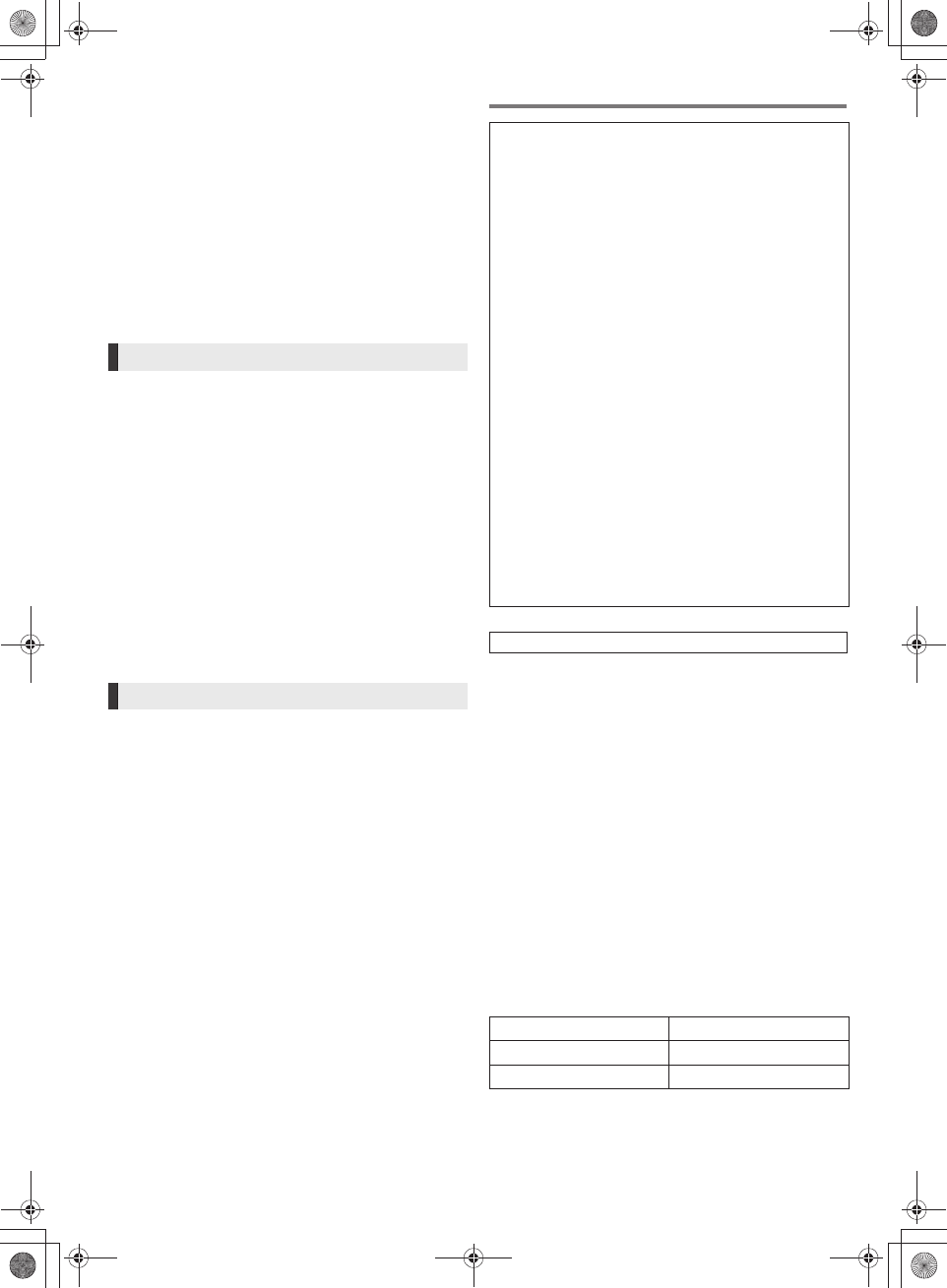
2 SQT0471
Thank you for purchasing this product.
Please read these instructions carefully before using this
product, and save this manual for future use.
Precautions
Unit
To reduce the risk of fire, electric shock or product damage,
pDo not expose this unit to rain, moisture, dripping or
splashing.
pDo not place objects filled with liquids, such as vases, on this
unit.
pUse only the recommended accessories.
pDo not remove covers.
pDo not repair this unit by yourself. Refer servicing to qualified
service personnel.
AC cable
pThe socket outlet shall be installed near the equipment and
shall be easily accessible.
pDo not use any other AC cables except the supplied one.
USB cable
pDo not use any other USB cables except the supplied one.
Unit
pThis unit utilizes a laser. Use of controls or adjustments or
performance of procedures other than those specified herein
may result in hazardous radiation exposure.
pThis unit may receive radio interference caused by mobile
telephones during use. If such interference occurs, please
increase separation between this unit and the mobile
telephone.
pUse the supplied pedestal in vertical installation.
pThe unit is in the standby condition when the AC adaptor is
connected. The primary circuit is always “live” as long as the
AC adaptor is connected to an electrical outlet.
pDo not place sources of naked flames, such as lighted
candles, on this unit.
Placement
To reduce the risk of fire, electric shock or product damage,
pDo not install or place this unit in a bookcase, built-in cabinet
or in another confined space. Ensure this unit is well
ventilated.
pDo not obstruct this unit’s ventilation openings with
newspapers, tablecloths, curtains, and similar items.
AC adaptor
This AC adaptor operates on AC between 100V and 240V.
But
pIn the U.S.A. and Canada, the AC adaptor must be
connected to a 120V AC power supply only.
pWhen connecting to an AC supply outside of the U.S.A. or
Canada, use a plug adaptor to suit the AC outlet
configuration.
pWhen connecting to a supply of greater than AC 125V,
ensure the cord you use is suited to the voltage of the AC
supply and the rated current of the AC adaptor.
pContact an electrical parts distributor for assistance in
selecting a suitable AC plug adaptor or AC cord set.
pDo not use any other AC adaptors except the supplied one.
USB cable
pBe sure to check the orientation of the connector before
connecting the USB port. Carefully insert the connector all
the way in until it is firmly in place.
Product identification marking
WARNING
CAUTION
THE FOLLOWING APPLIES ONLY IN THE U.S.A.
FCC Note:
This equipment has been tested and found to comply with the
limits for a Class A digital device, pursuant to part 15 of the
FCC Rules. These limits are designed to provide reasonable
protection against harmful interference when the equipment is
operated in a commercial environment. This equipment
generates, uses, and can radiate radio frequency energy and,
if not installed and used in accordance with the instruction
manual, may cause harmful interference to radio
communications. Operation of this equipment in a residential
area is likely to cause harmful interference in which case the
user will be required to correct the interference at his own
expense.
FCC Caution: To assure continued compliance, follow the
attached installation instructions and use only shielded
interface cables with ferrite core when connecting to computer
or peripheral devices. Any changes or modifications not
expressly approved by the party responsible for compliance
could void the user's authority to operate this equipment.
This device complies with Part 15 of the FCC Rules. Operation
is subject to the following two conditions: (1) This device may
not cause harmful interference, and (2) this device must
accept any interference received, including interference that
may cause undesired operation.
Declaration of Conformity
Trade Name: Panasonic
Model No.: LB-SC9
Responsible Party:
Panasonic Corporation of North America
Two Riverfront Plaza, Newark, NJ 07102-5490
Support Contact:
http://xxxxxxxxxxxxxxxxxxxxxxxxxxxxxxxxxxxxxxxxxxxx
Conforms to UL STD 60950-1.
Product Location
DATA ARCHIVER Back
AC Adaptor Bottom
(2)
/%6&647ERRN࣮࣌ࢪ㸰㸮㸯㸳ᖺ㸱᭶㸯㸯᪥ࠉỈ᭙᪥ࠉ༗ᚋ㸯㸯㸷ศ
-The application product(LB-SC9) is the unit used in the system.
-This manual is the excerpt of only portions related to the application of the manual of whole system.
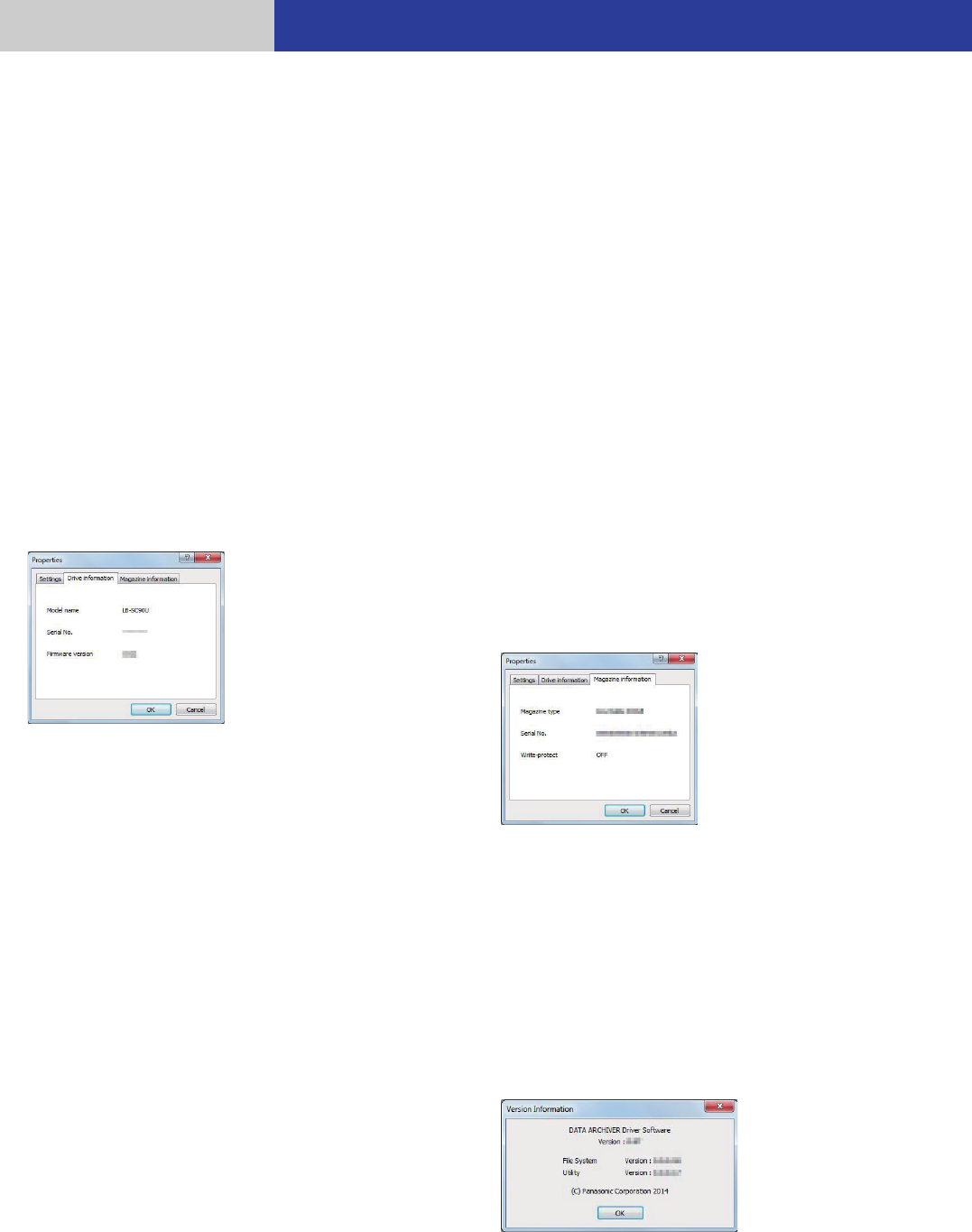
24
Operating the PC Set up and management of magazine
Drive information
Display unit configuration information.
1Right-click the Drive icon of the unit.
2Select “Utility” “Properties” from the menu.
3Select the “Drive information” tab on the
displayed screen.
≥The following information on the unit will be
shown.
`Model name
Displays the model name of the unit.
`Serial No.
Displays the serial number of the unit.
`Firmware version
Displays the current firmware version of the
unit.
Magazine information
Display magazine information.
1Right-click the Drive icon of the unit.
2Select “Utility” “Properties” from the menu.
3Select the “Magazine information” tab on the
displayed screen.
≥The following information on the magazine will be
shown.
`Magazine type
Displays the disc type inside of magazine and
the capacity.
`Serial No.
Displays the serial number of the magazine.
`Write-protect
Allows you to confirm the write-protect switch’s
condition of the magazine. (>9)
“Write-enabled” of the write-protect switch’s
condition shows as “OFF”, “Write-disabled”
shows as “ON”.
∫Version Information
Display the current driver software version.
1Right-click the Drive icon of the unit.
2Select “Utility” “Version Information” from the
menu.
≥The current driver software version will be shown.