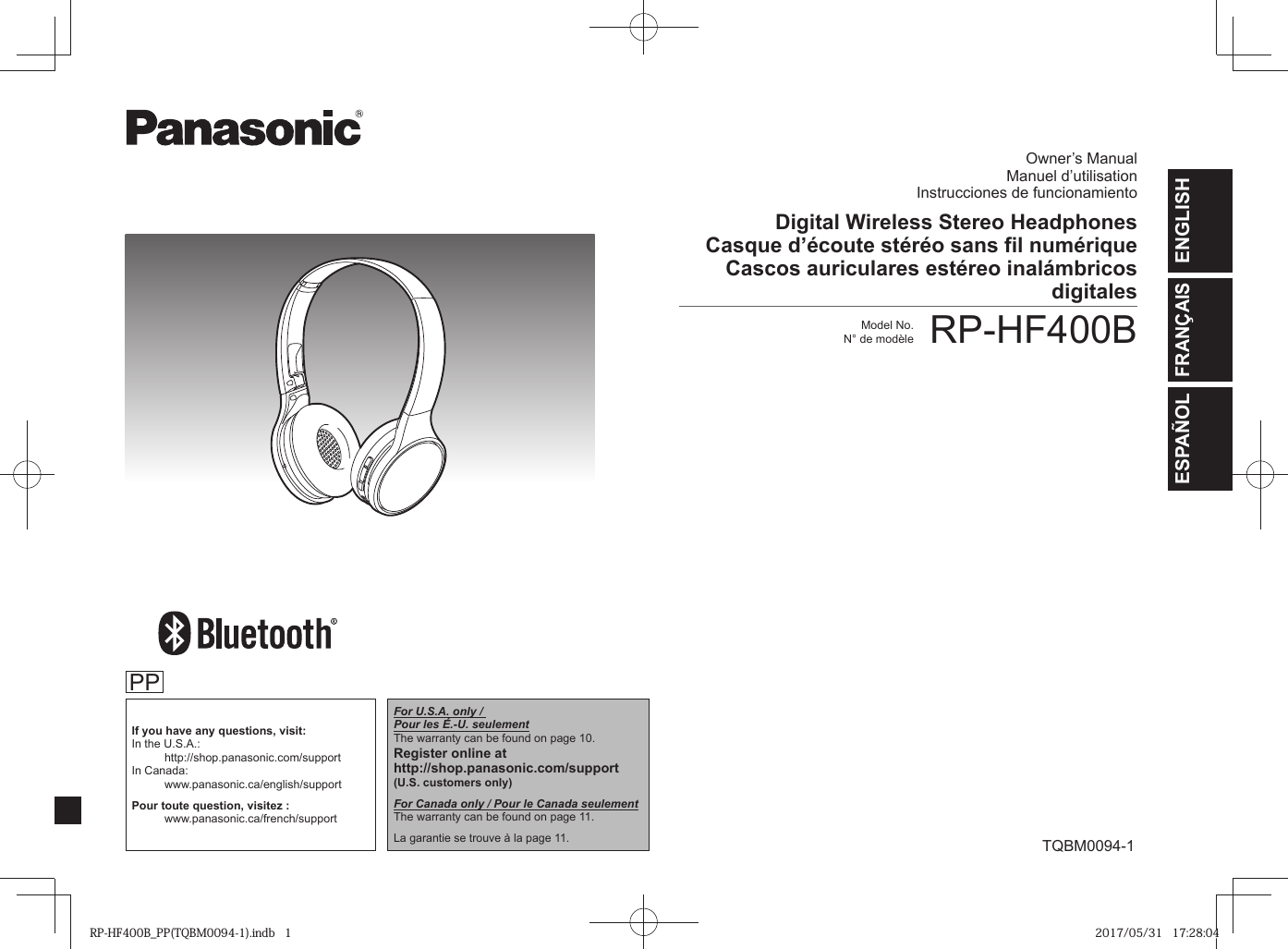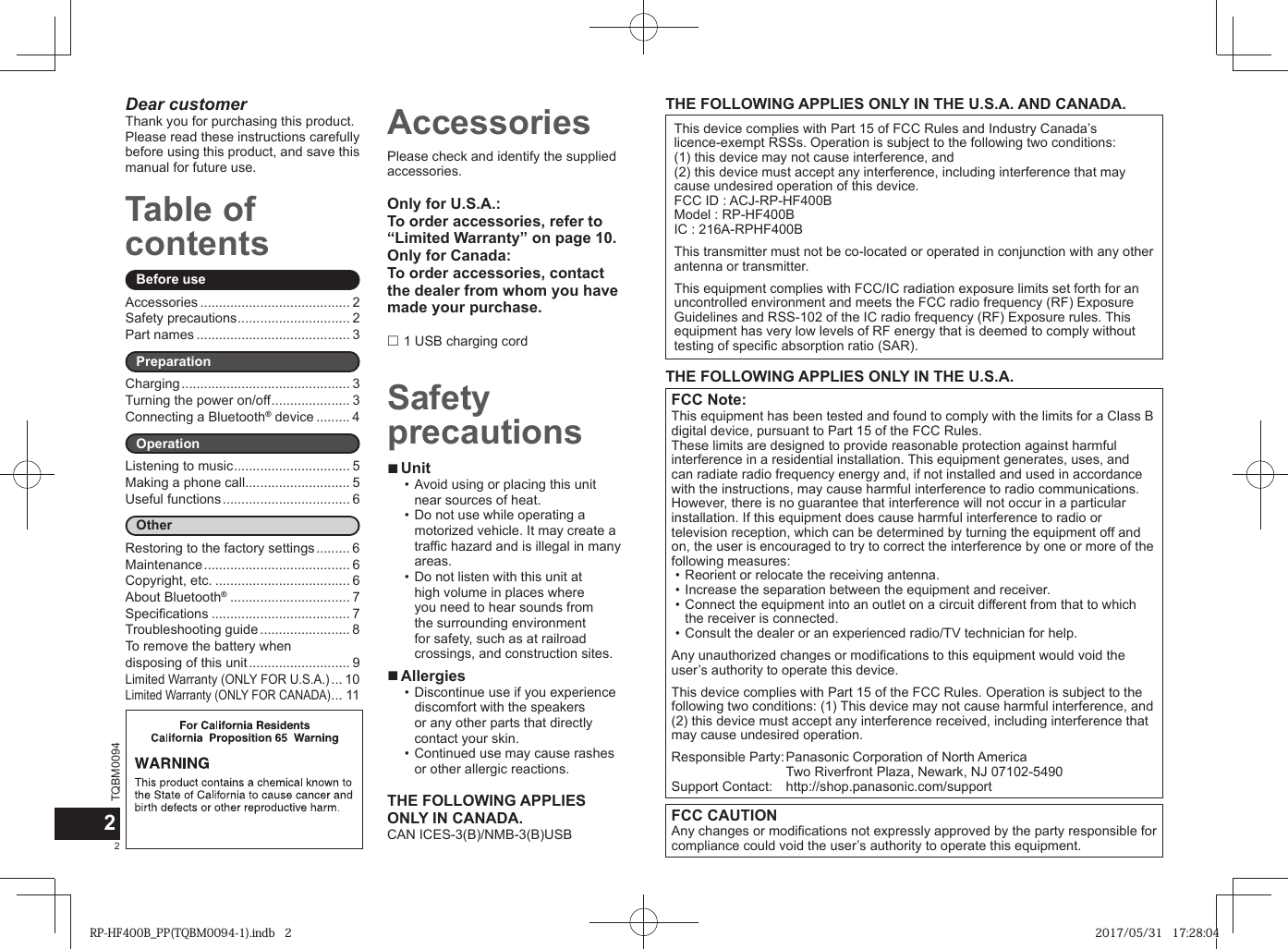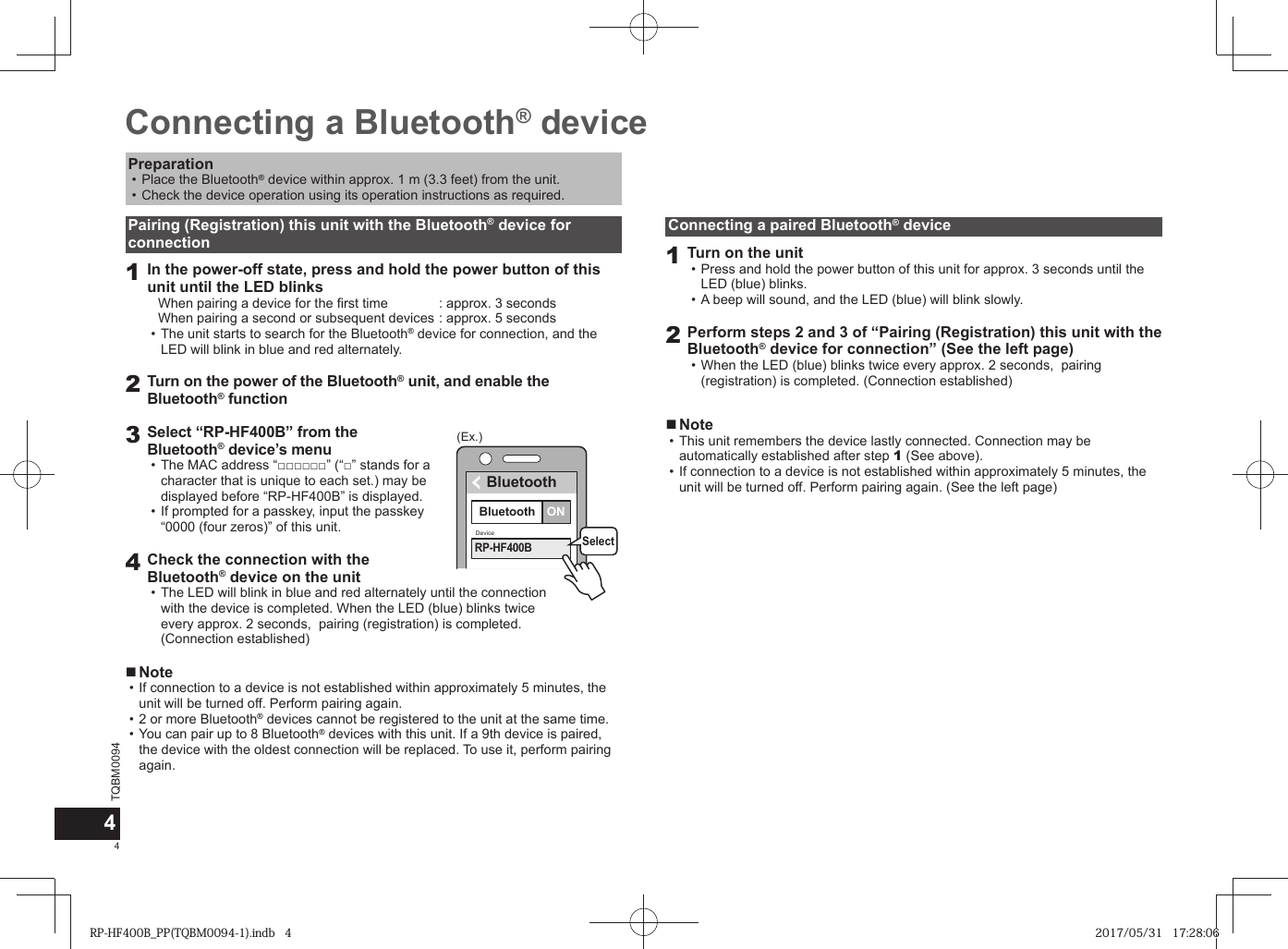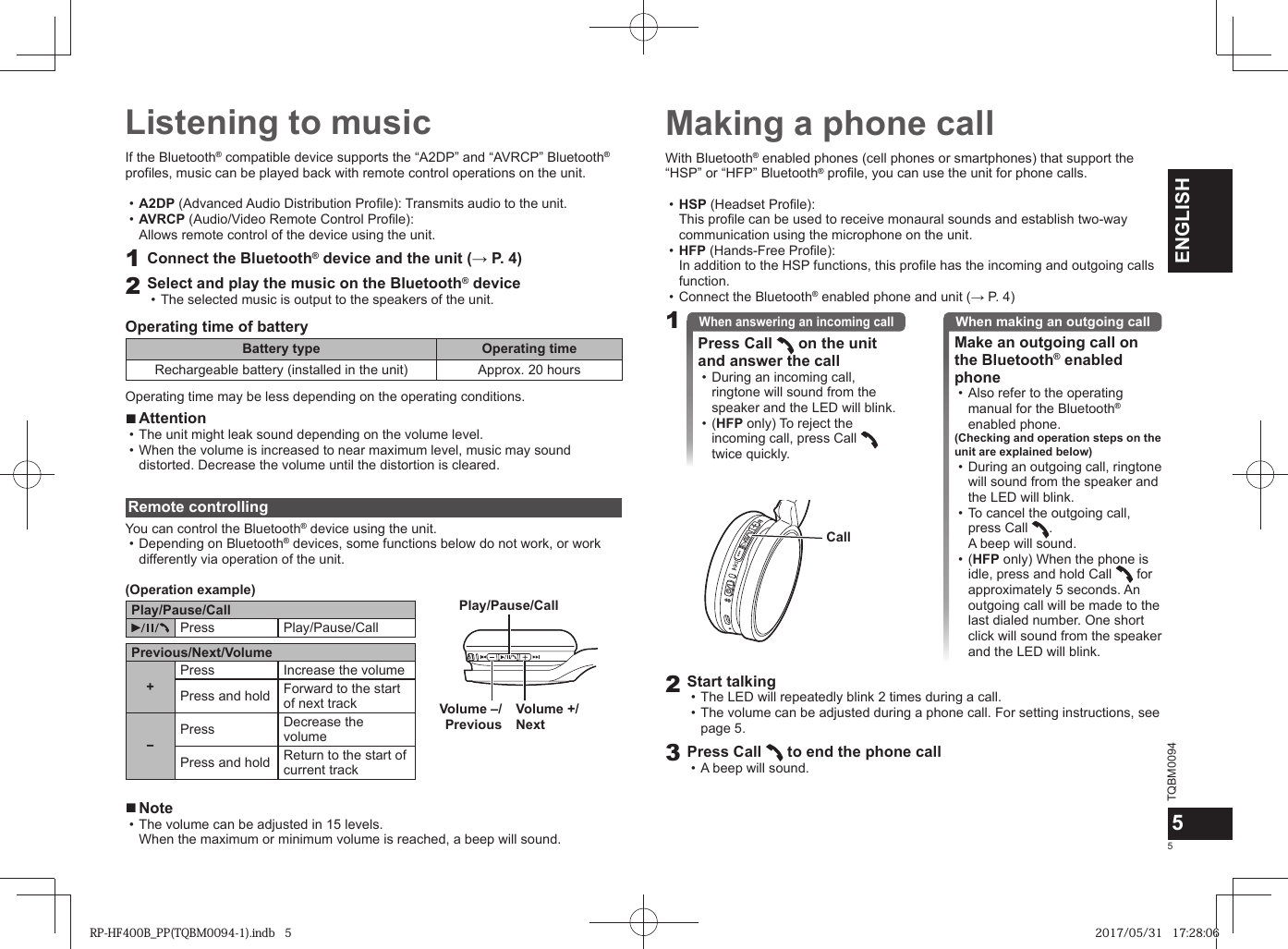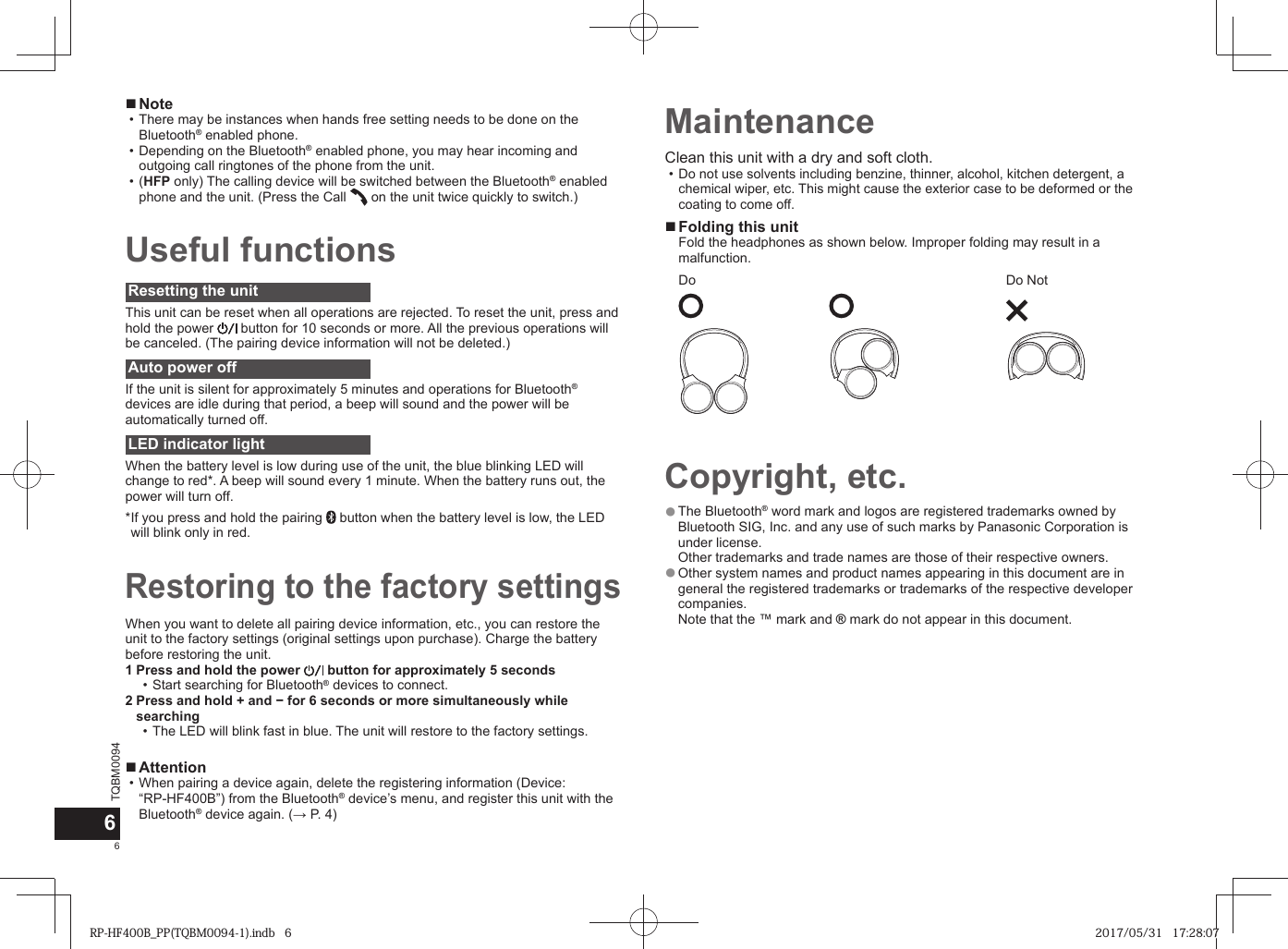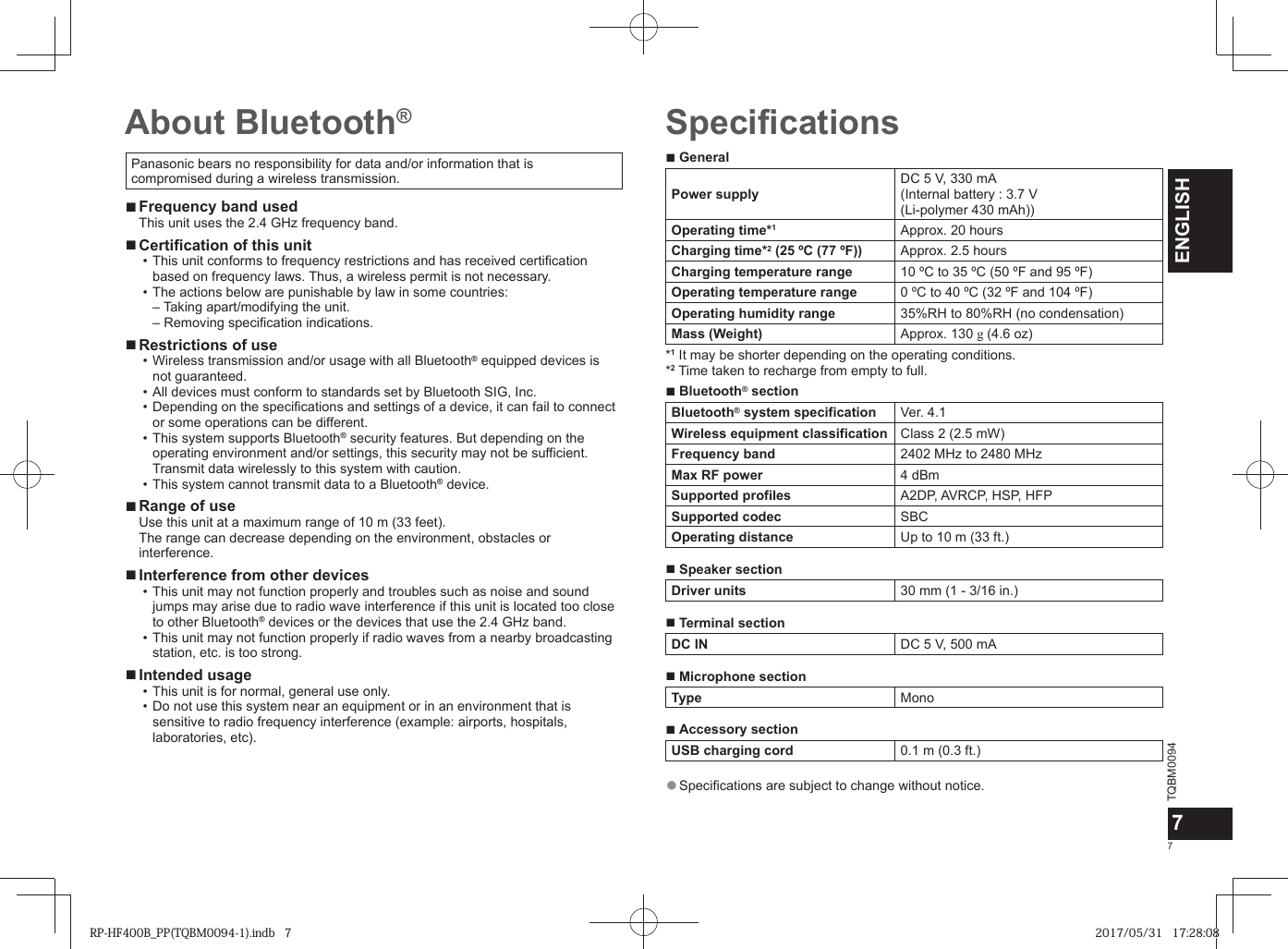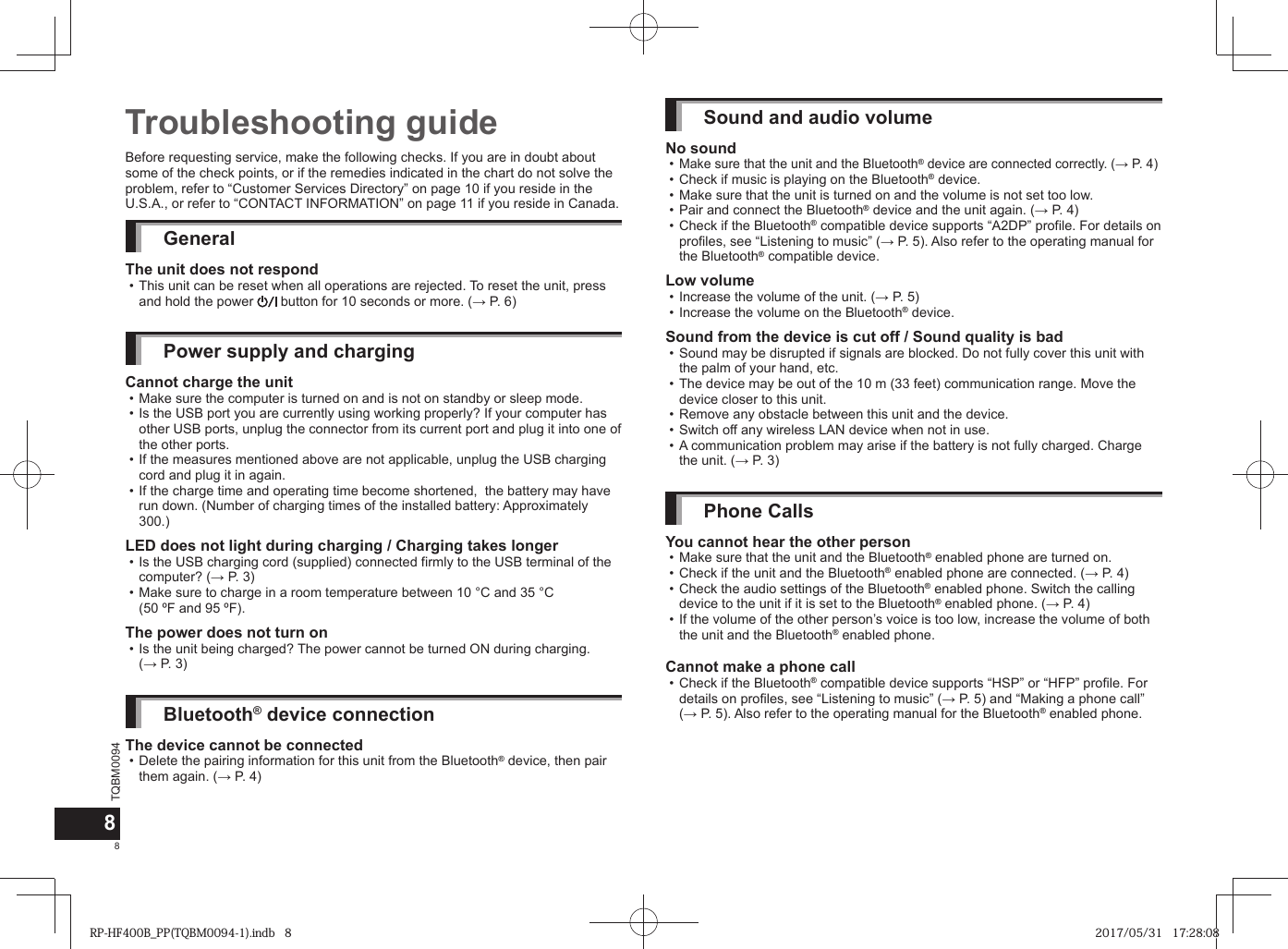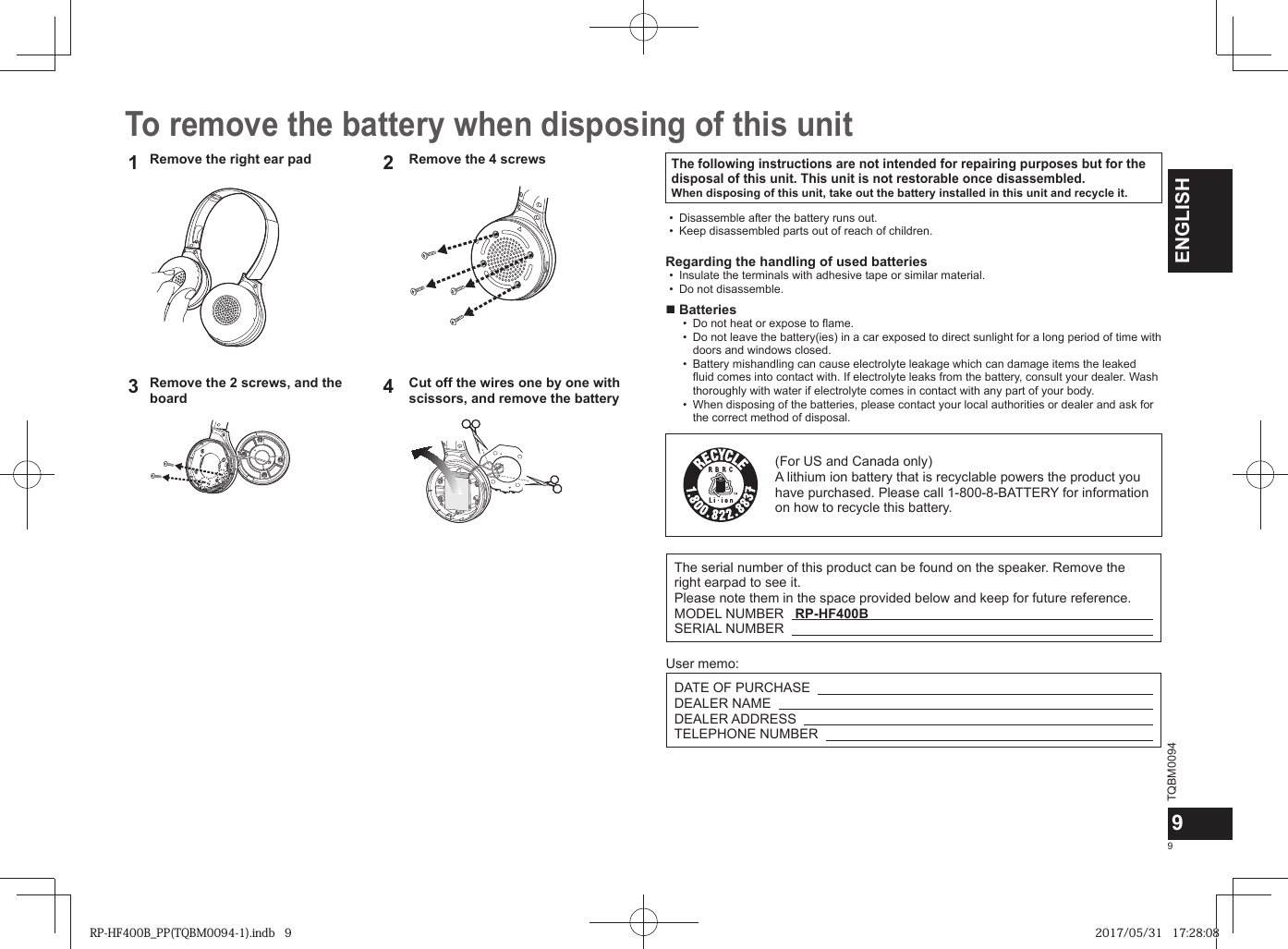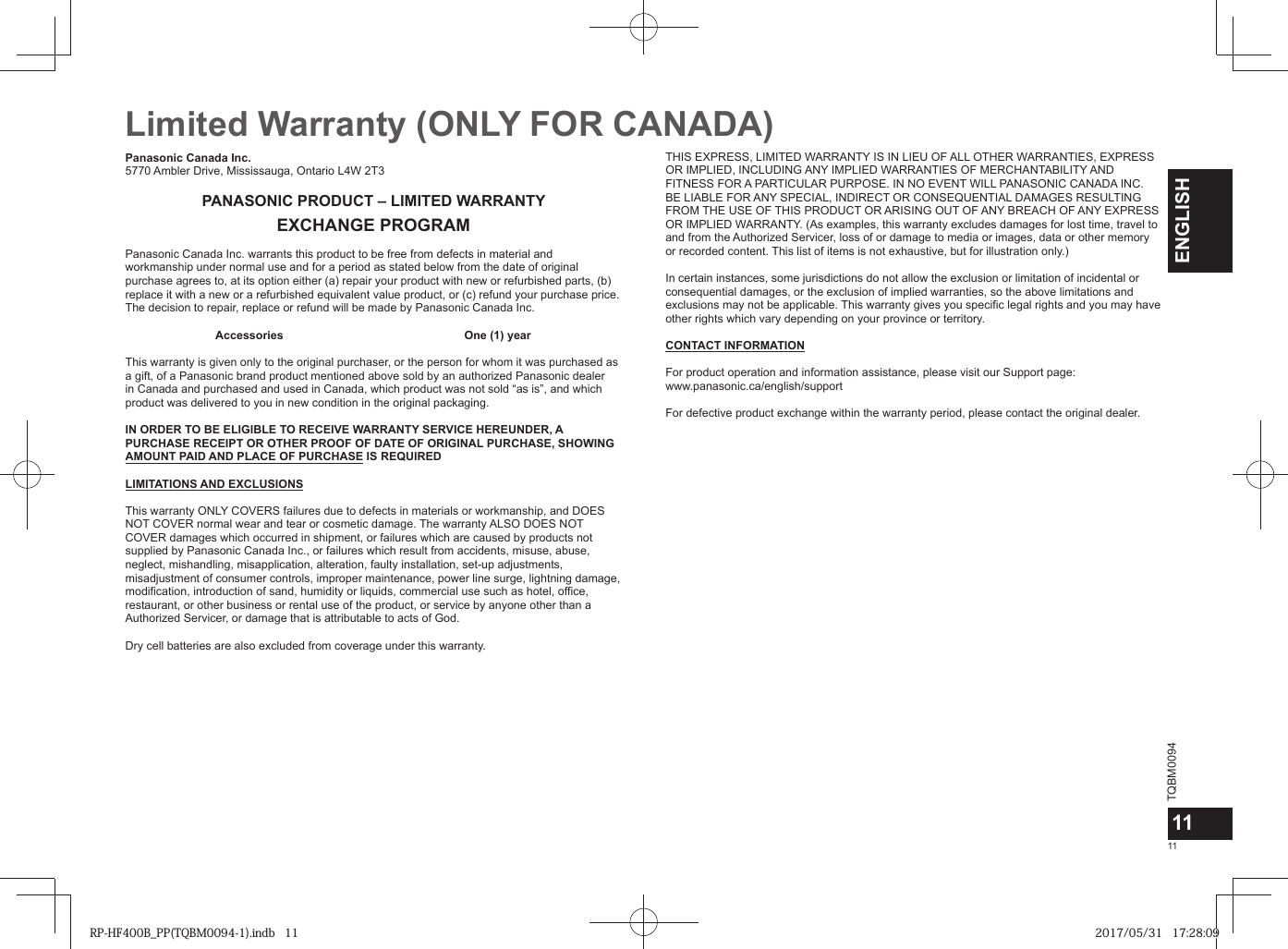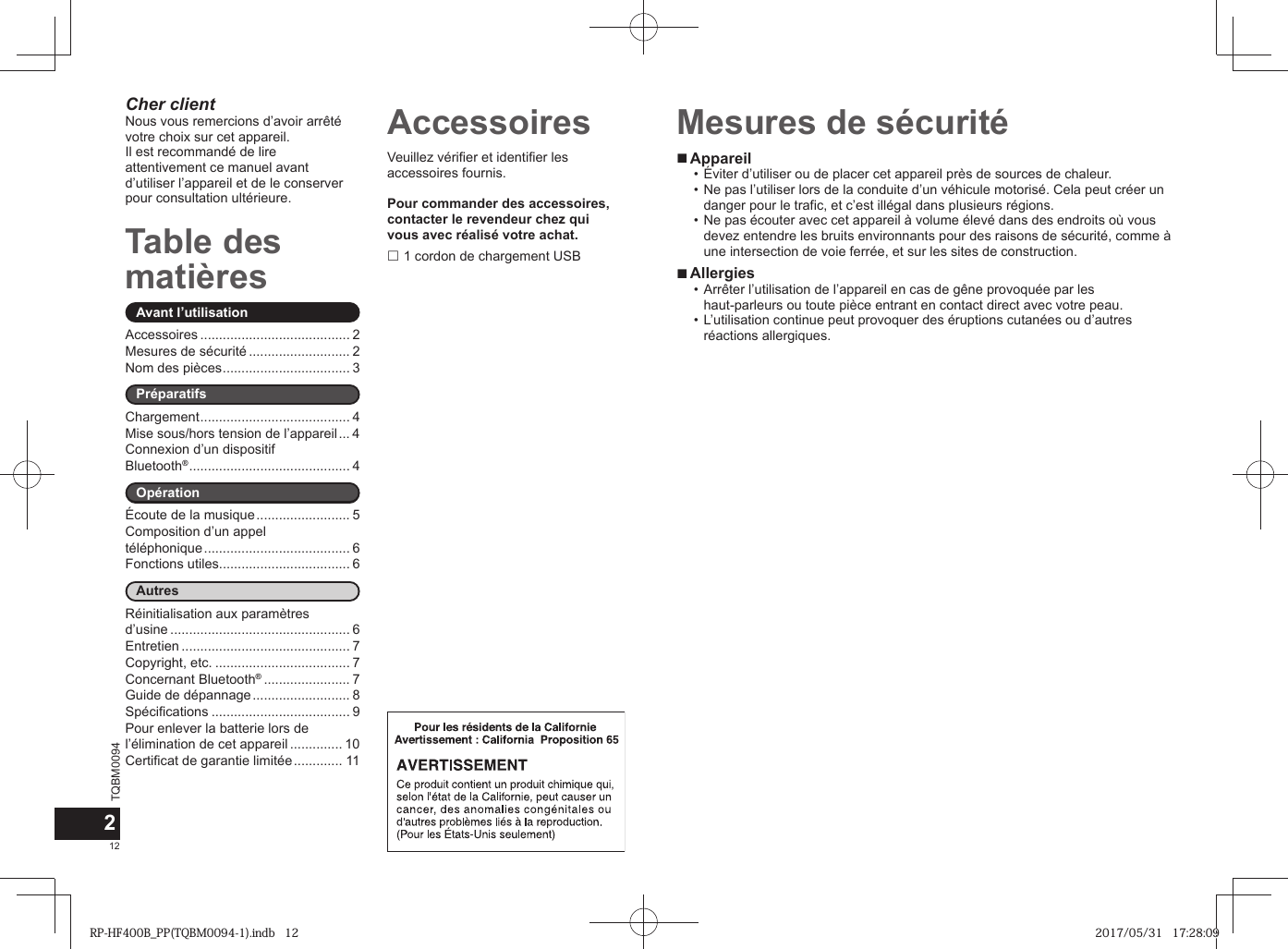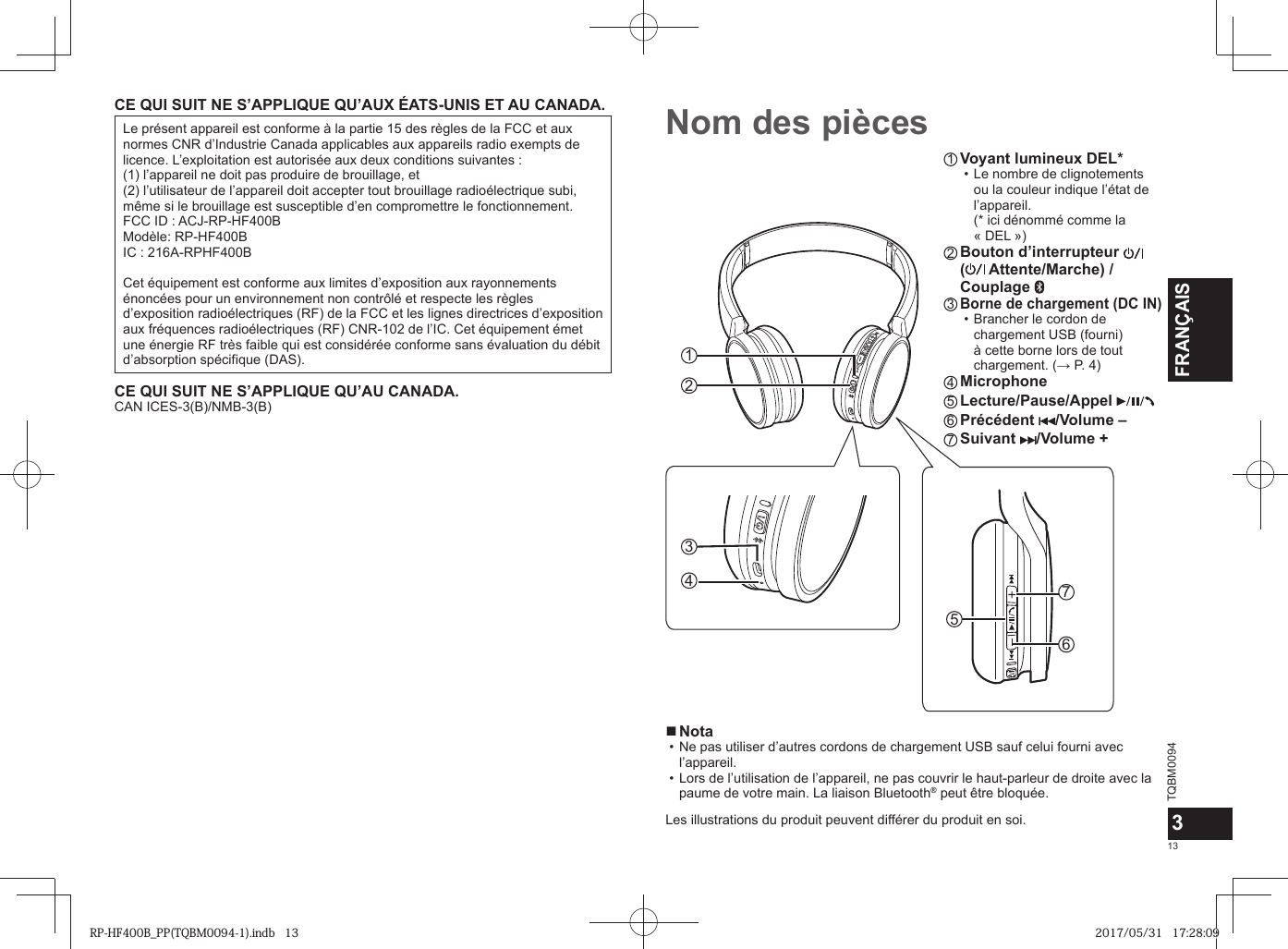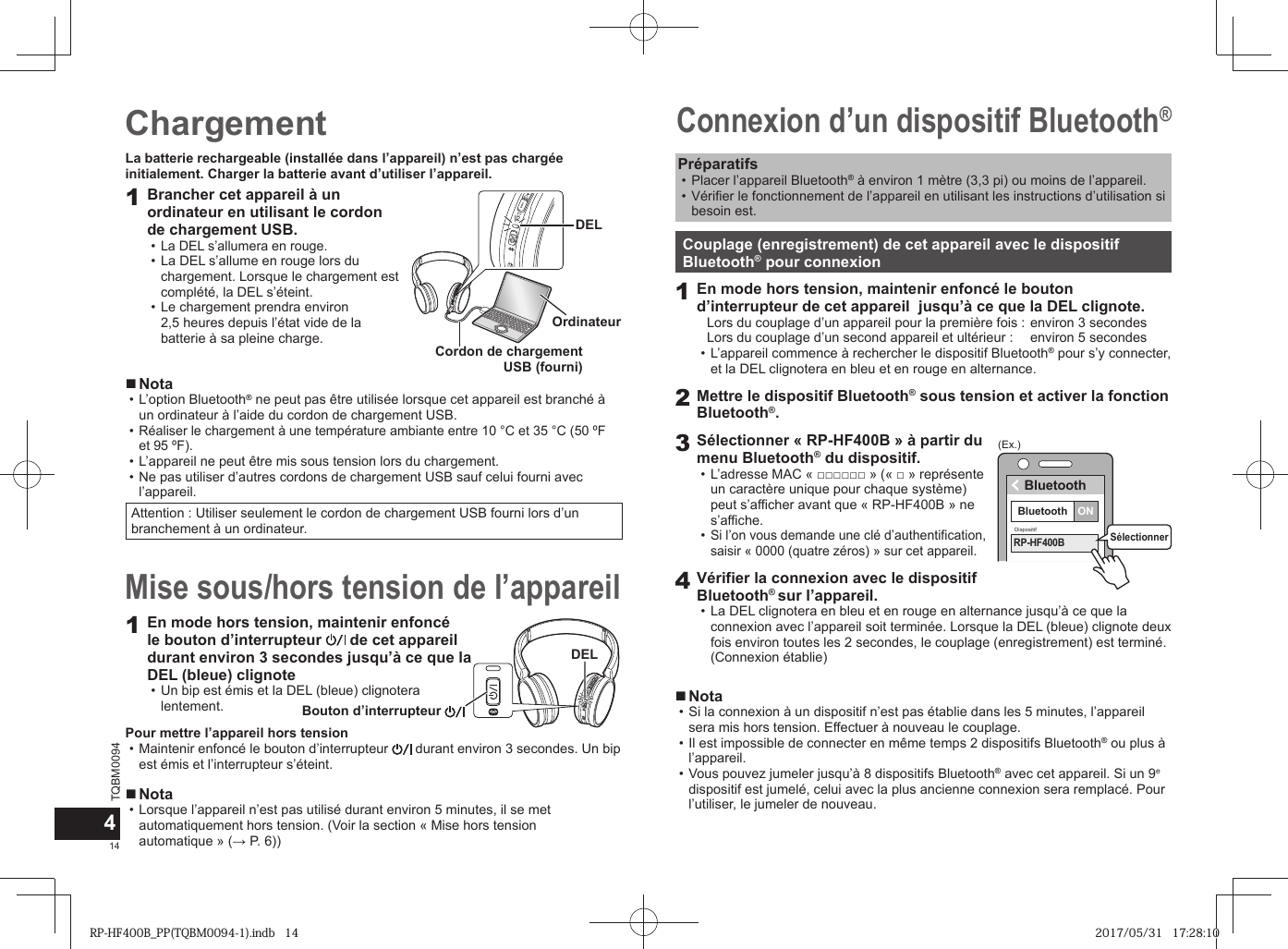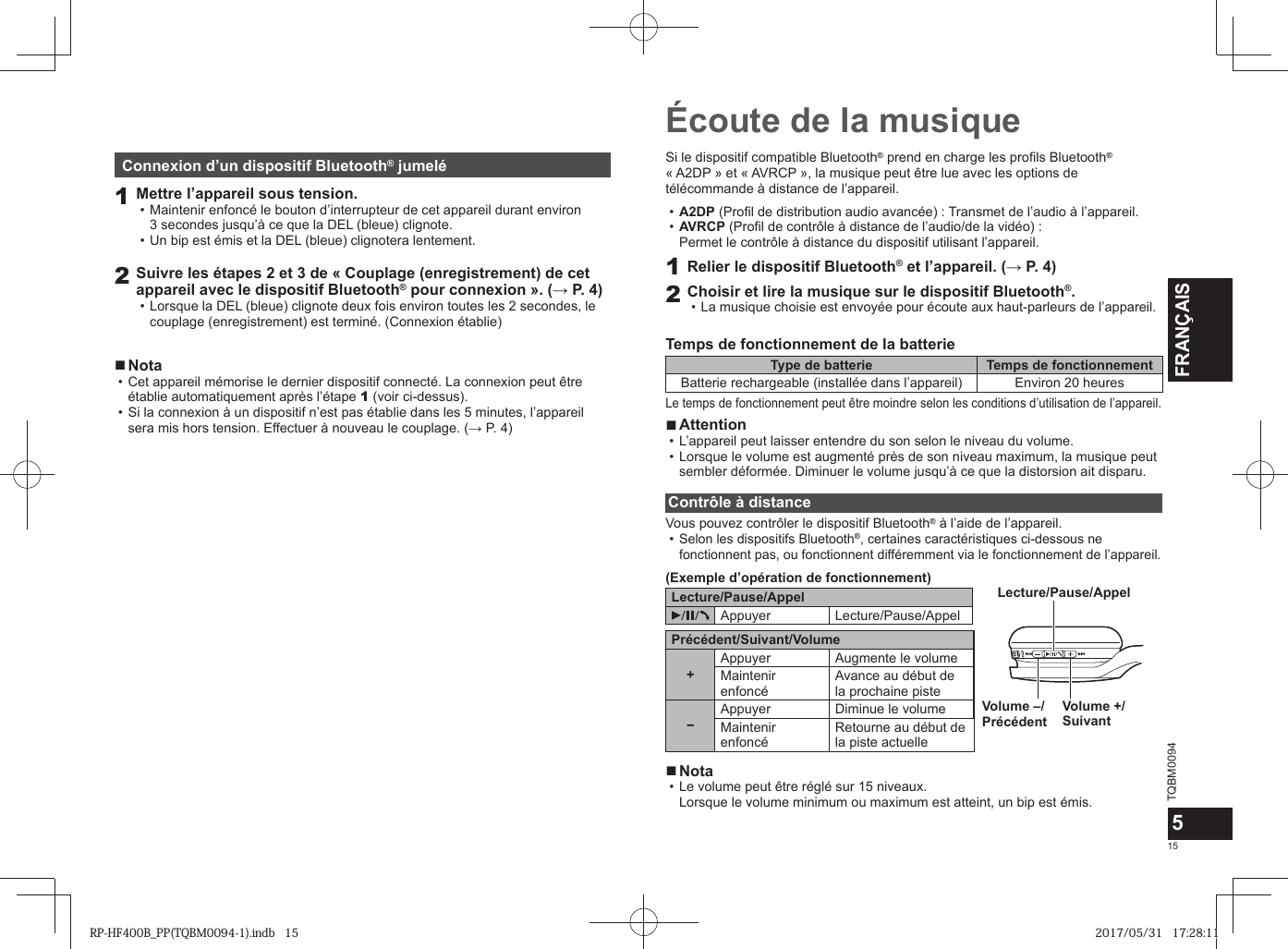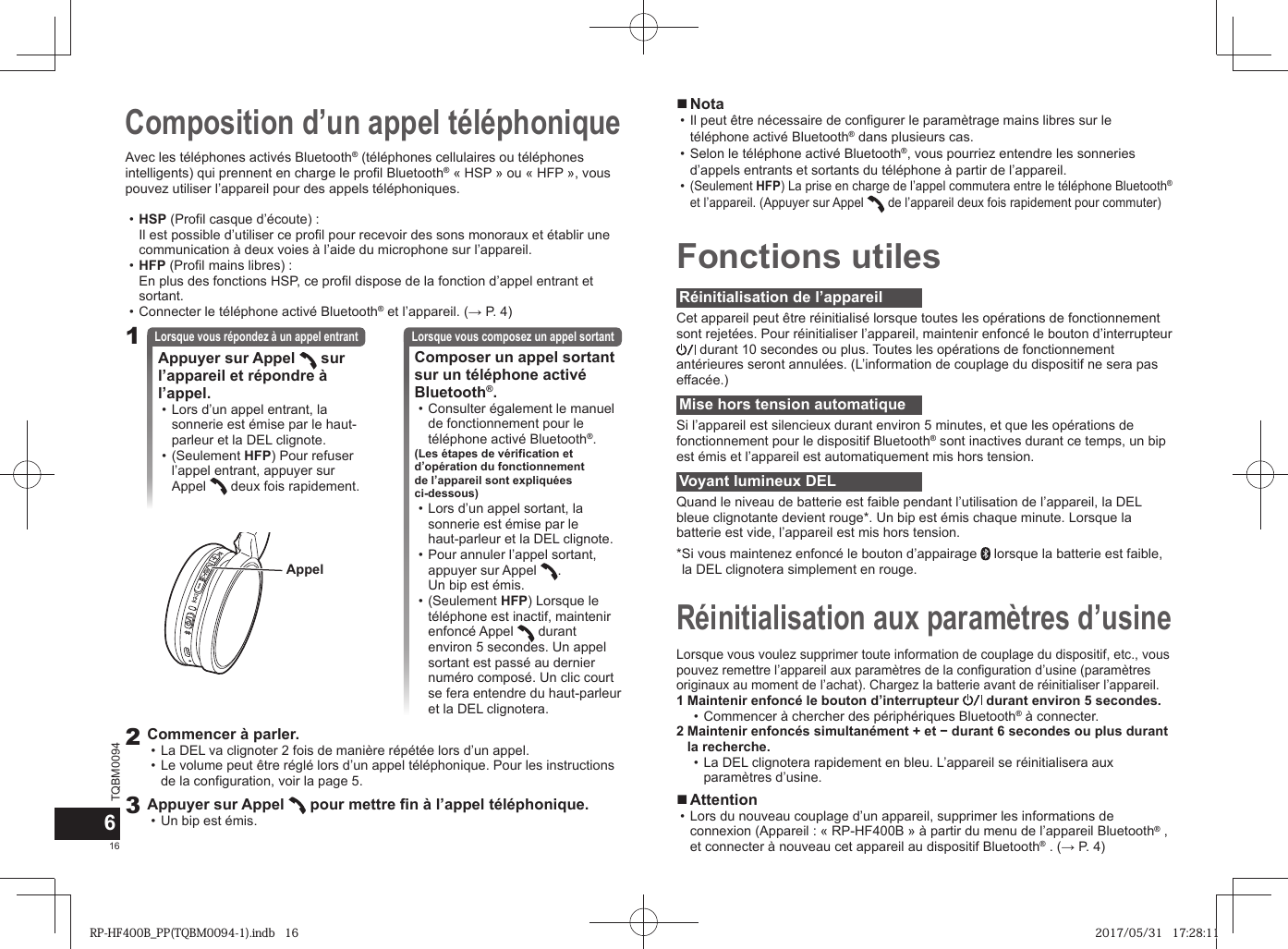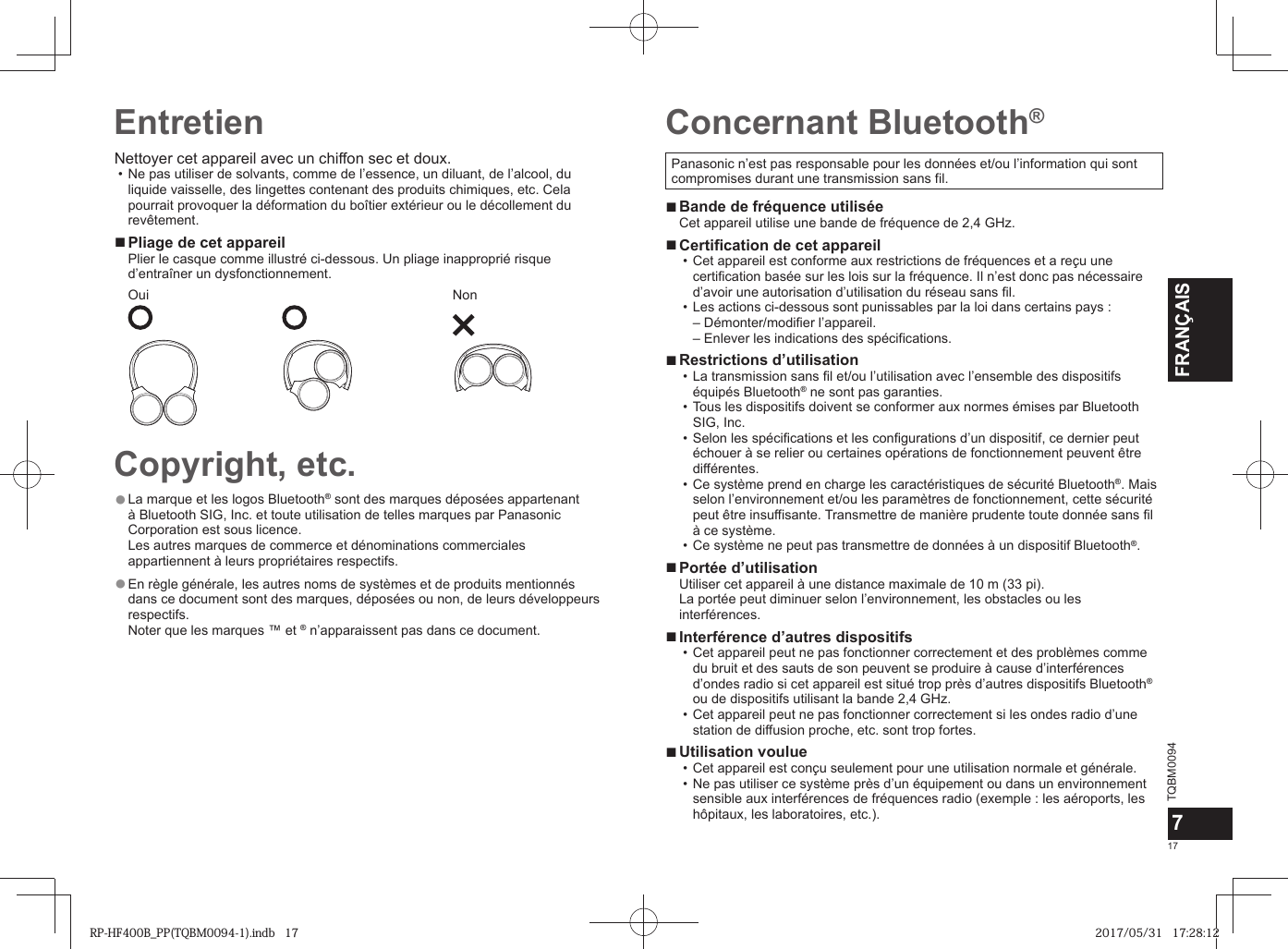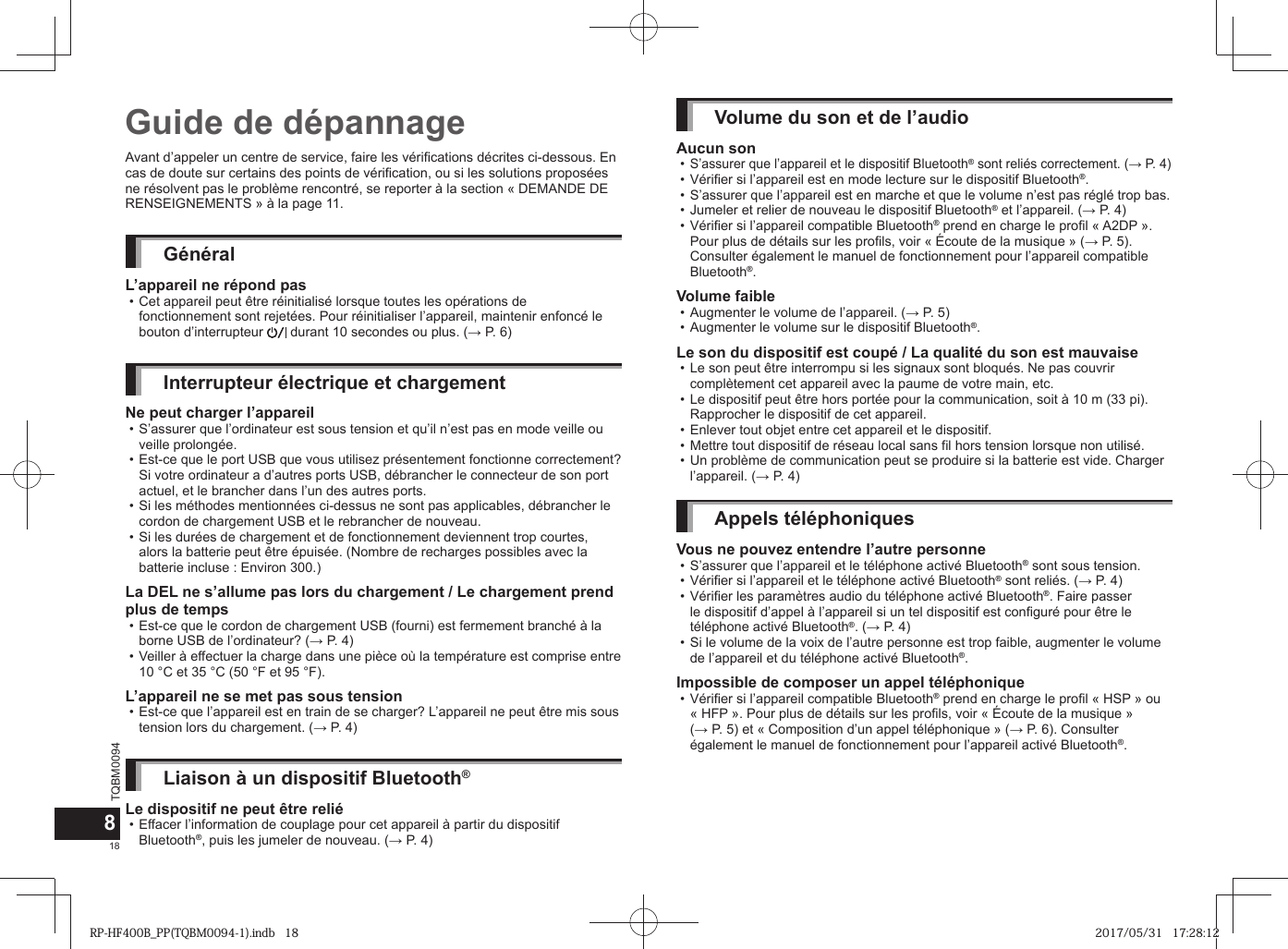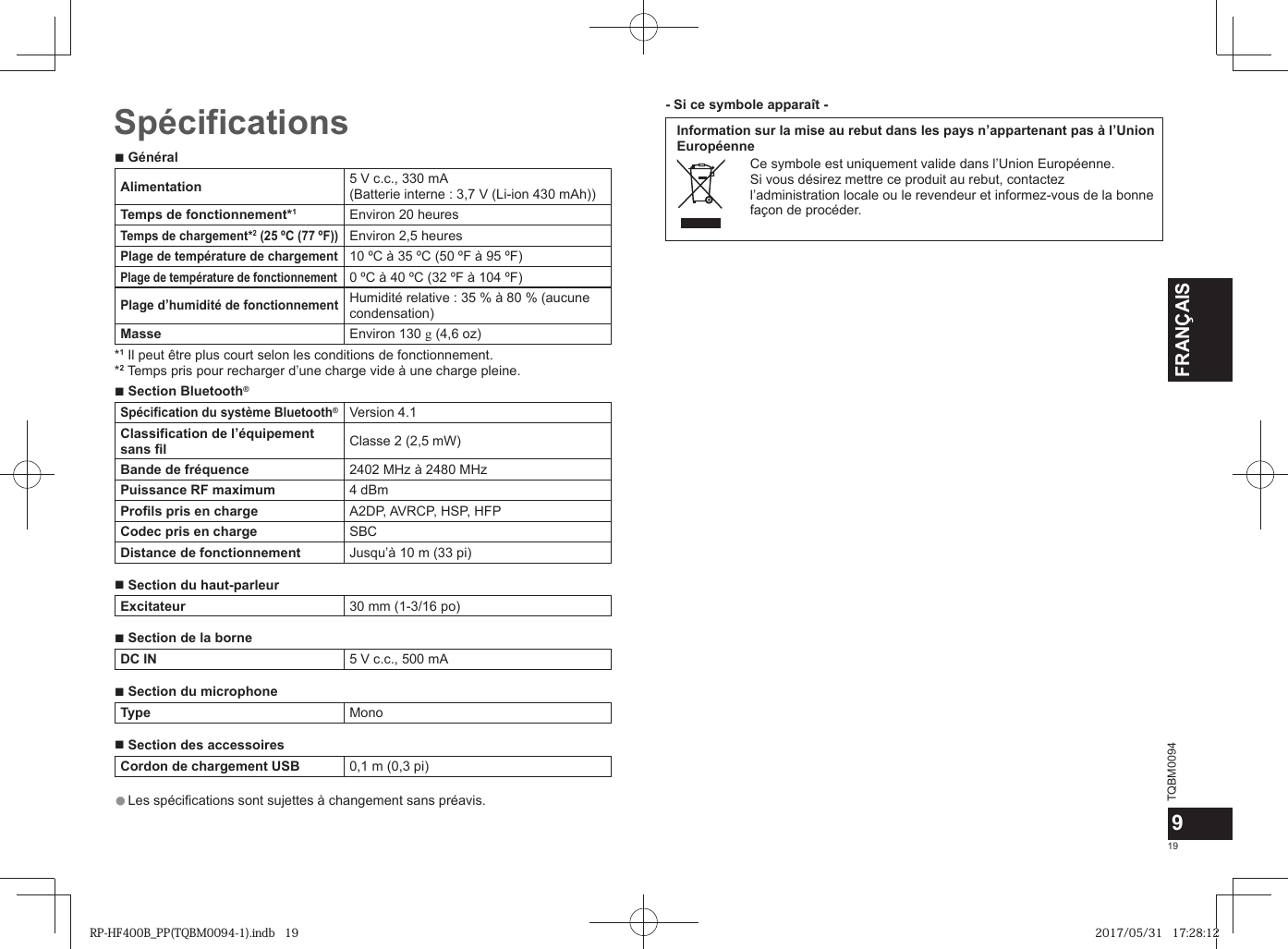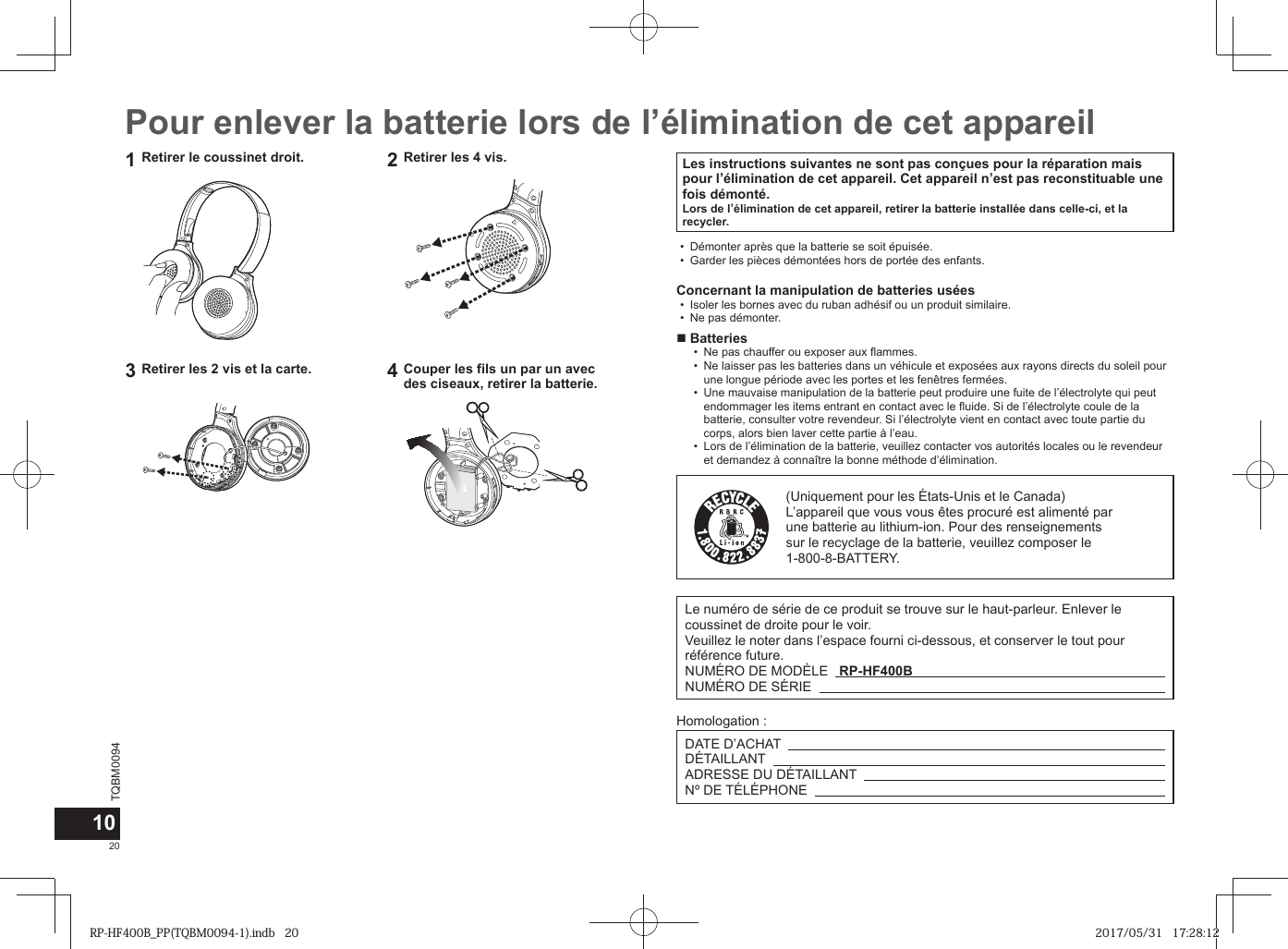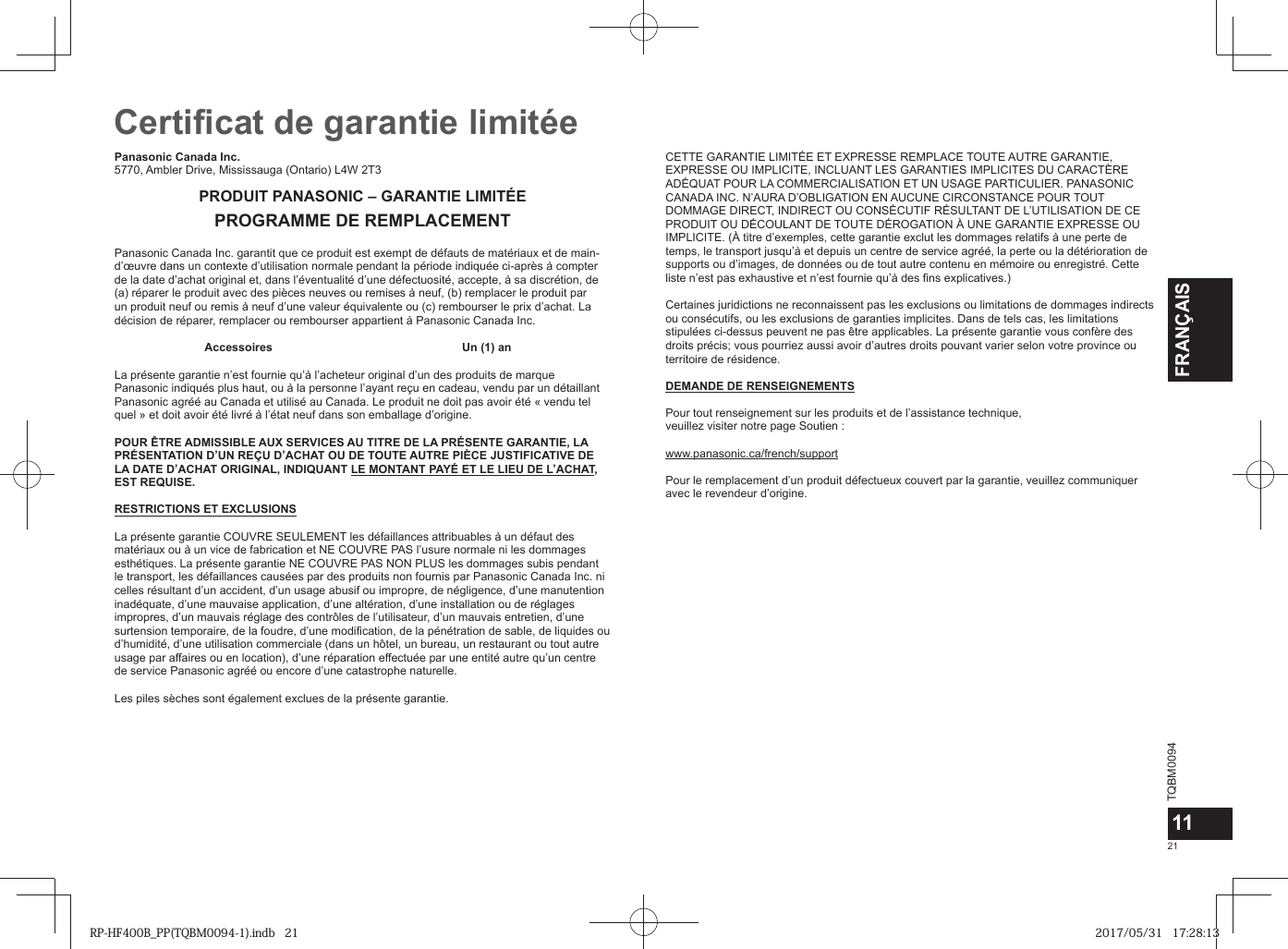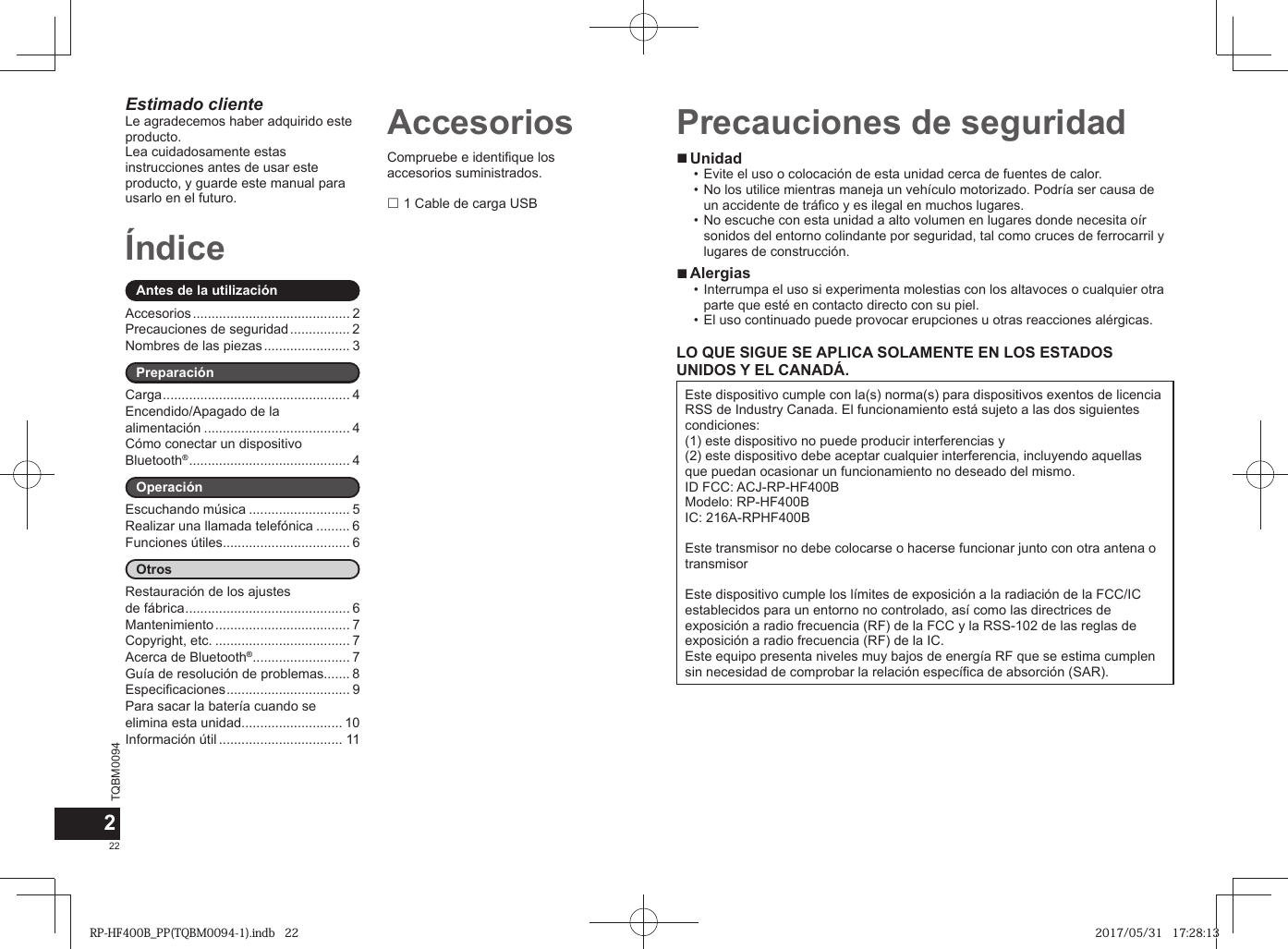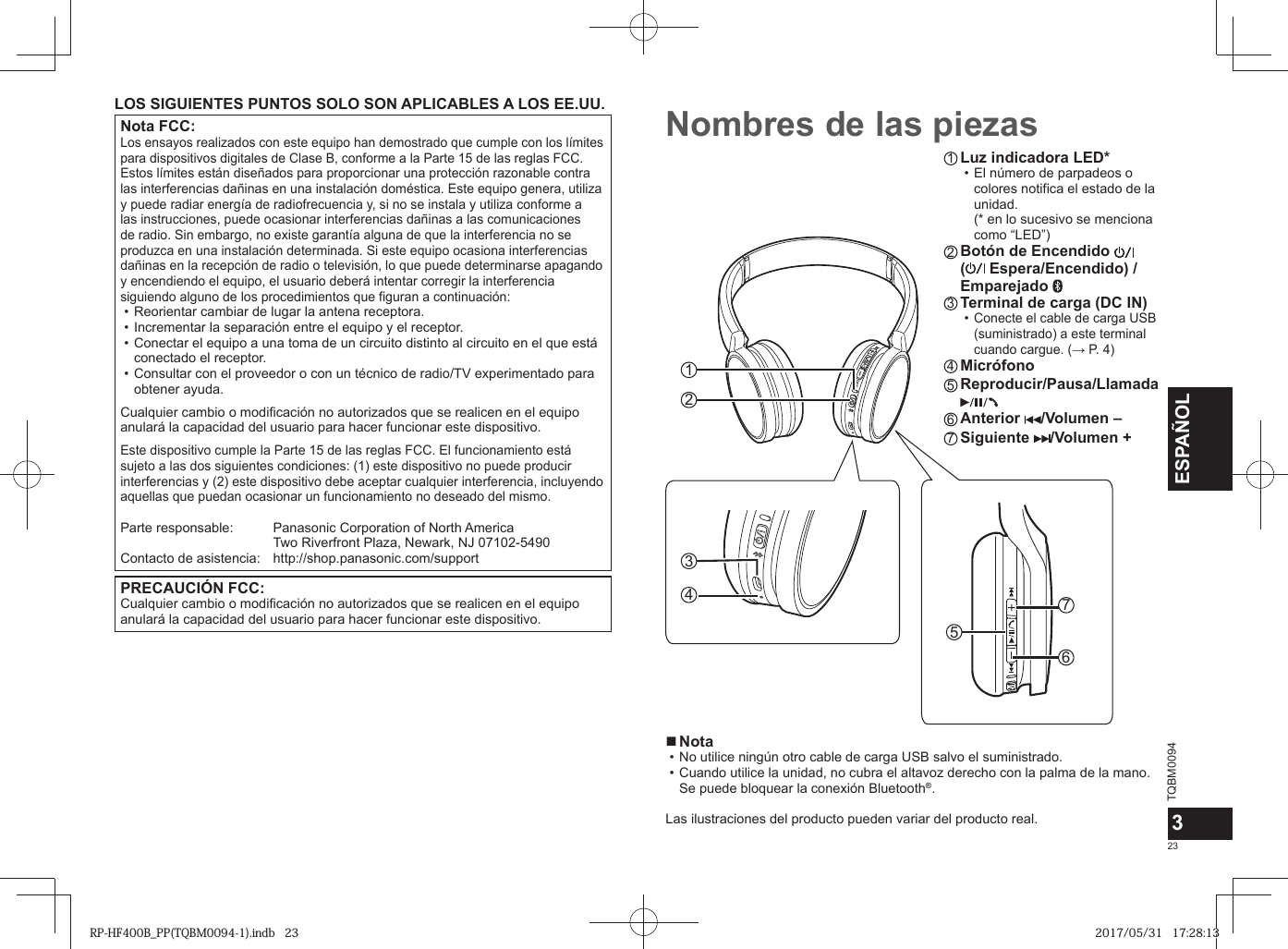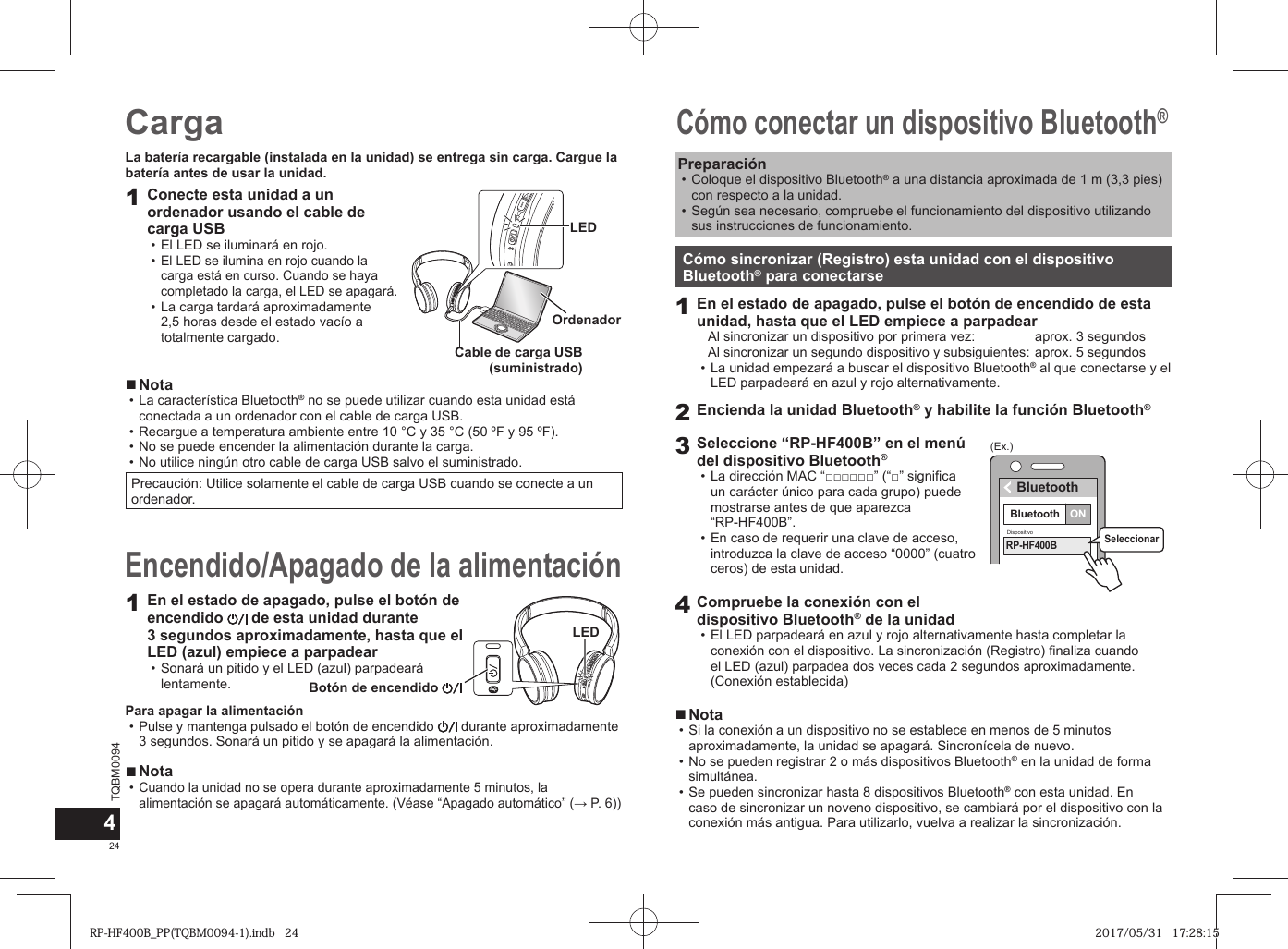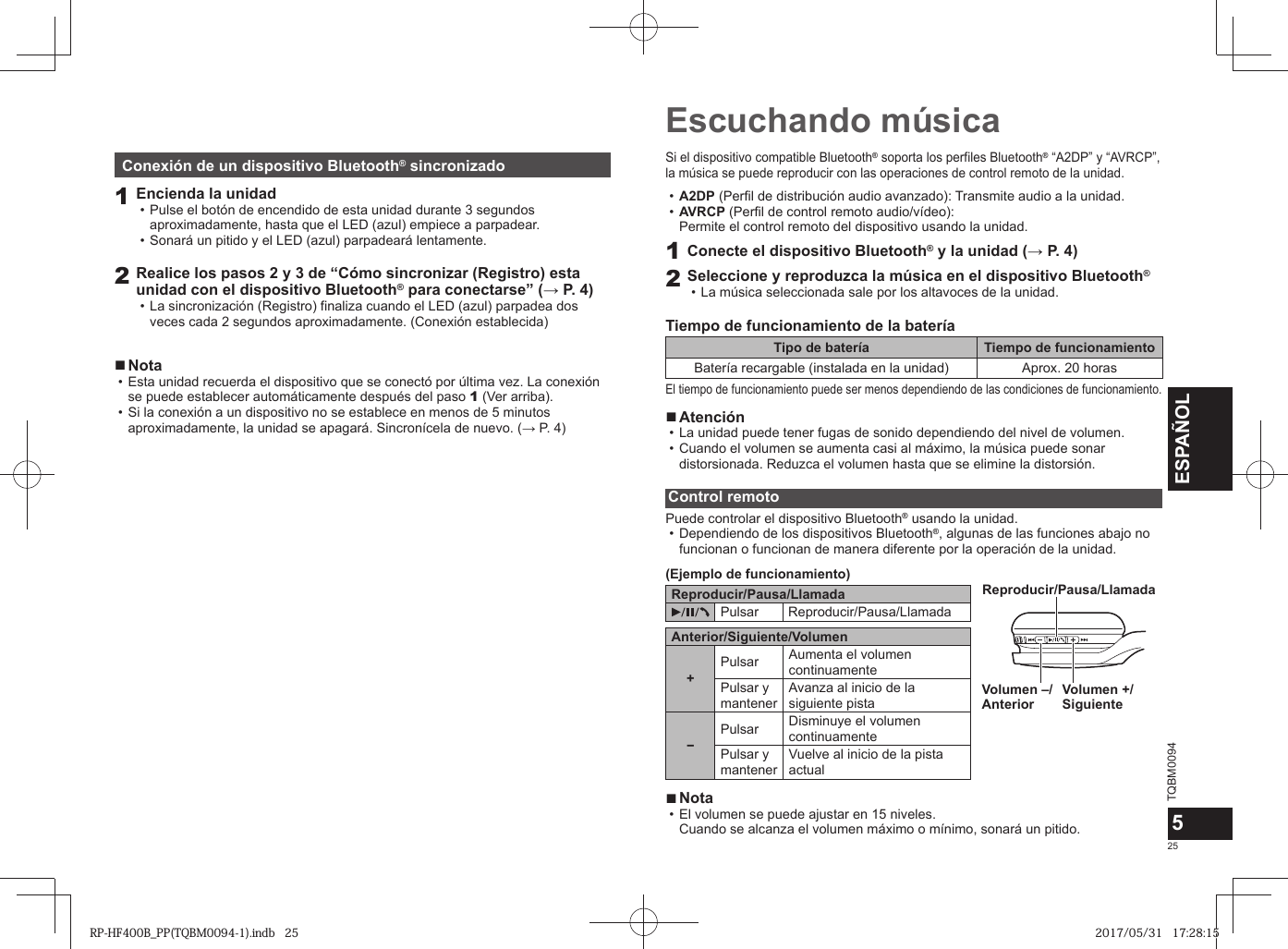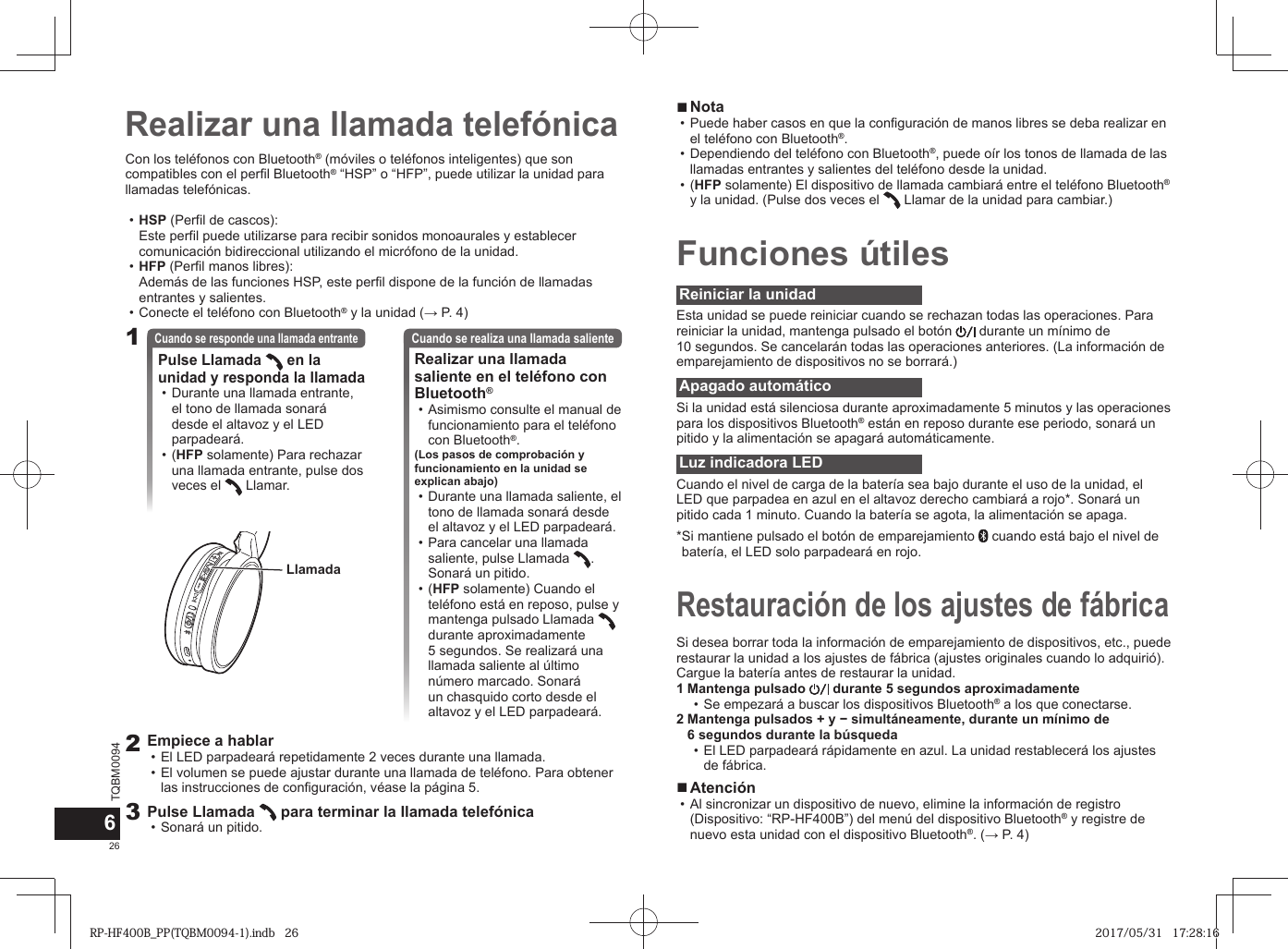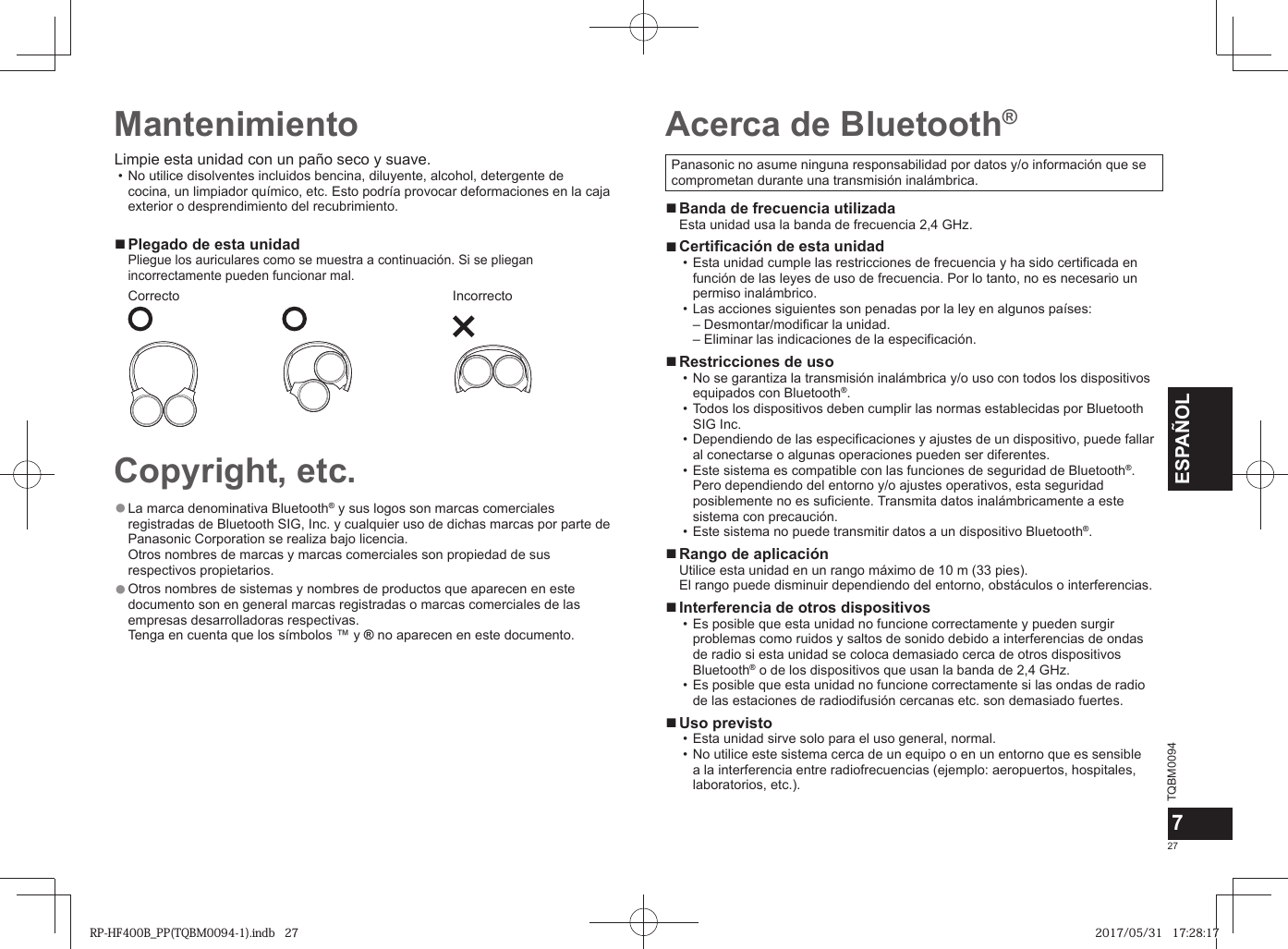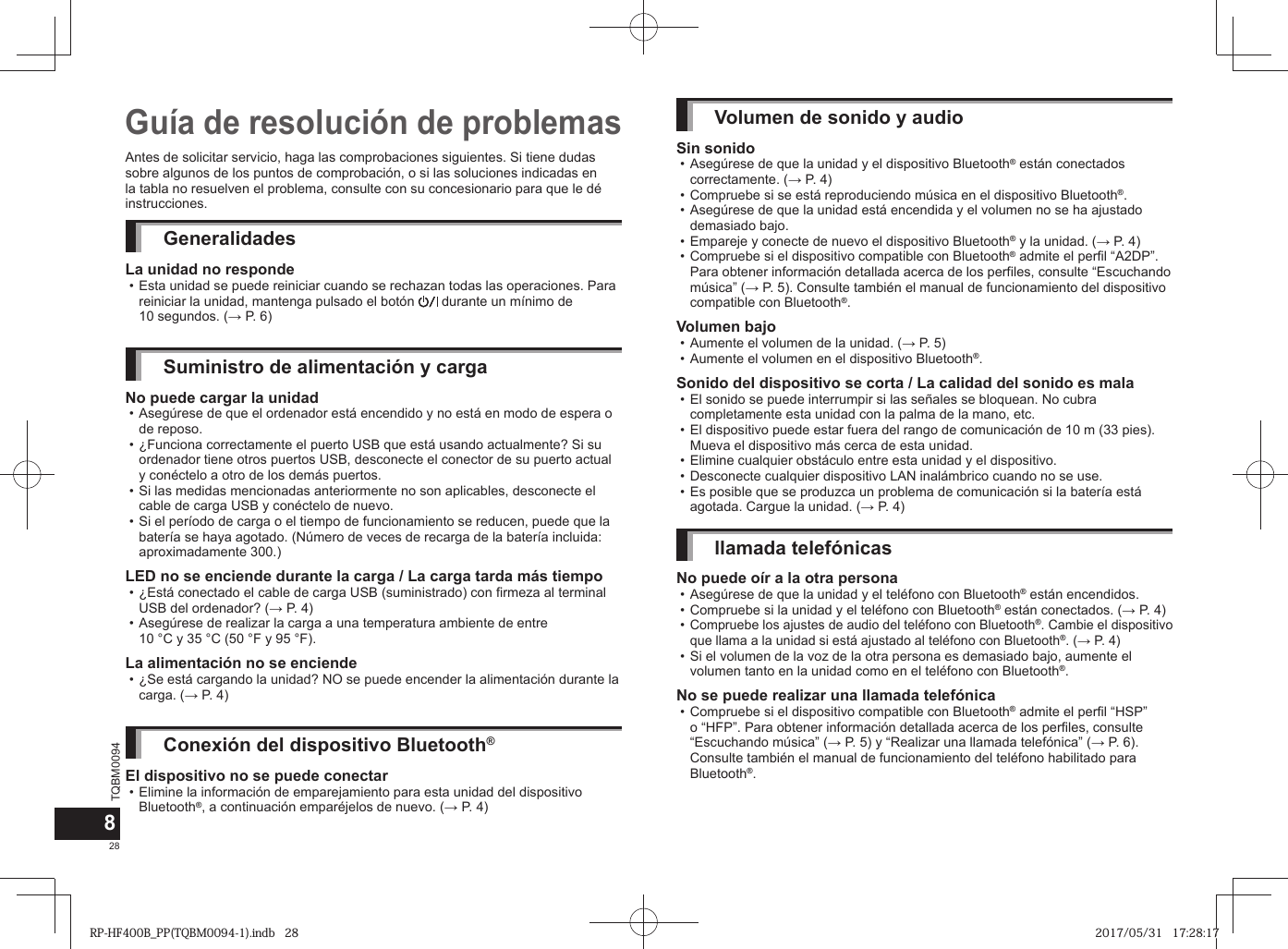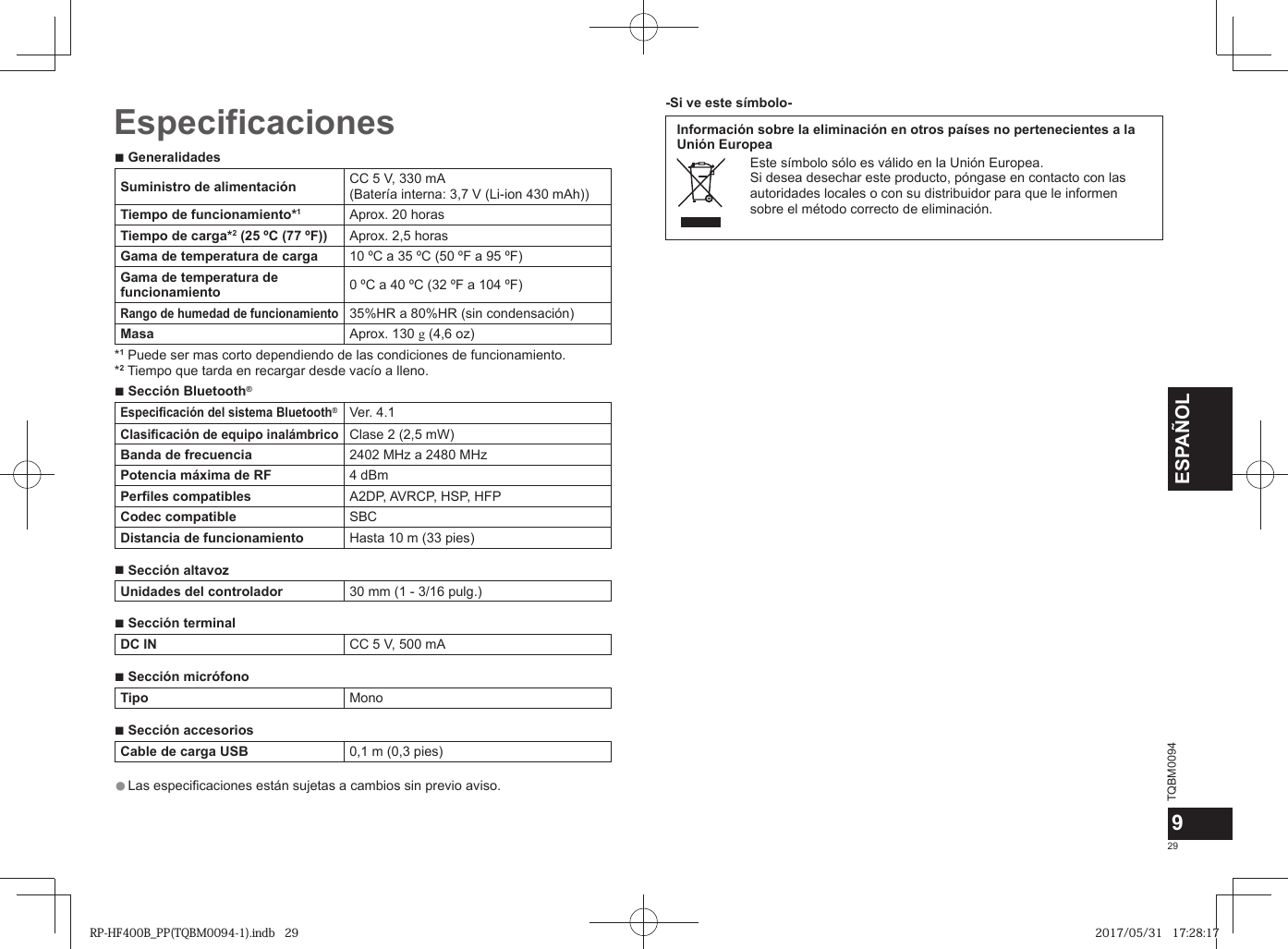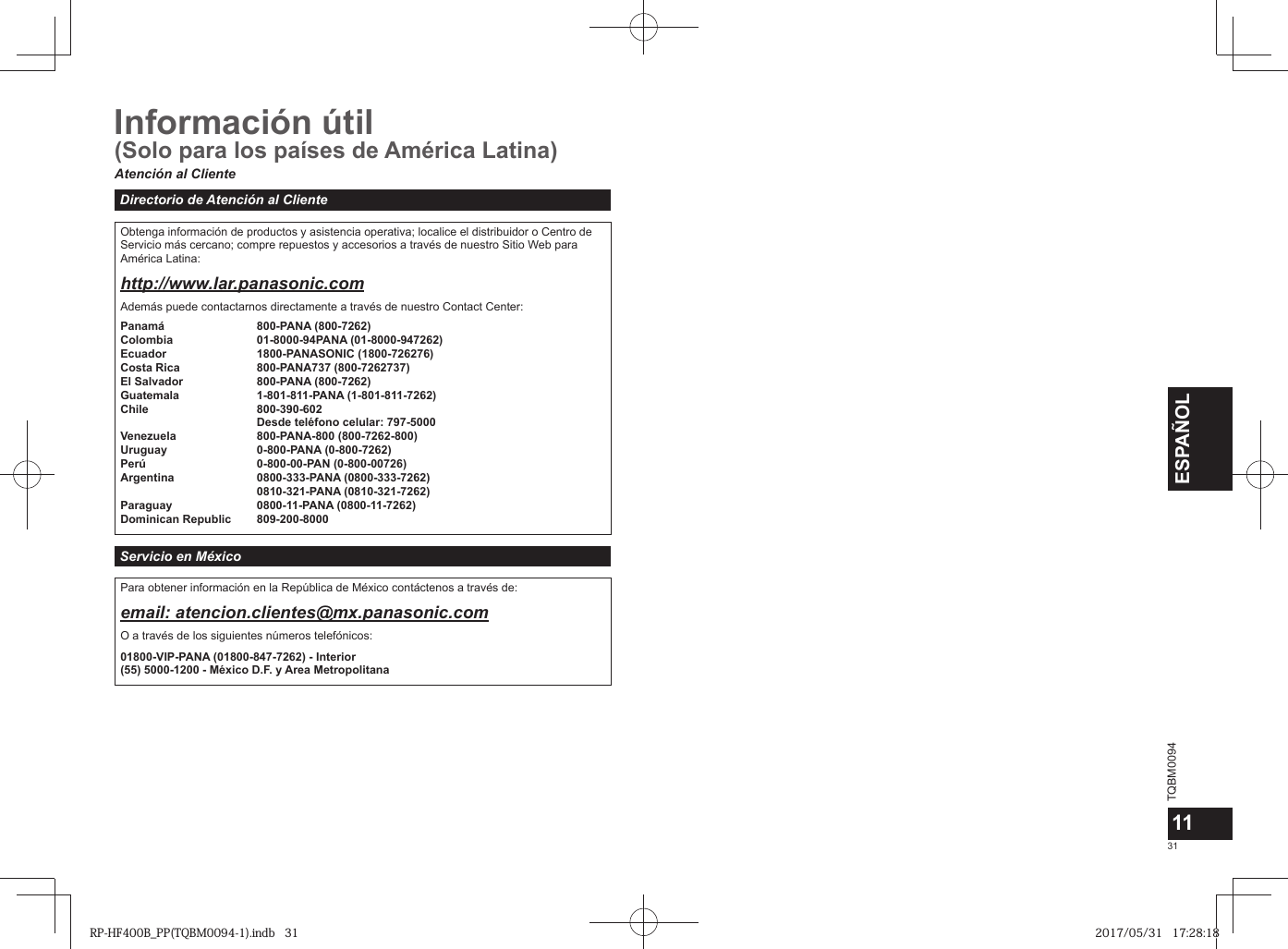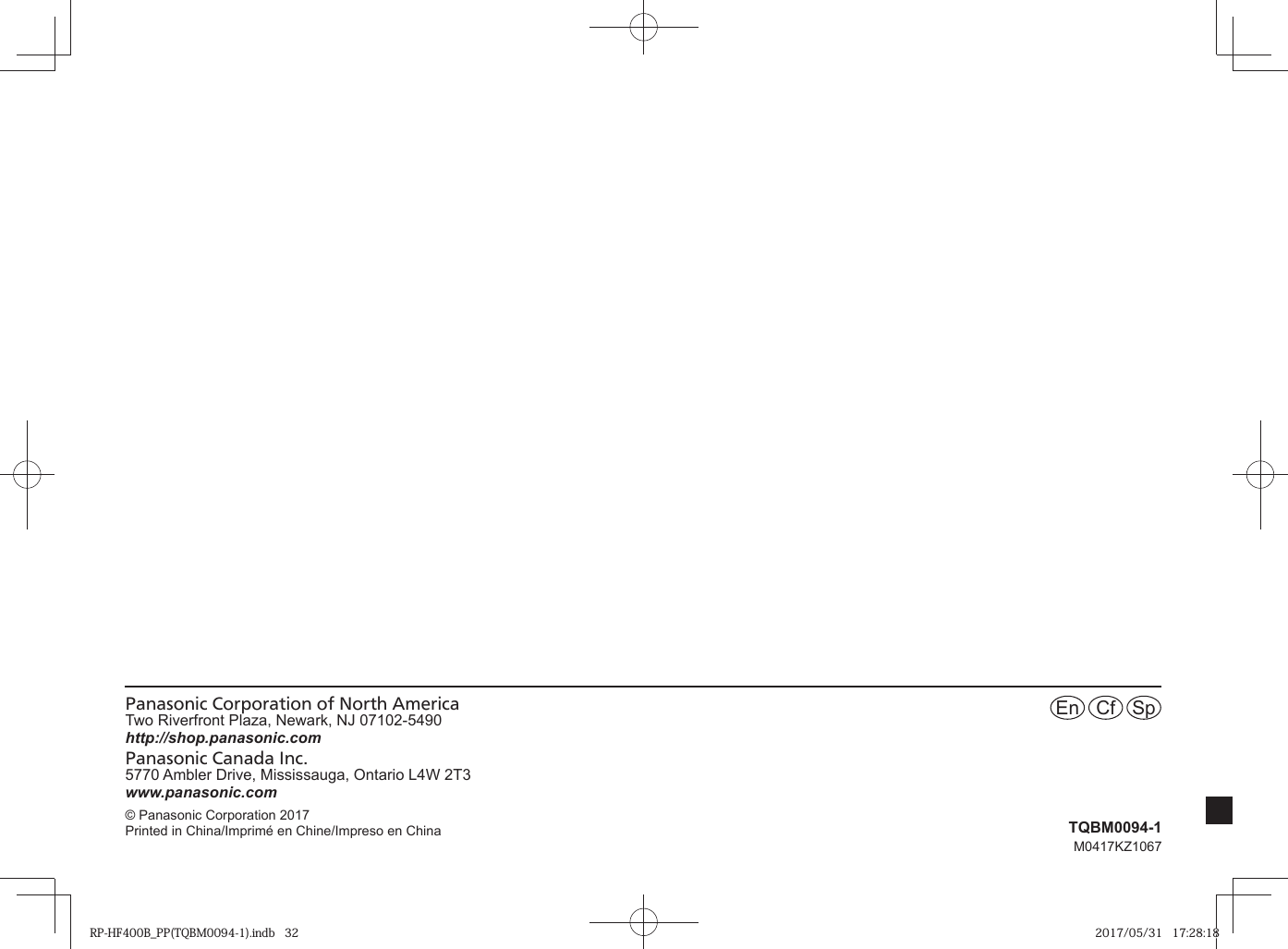Panasonic of North America RP-HF400B Digital Wireless Stereo Headphones User Manual RP HF400B PP TQBM0094 1 indb
Panasonic Corporation of North America Digital Wireless Stereo Headphones RP HF400B PP TQBM0094 1 indb
(Short-Term Confidential) User Manual