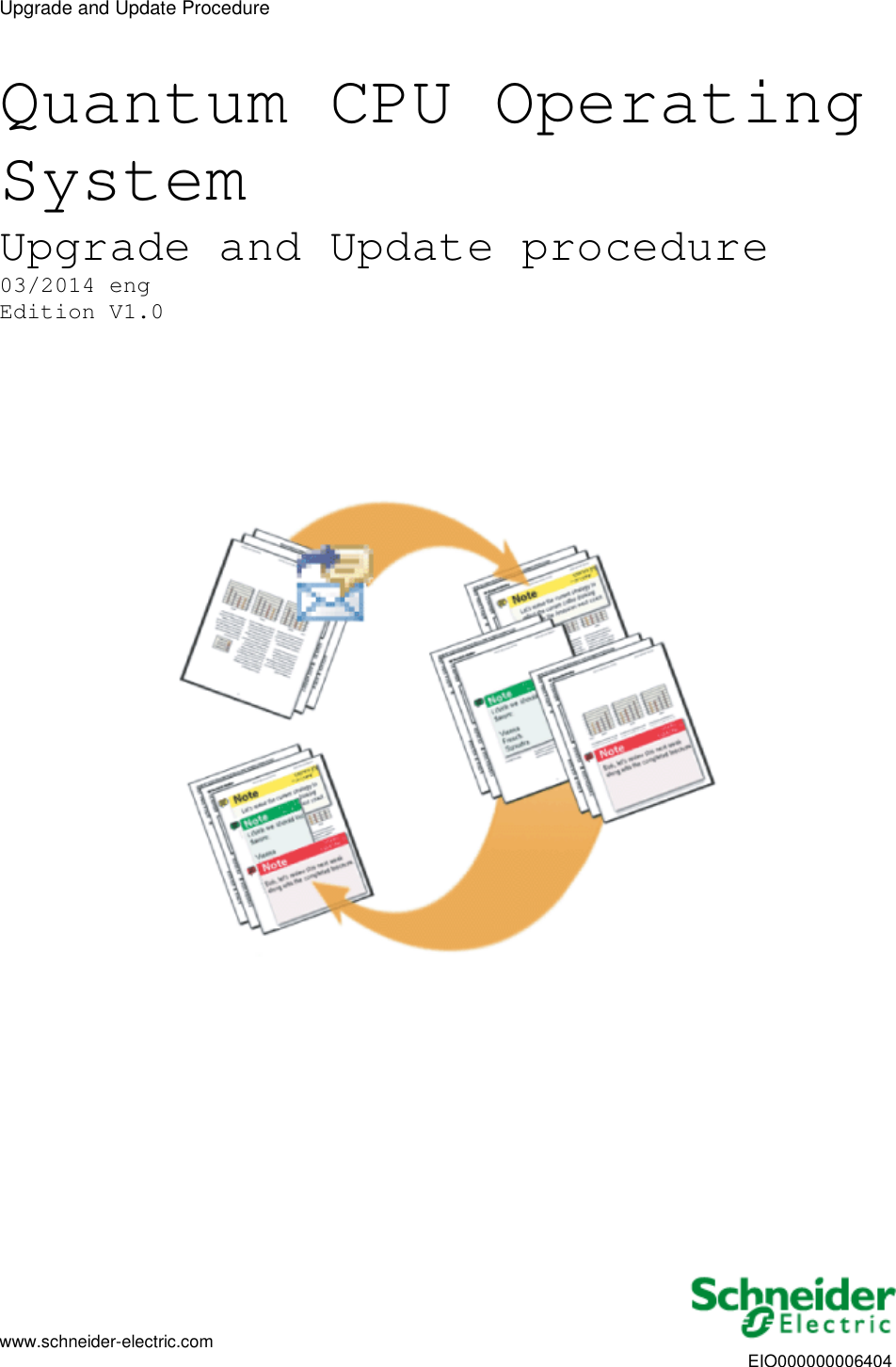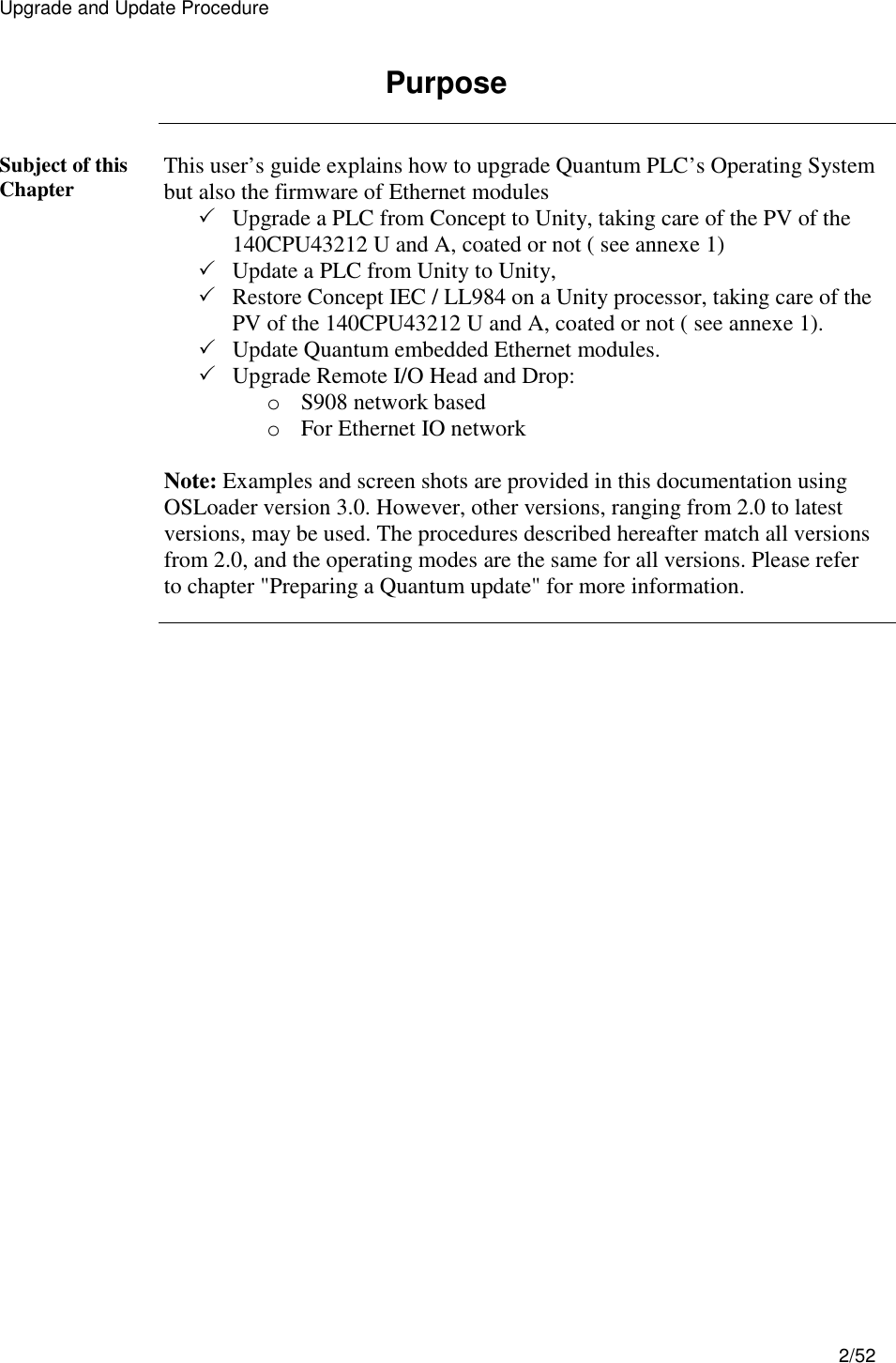376\377\000Q\000u\000a\000n\000t\000u\000m\000_\000C\000P\000U\000_\000U\000p\000g\000r\000a\000d\000e\000_\000P\000r\000o\000c\ Installation Directions
112894-Installationsheet 112894-InstallationSheet 112894-InstallationSheet B4 unilog cesco-content
167644-Installationsheet 167644-InstallationSheet 167644-InstallationSheet B4 unilog cesco-content
2016-09-04
: Pdf 1000410078-Installationsheet 1000410078-InstallationSheet B4 unilog
Open the PDF directly: View PDF 
Page Count: 52