10.3.1.8 Packet Tracer Backing Up Configuration Files Instructions
10.3.1.8%20Packet%20Tracer%20-%20Backing%20Up%20Configuration%20Files%20Instructions
User Manual: Pdf
Open the PDF directly: View PDF ![]() .
.
Page Count: 2
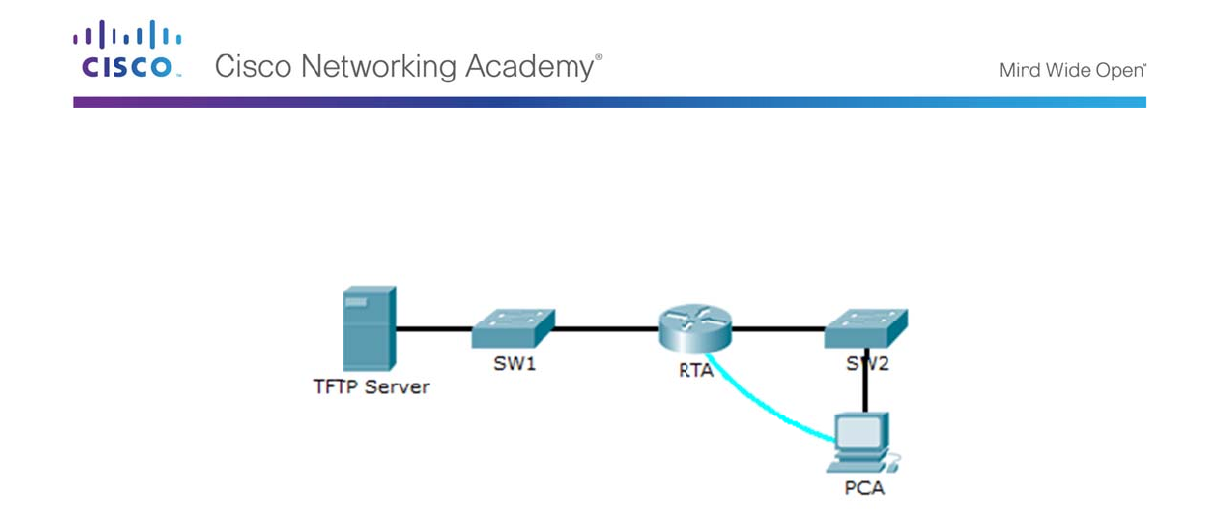
©
P
T
O
B
P
P
©
2013 Cisco an
d
P
acket
T
T
opology
O
bjectives
Part 1: E
s
Part 2: T
r
Part 3: B
a
B
ackgrou
n
This activ
backup.
D
files have
from the
T
P
art 1:
E
Note: Be
c
router.
a. Click
b. Confi
g
gate
w
c. Test
c
P
art 2:
T
a. From
Rout
e
Addr
e
Sour
c
Dest
i
The r
o
Acce
s
Load
i
d
/or its affiliates.
T
racer -
s
tablish Co
n
r
ansfer Con
f
a
ckup Confi
g
n
d / Scena
r
ity is design
e
D
ue to an eq
u
been saved
T
FTP Server
E
stablish
c
ause this is
a
PCA, then th
g
ure and acti
v
w
ay for the T
F
c
onnectivity t
o
T
ransfer
C
privileged E
X
e
r# copy
t
e
ss or na
m
c
e filena
m
i
nation f
i
o
uter should
s
sing tftp:
/
i
ng RTA-con
f
All rights reserv
e
Backin
g
n
nectivity to
T
f
iguration fr
o
g
uration an
d
r
io
d to show ho
w
u
ipment failur
e
to a Trivial Fi
t
o get the ro
u
Connec
t
a
new router,
e Desktop t
a
v
ate the Gig
a
F
TP Server.
o
TFTP Serv
e
C
onfigur
a
X
EC mode, i
s
t
ftp runni
n
m
e of remo
t
m
e []? RTA
-
i
lename [r
u
return the foll
/
/172.16.1.
f
g from 17
2
e
d. This docum
e
g
Up C
o
T
FTP Serve
r
o
m TFTP Ser
v
d
IOS to TFT
P
w
to restore
a
e
, a new rout
e
le Transfer P
u
ter back onli
n
t
ivity to t
h
initial config
u
a
b, followed
b
a
bit Etherne
t
e
r. Troubles
h
a
tion fro
m
s
sue the follo
w
n
g-config
t
e host []
-
confg
u
nning-
c
o
n
owing:
2/RTA-
c
onf
g
2
.16.1.2: !
e
nt is Cisco Publ
i
o
nfigura
t
r
v
er
P
Server
a
configurati
o
e
r has been
p
rotocol (TFT
P
n
e with as litt
l
h
e TFTP
u
ration will b
e
b
y Terminal t
o
t
0/0 interfac
e
h
oot, if neces
s
m
the TF
T
w
ing comma
n
?
1
72.16.
1
n
fig]? <cr
>
g
...
ic.
t
ion Fil
e
o
n from a bac
k
p
ut in place.
F
P
) Server. Yo
l
e down time
Server
e
performed
u
o
access the
e
. The IP add
s
ary.
T
P Serve
n
d:
1
.2
>
e
s
kup and then
F
ortunately b
a
o
u are require
as possible.
u
sing a cons
o
RTA comma
ress should
m
r
perform a n
e
a
ckup config
u
d to restore t
h
o
le connectio
n
nd line.
m
atch the de
f
Page 1 of 2
e
w
u
ration
h
e files
n
to the
f
ault

Packet Tracer - Backing Up Configuration Files
© 2013 Cisco and/or its affiliates. All rights reserved. This document is Cisco Public. Page 2 of 2
[OK - 785 bytes]
785 bytes copied in 0 secs
RTA#
%SYS-5-CONFIG_I: Configured from console by console
RTA#
b. Issue the command to display the current configuration. What changes were made?
c. Issue the appropriate show command to display the interface status. Are all interfaces active?
d. Correct any issues related to interface problems and test connectivity.
Part 3: Backup Configuration and IOS to TFTP Server
a. Change the hostname of RTA to RTA-1.
b. Save the configuration to NVRAM.
c. Copy the configuration to the TFTP Server using the copy command:
RTA-1# copy running-config tftp:
Address or name of remote host []? 172.16.1.2
Destination filename [RTA-1-confg]? <cr>
d. Issue the command to display the files in flash.
e. Copy the IOS in flash to the TFTP Server using the following command:
RTA-1# copy flash tftp:
Source filename []? c1900-universalk9-mz.SPA.151-4.M4.bin
Address or name of remote host []? 172.16.1.2
Destination filename [c1900-universalk9-mz.SPA.151-4.M4.bin]? <cr>