TS450 UserGuide 31715003 TRACE 1300 Series GC User Guide
2016-05-17
: Pdf 31715003 Trace 1300 Series Gc User Guide 31715003 TRACE 1300 Series GC User Guide TRACE 1300 TRACE 1310 GC AS Manuals User ation
Open the PDF directly: View PDF ![]() .
.
Page Count: 384 [warning: Documents this large are best viewed by clicking the View PDF Link!]
- Contents
- Preface
- Getting Familiar with Your TRACE 1300/TRACE 1310
- TRACE 1310 User Interface
- TRACE 1310 User Interface Overview
- Configuring the Instrument
- Oven Menu
- Back and Front Inlet Menu
- Back, Front, Aux L, and Aux R Detector Menu
- Analog Output Interface Menu
- Back and Front Column Menu
- Performing Column Evaluation
- Handshaking Menu
- Time/Units Menu
- Touch Screen Menu
- Network Menu
- Valve Oven Menu
- Aux Left and Right Detectors Menu
- Auxiliary Carrier Menu
- Auxiliary Temperature Menu
- Auxiliary Column Menu
- Creating a Method
- Monitoring the Instrument Status
- Monitoring the Signal Level
- Performing a Diagnostic
- Performing a Maintenance
- TRACE 1300 User Interface
- Configuration and Method Parameters Setup from CDS
- Introduction
- Configuration General Tab
- Configuration Handshaking Signals
- Configuration Inlets Tab
- Configuration Detectors Tab
- Configuration Aux Oven (Valve Oven)Tab
- Configuration Auxiliary Temperature Tab
- Configuration Auxiliary Carrier Tab
- Edit Method Parameters
- Oven Page
- S/SL Page
- S/SL Backflush Page
- PTV Page
- PTV Backflush Page
- GSV Page
- Helium Saver (HeS-S/SL) Page
- FID Page
- ECD Page
- NPD Page
- TCD Page
- FPD Page
- PDD Page
- GDI Page
- Auxiliary Temperature Page
- Auxiliary Carrier Page
- Run Table Page
- Run-Time Event
- Oven
- Split/Splitless Injector (SSL) Module
- Split/Splitless Backflush Injector (SSLBKF) Module
- Gas Sampling Valve (GSV) Module
- Instant Connect Helium Saver Injector Module (HeS-S/SL)
- Programmable Temperature Vaporizing Injector (PTV) Module
- Module Overview
- Injection Techniques
- Consumables
- Using PTV Parameters
- Carrier Gas Parameters
- Injection Mode
- Inlet Parameters
- Purge Parameters
- Surge Parameters
- Injection Phases Parameters
- Setting Gas Parameters
- Setting Parameters for PTV Split Mode
- Setting Parameters for PTV Splitless Mode
- Setting Parameters for PTV Large Volume Mode
- Programming Injection Parameters
- Setting Parameters for CT Split Mode
- Setting Parameters for CT Splitless Mode
- Setting Parameters for CT Surged Splitless Mode
- Programmable Temperature Vaporizing Backflush Injector (PTVBKF) Module
- Flame Ionization Detector (FID) Module
- Nitrogen Phosphorus Detector (NPD) Module
- Thermal Conductivity Detector (TCD) Module
- Electron Capture Detector (ECD) Module
- Flame Photometric Detector (FPD) Module
- Instant Connect Pulsed Discharge Detector (PDD)
- Generic Detector Interface (GDI)
- Analog Output Interface (AOI) Module
- Optional Modules
- Starting Analysis
- Analytical Troubleshooting
- Investigating Baseline Issues
- Investigating Peak Issues
- Investigating Results Issues
- SSL, SSLBKF, and HeS-S/SL Analytical Troubleshooting
- PTV and PTVBKF Analytical Troubleshooting
- Discrimination of heavy compounds in splitless mode.
- Discrimination of volatile compounds.
- Discrimination of volatile compounds in splitless mode.
- Discrimination of volatile compounds in large volume mode.
- Discrimination split mode.
- Excessive broadening of the solvent peak.
- Volatile compound obscured.
- Lack of sensitivity.
- Sample degradation.
- Poor reproducibility of results.
- Backflush analytical troubleshooting
- FID Analytical Troubleshooting
- NPD Analytical Troubleshooting
- TCD Analytical Troubleshooting
- ECD Analytical Troubleshooting
- FPD Analytical Troubleshooting
- PDD Analytical Troubleshooting
- GDI Analytical Troubleshooting
- Glossary

PN 31715003, Revision F January 2016
Thermo Scientific
TRACE 1300 and TRACE 1310
Gas Chromatographs
User Guide
© 2016 Thermo Fisher Scientific Inc. All rights reserved.
TRACE 1300 and TRACE 1310 are trademarks of Thermo Fisher Scientific. Microsoft® is a registered
trademark of Microsoft. Adobe® is a registered trademark of Adobe Systems Incorporated in the United States
and/or other countries. Swagelok® is a registered trademark of Swagelok Company. Viton® and Vespel® are
registered trademarks of DuPont. SilFlow®, NoVent®, and FingerTite® are registered trademarks of SGE
Analytical Science. All other trademarks are the property of Thermo Fisher Scientific and its subsidiaries.
Published by Thermo Fisher Scientific S.p.A., Strada Rivoltana 20090 Rodano-Milan, Italy
Tel: +39 02 95059373; Fax: +39 02 95059388
Thermo Fisher Scientific Inc. provides this document to its customers with a product purchase to use in the
product operation. This document is copyright protected and any reproduction of the whole or any part of this
document is strictly prohibited, except with the written authorization of Thermo Fisher Scientific Inc.
The contents of this document are subject to change without notice. All technical information in this
document is for reference purposes only. System configurations and specifications in this document supersede
all previous information received by the purchaser.
Thermo Fisher Scientific Inc. makes no representations that this document is complete, accurate or error-
free and assumes no responsibility and will not be liable for any errors, omissions, damage or loss that might
result from any use of this document, even if the information in the document is followed properly.
This document is not part of any sales contract between Thermo Fisher Scientific Inc. and a purchaser. This
document shall in no way govern or modify any Terms and Conditions of Sale, which Terms and Conditions of
Sale shall govern all conflicting information between the two documents.
Release history:
First Edition, released March 2012- “Original Instructions”
Second Edition September 2012; Third Edition October 2013; Fourth Edition January 2014; Fifth Edition
March 2015; Sixth Edition, January 2016
For Research Use Only. Not for use in diagnostic procedures.

fold
fold
Reader’s Survey
TRACE 1300 and TRACE 1310 User Guide, PN 31715003, Revision F
If not, please comment below. Attach additional sheets if necessary.
__________________________________________________________ __________________________________________________________________
__________________________________________________________ __________________________________________________________________
__________________________________________________________ __________________________________________________________________
__________________________________________________________ __________________________________________________________________
__________________________________________________________ __________________________________________________________________
__________________________________________________________ __________________________________________________________________
__________________________________________________________ __________________________________________________________________
__________________________________________________________ __________________________________________________________________
__________________________________________________________ __________________________________________________________________
Customer Registration Card
Register now…and receive all the privileges associated with being a Thermo Fisher Scientific product user including customer
support, application reports, and technical reports.
Name __________________________________________________Title__________________________________________________________________
Company __________________________________________________ __________________________________________________________________
Address ___________________________________________________ __________________________________________________________________
City/State _________________________________________Postal Code__________________________________________________________________
Country ___________________________________________________ __________________________________________________________________
Telephone_______________________________________________ Ext. __________________________________________________________________
Serial Number __________________________________ Date purchased __________________________________________________________________
Fold and mail or e-mail to:
Strongly
Agree Agree Neutral Disagree Strongly
Disagree
The manual is well organized. 1 2 3 4 5
The manual is clearly written. 1 2 3 4 5
The manual contains all the information I need. 1 2 3 4 5
The instructions are easy to follow. 1 2 3 4 5
The instructions are complete. 1 2 3 4 5
The technical information is easy to understand. 1 2 3 4 5
Examples of operation are clear and useful. 1 2 3 4 5
The figures are helpful. 1 2 3 4 5
I was able to operate the system using this manual. 1 2 3 4 5
MY ORGANIZATION IS: (Check only one) MY PRIMARY APPLICATION IS: (Check only one)
❏Commercial (for profit) lab ❏Analytical
❏Government lab ❏Biomedical
❏Hospital/Clinic ❏Clinical/Toxicology
❏Industrial lab ❏Energy
❏Research Institute ❏Environmental
❏University/College ❏Food/Agricultural
❏Veterinary ❏Forensic/Toxicology
❏Other______________________ ❏Pharmaceutical
❏Research/Education
MY PRIMARY JOB FUNCTION IS: (Check only one) ❏Other______________________
❏Administration
❏Lab management
❏Operator
❏Other______________________
Editor, Technical Publications
Thermo Fisher Scientific S.p.A.
Strada Rivoltana km 4
20090 Rodano (MI)
Italy
Editor, Technical Publications
Thermo Fisher Scientific GC-GC/MS
2215 Grand Avenue Parkway
Austin TX 78728-3812
Unites States of America

Declaration
Manufacturer: Thermo Fisher Scientific
Thermo Fisher Scientific is the manufacturer of the instrument described in this manual and, as such, is responsible
for the instrument safety, reliability and performance only if:
•installation
•re-calibration
•changes and repairs
have been carried out by authorized personnel and if:
• the local installation complies with local law regulations
• the instrument is used according to the instructions provided and if its operation is only entrusted to qualified
trained personnel
Thermo Fisher Scientific is not liable for any damages derived from the non-compliance with the aforementioned
recommendations.
Thermo Fisher Scientific S.p.A.
Strada Rivoltana, 20090 Rodano - Milan - Italy — Tel: +39 02 950591 - Fax: +39 02 9505276
Regulatory Compliance
Thermo Fisher Scientific performs complete testing and evaluation of its products to ensure full compliance with
applicable domestic and international regulations.
When the system is delivered to you, it meets all pertinent electromagnetic compatibility (EMC) and safety
standards.
Safety
This device complies with the following safety standards according to Machinery Directive 2006/42/EC and Low
Voltage Directive 2006/95/EC.
• International Electrotechnical Commission (IEC): 61010-1:2001 (2nd edition) -61010-2-010:2003
(2nd edition)-61010-2-081:2001 (1st edition)+ A1:(2003)
• National differences: CAN/CSA C22.2 No. 61010-1 (2nd Edition)-UL 61010-1 (2nd Edition)
• EuroNorm (EN): 61010-1:2001 (2nd Edition) – 61010-2-010:2004 (2nd Edition) - 61010-2-081:2002
(1st Edition)
Electromagnetic Compatibility
This device complies with the following regulations on Electromagnetic Compatibility (EMC) and Radio
Frequency Interference (RFI) according to directive 2004/108/EC:
• CISPR 11/EN 55011: Group 1 Class A
• IEC/EN 61326-1:2012 (
IMPORTANT: Class A equipment is intended for use in an industrial environment. In others
environments there may be potential difficulties in ensuring electromagnetic compatibility, due
to the conducted as well as radiated disturbances.

FCC Compliance Statement
Notice on Lifting and Handling of
Thermo Scientific Instruments
For your safety, and in compliance with international regulations, the physical handling of this Thermo Fisher
Scientific instrument requires a team effort to lift and/or move the instrument. This instrument is too heavy and/
or bulky for one person alone to handle safely.
Notice on the Proper Use of
Thermo Scientific Instruments
In compliance with international regulations: Use of this instrument in a manner not specified by Thermo Fisher
Scientific could impair any protection provided by the instrument.
Notice on the Susceptibility
to Electromagnetic Transmissions
Do not use radio frequency transmitters, such as mobile phones, in close proximity to the instrument.
THIS DEVICE COMPLIES WITH PART 15 OF THE FCC RULES. OPERATION IS SUBJECT TO
THE FOLLOWING TWO CONDITIONS: (1) THIS DEVICE MAY NOT CAUSE HARMFUL
INTERFERENCE, AND (2) THIS DEVICE MUST ACCEPT ANY INTERFERENCE RECEIVED,
INCLUDING INTERFERENCE THAT MAY CAUSE UNDESIRED OPERATION.
CAUTION Read and understand the various precautionary notes, signs, and symbols contained
inside this manual pertaining to the safe use and operation of this product before using the device.

WEEE Compliance
This product is required to comply with the European Union’s Waste Electrical & Electronic Equipment (WEEE) Directive
2012/19/EU. It is marked with the following symbol:
Thermo Fisher Scientific has contracted with one or more recycling or disposal companies in each European Union (EU)
Member State, and these companies should dispose of or recycle this product. See www.thermoscientific.com/rohsweee for
further information on Thermo Fisher Scientific’s compliance with these Directives and the recyclers in your country.
WEEE Konformität
Dieses Produkt muss die EU Waste Electrical & Electronic Equipment (WEEE) Richtlinie 2012/19/EU erfüllen. Das Produkt
ist durch folgendes Symbol gekennzeichnet:
Thermo Fisher Scientific hat Vereinbarungen mit Verwertungs-/Entsorgungsfirmen in allen EU-Mitgliedsstaaten getroffen,
damit dieses Produkt durch diese Firmen wiederverwertet oder entsorgt werden kann. Mehr Information über die Einhaltung
dieser Anweisungen durch Thermo Fisher Scientific, über die Verwerter, und weitere Hinweise, die nützlich sind, um die
Produkte zu identifizieren, die unter diese RoHS Anweisung fallen, finden sie unter www.thermoscientific.com/rohsweee.
Conformité DEEE
Ce produit doit être conforme à la directive européenne (2012/19/EU) des Déchets d'Equipements Electriques et
Electroniques (DEEE). Il est marqué par le symbole suivant:
Thermo Fisher Scientific s'est associé avec une ou plusieurs compagnies de recyclage dans chaque état membre de l’union
européenne et ce produit devrait être collecté ou recyclé par celles-ci. Davantage d'informations sur la conformité de Thermo
Fisher Scientific à ces directives, les recycleurs dans votre pays et les informations sur les produits Thermo Fisher Scientific qui
peuvent aider la détection des substances sujettes à la directive RoHS sont disponibles sur www.thermoscientific.com/rohsweee.

Conformità RAEE
Questo prodotto è marcato con il seguente simbolo in conformità alla direttiva europea 2012/19/EU (RAEE) sui rifiuti di
apparecchiature elettriche ed elettroniche:
Thermo Fisher Scientific si è accordata con una o più società di riciclaggio in ciascun Stato Membro della Unione Europea
(EU), e queste società dovranno smaltire o riciclare questo prodotto. Per maggiori informazioni vedere il sito
www.thermoscientific.com/rohsweee.
Conformidad RAEE
Este producto es marcado con el siguiente símbolo en conformidad a la Directiva 2012/19/EU de la Unión Europea sobre los
residuos de aparatos eléctricos y electrónicos:
Thermo Fisher Scientific ha contratado una o más empresas de reciclo para tratar residuos en cada Estado Miembro de la
Unión Europea, y estas empresas deberían reciclar o eliminar este producto. Referirse a www.thermoscientific.com/rohsweee
para una mayor información sobre la conformidad de Thermo Fisher Scientific con estas Directivas y para las empresas de
reciclaje en su país.

Thermo Scientific TRACE 1300 and TRACE 1310 User Guide ix
C
Preface . . . . . . . . . . . . . . . . . . . . . . . . . . . . . . . . . . . . . . . . . . . . . . . . . . . . . . . . . . . .xxiii
About Your System. . . . . . . . . . . . . . . . . . . . . . . . . . . . . . . . . . . . . . . . . . . . . xxv
Power Rating . . . . . . . . . . . . . . . . . . . . . . . . . . . . . . . . . . . . . . . . . . . . . . . . . xxv
Contacting Us . . . . . . . . . . . . . . . . . . . . . . . . . . . . . . . . . . . . . . . . . . . . . . . . xxv
Related Documentation . . . . . . . . . . . . . . . . . . . . . . . . . . . . . . . . . . . . . . . . . xxvi
Safety Alerts and Important Information . . . . . . . . . . . . . . . . . . . . . . . . . . . . xxvi
Safety Symbols and Signal Words . . . . . . . . . . . . . . . . . . . . . . . . . . . . . . . xxvii
Instrument Markings and Symbols . . . . . . . . . . . . . . . . . . . . . . . . . . . . . . . . xxviii
Hydrogen Safety Precautions . . . . . . . . . . . . . . . . . . . . . . . . . . . . . . . . . . . . . xxix
Using Hydrogen with TRACE 1300/TRACE 1310 . . . . . . . . . . . . . . . . . . xxxi
Hydrogen Connection Guidelines. . . . . . . . . . . . . . . . . . . . . . . . . . . . . . . . xxxi
Purchasing Hydrogen . . . . . . . . . . . . . . . . . . . . . . . . . . . . . . . . . . . . . . . . xxxiii
Properly Storing Hydrogen . . . . . . . . . . . . . . . . . . . . . . . . . . . . . . . . . . . . xxxiii
Hydrogen Safety Codes, Standards and References . . . . . . . . . . . . . . . . . . xxxiv
Hazardous Substances Precautions . . . . . . . . . . . . . . . . . . . . . . . . . . . . . . . . xxxvi
Venting Toxic Gases . . . . . . . . . . . . . . . . . . . . . . . . . . . . . . . . . . . . . . . . . xxxvi
Liquid Nitrogen Safety Precautions . . . . . . . . . . . . . . . . . . . . . . . . . . . . . . . xxxvi
Carbon Dioxide Safety Precautions. . . . . . . . . . . . . . . . . . . . . . . . . . . . . . . xxxvii
Chapter 1 Getting Familiar with Your TRACE 1300/TRACE 1310 . . . . . . . . . . . . . . . . . . . . . . . .1
Instrument Basics . . . . . . . . . . . . . . . . . . . . . . . . . . . . . . . . . . . . . . . . . . . . . . . . 2
Labels Location on the Instrument . . . . . . . . . . . . . . . . . . . . . . . . . . . . . . . . . . . 6
Oven . . . . . . . . . . . . . . . . . . . . . . . . . . . . . . . . . . . . . . . . . . . . . . . . . . . . . . . . . . 9
Column Fittings . . . . . . . . . . . . . . . . . . . . . . . . . . . . . . . . . . . . . . . . . . . . . . 10
Ducts for MS Connection . . . . . . . . . . . . . . . . . . . . . . . . . . . . . . . . . . . . . . . 11
Ducts for HRMS Connection . . . . . . . . . . . . . . . . . . . . . . . . . . . . . . . . . . . . 13
Column Rack . . . . . . . . . . . . . . . . . . . . . . . . . . . . . . . . . . . . . . . . . . . . . . . . 14
Oven Vents . . . . . . . . . . . . . . . . . . . . . . . . . . . . . . . . . . . . . . . . . . . . . . . . . . 15
Injector Modules Housing. . . . . . . . . . . . . . . . . . . . . . . . . . . . . . . . . . . . . . . . . 16
Detector Modules Housing . . . . . . . . . . . . . . . . . . . . . . . . . . . . . . . . . . . . . . . . 17
External Modules Housing . . . . . . . . . . . . . . . . . . . . . . . . . . . . . . . . . . . . . . . . 19
Gas Inlet Ports. . . . . . . . . . . . . . . . . . . . . . . . . . . . . . . . . . . . . . . . . . . . . . . . . . 21
Using a Hydrogen Sensor . . . . . . . . . . . . . . . . . . . . . . . . . . . . . . . . . . . . . . . 22
Electronic Module. . . . . . . . . . . . . . . . . . . . . . . . . . . . . . . . . . . . . . . . . . . . . . . 23
Function of the Electronic Boards . . . . . . . . . . . . . . . . . . . . . . . . . . . . . . . . . 25
Contents
Contents
x TRACE 1300 and TRACE 1310 User Guide Thermo Scientific
TRACE 1310 User Interface . . . . . . . . . . . . . . . . . . . . . . . . . . . . . . . . . . . . . . . 26
TRACE 1300 User Interface . . . . . . . . . . . . . . . . . . . . . . . . . . . . . . . . . . . . . . . 27
Chapter 2 TRACE 1310 User Interface . . . . . . . . . . . . . . . . . . . . . . . . . . . . . . . . . . . . . . . . . . . . .29
TRACE 1310 User Interface Overview . . . . . . . . . . . . . . . . . . . . . . . . . . . . . . . 30
Menu Icons . . . . . . . . . . . . . . . . . . . . . . . . . . . . . . . . . . . . . . . . . . . . . . . . . . 30
Active/Deactive Icons . . . . . . . . . . . . . . . . . . . . . . . . . . . . . . . . . . . . . . . . . . 31
Data Entry Keys . . . . . . . . . . . . . . . . . . . . . . . . . . . . . . . . . . . . . . . . . . . . . . 31
Shortcut Keys . . . . . . . . . . . . . . . . . . . . . . . . . . . . . . . . . . . . . . . . . . . . . . . . 32
Cursor Keys. . . . . . . . . . . . . . . . . . . . . . . . . . . . . . . . . . . . . . . . . . . . . . . . . . 32
Hourglass . . . . . . . . . . . . . . . . . . . . . . . . . . . . . . . . . . . . . . . . . . . . . . . . . . . 32
Configuring the Instrument . . . . . . . . . . . . . . . . . . . . . . . . . . . . . . . . . . . . . . . 33
Oven Menu. . . . . . . . . . . . . . . . . . . . . . . . . . . . . . . . . . . . . . . . . . . . . . . . . . 35
Back and Front Inlet Menu . . . . . . . . . . . . . . . . . . . . . . . . . . . . . . . . . . . . . . 36
Back, Front, Aux L, and Aux R Detector Menu . . . . . . . . . . . . . . . . . . . . . . 38
Analog Output Interface Menu . . . . . . . . . . . . . . . . . . . . . . . . . . . . . . . . . . . 41
Back and Front Column Menu . . . . . . . . . . . . . . . . . . . . . . . . . . . . . . . . . . . 41
Performing Column Evaluation. . . . . . . . . . . . . . . . . . . . . . . . . . . . . . . . . . . 43
Handshaking Menu. . . . . . . . . . . . . . . . . . . . . . . . . . . . . . . . . . . . . . . . . . . . 44
Time/Units Menu . . . . . . . . . . . . . . . . . . . . . . . . . . . . . . . . . . . . . . . . . . . . . 45
Touch Screen Menu . . . . . . . . . . . . . . . . . . . . . . . . . . . . . . . . . . . . . . . . . . . 45
Network Menu . . . . . . . . . . . . . . . . . . . . . . . . . . . . . . . . . . . . . . . . . . . . . . . 46
Valve Oven Menu . . . . . . . . . . . . . . . . . . . . . . . . . . . . . . . . . . . . . . . . . . . . . 47
Aux Left and Right Detectors Menu . . . . . . . . . . . . . . . . . . . . . . . . . . . . . . . 48
Auxiliary Carrier Menu . . . . . . . . . . . . . . . . . . . . . . . . . . . . . . . . . . . . . . . . . 48
Auxiliary Temperature Menu . . . . . . . . . . . . . . . . . . . . . . . . . . . . . . . . . . . . 49
Auxiliary Column Menu . . . . . . . . . . . . . . . . . . . . . . . . . . . . . . . . . . . . . . . . 49
Creating a Method . . . . . . . . . . . . . . . . . . . . . . . . . . . . . . . . . . . . . . . . . . . . . . 51
Oven Parameters . . . . . . . . . . . . . . . . . . . . . . . . . . . . . . . . . . . . . . . . . . . . . . 52
Back and Front Inlet Parameters . . . . . . . . . . . . . . . . . . . . . . . . . . . . . . . . . . 52
Back and Front Detector Parameters . . . . . . . . . . . . . . . . . . . . . . . . . . . . . . . 53
Aux Left and Right Detectors Parameters . . . . . . . . . . . . . . . . . . . . . . . . . . . 53
Run Table . . . . . . . . . . . . . . . . . . . . . . . . . . . . . . . . . . . . . . . . . . . . . . . . . . . 54
Auxiliary Temperatures . . . . . . . . . . . . . . . . . . . . . . . . . . . . . . . . . . . . . . . . . 55
Valves . . . . . . . . . . . . . . . . . . . . . . . . . . . . . . . . . . . . . . . . . . . . . . . . . . . . . . 56
Valve Oven . . . . . . . . . . . . . . . . . . . . . . . . . . . . . . . . . . . . . . . . . . . . . . . . . . 56
Auxiliary Carrier . . . . . . . . . . . . . . . . . . . . . . . . . . . . . . . . . . . . . . . . . . . . . . 57
Monitoring the Instrument Status . . . . . . . . . . . . . . . . . . . . . . . . . . . . . . . . . . . 59
Run Status. . . . . . . . . . . . . . . . . . . . . . . . . . . . . . . . . . . . . . . . . . . . . . . . . . . 60
Pressure Status. . . . . . . . . . . . . . . . . . . . . . . . . . . . . . . . . . . . . . . . . . . . . . . . 61
Zone Temperature. . . . . . . . . . . . . . . . . . . . . . . . . . . . . . . . . . . . . . . . . . . . . 62
Waiting For. . . . . . . . . . . . . . . . . . . . . . . . . . . . . . . . . . . . . . . . . . . . . . . . . . 62
Monitoring the Signal Level . . . . . . . . . . . . . . . . . . . . . . . . . . . . . . . . . . . . . . . 63
Contents
Thermo Scientific TRACE 1300 and TRACE 1310 User Guide xi
Performing a Diagnostic . . . . . . . . . . . . . . . . . . . . . . . . . . . . . . . . . . . . . . . . . . 64
Software Info. . . . . . . . . . . . . . . . . . . . . . . . . . . . . . . . . . . . . . . . . . . . . . . . . 65
Hardware Info. . . . . . . . . . . . . . . . . . . . . . . . . . . . . . . . . . . . . . . . . . . . . . . . 65
Network Info. . . . . . . . . . . . . . . . . . . . . . . . . . . . . . . . . . . . . . . . . . . . . . . . . 66
Readings . . . . . . . . . . . . . . . . . . . . . . . . . . . . . . . . . . . . . . . . . . . . . . . . . . . . 66
Error . . . . . . . . . . . . . . . . . . . . . . . . . . . . . . . . . . . . . . . . . . . . . . . . . . . . . . . 66
Run Log . . . . . . . . . . . . . . . . . . . . . . . . . . . . . . . . . . . . . . . . . . . . . . . . . . . . 67
Save to USB . . . . . . . . . . . . . . . . . . . . . . . . . . . . . . . . . . . . . . . . . . . . . . . . . 67
Performing a Maintenance . . . . . . . . . . . . . . . . . . . . . . . . . . . . . . . . . . . . . . . . 68
Cool for Maintenance . . . . . . . . . . . . . . . . . . . . . . . . . . . . . . . . . . . . . . . . . . 69
Make Log Entry . . . . . . . . . . . . . . . . . . . . . . . . . . . . . . . . . . . . . . . . . . . . . . 69
View Logbook . . . . . . . . . . . . . . . . . . . . . . . . . . . . . . . . . . . . . . . . . . . . . . . . 70
Leak Check . . . . . . . . . . . . . . . . . . . . . . . . . . . . . . . . . . . . . . . . . . . . . . . . . . 70
Quick Reference . . . . . . . . . . . . . . . . . . . . . . . . . . . . . . . . . . . . . . . . . . . . . . 71
Chapter 3 TRACE 1300 User Interface . . . . . . . . . . . . . . . . . . . . . . . . . . . . . . . . . . . . . . . . . . . . .73
TRACE 1300 User Interface Overview . . . . . . . . . . . . . . . . . . . . . . . . . . . . . . . 73
Configuring and Method Parameters Setup. . . . . . . . . . . . . . . . . . . . . . . . . . . . 76
Chapter 4 Configuration and Method Parameters Setup from CDS . . . . . . . . . . . . . . . . . . . .77
Introduction . . . . . . . . . . . . . . . . . . . . . . . . . . . . . . . . . . . . . . . . . . . . . . . . . . . 78
Configuration General Tab . . . . . . . . . . . . . . . . . . . . . . . . . . . . . . . . . . . . . . . . 79
Name . . . . . . . . . . . . . . . . . . . . . . . . . . . . . . . . . . . . . . . . . . . . . . . . . . . . . . 79
Connection . . . . . . . . . . . . . . . . . . . . . . . . . . . . . . . . . . . . . . . . . . . . . . . . . . 79
Option . . . . . . . . . . . . . . . . . . . . . . . . . . . . . . . . . . . . . . . . . . . . . . . . . . . . . 79
Configuration Handshaking Signals . . . . . . . . . . . . . . . . . . . . . . . . . . . . . . . . . 80
Configuration Inlets Tab. . . . . . . . . . . . . . . . . . . . . . . . . . . . . . . . . . . . . . . . . . 80
Inlets . . . . . . . . . . . . . . . . . . . . . . . . . . . . . . . . . . . . . . . . . . . . . . . . . . . . . . . 80
Options . . . . . . . . . . . . . . . . . . . . . . . . . . . . . . . . . . . . . . . . . . . . . . . . . . . . . 81
Configuration Detectors Tab. . . . . . . . . . . . . . . . . . . . . . . . . . . . . . . . . . . . . . . 81
Detector and Data Channel. . . . . . . . . . . . . . . . . . . . . . . . . . . . . . . . . . . . . . 81
Options . . . . . . . . . . . . . . . . . . . . . . . . . . . . . . . . . . . . . . . . . . . . . . . . . . . . . 82
Configuring a GDI Detector . . . . . . . . . . . . . . . . . . . . . . . . . . . . . . . . . . . . . 82
Configuration Aux Oven (Valve Oven)Tab. . . . . . . . . . . . . . . . . . . . . . . . . . . . 83
Aux Oven (Valve Oven) . . . . . . . . . . . . . . . . . . . . . . . . . . . . . . . . . . . . . . . . 83
Configuration Auxiliary Temperature Tab . . . . . . . . . . . . . . . . . . . . . . . . . . . . 84
Auxiliary Temperature Control . . . . . . . . . . . . . . . . . . . . . . . . . . . . . . . . . . . 84
Configuration Auxiliary Carrier Tab . . . . . . . . . . . . . . . . . . . . . . . . . . . . . . . . . 85
Auxiliary Carrier Control. . . . . . . . . . . . . . . . . . . . . . . . . . . . . . . . . . . . . . . . 85
Edit Method Parameters . . . . . . . . . . . . . . . . . . . . . . . . . . . . . . . . . . . . . . . . . . 86
Oven Page . . . . . . . . . . . . . . . . . . . . . . . . . . . . . . . . . . . . . . . . . . . . . . . . . . . . . 87
Oven Temperature Program Graph. . . . . . . . . . . . . . . . . . . . . . . . . . . . . . . . 87
Ramps . . . . . . . . . . . . . . . . . . . . . . . . . . . . . . . . . . . . . . . . . . . . . . . . . . . . . . 87
Acquisition Time. . . . . . . . . . . . . . . . . . . . . . . . . . . . . . . . . . . . . . . . . . . . . . 87
Options . . . . . . . . . . . . . . . . . . . . . . . . . . . . . . . . . . . . . . . . . . . . . . . . . . . . . 88
Contents
xii TRACE 1300 and TRACE 1310 User Guide Thermo Scientific
S/SL Page . . . . . . . . . . . . . . . . . . . . . . . . . . . . . . . . . . . . . . . . . . . . . . . . . . . . . 89
S/SL Mode . . . . . . . . . . . . . . . . . . . . . . . . . . . . . . . . . . . . . . . . . . . . . . . . . . 89
Inlet. . . . . . . . . . . . . . . . . . . . . . . . . . . . . . . . . . . . . . . . . . . . . . . . . . . . . . . . 89
Surge . . . . . . . . . . . . . . . . . . . . . . . . . . . . . . . . . . . . . . . . . . . . . . . . . . . . . . . 90
Septum Purge . . . . . . . . . . . . . . . . . . . . . . . . . . . . . . . . . . . . . . . . . . . . . . . . 90
Carrier Mode. . . . . . . . . . . . . . . . . . . . . . . . . . . . . . . . . . . . . . . . . . . . . . . . . 90
Carrier Flow . . . . . . . . . . . . . . . . . . . . . . . . . . . . . . . . . . . . . . . . . . . . . . . . . 91
Carrier Pressure . . . . . . . . . . . . . . . . . . . . . . . . . . . . . . . . . . . . . . . . . . . . . . . 91
Programmed Carrier Flow . . . . . . . . . . . . . . . . . . . . . . . . . . . . . . . . . . . . . . . 91
Programmed Carrier Pressure . . . . . . . . . . . . . . . . . . . . . . . . . . . . . . . . . . . . 92
Carrier Options . . . . . . . . . . . . . . . . . . . . . . . . . . . . . . . . . . . . . . . . . . . . . . . 92
S/SL Backflush Page . . . . . . . . . . . . . . . . . . . . . . . . . . . . . . . . . . . . . . . . . . . . . 93
S/SL Mode . . . . . . . . . . . . . . . . . . . . . . . . . . . . . . . . . . . . . . . . . . . . . . . . . . 93
S/SL Mode . . . . . . . . . . . . . . . . . . . . . . . . . . . . . . . . . . . . . . . . . . . . . . . . . . 93
Inlet. . . . . . . . . . . . . . . . . . . . . . . . . . . . . . . . . . . . . . . . . . . . . . . . . . . . . . . . 94
Surge . . . . . . . . . . . . . . . . . . . . . . . . . . . . . . . . . . . . . . . . . . . . . . . . . . . . . . . 94
Septum Purge . . . . . . . . . . . . . . . . . . . . . . . . . . . . . . . . . . . . . . . . . . . . . . . . 95
Carrier Mode. . . . . . . . . . . . . . . . . . . . . . . . . . . . . . . . . . . . . . . . . . . . . . . . . 95
Carrier Flow . . . . . . . . . . . . . . . . . . . . . . . . . . . . . . . . . . . . . . . . . . . . . . . . . 95
Carrier Pressure . . . . . . . . . . . . . . . . . . . . . . . . . . . . . . . . . . . . . . . . . . . . . . . 95
Programmed Carrier Flow . . . . . . . . . . . . . . . . . . . . . . . . . . . . . . . . . . . . . . . 96
Programmed Carrier Pressure . . . . . . . . . . . . . . . . . . . . . . . . . . . . . . . . . . . . 96
Carrier Options . . . . . . . . . . . . . . . . . . . . . . . . . . . . . . . . . . . . . . . . . . . . . . . 97
Backflush. . . . . . . . . . . . . . . . . . . . . . . . . . . . . . . . . . . . . . . . . . . . . . . . . . . . 97
PTV Page . . . . . . . . . . . . . . . . . . . . . . . . . . . . . . . . . . . . . . . . . . . . . . . . . . . . . 98
PTV Mode . . . . . . . . . . . . . . . . . . . . . . . . . . . . . . . . . . . . . . . . . . . . . . . . . . 98
Inlet. . . . . . . . . . . . . . . . . . . . . . . . . . . . . . . . . . . . . . . . . . . . . . . . . . . . . . . . 99
Surge . . . . . . . . . . . . . . . . . . . . . . . . . . . . . . . . . . . . . . . . . . . . . . . . . . . . . . 100
Septum Purge . . . . . . . . . . . . . . . . . . . . . . . . . . . . . . . . . . . . . . . . . . . . . . . 100
Carrier Mode. . . . . . . . . . . . . . . . . . . . . . . . . . . . . . . . . . . . . . . . . . . . . . . . 100
Carrier Flow . . . . . . . . . . . . . . . . . . . . . . . . . . . . . . . . . . . . . . . . . . . . . . . . 101
Carrier Pressure . . . . . . . . . . . . . . . . . . . . . . . . . . . . . . . . . . . . . . . . . . . . . . 101
Programmed Carrier Flow . . . . . . . . . . . . . . . . . . . . . . . . . . . . . . . . . . . . . . 101
Programmed Carrier Pressure . . . . . . . . . . . . . . . . . . . . . . . . . . . . . . . . . . . 102
Carrier Options . . . . . . . . . . . . . . . . . . . . . . . . . . . . . . . . . . . . . . . . . . . . . . 102
Injection Phases. . . . . . . . . . . . . . . . . . . . . . . . . . . . . . . . . . . . . . . . . . . . . . 103
Cryogenics. . . . . . . . . . . . . . . . . . . . . . . . . . . . . . . . . . . . . . . . . . . . . . . . . . 104
Contents
Thermo Scientific TRACE 1300 and TRACE 1310 User Guide xiii
PTV Backflush Page . . . . . . . . . . . . . . . . . . . . . . . . . . . . . . . . . . . . . . . . . . . . 105
PTV Mode . . . . . . . . . . . . . . . . . . . . . . . . . . . . . . . . . . . . . . . . . . . . . . . . . 105
Inlet. . . . . . . . . . . . . . . . . . . . . . . . . . . . . . . . . . . . . . . . . . . . . . . . . . . . . . . 105
Surge . . . . . . . . . . . . . . . . . . . . . . . . . . . . . . . . . . . . . . . . . . . . . . . . . . . . . . 106
Septum Purge . . . . . . . . . . . . . . . . . . . . . . . . . . . . . . . . . . . . . . . . . . . . . . . 107
Carrier Mode. . . . . . . . . . . . . . . . . . . . . . . . . . . . . . . . . . . . . . . . . . . . . . . . 107
Carrier Flow . . . . . . . . . . . . . . . . . . . . . . . . . . . . . . . . . . . . . . . . . . . . . . . . 107
Carrier Pressure . . . . . . . . . . . . . . . . . . . . . . . . . . . . . . . . . . . . . . . . . . . . . . 107
Programmed Carrier Flow . . . . . . . . . . . . . . . . . . . . . . . . . . . . . . . . . . . . . . 108
Programmed Carrier Pressure . . . . . . . . . . . . . . . . . . . . . . . . . . . . . . . . . . . 108
Carrier Options . . . . . . . . . . . . . . . . . . . . . . . . . . . . . . . . . . . . . . . . . . . . . . 109
Injection Phases. . . . . . . . . . . . . . . . . . . . . . . . . . . . . . . . . . . . . . . . . . . . . . 109
Backflush. . . . . . . . . . . . . . . . . . . . . . . . . . . . . . . . . . . . . . . . . . . . . . . . . . . 111
Cryogenics. . . . . . . . . . . . . . . . . . . . . . . . . . . . . . . . . . . . . . . . . . . . . . . . . . 111
GSV Page . . . . . . . . . . . . . . . . . . . . . . . . . . . . . . . . . . . . . . . . . . . . . . . . . . . . 112
S/SL Mode . . . . . . . . . . . . . . . . . . . . . . . . . . . . . . . . . . . . . . . . . . . . . . . . . 112
Inlet. . . . . . . . . . . . . . . . . . . . . . . . . . . . . . . . . . . . . . . . . . . . . . . . . . . . . . . 112
Surge . . . . . . . . . . . . . . . . . . . . . . . . . . . . . . . . . . . . . . . . . . . . . . . . . . . . . . 113
Valve . . . . . . . . . . . . . . . . . . . . . . . . . . . . . . . . . . . . . . . . . . . . . . . . . . . . . . 113
Carrier Mode. . . . . . . . . . . . . . . . . . . . . . . . . . . . . . . . . . . . . . . . . . . . . . . . 114
Carrier Flow . . . . . . . . . . . . . . . . . . . . . . . . . . . . . . . . . . . . . . . . . . . . . . . . 114
Carrier Pressure . . . . . . . . . . . . . . . . . . . . . . . . . . . . . . . . . . . . . . . . . . . . . . 114
Programmed Carrier Flow . . . . . . . . . . . . . . . . . . . . . . . . . . . . . . . . . . . . . . 114
Programmed Carrier Pressure . . . . . . . . . . . . . . . . . . . . . . . . . . . . . . . . . . . 115
Carrier Options . . . . . . . . . . . . . . . . . . . . . . . . . . . . . . . . . . . . . . . . . . . . . . 116
Backflush. . . . . . . . . . . . . . . . . . . . . . . . . . . . . . . . . . . . . . . . . . . . . . . . . . . 116
Helium Saver (HeS-S/SL) Page . . . . . . . . . . . . . . . . . . . . . . . . . . . . . . . . . . . . 116
Inlet. . . . . . . . . . . . . . . . . . . . . . . . . . . . . . . . . . . . . . . . . . . . . . . . . . . . . . . 117
Surge . . . . . . . . . . . . . . . . . . . . . . . . . . . . . . . . . . . . . . . . . . . . . . . . . . . . . . 118
Septum Purge . . . . . . . . . . . . . . . . . . . . . . . . . . . . . . . . . . . . . . . . . . . . . . . 118
Carrier Mode. . . . . . . . . . . . . . . . . . . . . . . . . . . . . . . . . . . . . . . . . . . . . . . . 118
Carrier Flow . . . . . . . . . . . . . . . . . . . . . . . . . . . . . . . . . . . . . . . . . . . . . . . . 119
Carrier Pressure . . . . . . . . . . . . . . . . . . . . . . . . . . . . . . . . . . . . . . . . . . . . . . 119
Programmed Carrier Flow . . . . . . . . . . . . . . . . . . . . . . . . . . . . . . . . . . . . . . 119
Programmed Carrier Pressure . . . . . . . . . . . . . . . . . . . . . . . . . . . . . . . . . . . 120
Carrier Options . . . . . . . . . . . . . . . . . . . . . . . . . . . . . . . . . . . . . . . . . . . . . . 120
Helium Conservation . . . . . . . . . . . . . . . . . . . . . . . . . . . . . . . . . . . . . . . . . 121
FID Page . . . . . . . . . . . . . . . . . . . . . . . . . . . . . . . . . . . . . . . . . . . . . . . . . . . . . 121
Detector . . . . . . . . . . . . . . . . . . . . . . . . . . . . . . . . . . . . . . . . . . . . . . . . . . . 121
Flow . . . . . . . . . . . . . . . . . . . . . . . . . . . . . . . . . . . . . . . . . . . . . . . . . . . . . . 122
Signal . . . . . . . . . . . . . . . . . . . . . . . . . . . . . . . . . . . . . . . . . . . . . . . . . . . . . 122
ECD Page . . . . . . . . . . . . . . . . . . . . . . . . . . . . . . . . . . . . . . . . . . . . . . . . . . . . 122
Detector . . . . . . . . . . . . . . . . . . . . . . . . . . . . . . . . . . . . . . . . . . . . . . . . . . . 122
Flow . . . . . . . . . . . . . . . . . . . . . . . . . . . . . . . . . . . . . . . . . . . . . . . . . . . . . . 123
Signal . . . . . . . . . . . . . . . . . . . . . . . . . . . . . . . . . . . . . . . . . . . . . . . . . . . . . 123
Contents
xiv TRACE 1300 and TRACE 1310 User Guide Thermo Scientific
NPD Page . . . . . . . . . . . . . . . . . . . . . . . . . . . . . . . . . . . . . . . . . . . . . . . . . . . . 123
Detector . . . . . . . . . . . . . . . . . . . . . . . . . . . . . . . . . . . . . . . . . . . . . . . . . . . 123
Flow . . . . . . . . . . . . . . . . . . . . . . . . . . . . . . . . . . . . . . . . . . . . . . . . . . . . . . 123
Signal . . . . . . . . . . . . . . . . . . . . . . . . . . . . . . . . . . . . . . . . . . . . . . . . . . . . . 124
TCD Page . . . . . . . . . . . . . . . . . . . . . . . . . . . . . . . . . . . . . . . . . . . . . . . . . . . . 124
Detector . . . . . . . . . . . . . . . . . . . . . . . . . . . . . . . . . . . . . . . . . . . . . . . . . . . 124
Flow . . . . . . . . . . . . . . . . . . . . . . . . . . . . . . . . . . . . . . . . . . . . . . . . . . . . . . 125
Signal . . . . . . . . . . . . . . . . . . . . . . . . . . . . . . . . . . . . . . . . . . . . . . . . . . . . . 125
FPD Page . . . . . . . . . . . . . . . . . . . . . . . . . . . . . . . . . . . . . . . . . . . . . . . . . . . . 125
Detector . . . . . . . . . . . . . . . . . . . . . . . . . . . . . . . . . . . . . . . . . . . . . . . . . . . 125
Gas Flow . . . . . . . . . . . . . . . . . . . . . . . . . . . . . . . . . . . . . . . . . . . . . . . . . . . 126
Signal . . . . . . . . . . . . . . . . . . . . . . . . . . . . . . . . . . . . . . . . . . . . . . . . . . . . . 126
PDD Page . . . . . . . . . . . . . . . . . . . . . . . . . . . . . . . . . . . . . . . . . . . . . . . . . . . . 126
Detector . . . . . . . . . . . . . . . . . . . . . . . . . . . . . . . . . . . . . . . . . . . . . . . . . . . 126
Signal . . . . . . . . . . . . . . . . . . . . . . . . . . . . . . . . . . . . . . . . . . . . . . . . . . . . . 126
GDI Page . . . . . . . . . . . . . . . . . . . . . . . . . . . . . . . . . . . . . . . . . . . . . . . . . . . . 127
Detector . . . . . . . . . . . . . . . . . . . . . . . . . . . . . . . . . . . . . . . . . . . . . . . . . . . 127
Gas Flow . . . . . . . . . . . . . . . . . . . . . . . . . . . . . . . . . . . . . . . . . . . . . . . . . . . 127
Signal . . . . . . . . . . . . . . . . . . . . . . . . . . . . . . . . . . . . . . . . . . . . . . . . . . . . . 127
Auxiliary Temperature Page . . . . . . . . . . . . . . . . . . . . . . . . . . . . . . . . . . . . . . 128
Valve Oven Options . . . . . . . . . . . . . . . . . . . . . . . . . . . . . . . . . . . . . . . . . . 128
Auxiliary Temperature Control Options . . . . . . . . . . . . . . . . . . . . . . . . . . . 128
Auxiliary Carrier Page . . . . . . . . . . . . . . . . . . . . . . . . . . . . . . . . . . . . . . . . . . . 129
Carrier Mode. . . . . . . . . . . . . . . . . . . . . . . . . . . . . . . . . . . . . . . . . . . . . . . . 129
Run Table Page . . . . . . . . . . . . . . . . . . . . . . . . . . . . . . . . . . . . . . . . . . . . . . . . 130
Initial Values . . . . . . . . . . . . . . . . . . . . . . . . . . . . . . . . . . . . . . . . . . . . . . . . 130
Event Program Timetable . . . . . . . . . . . . . . . . . . . . . . . . . . . . . . . . . . . . . . 131
Adding Events . . . . . . . . . . . . . . . . . . . . . . . . . . . . . . . . . . . . . . . . . . . . . . . 131
Modifying Events . . . . . . . . . . . . . . . . . . . . . . . . . . . . . . . . . . . . . . . . . . . . 131
Removing Events. . . . . . . . . . . . . . . . . . . . . . . . . . . . . . . . . . . . . . . . . . . . . 131
Run-Time Event . . . . . . . . . . . . . . . . . . . . . . . . . . . . . . . . . . . . . . . . . . . . . . . 131
Event Time . . . . . . . . . . . . . . . . . . . . . . . . . . . . . . . . . . . . . . . . . . . . . . . . . 131
Event. . . . . . . . . . . . . . . . . . . . . . . . . . . . . . . . . . . . . . . . . . . . . . . . . . . . . . 131
Chapter 5 Oven . . . . . . . . . . . . . . . . . . . . . . . . . . . . . . . . . . . . . . . . . . . . . . . . . . . . . . . . . . . . . . . .135
Oven Capabilities . . . . . . . . . . . . . . . . . . . . . . . . . . . . . . . . . . . . . . . . . . . . . . 135
Using Oven Parameters . . . . . . . . . . . . . . . . . . . . . . . . . . . . . . . . . . . . . . . . . . 135
Setting Up a Single Ramp Temperature Program . . . . . . . . . . . . . . . . . . . . 137
Setting Up a Multiple Ramp Temperature Program . . . . . . . . . . . . . . . . . . 137
Chapter 6 Split/Splitless Injector (SSL) Module . . . . . . . . . . . . . . . . . . . . . . . . . . . . . . . . . . .139
Module Overview . . . . . . . . . . . . . . . . . . . . . . . . . . . . . . . . . . . . . . . . . . . . . . 139
Contents
Thermo Scientific TRACE 1300 and TRACE 1310 User Guide xv
SSL Injection Technique . . . . . . . . . . . . . . . . . . . . . . . . . . . . . . . . . . . . . . . . . 141
Split Mode . . . . . . . . . . . . . . . . . . . . . . . . . . . . . . . . . . . . . . . . . . . . . . . . . 141
Splitless Mode . . . . . . . . . . . . . . . . . . . . . . . . . . . . . . . . . . . . . . . . . . . . . . . 142
Surged Splitless Mode . . . . . . . . . . . . . . . . . . . . . . . . . . . . . . . . . . . . . . . . . 142
Large Volume Splitless Injector (LVSL). . . . . . . . . . . . . . . . . . . . . . . . . . . . . . 143
LV Splitless Injection Requirements . . . . . . . . . . . . . . . . . . . . . . . . . . . . . . 143
The Large Volume Splitless Injection Technique. . . . . . . . . . . . . . . . . . . . . 143
Consumables. . . . . . . . . . . . . . . . . . . . . . . . . . . . . . . . . . . . . . . . . . . . . . . . . . 145
Septum . . . . . . . . . . . . . . . . . . . . . . . . . . . . . . . . . . . . . . . . . . . . . . . . . . . . 145
Liner . . . . . . . . . . . . . . . . . . . . . . . . . . . . . . . . . . . . . . . . . . . . . . . . . . . . . . 145
O-rings . . . . . . . . . . . . . . . . . . . . . . . . . . . . . . . . . . . . . . . . . . . . . . . . . . . . 146
Using SSL Parameters . . . . . . . . . . . . . . . . . . . . . . . . . . . . . . . . . . . . . . . . . . . 146
Carrier Gas Parameters . . . . . . . . . . . . . . . . . . . . . . . . . . . . . . . . . . . . . . . . 146
Injection Mode . . . . . . . . . . . . . . . . . . . . . . . . . . . . . . . . . . . . . . . . . . . . . . 148
Inlet Parameters. . . . . . . . . . . . . . . . . . . . . . . . . . . . . . . . . . . . . . . . . . . . . . 148
Purge Parameters . . . . . . . . . . . . . . . . . . . . . . . . . . . . . . . . . . . . . . . . . . . . . 149
Surge Parameters . . . . . . . . . . . . . . . . . . . . . . . . . . . . . . . . . . . . . . . . . . . . . 149
Setting Gas Parameters . . . . . . . . . . . . . . . . . . . . . . . . . . . . . . . . . . . . . . . . 150
Setting Parameters for the Split Mode . . . . . . . . . . . . . . . . . . . . . . . . . . . . . 151
Setting Parameters for the Splitless Mode . . . . . . . . . . . . . . . . . . . . . . . . . . 151
Setting Parameters for the Surged Splitless Mode . . . . . . . . . . . . . . . . . . . . 151
Chapter 7 Split/Splitless Backflush Injector (SSLBKF) Module . . . . . . . . . . . . . . . . . . . . . .153
Module Overview . . . . . . . . . . . . . . . . . . . . . . . . . . . . . . . . . . . . . . . . . . . . . . 153
Backflush Mode . . . . . . . . . . . . . . . . . . . . . . . . . . . . . . . . . . . . . . . . . . . . . . . 155
Split Mode . . . . . . . . . . . . . . . . . . . . . . . . . . . . . . . . . . . . . . . . . . . . . . . . . 155
Splitless Mode . . . . . . . . . . . . . . . . . . . . . . . . . . . . . . . . . . . . . . . . . . . . . . . 156
Surged Splitless Mode . . . . . . . . . . . . . . . . . . . . . . . . . . . . . . . . . . . . . . . . . 156
Consumables. . . . . . . . . . . . . . . . . . . . . . . . . . . . . . . . . . . . . . . . . . . . . . . . . . 156
Septum . . . . . . . . . . . . . . . . . . . . . . . . . . . . . . . . . . . . . . . . . . . . . . . . . . . . 156
Liner . . . . . . . . . . . . . . . . . . . . . . . . . . . . . . . . . . . . . . . . . . . . . . . . . . . . . . 156
O-rings . . . . . . . . . . . . . . . . . . . . . . . . . . . . . . . . . . . . . . . . . . . . . . . . . . . . 157
Using SSLBKF Parameters . . . . . . . . . . . . . . . . . . . . . . . . . . . . . . . . . . . . . . . 158
Carrier Gas Parameters . . . . . . . . . . . . . . . . . . . . . . . . . . . . . . . . . . . . . . . . 158
Injection Mode . . . . . . . . . . . . . . . . . . . . . . . . . . . . . . . . . . . . . . . . . . . . . . 160
Inlet Parameters. . . . . . . . . . . . . . . . . . . . . . . . . . . . . . . . . . . . . . . . . . . . . . 160
Purge Parameters . . . . . . . . . . . . . . . . . . . . . . . . . . . . . . . . . . . . . . . . . . . . . 161
Surge Parameters . . . . . . . . . . . . . . . . . . . . . . . . . . . . . . . . . . . . . . . . . . . . . 161
Setting Gas Parameters . . . . . . . . . . . . . . . . . . . . . . . . . . . . . . . . . . . . . . . . 161
Setting Parameters for Backflush . . . . . . . . . . . . . . . . . . . . . . . . . . . . . . . . . 162
Setting Parameters for the Split Mode . . . . . . . . . . . . . . . . . . . . . . . . . . . . . 163
Setting Parameters for the Splitless Mode . . . . . . . . . . . . . . . . . . . . . . . . . . 163
Setting Parameters for the Surged Splitless Mode . . . . . . . . . . . . . . . . . . . . 164
Connecting the SSL Backflush System . . . . . . . . . . . . . . . . . . . . . . . . . . . . . . 164
Contents
xvi TRACE 1300 and TRACE 1310 User Guide Thermo Scientific
Chapter 8 Gas Sampling Valve (GSV) Module . . . . . . . . . . . . . . . . . . . . . . . . . . . . . . . . . . . . .165
Module Overview . . . . . . . . . . . . . . . . . . . . . . . . . . . . . . . . . . . . . . . . . . . . . . 165
GSV Injection . . . . . . . . . . . . . . . . . . . . . . . . . . . . . . . . . . . . . . . . . . . . . . . . . 167
Backflush Mode . . . . . . . . . . . . . . . . . . . . . . . . . . . . . . . . . . . . . . . . . . . . . . . 167
Consumables. . . . . . . . . . . . . . . . . . . . . . . . . . . . . . . . . . . . . . . . . . . . . . . . . . 167
Using GSV Parameters . . . . . . . . . . . . . . . . . . . . . . . . . . . . . . . . . . . . . . . . . . 168
Carrier Gas Parameters . . . . . . . . . . . . . . . . . . . . . . . . . . . . . . . . . . . . . . . . 168
Injection Mode . . . . . . . . . . . . . . . . . . . . . . . . . . . . . . . . . . . . . . . . . . . . . . 170
Inlet Parameters. . . . . . . . . . . . . . . . . . . . . . . . . . . . . . . . . . . . . . . . . . . . . . 170
Surge Parameters . . . . . . . . . . . . . . . . . . . . . . . . . . . . . . . . . . . . . . . . . . . . . 171
Valve Parameters . . . . . . . . . . . . . . . . . . . . . . . . . . . . . . . . . . . . . . . . . . . . . 171
Setting Gas Parameters . . . . . . . . . . . . . . . . . . . . . . . . . . . . . . . . . . . . . . . . 171
Setting Parameters for Backflush . . . . . . . . . . . . . . . . . . . . . . . . . . . . . . . . . 172
Setting Parameters for the Split Mode . . . . . . . . . . . . . . . . . . . . . . . . . . . . . 173
Setting Parameters for the Splitless Mode . . . . . . . . . . . . . . . . . . . . . . . . . . 173
Setting Parameters for the Surged Splitless Mode . . . . . . . . . . . . . . . . . . . . 173
Connecting the Backflush System . . . . . . . . . . . . . . . . . . . . . . . . . . . . . . . . . . 174
Chapter 9 Instant Connect Helium Saver Injector Module (HeS-S/SL) . . . . . . . . . . . . . . . .175
Module Overview . . . . . . . . . . . . . . . . . . . . . . . . . . . . . . . . . . . . . . . . . . . . . . 175
Principle of Operation. . . . . . . . . . . . . . . . . . . . . . . . . . . . . . . . . . . . . . . . . . . 177
Gas Requirements . . . . . . . . . . . . . . . . . . . . . . . . . . . . . . . . . . . . . . . . . . . . . . 179
Operation . . . . . . . . . . . . . . . . . . . . . . . . . . . . . . . . . . . . . . . . . . . . . . . . . . . . 180
Split Mode Injections . . . . . . . . . . . . . . . . . . . . . . . . . . . . . . . . . . . . . . . . . 182
Maximizing Helium Lifetime . . . . . . . . . . . . . . . . . . . . . . . . . . . . . . . . . . . 182
Optimizing Helium Conservation . . . . . . . . . . . . . . . . . . . . . . . . . . . . . . . . . . 183
Notes on Air/Water Spectra. . . . . . . . . . . . . . . . . . . . . . . . . . . . . . . . . . . . . 184
Consumables. . . . . . . . . . . . . . . . . . . . . . . . . . . . . . . . . . . . . . . . . . . . . . . . . . 184
Septum . . . . . . . . . . . . . . . . . . . . . . . . . . . . . . . . . . . . . . . . . . . . . . . . . . . . 184
Liner . . . . . . . . . . . . . . . . . . . . . . . . . . . . . . . . . . . . . . . . . . . . . . . . . . . . . . 184
O-rings . . . . . . . . . . . . . . . . . . . . . . . . . . . . . . . . . . . . . . . . . . . . . . . . . . . . 185
Using Instant Connect Helium Saver Injector Module Parameters . . . . . . . . . 185
Carrier Gas Parameters . . . . . . . . . . . . . . . . . . . . . . . . . . . . . . . . . . . . . . . . 186
Injection Mode . . . . . . . . . . . . . . . . . . . . . . . . . . . . . . . . . . . . . . . . . . . . . . 188
Inlet Parameters. . . . . . . . . . . . . . . . . . . . . . . . . . . . . . . . . . . . . . . . . . . . . . 188
Purge Parameters . . . . . . . . . . . . . . . . . . . . . . . . . . . . . . . . . . . . . . . . . . . . . 188
Surge Parameters . . . . . . . . . . . . . . . . . . . . . . . . . . . . . . . . . . . . . . . . . . . . . 189
Setting Gas Parameters . . . . . . . . . . . . . . . . . . . . . . . . . . . . . . . . . . . . . . . . 189
Setting Parameters for the Split Mode . . . . . . . . . . . . . . . . . . . . . . . . . . . . . 190
Setting Parameters for the Splitless Mode . . . . . . . . . . . . . . . . . . . . . . . . . . 190
Setting Parameters for the Surged Splitless Mode . . . . . . . . . . . . . . . . . . . . 191
Chapter 10 Programmable Temperature Vaporizing Injector (PTV) Module . . . . . . . . . . . .193
Module Overview . . . . . . . . . . . . . . . . . . . . . . . . . . . . . . . . . . . . . . . . . . . . . . 193
Contents
Thermo Scientific TRACE 1300 and TRACE 1310 User Guide xvii
Injection Techniques. . . . . . . . . . . . . . . . . . . . . . . . . . . . . . . . . . . . . . . . . . . . 196
PTV Split Mode . . . . . . . . . . . . . . . . . . . . . . . . . . . . . . . . . . . . . . . . . . . . . 196
PTV Splitless Mode. . . . . . . . . . . . . . . . . . . . . . . . . . . . . . . . . . . . . . . . . . . 197
PTV Large Volume Mode . . . . . . . . . . . . . . . . . . . . . . . . . . . . . . . . . . . . . . 198
Constant Temperature Split Mode . . . . . . . . . . . . . . . . . . . . . . . . . . . . . . . 199
Constant Temperature Splitless Mode. . . . . . . . . . . . . . . . . . . . . . . . . . . . . 200
Constant Temperature Surged Splitless Mode . . . . . . . . . . . . . . . . . . . . . . . 200
PTV On-Column Mode . . . . . . . . . . . . . . . . . . . . . . . . . . . . . . . . . . . . . . . 201
Consumables. . . . . . . . . . . . . . . . . . . . . . . . . . . . . . . . . . . . . . . . . . . . . . . . . . 201
Septum . . . . . . . . . . . . . . . . . . . . . . . . . . . . . . . . . . . . . . . . . . . . . . . . . . . . 201
Liners . . . . . . . . . . . . . . . . . . . . . . . . . . . . . . . . . . . . . . . . . . . . . . . . . . . . . 201
Using PTV Parameters . . . . . . . . . . . . . . . . . . . . . . . . . . . . . . . . . . . . . . . . . . 204
Carrier Gas Parameters . . . . . . . . . . . . . . . . . . . . . . . . . . . . . . . . . . . . . . . . 204
Injection Mode . . . . . . . . . . . . . . . . . . . . . . . . . . . . . . . . . . . . . . . . . . . . . . 206
Inlet Parameters. . . . . . . . . . . . . . . . . . . . . . . . . . . . . . . . . . . . . . . . . . . . . . 206
Purge Parameters . . . . . . . . . . . . . . . . . . . . . . . . . . . . . . . . . . . . . . . . . . . . . 207
Surge Parameters . . . . . . . . . . . . . . . . . . . . . . . . . . . . . . . . . . . . . . . . . . . . . 207
Injection Phases Parameters. . . . . . . . . . . . . . . . . . . . . . . . . . . . . . . . . . . . . 208
Setting Gas Parameters . . . . . . . . . . . . . . . . . . . . . . . . . . . . . . . . . . . . . . . . 209
Setting Parameters for PTV Split Mode. . . . . . . . . . . . . . . . . . . . . . . . . . . . 210
Setting Parameters for PTV Splitless Mode . . . . . . . . . . . . . . . . . . . . . . . . . 211
Setting Parameters for PTV Large Volume Mode . . . . . . . . . . . . . . . . . . . . 212
Programming Injection Parameters . . . . . . . . . . . . . . . . . . . . . . . . . . . . . . . 212
Setting Parameters for CT Split Mode. . . . . . . . . . . . . . . . . . . . . . . . . . . . . 214
Setting Parameters for CT Splitless Mode . . . . . . . . . . . . . . . . . . . . . . . . . . 214
Setting Parameters for CT Surged Splitless Mode . . . . . . . . . . . . . . . . . . . . 215
Chapter 11 Programmable Temperature Vaporizing Backflush Injector (PTVBKF)
Module217
Module Overview . . . . . . . . . . . . . . . . . . . . . . . . . . . . . . . . . . . . . . . . . . . . . . 217
Backflush Mode . . . . . . . . . . . . . . . . . . . . . . . . . . . . . . . . . . . . . . . . . . . . . . . 220
Consumables. . . . . . . . . . . . . . . . . . . . . . . . . . . . . . . . . . . . . . . . . . . . . . . . . . 221
Septum . . . . . . . . . . . . . . . . . . . . . . . . . . . . . . . . . . . . . . . . . . . . . . . . . . . . 221
Liners . . . . . . . . . . . . . . . . . . . . . . . . . . . . . . . . . . . . . . . . . . . . . . . . . . . . . 221
Using PTVBKF Parameters. . . . . . . . . . . . . . . . . . . . . . . . . . . . . . . . . . . . . . . 223
Carrier Gas Parameters . . . . . . . . . . . . . . . . . . . . . . . . . . . . . . . . . . . . . . . . 223
Injection Mode . . . . . . . . . . . . . . . . . . . . . . . . . . . . . . . . . . . . . . . . . . . . . . 225
Inlet Parameters. . . . . . . . . . . . . . . . . . . . . . . . . . . . . . . . . . . . . . . . . . . . . . 225
Purge Parameters . . . . . . . . . . . . . . . . . . . . . . . . . . . . . . . . . . . . . . . . . . . . . 226
Surge Parameters . . . . . . . . . . . . . . . . . . . . . . . . . . . . . . . . . . . . . . . . . . . . . 226
Injection Phases Parameters. . . . . . . . . . . . . . . . . . . . . . . . . . . . . . . . . . . . . 227
Setting Gas Parameters . . . . . . . . . . . . . . . . . . . . . . . . . . . . . . . . . . . . . . . . 228
Setting Parameters for Backflush . . . . . . . . . . . . . . . . . . . . . . . . . . . . . . . . . 229
Programming Injection Parameters . . . . . . . . . . . . . . . . . . . . . . . . . . . . . . . 230
Connecting PTV Backflush System. . . . . . . . . . . . . . . . . . . . . . . . . . . . . . . . . 232
Chapter 12 Flame Ionization Detector (FID) Module . . . . . . . . . . . . . . . . . . . . . . . . . . . . . . . . .233
Module Overview . . . . . . . . . . . . . . . . . . . . . . . . . . . . . . . . . . . . . . . . . . . . . . 233
Operating Principle . . . . . . . . . . . . . . . . . . . . . . . . . . . . . . . . . . . . . . . . . . . . . 235
Gas Supplies . . . . . . . . . . . . . . . . . . . . . . . . . . . . . . . . . . . . . . . . . . . . . . . . . . 235
Using FID Parameters . . . . . . . . . . . . . . . . . . . . . . . . . . . . . . . . . . . . . . . . . . . 236
Setting FID Parameters . . . . . . . . . . . . . . . . . . . . . . . . . . . . . . . . . . . . . . . . 237
FID Checkout . . . . . . . . . . . . . . . . . . . . . . . . . . . . . . . . . . . . . . . . . . . . . . . . . 237
Chapter 13 Nitrogen Phosphorus Detector (NPD) Module . . . . . . . . . . . . . . . . . . . . . . . . . . .241
Module Overview . . . . . . . . . . . . . . . . . . . . . . . . . . . . . . . . . . . . . . . . . . . . . . 241
Operating Principle . . . . . . . . . . . . . . . . . . . . . . . . . . . . . . . . . . . . . . . . . . . . . 244
Source Saver . . . . . . . . . . . . . . . . . . . . . . . . . . . . . . . . . . . . . . . . . . . . . . . . . . 244
Gas Supply . . . . . . . . . . . . . . . . . . . . . . . . . . . . . . . . . . . . . . . . . . . . . . . . . . . 245
Using NPD Parameters . . . . . . . . . . . . . . . . . . . . . . . . . . . . . . . . . . . . . . . . . . 245
Setting NPD Parameters . . . . . . . . . . . . . . . . . . . . . . . . . . . . . . . . . . . . . . . 246
NPD Checkout . . . . . . . . . . . . . . . . . . . . . . . . . . . . . . . . . . . . . . . . . . . . . . . . 247
Chapter 14 Thermal Conductivity Detector (TCD) Module. . . . . . . . . . . . . . . . . . . . . . . . . . . .251
Module Overview . . . . . . . . . . . . . . . . . . . . . . . . . . . . . . . . . . . . . . . . . . . . . . 251
In-Series Connection TCD Module . . . . . . . . . . . . . . . . . . . . . . . . . . . . . . 253
Operating Principle . . . . . . . . . . . . . . . . . . . . . . . . . . . . . . . . . . . . . . . . . . . . . 253
Gas Selection. . . . . . . . . . . . . . . . . . . . . . . . . . . . . . . . . . . . . . . . . . . . . . . . . . 254
Using TCD Parameters . . . . . . . . . . . . . . . . . . . . . . . . . . . . . . . . . . . . . . . . . . 255
Selecting TCD Operating Parameters . . . . . . . . . . . . . . . . . . . . . . . . . . . . . 256
High Thermal Conductivity Gases . . . . . . . . . . . . . . . . . . . . . . . . . . . . . . . 256
Low Thermal Conductivity Gases . . . . . . . . . . . . . . . . . . . . . . . . . . . . . . . . 256
Setting TCD Parameters . . . . . . . . . . . . . . . . . . . . . . . . . . . . . . . . . . . . . . . 257
TCD Checkout . . . . . . . . . . . . . . . . . . . . . . . . . . . . . . . . . . . . . . . . . . . . . . . . 257
Chapter 15 Electron Capture Detector (ECD) Module . . . . . . . . . . . . . . . . . . . . . . . . . . . . . . . .261
Module Overview . . . . . . . . . . . . . . . . . . . . . . . . . . . . . . . . . . . . . . . . . . . . . . 261
Operating Principle . . . . . . . . . . . . . . . . . . . . . . . . . . . . . . . . . . . . . . . . . . . . . 264
Wipe Test . . . . . . . . . . . . . . . . . . . . . . . . . . . . . . . . . . . . . . . . . . . . . . . . . . . . 264
Gas Supply . . . . . . . . . . . . . . . . . . . . . . . . . . . . . . . . . . . . . . . . . . . . . . . . . . . 264
Using ECD Parameters . . . . . . . . . . . . . . . . . . . . . . . . . . . . . . . . . . . . . . . . . . 265
Setting ECD Parameters . . . . . . . . . . . . . . . . . . . . . . . . . . . . . . . . . . . . . . . 266
ECD Checkout . . . . . . . . . . . . . . . . . . . . . . . . . . . . . . . . . . . . . . . . . . . . . . . . 266
Chapter 16 Flame Photometric Detector (FPD) Module . . . . . . . . . . . . . . . . . . . . . . . . . . . . . .271
Module Overview . . . . . . . . . . . . . . . . . . . . . . . . . . . . . . . . . . . . . . . . . . . . . . 271
Operating Principle . . . . . . . . . . . . . . . . . . . . . . . . . . . . . . . . . . . . . . . . . . . . . 275
Description . . . . . . . . . . . . . . . . . . . . . . . . . . . . . . . . . . . . . . . . . . . . . . . . . 275
Heating . . . . . . . . . . . . . . . . . . . . . . . . . . . . . . . . . . . . . . . . . . . . . . . . . . . . 276
Dual FPD . . . . . . . . . . . . . . . . . . . . . . . . . . . . . . . . . . . . . . . . . . . . . . . . . . 276
Gas Supply . . . . . . . . . . . . . . . . . . . . . . . . . . . . . . . . . . . . . . . . . . . . . . . . . . . 276
Contents
Thermo Scientific TRACE 1300 and TRACE 1310 User Guide xix
Using FPD Parameters . . . . . . . . . . . . . . . . . . . . . . . . . . . . . . . . . . . . . . . . . . 277
Setting FPD Parameters. . . . . . . . . . . . . . . . . . . . . . . . . . . . . . . . . . . . . . . . 278
FPD Checkout . . . . . . . . . . . . . . . . . . . . . . . . . . . . . . . . . . . . . . . . . . . . . . . . 279
Chapter 17 Instant Connect Pulsed Discharge Detector (PDD) . . . . . . . . . . . . . . . . . . . . . . .285
Module Overview . . . . . . . . . . . . . . . . . . . . . . . . . . . . . . . . . . . . . . . . . . . . . . 285
Operating Principle . . . . . . . . . . . . . . . . . . . . . . . . . . . . . . . . . . . . . . . . . . . . . 287
Gas Supplies . . . . . . . . . . . . . . . . . . . . . . . . . . . . . . . . . . . . . . . . . . . . . . . . . . 288
Flow Rate . . . . . . . . . . . . . . . . . . . . . . . . . . . . . . . . . . . . . . . . . . . . . . . . . . 288
Gas Purity . . . . . . . . . . . . . . . . . . . . . . . . . . . . . . . . . . . . . . . . . . . . . . . . . . 289
Pneumatic Circuit . . . . . . . . . . . . . . . . . . . . . . . . . . . . . . . . . . . . . . . . . . . . . . 289
Pulse Generator Voltage Rating. . . . . . . . . . . . . . . . . . . . . . . . . . . . . . . . . . . . 289
Capillary and Packed Column Adapters . . . . . . . . . . . . . . . . . . . . . . . . . . . . . 289
Using PDD Parameters . . . . . . . . . . . . . . . . . . . . . . . . . . . . . . . . . . . . . . . . . . 290
Setting PDD Parameters . . . . . . . . . . . . . . . . . . . . . . . . . . . . . . . . . . . . . . . 290
PDD Checkout . . . . . . . . . . . . . . . . . . . . . . . . . . . . . . . . . . . . . . . . . . . . . . . . 291
Chapter 18 Generic Detector Interface (GDI) . . . . . . . . . . . . . . . . . . . . . . . . . . . . . . . . . . . . . . .295
GDI Mechanical Module Overview . . . . . . . . . . . . . . . . . . . . . . . . . . . . . . . . 296
GDI Electrical Interface Overview. . . . . . . . . . . . . . . . . . . . . . . . . . . . . . . . . . 299
Using GDI Parameters . . . . . . . . . . . . . . . . . . . . . . . . . . . . . . . . . . . . . . . . . . 301
Available Third-party Detector Kits. . . . . . . . . . . . . . . . . . . . . . . . . . . . . . . . . 302
Chapter 19 Analog Output Interface (AOI) Module . . . . . . . . . . . . . . . . . . . . . . . . . . . . . . . . . .303
Analog Output Interface Overview . . . . . . . . . . . . . . . . . . . . . . . . . . . . . . . . . 303
Operating Principle . . . . . . . . . . . . . . . . . . . . . . . . . . . . . . . . . . . . . . . . . . . . . 304
Using AOI Parameters. . . . . . . . . . . . . . . . . . . . . . . . . . . . . . . . . . . . . . . . . . . 305
Chapter 20 Optional Modules . . . . . . . . . . . . . . . . . . . . . . . . . . . . . . . . . . . . . . . . . . . . . . . . . . . .307
NoVent Microfluidics Module . . . . . . . . . . . . . . . . . . . . . . . . . . . . . . . . . . . . 308
FTIR Make-up Module. . . . . . . . . . . . . . . . . . . . . . . . . . . . . . . . . . . . . . . . . . 309
Instant Connect Thermospray SSL Injector Module (SSl-TSI) . . . . . . . . . . . . 310
Chapter 21 Starting Analysis . . . . . . . . . . . . . . . . . . . . . . . . . . . . . . . . . . . . . . . . . . . . . . . . . . . . .311
Confirming Your GC System is Working . . . . . . . . . . . . . . . . . . . . . . . . . . . . 312
Checking Power to the TRACE 1310 . . . . . . . . . . . . . . . . . . . . . . . . . . . . . 312
Checking Power to the TRACE 1300 . . . . . . . . . . . . . . . . . . . . . . . . . . . . . 312
Verifying the Carrier Gas Flow Rate . . . . . . . . . . . . . . . . . . . . . . . . . . . . . . 313
Checking Your Carrier Gas Tank Pressure. . . . . . . . . . . . . . . . . . . . . . . . . . 313
Check the Temperature. . . . . . . . . . . . . . . . . . . . . . . . . . . . . . . . . . . . . . . . 314
Setting Method Parameters . . . . . . . . . . . . . . . . . . . . . . . . . . . . . . . . . . . . . . . 314
Performing a Manual Injection . . . . . . . . . . . . . . . . . . . . . . . . . . . . . . . . . . . . 314
Performing an Automatic Injection . . . . . . . . . . . . . . . . . . . . . . . . . . . . . . . . . 315
Contents
xx TRACE 1300 and TRACE 1310 User Guide Thermo Scientific
Chapter 22 Analytical Troubleshooting. . . . . . . . . . . . . . . . . . . . . . . . . . . . . . . . . . . . . . . . . . . .317
Investigating Baseline Issues . . . . . . . . . . . . . . . . . . . . . . . . . . . . . . . . . . . . . . 319
Investigating Peak Issues . . . . . . . . . . . . . . . . . . . . . . . . . . . . . . . . . . . . . . . . . 321
Investigating Results Issues . . . . . . . . . . . . . . . . . . . . . . . . . . . . . . . . . . . . . . . 324
SSL, SSLBKF, and HeS-S/SL Analytical Troubleshooting. . . . . . . . . . . . . . . . 325
Discrimination of heavy compounds in splitless mode. . . . . . . . . . . . . . . . . 326
Discrimination of volatile compounds in splitless mode. . . . . . . . . . . . . . . . 326
Discrimination in split mode. . . . . . . . . . . . . . . . . . . . . . . . . . . . . . . . . . . . 326
Backflush analytical troubleshooting . . . . . . . . . . . . . . . . . . . . . . . . . . . . . . 326
PTV and PTVBKF Analytical Troubleshooting . . . . . . . . . . . . . . . . . . . . . . . 327
Discrimination of heavy compounds in splitless mode. . . . . . . . . . . . . . . . . 327
Discrimination of volatile compounds. . . . . . . . . . . . . . . . . . . . . . . . . . . . . 328
Discrimination of volatile compounds in splitless mode. . . . . . . . . . . . . . . . 328
Discrimination of volatile compounds in large volume mode. . . . . . . . . . . . 328
Discrimination split mode. . . . . . . . . . . . . . . . . . . . . . . . . . . . . . . . . . . . . . 328
Excessive broadening of the solvent peak. . . . . . . . . . . . . . . . . . . . . . . . . . . 329
Volatile compound obscured. . . . . . . . . . . . . . . . . . . . . . . . . . . . . . . . . . . . 329
Lack of sensitivity. . . . . . . . . . . . . . . . . . . . . . . . . . . . . . . . . . . . . . . . . . . . . 329
Sample degradation. . . . . . . . . . . . . . . . . . . . . . . . . . . . . . . . . . . . . . . . . . . 329
Poor reproducibility of results.. . . . . . . . . . . . . . . . . . . . . . . . . . . . . . . . . . . 329
Backflush analytical troubleshooting . . . . . . . . . . . . . . . . . . . . . . . . . . . . . . 330
FID Analytical Troubleshooting . . . . . . . . . . . . . . . . . . . . . . . . . . . . . . . . . . . 330
Flame ignition issues.. . . . . . . . . . . . . . . . . . . . . . . . . . . . . . . . . . . . . . . . . . 331
NPD Analytical Troubleshooting . . . . . . . . . . . . . . . . . . . . . . . . . . . . . . . . . . 332
No NPD response. . . . . . . . . . . . . . . . . . . . . . . . . . . . . . . . . . . . . . . . . . . . 332
NPD response lower than expected. . . . . . . . . . . . . . . . . . . . . . . . . . . . . . . 332
High background level. . . . . . . . . . . . . . . . . . . . . . . . . . . . . . . . . . . . . . . . . 332
NPD-like response for solvent and other carbon based compounds. . . . . . . 332
Solvent quenching effect.. . . . . . . . . . . . . . . . . . . . . . . . . . . . . . . . . . . . . . . 333
Unstable baseline. . . . . . . . . . . . . . . . . . . . . . . . . . . . . . . . . . . . . . . . . . . . . 333
Low carbon rejection. . . . . . . . . . . . . . . . . . . . . . . . . . . . . . . . . . . . . . . . . . 333
TCD Analytical Troubleshooting . . . . . . . . . . . . . . . . . . . . . . . . . . . . . . . . . . 333
TCD does not work. . . . . . . . . . . . . . . . . . . . . . . . . . . . . . . . . . . . . . . . . . . 334
Baseline fluctuation. . . . . . . . . . . . . . . . . . . . . . . . . . . . . . . . . . . . . . . . . . . 334
Baseline drift. . . . . . . . . . . . . . . . . . . . . . . . . . . . . . . . . . . . . . . . . . . . . . . . 334
Low Sensitivity. . . . . . . . . . . . . . . . . . . . . . . . . . . . . . . . . . . . . . . . . . . . . . . 334
ECD Analytical Troubleshooting . . . . . . . . . . . . . . . . . . . . . . . . . . . . . . . . . . 335
High baseline frequency. . . . . . . . . . . . . . . . . . . . . . . . . . . . . . . . . . . . . . . . 335
Negative dips after peaks. . . . . . . . . . . . . . . . . . . . . . . . . . . . . . . . . . . . . . . 335
Baseline drift with changing pulse voltage.. . . . . . . . . . . . . . . . . . . . . . . . . . 335
High noise. . . . . . . . . . . . . . . . . . . . . . . . . . . . . . . . . . . . . . . . . . . . . . . . . . 336
Contents
Thermo Scientific TRACE 1300 and TRACE 1310 User Guide xxi
FPD Analytical Troubleshooting. . . . . . . . . . . . . . . . . . . . . . . . . . . . . . . . . . . 336
High standing current and noise.. . . . . . . . . . . . . . . . . . . . . . . . . . . . . . . . . 336
No standing current. . . . . . . . . . . . . . . . . . . . . . . . . . . . . . . . . . . . . . . . . . . 336
Unstable and excessively noisy baseline.. . . . . . . . . . . . . . . . . . . . . . . . . . . . 337
FPD temperature does not reach the setpoint. . . . . . . . . . . . . . . . . . . . . . . . 337
Low sensitivity. . . . . . . . . . . . . . . . . . . . . . . . . . . . . . . . . . . . . . . . . . . . . . . 337
Low sensitivity: Water droplets generate between the heat shields.. . . . . . . . 337
PDD Analytical Troubleshooting . . . . . . . . . . . . . . . . . . . . . . . . . . . . . . . . . . 338
High Background Current. . . . . . . . . . . . . . . . . . . . . . . . . . . . . . . . . . . . . . 338
Low Sensitivity . . . . . . . . . . . . . . . . . . . . . . . . . . . . . . . . . . . . . . . . . . . . . . 339
No Peaks . . . . . . . . . . . . . . . . . . . . . . . . . . . . . . . . . . . . . . . . . . . . . . . . . . . 339
High Noise Level. . . . . . . . . . . . . . . . . . . . . . . . . . . . . . . . . . . . . . . . . . . . . 339
Performing a Hydrogen Leak Test. . . . . . . . . . . . . . . . . . . . . . . . . . . . . . . . 340
GDI Analytical Troubleshooting . . . . . . . . . . . . . . . . . . . . . . . . . . . . . . . . . . . 340
Glossary . . . . . . . . . . . . . . . . . . . . . . . . . . . . . . . . . . . . . . . . . . . . . . . . . . . . . . . . . . . .341

Thermo Scientific TRACE 1300 and TRACE 1310 User Guide xxiii
P
Preface
This guide contains detailed information for the use of the TRACE 1300 and TRACE 1310
GC. This guide is organized as follows:
Chapter 1, “Getting Familiar with Your TRACE 1300/TRACE 1310,” provides information
to familiarize you with your GC including a basic overview of the features and options.
Chapter 2, “TRACE 1310 User Interface,” provides instructions for the user interface of your
TRACE 1310, including basic information about key functions and menus.
Chapter 3, “TRACE 1300 User Interface,” provides instructions for the user interface of your
TRACE 1300.
Chapter 4, “Configuration and Method Parameters Setup from CDS,” contains the
instructions to configure your TRACE 1300/TRACE 1310 and to edit the parameters
(according to the front/back injector, front/back detector modules, and optional devices
installed), through Xcalibur, Chrom-Card, ChromQuest, or Chromeleon Chromatography
Data System.
Chapter 5, “Oven,” contains information for controlling and programming the oven.
Chapter 6, “Split/Splitless Injector (SSL) Module,” describes the Split/Splitless (SSL) injector
module and contains information on controlling and programming the injector setting
parameters for the different split/splitless operating modes.
Chapter 7, “Split/Splitless Backflush Injector (SSLBKF) Module,” describes the Split/Splitless
(SSLBKF) injector module for Backflush applications and contains information on
programming the injector in backflush mode.
Chapter 8, “Gas Sampling Valve (GSV) Module,” describes the Gas Sampling Valve (GSV)
inlet module and provides instructions for programming the inlet parameters.
Chapter 9, “Instant Connect Helium Saver Injector Module (HeS-S/SL),” the Helium Saver
(HeS-S/SL) module and provides instructions for programming the inlet parameters.
Chapter 10, “Programmable Temperature Vaporizing Injector (PTV) Module,” describes the
Programmable Temperature Vaporizing (PTV) injector module and contains information on
programming the injector in different operating modes.
Preface
xxiv TRACE 1300 and TRACE 1310 User Guide Thermo Scientific
Chapter 11, “Programmable Temperature Vaporizing Backflush Injector (PTVBKF)
Module,” describes the Programmable Temperature Vaporizing (PTVBKF) injector module
for Backflush applications and contains information on programming the injector in
backflush mode.
Chapter 12, “Flame Ionization Detector (FID) Module,” describes the Flame Ionization
Detector (FID), and provides instructions for programming the detector parameters and for
performing the checkout using different injectors.
Chapter 13, “Nitrogen Phosphorus Detector (NPD) Module,” describes the Nitrogen
Phosphorus Detector (NPD) module, and provides instructions for programming the
detector parameters and for performing the checkout using different injectors.
Chapter 14, “Thermal Conductivity Detector (TCD) Module,” describes the Thermal
Conductivity Detector (TCD) module, and provides instructions for programming the
detector parameter and for performing the checkout using different injectors.
Chapter 15, “Electron Capture Detector (ECD) Module,” describes the Electron Capture
Detector (ECD) module, and provides instructions for programming the detector parameters
and for performing the checkout using different injectors.
Chapter 16, “Flame Photometric Detector (FPD) Module,” describes the Flame Photometric
Detector (FPD) module, and provides instructions for programming the detector parameters
and for performing the checkout using different injectors.
Chapter 17, “Instant Connect Pulsed Discharge Detector (PDD),” describes the Pulsed
Discharge Detector (PPD) and provides instructions for programming the detector
parameters and for performing the checkout using different injectors.
Chapter 18, “Generic Detector Interface (GDI),” describes the Generic Detector Interface
(GDI).
Chapter 19, “Analog Output Interface (AOI) Module,” describes the Analog Output Interface
(AOI) module.
Chapter 20, “Optional Modules,” briefly describes the optional NoVent Microfluidics, FTIR
Make-up, and Instant Connect Thermospray SSL Injector modules.
Chapter 21, “Starting Analysis,” provides the instructions for running an analysis.
Chapter 22, “Analytical Troubleshooting,” contains information to help you diagnose
problems with your data. Describes the most common causes of a problem with a baseline,
peak, or result, and also provides analytical troubleshooting information for injectors and
detectors.
“Glossary,” contains definitions of terms used in this guide. It also includes abbreviations,
acronyms, metric prefixes, and symbols.

Preface
About Your System
Thermo Scientific TRACE 1300 and TRACE 1310 User Guide xxv
About Your System
Thermo Scientific systems provide high-caliber gas chromatography (GC) instrumentation.
Your TRACE 1300/TRACE 1310 GC system can be a stand-alone unit or coupled with other
instruments. GC represents a powerful analytical separation technique. Complex mixtures of
individual compounds can be injected into the GC, either manually or by using an
autosampler, and then separated the eluate for presentation to the detector. The detector
generates signals of the GC eluate and its components. These signals are then processed by a
Thermo Scientific Chromatography Data System for qualitative identification, as well as
accurate and precise quantification of the individual compounds present in the sample.
Power Rating
TRACE 1300/TRACE 1310 gas chromatograph
• 120 Vac ±10%, 50/60 Hz, 2000 VA
• 230 Vac ±10%, 50/60 Hz, 2000 VA
Detailed instrument specifications are in the Product Specifications or Product Brochure.
Contacting Us
Thermo Fisher Scientific provides comprehensive technical assistance worldwide and is
dedicated to the quality of our customer relationships and services.
Use http://www.thermoscientific.com address for products information.
Use http://www.gc-gcms-customersupport.com/WebPage/Share/Default.aspx address to
contact your local Thermo Fisher Scientific office or affiliate GC-GC/MS Customer Support.
IMPORTANT Thermo Scientific systems are designed to optimize the separation and
detection capabilities of GC by providing high performance analytical capabilities for
both research and routine applications. More information on the use of this system can be
found in related documentation sources and by using the provided contact information.
WARNING Thermo Scientific systems operate safely and reliably under carefully
controlled environmental conditions. Using the equipment in a manner not specified by
the manufacturer might impair the protections provided by the equipment. If you
maintain a system outside the specifications listed in this guide, failures of many types,
including personal injury or death, might occur. The repair of instrument failures caused
by operation in a manner not specified by the manufacturer is specifically excluded from
the Standard Warranty and service contract coverage.
WARNING Operation of this system requires the use of chemical substances with
different hazard specifications. Before using any chemicals, please read the hazard
indications and information reported in the Safety Sheet supplied by the manufacturer
referring to the relevant CAS (Chemical Abstract Service) number.

Preface
Related Documentation
xxvi TRACE 1300 and TRACE 1310 User Guide Thermo Scientific
Related Documentation
In addition to this guide, Thermo Scientific provides the following documents for the
TRACE 1300 and TRACE 1310.
TRACE 1300 and TRACE 1310 Document Set, PN 31715000
• TRACE 1300 and TRACE 1310 Preinstallation Requirements Guide, PN 31715001
•TRACE 1300 and TRACE 1310 Hardware Manual, PN 31715002
• TRACE 1300 and TRACE 1310 User Guide, PN 31715003
•TRACE 1300 and TRACE 1310 Spare Parts Guide, PN 31715004
To suggest ways we can improve the documentation, follow this link to complete our Reader’s
Survey.
Safety Alerts and Important Information
Make sure you follow the precautionary notices presented in this guide. Safety and other
special notices appear in boxes and include the following:
WARNING Highlights hazards to humans or the environment. This is the general
warning safety symbol and safety alert word to prevent actions that could cause personal
injury. Each WARNING safety alert is preceded with this safety symbol and another
appropriate safety symbol (see “Safety Symbols and Signal Words” on page xxvii) Then it
is followed with an appropriate safety precautionary message. When you see a safety alert
on your instrument or in the publications, please carefully follow the safety instructions
before proceeding.
CAUTION Highlights actions that might cause personal injury or instrument damage. We
use it to highlight information necessary to prevent personal injury or damage to software,
loss of data, invalid test results, or to information that is critical for optimal system
performance. A CAUTION safety alert is always preceded with an appropriate safety symbol
(see “Safety Symbols and Signal Words” on page xxvii). It is followed with an appropriate
safety precautionary message. When you see a safety alert on your instrument or in the
publications, please carefully follow the safety instructions before proceeding.
IMPORTANT Highlights information necessary to prevent damage to software, loss of
data, or invalid test results, or it might contain information that is critical for optimal
performance of the system.
Note Emphasizes important information about a task.
Tip Provides information that can make a task easier.

Preface
Safety Alerts and Important Information
Thermo Scientific TRACE 1300 and TRACE 1310 User Guide xxvii
Safety Symbols and Signal Words
All safety symbols are followed by WARNING or CAUTION, which indicates the degree of risk
of personal injury and/or instrument damage. Cautions and warnings are followed by a
descriptor, such as BURN HAZARD. A WARNING is intended to prevent improper actions that
could cause personal injury. A CAUTION is intended to prevent improper actions that might
cause personal injury and/or instrument damage. You find the following safety symbols on
your instrument and/or in this guide:
Symbol Descriptor
BIOHAZARD: Indicates that a biohazard will, could, or might occur.
BURN HAZARD: Alerts you to the presence of a hot surface that could or might
cause burn injuries.
ELECTRICAL SHOCK HAZARD: Indicates that an electrical shock could or
might occur.
FIRE HAZARD: Indicates a risk of fire or flammability could or might occur.
EXPLOSION HAZARD. Indicates an explosion hazard. This symbol indicates
this risk could or might cause physical injury.
FLAMMABLE GAS HAZARD. Alerts you to gases that are compressed,
liquefied or dissolved under pressure and can ignite on contact with an
ignition source. This symbol indicates this risk could or might cause physical
injury.
GLOVES REQUIRED: Indicates that you must wear gloves when performing a
task or physical injury could or might occur.
CLOTHING REQUIRED. Indicates that you should wear a work clothing when
performing a task or else physical injury could or might occur.
BOOTS REQUIRED. Indicates that you must wear boots when performing a
task or else physical injury could or might occur.
MATERIAL AND EYE HAZARD. Indicates you must wear eye protection when
performing a task.
HAND AND CHEMICAL HAZARD: Indicates that chemical damage or physical
injury could or might occur.
HARMFUL. Indicates that the presence of harmful material will, could, or
might occur.
INSTRUMENT DAMAGE: Indicates that damage to the instrument or
component might occur. This damage might not be covered under the
standard warranty.

Preface
Instrument Markings and Symbols
xxviii TRACE 1300 and TRACE 1310 User Guide Thermo Scientific
Instrument Markings and Symbols
The following table explains the symbols used on Thermo Fisher Scientific instruments. Only
a few of them are used on the TRACE 1300/TRACE 1310. Those that are used are
designated by an asterisk.
LIFTING HAZARD. Indicates that a physical injury could or might occur if two
or more people do not lift an object.
MATERIAL AND EYE HAZARD: Indicates that eye damage could or might
occur.
READ MANUAL: Alerts you to carefully read your instrument’s
documentation to ensure your safety and the instrument’s operational ability.
Failing to carefully read the documentation could or might put you at risk for a
physical injury.
TOXIC SUBSTANCES HAZARD: Indicates that exposure to a toxic substance
could occur and that exposure could or might cause personal injury or death.
LASER HAZARD. Indicates that exposure to a laser beam will, could, or might
cause personal injury.
RADIOACTIVE HAZARD. Indicates that the presence of radioactive material
could or might occur.
For the prevention of personal injury, this general warning symbol precedes
the WARNING safety alert word and meets the ISO 3864-2 standard. In the
vocabulary of ANSI Z535 signs, this symbol indicates a possible personal
injury hazard exists if the instrument is improperly used or if unsafe actions
occur. This symbol and another appropriate safety symbol alerts you to an
imminent or potential hazard that could cause personal injury.
Table 1. Instrument Marking and Symbols (Sheet 1 of 2)
Symbol Description
Direct current
*Alternating current
Both direct and alternating current
Three-phase alternating current
Earth (ground) terminal
Protective conductor terminal
3

Preface
Hydrogen Safety Precautions
Thermo Scientific TRACE 1300 and TRACE 1310 User Guide xxix
Hydrogen Safety Precautions
Hydrogen is a colorless, odorless, highly flammable gas with the molecular formula H2 and an
atomic weight of 1.00794, making it the lightest element. Hydrogen gas presents a hazard as
it is combustible over a wide range of concentrations; at ambient temperature and pressure,
this ranges from about 4% to 74.2% by volume.
Hydrogen has a flash point of - 423 °F (- 253 °C) and an auto-ignition temperature of
1,040 °F (560 °C). It has a very low ignition energy and the highest burning velocity of any
gas. If hydrogen is allowed to expand rapidly from high pressure, it can self-ignite. Hydrogen
burns with a flame that can be invisible in bright light.
Frame or chassis terminal
Equipotentiality
*On (supply)
*Off (supply)
Equipment protected throughout by DOUBLE INSULATION or
REINFORCED INSULATION (Equivalent to Class II of IEC 536)
*Instruction manual symbol affixed to product. Indicates that the user must
refer to the manual for specific WARNING or CAUTION information to
avoid personal injury or damage to the product.
Caution, risk of electric shock
*Caution, hot surface
*Caution, biohazard
In-position of a bistable push control
Out-position of a bistable push control
Jack socket
*Symbol in compliance to the Directive 2012/19/EU on Waste Electrical
and Electronic Equipment (WEEE) placed on the European market after
August, 13, 2005.
Table 1. Instrument Marking and Symbols (Sheet 2 of 2)
Symbol Description
+-

Preface
Hydrogen Safety Precautions
xxx TRACE 1300 and TRACE 1310 User Guide Thermo Scientific
Before you begin using hydrogen, you should conduct a risk assessment based on the quantity
of hydrogen to be used and the conditions of your laboratory. You should ask yourself:
“What hydrogen hazards associated with this project are most likely to occur?”
“What hydrogen hazards associated with this project have the potential to result in the
worst consequences?”
• Try to reduce or eliminate the higher risks by using the proper ventilation to remove
hydrogen gas before an ignitable concentration can accumulate. You should also consider
purging the hydrogen to further reduce hazards and ensure anyone who will be working
with hydrogen has basic hydrogen safety training.
• As with laboratory safety in general, be sure to wear safety glasses, laboratory coats, gloves,
etc. Typically there are no specific requirements for gaseous hydrogen, other than eye
protection when working with a compressed gas. If working with liquid (cryogenic)
hydrogen, insulated gloves and protective shoes should be worn in addition to eye
protection.
• You should post “No Smoking” and “No Open Flames” signs to identify hydrogen
sources and cylinders. Maintain, inspect and leak-test all hydrogen sources regularly.
• All hydrogen shutoff valves should be clearly marked and permanent hydrogen piping
should be labeled as such at the supply or discharge point and at regular intervals along its
length. Where hydrogen gas piping passes through a wall, the piping should be labeled on
both sides of the wall.
• There should also be contingency plans in place should an incident occur.
• The site emergency response team, as well as the local fire department, should know the
location of all hydrogen storage tanks.
WARNING - EXPLOSION HAZARD The use of hydrogen as a carrier gas is dangerous.
Hydrogen is potentially explosive and must be used with extreme care. Any use of
hydrogen gas must be reviewed by appropriate health and safety staff and all installations
of hydrogen systems must be performed to applicable codes and standards. Thermo Fisher
Scientific assumes no liability for the improper use of hydrogen as a carrier gas.

Preface
Hydrogen Safety Precautions
Thermo Scientific TRACE 1300 and TRACE 1310 User Guide xxxi
Using Hydrogen with TRACE 1300/TRACE 1310
The use of hydrogen as a carrier gas or as fuel gas for certain flame detectors requires the
operator’s strict attention and compliance with special precautions due to the hazards
involved.
Hydrogen is a dangerous gas, particularly in an enclosed area when it reaches a concentration
corresponding to its lower explosion level (4% in volume). An explosion hazard could develop
in the oven when hydrogen is used as a carrier gas if oven elements are not perfectly connected
to each other, or if the connection materials are worn out, broken, or otherwise faulty.
Use the following safety precautions when using hydrogen:
• Ensure that all hydrogen cylinders comply with the safety requirements for proper use
and storage. Hydrogen cylinders and delivery systems must comply with local regulations.
• Make sure the gas supply is turned completely off when connecting hydrogen lines.
• Perform a leak test to ensure that the hydrogen lines are leak-tight before using the
instrument. Repeat this test to eliminate all leaks.
• Ensure your TRACE 1300/TRACE 1310 has a Thermo Fisher Scientific hydrogen sensor
installed. A hydrogen sensor continuously monitors the hydrogen level in the oven.
Hydrogen Connection Guidelines
Use the following guidelines to safely connect hydrogen to your system:
•Piping—Hydrogen must be delivered to equipment using appropriate piping and be
done in such a way as to pose essentially no hazard to end-users. Piping systems for the
delivery of hydrogen should be designed and installed by a person qualified by specific
training and experience with hydrogen piping systems.
WARNING - EXPLOSION HAZARD Hydrogen is a dangerous gas that, when mixed with
air, might create an explosive mixture. The use of hydrogen as a carrier gas requires the
operator’s extreme caution. Special precautions must be taken because of the risk of
explosion. The gas chromatograph must be equipped with a hydrogen sensor if you use
hydrogen as a carrier gas.
Never use hydrogen as carrier gas in your TRACE 1300/TRACE 1310 system unless your
oven has a hydrogen sensor installed. Thermo Fisher Scientific FSEs are not authorized to
install or repair any instrument using hydrogen as a carrier gas unless the instrument is
equipped with the appropriate sensor.
If your oven does not have a hydrogen sensor already installed, contact your Thermo
Fisher Scientific sales representative. To comply with instrument safety requirements, a
Thermo Fisher Scientific FSE or authorized service personnel should install the sensor
into your TRACE 1300/TRACE 1310.
Preface
Hydrogen Safety Precautions
xxxii TRACE 1300 and TRACE 1310 User Guide Thermo Scientific
Stainless steel is usually recommended because it is a safe, cost-effective material. Piping
of black iron or copper must not be used, as the pipe can become brittle with age.
Elastomeric/plastic tubing of various plastics and polymers should not be used, unless the
tubing is approved for use with hydrogen. If elastomeric/plastic tubing is used for
hydrogen gas delivery, the tubing should be tested for hydrogen permeability to minimize
leakage.
The hydrogen piping system must be flexible enough to endure routine thermal
expansion and contraction. The system should also include considerations for the most
severe condition of temperature and pressure expected during service. Piping and
supports must be able to withstand static loading introduced by such things as ice and
snow; and dynamic loading from high wind and earthquake.
Caution should be used if burying hydrogen piping. Proper controls should be used to
protect against damage and corrosion, and also to prevent Hydrogen from entering a
building if there is any leakage.
•Fittings—All fittings must be of the proper type approved or designed for use with
hydrogen gas. Use as few fittings as possible to minimize the potential for leaks. After
installation, ensure that leak testing is carried out prior to system use, and on a regular
basis.
There must be no PTFE tape or other things like plumber's putty used to enhance a seal, as
this actually is a detriment to a good seal. Ideally the best installation would use stainless
steel tubing with appropriate gas-tight fittings.
Welding is usually preferred for joints in hydrogen piping systems since welding provides
a better connection and reduces the potential for leaks compared to mechanical fittings.
Soft solder joints are not permitted for hydrogen systems (due to the low melting point of
soft solder and its potential for brittle failure at cryogenic temperatures). Brazed joints are
permitted, but such joints should be protected against the possibility of external fire.
Tubing connections should be clamped to barbed or press-fit type connections. Hose
clamps or jubilee clamps must not be used.
•Valves—All valves must be suitable for hydrogen service and for the specific operating
conditions. Valves, including regulators, must not be used for hydrogen, unless they are
designed and identified for such a use. Ball valves are often chosen because of their
superior leak tightness through the valve seat. Pneumatic operators are usually chosen for
remotely operated valves so that potential ignition sources (electricity) are remote from
the valve.
Manual shutoff valves should be provided near each point of use, within immediate reach.
If a hydrogen cylinder or hydrogen generation system is located within immediate reach,
a separate point-of-use shutoff valve is usually not necessary.
Line regulators that have their source away from the point of use should have a manual
shutoff valve near the point of use.
Preface
Hydrogen Safety Precautions
Thermo Scientific TRACE 1300 and TRACE 1310 User Guide xxxiii
An emergency gas shutoff device in an accessible location outside the use area should be
provided in addition to the manual point-of-use valve in each educational and
instructional laboratory space that has a piped gas supply system.
If necessary, the piping system should have uninterruptible pressure relief. The pressure
relief system should be designed to provide a discharge rate sufficient to avoid further
pressure increase and should vent to a safe location outside or to a ventilation system
exhaust.
Purchasing Hydrogen
Use the following guidelines when purchasing hydrogen:
• Hydrogen Generator—Because it minimizes the amount of hydrogen present and reduces
the degree of hazard, a hydrogen generator (also called an electrolyzer) is the safest way to
purchase hydrogen in the quantity used in gas chromatography/mass spectroscopy
systems.
However, to minimize the degree of hazard, operate the hydrogen generator only in a
non-explosive environment because hydrogen buildup can be ignitable. Thus, your
ventilation system for the room or lab hood where the hydrogen generator operates must
maintain an air exchange rate at least two orders of magnitude greater than the maximum
hydrogen production rate of the hydrogen generator. Follow the manufacturers'
directions about proper use and maintenance of the regulator.
To prevent the possibility of releasing hydrogen, set the hydrogen generator to shut down
if:
−There is a loss of flow to the ventilation system
−A hydrogen detector alarms at 25% of the lower flammable limit of hydrogen in air.
Vent the oxygen exhausted by the electrolyzer to the outside as well.
• Hydrogen Cylinder—Hydrogen can be delivered in standard laboratory gas bottles or
cylinders. These cylinders have a limited amount of hydrogen in them and are a safe way
to transport and store hydrogen. Always secure, compressed hydrogen gas cylinders, like
all compressed gas cylinders, in an upright position, ideally with a non-combustible chain
or cable. If the cylinder falls over, the valve can fall off, causing the pressurized cylinder to
take off like a rocket, leading to the release of hydrogen and possibly an explosion, severe
injury, or death. Never crack a hydrogen cylinder valve to remove dust or dirt from
fittings prior to attaching a regulator, as there is a risk of self-ignition.
Properly Storing Hydrogen
Storing and handling compressed hydrogen gas and cryogenic liquid hydrogen present
potential health and safety hazards. Using proper storage and handling techniques is essential
to maintaining a safe work environment.
Preface
Hydrogen Safety Precautions
xxxiv TRACE 1300 and TRACE 1310 User Guide Thermo Scientific
Use the following guidelines when storing hydrogen:
• Store spare hydrogen gas cylinders outside and away from doors, windows, building air
intake vents, structures, and vehicle routes. This precaution applies when the hydrogen is
or is not in use. Indoor storage of spare hydrogen cylinders has special requirements,
which are beyond the scope of this document. Documentation for each vessel should
include a description of the vessel, a list of available drawings or other documents, the
most recent inspection results, and the responsible person's name.
• Prevent spare cylinders from toppling by wrapping them with chains. The chains should
also be protected against corrosion and excessive heat.
• Separate spare hydrogen cylinders from oxidizing gases (such as oxygen) with a 5 ft.
(1.5 m) tall fire barrier with a half-hour fire rating or place the cylinders at least 20 ft.
(6 m) apart.
• When moving hydrogen cylinders:
−Remove the regulator and replace the cylinder valve cap before moving.
−Move cylinders on cylinder carts or with other appropriate transport devices.
−Never roll or drop a cylinder and never lift a cylinder by its protective cap.
• Bulk hydrogen systems include either gaseous or liquid hydrogen in fixed installations; in
some gas systems a semi-permanent trailer (tube trailer) can be used. Storage vessels for
compressed hydrogen gas or liquid hydrogen should be designed, constructed, tested, and
maintained in accordance with applicable codes and standards. Bulk hydrogen systems
represent a level of complexity again which is beyond the scope of this document;
however some general guidelines are provided.
• The bulk hydrogen storage system should not be located beneath electric power lines,
close to other flammable gases/liquids, or close to public areas. It should be readily
accessible to authorized personnel and delivery equipment, but protected from physical
damage or tampering.
• As liquid hydrogen systems also have a cryogenic hazard, additional safety considerations
for the use of cryogenic liquids might be necessary.
Hydrogen Safety Codes, Standards and References
The following list of safety codes, standards, and references is in no way an exhaustive list. In
fact, there may be federal, state, or local codes that apply to your specific location. Check with
all appropriate agencies with jurisdiction before installing or using a hydrogen system.
• Air Products Safetygram #4 Gaseous Hydrogen
• ANSI/AIAA standard for hydrogen safety guidelines is AIAA G-095-2004, Guide to
Safety of Hydrogen and Hydrogen Systems
• ASME B31.1, Power Piping Code
Preface
Hydrogen Safety Precautions
Thermo Scientific TRACE 1300 and TRACE 1310 User Guide xxxv
• ASME B31.3, Process Piping Code
• ASME B31.8, Gas Transmission and Distribution Systems
• BCGA Code Of Practice CP4 Industrial Gas Cylinder Manifolds and Gas Distribution
Pipework
• BCGA Code Of Practice CP33 The Bulk Storage of Gaseous Hydrogen at Users'
Premises
• CGA G-5, Hydrogen
• CGA G-5.4, Standard for Hydrogen Piping Systems at Consumer Locations
• CGA G-5.5, Hydrogen Vent Systems
• CGA G-5.6, Hydrogen Pipeline Systems
• CGA G-5.8, High Pressure Hydrogen Piping Systems at Consumer Locations.
• FM Global Property Loss Prevention Data Sheets 7-50: Compressed Gases in Cylinders
• FM Global Property Loss Prevention Data Sheets 7-91: Hydrogen
• IGC Doc 121/04/E, Hydrogen Transportation Pipelines System Design Features
•NASA
• NSS 1740.16 Safety Standard For Hydrogen And Hydrogen Systems Guidelines for
Hydrogen System Design, Materials Selection, Operations, Storage, and Transportation
• NFPA 52, Vehicular Fuel Systems Code
• NFPA 55, Standard for the Storage, Use, and Handling of Compressed Gases and
Cryogenic Fluids in Portable and Stationary Containers, Cylinders, and Tanks, 2005
Edition
• NFPA 68, Standard on Explosion Protection by Deflagration Venting
• NFPA 70, National Electrical Code
• NFPA 497, Recommended Practice for the Classification of Flammable Liquids, Gases,
or Vapors and of Hazardous (Classified) Locations for Electrical Installations in Chemical
Process Areas
• NFPA 13, Standard for the Installation of Sprinkler Systems
• NFPA 45, Standard on Fire Protection for Laboratories Using Chemicals
• NFPA 55, Standard for the Storage, Use, and Handling of Compressed Gases and
Cryogenic Fluids in Portable and Stationary Containers, Cylinders, and Tanks
• NFPA 68, 2007 Standard on Explosion Protection by Deflagration Venting
• NFPA 69, Standard on Explosion Prevention Systems

Preface
Hazardous Substances Precautions
xxxvi TRACE 1300 and TRACE 1310 User Guide Thermo Scientific
• NFPA 91, Standard for Exhaust Systems for Air Conveying of Vapors
• NFPA 255, Standard Method of Test of Surface Burning Characteristics of Building
Materials
• OSHA 29CFR1910.103 1910.103 Hydrogen
Hazardous Substances Precautions
Venting Toxic Gases
When analyzing toxic compounds be aware that during the normal operation of the GC some
of the sample may be vented outside the instrument through the inlet and detector exits;
therefore the exhaust gases must be vented to a fume hood. Consult local Environmental and
Safety Regulations for instructions in exhausting fumes from your system.
Liquid Nitrogen Safety Precautions
Liquid nitrogen is a colorless, odorless, extremely cold liquid and gas under pressure. It can
cause rapid suffocation when concentrations are sufficient to reduce oxygen levels below
19.5%. A Self Contained Breathing Apparatus (SCBA) may be required. Contact with liquid
or cold vapors can cause severe frostbite. Cold vapors in the air will appear as a white fog due
to condensation of moisture. Oxygen concentrations must be monitored in the release area.
All cryogenic liquids produce large volumes of gas when they vaporize.
WARNING Before using hazardous substances (toxic, harmful, etc.), please read the
hazard indications and information reported in the applicable Material Safety Data Sheet.
Use Personal protection according to the safety requirements.
WARNING Before using Liquid Nitrogen, read the hazard indications and the
instructions reported in the Safety sheet supplied by the manufacturer with reference to
the CAS number (Chemical Abstract Service) 7727-37-9.
Use personal protection:
•Protective gloves: Loose fitting thermal-insulated or leather gloves.
•Eye protection: Full face shield and safety glasses are recommended.
•Other protective equipment: Safety shoes when handling containers. Long sleeved
shirts and trousers without cuffs. Work clothing that sufficiently prevents skin contact
should be worn.

Preface
Carbon Dioxide Safety Precautions
Thermo Scientific TRACE 1300 and TRACE 1310 User Guide xxxvii
Carbon Dioxide Safety Precautions
Carbon dioxide is a colorless, cryogenic liquid. At low concentrations, is odorless. At higher
concentrations carbon dioxide will have a sharp, acidic odor. At concentrations between 2 and
10%, Carbon dioxide can cause nausea, dizziness, headache, mental confusion, increased
blood pressure, and increased respiratory rate. If the gas concentration reaches 10% or more,
suffocation and death can occur within minutes. Contact with the cold gas can cause freezing
of exposed tissue. Moisture in the air could lead to the formation of carbonic acid that can be
irritating to the eyes. All forms of carbon dioxide are noncombustible. Carbon dioxide is
heavier than air and should not be allowed to accumulate in low lying areas.
WARNING Before using carbon dioxide, read the indications of hazard and the
instructions reported in the Safety sheet supplied by the manufacturer with reference to
the CAS number (Chemical Abstract Service) 124-38-9.
Use personal protection:
•Protective gloves: Loose fitting thermal insulated or leather gloves.
•Eye protection: Full face shield and safety glasses are recommended.
•Other protective equipment: Safety shoes when handling containers. Long sleeved
shirts and trousers without cuffs. Work clothing that sufficiently prevents skin contact
should be worn.

Thermo Scientific TRACE 1300 and TRACE 1310 User Guide 1
1
Getting Familiar with Your TRACE 1300/TRACE 1310
This chapter provides information to familiarize you with the TRACE 1300 and TRACE
1310 gas chromatographs.
Contents
•Instrument Basics
•Labels Location on the Instrument
•Oven
•Injector Modules Housing
•Detector Modules Housing
•External Modules Housing
•Gas Inlet Ports
•Electronic Module
•TRACE 1310 User Interface
•TRACE 1300 User Interface
1 Getting Familiar with Your TRACE 1300/TRACE 1310
Instrument Basics
2 TRACE 1300 and TRACE 1310 User Guide Thermo Scientific
Instrument Basics
The TRACE 1300/TRACE 1310 comprises:
•The injector, where the sample is introduced.
The following injectors modules are available:
– Split/Splitless Injector (SSL)
– Split/Splitless Injector for Backflush applications (SSLBKF)
– Gas Sampling Valve (GSV)
– Helium Saver S/SL (HeS-S/SL)
– Programmable Temperature Vaporizing Injector (PTV)
– Programmable Temperature Vaporizing Injector for Backflush applications
(PTVBKF)
•The oven, where the analytical column is installed to perform the sample separation into
its compounds.
•The detector, where the separated sample compounds are detected.
The following detectors modules are available:
– Flame Ionization Detector (FID)
– Electron Capture Detector (ECD)
– Nitrogen Phosphorus Detector (NPD)
– Thermal Conductivity Detector (TCD)
– Flame Photometric Detector (FPD)
– Pulsed Discharge Detector (PDD)
– Up to two mass spectrometers (MS) can be coupled to a GC version for MS.
– A Generic Detector Interface (GDI) for third-party detectors.
•The electronic module for the power supply of the instrument at 120 Vac or 230 Vac.
• Two housings to accommodate external modules as Auxiliary Temperature/Cryo,
Auxiliary Gas, NPD thermionic source power supply, GDI Electrical Interface (part of
the Generic Detector Interface), and Analog Output Interface.
• The touch screen as a user interface for TRACE 1310.
• The status panel as a user interface for TRACE 1300.

1 Getting Familiar with Your TRACE 1300/TRACE 1310
Instrument Basics
Thermo Scientific TRACE 1300 and TRACE 1310 User Guide 3
Figure 1. TRACE 1310 Gas Chromatograph with Touch Screen
Figure 2. TRACE 1300 Gas Chromatograph with Status Panel
Front Door
Door Handle
Touch Screen
USB Port
Detector/Injector Housing
Front Door
Status Panel
Detector/Injector Housing
Door Handle

1 Getting Familiar with Your TRACE 1300/TRACE 1310
Instrument Basics
4 TRACE 1300 and TRACE 1310 User Guide Thermo Scientific
Figure 3. TRACE 1300 and TRACE 1310 Top and Back Views
Gas Inlet Ports
Hydrogen
Air
Power Switch
AC Input Connector
RJ45 LAN/Ethernet
BUS Interface
RUN PHASES
AUTOSAMPLER
Back Cover
Top Cover
Cooling Fan
Cables Holder
Power Cord from
Vac Wall Outlet
AUX SERIAL
GENERIC HANDSHAKE
AUTOSAMPLER
HANDSHAKE
Electronic Module
Oven Vent
Front/Back
Carrier
Front/Back
Make-up
PRIMARY/SECONDARY
Selector
Injector Housing Detector Housing
External Modules Housing

1 Getting Familiar with Your TRACE 1300/TRACE 1310
Instrument Basics
Thermo Scientific TRACE 1300 and TRACE 1310 User Guide 5
Note The TRACE 1300/TRACE 1310 can be furnished factory coupled with the
TRACE 1310 Auxiliary Oven. See Figure 4.
Figure 4. TRACE 1310 Auxiliary Oven
The TRACE 1310 Auxiliary Oven is described into a dedicated Instruction Manual
(TRACE 1310 Auxiliary Oven Instruction Manual PN 31715011) as additional section of
the TRACE 1300 and TRACE 1310 User Guide and TRACE 1300 and TRACE 1310
Hardware Manual.
TRACE 1310 Auxiliary Oven
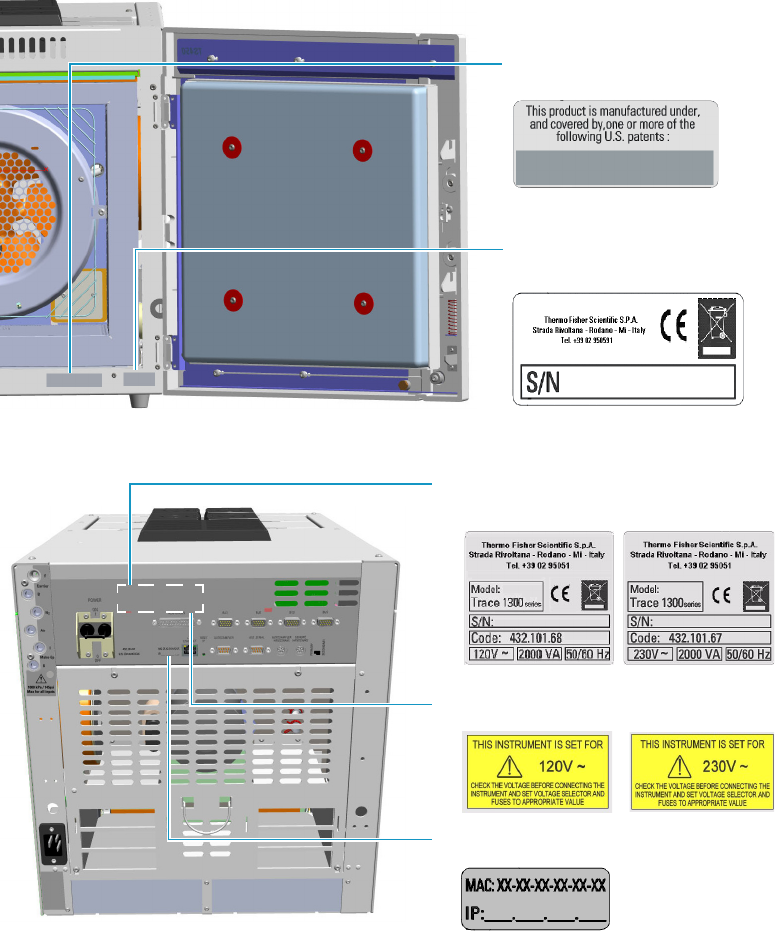
1 Getting Familiar with Your TRACE 1300/TRACE 1310
Labels Location on the Instrument
6 TRACE 1300 and TRACE 1310 User Guide Thermo Scientific
Labels Location on the Instrument
The following illustrations show the location of the labels attached on the instrument.
Figure 5. TRACE 1300 and TRACE 1310: Serial Number and US Patents Labels
Figure 6. Electronic Module: Serial Number, Electrical Data, MAC Code and LAN Data
US Patents Label
TRACE 1300/TRACE 1310 Serial
Number Label
Electronic Module Serial Number Label and
Electrical Data
Power Supply 120 Vac or 230 Vac Alert Label
MAC Code and LAN Data Label

1 Getting Familiar with Your TRACE 1300/TRACE 1310
Labels Location on the Instrument
Thermo Scientific TRACE 1300 and TRACE 1310 User Guide 7
Figure 7. Electronic Module: Alert Label
Figure 8. Injector/Detector Modules: Hot Surface and Alert Labels
Alert Label
HOT Surface Label
Alert Label
Serial Number Label
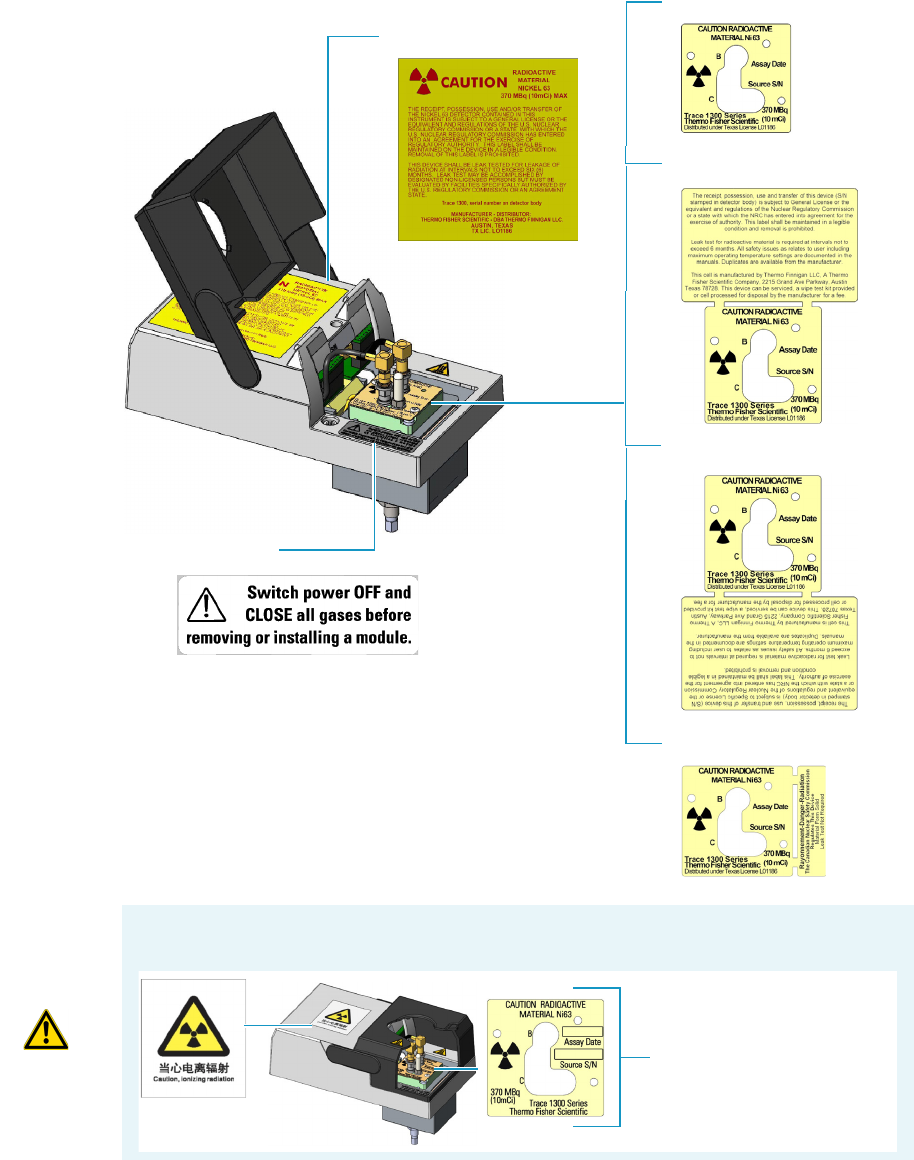
1 Getting Familiar with Your TRACE 1300/TRACE 1310
Labels Location on the Instrument
8 TRACE 1300 and TRACE 1310 User Guide Thermo Scientific
Figure 9. ECD Detector Module Labels
Caution Radioactive Material Labels according to International, USA, and Canada Licenses
Alert Label
Canada License
Common Label
International License
US General License
US Specific License
IMPORTANT Exclusively for ECD detector module used in China, the “Caution
Radioactive Material Ni63” labels are replaced by the followings:
Caution Radioactive Material
Labels for China

1 Getting Familiar with Your TRACE 1300/TRACE 1310
Oven
Thermo Scientific TRACE 1300 and TRACE 1310 User Guide 9
Oven
To access the oven, open the GC front door by pushing down the door handle on the left.
See Figure 10.
Figure 10. Oven Internal View
If the GC is powered on, opening the front door activates a magnetic safety switch, which
automatically powers off the oven’s heater, the motor of the air circulation fan, and the
cryogenic system when installed.
The oven has the following capabilities:
• Maximum temperature increase rate of 125°C/min., 32 linear temperature ramps and 33
plateaus, and a minimum operating temperature of a few degrees above ambient, which is
obtained by two modulated cooling flaps controlled by the GC.
• Maximum temperature of 450 °C.
With a cryogenic option installed, the oven temperature can reach –50 °C with carbon
dioxide or –100 °C with liquid nitrogen. The coolant flow is controlled by an optional
cryogenic system. The Oven cryogenic systems with carbon dioxide and with liquid
nitrogen are shown in Figure 11 and Figure 12 respectively.
Oven Heater Baffle
Oven Blower Fan
Oven Top Wall
Front and Back Holes
for Injectors and
Detectors Modules
Button-Holes for
Column Rack

1 Getting Familiar with Your TRACE 1300/TRACE 1310
Oven
10 TRACE 1300 and TRACE 1310 User Guide Thermo Scientific
Figure 11. Oven Cryo System with Carbon Dioxide
Figure 12. Oven Cryo System with Liquid Nitrogen
Column Fittings
The fittings for the connection of the column to the front/back injector and detector modules
protrude into the oven through the front/back holes on the oven top wall. See Figure 13.

1 Getting Familiar with Your TRACE 1300/TRACE 1310
Oven
Thermo Scientific TRACE 1300 and TRACE 1310 User Guide 11
Figure 13. Column Fitting Protruding
Ducts for MS Connection
The ducts prearranged on the walls of the oven box allow the coupling between the GC and a
Thermo Scientific ISQ, TSQ 8000 Series, DSQ II, ITQ, and TSQ Quantum mass
spectrometers (MS).
When connecting the mass spectrometer, introduce its transfer line inner tube into the GC
oven through the proper duct. For further details, please refer to Installation section in the
TRACE 1300 and TRACE 1310 Hardware Manual.
Figure 14 shows the position of the ducts on the left side wall through which the relevant
ISQ, TSQ 8000 Series, DSQ II, and ITQ transfer line inner tube will protrude into the GC
oven.
Figure 14. Duct for the Coupling with an ISQ, TSQ 8000 Series, DSQ II, or ITQ Mass Spectrometer
Fitting for the connection of the column
ISQ/TSQ 8000 Series
DSQ II
ITQ

1 Getting Familiar with Your TRACE 1300/TRACE 1310
Oven
12 TRACE 1300 and TRACE 1310 User Guide Thermo Scientific
Figure 15 shows the position of the duct on the right side wall through which the TSQ
Quantum transfer line inner tube will protrude into the GC oven.
Figure 15. Ducts for the Coupling with a TSQ Quantum Mass Spectrometer
You can also configure a stand-alone GC for coupling with an ISQ, TSQ 8000 Series, DSQ
II, ITQ, or TSQ Quantum mass spectrometer by installing the dedicated upgrade kit. For
further details, please refer to the section Upgrading a Stand Alone TRACE 1300/TRACE 1310
to MS Version in the TRACE 1300 and TRACE 1310 Hardware Manual.
Note The coupling of the GC with a Thermo Scientific high resolution mass
spectrometer (HRMS) requires a dedicated oven box with specific wall ducts.
See the section “Ducts for HRMS Connection” on page 13.
TSQ Quantum

1 Getting Familiar with Your TRACE 1300/TRACE 1310
Oven
Thermo Scientific TRACE 1300 and TRACE 1310 User Guide 13
Ducts for HRMS Connection
The ducts prearranged on the walls of the dedicated oven box allow the coupling of the GC
and a Thermo Scientific HRMS such as DFS, IRMS, and ICP-MS. See Figure 16.
Figure 16. Ducts for Coupling with High Resolution Mass Spectrometers
Properly connect the mass spectrometer, introducing the transfer line inner tube into the GC
oven through the proper duct. For further details, please refer to the Installation section in
the TRACE 1300 and TRACE 1310 Hardware Manual.
Left Wall Right Wall

1 Getting Familiar with Your TRACE 1300/TRACE 1310
Oven
14 TRACE 1300 and TRACE 1310 User Guide Thermo Scientific
Column Rack
Two analytical capillary columns can be installed into the oven in front and/or back position
by using the column rack as their support. See Figure 17.
Figure 17. Column Rack (1)
Install the column rack by inserting the two hooks into the corresponding slots on the oven
heater baffle. See Figure 18.
Figure 18. Column Rack (2)
For further details, please refer to the Installation section of the TRACE 1300 and TRACE
1310 Hardware Manual.
Column Rack
Bottom-Holes
Oven Heater Baffle

1 Getting Familiar with Your TRACE 1300/TRACE 1310
Oven
Thermo Scientific TRACE 1300 and TRACE 1310 User Guide 15
Oven Vents
The oven vents at the back of the GC discharge hot air up to 450 °C (842 °F) during cooling.
Figure 19. Oven Vents
WARNING Oven exhaust can cause severe burns. Avoid working behind the instrument
oven vents during cool-down cycles. There should be at least 30 cm (12 in.) free space
behind the instrument to allow the exhaust to dissipate. Do not expose gas tanks or
bottles, chemicals, regulators, electrical cables, or other temperature-sensitive items to oven
exhaust.
Cable Holder
Oven Exhaust Vents
CAUTION To avoid contact with the hot air from the vents, gather the electrical cables
into the cables holder.

1 Getting Familiar with Your TRACE 1300/TRACE 1310
Injector Modules Housing
16 TRACE 1300 and TRACE 1310 User Guide Thermo Scientific
Injector Modules Housing
Your TRACE 1300/TRACE 1310 accommodates up to two injector modules in the
front/back sites located on the right side. See Figure 20.
The housing must always be occupied by both the modules. According to the configuration of
your TRACE 1300 or TRACE 1310 GC, a dummy module is present in the free site where
the injector module is not installed.
Figure 20. Injector Housing View
Each front/back position has its own electrical and gas connections as shown in Figure 21.
Figure 21. Injector Housing Electronic and Gas Connections
When the injector module is correctly installed and fixed into its own site, the fitting for the
column connection protrudes into the interior of the oven through the top wall.
Note Where a dummy module is installed, the gas connection is blocked by a plug.
SSL
PTV PTVBKF
SSLBKF
Back Injector Module
Front Injector Module
Injector
Modules
GSV
Helium
Saver
(HeS-S/SL)
Optional
Modules
SSL-TSI
Gas Connection
Electrical Connection

1 Getting Familiar with Your TRACE 1300/TRACE 1310
Detector Modules Housing
Thermo Scientific TRACE 1300 and TRACE 1310 User Guide 17
For details about the Injector modules see the following chapters:
•Chapter 6, “Split/Splitless Injector (SSL) Module,” on page 139
•Chapter 7, “Split/Splitless Backflush Injector (SSLBKF) Module,” on page 153
•Chapter 8, “Gas Sampling Valve (GSV) Module,” on page 165
•Chapter 9, “Instant Connect Helium Saver Injector Module (HeS-S/SL),” on page 175
•Chapter 10, “Programmable Temperature Vaporizing Injector (PTV) Module,” on
page 193
•Chapter 11, “Programmable Temperature Vaporizing Backflush Injector (PTVBKF)
Module,” on page 217
Detector Modules Housing
Your TRACE 1300/TRACE 1310 accommodates up to two detector modules in the
front/back sites located on the left side. An optional module can be installed instead of a
detector module. See Figure 22. The housing must always be occupied by both the modules.
According to the configuration of your TRACE 1300 or TRACE 1310 GC, a dummy
module is present in the free site where the detector module is not installed.
Figure 22. Detector Housing View
ECD
Detector Modules
Optional
Modules
FPD
FTIR Make-up No Vent Microfluidics
PDD
FID
NPD
TCD
Back Detector Module
Front Detector Module
GDI

1 Getting Familiar with Your TRACE 1300/TRACE 1310
Detector Modules Housing
18 TRACE 1300 and TRACE 1310 User Guide Thermo Scientific
Each front/back position has its own electrical and gas connections as shown in Figure 23.
Figure 23. Detector Housing Electronic and Gas Connections
When the detector module is correctly installed and fixed into its own site, the fitting for the
column connection protrudes into the interior of the oven through the top wall.
For details about the Detector modules see the following chapters:
•Chapter 12, “Flame Ionization Detector (FID) Module,” on page 233
•Chapter 13, “Nitrogen Phosphorus Detector (NPD) Module,” on page 241
•Chapter 14, “Thermal Conductivity Detector (TCD) Module,” on page 251
•Chapter 15, “Electron Capture Detector (ECD) Module,” on page 261
•Chapter 16, “Flame Photometric Detector (FPD) Module,” on page 271
•Chapter 17, “Instant Connect Pulsed Discharge Detector (PDD),” on page 285
•Chapter 18, “Generic Detector Interface (GDI),” on page 295
Note Where a dummy module is installed, the gas connection is blocked by a plug.
Gas Connection
Electrical Connection
IMPORTANT When the GC is equipped with a FID, ECD, NPD, TCD, or PDD
detector module and a FPD detector module, this last should be installed into the back
site.
Note For details about the No Vent Microfluidics and FTIR Make-up optional modules,
see the Chapter 20, “Optional Modules,” on page 307.

1 Getting Familiar with Your TRACE 1300/TRACE 1310
External Modules Housing
Thermo Scientific TRACE 1300 and TRACE 1310 User Guide 19
External Modules Housing
Your TRACE 1300/TRACE 1310 can accommodate up to two external modules in the
appropriate sites located in the back lower part of the GC. See Figure 24.
Figure 24. External Modules Housing
•Aux Temperature/Cryo Module — The module controls the transfer line heater (Aux
temperature) for two mass spectrometers, the solenoid valve for the Oven cryogenic
system, the solenoid valves for the front/back PTV/PTVBKF cryogenic systems, and up
to eight solenoid valves (24 V, 2 W max) for the activation of external events.
External Modules Housing
Aux Temperature/Cryo Module
Auxiliary Gas Module
NPD Thermionic Source Power Module
(Mandatory to supplying the NPD detector)
GDI Electrical Interface
(Required for supplying a third-party detector)
Analog Output Interface Module
Modules

1 Getting Familiar with Your TRACE 1300/TRACE 1310
External Modules Housing
20 TRACE 1300 and TRACE 1310 User Guide Thermo Scientific
•NPD Thermionic Source Power Module — The module controls the power supply and
the signals of the thermionic source of the NPD detector module.
•Auxiliary Gas Module — The module controls the pressure of up to three auxiliary
carrier gases.
•GDI Electrical Interface — With the GDI Mechanical Module it forms the Generic
Detector Interface (GDI) for the installation of a third-party detector. This interface
controls the pressure and the flow up to three detector gases, the temperature of the
third-part detector, and the acquisition of the analog signal from the third-part detector.
For further details see Chapter 18, “Generic Detector Interface (GDI),” on page 295.
•Analog Output Interface — The module receives digital signal values from up to four
detectors and convert them to analogue signals. For further details see Chapter 19,
“Analog Output Interface (AOI) Module,” on page 303.
Note In case of the GC Transfer Line, both the HEATER 1 and HEATER 2 connectors on the
Aux Temperature/Cryo Module are used for controlling the heaters of the GC Transfer Line.
Note the Y-shape cable in Figure 25.
Figure 25. GC Transfer Line
The GC Transfer Line uses line
voltage to power two heated zones.
Each zone has two cartridge
heaters and one RTD mounted
within an aluminum heat
distributor covering the stainless
transfer line.
The first heated zone connected to
HEATER 1 on the auxiliary
temperature module heats the
section of column closest to the
ion source of the mass
spectrometer.
The second heated zone connected to HEATER 2 on the auxiliary temperature module heats the
section of column closest to the GC. Each temperature zone is settable up to 400 °C. Because the
zones are physically connected to the same transfer line each zone will supply some heat to the
other and their set point should be the same or within approximately 50 °C in order to maintain
stable temperature control.
The GC Transfer Line covers the nut of the MS transfer line during normal operation and should
be maintained at a constant temperature to avoid leaks do to expansion and contraction of the seal
between atmosphere and vacuum. When the GC Transfer Line temperature must be reduced, the
MS should be checked for vacuum leaks and the ferrule should be re-tightened accordingly.
To avoid leaks into the MS, it is not recommended to set the transfer line above 280°C when using
graphite Vespel® ferrules on the MS transfer line as these ferrules eventually develop vacuum leaks
at high temperature. Because the pressure at the vacuum end of the column is at reduced pressure,
most compounds up to hydrocarbons such as C44 will elute at 280 °C or less. Metal ferrules may
be used if higher temperatures are required.
GC Transfer line
Y-shape Cable

1 Getting Familiar with Your TRACE 1300/TRACE 1310
Gas Inlet Ports
Thermo Scientific TRACE 1300 and TRACE 1310 User Guide 21
Gas Inlet Ports
You can find the gas inlet ports on the back upper left corner of the instrument. They are
directly connected to the injector and detector housing and supply the relevant front/back
modules. See Figure 26.
Figure 26. Gases Inlet Connections
The gas recommendations for capillary and wide-bore column systems are detailed in Table 1:
Note Do not connect any gases to the GC other than those referenced in the manual.
Gas Inlet Ports
Carrier Front
Hydrogen
Air
Make-up Back
Detector Gases
Carrier Back
Make-up Front
CAUTION The maximum nominal inlet pressure for all the inputs is 1000 kPa (145 psig;
10 bar), as indicated on the label under the gas inlets ports on the back of the GC.
The working inlet pressure range is from 400 kPa (58 psig; 4 bar) to 1000 kPa (145 psig;
10 bar).
Table 1. Capillary and Wide-Bore Column Gas Recommendations
Detector type Carrier gas Fuel gas Make-up gas
FID Helium, Nitrogen, Hydrogen Hydrogen + Air Nitrogen
NPD Helium, Nitrogen, Hydrogen Hydrogen + Air Helium, Nitrogen
ECD Helium, Nitrogen, Argon None Nitrogen, Argon/5% Methane
TCD Helium, Nitrogen, Hydrogen, Argon None Same as carrier
FPD Helium, Hydrogen Hydrogen + Air None
PDD Dedicated Helium supply as discharge gas

1 Getting Familiar with Your TRACE 1300/TRACE 1310
Gas Inlet Ports
22 TRACE 1300 and TRACE 1310 User Guide Thermo Scientific
Using a Hydrogen Sensor
The hydrogen sensor must be installed into the back of the GC as shown in Figure 27.
Figure 27. Hydrogen Sensor Housing
To install the hydrogen sensor into the GC, please refer to the TRACE 1300 and TRACE
1310 Hardware Manual.
WARNING Before using gases, carefully read the hazard indications and information
reported in the Safety Sheet supplied by the manufacturer referring to the CAS (Chemical
Abstract Service) number. It is the user’s responsibility to see that all local safety
regulations for the use of gases are obeyed.
All Thermo Scientific gas chromatographs normally use an inert gas as carrier gas.
If you wish to use hydrogen as carrier gas, you must install a hydrogen sensor. Contact a
Thermo Fisher Scientific sales representative if you plan to use hydrogen as the carrier gas
in your new TRACE 1300/TRACE 1310. If you do not have a hydrogen sensor, you
must use an inert carrier gas.
Thermo Fisher Scientific FSEs are not authorized to install or repair any instrument using
hydrogen as a carrier gas unless the instrument is equipped with the appropriate sensor.
WARNING For precautions and use of hydrogen with the TRACE 1300/TRACE 1310,
see the section “Hydrogen Safety Precautions” on page xxix for details.
Hydrogen Sensor

1 Getting Familiar with Your TRACE 1300/TRACE 1310
Electronic Module
Thermo Scientific TRACE 1300 and TRACE 1310 User Guide 23
The reliability of the sensor depends on careful maintenance. When the sensor is in use, you
must periodically check its operating performance and calibration as recommended by the
manufacturer. Refer to your hydrogen sensor’s instruction manual for maintenance guidelines.
Electronic Module
The Electronic Module contains the power and electronic circuits that operate and control the
instrument. A proper module is installed according to 120 Vac or 230 Vac power supply.
Figure 28. Electronic Module
The Electronic Module (see Figure 28) includes:
•The Power Switch (breaker 16 A for 120 Vac; 10 A for 230 Vac power supply) marked
Power to power the instrument On/Off.
–Position I = instrument On
–Position O = instrument Off
•Two handles on the top to allow an easy upwards extraction of the module from the GC.
•A cooling fan on the left-hand side allows cool-air circulation into the module.
WARNING This operation must be carried out only by Thermo Fisher Scientific technical
personnel. The Electronic Module must be removed only when necessary. Before
accessing to the Electronic Module, turn off the power supply to the instrument and
unplug the power cord.
Handles
On/Off Breaker
Cooling Fan
External Interface

•The external interface includes the connectors to make electrical connections and
communication among the TRACE 1300/TRACE 1310 and the external devices such an
autosampler or a computer. Figure 29 shows the components present on the external
interface.
Figure 29. Electronic Module: External Interface
1. Four 15-pin female connectors marked Bus for communication with external devices.
2. A 25-pin female connector marked Run Phases for connect to external devices such as a
cold trap.
3. A RJ45 connector marked LAN/Ethernet for the network connection of the TRACE
1300/TRACE 1310.
4. A button marked Reset IP to reset the IP address.
5. A 9-pin male connector marked Autosampler to dialog with the autosampler.
6. A 9-pin male connector marked Aux Serial to dialog with a second autosampler or with
future application external devices.
7. A 6-pin connector marked Autosampler Handshake to synchronize the TRACE
1300/TRACE 1310 with the autosampler.
8. An 8-pin connector marked Generic Handshake to synchronize the TRACE
1300/TRACE 1310 with external devices.
9. A selector marked Primary/Secondary to select a primary and a secondary gas
chromatograph when the TRACE 1300/TRACE 1310 is coupled with another GC.
87
69
523
14

1 Getting Familiar with Your TRACE 1300/TRACE 1310
Electronic Module
Thermo Scientific TRACE 1300 and TRACE 1310 User Guide 25
Function of the Electronic Boards
The following information details the function of each electronic board inside the Electronic
Module:
•Oven CPU and Power Control (OVN-HRM) — This board interlocks with the
Electronic Module and the rest of the system through the Backplane board
(BKP-HRM). The following operations are performed:
– Receives the main voltage through the power switch On/Off (breaker).
– Furnishes the main voltage to the main transformer.
– Generates voltages to supply the electronic boards, injector and detector modules,
motors, fans, and oven heater.
– Includes the power selector 120/230 Vac and 2 VA flat compact transformer
furnishing 12 V to the main CPU board.
Five protecting fuses are present. See Table 2.
•Main CPU (CPU-HRM) — This board controls all the instrument operations. Actuates
the safety cut-off device, which puts the instrument in safe condition, when an alarm
occurs.
•External Interface board (EXT-HRM) — This board includes the Run Phases and Bus
connectors for the communication with external devices.
Table 2. Protecting Fuses
Fuse Type for 120 Vac Type for 230 Vac Protections
F1 T10A; IEC 127/III
(5 x 20 mm)
T6.3A; IEC 127/III
(5 x 20 mm)
To ro i d a l ma in
transformer
F2
F3 T200mA; IEC 127/III
(5 x 20 mm)
T100mA; IEC 127/III
(5 x 20 mm)
Internal flat compact
transformer
F4
F5 T2A; IEC 127/III
(5 x 20 mm)
T1A; IEC 127/III
(5 x 20 mm)
Fan motor
IMPORTANT A Li 3V; 220 mA/h unrechargeable battery is present. The battery
replacement must be performed by specialized Thermo Fisher Scientific technical
personnel.

1 Getting Familiar with Your TRACE 1300/TRACE 1310
TRACE 1310 User Interface
26 TRACE 1300 and TRACE 1310 User Guide Thermo Scientific
TRACE 1310 User Interface
The TRACE 1310 user interface is a touch screen that provides immediate and detailed
status displays, and guidance for ease of use and local control. See Figure 30.
Figure 30. TRACE 1310 User Interface
When the TRACE 1310 is powered on, the main menu appears as shown in Figure 31.
Figure 31. Touch Screen Main Menu
Each instrument’s function is associated with an icon that opens the relevant menu: Status,
Maintenance, Level, Instrument Control, Configuration, and Diagnostic.
See Chapter 2, “TRACE 1310 User Interface.” for details. To operate with the TRACE 1300
through the Chromatography Data System, see Chapter 4, “Configuration and Method
Parameters Setup from CDS.”
Menu Icons
Screen Picture
Status/Message Bar
Next/Start/Stop Key

1 Getting Familiar with Your TRACE 1300/TRACE 1310
TRACE 1300 User Interface
Thermo Scientific TRACE 1300 and TRACE 1310 User Guide 27
TRACE 1300 User Interface
The TRACE 1300 is not provided with an independent keyboard and display. It is fully
controlled by the computer through a Thermo Scientific Chromatography Data System
(CDS), which is also used for data handling and interpretation of the acquired results.
The user interface of the TRACE 1300 gas chromatograph is the status panel shown in
Figure 32. It contains three light emitting diodes (LED), showing the current instrument’s
status, and the Start/Stop and Maintenance function keys.
Figure 32. Status Panel
See Chapter 3, “TRACE 1300 User Interface.” and Chapter 4, “Configuration and Method
Parameters Setup from CDS.” for details.
Status Panel

Thermo Scientific TRACE 1300 and TRACE 1310 User Guide 29
2
TRACE 1310 User Interface
This chapter describes the user interface of your TRACE 1310.
Contents
•TRACE 1310 User Interface Overview
•Configuring the Instrument
•Creating a Method
•Monitoring the Instrument Status
•Monitoring the Signal Level
•Performing a Diagnostic
•Performing a Maintenance

2 TRACE 1310 User Interface
TRACE 1310 User Interface Overview
30 TRACE 1300 and TRACE 1310 User Guide Thermo Scientific
TRACE 1310 User Interface Overview
The TRACE 1310 user interface is a touch screen that provides immediate and detailed
status display and guides you for ease of use and local control. When the TRACE 1310 is
powered on, the touch screen main menu appears. See Figure 33.
Figure 33. Touch Screen Main Menu
Menu Icons
Each instrument’s function is associated with an icon that opens the relevant menu as detailed
below:
• Select the Configuration icon to configure your system. See “Configuring the
Instrument” on page 33.
• Select the Instrument Control icon to program and visualize the method parameters for
Oven, Front Inlet, Back Inlets, Front Detector, Back Detectors, Auxiliary Zones, and
valves. See “Creating a Method” on page 51.
• Select the Status icon to monitor the status of the instrument. See “Monitoring the
Instrument Status” on page 59.
• Select the Level icon to visualize the signal level of the front and back detectors.
See “Monitoring the Signal Level” on page 63.
• Select the Diagnostic icon to bring up diagnostic information. See “Performing a
Diagnostic” on page 64.
• Select the Maintenance icon when the maintenance of one or more components of your
GC is required. See “Performing a Maintenance” on page 68.
Menu Icons
Screen Picture
Status/Message Bar
Next/Start/Stop Key

2 TRACE 1310 User Interface
TRACE 1310 User Interface Overview
Thermo Scientific TRACE 1300 and TRACE 1310 User Guide 31
Active/Deactive Icons
Each menu visualizes a series of icons corresponding to the relevant module or component.
• When a module or component is installed on the GC system, the corresponding icon is
colored and available for opening the relevant menu.
Example of active icon:
• When a module or component is not installed on the GC system, the corresponding icon
is printed gray indicating that the relevant menu is unaccessible.
Example of deactive icon:
Data Entry Keys
A keyboard appears on the right pane of the Instrument Control and Status menu when
you press the name of a parameter or either an actual or setpoint field.
The numeric keyboard includes numbers from 0–9. The numeric keyboard includes a
decimal point, and a minus key. The minus key acts as a negative sign (for entering
sub-ambient temperatures), and as a range key (for entering sets of numbers). See Figure 34.
Figure 34. Data Entry Keyboard
•Use the Enter key to confirm the entry or the modification done.
•Use the Clear key to erase the setpoint value or the modification done.
•Use the Back key to erase the last digit typed.
•Use the Off/On key to set the setpoint value to Off or On.
•Use the key to close the keyboard.

2 TRACE 1310 User Interface
TRACE 1310 User Interface Overview
32 TRACE 1300 and TRACE 1310 User Guide Thermo Scientific
How to entry or modify a parameter
To entry or modify a parameter, proceed as follows:
1. Press the name of parameter to enter or modify it, for example Tem per at ure . The value
in the setpoint field highlights.
2. Type the desired value, for example 250, and then press Enter to confirm the
modification.
Shortcut Keys
The shortcut keys are visualized on the status/message bar of each menu and submenu.
The short keys are:
Go Back — to return to the previous menu.
Go to Status — to jump immediately to the Status menu.
Go to Level — to jump immediately to the Level menu.
Cursor Keys
These keys indicating when not-currently visible menu items exist. They appear in three ways:
•Down arrow key — indicates that you can scroll downward.
•Up arrow key — indicates that you can scroll upward.
•Phase key — indicates that you can see the additional lines of the Phase menu
when a PTV or a PTVBKF injector is used.
Hourglass
The hourglass indicates you should wait because the system is performing an action or a
setting.
Note If the Actual or Setpoint field has been selected, before typing the desired value,
erase the highlighted value by pressing Clear.

2 TRACE 1310 User Interface
Configuring the Instrument
Thermo Scientific TRACE 1300 and TRACE 1310 User Guide 33
Configuring the Instrument
The TRACE 1310 has been configured to your specifications at the factory. You might need
to reconfigure the instrument when you make changes to the components. You must
reconfigure the system when adding new components or changing injector modules, detector
modules, carrier gases, and column types.
Press the Configuration icon on the touch screen main menu to configure the TRACE 1310.
See Figure 35.
Figure 35. Touch Screen Main Menu: Configuration
The Configuration menu appears. See Figure 36.
Figure 36. Configuration Menu - First Page
Or

2 TRACE 1310 User Interface
Configuring the Instrument
34 TRACE 1300 and TRACE 1310 User Guide Thermo Scientific
The icon appears to access the second page of the Configuration menu when
additional modules are installed. See Figure 37.
Figure 37. Configuration Menu - Second Page
Press the desired icon to open the relevant configuration menu. See the following sections:
•“Oven Menu” on page 35
•“Back and Front Inlet Menu” on page 36
–Configuring a SSL Injector
–Configuring a SSLBKF Injector
–Configuring a PTV Injector
–Configuring a PTVBKF Injector
–Configuring a GSV Injector
–Configuring a HeS-SSL Injector
•“Back, Front, Aux L, and Aux R Detector Menu” on page 38
–Configuring a FID Detector
–Configuring a NPD Detector
–Configuring a TCD Detector
–Configuring an ECD Detector
–Configuring a FPD Detector
–Configuring a PDD Detector
To return the previous page press the icon

2 TRACE 1310 User Interface
Configuring the Instrument
Thermo Scientific TRACE 1300 and TRACE 1310 User Guide 35
–Configuring a GDI Detector
•“Analog Output Interface Menu” on page 41
•“Back and Front Column Menu” on page 41
•“Performing Column Evaluation” on page 43
•“Handshaking Menu” on page 44
•“Time/Units Menu” on page 45
•“Touch Screen Menu” on page 45
•“Network Menu” on page 46
•“Valve Oven Menu” on page 47
•“Aux Left and Right Detectors Menu” on page 48
•“Auxiliary Carrier Menu” on page 48
•“Auxiliary Temperature Menu” on page 49
•“Auxiliary Column Menu” on page 49
Oven Menu
Oven — Sets preparatory actions of the oven.
•Auto prep run — The choices are On/Off. Set On to turn on automatic Prep Run
execution without pressing Prep Run.
•Auto Start — It turns on the automatic start execution without pressing the start key.
The choices are On/Off.
•Prep run timeout —Set the duration of the prep run. Enter a value in the range of
0–999.99 min. The injection must occur within this time otherwise this parameter will
return the GC to the Standby condition.
•Cryogenic Type — Enable or disable the cryogenic system when it is installed and
configured with Carbon Dioxide or Liquid Nitrogen as a coolant. Select between N2,
CO2, none.
–Cryo timeout — Enter the time at which the cryo system will be disabled.
Enter a value in the range of 0–999.99 min.
–Cryo Threshold — Specify the temperature at which the cryo system begins to
supply the coolant. Enter a value in the range of 40-200 °C.
•Equilibration time — Set the time required for equilibrating the oven temperature after
the temperature is set or modified. Enter a value in the range is 0–999.99 min.

2 TRACE 1310 User Interface
Configuring the Instrument
36 TRACE 1300 and TRACE 1310 User Guide Thermo Scientific
•Ready delay — Set the delay time before the GC enters the Ready to Inject condition.
Enter a value in the range of 0–99.9 min. This time must not exceed the Prep run
timeout value.
•Oven max temp— Set the maximum allowable oven temperature to protect the column
from unintentionally high temperatures. Enter a value in the range of 0–450 °C according
to the manufacturer's maximum recommended operating temperature for the column.
Back and Front Inlet Menu
Back/Front Inlet — Configures the injector module installed into the
back/front position.
The TRACE 1310 works with the following types of injectors:
• SSL (Split/Splitless injector)
• SSLBKF (Split/Splitless Injector for backflush application)
• PTV (Programmable Temperature Vaporizing injector)
• PTVBKF (Programmable Temperature Vaporizing injector for backflush application)
• GSV (Gas Sampling Valve)
• HeS-SSL (Helium Saver)
Configuring a SSL Injector
Set the following parameters:
•Purge Flow — Enter a value in the range of 0.5-50 mL/min.
•Gas Type — Select the carrier gas in use for the column. The choices are He, H2, N2,
Ar/CH4, Ar, none.
Configuring a SSLBKF Injector
Set the following parameters:
•Purge Flow — Enter a value in the range 0.5-50 mL/min.
•Gas Type — Select the carrier gas in use for the column. The choices are He, H2, N2,
Ar/CH4, Ar, none.
•Backflush yes/no — To enable/disable the backflush.
Configuring a PTV Injector
Set the following parameters:
2 TRACE 1310 User Interface
Configuring the Instrument
Thermo Scientific TRACE 1300 and TRACE 1310 User Guide 37
•Purge Flow — Enter a value in the range of 0.5-50 mL/min.
•Gas Type — Select the carrier gas in use for the column. The choices are He, H2, N2,
Ar/CH4, Ar, none.
The following options determine the parameters to activate in the Injection Phase menu:
•Cryogenic Type — Enable or disable the cryogenic system when it is installed and
configured with CO2 or LN2 as a coolant. Select between N2, CO2, or none.
–Cryo timeout — Enter the time at which the cryo system will be disabled. Enter a
value in the range of 0–30 min.
–Cryo Threshold — Specify the temperature at which the cryo system begins to
supply the coolant. Enter a value in the range of 40-200 °C.
–Cryo Cool at — Select when cryo-cooling the instrument. Choose between
Prep-Run or Post -Run.
•Evaporation Phase? yes/no — Activates/deactivates the Evaporation Phase parameters.
•Cleaning Phase? yes/no — Activates all the Cleaning Phase parameters. This control is
not available for any CT mode.
•Ramped Pressure? yes/no — Activates/deactivates all the Pressure parameters listed in
the Injection Phases when the injection mode is set to Splitless. The range is On; Off.
Configuring a PTVBKF Injector
Set the following parameters:
•Purge Flow — Enter a value in the range of 0.5-50 mL/min.
•Gas Type — Select the carrier gas in use for the column. The choices are He, H2, N2,
Ar/CH4, Ar, none.
Use the following options to determine the parameters to activate in the Injection Phase
menu:
•Cryogenic Type — Enable or disable the cryogenic system when it is installed and
configured with CO2 or LN2 as a coolant. Select between N2, CO2, or none.
–Cryo timeout — Enter the time at which the cryo system will be disabled. Enter a
value in the range to 0–30 min.
–Cryo Threshold — Specify the temperature at which the cryo system begins to
supply the coolant. Enter a value in the range 40-200 °C.
–Cryo Cool at — Select when cryo -cooling the instrument. Choose between
Prep-Run or Post -Run.
•Evaporation Phase? yes/no — Activates/deactivates the Evaporation Phase parameters.

2 TRACE 1310 User Interface
Configuring the Instrument
38 TRACE 1300 and TRACE 1310 User Guide Thermo Scientific
•Cleaning Phase? yes/no — Activates all the Cleaning Phase parameters. This control is
not available for any CT mode.
•Ramped Pressure? yes/no — Activates/deactivates all the Pressure parameters listed in
the Injection Phases when the injection mode is set to Splitless. Select On or Off.
•Backflush while Clean? yes/no — Enables/disables the backflush during the cleaning
phase.
•Backflush on Inj./Evap — Enables the backflush on injection and evaporation phases.
•Backflush in CT — Enables the backflush in CT modes.
Configuring a GSV Injector
Set the following parameters:
•Gas Type — Select the carrier gas in use for the column. The choices are He, H2, N2,
Ar/CH4, Ar, none.
•Backflush enable yes/no — Enables/disables the backflush.
Configuring a HeS-SSL Injector
Set the following parameters:
•Purge Flow — Enter a value in the range of 0.5-50 mL/min.
•Gas Type — Select the carrier gas in use for the column. The choices are He, H2, N2,
Ar/CH4, Ar, none.
•Enable Conservation — Enables/disables the helium conservation feature.
•Helium Delay — Set the delay time before the helium conservation feature starts up.
Enter a value in the range 0.00-999.99 min.
Back, Front, Aux L, and Aux R Detector Menu
Back/Front/Aux L/Aux R Detector — Configures the detector module
installed into the back/front position of the GC, and into the left/right auxiliary position of
the TRACE 1310 Auxiliary Oven when present.
The TRACE 1300/TRACE 1310 works with the following types of detectors:
• FID (Flame Ionization Detector)
• NPD (Nitrogen Phosphorus Detector)
• TCD (Thermal Conductivity Detector)
• ECD (Electron Capture Detector)
2 TRACE 1310 User Interface
Configuring the Instrument
Thermo Scientific TRACE 1300 and TRACE 1310 User Guide 39
• FPD (Flame Photometric Detector)
• PDD (Pulsed Discharge Detector)
• GDI (Generic Detector Interface)
To change a detector, mount and connect the detector module, then configure the GC and
the data system, and plumb the appropriate gas supplies.
Configuring a FID Detector
Choose the type of make-up gas between He and N2.
Configuring a NPD Detector
Set the polarization voltage from 1 to 100 V.
Choose the type of make-up gas between He and N2.
Configuring a TCD Detector
Choose the carrier source between Front and Back.
Configuring an ECD Detector
Choose the type of make-up gas between N2 and Ar/5%CH4.
Choose a reference current from 0.1 to 1.5 nA.
Choose a pulse amplitude from 5 to 50 V.
Choose a pulse width from 0.1 to 2.0 μs.
Configuring a FPD Detector
Set the PMT voltage -800 or -1200 V.
Configuring a PDD Detector
PDD detector does not require configuration.
Configuring a GDI Detector
Set the parameters a third-party detector installed into the Generic Detector Interface.

2 TRACE 1310 User Interface
Configuring the Instrument
40 TRACE 1300 and TRACE 1310 User Guide Thermo Scientific
•Gas#1 — Select the type of gas in use connected to the Gas 1 line. The choices are Air,
H2, N2, He, Ar, and Ar/CH4. The default gas is N2.
Set the Full Scale value in the range from 1 to 1000 mL/min according to the Gas 1 flow
restrictor. The default Full Scale is 50 mL/min.
•Gas#2 — Select the type of gas in use connected to the Gas 2 line. The choices are Air,
H2, N2, He, Ar, and Ar/CH4. The default gas is N2.
Set the Full Scale value in the range from 1 to 1000 mL/min according to the Gas 1 flow
restrictor. The default Full Scale is 50 mL/min.
•Gas#3 — Select the type of gas in use connected to the Gas 3 line. The choices are Air,
H2, N2, He, Ar, and Ar/CH4. The default gas is N2.
Set the Full Scale value in the range from 1 to 1000 mL/min according to the Gas 1 flow
restrictor. The default Full Scale is 50 mL/min.
•ADC Scale — Set the Analog Digital Converter input full scale. The choose are 1 V, 5 V,
and 10 V.
WARNING The GDI electrical interface factory set-up includes three flow restrictors
providing a full scale of 50 mL/min of Nitrogen. All three channels are set to Nitrogen,
and 50 mL/min full scale by default.
If a different gas is used, it must be configured, and the full scale also changed accordingly.
Use the following gas conversion factors to calculate the new full scale.
• He = 1.10
•H
2 = 2.20
• Air = 0.96
• Ar = 0.84
•Ar/CH
4 = 0.86
To obtain the new full scale, multiply the N2 full scale (50 mL/min) by the conversion
factor:
• He = 50.0 * 1.10 = 55.0
•H
2 = 50.0 * 2.20 = 110.0
• Air = 50.0 * 0.96 = 48.0
• Ar = 50.0 * 0.84 = 42.0
•Ar/CH
4 = 50.0 *0.86 = 43.0
If higher flow rates or very low flow rates are required, the flow restrictor must be replaced
by custom one. When a custom flow restrictor is used, the new full scale must be
determined. The module is designed to use 1/4-in. encapsulated porous metal flow
restrictors.
For replacing the encapsulated flow restrictor and determining the new full scale, refer to
the sections Adding a Generic Detector Interface | Replacing the Flow Restrictors in
Chapter 9 of the TRACE 1300/TRACE 1310 Hardware Manual.

2 TRACE 1310 User Interface
Configuring the Instrument
Thermo Scientific TRACE 1300 and TRACE 1310 User Guide 41
•Tem pe ra ture — Set the detector temperature in the range from room temperature to
450 °C.
Analog Output Interface Menu
Analog Output — Sets the configuration parameters of the Analog Output
Interface. Up to four channels can be selected. For each channel of interest define the position
of the detector, its attenuation range, and the Out Start Run signal. See also Using AOI
Parameters in Chapter 19.
•Det. selection — Select the position of the detector connected to the channel.
Choose one: Front or Back if the detector is installed on the GC.
Choose one Left or Right if the detector in installed on TRACE 1310 Auxiliary Oven.
•Range — Select the range of the signal attenuation. Choose one: 0, 1, 2, or 3 (100, 101,
102, 103).
•Out Start Run — Select how the Out Start Run signal will change. Choose High to Low
or Low to High.
Back and Front Column Menu
Back/Front Column — Evaluates the column in use on the back/front
position. Refer also to “Performing Column Evaluation” on page 43.
Note The attenuation signal can be modified at a given time in the Run Table of the
GC’s user interface. See Run Table on page 54.

2 TRACE 1310 User Interface
Configuring the Instrument
42 TRACE 1300 and TRACE 1310 User Guide Thermo Scientific
Set the following parameters:
•Description — Enter a description of the column if desired.
•Column length (m) — Enter the length of the column.
•Column nominal ID (mm) — Enter the internal diameter of the column.
•Film thickness (μm) — Enter the film thickness of the column.
•Pre Column? (yes/no) — If a precolumn is present select yes, otherwise select no. If a
precolumn is present, the menu requires users to set the length and the nominal internal
diameter of the precolumn in the same ranges valid for the column.
•Pre Column Length (m) — Enter the length of the precolumn.
•Pre Column ID (mm) — Enter the internal diameter of the precolumn.
•Post Column (yes/no) — If a post column is present select yes, otherwise select no. If a
post column is present, the menu requires user to set the length and the nominal internal
diameter of the post-column in the same ranges valid for the column.
•Post column length (m) — Enter the length of the post-column.
•Post Column ID (mm) — Enter the internal diameter of the post column.
•Calculated ID — It indicates the calculated internal diameter of the column. See also K
factor and Evaluation icon.
•Column K Factor — The system calculates and shows the theoretical column K-factor
according to the nominal dimensions of the column.
It is used to operate in flow mode. The deviation of the actual column ID from the
nominal value is mostly affecting the column flow rate. To assure the utmost accuracy for
the column carrier flow rate calculation, the Column Evaluation procedure is
recommended.

2 TRACE 1310 User Interface
Configuring the Instrument
Thermo Scientific TRACE 1300 and TRACE 1310 User Guide 43
Performing Column Evaluation
This function allows the calculation of the actual column ID according to the actual flow of
the carrier gas measured at the outlet of the column. The procedure requires the use of the
column-flowmeter connector and of the digital flowmeter. Refer to the TRACE 1300 and
TRACE 1310 Hardware Manual for details.
•Column Evaluation — Opens the column evaluation page.
Press Start to begin the column evaluation routine.
When the column evaluation is in progress, the system asks for the measured column flow
rate. Enter this value in the range 0.5-10 mL/min, then press the Apply button to
confirm.
In case of successful operation, the message completed successfully is shown.
The calculated ID is displayed, which reflects the actual column pneumatic resistance,
permitting a more accurate calculation of the carrier gas linear velocity.
• Save — This command saves the nominal dimensions of your column into the
USB stick. In the visualized page, select a line from 1 to 9 where you will save the data,
then press Ok.
Note To abort column evaluation press the Cancel button.

2 TRACE 1310 User Interface
Configuring the Instrument
44 TRACE 1300 and TRACE 1310 User Guide Thermo Scientific
• Load — Loads the nominal dimensions of a column previously saved on the USB
stick. In the visualized page, select the line where the data to load are saved, then press
Ok.
Handshaking Menu
Handshaking — Configures the signals from external devices, such as an
autosampler or a mass spectrometer, during the analysis. To allow other devices to run
properly, you must indicate how the signal will change.
•Remote Start — Allows another device to start the GC. The choices are L to H (low to
high) or H to L (high to low). For the AI 1310/AS 1310 autosampler, you must select H
to L.
•Inhibit Ready — Delays readiness until the GC receives a signal from another device.
The choices are L (low), H (high), or Neither.
•End of Run — Signals another device that the run has ended. The choices are L to H
(low to high), or H to L (high to low).
•Start of Run — Signals another device, that the run has started. The choices are L to H
(low to high), or H to L (high to low).
•Ready Out — Signals another device that the GC is ready. The choices are L (low), or H
(high).
•Prep Run — Signals another device that the GC is preparing for a run. The choices are L
(low), or H (high).

2 TRACE 1310 User Interface
Configuring the Instrument
Thermo Scientific TRACE 1300 and TRACE 1310 User Guide 45
Time/Units Menu
Time/Units — Sets the time, the date, and allows choosing the pressure unit.
•Date — Enter the date (mm.dd.yyyy) by using the numeric keyboard.
•Time — Enter the time (hh.mm) on a 24-hour clock by using the numeric keyboard. For
example, for 8:05 a.m., enter 08.05; for 2:30 p.m., enter 14.30.
•Pressure Unit — Choose the pressure unit among psi, kPa and bar.
Touch Screen Menu
Touc h Sc ree n — Allows you to choose a language, adjust the brightness and volume,
customize the panel back-color, replace the screen picture, and calibrate the display. See
Figure 38.
Figure 38. Touch Screen Menu
•Language — English is the default language. Choose a language among those available.
Once a language is selected, the menus and all other windows, functions, and messages
will be in that language.
•Brightness — Adjusts the brightness of the screen. Use the left/right arrows respectively
to decrease/increase the brightness level.
•Volume — Adjust the volume of the sound heard when a icon is pressed. Use the
left/right arrows respectively to decrease/increase the volume level.

2 TRACE 1310 User Interface
Configuring the Instrument
46 TRACE 1300 and TRACE 1310 User Guide Thermo Scientific
•Main menu screen saver — Causes blanking the screen after a period of inactivity. Select
On or Off. When On the function is enabled; when Off the function is disabled.
• Panel Backcolor — The grey is the default backcolor. Choose a backcolor among
those available in the color palette.
• Restore Default Screen — Replaces the default screen picture. Loads a new screen
picture, in *.bmp format (346 pixels long x 386 pixels high), from a USB stick plugged
into the USB port under the touch screen box.
• Display Calibration — Press this icon to calibrate the screen in function of the
tool used to press it. A cross appears in the center of the visualized white page. Press the
cross with a pen or with a finger of your hand; continue to press the cross according to the
instruction displayed on the top of the page. The cross disappears when the calibration is
complete. At the end of the calibration, exit the page by pressing the screen in any point.
Network Menu
Network — Configures the Network parameters to allow LAN control of the GC
through a Thermo Scientific chromatography data systems. See Figure 39.

2 TRACE 1310 User Interface
Configuring the Instrument
Thermo Scientific TRACE 1300 and TRACE 1310 User Guide 47
Figure 39. Network Menu
The TRACE 1300/TRACE 1310 is shipped with a default IP address that might not match
the needs of the LAN where the GC must be installed. To change the default values, contact
your LAN administrator and ask the IP address to be assigned, the netmask, and eventually
the port.
• The IP address is a 3 digits x 4 fields given by the network administrator, e.g.
192.168.127.10.
• The netmask is a 3 digits x 4 fields given by the network administrator e.g.
255.255.255.0
• The port is a number given by the network administrator, e.g. 2551.
When the parameters required are set, press Apply.
Valve Oven Menu
Valve Oven — Configures the heating zones of the TRACE 1310 Auxiliary Oven.
See the example of Figure 40.
Figure 40. Valve Oven Menu

2 TRACE 1310 User Interface
Configuring the Instrument
48 TRACE 1300 and TRACE 1310 User Guide Thermo Scientific
•Heater 1: Select the component connected to the heater 1 among Valve Oven,
H. T. Valve Oven, and Aux 3.
•Heater 2: Select the component connected to the heater 2 among Aux Col. Oven,
Aux 4, and Methanizer.
Aux Left and Right Detectors Menu
Aux L Det/Aux R Det — Configures the auxiliary detector module installed
into the left/right position on the TRACE 1300 Auxiliary Oven (Valve Oven).
The configuration menu is the same of the detector modules installed in front and back
positions on the GC. See “Back, Front, Aux L, and Aux R Detector Menu” on page 38 for
details.
Auxiliary Carrier Menu
Auxiliary Carrier — Sets the parameters for the auxiliary gas modules.
This menu includes both the Auxiliary Gas modules. One of them will be mounted inside the
Valve Oven module, and the other into the GC. See Figure 41.
Figure 41. Auxiliary Carrier Gas Menu
•Carrier line — Select the auxiliary carrier line Aux 1-3, Aux 4-6, or both Auxiliary Gas
modules to give Aux 1-6.
•Gas type — Select the type of the carrier gas in use for the selected auxiliary carrier line.
The choices are He, H2, and N2.
•Back pressure — Select the back pressure function. The choices are Yes, No.
Select Yes if the carrier line is used as vent.
Note The configuration of the heater type determines label in UI and temperature
ranges.

2 TRACE 1310 User Interface
Configuring the Instrument
Thermo Scientific TRACE 1300 and TRACE 1310 User Guide 49
Auxiliary Temperature Menu
Auxiliary Temperature — Configures the heater zones of the Auxiliary
Temperature/Cryo module. See Figure 42.
Figure 42. Auxiliary Temperature Menu
•Heater 1: Select the component connected to the heater 1 between X-Line 1, Aux 1, and
None.
•Heater 2: Select the component connected to the heater 2 between X-Line 2, Aux 2, and
None.
Auxiliary Column Menu
Auxiliary Column — Details the auxiliary column in use. See Figure 43.
Figure 43. Auxiliary Column Menu
The Aux 1-6 auxiliary carrier column settings not have the field for measuring the column K
Factor. The theoretical value calculated from the column parameters is only use.
Set the following parameters:
2 TRACE 1310 User Interface
Configuring the Instrument
50 TRACE 1300 and TRACE 1310 User Guide Thermo Scientific
•Carrier Line — Select the auxiliary carrier line at which the auxiliary column is
connected.
•Position — Indicate where the auxiliary column is added. Choose among GC Oven,
Valve Oven, Aux C. Oven.
•Description — Enter a description of the column if desired.
•Column length (m) — Enter the length of the column.
•Column ID (mm) — Enter the internal diameter of the column.
•Film thickness (μm) — Enter the film thickness of the column.
•Pre Column? (yes/no) — If a precolumn is present select yes, otherwise select no. If a
precolumn is present, the menu requires users to set the length and the nominal internal
diameter of the precolumn in the same ranges valid for the column.
•Pre Column Length (m) — Enter the length of the precolumn.
•Pre Column ID (mm) — Enter the internal diameter of the precolumn.
•Post Column (yes/no) — If a post column is present select yes, otherwise select no. If a
post column is present, the menu requires user to set the length and the nominal internal
diameter of the post-column in the same ranges valid for the column.
•Post column length (m) — Enter the length of the post-column.
•Post Column ID (mm) — Enter the internal diameter of the post column.

2 TRACE 1310 User Interface
Creating a Method
Thermo Scientific TRACE 1300 and TRACE 1310 User Guide 51
Creating a Method
Here you can program the control parameters for all the modules present in your system.
Press the Instrument Control icon on the touch screen main menu for programming the
parameters in the analytical method. See Figure 44.
Figure 44. Touch Screen Main Menu: Instrument Control
The Instrument Control menu appears. See Figure 45.
Figure 45. Example Instrument Control Menu
The Instrument Control menu lets you program and visualize the parameters for the oven,
inlets, detectors, auxiliary modules, and valves when installed. Through the Run Table page
you setup detectors, valves, and external events to occur at the Prep-run or during a run.
Note For information about setting control parameters for other instruments and
software, refer to the appropriate manuals.

2 TRACE 1310 User Interface
Creating a Method
52 TRACE 1300 and TRACE 1310 User Guide Thermo Scientific
Press the icon to open the relevant submenu where the setpoint parameters can be set through
the numerical keyboard that appears on the right panel when you press the name of the
parameters, or either the actual and setpoint fields.
Press the desired icon, to open the relevant submenu. See the following sections:
•“Oven Parameters” on page 52
•“Back and Front Inlet Parameters” on page 52
•“Back and Front Detector Parameters” on page 53
•“Aux Left and Right Detectors Parameters” on page 53
•“Run Table” on page 54
•“Auxiliary Temperatures” on page 55
•“Valves” on page 56
•“Valve Oven” on page 56
•“Auxiliary Carrier” on page 57
Oven Parameters
Oven — This section lists the parameters for programming the oven temperature,
from an initial temperature to a final temperature, using up to 32 ramps during the analytical
run. It is possible to set a single (isothermal) or multiple ramp programs.
For a detailed description see the section Using Oven Parameters in Chapter 5.
Back and Front Inlet Parameters
Back/Front Inlet — This section lists the parameters for programming the
injector modules installed into the back/front position:
• Split/Splitless Injector (SSL).
See Using SSL Parameters in Chapter 6.
• Split/Splitless Injector for Backflush applications (SSLBKF)
See Using SSLBKF Parameters in Chapter 7.
CAUTION The parameters cannot be programmed when the analysis is running.

2 TRACE 1310 User Interface
Creating a Method
Thermo Scientific TRACE 1300 and TRACE 1310 User Guide 53
• Gas Sampling Valve (GSV)
See Using GSV Parameters in Chapter 8.
• Helium Saver (HeS S/SL)
See Using Instant Connect Helium Saver Injector Module Parameters in Chapter 9.
• Programmable Temperature Vaporizing Injector (PTV)
See Using PTV Parameters in Chapter 10.
• Programmable Temperature Vaporizing Injector for Backflush application (PTVBKF).
See Using PTVBKF Parameters in Chapter 11.
Back and Front Detector Parameters
Back/Front Detector— This section lists the parameters for programming
the detector modules installed into the back/front position:
• Flame Ionization Detector (FID)
See Using FID Parameters in Chapter 12.
• Nitrogen Phosphorus Detector (NPD)
See Using NPD Parameters in Chapter 13.
• Thermal Conductivity Detector (TCD)
See Using TCD Parameters in Chapter 14.
• Electron Capture Detector (ECD)
See Using ECD Parameters in Chapter 15.
• Flame Photometric Detector (FPD)
See Using FPD Parameters in Chapter 16.
• Pulsed Discharge Detector (PDD)
See Using PDD Parameters in Chapter 17.
• Generic Detector Interface (GDI)
See Using GDI Parameters in Chapter 18.
Aux Left and Right Detectors Parameters
Aux L Det/Aux R Det — This section lists the parameters for programming
the detector modules installed into the left/right position on the TRACE Auxiliary Oven
(Valve Oven). The parameters menu is the same of the detector modules installed in front and
back position on the GC. See “Back and Front Detector Parameters” on page 53 for details.

2 TRACE 1310 User Interface
Creating a Method
54 TRACE 1300 and TRACE 1310 User Guide Thermo Scientific
Run Table
Run Table — Sets detectors, valves, and external events to occur at the Prep-run or
during a run. See the example in Figure 46.
Figure 46. Run Table Menu
Events displayed on the Run Table page are from selections made in the Run-Time Event
screen. See Figure 47.
The timetable has three columns: Time, Item, and Setting. Events are sorted into time order
automatically.
Time — Shows the time in the run at which the event will take place.
Item — Shows the event type and identifies the external event, or valve number.
Action — Indicates the action associated with the event.
Events can be added, modified, or removed by using the corresponding Add, Modify, and
Remove buttons.
The Add button opens the Run-Time Event screen. See the example in Figure 47.
Figure 47. Run-Time Event Screen

2 TRACE 1310 User Interface
Creating a Method
Thermo Scientific TRACE 1300 and TRACE 1310 User Guide 55
Time — Select either the Prep Run or Run Time option. When you select the Prep Run
option, the time field is disabled. Select the Run Time option to enable the adjacent field.
Enter the time at which the event is to occur in the range is 0.00-999.99 min,
Item — Detector, Aux Gas, Valve, Valve Oven, and Analog Out are the types of event.
Select the required event to activate the associated fields.
Action — Enables the action appropriate to the type of event.
The event options are:
•Autozero — Applied to all detector types.
•Neg. Polarity — Applied to TCD only. The entry will invert the polarity at the given
time.
•Source Current — Applied to NPD only. The entry will change the source current at the
given time.
•On — Sets the event on.
•Off — Sets the event off.
•Pressure — Set the pressure event.
•Range — Applied to the module Analog Output Interface only. The entry will change
the range of the attenuation signal from 100 to 103 of the selected Channel at the given
time.
Auxiliary Temperatures
Auxiliary Temperatures — Defines the temperature parameters for the external
auxiliary temperature modules set in the configuration. See the example in Figure 48.

2 TRACE 1310 User Interface
Creating a Method
56 TRACE 1300 and TRACE 1310 User Guide Thermo Scientific
Figure 48. Auxiliary Temperature Menu
Valves
Valves — Sets On or Off for up to eight external valves connected to the Aux
Temperature/Cryo Module. See the example in Figure 49.
Figure 49. Valves Menu
A second Valve page is available to set On or Off up to eight valves installed into the Valve
Oven (TRACE 1310 Auxiliary Oven) when present.
Valve Oven
Valve Oven — Sets the auxiliary temperatures of the TRACE 1310 Auxiliary Oven.
See the example of Figure 50.

2 TRACE 1310 User Interface
Creating a Method
Thermo Scientific TRACE 1300 and TRACE 1310 User Guide 57
Figure 50. Valve Oven Menu
The temperature limits must be consistent with the configuration as for the auxiliary
temperatures. See Table 3.
Auxiliary Carrier
Aux Carrier — Sets up to six auxiliary carrier lines selected by the Carrier Line drop
down menu. See the example of Figure 51.
Table 3. Auxiliary Temperature Limits
Type Max Temperature °C Available on: Notes
Transfer Line 400 Aux 1, Aux 2 Primary module, display as Transfer
Line.
Valve Oven 200 Aux 3 only Secondary module (Valve Oven)
High Temperature Valve Oven 300 Aux 3 only Secondary module (Valve Oven)
Aux Column Oven 250 Aux 4 only Secondary module (Valve Oven)
Methanizer 400 Aux 4 only Secondary module (Valve Oven)
Aux Temperature (generic) 400 All Aux 1, 2, 3, and 4 Primary and secondary modules,
display as Aux Temperature (#)

2 TRACE 1310 User Interface
Creating a Method
58 TRACE 1300 and TRACE 1310 User Guide Thermo Scientific
Figure 51. Auxiliary Carrier Menu
•Carrier line — Select the auxiliary carrier line Aux 1-3, Aux 4-6, or both Auxiliary Gas
modules to give Aux 1-6.
•Flow mode — Defines the auxiliary carrier gas control mode to use: Constant Flow,
Constant Pressure, Programmed Flow, and Programmed Pressure. Each mode
activates or deactivates the dedicated parameters.

2 TRACE 1310 User Interface
Monitoring the Instrument Status
Thermo Scientific TRACE 1300 and TRACE 1310 User Guide 59
Monitoring the Instrument Status
You can visualize the status of the run, the pressure status of the inlets, and the actual and
setpoint status temperatures for oven, inlets, and detectors. However only the temperature
setpoint can be modified.
Press the Status icon on the touch screen main menu to monitor the status of the TRACE
1310. See Figure 52.
Figure 52. Touch Screen Main Menu: Status
The Status menu appears. See Figure 53.
Figure 53. Status Menu
Press the desired icon to open the relevant submenu. See the following sections:
•“Run Status” on page 60
•“Pressure Status” on page 61
•“Zone Temperature” on page 62
•“Waiting For” on page 62
•“Monitoring the Signal Level” on page 63

2 TRACE 1310 User Interface
Monitoring the Instrument Status
60 TRACE 1300 and TRACE 1310 User Guide Thermo Scientific
Run Status
Run Status — Monitors the current time, data, oven temperature, last run time, next
run, elapsed time, and how the TRACE 1310 status LEDs look during each stage in a run.
See the example in Figure 54.
Figure 54. Run Status
The oven ramp LEDs indicate the temperature ramp stages during a run. You can follow the
progress of a run by observing these LEDs and the relevant message in the Status bar.
See Figure 55.
Figure 55. Run Stages and Status LEDs
The stages in a run are:
•Not Ready — The TRACE 1310 is waiting for one or more parameters to become ready.
•Standby — All the GC parameters have reached the ready condition.
Status Bar

2 TRACE 1310 User Interface
Monitoring the Instrument Status
Thermo Scientific TRACE 1300 and TRACE 1310 User Guide 61
•Preparing to run — When the GC is in standby condition, start the prep run routine by
pressing the green start button on the lower left corner on the page. The GC sets all
conditions for a run.
•Ready to Inject — The preparatory phase has finished indicating you can manually
inject a sample, or start an autosampler. The green start button appears on right pane of
the page. Press the green button to start the analytical run. See Figure 56.
Figure 56. Green Start Button
•Initial Temperature — This LED lights up when a run starts and remain lit during the
initial hold time.
•Ramp — This LED lights up when the temperature begins rising in the first ramp and
remains lit until the last ramp’s temperature has been reached.
•Final Temperature — This LED lights up when the last ramp’s temperature is reached
and stays on during the last ramp’s holding time.
•Cooling — The TRACE 1310 returns to initial temperature and pressure conditions
during this stage.
Other LEDs are:
•Gas Saver — This LED lights up when the gas saver function is enabled.
•Run Log — This LED lights up when the Run Log contains entries. See “Run Log” on
page 67.
Pressure Status
Pressure Status — Monitors the current pressure of each injector module installed.
The visualized value is not modified.
Start Button

Zone Temperature
Zone Temperature — Monitors the actual and setpoint temperature of all TRACE
1300 heated zones. You can modify the temperature setpoint of the zone of interest through
the numerical keyboard that appears on the right pane. See the example in Figure 57.
Figure 57. Zone Temperature Status Page
•The green background of the actual value indicates that it has reached the setpoint value
programmed.
•The red background of the actual value indicates that the setpoint value has not yet been
reached.
Waiting For
Waiting for — This function monitors and displays the actions or conditions for
which the GC is waiting for to go to ready status. See the list in the example in Figure 58.
Figure 58. Example of Waiting For Function

2 TRACE 1310 User Interface
Monitoring the Signal Level
Thermo Scientific TRACE 1300 and TRACE 1310 User Guide 63
Monitoring the Signal Level
Press the Level icon on the touch screen main menu to monitor the signal level of the front
and/or back detectors. See Figure 59.
Figure 59. Touch Screen Main Menu: Level
The Level page appears. See Figure 60.
Figure 60. Level Page
To see the signal level of the detector module of interest, press the Front, Back, Aux L, or Aux
R icon.

2 TRACE 1310 User Interface
Performing a Diagnostic
64 TRACE 1300 and TRACE 1310 User Guide Thermo Scientific
Performing a Diagnostic
Press the Diagnostics icon on the touch screen main menu for bringing up diagnostics
information. See Figure 61.
Figure 61. Touch Screen Main Menu: Diagnostics
The Diagnostics menu appears. See Figure 62.
Figure 62. Diagnostic Menu
Press the desired icon to open the relevant submenu. See the following sections:
•“Software Info” on page 65
•“Hardware Info” on page 65
•“Network Info” on page 66
•“Readings” on page 66
•“Error” on page 66
•“Run Log” on page 67
•“Save to USB” on page 67

2 TRACE 1310 User Interface
Performing a Diagnostic
Thermo Scientific TRACE 1300 and TRACE 1310 User Guide 65
Software Info
Software Info — Indicates the firmware version of GC, oven, and injector and
detector modules. See the example in Figure 63.
Figure 63. Software Info Page
Hardware Info
Hardware Info — Indicates the number of total runs performed, the manufacturing
date and the serial number of your GC, and the serial number of each component and
module installed. See the example in Figure 64.
Figure 64. Hardware Info Page

2 TRACE 1310 User Interface
Performing a Diagnostic
66 TRACE 1300 and TRACE 1310 User Guide Thermo Scientific
Network Info
Network Info — Indicates the network connection specifications (IP address, Subnet
mask, etc), and suffix DNS description. See the example in Figure 65.
Figure 65. Network Info Page
Readings
Reading — Displays the status of the various devices. See the example in Figure 66.
Figure 66. Readings Page
Error
Data — Indicates the diagnostic of the possible errors.

2 TRACE 1310 User Interface
Performing a Diagnostic
Thermo Scientific TRACE 1300 and TRACE 1310 User Guide 67
Run Log
Run Log — This function displays the run log, which records errors that happen
during run time. It also displays the time and description of any deviations that occur.
The run log keeps track of any errors or deviations during the run. This information can be
used to meet good laboratory practice (GLP) standards. For example, if you interrupt the run
for any reason, the run log will record the time, the run stopped and an interpretation of the
event.
When the run log contains entries, the Run Log Status LED is lit. To see the journal of events,
press the Run Log icon. The Run Log is cleared and reset at the beginning of the next run.
Save to USB
Save — This command saves the all the contents of the Diagnostic sub-menus into the
USB stick in text format. The filename is automatically created by the system and includes the
name of the instrument, the date, and the time of the saving

2 TRACE 1310 User Interface
Performing a Maintenance
68 TRACE 1300 and TRACE 1310 User Guide Thermo Scientific
Performing a Maintenance
Press the Maintenance icon on the touch screen main menu to perform a required
maintenance. See Figure 67.
Figure 67. Touch Screen Main Menu: Maintenance
The Maintenance menu appears. See Figure 68.
Figure 68. Maintenance Menu
Press the desired icon to open the relevant submenu. See the following sections:
•“Cool for Maintenance” on page 69
•“Make Log Entry” on page 69
•“View Logbook” on page 70

2 TRACE 1310 User Interface
Performing a Maintenance
Thermo Scientific TRACE 1300 and TRACE 1310 User Guide 69
•“Leak Check” on page 70
•“Quick Reference” on page 71
Cool for Maintenance
Cool For Maintenance — This function allows cooling of the system for maintenance.
See Figure 69.
Figure 69. Cool for Maintenance Page
In this page, select Yes for the zones you wish cool down for maintenance activity, then press
Begin Cooldown.
Make Log Entry
Make Log Entry — This function displays the maintenance log entry page.
See Figure 70. Press the corresponding white buttons to mark all the maintenance performed.
Press Enter into log to save the settings in the logbook. See also “View Logbook” on page 70.
Figure 70. Make Log Entry Page

View Logbook
View Logbook — This function displays a logbook which records the time and
description of any maintenance performed. See Figure 71.
Figure 71. View Logbook Page
Leak Check
Leak Check — This function allows to perform a leak check. See Figure 72.
This procedure requires the use of the column-flowmeter connector. Refer to the TRACE
1300 and TRACE 1310 Hardware Manual for details.
Figure 72. Leak Check Page
In this page, select the front/back inlet, set the pressure and the duration of the leak check,
and then the allowed pressure drop. To start the routine, press Begin leak check.

2 TRACE 1310 User Interface
Performing a Maintenance
Thermo Scientific TRACE 1300 and TRACE 1310 User Guide 71
Quick Reference
Quick Reference — This function opens the quick reference page. See Figure 73.
Figure 73. Quick Reference Page
This page shows the proper column insertion depths for SSL, PTV, ECD, FPD, FID, NPD,
TCD, and GSV. Detector and injector insertion depths are measured from the top of the
ferrule.
For PDD detector, the column must penetrate 136 mm inside the capillary column adapter.
To exit this page, press Exit.

Thermo Scientific TRACE 1300 and TRACE 1310 User Guide 73
3
TRACE 1300 User Interface
This section provides a description of the user interface of your TRACE 1300.
TRACE 1300 User Interface Overview
The user interface of the TRACE 1300 gas chromatograph is the status panel shown in
Figure 74. It consists of three light emitting diodes (LED), showing the current instrument’s
status and the Start/Stop and the Maintenance function keys.
Figure 74. Status Panel
Every instrument’s event/phase is associated with a status of the LED as detailed below:
1. Power On the GC.
a. All the LED on the status panel light up simultaneously. Next the Power light
becomes a solid green while all the other lights turn off. See Figure 75.
Figure 75. Power On
b. The GC goes to stand-by status. The Power light remains a solid green while all the
other lights are off. See Figure 76.
Contents
•TRACE 1300 User Interface Overview
•Configuring and Method Parameters Setup

3 TRACE 1300 User Interface
TRACE 1300 User Interface Overview
74 TRACE 1300 and TRACE 1310 User Guide Thermo Scientific
Figure 76. Stand-by Status
2. Analysis
a. Press the Start/Stop key. If the GC parameters have not yet reached the setpoint
value, the Ready light blinks orange indicating the not ready status. See Figure 77.
Figure 77. Not Ready Status
When all the parameters are ready, the Ready light turns off, and the GC goes to
standby mode. Only the Power light is on. See Figure 76.
b. Press the Start/Stop key. If all the parameters are ready, the GC enters the PrepRun
(preparing for run) phase. The Ready light blinks green and fast. See Figure 78.
Figure 78. Preparing for Run
When the Prep Run phase is completed, the Ready light becomes a solid green. The
GC goes to Ready to Inject mode. See Figure 79.
Figure 79. Ready to Inject
c. When the GC is in Ready to Inject mode, press the Start/Stop key. The Ready light
will turn off while the Run light becomes a solid blue. The analytical run starts. See
Figure 80.
Figure 80. Run
When the analytical run is completed, the Run light turns off and the GC enters in
the cooling phase.
Note To stop an analytical run in progress, press the Start/Stop key. This resets
the GC from Run to Not Ready condition.

3 TRACE 1300 User Interface
TRACE 1300 User Interface Overview
Thermo Scientific TRACE 1300 and TRACE 1310 User Guide 75
d. The cooling phase starts when the analytical run is completed or stopped, and
restores the parameters to the initial setpoint. The Ready light blinks orange
indicating the not ready status. See Figure 81.
Figure 81. Not Ready Status
When the cooling phase is completed, the Ready light turns off, and the GC goes to
standby mode. Only the Power light is on. See Figure 76 on page 74. The GC is
ready for a new analytical run.
3. Maintenance
This function is not allowed during a run.
a. Press the Maintenance key and keep it pressed for three seconds. The light on the
key blinks green indicating that the GC is cooling for maintenance. See Figure 82.
Figure 82. Maintenance (1)
All the heated zones cool at 60 °C. This function also performs the following actions
automatically:
• turns off the flame and the fuel gases of the FID detector.
• turns off the thermionic source and the hydrogen and the air flows of the NPD
detector.
• turns off the filaments of the TCD detector.
b. When the GC is ready for maintenance, the light into the key turns solid green. See
Figure 83.
Figure 83. Maintenance (2)
c. When maintenance is completed, press the Maintenance key. The light on the key
turns off while the Ready light blinks orange indicating the not ready status. See
Figure 84.

3 TRACE 1300 User Interface
Configuring and Method Parameters Setup
76 TRACE 1300 and TRACE 1310 User Guide Thermo Scientific
Figure 84. Not Ready Status
When all the parameters are restored, the Ready light turns off, and the GC goes to
standby mode. Only the Power light is on. See Figure 76 on page 74.
4. Error
a. When an alarm condition is detected, both Power and Ready lights are blinking, and
a typical sound (beep) is heard. Power, temperatures, and gases are automatically cut
off. See Figure 85.
Figure 85. Error Condition
5. Loading Firmware
a. During the loader embedded firmware upgrade, the Power and Maintenance lights
are solid green, the Ready light is off, and the Run light is solid blue. See Figure 86.
Figure 86. Loading Firmware
Configuring and Method Parameters Setup
The TRACE 1300 is not provided with an independent keyboard and display. It is fully
controlled by the computer through a Thermo Scientific Chromatography Data System
(CDS) also used for data handling and interpretation of the acquired results.
To configure your GC system, tune the instrument, create methods, run samples, and explore
your data, refer to the manuals of the relevant CDS in use.
For details, see Chapter 4, “Configuration and Method Parameters Setup from CDS,”

Thermo Scientific TRACE 1300 and TRACE 1310 User Guide 77
4
Configuration and Method Parameters Setup from
CDS
This chapter contains instructions to configure your TRACE 1300/TRACE 1310 and to edit
the parameters (according to the front/back injector, front/back/aux L/aux R detector
modules, and optional devices installed), through Chromeleon, Xcalibur, Chrom-Card,
ChromQuest, or EzChrom, Thermo Scientific Chromatography Data System (CDS).
Contents
•Introduction
•Configuration General Tab
•Configuration Handshaking Signals
•Configuration Inlets Tab
•Configuration Detectors Tab
•Configuration Aux Oven (Valve Oven)Tab
•Configuration Auxiliary Temperature Tab
•Configuration Auxiliary Carrier Tab
•Edit Method Parameters
•Oven Page
•S/SL Page
•S/SL Backflush Page
•PTV Page
•PTV Backflush Page
•GSV Page
•Helium Saver (HeS-S/SL) Page
•FID Page
•ECD Page
•NPD Page
•TCD Page
•FPD Page
•PDD Page
•GDI Page
•Auxiliary Temperature Page
•Auxiliary Carrier Page
•Run Table Page
•Run-Time Event

4 Configuration and Method Parameters Setup from CDS
Introduction
78 TRACE 1300 and TRACE 1310 User Guide Thermo Scientific
Introduction
Run your Chromatography Data System (Chromeleon, Xcalibur, Chrom-Card,
ChromQuest, or EzChrom), then open the TRACE 1300 Configuration window. See the
example in Figure 87.
Figure 87. Configuration Window (Chromeleon CDS)
The configuration window is subdivided into the following tabs.
•“Configuration General Tab” on page 79
•“Configuration Handshaking Signals” on page 80
•“Configuration Inlets Tab” on page 80
•“Configuration Detectors Tab” on page 81
•“Configuration Aux Oven (Valve Oven)Tab” on page 83
•“Configuration Auxiliary Temperature Tab” on page 84
•“Configuration Auxiliary Carrier Tab” on page 85
The configuration window includes the following common buttons:
Get — Use this button any time you want to automatically enter the configurations already
entered into your GC.
Note Column Evaluation and Leak procedures are not included in this chapter.
To perform them, please refer to the manual of the data system you are using.
4 Configuration and Method Parameters Setup from CDS
Configuration General Tab
Thermo Scientific TRACE 1300 and TRACE 1310 User Guide 79
Ok — Use this button to close the dialog box and confirm your selection.
Cancel — Use this button to clears all modifications done.
Help — Use this button to open help instruction.
Configuration General Tab
This tab allows you to configure the network address, the handshaking parameters, and the
pressure unit.
This tab includes the following fields:
Name
This field is present only in Chromeleon CDS. Specifies the name of the device to configure.
Connection
In this field you set the LAN communication between the TRACE 1300 and the data system.
•Network Address — Enter the I.P. address to allow the LAN control of the GC through
the Thermo Scientific CDS.
The TRACE 1300 is shipped with a default IP address that might not match the needs of
the LAN where the GC must be installed.
To change the default values, contact your LAN administrator and ask for the IP address
to be assigned, the netmask, and eventually the port.
– The IP address is a 3 digits x 4 fields number given by the network administrator e.g.
192.168.127.10
•Advanced — Click on this button to open the Advanced LAN Setting window where the
advanced parameters for LAN communication may be set.
–Port No — it specifies the port number.
–Timeout (ms) — it specifies the timeout value in milliseconds.
Generally the two default values are 500 and 2551 respectively.
Option
This field includes the following options:
•Pressure Unit — From the drop-down list, choose one: psi, kPa, or bar.
•Lock GC input during run — Check this box if GC inputs are not desired during the
run.

4 Configuration and Method Parameters Setup from CDS
Configuration Handshaking Signals
80 TRACE 1300 and TRACE 1310 User Guide Thermo Scientific
•Autostart — Select this check box if you want the GC start automatically when ready.
Configuration Handshaking Signals
Configures the signals from external devices, such as an autosampler or mass spectrometer,
during analysis. To allow other devices to run properly, you must indicate how the signal will
change.
•Remote Start In — Allows another device to start the GC. The choices are L to H (low
to high) or H to L (high to low). For the AI 1300/AS 1300, AI 3000/AS 3000, TriPlus,
TriPlus RSH, or TriPlus 100 Liquid Sampler autosampler, you must select H to L.
•End of Run Out — Signals another device that the run has ended. The choices are L to
H (low to high) or H to L (high to low).
•Inhibit Ready — Delays readiness until the GC receives a signal from another device.
The choices are L (low), H (High) or Neither.
•GC Ready Out — Signals another device that the GC is ready. The choices are L (low) or
H (High).
•Start of Run Out — Signals another device that the run has started. The choices are L to
H (low to high) or H to L (high to low).
•Prep Run Out — Signals another device that the GC is preparing for a run. The choices
are L (low) or H (High).
Configuration Inlets Tab
Use this tab to select the inlets installed on your GC and the carrier gas used.
Inlets
This field includes the following options:
•Inlet Type — Choose the injector module installed on your GC.
–Front — Choose one: None, S/SL, S/SL with Backflush, Gas Sampling Valve,
Helium Saver S/SL, PTV, and PTV Backflush.
–Back — Choose one: None, S/SL, S/SL with Backflush, Gas Sampling Valve,
Helium Saver S/SL, PTV, and PTV Backflush.
Note Chromeleon CDS, specifies the handshaking signal into a dedicated Handshake
tab. Xcalibur, Chrom-Card, ChromQuest and EzChrom specifies the Handshake signal in
the General tab.

4 Configuration and Method Parameters Setup from CDS
Configuration Detectors Tab
Thermo Scientific TRACE 1300 and TRACE 1310 User Guide 81
–Carrier Gas — Choose the type of carrier gas used to supply the front/back injector
module.
–Front — Choose one: Helium, Hydrogen, Nitrogen, Argon, or Argon/Methane.
–Back — Choose one: Helium, Hydrogen, Nitrogen, Argon, or Argon/Methane.
•Name — Type the front/back position the injector module is installed.
Options
Select Hydrogen sensor check box if a hydrogen sensor is installed into the GC.
Configuration Detectors Tab
Use this tab to configure the detectors you will use with your TRACE 1300/1310.
If you change your detectors configuration, remember to reconfigure your TRACE
1300/1310 here. The detectors chosen here will give rise to related pages and will be listed in
the Detector Events located in the Run Table Page.
This tab includes the following fields:
Detector and Data Channel
This field includes the following options:
•Detector Type — Choose the front/back/aux L/aux R detector module installed on your
GC, TRACE 1310 Auxiliary Oven (Valve Oven), or both.
–Front — Select the front detector module (None, FID, ECD, NPD, TCD, FPD,
PDD, or GDI) installed on the GC.
–Back — Select the back detector module (None, FID, ECD, NPD, TCD, FPD,
PDD, or GDI) installed on the GC.
–Aux L — Select the auxiliary left detector module (None, FID, ECD, NPD, TCD,
FPD, PDD, or GDI) installed on the TRACE 1310 Auxiliary Oven module.
–Aux R — Select the auxiliary right detector module (None, FID, ECD, NPD, TCD,
FPD, PDD, or GDI) installed on the TRACE 1310 Auxiliary Oven module.
Note When GDI is selected, the button Configure GDI... is visualized for
configuring the GDI detector. See “Configuring a GDI Detector” on page 82.
ATTENTION Chromeleon does not include PDD and GDI modules.

4 Configuration and Method Parameters Setup from CDS
Configuration Detectors Tab
82 TRACE 1300 and TRACE 1310 User Guide Thermo Scientific
•Make-up Gas — Choose the type of make-up gas to use for the front/back/aux L/aux R
detector modules.
–Front — Choose one: None, Helium, Hydrogen, or Nitrogen.
–Back — Choose one: None, Helium, Hydrogen, or Nitrogen.
–Aux L — Choose one: None, Helium, Hydrogen, or Nitrogen.
–Aux R — Choose one: None, Helium, Hydrogen, or Nitrogen.
•Acquisition Rate (Hz) — Select the number of data points to take per second during the
acquisition. The maximum acquisition frequency is 10 Hz.
•Channel Name — Channels 1 through 4 are the data sources connected to the GC.
Options
This field includes the following option:
•Line Frequency — Select the AC power frequency (50 Hz or 60 Hz) that your GC is
plugged into. The line frequency control indicates allowable scan rate values.
Configuring a GDI Detector
The GDI electrical interface factory set-up includes three flow restrictors providing a full scale
of 50 mL/min of Nitrogen. All three channels are set to Nitrogen, and 50 mL/min full scale
by default.
If a different gas is used, it must be configured, and the full scale also changed accordingly.
Use the following gas conversion factors to calculate the new full scale.
To obtain the new full scale, multiply the N2 full scale (50 mL/min) by the conversion factor.
If higher flow rates or very low flow rates are required, the flow restrictor must be replaced by
custom one. When a custom flow restrictor is used, the new full scale must be determined.
The module is designed to use 1/4-in. encapsulated porous metal flow restrictors.
Note The FPD detector does not have make-up gas so the make-up field is disabled.
He = 1.10 H2 = 2.20 Air = 0.96 Ar = 0.84 Ar/CH4 = 0.86
He = 55.0 H2 = 110.0 Air = 48.0 Ar = 42.0 Ar/CH4 = 43.0
Note For replacing the encapsulated flow restrictor and determining the new full scale,
refer to the sections Adding a Generic Detector Interface | Replacing the Flow
Restrictors in Chapter 9 of the TRACE 1300/TRACE 1310 Hardware Manual.
4 Configuration and Method Parameters Setup from CDS
Configuration Aux Oven (Valve Oven)Tab
Thermo Scientific TRACE 1300 and TRACE 1310 User Guide 83
To configure a GDI Detector
1. In the Configuration window select the Detectors tab.
2. Select the Detector Type: choose GDI. The Configure GDI... button is visualized.
3. Click Configure GDI...; the GDI Configuration page is visualized.
•Gas Type: — Select the type of gas used for the detector gases Gas1, Gas2, and
Gas3. Choose one: Air, Hydrogen, Nitrogen, Helium, Argon, or Argon/Methane.
Nitrogen is the default gas.
•Full-scale flow — Set the full scale value of the restriction installed for each detector
gas. Set a value in the range 1-1000 mL/min. Default value is 50 mL/min.
•Max. detector temperature: — Select the maximum detector temperature in the
range from 0 °C to 450 °C. The default temperature is 400 °C.
•ADC full-scale voltage: — Select the Analog Digital Converter input full scale
vol ta g e. Ch o ose on e: 1 V, 5 V, or 1 0 V. T he def au l t va l ue is 1 V.
Configuration Aux Oven (Valve Oven)Tab
These controls allow you to configure and use a TRACE 1310 Auxiliary Oven (Valve Oven)
coupled with your TRACE 1300/1310 GC.
This tab includes the following fields:
Aux Oven (Valve Oven)
•Aux Oven Module (Valve Oven Module)— Select this check box to enable the setting
for the TRACE 1310 Auxiliary Oven (Valve Oven). See also “Auxiliary Temperature
Page” on page 128.
•Aux Oven Events 1-8 (Valve Oven Events 1- 8)— Select this check box to enable Valve
type 1-8, and Valve Oven events. See also “Run Table Page” on page 130.
–Valve type 1-8 — Chromeleon CDS only: Defines the type of valves installed into
the TRACE 1310 Auxiliary Oven. Select Switching or Sampling.
•Heater 1: — Select the component connected to the heater 1 among: Not present, Valve
Oven, H. T. Valve Oven, and Aux 3. See also “Auxiliary Temperature Page” on page 128.
•Heater 2: — Select the component connected to the heater 2 among: Not present, Aux
Col. Oven, Aux 4, and Methanizer.
The temperature limits must be consistent with the configuration as for the auxiliary
temperatures. See Table 4.

4 Configuration and Method Parameters Setup from CDS
Configuration Auxiliary Temperature Tab
84 TRACE 1300 and TRACE 1310 User Guide Thermo Scientific
Configuration Auxiliary Temperature Tab
These controls allow you to configure and use an auxiliary temperature interface.
This tab includes the following field:
Auxiliary Temperature Control
The available options are:
•Auxiliary Control Module — Select this check box to enable the setting for the auxiliary
control modules and options installed on your GC. See also “Auxiliary Temperature Page”
on page 128.
•External Events 1- 8 — Select this check box to enable external events. See also “Run
Tab l e Pa ge” on page 130.
•Heater 1 — Select the component connected to the Heater 1 among: No present,
Transfer Line 1, and Aux Heater. See also “Auxiliary Temperature Page” on page 128.
•Heater 2 — Select the component connected to the Heater 2 among: No present,
Transfer Line 2, and Aux Heater. See also “Auxiliary Temperature Page” on page 128.
•Oven Cryogenics — Select this check box if the Oven Cryo option is installed in your
GC. See also “Oven Page” on page 87.
•Front/Back Inlet Cryogenics — Select this check box if the front/back inlet cryogenic
option is installed in your GC.
•Cryo Type — Select the coolant used by your cryogenic option. Choose one: Liquid
Nitrogen or Carbon Dioxide.
Table 4. Auxiliary Temperature Limits
Type Maximum
Temperature °C Available on: Notes
Transfer Line 400 Aux 1, Aux 2 Primary module, display as
Transfer Line.
Valve Oven 200 Aux 3 only Secondary module (Valve Oven)
High Temperature Valve Oven 300 Aux 3 only Secondary module (Valve Oven)
Aux Column Oven 250 Aux 4 only Secondary module (Valve Oven)
Methanizer 400 Aux 4 only Secondary module (Valve Oven)
Aux Temperature (generic) 400 All Aux 1, 2, 3, 4 Primary and secondary
modules, display as Aux
Temperature (#)
4 Configuration and Method Parameters Setup from CDS
Configuration Auxiliary Carrier Tab
Thermo Scientific TRACE 1300 and TRACE 1310 User Guide 85
Configuration Auxiliary Carrier Tab
These controls allow you to configure and use an Auxiliary Carrier interface.
This menu includes both the Auxiliary Gas modules. One of them will be mounted inside the
TRACE 1310 Auxiliary Oven, and the other into the GC. See also Auxiliary Carrier Page.
This tab includes the following field:
Auxiliary Carrier Control
•Auxiliary Control Module 1 — Select this check box to enable the setting for the
auxiliary control module and options installed on your GC or TRACE 1310 Auxiliary
Oven.
–Carrier Gas 1 — Select the type of the carrier gas in use for the selected auxiliary
carrier line 1. The choices are He, H2, and N2.
–Back-pressure mode — Select the corresponding check box if you want operating in
back-pressure mode.
–Carrier Gas 2 — Select the type of the carrier gas in use for the selected auxiliary
carrier line 2. The choices are He, H2, and N2.
–Back-pressure mode — Select the corresponding check box if you want operating in
back-pressure mode.
–Carrier Gas 3 — Select the type of the carrier gas in use for the selected auxiliary
carrier line 3. The choices are He, H2, and N2.
–Back-pressure mode — Select the corresponding check box if you want operating in
back-pressure mode.
•Auxiliary Control Module 2 — Select this check box to enable the setting for the second
auxiliary control module and options installed on your GC or TRACE 1310 Auxiliary
Oven.
–Carrier Gas 4 — Select the type of the carrier gas in use for the selected auxiliary
carrier line 4. The choices are He, H2, and N2.
–Back-pressure mode — Select the corresponding check box if you want operating in
back-pressure mode.
–Carrier Gas 5 — Select the type of the carrier gas in use for the selected auxiliary
carrier line 5. The choices are He, H2, and N2.
–Back-pressure mode — Select the corresponding check box if you want operating in
back-pressure mode.
–Carrier Gas 6 — Select the type of the carrier gas in use for the selected auxiliary
carrier line 6. The choices are He, H2, and N2.
–Back-pressure mode — Select the corresponding check box if you want operating in
back-pressure mode.
4 Configuration and Method Parameters Setup from CDS
Edit Method Parameters
86 TRACE 1300 and TRACE 1310 User Guide Thermo Scientific
Edit Method Parameters
The parameters to set for the oven, injectors, and detectors, should be set according to the
configuration of the GC. After you have configured the TRACE 1300/1310, you are ready to
set the controls to run your method.
See the following sections:
•“Oven Page” on page 87
•“S/SL Page” on page 89
•“S/SL Backflush Page” on page 93
•“PTV Page” on page 98
•“PTV Backflush Page” on page 105
•“GSV Page” on page 112
•“Helium Saver (HeS-S/SL) Page” on page 116
•“FID Page” on page 121
•“ECD Page” on page 122
•“NPD Page” on page 123
•“TCD Page” on page 124
•“FPD Page” on page 125
•“PDD Page” on page 126
•“GDI Page” on page 127

4 Configuration and Method Parameters Setup from CDS
Oven Page
Thermo Scientific TRACE 1300 and TRACE 1310 User Guide 87
Oven Page
This page is the method editor for setting up the Oven parameters. This page includes the
following fields:
Oven Temperature Program Graph
Graphical representations of the oven temperature program including any post run events.
The axes are temperature in degrees centigrade and time in minutes. An isothermal run just
gives a flat line
Ramps
The temperature program comprises an initial isothermal field followed by up to 32 linear
ramps. The initial row is displayed by default and cannot be hidden.
The parameters in the program timetable are:
• Ramps buttons — Use these buttons to add or remove the number of ramps to
use in the oven temperature program. This is the rate in degrees Centigrade per minute
the GC oven is ramped up or down from the initial temperature or the previous level’s
final ramp temperature.
–Clicking on the button automatically adds a ramp level after the last one listed.
–Clicking on the removes the highest level or the one being displayed on the
bottom.
•Rate — This field is not available for the initial field of the program. Enter a rate of
temperature change in the range of 0.1-125 °C/min.
•Te m p er a t u re — Enter a temperature for the isothermal field of the ramp.
– The range is from 0-450 °C.
– The range is from –50 °C to Oven Maximum with carbon dioxide cryogenic
installed. Otherwise the lower limit is 0 °C.
– The range is from –100 °C to Oven Maximum with liquid nitrogen cryogenic
installed. Otherwise the lower limit is 0 °C.
•Hold time — Enter a time for which the temperature is to be held in the range of
0.00-999.99 min.
Acquisition Time
Use this field to set the run time. The acquisition time parameters are:
•Oven run time — Select this option if you want to use the time calculated for the oven
program as the run time. The value is displayed in the adjacent read-only field.
4 Configuration and Method Parameters Setup from CDS
Oven Page
88 TRACE 1300 and TRACE 1310 User Guide Thermo Scientific
•Specific time — Select this option if you wish to enter a specific run time. Enter a value
in the range 0.01-999.99 min.
Options
Various oven parameters are set.
•Oven On — Select this check box to enable the oven control.
•Max temperature — Enter a value for the maximum oven temperature in the range
0-450 °C if you are not using cryogenics.
With cryogenics enabled, the lower limit is –50 °C with carbon dioxide and –100 °C with
liquid nitrogen.
• This entry controls the maximum temperature values in the temperature program field.
•Prep-run timeout — Enter a time during which the injection must occur. If this does not
happen, the chromatograph returns to the Standby condition. Enter a value in the range
0.00-999.99 min.
•Equilibration time — Required for equilibrating the oven temperature after it has been
set or modified. Enter a value in the range 0.00-999.99 min.
•Ready delay — Set the delay time before the GC enters the Ready to Inject condition.
Enter a value in the range of 0–99.9 min. This time must not exceed the Prep-run
Timeout value.
•Cryogenics enable — This option is visualized if Oven cryogenics has been selected in
Instrument Configuration. See “Configuration Auxiliary Temperature Tab” on page 84.
Select/clear this check box to enable or disable the cryogenic system when it is installed
and configured with CO2 or liquid N2 as a coolant.
•Cryo threshold — This option is visualized if Oven cryogenics has been selected in
Instrument Configuration. See “Configuration Auxiliary Temperature Tab” on page 84.
Specify the temperature at which the cryogenic system begins to supply the coolant. Enter
a value in the range of 40-200 °C.
•Cryo timeout — This option is visualized if Oven cryogenics has been selected in
Instrument Configuration. See “Configuration Auxiliary Temperature Tab” on page 84.
Specify the time after which if the GC does not reach the ready condition, it stops the use
of the cryogenic stops and remains in NOT ready condition. Re-send the method to
restore the function. Enter a value in the range 0.00-999.9 min. The default value is
60.00 minutes.
4 Configuration and Method Parameters Setup from CDS
S/SL Page
Thermo Scientific TRACE 1300 and TRACE 1310 User Guide 89
S/SL Page
This page is the method editor for the front/back Split/Splitless injector module.
This page includes the following fields:
S/SL Mode
This parameter enables the fields in this pane.
•Split — Enables the Inlet field only. The carrier flow is split in the injection port with the
bulk going out the split vent. Use this injection mode when analyzing high concentration
or neat samples, or in instances where sensitivity is less important. The split vent remains
open all the time. This method yields the sharpest peaks if the split gas is properly mixed.
•Splitless — Enables the Inlet and Purge fields. The split vent is closed during the
injection to drive most of the sample into the column. The solvent effect is required to
refocus the analytes, especially more volatile compounds. You can achieve the solvent
effect by keeping the analytical column or guard column slightly below the solvent's
boiling point. Splitless times of about 1 minute are typical.
•Splitless w/Surge — Enables all fields. Same as Splitless but can also program a surge
during an injection. Surge starts at Prep Run and continues until the surge duration time
is finished. Surge is further defined in the next group of controls.
Inlet
The inlet parameters are set in this field which is common to all modes.
•Te m p er a t u re — Select the check box to enable the adjacent field. Enter a value for the
inlet temperature in the range of 0-400 °C.
•Split Flow — Select the check box to enable the adjacent field. Enter a value in the range
of 5-1250 mL/min. The Split Ratio is adjusted automatically. In addition, this value is
governed by the initial column flow rate entered on the associated Carrier mode.
If the flow rate is changed, the Split Flow value is adjusted so that the split ratio is
maintained. However, if the Split Flow value then falls outside its limits, a warning is
generated and you then have to change the entry to a valid number.
•Split Ratio — This field is enabled under the following conditions:
a. Mode is set to Split.
b. The Split Flow check box is selected.
c. On the associated Carrier mode, the Flow Mode is set to either Constant Flow or
Programmed Flow.
4 Configuration and Method Parameters Setup from CDS
S/SL Page
90 TRACE 1300 and TRACE 1310 User Guide Thermo Scientific
This is the ratio between the split flow and the column flow.
Enter a value in the range of 1-12500. The Split Flow entry is adjusted automatically.
•Splitless Time — This field is enabled when the S/SL Mode is set to either Splitless or
Splitless w/Surge. Specify the length of time the split valve remains closed after a splitless
injection. Enter a value in the range of 0.00-999.99 min.
The timer begins at the start of the run. During this time, most of the sample transfers
from the injector to the column. The split vent reopens when the splitless time ends.
This occurs in order to remove excess solvent vapor.
Surge
This field is enabled when the S/SL Mode is set to Splitless or Splitless w/Surge.
•Surge Pressure — The pressure applied during the splitless time to produce a surge of
flow in the injector to speed transfer of the sample. It may be used, depending upon the
analysis, to sharpen peaks closer to the solvent's boiling point where cold trapping is
ineffective and solvent effect is the main refocusing mechanism. Enter a value in the range
5-1000 kPa (0.725-145 psi; 0.05-10 bar).
•Surge Duration — This is the time that the surge pressure is maintained. Enter a value in
the range 0.00-999.99 min. Typically, set to coincide with the Splitless time.
Septum Purge
This field controls the septum purge for the injector. Septum purge is used to sweep the
bottom of the septum reducing contamination from sample’s analytes. This prevents carryover
from run to run. Septum purge also prevents contamination of the injector from septum
bleed.
•Purge Flow — This field indicates the flow at which the septum is continuously flushed.
•Constant Septum Purge — Select the check box to continuously flush the septum with a
purge flow.
•Stop Purge Time — This field is enabled if the Constant Septum Purge check box is
cleared. You can then enter a time at which the septum purge ceases. The range is
0.00-999.99 min.
Carrier Mode
In this field you select the flow mode for the carrier gas.
The choice made here controls the parameters available in the Carrier Flow/ Carrier Pressure
and Ramps field.
SplitRatio SplitFlow
ColumnFlow
----------------------------------
=

4 Configuration and Method Parameters Setup from CDS
S/SL Page
Thermo Scientific TRACE 1300 and TRACE 1310 User Guide 91
•Constant Flow — A single Flow field is available along with a check box to enable or
disable it. The graph shows a horizontal line at the flow rate indicated. See Carrier Flow.
•Constant Pressure — A single Pressure field is available along with a check box to enable
or disable it. The graph shows a horizontal line at the pressure indicated. See Carrier
Pressure.
•Programmed Flow — The Flow program fields are displayed. The graph represents the
ramps in the program. See Programmed Carrier Flow.
•Programmed Pressure — The Pressure program fields are displayed. The graph
represents the ramps in the program. See Programmed Carrier Pressure.
Carrier Flow
Use this field to set up flow when the Constant flow carrier mode has been selected.
Select the Flow check box to enable the Flow field.
Enter a value in the range of 0.1-100 mL/min. If you clear the check box, the field is disabled
and the graph becomes a horizontal line at a flow rate of zero.
Carrier Pressure
Use this field to set up pressure when the Constant pressure carrier mode has been selected.
Select the Pressure check box to enable the Pressure field.
Enter a value in the range of 5-1000 kPa (0.725-145 psi; 0.05-10 bar). If you clear the check
box, the field is disabled and the graph becomes a horizontal line at zero pressure.
Programmed Carrier Flow
Use this field to set up a flow program when Programmed Flow carrier mode has been
selected.
In this mode you can program an initial constant flow rate field followed by up to three
ramps.
Select the Flow enable check box to enable the flow.
Enable the number of flow ramps required by clicking the button.
Conversely, to reduce the number of rows on display, click the button as necessary.
The initial row is displayed by default and cannot be hidden.
If you wish to disable the ramps temporarily, clear the Flow enable check box. This disables
the Flow column and the program is ignored as shown in the graph, which becomes a
horizontal line at zero flow rate. The values entered are preserved and may be reactivated by
selecting the check box once more.

4 Configuration and Method Parameters Setup from CDS
S/SL Page
92 TRACE 1300 and TRACE 1310 User Guide Thermo Scientific
The parameters in the timetable are:
•Rate — Enter a value for the rate of flow rate change in the range of 0.001-100 mL/min2.
This field is not available for the initial field of the program.
•Flow — Enter a value for the constant flow rate field of the ramp in the range of
0.001-100mL/min.
•Hold Time — Enter a value for which the flow rate will be held. The range is
0.00-999.99min.
Programmed Carrier Pressure
Use this field to set up a pressure program when Programmed Pressure carrier mode has been
selected.
In this mode you can program an initial constant pressure rate field followed by up to three
ramps.
Select the Pressure enable check box to enable the pressure.
Enable the number of pressure ramps required by clicking on the button.
Conversely, to reduce the number of rows on display, click on the button as necessary.
The initial row is displayed by default and cannot be hidden. If you wish to disable the
Pressure ramps temporarily, clear the Pressure enable check box. This disables the Pressure
column, and the program is ignored as shown in the graph, which becomes a horizontal line
at zero pressure. The values entered are preserved and may be reactivated by selecting the
check box once more.
The parameters in the timetable are:
•Rate — Enter a value for the rate of pressure change in the range of 0.01-1000 kPa/min
(0.001-145 psi; 0.0001-10 bar). This field is not available for the initial field of the
program.
•Pressure — Enter a value for the constant pressure field of the ramp in the range of
5-1000 kPa (0.725-145 psi; 0.05-10 bar).
•Hold Time — Enter a time for which the pressure will be held. The range is 0.00-999.99
min.
Carrier Options
This field includes the following parameters:
•Vacuum Compensation — Select the check box to enable the vacuum compensation
feature. Use this only when the TRACE 1300 is connected to a mass spectrometer
detector.
4 Configuration and Method Parameters Setup from CDS
S/SL Backflush Page
Thermo Scientific TRACE 1300 and TRACE 1310 User Guide 93
When the check box is not selected, calculations are made for a normal GC detector,
which is usually at atmospheric pressure.
•Gas Saver — Select the check box to enable the function in this field. Gas saver controls
reduce carrier gas consumption, especially when a large split flow is used. It is set to come
on at some point well after the injection to conserve gas.
Gas Saver parameters are:
–Gas Saver Flow — Enter a value for the gas saver flow rate in the range of
5-500 mL/min.
–Gas Saver Time — This is time into the run when the gas saver feature starts up.
Enter a value in the range of 0.00-999.99 min.
S/SL Backflush Page
This page is the method editor for the Front/Back Split/Splitless injector module for
Backflush.
This page includes the following fields:
S/SL Mode
This parameter enables the fields in this pane.
S/SL Mode
This parameter enables the fields in this pane.
•Split — Enables the Inlet field only. The carrier flow is split in the injection port with the
bulk going out the split vent. Use this injection mode when analyzing high concentration
or neat samples, or in instances where sensitivity is less important. The split vent remains
open all the time. This method yields the sharpest peaks if the split gas is properly mixed.
•Splitless — Enables the Inlet and Purge fields. The split vent is closed during the
injection to drive most of the sample into the column. The solvent effect is required to
refocus the analytes, especially more volatile compounds. You can achieve the solvent
effect by keeping the analytical column or guard column slightly below the solvent's
boiling point. Splitless times of about 1 minute are typical.
•Splitless w/Surge — Enables all fields. Same as Splitless but can also program a surge
during an injection. Surge starts at Prep Run and continues until the surge duration time
is finished. Surge is further defined in the next group of controls.
4 Configuration and Method Parameters Setup from CDS
S/SL Backflush Page
94 TRACE 1300 and TRACE 1310 User Guide Thermo Scientific
Inlet
The inlet parameters are set in this field which is common to all modes.
•Te m p er a t u re — Select the check box to enable the adjacent field. Enter a value for the
inlet temperature in the range of 0-400 °C.
•Split Flow — Select the check box to enable the adjacent field. Enter a value in the range
of 5-1250 mL/min. The Split Ratio is adjusted automatically. In addition, this value is
governed by the initial column flow rate entered on the associated Carrier mode.
If the flow rate is changed, the Split Flow value is adjusted so that the split ratio is
maintained. However, if the Split Flow value then falls outside its limits, a warning is
generated and you then have to change the entry to a valid number.
•Split Ratio — This field is enabled under the following conditions:
a. Mode is set to Split.
b. The Split Flow check box is selected.
c. On the associated Carrier mode, the Flow Mode is set to either Constant Flow or
Programmed Flow.
This is the ratio between the split flow and the column flow.
Enter a value in the range of 1-12500. The Split Flow entry is adjusted automatically.
•Splitless Time — This field is enabled when the S/SL Mode is set to either Splitless or
Splitless w/Surge. Specify the length of time the split valve remains closed after a splitless
injection. Enter a value in the range of 0.00-999.99 min.
The timer begins at the start of the run. During this time, most of the sample transfers
from the injector to the column. The split vent reopens when the splitless time ends.
This occurs in order to remove excess solvent vapor.
Surge
This field is enabled when the S/SL Mode is set to Splitless or Splitless w/Surge.
•Surge Pressure — The pressure applied during the splitless time to produce a surge of
flow in the injector to speed transfer of the sample. It may be used, depending upon the
analysis, to sharpen peaks closer to the solvent's boiling point where cold trapping is
ineffective and solvent effect is the main refocusing mechanism. Enter a value in the range
5-1000 kPa (0.725-145 psi; 0.05-10 bar).
•Surge Duration — This is the time that the surge pressure is maintained. Enter a value in
the range 0.00-999.99 min. Typically, set to coincide with the Splitless time.
SplitRatio SplitFlow
ColumnFlow
----------------------------------
=
4 Configuration and Method Parameters Setup from CDS
S/SL Backflush Page
Thermo Scientific TRACE 1300 and TRACE 1310 User Guide 95
Septum Purge
This field controls the septum purge for the injector. Septum purge is used to sweep the
bottom of the septum reducing contamination from sample’s analytes. This prevents carryover
from run to run. Septum purge also prevents contamination of the injector from septum
bleed.
•Purge Flow — This field indicates the flow at which the septum is continuously flushed.
•Constant Septum Purge — Select the check box to continuously flush the septum with a
purge flow.
•Stop Purge Time — This field is enabled if the Constant Septum Purge check box is
cleared. You can then enter a time at which the septum purge ceases. The range is
0.00-999.99 min.
Carrier Mode
In this field, you select the flow mode for the carrier gas.
The choice made here controls the parameters available in the Carrier Flow/ Carrier Pressure
and Ramps field.
•Constant Flow — A single Flow field is available along with a check box to enable or
disable it. The graph shows a horizontal line at the flow rate indicated. See Carrier Flow.
•Constant Pressure — A single Pressure field is available along with a check box to enable
or disable it. The graph shows a horizontal line at the pressure indicated. See Carrier
Pressure.
•Programmed Flow — The Flow program fields are displayed. The graph represents the
ramps in the program. See Programmed Carrier Flow.
•Programmed Pressure — The Pressure program fields are displayed. The graph
represents the ramps in the program. See Programmed Carrier Pressure.
Carrier Flow
Use this field to set up flow when the Constant flow carrier mode has been selected.
Select the Flow check box to enable the Flow field.
Enter a value in the range of 0.1-100 mL/min. If you clear the check box, the field is disabled
and the graph becomes a horizontal line at a flow rate of zero.
Carrier Pressure
Use this field to set up pressure when Constant pressure carrier mode has been selected.
Select the Pressure check box to enable the Pressure field.

4 Configuration and Method Parameters Setup from CDS
S/SL Backflush Page
96 TRACE 1300 and TRACE 1310 User Guide Thermo Scientific
Enter a value in the range of 5-1000 kPa (0.725-145 psi; 0.05-10 bar). If you clear the check
box, the field is disabled and the graph becomes a horizontal line at zero pressure.
Programmed Carrier Flow
Use this field to set up a flow program when the Programmed Flow carrier mode has been
selected.
In this mode you can program an initial constant flow rate field followed by up to three
ramps.
Select the Flow enable check box to enable the flow.
Enable the number of flow ramps required by clicking on the button.
Conversely, to reduce the number of rows on display, click on the button as necessary.
The initial row is displayed by default and cannot be hidden.
If you wish to disable the ramps temporarily, clear the Flow enable check box. This disables
the Flow column and the program is ignored as shown in the graph, which becomes a
horizontal line at zero flow rate. The values entered are preserved and may be reactivated by
selecting the check box once more.
The parameters in the timetable are:
•Rate — Enter a value for the rate of flow rate change in the range of 0.001-100 mL/min2.
This field is not available for the initial field of the program.
•Flow — Enter a value for the constant flow rate field of the ramp in the range of
0.001-100mL/min.
•Hold Time — Enter a value for which the flow rate will be held. The range is
0.00-999.99min.
Programmed Carrier Pressure
Use this field to set up a pressure program when Programmed Pressure carrier mode has been
selected.
In this mode you can program an initial constant pressure rate field followed by up to three
ramps.
Select the Pressure enable check box to enable the pressure.
Enable the number of pressure ramps required by clicking on the button.
Conversely, to reduce the number of rows on display, click on the button as necessary.
4 Configuration and Method Parameters Setup from CDS
S/SL Backflush Page
Thermo Scientific TRACE 1300 and TRACE 1310 User Guide 97
The initial row is displayed by default and cannot be hidden. If you wish to disable the
Pressure ramps temporarily, clear the Pressure enable check box. This disables the Pressure
column, and the program is ignored as shown in the graph which, becomes a horizontal line
at zero pressure. The values entered are preserved and may be reactivated by selecting the
check box once more.
The parameters in the timetable are:
•Rate — Enter a value for the rate of pressure change in the range 0.01-1000 kPa/min
(0.001-145 psi; 0.0001-10 bar). This field is not available for the initial field of the
program.
•Pressure — Enter a value for the constant pressure field of the ramp in the range
5-1000kPa (0.725-145 psi; 0.05-10 bar).
•Hold Time — Enter a time for which the pressure will be held. The range is 0.00-999.99
min.
Carrier Options
This field includes the following parameters:
•Vacuum Compensation — Select the check box to enable the vacuum compensation
feature. Use this only when the TRACE 1300 is connected to a mass spectrometer
detector. When the check box is not selected, calculations are made for a normal GC
detector, which is usually at atmospheric pressure.
•Gas Saver — Select the check box to enable the function in this field. Gas saver controls
reduce carrier gas consumption, especially when a large split flow is used. It is set to come
on at some point well after the injection to conserve gas.
Gas Saver parameters are:
–Gas Saver Flow — Enter a value for the gas saver flow rate in the range of
5-500 mL/min.
–Gas Saver Time — This is time into the run when the gas saver feature starts up.
Enter a value in the range of 0.00-999.99 min.
Backflush
Use this field to set up the Backflush parameters.
•Backflush Enable — Select this check box to enable the Backflush field.
•Backflush Start — Set the time at which the backflush starts here.
•Backflush Duration — Choose between GC Run Time and Specific Time.
–GC Run Time — Select this option if you want to use the time calculated for the
oven program as the run time.
4 Configuration and Method Parameters Setup from CDS
PTV Page
98 TRACE 1300 and TRACE 1310 User Guide Thermo Scientific
–Specific Time — Select this option if you want to enter a specific run time.
•Duration — Enabled when Specific Time has been selected. Set the duration of the
backflush here in the range of 0.00-999.99 min.
PTV Page
This page is the method editor for the Front/Back Programmable Temperature Vaporizing
injector module.
This page includes the following fields:
PTV Mode
The Mode setting controls the availability of the parameters in this pane. Select the
appropriate entry for your injector.
All PTV injection modes are programmable ramped temperatures that you operate at
varying temperatures with specified times and temperature increments. Selecting PTV modes
activates various controls listed in the Injections Phases field.
All CT injection modes are constant temperature (isothermal) modes you operate at set
temperatures and time increments. Selecting CT modes disables all controls in the Injections
Phases field.
On-Column injection mode is selected to use the PTV similarly to an On-Column injector.
The options are:
•PTV Split — The carrier flow is split in the injection port with the bulk going out the
split vent. The split vent remains open all the time.
•PTV Splitless — Closes the split vent during injection to drive all the sample into the
column. Splitless times of about 1 minute are typical.
•PTV Large Volume — Eliminates the solvent before the sample enters the column.
•CT Split — Performs traditional isothermal split operation. The carrier flow is split in the
injection port with the bulk going out the split vent. The split vent remains open all the
time.
•CT Splitless — Performs traditional isothermal splitless operation. The split vent is
closed during injection to drive all the sample into the column. Splitless times of about
1minute are typical.
•CT Splitless w/surge — Same as Splitless but can also program a surge during an
injection. Surge starts at Prep Run and continues until the surge duration time is finished.
Surge is further defined in next group of controls.
4 Configuration and Method Parameters Setup from CDS
PTV Page
Thermo Scientific TRACE 1300 and TRACE 1310 User Guide 99
•On-Column — Uses the PTV injector as an On-Column injector. The injector heats
with an automatic temperature rate emulating the oven temperature. When using this
technique, set the initial oven temperature below the solvent boiling point.
Inlet
The inlet parameters are set in this field.
•Te m p er a t u re — Select the check box to enable the adjacent field. If the cryogenic option
is present, enter a value for the inlet temperature in the range of - 50 to 450 °C with
carbon dioxide, and from -100 to 450 °C with liquid nitrogen. Otherwise the lower limit
is 0 °C. For non-cryogenic use, this temperature is usually set just above the solvent
boiling point.
Optimum temperature for an analytical method varies with the method and sample
requirements. The entry also has a check box for on/off values, so that the temperature
setting may be turned off without affecting the setpoint (usually used for troubleshooting
purposes).
•Split Flow — Select the check box to enable the adjacent field. Enter a value in the range
of 5-1250 mL/min. The Split Ratio is adjusted automatically. In addition, this value is
governed by the initial column flow rate entered on the associated Carrier mode.
If the flow rate is changed, the Split Flow value is adjusted so that the split ratio is
maintained. However, if the Split Flow value then falls outside its limits, a warning is
generated and you must change the entry to a valid number.
•Split Ratio — This field is enabled under the following conditions:
a. Mode is set to PTV Split or CT Split.
b. The Split Flow check box is selected.
c. On the associated Carrier mode, Flow Mode is set to either Constant Flow or
Programmed Flow.
This is the ratio between the split flow and the column flow.
Enter a value in the range of 1-12500. The Split Flow entry is adjusted automatically.
•Splitless Time — This field is enabled when the Mode is set to either Splitless or
Splitless w/Surge. Specify the length of time the split valve remains closed after a splitless
injection. The timer begins at the start of the run. During this time, most of the sample
transfers from the injector to the column. The split vent reopens when the splitless time
ends. This occurs in order to remove excess solvent vapor. Enter a value in the range of
0.00-999.99 min.
This field is disabled when the Mode is set to either PTV Split or CT Split. It is the time for
which the split valve is closed. Enter a value in the range of 0.00-999.99 min.
SplitRatio SplitFlow
ColumnFlow
----------------------------------
=
4 Configuration and Method Parameters Setup from CDS
PTV Page
100 TRACE 1300 and TRACE 1310 User Guide Thermo Scientific
Surge
This field is enabled when the Mode is set to CT Splitless w/Surge.
•Surge Pressure — The CT Splitless w/Surge mode allows a higher inlet pressure to be
applied during injection. This serves to reduce the volume of the vapor cloud created
when the injected sample is vaporized, and may improve the resolution of the separated
analytes. Enter a value in the range of 5-1000 kPa (0.725-145 psi; 0.05-10 bar).
•Surge Duration — This is the amount of time that the inlet pressure will be increased,
during which the analytes will transfer more rapidly to the column.Enter a value in the
range of 0.00-999.99 min.
Septum Purge
This field controls the septum purge for the injector. Septum purge is used to sweep the
bottom of the septum to reduce contamination from the sample’s analytes. This prevents
carryover from run to run. Septum purge also prevents contamination of the injector from
septum bleed.
•Purge Flow — This field indicates the flow at which the septum is continuously flushed.
•Constant Septum Purge — Select the check box to continuously flush the septum with a
purge flow.
•Stop Purge Time — This field is enabled if the Constant Septum Purge check box is
cleared. You can then enter a time at which the septum purge ceases. The range is
0.00-999.99 min.
Carrier Mode
In this field, you select the flow mode for the carrier gas.
The choice made here controls the parameters available in the Carrier Flow/ Carrier Pressure
and Ramps field.
•Constant Flow — A single Flow field is available along with a check box to enable or
disable it. The graph shows a horizontal line at the flow rate indicated. See Carrier Flow.
•Constant Pressure — A single Pressure field is available along with a check box to enable
or disable it. The graph shows a horizontal line at the pressure indicated. See Carrier
Pressure.
•Programmed Flow — The Flow program fields are displayed. The graph represents the
ramps in the program. See Programmed Carrier Flow.
•Programmed Pressure — The Pressure program fields are displayed. The graph
represents the ramps in the program. See Programmed Carrier Pressure.

4 Configuration and Method Parameters Setup from CDS
PTV Page
Thermo Scientific TRACE 1300 and TRACE 1310 User Guide 101
Carrier Flow
Use this field to set up flow when the Constant flow carrier mode has been selected.
Select the Flow check box to enable the Flow field.
Enter a value in the range of 0.1-100 mL/min. If you clear the check box, the field is disabled
and the graph becomes a horizontal line at a flow rate of zero.
Carrier Pressure
Use this field to set up pressure when the Constant pressure carrier mode has been selected.
Select the Pressure check box to enable the Pressure field.
Enter a value in the range of 5-1000 kPa (0.725-145 psi; 0.05-10 bar). If you clear the check
box, the field is disabled, and the graph becomes a horizontal line at zero pressure.
Programmed Carrier Flow
Use this field to set up flow program when the Programmed Flow carrier mode has been
selected.
In this mode you can program an initial constant flow rate field followed by up to three
ramps.
Select the Flow enable check box to enable the flow.
Enable the number of flow ramps required by clicking on the button.
Conversely, to reduce the number of rows on display, click on the button as necessary.
The initial row is displayed by default and cannot be hidden.
If you wish to disable the ramps temporarily, clear the Flow enable check box. This disables
the Flow column and the program is ignored as shown in the graph, which becomes a
horizontal line at zero flow rate. The values entered are preserved and may be reactivated by
selecting the check box once more.
The parameters in the timetable are:
•Rate — Enter a value for the rate of flow rate change in the range of 0.001-100 mL/min2.
This field is not available for the initial field of the program.
•Flow — Enter a value for the constant flow rate field of the ramp in the range
0.001-100mL/min.
•Hold Time — Enter a value for which the flow rate will be held. The range is
0.00-999.99min.

4 Configuration and Method Parameters Setup from CDS
PTV Page
102 TRACE 1300 and TRACE 1310 User Guide Thermo Scientific
Programmed Carrier Pressure
Use this field to set up pressure program when Programmed Pressure carrier mode has been
selected.
In this mode you can program an initial constant pressure rate field followed by up to three
ramps.
Select the Pressure enable check box to enable the pressure.
Enable the number of pressure ramps required by clicking on the button.
Conversely, to reduce the number of rows on display, click on the button as necessary.
The initial row is displayed by default and cannot be hidden. If you wish to disable the
Pressure ramps temporarily, clear the Pressure enable check box. This disables the Pressure
column and the program is ignored as shown in the graph, which becomes a horizontal line at
zero pressure. The values entered are preserved and may be reactivated by selecting the check
box once more.
The parameters in the timetable are:
•Rate — Enter a value for the rate of pressure change in the range of 0.01-1000 kPa/min
(0.001-145 psi; 0.0001-10 bar). This field is not available for the initial field of the
program.
•Pressure — Enter a value for the constant pressure field of the ramp in the range of
5-1000 kPa (0.725-145 psi; 0.05-10 bar).
•Hold Time — Enter a time for which the pressure will be held. The range is 0.00-999.99
min.
Carrier Options
This field includes the following parameters:
•Vacuum Compensation — Select the check box to enable the vacuum compensation
feature. Use this only when the TRACE 1300 is connected to a mass spectrometer
detector. When the check box is not selected, calculations are made for a normal GC
detector, which is usually at atmospheric pressure.
•Gas Saver — Select the check box to enable the function in this field. Gas saver controls
reduce carrier gas consumption, especially when a large split flow is used. It is set to come
on at some point well after the injection to conserve gas.
Gas Saver parameters are:
–Gas Saver Flow — Enter a value for the gas saver flow rate in the range of
5-500 mL/min.
4 Configuration and Method Parameters Setup from CDS
PTV Page
Thermo Scientific TRACE 1300 and TRACE 1310 User Guide 103
–Gas Saver Time — This is time into the run when the gas saver feature starts up.
Enter a value in the range of 0.00-999.99 min.
Injection Phases
This field is enabled for PTV mode options only. The fields are activated by selections made
in the Options field. Further restrictions apply. These are described as necessary.
There are four phases: Injection, Evaporation, Transfer and Cleaning.
•Injection — Use this control for the injection's ramped pressure. Available only with
PTV Splitless or PTV Large Volume mode.
•Evaporation — It is enabled when Evaporation phase check box is selected. This group
of controls allows you to specify solvent evaporation controls: pressure (PTV Splitless
only), rate, temperature, and time in minutes. Set the solvent evaporation temperature;
set the rate to reach the solvent evaporation temperature.
•Tr a n s f e r — This group of controls allows you to specify controls for the sample transfer
into the column: Pressure (PTV Splitless only), rate, temperature, and time in minutes.
Specify the pressure if available. Set the rate in °C/s to reach the sample transfer
temperature. Set the temperature for sample transfer into the column. Set the time in
minutes for the transfer temperature to be maintained.
•Cleaning — It is enabled when Cleaning phase check box is selected. Set the rate
necessary to reach the cleaning temperature. Set the injector cleaning temperature. Set the
time in minutes the cleaning temperature must be maintained.
•Evaporation Phase — Select this check box to enable the Evaporation phase parameters
in the Injection Phases field.
•Cleaning Phase — Select this check box to enable the Cleaning phase parameters in the
Injection Phases field.
•Ramped Pressure — Select this check box to enable the Pressure parameters in the
Injection Phases field. This is enabled only when Mode is set to PTV Splitless.
•Transfer temp. delay — It is active only when PTV Large Volume mode is set. It delays
the temperature ramp start after evaporation phase. Enter a value in the range of 0.00 to
999.99
•Post-cycle temperature — Choose one among Tu rn O ff, Cool Down, Maintain as
required
•Pressure — This column is enabled only when Mode is PTV Splitless and the Ramped
Pressure check box is selected. Enter a value in the range of 5-1000 kPa (0.725-145 psi;
0.05-10 bar). This parameter does not apply to the Cleaning phase.
•Rate — This column is enabled only when the Evaporation Phase check box is selected.
Enter a value in the range of 0.1-14.5 °C/min. This parameter does not apply to the
Injection phase.
4 Configuration and Method Parameters Setup from CDS
PTV Page
104 TRACE 1300 and TRACE 1310 User Guide Thermo Scientific
•Te m p — This is the temperature of the phase. Enter a value in the range of 0-450°C
(from - 50 to 450 °C with carbon dioxide, and from -100 to 450 °C with liquid
nitrogen).
•Time — This is the phase temperature holding time. Enter a value in the range
0.00-999.99 min.
•Flow — This parameter applies only to the Injection and Cleaning phases. For the
Injection phase, the Mode must be set to PTV Large Volume. For the Cleaning phase,
the Cleaning Phase check box must be selected.
Enter a value in the range of 5-1250 mL/min.
Show Graph
To view the PTV phases dialog box, click Show Graph. This is a read-only, graphical display
of changes in temperature, flow rate, and valve state with time. You can use the arrow buttons
in the bottom left-hand corner to expand the time scale and view the early phases in more
detail. The left-hand button expands the scale while the right-hand one contracts it. The
graph cannot be scrolled in expanded mode.
Cryogenics
This field is visualized if Front/Back Inlet cryogenics has been enabled in Instrument
Configuration. See “Configuration Auxiliary Temperature Tab” on page 84.
The Cryogenics parameters are:
•Cryogenics enable — Select this check box to enable the cryogenic system.
•Cool during — Select when cooling the instrument. Choose between Prep-Run and
Post -Run,
•Cryo threshold — Specify the temperature at which the cryo system begins to supply the
coolant. Enter a value in the range of 40-200 °C.
•Cryo timeout — Enter the time at which the cryo system will be disabled. Enter a value
in the range of 0–30 min.
4 Configuration and Method Parameters Setup from CDS
PTV Backflush Page
Thermo Scientific TRACE 1300 and TRACE 1310 User Guide 105
PTV Backflush Page
This page is the method editor for the Front/Back Programmable Temperature Vaporizing
injector module for Backflush.
PTV Mode
The Mode setting controls the availability of the parameters in this pane. Select the
appropriate entry for your injector.
All PTV injection modes are programmable ramped temperatures that you operate at
varying temperatures with specified times and temperature increments. Selecting PTV modes
activates various controls listed in the Injections Phases field.
All CT injection modes are constant temperature (isothermal) modes you operate at set
temperatures and time increments. Selecting CT modes disables all controls in the Injections
Phases field.
The options are:
•PTV Split — The carrier flow is split in the injection port with the bulk going out the
split vent. The split vent remains open all the time.
•PTV Splitless — Closes the split vent during injection to drive all the sample into the
column. Splitless times of about 1 minute are typical.
•PTV Large Volume — Eliminates the solvent before the sample enters the column.
•CT Split — Performs traditional isothermal split operation. The carrier flow is split in the
injection port with the bulk going out the split vent. The split vent remains open all the
time.
•CT Splitless — Performs traditional isothermal splitless operation. The split vent is
closed during injection to drive all the sample into the column. Splitless times of about
1minute are typical.
•CT Splitless w/surge — Same as Splitless but can also program a surge during an
injection. Surge starts at Prep Run and continues until the surge duration time is finished.
Surge is further defined in next group of controls.
Inlet
The inlet parameters are set in this field.
•Te m p er a t u re — Select the check box to enable the adjacent field. If the cryogenic option
is present, enter a value for the inlet temperature in the range of - 50 to 450 °C with
carbon dioxide, and from -100 to 450 °C with liquid nitrogen. Otherwise the lower limit
is 0 °C. For non-cryogenic use, this temperature is usually set just above the solvent
boiling point.
4 Configuration and Method Parameters Setup from CDS
PTV Backflush Page
106 TRACE 1300 and TRACE 1310 User Guide Thermo Scientific
Optimum temperature for an analytical method varies with the method and sample
requirements. The entry also has a check box for on/off values, so that the temperature
setting may be turned off without affecting the setpoint (usually used for troubleshooting
purposes).
•Split Flow — Select the check box to enable the adjacent field. Enter a value in the range
of 5-1250 mL/min. The Split Ratio is adjusted automatically. In addition, this value is
governed by the initial column flow rate entered on the associated Carrier mode.
If the flow rate is changed, the Split Flow value is adjusted so that the split ratio is
maintained. However, if the Split Flow value then falls outside its limits, a warning is
generated and you must change the entry to a valid number.
•Split Ratio — This field is enabled under the following conditions:
a. Mode is set to PTV Split or CT Split.
b. The Split Flow check box is selected.
c. On the associated Carrier mode, Flow Mode is set to either Constant Flow or
Programmed Flow.
This is the ratio between the split flow and the column flow.
Enter a value in the range of 1-12500. The Split Flow entry is adjusted automatically.
•Splitless Time — This field is enabled when the Mode is set to either Splitless or
Splitless w/Surge. Specify the length of time the split valve remains closed after a splitless
injection. The timer begins at the start of the run. During this time, most of the sample
transfers from the injector to the column. The split vent reopens when the splitless time
ends. This occurs in order to remove excess solvent vapor. Enter a value in the range of
0.00-999.99 min.
This field is disabled when the Mode is set to either PTV Split or CT Split. It is the time for
which the split valve is closed. Enter a value in the range of 0.00-999.99 min.
Surge
This field is enabled when the Mode is set to CT Splitless w/Surge.
•Surge Pressure — The CT Splitless w/Surge mode allows a higher inlet pressure to be
applied during injection. This serves to reduce the volume of the vapor cloud created
when the injected sample is vaporized, and may improve the resolution of the separated
analytes. Enter a value in the range of 5-1000 kPa (0.725-145 psi; 0.05-10 bar).
•Surge Duration — This is the amount of time that the inlet pressure will be increased,
during which the analytes will transfer more rapidly to the column.Enter a value in the
range of 0.00-999.99 min.
SplitRatio SplitFlow
ColumnFlow
----------------------------------
=
4 Configuration and Method Parameters Setup from CDS
PTV Backflush Page
Thermo Scientific TRACE 1300 and TRACE 1310 User Guide 107
Septum Purge
This field controls the septum purge for the injector. Septum purge is used to sweep the
bottom of the septum to reduce contamination from the sample’s analytes. This prevents
carryover from run to run. Septum purge also prevents contamination of the injector from
septum bleed.
•Purge Flow — This field indicates the flow at which the septum is continuously flushed.
•Constant Septum Purge — Select the check box to continuously flush the septum with a
purge flow.
•Stop Purge Time — This field is enabled if the Constant Septum Purge check box is
cleared. You can then enter a time at which the septum purge ceases. The range is
0.00-999.99 min.
Carrier Mode
In this field, you select the flow mode for the carrier gas.
The choice made here controls the parameters available in the Carrier Flow/ Carrier Pressure
and Ramps field.
•Constant Flow — A single Flow field is available along with a check box to enable or
disable it. The graph shows a horizontal line at the flow rate indicated. See Carrier Flow.
•Constant Pressure — A single Pressure field is available along with a check box to enable
or disable it. The graph shows a horizontal line at the pressure indicated. See Carrier
Pressure.
•Programmed Flow — The Flow program fields are displayed. The graph represents the
ramps in the program. See Programmed Carrier Flow.
•Programmed Pressure — The Pressure program fields are displayed. The graph
represents the ramps in the program. See Programmed Carrier Pressure.
Carrier Flow
Use this field to set up flow when the Constant flow carrier mode has been selected.
Select the Flow check box to enable the Flow field. Enter a value in the range of 0.1-100
mL/min. If you clear the check box, the field is disabled and the graph becomes a horizontal
line at a flow rate of zero.
Carrier Pressure
Use this field to set up pressure when the Constant pressure carrier mode has been selected.

4 Configuration and Method Parameters Setup from CDS
PTV Backflush Page
108 TRACE 1300 and TRACE 1310 User Guide Thermo Scientific
Select the Pressure check box to enable the Pressure field.
Enter a value in the range of 5-1000 kPa (0.725-145 psi; 0.05-10 bar). If you clear the check
box, the field is disabled and the graph becomes a horizontal line at zero pressure.
Programmed Carrier Flow
Use this field to set up flow program when the Programmed Flow carrier mode has been
selected.
In this mode you can program an initial constant flow rate field followed by up to three
ramps.
Select the Flow enable check box to enable the flow.
Enable the number of flow ramps required by clicking on the button.
Conversely, to reduce the number of rows on display, click on the button as necessary.
The initial row is displayed by default and cannot be hidden.
If you wish to disable the ramps temporarily, clear the Flow enable check box. This disables
the Flow column and the program is ignored as shown in the graph, which becomes a
horizontal line at zero flow rate. The values entered are preserved and may be reactivated by
selecting the check box once more.
The parameters in the timetable are:
•Rate — Enter a value for the rate of flow rate change in the range 0.001-100 mL/min2.
This field is not available for the initial field of the program.
•Flow — Enter a value for the constant flow rate field of the ramp in the range
0.001-100mL/min.
•Hold Time — Enter a value for which the flow rate will be held. The range is
0.00-999.99min.
Programmed Carrier Pressure
Use this field to set up pressure program when the Programmed Pressure carrier mode has
been selected.
In this mode you can program an initial constant pressure rate field followed by up to three
ramps.
Select the Pressure enable check box to enable the pressure.
Enable the number of pressure ramps required by clicking on the button.
Conversely, to reduce the number of rows on display, click on the button as necessary.
4 Configuration and Method Parameters Setup from CDS
PTV Backflush Page
Thermo Scientific TRACE 1300 and TRACE 1310 User Guide 109
The initial row is displayed by default and cannot be hidden. If you wish to disable the
Pressure ramps temporarily, clear the Pressure enable check box. This disables the Pressure
column and the program is ignored as shown in the graph, which becomes a horizontal line at
zero pressure. The values entered are preserved and may be reactivated by selecting the check
box once more.
The parameters in the timetable are:
•Rate — Enter a value for the rate of pressure change in the range of 0.01-1000 kPa/min
(0.001-145 psi; 0.0001-10 bar). This field is not available for the initial field of the
program.
•Pressure — Enter a value for the constant pressure field of the ramp in the range of
5-1000 kPa (0.725-145 psi; 0.05-10 bar).
•Hold Time — Enter a time for which the pressure will be held. The range is 0.00-999.99
min.
Carrier Options
This field includes the following parameters:
•Vacuum Compensation — Select the check box to enable the vacuum compensation
feature. Use this only when the TRACE 1300 is connected to a mass spectrometer
detector. When the check box is not selected, calculations are made for a normal GC
detector, which is usually at atmospheric pressure.
•Gas Saver — Select the check box to enable the function in this field. Gas saver controls
reduce carrier gas consumption, especially when a large split flow is used. It is set to come
on at some point well after the injection to conserve gas.
Gas Saver parameters are:
–Gas Saver Flow — Enter a value for the gas saver flow rate in the range of
5-500 mL/min.
–Gas Saver Time — This is time into the run when the gas saver feature starts up.
Enter a value in the range of 0.00-999.99 min.
Injection Phases
This field is enabled for PTV mode options only. The fields are activated by selections made
in the Options field. Further restrictions apply. These are described as necessary.
There are four phases: Injection, Evaporation, Transfer and Cleaning.
•Injection — Use this control for the injection's ramped pressure. Available only with
PTV Splitless or PTV Large Volume mode.
4 Configuration and Method Parameters Setup from CDS
PTV Backflush Page
110 TRACE 1300 and TRACE 1310 User Guide Thermo Scientific
•Evaporation — It is enabled when Evaporation phase check box is selected. This group
of controls allows you to specify solvent evaporation controls: pressure (PTV Splitless
only), rate, temperature, and time in minutes. Set the solvent evaporation temperature;
set the rate to reach the solvent evaporation temperature.
•Tr a n s f e r — This group of controls allows you to specify controls for the sample transfer
into the column: Pressure (PTV Splitless only), rate, temperature, and time in minutes.
Specify the pressure if available. Set the rate in °C/s to reach the sample transfer
temperature. Set the temperature for sample transfer into the column. Set the time in
minutes for the transfer temperature to be maintained.
•Cleaning — It is enabled when Cleaning phase check box is selected. Set the rate
necessary to reach the cleaning temperature. Set the injector cleaning temperature. Set the
time in minutes the cleaning temperature must be maintained.
•Evaporation Phase — Select this check box to enable the Evaporation phase parameters
in the Injection Phases field.
•Cleaning Phase — Select this check box to enable the Cleaning phase parameters in the
Injection Phases field.
•Ramped Pressure — Select this check box to enable the Pressure parameters in the
Injection Phases field. This is enabled only when Mode is set to PTV Splitless.
•Transfer temp. delay — It is active only when PTV Large Volume mode is set. It delays
the temperature ramp start after evaporation phase. Enter a value in the range of 0.00 to
999.99
•Post-cycle temperature — Choose one among Tu rn O ff, Cool Down, Maintain as
required
•Pressure — This column is enabled only when Mode is PTV Splitless and the Ramped
Pressure check box is selected. Enter a value in the range of 5-1000 kPa (0.725-145 psi;
0.05-10 bar). This parameter does not apply to the Cleaning phase.
•Rate — This column is enabled only when the Evaporation Phase check box is selected.
Enter a value in the range of 0.1-14.5 °C/min. This parameter does not apply to the
Injection phase.
•Te m p — This is the temperature of the phase. Enter a value in the range of 0-450°C
(from - 50 to 450 °C with carbon dioxide, and from -100 to 450 °C with liquid
nitrogen).
•Time — This is the phase temperature holding time. Enter a value in the range
0.00-999.99 min.
•Flow — This parameter applies only to the Injection and Cleaning phases. For the
Injection phase, the Mode must be set to PTV Large Volume. For the Cleaning phase,
the Cleaning Phase check box must be selected. Enter a value in the range of 5-1250
mL/min.
4 Configuration and Method Parameters Setup from CDS
PTV Backflush Page
Thermo Scientific TRACE 1300 and TRACE 1310 User Guide 111
Show Graph
To view the PTV phases dialog box, click Show Graph. This is a read-only, graphical display
of changes in temperature, flow rate, and valve state with time. You can use the arrow buttons
in the bottom left-hand corner to expand the time scale and view the early phases in more
detail. The left-hand button expands the scale while the right-hand one contracts it. The
graph cannot be scrolled in expanded mode.
Backflush
This field is visualized when CT Split, CT Splitless or CT Splitless w Surge mode has been
selected. In the PTV modes the backflush can be enabled during the injection, evaporation,
and cleaning phases depending on the mode chosen. Use this field to set up the Backflush
parameters.
•Backflush Enable — Select this check box to enable the Backflush field.
•Backflush Start — Set the time at which the backflush starts here.
•Backflush Duration — Choose between GC Run Time and Specific Time.
–GC Run Time — Select this option if you want to use the time calculated for the
oven program as the run time.
–Specific Time — Select this option if you want to enter a specific run time.
•Duration — Enabled when Specific Time has been selected. Set the duration of the
backflush here in the range of 0.00-999.99 min.
Cryogenics
This field is visualized if Front/Back Inlet cryogenics has been enabled in Instrument
Configuration. See “Configuration Auxiliary Temperature Tab” on page 84.
The Cryogenics parameters are:
•Cryogenics enable — Select this check box to enable the cryogenic system.
•Cool during — Select when cooling the instrument. Choose between Prep-Run and
Post -Run,
•Cryo threshold — Specify the temperature at which the cryo system begins to supply the
coolant. Enter a value in the range of 40-200 °C.
•Cryo timeout — Enter the time at which the cryo system will be disabled. Enter a value
in the range of 0–30 min.

4 Configuration and Method Parameters Setup from CDS
GSV Page
112 TRACE 1300 and TRACE 1310 User Guide Thermo Scientific
GSV Page
This page is the method editor for the Front/Back Gas Sampling Valve (GSV) module.
This page includes the following fields:
S/SL Mode
This parameter enables the fields in this pane.
•Split — This option enables the Inlet field only. The carrier flow is split in the injection
port with the bulk going out the split vent. Use this injection mode when analyzing high
concentration or neat samples, or in instances where sensitivity is less important. The split
vent remains open all the time. This method yields the sharpest peaks if the split gas is
properly mixed.
•Splitless — This option enables the Inlet and Purge fields. The split vent is closed during
the injection to drive most of the sample into the column. The solvent effect is required
to refocus the analytes, especially more volatile compounds. You can achieve the solvent
effect by keeping the analytical column or guard column slightly below the solvent's
boiling point. Splitless times of about 1 minute are typical.
•Splitless w/Surge — This option enables all fields. Same as Splitless but can also program
a surge during an injection. Surge starts at Prep Run and continues until the surge
duration time is finished. Surge is further defined in the next group of controls.
Inlet
The inlet parameters are set in this field which is common to all modes.
•Te m p er a t u re — Select the check box to enable the adjacent field. Enter a value for the gas
sampling valve temperature in the range 0-150 °C.
IMPORTANT When Split mode is selected the Gas Sampling Valve parameters in the
Valve field are enabled. See “Valve” on page 113.
IMPORTANT When Splitless mode is selected the Gas Sampling Valve parameters in the
Valve field are disabled. In this case the Sampling time coincides with the Splitless Time.
See “Valve” on page 113.
IMPORTANT When Splitless w/Surge mode is selected the Gas Sampling Valve
parameters in the Valve field are disabled. In this case the Sampling time coincides with
the Splitless Time. See “Valve” on page 113.
4 Configuration and Method Parameters Setup from CDS
GSV Page
Thermo Scientific TRACE 1300 and TRACE 1310 User Guide 113
•Split Flow — Select the check box to enable the adjacent field. Enter a value in the range
of 5-1250 mL/min. The Split Ratio is adjusted automatically. In addition, this value is
governed by the initial column flow rate entered on the associated Carrier mode.
If the flow rate is changed, the Split Flow value is adjusted so that the split ratio is
maintained. However, if the Split Flow value then falls outside its limits, a warning is
generated and you then have to change the entry to a valid number.
•Split Ratio — This field is enabled under the following conditions:
a. Mode is set to Split.
b. The Split Flow check box is selected.
c. On the associated Carrier mode, the Flow Mode is set to either Constant Flow or
Programmed Flow.
This is the ratio between the split flow and the column flow.
Enter a value in the range of 1-12500. The Split Flow entry is adjusted automatically.
•Splitless Time — This field is enabled when the S/SL Mode is set to either Splitless or
Splitless w/Surge. The splitless time coincides with the injection duration parameter of
the gas sampling valve. Enter a value in the range of 0.00-999.99 min. The timer begins
at the start of the run. During this time, most of the sample transfers from the sample
loop to the column. The split vent reopens when the splitless time ends. This occurs in
order to remove excess solvent vapor.
Surge
This field is enabled when the S/SL Mode is set to Splitless or Splitless w/Surge.
•Surge Pressure — The pressure applied during the splitless time to produce a surge of
flow in the injector to speed transfer of the sample. It may be used, depending upon the
analysis, to sharpen peaks closer to the solvent's boiling point where cold trapping is
ineffective and solvent effect is the main refocusing mechanism. Enter a value in the range
of 5-1000 kPa (0.725-145 psi; 0.05-10 bar).
•Surge Duration — This is the time for which the surge pressure is maintained. Enter a
value in the range of 0.00-999.99 min. Typically, set to coincide with the Splitless time.
Valve
This field is enabled when the S/SL Mode is set to Split and allows the injection with the gas
sampling valve.
The field is disabled when S/SL Mode set to Splitless or Splitless w/Surge; in this case the
Sampling time coincides with the Splitless time.
SplitRatio SplitFlow
ColumnFlow
----------------------------------
=
4 Configuration and Method Parameters Setup from CDS
GSV Page
114 TRACE 1300 and TRACE 1310 User Guide Thermo Scientific
•Injection start time — Defines the time at which the injection must begin.
•Injection duration — Defines the time the sampling valve must be maintained on
injection position.
Carrier Mode
In this field, you select the flow mode for the carrier gas.
The choice made here controls the parameters available in the Carrier Flow/Carrier Pressure
and Ramps field.
•Constant Flow — A single Flow field is available along with a check box to enable or
disable it. The graph shows a horizontal line at the flow rate indicated. See Carrier Flow.
•Constant Pressure — A single Pressure field is available along with a check box to enable
or disable it. The graph shows a horizontal line at the pressure indicated. See Carrier
Pressure.
•Programmed Flow — The Flow program fields are displayed. The graph represents the
ramps in the program. See Programmed Carrier Flow.
•Programmed Pressure — The Pressure program fields are displayed. The graph
represents the ramps in the program. See Programmed Carrier Pressure.
Carrier Flow
Use this field to set up flow when the Constant flow carrier mode has been selected.
Select the Flow check box to enable the Flow field.
Enter a value in the range of 0.1-100 mL/min. If you clear the check box, the field is disabled
and the graph becomes a horizontal line at a flow rate of zero.
Carrier Pressure
Use this field to set up pressure when Constant pressure carrier mode has been selected.
Select the Pressure check box to enable the Pressure field.
Enter a value in the range of 5-1000 kPa (0.725-145 psi; 0.05-10 bar). If you clear the check
box, the field is disabled and the graph becomes a horizontal line at zero pressure.
Programmed Carrier Flow
Use this field to set up a flow program when the Programmed Flow carrier mode has been
selected.
In this mode you can program an initial constant flow rate field followed by up to three
ramps.

4 Configuration and Method Parameters Setup from CDS
GSV Page
Thermo Scientific TRACE 1300 and TRACE 1310 User Guide 115
Select the Flow enable check box to enable the flow.
Enable the number of flow ramps required by clicking on the button.
Conversely, to reduce the number of rows on display, click on the button as necessary.
The initial row is displayed by default and cannot be hidden.
If you wish to disable the ramps temporarily, clear the Flow enable check box. This disables
the Flow column and the program is ignored as shown in the graph, which becomes a
horizontal line at zero flow rate. The values entered are preserved and may be reactivated by
selecting the check box once more.
The parameters in the timetable are:
•Rate — Enter a value for the rate of flow rate change in the range of 0.001-100 mL/min2.
This field is not available for the initial field of the program.
•Flow — Enter a value for the constant flow rate field of the ramp in the range of
0.001-100mL/min.
•Hold Time — Enter a value for which the flow rate will be held. The range is
0.00-999.99min.
Programmed Carrier Pressure
Use this field to set up a pressure program when Programmed Pressure carrier mode has been
selected.
In this mode you can program an initial constant pressure rate field followed by up to three
ramps.
Select the Pressure enable check box to enable the pressure.
Enable the number of pressure ramps required by clicking on the button.
Conversely, to reduce the number of rows on display, click on the button as necessary.
The initial row is displayed by default and cannot be hidden. If you wish to disable the
Pressure ramps temporarily, clear the Pressure enable check box. This disables the Pressure
column, and the program is ignored as shown in the graph which, becomes a horizontal line
at zero pressure. The values entered are preserved and may be reactivated by selecting the
check box once more.
The parameters in the timetable are:
•Rate — Enter a value for the rate of pressure change in the range 0.01-1000 kPa/min
(0.001-145 psi; 0.0001-10 bar). This field is not available for the initial field of the
program.
4 Configuration and Method Parameters Setup from CDS
Helium Saver (HeS-S/SL) Page
116 TRACE 1300 and TRACE 1310 User Guide Thermo Scientific
•Pressure — Enter a value for the constant pressure field of the ramp in the range
5-1000kPa (0.725-145 psi; 0.05-10 bar).
•Hold Time — Enter a time for which the pressure will be held. The range is 0.00-999.99
min.
Carrier Options
This field includes the following parameters:
•Vacuum Compensation — Select the check box to enable the vacuum compensation
feature. Use this only when the TRACE 1300 is connected to a mass spectrometer
detector. When the check box is not selected, calculations are made for a normal GC
detector, which is usually at atmospheric pressure.
•Gas Saver — Select the check box to enable the function in this field. Gas saver controls
reduce carrier gas consumption, especially when a large split flow is used. It is set to come
on at some point well after the injection to conserve gas.
Gas Saver parameters are:
–Gas Saver Flow — Enter a value for the gas saver flow rate in the range of
5-500 mL/min.
–Gas Saver Time — This is time into the run when the gas saver feature starts up.
Enter a value in the range of 0.00-999.99 min.
Backflush
Use this field to set up the Backflush parameters.
•Backflush Enable — Select this check box to enable the Backflush field.
•Backflush Start — Set the time at which the backflush starts here.
•Backflush Duration — Choose between GC Run Time and Specific Time.
–GC Run Time — Select this option if you want to use the time calculated for the
oven program as the run time.
–Specific Time — Select this option if you want to enter a specific run time.
•Duration — Enabled when Specific Time has been selected. Set the duration of the
backflush here in the range of 0.00-999.99 min.
Helium Saver (HeS-S/SL) Page
This page is the method editor for the front/back Instant Connect Helium Saver Injector
(HeS-S/SL) module. S/SL Mode
4 Configuration and Method Parameters Setup from CDS
Helium Saver (HeS-S/SL) Page
Thermo Scientific TRACE 1300 and TRACE 1310 User Guide 117
This parameter enables the fields in this pane.
•Split — This option enables the Inlet field only.
The carrier flow is split in the injection port with the bulk going out the split vent. Use
this injection mode when analyzing high concentration or neat samples, or in instances
where sensitivity is less important. The split vent remains open all the time. This method
yields the sharpest peaks if the split gas is properly mixed.
•Splitless — This option enables the Inlet and Purge fields. The split vent is closed during
the injection to drive most of the sample into the column. The solvent effect is required
to refocus the analytes, especially more volatile compounds. You can achieve the solvent
effect by keeping the analytical column or guard column slightly below the solvent's
boiling point. Splitless times of about 1 minute are typical.
•Splitless w/Surge — This option enables all fields. Same as Splitless but can also program
a surge during an injection. Surge starts at Prep Run and continues until the surge
duration time is finished. Surge is further defined in the next group of controls.
Inlet
The inlet parameters are set in this field which is common to all modes.
•Te m p er a t u re — Select the check box to enable the adjacent field. Enter a value for the gas
sampling valve temperature in the range 0-150 °C.
•Split Flow — Select the check box to enable the adjacent field. Enter a value in the range
of 5-1250 mL/min. The Split Ratio is adjusted automatically. In addition, this value is
governed by the initial column flow rate entered on the associated Carrier mode.
If the flow rate is changed, the Split Flow value is adjusted so that the split ratio is
maintained. However, if the Split Flow value then falls outside its limits, a warning is
generated and you then have to change the entry to a valid number.
•Split Ratio — This field is enabled under the following conditions:
a. Mode is set to Split.
b. The Split Flow check box is selected.
c. On the associated Carrier mode, the Flow Mode is set to either Constant Flow or
Programmed Flow.
This is the ratio between the split flow and the column flow.
Enter a value in the range of 1-12500. The Split Flow entry is adjusted automatically.
SplitRatio SplitFlow
ColumnFlow
----------------------------------
=
4 Configuration and Method Parameters Setup from CDS
Helium Saver (HeS-S/SL) Page
118 TRACE 1300 and TRACE 1310 User Guide Thermo Scientific
•Splitless Time — This field is enabled when the S/SL Mode is set to either Splitless or
Splitless w/Surge. The splitless time coincides with the injection duration parameter of
the gas sampling valve. Enter a value in the range of 0.00-999.99 min. The timer begins
at the start of the run. During this time, most of the sample transfers from the sample
loop to the column. The split vent reopens when the splitless time ends. This occurs in
order to remove excess solvent vapor.
Surge
This field is enabled when the S/SL Mode is set to Splitless or Splitless w/Surge.
•Surge Pressure — The pressure applied during the splitless time to produce a surge of
flow in the injector to speed transfer of the sample. It may be used, depending upon the
analysis, to sharpen peaks closer to the solvent's boiling point where cold trapping is
ineffective and solvent effect is the main refocusing mechanism. Enter a value in the range
of 5-1000 kPa (0.725-145 psi; 0.05-10 bar).
•Surge Duration — This is the time for which the surge pressure is maintained. Enter a
value in the range of 0.00-999.99 min. Typically, set to coincide with the Splitless time.
Septum Purge
This field controls the septum purge for the injector. Septum purge is used to sweep the
bottom of the septum to reduce contamination from the sample’s analytes. This prevents
carryover from run to run. Septum purge also prevents contamination of the injector from
septum bleed.
•Purge Flow — This field indicates the flow at which the septum is continuously flushed.
•Constant Septum Purge — Select the check box to continuously flush the septum with a
purge flow.
•Stop Purge Time — This field is enabled if the Constant Septum Purge check box is
cleared. You can then enter a time at which the septum purge ceases. The range is
0.00-999.99 min.
Carrier Mode
In this field, you select the flow mode for the carrier gas.
The choice made here controls the parameters available in the Carrier Flow/ Carrier Pressure
and Ramps field.
•Constant Flow — A single Flow field is available along with a check box to enable or
disable it. The graph shows a horizontal line at the flow rate indicated. See Carrier Flow.

4 Configuration and Method Parameters Setup from CDS
Helium Saver (HeS-S/SL) Page
Thermo Scientific TRACE 1300 and TRACE 1310 User Guide 119
•Constant Pressure — A single Pressure field is available along with a check box to enable
or disable it. The graph shows a horizontal line at the pressure indicated. See Carrier
Pressure.
•Programmed Flow — The Flow program fields are displayed. The graph represents the
ramps in the program. See Programmed Carrier Flow.
•Programmed Pressure — The Pressure program fields are displayed. The graph
represents the ramps in the program. See Programmed Carrier Pressure.
Carrier Flow
Use this field to set up flow when the Constant flow carrier mode has been selected.
Select the Flow check box to enable the Flow field.
Enter a value in the range of 0.1-100 mL/min. If you clear the check box, the field is disabled
and the graph becomes a horizontal line at a flow rate of zero.
Carrier Pressure
Use this field to set up pressure when the Constant pressure carrier mode has been selected.
Select the Pressure check box to enable the Pressure field.
Enter a value in the range of 5-1000 kPa (0.725-145 psi; 0.05-10 bar). If you clear the check
box, the field is disabled and the graph becomes a horizontal line at zero pressure.
Programmed Carrier Flow
Use this field to set up a flow program when Programmed Flow carrier mode has been
selected.
In this mode you can program an initial constant flow rate field followed by up to three
ramps.
Select the Flow enable check box to enable the flow.
Enable the number of flow ramps required by clicking on the button.
Conversely, to reduce the number of rows on display, click on the button as necessary.
The initial row is displayed by default and cannot be hidden.
If you wish to disable the ramps temporarily, clear the Flow enable check box. This disables
the Flow column and the program is ignored as shown in the graph, which becomes a
horizontal line at zero flow rate. The values entered are preserved and may be reactivated by
selecting the check box once more.
The parameters in the timetable are:

4 Configuration and Method Parameters Setup from CDS
Helium Saver (HeS-S/SL) Page
120 TRACE 1300 and TRACE 1310 User Guide Thermo Scientific
•Rate — Enter a value for the rate of flow rate change in the range of 0.001-100 mL/min2.
This field is not available for the initial field of the program.
•Flow — Enter a value for the constant flow rate field of the ramp in the range of
0.001-100mL/min.
•Hold Time — Enter a value for which the flow rate will be held. The range is
0.00-999.99min.
Programmed Carrier Pressure
Use this field to set up a pressure program when Programmed Pressure carrier mode has been
selected.
In this mode you can program an initial constant pressure rate field followed by up to three
ramps.
Select the Pressure enable check box to enable the pressure.
Enable the number of pressure ramps required by clicking on the button.
Conversely, to reduce the number of rows on display, click on the button as necessary.
The initial row is displayed by default and cannot be hidden. If you wish to disable the
Pressure ramps temporarily, clear the Pressure enable check box. This disables the Pressure
column, and the program is ignored as shown in the graph, which becomes a horizontal line
at zero pressure. The values entered are preserved and may be reactivated by selecting the
check box once more.
The parameters in the timetable are:
•Rate — Enter a value for the rate of pressure change in the range of 0.01-1000 kPa/min
(0.001-145 psi; 0.0001-10 bar). This field is not available for the initial field of the
program.
•Pressure — Enter a value for the constant pressure field of the ramp in the range of
5-1000 kPa (0.725-145 psi; 0.05-10 bar).
•Hold Time — Enter a time for which the pressure will be held. The range is 0.00-999.99
min.
Carrier Options
This field includes the following parameters:
•Vacuum Compensation — Select the check box to enable the vacuum compensation
feature. Use this only when the TRACE 1300 is connected to a mass spectrometer
detector. When the check box is not selected, calculations are made for a normal GC
detector, which is usually at atmospheric pressure.
4 Configuration and Method Parameters Setup from CDS
FID Page
Thermo Scientific TRACE 1300 and TRACE 1310 User Guide 121
•Gas Saver — Select the check box to enable the function in this field. Gas saver controls
reduce carrier gas consumption, especially when a large split flow is used. It is set to come
on at some point well after the injection to conserve gas.
Gas Saver parameters are:
–Gas Saver Flow — Enter a value for the gas saver flow rate in the range of
5-500 mL/min.
–Gas Saver Time — This is time into the run when the gas saver feature starts up.
Enter a value in the range of 0.00-999.99 min.
Helium Conservation
This field includes the parameters for the helium conservation.
Helium conservation parameters are:
•Conservation enable — Select the check box to enable the helium conservation feature.
•Helium delay — Set the delay time before the helium conservation feature starts up.
Enter a value in the range 0.00-999.99 min.
FID Page
FID Page is the method editor for the Front/Back/Aux L/Aux R Flame Ionization Detector
module.
This page includes the following fields:
Detector
Set the detector parameters in this field.
•Flame On — Select the check box to ignite the flame. This can only happen if the Base
Temperature is at least 150 °C and the Air and Hydrogen flows are enabled in the Flow
field. If you clear this check box, the Air and Hydrogen check boxes are cleared
automatically.
•Te m p er a t u re — Select the check box to enable the adjacent field. This controls the
temperature of the detector. Enter a temperature in the range of 0-450 °C.
•Ignition Threshold — If Flameout Retry is enabled, the flame will re-ignite if the signal
current drops below this value. Enter a value in the range 0-10 pA.
•Flameout Retry — Select the check box to enable this feature.
4 Configuration and Method Parameters Setup from CDS
ECD Page
122 TRACE 1300 and TRACE 1310 User Guide Thermo Scientific
Flow
These check boxes allow you to turn the flows on and off only.
•Air Select — the check box to switch on the air flow and enable the adjacent flow rate
field. Enter a value in the range of 5-500ml/min.
•Hydrogen — Select the check box to switch on the hydrogen flow and enable the
adjacent flow rate field. Enter a value in the range of 1-100 mL/min.
•Make-up gas — Select the check box to switch on the make-up flow and enable the
adjacent flow rate field. Enter a value in the range of 1-50 mL/min.
Signal
•Acquire data — Select this check box to enable the acquisition of the data.
•GC Peak width — Specify the expected width of your GC peaks. For normal
chromatography, select Standard GC peaks (> 1 s). For ultra-fast chromatography select
Fast GC peaks (< 1 s). Because this parameter affects the data acquisition rate, selecting
Fast for standard chromatography can result in noisier peaks.
ECD Page
ECD Page is the method editor for the Front/Back/Aux L/Aux R Electron Capture Detector
module.
Detector
Set the detector parameters in this field.
•Te m p er a t u re — Select the check box to enable the adjacent field. This controls the
temperature of the detector. Enter a value in the range of 0-400 °C.
•Use Default Pulse Setting — Select the check box to enable this feature. Reference
current, Pulse amplitude, and Pulse width are set to optimum working values.When the
check box is selected, the fields of these parameters are not enabled.
•Reference Current — Enter a value for the cell reference current in the range of
0.1-1.5 nA.
•Pulse Amplitude — Enter a value for the pulse amplitude in the range of 5-50 V.
•Pulse Width — Select a value for the pulse width from the drop-down list. Enter a value
in the range 0.1-2.0 μs.
4 Configuration and Method Parameters Setup from CDS
NPD Page
Thermo Scientific TRACE 1300 and TRACE 1310 User Guide 123
Flow
The Makeup check box allows you to turn the flow on and off only.
•Make-up gas — Select Makeup check box to enable the make-up gas flow and the
adjacent field. The range for this entry depends on the gas being used. The range of the
make-up gas flow rates is 5-500 mL/min for Nitrogen or Argon/Methane.
Signal
•Acquire data — Select this check box to enable the acquisition of the data.
•GC Peak width — Specify the expected width of your GC peaks. For normal
chromatography, select Standard GC peaks (> 1 s). For ultra-fast chromatography select
Fast GC peaks (< 1 s). Because this parameter affects the data acquisition rate, selecting
Fast for standard chromatography can result in noisier peaks.
NPD Page
NPD Page is the method editor for the Front/Back/Aux L/Aux R Nitrogen Phosphorous
Detector module.
This page includes the following fields:
Detector
Set the detector parameters in this field.
•Source Current — This is the current applied to heat the thermionic source. Enter a
value in the range of 1.000-5.000 A.
•Source Saver On — Check this box to enable the source saver function intended to
reduce the consumption of the NPD source.
•Te m p er a t u re — Select the check box to enable the adjacent field. This controls the
temperature of the detector. Enter a value in the range of 0-450 °C.
•Use Default Polarization Voltage — Select the check box to enable this feature. When
selected, the Polarization voltage field is not enabled.
•Polarization Voltage — Enter a value in the range of 1-100 V.
Flow
These check boxes allow you to turn the gas flows on and off only.
•Air — Select the check box to switch on the air flow and enable the adjacent flow rate
field. Enter a value in the range of 5-500mL/min.
4 Configuration and Method Parameters Setup from CDS
TCD Page
124 TRACE 1300 and TRACE 1310 User Guide Thermo Scientific
•Hydrogen — Select the check box to switch on the hydrogen flow and enable the
adjacent flow rate field. Enter a value in the range of 0.1-10 mL/min.
•Make-up gas — Select Makeup check box to switch on the make-up flow and enable the
adjacent flow rate field. Enter a value in the range of 1.0-50.0 mL/min.
Signal
•Acquire data — Select this check box to enable the acquisition of the data.
•GC Peak width — Specify the expected width of your GC peaks. For normal
chromatography, select Standard GC peaks (> 1 s). For ultra-fast chromatography select
Fast GC peaks (< 1 s). Because this parameter affects the data acquisition rate, selecting
Fast for standard chromatography can result in noisier peaks.
TCD Page
TCD Page is the method editor for the Front/Back/Aux L/Aux R Thermal Conductivity
Detector module.
This page includes the following fields:
Detector
Set the detector parameters in this field.
•Te m p er a t u re — Select the check box to enable the adjacent field. This controls the
temperature of the detector. Enter a value in the range of 0-400 °C.
Typical temperature is 200 °C depending on the application used. Set the temperature to
a higher value than the maximum temperature reached by the GC column oven during
the analysis.
•Filament Power — Select the check box to switch on the power to the filament.
•Filament Temperature — Enter a value for the constant filament temperature in the
range of 50-450 °C.
Filament temperatures should be kept 50-100 °C higher than the block temperature.
The greater the difference the better the sensitivity. However, the usable difference
between the block temperature and the filament temperature depends on the carrier gas
used. The suggested ΔT is:
– from 50 °C to 100 °C if the carrier gas is helium
– 100 °C if the carrier gas is nitrogen

4 Configuration and Method Parameters Setup from CDS
FPD Page
Thermo Scientific TRACE 1300 and TRACE 1310 User Guide 125
Flow
The TCD Flow parameters are:
•Make-up gas — Select Makeup check box to enable the make-up gas flow and the
adjacent field. Enter a value for the make-up gas flow rate in the range of 0.5-5.0
mL/min.
•Carrier Source — When two injectors are present, this parameter tells the chromatograph
which inlet is connected to the TCD. It is used to protect the filaments on DGFC
systems when the carrier gas supply is inadvertently shut off, for example following
septum replacement. From the drop-down list, select among Back, Other, Aux 1-6.
Signal
•Acquire data — Select this check box to enable the acquisition of the data.
•GC Peak width — Specify the expected width of your GC peaks. For normal
chromatography, select Standard GC peaks (> 1 s). For ultra-fast chromatography select
Fast GC peaks (< 1 s). Because this parameter affects the data acquisition rate, selecting
Fast for standard chromatography can result in noisier peaks.
FPD Page
FPD Page is the method editor for the Front/Back/Aux L/Aux R Flame Photometric Detector
module.
This page includes the following fields:
Detector
Set the detector parameters in this field.
•Flame On — Select the check box to ignite the flame. This can only happen if the Base
Temperature and Cell Temperature are at least 150 °C, and air and hydrogen flows are
enabled in the Flow field. If you clear this check box, the Air and Hydrogen check boxes
are cleared automatically.
•Base Temperature — Select the check box to enable the adjacent field. This controls the
temperature of the detector base. In the field enter a temperature in the range 0-450 °C.
•Cell Temperature — Select the check box to enable the adjacent field. This controls the
temperature of the detector. In the field enter a temperature in the range 0-200 °C.
WARNING The default Cell Temperature for the FPD is 150 °C. This is enough to
prevent water generated by the flame to condensate inside the FPD body. Higher
temperatures can be used but they may have adverse effects on PMT sensitivity.
4 Configuration and Method Parameters Setup from CDS
PDD Page
126 TRACE 1300 and TRACE 1310 User Guide Thermo Scientific
•Ignition Threshold — The flame will re-ignite if the signal current drops below this
value. Set a value in the range 0.0-10.0 nA.
•Use default PMT voltage — Select the check box if you want selecting the default PMT
voltage of - 800 V. The PMT Voltage field is disabled.
•PMT Voltage — This box is enabled when the Use default PMT voltage check box is
clear. Set a value in the range from -800 V to -1200 V. This field is disabled when the Use
default PMT voltage check box is selected.
Gas Flow
These check boxes allow you to turn the flows on and off only.
•Air — Select the check box to switch on the air flow and enable the adjacent flow rate
field. Enter a value in the range of 5-500mL/min.
•Hydrogen — Select the check box to switch on the hydrogen flow and enable the
adjacent flow rate field. Enter a value in the range of 1-100 mL/min.
Signal
•Acquire data — Select this check box to enable the acquisition of the data.
•GC Peak width — Specify the expected width of your GC peaks. For normal
chromatography, select Standard GC peaks (> 1 s). For ultra-fast chromatography select
Fast GC peaks (< 1 s). Because this parameter affects the data acquisition rate, selecting
Fast for standard chromatography can result in noisier peaks.
PDD Page
PDD Page is the method editor for the Front/Back/Aux L/Aux R Pulsed Discharge Detector
module.
Detector
Set the detector parameters in this field.
•Pulse generator on — Select the check box to turn on the pulse generator. This ignites
the plasma discharge, which is done after stabilization and bakeout.
•Te m p er a t u re — Select the check box to enable the adjacent field. This controls the
temperature of the detector. In the field enter a temperature in the range 0-450 °C.
Signal
•Acquire data — Select this check box to enable the acquisition of the data.

4 Configuration and Method Parameters Setup from CDS
GDI Page
Thermo Scientific TRACE 1300 and TRACE 1310 User Guide 127
•GC Peak width — Specify the expected width of your GC peaks. For normal
chromatography, select Standard GC peaks (> 1 s). For ultra-fast chromatography select
Fast GC peaks (< 1 s). Because this parameter affects the data acquisition rate, selecting
Fast for standard chromatography can result in noisier peaks.
GDI Page
GDI Page is the method editor for the Front/Back/Aux L/Aux R Generic Detector Interface
for third-party detector.
Detector
Set the detector parameter in this field.
•Te m p er a t u re — Select the check box to enable the adjacent field. This controls the
temperature of the detector. In the field enter a temperature in the range 0-450 °C.
Gas Flow
These check boxes allow you to turn the flows on and off only.
• Gas 1: — Select the check box to switch on the flow of the detector gas connected to Gas
1 line, and enable the adjacent flow rate field. Set the value of the gas flow in mL/min
according to the Full Scale value of the Gas 1 encapsulated flow restrictor.
• Gas 2: — Select the check box to switch on the flow of the detector gas connected to Gas
2 line, and enable the adjacent flow rate field. Set the value of the gas flow in mL/min
according to the Full Scale value of the Gas 2 encapsulated flow restrictor.
• Gas 3: — Select the check box to switch on the flow of the detector gas connected to Gas
3 line, and enable the adjacent flow rate field. Set the value of the gas flow in mL/min
according to the Full Scale value of the Gas 3encapsulated flow restrictor.
Signal
•Acquire data — Select this check box to enable the acquisition of the data.
•GC Peak width — Specify the expected width of your GC peaks. For normal
chromatography, select Standard GC peaks (> 1 s). For ultra-fast chromatography select
Fast GC peaks (< 1 s). Because this parameter affects the data acquisition rate, selecting
Fast for standard chromatography can result in noisier peaks.
Note On the right of Gas 1, Gas 2, and Gas 3, the type of gas (Air, Hydrogen, Nitrogen,
Helium, Argon, or Argon/Methane) selected in the configuration page is indicated.
4 Configuration and Method Parameters Setup from CDS
Auxiliary Temperature Page
128 TRACE 1300 and TRACE 1310 User Guide Thermo Scientific
Auxiliary Temperature Page
Defines the temperature parameters of the external auxiliary temperature modules selected in
the Instrument Configuration.
This page includes the following fields:
Valve Oven Options
Options of Valve Oven are: Valve Oven, HT Valve Oven, Aux Column Oven, Aux Heater 3,
Aux Heater 4, and Methanizer.
•Valve Oven — Controls the temperature of the main oven for working at low
temperature. Enter a value up to 200 °C.
•HT Valve Oven — Controls the temperature of the main oven for working at high
temperature. Enter a value up to 300 °C.
•Aux Column Oven — Controls the temperature of the secondary oven. Enter a value up
to 250 °C.
•Aux Heater 3 — Controls the temperature of the generic auxiliary heater 3. Enter a value
up to 400 °C.
•Aux Heater 4 — Controls the temperature of the generic auxiliary heater 4. Enter a value
up to 400 °C.
•Methanizer — Controls the temperature of the methanizer. Enter a value up to 400 °C.
Auxiliary Temperature Control Options
Options of Auxiliary Temperature Control are: Transfer Line 1, Transfer Line 2, Aux Heater
1, and Aux Heater 2.
•Transfe r Line 1 — Controls the temperature of the MS transfer line. Enter a value up to
400 °C.
•Transfer Line 2 — Controls the temperature of a second MS transfer line. Enter a value
up to 400 °C.
•Aux Heater 1 — Controls the temperature of the generic auxiliary heater 1. Enter a value
up to 400 °C.
•Aux Heater 2 — Controls the temperature of the generic auxiliary heater 2. Enter a value
up to 400 °C.

4 Configuration and Method Parameters Setup from CDS
Auxiliary Carrier Page
Thermo Scientific TRACE 1300 and TRACE 1310 User Guide 129
Auxiliary Carrier Page
Defines the carrier gas parameters of the auxiliary Carrier Gas modules. Up to six auxiliary
carrier lines from Carrier 1 to Carrier 6 can be selected.
Each carrier gas line includes the following field:
Carrier Mode
Defines the auxiliary carrier gas control mode to use: Constant Flow, Constant Pressure,
Programmed Flow, and Programmed Pressure. Each mode activates or deactivates the
dedicated parameters.
•Constant Flow — Use this field to set up flow when the Constant flow carrier mode has
been selected.
Select the Flow check box to enable the Flow field.
Enter a value in the range of 0.1-100 mL/min. If you clear the check box, the field is
disabled and the graph becomes a horizontal line at a flow rate of zero.
•Constant Pressure — Use this field to set up pressure when the Constant pressure
carrier mode has been selected.
Select the Pressure check box to enable the Pressure field.
Enter a value in the range of 5-1000 kPa (0.725-145 psi; 0.05-10 bar). If you clear the
check box, the field is disabled and the graph becomes a horizontal line at zero pressure.
•Programmed Flow — Use this field to set up a flow program when Programmed Flow
carrier mode has been selected.
d. Select the Flow enable check box to enable the flow.
e. Enable the number of flow ramps required by clicking the button.
f. Conversely, to reduce the number of rows on display, click the button as
necessary.
g. The initial row is displayed by default and cannot be hidden.
h. If you wish to disable the ramps temporarily, clear the Flow enable check box. This
disables the Flow column and the program is ignored as shown in the graph, which
becomes a horizontal line at zero flow rate. The values entered are preserved and may
be reactivated by selecting the check box once more.
The parameters in the timetable are as follows:
Rate — Enter a value for the rate of flow rate change in the range of 0.001-100 mL/min2.
This field is not available for the initial field of the program.
Flow — Enter a value for the constant flow rate field of the ramp in the range of
0.001-100 mL/min.

4 Configuration and Method Parameters Setup from CDS
Run Table Page
130 TRACE 1300 and TRACE 1310 User Guide Thermo Scientific
Hold Time — Enter a value for which the flow rate will be held. The range is
0.00-999.99min.
•Programmed Pressure — Use this field to set up a flow program when Programmed
Pressure carrier mode has been selected.
In this mode you can program an initial constant pressure rate field followed by up to
three ramps.
a. Select the Pressure enable check box to enable the pressure.
b. Enable the number of pressure ramps required by clicking on the button.
c. Conversely, to reduce the number of rows on display, click on the button as
necessary.
d. The initial row is displayed by default and cannot be hidden. If you wish to disable
the Pressure ramps temporarily, clear the Pressure enable check box. This disables
the Pressure column, and the program is ignored as shown in the graph, which
becomes a horizontal line at zero pressure. The values entered are preserved and may
be reactivated by selecting the check box once more.
The parameters in the timetable are as follows.
Rate — Enter a value for the rate of pressure change in the range of 0.01-1000 kPa/min
(0.001-145 psi; 0.0001-10 bar). This field is not available for the initial field of the
program.
Pressure — Enter a value for the constant pressure field of the ramp in the range of
5-1000kPa (0.725-145 psi; 0.05-10 bar).
Hold Time — Enter a time for which the pressure will be held. The range is 0.00-999.99
min.
Run Table Page
You can use this page to set up detector, valve, and external events to occur at the Prep-run or
during a run. Events displayed on the Run Table page are from selections made in the
Run-Time Event screen.
This page includes the following fields:
Initial Values
In this field you can activate the externally controlled devices set in External Event field.
See also “Run-Time Event” on page 131 for details.
Select the option button to activate the associated fields.
4 Configuration and Method Parameters Setup from CDS
Run-Time Event
Thermo Scientific TRACE 1300 and TRACE 1310 User Guide 131
Event Program Timetable
Events are sorted into time order automatically. The table has three columns: Time, Item and
Setting.
•Time — This shows the time in the run at which the event will take place.
•Item — The Item column shows the event type and identifies the external event or valve
number.
•Action — This column indicates Action associated with the event, for example switching
a lamp on or off.
Adding Events
Click Add button to view the Run-Time Event dialog window. Run items you select from this
dialog are added to the Event Program Timetable.
Modifying Events
Click Modify button to edit a selected run item listed in the Event Program Timetable.
Removing Events
Select an item in the Event Program Timetable. Click Remove button to remove the selected
run item from the run table.
Run-Time Event
The Run-Time Event window is displayed when the Add button is selected.
There are four types of events: Detector, Valve Oven, External, and Aux Carrier.
Event Time
Select either the Prep Run or Run Time option button. When you select the Prep Run
option button, the time field is disabled.
Select the Run Time option button to enable the adjacent field. Enter the time at which the
event is to occur in the range of 0.00-999.99 min.
Event
Select the event type among Detector, Valve Oven, External, and Aux Carrier.

4 Configuration and Method Parameters Setup from CDS
Run-Time Event
132 TRACE 1300 and TRACE 1310 User Guide Thermo Scientific
Detector Event
Select Detector to activate the associated fields. In the Detector field, choose the detector to
which the event is to be applied. This selection enables the action appropriate to the type of
detector.
The actions are:
•Autozero — Applies to all detector types. Select this option to zero the detector output at
the given time.
•Neg. Polarity — Applies to TCD only. The entry will invert the polarity at the given
time. Choose On or Off.
•Source Current — Applies to NPD only. The entry will change the source current at the
given time. Choose On or Off.
Valve Oven Event
Select Valve Oven to activate the associated fields. In the Valve Oven field, set the condition
of the desired valve controlled into the TRACE 1310 Auxiliary Oven (Valve Oven).
The options are:
•Number — Selects the number of the valve in the range of 1-8.
•Valve type — Selects Sampling or Switching according to the valve type.
•Setting — Sets the event to On or Off.
External Event
Select External to activate the associated fields. In the External field, set the default condition
for up to eight externally controlled devices.
The options are:
•Number — Select the number of the external event in the range of 1-8.
•Setting — Set the event to On or Off.
Aux Carrier Event
Select Aux Carrier to activate the associated fields. In the Aux Carrier field, set the default
condition for up to six auxiliary carrier lines.
The options are:
Note When the chromatograph is in Standby mode, each device will return to the default
condition set here. The option selected is visualized and enabled in Initial Values field.
4 Configuration and Method Parameters Setup from CDS
Run-Time Event
Thermo Scientific TRACE 1300 and TRACE 1310 User Guide 133
•Number — Selects the number of the auxiliary carrier line in the range of 1-6.
•Carrier off — Check this radio button to turn off the auxiliary carrier of the selected line.
•Pressure — Check this radio button to set the desired pressure for the auxiliary carrier of
the selected line.
•Flow — Check this radio button to set the desired flow for the auxiliary carrier of the
selected line.

Thermo Scientific TRACE 1300 and TRACE 1310 User Guide 135
5
Oven
This chapter provides the instruction for programming the oven parameters.
Oven Capabilities
The oven has the following capabilities:
• Maximum temperature of 450 °C.
• Maximum temperature increase rate of 125 °C/min.
• 32 linear temperature ramps and 33 plateaus.
• Minimum operating temperature of a few degrees above ambient, which is obtained by a
couple of modulated cooling flaps controlled by the GC.
• Temperature control through heater control, fine control of hot air exhaust, and ambient
air intake.
• Allows the separation of moderately volatile components on thick film capillary columns
at near ambient temperatures without the use of a cryogenic system.
• With a cryogenic option installed, the oven temperatures can reach –50 °C with carbon
dioxide, and –100 °C with liquid nitrogen.
Using Oven Parameters
This section details the parameters for programming the oven temperature, from an initial
temperature to a final temperature, using up to 32 ramps during the analytical run.
Contents
•Oven Capabilities
•Using Oven Parameters
•Setting Up a Single Ramp Temperature Program
•Setting Up a Multiple Ramp Temperature Program
5 Oven
Using Oven Parameters
136 TRACE 1300 and TRACE 1310 User Guide Thermo Scientific
It is possible to set a single (isothermal) or multiple ramp programs.
Te m p e r a t u re — Defines the initial temperature. The range is On/Off; 0–450 °C.
With a cryogenic system, the ranges are from –100 to 450 °C with liquid nitrogen, and from
–50 to 450 °C with carbon dioxide. Select On to display the actual and setpoint values.
Initial time — Defines the time the oven remains at the starting temperature after a
programmed run has begun. Enter a value in the range of 0–999.99 min.
Ramp 1 — Defines the temperature ramp rate in °C/min to reach the final temperature.
The range is On/Off; 0.0–125 °C/min. Select On to enable a temperature ramp.
Final temperature 1 — Defines the temperature the column oven will reach at the end of the
heating or cooling ramp. This parameter is visualized only if Ramp 1 is On. Enter a value in
the range of 0–450 °C. With a cryogenic system, the ranges are from –100 to 450 °C with
liquid nitrogen, and from –50 to 450 °C with carbon dioxide.
Final time 1 — Defines how long (in minutes) the oven will maintain the final temperature
of the ramp. Enter a value in the range 0.00–999.99 min.
Ramp 2 to 32 — After you program the first ramp, the menu adds the Ramp 2 parameter
lines. The range is 0.0–120 °C/min. If you do not want an additional ramp, leave this
parameter set to Off. To program the ramp, select On. Final temp and Final time parameters
for the ramp will be added. You can repeat this process to program up to 32 temperature
ramps.
Final temperature 2 to 33 — Defines the temperature the column oven will reach at the end
of the relevant ramp. Enter a value in the range of 0–450 °C. With a cryogenic system, the
ranges are from –100 to 450 °C with liquid nitrogen, and from –50 to 450 °C with carbon
dioxide.
Final time 2 to 33 — Defines how long (in minutes) the oven will maintain the final
temperature of the ramp. Enter a value in the range of 0.00–999.99 min.
Post run temp — Defines the temperature the oven will reach after the end of the analytical
run. The range is On/Off; 0–450 °C. With a cryogenic system, the ranges are from –100 to
450 °C with liquid nitrogen, and from –50 to 450 °C with carbon dioxide.
Select Off if you do not want a post run temperature. Select On to display the setpoint value
and the parameters Post run temp, Post run time, and Post pressure.
Post run time — Defines the time the oven maintains the post run temperature. Enter a value
in the range of 0.00–999.99 min.
Post pressure — Defines the pressure for the front or back carrier during the Post run time
when the system operates in Constant pressure or Programmed pressure mode. Enter a
value in the range 2.5–1000 kPa.
5 Oven
Using Oven Parameters
Thermo Scientific TRACE 1300 and TRACE 1310 User Guide 137
Setting Up a Single Ramp Temperature Program
This program raises the initial oven temperature to a specified final temperature at a specified
rate and maintains the final temperature for a specified time.
To setup a single ramp temperature program
1. Select Oven to open the oven menu.
2. Enter the Initial temperature.
3. Enter the Initial time that the oven will maintain the initial temperature.
4. Select and set Ramp 1 to On. Enter the ramp rate in °C/minute for the oven to reach the
ramp’s Final temp.
5. Enter the Final temp 1 for the ramp.
6. Specify in Final time 1 how long the oven will maintain the Final temperature.
7. To end the single ramp program, set Ramp 2 to Off.
Setting Up a Multiple Ramp Temperature Program
To setup a multiple ramp temperature program
This program raises the initial oven temperature to a specified final temperature through up to
32 ramps, each having a specified ramp rate, time, and temperature.
1. Select Oven to open the Oven menu.
2. Enter the Initial temperature.
3. Enter the Initial time that the oven will maintain the initial temperature.
4. Select and set Ramp 1 to On. Enter the ramp rate in °C/minute for the oven to reach the
ramp’s Final temp.
5. Enter the Final temp 1 for the ramp.
6. Specify in Final time 1 how long the oven will maintain the Final temperature.
7. Select and set Ramp 2 to On. Enter the ramp rate for the second temperature ramp.
8. Enter the Final temp 2 for the second ramp.
9. Specify in Final time 2 how long the oven will maintain the Final temp.
10. To end the multiple ramp temperature program, leave Ramp 3 set to Off. To add
additional oven ramps, repeat the steps 7 through 9.

Thermo Scientific TRACE 1300 and TRACE 1310 User Guide 139
6
Split/Splitless Injector (SSL) Module
This chapter describes the Split/Splitless Injector (SSL) module and provides instructions for
programming the injector parameters.
Module Overview
The split/splitless injector module includes the injector body, heater body, split and purge
vent valves, filters, digital pneumatics for the control of the carrier gas, and fittings for the
connection to the analytical column.
Figure 88. Split/Splitless Injector Module
The module and injector components are shown in Figure 89 and Figure 90.
Contents
•Module Overview
•SSL Injection Technique
•Large Volume Splitless Injector (LVSL)
•Consumables
•Using SSL Parameters
Lifting Handle
Module Flap Cover
Module Cover

6 Split/Splitless Injector (SSL) Module
Module Overview
140 TRACE 1300 and TRACE 1310 User Guide Thermo Scientific
Figure 89. Split Splitless Injector Module Components
Figure 90. Split Splitless Injector Components
Module Cover
Module Flap Cover
Split Line Vent
Carrier Gas Line Filter
Split Gas Line Filter
Ring Nut
Purge Line Vent
Septum Cap
Injector Body
Septum Holder/Liner Cap
Insulation Cover
Bottom Fittings
Base Seal
Retaining Nut
Washer
Body Head Internal O-Ring
Body Head External O-Ring
Ring Nut
Liner
Liner Seal
Septum
Septum Cap
Septum Holder/Liner Cap
Bottom Fittings
Terminal Fitting for Capillary Column

6 Split/Splitless Injector (SSL) Module
SSL Injection Technique
Thermo Scientific TRACE 1300 and TRACE 1310 User Guide 141
SSL Injection Technique
The split/splitless (SSL) injector is used for split, splitless, or surged splitless injections. Heavy
component discrimination is minimized with optimized sample transfer to the column.
You can use capillary and wide-bore columns. You can choose the operating mode from the
injector parameter list.
Split Mode
Split injection mode is suitable for high-concentration sample analysis, headspace analysis,
and isothermal analysis. Peak shapes in the chromatogram are generally very sharp due to the
rapid sample transfer into the column. You inject the sample into a glass liner inside the
heated vaporization chamber. In the chamber, the sample undergoes rapid evaporation. The
relatively high gas flow through the injector carries the vaporized sample rapidly down toward
the head of the column.
Only a part of the sample transfers into the column. The rest discharges through the split line.
The ratio of the split flow to the column flow (the split ratio) determines the amount of
sample that enters the chromatographic column.
The septum is continuously flushed throughout the analysis, which reduces contamination
from the sample’s analytes.
Figure 91. Split Mode Block Diagram
Carrier
Split
Purge
1
2
3
5
6
7
1 = Active Carbon Filter
2 = Active Carbon Filter
3 = Proportional Valve
4 = Pressure Sensor
5 = Restrictor
6 = Restrictor
7 = DCC Module
3
4
4
34

6 Split/Splitless Injector (SSL) Module
SSL Injection Technique
142 TRACE 1300 and TRACE 1310 User Guide Thermo Scientific
Splitless Mode
Splitless injection mode is suitable for the analysis of compounds present in low
concentrations.
The splitless injection allows the entire sample to enter the column. The split line is closed
during the sample injection and transfer to the column. Once the transfer is over, the split line
reopens to flush the vaporization chamber of any remaining sample vapors. The time required
to transfer the vaporized sample from the injector to the column is the splitless time. At the
end of the splitless period, the split valve reopens and the split flow flushes the injector of any
remaining sample vapors. The absolute split flow is not important. It need only be sufficient
to purge the injector.
A purge flow can continuously flush the septum throughout the analysis, which reduces
contamination from the sample’s analytes.
Figure 92. Splitless Mode Block Diagram
Surged Splitless Mode
In this mode, a carrier gas pressure surge activates during the injection phase for a preset time.
The pressure applied during the splitless time produces a surge of the flow in the injector, and
accelerates the transfer process of the sample substances from the injector to the column.
This avoids the broadening of the sample band, and the risk of the injector overloading. A
purge flow can continuously flush the septum throughout the analysis, which reduces
contamination from sample’s analytes.
1 = Active Carbon Filter
2 = Active Carbon Filter
3 = Proportional Valve
4 = Pressure Sensor
5 = Restrictor
6 = Restrictor
7 = DCC Module
Carrier
Split
Purge
1
2
3
5
6
7
3
4
4
34

6 Split/Splitless Injector (SSL) Module
Large Volume Splitless Injector (LVSL)
Thermo Scientific TRACE 1300 and TRACE 1310 User Guide 143
Large Volume Splitless Injector (LVSL)
The LV Splitless injector is a setup of the standard splitless injector, where the introduction of
large amount of liquid samples can be performed manually, or with the TriPlus RSH, TriPlus
100 Liquid Sampler, or AI/AS 1310 autosampler.
LV Splitless Injection Requirements
Large Volume-Splitless injection requires the SSL-LV Kit for TRACE 1300/TRACE 1310
(PN 19050725).
The kit incudes the following parts:
• Two dedicated bypass for the filters and relative O-rings
•A splitless liner
• A deactivated press-fit connector
• An uncoated pre-column (5 m x 0.32 mm i.d.) with a capacity for retaining an amount of
liquid at least corresponding to the volume of sample injected
The Large Volume Splitless Injection Technique
In the standard splitless mode the injector can accept and quantitatively transfer to the
column sample volumes of up to 5 mL. Splitless injections of higher amounts are possible by
the Concurrent Solvent Recondensation technique (CSR LVSL).
The LVSL technique can be summarized by five key steps.
1. Injection with liquid band formation.
2. Auto pressure surge.
3. Recondensation of the solvent vapors in the pre-column concurrent with solvent
evaporation in the injector.
4. Solutes transfer.
5. Solvent evaporation in the pre-column.
The mechanism of the concurrent solvent recondensation is shown in Figure 93.
Note To correctly perform the Large Volume Splitless injection be sure to replace the
filters on the carrier and split lines with the provided bypass included into the SSL-LV Kit.

6 Split/Splitless Injector (SSL) Module
Large Volume Splitless Injector (LVSL)
144 TRACE 1300 and TRACE 1310 User Guide Thermo Scientific
Figure 93. LVSL Mechanism of Concurrent Solvent Recondensation
The injection is performed through a cool syringe needle combining a short needle
penetration in the injector with a cool injector head. In this way the sample liquid leaves the
needle as a band and moves at high velocity reaching the bottom of the liner without
substantial evaporation.
When the large amount of liquid is injected and collected on the bottom of the liner (packing
material or laminar cup) a violent evaporation starts, generating a large volume of vapors.
Solvent evaporation strongly increases pressure in the injector driving the first vapors into the
pre-column (auto pressure surge).
Since the pre-column is kept at a temperature below the boiling point of the solvent, vapors
quickly recondensed. The elevated pressure drop between the high-pressure liner and the
low-pressure recondensation site (solvent vapor pressure) produces a high flow from the hot
injector into the cold pre-column.
After the solvent evaporation in the hot liner is completed, also high-boiling components are
transferred to the column. In conventional splitless this happens during the splitless period.
Almost all the solvent is evaporated in the injector and recondensed in the pre-column. The
solvent must now evaporate again in the pre-column. To keep the evaporation under control
the oven temperature must be maintained at its initial temperature until the evaporation is
completed.
Volatile solutes are reconcentrated by solvent trapping while high-boiling components are
refocused by the retention gap effect. As the material is spread in a zone of a retentive power
far below that of the separation column, bands are focused at the entrance of the coated
separation column.
CAUTION The auto pressure surge presupposes the closure of the septum purge outlet
during the splitless period in order to prevent escape of carrier gas and of solvent vapor.

6 Split/Splitless Injector (SSL) Module
Consumables
Thermo Scientific TRACE 1300 and TRACE 1310 User Guide 145
Consumables
The consumables required for this injector are the septum, the glass liner, and the o-rings.
Septum
You should always use good quality septa, such as the BTO septum supplied with the TRACE
1300/TRACE 1310. Such septa resist deformation, have longer life expectancy, and have a
low bleed level, even at high temperatures.
SSL injector is compatible with the Merlin Microseal™ High Pressure Valve instead of the
standard septum.
Liner
The sample injection mode used determines the choice of liner to install into the injector
body. An appropriate liner must ensure complete sample vaporization and contain the entire
volume of the vaporized sample without reacting with it.
Thermo Scientific Chromatography Data Systems include the Vapor Volume Calculator that
rapidly calculates the expansion volume of several factors (solvent, injected liquid volume,
temperature, and inlet pressure) to help you determine if a liner dimension is suitable for a
method.
Split Liners
Select an appropriate liner from Table 5.
Splitless Liners
Select an appropriate liner from Table 6.
Table 5. Split Liners
No Liner Description
1 Deactivated liner 4-mm ID; Glass Wool; 900 μL
theoretical volume.
2 Deactivated empty liner; 4-mm ID.
3 Mini Lam Deactivated empty liner; 4-mm ID.
Table 6. Splitless Liners
No Liner Description
1 Deactivated Single Tapered Glass Wool; 900 μL
theoretical volume.
2 Deactivated Single Tapered empty liner.

6 Split/Splitless Injector (SSL) Module
Using SSL Parameters
146 TRACE 1300 and TRACE 1310 User Guide Thermo Scientific
HS/SPME Liners
Select an appropriate liner from Table 7.
O-rings
The internal (carrier line) and external (purge line) o-rings of the body head must be replaced
if there are leaks. To replace the o-rings, please refer to TRACE 1300/TRACE 1310 Hardware
Manual.
Using SSL Parameters
This menu includes the operating parameters for the split/splitless module. Editable
parameters vary with the operating mode: split, splitless, surged splitless, and the flow mode:
constant flow, constant pressure, programmed flow, programmed pressure.
.
The following sections list and describe the parameters controlling the front/back SSL
injector. They are:
Carrier Gas Parameters
Set the carrier gas control parameters. Visualized parameters change according to the Flow
Mode set.
Table 7. HS/SPME Liners
No Liner Description
1 Deactivated empty liner; 1.2-mm ID.
•Carrier Gas Parameters
•Injection Mode
•Inlet Parameters
•Purge Parameters
•Surge Parameters
•Setting Gas Parameters
•Setting Parameters for the Split Mode
•Setting Parameters for the Splitless Mode
•Setting Parameters for the Surged Splitless Mode
6 Split/Splitless Injector (SSL) Module
Using SSL Parameters
Thermo Scientific TRACE 1300 and TRACE 1310 User Guide 147
Pressure — Defines the actual and setpoint pressure of the carrier gas. The range is On/Off;
5–1000 kPa (0.725-145 psi; 0.05-10 bar). This line is not editable when the Constant Flow
or Programmed Flow mode is selected.
Column Flow — Defines the carrier gas flow rate through the column. The range is On/Off;
0.01–100 mL/min. Select On to display the actual and setpoint values. Select Off or 0 to turn
off all inlet flows. This line is not editable when the Constant Pressure or Programmed
Pressure mode is selected.
Flow Mode — Defines the carrier gas control mode to use. Each mode activates or deactivates
the dedicated parameters.
•Constant Flow — The column flow is kept constant throughout the analysis. The
pressure at the column head will change with the column temperature to maintain a
consistent flow.
•Constant Pressure — The pressure at the column head is kept constant throughout the
analysis. During a temperature program, the column flow decreases due to the increase of
the carrier gas viscosity.
•Programmed Flow — The column flow rate can be programmed to change during the
analytical run for up to three flow ramps.
The parameters are:
–Initial Flow — Defines the beginning flow rate.
–Initial Time — Defines how long the Initial Flow is maintained.
–Ramp 1 — The ramp rate in mL/min2 to reach the final flow rate. Select On to
enable the ramp and display the setpoint value.
–Final Flow — The final flow rate the carrier gas will reach at the end of the ramp
rate.
–Final Time — Defines how long the corresponding Final flow must be maintained.
–Ramp 2-3 — To program additional ramps, select On and enter the ramp rates in
mL/min2. The Final Flow and Final Time menu items for the ramp are displayed.
The ranges and functions of these menu items are identical to the Final Flow and
Final Time menu items for Ramp 1.
•Programmed Pressure —The inlet pressure can be programmed to change during the
analytical run up to three pressure ramps.
The parameters are:
–Initial Pressure — Defines the initial pressure.
–Initial Time — Defines how long the Initial Pressure is maintained.
–Ramp 1 — Defines the ramp pressure in kPa/min to reach the Final Pressure. Select
On to enable the ramp and display the setpoint value.
6 Split/Splitless Injector (SSL) Module
Using SSL Parameters
148 TRACE 1300 and TRACE 1310 User Guide Thermo Scientific
–Final Pressure — Defines the final pressure the carrier gas will reach at the end of the
ramp rate.
–Final Time — Defines how long the corresponding final pressure must be
maintained.
–Ramp 2-3 — To program additional ramps, select On and enter the ramp rates in
kPa/min. The Final Pressure and Final Time menu items for the ramp are displayed.
The ranges and functions of these menu items are identical to the Final Pressure and
Final Time menu items for Ramp 1.
Linear Velocity — The calculated velocity of the carrier gas through the column, expressed in
cm/s. It is not editable.
Void Time — The elution time of an un-retained peak, expressed in seconds. It is not
editable.
Gas Saver — This function reduces carrier gas consumption.
The range is On/Off; 5–500 mL/min. Select On to turn on the gas saver flow and display the
setpoint values. Select Off to turn off the gas saver flow. The flow is retained in memory.
Gas Saver Time — Defines the time in the run when the gas saver function starts to operate.
Usually it starts after the injection to conserve gas. Set a value from 0.00 to 999.99 min. This
line does not appear if Gas saver flow is Off.
Vacuum Comp. — Use this parameter only when the TRACE 1300/TRACE 1310 is
coupled with a mass detector to compensate for vacuum column outlet. The range is On/Off.
Injection Mode
Choose which injection mode to use with the SSL injector. Each mode activates or deactivates
the dedicated parameters.
Split — The carrier flow is split in the injection port with the bulk going out the split vent.
The split vent remains open all the time.
Splitless — Closes the split vent during injection to drive the entire sample into the column.
Splitless times of about 1 minute are typical.
Surged Splitless — Same as Splitless but can also program a surge during an injection. Surge
starts at Prep Run and continues until the surge duration time is finished. Surge is further
defined in next group of controls.
Inlet Parameters
The SSL injection parameters are described below:

6 Split/Splitless Injector (SSL) Module
Using SSL Parameters
Thermo Scientific TRACE 1300 and TRACE 1310 User Guide 149
Te m p e r a t u re — Defines the setpoint for the injector’s temperature. Depending on the
injection mode you select, set a temperature high enough to vaporize the sample and the
solvent. Enter a value for the inlet temperature in the range of 0-400 °C.
Split Flow — Enter a value in the range of 5-1250 mL/min. The Split Ratio is adjusted
automatically. In addition, this value is governed by the initial column flow rate entered on
the associated carrier gas control. If the flow rate is changed, the Split Flow value is adjusted so
that the Split Ratio is maintained. However, if the Split Flow value then falls outside its limits,
a warning is generated.
Split Ratio — Enabled when the injection mode is set to Split. It is also associated to the
Flow Mode set to either Constant Flow or Programmed Flow. Specify the ratio of split flow to
column flow. Calculate the split ratio: Split Ratio = (split flow) / (column flow). Enter a value
in the range of 1-12500. The Split Flow entry is adjusted automatically.
Splitless Time — Enabled when the injection mode is set to either Splitless or Surged
Splitless. Specify the length of time the split valve remains closed after a splitless injection.
Enter a value in the range of 0.00-999.99 min. The timer begins at the start of the run. The
split vent reopens when the splitless time ends.
Purge Parameters
Purge parameters are available when the injection mode is set to either Splitless or Surged
Splitless.
Constant Septum Purge — Controls the septum purge for the injector. The range is On;
Off. Select On to activate the function to continuously flush the septum with a purge flow.
Stop Purge For — Enabled if the Constant Septum Purge parameter is set to On. You can
then enter a time from 0.00 to 999.99 min at which the septum purge ceases.
Surge Parameters
Surge parameters are enabled when the injection mode is set to Surged Splitless.
Surge Pressure — Defines the pressure applied during the splitless time to produce a surge of
flow in the injector to speed the transfer of the sample. Enter a value in the range of
5-1000 kPa (0.725-145 psi; 0.05-10 bar).
Surge Duration — Defines the time that the surge pressure is maintained. Enter a value in
the range of 0.00-999.99 min. Typically, set to coincide with the Splitless time.
Note The purge flow, in the range of 0.5-50 mL/min, must be set in the Configuration
Page of the injector module.

6 Split/Splitless Injector (SSL) Module
Using SSL Parameters
150 TRACE 1300 and TRACE 1310 User Guide Thermo Scientific
Setting Gas Parameters
Before starting, check that the carrier gas type is correct for the analysis.
To set-up gas parameters
1. Program the carrier gas flow.
a. Select Flow Mode.
b. Choose the mode you want choosing among Constant flow, Constant Pressure,
Programmed Flow or Programmed Pressure.
c. Enter the initial Flow, or Pressure.
i. If you select the Constant Flow mode, enter the desired Column Flow value.
The necessary pressure is calculated and adjusted to maintain the constant flow.
ii. If you select Constant Pressure mode, enter the desired Pressure value.
d. Enter a Programmed Flow/Programmed Pressure.
i. Select Progr Flow/Pressure, scroll to Initial Flow/Press and enter the desired
value. Press Enter.
ii. Scroll to Initial Time and enter a value. This parameter ends the initial part of
the program.
e. Program the Ramps.
i. Scroll to Ramp 1 and enter the value.
ii. Scroll to Final Flow 1/Pressure 1 and enter the final value for the ramp.
iii. Scroll to Final Time 1 and enter the final time for Ramp 1. This operation ends
the first ramp setting.
iv. If you do not want a second ramp, leave Ramp 2 set to Off. To enter a second
ramp, scroll to Ramp 2 and enter the value.
v. Scroll to Final Flow 2/Pressure 2 and enter the final value for the ramp.
vi. Scroll to Final Time 2 and enter the final time for Ramp 2. This operation ends
the second ramp setting.
vii. If you do not want a third ramp, leave Ramp 3 set to Off. To enter a third ramp,
scroll to Ramp 3 and enter the value.
viii. Scroll to Final Flow 3/Pressure 3 and enter the final value for the ramp.
ix. Scroll to Final Time 3 and enter the final time for Ramp 3. This operation ends
the third ramp setting.
Note When you select Programmed Flow or Programmed Pressure mode, the
menu for the carrier contains parameters for up to three program ramps.
6 Split/Splitless Injector (SSL) Module
Using SSL Parameters
Thermo Scientific TRACE 1300 and TRACE 1310 User Guide 151
2. If the TRACE 1300/TRACE 1310 is working with a mass detector, set Vacuum
Compensation to On to compensate for vacuum column outlet.
Setting Parameters for the Split Mode
Before starting, verify that the correct liner is installed into the injector body and the system is
free of leak.
To setup a Split injection
1. Program the carrier gas flow.
2. From the mode list, choose Split.
3. Set the injector Te mp er a tu re.
4. If carrier Flow mode (Programmed or Constant) is selected, specify the Split Flow or
Split Ratio.
a. If you want a specific Split Flow, enter that value. Split Ratio will be calculated.
b. If you want a specific Split Ratio, enter that value. Split Flow will be calculated.
5. If desired, turn on Gas Saver and set Gas Saver Time after the injection time.
Setting Parameters for the Splitless Mode
Before starting, verify that the correct liner is installed into the injector body and the system is
free of leaks.
To setup a Splitless injection
1. Program the carrier gas flow.
2. From the mode list, choose Splitless.
3. Set the injector Te mp er a tu re.
4. Enter the Splitless Time.
5. If desired turn on Constant Septum Purge and enter into Stop Purge For how many
minutes elapse before restarting the purge.
6. If desired, turn on Gas Saver and set Gas Saver Time after the injection time.
Setting Parameters for the Surged Splitless Mode
Before starting, verify that the correct liner is installed into the injector body and the system is
free of leaks.
6 Split/Splitless Injector (SSL) Module
Using SSL Parameters
152 TRACE 1300 and TRACE 1310 User Guide Thermo Scientific
To set up a Surged Splitless injection
1. Program the carrier gas flow.
2. From the Mode list, choose Surged Splitless.
3. Set the injector Te mp er a tu re.
4. Enter the Splitless Time.
5. If desired turn on Constant Septum Purge and enter into Stop Purge For how many
minutes elapse before restarting the purge.
6. Set the values for Surge Pressure and Surge Duration.
7. If desired, turn on Gas Saver and set Gas Saver Time after the injection time.

Thermo Scientific TRACE 1300 and TRACE 1310 User Guide 153
7
Split/Splitless Backflush Injector (SSLBKF) Module
This chapter describes the Split/Splitless Injector module for backflush applications
(SSLBKF) and provides instructions to program the injector parameters.
Module Overview
The SSL Backflush module includes the injector body, heater body, split and purge vent
valves, filters, digital pneumatics for the control of the carrier gas, backflush control, backflush
line, and fittings for the connection to the analytical column.
Figure 94. Split/Splitless Backflush Injector Module
The module and injector components are shown in Figure 95 and Figure 96.
Contents
•Module Overview
•Backflush Mode
•Consumables
•Using SSLBKF Parameters
•Connecting the SSL Backflush System
Lifting Handle
Module Flap Cover
Module Cover
Backflush Line
Backflush Line Fitting
Backflush Line
Fitting Cap

7 Split/Splitless Backflush Injector (SSLBKF) Module
Module Overview
154 TRACE 1300 and TRACE 1310 User Guide Thermo Scientific
Figure 95. Split Splitless Backflush Injector Module Components
Figure 96. Split Splitless Backflush Injector Components
Module Cover
Module Flap Cover
Split Line Vent
Carrier Gas Line Filter
Split Gas Line Filter
Ring Nut
Purge Line Vent
Septum Cap
Injector Body
Septum Holder/Liner Cap
Insulation Cover
Bottom Fittings
Backflush Line
Base Seal
Retaining Nut
Washer
Terminal Fitting for Capillary Column
Body Head Internal O-Ring
Body Head External O-Ring
Ring Nut
Liner
Liner Seal
Septum
Septum Cap
Septum Holder/Liner Cap
Backflush Line
Backflush Line Fitting
Ferrule
Fitting Cap
Bottom Fittings

7 Split/Splitless Backflush Injector (SSLBKF) Module
Backflush Mode
Thermo Scientific TRACE 1300 and TRACE 1310 User Guide 155
Backflush Mode
This operating mode allows elimination of the solvent before the sample enters the column
and the heavy part of the sample, which is not relevant for the analysis.
Figure 97. SSL Backflush Mode Block Diagram
Split Mode
In this mode the sample is injected into the liner in hot condition by keeping the injection
temperature suitable to volatilies the compounds.
During split injection the split and purge valves remain open throughout the run. Only a part
of the sample transfers into the column. The rest discharges through the split line. The ratio
of the split flow to the column flow (the split ratio) determines the amount of sample that
enters the chromatographic column.
Carrier
Split
Purge
1
2
3
5
6
7
3
4
4
34
5
8
1 = Active Carbon Filter
2 =
Active Carbon Filter
3 = Proportional
Valve
4 = Pressure Sensor
5 = Restrictor
6 = Restrictor for Bypass
7 = Restrictor
8 = Three-way Backflush valve
9 =
Tee Connector
10 = DCC Board
9
Backflush Line
Separation Column
10
Bypass
Guard Column
7 Split/Splitless Backflush Injector (SSLBKF) Module
Consumables
156 TRACE 1300 and TRACE 1310 User Guide Thermo Scientific
Splitless Mode
In this mode the sample is injected into the liner in hot condition by keeping the injection
temperature suitable to volatilize the compounds.
The splitless injection allows the entire sample to enter the column. The split line is closed
during the sample injection and transfer to the column. Once the transfer is over, the split line
reopens to flush the vaporization chamber of any remaining sample vapors. The time required
to transfer the vaporized sample from the injector to the column is the splitless time. At the
end of the splitless period, the split valve reopens and the split flow flushes the injector of any
remaining sample vapors.
Surged Splitless Mode
In this mode the sample is injected into the liner in hot condition by keeping the injection
temperature suitable to volatilize the compounds.
A carrier gas pressure surge activates during the injection phase for a preset time. The pressure
applied during the splitless time produces a surge of flow in the injector, and accelerates the
transfer process of the sample substances from the injector to the column. This avoids the
broadening of the sample band and the risk of the injector overloading.
A constant septum purge flow can continuously flush the septum throughout the analysis,
which reduces contamination from sample’s analytes.
Consumables
The consumables required for this injector are the septum, the glass liner, and the o-rings.
Septum
You should always use good quality septa, such as the BTO septum supplied with the TRACE
1300/TRACE 1310. Such septa resist deformation, have longer life expectancy, and have a
low bleed level, even at high temperatures.
SSL injector is compatible with the Merlin Microseal™ High Pressure Valve instead of the
standard septum.
Liner
The sample injection mode used determines the choice of liner to install into the injector
body. An appropriate liner must ensure complete sample vaporization and contain the entire
volume of the vaporized sample without reacting with it.

7 Split/Splitless Backflush Injector (SSLBKF) Module
Consumables
Thermo Scientific TRACE 1300 and TRACE 1310 User Guide 157
Thermo Scientific Chromatography Data Systems include the Vapor Volume Calculator that
rapidly calculates the expansion volume of several factors (solvent, injected liquid volume,
temperature, and inlet pressure) to help you determine if a liner dimension is suitable for a
method.
Split Liners
Select an appropriate liner from Table 8.
Splitless Liners
Select an appropriate liner from Table 9.
HS/SPME Liners
Select an appropriate liner from Table 10.
O-rings
The internal (carrier line) and external (purge line) o-rings of the body head must be replaced
if there are leaks. To replace the o-rings, please refer to TRACE 1300/TRACE 1310 Hardware
Manual.
Table 8. Split Liners
No Liner Description
1 Deactivated liner; 4-mm ID; Glass Wool; 900 μL
theoretical volume.
2 Deactivated empty liner; 4-mm ID.
3 Mini Lam Deactivated empty liner 4-mm ID.
Table 9. Splitless Liners
No Liner Description
1 Deactivated Single Tapered Glass Wool; 900 μL
theoretical volume.
2 Deactivated Single Tapered empty liner.
Table 10. HS/SPME Liners
No Liner Description
1 Deactivated empty liner; 1.2-mm ID.

7 Split/Splitless Backflush Injector (SSLBKF) Module
Using SSLBKF Parameters
158 TRACE 1300 and TRACE 1310 User Guide Thermo Scientific
Using SSLBKF Parameters
This menu includes the operating parameters for the split/splitless module for backflush
applications. Editable parameters vary with the operating mode: split, splitless, surged
splitless, and the flow mode: constant flow, constant pressure, programmed flow, programmed
pressure.
.
The following sections list and describe the parameters controlling the front/back SSLBKF
injector. They are:
Carrier Gas Parameters
Set the carrier gas control parameters. Visualized parameters change according to the Flow
Mode set.
Pressure — Defines the actual and setpoint pressure of the carrier gas. The range is On/Off;
5–1000 kPa (0.725-145 psi; 0.05-10 bar). This line is not editable when the Constant Flow
or Programmed Flow mode is selected.
Column Flow — Defines the carrier gas flow rate through the column. The range is On/Off;
0.01–100 mL/min. Select On to display the actual and setpoint values. Select Off or 0 to turn
off all inlet flows. This line is not editable when the Constant Pressure or Programmed
Pressure mode is selected.
Flow Mode — Defines the carrier gas control mode to use. Each mode activates or deactivates
the dedicated parameters.
•Constant Flow — The column flow is kept constant throughout the analysis. The
pressure at the column head will change with the column temperature to maintain a
consistent flow.
•Carrier Gas Parameters
•Injection Mode
•Inlet Parameters
•Purge Parameters
•Surge Parameters
•Setting Gas Parameters
•Setting Parameters for Backflush
•Setting Parameters for the Split Mode
•Setting Parameters for the Splitless Mode
•Setting Parameters for the Surged Splitless Mode
7 Split/Splitless Backflush Injector (SSLBKF) Module
Using SSLBKF Parameters
Thermo Scientific TRACE 1300 and TRACE 1310 User Guide 159
•Constant Pressure — The pressure at the column head is kept constant throughout the
analysis. During a temperature program, the column flow decreases due to the increase of
the carrier gas viscosity.
•Programmed Flow — The column flow rate can be programmed to change during the
analytical run for up to three flow ramps.
The parameters are:
–Initial Flow — Defines the beginning flow rate.
–Initial Time — Defines how long the Initial Flow is maintained.
–Ramp 1 — The ramp rate in mL/min2 to reach the final flow rate. Select On to
enable the ramp and display the setpoint value.
–Final Flow — The final flow rate the carrier gas will reach at the end of the ramp
rate.
–Final Time — Defines how long the corresponding Final flow must be maintained.
–Ramp 2-3 — To program additional ramps, select On and enter the ramp rates in
mL/min2. The Final Flow and Final Time menu items for the ramp are displayed.
The ranges and functions of these menu items are identical to the Final Flow and
Final Time menu items for Ramp 1.
•Programmed Pressure —The inlet pressure can be programmed to change during the
analytical run up to three pressure ramps.
The parameters are:
–Initial Pressure — Defines the initial pressure.
–Initial Time — Defines how long the Initial Pressure is maintained.
–Ramp 1 — Defines the ramp pressure in kPa/min to reach the Final Pressure. Select
On to enable the ramp and display the setpoint value.
–Final Pressure — Defines the final pressure the carrier gas will reach at the end of the
ramp rate.
–Final Time — Defines how long the corresponding final pressure must be
maintained.
–Ramp 2-3 — To program additional ramps, select On and enter the ramp rates in
kPa/min. The Final Pressure and Final Time menu items for the ramp are displayed.
The ranges and functions of these menu items are identical to the Final Pressure and
Final Time menu items for Ramp 1.
Linear Velocity — The calculated velocity of the carrier gas through the column, expressed in
cm/s. It is not editable.
Void Time — The elution time of an un-retained peak, expressed in seconds. It is not
editable.
7 Split/Splitless Backflush Injector (SSLBKF) Module
Using SSLBKF Parameters
160 TRACE 1300 and TRACE 1310 User Guide Thermo Scientific
Gas Saver — This function reduces carrier gas consumption.
The range is On/Off; 5–500 mL/min. Select On to turn on the gas saver flow and display the
setpoint values. Select Off to turn off the gas saver flow. The flow is retained in memory.
Gas Saver Time — Defines the time in the run when the gas saver function starts to operate.
Usually it starts after the injection to conserve gas. Set a value from 0.00 to 999.99 min. This
line does not appear if Gas saver flow is Off.
Vacuum Comp. — Use this parameter only when the TRACE 1300/TRACE 1310 is
coupled with a mass detector to compensate for vacuum column outlet. The range is On/Off.
Injection Mode
Choose which injection mode to use with the SSLBKF injector. Each mode activates or
deactivates the dedicated parameters.
Split — The carrier flow is split in the injection port with the bulk going out the split vent.
The split vent remains open all the time.
Splitless — Closes the split vent during injection to drive the entire sample into the column.
Splitless times of about 1 minute are typical.
Surged Splitless — Same as Splitless but can also program a surge during an injection. Surge
starts at Prep Run and continues until the surge duration time is finished. Surge is further
defined in next group of controls.
Inlet Parameters
The SSLBKF injection parameters are described below:
Te m p e r a t u re — Defines the setpoint for the injector’s temperature. Depending on the
injection mode you select, set the temperature high enough to vaporize the sample and
solvent. Enter a value for the inlet temperature in the range of 0-400 °C.
Split Flow — Enter a value in the range of 5-1250 mL/min. The Split Ratio is adjusted
automatically. In addition, this value is governed by the initial column flow rate entered on
the associated carrier gas control. If the flow rate is changed, the Split Flow value is adjusted so
that the Split Ratio is maintained. However, if the Split Flow value then falls outside its limits,
a warning is generated.
Split Ratio — Enabled when the injection mode is set to Split. It is also associated to the
Flow Mode set to either Constant Flow or Programmed Flow. Specify the ratio of split flow to
column flow. Calculate the split ratio: Split Ratio = (split flow) / (column flow). Enter a value
in the range of 1-12500. The Split Flow entry is adjusted automatically.

7 Split/Splitless Backflush Injector (SSLBKF) Module
Using SSLBKF Parameters
Thermo Scientific TRACE 1300 and TRACE 1310 User Guide 161
Splitless Time — Enabled when the injection mode is set to either Splitless or Surged
Splitless. Specify the length of time the split valve remains closed after a splitless injection.
Enter a value in the range of 0.00-999.99 min. The timer begins at the start of the run.
The split vent reopens when the splitless time ends.
Purge Parameters
Purge parameters are available when the injection Mode is set to either Splitless or Surged
Splitless.
Constant Septum Purge — Controls the septum purge for the injector. The range is On;
Off. Select On to activate the function to continuously flush the septum with a purge flow.
Stop Purge For — Enabled if the Constant Septum Purge parameter is set to On. You can
then enter a time from 0.00 to 999.99 min at which the septum purge ceases.
Surge Parameters
Surge parameters are enabled when the injection Mode is set to Surged Splitless.
Surge Pressure — Defines the pressure applied during the splitless time to produce a surge of
flow in the injector to speed transfer of the sample.
Enter a value in the range of 5-1000 kPa (0.725-145 psi; 0.05-10 bar).
Surge Duration — Defines the time that the surge pressure is maintained. Enter a value in
the range of 0.00-999.99 min. Typically, set to coincide with the Splitless time.
Setting Gas Parameters
Before starting, check that the carrier gas type is correct for the analysis.
To set gas parameters
1. Program the carrier gas flow.
a. Select Flow Mode.
b. Choose the mode you want choosing among Constant flow, Constant Pressure,
Programmed Flow or Programmed Pressure.
c. Enter the initial Flow or Pressure.
i. If you select Constant Flow mode, enter the desired Column Flow value.
The pressure necessary is calculated and adjusted to maintain the constant flow.
ii. If you select Constant Pressure mode, enter the desired Pressure value.
Note The purge flow, in the range 0.5-50 mL/min, must be set in the Configuration Page
of the injector module.

7 Split/Splitless Backflush Injector (SSLBKF) Module
Using SSLBKF Parameters
162 TRACE 1300 and TRACE 1310 User Guide Thermo Scientific
d. Enter a Programmed Flow/Programmed Pressure.
i. Select Progr Flow/Pressure, scroll to Initial Flow/Press and enter the desired
value. Press Enter.
ii. Scroll to Initial Time and enter a value. This parameter ends the initial part of
the program.
e. Program the Ramps.
i. Scroll to Ramp 1 and enter the value.
ii. Scroll to Final Flow 1/Pressure 1 and enter the final value for the ramp.
iii. Scroll to Final Time 1 and enter the final time for Ramp 1. This operation ends
the first ramp setting.
iv. If you do not want a second ramp, leave Ramp 2 set to Off. To enter a second
ramp, scroll to Ramp 2 and enter the value.
v. Scroll to Final Flow 2/Pressure 2 and enter the final value for the ramp.
vi. Scroll to Final Time 2 and enter the final time for Ramp 2. This operation ends
the second ramp setting.
vii. If you do not want a third ramp, leave Ramp 3 set to Off. To enter a third ramp,
scroll to Ramp 3 and enter the value.
viii. Scroll to Final Flow 3/Pressure 3 and enter the final value for the ramp.
ix. Scroll to Final Time 3 and enter the final time for Ramp 3. This operation ends
the third ramp setting.
2. If the TRACE 1300/TRACE 1310 is working with a mass detector, set Vacuum
Compensation to On to compensate for vacuum column outlet.
Setting Parameters for Backflush
Use the following procedure to setup a Backflush injection. In this mode the heavier part of
the sample is diverted out to the split line, preserving the analytical column.
Before stating, verify that the correct liner is installed into the injector body and the system is
free of leaks.
To set parameters for backflush
1. Program the carrier gas flow.
2. From the mode list, choose Splitless
3. Set the injector Te mp er a tu re.
Note When you select Programmed Flow or Programmed Pressure mode, the
menu for the carrier contains parameters for up to three program ramps.
7 Split/Splitless Backflush Injector (SSLBKF) Module
Using SSLBKF Parameters
Thermo Scientific TRACE 1300 and TRACE 1310 User Guide 163
4. Enter the desired Split Flow value.
5. Enter the Splitless Time.
6. If desired turn on Constant Septum Purge and set in Stop Purge For how many
minutes elapse off before restarting the purge.
7. Enable backflush.
8. Set the time at which the backflush valve is activated.
9. Set the backflush duration (Specific time or GC runtime).
10. If Specific time has been selected, specify the backflush duration.
Setting Parameters for the Split Mode
Before starting, verify that the correct liner is installed into the injector body and the system is
free of leaks.
To set a Split injection
1. Program the carrier gas flow.
2. From the mode list, choose Split.
3. Set the injector Te mp er a tu re.
4. If carrier Flow Mode (Programmed or Constant) is selected, specify the Split Flow or
Split Ratio.
a. If you want a specific Split Flow, enter that value. Split Ratio will be calculated.
b. If you want a specific Split Ratio, enter that value. Split Flow will be calculated.
5. If desired, turn on Gas Saver and set Gas Saver Time after the injection time.
Setting Parameters for the Splitless Mode
Before starting, verify that the correct liner is installed into the injector body and the system is
free of leaks.
To set a Splitless injection
1. Program the carrier gas flow.
2. From the mode list, choose Splitless.
3. Set the injector Te mp er a tu re.
4. Enter the Splitless Time.
5. If desired turn on Constant Septum Purge and set in Stop Purge For how many
minutes elapse before restarting the purge.
7 Split/Splitless Backflush Injector (SSLBKF) Module
Connecting the SSL Backflush System
164 TRACE 1300 and TRACE 1310 User Guide Thermo Scientific
6. If desired, turn on Gas Saver and set Gas Saver Time after the injection time.
Setting Parameters for the Surged Splitless Mode
Before starting verify that the correct liner is installed into the injector body and the system is
free of leaks.
To set a Surged Splitless injection
1. Program the carrier gas flow.
2. From the Mode list, choose Surged Splitless.
3. Set the injector Te mp er a tu re.
4. Enter the Splitless Time.
5. If desired turn on Constant Septum Purge and set in Stop Purge For how many
minutes elapse before restarting the purge.
6. Set the values for Surge Pressure and Surge Duration.
7. If desired, turn on Gas Saver and set Gas Saver Time after the injection time.
Connecting the SSL Backflush System
For connecting the SSL Backflush System into the oven of the GC refer to the section
Connecting the SSL/PTV Backflush System in the TRACE 1300/TRACE 1310 Hardware
Manual.

Thermo Scientific TRACE 1300 and TRACE 1310 User Guide 165
8
Gas Sampling Valve (GSV) Module
This chapter describes the Gas Sampling Valve (GSV) module and provides instructions for
programming the inlet parameters.
Module Overview
The Gas Sampling Valve module includes a 6-port diaphragm valve, heater body, digital
pneumatics for the control of the gases, backflush line, and fittings for the connection to the
analytical column.
Figure 98. Gas Sampling Valve Module
The components of the module are shown in Figure 99.
Contents
•Module Overview
•GSV Injection
•Backflush Mode
•Consumables
•Using GSV Parameters
•Connecting the Backflush System
Lifting Handle
Module Cover
Module Flap Cover
Backflush Line
Backflush Line

8 Gas Sampling Valve (GSV) Module
Module Overview
166 TRACE 1300 and TRACE 1310 User Guide Thermo Scientific
Figure 99. Gas Sampling Valve Module Components
Split Line Vent
Sample OUT (WASTE)
6-ports Diaphragm Valve
Carrier Line Active Carbon Filter
Split Line Active Carbon Filter
Sample IN
Bottom Fittings
Backflush Line
Sample Loop
Relief Pins
Purge Tubing
IMPORTANT The valve is delivered with relief pins. These pins MUST BE removed from
the valve body before working with the valve.
Once actuation tubing has been set up, and pressure
has been adjusted to 450 kPa (65 psig), actuate the
valve and remove the pins. You may need to increase
the pressure a little to ease hand removal of the pins.
Remember, make sure to properly readjust the
actuating operating pressure after removing the pins,
if you had to change it. Keeps these pins in a safe
place. You may want to re-use them for valve
maintenance. It is good practice to re-install the relief
pins if the valve is not used for a long time.
For details refer to the instructions provided by the valve manufacturer.
Relief
Pins
WARNING DO NOT SET THE CARRIER GAS INPUT PRESSURE HIGHER
THAN 450 kPa (65 psig; 4.5 bar), OTHERWISE THE VALVE MAY BE DAMAGED.
WARNING DO NOT USE HYDROGEN AS CARRIER GAS. The module is not
compatible with Hydrogen carrier gas. The same gas used as carrier gas is used to purge
and to actuate the valve and must be an inert gas.

8 Gas Sampling Valve (GSV) Module
GSV Injection
Thermo Scientific TRACE 1300 and TRACE 1310 User Guide 167
GSV Injection
In quantitative gas chromatographic determination of a gas mixture, the sample must be
introduced in reproducible amounts. This device allows the introduction of a precise amount
of gas sample directly into the chromatographic capillary column with a simple rapid
operation.
A wide range of sampling loops allows the injections of different volume of samples.
The sampling loop is installed between the ports 2 and 5 of the gas sampling valve.
The switching from load sample to inject sample position (and vice-versa) is controlled
through the user interface. Load is the default switching position. In Load position the valve is
On, in Inject position the valve is OFF.
Figure 100 shows the schematic flow diagram of the gas sampling valve.
Figure 100. Schematic Flow Diagram
Backflush Mode
This operating mode allows elimination of the analytes in the sample not relevant for the
analysis.
Consumables
The consumables required for this module are the sampling loop. The following volume
calibrated sampling loop are available: 20 μL, 50 μL, 100 μL, 250 μl as standard, 500 μL, and
1000 μL.

8 Gas Sampling Valve (GSV) Module
Using GSV Parameters
168 TRACE 1300 and TRACE 1310 User Guide Thermo Scientific
Using GSV Parameters
This menu includes the operating parameters for the Gas Sampling Valve module. Editable
parameters vary with the operating mode: split, splitless, surged splitless, and the flow
mode: constant flow, constant pressure, programmed flow, programmed pressure.
You can also perform backflush applications.
.
The following sections list and describe the parameters controlling the front/back GSV
injector. They are:
Carrier Gas Parameters
Set the carrier gas control parameters. Visualized parameters change according to the Flow
Mode set.
Pressure — Defines the actual and setpoint pressure of the carrier gas. The range is On/Off;
5–1000 kPa (0.725-145 psi; 0.05-10 bar). This line is not editable when the Constant Flow
or Programmed Flow mode is selected.
Column Flow — Defines the carrier gas flow rate through the column. The range is On/Off;
0.01–100 mL/min. Select On to display the actual and setpoint values. Select Off or 0 to turn
off all inlet flows. This line is not editable when the Constant Pressure or Programmed
Pressure mode is selected.
Flow Mode — Defines the carrier gas control mode to use. Each mode activates or deactivates
the dedicated parameters.
•Constant Flow — The column flow is kept constant throughout the analysis. The
pressure at the column head will change with the column temperature to maintain a
consistent flow.
•Carrier Gas Parameters
•Injection Mode
•Inlet Parameters
•Surge Parameters
•Valve Parameters
•Setting Gas Parameters
•Setting Parameters for Backflush
•Setting Parameters for the Split Mode
•Setting Parameters for the Splitless Mode
•Setting Parameters for the Surged Splitless Mode
8 Gas Sampling Valve (GSV) Module
Using GSV Parameters
Thermo Scientific TRACE 1300 and TRACE 1310 User Guide 169
•Constant Pressure — The pressure at the column head is kept constant throughout the
analysis. During a temperature program, the column flow decreases due to the increase of
the carrier gas viscosity.
•Programmed Flow — The column flow rate can be programmed to change during the
analytical run for up to three flow ramps.
The parameters are:
–Initial Flow — Defines the beginning flow rate.
–Initial Time — Defines how long the Initial Flow is maintained.
–Ramp 1 — The ramp rate in mL/min2 to reach the final flow rate. Select On to
enable the ramp and display the setpoint value.
–Final Flow — The final flow rate the carrier gas will reach at the end of the ramp
rate.
–Final Time — Defines how long the corresponding Final flow must be maintained.
–Ramp 2-3 — To program additional ramps, select On and enter the ramp rates in
mL/min2. The Final Flow and Final Time menu items for the ramp are displayed.
The ranges and functions of these menu items are identical to the Final Flow and
Final Time menu items for Ramp 1.
•Programmed Pressure —The inlet pressure can be programmed to change during the
analytical run up to three pressure ramps.
The parameters are:
–Initial Pressure — Defines the initial pressure.
–Initial Time — Defines how long the Initial Pressure is maintained.
–Ramp 1 — Defines the ramp pressure in kPa/min to reach the Final Pressure. Select
On to enable the ramp and display the setpoint value.
–Final Pressure — Defines the final pressure the carrier gas will reach at the end of the
ramp rate.
–Final Time — Defines how long the corresponding final pressure must be
maintained.
–Ramp 2-3 — To program additional ramps, select On and enter the ramp rates in
kPa/min. The Final Pressure and Final Time menu items for the ramp are displayed.
The ranges and functions of these menu items are identical to the Final Pressure and
Final Time menu items for Ramp 1.
Linear Velocity — The calculated velocity of the carrier gas through the column, expressed in
cm/s. It is not editable.
Void Time — The elution time of an un-retained peak, expressed in seconds. It is not
editable.
8 Gas Sampling Valve (GSV) Module
Using GSV Parameters
170 TRACE 1300 and TRACE 1310 User Guide Thermo Scientific
Gas Saver — This function reduces carrier gas consumption.
The range is On/Off; 5–500 mL/min. Select On to turn on the gas saver flow and display the
setpoint values. Select Off to turn off the gas saver flow. The flow is retained in memory.
Gas Saver Time — Defines the time in the run when the gas saver function starts to operate.
Usually it starts after the injection to conserve gas. Set a value from 0.00 to 999.99 min. This
line does not appear if Gas saver flow is Off.
Vacuum Comp. — Use this parameter only when the TRACE 1300/TRACE 1310 is
coupled with a mass detector to compensate for vacuum column outlet. The range is On/Off.
Injection Mode
Choose which injection mode to use with the GSV inlet. Each mode activates or deactivates
the dedicated parameters.
Split — The carrier flow is split in the injection port with the bulk going out the split vent.
The split vent remains open all the time. This mode enables the Valve parameters.
Splitless — Closes the split vent during injection to drive the entire sample into the column.
The Valve parameters are disabled. In this case the sampling time (injection duration) of the
gas sampling valve coincides with the splitless time. Splitless times of about 1 minute are
typical.
Surged Splitless — Same as Splitless but can also program a surge during an injection. Surge
starts at Prep Run and continues until the surge duration time is finished. Surge is further
defined in next group of controls. The Valve parameters are disabled. In this case the sampling
time (injection duration) of the gas sampling valve coincides with the splitless time.
Inlet Parameters
The GSV injection parameters are described below:
Te m p e r a t u re — Defines the setpoint for the gas sampling valve temperature. Enter a value in
the range of 0-150 °C.
Split Flow — Enter a value in the range of 5-1250 mL/min. The Split Ratio is adjusted
automatically. In addition, this value is governed by the initial column flow rate entered on
the associated carrier gas control. If the flow rate is changed, the Split Flow value is adjusted so
that the Split Ratio is maintained. However, if the Split Flow value then falls outside its limits,
a warning is generated.
Split Ratio — Enabled when the injection mode is set to Split. It is also associated to the
Flow Mode set to either Constant Flow or Programmed Flow. Specify the ratio of split flow to
column flow. Calculate the split ratio: Split Ratio = (split flow) / (column flow). Enter a value
in the range of 1-12500. The Split Flow entry is adjusted automatically.

8 Gas Sampling Valve (GSV) Module
Using GSV Parameters
Thermo Scientific TRACE 1300 and TRACE 1310 User Guide 171
Splitless Time — Enabled when the injection mode is set to either Splitless or Surged
Splitless. Specify the length of time the split valve remains closed after a splitless injection.
The splitless time coincides with the injection duration parameter of the gas sampling valve.
Enter a value in the range of 0.00-999.99 min. The timer begins at the start of the run. The
split vent reopens when the splitless time ends.
Surge Parameters
Surge parameters are enabled when the injection Mode is set to Surged Splitless.
Surge Pressure — Defines the pressure applied during the splitless time to produce a surge of
flow in the injector to speed transfer of the sample.
Enter a value in the range of 5-1000 kPa (0.725-145 psi; 0.05-10 bar).
Surge Duration — Defines the time that the surge pressure is maintained. Enter a value in
the range of 0.00-999.99 min. Typically, set to coincide with the Splitless time.
Valve Parameters
Valve parameters are enabled when the injection Mode is set to Split.
Injection start time — Defines the time at which the injection must begin.
Injection duration — Defines the time the sampling valve must be maintained on injection
position.
Setting Gas Parameters
Before starting, check that the carrier gas type is correct for the analysis.
To set gas parameters
1. Program the carrier gas flow.
a. Select Flow Mode.
b. Choose the mode you want choosing among Constant flow, Constant Pressure,
Programmed Flow or Programmed Pressure.
c. Enter the initial Flow or Pressure.
i. If you select Constant Flow mode, enter the desired Column Flow value.
The pressure necessary is calculated and adjusted to maintain the constant flow.
ii. If you select Constant Pressure mode, enter the desired Pressure value.
d. Enter a Programmed Flow/Programmed Pressure.
Note When you select Programmed Flow or Programmed Pressure mode, the
menu for the carrier contains parameters for up to three program ramps.
8 Gas Sampling Valve (GSV) Module
Using GSV Parameters
172 TRACE 1300 and TRACE 1310 User Guide Thermo Scientific
i. Select Progr Flow/Pressure, scroll to Initial Flow/Press and enter the desired
value. Press Enter.
ii. Scroll to Initial Time and enter a value. This parameter ends the initial part of
the program.
e. Program the Ramps.
i. Scroll to Ramp 1 and enter the value.
ii. Scroll to Final Flow 1/Pressure 1 and enter the final value for the ramp.
iii. Scroll to Final Time 1 and enter the final time for Ramp 1. This operation ends
the first ramp setting.
iv. If you do not want a second ramp, leave Ramp 2 set to Off. To enter a second
ramp, scroll to Ramp 2 and enter the value.
v. Scroll to Final Flow 2 /Pressure 2 and enter the final value for the ramp.
vi. Scroll to Final Time 2 and enter the final time for Ramp 2. This operation ends
the second ramp setting.
vii. If you do not want a third ramp, leave Ramp 3 set to Off. To enter a third ramp,
scroll to Ramp 3 and enter the value.
viii. Scroll to Final Flow 3/Pressure 3 and enter the final value for the ramp.
ix. Scroll to Final Time 3 and enter the final time for Ramp 3. This operation ends
the third ramp setting.
2. If the TRACE 1300/TRACE 1310 is working with a mass detector, set Vacuum
Compensation to On to compensate for vacuum column outlet.
Setting Parameters for Backflush
Use the following procedure to setup a Backflush injection. In this mode the heavier part of
the sample is diverted out to the split line, preserving the analytical column.
Before stating, verify that the correct liner is installed into the injector body and the system is
free of leaks.
To set parameters for backflush
1. Program the carrier gas flow.
2. From the mode list, choose Splitless or Split.
3. Set the gas sampling valve Temp er at ure.
4. Enter the desired Split Flow value.
5. Enter the Splitless Time (in case of Splitless mode; see the point 2).
6. Enable backflush.
8 Gas Sampling Valve (GSV) Module
Using GSV Parameters
Thermo Scientific TRACE 1300 and TRACE 1310 User Guide 173
7. Set the time at which the backflush valve is activated.
8. Set the backflush duration (Specific time or GC runtime).
9. If Specific time has been selected, specify the backflush duration.
Setting Parameters for the Split Mode
Before starting, verify that the correct liner is installed into the injector body and the system is
free of leaks.
To set a Split injection
1. Program the carrier gas flow.
2. From the mode list, choose Split.
3. Set the gas sampling valve Temp er at ure.
4. If carrier Flow Mode (Programmed or Constant) is selected, specify the Split Flow or
Split Ratio.
a. If you want a specific Split Flow, enter that value. Split Ratio will be calculated.
b. If you want a specific Split Ratio, enter that value. Split Flow will be calculated.
5. Set the Injection start time and the Injection duration for the gas sampling valve.
6. If desired, turn on Gas Saver and set Gas Saver Time after the injection time.
Setting Parameters for the Splitless Mode
Before starting, verify that the correct liner is installed into the injector body and the system is
free of leaks.
To set a Splitless injection
1. Program the carrier gas flow.
2. From the mode list, choose Splitless.
3. Set the gas sampling valve Temp er at ure.
4. Enter the Splitless Time.
5. If desired, turn on Gas Saver and set Gas Saver Time after the injection time.
Setting Parameters for the Surged Splitless Mode
Before starting verify that the correct liner is installed into the injector body and the system is
free of leaks.
8 Gas Sampling Valve (GSV) Module
Connecting the Backflush System
174 TRACE 1300 and TRACE 1310 User Guide Thermo Scientific
To set a Surged Splitless injection
1. Program the carrier gas flow.
2. From the Mode list, choose Surged Splitless.
3. Set the gas sampling valve Temp er at ure.
4. Enter the Splitless Time.
5. Set the values for Surge Pressure and Surge Duration.
6. If desired, turn on Gas Saver and set Gas Saver Time after the injection time.
Connecting the Backflush System
For connecting the Backflush System of the Gas Sampling Valve module into the oven of the
GC, refer to the section Connecting a GSV Backflush System in the TRACE 1300/TRACE
1310 Hardware Manual.

Thermo Scientific TRACE 1300 and TRACE 1310 User Guide 175
9
Instant Connect Helium Saver Injector Module
(HeS-S/SL)
This chapter describes the Instant Connect Helium Saver Injector Module (HeS-S/SL) and
provides instructions for programming the inlet parameters.
Module Overview
The Instant Connect Helium Saver Injector Module “double wide” module is an innovative
split/splitless (S/SL) inlet system capable of dramatically reducing consumption of
increasingly expensive and difficult-to-procure helium gas. In addition, the detrimental effects
of continual out gassing and deposition of matrix residuals onto the head of the column are
reduced. This may prolong column lifetime, reduce the frequency of column trimmings, and
improve analytical performance.
Figure 101. Instant Connect Helium Saver Injector Module
Contents
•Module Overview
•Principle of Operation
•Gas Requirements
•Operation
•Optimizing Helium Conservation
•Consumables
•Using Instant Connect Helium Saver Injector Module Parameters

9 Instant Connect Helium Saver Injector Module (HeS-S/SL)
Module Overview
176 TRACE 1300 and TRACE 1310 User Guide Thermo Scientific
The module and injector components are shown in Figure 102 and Figure 103.
Figure 102. Instant Connect Helium Saver Injector Module Components
Split Line Vent
Purge Line Vent
Septum Cap
Septum Holder/Liner Cap
Ring Nut
Carrier Gas Line Filter
Split Gas Line Filter
Bottom Fittings
Insulation Cover
Helium Transfer Tube

9 Instant Connect Helium Saver Injector Module (HeS-S/SL)
Principle of Operation
Thermo Scientific TRACE 1300 and TRACE 1310 User Guide 177
Figure 103. Instant Connect Helium Saver Injector Module: Injector Components
Principle of Operation
In a conventional split/splitless injector, the amount of carrier gas used for analytical
separation is typically on the order of 1 milliliter per minute (mL/min), while the split flow
plus the septum purge flow may be as high as 50 times this amount. The novel module
essentially eliminates large helium consumption by decoupling the gas used for the analysis
from the gas used for maintaining split and purge flows. The split and purge flows are
accomplished using nitrogen, while the carrier gas remains helium. This allows for all the
advantages of helium operation with mass spectrometers (inertness, sensitivity, and safety)
while at the same time conserving helium, a limited natural resource. Using a laboratory
nitrogen gas generator with the module also allows for reducing the frequency of
high-pressure cylinder changes from months to years.
Figure 104 on page 178 illustrates the injector module in the default mode of operation.
Septum Cap
Septum
Ring Nut
Septum Holder/Liner Cap
Liner Seal
Liner
Body Head External O-Ring
Body Head Internal O-Ring
Bottom Fittings
READ MANUAL Refer also to the TRACE 1300/TRACE 1310 Hardware Manual and to
Instant Connect Saver Injector Module User Guide (PN 31709737).

9 Instant Connect Helium Saver Injector Module (HeS-S/SL)
Principle of Operation
178 TRACE 1300 and TRACE 1310 User Guide Thermo Scientific
Figure 104. Instant Connect Helium Saver Injector Module in Default Mode
Nitrogen gas enters near the top of the inlet in the same manner as a conventional SSL and
pressurizes the inlet. The nitrogen flow is caused to flow down the bore of a glass liner, then
around the outer diameter and out a split vent located near the top of the injector.
A small-bore stainless-steel tube runs along the side of the injector body in order to preheat a
small helium flow. The small helium flow is selectable between two levels, typically 4 mL/min
or 0.1 mL/min based on the setting of a valve contained in a compartment to the left of the
inlet housing that uses fixed capillary restrictors and a set head pressure. The helium flow is
delivered into the base of the heated injector body at a junction near the tip of the analytical
column, but before a short segment of tubing that acts as a back diffusion barrier. The insert
details are illustrated in Figure 105.
Figure 105. Instant Connect Helium Saver Injector Module Insert
Insert
Cross-Section
Injector Insert

9 Instant Connect Helium Saver Injector Module (HeS-S/SL)
Gas Requirements
Thermo Scientific TRACE 1300 and TRACE 1310 User Guide 179
The inlet is pressurized with nitrogen, but when the helium delivery is set to 4 mL/min (the
default condition), the column consumes 1 mL/min of helium (if that is the desired flow
rate), while the 3 mL/min excess is diverted upward, contributing to the bulk nitrogen gas
purge in the confines of the injector body. The 3 mL/min of upward helium flow is sufficient
to prevent significant back diffusion of nitrogen into the carrier gas stream.
In the default condition, matrix residuals residing in the injection port liner are precluded
from entering the analytical column. During an injection sequence, (illustrated in Figure 106)
the helium flow is switched to 0.1 mL/min, which acts as a residual purge to keep the gas
delivery line free from injected solvents and contamination.
Figure 106. Instant Connect Helium Saver Injector Module Injection Mode
During this time, nitrogen acts to sweep the injected analytes onto the column for the
duration of the splitless time when in splitless mode, or for a few seconds (the helium delay
time) when in split mode. The short (12 mm) back diffusion barrier offers very low flow
restriction and residence time for analytes, resulting in identical retention times and peak
shapes. The low residence time of analytes in the back diffusion barrier as well as a proprietary
inert coating also ensures no activity toward fragile or surface active analytes.
Gas Requirements
Nitrogen 99.999% with a gas regulator output capable of up to 150 psig (1030 kPa; 10.3
bar).
The nitrogen supply should be attached to a high capacity oxygen trap designed for carrier gas
purification. Reactive ambient temperature traps such as Restek™ #20601 are suitable.
This trap has the capacity to purify more than five 200 ft3 (37 m3) cylinders to 15 pbb when
the incoming gas purity is 99.999%.
Helium 99.999% with a gas regulator output capable of up to 150 psig (1030 kPa; 10.3 bar).

9 Instant Connect Helium Saver Injector Module (HeS-S/SL)
Operation
180 TRACE 1300 and TRACE 1310 User Guide Thermo Scientific
Helium purity is critically important, particularly with respect to oxygen, nitrogen, and water
vapor. Conventional chemical traps at low helium flow rates add contamination rather than
remove it, particularly regarding nitrogen and argon.
It is highly recommended that you use a heated zirconium-based gettering trap specifically
designed for helium purification. These gettering traps efficiently remove nitrogen, which is
difficult to remove with conventional chemical traps. Thermo Scientific part number
1R120577-0001 contains all the materials necessary for treatment of nitrogen and helium
supplies.
The helium should be delivered using the stainless steel tubing provided with the purification
kit, with the tubing connections leading directly from the gettering trap to the GC make-up
gas connection. The gettering trap should be located immediately adjacent to the GC.
The standard outfit kit contains a 1 m length of 1/16-in. stainless steel tubing which can be
used along with a customer supplied gettering trap if desired. Remote cylinder placement is
acceptable provided the heated gettering trap is located adjacent to the GC using small bore
tubing. Internal surface area should be minimized in order to reduce water vapor intensity in
the air/water spectrum of a GC/MS.
Operation
To operate the Instant Connect Helium Saver Injector Module
1. Turn on the GC power and establish nitrogen flow to the inlet by setting a carrier gas
flow, split flow, and septum purge flow as for a standard SSL injector.
2. Ensure the inlet has been configured with the conservation enabled. This will establish
approximately 4 mL/min of helium flow to the back diffusion preventer of the inlet when
the helium pressure is 110 psig (760 kPa; 7.6 bar) at the regulator.
Note Tabl e 11 serves as a guide for setting the correct helium regulator pressure.
Table 11. Determining Correct Helium Regulator Pressure for Column Type (Sheet 1 of 2)
Column Length Column i.d. Desired Flow 1Required helium regulator
pressure psig (kPa; bar) 2
5 m/10 m 0.10 mm 0.4 mL/min 110 psig (760 kPa; 7.6 bar)
0.5 mL/min 120 psig (830 kPa; 8.3 bar)
0.6 mL/min 130 psig (900 kPa; 9 bar)
10 m/20 m 0.18 mm 0.8 mL/min 100 psig (690 kPa; 6.9 bar)
1.0 mL/min 110 psig (760 kPa; 7.6 bar)
1.2 mL/min 120 psig (830 kPa; 8.3 bar)
1.5 mL/min 130 psig (900 kPa; 9 bar)
2.0 mL/min 140 psig (970 kPa; 9.7 bar)
15 m 0.25 mm 1.0 mL/min 100 psig (690 kPa; 6.9 bar)

9 Instant Connect Helium Saver Injector Module (HeS-S/SL)
Operation
Thermo Scientific TRACE 1300 and TRACE 1310 User Guide 181
1.2 mL/min 110 psig (760 kPa; 7.6 bar)
1.7 mL/min 120 psig (830 kPa; 8.3 bar)
2.2 mL/min 130 psig (900 kPa; 9 bar)
2.7 mL/min 140 psig (970 kPa; 9.7 bar)
30 m 0.25 mm 1.0 mL/min 100 psig (690 kPa; 6.9 bar)
1.2 mL/min 110 psig (760 kPa; 7.6 bar)
1.7 mL/min 120 psig (830 kPa; 8.3 bar)
2.2 mL/min 130 psig (900 kPa; 9 bar)
2.7 mL/min 140 psig (970 kPa; 9.7 bar)
3.2 mL/min 150 psig (1030 kPa; 10.3 bar)
60 m 0.25 mm 1.0 mL/min 120 psig (830 kPa; 8.3 bar)
1.2 mL/min 130 psig (900 kPa; 9 bar)
1.7 mL/min 140 psig (970 kPa; 9.7 bar)
2.2 mL/min 150 psig (1030 kPa; 10.3 bar)
100 m 0.25 mm 1.0 mL/min 130 psig (900 kPa; 9 bar)
1.2 mL/min 140 psig (970 kPa; 9.7 bar)
1.7 mL/min 150 psig (1030 kPa; 10.3 bar)
30 m 0.32 mm 1.5 mL/min 100 psig (690 kPa; 6.9 bar)
2.0 mL/min 110 psig (760 kPa; 7.6 bar)
2.5 mL/min 120 psig (830 kPa; 8.3 bar)
3.0 mL/min 130 psig (900 kPa; 9 bar)
3.5 mL/min 140 psig (970 kPa; 9.7 bar)
60 m 0.32 mm 1.5 mL/min 110 psig (760 kPa; 7.6 bar)
2.0 mL/min 120 psig (830 kPa; 8.3 bar)
2.5 mL/min 130 psig (900 kPa; 9 bar)
3.0 mL/min 140 psig (970 kPa; 9.7 bar)
3.5 mL/min 150 psig (1030 kPa; 10.3 bar)
100 m 0.32 mm 1.5 mL/min 130 psig (900 kPa; 9 bar)
2.0 mL/min 140 psig (970 kPa; 9.7 bar)
2.5 mL/min 150 psig (1030 kPa; 10.3 bar)
1For flow rates not specifically listed, round up in pressure to the next highest value. For example, if
1.5 mL/min is desired using a 0.25 mm ID column of 15 m length, use a helium regulator pressure of
110 psig (760 kPa; 7.6 bar).
2Minimum pressure required to avoid nitrogen back diffusion into the helium carrier gas.Higher pressure will
result in a slightly higher (than minimum) consumption of helium, but will not result in adverse analytical
performance.
Table 11. Determining Correct Helium Regulator Pressure for Column Type (Sheet 2 of 2)
Column Length Column i.d. Desired Flow 1Required helium regulator
pressure psig (kPa; bar) 2
9 Instant Connect Helium Saver Injector Module (HeS-S/SL)
Operation
182 TRACE 1300 and TRACE 1310 User Guide Thermo Scientific
3. Interface the terminal end of the GC column to the mass spectrometer and pump the
system down. Do not enable the thermal zones at this point.
4. After several minutes, check the air/water spectrum if the system appears relatively leak
free (the system has good ion gauge pressure). There likely will be some residual nitrogen
and water vapor in the gas lines which may take overnight to subside.
5. If the air/water spectrum otherwise looks good, heat the ion source, transfer line and
injector to their respective operational temperatures.
6. Tune the mass spectrometer according to standard procedure. The autotune should
appear normal and report a passing leak check.
7. The Instant Connect Helium Saver Injector Module operates identically to the standard
SSL with respect to setting column flows, pressures, temperatures, and other features. It is
best to leave the “Enable Conservation” field of the inlet configuration defaulted to Yes.
This will ensure that nitrogen is delivered to the GC column only during the splitless
time for splitless injections.
8. It is also necessary to configure the Oven “Ready Delay” for 1 minute. This will allow the
GC column to completely fill with nitrogen before an injection is made, as well as serve to
allow the residual purge to stabilize at a low value.
Split Mode Injections
If the injection is a Split mode injection, some of the sample will enter the column and the
remainder will exit the split vent in accordance with the split ratio. The split is accomplished
using nitrogen, but it is necessary to switch to helium following the injection. If the switch to
helium is done at the same time as the injection, the sample will be largely lost, being
occluded from entering the column by the back flow of helium. A few seconds are needed for
the sample transfer to the column, particularly for heavy molecular weight components.
This delay is called the Helium delay in the inlet configuration menu, and a value of 0.10
minutes should be sufficient time for sample transfer even for heavy components.
Maximizing Helium Lifetime
It is possible to extend the lifetime of a cylinder of helium beyond three years of continuous
use to more than ten by putting the inlet in a standby condition when the GC is not in use.
This is done by configuring the Enable conservation field to read No. This puts the helium
delivery valve in the residual purge mode, which allows nitrogen to enter the column
continuously. It is suggested that this mode of operation only be attempted after complete
familiarization of the inlet and its operation.
9 Instant Connect Helium Saver Injector Module (HeS-S/SL)
Optimizing Helium Conservation
Thermo Scientific TRACE 1300 and TRACE 1310 User Guide 183
Also note that water vapor will accumulate in the gas lines when the GC is in standby
condition. For this reason, operation should not commence until a few hours after
reconfiguring the Enable conservation field to Yes.
Do not attempt to tune the MS when Enable conservation is set to No. For most situations,
it is best to leave Enable conservation set to Yes. This eliminates any waiting for water vapor
to subside and still results in good cylinder lifetime.
Optimizing Helium Conservation
The helium flow delivered to the back diffusion preventer (tubing) on the base of the SSL is of
two different flow rates as mentioned in “Principle of Operation” on page 177. The default
flow is approximately 4 mL/min for all times except during injection, when it is reduced to
approximately 0.1 mL/min. Since the flow is delivered by setting a pressure upstream of a
capillary restrictor designed into the module, the actual flow rates depend on the inlet pressure
as well as the input helium pressure.
For a 30 m column of 0.25 mm i.d. and 1.2 mL/min column flow rate, the helium pressure
should be set to approximately 110 psig (760 kPa; 7.6 bar). This will ensure that nitrogen is
occluded from entering the column even at the highest column temperature where the inlet
pressure will also be at its highest point. It is important to note that the actual helium flow is
not critical to the operation of the inlet since the inlet pressure is set by the nitrogen flow.
An excess of helium will simply be diverted upward into the inlet where it contributes to the
bulk purge flow. Since the purpose of the inlet is conserving helium, the reduction of helium
to a minimum can be accomplished in the following manner.
1. Ensure helium conservation is enabled in the inlet configuration page and that a minute
or two has elapsed for any remaining nitrogen to exit the column. Start with 100 psig
(690 kPa; 6.9 bar) helium pressure. Nitrogen will give a higher response than helium for
both ion gauge equipped systems and systems having only a convection gauge. These
gauges can be used to evaluate if nitrogen or helium is exiting the column and can also be
used as guides for method development.
2. At the initial oven temperature of the GC method, ensure an adequate air/water
spectrum. The air/water spectrum should exhibit a nitrogen peak (m/z 28) no larger than
twice the intensity of water vapor (m/z 18). If the nitrogen peak is larger than this, stop
scanning the air/water spectrum and increase the regulator pressure to 110 psig (760 kPa;
7.6 bar). Wait a minute for the system to stabilize and again check the air/water spectrum.
Repeat these steps until nitrogen does not dominate the spectrum. An autotune should
indicate a leak free condition. Do not leave the instrument continually scanning air/water
when nitrogen dwarfs the spectrum. This could result in decreased electron multiplier
lifetime.
3. After getting a good air/water spectrum as in step 2, stop scanning air/water and increase
the oven temperature to the final temperature used in the method. Allow a minute for
stabilization to occur then check the air/water spectrum again. Ensure the nitrogen peak
is of similar intensity to that in step 2.
9 Instant Connect Helium Saver Injector Module (HeS-S/SL)
Consumables
184 TRACE 1300 and TRACE 1310 User Guide Thermo Scientific
4. If the nitrogen peak dwarfs the intensity of water vapor (m/z 18) and oxygen (m/z 32),
stop scanning and increase the helium pressure at the regulator to 10 psig (69 kPa; 0.69
bar) above the present setting and wait for one minute for the system to stabilize.
5. Check the air/water spectrum to be sure the nitrogen is reduced to an acceptable level.
Increase the regulator pressure in 10 psig (69 kPa; 0.69 bar) increments if necessary until
the nitrogen is reduced.
6. Cool the GC oven to the initial oven temperature. Keep the regulator pressure set to that
obtained in step 5. This will ensure nitrogen is only a minor contaminant at all points the
GC run regardless of the inlet pressure (which increases with oven temperature) for
constant flow mode conditions.
Notes on Air/Water Spectra
The mass spectrometer should pass the leak check diagnostic routine in Auto Tune which
evaluates the amount of oxygen present. In general, the intensity of water vapor (m/z 18)
should be less than ten times the intensity of oxygen (m/z 32) with a passing leak check in
Auto Tune. The amount of water vapor present will depend on how long the system has been
in operation, and whether the helium flow has been put into standby condition either
overnight or over the course of a weekend. The nitrogen peak (m/z 28) should be greater than
two times the indicated abundance of oxygen but should not dwarf the abundance of water
vapor.
Consumables
The consumables required for this injector are the septum, the glass liner, and the o-rings.
Septum
You should always use good quality septa, such as the BTO septum supplied with the TRACE
1300/TRACE 1310. Such septa resist deformation, have longer life expectancy, and have a
low bleed level, even at high temperatures.
The SSL injector is compatible with the Merlin Microseal™ High Pressure Valve instead of
the standard septum.
Liner
The sample injection mode used determines the choice of liner to install into the injector
body. An appropriate liner must ensure complete sample vaporization and contain the entire
volume of the vaporized sample without reacting with it.
Thermo Scientific Chromatography Data Systems include the Vapor Volume Calculator that
rapidly calculates the expansion volume of several factors (solvent, injected liquid volume,
temperature, and inlet pressure) to help you determine if a liner dimension is suitable for a
method.

9 Instant Connect Helium Saver Injector Module (HeS-S/SL)
Using Instant Connect Helium Saver Injector Module Parameters
Thermo Scientific TRACE 1300 and TRACE 1310 User Guide 185
Split Liners
Select an appropriate liner from Table 12.
Splitless Liners
Select an appropriate liner from Table 13.
O-rings
The internal (carrier line) and external (purge line) o-rings of the body head must be replaced
if there are leaks. To replace the o-rings, please refer to TRACE 1300/TRACE 1310 Hardware
Manual.
Using Instant Connect Helium Saver Injector Module Parameters
This menu includes the operating parameters for the Instant Connect Helium Saver Injector
Module. Editable parameters vary with the operating mode: split, splitless, surged splitless,
and the flow mode: constant flow, constant pressure, programmed flow, programmed
pressure.
Table 12. Split Liners
No Liner Description
1 Deactivated liner 4-mm ID; Glass Wool; 900 μL
theoretical volume.
2 Deactivated empty liner; 4-mm ID.
3 Mini Lam Deactivated empty liner; 4-mm ID.
Table 13. Splitless Liners
No Liner Description
1 Deactivated Single Tapered Glass Wool; 900 μL
theoretical volume.
2 Deactivated Single Tapered empty liner.

9 Instant Connect Helium Saver Injector Module (HeS-S/SL)
Using Instant Connect Helium Saver Injector Module Parameters
186 TRACE 1300 and TRACE 1310 User Guide Thermo Scientific
.
The following sections list and describe the parameters controlling the front/back SSL
injector. They are:
Carrier Gas Parameters
Set the carrier gas control parameters. Visualized parameters change according to the Flow
Mode set.
Pressure — Defines the actual and setpoint pressure of the carrier gas. The range is On/Off;
5–1000 kPa (0.725-145 psi; 0.05-10 bar). This line is not editable when the Constant Flow
or Programmed Flow mode is selected.
Column Flow — Defines the carrier gas flow rate through the column. The range is On/Off;
0.01–100 mL/min. Select On to display the actual and setpoint values. Select Off or 0 to turn
off all inlet flows. This line is not editable when the Constant Pressure or Programmed
Pressure mode is selected.
Flow Mode — Defines the carrier gas control mode to use. Each mode activates or deactivates
the dedicated parameters.
•Constant Flow — The column flow is kept constant throughout the analysis. The
pressure at the column head will change with the column temperature to maintain a
consistent flow.
•Constant Pressure — The pressure at the column head is kept constant throughout the
analysis. During a temperature program, the column flow decreases due to the increase of
the carrier gas viscosity.
•Programmed Flow — The column flow rate can be programmed to change during the
analytical run for up to three flow ramps.
The parameters are:
–Initial Flow — Defines the beginning flow rate.
–Initial Time — Defines how long the Initial Flow is maintained.
•Carrier Gas Parameters
•Injection Mode
•Inlet Parameters
•Purge Parameters
•Setting Gas Parameters
•Setting Parameters for the Split Mode
•Setting Parameters for the Splitless Mode
•Setting Parameters for the Surged Splitless Mode
9 Instant Connect Helium Saver Injector Module (HeS-S/SL)
Using Instant Connect Helium Saver Injector Module Parameters
Thermo Scientific TRACE 1300 and TRACE 1310 User Guide 187
–Ramp 1 — The ramp rate in mL/min2 to reach the final flow rate. Select On to
enable the ramp and display the setpoint value.
–Final Flow — The final flow rate the carrier gas will reach at the end of the ramp
rate.
–Final Time — Defines how long the corresponding Final flow must be maintained.
–Ramp 2-3 — To program additional ramps, select On and enter the ramp rates in
mL/min2. The Final Flow and Final Time menu items for the ramp are displayed.
The ranges and functions of these menu items are identical to the Final Flow and
Final Time menu items for Ramp 1.
•Programmed Pressure —The inlet pressure can be programmed to change during the
analytical run up to three pressure ramps.
The parameters are:
–Initial Pressure — Defines the initial pressure.
–Initial Time — Defines how long the Initial Pressure is maintained.
–Ramp 1 — Defines the ramp pressure in kPa/min to reach the Final Pressure. Select
On to enable the ramp and display the setpoint value.
–Final Pressure — Defines the final pressure the carrier gas will reach at the end of the
ramp rate.
–Final Time — Defines how long the corresponding final pressure must be
maintained.
–Ramp 2-3 — To program additional ramps, select On and enter the ramp rates in
kPa/min. The Final Pressure and Final Time menu items for the ramp are displayed.
The ranges and functions of these menu items are identical to the Final Pressure and
Final Time menu items for Ramp 1.
Linear Velocity — The calculated velocity of the carrier gas through the column, expressed in
cm/s. It is not editable.
Void Time — The elution time of an un-retained peak, expressed in seconds. It is not
editable.
Gas Saver — This function reduces the consumption of nitrogen pressurization gas.
The range is On/Off; 5–500 mL/min. Select On to turn on the gas saver flow and display the
setpoint values. Select Off to turn off the gas saver flow. The flow is retained in memory.
Gas Saver Time — Defines the time in the run when the gas saver function starts to operate.
Usually it starts after the injection to conserve gas. Set a value from 0.00 to 999.99 min.
This line does not appear if Gas saver flow is Off.
Vacuum Comp. — Use this parameter only when the TRACE 1300/TRACE 1310 GC is
coupled with a mass spectrometer detector to compensate for vacuum column outlet.
The range is On/Off.
9 Instant Connect Helium Saver Injector Module (HeS-S/SL)
Using Instant Connect Helium Saver Injector Module Parameters
188 TRACE 1300 and TRACE 1310 User Guide Thermo Scientific
Injection Mode
Choose which injection mode to use with the SSL injector. Each mode activates or deactivates
the dedicated parameters.
Split — The carrier flow is split in the injection port with the bulk going out the split vent.
The split vent remains open all the time.
Splitless — Closes the split vent during injection to drive the entire sample into the column.
Splitless times of about 1 minute are typical.
Surged Splitless — Same as Splitless but can also program a surge during an injection. Surge
starts at Prep Run and continues until the surge duration time is finished. Surge is further
defined in next group of controls.
Inlet Parameters
The SSL injection parameters are described below:
Te m p e r a t u re — Defines the setpoint for the injector’s temperature. Depending on the
injection mode you select, set a temperature high enough to vaporize the sample and the
solvent. Enter a value for the inlet temperature in the range of 0-400 °C.
Split Flow — Enter a value in the range of 5-1250 mL/min. The Split Ratio is adjusted
automatically. In addition, this value is governed by the initial column flow rate entered on
the associated carrier gas control. If the flow rate is changed, the Split Flow value is adjusted so
that the Split Ratio is maintained. However, if the Split Flow value then falls outside its limits,
a warning is generated.
Split Ratio — Enabled when the injection mode is set to Split. It is also associated to the
Flow Mode set to either Constant Flow or Programmed Flow. Specify the ratio of split flow to
column flow. Calculate the split ratio: Split Ratio = (split flow) / (column flow). Enter a value
in the range of 1-12500. The Split Flow entry is adjusted automatically.
Splitless Time — Enabled when the injection mode is set to either Splitless or Surged
Splitless. Specify the length of time the split valve remains closed after a splitless injection.
Enter a value in the range of 0.00-999.99 min. The timer begins at the start of the run. The
split vent reopens when the splitless time ends.
Purge Parameters
Purge parameters are available when the injection mode is set to either Splitless or Surged
Splitless.
Constant Septum Purge — Controls the septum purge for the injector. The choices are On
or Off. Select On to activate the function to continuously flush the septum with a purge flow.

9 Instant Connect Helium Saver Injector Module (HeS-S/SL)
Using Instant Connect Helium Saver Injector Module Parameters
Thermo Scientific TRACE 1300 and TRACE 1310 User Guide 189
Stop Purge For — Enabled if the Constant Septum Purge parameter is set to On. You can
then enter a time from 0.00 to 999.99 min at which the septum purge ceases.
Surge Parameters
Surge parameters are enabled when the injection mode is set to Surged Splitless.
Surge Pressure — Defines the pressure applied during the splitless time to produce a surge of
flow in the injector to speed the transfer of the sample. Enter a value in the range of
5-1000 kPa (0.725-145 psi; 0.05-10 bar).
Surge Duration — Defines the time that the surge pressure is maintained. Enter a value in
the range of 0.00-999.99 min. Typically, set to coincide with the Splitless time.
Setting Gas Parameters
Before starting, check that the carrier gas type is correct for the analysis.
To set gas parameters
1. Program the carrier gas flow.
a. Select Flow Mode.
b. Choose the mode you want from Constant flow, Constant Pressure, Programmed
Flow or Programmed Pressure.
c. Enter the initial Flow, or Pressure.
i. If you select the Constant Flow mode, enter the desired Column Flow value.
The necessary pressure is calculated and adjusted to maintain the constant flow.
ii. If you select Constant Pressure mode, enter the desired Pressure value.
d. Enter a Programmed Flow/Programmed Pressure.
i. Select Progr Flow/Pressure, scroll to Initial Flow/Press and enter the desired
value. Press Enter.
ii. Scroll to Initial Time and enter a value. This parameter ends the initial part of
the program.
e. Program the Ramps.
i. Scroll to Ramp 1 and enter the value.
Note The purge flow, in the range of 0.5-50 mL/min, must be set in the Configuration
Page of the injector module.
Note When you select Programmed Flow or Programmed Pressure mode, the
menu for the carrier contains parameters for up to three program ramps.
9 Instant Connect Helium Saver Injector Module (HeS-S/SL)
Using Instant Connect Helium Saver Injector Module Parameters
190 TRACE 1300 and TRACE 1310 User Guide Thermo Scientific
ii. Scroll to Final Flow 1/Pressure 1 and enter the final value for the ramp.
iii. Scroll to Final Time 1 and enter the final time for Ramp 1. This operation ends
the first ramp setting.
iv. If you do not want a second ramp, leave Ramp 2 set to Off. To enter a second
ramp, scroll to Ramp 2 and enter the value.
v. Scroll to Final Flow 2/Pressure 2 and enter the final value for the ramp.
vi. Scroll to Final Time 2 and enter the final time for Ramp 2. This operation ends
the second ramp setting.
vii. If you do not want a third ramp, leave Ramp 3 set to Off. To enter a third ramp,
scroll to Ramp 3 and enter the value.
viii. Scroll to Final Flow 3/Pressure 3 and enter the final value for the ramp.
ix. Scroll to Final Time 3 and enter the final time for Ramp 3. This operation ends
the third ramp setting.
2. If the TRACE 1300/TRACE 1310 GC is working with a mass spectrometer detector, set
Vacuum Compensation to On to compensate for vacuum column outlet.
Setting Parameters for the Split Mode
Before starting, verify that the correct liner is installed into the injector body and the system is
free of leak.
To set a Split injection
1. Program the carrier gas flow.
2. From the mode list, choose Split.
3. Set the injector Te mp er a tu re.
4. If carrier Flow mode (Programmed or Constant) is selected, specify the Split Flow or
Split Ratio.
a. If you want a specific Split Flow, enter that value. Split Ratio will be calculated.
b. If you want a specific Split Ratio, enter that value. Split Flow will be calculated.
5. If desired, turn on Gas Saver and set Gas Saver Time after the injection time.
Setting Parameters for the Splitless Mode
Before starting, verify that the correct liner is installed into the injector body and the system is
free of leaks.
To set a Splitless injection
1. Program the carrier gas flow.
9 Instant Connect Helium Saver Injector Module (HeS-S/SL)
Using Instant Connect Helium Saver Injector Module Parameters
Thermo Scientific TRACE 1300 and TRACE 1310 User Guide 191
2. From the mode list, choose Splitless.
3. Set the injector Te mp er a tu re.
4. Enter the Splitless Time.
5. If desired turn on Constant Septum Purge and enter into Stop Purge For how many
minutes elapse before restarting the purge.
6. If desired, turn on Gas Saver and set Gas Saver Time after the injection time.
Setting Parameters for the Surged Splitless Mode
Before starting, verify that the correct liner is installed into the injector body and the system is
free of leaks.
To set a Surged Splitless injection
1. Program the carrier gas flow.
2. From the Mode list, choose Surged Splitless.
3. Set the injector Te mp er a tu re.
4. Enter the Splitless Time.
5. If desired turn on Constant Septum Purge and enter into Stop Purge For how many
minutes elapse before restarting the purge.
6. Set the values for Surge Pressure and Surge Duration.
7. If desired, turn on Gas Saver and set Gas Saver Time after the injection time.

Thermo Scientific TRACE 1300 and TRACE 1310 User Guide 193
10
Programmable Temperature Vaporizing Injector
(PTV) Module
This chapter describes the Programmable Temperature Vaporizing Injector module and
provides instructions for programming the injector parameters.
Module Overview
The Programmable Temperature Vaporizing (PTV) injector module includes injector body,
heater body, cooling fan, split and purge vent valves, filters, and digital pneumatics for the
control of the carrier gas, and fittings for the connection to the analytical column.
Figure 107. Programmable Temperature Vaporizing Injector Module
The module and injector components are shown in Figure 108 and Figure 109.
Contents
•Module Overview
•Injection Techniques
•Consumables
•Using PTV Parameters
Lifting Handle
Module Flap Cover
Module Cover

10 Programmable Temperature Vaporizing Injector (PTV) Module
Module Overview
194 TRACE 1300 and TRACE 1310 User Guide Thermo Scientific
Figure 108. Programmable Temperature Vaporizing Injector Modules Components
Figure 109. Programmable Temperature Vaporizing Injector Components
Module Flap Cover
Split Line Vent
Purge Line Vent
Carrier Line Active Carbon Filter
Septum Cap
Injector Head Assembly
Injector Body
Cooling Fan
Split Line Active Carbon Filter
Bottom Fittings
Module Cover
Insulator Cover
Ferrule
Split Nut
Terminal Fitting for Capillary Column
Silver Seal
Liner
Liner Seal
Liner Cap
Septum
Septum Cap

10 Programmable Temperature Vaporizing Injector (PTV) Module
Module Overview
Thermo Scientific TRACE 1300 and TRACE 1310 User Guide 195
The injector works at constant or programmed temperature into the range from ambient
temperature up to 450 °C. Up to three temperature rates and plateaus are available when
using the programmed temperature mode. The injection temperature is restored by a cooling
fan located in the module.
Liquid nitrogen or carbon dioxide is used as a coolant for operating below ambient
temperature (down to -100 °C with liquid nitrogen; down to –50 °C with carbon dioxide).
The coolant flow is controlled by an optional cryogenic system.
PTV cryogenic systems with liquid nitrogen and with carbon dioxide are shown in Figure 110
and Figure 111 respectively.
Figure 110. Front and Back PTV Cryo System with Liquid Nitrogen
Figure 111. Front and Back PTV Cryo System with Carbon Dioxide

10 Programmable Temperature Vaporizing Injector (PTV) Module
Injection Techniques
196 TRACE 1300 and TRACE 1310 User Guide Thermo Scientific
Injection Techniques
There are three programmed temperature (PTV) operating modes: PTV Split, PTV Splitless,
and PTV Large Volume; three constant temperature (CT) operating modes: CT Split, CT
Splitless, and CT Surged Splitless; and an operating mode to use the PTV injector as an
On-Column injector. You can configure and choose the operating mode from the injector
parameter list.
PTV Split Mode
In this mode the sample is injected into the liner in cold condition by keeping the initial
temperature lower than the solvent boiling point. The sample is heated to the programmed
vaporizing temperature and transferred into the capillary column. The final temperature
should be suitable for vaporizing the component with the highest boiling point.
During split injection the split valve is open. Only a part of the sample transfers into the
column. The rest discharges through the split line. The split ratio of the split flow to the
column flow determines the amount of sample that enters the chromatographic column.
Figure 112. PTV Split Mode Block Diagram
Figure 113 shows an example of a temperature profile and timing of the valves in Split mode.
1 = Active Carbon Filter
2 = Active Carbon Filter
3 = Proportional Valve
4 = Pressure Sensor
5 = Restrictor
6 = Restrictor
7 = DCC Board
Carrier
Split
Purge
1
2
3
5
6
7
3
4
4
34

10 Programmable Temperature Vaporizing Injector (PTV) Module
Injection Techniques
Thermo Scientific TRACE 1300 and TRACE 1310 User Guide 197
Figure 113. PTV Split Mode: Example of Temperature Profile and Timing
PTV Splitless Mode
In this mode the sample is injected into the liner in cold condition by keeping the initial
temperature lower than the solvent boiling point. The sample is heated to the programmed
vaporizing temperature and transferred into the capillary column. The final temperature
should be suitable for vaporizing the component with the highest boiling point.
The splitless injection allows the entire sample to enter the column. The split line is closed
during the sample injection and transfer to the column. Once the transfer is over, the split line
reopens to flush the vaporization chamber of any remaining sample vapors. The time required
to transfer the vaporized sample from the injector to the column is the splitless time. At the
end of the splitless period, the split valve reopens, and the split flow flushes the injector of any
remaining sample vapors.
A constant septum purge flow can continuously flush the septum throughout the analysis to
reduce contamination from sample analytes.
End of Oven
Temperature Program
Open (On)
Close (Off)
Open (On)
Close (Off)
T1 = Injection Temperature
T2 = Evaporation Temperature
T3 = Sample Transfer Temperature
T4 = Cleaning Temperature

10 Programmable Temperature Vaporizing Injector (PTV) Module
Injection Techniques
198 TRACE 1300 and TRACE 1310 User Guide Thermo Scientific
Figure 114. PTV Splitless Mode Block Diagram
Figure 115 shows an example of a temperature profile and timing of the valves in PTV
Splitless mode.
Figure 115. PTV Splitless Mode: Example of Temperature Profile and Timing
PTV Large Volume Mode
This mode eliminates the solvent before the sample enters the column. This allows large
volume injections to increase the sensitivity of the analysis as well for normal injection
volumes if the solvent or derivatizing reagents must be vented.
1 = Active Carbon Filter
2 = Active Carbon Filter
3 = Proportional Valve
4 = Pressure Sensor
5 = Restrictor
6 = Restrictor
7 = DCC Board
Carrier
Split
Purge
1
2
3
5
6
7
3
4
4
34
End of Oven
Temperature Program
Open (On)
Close (Off)
Open (On)
Close (Off)
T4
T3
T2
T1
Purge
Valve
Split
Valve
Cleaning
Injection and Transfer
Purge Closure Time
SL Time
T1 = Injection Temperature
T2 = Evaporation Temperature
T3 = Sample Transfer Temperature
T4 = Cleaning Temperature
PTV

10 Programmable Temperature Vaporizing Injector (PTV) Module
Injection Techniques
Thermo Scientific TRACE 1300 and TRACE 1310 User Guide 199
The sample is injected into the liner in cold condition. If injection parameters are properly
set, analytes will stay in the liner while the solvent evaporates and is swept out.
Large volume injection is done in the following modes by using an autosampler:
1. Speed Controlled Injection — This mode is normally used for the single injection of
large sample volumes (100-250 μl). It is not intended for analysis of compounds with a
boiling point close to that of the solvent.
The sample is injected at a controlled slow speed according to the temperature, the
pressure, and the split flow in use so that during the injection a part of the solvent is
eliminated through the split exit.
The evaporation speed is influenced by the temperature and flow and also by the type of
packing present in the liner.
2. Multiple Injections — Perform multiple injections to increase the amount of
compounds deposited in the liner. A small volume of sample is introduced several times
with a delay between the injections. The volume of each injection is about 5-10 μL. The
initial analytical conditions must be maintained throughout the injections.
Figure 116 shows an example of a temperature profile and timing of the valves in Large
Volume mode.
Figure 116. PTV Large Volume Mode: Example of Temperature Profile and Timing
Constant Temperature Split Mode
In this mode the sample is injected into the liner in hot condition by keeping the injection
temperature suitable to the volatilities of the compounds.
During split injection the split and purge valves remain open throughout the run. Only a part
of the sample transfers into the column. The rest discharges through the split line. The ratio
of the split flow to the column flow (the split ratio) determines the amount of sample that
enters the chromatographic column.
End of Oven
Temperature Program
Open (On)
Close (Off)
Open (On)
Close (Off)
T4
T3
T2
T1
Purge
Valve
Split
Valve
Cleaning
Solvent Venting Transfer
Purge Closure Time
SL Time
T1 = Injection Temperature
T2 = Evaporation Temperature
T3 = Sample Transfer Temperature
T4 = Cleaning Temperature

10 Programmable Temperature Vaporizing Injector (PTV) Module
Injection Techniques
200 TRACE 1300 and TRACE 1310 User Guide Thermo Scientific
The PTV injector has a limited capacity due to the small volume of the liner used. In hot
condition, the injection volume should not exceeding 1 μL to prevent analytical problems
caused by inlet overflow.
Figure 117 shows an example of a temperature profile and valves timing.
Figure 117. CT Split Mode Valves Timing
Constant Temperature Splitless Mode
In this mode the sample is injected into the liner in hot condition by keeping the injection
temperature suitable to the volatilities of the compounds.
The splitless injection allows the entire sample to enter the column. The split line is closed
during the sample injection and transferred to the column. Once the transfer is over, the split
line reopens to flush the vaporization chamber of any remaining sample vapors. The time
required to transfer the vaporized sample from the injector to the column is the splitless time.
At the end of the splitless period, the split valve reopens and the split flow flushes the injector
of any remaining sample vapors.
A constant septum purge flow can continuously flush the septum throughout the analysis to
reduce contamination from sample analytes.
Figure 118 shows an example of a temperature profile and valves timing.
Figure 118. CT Splitless Mode Valves Timing
Constant Temperature Surged Splitless Mode
In this mode the sample is injected into the liner in hot condition by keeping the injection
temperature suitable to the volatilities of the compounds.
A carrier gas pressure surge activates during the injection phase for a preset time. The pressure
applied during the splitless time produces a surge of flow in the injector, and accelerates the
transfer process of the sample substances from the injector to the column.
Open (On)
Open (On)
Purge
Valve
Split
Valve
T1
End Cycle
T1 = Injection Temperature
Open (On)
Close (Off)
Open (On)
Close (Off)
Purge
Valve
Split
Valve
T1
Septum Purge Closure Time
SL Time
T1 = Injection Temperature

10 Programmable Temperature Vaporizing Injector (PTV) Module
Consumables
Thermo Scientific TRACE 1300 and TRACE 1310 User Guide 201
This avoids the broadening of the sample band and the risk of the injector overloading.
A constant septum purge flow can continuously flush the septum throughout the analysis to
reduce contamination from the sample’s analytes.
PTV On-Column Mode
The PTV injector can be used similarly to an on-column injector if equipped with a special
liner which has a restriction on top. See “Like On-Column Liners” on page 203. The
restriction functions as a 0.47 mm OD needle guide, allowing you to inject a sample directly
into a wide-bore column or a pre-column, by keeping the injector temperature lower than the
solvent boiling point.
The injector heats with an automatic temperature rate emulating the oven temperature.
When using this technique, set the initial oven temperature below the solvent boiling point.
Consumables
The consumables required for this injector are the septum and the glass liner.
Septum
You should always use good quality septa, such as the BTO septum supplied with the TRACE
1300/TRACE 1310. Such septa resist deformation, have longer life expectancy, and have a
low bleed level, even at high temperatures.
PTV injector is compatible with the Merlin Microseal™ High Pressure Valve instead of the
septum.
Liners
The sample injection mode used determines the choice of liner to install into the injector
body. An appropriate liner must ensure complete sample vaporization and contain the entire
volume of the vaporized sample without reacting with it.
Thermo Scientific Chromatography Data Systems include the Vapor Volume Calculator that
rapidly calculates the expansion volume of several factors (solvent, injected liquid volume,
temperature, and inlet pressure) to help you determine if a liner dimension is suitable for a
method.
Note This system can be used also with the AI 1310 autosampler setting the parameter
Post Dwell Time to 10 seconds.

10 Programmable Temperature Vaporizing Injector (PTV) Module
Consumables
202 TRACE 1300 and TRACE 1310 User Guide Thermo Scientific
Split Liners
Select an appropriate liner from Table 14.
Splitless Liners
Select an appropriate liner from Table 15.
Table 14. Split Liners
No Liner Description
1 Silcosteel deactivated liner. 2mm ID; 2.75 mm OD; 120 mm
length; 0.38 mL theoretical volume.
2 Non-deactivated liner. 2 mm ID; 2.75 mm OD; 120 mm length;
0.38 mL theoretical volume.
3 Deactivated glass liner. 2 mm ID; 2.75 mm OD; 120 mm length;
0.340 mL theoretical volume.
The deactivated glass surface offers the advantage of a chemically
inert environmental for injection of polar compounds.
4 Deactivated liner with a plug of silica wool. 2mm ID; 2.75 mm
OD; 120 mm length; with silica wool. Very suitable for PTV Split
and Backflush operations.
Table 15. Splitless Liners
No Liner Description
1 Silcosteel deactivated liner. 2 mm ID; 2.75 mm OD; 120 mm
length; 0.38 mL theoretical volume.
2 Non-deactivated liner. 2 mm ID; 2.75 mm OD; 120 mm length;
0.38 mL theoretical volume.
3 Silcosteel deactivated liner. 1 mm ID; 2.75 mm OD; 120 mm
length; 0.0095 mL theoretical volume. Used for injection of
samples with high molecular weight compounds.
4 Deactivated liner. 1 mm ID; 2.75 mm OD; 120 mm length; 0.0095
mL theoretical volume. Used for injection of samples with high
molecular weight compounds.
5 Deactivated glass liner. 2 mm ID; 2.75 mm OD; 120 mm length;
0.340 mL theoretical volume.
The deactivated glass surface offers the advantage of a chemically
inert environmental for injection of polar compounds.

10 Programmable Temperature Vaporizing Injector (PTV) Module
Consumables
Thermo Scientific TRACE 1300 and TRACE 1310 User Guide 203
Large Volume Liners
Select an appropriate liner from Table 16.
Like On-Column Liners
Select an appropriate liner from Table 17.
Table 16. Large Volume Liners
No Liner Description
1 Silcosteel deactivated liner with deactivated silica wool. 2 mm ID;
2.75 mm OD; 120 mm length; 0.38 mL theoretical volume.
2 Glass sintered deactivated liner without quartz wool for injection of
polar and labile compounds. 1.2 mm ID; 2.75 mm OD; 120 mm
length; 0.35 mL theoretical volume.
The sintered porous surface coating (0.25-0.5 mm) holds the liquid
during the controlled speed large volume injection while offering a
chemically inert surface.
3 Deactivated glass liner with three baffles. 1.2 mm ID; 2.75 mm
OD; 120 mm length; 0.180 mL theoretical volume.
The deactivated surface with baffles allows increasing the injectable
volumes with the 1 mm ID glass liner. Baffles can also be used for
holding small amount of silica wool.
4 Liner with baffles for analyses of pesticides.
Table 17. Like On-column Liner
No Liner Description
1 Silcosteel deactivated liner with a 0.6 mm ID restriction. 1 mm ID;
2.75 mm OD; 120 mm length; not remarkable theoretical volume.
Used when the PTV operates like an on-column injector. The use of
wide-bore column or wide-bore precolumn is required.

10 Programmable Temperature Vaporizing Injector (PTV) Module
Using PTV Parameters
204 TRACE 1300 and TRACE 1310 User Guide Thermo Scientific
Using PTV Parameters
The following section lists and describes the parameters controlling the PTV injector.
Carrier Gas Parameters
Set the carrier gas control parameters, regardless of the carrier gas. Visualized parameters
change according to the Flow Mode set.
Pressure — Defines the actual and setpoint pressure of the carrier gas. The range is On/Off;
5–1000 kPa (0.725-145 psi; 0.05-10 bar). This line is not editable when the Constant Flow
or Programmed Flow mode is selected.
Column Flow — Defines the carrier gas flow rate through the column. The range is On/Off;
0.01–100 mL/min. Select On to display the actual and setpoint values. Select Off or 0 to turn
off all inlet flows. This line is not editable when the Constant Pressure or Programmed
Pressure mode is selected.
Flow Mode — Defines the carrier gas control mode to use. Each mode activates or deactivates
the dedicated parameters.
•Carrier Gas Parameters
•Injection Mode
•Inlet Parameters
•Purge Parameters
•Surge Parameters
•Injection Phases Parameters
•Setting Gas Parameters
•Setting Gas Parameters
•Setting Parameters for PTV Split Mode
•Setting Parameters for PTV Splitless Mode
•Setting Parameters for PTV Large Volume Mode
•Programming Injection Parameters
•Setting Parameters for CT Split Mode
•Setting Parameters for CT Splitless Mode
•Setting Parameters for CT Surged Splitless Mode
10 Programmable Temperature Vaporizing Injector (PTV) Module
Using PTV Parameters
Thermo Scientific TRACE 1300 and TRACE 1310 User Guide 205
•Constant Flow — The column flow is kept constant throughout the analysis. The
pressure at the column head will change with the column temperature to maintain a
consistent flow.
•Constant Pressure — The pressure at the column head is kept constant throughout the
analysis. During a temperature program, the column flow decreases due to the increase of
the carrier gas viscosity.
•Programmed Flow — The column flow rate can be programmed to change during the
analytical run for up to three flow ramps.
The parameters are:
–Initial Flow — Defines the beginning flow rate.
–Initial Time — Defines how long the Initial Flow is maintained.
–Ramp 1 — The ramp rate in mL/min2 to reach the final flow rate. Select On to
enable the ramp and display the setpoint value.
–Final Flow — The final flow rate the carrier gas will reach at the end of the ramp
rate.
–Final Time — Defines how long the corresponding Final flow must be maintained.
–Ramp 2-3 — To program additional ramps, select On and enter the ramp rates in
mL/min2. The Final Flow and Final Time menu items for the ramp are displayed.
The ranges and functions of these menu items are identical to the Final Flow and
Final Time menu items for Ramp 1.
•Programmed Pressure —The inlet pressure can be programmed to change during the
analytical run up to three pressure ramps.
The parameters are:
–Initial Pressure — Defines the initial pressure.
–Initial Time — Defines how long the Initial Pressure is maintained.
–Ramp 1 — Defines the ramp pressure in kPa/min to reach the Final Pressure. Select
On to enable the ramp and display the setpoint value.
–Final Pressure — Defines the final pressure the carrier gas will reach at the end of the
ramp rate.
–Final Time — Defines how long the corresponding final pressure must be
maintained.
–Ramp 2-3 — To program additional ramps, select On and enter the ramp rates in
kPa/min. The Final Pressure and Final Time menu items for the ramp are displayed.
The ranges and functions of these menu items are identical to the Final Pressure and
Final Time menu items for Ramp 1.
Linear Velocity — The calculated velocity of the carrier gas through the column, expressed in
cm/s. It is not editable.
10 Programmable Temperature Vaporizing Injector (PTV) Module
Using PTV Parameters
206 TRACE 1300 and TRACE 1310 User Guide Thermo Scientific
Void Time — The elution time of an un-retained peak, expressed in seconds. It is not
editable.
Gas Saver — This function reduces carrier gas consumption.
The range is On/Off; 5–500 mL/min. Select On to turn on the gas saver flow and display the
setpoint values. Select Off to turn off the gas saver flow. The flow is retained in memory.
Gas Saver Time — Defines the time in the run when the gas saver function starts to operate.
Usually it starts after the injection to conserve gas. Set a value from 0.00 to 999.99 min. This
line does not appear if Gas saver flow is Off.
Vacuum Comp. — Use this parameter only when the TRACE 1300/TRACE 1310 is
coupled with a mass detector to compensate for vacuum column outlet. The range is On/Off.
Injection Mode
Choose which injection mode to use with the PTV injector. Each mode activates or
deactivates the dedicated parameters.
PTV Split — Splits the carrier flow in the injection port with the bulk going out the split
vent. The split vent remains open all the time.
PTV Splitless — Closes the split vent during injection to drive the entire sample into the
column. Splitless times of about 1minute are typical.
PTV Large Volume — Eliminates the solvent before the sample enters the column.
CT Split — Performs traditional isothermal split operation. The carrier flow is split in the
injection port with the bulk going out the split vent. The split vent remains open all the time.
CT Splitless — Performs traditional isothermal splitless operation. The split vent is closed
during injection to drive the entire sample into the column. Splitless times of about 1 minute
are typical.
CT Surged Splitless — Same as Splitless but can also program a surge during an injection.
Surge starts at Prep Run and continues until the surge duration time is finished. Surge is
further defined in next group of controls.
On-Column — Uses the PTV injector as an On-Column injector. The injector heats with an
automatic temperature rate emulating the oven temperature. When using this technique, set
the initial oven temperature below the solvent boiling point.
Inlet Parameters
The PTV injection parameters are described below.

10 Programmable Temperature Vaporizing Injector (PTV) Module
Using PTV Parameters
Thermo Scientific TRACE 1300 and TRACE 1310 User Guide 207
Te m p e r a t u re — Defines the setpoint for the injector temperature. Depending on the
injection mode you select, set the temperature high enough to vaporize the sample and
solvent. Enter a value for the inlet temperature from 0 °C to 450 °C.
However, if you selected the Sub-ambient option, then you can enter cryogenic (below 0 °C)
temperature values in the range from –50 °C to 450 °C with carbon dioxide, and from
–100 °C to 450 °C with liquid nitrogen.
Split Flow — Enter a value from 5 to 1250 mL/min. The Split Ratio is adjusted
automatically. In addition, this value is governed by the initial column flow rate entered on
the associated carrier gas control. If the flow rate is changed, the Split Flow value is adjusted so
that the split ratio is maintained. However, if the Split Flow value then falls outside its limits,
a warning is generated.
Split Ratio — Enabled when the injection mode is set to either Split or CT Split. It is also
associated the Flow Mode and set to either Constant Flow or Programmed Flow. Specify the
ratio of Split Flow to column flow. Calculate the Split Ratio: Split Ratio = (Split Flow) /
(Column Flow). Enter a value from 1 to 12500. The Split Flow entry is adjusted
automatically.
Splitless Time — Enabled when the injection mode is set to either Splitless, CT Splitless or
CT Surged Splitless. Specify the length of time the split valve remains closed after a splitless
injection. Enter a value from 0.00 to 999.99 min. The timer begins at the start of the run.
The split vent reopens when the splitless time ends.
Purge Parameters
Purge parameters are available when the injection Mode is set to Splitless, Surged Splitless,
CT Splitless, or CT Surged Splitless.
Constant Septum Purge — Controls the septum purge for the injector. The range is On;
Off. Select On to activate the function to continuously flush the septum with a purge flow.
Stop Purge For — Enabled if the Constant Septum Purge parameter is set to On. You can
then enter a time from 0.00 to 999.99 min at which the septum purge ceases.
Surge Parameters
Surge parameters are enabled when the injection mode is set to either Surged Splitless or CT
Surged Splitless.
Surge Pressure — Defines the pressure applied during the splitless time to produce a surge of
flow in the injector to speed transfer of the sample. Enter a value from 5 to 1000 kPa.
Note The purge flow, in the range of 0.5-50 mL/min, must be set in the Configuration
Page of the injector module.
10 Programmable Temperature Vaporizing Injector (PTV) Module
Using PTV Parameters
208 TRACE 1300 and TRACE 1310 User Guide Thermo Scientific
Surge Duration — Defines the time for which the surge pressure is maintained. Enter a value
from 0.00 to 999.99 min. Typically, set to coincide with the Splitless time.
Injection Phases Parameters
There are four phases: Injection, Evaporation, Transfer, and Cleaning.
Injection — Specifies the inlet parameters during the injection phase when the injection
mode is set to either Splitless or Large Volume.
The parameters are:
•Inject Temperature — Defines the injector temperature during the injection. Enter a
value in the range 0-450 °C; when cryo is enabled, the range is from –50 to 450 with
carbon dioxide, and from –100 to 450 °C with liquid nitrogen.
•Inject Time — Defines the time to maintain the temperature during and after the
injection. Enter a value in the range 0.00–999.99 min.
•Inject Pressure — Defines the pressure value during the injection phase. The range is
On; Off; 5-1000 kPa (0.725-145 psi; 0.05-10 bar).
•Injection Flow — Defines the split flow during the injection time. It discharges the
solvent or the non-retained compounds during the large volume phase. The flow setpoint
must be compatible with the available pressure set.
Enter a value in the range of 5-1250 mL/min.
Evaporation — Specifies the solvent evaporation parameters when the Evaporation option
has been configured.
The parameters are:
•Evaporation Ramp — Defines the ramp rate to reach the programmed solvent
evaporation temperature. Enter a value in the range of 0.1–14.5 °C/s in 0.1 °C/s
increments.
•Evaporation Temp. — Defines the solvent evaporation temperature. Enter a value in the
range 0-450 °C; when cryo is enabled, the range is from –50 to 450 with carbon dioxide,
and from –100 to 450 °C with liquid nitrogen.
•Evaporation Time — Defines the time the programmed solvent evaporation temperature
must be maintained. Enter a value in the range of 0.00–999.99 min.
•Evaporation Pressure — Defines the pressure used during the solvent evaporation phase.
The pressure is applied at the beginning of the evaporation temperature ramp. The range
is On; Off; 5-1000 kPa (0.725-145 psi; 0.05-10 bar).
•Evaporation Flow — It is available only in the PTV Large Volume mode. Defines the
split flow during the evaporation time. The value may be different than Split Flow. Enter
a value in the range 5-1250 mL/min.
10 Programmable Temperature Vaporizing Injector (PTV) Module
Using PTV Parameters
Thermo Scientific TRACE 1300 and TRACE 1310 User Guide 209
Tra ns fer — Specifies the parameters for the sample transfer into the column. Configure
Ramped Pressure option to activate Transfer and Pressure parameters.
The parameters are:
•Transfe r Ramp — Defines the rate of the temperature ramp to reach the temperature for
the sample transfer. Enter a value in the range 0.1–14.5 °C/s in 0.1 °C/s increments.
•Transfe r Tem p — Defines the temperature at which the sample transfers into the
column. Enter a value in the range 0-450 °C; when cryo is enabled, the range is from –50
to 450 with carbon dioxide, and from –100 to 450 °C with liquid nitrogen.
•Transfe r Time — Defines the time the programmed sample transfer temperature must be
maintained. Enter a value in the range of 0.00–999.99 min.
•Transfe r Delay Time — It is active only when Large Volume mode is set. It delays the
temperature ramp start after evaporation phase. Enter a value in the range 0.00–999.99
min.
•Transfer Pressure — Defines he pressure used during the sample transfer phase.
This pressure is applied at the beginning of the transfer temperature ramp.
The range is On; Off; 5-1000 kPa (0.725-145 psi; 0.05-10 bar).
Cleaning — Specifies the parameter for the injector cleaning when the Cleaning Phase
option has been configured.
The parameters are:
•Clean Ramp — Defines the ramp rate to reach the programmed injector cleaning
temperature. Enter a value in the range of 0.1–14.5 °C/s in 0.1 °C/s increments.
•Clean Temp — Defines the injector temperature during the cleaning phases. Enter a
value in the range of 0-450 °C; when cryo is enabled, the range is from –50 to 450 with
carbon dioxide, and from –100 to 450 °C with liquid nitrogen.
•Clean Time — Defines the time the programmed sample transfer temperature must be
maintained. Enter a value in the range of 0.00–999.99 min.
•Clean Flow — Increases the flow during the cleaning phase. The clean flow setpoint
must be compatible with the pressure set. Enter a value in the range of 5-1250 mL/min.
Setting Gas Parameters
Before starting, check that the carrier gas type is correct for the analysis.
To set gas parameters
1. Program the carrier gas flow.
a. Select Flow Mode.

10 Programmable Temperature Vaporizing Injector (PTV) Module
Using PTV Parameters
210 TRACE 1300 and TRACE 1310 User Guide Thermo Scientific
b. Choose the mode you want choosing among Constant flow, Constant Pressure,
Programmed Flow or Programmed Pressure.
c. Enter the initial Flow or Pressure.
i. If you select Constant Flow mode, enter the desired Column Flow value.
The pressure necessary is calculated and adjusted to maintain the constant flow.
ii. If you select Constant Pressure mode, enter the desired Pressure value.
d. Enter a Programmed Flow/Programmed Pressure.
i. Select Progr Flow/Pressure, scroll to Initial Flow/Press and enter the desired
value. Press Enter.
ii. Scroll to Initial Time and enter a value. This parameter ends the initial part of
the program.
e. Program the Ramps.
i. Scroll to Ramp 1 and enter the value.
ii. Scroll to Final Flow 1/Pressure 1 and enter the final value for the ramp.
iii. Scroll to Final Time 1 and enter the final time for Ramp 1. This operation ends
the first ramp setting.
iv. If you do not want a second ramp, leave Ramp 2 set to Off. To enter a second
ramp, scroll to Ramp 2 and enter the value.
v. Scroll to Final Flow 2/Pressure 2 and enter the final value for the ramp.
vi. Scroll to Final Time 2 and enter the final time for Ramp 2. This operation ends
the second ramp setting.
vii. If you do not want a third ramp, leave Ramp 3 set to Off. To enter a third ramp,
scroll to Ramp 3and enter the value.
viii. Scroll to Final Flow 3/Pressure 3 and enter the final value for the ramp.
ix. Scroll to Final Time 3 and enter the final time for Ramp 3. This operation ends
the third ramp setting.
2. If the TRACE 1300/TRACE 1310 is working with a mass detector, set Vacuum
Compensation to On to compensate for vacuum column outlet.
Setting Parameters for PTV Split Mode
Use this procedure to setup a PTV Split mode injection. In this mode the split and purge
valves remain open during an entire run.
Before stating, verify that the correct liner is installed into the injector body and the system is
free of leak.
Note When you select Programmed Flow or Programmed Pressure mode, the
menu for the carrier contains parameters for up to three program ramps.
10 Programmable Temperature Vaporizing Injector (PTV) Module
Using PTV Parameters
Thermo Scientific TRACE 1300 and TRACE 1310 User Guide 211
To set a PTV Split injection
1. Program the carrier gas flow.
2. From the Mode list, choose PTV Split.
3. Set the injector Te mp er a tu re.
4. If carrier Flow Mode (Programmed or Constant) is selected, specify the Split Flow or
Split Ratio.
a. If you want a specific Split Flow, enter that value. Split Ratio will be calculated for
you.
b. If you want a specific Split Ratio, enter that value. Split Flow will be calculated for
you.
5. If desired, turn on Gas Saver and set Gas Saver Time after the injection time.
6. From the Injection Phase list, select the various programmed phases required. If you want
programming temperature ramps, please see “Programming Injection Parameters” on
page 212 for details.
Setting Parameters for PTV Splitless Mode
Use the following procedure to setup a PTV Splitless injection. In PTV splitless mode, the
split and purge valves are closed during the Prep Run phase and remain closed up to the end
of the transfer time programmed.
Before stating, verify that the correct liner is installed into the injector body and the system is
free of leak.
To set a PTV Splitless injection
1. Program the carrier gas flow.
2. From the Mode list, choose PTV Splitless.
3. Set the injector Te mp er a tu re.
4. Enter the desired Split Flow value.
5. Enter the Splitless Time.
6. If desired turn on Constant Septum Purge and set in Stop Purge For how many
minutes elapse before restarting the purge.
7. If desired, turn on Gas Saver and set Gas Saver Time after the injection time.
8. From the Injection Phase list, select the various programmed phases required. If you want
programming temperature ramps, please see “Programming Injection Parameters” on
page 212 for details.

10 Programmable Temperature Vaporizing Injector (PTV) Module
Using PTV Parameters
212 TRACE 1300 and TRACE 1310 User Guide Thermo Scientific
Setting Parameters for PTV Large Volume Mode
Use the following procedure to setup a PTV Large Volume injection. In PTV Large Volume
mode, the purge valve must be normally closed during the Prep Run phase, and remains
closed after the end of the transfer ramp for the programmed time. The split valve is closed
only at the end of the injection time and evaporation time, if programmed. It remains closed
up to the end of the transfer time programmed.
Before starting, verify that the correct liner is installed into the injector body and the system is
free of leaks.
To setup a PTV Large Volume injection
1. Program the carrier gas flow.
2. From the Mode list, choose PTV Large Volume.
3. Set the injector Te mp er a tu re.
4. Enter the desired Split Flow value.
5. Enter the Splitless Time.
6. If desired, turn on Constant Septum Purge and set in Stop Purge For how many
minutes will elapse before restarting the purge.
7. From the Injection Phase list, select the various programmed phases required. If you want
to program temperature ramps, please see “Programming Injection Parameters” on
page 212 for details.
Programming Injection Parameters
Use the following sequence to program temperature ramps when operating in PTV Split,
PTV Splitless, PTV Large Volume mode. Be sure to program the other operating mode
parameters before programming the temperature ramps.
PTV Injection Cycle
Figure 119 shows a generic temperature program of the PTV injection cycle.
Figure 119. Generic Temperature Profile
T1
Stand-byConditioning Solvent
evaporation
Sample
transfer Cleaning
T2
T4
T3
Injection cycle
End of Oven
Temperature Program
T1 = Injection Temperature
T2 = Evaporation Temperature
T3 = Sample Transfer Temperature
T4 = Cleaning Temperature

10 Programmable Temperature Vaporizing Injector (PTV) Module
Using PTV Parameters
Thermo Scientific TRACE 1300 and TRACE 1310 User Guide 213
1. Open the Injection Phase menu.
2. Set Ramped Pressure? Yes to program ramped pressure.
3. Enter the Inject Pressure at the beginning of the temperature ramp.
4. Enter the Inject Time at which the injector temperature must be maintained.
5. Set the sample Transfer pressure.
6. Set the sample Transfer temperature.
7. Set the Transfer r amp rate in °C/s to reach the sample transfer temperature.
8. Set the Transfer t ime for which the transfer temperature must be maintained.
9. Only in PTV Large Volume mode, set the Injection flow for the solvent venting phase.
If Solvent Evaporation Has Been Configured
1. Set the initial Evaporation pressure for the evaporation temperature ramp during the
solvent evaporation phase.
2. Set the Evaporation ramp rate in °C/s to reach the solvent evaporation temperature.
3. Set the solvent Evaporation temperature.
4. Set the Evaporation time at which the transfer temperature must be maintained.
5. Set the Evaporation flow for the solvent venting in PTV Large Volume mode.
If Injector Cleaning Has Been Configured
1. Set the injector Clean temp.
2. Set the Clean ramp rate in °C/s to reach the cleaning temperature.
3. Set the Clean time at which the cleaning temperature must be maintained.
4. Set the Clean flow value to increase the flow during the cleaning phase.
Ramped Pressure Option in Menu Inject Phase Menu
When ramped pressure is enabled during the injection phases, please consider the following:
IMPORTANT Consider a time almost similar to the oven temperature program unless the
cleaning phase is used.
Note Inject pressure, Transfer pressure, and Evaporation pressure parameters will not be
displayed if Ramped pressure parameter is set to No.
If Ramped pressure parameter is set to Yes in Inject Phase Menu, please read the
considerations reported in Ramped Pressure Option in Menu Inject Phase Menu.
10 Programmable Temperature Vaporizing Injector (PTV) Module
Using PTV Parameters
214 TRACE 1300 and TRACE 1310 User Guide Thermo Scientific
• Independently of the flow mode selected, the pressure during the Injection, Evaporation
and Transfer will be controlled through the PTV Menu. At the end of the Transfer Time
on the PTV, control of the carrier will once again be managed through the Carrier Gas
menu. This means that the pressure/flow will be back to the value defined in the Carrier
Gas menu for that moment of the analysis. If programmed pressure or programmed flow
mode has been selected, the pressure/flow program will virtually begin at the start of the
oven temperature program, and then the pressure/flow will assume the value defined in
the pressure/flow program for that moment of the analysis.
• If the temperature of the injector must be kept constant during the whole oven
temperature program, it is preferable to use the cleaning phase instead of the transfer
phase. This because during the cleaning the carrier control is managed as defined in the
Carrier Gas Menu (whereas during the transfer phase the carrier control is managed as
defined in the PTV control Menu).
Setting Parameters for CT Split Mode
Use this procedure to setup a CT Split mode injection. In this mode, the split and purge
valves remain open throughout run.
Before stating, verify that the correct liner is installed into the injector body and the system is
free of leak.
To set a CT Split injection
1. Program the carrier gas flow.
2. From the Mode list, choose CT Split.
3. Set the injector Te mp er a tu re.
4. If Flow Mode (Programmed or Constant) is selected, specify the Split Flow or Split
Ratio.
a. If you want a specific Split Flow, enter that value. Split Ratio will be calculated for
you.
b. If you want a specific Split Ratio, enter that value. Split Flow will be calculated for
you.
5. If desired, turn on Gas Saver and set Gas Saver Time after the injection time.
Setting Parameters for CT Splitless Mode
Use the following procedure to setup a CT Splitless injection. In this mode, the split and
purge valves are closed during the Prep Run phase and remain closed after the injection for the
programmed duration.
Before stating, verify that the correct liner is installed into the injector body and the system is
free of leak.
10 Programmable Temperature Vaporizing Injector (PTV) Module
Using PTV Parameters
Thermo Scientific TRACE 1300 and TRACE 1310 User Guide 215
To set a CT Splitless injection
1. Program the carrier gas flow.
2. From the Mode list, choose Splitless.
3. Set the injector Te mp er a tu re.
4. Enter the Splitless Time.
5. If desired turn on Constant Septum Purge and set in Stop Purge For how many
minutes elapse before restarting the purge.
6. If desired, turn on Gas Saver and set Gas Saver Time after the injection time.
Setting Parameters for CT Surged Splitless Mode
Use the following procedure to setup a CT Surged Splitless injection. In this mode, a carrier
gas pressure surge activates during the injection phase for a programmed time. Surge
accelerates the transfer process of the substances from the injector to the column. The pressure
pulse starts in the Prep Run phase and lasts until the end of the programmed surge duration.
The split and purge valves close during the Prep Run phase and remain closed after injection
for the programmed duration.
Before stating, verify that the correct liner is installed into the injector body and the system is
free of leak.
To set a CT Surged Splitless injection
1. Program the carrier gas flow.
2. From the Mode list, choose CT Surged Splitless.
3. Set the injector Te mp er a tu re.
4. Enter the Splitless Time.
5. If desired turn on Constant Septum Purge and set in Stop Purge For how many
minutes elapse before restarting the purge.
6. Set the values for Surge Pressure and Surge Duration.
7. If desired, turn on Gas Saver and set Gas Saver Time after the injection time.

Thermo Scientific TRACE 1300 and TRACE 1310 User Guide 217
11
Programmable Temperature Vaporizing Backflush
Injector (PTVBKF) Module
This chapter describes the Programmable Temperature Vaporizing Injector module for
Backflush applications and provides instructions for programming the injector parameters.
Module Overview
The PTV Backflush module includes injector body, heater body, cooling fan, split and purge
vent valves, filters, digital pneumatics for the control of the carrier gas, backflush control,
backflush line, and fittings for the connection to the analytical column.
Figure 120. PTV Backflush Injector Module
The module and injector components are shown in Figure 121 and Figure 122.
Contents
•Module Overview
•Backflush Mode
•Consumables
•Using PTVBKF Parameters
•Connecting PTV Backflush System
Lifting Handle
Module Flap Cover
Backflush Line Fitting
Fitting Cap
Backflush
Module Cover
Backflush Line

11 Programmable Temperature Vaporizing Backflush Injector (PTVBKF) Module
Module Overview
218 TRACE 1300 and TRACE 1310 User Guide Thermo Scientific
Figure 121. PTV Backflush Module Components
Figure 122. PTV Backflush Injector Components
Module Flap Cover
Split Line Vent
Purge Line Vent
Carrier Line Active Carbon Filter
Septum Cap
Injector Head Assembly
Injector Body
Cooling Fan
Split Line Active Carbon Filter
Bottom Fittings
Module Cover
Insulator Cover
Backflush Line
Ferrule
Split Nut
Terminal Fitting for Capillary Column
Silver Seal
Liner
Liner Seal
Liner Cap
Septum
Septum Cap
Backflush Line
Backflush Line Fitting
Ferrule
Fitting Cap

11 Programmable Temperature Vaporizing Backflush Injector (PTVBKF) Module
Module Overview
Thermo Scientific TRACE 1300 and TRACE 1310 User Guide 219
The injector works at constant or programmed temperature into the range from ambient
temperature up to 450 °C.
Up to three temperature rates and plateaus are available when programmed temperature mode
is used. The injection temperature is restored by a cooling fan located in the module.
Liquid nitrogen or carbon dioxide is used as a coolant for operating below ambient
temperature (down to -100 °C with liquid nitrogen; down to –50 °C with carbon dioxide).
The coolant flow is controlled by an optional cryogenic system.
PTVBKF cryo systems with liquid nitrogen and with carbon are shown in Figure 123 and
Figure 124 respectively.
Figure 123. Front and Back PTV Cryo System with Liquid Nitrogen
Figure 124. Front and Back PTV Cryo System with Carbon Dioxide

11 Programmable Temperature Vaporizing Backflush Injector (PTVBKF) Module
Backflush Mode
220 TRACE 1300 and TRACE 1310 User Guide Thermo Scientific
Backflush Mode
This operating mode allows elimination of the solvent before the sample enters the column
and also, during the cleaning phase, the heavy part of the sample, which is not relevant for the
analysis. This mode is suitable for Large Volume Injection and for sample introduction into a
GC/Mass Spectrometer. The sample is injected into the liner in cold condition. If injection
parameters are properly set, analytes will stay in the liner while the solvent evaporates and is
swept out.
Figure 125. PTV Backflush Mode Block Diagram
Figure 126 shows an example of a temperature profile and timing of the valves in Backflush
mode.
Carrier
Split
Purge
1
2
3
5
6
7
3
4
4
34
5
8
1 = Active Carbon Filter
2 = Active Carbon Filter
3 = Proportional Valve
4 = Pressure Sensor
5 = BKF Line Restrictor
6 = Restrictor
7 = three-way Backflush valve
8 = Tee Connection
9 = DCC Board
9
Backflush Line
Separation Column
Guard Column

11 Programmable Temperature Vaporizing Backflush Injector (PTVBKF) Module
Consumables
Thermo Scientific TRACE 1300 and TRACE 1310 User Guide 221
Figure 126. Temperature Profile and Timing in Backflush
Consumables
The consumables required for this injector are the septum and the glass liner.
Septum
You should always use good quality septa, such as the BTO septum supplied with the TRACE
1300/TRACE 1310. Such septa resist deformation, have longer life expectancy, and have a
low bleed level, even at high temperatures.
PTV injector is compatible with the Merlin Microseal™ High Pressure Valve instead of the
septum.
Liners
The sample injection mode used determines the choice of liner to install into the injector
body. An appropriate liner must ensure complete sample vaporization and contain the entire
volume of the vaporized sample without reacting with it.
Note The PTV Backflush module can be used in PTV Split, PTV Splitless, PTV Large
Volume, CT Split, CT Splitless, and CT Surged Splitless modes after a proper
modification of the backflush line. See Chapter 10, “Programmable Temperature
Vaporizing Injector (PTV) Module.”
(Out of split line)
Prep Run
Tm1
P1
Tm2
P2
Tm4
R1
Tm3
P3
R2
R3
End of Oven
Temperature Program
Open (On)
Close (Off)
Open (On)
Close (Off)
Active
Inactive
High
Low
Solvent split phase
BKF Solvent vent
T4
T3
T2
T1
Purge
Valve
Split
Valve
Backflush
BKF Duration
Solvent Venting Transfer Cleaning
SL Time
Purge Closure time
Flow
Setpoint
Vent Flow (Setpoint 1)
Flow = 0
Splitless Period Clean
Flow
(Setpoint 2)
Split
Flow
T1. Injection Temperature
T2. Evaporation Temperature
T3. Sample Transfer Temperature
T4. Cleaning Temperature
Tm1. Injection Time
Tm2. Solvent Evaporation Time
Tm3. Transfer Time
Tm4. Cleaning Time
P1. Injection Pressure
P2. Evaporation Pressure
P3. Transfer Pressure
R1. Transfer Ramp
R2. Transfer Ramp
R3. Cleaning Ramp

11 Programmable Temperature Vaporizing Backflush Injector (PTVBKF) Module
Consumables
222 TRACE 1300 and TRACE 1310 User Guide Thermo Scientific
Thermo Scientific Chromatography Data Systems include the Vapor Volume Calculator that
rapidly calculates the expansion volume of several factors (solvent, injected liquid volume,
temperature, and inlet pressure) to help you determine if a liner dimension is suitable for a
method.
Splitless Liners
Select an appropriate liner from Table 18.
Large Volume Liners
Select an appropriate liner from Table 19.
Table 18. Splitless Liners
No Liner Description
1 Silcosteel deactivated liner. 2mm ID; 2.75 mm OD; 120 mm
length; 0.38 mL theoretical volume.
2 Non-deactivated liner. 2mm ID; 2.75 mm OD; 120 mm length;
0.38 mL theoretical volume.
3 Silcosteel deactivated liner. 1 mm ID; 2.75 mm OD; 120 mm
length; 0.0095 mL theoretical volume. Used for injection of
samples with high molecular weight compounds.
4 Deactivated liner. 1 mm ID; 2.75 mm OD; 120 mm length; 0.0095
mL theoretical volume. Used for injection of samples with high
molecular weight compounds.
5 Deactivated glass liner. 2mm ID; 2.75 mm OD; 120 mm length;
0.340 mL theoretical volume.
The deactivated glass surface offers the advantage of a chemically
inert environmental for injection of polar compounds.
Table 19. Large Volume Liners (Sheet 1 of 2)
No Liner Description
1 Silcosteel deactivated liner with deactivated silica wool. 2 mm ID;
2.75 mm OD; 120 mm length; 0.38 mL theoretical volume.
2 Glass sintered deactivated liner without quartz wool for injection of
polar and labile compounds. 1.2 mm ID; 2.75 mm OD; 120 mm
length; 0.35 mL theoretical volume.
Used instead of liner PN 45322056. The sintered porous surface
coating (0.25-o.5 mm) holds the liquid during the controlled speed
large volume injection while offering a chemically inert surface.

11 Programmable Temperature Vaporizing Backflush Injector (PTVBKF) Module
Using PTVBKF Parameters
Thermo Scientific TRACE 1300 and TRACE 1310 User Guide 223
Using PTVBKF Parameters
The following section lists and describes the parameters controlling the PTVBKF injector.
Carrier Gas Parameters
Set the carrier gas control parameters, regardless of the carrier gas. Visualized parameters
change according to the Flow Mode set.
Pressure — Defines the actual and setpoint pressure of the carrier gas. The range is On/Off;
5–1000 kPa (0.725-145 psi; 0.05-10 bar). This line is not editable when the Constant Flow
or Programmed Flow mode is selected.
Column Flow — Defines the carrier gas flow rate through the column. The range is On/Off;
0.01–100 mL/min. Select On to display the actual and setpoint values. Select Off or 0 to turn
off all inlet flows. This line is not editable when the Constant Pressure or Programmed
Pressure mode is selected.
Flow Mode — Defines the carrier gas control mode to use. Each mode activates or deactivates
the dedicated parameters.
3 Deactivated glass liner with three baffles. 1.2 mm ID; 2.75 mm
OD; 120 mm length; 0.180 mL theoretical volume.
The deactivated surface with baffles allows increasing the injectable
volumes with the 1 mm ID glass liner. Baffles can also be used for
holding small amount of silica wool.
4 Liner with baffles for analyses of pesticides.
Table 19. Large Volume Liners (Sheet 2 of 2)
No Liner Description
•Carrier Gas Parameters
•Injection Mode
•Inlet Parameters
•Purge Parameters
•Surge Parameters
•Setting Gas Parameters
•Setting Gas Parameters
•Setting Parameters for Backflush
•Programming Injection Parameters
11 Programmable Temperature Vaporizing Backflush Injector (PTVBKF) Module
Using PTVBKF Parameters
224 TRACE 1300 and TRACE 1310 User Guide Thermo Scientific
•Constant Flow — The column flow is kept constant throughout the analysis. The
pressure at the column head will change with the column temperature to maintain a
consistent flow.
•Constant Pressure — The pressure at the column head is kept constant throughout the
analysis. During a temperature program, the column flow decreases due to the increase of
the carrier gas viscosity.
•Programmed Flow — The column flow rate can be programmed to change during the
analytical run for up to three flow ramps.
The parameters are:
–Initial Flow — Defines the beginning flow rate.
–Initial Time — Defines how long the Initial Flow is maintained.
–Ramp 1 — The ramp rate in mL/min2 to reach the final flow rate. Select On to
enable the ramp and display the setpoint value.
–Final Flow — The final flow rate the carrier gas will reach at the end of the ramp
rate.
–Final Time — Defines how long the corresponding Final flow must be maintained.
–Ramp 2-3 — To program additional ramps, select On and enter the ramp rates in
mL/min2. The Final Flow and Final Time menu items for the ramp are displayed.
The ranges and functions of these menu items are identical to the Final Flow and
Final Time menu items for Ramp 1.
•Programmed Pressure —The inlet pressure can be programmed to change during the
analytical run up to three pressure ramps.
The parameters are:
–Initial Pressure — Defines the initial pressure.
–Initial Time — Defines how long the Initial Pressure is maintained.
–Ramp 1 — Defines the ramp pressure in kPa/min to reach the Final Pressure. Select
On to enable the ramp and display the setpoint value.
–Final Pressure — Defines the final pressure the carrier gas will reach at the end of the
ramp rate.
–Final Time — Defines how long the corresponding final pressure must be
maintained.
–Ramp 2-3 — To program additional ramps, select On and enter the ramp rates in
kPa/min. The Final Pressure and Final Time menu items for the ramp are displayed.
The ranges and functions of these menu items are identical to the Final Pressure and
Final Time menu items for Ramp 1.
Linear Velocity — The calculated velocity of the carrier gas through the column, expressed in
cm/s. It is not editable.
11 Programmable Temperature Vaporizing Backflush Injector (PTVBKF) Module
Using PTVBKF Parameters
Thermo Scientific TRACE 1300 and TRACE 1310 User Guide 225
Void Time — The elution time of an un-retained peak, expressed in seconds. It is not
editable.
Gas Saver — This function reduces carrier gas consumption.
The range is On/Off; 5–500 mL/min. Select On to turn on the gas saver flow and display the
setpoint values. Select Off to turn off the gas saver flow. The flow is retained in memory.
Gas Saver Time — Defines the time in the run when the gas saver function starts to operate.
Usually it starts after the injection to conserve gas. Set a value from 0.00 to 999.99 min. This
line does not appear if Gas saver flow is Off.
Vacuum Comp. — Use this parameter only when the TRACE 1300/TRACE 1310 is
coupled with a mass detector to compensate for vacuum column outlet. The range is On/Off.
Injection Mode
Choose which injection mode to use with the PTVBKF injector. Each mode activates or
deactivates the dedicated parameters.
PTV Split — Splits the carrier flow in the injection port with the bulk going out the split
vent. The split vent remains open all the time.
PTV Splitless — Closes the split vent during injection to drive the entire sample into the
column. Splitless times of about 1 minute are typical.
PTV Large Volume — Eliminates the solvent before the sample enters the column.
CT Split — Performs traditional isothermal split operation. The carrier flow is split in the
injection port with the bulk going out the split vent. The split vent remains open all the time.
CT Splitless — Performs traditional isothermal splitless operation. The split vent is closed
during injection to drive the entire sample into the column. Splitless times of about 1 minute
are typical.
CT Surged Splitless — Same as Splitless but can also program a surge during an injection.
Surge starts at Prep Run and continues until the surge duration time is finished. Surge is
further defined in next group of controls.
Inlet Parameters
The PTVBKF injection parameters are described below.
Te m p e r a t u re — Defines the setpoint for the injector temperature. Depending on the
injection mode you select, set the temperature high enough to vaporize the sample and
solvent. Enter a value for the inlet temperature from 0 °C to 450 °C.

11 Programmable Temperature Vaporizing Backflush Injector (PTVBKF) Module
Using PTVBKF Parameters
226 TRACE 1300 and TRACE 1310 User Guide Thermo Scientific
However, if you selected the Sub-ambient option, then you can enter cryogenic (below 0 °C)
temperature values in the range from –50 °C to 450 °C with carbon dioxide, and from
–100 °C to 450 °C with liquid nitrogen.
Split Flow — Enter a value from 5 to 1250 mL/min. The Split Ratio is adjusted
automatically. In addition, this value is governed by the initial column flow rate entered on
the associated carrier gas control. If the flow rate is changed, the Split Flow value is adjusted so
that the split ratio is maintained. However, if the Split Flow value then falls outside its limits,
a warning is generated.
Split Ratio — Enabled when the injection mode is set to either Split or CT Split. It is also
associated the Flow Mode and set to either Constant Flow or Programmed Flow. Specify the
ratio of Split Flow to column flow. Calculate the Split Ratio: Split Ratio = (Split Flow) /
(Column Flow). Enter a value from 1 to 12500. The Split Flow entry is adjusted
automatically.
Splitless Time — Enabled when the injection mode is set to either Splitless, CT Splitless or
CT Surged Splitless. Specify the length of time the split valve remains closed after a splitless
injection. Enter a value from 0.00 to 999.99 min. The timer begins at the start of the run.
The split vent reopens when the splitless time ends.
Purge Parameters
Purge parameters are available when the injection Mode is set to Splitless, Surged Splitless,
CT Splitless, or CT Surged Splitless.
Constant Septum Purge — Controls the septum purge for the injector. The range is On;
Off. Select On to activate the function to continuously flush the septum with a purge flow.
Stop Purge For — Enabled if the Constant Septum Purge parameter is set to On. You can
then enter a time from 0.00 to 999.99 min at which the septum purge ceases.
Surge Parameters
Surge parameters are enabled when the injection mode is set to either Surged Splitless or CT
Surged Splitless.
Surge Pressure — Defines the pressure applied during the splitless time to produce a surge of
flow in the injector to speed transfer of the sample.
Enter a value from 5 to 1000 kPa (0.725-145 psi; 0.05-10 bar).
Surge Duration — Defines the time for which the surge pressure is maintained. Enter a value
from 0.00 to 999.99 min. Typically, set to coincide with the Splitless time.
Note The purge flow, in the range of 0.5-50 mL/min, must be set in the Configuration
Page of the injector module.
11 Programmable Temperature Vaporizing Backflush Injector (PTVBKF) Module
Using PTVBKF Parameters
Thermo Scientific TRACE 1300 and TRACE 1310 User Guide 227
Injection Phases Parameters
There are four phases: Injection, Evaporation, Trans fer, and Cleaning.
Injection — Specifies the inlet parameters during the injection phase when the injection
mode is set to either Splitless or Large Volume.
The parameters are:
•Inject Temperature — Defines the injector temperature during the injection. Enter a
value in the range of 0-450 °C; when cryo is enabled, the range is from –50 to 450 with
carbon dioxide, and from –100 to 450 °C with liquid nitrogen.
•Inject Time — Defines the time to maintain the temperature during and after the
injection. Enter a value in the range of 0.00–999.99 min.
•Inject Pressure — Defines the pressure value during the injection phase. The range is
On; Off; 5-1000 kPa (0.725-145 psi; 0.05-10 bar).
•Injection Flow — Defines the split flow during the injection phase. It discharges the
solvent or the non-retained compounds during the large volume phase. The flow setpoint
must be compatible with the available pressure set.
Enter a value in the range of 5-1250 mL/min.
Evaporation — Specifies the solvent evaporation parameters when the Evaporation option
has been configured.
The parameters are:
•Evaporation Ramp — Defines the ramp rate to reach the programmed solvent
evaporation temperature. Enter a value in the range of 0.1–14.5 °C/s in 0.1 °C/s
increments.
•Evaporation Temp. — Defines the solvent evaporation temperature. Enter a value in the
range of 0-450 °C; when cryo is enabled, the range is from –50 to 450 with carbon
dioxide, and from –100 to 450 °C with liquid nitrogen.
•Evaporation Time — Defines the time the programmed solvent evaporation temperature
must be maintained. Enter a value in the range of 0.00–999.99 min.
•Evaporation Pressure — Defines the pressure used during the solvent evaporation phase.
The pressure is applied at the beginning of the evaporation temperature ramp. The range
is On; Off; 5-1000 kPa (0.725-145 psi; 0.05-10 bar).
•Evaporation Flow — Defines the split flow during the evaporation time. The value may
be different than Split Flow. Enter a value in the range of 5-1250 mL/min.
Tra ns fer — Specifies the parameters for the sample transfer into the column only when the
injection Mode is set to Large Volume. Configure Ramped Pressure option to activate
Tr a n s f e r and Pressure parameters.
The parameters are:
11 Programmable Temperature Vaporizing Backflush Injector (PTVBKF) Module
Using PTVBKF Parameters
228 TRACE 1300 and TRACE 1310 User Guide Thermo Scientific
•Transfe r Ramp — Defines the rate of the temperature ramp to reach the temperature for
the sample transfer. Enter a value in the range of 0.1–14.5 °C/s in 0.1 °C/s increments.
•Transfe r Tem p — Defines the temperature at which the sample transfers into the
column. Enter a value in the range of 0-450 °C; when cryo is enabled, the range is from
–50 to 450 with carbon dioxide, and from –100 to 450 °C with liquid nitrogen.
•Transfe r Time — Defines the time the programmed sample transfer temperature must be
maintained. Enter a value in the range of 0.00–999.99 min.
•Transfe r Delay Time — It is active only when the Large Volume mode is set. It delays
the temperature ramp start after evaporation phase. Enter a value in the range of
0.00–999.99 min.
•Transfer Pressure — Defines he pressure used during the sample transfer phase. This
pressure is applied at the beginning of the transfer temperature ramp.
The range is On; Off; 5-1000 kPa (0.725-145 psi; 0.05-10 bar).
Cleaning — Specifies the parameter for the injector cleaning when the Cleaning Phase
option has been configured.
The parameters are:
•Clean Ramp — Defines the ramp rate to reach the programmed injector cleaning
temperature. Enter a value in the range of 0.1–14.5 °C/s in 0.1 °C/s increments.
•Clean Temp — Defines the injector temperature during the cleaning phases. Enter a
value in the range of 0-450 °C; when cryo is enabled, the range is from –50 to 450 with
carbon dioxide, and from –100 to 450 °C with liquid nitrogen.
•Clean Time — Defines he time the programmed sample transfer temperature must be
maintained. Enter a value in the range of 0.00–999.99 min.
•Clean Flow — Increases the flow during the cleaning phase. The clean flow setpoint
must be compatible with the pressure set. Enter a value in the range of 5-1250 mL/min.
Setting Gas Parameters
Before starting, check that the carrier gas type is correct for the analysis.
To set gas parameters
1. Program the carrier gas flow.
a. Select Flow Mode.
b. Choose the mode you want choosing among Constant flow, Constant Pressure,
Programmed Flow or Programmed Pressure.
c. Enter the initial Flow or Pressure.
i. If you select Constant Flow mode, enter the desired Column Flow value.
The necessary pressure is calculated and adjusted to maintain the constant flow.

11 Programmable Temperature Vaporizing Backflush Injector (PTVBKF) Module
Using PTVBKF Parameters
Thermo Scientific TRACE 1300 and TRACE 1310 User Guide 229
ii. If you select Constant Pressure mode, enter the desired Pressure value.
d. Enter a Programmed Flow/Programmed Pressure.
i. Select Progr Flow/Pressure, scroll to Initial Flow/Press and enter the desired
value. Press Enter.
ii. Scroll to Initial Time and enter a value. This parameter ends the initial part of
the program.
e. Program the Ramps.
i. Scroll to Ramp 1 and enter the value.
ii. Scroll to Final Flow 1/Pressure 1 and enter the final value for the ramp.
iii. Scroll to Final Time 1 and enter the final time for Ramp 1. This operation ends
the first ramp setting.
iv. If you do not want a second ramp, leave Ramp 2 set to Off. To enter a second
ramp, scroll to Ramp 2 and enter the value.
v. Scroll to Final Flow 2 /Pressure 2 and enter the final value for the ramp.
vi. Scroll to Final Time 2 and enter the final time for Ramp 2. This operation ends
the second ramp setting.
vii. If you do not want a third ramp, leave Ramp 3 set to Off. To enter a third ramp,
scroll to Ramp 3and enter the value.
viii. Scroll to Final Flow 3/Pressure 3 and enter the final value for the ramp.
ix. Scroll to Final Time 3 and enter the final time for Ramp 3. This operation ends
the third ramp setting.
2. If the TRACE 1300/TRACE 1310 is working with a mass detector, set Vacuum
Compensation to On to compensate for vacuum column outlet.
Setting Parameters for Backflush
Use the following procedure to setup a Backflush injection. The Backflush with PTV module
can be activated in split and splitless mode only if the cleaning phase is enabled. For the
activation of the Backflush in CT, see the section “Setting Parameters for Backflush” on
page 162 in Chapter 7, “Split/Splitless Backflush Injector (SSLBKF) Module.”
In Large volume mode the backflush can be activated in injection/evaporation phase and/or
in cleaning phase if enabled. In this mode, the purge valve must be normally closed during the
Prep Run phase, and remains closed after the end of the transfer ramp for the programmed
time. The split valve is closed only at the end of the injection time and evaporation time, if
programmed. It remains closed up to the end of the transfer time programmed.
Note When you select Programmed Flow or Programmed Pressure mode, the
menu for the carrier contains parameters for up to three program ramps.

11 Programmable Temperature Vaporizing Backflush Injector (PTVBKF) Module
Using PTVBKF Parameters
230 TRACE 1300 and TRACE 1310 User Guide Thermo Scientific
Before starting verify that the correct liner is installed into the injector body and the system is
free of leaks.
1. Program the carrier gas flow.
2. From the Mode list, choose PTV Large Volume.
3. Set the injector Te mp er a tu re.
4. Enter the desired Split Flow value.
5. Enter the Splitless Time.
6. If desired turn on Constant Septum Purge and set in Stop Purge For how many
minutes will elapse before restarting the purge.
7. From the Injection Phase list, select the various programmed phases required. If you want
to program temperature ramps, please see “Programming Injection Parameters” on
page 230 for details.
Programming Injection Parameters
Use the following sequence to program temperature ramps when operating in PTV Split,
PTV Splitless, PTV Large Volume mode. Be sure to program the other operating mode
parameters before programming the temperature ramps.
PTV Injection Cycle
Figure 127 shows a generic temperature program of the PTV injection cycle.
Figure 127. Generic Temperature Profile
1. Open the Injection Phase menu.
2. Set Ramped Pressure? Yes to program ramped pressure.
3. Enter the Inject Pressure at the beginning of the temperature ramp.
4. Enter the Inject Time at which the injector temperature must be maintained.
5. Set the sample Transfer pressure.
T1
Stand-byConditioning Solvent
evaporation
Sample
transfer Cleaning
T2
T4
T3
Injection cycle
End of Oven
Temperature Program
T1 = Injection Temperature
T2 = Evaporation Temperature
T3 = Sample Transfer Temperature
T4 = Cleaning Temperature

11 Programmable Temperature Vaporizing Backflush Injector (PTVBKF) Module
Using PTVBKF Parameters
Thermo Scientific TRACE 1300 and TRACE 1310 User Guide 231
6. Set the sample Transfer temperature.
7. Set the Transfer r amp rate in °C/s to reach the sample transfer temperature.
8. Set the Transfer t ime at which the transfer temperature must be maintained.
9. Only in PTV Large Volume mode, set the Injection flow for the solvent venting phase.
If Solvent Evaporation Has Been Configured
1. Set the initial Evaporation pressure for the evaporation temperature ramp during the
solvent evaporation phase.
2. Set the Evaporation ramp rate in °C/s to reach the solvent evaporation temperature.
3. Set the solvent Evaporation temperature.
4. Set the Evaporation time at which the transfer temperature must be maintained.
Set the Evaporation flow for the solvent venting in PTV Large Volume mode.
If Injector Cleaning Has Been Configured
1. Set the injector Cleaning temp.
2. Set the Cleaning ramp rate in °C/s to reach the cleaning temperature.
3. Set the Cleaning time at which the cleaning temperature must be maintained.
4. Set the Clean flow value to increase the flow during the cleaning phase.
Ramped Pressure Option in Menu Inject Phase Menu
When ramped pressure is enabled during the injection phases, please consider the following:
• Independently of the flow mode selected, the pressure during the Injection, Evaporation
and Transfer will be controlled through the PTV Menu. At the end of the Transfer Time
on the PTV, control of the carrier once again be managed through the Carrier Gas menu.
This means that the pressure/flow will be back to the value defined in the Carrier Gas
menu for that moment of the analysis. If programmed pressure or programmed flow
mode has been selected, the pressure/flow program will virtually begin at the start of the
oven temperature program, then the pressure/flow will assume the value defined in the
pressure/flow program for that moment of the analysis.
IMPORTANT Consider a time almost similar to the oven temperature program unless the
cleaning phase is used.
Note Inject pressure, Transfer pressure, and Evaporation pressure parameters will not be
displayed if Ramped pressure parameter is set to No.
If Ramped pressure parameter is set to Yes in Inject Phase Menu, please read the
considerations reported in Ramped Pressure Option in Menu Inject Phase Menu.
11 Programmable Temperature Vaporizing Backflush Injector (PTVBKF) Module
Connecting PTV Backflush System
232 TRACE 1300 and TRACE 1310 User Guide Thermo Scientific
• If the temperature of the injector must be kept constant during the whole oven
temperature program, it is preferable to use the cleaning phase instead of the transfer
phase. This because during the cleaning the carrier control is managed as defined in the
Carrier Gas Menu (whereas during the transfer phase the carrier control is managed as
defined in the PTV control Menu).
Connecting PTV Backflush System
For connecting the PTV Backflush System into the oven of the GC refer to the section
Connecting the SSL/PTV Backflush System in the TRACE 1300/TRACE 1310 Hardware
Manual.

Thermo Scientific TRACE 1300 and TRACE 1310 User Guide 233
12
Flame Ionization Detector (FID) Module
This chapter describes the Flame Ionization Detector (FID) and provides instructions for
programming the detector parameters and for performing the checkout using different
injectors.
Module Overview
The Flame Ionization Detector module includes the ionization cell, electrometric amplifier,
heater body, and digital pneumatics for the control of the detector gases, and fittings for the
connection to the analytical column.
Figure 128. Flame Ionization Detector Module
The module and detector components are shown in Figure 129 and Figure 130.
Contents
•Module Overview
•Operating Principle
•Gas Supplies
•Using FID Parameters
•FID Checkout
Lifting Handle
Module Flap Cover
Module Cover

12 Flame Ionization Detector (FID) Module
Module Overview
234 TRACE 1300 and TRACE 1310 User Guide Thermo Scientific
Figure 129. FID Module Components
Figure 130. FID Cell Assembly Components
Vent
Glow-Plug
Detector Cell Assembly
Insulation Cover
Bottom Fittings
Signal Cable
Glow-Plug Cable
Detector Body
Polarizing Electrode
Polarizing Cable
Module Flap Cover
Detector Cap
Cell Top Cover
Insulator Ring
Collecting Electrode
Collector Insulator
Signal Cable
Polarizing Electrode
Polarizing Cable
Glow-Plug Cable
Detector Body
(See Figure 131)

12 Flame Ionization Detector (FID) Module
Operating Principle
Thermo Scientific TRACE 1300 and TRACE 1310 User Guide 235
Figure 131. Ceramic Jet and Polarizing Electrode
Operating Principle
The effluent from the column is mixed with hydrogen and burned in a stream of air as it
emerges from the jet. The jet acts as a polarizing electrode, while a cylinder surrounding the
flame forms the C. The combustion process of organic compounds creates ions that are
attracted to a collector near the flame by a polarizing voltage applied between the electrodes.
The resulting ionization current is sensed by an electrometer amplifier and converted to a
suitable output signal.
Gas Supplies
The gas flow rates must be set correctly for proper FID operation.
The FID uses three gases: hydrogen and air to supply the flame, and nitrogen or helium as
make-up gas to enhance FID sensitivity. The stability and the analytical performance of the
FID are greatly influenced by the flow of the gases through the detector.
Polarizing
Electrode
Ceramic Jet
Polarizing
Cable
CAUTION It is your responsibility to ensure compliance with all local safety regulations
concerning gas supplies.
WARNING Hydrogen is a potential dangerous gas. Mixed with air it may give rise to an
explosive mixture. The use of hydrogen requires the operator’s extreme caution due to the
risks involved.
Table 20. FID Gases (Sheet 1 of 2)
Gas Used As: Range Typical Condition
Hydrogen Fuel gas for FID flame 1-100 mL/min 35 mL/min
Air1Fuel gas for FID flame 5-500 mL/min 350 mL/min

12 Flame Ionization Detector (FID) Module
Using FID Parameters
236 TRACE 1300 and TRACE 1310 User Guide Thermo Scientific
Using FID Parameters
The following section lists and describes the parameters controlling the FID detector.
•Te m p e r a t u re — Defines the temperature of the detector. Enter a temperature in the
range from 0 °C to 450 °C. Enter values of 250-350 °C to prevent condensation of the
water vapor formed as a result of the hydrogen combustion of the flame. Operate the
detector at a higher temperature than the oven program.
•Hydrogen Flow — Defines the flow of hydrogen to the detector. Acceptable values are
On/Off or 1-100 mL/min. When the H2 is turned on, enter the flow of Hydrogen to
optimize the flame. Typical flow is 35 mL/min.
•Air Flow — Defines the flow of air to the detector. Acceptable values are On/Off or
5-500 mL/min. When the air is turned On, enter the flow of Air to optimize the flame.
Typical flow is 350 mL/min.
•Make-up Flow — Defines the make-up flow to the detector. Nitrogen is recommended
as the make-up gas to enhance FID sensitivity. Acceptable values are On/Off or 1-50
mL/min. Typical flow is 40 mL/min.
•Flame — Ignites the flame. The range is On/Off. This can only happen if the Base
Temperature is at least 150 °C and air and hydrogen flows are enabled.
•Flameout Retry — When the flame ignites, the signal increases above the ignition
threshold and the ignition process stops. If the signal does not increase above the ignition
threshold value, the flame function attempts to ignite the FID two more times and then
stops. Then the flame function indicates that the flame is off. A typical setpoint of 0.2 –
1.0 pA is used.
•Ignition Threshold — Enter a value in the range from 0.0 pA to 10 pA. If the signal
drops below the Ignition Threshold, it will turn on the glow-plug and attempt to light the
FID. Flameout Retry routine repeats up to three times and compares the ignition
threshold value to the signal pA.
Nitrogen Make-up gas (recommended) 1-50 mL/min 40 mL/min
Helium Make-up gas 1-50 mL/min 40 mL/min
1. Usually the air flow is about ten times the hydrogen flow to keep the flame lit. An excessive amount of air will
destabilize the flame causing noise and flameout.
Tip To gain optimal performance from the FID, you should experiment with the
hydrogen flow rate, keeping the carrier gas and air flows constant, to obtain the maximum
signal intensity for the components of interest.
Table 20. FID Gases (Sheet 2 of 2)
Gas Used As: Range Typical Condition

12 Flame Ionization Detector (FID) Module
FID Checkout
Thermo Scientific TRACE 1300 and TRACE 1310 User Guide 237
•Signal — This parameter shows the collector current in pA (standing current level). The
displayed value is also used to indicate the flame status. If the value is very low (such as
0.3 pA), the flame is off. When the value displayed is greater than the Ignition threshold,
the flame is on.
Setting FID Parameters
Before starting verify that the detector gases are connected, a column is correctly installed and
the system is free of leaks. Check the oven and injector temperature, and the flow of the
carrier gas.
1. Turn on the FID Temperature parameter and set the temperature to 250 °C.
2. Turn on and set the detector gas flows: Air at 350 mL/min, H2 at 35 mL/min, Make-up
at 40 mL/min.
3. Enable the Flame On parameter.
FID Checkout
This test allows you to check instrument analytical performance after the installation has been
completed. Use this procedure as a guideline, to check if your TRACE 1300/TRACE 1310
continues to perform according to the original checkout testing specifications carried out in
the factory.
IMPORTANT Calculate the signal-to-noise ratio
Different chromatography data systems have generally different ways to calculate the
signal-to-noise ratio. We describe a generic procedure that works for every
chromatography data system.
• Choose a part of baseline without peaks or interference signals and calculate the noise
over 0.1 min of acquisition. Note the noise.
• Measure the height of the peak of interest.
• Calculate the signal-to-noise ratio by dividing the peak height and the noise
previously measured.
• Repeat the procedure for each peak of interest.
• To calculate the signal-to-noise ratio using a specific data system procedure, please
refer to its user manual.
Note If it is not possible to find a suitable part of baseline to measure a suitable noise in
the checkout chromatogram due to high chemical noise, acquire a baseline with the GC in
stand-by at the initial temperature and measure the noise on this baseline.

12 Flame Ionization Detector (FID) Module
FID Checkout
238 TRACE 1300 and TRACE 1310 User Guide Thermo Scientific
To perform the checkout
1. Before starting the checkout, the following operations should be carried out:
a. The liner currently installed in your injector should be carefully removed and
replaced with:
•SSL/SSLBKF/HeS-S/SL injector — 4 mm ID liner for splitless injection with
the appropriate liner seal.
•PTV/PTVBKF injector — 2 mm ID Silcosteel liner with the appropriate liner
seal.
b. A new septum should be installed properly in your injector.
c. Verify the required gas supplies are properly connected to your instrument.
d. The column currently installed should be carefully removed and replaced with the
test column Fused Silica Capillary Column TR-5; 7 m long; 0.32 mm ID; 0.25 mm
film thickness.
e. Perform Column Evaluation and Leak Test.
f. Verify that your data system is properly connected to your GC system.
g. Use an automatic liquid sampler. If not, use a suitable manual 10-μL syringe.
2. Set the gas flows.
a. Use helium as carrier gas and set it to a pressure of 30 kPa in Constant Pressure
Mode.
b. Use nitrogen as make-up gas.
c. Turn on and set the detector gas flows: Air at 350 mL/min, H2 at 35 mL/min,
Make-up at 40 mL/min.
3. Set the oven parameters.
a. Set Initial Temperature to 50 °C.
b. Set Initial Time to 1 minute.
c. Set Ramp 1 at 20 °C/min.
d. Set Final Temperature to 200 °C.
e. Set Final Time at 1 minute.
4. Set the injector parameters.
a. SSL/SSLBKF/HeS-S/SL injector
• Set Temperature at 230 °C.
Note In case of Backflush module, the Backflush metal tube must be closed
with the relevant cap, having the column directly connected to the injector.
12 Flame Ionization Detector (FID) Module
FID Checkout
Thermo Scientific TRACE 1300 and TRACE 1310 User Guide 239
• Choose operating mode Splitless.
• Set Splitless Time at 0.8 minutes.
• Set Split Flow at 60 mL/min.
•Turn Constant Septum Purge on.
b. PTV/PTVBKF injector
• Choose operating mode PTV Splitless.
• Set Splitless Time to 0.8 minutes.
• Set Split Flow at 60 mL/min.
•Turn Constant Septum Purge on.
• Set Inject Temperature to 50 °C.
• Set Inject Time to 0.1 minute.
• Set Transfer Ramp to 10 °C/s.
• Set Transfer Temperature to 260 °C.
• Set Transfer Time to 1 minute.
5. Set FID parameters.
a. Set Temperature to 250 °C.
b. Set the flame On.
6. Start the checkout
a. Activate your Chromatography Data System and set the parameters required for the
checkout.
b. Perform a blank analysis injecting pure hexane.
c. With the GC in Stand-by/Prep Run condition, activate the data system for 10
minutes to evaluate your baseline in isothermal condition.
d. After the baseline evaluation has been completed, set-up the data system to acquire a
single run.
e. Inject 1 μL of test mixture (PN 33819020).
The test mixture consists of three components in n-hexane:
– Dodecane; 20 μg/mL
–Tetradecane; 20 μg/mL
– Hexadecane; 20 μg/mL
f. Press Start on the GC to begin the checkout run.
7. The resulting chromatogram should look like the one shown in Figure 132.

12 Flame Ionization Detector (FID) Module
FID Checkout
240 TRACE 1300 and TRACE 1310 User Guide Thermo Scientific
Figure 132. FID Checkout Resulting Chromatogram
The acceptance values in Table 21 indicate successful completion of the checkout. See If these
criteria are not met, repeat the test.
Table 21. FID Checkout Acceptance Values
Baseline Parameters
Noise (fA) < 50
Drift (fA/h) < 150
Analytical Results
Dodecane Signal-to-noise ratio > 4000
Tetradecane Signal-to-noise ratio > 4000
Hexadecane Signal-to-noise ratio > 4000

Thermo Scientific TRACE 1300 and TRACE 1310 User Guide 241
13
Nitrogen Phosphorus Detector (NPD) Module
This chapter describes the Nitrogen Phosphorus Detector (NPD) module, and provides
instructions for programming the detector parameters and for performing the checkout using
different injectors.
Module Overview
The detector module includes the detector cell, heater body, digital pneumatics for the control
of the detector gases, and fittings for the connection to the analytical column. The thermionic
source is supplied by a separated power module placed into an housing on the back of the
GC, or placed beside the GC, and in the most comfortable position for the user to have free
access to the electrical connections.
Figure 133. Nitrogen Phosphorus Detector Module
Contents
•Module Overview
•Operating Principle
•Source Saver
•Gas Supply
•Using NPD Parameters
•NPD Checkout
Lifting Handle
Module Flap Cover
Module Cover

13 Nitrogen Phosphorus Detector (NPD) Module
Module Overview
242 TRACE 1300 and TRACE 1310 User Guide Thermo Scientific
The module and detector components are shown in Figure 134 and Figure 135.
Figure 134. NPD Module Components
Module Flap Cover
Bottom Fittings
Vent
Thermionic Source Assembly
Collecting Electrode Cable
Thermionic Source Assembly
Cable
Signal Cable
Thermionic Source Assembly
Source Power Module

13 Nitrogen Phosphorus Detector (NPD) Module
Module Overview
Thermo Scientific TRACE 1300 and TRACE 1310 User Guide 243
Figure 135. NPD Cell Assembly Components
Figure 136. Jet and Collecting Electrode Pin
Insulator
Collecting Electrode
Thermionic Source
Assembly
Collecting Electrode
Cable
Detector Body
See Figure 136
Thermionic Source
Assembly Cable
Signal Cable
Collecting Electrode Straight Jack Connector
Jet
Collecting Electrode Pin

13 Nitrogen Phosphorus Detector (NPD) Module
Operating Principle
244 TRACE 1300 and TRACE 1310 User Guide Thermo Scientific
Operating Principle
The NPD provides selective detection of nitrogen or phosphorus-containing organic
compounds. A thermionic source is electrically heated in a dilute hydrogen/air environment
to create a hot chemically reactive gas layer around the source. When compounds containing
nitrogen or phosphorus atoms impact this hot source, electronegative decomposition products
are formed and ionized by extraction of electrons from the thermionic source.
The negative ions are then collected and detected through the electrometric amplifier.
Thermionic sources with a different surface coating are available.
The lifetime of the thermionic source can vary depending on the individual source, the
operating temperature, and the analytical conditions. The source heating current needs to be
just high enough to produce an active layer around the source itself. When a readjustment of
the source heating current is necessary, the magnitude of the detector standing current or the
response to a standard sample can serve as a guide to the correct adjustment.
To prolong the source lifetime, we recommend turning off the heating current and the
hydrogen flow when the detector is not being used for a prolonged period of time (for
example, overnight or on weekends) or when the carrier gas flow is interrupted.
Bleed from silicone-based stationary phases or residual silanizing reagents (from derivatization
procedures) may contaminate the source surface with silicone dioxide and reduce the
operative lifetime. Also, the extended use of halogenated solvents can adversely affect the
source lifetime by the formation of reaction by-products on the source coating.
Source Saver
The NPD module implements a functionality intended to avoid early source consumption.
When the GC is idle by more than 30 minutes, to save the NPD source lifetime, the actual
value of the current applied to the source bead is reduced by an amount of 10% of the source
current setpoint. This will actually switch off the plasma and stops the consumption of the
source itself. In the source saving condition, as soon as the GC is preparing for the next
injection the source current is returned to its original setpoint. The source will switch back on
and will be ready for the next analysis.
IMPORTANT A thermionic source type TID 2 (black ceramic) is provided as standard
with the NPD detector module for both Nitrogen and Phosphorus detections.
A thermionic source type TID 4 (white ceramic) is available as option for enhanced
Nitrogen response.
For ordering an NPD thermionic source refer to the TRACE 1300/1310 Spare Parts
Guide. For replacing a NPD thermionic source refer to the TRACE 1300/1310 Hardware
Manual.

13 Nitrogen Phosphorus Detector (NPD) Module
Gas Supply
Thermo Scientific TRACE 1300 and TRACE 1310 User Guide 245
Gas Supply
The gas flow rates must be set correctly for proper NPD operation.
The gases normally used with the NPD detector and capillary column are listed in Table 22.
Nitrogen is preferred over helium because it has a much lower thermal conductivity and it
requires a lower heating current for the thermionic source.
Using NPD Parameters
The following section lists and describes the parameters controlling the NPD detector.
•Source Current — Defines the current applied to heat the thermionic source. Enter a
value in the range of 1.000-5.000A.
•Source Saver — Enables the source saver function intended to reduce the consumption
of the NPD source.
•Te m p e r a t u re — Defines the detector temperature. Enter a value in the range from room
temperature to 450 °C.
•Polarization Voltage — Defines the voltage applied to the collecting electrode. Enter a
value in the range of 1-100 V.
•Air Flow — Defines the flow of air to the detector. Acceptable values are On/Off or
5-500 mL/min. Typical flow is 50-60 mL/min.
•H2 — Defines the flow of hydrogen to the detector. Acceptable values are On/Off or
0.1-10 mL/min. Typical flow is 2-3 mL/min.
CAUTION It is your responsibility to ensure compliance with all local safety regulations
concerning gas supplies.
WARNING Hydrogen is a potential dangerous gas. Mixed with air it may give rise to an
explosive mixture. The use of hydrogen requires the operator’s extreme caution due to the
risks involved.
Table 22. NPD Gases
Gas Used As: Range Typical Condition
Hydrogen Fuel gas for NPD plasma 0.1-10mL/min 2-4 mL/min
Air Fuel gas for NPD plasma 5-500 mL/min 40-80 mL/min
Nitrogen Make-up gas 1-50 mL/min 10-20 mL/min
Helium Make-up gas 1-50 mL/min 10-20 mL/min
13 Nitrogen Phosphorus Detector (NPD) Module
Using NPD Parameters
246 TRACE 1300 and TRACE 1310 User Guide Thermo Scientific
•Make-up — Defines the flow of make-up to the detector. Nitrogen is recommended as
the make-up gas to enhance NPD sensitivity. Acceptable values are On/Off or 1-50
mL/minute. Typical flow is 15 mL/min.
Setting NPD Parameters
Before starting verify that the detector gases are connected, a column is correctly installed and
the system is free of leaks. Check the oven and injector temperature, and the flow of the
carrier gas.
1. Set the flow of the gases.
a. Set the Air at 60 mL/min.
b. Set the H2 at 2.3 mL/min.
c. Set the Make-up gas at 15 mL/min.
2. Set the detector parameter.
a. Set the Source Current to 2.500 then increase the current step-by step up to the
ignition level.
b. Enable the source saver, if desired.
c. Set the Temperature to 300 °C.
d. Set the Polarization Voltage to 4 V.
3. Set the signal parameters.
a. Turn on the Digital Filter parameter if you want to reduce the response to high
frequency noise and signal.
4. Be sure that the back-off signal is between 0 and 0.5 pA.
5. Switch on the source with an initial current of 2.50 A. The back-off signal can slightly
increase, but should remain within 0 and 1.5 pA.
a. Monitor the signal through the touchscreen or through the data system, and increase
the current value by steps of 0.002 A until an immediate and strong increase of the
signal is observed.
b. Wait five minutes to let the source stabilize.
6. Check that source is correctly switched on.
a. Decrease hydrogen flow to 0.5 mL/min until the signal decreases to zero, then
increase it again to its original value.
i. If the signal remains around zero, it means that the source is not switched on,
and it is necessary to increase the current further according to the procedure just
described.
ii. If the signal rises back to original value, it means that source is correctly switched
on.

13 Nitrogen Phosphorus Detector (NPD) Module
NPD Checkout
Thermo Scientific TRACE 1300 and TRACE 1310 User Guide 247
b. Increase the current value of 2% of the actual ignition current. Let the signal
stabilizes until its level drops below 20 pA.
NPD Checkout
This test allows you to check the instrument analytical performance after the installation has
been completed. Use this procedure as a guideline, to check if your TRACE 1300/TRACE
1310 continues to perform according to the original checkout testing specifications carried
out in the factory.
To perform the NPD checkout
1. Before starting the checkout, the following operations should be carried out:
a. The liner currently installed in your injector should be carefully removed and
replaced with:
•SSL/SSLBKF/HeS-S/SL injector — 4 mm ID liner for splitless injection with
the appropriate liner seal.
•PTV/PTVBKF injector — 2 mm ID Silcosteel liner with the appropriate liner
seal.
CAUTION Changes of gas flows and detector temperature affect the source current value
required.
IMPORTANT Calculate the signal-to-noise ratio
Different chromatography data systems have generally different ways to calculate the
signal-to-noise ratio. We describe a generic procedure that works for every
chromatography data system.
• Choose a part of baseline without peaks or interference signals and calculate the noise
over 0.1 min of acquisition. Note the noise.
• Measure the height of the peak of interest.
• Calculate the signal-to-noise ratio by dividing the peak height and the noise
previously measured.
• Repeat the procedure for each peak of interest.
• To calculate the signal-to-noise ratio using a specific data system procedure, please
refer to its user manual.
Note If it is not possible to find a suitable part of baseline to measure a suitable noise in
the checkout chromatogram due to high chemical noise, acquire a baseline with the GC in
stand-by at the initial temperature and measure the noise on this baseline.

13 Nitrogen Phosphorus Detector (NPD) Module
NPD Checkout
248 TRACE 1300 and TRACE 1310 User Guide Thermo Scientific
b. A new septum should be installed properly in your injector.
c. Verify the required gas supplies are properly connected to your instrument.
d. The column currently installed should be carefully removed and replaced with the
test column Fused Silica Capillary Column TR-5; 7 m long; 0.32 mm ID; 0.25 mm
film thickness.
e. Perform Column Evaluation and Leak Test.
f. Verify that your data system is properly connected to your GC system.
g. Use an automatic liquid sampler. If not, use a suitable manual 10-μL syringe.
2. Set the gas flows.
a. Use helium as carrier gas and set it to a pressure of 30 kPa in Constant Pressure
Mode.
b. Use nitrogen as make-up gas.
c. Turn on and set the detector gas flows: Air at 60 mL/min, H2 at 2.3 mL/min,
Make-up at 15 mL/min.
3. Set the oven parameters.
a. Set Initial Temperature to 70 °C.
b. Set Initial Time to 1 minute.
c. Set Ramp 1 at 20 °C/min.
d. Set Final Temperature to 230 °C.
e. Set Final Time to 1 minute.
4. Set injector parameters.
a. SSL/SSLBKF/HeS-S/SL injector
• Set Temperature to 230 °C.
• Choose operating mode Splitless.
• Set Splitless Time to 0.8 minutes.
• Set Split Flow at 60 mL/min.
•Turn Constant Septum Purge on.
b. PTV/PTVBKF injector
• Choose operating mode PTV Splitless.
• Set Splitless Time to 0.8 minutes.
Note In case of Backflush module, the Backflush metal tube must be closed with
the relevant cap, having the column directly connected to the injector.
13 Nitrogen Phosphorus Detector (NPD) Module
NPD Checkout
Thermo Scientific TRACE 1300 and TRACE 1310 User Guide 249
• Set Split Flow at 60 mL/min.
•Turn Constant Septum Purge on.
• Set Inject Temperature to 50 °C.
• Set Inject Time to 0.1 minute.
• Set Transfer Ramp at 10 °C/s.
• Set Transfer Temperature to 260 °C.
• Set Transfer Time at 1 minute.
5. Set NPD parameters.
a. Set Temperature to 300 °C.
b. Set Polarizer Voltage to 4 V.
6. Ignite the thermionic source.
a. Switch on the source with an initial current of 2.50 A. The backoff signal can slightly
increase, but should remain within 0 and 1.5 pA.
b. Monitor the signal through the keypad or through the data system, and increase the
current value by steps of 0.002 A, until an immediate and strong increase of the
signal is observed.
c. Wait five minutes to let the source stabilize.
d. Check that source is correctly switched on by decreasing hydrogen flow to 0.5
mL/min until the signal decreases to zero, then increase again to original value.
e. If the signal remains around zero, it means that the source is not switched on and it is
necessary to increase further the current, accordingly to the procedure just described.
f. If the signal rises back to original value, it means that source is correctly switched on
g. Increase the current value of 2% of the actual ignition current. Let the signal
stabilizes until its level drops below 20 pA.
7. Start the checkout.
a. Activate your Chromatography Data System and set the parameters required for the
checkout.
b. Perform a blank analysis injecting pure iso-octane.
c. With the GC in Stand-by/Prep Run condition, activate the data system for 10
minutes to evaluate your baseline in isothermal condition.
d. After the baseline evaluation has been completed, set-up the data system to acquire a
single run.
e. Inject 1 μL of test mixture (PN 33819006).
The test mixture consists of three components in iso-octane:

13 Nitrogen Phosphorus Detector (NPD) Module
NPD Checkout
250 TRACE 1300 and TRACE 1310 User Guide Thermo Scientific
– Azobenzene; 1 μg/mL
– Octadecane; 1000 μg/mL
– Parathion Methyl; 1 μg/mL
f. Press Start on the GC to begin the checkout run.
8. The resulting chromatogram should look like the one shown in Figure 137.
Figure 137. NPD Checkout Resulting Chromatogram
The acceptance values in Table 23 indicate successful completion of the checkout. If these
criteria are not met, repeat the test.
Table 23. NPD Checkout Acceptance Values
Baseline Parameters
Noise (fA) < 50
Drift (fA/h) < 200
Analytical Results
Azobenze Signal-to-noise ratio > 550
Parathion Methyl Signal-to-noise ratio > 1500

Thermo Scientific TRACE 1300 and TRACE 1310 User Guide 251
14
Thermal Conductivity Detector (TCD) Module
This chapter describes the Thermal Conductivity Detector (TCD) module and provides
instructions for programming the detector parameters and for performing the checkout using
different injectors.
Module Overview
The detector module includes, detector cell, heater body, digital pneumatics for the control of
the detector gases, and fittings for the connection to the analytical column. The TCD cell
consists of a stainless steel block containing two filaments which have the same electrical
resistance, the heating elements and the temperature sensor.
Figure 138. Thermal Conductivity Detector Module
Contents
•Module Overview
•Operating Principle
•Gas Selection
•Using TCD Parameters
•TCD Checkout
Lifting Handle
Module Flap Cover
Module Cover

14 Thermal Conductivity Detector (TCD) Module
Module Overview
252 TRACE 1300 and TRACE 1310 User Guide Thermo Scientific
The component of module and detector are shown in Figure 139.
Figure 139. TCD Module Components
Module Flap Cover
Bottom Fittings
Cell Upper Insulating Cover
Cell Lower Insulating Cover
Vent
Heat Sink
Vent

14 Thermal Conductivity Detector (TCD) Module
Operating Principle
Thermo Scientific TRACE 1300 and TRACE 1310 User Guide 253
In-Series Connection TCD Module
A modified version of the TCD module is available for the connection in-series with a second detector
installed on the TRACE 1300/1310 GC, or to the methanizer in case of the TRACE 1310 Auxiliary
Oven. The TCD in-series module is provided with the kit PN 19070045.
The vent outlet of the in-series TCD module protrudes by a metal tubing (vent line) inside the GC
oven to allow further connection to a second detector or to a methanizer. See Figure 140.
Figure 140. TCD Module In-Series
Operating Principle
The TCD is sensitive to any compound having thermal conductivity other than that of the
carrier gas used. The detector response depends on the relative change in the thermal
conductivity of the pure carrier gas passing across the detector filament as components elute
from the column. Constant filament temperature control provides a linear dynamic range.
This permits the measurement of a wide range of concentrations without the need for
multiple standards or sample dilution.
Note For installing, connecting, and maintaining the TCD in-series module refer to the
sections related to the TCD in the TRACE 1300/1310 Hardware Manual.
IMPORTANT If you are connecting the In-Series Connection TCD module to a FID,
NPD, or FPD, position the vent line metal tubing so that the end of the tubing extends
the proper distance above the end of the ferrule as follows:
•FID, NPD = Insert the column as far as goes and withdrawn about 2 -3 mm
•FPD = 125 mm
If you are connecting the In-Series Connection TCD module to an ECD, the insertion
depth of vent line metal tubing must be 21 mm.
Vent Line Metal Tubing
Protective Cap

14 Thermal Conductivity Detector (TCD) Module
Gas Selection
254 TRACE 1300 and TRACE 1310 User Guide Thermo Scientific
By measuring the amount of current required to maintain a constant temperature, as gases of
varying thermal conductivities cross the filament, a chromatographic signal is produced.
This process is non-destructive and is dependent on the concentration. Changes in
conductivity are measured by the change in current required to keep the filament at a constant
temperature.
Figure 141. TCD Filaments and Gas Flows
Two flows of the same gas, carrier gas and reference gas, enter the TCD cell. The reference gas
flow enters the cell, passes across the filament of the reference channel, then is mixed with the
carrier gas flow coming from the injector. The resulting flow passes across the filament of the
measure channel, and vents to the atmosphere.
Gas Selection
The detector’s response to a component is based upon the difference between the thermal
conductivities of the component and the carrier gas. The greater the difference, the greater the
response. The following Table 24 contains information about the thermal conductivity for a
variety of gases
Measure Channel
Reference Channel
Carrier Gas
Reference Gas
Analytical Column
Vent
Table 24. Thermal Conductivity of Some Gases (Sheet 1 of 2)
Gas Thermal Conductivity (λx107) at 0 ºC where λ=Cal/cm x s. x ºC
Hydrogen 4130
Helium 3363
Methane 720

14 Thermal Conductivity Detector (TCD) Module
Using TCD Parameters
Thermo Scientific TRACE 1300 and TRACE 1310 User Guide 255
TCD requires the same gas for the measure channel (carrier gas) and the reference channel
(reference gas).
• Helium is the recommended carrier gas due to its high thermal conductivity and chemical
inertness.
• Low conductivity gases as argon and nitrogen, are used for special analytical
requirements.
• With precautions, you can also use hydrogen as the carrier and detector gas.
Using TCD Parameters
The following section lists and describes the parameters controlling the TCD detector.
•TCD Temperature — Defines the detector temperature. Enter a value in the range to
0-400 °C. A typical temperature is 200 °C depending on the application used. Set the
temperature to a higher value than the maximum temperature reached by the oven during
the analysis.
•Filament Power — Switches on the power to the filament.
•Filament Temperature — Enter a value for the constant filament temperature in the
range to 50-450 °C. Filament temperatures should be kept 50-100 °C higher than the
block temperature. The greater the difference the better the sensitivity. However, the
usable difference between the block temperature and the filament temperature depends
on the carrier gas used. The suggested ΔT is:
– from 50 °C to 100 °C if the carrier gas is helium.
Oxygen 583
Nitrogen 580
Carbon Oxide 540
Argon 406
Carbon Dioxide 343
Table 24. Thermal Conductivity of Some Gases (Sheet 2 of 2)
Gas Thermal Conductivity (λx107) at 0 ºC where λ=Cal/cm x s. x ºC
CAUTION It is your responsibility to ensure compliance with all local safety regulations
concerning gas supplies.
WARNING Hydrogen is a potential dangerous gas. Mixed with air it may give rise to an
explosive mixture. The use of hydrogen requires the operator’s extreme caution due to the
risks involved.
CAUTION If hydrogen or helium is used, the lowest difference of temperature between the
filament and cell is 50 °C. If nitrogen is used, the lowest difference of temperature
between the filament and cell is 100 °C.
14 Thermal Conductivity Detector (TCD) Module
Using TCD Parameters
256 TRACE 1300 and TRACE 1310 User Guide Thermo Scientific
– 100 °C if the carrier gas is nitrogen.
•Filament Max Temperature — Defines the maximum limit of the filament temperature.
Enter a value in the range to 50–450 °C.
•Reference Flow — Defines the reference flow to the detector. Reference gas must be the
same type of gas used for the carrier. Acceptable values are On/Off or 0.5-5.0 mL/minute.
Typical flow is 1 mL/min.
•Carrier Source — Protects the filaments when the carrier gas supply is inadvertently shut
off, for example following injector septum replacement. When two injectors are present,
this parameter tells the chromatograph which inlet is connected to the TCD. Select
among Back, Other, Aux 1-6.
•Autozero — Forces the bridge signal to zero (zeroing).
•Negative Polarity — Inverts the polarity of the signal.
Selecting TCD Operating Parameters
Program the detector temperature, the filament temperature, and the filament voltage
according to the carrier gas used.
The detector sensitivity depends on the difference between the temperatures set for the
detector and for the filaments: the higher the difference, the better the sensitivity.
The general rule for the detector temperature is to set it higher than the maximum
temperature reached by the oven during the analysis.
High Thermal Conductivity Gases
When using helium or hydrogen, use the following values:
• Set the detector temperature higher than the maximum column oven temperature during
the analysis.
• Set the filament temperature to 50 °C above the detector temperature.
This difference of temperature results in a high sensitivity required for trace analysis. It also
ensures a longer filament lifetime.
Low Thermal Conductivity Gases
When using nitrogen or argon, use the following values:
• Set the detector temperature higher than the maximum temperature reached by the
column oven during the analysis, but not higher than 280–300 °C.
• Set the filament temperature to 100 °C above the detector temperature.

14 Thermal Conductivity Detector (TCD) Module
TCD Checkout
Thermo Scientific TRACE 1300 and TRACE 1310 User Guide 257
Setting TCD Parameters
Use these general steps when using Helium as a carrier gas to analyze samples.
1. Set the Detector parameters.
a. Select TCD Temperature and enter 200 °C.
b. Enter 250 °C in the Filament Temperature parameter.
2. Set the flows parameters.
a. Select reference gas.
3. Select Negative Polarity to reverse the signal polarity.
TCD Checkout
This test allows you to check the instrument analytical performance after the installation has
been completed. Use this procedure as a guideline, to check if your TRACE 1300/TRACE
1310 continues to perform according to the original checkout testing specifications carried
out in the factory.
To perform the TCD checkout
1. Before starting the checkout, the following operations should be carried out:
a. The liner currently installed in your injector should be carefully removed and
replaced with:
IMPORTANT Calculate the signal-to-noise ratio
Different chromatography data systems have generally different ways to calculate the
signal-to-noise ratio. We describe a generic procedure that works for every
chromatography data system.
• Choose a part of baseline without peaks or interference signals and calculate the noise
over 0.1 min of acquisition. Note the noise.
• Measure the height of the peak of interest.
• Calculate the signal-to-noise ratio by dividing the peak height and the noise
previously measured.
• Repeat the procedure for each peak of interest.
• To calculate the signal-to-noise ratio using a specific data system procedure, please
refer to its user manual.
Note If it is not possible to find a suitable part of baseline to measure a suitable noise in
the checkout chromatogram due to high chemical noise, acquire a baseline with the GC in
stand-by at the initial temperature and measure the noise on this baseline.

14 Thermal Conductivity Detector (TCD) Module
TCD Checkout
258 TRACE 1300 and TRACE 1310 User Guide Thermo Scientific
•SSL/SSLBKF/HeS-S/SL injector — 4 mm ID liner for splitless injection with
the appropriate liner seal.
•PTV/PTVBKF injector — 2 mm ID Silcosteel liner with the appropriate liner
seal.
b. A new septum should be installed properly in your injector.
c. Verify the required gas supplies are properly connected to your instrument.
d. The column currently installed should be carefully removed and replaced with the
test column Fused Silica Capillary Column TR-5; 7 m long; 0.32 mm ID; 0.25 mm
film thickness.
e. Perform Column Evaluation and Leak Test.
f. Verify that your data system is properly connected to your GC system.
g. Use an automatic liquid sampler. If not, use a suitable manual 10-μL syringe.
2. Set the gases flow.
a. Use helium as carrier gas and set it to a pressure of 30 kPa in Constant Pressure
Mode.
b. Use helium as reference gas.
c. Turn on and set the reference gas flow to 1 mL/min.
3. Set the oven parameters.
a. Set Initial Temperature to 50 °C.
b. Set Initial Time to 1 minute.
c. Set Ramp 1 at 20 °C/min.
d. Set Final Temperature to 200 °C.
e. Set Final Time to 1 minute.
4. Set injector parameters.
a. SSL/SSLBKF/HeS-S/SL injector
• Set Temperature to 230 °C.
• Choose operating mode Splitless.
• Set Splitless Time to 0.8 minutes.
• Set Split Flow at 60 mL/min.
•Turn Constant Septum Purge on.
b. PTV/PTVBKF injector
Note In case of Backflush module, the Backflush metal tube must be closed
with the relevant cap, having the column directly connected to the injector.
14 Thermal Conductivity Detector (TCD) Module
TCD Checkout
Thermo Scientific TRACE 1300 and TRACE 1310 User Guide 259
• Choose operating mode PTV Splitless.
• Set Splitless Time to 0.8 minutes.
• Set Split Flow at 60 mL/min.
•Turn Constant Septum Purge on.
• Set Inject Temperature to 50 °C.
• Set Inject Time to 0.1 minute.
• Set Transfer Ramp at 10 °C/s.
• Set Transfer Temperature to 260 °C.
• Set Transfer Time to 1 minute.
5. Set TCD parameters.
a. Set TCD Temperature to 200 °C.
b. Set Filament Temperature to 250 °C.
c. Set Negative Polarity Off.
d. Set Filament Power On.
6. Start the checkout.
a. Activate your Chromatography Data System and set the parameters required for the
checkout.
b. Perform a blank analysis by injecting pure hexane.
c. With the GC in Stand-by/Prep Run condition, activate the data system for 10
minutes to evaluate your baseline in isothermal condition.
d. After the baseline evaluation has been completed, set-up the data system to acquire a
single run.
e. Inject 1 μL of test mixture (PN 33819016).
The test mixture consists of three components in n-hexane:
– Dodecane; 200 μg/mL
– Tetradecane; 200 μg/mL
– Hexadecane; 200 μg/mL
f. Press Start on the GC to begin the checkout run.
7. The resulting chromatogram should look like the one shown in Figure 142.

14 Thermal Conductivity Detector (TCD) Module
TCD Checkout
260 TRACE 1300 and TRACE 1310 User Guide Thermo Scientific
Figure 142. TCD Checkout Resulting Chromatogram
The acceptance values in Table 25 and Table 26 indicate successful completion of the
checkout. If these criteria are not met, repeat the test.
Table 25. TCD with Nickel-Iron (Ni-Fe) Filament Cell Checkout Acceptance Values
Baseline Parameters
Noise (μV) < 12
Drift (μV/h) < 200
Analytical Results
Dodecane Signal-to-noise ratio > 450
Tetradecane Signal-to-noise ratio > 450
Hexadecane Signal-to-noise ratio > 450
Table 26. TCD with Tungsten-Rhenium (W-Re) Filament Cell Checkout Acceptance Values
Baseline Parameters
Noise (μV) < 12
Drift (μV/h) < 200
Analytical Results
Dodecane Signal-to-noise ratio > 100
Tetradecane Signal-to-noise ratio > 100
Hexadecane Signal-to-noise ratio > 100
Note 1 μV = 10 μV (Chrom-Card, ChromQuest)

Thermo Scientific TRACE 1300 and TRACE 1310 User Guide 261
15
Electron Capture Detector (ECD) Module
This chapter describes the Electron Capture Detector (ECD) module and provides
instructions for programming the detector parameters and for performing the checkout using
different injectors.
Module Overview
The detector module includes the detector cell, heater body, digital pneumatics for the control
of the detector gases, and fittings for the connection to the analytical column.
Figure 143. Electron Capture Detector Module
Contents
•Module Overview
•Operating Principle
•Wipe Test
•Gas Supply
•Using ECD Parameters
•ECD Checkout
Module Cover
Module Flap Cover
Lifting Handle

15 Electron Capture Detector (ECD) Module
Module Overview
262 TRACE 1300 and TRACE 1310 User Guide Thermo Scientific
The components of the module and detector are shown in Figure 144 and Figure 145.
Figure 144. ECD Module Components
Figure 145. ECD Detector Cell Components
Module Flap Cover
Signal Cable
Excitation Cable
Collecting Electrode
Screw Plug
Chimney
Detector Cell
Insulating Cover
Collecting Electrode Screw Plug
Collecting Electrode (Anode)
Seal

15 Electron Capture Detector (ECD) Module
Module Overview
Thermo Scientific TRACE 1300 and TRACE 1310 User Guide 263
The maximum operating temperature of the ECD is 400 °C.
CAUTION The Electron Capture Detector contains a 63Ni beta-emitting radioactive
source at 370 MBq (10 mCi). The detector should never be opened or handled by the
user. Any maintenance or service operations involving even partial disassembling of the
detector must be performed ONLY by qualified personnel at a laboratory expressly
authorized by Thermo Fisher Scientific and specifically licensed to handle radioactive
material.
IMPORTANT For customers within the jurisdiction of the United States Nuclear
Regulatory Commission (US NRC), you may find a listing of the agreement states and
the current contact information for the regulators covering both Generally and
Specifically licensed devices like an ECD at http://nrc-stp.ornl.gov/rulemaking.html.
This information is maintained by the US NRC.
IMPORTANT For customers within the jurisdiction of the Canadian Nuclear Safety
Commission, you may find current contact information for the regulators at
http://www.nuclearsafety.gc.ca
IMPORTANT The recommended working life of the detector is 15 years, after which the
user should arrange for the radioactive source to be inspected and assessed by a qualified
authority to extend its working life, or dispose of the product through a suitable disposal
route.
IMPORTANT According to International, USA, and Canada licenses, the appropriate
Radioactivity Data labels are applied on the ECD detector module.
Exclusively for ECD detector module used in China, the Caution Radioactive Material
Ni63 labels are replaced by the followings:
Canada
License
International
License
Common
Label
US General
License
US Specific
License
Caution Radioactive Material
Labels for China

15 Electron Capture Detector (ECD) Module
Operating Principle
264 TRACE 1300 and TRACE 1310 User Guide Thermo Scientific
Operating Principle
The detector consists of a cell containing a radioactive source, that acts as a cathode, and a
collecting electrode that acts as an anode. The cell of the detector is inaccessible from the
outside.
The ECD operates according to the principle of gas phase absorption of free electrons by
electron capturing molecules.
The primary electrons emitted by the radioactive source (beta emission) collide with the
molecules of a carrier or make-up gas (such as nitrogen) and give rise to an ionization process
with the formation of secondary electrons and positive ions.
The sensitivity and selectivity of the ECD response are determined by the electron affinity of
the substances entering the detection cell and are affected by the operating parameters and
analytical conditions.
In the case of organic compounds, the electron affinity mainly depends on the presence of
electrophores in the molecular structure as halogens, nitro groups, organo-metals, or diketons.
For halogens, the ECD response decreases in the following order: I > Br > Cl > F.
The response factor, and therefore selectivity, can vary between 1 and 106 as a function of the
degree of the electron affinity of molecules. These values are also affected by temperature,
which enhances the detector response for those compounds capturing electrons dissociatively.
The detector sensitivity is also affected by carrier and make-up gas flow rates, since the
detector response is related to the solute concentration of the gaseous mixture.
Wipe Test
The ECD, before leaving the factory, is tested for surface contamination by means of a Wipe
Tes t (leak test) method. Each detector is provided with a certificate reporting the sequence
followed and the values found.
Gas Supply
The gas flow rates must be set correctly for proper ECD operation.
CAUTION It is your responsibility to ensure compliance with all local safety regulations
concerning gas supplies.
WARNING Hydrogen is a potential dangerous gas. Mixed with air it may give rise to an
explosive mixture. The use of hydrogen requires the operator’s extreme caution due to the
risks involved.

15 Electron Capture Detector (ECD) Module
Using ECD Parameters
Thermo Scientific TRACE 1300 and TRACE 1310 User Guide 265
In the ECD cell, the 63Ni source releases β particles that collide with the molecules of an
easily ionizable carrier or make-up gas flowing through the detector cell to produce low energy
electrons. The commonly used gases are nitrogen or argon/5% methane. Argon/methane is
recommended when a higher linear range is required or when contaminants in the carrier gas
make a high mobility of electrons necessary to restore correct operating values.
Both gases should be of high purity and must not contain more than 1–2 ppm of oxygen or
water vapor, since their presence would reduce the concentration of free electrons and
therefore, the probability of capturing them.
The gases normally used with ECD detector are listed in Table 27.
Using ECD Parameters
The following table lists and describes the parameters controlling the ECD detector.
•ECD Temperature — Defines the ECD detector temperature. Enter a value in the range
from 0 °C to 400 °C. This temperature is generally set between 250 °C and 350 °C.
•Reference Current — Defines the reference current of the detector. Enter a value in the
range of 0.1-1.5 nA. A current value of 0.5 nA is usually applied.
•Pulse Amplitude — Defines the voltage applied to the detector. Enter a value in the
range 5 V - 50 V. Typically, pulse amplitude is set to 50 V.
•Pulse Width — Defines a value for the pulse width. The range is from 0.1 μs to 2.0 μs in
steps of 0.1 μs.
The value selected depends on the type of make-up gas being used with the ECD.
– Use of Nitrogen requires a pulse width value typically of 1.0 μs.
– Use of Argon/Methane requires a 0.1 μs pulse to produce the highest linear range.
•Make-up Flow — Specifies how much make-up gas to send to the detector. Nitrogen or
Argon/Methane is suggested as the make-up gas for the ECD. The range for this entry
depends on the gas being used.
Table 27. ECD Gases
Gas Used As: Typical Condition
Nitrogen Make-up gas (recommended) 15 mL/min
Argon/Methane Make-up gas 15 mL/min
WARNING In a very clean systems the cell base frequency may fall lower than 1 kHz,
being the 1 kHz frequency the optimal cell frequency. When this happens, to recover the
cell frequency back to 1 kHz, it is advisable to reduce the Pulse Width by 0.1 μs steps
until the optimal frequency is reached.
We advise you to avoid working with ECD frequencies lower than 1 kHz.
15 Electron Capture Detector (ECD) Module
ECD Checkout
266 TRACE 1300 and TRACE 1310 User Guide Thermo Scientific
The range of the make-up gas flow rates is from 1.0 mL/min to 500 mL/min for
Nitrogen or Argon/Methane.
To reduce bake-out time, use higher flow rates around 60 mL/min when the detector is
first turned on. Reduce the make-up gas to 15 mL/min for optimum results.
Setting ECD Parameters
Before starting verify that the detector gases are connected, a column is correctly installed, and
the system is free for leaks. Check oven and injector temperature, and the flow of the carrier
gas.
1. Set the ECD Temperature to 300 °C.
2. Set the Reference Current to 0.5 nA.
3. Set the Pulse amplitude to 50 V.
4. Set the Pulse Width to 1.0 μs.
5. In the Flow group box, set the make-up gas to 15 mL/min.
6. Allow several hours for the system to line out. The detector frequency should stabilize
below 5 kHz.
ECD Checkout
This test allows you to check the instrument analytical performance after the installation has
been completed. Use this procedure as a guideline, to check if your TRACE 1300/TRACE
1310 continues to perform according to the original checkout testing specifications carried
out in the factory.

15 Electron Capture Detector (ECD) Module
ECD Checkout
Thermo Scientific TRACE 1300 and TRACE 1310 User Guide 267
To perform the ECD checkout
1. Before starting the checkout, the following operations should be carried out:
a. The liner currently installed in your injector should be carefully removed and
replaced with:
•SSL/SSLBKF/HeS-S/SL injector — 4 mm ID liner for splitless injection with
the appropriate liner seal.
•PTV/PTVBKF injector — 2 mm ID Silcosteel liner with the appropriate liner
seal.
b. A new septum should be installed properly in your injector.
c. Verify the required gas supplies are properly connected to your instrument.
d. The column currently installed should be carefully removed and replaced with the
test column Fused Silica Capillary Column TR-5; 7 m long; 0.32 mm ID; 0.25 mm
film thickness.
e. Perform Column Evaluation and Leak Test.
f. Verify that your data handling is properly connected to your GC system.
g. Use an automatic liquid sampler. If not, use a suitable manual 10-μL syringe.
2. Set the gas flows.
IMPORTANT Calculate the signal-to-noise ratio
Different chromatography data systems have generally different ways to calculate the
signal-to-noise ratio. We describe a generic procedure that works for every
chromatography data system.
• Choose a part of baseline without peaks or interference signals and calculate the noise
over 0.1 min of acquisition. Note the noise.
• Measure the height of the peak of interest.
• Calculate the signal-to-noise ratio by dividing the peak height and the noise
previously measured.
• Repeat the procedure for each peak of interest.
• To calculate the signal-to-noise ratio using a specific data system procedure, please
refer to its user manual.
Note If it is not possible to find a suitable part of baseline to measure a suitable noise in
the checkout chromatogram due to high chemical noise, acquire a baseline with the GC in
stand-by at the initial temperature and measure the noise on this baseline.
Note In case of Backflush module, the Backflush metal tube must be closed
with the relevant cap, having the column directly connected to the injector.
15 Electron Capture Detector (ECD) Module
ECD Checkout
268 TRACE 1300 and TRACE 1310 User Guide Thermo Scientific
a. Use helium as carrier gas and set it to a pressure of 30 kPa in Constant Pressure
Mode.
b. Use nitrogen as make-up gas and set it at 15 mL/min.
3. Set the oven parameters.
a. Set Initial Temperature to 70 °C.
b. Set Initial Time to 1 minute.
c. Set Ramp 1 at 20 °C/min.
d. Set Final Temperature to 220 °C.
e. Set Final Time to 1 minute.
4. Set injector parameters.
a. SSL/SSLBKF/HeS-S/SL injector
• Set Temperature to 230 °C.
• Choose operating mode Splitless.
• Set Splitless Time to 0.8 minutes.
• Set Split Flow at 60 mL/min.
•Turn Constant Septum Purge on.
b. PTV/PTVBKF injector
• Choose operating mode PTV Splitless.
• Set Splitless Time to 0.8 minutes.
• Set Split Flow at 60 mL/min.
•Turn Constant Septum Purge on.
• Set Inject Temperature to 50 °C.
• Set Inject Time to 0.1 minute.
• Set Transfer Ramp at 10 °C/s.
• Set Transfer Temperature to 260 °C.
• Set Transfer Time to 1 minute.
5. Set ECD parameters.
a. Set ECD Temperature to 300 °C.
b. Set Reference Current to 0.5 nA.
c. Set Pulse Amplitude to 50 V.
d. Set Pulse Width to 1.0 μs.

15 Electron Capture Detector (ECD) Module
ECD Checkout
Thermo Scientific TRACE 1300 and TRACE 1310 User Guide 269
6. Start the checkout.
a. Activate your Chromatography Data System and set the parameters required for the
checkout.
b. Perform a blank analysis injecting pure iso-octane.
c. With the GC in Stand-by/Prep Run condition, activate the data system for 10
minutes to evaluate your baseline in isothermal condition.
d. After the baseline evaluation has been completed, set-up the data system to acquire a
single run.
e. Inject 1 μL of test mixture (PN 33819011).
The test mixture consists of two components in iso-octane:
– Lindane; 0.030 μg/mL
– Aldrin; 0.030 μg/mL
f. Press Start on the GC to begin the checkout run.
7. The resulting chromatogram should look like the one shown in Figure 146.
Figure 146. ECD Checkout Resulting Chromatogram
WARNING In a very clean systems the cell base frequency may fall lower than 1 kHz,
being the 1 kHz frequency the optimal cell frequency. When this happens, to recover the
cell frequency back to 1 kHz, it is advisable to reduce the Pulse Width by 0.1 μs steps
until the optimal frequency is reached.
We advise you to avoid working with ECD frequencies lower than 1 kHz.

15 Electron Capture Detector (ECD) Module
ECD Checkout
270 TRACE 1300 and TRACE 1310 User Guide Thermo Scientific
The acceptance values in Table 28 indicate successful completion of the checkout. If these
criteria are not met, repeat the test.
Table 28. ECD Checkout Acceptance Values
Baseline Parameters
Noise (Hz) < 10
Drift (Hz/h) < 100
Analytical Results
Lindane Signal-to-noise ratio > 3000
Aldrin Signal-to-noise ratio > 3000
Note 1 Hz = 10 μV (Chrom-Card, ChromQuest)

Thermo Scientific TRACE 1300 and TRACE 1310 User Guide 271
16
Flame Photometric Detector (FPD) Module
This chapter describes the Flame Photometric Detector (FPD) module, and provides
instructions for programming the detector parameters and for performing the checkout using
different injectors.
Module Overview
The detector module consists of two main components:
1. The FPD control module including the detector base body, the jet, the digital pneumatics
for the control of the detector gases, the fittings for the connection to the analytical
column, and the signal, excitation voltage and ignition/heating cables for the connection
to the FPD cell assembly.
2. The FPD cell assembly comprises the combustion chamber, heater body, interferential
filter, and photomultiplier tube for measuring the chemiluminescent emission.
Contents
•Module Overview
•Operating Principle
•Gas Supply
•Using FPD Parameters
•FPD Checkout

16 Flame Photometric Detector (FPD) Module
Module Overview
272 TRACE 1300 and TRACE 1310 User Guide Thermo Scientific
Figure 147. Flame Photometric Detector Module
The control module and detector cell assembly components are shown in Figure 148,
Figure 149, and Figure 150.
Figure 148. FPD Control Module Components
Note The signal, excitation voltage, and ignition/heating cables will not be shown in the
next illustrations for graphic convenience.
FPD Cell Assembly
FPD Control Module
Photomultiplier Assembly
FPD Detector
Base Body
Bottom Fittings
Module Flap Cover
Aluminium O-Ring
Module Cover
FPD Jet
Ignition/heating
Cable
Excitation Voltage
and Signal Cables

16 Flame Photometric Detector (FPD) Module
Module Overview
Thermo Scientific TRACE 1300 and TRACE 1310 User Guide 273
Figure 149. FPD Detector Assembly Components (Front and Back View)
Mirror Plug Assembly
FPD Blocking Nut
Chimney Cap
Detector Cell
Knurled Nut
Ignition/heating Cable Connection
Signal Cable Connection
Excitation Voltage Cable Connection
Photomultiplier Tube Holder
Photomultiplier Tube Housing
Photomultiplier Assembly

16 Flame Photometric Detector (FPD) Module
Module Overview
274 TRACE 1300 and TRACE 1310 User Guide Thermo Scientific
Figure 150. FPD Cell Assembly Components
Interferential Filter
Viton® O-ring
Filter Support
Mirror Plug
Viton® O-ring
Filter-side Heat Shield
Flange
Graphite Seal
Flame-side Heat Shield
Spacer
Chimney Cap
Chimney
Detector Body
Graphite Seal
Cover
Photomultiplier Assembly
FPD Cell Assembly
See the Note
on page 275

16 Flame Photometric Detector (FPD) Module
Operating Principle
Thermo Scientific TRACE 1300 and TRACE 1310 User Guide 275
Operating Principle
The FPD is based on the measurement of the characteristic radiation emitted by excited
molecular species during their transition to the ground state.
Sulphur- and phosphorous-containing compounds introduced in a hydrogen rich flame
decompose, giving rise to excited S2* and HPO* molecular species respectively, where *
represents the excited atomic or molecular state.
The emission spectrum of S2* shows a maximum intensity at 394 nm while HPO* has a
maximum emission at 526 nm. These chemiluminescent emissions are isolated by appropriate
narrow band optical filters and converted into measurable electrical signals by a
photomultiplier tube. The interferential filter is placed between the emission chamber of the
FPD and the photomultiplier tube.
There is a quadratic relationship between the number of sulphur atoms introduced in the
flame and the S2* emission. Phosphorous compounds have a linear relationship between the
HPO* emission and the phosphorous concentration.In addition to the traditional detection
of sulphur- and phosphorous-containing compounds, the FPD can be used for the selective
determination of organotin compounds. In this type of application, a suitable interferential
filter (610 nm) must be used. As in the phosphorous mode, the detector response is
proportional to the content of heteroelement (tin) in the sample.
Description
The FPD detector consists of a combustion chamber, a narrow band interferential filter, and a
photomultiplier tube for measuring the chemiluminescent emission. The exhaust gases and
the combustion products are vented through the chimney. The detector may be equipped
with the sulphur filter (centered at 394 nm; PN 28107000), or the phosphorous filter
(centered at 526 nm; PN 28107100). An optional tin filter (centered at 610 nm) is available
with PN 28107001.
Note Instead of the filters PN 28107000 and PN 28107100, a new type of interferential
filters for sulphur and phosphorous are available as kit:
• PN 19050785 includes an interferential filter for sulphur (PN 28107101) and a
spacer.
• PN 19050786 includes an interferential filter for phosphorous (PN 28107102) and a
spacer.
For replacing the interferential filter refer to the section Maintaining a FPD in the
chapter Performing detectors Routine Maintenance in the TRACE 1300/TRACE 1310
Hardware Manual.
Spacer
Interferential Filter

16 Flame Photometric Detector (FPD) Module
Gas Supply
276 TRACE 1300 and TRACE 1310 User Guide Thermo Scientific
Heating
The temperature of the cell must be sufficiently high to prevent moisture condensation.
Considering that the signal to noise ratio improves by lowering the temperature of the
photomultiplier tube, you should keep the FPD at relatively low temperatures (150–180 °C)
and raise the base body temperature to a higher value (280–350 °C) depending on the
analytical requirements.
Dual FPD
The analytical capability of the Flame Photometric Detector can be expanded by connecting a
second photomultiplier tube with different interferential filter on the same detector base body.
See Figure 151. This configuration allows to process a sample for phosphorous and sulphur
profile simultaneously, or phosphorous and tin with suitable interferential filter (610 nm).
The two photomultiplier tubes, components of the FPD Dual detector, feature a single
detector body in common, then the temperatures and the detector gases parameters will be
the same for both.
Figure 151. Dual FPD Configuration
Gas Supply
The gas flow rates must be set correctly for proper FPD operation.
IMPORTANT To perform the Dual FPD detector configuration, you need two FPD
detector modules and the kit PN 19050783. Refer to TRACE 1300/TRACE 1310
Hardware Manual for details.

16 Flame Photometric Detector (FPD) Module
Using FPD Parameters
Thermo Scientific TRACE 1300 and TRACE 1310 User Guide 277
The gases normally used with the FPD detector and capillary column are listed in Table 29 .
Using FPD Parameters
The following section lists and describes the parameters controlling the FPD detector.
•Flame On — Turns the detector ignition and detector gases on. This can only happen if
the Base Temperature and the Cell Temperature are at least 150 °C, and air and hydrogen
flows are enabled.
•Base Temperature — Defines the temperature of the detector base. Enter a value in the
range 0-450 °C.
•Cell Temperature — Defines the temperature of the detector cell. Enter a value in the
range 0-200 °C.
CAUTION It is your responsibility to ensure compliance with all local safety regulations
concerning gas supplies.
WARNING Hydrogen is a potential dangerous gas. Mixed with air it may give rise to an
explosive mixture. The use of hydrogen requires the operator’s extreme caution due to the
risks involved.
Table 29. FPD Gases
Gas Used As: Typical Condition
Hydrogen Fuel gas for FPD 90 mL/min
Air Fuel gas for FPD 115 mL/min
Note When operating in phosphorous mode, variations in the air/hydrogen ratio can
strongly affect the response for certain phosphorous compounds, while phosphorous and
sulphur containing molecules are unaffected. This characteristic allows an easy
discrimination between organic phosphates and thiophosphates by simply lowering the air
flow (for example, from 115 to 90 mL/min), while maintaining the same hydrogen flow
rate. This possibility can be especially useful in the analysis of organophosphorous
pesticide residues.
Note To prevent stationary phase condensation from the analytical column, operate
the detector at a higher temperature than the oven program. Pay special attention to
the column’s upper limit as specified by the manufacturer.
WARNING The default Cell Temperature for the FPD is 150 °C. This is enough to
prevent water generated by the flame to condensate inside the FPD body. Higher
temperatures can be used but they may have adverse effects on PMT sensitivity.

16 Flame Photometric Detector (FPD) Module
Using FPD Parameters
278 TRACE 1300 and TRACE 1310 User Guide Thermo Scientific
•Ignition Threshold — Ignition threshold is the point at which the FPD attempts to
re-ignite. Set a value in the range 0.0-10.0 nA. The default value is 0.0 nA.
•PMT Voltage — Defines the voltage to apply to the photomultiplier tube. If you use the
default PMT voltage, the value is automatically set to 800 V, otherwise set a value in the
range from 800 V to 1200 V.
•Air — Defines the flow of air to the detector. Acceptable values are On/Off or
5-500 mL/min. Typical flow is 110-120 mL/min.
•Hydrogen — Defines the flow of hydrogen to the detector. Acceptable values are On/Off
or 1-100 mL/min. Typical flow is 90 mL/min.
Setting FPD Parameters
Before starting verify that the detector gases are connected, a column is correctly installed and
the system is free of leaks. Check the oven and injector temperature, and the flow of the
carrier gas.
1. Set the flow of the gases.
a. Set the Air at 115 mL/min.
b. Set the H2 at 90 mL/min.
2. Set the detector parameters.
a. Set the Base temperature to 300 °C.
b. Set the Cell temperature to 150 °C.
c. Set the Ignition Threshold to 0.5 nA.
d. Set the PMT voltage to the default value (800 V).
e. Turn on the Flame On parameter.
3. Set the signal parameters.
a. Turn on the Digital Filter parameter if you want to reduce the response to high
frequency noise and signal.
Note To select a good value for the Ignition Threshold parameter, the intensity of
the baseline signal at flame On must be determined. Note the value of the baseline
intensity at flame Off then note the value of the baseline intensity at flame On, and
choose an Ignition Threshold between these two levels.

16 Flame Photometric Detector (FPD) Module
FPD Checkout
Thermo Scientific TRACE 1300 and TRACE 1310 User Guide 279
FPD Checkout
This test allows you to check the instrument analytical performance after the installation has
been completed. Use this procedure as a guideline, to check if your TRACE 1300/TRACE
1310 continues to perform according to the original checkout testing specifications carried
out in the factory.
To perform the FPD checkout
1. Before starting the checkout, the following operations should be carried out:
a. The liner currently installed in your injector should be carefully removed and
replaced with:
•SSL/SSLBKF/HeS-S/SL injector — 4 mm ID liner for splitless injection with
the appropriate liner seal.
•PTV/PTVBKF injector — 2 mm ID Silcosteel liner with the appropriate liner
seal.
b. A new septum should be installed properly in your injector.
c. Verify the required gas supplies are properly connected to your instrument.
d. The column currently installed should be carefully removed and replaced with the
test column Fused Silica Capillary Column TR-5; 7 m long; 0.32 mm ID; 0.25 mm
film thickness.
IMPORTANT Calculate the signal-to-noise ratio
Different chromatography data systems have generally different ways to calculate the
signal-to-noise ratio. We describe a generic procedure that works for every
chromatography data system.
• Choose a part of baseline without peaks or interference signals and calculate the noise
over 0.1 min of acquisition. Note the noise.
• Measure the height of the peak of interest.
• Calculate the signal-to-noise ratio by dividing the peak height and the noise
previously measured.
• Repeat the procedure for each peak of interest.
• To calculate the signal-to-noise ratio using a specific data system procedure, please
refer to its user manual.
Note If it is not possible to find a suitable part of baseline to measure a suitable noise in
the checkout chromatogram due to high chemical noise, acquire a baseline with the GC in
stand-by at the initial temperature and measure the noise on this baseline.
Note In case of Backflush module, the Backflush metal tube must be closed
with the relevant cap, having the column directly connected to the injector.
16 Flame Photometric Detector (FPD) Module
FPD Checkout
280 TRACE 1300 and TRACE 1310 User Guide Thermo Scientific
e. Perform Column Evaluation and Leak Test.
f. Verify that your data system is properly connected to your GC system.
g. Use an automatic liquid sampler. If not, use a suitable manual 10-μL syringe.
2. Set the gas flows:
a. Use helium as carrier gas and set it to a pressure of 30 kPa in Constant Pressure
Mode.
b. Turn on and set the detector gas flows: Air at 115 mL/min, H2 at 90 mL/min.
3. Set the oven parameters:
a. Set Initial Temperature to 70 °C.
b. Set Initial Time to 1 minute.
c. Set Ramp 1 at 20 °C/min.
d. Set Final Temperature to 230 °C.
e. Set Final Time to 1 minute.
4. Set injector parameters:
a. SSL/SSLBKF/HeS-S/SL injector
• Set Temperature to 230 °C.
• Choose operating mode Splitless.
• Set Splitless Time to 0.8 minutes.
• Set Split Flow at 60 mL/min.
•Turn Constant Septum Purge on.
b. PTV/PTVBKF injector
• Choose operating mode PTV Splitless.
• Set Splitless Time to 0.8 minutes.
• Set Split Flow at 60 mL/min.
•Turn Constant Septum Purge on.
• Set Inject Temperature to 50 °C.
• Set Inject Time to 0.1 minute.
• Set Transfer Ramp at 10 °C/s.
• Set Transfer Temperature to 260 °C.
• Set Transfer Time at 1 minute.
5. Set FPD parameters:
16 Flame Photometric Detector (FPD) Module
FPD Checkout
Thermo Scientific TRACE 1300 and TRACE 1310 User Guide 281
a. Set Base Temperature to 300 °C.
b. Set Cell Temperature to 150 °C.
c. Set Ignition Threshold to 0.1 nA.
d. Set PMT voltage to default value (800 V).
6. Ignite the FPD flame.
a. Turn on the Flame On parameter. The ignition sequence starts.
Positive variation of the signal value indicates the flame is lit. You can also verify
flame ignition by holding a cold, shiny surface (such as a mirror or chrome-plated
wrench) to the detector chimney vent and checking for water condensation.
After a short time, the baseline should stabilize to the standing current level of the
system.
7. Start the checkout:
a. Activate your Chromatography Data System and set the parameters required for the
checkout.
b. Perform a blank analysis injecting pure iso-octane.
c. With the GC in Stand-by/Prep Run condition, activate the data system for 10
minutes to evaluate your baseline in isothermal condition.
d. After the baseline evaluation has been completed, set-up the data system to acquire a
single run.
e. Inject 1 μL of test mixture (PN 33819006).
The test mixture consists of three components in iso-octane:
– Azobenzene; 1 μg/mL
– Octadecane; 1000 μg/mL
– Parathion Methyl; 1 μg/mL
f. Press Start on the GC to begin the checkout run.
8. The resulting chromatogram should look like the one shown in Figure 152 or Figure 153.

16 Flame Photometric Detector (FPD) Module
FPD Checkout
282 TRACE 1300 and TRACE 1310 User Guide Thermo Scientific
Figure 152. FPD Checkout Resulting Chromatogram with 394 nm Filter
Figure 153. FPD Checkout Resulting Chromatogram with 526 nm Filter
The acceptance values in Table 30 indicate successful completion of the checkout. If these
criteria are not met, repeat the test.
Parathion Methyl
Parathion Methyl

16 Flame Photometric Detector (FPD) Module
FPD Checkout
Thermo Scientific TRACE 1300 and TRACE 1310 User Guide 283
Table 30. FPD Checkout Acceptance Values
Baseline Parameters 394 nm (S) Filter 526 nm (P) Filter
Noise (pA) < 600 < 600
Drift (pA/h) < 1000 < 1000
Analytical Results
Parathion Methyl Signal-to-noise ratio > 20 > 1000

Thermo Scientific TRACE 1300 and TRACE 1310 User Guide 285
17
Instant Connect Pulsed Discharge Detector (PDD)
This chapter describes the Instant Connect Pulsed Discharge Detector (PDD) and provides
instructions for programming the detector parameters and for performing the checkout using
different injectors.
Module Overview
The Instant Connect Pulsed Discharge Detector (PDD) module includes PDD cell,
electrometric amplifier, heater body, and fittings for the connection to the analytical column.
See Figure 154.
Figure 154. Instant Connect Pulsed Discharge Detector Module
Contents
•Module Overview
•Operating Principle
•Gas Supplies
•Pneumatic Circuit
•Pulse Generator Voltage Rating
•Capillary and Packed Column Adapters
•Using PDD Parameters
•PDD Checkout
Module Flap Cover
Module Cover

17 Instant Connect Pulsed Discharge Detector (PDD)
Module Overview
286 TRACE 1300 and TRACE 1310 User Guide Thermo Scientific
A separated high voltage pulse generator supplies the pulses to the detector. The pulse
generator is mounted on a support bracket hooked on the back section of the GC top cover.
The module and pulse generator components are shown in Figure 155 and Figure 156.
Figure 155. PDD Module Components
Note The support bracket can hold two pulse generators for supplying two PDD
detectors on the GC.
It is possible placing two support brackets for supplying a maximum of four PDD
detectors, two installed on the GC and two installed on the TRACE 1310 Auxiliary
Oven.
For further details refer to the chapter Adding a Module on the TRACE 1300/1310
Hardware Manual.
Pulses Cable Connector
Bottom Fitting
Vent
Discharge Gas Inlet
Detector Cell
High Voltage Discharge
Electrode
Collector Electrode
(Signal)
Polarizing Electrode
(Bias)

17 Instant Connect Pulsed Discharge Detector (PDD)
Operating Principle
Thermo Scientific TRACE 1300 and TRACE 1310 User Guide 287
Figure 156. PDD Pulse Generator
The Instant Connect Pulsed Discharge Detector (PDD) is an universal and highly sensitive
non-radioactive and non-destructive detector. It is based on the principle of the
photo-ionization by radiation arising from the transition of diatomic helium to the
dissociative ground state. This detector does not use radioactive sources.
The response to organic compounds is linear over five orders of magnitude with minimum
detectable quantities in the low picograms range. The response to fixed gases is positive with
minimum detectable quantities in the low p.p.b. range.
The performance of the detector is negatively affected by the presence of any impurities in the
gas flows (carrier, discharge) then, the use of high quality grade of helium (99.999% pure or
better) as carrier and discharge gases is strongly recommended. Because even the highest
quality carrier gas may contain some water vapor and fixed gas impurities, a helium purifier is
included as part of the detector system.
Operating Principle
PDD detector consists of a quartz cell supplied with ultra-pure helium as discharge gas that
reaches the discharge zone consisting of a couple of electrodes connected to a high voltage
pulses generator. See Figure 157.
Pulse Generator
Pulse Generator
Safety Cover
Pulses Cable
High Voltage
Discharge Cable
Support Bracket
Input: 15-28 VDC
Output: 3700 V Peak; 170 mA Peak
PDD Module
IMPORTANT If first time installation must be carry out, refer to the chapter Adding
Modules in the TRACE 1300/1310 Hardware Manual.

17 Instant Connect Pulsed Discharge Detector (PDD)
Gas Supplies
288 TRACE 1300 and TRACE 1310 User Guide Thermo Scientific
Figure 157. PDD Cutaway View
The eluates from the column, flowing counter the flow of helium from the discharge zone, are
ionized by photons at high energy arising from metastable Helium generated into the
discharge zone. The resulting electrons are accelerated and measured as electrical signal by the
collector electrode.
The discharge and carrier gas flows are opposite. For this reason it is necessary that the
discharge gas flow is greater that carrier gas flow to avoid the eluates from the column to reach
the discharge zone with consequent discharge electrodes contamination.
The discharge and carrier gas are flowing out together from the bottom of the cell where it is
possible to measure the sum of both at the vent outlet of the detector.
Gas Supplies
The gas used for PDD discharge and carrier supply is helium.
Flow Rate
For the discharge gas an appropriate calibrated restrictor ensures a stable flow of 30 mL/min
with an inlet pressure of 413 kPa (60 psig).
Collector Electrode (Signal)
Polarizing Electrode (Bias)
High Voltage
Discharge Electrode
Analytical
Column
Vent
Discharge Gas
Inlet (Helium
Insulators
Ground Pin
Discharge Zone
Column Inlet
WARNING During normal operation, the detector produce ultraviolet energy (UVA,
UVB), some of which may be emitted. Do not watch the arc without eye protection.
CAUTION It is your responsibility to ensure compliance with all local safety regulations
concerning gas supplies.

17 Instant Connect Pulsed Discharge Detector (PDD)
Pneumatic Circuit
Thermo Scientific TRACE 1300 and TRACE 1310 User Guide 289
Gas Purity
Helium must have a minimum purity of 99.999%, with < 20 ppm Ne impurity.
For trace analysis of fixed gases, it is strongly recommended 99.9999% purity helium with
< 0.5 ppm Ne.
Pneumatic Circuit
Figure 158 shows the pneumatic circuit of the detector system.
Figure 158. Pneumatic Circuit
Pulse Generator Voltage Rating
The voltage rating of the pulse generator is the follows:
•Input: 15-28 Vdc
•Output: 3700 V Peak; 170 mA Peak
Capillary and Packed Column Adapters
The PDD module is furnished with a capillary column adapter pre-installed.
To install a packed column, the pre-installed capillary column adapter must be replaced with
the packed columns adapter that enters into the PDD cell for the correct length.
IMPORTANT The discharge and the carrier gases must always flow through the helium
purifier.
Helium
Purifier
Discharge Gas
Carrier Gas
PDD
Injector
He
WARNING Never disconnect the high voltage discharge cable when the pulse generator is
turned on. Dangerous high voltage is present.
Note For the capillary column installation length, refer to the TRACE 1300/TRACE 1310
Hardware Manual.
17 Instant Connect Pulsed Discharge Detector (PDD)
Using PDD Parameters
290 TRACE 1300 and TRACE 1310 User Guide Thermo Scientific
Using PDD Parameters
The following section lists and describes the parameters controlling the PDD detector.
•Pulse Generator — Indicates the status of the pulsed discharge module. Acceptable
values are On/Off.
•PDD Temperature — Indicates the temperature of the detector. Acceptable values are
from 0 to 450 °C.
•Signal (nA) — Indicates the level of the standing current.
Setting PDD Parameters
Before starting, verify that helium purifier and discharge gas are connected, a column is
correctly installed, and the system is free of leaks. Check the oven and injector temperature,
and the flow of the carrier gas.
1. Set the PDD Temperature according to the analytical requirement.
2. Turn the Pulse Generator On.
3. Read the Signal nA value.
• If the system is clean, the signal value must be stabilized around 2 nA.
Observe the pink color of the discharge generated inside the detector.
•If a purple color of the discharge is observed, impurities or leaks in the discharge gas
line are present.

17 Instant Connect Pulsed Discharge Detector (PDD)
PDD Checkout
Thermo Scientific TRACE 1300 and TRACE 1310 User Guide 291
PDD Checkout
This test allows you to check instrument analytical performance after the installation has been
completed. Use this procedure as a guideline, to check if your TRACE 1300/TRACE 1310
continues to perform according to the original checkout testing specifications carried out in
the factory.
To perform the checkout
1. Before starting the checkout, the following operations should be carried out:
a. The liner currently installed in your injector should be carefully removed and
replaced with:
•SSL/SSLBKF/HeS-S/SL injector — 4 mm ID liner for splitless injection with
the appropriate liner seal.
•PTV/PTVBKF injector — 2 mm ID Silcosteel liner with the appropriate liner
seal.
b. A new septum should be installed properly in your injector.
c. Verify the required gas supplies are properly connected to your instrument.
d. The column currently installed should be carefully removed and replaced with the
test column Fused Silica Capillary Column TR-5; 7 m long; 0.32 mm ID; 0.25 mm
film thickness.
IMPORTANT Calculate the signal-to-noise ratio
Different chromatography data systems have generally different ways to calculate the
signal-to-noise ratio. We describe a generic procedure that works for every
chromatography data system.
• Choose a part of baseline without peaks or interference signals and calculate the noise
over 0.1 min of acquisition. Note the noise.
• Measure the height of the peak of interest.
• Calculate the signal-to-noise ratio by dividing the peak height and the noise
previously measured.
• Repeat the procedure for each peak of interest.
• To calculate the signal-to-noise ratio using a specific data system procedure, please
refer to its user manual.
Note If it is not possible to find a suitable part of baseline to measure a suitable noise in
the checkout chromatogram due to high chemical noise, acquire a baseline with the GC in
stand-by at the initial temperature and measure the noise on this baseline.
Note In case of Backflush module, the Backflush metal tube must be closed
with the relevant cap, having the column directly connected to the injector.
17 Instant Connect Pulsed Discharge Detector (PDD)
PDD Checkout
292 TRACE 1300 and TRACE 1310 User Guide Thermo Scientific
e. Perform Column Evaluation and Leak Test.
f. Verify that your data system is properly connected to your GC system.
g. Use an automatic liquid sampler. If not, use a suitable manual 10-μL syringe.
2. Set the gas flows.
a. Use helium as carrier gas and set it to a pressure of 30 kPa in Constant Pressure
Mode.
b. Use helium as discharge gas. The flow is set to 30 mL/min as fixed value.
3. Set the oven parameters.
a. Set Initial Temperature to 50 °C.
b. Set Initial Time to 1 minute.
c. Set Ramp 1 at 20 °C/min.
d. Set Final Temperature to 200 °C.
e. Set Final Time at 1 minute.
4. Set the injector parameters.
a. SSL/SSLBKF/HeS-S/SL injector
• Set Temperature at 230 °C.
• Choose operating mode Splitless.
• Set Splitless Time at 0.8 minutes.
• Set Split Flow at 60 mL/min.
•Turn Constant Septum Purge on.
b. PTV/PTVBKF injector
• Choose operating mode PTV Splitless.
• Set Splitless Time to 0.8 minutes.
• Set Split Flow at 60 mL/min.
•Turn Constant Septum Purge on.
• Set Inject Temperature to 50 °C.
• Set Inject Time to 0.1 minute.
• Set Transfer Ramp to 10 °C/s.
• Set Transfer Temperature to 260 °C.
• Set Transfer Time to 1 minute.
5. Set PDD parameters.

17 Instant Connect Pulsed Discharge Detector (PDD)
PDD Checkout
Thermo Scientific TRACE 1300 and TRACE 1310 User Guide 293
a. Set Temperature to 300 °C.
b. Set Pulse Generator On.
6. Start the checkout
a. Activate your Chromatography Data System and set the parameters required for the
checkout.
b. Perform a blank analysis injecting pure hexane.
c. With the GC in Stand-by/Prep Run condition, activate the data system for 10
minutes to evaluate your baseline in isothermal condition.
d. After the baseline evaluation has been completed, set-up the data system to acquire a
single run.
e. Inject 1 μL of test mixture (PN 33819032).
The test mixture consists of three components in n-hexane:
– Dodecane; 1 μg/mL
–Tetradecane; 1 μg/mL
– Hexadecane; 1 μg/mL
f. Press Start on the GC to begin the checkout run.
7. The resulting chromatogram should look like the one shown in Figure 159.
Figure 159. PDD Checkout Resulting Chromatogram
The acceptance values in Table 31 indicate successful completion of the checkout. If these
criteria are not met, repeat the test.
1. Dodecane
2. Tetradecane
3. Hexadecane

17 Instant Connect Pulsed Discharge Detector (PDD)
PDD Checkout
294 TRACE 1300 and TRACE 1310 User Guide Thermo Scientific
Table 31. PDD Checkout Acceptance Values
Baseline Parameters
Noise (pA) < 10
Drift (pA/h) < 100
Analytical Results
Dodecane Signal-to-noise ratio > 500
Tetradecane Signal-to-noise ratio > 500
Hexadecane Signal-to-noise ratio > 500
Note 1 pA = 10 μV (Chrom-Card, ChromQuest)

Thermo Scientific TRACE 1300 and TRACE 1310 User Guide 295
18
Generic Detector Interface (GDI)
This chapter briefly describes the Generic Detector Interface.
The Generic Detector Interface allows installation of third-party detectors on the TRACE
1300/TRACE 1310 GC or on the TRACE 1310 Auxiliary Oven.
To be compatible with any potential detector, the Generic Detector Interface will be
customized at production/configuration time with the specific third-party detector
hardware/body.
The Generic Detector Interface consists of a GDI mechanical module and a GDI electrical
interface.
• The GDI mechanical module is equipped with a manifold for connecting the detector gas
supplies, and with electronics for recognizing if the heater is in use or not. See “GDI
Mechanical Module Overview” on page 296.
• The separated GDI electrical interface controls the pressure and the flow of up to three
detector gases. The electrical interface also includes the electronics for controlling the
third-party detector temperature and for the acquisition of the analog signal coming from
the third-party detector. The GDI electrical interface must be placed into an housing on
the back of the GC. See “” on page 298 for details.
Contents
•GDI Mechanical Module Overview
•GDI Electrical Interface Overview
•Using GDI Parameters
•Available Third-party Detector Kits

18 Generic Detector Interface (GDI)
GDI Mechanical Module Overview
296 TRACE 1300 and TRACE 1310 User Guide Thermo Scientific
GDI Mechanical Module Overview
The GDI mechanical module components are the shown in Figure 160.
Figure 160. GDI Mechanical Module
The GDI mechanical module components are the shown in Figure 161 and Figure 162.
Top View
Bottom View
Interior View

18 Generic Detector Interface (GDI)
GDI Mechanical Module Overview
Thermo Scientific TRACE 1300 and TRACE 1310 User Guide 297
Figure 161. GDI Mechanical Module Components (1)
Figure 162. GDI Mechanical Module Components (2)
• If a third-party detector requires detector gases, you must carry out the specific plumbing
into the free area inside the GDI mechanical module. The connections of the detector
gases must be carry out to the gas block of the manifold. See the example of Figure 163.
Flap Cover
Heater Connector
Free Area for Third-party
Detector Pneumatics
Gas Block Manifold
Free Area for Third-party
Detector Body
Insulator Block
Insulator Block
Gas Block Manifold for Third-party Detector Pneumatics
Heater Element and Temperature Probe Connectors

18 Generic Detector Interface (GDI)
GDI Mechanical Module Overview
298 TRACE 1300 and TRACE 1310 User Guide Thermo Scientific
Figure 163. Example of Detector Gases Plumbing
• If a third-party detector requires the heating, you must connect the Thermo Scientific or
third-party heater element and temperature probe to the heating connections inside the
GDI detector module. See Figure 164.
Figure 164. Heating Connections
Gas Block Manifold
Heater Element (Thermo Scientific)
Heater Element (Third-party)
Pt100 Probe (Third-party)
Pt100 Probe (Thermo Scientific)
Heater Connector
WARNING If a heater is not needed and the heated zone is not connected to an heater, the
Pt100 probe must be simulated installing a 100 ohm resistor on the generic Pt100
contacts.

18 Generic Detector Interface (GDI)
GDI Electrical Interface Overview
Thermo Scientific TRACE 1300 and TRACE 1310 User Guide 299
GDI Electrical Interface Overview
The separated GDI electrical interface controls the pressure and the flow of up to three
detector gases. See Figure 165.
Figure 165. GDI Electrical Interface
The GDI electrical interface includes the following connections. See Figure 166.
Figure 166. GDI Electrical Interface Front View
1. Three inlets ports marked Gas Inputs 1, 2, and 3 for the connection up to three auxiliary
detector gases.
42
3
1

18 Generic Detector Interface (GDI)
GDI Electrical Interface Overview
300 TRACE 1300 and TRACE 1310 User Guide Thermo Scientific
2. A manifold with three outlet ports marked Gas Outputs 1, 2, and 3 for the connection
up to three auxiliary detector gases to the GDI mechanical module.
The GDI electrical interface factory set-up includes three flow restrictors providing a full
scale of 50 mL/min of Nitrogen. All three channels Gas1, Gas 2, and Gas 3, are set to
Nitrogen and 50 mL/min full scale by default.
If higher flow rates or very low flow rates are required, the flow restrictor must be replaced
by custom one. When a custom flow restrictor is used, the new full scale must be
determined.
The module is designed to use 1/4-in. encapsulated porous metal flow restrictors.
3. A 5-pin connector marked Heater for the connection of the heater, if required by the
third-party detector, to the GDI mechanical module through the provided cable.
4. A 3-pin connector marked Signal IN for the acquisition of the analog signal coming from
the third-party detector.
#
Two protecting fuses are present inside the GDI electrical interface. See Figure 168 and
Tab l e 32.
CAUTION The maximum pressure for all inputs is 1000 kPa (145 psi). The working inlet
pressure range is from 400 kPa (58 psig) to 1000 kPa (145 psig).
Note For replacing the encapsulated flow restrictor and determining the new full
scale, refer to the sections Adding a Generic Detector Interface | Replacing the
Flow Restrictor in Chapter 9 of the TRACE 1300/TRACE 1310 Hardware Manual.
Note The detector cable with a 26-pin female connector protrudes from the back section
of the GDI electrical interface. See Figure 167.
Figure 167. GDI Electrical Interface Back View
This cable will be connected to the connector J5 (Det. Back) or J13 (Det. Front) on the
backplane board according to the Front/Back position the third-party detector is placed
on the GC.
If the detector cable is not already connected into the GDI electrical interface, you must
done it. Refer to the section Adding a Generic Detector Interface in the TRACE
1300/TRACE 1310 Hardware Manual for details.
Detector Cable

18 Generic Detector Interface (GDI)
Using GDI Parameters
Thermo Scientific TRACE 1300 and TRACE 1310 User Guide 301
Figure 168. GDI Electrical Interface Protecting Fuses
Using GDI Parameters
This menu includes the operating parameters for the Generic Detector Interface.
•Te m p e r a t u re — Defines the third-party detector temperature in the range from room
temperature to 450 °C.
•Gas#1 — Defines the flow of the detector gas connected to Gas 1 line. Set the value of
the gas flow in mL/min according to the Full Scale value of the Gas1 encapsulated flow
restrictor.
•Gas#2 — Defines the flow of the detector gas connected to Gas 2 line. Set the value of
the gas flow in mL/min according to the Full Scale value of the Gas2 encapsulated flow
restrictor.
•Gas#3 — Defines the flow of the detector gas connected to Gas 3 line. Set the value of
the gas flow in mL/min according to the Full Scale value of the Gas3 encapsulated flow
restrictor.
•Level — Shows the level of the detector signal.
Table 32. GDI Electrical Interface Protecting Fuses
Fuse Type Protections
F1 T300 mA 250V; (5 x 20 mm) 24 Vdc
F2 T2A 250V; (5 x 20 mm) 48 Vac
F1 Protecting Fuse
F2 Protecting Fuse

18 Generic Detector Interface (GDI)
Available Third-party Detector Kits
302 TRACE 1300 and TRACE 1310 User Guide Thermo Scientific
Available Third-party Detector Kits
The following Figure 169 shows the third-party detector Model 5380 Pulsed Flame
Photometric Detector (PFPD) produced by OI Analytical™ installed into a customized
Generic Detector Interface, and the connections running along the GC. For specific
assembling instructions, refer to the relevant User Guide.
Figure 169. Third-party PFPD Detector

Thermo Scientific TRACE 1300 and TRACE 1310 User Guide 303
19
Analog Output Interface (AOI) Module
This chapter briefly describes the Analog Output Interface (AOI) module.
Analog Output Interface Overview
The Analog Output Interface is an external module able to receive digital signal values from
up to four detectors, and convert them to analogue signals.
The Analog Output Interface module is placed into an housing on the back of the GC, or
placed beside the GC, and in the most comfortable position for the user to have free access to
the connections.
Figure 170. Analog Output Interface Module
The Analog Output Interface components are shown in Figure 171.
Contents
•Analog Output Interface Overview
•Operating Principle
•Using AOI Parameters

19 Analog Output Interface (AOI) Module
Operating Principle
304 TRACE 1300 and TRACE 1310 User Guide Thermo Scientific
Figure 171. Analog Output Interface Components
The module includes the following components:
1. A cooling fan.
2. A 2-pin connector marked Start OUT.
3. Four channels marked CH-1, CH-2, CH-3, and CH-4, each offering: Ground (Shield),
0, 1V, 5V, and 10V.
4. A 15-pin female connectors marked GC Bus from which the Analog Output Interface
takes the power and the data.
Operating Principle
The analogue signal has a linear dynamic range of at least seven orders of magnitude. This is
performed using four ranges changes implemented through the timed events.
The Analog Output Interface has a separate Start Run contact closure.
The Analog Output Interface is controlled only through the touch screen of the TRACE
1300/1310 GC. The Thermo Scientific chromatography data systems do not have any
control over the Analog Output Interface.
The Analog Output Interface has an user interface consisting in the following elements:
•Flexible channel selection — Each channel source is configurable to be one of the
installed detectors. Duplicate outputs are allowed.
•Selected signal range 100 to 103 — Configurable independently for each channel.
•Signal range changes — Programmable from Run Time Events.
• Each channel can be enabled/disabled independently. A disabled channel outputs a
default of 0 V.
1234

19 Analog Output Interface (AOI) Module
Using AOI Parameters
Thermo Scientific TRACE 1300 and TRACE 1310 User Guide 305
Using AOI Parameters
This menu includes the operating parameters for the Analog Output Interface module.
See Figure 172.
Figure 172. AOI Parameters
These parameters are configured in the Configuration page of the TRACE 1310 user
interface. See “Analog Output Interface Menu” on page 41.
Up to four channels can be selected. For each channel of interest define the position of the
detector, its attenuation range, and the Out Start Run signal.
•Det. selection — Select the position of the detector connected to the channel.
Choose one: Front or Back if the detector is installed on the GC.
Choose one Left or Right if the detector in installed on TRACE 1310 Auxiliary Oven.
•Range — Select the range of the attenuation signal. Choose one: 0, 1, 2, or 3 (100, 101,
102, 103).
•Out Start Run — Select how the Out Start Run signal will change. Choose High to Low
or Low to High.
Note The attenuation signal can be modified at a given time in the Run Table of the
GC’s user interface. See Run Table on page 54.

Thermo Scientific TRACE 1300 and TRACE 1310 User Guide 307
20
Optional Modules
This chapter briefly describes the optional NoVent Microfluidics, FTIR Make-up, and Instant
Connect Thermospray SSL Injector modules.
Contents
•NoVent Microfluidics Module
•FTIR Make-up Module
•Instant Connect Thermospray SSL Injector Module (SSl-TSI)

20 Optional Modules
NoVent Microfluidics Module
308 TRACE 1300 and TRACE 1310 User Guide Thermo Scientific
NoVent Microfluidics Module
The NoVent Microfluidics is a solution for maintaining carrier gas flow into the mass
spectrometer without breaking vacuum during column replacement, injector maintenance, or
both. See Figure 173.
Figure 173. NoVent Microfluidics Module
The module includes the solenoid valve for starting and stopping the carrier gas flow, the
On/Off switch, the On/Off status LED (Light Emitting Diode), and the fittings for the
connection to the SilFlow™ device by using a 300 mm × 75 μm i.d. fused silica restrictor.
For details about the installation and the use of the NoVent Microfluidics refer to the TRACE
1300/TRACE 1310 Hardware Manual or to the NoVent Microfluidics Installation Guide PN
120807-0001.
Module Flap Cover
On/Off Status LED
On/Off Switch
Bottom Fittings

20 Optional Modules
FTIR Make-up Module
Thermo Scientific TRACE 1300 and TRACE 1310 User Guide 309
FTIR Make-up Module
The module is equipped with an On/Off needle valve for the regulation of the gas flow into
the Thermo Scientific Nicolet iS50 FT-IR Spectrometer connected with the GC.
The module components are shown in Figure 174.
Figure 174. FTIR Make-up Module
The FTIR module must be installed into the detectors housing, and supplied through the line
of the front/back carrier gas. If the front/back carrier gas is not already used by an injector
module, you must install the front/back carrier gas inlet, and connect the carrier gas line as
described in the section “Making the Gas Supply Plumbing Connections” on the TRACE
1300/TRACE 1310 Hardware Manual.
Needle Valve
VICI-CNV1A10S1
Bottom Fitting
Nut and Ferrules

20 Optional Modules
Instant Connect Thermospray SSL Injector Module (SSl-TSI)
310 TRACE 1300 and TRACE 1310 User Guide Thermo Scientific
Instant Connect Thermospray SSL Injector Module (SSl-TSI)
The Instant Connect Thermospray SSL Injector Module is designed as a “double wide”
module that fits into the space provided by two injector modules (front and back) on the
upper deck of a Thermo Scientific TRACE 1300/1310 series GC. See Figure 175.
Figure 175. Thermospray SSL Injector Module
The degradation of thermolabile compounds, caused by the contact with hot surfaces, is
minimized as in the thermospray technique the evaporation of the sample occurs from
floating droplets. Sample is injected through Hot Empty Needle technique, that means
needle is kept into the injector a few seconds, before pushing the syringe piston to eject the
liquid sample. During this time needle becomes hot, and when the sample is ejected the
evaporation starts as soon as sample pass through the hot needle.
The Thermospray SSL injector is used for split, splitless, or surged splitless injections. You can
use capillary and wide-bore columns.
Note For the description, the programming of the injector parameters, the installation
and the maintenance of the module, refer to the Instant Connect Thermospray SSL Injector
Module User Guide PN 31709742.
Module Flap Covers
Split Line Vent
Carrier Gas Line Filter
Split Gas Line Filter
Purge Line Vent
Septum Cap
Injector Body
Split Line Tube
Bottom Fittings
Insulation Covers

Thermo Scientific TRACE 1300 and TRACE 1310 User Guide 311
21
Starting Analysis
This chapter contains instructions for running an analysis.
With all components installed and configured, you are ready to make the first run. You will
need to have your data system connected and turned on to see the chromatogram. Save the
first chromatogram to compare future performance and to help resolve service issues.
Contents
•Confirming Your GC System is Working
•Setting Method Parameters
•Performing a Manual Injection
•Performing an Automatic Injection

21 Starting Analysis
Confirming Your GC System is Working
312 TRACE 1300 and TRACE 1310 User Guide Thermo Scientific
Confirming Your GC System is Working
After installing a new column, you should confirm that your GC system has power, the carrier
gas rate is correct, the gas tank has enough pressure, and that the system has reached
temperature, and is leak-free.
Checking Power to the TRACE 1310
To confirm that a TRACE 1310 is powered on, after the startup routine, make sure the front
touch screen displays the Main Menu. See Figure 176.
Figure 176. TRACE 1310 Touch Screen
To power-on the GC place the power switch, located on the back side, in the On (up)
position marked I. If the instrument still doesn’t power on, check the electrical connections
and wall outlet.
Checking Power to the TRACE 1300
To confirm that a TRACE 1300 is powered on, make sure the Power light is on. When the
GC powers on, all the LEDs of the status panel light up simultaneously, afterward the Power
light becomes a solid green while all the other lights turn off. The GC is now in stand-by
status. See Figure 177.

21 Starting Analysis
Confirming Your GC System is Working
Thermo Scientific TRACE 1300 and TRACE 1310 User Guide 313
Figure 177. -TRACE 1300 Status Panel at the GC Power On
.
To power-on the GC place the power switch, located on the back side, in the On (up)
position marked I. If the instrument still does not power on, check the electrical connections
and the wall outlet.
Verifying the Carrier Gas Flow Rate
Once you confirm that the system is powered on, you need to verify that the carrier gas rate is
what you expect it to be.
To check the carrier gas flow rate
1. Access the carrier gas menu. On the TRACE 1310 choose Instrument Control then the
Front/Back Inlet.
2. Display the column flow.
3. If the actual and setpoint amounts in Column Flow are the same, then you have good
carrier gas flow. If the amounts are different, see the Analytical Troubleshooting section.
Checking Your Carrier Gas Tank Pressure
Make sure you have enough pressure in the carrier gas tank to accommodate the number of
samples you plan to run. If the pressure is too low, you may run out of gas in the middle of a
run, which could compromise the results of your data.
To check the carrier gas tank pressure
1. Locate your carrier gas tank. It might be in a different room, depending on how your lab
is set up.
2. Look at the pressure gauge on the tank.
3. Ensure the pressure is more than 100 psi at the primary (or first) regulator stage. If it is
not, you may want to replace the tank if you have to run a lot of samples.
Power On Status
Stand-by Status
21 Starting Analysis
Setting Method Parameters
314 TRACE 1300 and TRACE 1310 User Guide Thermo Scientific
Check the Temperature
To check the temperature
1. Access the carrier gas menu. On the TRACE 1310 choose Instrument Control then the
Front/Back Inlet.
2. Display the temperature.
3. If the actual and setpoint amounts in Temp era tu re are the same, then you have good
carrier gas flow. If the amounts are different, see the Troubleshooting section.
Setting Method Parameters
An analytical method describes the treatment a sample receives during analysis. You can set
parameters for:
• Temperatures, including programmed changes (ramps)
•Pressures
•Flow rates
•Inlet types
• Detector types and parameters
•Signal changes
• Autosampler parameters
• Timed events before, during, and after the run
Program the method parameters through the touch screen or through the data system.
Performing a Manual Injection
To perform a manual injection
1. Verify that a column is correctly installed, the correct liner is in the injector, and the
system is free of leaks.
2. Check the oven temperature and detector temperature.
3. Program the carrier gas flow.
4. Verify that you have the proper syringe for the technique you are using.
5. Monitor the status of the TRACE 1300/TRACE 1310 and each stage in a run through
the touch screen or the status panel.
21 Starting Analysis
Performing an Automatic Injection
Thermo Scientific TRACE 1300 and TRACE 1310 User Guide 315
•When the Not Ready status is visualized, the TRACE 1300/TRACE 1310 is heating
the oven to the temperature specified in the Oven menu.
• When the oven has reached the initial temperature programmed, the Standby status
is visualized.
6. When the TRACE 1300/TRACE 1310 is in Standby status, press Start button to begin
the Preparation Run during which the GC sets all conditions ready for a run.
Depending on the mode you have programmed, the TRACE 1300/TRACE 1310 will
perform the following operations:
a. When the gas saver function is programmed, Prep Run ends the gas saver mode and
resets the split flow to the flow used during injection.
b. In splitless mode, Prep Run closes the split valve and will close the septum purge
valve as programmed.
c. In surge splitless mode, Prep Run initiates the surge pressure.
7. When the Ready to Inject status is visualized, inject the sample:
a. Insert the syringe needle into the injector.
b. Inject the sample rapidly, and rapidly remove the syringe form the injector.
8. Press the Start button. The TRACE 1300/TRACE 1310 begins the run steps up to
complete the analysis as programmed.
9. At the end of the run, the Cooling status is visualized. During it the TRACE
1300/TRACE 1310 returns to initial temperature and pressure conditions.
10. When the Standby status has been reached, the TRACE 1300/TRACE 1310 is ready to
begins the next analytical cycle.
Performing an Automatic Injection
To perform an injection using an autosampler
1. Verify that a column is correctly installed, the correct liner is in the injector, and the
system is free of leaks.
2. Check the oven temperature and detector temperature.
3. Program the carrier gas flow.
4. Verify that you have the proper syringe for the technique you are using.
5. Program the autosampler method and the samples sequence as desired.
6. Monitor the status of the TRACE 1300/TRACE 1310 and each stage in a run through
the touch screen or the status panel.
21 Starting Analysis
Performing an Automatic Injection
316 TRACE 1300 and TRACE 1310 User Guide Thermo Scientific
•When the Not Ready status is visualized, the TRACE 1300/TRACE 1310 is heating
the oven to the temperature specified in the Oven menu.
• When the oven has reached the initial temperature programmed, the Standby status
is visualized.
7. When the TRACE 1300/TRACE 1310 is in Standby status, press the Start button to
begin the Preparation Run during which the GC sets all conditions ready for a run.
Depending on the mode you have programmed, the TRACE 1300/TRACE 1310 will
perform the following operations:
a. When the gas saver function is programmed, Prep Run ends the gas saver mode and
resets the split flow to the flow used during injection.
b. In splitless mode, Prep Run closes the split valve and will close the septum purge
valve as programmed.
c. In surge splitless mode, Prep Run initiates the surge pressure.
8. When Ready to Inject status is visualized, inject the sample:
a. Start the sequence of sample and press Start. The autosampler will inject the samples
according to the programmed method and sequence.
9. At the end of the run, the Cooling status is visualized where the TRACE 1300/TRACE
1310 returns to initial temperature and pressure conditions.
10. When the Standby status has been reached, the TRACE 1300/TRACE 1310 is ready to
begins the next analytical cycle.

Thermo Scientific TRACE 1300 and TRACE 1310 User Guide 317
22
Analytical Troubleshooting
This chapter describes the most common indications of a problem with a baseline, peak or
result, and provides analytical troubleshooting for injectors and detectors. Use the
information to troubleshoot and resolve the issue.
For best results, use a systematic method such as the following to address problems with your
results or instrument.
• Electrical Connections
– Ensure that the electrical line is grounded and the voltage supply stable.
– Verify that all the electrical connections between the GC and eventual subsidiary
units are correct.
•Gases
– Verify that the carrier gas line is turned on.
Contents
•Investigating Baseline Issues
•Investigating Peak Issues
•Investigating Results Issues
•SSL, SSLBKF, and HeS-S/SL Analytical Troubleshooting
•PTV and PTVBKF Analytical Troubleshooting
•FID Analytical Troubleshooting
•NPD Analytical Troubleshooting
•TCD Analytical Troubleshooting
•ECD Analytical Troubleshooting
•FPD Analytical Troubleshooting
•PDD Analytical Troubleshooting
•GDI Analytical Troubleshooting
22 Analytical Troubleshooting
318 TRACE 1300 and TRACE 1310 User Guide Thermo Scientific
– Verify that the detector gases are set to the correct flow rate.
– Check that there are no leaks in the system.
•Injection
– Use syringes with the appropriate volume for gas chromatography.
– The sample must be prepared and diluted correctly.
– Always inject the same sample volume.
– The split ratio must remain constant.
– If present, verify the autosampler performance. When an autosampler is used, the
sample vials must be correctly crimped.
•Chromatographic column
– The column must be appropriate for the analysis to be carried out, correctly installed
and conditioned before use.
– Verify that the column-to-inlet ferrule is not leaking.
– Verify the presence of gas leaking.
– Check the column efficiency periodically.
• Detector
– Ensure that the detector parameters are correctly set.
– Check for eventual detector contamination.
•Data System
– Check that the Data System in use is properly connected.

22 Analytical Troubleshooting
Investigating Baseline Issues
Thermo Scientific TRACE 1300 and TRACE 1310 User Guide 319
Investigating Baseline Issues
Table 33. Troubleshooting Baseline Issues in Your Data (Sheet 1 of 2)
Behavior Characteristic Cause Remedy
Drifting
General
Stationary phase has
accumulated in column.
Replace the column or cut off the end of the column.
Carrier gas cylinder pressure
too low to allow control.
Replace the carrier gas cylinder or increase the
pressure.
Drifting carrier gas or
combustion gas flows.
Check the gas controllers.
Impurities have accumulated in
column.
Check impurity levels in your gas. Use the correct gas
purity and filters.
Falling
Carrier gas leak in the system. Perform a leak test and ensure the tightness of the
connections on the carrier gas line.
Column is baking out. Allow enough time for the column to stabilize.
Rising
Accumulation of impurities in
column.
Check impurity levels in the gas source. Use correct
gas purity.
Contaminated detector. Check the detector and clean it.
Rising under temperature
program operation
Column contaminated. Recondition the column.
High-standing
current
General
Carrier gas flow rate too high. Reduce the carrier gas flow.
Contaminated column. Recondition or replace the column.
Contaminated gases. Replace gas cylinders or gas filters.
Excessive column stationary
phase bleeding.
Check the oven temperature, ensuring it doesn't
exceed the column upper limit.
Recondition the column.
Replace the column.
Loose connections. Ensure all interconnections and screw connections
are tight.
Irregular shape
Dip after solvent peak Detector contaminated. Bake out or clean the detector.
~
S-shaped
Excessive column bleed during
column temperature
programming.
Reduce the upper column temperature. Bake out the
column. Install a high temperature column.
Oxygen contamination is
decomposing the stationary
phase.
Install oxygen filters in carrier gas line.Check
pneumatic and inlet systems for leaks. Use correct
gas purity with low oxygen content.
Square waves Large AC power fluctuations;
heavy equipment on same line.
Use a dedicated clean AC line of sufficient amperage

22 Analytical Troubleshooting
Investigating Baseline Issues
320 TRACE 1300 and TRACE 1310 User Guide Thermo Scientific
Noise
General
Contaminated detector. Isolate the detector from electronics. If noise
disappears, clean the collecting electrode.
Combustion-gas flow too low
or too high.
Check and reset the detector-gas flows at their
proper values.
Contaminated column. Condition the column.
Contaminated detector gas
supply.
Check the gas purity and install appropriate filters
Defective electrometer. Replace electrometer.
High-frequency noise
Detector temperature higher
than column maximum
temperature.
Reduce the detector temperature to the column
temperature upper limit.
Acquisition frequency to high. Reduce the acquisition frequency.
External electrical interference. Attach an AC line monitor and check purity of the AC
supply
Loose column fittings. Tighten fittings accordingly.
Loose detector electrical
connections.
Make sure the leads are properly connected.
Spiking
General
Defective electrometer or
amplifier.
Replace the electrometer or amplifier.
Dirty detector. Isolate the detector from the electronics. If noise
disappears, clean the detector.
External electrical interference. Attach an AC line monitor and check the purity of the
AC supply.
Temperature too low. Increase the temperature.
Table 33. Troubleshooting Baseline Issues in Your Data (Sheet 2 of 2)
Behavior Characteristic Cause Remedy

22 Analytical Troubleshooting
Investigating Peak Issues
Thermo Scientific TRACE 1300 and TRACE 1310 User Guide 321
Investigating Peak Issues
Table 34. Troubleshooting Peak Issues in Your Data (Sheet 1 of 3)
Behavior Characteristic Cause Remedy
Broadening
General
Column flow too high. Reduce the flow to slightly above optimum.
Column flow too low. Increase the flow to slightly above optimum.
Split flow too low in split
injection.
Increase the flow to 40-50 ml/min.
The column performances are
degraded.
Test the column at the optimum flow rate.
Injector is dirty. Clean or replace the liner.
Stationary phase accumulated
in the outlet.
Remove the last two coils from the column.
Detector temperature too low. Increase the temperature to 5°C below the column
maximum.
Double peaks
General
Injection speed too low. Inject more rapidly in a smooth motion.
Wrong autosampler injection
speed or mode.
Use a higher speed.
Fronting
General
Column or detector overloaded. Decrease the injected amount and/or analyte
concentrations.
Increase the split ratio.
Column temperature too low. Increase the temperature.
Stationary phase too thin. Use a thicker-film column.
Ghost peaks
General
Contaminated carrier gas. Replace the cylinder or replace the filter.
Contamination from laboratory
glassware.
Ensure the glassware is clean and
contamination-free.
Decomposition of injected
sample.
Decrease the injection port temperature.
Use the on-column injection technique.
Dirty injection solution. Carry out adequate clean-up of sample prior to
injection.
Broad ghost peaks
Contaminated inlet or
pneumatics.
Remove the column and bake out the inlet.
Use a high-quality septum.
Replace the split vent filter.
Install an in-line filter between the pneumatics and
the inlet.
Incomplete elution of previous
sample.
Increase the final oven program temperature or total
run time.
Increase the column flow rate.
Irregular shape Chair-shaped Solvent flooding of column. Increase the initial oven temperature.

22 Analytical Troubleshooting
Investigating Peak Issues
322 TRACE 1300 and TRACE 1310 User Guide Thermo Scientific
Negative peaks
All Integrator wires reversed. Correct the connections.
Some Symptom can be normal.
No peaks
After solvent peak
Carrier gas flow too high. Reduce the carrier gas flow rate.
Combustion gas flow incorrect. Check the combustion gas flow.
Detector contaminated. Bake out or clean the detector.
FID flame extinguished by
solvent peak.
Check the detector temperature.
Too much sample injected. Inject less sample.
The column position in SSL
injector is incorrect (too high).
Check the position of the column.
At all
Clogged syringe needle. Replace or repair the syringe.
Column broken or
disconnected.
Check the column and connections.
Defective electrometer or
amplifier.
Replace the electrometer or amplifier.
Defective recording device. Replace the recording device.
FID flame is out. Light the flame.
Poor or missing electrical
connection.
Check the cable connections.
The column position in SSL
injector is incorrect (too high).
Check the position of the column.
Tailing
Sample peaks
Column degradation causing
activity.
Inject a test mixture and evaluate the column.
Column/oven temperature too
low.
Increase the column/oven temperature. Do not
exceed the recommended maximum temperature for
the stationary phase.
Dirty liner. Clean or replace the liner.
Sample peaks
Glass wool or inlet liner
causing activity.
Replace with fresh silanized wool and a clean inlet
liner.
Inlet temperature too low. Increase the inlet temperature.
Poor or obstructed column
connections.
Remake the column inlet connection.
Wrong stationary phase. Replace the column according to the column
manufacturer literature.
Table 34. Troubleshooting Peak Issues in Your Data (Sheet 2 of 3)
Behavior Characteristic Cause Remedy

22 Analytical Troubleshooting
Investigating Peak Issues
Thermo Scientific TRACE 1300 and TRACE 1310 User Guide 323
Tailing
(Continued)
Solvent peak
Incorrect column position in
inlet.
Reinstall the column.
Initial oven temperature too
high (On Column).
Reduce the initial oven temperature.
Septum purge flow too low
and/or split/splitless vent flow
too low.
Check and adjust the septum purge and vent flows.
Unresolved peaks
General
Carrier gas flow rate too high. Reduce the carrier gas flow rate.
Column deteriorated. Replace the column.
Column temperature too high. Lower the column oven temperature.
Column too short. Use a longer column.
Incorrect column choice. Install a suitable column.
Injection technique is not
adequate.
Choose a correct injection technique.
Table 34. Troubleshooting Peak Issues in Your Data (Sheet 3 of 3)
Behavior Characteristic Cause Remedy

22 Analytical Troubleshooting
Investigating Results Issues
324 TRACE 1300 and TRACE 1310 User Guide Thermo Scientific
Investigating Results Issues
Table 35. Troubleshooting Results Issues in Your Data (Sheet 1 of 2)
Behavior Characteristic Cause Remedy
Low
reproducibility of
peaks area
General
Concentration not compatible
with the dynamic range of the
detection system.
Ensure that the sample concentration is suitable for
the detection system.
Inappropriate injection
technique.
Try a different injection technique.
Injection parameters
inappropriate.
Check the injection temperature and flow rates.
Non reproducible sample
injection technique.
Evaluate the sample preparation sequences.
Compare the results with a series of standard
injections.
Leaking syringe or septum. Check and replace the syringe and/or septum at
regular intervals.
Leaks at the injection. Check the column connections.
Run a leak check.
Poor injection technique. Carefully meter the injected amount.
Use a clean, good-quality syringe.
Poor split flow or ratio control. Monitor the flow.
Replace the in-line filter.
Poor sensitivity
With increased retention
time
Carrier gas flow rate too low. Increase the carrier gas flow rate.
Locate and remove possible obstructions in the
carrier gas line.
Check the injector/column ferrules.
With normal retention time
Leaks in the GC carrier gas line. Run a leak test and correct leaks.
Syringe leaks during injection. Replace syringe or piston seals, if applicable.
Split injection temperature too
low.
Increase the temperature of the injector.

22 Analytical Troubleshooting
SSL, SSLBKF, and HeS-S/SL Analytical Troubleshooting
Thermo Scientific TRACE 1300 and TRACE 1310 User Guide 325
SSL, SSLBKF, and HeS-S/SL Analytical Troubleshooting
•Low sensitivity is commonly caused by incorrect operating conditions. It might also be
due to a dirty liner or to a liner wrongly sized for the volume of the sample injected.
Lack of sensitivity for selected compounds can also be related to discrimination
phenomena induced by inadequate injection conditions.
•Possible discrimination of the heavy or volatile fraction of the sample may be caused by
operating conditions set incorrectly with regard to the chosen injection mode.
Discrimination could also be caused by:
– degradation of the thermally labile compounds due to the catalytic effect of badly
deactivated quartz wool inside the liner.
– by-products originated in previous injections that have been not completely
eliminated from the liner during the cleaning phase or the cleaning operating
sequence.
A list of possible symptoms, their probable causes, and the suggested remedies when using a
SSL injector are reported below.
Retention times
Decreasing
Stationary phase deteriorated
by oxygen and/or water.
Use a carrier gas free of oxygen and water.
Stationary phase loss due to
column bleeding.
Reduce the column temperature.
Increasing
Increasing carrier leakage. Check the septum and column connections.
Carrier gas supply running out. Replace the bottle.
Low reproducibility
Drifting or unstable pneumatic
controller.
Monitor the column pressure or flow.
Check and replace the controller if necessary.
Poor injection technique. Start the run at consistent time after injection.
Sample size is too large. Reduce the injected amount and/or volume.
Unstable column temperature. Check the front door and the cooling flap.
Monitor the column temperature.
Table 35. Troubleshooting Results Issues in Your Data (Sheet 2 of 2)
Behavior Characteristic Cause Remedy

22 Analytical Troubleshooting
SSL, SSLBKF, and HeS-S/SL Analytical Troubleshooting
326 TRACE 1300 and TRACE 1310 User Guide Thermo Scientific
Discrimination of heavy compounds in splitless mode.
Discrimination of volatile compounds in splitless mode.
Discrimination in split mode.
Backflush analytical troubleshooting
Possible Cause Possible Remedy
Splitless time too short. Set Splitless time to a higher value.
Initial temperature too high with regard to the solvent boiling point. Set the injector temperature to a value closer to the solvent boiling
point.
Flooding of the liner due to injected volume too large. Reduce the amount of sample to be injected. Replace the liner with
one of adequate diameter.
Flooding of the liner due to insufficient size. Replace the liner with one of larger diameter.
Dirty liner. Clean or replace the liner.
Liner not suitable for the actual sample. Replace the liner with an adequate one. A lower diameter liner
would improve the sample transfer.
Possible Cause Possible Remedy
Initial temperature too high. Set the injector temperature to a lower value.
Liner diameter too small. Replace the liner with one of larger diameter.
Volatiles are eliminated through the purge line. Set step purge time to a value corresponding to Splitless time.
Possible Cause Possible Remedy
Initial temperature too low. Set the injector temperature to a higher value.
Liner diameter too large. Replace the liner with one of smaller diameter.
Diagnosis Possible Cause Possible Remedy
Tailing peaks.
Contaminated precolumn. Verify the precolumn.
Replace the precolumn.
Leaks on the precolumn connections. Check for leaks and rectify.
Heavy compounds are not eliminated. Column oven temperature too high. Reduce column oven temperature.
Presence of ghost peaks in the next run. Column oven final temperature too low. Increase the column oven final temperature
The sample is not completely transferred to
the column.
Splitless time too low. Increase splitless time duration.

22 Analytical Troubleshooting
PTV and PTVBKF Analytical Troubleshooting
Thermo Scientific TRACE 1300 and TRACE 1310 User Guide 327
PTV and PTVBKF Analytical Troubleshooting
•Low sensitivity is commonly caused by incorrect operating conditions. It might also be
due to a dirty liner or to a liner wrongly sized for the volume of the sample injected. Lack
of sensitivity for selected compounds can also be related to discrimination phenomena
induced by inadequate injection conditions.
•Possible discrimination of the heavy or volatile fraction of the sample may be caused by
operating conditions set incorrectly with regard to the chosen injection mode.
Discrimination could also be caused by:
– degradation of the thermally labile compounds due to the catalytic effect of badly
deactivated quartz wool inside the liner.
– by-products originated in previous injections that have been not completely
eliminated from the liner during the cleaning phase or the cleaning operating
sequence.
A list of possible symptoms, their probable causes, and the suggested remedies when using a
PTV injector are reported below.
Discrimination of heavy compounds in splitless mode.
Possible Cause Possible Remedy
Splitless time too short. Set Splitless time to a higher value.
Initial temperature too high with regard to the solvent boiling point. Set the injector temperature to a value closer to the solvent boiling
point.
Transfer temperature too low. Set the temperature to a higher value.
Transfer time too low. Set transfer time or cleaning time to a value close to the whole GC
run time.
Flooding of the liner due to injected volume too large. Reduce the amount of sample to be injected. Replace the liner with
one of adequate diameter.
Flooding of the liner due to insufficient size. Replace the liner with one of larger diameter.
Dirty liner. Clean or replace the liner.
Liner not suitable for the actual sample. Replace the liner with an adequate one. A lower diameter liner
would improve the sample transfer.
Quartz wool causing excessive retention of high molecular
compounds.
Replace the packed liner with a new one filled will quartz wool.
Replace the packed liner with an empty one.

22 Analytical Troubleshooting
PTV and PTVBKF Analytical Troubleshooting
328 TRACE 1300 and TRACE 1310 User Guide Thermo Scientific
Discrimination of volatile compounds.
Discrimination of volatile compounds in splitless mode.
Discrimination of volatile compounds in large volume mode.
Discrimination split mode.
Possible Cause Possible Remedy
Injection speed set too low. Set Inject speed to a higher value.
Initial temperature set too high. Set Inject temperature to a lower value.
Split flow set too high. Lower the split flow.
Lack of an adequate quartz wool packing inside the liner. Fix the quartz wool packing inside the liner. Replace the liner with
another filled with quartz wool.
Possible Cause Possible Remedy
Initial temperature too high. Set the injector temperature to a lower value.
Liner diameter too small. Replace the liner with one of larger diameter.
Volatiles are eliminated through the purge line. Set step purge time to a value corresponding to Splitless time.
Possible Cause Possible Remedy
Initial temperature too high. Set injector temperature to a lower value.
Injection and evaporation time are set as to exceed the time
required for the solvent elimination.
Set Inject time and Evaporation time to adequate values.
Split flow set too high. Set Split flow to a lower value.
Lack of an adequate quartz wool packing inside the liner. Insert quartz wool in the liner.
Possible Cause Possible Remedy
Transfer temperature too low. Set temperature to a higher value.
Transfer time too low. Set transfer time or cleaning time to a value close to the whole GC
run time.
Initial temperature too low. Set injector temperature to an higher value.
Injected volume too large. Reduce the amount of sample to be injected. Replace the liner with
the 2 mm ID version.

22 Analytical Troubleshooting
PTV and PTVBKF Analytical Troubleshooting
Thermo Scientific TRACE 1300 and TRACE 1310 User Guide 329
Excessive broadening of the solvent peak.
Volatile compound obscured.
Lack of sensitivity.
Sample degradation.
Poor reproducibility of results.
Possible Cause Possible Remedy
Injection pressure set too high. Set Inject pressure to a lower value.
Possible Cause Possible Remedy
Injection pressure set too high. Set Inject pressure to a lower value.
Possible Cause Possible Remedy
Injection pressure set too high. Set Inject pressure to a lower value.
Possible Cause Possible Remedy
Dirty liner. Clean or replace the liner.
Transfer temperature set too high. Set temperature to a value adequate to the nature of the sample
compounds.
Liner diameter too large. Replace the liner with one of smaller diameter to improve transfer
efficiency.
Cathalytic and thermal degradation of sensitive compounds caused
by the quartz wool inside the liner.
Use a new packed liner. If the symptom does not disappear, use an
empty liner.
Possible Cause Possible Remedy
Transfer temperature too low. Set temperature to a higher value.
Transfer time too low. Set transfer time or cleaning time to a value close to the whole GC
run time.
Injection speed set too high. Reduce injection speed.
Injected volume too large. Reduce the amount of sample to be injected.
Initial temperature set too low. Set inject temperature to an higher value.
Injection pressure set too high. Set Inject pressure to a lower value.
Lack of an adequate quartz wool packing inside the liner. Fix the quartz wool packing inside the liner. Replace the liner with
another filled with quartz wool.

22 Analytical Troubleshooting
FID Analytical Troubleshooting
330 TRACE 1300 and TRACE 1310 User Guide Thermo Scientific
Backflush analytical troubleshooting
FID Analytical Troubleshooting
•Change in sensitivity—The sensitivity of the Flame Ionization Detector depends on the
carrier and detector gases flow rates and to the detector temperature.
If increased FID noise or loss in sensitivity is found, ensure the correct purity of the gases
used and check traps and filters in the gas supply lines. Clean the collecting electrode
and/or the jet that could be dirty. Replace them if necessary.
•Gases—The carrier gas flow range depends on the type of the gas used and on the type
and diameter of the capillary column installed.
The hydrogen flow rate has been experimentally optimized to gain optimum analytical
performance from the FID. Incorrect hydrogen and make-up flow rates reduce the FID
sensitivity. The flow rate of the air is less critical than the hydrogen one. An excessive
amount of air will destabilize the flame, causing noise and eventual flameout. A low flow
rate of air will reduce the detector sensitivity.
Diagnosis Possible Cause Possible Remedy
Tailing peaks.
Contaminated precolumn. Verify the precolumn.
Replace the precolumn.
Leaks on the precolumn connections. Check for leaks and rectify.
Heavy compounds are not eliminated.
Backflush starts too late due to Transfer
time too long.
Reduce transfer time duration.
Column oven temperature too high. Reduce column oven temperature.
Cleaning flow or cleaning time too low. Increase cleaning flow or cleaning time or
cleaning temperature.
Presence of ghost peaks in the next run. Column oven final temperature too low. Increase the column oven final temperature
Too solvent into the column during PTV
Large Volume run.
Backflush not enabled Incorrect transfer
time or evaporation time duration.
Enable Backflush.
Set sufficient time duration.
Vent flow too low respect to the used
solvent.
Optimize injector temperature and vent flow.
The sample is not completely transferred to
the column.
Splitless time too low. Increase splitless time duration.
Note Generally the air flow rate must be set to about 10 times the hydrogen flow rate
to keep the flame lit.

22 Analytical Troubleshooting
FID Analytical Troubleshooting
Thermo Scientific TRACE 1300 and TRACE 1310 User Guide 331
•Contamination—For high sensitivity applications, it is essential that you exclude all
traces of organic contamination from the chromatographic system and/or from the gas
lines of the detector. Such contamination would cause ghost peaks in the chromatogram
or, more commonly, an unstable baseline.
•Condensation—It is the result of the water vapor formed by the combustion process of
the flame. The detector temperature should be normally set to the upper temperature
limit of the column in use. To avoid contamination and possible rusting do not set a
temperature of less than 150 °C.
•Flame Ignition—You can ignite the flame as soon as the detector temperature has
reached 150 °C. After the flame appears to have ignited, a signal > 1.5 pA should be read.
The possible causes of flame ignition problems and the relevant remedies are reported
below.
Flame ignition issues.
Tip If you have a doubt that the flame is ignited, check for water vapor condensed on
a mirror or on the polished end of a wrench directly over the FID vent. You should
observe steam condensing on the cold surface. If not, the flame is not ignited.
CAUTION Do not lean over the FID to see the flame, it is invisible.
Possible Cause Possible Remedy
Incorrect fuel gas flows. Make sure that all flows are correct measuring the hydrogen, air
and make-up flow rates.
Defective igniter. Check the glow-plug element.
Broken or cracked flame jet. Replace the jet.
Blocked jet tip. Check for a blocked jet by measuring the hydrogen flow with a
flowmeter. If required, remove and clean the jet.
Faulty electronics. Contact your local Thermo Fisher Scientific customer support
organization.
Contamination. Clean the detector. Contact your local Thermo Fisher Scientific
customer support organization.

22 Analytical Troubleshooting
NPD Analytical Troubleshooting
332 TRACE 1300 and TRACE 1310 User Guide Thermo Scientific
NPD Analytical Troubleshooting
The main cause of changes in sensitivity is related to the thermionic source. Its gradual
depletion results in a drop of sensitivity, can be compensated for by increasing the source
current. Take into account that increasing the current results in a shorter source life.
Loss of sensitivity is also related to source contamination, due to high boiling sample
compounds that are not completely eliminated. Changes in detector temperature can also
reduce sensitivity. A list of possible symptoms, their probable causes, and the suggested
remedies when using an NPD detector are reported below.
No NPD response.
NPD response lower than expected.
High background level.
NPD-like response for solvent and other carbon based compounds.
Possible Cause Possible Remedy
Source heating current too low. Increase the heating current.
No hydrogen flow. Turn the hydrogen flow on and set it to a correct value.
No air flow. Turn the air flow on and set it to a correct value.
Source turned off. Turn the source on.
Source faulty. Replace the source.
Possible Cause Possible Remedy
Lower source temperature. Check the temperature and source heating current.
Air contamination in hydrogen line. Turn the source off. Increase the hydrogen pressure for 10-20
minutes to purge the hydrogen line. Check the line tightness.
Possible Cause Possible Remedy
Heating current too high. Set the correct operating parameter.
Hydrogen flow too high. Set the correct operating parameter.
Air and/or Make-up gas flow too low. Set the correct operating parameter.
Excessive column bleed. Column conditioning has to be performed.
Possible Cause Possible Remedy
Hydrogen flow too high. Reduce hydrogen flow to a lower value.

22 Analytical Troubleshooting
TCD Analytical Troubleshooting
Thermo Scientific TRACE 1300 and TRACE 1310 User Guide 333
Solvent quenching effect.
Unstable baseline.
Low carbon rejection.
TCD Analytical Troubleshooting
•Sensitivity is related to the detector temperature (increasing temperature reduce
sensitivity) and to the flow rate of the carrier, reference, and make-up gas. A gain in
sensitivity can be obtained by increasing the gap between the temperature of the TCD
body and that of the filaments. Sensitivity is strictly related to the state of the filaments
and to their operating conditions. A significant reduction of the detector sensitivity may
be caused by contamination of the filaments, due to degradation of high molecular
weight compounds inside the cell, or to contaminated gases. Low temperatures of the
detector block may cause high boiling compounds to condense on the filaments reducing
sensitivity.
• A small baseline drift normally occurs during a temperature program and does not
indicate a problem. This effect is due to the decrease of the carrier gas flow rate as
temperature increases. A baseline that suddenly goes out of scale and a rapid growth of the
signal could indicate that filaments are likely to be broken and must be replaced.
•Negative peaks are normally generated by sample components that have a thermal
conductivity higher than the carrier gas. For instance, when using nitrogen or argon as
carrier gas, negative peaks are obtained for helium, hydrogen or methane.
A list of possible symptoms, their probable causes, and the suggested remedies when using an
TCD detector are reported below.
Large negative baseline upset at solvent elution with no recovery to the original baseline.
Possible Cause Possible Remedy
Heating current too low. Slightly increase the source heating current.
Possible Cause Possible Remedy
Background current level too high. Reduce the source heating current value.
Hydrogen flow fluctuation. Check pressure regulators on hydrogen line.
Possible Cause Possible Remedy
Hydrogen flow too high. Reduce hydrogen flow to the correct operative conditions.

22 Analytical Troubleshooting
TCD Analytical Troubleshooting
334 TRACE 1300 and TRACE 1310 User Guide Thermo Scientific
TCD does not work.
Baseline fluctuation.
Baseline drift.
Low Sensitivity.
Possible Cause Possible Remedy
Filament power Off. Lack of carrier, make-up gas or pressure too low. Check the feed of
the carrier, make-up and reference gas.
Filament broken. Contact your local Thermo Fisher Scientific customer support
organization.
Possible Cause Possible Remedy
Unstable regulation of the flow rate of the gases. Check the controllers of the carrier, and make-up gases work well.
Leaks on the gas lines. Check that the connections of the carrier, and make-up gas are tight.
Inlet pressure of gases is too low. Set the pressure of the carrier, and make-up gas to a proper value.
Faulty temperature regulation. Contact your local Thermo Fisher Scientific customer support
organization.
Possible Cause Possible Remedy
Unstable regulation of the flow rate of the gases. Check the controllers of the carrier, reference, and make-up gases
work well.
Leaks on the gas lines. Check the connections of the carrier, reference and make-up gas are
tight.
Column conditioning not correctly performed. Recondition the column according to the manufacturer’s
instructions.
Injector septum bleeding. Check the operating temperature of the septum is adequate.
Replace the septum if necessary.
Faulty temperature control. Contact your local Thermo Fisher Scientific customer support
organization.
Possible Cause Possible Remedy
Leaks on the gas lines. Check the connections of the carrier, reference and make-up gas are
tight.
Leak due to septum wearing. Replace the septum.
Operating conditions of the detector not properly set. Optimize working parameters of the detector according to the actual
operating mode (Constant Voltage, Constant Temperature).

22 Analytical Troubleshooting
ECD Analytical Troubleshooting
Thermo Scientific TRACE 1300 and TRACE 1310 User Guide 335
ECD Analytical Troubleshooting
A list of possible symptoms, their probable causes, and the suggested remedies when using an
ECD detector are reported below.
High baseline frequency.
Negative dips after peaks.
Baseline drift with changing pulse voltage.
Thermal conductivity of the carrier gas is too close to the one of the
compounds to be analyzed.
Use a different carrier gas.
Contaminated filaments. Remove contamination by baking the filaments for one hour at a
temperature higher than the boiling point of the most high-boiling
compound. Perform baking twice if necessary. If the symptom does
not disappears, contact your customer support organization.
Oxidized filaments. Contact your local Thermo Fisher Scientific customer support
organization.
Possible Cause Possible Remedy
Possible Cause Possible Remedy
Impure gas supply. Use high purity grade gases and filters to trap moisture and oxygen.
No or insufficient flow of make-up gas. Increase make-up gas flow rate.
Excess column bleed. Column conditioning is needed.
Leaks on carrier and/or make-up gas lines. Run a leak test.
Chemical contaminated collecting electrode. Clean the collecting electrode.
Chemically contaminated radioactive source. Contact your customer support organization.
Pulse width not correctly set. Set Pulse width to 1.0 μs for Nitrogen and 0.1 μs for Ar/CH4.
Possible Cause Possible Remedy
Chemically contaminated collecting electrode. Clean the collecting electrode.
Chemically contaminated radioactive source. Contact your local Thermo Fisher Scientific customer support
organization.
Possible Cause Possible Remedy
Chemically contaminated collecting electrode. Clean the collecting electrode.

22 Analytical Troubleshooting
FPD Analytical Troubleshooting
336 TRACE 1300 and TRACE 1310 User Guide Thermo Scientific
High noise
FPD Analytical Troubleshooting
•Sensitivity The FPD sensitivity is affected by the temperature. The FPD response
decreases with an increase in the detector temperature. In addition, the detector response
can be severely reduced if a non-sulphur or non-phosphorus compound is partially or
fully eluted with the analyte of interest (quenching).
Keep clean the interferential filter and the heat shields as described in the maintenance
sequences, to avoid reducing sensitivity. Replace the heat shields if the deposits due to
contamination cannot be eliminated.
•Gases A right choice of the flow rates of hydrogen and air as fuel gases is of primary
importance in determining FPD sensitivity. Flow rates will affect also selectivity and, to a
great extent, peak shapes.
A list of possible symptoms, their probable causes, and the suggested remedies when using an
FPD detector are reported below.
High standing current and noise.
No standing current.
Possible Cause Possible Remedy
The system is clean, the frequency is low but the noise is high. In a very clean systems the cell base frequency may fall lower than
1 kHz, being the 1 kHz frequency the optimal cell frequency.
When this happens, to recover the cell frequency back to 1 kHz, it is
advisable to reduce the Pulse Width by 0.1 μs steps until the
optimal frequency is reached.
We advise to avoid working with ECD frequencies lower than 1 kHz.
Possible Cause Possible Remedy
Detector conditioning not completed Increase detector conditioning time
Air flow rate set too high Reduce air flow rate
Detector not light-tight Tighten the chimney cap and the knurled nut that fixes the
photomultiplier tube
lnterferential filter missing Check the interferential filter has been correctly installed
Possible Cause Possible Remedy
Signal or power cables incorrectly connected Check connections
Faulty photomultiplier tube Contact your local Thermo Fisher Scientific customer support
organization.

22 Analytical Troubleshooting
FPD Analytical Troubleshooting
Thermo Scientific TRACE 1300 and TRACE 1310 User Guide 337
Unstable and excessively noisy baseline.
FPD temperature does not reach the setpoint.
Low sensitivity.
Low sensitivity: Water droplets generate between the heat shields.
Possible Cause Possible Remedy
Faulty photomultiplier tube Contact your local Thermo Fisher Scientific customer support
organization.
Possible Cause Possible Remedy
Power cable not properly connected Check cable connection
Faulty heater Contact your local Thermo Fisher Scientific customer support
organization.
Possible Cause Possible Remedy
Low photomultiplier excitation voltage Increase the photomultiplier voltage.
Inadequate hydrogen flow rate Set the hydrogen flow rate to a proper value.
Inadequate air flow rate Set the air flow rate to a proper value.
Dirty interferential filter Clean the interferential filter.
The mirror of the combustion chamber is dirty Clean the mirror.
The flame-side heat shield is dirty Clean the flame-side heat shield.
Reduced transparency of the heat shields Replace the heat shields.
Possible Cause Possible Remedy
Leak at the flame-side heat shield Replace the heat shields.
If the symptom does not disappears, contact your local Thermo
Fisher Scientific customer support organization.
22 Analytical Troubleshooting
PDD Analytical Troubleshooting
338 TRACE 1300 and TRACE 1310 User Guide Thermo Scientific
PDD Analytical Troubleshooting
If the system is clean, the signal value must be stabilized lower that 2000 pA. Observe the pink
color of the discharge generated inside the detector. If a purple color of the discharge is
observed, impurities or leaks in the discharge gas line are present.
High Background Current
When the background current is high check the discharge color is pink or purple.
The discharge color is pink.
Disconnect the column and cap the column inlet.
• The baseline current falls to normal range <2 nA.
The detector is not leaking. Check for the column bleed, leaks in the GC setup, or both.
Verify that the baseline current falls to normal range. If not, contact your local Thermo
Fisher Scientific customer support organization.
• The baseline is still high >2 nA.
Perform a hydrogen leak test. See “Performing a Hydrogen Leak Test” on page 340.
– If leaks are present in the fittings of the PDD plumbing, tighten the leaking fittings.
Verify that the baseline current falls to normal range.
– If Leaks are present inside the detector cell, contact your local Thermo Fisher
Scientific customer support organization.
– If no detectable leaks are present, the carrier gas is possibly bad or the helium cylinder
is empty. Install a new cylinder.
Verify that the baseline current falls to normal range. If not, contact your local
Thermo Fisher Scientific customer support organization.
The discharge color is purple.
• The baseline is high >2 nA.
Perform a hydrogen leak test. See “Performing a Hydrogen Leak Test” on page 340.
– If leaks are present in the fittings of the PDD plumbing, tighten the leaking fittings.
Verify that the baseline current falls to normal range.
– If Leaks are present inside the detector cell, contact your local Thermo Fisher
Scientific customer support organization.
– If no detectable leaks are present, the carrier gas is possibly bad or the helium cylinder
is empty. Install a new cylinder.
Verify that the baseline current falls to normal range. If not, contact your local
Thermo Fisher Scientific customer support organization.

22 Analytical Troubleshooting
PDD Analytical Troubleshooting
Thermo Scientific TRACE 1300 and TRACE 1310 User Guide 339
Low Sensitivity
When the detector sensitivity is low, check the background current with the column removed
and with the column inlet plugged.
Background current is high (>2 nA)
See the troubleshooting “High Background Current” on page 338.
Background current is normal (<2 nA)
Reinstall the column and check the background current increases or remains in normal range.
•The background current increases.
Check column inlet for leaks. If leaks are present, tighten the leaking fittings.
– If the background current remain high, remove the column and condition it, then
run a sample. If the sensitivity is still too low, check the position of the column and
run a sample again.
– If the background current drops to normal range, run a sample.
If the sensitivity is still too low, check the position of the column and run a sample
again.
•The background current remain in normal range.
Check the position of the column and run a sample.
– If the sensitivity is still too low, remove the column and bake the detector at 300 °C
for four hours, then reinstall the column and run a sample.
If the sensitivity is still too low, contact your local Thermo Fisher Scientific customer
support organization.
No Peaks
If the background current is stable but there are not peaks, proceed as follows
1. Check the column flow.
2. Check the column insertion position.
3. If there are still no peaks, make sure that an analysis is running.
If there are still no peaks, contact your local Thermo Fisher Scientific customer support
organization.
High Noise Level
If the noise level is high, proceed as follows.
1. Check the column insertion position.
22 Analytical Troubleshooting
GDI Analytical Troubleshooting
340 TRACE 1300 and TRACE 1310 User Guide Thermo Scientific
2. If the noise is still high, perform a hydrogen leak test. See “Performing a Hydrogen Leak
Te s t” on page 340.
3. If there are no leaks found, or leaks are found and repaired and the noise level is still high,
contact your local Thermo Fisher Scientific customer support organization.
Performing a Hydrogen Leak Test
A hydrogen leak test allows you to pinpoint loose fittings and leaks inside the detector.
1. Connect a length of plastic tubing to a regulated hydrogen bottle.Establish a flow of
5-10 mL/min.
2. Hold the hydrogen outlet tube at a fitting connection for ten seconds while monitoring
the baseline.
3. Tighten the fitting and test it again, repeating as necessary until every connection has
passed the ten second test.
4. Hold the hydrogen outlet close to the detector. (Do not insert the tube into any detector
holes.) If a leak in the detector is indicated, contact your local Thermo Fisher Scientific
customer support organization.
GDI Analytical Troubleshooting
Refer to the troubleshooting guide of the third-party detector installed into the GDI
mechanical module of the Generic Detector Interface.

Thermo Scientific TRACE 1300 and TRACE 1310 User Guide 341
G
Glossary
This section lists and defines terms used in this guide.
It also includes acronyms, metric prefixes, and symbols.
A
A ampere
ac alternating current
ADC analog-to-digital converter
AOI Analog Output Interface
B
b bit
B byte (8 b)
baud rate data transmission speed in events per
second
C
C Carbon
°C Celsius
CDS Chromatography Data System
CIP Carriage and Insurance Paid To
cm centimeter
CPU central processing unit (of a computer)
<Ctrl> control key of the keyboard
D
d depth
DAC digital-to-analog converter
dc direct current
DS data system
E
ECD Electron Capture Detector
EMC electromagnetic compatibility
ESD electrostatic discharge
F
f femto
ºF Fahrenheit
FID Flame Ionization Detector
FOB Free on board
FSE Field Service Engineer
FPD Flame Photometric Detector
A B C D E F G H I JK L M N O P QR S T V V W X Y Z
Glossary: ft
342 TRACE 1300 and TRACE 1310 User Guide Thermo Scientific
ft foot
FT-IR fourier transform infrared spectroscopy/fourier
transform infrared spectrometer
G
g gram
GC gas chromatography- gas chromatograph
GDI Generic Detector Interface
GND electrical ground
GSV Gas Sampling Valve
H
h height
h hour
H Hydrogen
harmonic distortion A high-frequency disturbance
that appears as distortion of the fundamental sine
wave
He Helium
HeS-S/SL Instant Connect Helium Saver Injector
HV high voltage
Hz hertz (cycles per second)
I
ID inside diameter
IEC International Electrotechnical Commission
Impulse See transient
in. inch
I/O input/output
K
k kilo (103 or 1024)
K Kelvin
kg kilogram
kPa kilopascal
L
l length
L liter
LAN Local Area Network
lb pound
LED light-emitting diode
M
m meter (or milli [10-3])
M mega (106)
μ micro (10-6)
MBq megabecquerel
Ci millicurie
min minute
mL or ml milliliter
mm millimeter
MS mass spectrometry-mass spectrometer
m/z mass-to- charge ratio
N
n nano (10-9)
N Nitrogen
negative polarity The inverse of a detector signal
polarity.
Glossary: nm
Thermo Scientific TRACE 1300 and TRACE 1310 User Guide 343
nm nanometer
NPD Nitrogen Phosphorous Detector
O
OD outside diameter
Ω ohm
P
p pico (10-12)
Pa pascal
PCB printed circuit board
PDD Pulsed Discharge Detector
PN part number
psi pounds per square inch
PTV Programmable Temperature Vaporizing Injector
PTVBKF Programmable Temperature Vaporizing
Injector with backflush
R
RAM random access memory
<Return> <Return> key on the keyboard
RF radio frequency
ROM read-only memory
RS-232 industry standard for serial communication
S
s second
sag See surge
slow average A gradual long-term change in average
RMS voltage level, with typical duration greater than
2 s.
SOP Standard Operating Procedures
SSL split/splitless injector
SSLBKF split/splitless injector with Backflush
source current The current needed to ignite a
source, such as a detector lamp.
surge A sudden change in average RMS voltage level,
with typical duration between 50 μs and 2 s.
T
TCD Thermal Conductivity Detector
transient A brief voltage surge of up to several
thousand volts, with a duration of less than 50 μs.
V
V volt
Vac volts, alternating current
Vdc volts, direct current
VGA Video Graphics Array
W
w width
W Watt
When a unit of measure has a quotient (e.g. Celsius
degrees per minute or grams per liter) this can be written
as negative exponent instead of the denominator:
For example:
°C min-1 instead of °C/min
g L-1 instead of g/L
Glossary: W
Thermo Scientific TRACE 1300 and TRACE 1310 User Guide 345
Glossary: W
346 TRACE 1300 and TRACE 1310 User Guide Thermo Scientific