Amadeus Quick Reference Guide
User Manual: Pdf
Open the PDF directly: View PDF ![]() .
.
Page Count: 281 [warning: Documents this large are best viewed by clicking the View PDF Link!]
- Introduction
- Amadeus Information Pages
- Signing In and Signing Out
- Calculating, Encoding and Decoding
- Amadeus Interface Record
- Timatic
- Amadeus Air
- Availability And Schedules
- Availability Display Codes
- Schedule Display Codes
- Basic Entries: One-Way Routing
- Basic Entries: Round Trip
- Basic Entries: Dual City Pair
- Display Options
- Scrolling Entries: One-Way Display
- Scrolling Entries: Round Trip and Dual City Pair
- Return to Neutral Display or Seven-Day Search
- Change Entries
- Change Entries: One-Way Routing
- Change Entries: Round Trip and Dual City Pair
- Change Display Type
- Timetable
- Direct Access
- Flight Information
- Negotiated Space
- Availability And Schedules
- PNR
- PNR Name Element
- PNR Flight Segments
- Auxiliary Segments
- PNR Contact Element
- PNR Ticketing Arrangement
- PNR Received From
- PNR Service Elements
- PNR Remarks
- PNR Queue Option
- Mailing and Billing Addresses
- Frequent Flyer
- Seat Requests and Maps
- PNR FK Element
- PNR Keywords Element
- PNR Accounting Element
- Miscellaneous Charges and Documents
- Multiple PNR Element Entry
- Ending a PNR Transaction
- Ignoring a PNR Entry
- Retrieving a PNR
- Changing and Rebooking Elements
- Canceling and Deleting Elements
- Copying a PNR
- Splitting a PNR
- Printing a PNR
- Listing PNRs
- Recalling a Purged PNR
- Claiming a PNR
- PNR Security
- Transferring Ownership (Responsibility)
- PNR History
- Group PNRs
- Non-Commercial PNRs
- Amadeus Customer Profiles
- Entering and Exiting Profile Mode
- Ending Transaction or Ignoring a Profile
- Management Profiles
- Creating a Profile
- PNR Transferable Elements
- Travel Management Section
- Travel Policies
- Hotel Biasing Entries
- Prestored Entries
- Creating and Updating Profiles
- Profile Notes
- Displaying a Profile
- Modifying a Profile
- Creating a PNR from a Profile
- Transferring from a Profile to a PNR
- Blind Transfer to a PNR
- Profile List Generation
- Global Search
- Profile History
- Deactivating and Reactivating a Profile
- Printing a Profile
- Amadeus Travel Preferences Manager
- Amadeus Cars
- Amadeus Hotels
- Amadeus Rail
- Amadeus Insurance
- Amadeus Fares and Pricing
- Currency Conversion
- List of Bankers Rates
- IATA Rates of Exchange
- Calculating Mileage
- Charges
- Fare Display
- Fare Notes
- Informational Notes
- Routing Information
- Informative Pricing
- Itinerary Pricing
- Amadeus Best Pricer
- Amadeus Value Pricer
- Amadeus Master Pricer Expert
- Amadeus Airline Ancillary Services
- Airline Ticketing Fees (OB Fees)
- Amadeus Ticket Changer
- Ticket Type Option
- Encoding/Decoding Corporate Contracts
- Historical Fare Records
- Fare Discount Element
- Fare Codes
- Amadeus Ticketing
- PNR Elements
- Amadeus Information Pages
- Settlement/Reporting Plan, Interline Agreement, GSA, and Electronic Ticketing Carrier Tables
- Credit Card Check
- Form of Payment
- Temporary Ticketing
- Issuing Tickets
- Reprinting Accounting Coupons - ATB Coupon Regeneration
- Reprinting Accounting Coupons on Blank Paper
- Issuing Miscellaneous Paper Documents
- Issuing Amadeus Virtual MCOs
- Issuing Electronic Miscellaneous Documents (EMD)
- Reprinting EMD Accounting Coupons
- Advance Boarding Passes
- Transitional Stored Ticket (TST)
- Creating a Manual TST
- Adding and Splitting a TST
- Displaying the TST
- Displaying the Amadeus Ticket Changer Reissue Panel
- Displaying Airline Ticketing Fees
- Confidential TST
- Inserting a Fare Calculation in the TST
- Inserting Other Information in the TST
- Updating Airline Ticketing Fees
- Updating the TST Itinerary
- Displaying the TST History
- Removing the PNR Change Flag from the TST
- Deleting a TST
- Transitional Stored Miscellaneous Documents (TSM)
- Amadeus Bypass Ticketing (ATS)
- Amadeus Central Ticketing Platform
- Printer List
- Document Bank
- Sales Reports
- Sales Report Options
- Closing a Sales Report
- Printing Sales Reports
- Printing/Reprinting Accounting Coupons from the Query Report
- Print Queue
- Printer Status
- Registering Documents Manually
- Registering Documents with the Proforma Method
- Cancelling/Reinstating Documents
- Sale Type Codes
- Refund Type Codes
- Adjustment Type Codes
- Inventory Type Codes
- Amadeus Automated Refunds
- Processing a Full Refund
- Initiating a Partial Refund and Displaying the Refund Record
- Initiating a Tax-only Refund
- Initiating an Involuntary Refund
- Initiating a Zero Refund
- Initiating a Cover Refund
- Processing a Not-reported Refund
- General Refund Entries
- Cancelling a Refund
- Updating the Refund Record for a Partial Refund
- Amadeus Ticket Changer Refund
- Amadeus Remote Ticketing
- Amadeus Electronic Ticketing
- Issuing Electronic Tickets
- Displaying Electronic Ticket Records
- Displaying Electronic Ticket Record History
- Amending the Electronic Ticket Record Status
- Voiding Electronic Tickets with the TWX Entry
- Refunding Electronic Tickets Manually
- E-Ticket Management Entries for Airline Offices
- E-Ticket Management Entries for Airline Control Desks
- Displaying Electronic Miscellaneous Document (EMD) Records
- Displaying Electronic Miscellaneous Document (EMD) Record History
- EMD Management Entries for Airline Offices
- EMD Management Entries for Airline Control Desks
- Unused E-Ticket Tracking Report (UETTR)
- EMD Guide
- Amadeus Ticketless Access
- Amadeus Invoice
- Amadeus Itinerary
- Amadeus Fax
- Amadeus Email
- Amadeus Queues
- Starting and Working Queues
- Delaying PNRs and Messages
- Removing PNRs and Messages
- Adding Queues
- Exiting a Queue
- Activating Queue Sortation
- Queue Nicknames
- Displaying Queue Counts
- Deleting Queues
- Monitoring Queues - Adding and Canceling
- Monitoring Queues - Displaying
- Cancel Queue Monitor
- Placing PNRs and Messages on Queues
- Broadcasting Messages
- Displaying a List of Queues Containing the Current PNR
- Removing the Current PNR From One or More Queues
- Displaying a List of PNRs Using Queue View
- Retrieving and Removing PNRs Using Queue View
- Retrieving and Moving PNRs and Messages Using Queue View
- Printing Queues
- Removing All PNRs or Messages from Queues
- Summary Planner - for Ticketing, Delay, and Option Queues
- Ticketing Planner - for Ticketing Queues
- Delay Planner - for Delay Queues
- Option Planner - for Option Queues
- Amadeus Security
- Amadeus Service Fee Manager
- Amadeus Offers
- Index

Amadeus Cryptic Entries
Reference Guide
July 2012
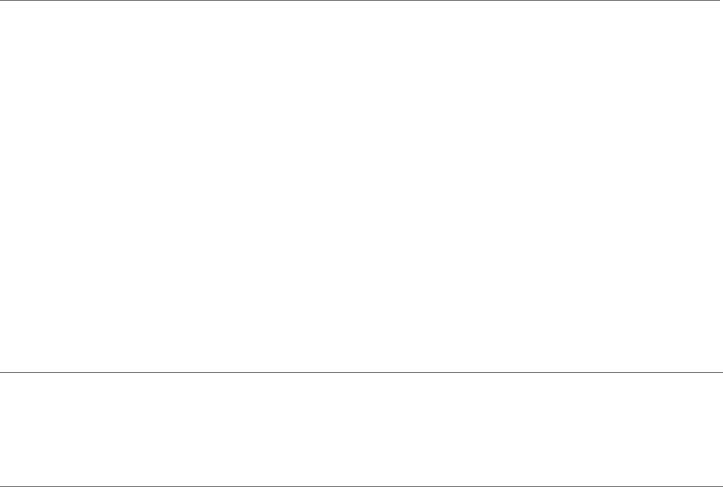
The information in this guide includes functional
updates up to 6 July 2012.
YOUR USE OF THIS DOCUMENTATION IS SUBJECT TO THESE TERMS
Use of this documentation
You are authorized to view, copy, or print the documentation for your personal use only.
None of the Amadeus data included in the documentation may be sold, transferred, redistributed, retransmitted,
published or commercially exploited in any way without the express advance written permission of Amadeus.
This documentation is provided on an “AS IS” basis and Amadeus does not warrant any maintenance or support in
using this documentation.
Data ownership
This documentation is protected by Intellectual Property rights and is the exclusive property of Amadeus. No licence
over these Intellectual Property rights is herein being granted. You acknowledge that the documentation is the
valuable intellectual property of Amadeus and that if you use, modify or distribute the documentation for
unauthorized purposes, you will be liable to Amadeus for any damages it may suffer.
The examples in this document are for illustrative purposes only. The naming of particular airlines, hotels, car rental
agencies, or other companies in these examples does not constitute an endorsement, express or implied, of
Amadeus by these companies or of these companies by Amadeus.
Product offers, prices, terms and other information provided herein are subject to change without notice. You should
determine the appropriateness of any product for your intended purpose and needs.
Amadeus makes no warranty of any kind including but not limited to the implied warranty of merchantability and
fitness for a particular purpose.
© 2012 Amadeus s.a.s.
All Rights Reserved.
Edition 9.2
Job Number 3366
FE N/A
Published by:
Amadeus Global Learning Services (Distribution & IT)
e-mail: learning@amadeus.com
July 2012

© 2012 Amadeus s.a.s - All rights reserved
3
Contents
Introduction 1
Amadeus Information Pages 3
Signing In and Signing Out 7
Calculating, Encoding and Decoding 9
Amadeus Interface Record 11
Timatic 13
Amadeus Air 15
PNR 29
Amadeus Customer Profiles 61
Amadeus Cars 81
Amadeus Hotels 97
Amadeus Rail 115
Amadeus Insurance 121
Amadeus Fares and Pricing 125
Amadeus Ticketing 153
Amadeus Central Ticketing Platform 191
Amadeus Electronic Ticketing 211

© 2012 Amadeus s.a.s - All rights reserved
1
Introduction
Welcome to the 2012 version of the Amadeus Cryptic Entries Reference Guide. This
edition replaces all previous editions.
Scope and Purpose of this Document
The Amadeus Cryptic Entries Reference Guide is intended for travel and airline office
agents who use the Amadeus central system. It provides a comprehensive list of the
entries and options available through the cryptic interface to the Amadeus central
system. Spaces used in the entries shown in this guide are for illustration purposes only.
Some entries described in this document are not available to all agents, or all markets,
or all airlines.
Entries not supported in all markets are indicated as
market-specific.
Entries not supported by all airlines are indicated as airline-
specific.
This version of the document does not include entries that are for airline agent use only.
Using this Document
This document is divided into the main functional areas. These are listed in the table of
contents at the front of the document. There is also a detailed index at the back of the
document to help you quickly find information.
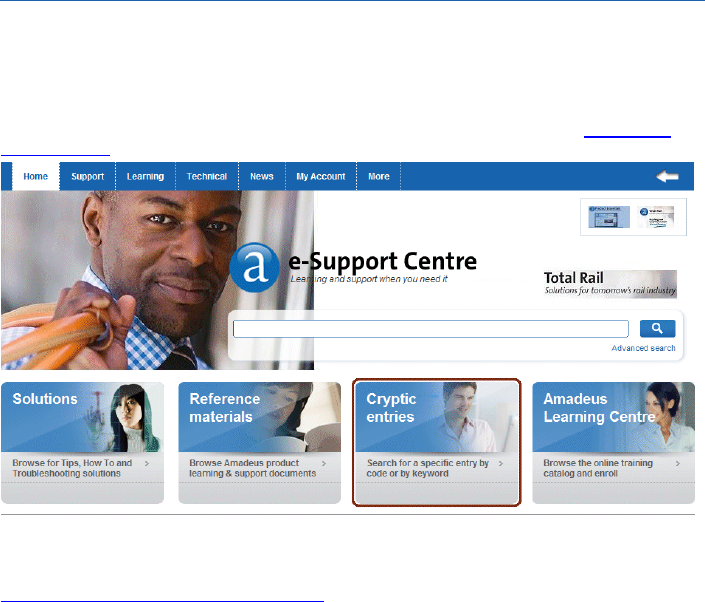
Amadeus Cryptic Entries Reference Guide July 2012
2
Edition 9.2
Finding Help in Amadeus
For Amadeus Online Help on any subject that you find in the Quick Reference Guide,
enter HE followed by the relevant transaction code, always shown in bold. You can also
enter HELP for other ways to find information.
Note: A Searchable, online version of this document is also available from the Amadeus e-
Support Centre home page.
Here is the link to the Amadeus e-Support Centre:
https://mye-supportcentre.amadeus.com
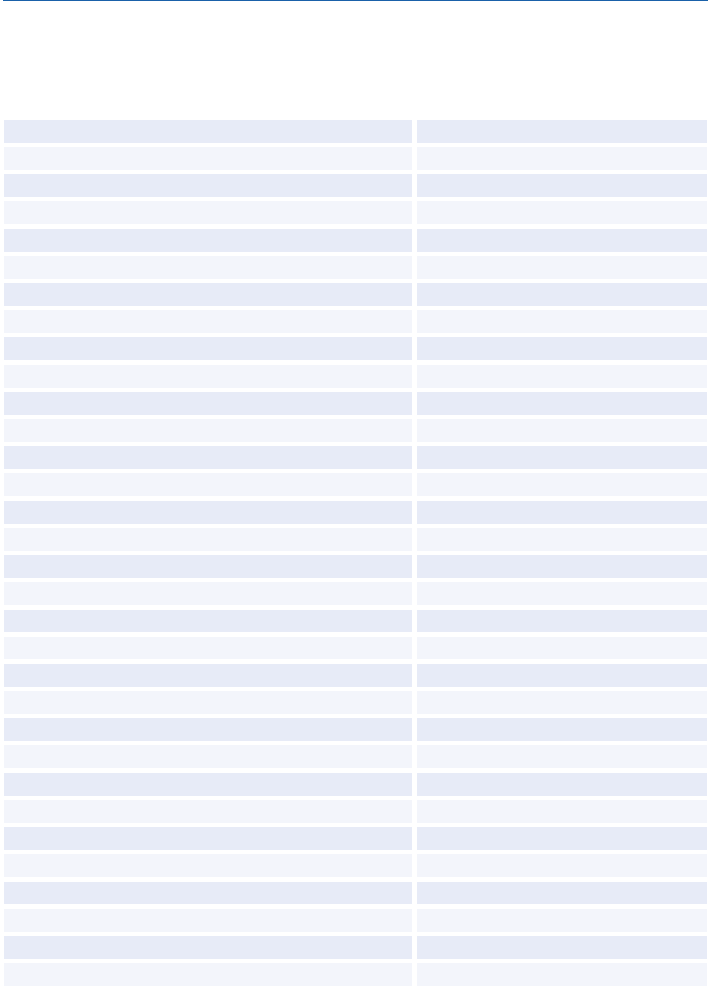
© 2012 Amadeus s.a.s - All rights reserved
3
Amadeus Information Pages
Category list
GO
Online Help subject list
GO/HEL
Car page list
GO/HEL/CAR
Main topic list
GG AIS
Index
GG A
Airlines in Amadeus
GG PCA
Airlines in Amadeus: access levels
GG PCALACC
Airlines in Amadeus: function levels
GG PCALFUN
Amadeus functions supported by a specific airline
GG PCA LH
Airlines supporting Electronic Ticketing
GG PCALETT
Airlines “on request”
GG PCA, GPREQ
Airlines recently removed from availability displays
GG PCA, GPCNL
Airlines with rate desk pricing
GG PCA, GPRDP
List of airlines having their own Information Pages
GG AIR AIS
Information provided by a specific airline
GG AIR LH
Airline’s city information
GG AIR LH JNB
Air alliances index
GG ALLIANCE
Display a page in your language
GG AIRAFBAGS;FR
Amadeus training schedule
GG TRAINING
Information about Amadeus Car Reservation
GG CAR
Information about a specific car company
GG CAR ZE
Information about car company’s facilities at airport
GG CARZI LHR
Information about Amadeus Hotel Reservation
GG HTL
Information about a specific hotel chain
GG HTL SI
Information about Amadeus Rail Reservation
GG RAIL
Information about Amadeus Ferry Reservation
GG FERRY
Product announcements in Amadeus
GG NEWS
Weather forecast for a specific city
GG WEA NCE
Information about a specific airport
GG APT NCE
Information about a specific country
GG COU IE
Information from a specific Amadeus ACO
GG AMA GB
Information about Amadeus input and output codes
GG CODE
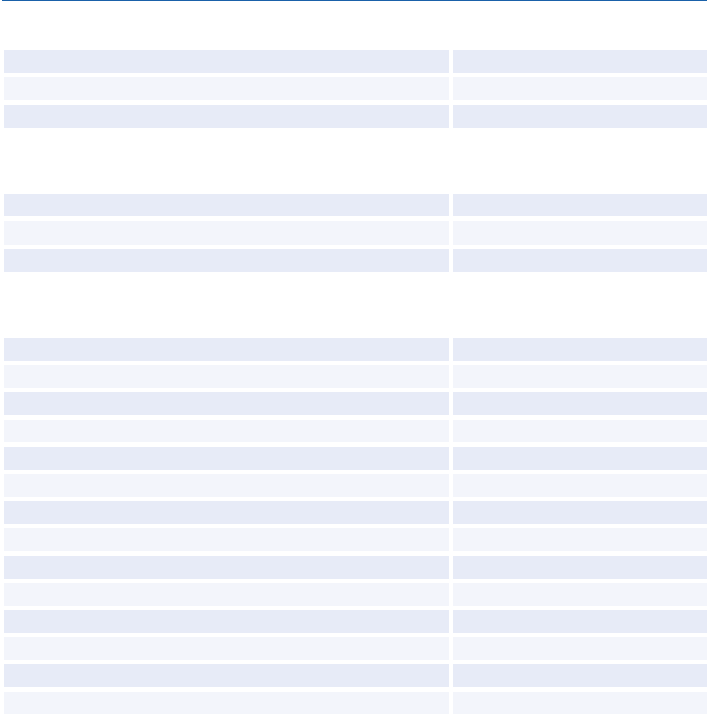
Amadeus Cryptic Entries Reference Guide July 2012
4
Edition 9.2
Office Briefing Pages
Display your office briefing page
GD
Display another office‘s briefing page
GD/NCE1A0900
Edit your office briefing page
GMD
Displaying the Amadeus Information Pages Update Summary Panel
Updated today and yesterday
GN
Updated during the last xx days (up to 59 days)
GNxx
Updated during a specific date range
GN 15AUG-30AUG
Printing, Scrolling, and Searching in Information Pages and Online Help
Print an Amadeus Information Pages page
GL
Print a line
GL5
Print a range of lines
GL7-19
Print the first 10 lines
GL/10
Search for text on an Amadeus Information Pages page
GSL/fares/
Move to a page within the same subject, by keyword
GP COR
Redisplay the last Amadeus Information Pages screen
MPGG
Move to a line within the page
MS22
Move down, move up, move top, move bottom
M or MD, MU, MT, MB
Return and move down
MDGG
Return and move up
MUGG
Return and move to the bottom of the page
MBGG
Return and move to the top of the page
MTGG
Display current page in another language
GP;SP
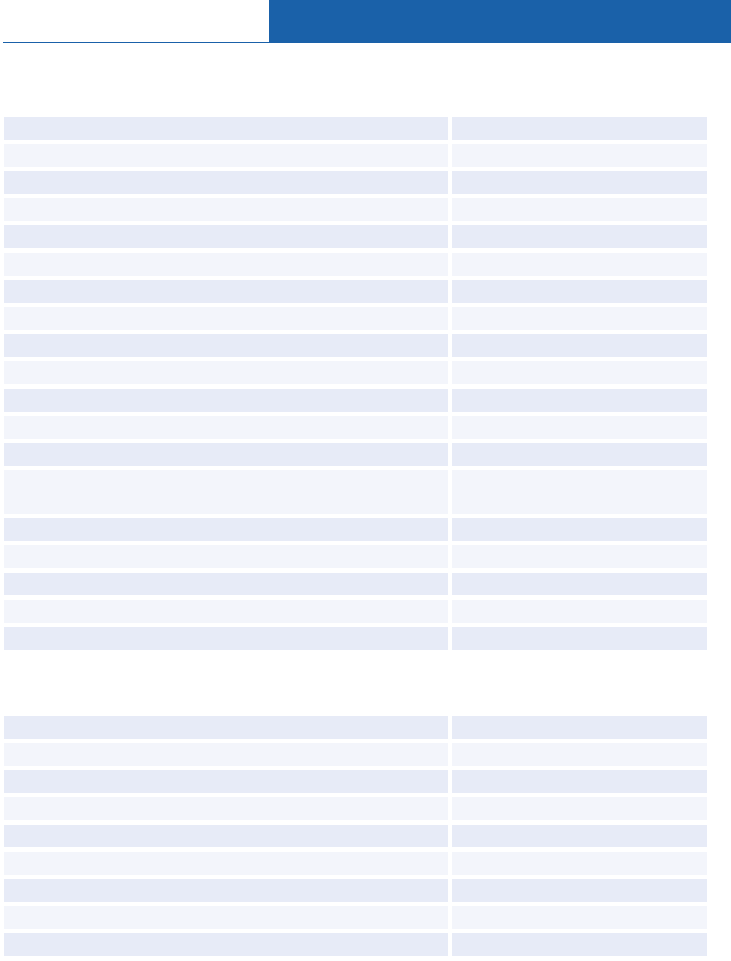
Amadeus Information Pages
© 2012 Amadeus s.a.s - All rights reserved
5
Updating Amadeus Information Pages
These entries are dependent on security.
Edit an Amadeus Information Pages page
GMP
Edit a language version of a page
GMP;FR
Modify keywords for a page
GMI
Create a page
GAI
Delete a page
GDI
Delete a language version of a page
GDI;FR
Insert a number of blank lines in a screen
I08
Delete a number of blank lines in a screen
D12
Copy and add lines within a page
GCC 1-3.106
Copy and replace lines within a page
GCO 1-3.106
Move and add lines within a page
GMM 1-3.106
Move and replace lines within a page
GMO 1-3.106
Copy and add lines from one page to another
GCO 1-3.106 SUB/PGE 12
Copy and replace lines from one page to another
GCO/CAT/SUB/PGE 1-3.CAT/
SUB/PGE 12
Display first occurrence of a text string in a page
GSL/TRAINING MANUAL/
Display all lines in a page that contain a text string
GAL/CAR VOUCHER/
Display instant marketing messages
GG AIM
Globally find and replace text
G@C/OLDTEXT/NEWTEXT/**
Explanation of how to edit Amadeus Information Pages
HE AIS EDIT
Amadeus Online Help Pages
Main subject index
HE
Help on help
HE HE
Help on a specific transaction
HE NM
Help on a specific topic
HE PNR NAME
Step-by-step instructions for common tasks
HE STEPS
Help on the last transaction entered
HE/
List of updates to online help
HE UPDATES
Move to the table of contents for the current subject
GP IND
Redisplay the last help screen
MP HE
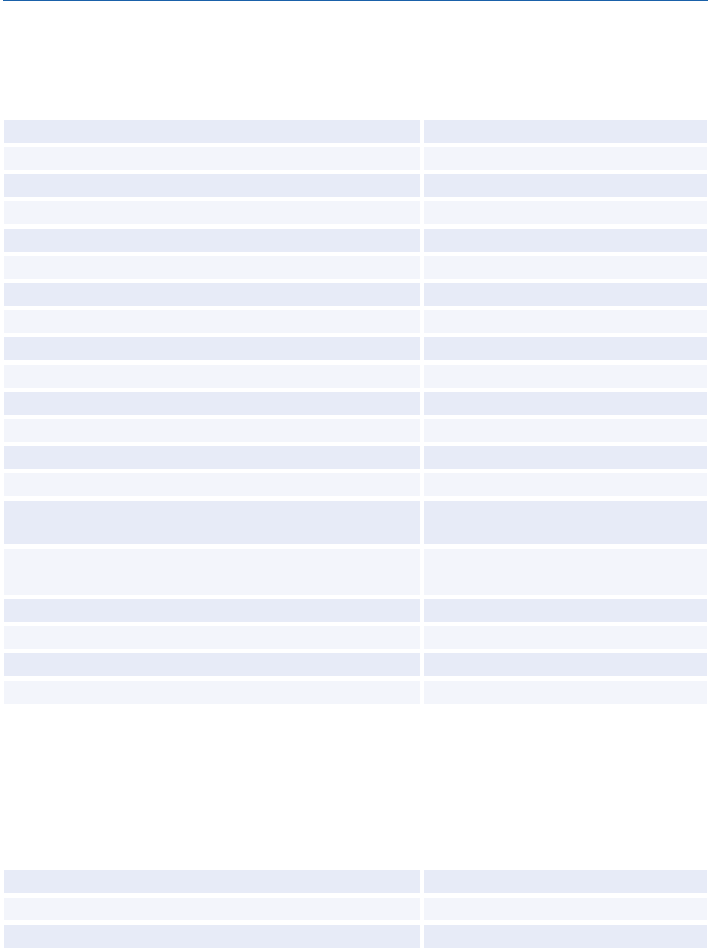
© 2012 Amadeus s.a.s - All rights reserved
7
Signing In and Signing Out
Basic sign-in entry to the first available work area
JI 2345XY/GS
Sign in to work area A
JI A2345XY/GS
Sign in to multiple work areas
JI A/B/C/D2345XY/GS
Sign in to all work areas
JI*2345XY/GS
Sign in to another work area
JXB
Redisplay the sign-in message
JB
Display the status of work areas
JD
Move to a specific work area
JMB
Move to a work area by agent sign
JMXY
Suspend a work area temporarily
JS
Sign out of the current active work area
JO
Sign out of multiple work areas, with the same agent
JOB/C/D
Sign out of all work areas
JO*
Remote sign-out (with password)
JUR 1234XY/AMADEUS1
Remote sign-out of shared agent sign (with
password)
JUR 1234XY/AMADEUS1/
T-0908C4CD
Remote office jump
JUM/0-AMS1A2100/
T-09ABC123/1234AB/SU
Remote office sign-in
JUI/O-NCE1A0900
Remote office sign-out
JUO
Recall last entry
RE
Recall entry before last
RE2
AGENT PREFERENCES
Depending on the security settings for your office, you may be able to set and change some
system attributes such as your preferred insurance provider, whether you want to see distances in
miles or kilometers, and in which language you want to see information. See Preferences Attributes
on page 259 for a list of attributes and the possible values.
Display agent preferences
JGD
Update agent preferences
JGU/LNG-SP/RAI-2V
Reset preferences to office defaults
JGR/ALL
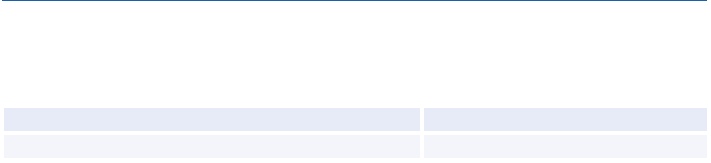
Amadeus Cryptic Entries Reference Guide July 2012
8
Edition 9.2
PRACTICE TRAINING
Practice Training is a reproduction of the distribution system. All Amadeus cryptic transactions can
be used in this environment.
Sign in to Practice Training
JJ 2345XY/GS
Sign out of Practice Training
JO
When signed in to Practice Training in the Amadeus Selling Platform, do not make bookings in
market-specific applications such as Tour and Rail providers, as these applications are not part of
the Practice Training environment.
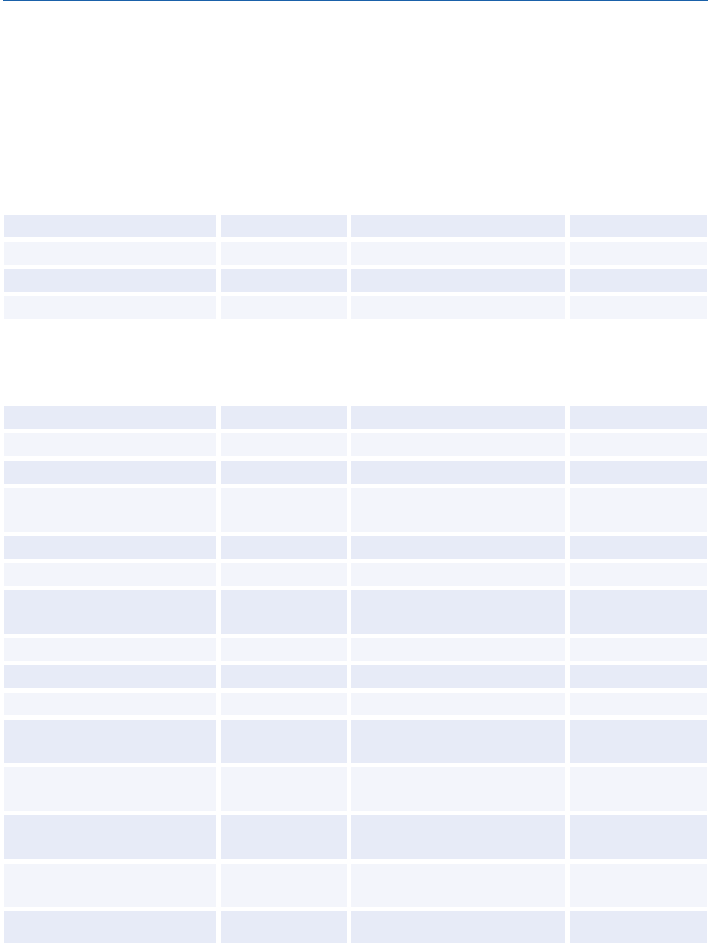
© 2012 Amadeus s.a.s - All rights reserved
9
Calculating, Encoding and
Decoding
CALCULATING
Add
DF 50 ; 40
Divide
DF 40 / 20
Subtract
DF 20 - 10
Multiply
DF 20 * 30
Divide, then divide again
DF40/4/2
Add then multiply
DF(8;3)*4
Decimal to hexadecimal
DKDH103
Tax base and totals
DF386P10
ENCODING AND DECODING
Find code for a location
DAN CHICAGO
Decode a nationality code
DC NOR
Code from part of name
DAN CIN*
Decode a country
DC GB
Show associated locations
DAN PARIS/S
Decode the EMU
DC EMU
Encode a country, find a
nationality code
DC FRANCE
Decode a state
DNS USFL
Encode a state
DNS FLORIDA
Decode an airline code
DNA LF
Encode an airline
DNA DELTA
Decode an airline number
DNA 057
Encode an aircraft
DNE AIRBUS
List the boarding points for
a city
DB LON
Encode a hotel
DNH RAMADA
Decode an aircraft type
DNE M54
Encode a car company
DNC AVIS
Decode a hotel chain
DNH RA
Encode a hotel rate
DNN AMERI
Decode a car company
DNC ZI
Encode tour or rail
provider
DNP AMTRAK
Decode a hotel rate
DNN AMX
Decode car equipment
CE PHN
Decode tour or rail
provider
DNP 2V
List connect points
DXCCDANC
List the states or provinces
for a country
DNS US
DNS CA
Find location for a code
DAC CHI
List of provider's special
car equipment
CE/CO-ZI
All associated locations
DAC CHI/ALL
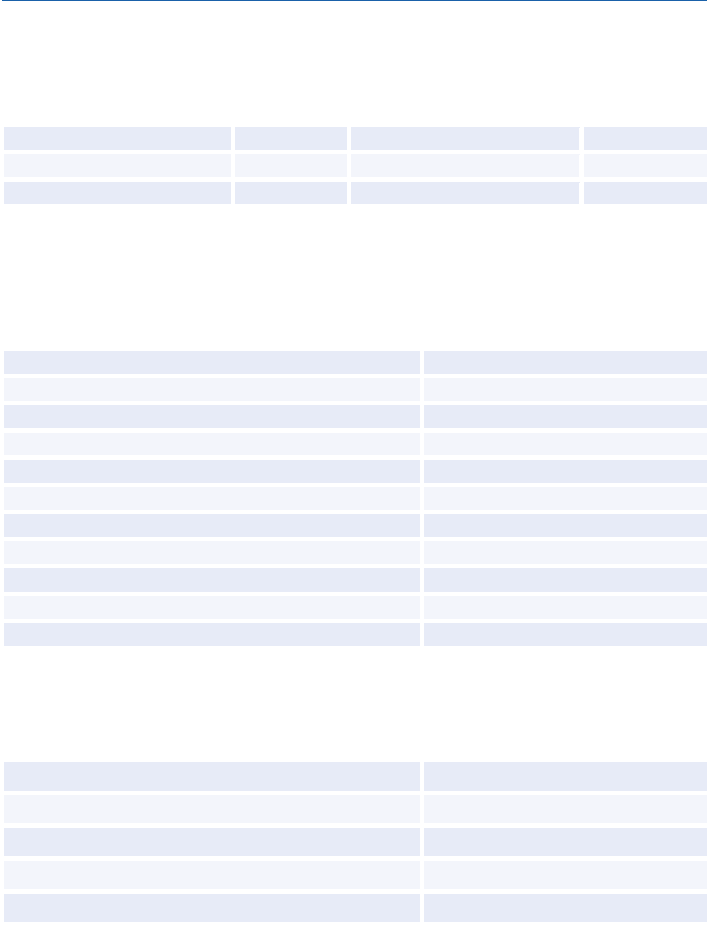
Amadeus Cryptic Entries Reference Guide July 2012
10
Edition 9.2
CONVERTING
Converting Between Metric And Imperial
Miles to kilometers
DKMK50
Kilometers to miles
DKKM80
Celsius to Fahrenheit
DKCF32
Fahrenheit to Celsius
DKFC90
Pounds to kilograms
DKPK 20
Kilograms to pounds
DKKP 9
Converting Currency
See Currency Conversion on page 125.
DATES, DAYS, AND TIMES
Display current system day/date/time
DD
Day for a specific date
DD19JUL05
Date a number of days earlier
DD15MAR/-35
Date a number of days later
DD12APR/21
Dates earlier and later
DD15MAR/-23/14
Days between dates
DD3MAR/15APR
Days between dates in different years
DD3MAR08/12FEB09
Current time in a city
DDPAR
Compare times in different cities
DDPAR1800/NYC
Elapsed journey time
DDFRA2125/SYD0535+2
Elapsed journey time allowing for US time zones
DDP0640/E2229
CHECK DIGIT
(OP)ATB Tickets
(OP)ATB tickets: all coupons except flight coupons
DG 057 2190154701/7
(OP)ATB tickets:: specific flight coupons
DG 3 057 2190154701/7
(OP)ATB tickets: all unused flight coupons
DG 1 057 2190154701/7
(OP)TAT tickets: all coupons except flight coupons
DG 1234567890/7
(OP)TAT tickets: specific flight coupons
DG 1 1234567890/7
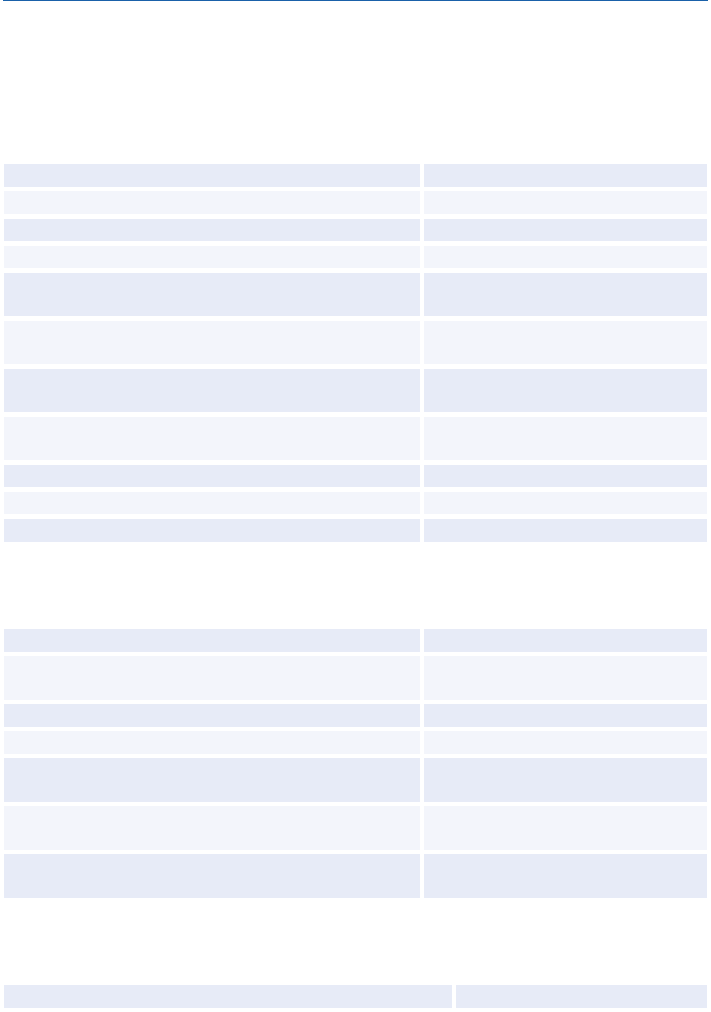
© 2012 Amadeus s.a.s - All rights reserved
11
Amadeus Interface Record
WORKING WITH THE APPLICATIONS QUEUE
Display status of the applications queue
BB
Start transmission
BASTART
Stop transmission
BSSTOP
Display a list of Amadeus Interface Records
BD
Display a list of Amadeus Interface Records starting
with sequence number
BD0819927023
Display a list of Amadeus Interface Records created
on a specific date (transmitted and untransmitted)
BD07AUG
Display a list of Amadeus Interface Records created
on a specific date (transmitted only)
BL07AUG
Display a counter of Amadeus Interface Records on
the applications queue (untransmitted only)
BC
Display incomplete Amadeus Interface Records
BDTK
Display an Amadeus Interface Record from a list
BI1234567890
Display number of PNR record locators on queue
BCP
TRANSMITTING AMADEUS INTERFACE RECORDS
Transmit Amadeus Interface Records by date
BA07AUG
Transmit Amadeus Interface Records by IATA
number
BA00498936
Transmit Amadeus Interface Records by office ID
BAPARAX2100
Retransmit Amadeus Interface Records by date
BR07AUG
Retransmit Amadeus Interface Records by sequence
number
BR100000014
Retransmit a range of Amadeus Interface Records by
sequence numbers
BR100000014-100000019
Retransmit Amadeus Interface Record to a shadow
or mirror destination
BR/L12
VOIDING AND RESTORING
Void an Amadeus Interface Record by sequence number
BV1234567890
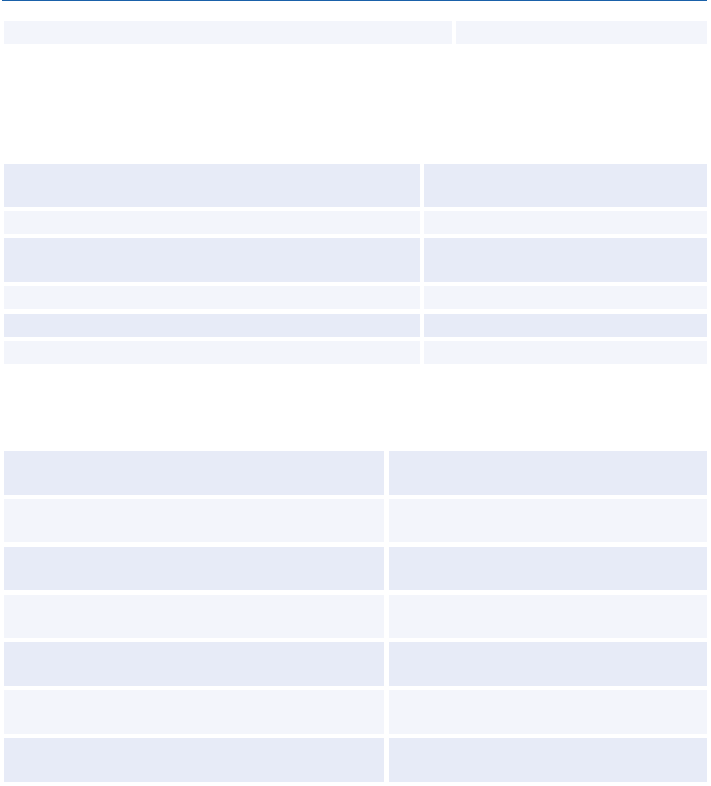
Amadeus Cryptic Entries Reference Guide July 2012
12
Edition 9.2
Restore a manually voided Amadeus Interface Record
BO1234567890
MANUALLY CREATING AN AMADEUS INTERFACE
RECORD
Create an accounting Amadeus Interface Record
manually
TTP/BTK
Create an IMR manually
BT
Create an IMR for specific passengers and Amadeus
Interface Record segments
BT/P2/S3-4
Create an IMR for specific auxiliary segments
BT/A5-6/S0
Create an IMR for MCO elements
BT/L3-5
Create an IMR and send to a shadow location
BT/H5
SHADOW AND MIRROR DESTINATIONS
Generate an Amadeus Interface Record to a
shadow destination on demand
TTP/H1
Generate a mirror Amadeus Interface
Record/IMR with the FK element
FKMIAUS2M01/LAXUS2CTS/LONUF2100
Retransmit an Amadeus Interface Record to the
primary and shadow destinations
BR1302165310/H1
Retransmit an Amadeus Interface Record to the
shadow destination only
BR1302165310/I1
Retransmit an Amadeus Interface Record to the
primary and mirror destinations
BR1302165310/M1
Retransmit an Amadeus Interface Record to the
mirror destination
BR1302165310/R1
Retransmit an Amadeus Interface Record to the
shadow or mirror destinations (from the PNR)
BR/L12
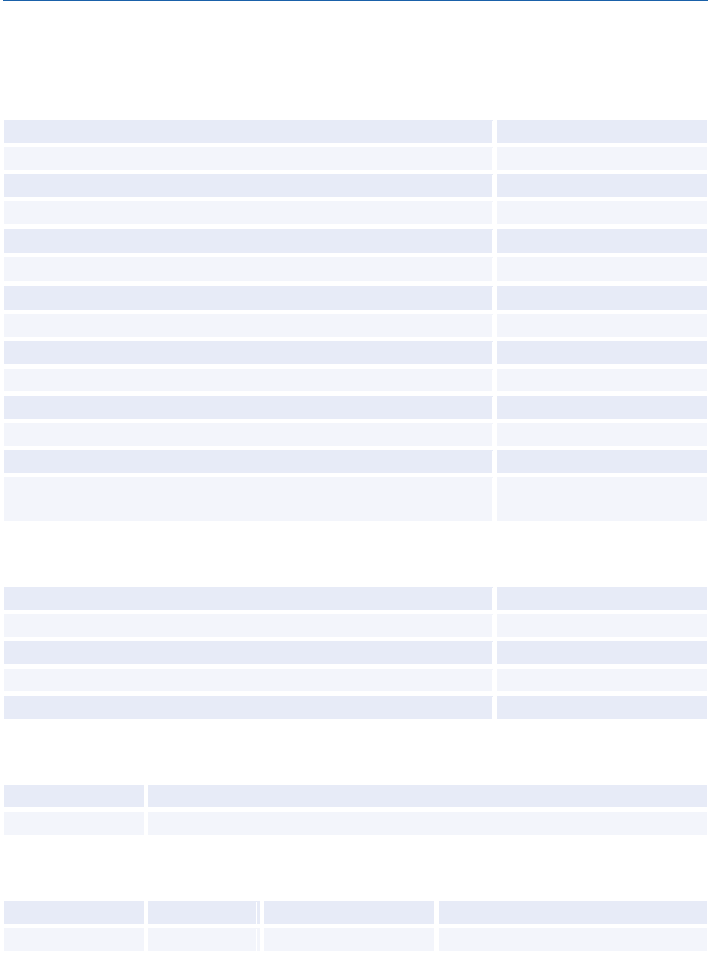
© 2012 Amadeus s.a.s - All rights reserved
13
Timatic
Amadeus Online Help on Timatic
HETI
Timatic Help on Timatic
TIHELP
Index for rules, terms and definitions
TIRULES
Index for news items
TINEWS
Mask for visa information
TIFV or TI/VISA
Mask for health information
TIFH or TI/HEALTH
Mask for visa and health information
TIFA or TI/ALL
Visa information referencing the PNR
TIRV/NAUS/S4-6
Health information referencing the PNR
TIRH/S4-6
Health and Visa information referencing the PNR
TIRA/NAMIA/S4-6
Display country names and country codes
TIRCC
Display the city list for a specific country
TIRCC/IT
Display country group codes and country group names
TIRGL
Display member countries from group codes (example
European Economic Area)
TIRGL/EEA
Australian Visas (ETAS)
Application
TIETAR
Inquiry
TIETAQ
History Inquiry
TIETAH
Check-in Inquiry
TIETAC
Display ETAS help
TIETAS
Printing a Timatic Response
First page
WRAP581A06BF/TIRA/NAUS/EMLON/DEDEL
Next page
WRAP581A06BF/TIPN
Scrolling in Timatic
Next screen
MD
Last page
MB
Previous screen
MU
Top of the page
MT
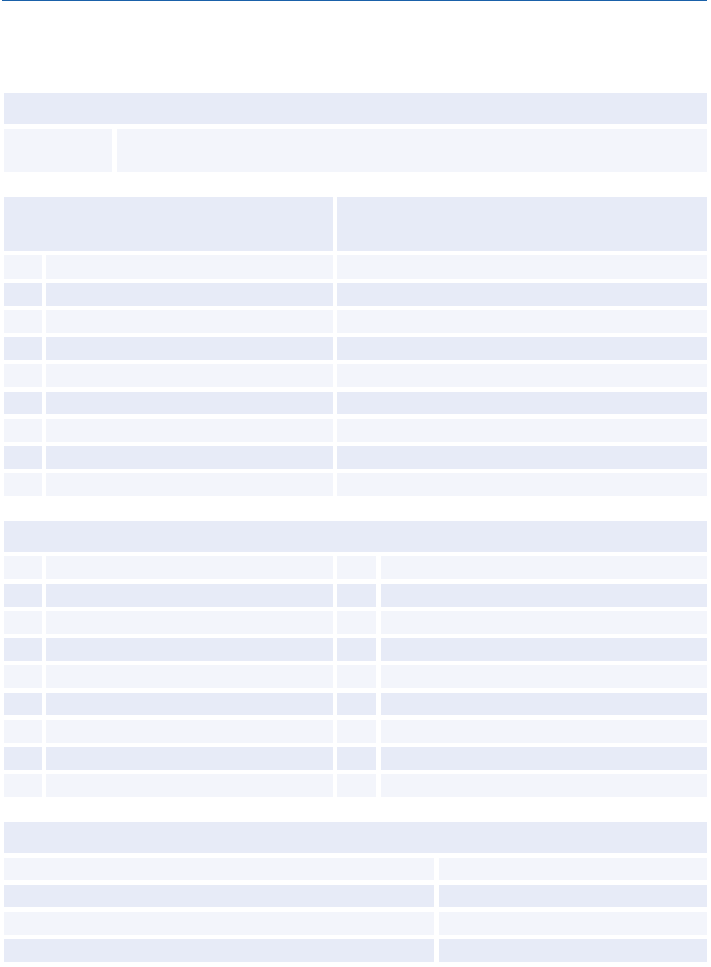
Amadeus Cryptic Entries Reference Guide July 2012
14
Edition 9.2
Timatic Database Full Text
You can search for information using the Timatic full text database. You specify the country and
section you are interested in (mandatory), and you can also specify a subsection (optional).
Entry Format
TIDFT/
3-letter city or airport code or 2-letter country code /Section (see below)
/Subsection (optional, see below)
Sections
Subsections that can be used with
each section (described below)
CS
Customs
IM PE EX BC NO
CY
Currency
IM EX NO
GE
Geographical
HE
Health
PA
Passport
WA PT VA RE CR ML AI MI NO
PV
Passport and visa
WA PT VA RE CR ML AI MI NO
SR
Stateless persons and refugees
TX
Airport tax
VI
Visa
WA VS TW SE CR ML IS AI MI CO
Subsections (optional)
WA
Warning
SE
Merchant Seaman
PT
Passport Exemptions
IS
Issue
VA
Validity
CO
Compulsory Currency Exchange
RE
Admission or Transit Restrictions
RP
Re-entry Permit
AI
Additional Information
EP
Exit Permit
MI
Minors
IM
Imports
NO
Notes
PE
Pets
VS
Visa Exemptions (except TWOV)
EX
Exports
TW
Transit without visa (TWOV)
BC
Baggage Clearance
Example Entries
Customs policy on pets in USA
TIDFT/NYC/CS/PE
French geography
TIDFT/FR/GE
Passport validity for UK
TIDFT/ABZ/PA/VA
Currency export restrictions from Russian Federation
TIDFT/LED/CY/EX
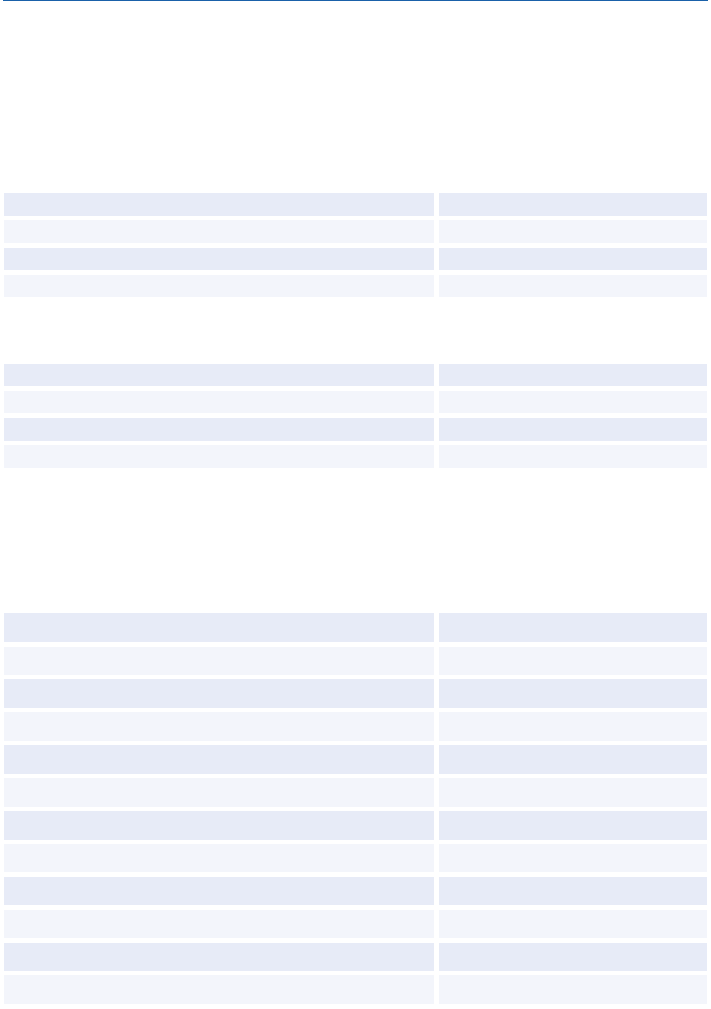
© 2012 Amadeus s.a.s - All rights reserved
15
Amadeus Air
AVAILABILITY AND SCHEDULES
Availability Display Codes
Neutral Availability
AN
Availability by arrival time
AA
Availability by departure time
AD
Availability by elapsed time
AE
Schedule Display Codes
Neutral Schedule
SN
Schedule by arrival time
SA
Schedule by departure time
SD
Schedule by elapsed time
SE
Unless otherwise specified, these codes can be used with any of the entries and options listed for
Availability and Schedules. Since the AN code has been used in all the examples, simply replace it
with AA, AD, AE, SN, SA, SD, or SE to request the corresponding display.
Also note that all basic entries can be used in combination with any of the display options.
Basic Entries: One-Way Routing
One-way routing, specified date, city pair, time
AN11JULHOULAX1430
Local time if today is 11JUL, or 0000 in the future
AN11JULHOULAX
Current day departure, specified time
ANMIAATL1130
Current day departure, local time
ANMIAATL
Departure city is the same as the office profile
AN11JULNYC1130
Current location and current day departure, local time
ANATL
Seven-day search
AN/11JULMADNYC1430
Day of the week
ANTU/MIAATL
Carrier-preferred display
ANCO11JULMADNYC1430
Alliance display: Star Alliance (*A)
AN*A15APRAMSBKK
One World Alliance (*O)
AN*O15JANLONNYC
Sky Team Alliance (*S)
AN*S15SEPPARMEX
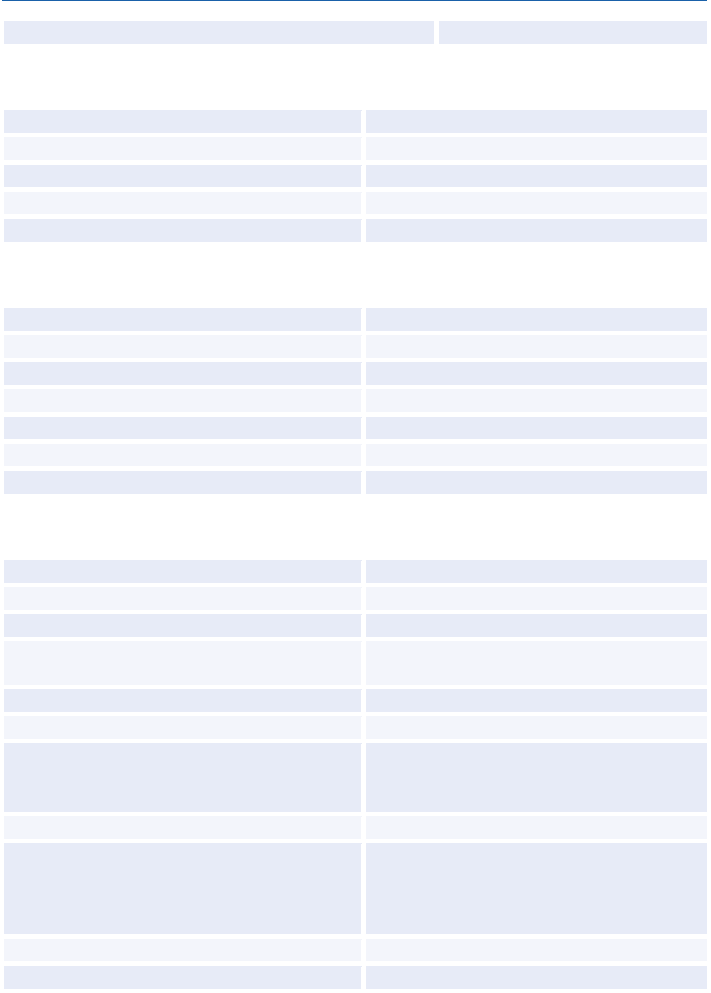
Amadeus Cryptic Entries Reference Guide July 2012
16
Edition 9.2
Back to Amadeus display
AN1A11JULMADCPH1430
Basic Entries: Round Trip
Round-trip routing, specified dates and times
AN11JULMADCPH8A*23AUG2P
Round trip, returning on the same day
AN11JULMADCPH*
Departure on current day, local time
ANMADSCL*11JUL1200
Carrier-preferred display
ANCO11JULHOULAS*15JUL2P
Seven-day search
AN/11JULMADBKK*29JUL7A
Basic Entries: Dual City Pair
Dual city pair display, specified dates
AN9JULFRAMAD*23JULBCNDUS
Second pair a number of days later
AN11JULMADCPH*+4STOBCN
Same day availability
AN9JULMADFRA*DUSBCN
Carrier-preferred display
ANTG5OCTBKKJKT*9OCTHKGSIN
Open-jaw availability
AN12OCTFRAMAD*BCN
Search previous and next days
AN15JULSINBKK/S+2
Seven-day search
AN/8FEBANCNOU*//3MARPPTANC
Display Options
Airline preference (maximum six)
AN11JULMADCPH13/ASK,IB
Airline preference for at least one segment
AN11JULDUBMEX/AEI,YY
Availability for a specific flight number
AN11JULATHROM/AAZ717
Include non-participating airlines (schedules
only)
SN30SEPLHRJFK/AYY
Operating flights only
AN15JANLONSYD/A+BA
Exclude specific airlines (up to three)
AN11JULMADCPH/A-SK,IB
All airlines in an alliance: Star Alliance (*A)
One World Alliance (*O)
Sky Team Alliance (*S)
AN15JANLONNYC/A*A
Number of seats (maximum nine)
AN11JULSINFRA/B3
Specified cabin type (maximum two)
AN11JULSINSYD/KF,C
AN11JULSINSYD/KY
AN11JULSINSYD/KW
AN11JULSINSYD/KM
Specified classes (maximum three)
AN11JULLHRBOM/CF
Specified classes on at least one segment
AN15SEPJFKAMS/CF,Y,+
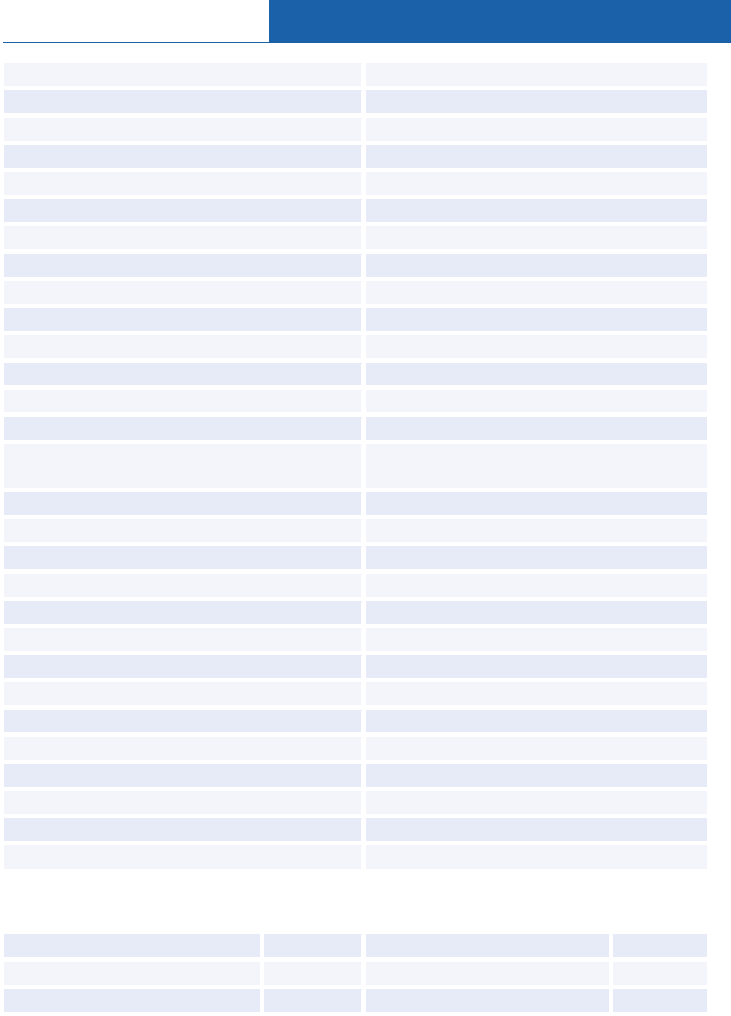
Amadeus Air
© 2012 Amadeus s.a.s - All rights reserved
17
Specified classes on all segments
AN15SEPJFKAMS/CF-Y
Group classes
AN12JUNLONSIN/ABA/RGRP
Frequent flyer redemption classes
AN01NOVLONMAN/ABA/RRED
Time window
AN12JUNLHRFRA1000/W2,3
Connecting city, minimum connecting time
AN11JULMADTYO14/XBKK
Connecting city, specified connecting time
AN11JULMADTYO15/XBKK150
Connecting cities (up to two)
AN11JULLONTYO14/XBKKHKG
Connecting cities, specified connecting time
AN11JULLONTYO14/XBKK150HKG120
Exclude a connecting city (up to two)
AN11JULLONTYO14/X-BKK
Non-stop flights only
AN11JULLAXNYC/FN
Direct flights only
AN11JULLAXNYC/FD
Connections only
AN29APRLAXNYC/FC
Online connections only
AN29APRBRENYC/O
Specific connections (maximum three)
AN15JULPARSYD/XLON,FRA,BKK
Specific connections, all connect points
(maximum five)
AN15JULPARSYD/XLONBKKSIN
Flights with meals only
AN29APRNCEMRS/FM
Charter flights only
AN29APRYOWFLL/DC
Scheduled flights only
AN29APRYOWFLL/DS
Both scheduled and charter flights
AN29APRYOWFLL/DM
Combination of flight options
AN11JULLAXNYC/FN,D,M
Time in 12-hour clock format
AN29APRJKTPER/T12
Time in 24-hour clock format
AN29APRJKTPER/T24
European Union zone neutral display
AN29APRSYDTYO/ZEU
United States zone neutral display
AN29APRSYDTYO/ZUS
Expand horizontal display (79 characters)
AN29APROSLCPH/H-ON
Reduce horizontal display (64 characters)
AN29APRATHCDG/H-OFF
Expand vertical display (12 flights)
AN29APRCDGLIS/V-ON
Reduce vertical display (six flights)
AN29APRCDGLIS/V-OFF
Availability with discount (product availability)
AN28APRMPLCAS/RCH
Scrolling Entries: One-Way Display
Move to the previous screen
MU
Move to the next screen
M or MD
Move to the original screen
MO
Redisplay a cleared screen
MP
Move to the previous day
MY
Move to the next day
MN
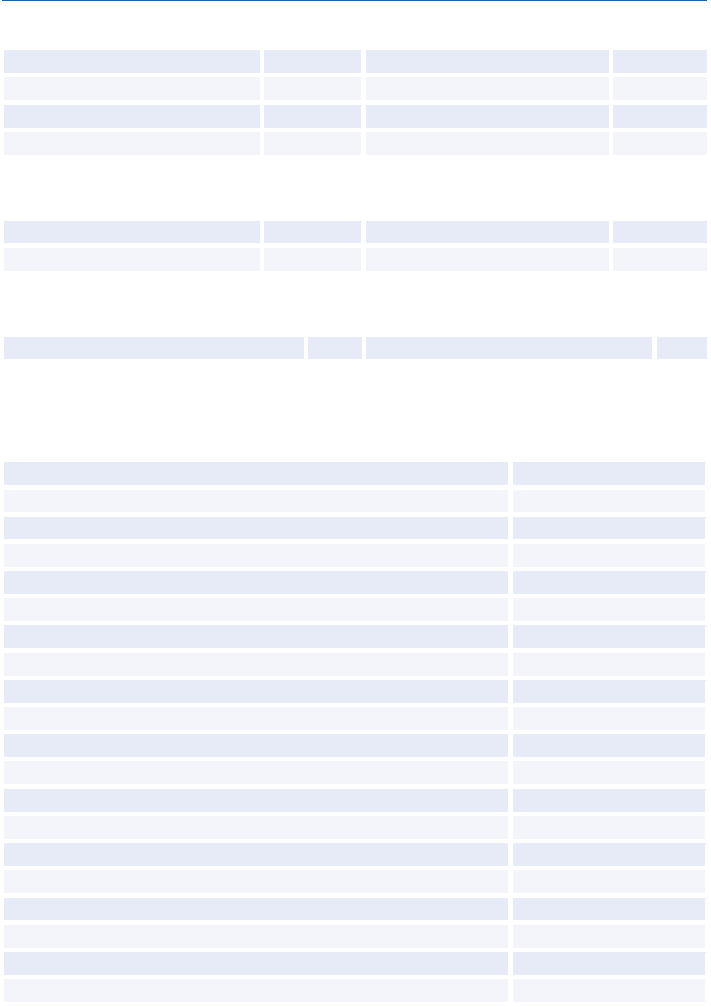
Amadeus Cryptic Entries Reference Guide July 2012
18
Edition 9.2
Scrolling Entries: Round Trip and Dual City Pair
Move down, first city pair
MDF
Move down, second city pair
MDS
Move up, first city pair
MUF
Move up, second city pair
MUS
Previous day, first city pair
MYF
Previous day, second city pair
MYS
Next day, first city pair
MNF
Next day, second city pair
MNS
Return to Neutral Display or Seven-Day Search
Last screen displayed
MPAN
Original screen displayed
MOAN
Previous screen
MUAN
Next screen
MDAN
Change Entries
To change from an availability display
AC
To change from a schedule display
SC
All the change entry examples below use the AC code: simply replace AC with SC to request the
corresponding display.
Change Entries: One-Way Routing
Airline preference (maximum, three)
AC/ALH,IB
City pair
ACBCNFRA
City of origin
ACBCN
City of destination
AC//FRA
Continuation from current destination
AC/NLAX
Number of seats
AC/B4
Class of service (maximum, three)
AC/CF
Cancel, show all classes
AC/C
Flights with meals
AC/FM
Connecting city, minimum connect time
AC/XLON90
Connecting cities, minimum connect time
AC/XBCN20LON90
Departure time
AC1845
Departure date
AC18MAY
Departure five days earlier
AC-5
Departure three days later
AC3
Change to carrier-preferred display
ACAF/
Change to Alliance display: Star Alliance (*A)
AC*A/
Change to Alliance display: One World Alliance (*O)
AC*O/
Change to Alliance display: Sky Team Alliance (*S)
AC*S/
Change to Amadeus display
AC1A/
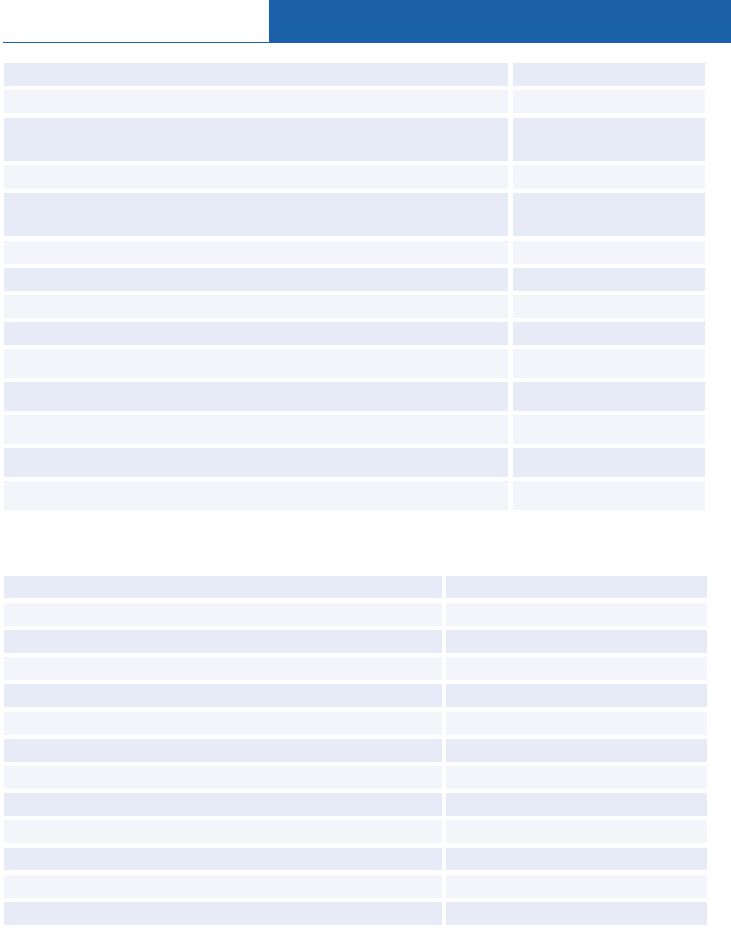
Amadeus Air
© 2012 Amadeus s.a.s - All rights reserved
19
Return to last Direct Access display
1YY/
Direct Access for a specified airline by referencing display line
ACL2
Direct Access by referencing display line and connecting flight
line
ACL2/3-4
Direct Access to a specified airline and class by display line
ACL2Y
Direct Access for airline/class by display and connecting flight
lines
ACL2/3Y
Return routing, date and time specified
ACR24JUL2130
Return routing on the day of arrival after 1800 hours
ACR
Return routing on the day of arrival, time specified
ACR1345
Return seven-day search from the day of arrival
AC/R
Change to a fare display (common fares)
ACFQ
Change to a fare display for the airline on line one
ACFQ1
Change to a fare display, specific airline
ACFQ/ALH
Change to a fare display, specific class of service
ACFQ/CY
Change to a fare display for specific airline and class of service
ACFQ/ALH/CF
Change Entries: Round Trip and Dual City Pair
Departure times, both city pairs
AC0800*1700
Date of travel, both city pairs
AC15NOV*20DEC
Class of service, both city pairs
AC/CC*/CF
Cancel, show all classes, both city pairs
AC/C*/C
Departure date three days earlier, first city pair
AC-3*
Board point, first city pair
ACCPH*
Connection point and connecting time, first city pair
AC/XBRU50*
Display return flights, first city pair
ACR19NOV0800*
Change to single city pair display, using first city pair
ACF
Departure date three days later, second city pair
AC*3
Destination city, second city pair
AC*//FRA
Origin and destination cities, for second city pair
AC*MRSPAR
Change to single city pair display using second city pair
ACS
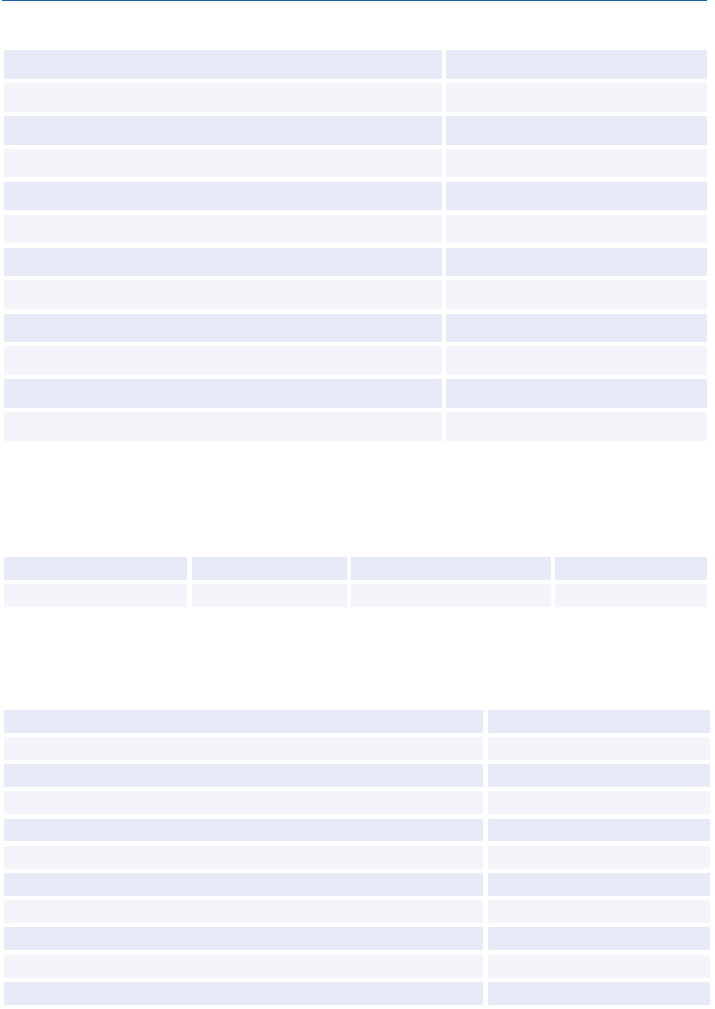
Amadeus Cryptic Entries Reference Guide July 2012
20
Edition 9.2
Change Display Type
Availability by arrival time
ACAA
Availability by departure time
ACAD
Availability by elapsed time
ACAE
Availability by neutral order
ACAN
Schedule by arrival time
ACSA
Schedule by departure time
ACSD
Schedule by elapsed time
ACSE
Schedule by neutral order
ACSN
Timetable by arrival time
ACTA
Timetable by departure time
ACTD
Timetable by elapsed time
ACTE
Timetable by neutral order
ACTN
TIMETABLE
Timetable Display Codes
Neutral Timetable
TN
By departure time
TD
By arrival time
TA
By elapsed time
TE
These codes can be used with any of the entries and options. Simply replace TN with TA, TD, or
TE to request the corresponding display.
Basic Entries
One-way routing, specified date, city pair, time
TN11JULCPTCAI0830
Departures from 0000 for a date in the future
TN11JULCPTCAI
Current day, specified time
TNCPTCAI0830
Departure city is the same as the office profile
TN11JULRIO0830
Current day, local time
TNMIARIO
Departure city is the same as the office profile, current day
TNRIO
Carrier-preferred display
TNAF11JULCDGFRA
Alliance display: Star Alliance (*A)
TN*A15APRAMSBKK
One World Alliance (*O)
TN*O15APRAMSBKK
Sky Team Alliance (*S)
TN*S15APRAMSBKK
Back to Amadeus display
TN1A15APRAMSBKK0900
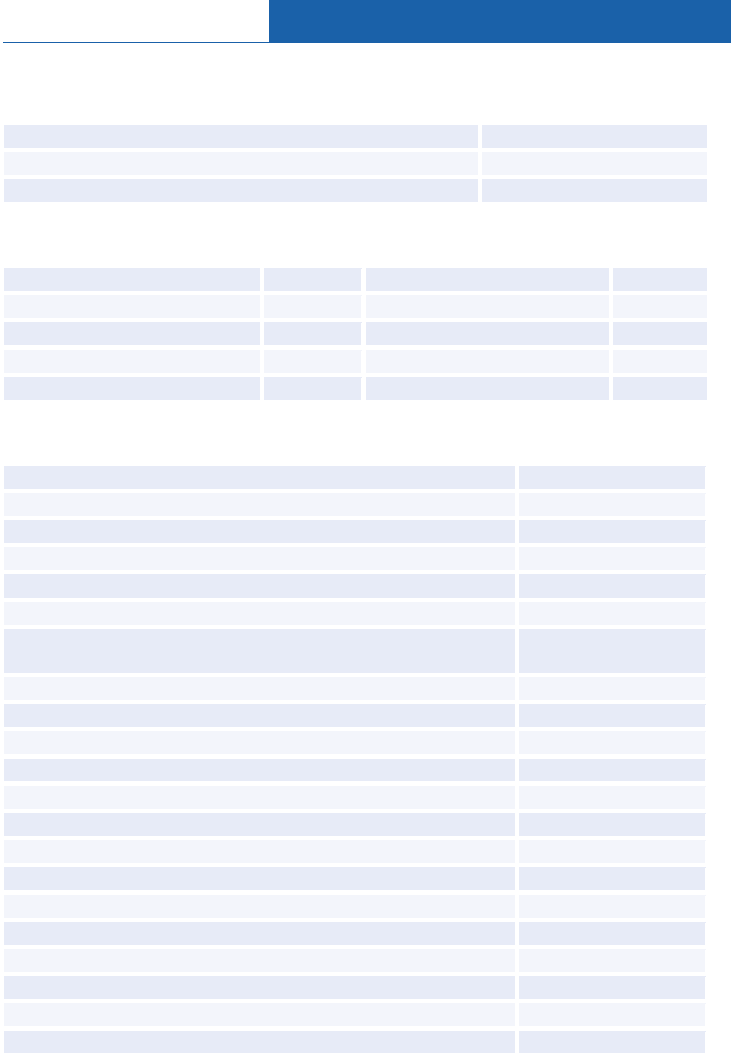
Amadeus Air
© 2012 Amadeus s.a.s - All rights reserved
21
Display Options
Flights operating on a specific day of the week
TN29AUGHOUMEX1430/WE
Airline preference (maximum three)
TN29AUGFRAROM/ALH,AZ
Include airlines not participating in Amadeus
TN11JULLTNNCE/AYY
Scrolling Entries
Move to the previous screen
MU
Move to the next screen
MD
Move to the original screen
MO
Redisplay a cleared screen
MP
Move to the next week
MN
Move to the previous week
MY
Last neutral display viewed
MPTN
Previous neutral display
MUTN
Original neutral display
MOTN
Next neutral display
MDTN
Change Entries
City pair
TCMUCNCE
Only origin city
TCMUC
Only destination city
TC//FRA
Departure time
TC1845
Date period for a specific date
TC15JUN
Return routing for same city pair, specify date, time, day
TCR16JUL1430/MO
Return routing for same city pair and period as arrival, specified
time
TCR1430
Return routing: same city pair and period, arrival after 1800 (6 pm)
TCR
Day of operation
TC/TU
Change to carrier-preferred display
TCAF/
Change to Alliance display: Star Alliance (*A)
TC*A/
One World Alliance (*O)
TC*O/
Sky Team Alliance (*S)
TC*S/
Change to Amadeus display
TC1A/
Timetable by arrival time
TCTA
Timetable by departure time
TCTD
Timetable by elapsed time
TCTE
Timetable by neutral order
TCTN
Availability by arrival time
TCAA
Availability by departure time
TCTD
Availability by elapsed time
TCTE
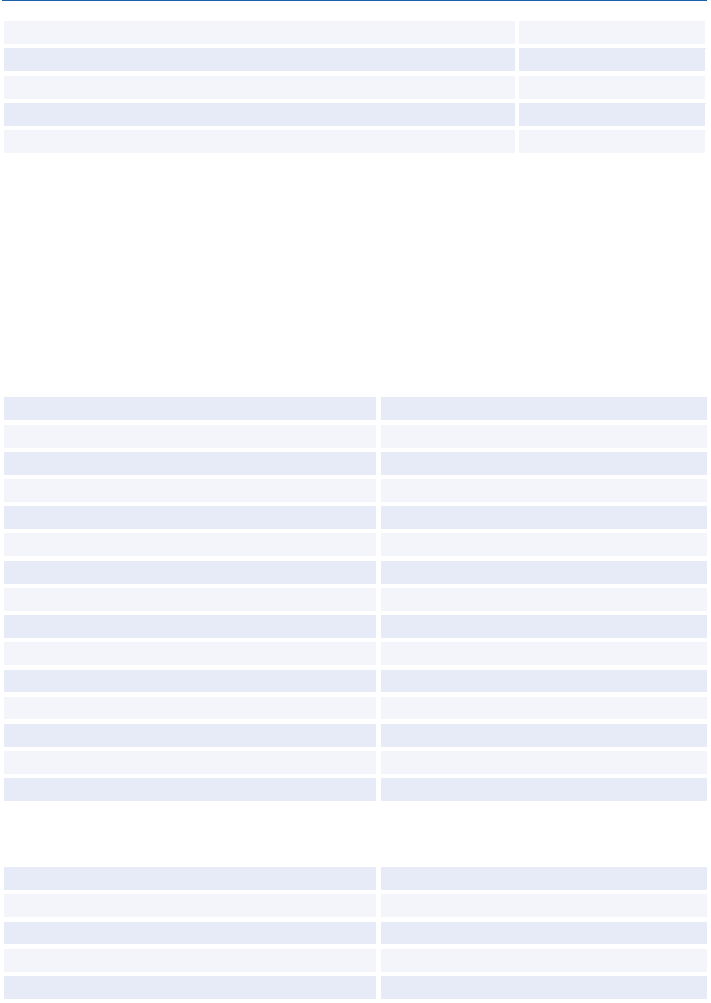
Amadeus Cryptic Entries Reference Guide July 2012
22
Edition 9.2
Availability by neutral order
TCTN
Schedule by arrival time
TCSA
Schedule by departure time
TCTD
Schedule by elapsed time
TCTE
Schedule by neutral order
TCTN
DIRECT ACCESS
These entries are for availability displays in Direct Access. Except for 1XXSCAD (change to
availability from schedule display), they also apply to schedule displays in Direct Access; simply
replace 1XXAD with 1XXSD, for example. In all cases, replace XX with the two-letter airline code.
To find out if an airline supports Direct Access, enter GGPCA followed by the airline code. Some
Direct Access entries are not supported by all airlines. To view online help for a Direct Access
airline, enter HEDIRXX, where XX is the airline code.
Availability
Basic entry, current day
1XXADMIALIM
Current day, time specified
1XXADMIALIM0900
Date specified
1XXAD8FEBMEXRIO
Date and time specified
1XXAD8FEBMEXRIO0900
Number of seats (maximum nine)
1XXAD8FEBMEXRIO/B3
Class of service
1XXAD8FEBPENSIN/CY
Class of service and number of seats
1XXAD8FEBPENSIN/CY/B3
Specific flight
1XXAD24JULDFWFRA/AXX2510
Specific flight and class of service
1XXAD26JUNMELSYD/AXX100/CF
Specific flight request for other airline
1XXADXX2345Y8FEBWAWATH
Connect point, today
1XXADATLDUS/XFRA
Departure date and minimum connect time
1XXAD8FEBMIAHAM/XFRA90
Departure date and time, connect point
1XXAD3FEBHOUMUC0700/XFRA
Date, time, connect point and class
1XXAD1FEBMELMNL0700/XSIN/CY
Date, time, connect point and time, class
1XXAD8FEBBJSHKG0700/XSHA90/CY
Change Entries
Change to schedule display
1XXACSD
Change to availability display
1XXSCAD
Change to fare display
1XXACFQD
Departure date
1XXAC24FEB
Departure date and time
1XXAC24FEB1400
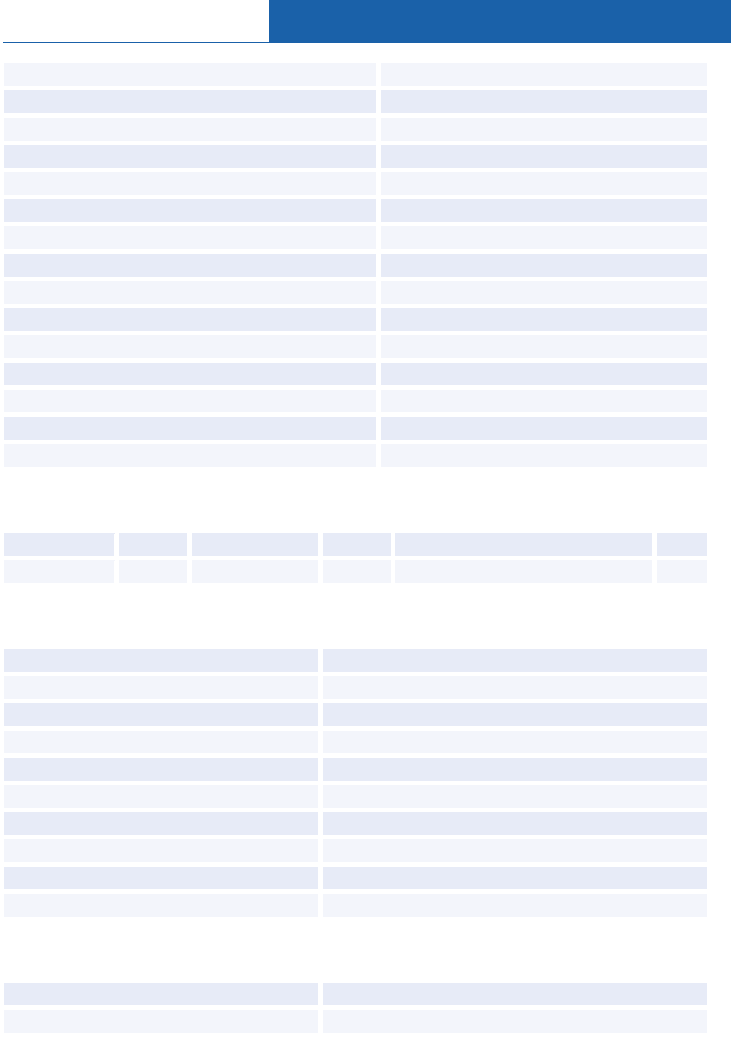
Amadeus Air
© 2012 Amadeus s.a.s - All rights reserved
23
Departure a number of days later
1XXAC5
Departure a number of days earlier
1XXAC-3
Departure time
1XXAC1400
Class of service
1XXAC/CM
Connect point
1XXAC/XHKG
Connect point and minimum connect time
1XXAC/XHKG120
City of origin
1XXACDEN
Destination city
1XXAC//SYD
Origin and destination cities
1XXACDENSYD
Return flights, same date and time
1XXACR
Return flights, time specified
1XXACR1400
Return flights, connection point
1XXACR/XATL
Return flights, change of class
1XXACR/CY
Return flights, date specified
1XXACR28FEB
Return flights, date and time specified
1XXACR28FEB1400
Scrolling Entries
Move down
1XXMD
Move up
1XXMU
Last dir access flights display
1YY/
Next day
1XXMN
Previous day
1XXMY
Fare Display
Basic entry, all fares
1XXFQDHNLLAX
Date specified
1XXFQDHNLLAX8FEB
Airline specified
1XXFQDHNLLAX/ACO
Fare type specified
1XXFQDOSAMNL8FEB/EXCN
One-way fares
1XXFQDOSAMNL8FEB/O
Round-trip fares
1XXFQDOSAMNL8FEB/R
Currency
1XXFQDATLSIN8FEB/EUR
Fares in NUCs
1XXFQDATLSIN8FEB/NUC
Airline and global direction specified
1XXFQDATLSIN8FEB/XX/AT
All fare options combined
1XXFQDATLSIN8FEB/XX/NUC/EXCN/R/AT
Flight Information
Basic entry, current day
1XXDO2345
Date specified
1XXDO2345/8FEB
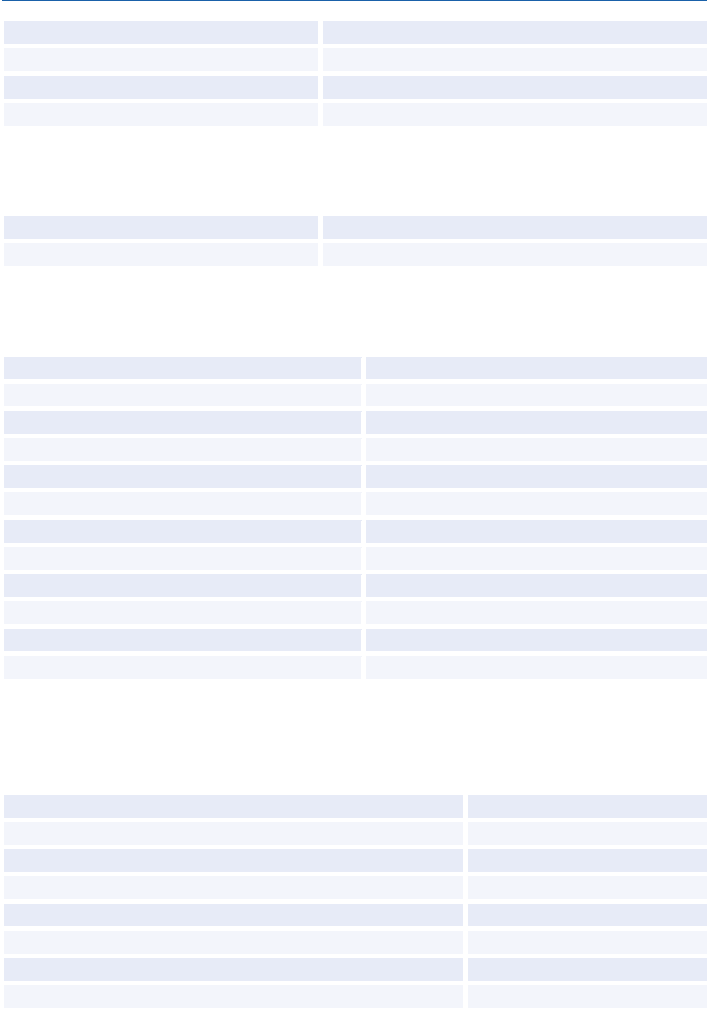
Amadeus Cryptic Entries Reference Guide July 2012
24
Edition 9.2
By departure or arrival city
1XXDO2345SFO
By departure and arrival city
1XXDO2345NYCSFO
Airline code, date specified
1XXDOXX2345/8FEB
Airline code, arrival or destination city
1XXDOXX2345/8FEBSFO
Seat Maps
In all cases, replace XX with the appropriate two-letter airline code.
Specific class
1XXSM231/Y/8FEBDUBATL
Class and number of passengers
1XXSM231/Y/8FEBDUBATL/B4
PNR Retrieval
In all cases, replace XX with the appropriate two-letter airline code.
Using the airline’s record locator
1XXRTRQB623
Using name
1XXRT100-MILLER
Using date and name
1XXRT100/15JUL-MILLER
Using origin, name and date
1XXRT100/15JULATL-MILLER
Using origin and destination, name and date
1XXRT830A/15JULATLDCA-MILLER
Other airline
1XXRTAF801/15JULMIAJFK-MILLER
Waitlist display
1XXRTWL801/15JULMIAJFK-MILLER
Time specified
1XXRT830A/15JULATLDCA-MILLER
Display advance seat request
1XX/*B
Display history
1XXRH
From name list
1XXRT10
Display waitlist segments
1XXRTW
FLIGHT INFORMATION
Search and Display
From an availability or schedule display (line two)
DO2
From an availability display, third flight from line one
DO1,3
From a Direct Access display
DO21
From a PNR element
DO3
By airline flight number, current day (short entry)
DOAF2418
By airline flight number (long entry)
DOAF2418/28NOV/NCECDG
By airline flight number, 12-hour clock format
DOAY831/16JUN/T12
By arrival time
DOAF1430/A/12DECMADCDG
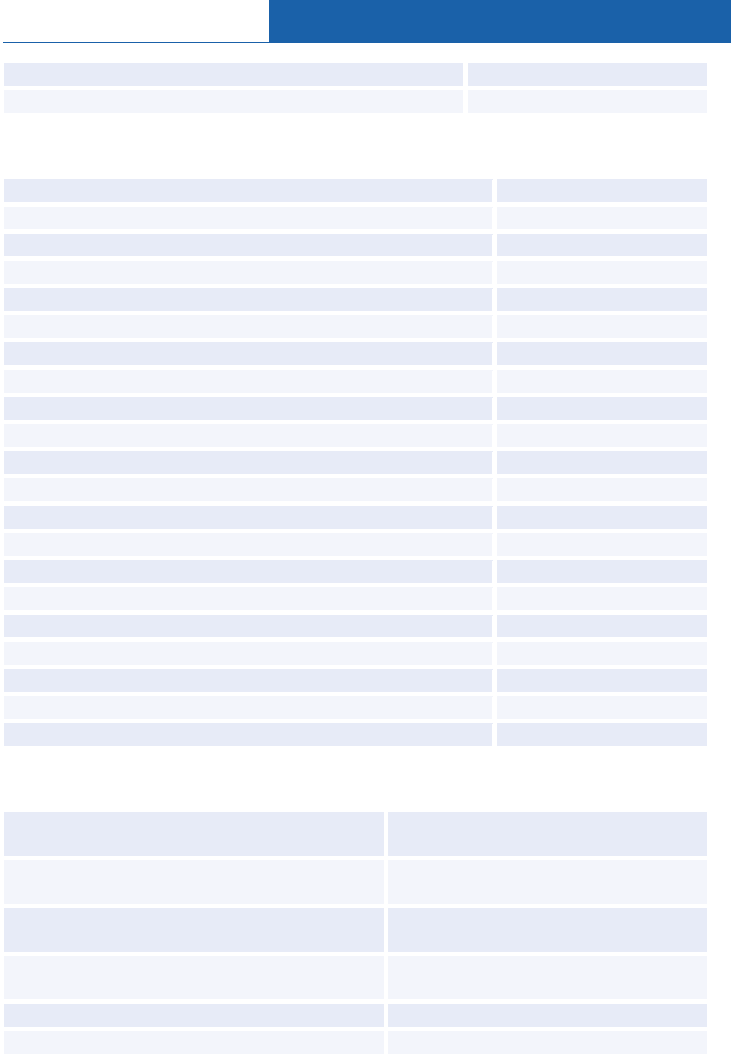
Amadeus Air
© 2012 Amadeus s.a.s - All rights reserved
25
By departure time
DOAF1430/D/12DECMADCDG
Flight information history, if available
DHRG916/10SEP
MCT
Minimum connection time for a specific airport
DMFRA
Minimum connection time for a specific airport, specific date
DMFRA/15DEC
Multiple airport city
DMLON
Multiple airport city, specific date
DMLON/15DEC
Inter-airport connections
DMLGW-LHR
Specific inbound airline
DMBA/LHR
Online
DMCO/IAH/CO
Interline
DMCO/IAH/DL
Interline and inter-airport
DMAF/CDG-ORY/LH
Display a mask for two specific flights
DMS
From PNR flight segments
DM2/4
From availability, dual city pair
DM2*12
Specified arrival terminal
DMCDG2A
Specified departure terminal
DMCDG-2B
Specified arrival and departure terminals
DMCDG2A-2B
Specified airlines and terminals
DMAF/CDG2A-2B/SQ
Specified airlines, airports, and terminals
DMAF/CDG2A-ORYW/AF
Specified terminals at different airports
DMORYW-CDG2B
Check MCT and segment continuity in a PNR
DMI
For a specific segment only
DMI9
For a range of segments
DMI7/9
Display Connect Points
Display neutral connect points for today's date by
travel agency
DRTPARSFO
Display neutral connect points for today's date by
airline office
DRT1APARSFO
Display neutral connect points for specific date
by travel agency
DRT19JULPARSFO
Display neutral connect points for specific date
by airline office
DRT1A19JULPARSFO
Specific airline, all legs
DRTPARSFO/AAF
Specific airline, any leg
DRTPARSFO/AAF,YY
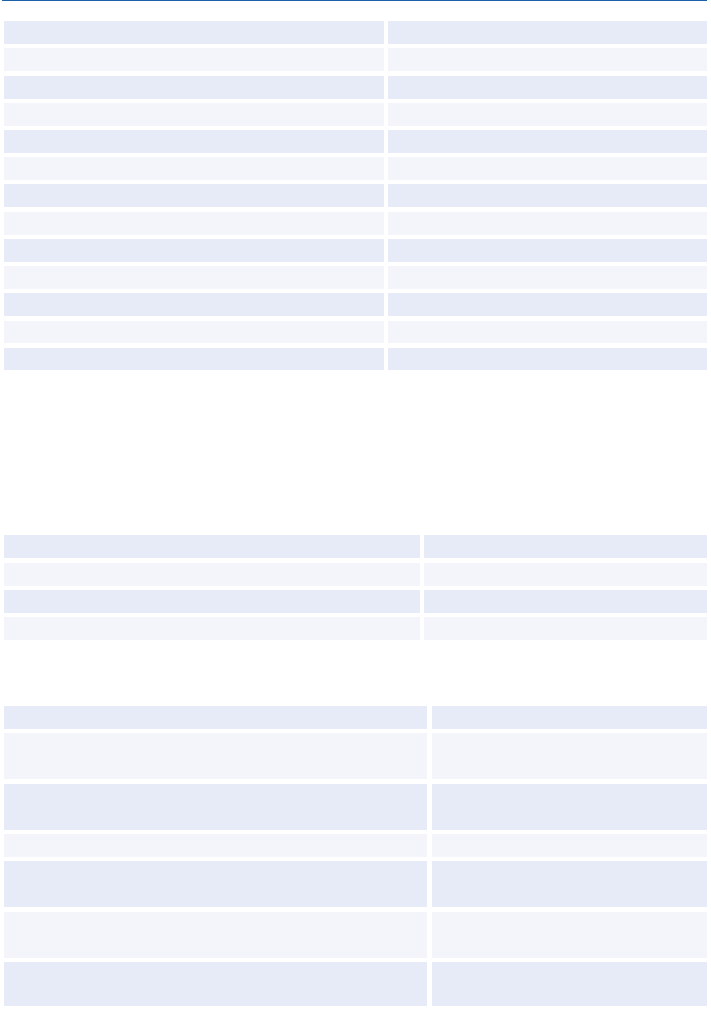
Amadeus Cryptic Entries Reference Guide July 2012
26
Edition 9.2
Several airlines
DRTPARSFO/AAF,DL
Specific alliance
DRTPARSFO/A*S
Excluding specific airline
DRTPARSFO/A-AF
Specific alliance excluding specific airline
DRTPARSFO/A*S/A-AF
Specific connect point
DRTPARSFO/XNYC
Any connect point
DRTPARSFO/XNYC,LAX,CHI
All connect points
DRTPARSFO/XLONNYCLAX
Excluding connect points
DRTPARSFO/X-LON,NYC,LAX
Excluding connection (through all connect points)
DRTPARSFO/X-LONNYCLAX
Including number of connect points
DRTPARSFO/N3
Including up to number of connect points
DRTPARSFO/N3+
Carrier-preferred connect points
DRTBA19JULPARSFO
Alliance-preferred connect points
DRT*A19JULPARSFO
NEGOTIATED SPACE
This functionality is only available to you if your office has the security agreements in place to use
negotiated space for specific airlines.
Requesting Negotiated Space Availability
Negotiated Space display
AT30JUNFRALAX
Amadeus Availability including Negotiated Space
AN30JUNFRALAX
Negotiated Space by event name
AV18MAYJAPANCULTURETRIP
Negotiated Space information from availability
LOTI3
Displaying Negotiated Space
Display current Negotiated Space handling table
LOFDIB
Change to Function 1 display method for a specific
airline, at office level
LOFSAF/O/1
Change Negotiated Space display method for specific
airline, at agent sign level
LOFSIB/S/1
Display Negotiated Space handling defaults
LOPDAF
Display Negotiated Space handling exceptions, for a
specific office
LOPDIB/LOCNMIAIF2100
Display Negotiated Space handling exceptions, for a
specific agent
LOPDAF/LOCNMIAIF2100
/SINE0001AA
Display Negotiated Space blocks for a specific flight,
all dates
LOTDIB/FLTNIB450
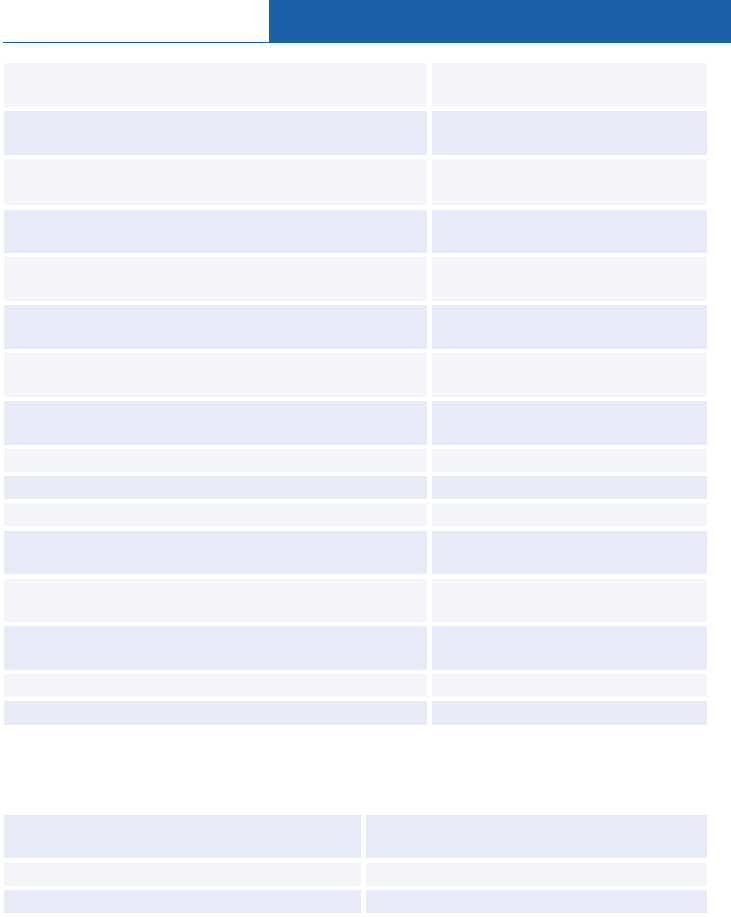
Amadeus Air
© 2012 Amadeus s.a.s - All rights reserved
27
Display Negotiated Space blocks for a specific flight
when the display is too long
LOTDIB/FLTNIB450/ITEM37
Display Negotiated Space blocks for a specific flight
and date
LOTDIB/FLTNIB450/DATE30JUN
Display Negotiated Space blocks for a specific flight
and effective date
LOTDIB/FLTNIB450/EFFD30JUL
Display suspended Negotiated Space blocks, specific
flight
LOTDCC/FLTNCC1234-SUSP
Display suspended Negotiated Space blocks, specific
date
LOTDCC/DATE12AUG-SUSP
Display suspended Negotiated Space blocks, specific
flight and date
LOTDCC/FLTNCC1234
/DATE12AUG-SUSP
Display inactive Negotiated Space blocks
LOTD6X/FLTN6X710
/DATE30AUG08-INAC
View bookings made against a specific Negotiated
Space block
LOTB1
Display the history of a specific Negotiated Space
LOTH1
Display the full history of a specific Negotiated Space
LOTH1-ALL
Display flights on which your company owns space
LOTLAF/MAY-CC2
Display general Negotiated Space statistics, specific
date
LORELH/DATE01DEC08
Display general Negotiated Space statistics, date
range
LORELH/DATE01DEC08-31DEC08
Display general Negotiated Space statistics, several
dates (up to 6)
LORELH/DATE02MAY08,15MAY08
Display Negotiated Space creation statistics
LORNIB
Display Negotiated Space sales statistics
LORSLH
Creating Negotiated Space
These entries are not available to all users.
Display a list of Negotiated Space update
entries
LOT
Create Negotiated Space, single date
LOTAIB
Create Negotiated Space, multiple dates
LOTMAF
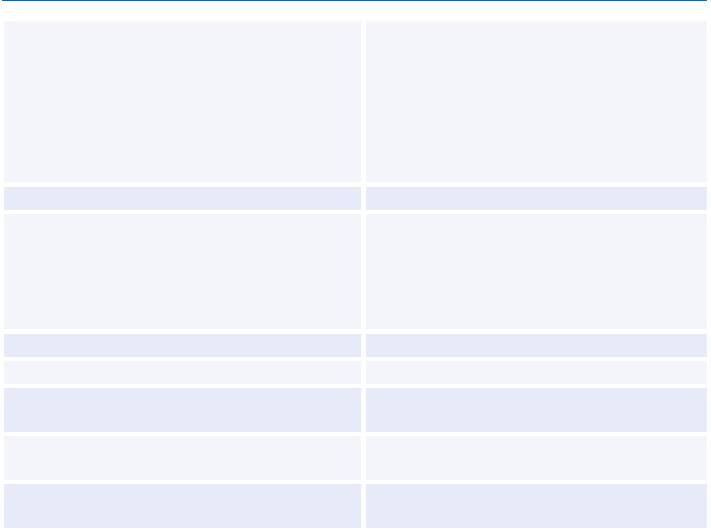
Amadeus Cryptic Entries Reference Guide July 2012
28
Edition 9.2
Change Negotiated Space:
number of seats
sales start date
sales end date
seat reduction date
percentage amount of reduction
multiple parameters
LOTC1/ALOT30
LOTC1/COMM120
LOTC1/EXPY100
LOTC1/REDU10
LOTC1/AMNT50
LOTC1/ALOT30/COMM10/EXPY30
Update number of seats only
LOTS1/ALOT30
Change Negotiated Space:
Tour reference
Authorization code
Airline reference
Tour name
LOTU1/TREF0868969677800
LOTU1/AUTH362538
LOTU1/ALIDJ7G2G
LOTU2/TOURBIGAPPLETOURS__
Delete Negotiated Space
LOTX1
Suspend Negotiated Space, single date
LOTQCC/FLTNCC1234/DATE18MAY-ON
Suspend Negotiated Space, date range
LOTQCC/FLTNCC1234/EFFD01DEC08/DIS
C01JAN09/DAYS67/-ON
Reinstate a suspended Negotiated Space
block, single date
LOTQCC/FLTNCC1234/DATE18MAY-OFF
Reinstate a suspended Negotiated Space
block, date range
LOTQCC/FLTNCC1234/EFFD01DEC08/DIS
C01JAN09/DAYS67/-OFF
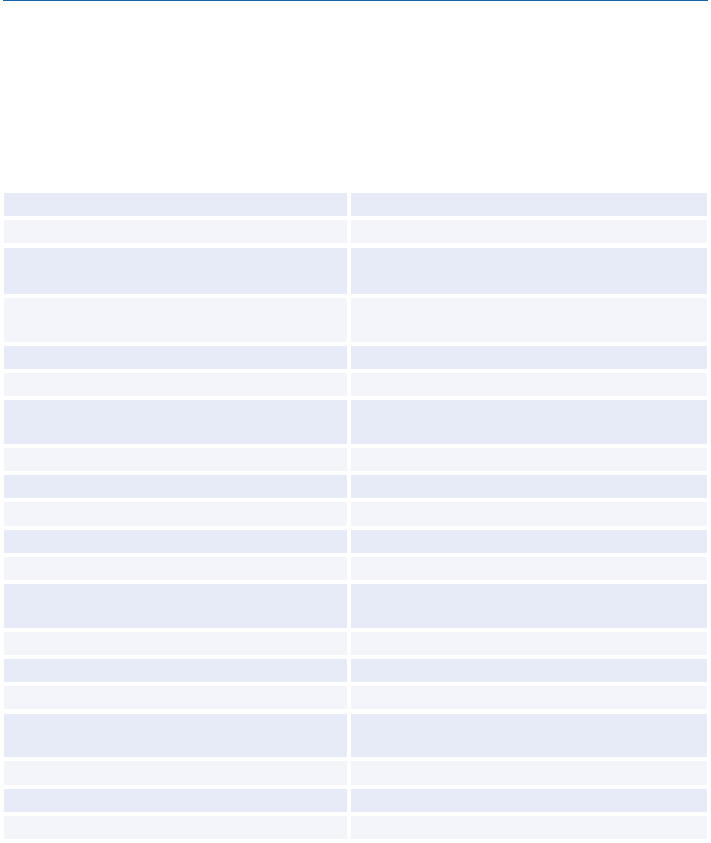
© 2012 Amadeus s.a.s - All rights reserved
29
PNR
PNR NAME ELEMENT
Create Name Element
Add a name element
NM1SMITH/JOHN MR
Multiple passengers with the same surname
NM3LEE/SAM MR/JOAN MRS/TOM MR
Multiple passengers with different surnames
NM2SCHWARZ/MANFRED MR/SABINE
MISS1BLACK/ANDREW MR
Passenger with ATPCO passenger type
code
NM1JONES/TOM(YTH)
Multiple passengers with passenger types
NM2COX/BOB MR/GUS(YTH)
One passenger with infant
NM1LEAVEY/KIM(INF/MICHAEL/18MAY08)
One passenger with infant, different
surname
NM1BROWN/SIOBHAN(INFTROY/HANNAH/10
SEP08)
One passenger with infant, no name
NM1BROWN/SIOBHAN(INF//10SEP08)
Add an infant with seat
NM1WATSON/JANE(INS)
Add a child passenger
NM1SIMPSON/MAGGIE(CHD/01JAN06)
Passenger with an ID code
NM1CASEY/BILL(ID123456)
Child with an ID code
NM1GERBER/TERRY(CHD)(ID234567)
Passenger with ID code and with infant
NM1ERICSON/ANITA(ID3214)(INF/HANS/
08)
ID code for date of birth
NM1SMITH/JOHN MR(IDDOB15JAN1960)
ID code for stretcher passenger
NM1SMITH/JOHN MR(IDSTCR)
Extra seat for comfort
NM2ADAMS/ARTHUR MR(IDEXST)/EXST
Extra seat for cabin baggage - airline
requires only one ticket
NM2ADAMS/ARTHUR MR(IDCBBG)/CBBG
Cabin baggage - airline requires two tickets
NM2ADAMS/ARTHUR MR/CBBG
One bookable staff passenger
NM1SMITH/JOHN MR(BKB)
One standby staff passenger
NM1SMITH/JOHN MR(SBY)
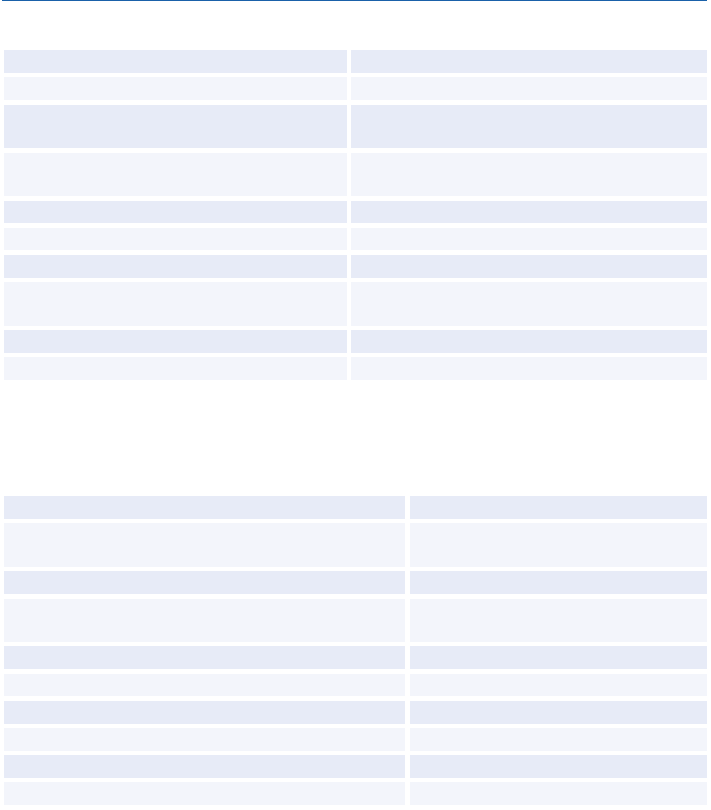
Amadeus Cryptic Entries Reference Guide July 2012
30
Edition 9.2
Modify Name Element
Update a family name and a given name
NU1/1SMITH/JOHN MR
Update a given name only
NU1/JAMES
Update multiple family names, given names
and passenger type
NU1-3/5/4COX/DAN/ROSA/JIM/BETTY
(CHD/03JUL06)
Update a family name for a passenger with
cabin baggage
NU1-2/2SMITH/ARTHUR MR(IDCBBG)/
CBBG
Change a family name and a given name
1/1SMITH/JOHN MR
Change a given name only
1/JAMES
Change or add an ID code
3/(ID123456)
Change or add a passenger-type and ID
code
3/(CHD/03JUL06)
Delete an ID code or passenger type
3/
Add infant after e-ticket issuance
2/(ADT)(INFMILLER/TIM/21OCT10)
PNR FLIGHT SEGMENTS
Segment Sell - From Availability
Sell one seat on line 2 in C class
SS1C2
Sell two seats on line 1, in C class for first flight,
remaining flights in B class
SS2CB1
Sell seats from dual availability display, same class
SS1Y2*11
Sell seats from dual availability display, different
class
SS1Y3*C12
Selected passengers
SS3L2/P1,4-6
Unaccompanied minors
SS3L2/UM5,6,9
Stretcher
SS2C3/ST
Interline passenger with a reservation
SS2C3/ID
Waitlist
SS1D3/PE
Reconfirm segment booked in Amadeus
3/RR
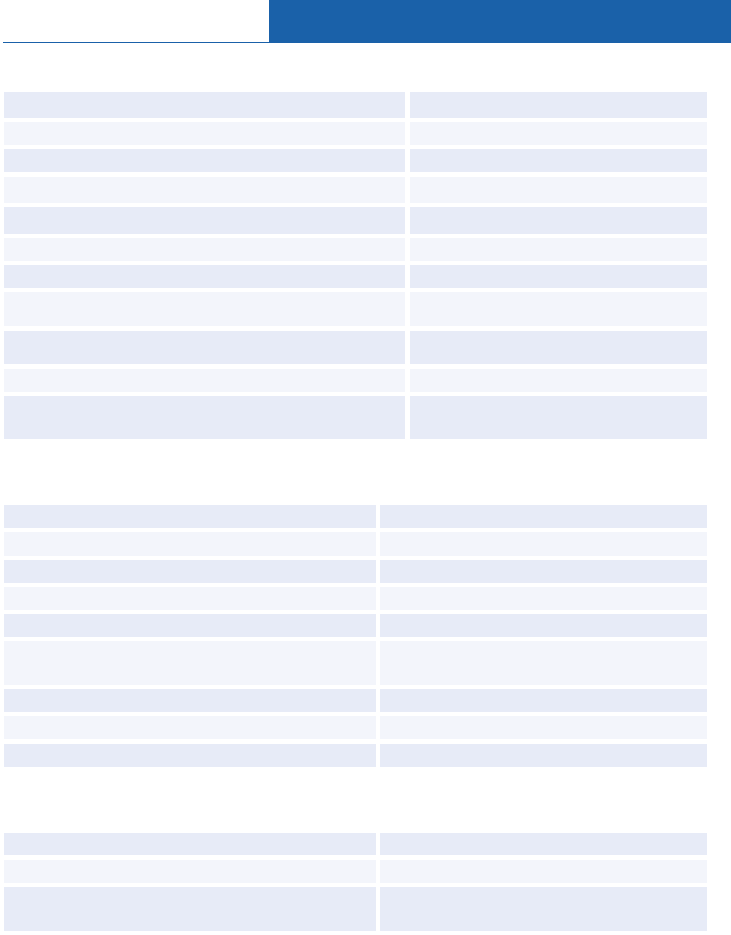
PNR
© 2012 Amadeus s.a.s - All rights reserved
31
Segment Sell - Long Entry
Sell one seat
SSEI154C12JULDUBLHR1
When flight number contains numbers and a letter
SSAF950A/M12DECCDGBRU3
Departure date is today
SSBA352C/LHRNCE1
Selected passengers
SSAF2402C10JULNCEORY3/P1,4-5
Unaccompanied minors
SSBA343L10JULNCELHRUM2/5,6
Stretcher
SSBA343L10JULNCELHRST2
Interline passenger with a reservation
SSAF2402C10JULNCEORYID1
Waitlist
SSAZ321D1FEBCPHEWRPE1
Reconfirm segment booked outside Amadeus
SSDL071C12JUNCPHJFKRR1
Cancel a segment booked outside Amadeus
SSAC111C19DECYULYVRIX1
Sell to non-participating airline
SSXX57A/J16JUNLHRJBNNN2
/05001500
Ghost, Service and Passive Segments
Create passive segment
SS1G2/PK/ABC123
Create service segment
SS1G2/HK/ABC123
Create ghost segment
SS1G2/GK/ABC123
Change ghost to passive or service segment
4/PK
Change segment status and modify flight times
2/PK13001500
Create passive segment from dual city pair
display
SS1L5/PK/ABCDE*12/PK/ABCDE
Add airline record locator to passive segment
3/*ABC123
Change airline record locator
3/*DEF456
Delete airline record locator
3/*
Information Segment
Create flight segment for information
SIKL171C28JUNAMSCPHHK2/08501120
Arrival unknown
SIARNK
Arrival unknown, with date and passenger
association
SIARNK16MAY/P2
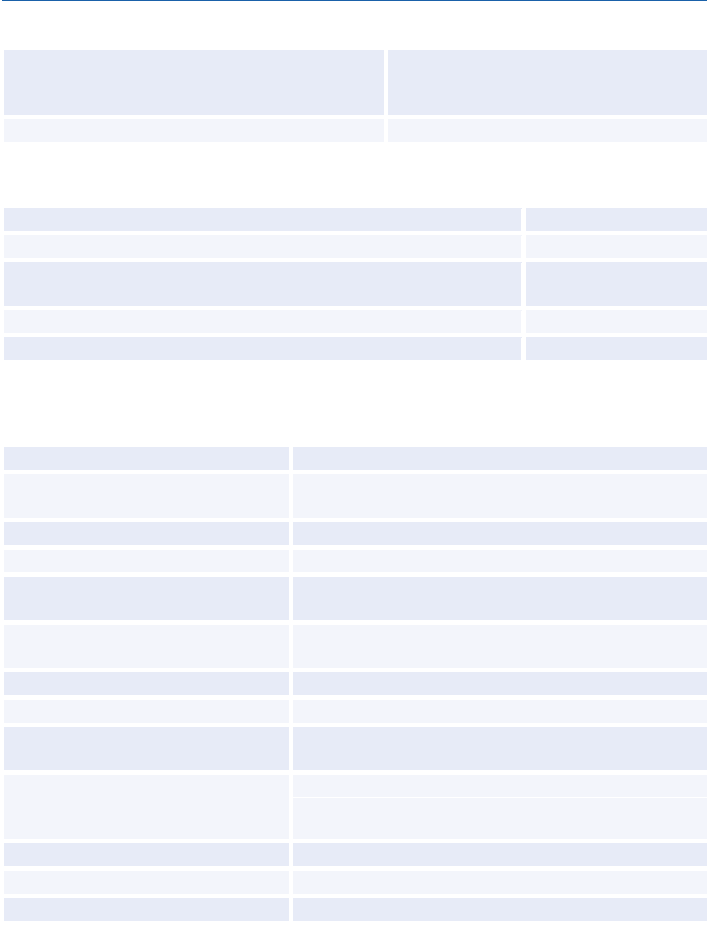
Amadeus Cryptic Entries Reference Guide July 2012
32
Edition 9.2
Open Segment
Create open segment specifying only airline,
class, departure and arrival cities, for one
passenger
SOBAC25NOVLHRJFK/P2
Two airline codes
SOSKBA/C20SEPSTOLHR
Display Flight and Itinerary Details
Display flight details for the whole PNR
RTSVC
Display flight details for a single flight segment
RTSVC4
Display itinerary details (air, access rail and express rail segments)
in the PNR, tabular format
RTSVI
Display itinerary details for one segment, tabular format
RTSVI6
Display planned flight information for a segment (airline-specific)
DO4
AUXILIARY SEGMENTS
Create air-taxi segment
AUIBNN1SCQVGO21JUL/TEXT
Car auxiliary segment (airline-
specific)
CU LH NN1 FRA 12SEP-14SEP ECAR/TEXT/P1
Car booked outside of Amadeus
CU 1A HK1 BWN 14AUG-18AUG ECAR/CF-210/P1
Hotel auxiliary segment
HU RG NN1 REC 12SEP-14SEP/TEXT
Hotel auxiliary segment for long
connections
HU AF NN1 PAR 10JUL-11JUL/SI-STPC TEXT
Hotel booked outside of Amadeus
HU 1A HK1 MOW 14AUG-18AUG/ROOM BOOKED AT
PLAZA HOTEL
Tour auxiliary segment
TU RG NN1 REC 12SEP-14SEP/TEXT
Memo auxiliary segment
RU 1A HK1 BWN 12SEP/FREEFLOW TEXT
Customized auxiliary segment
RU 1A HK1 MAD 12SEP*LIMOUSINE/NEED LIMO
WITH FRENCH SPEAKING DRIVER
Manual auxiliary segment for
services that are not associated to
an air segment
IU BA HK1 LOUS JFK MIA/15APR-VIP IBM/P2
Auxiliary form of payment
RIU CHECK/P2
Cancel auxiliary segment
XE4
Delete auxiliary segment
DL4
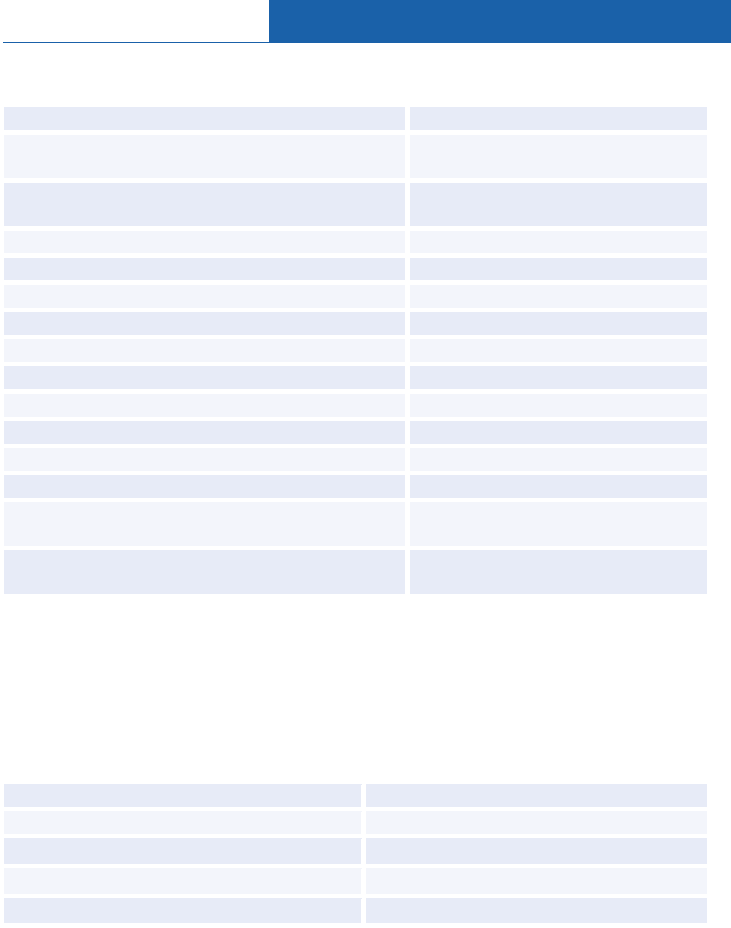
PNR
© 2012 Amadeus s.a.s - All rights reserved
33
PNR CONTACT ELEMENT
Add business phone number
AP FRA 6969876543-B
Add home phone number, associated to one
passenger
AP DUB 76666-H/P3
Add agency phone number, associated to multiple
passengers
AP PAR 81229823-A/P1,3-5
Modify contact information
3/DALLAS 2233456-B
Modify passenger association
7/P2
Add agency information from the office profile
AP
Agency number
APA-LON(0208)8778787
Business number
APB-FRA69686869
Home number
APH-FRA69686869
E-mail address
APE-MBAUER@YKT.COM
Fax number
APF-GB1715869652
Information number
API-FRA69686869
Mobile number
APM-FRA69686869
Exclude AP from teletype to airline when office
profile indicator APO is set to Y
APX-NCE0492940005-B
Include AP in teletype to airline when office profile
indicator APO is set to N
APS-NCE0492940005-B
PNR TICKETING ARRANGEMENT
See Ticketing Arrangement on page 153.
PNR RECEIVED FROM
Add a received-from element
RF MRS HENDERSON
Change the queuing office to another office
RF JOHN SMITH/MUC1A0702
Change the queuing office to current office
RF JOHN SMITH/Q
Specify the agent sign/queue category
RF JOHN SMITH/-0001AB
Specify the queuing office and agent sign
RF JOHN SMITH/CPHSK0002-0001AB
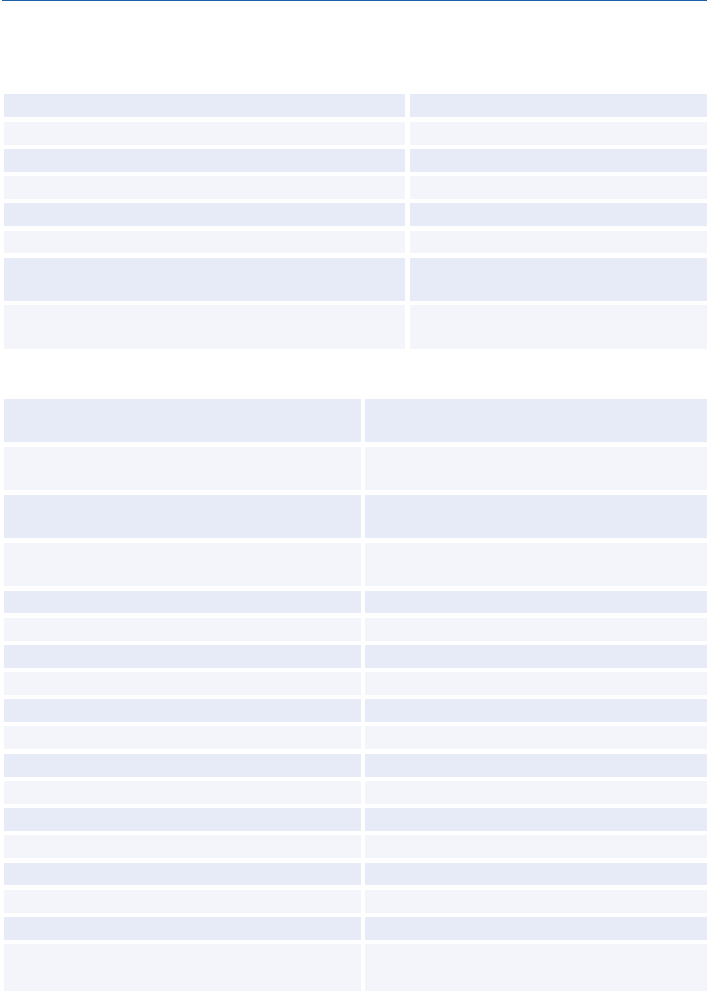
Amadeus Cryptic Entries Reference Guide July 2012
34
Edition 9.2
PNR SERVICE ELEMENTS
OSI
Create an OSI element
OS QF VIP COMPANY CEO/P2
Create an OSI for specified passengers
OS KL TEXT/P1,3-6
Change the message text
6/LH TEXT
Add or change the passenger association
6/P1-3
Change the text and the passenger association
3/AF TEXT/P4
Delete passenger association
6/P
Send ticket number in OSI
OS 2S TKNO 579-12345678901
/P1
OSI for adult collecting unaccompanied minor on
arrival
OS DL ARR CTCH JOE SMITH SFO
415 555 1234
SSR
Create an SSR for all segments, all
passengers
SR LSML
Create an SSR for explosion at EOT or
manual explosion
SR* LSML
Explode SSRs manually before the end of the
transaction
EX
Create SSR for a specified airline, all
passengers
SR VGMLLH
Specified airline, selected passengers
SR VGMLIB/P1-3
Specified segments, all passengers
SR VGML/S10-11
Specified segments and passengers
SR VGML/S10-11/P1-4
Create more than one SSR per passenger
SR BIKENN2/P1
Create SSR for a group PNR
SR GRPFYY-VEGETARIAN MEAL
Create an SSR for an unaccompanied minor
SR UMNR - UM05
Create an SSR for an infant, entry option 1
SR INFT-JONES/TOM 02FEB06/P2
Create an SSR for an infant, entry option 2
SR INFTLH-JONES/TOM 02FEB06/P2
Create an SSR for an infant, entry option 3
SR INFT- OCCUPYING SEAT/P2
Create an SSR for cabin baggage
SR CBBG-CELLO/P1
Create an SSR for an extra seat
SR EXST-PERSONAL COMFORT/P1
Create an SSR with freeflow text
SR OTHS-FREEFLOW TEXT/P2
Modifying freeflow text
11/-PASSENGER TRAVELING ALONE
Create an SSR for emergency contact name
and number
SR PCTC USHK/EDWARD
LEWIS/US8000325234.FREEFLOW TEXT
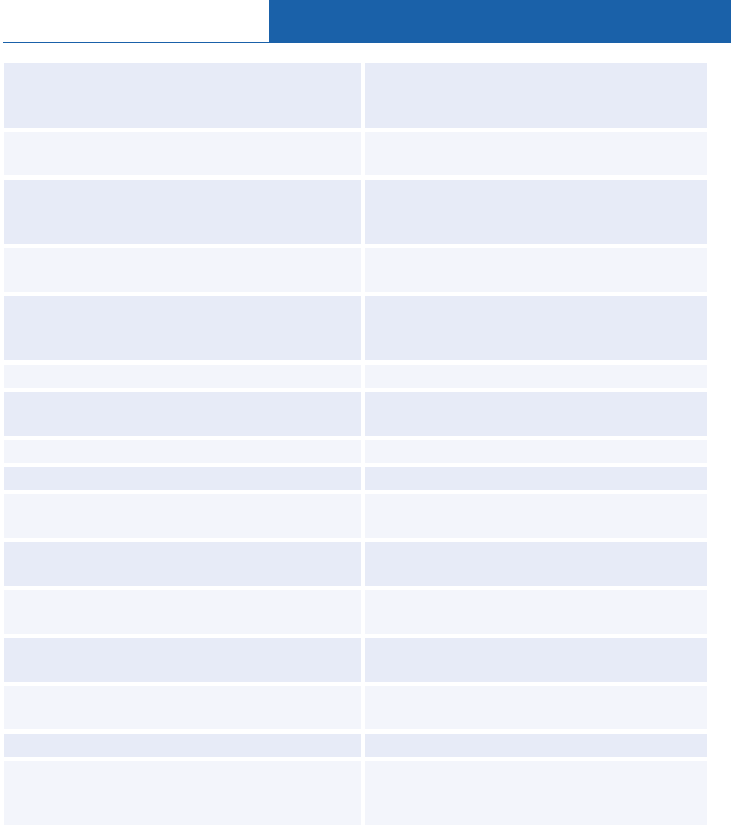
PNR
© 2012 Amadeus s.a.s - All rights reserved
35
Create an SSR for APIS passport information
SR DOCS BA HK1-P-GBR-012345678-
GBR-30JUN73-M-14APR09-JOHNSON-
SIMON-PAUL-H/P1/S3
Create an SSR for APIS primary travel
document with partial information only
SR DOCS BA HK1-----30JUN73-M--
SMITH-DAVE/P1
Create an SSR for APIS visa/secondary travel
document
SR DOCO BA HK1-MANCHESTER GBR-V-
17317323-LONDON GBR-18JUN04-
USA/P1/S3
Create an SSR for APIS address information
SR DOCA BA HK1-D-USA-301 PARK
AVENUE-NEW YORK-NY-10022/P1/S3
Create an SSR to secure payment for a
ticketless booking
SR EPAY X3 NN1-
CC/AX371449635311004/EXP08 05-
JODIE PARKER
Create an SSR for a cruise passenger
SR CRUZ DLHK /FREEFLOW TEXT/S1/P2
Create an SSR for form of ID (FOID) for one
passenger
SR FOID BA HK1-DL12345678/P1
Create an SSR FOID for all passengers
SR FOID IB -DL12345678
Create an SSR FOID for multiple passengers
SR FOID IB HK3-DL12345678/P1-2,4
Create an SSR FOID using a credit card
stored in the FP element
SR FOID LH HK2-CC-L3
Create an SSR FOID using an FF number
stored in the FP element
SR FOID AF HK1-FF-L7/P1
Create an SSR for weapons, firearms or
ammunition carried as checked baggage
SR WEAP NN1 - AIR RIFLE/P1/S3
Create a manual SSR to accrue mileage for a
frequent flyer
SR FQTV KL-KL FREEFLOW TEXT/P1
Create a manual SSR to redeem miles for a
frequent flyer
SR FQTR BA NN1-BA1234563/FREEFLOW
TEXT/P2
Create an SSR to obtain a class upgrade
SR FQTU LH-LH FREEFLOW TEXT/P1
Create an SSR to be recognized as a
frequent traveler on one airline, while accruing
miles on another
SR FQTS BA-BA FREEFLOW TEXT/P3
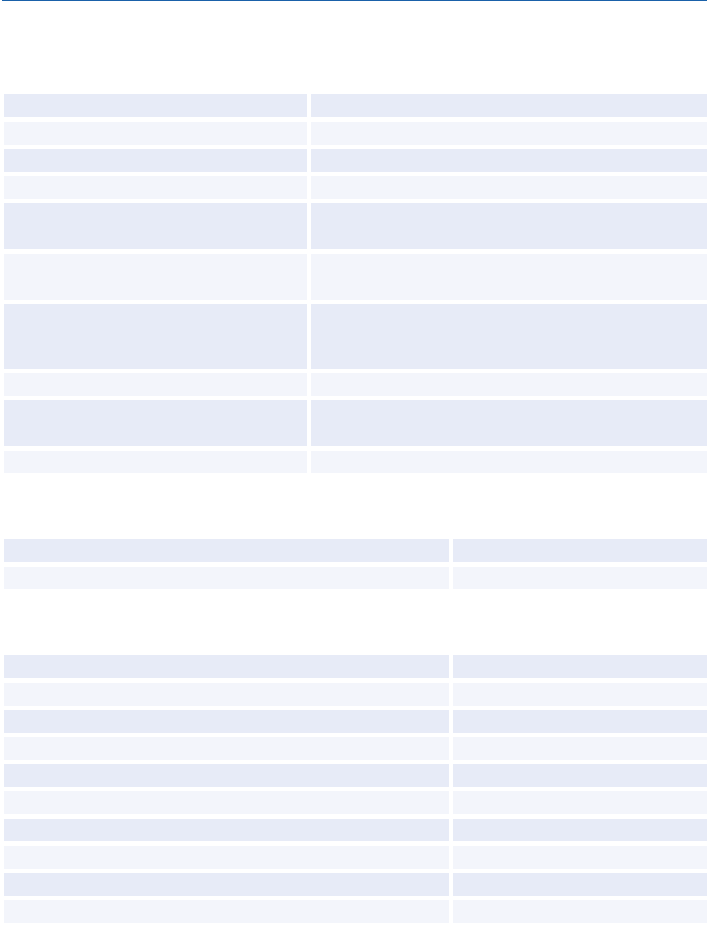
Amadeus Cryptic Entries Reference Guide July 2012
36
Edition 9.2
PNR REMARKS
Confidential Remarks
Add remark for all passengers
RC REMARK TEXT
Single passenger and segment
RC REMARK TEXT/P1/S4
Multiple passengers
RC REMARK TEXT/P2,4
For other offices to read
RC MUC1A0702,MUC1A0703/REMARK TEXT
For other offices to read, giving write
access to one of the offices
RC PARAF0100-W/PARAF0200/REMARK TEXT
For other offices, giving write access to
all offices
RC PARAF0100-W/PARAF0200-W/REMARK TEXT
Extend access to any office that has
an Amadeus Extended Ownership
agreement with a designated office
RCF-PARAF0100,F-PARAF0200/REMARK TEXT
All Air France AF0 offices in Paris
RC PARAF0*** REMARK TEXT
All Lufthansa LH0100 offices
worldwide
RC ***LH0100 REMARK TEXT
All Lufthansa LH0 offices
RC ***LH0*** REMARK TEXT
Corporate Remarks
Add corporate remark for all passengers
RX REMARK TEXT
Single passenger
RX REMARK TEXT/P1
General Remarks
Add general remark for all passengers
RM REMARK TEXT
Single passenger
RM REMARK TEXT/P1
Range of passengers
RM REMARK TEXT/P1-5
Multiple segments
RM REMARK TEXT/S4,6
Create remark in a category
RMX/TEXT
Multiple categories remark
RMC,H/TEXT
Remark for quality control
RQ REMARK TEXT
Remark for Amadeus Interface Record (A.I.R.)
RM* REMARK TEXT/P1
Remark for A.I.R. with account number
RM*ACC12345/S3/P1
Modify the remark text (where 5 is the element number)
5/NEW REMARK TEXT
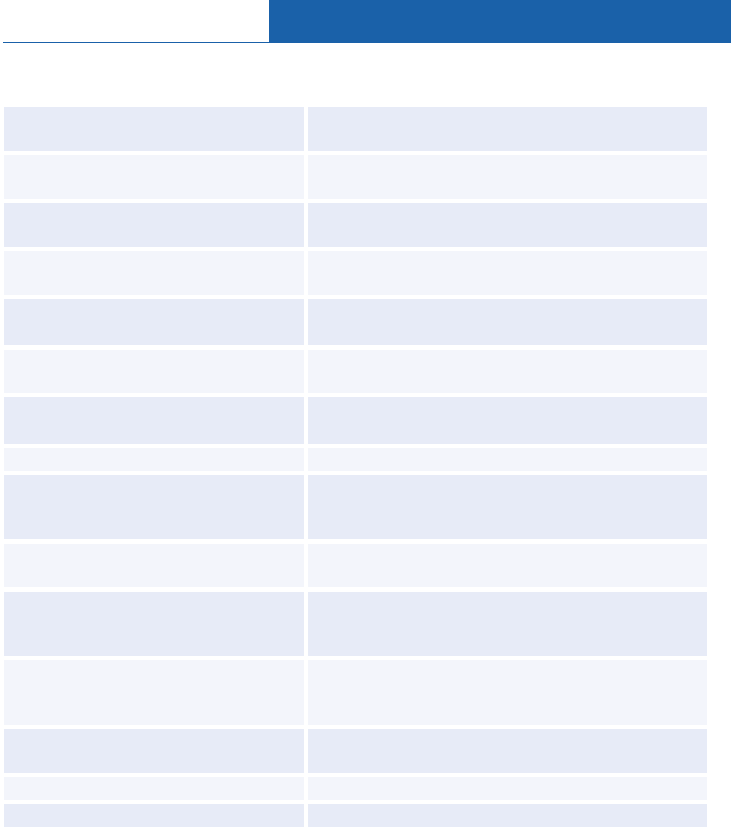
PNR
© 2012 Amadeus s.a.s - All rights reserved
37
PNR QUEUE OPTION
Create option to queue PNR to own
office, today
OP/TEXT
Queue PNR to own office on a
specified date
OP12AUG/TEXT
Queue PNR to own office on several
dates
OP7JUL,8JUL,14JUL/TEXT
Queue PNR to a specific office on a
specified date
OP MADIB2176/8JUL/TEXT
Queue PNR to a specified office and
queue, on a specified date
OP CPHSK4711/7JUL/20C2/TEXT
Queue PNR to a specified office on
several dates
OP STOSK1914/7JUL,8JUL/TEXT
Queue PNR to multiple offices on
several dates
OP CPHSK0914/3JUL/TEXT;OPSTOSK0914/9JUL
/TEXT
Queue PNR for specified passengers
OPOSLSK1914/12JUL/TEXT/P1-4
Create a confidential option to
automatically cancel all itinerary
elements for your airline
OPX-31JUL/CANCEL IF DEPOSIT NOT
RECEIVED
Create a confidential option, and allow
additional office to view it
OPX-20MAR/CANCEL IF NOT PAID,PARAF0123
Create a confidential option to
automatically queue the PNR to a
specified office
OPQ-MAN7X0123/12FEB/3C1/CHECK DEPOSIT
RECEIVED
Create a confidential option to auto
queue the PNR, and allow additional
office to view it
OPQ-MAN7X0123/12FEB/3C1/CHECK DEPOSIT
RECEIVED,LONQF0123
Modify a queuing date (where 8 is the
element number)
8/12JUL
Modify the receiving office ID
8/CPHSK1914
Modify the queue and category
8/20C2
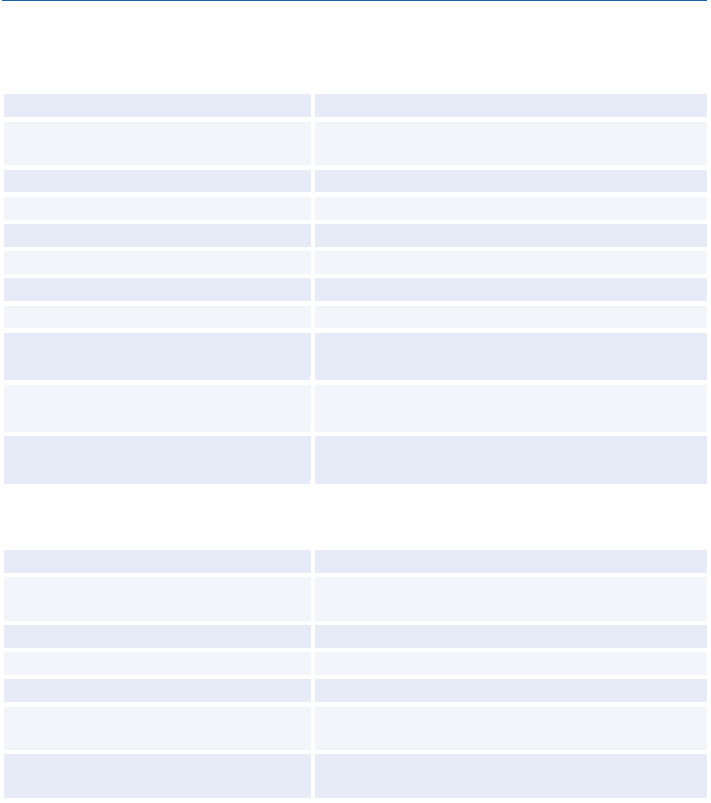
Amadeus Cryptic Entries Reference Guide July 2012
38
Edition 9.2
MAILING AND BILLING ADDRESSES
Mailing Address
Add mailing address for all passengers
AM NAME, ADDRESS,CITY
Associate mailing address to one
passenger
AM NAME, ADDRESS,CITY/P3
To multiple passengers
AM NAME, ADDRESS,CITY/P1,2
To a range of passengers
AM NAME, ADDRESS,CITY/P2-4
Specify home mailing address
AM/H NAME, ADDRESS,CITY
Delivery mailing address
AM/D NAME, ADDRESS,CITY
Miscellaneous mailing address
AM/M NAME, ADDRESS,CITY
Modify an address text
6/NAME, ADDRESS,CITY
Create mailing address in structured
format
AM //CY-COMPANY/NA-NAME/A1-LINE 1 /ZP-
ZIP CODE/CI-CITY/CO-COUNTRY/P1
Specify delivery address in structured
format
AM/D//NA-MRS SMITH/A1-4 LONG STREET
/ZP-NW1/CI-LONDON
Modify or add option in structured
format
4/CI-NEW CITY/CO-NEW COUNTRY
Billing Address
Add billing address for all passengers
AB NAME, ADDRESS, CITY
Associate billing address to one
passenger
AB NAME, ADDRESS,CITY/P2
To multiple passengers
AB NAME, ADDRESS,CITY/P3,6
To a range of passengers
AB NAME, ADDRESS,CITY/P4-6
Modify the text
6/NAME,ADDRESS,CITY
Create billing address in structured
format
AB //CY-COMPANY/NA-NAME/A1-LINE 1/ZP-
ZIP CODE/CI-CITY/CO-COUNTRY/P1
Modify or add option in structured
format
4/CI-NEW CITY/CO-NEW COUNTRY
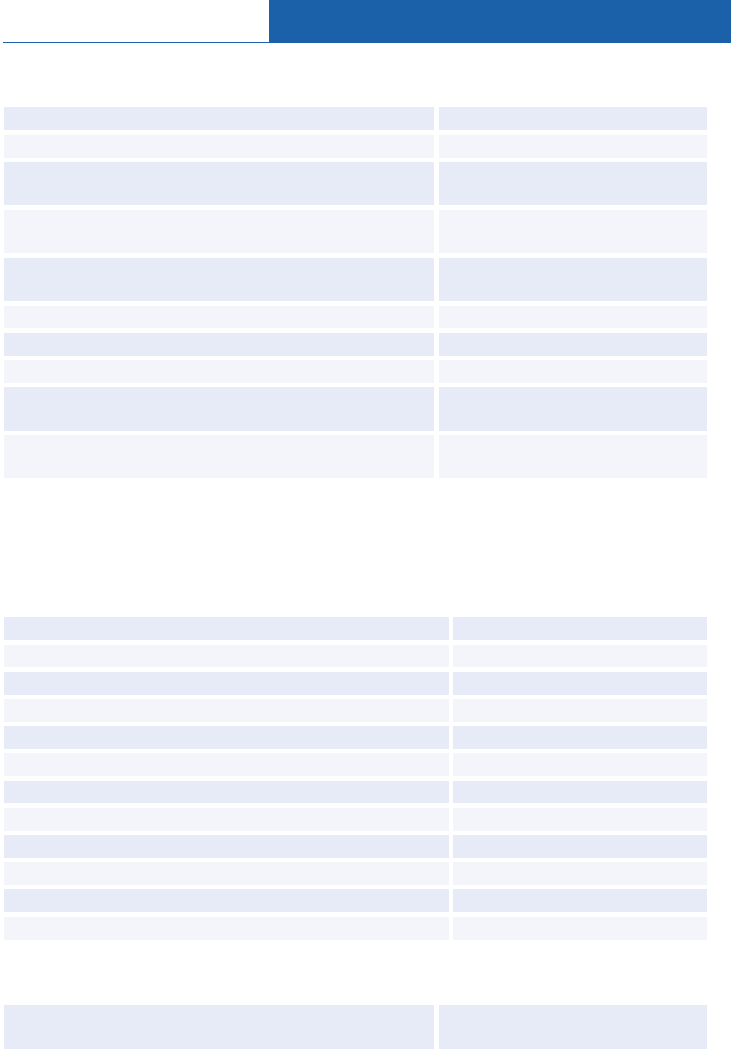
PNR
© 2012 Amadeus s.a.s - All rights reserved
39
FREQUENT FLYER
Display frequent flyer agreements for all airlines
VFFD
Display frequent flyer agreements for a specific airline
VFFD IB
Display a frequent flyer name from the airline's
database
FFD LH-192010101020813
Create a name element and an SSR element for
mileage accrual
FFA AF-MIA0002A
Create a name and SSR element for all airlines having
a frequent flyer agreement
FFA AF-12345678,AF,CO,DL
Segment associate an SSR FQTV
5/S3-4
Expand a passenger's name
FFA AF-MIA0002A/IERRE MR
Create a frequent flyer SSR element only
FFN BW-123456789/P1
Create a frequent flyer SSR to redeem accrued miles
FFR IB-331234(HK)-
CARDHOLDER JENKINS.A MR/P2
Upgrade a passenger by redeeming miles
FFU IB-331234(HK)-
JENKINS.A MR/S5/P2
Manually create an SSR element for a frequent flyer: see SSR on page 34.
SEAT REQUESTS AND MAPS
Seatmap
Display seatmap for a single segment itinerary
SM
For a specified segment
SM 4
For flight, class, current date
SM LH330/Y/FRAJFK
For flight, class, date
SM IB123/C/14AUGMADCDG
For flight, all classes, date
SM SK862//28SEPSTOLHR
Vertical seat map for flight, class, date
SM BA123/C/14AUGMADCDG/V
Horizontal seat map for flight, class, date
SM BA123/C/14AUGMADCDG/H
For an availability or schedule flight line, all classes
SM/1
For an availability or schedule flight line, specified class
SM/1/Y
For the second flight in flight line 4, specified class
SM/4/2/Y
Display seatmap, hide legend
SM RG75/Y/15AUGGIGLHR/NL
Display seatmap, show legend
SM RG75/Y/15AUGGIGLHR/L
Advance Seating Request
Request seat with area preference (window /
bulkhead), for specific passenger
ST/WB/P3
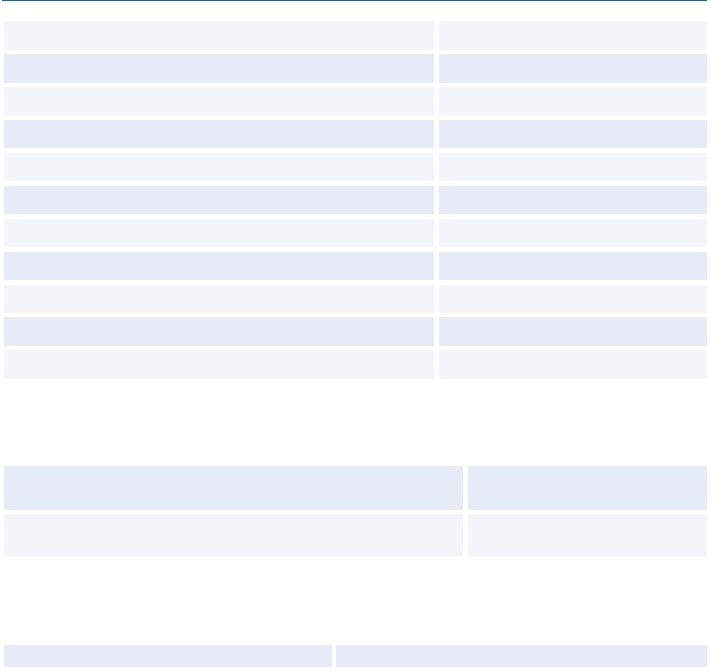
Amadeus Cryptic Entries Reference Guide July 2012
40
Edition 9.2
Request seat for specific passenger and segment
ST/12C/P2/S5
Cancel individual seating elements
XE10
Cancel all seating elements
SX
Cancel all seating elements for specific segments
SX/S2,3
Delete seating elements
DL8-11
Modify the advice code for segment 5
5/HK
Request seat within specific range, option 1
ST/12ABCD/S5
Request seat within specific range, option 2
ST/12A-D/S5
Request seat within specific range, option 3
ST/12A/12B/12C/12D/S5
Request specific seat, for passenger and segment
ST/RQST/18B/P2/S5
Seat wish, all passengers, on all or first five segments
ST/NSSA
PNR FK ELEMENT
Add an FK element to define one destination office for
Amadeus Interface Records
FK MIAUS2M01
Add an FK element to define multiple destination offices for
Amadeus Interface Records
FK MIAUS2M01/LAXUS2CT5
PNR KEYWORDS ELEMENT
Create an SK element
SK PARK QF HK2-SYD.CAR WASH/P1
PNR ACCOUNTING ELEMENT
See Accounting Information Element on page 224.
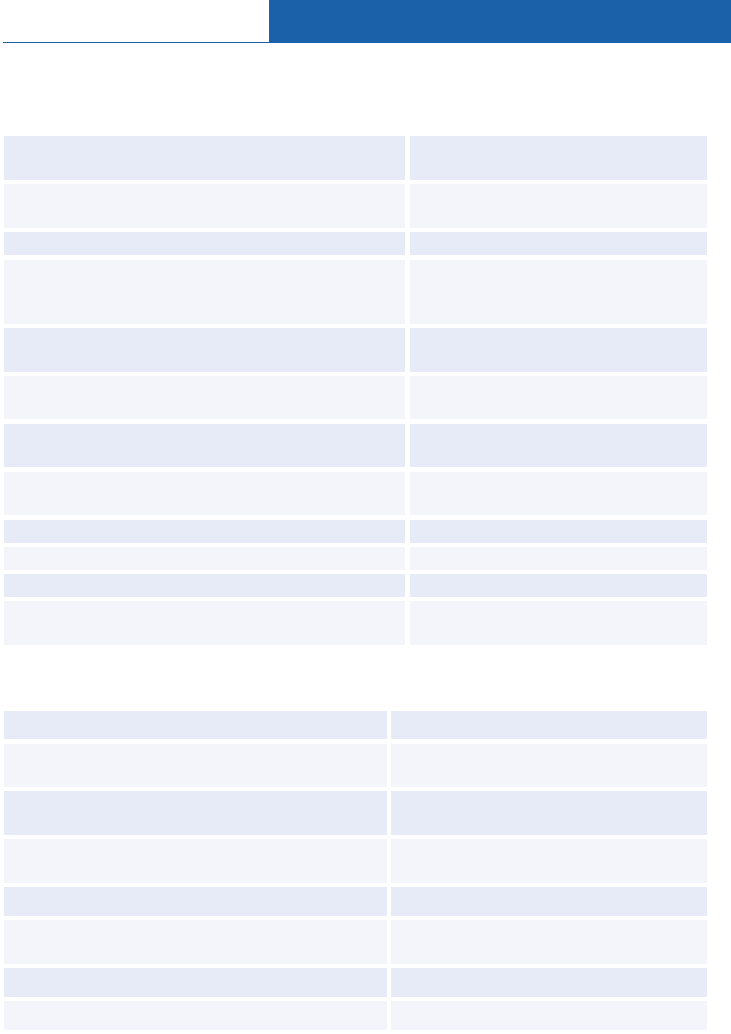
PNR
© 2012 Amadeus s.a.s - All rights reserved
41
MISCELLANEOUS CHARGES AND DOCUMENTS
MCO - Miscellaneous Fees
Create an automated MCO element - with all
mandatory data
IMCME/IBPAR27FEB/EUR38/P1
Associate MCO element to a specific passenger
type
IMCM
A/LHFRA22JUN/EUR20/INF/P1
Add an MCO element
IMCM/IB27FEB/P1
Add an MCO element, specifying the city where the
service is provided, and currency and total cost of
the service
IMCM/AFPAR27FEB/EUR250/P1
Add an MCO element with a reason for issuance
code (codes can be market and airline specific)
IMCMC/AFPAR27FEB/EUR250/P1
Add an MCO element, overwriting the description of
type of service
IMCMC/IBMAD27FEB/EUR250/*DEPO
SIT/P1
Add an MCO element with accounting text
IMCMG/AFPAR27FEB/EUR250/**-
ACCOUNTING TEXT/P1
Add an MCO element, overwriting the description of
the type of service, and adding accounting text
IMCMC/IBMAD27FEB/EUR250/*DEPO
SIT/**-ACCOUNTING TEXT/P1
Modify the type of service description
12/*NEW SERVICE DESCRIPTION
Modify the accounting text
12/**-NEW ACCOUNTING TEXT
Delete an MCO element and the associated TSM
XE12
Display list of 'reason for issuance' codes when an
MCO is present in the PNR
TMI/I?
Excess Baggage Charge
Create an automated XSB element
IMCXP/LHFRA27FEB/EUR380/P1
Associate XSB element to a specific passenger
type
IMCXP/LHFRA22JUN/EUR200/INF/P1
Create automated XSB and overwrite type of
service description
IMCXG/AFPAR14DEC/EUR200 /*GOLF
EQPT/P1
Create automated XSB with accounting text
IMCXC/CONYC27FEB/EUR50/**-
ACCOUNTING TEXT/P1
Create automated XSB with pricing routing
IMCXB/AYHEL27FEB/PR-HELSYD/P1
Create automated XSB with excess weight or
bulk information
IMCXB/AYHEL27FEB/KG-25/P1
Create automated XSB with pricing airline
IMCXB/AYHEL27FEB/PA-AY/P1
Create automated XSB with global indicator
IMCXB/AYHEL27FEB/GI-FE/P1
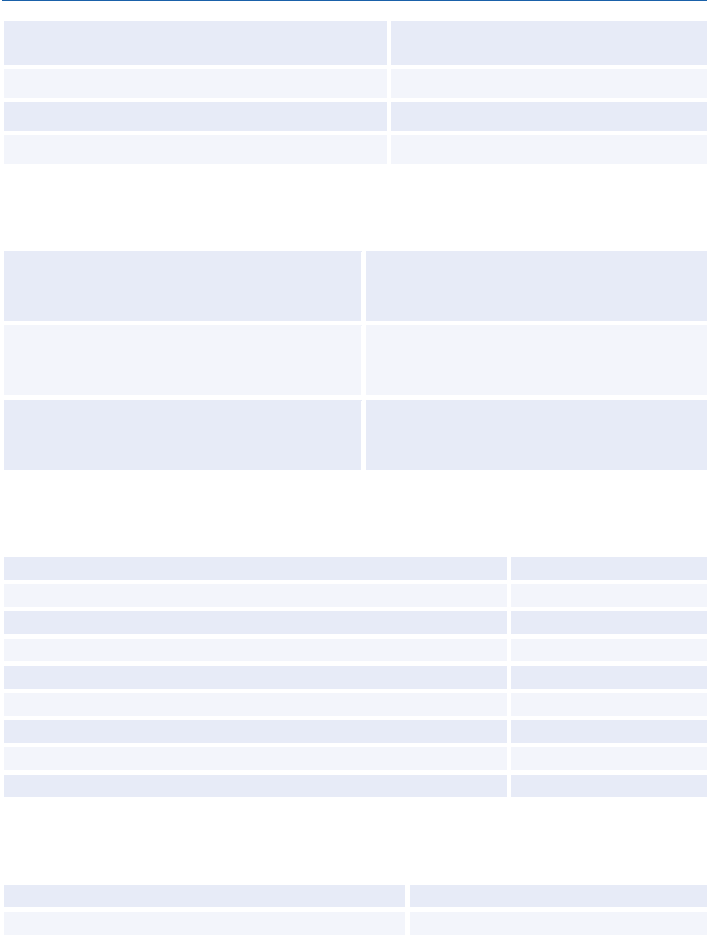
Amadeus Cryptic Entries Reference Guide July 2012
42
Edition 9.2
Add XSB element - minimum entry to create a
TSM
IMCX/27FEB/P1
Modify the type of service description
12/*NEW TEXT
Modify the accounting text
12/**-NEW TEXT
Delete the XSB element
XE8
MULTIPLE PNR ELEMENT ENTRY
Enter multiple PNR elements
NM 1KELLY/JOE MR;AP LON
0712723422; TK OK;RF PASSENGER;
SS EI374C23FEBSNNLHR1;ER
Enter multiple PNR elements with several
family names
NM 2STRONG/MR/MRS 2SMITH/MR/MRS
1WHITE/MR; AP NCE 92993351;TK
TL16MAY;RF PSGR
Enter multiple PNR elements with several
family names (repeating the transaction code)
NM 2STING/MR/MRS;NM
2JONES/MR/MRS; NM 1WHITE/MR;AP
NCE 93224413;TK TL16MAY;RF PSGR
ENDING A PNR TRANSACTION
End the transaction
ET
End the transaction and redisplay the PNR
ER
File the PNR after splitting a party
EF
End the transaction and change advice codes
ETK
End the transaction, change advice codes and redisplay
ERK
Place the PNR on a queue, category, and date range
QE8C1D3
Keep the PNR on the queue and exit queue mode
QES
Remove PNR from the queue, exit queue mode, redisplay PNR
QFR
Remove the PNR from the queue and exit queue mode
QF
IGNORING A PNR ENTRY
Ignore
IG
Ignore and redisplay
IR
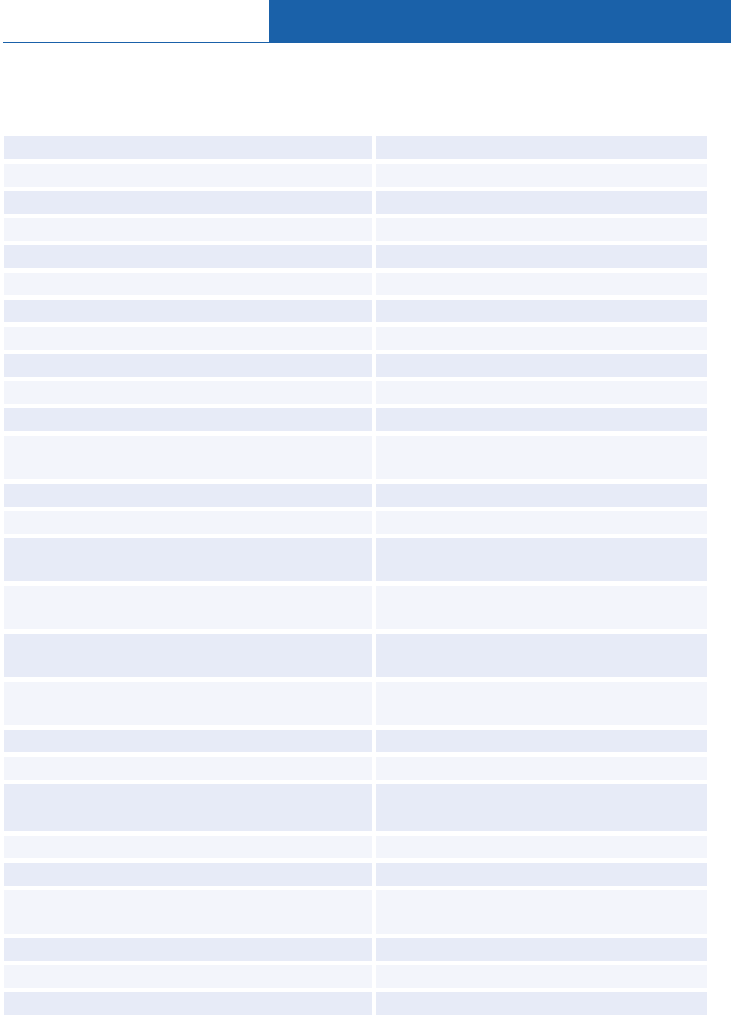
PNR
© 2012 Amadeus s.a.s - All rights reserved
43
RETRIEVING A PNR
Retrieving a PNR
Retrieve by record locator
RT Q6RBB3
By name
RT/HANUSSEN/J
By partial name
RT/HANU
By name or partial name, active segments only
RT/HANUSSEN*A
By date, name
RT/12AUG-SMITH
By record locator and name
RT-Q6RBB3-JOHNSON
By record locator, name, and ticket number
RT-A1XB4Q-JOHNSON-057-1234567890
By flight, departure date, name
RT KL153/12AUG-JOHNSON
By flight, date, name and city pair
RT KL153/12AUGAMSMAN-BAKER
By flight departure time
RTD-BA1530/01JULLHRJFK-WALL
From an availability display line
RT/4-SMITH/A MR
From a branch office, or another office when
security allows
RT/LONCT2A99-SMITH
From another office, using wildcards
RT/LONAX2***-PETERS/WILLIAM
From an office with the same corporate ID
RT/***AX2***-PETERS/WILLIAM
Using a ticket number contained in an FA or an
SSR element of the PNR
RT TKT/016-1234567890
Prime PNRs on a specific flight (not on a
commercial duplicate of the flight)
RT BA1485/9MAY-MCINTOSH*P
Operating PNRs on a specific flight (only
commercial duplicates of the flight)
RT BA1485/9MAY-MCINTOSH*C
By customer or product number stored in an
FD element of the PNR
RTM/AF-123456789
By frequent flyer number or bonus number
RTM/KL-386427991
By MCO element and name
RT/MCO-JOHNSON
By XSB element and name
Amadeus Central Ticketing users only
RT/XSB-JOHNSON
By a car pick-up date, for the current date
RTCCR-JOHNSON
By a car pick-up date
RTCCR/12MAR-JOHNSON
By a hotel (or car, tour, cruise, insurance)
segment, for the current date
RTHHL-JOHNSON
By a hotel segment, for the specified date
RTHHL/12MAR-JOHNSON
By hotel chain in/out dates
RTHTL HI/01APR-04APR-LEAVY
By hotel property and rate codes
LH/HLLON211/24FEB/PRO-WKD-SRS
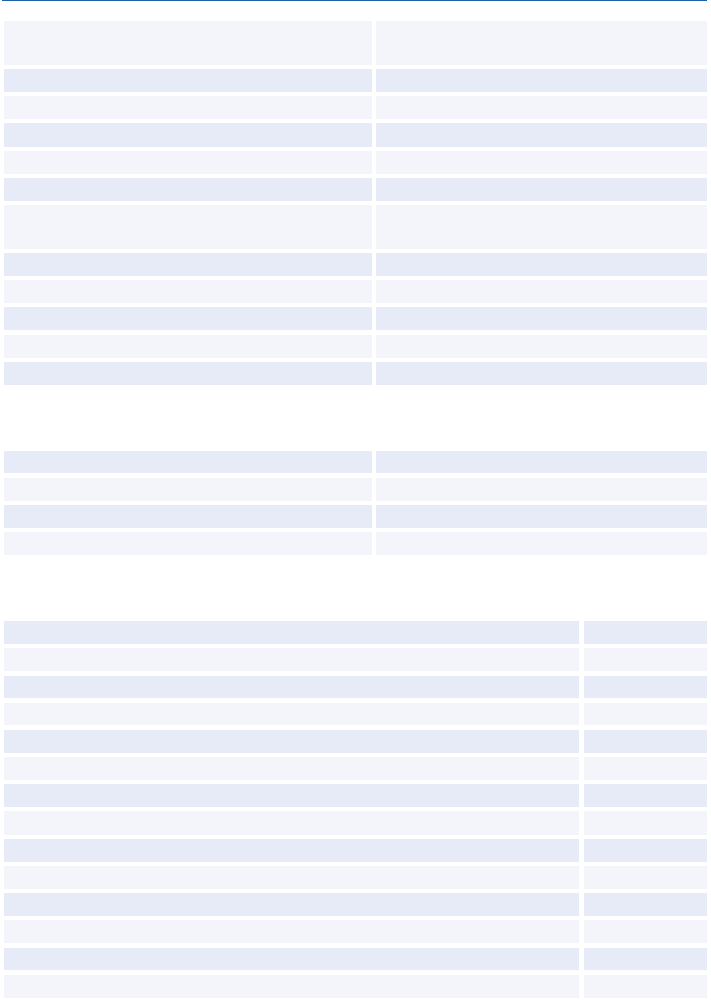
Amadeus Cryptic Entries Reference Guide July 2012
44
Edition 9.2
By account number entered as an RM*ACC
element
RTY/AN1234
By a customer profile record locator
RTU/QW23RE
From a displayed customer profile
RTU
Retrieve a PNR from an e-ticket record
RT*E
By insurance provider and partial name
RT/INSAXA-J
By insurance confirmation number and name
RT/INS/1234321-JOHNSON
By third-party record locator (in another
system)
RTOA/1G-APRNSZ
By marketing airline record locator
RTOA/NW-NNN222
Retrieve group PNR and display all names
RTW-Q6RBB3
Retrieve from a PNR list
RT 2
Redisplay the PNR list
RT 0
Display all queues PNR is placed on
RTQ
Retrieving PNR-related Data
Display other (airline) record locator
RL
Resend record locator to third party
RLS
Display the customer profile record locator
RLP
Display the AXR for the current PNR
RTAXR
Displaying a Partial PNR
Display PNR elements for one passenger only
RT/P1
Display PNR air segments only
RTA
Display air segments only, showing married segment indicators
RTAM
Invoice and itinerary remarks only
RTB
Car segments only
RTC
Extended ownership agreements only
RTE
Fare elements only
RTF
General facts only (SR, OS, SK)
RTG
Hotel segments only
RTH
Itinerary only
RTI
Phone, address and credit card check elements only (AB, AM, AQ, AP)
RTJ
Ticketing elements only
RTK
MCO and XSB elements only
RTM
Names only
RTN
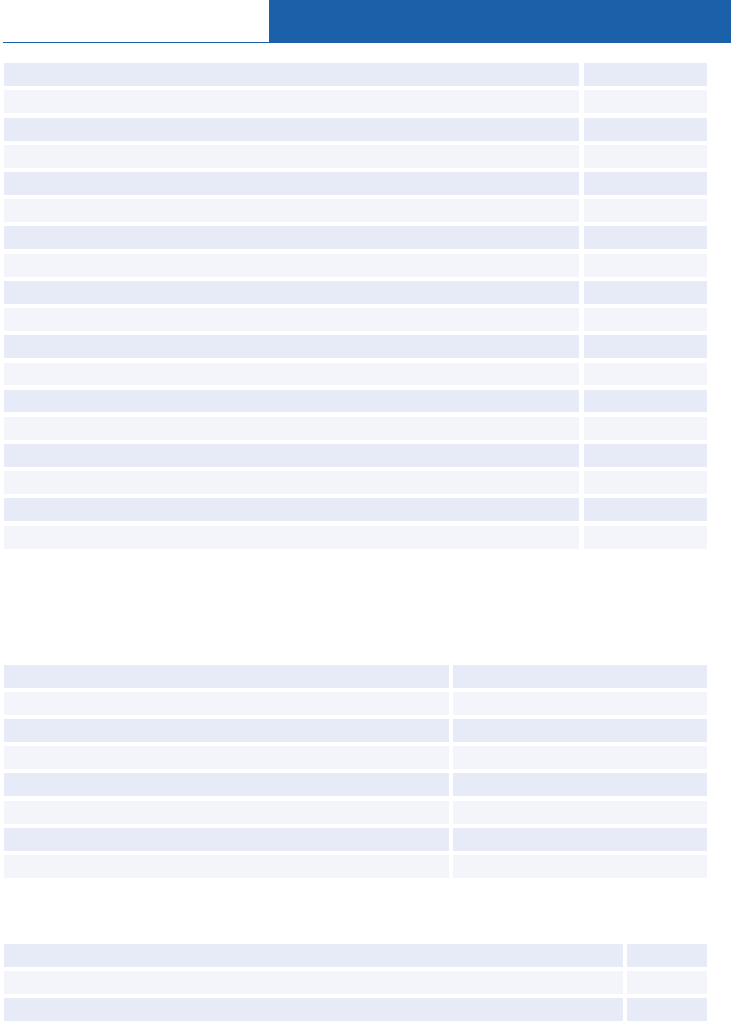
PNR
© 2012 Amadeus s.a.s - All rights reserved
45
Names only (as originally entered in the PNR)
RTNR
Option elements only (including OP, OPQ, OPX)
RTO
Segments and segment owner only
RTOS
Passenger info only (all except name, itinerary and option)
RTP
General, confidential and corporate remarks only
RTR
Remarks per category
RTRH,RX
Remarks including specific text
RTR/TEXT
Corporate remarks only
RTRRX
Keyword elements only
RTS
Tour segments only
RTT
Active ticket numbers only (FA and FH)
RTTN
Active and historical ticket numbers only
RTTN/H
Individual names in a group PNR with full PNR data
RTW
Auxiliary segments only (air taxi, car, hotel, tour, memo)
RTX
Amadeus Interface Record remark with account number
RTY/AN1234
Rail segments
RTZ
Display multiple options
RTN,A,G
Insurance element details
ID
CHANGING AND REBOOKING ELEMENTS
Changing Elements
Change the remark text
5/NEW REMARK TEXT
Change the passenger association, one element
5/P2,3
Change the text and the passenger association
5/NEW REMARK TEXT/P2,3
Change the passenger association, several elements
5,10-14/P1
Cancel the passenger association
4/P
Cancel the segment association
4/S
Change the time limit in the TK element
8/10JUL
Change the number of seats in an air segment
4/2
Segment Statuses
Reconfirm air segment
5/RR
Change an individual segment status to holding confirmed
2/HK
Change the segment status to notify acceptance of waitlisting
2/HL
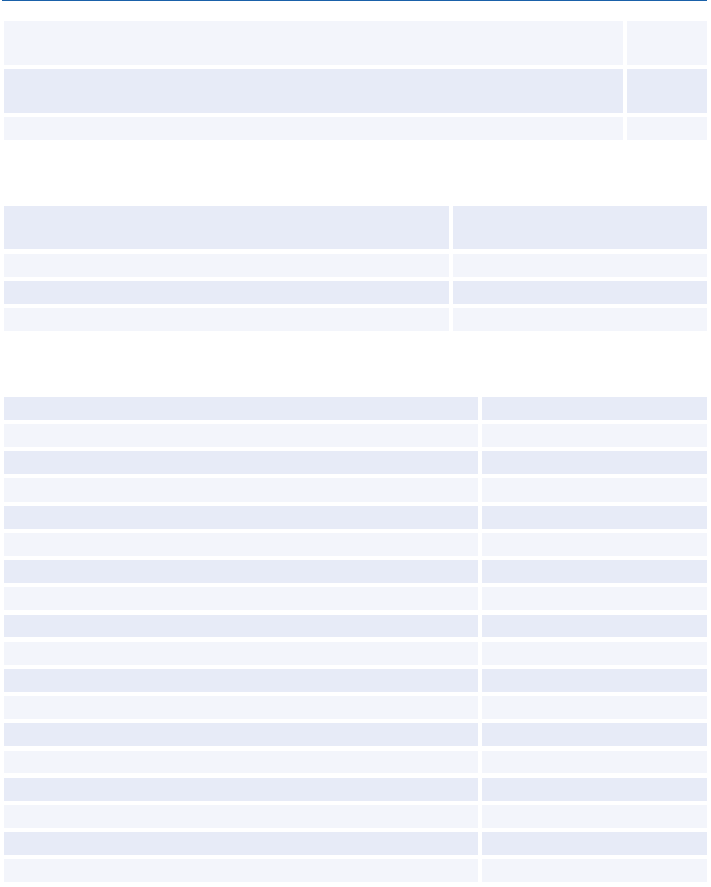
Amadeus Cryptic Entries Reference Guide July 2012
46
Edition 9.2
End the transaction, change the segments with KL and KK status to HK and
move the segments with NO, UN, and UC status to history
ETK
End the transaction, redisplay the PNR, change the segments with KL and KK
status to HK and move the segments with NO, UN, and UC status to history
ERK
Cancel segment containing negative response advice code
DL/2
Rearranging Segments or Elements
Rearrange itinerary or auxiliary segments in a specified
order
RS 2,5-8
Rearrange non-itinerary elements
RS 5,9,6-8
Insert a new PNR element at a specific location
RS 5,SR VGML/P2
Rearrange a customer profile element
RS 7,9,11-14
Rebooking Segments
Rebook one segment, change the class
SB Y 6
Rebook all segments, change the class
SB F
Rebook one segment, change the date
SB 12APR 7
Rebook all segments, change the date
SB 15AUG
All segments, change the date and the class
SB Y 16SEP
One segment, change the flight number
SB BA194*3
Multiple segments, change the flight number
SB BA193*3/BA194*4
One segment, change the class and date
SB M 28NOV7
Multiple segments, change the class and date
SB F 9/03DEC10
One segment, change the class and flight number
SB AA101*C4
Multiple segments, change the class and flight number
SB AA100*6/C4
One segment, change the date and flight number
SB AA101*21APR4
Multiple segments, change the date and flight number
SB AA100*6/30OCT5
One segment, change class, date, and flight number
SB AA101*Y21APR4
Multiple segments, change class, date, and flight number
SB AA100*6/C4/30OCT5
Change flight number from Availability
SB 4*5
Change flight number and class from Availability
SB 4*C5
Change flight number from dual city Availability
SB 1*2/11*3
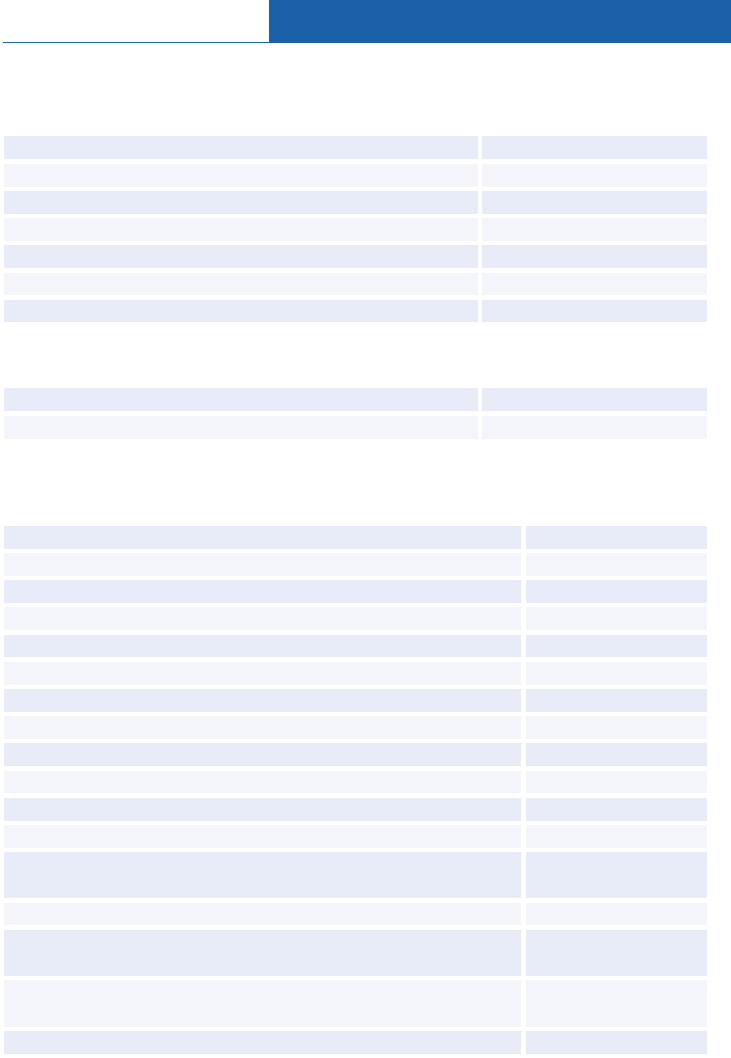
PNR
© 2012 Amadeus s.a.s - All rights reserved
47
CANCELING AND DELETING ELEMENTS
Canceling Elements
Cancel a single element
XE 4
Cancel multiple elements of the same type
XE 5,7-11
Cancel sub-element of an MCO element
XE 4.1
Cancel whole itinerary
XI
Cancel seating elements for a single segment
SX/S3
Cancel all seating elements
SX
Cancel the itinerary for all PNRs linked by the AXR
ERX or ETX
Deleting Elements
Delete a single element
DL4
Delete multiple elements
DL4,5,7-11
COPYING A PNR
Copy the PNR
RRN
Copy the PNR and change the number of passengers
RRN/6
Copy the PNR and move the date to seven days later
RRN/DP7
Copy the PNR and move the date to three days before
RRN/DM3
Copy the PNR and change the class to Y
RRN/CY
Copy the PNR for a range of passengers only
RRN/P2-5
Copy the PNR for specified passengers only
RRN/P2,4,6
Copy the PNR, excluding a passenger
RRN/PX3
Copy the PNR with specific segments only
RRN/S2,4
Copy the PNR with a range of segments only
RRN/S3-5
Copy the PNR, excluding segments
RRN/SX6
Copy the PNR, changing the date for a specific segment
RRN/S4D3JUN
Copy the PNR, changing the date range for a specific car or hotel
segment
RRN/S6D1AUG-4AUG
Copy the PNR, changing the class for a specific segment
RRN/S4CV
Copy the PNR, changing the hotel or car option for a specific
segment
RRN/S7,DP-CASH
Copy the PNR for specified passengers only, changing the dates
for specified segments, excluding other segments
RRN/P1,2/S4D1NOV/
S7D18NOV/SX5,6
Copy the PNR and create an AXR record
RRA
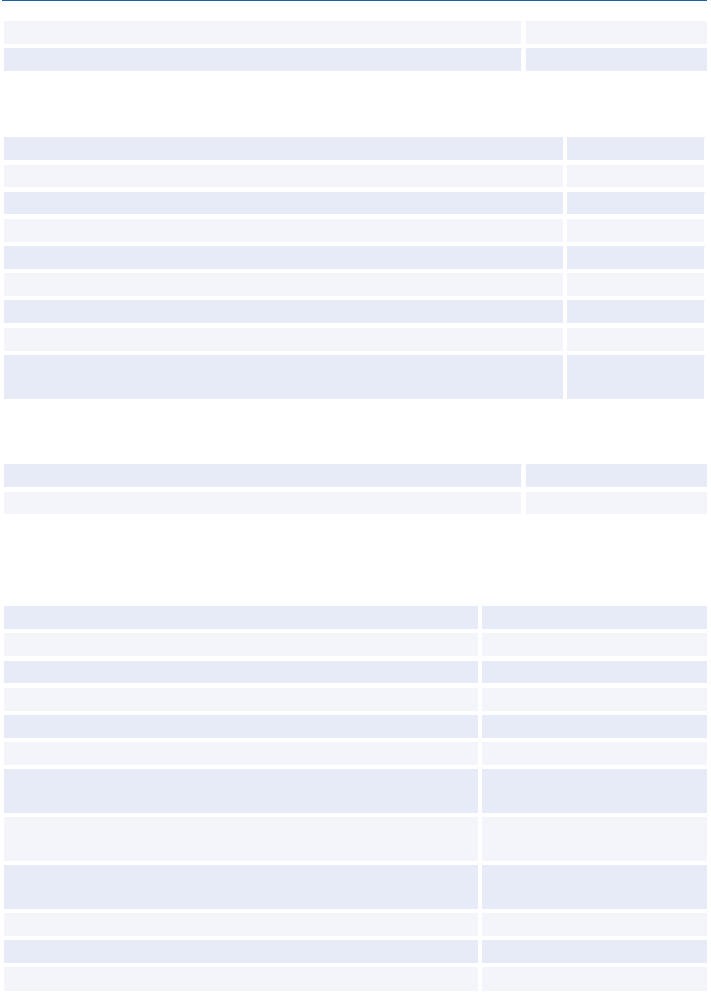
Amadeus Cryptic Entries Reference Guide July 2012
48
Edition 9.2
Copy the PNR for six passengers, and create an AXR record
RRA/6
Enter the airline record locator for copied passive segment
3/*ABC123
Copying Itinerary Elements Only
Copy itinerary elements only
RRI
Copy itinerary elements only, changing the number of passengers
RRI/5
Copy itinerary elements only, moving the date forward
RRI/DP13
Copy itinerary elements only, moving the date backward
RRI/DM7
Copy itinerary elements only, changing the class
RRI/CL
Copy specific segments
RRI/S3,5
Copy itinerary elements only, changing the date for a specific segment
RRI/S4D13SEP
Copy itinerary elements only, changing the class for a specific segment
RRI/S5CY
Copy itinerary elements only, changing the hotel or car option for a
specific segment
RRI/S7,DP-
CASH
Copying Passenger Data Only
Copy the passenger data only
RRP
Copy the passenger data only, for specific passengers
RRP/P2,4
SPLITTING A PNR
Split one name from a non-group PNR
SP 7
Split multiple names
SP 3,4,5-7
Split unassigned names from a group PNR
SP 0.10
Split unassigned names and individual name elements
SP 0.15,2-4,6
Split group PNR containing partially confirmed space
SP 0.2,1,2,3.2,4.2
Split a PNR and retain auxiliary segments in the parent PNR
SP 2,10.0
Split a PNR and transfer some auxiliary services to the
associate PNR
SP 2,3,4-6,12.5
Split a PNR and retain elements with no action/status code in
the parent PNR
SP 2,3,4-6,10.0
Split a PNR and move elements with no action/status code to
the associate PNR
SP 2,3,4-6,10.1
End the transaction and file the associate PNR
EF
Retrieve an AXR for the displayed PNR or group PNR
RTAXR
Retrieve an AXR by passenger or group name
RTAXR/DEMPSEY/A
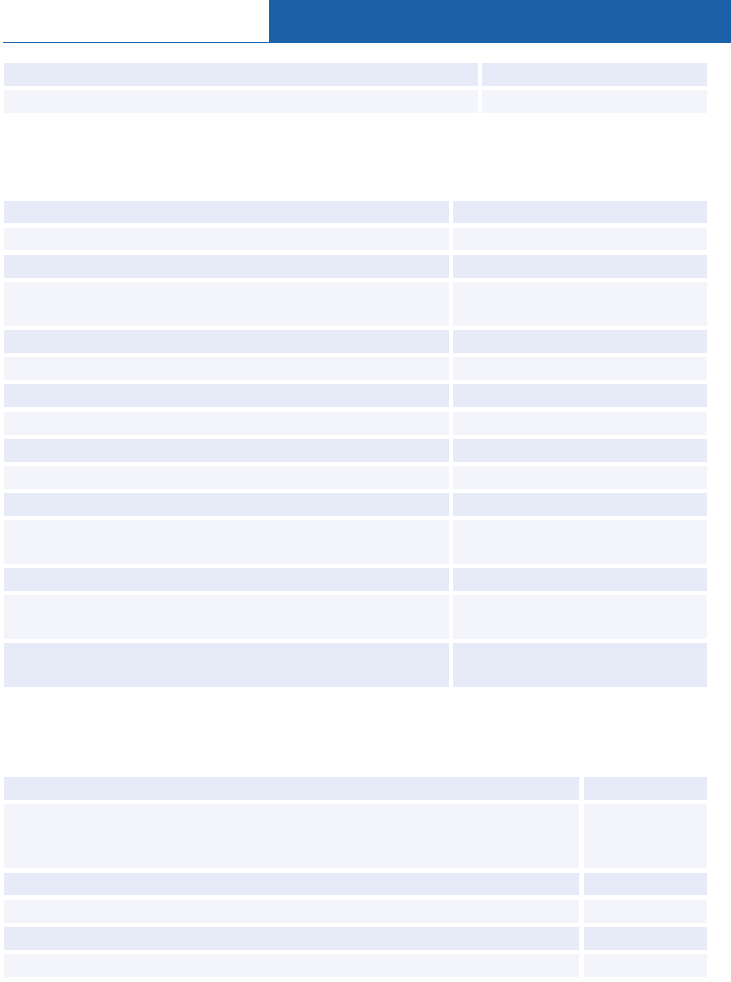
PNR
© 2012 Amadeus s.a.s - All rights reserved
49
Retrieve an AXR by record locator
RTAXR ER32AA
Retrieve a PNR from an AXR
RT1
PRINTING A PNR
Print the entire displayed PNR on the default printer
WRA/RT
Print a PNR by record locator
WRA/RT1C2D3A
Print the entire PNR on a specific LNIATA printer
WRA P67547306/RT1C2D3A
Print entire PNR queue-to-queue to a national system
print mnemonic
WRA N547306/RT
Print the entire PNR at another Amadeus office
WRA OMADRW2743/RT1C2D3A
Print the entire PNR on a TTY printer, by record locator
WRA TMADRRAF/RT1C2D3A
Print the entire PNR history
WRA/RH
Print a queue message
WRA/QU
Print a purged PNR (PDR)
WRA/RPP
Print the first screen of the displayed PNR
WRS/RT
Print the first screen of a PNR, by record locator
WRS/RT1C2D3A
Print the first screen of a PNR on a specific LNIATA
printer, by record locator
WRS P67547306/RT1C2D3A
Print the first screen of a PNR at another Amadeus office
WRS OMADRW2743/RT1C2D3A
Print first screen of a PNR, queue-to-queue to a national
system print mnemonic
WRS N547306/RT
Print the first screen of a PNR on a TTY printer, by record
locator
WRS TMADRRAF/RT1C2D3A
Printing a Purged PNR
Purged PNRs are also known as Past Date Records (PDRs)
Print a PDR to the printer cross-referenced to your office ID
RPPP
Print a PDR to the printer cross-referenced to your terminal
Prints first 999 lines of the face of the PDR if only one PDR retrieved, otherwise
prints the list of PDRs
WRA/RPP
Print the PDR history to the printer cross-referenced to your terminal
WRA/RPP/RH
Print the TST information to the printer cross-referenced to your terminal
WRA/RPP/TST
Print the TSM information to the printer cross-referenced to your terminal
WRA/RPP/TSM
Print the PTA data to the printer cross-referenced to your terminal
WRA/RPP/PTA
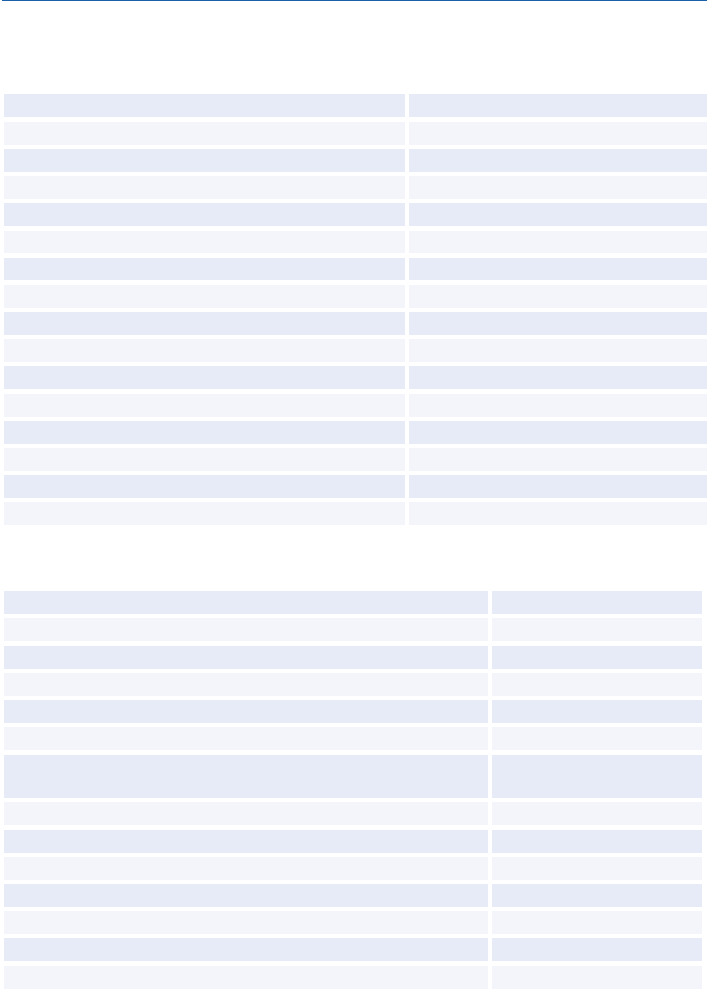
Amadeus Cryptic Entries Reference Guide July 2012
50
Edition 9.2
LISTING PNRS
List PNRs by Flight
List PNRs for a specific date
LP/2X933/18AUG
List PNRs with a specified off-point
LP/6X031/20DEC/***SYD
By leg flown (instead of segment)
LP/6X123/20JUN/L
By leg for a specific segment
LP/6X123/01JAN/L(LHRSYD)
List PNRs for multi-dated flights
LP/2X18/28MAR
By a search option code (*S)
LP/*S/6X123/25SEP
By a combination of options
LP/IE/2X026/12SEP
List PNRs with connecting flights only
LP/+TE/6X7311/23MAY
List PNRs for specified options only
LPC/IE/7X008/1DEC
Negative search of PNRs
LPN/P/6X033/30MAY
Print passenger lists
LP/2X026/19AUG-P
Queue passenger lists
LP/2X026/19AUG-Q
Display counters by group
LP/PG/6X031/30MAY/T
Retrieve a PNR from the passenger list
LP4
Redisplay the passenger from the PNR
LP0
Move to previous multi list
MPLM
List PNRs by Flight - Options
List PNRs with an AXR tag
B
By class, for classes M or G
C(M,G)
By class, for classes M and G
C(M-G)
List PNRs with an AP phone element
*D
List PNRs with outbound connections
E
List PNRs with outbound connections on a specific carrier
E(7X)
List PNRs with outbound connections with connecting time of
up to 3 hours
*E(3)
List PNRs with a fare element
F
List PNRs with Frequent Flyer, priority code 1
*F(1)
List PNRs with Frequent Flyer, gold tier description
+F(GOLD)
List group PNRs
G
List group PNRs, group names only
G(C)
List group PNRs, including individual name elements
G(N)
List PNRs booked within the last 12 hours
H(12)
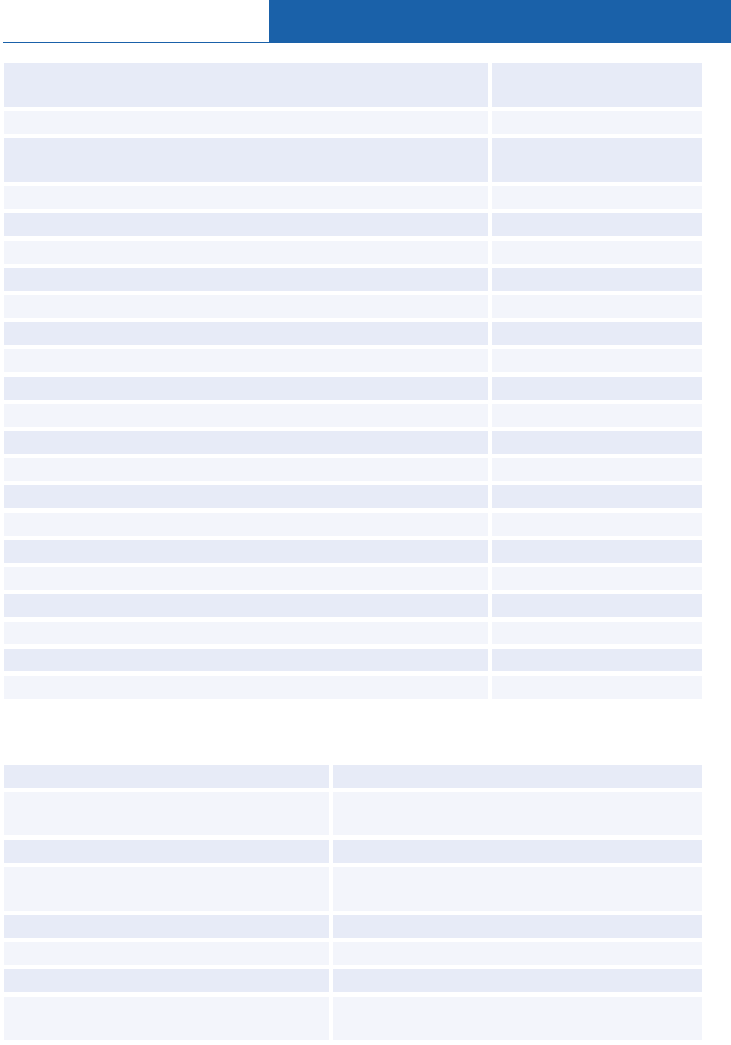
PNR
© 2012 Amadeus s.a.s - All rights reserved
51
List PNRs with inbound connections arriving 24 hours before
departure time
I
List PNRs with inbound connections on a specific flight
I(7X123)
List PNRs with inbound connections, connecting time of up to
4 hours
*I(4)
List PNRs with a specific passenger type code (PTC)
J(CHD)
List PNRs owned by an office ID
*J(HELA22915)
List confirmed PNRs
K
List PNRs with keyword elements
*K
List of last five passengers booked
L(5)
By passenger surname
N(JOHNSON)
By surname starting with a specific letter
N(S)
List PNRs with OS elements
*O
List PNRs with specific OS elements
*O(CHD)
List PNRs with assigned seats
P
List of unconfirmed passengers (status HN, TN)
Q
List PNRs with an auxiliary (AUX) segment
R
List PNRs with an option (OP) element
S
List PNRs with SR elements (except seats)
*S
List PNRs with specified SR elements
*S(WCHR)
List ticketed PNRs
T
List PNRs without ticketing data
V
List PNRs with waitlist status
W
List unticketed PNRs (without TKOK element)
Y
List PNRs by Office
List all PNRs owned by your office
LPO/ALL
List PNRs in your own office using
options
LPO/A(AF,BA)B(CPH)
List PNRs owned by another office
LPO/NCE1A0999/A(AF,BA)
List PNRs owned by other offices, using
wildcards
LPO/PARAF041*/A(AF,BA)B(CPH)
Display by auxiliary segment
LPO/N(CCREP.1SEPLHR)
List PNRs and print list to default printer
LPO/B(CDG)D(1JAN)-P
List PNRs and print list to specific printer
LPO/B(CDG)D(1JAN)-PSA0216
List PNRs and queue list to default queue
(Q0C1), Example 1
LPO/B(CDG)D(1JAN)-Q
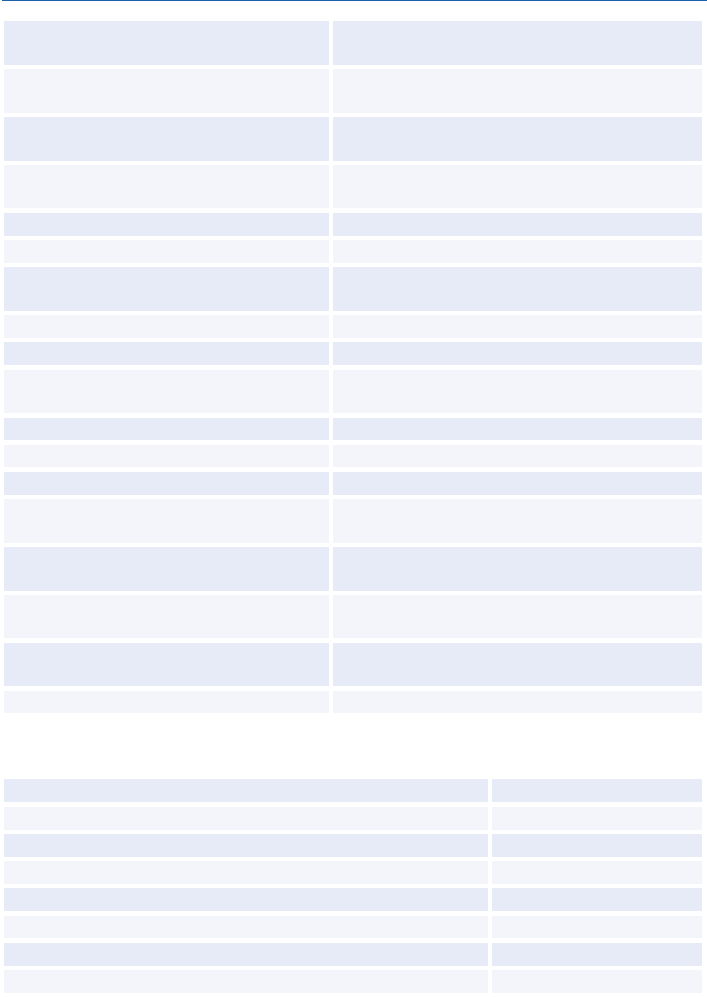
Amadeus Cryptic Entries Reference Guide July 2012
52
Edition 9.2
List PNRs and queue list to default queue
(Q0C1), Example 2
LPO/NCE1A0900/B(CDG)D(1JAN)-Q
List PNRs and queue list to specific
queue and category
LPO/B(CDG)D(1JAN)-Q29C2
List PNRs and queue list to default queue
of searched office
LPO/NCE1A0900/B(CDG)D(1JAN)-QO
List PNRs and queue list to specific
queue of searched office
LPO/NCE1A0900/B(CDG)D(1JAN)-QO29C2
Display the passenger list status table
LPS/PS
Display the search results
LPS/D3
Display the search results and filter by
name
LPS/D3/TAN/B
Retrieve a PNR from the passenger list
LPS23
Redisplay the passenger list from the top
LPS0
Redisplay the passenger list from the last
PNR
LPSL
Print the list from the status table
LPS/D3-P
Print the list, on a specific printer
LPS/D3-PSB1234
Print the list, filtered by name
LPS/D3/T-P
Queue list from status table, on default
queue
LPS/D3-Q
Queue list from status table, on a specific
queue/category
LPS/D3-Q1C3
Queue list from status table, filter by
name
LPS/D3/T-Q1C3
Delete specific search request from the
status table
LPX/3-5,7
Delete all search requests from the table
LPX/ALL
List PNRs by Office - Options
By airline code
A(IB,AF,LH)
By board point
B(ZRH)
By board point within a country
*B(US)
By class of service
C(Y,K,*N)
By travel date or date range
D(1JAN,5JAN-10JAN)
By non-active air segment status code
E(UC)
By flight number
F(AF123,789)
List group PNRs
G(GROUPNAME)
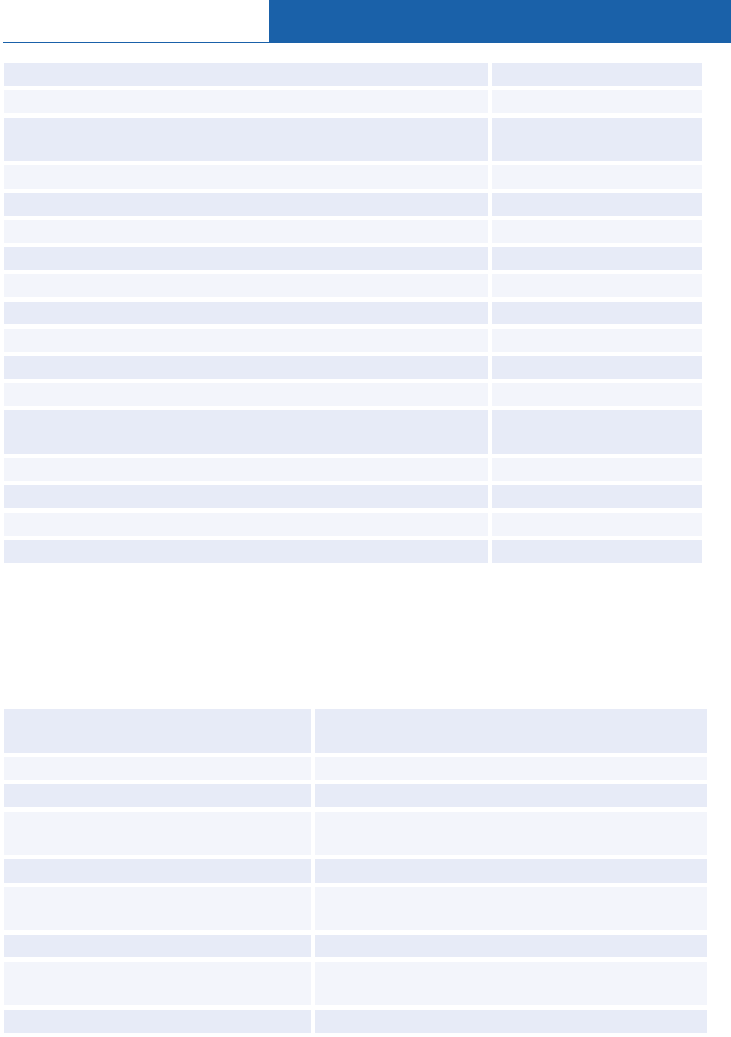
PNR
© 2012 Amadeus s.a.s - All rights reserved
53
By ID in a mandatory name field
I(INF,ID123456)
By creation date or date range
K(15MAY)
List PNRs modified after a given date, or within a specified
date range
L(2NOV)
By auxiliary segment
N(HHLHI.12JUNLON)
By off point
O(DUB)
By off point within a country
*O(GB)
By city pair, for non-stop or direct flight
P(MIAHOU)
By OP element containing a date
Q(1JAN,5JAN-10JAN)
By auxiliary segment status code
U(*N,HK)
By passenger account number
R(4567,ZYX987)
By creating agent sign
S(1234AA)
List ticketed PNRs with ticketing data (TKOK)
T(FA)
List PNRs without ticketing data (FA, FHA, FHE, SSR TKNA,
TKNE, TKNM)
V(FA)
By air segment status code
W(*K,HL)
By city pair for non-stop, direct or connecting flights
X(GIGMIL)
List unticketed PNRs (without TKOK element)
Y(TL24MAY)
By frequent flyer number
Z(IB-123456)
RECALLING A PURGED PNR
Purged PNRs are also known as Past Date Records (PDRs)
Recalling Off-line, Basic Option (Complimentary)
Recall in deferred mode (basic option)
by flight date segment
RPD/AF7708/16JUL08
Recall by hotel segment
RPD/HHLHI/12DEC08-JONES
Recall by car segment
RPD/CCRZE/12DEC08-JONES/PETER*T
Recall by cruise segment
RPD/CRUCCL/26DEC08/BLAX/OACA-
ROLF/PAUL*T
Recall by tour segment
RPD/TTOTSFUN/26DEC08/BMIA-ROLF/PAUL*T
Recall by rail segment
RPD/TRN2V/26DEC08/BWAS/OCHI-
ROLF/PAUL*T
Recall by surface segment
RPD/SURSK/26DEC08/BBMA-ROLF/PAUL*T
Recall by air taxi segment
RPD/ATXIB/26DEC08/BSCQ/OVGO-
ROLF/PAUL*T
Recall by insurance segment
RPD/INSGFAFR/1SEP08-SMITH/PETER*T
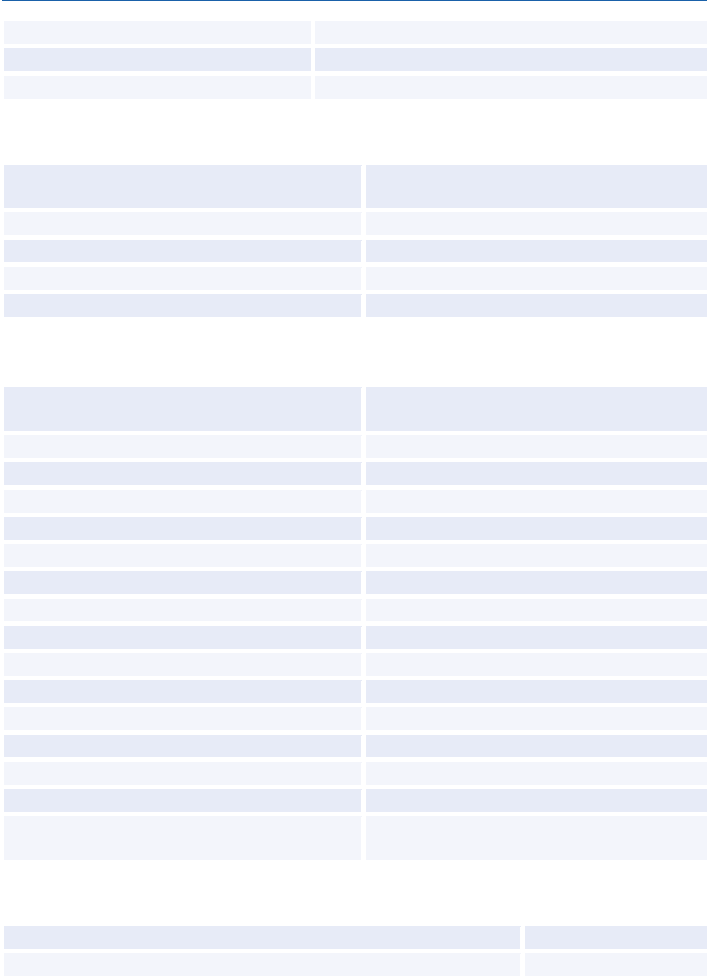
Amadeus Cryptic Entries Reference Guide July 2012
54
Edition 9.2
Recall by MCO, SVC or XSB segment
RPD/MCOBA/12DEC08/BROM-JONES/PETER*T
Recall by PNR record locator
RPD/RLC-A1B2C3/03JUL08*T
Recall by PTA record
RPD/PTA-0060077000072*T
Recalling Off-line, Premium Option (Chargeable)
Recall in deferred mode (premium option) by
airline code and date range
RPD LH/02JUL08
Recall by office ID and date
RPD-AMSAF0100/06JUL08
Recall by frequent flyer number
RPD/FFN-AF233418776
Recall by customer profile record locator
RPD/CUS-C2BGC3
Recall by memo segment
RPD/MIS/12DEC08
Recalling Interactively (Premium Option, Chargeable)
Recall interactively (online mode, premium
option) by flight segment
RPP/AF7708/16DEC08
Recall by hotel segment
RPP/HHLHI/16DEC08
Recall by car segment
RPP/CCRZE/16DEC08
Recall by cruise segment
RPP/CRUCCL/16DEC08
Recall by tour segment
RPP/TTOTSFUN/16DEC08
Recall by rail segment
RPP/TRN2V/16DEC08
Recall by surface segment
RPP/SURSK/16DEC08
Recall by air taxi segment
RPP/ATXIB/16DEC08
Recall by insurance segment
RPP/INSGFAFR/16DEC08
Recall by MCO/SVC/XSB segment
RPP/MCOBA/16DEC08
Recall by PNR record locator
RPP/RLC-A1B2C3/16DEC08*T
Recall by PTA record
RPP/PTA-0060077000072*T
Recall by ticket number
RPP/TKT-0060077000072*T
Recall by frequent flyer number and flight date
RPP/FFN-KL233418776/04NOV08
Recall by customer profile record locator
RPP/CUS-C2BGC3/LH183/16DEC08
Recall by travel insurance confirmation
number
RPP/INS-AXAFR/351876351*T
Displaying a Purged PNR
Display requests from the office request list
RLD
Display requests submitted interactively
RLD/R
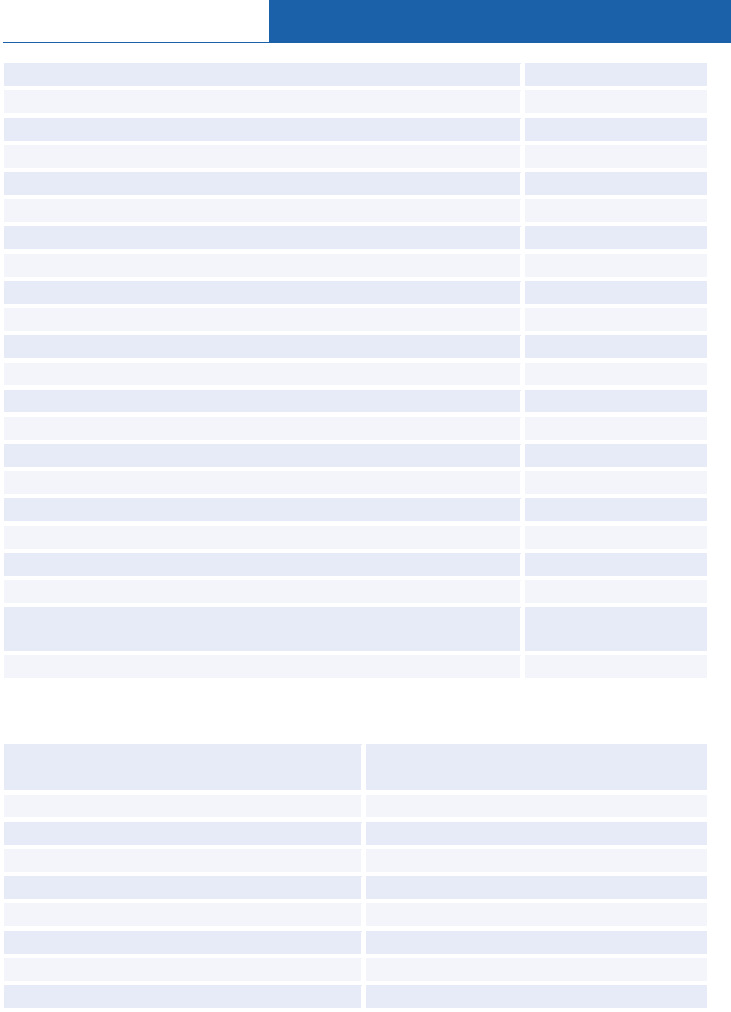
PNR
© 2012 Amadeus s.a.s - All rights reserved
55
Display requests submitted in deferred mode
RLD/D
Display only requests with online status
RLD/O
Display only processed requests
RLD/S
Display only pending requests
RLD/G
Display only cancelled requests
RLD/C
Display only in process requests
RLD/I
Display only requests that have been redisplayed to terminal
RLD/RT
Display only requests that have been re-queued
RLD/RQ
Display only requests that have been reprinted
RLD/RP
Display a PDR or a PDR list from the office request list
RLD T3
Retrieve a PDR from a PDR list
RLD 4
Queue line 4 of the request list
RLD Q4
Print line 1 of the request list
RLD P1
Cancel pending request from the request list
RLX/5
Clear requests from the request list
RLC/15-20
Partially display a PDR (active TST data only)
RPP/TST
Display a single item from a partially displayed PDR
RPP/TST1
Queue a PDR from a terminal
RPPQ
Print a PDR to the printer cross-referenced to your office ID
RPPP
Print a PDR to the printer cross-referenced to your terminal
WRA/RPP
Print a partial PDR (active TSM data) to the printer cross-
referenced to your terminal
WRA/RPP/TSM
Print a PDR from a queue
WRA/QU
Recalling PNRs Purged Before April 2004
By flight number, date, name, and record
locator
REP/AF9876/23SEP03-MILLER*QVHA16
By flight, date and name
REP/AF9876/23SEP03-MILLER
By car segment
REP/CARZE/12NOV03-JARVIS
By MCO number
REP/12345678901234
Display the PDR list
REPD
Place the PDR back on queue
REPQ 3
View individual PDR, using record locator
REPDP*AZ2WTH
Requeue an individual PDR
REPDQ*AZ2WTH
Print a PDR
WRA/REPDP*AZ2WTH
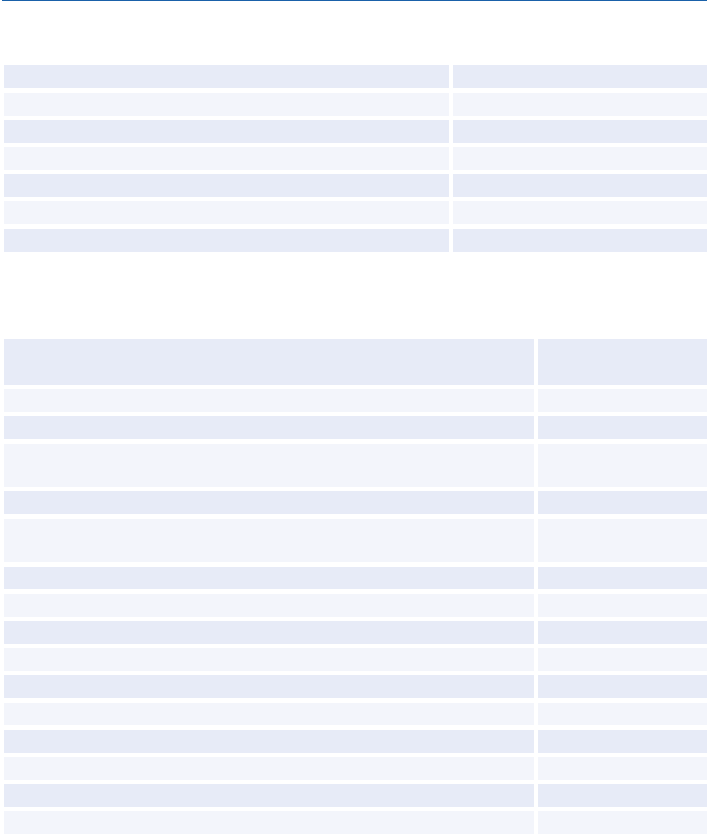
Amadeus Cryptic Entries Reference Guide July 2012
56
Edition 9.2
CLAIMING A PNR
Claim a PNR by record locator
RO CO123ABC
Claim a PNR by flight number, date and name
RO AA15/2APRORDORY-BROWN
Retrieve another system’s PNR from a similar name list
RO 3
Return to the similar name list
RO 0
Claim responsibility for the PNR and end the transaction
ET
Claim responsibility for the PNR and redisplay
ER
Reset the 'PNR Pending Claim' tag
R*
PNR SECURITY
Create an individual PNR security element for a single office, with
read and write access
ES/GPARWL2123-B
Create a security element with read only access
ES/GPARWL2123-R
Create a security element with no access
ES/GPARWL2123-N
Create a security element for two offices, one with read access, and
one with read and write access
ES/GPARWL2123-R,
PARWL2124-B
Create a security element for an IATA number (read access)
ES/I12341234-R
Create a security element for a pseudo office (both read and write
access)
ES/P7654321-B
Create a security element for all WL2 offices in Paris (read access)
ES/GPARWL2***-R
Create a security element for all WL2 offices (no access)
ES/G***WL2***-N
Modify a security element
ES/G***1A0***-B
Delete a security element
ESX
Display security agreements for the current PNR
ESD
Display security agreements for global core office IDs
ESD
Display security agreements for IATA numbers
ESD/I
Display security agreements for pseudo offices
ESD/P
Display security elements for the current PNR
RTE
Retrieve security element history for the current PNR
RHE
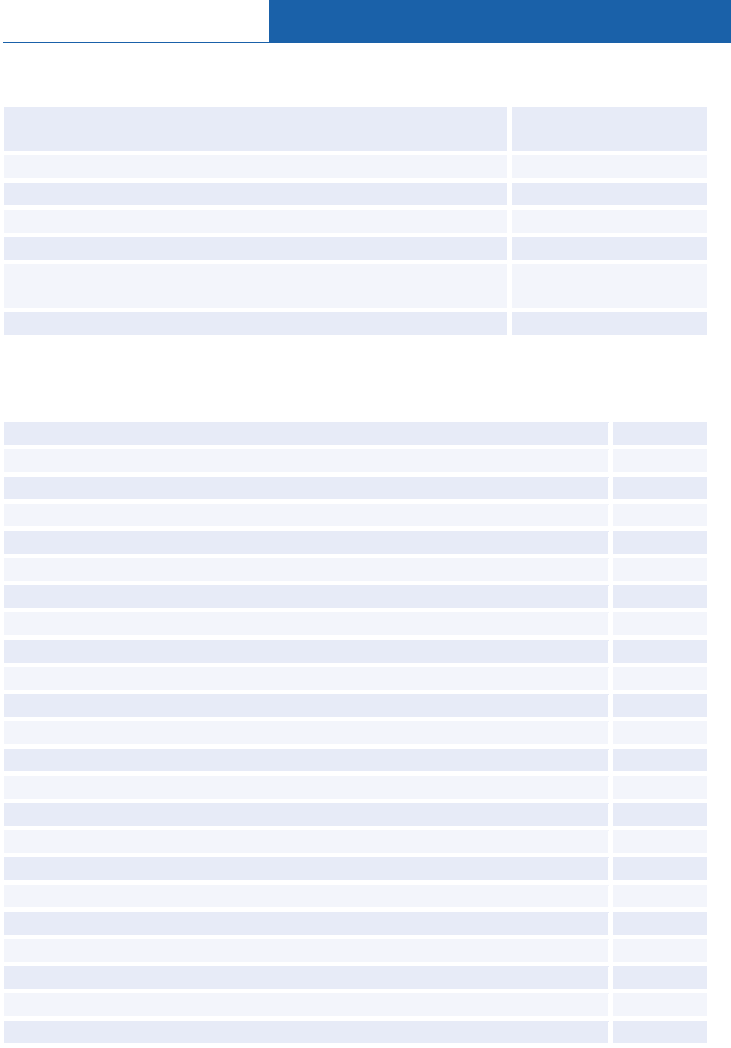
PNR
© 2012 Amadeus s.a.s - All rights reserved
57
TRANSFERRING OWNERSHIP (RESPONSIBILITY)
Transfer ownership of PNR and its AXR-linked PNRs to a
specified office
RP/MUCLH0429
Transfer ownership of current PNR without its AXR-linked PNRs
RPS/MUCLH0429
Transfer ownership of a PNR and change the ticketing office
RP/MUCLH0429/TK
Transfer ownership of a PNR and change the queuing office
RP/MUCLH0429/Q
Transfer ownership of a PNR and change the option element ID
RP/MUCLH0429/OP
Transfer ownership of a PNR and change both ticketing and
queuing office
RP/MUCLH0429/TKOP
Transfer ownership of a PNR and change TK, Q and OP
RP/MUCLH0429/ALL
PNR HISTORY
Display entire PNR history without queue history
RH
Entire PNR history with queue history
RH/ALL
Long PNR history, starting at line 49
RH049
Display partial PNR history, for air segments only
RH A
Display partial PNR history, for multiple options
RH A,C,J
Invoice and itinerary remarks
RH B
Car segments
RH C
Extended ownership agreements
RH E
Fare elements
RH F
Historical fare record
RH FR
General facts (SR, SK, OS)
RH G
Hotel segments
RH H
Itinerary segments
RH I
Phone, address and credit card check elements (AB, AM, AQ, AP)
RH J
Ticketing elements
RH K
MCO and XSB elements
RH M
Name elements
RH N
Option elements
RH O
Passenger information (except name, itinerary and option)
RH P
Queue history
RH Q
General, confidential and corporate remark elements
RH R
Category C remarks
RH RC
Segment 3 history
RH S3
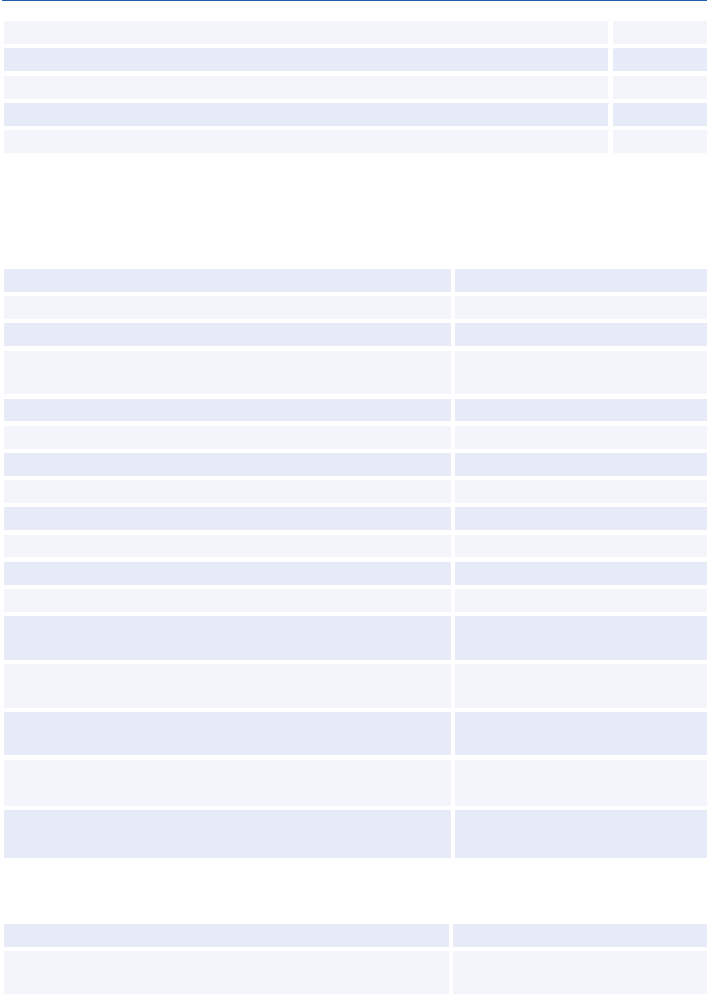
Amadeus Cryptic Entries Reference Guide July 2012
58
Edition 9.2
Tour segments
RH T
Auxiliary segments (air taxi, car, hotel, tour, memo)
RH X
Accounting remarks (RM*, AI, FZ)
RH Y
Rail segments
RH Z
Airline record locator history
RL H
GROUP PNRS
Group Name
Enter a group name
NG 25 RIVIERA TOURS
Modify a group name before end of transaction
0/NEW GROUP NAME
Display individual names
RTN
Retrieve PNR and display individual names
RTW-AF061/12AUG-
HAPPYVALLEYTOURS
Display names as they were originally entered in the PNR
RTNR
Create temporary (unnamed) elements
NP 6
Create multiple temporary (unnamed) elements
NP 5,7,9
Cancel all temporary (unnamed) elements
NP 0
Remove a name and maintain group space
4G
Remove individual names and maintain group size
2-3/5G
Cancel unassigned names and reduce group space
XE 0.5
Cancel individual names and reduce group space
XE 2-4
Transmit group PNR with all individual names to all
carriers
NT
Transmit individual names in a group PNR to specified
airlines
NT SR,AZ
Transmit individual names in a group PNR to a specific
address
NT BRUKPSN
Transmit individual names in a group PNR to specific
airlines and addresses
NT AF,SN,MADKRIB
Increase the space booked for a group by 7 passengers
Airline-specific
INP 7
Group Segment Sell
Sell from availability
SS 12 D 1/SG
Direct sell
SS BA343 L 11JUN NCELHR
SG20
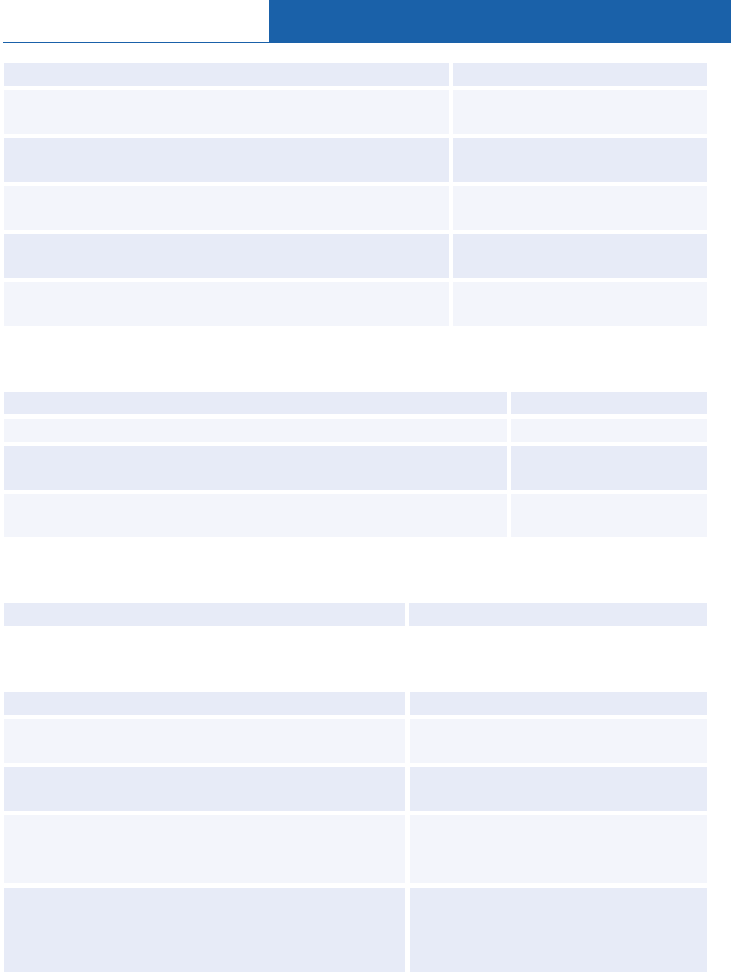
PNR
© 2012 Amadeus s.a.s - All rights reserved
59
Waitlist from availability
SS 12 D 3/PG
Waitlist direct sell
SS SK911 D 1FEB CPHEWR
PG12
Group sell for 9 or fewer passengers, from availability
(Market-specific)
SS 12 D 1/GI
Group sell for 9 or fewer passengers, direct sell (Market-
specific)
SS UA1061 Q 23FEB ORDMSY
GI7
Group waitlist for 9 or fewer passengers, from availability
(Market-specific)
SS 12 D 3/GW
Group waitlist for 9 or fewer passengers, direct sell
(Market-specific)
SS UA1061 Q 23FEB ORDMSY
GW7
Group Seat Request
Group request for non-smoking seats
STG
Group request for smoking seats on certain segments only
STG/S/S3
Group request, multiple seat range less than total number
STG/R20/27ABCDE/34
A-35K/S4
Request a number of non-smoking and smoking seats, less than
total number in group
STG/10N5S/S3
Group Fare
Add a group fare
SR GRPF YY-GV10
Miscellaneous for Groups
Retrieve a PNR by record locator
RT A12BD3
Retrieve a PNR by record locator, and display
individual names
RTW-A12BD3
Retrieve a PNR by flight, date and group name, and
display individual names
RTW-AF061/12AUG-ARMOR TOURS
Retrieve a PNR from an AXR
RT 1
RT ABC123
RT/GROUP NAME
Create an SSR to advise the airline of the complete
party size
This is created automatically in the case of non-
homogeneous PNRs
SR GRPS AF TCP 11
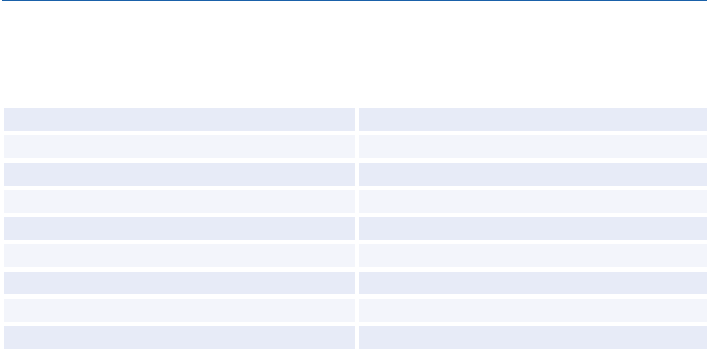
Amadeus Cryptic Entries Reference Guide July 2012
60
Edition 9.2
NON-COMMERCIAL PNRS
Non-commercial PNRs are used only by agents of airlines whose inventory is hosted in Amadeus
Altéa Inventory.
Create a non-commercial PNR
NZ 2 STRETCHER/JONESMR
Book a segment - long entry
SS AX123 C 6JUL DUBROM NZ2
Book a segment from an availability display
SS 2 C 1/NZ
Request a seat for a segment
STZ/15A/S1
Request a seat for a leg of a journey
STZ/DUBCDG/15A/S1
End transaction
ET
Reduce number in party
XE 0.2
Change the name
0/NEW NAME
Split the PNR
SP 0.2
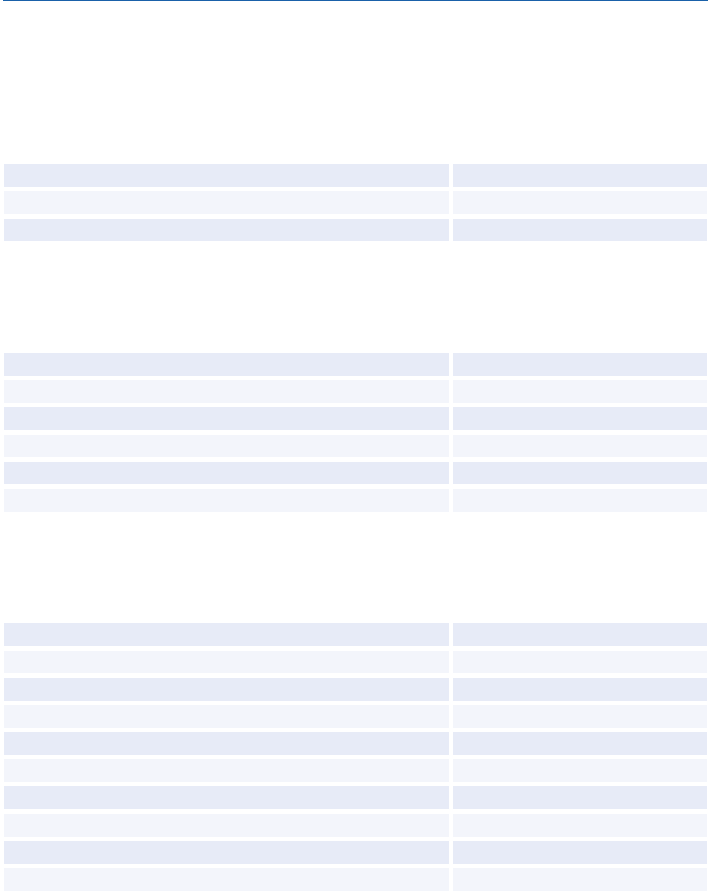
© 2012 Amadeus s.a.s - All rights reserved
61
Amadeus Customer Profiles
ENTERING AND EXITING PROFILE MODE
Access profile mode
PM
Temporarily exit profile mode
PMP
Exit profile mode
PME
ENDING TRANSACTION OR IGNORING A PROFILE
You must be in profile mode to make these entries.
End transaction and file the profile
PE
End transaction, file, and redisplay the profile
PER
End transaction, file, and exit profile mode
PEE
Ignore the updates and file the profile
PI
Ignore the updates and redisplay the profile
PIR
Ignore the updates and exit profile mode
PIE
MANAGEMENT PROFILES
You must be in profile mode to make these entries.
Display the management profile
PDO
Display the management profile, different office ID
PDO/NCE1A0900
Modify the transfer indicator
6/*S
Display management profile history
PHO
Display management profile history, different office ID
PHO/NCE1A0900
Display history directly from the management profile
PH
End transaction and file the management profile
PE
End transaction and redisplay the management profile
PER
Ignore and file the management profile
PI
Ignore and redisplay the management profile
PIR
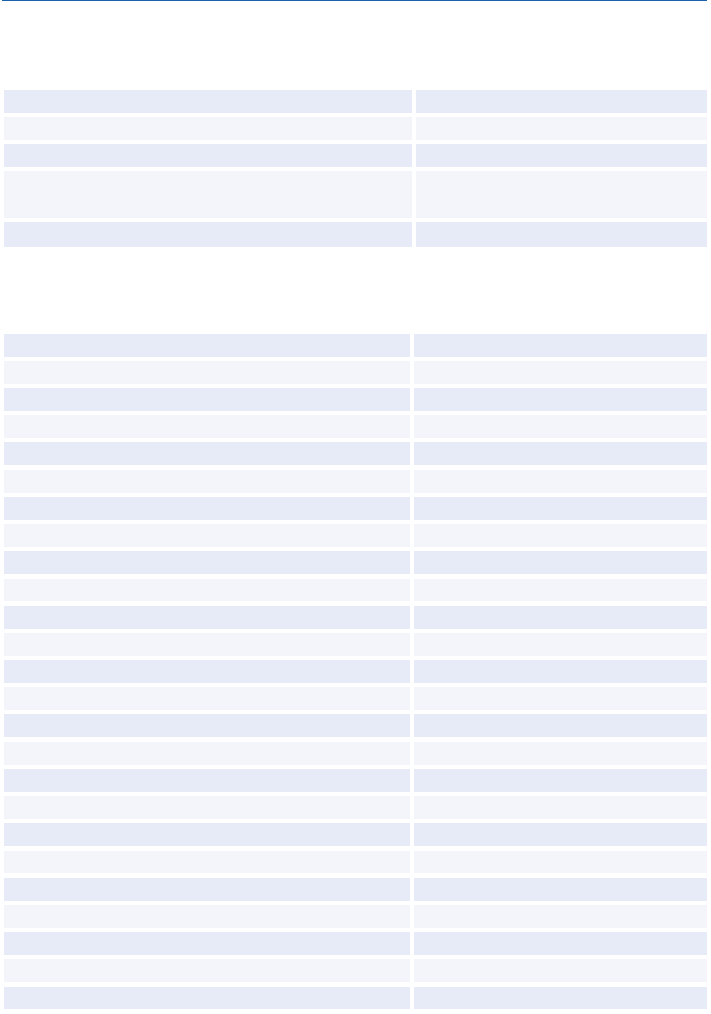
Amadeus Cryptic Entries Reference Guide July 2012
62
Edition 9.2
CREATING A PROFILE
You must be in profile mode to make these entries.
Create a company profile
PCN/BMW CORP
Create a traveler profile
NM1LEWIS/ARTHUR MR
Associate a traveler to a company profile
PCN/BMW CORP
Transfer all associated traveler profiles from one
company profile to another
PA/TRITON DEV/TRITON GROUP
Create an agency profile
PYN/AMERICAN EXPRESS
PNR TRANSFERABLE ELEMENTS
Phone number - business
AP MUC 569 296-B
Phone number - home
AP MUC 490 190-H
Fax number
AP MUC 569 311-F
Fax number, changing the default transfer indicator
AP MUC 569 311-F*S
Fax number with corporate activity indicator
AP MUC 539 311-F*TA-C
Ticketing element
TK OK
Remark - general
RM DLVR TO TVL DEPT
Remark - confidential
RC HOME PHONE UNLISTED
Remark - accounting
RM*ACC 18968
Remark - accounting, specific airlines
RM*ACC 18968 *AL-AF,LH
Remark - quality control
RQ XYZ CORP
OSI - generic
OS YY VIP XYZ CORP
OSI - specific airline
OS LH VIP XYZ CORP
SSR
SR VGML
SSR explosion
SR* VGML
Fare discount
FD ZZ01JAN80
Fare endorsements or restrictions
FE RESTRICTIONS APPLY
A.I.R. destination
FK PARAX2134
Fare commission
FM 8.00
Fare original issue
FO IATA 123456
Form of payment
FP CHECK/-PERSONAL
Miscellaneous information
FS PAID BY UNIVERSITY
Tour number
FT IT8LH1TOUR99
Validating carrier
FV LH
Fare price override
FY BULK
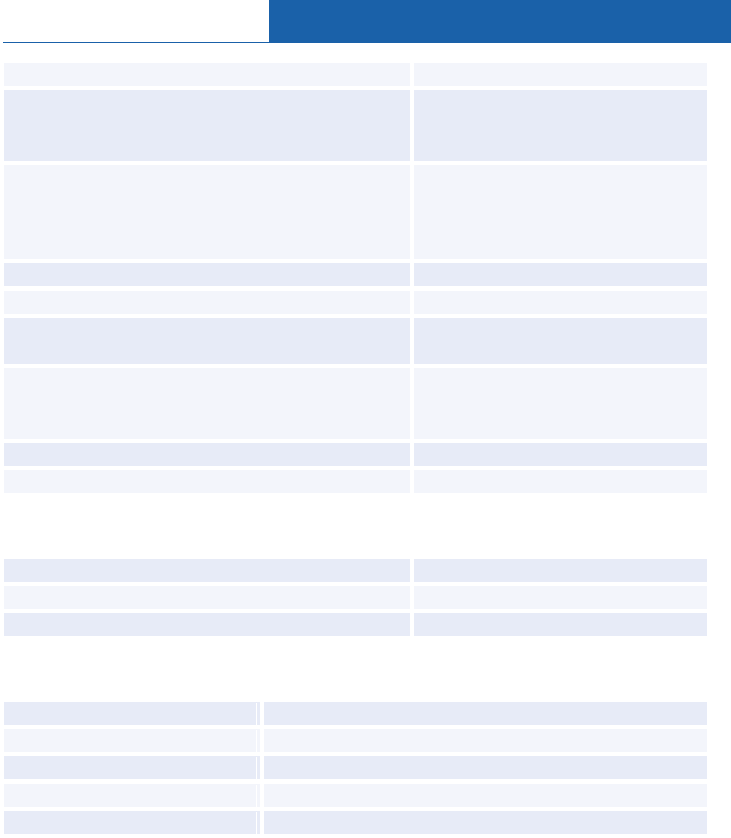
Amadeus Customer Profiles
© 2012 Amadeus s.a.s - All rights reserved
63
Miscellaneous remarks (with no TST)
FZ TKT PAID BY IBM
Structured address format
AM //CY-COMPANY/NA-NAME
/A1-LINE 1/ZP-ZIP CODE
/CI-CITY/CO-COUNTRY
Address: mailing
billing
delivery
home
AM STRUCTURED ADDRESS
AB STRUCTURED ADDRESS
AM /D STRUCTURED ADDRESS
AM /H STRUCTURED ADDRESS
Advance seat request
ST/N/A
Frequent flyer number
FFNAF-1990901462
Itinerary remarks: transfer from the office profile
freeflow text
RIM/M1,3-5
RIR NO VISA REQUIRED
Account number
Cost center
IATA company number
AIANDEC00129
AICCDV123
AIIC038FR
Extended ownership security
ESPARWL21**-B
Queue option
OPNCE1A0900 /ISSUE TICKET
PNR Transferable Elements - Itinerary Section
Standard flight segment (undated)
SSRG8810M/GRUMIA1
Open segment
SOYWYJFKSEA
Informational segment (undated)
SIPA345Y
PNR Transferable Elements - Follow-up and Priority Section
Follow-up entry
PFO/VERIFY EXPIRY DATE VISA CARD/04FEB12
Display a follow-up list
PLF
Display from a follow-up list
PD2
Go back to the list
PDL
Create a priority field
PPR/CHK SEATING PREFERENCE
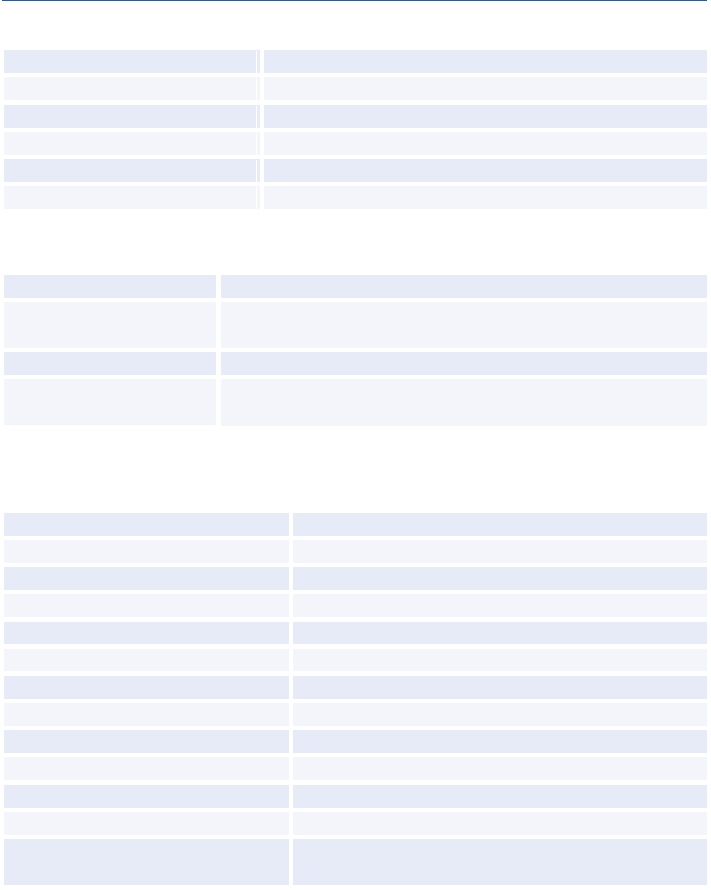
Amadeus Cryptic Entries Reference Guide July 2012
64
Edition 9.2
PNR Transferable Elements - General Information Section
Create an index field
PIN/ARC001
Create country information
PCO/DE
Country of birth
PCB/DE
Country of citizenship
PCZ/CH,FR
Language spoken
PLS/ES,EN
Date of birth
PBD/01JUL49
PNR Transferable Elements - Documents Section
Passport information
PAS/CO-DE/NR-DP341782/IS-12AUG2005/EX-12AUG2015
Visa information
PIV/CO-IN/NR-RZ589383773/IS-01JUL2009
/EX-01DEC2009
Driving license information
PCE/CO-FR/NR-GTR28374765/IS-15JAN1987
Identity card information
PID/CO-ES/NR-Y575647464/IS-01JAN2004
/EX-31DEC2014
TRAVEL MANAGEMENT SECTION
Airport defaults
PAD/HA-NCE/AA-ORY
Document delivery
PDD/DM-XM/TF-2 DAYS BEFORE DEPARTURE
Pre-paid ticket authorization
PTA/Y
Policy override authorization
POA/Y
Visa issuance authorization
PIA/N
Phone reservation authorization
PHA/Y
Travel request requirement
PRR/N
Trip approval requirement
PAR/Y
ETKT airlines requirement
PET/Y
Service level agreement
PSL/1
Department contact name
PCD/SALES
Agent contact name
PCA/ISABELLE LOGEAIS
Number of travelers allowed
(company profile only)
PNT/10
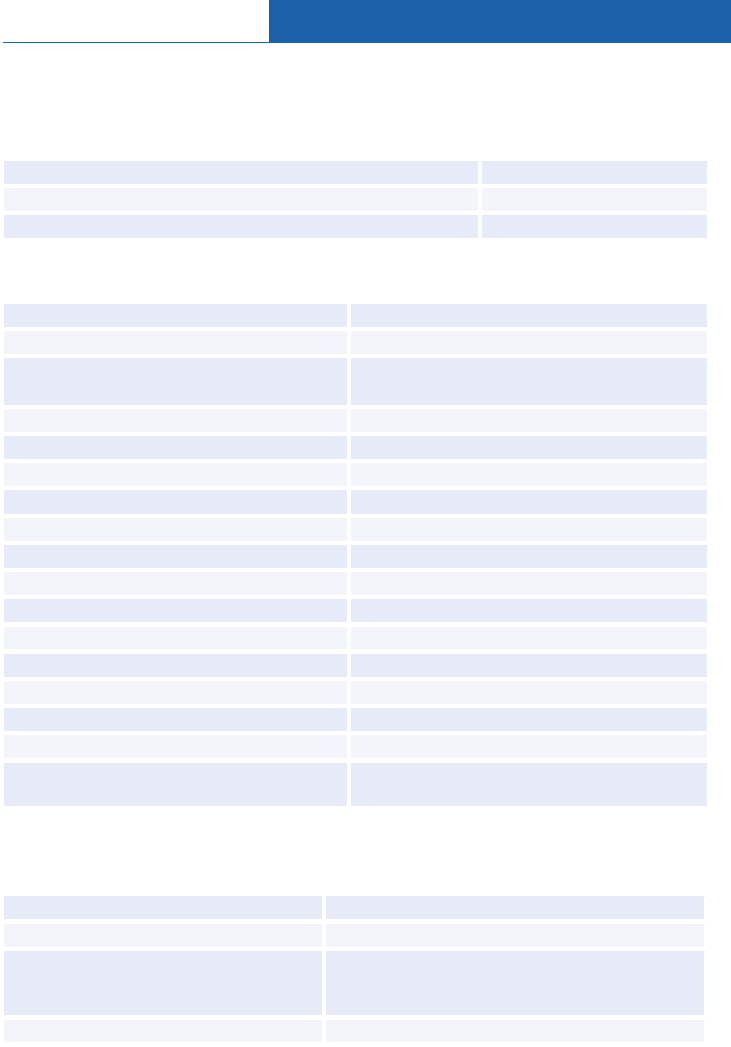
Amadeus Customer Profiles
© 2012 Amadeus s.a.s - All rights reserved
65
TRAVEL POLICIES
Travel Policies - Trip and Traveler Categories
You must be in profile mode to make these entries.
Create a trip category (company profile only)
PTP/TRN/TRAINING
Create a traveler category (company profile only)
PTV/DIR/DIRECTOR
Store the traveler category in an associated traveler profile
PTV/DIR
Travel Policies - Air
Preferred airlines
PPA/A-CO,BA,AF
Preferred airline with priority
PPA/A-CO/P-1
Preferred airlines with privilege indicator
(company or agency profile only)
PPA/A-CO,BA,AF/PI-L
Preferred airline and transport class
PPA/A-CO/K-Y
Preferred airline and booking class
PPA/A-CO/C-B
For a specific origin or destination
PPA/A-CO,BA/OR-LON/DN-US
For a specific trip category
PPA/A-CO,BA/K-Y/TP-TRN
For a specific traveler category
PPA/A-CO,BA/K-F/TV-DIR
Transport class preference
PPK/K-C
Transport class for domestic flights
PPK/DOM-Y
Transport class according to elapsed time
PPK/EFT-8/LT-KY/GT-KC
Preferred airports
PPT/LHR,ORY
Excluded airlines
PXA/A-TW,AA
Excluded city pairs
PXA/OR-PAR/DN-BRU
Excluded transport class
PXK/F
Embargoed transit points
PXT/JFK,CU
Add availability information line
PPI/S-A/DN-TYO/AI-PAX PREFERS NON-
STOP FLIGHTS
Travel Policies - Car
You must be in profile mode to make these entries.
Preferred car companies
PPC/CO-ZI,ZE,EP,AL,ZT
Preferred car company with priority
PPC/CO-ZE/P-1
Preferred car companies with privilege
indicator (company or agency profile
only)
PPC/CO-ZI,ZE,EP,AL,ZT/PI-L
For a specific destination
PPC/CO-ZD/DN-NAMER
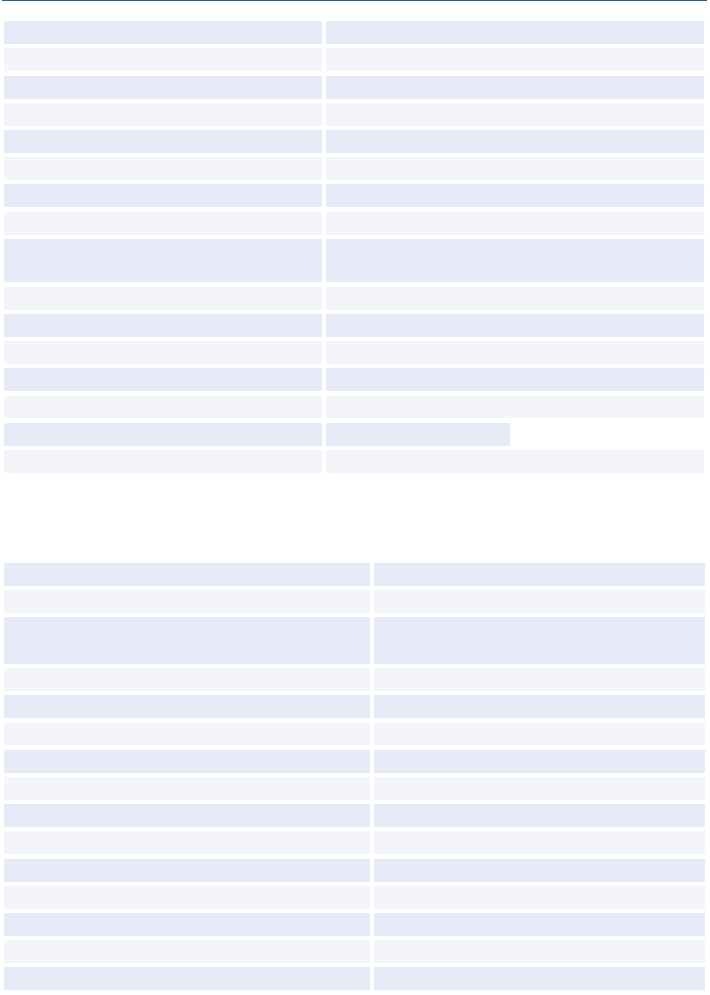
Amadeus Cryptic Entries Reference Guide July 2012
66
Edition 9.2
Preferred vehicle type
PPC/CO-ZE,ZI/VT-ICAR
For a specific trip category
PPC/CO-ZE,ZI,AL/TP-TRN
For a specific traveler category
PPC/CO-ZE,ZI,AL/TV-DIR
Smoking car preferred
PSC/Y
Non-smoking car preferred
PSC/N
Excluded car companies
PXC/CO-AL,SX
Billing number
PCI/CO-ZI/BN-C12EF343
Rate code
PCI/CO-ZI/RC-S
Corporate discount number (company
profile only)
PCI/CO-ZI/CD-123456MG
Customer number (traveler profile only)
PCI/CO-ZI/ID-12345678
Frequent traveler airline code
PCI/CO-ZI/FT-BA
Guarantee form of payment
PCI/G-VOUCHER
Supplementary information
PCI/SI-FORD ONLY
Special request
PCI/SQ-TEL
Promotional code
PCI/PC-H2963QA
Add availability information line
PPI/S-C /AI- PAX PREFERS BMW
Travel Policies - Hotel
You must be in profile mode to make these entries.
Preferred hotel chains
PPH/CO-MC,IC,HI
Preferred hotel chain with priority
PPH/CO-HI/P-1
Preferred hotel chains with privilege indicator
(company or agency profile only)
PPH/CO-MC,IC,HI/PI-L
For a specific destination
PPH/CO-HE,HI,IC/DN-NAMER
For a specific hotel name
PPH/CO-RT/HN-MERCURE
For a specific city name
PPH/CO-HE,HI,IC/CT-SAN JOSE
For a specific city area
PPH/CO-HE,HI,IC/DN-PAR/AR-S
Preferred room type
PPH/CO-HE,HI/RT-A*Q
Preferred bed type
PPH/CO-HE,HI/BT-Q-K
Preferred rate limit
PPH/CO-HE,HI/QU-200
Preferred facilities
PPH/CO-HE,HI/FF-FAX-SWI
For a specific trip category
PPH/CO-HE,HI/TP-TRN
For a specific traveler category
PPH/CO-HE,HI/TV-MGR
Non-smoking room preferred
PSH/N
Smoking room preferred
PSH/Y
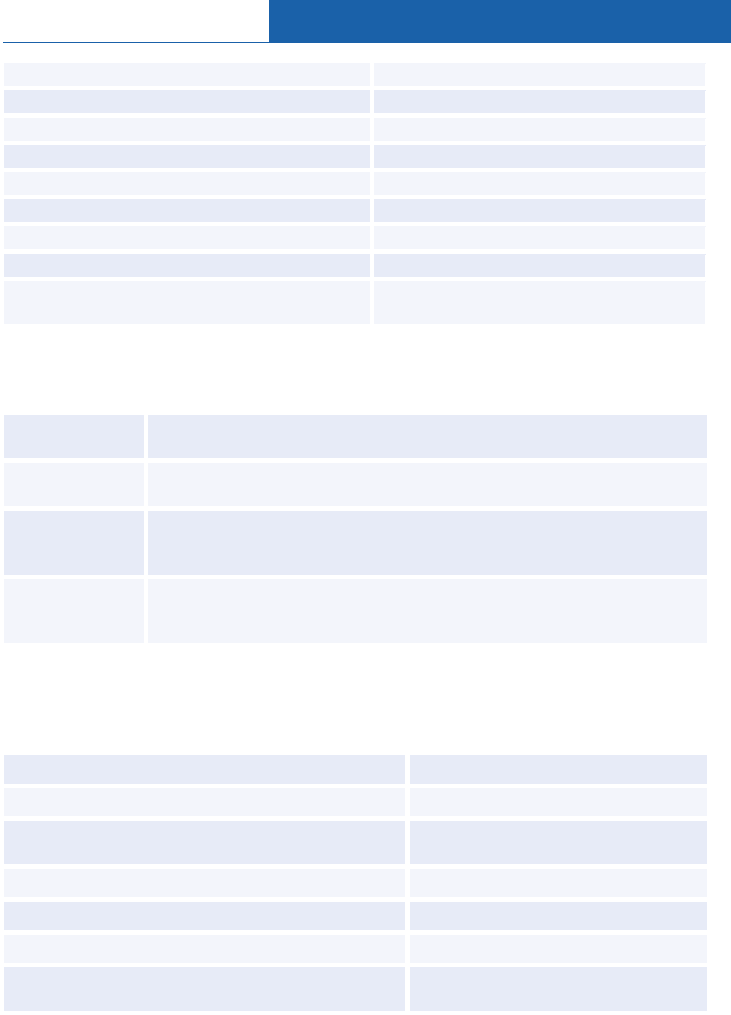
Amadeus Customer Profiles
© 2012 Amadeus s.a.s - All rights reserved
67
Excluded hotel chains
PXH/CO-SW,MC
Deposit advice
PHI/CO-HE/DP-CHECK
Billing number (company profile only)
PHI/CO-HE/BN-847676
Special rate code
PHI/SR-COR
Customer number (traveler profile only)
PHI/CO-HE/ID-123456MG
Frequent traveler airline code
PHI/CO-HE/FT-BA
Guarantee form of payment
PHI/G-CHECK
Supplementary information
PHI/SI-2ND FLOOR
Enter availability information line
PPI/S-H /AI-PAX PREFERS HOTEL
WITH SHUTTLE
Travel Policies - Fares
You must be in profile mode to make these entries.
Fare preference,
Example 1
PPF/R-ID90N2/FC-EUR
Fare preference,
Example 2
PPF/NEGO-Y/C-127/XP-NAP,NPE
Fare availability
information,
Example 1
PPI/S-F/AI-SUPER COMMISSION WITH AF UNTIL 2SEP09
Fare availability
information,
Example 2
PPI/DN-HOU/S-F/AI-SUPER COMMISSION WITH CO UNTIL 07APR
HOTEL BIASING ENTRIES
You must be in profile mode to make these entries.
Add city/airport codes to the city/airport list
PLB/CY-LON,PAR,AMS,LAX
Display the city/airport list
PLB
Display the city/airport list starting from a specific
letter
PLB/M
Display the hotel biasing list for a city/airport
PHB/LON
Display the hotel biasing list from the city/airport list
PHB/3
Add a property from the hotel biasing list display
PHB/CO-HI/ID-601
Add a property from the profile display or city/airport
list display
PHB/CY-LON/CO-HI/ID-601
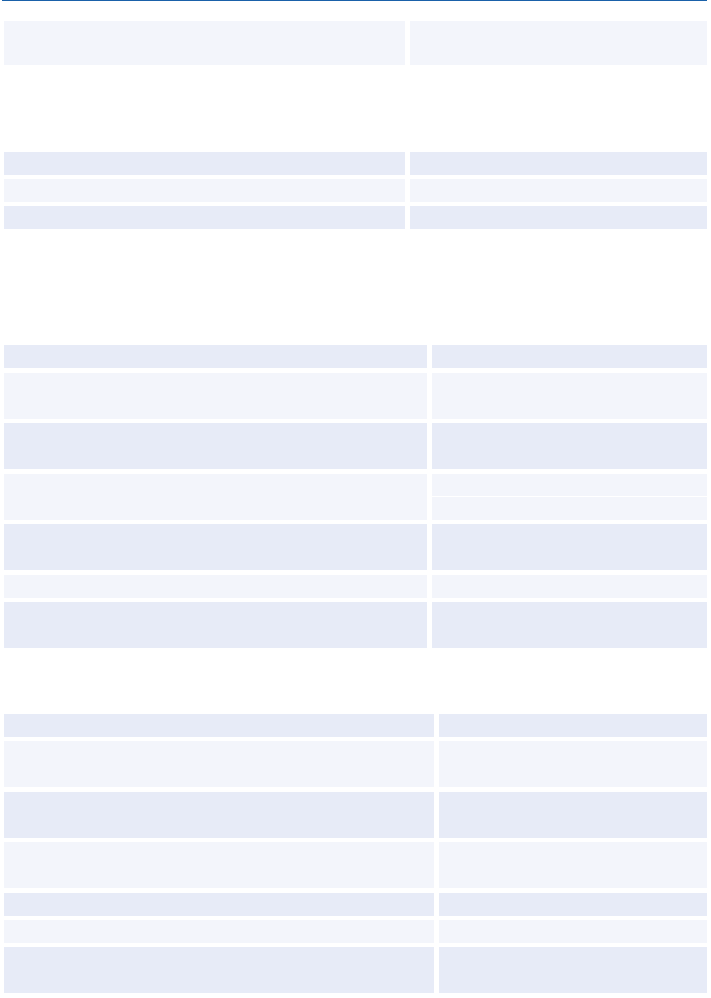
Amadeus Cryptic Entries Reference Guide July 2012
68
Edition 9.2
Add a property with trip purpose, traveler category,
and priority number
PHB/CO-HI/ID-601/TP-BIZ/TV-
DIR/P-3
PRESTORED ENTRIES
Store an entry
PPS/CSZI.VT-ECMN/RC-BR
Store an entry, corporate activity
PPS/CSZI.VI-ECMN/RC-BR*TA-C
Transfer an entry to the system
PO6
CREATING AND UPDATING PROFILES
Creating a Profile from a Profile
Traveler profile from the displayed traveler profile
PCP*T/-WATSON/AL
Traveler profile from the displayed traveler profile, for a
branch office
PCP*T/NCE1A0900/-WATSON/AL
Traveler profile associated to a company from the
displayed traveler profile associated to a company
PCP*T/BMW CORP-WATSON/AL
Agency profile for another office from your agency
profile
PCP*Y/NCE1A0900/BMW GLOBAL
Create an agency profile from the agency profile of
another office
PCP*Y/AMADEUS TRAVEL
Company profile from the displayed company profile
PCP*C/BMW GLOBAL
Company profile from the displayed company profile,
for a branch office
PCP*C/NCE1A0900/BMW GLOBAL
Updating a Profile from a Profile
Traveler profile from the displayed profile
PUP*T/-WATSON/AL MR
Traveler profile from the displayed profile, for a branch
office
PUP*T/NCE1A0900/-WATSON/AL
Traveler profile associated to a company from the
displayed traveler profile associated to a company
PUP*T/BMW CORP-WATSON/AL
Agency profile for another office from your agency
profile
PUP*Y/NCE1A0900/BMW GLOBAL
Agency profile from the agency profile of another office
PUP*Y/AMADEUS TRAVEL
Company profile from the displayed profile
PUP*C/BMW GLOBAL
Company profile from the displayed profile, for a branch
office
PUP*C/NCE1A0900/BMW GLOBAL
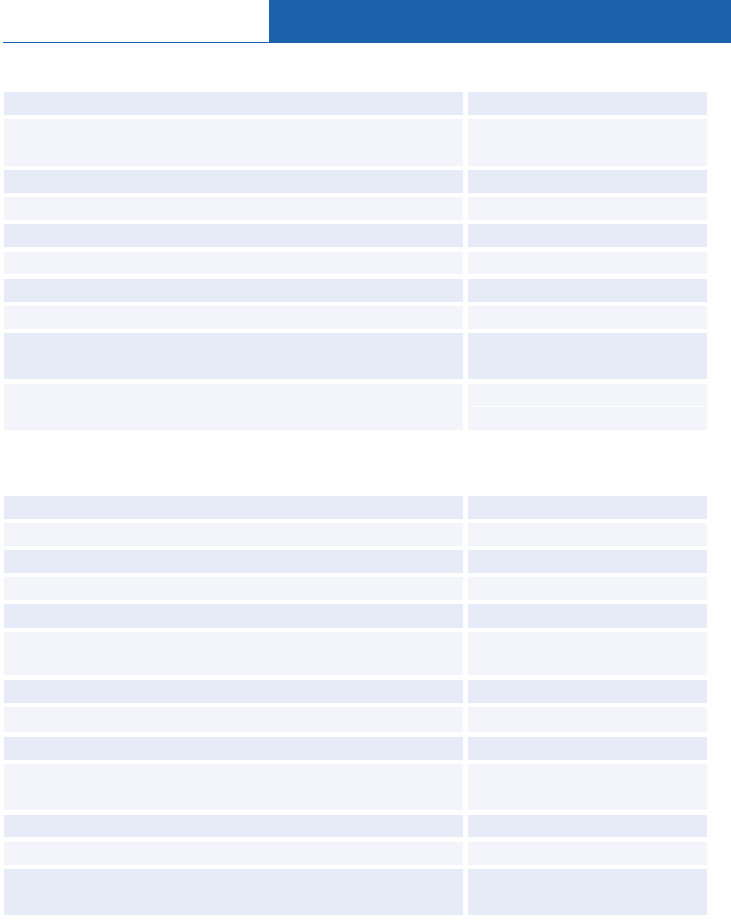
Amadeus Customer Profiles
© 2012 Amadeus s.a.s - All rights reserved
69
Creating a Profile from a PNR
Profile for passenger 1
PC/-1
Profile for passenger 1, transferring some PNR elements
only
PC/-1,4,9-12
Profile for passenger 1, excluding some PNR elements
PC/-1,X5,7-10
Company profile
PC/XYZ CORP
Company profile, transferring some PNR elements only
PC/XYZ CORP,4,9-12
Company profile, excluding some PNR elements
PC/XYZ CORP,X5,7-10
Profile associated to a company for passenger one
PC/XYZ CORP-1
Profile associated to a company, from a similar name list
PC3
Profile associated to a company, transferring some PNR
elements only
PC/XYZ CORP-1,4,9-12
Profile associated to a company, excluding some PNR
elements
PC/XYZ CORP-1,X5,7-10
Updating a Profile from a PNR
Traveler profile for passenger name element 1
PU/-1
Traveler profile for passenger 1, for a branch office
PU/NCE1A0900/-1
Company profile
PU/BMW CORP
Company profile, for a branch office
PU/NCE1A0900/BMW CORP
Traveler profile associated to a company
PU/BMW CORP-1
Traveler profile associated to a company, for a branch
office
PU/NCE1A0900/BMW CORP-1
Associated traveler profile from a similar name list
PU3
Traveler profile, transferring PNR elements 4, and 9 to 12
PU/-1,4,9-12
Company profile, transferring PNR elements 4, and 9 to 12
PU/BMW CORP,4,9-12
Traveler profile associated to a company, PNR elements 4,
and 9 to 12
PU/BMW CORP-1,4,9-12
Traveler profile, all PNR elements except 5, and 7 to 10
PU/-1,X5,7-10
Company profile, all PNR elements except 5, and 7 to 10
PU/BMW CORP,X5,7-10
Traveler profile associated to a company, all PNR elements
except 5, and 7 to 10
PU/BMW CORP-1,X5,7-10
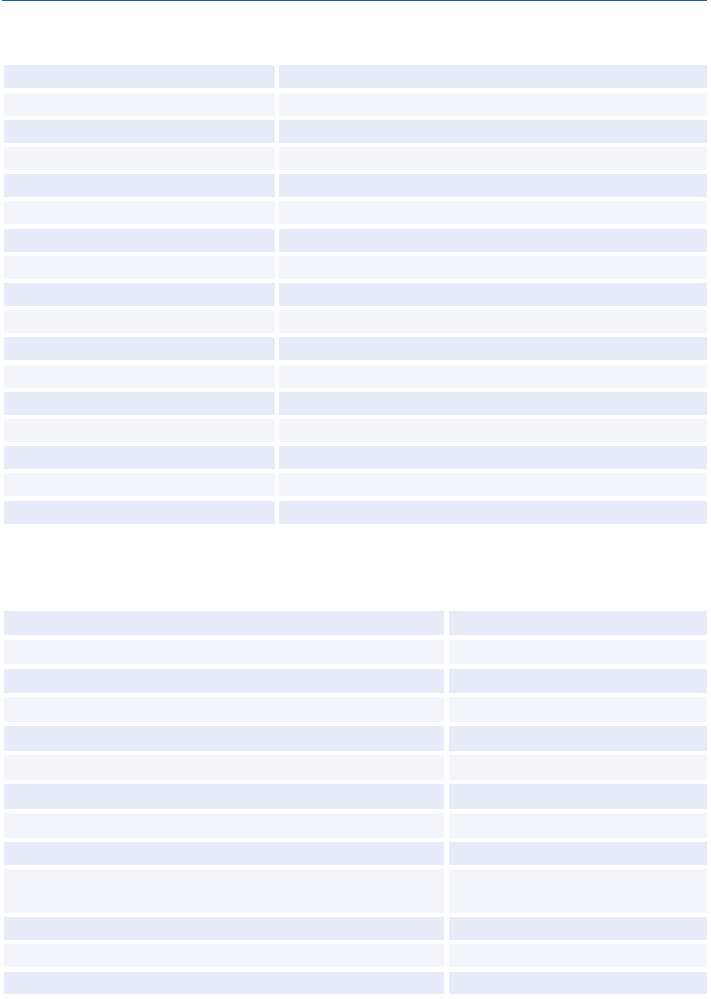
Amadeus Cryptic Entries Reference Guide July 2012
70
Edition 9.2
PROFILE NOTES
Access profile notes
PN
Display by qualifiers
PD,NOT/H
Exit profile notes
PNE
Redisplay current screen
PND
Insert a single line
I
Insert five lines
I5
Delete a single line
D
Delete four lines
D4
Delete a block of lines
DD
Move a single line
M
Move three lines
M3
Move a block of lines
MM
Copy a single line
C
Copy six lines
C6
Copy a block of lines
CC
Duplicate a single line
“
Duplicate a block of lines
““
DISPLAYING A PROFILE
Traveler profile
PDN/-BRAUN
Traveler profile, exact match only
PDN/-BRAUN/
Traveler profile, different office ID
PDN/PARAF0100/-LACROIX
Agency profile
PDY
Agency profile, different office
PDY/PARAF0100
Company profile
PDN/BMW
Company profile, exact match only
PDN/BMW/
Company profile, different office ID
PDN/PARAF0100/BMW
Organizational profile, by search key
PDZK/HAV2
Organizational profile, from displayed company or
agency profile
PDZ
Organizational profile, from a list of profiles
PDZ3
Organizational profile, by record locator
PDZR/F8K72X
Organizational profile, by member company
PDZC//IBM
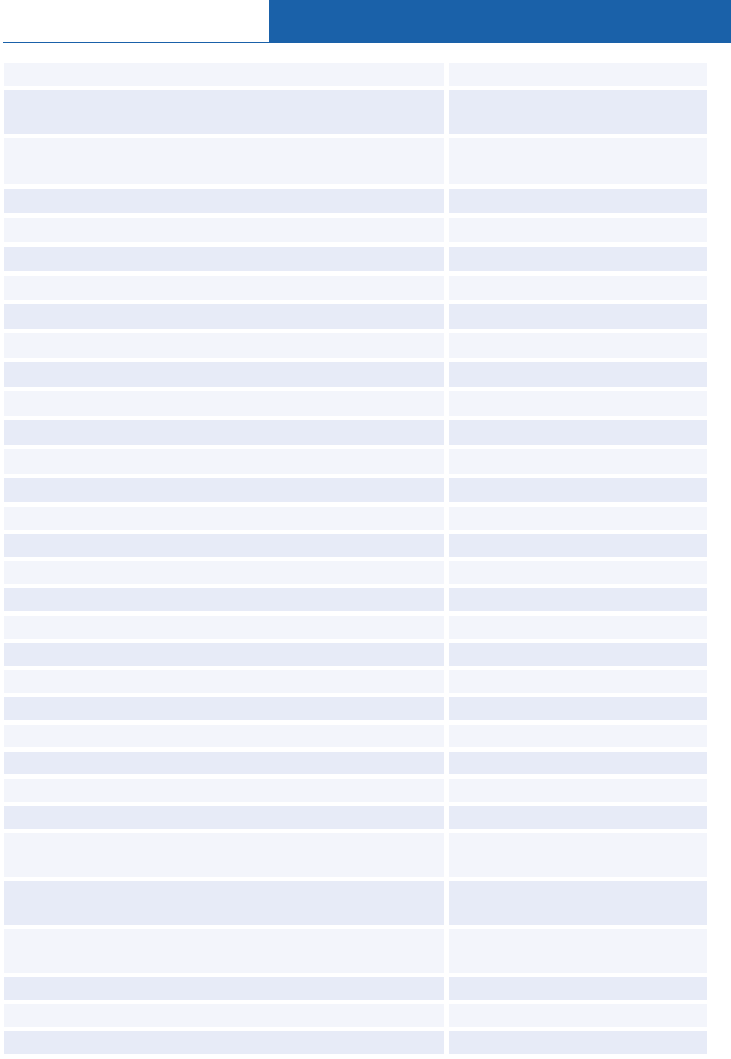
Amadeus Customer Profiles
© 2012 Amadeus s.a.s - All rights reserved
71
Organizational profile, by member agency
PDZY//HAVAS
Traveler profile associated to the displayed company
profile
PDT/-LARSON
Merge traveler profile associated to the displayed
company profile
PDM/-LARSON
Company profile only, from a merged display
PDC
Traveller profile only, from a merged display
PDT
Redisplay the merged display
PDM
By index number
PDI/BMW003
By specific office
PDI/PARAF0100/AC0345
By corporate code
PDI/AX3/AC0345
By record locator: traveler profile
PDRT/D4ZNJD
By record locator: company profile
PDRC/XYZ789
By frequent flyer number
PDF/LH-J5690248
By specific office
PDF/PARAF0100/LH-J5690248
By corporate code
PDF/AX3/LH-J5690248
Traveler associated with a company
PDN/BMW-GRAF
Traveler associated with a company, exact match only
PDN/BMW-GRAF/
Traveler associated with a company, different office ID
PDN/MUCDF2390/BMW-GRAF
Similar traveler list
PDN/-GR
Similar company list
PDN/AMA
Display from a similar list
PD2
Redisplay a similar list
PDL
Display from a similar list, specific data section
PD2,AIR
Traveler profile from a PNR passenger number
PD/2
Company profile within a corporation
PDA/TELECOM
Company profile within a corporation: by city
PDA/PAR/TELECOM
Company profile within a corporation: by corporate code
PDA/AX2/TELECOM
Company profile within a corporation: by country and
corporate code
PDA/FR/AX2/TELECOM
Company profile within a corporation: by city and
corporate code
PDA/PAR/AX2/TELECOM
Company profile within a corporation: by more than one
corporate code
PDA/AX2.HS2/TELECOM
Traveler profile within a corporation
PDA/-FOSTER
Traveler profile within a corporation: by city
PDA/PAR/-FOSTER
Traveler profile within a corporation: by corporate code
PDA/AX2/-FOSTER
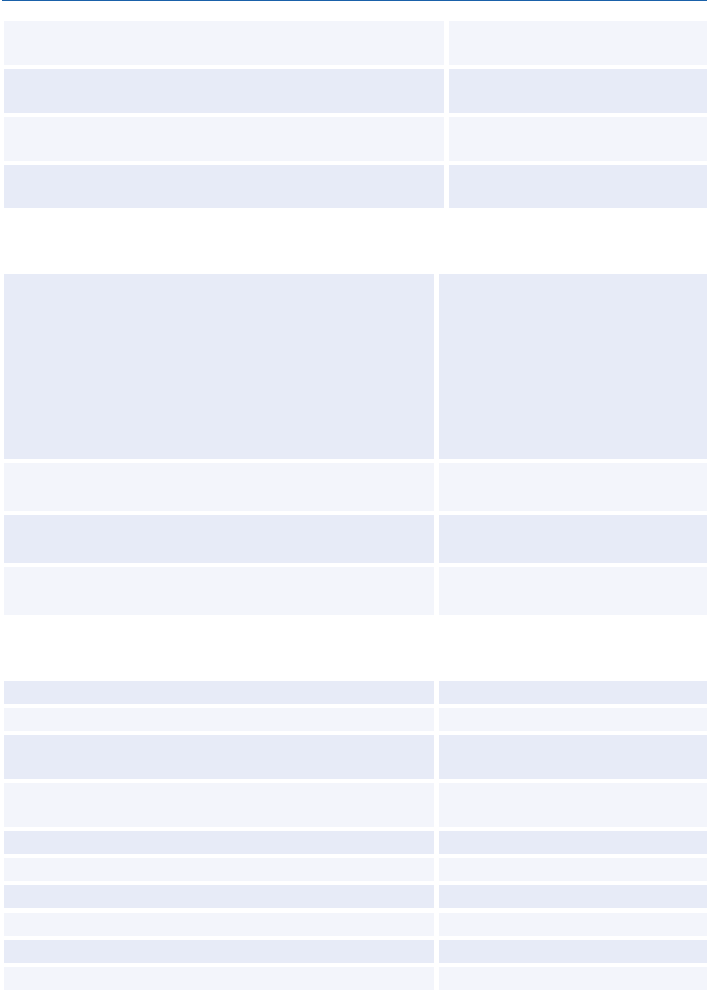
Amadeus Cryptic Entries Reference Guide July 2012
72
Edition 9.2
Traveler profile within a corporation: by country and
corporate code
PDA/FR/AX2/-FOSTER
Traveler profile within a corporation: by city and
corporate code
PDA/PAR/AX2/-FOSTER
Traveler profile within a corporation: by more than one
corporate code
PDA/AX2.HS2/-FOSTER
Traveler profile within a corporation: associated to a
company within a corporation
PDA/TELECOM-FOSTER
Displaying Profile Data Sections
Traveler profile: specific data section
multiple data sections
automatic transfer elements only
selectable transfer elements only
by index number, specific data section
by index number, multiple data sections
by record locator, specific data section
by record locator, multiple data sections
PDN/-LEWIS,PNR
PDN/-LEWIS,AIR,HOT,CAR
PDN/-LEWIS,PNR/A
PDN/-LEWIS,PNR/S
PDI/AC0345,DOC
PDI/AC0345,DOC,PNR,NOT
PDR/DEX5TY,GEN
PDR/DEX5TY,GEN,PNR
Company profile: specific data section
multiple data sections
PDN/BMW,PNR
PDN/BMW,GEN,PNR
Specific data section from: similar name list
displayed profile
PD3,FOL
PD,TEX
Redisplay: company profile
traveler profile
PDC
PDT
Displaying a Merged Profile
From a merged profile, display a traveler profile only
PDT
From a merged profile, display a company profile only
PDC
From a booking merged profile, display company level
1 profile
PDC1
From a booking merged profile, display agency level 2
profile
PDA2
Redisplay a merged profile
PDM
Merged profile by traveler name
PDMN/-SMITH/LEE
Merged profile, different office ID
PDMN/PARAF0100/-SMITH/LEE
Merged profile, specified company name
PDMN/XYZ CORP-SMITH/LEE
Request a specific data section
PDMN/-SMITH,GEN
Merged profile by index
PDMI/WBFL15
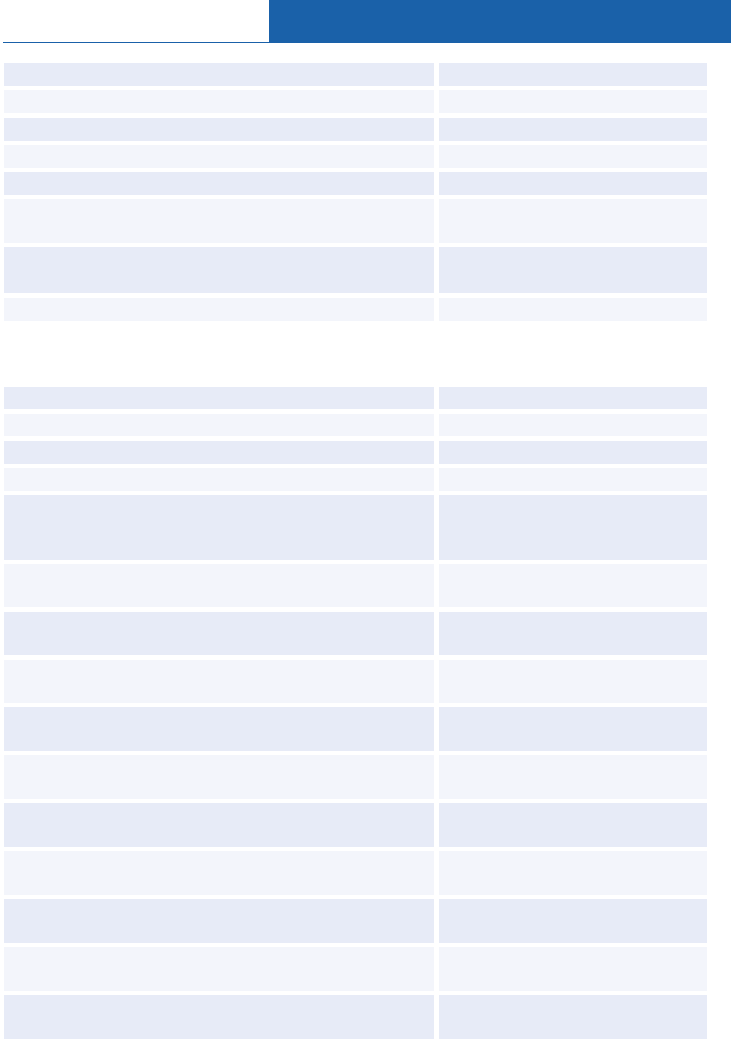
Amadeus Customer Profiles
© 2012 Amadeus s.a.s - All rights reserved
73
Merged profile by index number, specific office
PDMI/PARAF0100/WBFL15
Merged profile by index number, corporate code
PDMI/AX3/WBFL15
Merged profile by record locator
PDMR/D3XKD1
Merged profile by frequent flyer number
PDMF/LH-905642
Merged profile by frequent flyer number, specific office
PDMF/PARAF0100/LH-905642
Merged profile by frequent flyer number, corporate
code
PDMF/AX3/LH-905642
Guest merged profile, specified guest company name
and traveler name
PDGN/GUESTCO-SMITH
Guest merged profile, specified traveler name only
PDGN/-SMITH
Booking Merged Display
For a company
PDBN/ABC TOURS
For a traveler
PDBN/-SMITH
For a profile in another office
PDBN/NCE1A0943/ABC TOURS
From a similar name list
PDB1
Search for a company created at a particular office
location (country or city code), and display a booking
merged display
PDBA/PAR/ABC TOURS
Search for a traveler associated to a company, and
display a booking merged display
PDBA/ABC TOURS/SMITH
Display a booking merged display when the agency
profile is part of an organization profile
PDBY/NCE1A0943
Display a booking merged display for a traveler whose
frequent flyer number is specified in the entry
PDBF/AF-3251623
Display a booking merged display for a traveler or
company whose index is specified in the entry
PDBI/1234
Display a booking merged display by record locator for
a traveler profile
PDBR/T-94LT69
Display a booking merged display by record locator for
a company profile
PDBR/C-PM75M9
Display a booking merged display by record locator for
an agency profile
PDBR/A-3W2P9E
Display the traveler part of the booking merged display
(non-merged display)
PDT
Display the company part of the booking merged
display (non-merged display)
PDC
Display the company level 2 part of the booking merged
display (non-merged display)
PDC2
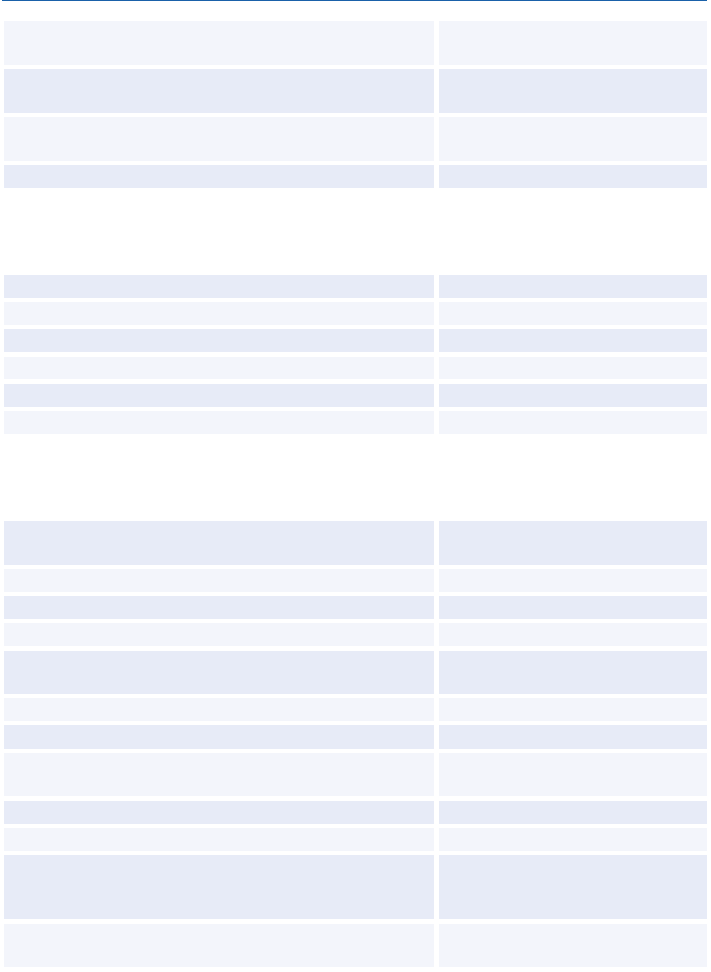
Amadeus Cryptic Entries Reference Guide July 2012
74
Edition 9.2
Display the agency part of the booking merged display
(non-merged display)
PDA
Display the agency level 2 part of the booking merged
display (non-merged display)
PDA2
Display the traveler and company parts of the booking
merged display (company merged display)
PDM
Return to the original booking merged display
PDB
MODIFYING A PROFILE
Cancel an individual element
XE4
Cancel multiple individual elements
XE3,6,9
Cancel a range of elements
XE4-8
Change an element
6/
Change a follow-up date
9//01JUN10
Change a transfer indicator
2/*A
CREATING A PNR FROM A PROFILE
Create a PNR from a profile and transfer all mandatory
and automatic PNR elements
PT
Only elements 1, 2, and 5
PT1,2,5
All mandatory and automatic elements except 2 and 4
PTX2,4
All mandatory, automatic, and selectable elements
PT*
All mandatory, automatic elements, and selectable
elements 6 and 7
PT*6,7
All elements except 2, and 4 to 6
PT*X2,4-6
Frequent flyer element for an associated airline only
PT6AAO
All elements and the frequent flyer element for an
associated airline
PT*6AAO
All frequent flyer numbers to the current PNR
PF
Transfer element 4 and append a date and office ID
PT4*15NOV/NCE1A0900*
Transfer elements 3 and 4 and append a
segment/passenger association to element 3 and a
date to element 4
PT3/S2/P1-3//4*15NOV*
Transfer flight segments 2 and 3, appending dates, and
element 5
PT2*28JAN*//3*29JAN*//5
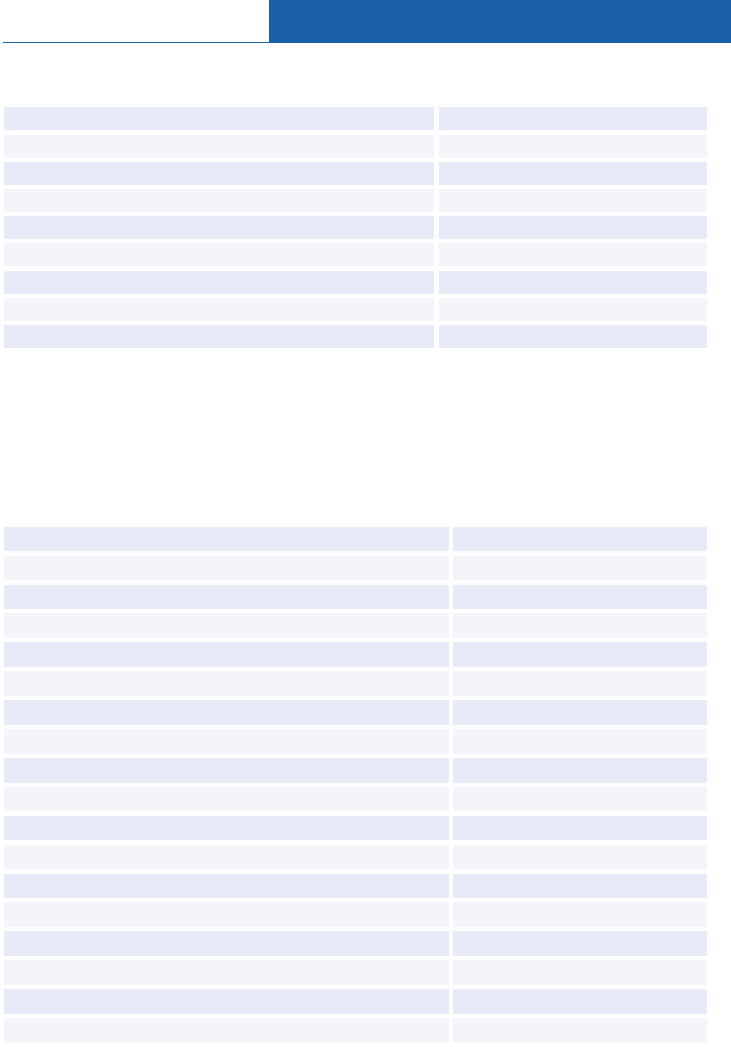
Amadeus Customer Profiles
© 2012 Amadeus s.a.s - All rights reserved
75
TRANSFERRING FROM A PROFILE TO A PNR
All automatic PNR elements
PTO
Element 2 and associate to all passengers in the PNR
PTO2
Elements 2 and 7
PTO2//7
Elements 2 though 4
PTO2-4
Element 4, appending a date and an office ID
PTO4*15NOV/NCE1A0900*
Associate elements to passenger 1
PTO2-3/P1
Associate elements to passengers 2 and 4
PTO2-3/P2,4
Associate different elements to different passengers
PTO5/P1//7/P2
All automatic and selectable elements
PTO*
BLIND TRANSFER TO A PNR
For all of these entries, you can specify “all elements” by adding an asterisk (*) to the end of the
entry. For example:
Create a PNR from a company name: PBN/BMW
Create a PNR from a company name, all elements: PBN/BMW*
From a company name
PBN/BMW
From a company name, exact name match
PBN/BMW/
From a company name, all PNR elements
PBN/BMW*
From a company name, specific PNR elements
PBN/BMW,2,4-6/P1
From a company name, different office ID
PBN/MUC1A0700/BMW
From an associated traveler name
PBN/BMW-SMITH/ J
From an associated traveler name, different office ID
PBN/MUC1A0900/BMW-COX/ J
From a traveler profile
PBN/-JONES/M MR
From a traveler profile, exact name match
PBN/-JONES/M MR/
From a traveler profile, all PNR elements
PBN/-JONES/M MR*
From a traveler profile, specific PNR elements
PBN/-JONES/M MR,2,4-6/P1
From a traveler profile, different office ID
PBN/MUC1A0700/-SMITH/ J
From an index reference
PBI/ABC123
From an index reference, all PNR elements
PBI/ABC123*
From an index reference, different office ID
PBI/MUC1A0900/ABC123
From an index reference, corporate identifier
PBI/LH0/ABC123
From a company record locator
PBRC/FGD6TY
From a traveler record locator
PBRT/FGD6TY
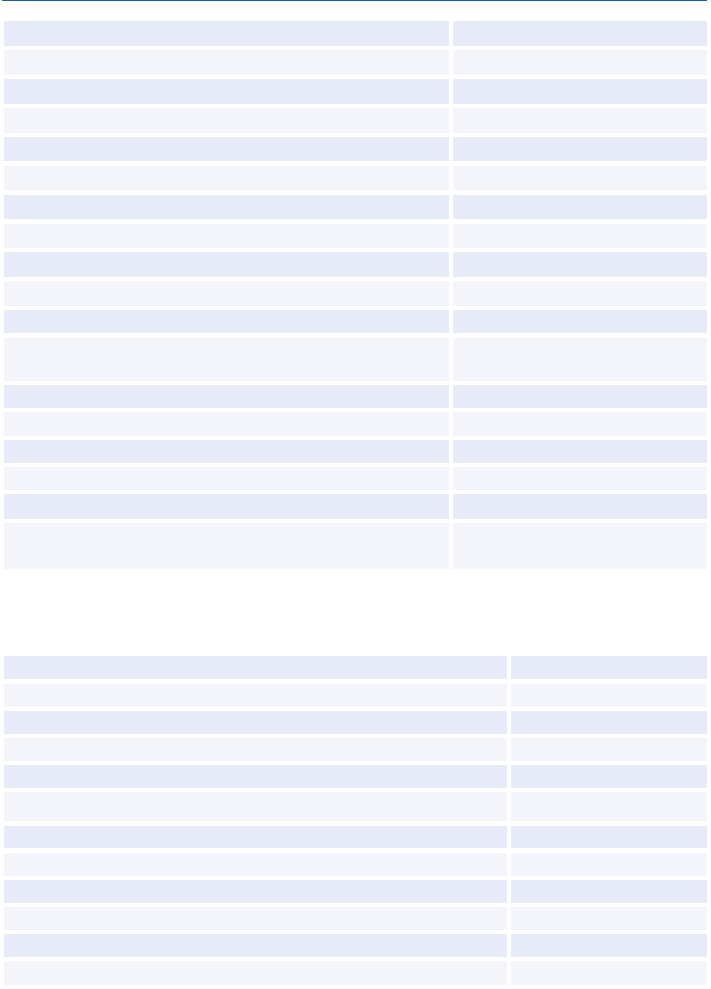
Amadeus Cryptic Entries Reference Guide July 2012
76
Edition 9.2
From a traveler record locator, all PNR elements
PBRT/FGD6TY*
Merge by traveler name
PBMN/-BRADLEY/M MR
Merge by index reference
PBMI/ABC123
Merge by record locator
PBMR/QTY6TR
Merge by frequent flyer number
PBMF/LH-6983737
From a frequent flyer number
PBF/LH-6983737
From a frequent flyer number, different office
PBF/MUC1A0900/LH-6983737
From a frequent flyer number, corporate identifier
PBF/LH0/LH-6983737
From a profile list
PB3
From a profile list, specific PNR elements
PB3,2-4
From a booking merged display by profile name
PBZN/IBM
From a booking merged display by profile name and
corporate ID
PBZA/HS2,L12/IBM
From a booking merged display by agency name
PBZY/ABC TRAVEL
From a booking merged display by frequent flyer number
PBZF/LH-6780340
From a booking merged display by index reference
PBZI/ABC123
From a booking merged display by record locator
PBZR/HGY7JU
From a booking merged display by credit card number
PBZC/-CCDC30125647382919
From a booking merged display via a profile list or a
profile display
PBZ/3
PROFILE LIST GENERATION
Company profiles
PLC
Company profiles for another office
PLC/NCE1A0900
Traveler profiles
PLT
Traveler profiles for another office
PLT/NCE1A0900
Travelers associated to a company profile
PLT//BMW
Travelers associated to a company profile, exact name match
PLT//BMW/
Travelers associated to a company profile for another office
PLT/NCE1A0900/BMW
Follow-up list
PLF
Follow-up list for another office
PLF/NCE1A0900
Deactivated profile list
PLX
List of organization profiles
PLZ
Display organization profile from a list
PDZ3
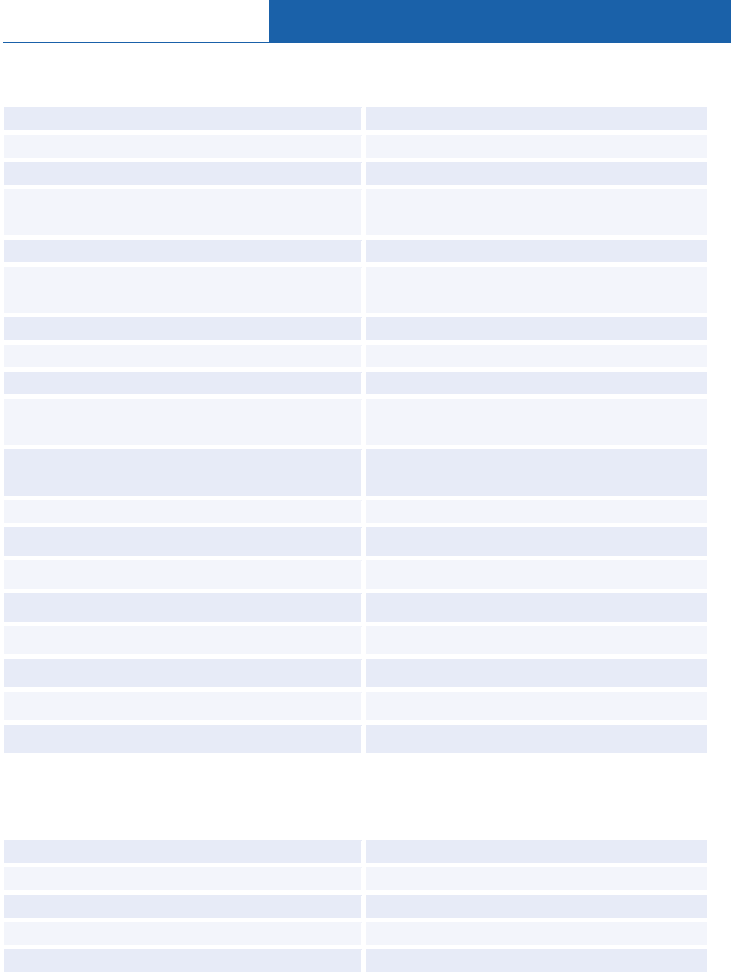
Amadeus Customer Profiles
© 2012 Amadeus s.a.s - All rights reserved
77
GLOBAL SEARCH
Search for all profiles
PGA///AP;92;0492
Search for all company profiles
PGC///AP;92;0492
Search for all traveler profiles
PGT///AP;92;0492
Search for all traveler profiles associated to a
specified company
PGN//BMW CORP/FP;CASH;CHECK
Add global search keyword to a profile
PGL/TENNIS
Search for all profiles containing a specified
keyword
PGA//TENNIS/RM;TENNIS;TENNIS
Display global status search list
PLG
Display a profile from the list
PD4
Redisplay the selected profile list
PDL
Move a profile in a list from “For Update” to
“Not for Update”
PGS2
Move a profile in a list from “Not for Update” to
“For Update”
PGU2
Approve a list from a selected profiles’ list
PGE
Approve individual lists
PGE4,6,9
Approve a range of lists
PGE4-8
Approve combination
PGE2,4-7
Delete a request from the list
PGX4
Delete individual requests
PGX4,6,9
Delete a range of requests
PGX4-8
Delete a combination
PGX2,4-7
PROFILE HISTORY
From a retrieved profile
PH
For a traveler profile from a merged display
PHT
For a company profile from a merged display
PHC
From a profile list
PH2
Redisplay a profile
PD
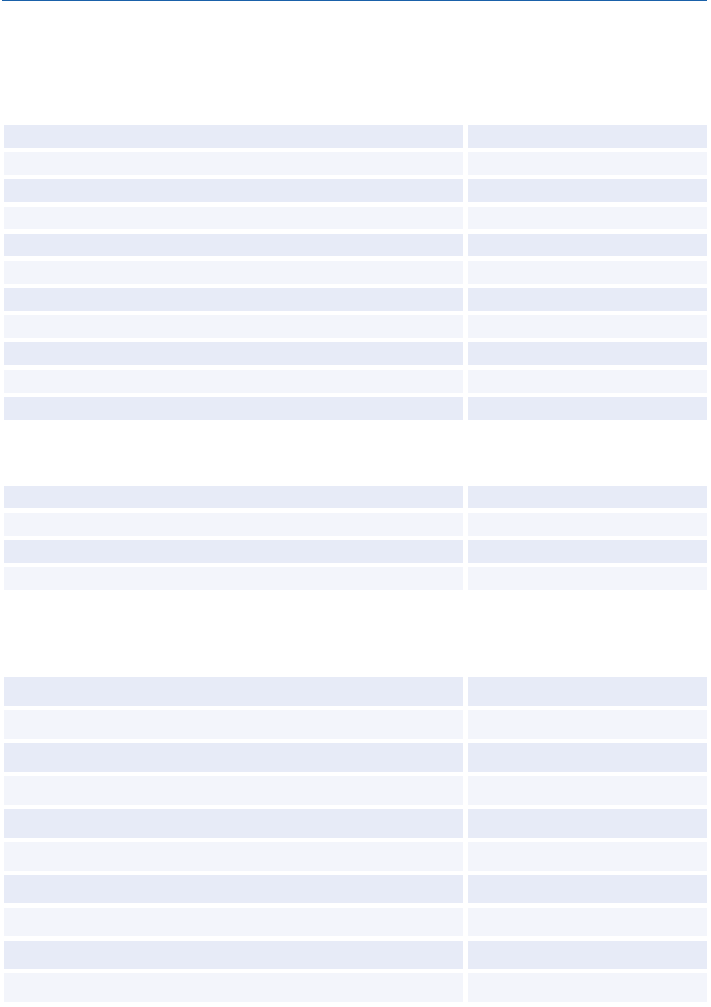
Amadeus Cryptic Entries Reference Guide July 2012
78
Edition 9.2
DEACTIVATING AND REACTIVATING A PROFILE
You must be in profile mode to make these entries.
Deactivating a Profile
Deactivate a profile when it is displayed on the screen
PX
Blind deactivate an agency profile
PXY
Blind deactivate a company profile
PXN/XYZ CORP
Blind deactivate a company profile, exact match only
PXN/XYZ CORP/
Blind deactivate a traveler profile
PXN/-LEWIS
Blind deactivate a traveler profile associated to a company
PXN/XYZ CORP-LEWIS
Blind deactivate a profile by index reference
PXI/ABC123
Blind deactivate a traveler profile by record locator
PXRT/AH6TYF
Blind deactivate a company profile by record locator
PXRC/AH6TYF
Blind deactivate a profile by frequent flyer number
PXF/LH-639487
Blind deactivate a profile from a similar name list
PX2
Reactivating a Profile
Display the deactivated profile list
PLX
Display a profile from the deactivated profile list
PD3
Reactivate a displayed profile
PR
Reactivate a profile directly from the list
PR6
PRINTING A PROFILE
Displayed profile
WRA/PD
Traveler profile
WRA/PDN/-LEWIS
Company profile
WRA/PDN/BMW CORP
Traveler profile associated with a company
WRA/PDN/BMW-LEWIS
Profile by index reference
WRA/PDI/ABC123
Profile by record locator
WRA/PBR/GH6TYU
Profile by frequent flyer number
WRA/PDF/LH-453839
Profile from a similar name list
WRA/PD2
Traveler profile from a merged display
WRA/PDT
Company profile from a merged display
WRA/PDC
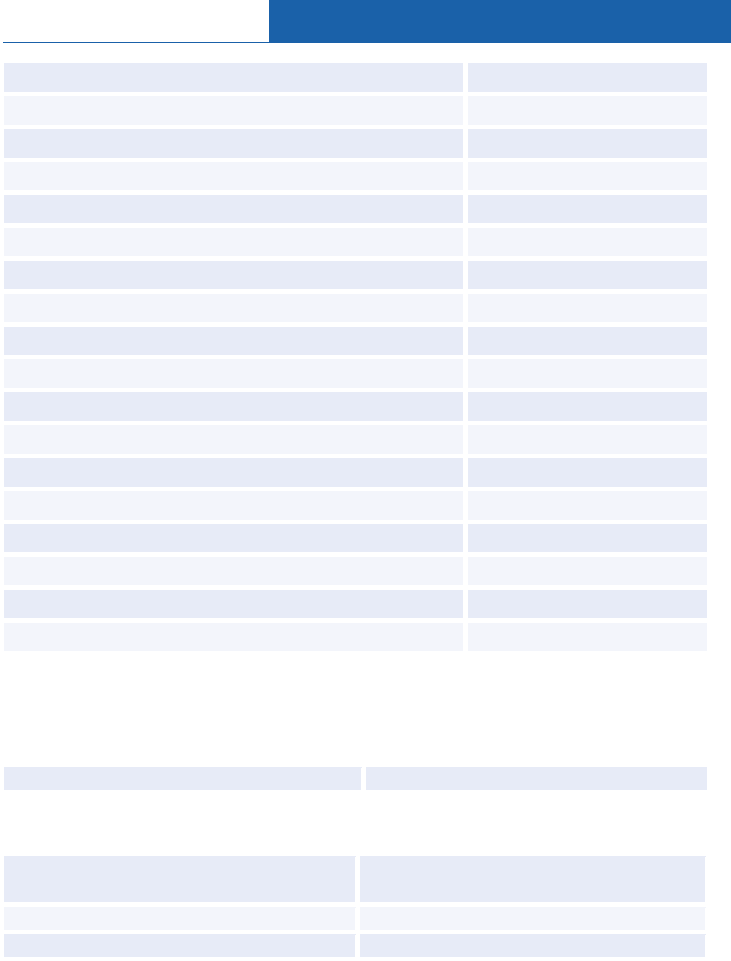
Amadeus Customer Profiles
© 2012 Amadeus s.a.s - All rights reserved
79
Traveler profile history
WRA/PHN/-LEWIS
Company profile history
WRA/PHN/BMW CORP
Traveler profile associated to a company history
WRA/PHN/BMW CORP-LEWIS
Profile history by index reference
WRA/PHI/ABC123
Profile history by record locator
WRA/PHR/CT5FGW
Profile history by frequent flyer number
WRA/PHF/ABC123
Merged profile by traveler name
WRA/PDMN/-LEWIS
Merged profile by company name
WRA/PDMN/BMW CORP
Merged traveler profile associated to a company
WRA/PDMN/BMW CORP-LEWIS
Merged profile by traveler index
WRA/PDMI/ABC123
Merged profile by record locator
WRA/PDMR/GH7TYU
Merged profile by frequent flyer number
WRA/PDMF/LH-475091
List of company profiles
WRA/PLC
List of traveler profiles
WRA/PLT
List of traveler profiles associated with a company
WRA/PLT//BMW
Follow-up list
WRA/PLF
Deactivated profile list
WRA/PLX
Global search status list
WRA/PLG
AMADEUS TRAVEL PREFERENCES MANAGER
Policy and Preference Display
Display applicable policies and preferences
PPD
Air Requests
Availability
For a specific trip purpose
AN12MARCHILON/TC
AN12MARCHILON/TC-BIZ
Schedule
SN12MARCHILON/TC
Change from neutral availability
AC/TC
Air options (such as /A, /X, /C, ...) are not allowed with the /TC option.
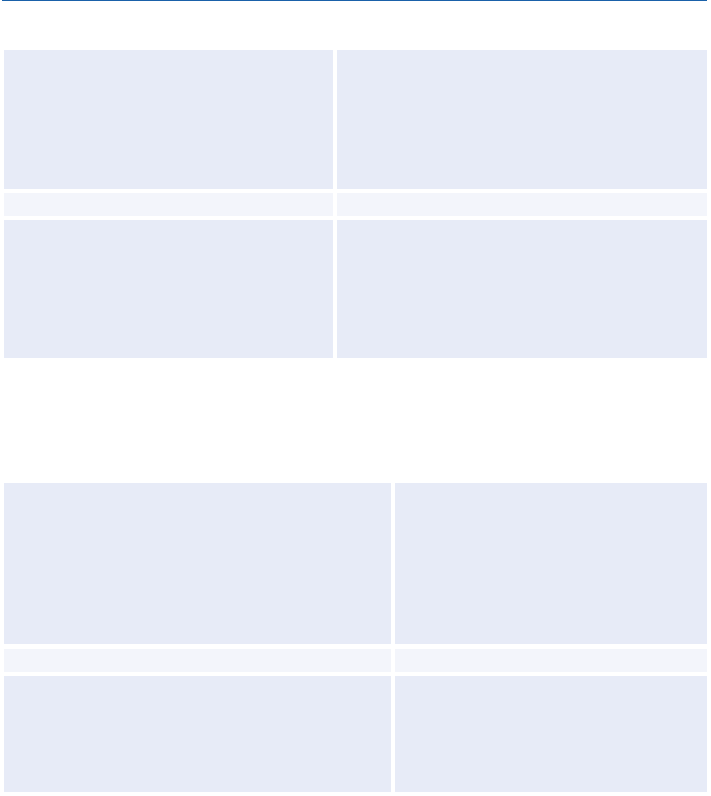
Amadeus Cryptic Entries Reference Guide July 2012
80
Edition 9.2
Car Requests
Availability:
Multi-company
Single-company
From multi-company display
From a location list
Reference to a flight segment
CALHR12MAR-4/ARR-2000-0800/TC
CAxxLHR12MAR-4/ARR-2000-0800/TC
CA2/TC
CAS3/TC
CAS3/TC or CAxxS3/TC
Change from neutral availability
CA/TC
Sell:
From an availability display
From a car terms display
From a location list
Reference to a flight segment
Direct sell
CS1/TC
CS1/TC
CSAB12MAR-4/VT-ECMN/TC
CSxxS3/VT-ECMN/TC
CSxxLON12MAR-4/ARR-0900/VT-ECMN/TC
The following car options are not allowed with the /TC option: CD, CO, FT, ID, RC, VT, VTA, BN,
DP, G, SI, SQ.
Hotel Requests
Availability:
Multiple-property
Single-property
From a hotel list
From an availability multi-property display
From an HF, HR, or HP display
Reference to a flight segment
HALON12MAR-4/TC
HAxxLON6012MAR-4/TC
HAAB12MAR-4/TC
HA2/TC
HA/TC
HAS3/TC
Change from neutral availability
HA/TC
Sell:
From an HA multi-property display
From an availability single-property display
Two rooms
Direct sell
HS11A/TC
HS1A/TC
HS11A/NR-2/TC
HSHLLON60112MAR-4/TC
The following hotel options are not allowed with the /TC option: AR, BT, CT, CO, FC, HN, ID, QU,
RT, FF, SR, BN, DP, G, FT, ID, SI.
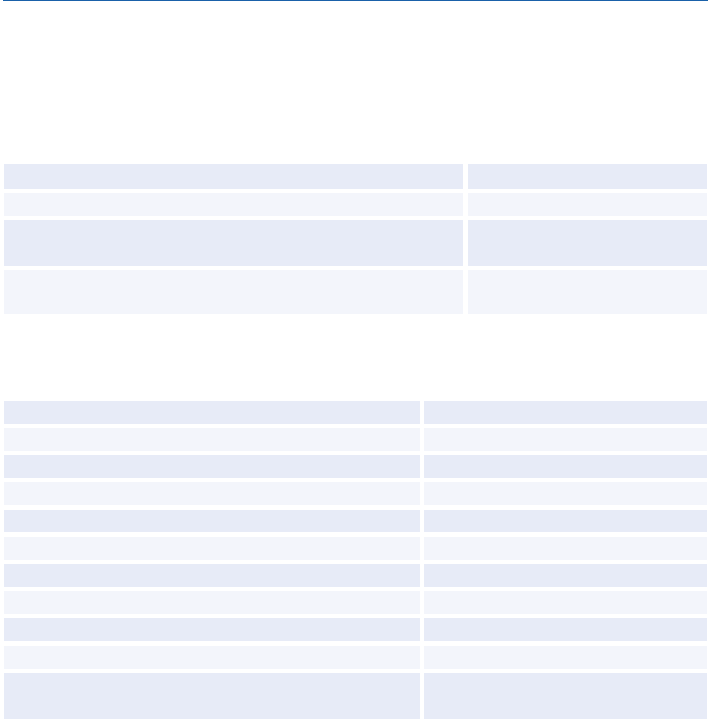
© 2012 Amadeus s.a.s - All rights reserved
81
Amadeus Cars
INFORMATION ABOUT CAR COMPANIES
List of car companies
GGCAR
Company-specific information
GGCARXX
Company-specific information for specific city
GGCARXXMAD
GGCARXXMAD.250
Car dimensions for ferry, where X is the first letter of the car
maker's name.
GPX
CAR AVAILABILITY
Multiple companies by airport
CAZRH15MAR/ARR-1000-1200
Car company specified
CAXXZRH15MAR/ARR-9A-6P
Reference from location list
CAAB30SEP/ARR-9A-6P
Pick-up and drop-off: drop-off as a date
CAFRA26JUN-2JUL/ARR-9A-6P
Drop-off as a number of rental days
CAFRA26JUN-17/ARR-9A-6P
Flight segment reference
CAS2
Segment reference, specific company
CAXXS2
Drop-off as a date
CAS2-15MAR/RT-1800
Drop-off as a number of rental days
CAS2-5/RT-1800
Promotional code
CAHA.../PC-HOLIDAY
Default rental of one day (/RT- needed if there is no
follow-on segment, or a different RT is desired)
CAS2/RT-1800
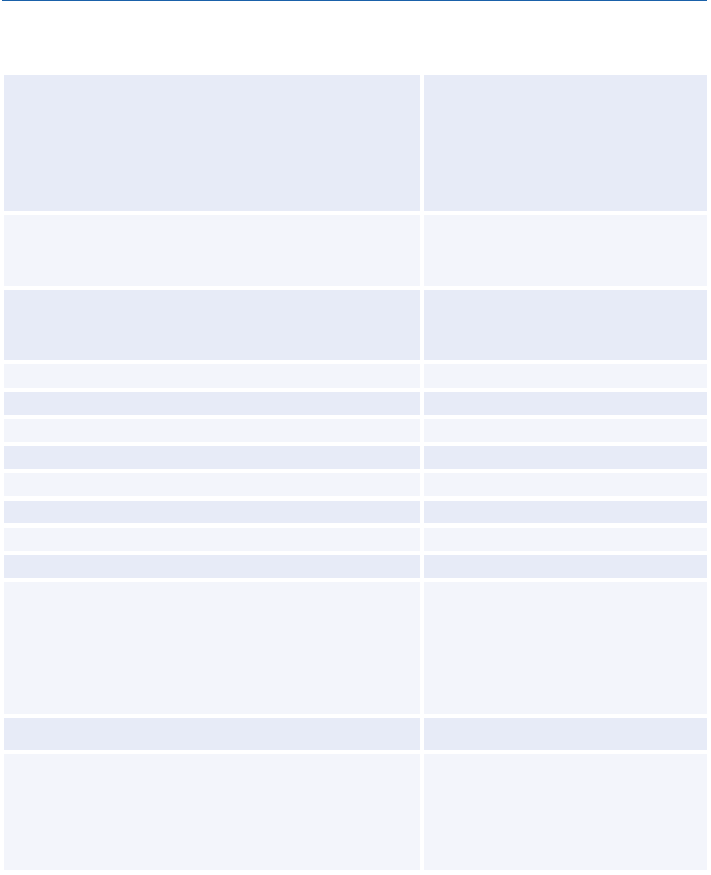
Amadeus Cryptic Entries Reference Guide July 2012
82
Edition 9.2
Options
See also Extra Options for Modifying CA Display on page 83.
Drop-off location (if different from pick-up location):
IATA airport code
Amadeus location code
Line reference to current car location list
Car company location code (only for locations not
stored in Amadeus). The asterisk is mandatory.
/DO-MUC
/DO-PARC05
/DO-AB
/DO-NCE325*
Foreign currency (/FC-) using:
Country code
Currency code
/FC-US
/FC-USD
Mileage:
Show only rates with unlimited mileage
Show only rates with mileage charges
/MI-U
/MI-M
Rate category and plan (/RC-)
/RC-ID-
Frequent traveler number
/FT-AF12345678
Drop-off date
/DD-3AUG
Pick-up and drop-off dates
/DT-31JUL-3
Drop-off information
/DO-PAR02
Fully inclusive rate
/FIR-Y
Location
/LO-PARC01
Non-airport drop-off location
/PUP-061235*
Vehicle type (/VT- and /VTA-):
Specific class of vehicle
Specific type of vehicle
Specific class and vehicle type, all companies
You can specify up to five vehicle types and/or classes,
separated by dashes.
/VT-S
/VT-IDMN or /VT-**A*
/VTA-C-IDMN
All vehicle types
/VTA-E-C-LCMN
Corporate ID and booking source:
Specify the customer's corporate ID number
Specify the customer's ID number
Specify the booking source
/CD-ZI789221S
/CO-xx
/ID-123245421HG
/BS-12345678
CD, CO, FT, ID, LO, RC, VT entries cannot be used in conjunction with Travel Choice.
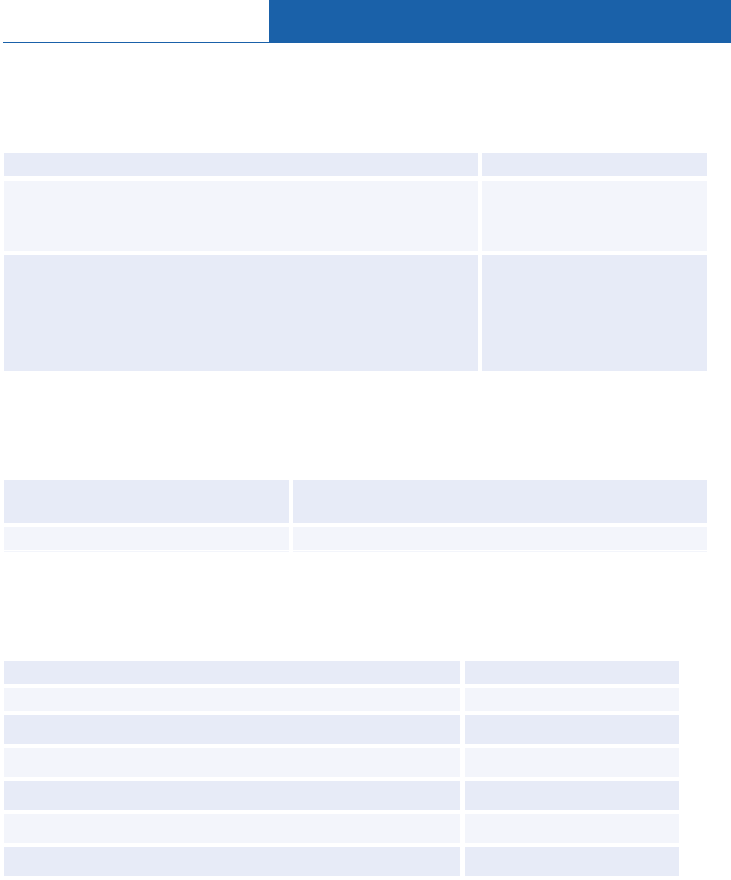
Amadeus Cars
© 2012 Amadeus s.a.s - All rights reserved
83
Extra Options for Modifying CA Display
To modify an existing CA display, enter CA/ then the option and option data. For example, to
change the display currency to US dollars, enter: CA/FC-USD. The following options are also
available for modifying existing displays:
Single to multi-company (YY for 'all companies’)
CA/CO-YY
Multiple to single company using:
Line reference
Company codes (up to five codes, separated by dashes)
CA3
CA/CO-XX
Rental period and location:
Drop-off as a date
Drop-off as a number of days
Drop-off date
Pick-up location
CA/DT-11JUN-16JUN
CA/DT-11JUN-5
CA/DD-16JUL
CA/LO-GVA
Direct Access
In the following examples XX is the car company code (ZD Budget, and ZI Avis only). For help, see
each car company’s AIS pages (GG CAR xx).
Direct entry
1XXCAXXFRA2JUN-4/ARR-1045/RT-1100/DO-
FRA*1600/ VT-ECMN/RC-BEST
Referencing a flight segment
1XXCAXXS2-7/DO-FRA*1600/VT-ECMN/RC-EG
Scrolling
You can move to a CA display from another display type, and scroll through the CA display - enter
the scroll command followed by CA. Example: MDCA
Display cleared screen
MP
Move down, Move up
MD, MU
Move top, Move bottom
MT, MB
Move to previous Car Availability display
MPCA
Move to previous Car Location List display
MPCL
Move to previous Multi-company display
MPCM
Move next day, Move yesterday
MN, MY
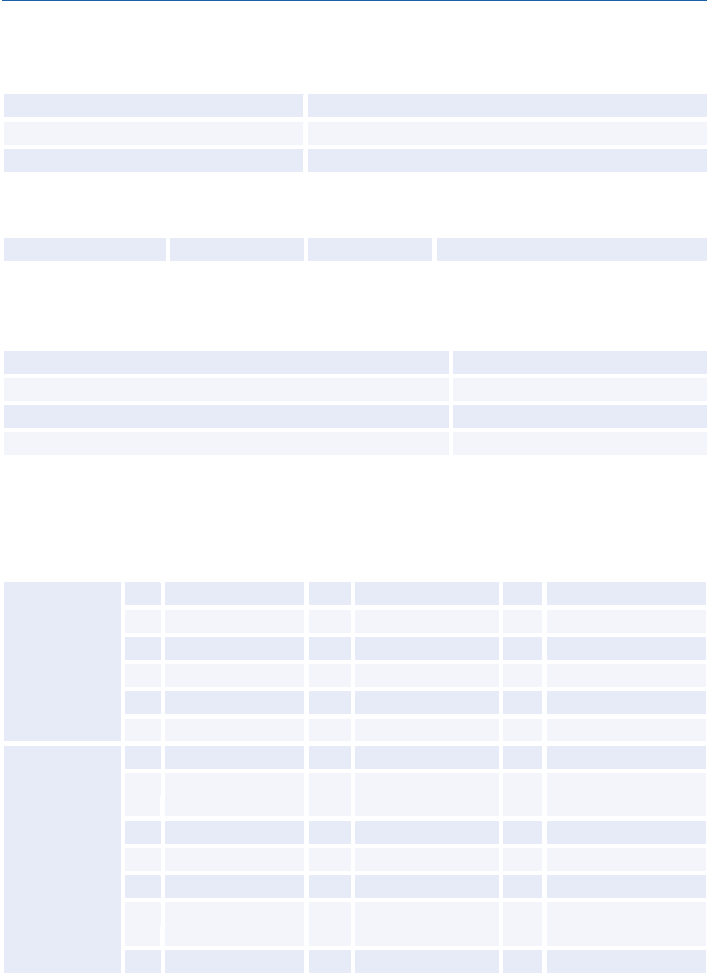
Amadeus Cryptic Entries Reference Guide July 2012
84
Edition 9.2
CAR CODES
Access Level Codes
Amadeus Complete Access Plus
+
Amadeus Complete Access
/
Amadeus Standard Access
[space]
Availability Status Codes
Available to sell
A
On request
R
Distance
M = miles, and K = kilometers
No free miles or kilometers
000M 000K
Number of free miles or kilometers
500M 500K
Number of free miles or kilometers exceeds 999
999M 999K
Unlimited free miles or kilometers
UNL
Car Type Codes (ACRISS Standard Codes)
The codes consist of four letters (for example ECMN) where: E = vehicle class, C = car type, M =
manual/automatic, and N = air conditioning yes/no. For specifying car types, you use the /VT-
(vehicle type) option.
Vehicle class
C
compact
I
intermediate
P
premium
D
compact elite
J
intermediate elite
R
standard elite
E
economy
L
luxury
S
standard
F
full size
M
mini
U
premium elite
G
full size elite
N
mini elite
W
luxury elite
H
economy elite
O
oversize
X
special
Car type
B
2-door car
K
truck
S
sports car
C
car (2- or 4-door)
L
limousine
V
van (6 or more
passengers)
D
4-door car
M
monospace
W
wagon
E
coupe
N
roadster
X
special
F
4-wheel drive
P
pick-up
Y
2 wheel vehicle
G
crossover
Q
pick-up extended
cab
Z
special offer car
H
motor home
R
recreational
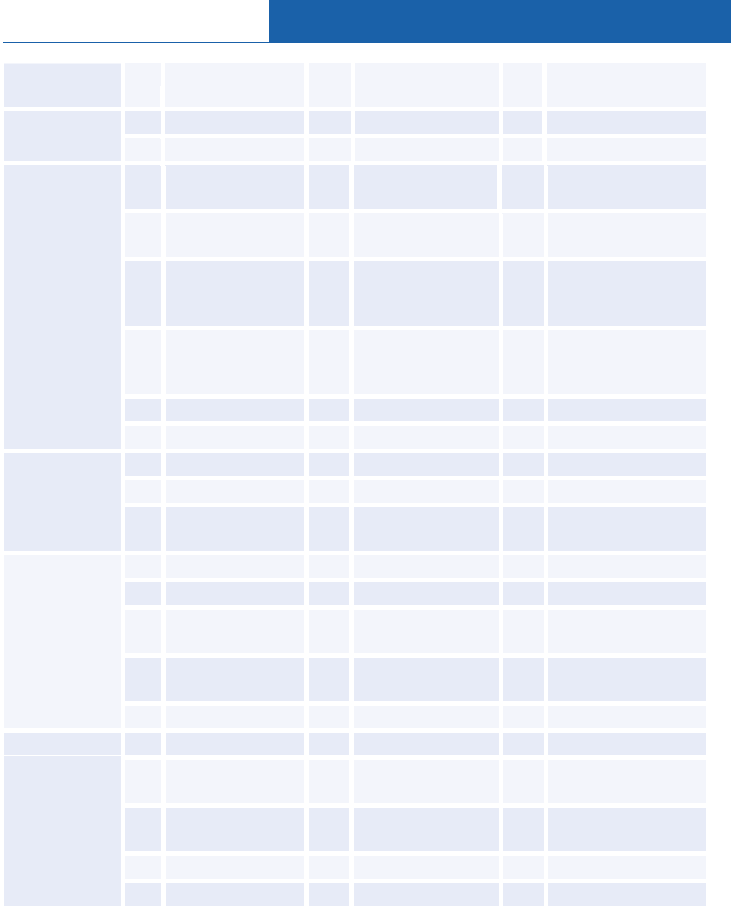
Amadeus Cars
© 2012 Amadeus s.a.s - All rights reserved
85
J
all terrain
T
convertible /
cabriolet
Transmission
A
automatic
B
automatic 4WD
D
automatic AWD
M
manual
N
manual 4WD
C
manual AWD
Air-
conditioning
R
unspecified with
E
electric with
M
multi fuel / power
with
N
unspecified
without
C
electric without
F
multi fuel / power
without
D
diesel with
L
LPG /
compressed gas
with
V
petrol with
Q
diesel without
S
LPG /
compressed gas
without
Z
petrol without
H
hybrid with
A
hydrogen with
U
ethanol with
I
hybrid without
B
hydrogen without
X
ethanol without
Passenger
Van
IV
6+ seats
RV
elite 8+ seats
PV
15+ seats
JV
elite 6+ seats
FV
10+ seats
LV
elite 15+ seats
SV
8+ seats
GV
elite 10+
WV
elite luxury no seat
requirement
SUV
EF
2-4 seats
JF
elite 5+ seats
PF
7+ seats
HF
elite 2-4 seats
SF
5-6 seats
UF
elite 7+ seats
CF
4-5 seats
RF
elite 5-6 seats
LF
luxury no seat
requirements
DF
elite 4-5 seats
FF
6+ seats
WF
elite luxury no seat
requirement
IF
5+ seats
GF
elite 6+ seats
PG
7+ seats
Crossover
EG
2-4 seats
JG
elite 5+ seats
UG
elite 7+ seats
HG
elite 2-4 seats
SG
5-6 seats
LG
luxury no seat
requirement
CG
4-5 seats
RG
elite 5-6 seats
WG
elite luxury no seat
requirement
DG
elite 4-5 seats
FG
6+ seats
IG
5+ seats
GG
elite 6+ seats
For information about the car makes and models corresponding to vehicle type, enter
CPOXXXYZ/VEH, where XX is the car company code and XYZ is the airport/city code. You will
also find information about insurance coverage and tax.
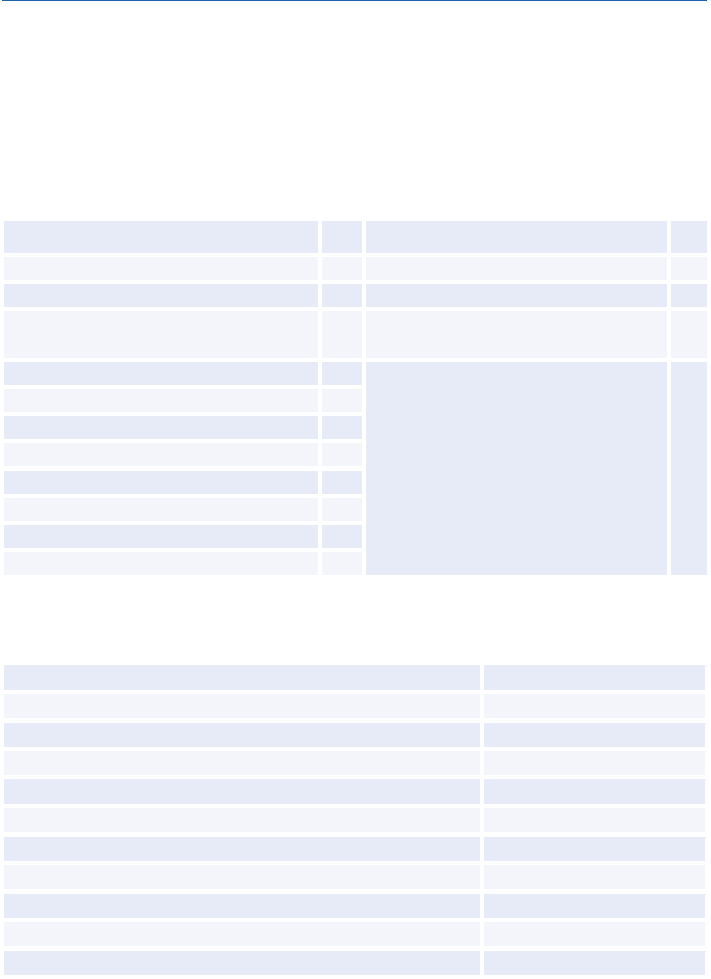
Amadeus Cryptic Entries Reference Guide July 2012
86
Edition 9.2
Rate Categories and Plans
When specifying a rate category and plan using the /RC- option, you must enter the rate category,
followed by the requested rate plan and a dash at the end. For example: /RC-BW-
If you do not add the dash at the end, Amadeus assumes that you are giving a car company’s rate
code. For information on the rate codes for a specific car company, enter: GG CAR XX RATE
(where XX is the car company code). This information is not available for all car companies.
You can request a rate category without a rate plan (example /RC-B-), but not a rate plan only.
By default, Amadeus shows Standard rates only. Use the RC/BEST entry to show the best
available rate.
Categories
Plans
Association member
A
Daily one to four days’ rental period
D
Business
B
Monthly rate 30 days or more
M
Consortium/group
U
Weekend rate one to four days, where
drop-off is by 12.00 Monday
E
Convention
V
Weekly rental period five or more days
W
Corporate (customer ID needed)
C
Travel industry
I
Inclusive rate (includes coverage)
L
Credentials required special ID
R
Government affiliated customer
G
Package rate with other travel products
K
Standard rate
S
Displaying Car Codes
The following transactions are used to display car codes and groups.
Display all vehicle codes
CG
Display only category (1st digit)
CG/1 or CG/CAT
Display only type (2nd digit)
CG/2 or CG/TYP
Display only SUV coding
CG/2-F or CG/TYP-F
Display only passenger van coding
CG/2-V or CG/TYP-V
Display only crossover coding
CG/2-G or CG/TYP-G
Display only transmission drive (3rd digit)
CG/3 or CG/TRA
Display only fuel/AC (4th digit)
CG/4 or CG/AIR
Display all pseudo codes
CG/PS or CG/PSEUDO
Check and decode vehicle code
CG-ECMN
Check and decode pseudo code
CG-AVAN
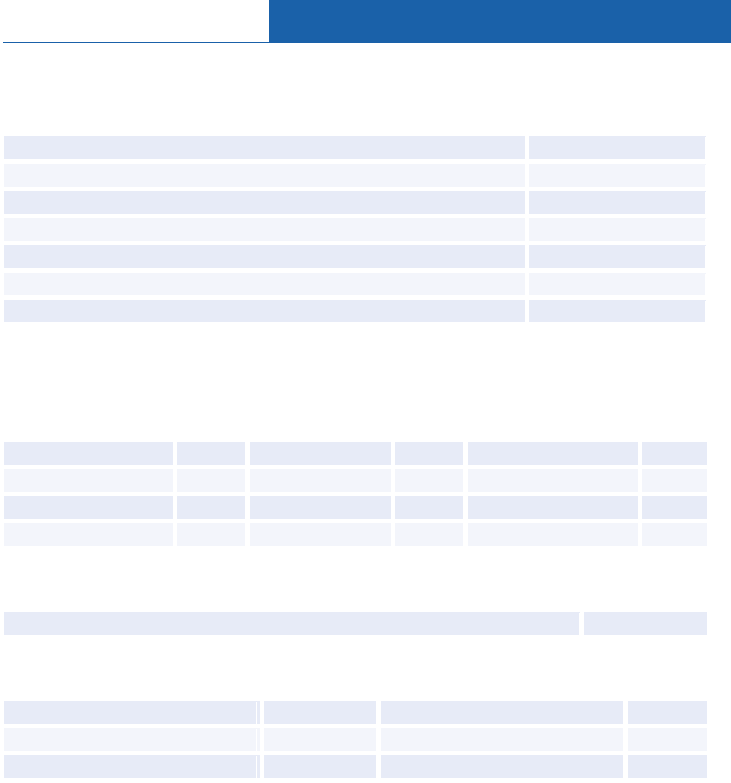
Amadeus Cars
© 2012 Amadeus s.a.s - All rights reserved
87
CAR LOCATION LIST
Basic Entries
By city or airport code
CLFRA
Specific company (where XX is the company code)
CLXXFRA
Specific area only
CLFRA-C
Single company by country
CLXXGB-C
Single company by country that has states
CLXXUSFL-C
Requests by country for multiple companies for a specific area
CLBRU/CO-ZE-ZI
By access type
CLPAR/CO-S
Area Identifiers
You can limit a car location display to a specific area of a city, by adding a dash followed
by one of the following area identifiers:
Airport
A
North of city
N
Resort location
R
Airport terminal
T
East of city
E
Railway station
X
Off-terminal
O
West of city
W
Port or ferry
P
City centre
C
South of city
S
Hotel
H
Direct Access Displays
Specific city (where XX is car company code: ZD, and ZI Avis only)
1XXCLXXLHR
Scrolling
Display a cleared screen
MP
Move bottom
MB
Move down
MD
Move top
MT
Move up
MU
Move to previous CL display
MPCL
You can move to a CL display from another display type, and scroll the CL display. Enter the scroll
command followed by CL. Example: MDCL
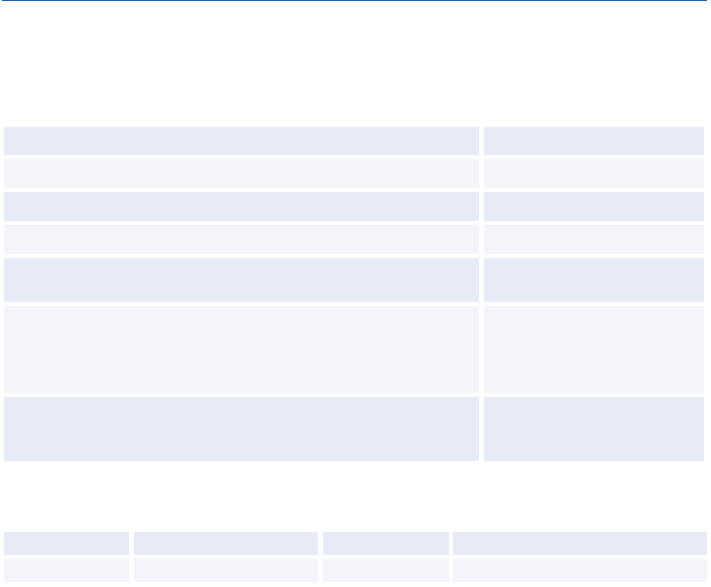
Amadeus Cryptic Entries Reference Guide July 2012
88
Edition 9.2
CAR LOCATION POLICY
Amadeus Car Reservation allows you to obtain location policy information regarding location
details, tax, policy, surcharge and vehicle type, without having to refer to a car rate availability
display. To do this, use the transaction code CPO.
Show all car policy information for company XX at Nice
CPOXXNCE
Show car location policy for a non-airport location
CPOXXLON61
Show tax and surcharge for company XX at Heathrow
CPOXXLHR/TAX/SUR
Show insurance coverage fee for company XX in Miami
CPOXXMIA/COV
Show insurance coverage fee, tax and vehicle information for
company XX in Miami
CPOXXMIA/C/T/V
Show the price of insurance cover with company XX at Paris
Charles de Gaulle airport for an economy 2-door manual car
with air conditioning.
You cannot use * in the VT- option.
CPOEPCDG/COV/VT-EBMR
Show only insurance cover for the following classes of
insurance cover: Third Party Insurance, Collision Damage
Waiver, Personal Accidents and Effects Cover.
CPO/COV-TPI-CDW-PAEC
Policy Indicators
Coverage
C
Vehicle
V
Tax
T
Surcharge
S
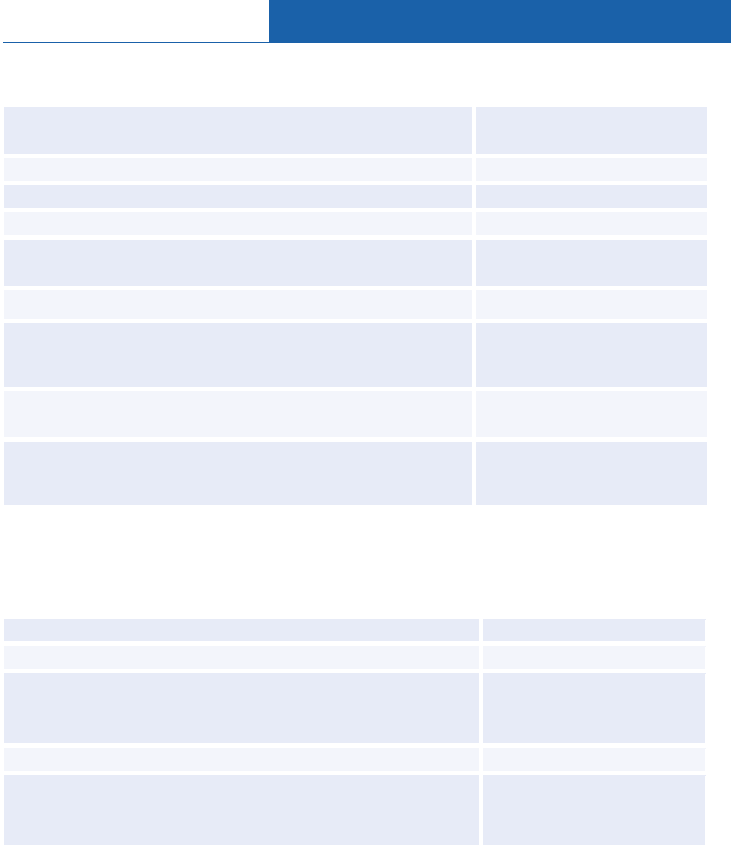
Amadeus Cars
© 2012 Amadeus s.a.s - All rights reserved
89
CAR SELL
Direct sell entry
CSXXLIN8MAY-10MAY/ARR-
0900/VT-ECMN/RC-BEST
Reference to a car availability display
CS1
Reference to a car terms display
CS1
Reference to a car rate features display (CA+ only)
CS1
Reference to a location list
CSAB13OCT-2/VT-
ECMN/RC-BEST/ARR-9A-6P
Reference to a flight segment (XX is the car company code)
CSXXS3/VT-ECAR/RC-S-
Reference to multiple flight segments
/ARR- is not needed because Amadeus knows the arrival time
from the flight details.
CSXXS3/VT-ECMN/RC-S-
;S4;S5
Override Complete Access sell with standard access
booking, reference to Complete Access display
11ACS1
Upgrade Standard Access booking to Complete Access
The link must be re-established, and you must make the entry
before end of transaction.
CN4
Car Sell Options
You can re-enter the last value you entered for an option by replacing the data by a dash (-). For
example, to re-enter the last special information you added using the /SI- option, enter: /SI--
Agency account information
/**-FREEFLOW TEXT
Booking agent
/BA-ABC TRAVEL
Billing number, to replace agency billing address with:
IATA/TID number; or company profile record locator; or car
company reference number
/BN-1234567
Billing reference (1-24 characters)
/BR-FREEFLOW TEXT
Booking source: agency control number, IATA or TID
number, if another office is to be identified as the
booking source (five to eight characters)
/BS-12345678
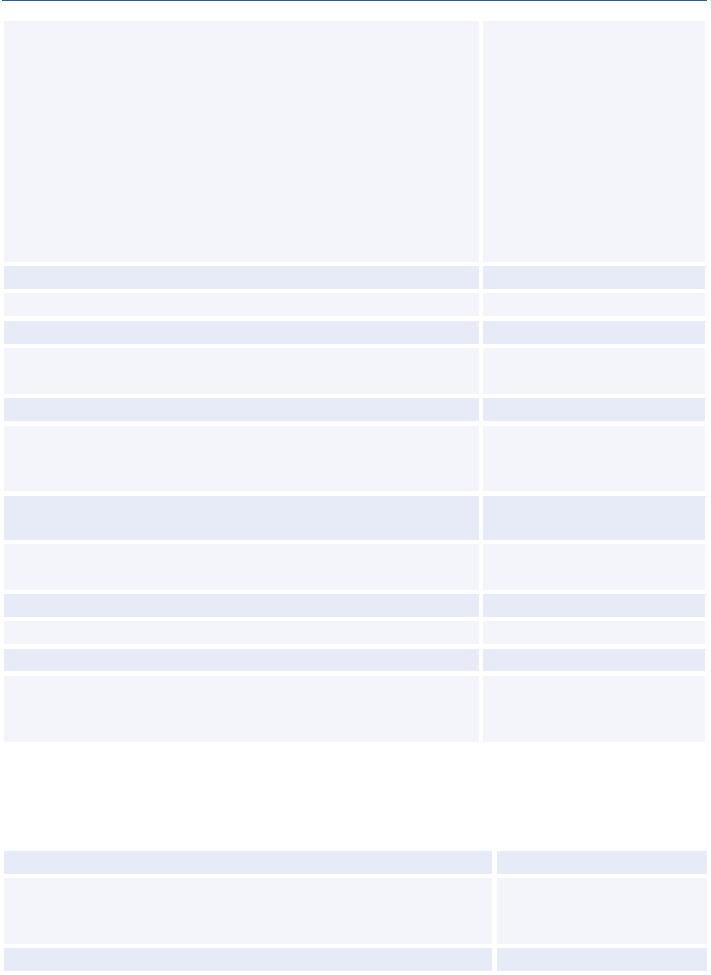
Amadeus Cryptic Entries Reference Guide July 2012
90
Edition 9.2
Corporate ID
Collection
Delivery
Not all car companies support the /DEL- and /COL- options.
The /CD- is mandatory with both /DEL- and /COL-.
It is also possible to update /DEL- and /COL- in an existing car
segment.
/CD-332211
/COL-35 AVE DE PARIS,
NICE/CD-123456
/DEL-18 BAY STREET,
DUBLIN/CD-9657812
Estimated distance the car will be driven (1-6 digits)
/DI-1500
Frequent traveler number (1-28 characters)
/FT-1234567891234
Guarantee (1-42 characters)
/G-CHECK-EUR500
Customer ID or profile number, if the client has one
with the rental company (1-20 characters)
/ID-1234ABCD
Inclusive tour code (1-20 characters)
/IT-IT1AY3MOD
Passenger association
Mandatory if the PNR contains more than one passenger name.
You must enter this option after any other options in the entry.
/P2
Rate code, rate category /plan
/RC-RW-
Rate Override
Overrides the rate shown in the availability screen.
/RO-GBP75.00
Supplementary information (freeflow, 3-25 characters)
/SI-PREFERS A RED CAR
Special equipment request
/SQ-SKR-SKV
Voucher value
/VV-EUR51.25
Tracking
Used to enter data needed by car company for validating the
sell entry (freeflow, 1-25 characters)
/TK-AUTH-000123456
Options for Direct Sell and Segment Reference Sell Only
The car sell options below are not available for sell entries referencing an availability display, as the
display already supplies the relevant data.
Return time
/RT-1800
Pick-up location not stored in Amadeus
In this example, NCE325 is the car company’s own location code,
and * is a mandatory asterisk indicating a non-Amadeus location
/PUP-NCE325*
Vehicle type
/VT-LCAR
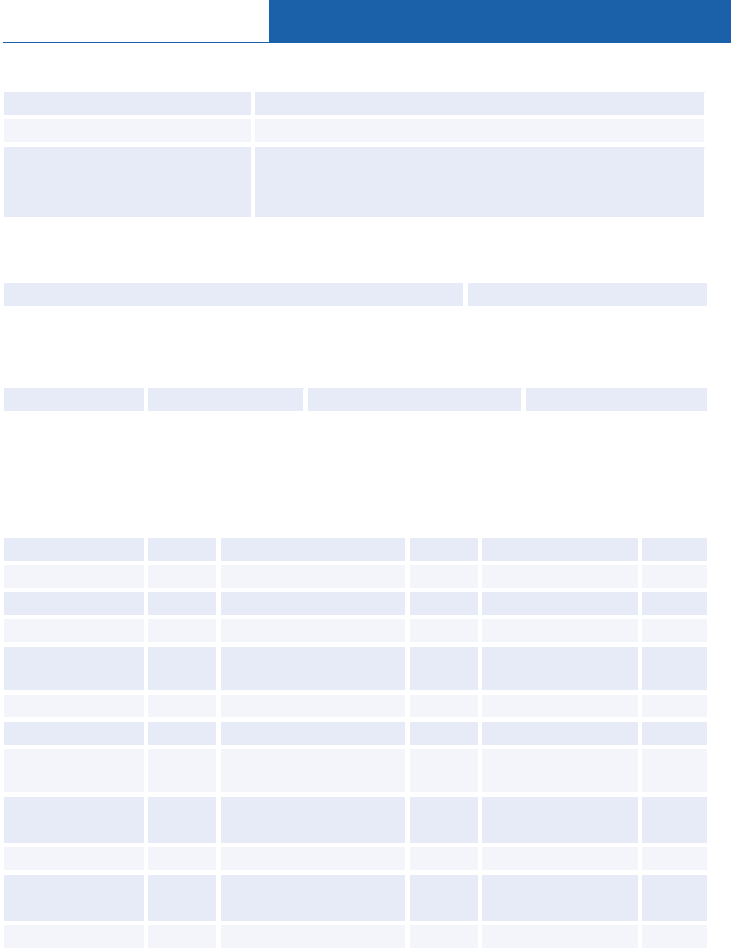
Amadeus Cars
© 2012 Amadeus s.a.s - All rights reserved
91
Options for Passive Segments Only
Confirmation number
CF-1333344
Rate quote
/RQ-77EUR
Car merge:
Retrieve booking
Merge
1XXRT/CF-1333344
1XXCM
Retrieve Direct Access Booking
Retrieve (where XX is company code: AL, ZD, or ZI only)
1XXRT/CF-E324567
Cancel and Delete Segment
Cancel segment
XE4
Delete inactive segment
DL4
Equipment Codes
Use the /SQ- option to specify equipment codes (1-3, separated by dashes). For a full list of
equipment codes in Amadeus, enter CEA. To see which options a company supports, enter
CE/CO-xx (where xx is company code).
Anti-lock braking
ABS
Front-wheel drive
FRT
Mobile phone
PHN
Air conditioning
AIR
Hatchback
HCH
Power windows
PWS
Anti-theft device
ATD
Left-hand drive
HCL
Radio
RAD
Bicycle rack
BYC
Right-hand drive
HCR
Rear seat belt
RSB
Car alarm
CAL
Integrated child seat
ICS
Seat belt
extensions
SBE
Camcorder
CAM
Laser disc player
LDP
Six-passenger car
SIX
CB radio
CBR
Left foot accelerator
LFA
Ski rack
SKR
Cruise control
CCL
Lead-free fuel
LFF
Ski-equipped
vehicle
SKV
Computerized
driving direct
CDD
Luggage rack
LUG
Snow chains
SNO
Central locking
CLS
Non-smoker car
NSK
Winter tires
STR
Baby seat
CSB
Navigational system
plus phone
NVP
Sun roof
SUR
Infant seat
CSI
Navigational system
NVS
Cassette player
TAP
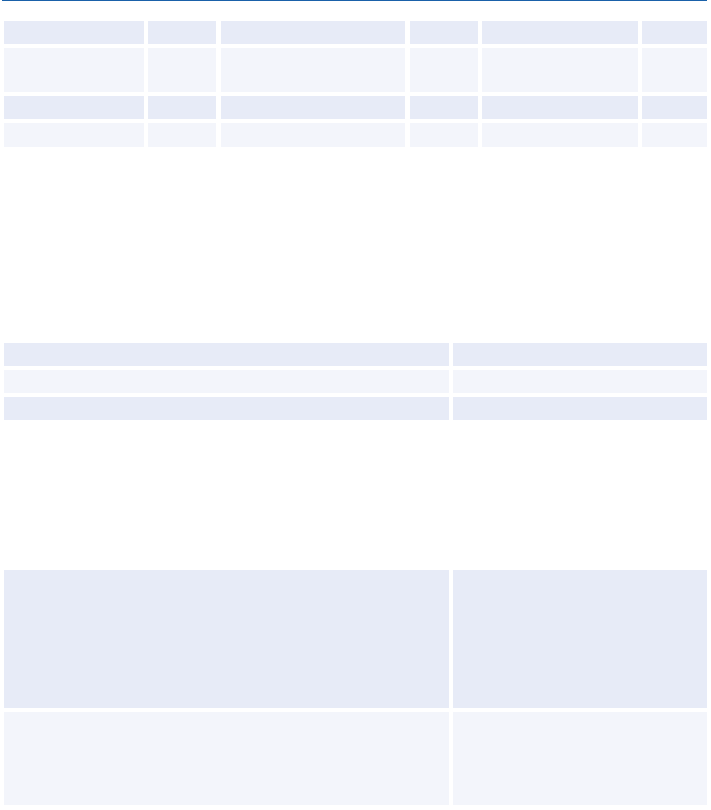
Amadeus Cryptic Entries Reference Guide July 2012
92
Edition 9.2
Child seat
CST
Passenger side airbag
PAB
Telephone
TEL
Driver side
airbag
DAB
Power steering
PAS
Trailer
TRH
Diesel
DSL
No. of passengers
PAX
Tilt steering wheel
TSW
FM radio
FMR
Power door locks
PDL
Television
TVI
Modify/Delete Option Data
To modify any option data, enter the segment number with the option and the new data. For
example, to change the corporate ID number for segment 3 to 332211, enter: 3/CD-332211. To
delete option data, enter the segment number, then the option but no data. For example: 3/CD-
Note: To change the pickup location you cannot use /PUP. You must cancel the segment and
rebook.
For Supplementary Information, you have three Modify options:
Overwrite old supplementary information
4/SI-PREFERS A RED CAR
Add additional information (prefix text with an asterisk)
4/SI-*WANTS SUNROOF
Override the booked rate with your own rate
2/RO-USD45.00
Some Modify options cancel the old segment and book a new one.
Resell Car Segment Using Segment Number
For a list of rate codes specific to a car company, enter: GG CAR XX (where XX is the company
code). This is not available for all companies.
Rental details:
Pick-up and drop-off dates
Drop-off date
Location of rental
Return time
Vehicle type
4/DT-12JUN-16JUN
4/DD-16JUN
4/LO-LGW
4/RT-1700
4/VT-LCAR
Rate:
Category/plan
Best rate
Rate code specific to a car company
4/RC-ID-
4/RC-BEST
4/RC-3W
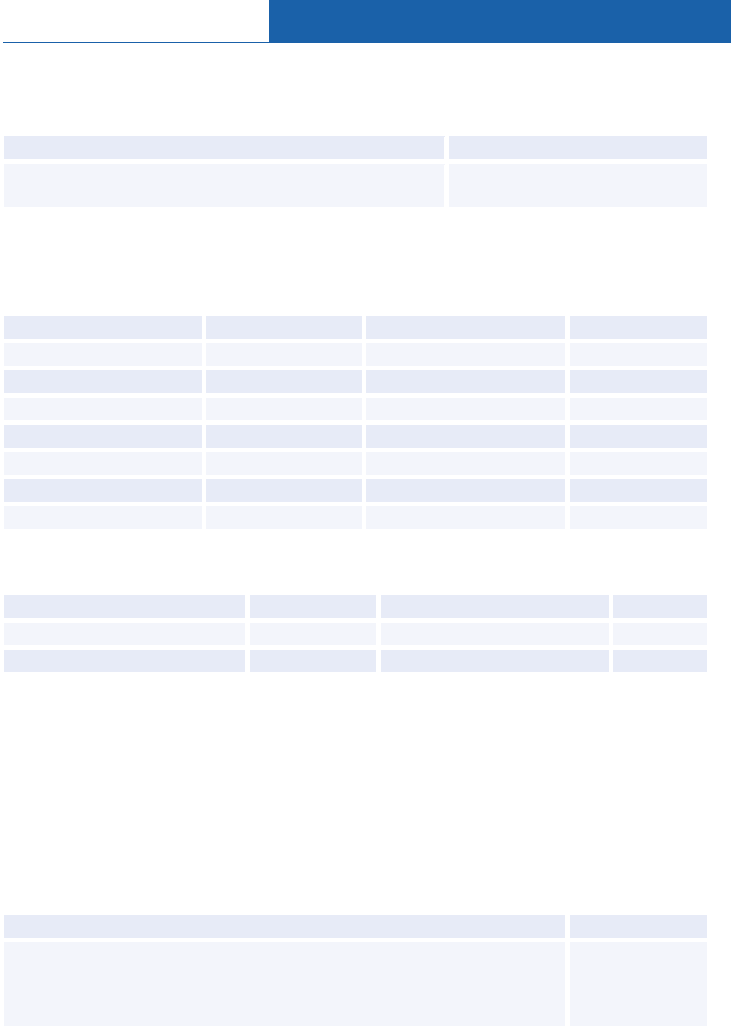
Amadeus Cars
© 2012 Amadeus s.a.s - All rights reserved
93
CAR TERMS
Basic Entries
Reference display line
CT3
Reference PNR segment (standard access booking
only)
CTS3
Specific Categories of Information
1-3 category codes identified by its key or key letter separated by dashes. for example:
CT2/TAX/SUR/VEH or CT2/T/S/V
Surcharge information
CT3/SUR
Deposit information
CT3/DEP
Tax information
CT3/TAX
Rate code information
CT3/RCD
Coverage Information
CT3/COV
Location information
CT3/LOC
Vehicle type
CT3/VEH
Pick-up information
CT3/PUP
Advance payment
CT3/ADP
Policy information
CT3/POL
Advance booking
CT3/ADV
One way information
CT3/ONW
Guarantee information
CT3/GUA
Remarks
CT3/RMK
Rate Information
CT3/RAT
Scrolling
Display a cleared screen
MP
Move bottom
MB
Move down
MD
Move top
MT
Move up
MU
You can move to a CT display from another display type, and scroll the CT display - enter the scroll
command followed by CT. Example: MDCT
CAR RATE FEATURES
This display is an enhanced Car Terms display that is available only for Complete Access Plus
companies, and for rates that have been returned from the car company when rate availability has
been requested.
Basic Entries
From a rate availability display
CR2
Reference PNR segment
This is only possible if the PNR segment referenced is a previously booked
car segment that has been created from a Complete Access Plus availability
display.
CRS3
CR5/S/T/COV
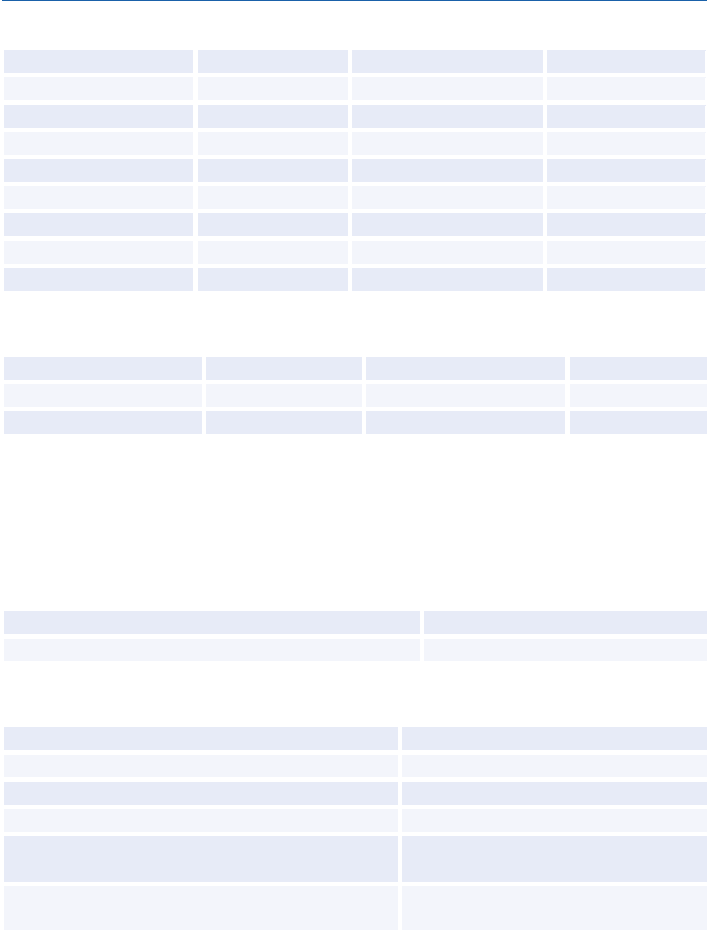
Amadeus Cryptic Entries Reference Guide July 2012
94
Edition 9.2
Specific Categories of Information
Surcharge information
CR2/SUR or S
Deposit information
CR2/DEP or D
Tax information
CR2/TAX or T
Rate code information
CR2/RCD or E
Coverage Information
CR2/COV or C
Location information
CR2/LOC or L
Vehicle type
CR2/VEH or V
Pick-up information
CR2/PUP or U
Advance payment
CR2/ADP or P
Policy information
CR2/POL or Y
Advance booking
CR2/ADV or B
One way information
CR2/ONW or O
Guarantee information
CR2/GUA or G
Remarks
CR2/RMK or K
Rate Information
CR2/RAT or R
Coupon information
CR2/CPN or N
Special equipment
CR2/SEQ or Q
Delivery and collection
CR2/DCI or I
Scrolling
Display a cleared screen
MP
Move bottom
MB
Move down
MD
Move top
MT
Move up
MU
You can move to a CR display from another display type, and scroll through the CR display. Enter
the scroll command followed by CR. Example: MDCR
CAR VOUCHER
Mandatory Options
The following options are mandatory:
For non-IATA booking
CVD/S3/VV-BN
If not VV-FC (Voucher Value Full Credit)
CVD/S3/VV-FP
Display Voucher
Voucher for segment number 3
CVD/S3
Segment three, passenger one
CVD/S3/P1
Accounting information
CVD/S3/**-ACCOUNT DETAILS
Guarantee / form of payment
CVD/S3/G-CHECK
Billing number: 'A' followed by six-character
company profile record locator
CVD/S3/BN-ABB22C3
Billing number: 'A' followed by eight-digit IATA or
TID number
CVD/S3/BN-A12345678
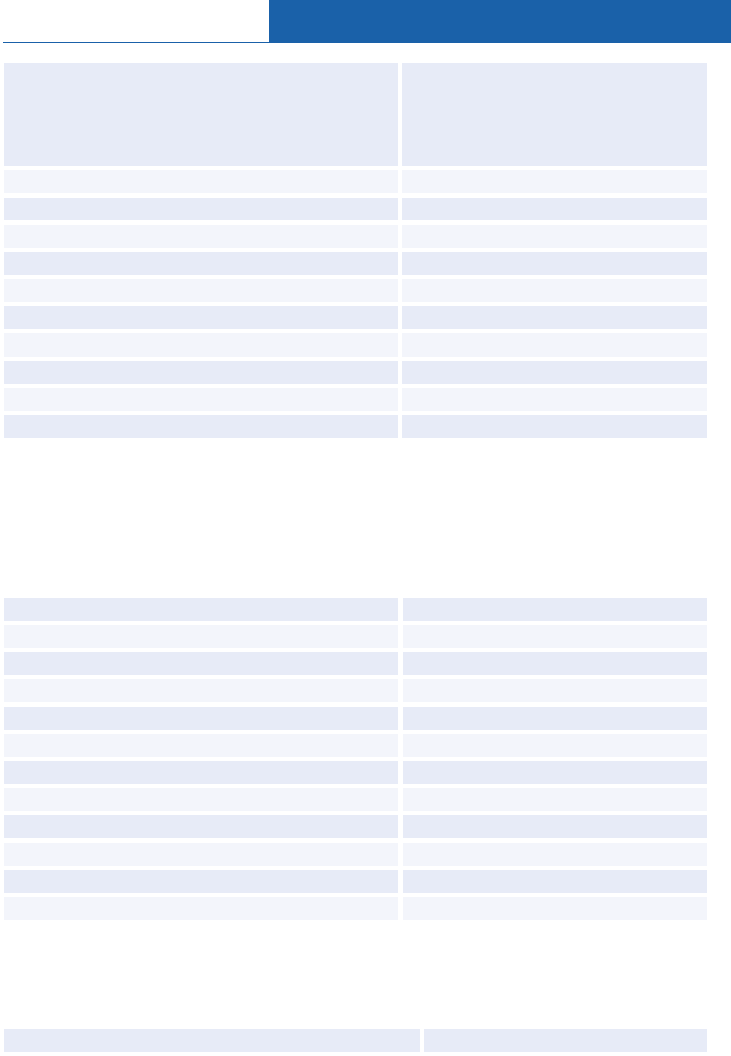
Amadeus Cars
© 2012 Amadeus s.a.s - All rights reserved
95
Billing number: 'C' followed by 1-25 character car
company reference
The 'A' and 'C' prefix is mandatory to show whether
the number is an Amadeus reference (A) or a car
company reference (C).
CVD/S3/BN-C12EF343GH23
Billing reference (freeflow 1-25 characters)
CVD/S3/BR-AB1234
Form of payment: credit card
CVD/FP-CCAX37144965311004
Form of payment: check or cheque
CVD/FP-CHECK or CVD/FP-CHEQUE
Form of payment: check (or cheque) with value
CVD/FP-CHECK-EUR66.46
Form of payment: cash
CVD/FP-CASH
Form of payment: cash with value
CVD/FP-CASH-EUR66.46
Voucher value: amount
CVD/S3/VV-EUR51.25
Voucher value: full credit
CVD/S3/VV-FC
Voucher value: nil value
CVD/S3/VV-NV
Voucher value: group days apply (special rate)
CVD/S3/VV-GDA
Print Voucher
The entries to print a voucher are identical to those for displaying a voucher, except that you
change CVD (Car Voucher Display) to CVP (Car Voucher Print). For printing vouchers, you have
these additional options:
Send print request to printer ID 2
CVP2/S3
Reprint voucher for passenger two
CVP/S3/P2
Billing reference (freeflow 1-25 characters)
CVP/S3/BR-AB1234
Form of payment: credit card
CVP/FP-CCAX37144965311004
Form of payment: check or cheque
CVP/FP-CHECK or CVD/FP-CHEQUE
Form of payment: check (or cheque) with value
CVP/FP-CHECK-EUR66.46
Form of payment: cash
CVP/FP-CASH
Form of payment: cash with value
CVP/FP-CASH-EUR66.46
Voucher value: amount
CVP/S3/VV-EUR51.25
Voucher value: full credit
CVP/S3/VV-FC
Voucher value: nil value
CVP/S3/VV-NV
Voucher value: group days apply (special rate)
CVP/S3/VV-GDA
E-vouchers
You can choose to issue an electronic voucher (e-voucher) when a passenger does not require a
paper document. This option is only available in certain markets and for certain car providers.
Issue an e-voucher for a segment
CVD/S3/ET
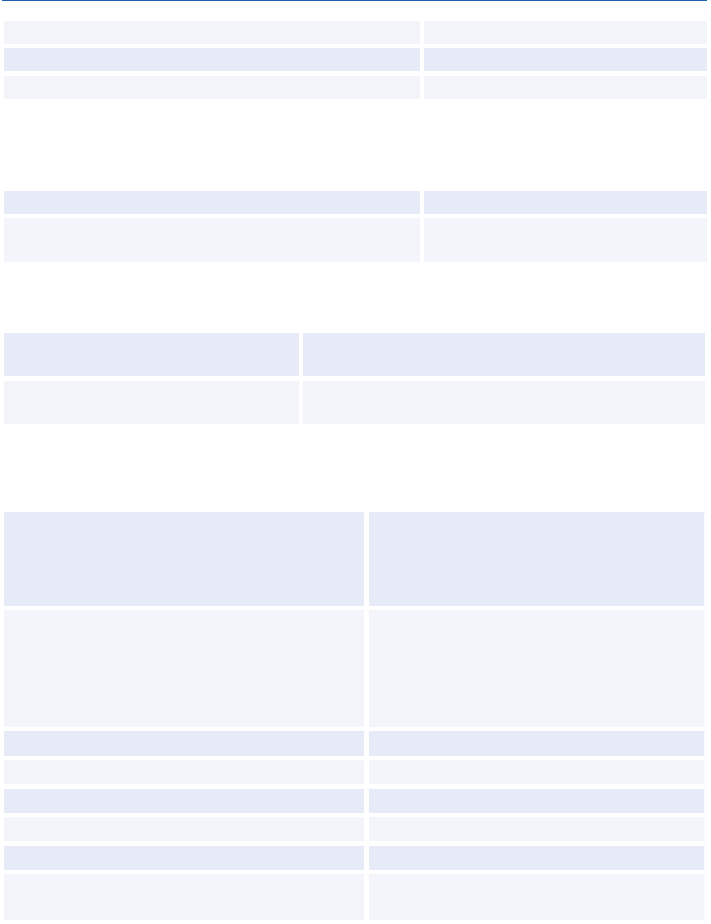
Amadeus Cryptic Entries Reference Guide July 2012
96
Edition 9.2
Reissue an e-voucher for a segment
CVD/S3/ET/P1
Billing number options for issuing e-voucher
CVD/S3/ET/BN-A12345678
Specify voucher value
CVD/S3/ET/VV-FC
Car Billing Number Display
The car billing number display allows you to display all numbers associated to your agency's
booking source for a specific car rental company.
Retrieve billing numbers for a specific car company
CBNZD
To get more details of the account, add the record
locator or the IATA number.
CBNZDC23323343
CAR AUXILIARY SEGMENT
Request an airline participating in the
PNR to book a car
CU LH NN1 FRA 14AUG-18AUG ECAR/PROVIDE
BB SEAT/P1
Create auxiliary car segment for a
confirmed booking
CU 1A HK1 BWN 14AUG-18AUG ECAR/CF-
210/P1
CAR EASY SHOPPER
Leisure multi-availability display:
direct entry
from flight segment
from single-display
CAMUC28JUN-2JUL/ARR-1200-1800/L
CAS2/L
CA/CO-YY/L or CA/CO-C1-C2/L
Leisure single-availability display
direct entry
from flight segment
from multi-display
from car location list
CAHAMUC28JUN-4/ARR-1200-1800/L
CAHAS2/L
CA1/L
CAAB28JUN/ARR-1200/L
Sell leisure from availability display
CS1/P3
Modify booking
5/SI-NON SMOKING VEHICLE...
Remove option
5/SI-
Cancel leisure booking
XE5
View cancellation fee
RTSVCC5/CFX
View car rate features
CR1
RTSVCC1
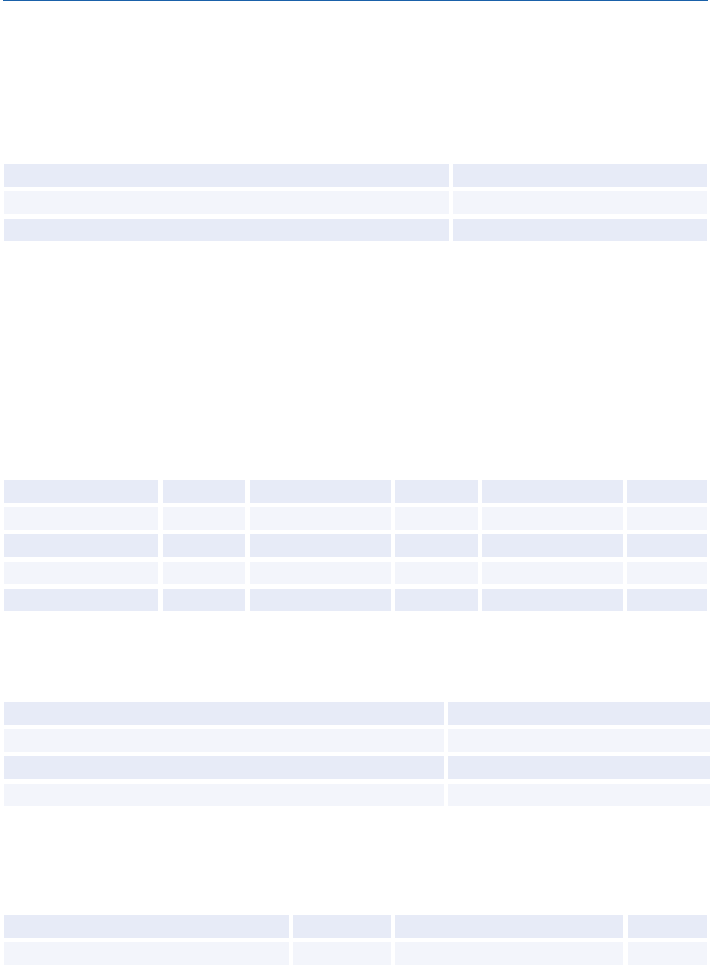
© 2012 Amadeus s.a.s - All rights reserved
97
Amadeus Hotels
INFORMATION ABOUT HOTEL CHAINS
List of hotel chains
GGHTLALL
Chain-specific information
GGHTLXX
Chain-specific contact information
GGHTLCTCX
XX represents sub-chain or master-chain codes. This means you can now search for hotels in a
specific group. Do not use master-chain codes for single-property displays. For more information
about master-chain codes refer to the Amadeus Online Help by entering: HE HOT
HOTEL CODES
Amadeus Predefined Rate Codes
To decode rate codes, you can use the DNN entry. For information, see: HE DNN
To display and store your preferred rate codes, use the JGD/P and JGU/HSR entries. Enter: HE
JGD or HE JGU
Convention
CON
Package
PKG
Travel Industry
TVL
Corporate
COR
Promotional
PRO
Tour
TUR
Family
FAM
Standard RAC
RAC
Weekend
WKD
Government
GOV
Senior Citizen
SRS
Military
MIL
Stopover
STP
Rate Code Inclusion and Restriction Indicators
These codes appear on single-property Hotel Availability displays only.
Rate change during stay
*
P.M. hold time (Values 1-9 allowed)
6
Guarantee required
G
Deposit required
D
Access Level Codes
These codes appear on Hotel Availability displays between the hotel chain code and the hotel
name.
Dynamic Access
!
Complete Access Plus
+
Complete Access
/
Standard Access
[space]
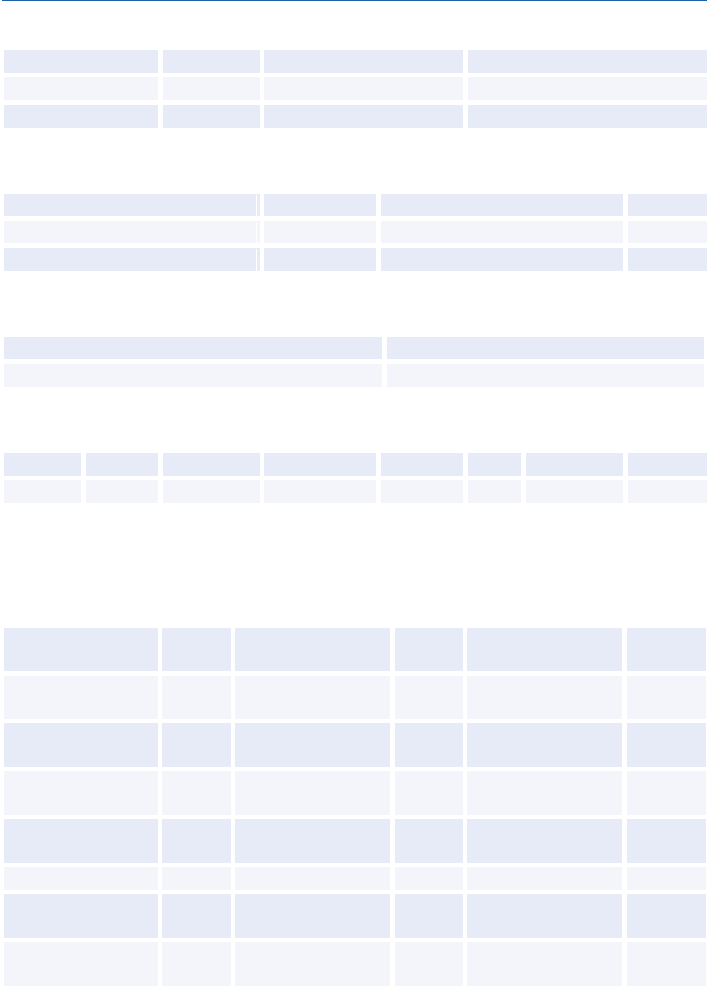
Amadeus Cryptic Entries Reference Guide July 2012
98
Edition 9.2
Availability Status Codes
Available to sell
A
Closed for sale (HA)
C
On request
R
Closed for sale (HI)
. (Period)
Closed to arrival
X
Room Type Codes
Room with bath
A,B,C,D
Non-smoking room
N
Room with shower only
E,F,G,H
Executive floors
P
Room without facilities
I,J,K
Suites
S,T,U
Number of Beds Codes
Number of beds
1,2,3,4,5,6,7,8,9
Number of beds may vary in room
* (asterisk)
Bed Type Codes
Double
D
Pull-out
P
Single
S
Water bed
W
King
K
Queen
Q
Twin
T
Hotel Facilities Codes
You can use these codes to search for hotels with the facilities you want, using the /FF- option
followed by 1-3 codes, separated by dashes.
Accessible baths
ABA
Currency
exchange
EXC
Adapted
telephones
PHB
Accessible wash
basins
ABN
Executive floor
EXE
Phone-dir dial
PHO
Adapted
bathrooms
ABR
Fax facilities in
room
FAX
Pillow alarms
available
PIL
Accessible bathing
controls
ABS
Fire detectors
FID
Adapted room
doors
RDO
Room entry from
exterior
AEX
Fire extinguishers
FIE
Restaurants
RES
Staff first aider
AID
Fire safety
FIR
Room service
ROO
Room entry from
interior
AIN
Gift shop
GIF
Restricted room
access
RRA
Air conditioning
AIR
Golf
GOL
Bedroom wheel
chair access
RWC
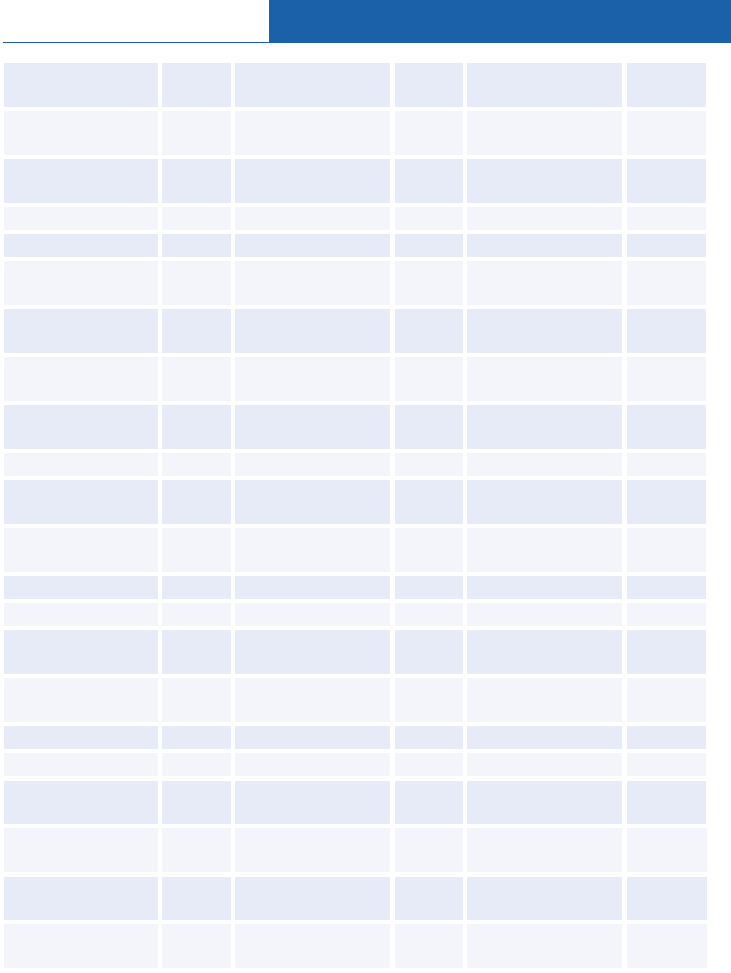
Amadeus Hotels
© 2012 Amadeus s.a.s - All rights reserved
99
Accessible light
switch
ALI
Guarded car park
GPK
Safe deposit box
SAF
Audio-visual
equipment
AVD
Group rates
available
GRP
Sauna
SAU
Accessible
elevators
AVE
Hair dryer
HAD
Sightseeing
SIG
Accessible toilets
AWC
Hairdresser
HAI
Ski in/out
SKI
Baby-sitting
BAB
Disabled facilities
HAN
Smoke detectors
SMO
Bar
BAR
Health club
HEA
Special needs
menus
SNM
Beach near hotel
BEA
Hearing induction
loops
HER
Snow skiing
SNO
Braille/large print
menu
BME
Hotspots
HOT
Solarium
SOL
Braille/large print
literature
BLI
Handrails in
bathrooms
HRB
Spa
SPA
Beauty parlor
BTY
Ice machines
ICE
Sprinklers
SPR
Business centre
BUS
Internet - free high
speed
IHF
Video surveillance
SUR
Car rental
CAR
Internet - high
speed
IHS
Swimming pool
SWI
Casino
CAS
Jacuzzi
JAC
Teleconferencing
TEC
Children welcome
CHD
Laundry service
LAU
Television
TEL
Children not
allowed
CHN
Lounge
LOU
Tennis
TEN
Coffee shop
COF
Massage
MAS
TV subtitles closed
captions
TVS
Convention centre
CON
Meeting rooms
MEE
Valet parking
VAL
Disco
DIS
Minibar
MIN
Water sports
WAT
Service dogs
allowed
DOG
Movie channels
MOV
Wheelchair access
WCE
Disabled parking
DPA
Non-smoking
rooms
NON
Wireless connect
in room
WCR
Disability trained
staff
DTS
No pornographic
tv/films
NPO
Wide entrance
WEN
Disabled
emergency plan
EDI
Parking
PAR
Wide corridors
WID
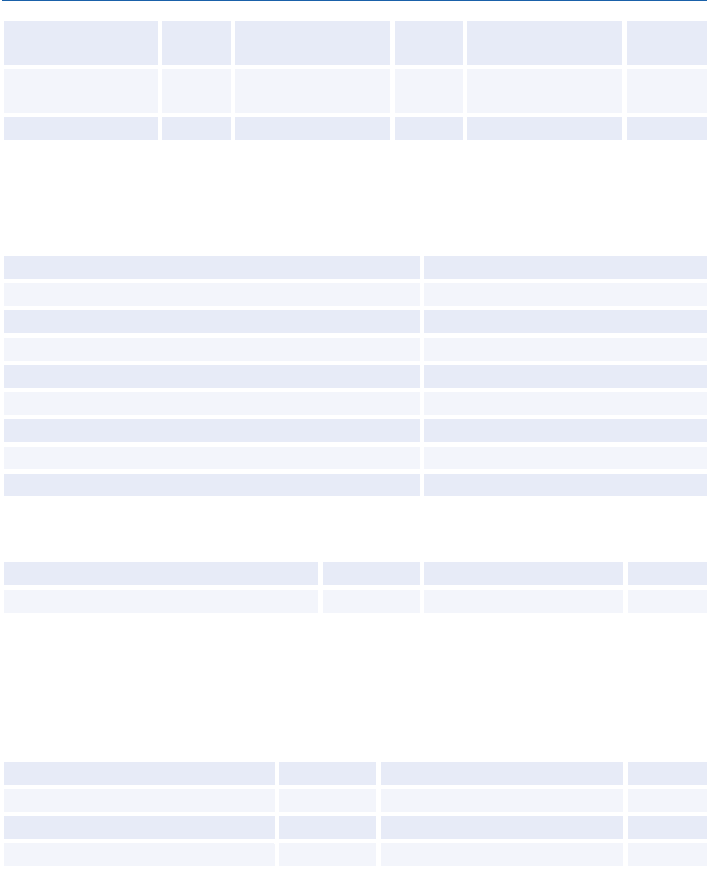
Amadeus Cryptic Entries Reference Guide July 2012
100
Edition 9.2
Elevator
ELE
PC hookup in room
PCH
Women’s guest
rooms
WOM
Emergency
cords/buttons
EME
Pets accepted
PET
Wide restaurant
entrance
WRS
Emergency lighting
EML
Pharmacy
PHA
HOTEL LOCATION LIST
For a list of options, see Hotel Display Options.
Multi-company by city or airport code
HLZRH
Multi-company by area code
HLZRH-A
Include hotels in all associated cities and airports
HLZRH-ALL
Single-company display by city
HLSXOSL
From availability, inventory, rate, or features display
HL
From an existing segment (air, car or hotel)
HLS2
By company and country
HLBWCH
Display hotel list by territory, province or state code
HLHIUSNY
From Points of Reference list
HLL4
Scrolling
Move previous
MP
Move up
MU
Move down
MD
Move top
MT
You can move to an HL display from another display type, and scroll the HL display - enter the
scroll command followed by HL. Example: MDHL
Area Identifiers
1-3 identifiers per entry, separated by dashes. Example: HAPAR-N-E
North of city centre
N
Airport
A
East of city centre
E
Downtown (City centre)
D
West of city centre
W
Resort
R
South of city centre
S
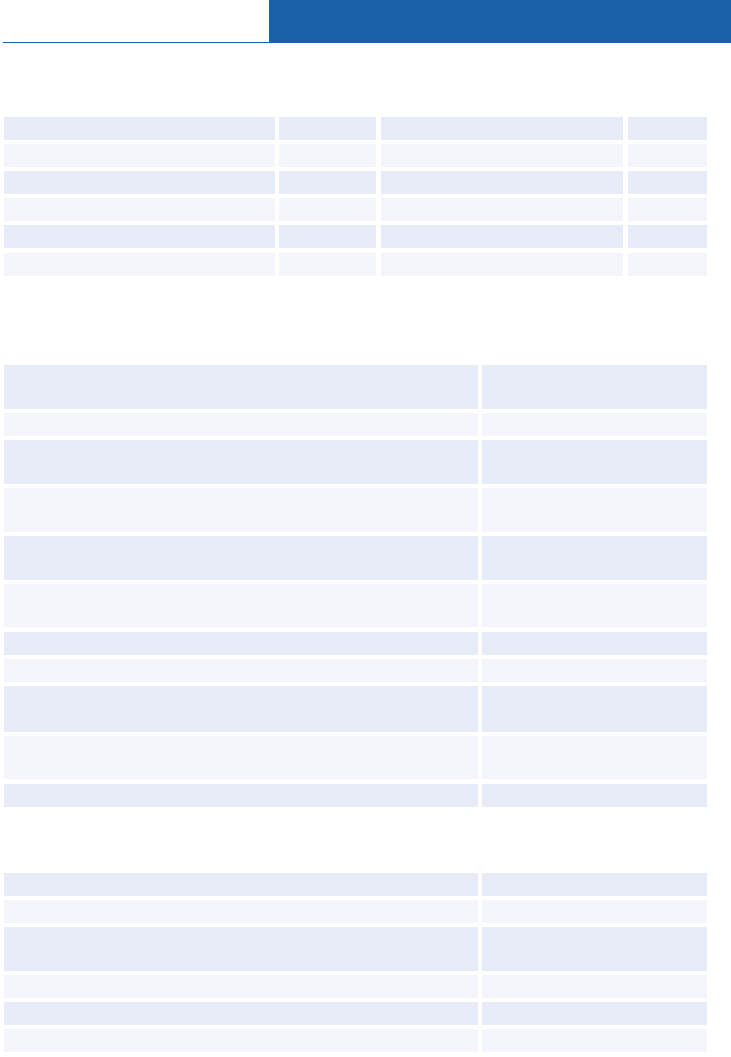
Amadeus Hotels
© 2012 Amadeus s.a.s - All rights reserved
101
Transportation Identifiers
Up to 2 identifiers per entry, separated by dashes. Example: HAPAR-F-L
Boat
B
Coach
C
Express train
E
Free transport
F
Helicopter
H
Limousine
L
Plane
P
Rental car
R
Taxi
T
Underground
U
Walking distance
W
HOTEL AVAILABILITY
For all hotels in the specified city (MAD) for today, one-night
stay.
HAMAD
For all hotels in the specified city and date range.
HAMAD10SEP-15SEP
For all hotels within a specific hotel chain (SI) for the specified
city (MAD) and date range.
HASIMAD10SEP-15SEP
For a specific hotel (TIE) within a specified hotel chain (UI) for
the specified city (ZRH) and date range.
HAUIZRHTIE25MAY-30MAY
For all hotels within a specific hotel chain (BW) within the
specified city (ATH) for today, one night stay.
HABWATH
For a specific hotel (AMB) within a specified hotel chain (UI)
in the specified city (ZRH) for today, one night stay.
HAUIZRHAMB
Refer to an existing flight, car, or hotel segment
HAS5
Refer to segment, specific hotel chain
HAXXS5
Display availability for the hotel on the specified line of the HL
display (AB) for the given date range.
HAAB25MAY-27MAY
Display availability for the hotel on the specified line of the HL
display (AB) for the arrival date and number of nights
HAAB25MAY-2
For a single-property display from an HF, HR, or HP display
HA
Scrolling
Redisplay the last cleared screen
MP
Move down, Move up
MD, MU
Single-property display for property on line n of multi-property
display
HAn
Return to the last multi-property display
MPHM
Return to the last cleared screen and move up / move top
MUHA, MTHA
Return to the last single-property display
MPHA
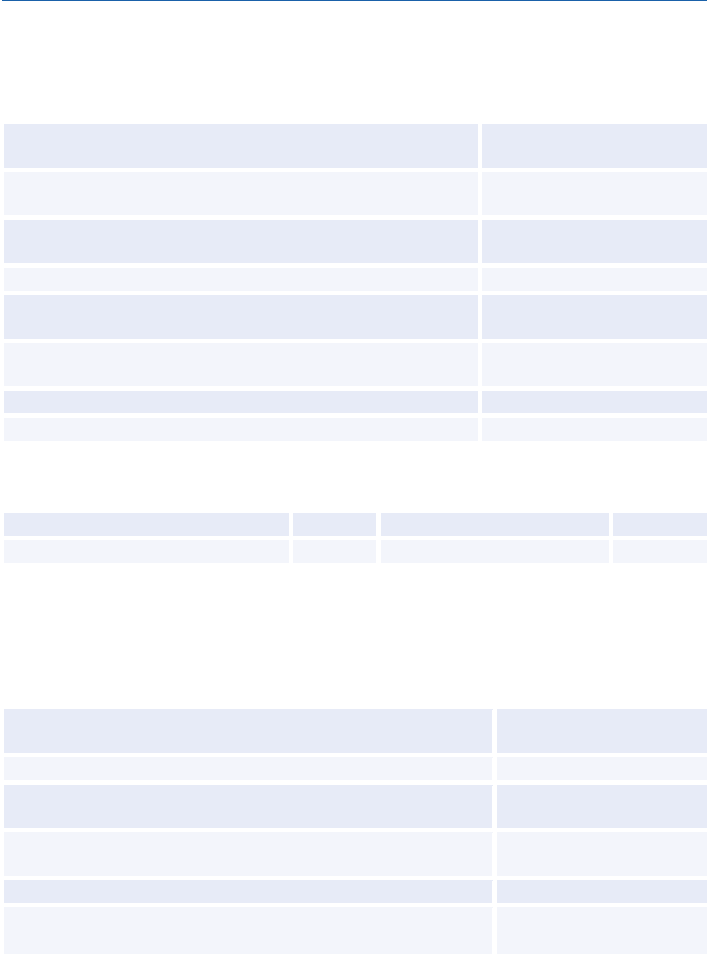
Amadeus Cryptic Entries Reference Guide July 2012
102
Edition 9.2
HOTEL RATE CHANGE
For a list of options, see Hotel Display Options on page 109.
For specified chain (MC) and property (LONDTG) for today,
one night stay.
HRMCLONDTG
For specified chain (MC) and property (LONDTG) with date
range.
HRMCLONDTG25MAY-30MAY
From a specific line number (n) on a multi-property HA
display.
HR2
From single-property HA display (complete/standard access)
HR
Display rates using the 11A prefix on a single-property HA
display (CA and CA+).
11AHR
From a specific line number (AB) on an HL display for a
specific date range.
HRAB25MAY-30MAY
From an HF display for a specified date range.
HR/DT-25MAY-30MAY
For an existing PNR hotel segment
HRS5
Scrolling
Move previous
MP
Move up
MU
Move down
MD
Move top
MT
You can move to an HR display from another display type, and scroll the HR display - enter the
scroll command followed by HR. Example: MDHR
HOTEL FEATURES
Display features for a specific line number (2) on a multi-
property HA display
HF2
Display features from an HI, HR, or single-property HA display
HF
Display features for a specific hotel chain (BW) and hotel
identifier (BCN054).
HFBWBCN054
Display features for a specific line number (AB) on an HL
display
HFAB
Display features for a specified hotel PNR segment (S5)
HFS5
Display features for specified category codes or keywords
(max. 3 codes/keywords). Use HF to revert to all categories
HF2-L-DEP-F
HF
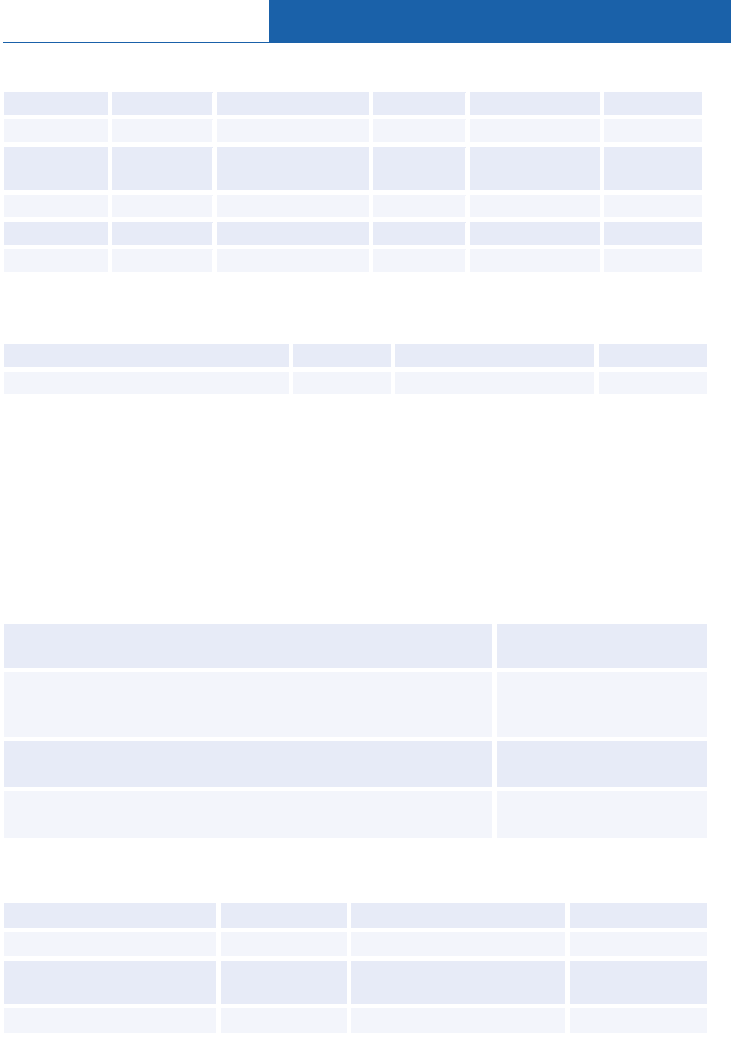
Amadeus Hotels
© 2012 Amadeus s.a.s - All rights reserved
103
Codes / Keywords
Location
L - LOC
Min/Max stay
S - STA
Frequent stay
Q - FRE
Category
A - CAT
Facilities
F - FAC
Transportation
T - TRA
Extra
charges
E - EXT
Room
R - ROO
Safety features
Y - SFY
Policy
P - POL
Dining facilities
N - DIN
Other
O - OTH
Guarantee
G - GNT
Meeting facilities
M - MEE
-
-
Deposit
D - DEP
Commission
C - COM
-
-
Scrolling
Move previous
MP
Move up
MU
Move down
MD
Move top
MT
You can move to an HF display from another display type, and scroll the HF display - enter the
scroll command followed by HF. Example: MDHF
HOTEL PRICING & FEATURES
Available with Complete Access Plus Only.
Entries
For a list of options, see Hotel Display Options on page 109.
List prices and features from a single or multiple property HA
display. For Amadeus access levels /CO-P and /CO-C.
HP2
List prices and features from a single or multiple property HA
display for the specified categories only. For Amadeus access
levels /CO-P and /CO-C.
HP2-L-DEP-P
Revert from specified categories to all categories
HP
From a Complete Access Plus hotel segment
HPS2
Categories
Booking requirements
-B or -BOO
Other / miscellaneous
-O or -OTH
Cancellation policies
-C or -CXL
Rate information
-R or -RAT
Room and rate description
-D or -DES
All known taxes and
estimated total amount
-T or -TTX
Rate inclusions/extras
-I or -INC

Amadeus Cryptic Entries Reference Guide July 2012
104
Edition 9.2
HOTEL TERMS
List terms for the hotel on the specified line number (1A) of the
Hotel Rate Change (HR) display.
HT1A
List terms for the hotel on the specified line number (1) of the
Hotel Inventory (HI) display.
HT1
List terms for hotel specified in the Hotel PNR segment (S3)
HTS3
List terms for selected categories, for the hotel on the specified
line number of the Hotel Rate Change (HR) display. Max. 3
categories allowed.
HT1A-D-I-S
List terms for selected categories, for the hotel on the specified
line number of the Hotel Inventory (HI) display. Max. 3
categories allowed.
HT1-C-S-I
Categories
Description
-D
Cancellation policy
-C
Sell rules
-S
Rate inclusions/extras
-I
Booking requirements
-B
HOTEL INVENTORY
The hotel inventory (HI) display gives a 40-day snapshot of room availability by rate at a single
hotel - for hotels using standard access and hotel complete access only.
One-night stay, for today, specified property
HISRCPHRIC
From a multi-property availability display
HI2
From a single-property availability display
HI
From a hotel list display
HIAB25MAY-30MAY
By PNR hotel segment
HIS5
Scrolling
Redisplay the last cleared screen
MP
Return to the last cleared screen
MPHI
Return to the last cleared screen and move down
MDHI
Return to the last cleared screen and move up
MUHI
Return to the last cleared screen and move top
MTHI
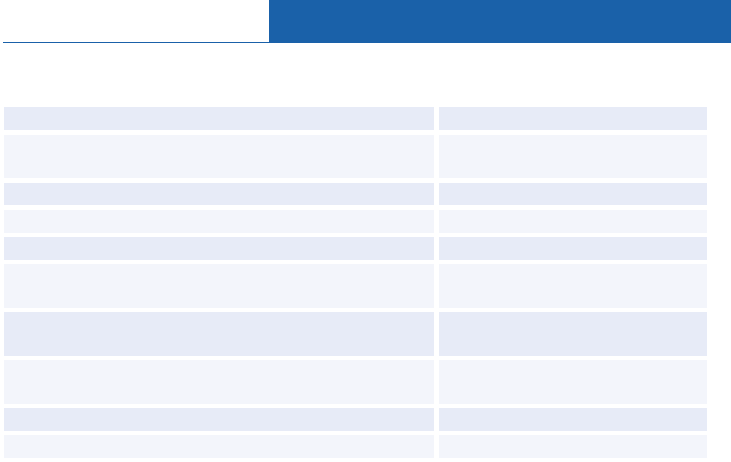
Amadeus Hotels
© 2012 Amadeus s.a.s - All rights reserved
105
HOTEL SELL
From a hotel pricing and features display
HS1
From a hotel inventory display (Standard and Complete
Access only)
HS2
From a single-property availability display only
HS3
From a rate-change display
HS1A
Direct entry sell
HSHIFRA19815MAR-20MAY
From a hotel location list display (like direct entry, but
using property line reference instead of property code)
HSAB5JAN-10JAN/RT-A1D/SR-
XXX
Long sell a single-occupancy room, at any rate other
than the default public rate.
HSXXPAR1235JAN-10JAN/RT-
A1D/SR-XXX
Complete Access and Complete Access Plus override
using the 11A prefix.
11AHSHIFRA19815MAR-5/NR-
2/RT-2A1D /SR-WKD
Voucher print from displayed PNR
HVP/S3
Combined hotel voucher and invoice and itinerary print
HVP/S2/IBP or HVP/S2/IEP
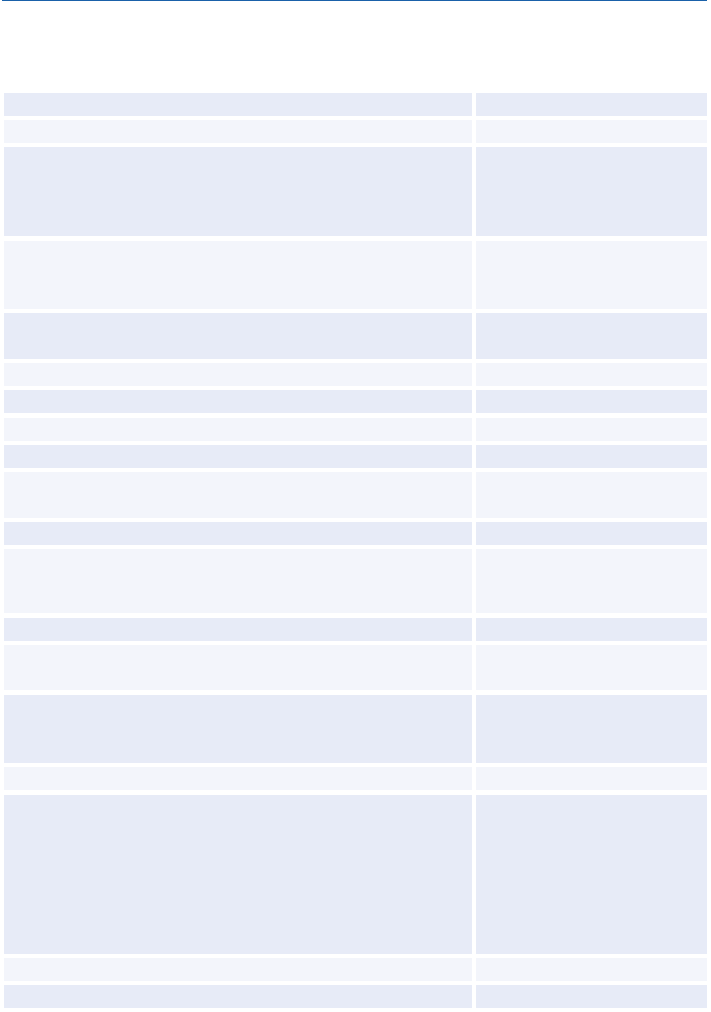
Amadeus Cryptic Entries Reference Guide July 2012
106
Edition 9.2
Hotel Sell Options
For information about the sell options supported by specific hotel chains, enter HEHTLXX, where
XX is the code of the hotel chain.
Internal agency accounting information
/**-TEXT
Amount override for negotiated rate
/AO-EUR131.40
From a single-property display:
Include flight details from PNR segment in hotel information
Manual entry of flight details in hotel information
HS1/ARR-S2
HS1/ARR-AF7715-NCE-
LON-3-0930
From a single-property display
Exclude flight details hotel information
Remove flight details from an existing hotel segment
HS1/ARR-
6/ARR-
Booking code
(Complete Access Plus or Dynamic Access only)
/BC-1234567890
Booking via
/BGV-PHONE MR SMITH
Booking source IATA number (for passive segments)
/BS-12345678
Corporate discount
/CD-543210
Confirmation number
/CF-012345
Infant bed, cot, or cradle (Enter zero for no charge)
/CR-EUR10.00-1
/CR-EUR0.-1
Deposit advice to hotel when using an advanced deposit
/DP-ADVDEP
Deposit advice to hotel when using a credit card
/DP-
CCAX371449635311004EXP
0512
Change check-in date
/DD-7NOV
Change check-out date
/DT-1NOV-6, or
/DT-1NOV-7NOV
Extra person rate:
- For currencies with a decimal point
- For currencies with no decimal place.
/EX-EUR12.78-1
/EX-JPY2800-1
Frequent traveler
/FT-11A22B33C
Guarantee of payment
- From a booking source:
- From booking source taken from agency AAA:
- From a company (name and address):
- From a corporate account:
- From a normal credit card:
/G-BS12345678
/G-BS
/G-CO IBM 1 NEW ST
/G-CD123456
/G-CCDC30125647382919
EXP1012
Holding information
/HLD-6PM
Customer ID for hotel chain (max. 20 characters)
/ID-336677
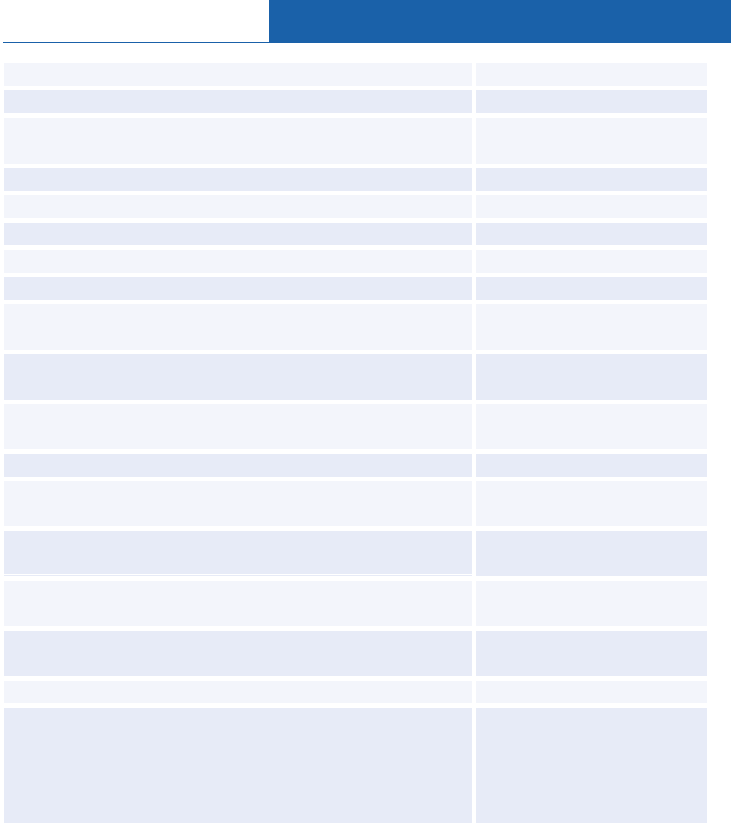
Amadeus Hotels
© 2012 Amadeus s.a.s - All rights reserved
107
Number of rooms (Standard Access only)
/NR-3
Associate specified passenger for hotel sell on a PNR
/P3
Rollaway bed: for an adult
Rollaway bed: for a child
/RA-USD20.00-1
/RC-USD10.00-1
Rate quote
/RQ-EUR255
Room rate override
/RRO-USD50.00
Room occupancy and room type
/RT-2A1D
Room occupancy and room type, more than one room
/RT-2A1D-3
Room override
/RO-S1K
Saving amount - new entry
HS1A/SAV-USD50.00
HS1A/SAV-20 PCT
Saving amount - updating an existing entry
2/SAV-EUR304.89
3/SAV-30 PCT
Supplementary information
(Free flow text - max 120 characters)
/SI-ROOM WITH SEA VIEW
Special Rate other than RAC (long sell entry only)
/SR-XXX
American plan - rate per person for three meals a day where
(n) is the number of people that need the plan.
/AP-USD80-n
/AP-JPY7500-n
Modified American plan - rate per person for two meals a
day where (n) is the number of people that need the plan.
/MA-USD60-n
/MA-JPY3500-n
Family American plan - rate per person for three meals a
day where (n) is the number of people in the family
/FA-USD75.00-n
/FA-JPY4500-n
Family Modified American plan - rate per person for two
meals a day. where (n) is the number of people in the family
/FM-USD50.00-n
/FM-JPY4500-n
Manually added voucher options: Billing number
/BN-
Manually added voucher options: Voucher values:
Full credit
As per agreement
Specific amount
Confirmation
/VV-
/VV-FC
/VV-APA
/VV-GBP100.00
/VV-CONFIRMATION
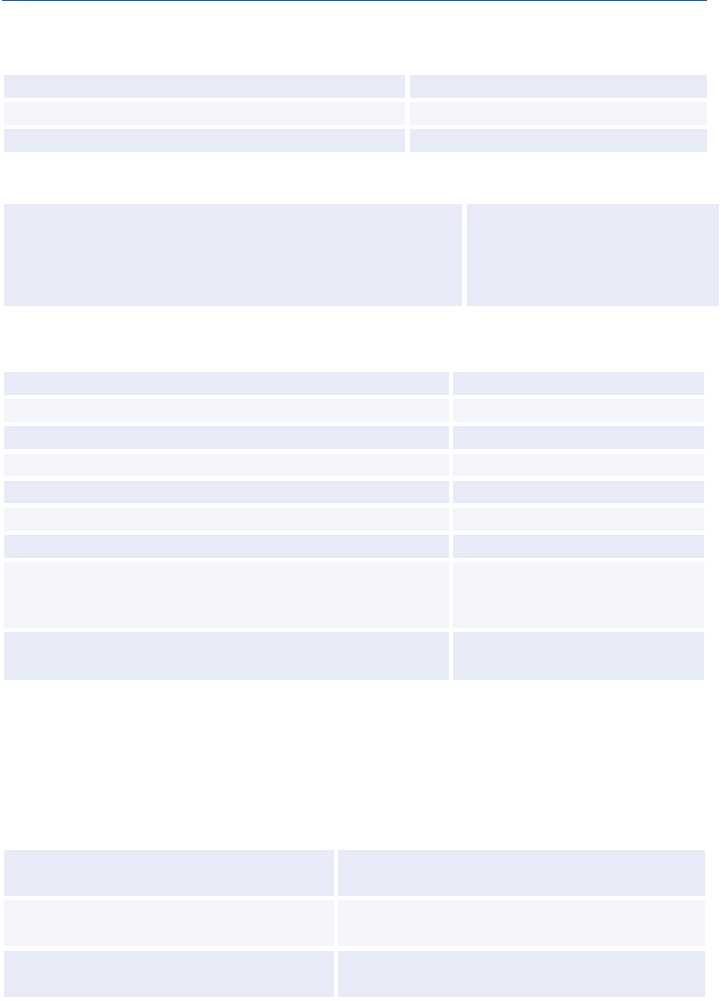
Amadeus Cryptic Entries Reference Guide July 2012
108
Edition 9.2
Modify/Delete Option Data by Segment Number
To modify option data, give the segment number, then the option and the new data.
Modify deposit for segment 3 from check to cash
3/DP-CHECK
Overwrite existing supplementary information
3/SI-ROOM WITH SEA VIEW
Add text to an existing supplementary information
3/SI-*AND NON SMOKING
To delete segment data enter the segment number and one or more of the option identifiers without
any updated text. Multiple option identifiers are allowed.
Delete option data for specified segment and the given
identifiers (ID- and G-).
You cannot delete data for the following identifiers:
/AO-, /RG-, /BS-, /RO-, /CF-, /RQ-, /DD-, /RT-, /DT-, /SR-, /NR-.
5/ID-/G-
Resell Segment by Segment Number
Modify check-in date for one night stay
2/DT-9MAY
Modify check-in and check-out days
2/DT-1MAY-15MAY
Modify check-in date and number of nights
2/DT-1MAY-15
Modify check-out date
2/DD-15JUN
Modify check-out as number of nights
2/DD-9
Modify the room type and/or rate ID
2/RT-A1T/SR-PRO
Room occupancy, room type, and/or rate ID
2/RT-2A1D/SR-WKD
Special rate to standard rate
You cannot use /SR- to change a rate to RAC; you must use
/RT- to re-specify the room type
2/RT-A1T
Modify passenger association for the specified segment
(Standard Access only)
5/P2
Add Passive Segment (Booking Made Outside Amadeus)
To add the passive segment, make a Standard Access sell entry which includes the /CF- option
with the confirmation number. If you do not enter the /CF information, a new booking will be
generated
Remember to use the 11a prefix for Complete Access, and Complete Access Plus chains, and also
/SR- identifier for special rate codes..
Room type and rate quote from Amadeus
HR display
11AHSXXPAR123 10SEP-5/CF-
345670ABC/RT-2B2T/RQ-EUR76.22
Room type and rate quote from Amadeus
HA display
HS2A/CF-345670ABC/RQ-EUR76.22
Room type, special rate and rate quote
from Amadeus HR display
11AHSXXHMT969 15JUN-3/CF-
06151963/RT-2ROH/SR-PRO/RQ-USD96.0
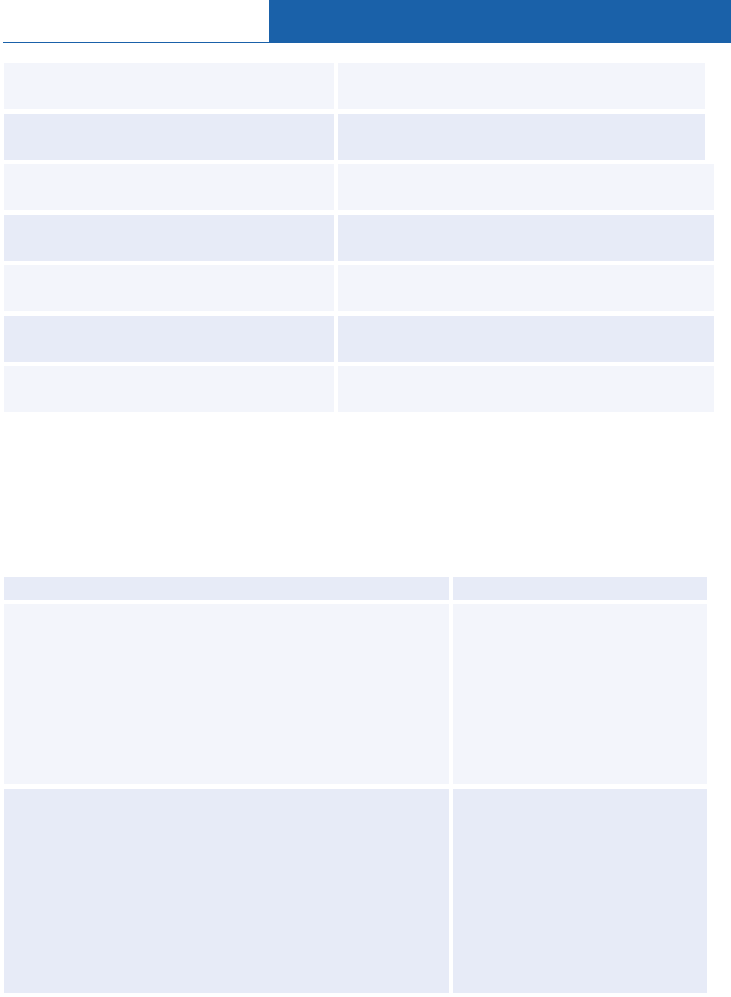
Amadeus Hotels
© 2012 Amadeus s.a.s - All rights reserved
109
Reference sell from the hotel rate from
Amadeus HR display.
11AHS1B/CF-345670ABC/RQ-EUR76.22
Reference sell from the hotel rate (HR)
display, adding a special rate code.
11AHS1B/CF-345670ABC/RQ-
EUR76.22/SR-ABC
Room type and rate override from
Amadeus
HSUIROM34510SEP-15SEP/CF-345670
ABC/RT-2B2T/AO-EUR78.00
Room override and rate quote,
not booked in Amadeus
HSUIROM34510SEP-15SEP/CF-345670
ABC/RQ-EUR78.00/RO-S1K
Room override and rate override,
not booked in Amadeus
11AHSXXPAR123 10SEP-5/CF-345670/RO-
S1K/AO-EUR76.22
Room override and rate quote,
not booked in Amadeus
11AHSXXPAR123 10SEP-5/CF-345670ABC
/RO-1B1T/RQ-EUR76.22
Auxiliary PNR segment, HK status, hotel
booked outside Amadeus
HU1AHK1 SFO 1SEP-3SEP/SAVOY
HOTEL/CF-123456
HOTEL DISPLAY OPTIONS
For online help for Hotel options, and information on which option is available with which type of
hotel display, see: HE HOTEL OPTIONS
Search Options
Address (1 to 10 characters)
HALPL/AD-PENNY LANE
Area:
list hotels for specified areas of a city
list specific areas of a city for a specified hotel chain
to change area of initial search (e.g. HAXXMIA-S-E)
include all associated cities/airports in search
include all associated cities/airport in specific areas
reset to default of target city only, all areas
Combine -ALL with other search options to avoid long lists
HLPAR-S-W, HLPAR/AR-S-W
HAXXMIA-S-E
HA/AR-S-W
HLPAR-ALL
HLPAR/AR-ALL-R
HLPAR/AR-* or HA/AR-*
Points of Reference (POR):
list hotels near POR for the specified city
list hotels near POR in the specified state or country
show hotel availability near a POR
show hotel availability near a landmark
list hotels within specified distance from the POR
list all PORs for the specified city and POR category
list all categories for PORs
For full information refer to HE POR and HE DRP
HLPAR/RP-ATT-CATHEDRALE
HL*GB/RP-SPO-QUEENS CLUB
HALON/RP-SHO-HARRODS
HA*FR/LOC-EIFFEL TOWER
HLNCE/DI-8K
DRP*/LON-SHO
DRP-CAT
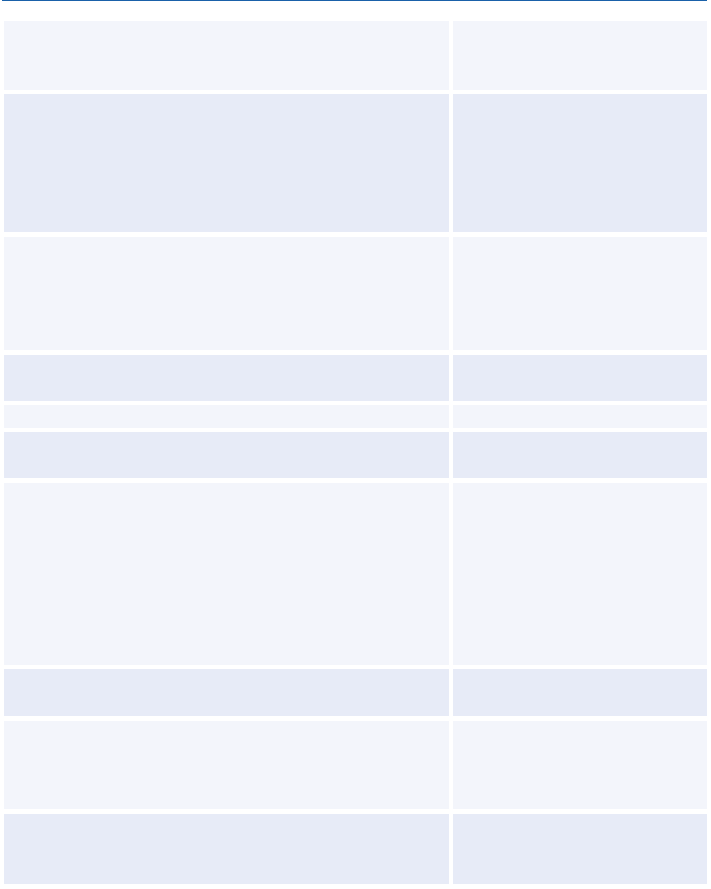
Amadeus Cryptic Entries Reference Guide July 2012
110
Edition 9.2
Category - List hotels in the specified category.
(L-Luxury; F-First class; S-Standard; T-Tourist)
Reset to all categories
HL/HC-L
HL/HC-*
Postal/zip code:
search for hotels with the specified code
with specific characters anywhere in the post code
starting with specific characters
reset to any postal/zip code
remove postal code restriction and retain display
HAPAR/ZP-75011
HAPAR/ZP-75
HAPAR/ZP-75*
HAPAR/ZP-*
HA/ZP-*
Properties in a non-IATA city
for geocoded and non-geocoded countries
from multi-availability displays only:
combine the /CT and /AD options to provide more
specific results:
HLNCE/CT-VENCE
HL*US/CT-SAN MATEO
HA*FR/CT-PARIS/AD-ELYSEE
Transportation type (HL/HA/HR displays only)
See Transportation Identifiers on page 101.
HAPAR/TR-F-L
Lowest rates
HANCE12DEC/LOW
Specific chains - list hotels for specified hotel chains
Reset to all chains (YY is the all chains indicator)
HL/CO-XX-ZZ
HL/CO-YY
Company access level- list hotels by access level:
Amadeus Dynamic and Hotel Complete Access Plus
Amadeus Dynamic, Hotel Complete and Hotel
Complete Access Plus
Standard Access only
Amadeus Dynamic Access only
Display hotel list by city and access level
Display hotel availability by city and access level
/CO-P
/CO-C
/CO-S
/CO-D
HLPAR/CO-P
HAPAR/CO-C
Company code (C1 to C60)
list hotel availability for a city and company code
HAPAR/CO-C29
Facilities (max. 3 facility codes)
restrict display to hotels with the specified facilities
remove facilities search restriction
See Hotel Facilities Codes on page 98.
HAPAR/FF-SWI-JAC-CAS
HL/FF-*
F.E.M.A
list hotels that meet the FEMA fire regulations.
reset to both F.E.M.A. and non-F.E.M.A. properties
HANYC/SF-Y
HA/SF-*
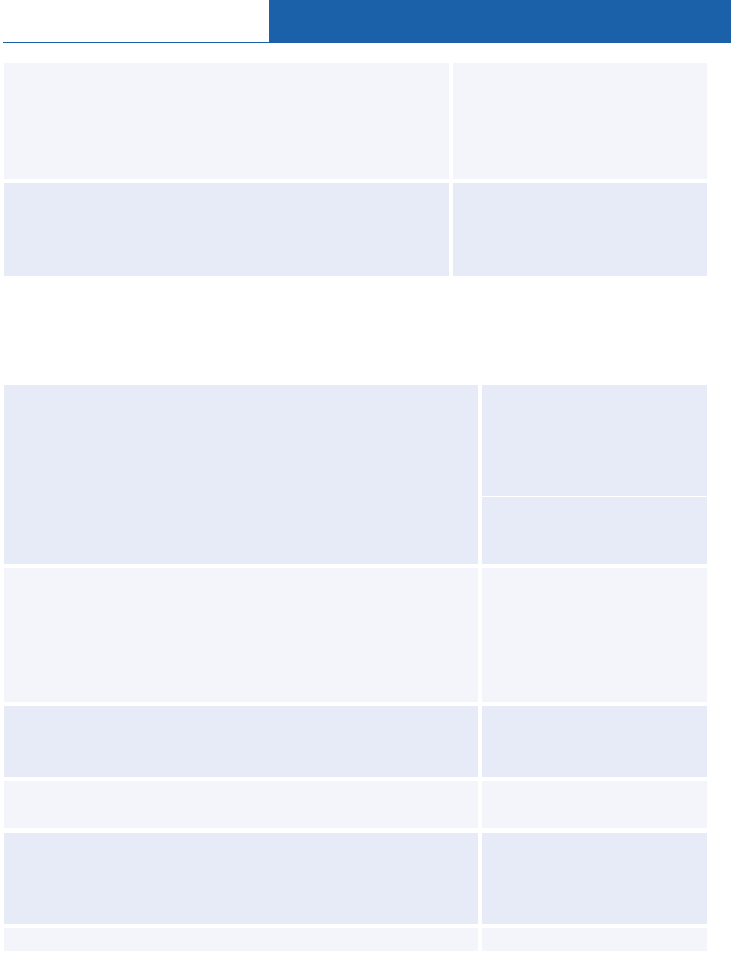
Amadeus Hotels
© 2012 Amadeus s.a.s - All rights reserved
111
Hotel name - for HL/HA/HR displays only
full name of hotel
minimum of three letters
chain code, city and hotel name
list hotels in specified city beginning with target letter
HASFO/HN-HILTON
HAFRA/HN-STA
HAXXPAR/HN-CONCORDE
HAPAR/HN-*C
Phone number:
list hotels with this string of digits
list hotels starting with specific digits
reset to any phone number
HAPAR/PH-4412443240
HAPAR/PH-0142*
HA/PH-*
Modify Options
For online help for Hotel options, and information on which option works with which display type,
see: HE HOT OPT
Availability status override - HA displays only:
list available rooms only within the specified city
list available rooms only (from single property display)
list available and on-request rooms only within target city
list all rooms within target city (include closed for sale,
closed to arrival)
Note: The /ST option does not apply to hotels using Hotel
Complete Access Plus.
HAPAR/ST-A
HA3/ST-A
HAPAR/ST-*
HAPAR/ST-ALL
Bed type - (HA /HR/HI displays - SA/CA only).
list hotel availability for the specified city and bed type
list hotel availability by line # and bed type (HA display)
Note: /BT applies to Hotel Standard, Hotel Complete Access
chains only)
See also Room Type Codes on page 98.
HAPAR/BT-K
HA2/BT-K
Check-in and check-out (as separate entries)
check-in on specified date
check out on specified date
HA/DT-1AUG
HA/DD-2AUG
Change check-in
change check-in to next day (MN) or previous day (MY)
MN, MY
Check -in and check out simultaneously:
check-in and check-out on specified dates
check-in on specified date and check-out after the
number of days specified
HA/DT-31JUL-2AUG
HA/DT-31JUL-2
Change check-out: (e.g. for HAPAR30JUL-2AUG)
HA/DD-9AUG
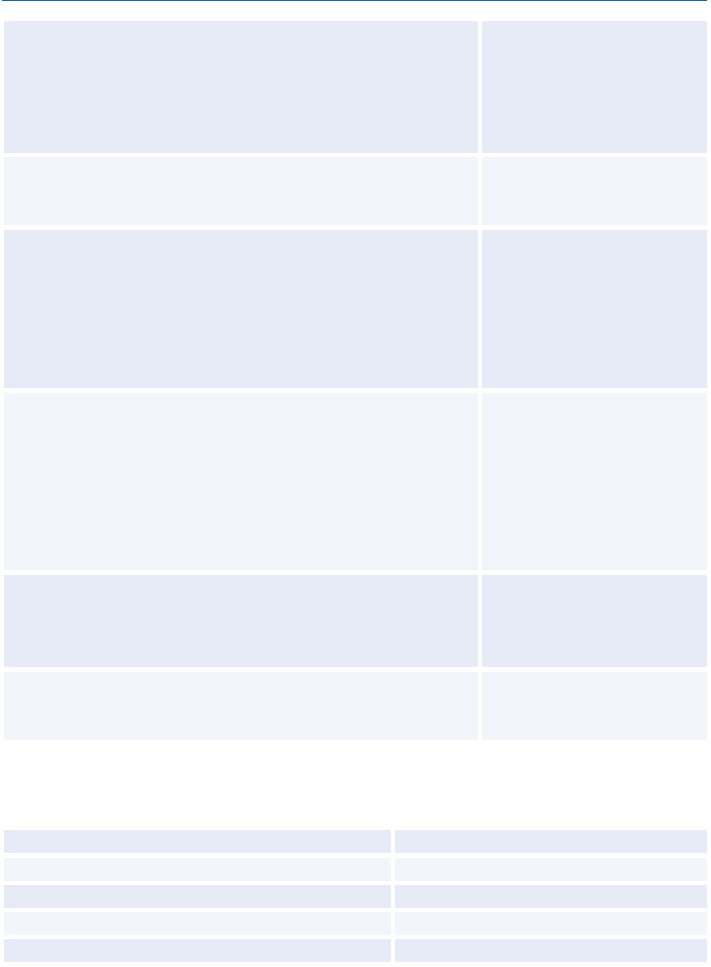
Amadeus Cryptic Entries Reference Guide July 2012
112
Edition 9.2
Currency conversion (HA/HR/HP displays only):
using 2 or 3-letter ISO country code
using an asterisk (*) to display local currency
Note: The @ symbol preceding the currency code indicates that
the currency displayed has been converted. and is not the loaded
currency.
HR2/FC-JP, HA/FC-JPY
HR2/FC-*
Segment location override:
list availability for an alternative location to that specified
in the referenced hotel PNR segment
HAS5/LO-AMS
Occupancy level and room type (HA and HR displays only):
double occupancy
revert to default of single occupancy
specific room type
occupancy level and room type
Note: Refer to HE HOTEL OPTIONS, GPOP2 for room
occupancy greater than two.
HA/RT-2, HA2/RT-2
HA/RT-1
HA/RT-A1K
HA/RT-2A1K
Rate limit/range (plus/minus 10%. (HA and HR displays only)
Rates less than 110 Euro
Rates higher than 90 US dollars
Rates between 90 and 165 Euro
Rates between 72 and 132 GB pounds
Rate xxx less than 165 US dollars
HAPAR/QU-100
HAMIA/QU-H100
HAPAR/QU-100-150
HALON/QU-80-120/FC-
GBP
HAPAR/SR-XXX/FC-
USD/QU-150
Special rates (HA/HR/HI displays only):
single rate code
more than one rate code, excluding RAC
more than one rate code, including RAC
HAPAR/SR-GOV-XXX
HAFRA4JUL/SR-HPL
/SR-AMX-COR-IBM
/SR-TQ3-RAC
When special rates are not available
Store eight preferred rate codes in your agent security
profile
JGU/HSR-GOV-COR-TQ3
Supplementary Sell Options
For Hotel Availability, Rate Change, and Inventory displays only.
Booking source IATA number
/BS-12345678
Customer ID for hotel chain
/ID-336677
Deposit requirements
/DP-ADVDEP
Guarantee of payment
/G-CCDC30125647382919EXP1012
Supplementary information
/SI-ROOM WITH SEA VIEW
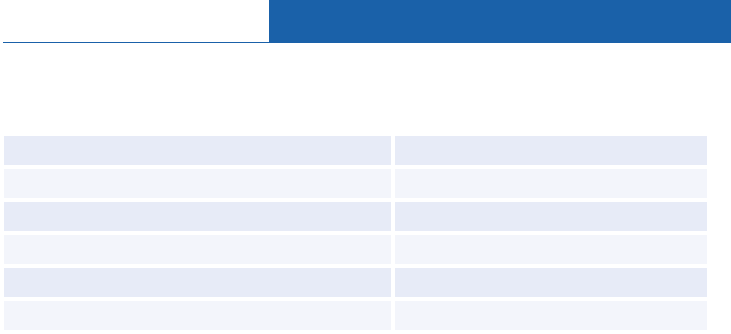
Amadeus Hotels
© 2012 Amadeus s.a.s - All rights reserved
113
BIASED DISPLAYS
Entries
To add a property to the preference table
HZ*/BI-XXNCEAPT-1A05
To delete a property from the preference table
HZ*/BI-XXNCEAPT-1A00
To view the preference table by city
HZ*/BI-NCE
To view the preference table by property
HZ*/BI-XXNCEAPT
To view biased displays: hotel list
HLNCE
To view biased displays: hotel availability
HANCE
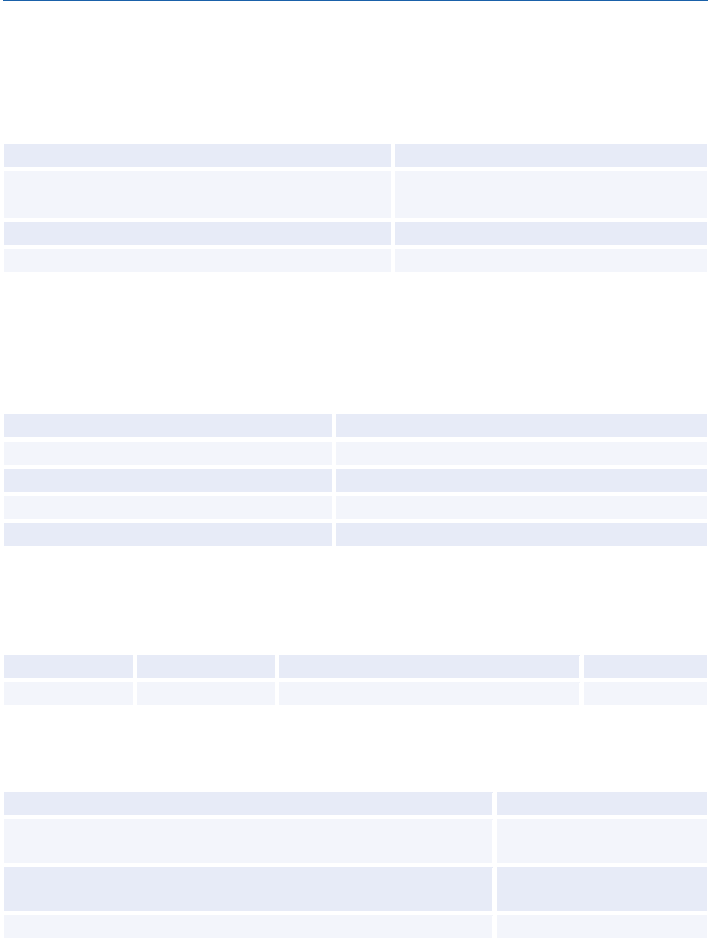
© 2012 Amadeus s.a.s - All rights reserved
115
Amadeus Rail
For general information about Amadeus Rail Providers, enter
GGRAIL
.
Find Amadeus code for a provider
DNASNCF
Find provider name for an Amadeus code
DNP2V
DNA9B
Set preferred rail provider
JGU/RAI-2V
Reset rail provider to default
JGR/RAI
If you set your preferred provider, your subsequent rail entries can take the format R/(Entry). If you
do not set a preference, or if you want to use a different rail provider, you must use the format R/-
2V/(Entry).
AVAILABILITY AND SCHEDULE DISPLAY
Availability by departure time
R/AD 20JULWASNYP5P
Neutral availability
R/AN 20JULWASNYP5P
Change to return display
R/ACR25JUL5P
Class of service
R/AD 20JULWASNYP5P/CP
Display fares from an availability display
R/ACFQ
Scrolling
A semi-colon (;), hash (#), or question mark (?) at the bottom right-hand corner of a display means
there is more information which you must scroll down to see.
Scroll down
R/MD
Scroll up
R/MU
Move to previous availability display
R/MPAD
SEGMENT SELL FROM AVAILABILITY
Sell seat (short sell)
SS1F21
Sell seat (long sell)
SS9B4026Y23JULGOTSTO
NN2/02400655/P1
Sell open segment
SO9B4026Y23JULGOTSTO
/P1
Sell accommodation
SS1DS21/P1-2
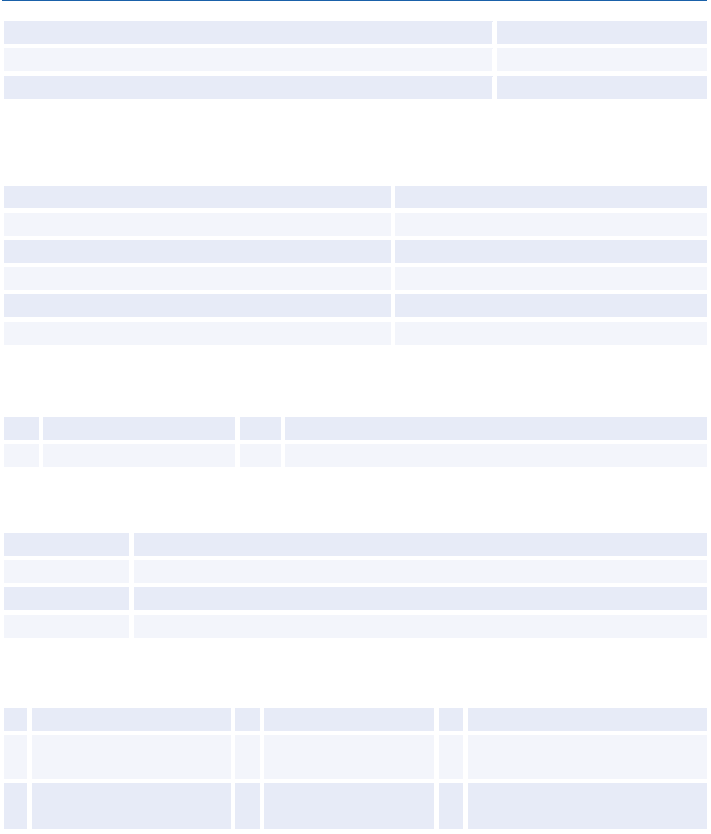
Amadeus Cryptic Entries Reference Guide July 2012
116
Edition 9.2
Sell multiple segments in different classes
SS4YE4Y22
Multiple segments, different number of passengers
SS1DS2Y22
Sell multiple segments with one or more class codes
SS4DS1YE1YF22
FARES
Display fare
R/FQDWASCHI14APR
Display fare rules by line number
R/FQN2
Display fare rules by fare basis code
R//FQ*DRC1
Display accommodation charge
R//FQ*AC
Display by trip dates, totaled for passenger types
R//FQ*24MAY/29MAYCHIWAS/2F2H
Shortcut from fare display to availability
R/FCAD
Fare Display Codes
OW
One way
ZN
Zonal
RT
Round Trip
MR
Multi-ride
Fare Basis
1st character
Indicates coach class to book
2nd character
Indicates fare type
3rd character
Indicates combinable with other fare basis containing same 3rd character
4th character
Variable
Passenger Type Codes
F
Adult
E
Senior Citizen (62+)
M
Military Adult
H
Child
W
Disabled Adult
M
C
Military Child (2-15)
U
Unaccompanied Child
V
Disabled Child
Q
Travel Agent - AD75 coupon
required to ticket
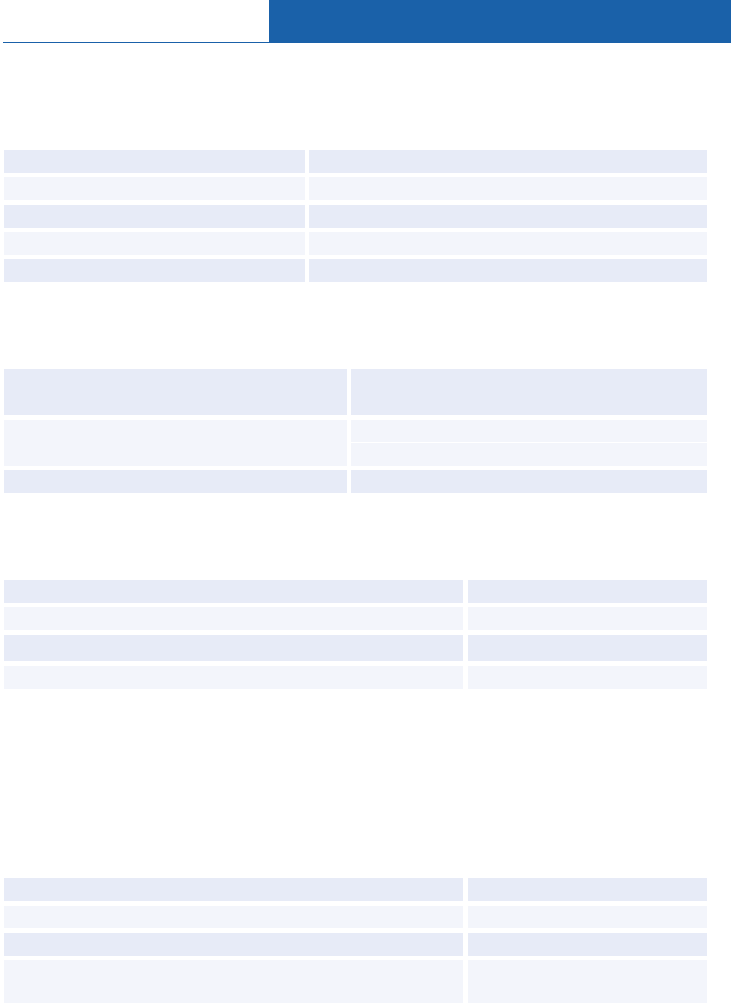
Amadeus Rail
© 2012 Amadeus s.a.s - All rights reserved
117
PRICING OPTIONS
If your PNR contains all adult passengers, the system will automatically price at the lowest
applicable fare for the inventory class you sell.
Passenger type discount
OS2V TP 2F 2H
Fare basis specified
OS2VTP2F2H-DZ01
Rate desk pricing
OS2V TP-RDPR
AAA discount pricing
OS2V AAA321-45607892
View pricing
FXX/SP2V
TICKETING
Automated ticketing, when PNR contains air
segments, so that provider is informed
TTP/SP2V
Automated ticketing (as above) but to issue
one ticket per passenger
TTP/SP2V/P1-3
Manual ticketing
FH (preprinted ticket number)
ADDITIONAL ENTRIES
Claim Amadeus PNR
R/RK1AZNUHKV
List of special services you can request (phone only)
R//G/TVL/SSR
Train status information by train number and date
R//TS30/24MAY
On-board service info by train number and date
R//*SVC30/24MAY
AMADEUS ACCESRAIL (9B)
Amadeus AccesRail does not use Rail Mode. It uses the standard Amadeus Air transactions, as
the examples below illustrate. For full information enter HE ACCESRAIL in the distribution system.
BritRail services are now sold using the AccesRail code.
Availability and Schedule Display
AccesRail and Air services
AN2JULGOTSTO
Only AccesRail segments
AN15NOVXEVORB/A9B
Up to a maximum of three providers
AN2JULGOTSTO/A9B,SK,BU
Access 3-month display of AccesRail fares from
November 1
FQDARNORB/A9B/DNOV
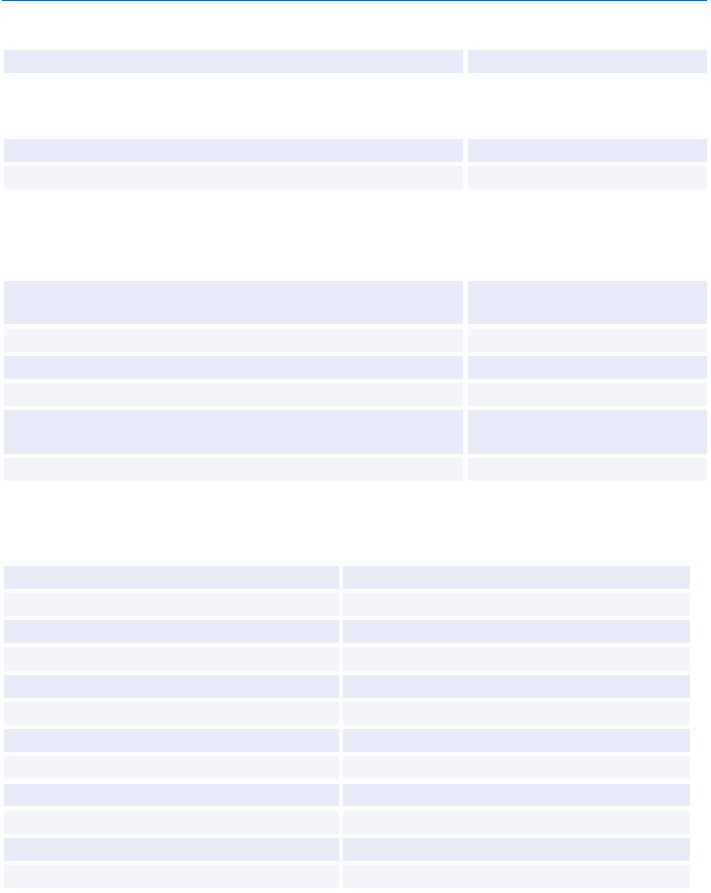
Amadeus Cryptic Entries Reference Guide July 2012
118
Edition 9.2
Service Information
For service 9B2071 for the current day
DO9B2071
Miscellaneous
British Rail Passes (See HE BRITRAILPASS)
AN10AUGXZRXZP/A9B
Access fare notes
FQN1
AMADEUS RAIL AIRPORT EXPRESS (9G)
Display neutral availability of Amadeus Rail Export Express
services from Helsinki to Stockholm on October 22
R/AN22OCTHELXEV
Display availability of airport express services
AN25MARCDGQQP
Book airport express services
SS1CF3
Book using a long sell entry
SS9G0087F25MARLHRQQP1
Specify email address as services remark
SSR OTHS-DSMITH AT
AMADEUS.COM
Resend a pdf to a valid email address
SSR OTHS-RESEND/P2
Rail Coach Map
Display availability or schedule display
SMC/1
Display class of service
SMC/1/Y
Display smoking preference
SMC/1//SM
Display class and smoking
SMC/1/Y/SM
Display PNR
SMC4
Display PNR class of service
SMC4/Y
Display PNR smoking preference
SMC4//NS
Display PNR class and smoking
SMC4/Y/SM
Display direct entry
SMC-9F9061/25APRXPGQQW
Display direct entry class of service
SMC-9F9061/25APRXPGQQW/Y
Display direct entry smoking preference
SMC-9F9061/25APRXPGQQW//NS
Display direct entry class and smoking
SMC-9F9061/25APRXPGQQW/Y/SM
Rail Seat Map
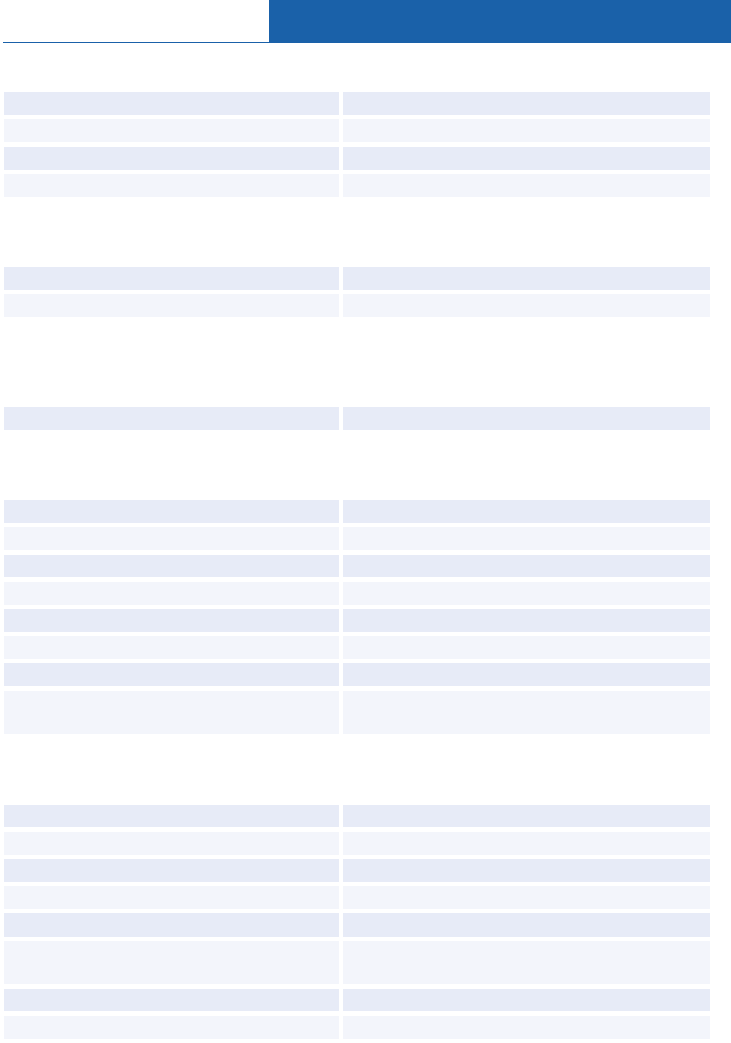
Amadeus Rail
© 2012 Amadeus s.a.s - All rights reserved
119
Display from Availability or Schedule Display
Display specific coach
SMT/1/2
Display class of service
SMT/1-Y
Display coach map
SMT-9F/2
Display PNR
SMT5
Display from Direct Entry
Display specific coach
SMT-9F9061/25APRXPGQQW/2
Display class of service
SMT-9F9061/25APRXPGQQW-Y
Rail Seat Request
Seat request with no preference
STT
Seat Request with Preferences
Request zone preference
STT/N/S6, 9
Request area preference
STT/W
Request two area preference
STT/WF
Request zone and area preferences
STT/SF
Request seat configuration
STT/-T2
Request two seat configurations
STT/-T2,FP
Request zone and seat configurations
STT/N/-E1
Request zone, area and seat
configurations
STT/NWF/-T2, FP
Specific Seat Requests
Request one seat/one passenger
STT/C023S017
Request several seats
STT/C023S017, C023S019/S5
Request range of seats
STT/C023S017-021
Request seats in different coaches
STT/C023S017, C024S017
Request 'NEAR TO' seats
STT/-NTC023S017/
Include seat reservation in ITRs
RIZ XPGQQW COACH C023 SEAT S014-S015
TYPE DUO
Cancel seat reservation
XE5
Delete seat reservation
DL5
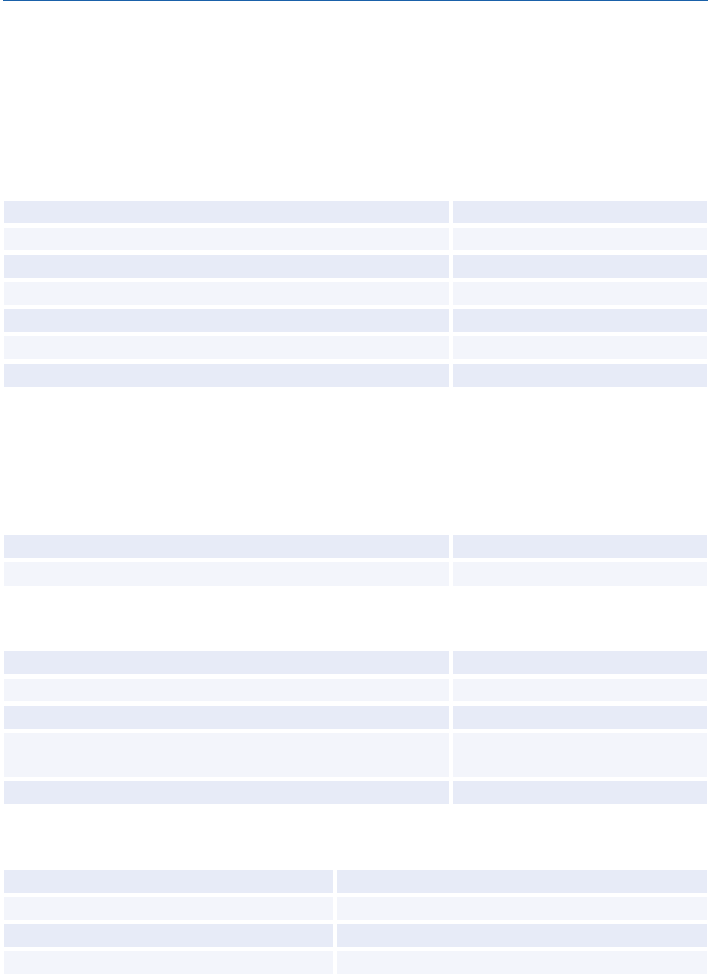
© 2012 Amadeus s.a.s - All rights reserved
121
Amadeus Insurance
The Amadeus Insurance product is available in certain markets only.
DISPLAYING INFORMATION
Display a list of insurance providers
IL
Display a list of products for your preferred provider
II
Display a list of products for a specific provider
IIAAI
Display a list of products from a list of providers
II2
Display features for your preferred product
IF
Display features for a specific provider and product
IFAAI/ACC
Display features from a list of providers
IF3
PNR ELEMENT
Preference Settings
Set your preferred provider
JGU/IPV-AAI
Set your preferred product
JGU/IPD-ACC
Informative Pricing for a PNR
Informative pricing for your preferred product
IS/10FEB-15FEB/FQ
Informative pricing from a list of products
IS1/10FEB-15FEB/FQ
Informative pricing for a specific product
ISAAI/ACC/10FEB-15FEB/FQ
Informative pricing for a specific product with extension
ISAAI/MUL+FM/10FEB-
15FEB/FQ
Confirm the booking after informative pricing
7/HK
Selling Insurance for a PNR
Sell your preferred product
IS/10FEB-15FEB
Sell from a list of products
IS2/10FEB-15FEB
Sell a specific product
ISAAI/ACC/10FEB-15FEB
Sell a specific product with extension
ISAAI/MUL+FM/10FEB-15FEB
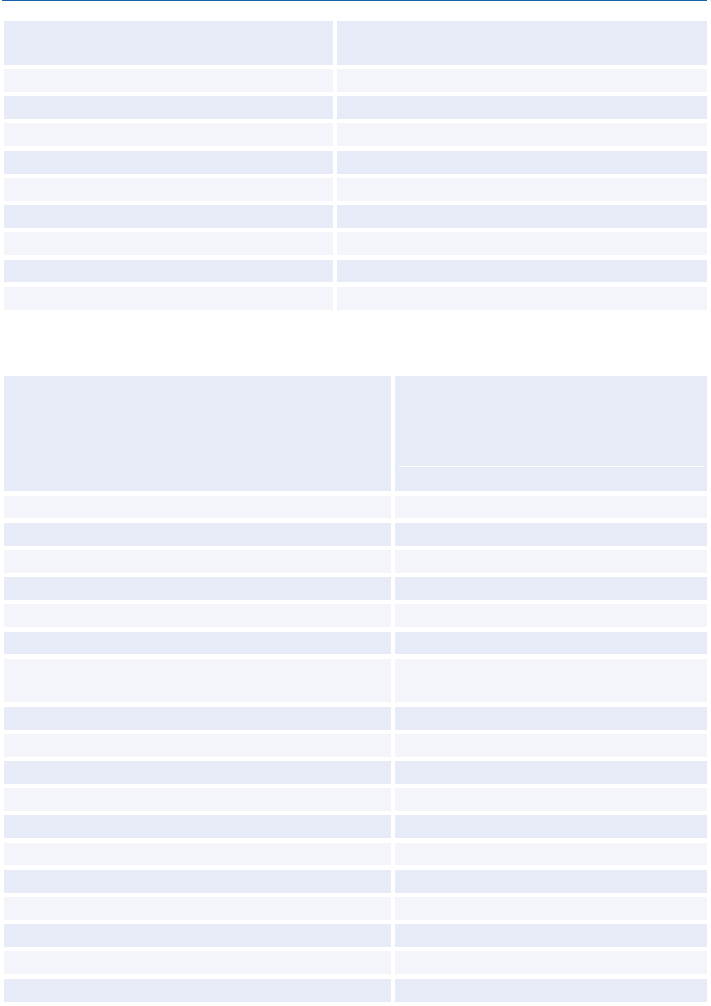
Amadeus Cryptic Entries Reference Guide July 2012
122
Edition 9.2
Long sell from a PNR
ISAAI/ACC/12JUL-19JUL/TV-EUR300/TT-
FLT/NM-SMITH/JOHN MR
Sell an Annual Travel Policy
ISAIG/TC+ANN/20MAR-Y/TV-1600
Sell an Annual Travel Policy by duration
ISAIG/TC+ANN/19JUN-364/TV-1600
Sell Annual Travel Policy by period
ISAIG/TC+ANN/19JUN-18JUN09/TV-1600
Sell in Euros
IS/10FEB-15FEB/FC-EUR
Sell for a specific passenger
IS/10FEB-15FEB/P1
Sell for specific segments
IS/10FEB-15FEB/S3-4
Add an option
3/BD-19JUN1970
Modify an option after informative pricing
3/TV-1600/HK
Cancel an insurance element
XE3
Insurance Sell Options
Passenger ID: for a specific passenger
passport
driving license
national identity
locally defined number
/PI-PP/987654321/P1
/PI-DL/564327896/P1
/PI-NI/547230147/P1
/PI-ID/124785963/P1
Credit card
/CC-AX371449635311004
Supplementary information
/SI-FREEFLOW TEXT
Supplementary information for passenger 1
/SI-FREEFLOW TEXT/P1
Date of birth
/BD-19JUN1970/P1
Trip value
/TV-250
Trip value for passenger 1
/TV-499/P1
Subscriber address
/AM-//A1-19 SUN STREET/ZP-
6000/CI-NICE/CO-FRANCE
Phone number
/AP-00112233445566
Emergency phone number
/AE-0123456789
Email address
/APE-MY.EMAIL@ADDRESS.COM
Tour operator code
/TO-VCOM
Trip type
/TT-CRU
Geographic zone
/ZN-FR,DE
Coverage amount
/CV-2500
Personal coverage
/CP-4620
Medical coverage
/CM-2369
Extra reference
/XR-11223344
Nanny name
/NN-NANNY NAME
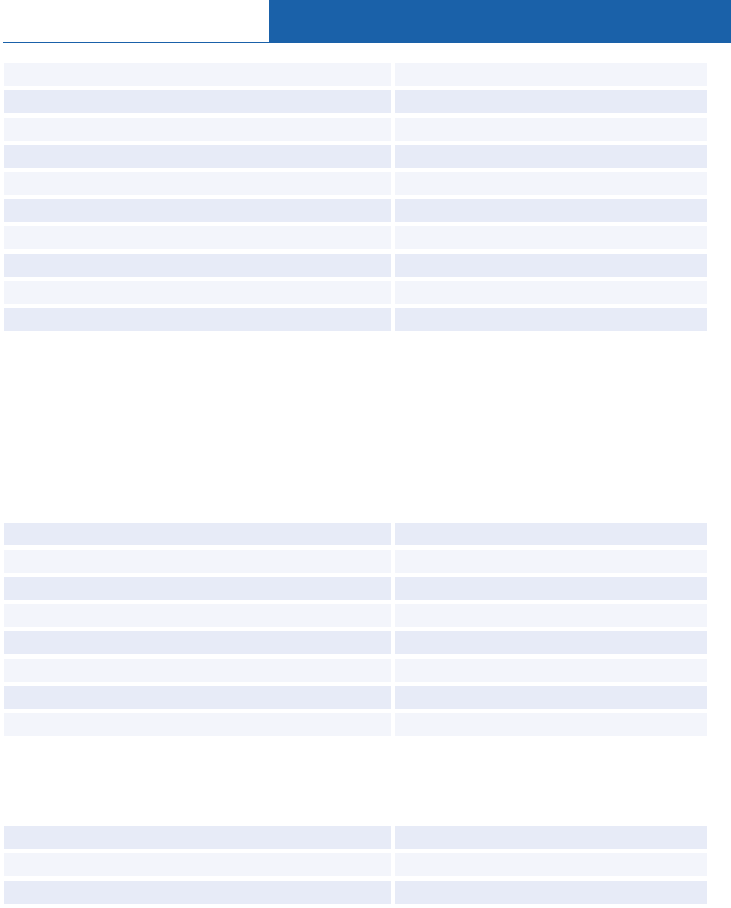
Amadeus Insurance
© 2012 Amadeus s.a.s - All rights reserved
123
Beneficiary name
/NB-BENEFICIARY NAME
Beneficiary name for passenger 1
/NB-BENEFICIARY NAME/P1
Commission percentage
/FM-20
Fare discount
/FD-F
Fare discount for passenger 1
/FD-F/P1
Substitute name
/NS-SUBSTITUTE NAME
Tariff code
/TF-TARIF1
Extra amount
/XP-123
Rate code
/RC-333
Voucher number
/VN-1234567
CERTIFICATES AND VOUCHERS
Printing Certificates and Vouchers
Most markets issue Amadeus Insurance certificates. However, the following entries also generate
vouchers, depending on your market.
Print a certificate
IVP
Print a certificate for specific insurance elements
IVP/S4,6-8
Print a duplicate certificate
IVP/COPY
Print a certificate in a specified language
IVP/LPSP
Print to a specific printer (certificate only)
IVP-SA1234 or IVP-2
Print to a specific printer (voucher only)
IVP12345678
Print to a satellite printer (voucher only)
IVP/ST12345678
Print a certificate with the agent ID
IVP/A1234
Displaying Certificates
The following entries are only valid for markets that issue certificates.
Display certificate
IVD
Display a certificate for a specific element
IVD/S2
Display a certificate in a specific language
IVD/LPSP
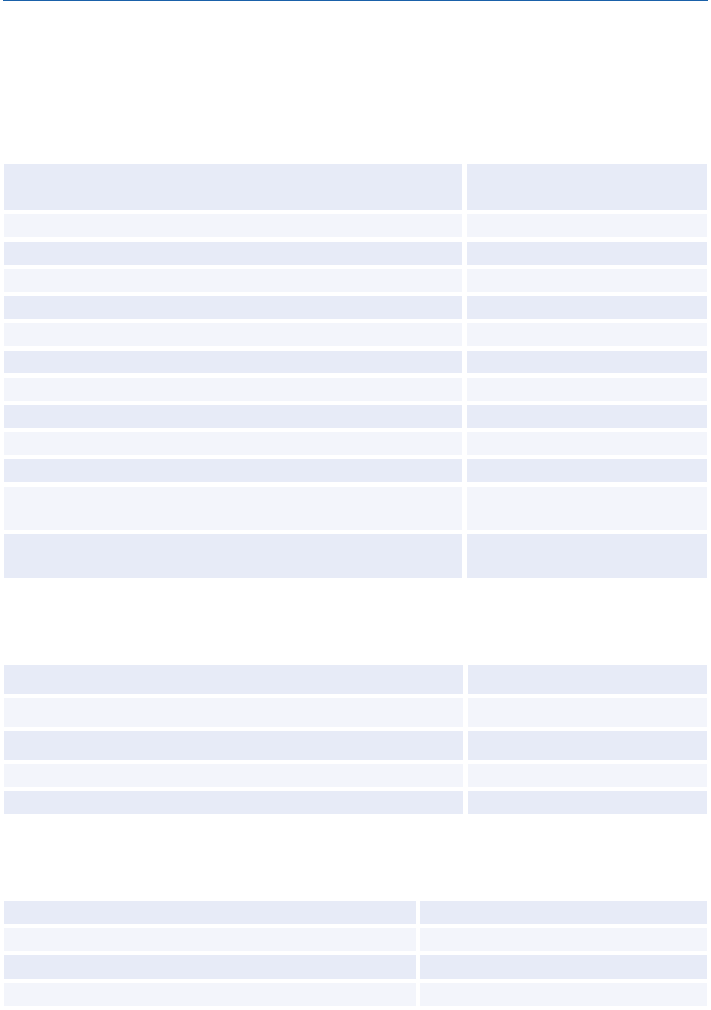
© 2012 Amadeus s.a.s - All rights reserved
125
Amadeus Fares and Pricing
CURRENCY CONVERSION
Convert a specific amount of a currency, using the default
currency of your terminal
FQC100EUR
Convert a specific amount, using a country code
FQC100SEK/*GB
Convert a specific amount, using a city code
FQC100SEK/*LON
Convert a specific amount, using a currency code
FQC120GBP/EUR
Convert, using a designated BSR of 1.35
FQC250GBP/EUR1.35
Convert, using today’s BBR
FQC120GBP/EUR/B
Convert, using today’s ICH rate
FQC120GBP/EUR/C
Convert at today’s BSR, BBR, and ICH rates
FQC120GBP/EUR/A
Convert from a designated currency to a NUC
FQC1000EUR/NUC
Convert from a NUC to a designated currency
FQC37.87NUC/EUR
Convert currencies up to 12 months in the past
FQCGBP/NOK/15FEB11
Convert currencies up to 12 months in the past, using a
country code
FQC100GBP/*NO/15SEP11
Convert currencies up to 12 months in the past, using a city
code
FQC100GBP/*OSL/15SEP11
LIST OF BANKERS RATES
Display a list of BSRs for a currency, using a currency code
FQBNOK
Display a list of BSRs for a currency, using a country code
FQB*NO
Display a list of BSRs for a currency, using a city code
FQB*OSL
Display a list of BSRs for a past date
FQBNOK/15SEP11
Display a list of BBRs for a currency
FQBNOK/B
IATA RATES OF EXCHANGE
For the currency of your terminal
FQA
For a specific currency
FQAUSD
For the euro
FQAEUR
For a city
FQA*NYC
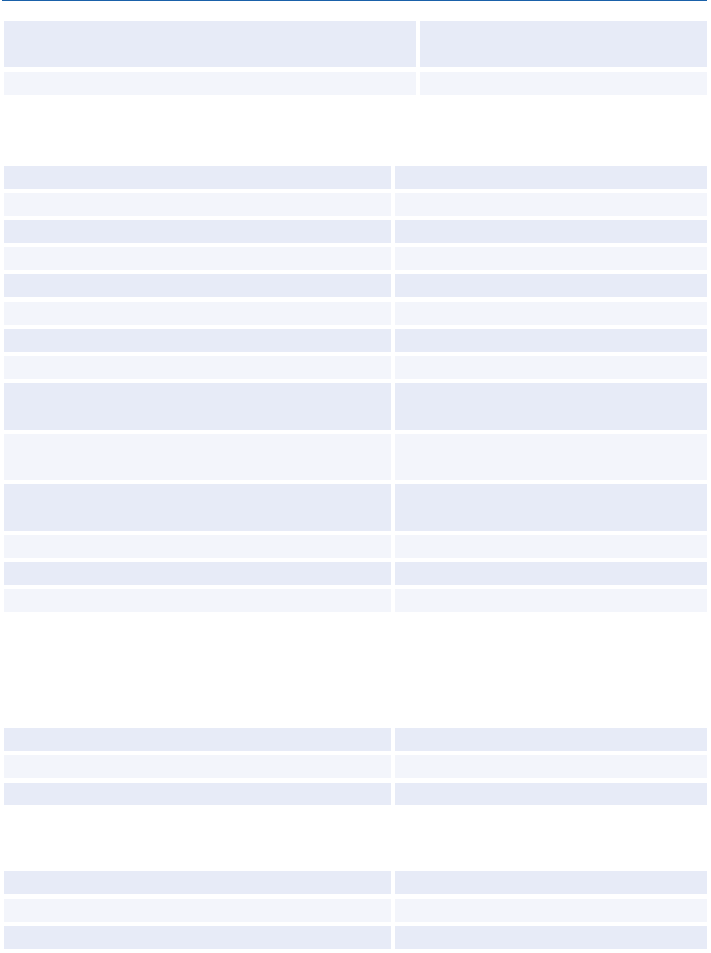
Amadeus Cryptic Entries Reference Guide July 2012
126
Edition 9.2
For a country
FQA*US or FQAUNITED STATES
For a specific currency and a past date
FQAUSD/24JAN09
CALCULATING MILEAGE
Calculate mileage between cities
FQMZRHLONFRASYD
Specific date
FQMZRHLONFRA/10FEB11
Global routing, via the eastern hemisphere
FQMZRHLONFRA/VEHSYD
Surface travel between two adjacent cities
FQMLONDUS--CGNZRH
Exclude city pair (display purposes only)
FQMLONNYC **MSPCHI
Display surcharge levels
FQM*LONLAX
Display surcharge band for a mileage amount
FQM*/9126
Display surcharge band for a currency amount
FQM*JPY25000
Display surcharge band for a mileage and
currency amount
FQM*/9126*JPY25000
Display surcharge band for a city pair, currency,
and global routing
FQM*HKG/VEHLON*HKD2700
Display the TPM and MPM for all existing global
routes between a city pair
FQOFRASYD
With a specific date
FQOFRASYD/24JUN
Calculate mileage from a PNR
FRM/S4-6
Calculate mileage from a fare display
FRM1
CHARGES
Excess Baggage Charges
Today’s charges for 10.5 kilos for a city pair
FQXZRHSIN/10.5
Today’s charges for a specific airline
FQXZRHSIN/10.5/SK
Charges for a specific date and airline
FQXZRHSIN/26MAR/10.5/SK
Passenger Facility Charges
Display PFC information for specified airports
FQZPFC ATL/EWR/DEN/MIA
Display a collection method for specified airlines
FQZCOL AA/DL
Display carrier-absorbed PFCs for an airport
FQZCAP MIA
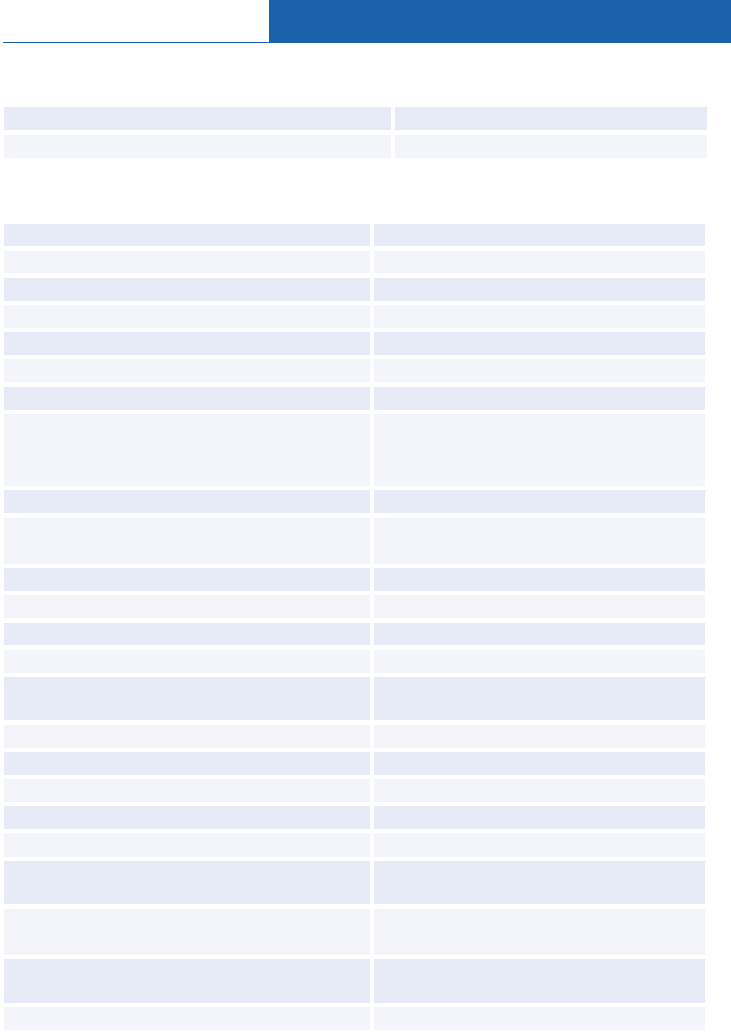
Amadeus Fares and Pricing
© 2012 Amadeus s.a.s - All rights reserved
127
FARE DISPLAY
Origin city different from your location, today
FQDFRAMNL
Origin city and your location (same), today
FQDMNL
Options
Specific airline only
FQDFRAMNL/A-LH
Specific airline and common fares
FQDFRAMNL/ALH
Multiple airlines (maximum of three)
FQDFRAMNL/ALH,PR,KL
Common fares only
FQDFRAMNL/AYY
3-month display, starting in April
FQDFRAMNL/DAPR
Specific date
FQDFRAMNL/D11APR
Exact outbound travel date
FQDFRAMNL/A-LH/D26NOV*
Range of travel start dates
From a specific date to seven days ahead
From a specific date to three months ahead
FQDFRAMNL/D21JUL**14AUG
FQDFRAMNL/D21JAN**7D
FQDBCNMNL/AIB/D21JAN**3M
Exact outbound and inbound travel date
FQDPARLON/AAF/D2NOV*15DEC
Exact outbound and inbound travel date, with
today’s date as the outbound travel date
FQDPARLON/AAF/D*15DEC
Fares from today’s date to a specific date
FQDFRAMNL/D**3MAR
Past month
FQDFRAMNL/DFEB11
Specific past date
FQDFRAMNL/ALH/D23JAN11
Different travel and ticketing dates
FQDPARFRA/D5JUN11/AAF/R,06APR11
Different travel and ticketing dates with date
range
FQDHELNBO/D15AUG11**/R,10MAY11
Booking code
FQDFRAMNL/CY
Front cabin position (First)
FQDFRAMNL/KF
Front cabin position (Business)
FQDFRAMNL/KC
Rear cabin position (Economy)
FQDFRAMNL/KY
Rear cabin (Economy, Premium Class)
FQDFRAMNL/KW
Rear cabin (Economy, excluding Premium
Class)
FQDFRAMNL/KM
Shopper display - lowest to highest for all
Amadeus Participating Airlines
FQDFRAMNL/S
Fares shown in lowest to highest order for a
specific airline
FQDFRAMNL/ALH/IX
One-way fares
FQDFRAMNL/IO
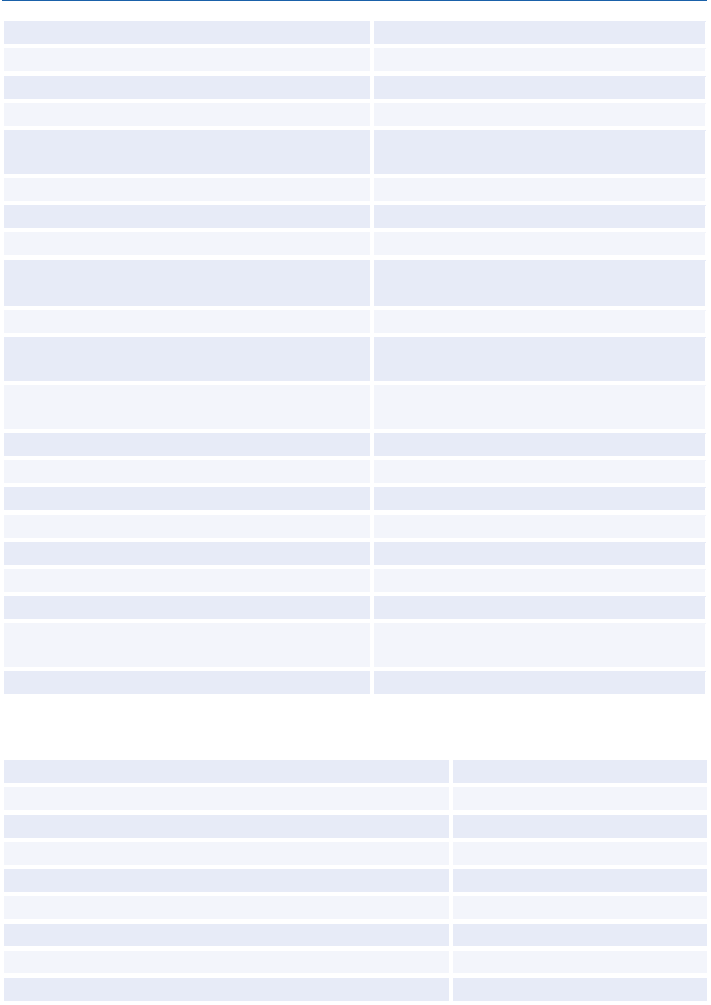
Amadeus Cryptic Entries Reference Guide July 2012
128
Edition 9.2
Round-trip fares
FQDFRAMNL/IR
Fares in NUC
FQDFRAMNL/R,NUC
Half round trip fares in NUC
FQDFRAMNL/IH
Fares filed in a foreign currency
FQDMEXACA/AAM/R,FS-MXN
Asean Extension fares filed in a foreign
currency
FQDBKKHKG/R,-EXT,FS-AUD
All date restrictions
FQDFRAMNL/IDD
Add tax (if not included by default)
FQDFRAMNL/R,AT
Withhold tax (if included by default)
FQDFRAMNL/R,WT
Fare request types, APEX, PEX, and
MILITARY (maximum 3 codes)
FQDFRAMNL/ALH/R,-APX-PEX-MIL
Expanded parameters, fares with no penalty
FQDNYCLON/ABA/R,*NPE
Expanded parameters, fares with a percentage
penalty
FQDNYCPAR/AAF/R,*PE25P
Expanded parameters, fares with an amount
penalty
FQDNYCPAR/AAF/R,*PE100A
Global routing via the trans-Siberian route
FQDFRAMNL/ALH/VTS
Round-the-World (RTW) fares
FQDLONLON/AQF/VRW
Circle Trip (CT) fares
FQDSYDSYD/AQF/VCT
Unifares
FQDNYCMAD/R,U
Unifares for a corporate contract
FQDNYCMAD/R,U364477
Unifares by corporate name
FQDNYCMAD/R,UU*IBM
Unifares for a specific airline
FQDNYCSFO/AUS/R,U
Category 35 fares for a specific airline (you
must be a selling updater to make this entry)
FQDLONVIE/AKL/R,RU-H135
Negotiated Fares for a corporate contract
FQDNYCMAD/R,C364477
Follow-up Entries for Fare Display
Fares in NUCs from a local currency display
FQDN
Fares in a local currency from a NUC display
FQDL
Fares in NUCs or local currency from a euro display
FQDL
Fares in euros from a NUC or local currency display
FQDE
Display a fare in another currency
FRC7/GBP
Request fares in the opposite direction
FQDR
Change the fare display, new option is airline
FQDC/AAF
Tax breakdown for the fare on line 3
FQK3
Booking code information for the fare on line 3
FQS3
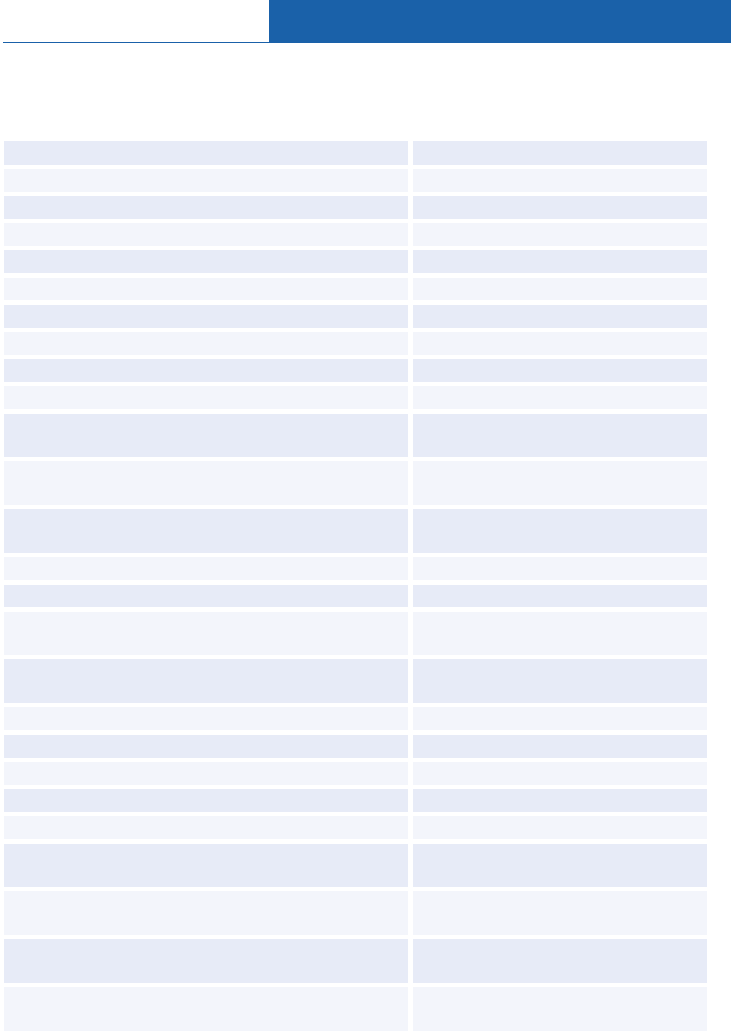
Amadeus Fares and Pricing
© 2012 Amadeus s.a.s - All rights reserved
129
FARE NOTES
Basic entry to display a rule for the fare on line 3
FQN3
Select from multiple fare components
FQN1-1
Display a category for multiple fare components
FQN1*SO
Display a specific category, by code
FQN3*AP
Display a specific category, by keyword
FQN3*ADVANCE
Display a category one part at a time
FQN3*SR/P1
Display several categories
FQN3*AP,SU,PE
Display paragraph 2 in the rule for the fare on line 2
FQN2*2 or FQN2//2
Display several paragraphs
FQN2*2,4,6 or FQN2//1,4-6
Display a range of paragraphs
FQN2*4-6
Display by a fare rule number (only for fares filed
through SITA)
FQNV235
Rule number, for a specific date (only for fares filed
through SITA)
FQNV235/01SEP
Rule number, in a different language (only for fares
filed through SITA)
FQN/ES/V235
Display the penalty category for the fare on line 2
FQN2*PE or FQN2//AP
Display all date-related categories
FQN1*DT or FQN1-1*DT
List applicable paragraphs or categories
FQN10*LIST or FQNA200*LI or
FQNA200//LI
Display past date fare note (from past date fare
display)
FQDLONNYC/01SEP10 or FQN5
Tax information for a country
FQNTAX/US
Tax information for a particular tax code
FQNTAX/XA
Tax information for a tax code in a particular country
FQNTAX/AU/QR
Passenger Service Charges for a country
FQNPSC/DK
Mileage Exceptions index
FQNMILE
Display the method for collecting YQ tax for the
carrier
FQNSUR/YQBA
Display the method for collecting YR tax for the
carrier
FQNSUR/YRAF
Display the fare notes for the fare on line 2 in a
different language (RESO100 format only)
FQN/FR/2
Display the notes for a specific rule number in a
different language
FQN/ES/A200
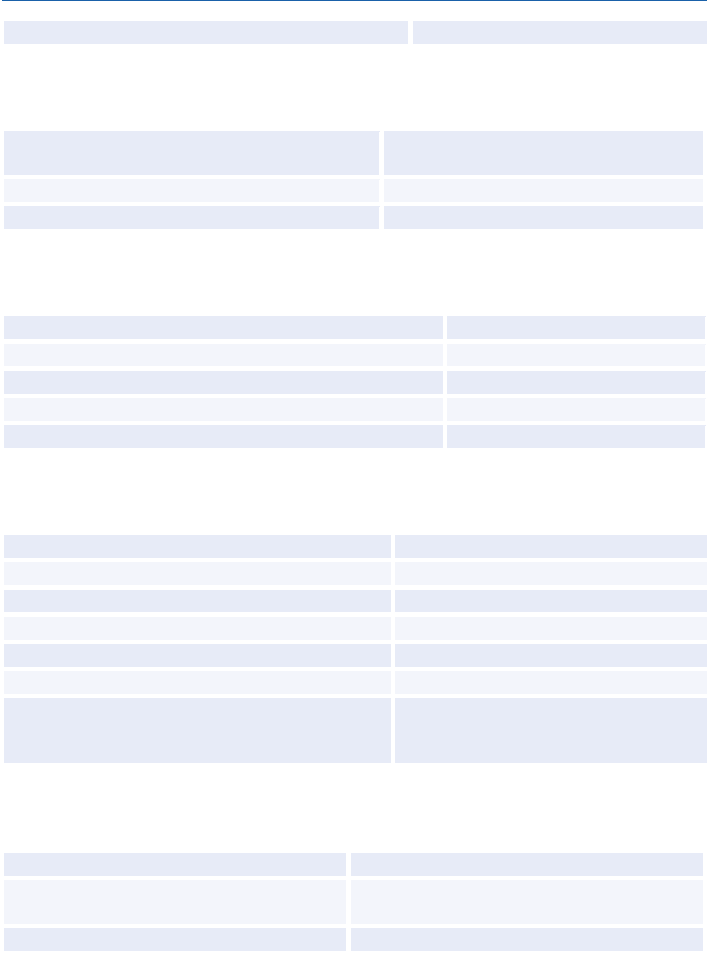
Amadeus Cryptic Entries Reference Guide July 2012
130
Edition 9.2
Print a fare note
WRA/F
INFORMATIONAL NOTES
Informational notes from an airline-specific
display
FQNLH/0448
YY informational notes
FQNYY/0995
Display by rule number
FQNA200
ROUTING INFORMATION
Display routing information only for the fare on line 1
FQN1*RG
Display routing information with other notes
FQN1*RT
Display fare routing for the fare on line 2
FQR2
Display fare routing for multiple fare components
FQR2-1
Display specific fare routing version from a list
FQR2/1
INFORMATIVE PRICING
Display a list of fares
FQPLONSINLON
Display a list of fares and the mask
FQPLONSINLON/P
Display a mask
FQPLONSINLON/S
Display the booking code for the fare on line 3
FQS3
View the ticket image for the fare on line 3
FQQ3
Calculate total of fares on lines 9, 7, and 11
FQU9//7//11
Calculate total fares for three passengers on line
9, 1 passenger on line 7, and 2 passengers on
line 11
FQU9/X3//7//11/X2
Options for Informative Pricing
Dates do not need to have leading zeros. For example
/D07JUL
and
/D7JUL
are both correct.
Different airlines, each segment
FQPLON/ABASINJKT/ASQBKK
Same airline for all segments
FQPNCE/AAFMIAPARNCE or
FQPNCEMIAPARNCE/OAF
Travel dates
FQPLON/D04SEPSIN/D18OCTLON
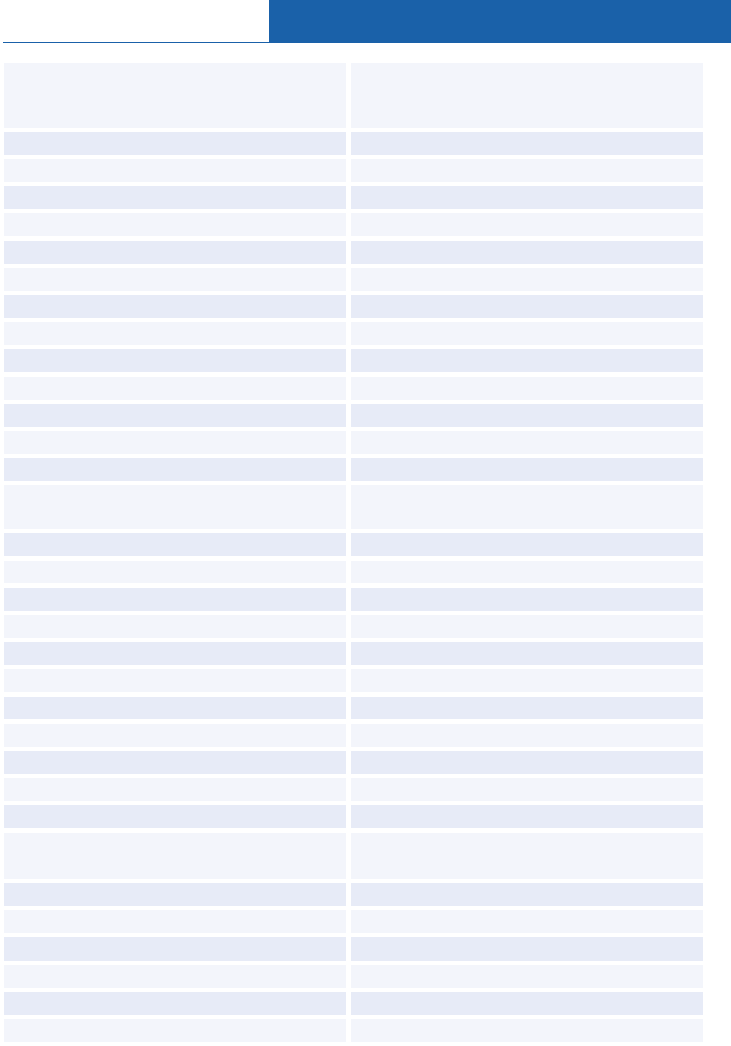
Amadeus Fares and Pricing
© 2012 Amadeus s.a.s - All rights reserved
131
Past travel and validation date (maximum 6
months for US/Canada and 12 months for
the rest of the world)
FQPMUC/D01APRPARMAD/R,07JUN11
Fare break point at the next city
FQPLON/BPARHEL
Inhibit fare break point at the next city
FQPLON/NPARHEL
Turnaround point at the next city
FQPLONKHI/TMNLLON
Global routing via the eastern hemisphere
FQPLON/VEHSINLON
Global routing Round-the-World (RTW)
FQPLON/ABA/VRWCHIHNLSYDBKKLON
Lowest fare without displaying a list of fares
FQPMIALON/L
Passenger discount
FQPMADPARMAD/RCH
Cumulative discounts
FQPFRANYC/RMIL-INF
Multiple discounts (maximum 6 codes)
FQPMADPAR/RCH*ZZ*IN
Passenger type code
FQPLAX/AYXNYC/RMIL
Price passenger type code only
FQPNYC/ACOLAX/RMIL,*PTC
Booking codes
FQPLON/CFSIN/CYLON
Return as a mirror of outbound segments
FQPLONSIN/M
Expanded parameters, fares with no
maximum stay
FQPPARSYDPAR/R,*NMX
Expanded parameters, multiple restrictions
FQPNYC/AAAMIABOS/R,*NPE-NAP
Point-of-sale override
FQPMADPARMAD/R,LON
Ticketing city override
FQPMADPARMAD/R,.FRA
Point-of-sale and ticketing city override
FQPMADPARMAD/R,LON.FRA
Currency of sale override
FQPLONSIN/R,FC-USD
Currency of fare selection override
FQPBOMDEL/OS2/R,DEL,FS-INR
IATA rules source override
FQPPARABJPAR/R,IATA
Price in a foreign currency
FQPLONSIN/R,FC-USD
Stopover after CPH only
FQPMADGVACPH-FRAZRHMAD
Surface sector
FQPREKLON--FRAREF
Stopover and surface sector
FQPLONFRA---MUCDUSLON
Transfer at all points before the hyphen
(FRA and MUC)
FQPLONFRAMUCGVA-
Equipment type
FQPNCE/AYO/ES58MCM
Tax exemption, all taxes
FQPMADPARMAD/R,ET
Add taxes
FQPBOG/ACOMIA-EWR-BOG/R,AC-US
Withhold taxes
FQPPAR/AAFFRA-LON-PAR/R,WC-DE
Withhold surcharges
FQPNYC/AAA RIO /R,WQ
Withhold all taxes
FQPLONNCELON /R,WT
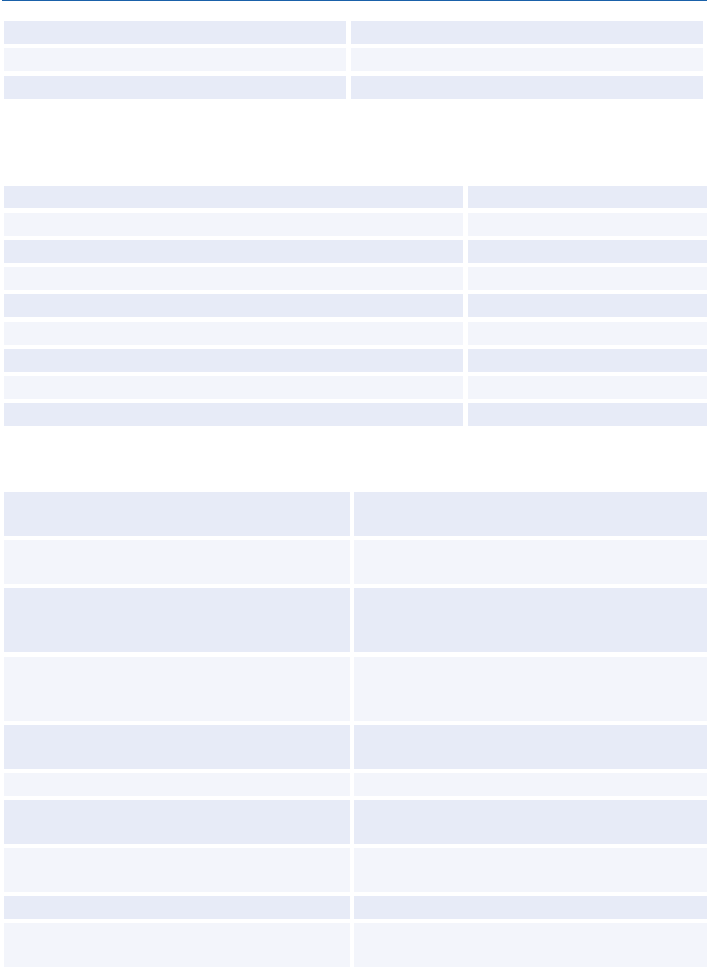
Amadeus Cryptic Entries Reference Guide July 2012
132
Edition 9.2
Unifares
FQPNCE/ABALHRNCE/R,U
Unifares for a corporate contract
FQPNCE/ABALHRNCE/R,U364477
Negotiated fares for a corporate contract
FQPNCE/ABALHRNCE/R,C364477
ITINERARY PRICING
Price a new or retrieved PNR, create a TST
FXP
Retrieve and price a PNR, create a TST
RTAANNAA,FXP
Price a PNR without creating a TST
FXX
Select the fare on line 3 for all passengers, create a TST
FXT3
Select the fare on line 4 for passenger 1
FXT4/P1
Select the fare on line 4 for passengers 2 and 3
FXT4/P2,3
Select different fares for selected passengers
FXT1/P1,3//5/P2
View the ticket image for the fare on line 3
FQQ3
View the fare calculation for the fare on line 3
FQH3
Options for Itinerary Pricing
Force pricing by fare basis (without pricing
override)
FXX/A-JRT
Force pricing by fare basis (with pricing
override)
FXX/L-JRT
Force pricing by fare basis (with pricing
override) for Round-the-World (RTW) fare,
whole itinerary
FXP/S2RW/L-YRTWSKY1
Force pricing by fare basis (with pricing
override) for Round-the-World (RTW) fare,
selected segments
FXP/S2RW/S3,7-9/L-YRTWSKY1
Fare break point at destination city of
segment 4
FXP/B4
More than one break point
FXP/B4/B6
Prohibit break point at destination city of
segment 4
FXP/N4
Turnaround point at destination city of
segment 3
FXP/BT-3
Global routing via the polar route, segment 5
FXP/S5PO
Global routing Round-the-World (RTW),
whole itinerary
FXP/S2RW
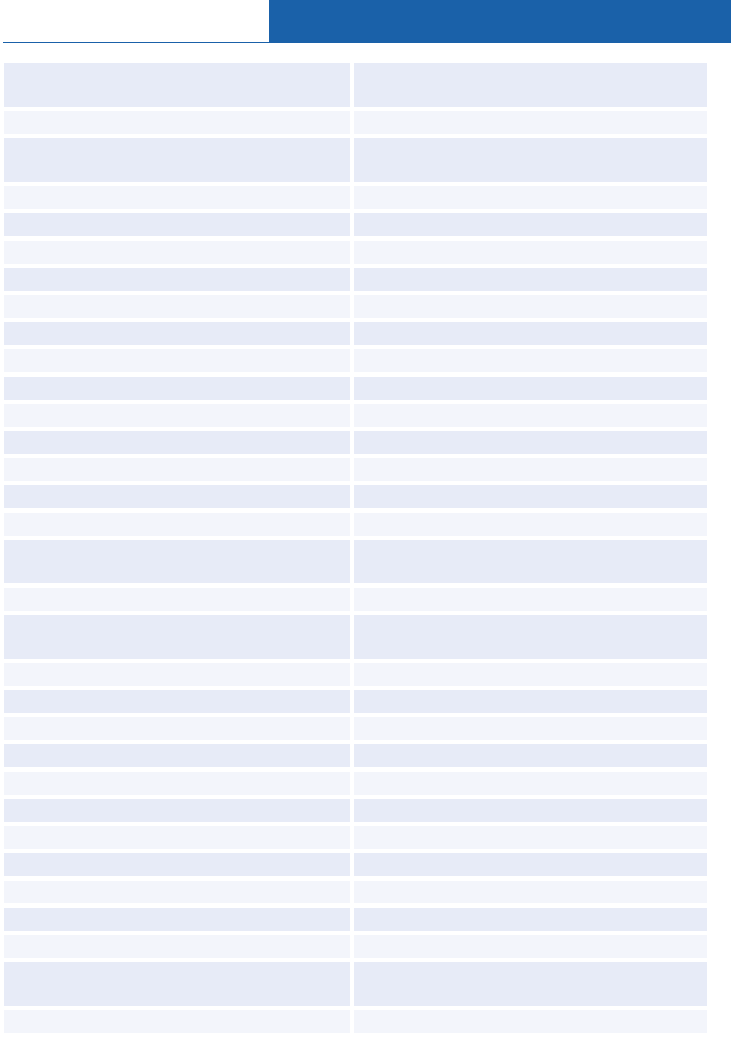
Amadeus Fares and Pricing
© 2012 Amadeus s.a.s - All rights reserved
133
Global routing Round-the-World (RTW),
selected segments
FXP/S2,RW,3-7,10
Open segments after segment 5 in the PNR
FXP/S5SKCHELOSL,LHCOSLFRA
Open segments as a reverse of outbound
segments
FXP/OPEN
Price passenger 1
FXP/P1
Price passengers 1, 2, and 5
FXP/P1,2,5
Price passengers 1 through 3
FXP/P1-3
Price only infants
FXP/INF
Price only non-infants
FXP/PAX
Same discount for all passengers
FXP/RDG
Multiple discounts
FXP/RCH*ZZ*CD
Passenger discount for passenger 1
FXP/P1/RDG
Cumulative discounts for passenger 3
FXP/P3/R DL-IN
Passenger discount for passengers 1 and 3
FXP/P1,3/RDG
Different discounts for specified passengers
FXP/P1/RCH//P2/RZZ//P3/RCD
Passenger type codes (maximum 6 codes)
FXP/RMIL*CD*CH
Price passenger type code, military only
FXP/RMIL,*PTC
Expanded parameters, fares with no
restrictions
FXP/R,*NR
Expanded parameters, multiple restrictions
FXP/R,*NPE-NAP
Expanded parameters, penalty with
percentage
FXP/R,*PE25P
Expanded parameters, penalty with amount
FXP/R,*PE100A
Point-of-sale override
FXP/R,LON
Ticketing city override
FXP/R,.FRA
Point-of-sale and ticketing city override
FXP/R,LON.FRA
Currency of sale override
FXP/R,FC-USD
Currency of fare selection override
FXP/R,DEL,FS-INR
IATA rules source override
FXP/R,IATA
Pricing in a foreign currency
FXP/R,FC-USD
Price segment 4
FXP/S4
Price segments 4 and 5
FXP/S4,5
Price segments 4 to 6
FXP/S4-6
Transfer override at destination city of
segment 4
FXP/S4X
Validating carrier
FXP/R,VC-CO
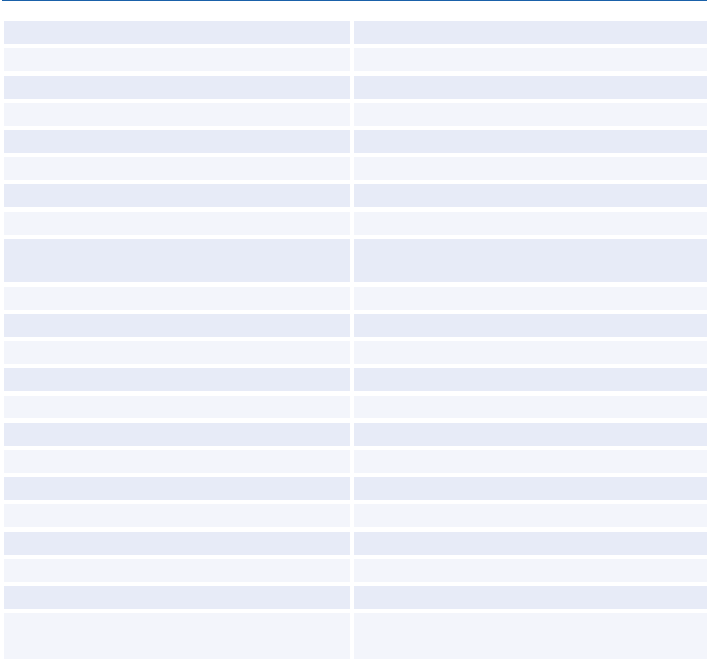
Amadeus Cryptic Entries Reference Guide July 2012
134
Edition 9.2
Tax exemption, all taxes
FXP/R,ET
Tax exemption, all FR taxes
FXP/R,ET-FR
Tax exemption, SE type of FR tax
FXP/R,ET-FRSE
Add taxes (max. 4)
FXP/R,AC-US-GB
Withhold taxes (max. 4)
FXP/R,WC-DE-FR
Tax information for a country
FQNTAX/US
Unifares
FXP/R,U
Unifares for a corporate contract
FXP/R,U123001
Unifares for up to 6 corporate codes or
names
FXP/R, U*000001-000002-*IBM
Negotiated fares
FXP/R,NEGO
Negotiated fares for a corporate contract
FXP/R,C123001
Exclude ticketing fee
FXP/NF
Zap off, percentage
FXP/ZO-10P
Zap off, amount
FXP/ZO-50A
Zap off, amount from several segments
FXP/ZO-50A.4,6
Zap add, percentage
FXP/R,U*ZAPADD/ZO-10P
Zap add, amount
FXP/R,U*ZAPADD/ZO-50A
Zap add, target corporate private fares
FXP/R,U039540-*ZAPADD/ZO-80P
Zap add, add a ticket designator
FXP/R,U*ZAPPADD/XO-25A*25ADD
Zap add, for an infant
FXP/RIN,U*ZAPADD/ZO-50P
Zap add, for a child
FXP/RCH,U*ZAPADD/ZO-10P
Combined options
FXP/S4X,5TS/OPEN/P1,2/RMIL,LON.MUC
//P3/RMBT//P4/RZZ
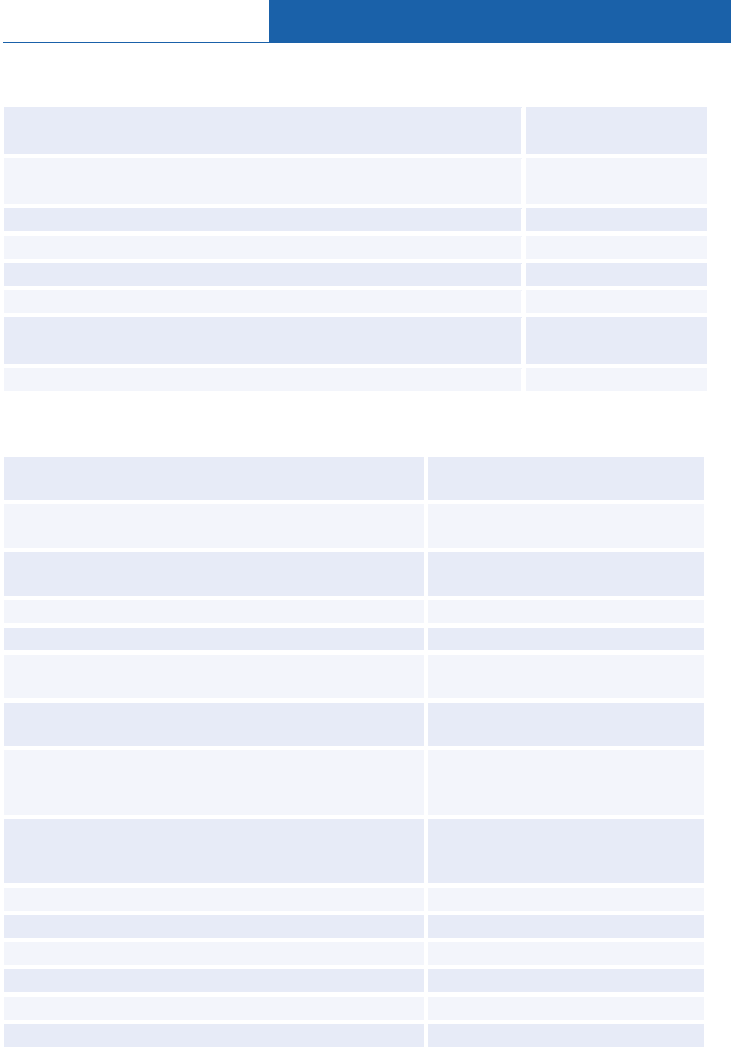
Amadeus Fares and Pricing
© 2012 Amadeus s.a.s - All rights reserved
135
AMADEUS BEST PRICER
Automatically rebook a new or retrieved PNR at the lowest fare,
creating a TST
FXB
Automatically rebook a new or retrieved PNR at the lowest fare,
without creating a TST
FXR
Display available lower fares without rebooking
FXA
Retrieve and price a PNR
RTWQH4LG,FXA
Select a fare and rebook segments, creating a TST
FXU2
Select a fare and rebook segments, without creating a TST
FXZ2
Display the lowest possible applicable fare and find out if there is
seat availability (no rebooking)
FXL
View the ticket image for the fare on line 2
FQQ2
Options for Amadeus Best Pricer
Display a list of lower available fares for the current
itinerary
FXA/LI
Display the lowest fare plus other lower fares possible
for the current itinerary (but not necessarily available)
FXA/LO
Display only the lowest available fare for the current
itinerary
FXA/LA
Specify the cabin class
FXA/KC
Search for any economy class fare
FXA/K,Y
Search for fares in economy/coach sub-cabin class
only
FXA/KW
Search for fares in First and if none are available
extend the search to business class cabin
FXA/KF,C
Search for fares in economy/coach sub-cabin class. If
none are available extend the search to all other cabin
classes
FXA/KW,+
Search for fares in economy/coach sub-cabin class. If
none are available extend the search to all other
economy class codes
FXA/KW,M
Search for fares in any economy class cabin
FXA/KWM
Fare break point at the destination city of segment 4
FXB/B4
More than one fare break point
FXB/B4/B6
Prohibit break point at destination city of segment 4
FXP/N4
Turnaround point at the destination city of segment 4
FXB/BT-4
Global routing via the polar route, segment 5
FXB/S5PO
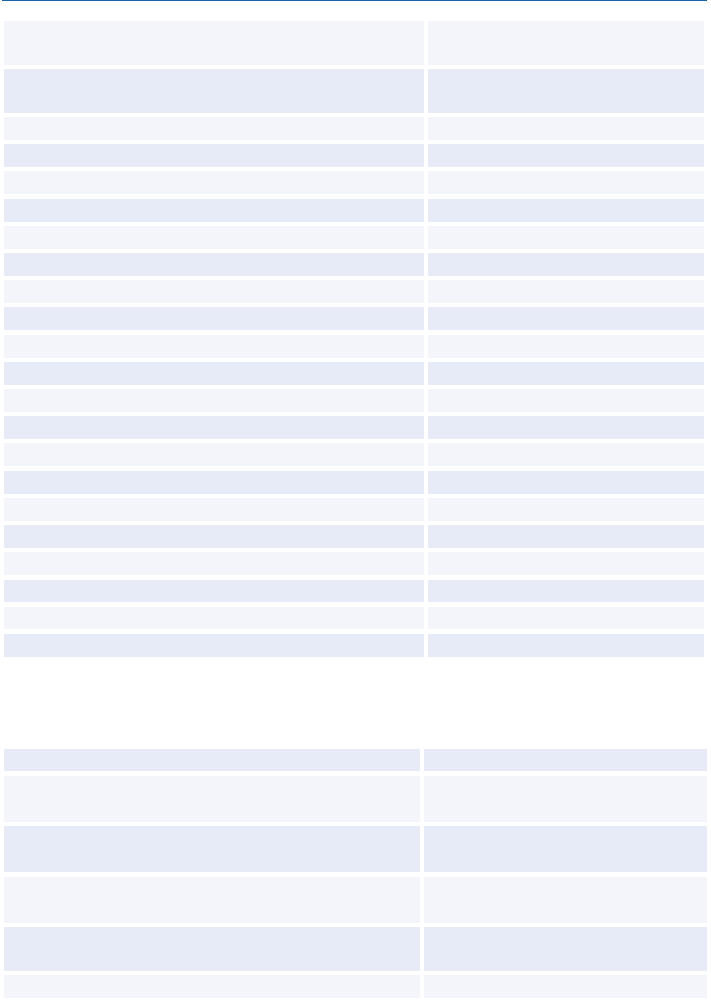
Amadeus Cryptic Entries Reference Guide July 2012
136
Edition 9.2
Global routing Round-the-World (RTW), whole
itinerary
FXA/S2RW
Global routing Round-the-World (RTW), selected
segments
FXA/S2,RW,3-7,10
Passenger discount for all passengers
FXA/RZZ
Passenger type code
FXA/RMIL
Price passenger type code, military only
FXA/RMIL,*PTC
Expanded parameters, fares with no penalty
FXB/R,*NPE
Expanded parameters, multiple restrictions
FXB/R,XP-NPE
Expanded parameters, penalty with percentage
FXB/R,*PE25P
Expanded parameters, penalty with amount
FXB/R,*PE100A
Ticketing city override
FXB/R,.FRA
Point-of-sale and ticketing city override
FXB/R,LON.FRA
Currency of sale override
FXB/R,FC-USD
Currency of fare selection override
FXB/R,DEL,FS-INR
IATA rules source override
FXB/R,IATA
Price segment 4
FXB/S4
Price segments 4 and 6
FXB/S4,6
Price segments 3 through 5
FXB/S3-5
Stopover override at destination city of segment 4
FXB/S4X
Transfer override at destination city of segment 4
FXB/S4S
Tax exemption, all taxes
FXB/R,ET
Exclude ticketing fee
FXB/NF
Validating carrier
FXB/R,VC-AA
AMADEUS VALUE PRICER
Basic entry (PNR)
FXC
One adult passenger, current location, current day
departure, local time (no PNR)
FXCPAR
One-way routing, specified number of passengers
and date (no PNR)
FXC2JFK/D10MAYMAD
Round-trip routing, specified number of passengers
and dates (no PNR)
FXC4MIA/D15MAYLAX/D20MAYMIA
Surface sector (no PNR)
FXC4NCE/D2DECMIA--
NYC/D8DECNCE
Select a recommendation
FXS2
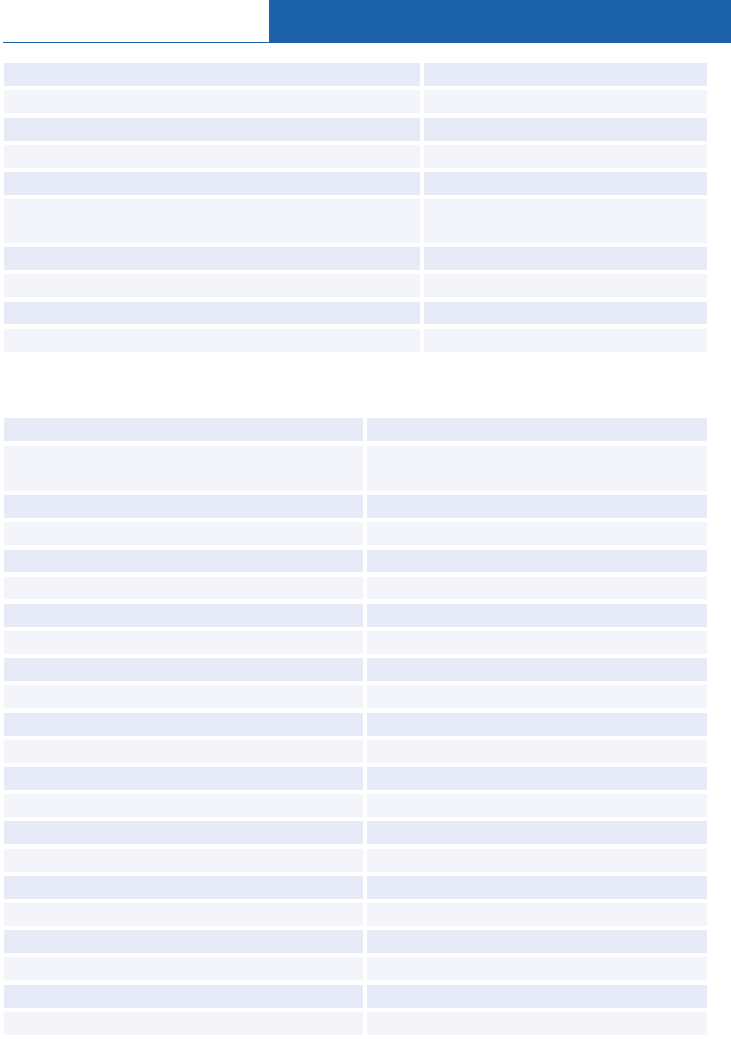
Amadeus Fares and Pricing
© 2012 Amadeus s.a.s - All rights reserved
137
Display flight details
DO2,5
Book a recommendation
FXZ2
Book the selected recommendation
FXZ
Book a recommendation, and store a TST
FXU1
Book the selected recommendation, and store a TST
FXU
Display fare notes (in Value Pricer, FQ entries can
only be used after FXZ or FXU)
FQN3
Display a ticket image
FQQ2
Display a booking code
FQS1
Move to the recommendation display
MPFXC
Move to the previously selected recommendation
MPFXS
Options for Amadeus Value Pricer (no PNR)
Include specific airlines (max. 3)
FXCNCE/D10DEC/AAF,BA,COMIA
Specific airline and specific airline combined
with other airlines for connections
FXCJFK/D23FEB/ATW,YYMIA
Exclude specific airlines (max. 3)
FXCNCE/D10DEC/A-AF,BA,COMIA
First cabin
FXCMIA/D15JANPAR//KF
Business cabin
FXCDEN/D5FEBLON//KC
Economy cabin
FXCYMQ/D23SEPAMS//KY
Specified cabin for at least one segment
FXCNCE/D23JULNYC//KF,+
Include a connecting point (max. 2)
FXCNCE/D21MAR/XPAR,JFKMIA
Exclude a connecting point (max. 2)
FXCNCE/D21MAR/X-PAR,JFKMIA
Non-stop flights only
FXCLON/D28APR/FNMIA
Direct flights only
FXCNYC/D21JUN/FDCHI
Connecting flights only
FXCLON/D1MARNYC/D16MARMIA//FC
Arrival time
FXCNCE/D10DEC/TA1000MIA
Departure time
FXCSYD/D25JUN/TD1300BKK
Time window
FXCNCE/D12AUG/TD1000/W2MIA
One passenger type code
FXCNYC/D11APRLON/RYTH (or //RYTH)
Multiple passenger type codes
FXC3NYC/D2MARLON/PAX/3/RYTH/INF/1
Withhold Q surcharges
FXCNYC/D2JULSFO/R,WQ
Taxes, withhold all
FXCNYC/D2JULSFO/R,WT
Taxes, withhold specific
FXCNCE/D6AUGPAR/R,WT-FRSE
Taxes, add
FXCNCE/D6AUGPAR/R,AT-FRSE18A
Taxes, exempt all
FXCSAN/D2JULCHI/R,ET
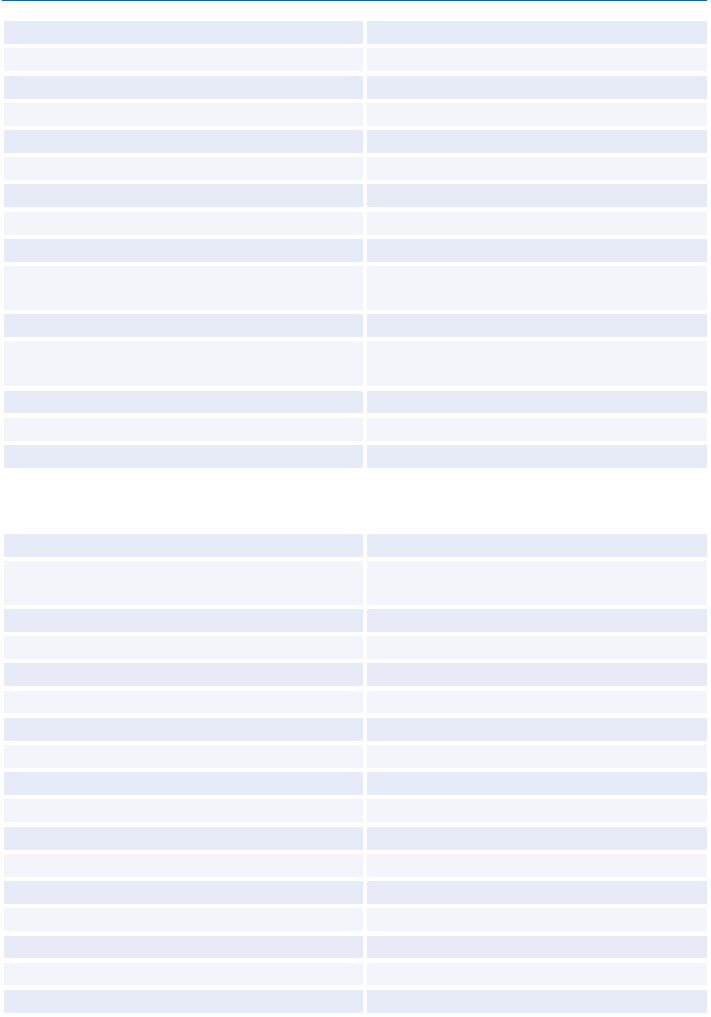
Amadeus Cryptic Entries Reference Guide July 2012
138
Edition 9.2
Taxes, exempt specific
FXCPAR/D4MARMRS/R,ET-FRSE
Ticketing date
FXCDFW/D14SEPSAN/R,20AUG06
Selling city override
FXCDEN/D12OCTSFO/R,LON
Ticketing city override
FXCATL/D8NOVNYC/R,.MIA
Price only the PTC requested
FXCPAR/AAFLON/RYTH,*PTC
Exclude fares with penalty information
FXCDEN/D3SEPSAN/R,*NPE
Include fares with penalty information
FXCDEN/D3SEPSAN/R,*PE
Include refundable fares
FXCLAX/D6JULATL/R,*RF
Include non-refundable fares
FXCLAX/D6JULATL/R,*NRF
Exclude fares with advance purchase
information
FXCHOU/D14JUNCHI/R,*NAP
Exclude fares with restrictions
FXCDTT/D3OCTNYC/R,*NR
Specify corporate codes or corporate names
(max. 6)
FXC/VIE/D10DEC LON/D20DECVIE
//R,U000001-000002-*IBM
Price to beat
FXCNYC/D22APRBOS/PB140
Convert fares to another currency
FXCPAR/D3OCTNYC/R,FC-USD
Select fares filed in another currency
FXCLIM/D3OCTMIA/R,FS-EUR
Options for Amadeus Value Pricer (with PNR)
Include specific airlines (max. 3)
FXC//AAF,BA, CO
Specific airline and specific airline combined
with other airlines for connections
FXC//ATW,YY
Exclude specific airlines (max. 3)
FXC//A-AF
First cabin
FXC//KF
Business cabin
FXC//KC
Economy cabin
FXC//KY
Specified cabin for at least one segment
FXC//KF,+
Use a city code as a connecting point
FXC//X
Use an airport code as a connecting point
FXC//XA
Use origin and destination airport codes
FXC//O
Non-stop flights only
FXC//FN
Direct flights only
FXC//FD
Connecting flights only
FXC//FC
Arrival time
FXC/S2/TA2100
Departure time
FXC/S3/TD1100/S4TD1600
Time window
FXC/S2/TD1400/W3
One passenger type code
FXC/RCH (or //RCH)
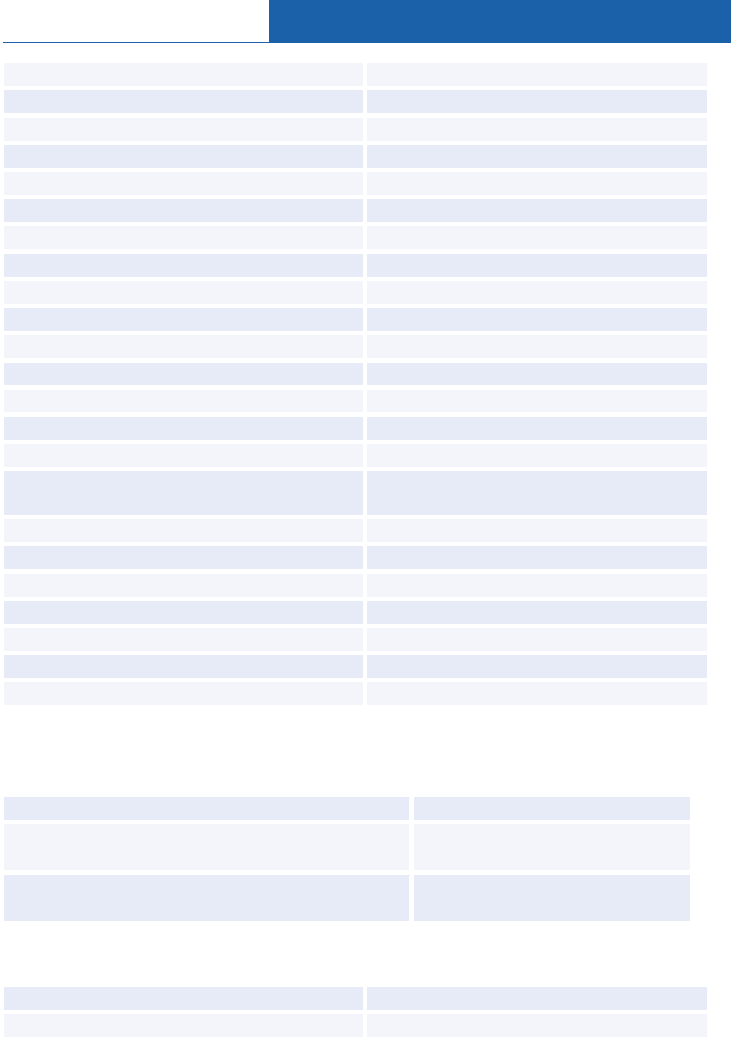
Amadeus Fares and Pricing
© 2012 Amadeus s.a.s - All rights reserved
139
Multiple passenger type codes
FXC/P1-2,4/PAX/RYTH//P3/RC05
Withhold Q surcharges
FXC/R,WQ
Taxes, withhold all
FXC/R,WT
Taxes, withhold specific
FXC/R,WT-FRSE
Taxes, add
FXC/R,AT-FRSE18A
Taxes, exempt all
FXC/R,ET
Taxes, exempt specific
FXC/R,ET-FRSE
Ticketing date
FXC/R,20AUG08
Selling city override
FXC/R,LON
Ticketing city override
FXC/R,.MIA
Price only the PTC requested
FXC/RYTH,*PTC
Exclude fares with penalty information
FXC/R,*NPE
Include fares with penalty information
FXC/R,*PE
Include refundable fares
FXC/R,*RF
Include non-refundable fares
FXC/R,*NRF
Exclude fares with advance purchase
information
FXC/R,*NAP
Exclude fares with restrictions
FXC/R,*NR
Price to beat
FXC/PB140
Convert fares to another currency
FXC/R,FC-USD
Select fares filed in another currency
FXC/R,FS-EUR
Earlier date
FXC/D-3
Later date
FXC/D3
Segment selection
FXC/S2,3/AAF/S4/ACO
AMADEUS MASTER PRICER EXPERT
Search for travel recommendations
FXDJFKMIA
Display the recommendations in group 2
FXS2
Redisplay the groups of recommendations
MPFXD
Flight Options
Number of seats
FXD4JFKMIA
Date
FXDJFK/D15JUNMIA
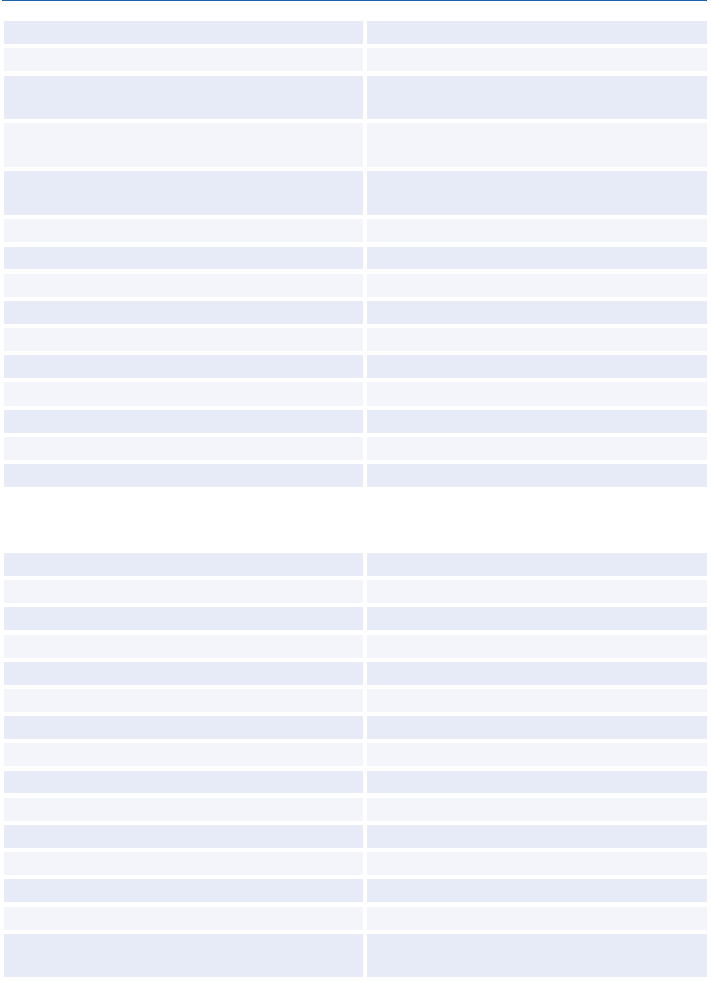
Amadeus Cryptic Entries Reference Guide July 2012
140
Edition 9.2
Time of departure
FXDJFK/D15JUN/TD0900MIA
Time of arrival
FXDJFK/D15JUN/TA1100MIA
Airline (segment)
(where DL is the two-character airline code)
FXDJFK/D15JUN/ADLMIA/D25JUNJFK
Airline (itinerary)
(where DL is the two-character airline code)
FXDJFK/D15JUNMIA/D25JUNJFK//ADL
Multiple segments (up to six)
FXDJFK/D15JUNMIA/D25JUNATL/D27JUN
JFK
Surface segment
FXDJFK/D15JUNMIA--ATL/D25JUNMIA
Flight category (segment)
FXDJFK/D15JUN/FNMIA/D25JUNJFK
Flight category (itinerary)
FXDJFK/D15JUNMIA/D25JUNJFK//FN
Connecting point
FXDNYC/D15JUN/XATLSFO
Exclude connecting point
FXDNYC/D15JUN/X-ATLSFO
Override default time window
FXDJFK/D15JUN/TD0900/W3MIA
No default time window
FXDJFK/D15JUN/TD0900/WNMIA
Mandatory cabin (itinerary)
FXDJFK/D15JUNMIA//KC
Recommended cabin (itinerary)
FXDJFK/D15JUNMIA//KC,+
Major cabin (itinerary)
FXDJFK/D15JUNMIA//KC,*
General Pricing Options (Whole Itinerary)
Currency conversion
FXDLON/D15JUNMIA//R,FC-USD
Withhold taxes
FXDJFK/D15JUNMIA//R,WT
Withhold Q surcharges
FXDJFK/D15JUNMIA//R,WQ
Withhold taxes and Q surcharges
FXDJFK/D15JUNMIA//R,WT,WQ
Expanded parameters
FXDJFK/D15JUNMIA//R,*NPE
Override selling city
FXDJFK/D15JUNMIA//R,LON
Override ticketing city
FXDJFK/D15JUNMIA//R,.LON
Override selling and ticketing city
FXDJFK/D15JUNMIA//R,PAR.LON
Public fares only
FXDJFK/D15JUNMIA//R,P
Unifares only
FXDJFK/D15JUNMIA//R,U
Corporate Unifares
FXDJFK/D15JUNMIA//R,U123456
Corporate and non-corporate Unifares
FXDJFK/D15JUNMIA//R,UU123456
Unifares and public fares
FXDJFK/D15JUNMIA//R,UP
Public fares and corporate Unifares
FXDJFK/D15JUNMIA//R,P,U123456
Public fares, non-corporate Unifares and
Unifares
FXDJFK/D15JUNMIA//R,UP,U123456
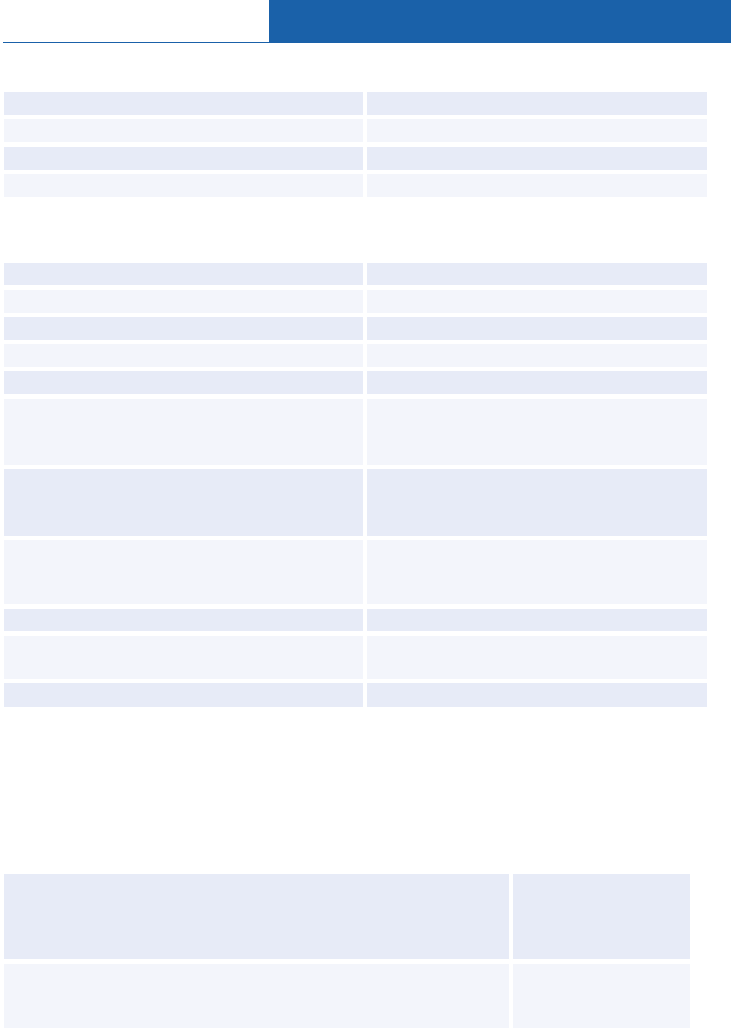
Amadeus Fares and Pricing
© 2012 Amadeus s.a.s - All rights reserved
141
Pricing Options for Airline Ticketing Fees (Whole Itinerary)
Form of payment
FXDJFK/D15JUNMIA//R,FC371449
Add airline ticketing fee
FXDJFK/D15JUNMIA//R,FA-OBFCA*100
Exempt airline ticketing fees (specific fee)
FXDJFK/D15JUNMIA//R,FX-OBFCA
Exempt airline ticketing fees (all fees)
FXDJFK/D15JUNMIA//R,FX
Other Pricing Options (Whole Itinerary)
Paper ticket
FXDJFK/D15JUNMIA//PT
E-ticket
FXDJFK/D15JUNMIA//ET
Either paper or e-ticket
FXDJFK/D15JUNMIA//EP
Price to beat
FXDJFK/D15JUNMIA//PB300
Ticketability check
FXDJFK/D15JUNMIA//VY
Validating carrier with BSP/ARC check
(where AA is the two-character code of the
validating carrier)
FXDJFK/D15JUNMIA//R,V-AA
Validating carrier without BSP/ARC check
(where AA is the two-character code of the
validating carrier)
FXDJFK/D15JUNMIA//R,T-AA
Exclude validating carrier
(where AA is the two-character code of the
validating carrier)
FXDJFK/D15JUNMIA//R,W-AA
Passenger type code
FXD2JFK/D15JUNMIA/RYTH
Homogeneous recommendations only
FXD2PAR/D15SEPNCE//PAX/1/RMIL/1
/RYTH//NS
Price scheme (Service Fee Manager)
FXDJFK/D15JUNMIA//PS-1234
AMADEUS AIRLINE ANCILLARY SERVICES
Pricing Amadeus Airline Ancillary Services
Price all Airline Ancillary Services that have not been priced yet
for all passengers in the PNR, informative pricing, without
creating a TSM-P (Transitional Stored Miscellaneous document
of the type P)
FXH
Price all Airline Ancillary Services that have not been priced yet
for all passengers in the PNR, confirmed pricing, creating a TSM-
P (Transitional Stored Miscellaneous document of the type P)
FXG
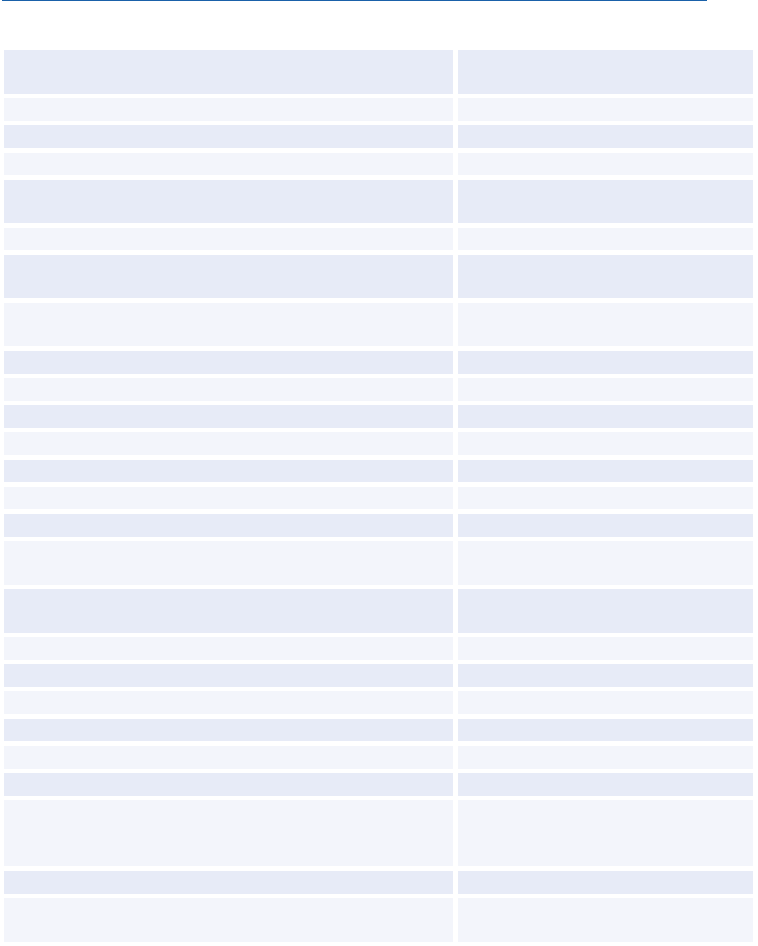
Amadeus Cryptic Entries Reference Guide July 2012
142
Edition 9.2
Options for Pricing Amadeus Airline Ancillary Services
Price all (priced and not yet priced) Airline Ancillary
Services for all passengers in the PNR
FXH/ALL
For a specific passenger
FXG/P3
For multiple passengers
FXG/P1,3-5
By chargeable SSR element or SVC segment line number
FXH/L7
For multiple chargeable SSR element or SVC segment
line numbers
FXH/L7-8,10
By flight segment number (not for SVC segments)
FXG/S3
For multiple flight segment numbers (not for SVC
segments)
FXG/S3-4,6
By chargeable special service request (SSR) or SVC
code
FXH/C-VGML
For a chargeable seat by service code
FXG/C-SIT
By overriding the currency of sale
FXG/R,FC-USD
With the Service Commercial Description
FXG/SCD
With the Service Pricing Description
FXG/SPD
By forcing the passenger type code
FXG/RMIL,*PTC
By overriding the passenger type code
FXG/RCHD
By overriding the point of sale
FXG/R,LON
By overriding the journey turnaround point
(not for SVC segments)
FXG/BT-3
With the No-Journey-Turnaround-Point override option
(not for SVC segments)
FXG/NT
By overriding the pricing date
FXG/R,15NOV10
Price and show only issuable recommendations
FXH/IR
With a specific ticket designator
FXG/T-A2B2
With an account code
FXG/AC-1224466889
With an Amadeus corporate code
FXG/AC-123456
With the infant name in the TSM-P
FXG/INF
With the validating carrier
(Where AY is the two-character code of the validating
carrier Finnair)
FXG/VC-AY
By combining pricing options
FXH/S3/P1
By using different pricing options for multiple passengers
FXG/R,FC-EUR/P4-
5//P1/RCH//P2-3/RZZ
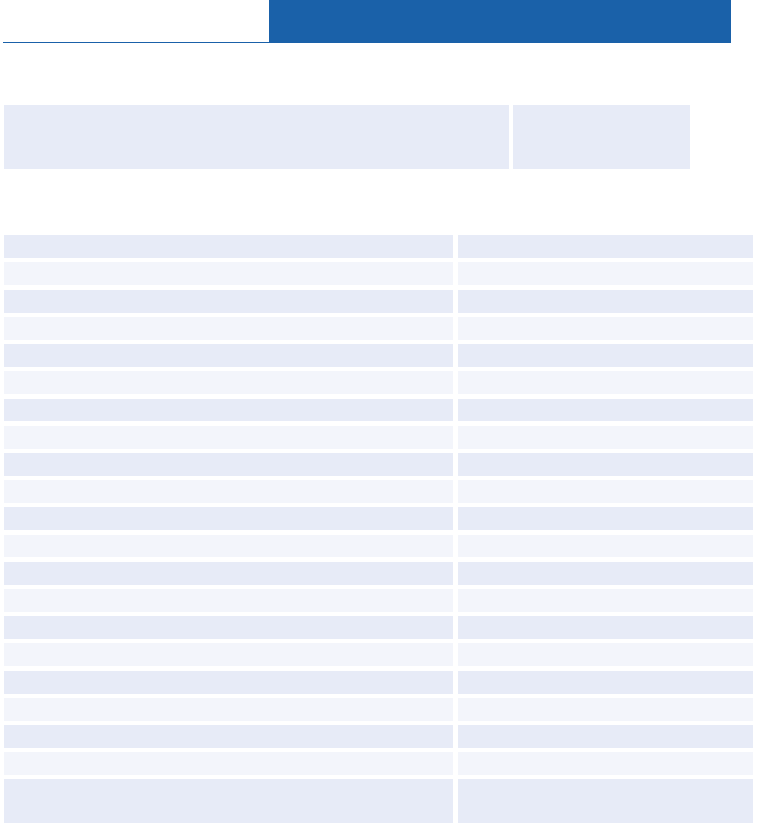
Amadeus Fares and Pricing
© 2012 Amadeus s.a.s - All rights reserved
143
Displaying a Catalogue of Airline Ancillary Services
Display a catalogue of eligible chargeable Airline Ancillary
Services for all the passengers in the PNR and for the entire
itinerary
FXK
Options for Displaying a Catalogue of Airline Ancillary Services
For a specific passenger
FXK/P3
For multiple passengers
FXK/P1,3-5
For a specific air segment
FXK/S3
For multiple air segments
FXK/S3-4,6
For a specific group of services
FXK/G-BG
For a specific sub-group of services
FXK/G-BG/SG-XS
By overriding the currency of sale
FXK/R,FC-USD
With the Service Commercial Description
FXK/SCD
With the Service Pricing Description
FXK/SPD
By forcing the passenger type code
FXK/RMIL,*PTC
By overriding the passenger type code
FXK/RCHD
By overriding the point of sale
FXK/R,LON
By overriding the journey turnaround point
FXK/BT-3
With the No-Journey-Turnaround-Point override option
FXK/NT
By overriding the pricing date
FXK/R,15NOV10
By showing only issuable recommendations
FXK/IR
By pricing with a specific ticket designator
FXK/T-A2B2
By pricing with an account code
FXK/AC-1224466889
By pricing with an Amadeus corporate code
FXK/AC-123456
By combining pricing options
FXK/S3/P1
By using different pricing options for multiple passengers
FXK/R,FC-EUR/P4-
5//P1/RCH//P2-3/RZZ
AIRLINE TICKETING FEES (OB FEES)
Pricing Airline Ticketing Fees (OB Fees)
Check with the airlines directly, if Airline Ticketing Fees apply in your market.
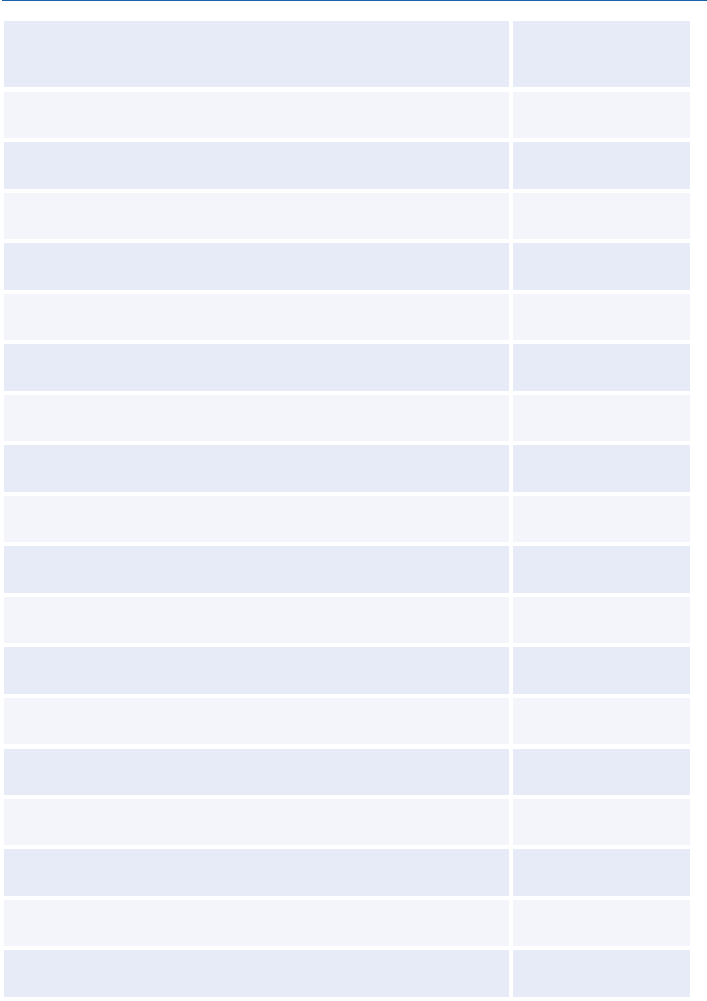
Amadeus Cryptic Entries Reference Guide July 2012
144
Edition 9.2
Airline Ticketing Fees, also called OB Fees, are integrated in the
displays with the following transactions:
Fare Display
FQD
Tax breakdown display after a fare display
FQK
Fare note (rules) display
FQN
Display fares in another currency
FRC
Informative pricing
FQP
Calculate fare combinations after informative pricing
FQU
Display a ticket image
FQQ
Display the fare calculation
FQH
Itinerary pricing with TST creation
FXP
Itinerary pricing without TST creation
FXX
Select a fare from a list of fares after itinerary pricing and store
the TST
FXT
Amadeus Best Pricer, display list of lower fares
FXA
Amadeus Best Pricer, rebook with TST creation
FXB
Amadeus Best Pricer, rebook without TST creation
FXR
Select a fare and rebook after Amadeus Best Pricer (display list
of lower fares), with TST creation
FXU
Select a fare and rebook after Amadeus Best Pricer (display list
of lower fares), without TST creation
FXZ
Amadeus Best Pricer, display lowest possible fare and indicate
seat availability
FXL
Display a TST (cryptic mode only)
TQT
Display the daily report
TJD
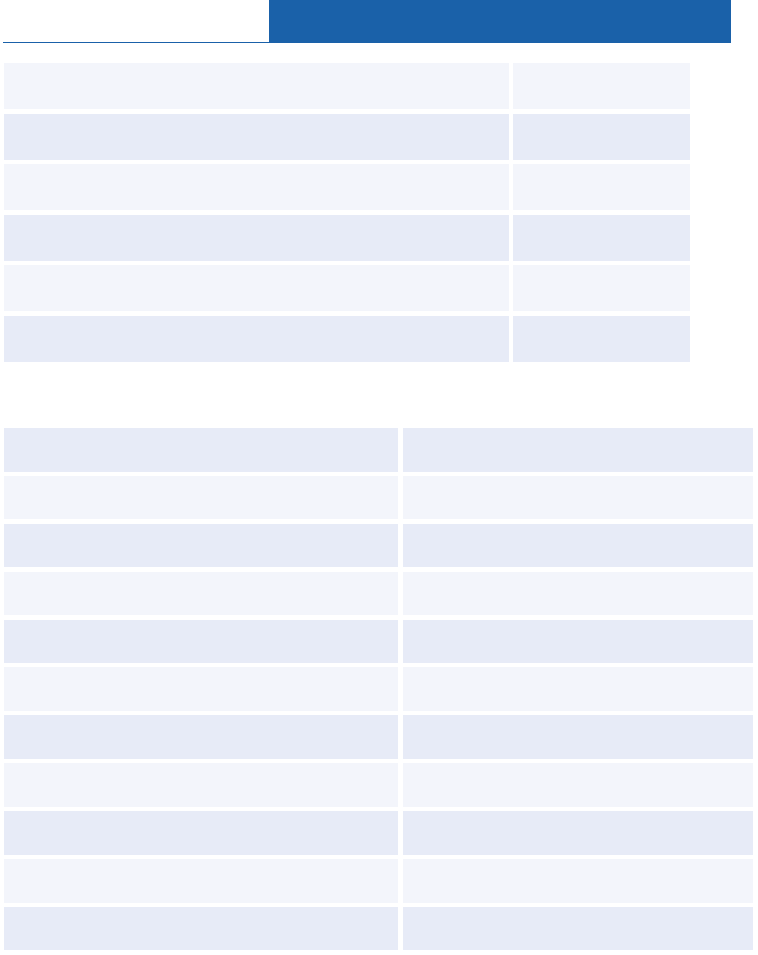
Amadeus Fares and Pricing
© 2012 Amadeus s.a.s - All rights reserved
145
Display the cash report
TJC
Display the item sales period report
TJI
Display the summary sales period report
TJS
Display the query report
TJQ
Display the transaction report
TJT
Issue an e-ticket itinerary receipt
ITR
Options for Pricing Airline Ticketing Fees (OB Fees)
Price Airline Ticketing Fees and add a form of
payment with an amount
FXP/R,FC301234*200
Price Airline Ticketing Fees and add multiple forms
of payment
FXP/R,FC301234*200-FC361234*100-
FC341234
Price Airline Ticketing Fees and add a specific OB
Fee (ticketing fee of the type T)
FXP/R,FA-OBT01
Price Airline Ticketing Fees and add a specific OB
Fee (form-of-payment fee with an amount)
FXP/R,FA-OBFCA*100
Price Airline Ticketing Fees and add multiple OB
Fees (up to three)
FXP/R,FA-OBT01-OBFC1*100-OBFC3
Price Airline Ticketing Fees and add all automated
OB Fees
FXP/R,FA
Price Airline Ticketing Fees and exempt a specific
OB Fee
FXP/R,FX-OBT01
Price Airline Ticketing Fees and exempt multiple
OB Fees (up to three)
FXP/R,FX-OBFCA-OBT01-OBT02
Exempt all Airline Ticketing Fees (manual and
automated)
FXP/R,FX
Exempt all Airline Ticketing Fees with the
exception of a specific OB Fee
FXP/R,FX,FA-OBFCA
Exempt all Airline Ticketing Fees with the
exception of multiple OB Fees (up to two)
FXP/R,FX,FA-OBT01-OBFC1
Airline Ticketing Fees (OB Fees) Standalone Calculation
Check with the airlines directly, if Airline Ticketing Fees apply in your market.
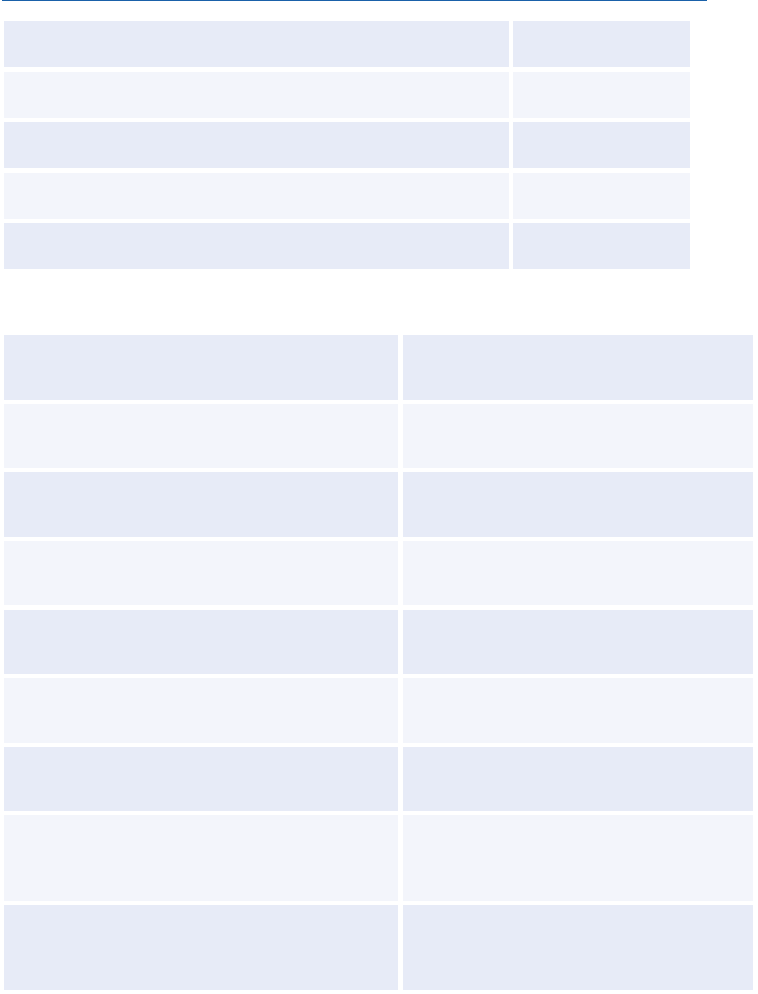
Amadeus Cryptic Entries Reference Guide July 2012
146
Edition 9.2
Recalculate Airline Ticketing Fees with the standalone calculation
entry for all the TSTs in the PNR
TTX
Recalculate Airline Ticketing Fees with the standalone calculation
entry for a specific TST
TTX/T1
Recalculate Airline Ticketing Fees with the standalone calculation
entry for a range of TSTs
TTX/T1-3
Recalculate Airline Ticketing Fees with the standalone calculation
entry for multiple TSTs
TTX/T1,4,6
Recalculate Airline Ticketing Fees with the standalone calculation
entry for multiple TSTs and a range of TSTs
TTX/T1,5,6-7
Options for Airline Ticketing Fees (OB Fees) Standalone Calculation
Recalculate Airline Ticketing Fees with the
standalone calculation entry for a specific TST and
add a new OB Fee
TTX/T2/FA-OBR01
Recalculate Airline Ticketing Fees for a specific
TST with the standalone calculation entry and add
multiple new OB Fees (up to three)
TTX/T2/FA-OBR01-OBR02-OBR03
Recalculate Airline Ticketing Fees for a specific
TST with the standalone calculation entry and
exempt all OB Fees
TTX/T1/FX
Recalculate Airline Ticketing Fees for a specific
TST with the standalone calculation entry and
exempt a specific OB Fee
TTX/T3/FX-OBT01
Recalculate Airline Ticketing Fees for a specific
TST with the standalone calculation entry and
exempt multiple OB Fees (up to three)
TTX/T3/FX-OBT01-OBT02-OBT03
Recalculate Airline Ticketing Fees for a specific
TST with the standalone calculation entry and
exempt all Ticketing OB Fees
TTX/T1/FX-OBTXX
Recalculate Airline Ticketing Fees for a specific
TST with the standalone calculation entry and add
and exempt specific OB Fees (up to three each)
TTX/T2/FA-OBR01-OBR02-OBR03,FX-
OBT01
Recalculate Airline Ticketing Fees for a specific
TST with the standalone calculation entry, add a
specific Ticketing OB Fee and exempt all other
Ticketing OB Fees
TTX/T2/FA-OBT01,FX-OBTXX
Recalculate Airline Ticketing Fees for a specific
TST with the standalone calculation entry, add
specific OB Fees and exempt all Ticketing OB
Fees
TTX/T2/FA-OBR01-OBR02,FX-OBTXX
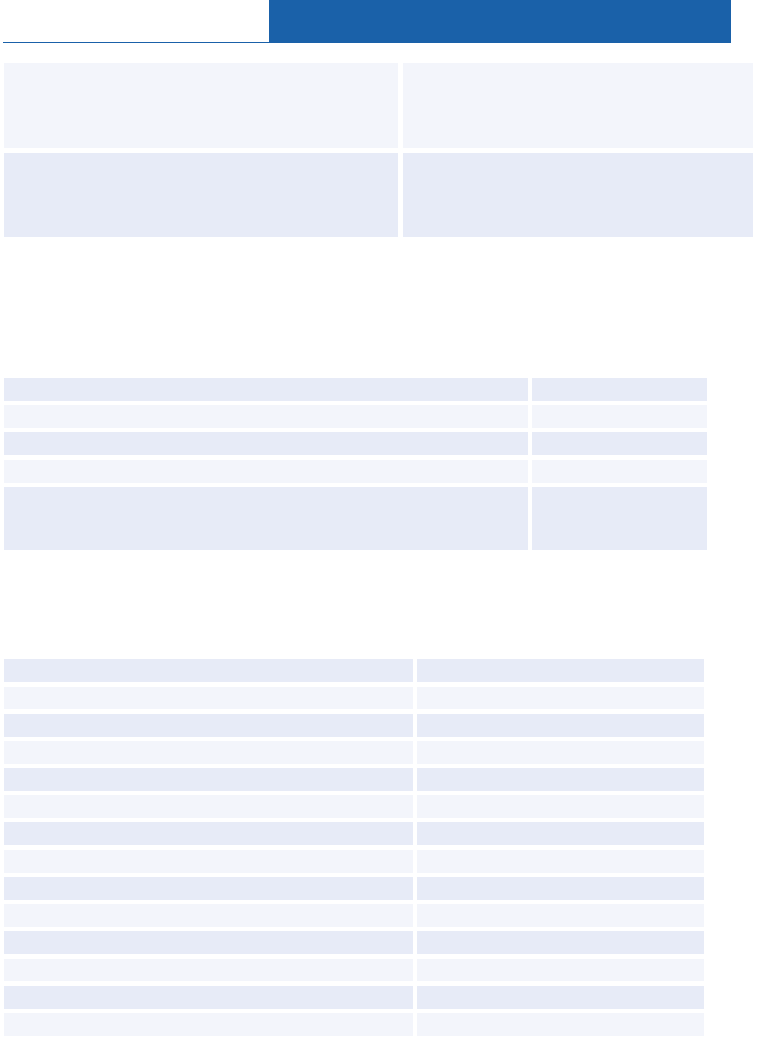
Amadeus Fares and Pricing
© 2012 Amadeus s.a.s - All rights reserved
147
Recalculate Airline Ticketing Fees for a specific
TST with the standalone calculation entry and
exempt all OB Fees with the exception of a specific
OB Fee
TTX/T3/FX,FA-OBT01
Recalculate Airline Ticketing Fees for a specific
TST with the standalone calculation entry and
exempt all OB Fees with the exception of multiple
OB Fees (up to two)
TTX/T3/FX,FA-OBR01-OBT01
AMADEUS TICKET CHANGER
Pricing
This functionality is market-specific.
Amadeus Ticket Changer Informative Pricing
FXF
Amadeus Ticket Changer Confirmed Pricing
FXQ
Amadeus Ticket Changer Best Pricer Informative Pricing
FXE
Amadeus Ticket Changer Best Pricer Confirmed Pricing
FXO
Check whether a fare rule qualifies for Amadeus Ticket Changer
Replace
xx
with the line number in an
FQD
display of the fare rule you
want to display.
FQNxx*VC
Pricing Options
Unless otherwise specified, the following options are valid for all Amadeus Ticket Changer repricing
entries: FXF, FXQ FXE, FXO.
Passenger selection
FXF/P1
FA/FH element line number
FXQ/T6
Ticket number
FXF/TKT057-1234567890/P1
Passenger type (non-infant)
FXF/PAX/P1
Passenger type (infant)
FXF/INF/P1
Segment selection
FXQ/S1,3
Unifares
FXF/R,U
Unifares and public fares
FXE/R,UP
Corporate unifares
FXE/R,U123456
Corporate unifares and public fares
FXE/R,U123456,P
Unifares, corporate unifares and public fares
FXF/R,UU123456,P
Passenger type code
FXQ/RYTH
Discount code
FXQ/RZS
Force a passenger type code
FXQ/RLBR,*PTC
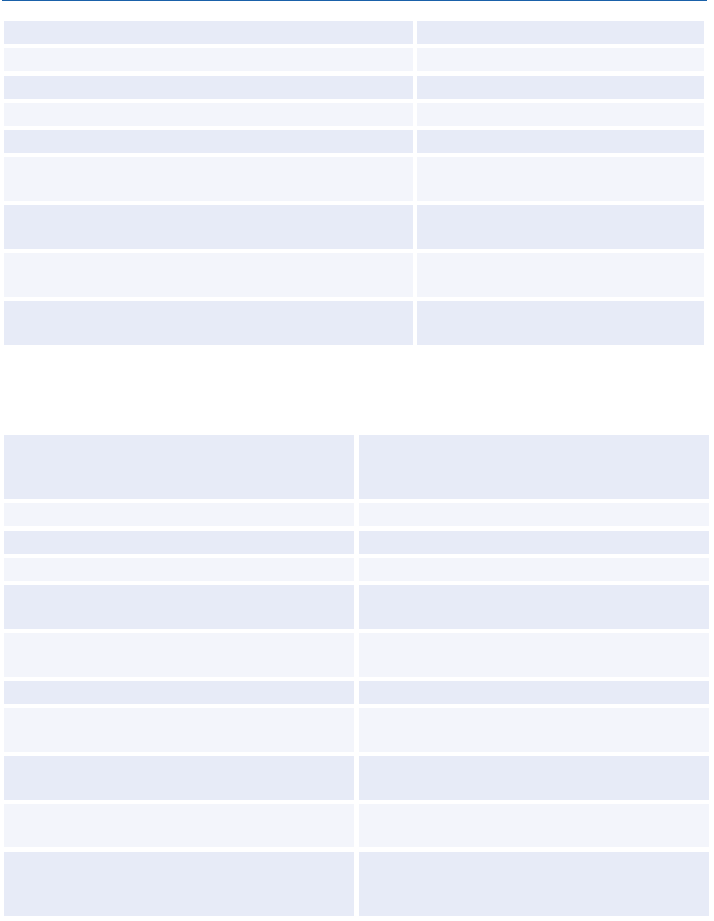
Amadeus Cryptic Entries Reference Guide July 2012
148
Edition 9.2
Ticket type (ET for e-ticket, PT for paper ticket)
FXF/ET
Point-of-sale override
FXO/R,LON
Ticketing city override
FXF/R,.FRA
Point-of-sale and ticketing city override
FXQ/R,PAR.FRA
Past date
FXF/R,16JUN10
Cabin Class
(Amadeus Ticket Changer Best Pricer only)
FXE/KYC
Preferred cabin class
(Amadeus Ticket Changer Best Pricer only)
FXE/KYC,+
Preferred alternative cabin class
(Amadeus Ticket Changer Best Pricer only)
FXO/KY,C,F
No Split PNR option
(Amadeus Ticket Changer Best Pricer only)
FXE/NS
Involuntary Reissue
This functionality is available to airline agents only. It can only be used for e-tickets.
Amadeus Ticket Changer Involuntary reissue
of e-ticket (all remaining coupons with the
status A, O or U)
FXI
Segment selection
FXI/S3
Multiple segment selection
FXI/S3-4
Reissue by FA/FH element line number
FXI/T8
Reissue by FA/FH element line number,
selected coupons only
FXI/T8F1-2
Reissue by FA/FH element, selected
coupons and segments
FXI/T8F1-3/S2-4
Reissue with e-ticket number
FXI/TKT074-1234567890
Reissue with e-ticket number, selected
coupons only
FXI/TKT074-1234567890F1-2
Reissue with e-ticket number, selected
coupons and segments
FXI/TKT074-1234567890F1-2/S2-3
Reissue with e-ticket number, all remaining
coupons, passenger association
FXI/TKT074-1234567890/P1
Reissue with e-ticket number, selected
coupons and segments, passenger
association
FXI/TKT074-1234567890F1-2/S2-3/P3
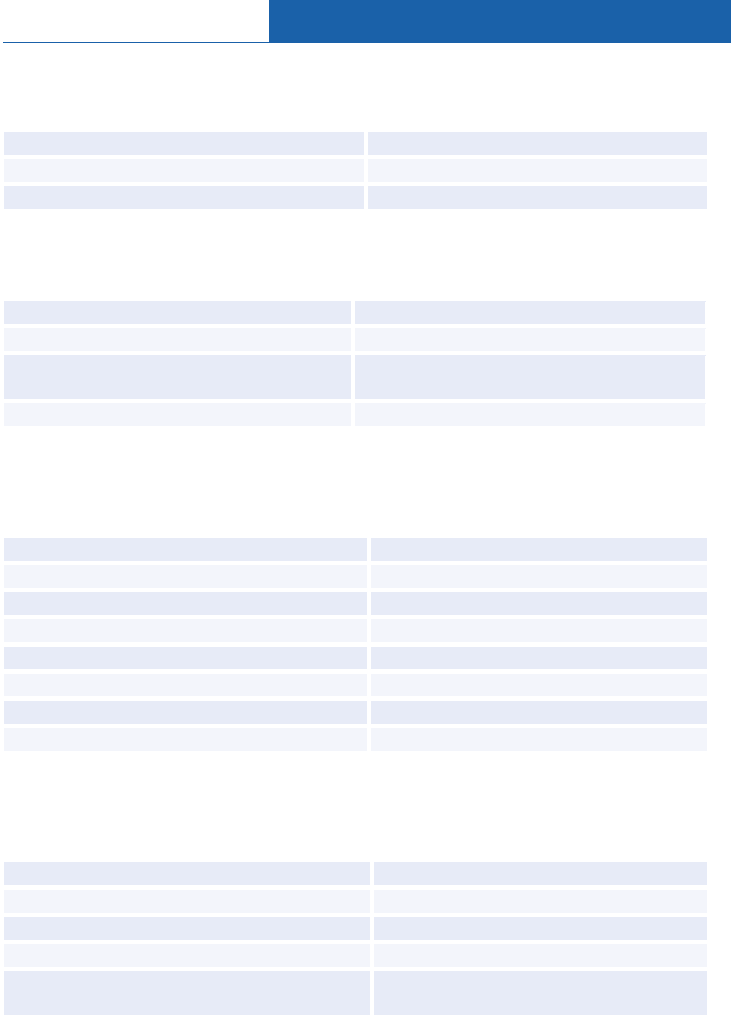
Amadeus Fares and Pricing
© 2012 Amadeus s.a.s - All rights reserved
149
TICKET TYPE OPTION
The following ticket type options can be used in any pricing entry.
Request an e-ticket only
FQPLONSYDLON/ET
Request a paper ticket only
FQPNYCPEKLON/PT
Request both an e-ticket and a paper ticket
FQPCDGKULCDG/EP
ENCODING/DECODING CORPORATE CONTRACTS
Decode a contract number
FQE000001
Encode a company name
FQEAMADEUS
Display a list of corporate contracts available
for today
FRD
Display the details of a contract from the list
FRD/N1
HISTORICAL FARE RECORDS
Only available for certain markets.
Create a historical fare record after pricing
FR
Fare record and freeflow text
FR/COMMENT UP TO 60 CHARS
Freeflow text only
FR/-COMMENT UP TO 60 CHARS
Retrieve historical fare records
RH FR
Retrieve an item number
RH FR/3
Retrieve by an agent sign
RH FR/001AA
Retrieve by a date
RH FR/12JUN
Print a fare record
WRA/RH FR
FARE DISCOUNT ELEMENT
For other fare elements, see Commission on page 154.
Agent discount code
FD AD50/P1
FD element with a PTC
FD MIL/P1
Create an FD element
FD ZZ/P2
FD element with date of birth
FD IN02MAR11/P3
Add a fare discount element for a TSM-P by
TSM number
TMI/M1/FD-ZZ
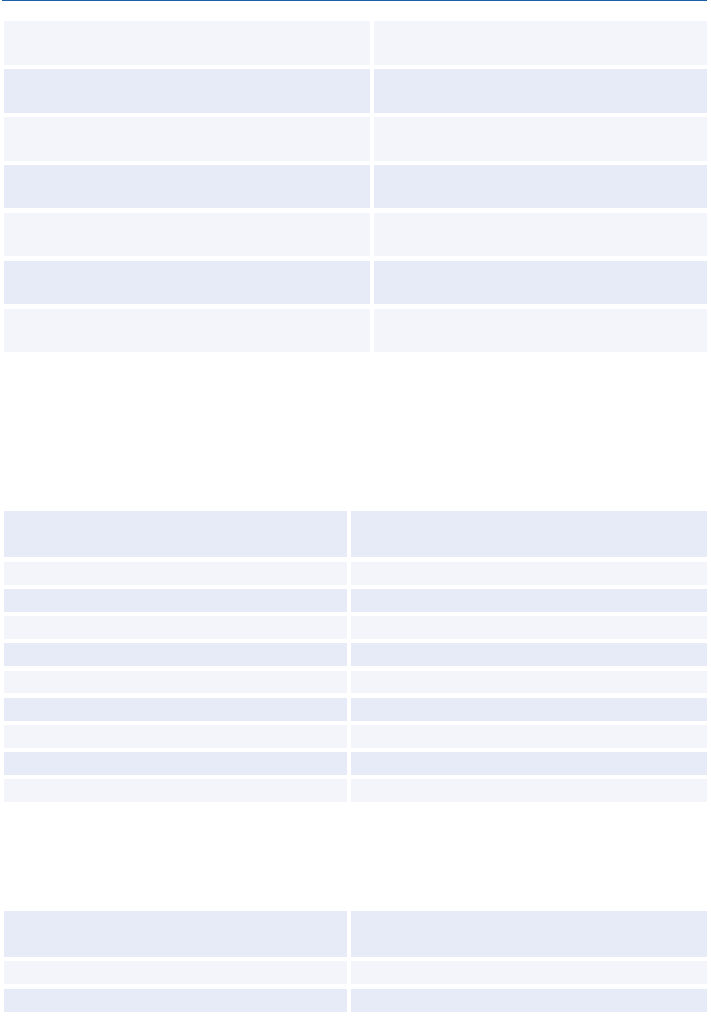
Amadeus Cryptic Entries Reference Guide July 2012
150
Edition 9.2
Add a fare discount element for a TSM-P by
SSR element or SVC segment line number
TMI/L4/FD-ZZ
Add a fare discount element for a TSM-P by
passenger number
TMI/P1/FD-ZZ
Add a fare discount element for all TSM-Ps in
the PNR
TMI/ALL/FD-ZZ
Delete a fare discount element for a TSM-P by
TSM number
TMI/M1/FD-
Delete a fare discount element for a TSM-P by
SSR element or SVC segment line number
TMI/L4/FD-
Delete a fare discount element for a TSM-P by
passenger number
TMI/P1/FD-
Delete a fare discount element for all TSM-Ps
in the PNR
TMI/ALL/FD-
FARE CODES
Expanded Parameters
These options apply only to fares that use automated rules. This is currently the Americas,
trans-Atlantic, trans-Pacific, Pacific, and Asia.
No penalty information
(example)
NPE
(FQDNYCLON/ABA/R,*NPE)
No day or time information
NDA
No maximum stay information
NMX
No minimum stay information
NMN
No advance purchase information
NAP
Penalty information
PE
No restriction
NR
No minimum and no maximum fare
NMM
Non-refundable fares
NRF
Refundable fares
RF
Fare Request Type Codes
The examples shown here are the most commonly used ones. For further examples and a
complete list, please refer to HE FARE REQ.
APEX
(example)
APX
(FQDLONPAR/R,-APX)
Companion, normal, and excursion
CNX
Excursion, adult and child, APEX, and PEX
EXC
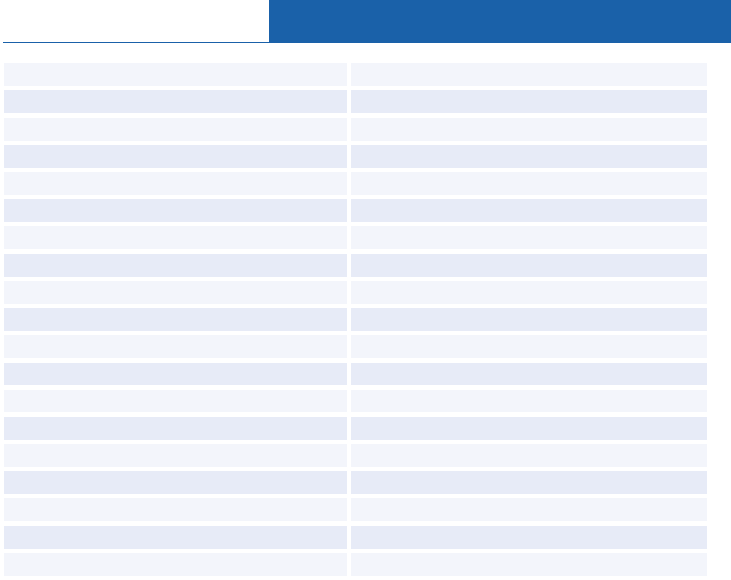
Amadeus Fares and Pricing
© 2012 Amadeus s.a.s - All rights reserved
151
Normal child, dependent child
CH
Group
GRP
Individual inclusive tour for adult
IT
Frequent traveler
FT
Inclusive tour fare
GIT
Infant
IN
US military and government fares
MIL
Normal and excursion for adult
NLX
Normal and special fares
NSP
PEX fares
PEX
PEX and APEX fares
PXA
Special fares
SPL
Companion
YC
Senior citizen
YS
Youth
ZZ
Student and youth
ZS
Student and youth standby
SYB
Youth standby
YB
Family plan
YP
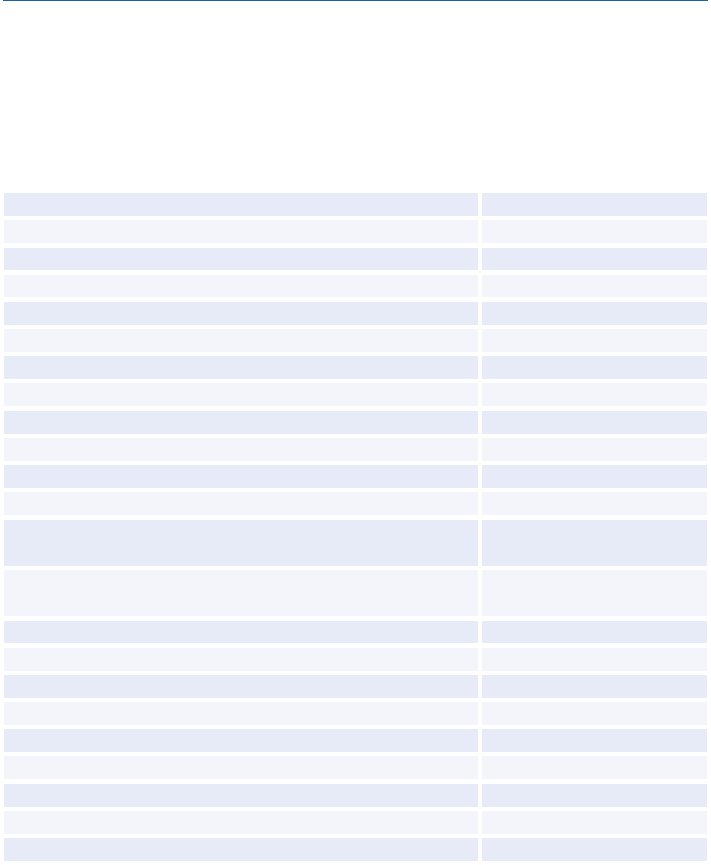
© 2012 Amadeus s.a.s - All rights reserved
153
Amadeus Ticketing
PNR ELEMENTS
Ticketing Arrangement
Tickets have been issued, no queue placement
TKOK
Ticketing time limit, your office ID
TKTL15SEP
Ticketing time limit, specific hour
TKTL30JUN/1800
Ticketing time limit, different office ID
TKTL15SEP/PARAF0245
Ticketing time limit, non-Amadeus office
TKTL/1800/ROMAZ
Tickets with a domestic itinerary
TKDO17SEP/HELSK0200
Tickets with an international itinerary
TKIN16JUL/PARAF0245
Tickets to be mailed
TKMA12JUL/PARAF0245
Tickets to be revalidated
TKBTR13SEP/PARAF0435
Tickets to be issued at an airport ticket office
TKAT14SEP/LONAF0100
Tickets to be issued at a satellite office
TKST19FEB
Tickets to be issued using a self-service ticketing device
TKSS
TK element with freeflow text
TKTL13APR/NCEAF0100/-
FREEFLOW TEXT
Cancel the itinerary if not ticketed by a specified date, no
queue placement
TKXL06NOV/PARAF0345
Passenger- and segment-associated
TKOK/P1/S3-4
Passenger-associated
TKTL15SEP/P2
Alternative queue placement, queue 8 category 20
TKTL15JUL/C20
Alternative queue placement, queue 3 category 0
TKTL15JUL/Q3
Alternative queue placement, queue 3 category 5
TKTL15JUL/Q3C5
Print functions for burst document printing, ticket only
TKTL/TTP
Print functions for burst document printing, ticket and invoice
TKTL/TTP/INV
Modify a ticketing arrangement element (line number 9)
9/12JUN/MADIB0789
Cancel a ticketing arrangement element
XE8
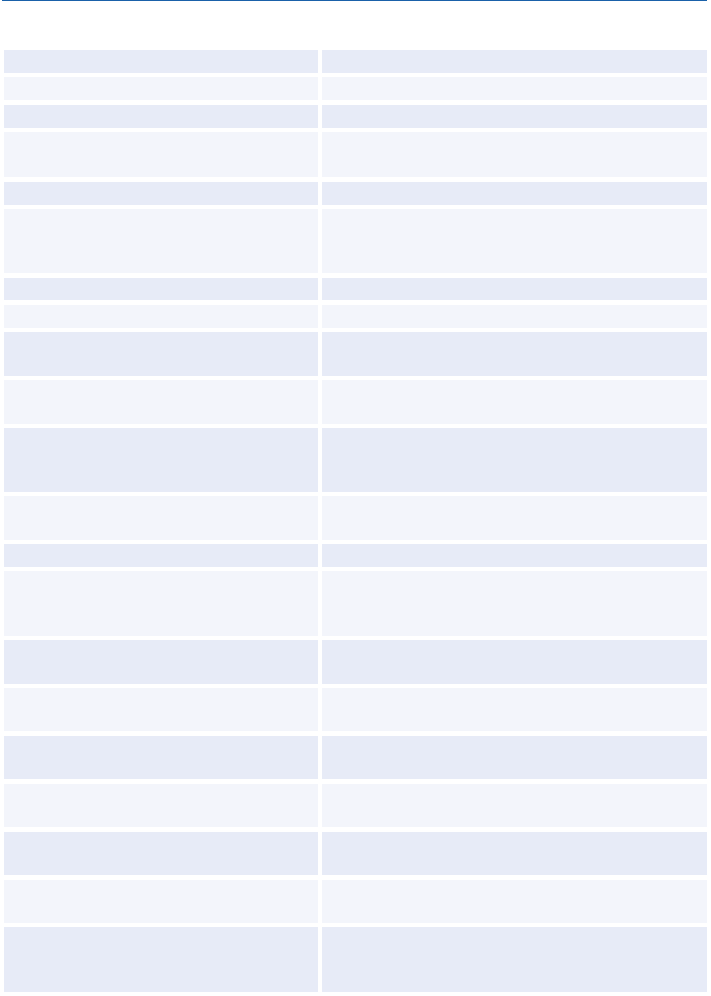
Amadeus Cryptic Entries Reference Guide July 2012
154
Edition 9.2
Commission
Commission, percentage
FM9
Commission percentage with decimals
FM7.50
Commission, fixed amount
FM50.00A
Commission subject to VAT, percentage
amount
FM9V
FM50.00AV
New and old commission
FM8/XO/9
New commission, old commission, and
cancellation penalty commission (US
only)
FM334.25A/XO/287.36A/XP/50.00A
Net remit commission (market-specific)
FM9N
Commission, manual capping
FM9/C50.00
Manual capping, old commission and
penalty commission (US only)
FM5/C50.00/XO/49.25A/XP/25.00A
Commission, Dynamic Discount Fares
(DDF)
FM*D*8.00
Commission for a specific
Miscellaneous Document element (line
number 4)
FM9/L4 or 4/FM9
Modify a commission element (line
number 13)
13/20
Cancel a commission element
XE13
Modify a commission element for a
Miscellaneous Document (element
number 3, sub-element number 1)
3.1/10
Cancel a commission element for a
Miscellaneous Document
XE3.1
Add Commission for a TSM-P by TSM
number
TMI/M1/FM-10A
Add Commission for a TSM-P by SSR
element or SVC segment line number
TMI/L4/FM-10A
Add Commission for a TSM-P by
passenger number
TMI/P1/FM-10A
Add Commission for all TSM-Ps in the
PNR
TMI/ALL/FM-10A
Delete Commission for a TSM-P by
TSM number
TMI/M1/FM-
Delete Commission for a TSM-P by
SSR element or SVC segment line
number
TMI/L4/FM-
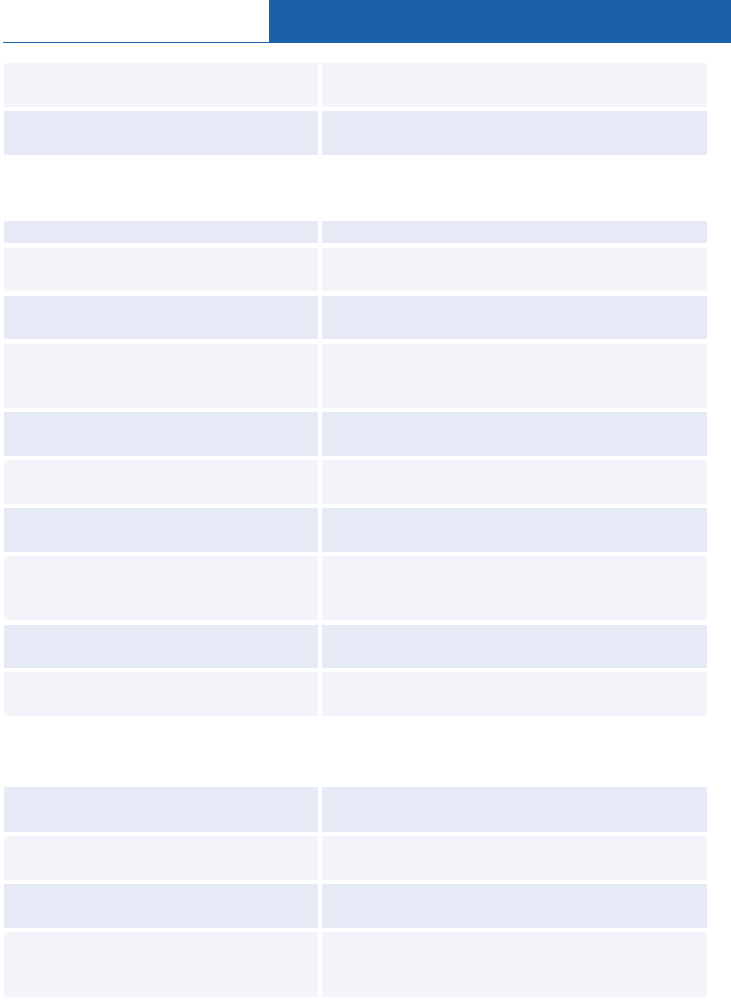
Amadeus Ticketing
© 2012 Amadeus s.a.s - All rights reserved
155
Delete Commission for a TSM-P by
passenger number
TMI/P1/FM-
Delete Commission for all TSM-Ps in
the PNR
TMI/ALL/FM-
Endorsement Restrictions
Endorsement/restriction
FENON REFUNDABLE
Endorsement/restriction for a specific
Miscellaneous Document element
FENON REFUNDABLE/L4
Add Endorsement Restrictions for a
TSM-P by TSM number
TMI/M1/FE-NON REFUNDABLE
Add Endorsement Restrictions for a
TSM-P by SSR element or SVC
segment line number
TMI/L4/FE-NON REFUNDABLE
Add Endorsement Restrictions for a
TSM-P by passenger number
TMI/P1/FE-NON REFUNDABLE
Add Endorsement Restrictions for all
TSM-Ps in the PNR
TMI/ALL/FE-NON REFUNDABLE
Delete Endorsement Restrictions for a
TSM-P by TSM number
TMI/M1/FE-
Delete Endorsement Restrictions for a
TSM-P by SSR element or SVC
segment line number
TMI/L4/FE-
Delete Endorsement Restrictions for a
TSM-P by passenger number
TMI/P1/FE-
Delete Endorsement Restrictions for all
TSM-Ps in the PNR
TMI/ALL/FE-
Miscellaneous Ticketing Information
Miscellaneous Ticketing information -
with a TST split
FSTKT PAID BY AMADEUS
Miscellaneous Ticketing information -
without a TST split
FZTKT PAID BY AMADEUS/P1
Add Miscellaneous Ticketing information
for a TSM-P by TSM number
TMI/M1/FZ1-TICKET PAID BY IBM
Add second Miscellaneous Ticketing
information element for a TSM-P by
TSM number
TMI/M1/FZ2-MARKETING ACCOUNT 1234567
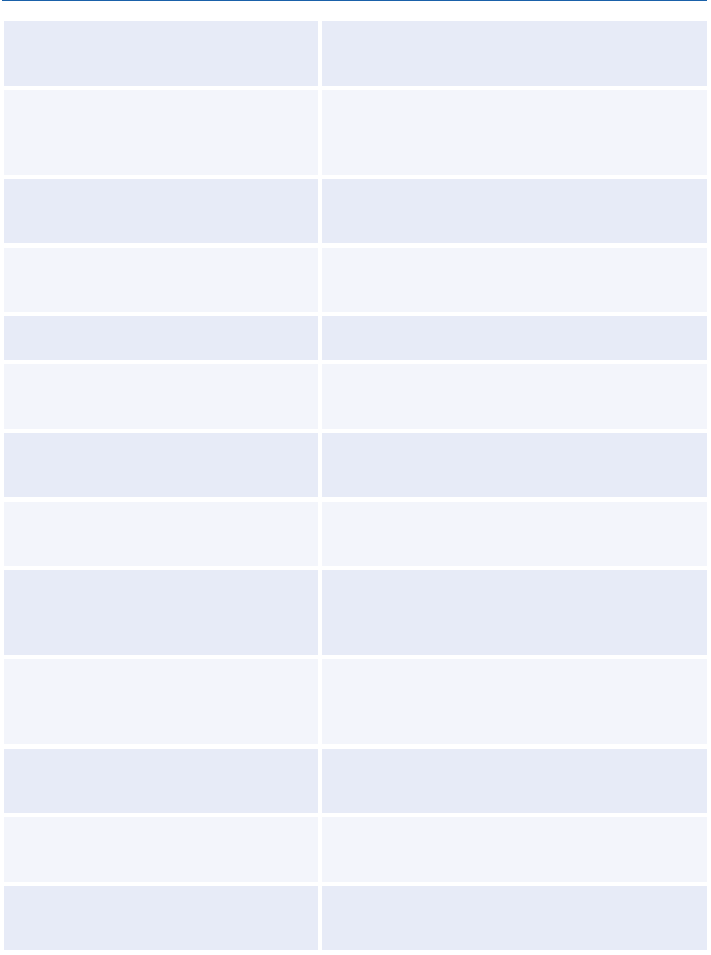
Amadeus Cryptic Entries Reference Guide July 2012
156
Edition 9.2
Add Miscellaneous Ticketing information
for a TSM-P by SSR element or SVC
segment line number
TMI/L4/FZ1-TICKET PAID BY IBM
Add second Miscellaneous Ticketing
information element for a TSM-P by
SSR element or SVC segment line
number
TMI/L4/FZ2-MARKETING ACCOUNT 1234567
Add Miscellaneous Ticketing information
element for a TSM-P by passenger
number
TMI/P1/FZ1-TICKET PAID BY IBM
Add second Miscellaneous Ticketing
information element for a TSM-P by
passenger number
TMI/P1/FZ2-MARKETING ACCOUNT 1234567
Add Miscellaneous Ticketing information
for all TSM-Ps in the PNR
TMI/ALL/FZ1-TICKET PAID BY IBM
Add second Miscellaneous Ticketing
information element for all TSM-Ps in
the PNR
TMI/ALL/FZ2-MARKETING ACCOUNT 234567
Delete Miscellaneous Ticketing
information element 1 for a TSM-P by
TSM number
TMI/M1/FZ1-
Delete Miscellaneous Ticketing
information element 2 for a TSM-P by
TSM number
TMI/M1/FZ2-
Delete Miscellaneous Ticketing
information element 1 for a TSM-P by
SSR element or SVC segment line
number
TMI/L4/FZ1-
Delete Miscellaneous Ticketing
information element 2 for a TSM-P by
SSR element or SVC segment line
number
TMI/L4/FZ2-
Delete Miscellaneous Ticketing
information element 1 for a TSM-P by
passenger number
TMI/P1/FZ1-
Delete Miscellaneous Ticketing
information element 2 for a TSM-P by
passenger number
TMI/P1/FZ2-
Delete Miscellaneous Ticketing
information element 1 for all TSM-Ps in
the PNR
TMI/ALL/FZ1-
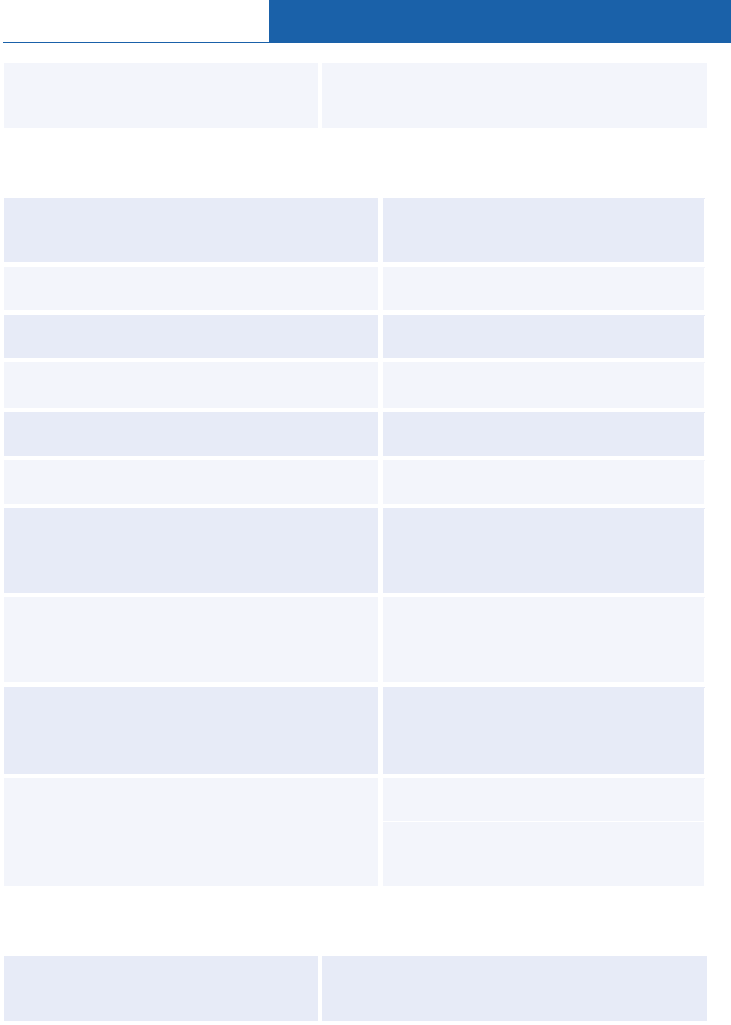
Amadeus Ticketing
© 2012 Amadeus s.a.s - All rights reserved
157
Delete Miscellaneous Ticketing
information element 2 for all TSM-Ps in
the PNR
TMI/ALL/FZ2-
Manual Ticket Number
Manually enter a manual ticket number
(conjunction ticket) with free-flow text,
passenger and segment association
FHM057-1234567890-91//FREEFLOW
TEXT/S2/P1
Manually enter an automated ticket number
FHA057-1234567890//FREEFLOW
TEXT/S2/P2
Manually enter an electronic ticket number
FHE057-1234567890//FREEFLOW
TEXT/S2-3/P3
Manually enter an electronic ticket number with
coupon numbers
FHE057-1234567890/C1-3//
FREEFLOW TEXT/S2-4/P1
Manually enter an EMD document number with
mandatory SSR element association
FHD057-1234567890/E6-7
Manually enter an EMD document number with
mandatory SVC segment association
FHD057-1234567890/S2
Enter a manual miscellaneous document
number for which an EMD does not exist with
mandatory SSR element association, and with
passenger association
FHP057-1234567890/E6-7/P1
Enter a manual miscellaneous document
number for which an EMD does not exist with
mandatory SVC segment association, and with
passenger association
FHP057-1234567890/S2/P1
Manually send the ticket number with an OSI
element to an airline that does not support
automatic ticket number transmission
(airline-specific example)
OS H3 TKNO 458-1234567890/S2/P1
Manually send the ticket number (conjunction
ticket) with an SSR element to an airline that
does not support automatic ticket number
transmission
(airline-specific example)
SR OTHS EQ-TKNO 269-1234567890-
92/S2-4/P1
Original/Issued-In-Exchange-For
Original document and document in
exchange are the same - without
coupon numbers
FO125-2499001304LON12SEP09/91496715
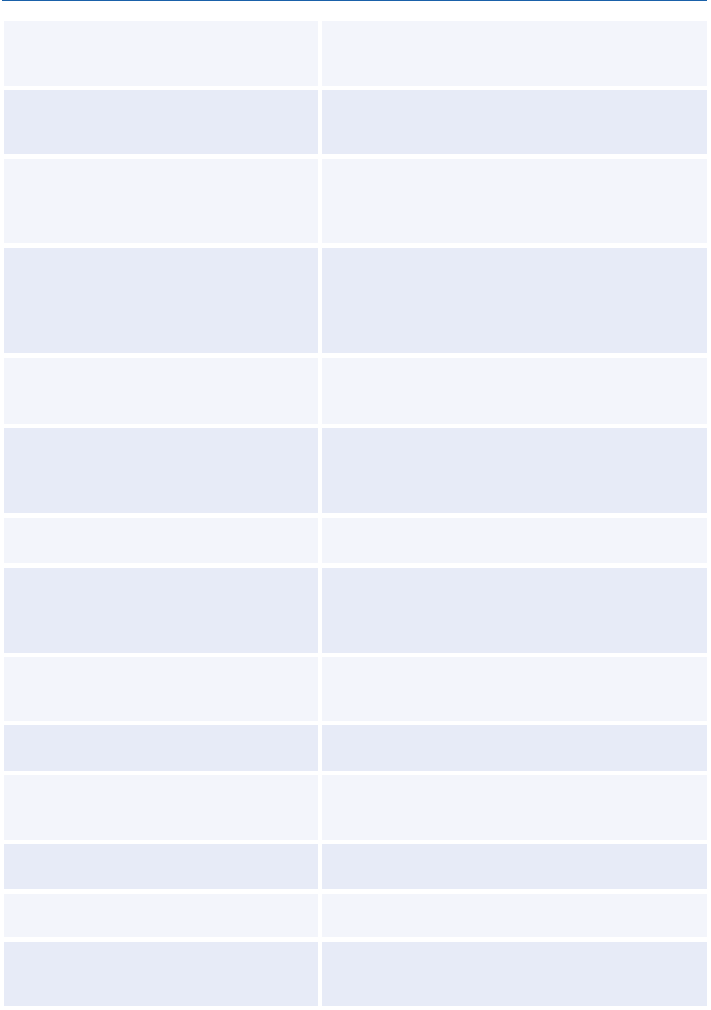
Amadeus Cryptic Entries Reference Guide July 2012
158
Edition 9.2
Original document and document in
exchange are the same - including
coupon numbers
FO125-2499001304E1LON12SEP09
/91496715
Original document and document in
exchange are the same - conjunction
ticket including coupon numbers
FO125-2499001304E1-05LON12SEP09
/91496715
With one original issue and one
document in exchange, incl. coupon
number and check digit, segment and
passenger association
FO006-34077770002FRA01JUL09/
23205980/006-37088880003E2MIA02AUG09
/23205980/S3-4/P1
With one original issue and one
document in exchange, incl. coupon
number and check digit, the value of the
document amount in exchange,
segment and passenger association
FO006-34077770002FRA01JUL09/
23205980/006-37088880003E2MIA02AUG09
/23205980/USD500.00/S3-4/P1
With one original issue and two different
documents in exchange, incl. coupon
numbers
FO001-3702678596MIL01JUL09/
98576453/001-3702645454C34/001-
3702557766E3
Original issue element, including the
base fare, tax value, and penalty
amount of the document taken in
exchange (US only)
FO001-1234567890E1MIA13JAN10*
B100.00/X20.00/C35.00
With the infant passenger type identifier
including coupon numbers
FOINF125-2499001304E1LON12SEP09
/91496715
Generate the original issue element
automatically, if there is only one FA/FH
element in the PNR
(electronic documents only)
FO*
Generate the original issue element
automatically by FA/FH element line
number (electronic documents only)
FO*L6
Add the original issue for a TSM-P by
TSM number
TMI/M1/FO-125-1234567890E1LON21OCT09
/23205980
Add the original issue for a TSM-P by
SSR element or SVC segment line
number
TMI/L4/FO-125-1234567890E1LON21OCT09
/23205980
Add the original issue for a TSM-P by
passenger number
TMI/P1/FO-125-1234567890E1LON21OCT09
/23205980
Delete the original issue for a TSM-P by
TSM number
TMI/M1/FO-
Delete the original issue for a TSM-P by
SSR element or SVC segment line
number
TMI/L4/FO-
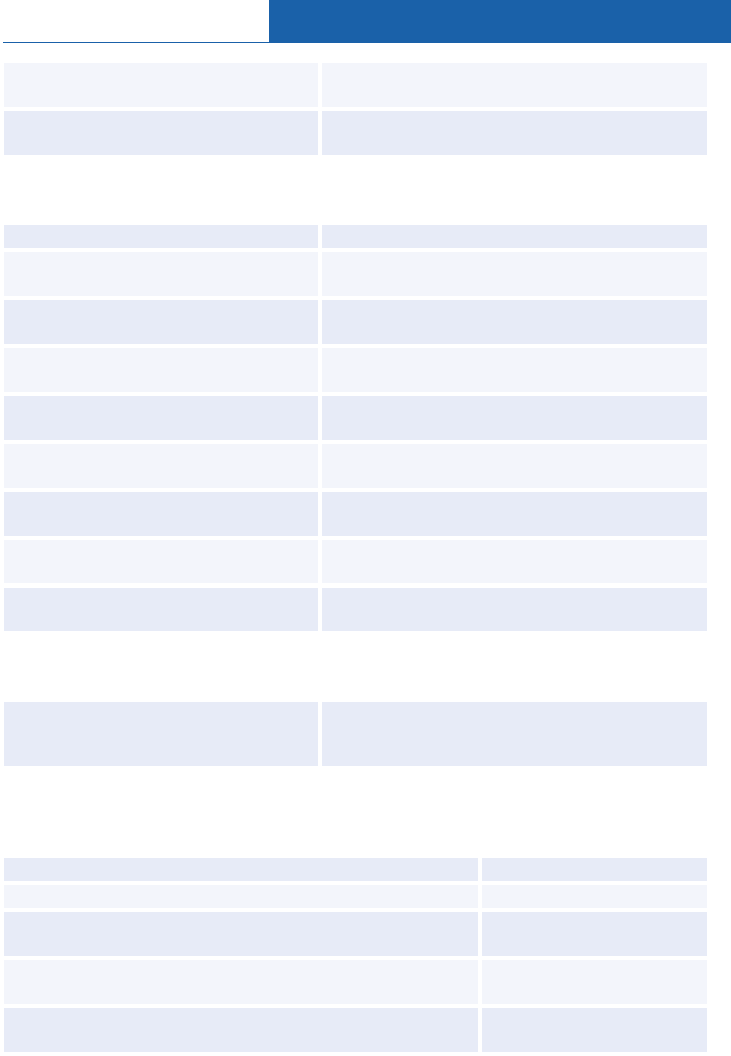
Amadeus Ticketing
© 2012 Amadeus s.a.s - All rights reserved
159
Delete the original issue for a TSM-P by
passenger number
TMI/P1/FO-
Delete the original issue for all TSM-Ps
in the PNR
TMI/ALL/FO-
Tour Code
Tour code number
FTIT5LH1TOUR08
Add a tour code for a TSM-P by TSM
number
TMI/M1/FT-IT4LH1TOUR05
Add a tour code for a TSM-P by SSR
element or SVC segment line number
TMI/L4/FT-IT4LH1TOUR05
Add a tour code for a TSM-P by
passenger number
TMI/P1/FT-IT4LH1TOUR05
Add a tour code for all TSM-Ps in the
PNR
TMI/ALL/FT-IT4LH1TOUR05
Delete a tour code for a TSM-P by TSM
number
TMI/M1/FT-
Delete a tour code for a TSM-P by SSR
element or SVC segment line number
TMI/L4/FT-
Delete a tour code for a TSM-P by
passenger number
TMI/P1/FT-
Delete the tour code for all TSM-Ps in
the PNR
TMI/ALL/FT-
Validating Carrier
Manually add the validating carrier
element to a PNR (where AF is the two-
character validating carrier code)
FVAF
AMADEUS INFORMATION PAGES
Introduction to IATA validating airline selection rules
GGBSP
General GSA information
GGGSA
List of airlines for which Amadeus checks the interline
ticketing agreement
GGITA
Interline ticketing agreements for a specific airline (XX to be
replaced by the two-character airline code)
GGAIR XX INTERLINE
Airline-specific information pages (XX to be replaced by the
two-character airline code)
GGAIRXX
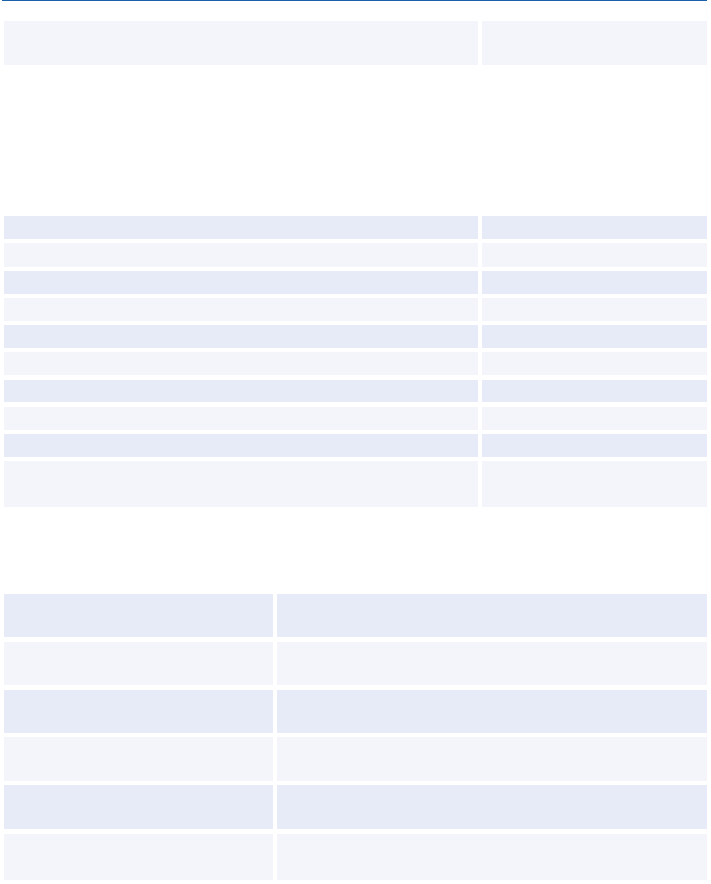
Amadeus Cryptic Entries Reference Guide July 2012
160
Edition 9.2
Information on airline-specific e-ticketing policies (XX to be
replaced by the two-character airline code)
HEETTXX
SETTLEMENT/REPORTING PLAN, INTERLINE
AGREEMENT, GSA, AND ELECTRONIC TICKETING
CARRIER TABLES
Display settlement/reporting plan table
TGBD
Display settlement/reporting plan table for a specific country
TGBD-FR
Display settlement/reporting plan status for a specific airline
TGBD-FR/LH
Display GSA table for a specific country
TGGSD-FR
Display interline agreement table
TGAD
Display interline agreement table for a specific airline
TGAD-IB
Display interline agreements between two airlines
TGAD-LH/SQ
Display interline agreement exceptions between two airlines
TGAD-JU/NW*
Display electronic ticket carrier table
TGETD
Display electronic ticket carrier table for a specific country
(XX to be replaced by the two-character country code)
TGETD-XX
CREDIT CARD CHECK
Get an approval code for a PNR
before TTP
DEFP
Get an approval code for a PNR
before TTM
DEFM
Get an approval code for a PNR
before TTP/ TTM
DEFP/M
Get an approval code without a
PNR
DECCAX371449635311004/0611/GBP400.00/AF
Get an approval code with
extended payment
DECCAX371449635311004/E/0611/GBP400.00/AF
Get an approval code for a non-air
product
DECCAX371449635311004/0611/GBP400.00/ZZ
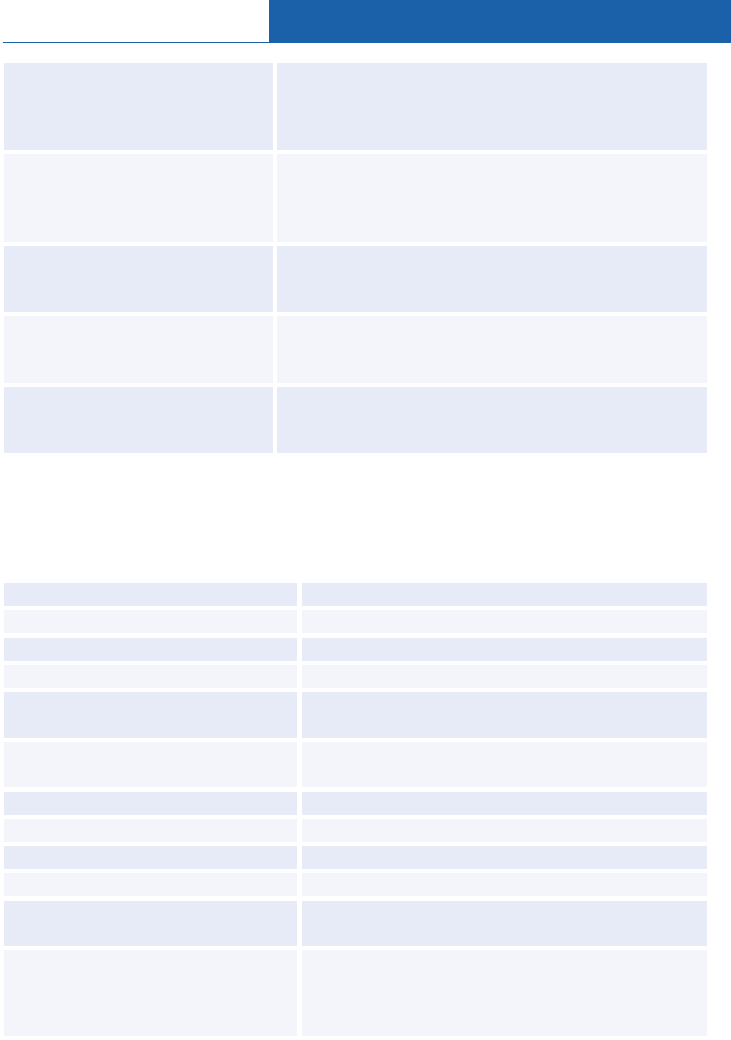
Amadeus Ticketing
© 2012 Amadeus s.a.s - All rights reserved
161
Get an approval code and verify
the address
(for credit cards issued in the US
and CA only)
DECCCA5499830000000015/0711/USD1200.00/BA*
89 25TH AVENUE NY-85282
Create an AQ element referring to
the AB element in a PNR
(for credit cards issued in the US
and CA only)
AQ*
Create an AQ element manually
(for credit cards issued in the US
and CA only)
AQ89 25TH AVENUE NEW YORK - 85282/P1
Verify FP and AQ elements
(for credit cards issued in the US
and CA only)
TTV
Verify specific FP and AQ element
(for credit cards issued in the US
and CA only)
TTV/E7
FORM OF PAYMENT
These entries are IATA standard forms of payment; for detailed information on airline- or market-
specific forms of payment see the help page HE FP in the Amadeus distribution system.
Cash
FPCASH
Check
FPCHECK
Including currency and amount
FPCHECK/GBP450.00
Credit card
FPCCCA5499830000000015/1211
Credit card including amount and
manual approval code
FPCCCA5499830000000015/1211/USD250.00
/N123
Two forms of payment
FPCASH+CCCA5499830000000015/1211
/EUR550.00
Old form of payment
FPO/CASH
Two old forms of payment
FPO/CASH+CC
Old form of payment, miscellaneous
FPO/MS
One old (cash) and one new (cash)
FPO/CASH+/CASH
Two old and two new
FPO/CASH+CC+/CHECK+CCAX371449631311004
/0511/JPY365240
Form of payment for a specific
miscellaneous document
(Miscellaneous Charges Order or
Service Fee/Charge, for example)
FPCASH/L4 or 4/FPCASH
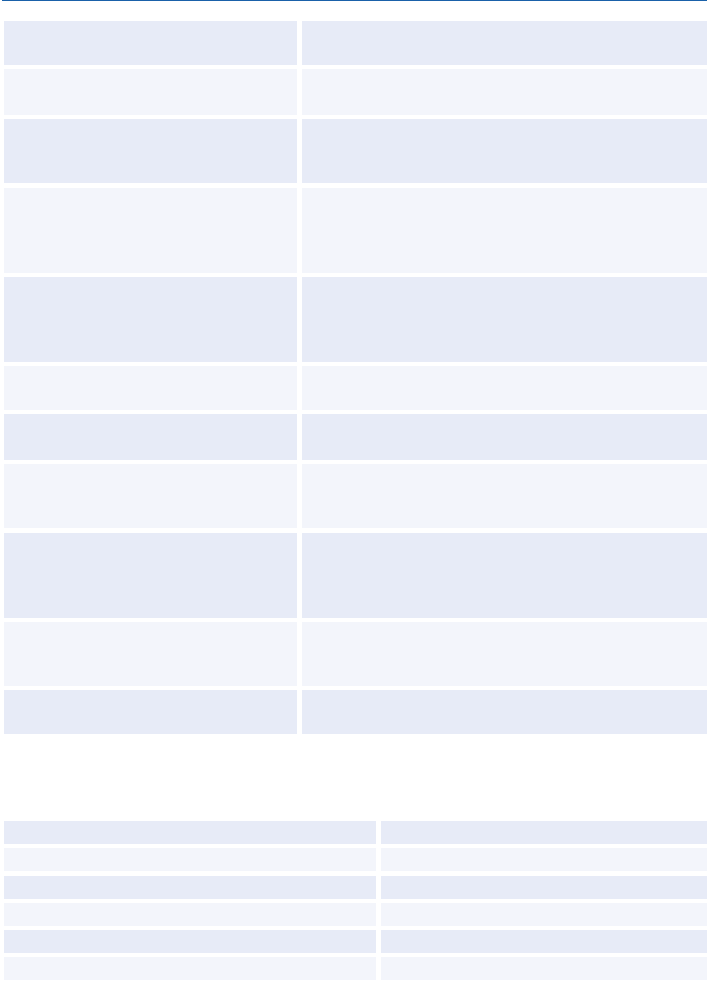
Amadeus Cryptic Entries Reference Guide July 2012
162
Edition 9.2
Add a form of payment for a TSM-P
by TSM number
TMI/M1/FP-CCVI4012122222222226/1211
Add two forms of payment for a
TSM-P by TSM number
TMI/M1/FP-CASH+CCVI4012122222222226
/1211
Add a form of payment for a TSM-P
by SSR element or SVC segment
line number
TMI/L4/FP-CASH
Add an old form of payment for a
TSM-P by SSR element or SVC
segment line number (no additional
collection)
TMI/L7/FP-O/CASH
Add an old and a new form of
payment for a TSM-P by SSR
element or SVC segment line
number (additional collection)
TMI/L7/FP-O/CASH+/CASH
Add a form of payment for a TSM-P
by passenger number
TMI/P1/FP-CASH
Add a form of payment for all
TSM-Ps in the PNR
TMI/ALL/FP-CASH
Delete the form-of-payment
information for a TSM-P by TSM
number
TMI/M1/FP-
Delete the form-of-payment
information for a TSM-P by SSR
element or SVC segment line
number
TMI/L4/FP-
Delete the form-of-payment
information for a TSM-P by
passenger number
TMI/P1/FP-
Delete the form-of-payment
information for all TSM-Ps in the PNR
TMI/ALL/FP-
TEMPORARY TICKETING
Access temporary ticketing mode
TY
Issue ticket and exit temporary ticketing mode
TTP/IG
Open segment with status code
SOIBC13JANBCNMAD/SA
Segment sell, long sell, with full flight details
SSSQ872F15DECSINTPEHK1/08351305
Segment sell, short sell, with status code
SS1C1/HK
Exit temporary mode
IG
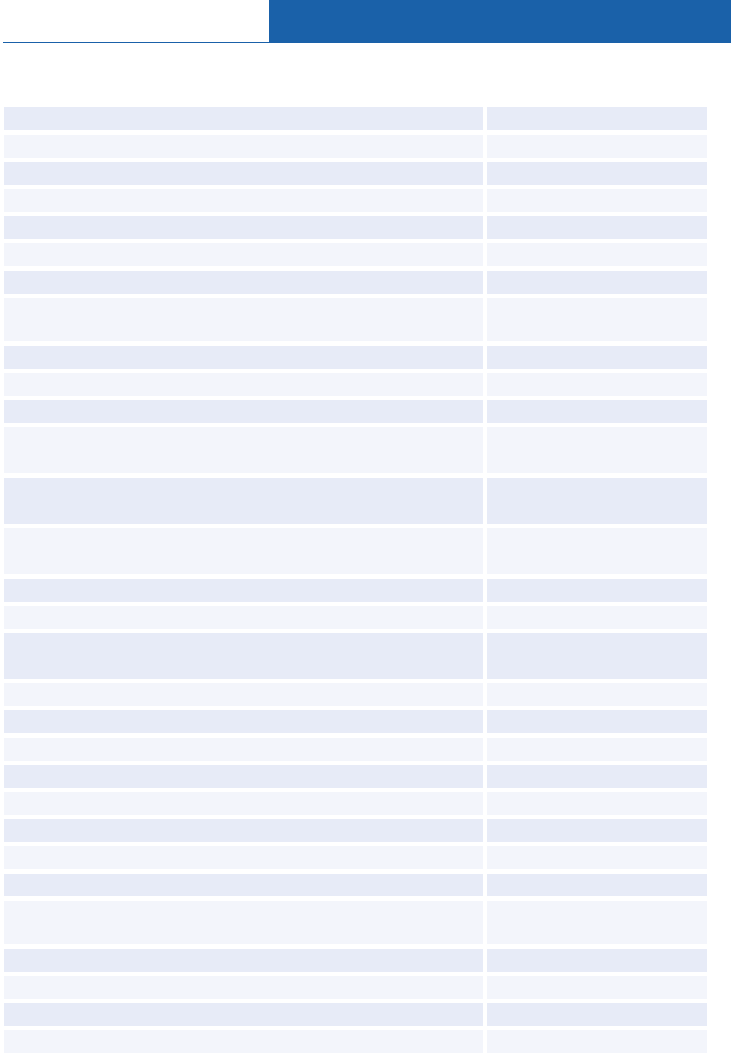
Amadeus Ticketing
© 2012 Amadeus s.a.s - All rights reserved
163
ISSUING TICKETS
Issue a ticket for all TSTs stored in a PNR
TTP
Issue a ticket and redisplay the PNR
TTP/RT
Pre-issue validation
TTP/TKT
Issue tickets for all passengers except infants
TTP/PAX
Issue tickets for infant passengers
TTP/INF
Issue a ticket for selected passengers
TTP/P1-3,5
Issue a ticket for selected segments
TTP/S1,4-6
Issue a ticket for a specific passenger type (infant associated
with passenger 2)
TTP/INF/P2
Issue selected TSTs
TTP/T1-3,5
Issue a ticket and specify validating airline
TTP/VAF
Issue a ticket including a mirror-image open return
TTP/OPEN
Issue a ticket for selected segments and a mirror-image open
return
TTP/S2,3/OPEN
Issue the entire itinerary, including a specified open segment
after segment 3
TTP/S3LHCFRAPAR
Issue a ticket for segments 2 and 3 with two open segments
TTP/S2,3,AFYMIACDG,AF
YCDGNCE
Reprice the TST and issue a ticket
TTP/R
Reprice the TST including a discount code and issue a ticket
TTP/RCH
Issue a ticket and specify an involuntary reroute indicator
(Airline Agents Only)
TTP/IVI
Price with specific validating carrier and issue ticket
TTP/R,VC-AA
Issue a ticket and withhold all taxes
TTP/R,WT
Issue a ticket and withhold all surcharges
TTP/R,WQ
Issue ticket and override e-ticket issuance
TTP/PT
Issue ticket and override paper ticket issuance
TTP/ET
Override the past date TST and issue a ticket
TTP/O
Issue a ticket and override the ticketing date
TTP/OD19JAN11
Issue a ticket and override the booking date
TTP/R,DO-OBD
Issue a ticket and override the electronic ticket-only fare
condition (not allowed in BSP markets)
TTP/OPT
Issue a ticket and override the paper ticket-only fare condition
TTP/OET
Issue a ticket and override the validating carrier
TTP/V*TG
Remove the PNR change flag and issue a ticket
TTP/F
Add an agent code and issue a ticket
TTP/A22AB
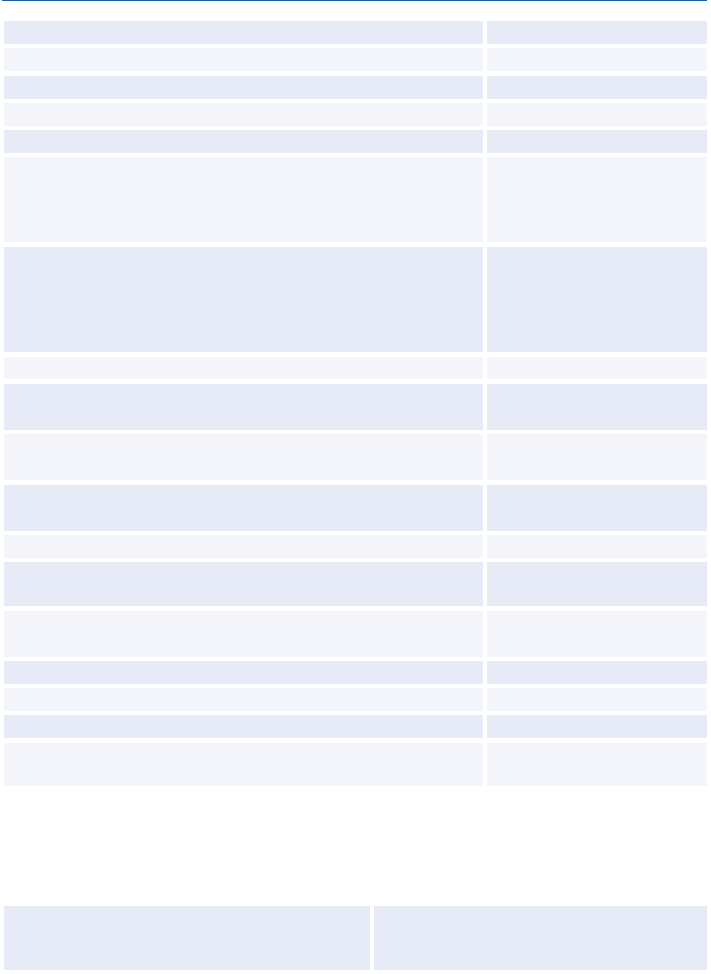
Amadeus Cryptic Entries Reference Guide July 2012
164
Edition 9.2
Override the time preference and issue a ticket
TTP/TO12 or TTP/TO24
Issue a ticket and an invoice
TTP/INV
Issue a ticket and an itinerary
TTP/IBP
Issue a ticket and a mini-itinerary
TTP/IMP
Issue a ticket and an itinerary receipt
TTP/ITR
Issue a ticket and print specific accounting coupons on
(OP)ATB stock (You can specify multiple coupons. The
specified coupons are printed in addition to the coupons that
are defined in the DCP field of your office profile.)
TTP/C-UI
Issue an e-ticket and print specific accounting coupons on a
broadcast printer (You can specify multiple coupons. Only the
specified coupons are printed regardless of the coupons that
are defined in the BCP field of your office profile.) (Amadeus
Central Ticketing travel agents in BSP markets only)
TTP/C-UI
Update the form of payment and issue the ticket
TTP/FPCASH
Override the net fare amount in the remittance area and issue
the ticket (not available in all markets)
TTP/NF500.00/T2
Issue a ticket from a specific stock range by specifying the
stock range reference (Amadeus Central Ticketing)
TTP/XED1
Issue a ticket on a specific printer by specifying the six-digit
printer identification
TTPSA0023
Issue tickets from queue 8 with a specific category identifier
TTP/TL
Send a ticket to a remote ticketing location (Amadeus Central
Ticketing, US only)
TTP/STMILIG2100
Send a ticket to a remote ticketing location by specifying the
DPR name (Amadeus Central Ticketing, US only)
TTP/STBMW11
Issue exchanged ticket (US only)
TTP/EXCH
Issue tickets and leave Temporary Ticketing Mode
TTP/IG
Issue (OP)TAT ticket and boarding pass
TTP/BP
Send an Amadeus Interface Record to the back office (no
ticket is issued)
TTP/BTK
REPRINTING ACCOUNTING COUPONS - ATB
COUPON REGENERATION
Reprint accounting coupons for tickets and
Automated MCOs/Automated Excess
Baggage Tickets (XSBs) by sequence number
TTR/SN0000012345
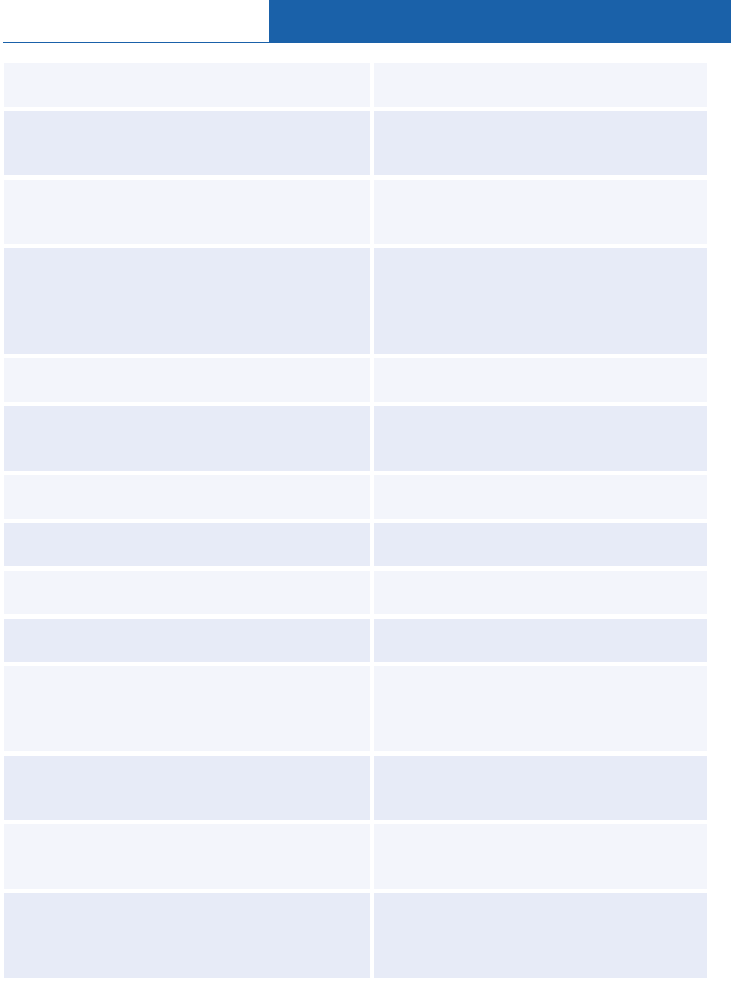
Amadeus Ticketing
© 2012 Amadeus s.a.s - All rights reserved
165
Reprint accounting coupons for tickets only, by
sequence number
TTR/T/SN0000012345
Reprint accounting coupons for Automated
MCOs/Automated Excess Baggage Tickets
(XSBs) only, by sequence number
TTR/M/SN0000012345
Reprint accounting coupons on a specific
printer by sequence number (SA0306 = 6-digit
printer identification)
TTRSA0306/SN0000012345
Reprint specific accounting coupons by
sequence number (You can specify multiple
coupons. The specified coupons are printed in
addition to the coupons defined in the DCP,
DMP and DXP fields in your office profile.)
TTR/SN0000012345/C-UI
Reprint accounting coupons on a specific stock
reference by sequence number
TTR/SN0000012345/XE1
Reprint accounting coupons using a specific
Distribution Profile Record (DPR) name by
sequence number (Satellite Printing)
TTR/SN0000012345/ST21
Reprint accounting coupons for a specific
passenger by sequence number
TTR/SN0000012345/P1
Reprint accounting coupons for a range of
passengers by sequence number
TTR/SN0000012345/P1-3
Reprint accounting coupons for multiple
passengers by sequence number
TTR/SN0000012345/P1,4
Reprint accounting coupons for a range and
multiple passengers by sequence number
TTR/SN0000012345/P1-2,5
Reprint specific accounting coupons on a
specific printer (SA0306 = 6-digit printer
identification) and stock reference for specific
passengers by sequence number
TTRSA0306/SN0000012345/XE1/C-UI/
P1-3
Reprint accounting coupons from a retrieved
PNR by specifying the FB or MCO/XSB
element line number
TTR/L3
Reprint accounting coupons from a retrieved
PNR, for tickets only, by specifying the PNR
FB element line number
TTR/T/L7
Reprint accounting coupons from a retrieved
PNR, for MCOs/Automated Excess Baggage
Tickets (XSBs) only, by specifying the PNR FB
element line number
TTR/M/L7
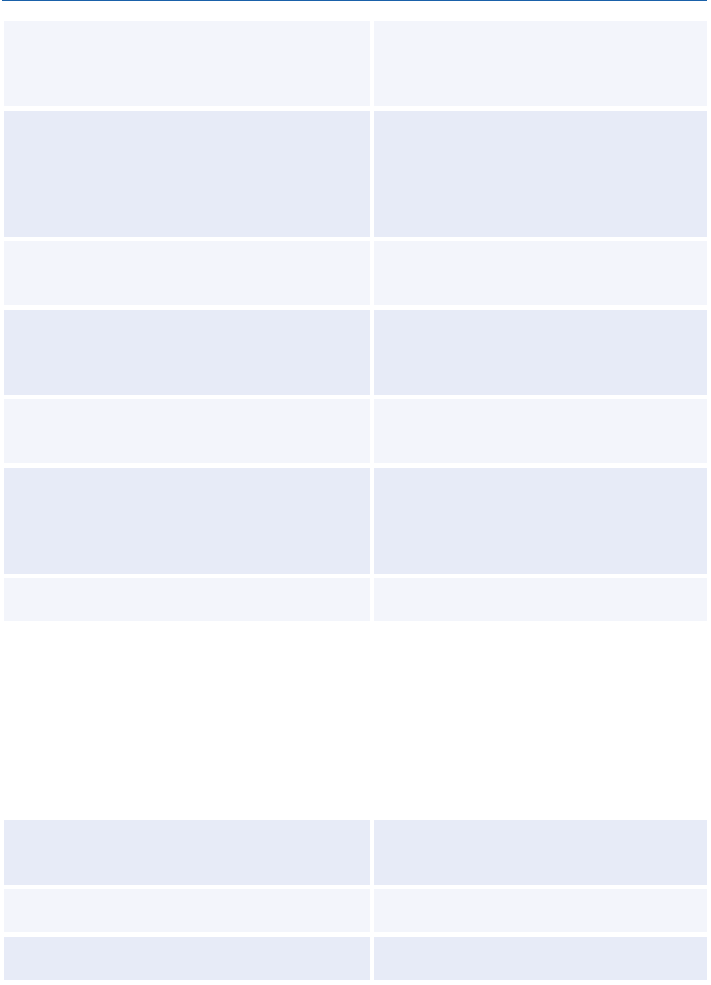
Amadeus Cryptic Entries Reference Guide July 2012
166
Edition 9.2
Reprint accounting coupons from a retrieved
PNR by FB or MCO/XSB element line number
on a specific printer (SA0306 = 6-digit printer
identification)
TTRSA0306/L8
Reprint specific accounting coupons from a
retrieved PNR by FB or MCO/XSB element
line number (You can specify multiple coupons.
The specified coupons are printed in addition
to the coupons defined in the DCP, DMP and
DXP fields in your office profile.)
TTR/L8/C-UI
Reprint accounting coupons from a retrieved
PNR by FB or MCO/XSB element line number
on a specific stock reference
TTR/L6/XE1
Reprint accounting coupons from a retrieved
PNR by FB or MCO/XSB element line number
using a specific Distribution Profile Record
(DPR) name (Satellite Printing)
TTR/L6/ST21
Reprint accounting coupons from a retrieved
PNR by FB or MCO/XSB element line number
for a specific passenger
TTR/L6/P1
Reprint specific accounting coupons from a
retrieved PNR on a specific printer (SA0306 =
6-digit printer identification) for a specific
passenger by FB or MCO/XSB element line
number
TTR/SA0306/L6/C-UI/P1
Display passenger number, name, and
document number by sequence number
TTZM0600001133
REPRINTING ACCOUNTING COUPONS ON BLANK
PAPER
The entries described here apply to travel agents using the Amadeus Central Ticketing Platform
and printing e-tickets and Amadeus Virtual MCOs (VMCOs) on blank paper in A4-format on a
broadcast printer. For all other agents, see 'Reprinting Accounting Coupons - ATB Coupon
Regeneration'.
Reprint accounting coupons for all e-tickets
and Amadeus Virtual MCOs (VMCOs) from a
retrieved PNR
TTR
Reprint accounting coupons for all e-tickets
from a retrieved PNR
TTR/T
Reprint accounting coupons for all VMCOs
from a retrieved PNR
TTR/M
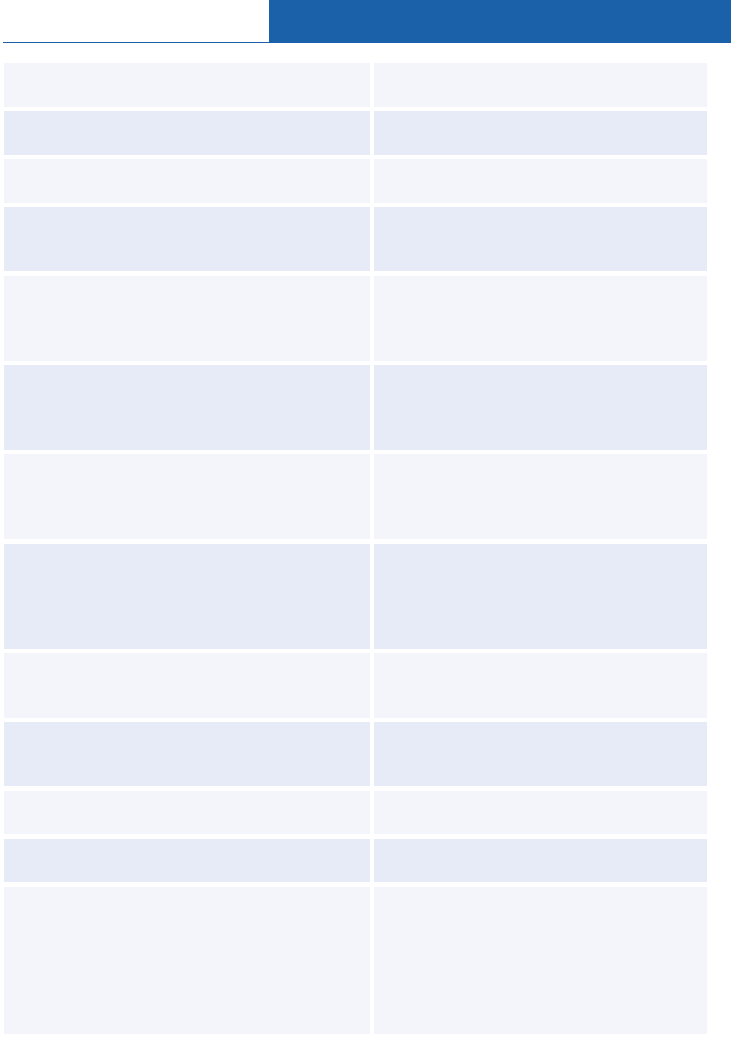
Amadeus Ticketing
© 2012 Amadeus s.a.s - All rights reserved
167
Reprint e-ticket/VMCO accounting coupons for
a specific passenger from a retrieved PNR
TTR/P1
Reprint e-ticket/VMCO accounting coupons for
multiple passengers from a retrieved PNR
TTR/P1,3
Reprint e-ticket/VMCO accounting coupons for
a range of passengers from a retrieved PNR
TTR/P1-5
Reprint e-ticket/VMCO accounting coupons for
a range and multiple passengers from a
retrieved PNR
TTR/P1-2,4
Reprint e-ticket accounting coupons by FA/FH
element line number or VMCO accounting
coupons by VMCO element line number from a
retrieved PNR
TTR/L7
Reprint e-ticket accounting coupons for
multiple FA/FH elements or VMCO accounting
coupons for multiple VMCO element line
numbers from a retrieved PNR
TTR/L7,9,12
Reprint e-ticket accounting coupons for a
range of FA/FH elements or VMCO accounting
coupons for a range of VMCO element line
numbers from a retrieved PNR
TTR/L7-12
Reprint e-ticket accounting coupons for
multiple FA/FH elements and a range or
VMCO accounting coupons for multiple VMCO
element line numbers and a range from a
retrieved PNR
TTR/L7-8,12
Reprint VMCO accounting coupons by VMCO
FA/FH sub-element number from a retrieved
PNR
TTR/L5.3
Reprint VMCO accounting coupons for multiple
VMCO FA/FH sub-element numbers from a
retrieved PNR
TTR/L5.3,6.3,8.3
Reprint e-ticket accounting coupons by
document number
TTR/T/125-1234567890
Reprint VMCO accounting coupons by
document number
TTR/M/125-1234567890
Reprint specific e-ticket/VMCO accounting
coupons from a retrieved PNR with the coupon
selection override option (You can specify
multiple coupons. Only the specified coupons
are printed, regardless of the coupons that are
defined in the BCP and BMP field of your office
profile.)
TTR/C-UIF
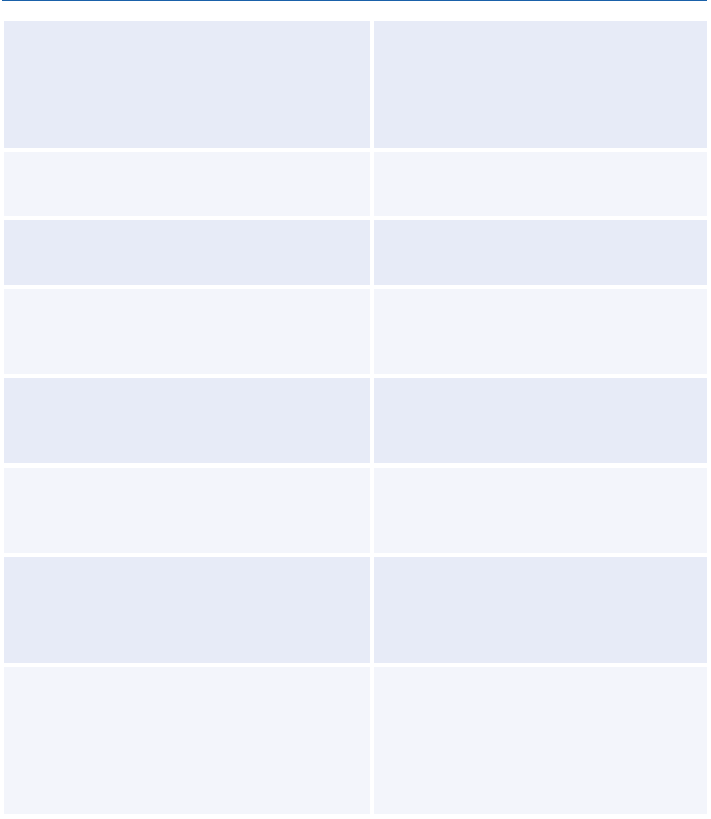
Amadeus Cryptic Entries Reference Guide July 2012
168
Edition 9.2
Reprint specific e-ticket accounting coupons
with the coupon selection override option by
document number (You can specify multiple
coupons. Only the specified coupons are
printed, regardless of the coupons that are
defined in the BCP field of your office profile.)
TTR/T/125-1234567890/C-UIF
Reprint e-ticket/VMCO accounting coupons
from a retrieved PNR on a specific printer
(SA0205 = 6-digit printer identification)
TTRSA0205
Reprint e-ticket accounting coupons on a
specific printer (SA0205 = 6-digit printer
identification) by document number
TTRSA0205/T/125-1234567890
Reprint e-ticket/VMCO accounting coupons
from a retrieved PNR and resend VMCO
passenger receipts to the specified email
address
TTR/EML-PAT.SMITH@AOL.COM
Reprint e-ticket/VMCO accounting coupons
from a retrieved PNR and resend VMCO
passenger receipts to the specified email
address that is associated to passenger 1
TTR/EML-PAT.SMITH@AOL.COM/P1
Reprint e-ticket/VMCO accounting coupons
from a retrieved PNR and resend VMCO
passenger receipts to the email address
specified in the APE elements of the PNR
TTR/EMLA
Reprint e-ticket/VMCO accounting coupons
from a retrieved PNR and resend VMCO
passenger receipts to all email addresses
specified in the APE elements of the PNR that
are associated to passenger 1
TTR/EMLA/P1
Reprint specific VMCO accounting coupons
from a retrieved PNR for passenger 2 on a
specific printer (SA0205 = 6-digit printer
identification) and resend the VMCO
passenger receipts to all email addresses
specified in the APE elements that are
associated to passenger 2
TTRSA0205/M/EMLA/C-RI/P2
ISSUING MISCELLANEOUS PAPER DOCUMENTS
The following entries are only applicable to certain users in certain markets. SVC stands for
Service Fee/Charge (including Travel Agent Service Fees TASF) and MCO for Automated paper
MCO. SSR elements and SVC segments stand for chargeable special service and seat requests
for Amadeus Airline Ancillary Services.
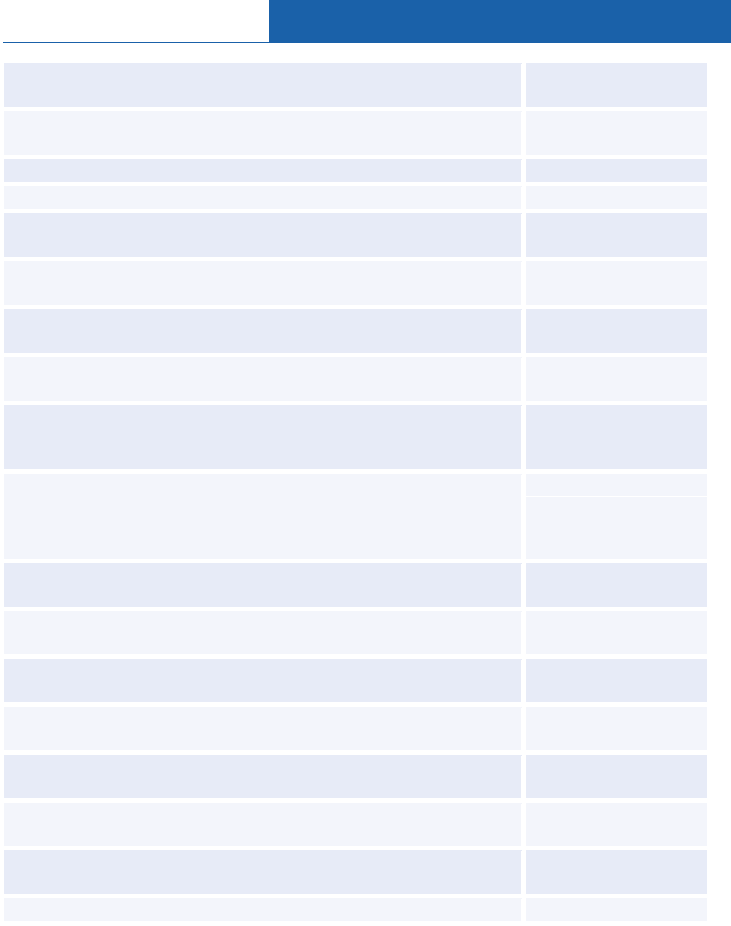
Amadeus Ticketing
© 2012 Amadeus s.a.s - All rights reserved
169
Issue all MCO/SVC/SSR elements or SVC segments for all
passengers
TTM
Issue all MCO/SVC/SSR elements or SVC segments for a specific
passenger
TTM/P1
Issue a specific MCO/SVC element for all passengers
TTM/L4
Issue a specific TSM-P by TSM number
TTM/M1
Issue all MCO elements for a specific passenger type (INF =
infants)
TTM/INF
Issue all MCO elements for a specific passenger type (PAX = non-
infant passenger types)
TTM/PAX
Issue all MCO/SVC/SSR elements or SVC segments for all
passengers and redisplay the PNR
TTM/RT
Issue all MCO/SSR elements or SVC segments for all passengers
on a specific stock range
TTM/XED1
Issue all MCO/SVC/SSR elements or SVC segments for all
passengers on a specific printer (SA0203 = six-digit printer
identification)
TTMSA0203
Issue all MCO elements for all passengers and include a specific
accounting coupon (You can specify one coupon. The specified
coupon is printed in addition to the coupons that are defined in the
DMP field of your office profile.)
TTM/C-U
Issue all MCO/SSR elements or SVC segments for all passengers
and include the self-sale indicator
TTM/SST
Issue all MCO elements for all passengers with supplementary
name lists
TTM/TMN
Send an Amadeus Interface Record for a specific MCO element to
the Back Office System
TTM/BTK/L5
Send an Amadeus Interface Record for a specific TSM-P to the
Back Office System
TTM/BTK/M1
Issue tickets and MCO/SVC/SSR elements or SVC segments for
all passengers
TTP/TTM
Issue tickets and MCO/SSR elements or SVC segments for all
passengers on a specific stock range
TTP/TTM/XED1
Issue tickets for a specific air segment and MCO/SVC element for
all passengers
TTP/TTM/L6/S4
Issue tickets for a specific air segment and TSM-P
TTP/TTM/M1/S3
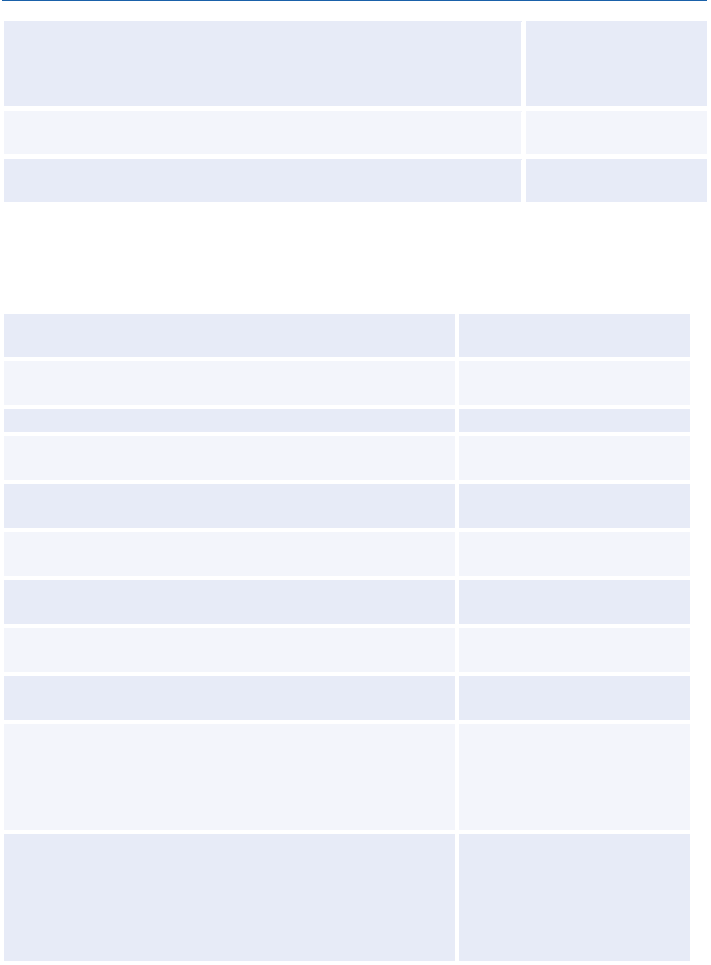
Amadeus Cryptic Entries Reference Guide July 2012
170
Edition 9.2
Issue tickets and all MCO elements, including a specific accounting
coupon, for all passengers (You can specify one coupon. The
specified coupon is printed in addition to the coupons that are
defined in the DCP and DMP field of your office profile.)
TTP/TTM/C-F
Issue tickets, MCO/SVC elements or SVC segments, and invoice
for all passengers
TTP/TTM/INV
Issue a specific MCO/SVC element and invoice for a specific
passenger
TTM/INV/L6/P1
ISSUING AMADEUS VIRTUAL MCOS
The following entries are only applicable to certain Amadeus Central Ticketing markets.
Issue all Amadeus Virtual MCO elements for all
passengers
TTM
Issue all Amadeus Virtual MCO elements for a specific
passenger
TTM/P1
Issue a specific Amadeus Virtual MCO element
TTM/L4
Issue all Amadeus Virtual MCO elements for a specific
passenger type (INF = Infants)
TTM/INF
Issue all Amadeus Virtual MCO elements for a specific
passenger type (PAX = Non-infant passenger types)
TTM/PAX
Issue all Amadeus Virtual MCO elements for all
passengers and redisplay the PNR
TTM/RT
Issue all Amadeus Virtual MCO elements on a specific
printer (SA0205 = 6-digit printer identification)
TTMSA0205
Send an Amadeus Interface Record (A.I.R.) to the Back
Office System
TTM/BTK
Issue all Amadeus Virtual MCO elements for all
passengers with supplementary name lists
TTM/TMN
Issue all Amadeus Virtual MCO elements for all
passengers and print specific coupons on a broadcast
printer (You can specify multiple coupons. Only the
coupons specified are printed, regardless of the coupons
that are defined in the BMP field of your office profile.)
TTM/C-UIR
Issue all Amadeus Virtual MCO elements for a specific
passenger, print specific coupons on a broadcast printer
(You can specify multiple coupons. Only the coupons
specified are printed, regardless of the coupons that are
defined in the BMP field of your office profile.) and
redisplay the PNR
TTMSA0205/C-UIR/P2/RT
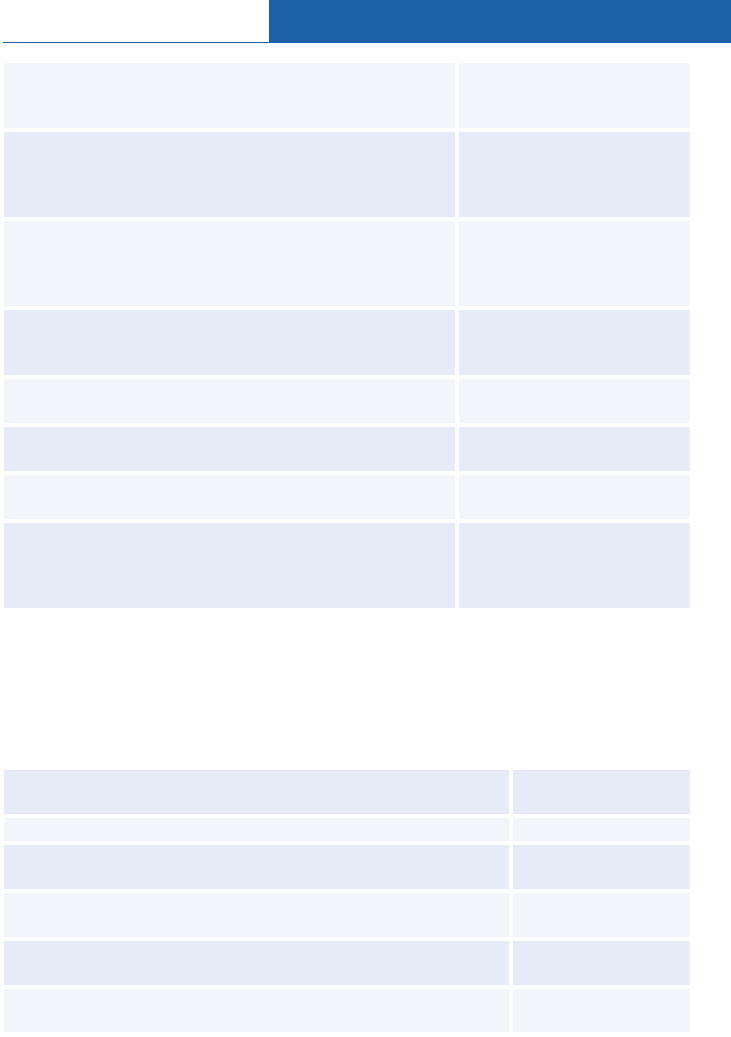
Amadeus Ticketing
© 2012 Amadeus s.a.s - All rights reserved
171
Issue all Amadeus Virtual MCO elements for all
passengers and send all passenger receipts to the email
address stored in the APE elements of the PNR
TTM/EMLA
Issue all Amadeus Virtual MCO elements for a specific
passenger and send the passenger receipt to all email
addresses stored in the APE elements of the PNR that are
associated with this passenger
TTM/EMLA/P1
Issue all Amadeus Virtual MCO elements for all
passengers and send the passenger receipts to all the
email addresses included in the nickname (of the email
address)
TTM/EMLN-NICKNAME
Issue all Amadeus Virtual MCO elements for all
passengers and send the passenger receipts to the
specified email address
TTM/EML-
SIMPSON@AMADEUS.COM
Issue tickets and issue Amadeus Virtual MCOs for all
passengers
TTP/TTM
Issue tickets and issue Amadeus Virtual MCOs for a
specific passenger
TTP/TTM/P1
Issue tickets and issue a specific Amadeus Virtual MCO
element for all passengers
TTP/TTM/L4
Issue tickets and issue a specific Amadeus Virtual MCO
element for all passengers and send all passenger
receipts to the email address stored in the non-passenger-
associated APE elements of the PNR
TTP/TTM/L4/EMLA
ISSUING ELECTRONIC MISCELLANEOUS
DOCUMENTS (EMD)
Note: A TSM-P is a Transitional Stored Miscellaneous (TSM) document of the type P (Pricing
Quotation Record).
Issue the EMDs for all SSR elements/SVC segments for all
passengers
TTM
Issue a specific TSM-P by TSM number
TTM/M1
Issue the EMDs for all SSR elements/SVC segments for a
specific passenger
TTM/P1
Issue the EMDs for all SSR elements/SVC segments for a
specific passenger type (INF = Infants)
TTM/INF
Issue the EMD for a specific SSR element/SVC segment by PNR
line number
TTM/L8
Issue the EMDs for all SSR elements/SVC segments on a
specific printer (SA0205 = Printer Identification)
TTMSA0205
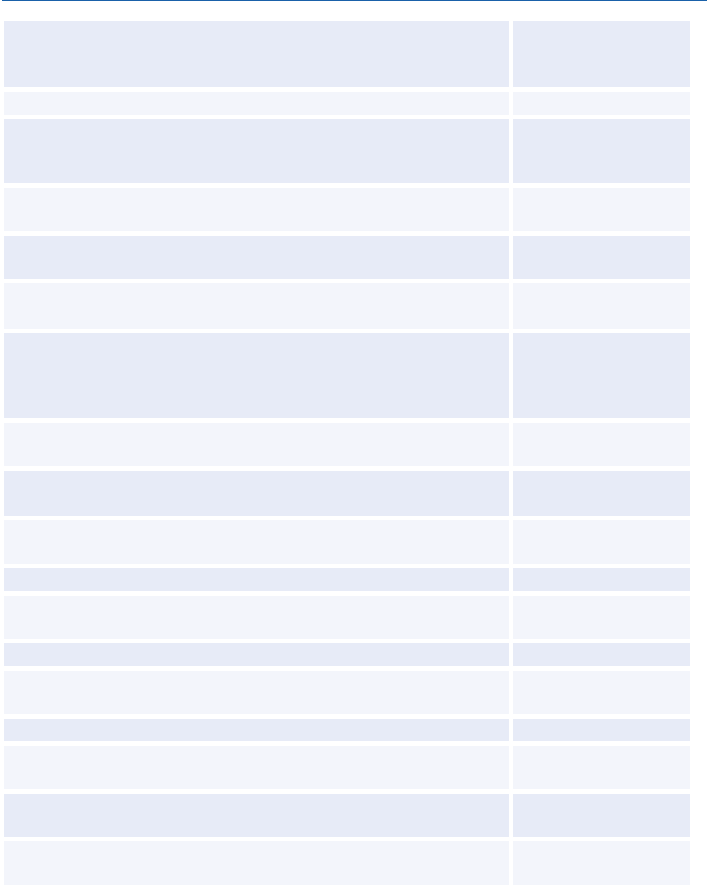
Amadeus Cryptic Entries Reference Guide July 2012
172
Edition 9.2
Issue the EMDs for all SSR elements/SVC segments with the
Present Credit Card indicator
(airline agents only)
TTM/PCC
Do an EMD prevalidation for all the EMDs in the PNR
TTM/TKT
Issue the EMDs for all SSR elements/SVC segments and print a
specific accounting coupon (You can specify one coupon. Only
the specified coupon is printed.)
TTM/C-F
Issue the EMDs for all SSR elements/SVC segments and
redisplay the PNR
TTM/RT
Issue the EMDs for all SSR elements/SVC segments and inhibit
the Credit Card Charge Form coupons print
TTM/ICP
Issue the EMDs for all SSR elements/SVC segments and send
the passenger receipts to the specified email address
TTM/EPR-EML-PAT
.SMITH@AOL.COM
Issue the EMDs for all SSR elements/SVC segments for a
specific passenger and send the passenger receipts to the email
addresses specified in the APE elements that are associated to
this passenger in the PNR
TTM/EPR-EMLA/P1
Issue tickets and the EMDs for all SSR elements/SVC segments
and passengers in the PNR
TTP/TTM
Issue tickets and the EMDs for specific TSM-Ps and TSTs
TTP/TTM/M1-2,4
/T1-2,4
Issue tickets and the EMDs for all SSR elements/SVC segments
for a specific passenger
TTP/TTM/P2
Force the issuance of a paper MCO
TTM/PT
Force the issuance of a paper MCO for a specific TSM-P by TSM
number
TTM/PT/M1
Force the issuance of an Amadeus Virtual MCO from a TSM-P
TTM/VT
Force the issuance of an Amadeus Virtual MCO from a TSM-P
by TSM number
TTM/VT/M1
Force the issuance of an EMD
TTM/ED
Force the issuance of an EMD for a specific TSM-P by TSM
number
TTM/M1/ED
Reissue/exchange an EMD with involuntary rerouting indicator
(airline agents only)
TTM/IVI
Reissue/exchange an EMD and override the non-exchangeable
indicators (airline control desk agents only)
TTM/OVNE
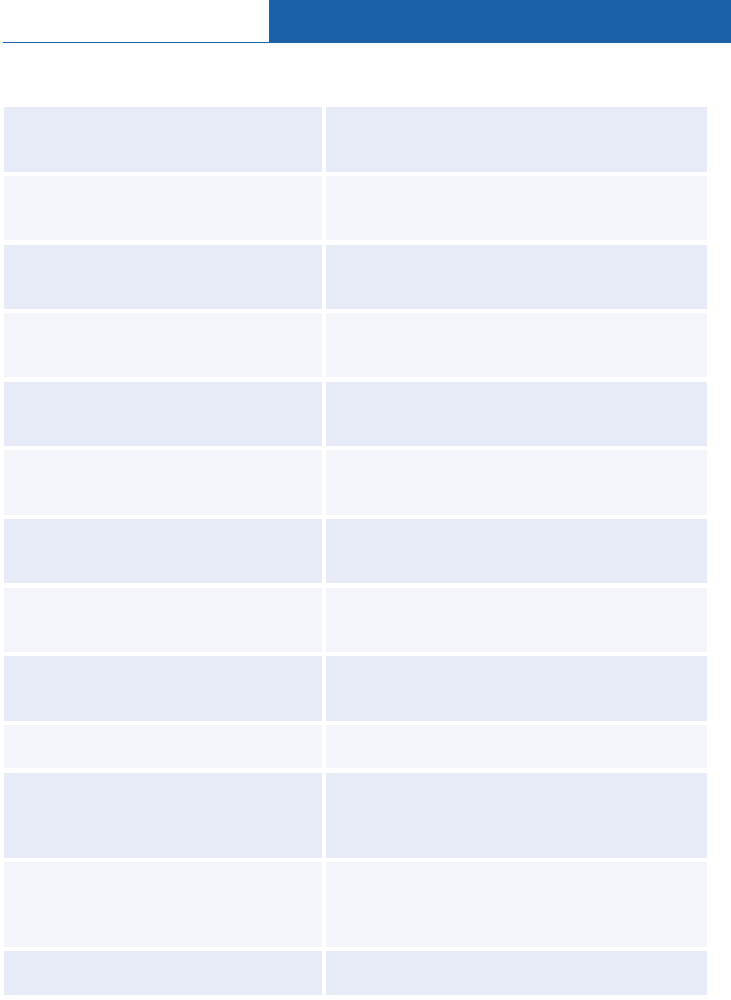
Amadeus Ticketing
© 2012 Amadeus s.a.s - All rights reserved
173
REPRINTING EMD ACCOUNTING COUPONS
Reprint EMD accounting coupons from a
retrieved PNR for all passengers and
EMDs in the PNR
EMR
Reprint EMD accounting coupons from a
retrieved PNR for the EMDs of a specific
passenger
EMR/P1
Reprint EMD accounting coupons from a
retrieved PNR for the EMDs of multiple
passengers
EMR/P1,3
Reprint EMD accounting coupons from a
retrieved PNR for the EMDs of a range
of passengers
EMR/P1-2
Reprint EMD accounting coupons from a
retrieved PNR for the EMDs of a range
and multiple passengers
EMR/P1-2,4
Reprint EMD accounting coupons from a
retrieved PNR for an EMD in a specific
FA/FHD element line number
EMR/L7
Reprint EMD accounting coupons from a
retrieved PNR for EMDs in multiple
FA/FHD element line numbers
EMR/L7,9,12
Reprint EMD accounting coupons from a
retrieved PNR for EMDs in a range of
FA/FHD element line numbers
EMR/L7-8
Reprint EMD accounting coupons from a
retrieved PNR for EMDs in a range and
multiple FA/FHD element line numbers
EMR/L7-8,12
Reprint EMD accounting coupons by
EMD document number
EMR/EMD125-1234567890
Reprint specific EMD accounting coupon
from a retrieved PNR (You can specify
one coupon. Only the coupon specified
is printed.)
EMR/C-F
Reprint specific EMD accounting coupon
by EMD document number (You can
specify one coupon. Only the coupon
specified is printed.)
EMR/EMD125-1234567890/C-F
Reprint EMD accounting coupons from a
retrieved PNR and redisplay the PNR
EMR/RT
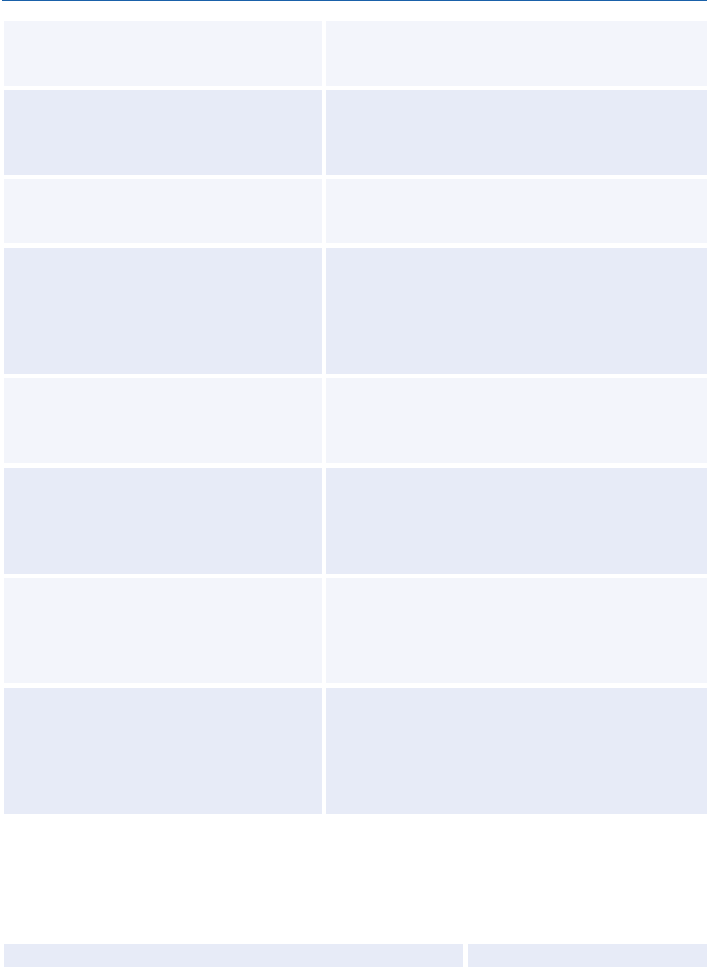
Amadeus Cryptic Entries Reference Guide July 2012
174
Edition 9.2
Reprint EMD accounting coupons from a
retrieved PNR on a specific printer
(SA0205 = six-digit printer identification)
EMRSA0205
Reprint EMD accounting coupons on a
specific printer (SA0205 = six-digit
printer identification) by EMD document
number
EMRSA0205/EMD125-1234567890
Reprint EMD accounting coupons from a
retrieved PNR and send the passenger
receipts to the specified email address
EMR/EPR-EML-PAT.SMITH@AOL.COM
Reprint EMD accounting coupons from a
retrieved PNR for a specific passenger
and send the passenger receipts to the
email addresses specified in the APE
elements that are associated to this
passenger in the PNR
EMR/EPR-EMLA/P1
Send the passenger receipts from a
retrieved PNR to the email address
specified and do not print the EMD
accounting coupons
EMR/EPR-EML-PAT.SMITH@AOL.COM/NOPRT
Send the passenger receipts from a
retrieved PNR to the email addresses
specified in the APE elements of the
PNR and do not print the EMD
accounting coupons
EMR/EPR-EMLA/NOPRT
Reprint EMD accounting coupons from a
retrieved PNR on a specific printer
(SA0205 = six-digit printer identification)
for a specific EMD by FA/FHD element
line number and redisplay the PNR
EMRSA0205/L8/RT
Reprint a specific EMD accounting
coupon (you can specify one coupon.
Only the coupon specified is printed.) on
a specific printer (SA0205 = six-digit
printer identification) by EMD document
number
EMRSA0205/EMD125-1234567890/C-F
ADVANCE BOARDING PASSES
The following entries are only applicable to Amadeus Central Ticketing users in the US, issuing
(OP)ATB tickets.
Issue an ATB ticket and a boarding pass
TTP
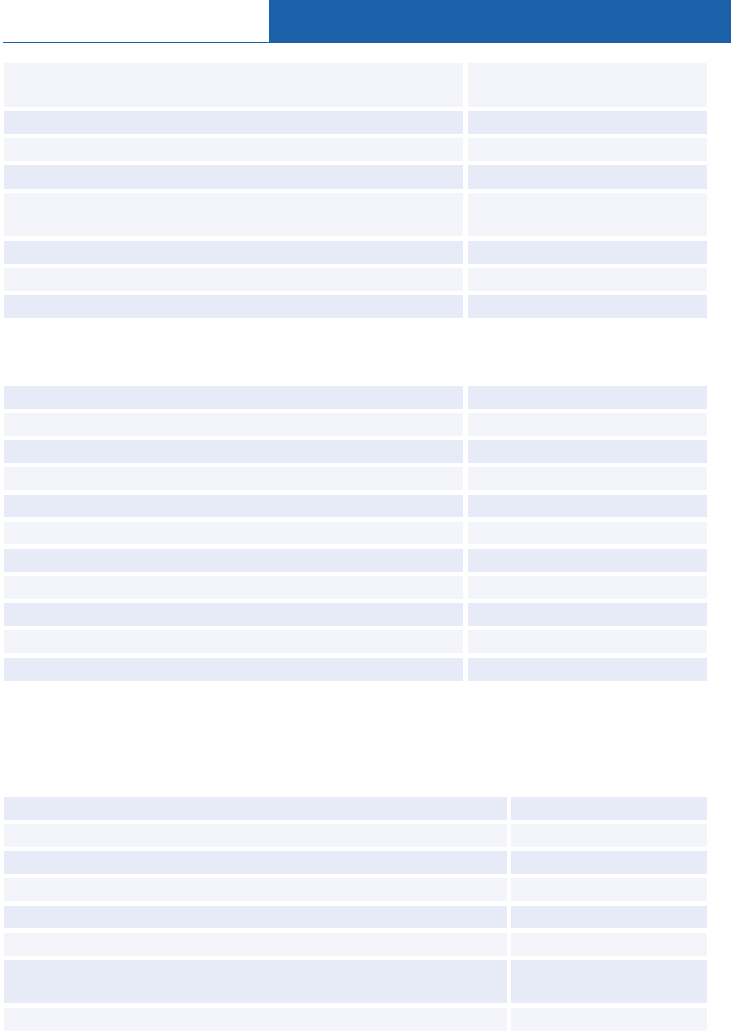
Amadeus Ticketing
© 2012 Amadeus s.a.s - All rights reserved
175
Issue an ATB ticket and a boarding pass for selected
passengers and segments
TTP/P1-2/S3-4
Issue an ATB ticket only
TTP/TKA
Issue a specific ATB coupon
TTP/C-U
Issue an ATB boarding pass only
BPA
Issue an ATB boarding pass only for selected passengers
and segments
BPA/P1-2/S2,4-6
Issue a duplicate ATB boarding pass only
BPDA
Issue an ATB boarding pass only for an infant
BPA/INF
Issue an ATB boarding pass only at a satellite site
BPA/STIBM4
The following entries are only applicable in markets issuing (OP)TAT tickets and having a separate
boarding-pass printer.
Issue a boarding pass
BP
Infant
BPI
Duplicate a boarding pass
BPD
Select passengers
BP/P1,3-5
Specific segments
BP/S5,7
Alternate printer
BPAB1234
On specific queue, category and date range
BP/Q3C1D2
Issue a ticket and a boarding pass at the same time
TTP/BP
Check the status
NIB PAA0013
Restart the printer
NIB PAA0013 START
Stop the printer
NIB PAA0013 STOP
TRANSITIONAL STORED TICKET (TST)
Creating a Manual TST
Create a TST Shell
TTC
Create TST shells for all passengers except infants
TTC/PAX
Create a TST shell for all infant passengers
TTC/INF
Create a TST shell for a selected passenger only
TTC/P1
Create a TST shell for multiple selected passengers only
TTC/P1,3-4
Create an individual TST shell for each passenger
TTC/D
Create an individual TST shell for each non-infant passenger
type
TTC/D/PAX
Create a TST shell for a selected segment
TTC/S2
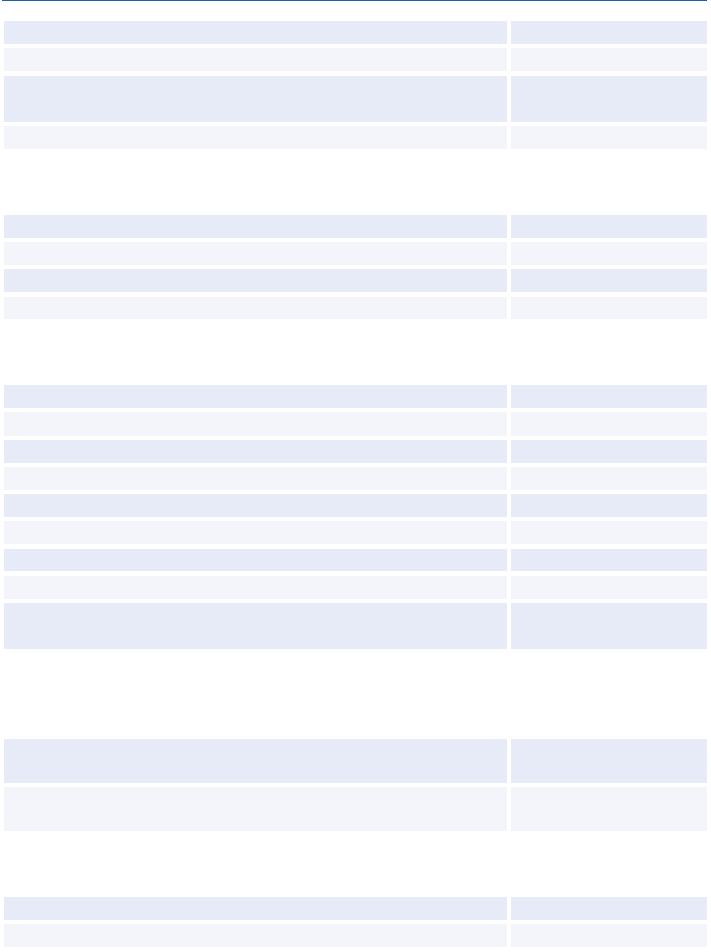
Amadeus Cryptic Entries Reference Guide July 2012
176
Edition 9.2
Create a TST shell for multiple selected segments
TTC/S2,5
Create a TST shell with a mirror-image open return
TTC/OPEN
Create an individual TST shell for selected segments and a
mirror-image open return
TTC/D/S3-4/OPEN
Create a TST shell with a specified open segment
TTC/S3,AFYCDGMAD
Adding and Splitting a TST
Add passenger 2 to the only existing TST
TTA/P2
Add an infant passenger to the specified TST
TTA/P3/INF/T2
Split passenger 2 from the only existing TST
TTS/P2
Split passenger 3 and 5 from the specified TST
TTS/P3,5/T3
Displaying the TST
Display a TST list
TQT
Display a TST in panel mode
TQTP
Display a TST in cryptic mode
TQTC
Display a TST by number
TQT/T1
Display a TST for a specific passenger
TQT/P1
Display a TST for a specific passenger and passenger type
TQT/PAX/P1
Display a TST for selected segments
TQT/S3-5
Display a commission from the Amadeus commission table
TQT/FM
Display commission information from the Amadeus commission
table for a specific amount
TQT/FM9
Displaying the Amadeus Ticket Changer Reissue Panel
For offices using Amadeus Ticket Changer.
Display the Amadeus Ticket Changer Reissue Panel, if only one
exists
TQR
Display the Amadeus Ticket Changer Reissue Panel by TST
number
TQR/T2
Displaying Airline Ticketing Fees
Display an Airline Ticketing Fees list for a specific TST
TQO/T1
Display the Pricing Context for a specific TST
TQC/T1
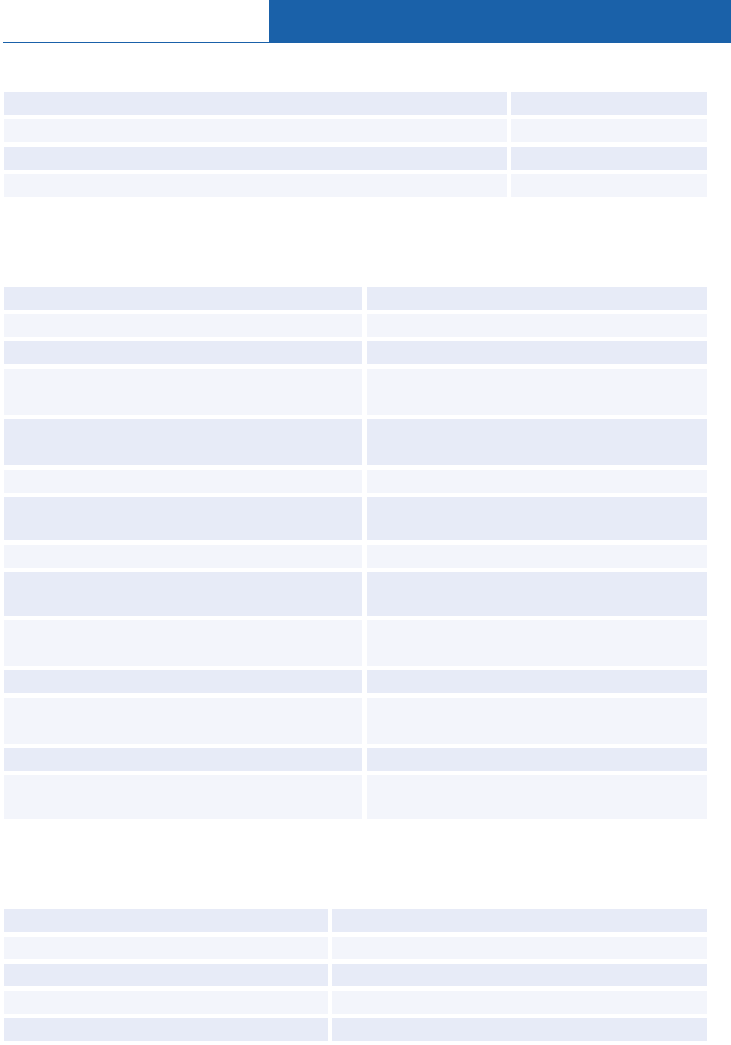
Amadeus Ticketing
© 2012 Amadeus s.a.s - All rights reserved
177
Confidential TST
Make all TSTs confidential
TTD
Make a specific TST confidential
TTD/T1
Remove the confidential flag from all TSTs
TTD/X
Remove the confidential flag from a specific TST
TTD/X/T1
Inserting a Fare Calculation in the TST
You can also use the TTK entry to insert a fare calculation in the TST.
Add a fare calculation to a TST
TTI/CNCE AF PAR292.00EUR292.00END
Create an outline for a fare calculation
TTI/CBUILD
Delete the fare calculation from a TST
TTI/C
Automatic calculation, the same fare in each
fare break point
TTI/L1-3/Z200.00
Automatic calculation, a different fare in each
fare break point
TTI/L1/Z1150.00/L2-3/Z50.00
Automatic calculation, with the currency
TTI/L1/Z150.00/L2-3/Z50.00USD
Automatic calculation, with the ROE
TTI/L1/Z150.00/L2-
3/Z50.00ROE1.527220
Automatic calculation, with a free stopover
TTI/L1/ZSO/L2-3/Z50.00
Automatic calculation, with a stopover
surcharge
TTI/L1/ZS10.00/L2-3/Z50.00
Automatic calculation, with a Q surcharge
TTI/CMUC LH LON Q10.00
720.22NUC730.22END ROE0.802525
Automatic calculation, with a transfer
TTI/L1,2X,3/Z250.00
Automatic calculation, with passenger facility
surcharges (PFC)
TTI/L1,2/ZS0/L3/Z150.00/ZXF
JFK3ATL3
Adding PFCs, old and new
TTI/ZXF JFK3ATL3 PD XF LAX3ABQ2
Adding data to the end of an existing fare
calculation line (US only)
TTI/C+XFMIA4.50JFK3
Inserting Other Information in the TST
You can also use the TTK entry to insert information in the TST.
Selecting a specific TST from a PNR
TTI/T1/DNYCNYC
Select specific TSTs from a PNR
TTI/T3-4/DNYCNYC
Delete TST data
TTI/D
Origin and destination
TTI/DMIALON
International sales indicator
TTI/SSITI
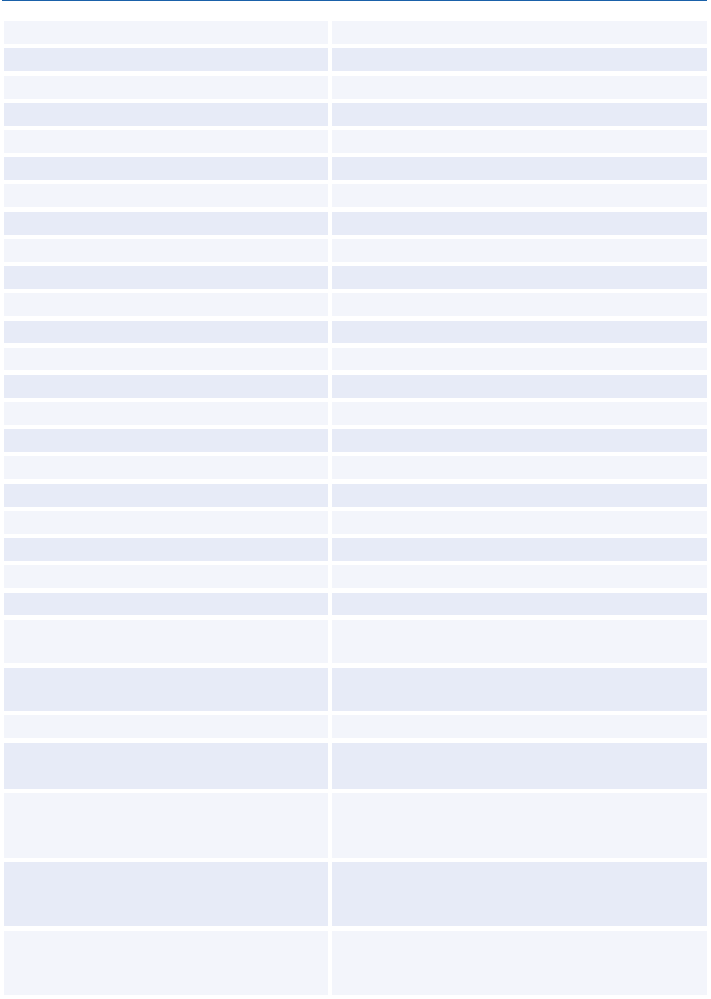
Amadeus Cryptic Entries Reference Guide July 2012
178
Edition 9.2
Ticket type indicator
TTI/T-P
Stopover indicator
TTI/L3-5
Connection indicator
TTI/L2X
Fare basis, all segments
TTI/BYPX3M
Ticket designator
TTI/BYPX3MCD10
Not valid before and after, all segments
TTI/V5AUG15SEP
Not valid after, all segments
TTI/VXX20NOV
Not valid before, all segments
TTI/V20NOV
Baggage allowance
TTI/A30K
Base fare field
TTI/FUSD600.00
No base fare
TTI/UNOFARE
Charter
TTI/FCHARTER
Equivalent currency
TTI/FCAD700.00/EUSD600.00
Tax field
TTI/FUSD400.00/XUSD6.00US
No tax
TTI/FSEK6000/XEXEMPTSE
Passenger facility charges (PFC)
TTI/ZXFMIA4.50ATL3
Refundable tax field
TTI/QUSD22.00US
Refundable PFC
TTI/HEWR3
Bankers rate 1
TTI/K13.3968
Bankers rate 2
TTI/K2EUR6.93624
Total fare field
TTI/FEUR500.00/XEUR7.50FR/TEUR507.50
Payment restriction
TTI/NNONREF APEX
Mileage amount for mileage redemption
tickets (airline agents only)
TTI/M10500
Net fare field. (This entry is market-
specific).
TTI/NF-EUR875.00
First issue base fare, no taxes
TTI/FUSD498.75
First issue base fare, taxes, total
TTI/FGBP400.00/XGBP4.70DE/TGBP404.70
First issue base fare, equivalent fare, and
taxes (the system automatically
calculates the total)
TTI/FEUR1550.00/EUSD1813.00/XUSD5.50
DE/XUSD7.50FR
Reissue base fare, old tax, no additional
collection (ADC). (Reissue procedure is
different in the US)
TTI/RSEK14910/OSEK166YA/TEUR0
Reissue base fare, old tax, new tax,
additional collection. (Reissue procedure
is different in the US)
TTI/RGBP400.00/OGBP3.10NL/XGBP4.00DE
/TGBP244.00
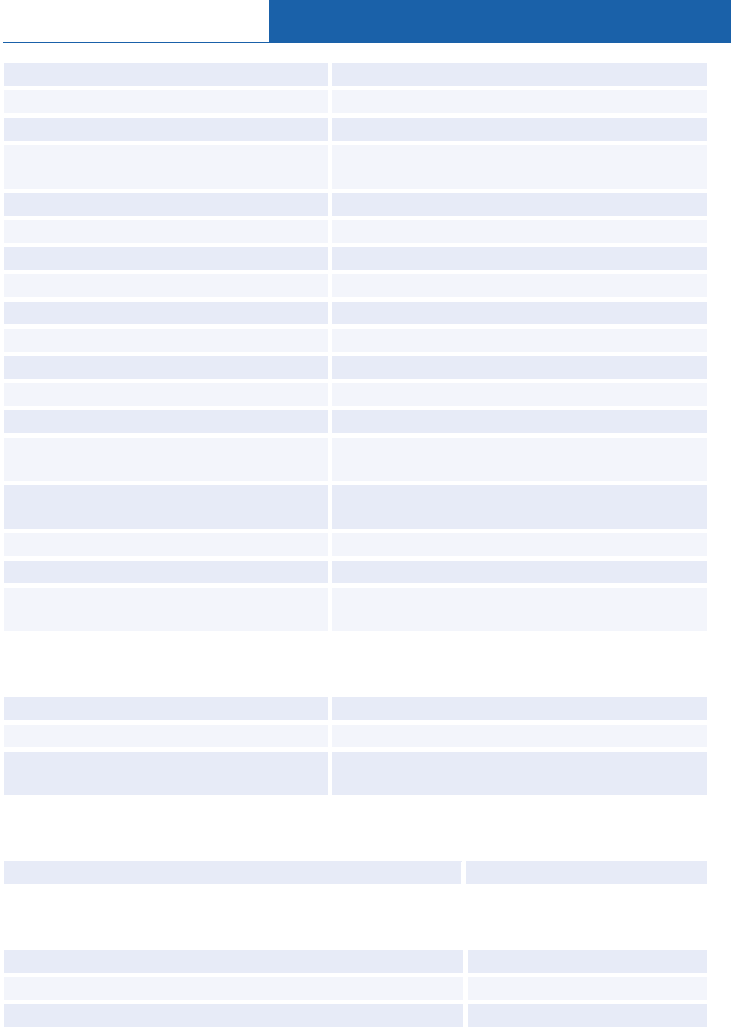
Amadeus Ticketing
© 2012 Amadeus s.a.s - All rights reserved
179
Set a TST into reissue mode
TTI/EXCH
Add/change base fare only
TTK/FEUR500.00
Add/change no base fare
TTK/UNOFARE
Delete base fare, equivalent fare, taxes
and total fare
TTK/F
Add/change equivalent fare only
TTK/EUSD850.00
Delete equivalent fare only
TTK/E
Add new tax only
TTK/XEUR3.92FRSE
Add old tax only
TTK/OEUR2.50DESE
Add tax exempt only
TTK/XEXEMPTDE
Update tax exempt only
TTK/X2-XEXEMPTDE
Delete all new taxes
TTK/X
Delete all old taxes
TTK/O
Delete specific tax only
TTK/X2
Change tax identifier from new to old for
a specific tax
TTK/X3-O
Change tax identifier from old to new for
a specific tax
TTK/X4-X
Change tax code, amount and identifier
TTK/X3-OUSD12.51USAP
Add/change total amount only
TTK/TUSD1270.50
Update fare field and non-fare field
elements in one entry
TTK/FEUR650.00/BY/A30K
Updating Airline Ticketing Fees
Add an Airline Ticketing Fee to a TST
TTO/ST05/CNEWFEE/F100.00/X4.00FR/T1
Modify an Airline Ticketing Fee in a TST
TTO/ST02//F50.00/X2.50DE/T1
Delete an Airline Ticketing Fee from a
TST
TTO/ST04/T1
Updating the TST Itinerary
Replace TST segments with specified PNR segments
TTU/T1/S2,3
Displaying the TST History
For all TSTs
TTH
For a specific TST
TTH/T2
History A for a specific TST
TTH/T2A
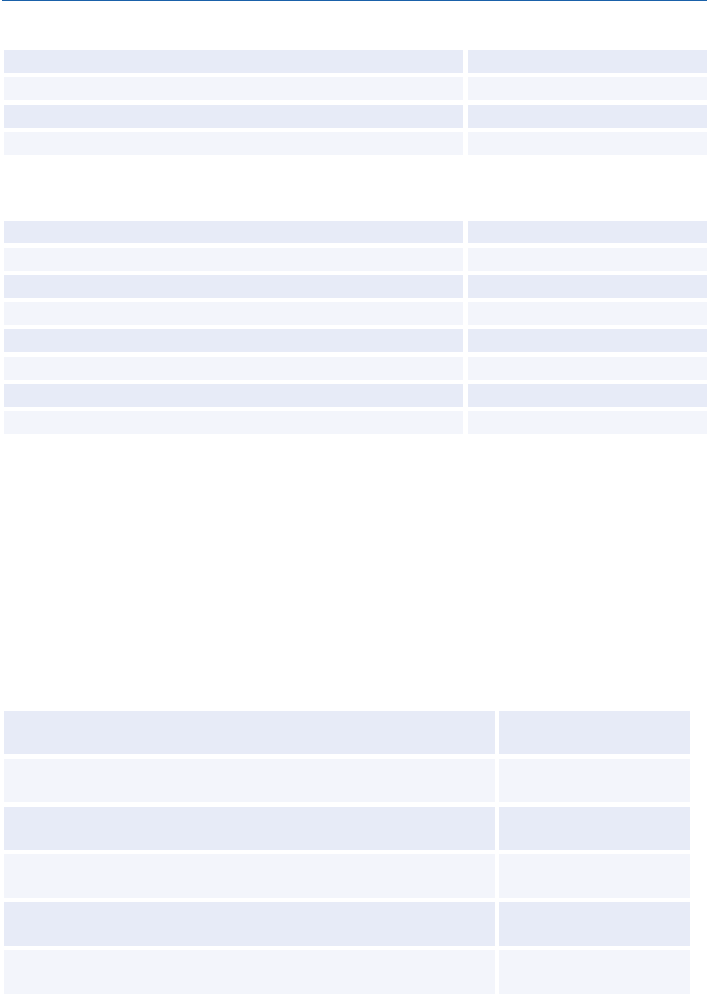
Amadeus Cryptic Entries Reference Guide July 2012
180
Edition 9.2
Removing the PNR Change Flag from the TST
Remove the flag from the only existing TST
TTF
From a specified TST
TTF/T1
From all TSTs
TTF/ALL
Remove the flag and issue a ticket
TTP/F
Deleting a TST
Delete the only existing TST
TTE
Delete a TST by a TST number
TTE/T1
Delete selected TSTs by TST number
TTE/T1,3
Delete all TSTs
TTE/ALL
Delete all infant TSTs
TTE/INF
Delete TSTs for all passengers except infants
TTE/PAX
Delete a TST for selected passengers
TTE/P1,3,4
Delete TST 1 and passenger 1 from TST 2
TTE/T1/T2/P1
TRANSITIONAL STORED MISCELLANEOUS
DOCUMENTS (TSM)
The following entries are only applicable to users in certain markets.
Manually Creating a TSM-P
A TSM-P is a Transitional Stored Miscellaneous (TSM) document of the type P (Pricing Quotation
Record). Note that you can also automatically create a TSM-P by using the Amadeus Airline
Ancillary Services confirmed pricing entry FXG. Note that travel agents must always add the
validating airline option /Vxx to their TMC entry (where xx stands for the two-character code of the
validating airline).
Manually create the TSM-Ps for all the SSR elements and SVC
segments for all non-infant passenger types in the PNR
TMC
Manually create the TSM-Ps for all the SSR elements and SVC
segments for all the infant passenger types
TMC/INF
Manually create the TSM-P for a specific SSR element or SVC
segment by PNR line number
TMC/L8
Manually create the TSM-Ps for multiple SSR elements or SVC
segments by PNR line number
TMC/L8-10,12
Manually create the TSM-P for a specific SSR element or SVC
segment for an infant passenger type
TMC/L8/INF
Manually create the TSM-Ps for all SSR elements and SVC
segments for a specific passenger
TMC/P1
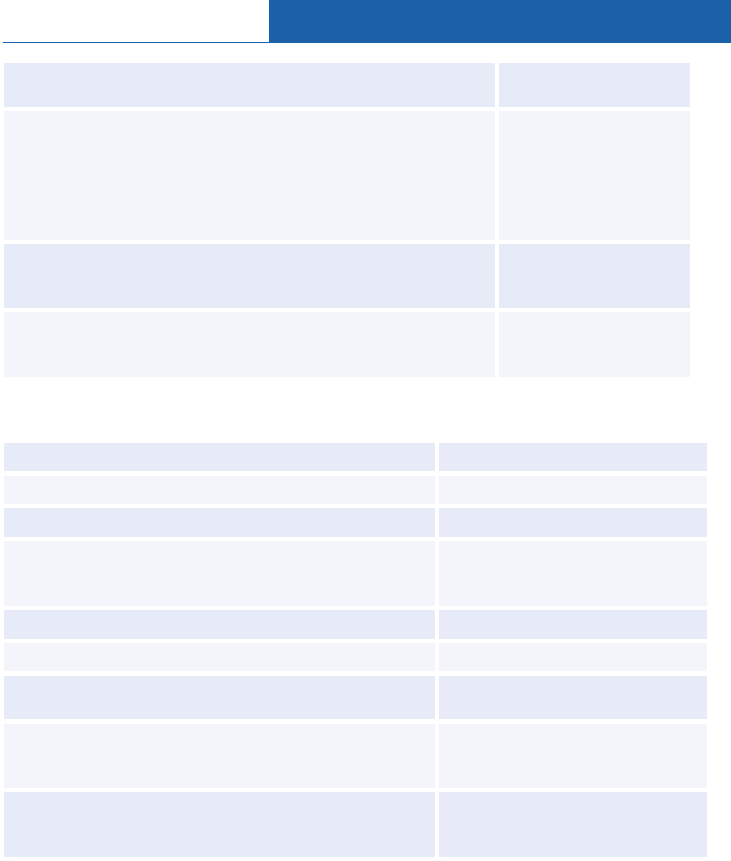
Amadeus Ticketing
© 2012 Amadeus s.a.s - All rights reserved
181
Manually create the TSM-Ps for all SSR elements and SVC
segments for multiple passengers
TMC/P1-2,4
Manually create the TSM-Ps for all the SSR elements and SVC
segments for all non-infant passenger types in the PNR with a
validating airline code (where AF is the two-character airline
code for Air France)
(Entering the validating airline code when manually creating a
TSM-P is mandatory for travel agents)
TMC/VAF
Manually create the TSM-Ps for specific SSR elements and
SVC segments with a validating airline code (where AF is the
two-character airline code for Air France)
TMC/L8-10,12/VAF
Manually create the TSM-Ps for all the SSR elements and SVC
segments for multiple passengers with a validating airline code
(where AF is the two-character airline code for Air France)
TMC/P1-2,4/VAF
Displaying the TSM
Display a TSM
TQM
Display in cryptic mode
TQTC
Display in panel mode (not available for all TSM types)
TQTP
Display a specific TSM by the Miscellaneous Document
element (MCO/SVC/Amadeus Virtual MCO) line
number (This entry does not appy to TSM-Ps.)
TQM/L6
Display a specific TSM by TSM index number
TQM/M2
Display a specific TSM by passenger association
TQM/P1
Display a specific TSM by passenger type (INF =
Infants) (This entry applies to MCOs and TSM-Ps only.)
TQM/INF
Display a specific TSM for an infant associated to a
specific passenger (This entry applies to MCOs and
TSM-Ps only.)
TQM/P2/INF
Display a specific TSM by passenger type (PAX = non-
infant passenger types) (This entry applies to MCOs
and TSM-Ps only.)
TQM/PAX
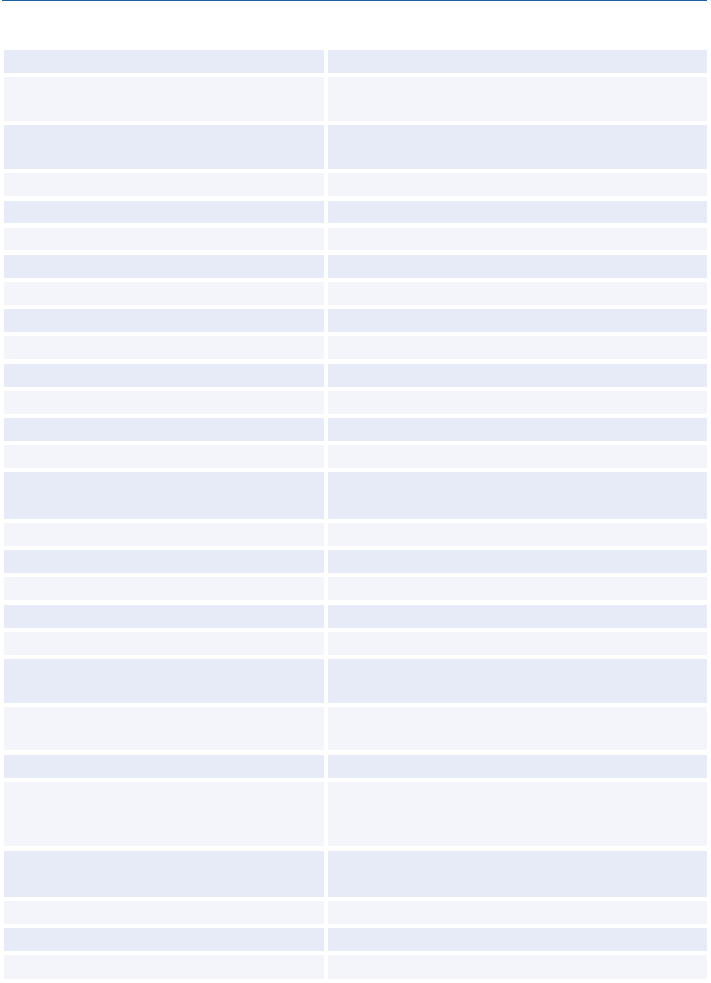
Amadeus Cryptic Entries Reference Guide July 2012
182
Edition 9.2
Inserting Information in the MCO TSM
Present to
TMI/DIBERIA
Present at (where MAD is the three-letter
airport code for Madrid)
TMI/AMAD
Validating carrier code (where IB is the
two-character airline code for Iberia)
TMI/VIB
List of reason-for-issuance codes
TMI/I?
Reason for issuance
TMI/IL
Type of service
TMI/GHOTEL ACCOMODATION
Additional information/remarks
TMI/HIBERIA PLUS MEMBER
Issued in connection with
TMI/B0751234567890
Bankers rate 1
TMI/K16.5669
Bankers rate 2
TMI/K25.7888
Transitional currency
TMI/UEUR
International indicator
TMI/YI
Add a supplementary name
TMI/Q-ORTEGA LUIS MR or TMI/QP2
Add supplementary names
TMI/QP2-4
Change a supplementary name
TMI/Q2-PUIG CANDELA MRS TMI/Q2-P3
Change supplementary names
TMI/Q6-9P7-10
Delete a supplementary name
TMI/Q3
Delete supplementary names
TMI/Q2-4
Delete all supplementary names
TMI/Q
Base fare amount
TMI/F50.00
Base fare amount, reissue, additional
collection
TMI/REUR150.00/WEUR150.00
Base fare amount with equivalent
amount
TMI/FCAD70.00/EUSD60.00
Base fare amount with new tax
TMI/FUSD40.00/XUSD6.00US
Base fare amount, reissue, with
equivalent currencies and no additional
collection
TMI/RNOK3500/EGBPEUR/WEUR0
Base fare amount, reissue, with old and
new taxes, and an additional collection
TMI/REUR1094.00/EGBP/OEUR2.40DE/XGBP
3.92FR/WGBP83.92
Net fare amount (market-specific)
TMI/NF-EUR1580.00
Total amount
TMI/FUSD60.00/WUSD60.00
Total amount with tax
TMI/FGBP52.00/XGBP8.20GB/WGBP60.20
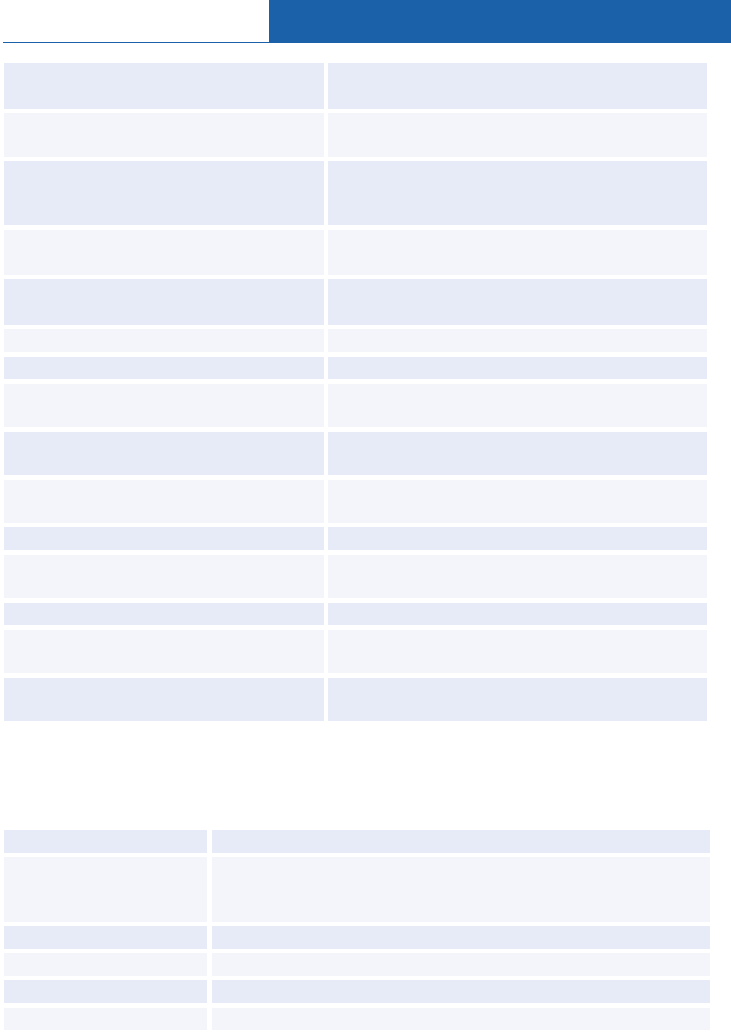
Amadeus Ticketing
© 2012 Amadeus s.a.s - All rights reserved
183
Total amount with equivalent amount
and tax
TMI/FNOK6175/EEUR797.00/XEUR16.52NO
/WEUR813.52
Total amount with old tax, reissue, no
additional collection
TMI/RHKD600/OHKD20HK/WHKD0
Total amount with old and new tax,
reissue, equivalent currency, additional
collection
TMI/REUR550.00/EGBP/OEUR3.50FR/XGBP
4.45DE/WGBP54.45
Total amount with tax and other charges
TMI/FEUR650.00/XEUR5.50DE/CEUR50.00
/WEUR705.50
Total amount with tax, other charges and
service charge
TMI/FEUR877.00/XEUR2.71DQ/CEUR60.00
/SEUR25.00/WEUR964.71
Delete all fare field elements
TMI/F
Update multiple TSM fields
TMI/DHILTON/APAR/GHOTEL ACCOMODATION
Update a TSM field for a specific MCO
by MCO element line number
TMI/L3/ALAX
Update a TSM field for a specific MCO
by passenger number
TMI/P2/AMIA
Update a TSM field for a specific MCO
by MCO TSM number
TMI/M2/ACHI
Delete a TSM field
TMI/A
Delete a TSM field for a specific MCO by
MCO element line number
TMI/L3/A
Delete multiple TSM fields
TMI/H/V/B
Delete multiple TSM fields by MCO TSM
number
TMI/M2/V/H
Delete multiple TSM fields by passenger
number
TMI/P2/V/H
Inserting Information in a TSM-P
A TSM-P is a Transitional Stored Miscellaneous (TSM) document of the type P (Pricing Quotation
Record).
Present to
TMI/DBRITISH AIRWAYS
Present at (where MIA is
the three-letter airport
code for Miami)
TMI/AMIA
International indicator
TMI/YI
Document remarks
TMI/HTHE LOUNGE IS LOCATED IN TERMINAL 3
Coupon remarks
TMI/CR-CAT IN CRATE
Not valid before
TMI/NB-21OCT10
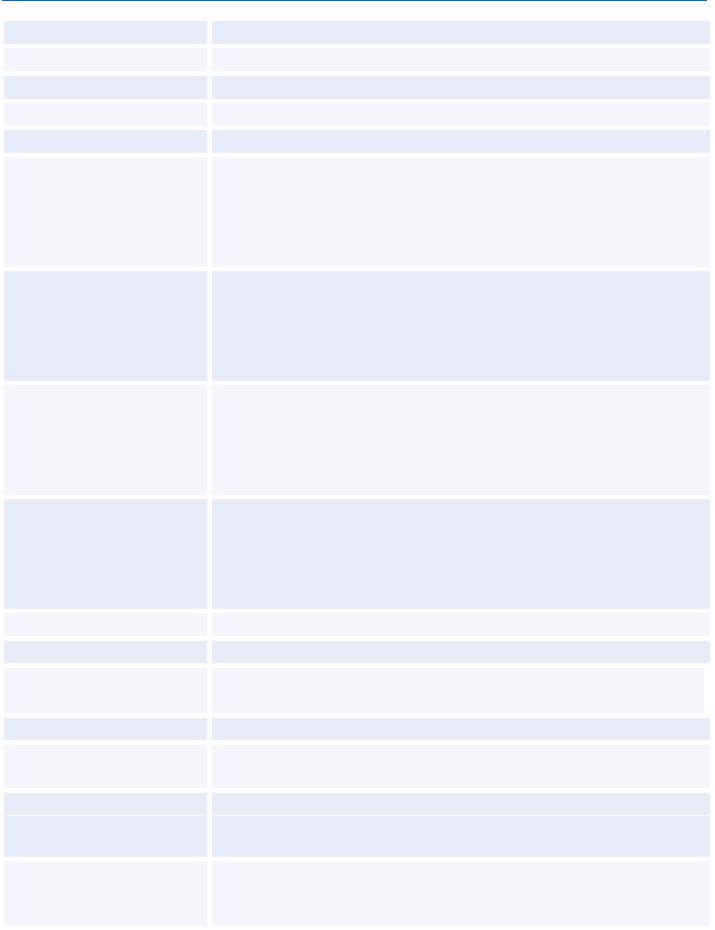
Amadeus Cryptic Entries Reference Guide July 2012
184
Edition 9.2
Not valid after
TMI/NA-24OCT10
Issued in connection with
TMI/IC-TKT1251234567890E1
Excess baggage (kilos)
TMI/KG-10.5
Excess baggage (pieces)
TMI/PC-5
Rate per unit
TMI/ER-EUR150.00
Non-refundable coupon
indicator
(Y = Yes, N = No)
(airline control desk
agents only)
TMI/NR-Y
Non-exchangeable
coupon indicator
(Y = Yes, N = No)
(airline control desk
agents only)
TMI/NX-N
Consumed-at-issuance
coupon indicator
(Y = Yes, N = No)
(airline control desk
agents only)
TMI/CA-N
Non-interlineable coupon
indicator
(Y = Yes, N = No)
(airline control desk
agents only)
TMI/NI-Y
Coupon value
TMI/CV-250.75
Fee owner
TMI/FW-BA
Add reason for waiving
(airline agents only)
TMI/RW-UPPER TIER PASSENGER
Bankers rate 1
TMI/K16.5669
Fare amount with
currency, first issue
TMI/FEUR50.00
Fare amount with
currency, reissue, and
additional collection
TMI/RUSD75.00/WUSD50.00
Fare amount with
currency, inclusive tour,
first issue
TMI/I-EUR850.00
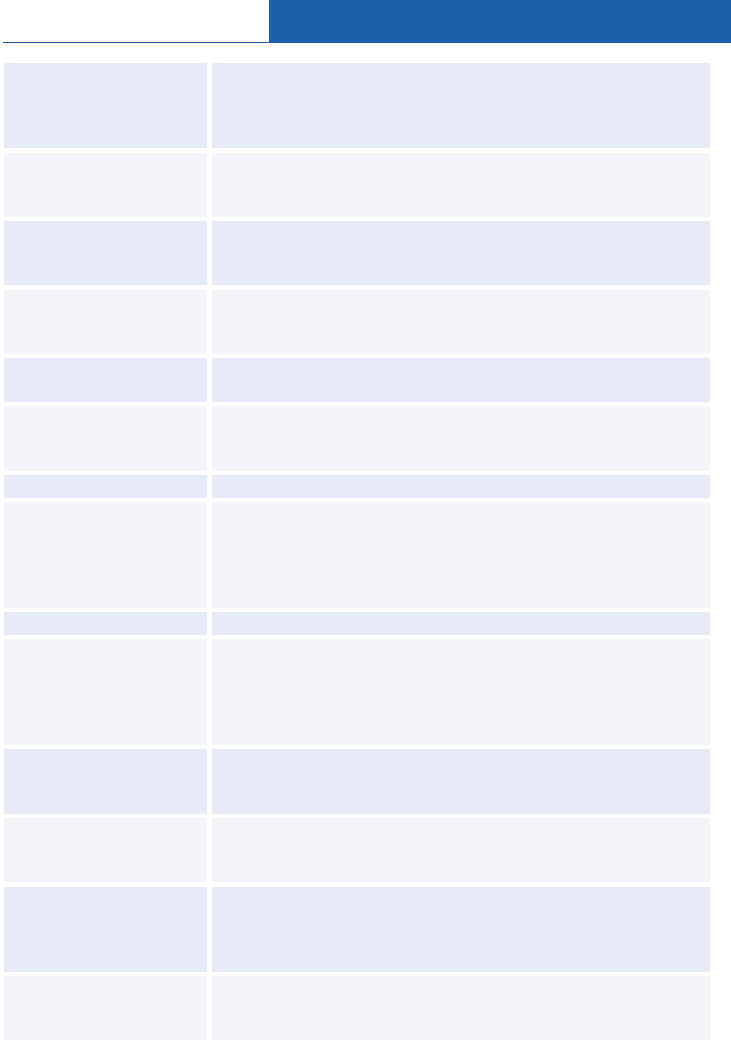
Amadeus Ticketing
© 2012 Amadeus s.a.s - All rights reserved
185
Fare amount with
currency, inclusive tour,
reissue, and additional
collection
TMI/Y-EUR387.00/WEUR50.00
Fare amount with
currency and equivalent
amount
TMI/FCAD70.00/EUSD60.00
Fare amount with
currency and exchange
value
TMI/FEUR250.00/NEUR250.00
Fare amount with
currency, reissue, and
refundable value
TMI/REUR250.00/RV-EUR50.00
Fare amount with
currency and new tax
TMI/FUSD500.00/XUSD12.40US
Fare amount with
currency and new tax
with tax nature code
TMI/FEUR80.00/XEUR3.92DESE
Delete all new taxes
TMI/FEUR100.50/X
Fare amount with
currency, reissue,
equivalent currency, old
tax and additional
collection
TMI/REUR740.00/EGBP/OEUR3.45GB/WGBP150.00
Delete all old taxes
TMI/FEUR500.85/O
Fare amount with
currency, reissue,
equivalent currency, old
and new taxes, additional
collection
TMI/REUR1094.00/EGBP/OEUR2.40DE/XGBP3.92FR/WGBP
83.92
Fare amount with
currency and total
amount
TMI/FUSD60.00/WUSD60.00
Fare amount with
currency, new tax and
total amount
TMI/FGBP152.00/XGBP8.20GB/WGBP160.20
Fare amount with
currency, equivalent
amount, new tax and total
amount
TMI/FNOK6175/EEUR797.00/XEUR16.52NO/WEUR813.52
Fare amount with
currency, reissue, old tax
and additional collection
TMI/RHKD600/OHKD20HK/WHKD0
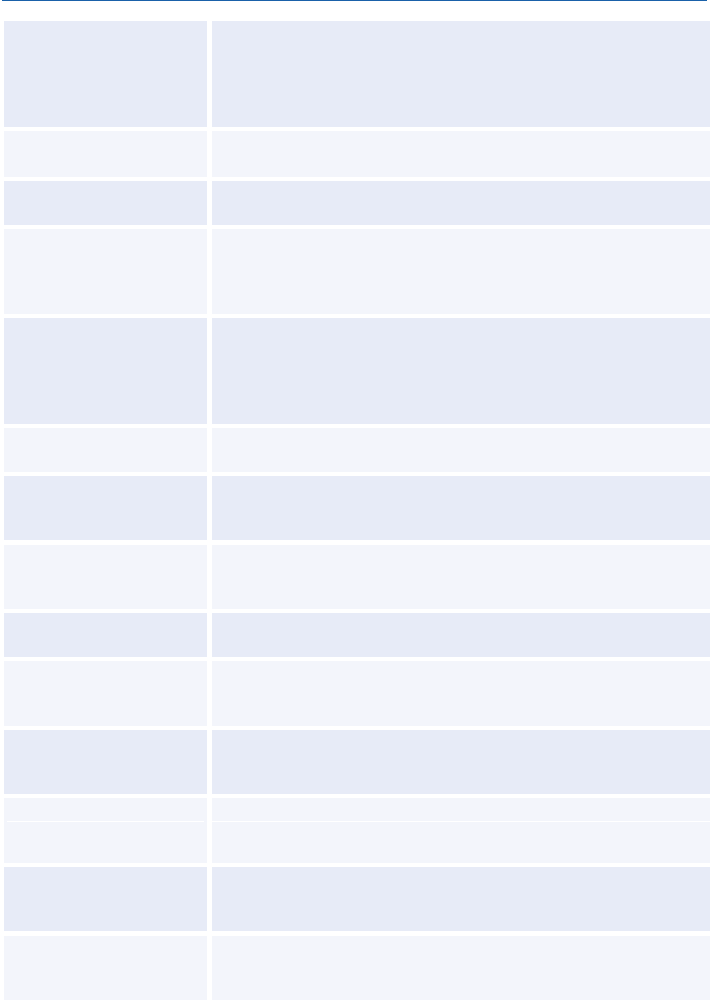
Amadeus Cryptic Entries Reference Guide July 2012
186
Edition 9.2
Fare amount with
currency, reissue,
equivalent currency, old
and new tax, and
additional collection
TMI/REUR550.00/EGBP/OEUR3.50FR/XGBP4.45DE
/WGBP54.45
Net fare amount
(market-specific)
TMI/NF-EUR250.00
Fare calculation
TMI/FC-FRA LH LIS44.01LH FRA44.01NUC88.02END
ROE0.692944
Set the TSM-P into
reissue mode by
specifying the TSM
number
TMI/EXCH/M1
Set the TSM-P into
reissue mode by
specifying the TSM
number and generate the
FO element automatically
TMI/EXCH/M1/L8
Update multiple TSM-P
fields
TMI/HCAT IN CRATE/YI
Update a TSM-P field for
a specific TSM by TSM
number
TMI/M3/HCAT IN CRATE
Update a TSM-P field for
a specific TSM by
passenger number
TMI/P2/HCAT IN CRATE
Update a TSM-P field in
all TSM-Ps
TMI/ALL/HCAT IN CRATE
Update a TSM-P field for
a specific passenger type
(INF = Infants)
TMI/INF/HCAT IN CRATE
Update a TSM-P field for
a specific coupon in a
TSM-P
TMI/L6/CR-CAT IN CRATE
Update multiple fields for
a specific coupon in a
TSM-P
TMI/L6/CR-CAT IN CRATE/CV-75
Update a TSM-P field for
all coupons in a specific
TSM-P
TMI/M1/CR-CAT IN CRATE
Update multiple fields for
all coupons in a specific
TSM-P
TMI/M1/CR-CAT IN CRATE/CV-75
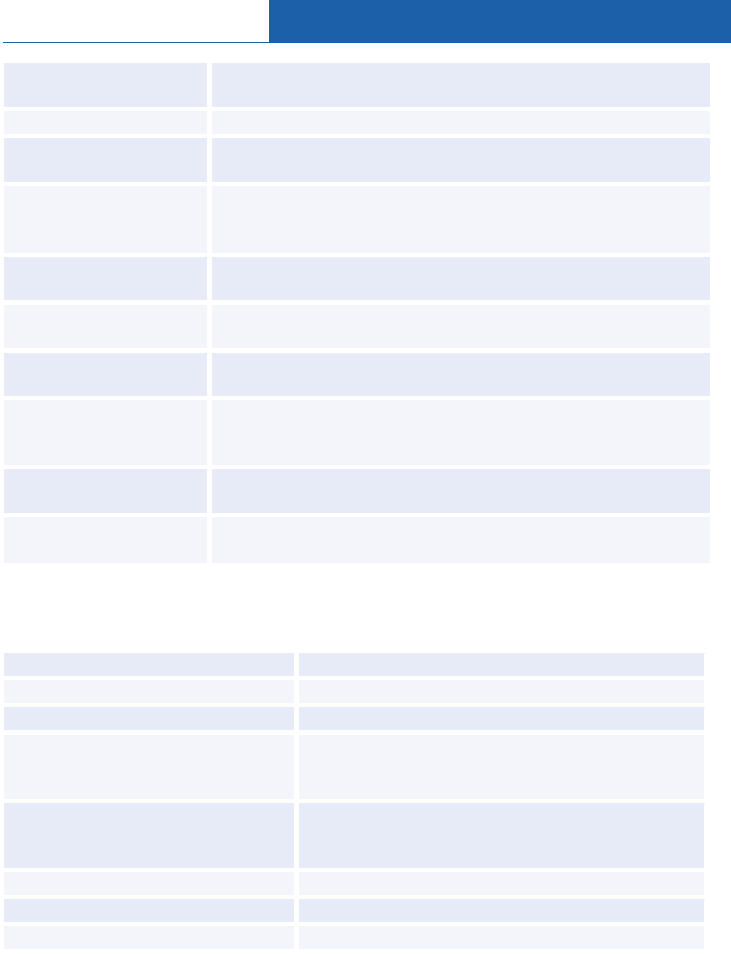
Amadeus Ticketing
© 2012 Amadeus s.a.s - All rights reserved
187
Update a TSM-P field for
all coupons in all TSM-Ps
TMI/ALL/CR-CAT IN CRATE
Delete a TSM-P field
TMI/H
Delete a TSM-P field for
a specific TSM-P coupon
TMI/L6/CV-
Delete multiple TSM-P
fields for a specific
TSM-P coupon
TMI/L6/D/H/CV-
Delete all TSM-P fare
field elements
TMI/F
Delete multiple TSM-P
fields
TMI/H/A/NA-
Delete multiple TSM-P
fields by TSM number
TMI/M2-3/H/A
Delete multiple TSM-P
fields by passenger
number
TMI/P1-2,4/H/CV-
Delete a TSM-P field for
all TSM-Ps
TMI/ALL/H
Delete and update
TSM-P fields in one entry
TMI/M2-3,5/FEUR200.00/N
Modifying Information in the Service Fees TSM for TASF
Travel Agent Service Fees (TASF) are available in BSP markets only.
Modify the TASF amount
TMI/F50
Modify reason-for-issuance code
TMI/IC
Remove reason-for-issuance code
TMI/I
Change type-of-service fee
description/default reason-for-
issuance description
TMI/GFREEFLOW TEXT
Remove type-of-service fee
description/default reason-for-
issuance description
TMI/G
Add information/remarks
TMI/HFREEFLOW TEXT
Remove information/remarks
TMI/H
Add ticket number to TASF TSM
TMI/B954-0000005742
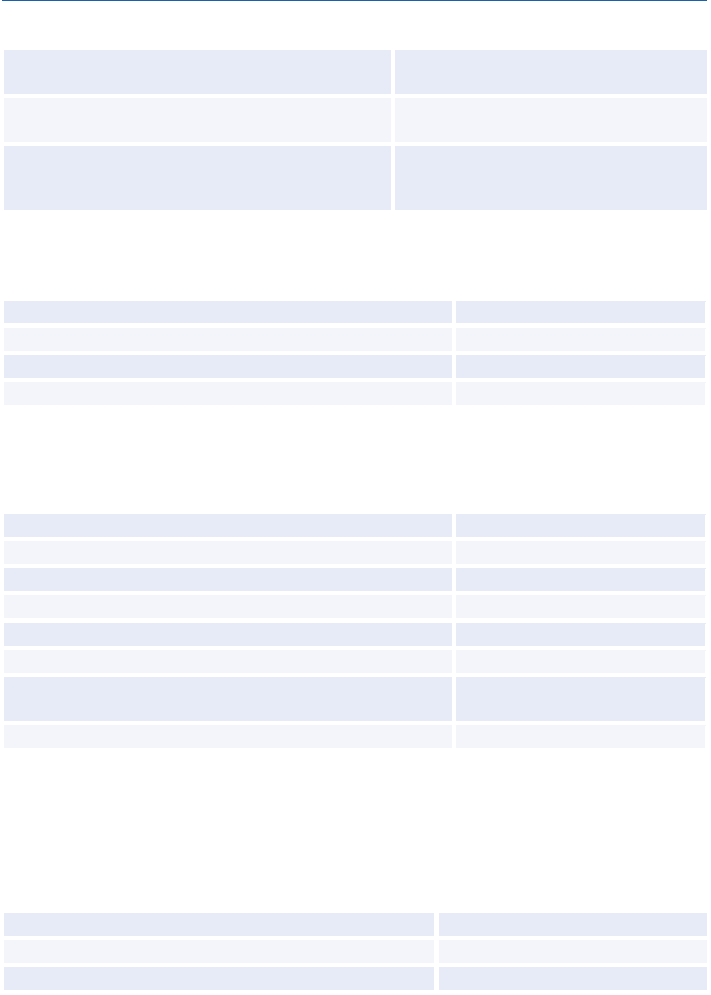
Amadeus Cryptic Entries Reference Guide July 2012
188
Edition 9.2
Displaying the TSM History
Display the TSM history, if only one TSM exists in
the PNR
TMH
Display the history of a specific TSM by TSM
number
TMH/M2
Display the history by the Miscellaneous
Document element line number (This entry does
not appy to TSM-Ps.)
TMH/L3
Removing the PNR Change Flag from a TSM-P
Note that you can only remove the PNR Change Flag from a TSM of the type P (TSM-P).
Remove the flag from the only existing TSM-P
TMF
From a specific TSM-P
TMF/M1
From multiple TSM-Ps
TMF/M1-2,5
From all TSM-Ps
TMF/ALL
Deleting a TSM-P
Note that you can only delete a Transitional Stored Miscellaneous (TSM) document of the type P
(Pricing Quotation Record), not any other TSM type.
Delete the only existing TSM-P
TMX
Delete a specific TSM-P by TSM number
TMX/M1
Delete multiple TSM-Ps by TSM number
TMX/M1-2,4
Delete the TSM-Ps for a specific passenger
TMX/P1
Delete the TSM-Ps for multiple passengers
TMX/P1-2,4
Delete the TSM-Ps for all infant passenger types
TMX/INF
Delete the TSM-Ps for all infant passenger types
associated to specific passengers
TMX/P1-2/INF
Delete all TSM-Ps in the PNR
TMX/ALL
AMADEUS BYPASS TICKETING (ATS)
All Amadeus Bypass Ticketing entries must be made in upper-case letters, with the exception of
scrolling entries, which must be made using lower-case letters.
Entering and Exiting Bypass Mode
Enter Amadeus bypass mode
1AF//
Exit Amadeus bypass mode
1//
Single bypass entry
1AF//ATV02
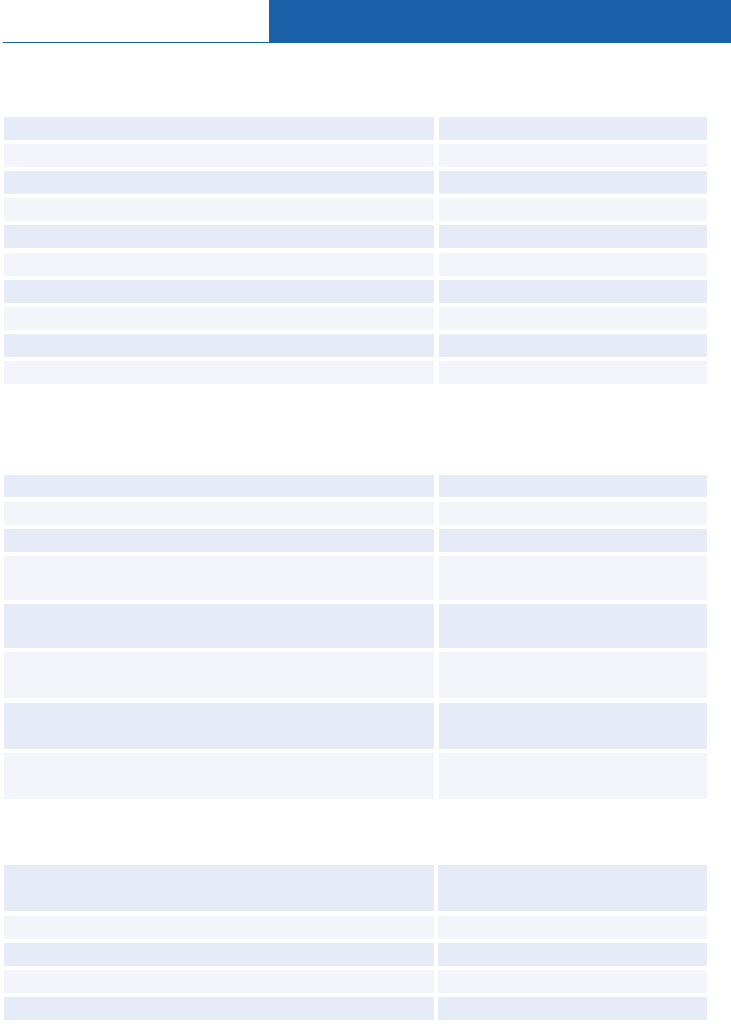
Amadeus Ticketing
© 2012 Amadeus s.a.s - All rights reserved
189
Stock Control
Replace number 12345678 with your agency IATA number.
Display (OP)TAT stock
A96I12345678
Display (OP)ATB2 stock
A99I12345678
Display a list of non-issued (OP)TAT tickets
A96L12345678
Display a list of non-issued (OP)ATB2 tickets
A99L12345678
Create initial (OP)TAT stock
A96C12345678
Create initial (OP)ATB2 stock
A99C12345678
Modify (OP)TAT stock
A96M12345678
Modify (OP)ATB2 stock
A99M12345678
Add new (OP)TAT stock (delete continuing)
A96Z12345678
Add new (OP)ATB2 stock (delete continuing)
A99Z12345678
Managing the Ticket Images
The countries to which the entry applies are listed within brackets.
Display a list of non-issued ticket images (CZ/SK)
ADO
Cancel a ticket image from the ADO list (CZ/SK)
ADA
Display a list of non-issued ticket images (PT, BE/LU)
ATFW
Cancel a ticket image from the ATFW list (PT, BE/LU)
Type an X in the CMD
column
Change the print order of the ticket images in the
ATFW list (PT, BE/LU)
Type a P in the CMD column
List issued ticket images not yet included in a cash
report (BE/LU, PT, AU, NL, NZ)
ATFI
List issued ticket images included in a cash report
(BE/LU, PT, AU, NL, NZ)
ATFH
Display extended ticket data from an ATF display
(BE/LU, PT, AU, NL, NZ)
Type a D in the CMD column
ATF Search Options
Date of first ticketed air segment (does not apply to
ATFW)
ATFH/D 20JAN08
Passenger name
ATFI/P SMITH
Record locator
ATFI/L ETJ8XN
Date of the original issue (does not apply to ATFW)
ATFH/I 10FEB08
Validating airline
ATFH/C AF
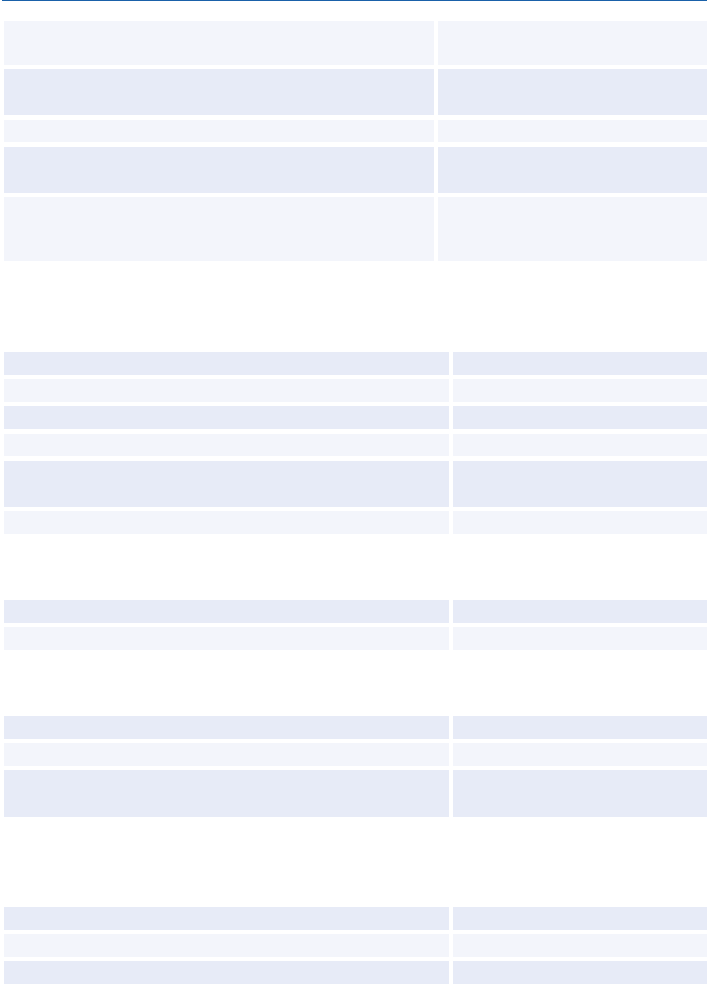
Amadeus Cryptic Entries Reference Guide July 2012
190
Edition 9.2
Ticket number, last eight digits (does not apply to
ATFW)
ATFH/T 12345675
Ticket delivery office (remote ticketing only, does not
apply to ATFW)
ATFI/O 12345675
Satellite ticket printing office
ATFI/S 12345678 F
Cancel an already issued ticket
(UK, IT, CZ/SK)
ADA 3028009876 4 UK
12345678/001
Cancel an already issued ticket
(BE/LU, PT, AU, NL, NZ, HK)
Type an X in the CMD
column of the ATFH or the
ATFI display
Print Recovery Entries
These entries apply to the following markets only: AU, HK, NL, NZ, CH
Issue a test ticket
ATV01
Display list of ticket images on the print recovery queue
ATV02
Cancel the first ticket image on the print recovery queue
ATV04
Cancel all ticket images on the print recovery queue
ATV04/ALL
Restart the print recovery queue including the last two
digits of the next ticket to be printed
ATV05//12
Redirect all ticket images to another printer
ATV06/23456/76543
Cancelling Unusable Tickets
Cancel one unusable ticket
A811234567890
Cancel five unusable tickets
A811234567890/005
Creating and Displaying Cash Reports
Create a cash report
ADBA
Display the cash report summary
ADBL
Display the cash report summary, starting at a specific
date (January 20 2009)
ADBL 200109
Scrolling Entries
These entries must be made using lower-case letters.
Move up
a
Move down
b
Exit a cash report
z
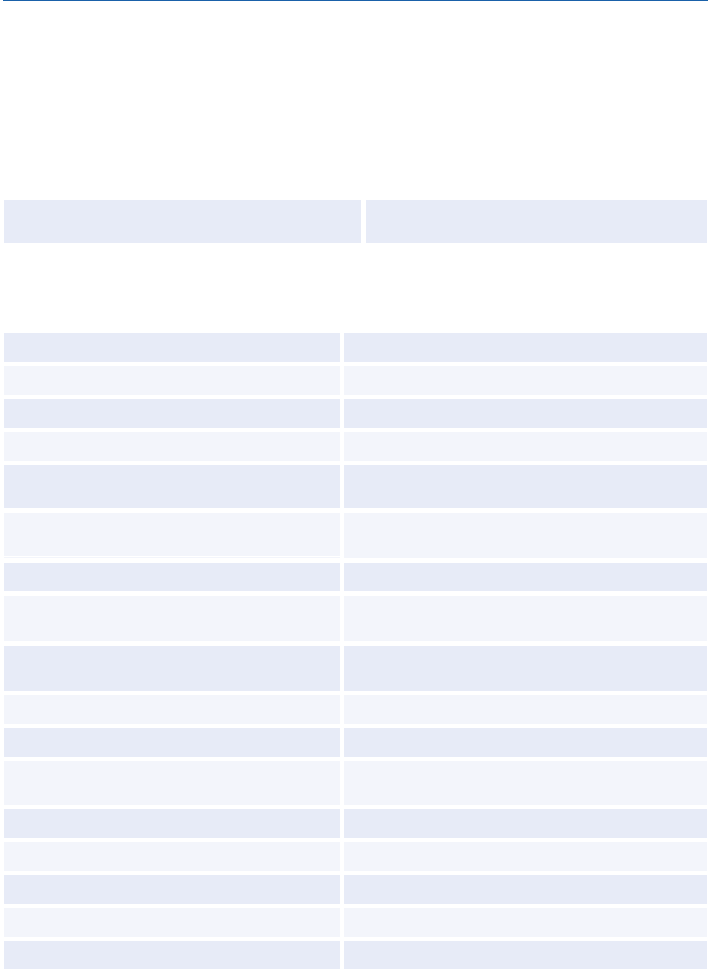
© 2012 Amadeus s.a.s - All rights reserved
191
Amadeus Central Ticketing
Platform
Printer List
Display printers associated to your terminal
and office
TTQLIST
Document Bank
For a list of all existing stock type identifiers, enter HE DOC in the distribution system.
Register ticket stock, example 1
TSM/E1/1212123001C5-1000
Register ticket stock, example 2
TSM/E1/1212123001C5-1212124000
Register invoice stock, example 1
TSM/IN1/0000000001-2000000000
Register invoice stock, example 2
TSM/IN1/1212123001-1212124000
Register stock and assign an attribute,
example 1
TSM/E1/1212123001C5-500/P-EB7026
Register stock and assign an attribute,
example 2
TSM/E1/1212123001C5-1212123500
/P-EB7026
Assign an attribute
TSM/E1/A-50
Register stock and assign multiple
attributes, example 1
TSM/E1/1212123001C5-500/A-50/B-1
/P-EB7026/S-0001AA
Register stock and assign multiple
attributes, example 2
TSM/E1/1212123001C5-1212123500
/A-50/B-1/P-EB7026/S-3143RM
Assign multiple attributes
TSM/E1/A-50/B-1/S-0001AA
Display the document bank
TSD
Display the document bank of a remote
location
TSD/STNCE1A0900
Display a stock reference
TSD/E1
Display all stock for a specific stock type
TSD/E
Register unallocated stock, example 1
TSM/E/1212120401C2-200
Register unallocated stock, example 2
TSM/E/1212120401C2-1212120600
Allocate stock from unallocated stock
TSM/E1/1
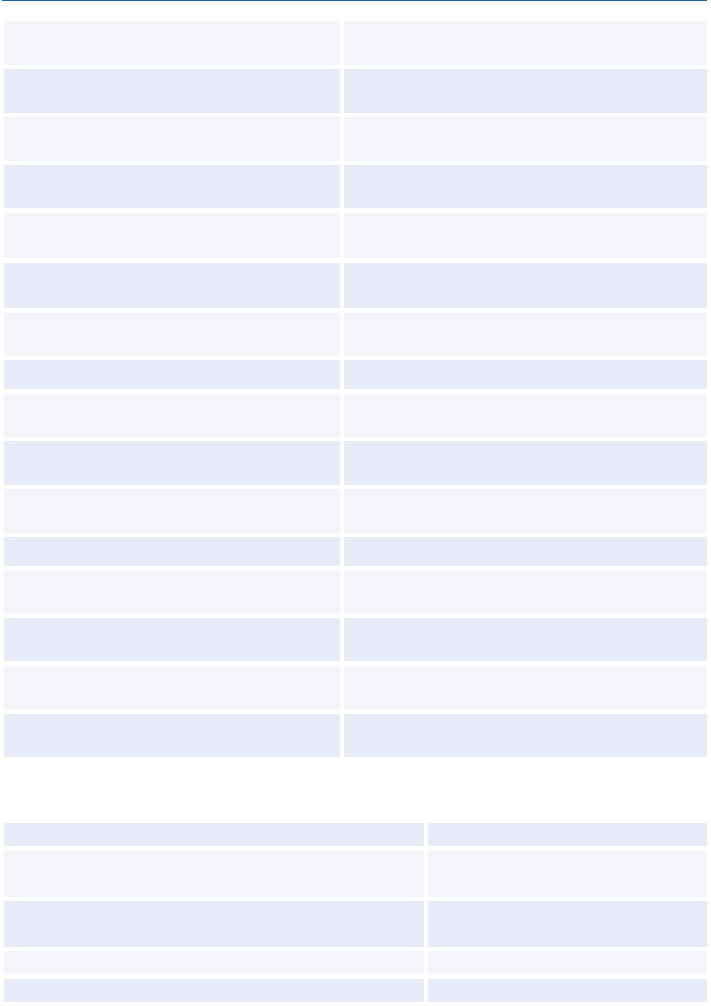
Amadeus Cryptic Entries Reference Guide July 2012
192
Edition 9.2
Allocate new stock, delete previous
allocated stock, example 1
TSM/E1/1212122001C1-1000/X
Allocate new stock, delete previous
allocated stock, example 2
TSM/E1/1212122001C1-1212123000/X
Allocate new stock, void previous allocated
stock, example 1
TSM/E1/1212122001C1-1000/V
Allocate new stock, void previous allocated
stock, example 1
TSM/E1/1212122001C1-1212123000/V
Allocate new stock, update attributes, void
previous stock, example 1
TSM/E1/1212122001C1-500/P-AB4321
/A-50/B-2/V
Allocate new stock, update attributes, void
previous stock, example 2
TSM/E1/1212122001C1-1212122500
/P-AB4321/A-50/B-2/V
Allocate stock from unallocated stock,
unallocate previous stock
TSM/E1/2/U
Adjust allocated stock backwards
TSN/E1/423
Adjust next number to print, delete unused
documents
TSN/E1/203/X
Adjust next number to print, void unused
documents
TSN/E1/203/V
Remove a stock reference of allocated
stock
TSX/E1/X
Remove an unallocated stock range
TSX/E/2
Remove a stock reference, unallocate the
stock range
TSX/E1/U
Remove a stock reference, void the stock
range
TSX/E1/V
Delete all stock ranges for a stock type (no
stock currently allocated)
TSX/E/ALL
Delete all allocated and unallocated stock
ranges for a stock type
TSX/E/ALL/X
Sales Reports
Summary sales period report
TJS
Item sales period report (BSP)
TJI
Weekly ARC report (ARC)
TJI
Daily report
TJD
Query report
TJQ
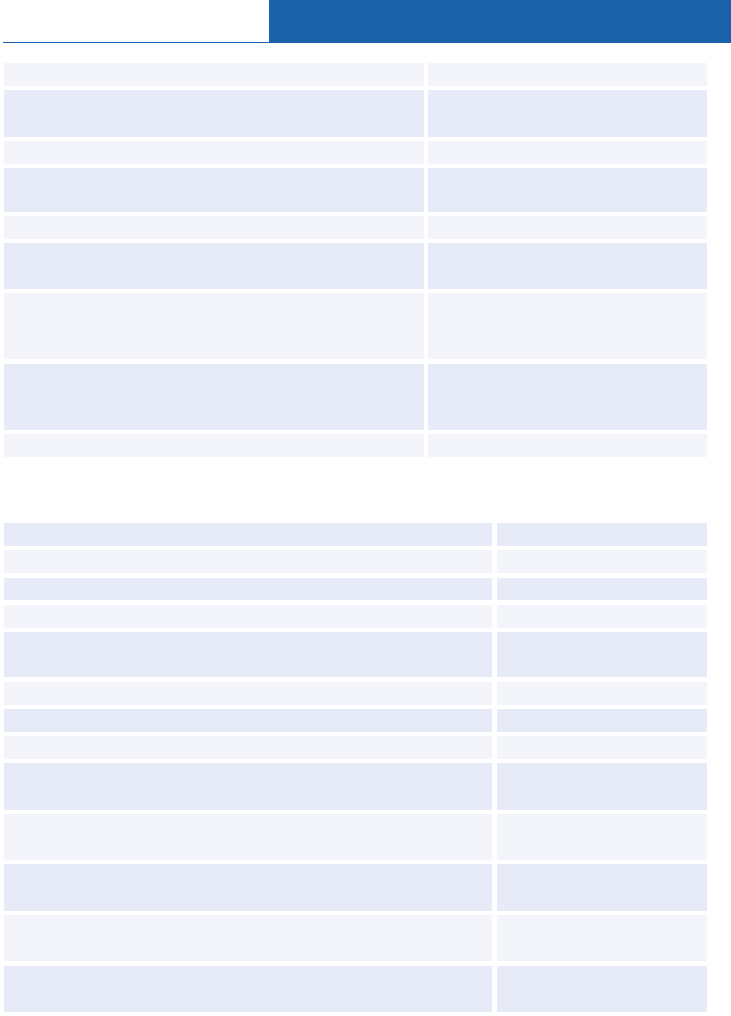
Amadeus Central Ticketing Platform
© 2012 Amadeus s.a.s - All rights reserved
193
Cross-reference report
TJX
Consolidated sales report list
This entry is market-specific.
TJL
Transaction report, from the query report
TJT/I-3218
Transaction report from the query report, for another
office
TJT/I-2247/SOF-BKKLT2105
Transaction report, by ticket number
TJT/TK-4510000035
History report
(specific Amadeus Central Ticketing users only)
TJH
Cash report
(specific Amadeus Central Ticketing airline agents
only)
TJC
Form of payment report
(specific Amadeus Central Ticketing airline agents
only)
TJF
Net remit report
TJN
Sales Report Options
All agents in another office
TJD/SOF-NYCUS2100
All offices sharing the same IATA (agency) number
TJI/SAN
Specific agent sign in your office
TJQ/SAS-0801CM
All agents in your office
TJS/SOF
Specific agent sign in a remote office
TJI/SAS-O8O1CM
/P-NYCUS2100
Alternative currency
TJD/C-USD
Report for a specific date
TJD/D-13DEC
Display a closed sales report by period (TJI and TJS only)
TJI/H-2
Display a closed sales report by report number (TJI and TJS
only)
TJI/HNU-596
Report for all agents in your office for a specific date (TJI in the
US only)
TJI/SOF/D-27OCT
Report for all documents issued using an incentive ticketing
method (TJQ only)
TJQ/N
Report for all documents issued on specific pre-printed airline
stock
TJD/T-LH
Report for a specific date range (option applies for TJQ and
TJN only)
TJQ/D-12MAY15MAY
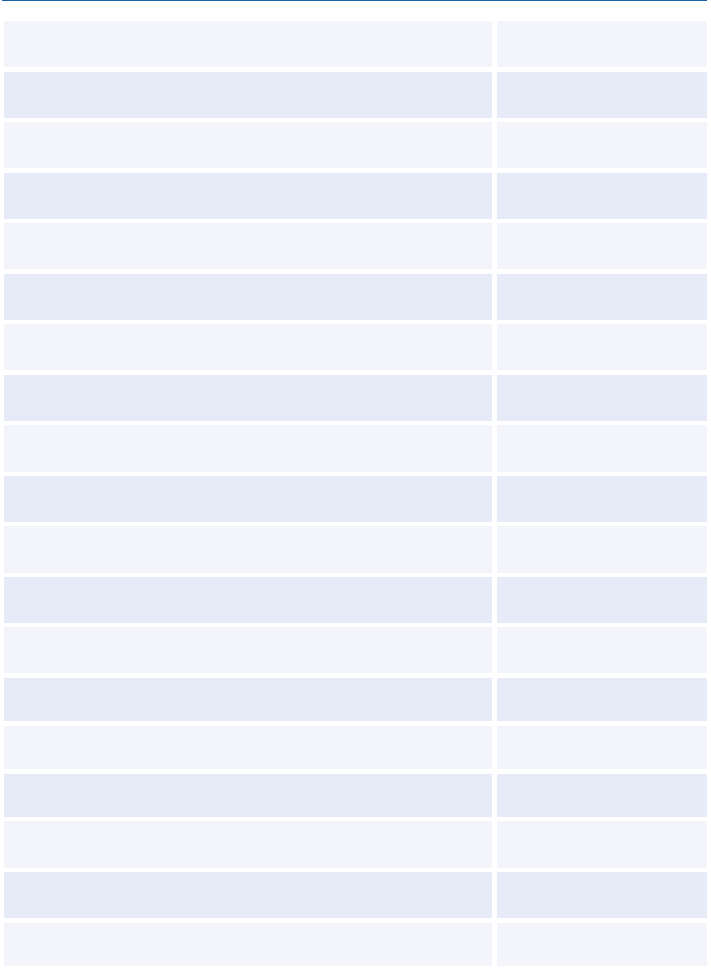
Amadeus Cryptic Entries Reference Guide July 2012
194
Edition 9.2
Document or sequence number (option applies for TJQ and
TJN only)
TJQ/F-1234567890
Group of transaction types (option applies for TJQ and TJN
only)
TJQ/QTX-SALE
Transaction type (option applies for TJQ and TJN only)
TJQ/QTC-TKTT
Transaction type and date (option applies for TJQ and TJN
only)
TJQ/QTC-TKTT/D-15MAY
Domestic (DOM) or international (INT) sales indicator (option
applies for TJQ and TJN only)
TJQ/QSI-DOM
Form of payment (option applies for TJQ and TJN only)
TJQ/QFP-CC
Credit card company (option applies for TJQ and TJN only)
TJQ/QCC-VI
Validating airline, neutral stock (option applies for TJN, TJQ
and TJI only)
TJQ/QVP-BA
Report of voided documents, for the current sales period
(option applies for TJQ and TJN only)
TJQ/V
Report of voided documents, for a specific date range (option
applies for TJQ and TJN only)
TJQ/V-15DEC30DEC
Report of voided documents, for a specific date (option applies
for TJQ and TJN only)
TJQ/V-19FEB19FEB
Report in reverse order (option applies for TJQ and TJN only)
TJQ/R
Report for a specific client code (option applies for TJQ and
TJN only)
TJQ/QCL-128530
Cross-reference report, invoice numbers and their associated
ticket numbers
TJX/XIT
Cross-reference report, ticket numbers and their associated
stock control numbers
TJX/XTS
Cross-reference report, stock control numbers and their
associated ticket numbers
TJX/XST
Cross-reference report, find the stock control number for a
specific ticket
TJX/XTS-1234567890
Cross-reference report, find the ticket number for a specific
stock control number
TJX/XST-1234567890
Cross-reference report, find the invoice number for a specific
ticket number
TJX/XTI-1234567890
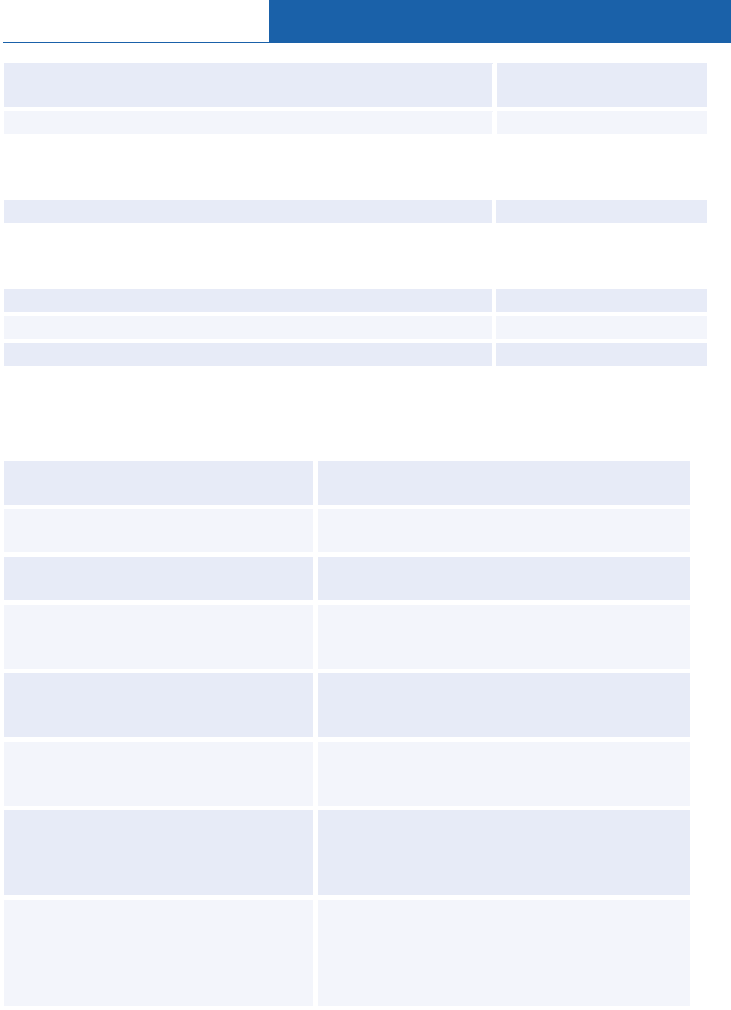
Amadeus Central Ticketing Platform
© 2012 Amadeus s.a.s - All rights reserved
195
Cross-reference report, find the ticket number for a specific
invoice number
TJX/XIT-1234567890
Cross-reference report in reverse order
TJX/R
Closing a Sales Report
Close a sales report
TRCS
Printing Sales Reports
Print a displayed sales report
TJP
Print a sales report on a printer other than the default printer
TJP/PRT-AB1234
Print a sales report (query report) without displaying it
WRA/TJQ
Printing/Reprinting Accounting Coupons from the Query Report
The following entries are available to certain Amadeus Central Ticketing markets only.
Print or reprint accounting coupons for
a specific item from the query report
TRCP/I-728
Print or reprint accounting coupons for
multiple items from the query report
TRCP/I-788,810,815
Print or reprint accounting coupons for
a range of items from the query report
TRCP/I-701-750
Print or reprint accounting coupons for
a range and multiple items from the
query report
TRCP/I-720-730,788,790
Print or reprint accounting coupons for
multiple ranges (up to four) from the
query report
TRCP/I-320-325,410-415,560-565,735-
740
Print or reprint accounting coupons for
multiple ranges and items (up to four)
from the query report
TRCP/I-320-325,328,410-415,501
Print or reprint accounting coupons by
issue date (documents must still be
available in the corresponding query
report)
TRCP/D-10JUN
Print or reprint accounting coupons for
a range and multiple items from the
query report on a specific broadcast
printer (BD0456 = six-digit printer
identification)
TRCP/I-720-750,790,810/PRT-BD0456
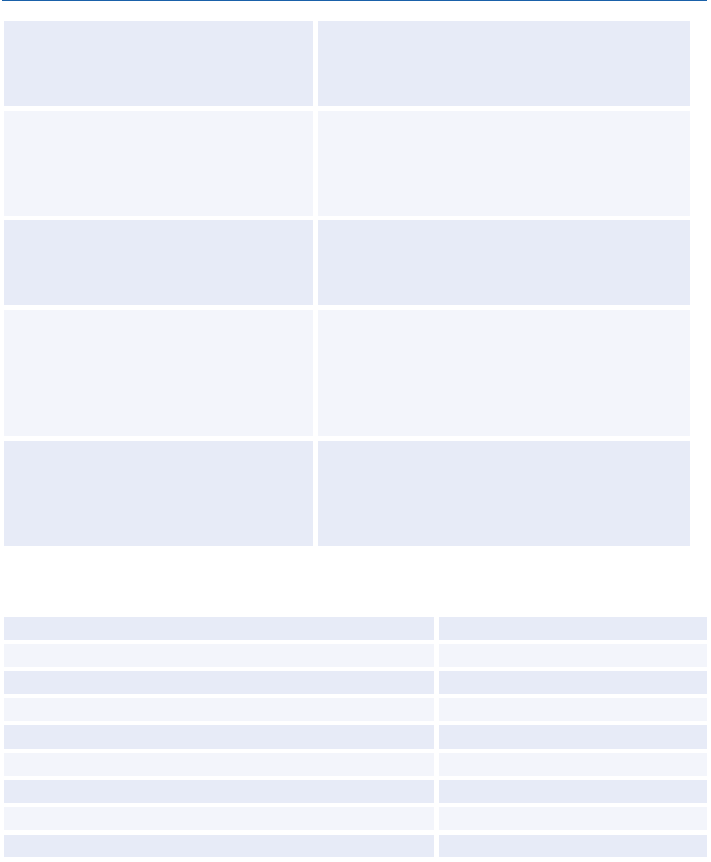
Amadeus Cryptic Entries Reference Guide July 2012
196
Edition 9.2
Print or reprint accounting coupons on
a specific broadcast printer by issue
date (BD0456 = six-digit printer
identification)
TRCP/D-10JUN/PRT-BD0456
Print or reprint specific accounting
coupons for an item from the query
report (You can specify multiple
coupons. Only the specified coupons
are printed.)
TRCP/I-728/C-UI
Print or reprint specific accounting
coupons by issue date (You can specify
multiple coupons. Only the specified
coupons are printed.)
TRCP/D-10JUN/C-UI
Print or reprint specific accounting
coupons for a range and multiple items
from the query report on a specific
broadcast printer (BD0456 = six-digit
printer identification, only the specified
coupons are printed)
TRCP/I-720-750,790,810/PRT-BD0456/
C-UI
Print or reprint specific accounting
coupons by issue date on a specific
broadcast printer (BD0456 = six-digit
printer identification, only the specified
coupons are printed)
TRCP/PRT-BD0456/D-10JAN/C-UI
Print Queue
Display print queue A1
PQD/A1
Display the print queue for a remote office
PQD/A1/STMIALT0105
Open print queue
PQO/A1
Close print queue
PQC/A1
Rearrange the print queue, move item 7 to position 2
PQR/A1/7/2
Delete items 2 to 7 from print queue F2
PQX/F2/2-7
Delete all items from print queue A2
PQX/A2/ALL
Transfer all items from print queue A2 to A1
PQT/A2/A1
Print a specific item on the print queue next
PQN/A2/6
You can also use the PQO, PQC, PQR, PQN, PQT and PQX entries for remote offices.
Printer Status
As a host office you can use all TZ entries for a satellite office by adding the /ST option to the end
of your entry.
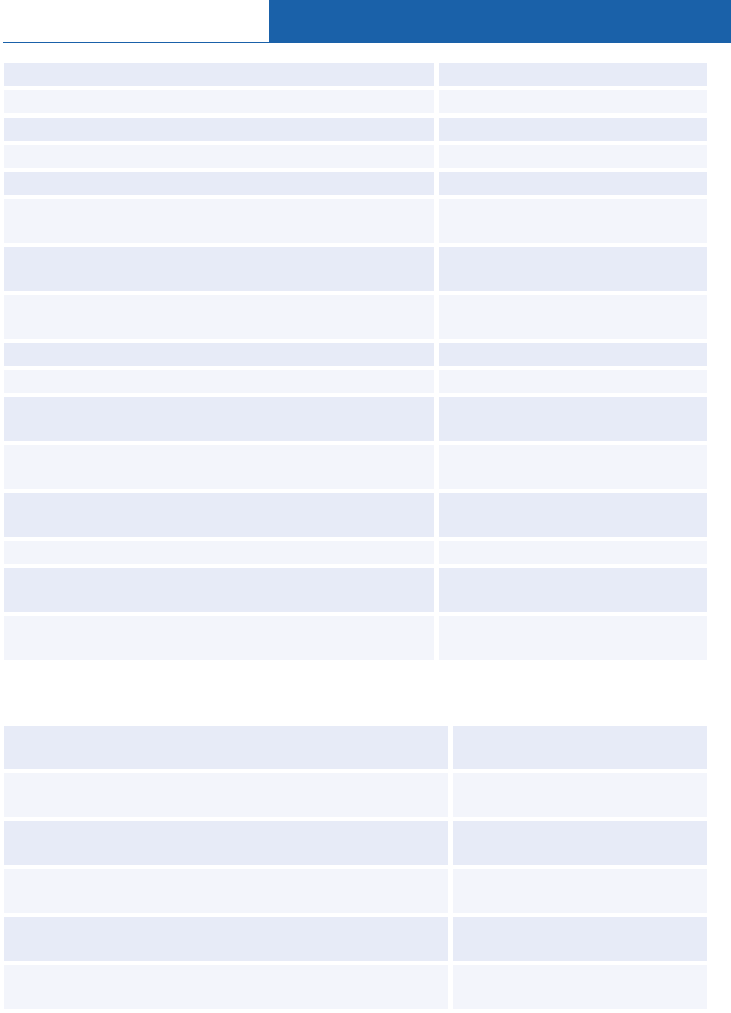
Amadeus Central Ticketing Platform
© 2012 Amadeus s.a.s - All rights reserved
197
Display status of the ticket delivery mechanism (TDM)
TZD
Stop the ticket delivery
TZSTOP
Start the ticket delivery
TZSTART
Purge item from the TDM
TZPURGE
Purge item from the TDM - nothing printed
TZPURGE/XREF-NONE
Purge item from the TDM - for a specific printer
address, nothing printed
TZPURGE/SA2520/XREF-NONE
Purge item from the TDM - last physically printed stock
control number
TZPURGE/XREF-1234567890
Purge item from the TDM - for a specific printer
address, last physically printed stock control number
TZPURGE/SA2520/XREF-
1234567890
Reprint item in the TDM
TZREPRINT
Reprint item in the TDM - nothing printed
TZREPRINT/XREF-NONE
Reprint item in the TDM - for a specific printer address,
nothing printed
TZREPRINT/SA2520/XREF-NONE
Reprint item in the TDM - last physically printed stock
control number
TZREPRINT/XREF-1234567890
Reprint item in the TDM - for a specific printer address,
last physically printed stock control number
TZREPRINT/SA2520/XREF-
1234567890
Recover item from the TDM
TZRECOVER/4
Recover item from the TDM for a specific printer
address
TZRECOVER/SA2520/4
Display the ticket delivery mechanism for a satellite
office
TZD/STTYOJL2200
Registering Documents Manually
Register a manual ticket sale from a PNR, if there is only
one FH element in the PNR
TRMD/TKTM
Register a manual ticket sale from a PNR, for a specific
FH element line number
TRMD/TKTM/L8
Register a manual ticket sale from a PNR and send an
AIR to back office
TRMD/TKTM/ZA
Register a manual ticket sale from a PNR and override
back office interface
TRMD/TKTM/ZX
Register an MCO/Amadeus Virtual MCO from a PNR, if
there is only one FH element in the PNR
TRMD/MCOM
Register an MCO/Amadeus Virtual MCO from a PNR, for
a specific FH element line number
TRMD/MCOM/L8
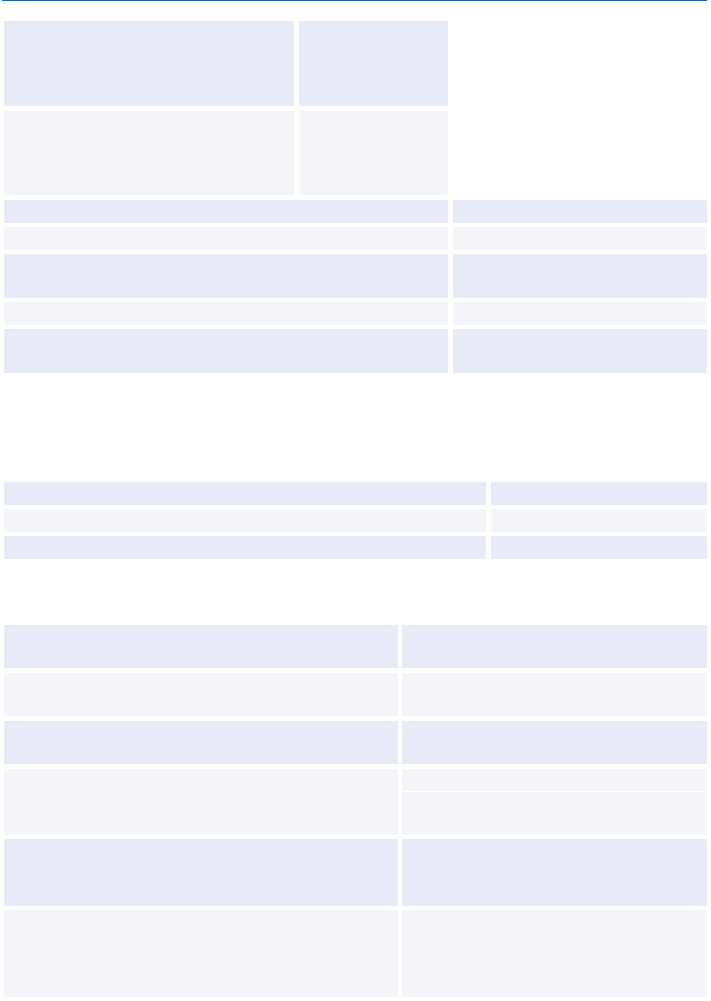
Amadeus Cryptic Entries Reference Guide July 2012
198
Edition 9.2
Manually register an Electronic
Miscellaneous Document (EMD) for
excess baggage, for a specific FHP
element line number
TRMD/XSBM/L7
Manually register an Electronic
Miscellaneous Document (EMD) for
all other EMD types, for a specific
FHP element line number
TRMD/MCOM/L7
Register a manual ticket sale at a satellite office (US only)
TRMD/TKTM/STNYCE42345
Register a full refund from the PNR
TRMD/RFND
Register a full refund from the PNR for a specific FH
element line number
TRMD/RFND/L8
Register a full refund from the PNR (US only)
TRMD/RENM
Register a full refund from the PNR for a specific FH
element line number (US only)
TRMD/RENM/L8
Registering Documents with the Proforma Method
For more information on how to fill in a proforma mask, enter HEPROFORMAMASK in the
distribution system.
Display a list of proforma documents available to your office
TVL
Display a proforma mask by proforma code
TV/MCOD
Display a proforma mask by proforma number
TV/7
Cancelling/Reinstating Documents
Cancel a sale, exchange or refund from a PNR
with only one FA/FH element
TRDC
Cancel a sale, exchange or refund from a PNR by
FA/FH element line number
TRDC/L8
Cancel a sale, exchange or refund item from the
query report
TRDC/3
Cancel multiple items from the query report
(up to four items for electronic documents to avoid
timeout issues)
TRDC/1,3,6
Cancel a range of items from the query report
(up to four items for electronic documents to avoid
timeout issues)
TRDC/1-3
Cancel multiple items and a range from the query
report
(up to four items for electronic documents to avoid
timeout issues)
TRDC/1,3-4
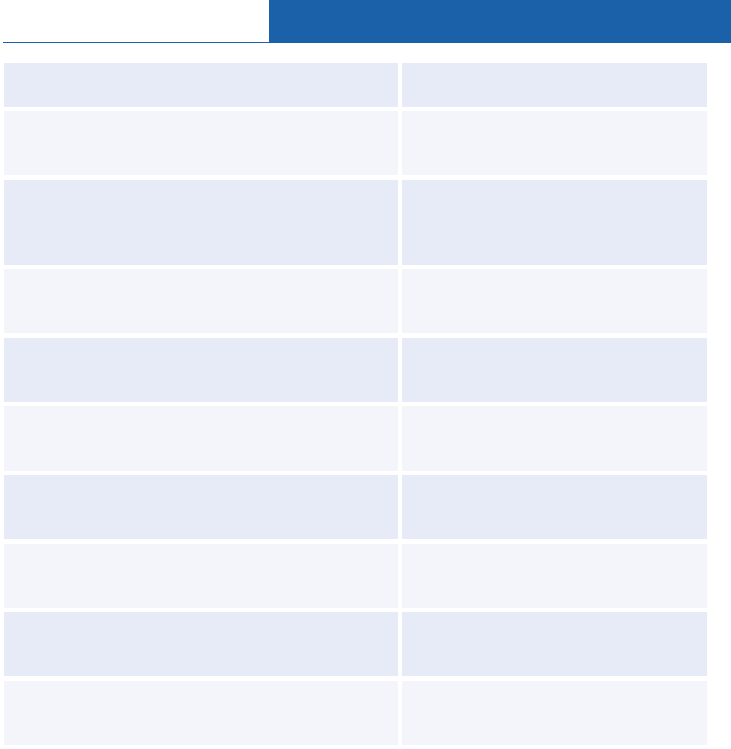
Amadeus Central Ticketing Platform
© 2012 Amadeus s.a.s - All rights reserved
199
Cancel a sale, exchange or refund by document
number
TRDC/TK-1234567890
Cancel a sale, exchange or refund from the PNR
without updating the e-ticket/EMD coupon status
(market-specific)
TRDC/SR
Cancel a sale, exchange or refund from the PNR
by FA/FH element line number without updating
the e-ticket/EMD coupon status
(market-specific)
TRDC/L6/SR
Cancel a sale, exchange or refund from the query
report without updating the e-ticket/EMD coupon
status (market-specific)
TRDC/2587/SR
Cancel a sale, exchange or refund by document
number without updating the e-ticket/EMD coupon
status (market-specific)
TRDC/TK-1234567890/SR
Reinstate a canceled sale from a PNR with only
one FA/FH element (market-specific. Not available
for electronic tickets and EMDs.)
TRDR
Reinstate a canceled sale from a PNR by FA/FH
element line number (market-specific. Not
available for electronic tickets and EMDs.)
TRDR/L8
Reinstate a canceled sale from the query report
(market-specific. Not available for electronic tickets
and EMDs.)
TRDR/4
Reinstate multiple canceled sales from the query
report (market-specific. Not available for electronic
tickets and EMDs.)
TRDR/1,3,6 or TRDR/1-3 or
TRDR/1,3-6
Reinstate a canceled sale by document number
(market-specific. Not available for electronic tickets
and EMDs.)
TRDR/TK-1234567890
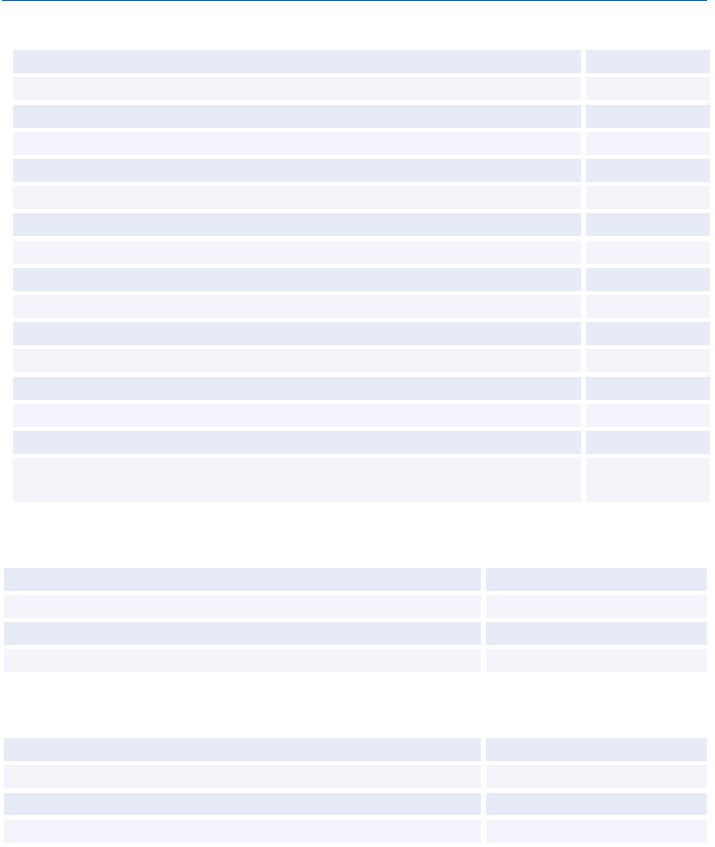
Amadeus Cryptic Entries Reference Guide July 2012
200
Edition 9.2
Sale Type Codes
Canceled sale (canceled same day as issue)
CANX
Canceled sale with reversal (canceled after day of issue)
CANR
System voids, electronic ticket rejection
CANN
Canceled proforma document
CANP
Automated associated Electronic Miscellaneous Document (EMD-A) sale
EMDA
Automated standalone Electronic Miscellaneous Document (EMD-S) sale
EMDS
Manual paper MCO and manual EMD sale
MCOM
Automated MCO sale/Amadeus Virtual MCO sale
MD50
Manual PTA document
PTAM
Automated ticket sale (OP)TAT
TKTA
Automated ticket sale (OP)ATB
TKTB
Manual ticket sale (OP)TAT
TKTM
Electronic ticket sale
TKTT
Tour order document
TORM
Travel Agent Service Fees
TASF
Manual Excess Baggage Ticket and manual EMD Sale for excess
baggage
XSBM
Refund Type Codes
Manual refund (US only)
RENM
Manual and automated refund
RFND
Canceled Refund (manual and automated)
RFNX
Not Reported Refund
RFN0
Adjustment Type Codes
Agency credit memo
ACMA
Travel agents automated deduction (US only)
TAAD
Agency debit memo
ADMA
Commission recall statement
RCMS
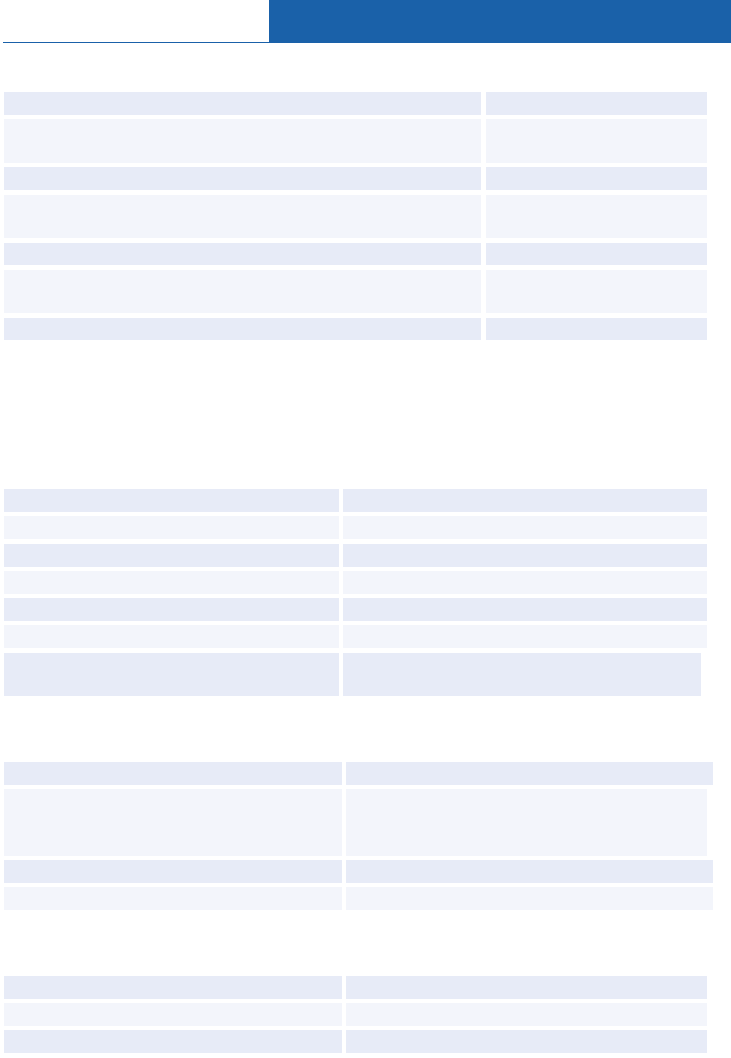
Amadeus Central Ticketing Platform
© 2012 Amadeus s.a.s - All rights reserved
201
Inventory Type Codes
Canceled non-issued (OP)TAT ticket
CANX
Canceled sale with reversal (canceled after the document has
been reported to the BSP/ARC)
CANR
Canceled system generated logical ticket number (ATB)
CANN
Printed stock control number (in the case of refunded or
exchanged flight coupons of an electronic ticket)
PSCN
Canceled non-issued (OP)ATB stock control coupon
VSCN
Regenerated stock control number (in the case of reprinted
ATB audit, agent or passenger coupons)
RSCN
Boarding pass
BPAS
AMADEUS AUTOMATED REFUNDS
Processing a Full Refund
By document number
TRF125-1234567890/FULL
From a PNR
TRF/L6/FULL
From the query report
TRF/I-121/FULL
With a cancellation penalty by amount
TRF125-1234567890/FULL/CP100.00A
With a cancellation penalty in percentage
TRF125-1234567890/FULL/CP10
With a cancellation penalty by commission
TRF125-1234567890/FULL/CP50/CM8
Initiating a full refund for an EMD (to
process the refund, you enter TRFP)
TRF125-1234567890/EMD
Initiating a Partial Refund and Displaying the Refund Record
By document number
TRF125-1234567890
By EMD number
(This entry can also be used to initiate a full
refund)
TRF125-1234567890/EMD
From a PNR
TRF/L6
From the query report
TRF/I-121
Initiating a Tax-only Refund
By document number
TRF125-1234567890/TAX
From a PNR
TRF/L6/TAX
From the query report
TRF/I-121/TAX
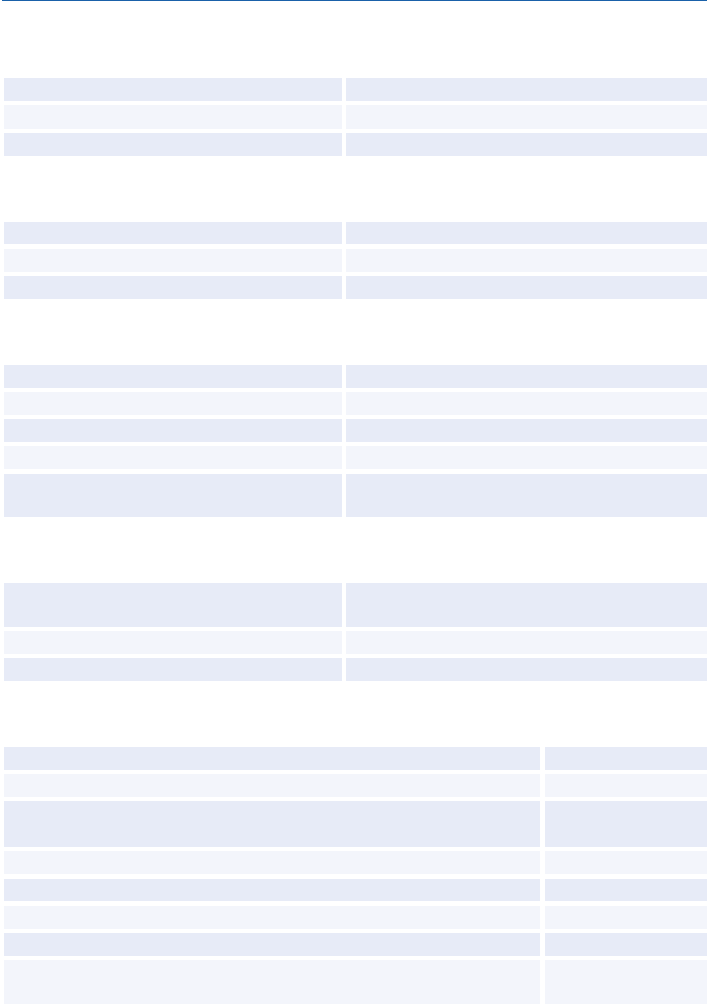
Amadeus Cryptic Entries Reference Guide July 2012
202
Edition 9.2
Initiating an Involuntary Refund
By document number (airline agents only)
TRF125-1234567890/INVOL
From a PNR (airline agents only)
TRF/L6/INVOL
From the query report (airline agents only)
TRF/I-121/INVOL
Initiating a Zero Refund
By document number (airline agents only)
TRF220-1234567890/ZERO
From a PNR (airline agents only)
TRF/L6/ZERO
From the query report (airline agents only)
TRF/I-121/ZERO
Initiating a Cover Refund
By document number (airline agents only)
TRF220-1234567890/COVER
By EMD number
TRF220-1234567890/COVER
From a PNR (airline agents only)
TRF/L6/COVER
From the query report (airline agents only)
TRF/I-121/COVER
From the multiple document numbers list
(airline agents only)
TRF/I-02/COVER
Processing a Not-reported Refund
By document number
(e-tickets only)
TRF220-1234567890/NOREP
From a PNR (e-tickets only)
TRF/L6/NOREP
From the query report (e-tickets only)
TRF/I-121/NOREP
General Refund Entries
Redisplay the refund record
TRF
Display the refundable tax record
TRFT
Display the refundable Airline Ticketing Fees record
(airline agents only)
TRFOB
Process and print or reprint a refund
TRFP
Process and print a refund on a specific printer
TRFPJA2580
Process and print a refund for a specific stock range reference
TRFP/XE1
Ignore a refund record
TRFIG
Display a processed refund record from a multiple document
numbers list
TRF/I-2
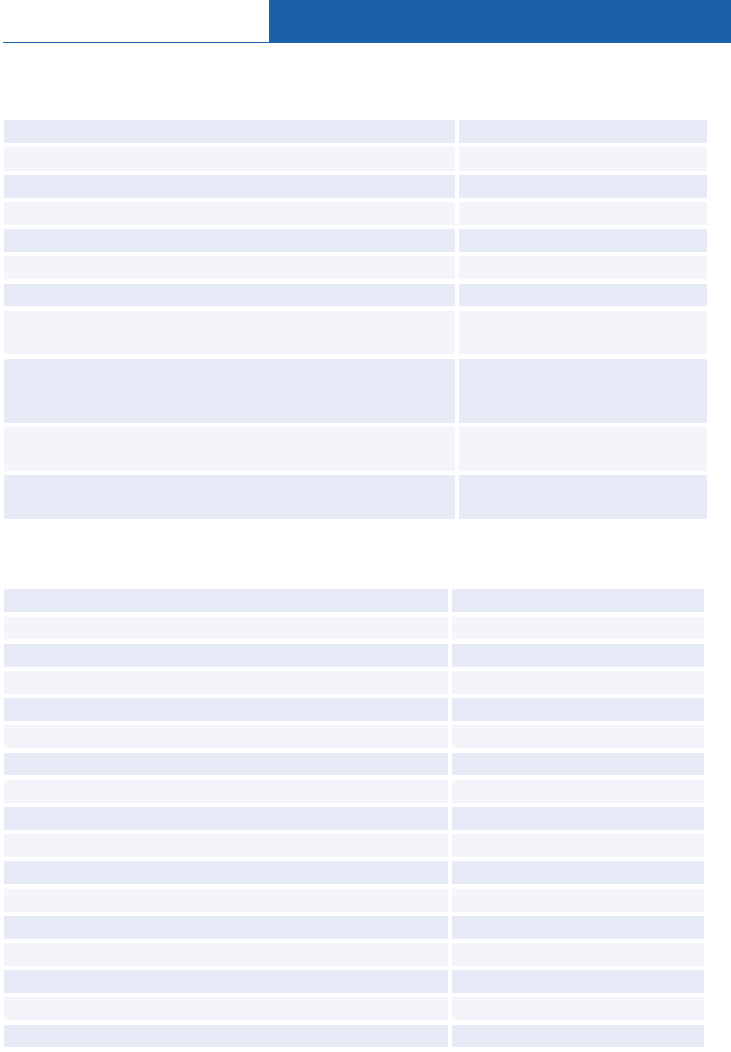
Amadeus Central Ticketing Platform
© 2012 Amadeus s.a.s - All rights reserved
203
Cancelling a Refund
Cancel a refund from the PNR
TRDC
By FA/FH element line number
TRDC/L3
From the query report
TRDC/3
For multiple items from the query report
TRDC/1,3,6
For a range of items from the query report
TRDC/1-3
Multiple items and a range from the query report
TRDC/1,3-4
By document number
TRDC/TK-1234567890
Cancel a refund from the PNR without updating the
e-ticket/EMD coupon status (market-specific)
TRDC/SR
Cancel a refund from the PNR by FA/FH element line
number without updating the e-ticket/EMD coupon status
(market-specific)
TRDC/L6/SR
Cancel a refund from the query report without updating the
e-ticket/EMD coupon status (market-specific)
TRDC/2587/SR
Cancel a refund by document number without updating
the e-ticket/EMD coupon status (market-specific)
TRDC/TK-1234567890/SR
Updating the Refund Record for a Partial Refund
Refund number
TRFU/R12512345678903
Passenger name
TRFU/NMWATSON KEVIN MR
Date of issue
TRFU/I25JAN09
Add document numbers
TRFU/DA2
Delete document numbers
TRFU/DX2
Check digit
TRFU/D1DG2
Add TKT/DOC coupons (not updateable for e-tickets)
TRFU/D1C34/D2C12
Delete TKT/DOC coupons (not updateable for e-tickets)
TRFU/DX1C34/DX2C12
Document type
TRFU/TKTY
Itinerary
TRFU/SD
Fare paid
TRFU/F1000.00
Fare used
TRFU/U500.00
Commission percentage
TRFU/FM9
Commission percentage on a net fare
TRFU/FM9N
Commission amount
TRFU/FM100.00A
Cancellation penalty in percentage
TRFU/CP50
Cancellation penalty by amount
TRFU/CP50.00A
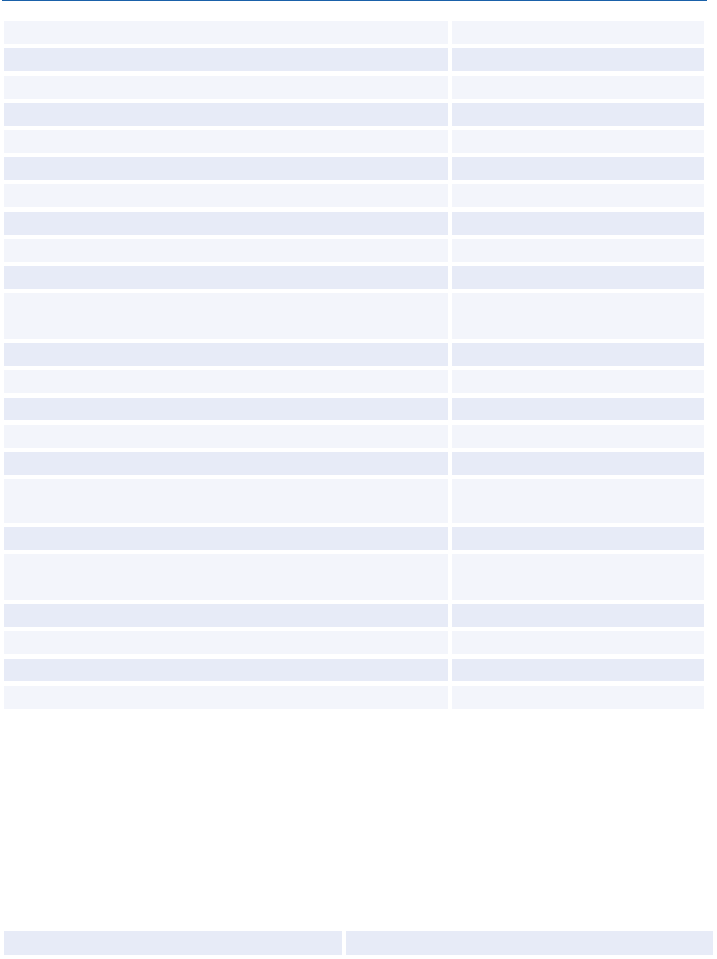
Amadeus Cryptic Entries Reference Guide July 2012
204
Edition 9.2
Cancellation penalty commission in percentage
TRFU/CM9
Cancellation penalty commission: amount
TRFU/CM100.00A
Miscellaneous fee
TRFU/MF25.00
Add specific tax
TRFU/TA10.00GB
Add US Flight Segment Tax
TRFU/TA10.00ZPMIA2
Add Passenger Facility Charge tax
TRFU/TA10.00XFJFK4.5
Update existing tax
TRFU/TU4-10.00
Delete specific tax
TRFU/TX9
Delete range of taxes
TRFU/TX1-12
Add Airline Ticketing Fee (airline agents only)
TRFU/OBA10.00OBFCA
Add Airline Ticketing Fee and taxes (airline agents only)
TRFU/OBA10.00OBFCA12.00
VA8.00GB
Delete Airline Ticketing Fee (airline agents only)
TRFU/OBX3
Delete multiple Airline Ticketing Fees (airline agents only)
TRFU/OBX3-5
Tour code
TRFU/TCIT8LH2TOUR11
Net fare (market-specific)
TRFU/NF1000.00
Form of payment (up to three): cash (1)
TRFU/FP1CASH
Form of payment (up to three): credit card (2)
TRFU/FP2CCVI400012345678
9010/1211
Form of payment amount for FOP number 1
TRFU/FPA11000.00
Original issue
TRFU/FO1251234567890LHR
17JAN1023205980
Remarks
TRFU/RMFREEFLOW TEXT
Airline authority (airline code for refund authorization)
TRFU/AA10C504Q59QBXE9
Equivalent currency refund
TRFU/CURUSD1.45
Indicate a currency code
TRFU/CURGBP
AMADEUS TICKET CHANGER REFUND
These entries apply to offices using Amadeus Automated Refunds and Amadeus Ticket
Changer.
Initiating an ATC Refund and Displaying the Refund
Record
By e-ticket number
TRF125-1234567890/ATC
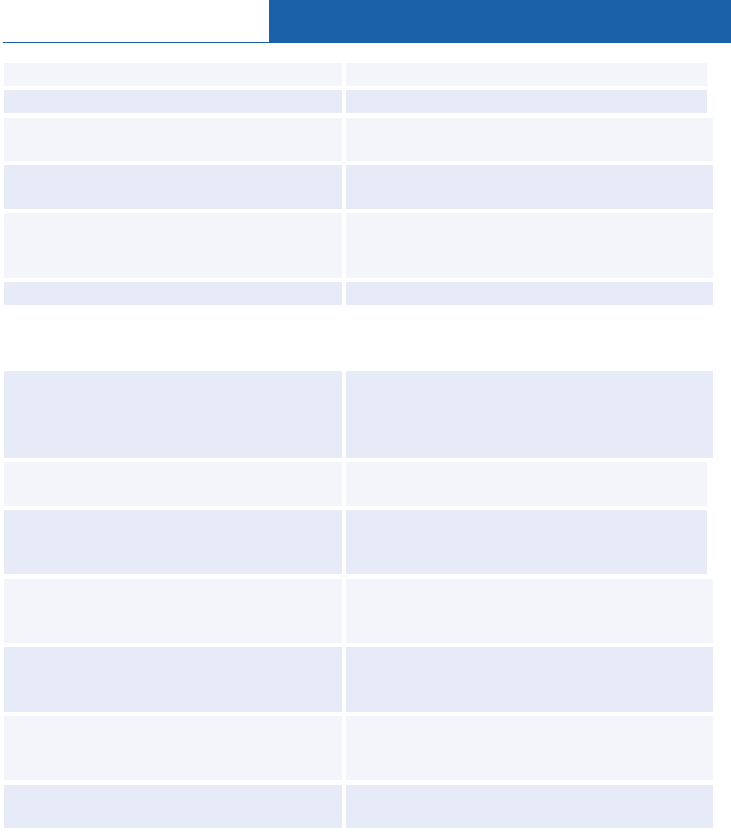
Amadeus Central Ticketing Platform
© 2012 Amadeus s.a.s - All rights reserved
205
By paper ticket number (single ticket)
TRF125-1234567890*90C34/ATC
By paper ticket number (conjunction ticket)
TRF125-1234567890*90C34-91C1234/ATC
From the PNR for an e-ticket by FA/FH
element line number
TRF/L6/ATC
From the PNR for a paper ticket (single
ticket) by FA/FH element line number
TRF/L6*90C34/ATC
From the PNR for a paper ticket
(conjunction ticket) by FA/FH element line
number
TRF/L6*90C34-91C1234/ATC
From the query report
TRF/I-121/ATC
Options for Initiating an ATC Refund and Displaying the Refund Record
By e-ticket number for an e-ticket issued on
specific airline stock
(where BA is the two-character airline code
of the ticket stock provider, British Airways)
TRF125-1234567890/T-BA/ATC
By paper ticket number (single ticket) for a
paper ticket issued on specific airline stock
TRF125-1234567890*90C34/T-BA/ATC
By paper ticket number (conjunction ticket)
for a paper ticket issued on specific airline
stock
TRF125-1234567890*90C34-91C1234
/T-BA/ATC
From the PNR by FA/FH element line
number for an e-ticket issued on specific
airline stock
TRF/L6/T-BA/ATC
From the PNR by FA/FH element line
number for a paper ticket (single ticket)
issued on specific airline stock
TRF/L6*90C34/T-BA/ATC
From the PNR by FA/FH element line
number for a paper ticket (conjunction
ticket) issued on specific airline stock
TRF/L6*90C34-91C1234/T-BA/ATC
From the query report issued on specific
airline stock
TRF/I-121/T-BA/ATC
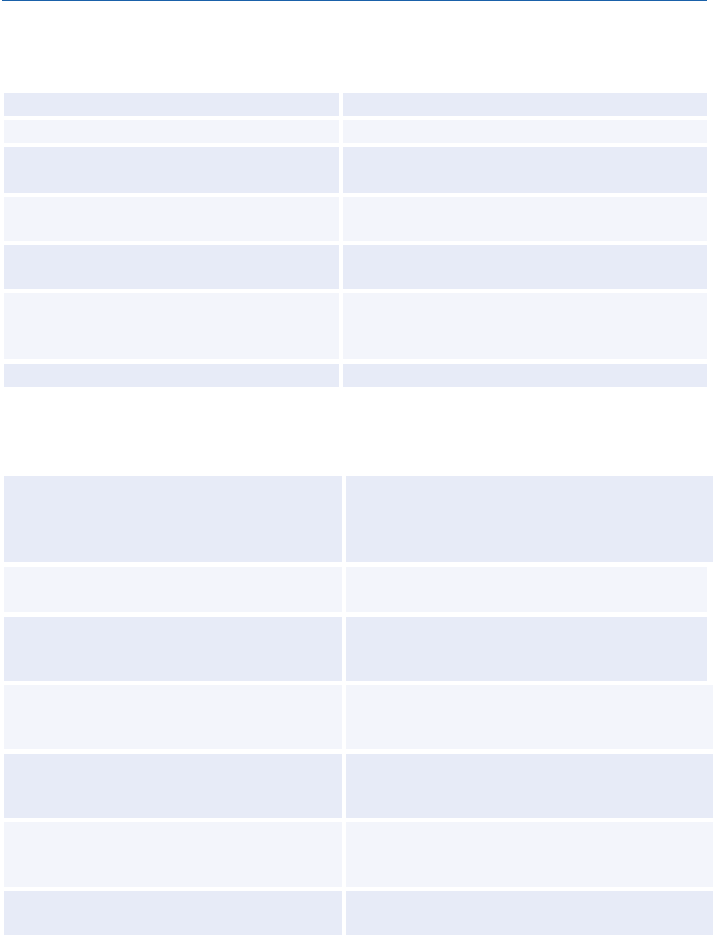
Amadeus Cryptic Entries Reference Guide July 2012
206
Edition 9.2
Processing an ATC Refund Without Displaying the
Refund Record
By e-ticket number
TRF125-1234567890/ATC/FULL
By paper ticket number (single ticket)
TRF125-1234567890*90C34/ATC/FULL
By paper ticket number (conjunction ticket)
TRF125-1234567890*90C34-91C1234/ATC
/FULL
From the PNR for an e-ticket by FA/FH
element line number
TRF/L6/ATC/FULL
From the PNR for a paper ticket (single
ticket) by FA/FH element line number
TRF/L6*90C34/ATC/FULL
From the PNR for a paper ticket
(conjunction ticket) by FA/FH element line
number
TRF/L6*90C34-91C1234/ATC/FULL
From the query report
TRF/I-121/ATC/FULL
Options for Processing an ATC Refund Without Displaying the Refund
Record
By e-ticket number for an e-ticket issued on
specific airline stock
(where BA is the two-character airline code
of the ticket stock provider, British Airways)
TRF125-1234567890/T-BA/ATC/FULL
By paper ticket number (single ticket) for a
paper ticket issued on specific airline stock
TRF125-1234567890*90C34/T-BA/ATC
/FULL
By paper ticket number (conjunction ticket)
for a paper ticket issued on specific airline
stock
TRF125-1234567890*90C34-91C1234
/T-BA/ATC/FULL
From the PNR by FA/FH element line
number for an e-ticket issued on specific
airline stock
TRF/L6/T-BA/ATC/FULL
From the PNR by FA/FH element line
number for a paper ticket (single ticket)
issued on specific airline stock
TRF/L6*90C34/T-BA/ATC/FULL
From the PNR by FA/FH element line
number for a paper ticket (conjunction
ticket) issued on specific airline stock
TRF/L6*90C34-91C1234/T-BA/ATC/FULL
From the query report issued on specific
airline stock
TRF/I-121/T-BA/ATC/FULL
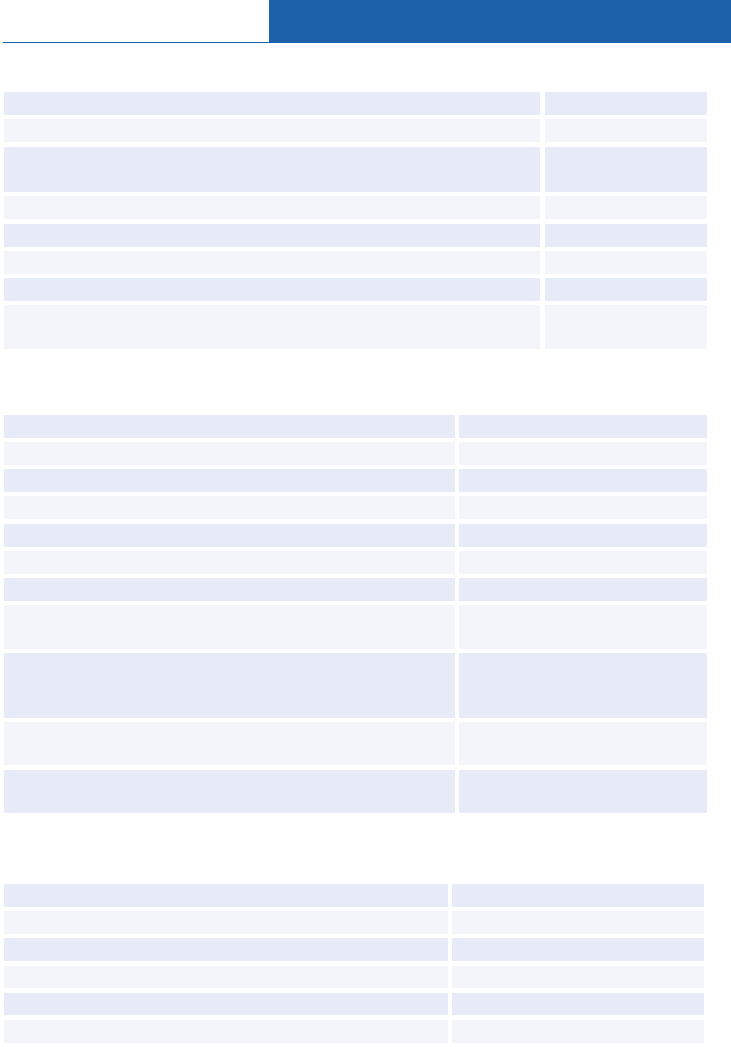
Amadeus Central Ticketing Platform
© 2012 Amadeus s.a.s - All rights reserved
207
General Refund Entries
Redisplay the refund record
TRF
Display the refundable tax record
TRFT
Display the refundable Airline Ticketing Fees record
(airline agents only)
TRFOB
Process and print or reprint a refund
TRFP
Process and print a refund on a specific printer
TRFPJA2580
Process and print a refund for a specific stock range reference
TRFP/XE1
Ignore a refund record
TRFIG
Display a processed refund record from a multiple document
numbers list
TRF/I-2
Cancelling a Refund
Cancel a refund from the PNR
TRDC
By FA/FH element line number
TRDC/L3
From the query report
TRDC/3
For multiple items from the query report
TRDC/1,3,6
For a range of items from the query report
TRDC/1-3
Multiple items and a range from the query report
TRDC/1,3-4
By document number
TRDC/TK-1234567890
Cancel a refund from the PNR without updating the
e-ticket/EMD coupon status (market-specific)
TRDC/SR
Cancel a refund from the PNR by FA/FH element line
number without updating the e-ticket/EMD coupon status
(market-specific)
TRDC/L6/SR
Cancel a refund from the query report without updating the
e-ticket/EMD coupon status (market-specific)
TRDC/2587/SR
Cancel a refund by document number without updating
the e-ticket/EMD coupon status (market-specific)
TRDC/TK-1234567890/SR
Updating the Refund Record for a Partial Refund
Refund number
TRFU/R12512345678903
Passenger name
TRFU/NMWATSON KEVIN MR
Date of issue
TRFU/I25JAN09
Add document numbers
TRFU/DA2
Delete document numbers
TRFU/DX2
Check digit
TRFU/D1DG2
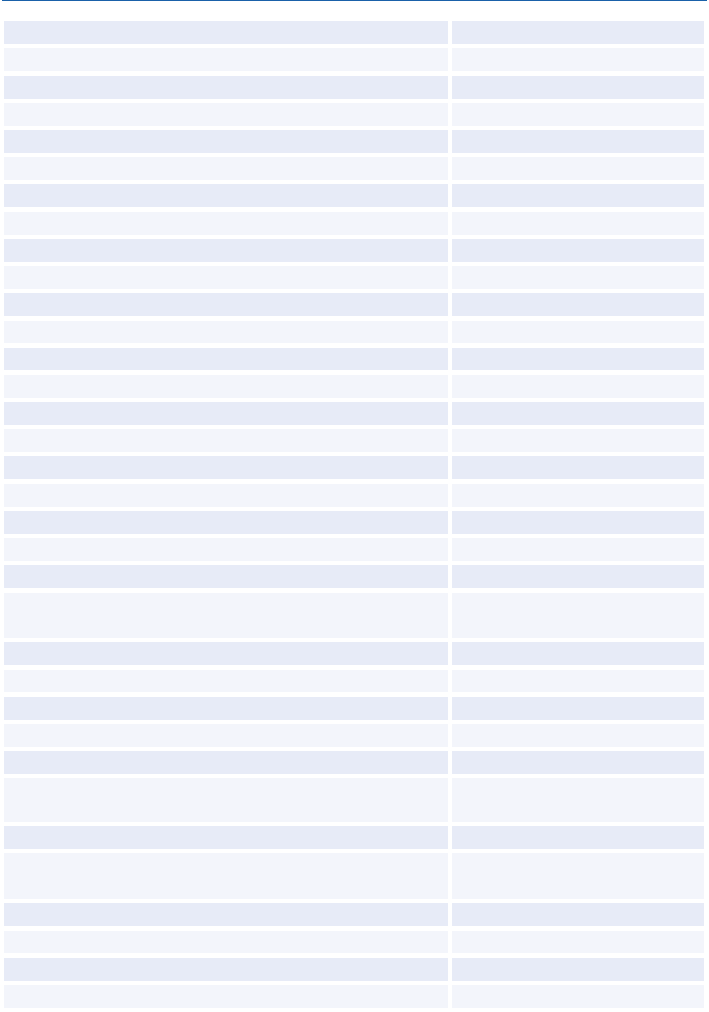
Amadeus Cryptic Entries Reference Guide July 2012
208
Edition 9.2
Add TKT/DOC coupons (not updateable for e-tickets)
TRFU/D1C34/D2C12
Delete TKT/DOC coupons (not updateable for e-tickets)
TRFU/DX1C34/DX2C12
Document type
TRFU/TKTY
Itinerary
TRFU/SD
Fare paid
TRFU/F1000.00
Fare used
TRFU/U500.00
Commission percentage
TRFU/FM9
Commission percentage on a net fare
TRFU/FM9N
Commission amount
TRFU/FM100.00A
Cancellation penalty in percentage
TRFU/CP50
Cancellation penalty by amount
TRFU/CP50.00A
Cancellation penalty commission in percentage
TRFU/CM9
Cancellation penalty commission: amount
TRFU/CM100.00A
Miscellaneous fee
TRFU/MF25.00
Add specific tax
TRFU/TA10.00GB
Add US Flight Segment Tax
TRFU/TA10.00ZPMIA2
Add Passenger Facility Charge tax
TRFU/TA10.00XFJFK4.5
Update existing tax
TRFU/TU4-10.00
Delete specific tax
TRFU/TX9
Delete range of taxes
TRFU/TX1-12
Add Airline Ticketing Fee (airline agents only)
TRFU/OBA10.00OBFCA
Add Airline Ticketing Fee and taxes (airline agents only)
TRFU/OBA10.00OBFCA12.00
VA8.00GB
Delete Airline Ticketing Fee (airline agents only)
TRFU/OBX3
Delete multiple Airline Ticketing Fees (airline agents only)
TRFU/OBX3-5
Tour code
TRFU/TCIT8LH2TOUR11
Net fare (market-specific)
TRFU/NF1000.00
Form of payment (up to three): cash (1)
TRFU/FP1CASH
Form of payment (up to three): credit card (2)
TRFU/FP2CCVI400012345678
9010/1211
Form of payment amount for FOP number 1
TRFU/FPA11000.00
Original issue
TRFU/FO1251234567890LHR
17JAN1023205980
Remarks
TRFU/RMFREEFLOW TEXT
Airline authority (airline code for refund authorization)
TRFU/AA10C504Q59QBXE9
Equivalent currency refund
TRFU/CURUSD1.45
Indicate a currency code
TRFU/CURGBP
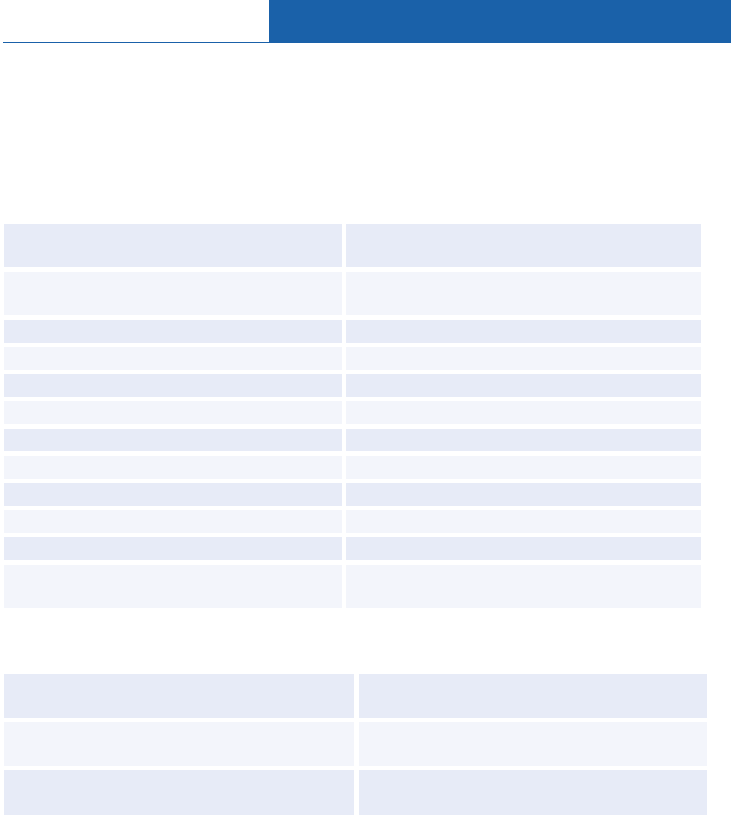
Amadeus Central Ticketing Platform
© 2012 Amadeus s.a.s - All rights reserved
209
AMADEUS REMOTE TICKETING
Note: Remote ticketing (STP, STDO, SEL and EUSTP) for air travel is no longer allowed in BSP
markets.
Sending a Document Print Request to a Remote Site
Ticket issuance using the Amadeus Office
ID (not in the US)
TTP/STMILIG2100
Ticket issuance using the distribution profile
record ID
TTP/STIBM5
MCO issuance by Amadeus office ID
TTM/STMILIG2100
MCO issuance by DPR ID
TTM/STIBM5
Invoice print
INV/IBM5
Itinerary print
IBP/IBM5
Duplicate invoice
IBP/D/IBM5
Duplicate itinerary
IEP/D/IBM5
Ticket, invoice and duplicate invoice
TTP/IBP/D/IBM5
Boarding pass
BPA/IBM5
Ticket and invoice
TTP/INV/IBM5
Ticket, Miscellaneous Document and
invoice
TTP/TTM/INV/IBM5
Creating the Document Bank for a Remote Site
Register ticket stock numbers for a remote
site
TSM/E1/1234567890C5-
1234568300/STNYCUS2101
Register invoice stock numbers for a remote
site
TSM/IN1/1234567890-
1234569000/STNYCUS2101
Register ticket stock numbers with attributes
for a remote site
TSM/E1/1234567890C5-12345678300
/P-EB7026/B-2/STNYCUS2101
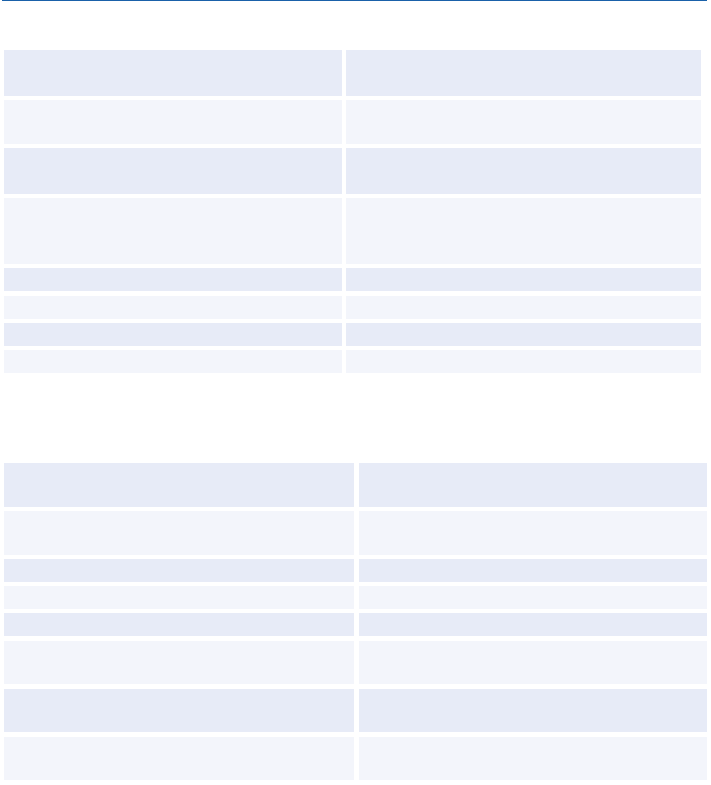
Amadeus Cryptic Entries Reference Guide July 2012
210
Edition 9.2
The Distribution Profile Record (DPR)
Create a DPR with split-coupon distribution
DSCA/IBM5/NYCUS2101S-E1-CR
/NYCUS2102H-E3-UIF
Create a DPR with all coupons to the same
location
DSCA/IBM5/NYCUS2101S-E1-*
Create a DPR with (OP)ATB ticket, invoice,
no specific printer, no split coupons
DSCA/IBM5/NYCUS2101B-TKT-E1-*
/NYCUS2101B-INV
Create a DPR with (OP)ATB ticket, invoice,
no specific printer, split coupons
DSCA/IBM5/NYCUS2103S-TKT-E1-
CR/NYCUS2101H-TKT-E1-UIF
/NYCUS2102H-INV
Display all DPRs for your office
DSCD
Display a specific DPR
DSCD/IBM5
Delete a specific DPR
DSCX/IBM5
Delete all DPRs for your office
DSCX
Sales Reports at Remote Sites
The entries below give sales reports for all agents.
Sales report for host and all satellite and
TDO offices
TJS/SOF
Sales report for host and all satellite and
TDO offices, specific date
TJI/SOF/D-21OCT
Sales report for all satellite offices
TJD/SOF/P
Sales report for all TDO offices (not for TJS)
TJQ/SOF/O
Sales report for specific satellite office
TJX/SOF/P-BKKLT2105
Sales report for specific branch or remote
office
TJN/SOF-BKKLT2105
Transaction report (from the query report) for
specific branch or remote office
TJT/I-224/SOF-BKKLT2105
Consolidated report list for specific branch or
remote office (market-specific)
TJL/SOF-BKKLT2105
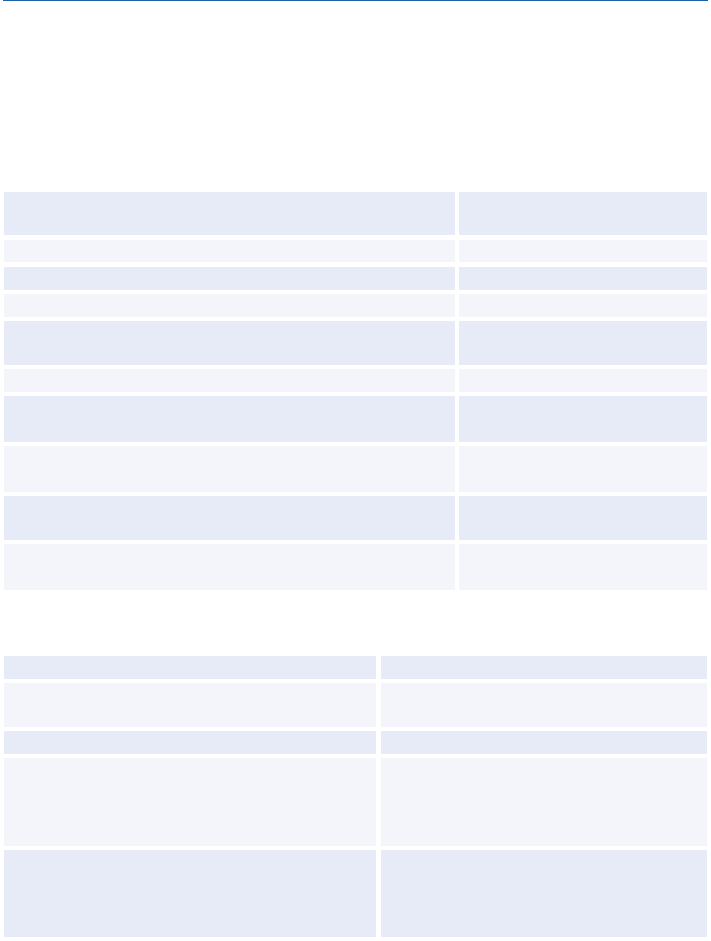
© 2012 Amadeus s.a.s - All rights reserved
211
Amadeus Electronic Ticketing
Issuing Electronic Tickets
For more information on how to issue Electronic Miscellaneous Documents, see 'Issuing Electronic
Miscellaneous Documents (EMD)'. For more TTP entry options, see 'Issuing Tickets'.
Override the system default and issue a paper ticket
(airline agents and US market only)
TTP/PT
Override the system default and issue an electronic ticket
TTP/ET
Issue an electronic ticket for a specific TST
TTP/T2/ET
Issue an electronic ticket for specific segments
TTP/S3-4/ET
Override the TST fare condition to issue a paper ticket
(airline agents and US market only)
TTP/OPT
Override the TST fare condition to issue an e-ticket
TTP/OET
Revalidate an electronic ticket (short entry)
This entry is airline-specific.
TTP/ETRV
Revalidate an electronic ticket (long entry)
This entry is airline-specific.
TTP/ETRV/L10/S3-4/E3-4
Issue a paper ticket from an active ET record (airline
agents and US market only)
TWP
Issue a paper ticket from an active ET record, using a
specific stock range (airline agents and US market only)
TWP/XE1
Displaying Electronic Ticket Records
From a retrieved PNR
TWD
From a retrieved PNR by FA/FHE element line
number
TWD/L10
Without a retrieved PNR by e-ticket number
TWD/TKT005-1234567890
Without a retrieved PNR by phone number,
travel date, and passenger name
(The two-character airline code /Vxx is optional
for airline agents.)
TWD/VDL/ORG999888777/20AUG-
BUCKMAN/ROBERT
Without a retrieved PNR by frequent traveler
number (numerics only) and travel date
(The two-character airline code /Vxx is optional
for airline agents.)
TWD/VDL/FTI12345678/20AUG
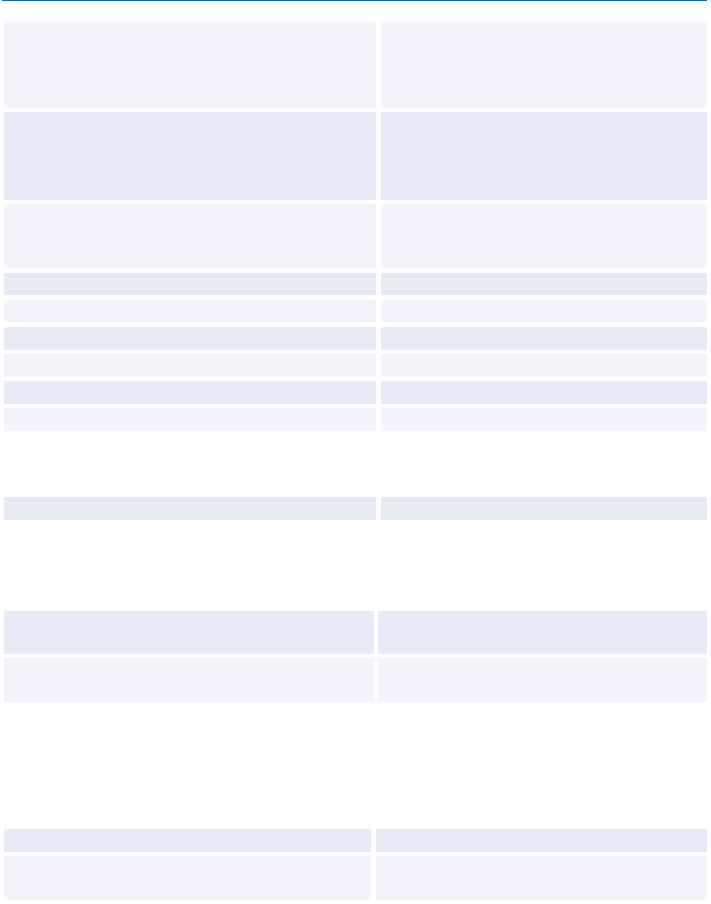
Amadeus Cryptic Entries Reference Guide July 2012
212
Edition 9.2
Without a retrieved PNR by form of payment,
travel date, and passenger name
(The two-character airline code /Vxx is optional
for airline agents.)
TWD/VDL/FOPCCVI4012122222222226
/20AUG-BUCKMAN/ROBERT
Without a retrieved PNR by flight number, trip,
and passenger name information
(The two-character airline code /Vxx is optional
for airline agents.)
TWD/VCO/FLT477/20AUGMIALAX-
BUCKMAN/ROBERT
Without a retrieved PNR by form of identification
(FOID) (validating airline must be an Amadeus
Electronic Ticket Server user)
TWD/VLA/FOID-FF12345678
From a list of ET records
TWD/3
Redisplay an ET record
TWDRT
Redisplay the list of ET records
TWDRL
Redisplay a PNR from an ET Record
RT*E
Display an old ET record from a new ET record
TWD/O*
Display the tax details panel
TWD/TAX
Displaying Electronic Ticket Record History
Display the history from an active ET record
TWH
Amending the Electronic Ticket Record Status
The following entries are airline specific and apply to electronic tickets only.
Amend an ET record status from the ET record
display
TWX/REVERT
Amend an ET record status from the query
report
TWX/REVERT/I-035
Voiding Electronic Tickets with the TWX Entry
The TWX entry is not applicable for EMDs. For more information on how to cancel electronic tickets
and EMD sales, exchanges or refunds with the TRDC entry, see 'Cancelling/Reinstating
Documents'.
Void an e-ticket with the TWX entry
TWX
Void an e-ticket in the query report, after
system timeout
TWX/N
Refunding Electronic Tickets Manually
These entries are not applicable for EMDs. For more information on how to refund EMDs and e-
tickets automatically, see 'Amadeus Automated Refunds'.
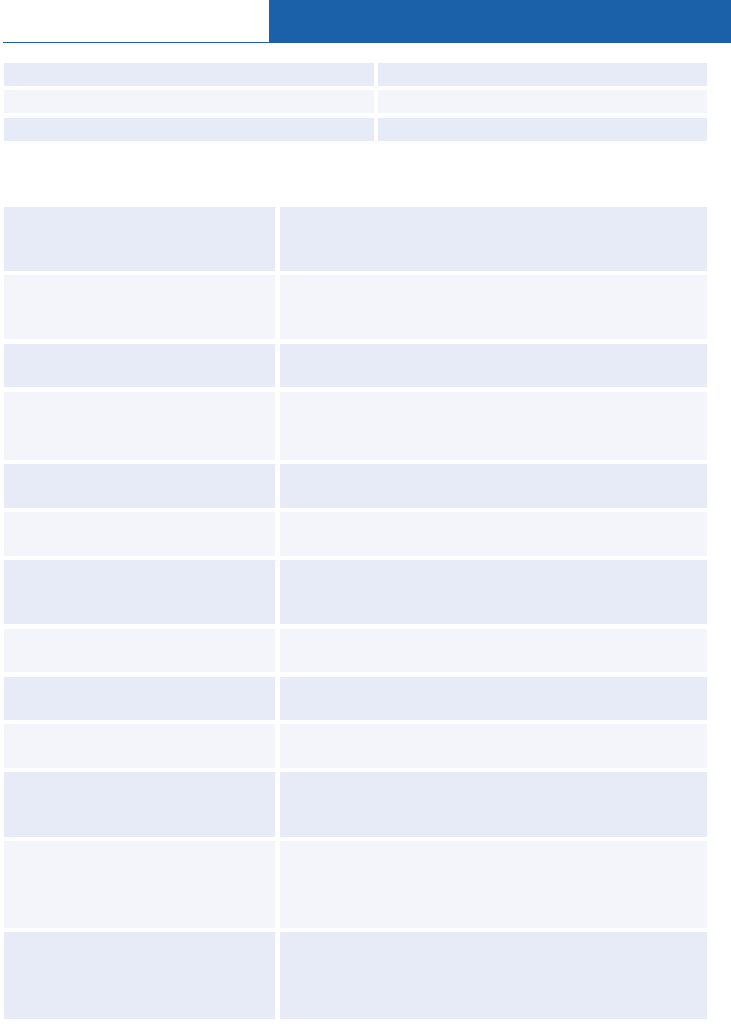
Amadeus Electronic Ticketing
© 2012 Amadeus s.a.s - All rights reserved
213
Manually refund an e-ticket (full refund)
TWREF/FULL
Manually refund an e-ticket (partial refund)
TWREF
Reprint an ET-REA (market-specific)
TWR/REA
E-Ticket Management Entries for Airline Offices
Force back airport control from the
airline's DCS in preparation for
servicing an ET
TWA/FCS/E1-2/S-O/Z-CHECK AVAILABILITY OF
COUPONS
Force the status of an e-ticket
coupon (Amadeus ETS-hosted
carriers)
TWA/FCS/E1-2/S-O/Z-FREE FLOW TEXT
Update the status of coupon 2 to
exchanged (E)
TWA/FCS/E2/S-E/Z-SYSTEM ERROR
Update the status of coupon 1 to
flown (F) (replace YY by the two-
character airline code)
TWA/FCS/E1/S-F/CCYY/FN4550
/DF01JAN10/CSY/RTSYDHKG
/Z-PAX UPLIFTED PRIOR TO TKT
Update the status of coupon 2 to
refunded (R)
TWA/FCS/E2/S-R/Z-SYSTEM ERROR
Update the status of coupon 1 to
suspended (S)
TWA/FCS/E1/S-S/Z-PENDING INVESTIGATION
Update coupon 1 status to open
(O) (entry valid only when the
current status is suspended.)
TWA/FCS/E1/S-O/Z-PAX CLEARED TO TRAVEL
Get airport control for a single
coupon
TWA/GAC/E2
Get airport control for multiple
coupons
TWA/GAC/E1-2
Get airport control for a single
coupon with involuntary indicator
TWA/GAC/E3/IVI
Redirect airport control for a single
coupon (replace YY by the two-
character airline code)
TWA/RDC/E2/RYY
Redirect airport control for multiple
coupons
(replace YY by the two-character
airline code)
TWA/RDC/E1-2/RYY
Redirect airport control for a single
coupon with involuntary indicator
(replace YY by the two-character
airline code)
TWA/RDC/E3/RYY/IVI
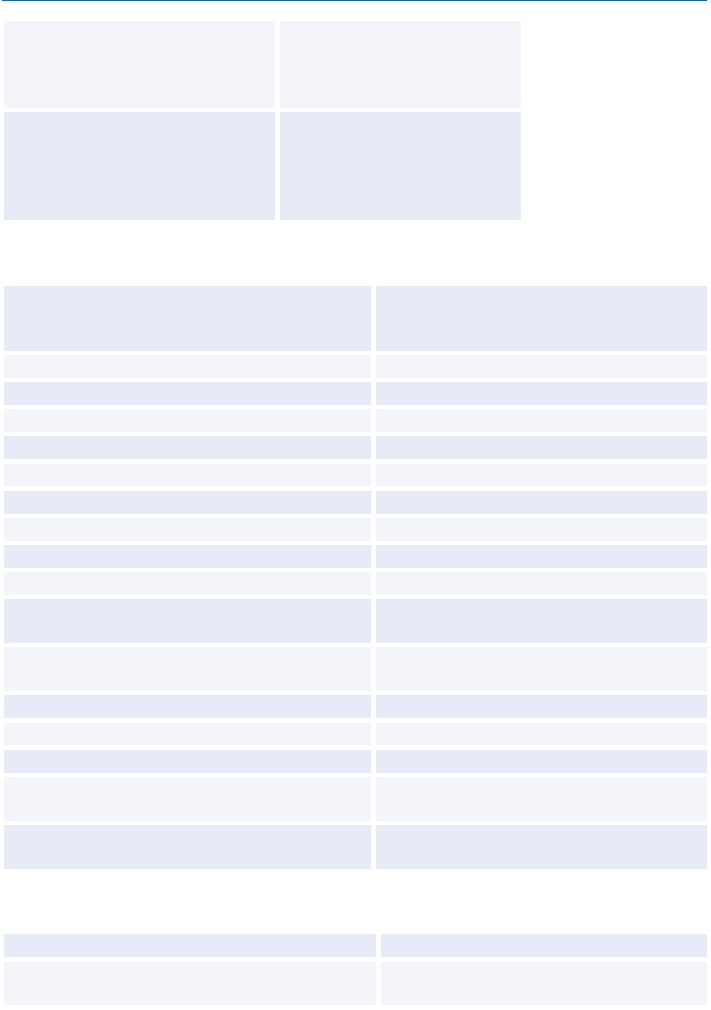
Amadeus Cryptic Entries Reference Guide July 2012
214
Edition 9.2
Test e-ticket eligibility without
specifying a passenger type code
(Specific Amadeus ETS-hosted
carriers only)
TWA/CHECK
Test e-ticket eligibility by
specifying a passenger type code
(INF = Infant)
(Specific Amadeus ETS-hosted
carriers only)
TWA/CHECK/P-INF
E-Ticket Management Entries for Airline Control Desks
Force an update to the status of an e-ticket
coupon (see also 'e-Ticket Management
Entries for Airline Offices')
TWC/FCS/E2-4,6/S-O/Z-FREE FLOW
TEXT
Force coupon transmission
TWC/FCT/E2/Z-FREE FLOW TEXT
Lock all e-tickets for a specific flight
TWC/ELL/VBA/BA352/19JUN/LHR/NCE
Unlock all e-tickets for a specific flight
TWC/ELU/VBA/BA354/20JUL/NCE/LHR
Lock the currently displayed e-ticket
TWC/ELL
Unlock the currently displayed e-ticket
TWC/ELU
Lock an agency by Amadeus office ID
TWC/AGL/VBA/NCEAX2106
Lock an agency by IATA number
TWC/AGL/VBA/23205980
Unlock an agency by Amadeus office ID
TWC/AGU/VBA/NCEAX2106
Unlock an agency by IATA number
TWC/AGU/VBA/23205980
Add an office as Control Desk to the Amadeus
Electronic Ticketing Server
TWC/ACD/VBA/NCEBA0985
Remove an office as Control Desk from the
Electronic Ticketing Server
TWC/RCD/VBA/98765432
Add an e-ticket boarding point
TWC/ABP/VBA/MDI/BLHR/DII
Remove an e-ticket boarding point
TWC/RBP/VBA/MDI/BLHR/DII
Display an eligible boarding point
TWC/DBP/VBA/MDI/BLHR/DII
Add an e-ticket routing
TWC/ART/VBA/MDI/BLHR/ONCE/S-
19JUN10/E-24DEC11
Remove an e-ticket routing (with immediate
effect)
TWC/RRT/VBA/MDI/BLHR/ONCE
Displaying Electronic Miscellaneous Document (EMD) Records
From a retrieved PNR
EWD
From a retrieved PNR by FA/FHD element line
number
EWD/L10
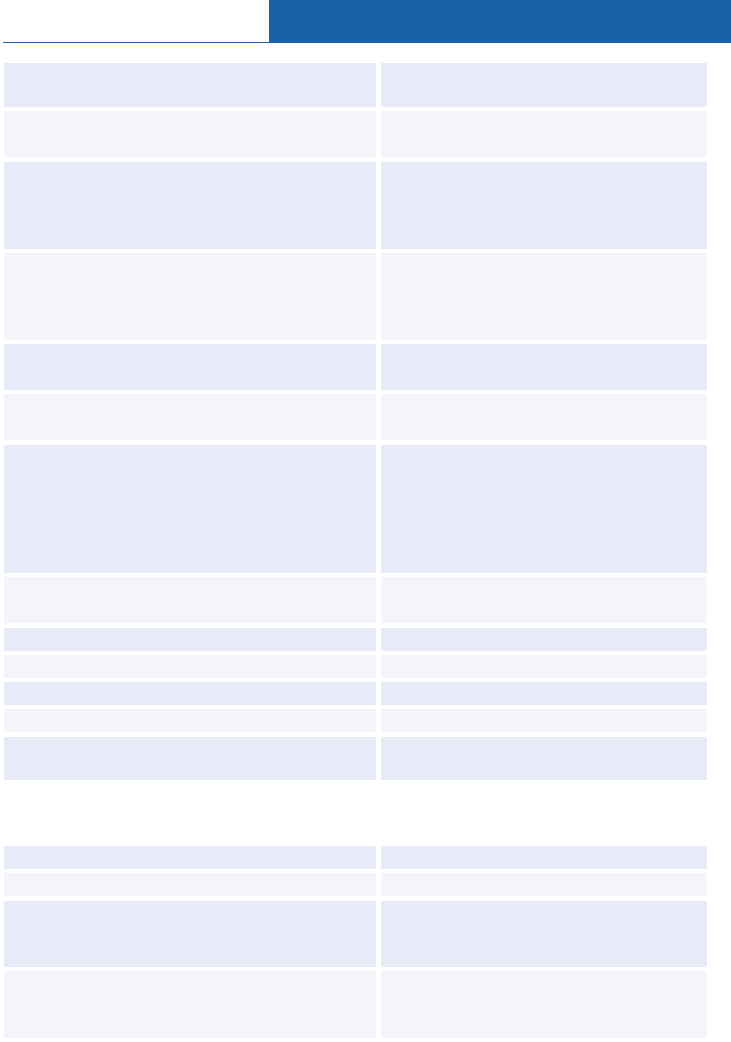
Amadeus Electronic Ticketing
© 2012 Amadeus s.a.s - All rights reserved
215
Without a retrieved PNR by EMD document
number
EWD/EMD125-1234567890
Without a retrieved PNR by passenger name
and travel date (airline agents only)
EWD/PAX-MILLER/THOMAS/21APR10
Without a retrieved PNR by passenger name,
travel date, reason-for-issuance code and
reason-for-issuance sub code
(airline agents only)
EWD/PAX/RC/SC99L-MILLER/THOMAS
/21APR10
Without a retrieved PNR by frequent traveler
number (numerics only)
(The two-character airline code /Vxx is optional
for airline agents.)
EWD/VAY/FTIAY-11223344556677
Without a retrieved PNR by phone number
(airline agents only)
EWD/PHONE-0492929087
Without a retrieved PNR by email address
(airline agents only)
EWD/EMAIL-TOM.MILLER@AMADEUS.
COM
Without a retrieved PNR by credit card form of
payment and passenger name
(The two-character airline code /Vxx is optional
for airline agents. Entering the passenger's
name is optional for airline agents, if the airline
is hosted on the Amadeus ETS server.)
EWD/VBA/FOPCCVI4012122222222226
-MILLER/THOMAS
Without a retrieved PNR by form of identification
(FOID)
EWD/VAA/FOID-FF22334455667788
From a list of EMD records
EWD/2
Redisplay an EMD record
EWDRT
Redisplay the list of EMD records
EWDRL
Redisplay a PNR from an EMD Record
RT
Display an old EMD record from a new EMD
record
EWD/O*
Displaying Electronic Miscellaneous Document (EMD) Record History
From an active EMD record
EWH
Without an active EMD record
EWH/EMD125-1234567890
Extended EMD record history from an active
EMD record
(airline agents only)
EWH/XT
Extended EMD record history without an active
EMD record
(airline agents only)
EWH/EMD125-1234567890/XT
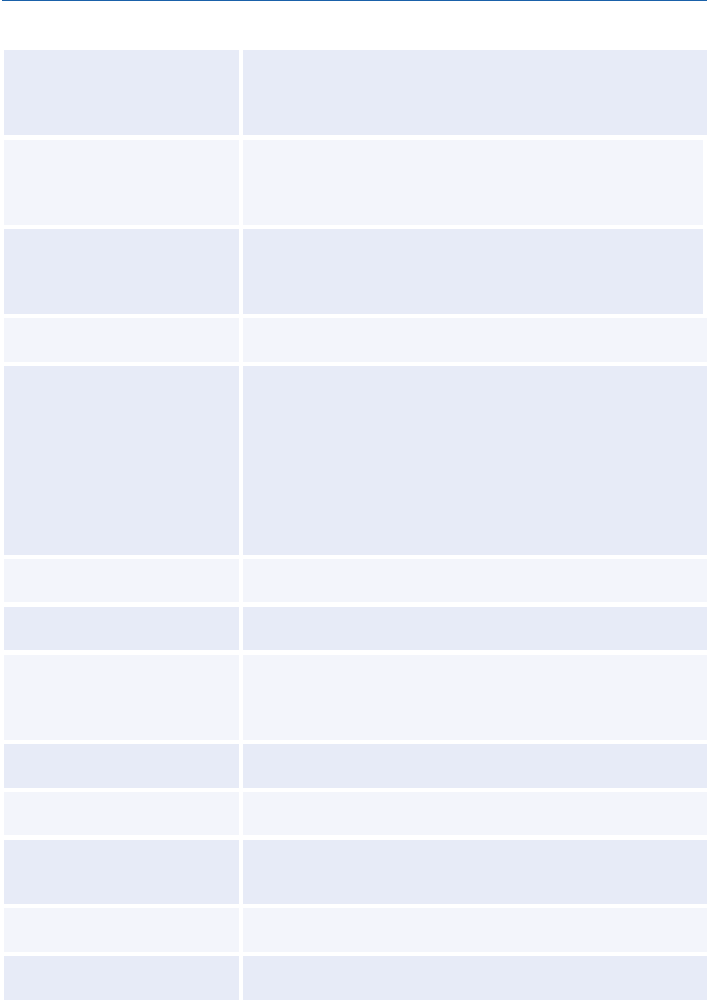
Amadeus Cryptic Entries Reference Guide July 2012
216
Edition 9.2
EMD Management Entries for Airline Offices
Force the status of an EMD
coupon from airport control
(A) to open for use (O), single
coupon
EWA/FCS/E1/S-O/Z-FREE FLOW TEXT
Force the status of an EMD
coupon from airport control
(A) to open for use (O),
multiple coupons
EWA/FCS/E1-2/S-O/Z-FREE FLOW TEXT
Force back airport control
from the airline's DCS in
preparation for servicing an
EMD
EWA/FCS/E1/S-O/Z-CHECK AVAILABILITY OF
COUPONS
Update the status of coupon
2 to exchanged (E)
EWA/FCS/E2/S-E/Z-SYSTEM ERROR
Update the status of coupon
1 to flown (F) with carrier
code, flight number, date of
flight and routing option
(The /CC, /FN, /DF and /RT
options are airline-specific
and can only be used by
agents of airlines that allow
these options.)
EWA/FCS/E1/S-F/CCBA/FN4550
/DF01MAR10/RTSYDHKG
/Z-PAX UPLIFTED PRIOR TO TKT
Update the status of coupon
2 to refunded (R)
EWA/FCS/E2/S-R/Z-SYSTEM ERROR
Update the status of coupon
1 to suspended (S)
EWA/FCS/E1/S-S/Z-PENDING INVESTIGATION
Update coupon 1 status to
open (O) (entry valid only
when the current status is
suspended)
EWA/FCS/E1/S-O/Z-PAX CLEARED TO TRAVEL
Get airport control for a single
coupon
EWA/GAC/E2
Get airport control for multiple
coupons
EWA/GAC/E1-2,4
Get airport control for a single
coupon with involuntary
indicator
EWA/GAC/E3/IVI
Associate an EMD with an e-
ticket
EWA/ASC/E1-2/TKT125-1234567890/E1-2
Disassociate an EMD from an
e-ticket
EWA/DSC/E1-2/TKT125-1234567890/E1-2
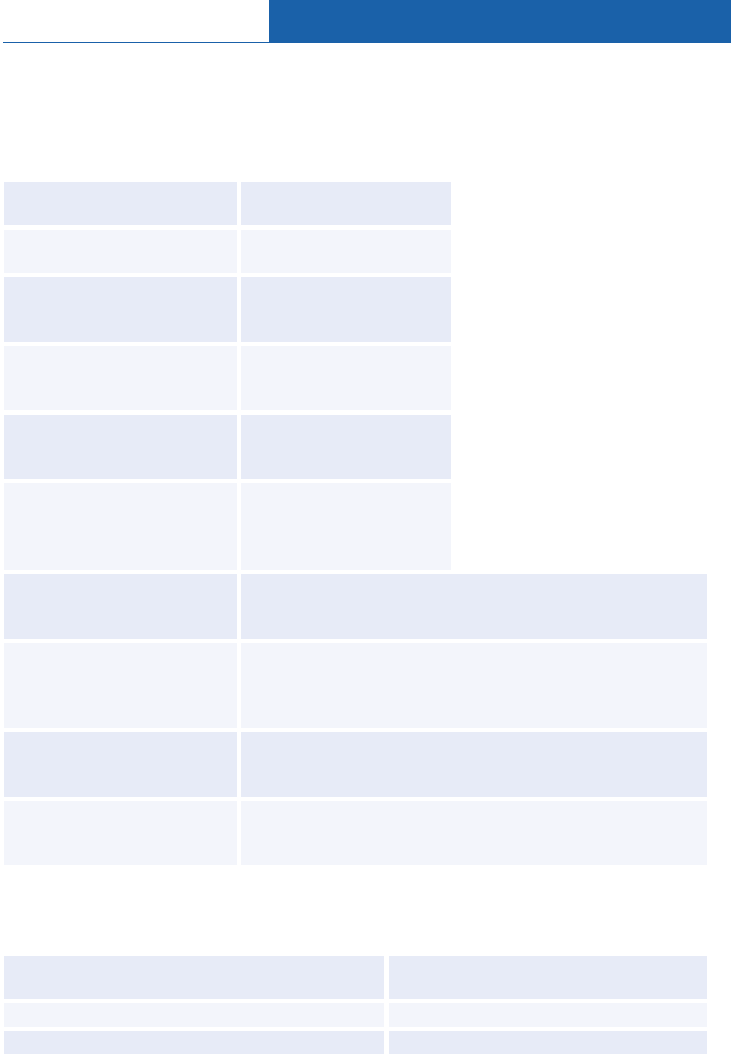
Amadeus Electronic Ticketing
© 2012 Amadeus s.a.s - All rights reserved
217
EMD Management Entries for Airline Control Desks
Airline Control Desk agents can make all the airline office management entries. For more
information, see 'EMD Management Entries for Airline Offices'. Additional entries for control desk
agents are listed here.
Lock an agency by Amadeus
office ID
TWC/AGL/VBA/NCEAX210
6
Unlock an agency by IATA
number
TWC/AGU/VBA/87654321
Set the non-exchangeable
indicator for an EMD in the
TSM-P (Y = Yes, N = No)
TMI/NX-Y
Set the non-interlineable
indicator for an EMD in the
TSM-P (Y = Yes, N = No)
TMI/NI-N
Set the non-refundable
indicator for an EMD in the
TSM-P (Y = Yes, N = No)
TMI/NR-Y
Set the consumed-at-
issuance indicator for an
EMD in the TSM-P
(Y = Yes, N = No)
TMI/CA-N
Override the non-refundable
indicator when initiating a
refund by document number
TRF125-1234567890/EMD/O
Override the non-refundable
indicator when initiating a
refund by FA/FHD element
line number
TRF/L6/O
Override the non-refundable
indicator when initiating a
refund from the query report
TRF/I-121/O
Reissue/exchange an EMD
and override the non-
exchangeable indicators
TTM/OVNE
Unused E-Ticket Tracking Report (UETTR)
These entries are applicable to specific markets and users only.
Request an unused e-ticket tracking report
(UETTR) for your office
I-SB/TR
By Amadeus office ID
I-SB/TR/O-MIA1S2DT1
By Amadeus office ID with a wild card
I-SB/TR/O-MIA4B2***
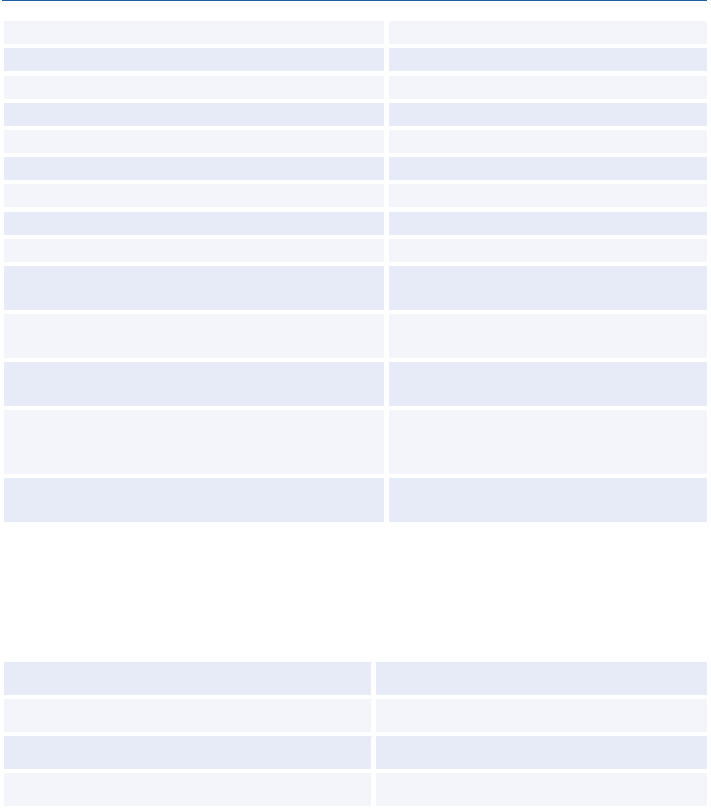
Amadeus Cryptic Entries Reference Guide July 2012
218
Edition 9.2
By passenger name
I-SB/TR/N-JOHNS
By Amadeus record locator
I-SB/TR/R-Y573BL
By last date of travel
I-SB/TR/D-15JUL10
By a range of last travel dates
I-SB/TR/D-15JUL10-25JUL10
By passenger name and last date of travel
I-SB/TR/N-COLLINS-DON/D-15JUL10
By query date
I-SB/TR/Q-04SEP10
By airline code
I-SB/TR/V-DL
By ticket number
I-SB/TR/T-0017005832805
By account number
I-SB/TR/A-1234ABC891
By excluding refused e-ticket items from the
report
I-SB/TR/U
Manually delete unused e-ticket numbers from
the UETTR
I-SB/TR/X-0576004436187
Reinstate manually deleted unused e-ticket
numbers to the UETTR
I-SB/TR/I-2204005442683
Request an UETTR of all manually deleted
unused e-ticket numbers for your office or all
your airline offices
I-SB/TR/H
Request an UETTR of all manually deleted
unused e-ticket numbers for a specific office
I-SB/TR/H/O-MIA1SDT1
EMD Guide
Use the embedded guide to find out which airlines and markets are using the EMD
through the Amadeus distribution channel. You can also check services available per
airline, as well as detailed information about these services.
Airlines using EMD per country
EGVD/CFR
Countries per airline
EGCD/V6x
Services offered by an airline
EGSD/V6x/RFIC-b/BM-SSR
Detailed information on services
EGSD/L3
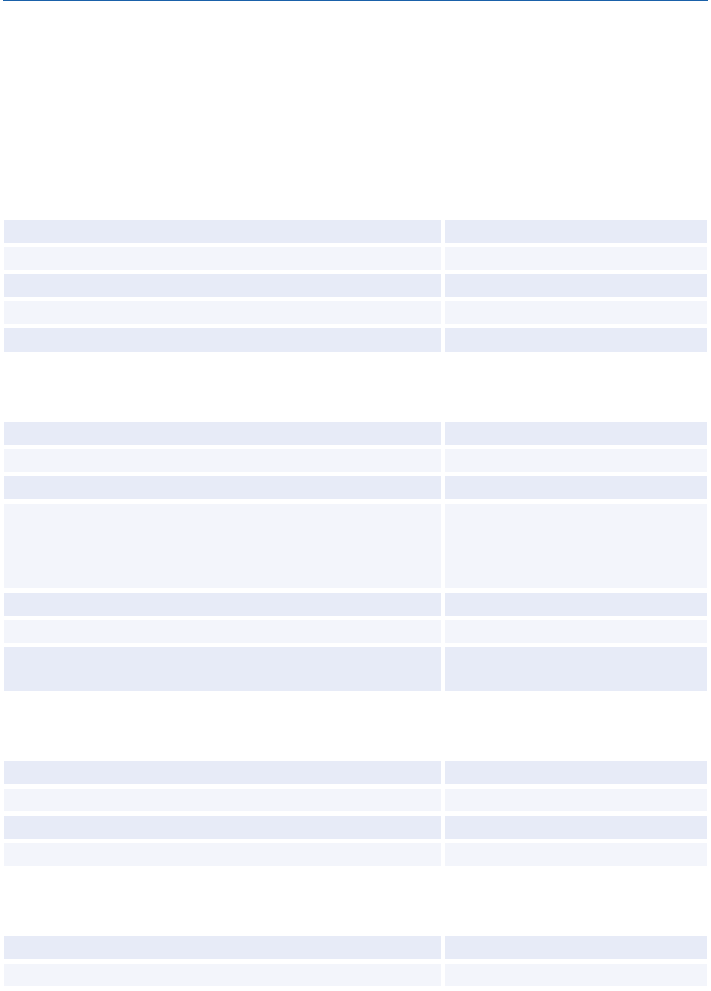
© 2012 Amadeus s.a.s - All rights reserved
219
Amadeus Ticketless Access
These entries are for travel agencies that have been authorized by a low-cost airline in Amadeus
Ticketless Access to sell its flights using the Amadeus distribution system.
Requesting Availability and Schedule
Request an Amadeus availability display
AN30NOVBOSATL
Change to a Ticketless Access airline display
ACW2/B2
Request an Amadeus schedule display
SN30NOVBOSATL
Change to a Ticketless Access airline display
SCW2/B2
Request a Ticketless Access airline availability display
AWFL30NOVBOSATL/B2
Creating Mandatory PNR Elements
Enter passenger names
NM2SMITH/JOHN MR/JANE MRS
Enter phone contact
APNYC69686869-H
Enter e-mail address
APE-JSMITH@MAIL.COM
Enter structured address
AB//NA-MR JACK JONES/A1-
12 LONG STREET/ZP-
BS7890/CI-NEWTOWN/CO-
UNITED STATES/P1
Enter ticketing arrangement
TKOK
Enter received from
RFPSGR
Enter form of payment
FPCCVI4000123456789010/08
12
Selling and Pricing
Display the fare note
FLC3/Y
Sell seats
SS2Y3
Add a chargeable SSR
SRSPDB U2 / P1
Price the itinerary
FXP
Finalizing and Displaying PNRs
End transaction and redisplay the PNR
ER
Verify booking status
RTLC
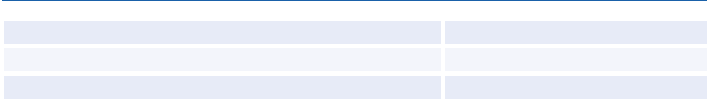
Amadeus Cryptic Entries Reference Guide July 2012
220
Edition 9.2
Display the airline's record locator
RL
Retrieve the PNR from Queue 1 Category 7
QS1C7
Retrieve the PNR by Amadeus record locator
RT2OUWH6
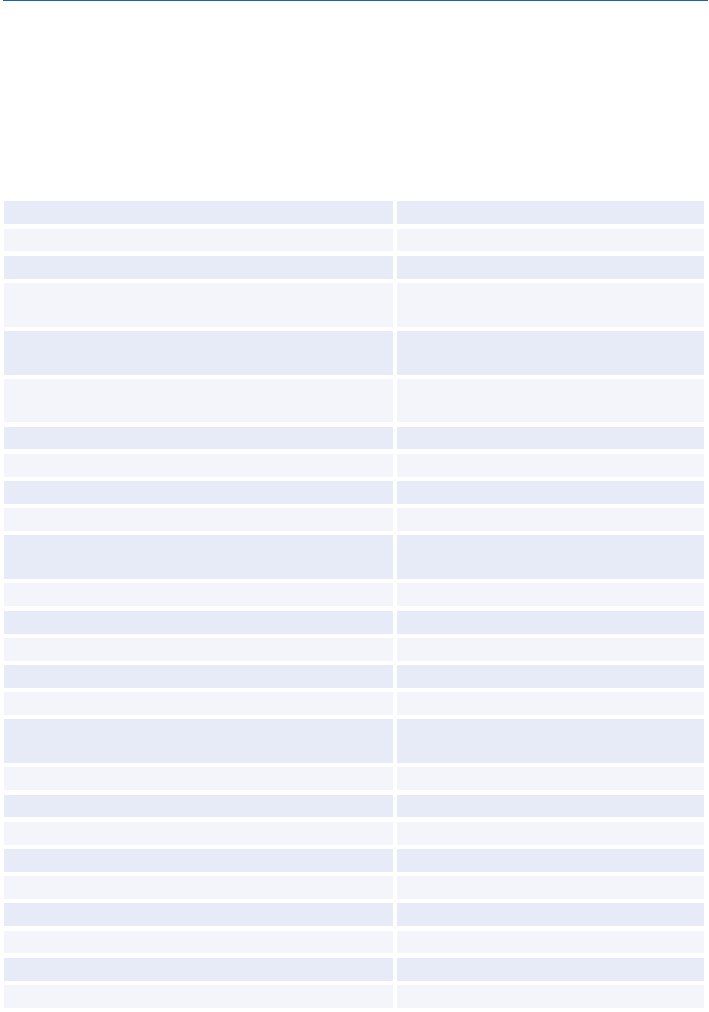
© 2012 Amadeus s.a.s - All rights reserved
221
Amadeus Invoice
To register for this product, contact your local ACO.
Printing Invoices
Display an individual basic invoice
INVD
Display an individual extended invoice
INED
Display a single basic invoice for all passengers
INVDJ
Display a single extended invoice for all
passengers
INEDJ
Print an individual basic invoice for each
passenger
INV
Print an individual extended invoice for each
passenger
INE
Print a single basic invoice for all passengers
INVJ
Print a single extended invoice for all passengers
INEJ
Print selected passengers
INV/P1, 3-5
Print a single invoice for all passengers in TST 3
INVJ/T3
Print invoice for specific segments and
passengers
INV/S2, 4/P1-3
Print non-air segments only
INV/A*
Print air segments only
INV/S*
Print TSTs
INV/T1-2
Print an invoice in a specific language
INV/LP FR
Print a copy
INV/COPY 1234567890
Overwrite a credit card number with ‘CREDIT
CARD’
INV/CREDIT
Redisplay the PNR after printing
INV/RT
Enter a manual invoice number
INV/MI 1234567890
Override a time preference
INV/TO12
Print an invoice with hotel terms
INE/HT
Print an invoice for all adults and children
INV/PAX
Print an invoice for infants only
INV/INF
Print an invoice for an adult passenger only
INV/PAX/P1
Alternate date
INV/OD23MAR05
Print an invoice for MCO element on line 4
INV/L4
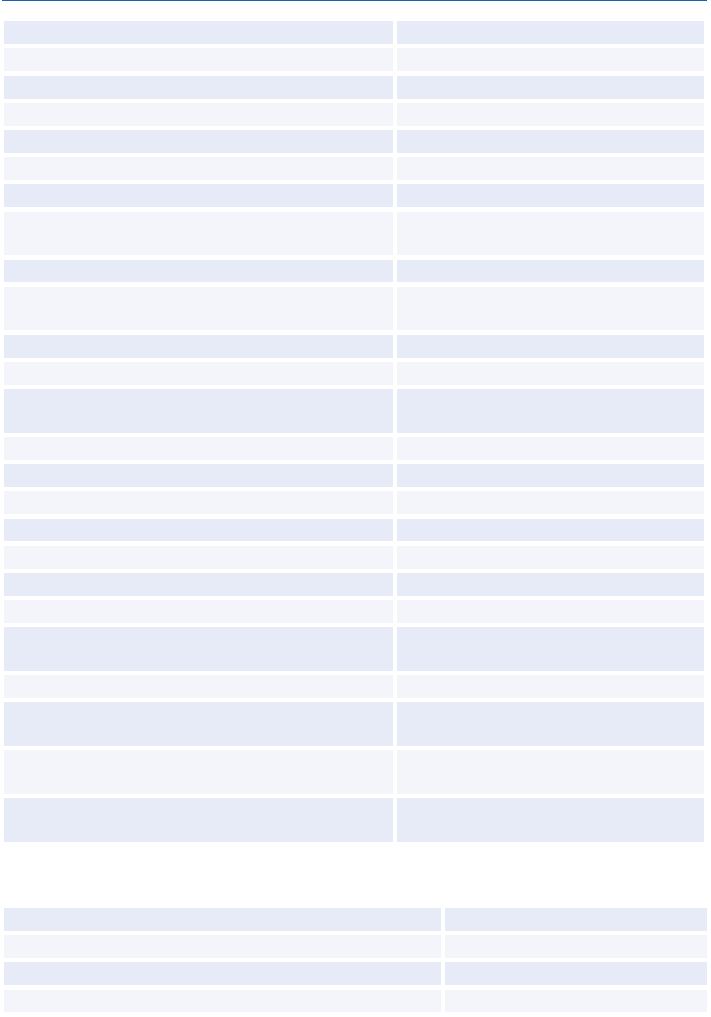
Amadeus Cryptic Entries Reference Guide July 2012
222
Edition 9.2
Print an invoice for all MCO elements
INV/L*
Print passengers
INV/P1
Print passenger, segment and MCO
INV/P1/S2/L3
Print TST
INV/T1/L3
Print all air segments and MCO elements
INV/S*/L*
Print all auxiliary segments and MCO elements
INV/A*/L*
Inhibit Amadeus Interface Record transmission
INV/ZX
Override the Amadeus Interface Record
transmission setting, when your office is set to No
INV/ZA
Print an invoice with fare price override
INV/FYBULK/EBULK/XBULK/TBULK
Print an invoice with fare price override, specified
amount
INV/FY100.00/X10.00/T110.00
Print an invoice, and ignore FY element
INV/NFY
Print an invoice with no fare
INV/NO FARE
Print an invoice with no fare, overriding base fare
and tax
INV/NOFARE*YUSD1500.00*XF17.00
Print an invoice without VAT
INV/VAT
Override default VAT (not the US)
INV/VAT 18.25
Override GST (CA only)
INV/GST
Duplicate an invoice on a specific printer
INV/D SA1234
Print an invoice specifying the printer address
INV-SA1234
Print an invoice in a remote location
INV-NYCUS2101
Duplicate an invoice in a remote location
INV/D NYCUS2101
Print an invoice on a specific printer and duplicate
the invoice in a remote location
INV-SA1234/D NYCUS2101
Print an invoice together with the tickets
TTP/INV
Print an invoice together with the tickets, and
duplicate the invoice on a specific printer
TTP/INV/D SA1234
Stop the invoice print queue (Amadeus Central
Ticketing users only)
NI INV SA0136 STOP
Start the invoice print queue (Amadeus Central
Ticketing users only)
NI INV SA0136 START
Fax Invoices
Send an invoice to the Amadeus Fax queue
INV-FAX
Fax an invoice with the country code and the fax number
INV-FAX-FR492947200
Fax an invoice with an APF element in the PNR
INV-FAXA
Fax an invoice with a nickname
INV-FAXN-JOHN
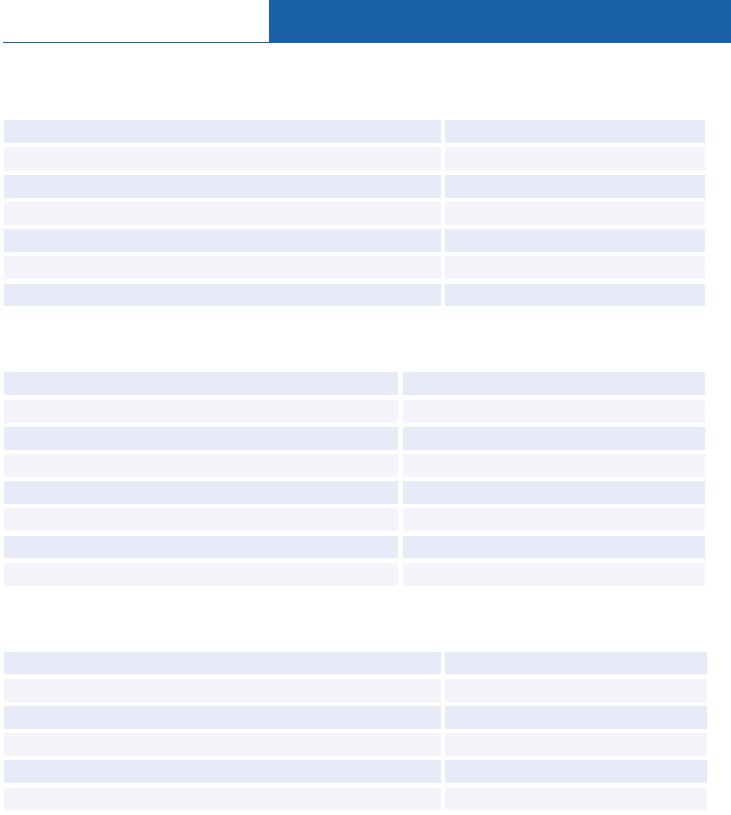
Amadeus Invoice
© 2012 Amadeus s.a.s - All rights reserved
223
Email Invoices
Send an invoice to the Amadeus Email queue
INV-EML
Email an invoice to a specified address
INV-EML-MRYAN@AOL.COM
Email an invoice with an APE element in the PNR
INV-EMLA
Email an invoice with a nickname
INV-EMLN-MARY
Combine ticket print with the invoice fax option
TTP/INV-FAX-FR492947200
Combine ticket print with the invoice email option
TTP/INV-EMLN-MARY
Email an invoice combined with TKT print
TTP/INV-EML-MRYAN@YKT.COM
Add PNR Remark
Add adjustment amount
RIA USD230.00-F FREEFLOW/P3
Add service fee
RIS EUR25.00-FREEFLOW TEXT
Add refund
RIS EUR-25.00-FREEFLOW TEXT
Override total (plus)
RIT EUR340.00
Override total (minus)
RIT EUR-340.00
Add auxiliary form of payment
RIU CHECK/P3
Add invoice remark
RIF FREEFLOW TEXT
Add combined invoice and itinerary remark
RII FREEFLOW TEXT
Add Office Profile Remark
Add agency billing information
RIB/P1
Add due date information
RID/P2
Add due date and agency billing
RIC/M15-17
Add invoice remark
RIP/M1, 3-5,1/S3-4/P1
Add combined invoice and itinerary remarks
RIO/M1, 3-5,1/S3-4/P2
Add print and select remarks
INV/M1-3
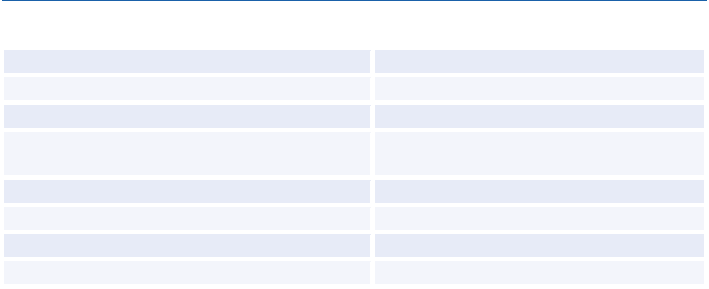
Amadeus Cryptic Entries Reference Guide July 2012
224
Edition 9.2
Accounting Information Element
Enter an account number
AIANDEC00129
Enter a cost center
AICCDV123
Enter a cost center with segment association
AICCDV123/S4
Enter an account number with passenger
association
AIANDEC00129/P2
Enter a client reference
AICRDECD12459745
Enter an IATA company number
AIICDEC038FR
Print GST details
AIGDSMITH*ABN98765432101*
Enter a Combination
AIANDEC001029/CCDV123/ICDEC038FR
Displaying Issued Invoice Numbers
See Document Bank on page 191.
Billing and Mailing Addresses
See Billing Address on page 38.
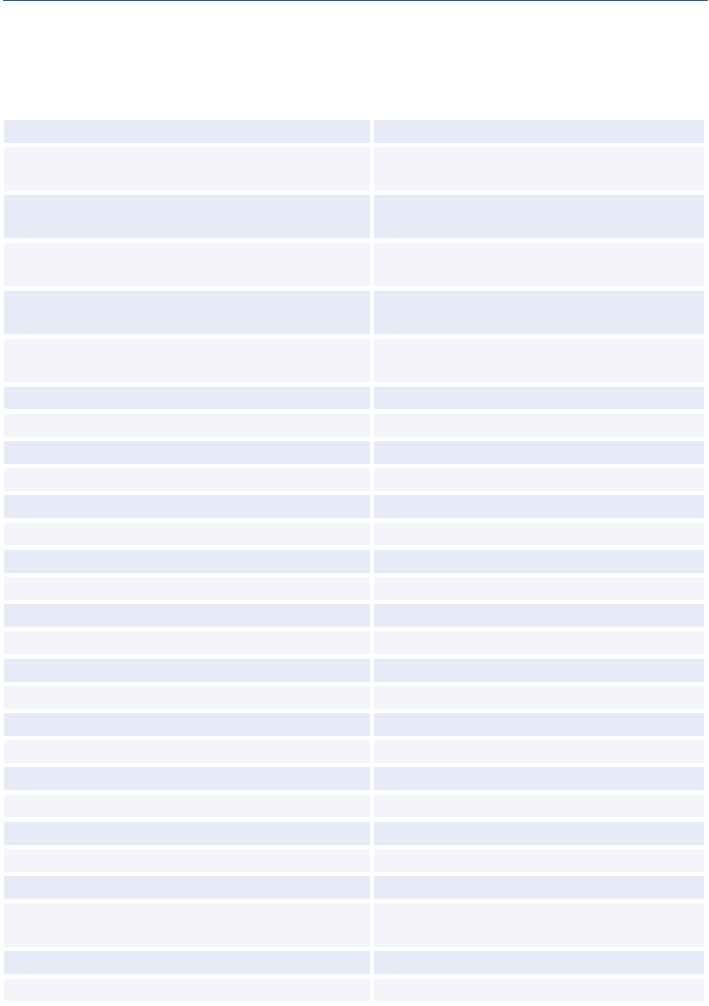
© 2012 Amadeus s.a.s - All rights reserved
225
Amadeus Itinerary
Display one basic itinerary for all passengers
IBD
Display one extended itinerary for all
passengers
IED
Print a separate basic itinerary for each
passenger
IBP
Print a separate extended itinerary for each
passenger
IEP
Print basic itinerary for all passengers in same
PNR
IBPJ
Print extended itinerary for all passengers in
same PNR
IEPJ
Print selected passengers
IEP/P1-2
Print selected segments
IEP/S3-4
Include hotel reservation terms
IEP/HT
Specify language
IEP/LP FR
Set time display mode
IEP/TO 12 or IEP/TO 24
Indicate a printer
IEP-SA1234
Print itinerary in remote site
IEP-NYCUS2101
Print duplicate itinerary
IEP/D SA1234
Print duplicate itinerary in remote site
IEP/D NYCUS2100
Indicate printer, and duplicate in remote site
IEP-SA1234/D NYCUS2100
Print ticket and itinerary
TTP/IEP
Print ticket, itinerary, and duplicate itinerary
TTP/IEP/D SA1234
Fax a queue
IEP-FAX
Fax a country code and number
IEP-FAX-FR49296846
Fax an itinerary with APF element in PNR
IEP-FAXA
Fax a nickname
IEP-FAXN-JOHN
Fax an itinerary combined with a ticket print
TTP/IEP-FAX-FR49296846
Email a queue
IEP-EML
Email an address
IEP-EML-MBAUER@YKT.COM
Email an itinerary with an APE element in a
PNR
IEP-EMLA
Email a nickname
IEP-EMLN-MARY
Email an itinerary combined with a ticket print
TTP/IEP-EML-MBAUER@YKT.COM
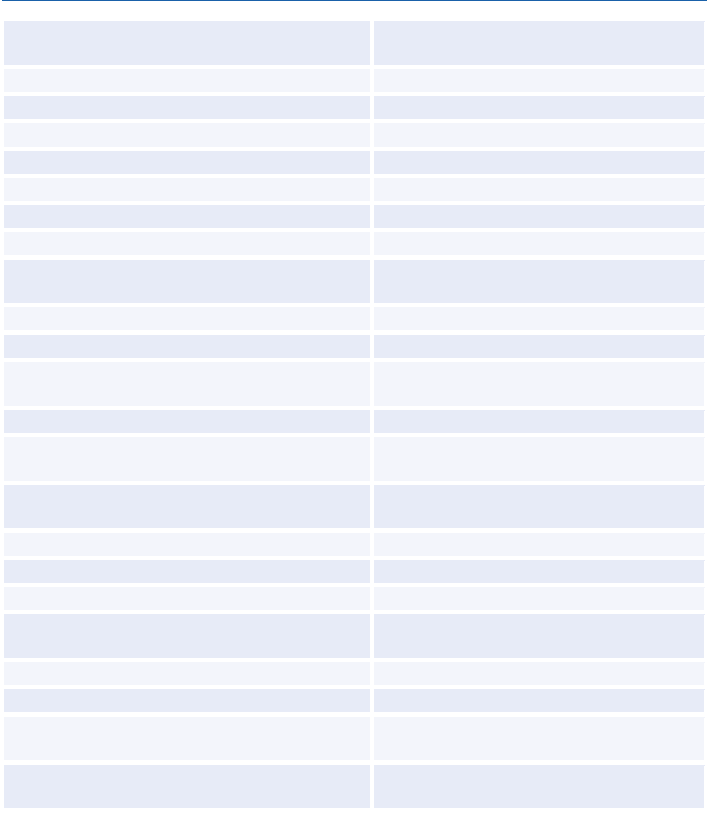
Amadeus Cryptic Entries Reference Guide July 2012
226
Edition 9.2
Print an itinerary for specific segments and
passengers
IBP/S2,4/P1-3
Print an itinerary in a specific language
IBP/LP FR
Include customized remark number 1
IBP/M 1
Time preference
IBP/TO 12
Print an itinerary with hotel terms
IEP/HT
Print an itinerary specifying the printer address
IBP-SA1234
Print an itinerary specifying the printer number
IBP-3
Print an itinerary in a remote location
IBP-NYCUS2101
Print a duplicate itinerary at a specified printer
address
IBP/D SA1234
Print a duplicate itinerary in a remote location
IBP/D NYCUS2100
Print an itinerary together with tickets
TTP/IBP
Print an itinerary together with tickets, and
duplicate the itinerary on a specific printer
TTP/IBP/D SA1234
Send an itinerary to the Amadeus Fax queue
IBP-FAX
Fax an itinerary with the country code and the
fax number
IBP-FAX-FR492947200
Fax an itinerary with an APF element in the
PNR
IBP-FAXA
Fax an itinerary with a nickname
IBP-FAXN-JOHN
Send an itinerary to the Amadeus Email queue
IBP-EML
E-mail an itinerary to a specified address
IBP-EML-MRYAN@AOL.COM
E-mail an itinerary with an APE element in the
PNR
IBP-EMLA
E-mail an itinerary with a nickname
IBP-EMLN-MARY
Combine ticket print with the itinerary fax option
TTP/IBP-FAX-FR492947200
Combine ticket print with the itinerary e-mail
option
TTP/IBP-EMLN-MARY
Stop or Start the itinerary print queue
(Amadeus Central Ticketing users only)
NI ITN SA0136 STOP or START
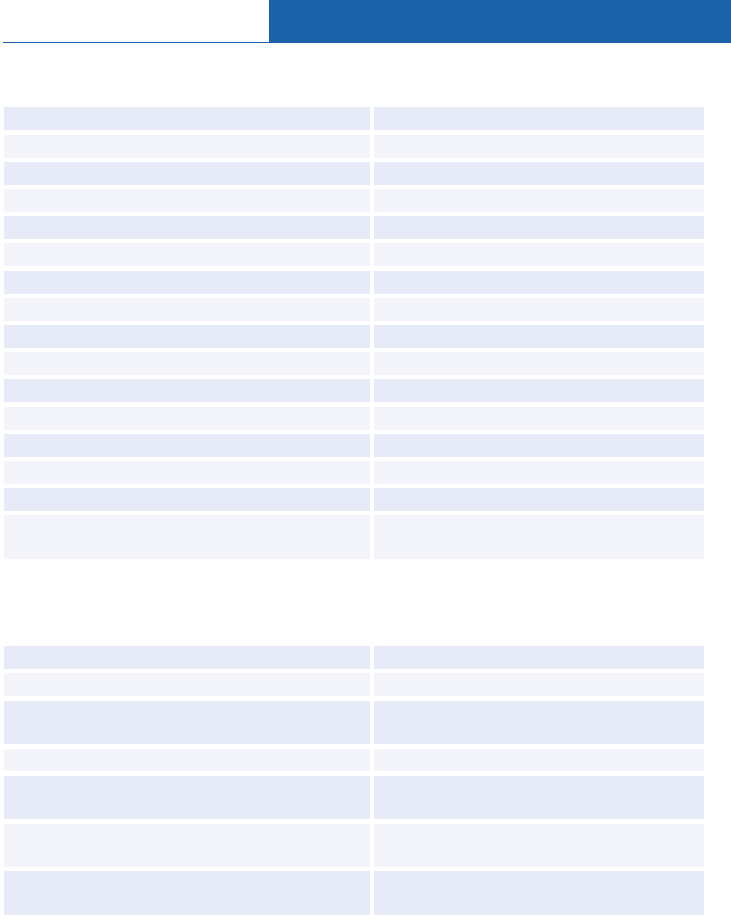
Amadeus Itinerary
© 2012 Amadeus s.a.s - All rights reserved
227
WALLET ITINERARY
Display a wallet itinerary
IWD
Select passengers
IWD/P2
Select segments
IWD/S2,4-6/P1
Select alternate language
IWD/LP GE
Print the ticket and the wallet itinerary
TTP/IWP
Print wallet itinerary only
IWP
Select multiple passengers
IWP/P1, 3-5
Select multiple segments
IWP/S3, 6-8
Alternate language
IWP/LP GE
Indicate a printer
IWP-SA1234 or IWP-33
Select an alternate printer
IWP-CNX01
Print to a remote office
IWP-NYCUS2101
Print a distribution profile
IWP-ST12AB
Duplicate a wallet itinerary
IWP/D SA1234 or IWP/D 3
Duplicate in a remote office
IWP/D NYCUS2101
Print a wallet itinerary at a local printer and
duplicate at a remote office
IWP-SA1234/D NYCUS2101
ATB MINI-ITINERARIES
Print an ATB mini-itinerary
IMP
Print an ATB mini-itinerary and ticket
TTP/IMP
Print an ATB mini-itinerary for specific
passengers
IMP/P1-3,5
Print an ATB mini-itinerary for specific TSTs
IMP/T3-4
Print an ATB mini-itinerary for specific
segments
IMP/S3,6-8
Print an ATB mini-itinerary for an alternate date
(US only)
IMP/OD22MAR05
Print an ATB mini-itinerary in a specific
language
IMP/LP FR
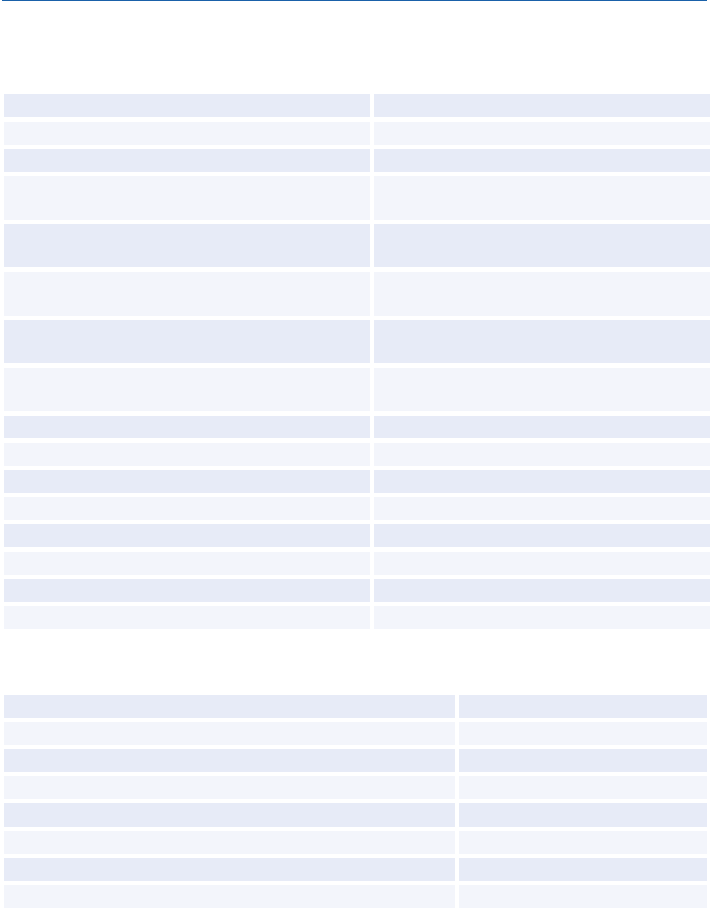
Amadeus Cryptic Entries Reference Guide July 2012
228
Edition 9.2
REMARKS
PNR Remarks for Invoice and Itinerary
Combined invoice and itinerary remark
RII FREEFLOW TEXT/P1/S3
Combine an invoice and itinerary remark
RII FREEFLOW TEXT
Add an office profile itinerary remark
RIM/M2,5
Combine an office profile invoice and itinerary
remark
RIO/M2,5
Positive invoice adjustment remark for air
segments
RIA USD230.00-F FREEFLOW TEXT
Negative invoice adjustment remark for non-air
segments (miscellaneous)
RIA USD-20.00-M FREEFLOW TEXT
Positive adjustment remark for non-air
segments (hotel)
RIA USD200.00-H
Positive adjustment remark for non-air
segments (car)
RIA USD200.00-C
Adjustment remark for a passenger
RIA USD20.00-M FREEFLOW TEXT/P3
Service fee
RIS USD25.00-FREEFLOW TEXT
Refund
RIS USD-25.00-FREEFLOW TEXT
Positive override of invoice total amount
RIT USD340.00
Negative override of invoice total amount
RIT USD-340.00
Form of payment for auxiliary segments
RIU CHECK/P3
Invoice remark
RIF FREEFLOW TEXT/P1/S3
Add an itinerary remark
RIR FREEFLOW TEXT/P1/S3
Mini-Office Profile Remarks for Invoice and Itinerary
Include all combined invoice and itinerary remarks
RIO
Include specific combined invoice and itinerary remarks
RIO/M1, 3-5,1/S3-4/P2
Include all itinerary remarks
RIM
Include specific itinerary remarks
RIM/M1, 3-5,1/S4-5/P4
Include all invoice remarks
RIP
Include specific invoice remarks
RIP/M1, 3-5,1/S3-4/P1
Include an agency billing information remark
RIB/P1
Include a due date information remark
RID/P2
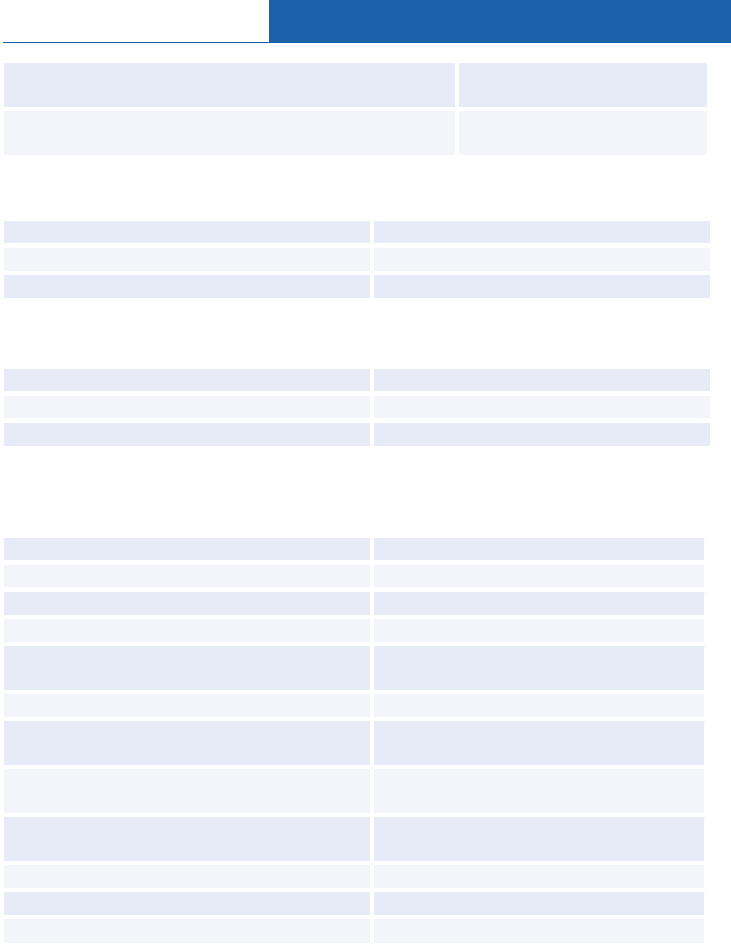
Amadeus Itinerary
© 2012 Amadeus s.a.s - All rights reserved
229
Include billing and due date information remarks, and all
invoice remarks
RIC
Include billing and due date information remarks, and
specific invoice remarks
RIC/M15-17
PNR Remarks for ATB Mini-Itinerary, Filler Strip and ITR
ATB mini-itinerary remark
RIZ FREEFLOW TEXT/P1
Filler strip remark
RIZ FREEFLOW TEXT/P1
E-ticket itinerary receipt (ITR) remark
RIZ FREEFLOW TEXT/P1
Updating Remarks
Add or change message lines
6/M1-3,5
Delete message lines
6/M
Change a freeflow remark on line number 6
6/NO VISA REQUIRED
OFFICE PROFILE
Display your own office profile
PV
Display the office profile for another office
PV/NYCUS2100
Display the office profile by IATA number
PV/12345678
Display the office profile by AMID number
PV/069189
Display the invoice and itinerary messages
section
PV/M
Update the due date invoice message, line 2
PVU/D02-FREEFLOW TEXT
Update the billing address invoice message,
line 1
PVU/BI1-FREEFLOW TEXT
Update the automatic invoice/itinerary
message, line 1
PVU/V01-FREEFLOW TEXT
Update the customized invoice/itinerary
message, line 3
PVU/C03-FREEFLOW TEXT
Display the general section
PV/G
Update the freeflow text, line 1
PVU/F01-FREEFLOW TEXT
Delete an office profile remark line
PVU/F01-
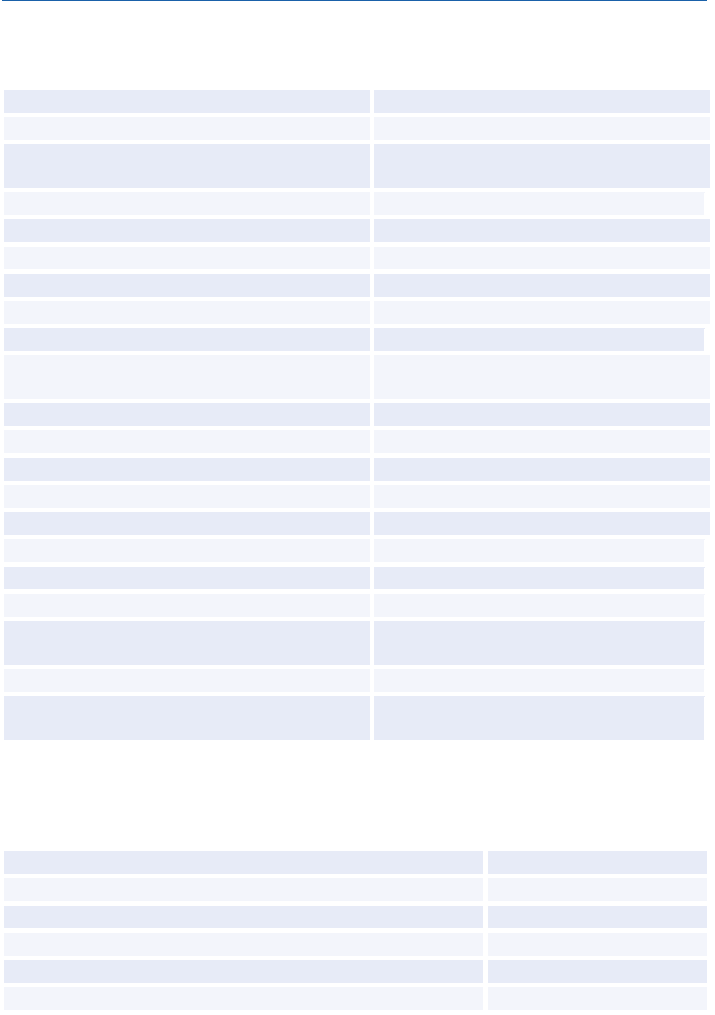
Amadeus Cryptic Entries Reference Guide July 2012
230
Edition 9.2
E-TICKET ITINERARY RECEIPTS (ITRS)
This functionality is market/airline specific and is therefore not available to all agents.
Print an individual ITR for each passenger
ITR
Print an ITR for specific passengers
ITR/P1,3-5
Print an ITR specifying FB element (line
number 10)
ITR/L10
Print an ITR for an E-ticket number
ITR/TKT 005-1234567890
Print an ITR in a specific language
ITR/LP FR
Print an ITR specifying the printer address
ITR-SA1234
Print an ITR in a remote location
ITR-NYCUS2101
Print an ITR together with the tickets
TTP/ITR
Combine TTP and ITR print options
TTP/ITR-SA1234/LPFR/P4
Fax an ITR with the country code and the fax
number
ITR-FAX-FR492947200
Fax an ITR with an APF element in PNR
ITR-FAXA
Fax an ITR with a nickname
ITR-FAXN-JOHN
E-mail an ITR to a specified address
ITR-EML-MRYAN@AOL.COM
E-mail an ITR with an APE element in the PNR
ITR-EMLA
E-mail an ITR with a nickname
ITR-EMLN-MARY
Combine ticket print with the TKT fax option
TTP/ITR-FAX-FR492947200
Combine ticket print with the ITR e-mail option
TTP/ITR-EML-MBAUER@YKT.COM
Display ITR
ITRD
Combine ticket and invoice print with the ITR e-
mail option
TTP/INV/ITR-EMLA
Print a copy of a previously issued ITR
ITR/COPY
Print a copy of a previously issued ITR with a
specified ticket number
ITR/COPY/TKT 005-1234567890
TICKET AND INVOICE REPORTS
This functionality is available to all system users, providing the office receives A.I.R. records.
Display a daily ticket and invoice report
BJI
Display a daily ticket and invoice report for a specific date
BJI/D-16NOV
Display a daily ticket and invoice report for another office
BJI/O-MIA1S2203
Display an extended daily ticket and invoice report
BJI/ALL
Display a daily ticket report
BJT
Display a daily ticket report for a specific date
BJT/D-16NOV
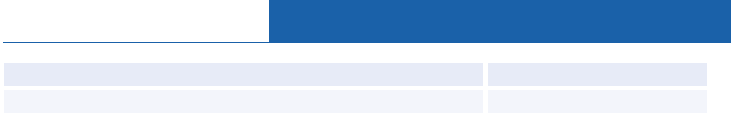
Amadeus Itinerary
© 2012 Amadeus s.a.s - All rights reserved
231
Print the entire report
WRA/BJI
Print the report for a specific day
WRA/BJI/D-16NOV
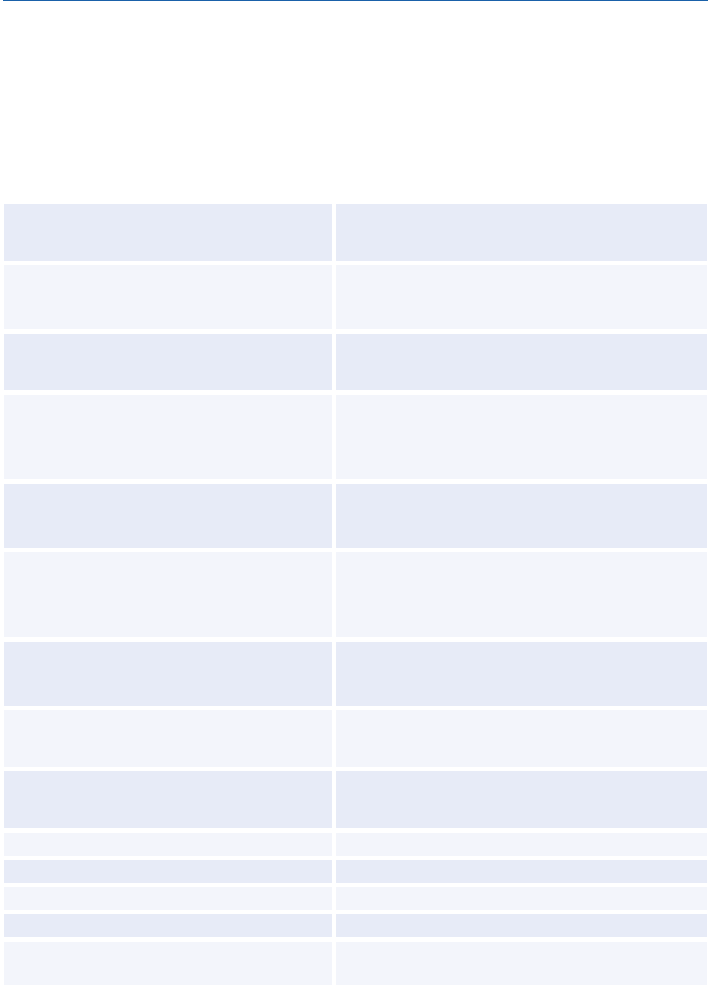
© 2012 Amadeus s.a.s - All rights reserved
233
Amadeus Fax
To register for this product, contact your local ACO.
Creating and Sending Faxes
(ENTER) indicates that you must press Enter to move to the next line.
Send a freeflow text fax message
WMP (ENTER) FAX FR492947200; (ENTER)
FREEFLOW TEXT (ENTER) LLLL/SEND
Create a fax message, append an invoice
or itinerary, and send
WMP (ENTER) FAX FR492947200; (ENTER)
FREEFLOW TEXT (ENTER)
LLLL/SEND/APPEND-1
Send a freeflow text fax message using a
nickname
WMP (ENTER) FAXN JOHN; (ENTER)
FREEFLOW TEXT (ENTER) LLLL/SEND
Send a message to multiple numbers
WMP (ENTER) FAX FR492947200, (ENTER)
TLXN JACK, (ENTER)FAX UK1711234567;
(ENTER) FREEFLOW TEXT (ENTER)
LLLL/SEND
Request a delivery notification
WMP (ENTER) FAX FR492947200; (ENTER)
/NTF (ENTER) FREEFLOW TEXT (ENTER)
LLLL/SEND
Include alternate numbers
WMP (ENTER) FAX UK1711234567 (ENTER)
/ALT (ENTER) FAX UK1711234566;
(ENTER) FREEFLOW TEXT (ENTER)
LLLL/SEND
Send to an individual
WMP (ENTER) FAX FR492947200; (ENTER)
/ATTN MR GREENE (ENTER) FREEFLOW
TEXT (ENTER) LLLL/SEND
Fax Amadeus display
WM/FWD/FAX FR492947200/AN08JANPARNCE
Store Amadeus display in Amadeus Fax
queue
WM/GET/AN08JANPARNCE
Display a pending message
WM/MSG-P
Resume the creation of a stored message
WM/RESUME
Cancel a stored message
WM/CANCEL
Send a stored message
WM/SEND
Save a stored message in the Amadeus
Fax queue
WM/SAVE
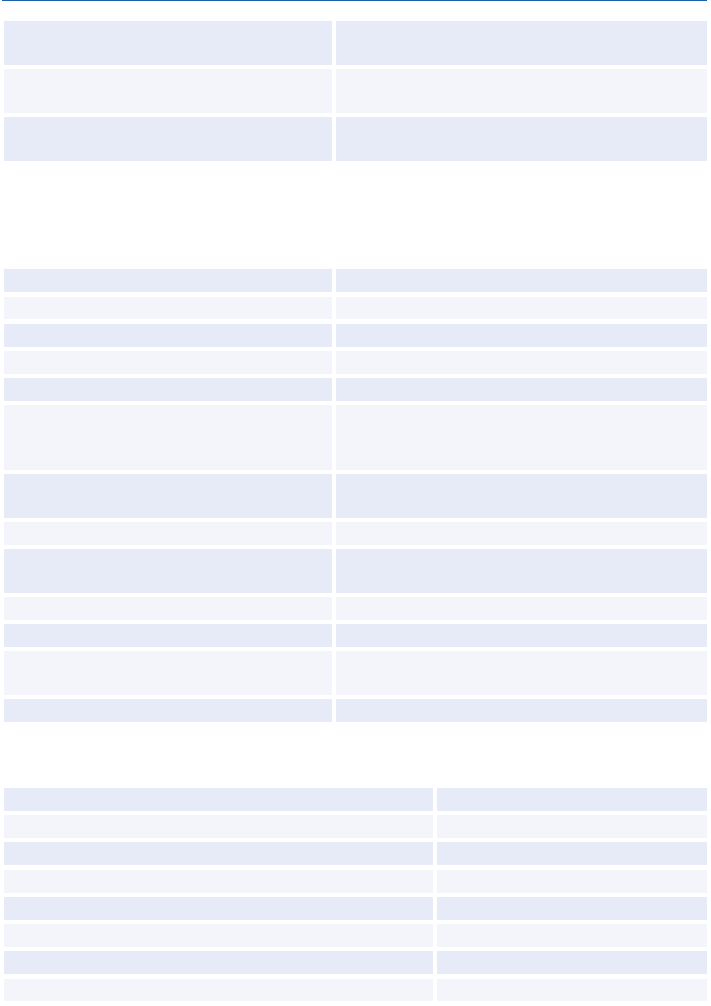
Amadeus Cryptic Entries Reference Guide July 2012
234
Edition 9.2
Load a saved message from the
Amadeus Fax queue
WM/LOAD-2
Retrieve a saved message from the
Amadeus Fax queue
WM/FIND/2
Delete a saved message from the
Amadeus Fax queue
WM/DELETE/2
Creating and Managing Nicknames
The entries below are used to manage the agent nickname list. To manage the office nickname list,
replace NIC with NICO.
Define a nickname
WM/ADD/NIC/FAX/JOHN/FR492947200
Define a nickname at office level
WM/ADD/NICO/FAX/MKT/FR492947171
Display a nickname list
WM/DIS/NIC
Display a nickname list for an office
WM/DIS/NICO
Delete a nickname
WM/DEL/NIC/FAX/JOHN
Define a nickname with several numbers
WM/ADD/NIC/FAX/MARKETING/FAX
FR493637588, (ENTER)FAX FR493637589,
(ENTER)FAX FR493637590, (ENTER)
Update an element within an office
nickname
WM/CHA/NICO/FAX/MKT/4/FAX
FR492947171
Add an element to a nickname
WM/ADD/NIC/FAX/JACK/ FAX FR492947172
Update an element within a nickname
WM/CHA/NIC/FAX/JACK/4/ FAX
FR492947172
Add an element to an office nickname
WM/ADD/NICO/FAX/MKT/FR492947171
Delete an element from a nickname
WM/DEL/NIC/FAX/JACK/ FAX FR492947172
Delete an element from an office
nickname
WM/DEL/NICO/FAX/MKT/FR492947171
Delete a nickname from an office list
WM/DEL/NICO/FAX/MKT
Managing the Amadeus Fax Queue
Display an agent queue index
WM/MSG
Display an agent queue index for a different agent
WM/MSG/12345A12
Display an office queue index
WM/MSG/O
Display an agent message
WM/MSG-2
Display an office message
WM/MSG-2/O
Display the next agent message from a queue
WMN
Display the next office message from a queue
WMNO
Redisplay the last agent message from a queue
WML
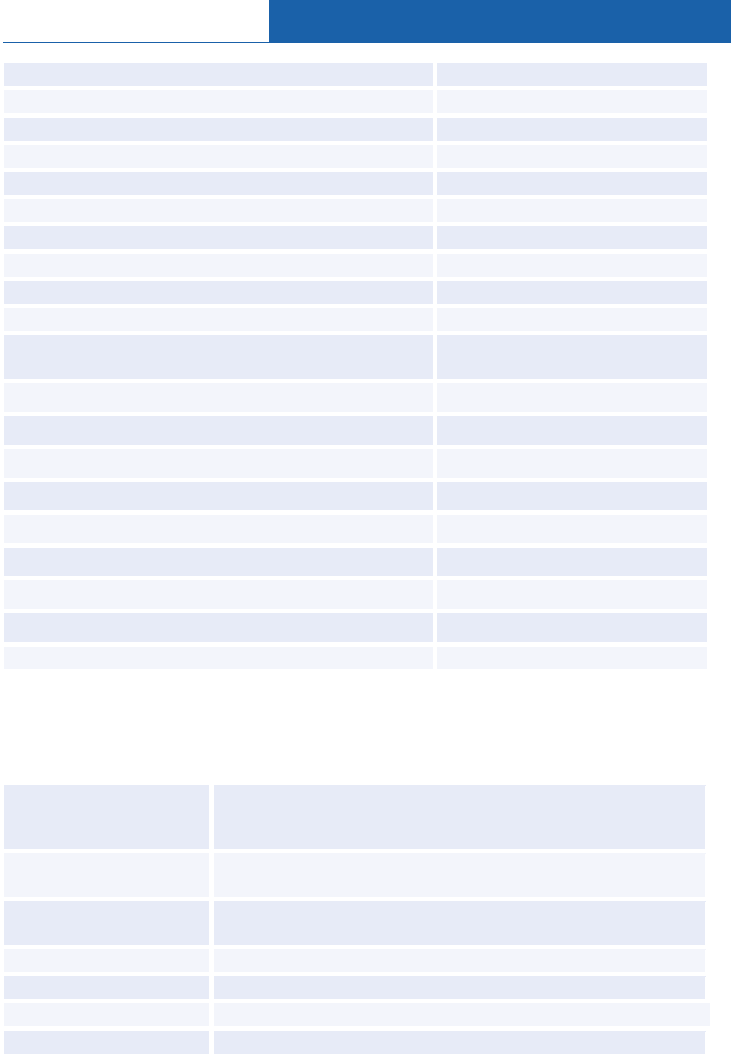
Amadeus Fax
© 2012 Amadeus s.a.s - All rights reserved
235
Redisplay the last office message from a queue
WMLO
Delete an agent message
WM/DEL/MSG-2
Delete an office message
WM/DEL/MSG-2/O
Delete a range of agent messages
WM/DEL/MSG-01-15
Delete a range of office messages
WM/DEL/MSG-01-15/O
Delete all agent messages
WM/DEL/MSG-ALL
Delete all office messages
WM/DEL/MSG-ALL/O
Display the message count
WM/ELN
Register a terminal ID
WM/
Display another office station code
WM/MUC1A0701
Store an Amadeus display in the inbound message
queue
WM/GET/GLOBAL CORE ENTRY
View an agent outbound message queue (LOG)
WM/LOG
View an agent pending message in the LOG
WM/PND-1
View an agent message from a specific LOG
WM/LOG-1/MSG-1
Print an agent message
WM/PRT/MSG-4
Print an office message
WM/PRT/MSG-4/O
Set the sorting order of the agent queue index
WM/ORD/TOP or WM/ORD/BOT
Set the sorting order of the office queue index
WM/ORDO/TOP or WM/ORDO/BOT
Display statistics at the agent sign or terminal level
WM/HST
Display statistics at the office level
WM/HST/O
Fax Header Options
The entries below are used to manage agent message headers. To manage office message
headers, replace HDR with HDRO (this does not apply to the /ON and /OFF options).
Create a message
header including freeflow
text
WM/ADD/HDR/FAX/GREETING/THANK YOU FOR CHOOSING
HAPPY HOLIDAYS TRAVEL
Create an office message
header
WM/ADD/HDRO/MSG TYPE/HEADER NAME/HEADER TEXT
Include a logo in the
header
WM/ADD/HDR/FAX/WELCOME LETTER//LOGO LOGO NAME
Display a list of headers
WM/DIS/HDR
Delete a header
WM/DEL/HDR/FAX/GREETING
Delete an office header
WM/DEL/HDRO/FAX/HEADER NAME
Activate a header
WM/HDR/ACT/FAX/GREETING
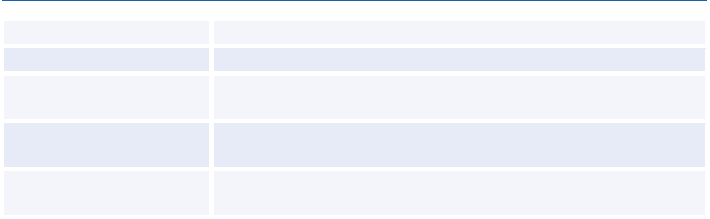
Amadeus Cryptic Entries Reference Guide July 2012
236
Edition 9.2
Deactivate a header
WM/HDR/INA/FAX/GREETING
Activate an office header
WM/HDRO/ACT/FAX/HEADER NAME
Deactivate an office
header
WM/HDRO/INA/FAX/HEADER NAME
Turn the header function
on
WM/HDR/ON
Turn the header function
off
WM/HDR/OFF
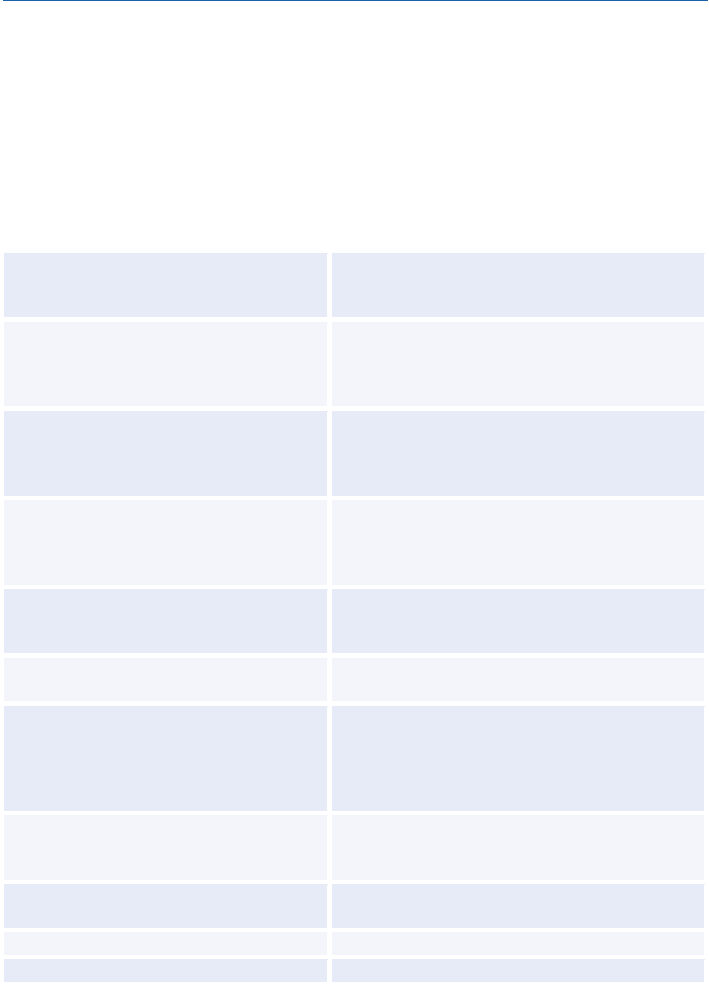
© 2012 Amadeus s.a.s - All rights reserved
237
Amadeus Email
Creating and Sending Emails
If your terminal does not support the @ symbol, enter the letters 'AT' instead. For example:
MRYAN AT AOL.COM. For terminals that do not support the _ (underscore) symbol, enter the
letter 'U' instead. For example: JOHN U SMITH@AMADEUS.NET.
A space before and after the 'AT' and the 'U' is mandatory. (ENTER) indicates that you must press
Enter to move to the next line.
Send an e-mail message with freeflow
text
WMP (ENTER) EML MRYAN@AOL.COM;
(ENTER) FREEFLOW TEXT (ENTER) ON
MANY LINES (ENTER) LLLL/SEND
Send an e-mail message to multiple e-
mail addresses.
WMP (ENTER) EML MRYAN@AOL.COM;
(ENTER) EML JSMITH@MAIL.COM; (ENTER)
EML FPETERS@AOL.COM; (ENTER)
FREEFLOW TEXT (ENTER) LLLL/SEND
Send an e-mail message with freeflow
text specifying the title.
WMP (ENTER) EML MRYAN@AOL.COM;
(ENTER) /TITLE YOUR TITLE HERE
(ENTER) FREEFLOW TEXT (ENTER)
LLLL/SEND
Replace default email title.
WMP (ENTER) EML AMADEUS@AMADEUS.NET#
(ENTER) /TITLE HAVE A NICE TRIP
(ENTER) (FREEFLOW TEXT) (ENTER)
LLLL/SEND
Create an e-mail message, append an
invoice or itinerary, and send.
WMP (ENTER) EML MRYAN@AOL.COM;
(ENTER) FREEFLOW TEXT (ENTER)
LLLL/SEND/APPEND-1
Send an e-mail message with freeflow
text using a nickname
WMP (ENTER) EMLN MARY; (ENTER)
FREEFLOW TEXT (ENTER) LLLL/SEND
Send e-mail messages between
Amadeus Email users
WMP (ENTER) AMD 00009268 (ENTER)
TEXT DESTINED FOR (ENTER) AMADEUS E-
MAIL USER (ENTER) NO 00009268
(ENTER) FREEFLOW TEXT (ENTER)
LLLL/SEND
Send an e-mail message and save a
copy in the Amadeus Email queue
WMP (ENTER) EML MRYAN@AOL.COM;
(ENTER) FREEFLOW TEXT (ENTER)
LLLL/SEND/CPY
Create an e-mail message and store
temporarily.
WMP (ENTER) EML MRYAN@AOL.COM;
(ENTER) FREEFLOW TEXT (ENTER) LLLL
Register a terminal ID
WM/
Display the pending message
WM/MSG-P
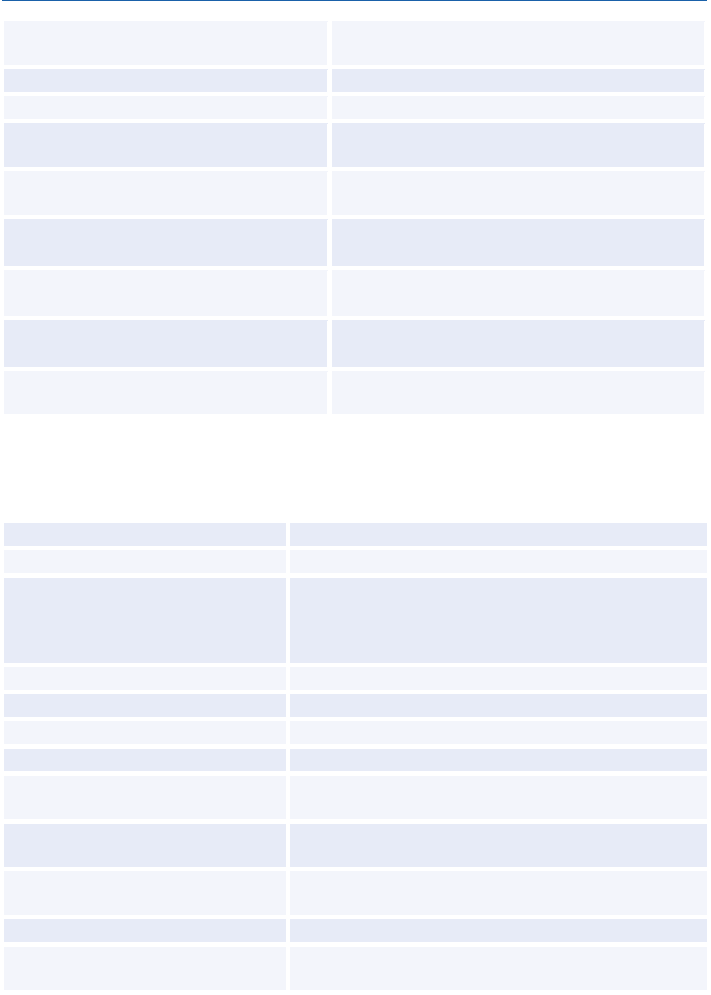
Amadeus Cryptic Entries Reference Guide July 2012
238
Edition 9.2
Resume the creation of a stored
message
WM/RESUME
Cancel a stored message
WM/CANCEL
Send a stored message
WM/SEND
Save a stored message in the Amadeus
Email queue
WM/SAVE
Load a saved message from the
Amadeus Email queue
WM/LOAD-2
Retrieve a saved message from the
Amadeus Email queue
WM/FIND/2
Delete a saved message from the
Amadeus Email queue
WM/DELETE/2
Send an e-mail with an Amadeus display.
WM/FWD/EML TOM@AOL.COM/AN08JANPARNCE
Save an Amadeus display in the
Amadeus Email queue
WM/GET/AN08JANPARNCE
Creating and Managing Nicknames
These entries are used to manage the agent nickname list. To manage the office nickname list,
replace NIC with NICO.
Define a nickname
WM/ADD/NIC/EML/MARY/MRYAN@AOL.COM
Define a nickname at office level
WM/ADD/NICO/EML/MKT/MRYAN@AOL.COM
Define nickname with several
addresses
WM/ADD/NIC/EML/MARKETING/EML
MRYAN@AOL.COM, (ENTER)EML
JSMITH@MAIL.COM, (ENTER)EML
FPETERS@AOL.COM, (ENTER)
Display a nickname list
WM/DIS/NIC
Display a nickname list for an office
WM/DIS/NICO
Delete a nickname
WM/DEL/NIC/EML/MARY
Add an element to a nickname
WM/ADD/NIC/EML/JACK/AMADEUS@AMADEUS.COM
Add an element to an office
nickname
WM/ADD/NICO/EML/MKT/AMADEUS1@AMADEUS.NET
Update an element within a
nickname
WM/CHA/NIC/EML/JACK/4/EML
AMADEUS@AMADEUS.COM
Update an element within an office
nickname
WM/CHA/NICO/EML/MKT/4/EML
AMADEUS1@AMADEUS.NET
Delete an element from a nickname
WM/DEL/NIC/EML/JACK/1
Delete an element from an office
nickname
WM/DEL/NICO/EML/MKT/2
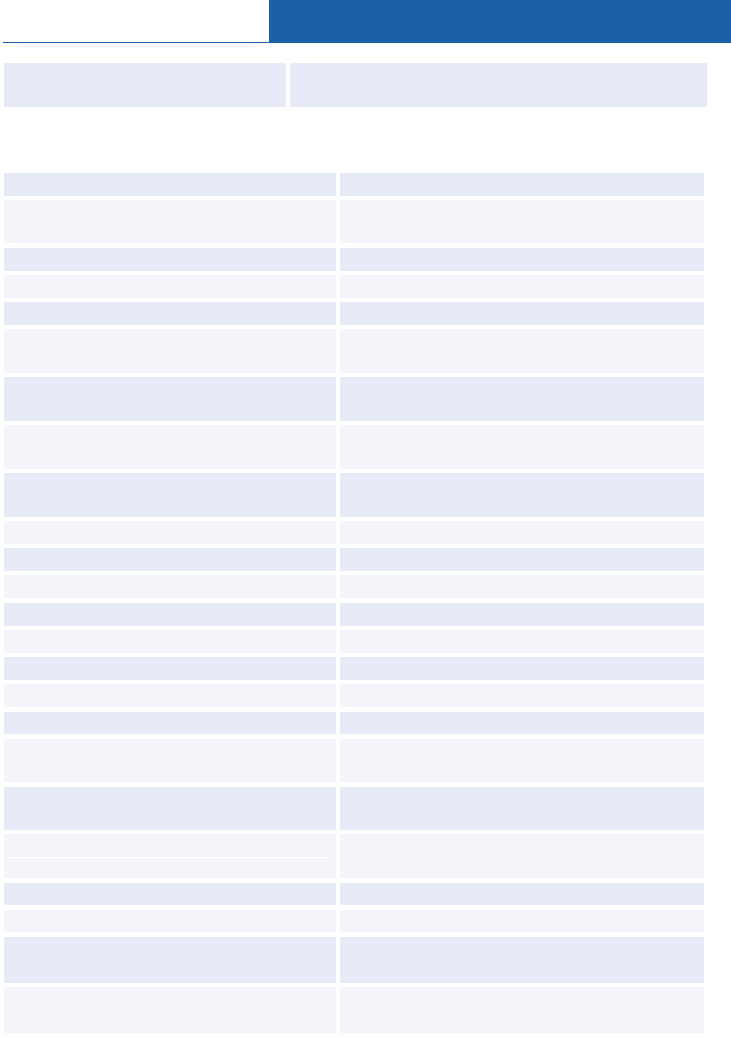
Amadeus Email
© 2012 Amadeus s.a.s - All rights reserved
239
Delete a nickname from an office
list
WM/DEL/NICO/EML/MKT
Managing the Amadeus Email Queue
Display an agent queue index
WM/MSG
Display an agent queue index for a
different agent
WM/MSG/12345A12
Display an office queue index
WM/MSG/O
Display an agent message
WM/MSG-2
Display an office message
WM/MSG-2/O
Display the next agent message from a
queue
WMN
Display the next office message from a
queue
WMNO
Redisplay the last agent message from a
queue
WML
Redisplay the last office message from a
queue
WMLO
Delete an agent message
WM/DEL/MSG-2
Delete an office message
WM/DEL/MSG-2/O
Delete a range of agent messages
WM/DEL/MSG-01-15
Delete a range of office messages
WM/DEL/MSG-01-15/O
Delete all agent messages
WM/DEL/MSG-ALL
Delete all office messages
WM/DEL/MSG-ALL/O
Display the office station code
WM/ELN
Display another office station code
WM/MUC1A0701
View an agent outbound message queue
(LOG)
WM/LOG
View an agent pending message in the
LOG
WM/PND-1
View an agent message from a specific
LOG
WM/LOG-1/MSG-1
Print an agent message
WM/PRT/MSG-4
Print an office message
WM/PRT/MSG-4/O
Set the sorting order of the agent queue
index
WM/ORD/TOP or WM/ORD/BOT
Set the sorting order of the office queue
index
WM/ORDO/TOP or WM/ORDO/BOT
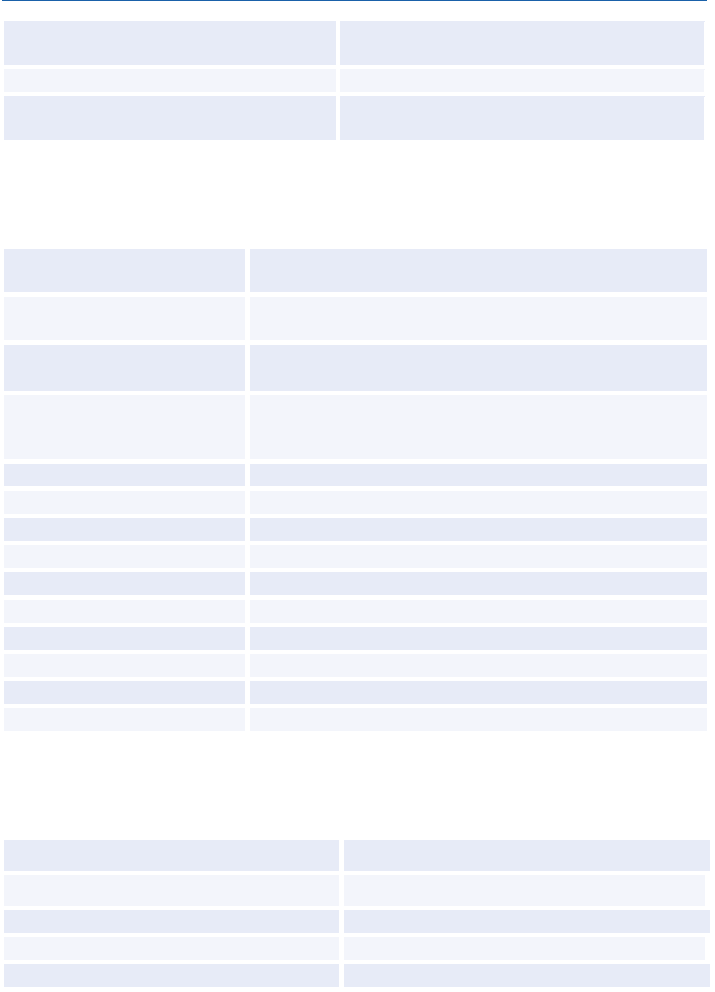
Amadeus Cryptic Entries Reference Guide July 2012
240
Edition 9.2
Display statistics at the agent sign or
terminal level
WM/HST
Display statistics at the office level
WM/HST/O
Store an Amadeus display in the inbound
message queue
WM/GET/GLOBAL CORE ENTRY
E-mail Header Options
These entries are used to manage agent message headers. To manage office message headers,
replace HDR with HDRO (this does not apply to the /ON and /OFF options).
Create a message header
including freeflow text
WM/ADD/HDR/EML/GREETING/THANK YOU FOR
CHOOSING HAPPY HOLIDAYS TRAVEL
Create a message header for
an office
WM/ADD/HDRO/EML/GREETING/THANK YOU FOR
CHOOSING HAPPY HOLIDAYS TRAVEL
Create a message header
including an e-mail title
WM/ADD/HDR/EML/MYTITLE/ (ENTER)/TITLE YOUR
TRAVEL PLAN
Create a message header
including both freeflow text
and an e-mail title
WM/ADD/HDR/EML/GRTNG02//TITLE YOUR TRAVEL
PLAN (ENTER)THANK YOU FOR CHOOSING HAPPY
HOLIDAYS TRAVEL
Display a list of headers
WM/DIS/HDR
Display a list of office headers
WM/DIS/HDRO
Delete an agent header
WM/DEL/HDR/EML/HEADER NAME
Delete an office header
WM/DEL/HDRO/EML/HEADER NAME
Activate a header
WM/HDR/ACT/EML/HEADER NAME
Activate an office header
WM/HDRO/ACT/EML/HEADER NAME
Deactivate a header
WM/HDR/INA/EML/HEADER NAME
Deactivate an office header
WM/HDRO/INA/EML/HEADER NAME
Turn the header function on
WM/HDR/ON
Turn the header function off
WM/HDR/OFF
Using a Reply-To Address
These entries are used to manage the agent reply-to address. To manage the office reply-to
address, replace RPY with RPYO.
Create a reply-to address
WM/ADD/RPY/AGENTNAME@AMADEUS.COM
Create an office reply-to address
WM/ADD/RPYO/AMADEUS1@AMADEUS.COM
Display the current reply-to address
WM/DIS/RPY
Display an office reply-to address
WM/DIS/RPYO
Delete a reply-to address
WM/DEL/RPY

Amadeus Email
© 2012 Amadeus s.a.s - All rights reserved
241
Delete an office reply-to address
WM/DEL/RPYO
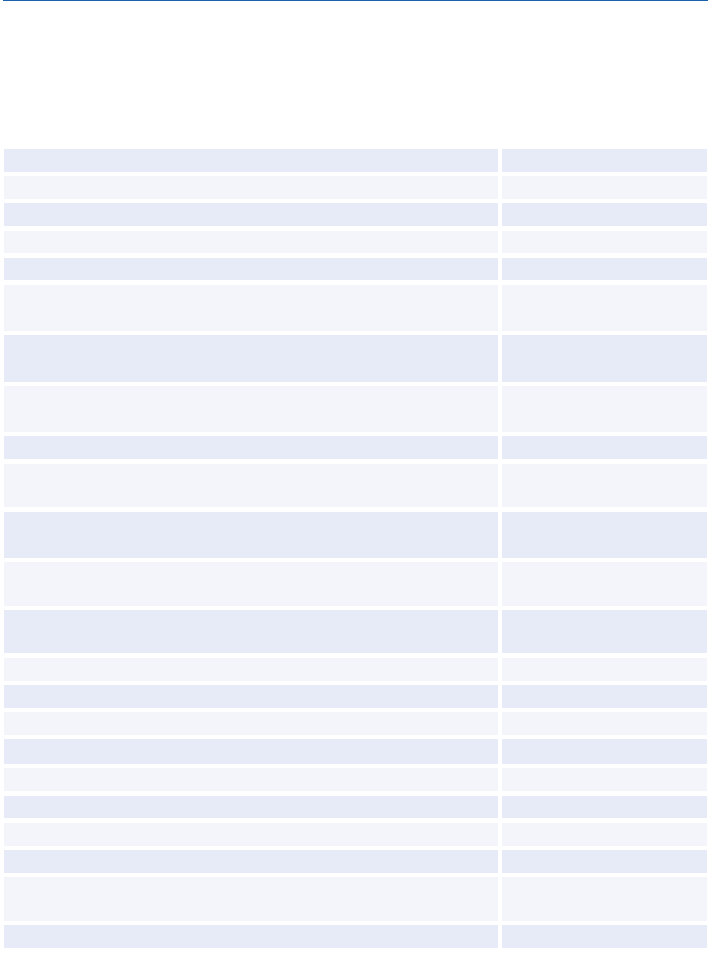
© 2012 Amadeus s.a.s - All rights reserved
243
Amadeus Queues
Starting and Working Queues
Start Queues (default category)
QS87
Start a queue, specified by nickname
QS.TKT
Start a queue, specified by corporate nickname
QS.WL2/MAILTKT
Start a specific queue category
QS87C1
Start a specific queue category and date range
QS87C1D1
Start a specific queue category and date range, for a branch
office
QS/MUCLH1023/87C1D1
Start a specific queue category and display the specified
elements for all PNRs in this queue and category
QS8C3.RTN,I,K
Start a queue, specified by nickname, and display the specified
elements for all PNRs in this queue
QS.TKT.RTN,A,K
Change the PNR elements displayed in the previous QS entry
RT.N,I
Display all PNR elements after using a previous QS entry to
display specific elements
RT.
Start a specific queue category and display the specified history
elements for all PNRs in this queue and category
QS8C3.RHN,I,K
Change the PNR history elements displayed in the previous QS
entry
RH.N,I
Display all PNR history elements after using a previous QS entry
to display specific history elements
RH.
Ignore PNR
IG
Redisplay the PNR if the screen is cleared
RT
Redisplay the message if the screen is cleared
QU
End transaction on the PNR and display the next PNR
ET
Browse a specified queue
QSB1
Browse a queue specified by its nickname
QSB.JANE
Browse a specified queue in another office
QSB/NCE1A0950/1
Browse a specified queue and category
QSB97C25
Browse a queue, specified by its nickname, and the specified
category
QSB.JANE.C1
Browse a specified queue, category, and date range
QSB97C25D1
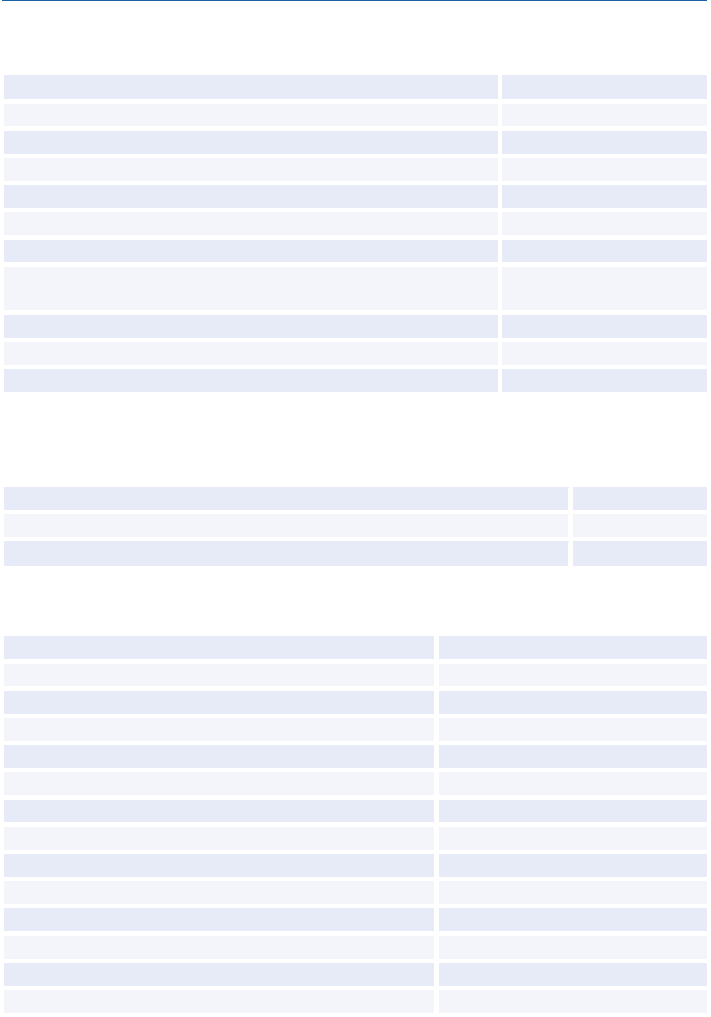
Amadeus Cryptic Entries Reference Guide July 2012
244
Edition 9.2
Delaying PNRs and Messages
You can only make a QD entry after you have started to process a queue with a QS entry.
Delay the PNR or message to the bottom of the queue
QD
Delay the PNR to a time
QD1300
Delay the PNR to a time, with a remark
QD1300/UTC
Delay the PNR to a date
QD20DEC
Delay the PNR to a date, with a remark
QD20DEC/UTC
Delay the PNR to a date and time
QD20DEC/1300
Delay the PNR to a date and time, with a remark
QD20DEC/1300/LMCB
Delay the PNR or message to the bottom of the queue and exit
Queues
QDF
Delay the PNR to a time and exit Queues
QDF1400
Delay the PNR to a date, and exit Queues
QDF13NOV
Delay the PNR to a date and time, and exit Queues
QDF13NOV/1400
Removing PNRs and Messages
You can only make a QN entry after you have started to process a queue with a QS entry.
Remove the current item and display the next one
QN
Remove the current item and exit Queues (only for message queues)
QNF
End transaction on the PNR and remove from queue
ET
Adding Queues
Add a special queue
QA/NCE1A0900/6C1
Add a queue and a number of categories
QA91C1
Add a queue, category, and date range
QA91C1D05MAY-12MAY-19MAY
Change an existing date range
QAD7D10NOV-16NOV-20NOV
Add a single queue category
QAC87C2-2
Add multiple queue categories
QAC87C1-3
Delete a category name of a special queue
QAN3C1
Add or change a category name to a dual queue
QAR2C2AGENT
Delete a category name of a dual queue
QAR2C2
Change a dual queue to a special queue
QAM7C1
Change a special queue to a dual queue
QAM7C1D23MAR-30MAR-07APR
Add a queue name
QAQ87VOUCHER
Delete a queue name
QAQ87
Add a category name to a special queue
QAN3C1PURGED
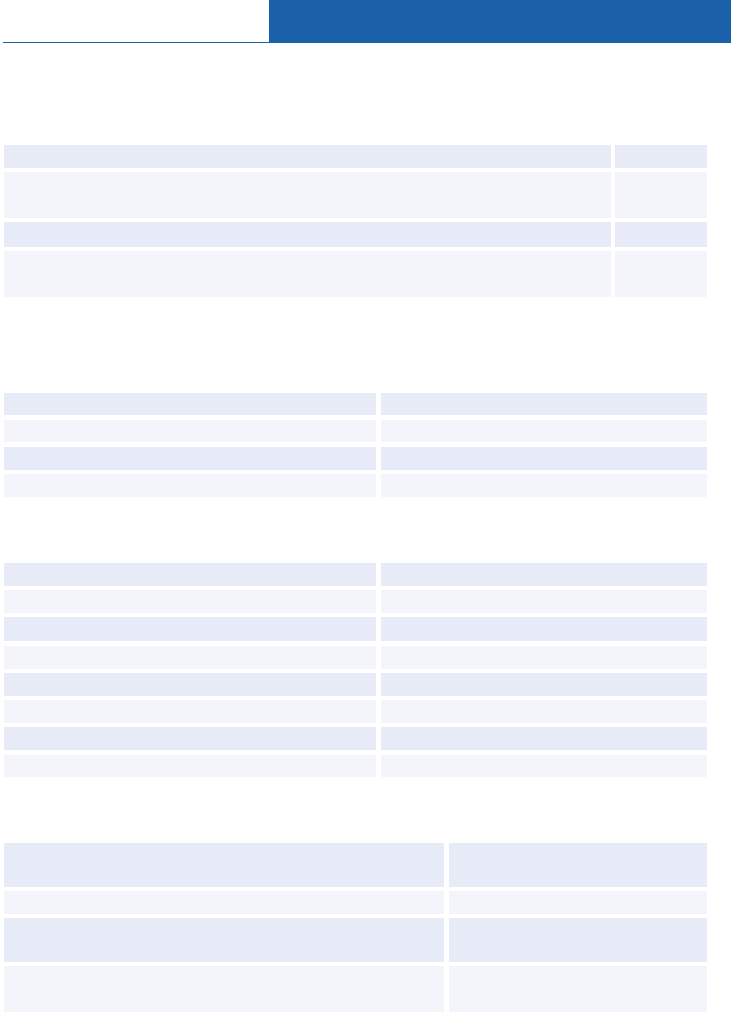
Amadeus Queues
© 2012 Amadeus s.a.s - All rights reserved
245
Exiting a Queue
You can only make a QF or QI entry after you have started to process a queue with a QS entry.
End transaction on the PNR, remove from the queue, and exit Queues
QF
End transaction on the PNR, remove from the queue, exit Queues, and
redisplay the PNR
QFR
Ignore a PNR or message, leaving it at the top of the queue, and exit Queues
QI
Ignore changes to the PNR or message, exit Queues, and redisplay the PNR
outside the Queues application
QIR
Activating Queue Sortation
These entries must be entered in the order that they are listed.
Activate a queue category
JGU/QCT-21
Add the sign-associated category
QAC6C21-21
Name the category (optional)
QAR6C21NAME
Name the category (special queue)
QAN6C21NAME
Queue Nicknames
Add a nickname
QLAJANE/30C1
Add a nickname, different office
QLAHDQ/FRAWL2100/5
Add a nickname, corporate list
QLA/BA1/NLFARE/LONBA1111/31C1
Delete a nickname
QLXJANE
Delete a nickname, different office
QLX/BA1/NLFARE
Display a nickname list
QLD
Display specific nicknames only
QLDTKT
Display a corporate nickname list
QLD/BA1
Displaying Queue Counts
Display the count for the default category of the specified
queue
QC87
Display the count for a specified queue and category
QC87C1
Display the queue count, queue specified by its
nickname
QC.TODAY
Display the queue count, queue specified by its
corporate nickname
QC.BA1/GBFARE
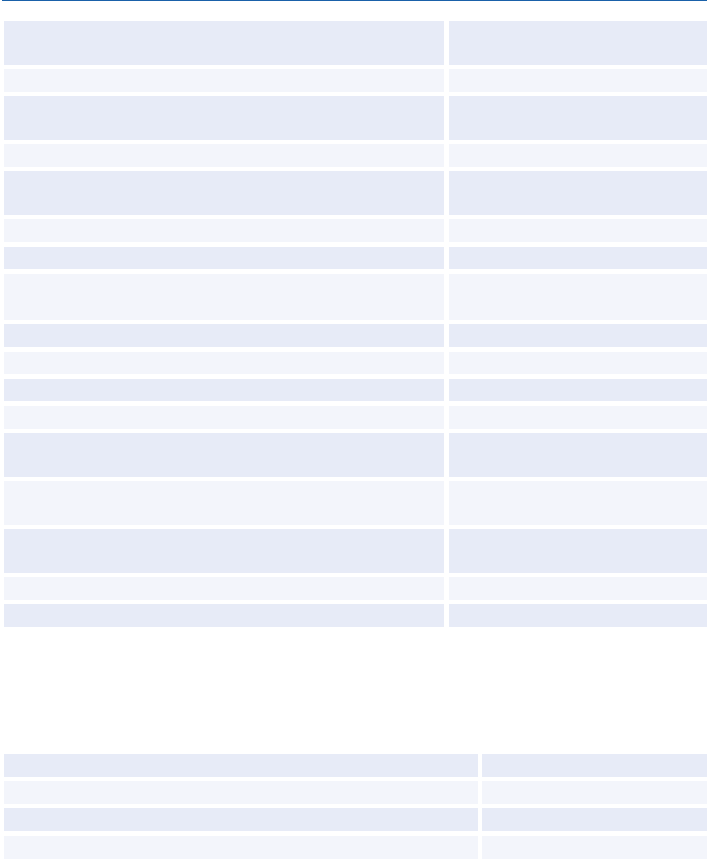
Amadeus Cryptic Entries Reference Guide July 2012
246
Edition 9.2
Display the count for a specified category and branch
office
QC/MUCLH1023/87C1
Display the count for the sign-associated category
QCC
Display the count for the sign-associated category -
activity only
QCA
Display the count for a specified category - activity only
QCAC1
Display the count for all categories with active messages
or PNRs
QC1CA
Display the count for all existing categories
QC1CE
Display the count for all categories with workable items
QC1CW
Display the count total (with activity category and date
range detail)
QT
Display the count total for a branch office
QT/MUCLH1023
Display the count total (summary)
QTQ
Display the count total (summary) for a branch office
QTQ/HOU1A2901
Reset the count
QCR
Reset category 1 of queue 8 in current office for date
range 1
QCR8C1D1
Reset category 1 of queue 8 in current office for date
range 1 and recalculate the queue counts
QCR8C1D1-R
Reset all categories for queue 8 in current office for all
date ranges and recalculate the queue counts
QCR8-R
Recalculate queue counts for the queue planner
QCR-U
Reset all queues in the specified office
QCR/LYSAF0105
Deleting Queues
To use the following entries, you must be signed in with an SU duty code. Also note that only
empty queues and categories can be deleted, and that you cannot delete categories 0 or 97, even
if they are empty.
Delete queue two
QK2
Delete queue categories one through four
QKC87C1-4
Delete queue category four only
QKC87C4-4
Delete queue two from a branch office ID
QK/MUCLH1023/2
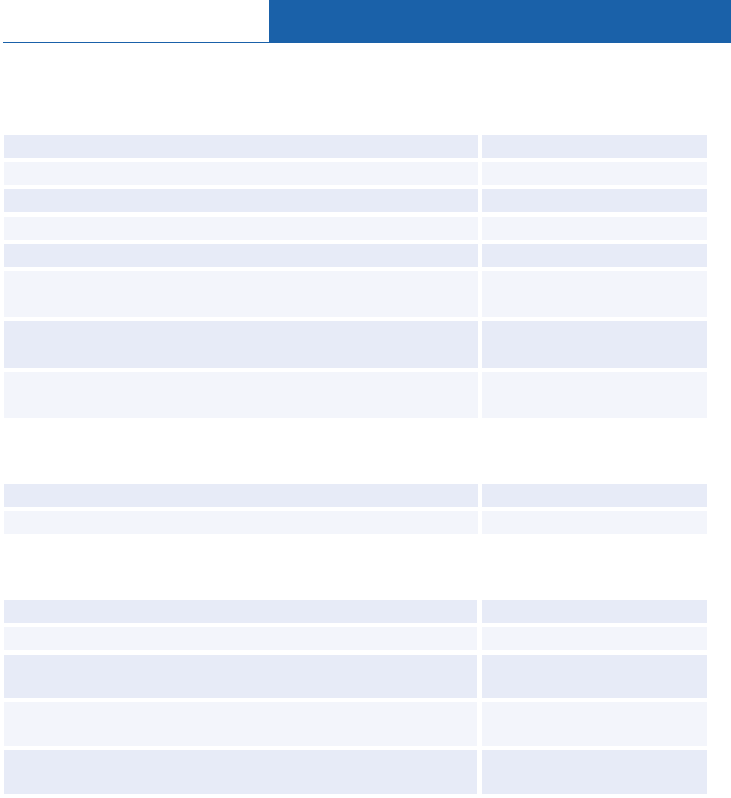
Amadeus Queues
© 2012 Amadeus s.a.s - All rights reserved
247
Monitoring Queues - Adding and Canceling
QOA is the transaction code to add the queue monitor function. To cancel it, use the same entries
but change QOA to QOX.
Monitor a specific queue
QOA2
Monitor all categories for queue 97
QOA97CA
Monitor all categories and date ranges for queue 97
QOA97CADA
Monitor a specific category of queue 97
QOA97C1
Monitor a specific queue category and date range
QOA97C3D2
Monitor a specific queue category and date range for a
specific office ID
QOA/NCE1A0900/97C3D2
Monitor a specific queue category and date range for a
different office ID
QOA/PARAX2101/8CAD2
Monitor a specific queue category and date range for a
specific terminal address
QOA97C3D2/09020815
Monitoring Queues - Displaying
Display all monitored queues
QODALL
Display a specific monitored queue
QOD8C1D1
Cancel Queue Monitor
Cancel queue monitor for a specific queue
QOX2
Cancel queue monitor for a specific queue all categories
QOX97CA
Cancel queue monitor for a specific queue all categories and
date ranges
QOX97CADA
Cancel queue monitor for a specific queue, category and
date range
QOX97C3D2
Cancel queue monitor for a specific queue, category and
date range for a specific terminal address
QOX97C3D2/09020815
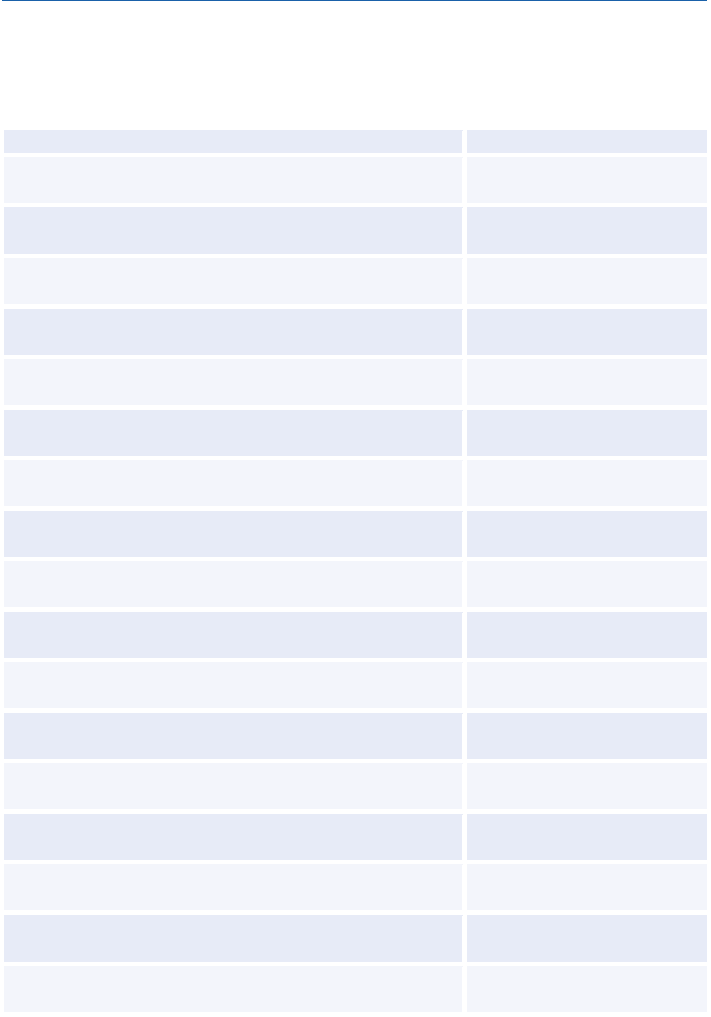
Amadeus Cryptic Entries Reference Guide July 2012
248
Edition 9.2
Placing PNRs and Messages on Queues
The QER, QMR, and QBR entries can be used to retain PNRs or messages on queue and to
transfer them. Also note that messages can only be placed on message queues and PNRs can
only be placed on PNR queues. Office IDs can be added to all entries. (ENTER) indicates that you
must press Enter to move to the next line.
Place a PNR or message on a queue, category zero
QE87
Place a PNR or message on a queue specified by its
nickname
QE.JANE
Place a PNR or message on a queue specified by its
corporate nickname
QE.BA1/GBTOD
Place a PNR or message on a queue in a specified
category
QE87C2
Place a PNR or message on a queue, specified by its
nickname, and in a specified category
QE.URGENT.C3
Place a PNR or message on a queue, category, and date
range
QE87C2D1
Place a PNR or message on a queue, category, and date
range for a specified office
QE/MUCLH1023/87C2D1
Place a PNR or message on a queue, category, specific
date and time
QE87C2/15MAR-1100
Place a PNR or message on a queue and category by
record locator
QE87C2-GTF6YT
Place a PNR or message on a queue and category, and
retain on screen
QE8-RT
Place a message on the message queue
QE97
(ENTER)
MESSAGE
TEXT//
Place a message on a queue, by its nickname
QE.JANE
(ENTER)
MESSAGE
TEXT//
Place a message on a queue for a different office
QE/MIA1A0980/97
(ENTER)
MESSAGE TEXT//
Place a PNR or message on a queue, and retain on the
current queue
QER8
Place a PNR or message on a queue and category and
retain it on the current queue
QER8C1
Place a PNR or message on a queue, category, and date
range, and retain it on the current queue
QER8C1D2
Place a PNR or message on a queue, category, and date
range, for a different office, and retain it on a current queue
QER/FRALH0900/8C122
Place a PNR or a message on a queue specified by its
nickname and retain on the current queue
QER.JANE
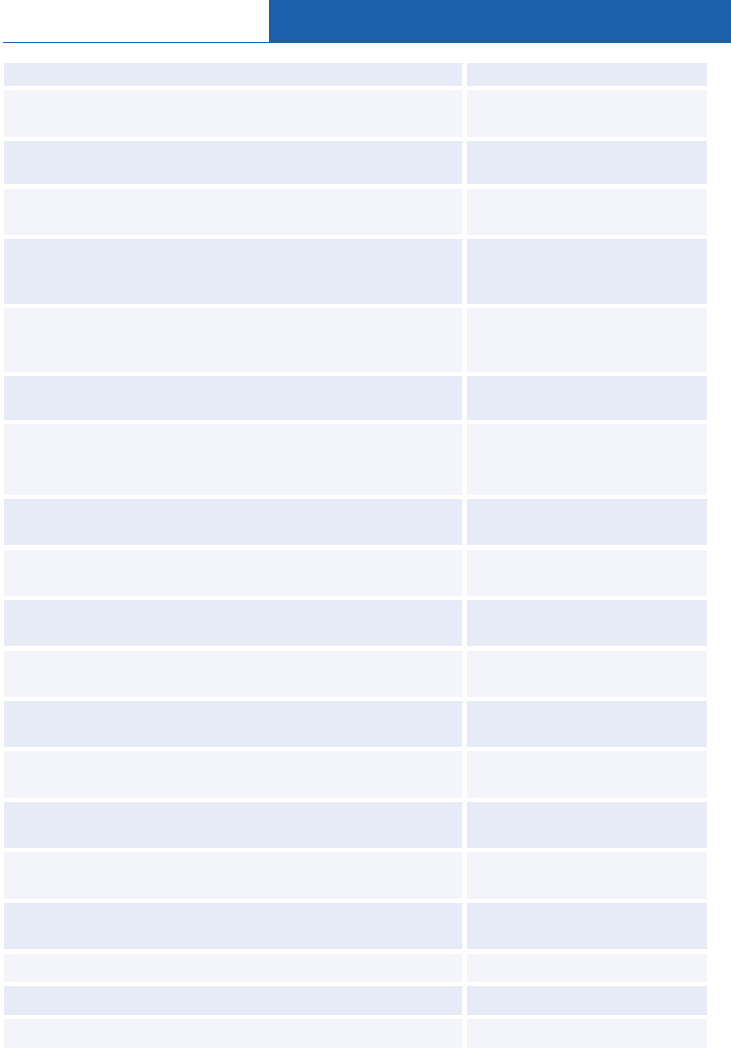
Amadeus Queues
© 2012 Amadeus s.a.s - All rights reserved
249
End transaction on a PNR and retain it on the same queue
QES
Place a PNR in the default category of two or more queues
(maximum ten)
QM87/2
Place a PNR in the specified category of two or more
queues (maximum ten)
QM87C1/2C1
Place a PNR in the specified categories and date ranges of
two or more queues (maximum ten)
QM87C1D1/2C1D1
Place a PNR in the specified categories and date ranges of
one queue in your own office and one queue in one or
more other offices
QM87C1D1/MAD1A9999/19C1
D2/MAD2A9999/5C3D2
Place PNR on one queue in your own office, and on two
queues in another office (maximum five queues in another
office)
QM7/NCE1A0999/1/22
Place a PNR on other queues but also retain it on the
current queue
QMR87C1D1/MAD1A9999/19C
1D2/MAD2A9999/5C3D2
Place a message on a queue in two other offices
RM MESSAGE
(ENTER)
QM/MIA1A0980/97/NCE1A09
80/97
Place a PNR to your messenger viewer
QME
Place a PNR to your messenger viewer and append a
space control topic
QME/C
Place a PNR to queue to another agent in your office
QME/NCE6X0980-6434GY
Place a PNR to queue to another agent to more than one
office
QME/NCE6X0980-
6434GY/NCE6X0856-3409HJ
Place a PNR to queue according to the flight number for a
specific date
QME/6X105/15DEC
Queuing a text message to another office
QME/NCE6X0980-
6434GY/FREEFLOW TEXT//
Transfer a specified number of PNRs or messages from
one queue, category and date range to another
QB87C1D2-1C1D1-25
Transfer a specified number of PNRs or messages from a
queue in your own office to a queue in another office
QB1C1D2-
/PERQF0110/1C1D2
Transfer a specified number of PNRs to another queue and
retain them on the current queue
QBR2C2D1-7C2D2
Deactivate the automatic clearance of queue 8 to queue 12
QVU/Q12/OFF
Reactivate the automatic clearance of queue 8 to queue 12
QVU/Q12/ON
Display automatic clearance status
QVU/Q12/DISP
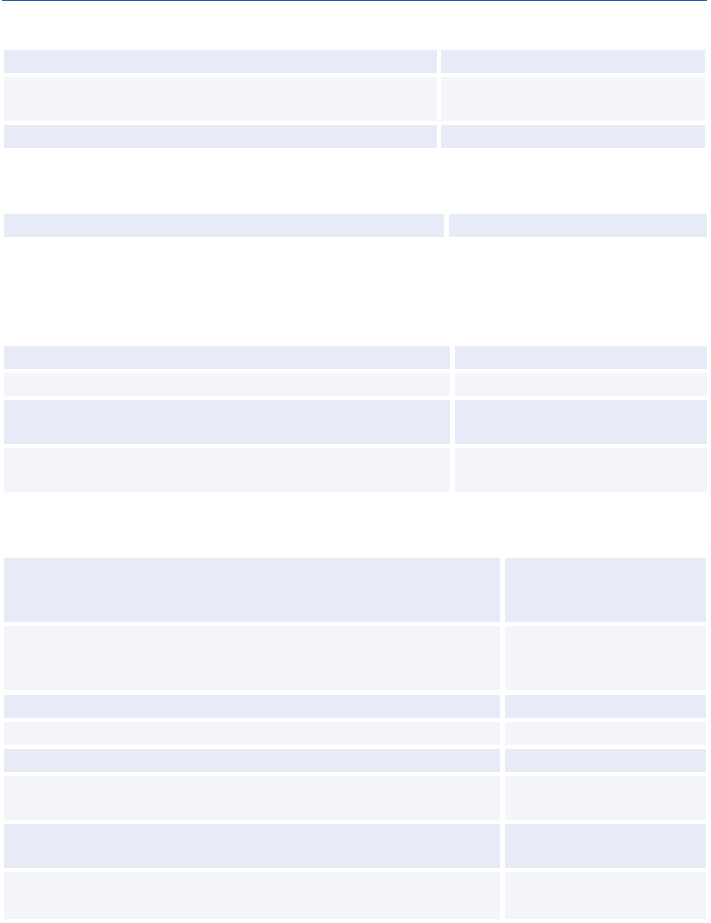
Amadeus Cryptic Entries Reference Guide July 2012
250
Edition 9.2
Broadcasting Messages
Send a broadcast message to all branch offices
BM/SK0
Send a broadcast message to all branch offices in a
specific city
BMSTO,CPH/SK0
Send a broadcast message to a specific branch
BMSTO/SK0/034
Displaying a List of Queues Containing the Current PNR
Display a list of all queues containing the current PNR
RTQ
Removing the Current PNR From One or More Queues
Use the following commands after using RTQ to display the list of queues containing the current
PNR.
Remove the current PNR from the queue on line 3
QXP3
Remove the current PNR from all queues
QXP/ALL
Remove a PNR using its record locator from a specific
queue
QX/ZIACLQ/15CD
Remove a PNR using its record locator from all queues in
a specific office
QX/ZIACLS/ALL
Displaying a List of PNRs Using Queue View
Display a list of PNRs on queue 15, category 0, date range 1,
with a ticketing date of March 10, sorted by the date of departure
of the first segment.
QV/15C0D1-
TK(10MAR)/S-(DD)
Display a list of PNRs on queue 15, category 0, date range 1, for
the dates indicated, sorted by the date of departure of the first
segment.
QV/15C0D1-TK(10MAR-
20MAR,25MAR,12APR)/
S-(DD)
Display a list of PNRs on queue 1 in your office
QV/1
Display next set of PNRs
QVMD
Display a list of PNRs on queue 1 in the office FRALH0980
QV/FRALH0980/1
List the PNRs on queue 1 in your office, from line number 250 to
line number 500
QV/1/R(250-500)
Display the PNRs in category 1 of the nicknamed queue in the
current office.
QV.JANE.C1
Display the PNRs in category 1 of the nicknamed queue in the
nicknamed corporation.
QV.CORPID/JANE.C1
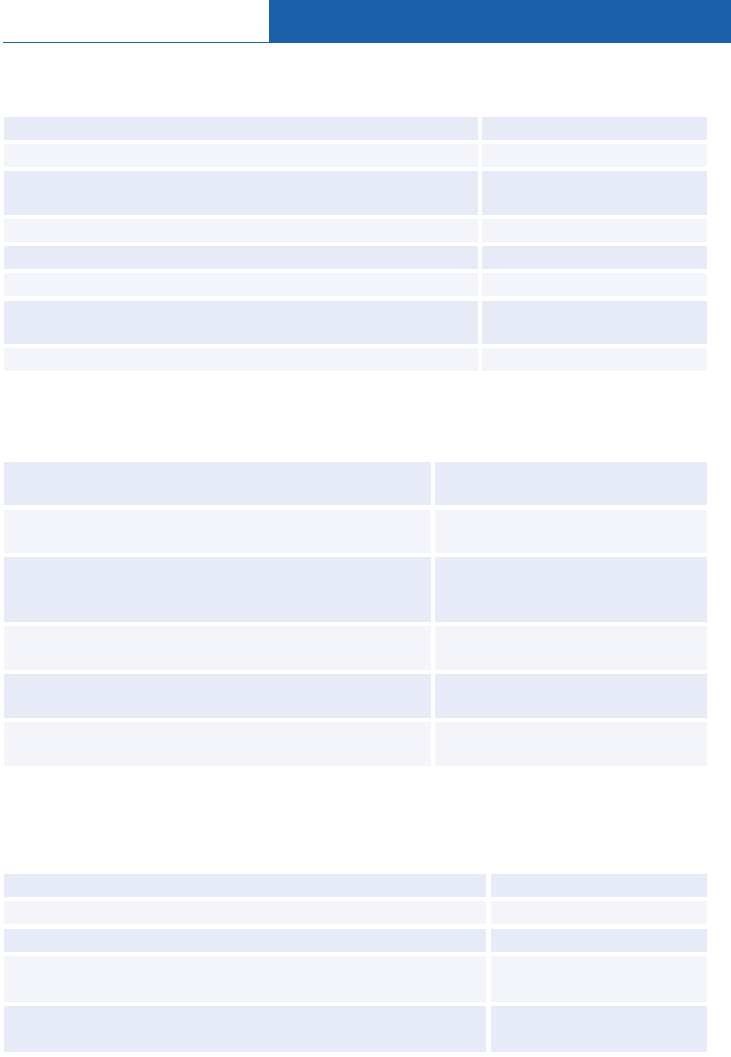
Amadeus Queues
© 2012 Amadeus s.a.s - All rights reserved
251
Retrieving and Removing PNRs Using Queue View
Use the following entries after you have displayed a list of PNRs using Queue View.
Retrieve the item on line 3 of a Queue View list
QV3
Retrieve the item on line 3 and also remove it from the queue
QVD3
Refresh the list view showing the list after the PNR or
message has been removed
QV0
Remove the PNR on line 1
QVX1
Remove the PNR on both lines 1 and 2
QVX1,2
Remove the PNRs on lines 1 through 4
QVX1-4
Remove the items on the specified lines (maximum number
of elements is five)
QVX1-10,15-20,25,30
Remove all PNRs from the currently displayed queue
QVXALL
Retrieving and Moving PNRs and Messages Using Queue View
Use the following entries after you have displayed a list of PNRs using Queue View.
Move the PNR on line 3 to queue 1, category 1, date
range 1
QVM3/1C1D1
Move the PNRs on lines 3 and 6 to queue 1, category
1, date range 1
QVM3,6/1C1D1
Move the PNRs on the specified lines to queue 1,
category 1, date range 1, (maximum number of
elements is five)
QVM3,6,15-20,25,35-
40/1C1D1
Move the PNRs on line 3 and lines 6 through 8 to
queue 1, category 1, date range 1 in specified office
QVM3,6-8/NCE1A0950/1C1D1
Move the PNRs on lines 5 through 15 to the queue in
your nicknamed office
QVM5-15.BOB
Move the PNRs on lines 5 through 15 to category 1 of
the nicknamed queue in the nicknamed corporation
QVM5-15.CORPID/BOB.C1
Printing Queues
To print and remove from queue, use QP. To print and retain on queue, change QP to QPR in the
following entries. To print with history, use QH (to print and remove) or QHR (to print and retain).
Print all PNRs or messages on a queue, category zero
QP87
Print all PNRs or messages on a queue and category
QP87C1
Print all PNRs or messages on a queue, category, date range
QP87C1D1
Print a specified number of PNRs or messages on a queue,
category, and date range
QP87C1D1/24
Print a specified number of PNRs or messages on a queue,
category, and date range, to a printer address
QP87C1D1/24-NCE333
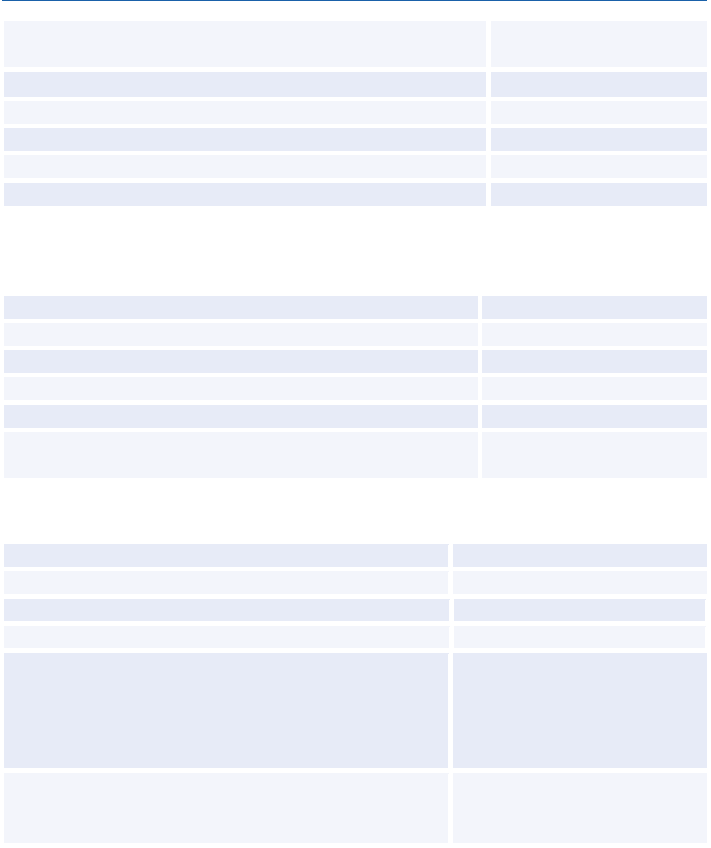
Amadeus Cryptic Entries Reference Guide July 2012
252
Edition 9.2
Print a specified number of PNRs or messages on a queue,
category, and date range, to a branch office
QP87C1D1/24-
NCEAF0900
Start the automatic queue print, to the default office printer
QP30C1D2 START
Stop the automatic queue print, to the default office printer
QP30C1D2 STOP
Start the automatic queue print, to a specified printer
QP30C1D2-NCE33 START
Stop the automatic queue print, to a specified printer
QP30C1D2-NCE33 STOP
Display alternate print queue status
QPD
Removing All PNRs or Messages from Queues
You can add an office identification to these entries.
Remove from a specified queue, category zero
QR87
Remove from specific queues, category zero
QR28/29/87
Remove from a specified queue and category
QR87C1
Remove from a specified queue, category, and date range
QR87C1D1
Remove from a specified queue, all categories
QR87CA
Remove from a specified queue, category, date range, in a
branch office
QR/MUCLH1023/87C1D1
Summary Planner - for Ticketing, Delay, and Option Queues
Queue count for time-delayed PNRs
QCT
Time-delayed PNRs, specified date
QCT/25JUN
Time-delayed PNRs, specific office identification
QCT/NCEAF0100
Time-delayed PNRs, specific office identification and date
QCT/NCEAF0100/25JUN
Queue count:
for date-delayed PNRs
for half-month summary
for half-month summary, specific queue
for half-month summary, specific office
QCD
QCM
QCM/12
QCM/NCEAF0100
Number of PNRs on queue by record locator
specified date
including the current date
QVR
QVR/25JUN
QVR/ALL
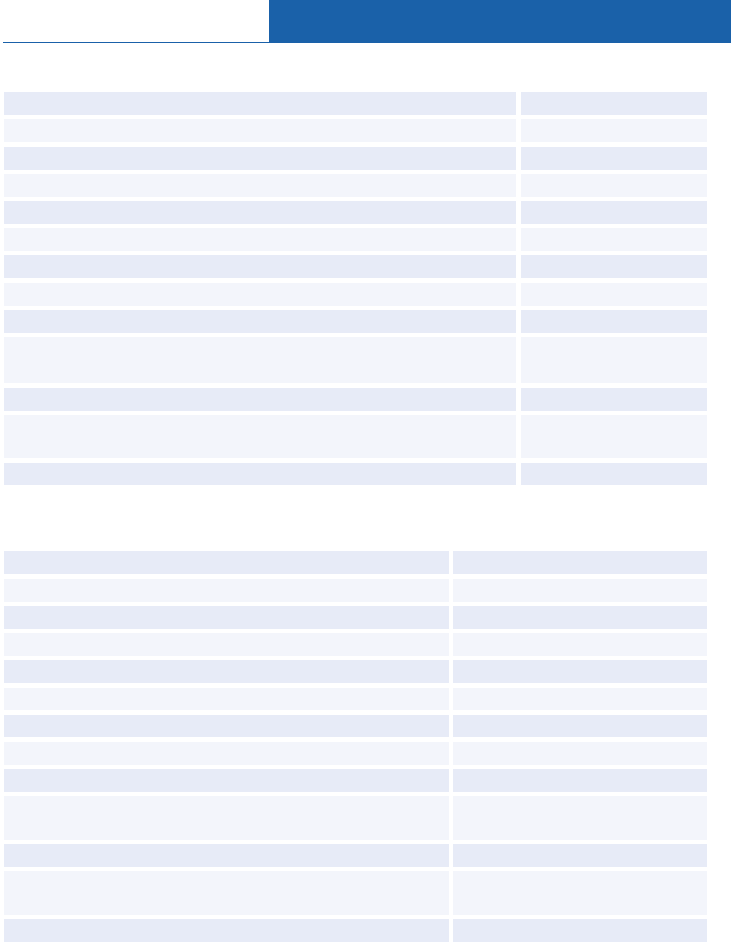
Amadeus Queues
© 2012 Amadeus s.a.s - All rights reserved
253
Ticketing Planner - for Ticketing Queues
Queue count for time-delayed PNRs
QCTT
Queue count for time-delayed PNRs, specified date
QCTT/25JUN
Queue count for date-delayed PNRs
QCDT
Queue count half-month PNR totals
QCMT
Queue count half-month PNR totals, specific queue
QCMT/12
PNR record locators
QVRT
PNR record locators, specified date
QVRT/25JUN
Specific PNR record locator
QVRT/AGHY5T
All record locators, including the current date
QVRT/ALL
Copy PNRs and messages from the ticketing queue to a specific
queue and category
QWMT/25JUN/8C1
Copy all future PNRs from the ticketing queue
QWMT/ALL
Copy PNRs for a specific date, for a specific queue and category,
and remove from ticketing planner
QWDT/25JUN/8C1
Copy all future PNRs and remove from ticketing planner
QWDT/ALL
Delay Planner - for Delay Queues
Queue count for time-delayed PNRs
QCTD
Queue count for time-delayed PNRs, specified date
QCTD/25JUN
Queue count for date-delayed PNRs
QCDD
Queue count half-month PNR totals
QCMD
Queue count half-month PNR totals, specific queue
QCMD/12
PNR record locators
QVRD
PNR record locators, specified date
QVRD/25JUN
Specific PNR record locator
QVRD/AGHY5T
All record locators including the current date
QVRD/ALL
Copy PNRs and messages from the delay queue to a
specific queue and category
QWMD/25JUN/5C1
Copy all future PNRs from the delay queue
QWMD/ALL
Copy PNRs for a specific date, for a specific queue and
category, and remove from delay planner
QWDD/25JUN/8C1
Copy all future PNRs and remove from delay planner
QWDD/ALL
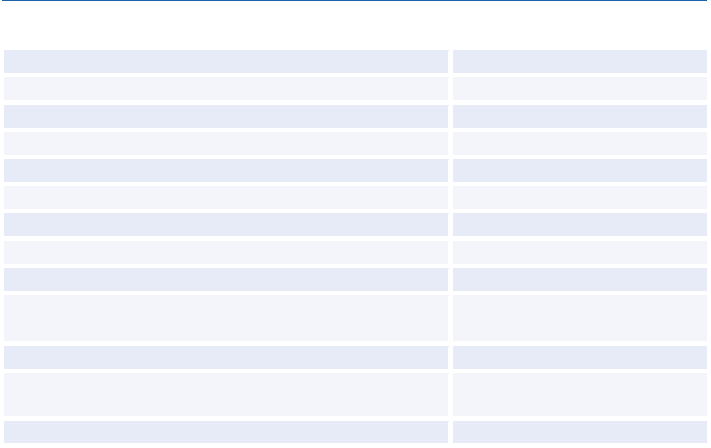
Amadeus Cryptic Entries Reference Guide July 2012
254
Edition 9.2
Option Planner - for Option Queues
Queue count for time-delayed PNRs
QCTO
Queue count for time-delayed PNRs, specified date
QCTO/25JUN
Queue count for date-delayed PNRs
QCDO
Queue count half-month PNR totals
QCMO
Queue count half-month PNR totals, specific queue
QCMO/12
PNR record locators
QVRO
PNR record locators, specified date
QVRO/25JUN
Specific PNR record locator
QVRO/AGHY5T
All record locators, including the current date
QVRO/ALL
Copy PNRs and messages from the option queue to a
specific queue and category
QWMO/25JUN/8C1
Copy all future PNRs from the option queue
QWMO/ALL
Copy PNRs for a specific date, for a specific queue and
category, and remove from option planner
QWDO/25JUN/8C1
Copy all future PNRs and remove from option planner
QWDO/ALL
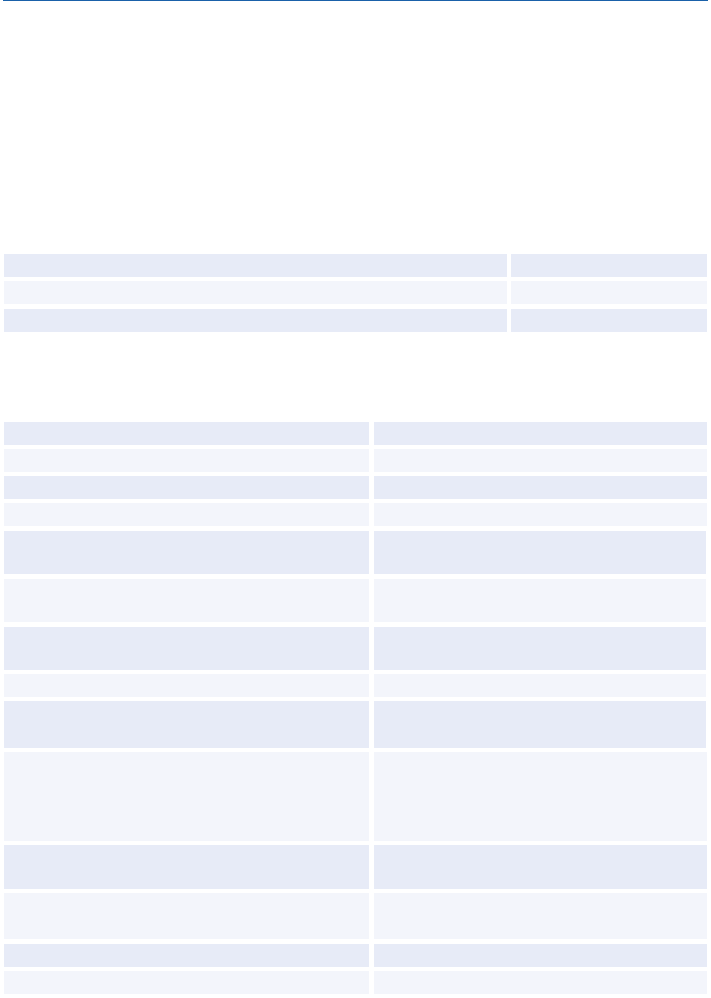
© 2012 Amadeus s.a.s - All rights reserved
255
Amadeus Security
LOCAL SECURITY
Agent Entries
These entries will usually be performed by agents themselves. However, the local security
administrator may restrict their usage. See the list of preferences in Preferences Attributes on page
259.
Display your preferences
JGD
Update your preferences
JGU/LNG-FR/QCT-22
Reset a preference to the office defaults
JGR/LNG
Local Security Administrator Entries
The local security administrator may perform the entries below, in addition to the agent entries.
Display your own profile
JGD
Display an agent profile in your own office
JGD1234AB
Display an agent profile in another office
JGD1234AB.NCE1A0TRN
Display the sign bank for your own office
JCD
Display the security attributes of the sign bank
for your own office
JCD/S
Display the rights and duties of the sign bank
for your own office
JCD/R
Display the preferences of the sign bank for
your own office
JCD/P
Display the sign bank for another office
JCDNCE1A0TRN
Display the security attributes of the sign bank
for another office
JCDNCE1A0TRN/S
Create an agent sign and profile:
for your own office
for another office
JGA1234AB/DUTA-SU/QCT-21
JGA1234AB.NCE1A0TRN/DUTA-SU
/QCT-21
Copy an agent sign and profile for your own
office to create three new signs
JGC1234AB-9876ZY/1357AC/2468BD
Copy an agent sign and profile, from an agent
in your own office to agents in another office
JGC1234AB-9876ZY/1357AC
/2468BD.NCE1A0TRN
Update an agent profile for your own office
JGU1234AB/PTI-Y/LNG-FR
Update an agent profile for another office
JGU1234AB.NCE1A0TRN/PTI-Y/LNG-FR
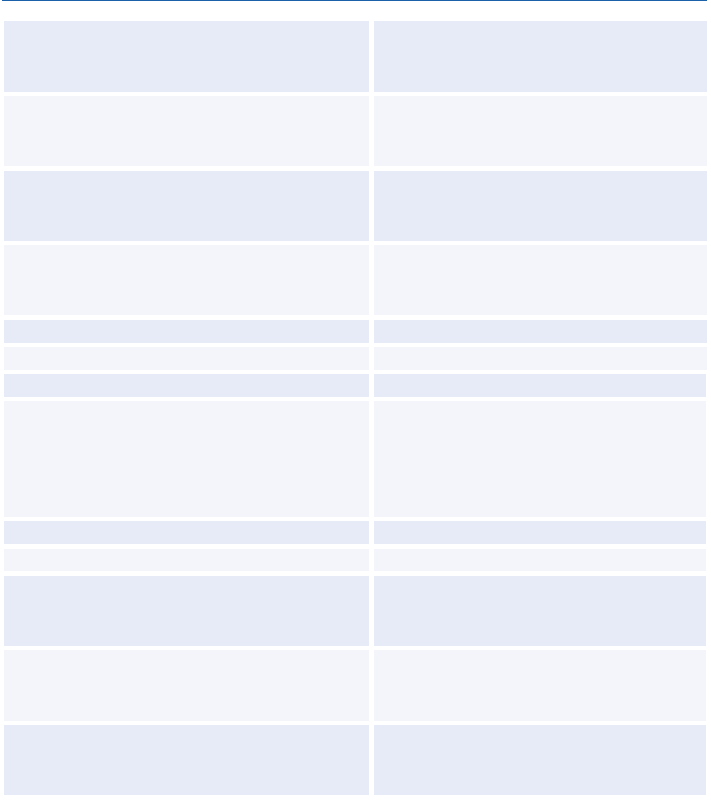
Amadeus Cryptic Entries Reference Guide July 2012
256
Edition 9.2
Reset an agent profile in your own office:
one attribute
all attributes
JGR1234AB/LNG
JGR1234AB/ALL
Reset all agent profiles in your own office:
one attribute
all attributes
JGRALL/LNG
JGRALL/ALL
Reset an agent profile in another office:
one attribute
all attributes
JGR1234AB.NCE1A0TRN/LNG
JGR1234AB.NCE1A0TRN/ALL
Reset all agent profiles in another office:
one attribute
all attributes
JGRALL.NCE1A0TRN/LNG
JGRALL.NCE1A0TRN/ALL
Delete an agent sign in your own office
JGX9876ZY
Delete an agent sign in another office
JGX9876ZY.NCE1A0TRN
Display sign history for your own sign
JGH
Sign history:
for a sign in another office
for a specific section
before a specific date
for a specific section before a specific date
JGH1234AB.NCE1A0TRN
JGH1234AB.NCE1A0TRN/R
JGH1234AB.NCE1A0TRN-01JAN04
JGH1234AB.NCE1A0TRN/R-01JAN04
Display the office defaults for your own office
JTD
Display the office defaults for another office
JTDNCE1AOTRN
Update the office defaults:
for your own office
for another office
JTU/RMO-Y/R/LNG-SP/B
JTUNCE1A0TRN/RMO-Y/R/LNG-SP/B
Reset the office defaults for your own office:
certain attributes
all attributes
JTR/RMO/LNG
JTR/ALL
Reset office defaults for another office:
certain attributes
all attributes
JTRNCE1A0TRN/RMO/LNG
JTRNCE1A0TRN/ALL
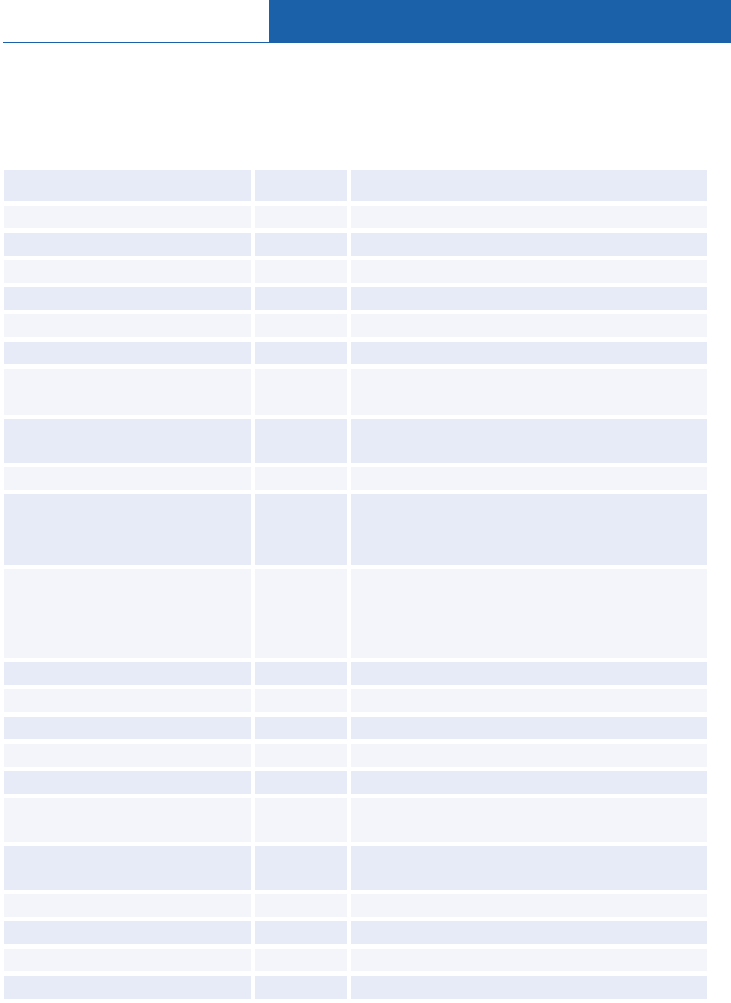
Amadeus Security
© 2012 Amadeus s.a.s - All rights reserved
257
Local Security Attributes
The local security attributes are divided into four sections: Security Profile, Rights and Duties,
Preferences, and Currency Preferences.
Security Profile Attributes
Attribute
Identifier
Possible Values
Security level
LEV
ASA, 2HD, 1HD, or NONE
Lower password change limit
LOW
1-255 or NONE
Upper password change limit
UPP
1-255 or NONE
Allowed password attempts
PAT
1-255 or NONE
Password required
PWR
Y (Yes)
Multiple signs allowed
MUL
Y (Yes) or N (No)
Automatic time-out period
(minutes)
ATO
1-1440, followed by comma (,) followed by
SUS (Suspended) or OUT (Signed Out)
Automatic deletion period
(days)
ADP
1-255
Remote sign-out
RSO
Y (Yes) or N (No)
Prohibited primary action code
PAC
A (Add) O (Override) or X (Remove) followed
by dash (-) followed by one or more letters,
separated by commas (,), e.g. PACA-X,S
Day and time restriction start
times and end times (with day
of week)
RE1
RE2
RE3
(Start time),(end time):(days of week,
1=Monday, 2=Tuesday, and so on).
For example: JGU/RE1/0815,1845:23456
JGU/RE2-0845A,0630P:234567
User identification
UID
1-10 characters (for Customer Profiles)
Profile staff number
PSN
Last 6 characters of UID attribute
User name
USN
5-10 characters
User phone contact
UPC
1-15 characters
User department/company
UDC
1-15 characters
Bypass password in RMO
jump
BPJ
Y (Yes) or N (No)
Preferences acceptance
testing
PFU
Y (Yes) or N (No)
Agent lock
LOC
Y (Yes) or N (No)
Password lock
PLC
Y (Yes) or N (No)
Password
PWD
Five to eight characters
Unique initials
UNI
Y (Yes) or N (No) (office level only)
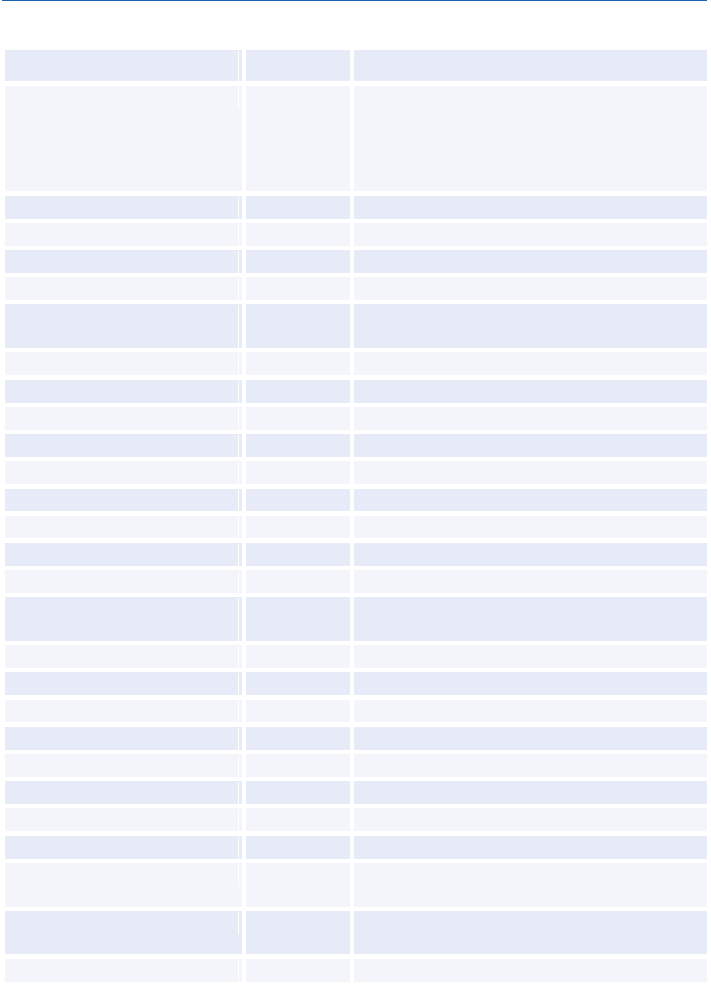
Amadeus Cryptic Entries Reference Guide July 2012
258
Edition 9.2
Rights and Duties Attributes
Attribute
Identifier
Possible Values
Duty code
DUT
A (add), O (override), or X (remove), followed
by dash (-) followed by two-letter duty codes
(AS, GS, PD, TR, RC, SU , PR or CE),
separated by commas (,)
For example: DUTA-SU,GS
Local security administrator
LSA
Y (Yes) or N (No)
Password officer
POF
Y (Yes) or N (No)
Remote office
RMO
Y (Yes) or N (No)
Practice training instructor
PTI
Y (Yes) or N (No)
Customer profile
reassociation
CPA
Y (Yes) or N (No)
Customer profile modification
CPM
Y (Yes) or N (No)
Customer profile renaming
CPN
Y (Yes) or N (No)
Customer profile deletion
CPX
Y (Yes) or N (No)
Profile responsibility change
PRC
Y (Yes) or N (No)
Profile security matrix name
PST
One-to ten-character matrix name
Keep security matrix
KSM
Y (Yes) or N (No)
Profile management retrieval
PMR
Y (Yes) or N (No)
Extended ownership security
EOS
Y (Yes) or N (No)
Force PNR creation from CP
PNC
Y (Yes) or N (No)
Negotiated space
maintenance
NEG
Y (Yes) or N (No)
Ticketing in remote office
RMT
Y (Yes) or N (No)
Broadcast messages
BMG
Y (Yes) or N (No)
Ticket stock maintenance
TSM
Y (Yes) or N (No)
Office profile maintenance
PVM
Y (Yes) or N (No)
Overwrite affiliation number
OAN
Y (Yes) or N (No)
Tour operator level access
TLA
Y (Yes) or N (No)
Call centre country
CCY
2-letter country code, or ANY
Remote office jump
RMJ
Y (Yes) or N (No)
Force booking rule
FBR
All agent sign duty codes (for example RC,
SU, or GS) or NONE.
Force group rule
FGR
All agent sign duty codes (for example RC,
SU, or GS) or NONE.
Inhibit traveler profile creation
ITC
Y (Yes) or N (No)
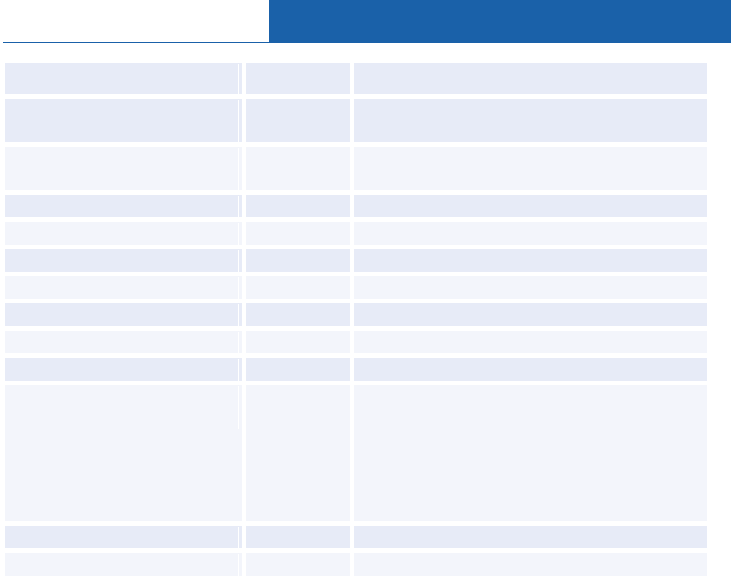
Amadeus Security
© 2012 Amadeus s.a.s - All rights reserved
259
Attribute
Identifier
Possible Values
Seating override (protected
seats)
NOP
Y (Yes) or N (No)
Seating override (unsuitable
seats)
NOS
Y (Yes) or N (No)
Confirmed seat number
NOA
Y (Yes) or N (No)
Manual PNR view
MVI
S (Standard) or M (Manual View)
Departure control data in PNR
DCS
Y (Yes) or N (No)
Sign-in messages
SIM
Y (Yes) or N (No)
Past date records
PDR
Y (Yes) or N (No)
Credit card display
CCD
Y (Yes) or N (No)
Profile Credit Card Display
PCD
Y (Yes) or N (No)
Concealment Category x
Display
CD1
CD2
CD3
CD4
CD5
CD6
Y (Yes) or N (No)
Group PNR name change
GNA
Y (Yes) or N (No)
Group PNR name cancel
GCA
Y (Yes) or N (No)
Preferences Attributes
The Preferences in this section may be displayed, updated, and reset by the agent.
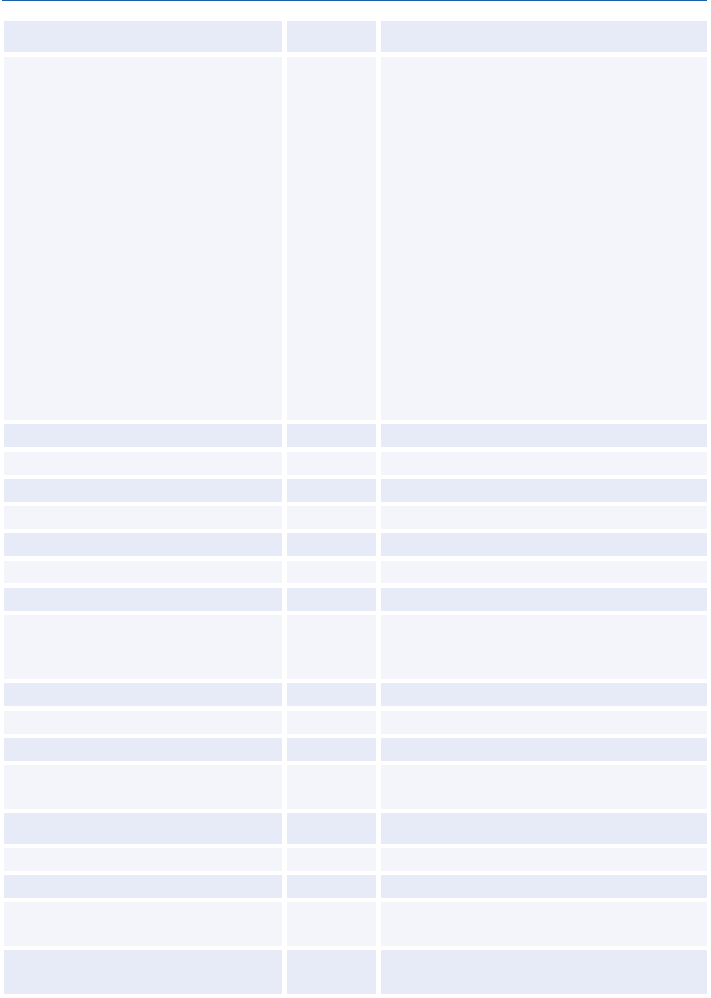
Amadeus Cryptic Entries Reference Guide July 2012
260
Edition 9.2
Attribute
Identifier
Possible Values
Language preference
LNG
CA (Catalan)
CZ Czech
DA (Danish)
DU (Dutch)
EN (English)
FR (French)
FI (Finnish)
GE (German)
HU (Hungarian)
IT (Italian)
NO (Norwegian)
PL (Polish)
PO (Portuguese)
RO (Romanian)
SP (Spanish)
SW (Swedish)
Rail preference
RAI
Two- or three-letter rail code
Ferry preference
FRR
Two- or three-letter ferry code
Queue sortation category
QCT
Number from 20 to upper queue limit
Time preference
TCM
12 (12-hour) or 24 (24-hour)
Distance unit
DIS
K (Kilometers) or M (Miles)
Preferred TST mode
TST
P (Panel) or C (Cryptic)
Hotel alternate cities
AAR
Y (Yes) or N (No)
Hotel distance search
ADI
Number, K (kilometers) or M (miles),
comma, R (random display) or S (sorted
display). Example: 12K,R
DAN display non-IATA locations
DNI
Y (Yes) or N (No)
HTL all availability statuses
HST
Y (Yes) or N (No)
Hotel special rates
HSR
None, or hotel rate codes
Exclude flight details from Hotel
segment
EFI
Y (Yes) or N (No)
Ticketing default
TKD
E (Electronic) or P (Paper)
Assistance-insurance provider
IPV
None, or three-letter company code
Assistance-insurance product
IPD
None, or three-letter product code
Automatic insurance proposal
AIP
None, or three-letter company code and
country of the agent's office ID
Assistance-insurance currency
CIS
Three-letter currency code or * (default
office currency)
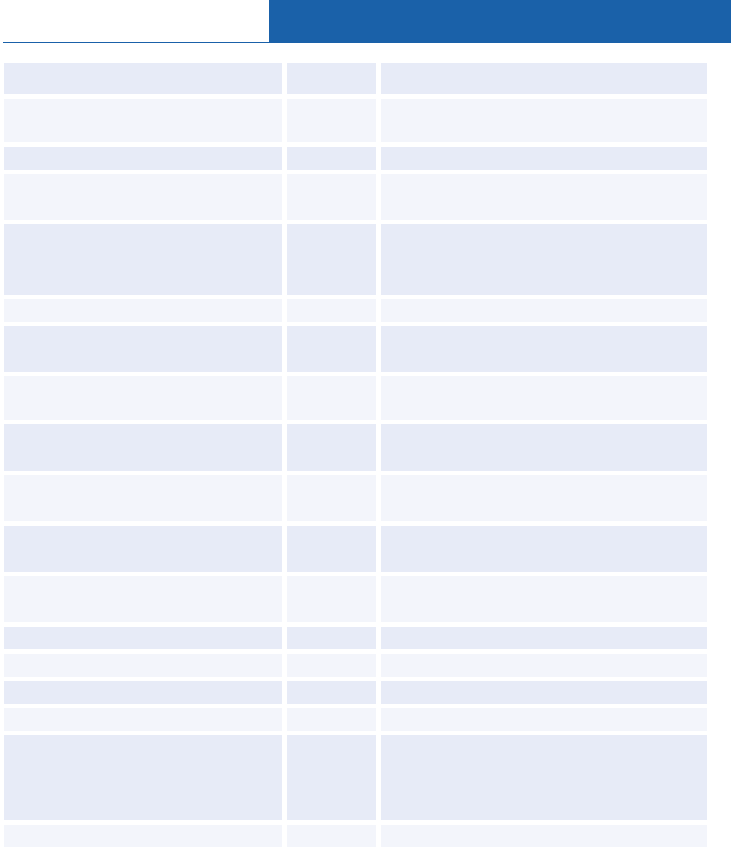
Amadeus Security
© 2012 Amadeus s.a.s - All rights reserved
261
Attribute
Identifier
Possible Values
Tour operator preference
TUR
None, or two- to three-letter tour operator
codes
Header for hardcopy printouts
IHW
Y (Yes) or N (No)
Profile display order
PDO
P (by PNR element types), A (by travel
activities), or T (by transfer indicator)
Profile merge display
PMG
C (with company only), A (with all
associated profiles), G (with guest
company) or N (no merged display)
Profile activity list
PAL
Y (Yes) or N (No)
Hotel travel choice display
CSH
E (Enriched neutral display) or
P (Preferential display)
Merge hotel biasing profiles in
Travel Choice
MBP
Y (Yes) or N (No)
Car travel choice display
CSC
E (Enriched neutral display) or
P (Preferential display)
Air travel choice display
CSA
E (Enriched neutral display), P
(Preferential display), or T (Twin display)
FXC travel choice display
CSF
E (Enriched neutral display) or
P (Preferential display)
Rail travel choice display
CSR
E (Enriched neutral display) or
P (Preferential display)
Cruise line preference
CRU
3-character cruise line code
Cruise currency
CRC
3-letter currency code
Default stock reference
DSR
Stock reference code
Broadcast printer reference
BPR
None - not currently used.
Time window for availability
TWA
Minus sign (-), number of hours before
time in your entry, slash (/), plus sign (+),
number of hours after time in your entry.
Example: -1/+2.
True rate range
TRR
None, RAC, NORAC, or NO
Currency Attributes
The Currency Preferences in this section are relevant for countries that are part of the
European Monetary Union (EMU) and that are not currently using the euro.
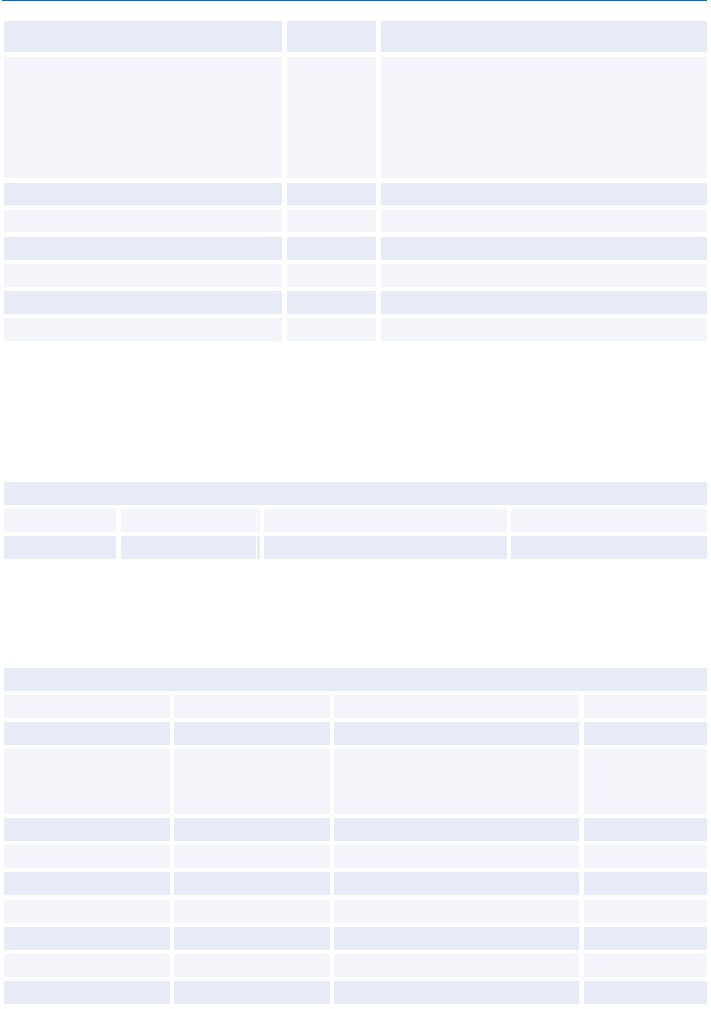
Amadeus Cryptic Entries Reference Guide July 2012
262
Edition 9.2
Attribute
Identifier
Possible Values
Default currency preference
CUR
L (Local Currency) or E (Euro)
Ticketing Fares Currency
CTF
L (Local Currency) or E (Euro)
Hotel currency
CHT
L (Local Currency) or E (Euro)
Cars currency
CCA
L (Local Currency) or E (Euro)
Rail currency
CRA
L (Local Currency) or E (Euro)
Tour currency
CTO
L (Local Currency) or E (Euro)
Ferry currency
CFR
L (Local Currency) or E (Euro)
IDENTIFIERS
Terminal Address
The terminal address appears at the top-left of the work area status display, after a
JD
entry.
The terminal address 09B00866 is broken down as follows:
09
B0
08
66
Network Id
Line number
Interchange address
Terminal address
Office ID
The Office ID appears in the top-centre of the work area status display. It is used in many security
entries.
The office ID NCEAF0100 is broken down as follows:
NCE
AF
0
100
City or Airport code
Corporate code
Corporate qualifier code:
Office number
0 Airline using Amadeus Altéa
Reservation and Amadeus
offices
1 Participating airline
2, 3 Travel agency
4 Hotel provider
5 Car provider
6 Tour provider
7 Surface provider
8 Other provider
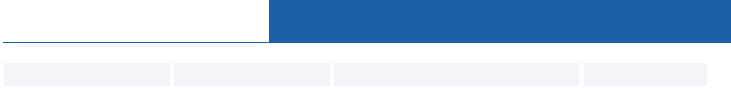
Amadeus Security
© 2012 Amadeus s.a.s - All rights reserved
263
9 Wholesaler
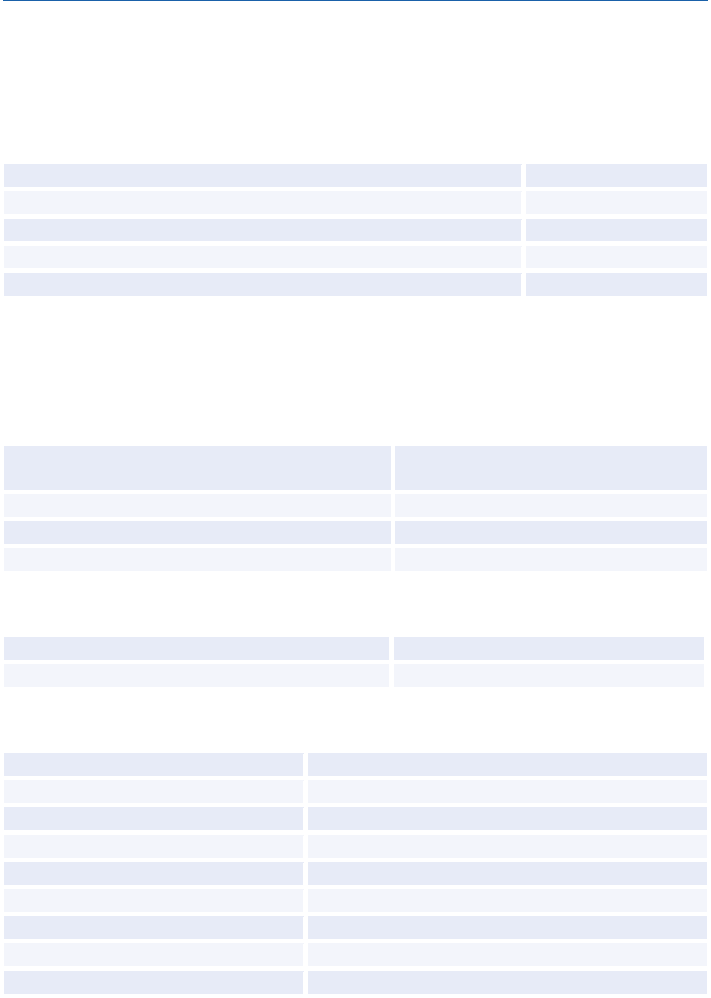
© 2012 Amadeus s.a.s - All rights reserved
265
Amadeus Service Fee Manager
AGENT ENTRIES
List price schemes available to your office
TFL
List price schemes available to your office by price scheme name
TFL/NM-ABC
List price schemes available to your office by geographical zone
TFL/ZN
Define price scheme reference (all passengers in a PNR)
TFP/1234
Define price scheme reference (specific passengers)
TFP/1234/P1-2
Pricing Integrated with Amadeus Service Fee Manager
If your office profile is configured, the system automatically includes the ticketing fee in the pricing
displays for Amadeus Itinerary Pricing, Amadeus Best Pricer, and Amadeus Value Pricer. To
include the ticketing fee in the Amadeus Informative Pricing display you must include the price
scheme option in your entry.
Choose a price scheme (other than office default
price scheme) for Amadeus Value Pricer
FXCLHR/D01MARSYD/D01APRLHR
/PS-1234
Informative pricing (default price scheme)
FQPLHRSYD/PS
Informative pricing (specific price scheme)
FQPLHRSYD/PS-1234
Price without ticketing fee
FXP/NF
Manually Update Contextual Fee Parameters
Update booking channel
TFU/BC-C/T1/P1
Update delivery type
TFU/DT-MSGR
Activate the Ticketing Fee
Activate ticketing fee
TFU/T1/P1
Change ticket type
TFU/TT-ET/T1/P1
Change validating carrier
TFU/VC-BA/T1/P1
Change fare amount type
TFU/AT-B/T1/P1
Enter form of payment
TFU/FP-CC/T1/P1
Enter credit card type
TFU/CT-D/T1/P1
Enter credit card provider
TFU/CP-VI/T1/P1
Change several parameters
TFU/TT-ET/VC-BA/CT-D/CP-VI/T1/P1
Deactivate ticketing fee
TFU/T0/P1
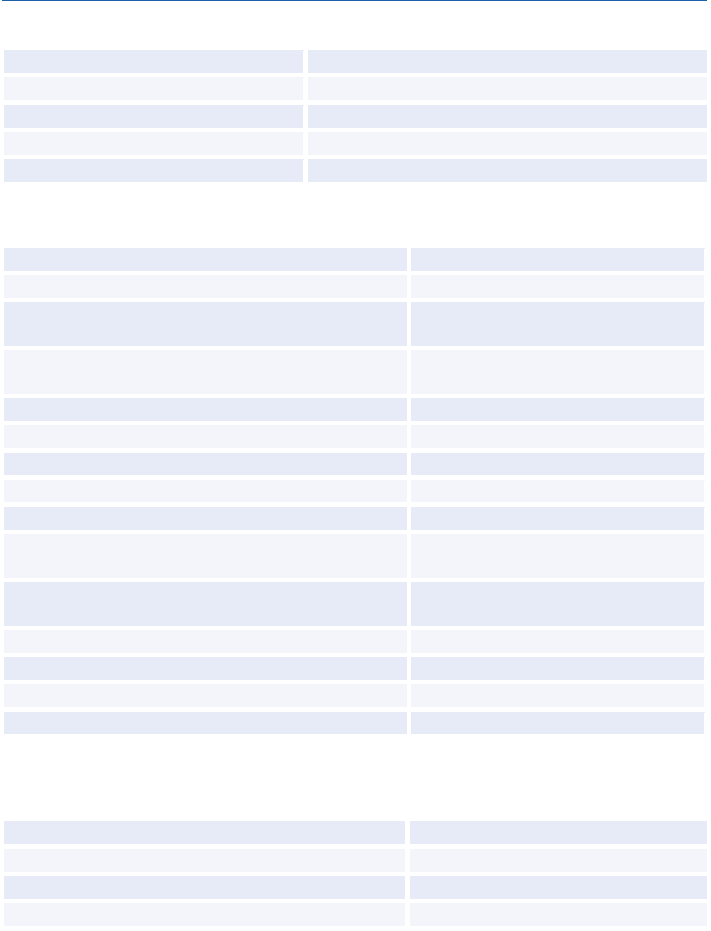
Amadeus Cryptic Entries Reference Guide July 2012
266
Edition 9.2
Manually Update Ticket Counters
Ticket issue counter
TFC/TKIS+1/P1
Ticket reissue counter
TFC/TKRI+1/P1
Ticket refund counter
TFC/TKRF+1/P1
Ticket cancel and void counter
TFC/TKVX+1/P1
MCO issue counter
TFC/MOIS+1/P1
Manage Transitional Stored Fees (TSFs)
Display informative TSF (selected passengers)
TFIA/P1-3
Display informative TSF (all passengers in PNR)
TFIA
Display informative TSF (all passengers in a group
PNR)
TFI
Display informative TSF (single passenger and
future date)
TFI/P1/D-12SEP09
Display fee parameters for informative TSF
TFDA/P1
Validate TSF (one passenger)
TFV/P1
Validate TSF (all passengers in PNR)
TFVA
Adjust amount
TFA/5.00/*FREEFLOW TEXT/F1
List validated and deactivated TSFs
TFFL
Display the sum of all validated TSFs (all
passengers)
TFFA
Display the sum of all validated TSFs (selected
passengers)
TFFA/P1-3
Display a validated or deactivated TSF
TFF/F5
Display fee parameters for a validated TSF
TFDA/F5
Deactivate a validated TSF
TFX/F5
Create service fee element in the PNR (US only)
TFE/F5/P1
PRICE SCHEME ADMINISTRATOR ENTRIES
List price schemes by validity status (in production)
TFL/BD<=01APR09/ED>=01APR09
List price schemes by validity status (inactive)
TFL/BD>01APR09
List price schemes by validity status (archived)
TFL/ED<01APR07
Display price scheme algorithms
TFS/PS-1234
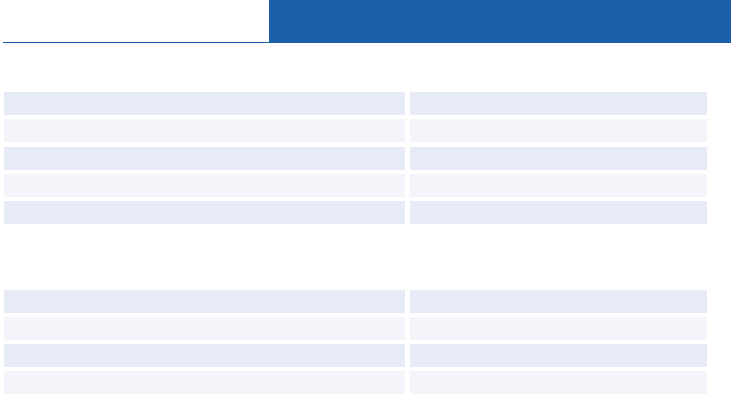
Amadeus Service Fee Manager
© 2012 Amadeus s.a.s - All rights reserved
267
Display Fee Codes
Display fee codes
TFMF/BF
Display booking process fee
TFMF/BF/TY-BKG
Display ticketing fee
TFMF/BF/TY-TKF
Display contextual fee
TFMF/BF/TY-CTF
Display total fee
TFMF/BF/TY-TOT
Display Input Codes
Display input codes
TFMF/IN
Display booking process fee
TFMF/IN/TY-BKG
Display ticketing fee
TFMF/IN/TY-TKF
Display contextual fee
TFMF/IN/TY-CTF
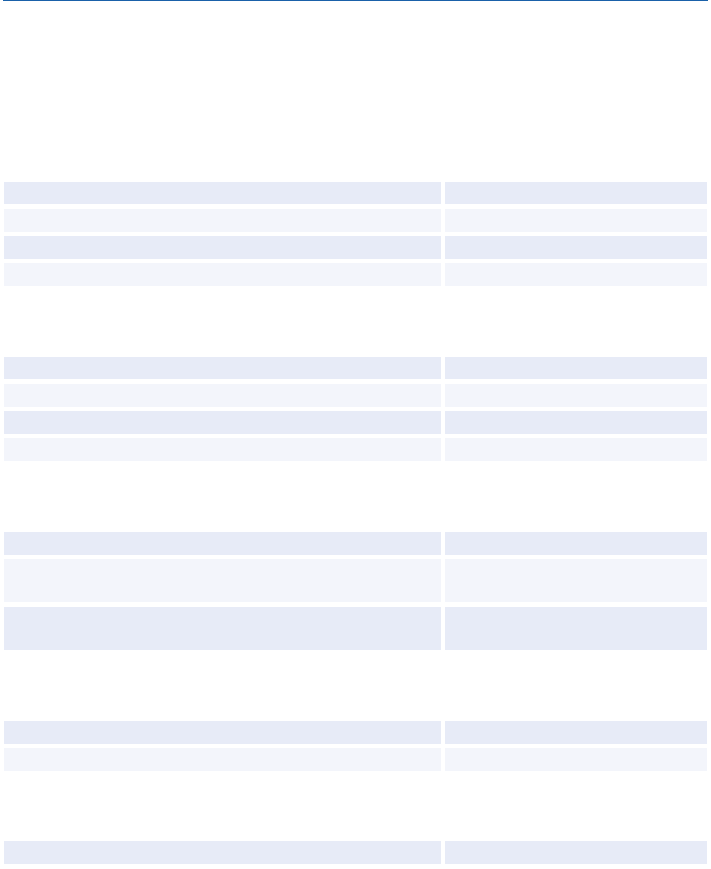
© 2012 Amadeus s.a.s - All rights reserved
269
Amadeus Offers
Creating Offers
Create air offer
OFS/A
Create air offer with a mark-up
OFS/A/MK-20
Create hotel offer (from a detailed pricing display)
OFS/H
Create hotel offer (from a rate selection display)
OFS/H1
Displaying Offers and Prices
Display offers
RTOF
Display price details for air offer
TQQ/O1
Display price record from price record index
TQQ/O1/Q1
Display hotel offer details
RDP1
Emailing Offer Notices
Send all offer notices (to the address in APE element)
OFN
Send offer notice (to a specific address)
OFN-EML-
jsmith@amadeus.com
Send individual offer notices (to the address in APE
element)
OFN/O1,3
Verifying and Confirming Offers
Verify offer
OFV1
Confirm offer
OFK1
Cancelling Offers
Cancel offer number 1
XE1

© 2012 Amadeus s.a.s - All rights reserved
271
Index
A
AccesRail, 117
Accounting coupons
reprinting for EMDs, 173
reprinting from the query report, 195
reprinting on blank paper on a broadcast
printer, 166
reprinting with ATB coupon regeneration,
164
Accounting Information, 224
Add calculator function, 9
Adding
data to a fare calculation line, 177
Address
billing, 38
mailing, 38
Adjustment type codes, 200
Agent preferences, 7, 259
Agent sign, 255
Air alliances, 3
Airline Ticketing Fees
add fee to TST, 179
automatic pricing, 144
delete fee from TST, 179
displaying, 176
displaying the Pricing Context, 176
modify fee in TST, 179
pricing options, 145
refunding, 202
add fee, 204, 208
add fee and taxes, 204, 208
delete fee, 204, 208
delete multiple fees, 204, 208
displaying the refundable Airline
Ticketing Fees record, 202, 207
standalone calculation, 146
Airport information pages, 3
AIS
See Amadeus Information Pages.
Amadeus Airline Ancillary Services
automatic pricing, 141
displaying a catalogue of eligible
chargeable Ancillary Services, 143
issuing, 169
issuing an EMD, 171
updating multi-coupon TSM-P, 183
Amadeus Automated Refunds, 201
cancelling, 202, 207
cancelling a refund, 203, 207
cover refund, 202
full refund, 201
general entries, 202, 207
involuntary refund, 202
not reported refund, 202
partial refund, 201
processing, 201
tax-only refund, 201
updating the refund record, 203, 207
zero refund, 202
Amadeus Best Pricer, 135
Amadeus Bypass Ticketing
entering/exiting bypass mode, 188
search options, 189
stock control, 189
Amadeus Cars
See Car.
Amadeus Central Ticketing
printer list, 191
sales reports, 192
Amadeus Customer Profiles, 61
Amadeus Email, 237
sending an invoice, 223
sending an itinerary, 226
sending an ITR, 230
Amadeus Fax, 233
sending an invoice, 222
sending an itinerary, 226
sending an ITR, 230
Amadeus Hotel Reservation
See Hotel.
Amadeus Information Pages, 3
accessing, 3
for ticketing, 159
searching, 4
updating, 5
Amadeus Insurance Reservation, 121
Amadeus Interface Record, 11
Amadeus Master Pricer Expert, 139, 140, 141
Amadeus Online Help pages, 5
Amadeus Queues, 243
Amadeus Rail Reservation
See Rail.
Amadeus Remote Ticketing

Amadeus Cryptic Entries Reference Guide July 2012
272
Edition 9.2
distribution profile record (DPR), 210
document bank, 209
issuing documents at a remote site, 209
sales reports, 210
Amadeus Security, 255
Amadeus Service Fee Manager, 265
Amadeus Ticket Changer, 147
reissue panel
displaying, 176
Amadeus Ticket Changer Refund, 206
initiating a refund, 204
options, 205
processing a refund without displaying the
refund record
options, 206
processing a refund without displaying the
refund record, 206
Amadeus Ticketless Access, 219
Amadeus Value Pricer, 136, 137, 138
Amadeus Virtual MCO
issuing, 170
updating TSM, 180
ARC report, 192
Area identifiers, 87
ARNK, 31
ATB mini-itinerary, 227
ATS
See Amadeus Bypass Ticketing.
Australian visas, 13
Automatic rebooking, 135
Auxiliary segments, 32
manual, 32
Availability and schedules, 15
airline alliance display, 15, 18, 20, 21
dual city pair, 16
negotiated space, 26
one-way routing, 15
round-trip routing, 16
AXR, 47
AXR (cross-referenced PNR), 48
B
Bankers rates, 125
Billing address, 38
Boarding passes, 174
Booking codes, 127
C
Calculating mileage, 126
Cancelling a sale, exchange or refund, 198
Cancelling a ticket, 189
using Amadeus Bypass Ticketing, 189
using Amadeus Central Ticketing, 197
Car, 81
area identifiers, 87
auxiliary segment, 96
availability, 81, 83
company information, 81
equipment codes, 91
location list, 87
location policy, 88
rate categories and plans, 86
rate features, 93
sell, 89
terms, 93
type and class codes, 84
voucher, 94, 95
Cash report
in Amadeus Central Ticketing, 193
Cash reports
in Amadeus Bypass Ticketing, 190
Celsius to fahrenheit conversion, 10
Changing availability displays, 18
Charges, 126
issuing, 169
Check digit, 10
Checking a credit card, 160
Circle Trip (CT) fares, 128
Closing a sales report, 195
Codes, 136
Commission, 154
calculator, 176
Connect points, 25
Consolidated report list, 193
Contact element, 33
Converting
a date, day, or time, 10
metric and imperial, 10
Corporate contracts, 149
Creating
manual TSM-P, 180
manual TST, 175
Credit card approval, 160
Credit card check, 160
Cross-reference report, 193
Cross-referenced PNRs, 48
See AXR.
Currency conversion, 125
Currency preferences, 261
Customer Profiles, 61
D
Daily report, 192
Decimal to hexadecimal, 9
Decoding and encoding, 9

Index
© 2012 Amadeus s.a.s - All rights reserved
273
Direct access, 22
car availability, 83
fare display, 23
flight information, 23
PNR retrieval, 24
seat maps, 24
Discounts, 131, 136, 149
Divide calculator function, 9
Document bank, 191
Document registration, 197
E
Electronic Miscellaneous Documents. See
EMD
Electronic ticket records
displaying, 211
history
displaying, 212
Electronic ticketing carrier tables, 160
Electronic tickets, 211
amending ET record status, 212
issuing, 211
refunding, 213
unused e-tickets, 217
voiding with the TWX entry, 212
Email
See Amadeus Email.
EMD
accounting coupons
reprinting, 173
fare elements, 155
forcing coupon status, 216
issuing, 171
Manual auxiliary segments, 32
updating TSM-P, 183
EMD management entries for airline control
desks, 217
EMD management entries for airline offices,
216
EMD record
displaying, 214
history
displaying, 215
Encoding and decoding, 9
corporate contracts, 149
Endorsement restrictions, 155
ETAS
See Australian visas.
E-ticket itinerary receipt (ITR), 230
e-Ticket management entries for airline
control desks, 214
e-Ticket management entries for airline
offices, 213
E-tickets
forcing E-ticket status, 213
Euro, 128
Excess baggage charges, 126
Exchange
cancelling, 198
Exchange rates, 125
F
Fahrenheit to celsius conversion, 10
Fare discount element, 149
Fare display, 127, 128
Direct access, 23
follow-up entries, 128
Fare notes and rules, 129
Fare request type codes, 150
Fax
See Amadeus Fax.
Ferry information pages, 3
FK element, 40
Flight information, 24
Flight segments
display details, 32
group sell, 58
long sell, 31
short sell, 30
Foreign currency fares on display, 128
Form of payment, 161
Form of payment report, 193
Frequent flyer, 39
SSR element, 35
G
Ghost segment, 31
Group PNR
fare, 59
retrieve, 59
seat request, 59
GSA tables, 160
H
HE pages, 5
Historical fare records, 149
History report, 193
Hotel, 97
area identifiers, 100
availability, 101
bed type codes, 98
biased displays, 113
chain information, 97
display options, 109

Amadeus Cryptic Entries Reference Guide July 2012
274
Edition 9.2
Facilities Codes, 98
features, 102
inventory, 104
location list, 100
predefined rate codes, 97
rate change, 102
room type codes, 98
sell, 105
transport identifiers, 101
I
Information segment
See ARNK.
Informative pricing, 130
Insurance, 121
certificates and vouchers, 123
PNR element, 121
provider information, 121
sell, 121
Interline agreement tables, 160
Inventory type codes, 201
Invoice and itinerary remarks, 228
Invoices, 221
Issue in exchange, 157
Issuing
Amadeus Airline Ancillary Services, 169
Amadeus Electronic Miscellaneous
Documents, 171
Amadeus Virtual MCO, 170
Amadeus Virtual Miscellaneous Charges
Orders, 170
boarding pass, 174
electronic tickets to paper tickets, 211
EMDs, 171
miscellaneous charges orders, 169
miscellaneous documents, 169
service fees/charges, 169
tickets, 163
Issuing an EMD
Amadeus Airline Ancillary Services, 171
Item sales period report, 192
Itineraries, 225
Itinerary pricing, 132
options, 132
Itinerary receipt (ITR), 230
Itinerary service information, 44
L
Local security, 255
Long sell, 31
group, 58
M
Mailing address, 38
Manual auxiliary segments, 32
Manual document registration
proforma method, 198
Manual ticket number
element, 157
transmission, 157
MCO
excess baggage, 41
issuing, 169
miscellaneous fees, 41
updating TSM, 180
updating TSM, 182
Minimum connecting time (MCT), 25
Miscellaneous Charges Order
See MCO.
Miscellaneous documents
issuing, 169
Miscellaneous ticketing information, 155
Modifying a name element, 30
Multiply calculator function, 9
N
Name change, 30
Name element, 29
staff, 29
Negotiated fares, 128
Negotiated space, 26
Net remit report, 193
Neutral availability, 15
Non-commercial PNRs, 60
O
Office ID, 262
Office profile, 229
Online Help pages, 5
Open segment, 32
Option planner (queues), 254
Options
Amadeus Master Pricer Expert, 139, 140,
141
Amadeus Value Pricer, 138
for Amadeus Best Pricer, 135
for Amadeus Value Pricer, 137
for displaying a catalogue of eligible
chargeable Airline Ancillary Services, 143
for informative pricing, 130
for Itinerary Pricing, 132
for pricing Airline Ticketing Fees, 145
for pricing Airline Ticketing Fees
(Standalone Calculation), 146

Index
© 2012 Amadeus s.a.s - All rights reserved
275
for pricing Amadeus Airline Ancillary
Services, 142
for repricing with Amadeus Ticket
Changer, 147
Original issue, 157
electronic tickets, 157
Other service information (OSI), 34
P
Passenger facility charges, 126
Passenger type codes, 136
Passive segment, 31
Past Date Record (PDR)
displaying, 54
printing, 49
recalling interactively, 54
recalling off-line, 53
recalling PDRs purged before April 2004,
55
PNR
automatically rebooking, 135
cabin baggage, 29
claiming, 56
copying, 47
copying itinerary elements only, 48
copying passenger data only, 48
display (partial), 44
ending transaction, 42
excess baggage, 41
extra seat, 29
history, 57
ignoring an entry, 42
information segment, 31
list by flight, 50
list by office, 51
MCO miscellaneous fees, 41
multilist display, 50
name, 29
non-commercial, 60
placing on queues, 248
printing, 49
record locator, 44
remarks, 36
removing from queues, 252
retrieving, 43
retrieving and pricing, 132
retrieving another system's PNR, 56
search by flight, 50
security, 56
splitting, 48
transfer ownership, 57
PNR change flag
removing, 180, 188
PNR elements
canceling, 47
changing, 45
combining, 42
deleting, 47
FK element, 40
insurance, 121
keywords element, 40
multiple entry, 42
queue option, 37
rearranging, 46
rebooking, 45
received from element, 33
service elements, 34
SK element, 40
PNR fare elements, 154, 155, 157, 159
Practice Training, 8
Pricing, 130
Print queue, 196
remote office, 196
Print recovery entries, 197
in Amadeus Bypass Ticketing, 190
Printer status, 197
Printing
a PNR, 49
accounting coupons, 195
electronic ticket ITRs, 230
invoices, 221
itineraries, 225
PDR, 49
profiles, 78
queues, 251
Proforma mask
displaying, 198
Proforma registration of documents, 198
Purged PNR
See Past Date Record.
Q
Query report, 192
Queue
option in PNR, 37
Queue View, 250, 251
Queues, 243
adding, 244
browsing, 243
delay planner, 253
delaying PNRs and Messages, 244
deleting, 246
displaying, 247
displaying counts, 245
exiting from, 245
monitoring, 247

Amadeus Cryptic Entries Reference Guide July 2012
276
Edition 9.2
nicknames, 245
option planner, 254
placing PNRs and messages on, 248
printing, 251
recalculating queue counts, 246
removing messages from, 252
removing PNRs and messages, 244
removing PNRs from, 252
resetting, 246
sorting, 245
starting and working with, 243
summary planner, 252
ticketing planner, 253
R
Rail, 115
AccesRail, 117
availability and schedule display, 115
claiming an Amadeus PNR, 117
coach map, 118
fares, 116
information pages, 3
on-board service, 117
passenger type codes, 116
pricing, 117
provider information, 115
seat map, 119
seat request, 119
special services, 117
ticketing, 117
train status information, 117
Rate desk pricing, 3
Rates of exchange, 125
Record locator, 44
Refund
cancelling, 198
Refund type codes, 200
Remarks
confidential, 36
corporate, 36
general, 36
invoice and itinerary, 227
Remote office sign-in, 7
Remote ticketing, 164, 209
Reporting plan tables, 160
Reprinting
accounting Coupons, 195
Responsibility transfer, 57
Retrieving a PNR, 43
Round-the-World (RTW) fares, 128
Routing information, 130
S
Sale
cancelling, 198
reinstating, 199
type codes, 200
Sales reports, 192
for remote ticketing offices, 210
printing, 195
Schedules, 15
Seat maps, 39
Seat requests, 39, 59
Security, 255
Segment information, 44
Segment sell
ghost segment, 31
group, 58
long entry, 31
passive segment, 31
service segment, 31
short entry, 30
Segments
auxiliary, 32
information, 31
open, 32
rearranging, 46
rebooking, 46
status, 45
Service fee, 265
Service Fee Manager, 265
Service Fees
issuing, 169
updating TSM, 180
Service segment, 31
Settlement plan tables, 160
Shopper display, 127
Short sell, 30
group, 58
Sign bank, 255
Signing in and out, 7
Practice Training, 8
SK element, 40
Splitting a PNR, 48
SSR, 34
Staff passengers, 29
Stock control, 189
Subtract calculator function, 9
Summary sales period report, 192
T
Tax base and totals calculator function, 9
Temporary ticketing, 162
Terminal address, 262

Index
© 2012 Amadeus s.a.s - All rights reserved
277
Ticket and Invoice reports, 230
Ticket Delivery Mechanism (TDM), 197
Ticket images
Amadeus Bypass Ticketing, 189
Ticket stock
in Amadeus Central Ticketing, 191
Ticket type
e-ticket and paper, 149
e-ticket only, 149
option, 149
paper only, 149
Ticketing
arrangement element, 153
Ticketless access, 219
Timatic, 13
Timetable, 20
Tour code element, 159
Transaction
report, 193
type codes, 200
Transitional Stored Miscellaneous (TSM)
documents. See TSM
Transitional Stored Miscellaneous (TSM)
documents of the type P (Pricing Quotation
Record). See TSM-P
Transitional Stored Ticket (TST)
adding passengers, 176
deleting, 180
displaying, 176
history, 179
manually creating, 175
removing confidentiality, 177
removing the PNR change flag, 180
setting confidentiality, 177
splitting passengers, 176
updating, 177
updating fare calculation, 177
Travel Agent Service Fees
displaying, 180
history
displaying, 188
issuing, 169
modifying, 187
TSM
displaying, 181
history, 188
issuing, 169, 170
updating, 182
TSM-P
deleting, 188
displaying, 181
fare elements, 149, 154, 155, 157, 158,
159
history, 188
issuing, 171
manually creating, 180
removing the PNR change flag, 188
updating, 183
TSM-P fare elements, 162
U
Unifares, 128
Unused e-ticket tracking report, 217
Updating a name element, 30
V
Validating carrier, 159
W
Weather forecast, 3
