GE Washer Harmony WPGT9360 Ser Man 31 9133
Ge Washer - Harmony - Wpgt9360 - 31-9133 GE Washer - Harmony - WPGT9360 - 31-9133 GE Washer - Harmony - WPGT9360 - 31-9133 GE, Camco, Hotpoint, Mofat applianceservicesecretsmembership.com_manuals
2013-04-09
: Pdf Ge - Washer - Harmony - Wpgt9360 - Ser Man - 31-9133 GE - Washer - Harmony - WPGT9360 - Ser Man - 31-9133 GE, Camco, Hotpoint, Mofat
Open the PDF directly: View PDF ![]() .
.
Page Count: 62
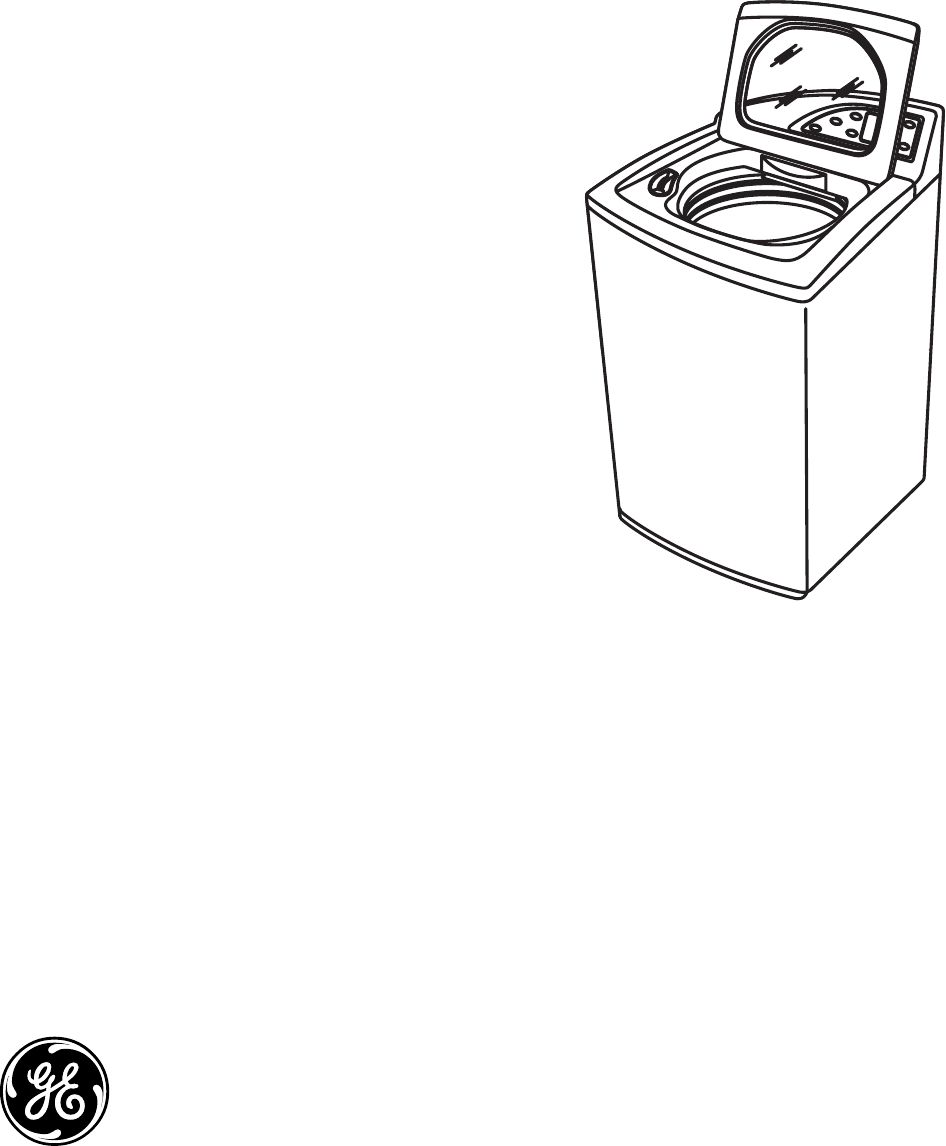
GE Appliances
General Electric Company
Louisville, Kentucky 40225
31-9133
Harmony Washer
WPGT9360
Technical Service Guide
September 2005
GE Consumer & Industrial

– 2 –
IMPORTANT SAFETY NOTICE
The information in this service guide is intended for use by
individuals possessing adequate backgrounds of electrical,
electronic, and mechanical experience. Any attempt to repair a
major appliance may result in personal injury and property
damage. The manufacturer or seller cannot be responsible for the
interpretation of this information, nor can it assume any liability in
connection with its use.
WARNING
To avoid personal injury, disconnect power before servicing
this product. If electrical power is required for diagnosis or test
purposes, disconnect the power immediately after performing the
necessary checks.
RECONNECT ALL GROUNDING DEVICES
If grounding wires, screws, straps, clips, nuts, or washers used to
complete a path to ground are removed for service, they must be
returned to their original position and properly fastened.
GE Consumer & Industrial
Technical Service Guide
Copyright © 2005
All rights reserved. This service guide may not be reproduced in whole or in part
in any form without written permission from the General Electric Company.
– 3 –
Table of Contents
Backsplash .................................................................................................................... .......................................................23
Basic Wash Cycle .............................................................................................................................................................17
Bearing Housing Assembly ..........................................................................................................................................41
Brake Resistor .....................................................................................................................................................................26
Clutch Shifter Assembly .................................................................................................................................................39
Component Locator Views ...........................................................................................................................................20
Control Features ................................................................................................................................................................7
Control Quick Reference Chart ...................................................................................................................................46
Control System ..................................................................................................................................................................23
Drain Pump ..........................................................................................................................................................................31
Factory Test Mode ............................................................................................................................................................44
Field Service Mode ...........................................................................................................................................................42
General ..................................................................................................................................................................................6
Hall Sensor ...........................................................................................................................................................................38
Heating Element ................................................................................................................................................................34
Illustrated Parts .................................................................................................................................................................53
Inverter ..................................................................................................................................................................................24
Inverter and Main Board Pin Connectors ..............................................................................................................22
Main Control Board and Touch Screen LCD ........................................................................................................23
Membrane Keypanel .....................................................................................................................................................24
Motor Assembly ................................................................................................................................................................37
Nomenclature ....................................................................................................................................................................4
Operation Overview .........................................................................................................................................................17
Outer Tub and Suspension Assembly .....................................................................................................................33
Overview ...............................................................................................................................................................................6
Overview ...............................................................................................................................................................................42
Overview ...............................................................................................................................................................................58
Pressure Sensor (Water Level Switch) .....................................................................................................................27
Protective Cover ................................................................................................................................................................26
Sales Demo Mode .............................................................................................................................................................6
Schematic ............................................................................................................................................................................52
Switching the Washer and Dryer Backsplashes ................................................................................................58
Thermistor/ATC Control (Auto Temp) ........................................................................................................................32
Top Cover ..............................................................................................................................................................................29
Troubleshooting ................................................................................................................................................................47
Warranty ..............................................................................................................................................................................5
Washer Components ......................................................................................................................................................23
Wash Basket .......................................................................................................................................................................30
Wash Cycle Chart Example .........................................................................................................................................19
Water Valve Assembly ...................................................................................................................................................28
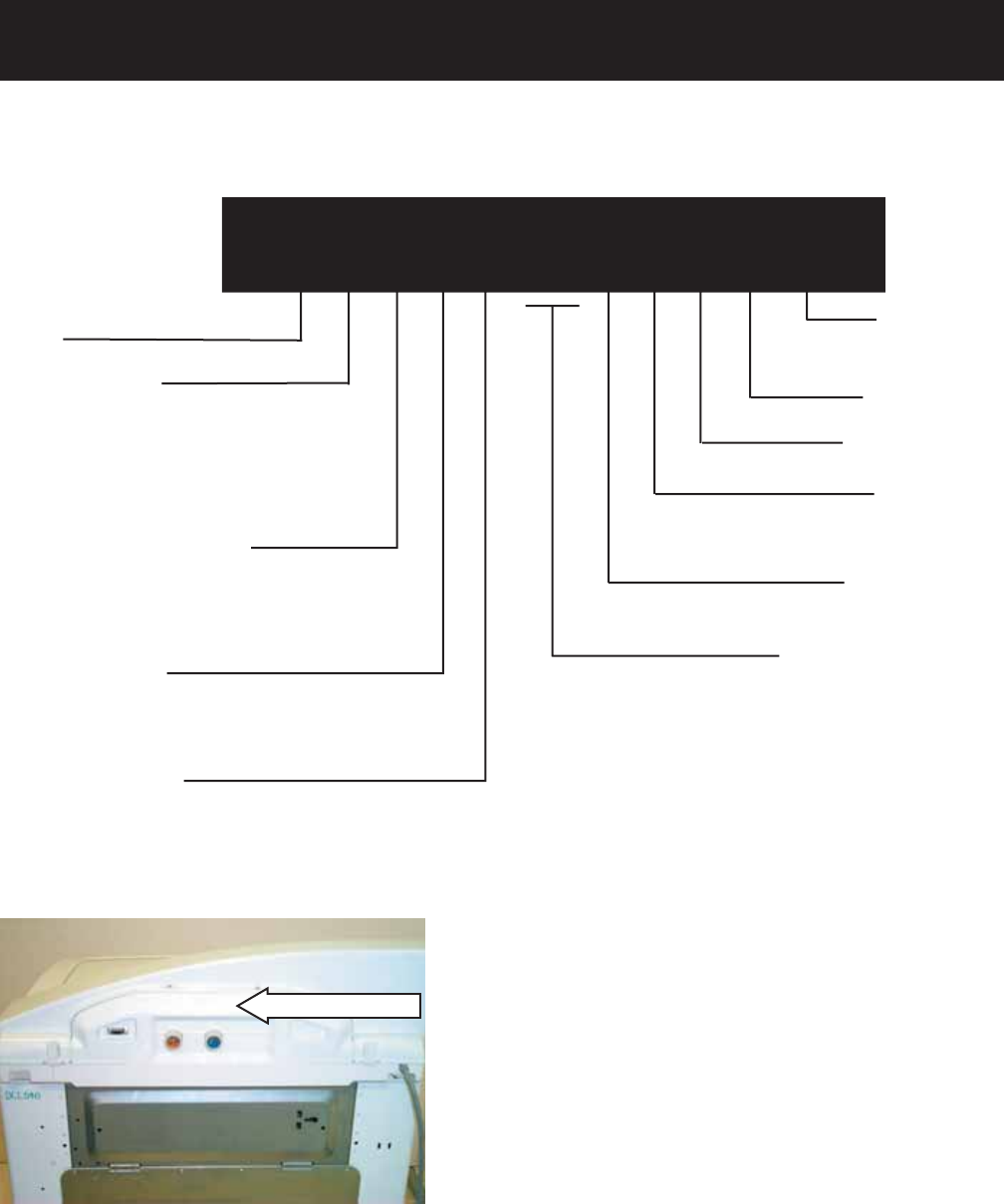
– 4 –
Capacity/Confi guration
L = Large S = Super Capacity Plus
X = Extra-Large K = Compact
G = Giant
Back Splash
Color
The fi rst two characters of the serial number
identify the month and year of manufacture.
Example: AH123456S = JAN, 2005
A - JAN 2005 - H
D - FEB 2004 - G
F - MAR 2003 - F
G - APR 2002 - D
H - MAY 2001 - A
L - JUN 2000 - Z
M - JUL 1999 - V
R - AUG 1998 - T
S - SEP 1997 - S
T - OCT 1996 - R
V - NOV 1995 - M
Z - DEC 1994 - L
Note: Model number and serial number are
located on rear of the backsplash.
• The technical sheet is located inside the
control panel.
Serial Number
W P G T 9 3 6 0 B 0 W W
Model Number
GE
Washer
Feature Pack
Common Brand Features
Exceptions:
H = Energy Star
P = Profi le™
N = Special
Control Platform
B = Buttons (Touch Pad)
T = Touch Screen
Number of Speed
Combinations
Body Color
Engr. Revision
Model Year
Designator
Voltage
0 = US Voltage
Number of Cycles
00 = Infi nite Electronic
Nomenclature
Nomenclature
The letter designat-
ing the year repeats
every 12 years.
Example:
T - 1974
T - 1986
T - 1998
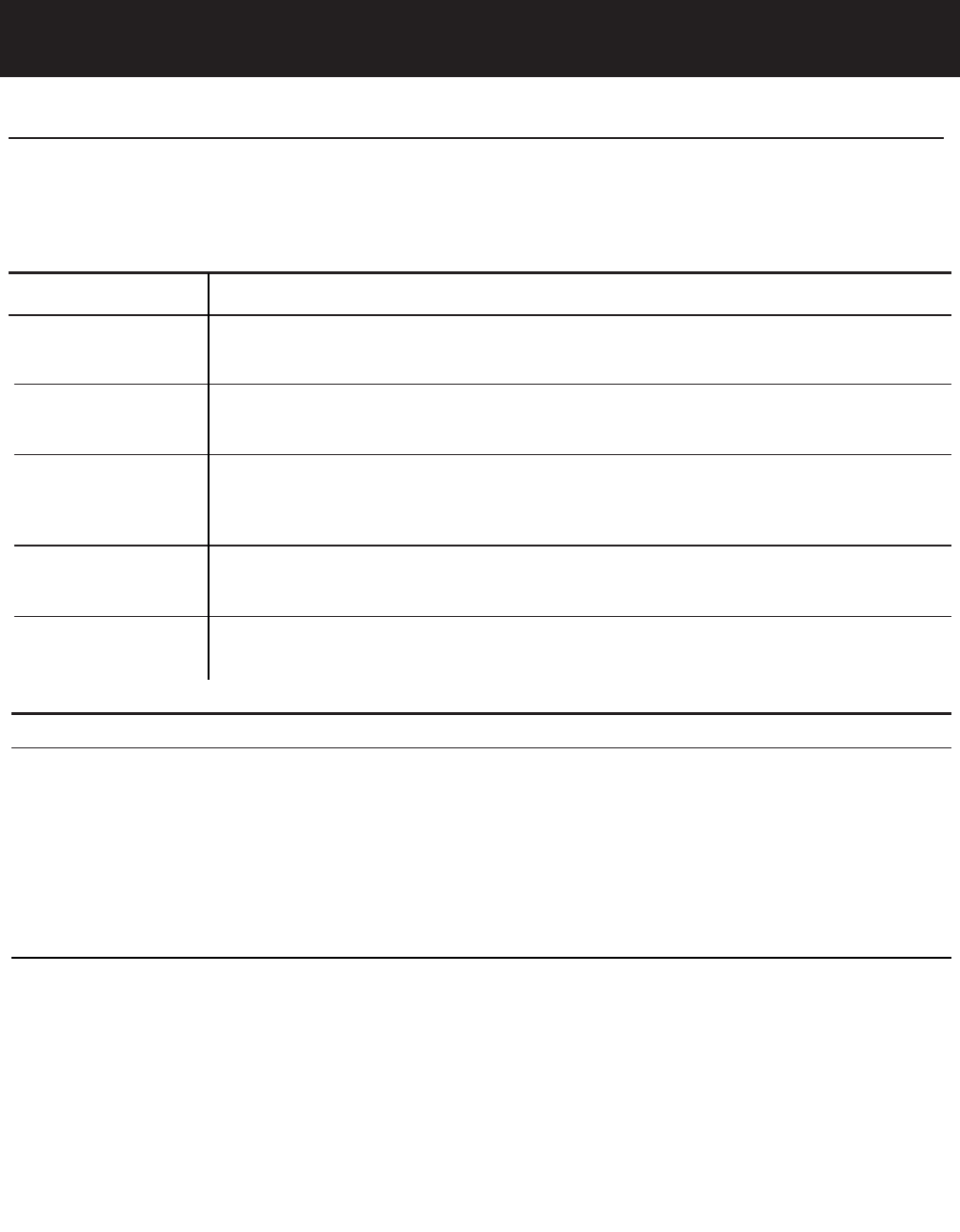
– 5 –
Warranty
For The Period Of: We Will Replace:
One Year Any part of the washer which fails due to a defect in materials or workmanship. During this
From the date of the full one-year warranty, GE will also provide, free of charge, all labor and related service costs to
original purchase replace the defective part.
Second Year Any part of the washer which fails due to a defect in materials or workmanship. During this
From the date of the additional one-year limited warranty, you will be responsible for any labor or related service costs.
original purchase
Third through Fifth Year The suspension rod and spring assembly, and main electronic control board if any of these parts should
From the date of the fail due to a defect in materials or workmanship. GE will also replace the washer lid or cover if they
original purchase should rust under operating conditions. During this additional three-year limited warranty, you will be
responsible for any labor or related service costs.
Third through Tenth The direct drive motor and outer washer tub if any of these parts should fail due to a defect in materials
Year From the date of the or workmanship. During this additional eight-year limited warranty, you will be responsible for any
original purchase labor or related service costs.
Lifetime of Product The washer basket if it should fail due to a defect in materials or workmanship. During this product
From the date of the lifetime limited warranty, you will be responsible for any labor or related service costs.
original purchase
A
ll warranty service provided by our Factory Service Centers or
an authorized Customer Care®technician. To schedule service,
on-line, 24 hours a day, visit us at www.GEAppliances.com or
call 800.GE.CARES (800.432.2737).
■ Service trips to your home to teach you how to use the
product.
■Improper installation, delivery or maintenance.
■Failure of the product if it is abused, misused, or
used for other than the intended purpose or used
commercially.
■ Replacement of house fuses or resetting of circuit
breakers.
■ Damage to the product caused by accident, fire, floods
or acts of God.
■ Incidental or consequential damage caused by possible
defects with this appliance.
■ Damage caused after delivery.
What Is Not Covered:
This warranty is extended to the original purchaser and any succeeding owner for products purchased for home use within the
USA. In Alaska, the warranty excludes the cost of shipping or service calls to your home. Proof of the original purchase date is
needed to obtain service under the warranty.
Some states do not allow the exclusion or limitation of incidental or consequential damages. This warranty gives you specific
legal rights, and you may also have other rights which vary from state to state. To know what your legal rights are, consult
your local or state consumer affairs office or your state’s Attorney General.
Warrantor: General Electric Company. Louisville, KY 40225
Note: The LCD screen is part of the main electronic board and under the 5 year part warranty. The inverter
board is covered by a 2 year part warranty.
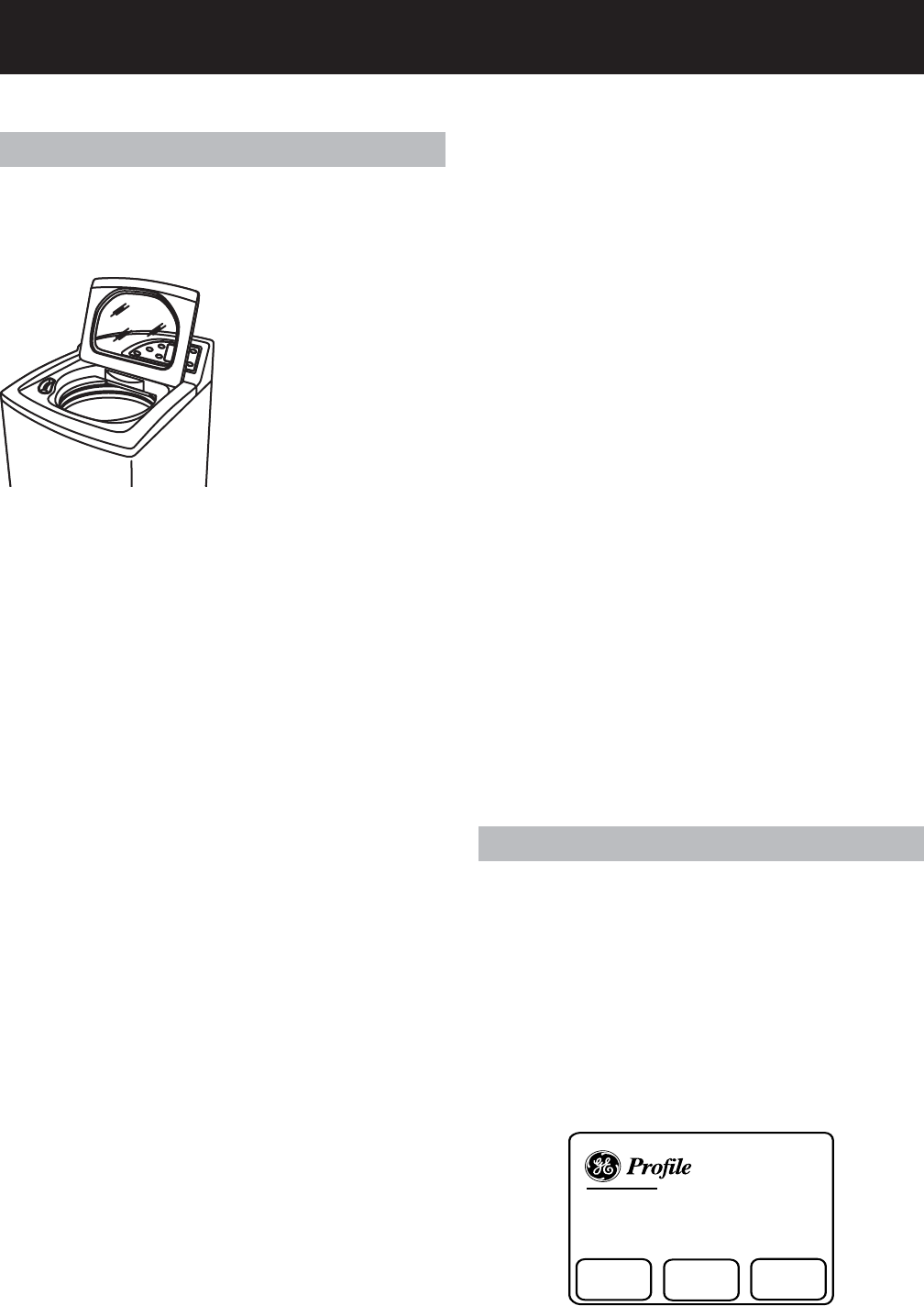
– 6 –
General
The GE Profi le Harmony Washer is part of the GE
Profi le Harmony Clothes Care system utilizing the
latest developments in washing technology.
The Harmony Washer
does not use the typical
agitator found on
conventional washers.
Instead, the direct
drive motor, capable of
spinning at 1010 rpm,
and the 304 stainless
steel wash basket create
a centrifugal force that
pulls wash water through fabrics for a thorough
cleaning action. (See Operation Overview.)
Harmony Washers also utilize an automatic load
sensing system to determine load size and water
levels. The washer automatically fi lls the wash
basket with the appropriate amount of water
needed for optimal wash performance.
Other features include:
Communication Link to the Dryer - The washer
uses a serial cable to automatically inform the
dryer about the nature of the wash load, essentially
presetting the dryer controls so the user doesn’t
have to.
Auto-Balance Suspension - The washer is
programmed to correct out of balance situations.
(See Operation Overview.)
Flow-ThruTM Dispensers - Each of the four dispensers
is timed to release at the right time during the wash
cycle. Each reservoir is fl ushed with water to pre-
dilute the product before adding it to the washer.
This fl ushing action removes all product to help keep
the compartment clean and free fl owing.
Note: The bleach dispenser fi lls during the main
wash to dispense the bleach and refi lls during the
rinse cycle to fl ush any remaining bleach from the
reservoir.
Overview
Direct Drive Motor - The washer does not use a
transmission or mechanical brake. Direct drive
technology results in fewer moving parts for
smooth, quiet operation. (See Motor Assembly.)
InfusorTM Wash - The washer has specifi c cycles
that aid in mixing the detergent/water solution, and
dispersing the load evenly in the wash water. (See
Operation Overview).
LCD Touch Screen Display - All washer control
functions, cycles, troubleshooting, and fi eld service
diagnostics are accessed through a touch screen
display. The washer can also be powered up by
touching anywhere on the touch screen or any key
on the keypanel.
Centrifugal Wash - The washer uses a centrifugal
washing action to clean clothes instead of an
agitator. The basket spins, creating a strong fl ow of
water under the centrifugal force. As water passes
through the fabric, its natural cleansing action
washes away dirt without damaging or tangling the
fabric.
Plastic Top & Backsplash - The washer top and
backsplash have UV stabilizers to prevent yellowing
when exposed to sunlight.
Sales Demo Mode
Press HOME and MY CYCLES simultaneously for
three seconds to enter into the sales demonstration
mode.
This mode allows the user to view a wash cycle. The
Demo Mode will last approximately 11/2 minutes. To
exit the Demo Mode, press HOME and MY CYCLES
simultaneously for three seconds or disconnect the
power to the machine.
Harmony Clothes
Care System
START
DEMO LEARN
MORE TRY THE
CONTROLS
The Washer Talks, The Dryer Listens
The Result is Better Clothes Care
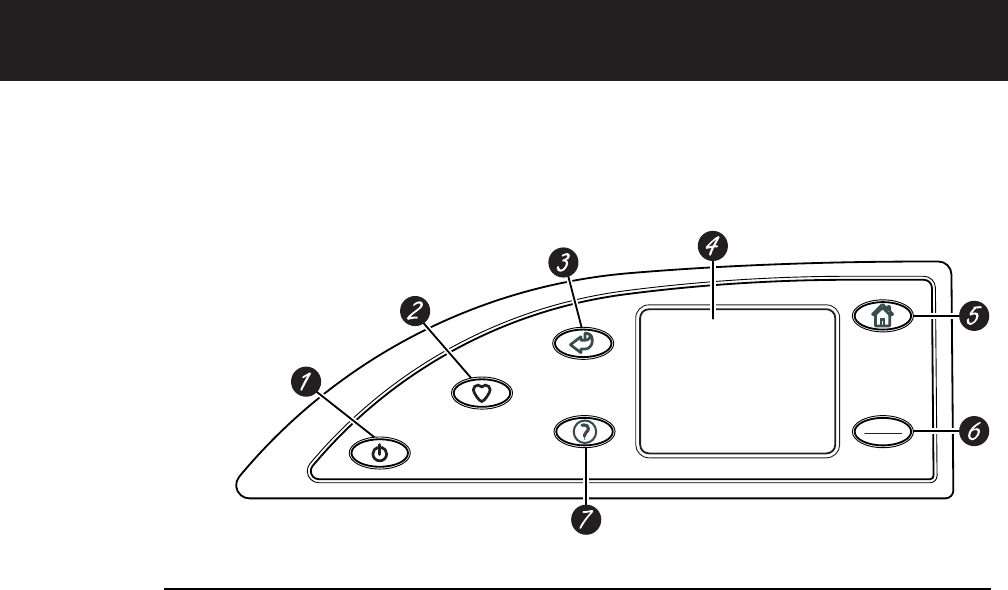
– 7 –
Throughout this manual, features and appearances may vary from your model.
Control Features
P
O
W
E
R
M
Y
C
Y
C
L
E
S
B
A
C
K
H
E
L
P
START
STOP
H
O
M
E
Features of
the washer
control panel
1 POWER.Press to “wake up” the display.
If the display is active, press to put the washer
into standby mode. If there is no screen
activity for 5 minutes the display will turn off.
You may also press the Touch Screen or any
button to “wake up” the display.
NOTE: Pressing POWER does not
disconnect the appliance from the
power supply.
2 MY CYCLES.Press to use, create, rename,
modify or delete custom wash cycles.
3 BACK.Press to return to the previous screen.
4 TOUCH SCREEN.Press the graphics on the
interactive display to use the washer features.
Do not use sharp objects to press the
Touch Screen.
NOTE: If the washer is inactive for
5 minutes, the Touch Screen will go into
standby mode, and the display will be dark.
Press the Touch Screen or any button to
“wake up” the display.
5 HOME.Press to return to the “TOUCH
TO SELECT WASH CYCLE” screen
(Home Screen).
6 START/STOP.Press to start a wash cycle.
If the washer is running, pressing once will
pause the washer. Press again to restart the
wash cycle.
NOTE: If the washer is paused and the
cycle is not restarted within one hour, the
washer will enter standby mode and the
current wash cycle will be canceled.
7 HELP.Press to set machine preferences,
to find help using the Touch Screen or
to find troubleshooting tips for common
washer problems.
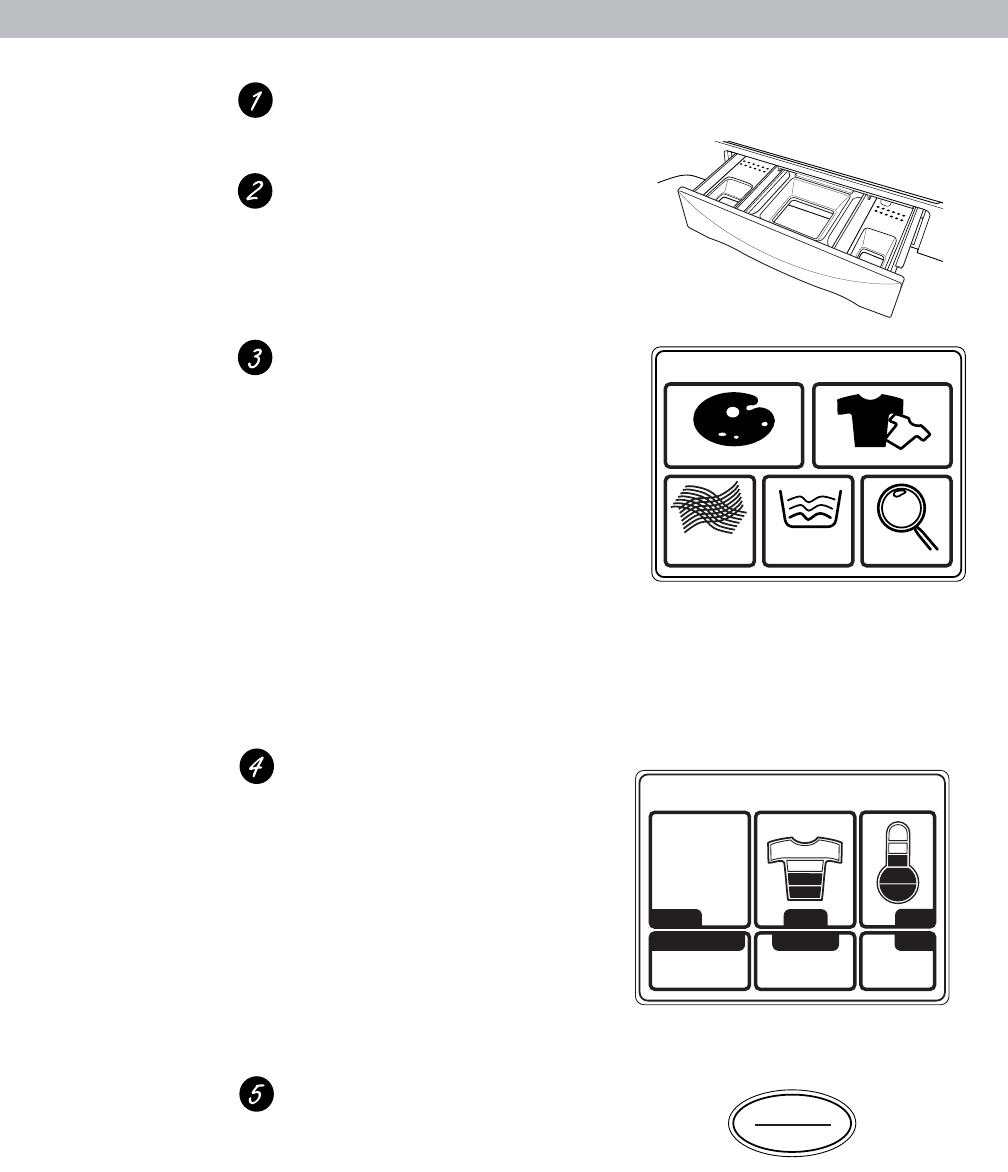
– 8 –
Quick Start
BY COLOR BY GARMENT
TOUCH TO SELECT WASH CYCLE
BY
FABRIC SPECIAL
CYCLES STAIN
INSPECTOR
SUMMARY SCREEN
0:50
TIMEOPTIONS
SOIL
NORMAL
WASH ACTION
CYCLE
COTTONS
TEMP
START
STOP
Home Screen
Getting
Started
If the Touch
Screen is dark,
press POWER
or the Touch
Screen to access
the wash cycles
menu.
Loosely load clothes no higher than the top
row of holes in the washer tub. Overloading
may reduce washer efficiency and possibly
increase wrinkling.
Add a low-sudsing, high-efficiency detergent.
Add diluted fabric softener, bleach or
pretreat additives as desired.
Select one of the five wash methods from
the Home Screen:
• Press BY COLOR to wash according to
fabric color.
• Press BY GARMENT to wash according
to clothing type.
• Press BY FABRICto wash according to
fabric type.
• Press SPECIAL CYCLES to wash non-
garment items, or to select a rinse and
spinor spin-only cycle.
• Press STAIN INSPECTOR to wash items
with specific types of stains.
After selecting a wash method, use the
Touch Screen to select a specific wash cycle
to match your load.
Change any of the automatic settings,
if desired, by pressing the Touch Screen
and following the on-screen instructions.
By changing the settings you can:
• Remove heavier soil.
• Change the water temperature.
• Change the wash action to Vigorous,
Normal, Delicate or Hand Wash.
• Set a Delay Start, Extended Spin, Presoak
or Extra Rinse, or change the End-of-Cycle
Signal volume.
• Adjust time settings.
Close the lid and press START.
The washer will not fill unless the lid is
closed.
After you press START, a Cycle Status screen
will appear to indicate what stage of the cycle
the washer is in and the time remaining in
the cycle.
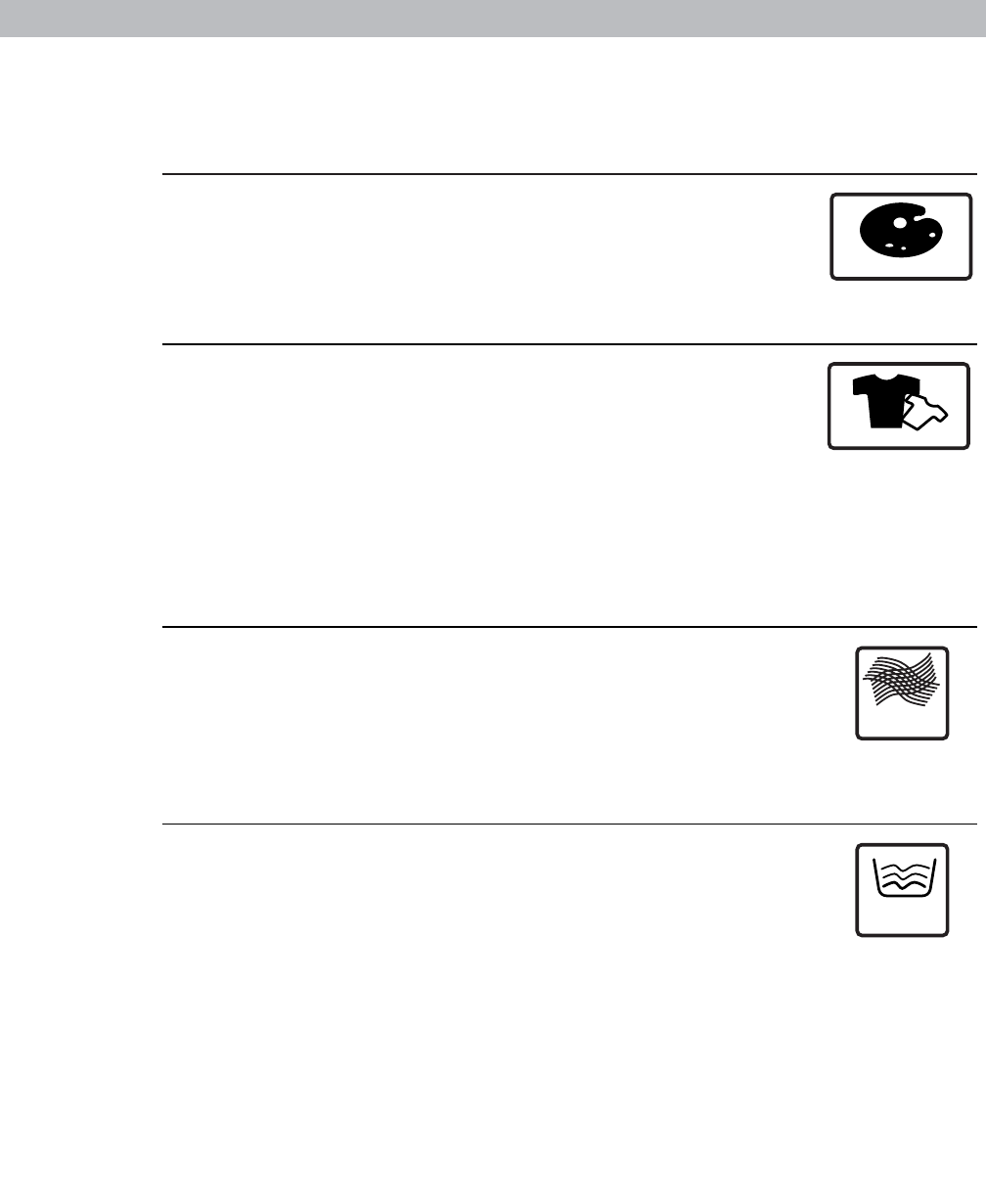
– 9 –
Wash Cycles
Washing by
Color
If the Touch Screen is dark, press POWER or the Touch Screen to access the wash cycles menu.
The default cycle settings are based on standard load types. Always follow the fabric manufacturer’s
care label when laundering.
• Bright/Dark
Colors
• Light Colors
• Mixed Colors
• New Colors
• Whites
BY COLOR
Washing by
Garment
Type
• Athletic Wear
• Blouses
• Delicates
• Dress Shirts
• Easy Care
• Everyday
Wear/Casual
• Jackets/Coats
• Jeans
• Khakis
• Knits
• Lingerie
• Mixed Garments
• Play Clothes
• Sweaters
• Swimwear
• Underwear
• Silks (Washable)
BY GARMENT
Select By Color to wash loads sorted by color.*
COLOR CYCLES include:
Select By Garment to wash loads sorted by garment type.*
GARMENT CYCLES include:
Washing by
Fabric Type
• Blends
(on some models)
• Cottons
• Delicates
• Easy Care
(on some models)
• Knits
• Polyester
• Silks (Washable)
BY
FABRIC
Select By Fabric to wash loads sorted by fabric type.
FABRIC CYCLES include:
Washing
Using the
Special Cycles
• Blankets (Cotton)
• Blankets (Other)
• Comforter
• Energy-Plus
• Handwash
Woolite®HE
• Hosiery/Bras
(use mesh bag)
• Pet Bedding
(Washable)
• Quick Wash
• Rinse and Spin
• Sheets
• Sneakers
• Spin Only
• Super Clean
• Throw Rugs
(Washable)
• Towels
• Washable Wools
SPECIAL
CYCLES
Select SPECIAL CYCLES to wash loads of nongarment items or to
select a rinse and spin or spin-only cycle.
SPECIAL CYCLES include:
* After communication occurs from the washer to the dryer, the dryer may ask for additional
“FABRIC TYPE” information.
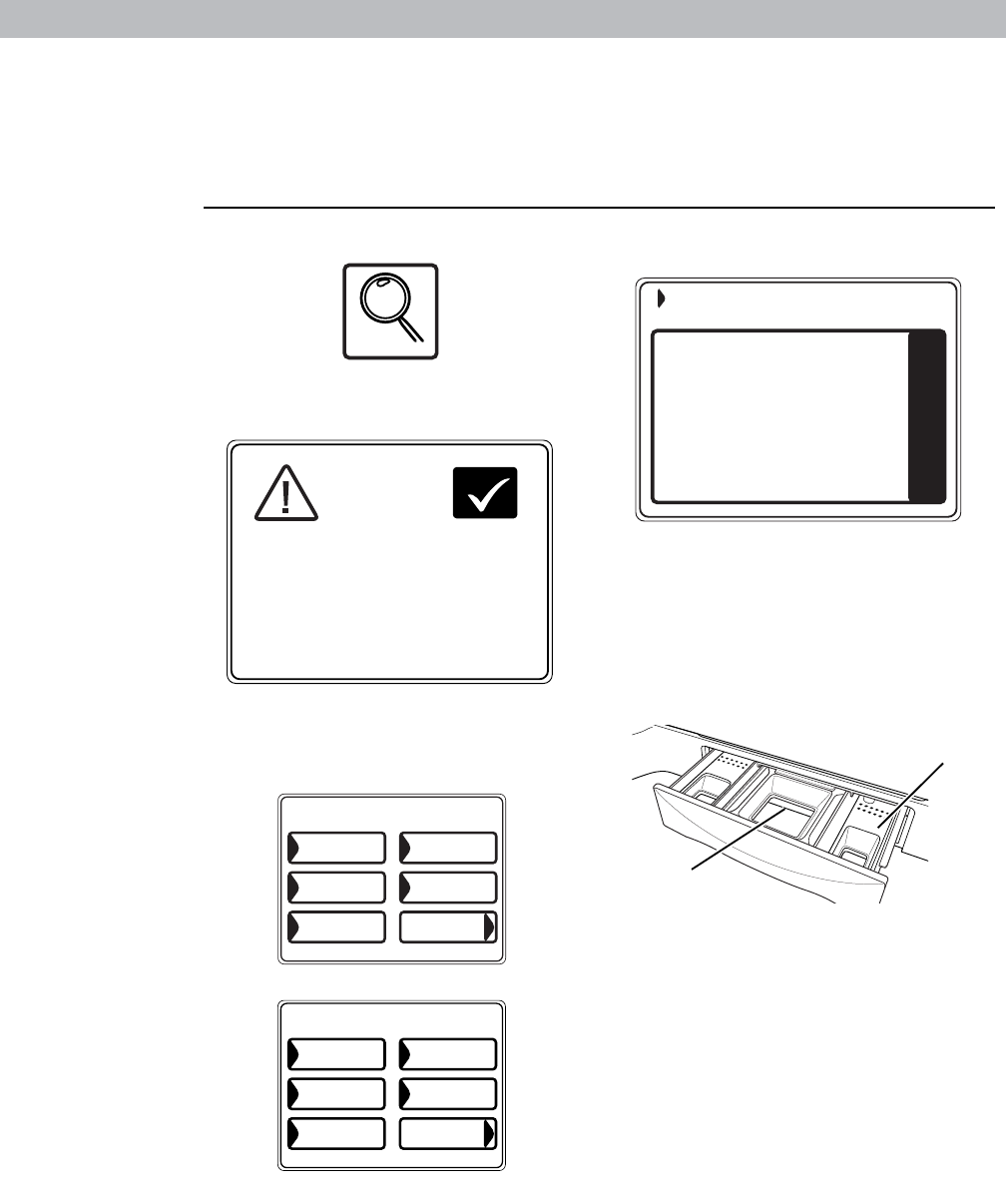
– 10 –
Stain Inspector
Washing
Using the
Stain
Inspector
The Stain Inspector provides pretreatment
tips and optimum washing for specific types
of stains.
You select the specific stain, fabric type and color,
and the washer creates the wash cycle for treating
the stain.
1Press STAIN INSPECTOR.
2Read and follow the instructions on the
Touch Screen before treating the fabric.
3Select FOOD/DAIRY/COOKINGfrom
the list of stain categories and select
CHOCOLATE from the list of stains.
You can find additional stain categories and
stains by pressing MORE in the lower right
corner of the Touch Screen.
4Press the HELP button to find pretreatment
information for the specific type of stain.
5Select COTTONS from the list of fabric
types, and select WHITES from the list
of colors.
6Fill the detergent tray with a low-sudsing,
high-efficiency liquid detergent such as
Tide®HE. Fill the Pretreat tray with
the proper pretreatment additive.
7Place the stained garment(s) in the washer
first; then add the rest of the load. For best
stain removal, only wash items with stains
matching your selection.
8Press START.
The washer will run a Pretreat presoak cycle
prior to the main wash cycle.
NOTE:For some stain cycles, the water
temperature for the presoak cycle may not be
the same as the water temperature for the main
wash cycle.
IMPORTANT: Check to make sure the stain
is completely removed before placing the
garment in the dryer.
STAIN
INSPECTOR
Example: Washing a chocolate-stained, white cotton shirt
OK
1) REFER TO FABRIC CARE LABEL FOR
INSTRUCTIONS. USE HELP FUNCTION
FOR ADDITIONAL STAIN TIPS
2) TEST STAIN REMOVAL TIPS ON HIDDEN
AREA OF FABRIC
3) DO NOT PUT STAINED ITEM INTO DRYER
(STAIN MAY BE SET INTO FABRIC)
BEFORE
TREATING
FABRIC
CHOCOLATE
- ADD AN ENZYME CONTAINING LAUNDRY
DETERGENT, LIKE LIQUID TIDE HE(R)
TO THE PRE-TREAT DISPENSER AND A
HIGH EFFICIENCY DETERGENT TO THE
DETERGENT DISPENSER.
MORE
CHOCOLATE
BABY FORMULA
COOKING OIL
BUTTER/
MARGARINE
ANIMAL FAT
FOOD/DAIRY/COOKING
Detergent Tray
PRETREAT
Tray
MORE
CHOCOLATE
BUTTER
MARGARINE
MAYONNAISE
SALAD
DRESSING
TOMATO-BASED
FOOD/DAIRY/COOKING
Appearance may vary.
or

– 11 –
Stain
Selections
Below is a listing of the stain selections available
on the washer Touch Screen. For additional
information on handling these types of stains,
visit the Tide®Stain Detective at
www.tide.com/staindetective.
Beverages
• Alcoholic beverages
• Coffee
• Fruit juice, Other
• Grape juice
• Hot chocolate
• Kool-Aid®
• Milk
• Soda, colored
• Tea
• Water
• Wine, white
• Wine, red
School/Office/Home
• Adhesive tape
• Ballpoint ink
• Crayon
• Fabric softener
• Glue (synthetic)
• Glue
(white/common)
• Mildew
• Paint (water-based)
• Paint (oil-based)
• Pencil mark
• Rubber cement
• Shoe polish
• Wite-Out®
Food/Dairy/Cooking
• Animal fat
• Baby formula
• Barbecue sauce
• Blueberry
• Butter/margarine
• Chocolate
• Cooking oil
• Cream/cheese sauce
• Egg
• Frozen
Popsicle®/JELL-O®
• Gravy
• Grease
• Maple syrup
• Mayonnaise
• Milk
• Mustard
• Pudding
• Salad dressing
• Soy sauce
• Tomato-based
• Vegetable oil
Heavy Oils/Grease
• Gasoline
• Motor oil/Lube
• Ointment/Salve
Outdoor
• Carbon
• Clay
• Dingy white socks
• Grass
• Mud/dirt
• Rust/iron
• Tree sap
Personal
• Baby stains
• Blood
• Medication, general
• Mouthwash
• Perspiration
• Urine/Feces
• Vomit
Cosmetics
• Chap Stick®
• Deodorant/
antiperspirant
• Lipstick
• Lotions
• Makeup (oil-based)
• Makeup (water-
based)
• Nail polish
Specialty Stains
• Adhesive tape
• Asphalt/tar
• Ballpoint ink
• Glue (synthetic)
• Pine sap (on some
models)
• Rubber cement
• Silly Putty®
• Tree sap (on some
models)
Waxes
• Candle wax
• Chap Stick®
• Crayon
Stain Selections (not all selections are available on all models)
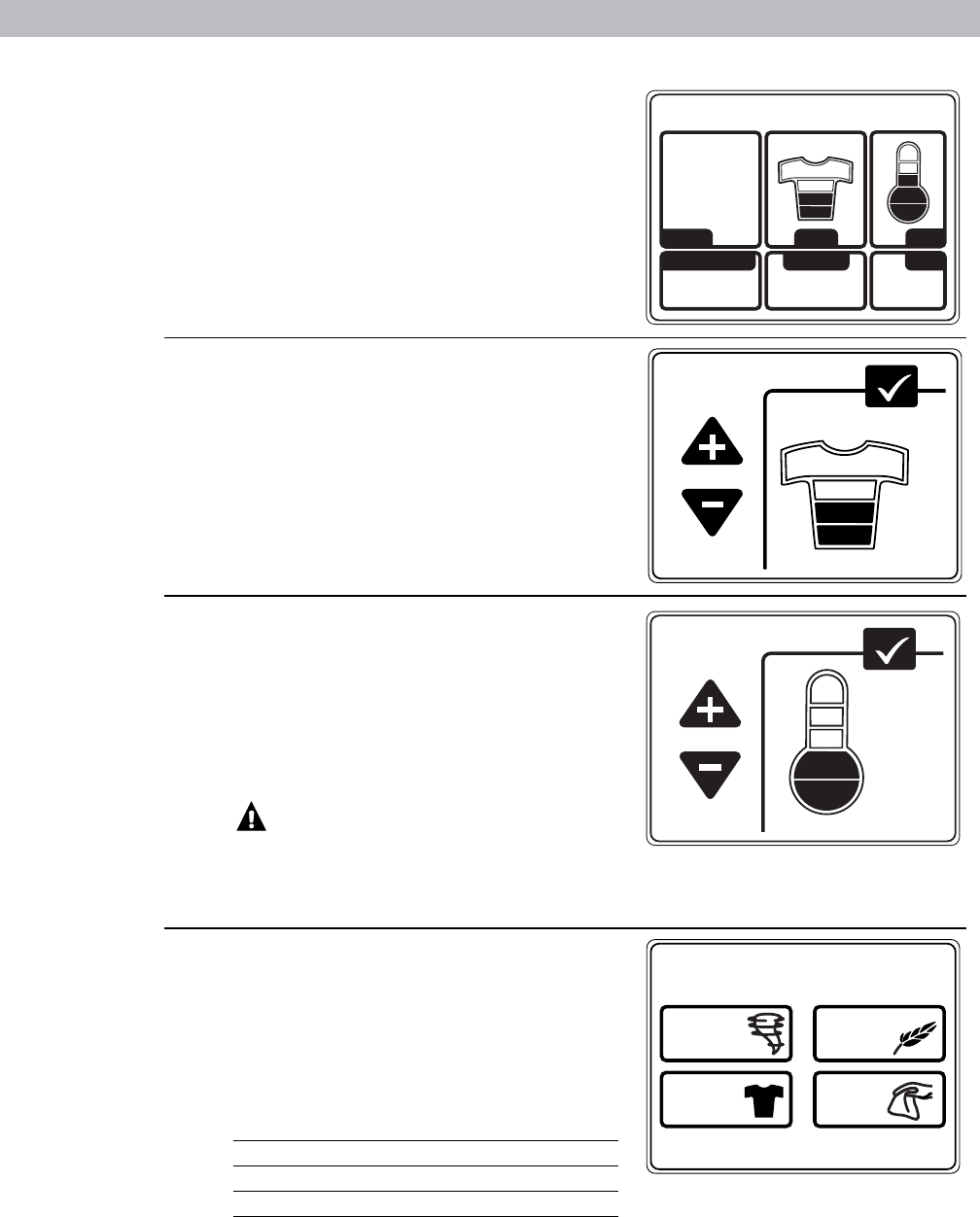
– 12 –
Summary Screen
SUMMARY SCREEN
0:50
TIMEOPTIONS
SOIL
NORMAL
WASH ACTION
CYCLE
COTTONS
TEMP
About the
Summary
Screen
After selecting a wash cycle, the Summary Screen
displays the automatic settings for the cycle you have
chosen. You can adjust these by touching the screen
location for any of the settings shown.
If you change any of the automatic settings, you can save
the new settings as a custom “My Cycle” by pressing the
MY CYCLES button and choosing SAVE CURRENT
SETTINGS.
SOIL LEVEL
MORE SOIL
LESS SOIL
HEAVY
LIGHT
OK
Changing the
Soil Level
Changing the soil level increases or decreases the wash
time to remove different amounts of soil.
To change the soil level, touch SOIL on the Touch
Screen; then use the arrows to select more or less soil.
Press OK when you have reached the desired setting.
TEMPERATURE
HIGHER
LOWER
COLD
OK
Changing
the Wash
Temperature
Changing the temperature changes the wash and
presoak temperatures only. The final rinse will always
be a cold rinse.
Follow the fabric manufacturer’s care label when
selecting the wash temperature.
To change the wash temperature, touch the TEMP pad
on the Touch Screen; then use the arrows to select a
higher or lower temperature. Press OK when you have
reached the desired setting.
CAUTION:
On some cycles the
temperature can be set at VERY HOT. This setting
utilizes the washer’s internal heater which will extend the
wash time. When using the VERY HOT temperature
setting, do not put hands in the water.
WASH ACTION
NORMAL
VIGOROUS DELICATE
HAND
WASH
Changing the
Wash Action
Changing the wash action changes the wash and spin
speeds of the cycle.
Always follow the fabric manufacturer’s care label when
changing the wash action.
To change the wash action, touch WASH ACTION
on the Touch Screen; then select the desired setting.
Typically, slower spin speeds result in less water removed
from clothes.
Wash Action Wash Speed Spin Speed*
Normal Medium Fast
Vigorous Fast Fast
Delicate Slow Slow
Hand Wash** Extra Slow Extra Slow
* The slower the spin speed the less likely wrinkles
will be set in the clothes.
**Use a low-sudsing, high-efficiency, gentle liquid
detergent such as Woolite®HE.
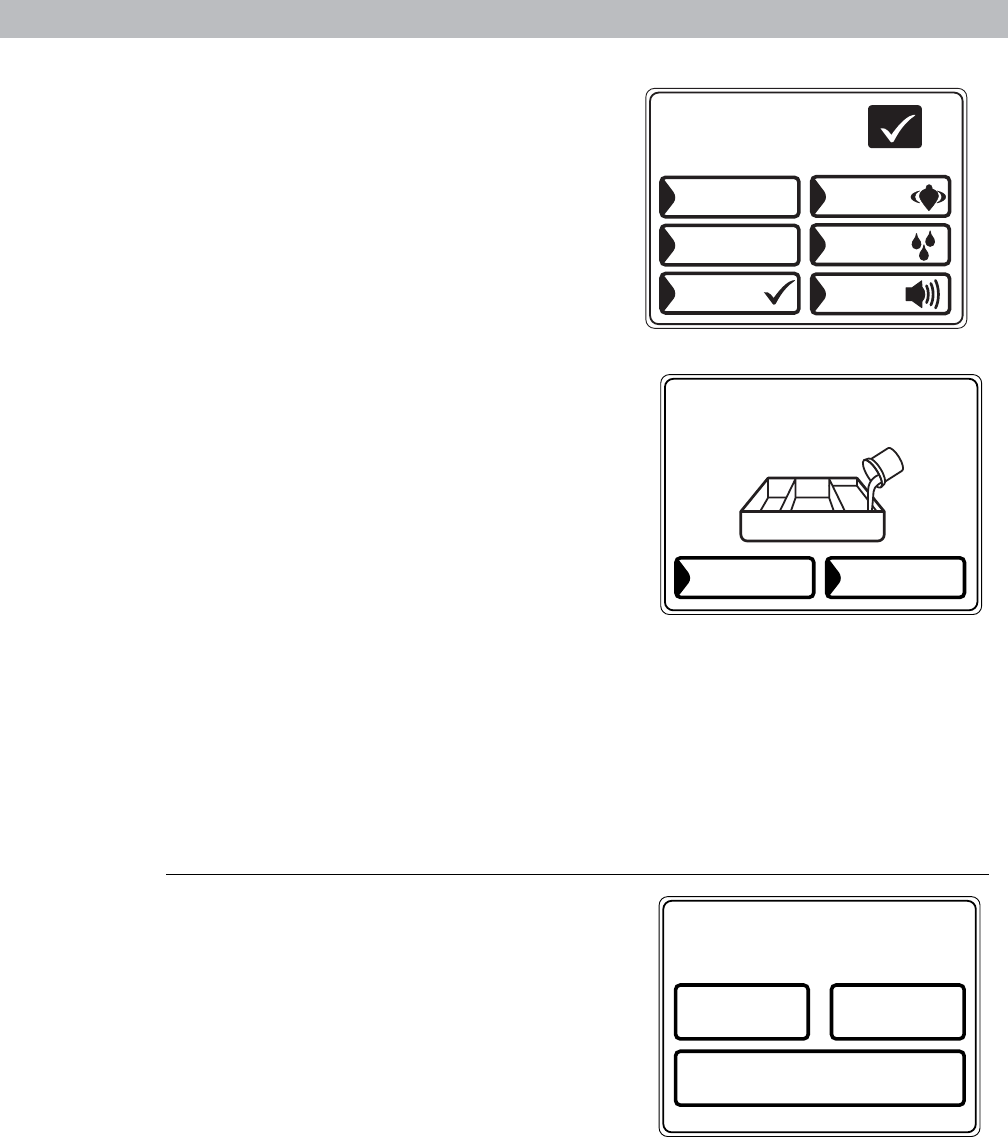
– 13 –
OPTIONS
ADDITIVES
MIN
15
PRE
SOAK
DELAY
START HR
1
EXTENDED
SPIN
SIGNAL
EXTRA
RINSE
OK
About the
Wash Options
The Wash Options allow you to set options for the
current wash cycle only. After you have made all
desired changes, press OK.
Delay Start – Use to delay the start of your washer.
Press DELAY START to change the delay time.
Presoak – Soaks the clothes before beginning the
wash cycle. Press PRESOAK to change the soaking
time.
Additives – Appears ONLY AFTER a presoak has
been selected. Uses the contents of the Pretreat
dispenser tray for a presoak. When selected, the
washer will drain after the presoak and fill again for
the wash cycle. Press ADDITIVES to specify if you
will NOT be using a Pretreat additive or if you do
not want the washer to drain after presoak.
Extra Rinse – Adds an additional cold rinse to the
end of the wash cycle.
Signal – Alerts you that the cycle is complete. The
clothes should be removed when the beeper goes
off so wrinkles won’t set in. Touch SIGNAL to
select the volume or to turn the beeper off. The
new volume will be saved as the default setting.
Extended Spin – Increases the length of the spin
time to extract more water from your clothes.
NOTE:The water level will vary depending on the
load size and type. The washer uses adaptive filling
and load sensing to provide the appropriate water
level for effective and efficient wash performance
and energy usage.
NOTE:Water may not cover the top level of the
clothes. This is normal for high efficiency washers.
The water fill is optimized by the system for better
wash performance.
ADJUST TIME SETTINGS
EXTENDED SPIN
CYCLE TIME DELAY TIME
Adjusting the
Time Settings
You can adjust the length of the wash cycle by
changing the cycle time, adding a Delay Start
or adding an Extending Spin.
Cycle Time – Press CYCLE TIME; then use
the arrows to select more or less time.
Delay Time – Use to add a Delay Start to the
beginning of the wash cycle. Press DELAY
TIME; then set the DELAY START time in the
OPTIONS menu.
Extended Spin – Increases the length of the spin
time to extract more water from your clothes. Press
EXTENDED SPIN; then select EXTENDED SPIN
from the OPTIONS menu.
NOTE:After the wash cycle begins, you will not
be able to change the Cycle Time or Delay Time.
The washer will beep twice if you try to change
the times after the cycle begins.
YES NO
ARE YOU USING
PRESOAK ADDITIVES ?
Summary Screen
*Note: The Pre-Soak cycle can be set for 15
minutes, 30 minutes, 45 minutes, and 1 to 8
hours. To advance the pre-soak time, press
the PRE-SOAK key until the desired time is
reached. After the washer fills, it agitates
for 5 minutes. After 5 minutes it stops and
soaks for the set pre-soak time. After the pre-
soak times out, the washer drains and spins,
then refills for the remaining wash cycle.
*
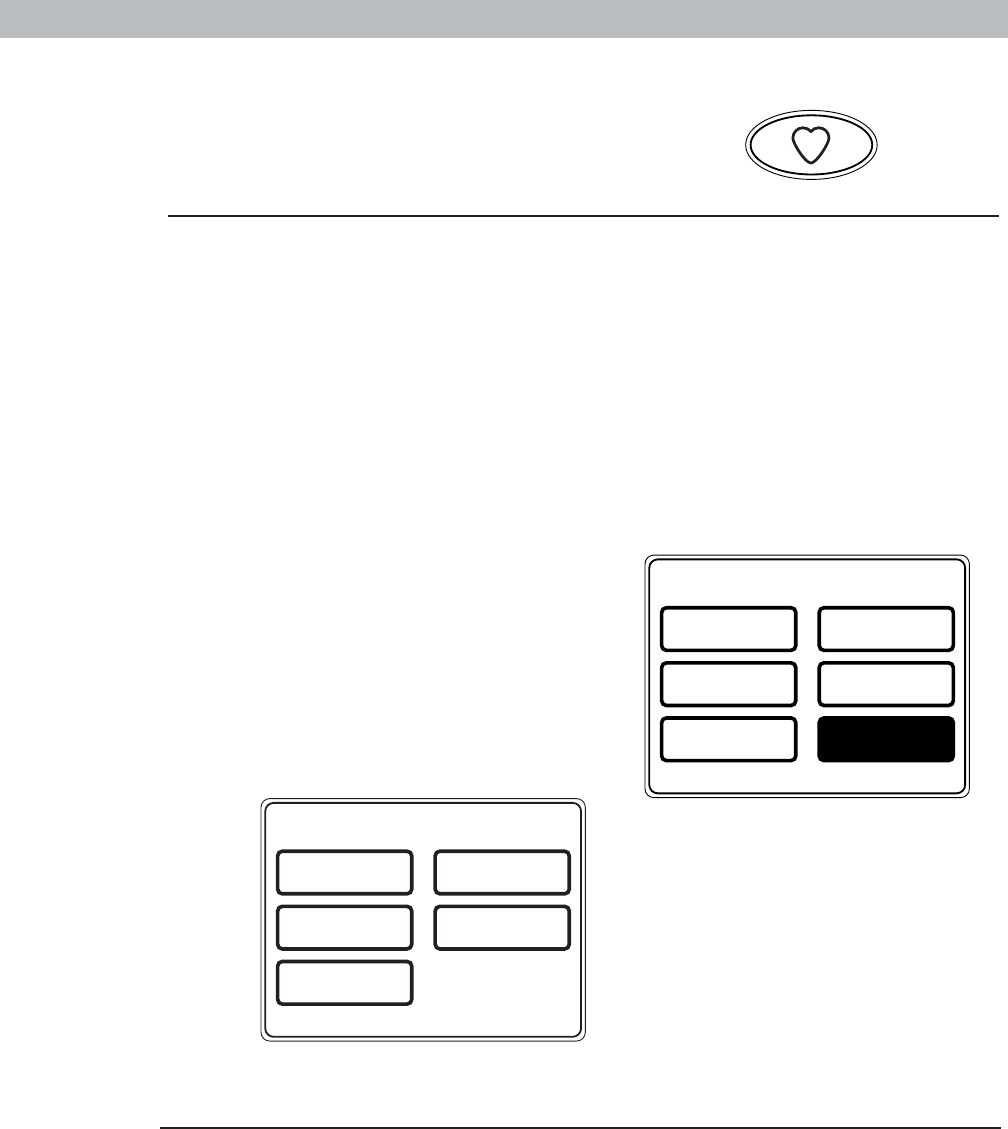
– 14 –
My Cycles
About the
“My Cycles”
Feature
The “My Cycles” feature allows you to create,
store and reuse up to 6 custom cycles. Create
your own cycles from scratch, or adjust the
settings of a predefined wash cycle, then save
for one-touch recall.
Creating
and Using a
“My Cycle”
You can create “My Cycles” two ways, by either
modifying a predefined wash cycle or creating
a cycle from your own combination of settings
and options.
To build your own “My Cycle” from the
Home Screen:
1Press the MY CYCLES button.
2Select CREATE from the Touch Screen
menu.
3Choose whether you want to modify a
predefined cycle or create a new cycle.
4If you are modifying a predefined cycle,
select the wash cycle you wish to modify.
5Change any of the automatic settings and
select any options.
6Press SAVE on the Touch Screen.
7Using the keypad on the Touch Screen, type
the name of your “My Cycle” and press OK.
To begin using your new “My Cycle” right
away, select it from the Touch Screen menu
and press START.
To save a current cycle as a “My Cycle” from
the Summary Screen:
1After setting a wash cycle, or after a wash cycle
has just completed, press the MY CYCLES
button.
2Select SAVE CURRENT SETTINGSfrom
the Touch Screen menu.
3Using the keypad on the Touch Screen, type
the name of your “My Cycle” and press OK.
To begin using your new “My Cycle” right
away, select it from the Touch Screen menu
and press START.
To use a “My Cycle” from the Home Screen:
1Press the MY CYCLES button.
2Select USE from the Touch Screen menu.
3Select the cycle name from the Touch Screen
menu.
4Change any of the automatic settings and
select any options.
5Press START.
MY CYCLES
CREATE RENAME
USE MODIFY
DELETE SAVE CURRENT
SETTINGS
M
Y
C
Y
C
L
E
S
MY CYCLES
CREATE RENAME
USE MODIFY
DELETE
Modifying,
Renaming or
Deleting a
“My Cycle”
To modify the settings of a “My Cycle” from
the Home Screen:
1Press the MY CYCLES button.
2Select MODIFY from the Touch Screen
menu.
3Select the cycle name from the Touch Screen
menu.
4Change any of the automatic settings and
select any options.
5Press SAVE on the Touch Screen.
To delete a “My Cycle” from the Home Screen:
1Press the MY CYCLES button.
2Select DELETE from the Touch Screen
menu.
3Select the cycle name from the Touch Screen
menu.
4Choose YES to delete the cycle or CANCEL
to return to the list of “My Cycles.”
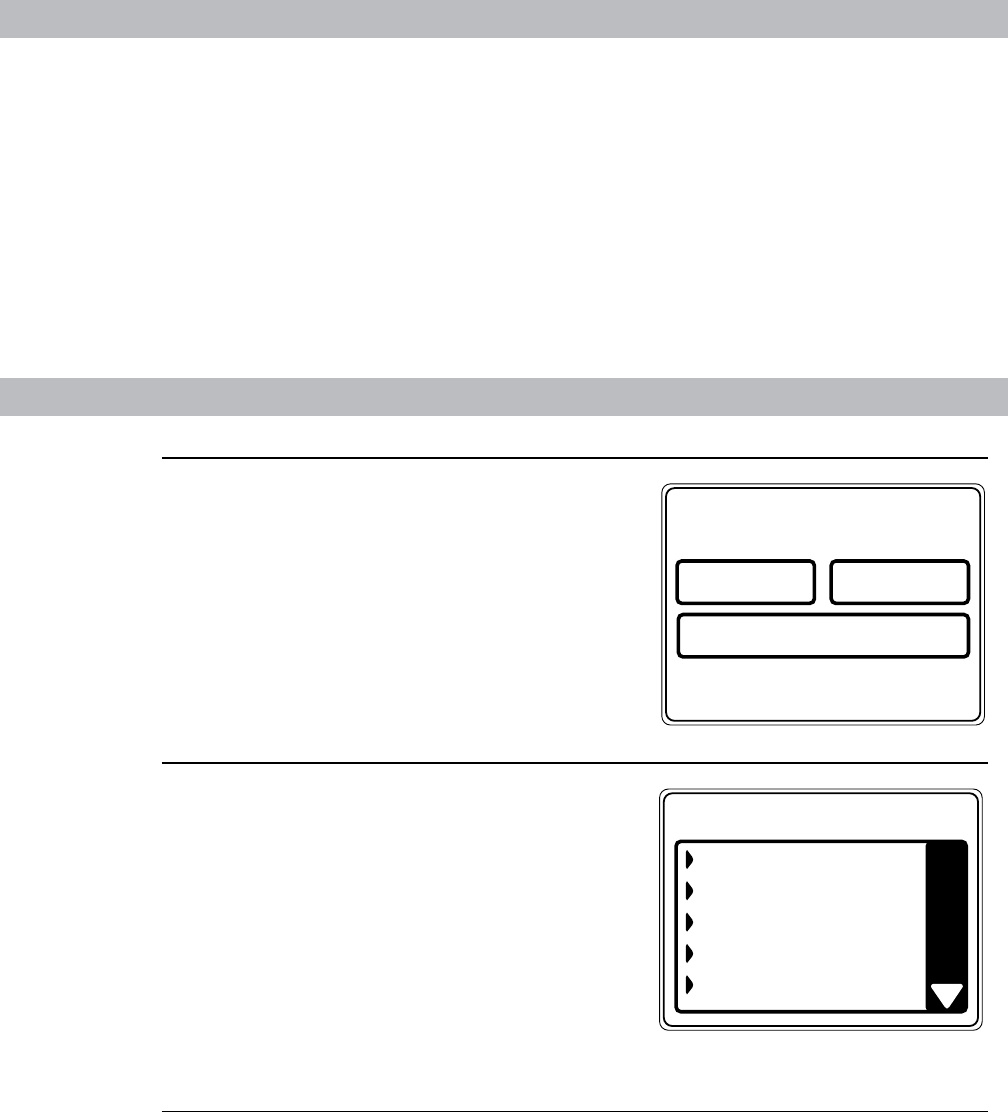
– 15 –
My Cycles
Consumer Help Screens
To rename a “My Cycle” from the
Home Screen:
1Press the MY CYCLES button.
2Select RENAME from the Touch Screen
menu.
3Select the cycle name from the Touch Screen
menu.
4Using the keypad on the Touch Screen, type
the name of your “My Cycle” and press OK.
TROUBLE SHOOTER
MACHINE
PREFERENCES HOME SCREEN
HELP
About the
Help Feature
Pressing the HELP button from the Home Screen
allows you to locate troubleshooting tips for
common washer problems, to find help with using
the Home Screen or to set machine preferences.
Pressing the HELP button while on any other
screen allows you to find additional information
on features found on that screen. Press HELP;
then touch any pad on the Touch Screen for an
explanation of that feature. To exit the feature,
press HELP once to return to the previous screen
or twice to exit Help.
TROUBLE SHOOTER
PRESS DESCRIPTION FOR POSSIBLE CAUSES
NO INFUSOR OR BASKET MOTION
MACHINE MOVES BEFORE WATER FILL
FILLING AND DRAINING AT THE SAME
TIME
SPORADIC FILL
NO FILL OR SLOW FILL
Using the
Troubleshooter
To locate Troubleshooting Tips for common
washer problems:
1Press the HELP button.
2On the Touch Screen, select TROUBLE
SHOOTER.
3On the Touch Screen, select the problem
description from the list. You can use the arrows
at the right of the screen to scroll up and down
through the list of additional problems.
4On the Touch Screen, select a possible cause
for the problem and follow the on-screen
instructions to find a solution.
Finding Help
Using the
Home Screen
Pressing the HELP button, then selecting HOME
SCREEN HELP allows you to find additional
information on features found on the Home
Screen. Touch any pad on the Touch Screen for
an explanation of that feature. To exit the feature,
press the BACKbutton.
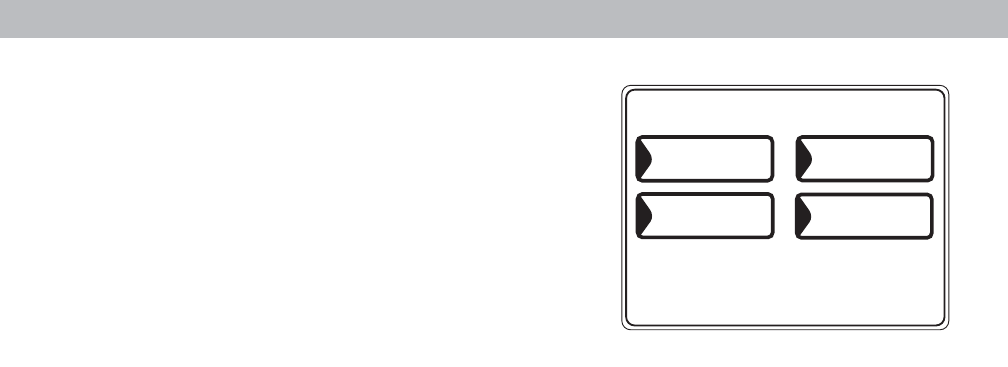
– 16 –
Consumer Help Screens
The machine settings on the Help feature
allow you to control the volume of the button beep
and end-of-cycle signal, and turn the washer/dryer
communication feature on or off.
Button Beep
The button beep controls the volume of the beep that
is made when you press any of the buttons or the
Touch Screen.
To change the volume of the button beep:
1From the Home Screen, press the HELP button.
2Select MACHINE PREFERENCES from
the Touch Screen.
3Select BUTTON BEEP from the Touch Screen.
4Use the arrows to make the volume louder
or softer, or to turn the beep off.
5Select OK from the Touch Screen.
The new volume is now saved as the default setting.
Washer/Dryer Communication
Washer/Dryer communication allows your washer to
send cycle information to your dryer to create a dry
cycle that matches your wash load.
After the wash cycle is complete, communication
begins once either the washer or dryer Touch Screen
is activated or washer lid is up.
Once the information is sent, your dryer will create
the optimal dry cycle for your load.
If you have sorted your wash load by color or garment
and therefore selected color or garment on the
washer Touch Screen, upon transferring the
information to the dryer, the dryer will ask you to
select the fabric type. This is normal, and is done to
properly optimize drying time for the just-washed
load. After selecting the fabric type, the dryer display
screen will be shown. After reviewing, press START.
If the dryer display screen is off and you want to
use the “Washer Recommended Cycle” to dry your
clothes, touch the display screen on the dryer to
activate. You will have a “Washer Recommended
Cycle” button appear on your dryer Home Screen.
Push it for retrieving the recommended dryer cycle
for the just-washed load.
To turn the Washer/Dryer Communication feature on
or off:
1From the Home Screen, press the HELP button.
2Select MACHINE PREFERENCES from
the Touch Screen.
3Select WASHER/DRYER COMMUNICATION
from the Touch Screen.
4Touch the pad at the bottom of the Touch Screen
to select ON or OFF.
5Select OK from the Touch Screen.
End-of-Cycle Signal
The End-of-Cycle signal alerts you when the cycle is
complete.
To change the volume of the end-of-cycle signal:
1From the Home Screen, press the HELP button.
2Select MACHINE PREFERENCES from the
Touch Screen.
3Select END OF CYCLE SIGNAL from the Touch
Screen.
4Use the arrows to make the volume louder
or softer, or to turn the signal off.
5Select OK from the Touch Screen.
The new volume is now saved as the default setting.
Language
The language button allows the user to switch
between English and Spanish.
To change the language:
1From the Home Screen, press the HELP button.
2Select MACHINE
PREFERENCES/PREFERENCIAS DE LA
MÁQUINA from the Touch Screen.
3Select LANGUAGE/IDIOMA from the Touch
Screen.
4Select either ENGLISH or ESPANOL from the
Touch Screen.
5Select OK from the Touch Screen.
MACHINE PREFERENCES
LANGUAGE BUTTON BEEP
END OF CYCLE
SIGNAL WASHER/DRYER
COMMUNICATION
Setting the
Machine
Preferences

– 17 –
Operation Overview
Basic Wash Cycle
Note: See Component Locator Views for identifi cation
and location of washer components.
After a load is placed in the basket, the user selects
the appropriate wash cycle on the LCD touch screen
and presses START.
Cycle time and wash patterns will vary depending
on user time adjustments, soil level adjustments,
fabric type, and wash-load weight.
Dry Load Sensing
Before an initial fi ll, the infusor rotates the dry
clothes load. This rotation is controlled by the
inverter which measures the amount of time it
takes for the motor to coast to a stop. The larger
the clothes load, the less momentum the motor is
capable of generating, so the faster it will stop. The
infusor will rotate back and forth up to four times.
This information is used to determine the initial
water fi ll level.
Water Fill
The washer automatically fi lls to the proper
level based on the load sensing measurements.
Depending on the cycle chosen and the quantity
of clothes, there are 27 possible water levels. This
information is stored in memory for the fi nal rinse at
the end of the wash cycle. Water levels are matched
to load size using approximately one-third less
water than typical top load washers.
Note: The washer can use as little as 17.5 gallons of
water for small loads and has an average water use
of 27 gallons per load.
Wet Load Sensing
After the fi rst fi ll, the infusor and basket lock
together and rotate to measure the clothes load.
During this time, the motor momentum is measured
again. The washer compares this information to
the previous dry load sensing measurements and
determines if additional water is required.
Note: Dry load and wet load sensing are used on all
cycles except the following:
SNEAKERS
COMFORTERS
BLANKETS (OTHERS)
BLANKETS (COTTONS)
THROW RUGS (WASHABLE)
The SNEAKERS cycle defaults to the minimum water
level. BLANKETS, THROW RUGS and COMFORTERS
cycle default to the maximum water level.
Wash Water Temperature
During the fi ll, the washer monitors and regulates
wash water temperatures within 5°F (-15°C) of
the target temperature. This accuracy is achieved
using a thermistor, located in the outer tub, which
monitors the tub water temperature during the fi ll
cycle.
Based on information received from the thermistor,
the inverter controls the hot and cold inlet valves
to achieve the desired wash temperature. (See
Thermistor/ATC Control Auto Temp.)
Target Water Temperatures:
Very Hot - 140°F (60°C)
Hot - 112°F (44.5°C)
Warm - 80°F (26.5°C)
Cold - 63°F (17°C)
Tap Cold - Consumer’s incoming water
temperature.
During the fi ll, the basket slowly rotates in a
clockwise direction. This action mixes the detergent
and water to assure proper distribution and assure
the thermistor is reading an accurate basket water
temperature.
Basket Wash
The infusor and wash basket lock together and
rotate clockwise and then counterclockwise.
This action mixes the detergent and water while
distributing the clothes evenly in the wash water.
The basket wash speed is based on fabric type and
load size. Delicate fabrics are gently rotated while
heavier fabrics are rotated more vigorously.
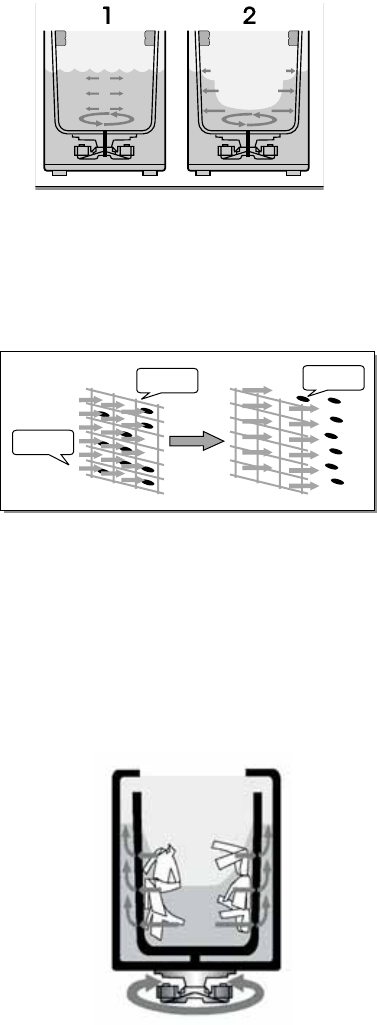
– 18 –
As water passes through the fabric, its natural
cleansing action washes away dirt without
damaging or tangling the fabric.
Water
Current
Fabric Soil
Infusor Wash
Following the centrifusion wash cycle, the basket
and infusor unlock. The infusor rotates to evenly
distribute the wash load while continuing to clean.
The redistribution of fabrics helps ensure that the
lint and dirt do not become trapped.
Spin
The infusor and wash basket lock together. The
basket spins very slowly at fi rst. This allows dirty
wash water and lint to drain through the holes in the
bottom of the basket before a higher spin begins.
When the washer senses that the excess water has
drained, the wash basket accelerates to a higher
speed.
Spin speeds are adaptive to fabric type that is
selected by the user on the LCD touch screen. They
can be as slow as 350 rpm for hand-wash items
and up to 1010 rpm for heavier items. The spin is
designed to extract as much water and detergent as
possible without harming fabrics.
Note: During the spin cycle, excessive suds can
cause excessive torque on the motor. If the washer
detects this condition, it will run through the rinse,
drain, and spin cycle (up to three times) in an
attempt to eliminate the suds.
Note: The washer is programmed to correct out of
balance situations during spins. If the washer senses
an out of balance load, the spin is stopped. The
washer then refi lls to allow the infusor wash cycle to
redistribute the load before starting the spin again.
The washer attempts to rebalance the load three
times before optimizing the spin to a lower speed
where balance is sustainable.
Spray Rinse
The infusor and wash basket turn at a slow speed
while fresh, clean water is added to the wash load.
The spin cycle then drains this rinse water and
prepares the wash load for a fi nal rinse.
Final Rinse
The washer retrieves the information it gathered
for adaptive fi ll cycle and uses that information to
refi ll the washer for the fi nal rinse. Cold water enters
the basket through the fabric softener dispenser
to dilute the softener into the basket and rinse the
dispenser clean. The wash basket fi lls to the optimal
level and goes into a basket wash cycle where the
clothes and fabric softener are mixed thoroughly. A
fi nal spin fi nishes the cycle.
Note: All rinse cycles use cold water and the
Automatic Temperature Control (ATC) is not used.
The cold rinse is the same temperature as the
incoming cold water supply.
After several seconds of clockwise spinning, the
basket slows down and stops. The wash water pools
back into the wash basket. The wash basket starts
spinning in the counterclockwise direction creating
the same cleaning action. The washer will change
direction (up to four times) before going to the next
cycle.
Centrifusion Wash
The locked infusor and wash basket begin a
clockwise spin (fi gure 1). The speed of the spin is
customized to the load type and fabric type. As the
basket spins faster, it creates a strong fl ow of water
under the centrifugal force (fi gure 2).
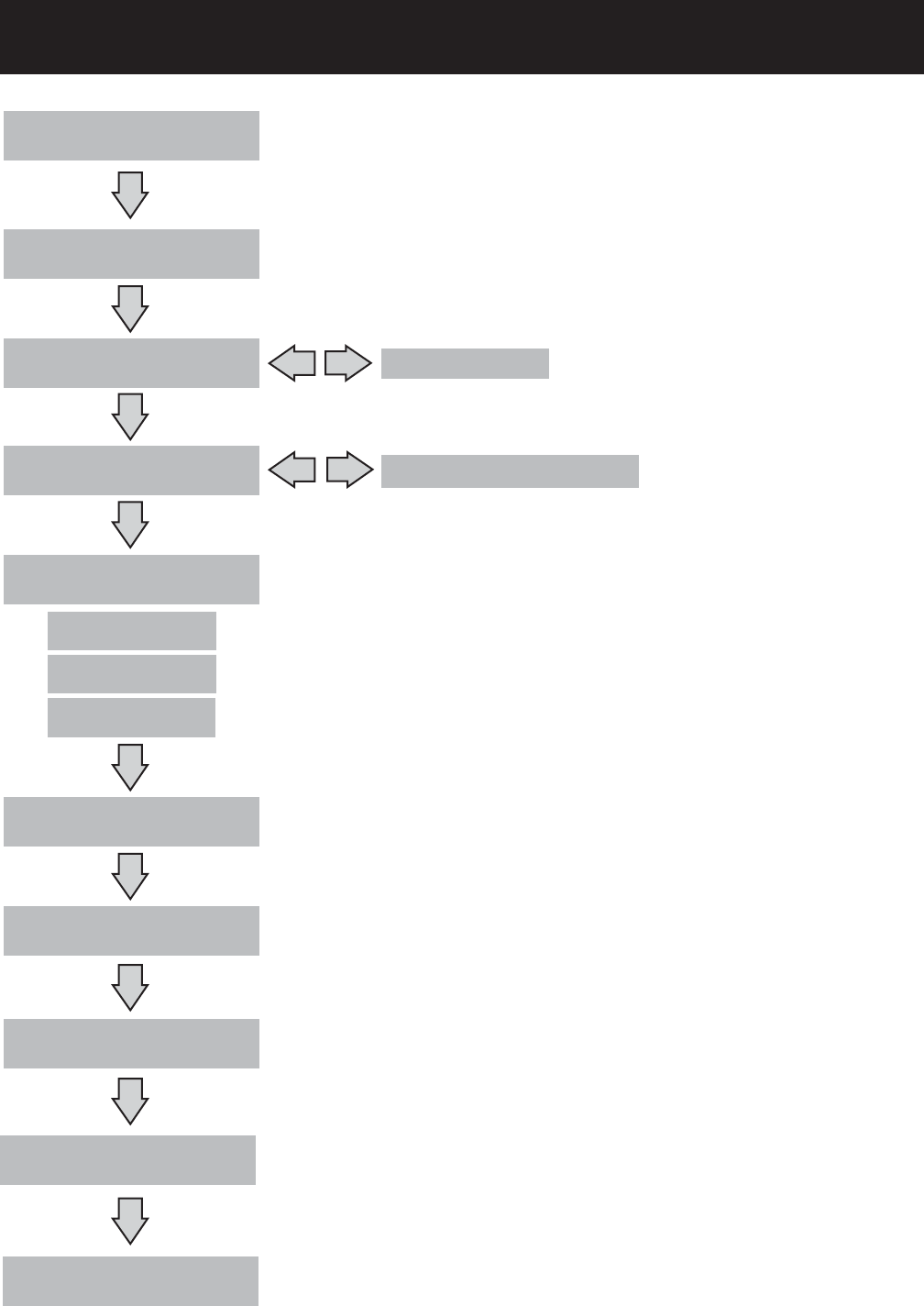
– 19 –
Wash Cycle Chart Example
User Selection of Cycle
Dry Load Sensing
Water Fill
Wet Load Sensing
Wash Process
Spin and Drain*
Spray Rinse
Final Rinse
Centrifusion Wash
Infusor Wash
Spin and Drain
Spin and Drain
Basket Wash
Adjust Water Fill (only if needed)
Adjust Water Temp
*Spin Information
Maximum spin speeds will vary depending on the cycle:
Hand-wash 350 rpm
Delicate 500 rpm
Normal 1010 rpm
Vigorous 1010 rpm
• The Delicate cycle ramps up to maximum speed by fi rst
spinning at 400 rpm, pausing, then increasing speed to
500 rpm.
• Normal and Vigorous cycles ramp up to maximum
speed by fi rst spinning at 400 rpm, pausing, increasing
rpm to 750, pausing, then increasing speed to 1010
rpm.
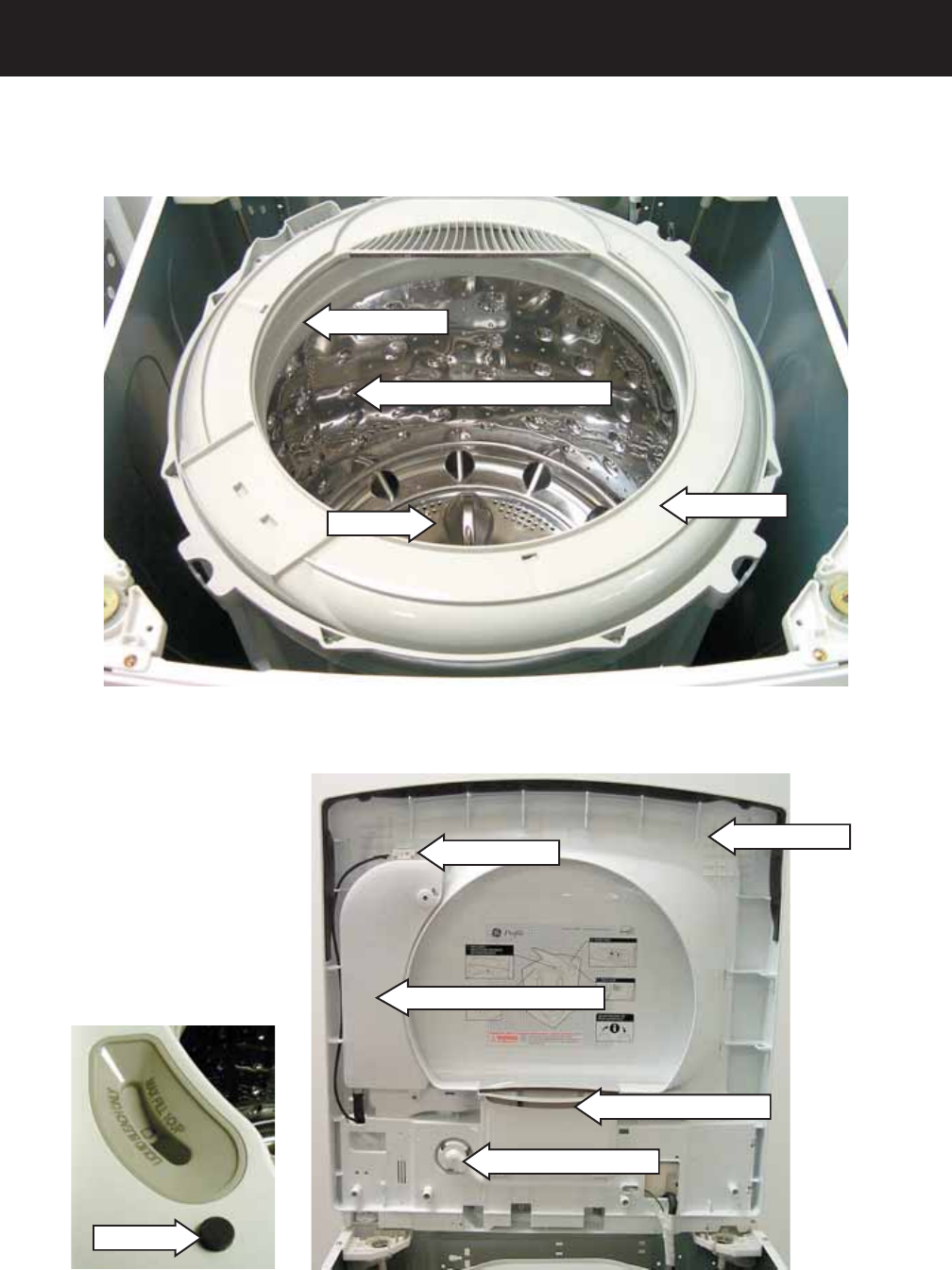
– 20 –
Component Locator Views
Note: To operate the
washer with the lid
open, place a magnet
on the left front corner
of the top cover (in
front of the bleach
dispenser).
Bleach Water Reservoir
Infusor
Magnet
Tub Cover
304 Stainless Wash Basket
Additive Dispenser
Lid Switch
Balance Ring
Top Cover
Pressure Sensor
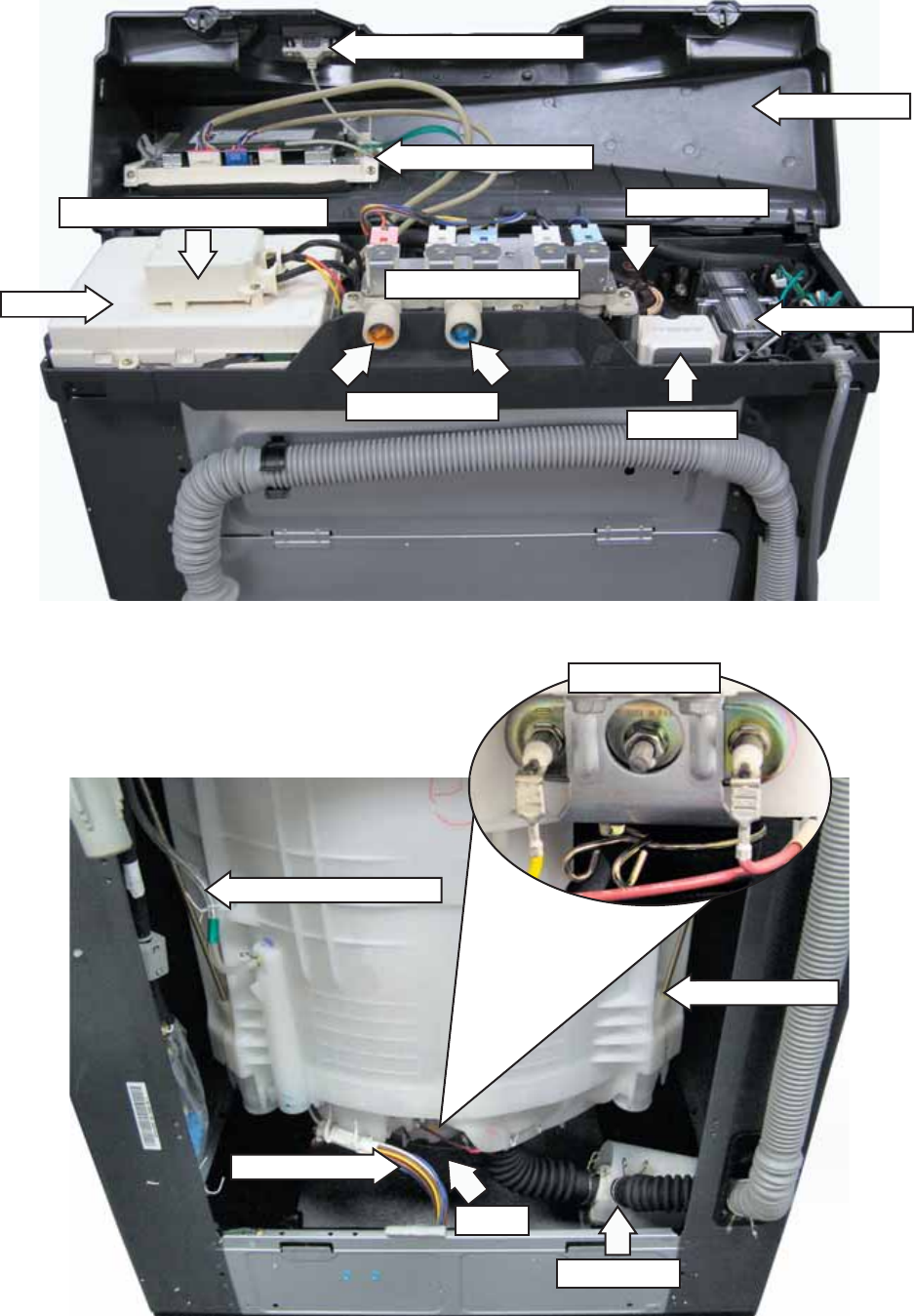
– 21 –
Note: Backsplashes are reversible. Left control backspash shown. See Switching the Washer and Dryer
Backsplashes for more information.
RF Choke
Inverter
Serial Communication LInk
Main Control Board
Brake Resistor
Water Inlet Ports
Pressure Sensor
Water Valve Assembly
Heating Element Control Board
Backsplash
Wiring Harness
Pressure Sensor Hose
Suspension Rod
Drain Pump
Heating Element
Motor
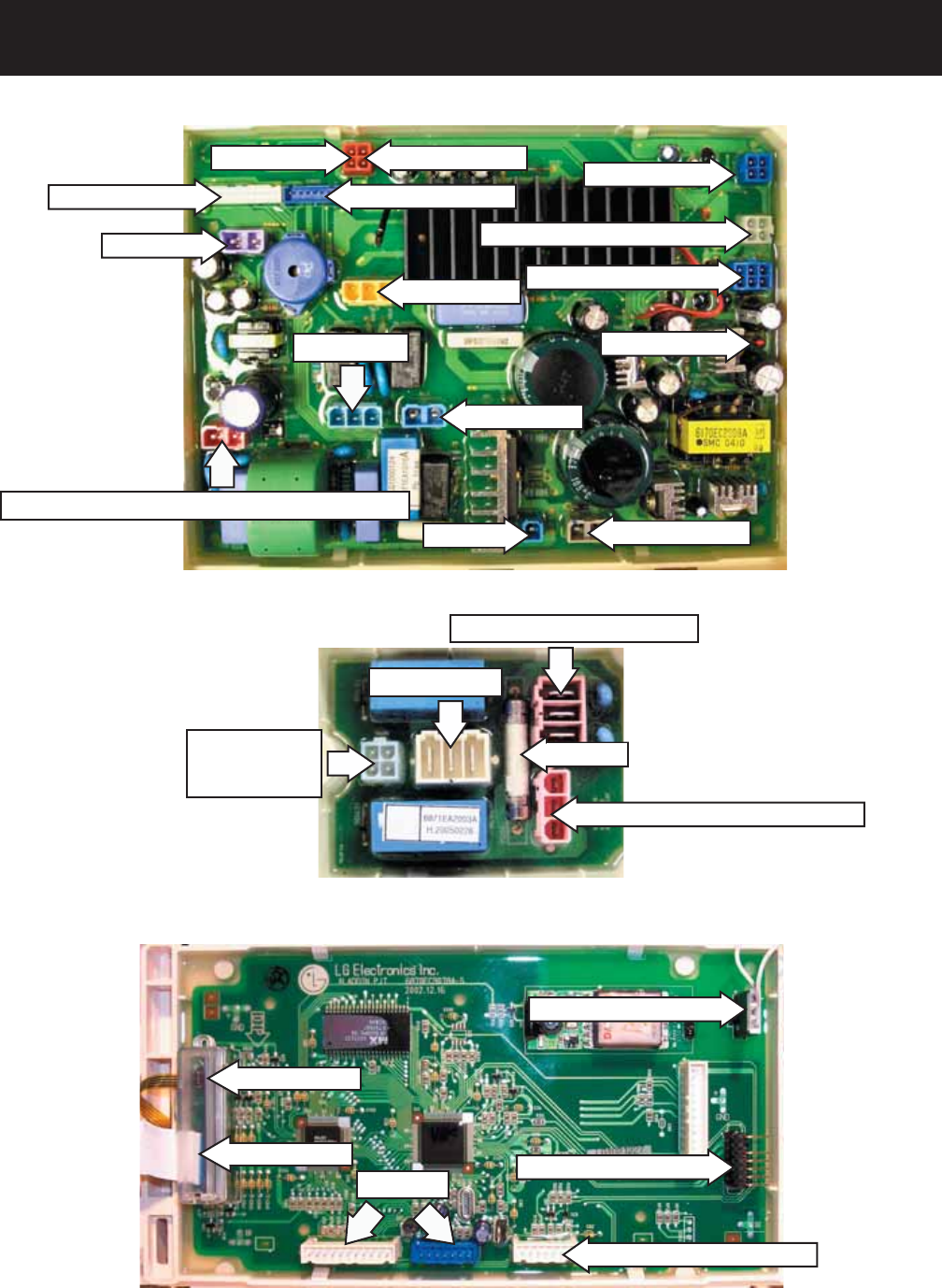
– 22 –
Inverter Board
Inverter and Main Board Pin Connectors
Main Board CON 1
Thermistor
Drain Pump
Washer Motor
Lid Switch Pressure Sensor
Ground Brake Resistor
Clutch Motor Power LED
Hall Sensor
Water Valve Assemly
120 VAC Input From Heating Element Control Board
Main Board CON 2
Heating Element Control Board
Heating Element
120 VAC Input from RF Choke
Fuse
Touch Screen
Inverter
LCD Display
LCD Backlight (>800 VDC)
Keypanel Membrane
Serial Communication Link
Main Board
WARNING: THE CONNECTOR AT THE LCD BACKLIGHT IS OVER 800 VDC. USE APPROPRIATE TYPE
VOLTMETER OR DAMAGE COULD RESULT.
Heating Element Control
Board
120 VAC Output to Inverter Board
Control Voltages
from Inverter
Board
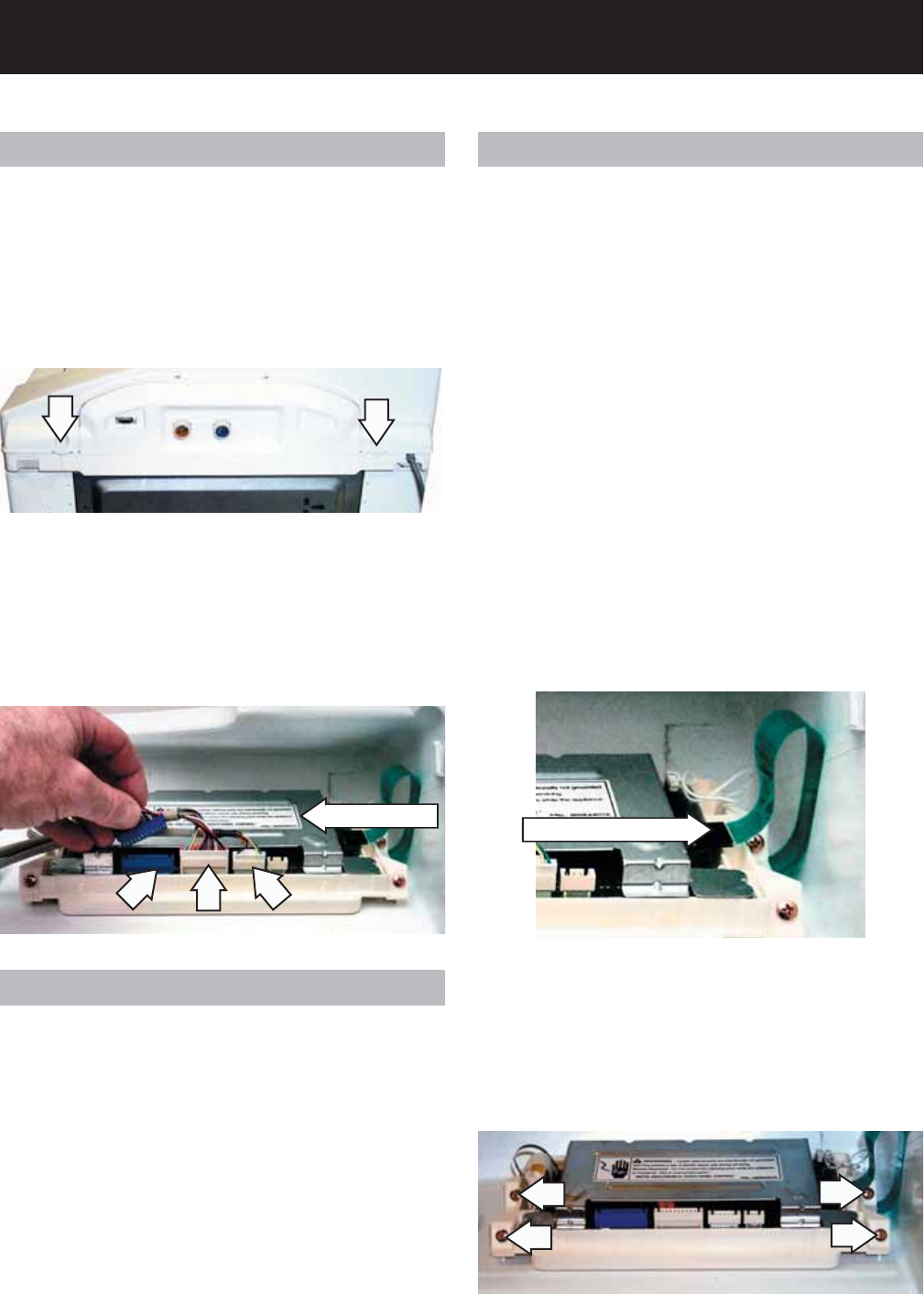
– 23 –
Washer Components
2. Place a towel over the lid of the washer to
prevent scratches to the surface. Gently lift each
corner of the backsplash, then roll it forward so
it rests on top of the washer.
3. Disconnect the wiring to the keypanel. Remove
the backsplash.
Backsplash
The backsplash must be removed to access the
control system components.
To remove the backsplash:
1. Remove the 2 Phillips head screws that hold the
backsplash in place.
Control System
The washer control system consists of three main
components:
• Main control board and touch screen LCD
• Membrane keypanel
• Inverter
Caution: To prevent electrostatic discharge from
damaging any electronic components, use an ESD
wristband or touch a grounded metal surface before
servicing.
3. Remove the 4 Phillips head screws (2 on each
side) that hold the main control board and LCD
touch screen assembly in place. Remove the
assembly.
Main Control Board and Touch Screen LCD
The main control board and touch screen LCD
are attached to the backsplash as one unit. The
touch screen LCD and main control board are only
available as a complete assembly.
Important Note: The main control board and
touch screen of the WPG9360 washer are NOT
interchangeable with the main control board and
touchscreen of the WPG9350 washer.
To remove the main control board and LCD touch
screen assembly:
1. Remove the Backsplash.
2. Disconnect the ribbon at the right of the main
control board.
Note: Do not disconnect any other ribbons from the
main control board.
Disconnect Ribbon
Control Board
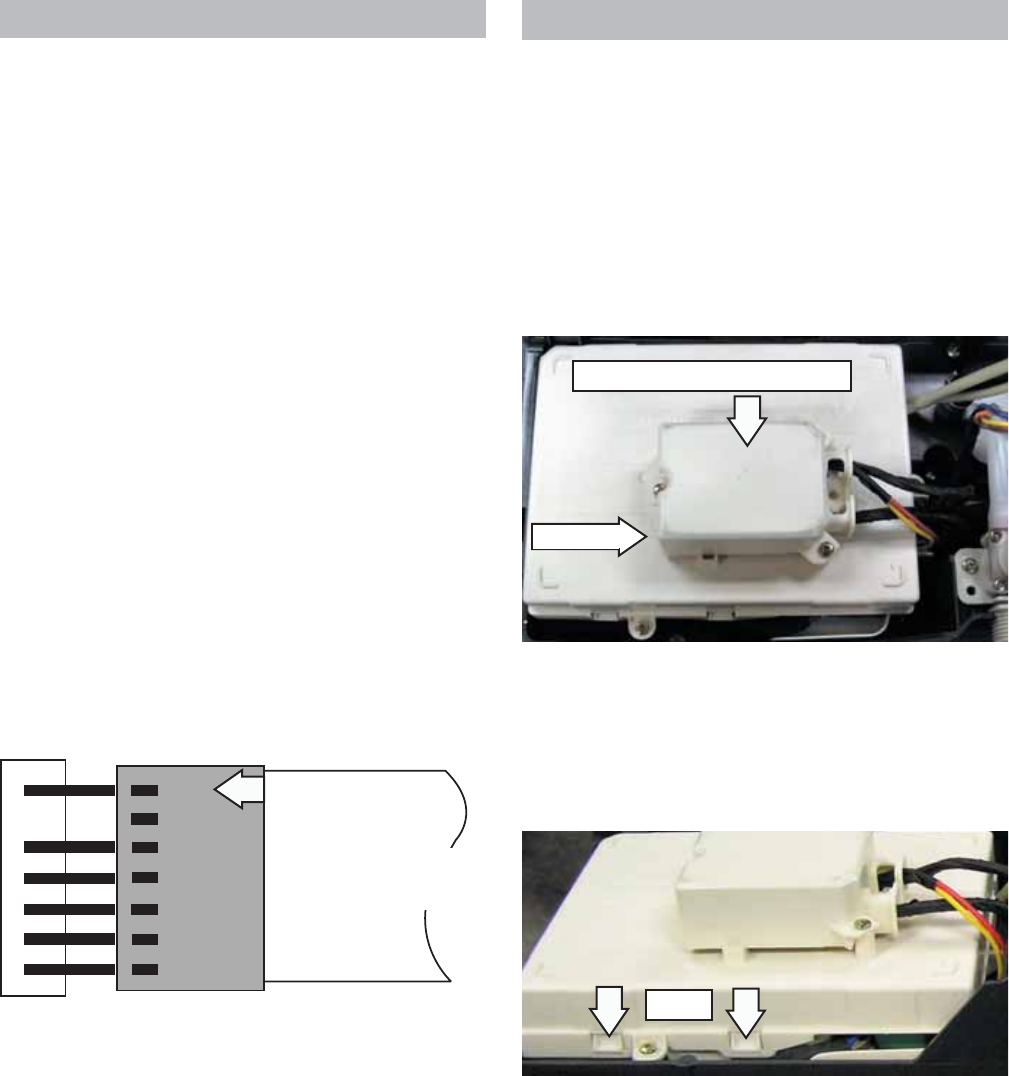
– 24 –
To access the inverter board, lift the inverter box up.
Press the tabs on the side and gently pry it open.
Inverter
The inverter board is enclosed in a protective
box that is mounted on the top cover under the
backsplash. The inverter is held in place by 2 Phillips
head screws.
The heating element control board is mounted to
the inverter box and is held in place by 2 Phillips
head screws.
Membrane Keypanel
The membrane keypanel is attached to the
backsplash and is only available as a complete
assembly.
When ordering a replacement backsplash, the
part must be ordered as left or right, depending on
installation.
The membrane keypanel is connected to the control
board by a ribbon cable.
Membrane Keypanel Test
To test the membrane keypanel, press the
appropriate pad and check for continuity (0 Ω)
between the following pins:
Pad Pins
Power 1 and 3
My Cycles 1 and 4
Back 2 and 3
Help 2 and 4
Home 1 and 7
Start/Stop 1 and 5
Note: The number (1) molded on the membrane
connector is not a pin reference number.
1
2
3
4
5
7
MEMBRANE
RIBBON
1
Press
Heating Element Control Board
Inverter
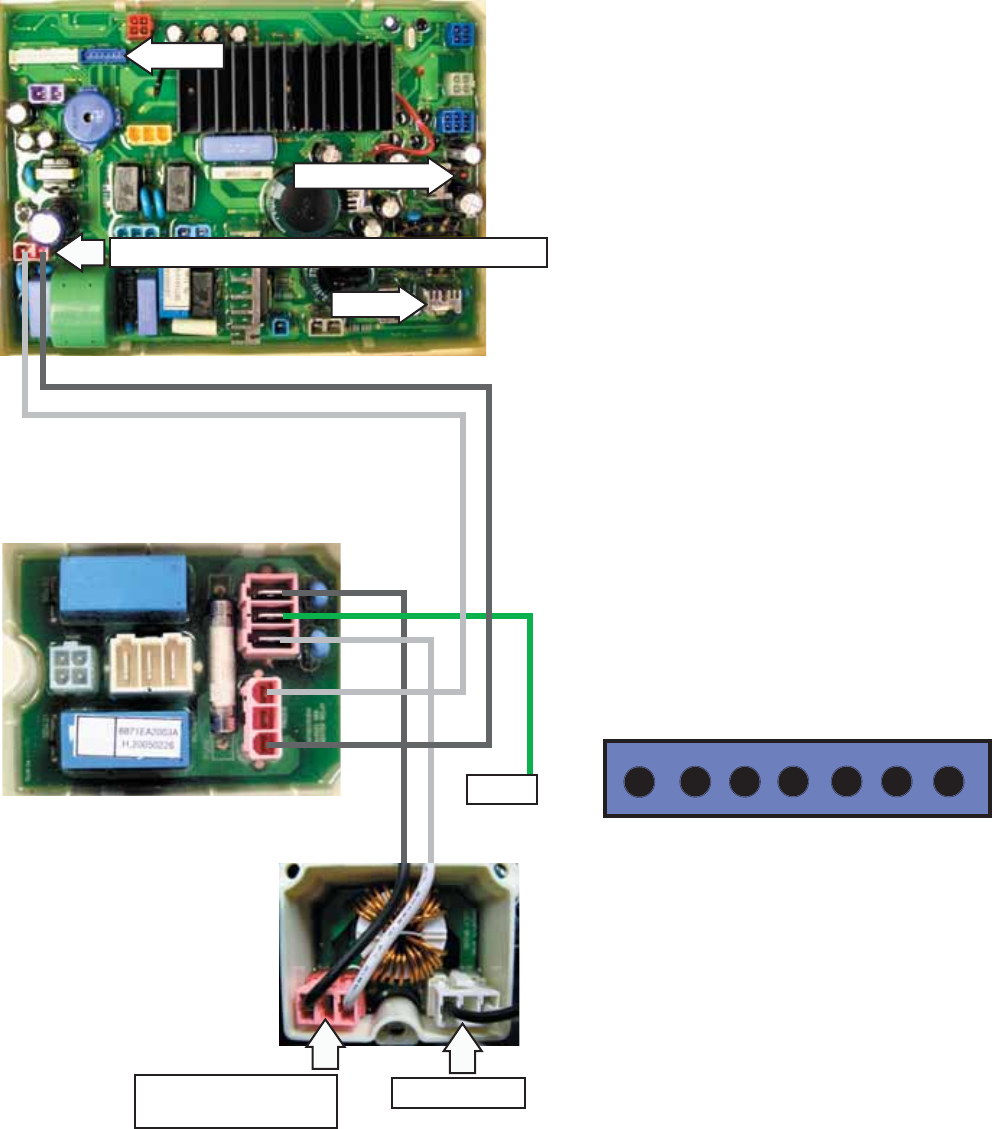
– 25 –
CON 2
Power LED
IC300
120 VAC Input From Heating Element Control Board
RF Choke
120 VAC to Heating
Element Control Board 120 VAC Input
Heating Element Control Board
Inverter Board
Ground
Pins Voltages
1 and 2 5 VDC
1 and 3 12 VDC
1 and 4 20 VDC
• After 5 minutes, if there is no additional
screen input, the washer shuts off and the
power LED shuts off. There is no voltage
on pins 1 and 3 and 1 and 4 at this time.
• If the washer operates through a cycle,
the inverter voltages at CON 2 are present
until the lid is opened.
• If the Power LED is lit and any of the three
voltages (5 VDC, 12 VDC, 20 VDC) at CON
2 are not present, the inverter should be
replaced.
Testing the Inverter
The inverter receives 120 VAC from the
heating element control board.
• The heating element control board
receives 120 VAC through the RF Choke.
• If 120 VAC is not present at the inverter,
check wall outlet, power cord, heating
element control board, and RF Choke.
• The RF Choke fi lters the line voltage. It is
replaced as an assembly
• Whenever the washer is plugged in, there
is 5 VDC at pins 1 and 2 on the dark blue
7-pin CON 2. (See Inverter Board photo.)
• When the washer is turned on by pressing
a membrane pad or touching the LCD
screen, the Power LED on the inverter
comes on.
• When the Power LED is on, the 12-VDC
power supply on the inverter board is
energized and the voltages listed below
listed are on CON 2:
•
CON 2
1234567
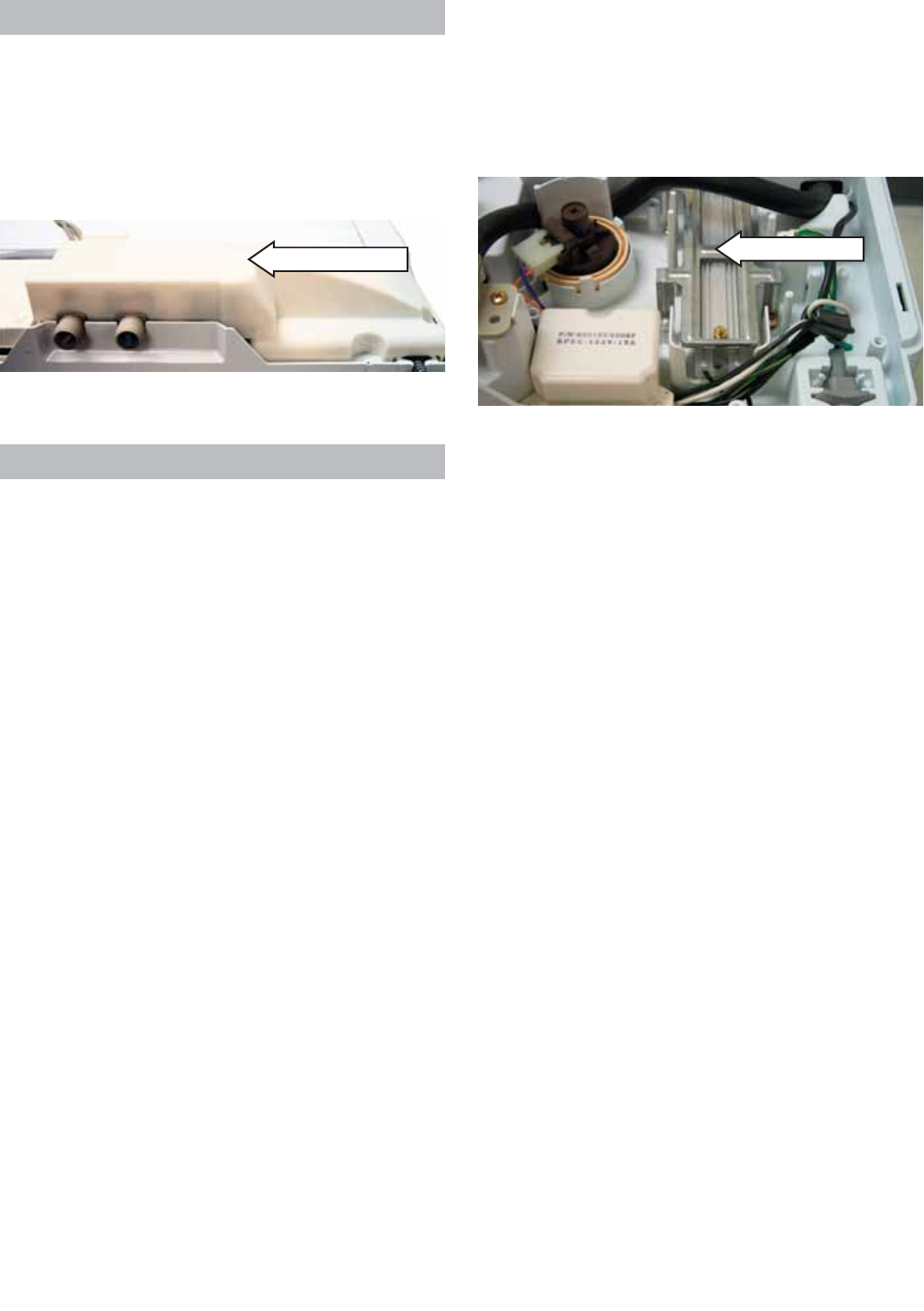
– 26 –
Protective Cover
The protective cover must be removed to access
the following components: water valve assembly,
pressure switch, brake resistor, and RF choke. The
protective cover is held in place by 3 Phillips- head
screws.
Brake Resistor
• The brake resistor absorbs energy from the
reversing of the motor during the brake cycle.
• The brake resistor only operates when the
washer is unplugged or the lid is lifted during a
cycle.
• Under normal operation, the tub coasts to a
stop at the end of a cycle.
• The approximate resistance value of the brake
resistor is 70 Ω.
• If the resistor is shorted, the motor will not start.
• If the resistor opens while the motor is spinning,
the inverter board can be damaged.
• Look for a burnt IC, labeled IC300, on the
inverter board. Both the resistor and inverter
board should be replaced if the IC300 is
damaged. (See Testing the Inverter photo.)
Protective Cover Brake Resistor
To remove the brake resistor:
1. Remove the 2 Phillips-head screws that hold the
brake resistor in place.
2. Disconnect the wiring to the brake resistor.
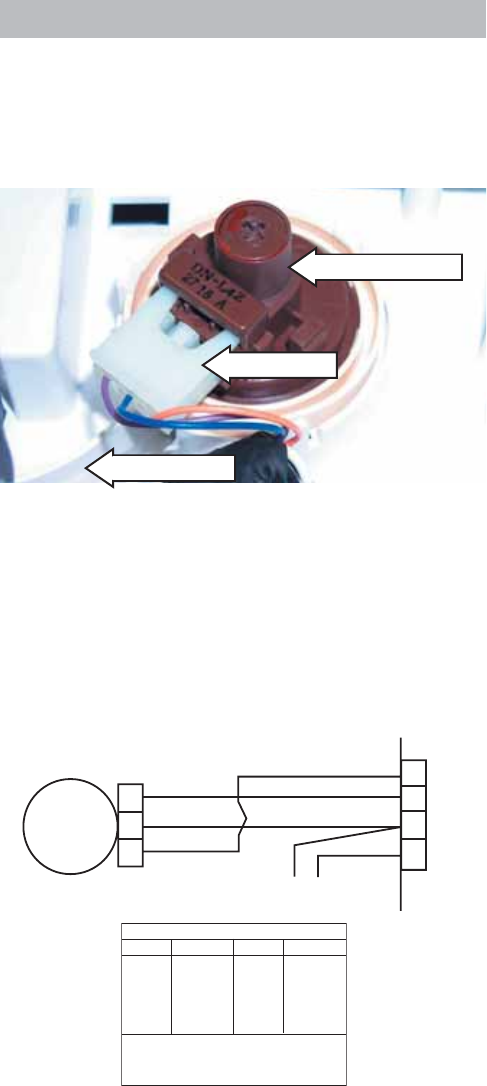
– 27 –
The frequency is monitored by the inverter which
turns off the water valves when the desired water
level is achieved.
Note: The water level will vary depending on the
load size, which is measured by the dry load and
wet load sensing cycles. This information is sent to
the inverter, which then determines the appropriate
water level.
Pressure Sensor Test
If the pressure sensor is not operating correctly,
perform the following test:
1. Set the wash cycle to SNEAKERS. This cycle
bypasses the load sensing feature and defaults
to the minimum water level.
2. Measure the water level from the center hub of
the infusor (it should be approximately 2 inches
deep in the tub).
3. Set the washer to COMFORTER. This cycle
bypasses the load sensing feature and defaults
to the maximum water level.
4. Measure the water level from the center hub of
the infusor (it should be approximately 11 inches
deep in the tub).
Note: Before disconnecting the hose from the
pressure sensor, be sure the water level is below the
bottom of the spin basket.
To remove the pressure sensor:
1. Remove the 2 Phillips-head screws that hold the
Backsplash in place.
2. Place a towel over the lid of the washer to
prevent scratches to the surface. Gently lift each
corner of the backsplash, then roll it forward so
it rests on top of the washer.
3. Remove the 3 Phillips-head screws that hold the
protective cover in place.
4. Disconnect wiring to the pressure sensor.
5. The pressure sensor is held in place by 3 tabs.
With a fl at-blade screwdriver, press the tabs
back and lift the water level switch up and out.
6. Disconnect the clear hose from the pressure
sensor.
Pressure Sensor (Water Level Switch)
The pressure sensor is connected by a clear hose to
an air reservoir near the bottom of the outer tub and
operates by a frequency (kHz) signal to the inverter
board.
LID
12
3
4
RX
VX
OX
NX
WX WX
WX
PRESSURE
S/W
213
The pressure sensor wires (purple, orange, and blue)
are connected at pins 1, 3, and 4 at the 4-pin red
connector on the inverter board. (See Inverter and
Main Board Pin Connectors).
The approximate resistance value of the transducer,
measured between the purple and orange wires, is
20 Ω.
• When the water level rises in the washer tub,
air is trapped in the reservoir. As the water level
rises, the air pressure in the reservoir increases.
• The pressure is translated into an electrical
signal (frequency) by the pressure sensor.
• The frequency will vary from approximately
27 kHz (empty tub) to 22 kHz (full tub).
• This frequency can be measured at the pressure
sensor between the purple and orange wires.
COLOR CODE
LETTERS COLOR COLOR
LETTERS
AX
BX
CX
NX
OX
PX
RX
SX
GX
VX
WX
YX
LT. BLUE
BLACK
BROWN
DK.BLUE
ORANGE
PINK
RED
GRAY
GREEN
PURPLE
WHITE
YELLOW
THE "X' INDICATES ONE SOLID COLOR-
NO TRACER. WIRES WITH TRACER SHOW
BOTH COLORS, EXAMPLE - WR IS WHITE
WITH RED TRACER.
Disconnect
Pressure Sensor
Clear Hose
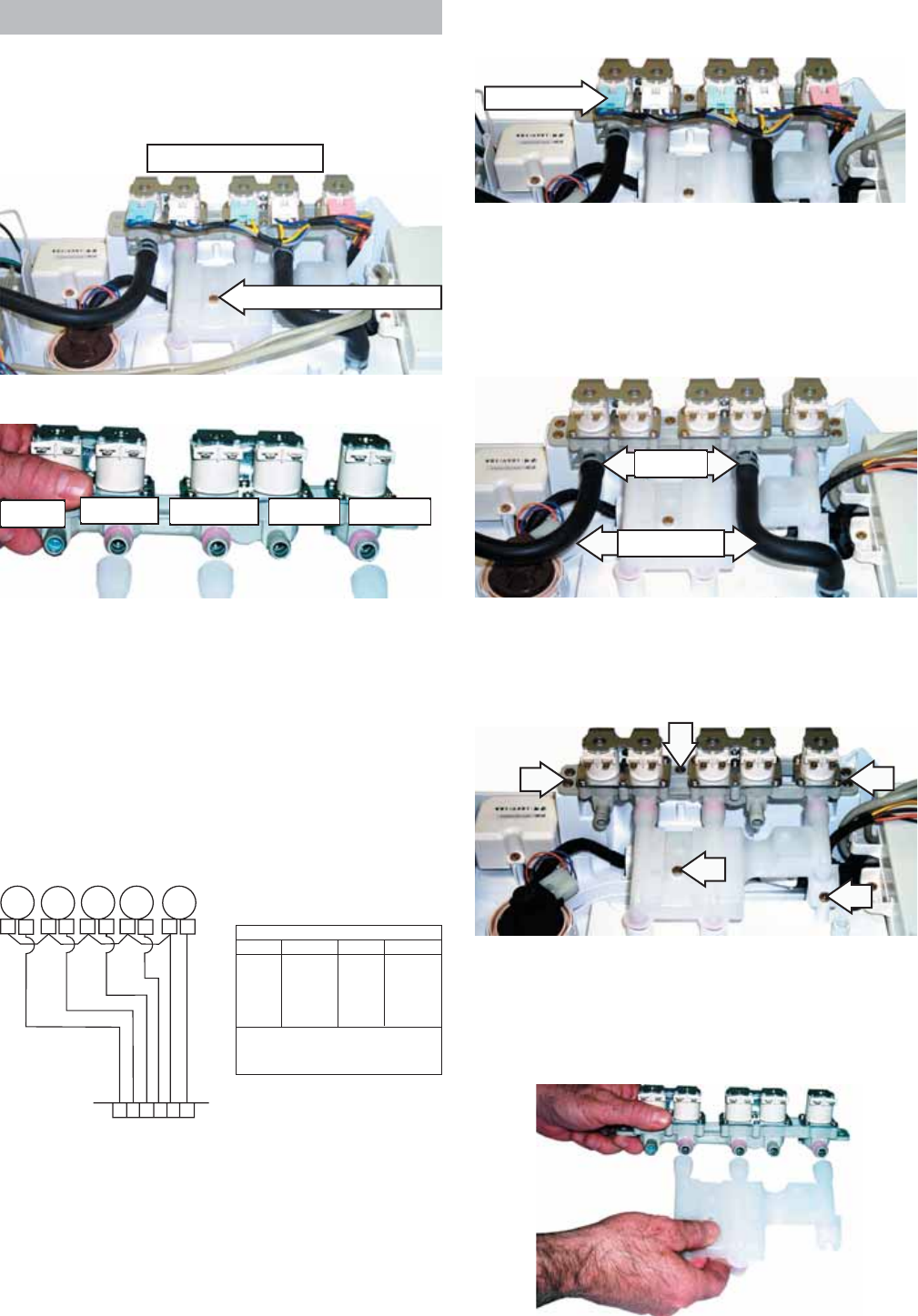
– 28 –
Water Valve Assembly
The water valve consists of a valve body and 5
solenoid coils. It is only available as a complete
assembly. Each solenoid controls a specifi c water
function.
3. Note the placement of the wires, then
disconnect the wiring to the solenoid coils.
• Each coil on the water valve assembly has an
approximate resistance value of 30 Ω.
• The water valves receive power from the
inverter. They are connected to the 6-pin blue
connector on the inverter board. (See Inverter
and Main Board Pin Connectors.)
• When energized, there should be approximately
13 VDC at the appropriate coil.
4. Remove the 2 water inlet hoses:
a. Squeeze each clamp and slide it back.
b. Carefully break the hoses loose.
c. Remove the hoses.
5. Remove the 3 Phillips-head screws that hold the
water valve assembly in place and the 2 Phillips-
head screws that hold the water distribution
pipe in place.
BX
NX
AX WX AX WX PX
16
5
7
2
8
3
9
4
10
YX NX
OX
BX
CX
YX
NX
SX
NX
165
2
3
4
Inverter
HV
CV
Additive
Bleach
Softener
COLOR CODE
LETTERS COLOR COLOR
LETTERS
AX
BX
CX
NX
OX
PX
RX
SX
GX
VX
WX
YX
LT. BLUE
BLACK
BROWN
DK.BLUE
ORANGE
PINK
RED
GRAY
GREEN
PURPLE
WHITE
YELLOW
THE "X' INDICATES ONE SOLID COLOR-
NO TRACER. WIRES WITH TRACER SHOW
BOTH COLORS, EXAMPLE - WR IS WHITE
WITH RED TRACER.
To remove the water valve assembly:
1. Remove the Backsplash.
2. Remove the 3 Phillips-head screws that hold the
protective cover in place.
6. Remove the water valve assembly and
distribution pipe.
Note: The distribution pipe separates from the water
valve assembly as shown below.
Water Distribution Pipe
Water Valve Assembly
Bleach Softener Cold Water Additive Hot Water
Disconnect
Clamps
Inlet Hoses
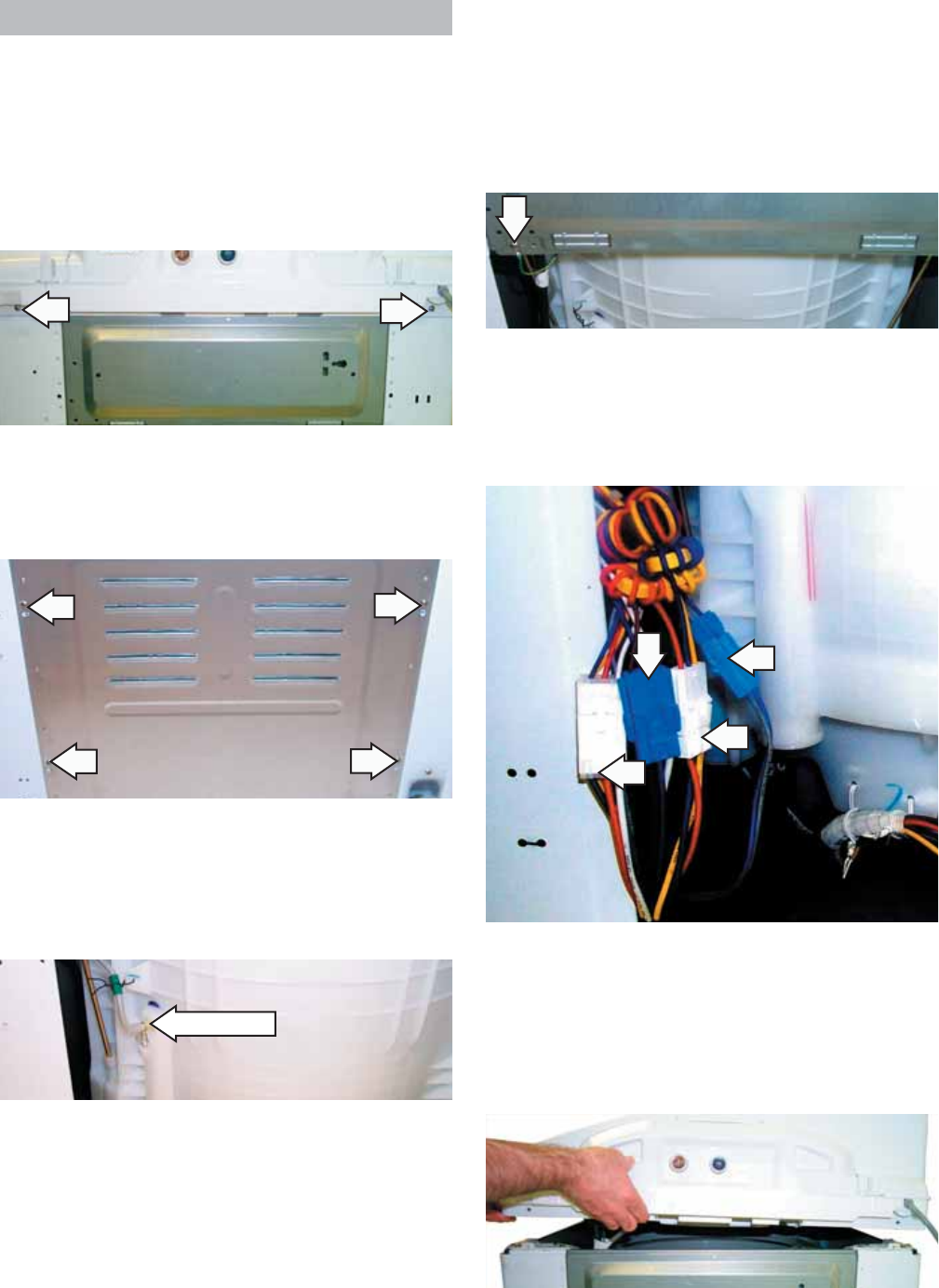
– 29 –
Top Cover
The top cover is held in place by 2 Phillips-head
screws (located on the top, back of the washer) and
two front tabs.
To remove the top cover:
1. Remove the 2 Phillips-head screws that hold the
top cover in place.
2. Remove the 4 Phillips-head screws (2 on each
side) that hold the back cover in place. Remove
the back cover.
4. The main wiring harness is held in place by
plastic clips on the inside corner of the washer
cavity. Remove the wiring harness from the
holding clips.
5. Remove the Phillips-head screw that holds the
ground wire to the upper back cover.
3. Disconnect the pressure sensor hose from the
outer tub.
7. Lift the back of the top cover and slide it forward
to clear the front tabs. Remove the top cover.
6. Disconnect the four wiring harness connectors.
Disconnect

– 30 –
Wash Basket
Caution: If the basket is not free to rotate, damage
to the clutch coupler can occur. Ensure that the
washer is in the spin mode before removing the
wash basket. The wash basket will rotate freely
when it is in spin mode. Do not attempt to remove
the hub nut if the basket is not free to rotate.
To remove the wash basket:
1. Remove the Top Cover.
2. Remove the 8 Phillips-head screws that hold the
outer tub cover in place.
3. Place a fl at-head screwdriver in the slot under
the infusor cap and gently pry off.
4. Remove the 10-mm hex-head screw that holds
the infusor in place. Use a socket or Phillips head
screwdriver. (Turn the screw counterclockwise to
remove.)
Note: The 10-mm screw has a rubber O-ring.
5. Pull the infusor up and out.
WARNING: The inner edge can be sharp. Wear
Kevlar gloves or equivalent protection.
6. Remove the 37.5-mm (1-1/2” SAE equivalent)
hub-nut with a socket or Crescent wrench
(rotate hub-nut counterclockwise to remove).
7. Lift the wash basket up and out.
Infusor Cap
Infusor
Hub Nut
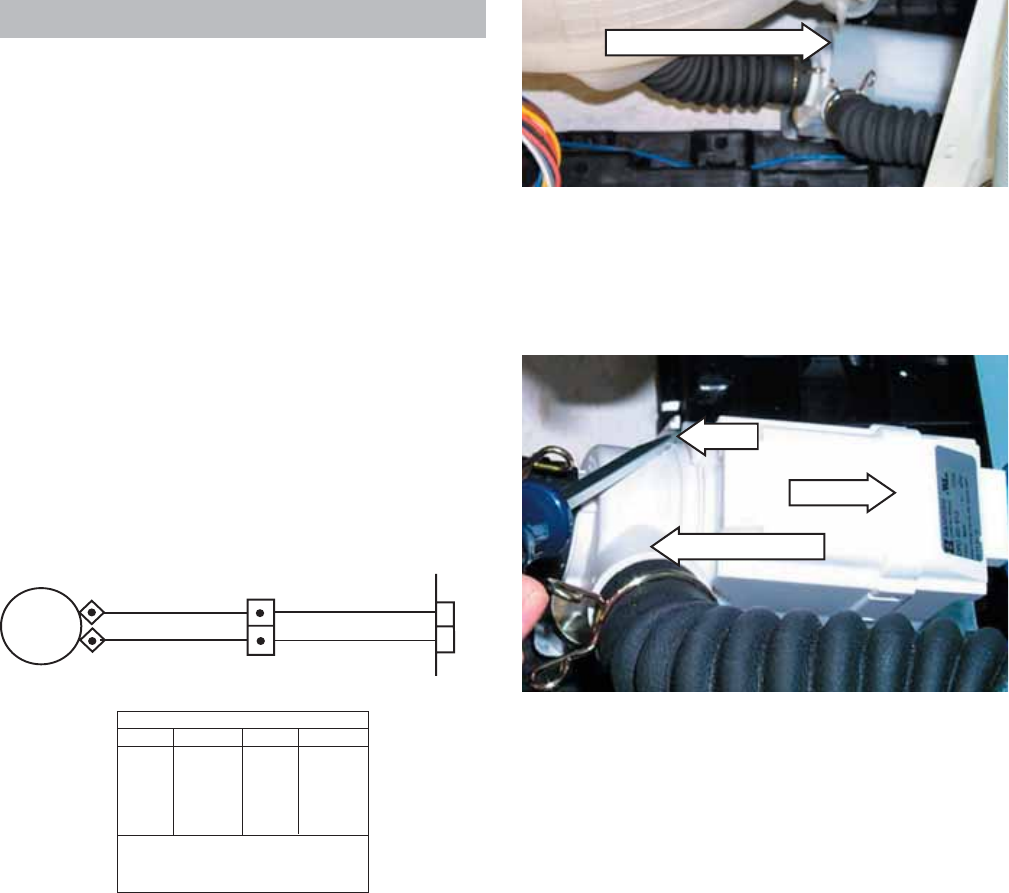
– 31 –
Drain Pump
• The drain pump consists of a 120-VAC, 60-Hz
motor, impeller, and impeller housing.
• The pump is capable of pumping to a stand-pipe
height of 8 ft. The maximum length of the drain
hose is 10 ft. (An accessory drain hose extension
is not available at this time.)
• The drain pump will operate independently
of other mechanical components and will
evacuate water at various times during the
cycle.
• The drain pump motor has an approximate
resistance value of 11 Ω.
• Pins 1 and 2 on the light blue 2-pin connector on
inverter board should measure 120 VAC when
drain pump is activated. (See Inverter and Main
Board Pin Connectors.)
4. Lift up the tab on the impeller housing with a
fl at-head screwdriver. When viewed from the
impeller housing end, rotate the motor in a
counterclockwise direction to remove.
5. Remove any foreign objects from the impeller
and impeller housing. Inspect the impeller for
any damage and replace the pump assembly if
necessary.
To clean the impeller and impeller housing:
WARNING: The drain pump bracket is not grounded.
Unplug the unit before servicing to avoid electric
shock.
Note: The impeller can be accessed for cleaning
without removing the drain hoses. Water will remain
in hoses even when the tub appears empty. Use
care to avoid water spills.
1. Disconnect power to the machine.
2. Remove the 4 Phillips-head screws (2 on each
side) that hold the back cover in place. Remove
the back cover.
3. Remove the thin plastic cover over the drain
pump by pulling down on the ends to clear the
tabs.
COLOR CODE
LETTERS COLOR COLOR
LETTERS
AX
BX
CX
NX
OX
PX
RX
SX
GX
VX
WX
YX
LT. BLUE
BLACK
BROWN
DK.BLUE
ORANGE
PINK
RED
GRAY
GREEN
PURPLE
WHITE
YELLOW
THE "X' INDICATES ONE SOLID COLOR-
NO TRACER. WIRES WITH TRACER SHOW
BOTH COLORS, EXAMPLE - WR IS WHITE
WITH RED TRACER.
12
NX
SX
AX
SX
DRAIN
PUMP
NX
NX
Motor
Drain Pump Cover
Impeller Housing
Tab
(Continued Next Page)

– 32 –
7. Remove the 2 Phillips-head screws that hold the
drain pump to the mounting plate. Remove the
drain pump.
5. Remove the 2 Phillips-head screws that hold the
drain pump mounting plate to the washer fl oor.
6. Disconnect the drain pump wires.To remove the drain pump:
Note: Water will remain in hoses even when the tub
appears empty. Use care to avoid water spills.
1. Disconnect power to the machine.
2. Remove the 4 Phillips-head screws (2 on each
side) that hold the back cover in place. Remove
the back cover.
3. Remove the thin plastic cover over the drain
pump by pulling down on the ends to clear the
tabs.
4. Remove the drain hoses from the pump:
Note: The drain hoses are diffi cult to remove due to
a sealing compound used at the factory.
a. Squeeze each clamp and slide it back.
b. Carefully break each hose loose by inserting
a small fl at-blade screwdriver under the
hose to break the seal.
c. Remove the hoses.
Caution: Care must to taken when reinstalling and
sealing the drain hoses to the outer tub to ensure
there is no water leakage.
When installing, apply a thin coat of sealing
compound (part no. WH60X15) to the inner surface
of the drain hoses.
Clamps
Disconnect
Thermistor/ATC Control (Auto Temp)
• The control uses a water temperature sensor
(thermistor) to regulate the wash water
temperature.
• The thermistor has a negative temperature
coeffi cient (as temperature increases, resistance
decreases).
• The thermistor is located in the bottom of the
outer tub under the wash basket.
Bottom View
Thermistor
(Continued Next Page)
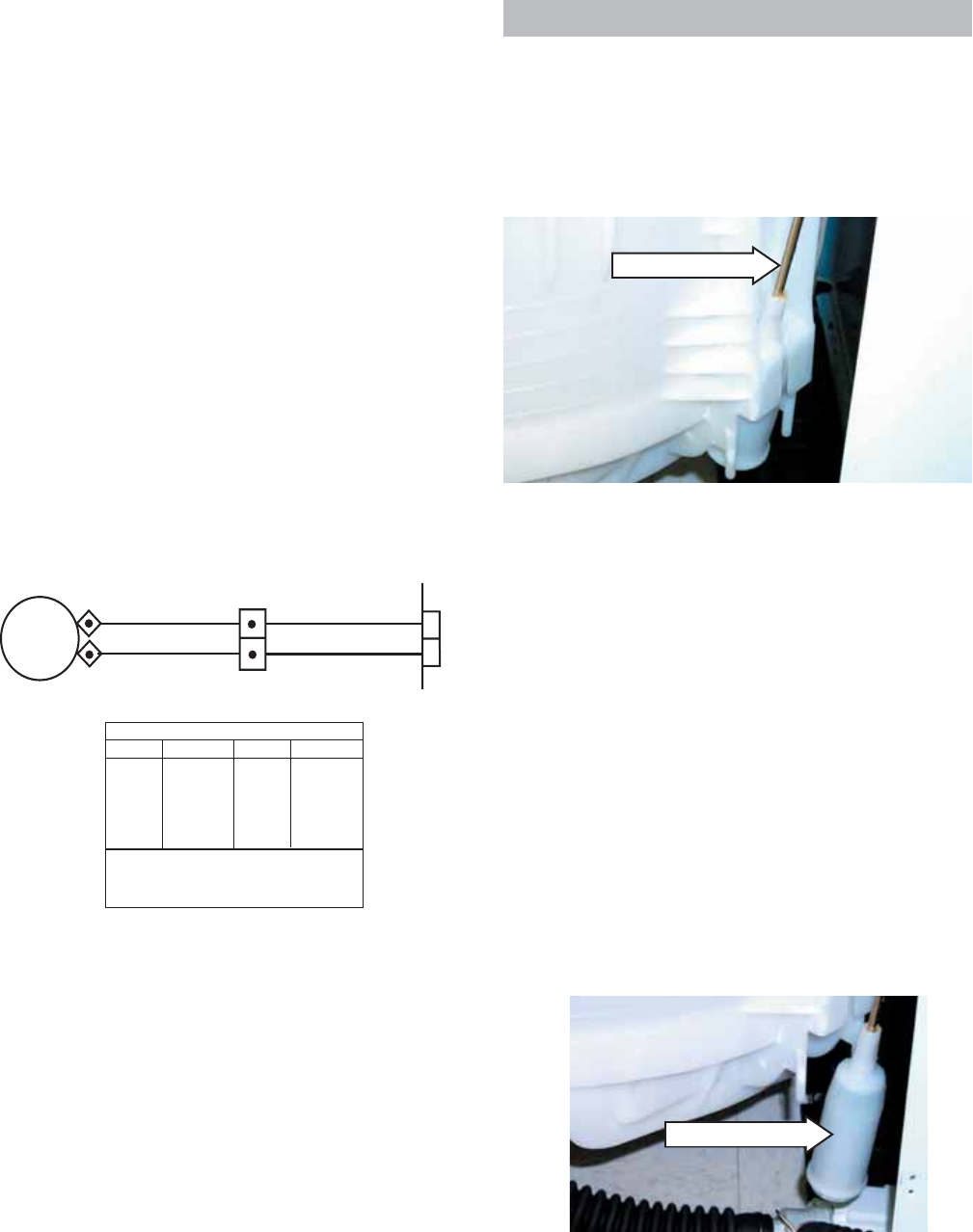
– 33 –
Outer Tub and Suspension Assembly
The wash basket, outer tub, and motor are
suspended by four rod and spring assemblies. The
rod and spring assemblies are attached to each
corner of the washer cabinet. They extend down
and connect to the bottom of the outer tub.
Resistance can be measured at the purple 2-pin
connector on the inverter board. Make sure to
unplug the connector to isolate the thermistor
before taking resistance readings. (See Inverter and
Main Board Pin Connectors.)
To remove the thermistor:
1. Remove the 4 Phillips-head screws (2 on each
side) that hold the back cover in place. Remove
the back cover.
2. Disconnect the wiring connector at the
thermistor.
3. Remove the 2 Phillips-head screws that hold
the thermistor to the bottom of the outer tub.
Remove the thermistor.
12
61
WX NX
SX VX
WX
SX
AUTO
TEMP
To remove the outer tub:
WARNING: The outer tub assembly is heavy and
requires two people to remove it from the washer
housing. Care should be taken when removing and
installing the outer tub assembly.
1. Remove the
Top Cover.
2. Remove the drain hose from the outer tub:
Note: Water will remain in hoses even when the tub
appears empty. Use care to avoid water spills.
a. Squeeze the clamp and slide it back.
b. Carefully break the hose loose.
c. Remove the hose.
3. Lift the outer tub up and disengage the
suspension rod assemblies from each corner of
the outer tub.
To determine the temperature of the incoming
water, the washer control measures the difference
between the voltage sent and the voltage returned
from the water temperature sensor. The washer
control then makes temperature adjustments
accordingly.
The washer control should maintain the water
temperature in the tub within +/- 5°F (3°C) by
opening or closing the hot and cold water valves.
The thermistor has an approximate resistance value
of 121K Ω at 70°F (21°C).
Approximate resistance values at:
• 63F° (16C°) Cold water-130.8K Ω
• 80F° (27C°) Warm Water- 87.4K Ω
• 112F° (40C°) Hot Water- 41.3K Ω
• 140F° (49C°) Very Hot Water- 23.0K Ω
COLOR CODE
LETTERS COLOR COLOR
LETTERS
AX
BX
CX
NX
OX
PX
RX
SX
GX
VX
WX
YX
LT. BLUE
BLACK
BROWN
DK.BLUE
ORANGE
PINK
RED
GRAY
GREEN
PURPLE
WHITE
YELLOW
THE "X' INDICATES ONE SOLID COLOR-
NO TRACER. WIRES WITH TRACER SHOW
BOTH COLORS, EXAMPLE - WR IS WHITE
WITH RED TRACER.
Suspension Rod
4. Pull the outer tub assembly out of the washer
cabinet.
Caution: Care must to taken when reinstalling and
sealing the drain hoses to the outer tub to ensure
there is no water leakage.
Suspension Rod
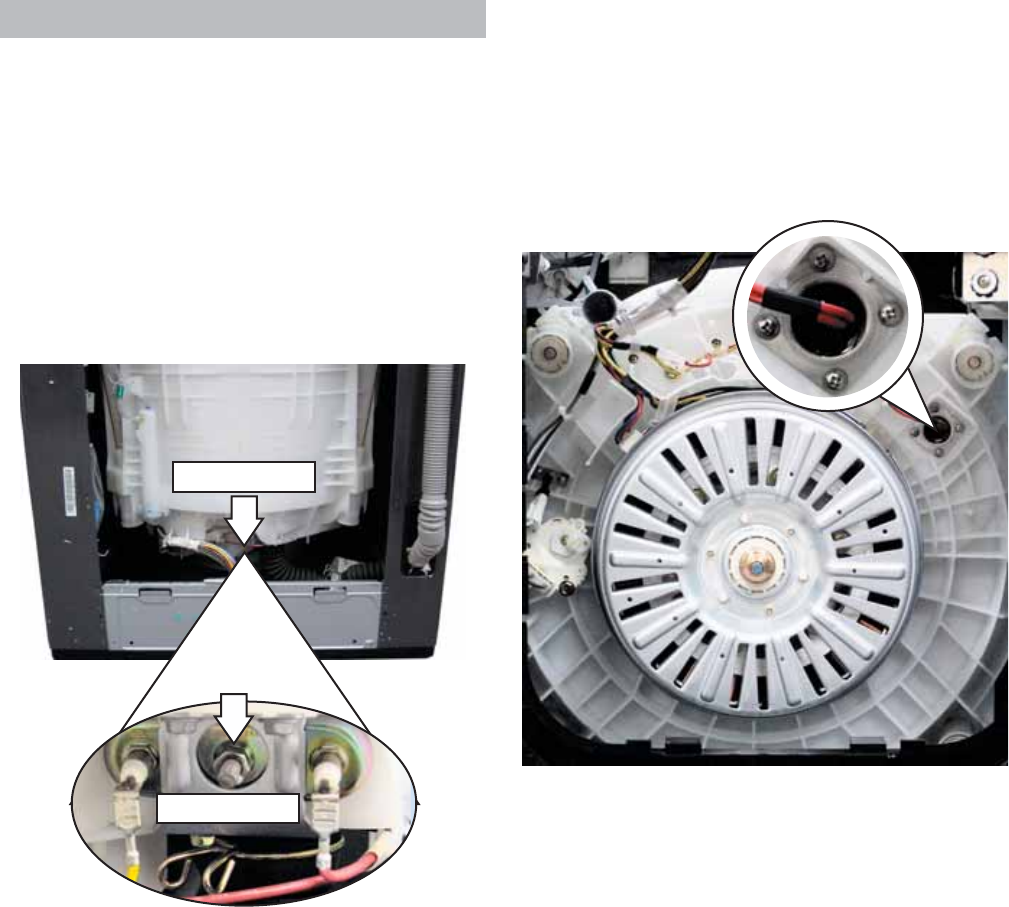
– 34 –
Heating Element
The heating element is located above the drain
at the bottom of the outer tub.
The Heating element is held in place by a
compressed rubber gasket.
When the 10-mm hex nut is tightened, it
squeezes the rubber gasket between the 2
mounting plates to seal the opening of the tub.
The hex nut is set from the factory at 43.4 in. lbs
of torque.
•
•
•
•
Heating Element
Hi-Limit Thermostat
The outer tub is protected from over heating from
the heating element by a hi-limit thermostat. The
hi-limit thermostat is located on the bottom of
the outer tub. It is held in place by 4 Phillips-head
screws.
Bottom View
Heating Element Specifi cations
120 VAC
1200 Watts
9.0 Amps
9.0 Amps
12.5 Ω
The heating element is used on 2 cycles, the SUPER
CLEAN cycle and the WHITES cycle. The SUPER
CLEAN cycle is 3 hours long. The cycle starts with
cold water, then heats the same water to 112°F
(44.4°C).
The WHITES cycle starts with the available hot water
from the consumer’s hot water supply, then heats
the water to a maximum temperature of 140°F
(60°C).
The inverter board regulates the heating element
through information received from the thermistor/
ATC control.
•
•
•
•
The hi-limit thermostat is a safety device
that monitors the temperature of the heating
element.
The hi-limit thermostat is wired in series with
the heating element. If the hi-limit thermostat
reaches a temperature beyond its maximum
temperature rating, it will trip and disable the
heating function only.
Heating functions will be restored when the hi-
limit thermostat cools and resets.
The hi-limit thermostat has a trip temperature
of 185°F (85°C) +/- 5% and a reset temperature
of 86°F (30°C) +/- 5%.
•
•
•
•
10-mm Hex Nut

– 35 –
To install the heating element and hi-limit
thermostat:
1. Install the hi-limit thermostat.
Note: Be sure the O-ring is in place on the
thermostat prior to installing the thermostat.
Front View of Bracket Shown Inside Tub
Heating Element Shown Mounted Inside Tub with
Wash Basket Removed
3. Use a torque wrench to tighten the 10-mm hex
nut to 43.4 in. lbs of torque.
CAUTION: PROPER TORQUE MUST BE APPLIED TO
THE 10-MM HEX NUT TO ASSURE A PROPER SEAL.
UNDER TORQUING COULD CAUSE WATER LEAKAGE,
OVER TORQUING COULD CAUSE THE TUB TO CRACK.
4. Replace the heating element bracket using the
three 8-mm hex-head screws.
Bracket
Thermostat
Bracket
To remove the heating element and hi-limit
thermostat:
Note: The heating element must be removed before
removing the hi-limit thermostat.
1. Remove 2 wires from the terminal ends of the
heating element.
2 Remove the three 8-mm hex-head screws
holding the heating element bracket in place .
Remove the bracket.
3. Loosen the 10-mm hex-nut until the rubber
gasket is no longer compressed.
4. Grasp the heating element and pull it from the
tub.
Torque Wrench
O-Ring
5. Remove the 4 Phillips-head screws that hold the
hi-limit thermostat in place. Remove the hi-limit
thermostat.
2. Slide the element into the thermostat bracket
located inside the tub.
3. Seat the heating element in the tub opening.
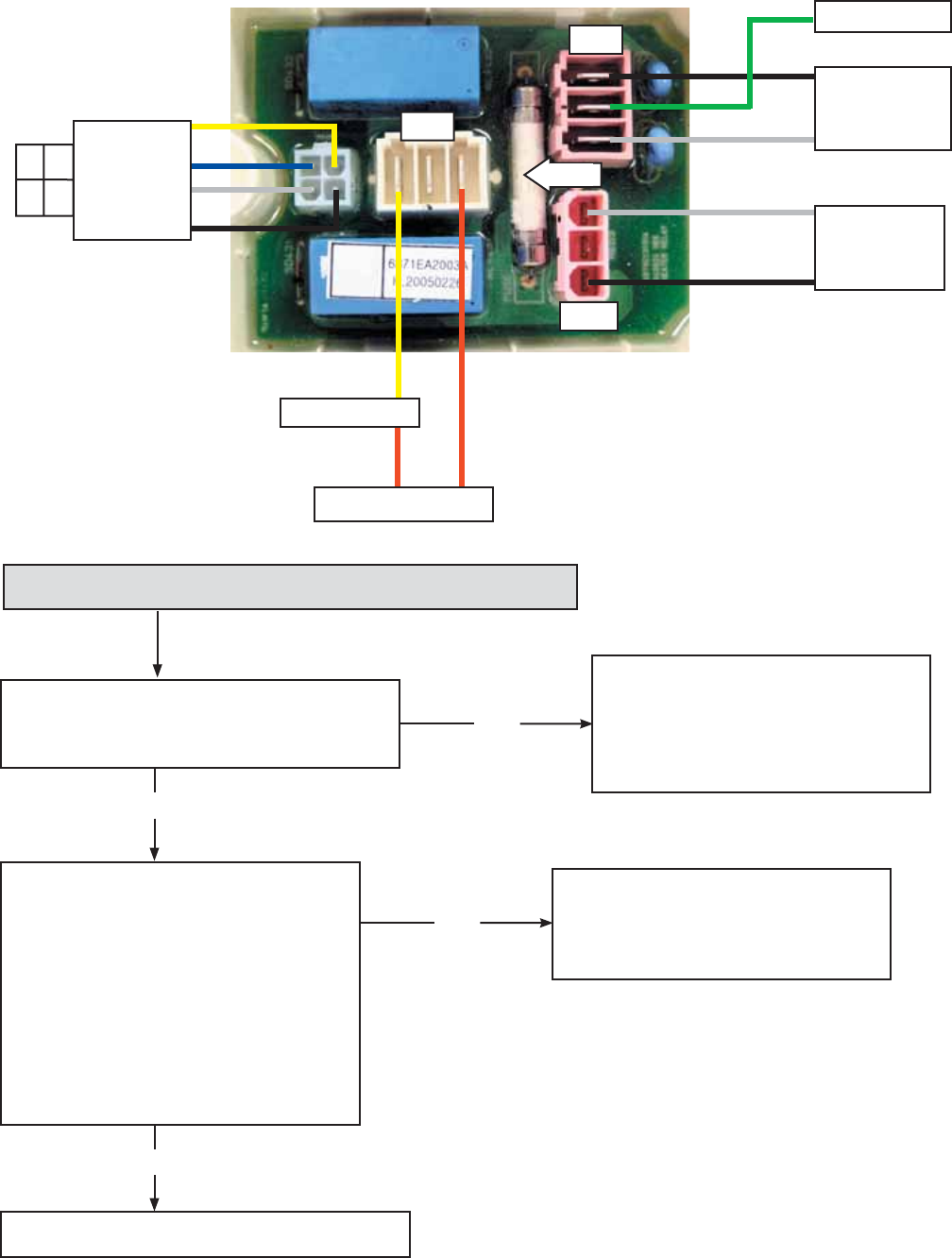
– 36 –
Troubleshooting the Heating Element
Heating Element Control Board
120 VAC Input
from RF Choke
Fuse
Water is not heating during the WHITES or SUPER CLEAN cycle.
Is there 120 VAC at the heating element
connector on the heating element control
board ?
No
Unplug the washer and check for
12.5 Ω of resistance on the heating
element. Check for an open hi-
limit thermostat. Check wiring
connections.
Yes
Check DC voltage on the heating
element control board at connector
WH4. Is there approximately 13
VDC between the following 4 wire
combinations?
Blue & Brown
Blue & Yellow
White & Brown
White & Yellow
•
•
•
•
No Test the inverter. (See Testing the
Inverter.) Check the temperature
sensor thermistor. Check wiring
connections.
Yes
Replace the heating element control board.
120 VAC Output
to Inverter
Board
Ground
Heating Element
Hi-Limit Thermostat
W H 4
DC Control
Voltages from
Inverter Board
Note: If the consumer’s hot
water supply is above 140°F
(60°C), the heating element
will not come on at the start
of the WHITES cycle.
RD3
RED3
WH3
1
4
2
3
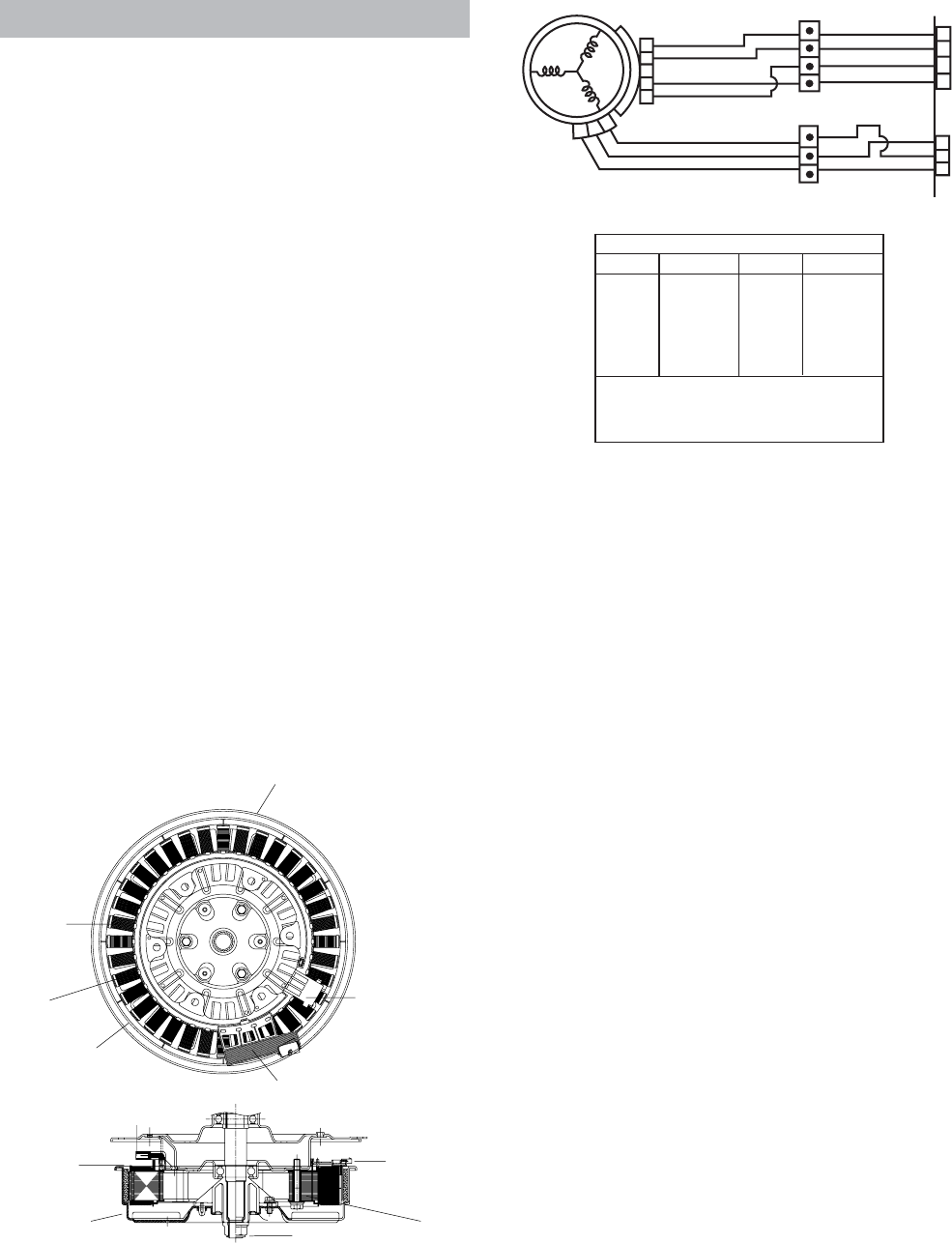
– 37 –
Motor Assembly
• The washer has a direct-drive pulse-width
modulation motor that does not utilize a belt,
transmission, or mechanical brake.
• The motor assembly is composed of a coil-
wound stator, Hall sensor, and permanent-
magnet rotor.
• The motor speed and torque varies when the
pulse width modulated voltage from the inverter
changes frequency.
• The motor turns in the opposite direction when
the inverter reverses electrical polarity to the
motor.
The washer motor has an approximate resistance
value of 8 Ω between any two of the three wires:
• Blue to red - 8 Ω
• Red to yellow - 8 Ω
• Blue to yellow - 8 Ω
Resistance can be measured at the yellow, 3-pin
connector on the inverter board or at the motor. (See
Inverter and Main Board Pin Connectors.)
COIL
STATOR
PERMANENT MAGNET
PERMANENT
MAGNET HALL SENSOR
POWER
ROTOR
SHAFT
STATOR
ROTOR NUT
RotorROTOR
POWER
HALL SENSOR ASSEMBLY
YX
NX
RX
YX
NX
RX
YX
NX
RX
YX
CX
4523
1234
12345
HALL
SENSOR
1
2
3
MOTOR
NX
RX
YX
CX
123
N
X
COLOR CODE
LETTERS COLOR COLOR
LETTERS
AX
BX
CX
NX
OX
PX
RX
SX
GX
VX
WX
YX
LT. BLUE
BLACK
BROWN
DK.BLUE
ORANGE
PINK
RED
GRAY
GREEN
PURPLE
WHITE
YELLOW
THE "X' INDICATES ONE SOLID COLOR-
NO TRACER. WIRES WITH TRACER SHOW
BOTH COLORS, EXAMPLE - WR IS WHITE
WITH RED TRACER.
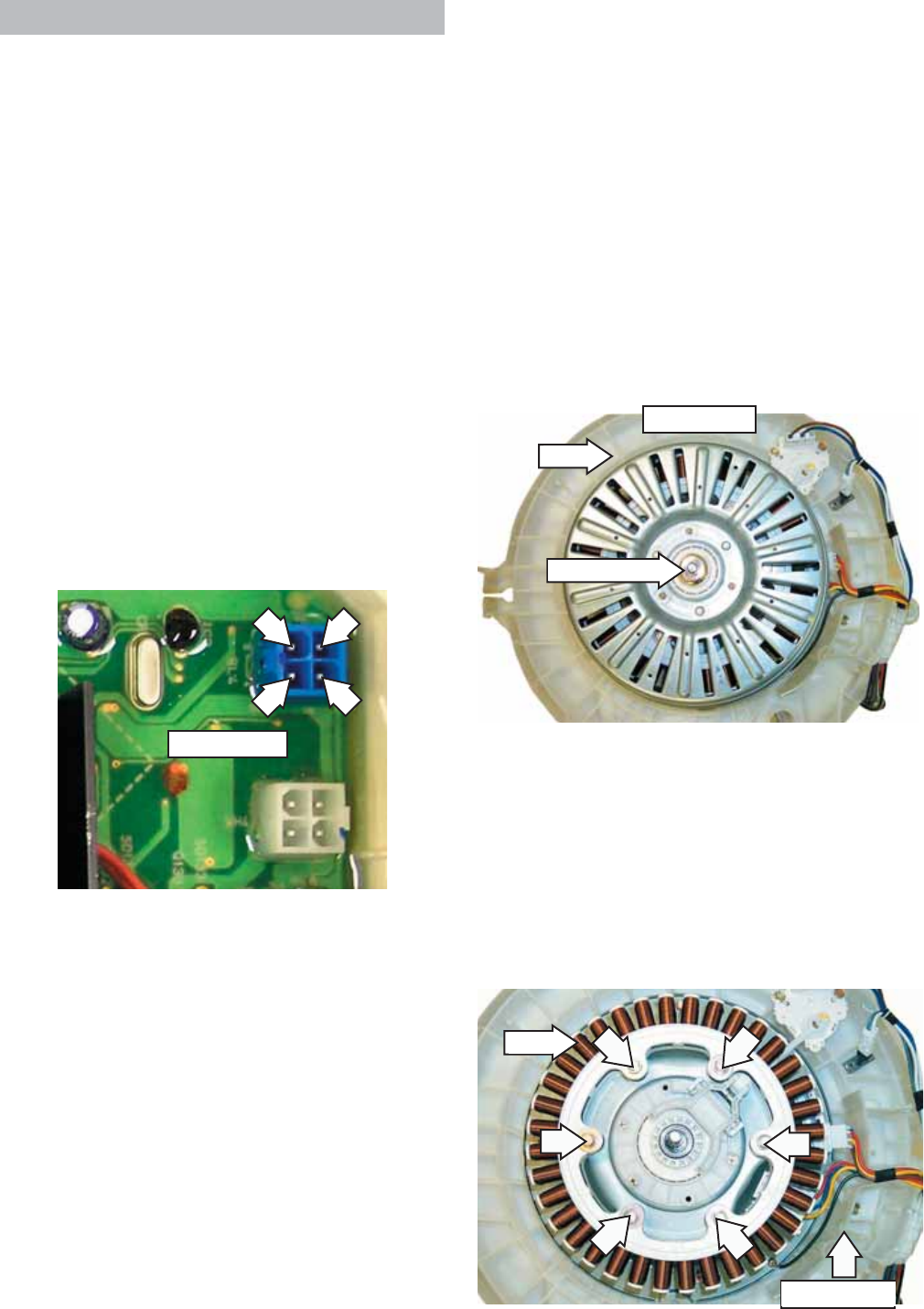
– 38 –
3. Pull the rotor away from the drive shaft.
4. Remove the six 10-mm hex-head screws that
hold the stator in place.
Note: Removal of the wiring guard (held in place by
one 10-mm hex-head screw) gives better access to
the motor connector.
To remove the rotor and stator:
WARNING: The rotor is not grounded. Unplug the
washer before servicing to avoid electrical shock.
1. To access the motor, the washer must be placed
on its side. Place a towel or blanket on the
fl oor to prevent scratches to the surface of the
washer.
2. Remove the 24-mm (15/16 in. SAE equivalent)
rotor nut with a socket or open end Crescent
wrench. (Rotate rotor nut counterclockwise to
remove.)
Note: Use a rubber mallet if needed to tap the
wrench to break the nut free.
Hall Sensor
• The Hall effect sensor measures the motor rpm.
• Four wires connect the Hall sensor to the
inverter board at the 4-pin dark blue connector.
(See Inverter and Main Board Pin Connectors.)
• The Hall sensor measures approximately
9K Ω between the brown and blue wires and the
brown and red wires.
• If the sensor has failed, the motor will not
operate.
• The Hall sensor is part of the stator assembly. It
is not available as a separate part.
To check the Hall sensor voltage at the inverter:
• Disconnect the Hall sensor plug from the
inverter board. Check voltage on pins 3 (brown)
and 4 (yellow) on the inverter board. There
should be approximately 12 VDC. If not, the
inverter board is faulty.
To check voltage at the Hall sensor:
• Measure between pins 1 (blue) and 4 (yellow)
and pins 2 (red) and 4 (yellow) with the Hall
sensor plugged into the inverter board. Rotate
the spin basket by hand. There should be
12-VDC pulses as the basket is rotated. If pulses
are present, the Hall sensor is good.
3
1
4
2
(Continued Next Page)
Bottom View
Rotor Nut
Stator
Wiring Guard
Rotor
Inverter Board

– 39 –
5. Disconnect the wiring to the stator and the Hall
sensor by carefully lifting the stator.
IMPORTANT: The motor connector and Hall sensor
connector are very fragile, handle with care.
Note: When reassembling, be sure to put the motor
and Hall sensor wires back in the wiring guard away
from the motor.
The infusor and basket are in the locked position
during the following cycles:
• Water Fill
• Wet Load Sensing
• Basket Wash
• Centrifusion Wash
• Spin
• Spray Rinse
The infusor and the basket are in the unlocked
position during the following cycles:
• Dry Load Sensing
• Infusor Wash
Clutch Shifter Assembly
The clutch assembly locks or unlocks the basket
and infusor together, depending on the wash cycle
pattern. (See Basic Wash Cycle for a brief description
of wash cycles.)
• The infusor is connected directly to the motor
shaft. Whenever the motor is rotating, the
infusor is rotating.
• The clutch only locks or unlocks the wash
basket.
When the washer fi rst starts a cycle, the infusor
moves back and forth several times to make sure
the basket and infusor are in the unlocked position
before starting. This action is called “clutching” and
confi rms that the clutch motor is in the unlocked
position.
Note: Wash cycle patterns vary depending on user
time adjustments, soil level adjustments, fabric
types, and wash-load weights.
Clutch Operation
• The clutch locks and unlocks the basket by
engaging teeth on the inside of the rotor with
teeth on the clutch coupler.
• When the basket and infusor are in the locked
position, the clutch moves downward and
engages the rotor and clutch coupler teeth
allowing the basket to rotate with the infusor.
Locked Position
Rotor Teeth
Stator Connecter
Hall Sensor Connector
Clutch Coupler
Clutch Motor
(Continued Next Page)
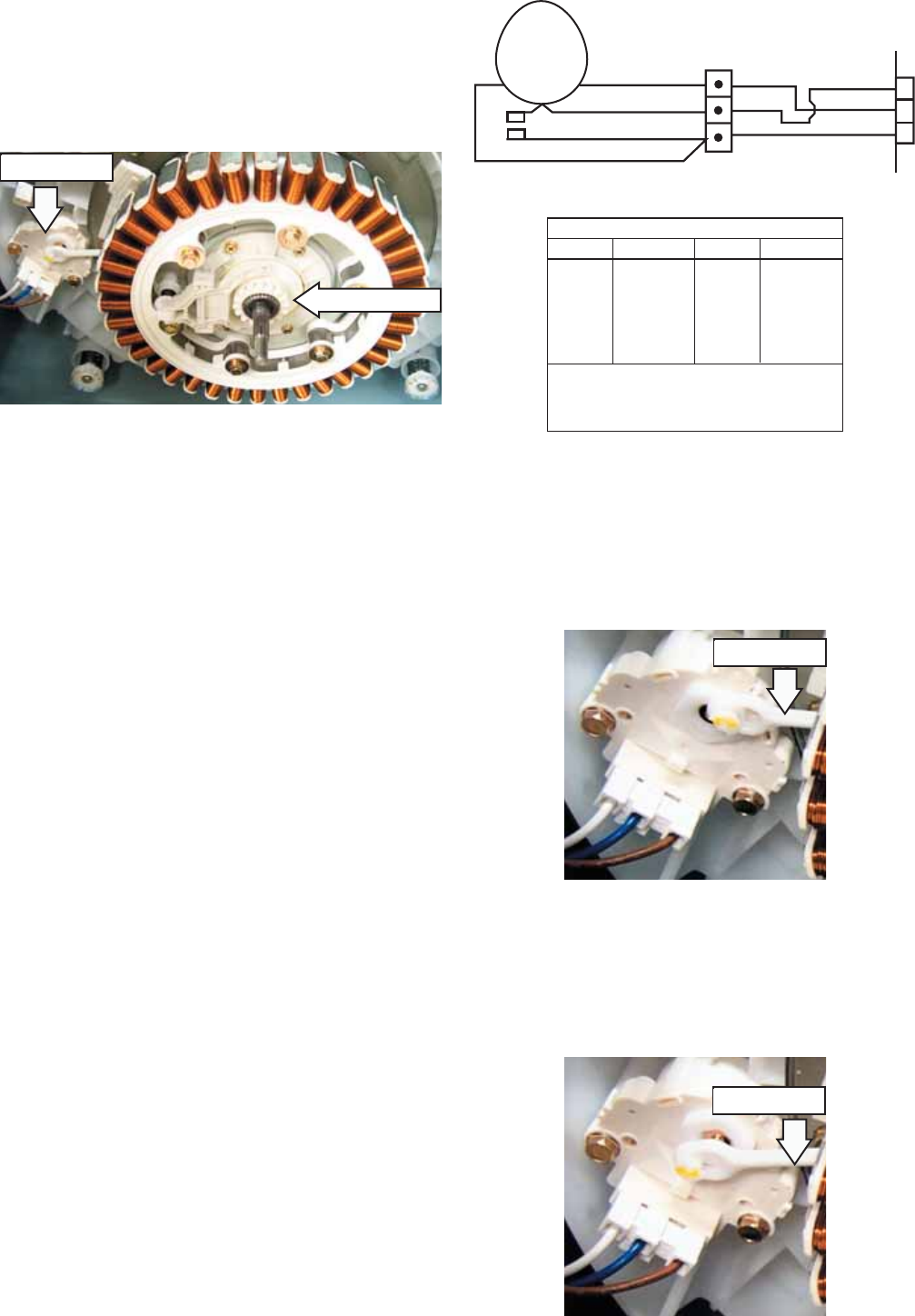
– 40 –
Diagnosing the Clutch Motor
Note: Disconnect power and unplug the clutch
motor connector at the inverter board.
The light blue connector on the inverter board
has the blue, white and brown wires that are
the clutch motor wires.
The inverter supplies 120 VAC to the clutch
motor through the brown and white wires when
the clutch motor changes position.
To check power from the inverter, program any
wash cycle and press START. If the clutch motor
was left in the locked mode there should be 120
VAC present for about 6 seconds on the brown
and white wires. If the clutch motor was left in
the unlocked mode, there should be 120 VAC for
about 6 seconds, then a pause with no voltage,
then 120 VAC again for about 6 seconds.
• The clutch motor has an approximate resistance
value of 2000 Ω. This can be measured
between the white and brown wires on the
inverter board. (See Inverter and Main Board Pin
Connectors.)
• The rotation of the clutch motor causes an
internal switch to open or close. This can be
measured between the brown and blue wires on
the inverter board.
•
•
•
• When the basket and infusor are in the unlocked
position, the clutch moves upward, disengaging
the clutch coupler and rotor teeth, allowing the
infusor to rotate independently of the basket.
COLOR CODE
LETTERS COLOR COLOR
LETTERS
AX
BX
CX
NX
OX
PX
RX
SX
GX
VX
WX
YX
LT. BLUE
BLACK
BROWN
DK.BLUE
ORANGE
PINK
RED
GRAY
GREEN
PURPLE
WHITE
YELLOW
THE "X' INDICATES ONE SOLID COLOR-
NO TRACER. WIRES WITH TRACER SHOW
BOTH COLORS, EXAMPLE - WR IS WHITE
WITH RED TRACER.
NX
WX
CX
123
WX
NX
CX
CLUTCH
MOTOR
& CAM
Unlocked Position
When the clutch arm is closest to the main
motor, the clutch is in the locked position and
the clutch switch is open (infi nite resistance)
between the brown and blue wires.
•
When the clutch arm is farthest away from
the main motor, the clutch is in the unlocked
position and the clutch switch is closed (0 Ω)
between the brown and blue wires.
•
Clutch Arm
Unlocked Position
Locked Position
Clutch Arm
Clutch Motor
Clutch Coupler
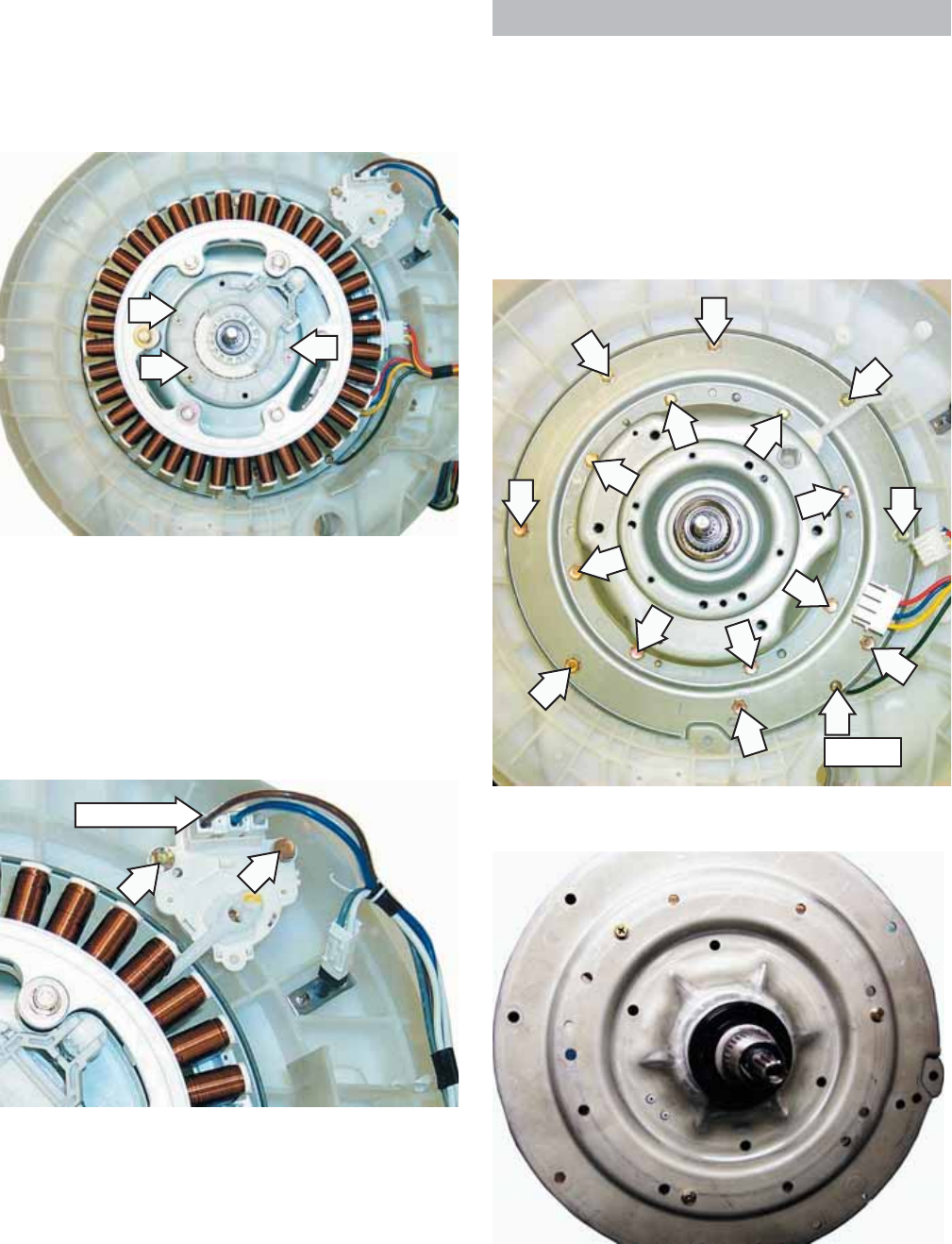
– 41 –
Bearing Housing Assembly
To remove the bearing housing Assembly:
1. Remove the
Motor Assembly and Clutch Shifter
Assembly.
2. Remove the Phillips-head screw that holds the
ground wire to the bearing housing. Remove
the 10-mm hex-head screws on the bearing
housing assembly.
Note: When reassembling, be sure to put the motor
and Hall sensor wires back in the wiring guard away
from the motor.
3. Remove the clutch coupler assembly.
4. Disconnect the wiring connector from the clutch
motor.
5. Remove the two 10-mm hex-head screws that
hold the clutch motor in place. Remove the
clutch motor.
To remove the clutch shifter assembly:
1. Remove the rotor. (See Motor Assembly.)
2. Remove the three Phillips-head screws from the
clutch coupler plate.
4. Remove the bearing housing assembly.
Disconnect
Ground
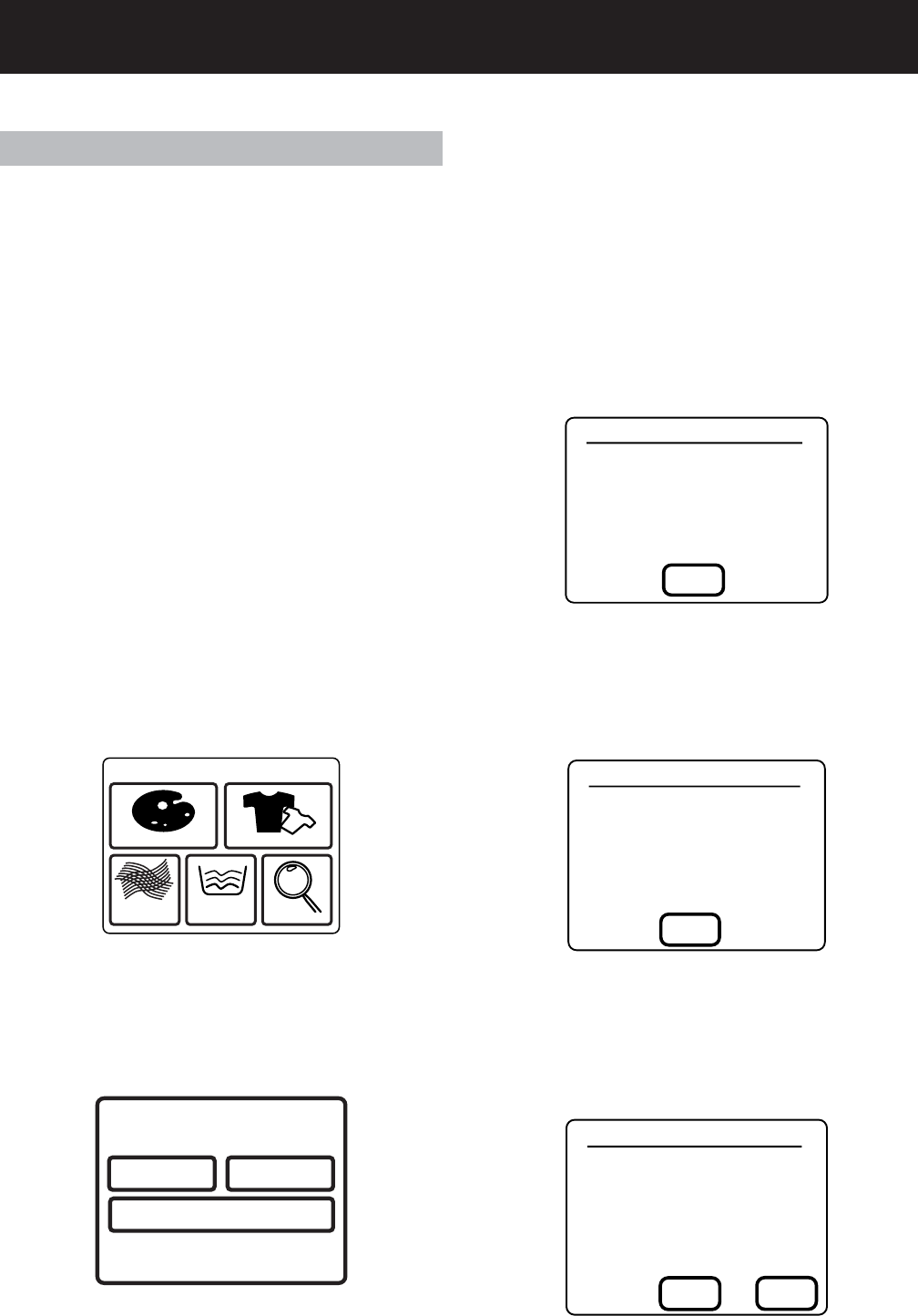
– 42 –
3. Press and hold MY CYCLES and BACK
simultaneously for 3 seconds:
a. The control will display any recorded errors.
If no errors have been recorded, press EXIT
to return to the HOME screen.
Note: If the washer does not enter into service
mode, press the POWER key to turn the unit off.
Press the POWER key again to turn the power/
display back on. Repeat steps 2 and 3.
Field Service Mode
Overview
The washer control has a fi eld service mode that
can be accessed by the service technician in order
to give critical information on the status of various
components of the washer. This mode will aid the
service technician in quickly identifying failed or
improper operation of components and systems.
The service mode does not use error codes to
identify problems. Instead, the LCD screen displays
a list of components or systems to be checked if a
problem is detected.
To enter the service mode:
Note: Once the service mode is entered, all
membrane keypanel buttons are disabled.
1. Press the POWER key to turn the washer on.
a. If the washer is on and the HOME screen is
displayed, proceed to step 2. If the home
screen is not displayed, press HOME on the
keypanel.
TROUBLE SHOOTER
MACHINE
PREFERENCESHOME SCREEN
HELP
BY
COLOR
BY
GARMENT
TOUCH TO SELECT WASH CYCLE
BY
FABRIC SPECIAL
CYCLESSTAIN
INSPECTOR
2. Press HELP. The main help screen is displayed. c. A MORE icon will be displayed on the LCD
screen if additional problems have been
recorded. Press MORE to list additional
errors.
b. If errors have been recorded, use the error
chart in the troubleshooting section for
proper diagnostic procedures.
SERVICE MODE DIAGNOSTICS
THERE ARE NO SERVICE PROBLEMS
DETECTED WITH THIS UNIT.
EXIT
SERVICE MODE DIAGNOSTICS
WATER IS NOT DISPENSING INTO UNIT
PROPERLY.
CHECK WATER LINE CONNECTIONS,
WATER VALVES, AND DETERGENT
/ BLEACH / ADDITIVE DISPENSERS,
PRESSURE SENSOR SYSTEM.
REMEMBER TO ALWAYS UNPLUG UNIT
PRIOR TO ANY SERVICING
EXIT MORE
SERVICE MODE DIAGNOSTICS
WATER IS NOT DISPENSING INTO UNIT
PROPERLY.
CHECK WATER LINE CONNECTIONS,
WATER VALVES, AND DETERGENT
/ BLEACH / ADDITIVE DISPENSERS,
PRESSURE SENSOR SYSTEM.
REMEMBER TO ALWAYS UNPLUG UNIT
PRIOR TO ANY SERVICING
EXIT
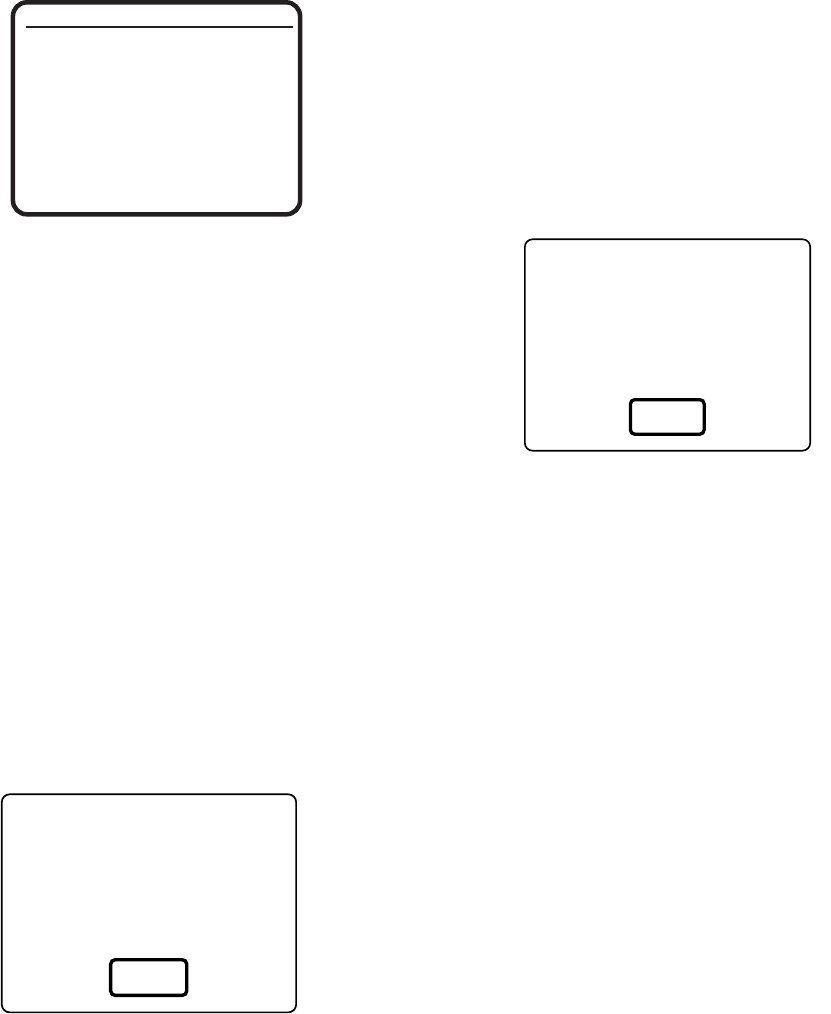
– 43 –
SERVICE MODE DIAGNOSTICS
ATTENTION
IN ORDER TO EXIT THE SERVICE MODE
THE UNIT MUST BE UNPLUGGED AND
SERVICED. THE UNIT WILL
AUTOMATICALLY RUN A SETUP POUTINE
AND SELF-DIAGNOSTICS UPON BEING
PLUGGED BACK IN.
CONGRATULATIONS ON THE
PURCHASE OF YOUR NEW GE
PROFILE WASHER!
A BRIEF SELF DIAGNOSTIC
WILL NOW BE RUN ON YOUR
WASHER. THIS MAY TAKE UP
TO 5 MINUTES
OK
YOUR WASHER IS NOW
READY FOR YOUR USE.
PLEASE READ YOUR
USER'S MANUAL PRIOR
TO OPERATION.
OK
IMPORTANT: You must press EXIT and unplug the
washing machine to clear all error messages and
to activate the setup mode program. Pressing EXIT
without unplugging the washing machine will not
clear the error codes.
b. Disconnect power and make necessary
repairs.
c. After the problem has been identifi ed in
service mode and repairs have been made,
the unit prompts the service technician
to run a setup/self diagnostic check. The
self diagnostic check consists of a series
of system tests to ensure the washer is
operating correctly. Follow the on-screen
instructions.
List of self diagnostic checks:
• Lid
• Touch Screen
• Beeper
• Keypanel Buttons
• Sensors
• Water System
• Drive System
• Serial Communication Link
d. When all errors have been corrected
and the setup/self diagnostic mode has
been completed, the washer displays the
following screen.
d. Use the BACK pad on the keypanel
membrane to scroll back through the list.
If MORE is not displayed, then there are no
additional errors.
5. If errors have been recorded, the following steps
MUST be performed.
a. Make a note of the listed errors. Press EXIT,
the screen prompts you to unplug the
washer before servicing.
e. Press OK to return the washer to normal
operation.
IMPORTANT: Always disconnect power, reconnect
power, and run the setup/self diagnostic mode
prior to leaving the house. If this process is not
completed and a power outage should occur,
the setup/self diagnostic mode screen will be
displayed for the customer. This may generate a
second service call when no problem exists.
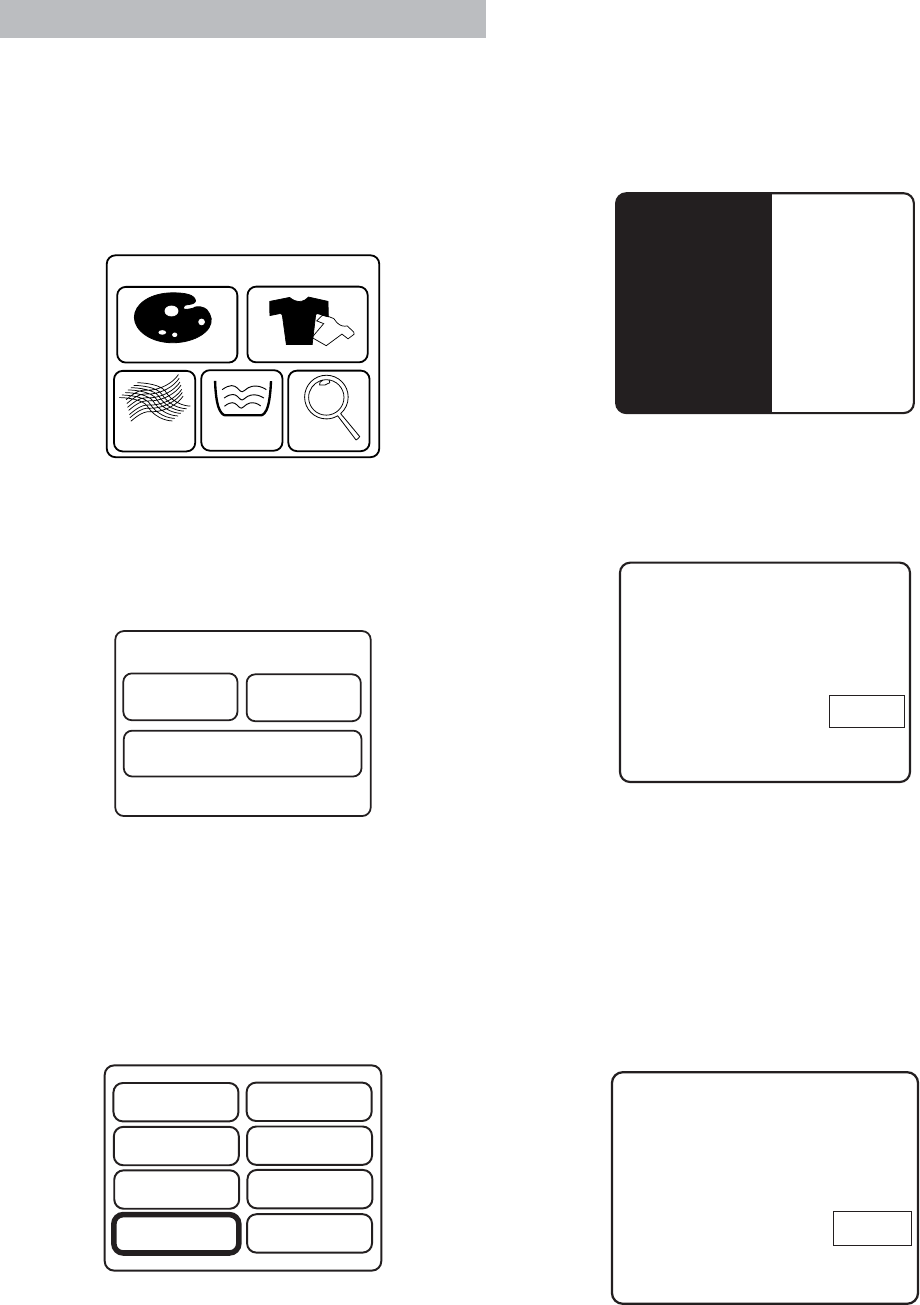
– 44 –
CONTRAST
90
TEST LOAD
TEST BRAKE RESISTOR
TEST COLD VALVE
TEST HOT VALVE
TEST BLEACH VALVE
TEST SOFTNER VALVE
TEST SPECIAL ADDITIVE
WATER - LEVEL FREQUENCY
DRY LOAD SENSING DATA
TEST PUMP MOTOR
IPM TEMP
ATM TEMP
WATER TEMP
032
040
020
259
124 002 140 002 237 003 122 003 067
139 047 038 038
Factory Test Mode
The factory test mode allows the service technician
to make adjustments and run several important
tests on critical washer components.
1. Press the POWER pad to turn the washer on.
Press the HOME pad to ensure the home screen
is displayed.
MACHINE
PREFERENCES HOME SCREEN
HELP
TROUBLESHOOTER
2. Press the HELP pad. The main help screen is
displayed.
3. Press the HELP and START/STOP pads
simultaneously for 3 seconds. The Factory Test
Mode screen is displayed.
4. Press TEST LOAD on the LCD screen.
5. The contrast screen is displayed. This test
shows screen resolution, which affects how
the washer’s graphics are displayed. Press the
START/STOP pad once to cycle through the
contrast screen (the black fl ips to the opposite
side).
CONTRAST
90
TEST LOAD
TEST BRAKE RESISTOR IPM TEMP
ATM TEMP
WATER TEMP
032
040
020
6. Press the START/STOP pad. The TEST LOAD
screen is displayed.
7. Using the TEST LOAD screen:
Note: Read this section completely before using the
TEST LOAD screen.
a. Press the START/STOP pad to scroll through
the test list.
GARMENT
FABRIC SPECIAL
CYCLES
BY
BY
TOUCH TO SELECT WASH CYCLE
STAIN
INSPECTOR
COLOR
BY
TEST LOAD
SPIN/
BRAKE
SPIN
FILL/DRAIN/
SPIN CYCLE
LQC SPIN
LQC ALPHA
PROGRAM
CYCLE
CONTINOUS
SPIN
– 45 –
• TEST BLEACH VALVE - Energizes bleach valve.
TEST SOFTENER VALVE - Energizes softener
valve.
Important Note: A serial communication test
between the washer and dryer is activated when
the softener valve test starts. This test runs a self
diagnostic of the internal communications within
the main board and shows that the communication
part of the board is working correctly.
Should the test fail, the LCD screen displays COM
ERROR. This is displayed above the CONTRAST
90/180 box. Replace the main board if COM ERROR
is displayed. If the external communication cord is
unplugged, it will not show an error.
TEST SPECIAL ADDITIVE - Energizes special
additive valve.
• WATER LEVEL FREQUENCY - Factory test only, no
value as a service test.
• DRY LOAD SENSING DATA - Factory test only, no
value as a service test.
• TEST PUMP MOTOR - Energizes the drain pump.
(Washer lid should be closed.)
•
•
b. To stop the current test and move to the
next test, press the START/STOP pad.
c. Each test starts as soon as it is displayed
on the screen and each test will time out
after 5 minutes if the START/STOP pad is not
pressed again.
d. To exit the TEST LOAD screen, press START/
STOP to scroll down the test list until the
screen darkens. Press any pad on the
keypanel membrane and the HOME screen
is displayed.
e. Once a test has been started, previous tests
cannot be accessed again. To access the
TEST LOAD screen again, repeat steps 1
through 6.
Factory Test Information
Note: The lid can be open during all tests except for
the pump motor test.
The IPM TEMP, ATM TEMP, and WATER TEMP tests
are activated as soon as the TEST LOAD screen
is displayed. All other tests will time out after 5
minutes.
• TEST BRAKE RESISTOR - The control measures
a voltage drop across the resistor. An error is
displayed if the resistor fails the test.
• IPM TEMP - Displays the inverter board temp
in °C.
• ATM TEMP - Displays the air temperature within
the inverter housing in °C.
Note: This temperature affects the LCD display.
If the temperature is below 30°F (-1°C), the LCD
backlight will not come on.
• WATER TEMP - Displays the water temperature
in °C at the tub thermistor.
• CONTRAST 90/180 - Displays current screen
resolution of 90 or 180. This can be changed by
pressing the CONTRAST box on the LCD screen.
180 - High Contrast (dark)
90 - Low Contrast (light)
• TEST COLD VALVE - Energizes the cold water
valve.
• TEST HOT VALVE - Energizes the hot water valve.
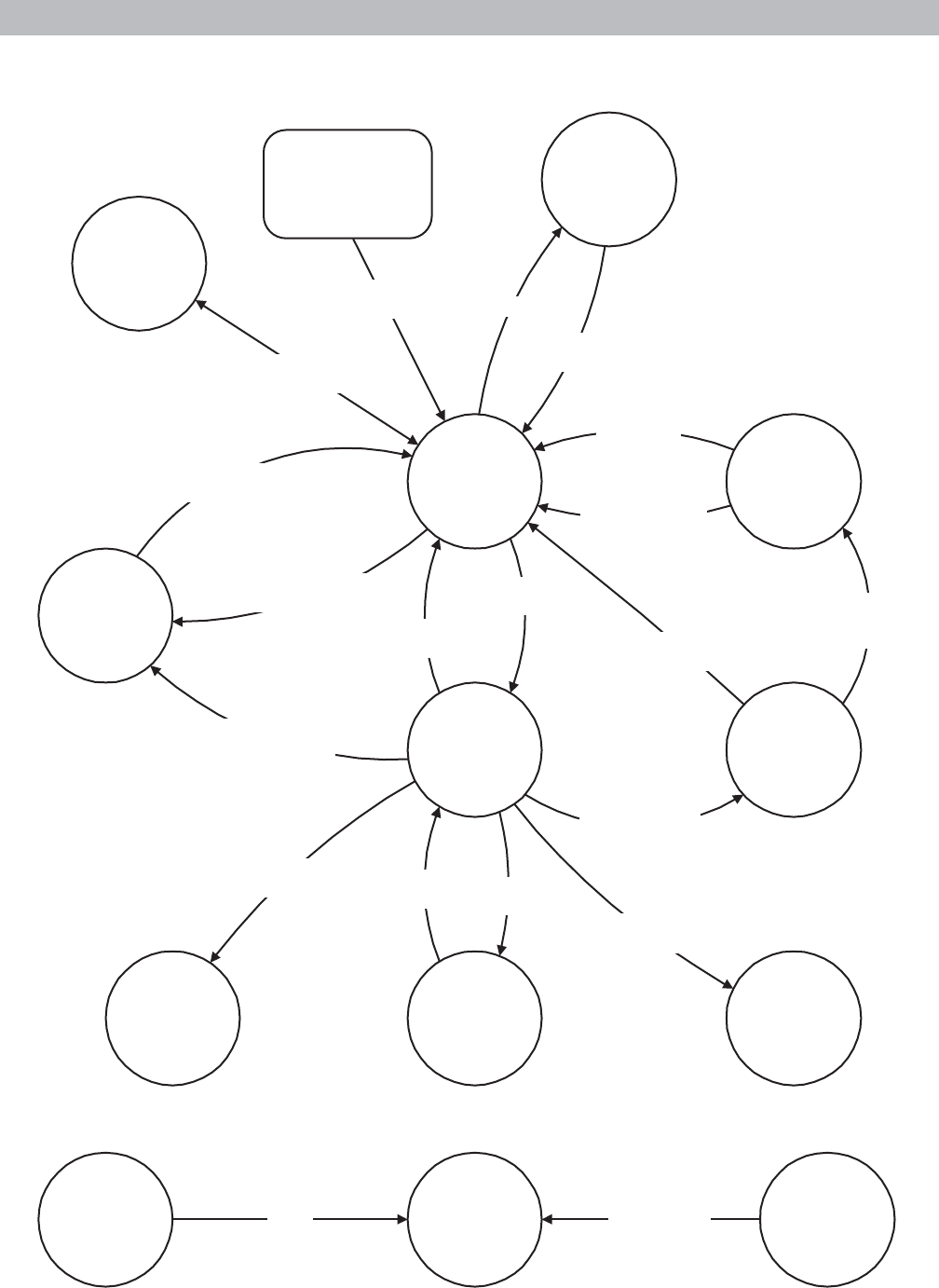
– 46 –
Control Quick Reference Chart
User
Interface
Mode
Help
Mode
Help Options
Screen
Help Button
(from Home Screen)
Back
Button
Home Screen Help
Button
Help Button
(other than Home Screen)
Home, Back, My Cycles, or
Help Buttons
Demo
Mode
Wash Cycle
Mode
Test
Mode
Factory Test
Mode
Troubleshooting
Mode
Field Service
Mode
Standby
Mode
Setup
Mode
Power Up
(unit plugged in)
My Cycles & Back
Buttons (3 secs)
Exit Button
Power Cycled
(error codes set)
Complete
Setup Mode
Home & My Cycles
Buttons (3 secs)
Cycle Started
Cycle Complete
Or Paused
Start/Stop & My Cycles
Buttons (3 secs) Troubleshooting
Button
Start/Stop & Help
Buttons (3 secs)
Back
Button
Any Mode Power
Button
Any Mode
(except Wash Cycle
Mode)
User Activity
Timeout
(5 min normally
or 1Hr when
Cycle Paused)
Exit Button
(no error codes set)
Power & Start/Stop
Buttons (3 secs)
No Power
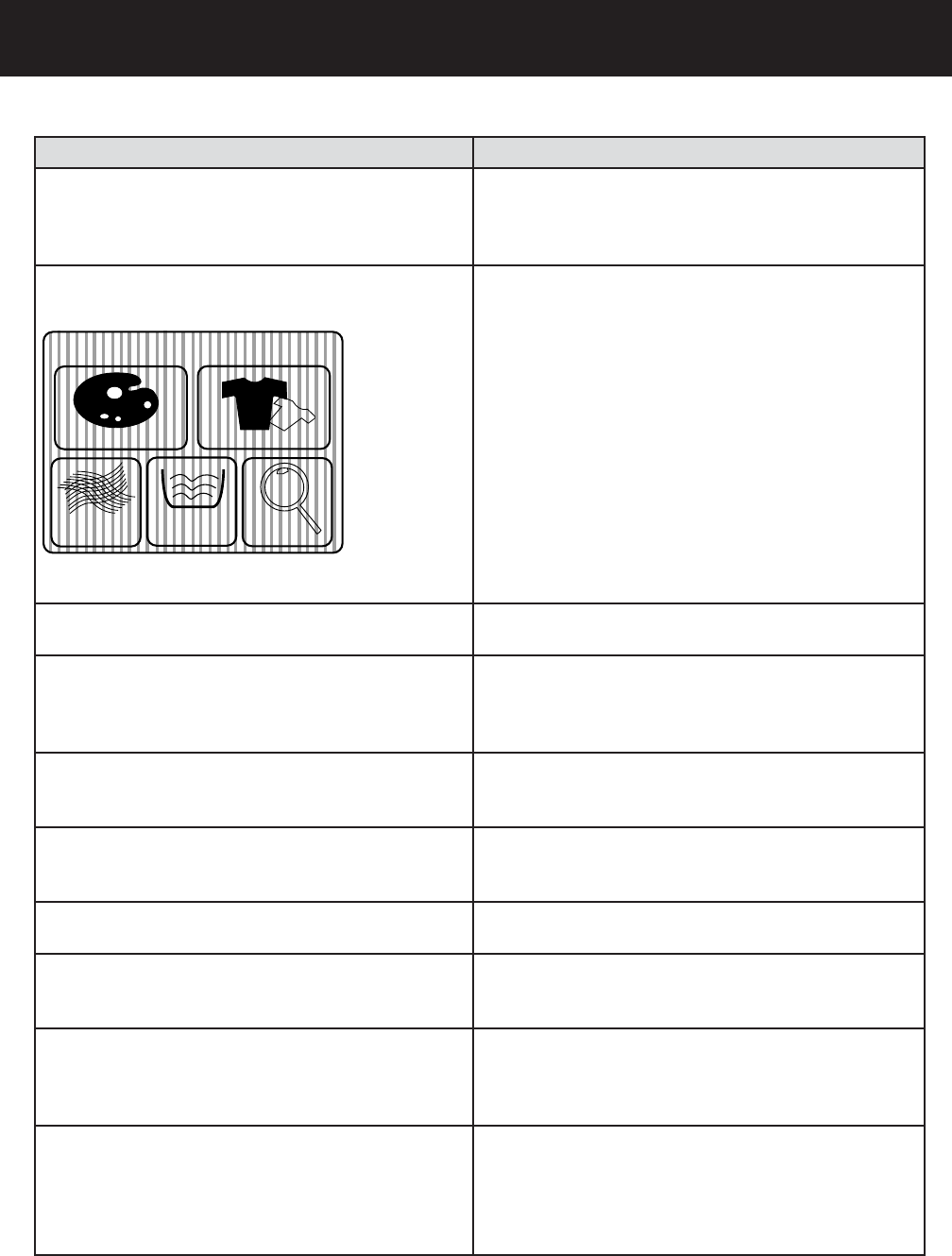
– 47 –
Troubleshooting
(Continued Next Page)
Problem Possible Cause and Repair
LCD display does not come on. The backlight connection on the main board may
not be secure. Check the connection to make sure it
is secure. The LCD backlight does not function below
30°F (-1.1°C). Test the inverter (see Inverter).
Vertical lines on the LCD display when the washer is
turned on.
GARMENT
FABRIC SPECIAL
CYCLES
BY
BY
TOUCH TO SELECT WASH CYCLE
STAIN
INSPECTOR
COLOR
BY
Re-seat LCD ribbon cable at connector CN6 on the
main board. If necessary, a piece of Scotch tape may
be added to the back of the ribbon. This additional
thickness will provide better contact for the ribbon
terminals.
LCD screen too dark or too light as compared to LCD
dryer screen. LCD refresh rate can be changed in Factory Test
Mode. (See Contrast setting.)
Replacement LCD screen too dark or too light. LCD
refresh rate is matched to inverter output at the
manufacturer.
Can occur when LCD screen is replaced. New LCD
screen must also be set to inverter output. Adjust
the refresh rate through the Factory Test Mode. (See
contrast setting.)
Touch screen pad activates an adjacent function
incorrectly, i.e. - Pressing one pad activates a
function of another pad.
The LCD display ribbon connection on the main board
may not be secure. Check the connection to make
sure it is secure.
Checkerboard pattern in MY CYCLES screen. Electrostatic discharge on main board. Enter MY
CYCLES and press DELETE on the touch screen LCD,
this will clear the checkerboard pattern.
Scuff marks on the plastic backsplash or cover
(Platinum models). Can be removed by appliance polish, part no.
WR97X216 or a high quality of automotive paste wax.
Motor will not rotate in Demo Mode (motor pulses). On some models there is a software algorithm issue.
Add enough water to the tub so the pressure sensor
changes frequency.
“Frog” noise coming from inside the wash basket
when the washer is operating. Pull out the infusor and check to see if the basket bolts
are rubbing on the bottom of the infusor. If so, use a
fi le and smooth out the rub spots on the bottom of the
infusor.
Water not shutting off at proper water level. The outer air chamber hole could be blocked due
to fl ashing that was left during production on some
models. Remove the pressure sensor hose and make
sure the fl ashing is gone and/or ream out the hole.
Run Pressure Sensor Test (see Pressure Sensor).
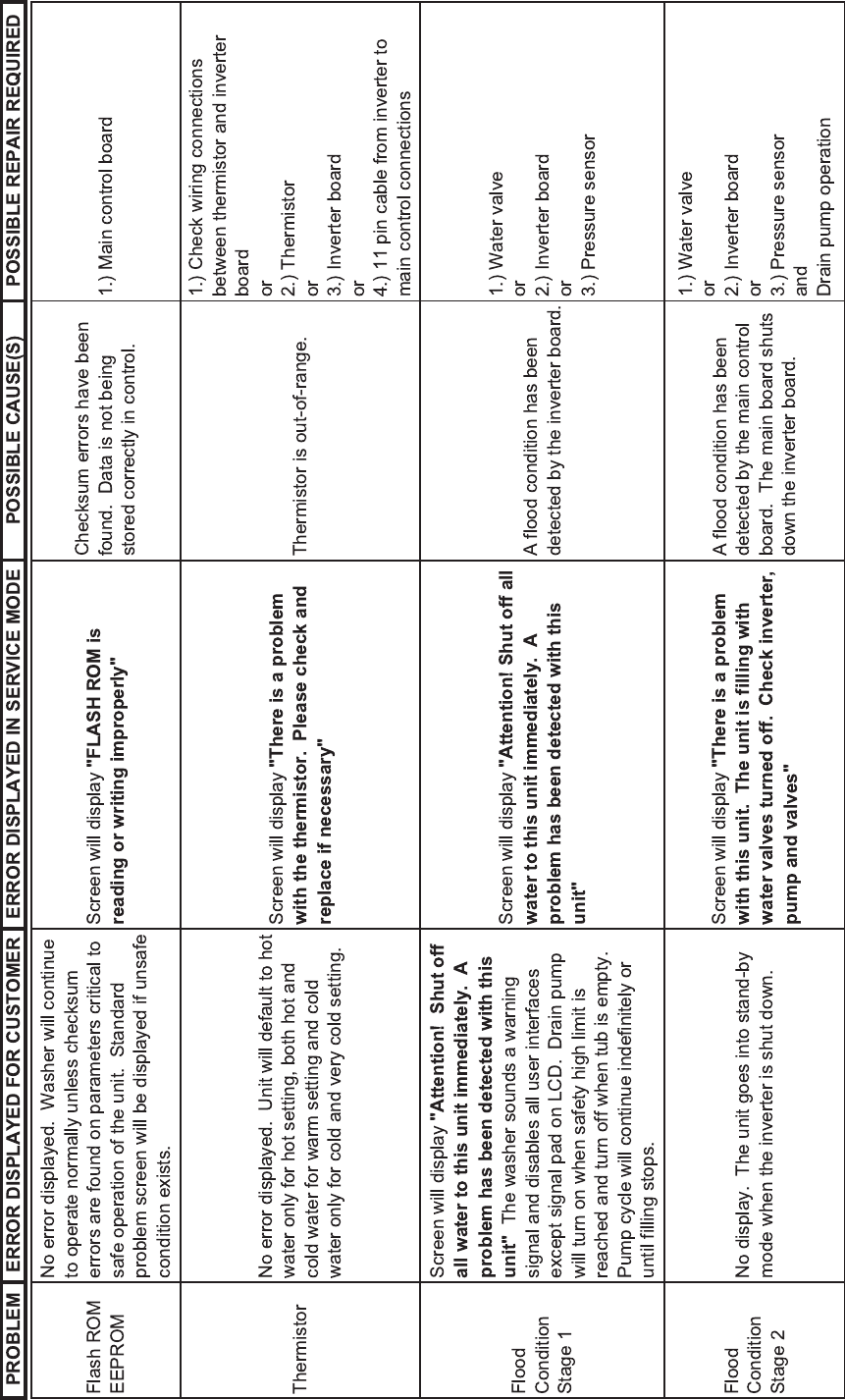
– 48 –
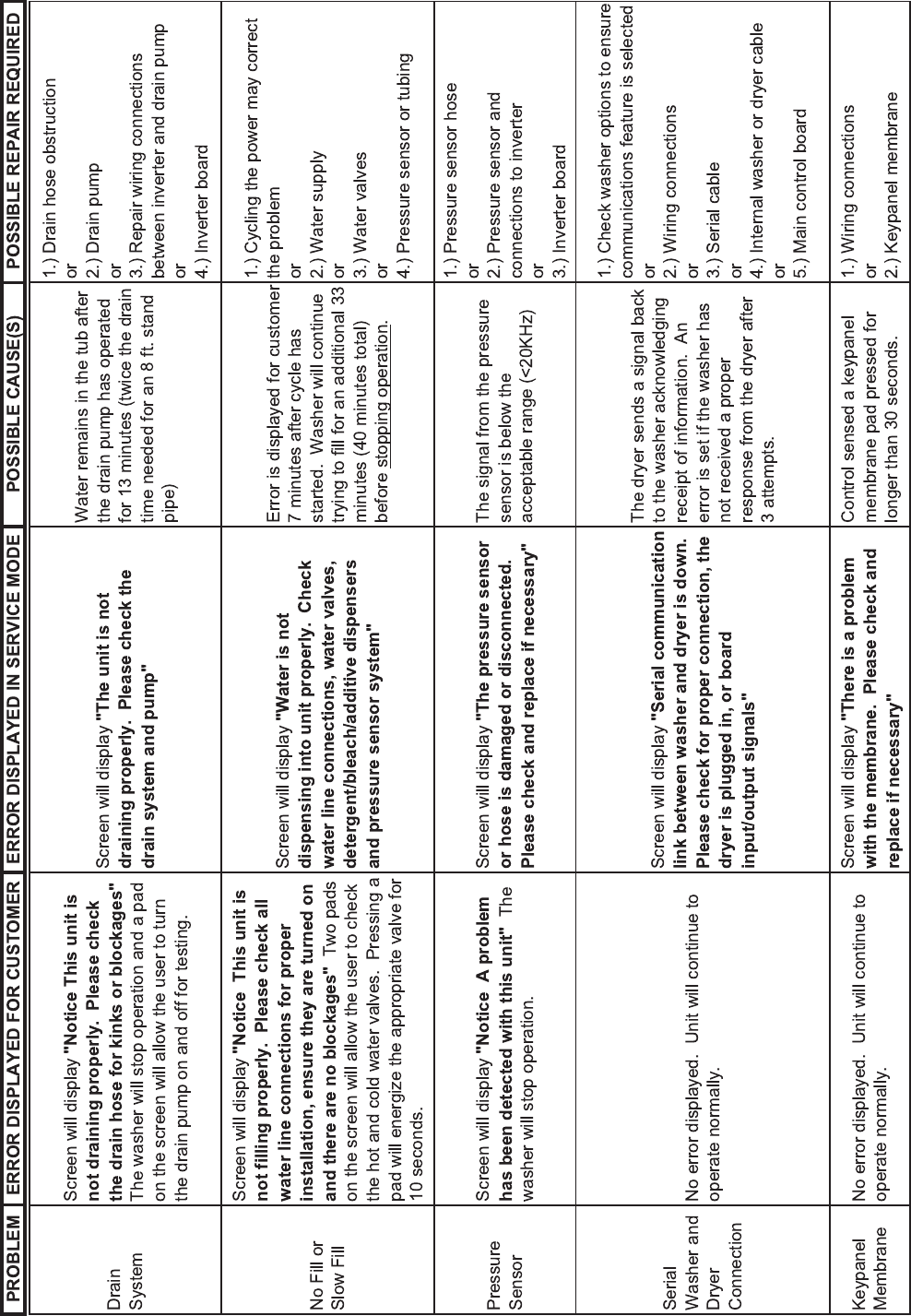
– 49 –
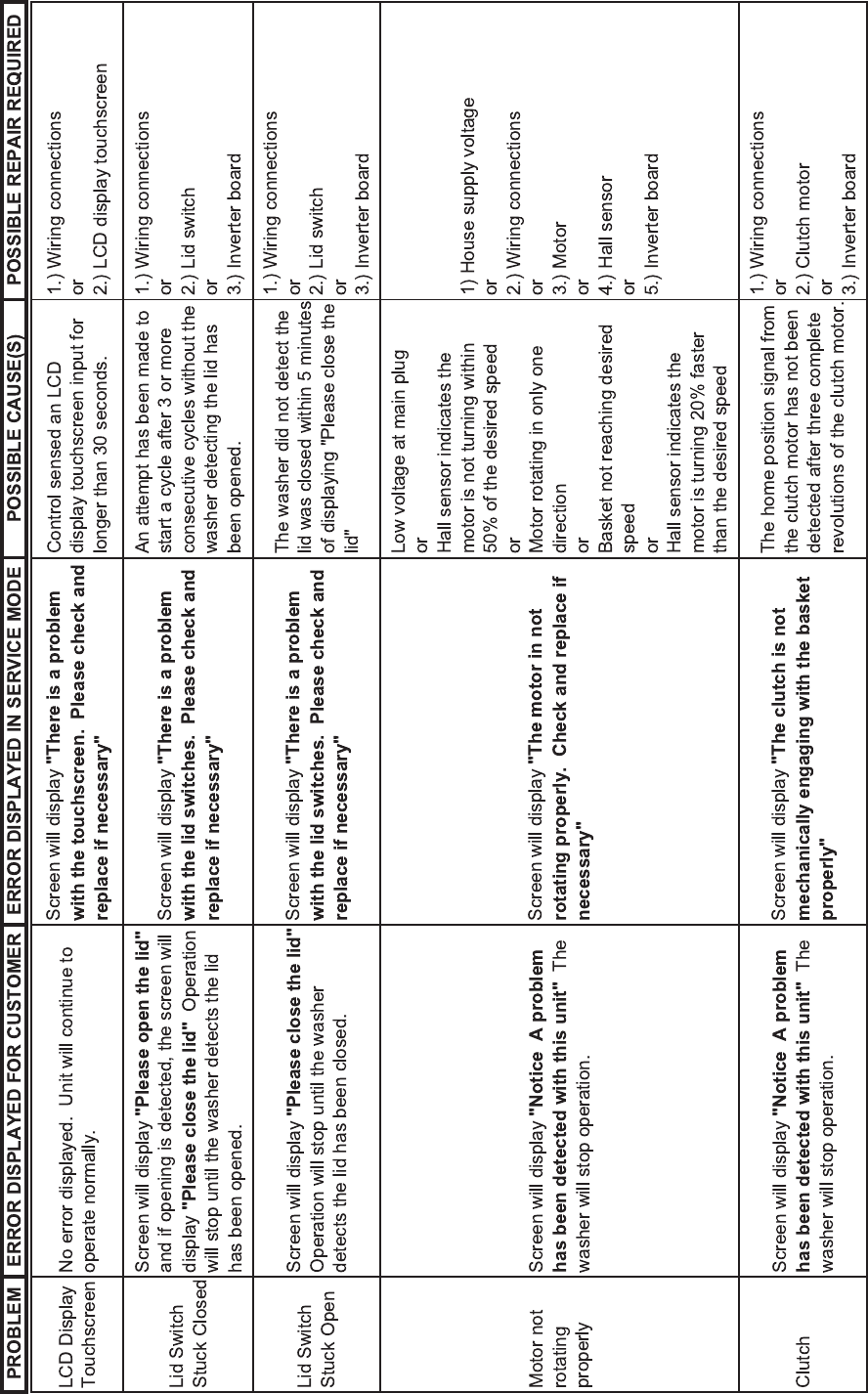
– 50 –
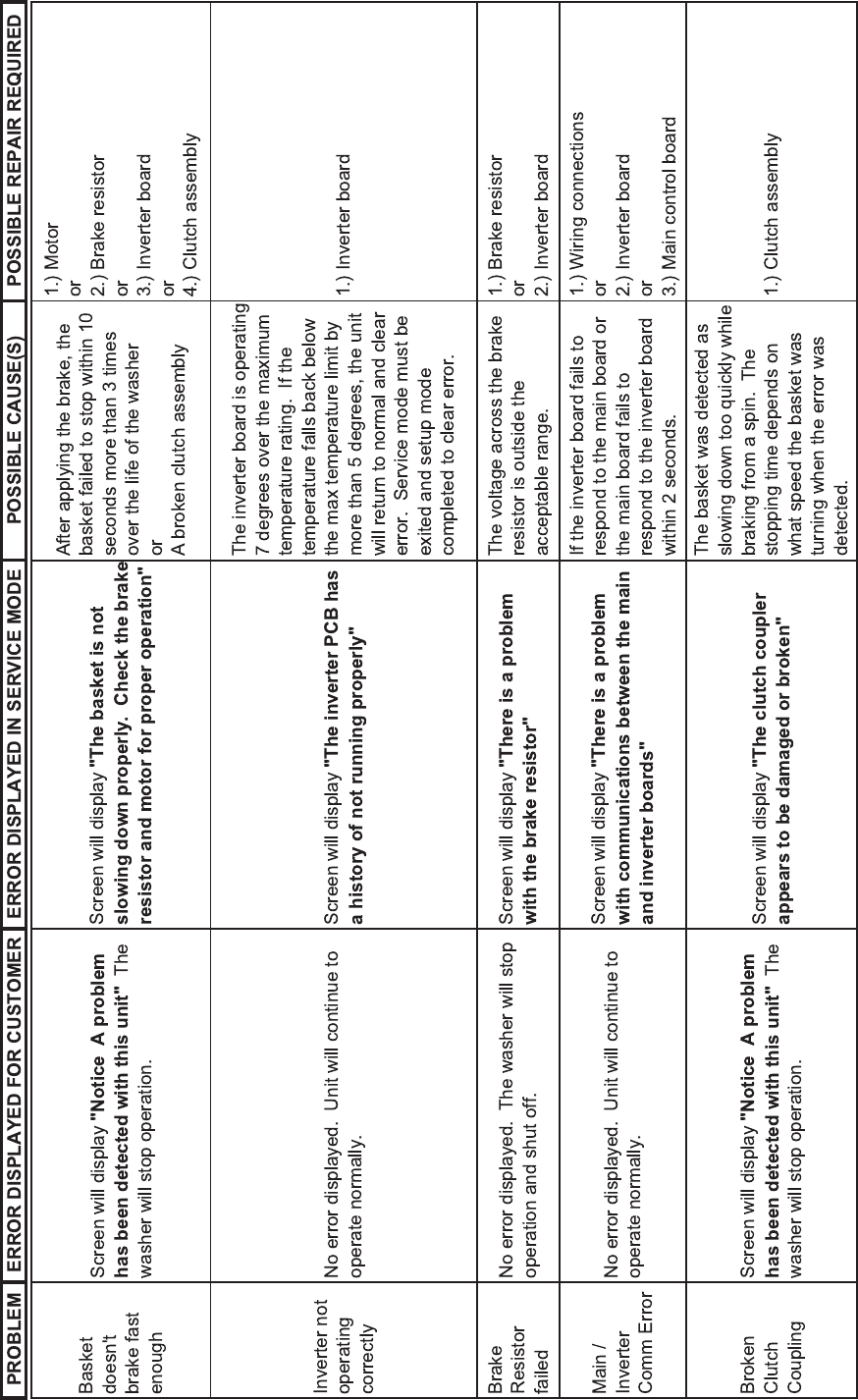
– 51 –
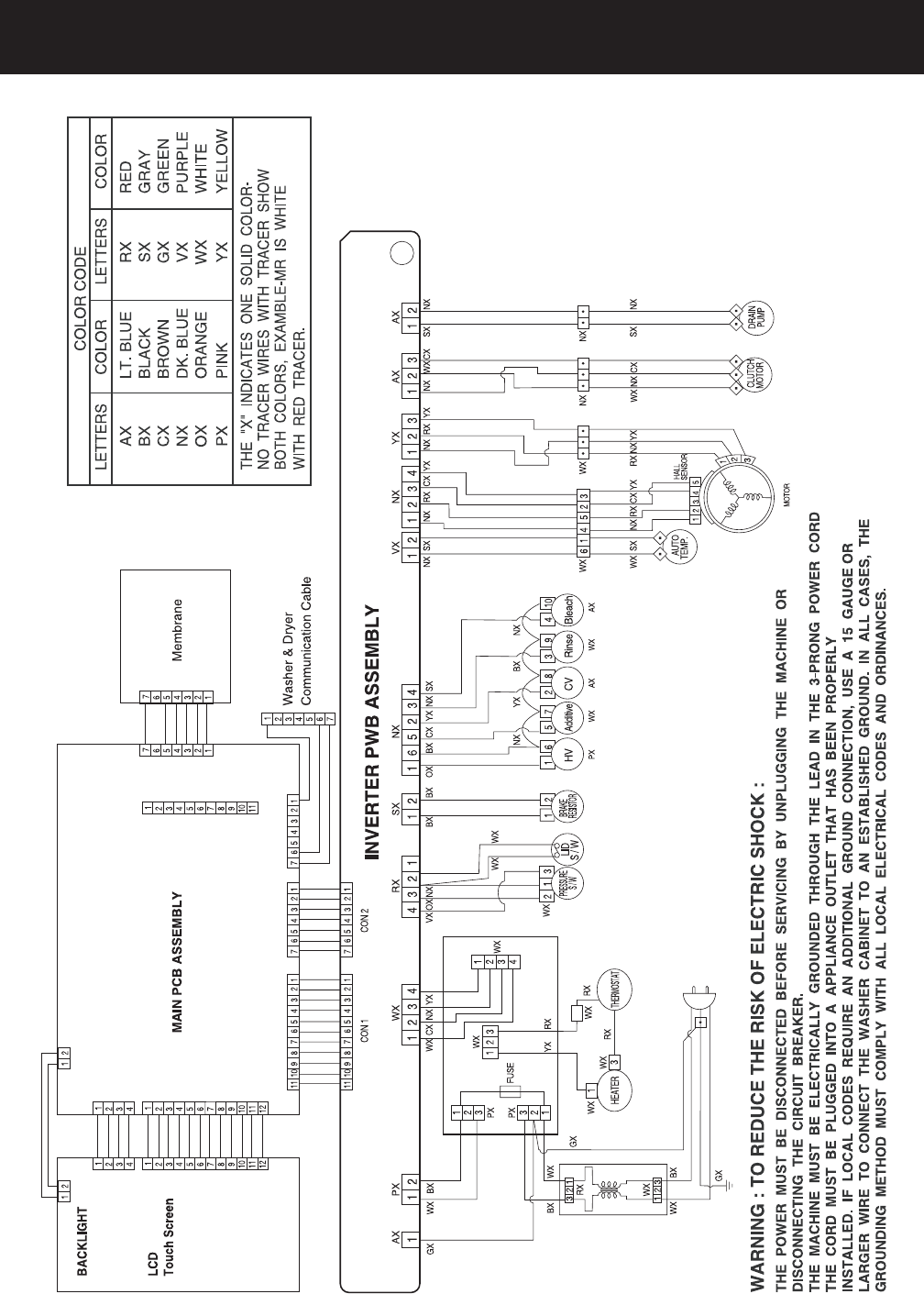
– 52 –
Schematic
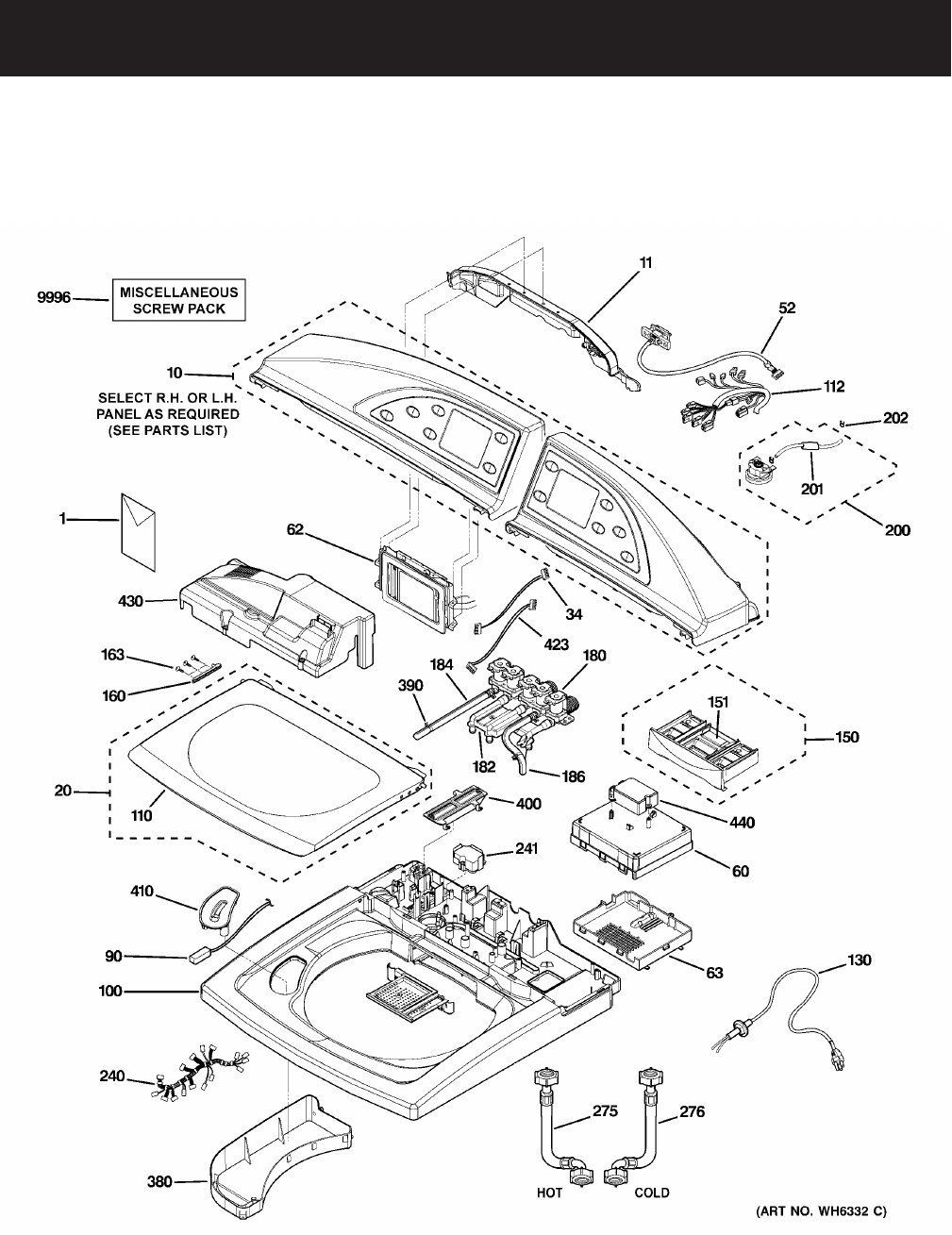
– 53 –
Illustrated Parts
Note: Parts list is for reference only.
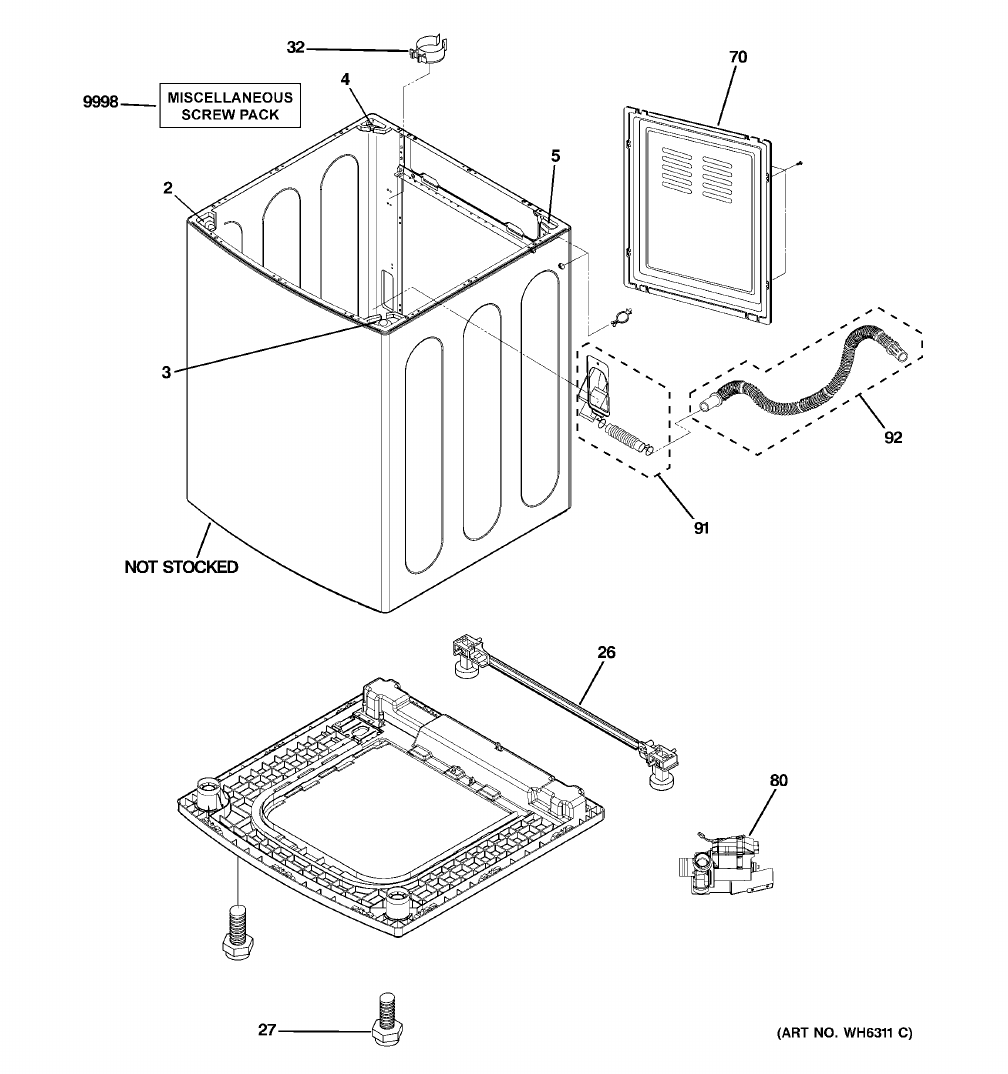
– 54 –
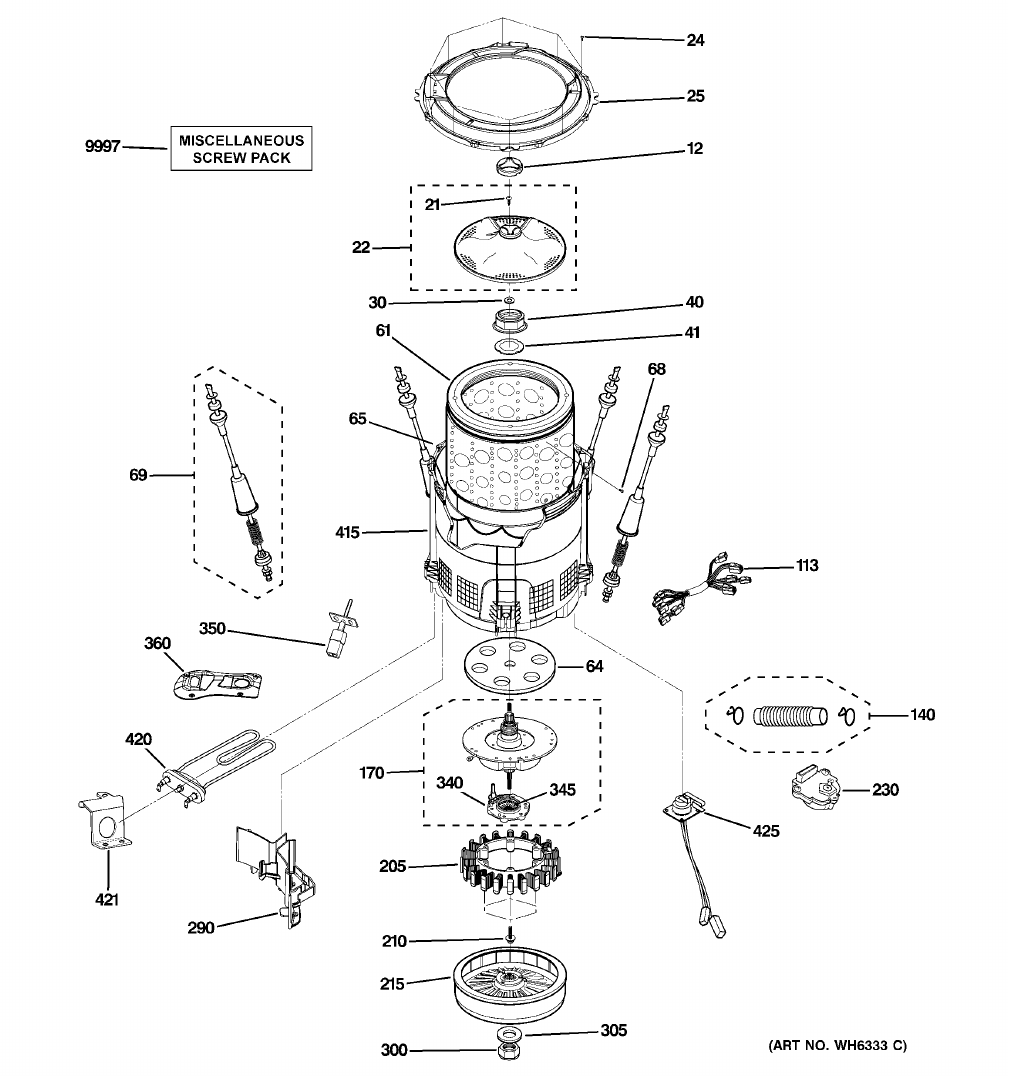
– 55 –
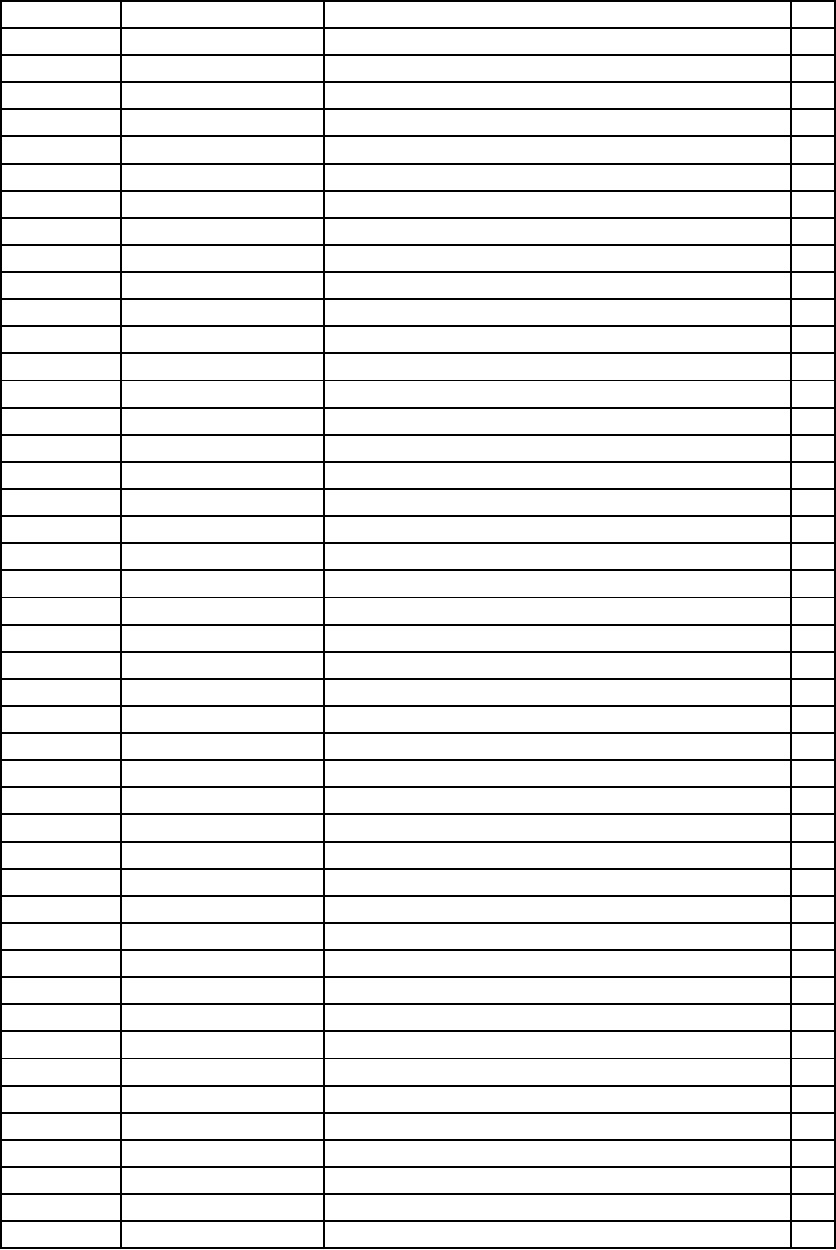
– 56 –
View No. Catalog Number Description Qty
0001 14-X025 USE & CARE/INSTL DVD 1
0001 31-15567 MINI MANUAL 1
0001 49-90221 USE & CARE MANUAL 1
0002 WH16X10052 HANGER ASM, PIVOT 1
0003 WH16X10053 HANGER ASM, PIVOT 1
0004 WH16X10054 HANGER ASM, PIVOT 1
0005 WH16X10055 HANGER ASM, PIVOT 1
0010 WE19X10072 CONTROL PANEL ASM WH-RH 1
0010 WH46X10098 PANEL ASM, FRONT WH-LH 1
0011 WH46X10097 PANEL, BACK 1
0012 WH43X10026 CAP, PULSATOR 1
0020 WH44X10165 LID ASM WH 1
0021 WH02X10151 SCREW 1
0022 WH43X10027 PULSATOR ASM 1
0024 WH02X10143 SCREW TAPPING, TRUSS HD 8
0025 WH44X10117 COVER ASSEMBLY,TUB 1
0026 WH02X10144 LEG ASM - REAR 2
0027 WH02X10145 LEG ASM W/CAP 1
0030 WH02X10152 WASHER 1
0032 WH01X10204 CLAMP 2
0034 WE08X10058 CABLE ASM - 11 PIN-WHITE 1
0040 WH01X10205 NUT 1
0041 WH02X10146 WASHER 1
0052 WE08X10060 INTERNAL COMM CABLE 1
0060 WH12X10281 PWB/PCB) ASM - MAIN 1
0061 WH45X10054 BALANCE ASM 1
0062 WH12X10282 DISPLAY ASM - PWB/PCB 1
0063 WH46X10099 COVER, PROTECT 1
0064 WH45X10055 HUB, INNER TUB 1
0065 WH45X10056 TUB ASM - INNER 1
0068 WH02X10147 SCREW 8
0069 WH16X10056 SUSPENSION ASM 4
0070 WH46X10101 BACK COVER 1
0080 WH23X10020 PUMP ASM - DRAIN 1
0090 WH12X10244 LID SWITCH ASM 1
0091 WH41X10081 CONNECTOR - HOSE ASM 1
0092 WH41X10082 DRAIN HOSE ASM 1
0100 WH44X10118 TOP COVER WH 1
0110 WH01X10206 LID TRIM 1
0112 WH19X10041 HARNESS,PWB 1
0113 WH19X10040 HARNESS,MOTOR 1
0130 WH19X10042 POWER CORD ASM 1
0140 WH41X10083 DRAIN HOSE 1
0150 WH47X10004 DETERGENT BOX ASM 1
0151 WH47X10005 INSERT, DETERGENT BOX 1
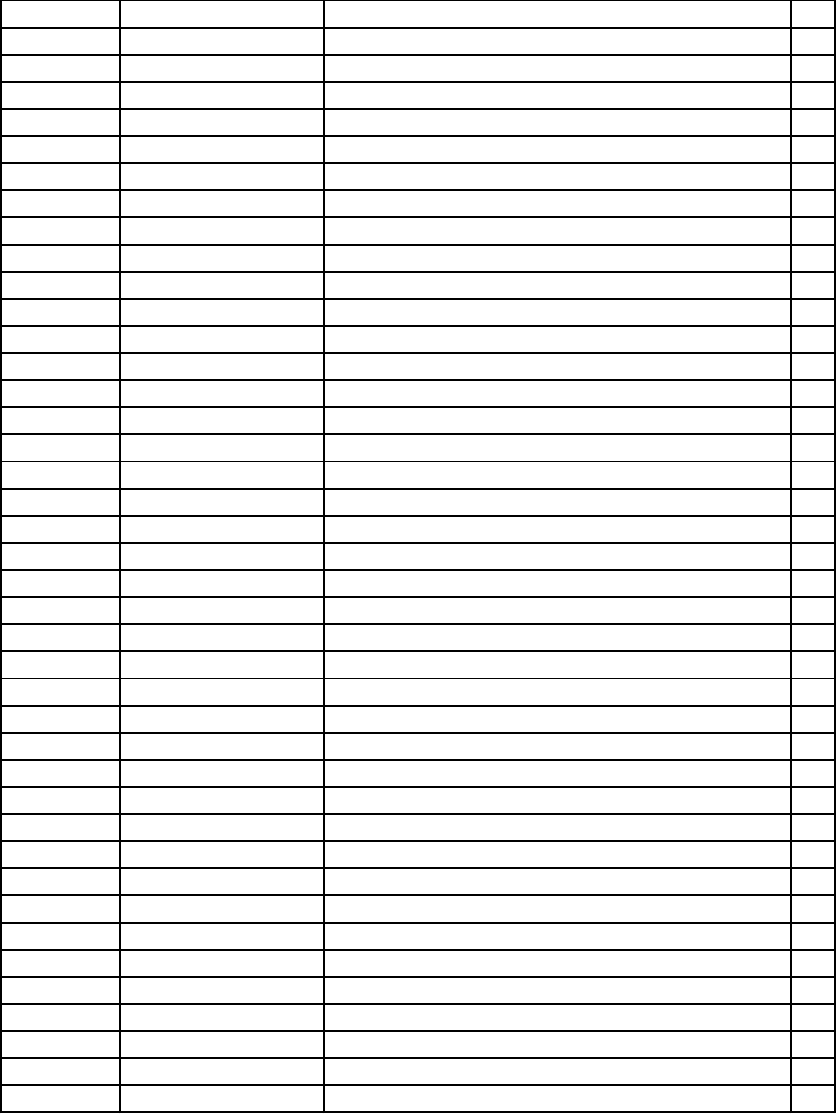
– 57 –
View No. Catalog Number Description Qty
0160 WH01X10223 HINGE LEFT 1
0160 WH01X10224 HINGE RIGHT 1
0163 WE02X10060 SCREW 6
0170 WH39X10003 MECH HSNG ASM - BEARING 1
0180 WH13X10017 VALVE ASM - INLET 1
0182 WH41X10084 PIPE 1
0184 WH41X10085 HOSE, INLET 1
0186 WH41X10100 HOSE,INLET 1
0200 WH12X10247 SENSOR SWITCH ASM 1
0201 WH41X10087 TUBE, PRESSURE S/W 1
0202 WH01X10208 RING, SNAP 1
0205 WH39X10004 STATOR ASM 1
0210 WH02X10149 BOLT 6
0215 WH39X10005 ROTOR ASM 1
0230 WH20X10024 MOTOR ASM 1
0240 WH19X10043 HARNESS,PWB 1
0241 WH12X10283 FILTER ASM -CIRC 1
0275 WH41X10088 HOSE, INLET 1
0276 WH41X10089 HOSE, INLET 1
0290 WH41X10090 GUIDE,WATER 1
0300 WH01X10209 NUT 1
0305 WH02X10150 WASHER 1
0340 WH01X10210 COUPLING ASM 1
0345 WH01X10211 COUPLING 1
0350 WH12X10249 THERMISTOR ASM 1
0360 WH44X10119 COVER, PROTECT 1
0380 WH47X10007 BOX, BLEACH 1
0390 WH01X10212 CLAMP 4
0400 WH12X10250 RESISTOR 1
0410 WH01X10213 BLEACH CAP 1
0415 WH45X10063 TUB,OUTER 1
0420 WH12X10284 HEATER ASSEMBLY 1
0421 WH16X10070 BRACKET, HEATER 1
0423 WH19X10030 CABLE ASM - BLUE 1
0425 WH12X10285 THERMOSTAT ASSEMBLY 1
0430 WH44X10166 COVER, PROTECT 1
0440 WH12X10286 PWB(PCB) ASM ,HEATER 1
9996 WH02X10158 SCREW PACK 1
9997 WH02X10159 SCREW PACK 1
9998 WH02X10160 SCREW PACK 1
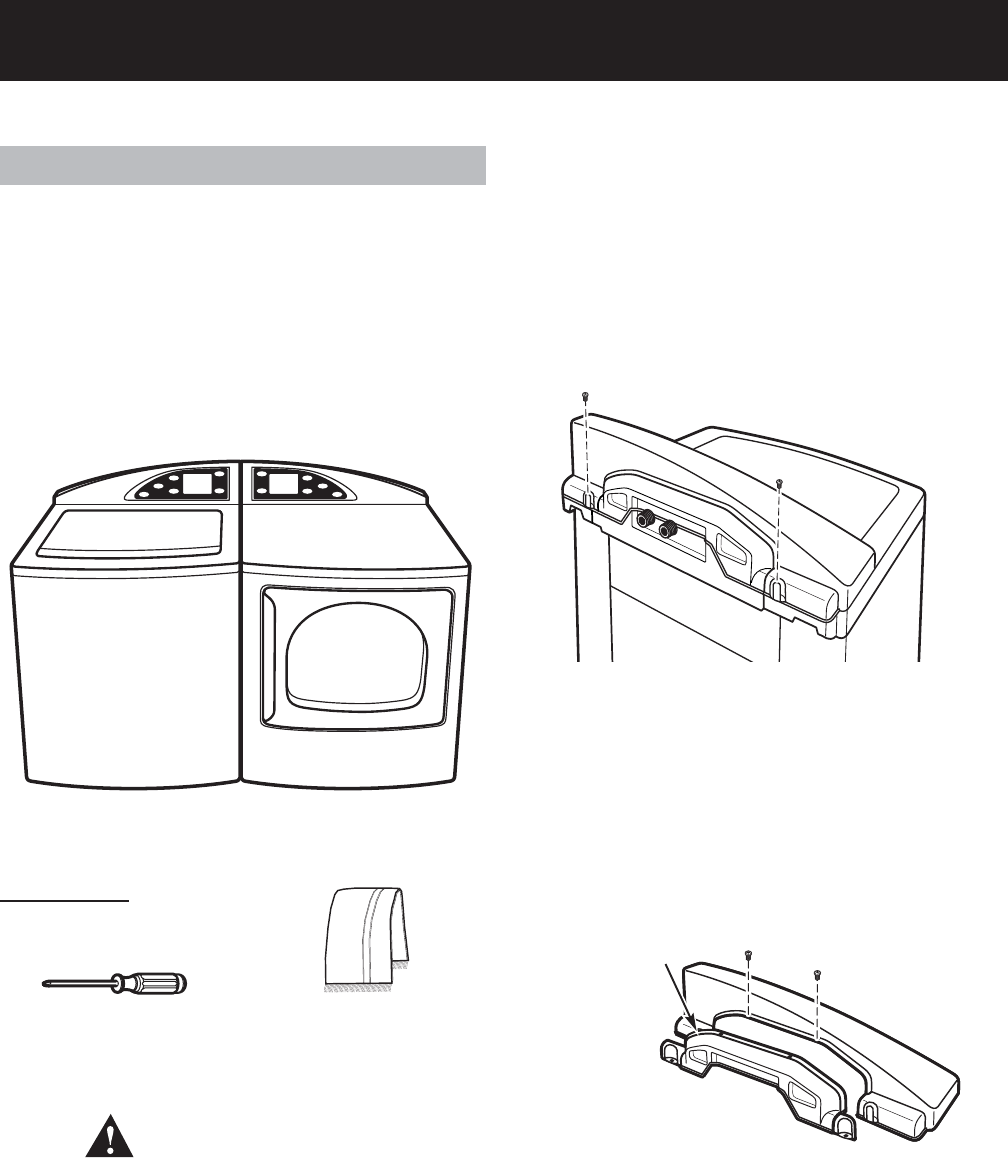
– 58 –
Overview
When viewed from the front, the washer is shipped
for installation on the left and the dryer is shipped
for installation on the right. If the hose utility
connections are arranged so that the units must
be installed with the washer on the right and the
dryer on the left, the backsplashes of the washer
and dryer can be switched in order to maintain the
proper curved appearance.
To switch the washer and dryer backsplashes:
1. Place a towel over the lid of the washer to
prevent scratches to the surface.
2. Remove the 2 Phillips-head screws from the
washer backsplash.
3. Rotate backsplash forward and lift off.
Switching the Washer and Dryer Backsplashes
WARNING!
• Make sure the washer and dryer are unplugged.
• Turn both the home hot and cold-water valves
to the off position.
• Turn the home gas shut-off valve to the OFF
position (for gas dryer models).
Tools Needed
#2 Phillips-head
Screwdriver
Screw
Screw
Rear of Washer
Rear Cover Screws
4. Remove the 2 Phillips-head screws holding
the backsplash to the rear cover. Remove the
backspash from the rear cover.
Towel (2)
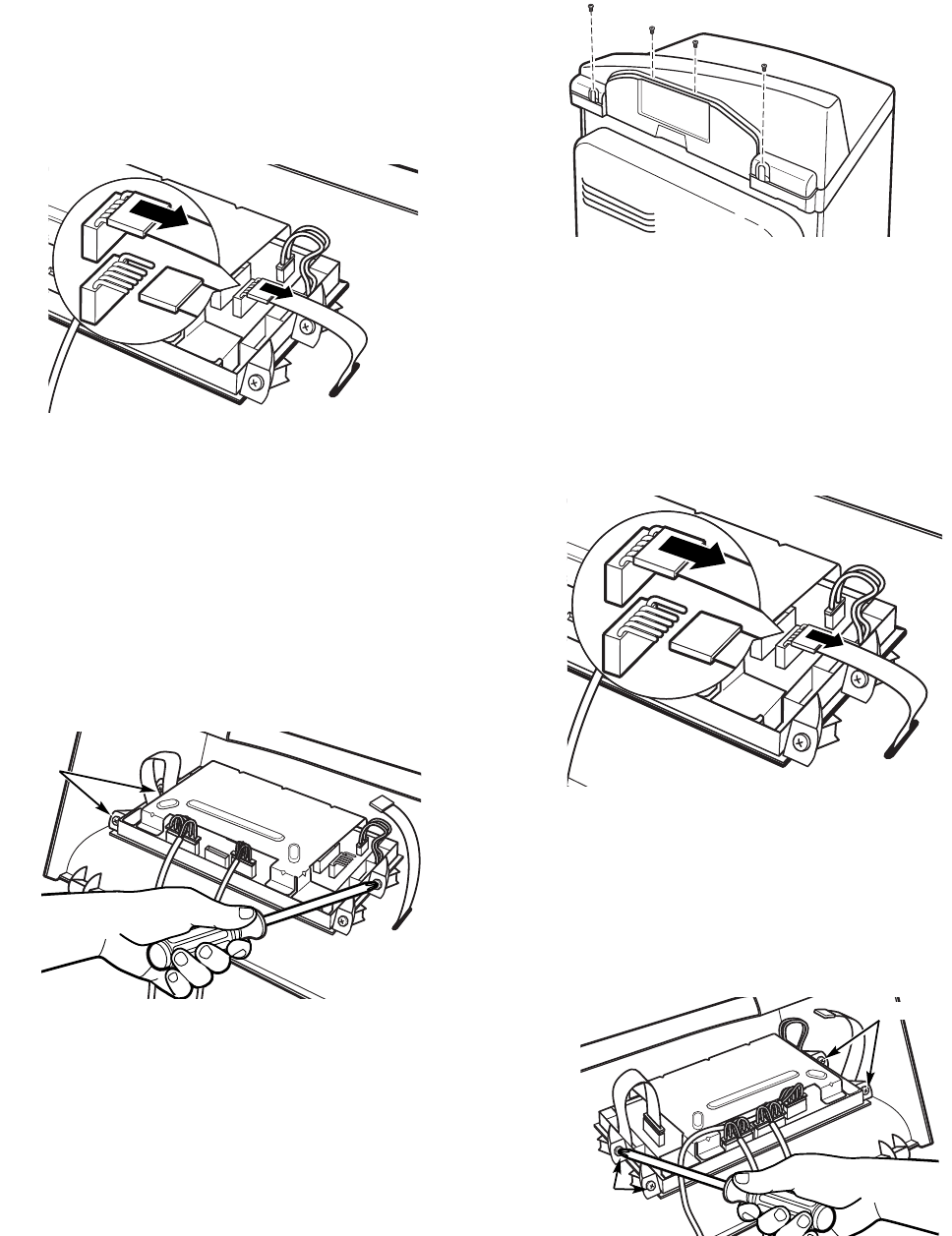
– 59 –
6. Remove the 4 Phillips-head screws holding the
washer control board to the backsplash, then
remove the control board and set it aside.
10. Remove the 4 Phillips-head screws holding the
dryer control board to the backsplash.
11. Remove the dryer control board and set it aside.
7. Place a towel over the top surface of the dryer
to prevent scratches to the surface.
9. Disconnect the ribbon at the right of the dryer
control board by pulling the connector at the
end of the ribbon off the metal pins.
Note: Do not disconnect any other wires from
the dryer control board.
Screws
Rear of Drye r
8. Remove the 4 Phillips-head screws from the
dryer backsplash. Rotate backsplash forward
and lift off.
5. Disconnect the ribbon at the right of the washer
control board by pulling the connector at the
end of the ribbon off the metal pins.
Note: Do not disconnect any other wires from
the washer control board.
Rear of Washer
Screws
Rear of Dryer
Screws
Screws
(Continued Next Page)
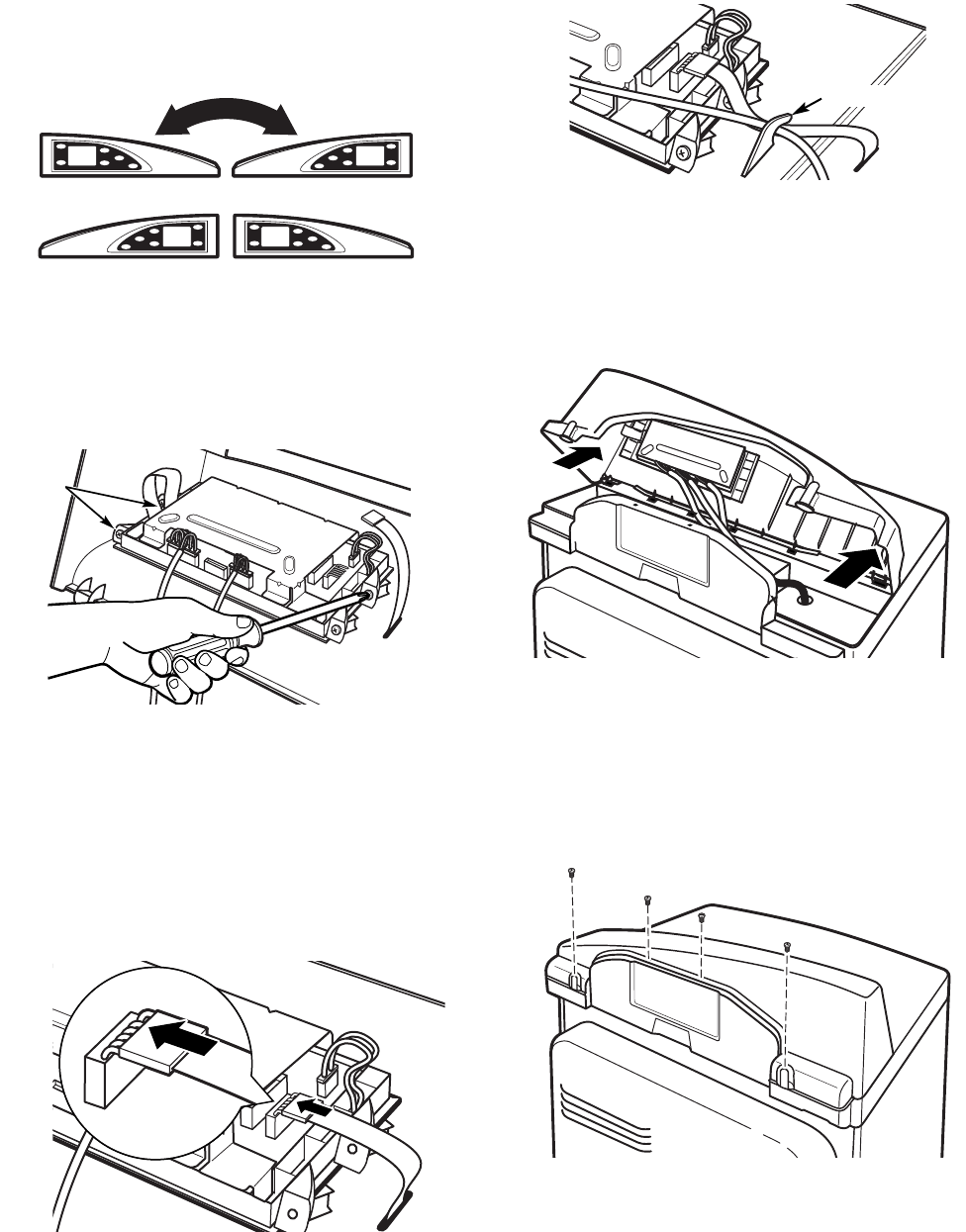
– 60 –
12. Place the backsplash from the dryer on top of
the washer and place the backsplash from the
washer on top of the dryer.
13. Attach the dryer control board to the new
backsplash by replacing the 4 Phillips-head
screws removed from the dryer control board
earlier.
14. Connect the dryer control board to the new
backsplash by sliding the ribbon connector
on the new backsplash onto the metal pins on
the control board and pushing in. Make sure
the ribbon is not twisted before inserting the
connector.
15. Place the gray wire from the serial port under
the strain relief of the new backsplash.
16. Insert the tabs on the bottom front of the new
backsplash into the slots on the dryer and rotate
the backsplash into place.
17. Secure the new backsplash to the dryer using
the 4 Phillips-head screws removed earlier.
Screws
Rear of Drye r
Screws
Strain Relief
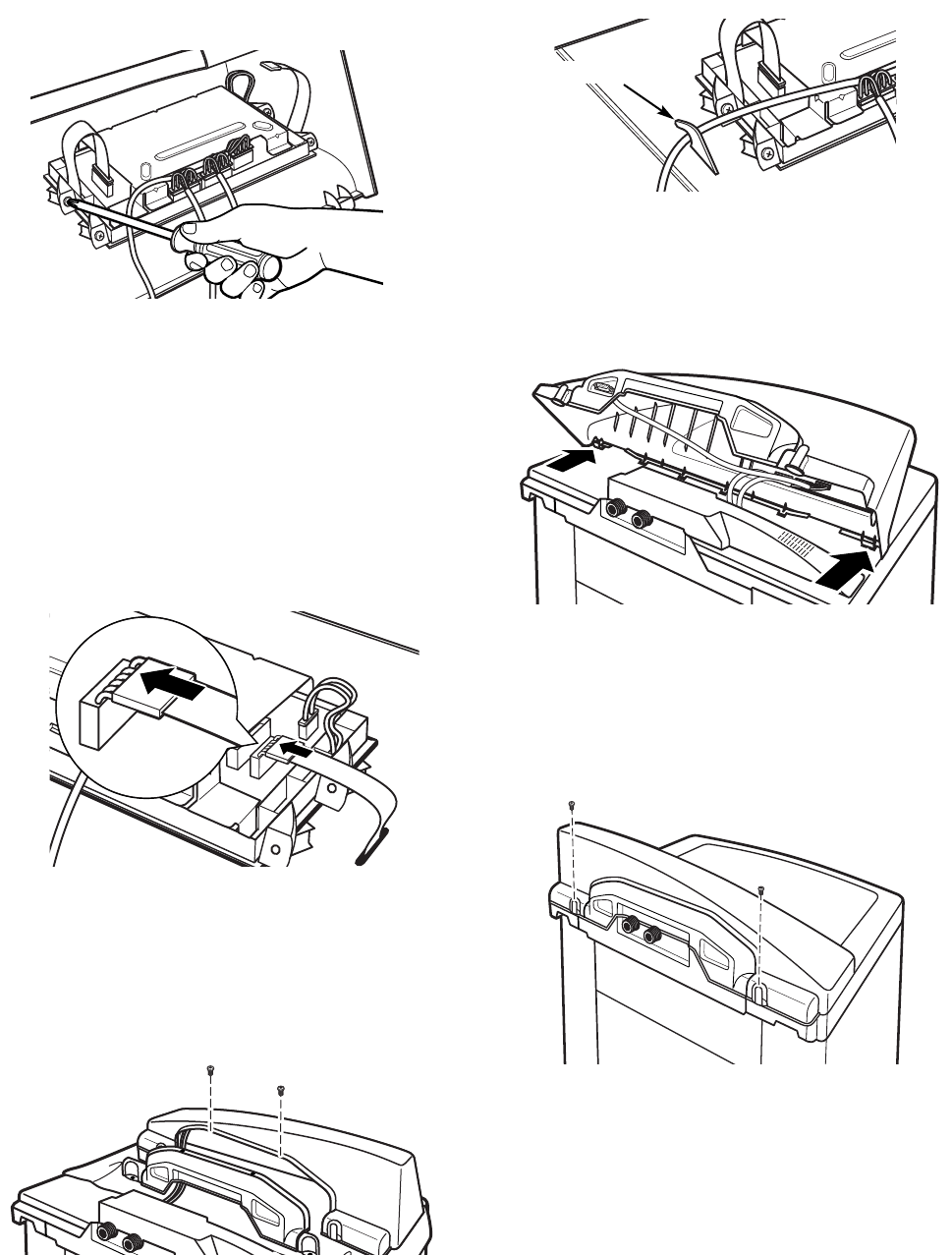
– 61 –
18. Attach the washer control board to the new
backsplash by replacing the 4 Phillips-head
screws removed from the washer control board
earlier.
23. Secure the new backsplash to the washer using
the 2 Phillips-head screws removed earlier.
22. Insert the tabs on the bottom front of the new
backsplash into the slots on the washer and
rotate the backsplash into place.
21. Place the gray wire from the serial port under
the strain relief of the new backsplash.
Screw
Screw
Rear of Washer
24. Reconnect house utilities.
25. Plug the washer and dryer back in.
19. Connect the washer control board to the new
backsplash by sliding the ribbon connector
on the new backsplash onto the metal pins on
the control board and pushing in. Make sure
the ribbon is not twisted before inserting the
connector.
Strain Relief
Screws
20. Secure the new washer backsplash to the rear
cover using the 2 Phillips-head screws removed
earlier.
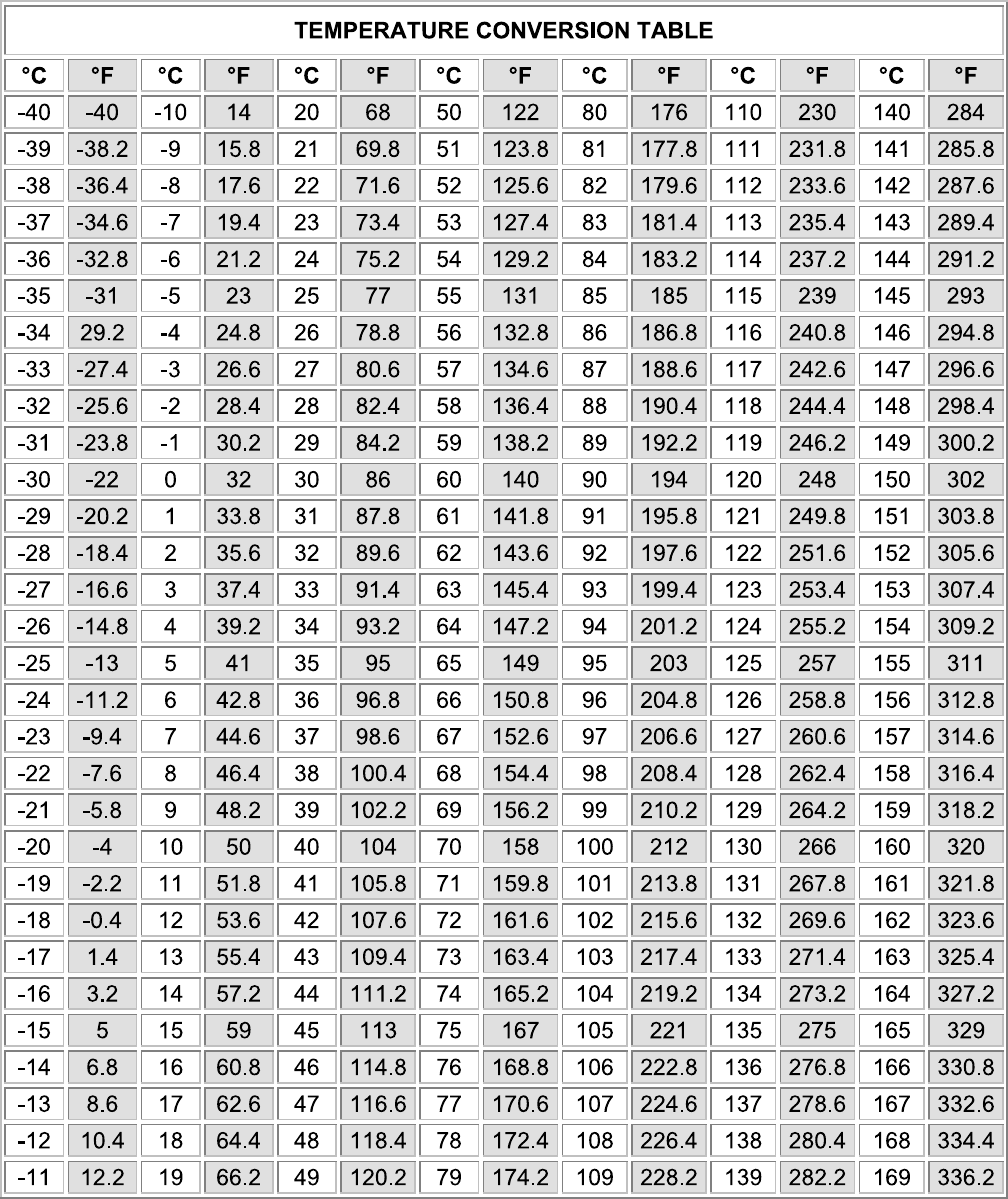
– 62 –