ITDB Submission Instructions V3 25
ITDB_Submission_Instructions_v3_25
User Manual: Pdf
Open the PDF directly: View PDF ![]() .
.
Page Count: 23
- Getting Help
- Accessing IT Dashboard as an Agency Reviewer or Submitter
- Using the Application Programming Interface (API)
- Obtaining Tokens for API Access
- URLs for IT Dashboard Submissions
- Submissions during September
- General Instructions for Continuing Major Investments
- General Instructions for Investments that are Split or Consolidated
- General Instructions for Standard Investment Reports
- General Instructions for CIO Evaluation Reports
- Submitting E-Gov and Line of Business Initiatives and Shared Services
- Submitting System Development Life Cycle (SDLC) Methodology
- Baselined Fields Table
- Variance Calculations
- Contract Linkage with USASpending
- Operational Performance Metric Categories
- FY 2019 Application Validations
- Responses to Agency Questions
- IT Budget
- Business Case
- Business Case Detail

Federal IT Dashboard
Submission Guide
Version 3.25
December 7, 2017
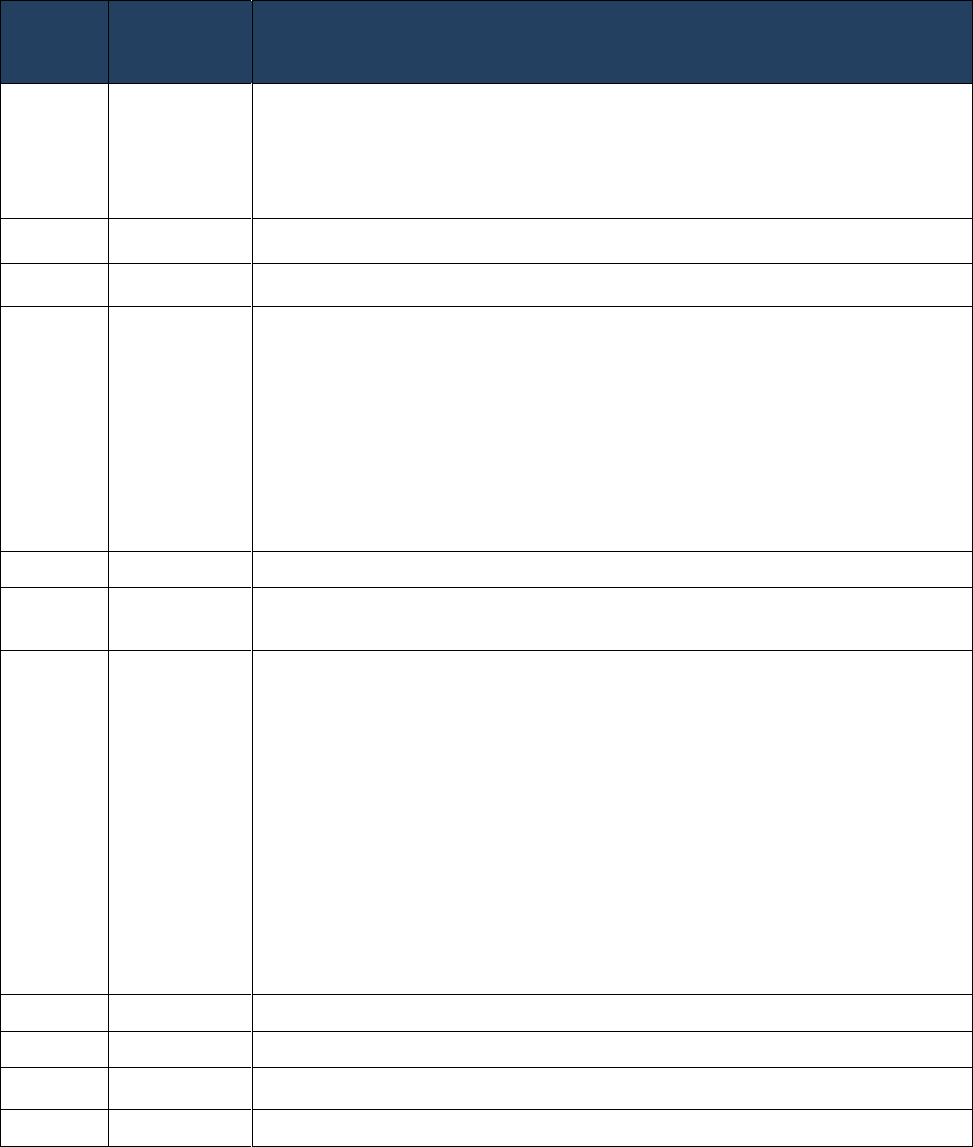
FY 2019 IT Investment Submission Guide 2
Revision History
VERSION
NUMBER DATE
DESCRIPTION
3.25
12/07/2017
• Operational Performance Metrics section - added note that metric requirements from guidance will
only apply to major investments
• Updated Baselined Fields Table to be consistent and match what is implemented in code and schema
• General Instructions for CIO Evaluation Report – added guidelines of how to submit CIO Ratings for
Majors Vs Non-majors
3.24
09/07/2017
• Removed renaming comment for isClosed in baseline table
3.23
09/05/2017
o Updated the UAT URLs for IT Dashboard Submissions
3.21
08/30/2017
• Updated the following sections in document for FY19 submissions:
o Obtaining Tokens for API Access
o Renaming of Submission Sections
o URLs for IT Dashboard Submissions
o Submissions during August/September
o Submitting E-Gov and Line of Business Initiatives
o Operational Performance Metric Categories
• Added the following sections in document for FY19 Submissions:
o Standard Investment Report Submission
o CIO Evaluation Report Submission
3.20
04/25/2017
•
Updated “IT Budget Submissions to include a budget account summary validation
3.19
04/06/2017
•
updated URLs for manual uploads
•
added language to Obtaining API Tokens section that includes URL for UAT environment
3.18
04/05/2017
•
Removed this Business Case validation: The criticalPath field must be provided for all in-progress and
future activities.
• Added a new Business Case validation to prevent the addition of agile activities to Waterfall Projects.
• Converted these 3 Business Case validations to validation warnings:
1. The sum of capabilities for CY exceeds the DME and O&M Agency CY Funding and Agency CY
Contributions from the IT Portfolio.
2. The sum of capabilities for PY exceeds the DME and O&M Agency PY Funding and Agency PY
Contributions from the IT Portfolio.
3. The sum of capabilities for BY exceeds the DME and O&M Agency BY Funding and Agency BY
Contributions from the IT Portfolio.
3.17
03/24/2017
• Added existing business case validation for performance metrics to the updated validations section
3.16
02/24/2017
• Added new Business Case validations
3.15
02/14/2017
• replaced text “operational risk” in validations with “investment risk”
•
updated in baselined table to note renaming of some fields to “isActive"
3.14
02/14/2017
• Removed more references to projects risks in validations section
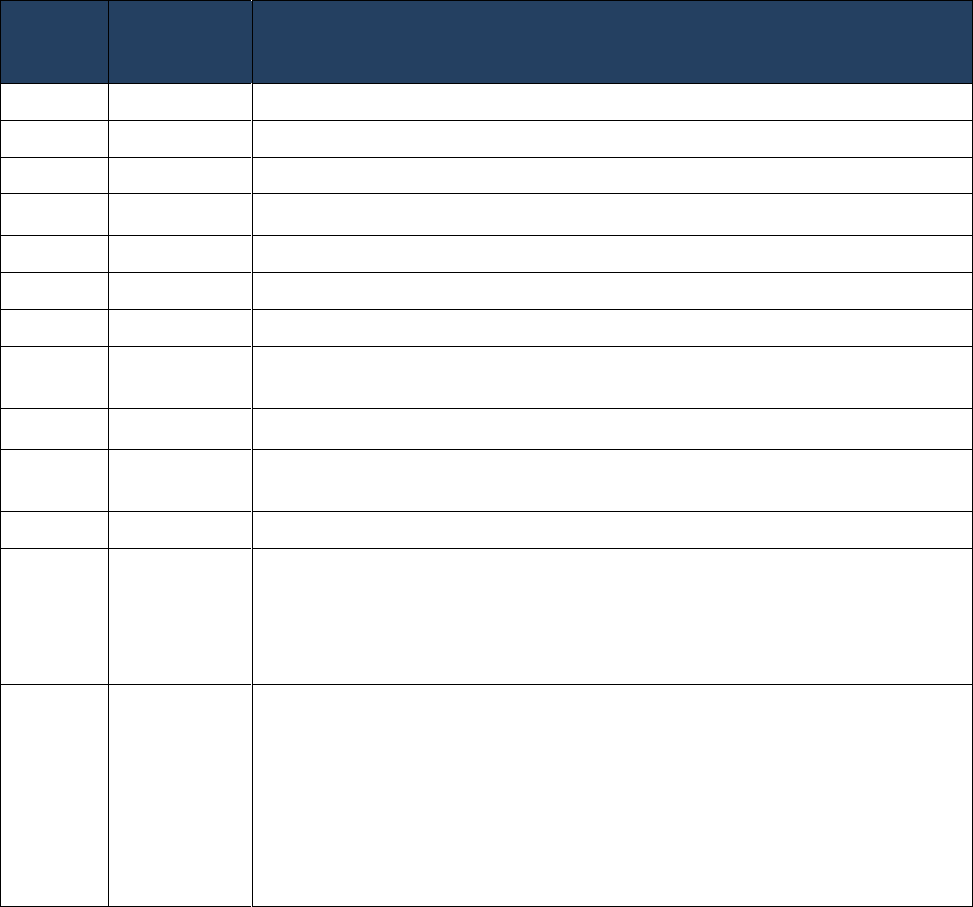
FY 2019 IT Investment Submission Guide 3
VERSION
NUMBER DATE
DESCRIPTION
3.13
02/13/2017
• Removed any references to project risks, which are no longer being used
3.12
02/02/2017
• replaced text “operational risk” in validations with “investment risk”
3.11
01/27/2017
• replaced text “(CY) 2016 Target” in validations with “(CY) 2017 Target”
3.9
10/17/2016
• Removed IPT Contact Information Validations
• Updated Responses to Agency Questions Section
3.8
10/04/2016
• Updated Baselined Fields Section for FY18
3.7
09/22/2016
• Added new validations
3.6
09/15/2016
• Updated Baselined Fields Section for FY18
3.5
09/13/2016
• Updated E-Gov/Lob Initiatives/Shared services section for FY18
• Updated URLs for Submissions section
• Updated Submissions during September/October section
3.4
09/09/2016
• Updated various sections for FY18:
o New, updated, and continuing validations
3.3
01/06/2016
• Updated “IT Budget Submissions” to include 2 new validations related to test tokens
• Updated “Business Case Submissions” to include 2 new validations related to test tokens
• Updated “Business Case Details Submissions” to include 2 new validations related to test tokens
3.2
11/20/2015
• Updated manual XML upload URL
3.1
11/6/2015
• Updated “Baseline Fields Table” to include performanceMetricBaselineCapability
• Updated “URLs for IT Dashboard Submissions” to include FY17 production and UAT URLs
• Updated “Obtaining Tokens for API Access” to include details on full submission keys and
test submission keys
• Updated “Business Case Validations” to include 4 new validations related to agency
priority goals / agency strategic objectives
3.0
7/24/2015
• Updated various sections for FY17:
o Obtaining Tokens for API Access
o Renaming of Submission Sections
o URLs for IT Dashboard Submissions
o Submissions during August/September
o Submitting E-Gov and Line of Business Initiatives
o Baseline Fields Table
o Operational Performance Metric Categories
o IT Budget & Business Case Application Validations
o Responses to Agency Questions
FY 2019 IT Investment Submission Guide 4
Table of Contents
Getting Help ................................................................................................................................................................... 5
Accessing IT Dashboard as an Agency Reviewer or Submitter................................................................................... 5
Using the Application Programming Interface (API) ................................................................................................... 5
Obtaining Tokens for API Access .................................................................................................................................. 6
Full Submission Keys.................................................................................................................................................. 7
Test Submission Keys ................................................................................................................................................ 7
URLs for IT Dashboard Submissions ............................................................................................................................. 8
Submissions during September .................................................................................................................................... 9
General Instructions for Continuing Major Investments ............................................................................................ 9
General Instructions for Investments that are Split or Consolidated ...................................................................... 10
General Instructions for Standard Investment Reports............................................................................................ 10
General Instructions for CIO Evaluation Reports ...................................................................................................... 10
Submitting E-Gov and Line of Business Initiatives and Shared Services ................................................................. 11
Submitting System Development Life Cycle (SDLC) Methodology .......................................................................... 12
Baselined Fields Table ................................................................................................................................................. 13
Variance Calculations .................................................................................................................................................. 13
Contract Linkage with USASpending .......................................................................................................................... 19
Operational Performance Metric Categories ............................................................................................................ 20
FY 2019 Application Validations ................................................................................................................................. 20
Responses to Agency Questions ................................................................................................................................. 21
IT Budget .................................................................................................................................................................. 21
Business Case ........................................................................................................................................................... 21
Business Case Detail ................................................................................................................................................ 22
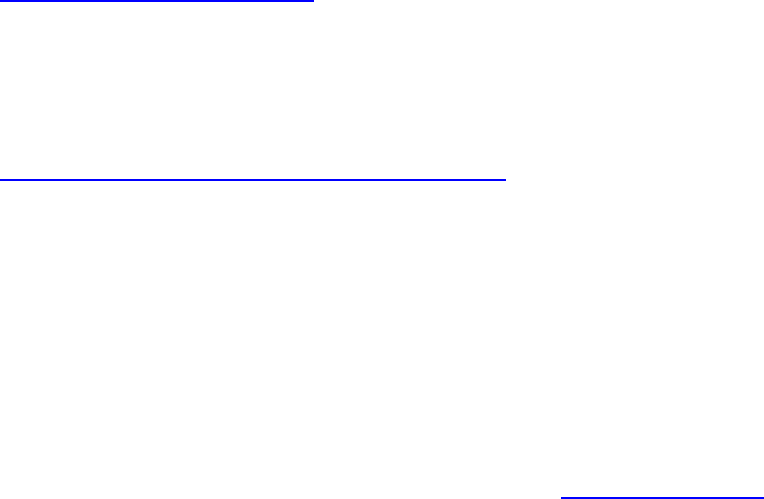
FY 2019 IT Investment Submission Guide 5
Getting Help
OMB Office of E-Government and Information Technology provides CPIC support pertaining to IT Dashboard
submissions via email from 9:00am-5:00pm Monday through Friday. Please email
itdashboardsupport@omb.eop.gov for assistance.
Accessing IT Dashboard as an Agency Reviewer or Submitter
For access to agency-only data for review purposes, federal employees or contractors are required to obtain an
OMB MAX account. Once the MAX account has been established, users request access to IT Dashboard by
requesting the “ITDashboard” application on the MAX portal:
https://max.omb.gov/maxportal/sa/appsChangeForm.do
Agency ITDashboard administrators can approve the request. Once granted ITDashboard “Agency User” role,
users will be able to review agency-only data feeds and dashboard displays via the login link on the IT Dashboard
homepage. ITDashboard’s "Agency User" role is read-only and gives the user ability to access all data provided on
the agency's IT Budget and Business Case submissions. This is a superset of the public dataset and includes some
privacy related (agency contact information) and procurement sensitive information (future projects/contracts)
that are only viewable when logged-in via MAX as an "Agency User". The "Agency User" role does not permit the
user to submit data to IT Dashboard on behalf of the agency.
Becoming an agency submitter (ability to write and update IT Budget data on behalf of an agency) requires an
additional step. An email should be sent to Bill Curtis at OMB (wcurtis@omb.eop.gov) with the contact details of
the new agency submitter. The agency’s CIO must be copied on the same email. Once granted “Agency
Submitter” status, the user will be able to use the IT Dashboard exhibit submission APIs and manual XML upload
services on behalf of the agency. Please note: the “Agency Submitter” role is the only role able to generate
tokens specifically for dashboard submissions. If the user is not looking to perform dashboard submissions, then
another role may be more suitable.
Using the Application Programming Interface (API)
The API is a secure RESTful web service to automate data updates to IT Dashboard from agency project
reporting systems. The API accepts an XML input file based upon a defined schema that represents the inputs
required by OMB’s IT Budget and Business Cases.
The IT Portfolio is the starting point for annual IT Budget submissions. Only those investments that are
identified as Major Investments in the IT Portfolio are tracked with a Business Case and the corresponding
investment dashboard pages on IT Dashboard. Consequently, any changes in investment status and/or any
changes in funding should first be initiated within the agency’s IT Portfolio prior to any Business Case
submission. Once identified as a Major Investment in the IT Portfolio, there is no means to remove an
investment’s dashboard page from IT Dashboard without receiving OMB permission to submit a revised IT
Portfolio.
XML operations are enclosed within an investment element that specifies the UII of the investment on which an
operation is performed. Optional elements in the schema are interpreted by the server as values for which the
client application is not required to provide data (i.e. minOccurs=”0”). However, some fields may be required
FY 2019 IT Investment Submission Guide 6
based upon conditional logic and result in a validation error message if not provided. Please review the
application validation messages included in this document.
To reset a value, an empty string or null value can be provided. Example: to remove a previously provided
“Requirement Citation” string element: <tns:requirementCitation></tns:requirementCitation>.
For some numeric fields designated in the XML schema definition file with the attribute: nillable=”true”, the field
can be reset to NULL with xsi:nil=”true”. Example: To remove a previously provided “Total Costs Actual”
element: <tns:actualTotalCost xsi:nil="true"/>.
The XML request file allows for multiple operations to be performed on multiple investments. Operations on
an investment are processed as a single transaction; either all of the operations are executed after completing
100% successful validation or none of the operations are executed for that investment. However, each
investment is processed independently, so a response may contain a mix of successfully processed investments
and investments with validation errors.
To correlate request operations with response messages, each operation has an attribute named “id”. This
attribute may be any string the client application chooses, though it should be unique within the body of the
request so that it clearly identifies an operation.
All the operations within an investment must pass validation checks before they are executed. If any of the
operations within an investment fail the validation check, then a response is generated that contains the
original data from the request and any error messages that define the problem.
Error and Warning messages are sent in a common format described in documentation as “validations.” New
validations for FY2019 are listed in this document as well. Warning messages are generated when the system
detects a condition that might be erroneous but allows the operation to pass validation.
For agencies that have not implemented the API, the manual XML upload page provides a direct UI
interface to upload XML files for processing. This functionality can be accessed using the “XML UPLOAD”
menu item after clicking on “DATA” from the IT Dashboard navigation bar.” The “Review Submissions” tab
shows a history of data submissions using the IT Dashboard Upload feature, including the file name, date and
time of submission, user name, and any associated success or error messages. Clicking the appropriate entry
in the “Request” or “Response” columns will allow the user to download a copy of the submitted request file
or IT Dashboard response file.
Obtaining Tokens for API Access
Agency submitters are required to authenticate via the OMB MAX system and obtain a new token prior to
executing IT Budget or Business Case submissions.
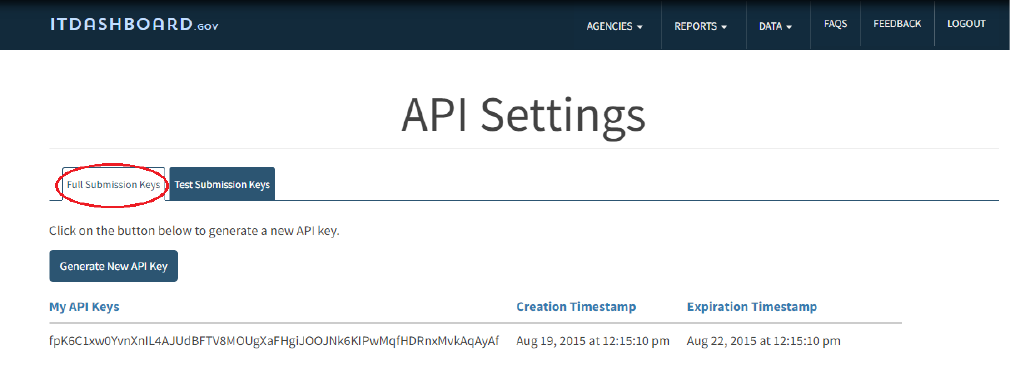
FY 2019 IT Investment Submission Guide 7
For the FY19 Edition, authorized agency submitters may obtain an API Key by first logging into the FY19
environment (https://myit-2019.itdashboard.gov) via the “LOGIN” link. Once authenticated, API Keys can be
obtained by navigating to the “API Settings” page under the “DATA” navigation option.
For the Test Environment, authorized agency submitters may obtain an API Key by first logging into the UAT
environment (https://myuat.itdashboard.gov) via the “LOGIN” link. Once authenticated, API Keys can be
obtained by navigating to the “API Settings” page under the “DATA” navigation option.
Full Submission Keys
On the API Settings page, the “Full Submission Keys” tab lists the API keys that can be used for any type of API
update to the IT Dashboard. This includes validateOnly submissions, “get”, “update” and “add” operations. To
obtain a new key, click “Generate New API Key” and the key will appear in the table below the button. Once
generated, the Full Submission API Key will be valid for 12 hours with the option of revoking the key early if
needed.
Test Submission Keys
The “Test Submission Keys” tab lists test API keys that can be used for validateOnly=”true” submissions (to test
the submission but not update records in the system), along with validateOnly=”false” submissions for “get”
operations (to retrieve existing data from the system). To obtain a new test key, click “Generate New Test API
Key” and the test key will appear in the table below the button. Once generated, the Test Submission API Key
will be valid for 30 days with the option of revoking the key early if needed.
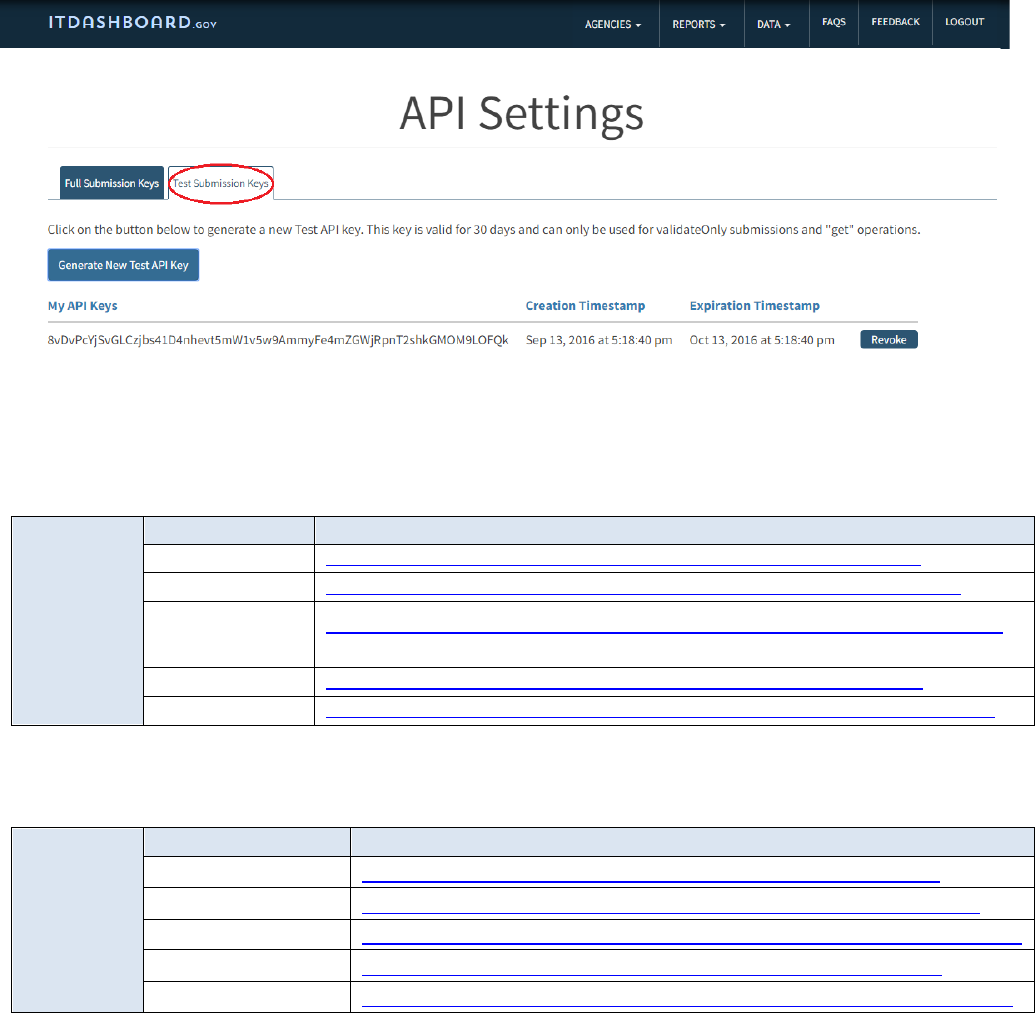
FY 2019 IT Investment Submission Guide 8
URLs for IT Dashboard Submissions
FY2019 Agency Test Environment (after September 5 COB)
FY19 testing
Data
URL
IT Budget API
https://myuat-2019.itdashboard.gov/api/v1/itbudget?apikey=xxxx
Business Case
https://myuat-2019.itdashboard.gov/api/v1/businesscase?apikey=xxxx
SIR API https://myuat-2019.itdashboard.gov/api/v1/investmentreport?apikey=xxxx
CIO Rating API
https://myuat-2019.itdashboard.gov/api/v1/ciorating?apikey=xxxx
Manual
https://myuat-2019.itdashboard.gov/drupal/data/submissions/xml-upload
FY2019 Production Environment (after September 5 COB)
FY19
submissions
Data
URL
IT Budget API
https://myit-2019.itdashboard.gov/api/v1/itbudget?apikey=xxxx
Business Case API
https://myit-2019.itdashboard.gov/api/v1/businesscase?apikey=xxxx
SIR API
https://myit-2019.itdashboard.gov/api/v1/investmentreport?apikey=xxxx
CIO Rating API
https://myit-2019.itdashboard.gov/api/v1/ciorating?apikey=xxxx
Manual Upload
https://myit-2019.itdashboard.gov/drupal/data/submissions/xml-upload
Note: IT Dashboard uses a RESTful API. Users should post XML operations to the URL. Empty requests to the
RESTful API will result in an error message. Replace “xxxx” with the API Key (token).
FY 2019 IT Investment Submission Guide 9
Submissions during September
For testing purposes, the FY19 environment will accept sample IT Budget, Business Case, and Standard
Investment Reports submissions in August and September. Agencies should use this environment to test their
FY19 submissions against the new API, schemas, and validations.
After COB on September 4, 2017, all data submitted during the test period will be deleted from the FY19
environment. At this time, a copy of the latest data from FY18 production will be migrated to the FY19
environment in preparation for agencies’ FY19 preliminary submissions. At this time, the UAT environment will
also be updated to reflect the FY19 API/Schema in order for agencies to continue testing FY19 submissions.
For the first September Business Case submission of each continuing major investment, the tags from the
updateInvestment operation listed below will be required. Once provided, these tags will remain optional (per
the schema) for subsequent updateInvestment submissions.
capitalAssetSummary
-investmentDetails
-investmentStartEndDates
- investmentStartYear
- investmentEndYear
investmentDetails
-investmentDescription
-objectivesOrGoals
-returnOnInvestmentDescription
-investmentRequirements
-programCodeFPI
-investmentSharedService
-investmentPivEnabled
-pmDetials
General Instructions for Continuing Major Investments
Use the regular update process on the IT Dashboard to provide information for continuing major investments
consistent with FY19 Capital Planning Guidance. During the September Business Case preliminary submission
window, complete the following steps for continuing major investments:
1. Using “updateInvestment,” submit a complete Business Case and Business Case Detail, which provides
information for all necessary fields for each section.
2. Use regular updates to add new projects, metrics, and activities or revise the lifecycle costs table. These
actions will not require a rebaseline, replan, or correction operation. These changes can now be done
through regular updates.
3. If necessary, based on agency rebaseline policies, use “revise investment” actions such as rebaseline or
replan to make changes to “baselined” fields such as the planned costs of activities. Baselined fields are
those which are not editable using regular updates. (See “Baselined Fields Table” for more information)
Note as per the guidance: Business Cases are only required for Mission and Administrative Services and Support
Systems Investments (Part 1 and Part 2).
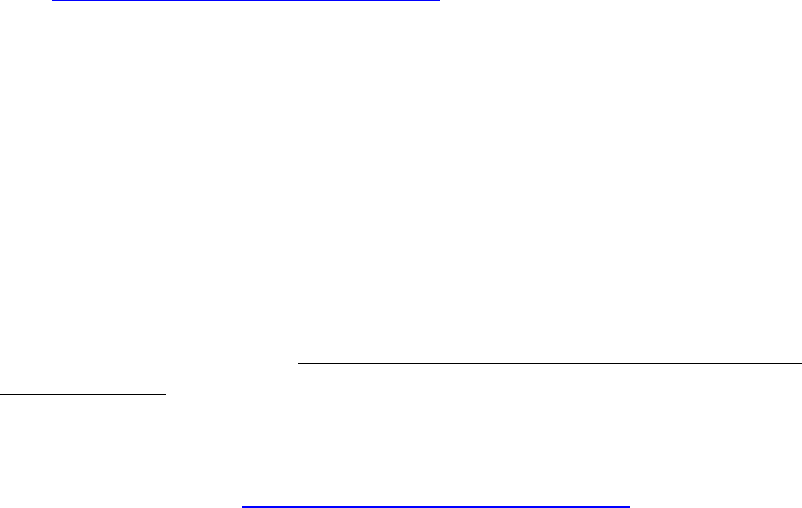
FY 2019 IT Investment Submission Guide 10
General Instructions for Investments that are Split or Consolidated
An investment that is made up of more than one previous investment (multiple prior-UIIs) is considered a
consolidated investment. This consolidated investment must be assigned a new UII and should not use one of
the prior UIIs established previously.
An investment that is split out of an existing investment (i.e. the FY18 IT Portfolio lists more than one investment
with the same prior-UII) it is considered a split investment. The split investment must be assigned a new UII and
should not use one of the prior UIIs established previously.
For split or consolidated major investments, the “addInvestment” operation is used to create a new Business
Case Submission following the general instructions for adding a new major investment. Using the
“updateInvestment” for these investments will cause a validation error since only unchanged continuing major
investments are allowed to update an existing UII.
General Instructions for Standard Investment Reports
Standard Investment Reports are required for IT Security and Compliance Standard Investments. Reporting on
other Standard Investment reports is optional during the FY19 budget cycle. Submission of Standard Investment
Reports for FY19 should follow the same cadence as Business Cases for major investments. For more details on
the schema and technical development of Standard Investment Reports, please visit the GitHub ITDB Schema
Repository at https://github.com/ombegov/ITDB-schema.
General Instructions for CIO Evaluation Reports
The CIO Evaluation Report Submission contains the CIO Rating section of the FY19 Guidance separated from the
Major Business Case in order to allow submission of CIO Ratings with any non-major investment in the Agency IT
Portfolio Summary.
Submitting updates to CIO ratings outside of the annual submissions:
1. For Major Investments (with Investment Type 1) – agencies should continue to use the business case
monthly operations to set the CIO Ratings (use updateCIORating).
2. For Non-Major Investments (with Investment Type NOT 1) – agencies can only use the setCIORating
Operation to set the CIO Ratings. Please do NOT use the business case monthly operation
(updateCIORating). Even for Type 6 Investments that have business cases, please only use the
setCIORating Operation to set the CIO Ratings.
For more information on the schema and technical development of the CIO Evaluation Report, please visit the
GitHub ITDB Schema Repository at https://github.com/ombegov/ITDB-schema.
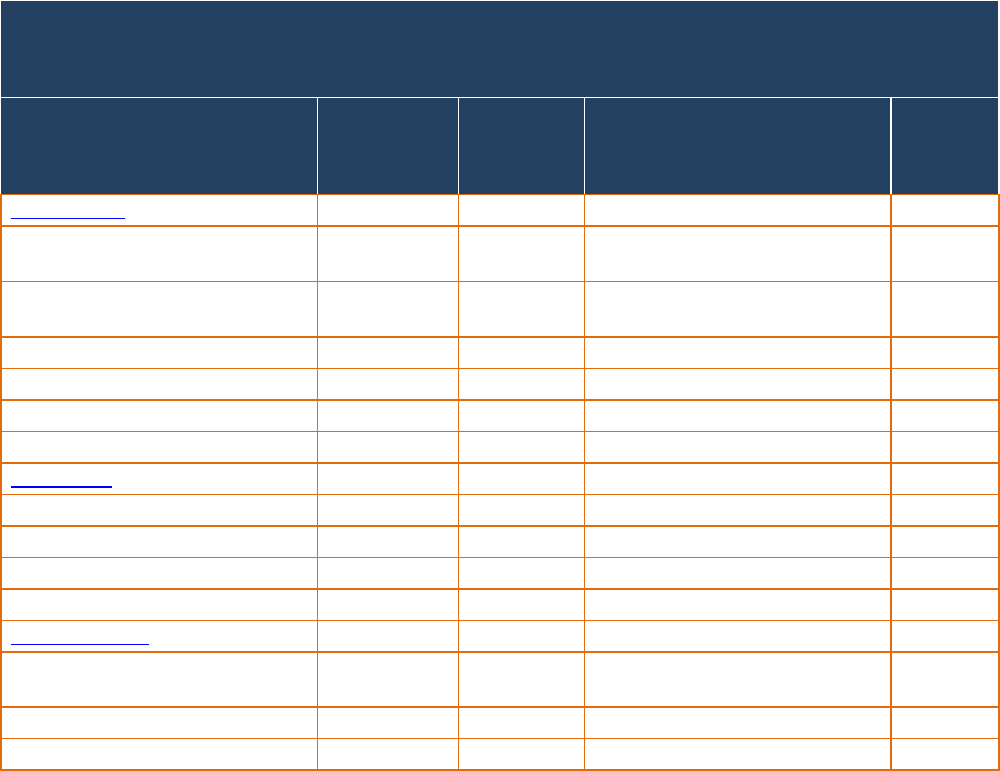
FY 2019 IT Investment Submission Guide 11
Submitting E-Gov and Line of Business Initiatives and Shared Services
Per the FY2019 IT Budget – Capital Planning Guidance, Managing Partners for the Government-wide E-Gov and
Line of Business Investments listed below are required to submit Major IT Business Cases unless they get a
waiver from OMB. For Agencies’ shared services investments which are not included in the two tables below,
these should be coded “48” for the “Shared Services Category” field in the IT Portfolio Summary.
In addition, Managing Partner agencies are encouraged (where appropriate) to use the “E-gov or LoB Initiative”
name as the Investment Title for the principle IT investment related to the initiative. Alternatively, Managing
Partners may include the initiative name in the investment description. Partner agencies with contributions
would be expected to use the “E-Gov or LoB initiative” name as their Investment Title.
E-Gov and Lob Initiative Investments (Shared Services Category Code “24”)
E-Gov or LoB Initiative Acronym
Managing
Partner
Agency
Includes:
Shared
Services
Identifier
Benefits.Gov
Labor
0020
Budget Formulation and
Execution LoB
BFELoB
Education
3200
Disaster Assistance
Improvement Plan
DHS
4100
E-Rulemaking
EPA
0060
Federal Health Architecture LoB
FHALoB
HHS
1400
Financial Management LoB
FMLoB
Treasury
Former GMLoB
1100
Geospatial LoB
GeoLoB
Interior
3100
Grants.Gov
HHS
0160
Human Resources LoB
HRLoB
OPM
1200
Integrated Award Environment
IAE
GSA
Former IAE-Loans & Grants
0230
Performance Management LoB
PMLoB
GSA
0900
Federal PKI Bridge
FPKI
GSA
0090
Recreation.Gov
USDA
0010
Security, Suitability, and
Credentialing LoB
SSCLoB
OPM
New UII ending assigned for
FY17 process.
1250
USAJOBS
USAJOBS
OPM
Former RecruitOnestop
1218
USA Services
GSA
0040
OMB M-16-11 defined shared service providers as providers designated by Treasury FIT or OPM HRLOB
previously and USSM going forward. The below table reflects current USSM designated shared services.
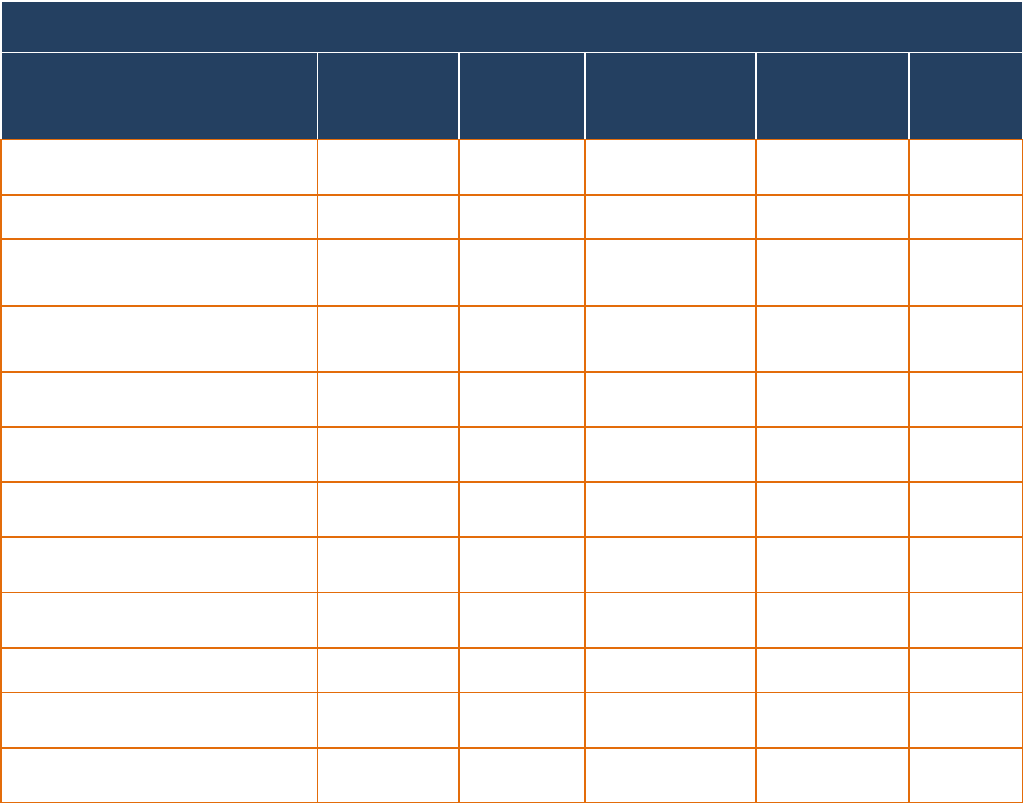
FY 2019 IT Investment Submission Guide 12
A Partner Agency should list its Investment as Type 04 Funding Transfer and report funding in the Agency
Funding fields. Managing Partner Agency should report their Investment as a Type 01 Major Investment and
reports funding from customers in the Agency Contribution fields.
USSM Designated Shared Services Investment/Providers (Shared Services Category “36”)
Shared Service Investment Acronym
USSM
Designated
Provider
Shared Service Includes:
Shared
Services
Identifier
Agency Accounting Services
(AAS)
ARC
Treasury
Administrative
Resource Center
Financial
Management
1101
HR LoB - HR Connect
TSSC
Treasury
Treasury Shared
Service Center
Core HR
1201
Defense Civilian Personnel Data
System
DCPAS
DoD
Defense Civilian
Personnel
Advisory Service
Core HR
1202
Defense Civilian Pay System
DFAS
DoD
Defense Finance
and Accounting
Service
Payroll
1203
IBC FMLoB Shared Service
Provider
IBC
DOI
Interior Business
Center
Financial
Management
1102
IBC Shared Service Center
(HRLoB)
IBC
DOI
Interior Business
Center
Core HR,
Payroll
1204
DOTXX129: Delphi Version Two
ESC
DOT
Enterprise Services
Center
Financial
Management
1103
HHS Integrated Personnel
Management Service
PSC
HHS
Program Support
Center
Core HR
1205
Human Capital Information
Technology Services
HRLoB SSC
GSA
HRLoB Shared
Service Center
Core HR
1206
PAR (e-Payroll)
HRLoB SSC
GSA
HRLoB Shared
Service Center
Payroll
1207
OCFO FSSP
NFC
USDA
National Finance
Center
Financial
Management
1104
OCFO-NFC Shared Services
NFC
USDA
National Finance
Center
Core HR,
Payroll
1208
Submitting System Development Life Cycle (SDLC) Methodology
For FY19 submissions, IT Dashboard will accept only these 3 options for SDLC methodology as per the guidance:
1) Waterfall
2) Iterative: Incremental, Spiral, Agile
3) Not Primarily a Software Development Project
For the existing projects that already had one of the 7 SDLC methodologies from FY18, database changes were
made within IT Dashboard to ensure that the old methodologies were updated to one of the 3 new ones for
FY19.
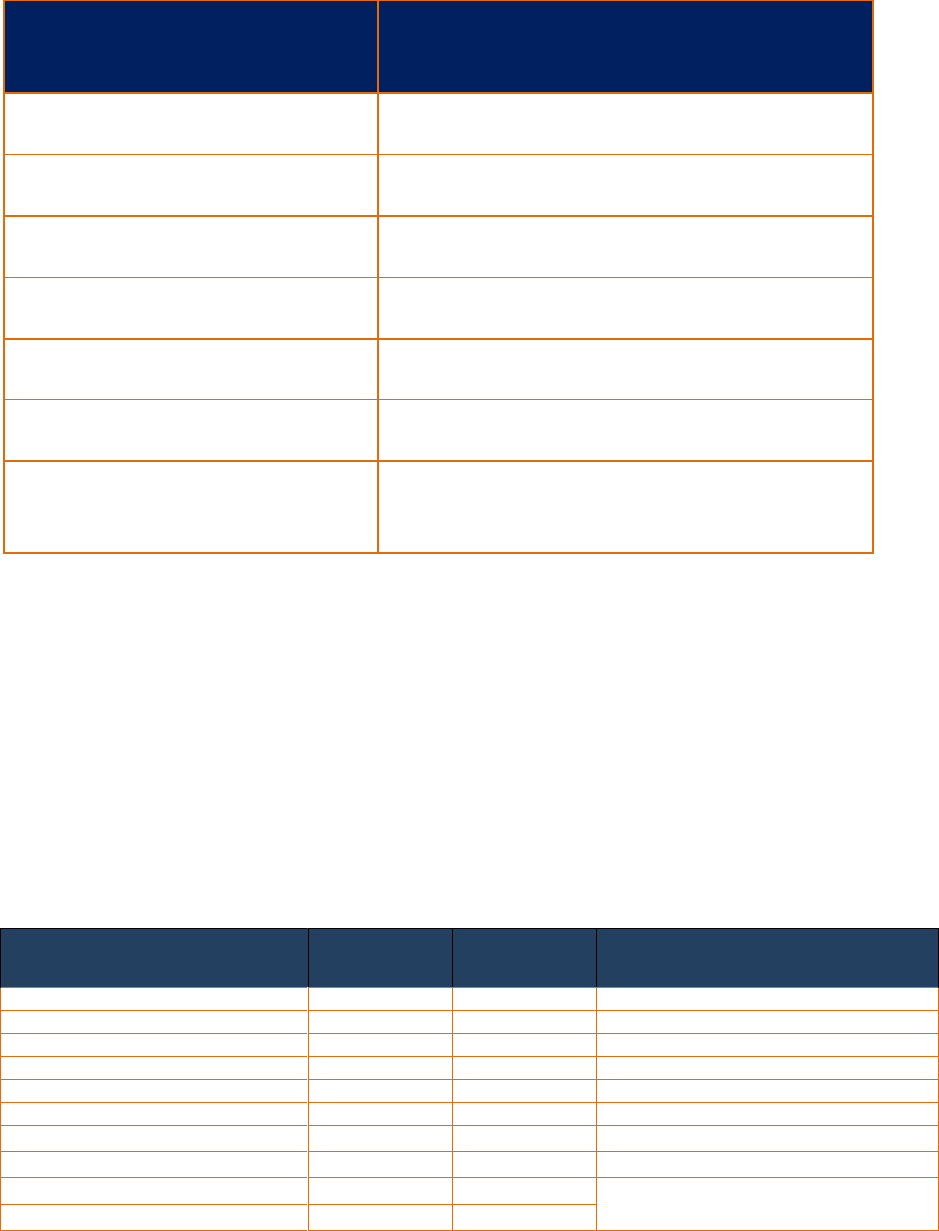
FY 2019 IT Investment Submission Guide 13
How old SDLC methodologies were mapped to the new ones:
SDLC Methodology Type FY18 Value
(old) SDLC Methodology Type FY19 Value (new)
1 - Waterfall
1 - Waterfall
2 - Spiral
2 – Iterative (Incremental, Spiral, Agile)
3 - Iterative
2 – Iterative (Incremental, Spiral, Agile)
4 - Agile
2 – Iterative (Incremental, Spiral, Agile)
5 - Mixed
2 – Iterative (Incremental, Spiral, Agile)
6 - Other
2 – Iterative (Incremental, Spiral, Agile)
7 - Not Primarily a Software
Development Project 3 - Not Primarily a Software Development Project
Agencies will not need to update the existing/continuing SDLC methodologies from FY18. If agencies are
submitting new projects or updating existing one projects, IT Dashboard will only accept the 3 new FY19 SDLC
Methodology values.
Baselined Fields Table
This table indicates whether each element can be changed via “regular” updates or requires a rebaseline, replan,
or correction action (described as “revise investment” in the schema and API). Elements requiring a rebaseline,
replan, or correction are identified as “baselined” fields. The FY18 Schema column indicates the baselined fields
in effect before September 2017 in the production environment. The FY19 Schema column shows the new
standard beginning in September 2017.
Element
FY18 Schema
(through August
2017)
FY19 Schema
(starting
September 2017)
Comments
dateOfAnalysis
regular
regular
NEW for FY18
analysisResults
regular
regular
NEW for FY18
publicURL
regular
regular
NEW for FY18
pmName
regular
regular
NEW for FY18
pmEmail
regular
regular
NEW for FY18
pmQualifications
regular
regular
NEW for FY18
addPerformanceMetric
regular
regular
agencyPerformanceMetricId
regular
regular
performanceMetricActualResult
regular
regular - renamed
New actual results can be added at any time.
Actual results become baselined once provided.
performanceMetricDateofActual
regular
regular
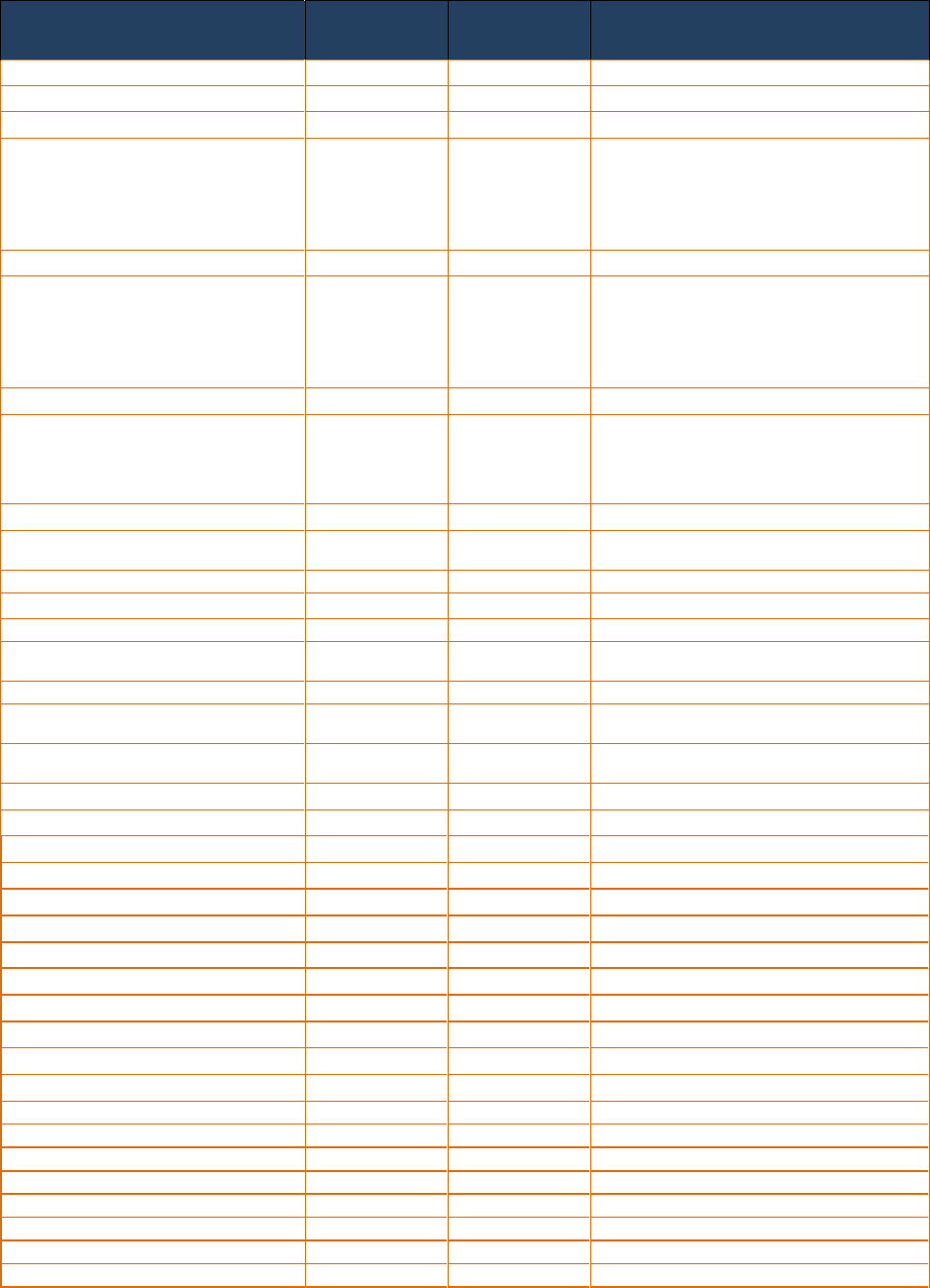
FY 2019 IT Investment Submission Guide 14
Element
FY18 Schema
(through August
2017)
FY19 Schema
(starting
September 2017)
Comments
performanceMetricComment
regular
regular
performanceMetricDescription
baselined
baselined
performanceMetricUOM
baselined
baselined
performanceMetricCategory
regular
regular
Becomes baselined once it is supplied for the
first time. Can be updated without a revise using
the annual updateInvestment operation during
the annual window. Afterwards, becomes
baselined once provided.
performanceMetricPYTarget
baselined
baselined
performanceMetricCYTarget
regular
regular
Becomes baselined once it is supplied for the
first time. Can be updated without a revise using
the annual updateInvestment operation during
the annual window. Afterwards, becomes
baselined once provided.
performanceMetricCondition
baselined
baselined
performancePeriodicity
regular
regular
Can be updated without a revise using the
annual updateInvestment operation during the
annual window. Afterwards, becomes baselined
once provided.
performanceMetricObjectiveOrGoal
regular
regular
performanceMetricBaselineCapability
Regular
Regular
Becomes baselined once it is supplied for the
first time.
addPerformanceMetricActual
regular
regular
isActive
baselined
baselined
For performance metric
isClosed
regular
regular
SDLCmethodology
regular
regular
Becomes baselined once it is supplied for the
first time.
otherSDLC
regular
N/A
Removed
releaseEverySixMo
regular
regular
Becomes baselined once it is supplied for the
first time.
releaseEverySixMoComment
regular
regular
Becomes baselined once it is supplied for the
first time.
addInvestmentRisk
regular
regular
Renamed from addRisk
agencyInvestmentRiskId
regular
regular
Renamed from agencyRiskId
investmentRiskName
regular
regular
Renamed from riskName
investmentRiskCategory
regular
regular
Renamed from riskCategory
investmentRiskProbability
regular
regular
Renamed from riskProbability
investmentRiskImpact
regular
regular
Renamed from riskImpact
investmentRiskMitigationPlan
regular
regular
Renamed from riskMitigationPlan
isActive
regular
regular
Renamed from isOperationalRiskActive
cioRatingEval
regular
regular
cioComment
regular
regular
addContract
regular
regular
agencyContractId
regular
regular
referencedPIID
regular
regular
isModularApproach
regular
regular
agileDevelopment
regular
regular
contractPurpose
regular
regular
ITLeaseCategory
regular
regular
informationSecurityClause
regular
regular
acquisitionId
regular
regular
agencyAcquisitionId
regular
regular
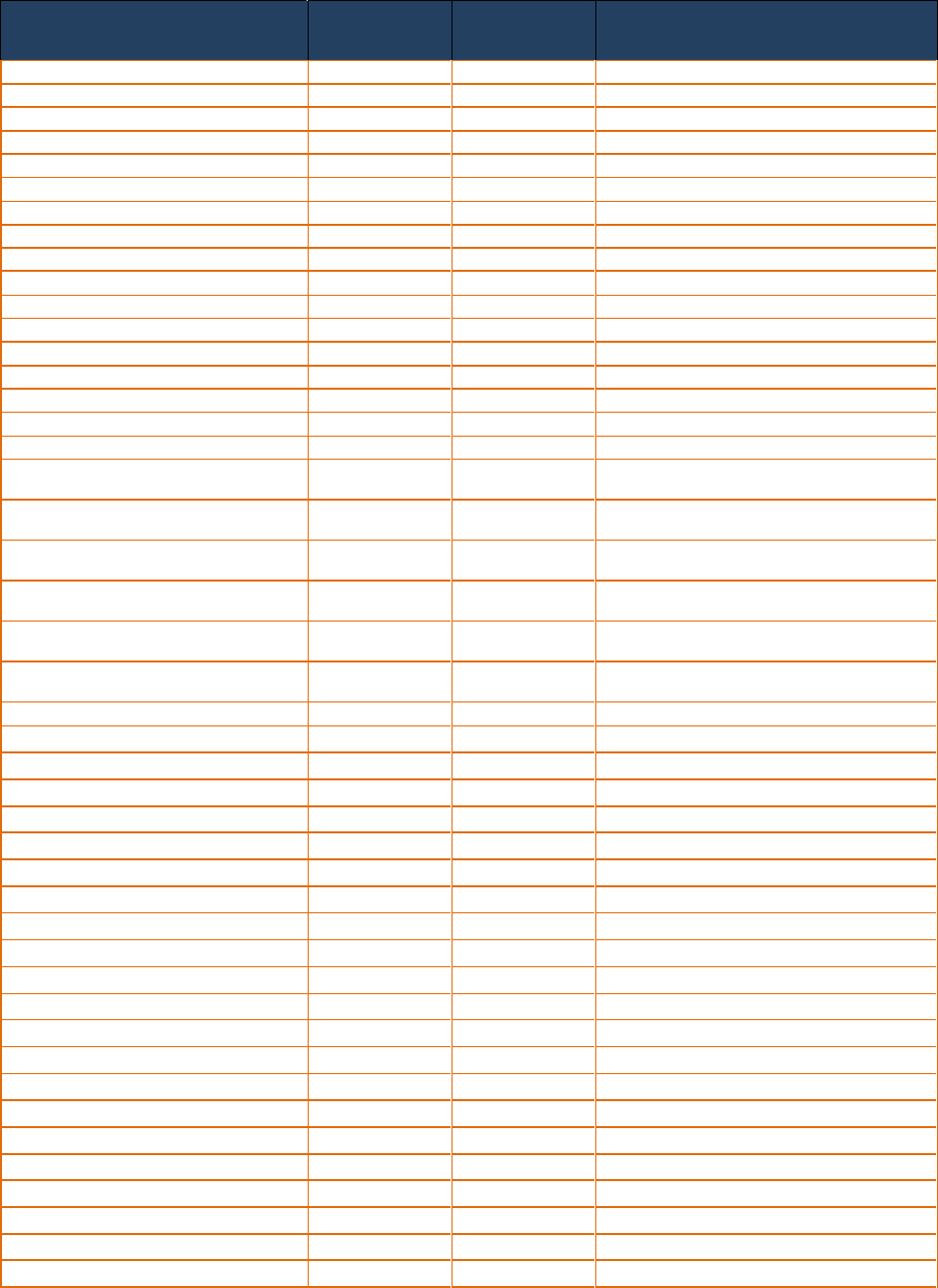
FY 2019 IT Investment Submission Guide 15
Element
FY18 Schema
(through August
2017)
FY19 Schema
(starting
September 2017)
Comments
plannedContractDescription
regular
regular
plannedAwardDate
regular
regular
lengthOfPlannedSupport
regular
regular
anticipatedValue
regular
regular
potentialSources
regular
regular
providerEngagement
regular
regular
containsITLease
regular
regular
replacedContractId
regular
regular
agencyReplacedContractId
regular
regular
systemId
regular
regular
agencySystemId
regular
regular
systemName
regular
regular
initialOperatingYear
regular
regular
techRefreshDate
regular
regular
endOfContractedSupportDate
regular
regular
averageUsersPerMonth
regular
regular
capabilityId
regular
regular
For FY19 moved to SIR
agencyCapabilityID
regular
regular
For FY19 moved to SIR and renamed from
agencyCapabilityId
capability
regular
regular
For FY19 moved to SIR and renamed from
capabilityCode
purposeOrOutcome
regular
regular
For FY19 moved to SIR and renamed from
purposeOutcome
PY
regular
regular
For FY19 moved to SIR and renamed from
totalSpendingPY
CY
regular
regular
For FY19 moved to SIR and renamed from
totalSpendingCY
BY
regular
regular
For FY19 moved to SIR and renamed from
totalSpendingBY
productionDeploymentDate
regular
regular
contractingAgencyId
regular
N/A
Removed
contractNumber
regular
regular
referencedPIID
regular
regular
Renamed from idvPIID
modularApproachesContracting
regular
regular
idvAgencyId
regular
N/A
Removed
solicitationId
regular
regular
EVMRequired
regular
N/A
Removed
contractTotalValue
regular
N/A
Removed
contractTypeUsed
regular
N/A
Removed
performanceBasedContract
regular
N/A
Removed
contractStartDate
regular
N/A
Removed
contractEndDate
regular
N/A
Removed
contractCompete
regular
N/A
Removed
contractDescription
regular
N/A
Removed
isActive
regular
regular
Name updated in FY18 from
isContractActive
investmentName
regular
regular
Removed from towerDetails
investmentDescription
regular
regular
investmentRequirementSupport
regular
N/A
Removed
investmentSharedService
regular
regular
investmentPivEnabled
regular
regular
investmentPublicAPI
regular
N/A
Removed
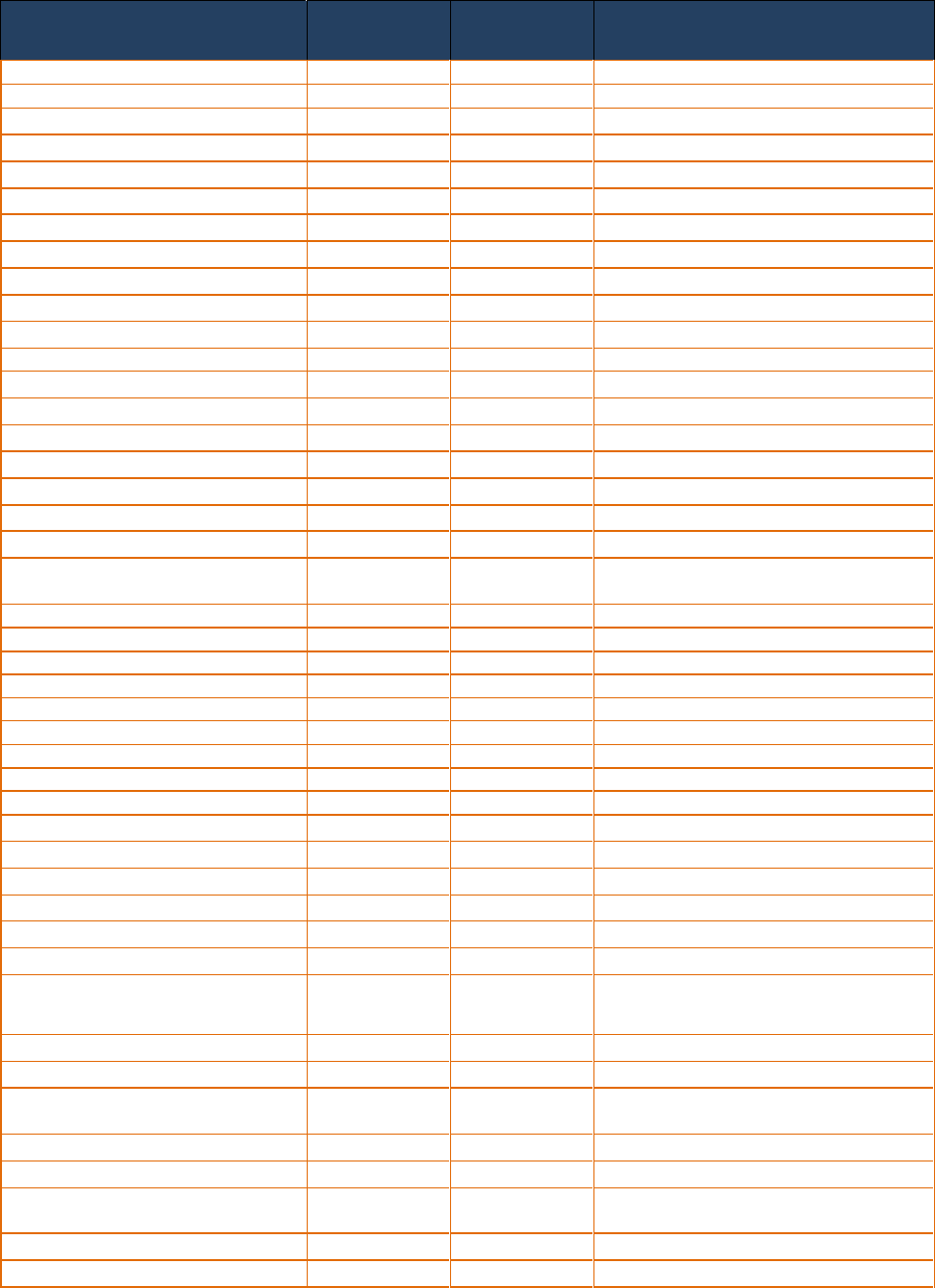
FY 2019 IT Investment Submission Guide 16
Element
FY18 Schema
(through August
2017)
FY19 Schema
(starting
September 2017)
Comments
investmentIncrementalDevelopment
regular
N/A
Removed
investmentRelatedURL
regular
N/A
Removed
investmentsEliminatedorReduced
regular
regular
returnOnInvestmentDescription
regular
regular
IPTContactInformation
N/A
N/A
noEVMExplanation
regular
N/A
Removed
lifeCycleCosts
regular
regular
investmentStartYear
baselined
baselined
investmentEndYear
baselined
baselined
addProject
regular
regular
uniqueProjectId
baselined
baselined
agencyProjectId
regular
regular
projectName
baselined
baselined
objectivesExpectedOutcomes
baselined
baselined
projectStartDate
baselined
baselined
projectCompletionDate
baselined
baselined
projectLifeCycleCost
baselined
baselined
pmDetails
regular
regular
Renamed from projectManagerContactDetail
projectManagerExperienceLevel
regular
regular
Removed
isActive
N/A
baselined
Deactivating a project requires a “revise
investment” submission.
releaseName
regular
regular
NEW for FY18
releaseNumber
regular
regular
NEW for FY18
releaseDescription
regular
regular
NEW for FY18
NPI:
regular
regular
becomes baselined once activity is in-progress
NPE:
regular
regular
becomes baselined once activity is in-progress
NCE
regular
regular
becomes baselined once value is provided
NCI
regular
regular
becomes baselined once value is provided
DTC
regular
regular
DPC
regular
regular
addProjectActivity
regular
regular
Renamed from addActivity
agencyActivityId
regular
regular
activityName
baselined
baselined
activityDescription
baselined
baselined
structureId
baselined
baselined
activityType
baselined
baselined
criticalPath
regular
regular
Can be changed from “no” to “yes” via regular
operations, but requires a reviseInvestment for
changing from “yes” to “no”
plannedStartDate
baselined
baselined
projectedStartDate
regular
regular
actualStartDate
regular
regular
Becomes baselined after value is supplied for the
first time
plannedTotalCost
baselined
baselined
projectedTotalCost
regular
regular
actualTotalCost
regular
regular
Becomes baselined after value is supplied for the
first time
plannedCompletionDate
baselined
baselined
projectedCompletionDate
regular
regular
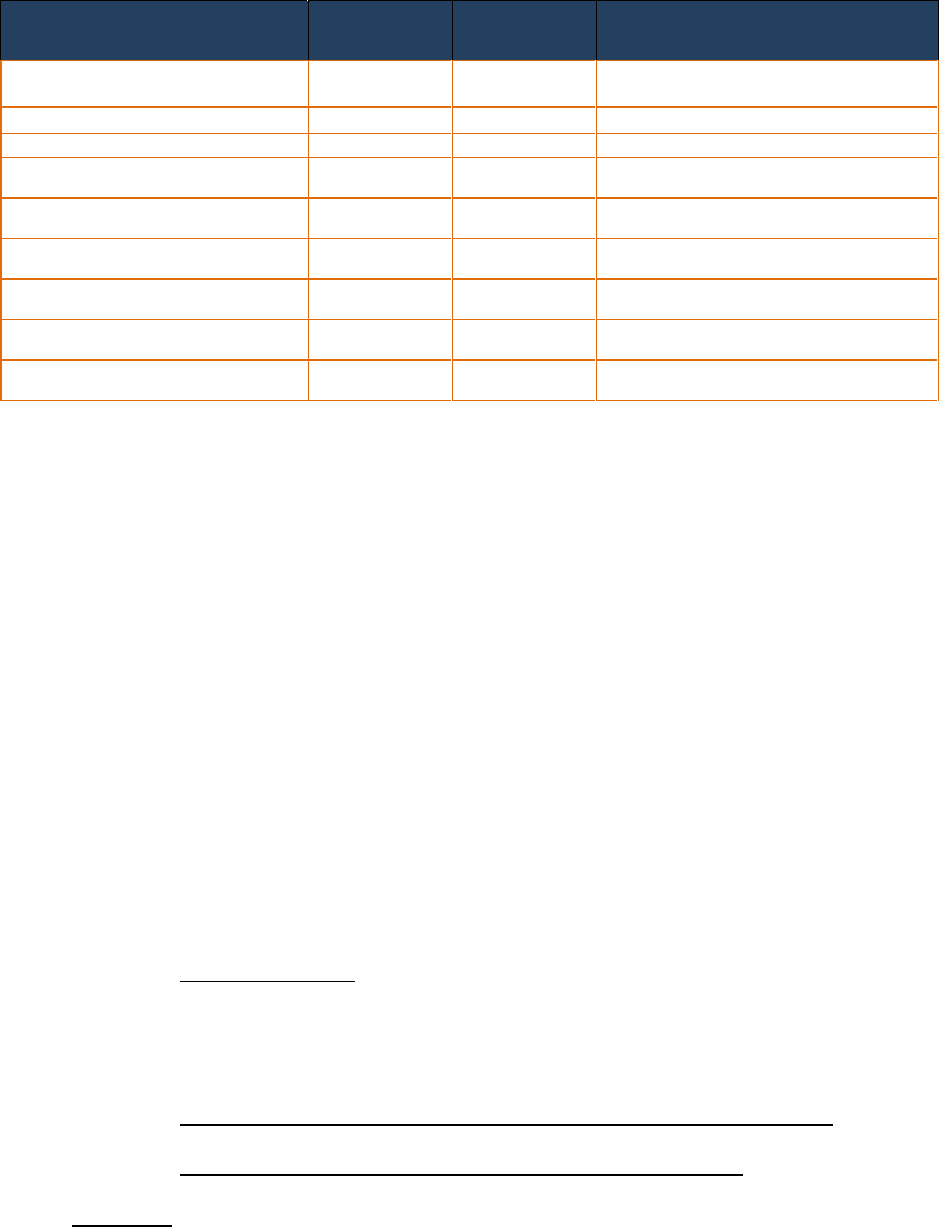
FY 2019 IT Investment Submission Guide 17
Element
FY18 Schema
(through August
2017)
FY19 Schema
(starting
September 2017)
Comments
actualCompletionDate
regular
regular
Becomes baselined after value is supplied for the
first time
isActive
baselined
baselined
Renamed from isActivityActive
investmentRiskId
regular
regular
Name updated in FY18 from operationalRiskId
agencyInvestmentRiskId
regular
regular
Name updated in FY18 from
agencyOperationalRiskId
investmentRiskName
regular
regular
Name updated in FY18 from
operationalRiskName
investmentRiskCategory
regular
regular
Name updated in FY18 from
operationalRiskCategory
investmentRiskProbability
regular
regular
Name updated in FY18 from
operationalRiskProbability
investmentRiskImpact
regular
regular
Name updated in FY18 from
operationalRiskImpact
investmentRiskMitigationPlan
regular
regular
Name updated in FY18 from
operationalRiskMitigationPlan
Variance Calculations
The IT Dashboard will calculate schedule variance for activities by comparing the planned completion date of an
activity with the actual completion date. If the actual completion date is not available, the projected date is
used. For example, if an activity or sub-activity is planned to be completed in 5 days, but the current projected
completion date is 8 days away; the schedule variance is 3 days.
The Dashboard will calculate cost variance for activities by comparing the planned total cost of an activity with
the actual total cost or use the projected total cost if the activity is not yet complete. For example, if an activity
is planned to have a cost of $1000, but the actual cost reported is $1200; the cost variance is -$200.
If something is "Planned" at $100, and "Actual" is ZERO (Not Null), the IT Dashboard will consider this completed
at NO cost.
Cost Calculations
Always use the “Actual” value if both “Projection” and “Actual” are provided for the same activity. Roll-
ups are obtained by summing the costs of all the included lowest level child activities.
1. For Individual Future Activities or Roll-Ups that contain only future activities:
Cost Variance = 0%
2. For Completed or In-Progress Activities and Roll-Ups (which may include some future
activities):
Cost Variance = “Planned Total Costs” - “Projected OR Actual Total Cost”
% Cost Variance = “Cost Variance” / “Planned Total Cost” * 100
Definitions
Future Activities:
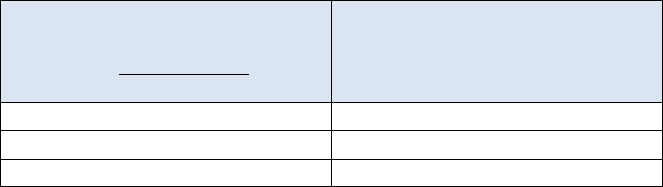
FY 2019 IT Investment Submission Guide 18
• If Planned Start Date is > Today AND Actual Start Date, Actual Completion Date and Actual
Total Cost are zero/blank
In-Progress Activities:
• If Actual Start Date is provided OR Projected Start Date is ≤ Today
Completed Activities:
• If Actual Completion Date is provided (not blank)
Colors for Cost Variance
% Cost Variance
(use absolute value)
Color
0% , < 10%
Green
≥ 10% , < 30%
Yellow
≥ 30%
Red
Schedule Calculations
Always use the “Actual” value if both a “Projected” and an “Actual” date are provided for the
same activity.
Schedule Variance in days for an Activity:
Planned Completion Date – Actual OR Projected* Completion Date
*use today’s date if the Projected Completion Date has passed without reporting an
Actual Completion Date
Schedule Variance in days for a Roll-Up:
Latest Planned Completion Date of all activities – Latest Actual OR Projected* Date of all
activities
*use today’s date if the Projected Completion Date has passed without reporting an
Actual Completion Date
Schedule Duration in days for an Activity:
Planned Completion Date – Planned Start Date
Schedule Duration in days for a Roll-Up:
Latest Planned Completion Date of all activities – Earliest Planned Start Date of all activities
Percentage Schedule Variation:
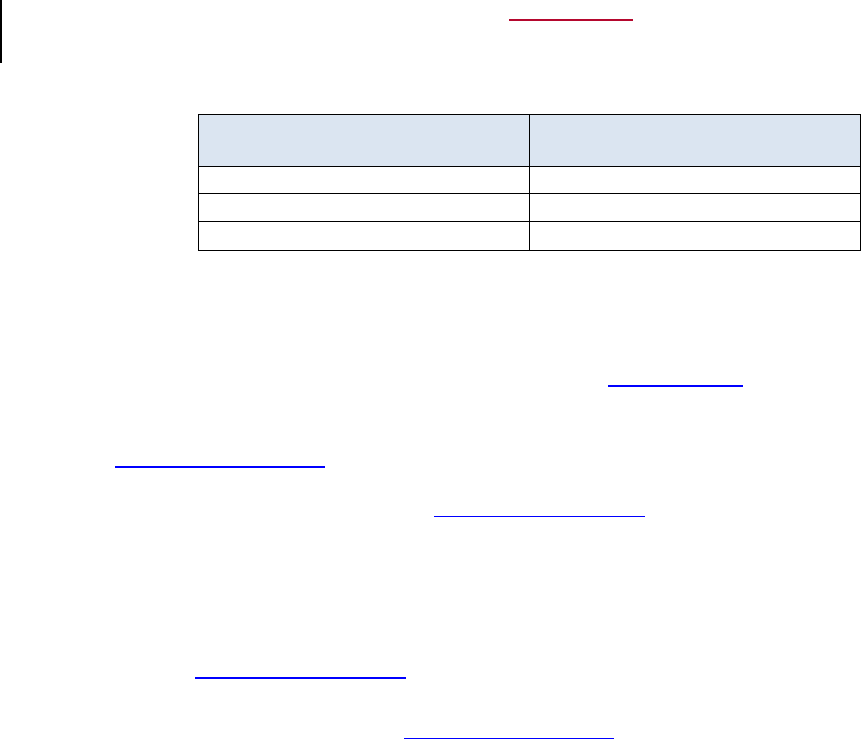
FY 2019 IT Investment Submission Guide 19
Investment % Schedule Variance = variance in days
duration *100
Colors for Schedule Variance
% Schedule Variance
Color
0% , < 10%
Green
≥ 10% , < 30%
Yellow
≥ 30%
Red
Contract Linkage with USASpending
Since the Federal Procurement Data System (FPDS) is the authoritative source for all federal contract data,
agencies are required to ensure that contract data residing in www.FPDS.gov is timely and accurate, prior
to submitting contract data to the IT Dashboard. In an effort to honor FPDS.gov and USASpending.gov as
the authoritative sources for contracts data and IT spending reporting, respectively, the IT Dashboard will
link to www.USASpending.gov for contract information.
The IT Dashboard links to a corresponding www.USASpending.gov record when an awarded contract
submitted to the IT Dashboard matches with the following fields: ‘PIID,’ ‘Referenced PIID’ (applicable only if
the contract is an IDIQ order), and Submitting Agency (agency of the investment for which the contract is
submitted).
If a match is not determined based on the data provided, the dashboard will display “A matching record is
not available in www.USASpending.gov.”
For contracts with matching records in www.USASpending.gov, the following key fields will be available to the
public on the IT Dashboard via a link:
•
Contract Description
•
Type of Contract
•
Contractor Name
•
Start Date
•
End Date
•
Action Obligation
•
Performance Based Service Acquisition (PBSA) designation
•
Extent Competed
Agencies must keep in mind that the IT Dashboard is not the authoritative source for either contracts or
solicitation data. Consequently, should an agency identify data that is not correct, that incorrect data must be
modified in the respective authoritative source (e.g., FPDS) rather than in the IT Dashboard.
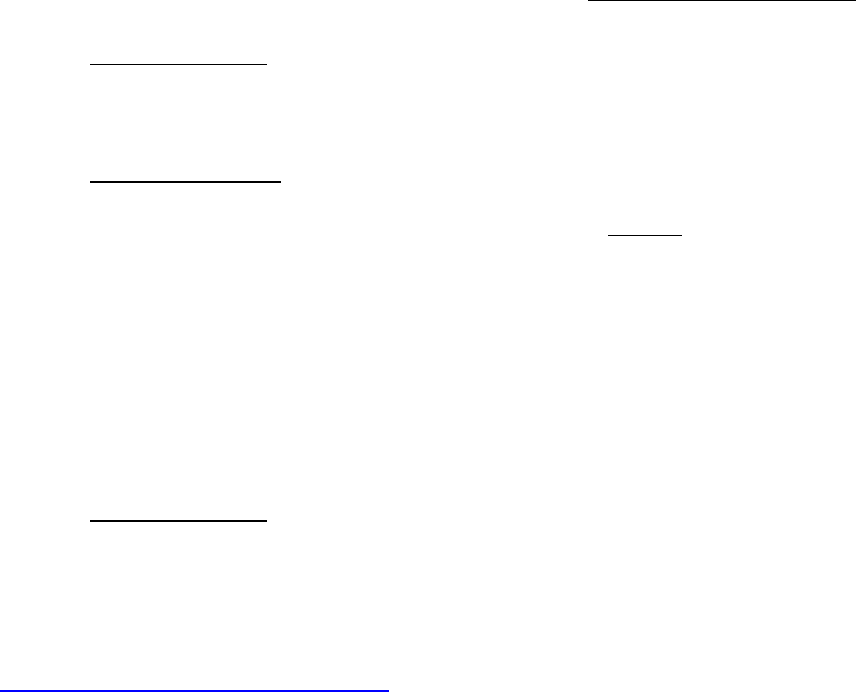
FY 2019 IT Investment Submission Guide 20
Operational Performance Metric Categories
As per the Capital Programming Guide, the Performance Metric Categories should be mapped to one of the 4
categories below:
• Customer Satisfaction (Results)
• Strategic and Business Results
• Financial Performance
• Innovation
I
nvestments with operational performance data must provide a minimum of five open metrics.
• A minimum of one (1) metric should be “Customer Satisfaction (Results)” (i.e. service quality, end user
satisfaction) with respect to the impact to major stakeholders (customers, affected citizens, inter and
intra-agency end users).
• A minimum of three (3) metrics should be “Strategic and Business Results”, which measures how the
investment contributes to the Strategic Objectives / Priority Goals or business need of the Agency. At
least one Strategic and Business Results metric must have a monthly reporting frequency. At least one
Strategic and Business Result must be tied to an Agency Strategic Objective or Agency Priority Goal that
was submitted at the investment level. Metrics in this category could come in two different areas:
• Effectiveness –quantified desired effect the investment has on the Agency’s mission or business
needs (e.g. processing speed, processing quality, backlog reduction, mission outcomes, business
outcomes, etc.)
• Efficiency - quantified desired effect the investment has on the agency’s operational/technical
needs (e.g. reliability, availability, throughput, response time/latency, utilization, etc.)
• A minimum of one (1) metric should be “Financial Performance”, which measures the reasonableness
and cost efficiency of the investment.
Note: The metrics requirements above only apply to business cases for Major (Type 1) Investments
FY 2019 Application Validations
The FY 19 Validations for the IT Dashboard submission can be found at this link:
https://github.com/ombegov/ITDB-schema
The validations can be found in the “Quick Links to Files” section of the READMe.md file, listed as “Current
Validations”.
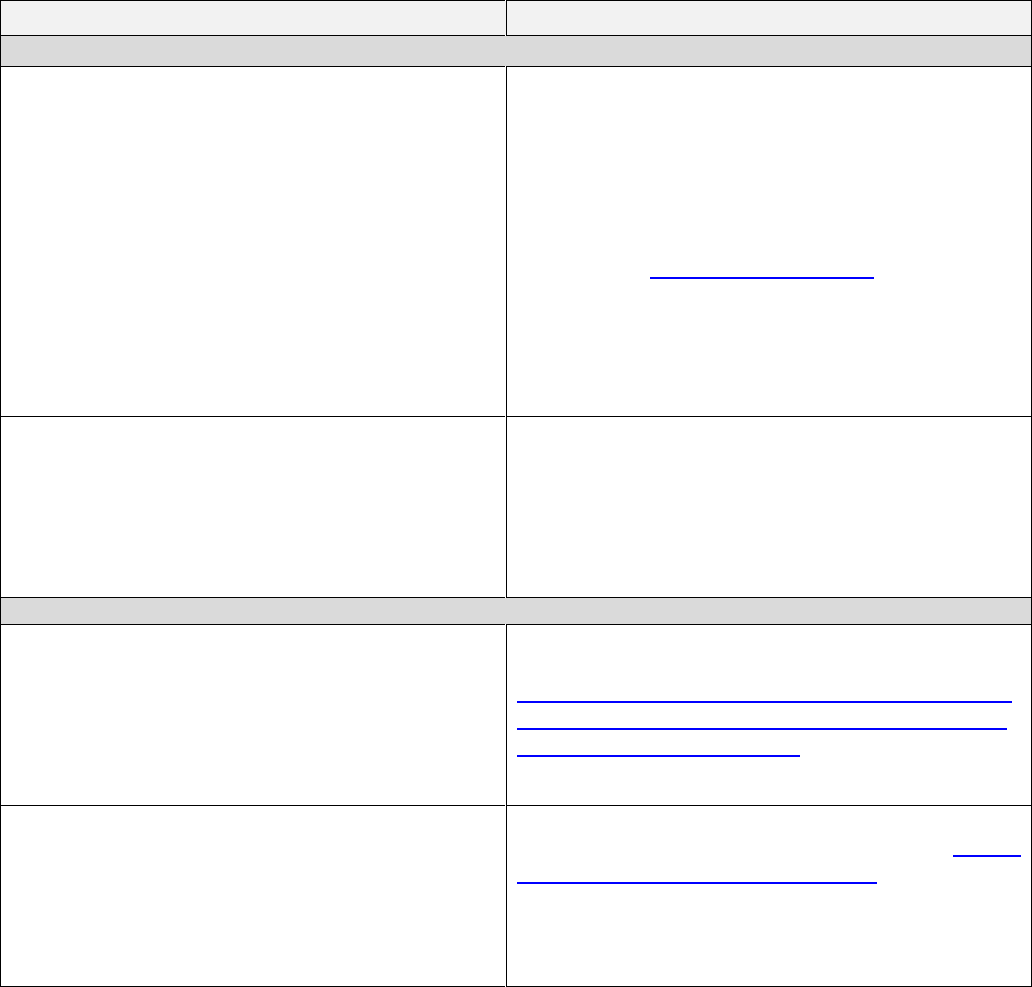
FY 2019 IT Investment Submission Guide 21
Responses to Agency Questions
This section provides responses to selected agency questions concerning the Capital Planning Guidance, the
Budget process, and IT Dashboard schema files.
QUESTIONS
RESPONSES
IT Budget
ITB-1. Will the OMB Budget Account Codes be
updated this year?
To provide investment funding sources, agencies
should use the OMB Budget Account Codes (not
Treasury Account codes). Please coordinate any
questions regarding budget account information with
your agency budget office, which should be the first
place that CIO staff consults when questions arise.
Please see the Appendix C of OMB A-11 to see a
complete list of available OMB Budget Account codes.
If you believe there to be an error in this list, please
contact your E-Gov desk officer.
ITB-2. For the President’s Budget submission, should
the “Change in Status Identifier” reflect the change
since the last submission in the Fall or since last year’s
budget submission?
It should continue to reflect the change as of last year’s
budget submission. For example, if an investment was
submitted with a “Change in Status Identifier” as
“New” in the Fall, it should still be submitted as “New”
for the President’s Budget submission.
Business Case
BC-2. Additional guidance is needed for the meaning
of Modular Approaches/ Contracting.
See “Contracting Guidance to Support Modular
Development” at
https://www.whitehouse.gov/sites/whitehouse.gov/fil
es/omb/procurement/guidance/modular-approaches-
for-information-technology.pdf.
BC-3. How do I find the Agency Priority Goal / Agency
Strategic Objective codes referred to in Business Case
Question #2 and Business Case Detail Operational
Performance Metrics?
Agency Priority Goal / Agency Strategic Objective codes
are listed in the Data Dictionary included on the GitHub
development page for the IT Dashboard. These are the
same codes used internally on Performance.gov.

FY 2019 IT Investment Submission Guide 22
Business Case Detail
BCD-1. In the Capital Planning Guidance, there is
a note that says projects/activities commencing
beyond the BY should be reported “as available”. Are
BY+1 and beyond activities required for
September? We see that CY and BY activities are
now required, but we are wondering if BY+1 and
beyond is a requirement or optional for this year’s
submission?
If any of a parent activity’s child activities occurs in the
current year or budget year (CY or BY), then all child
activities of the parent activity must be reported,
regardless of their timing. This is to ensure that a
complete view of the parent activity is available.
BCD-2. Can users leave the Performance Metric
PY (2017) Target field blank? If so, will this generate
an xml error?
For an existing investment, only CY (2018) Targets are
required, as all other metrics details are carried-over
from the existing Business Case.
BCD-3. In the Business Case Detail Table C.1.A/B,
does the investment owner update the Actual Result
field when an actual result is obtained, such as
monthly, quarterly, semi-annually, or annually, and
report the dates these actuals were obtained in the
Date of Actual Result field?
The “Date of Actual Result” should be the date the
metric was measured. Not the date it is reported.
BCD-4. If an investment will not be in operations
until after 2017, can the investment owner leave the
Business Case Detail operational metrics table blank?
Either Section C operational data or Section B projects
data must be provided in the Business Case Detail for
an investment.
BCD-5. Should agencies remove completed activities
and projects?
Agencies should only remove completed projects and
activities as a result of a rebaseline or replan.
Completed activities and projects reported to the IT
Dashboard will be retained to be used as historical
records and to be available for the IT Dashboard user
interface and calculations.
BCD-6. For performance metrics with long term
cumulative goals (e.g. X objects by the end of the
year) but monthly reporting of actuals, should we
report 12 separate metrics with specific targets for
each month along the way?
No. Do not create multiple metric objects just to
describe different reporting periods for a single
underlying measure.
Consider reporting such a metric with estimated semi-
annual targets. Agencies may submit actuals to the IT
Dashboard more frequently than the selected reporting
frequency of targets.
BCD-7. Should Project Start and Completion dates be
updated to reflect “Actual” values once they become
available?
Values provided for the Projects table in the Business
Case Detail should generally represent “planned”
values. The only case when “actual” values should be
entered for Project Start Date, Project End Date, and
Project Lifecycle is when reporting historical
information. For example, when adding a project to the
ITDB that has already started, the “actual” start date
would be provided for Project Start Date.
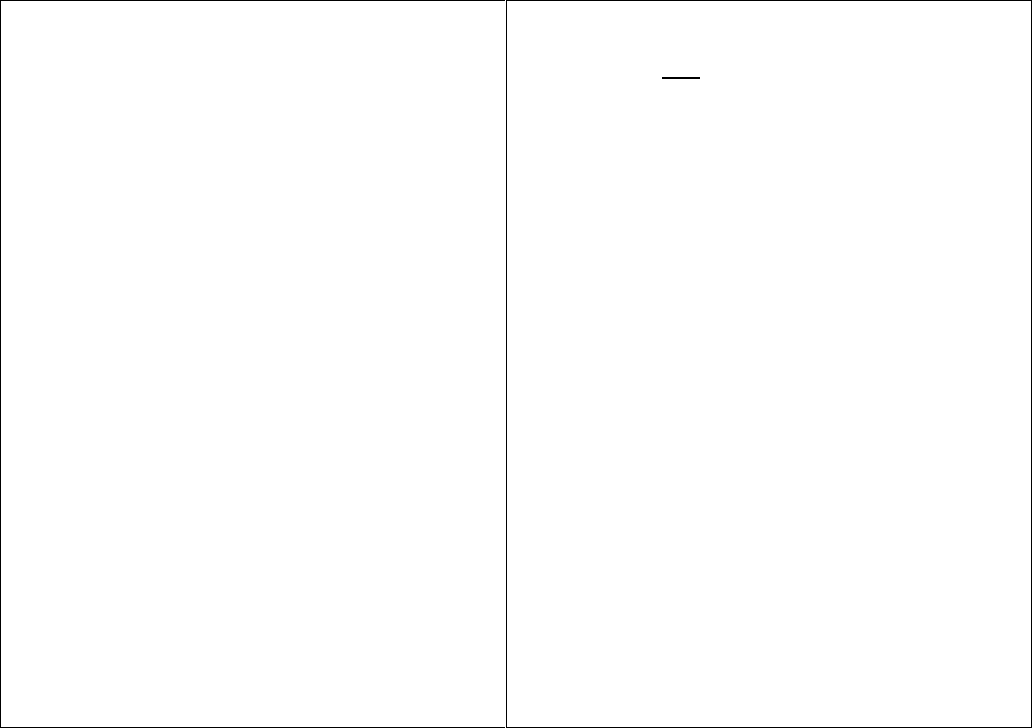
FY 2019 IT Investment Submission Guide 23
However, as a project progresses, updates regarding
“projected” and “actual” start date, completion date,
and cost should only be entered in the Activities table.
All cost and variance calculations only use values from
the activities table, so it is not necessary to make
changes to the projects table to ensure correct variance
calculations.
For example:
Latest Activity Planned Completion Date: 9/30/2013
Latest Activity Actual Completion Date: 10/05/2013
Project Completion Date: 9/30/2013
In this example, though the last activity in the project
took longer to complete than expected, the Project
Completion Date should not be updated as it indicates
what was planned when the project was added initially.
Keep in mind that most project-related fields are
“baselined” and require a reviseInvestment operation
to change. In general, once provided for a project, these
baselined fields should not be changed unless a baseline
event happens. For a complete list of these fields,
please refer to the “Baselined Fields Table.”