Warehouse_Management_System_User_Guide_for_Progressionx Ftp://145.14.60.120/Software/Progression/76User Guides/Warehouse_Management_System_User_Guide_for_Progression Warehouse Management System User Guide For Progression
User Manual: Pdf ftp://145.14.60.120/Software/Progression/76UserGuides/Warehouse_Management_System_User_Guide_for_Progression user guide pdf
Open the PDF directly: View PDF ![]() .
.
Page Count: 212 [warning: Documents this large are best viewed by clicking the View PDF Link!]
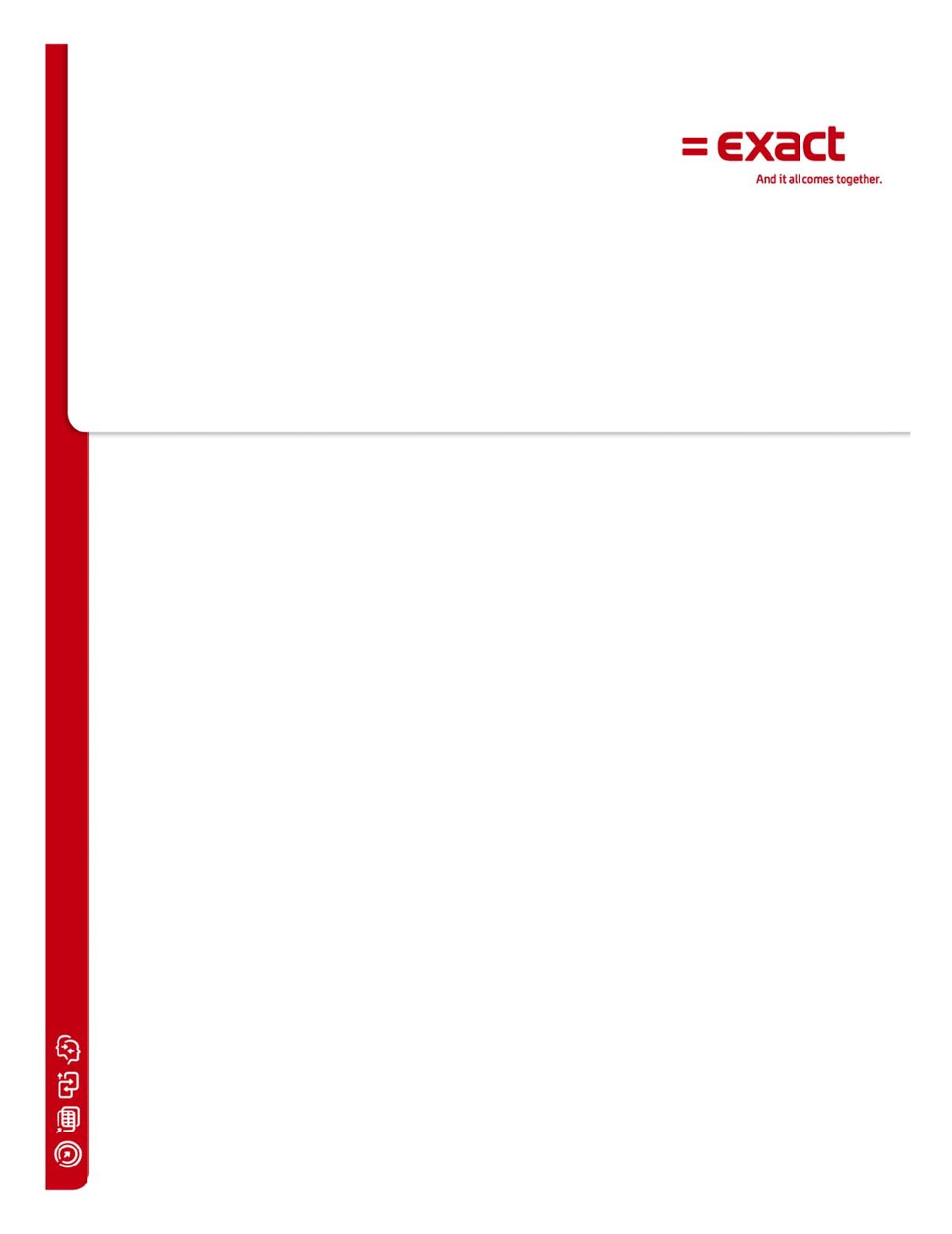
W
a
U
s
a
reh
o
s
er G
o
use
uide
Man
for
P
age
m
P
rog
r
m
ent
r
essi
o
Sys
t
o
n
t
em

Despi
t
as co
m
compl
in thi
s
conse
this d
o
times
No pa
in an
y
witho
u
© Ex
a
herei
n
t
e the conti
n
m
plete and
eteness an
d
s
document
.
quential da
m
o
cument. T
h
completely
rt of this d
o
y
way, elect
r
u
t the prior
a
ct Softwar
e
n
belong to
t
n
ued effort
s
up-to-date
d
/or specifi
c
Exact shal
l
m
ages, lost
h
e extracti
o
within the
u
o
cument m
a
r
onically, in
written con
e
North Am
e
t
heir respe
c
s
of Exact t
o
as possible
,
c
applicabili
t
l
not be lia
b
profits or f
o
o
n and use
o
u
ser's own
r
a
y be repro
d
print, in p
h
sent of the
e
rica LLC, 2
0
c
tive owner
s
2
o
ensure th
a
,
Exact can
n
t
y of the pu
b
le for any
d
o
r business
o
f informati
o
r
isk.
d
uced, publi
h
otocopy, o
n
Exact Soft
w
0
10. All rig
h
s
.
a
t the infor
m
n
ot warrant
blished and
d
irect, indir
e
interruptio
n
o
n from thi
s
shed and/o
n
microfilm
w
are North
A
h
ts reserve
d
m
ation in th
the correct
/or request
e
ct, inciden
t
n
arising ou
s
document
r transmitt
e
or by any
o
A
merica LL
C
d
. All trade
m
is documen
ness and/o
r
ed informa
t
t
al, special
o
t of the us
e
remains at
e
d in any fo
o
ther mean
s
C
.
m
arks ment
t is
r
t
ion
o
r
e
of
all
rm or
s
,
ioned

Con
Chap
t
Chap
t
W
M
W
M
W
M
W
M
W
M
W
M
W
M
Chap
t
W
M
W
M
W
M
W
W
M
W
W
W
M
W
M
W
W
W
M
W
W
W
M
W
W
W
M
W
W
W
M
W
W
Chap
t
Se
c
G
S
P
I
n
S
P
Co
n
S
S
E
R
I
n
S
P
tents
t
er 1: Con
v
t
er 2: WM
S
M
S Device
M
M
S Pick and
M
S EDI ASN
M
S Receivin
g
M
S Shop Flo
o
M
S Producti
o
M
S Conveyo
r
t
er 3: Setu
p
M
S System
S
M
S System
S
M
S Shipping
W
MS Shippin
g
M
S Shipping
W
MS Shipme
n
W
MS Shipme
n
M
S Shipmen
t
M
S P/O Rec
e
W
MS P/O Re
c
W
MS P/O Re
c
M
S I/M Tran
s
W
MS I/M Tra
n
W
MS I/M Tra
n
M
S SFC Tra
n
W
MS SFC Tr
a
W
MS SFC Tr
a
M
S POP Tra
n
W
MS POP Tr
a
W
MS POP Tr
a
M
S Conveyo
r
W
MS Convey
o
W
MS Convey
o
t
er 4: WM
S
c
urity File M
a
G
eneral Tab ..
S
hipping Tab .
P
urchase Ord
e
n
ventory Tab
S
hop Floor T
a
P
OP Tab .......
n
trol File Ma
S
hipping Tab .
S
hipping 2 Ta
b
E
PN Tab .......
R
eceiving Ta
b
n
ventory Tab
S
hop Floor T
a
P
OP Tab .......
v
entions .....
S
Overview
M
anage
r
.......
Ship Verific
a
Data Colle
c
g
and Inven
t
o
r Data Coll
o
n Order Pr
o
r
Interface
M
p
and Proc
e
S
etup ...........
S
etup Flow
C
Setup and
P
g
Setup .........
Setup Flow
n
t Processin
g
n
t Processin
g
t
Processin
g
e
iving Setup
c
eiving Setup
c
eiving Proce
s
actions Set
u
n
sactions Set
u
n
sactions Pro
n
sactions S
e
a
nsactions S
e
a
nsactions P
r
n
sactions S
e
a
nsactions S
e
a
nsactions P
r
r
Interface
S
o
r Interface
S
o
r Interface
P
S
Setup –
S
a
intenance .
.....................
.....................
e
r Tab ..........
.....................
a
b ..................
.....................
intenance ...
.....................
b
...................
.....................
b
....................
.....................
a
b ..................
.....................
.................
.................
..................
.
a
tion Modul
e
c
tion Modul
e
t
ory Data C
o
ection and
L
o
cessing Da
t
M
odule ........
.
e
ss Flow ...
..................
.
C
hart ..........
.
P
rocess Flo
w
....................
.
Chart ........
.
g
using Pape
r
g
using Pick
M
g
Flow Char
t
and Proce
s
...................
.
ssing ...........
.
u
p and Pro
c
u
p ................
.
cessing Flo
w
e
tup and Pr
o
e
tup ..............
.
r
ocessing Flo
w
e
tup and Pr
o
e
tup .............
.
r
ocessing Flo
S
etup and P
r
S
etup ............
.
P
rocessing Fl
o
S
ystem .......
..................
.
....................
.
....................
.
....................
.
....................
.
....................
.
....................
.
..................
.
....................
.
....................
.
....................
.
....................
.
....................
.
....................
.
....................
.
3
.................
.................
.
..................
e
................
e
.................
o
llection an
d
L
abeling Mo
d
t
a Collectio
n
.
..................
.................
.
..................
.
..................
w
................
.
....................
.
.
..................
r
Pick Tickets
M
anagemen
t
.
t
..................
s
s Flow .......
.
....................
.
.
....................
.
c
essing Flo
w
.
....................
.
w
....................
.
o
cessing Fl
o
.
....................
.
w
..................
.
o
cessing Fl
o
.
....................
.
w .................
.
r
ocessing Fl
o
.
....................
.
o
w ................
.
.................
.
..................
.
....................
.
.
....................
.
.
....................
.
.
....................
.
.
....................
.
.
....................
.
.
..................
.
....................
.
.
....................
.
.
....................
.
.
....................
.
.
....................
.
.
....................
.
.
....................
.
.................
.................
...................
...................
...................
d
Labeling
M
dule ............
n
and Labeli
...................
.................
...................
...................
...................
.....................
...................
....................
.....................
...................
...................
.....................
.....................
w
..................
.....................
.....................
o
w ...............
.....................
.....................
o
w ...............
.....................
.....................
ow ..............
.....................
.....................
.................
...................
.....................
.....................
.....................
.....................
.....................
.....................
...................
.....................
.....................
.....................
.....................
.....................
.....................
.....................
.................
.................
..................
.
..................
.
..................
.
M
odule .........
.
..................
.
ng Module .
.
..................
.
.................
..................
.
..................
.
..................
.
....................
.
..................
.
....................
.
....................
.
..................
.
..................
.
....................
.
....................
.
..................
.
....................
.
....................
.
..................
.
....................
.
....................
.
..................
.
....................
.
....................
.
..................
.
....................
.
....................
.
.................
..................
.
....................
.
....................
.
....................
.
....................
.
....................
.
....................
.
..................
.
....................
.
....................
.
....................
.
....................
.
....................
.
....................
.
....................
.
...............
7
...............
8
.
................
8
.
................
8
.
................
9
.
................
9
.
................
9
.
.............. 1
0
.
.............. 1
0
............. 1
1
.
.............. 1
1
.
.............. 1
1
.
.............. 1
1
.
................. 1
1
.
.............. 1
3
.
................. 1
5
.
................. 1
6
.
.............. 1
8
.
.............. 2
1
.
................. 2
1
.
................. 2
1
.
.............. 2
1
.
................. 2
1
.
................. 2
1
.
.............. 2
2
.
................. 2
2
.
................. 2
2
.
.............. 2
2
.
................. 2
2
.
................. 2
2
.
.............. 2
2
.
................. 2
3
.
................. 2
3
............. 2
5
.
.............. 2
5
.
................. 2
5
.
................. 2
6
.
................. 2
7
.
................. 2
7
.
................. 2
8
.
................. 2
9
.
.............. 3
0
.
................. 3
0
.
................. 3
4
.
................. 3
7
.
................. 3
9
.
................. 4
2
.
................. 4
4
.
................. 4
6
7
8
8
8
9
9
9
0
0
1
1
1
1
1
3
5
6
8
1
1
1
1
1
1
2
2
2
2
2
2
2
3
3
5
5
5
6
7
7
8
9
0
0
4
7
9
2
4
6

R
P
C
O
A
ut
o
A
A
Chap
t
Cu
s
S
La
b
C
P
E
BO
L
Shi
p
EP
N
Ite
m
E
B
Inv
e
A
lt
e
Or
d
Chap
t
Ve
n
V
S
P
Ve
n
Ve
n
Chap
t
Pic
k
P
P
R
R
R
Tra
d
P
R
Clo
s
Re
p
R
R
P
G
Lo
g
Pa
c
P
E
C
Pa
c
R
/F System T
a
P
rinter Tab ....
C
onveyor Tab
O
ther Tab ......
o
Pack Pac
k
A
SN Package
A
SN Bulk Wei
t
er 5: WM
S
s
tomer Ove
r
S
hipping Lab
e
b
el Setup .....
C
onfiguring
W
P
rinting Shipp
E
xternal Labe
l
L
Type File
M
p
Via Repor
t
N
Reject Re
a
m
Master Fil
e
E
xternal Seria
B
ill of Lading
T
e
ntory Item
L
e
rnate Addr
e
d
er Entry He
a
t
er 6: WM
S
n
dor Overrid
V
endor Bar C
o
S
can Sheet S
e
P
roduct Label
n
dor Bar Co
d
n
dor Item O
v
t
er 7: WM
S
k
Managem
e
P
rocessing a
P
P
rocessing a
P
R
esolving Re
c
R
eviewing Re
j
R
eviewing Ne
g
d
itional Pap
e
P
rinting a Pic
k
R
eleasing Or
d
s
ing WMS
O
p
rinting Exis
t
R
e-printing a
S
R
e-printing In
d
P
rinting Additi
o
G
enerating a
C
g
ging In to
W
c
king Order
s
P
acking the O
E
xiting the Or
d
C
ompleting th
e
c
king Carto
n
a
b .................
.....................
....................
.....................
age Code a
Code Cross
-
ght Cross-R
e
S
Setup –
S
r
ride File Ma
e
l Preference
s
...................
W
MS to Use B
ing Labels wi
l
File Mainte
n
M
aintenanc
e
t
s File Main
t
a
son Code
F
e
Maintena
n
l Number Fie
T
ype Field ....
L
ocation Fil
e
e
ss File Mai
n
a
der File E
n
S
Setup –
P
e File Maint
o
de Setup.....
e
tup ..............
Setup ..........
d
e File Mai
n
v
erride File
M
S
Processi
n
e
nt (EPN Pr
P
ick-to-Pack
P
ick-to-Stag
e
c
ommendatio
j
ected Reco
m
g
ative Relea
s
e
r Pick Tick
e
k
Ticke
t
.........
d
ers to WMS
u
O
rders whe
n
t
ing or Print
i
S
eries of Exi
s
d
ividual Ship
p
o
nal Shippin
g
C
ompletely
N
W
MS ............
s
in Pack Ve
rder ..............
d
er ................
e
Order ........
s for a Pick
....................
.
....................
.
....................
.
....................
.
nd Bulk We
i
-
Reference
M
e
ference Mai
n
S
hipping .....
intenance ..
.
s
..................
.
..................
.
arTender .....
.
thout BarTe
n
n
ance ...........
.
e
................
.
t
enance .....
.
F
ile Mainte
n
n
ce .............
.
ld .................
.
....................
.
e
Maintenan
n
tenance ....
.
n
try .............
.
P
/O Receivi
n
enance ......
.
....................
.
....................
.
....................
.
n
tenance .....
.
M
aintenanc
e
n
g – Shippi
n
o
cessing) ..
.
EPN ............
.
e
and Stage
P
n Errors .......
.
m
mendations
.
s
es ...............
.
e
ts .............
.
....................
.
u
sing Post Pi
n
the Progre
s
i
ng Addition
a
s
ting Shippin
g
p
ing Labels ..
.
g
Labels .......
.
ew Set of La
b
..................
.
rify Mode ...
.
....................
.
....................
.
....................
.
and Pack E
4
.
....................
.
.
....................
.
.
....................
.
.
....................
.
i
ght Setup ..
M
aintenance ..
.
n
tenance ......
.
.................
.
..................
.
....................
.
.
..................
.
....................
.
n
der ..............
.
.
....................
.
.
..................
.
..................
n
ance ..........
.
..................
.
....................
.
.
....................
.
ce ..............
.
..................
.
..................
n
g .............
.
..................
.
....................
.
.
....................
.
.
....................
.
.
..................
e
.................
n
g .............
.
..................
.
....................
.
P
ack EPN .....
.
.
....................
.
.
....................
.
.
....................
.
.
..................
.
....................
.
ck Ticket Pr
o
s
sion Order
a
l Shipping
L
g
Labels .......
.
.
....................
.
.
....................
.
b
els for an O
r
.
..................
.
..................
.
....................
.
.
....................
.
.
....................
.
nvironment
.....................
.....................
.....................
.....................
...................
.....................
.....................
.................
...................
.....................
...................
.....................
.....................
.....................
...................
...................
...................
...................
.....................
.....................
...................
...................
...................
.................
...................
.....................
.....................
.....................
...................
...................
.................
...................
.....................
.....................
.....................
.....................
.....................
...................
.....................
o
cessing ........
has been C
Labels for a
.....................
.....................
.....................
rder ..............
...................
...................
.....................
.....................
.....................
...................
....................
.
....................
.
....................
.
....................
.
..................
.
....................
.
....................
.
.................
..................
.
....................
.
..................
.
....................
.
....................
.
....................
.
..................
.
..................
.
..................
.
..................
.
....................
.
....................
.
..................
.
..................
.
..................
.
.................
..................
.
....................
.
....................
.
....................
.
..................
.
..................
.
.................
..................
.
....................
.
....................
.
....................
.
....................
.
....................
.
..................
.
....................
.
....................
.
losed .........
.
n Orde
r
......
.
....................
.
....................
.
....................
.
....................
.
..................
.
..................
.
....................
.
....................
.
....................
.
..................
.
.
................. 4
8
.
................. 4
8
.
................. 4
9
.
................. 5
2
.
.............. 5
3
.
................. 5
3
.
................. 5
5
............. 5
8
.
.............. 5
8
.
................. 5
8
.
.............. 6
1
.
................. 6
1
.
................. 6
3
.
................. 6
4
.
.............. 6
7
.
.............. 6
8
.
.............. 7
0
.
.............. 7
0
.
................. 7
0
.
................. 7
1
.
.............. 7
2
.
.............. 7
2
.
.............. 7
2
............. 7
3
.
.............. 7
3
.
................. 7
3
.
................. 7
3
.
................. 7
4
.
.............. 7
5
.
.............. 7
6
............. 7
8
.
.............. 7
8
.
................. 7
9
.
................. 8
5
.
................. 9
8
.
............... 10
1
.
............... 10
2
.
............ 10
3
.
............... 10
3
.
............... 10
4
.
............ 10
5
.
............ 10
6
.
............... 10
7
.
............... 10
8
.
............... 10
9
.
............... 11
0
.
............ 11
1
.
............ 11
2
.
............... 11
2
.
............... 11
6
.
............... 11
7
.
............ 11
9
8
8
9
2
3
3
5
8
8
8
1
1
3
4
7
8
0
0
0
1
2
2
2
3
3
3
3
4
5
6
8
8
9
5
8
1
2
3
3
4
5
6
7
8
9
0
1
2
2
6
7
9

Pa
c
Pa
c
Usi
n
O
O
Im
p
Del
e
Re
c
Ge
n
Chap
t
Rel
e
Pro
Ov
e
Ve
r
Chap
t
Pro
Pro
Pro
Pro
D
N
Vie
w
Chap
t
Ent
e
Chap
t
Iss
u
Ent
e
Chap
t
Chap
t
W
M
Ma
n
Pu
r
A
ppe
n
Cu
s
A
/
R
ED
I
A
ppe
n
ED
I
ED
I
ED
I
ED
I
ED
I
ED
I
A
S
N
A
S
N
c
king Pallet
s
c
king a Ship
m
n
g WMS Or
d
O
rder Comple
O
rder Comple
p
orting Billin
g
e
ting an Or
d
c
alculating t
h
n
erating an
A
t
er 8: WM
S
e
asing Pur
c
cessing a R
e
rriding Pro
d
ifying What
t
er 9: WM
S
cessing an
I
cessing an
I
cessing an
I
cessing a P
D
irected Cou
n
N
on-Directed
C
w
ing a Bin
S
t
er 10: W
M
e
ring Produ
c
t
er 11: W
M
u
ing Materia
e
ring Activit
y
t
er 12: W
M
t
er 13: W
M
M
S Purge Ut
i
n
ually Purgi
n
ging the ED
n
dix A: W
M
s
tomer Ove
r
R
Alternate
A
I
Ship-To C
r
n
dix B: ED
I
I
Setup File .
I
Trading P
a
I
Item Cross
I
Ship To Cr
o
I
Ship Via C
r
I
Misc Char
g
N
Bulk Weig
N
Package
C
s
..................
m
ent ...........
d
er Billing ...
tion Mode is
tion Mode is
g
Selection I
d
er from W
M
h
e Totals fo
r
A
dvanced S
S
Processi
n
hase Order
s
eceipt Agai
n
d
uct Labels
W
Is Open on
S
Processi
n
I
nventory Is
s
I
nventory R
e
I
nventory Tr
hysical or C
y
n
t Processing
C
ount Proce
s
S
tock Inquir
y
S Process
i
c
tion for a P
S Process
i
l to a Shop
O
y
for a Sho
p
S Inquiry ..
S File Mai
n
i
lity ..............
n
g WMS Fil
e
I Barcode
H
M
S & EDI D
r
ride File ......
A
ddress File
r
oss Refere
n
I
File Usag
e
...................
a
rtner Cross
Reference .
o
ss Refere
n
r
oss Refere
n
g
e Code ......
ht File ........
C
ode File ....
..................
.
..................
.
..................
.
Upon WMS
B
Upon Shipm
e
nformation
u
M
S ..............
.
r
an Order i
n
hip Notice
U
n
g – P/O R
e
s
to WMS u
s
n
st a Purch
a
W
hen Prom
a Purchase
n
g – I/M Tr
a
s
ue .............
.
e
ceipt .........
.
ansfe
r
........
.
y
cle Count .
.
....................
.
s
sing ............
.
y
on RF Dev
i
ng – Prod
u
roduction O
i
ng – Shop
O
rde
r
.........
.
p
Orde
r
.......
.
.................
n
tenance ...
..................
.
e
s ...............
.
olding Inter
f
istribution
C
..................
.
..................
.
n
ce File ......
.
e
...............
..................
.
Reference .
.
..................
.
n
ce .............
.
n
ce ............
.
..................
.
..................
.
..................
.
5
.
..................
.
..................
.
..................
B
illing ...........
.
e
nt Completi
o
u
sing Bar C
o
.
..................
n
WMS .......
U
sing WMS
S
e
ceiving ....
s
ing Post P/
O
a
se Orde
r
...
p
ting ..........
Orde
r
........
a
nsactions .
.
..................
.
..................
.
..................
.
..................
.
....................
.
.
....................
.
ices ............
u
ction Ord
e
rde
r
............
Floor Tran
.
..................
.
..................
.................
.................
.
..................
.
..................
f
ace File .....
C
enter Set
u
.
..................
.
..................
.
..................
.................
.
..................
.
..................
.
..................
.
..................
.
..................
.
..................
.
..................
.
..................
...................
...................
...................
.....................
o
n .................
o
de for Dist
r
...................
...................
S
hipment I
n
.................
O
Print Pro
c
...................
...................
...................
.................
...................
...................
...................
...................
.....................
.....................
...................
e
rs .............
...................
sactions ...
...................
...................
.................
.................
...................
...................
...................
u
p .............
...................
...................
...................
.................
...................
...................
...................
...................
...................
...................
...................
...................
..................
.
..................
.
..................
.
....................
.
....................
.
r
ibution ......
.
..................
.
..................
.
n
formation...
.
.................
c
essing .......
.
..................
.
..................
.
..................
.
.................
..................
.
..................
.
..................
.
..................
.
....................
.
....................
.
..................
.
.................
..................
.
.................
..................
.
..................
.
.................
.................
..................
.
..................
.
..................
.
.................
..................
.
..................
.
..................
.
.................
..................
.
..................
.
..................
.
..................
.
..................
.
..................
.
..................
.
..................
.
.
............ 12
3
.
............ 12
6
.
............ 13
1
.
............... 13
2
.
............... 13
6
.
............ 13
8
.
............ 14
0
.
............ 14
1
.
............ 14
2
........... 14
7
.
............ 14
7
.
............ 14
8
.
............ 15
1
.
............ 15
4
........... 15
7
.
............ 15
7
.
............ 15
8
.
............ 15
9
.
............ 16
1
.
............... 16
1
.
............... 16
4
.
............ 16
8
........... 17
1
.
............ 17
1
........... 17
4
.
............ 17
4
.
............ 17
6
........... 17
9
........... 18
1
.
............ 18
1
.
............ 18
1
.
............ 18
2
........... 18
3
.
............ 18
3
.
............ 18
3
.
............ 18
4
........... 18
7
.
............ 18
7
.
............ 18
7
.
............ 18
7
.
............ 18
7
.
............ 18
8
.
............ 18
8
.
............ 18
8
.
............ 18
8
3
6
1
2
6
8
0
1
2
7
7
8
1
4
7
7
8
9
1
1
4
8
1
1
4
4
6
9
1
1
1
2
3
3
3
4
7
7
7
7
7
8
8
8
8

A
ppe
n
W
M
W
M
W
M
W
M
W
M
W
M
W
M
W
M
W
M
W
M
W
M
VI
C
Fil
e
PO
PO
Po
s
PO
W
M
W
M
A
ppe
n
Sy
s
W
M
Po
s
Tro
A
ppe
n
A
ppe
n
A
ppe
n
Su
p
Int
e
C
V
A
ppe
n
n
dix C: W
M
M
S Attached
M
S Inquiry ...
M
S Post Pic
k
M
S External
L
M
S Control
F
M
S Security
F
M
S Custome
M
S Bill of La
d
M
S Ship Via
M
S Package
M
S Bulk Wei
g
C
S Preproce
s
e
Utilities (Ini
Vendor Ov
e
Vendor Ba
r
s
t Purchase
Vendor Ite
m
M
S Purge Ut
i
M
S Workstat
i
n
dix D: Tro
s
tem Diagno
M
S EDI / AS
N
s
t Pick Tick
e
u
bleshootin
g
n
dix E: Ext
e
n
dix F: W
M
n
dix G: Bill
p
plied Repo
r
e
rface to us
e
C
rystal Repor
t
V
isual Basic ..
n
dix H: Fu
n
M
S Progra
m
Workstatio
n
...................
k
Ticket Pro
c
L
abel Tools
F
ile Mainten
a
F
ile Mainte
n
r Override
F
d
ing Type F
i
Reports Fil
e
Code File
M
g
ht File Mai
n
s
s Program
tialize, Imp
o
e
rride ..........
r
Code Defi
n
Order Print
m
Override
F
i
lity ..............
i
on Configu
r
ubleshooti
n
stic Tool .....
N
Diagnosti
c
e
t Process T
r
g
FAQ .........
e
rnal Labe
l
M
S INI Setti
n
of Lading
S
r
ts ...............
e
r created re
t
s ..................
.....................
n
ction Key
U
m
and Com
m
n
and RF S
e
..................
.
c
essing Pro
g
..................
.
a
nce ...........
.
n
ance ..........
.
F
ile Mainten
a
i
le Mainten
a
e
Maintenan
c
M
aintenance
n
tenance ...
.
..................
.
o
rt, Export) .
.
..................
.
n
ition ...........
.
Processing
.
F
ile Mainten
a
..................
.
r
ation Utility
.
n
g Guide ...
..................
.
c
Report .....
.
r
ace Tool ...
.
..................
.
l
Field List .
n
gs ...........
S
ettings ....
..................
.
ports ..........
.
....................
.
....................
.
U
sage .......
6
m
and Line
e
rver Progra
m
.
..................
g
ram ...........
.
..................
.
..................
.
..................
a
nce ...........
nce ............
c
e ...............
..................
.
..................
.
..................
.
..................
.
..................
.
..................
.
..................
a
nce ...........
.
..................
.
..................
.................
.
..................
.
..................
.
..................
.
..................
.................
.................
.................
.
..................
.
..................
.
....................
.
.
....................
.
.................
Options ....
m ................
...................
...................
...................
...................
...................
...................
...................
...................
...................
...................
...................
...................
...................
...................
...................
...................
...................
...................
.................
...................
...................
...................
...................
.................
.................
.................
...................
...................
.....................
.....................
.................
.................
..................
.
..................
.
..................
.
..................
.
..................
.
..................
.
..................
.
..................
.
..................
.
..................
.
..................
.
..................
.
..................
.
..................
.
..................
.
..................
.
..................
.
..................
.
..................
.
.................
..................
.
..................
.
..................
.
..................
.
.................
.................
.................
..................
.
..................
.
....................
.
....................
.
.................
........... 19
0
.
............ 19
0
.
............ 19
0
.
............ 19
0
.
............ 19
1
.
............ 19
1
.
............ 19
1
.
............ 19
1
.
............ 19
2
.
............ 19
2
.
............ 19
2
.
............ 19
2
.
............ 19
2
.
............ 19
3
.
............ 19
3
.
............ 19
3
.
............ 19
4
.
............ 19
4
.
............ 19
4
.
............ 19
4
........... 19
5
.
............ 19
5
.
............ 19
5
.
............ 19
5
.
............ 19
5
........... 20
1
........... 20
5
........... 21
0
.
............ 21
0
.
............ 21
0
.
............... 21
0
.
............... 21
0
........... 21
2
0
0
0
0
1
1
1
1
2
2
2
2
2
3
3
3
4
4
4
4
5
5
5
5
5
1
5
0
0
0
0
0
2

Cha
This
m
Progr
e
manu
a
The P
r
portio
functi
o
admi
n
Progr
e
may
n
availa
pter 1:
m
anual ass
u
e
ssion Seri
e
a
ls and onli
r
ogression
m
ns of WMS
o
ns are exe
n
istrator ha
s
e
ssion men
u
n
ot be accu
r
ble, contac
t
Conve
n
mes that t
h
e
s O/E, P/O,
ne Help for
m
enu syste
m
are design
e
cuted from
s
placed th
e
u
system. A
r
ate on a gi
v
t
the syste
m
n
tions
h
e user is al
I/M and E
D
any questi
o
m
is very fl
e
e
d as stand-
the Progre
s
se WMS fu
n
s this is co
m
v
en system
.
m
administr
a
7
ready famil
i
D
I modules.
o
ns regardi
n
e
xible. Whil
e
alone prog
r
s
sion menu.
n
ctions in t
h
m
pletely us
e
.
If a specifi
a
tor respon
s
iar with the
Please ref
e
n
g these m
o
e
the packi
n
r
ams, the s
e
This manu
h
e recomm
e
e
r configura
i
c function
d
s
ible for Pr
o
operations
e
r to the Pr
o
o
dules.
n
g station a
e
tup and m
a
al assumes
e
nded locati
o
ble within
P
d
oes not ap
p
o
gression m
e
of the
o
gression u
s
nd RF clien
t
a
intenance
that the sy
s
o
n within t
h
P
rogression,
p
ear to be
e
nu securit
y
s
er
t
stem
h
e
this
y
.

Cha
The E
x
additi
o
desig
n
ware
h
WMS
The
W
for all
securi
The D
com
m
with t
usefu
l
multi
-
WMS
The
W
identi
f
virtua
packe
WMS
exam
p
units
o
WMS
order
gener
This
m
ship
m
ladin
g
The
W
functi
o
compl
Basic
Verifi
c
desig
n
Basic
pter 2:
x
act Softw
a
o
nal modul
e
n
ed to grea
t
h
ouse.
Device M
a
W
MS Device
Warehous
e
ty and con
t
evice Mana
g
m
unications
w
he other m
o
in almost
a
bin suppor
t
Pick and
S
W
MS Pick an
f
ying the in
d
lly eliminat
e
d into a bo
x
a
llows the
u
p
le, a singl
e
o
f the sam
e
keeps trac
k
and is not
b
a
ted autom
m
odule incl
u
m
ent; creati
n
g
; and addit
i
W
MS Pick an
o
ns. It pro
v
etion proce
application
s
c
ation mod
u
n
ed to work
and Crystal
WMS O
v
a
re Wareho
u
e
s to Exact
S
t
ly enhance
a
nager
Manager M
o
e
Managem
e
t
rol fields, a
g
er Module
w
ith Radio
F
o
dules to al
l
a
ny wareho
u
t
.
S
hip Verifi
c
d Ship Veri
f
d
ividual ite
m
e
d by havin
g
x
.
u
ser to cros
s
e
unit of an
e
item may
b
k
of the con
t
b
eing over
o
atically.
u
des buildin
g
n
g multiple
s
i
onal Cryst
a
d Ship Veri
f
v
ides the ab
i
ss. When a
c
s
at the tim
e
u
le ships wi
t
with the st
Report tha
v
ervie
w
u
se Manage
m
S
oftware’s
M
a company
o
dule handl
e
nt System
nd provide
s
also provid
e
F
requency
h
l
ow worker
s
u
se, this is
p
c
ation Mo
d
f
ication mo
d
m
s being pa
g
workers s
s
-reference
item might
b
e represe
n
t
ents of eac
h
o
r under shi
g
and track
i
s
hipments
f
a
l Reports s
u
f
ication mo
d
i
lity to auto
c
tivated, W
M
e
the shipm
t
h three sta
n
andard Pro
g
t
will print
a
8
w
m
ent Syste
m
M
acola Pro
g
’s ability to
es many o
n
application
s
s
for the ad
v
e
s a syste
m
h
andheld u
n
s
the freedo
p
articularly
ule
d
ule provid
e
cked in eac
can the ba
r
multiple b
a
be represe
n
n
ted by a U
C
h
carton an
d
pped. Cust
o
i
ng pallets;
f
rom one or
d
u
ch as pac
k
d
ule also no
m
atically p
r
M
S will exe
c
ent is com
p
n
dard bill o
f
g
ression bill
a
VICS com
p
m (WMS) p
g
ression Se
r
track prod
u
n
e-time set
s
. The Devi
c
v
anced utili
t
m
layer to
W
n
its. This m
o
m of the e
n
beneficial f
o
e
s an easy t
c
h carton. I
n
r
codes that
a
r codes to
t
n
ted by a U
C
C-14 code.
d validates
o
mer specif
i
consolidati
n
d
er; autom
a
k
ing lists an
d
w incorpor
a
r
int reports
c
ute up to f
i
p
leted.
T
he
W
f
lading rep
o
of lading f
o
p
liant bill o
f
rovides a s
e
r
ies.
T
hese
m
u
cts throug
h
up activitie
s
c
e Manager
t
ies of the s
y
W
MS that en
a
o
dule is use
n
tire wareh
o
o
r warehou
s
o use onlin
e
n
correct shi
p
are on eac
h
t
he same it
e
PC code, w
h
.
that the ite
i
c shipping
l
n
g multiple
a
tically prin
d
manifests
a
tes the W
M
during the
s
i
ve Crystal
R
W
MS Pick a
o
rts: a Cry
s
o
rm; a com
b
f
lading; an
d
e
ries of
m
odules ar
e
h
the entire
s
and is req
maintains
y
stem.
a
bles
d in conjun
c
o
use. Altho
u
s
es that us
e
e
method o
f
p
ments are
h
item as it
e
m. For
h
ile a case
o
m is on the
l
abels are
orders into
ting bills of
.
M
S reportin
g
s
hipment
R
eports or
V
nd Ship
s
tal Report
b
ination Vi
s
d
the Wal-
M
e
uired
c
tion
u
gh
e
f
is
o
f six
one
g
V
isual
s
ual
M
art

variat
custo
m
Repo
r
WMS
The
W
frequ
e
the fe
group
ship
m
EDI A
In ad
d
UCC-
1
corre
c
are c
o
ship
m
ware
h
The
W
modu
WMS
The
W
imme
d
and u
s
docu
m
includ
gener
This
m
withi
n
physi
c
WMS
The
W
to en
t
pickin
This
m
proce
s
ion on the
V
m
Crystal R
e
r
ts may be
p
EDI ASN
D
W
MS EDI AS
e
ntly requir
e
atures add
e
ing of man
y
m
ents within
S
N submod
d
ition, this
m
1
28 complia
c
t item and
o
ncerned wi
t
m
ent use Au
t
h
ouses. Aut
o
W
MS EDI AS
le.
Receiving
W
MS P/O Re
c
d
iately upo
n
s
e bar code
m
ent to sim
p
ing vendor
a
ted for pr
o
m
odule also
n
the wareh
o
c
al and cycl
e
Shop Floo
W
MS Shop F
l
t
er activity
t
g, material
m
odule requ
s
s transacti
o
V
ICS stand
a
e
ports to g
e
p
urchased f
r
D
ata Colle
c
N Data Coll
e
e
d to gener
a
e
d include:
p
y
orders int
o
a billing cy
c
ule.
m
odule add
s
nt shipping
quantities
w
t
h becomin
g
t
oPack. Thi
s
o
Pack requi
r
N Data Coll
e
and Inve
n
c
eiving mo
d
n
receipt at
s either on
p
lify the en
t
specific, m
u
o
ducts that
d
provides th
o
use. Supp
o
e
counts, a
n
r Data Col
l
l
oor Data C
o
t
ransaction
s
issues and
ires the Pr
o
o
ns.
a
rd. Users f
a
e
nerate pac
k
r
om an aut
h
c
tion Modu
e
ction Mod
u
a
te EDI Ad
v
p
allet proce
o
a single s
h
c
le; and th
e
s
a powerfu
labels in a
w
ith each u
n
g
EDI comp
s
functionali
t
r
es items t
o
e
ction Mod
u
n
tory Data
d
ule provid
e
the wareh
o
the produc
t
t
ry of recei
p
u
lti-segmen
t
d
o not hav
e
e ability to
o
rt is includ
e
n
d an item
b
l
ection an
d
o
llection an
d
s
for releas
e
returns, an
d
o
gression B
a
9
a
miliar with
k
ing slips,
m
h
orized WM
S
le
u
le provides
v
anced Ship
ssing, adva
h
ipment; s
p
e
ability to f
e
l tool called
batch mod
e
n
ique UCC-
1
liant but do
t
y is very p
o
o
be shippe
d
u
le requires
Collection
e
s the abilit
y
use dock.
U
t
or on an a
u
p
t data. Sup
t
ed bar cod
e
e
bar codes
do basic in
v
e
d for inve
n
b
in stock in
q
d
Labeling
d
Labeling
m
e
d shop ord
e
d
material
s
a
r Code for
Crystal Re
p
m
anifests,
e
S
reseller.
s
advanced
p
ping Notice
nced shipm
p
litting an i
n
f
eed inform
a
AutoPack,
e
and auto
m
1
28 license
not wish t
o
o
pular with
d
in standar
d
the WMS P
and Label
y
to receive
U
sers scan
o
utomaticall
y
p
port for ma
e
s, is inclu
d
already.
v
entory tra
n
n
tory transf
e
q
uiry
.
Module
m
odule allo
w
e
rs. Suppor
t
s
crap and r
e
Manufactur
i
p
orts can cr
e
tc., or cust
o
p
rocessing
o
(856) doc
u
ent handlin
n
dividual or
d
a
tion into t
h
which is us
e
m
atically as
s
number. C
o
o
scan ever
y
companies
d quantitie
s
ick and Shi
p
ing Modul
e
purchase
o
o
r type the
p
y
printed re
c
ny types o
f
d
ed. Produc
t
n
sactions i
m
e
rs, issues,
w
s you to u
t
is provide
d
e
jections.
i
ng module
eate their
o
o
m Crystal
o
ptions tha
t
u
ments. So
m
g to allow
d
er into mu
l
h
e Progressi
e
d to gener
s
ociate the
o
mpanies th
y
item on e
a
that use p
u
s
.
p
Verificati
o
e
o
rders
p
urchase o
r
c
eiving
f
bar codes,
t
labels ma
y
m
mediately
f
receipts,
se an R/F d
d
for online
in order to
o
wn
t
are
m
e of
l
tiple
on
ate
at
a
ch
u
blic
o
n
r
der
y
be
f
rom
evice

WMS
The
W
produ
into s
t
comp
o
work
s
This
m
order
WMS
WMS
a con
v
send
o
proce
s
packi
n
The c
o
will a
u
printi
n
Note
t
mana
g
Supp
o
progr
a
Productio
n
W
MS Produc
t
ction to be
t
ock. WMS
w
o
nents as n
e
s
tations.
m
odule requ
to process
t
Conveyor
C
onveyor S
v
eyor-base
d
o
rder item i
s
sing. The
c
n
g, includin
g
o
nveyor sy
s
u
tomaticall
y
n
g pallet la
b
t
hat while
W
g
ement sys
t
o
rt only allo
w
a
m; a sepa
r
n
Order Pr
t
ion Order
P
entered ag
a
w
ill prompt
e
cessary. S
ires the Pr
o
t
ransaction
s
Interface
upport allo
w
d
automate
d
nformation
c
onveyor m
a
g
determini
n
s
tem can th
e
y
process a
n
b
els as requ
W
MS Conve
y
t
em, WMS i
w
s WMS to
r
ate convey
o
ocessing
D
P
rocessing
D
a
inst a POP
for bin, ser
i
upport is p
r
o
gression B
a
s
.
Module
w
s WMS to
i
d
order pic
k
to the con
v
a
nagement
n
g when on
e
n send the
n
d perform
a
ired.
y
or Support
s not a con
v
send data
t
o
r manage
m
10
D
ata Colle
c
D
ata Collect
i
order, reco
r
i
al, and lot
i
r
ovided for
b
a
r Code for
i
nterface wi
ing environ
v
eyor mana
g
system use
e pallet is f
u
pallet pac
k
a
stage pac
k
allows WM
S
v
eyor man
a
t
o and recei
v
m
ent syste
m
c
tion and L
i
on and Lab
r
ding the r
e
i
nformation
b
oth RF ha
n
Production
O
th a conve
y
ment. This
g
ement sys
t
e
s this infor
m
u
ll and a n
e
k
ing inform
a
k
operation
S
to interfa
c
a
gement sy
s
v
e data fro
m
m
is still ne
c
abeling M
o
b
eling modu
e
ceipt of th
e
for back fl
u
n
dheld devi
c
O
rder Proc
e
y
or manage
m
interface al
l
t
em during
m
ation to c
o
e
w one nee
d
a
tion back t
o
based on t
h
c
e with a c
o
s
tem itself.
m
a convey
o
c
essary.
o
dule
le allows
e
finished g
o
u
shed
c
es and
e
ssing mod
u
m
ent syste
m
l
ows WMS t
stage pick
o
ntrol order
d
s to be sta
r
o
WMS, whi
h
at data,
o
nveyor
Conveyor
o
r manage
m
o
od
u
le in
m
in
o
r
ted.
ch
m
ent
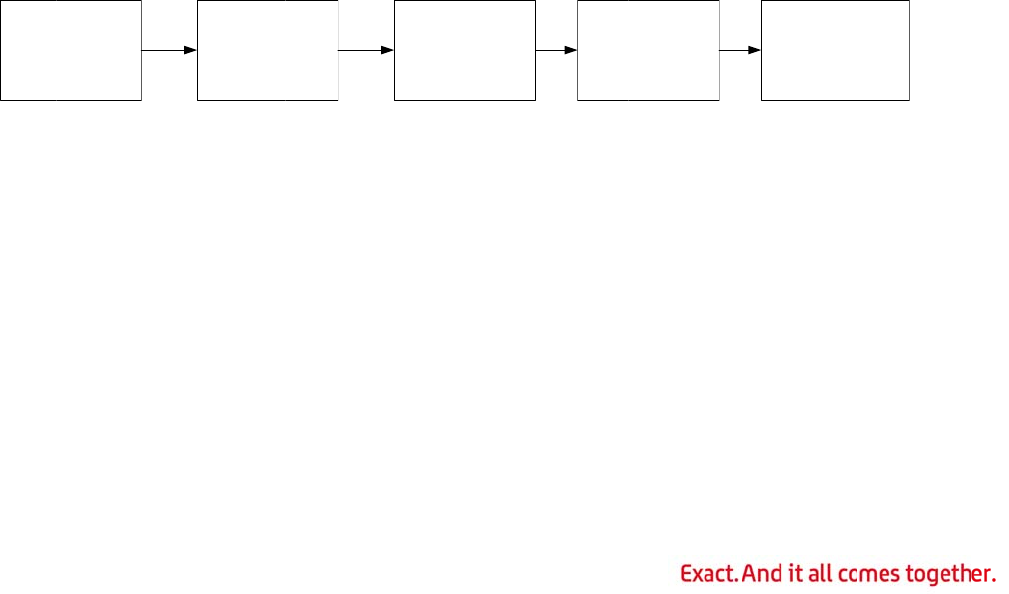
Cha
WMS
You
m
additi
o
comp
a
1.
2.
3.
4.
WMS
Creat
e
a
c
WMS
Comp
WMS
You
m
shippi
bette
r
1.
2.
pter 3:
System S
e
m
ust comple
o
n, you ma
y
a
ny uses W
M
Create W
M
and inven
t
on the W
M
Maintena
n
Define th
e
control fil
e
inventory
Control Fil
Create AS
the packa
g
Reference
Create AS
establish
a
Reference
Reference
System S
e
e
WMS use
r
c
counts
Shipping
S
lete the foll
o
Shipping
S
m
ust comple
ng in WMS.
r
suit how y
o
Create cu
s
customer
Custome
r
Complete
you to sp
e
Setup
a
e
tup
te the WM
S
y
occasiona
M
S.
M
S user acc
o
t
ory manag
M
S Mainten
a
n
ce for mor
e
e
WMS defa
u
e
specifies t
manageme
e Maintena
n
N package
c
g
e type for
Maintenan
c
N bulk wei
g
a
relationsh
file and a
c
Maintenan
c
e
tup Flow
C
A
ssign WM
S
security ri
S
etup and
o
wing setu
p
S
etup
te the WM
S
In additio
n
o
ur compa
n
s
tomer ove
r
override fil
e
r
Override
external la
b
e
cify the la
b
a
nd Pro
c
S
system se
t
lly need to
c
o
unts and
a
ement. Def
i
a
nce Securi
t
e
informatio
u
lt settings
h
e defaults
nt, as well
a
n
ce Functio
n
c
ode cross-
r
items and
s
c
e for more
g
ht cross-re
f
ip between
c
ase pack q
u
c
e for more
C
hart
S
user
ghts
Process Fl
p
s and proc
e
S
shipping s
e
n
, you may
o
n
y uses WM
S
r
ride entrie
s
e
instead of
File Maint
e
b
el file mai
n
b
el format t
o
11
c
ess Fl
o
t
up before
y
c
hange a s
e
a
ssign secu
r
i
ne these s
e
t
y File Main
t
n.
in WMS Co
n
for shippin
g
a
s the print
e
n
for more
i
r
eferences.
s
hipments.
S
informatio
n
f
erences. T
h
a package
c
u
antity for
a
informatio
n
Define WMS defa
u
settings
ow
e
ssing step
s
e
tup before
o
ccasionall
y
S
.
s
. WMS will
the default
s
e
nance Fu
n
n
tenance. E
x
o
be used b
y
o
w
y
ou can use
e
tting or val
r
ity rights f
o
e
ttings in th
t
enance scr
e
n
trol File M
a
g
, purchase
e
rs that ca
n
i
nformation
WMS uses
t
S
ee ASN Pa
n
.
h
e bulk wei
g
c
ode in the
a
n item. Se
e
n
.
ult Cr
e
pac
k
cros
s
s
to pack a
n
you can us
y
need to ch
use the def
a
s
specified i
nction for
m
x
ternal labe
y
WMS and
any WMS
f
ue to bette
r
o
r shipping,
e System
M
e
en. See S
e
a
intenance.
order recei
n
be used b
y
.
these entri
e
ckage Cod
e
g
ht cross-r
e
ASN Packa
g
e
ASN Bulk
e
ate ASN
k
age code
s
-references
n
d ship O/E
s
e perform
p
h
ange a set
t
aults specif
i
i
n the WMS
m
ore infor
m
l file maint
e
to define t
h
f
unctions. I
n
r
suit how
y
purchase o
M
anager mo
d
e
curity File
The WMS
ving, and
y
WMS. Se
e
e
s to deter
m
e
Cross-
e
ferences
g
e Code Cr
o
Weight Cro
s
Create AS
N
weight cr
o
referen
c
orders in
W
p
acking or
t
ing or valu
e
i
ed in the
control file
.
m
ation.
e
nance allo
w
h
e variable
f
n
y
our
rder,
d
ule,
e
m
ine
o
ss-
s
s-
N
bulk
o
ss-
c
e
W
MS.
e
to
.
See
w
s
f
ields

3.
4.
5.
6.
7.
8.
9.
to be use
d
more info
r
Create B
O
module to
allows yo
u
commodit
y
created if
File Main
t
Create shi
module u
s
via report
s
when ship
informati
o
Define ite
m
Master Fil
e
If printing
Master. S
e
Set a spe
c
when prin
t
used inst
e
If necessa
and autop
This setu
p
uniquely f
o
already d
e
If necessa
setup onl
y
default fo
r
See Orde
r
d
when the
l
r
mation.
O
L types. Th
group ite
m
u
to enter a
y
descriptio
you are pri
n
t
enance fo
p via repor
t
s
es these e
n
s
only need
ments are
c
o
n.
m
s as exter
e
Maintena
n
bills of ladi
e
e Item Ma
s
c
ific sort se
q
t
ing autopa
e
ad. See In
v
ry, set up
a
ack status
f
p
only need
s
o
r an indivi
d
e
fined. See
A
ry, set up
a
y
needs to
b
r
certain or
d
r
Entry Hea
d
l
abel is prin
ese entries
m
s into speci
specific de
s
n section o
f
n
ting docu
m
r more info
r
t
s entries f
o
n
tries to de
t
to be defin
e
c
ompleted.
nally seriali
z
n
ce for mor
e
ng during s
s
ter File Mai
q
uence for i
t
c
k labels. I
f
v
entory Ite
m
a
nd complet
f
or individu
a
s
to be com
p
d
ual ship to
A
lternate A
d
a
carton or
p
b
e complete
d
d
ers. Other
w
d
er File Ent
r
12
t
ed. See E
x
are used b
y
fic freight c
s
cription for
f
the bill of
l
m
ents when
r
mation.
o
r carriers.
T
t
ermine whi
c
e
d if you w
a
See Ship Vi
z
ed, if nece
e
informati
o
hipping, sp
e
ntenance f
o
t
ems in Ite
m
f
not define
d
m
Location
F
e a field to
a
l ship to a
d
p
leted whe
n
. Otherwise
d
dress File
M
p
allet label
o
d
if you will
w
ise, the de
r
y for more
x
ternal La
b
y
the WMS
P
c
lassificatio
n
r
a group,
w
l
ading. BOL
completing
T
he WMS Pi
c
c
h forms to
a
nt to gene
r
a Reports
F
e
ssary, in It
e
o
n.
e
cify a BOL
o
r more inf
o
m
Inventor
y
d
, order en
t
F
ile Mainten
override th
e
d
dress in th
e
n
these sett
i
e
, skip this
s
M
aintenanc
e
o
verride fie
l
need to sp
e
fault label
a
information
b
el File Ma
i
P
ick and Sh
n
. The BOL
t
w
hich can b
e
types only
shipments
.
c
k and Shi
p
print for e
a
r
ate report
s
F
ile Mainten
a
e
m Master.
Type for it
e
o
rmation.
y
Location.
W
t
ry or pick s
ance for m
o
e
order co
m
e
A/R Alter
n
ings need t
o
s
etup to us
e
e
for more
i
l
d on the or
e
cify a labe
a
lready defi
n
n
.
i
ntenance
f
ip Verificati
o
t
ype setup
a
e
printed in
t
need to be
.
See BOL
T
p
Verificatio
n
a
ch carrier.
s
automatic
a
a
nce for m
o
See Item
e
ms in Item
W
MS uses t
equence wi
o
re informa
t
m
pletion mo
d
n
ate Addres
o
be specifi
e
e
the defaul
t
i
nformation
r
der header.
l other tha
n
n
ed will be
u
f
or
o
n
a
lso
t
he
T
ype
n
Ship
a
lly
o
re
his
ll be
t
ion.
d
e
s.
e
d
t
s
.
This
n
the
used.
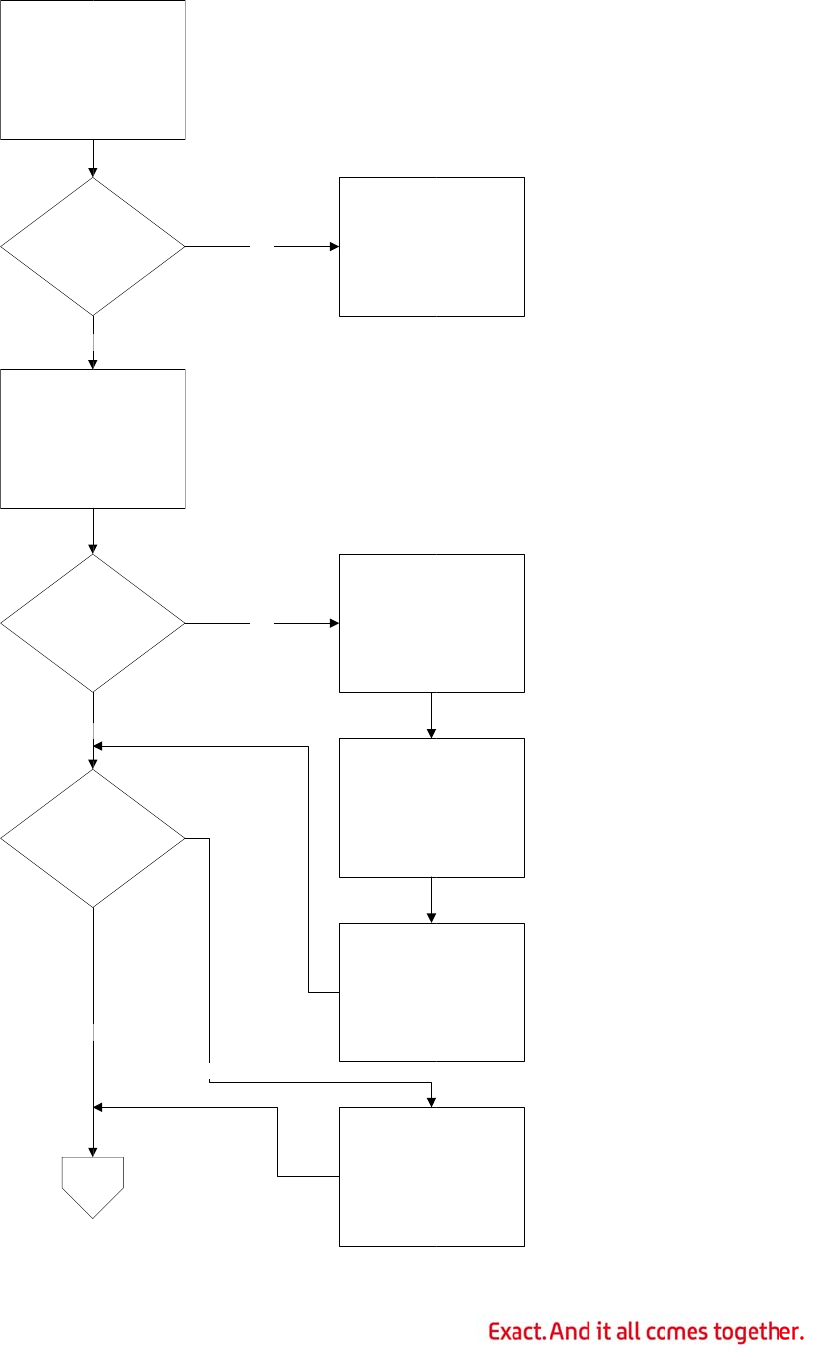
WMS
Shipping
S
S
etup Flo
w
Complete the
se
t
Complete ext
e
maint
e
Any shipm
e
automatical
rep
o
Use settin
g
from WMS
defa
u
Are items
serial
i
N
N
N
w
Chart
WMS system
t
up
e
rnal label file
e
nance
e
nts need to
ly generate
o
rts?
g
s different
control file
u
lts?
externall
y
i
zed?
o
o
o
Y
e
13
Yes
Yes
e
s
Create custo
m
entr
i
Create B
O
Define ship vi
a
carri
e
Specify a BOL
t
in I
/
Define items
a
serialize
d
m
er override
ies
O
L types
a
reports for
ers
t
ype for items
/
M
a
s externall
y
d
in I /M
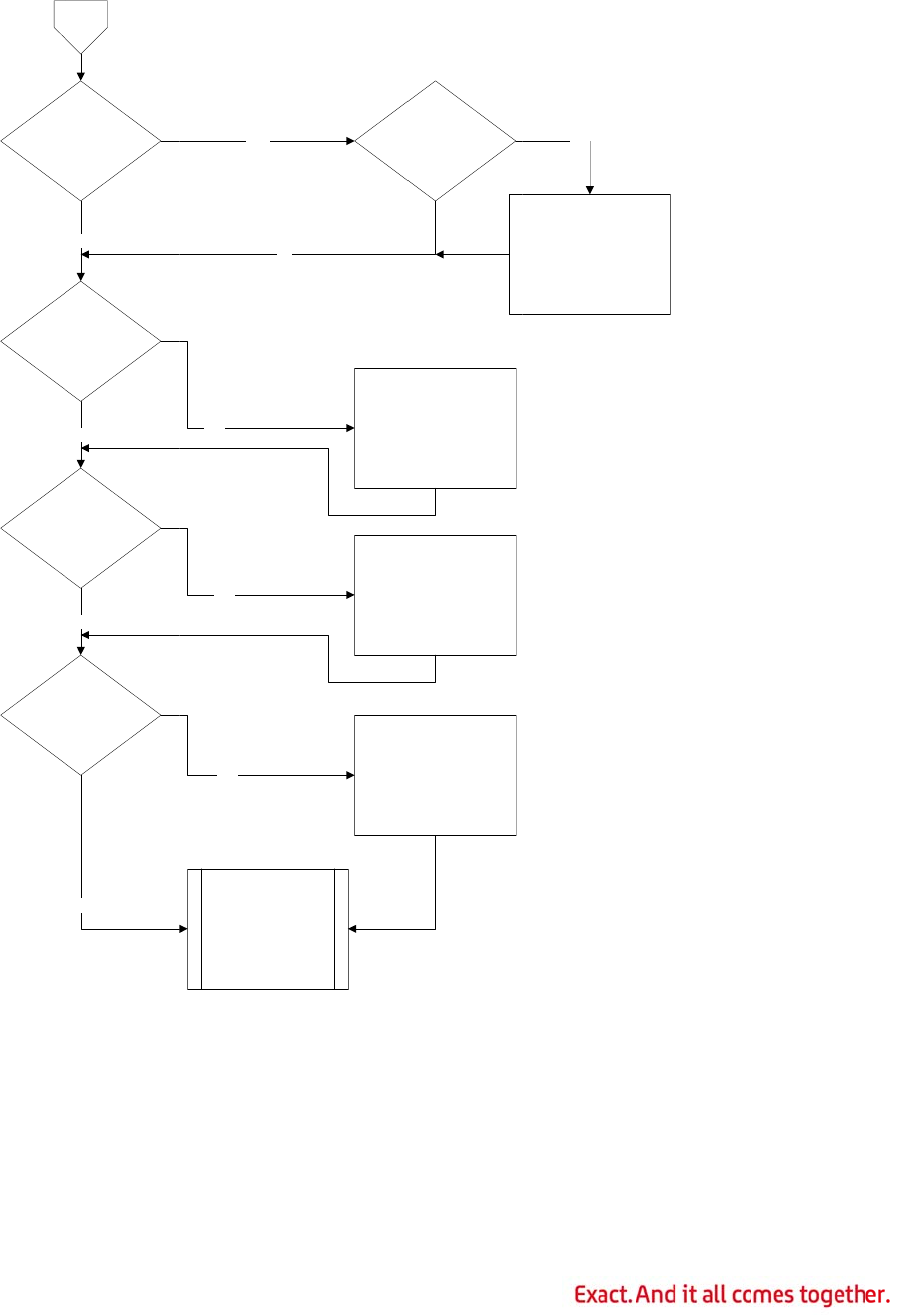
Are
A
u
Any shi
using or
d
mode
d
d
Any shi
use au
t
differen
t
Will any
O
a carto
n
differen
t
you using
u
toPack?
p to locations
d
er completion
d
ifferent from
d
efault?
p to locations
t
opack status
t
from default?
O
/E orders use
or pallet label
t
from default?
No
No
No
No
Setup compl
e
Yes
Yes
Yes
Yes
No
14
Do i
t
sequ
e
ord
e
s
Creat
e
order c
o
field on
Ad
d
Create
a
for th
e
override
o
Ad
d
Create l
a
on O/E o
r
populat
e
e
te
t
ems use a sort
e
nce other than
e
r entry or pick
s
equence?
e
and populate an
o
mpletion override
the A/R Alternate
dress screen
a
nd populate a field
e
autopack status
o
n the A/R Alternate
dress screen
a
bel override fields
r
der header screen;
e
during order entr
y
Set a sort sequence
items in I/M
Yes
for

WMS
Comp
Thes
e
Some
does
n
1.
2.
3.
4.
5.
6.
7.
8.
9.
1
0
Shipment
lete the foll
o
steps mus
t
steps, suc
h
n
ot use tha
t
Print the
O
Release t
h
order info
r
Releasin
g
informati
o
Log in to
W
externally
Complete
shipping
e
order.
Pack the
o
cartons. E
Pack Ver
i
Pack cart
o
cartons o
r
orders ca
n
packed o
n
Environ
m
the AutoP
a
Pack palle
cartons, i
t
See Pack
i
Pack ship
m
or orders
o
for more i
Process
W
Progressi
o
necessary
Billing fo
r
0
. Import bil
Barcode f
o
select ord
e
Billing S
e
informati
o
Processin
g
o
wing step
s
t
be perfor
m
h
as genera
t
t
feature.
O
/E Pick Tic
k
h
e O/E orde
r
r
mation to
W
g
Orders t
o
o
n.
W
MS. Packi
n
to Progres
s
packing. T
h
e
nvironmen
t
o
rder using
ach order i
s
i
fy Mode f
o
o
ns. Items
a
r
the entire
o
n
be packed
n
to multiple
m
ent for m
o
a
ck functio
n
ts. If you p
a
t
ems, or or
d
i
ng Pallets
m
ents. Afte
r
o
nto shipm
e
n
formation.
W
MS order b
i
o
n Barcode
f
for the ord
r
more info
r
ling inform
a
o
r Distributi
e
rs for billi
n
e
lection In
f
o
n.
g
using Pa
s
, in the ord
m
ed for eac
h
t
ing an EDI
k
et. See Pr
i
r
to WMS u
s
W
MS so the
o
WMS usi
n
n
g and ship
s
ion. See L
o
h
ere are fou
t
, you migh
t
pack verify.
s
treated as
o
r more inf
o
a
re manuall
y
o
rder can t
h
onto the s
a
shipments.
o
re informat
n
can be us
e
a
lletize ship
d
ers onto p
a
for more i
n
r
completin
g
e
nts that ca
i
lling. This
s
f
or Distribu
t
er to be pr
o
r
mation.
a
tion into P
r
on module
u
n
g in the ite
m
f
ormation
15
per Pick T
i
er listed, t
o
h
O/E order
ASN, migh
t
i
nting a Pi
c
s
ing post pi
c
items can
b
n
g Post Pi
c
ping are do
o
gging In
t
r different l
e
t
complete
m
Items for
a
a unique s
h
o
rmation.
y
packed in
t
h
en be pac
k
a
me shipm
e
See Packi
n
ion. Note t
h
e
d to auto
m
ments, use
a
llets. Pallet
s
n
formation.
g
any other
n then be c
s
tep create
s
t
ion module
o
perly close
d
r
ogression.
Q
u
ses the bil
m
s and qua
using Bar
i
ckets
o
pack and
s
that you n
e
t
not be ne
c
c
k Ticket f
o
c
k ticket pr
o
b
e packed
a
c
k Ticket P
ne in WMS,
t
o WMS for
e
vels of pa
c
m
ore than
o
a
specific o
r
h
ipment. S
e
t
o cartons f
o
k
ed onto pal
e
nt, or an in
n
g Carton
s
h
at in a sta
n
m
atically pa
c
the pack p
a
s can then
b
packing ph
c
ompleted.
S
s
a file that
c
to select o
r
d
in WMS.
S
Q
uick ship
p
ling inform
a
a
ntities ship
p
Code for
D
s
hip an ord
e
e
ed to proc
e
c
essary if y
o
o
r more inf
o
o
cessing. T
h
a
nd shipped
P
rocessing
which is e
x
r
more infor
m
c
king. Depe
o
ne packing
r
der are pa
c
e
e Packing
o
r each ord
l
lets or ship
n
dividual or
d
s
for a Pic
k
n
dard pack
e
c
k items int
o
a
llets functi
b
e packed
o
ases, pack
c
S
ee Packin
c
an be use
d
r
ders for bil
S
ee Using
W
p
olling in th
a
tion file cr
e
p
ed. See I
m
D
istributio
n
e
r in WMS.
e
ss in WMS
.
o
ur compan
y
o
rmation.
h
is transfer
s
. See
for more
x
ecuted
m
ation.
nding on y
o
step for ea
c
ked into
Orders in
er. Individu
ments. Mul
t
d
er can be
k
and Pack
e
nvironme
n
o
cartons.
on to pack
o
nto shipm
e
c
artons, pa
l
g a Shipm
e
d
by the
ling. It’s al
s
W
MS Orde
r
e Progressi
o
e
ated by W
M
m
porting
n
for more
.
y
s
the
o
ur
ch
al
t
iple
n
t,
e
nts.
l
lets,
e
nt
s
o
r
o
n
M
S to

1
1
1
2
1
3
WMS
Comp
pick
m
proce
s
your
c
1.
2.
3.
4.
5.
6.
7.
1
. Create th
e
create th
e
Ship Not
i
2
. Complete
informati
o
3
. If the ord
e
ship later,
reduced t
o
post pick
t
Has Bee
n
Shipment
lete the foll
o
m
anagemen
t
s
s in WMS.
c
ompany d
o
Create EP
N
Pick to pa
c
to be com
products
a
shipping
p
scanning
t
informati
o
Pick to st
a
be picked
associate
d
out produ
c
stage EPN
presents t
to-Stage
Pick the o
r
Pack the
s
pallets, or
Shipmen
t
Process
W
Progressi
o
necessary
Billing fo
r
Import bil
Barcode f
o
e
EDI Adva
n
e
ASN, if ne
c
i
ce for mor
e
O/E order
p
o
n.
e
r was not
c
close the
o
o
zero, allo
w
t
icket proce
n
Closed fo
r
Processin
g
o
wing step
s
t
. The step
s
Some step
s
o
es not use
t
N
s for the
O
c
k: Cartons
bined with
o
a
re be plac
e
p
allet. The
p
t
he pallets l
a
o
n.
a
ge/stage p
a
and where
d
with a sta
g
c
ts that ha
v
. This can
b
he pack ou
t
and Stage
r
der based
o
s
hipment. A
f
orders ont
o
t
for more i
n
W
MS order b
i
o
n Barcode
f
for the ord
r
more info
r
ling inform
a
o
r Distributi
n
ced Ship N
o
c
essary for
t
e
informati
o
p
rocessing
a
c
ompletely
s
o
rder in WM
S
w
ing backor
d
ssing. See
C
r
more info
r
g
using Pi
c
s
, in the ord
s
must be p
e
s
, such as g
e
t
hat featur
e
O
/E orders.
or pallets
a
o
ther carto
n
e
d on the p
a
p
allet can la
t
a
bel. See P
a
ck: Pick to
to take the
m
g
e pack EP
N
v
e been bro
u
b
e done on
e
t
process in
Pack EPN
o
n the EPN.
f
ter comple
t
o
shipment
s
n
formation.
i
lling. This
s
f
or Distribu
t
er to be pr
o
r
mation.
a
tion into P
r
on module
u
16
o
tice (856).
t
his custom
o
n.
a
nd invoicin
g
s
hipped and
S
. Any uns
h
d
ers from
O
C
losing Or
d
r
mation.
c
k Manage
m
er listed, t
o
e
rformed f
o
e
nerating a
n
e
.
a
re immedi
a
n
s or pallet
s
a
llet, they a
r
t
er be asso
c
rocessing
a
stage/stag
e
m
for stagi
n
N
, which dir
e
u
ght to a st
a
e
ither an R
F
an order b
y
for more i
n
t
ing any ot
h
s
that can t
h
s
tep create
s
t
ion module
o
perly close
d
r
ogression.
Q
u
ses the bil
Use the Pr
o
er. See Ge
n
g
. See Prog
d
the backo
r
h
ipped qua
n
O
/E to be pr
o
d
ers when
ment
o
pack and
s
o
r each O/E
n EDI ASN,
a
tely labele
d
s
being ship
r
e scanned
c
iated with
a
a Pick-to-
P
e
pack: Ind
n
g. A pick-t
o
e
cts the pa
c
aging area
a
F
device or
a
y
order basi
n
formation.
h
er packing
h
en be com
p
s
a file that
c
to select o
r
d
in WMS.
S
Q
uick ship
p
ling inform
a
o
gression E
n
erating a
n
ression Hel
p
r
dered qua
n
n
tities for it
e
ocessed int
o
the Progr
s
hip an ord
e
order that
y
may not b
e
d
for shippi
n
ped togeth
e
and associ
a
a
shipment
P
ack EPN
f
icates what
o
-stage EP
N
c
kers about
a
s the resu
l
a
t a packin
g
s. See Pro
c
phases, pa
c
pleted. See
c
an be use
d
r
ders for bil
S
ee Using
W
p
olling in th
a
tion file cr
e
DI module
t
n
Advance
d
p
for more
n
tities will n
o
e
ms will be
o
WMS usin
ession Or
d
e
r in WMS u
y
ou need t
o
e
necessary
n
g and are
r
e
r. As the
a
ted with th
e
simply by
f
or more
products a
N
is always
how to bre
l
t of a pick-
t
g
station an
d
c
essing a
P
c
k cartons,
Packing a
d
by the
ling. It’s al
s
W
MS Orde
r
e Progressi
o
e
ated by W
M
t
o
d
o
t
g
d
er
sing
o
if
r
eady
e
re to
ak
t
o-
d
P
ick-
s
o
r
o
n
M
S to

8.
9.
1
0
select ord
e
Billing S
e
informati
o
Create th
e
create th
e
Notice fo
r
Complete
informati
o
0
. If the ord
e
ship later,
reduced t
o
post pick
t
Has Bee
n
e
rs for billi
n
e
lection In
f
o
n.
e
EDI Adva
n
e
ASN, if ne
c
r
more info
r
O/E order
p
o
n.
e
r was not
c
close the
o
o
zero, allo
w
t
icket proce
n
Closed fo
r
n
g in the ite
m
f
ormation
n
ced Ship N
o
c
essary for
t
r
mation.
p
rocessing
a
c
ompletely
s
o
rder in WM
S
w
ing backor
d
ssing. See
C
r
more info
r
17
m
s and qua
using Bar
o
tice (856).
t
his custom
a
nd invoicin
g
s
hipped and
S
. Any uns
h
d
ers from
O
C
losing Or
d
r
mation.
a
ntities ship
p
Code for
D
Use the Pr
o
er. Genera
g
. See Prog
d
the backo
r
h
ipped qua
n
O
/E to be pr
o
d
ers when
p
ed. See I
m
D
istributio
n
o
gression E
ting an A
d
ression Hel
p
r
dered qua
n
n
tities for it
e
ocessed int
o
the Progr
m
porting
n
for more
DI module
t
d
vanced S
h
p
for more
n
tities will n
o
e
ms will be
o
WMS usin
ession Or
d
t
o
h
ip
o
t
g
d
er
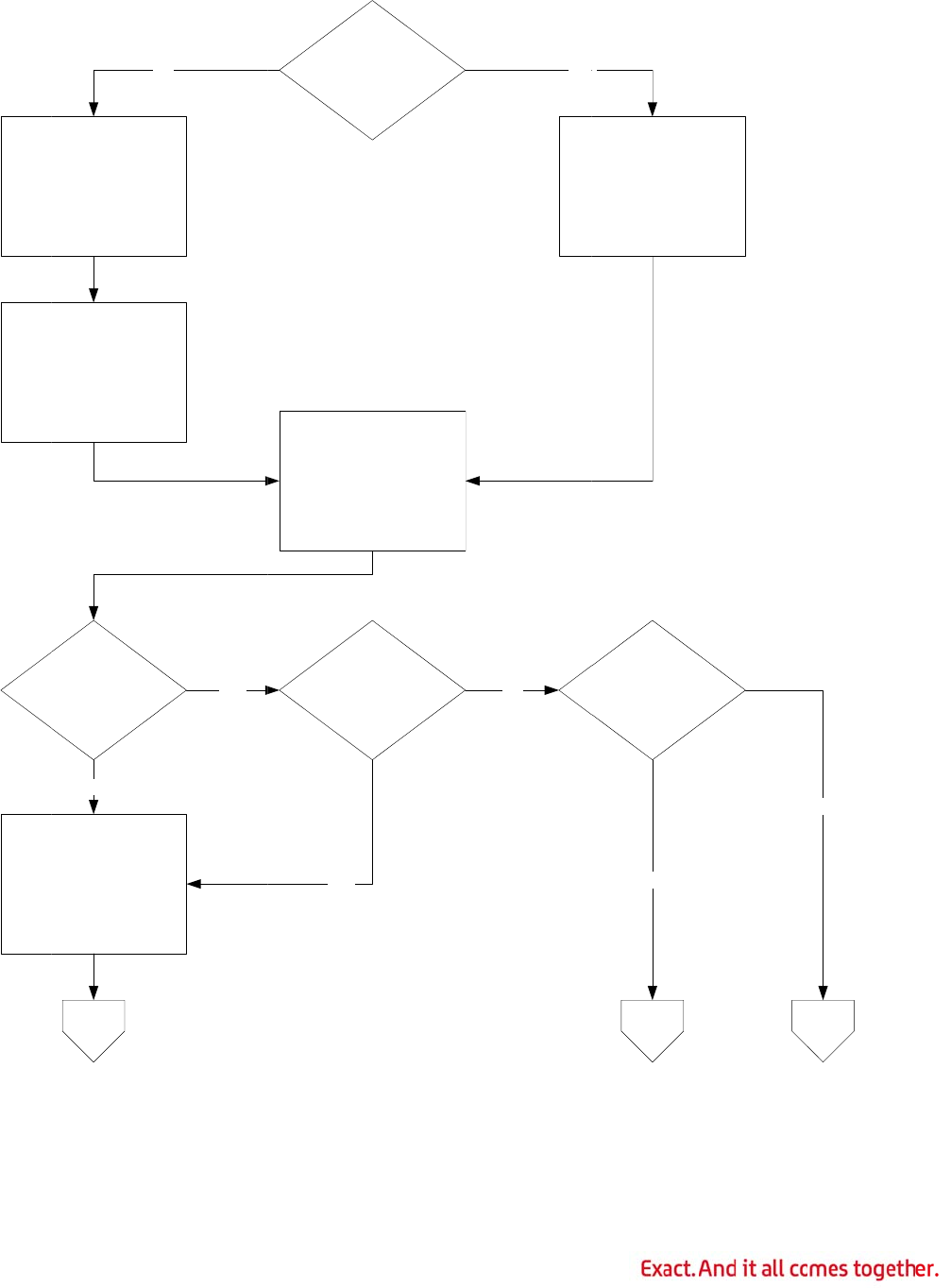
WMS
Print
t
Run
Proce
s
o
Are
E
Col
Pack
Shipment
t
he O/E pick tic
k
N
Post Pick Tick
e
s
sing to release
o
rder to WM
S
you using WM
S
E
DI ASN Data
lection module?
orders using p
a
verify mode
NO
A
Processin
g
k
et
N
O
e
t
the
S
YES
a
ck
g
Flow Ch
a
Are you u
manag
e
Log in t
o
Are you u
s
veri
f
YES
18
a
rt
sing pick
e
ment?
o
WMS
s
ing pack
fy
?
YE
S
i
t
NO
Create EPN
S
Are you packi
n
t
ems into carto
n
B
NO
n
g
n
s?
C
YES
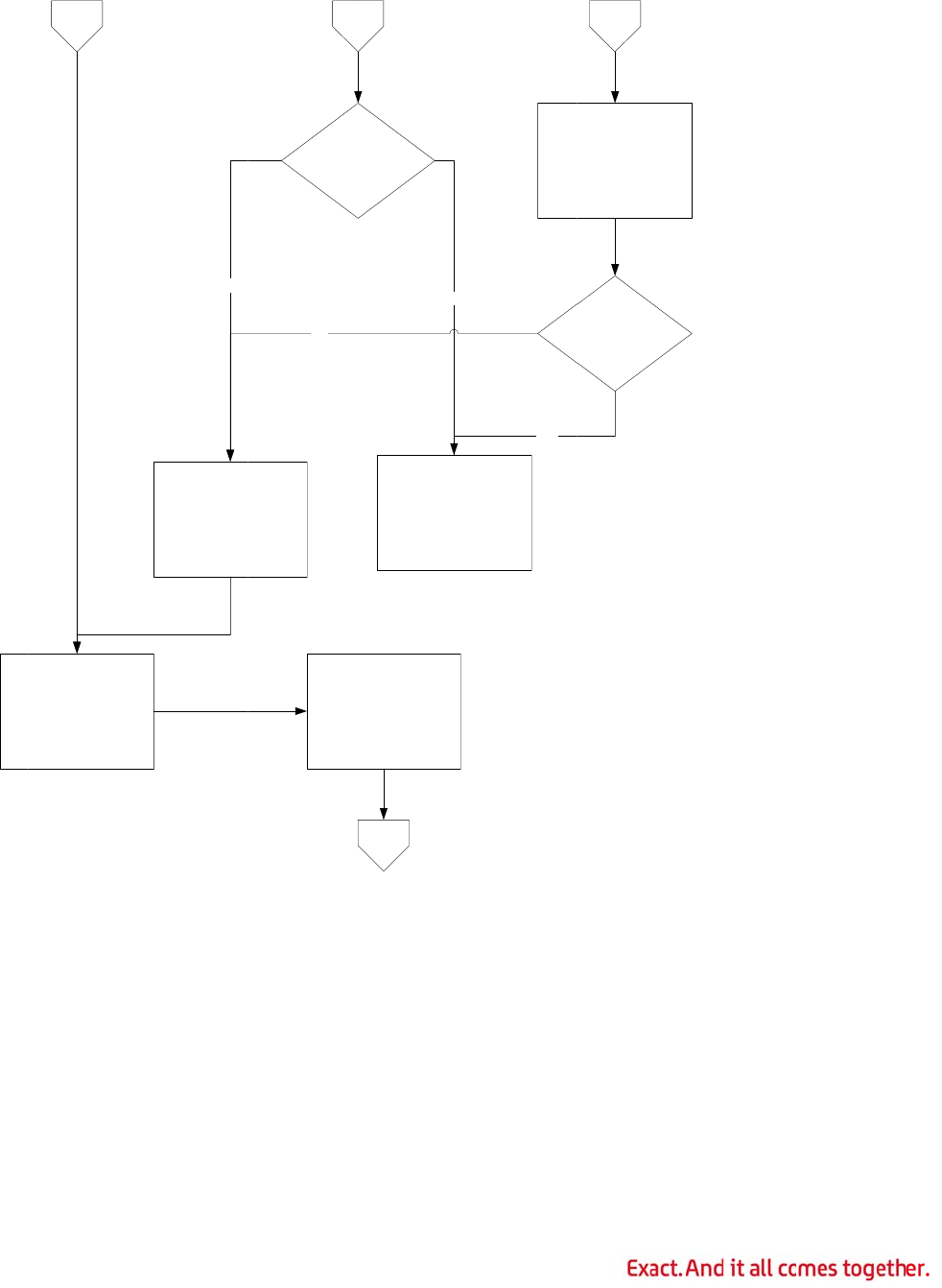
P
A
rocess WMS order
billing
Pack ship
m
NO
B
Are you
items ont
o
m
ents
NO
Import
b
using
19
B
packing
o
pallets?
Pack pa
l
YES
b
illing information
B/C quick ship
polling
D
Pack
llets
A
car
t
YES
C
k
items into cartons
A
re you packing
t
ons onto pallets?
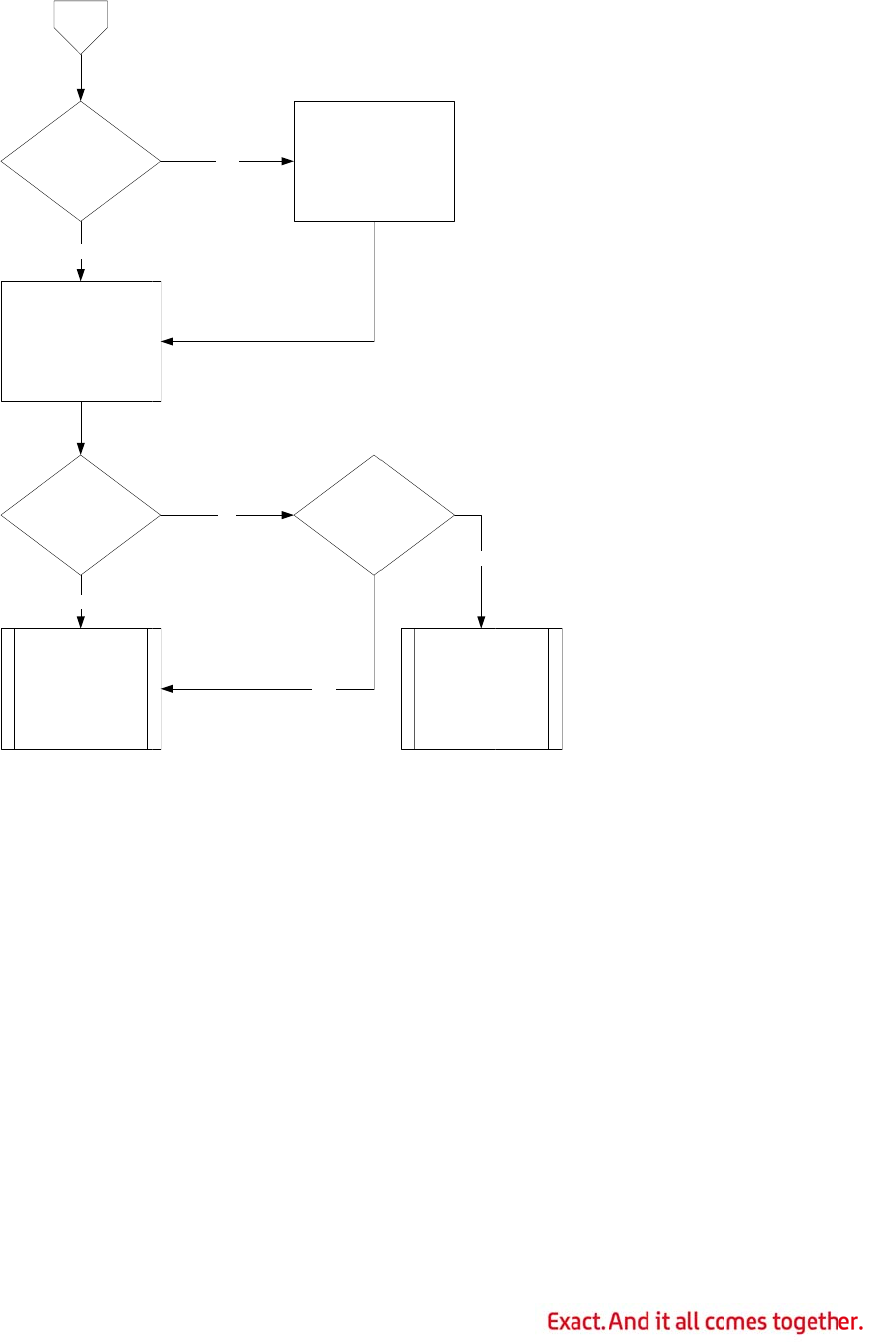
Ar
e
C
proc
e
sh
i
Shi
D
e
you sending EDI
ASNs to the
customer?
C
omplete order
e
ssing and invoicin
g
in Progressio
n
NO
Was the order
pped complete in
WMS?
pment processing
complete
YES
YES
g
NO
20
Generate
Progress
i
Will back
o
quantities s
YES
ASN in
ion EDI
o
rdered
s
hip later?
NO
Close order in WMS

WMS
Comp
order
s
WMS
Comp
purch
a
bette
r
1.
2.
3.
WMS
Comp
must
1.
2.
WMS
Comp
WMS
No sp
e
WMS
The f
o
perfo
r
P/O Rece
i
lete the foll
o
s
in WMS.
P/O Rece
i
lete the foll
o
a
se orders.
r
suit how y
o
Create ve
n
up, WMS
w
defaults s
p
more info
r
Create ve
n
being use
d
how to br
e
informati
o
Create ve
n
item over
r
override fi
vendor ov
informati
o
P/O Rece
i
lete the foll
o
be perform
e
Release t
h
the Progr
e
WMS RF d
Print Pro
Process r
e
devices to
items wit
h
generated
I/M Tran
s
lete the foll
o
I/M Tran
s
e
cific setup
s
I/M Tran
s
o
llowing I/M
r
med as ne
c
i
ving Setu
p
o
wing setu
p
i
ving Setu
p
o
wing setu
p
In addition
,
o
ur compa
n
n
dor overri
d
w
ill use the
p
ecified in t
r
mation.
n
dor bar co
d
d
, the vend
o
e
ak down t
h
o
n.
n
dor item o
v
r
ide set up,
le instead
o
erride file.
S
o
n.
i
ving Proc
e
o
wing step
s
e
d for each
h
e purchase
e
ssion purc
h
evices. See
c
essing fo
r
e
ceipts agai
n
scan recei
v
h
a Wedge
R
at this tim
e
s
actions S
e
o
wing setu
p
s
actions S
e
s
are neces
s
s
actions P
r
transactio
n
c
essary and
p
and Proc
e
p
s and proc
e
p
p
s, as nece
s
,
you may
o
n
y uses WM
S
d
e entries, i
f
defaults sp
e
he WMS co
n
d
e definitio
n
o
r bar code
h
e segment
s
v
erride ent
r
WMS will u
s
o
f the defau
S
ee Vendo
r
e
ssing
s
, in the ord
purchase o
r
order to W
h
ase order i
n
Releasin
g
r
more info
r
n
st the pur
c
v
ed items a
n
R
eader at a
e
. See Pro
c
e
tup and P
r
p
s and proc
e
e
tup
s
ary to pro
c
r
ocessing
F
n
s can be p
e
is not dep
e
21
e
ss Flow
e
ssing step
s
s
sary, befor
e
o
ccasionally
S
.
f
necessary
e
cified in th
n
trol file. S
e
n
s, if neces
s
file allows
y
s
. See Ven
d
r
ies, if nece
s
s
e the defa
u
lts specifie
d
r
Item Ov
e
er listed, t
o
r
der that y
o
MS using P
o
n
formation
g
Purchase
r
mation.
c
hase order
n
d quantiti
e
packing sta
c
essing a
R
r
ocessing
F
e
ssing step
s
c
ess I/M tra
n
F
low
e
rformed in
e
ndent on a
n
s
to receive
e
using WM
need to ch
a
. If a vend
o
e vendor o
v
e
e Vendor
O
s
ary. If a v
e
y
ou to defi
n
d
or Bar Co
d
s
sary. If a
v
u
lts specifie
d
in the WM
S
e
rride Mai
n
o
receive a
P
o
u need to
p
o
st P/O Pri
n
to WMS so
Orders to
in WMS. Ei
t
e
s for a spe
c
tion. Produ
c
R
eceipt Ag
a
F
low
s
to perfor
m
nsactions i
n
WMS. Eac
h
n
y other W
M
against P/
O
S to receiv
e
a
nge a sett
i
o
r has a ven
v
erride file i
O
verride
M
e
ndor speci
f
n
e the bar c
o
d
e Mainte
n
v
endor item
e
d in the ve
n
S
control fil
e
n
tenance f
o
P
/O in WMS
p
rocess in
W
n
t Processin
g
receipts ca
n
WMS usin
t
her use ra
d
c
ific purcha
s
c
t labels ca
n
a
inst a Pu
r
m
I/M trans
a
n
WMS.
h
transactio
n
M
S I/M tran
O
purchase
e
Progressi
o
i
ng or valu
e
dor overrid
e
nstead of t
h
M
aintenan
c
f
ic bar code
o
de, includi
n
n
ance for
m
has a ven
d
n
dor item
e
or in the
o
r more
. These ste
p
W
MS.
g
. This tran
s
n
be made
u
g Post P/
O
d
io frequen
c
s
e order, or
n
also be
r
chase Ord
a
ctions in W
n
should be
saction.
o
n
e
to
e
set
h
e
c
e for
is
n
g
m
ore
d
or
p
s
s
fers
u
sing
O
c
y
scan
er.
W
MS.

1.
2.
3.
4.
WMS
Comp
trans
a
WMS
No sp
e
WMS
The f
o
perfo
r
1.
2.
WMS
Comp
Proce
s
WMS
No sp
e
WMS
The f
o
perfo
r
1.
WMS
Comp
conve
Process a
n
from I/M i
Process a
n
I/M inven
t
Process a
n
different I
/
informati
o
Process a
using a di
r
Cycle Co
u
SFC Tran
s
lete the foll
o
a
ctions in
W
SFC Tran
s
e
cific setup
s
SFC Tran
s
o
llowing SF
C
r
med as ne
c
Issue mat
Material
t
Enter acti
v
labor hou
r
Activity f
POP Tran
s
lete the foll
o
s
sing trans
a
POP Tran
s
e
cific setup
s
POP Tran
s
o
llowing PO
P
r
med as ne
c
Enter pro
d
See Ente
r
Conveyor
lete the foll
o
yor manag
e
n
inventory
nventory.
S
n
inventory
t
ory. See P
r
n
inventory
/
M wareho
u
o
n.
physical or
r
ected or a
u
nt for mor
e
s
actions S
e
o
wing setu
p
W
MS.
s
actions S
e
s
are neces
s
s
actions Pr
o
C
transactio
c
essary and
erial. Allow
s
t
o a Shop
O
v
ity. Allows
r
s, machine
or a Shop
O
s
actions S
e
o
wing setu
p
a
ctions in W
s
actions S
e
s
are neces
s
s
actions P
r
P
transactio
c
essary and
d
uction. All
o
r
ing Produ
c
Interface
S
o
wing setu
p
e
ment syst
e
issue. Allo
w
S
ee Proces
s
receipt. All
o
r
ocessing
a
transfer. Al
u
se. See Pr
o
cycle coun
t
non-directe
e
informati
o
e
tup and P
r
p
s and proc
e
e
tup
s
ary to pro
c
o
cessing
F
n
s can be p
is not dep
e
s
you to iss
u
O
rder for
m
you to ent
e
hours, scr
a
O
rder for
m
e
tup and P
p
s and proc
e
MS.
e
tup
s
ary to pro
c
r
ocessing
F
ns can be p
is not dep
e
o
ws you to
e
c
tion for a
S
etup and
p
s and proc
e
e
m.
22
w
s you to is
s
s
ing an In
v
o
ws you to
r
a
n Invent
o
lows you to
o
cessing a
t
. Allows yo
u
d count me
t
o
n.
r
ocessing
F
e
ssing step
s
c
ess SFC tr
a
F
low
erformed i
n
e
ndent on a
n
u
e material
m
ore inform
a
e
r activity t
r
a
p quantitie
s
m
ore inform
rocessing
e
ssing step
s
c
ess POP tr
a
F
low
erformed i
n
e
ndent on a
n
e
nter produ
c
Productio
Processin
g
e
ssing step
s
s
ue an item
v
entory Is
s
r
eceive an i
t
o
ry Receip
t
transfer a
n
n Invento
r
u
to perfor
m
thod. See
P
F
low
s
to perfor
m
a
nsactions i
n
n
WMS. Eac
h
n
y other W
M
for a shop
o
a
tion.
r
ansactions
s
, and rejec
ation.
Flow
s
to perfor
m
a
nsactions i
n
n
WMS. Eac
h
n
y other W
M
c
tion for rel
n Order fo
r
g
Flow
s
to allow
W
quantity a
n
s
ue for mo
r
tem quanti
t
t
for more i
n
n
item quan
t
r
y Transfe
r
m
a physical
P
rocessing
m
Shop Floo
n
WMS.
h
transactio
M
S SFC tra
n
o
rder. See
I
for a shop
o
c
tions. See
E
m
Productio
n
n
WMS.
h
transacti
o
M
S POP tra
n
eased prod
u
r
more info
r
W
MS to inte
r
n
d remove i
r
e informati
o
t
y and add i
n
formation.
t
ity to a
r
for more
or cycle c
o
a Physica
l
r Control
n should b
e
n
saction.
I
ssuing
o
rder, inclu
d
E
ntering
n
Order
o
n should b
e
n
saction.
u
ction orde
r
r
mation.
r
face with a
t
o
n.
t to
o
unt
l
or
e
d
ing
e
r
s.

WMS
Comp
syste
m
how
y
1.
2.
3.
4.
WMS
Comp
with
W
1.
2.
3.
4.
5.
6.
7.
8.
9.
Conveyor
lete the foll
o
m
. In additi
o
y
our compa
n
Activate c
o
Define co
n
lanes.
Assign pri
n
Define FT
P
Conveyor
lete the foll
o
W
MS.
Create a
s
Click the
S
that the n
the conve
y
wave defi
n
number,
o
lane desti
n
The wave
prior wav
e
The conv
e
products
t
The conv
e
During th
e
Records i
n
If the rec
o
not been
p
physical s
o
the UCC-
1
for the la
n
If the rec
o
already b
e
the file to
the same,
number is
in that pal
Interface
S
o
wing setu
p
o
n, you ma
y
n
y uses WM
o
nveyor su
p
n
veyors, in
c
n
ters to be
P
settings f
o
Interface
o
wing step
s
s
tage pick E
S
end to Co
umber of o
r
y
or. Then,
W
n
ition file w
i
o
rder numb
e
n
ation.
pick definit
i
e
is closed
b
e
yor system
t
o the lane
s
e
yor system
e
next WMS
n
the wave
r
o
rd has a U
C
p
reviously
e
o
rt lanes fo
r
1
4 in that p
a
n
e.
o
rd has a U
C
e
en created
the pallet c
the UCC-1
4
different,
W
let. The pal
S
etup
p
s to allow
W
y
occasiona
S.
p
port in the
c
luding logic
used by ea
c
o
r each con
v
Processin
g
s
, in the ord
PN.
nveyor bu
t
r
ders does
n
W
MS will cr
e
i
ll contain a
e
r, sequenc
e
i
on file is s
e
b
y the conv
e
reads the
U
s
pecified in
writes pac
k
polling cyc
r
esults file
a
C
C-14 ID a
n
e
ncountered
r
the wave.
a
llet. The p
a
C
C-14 ID a
n
for this wa
v
ount numb
e
4
will be pa
c
W
MS will ge
let label is
t
23
W
MS to int
e
lly need to
c
WMS contr
al sort lane
s
c
h conveyo
r
v
eyor.
g
Flow
er listed, t
o
t
ton on the
E
n
ot exceed
t
e
ate a wav
e
record for
e
e
number, i
t
e
nt to the c
o
e
yor syste
m
U
CC-14 bar
the wave d
e
k
ing inform
a
le, WMS re
c
a
re process
e
n
d the physi
for this wa
WMS will g
a
llet label is
n
d the physi
v
e, WMS wi
e
r for the p
r
c
ked in tha
t
nerate a ne
t
hen printe
d
e
rface with
a
c
hange a s
e
r
ol file main
t
s, physical
s
r
.
o
use a con
v
EPN Editor
s
t
he number
e
definition
f
e
ach carton
tem UCC-1
4
o
nveyor ma
m
when the
n
codes on t
h
e
finition file
a
tion back t
c
eives the
w
e
d as follow
i
cal sort lan
e
ve, WMS w
i
enerate a n
then print
e
i
cal sort lan
e
ll compare
t
r
evious tra
n
t
same pall
e
w pallet nu
m
d
to the pri
n
a
conveyor
e
tting or val
t
enance.
s
ort lanes,
a
v
eyor mana
g
s
creen. WM
of logical l
a
f
ile for the
s
that specif
4
, cube, we
nagement
s
n
ew wave i
s
h
e cartons
a
.
o the wave
w
ave results
s:
e listed in t
h
ill add it to
t
ew pallet n
u
e
d to the pri
e listed in t
h
t
he pallet c
o
n
saction for
e
t. If the pa
l
m
ber and p
n
ter specifie
manageme
n
ue to bette
r
a
nd jackpot
g
ement sys
t
S will valid
a
a
nes define
d
s
tage pick.
T
ies the pick
ight, and lo
s
ystem. Th
e
s
received.
a
nd directs
t
results file.
s
file.
h
e record h
a
t
he list of
u
mber and
nter specifi
e
h
e record h
a
o
unt numb
e
this lane. I
f
llet count
ack the UC
C
d for the la
n
n
t
r
suit
sort
t
em
a
te
d
for
T
he
gical
e
t
he
a
s
pack
e
d
a
s
e
r in
f
it is
C
-14
n
e.

1
0
1
1
1
2
1
3
1
4
0
. If the rec
o
1
. If the rec
o
lanes com
ENDOFW
A
2
. If any ite
m
and displa
conveyor
p
processin
g
3
. If the EN
D
button to
4
. Once all it
o
rd has a N
O
o
rd has an
E
pleted for t
h
A
VE messag
e
m
quantitie
s
ys a Recon
c
p
rocessing
m
g
monitor t
o
D
OFWAVE
m
process the
ems for th
e
O
READ, UN
T
E
NDOFWAV
E
h
e EPN. On
c
e
, WMS will
s
remain to
b
c
ile Convey
o
m
onitor to
r
o
close the
E
m
essage is n
end of wa
v
e
EPN have
b
24
T
RACKED,
o
E
message,
c
e all lanes
mark the
E
b
e packed
o
o
r message
r
eview any
e
E
PN and cre
ot received
v
e for the la
b
een packe
d
o
r EMPTY m
e
WMS will i
n
for the EP
N
E
PN as Con
v
o
n the EPN,
. Double-cli
e
rrors. If n
e
e
ate a new
o
for a lane,
ne.
d
, WMS ma
e
ssage, it i
s
n
crement th
N
have recei
v
v
eyor Comp
WMS leav
e
ck the entr
y
e
cessary, u
s
o
ne for any
click the E
n
rks the EPN
s
not proce
s
e number
o
v
ed the
lete.
e
s the EPN
o
y
on the
s
e the conv
e
shortages.
n
d of Wav
e
completed
s
sed.
o
f
o
pen
e
yor
e
.
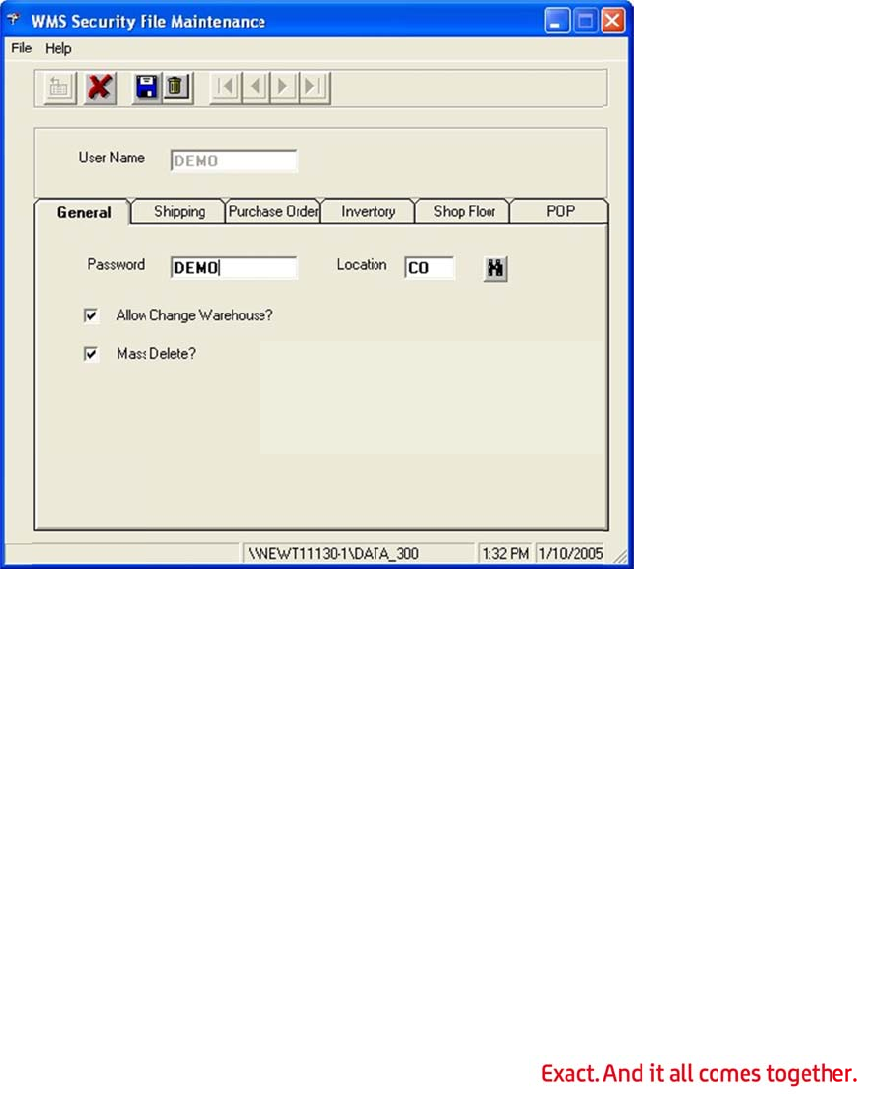
Cha
Secu
r
The f
o
WMS.
menu
shoul
d
Gene
User
syste
m
Pass
w
pter 4:
r
ity File M
a
o
llowing fun
The Securi
t
. This funct
i
d
be used t
o
ral Tab
Name – T
y
m
.
w
ord – Typ
In
t
m
u
im
p
wa
sh
o
Pr
o
If
W
no
t
Th
e
WMS S
e
a
intenanc
e
ction is use
d
t
y File Main
t
i
on should
n
o
limit acce
s
y
pe the use
r
e the user’
s
t
he Microso
u
st be identi
p
lements a
rehouse us
e
o
uld still be
o
gression m
W
MS is ope
r
t
have to b
e
e
re is no sy
n
e
tup –
S
e
d
to create
t
enance m
e
n
ot be provi
s
s to this fu
n
r
name for
e
s
password.
ft SQL vers
i
cal to a us
e
double blin
d
e
rs who sh
o
created in
P
enu that d
o
r
ating using
e
the same
a
n
chronizati
o
25
S
ystem
user accou
n
e
nu is acces
s
ded to all u
s
n
ction to a
u
e
ach person
i
on of WMS
,
e
r name an
d
d
security s
y
o
uld not ha
v
P
rogression
,
o
es not hav
e
Pervasive.
S
a
s the Prog
r
o
n between
n
ts and to a
s
ed from th
sers. Progr
e
u
thorized p
e
who requir
,
the user n
d
password
y
stem whic
h
v
e access to
,
but shoul
d
e
any functi
o
S
QL, the us
r
ession use
r
the two sy
s
a
ssign secu
r
e Order En
t
e
ssion’s me
n
e
rsonnel.
r
es access t
o
ame and p
a
in Progress
i
h
WMS hon
o
Progressio
n
d
be assign
e
o
ns enable
d
s
er name a
n
r
name and
s
tems unde
r
r
ity rights f
o
t
ry Maintai
n
n
u security
o
the shippi
a
ssword in
W
i
on. Progre
s
o
rs. For tho
n
, the user
e
d to a
d
.
n
d passwor
d
password.
r
Pervasive.
o
r
n
ng
W
MS
s
sion
se
d
do
.
SQL.
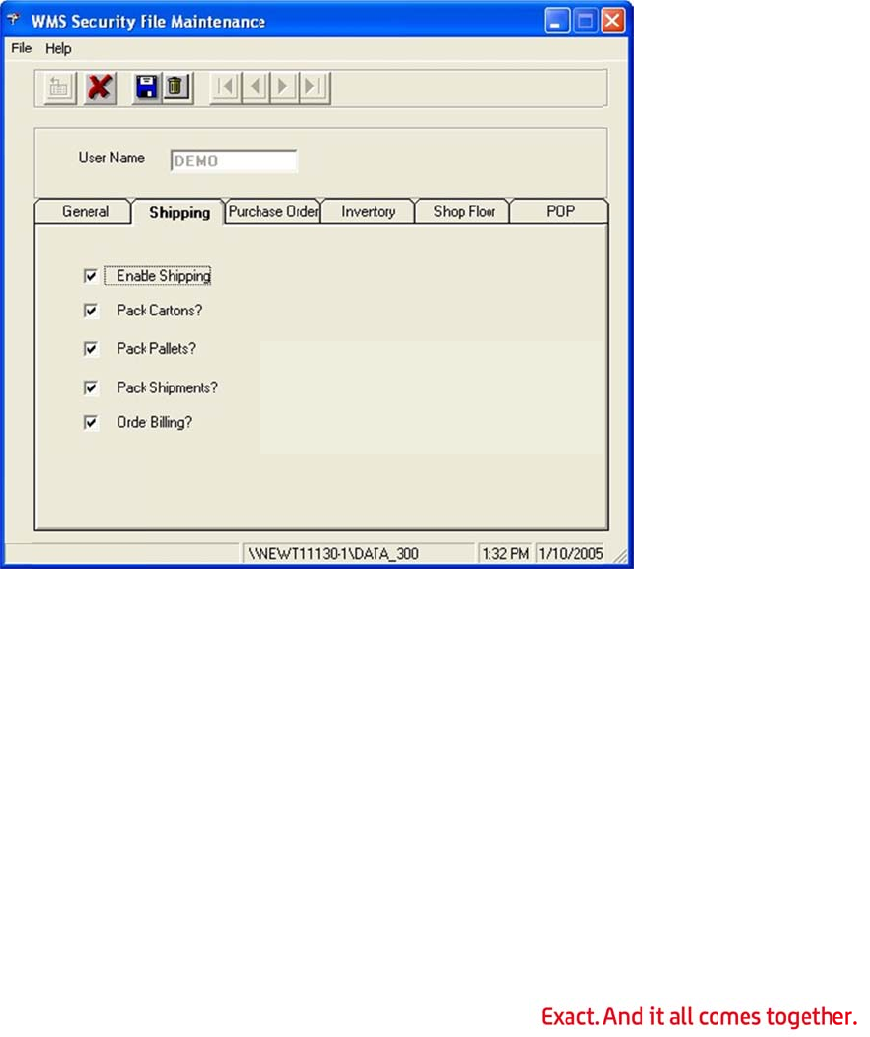
Loca
t
check
Mass
and o
r
acces
s
Allo
w
ware
h
Ship
p
Pack
functi
o
Pack
functi
o
Pack
This f
u
Orde
r
this f
u
Pack
V
updat
In
f
shi
t
ion – This
i
box is clea
r
Delete –
T
r
ders from
w
s
to this op
t
w
Change
W
h
ouse other
p
ing Tab
Cartons –
o
n is used
t
Pallets –
T
o
n is used
t
Shipment
s
u
nction is u
s
r
Billing –
T
u
nction, yo
u
V
erify Only
e Progressi
o
f
act, you d
o
pping syste
i
s the defau
r
ed, the us
e
T
his option
g
w
ithin the
W
t
ion.
W
arehouse
than the w
a
This option
o pack ite
m
T
his option
a
o attach ca
r
s
– This opt
s
ed to atta
c
T
his option
a
u
must have
mode, this
o
o
n function.
o
not have t
m under th
e
lt warehou
s
e
r will only
h
g
ives the us
W
MS Inquir
y
– This opti
o
a
rehouse s
p
allows the
u
m
s into cart
o
a
llows the u
r
tons onto
p
ion allows t
c
h cartons a
a
llows the
u
the Progre
s
o
ption allo
w
26
o be a user
e
Pervasive
s
e for the u
s
h
ave acces
s
er the abili
t
y
. It is reco
m
o
n gives th
e
p
ecified in t
h
u
ser access
o
ns.
ser access
t
p
allets.
he user acc
e
nd pallets
o
u
ser access
s
sion Barco
d
w
s the user
t
in Progres
s
.SQL versio
s
er. If the
A
s
to this wa
r
t
y to delete
m
mended t
h
e
user the a
h
e Locatio
n
to the pac
k
t
o the pack
ess to the
p
o
nto shipm
e
to the orde
de for Distr
t
o close th
e
s
ion to hav
e
n of WMS.
A
llow Chan
r
ehouse.
cartons, pa
h
at only ke
y
a
bility to ch
a
n
field.
k
cartons fu
pallets fun
c
p
ack shipm
e
e
nts.
r billing fun
ibution mo
d
e
order and
e
access to
t
ge Wareh
o
llets, ship
m
y
personnel
a
nge to a
nction.
T
hi
s
c
tion. This
e
nts functio
n
ction. To u
s
d
ule installe
execute th
e
t
he
o
use
m
ents
have
s
n
.
s
e
d. In
e
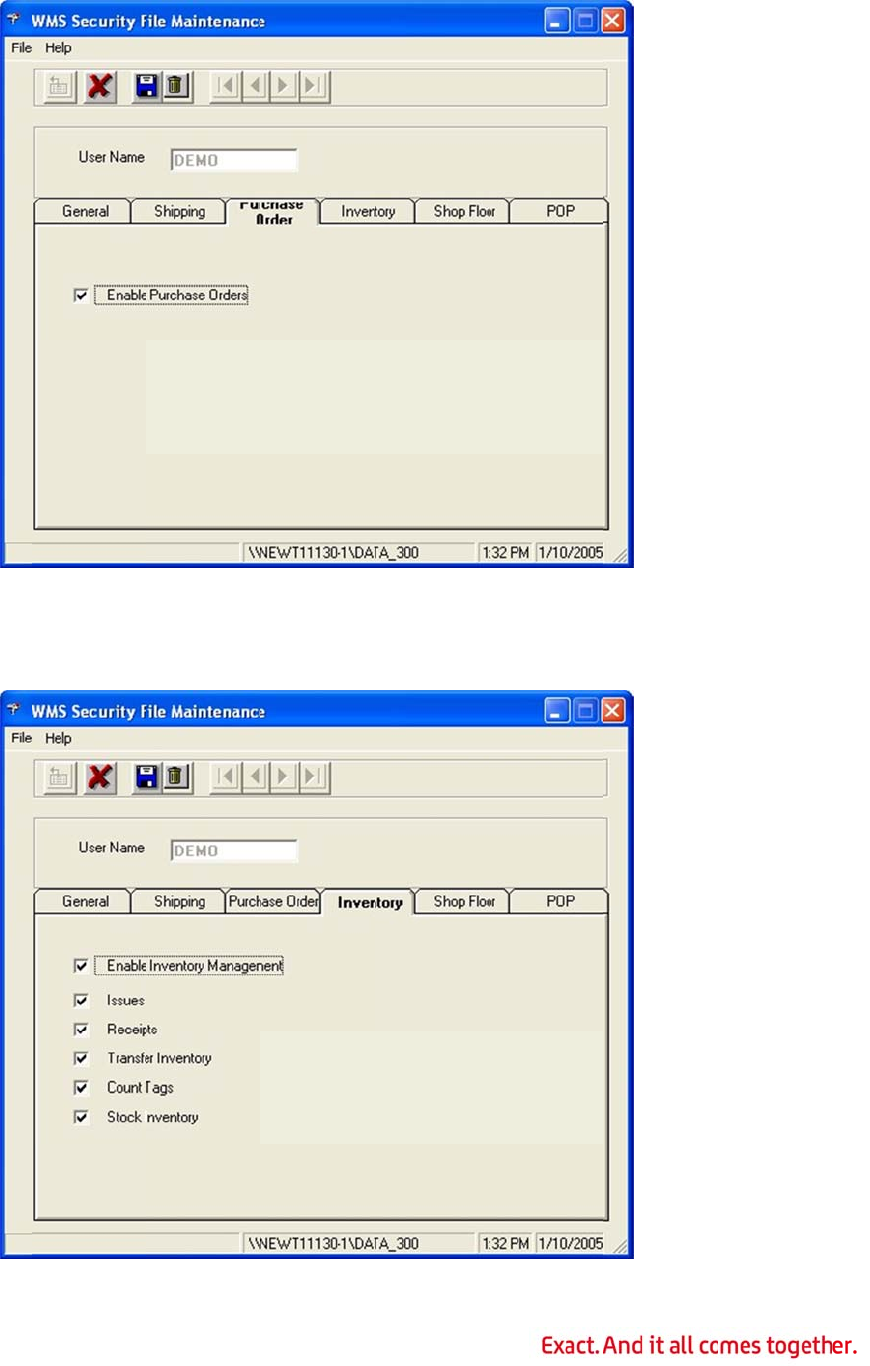
Purc
h
Enab
l
user t
Inve
n
h
ase Orde
r
l
e Purchas
o have acc
e
n
tory Tab
r
Tab
e Order –
S
e
ss to the P
u
S
elect the
E
u
rchase Or
d
27
E
nable Purc
h
d
er Receipt
f
h
ase Orders
function on
s
check box
R/F guns.
to allow th
e
e
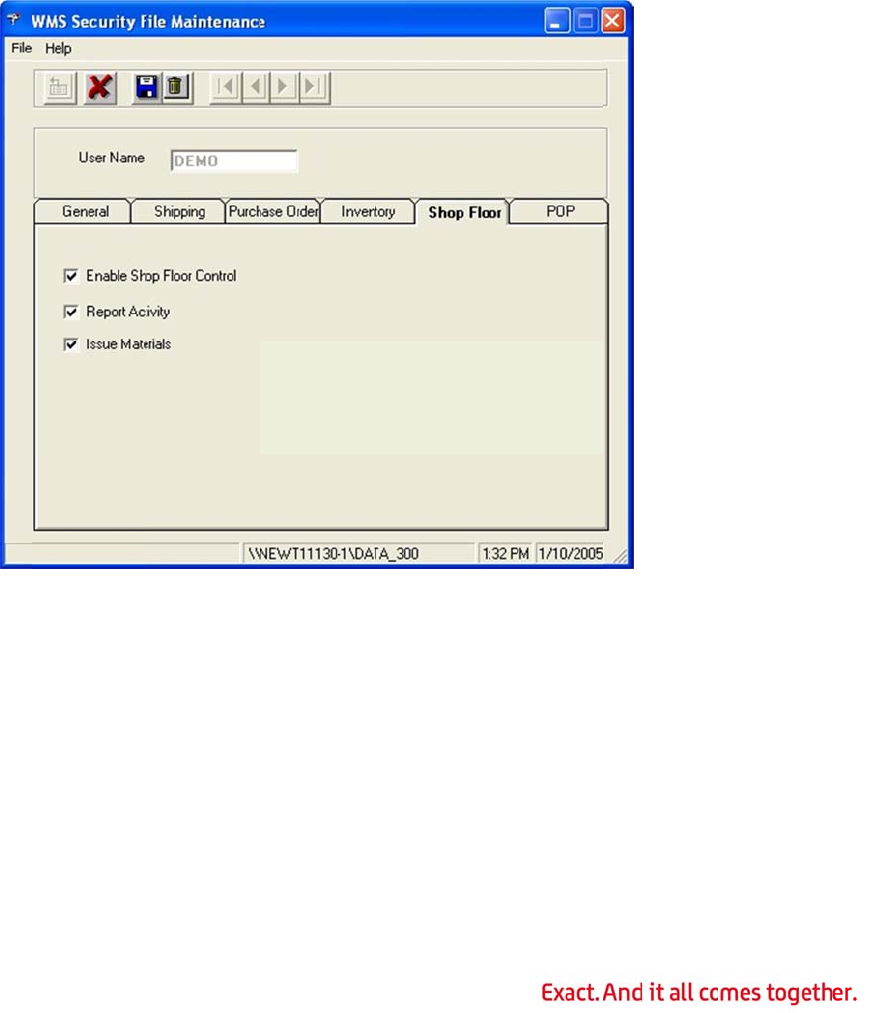
Enab
l
box t
o
Issu
e
Rece
i
functi
o
Tran
s
functi
o
Coun
t
Stoc
k
Shop
Enab
l
Repo
Issu
e
l
e Invento
r
o
allow the
u
e
s – This op
i
pts – This
o
o
n
s
fer Inven
t
o
n
t
Tags – T
h
k
Inventor
y
Floor Tab
l
e Shop Fl
o
r
t Activity
e
Materials
r
y Manage
u
ser access
tion allows
o
ption allo
w
t
ory – This
h
is option al
y
– This opt
o
or – This
o
– This opti
o
– This opti
o
ment – Sel
to the inve
the user ac
c
w
s the user
a
option allo
w
lows the us
ion allows t
o
ption allow
s
o
n allows th
o
n allows t
h
28
ect the En
a
ntory mana
c
ess to the
a
ccess to t
h
w
s the user
er access t
o
he user acc
s
the user a
e user to r
e
h
e user to i
s
a
ble Inven
t
gement fu
n
inventory i
s
h
e inventor
y
access to t
h
o
the count
c
ess to the
s
a
ccess to th
e
e
port activit
y
s
sue materi
a
t
ory Mana
g
n
ction on R/
s
sues functi
y
miscellan
e
h
e inventor
y
tags functi
o
s
tock inquir
y
e
Shop Floo
y
.
a
ls.
g
ement ch
e
F guns.
on.
e
ous receipt
s
y
transfer
o
ns.
y
functions.
r functions.
e
ck
s
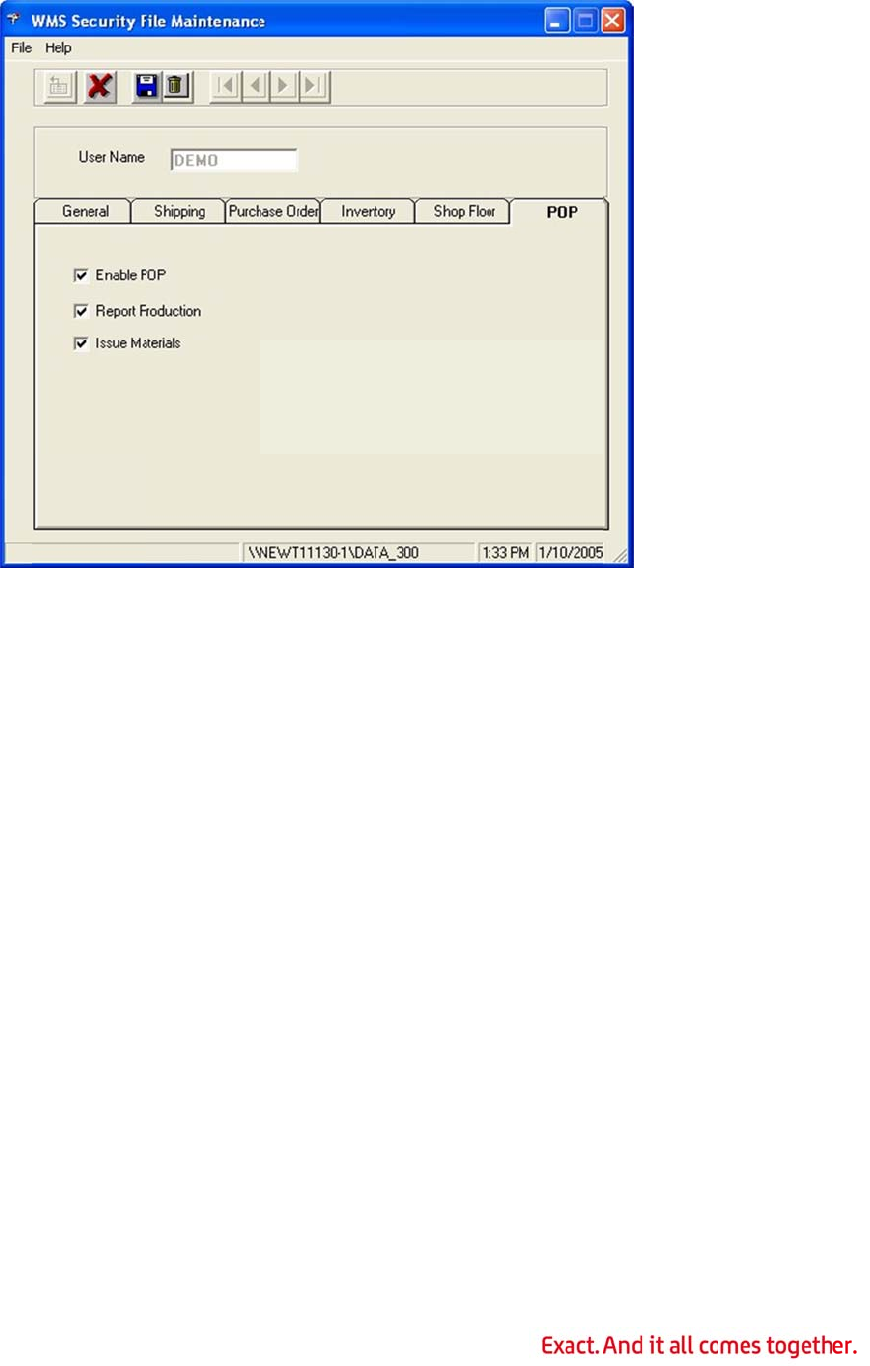
POP
T
Enab
l
functi
o
Repo
order
s
T
ab
l
e POP – T
h
o
ns.
r
t Product
i
s
.
h
is option a
l
i
on – This
o
l
lows the u
s
o
ption allow
s
29
s
er to acces
s
s
the user t
s
the Produ
c
o report pr
o
ction Order
o
duction on
Processing
production
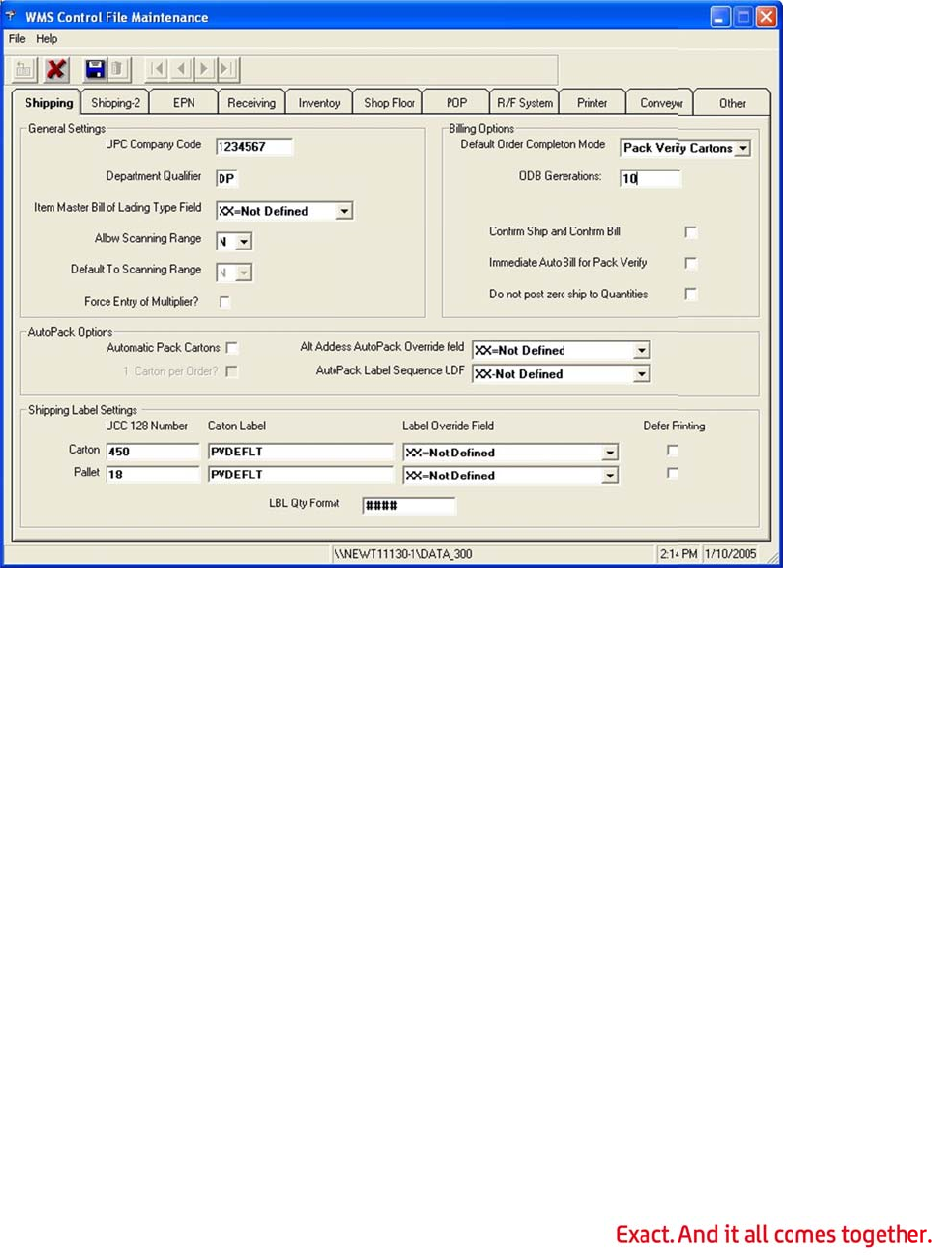
Cont
r
Contr
o
Maint
e
Ship
p
Gene
r
UPC
C
Unive
numb
Depa
the in
Item
user
n
ladin
g
DFLT
Allo
w
carto
n
Defa
u
are al
set to
r
ol File Ma
i
o
l File Main
t
e
nance me
n
p
ing Tab
r
al Settin
g
C
ompany
C
r
sal Code C
o
e
r on the U
C
rtment Qu
bound 850
Master Bil
n
ote field fr
o
g
types. If t
h
.
w
Scanning
n
labels ont
o
u
lt Scanni
n
lowed to sc
a
N.
i
ntenance
t
enance sp
e
n
u is access
e
g
s
C
ode – Typ
e
o
uncil, with
C
C-128 lab
e
a
lifier – T
h
document.
T
l of Ladin
g
o
m the I/M
h
is field is s
e
Range –
D
o
a shipme
n
n
g Range –
a
n carton r
a
e
cifies the d
e
e
d from th
e
e
the comp
a
two leadin
g
e
l.
h
is value sp
e
T
ypically, t
h
g
Type Fiel
d
Item Maste
e
t to XX, al
D
etermines
w
n
t or pallet.
When acti
v
a
nges. This
30
e
fault setti
n
e
Order Ent
r
a
ny’s five di
g
g
zeros.
T
hi
s
e
cifies wher
e
h
is value sh
o
d
–
T
his fiel
r file that is
l items will
w
hether us
e
v
ated, WMS
option is di
s
n
gs in WMS.
r
y Maintena
n
git UPC cod
s is used a
s
e the depa
r
ould be set
d specifies
used to cl
a
be classifie
d
e
rs are allo
w
defaults to
s
abled if Al
l
.
The Contr
o
n
ce menu.
e as assign
e
s
a compon
e
r
tment num
to DP.
the user de
a
ssify items
d
as bill of l
a
w
ed to scan
scanning r
a
l
ow Scann
i
o
l File
e
d by the
e
nt of the s
e
ber is locat
e
fined field
o
into bill of
a
ding type
a range of
a
nges if us
e
i
ng Range
e
rial
e
d in
o
r
e
rs
is

Forc
e
specif
y
for th
e
Billin
g
Defa
u
is do
n
file.
SAS
B
Use t
h
multi
p
last s
h
manu
a
updat
Pack
is att
a
order
proce
s
is pas
Pack
When
auto
m
order
s
ODB
G
save
f
can h
e
The
m
Confi
perfo
r
valid i
trans
a
confi
g
of doi
n
Imm
e
proce
s
Pack
V
Upda
t
Pollin
g
shipp
e
e
Entry of
M
y
a multipli
e
e
multiplier
g
Options
u
lt Order
C
e. This val
u
B
illing – In
d
h
is method
t
p
le shipmen
h
ipment for
a
lly preven
t
e Progressi
o
Shipment
s
a
ched to it i
s
is flagged
a
s
s each ord
e
sed to Prog
Verify Car
t
the order i
s
m
atically co
m
s
that are s
h
G
eneratio
n
f
or shipping
e
lp track an
m
aximum n
u
rm Ship a
n
r
m both a C
f the Progr
e
a
ction will b
e
ured to reli
e
n
g both a c
o
e
diate Aut
o
s
s to updat
e
V
erify mod
e
t
e Macola
g
. If Quick
S
e
d) immedi
a
M
ultiplier?
e
r or quanti
before aski
C
ompletion
u
e may be
o
d
icates that
t
o allow ea
s
ts within a
b
that order
i
t
s the accid
e
o
n function.
s
– Indicate
s
complete
d
a
s complete
e
r manuall
y
ression wh
e
t
ons – Indi
c
s
complete
d
m
pleted. Th
i
h
ipped to di
n
s – This fi
e
transactio
n
d resolve p
r
u
mber of fil
e
n
d Confir
m
onfirm Shi
p
e
ssion syst
e
e
specified
f
e
ve invent
o
o
nfirm ship
o
Bill for P
a
e
Progressi
o
e
. When thi
s
button. WM
S
hip Polling
a
tely.
– Select th
i
ty when pr
o
ng for the i
t
Mode –
Th
o
verridden f
o
WMS will r
e
s
ier control
w
b
illing cycle
i
s processe
d
e
ntal partia
l
s that an o
r
d
. Use this
m
when the
s
y
in the WM
S
e
n the user
c
ates that
a
d
, it is auto
m
i
s mode is t
fferent loca
e
ld specifies
n
s. Althoug
h
r
oblems th
a
e
s that may
Bill –
T
his
p
and a Con
f
e
m is set to
f
or both ste
o
ry prior to
O
and a confi
a
ck Verify
o
n should o
c
s
is selected
S will auto
m
is running,
31
i
s check bo
x
o
cessing sh
i
t
em numbe
r
h
is field is u
s
o
r a specifi
c
e
quire the
u
w
hen a sin
g
.
T
he order
d
for the da
y
l
selection
o
r
der should
m
ethod to s
s
hipment is
S
billing fun
runs the up
a
n order sh
o
m
atically at
t
ypically us
e
tions or at
d
the numbe
h
rarely nec
e
a
t occur wh
e
be saved i
s
check box
i
f
irm Bill op
e
Confirm Sh
ps simultan
O
/E to A/R
P
rm bill ope
r
–
T
his che
c
c
cur immed
i
, the user
w
m
atically ge
the order
w
x
if the use
r
i
pping entri
e
r
.
s
ed to dete
r
c
customer
i
u
ser to clos
e
g
le order wi
l
is manuall
y
y
. Requirin
g
o
f an order
w
be complet
e
implify the
completed,
n
ction.
T
he
b
p
date Progr
e
o
uld be trea
t
ached to a
e
d for custo
m
d
ifferent ti
m
e
r of copies
o
e
ssary, hav
e
n updating
s
999.
is used to s
e
ration sim
u
ip. When s
e
n
eously. Wit
P
osting wit
h
r
ation manu
c
k box can
b
i
ately upon
w
ill not nee
d
nerate the
O
w
ill be selec
t
r
is typicall
y
e
s. WMS wi
r
mine when
i
n the Cust
o
e
each orde
l
l often be
s
y
complete
d
g
the order
w
hen the u
s
e
d when a
s
processing
o
eliminating
b
illing selec
t
e
ssion funct
ted as a un
shipment,
w
m
ers that s
e
m
es.
of Quick Sh
ing a backu
Progressio
n
pecify that
W
u
ltaneously.
e
t, the Quic
k
h this optio
h
out the ad
d
u
ally in Prog
b
e used to
s
completing
d
to periodi
c
O
DB
file fo
r
t
ed for billi
n
y
required t
o
ll then pro
m
billing sele
o
mer Overri
r individual
l
s
plit among
d
only after
t
to be close
d
s
er invokes
s
hipment th
o
f orders.
E
the need t
o
t
ion inform
a
ion.
ique shipm
e
w
hich is the
e
nd individ
u
ip ODB file
s
p of these
f
n
from WM
S
W
MS shoul
d
This is onl
y
k
Ship
n, WMS ca
n
d
itional bur
d
ression.
s
pecify that
an order in
c
ally click t
h
r
Quick Shi
p
n
g (or confi
r
o
m
pt
ction
de
l
y.
t
he
d
the
at it
E
ach
o
a
tion
e
nt.
n
u
al
s
to
f
iles
S
.
d
y
n
be
d
en
the
h
e
p
r
med
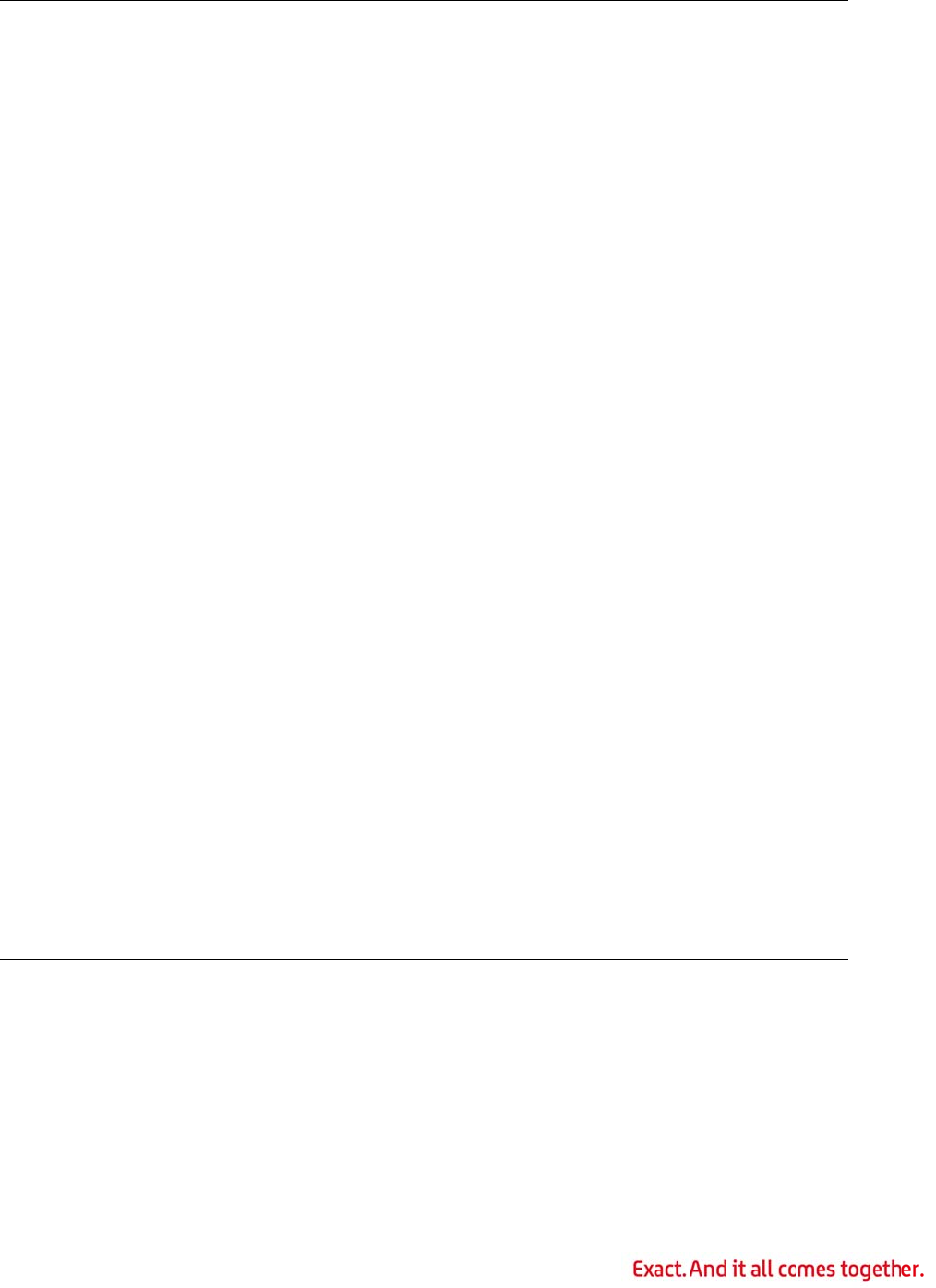
Note
:
verifi
c
next
c
Do n
o
of lin
e
invoic
Auto
P
Auto
m
gener
order
e
Custo
unne
c
stand
a
is not
1 Ca
r
are b
e
single
disabl
Alt A
d
Addre
settin
g
handl
e
use t
h
scree
n
the Al
Note
:
value
s
Auto
P
to us
e
the Pi
c
labels
When
Locati
:
If this opti
c
ation order
s
c
ycle.
o
t post zer
o
e
items that
ing or perf
o
P
ack Optio
m
atic Pac
k
a
tion of UC
C
e
d. This set
t
mer Overri
d
c
essary. Se
e
a
rd case qu
installed.
r
ton Per O
r
e
ing packed
carton and
ed if the A
u
d
dress Au
t
ss file that
c
g
s for a sp
e
e
d through
h
is option, t
h
n
using Scr
e
ternate Ad
d
VN = Pac
k
SN = Pac
k
SY = Pac
k
BN = WM
S
BY = WM
S
:
If any oth
e
s
used.
P
ack Label
e
to sequen
c
c
k Ticket O
r
. The labels
a UDF is s
p
on file UDF
on is used,
s
. The orde
r
o
ship to
Q
are compl
e
o
rming confi
ns
k
Cartons –
C
-128 label
s
t
ing can be
d
e file. Whe
e
ASN Bulk
W
antities. Th
i
r
der? – Thi
s
using the
a
pack all of
u
tomatic P
a
t
oPack Ov
e
c
an be use
d
e
cific altern
a
pack verific
h
e specifie
d
e
en Design
e
d
ress file:
k
Verify Mo
d
k
Shipment
s
k
Shipment
s
S
Billing Mo
S
Billing Mo
d
e
r value is t
Sequence
c
e labels pri
r
der field in
are then p
r
p
ecified in t
h
specified h
e
billing corr
e
r
is immedi
a
Q
uantities
–
e
tely unpac
k
rm ship tra
This is a gl
s
based on
s
overridden
n using aut
o
W
eight File
i
s field is ig
n
s
option for
c
a
utopack fu
n
the items
o
a
ck Carto
n
e
rride field
d
to overrid
e
a
te address.
ation and l
a
d
user defin
e
e
r. The follo
w
d
e, AutoPac
s
Mode, Aut
s
Mode, Aut
o
de, AutoPa
c
d
e, AutoPa
c
y
ped into t
h
UDF – Sp
e
nted via th
e
the Order
E
r
inted eithe
h
is control
s
e
re.
32
e
ctions can
n
a
tely closed
–
T
his chec
k
k
ed. WMS
w
nsactions.
obal settin
g
s
tandard c
a
for specific
o
pack mod
e
Maintenan
c
n
ored if the
c
es WMS to
n
ction. Wh
e
o
n an order
n
s field is n
o
– Specify
a
e
the order
T
his is typ
i
a
rge DC ord
e
d field mu
s
w
ing value
s
k Off
oPack Off
o
Pack On
c
k Off
c
k On
h
is UDF fiel
d
e
cify a user
e
autopack
E
ntry Setup
r in pick se
q
s
etting, the
n
ot be mad
e
for this cy
c
k
box is us
e
w
ill leave th
o
g
that allow
s
a
se quantiti
e
customers
e
, the pack
c
c
e for instru
c
WMS EDI
A
create a si
n
e
n activated
into that si
n
o
t activated
a
user defin
e
completion
i
cally used
w
ers are han
s
t be unhid
d
s
may then
b
d
, it will be
defined fiel
d
process. N
o
file to dete
q
uence or i
n
labels will
u
e
within W
M
c
le and pre
p
e
d to suppr
e
o
se items u
n
s
for the au
t
e
s and the
q
with an ent
c
artons fun
c
ctions on s
e
A
SN Data C
o
n
gle carton
, AutoPack
n
gle carton.
.
e
d field in t
h
mode and
a
w
hen small
dled using
A
d
en on the
P
b
e specified
ignored an
d
d
in the Ite
m
o
rmally, W
M
rmine the
o
n
order ent
r
u
se the valu
M
S for pack
p
ared for th
e
e
ss the sele
c
n
selected w
tomatic
q
uantity
t
ry in the
c
tion is
e
tting up
o
llection M
o
for orders t
will create
a
This optio
n
h
e A/R Alte
r
a
utopack
store order
A
utoPack.
T
P
rogression
in the field
d
the defaul
t
m
Location
M
S will look
a
o
rder to pri
n
r
y sequence
e of the Ite
e
c
tion
hen
o
dule
hat
a
n
is
r
nate
s are
T
o
in
t
file
a
t
n
t the
.
m
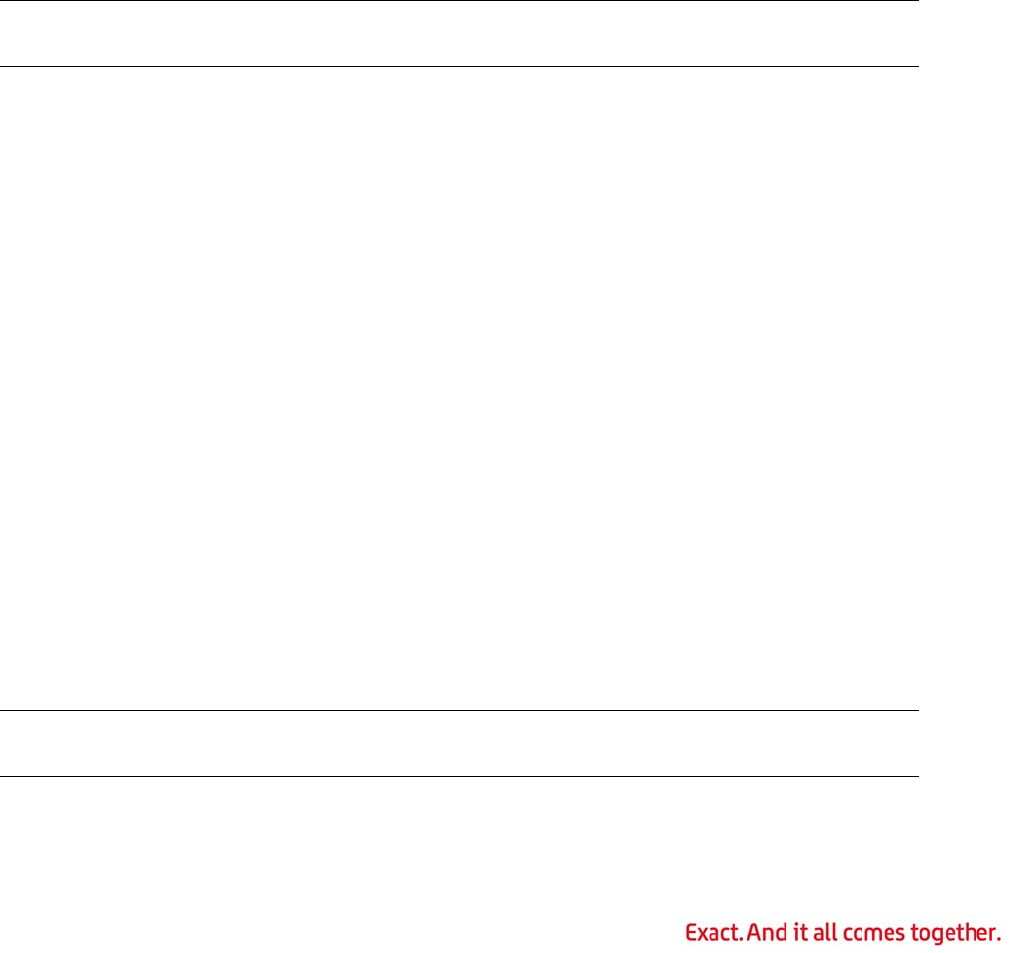
Ship
p
Cart
o
UCC
1
numb
Cart
o
used
w
custo
m
for an
desig
n
gener
Labe
l
head
e
set to
Note
:
INI e
n
Defe
r
defer
a lab
e
label
t
packe
is sel
e
the c
a
Palle
t
UCC
1
numb
Palle
t
when
with
a
indivi
d
desig
n
gener
Labe
l
head
e
to XX
Note
:
INI e
n
Defe
r
pallet
imme
d
p
ing Label
S
o
n:
1
28 Numb
e
e
r will incre
o
n Label –
T
w
hen printi
n
m
er with an
individual
o
n
ated in La
b
a
te the rec
o
l
Override
e
r file that i
s
XX, overri
d
:
WMS vers
i
n
try is no lo
n
r
Printing
–
printing a c
e
l immediat
e
t
o indicate
t
d, WMS ca
n
e
cted, WMS
a
rton.
t
:
1
28 Numb
e
e
r will incre
t
Label – T
y
printing pa
l
a
n entry in
t
d
ual order
b
n
ated in La
b
a
te the rec
o
l
Override
e
r file that i
s
, overriding
:
WMS vers
i
n
try is no lo
n
r
Printing
–
label until
t
d
iately whe
S
ettings
e
r - Type t
h
ment for e
a
T
ype the na
n
g carton le
entry in th
o
rder by sp
e
b
el Overri
d
o
rds, but n
o
F
ield – Thi
s
s
used to o
v
d
ing the lab
ons prior t
o
n
ger suppo
r
–
This chec
k
arton label
e
ly when a
n
t
he content
s
n
not print t
h
will not pri
n
e
r – Type t
h
ment with
e
y
pe the na
m
l
let level U
C
t
he Custom
e
b
y specifyin
g
b
el Overri
d
o
rds but no
t
F
ield – Thi
s
s
used to o
v
the label f
o
ons prior t
o
n
ger suppo
r
–
This chec
k
t
he pallet is
n a new pal
h
e label seq
u
a
ch label pri
me of the
d
vel UCC-12
e Custome
r
e
cifying a l
a
d
e Field. *
N
o
t to print t
h
s
field speci
f
v
erride the l
a
el format is
o
7.5.11 us
e
r
ted.
k
box instru
c
until the ca
n
ew carton
s
of the car
t
h
e item nu
m
n
t the label
h
e label seq
e
ach label p
m
e of the d
e
C
C-128 labe
l
e
r Override
g
a label na
d
e Field. *
N
t
to print th
e
s
field speci
f
v
erride the l
a
o
rmat is no
t
o
7.5.11 us
e
r
ted.
k
box instru
c
packed. If
t
let is creat
e
33
u
ence num
b
nted.
d
efault cart
o
8 labels unl
r
Override fi
a
bel name i
n
N
ONE is a
r
h
e label.
f
ies the use
a
bel format
not allowe
d
e
d a setting
c
ts the pac
k
rton is pac
k
is created.
t
on. If the l
a
m
ber on the
until the u
s
uence num
b
rinted.
e
fault pallet
l
s unless sp
file. The la
b
me in the o
N
ONE is a
r
e
label.
f
ies the use
a
bel format
t
allowed.
e
d a setting
c
ts the pac
k
t
his field is
e
d. Howeve
r
b
er for the
n
o
n label for
m
ess specific
le. The lab
e
n
the order
r
eserved fo
r
r defined fi
e
used to pri
d
.
in the WM
S
k
cartons or
k
ed. If this
f
However, s
o
a
bel is print
e
label. If th
e
s
er clicks th
e
b
er for the
n
label form
a
ecifically o
v
b
el format c
rder heade
r
r
eserved fo
r
r defined fi
e
used to pri
in the WM
S
k
pallets fu
n
cleared, W
M
r
, some cus
t
n
ext carton
m
at.
T
he fo
r
ally overrid
d
e
l format ca
header use
r
r
m name w
h
e
ld from th
e
nt carton (
p
S
INI file to
pack verif
y
f
ield is clear
o
me custo
m
ed before t
h
e
Defer Pri
n
e
Reprint
b
n
ext pallet
l
a
t.
T
he for
m
v
erridden fo
c
an be over
r
r
user defin
e
r
m name w
h
e
ld from th
e
nt pallet (t
a
S
INI file to
n
ction to de
f
M
S prints a
tomers req
u
label. This
r
mat will be
d
en for the
n be overri
d
r defined fi
e
h
ich indicat
e
e
O/E order
p
ack) labels
allow this.
T
y
function t
o
r
ed, WMS p
r
m
ers requir
e
h
e items ar
e
n
ting chec
k
b
utton or le
a
l
abel. This
m
at will be u
r the custo
m
r
idden for a
n
e
d field
h
ich indicat
e
e
O/E order
a
re) labels.
allow this.
T
f
er printing
label
u
ire the lab
e
d
den
e
ld
e
s to
s
. If
T
he
o
r
ints
e
the
e
k
box
a
ves
sed
m
er
n
e
s to
If set
T
he
a
e
l to
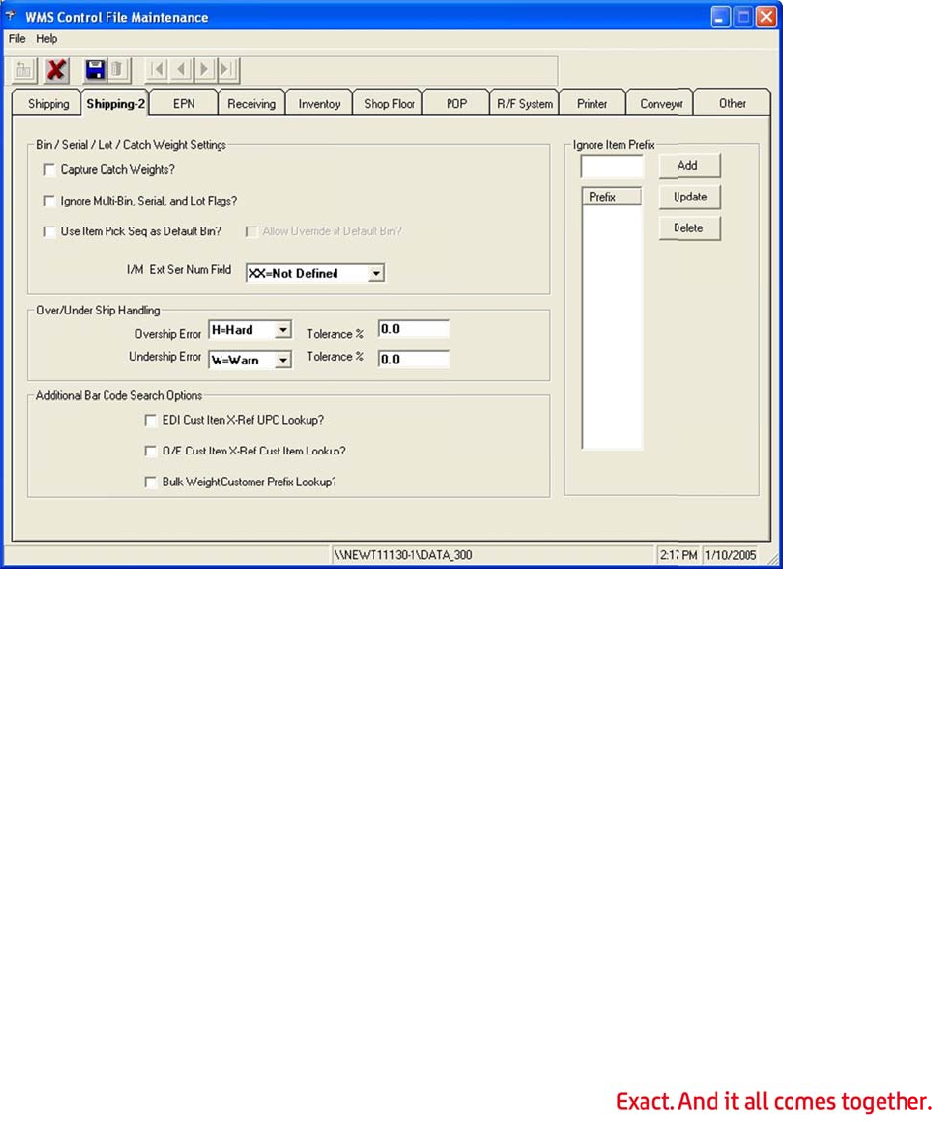
indica
WMS
select
the p
a
Labe
l
###
#
nume
Ship
p
Bin /
Capt
u
of ea
c
sold
b
Igno
r
bin, s
e
serial
,
auto
m
does
n
Use I
auto
m
field f
r
done
f
does
n
te the cont
e
c
annot prin
t
ed, WMS w
i
a
llet.
l
Qty Form
a
#
, which in
d
ric formatti
n
p
ing 2 Tab
Serial / L
o
u
re Catch
W
c
h quantity
p
b
y weight.
r
e Multi-Bi
n
e
rial, and l
o
,
or lot num
m
atic billing
n
ot apply t
o
tem Pick
S
m
atically de
f
r
om the Ite
f
rom one p
r
n
ot need to
e
nts of the
p
t
the item
n
i
ll not print
a
t – The fo
r
d
icates four
n
g rules an
d
o
t / Catch
W
eights?
–
p
acked into
n
, Serial a
n
o
t support i
n
bers. This
s
functions.
T
o
pick mana
g
S
eq as Def
a
f
ault the bin
m Location
r
imary bin l
o
be typed o
r
p
allet. If th
e
n
umber on t
the label u
n
r
mat of cas
e
digits with
d
defaults t
o
Weight S
e
Select this
a carton.
T
n
d Lot Fla
g
n
the WMS.
s
hould be s
e
T
his field is
f
g
ement ord
a
ult Bin? –
number to
file.
T
his is
o
cation for
e
r
scanned u
34
e
label is pr
i
he label. If
n
til the user
e
packs wh
e
no leading
z
o
#### if
n
e
ttings
check box
T
his is a co
m
g
s? –
T
his
c
T
his check
e
lected only
f
or use wit
h
ers.
T
his check
the value
s
useful if m
u
e
ach item.
W
nless the it
e
i
nted befor
e
the Defer
P
r
clicks the
R
e
n printed
o
z
eros.
T
his
f
n
ot specifie
d
if WMS sho
u
m
mon requi
r
c
heck box
m
box instruc
t
for compa
n
h
non-pick
m
box may b
e
s
pecified in
t
u
lti bin is tu
W
ith this op
e
m is being
e
the items
P
rinting ch
R
eprint bu
t
o
n labels. T
h
format foll
o
d
.
u
ld record t
r
ement wh
e
m
ay be used
t
s WMS not
n
ies not usi
n
m
anagemen
e
selected t
o
t
he items p
i
rned on bu
t
p
tion select
e
shipped fr
o
are packed
,
eck box is
t
ton or leav
e
h
is is typical
o
ws standar
d
t
he breakdo
w
e
n products
to disable
m
to ask for
b
n
g the WM
S
t orders on
l
o
have WM
S
i
cking sequ
e
t
shipping i
s
e
d, a bin nu
m
o
m a bin ot
h
,
e
s
ly
d
VB
w
n
are
m
ulti
b
in,
S
l
y. It
S
e
nce
s
m
ber
h
er

than
t
does
n
Allo
w
overri
Defa
u
Bin i
s
been
s
WMS
w
overri
alway
does
n
I/M
E
user
c
seriali
Maste
seriali
Progr
e
looke
d
Over
/
Over
s
packi
n
accep
t
displa
Toler
a
item i
s
Unde
verifi
c
quant
the o
r
be all
o
Toler
a
item i
s
Addi
t
The c
h
numb
The n
o
follow
t
he standar
d
n
ot apply t
o
w
Override
de a defaul
t
u
lt Bin is cl
e
cleared, W
s
pecified or
w
ill default
de it. If the
s prompt f
o
n
ot apply t
o
E
xt Ser Nu
m
c
ode field to
zed. When
r file field s
zed. Extern
e
ssion Lot/
S
d
up using
t
/
Under Sh
i
s
hip Error
–
n
g if the qu
a
t
the mess
a
yed and th
e
a
nce % –
U
s
over ship
p
rship Erro
r
c
ation, ship
m
ity ordered.
r
der. If set
t
o
wed until
t
a
nce % –
U
s
under shi
p
t
ional Bar
C
h
eck boxes
e
r being pr
o
o
rmal hiera
ing fields:
EDI ASN
B
I/M Item
M
d
location.
T
o
pick mana
g
of Default
t
bin numb
e
e
ared. If d
e
MS will not
an invalid
b
to the bin
s
Use Item
o
r a bin. Thi
s
o
pick mana
g
m
Field –
T
be used in
this field is
pecified mu
al serial nu
m
S
erial file. T
h
t
he Progres
s
i
p Handlin
g
–
If set to
W
a
ntity pack
e
a
ge and shi
p
e
entry will
n
U
sed to indi
p
ed by a va
l
r
– If set to
m
ent compl
e
The user
m
t
o Hard, an
he remaini
n
U
sed to indi
p
ped by a v
C
ode Sear
c
in this secti
o
cessed wh
e
rchy of this
B
ulk Weight
M
aster UPC
T
his field is
f
g
ement ord
Bin? –
T
hi
s
e
r. This che
c
e
fault bins a
prompt for
b
in is specif
pecified in
t
Pick Seq
a
s
field is for
g
ement ord
T
his field sp
e
the I/M Ite
not XX, ex
t
st contain
a
m
bers will
b
h
ey will be
w
s
ion Where
g
W
arning, a
e
d is greate
r
p
the extra
q
n
ot be allo
w
cate that
W
l
ue greater
Warning,
e
tion, and
o
m
ay accept
t
error mes
s
n
g quantity
cate that
W
alue greate
c
h Options
on allow th
e
e
n a value i
s
search is t
o
File Altern
a
Code
35
f
or use wit
h
ers.
s
check box
c
k box is di
s
re being us
e
the bin nu
m
ied as the
d
t
he Item P
i
a
s Default
B
use with n
o
ers.
e
cifies the
u
m Master t
o
t
ernal serial
a
Y for the i
t
b
e entered
b
w
ritten to t
h
Used inquir
y
warning m
e
r
than the
q
q
uantity. If
w
ed.
W
MS should
than the p
e
a warning
m
o
rder billing
t
he messag
e
s
age will be
is packed a
W
MS should
r than the
p
e
user to c
o
s
entered i
n
o
see if the
s
a
te Item Id
e
h
non-pick
m
may be sel
s
abled if U
s
e
d and All
o
m
ber unless
d
efault. If t
h
i
ck Seque
n
B
in check
b
o
n-pick ma
n
u
ser defined
o
identify th
numbers c
a
t
em to be c
o
b
ut not vali
d
h
e order lin
e
y
.
e
ssage will
q
uantity ord
set to Har
d
only gener
a
e
rcentage s
p
m
essage wil
if the quan
e and ship
w
displayed a
nd shipped
.
only gener
a
p
ercentage
s
o
nfigure ho
w
n
to any of t
h
specified c
o
e
ntifier
m
anagemen
l
ected to all
s
e Item Pi
c
o
w Overrid
e
the defaul
t
h
is check b
o
n
ce field, b
u
b
ox is clear
e
n
agement
o
d
field, user
h
at an item
i
a
n be track
e
onsidered
e
d
ated again
e
comment
be displaye
d
ered, but t
h
d
, an error
m
a
te a warni
n
p
ecified.
l be displa
y
tity packed
w
ithout co
m
nd these fu
.
a
te a warni
n
s
pecified.
w
WMS det
e
h
e item ID
f
o
de can be
f
t orders on
l
ow the use
r
c
k Seq as
e
of Defau
t
bin has no
o
x is selecte
d
u
t the user
m
e
d, WMS wil
o
rders only.
note field,
o
i
s externall
y
e
d. The Ite
m
e
xternally
st the
file and ca
n
d
during ca
r
h
e user ma
y
m
essage wi
l
n
g or error i
f
y
ed during
o
is less tha
n
m
pletely filli
n
nctions will
n
g or error i
f
e
rmines the
f
ields in W
M
f
ound in the
l
y. It
r
to
lt
t
d
,
m
ay
l
It
o
r
y
m
n
be
r
ton
y
l
l be
f
the
o
rder
n
the
n
g
not
f
the
item
M
S.
e

If sel
e
Thes
e
or UC
C
stand
a
violat
i
corre
c
dupli
c
dupli
c
EDI
C
to th
e
install
O/E
C
refer
e
box s
h
Bulk
W
ASN
b
to th
e
conca
conti
n
Igno
r
Speci
f
not b
e
billing
auto
m
EDI
m
To ad
d
then
c
To re
m
To ch
a
value
I/M Item
M
e
cted, the a
d
additional
s
C
-14 numb
e
a
rds and is
i
ons from a
c
tly handle
t
ate situatio
ations goin
g
C
ust Item
X
e
search hie
r
ed. Normal
l
C
ust Item
X
e
nce Custo
m
h
ould be lef
t
W
eight Cu
b
ulk weight
e
customer
n
t
enated val
u
n
uing using
r
e Item Pr
e
f
y a list of p
e
written in
t
. Up to 10
d
m
atically co
n
m
odule.
d
an item p
c
lick Add.
m
ove an ite
a
nge an exi
s
in the field
,
M
aster Item
d
ditional se
a
s
earches ar
e
r to multip
not recom
m
company’s
t
his situatio
ns in the fu
t
g
forward.
X
-Ref UPC
r
archy. Thi
s
l
y this chec
k
X
-Ref Cus
t
m
er Item
N
t
cleared.
stomer Pr
e
file Altern
a
n
umber bet
w
u
e in the A
S
t
he normal
e
fix
refixes for
s
t
o WMS and
d
ifferent pr
e
n
sidered a
m
refix to be i
m prefix, cl
i
s
ting item
p
,
and then
c
Number
a
rch option
s
e typically
u
le item nu
m
m
ended. Ho
w
catalog, so
n. However
,
t
ure and to
Lookup? –
s
option is i
g
k
box shoul
d
Item Loo
k
N
umber fie
l
e
fix Looku
p
a
te Item I
d
w
een the ^
S
N bulk wei
g
hierarchy.
N
s
pecialty it
e
will be bill
e
e
fix codes
m
m
iscellaneo
u
gnored, ty
p
i
ck the pref
i
p
refix, click
c
lick Updat
e
36
s
are added
u
sed when
a
m
bers. Such
w
ever, it ca
these opti
o
,
it is stron
g
make reas
o
Add the E
D
g
nored if th
e
d
be left cl
e
k
up? – Add
l
d to the se
a
p
? – Adds t
d
entifier fi
e
symbols, a
g
ht file Alt
e
N
ormally th
m number
s
e
d automati
m
ay be spec
u
s item bec
a
p
e the prefi
x
i
x in the lis
t
t
he prefix i
n
e
.
d
, in order,
t
a
company
h
use violate
n be difficu
l
o
ns allow W
M
g
ly recomm
e
o
nable effo
r
D
I Item cro
s
e
Progressi
o
e
ared.
s the O/E
C
a
rch hierar
c
t
he custom
e
e
ld. WMS w
i
nd then att
e
e
rnate Ite
m
is check bo
x
s
. Items tha
cally when
ified. Note
t
a
use this is
x
in the Ign
t
to select it
n
the list to
t
o the top o
f
has assign
e
e
s Universal
l
t to remov
e
M
S to be co
e
nded to a
v
r
ts to remo
v
s
s-referenc
e
o
n EDI mod
u
C
ustomer It
e
c
hy. Normal
e
r number a
i
ll prefix th
e
e
mpt to fin
d
m
Identifi
e
x
should be
t begin wit
h
the order i
s
t
hat the pr
e
the standa
r
ore Item
P
t
, and then
c
select it. T
y
f this hiera
r
e
d the same
Code Coun
c
e
these tec
h
nfigured to
v
oid creatin
g
v
e such
e
UPC No fi
e
u
le is not
e
m cross-
ly this chec
s a prefix i
n
e
specified
c
d
the
e
r field befo
r
left cleare
d
h
this prefix
s
selected f
o
e
fix ** is
r
d used by
t
P
refix field,
c
lick Delet
e
y
pe the ne
w
r
chy.
UPC
cil
h
nical
g
e
ld
k
n
the
c
ode
re
d
.
will
o
r
t
he
and
e
.
w
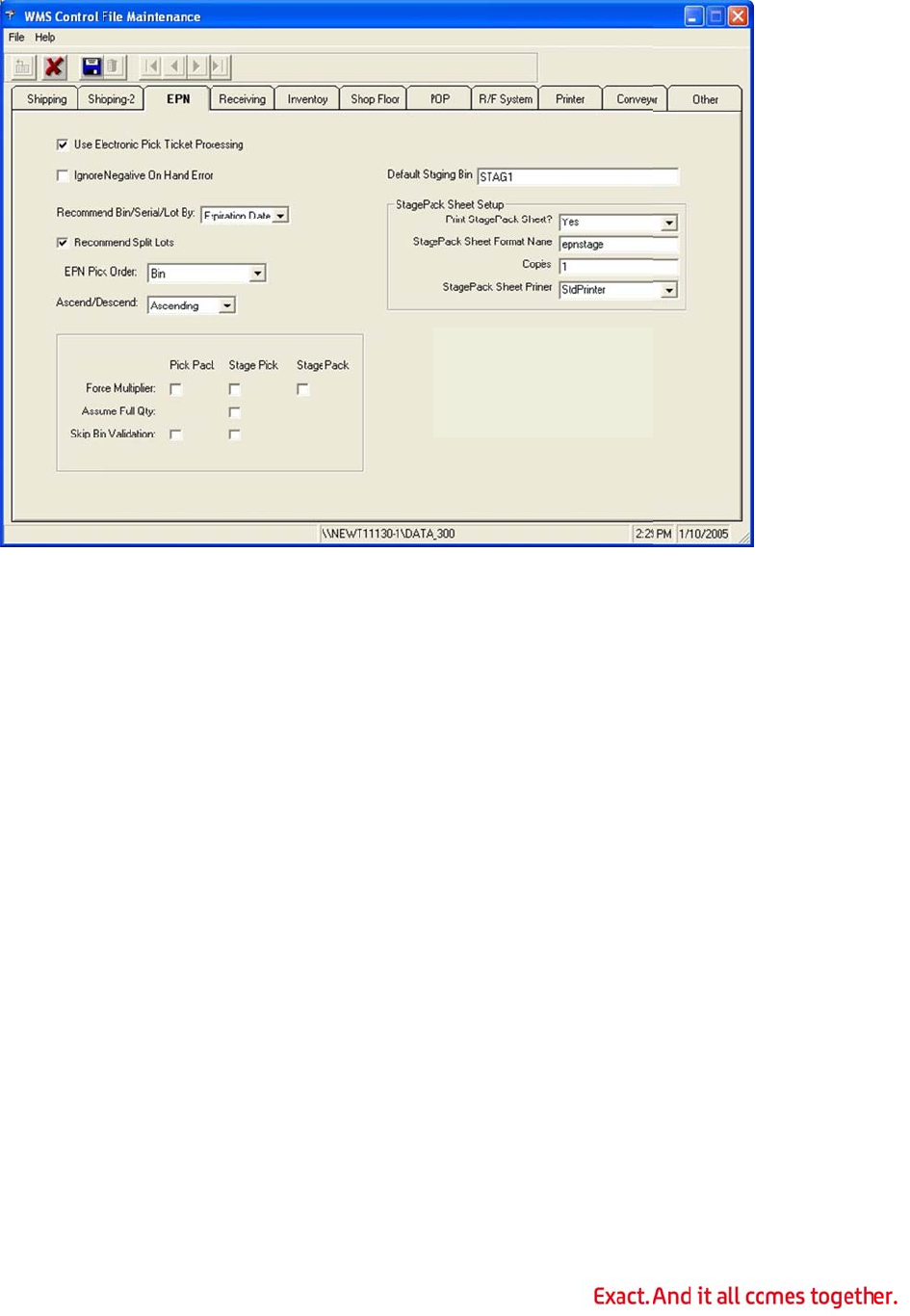
EPN
T
The E
you d
o
this f
e
Use
E
ticket
s
of ha
n
Igno
r
gener
the p
o
Reco
m
drop
d
items
.
select
Reco
m
one l
o
remai
the n
e
suffici
Bin/
S
EPN
P
throu
g
T
ab
PN tab may
o
not see t
h
e
ature requi
E
lectronic
P
s
. This func
t
n
dheld devi
c
r
e Negativ
e
a
te a negat
o
lling proce
s
m
mend Bi
n
d
own as th
e
.
Expiratio
n
ed, WMS w
i
m
mend Sp
o
t to fulfill t
h
nder of the
e
xt availabl
e
ent quantit
y
S
erial/Lot
B
P
ick Order
g
h the war
e
not be visi
b
h
is tab, plea
res the Mic
r
P
ick Ticket
t
ion is inte
n
c
es to walk
e
On Hand
ive quantit
y
s
s will prod
u
n
/Serial/L
o
e
primary cr
n
Date is o
i
ll not reco
m
lit Lots –
T
h
e order. If
oldest, non
e
lot. If this
y
to fulfill t
h
B
y field is
s
– Select th
e
e
house. In a
b
le if the fe
a
se contact
W
r
osoft SQL
d
Processin
n
ded for us
e
a picker th
r
Error – Se
y
on hand.
A
u
ce an exce
o
t By: - Se
iteria when
nly applica
b
m
mend a sp
T
his check b
Recomme
n
-expired lo
t
check box
i
h
e order.
T
h
s
et to Bin P
e
field that
binned en
v
37
a
ture has n
o
W
MS suppo
d
atabase; i
t
g – Select
t
e
in an RF e
n
r
ough the pi
lect this ch
e
A
lthough W
M
ption when
lect Expira
making re
c
b
le to serial
ecific lot or
ox should
b
n
d Split L
o
t
, and then
f
i
s cleared,
W
is setting i
s
riority.
contains th
e
v
ironment t
h
o
t been en
a
rt for furth
e
t
is not sup
p
t
his check
b
n
vironment
cking mate
r
e
ck box to
a
M
S will not
w
billing sele
c
tion Date
o
c
ommendati
and lot ite
m
serial num
b
b
e selected
i
o
ts is select
e
f
ill the rem
a
W
MS will us
s
ignored if
t
e
sequenci
n
h
is typically
a
bled on yo
u
e
r informati
o
p
orted unde
b
ox to enabl
because it
rials.
a
llow transa
w
arn you d
u
c
tion is atte
o
r Bin Prio
r
ons for bin,
m
s. When B
b
er in the b
i
f WMS can
e
d, WMS wi
a
ining open
e the oldes
t
t
he Recom
m
n
g value for
y
is the bin
n
u
r system.
I
o
n. In addit
r Pervasive
e electroni
c
enables th
e
ctions whic
u
ring shippi
mpted.
r
ity from t
h
,
serial, and
in Priority
in.
use more t
h
ll use the
quantity fr
o
t
lot which
h
m
end
the critical
n
umber. In
I
f
ion,
.SQL.
c
pick
e
use
h will
ng,
h
e
lot
is
h
an
o
m
h
as
path
a

non-b
choos
Defin
Asce
n
order
Defa
u
locati
o
Forc
e
multi
p
multi
p
and S
Assu
m
witho
u
only.
Skip
B
havin
g
Pack
Stag
e
Print
proce
s
Stag
e
Copi
e
Stag
e
repor
t
inned envir
o
e from the
f
ed 1 – 5.
n
d/Desce
n
specified in
u
lt Staging
o
n for stagi
n
e
Multiplie
r
p
lier or qua
n
p
lier before
tage Pack
.
m
e Full Qt
y
u
t the user
B
in Valida
t
g
to scan a
n
and Stage
e
Pack She
Stage Pac
s
sing stage
e
Pack She
e
s – Type t
h
e
Pack She
t
. The print
e
o
nment, thi
f
ollowing v
a
n
d – Select
w
the EPN P
Bin – Typ
e
n
g products
r
– Select t
h
n
tity when
p
asking for t
y
– Select t
h
having to s
p
t
ion – Sele
c
n
d validate
t
Pick only.
et Setup
k Sheet? –
packs.
et Format
h
e number
o
et Printer
e
r name mu
s is typicall
y
a
lues: Bin;
P
w
hether th
e
ick Order
f
e
the value
. This can
b
h
is check bo
p
rocessing
p
he item nu
m
h
is check b
o
p
ecify a mu
c
t this chec
k
t
hat it is th
e
Indicates
w
– Type the
o
f copies of
– Specify t
h
st have be
e
38
y
the pick s
P
ick Sequ
e
e
natural flo
f
ield is Asc
e
used when
b
e overridd
e
x if the use
p
icks. If thi
s
m
ber. Set t
h
o
x if WMS s
ltiplier. Thi
s
k
box to all
o
e
correct bi
n
w
hether a p
name of th
e
the stage p
h
e printer t
o
e
n added pr
e
equence. H
e
nce; and
I
w through
t
e
nding or
D
creating a
s
e
n when th
e
r typically i
s
s
is selected
h
is option f
o
hould pack
s
option is a
o
w the user
n
. This opti
o
rinted repo
r
e
stage pac
ack report
t
o
use when
eviously us
i
owever, th
e
I
nventory
L
t
he wareho
u
D
escendin
g
s
tage pack
a
e
stage pac
k
s
required t
, WMS will
p
o
r Pick Pa
c
the full op
e
vailable for
to pick fro
m
o
n is availa
b
r
t is necess
a
k report.
t
o be printe
printing th
e
i
ng the Prin
t
e
user may
L
ocation U
u
se for the
p
g
.
a
s the defa
u
k
is created.
o specify a
p
rompt for
c
k, Stage P
e
n quantity
Stage Pic
k
m
a bin wit
h
b
le for Pick
a
ry for
d.
e
stage pac
k
t
er tab.
ser
p
ick
u
lt
ick,
k
h
out
k
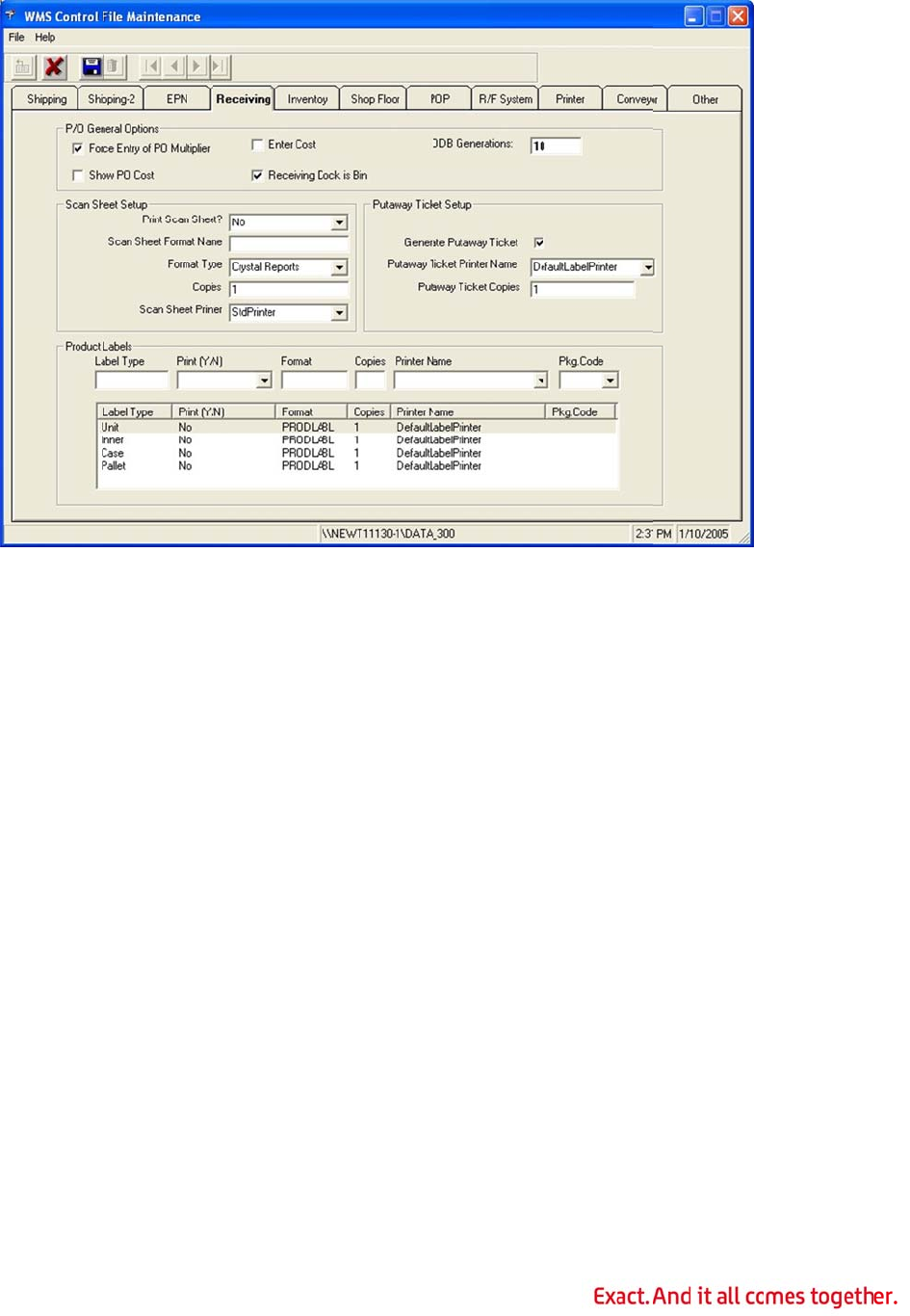
Rece
i
P/O
G
Forc
e
specif
y
will p
r
Ente
r
recei
v
ODB
G
files t
o
files c
WMS.
Sho
w
durin
g
Rece
i
good
s
wher
e
Scan
Print
need
e
produ
code
f
i
ving Tab
G
eneral O
p
e
Entry of
P
y
a multipli
e
r
ompt for t
h
r
Cost – Sel
v
ing proces
s
G
eneratio
n
o
save for r
e
an help tra
c
The maxi
m
w
PO Cost
–
g
the receiv
i
i
ving Dock
s
are typical
e
they will b
Sheet Set
u
Scan She
e
e
d for your
v
cts are typi
c
f
or each ite
m
p
tions
P
O Multipli
e
r or quanti
h
e multiplie
r
ect this ch
e
s
. (Note tha
t
n
s – This fi
e
e
ceipt tran
s
c
k and resol
m
um numbe
r
–
Select this
i
ng process
.
is Bin – S
e
ly offloaded
e
stored.
u
p
e
t? – Use t
h
v
endors. Se
c
ally receiv
e
m
on the P
O
e
r – Select
ty when pe
r
before ask
e
ck box if th
t
this featu
r
e
ld specifies
s
actions. Alt
ve problem
r
of files th
a
check box
.
(Note tha
t
e
lect this ch
from the t
r
h
is setting t
o
lect Yes, N
o
e
d without
b
O
, allowing
t
39
this check
b
r
forming re
c
ing for the
i
e user sho
u
r
e is not cur
the numbe
hough rarel
s that occu
r
a
t can be sa
if the cost
s
t
this featur
e
eck box if
P
r
uck at a w
a
o
indicate if
o
or Some
t
b
ar codes.
T
t
he user to
s
b
ox if the u
s
c
eiving ent
r
i
tem numb
e
u
ld be prom
rently avail
a
e
r of copies
o
l
y necessar
y
r
when upd
a
a
ved is 999.
s
hould be di
e
is not cur
r
P
rogression’
s
a
rehouse d
o
a scan she
e
t
imes.
T
he
T
he scan sh
e
s
can the it
e
s
er is typic
a
r
ies. If this
i
e
r.
pted for th
e
a
ble.)
of the quic
k
y
, having a
a
ting Progr
e
i
splayed on
r
ently avail
a
s
bin syste
m
o
ck and the
n
e
t documen
scan sheet
e
et will pri
n
e
m instead
o
a
lly require
d
i
s selected,
e
cost durin
g
k
receipt O
D
backup of t
e
ssion from
the screen
a
ble.)
m
is in use
a
n
transferre
t is typicall
y
is useful w
h
n
t with a ba
r
o
f having to
d
to
WMS
g
the
D
B
hese
a
nd
d to
y
h
en
r
type
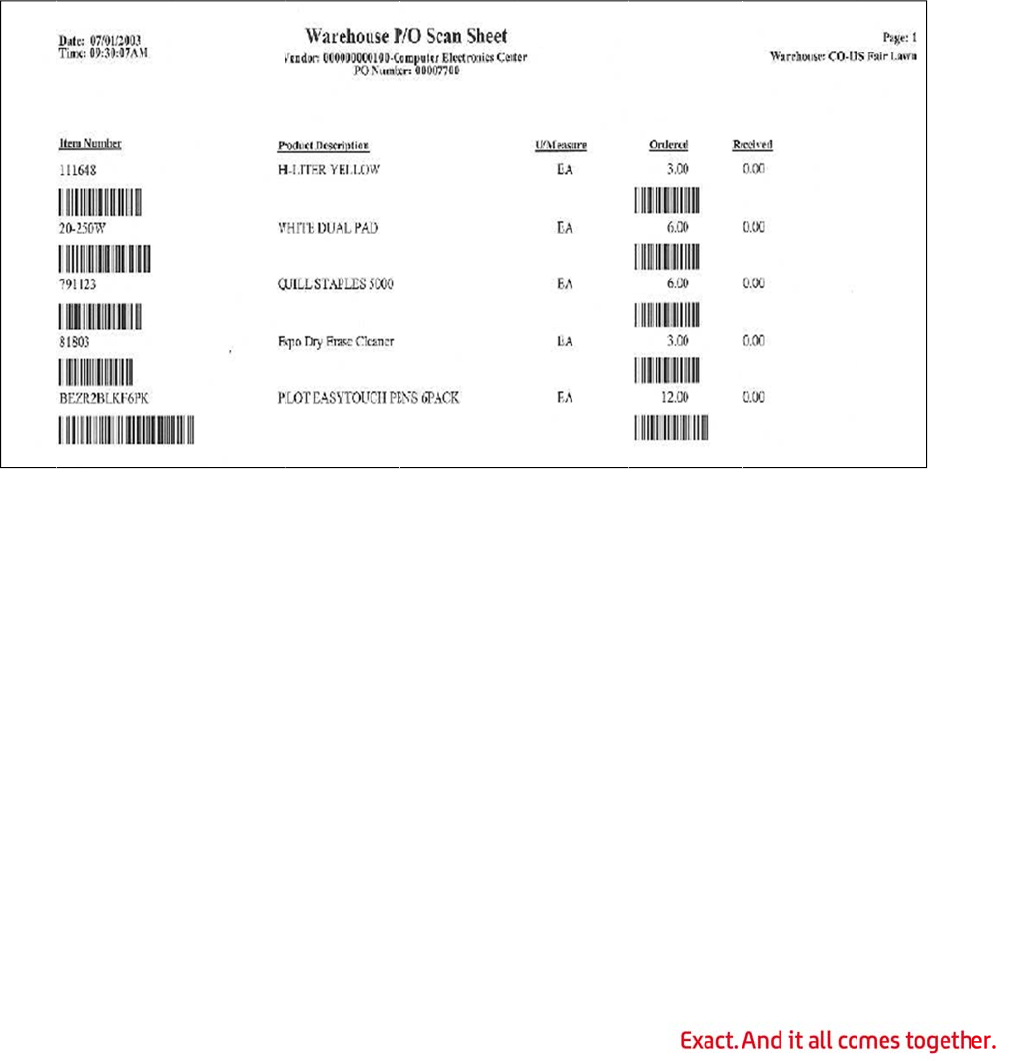
the it
e
it by
p
Scan
will b
e
Form
Visual
Copi
e
Scan
printe
Puta
w
Use t
h
ticket
conju
n
Gene
gener
Puta
w
ticket
s
Puta
w
be pri
e
m number
.
p
ressing th
e
Sheet For
m
e
used whe
n
at Type –
I
Basic.
e
s – Type t
h
Sheet Pri
n
r name mu
s
w
ay Ticke
t
h
is section
t
is a BarTe
n
n
ction with
rate Puta
w
a
ted for ea
c
w
ay Ticket
s
. The print
e
w
ay Ticket
nted.
.
If set to S
o
e
F8 key.
m
at Name
n
a scan sh
e
I
ndicate wh
e
h
e number
o
n
ter – Sele
c
s
t have bee
Setup
o indicate
w
n
der label f
o
external la
b
w
ay Ticket
c
h receipt.
Printer N
a
e
r name m
u
Copies –
T
o
metimes,
– Type the
e
et is requi
r
e
ther the s
c
o
f copies of
c
t the printe
n added pr
e
Samp
l
w
hether a p
u
o
rmat name
d
b
el file main
– Select thi
a
me – Sele
c
u
st have be
e
T
ype the nu
40
the report
name of th
e
r
ed. Leave
b
c
an sheet p
r
the scan sh
r to use wh
e
viously usi
n
l
e Scan Sheet R
e
u
taway tick
e
d
Putawa
y
tenance.
s check bo
x
c
t the print
e
e
n added u
s
mber of co
p
will only pr
i
e Crystal R
e
b
lank if no s
r
ogram is w
h
eet that W
M
en printing
n
g the Prin
t
e
port
e
t should b
e
y
1.btw.
T
hi
s
x
if a putaw
a
e
r to use w
h
s
ing the Pri
n
p
ies of each
i
nt when th
e
e
port or VB
can sheet i
s
w
ritten in Cr
y
M
S should
p
the default
t
er tab.
e
printed. T
s
format m
a
a
y ticket sh
h
en printing
n
ter tab.
putaway ti
c
e
user requ
e
program t
h
s
required.
y
stal Repor
t
p
rint.
scan sheet
he putawa
y
a
y be modif
i
ould be
putaway
c
ket that s
h
e
sts
h
at
t
s or
. The
y
i
ed in
h
ould
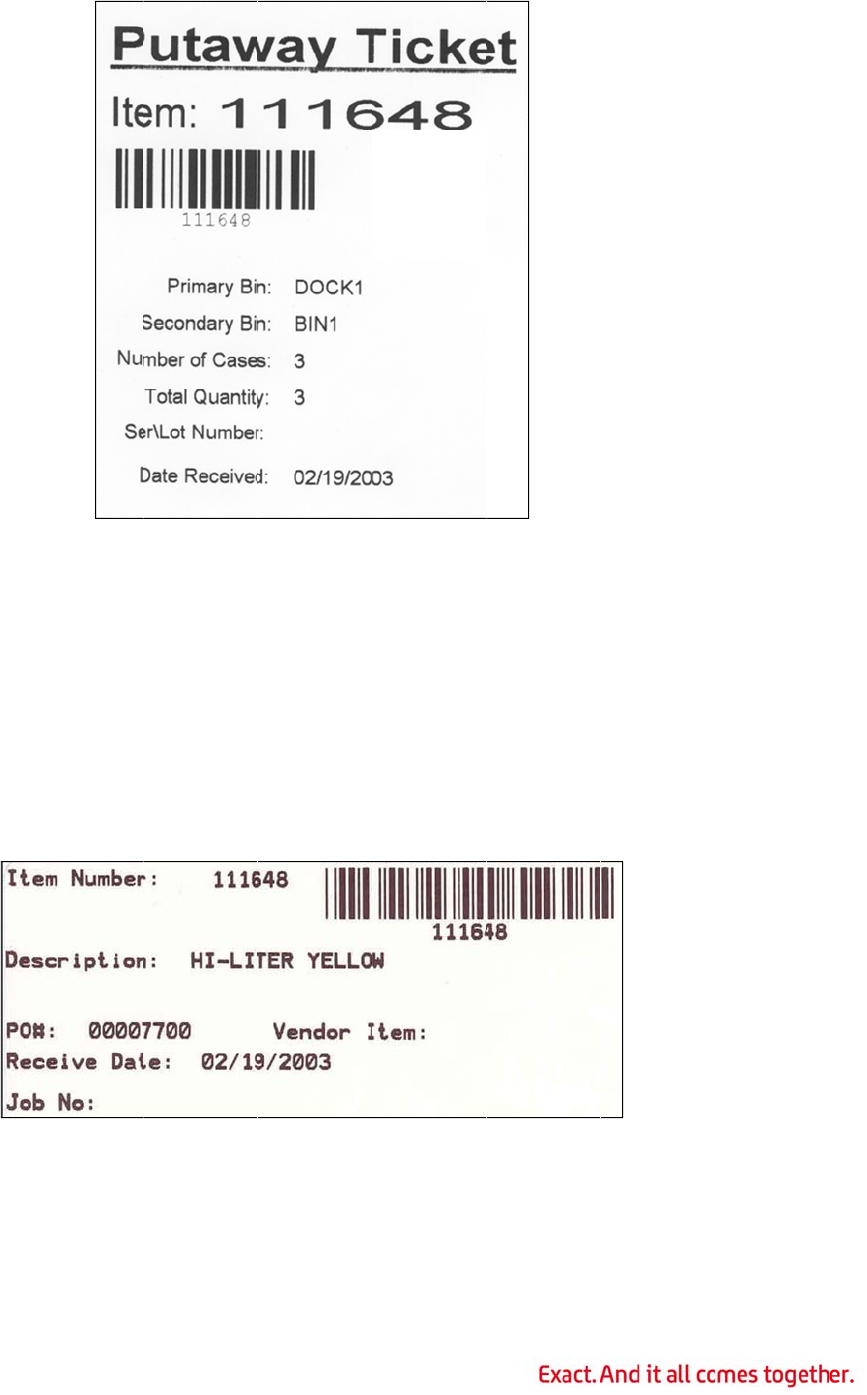
Prod
u
The r
e
defin
e
Maint
e
in the
vend
o
For e
a
copie
s
ASN
b
Labe
l
when
Print
produ
u
ct Labels
e
ceiving fun
e
d as unit, i
n
e
nance det
e
vendor ov
e
o
r item.
a
ch layer, t
h
s
, what prin
b
ulk weight
l
Type – Sh
the user se
(Y/N) – S
e
ct labels sh
o
Yes: Print
Setup
ction can a
u
n
ner, case
a
e
rmines the
e
rride file fo
h
e user spe
c
t
er to use,
a
file to allow
ows which
l
lects an en
t
e
lect Yes,
N
o
uld be pri
n
automatica
Sam
p
u
tomaticall
y
a
nd pallet.
T
default cal
c
r a vendor
o
c
ifies the la
b
a
nd a defau
WMS to ca
Sa
m
l
ayer is bei
n
t
ry to modif
y
N
o, or Pro
m
n
ted when
p
lly without
w
41
p
le Putaway Ti
c
y
generate
p
T
he Product
c
ulations fo
r
o
r in the ve
n
b
el format,
w
lt package
c
lculate the
n
m
ple Product La
b
n
g changed.
y
.
m
pt from th
e
p
roduct is r
e
w
aiting for
u
c
ket
p
roduct lab
e
Labels sec
t
r
each laye
r
ndor item
o
whether it i
c
ode to use
number of l
b
el
.
WMS sets
e drop dow
n
e
ceived.
u
ser confir
m
e
ls for up t
o
t
ion of WM
S
r
.
T
hese ma
o
verride file
s printed,
h
in conjunc
t
abels requi
r
this field a
u
n
list to ind
i
m
ation.
o
four levels
,
S
Control Fil
e
y be overri
d
for a specif
h
ow many
t
ion with th
e
r
ed.
u
tomatically
i
cate wheth
,
e
d
den
ic
e
er
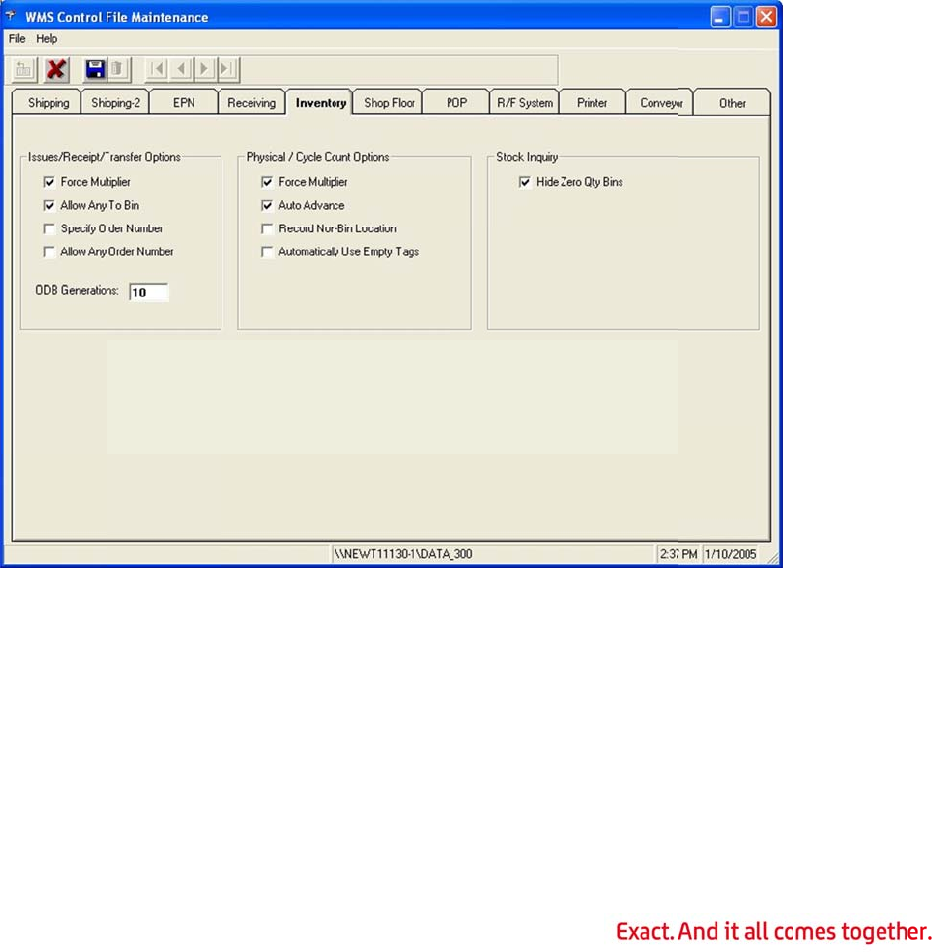
Form
Copi
e
layer.
Print
e
The p
Pkg.
C
the q
u
requi
r
Inve
n
Issu
e
Forc
e
multi
p
prom
p
Allo
w
alrea
d
Spec
i
numb
No: Do no
Prompt:
D
number o
f
at – Type t
h
e
s – Type t
h
e
r Name –
r
inter nam
e
C
ode – Sel
e
u
antity per
f
r
ed.
n
tory Tab
e
s/Receipt
/
e
Multiplie
r
p
lier or qua
n
p
t for the m
w
Any To B
i
d
y when tra
n
i
fy Order
N
e
r while pr
o
t allow pro
d
D
isplay the
c
f
labels prin
t
h
e name of
h
e number
o
Select the
p
e
must have
e
ct the pac
k
f
rom the A
S
/
Transfer
r
– Select t
h
n
tity when
p
ultiplier be
f
i
n – Select
t
n
sferring o
r
N
umber –
S
o
cessing iss
u
d
uct labels
t
c
alculated q
u
t
ed, as well
the form t
o
o
f copies of
p
rinter to u
s
been adde
d
k
age code t
h
S
N bulk wei
g
Options
h
is check bo
p
rocessing i
n
f
ore asking
f
t
his check
b
r
receiving
p
S
elect this c
h
u
es, receipt
42
t
o be printe
d
u
antity of l
a
as the cas
e
o
be used t
o
each produ
c
s
e when pri
d
previousl
y
h
at should
b
g
ht file whe
n
x if the use
n
ventory tr
a
f
or the item
b
ox if the bi
n
p
roduct into
h
eck box if
W
s, and tran
s
d
.
a
bels and al
e
pack used
o
print the
p
ct label tha
t
nting the p
r
y
using the
b
e used wit
h
n
calculatin
g
r typically i
s
a
nsactions.
m
number.
n
number d
the bin.
WMS shoul
d
s
fers.
low the us
e
for this lay
p
roduct labe
t
should be
r
oduct label
Printer tab.
h
the item
n
g
the numb
s
required t
If this is se
oes not ne
e
d
prompt fo
e
r to overrid
er.
ls for this l
a
printed for
s for this la
y
n
umber to f
i
er of labels
o specify a
lected, WM
S
e
d to exist
r an order
e the
a
yer.
this
y
er.
i
nd
S
will

Allo
w
again
s
numb
ODB
G
ODB
f
havin
g
updat
Phys
i
Forc
e
multi
p
prom
p
Auto
tag.
W
This
o
Reco
r
locati
o
recon
c
affect
Auto
m
an e
m
gener
warni
n
Stoc
k
Hide
not t
o
w
Any Orde
s
t Progressi
o
e
r and only
G
eneratio
n
f
iles to save
g
a backup
ing Progres
s
i
cal / Cycl
e
e
Multiplie
r
p
lier or qua
n
p
t for the m
Advance
–
W
MS will au
t
o
ption is ign
o
r
d Non-Bi
n
o
n, even fo
r
c
iliation rep
the postin
g
m
atically
U
m
pty tag wh
e
a
ted. If thi
s
n
g. The use
k
Inquiry
Zero Quan
o
display ze
r
r Number
o
n Order E
n
allow issue
n
s – This fi
e
for issue,
r
o
f these fil
e
s
ion from
W
e
Count O
p
r
– Select t
h
n
tity when
p
ultiplier be
f
Select this
t
omatically
a
o
red for no
n
n
Location
–
r
non-binne
d
orts, which
g
.
U
se Empty
e
n an item
s
check box
r will have
t
tity Bins –
r
o quantity
b
– Select thi
s
n
try. If this
s, receipts,
e
ld specifies
r
eceipt, and
e
s can help
t
W
MS.
T
he m
p
tions
h
is check bo
p
rocessing
c
f
ore asking
f
check box
a
dvance to
n
-directed
c
–
Select thi
s
d
warehous
e
is useful in
Tags – Sel
e
i
s scanned
t
is cleared,
a
t
o acknowl
e
Select this
b
ins.
43
s
check bo
x
check box i
s
and transf
e
the numbe
transfer tr
a
t
rack and r
e
aximum nu
m
x if the use
c
ount tags.
I
f
or the item
if the user
t
the next ta
g
c
ounting.
s
check bo
x
e
s or items
.
determinin
g
e
ct this che
c
t
hat was no
a
nd empty
t
e
dge the wa
check box
i
x
if WMS sh
o
s cleared,
W
e
rs for item
s
e
r of copies
o
a
nsactions.
A
e
solve probl
mber of file
r typically i
s
I
f this chec
k
m
number.
t
ypically wil
l
g
once the
c
x
to require
.
This infor
m
g
each ite
m
c
k box for
W
t included
w
t
ags are av
a
rning to us
e
i
f the bin st
o
o
uld not val
W
MS will va
l
s
that appe
a
of the inve
n
Although r
a
ems that o
c
s that can
b
s
required t
k
box is sel
e
l be making
c
urrent one
the user to
m
ation will
p
m
’s location,
W
MS to aut
o
w
hen the co
a
ilable, WM
e
an empty
ock inquiry
idate the o
r
l
idate the o
r
a
r on the o
r
n
tory trans
a
a
rely neces
s
c
cur when
b
e saved is
9
o specify a
e
cted, WMS
one entry
is process
e
enter a bin
p
rint on the
but will no
t
o
matically
u
unt was
S will displ
a
tag.
should def
a
r
der
r
der
r
der.
a
ction
s
ary,
999.
will
per
e
d.
t
u
se
a
y a
a
ult
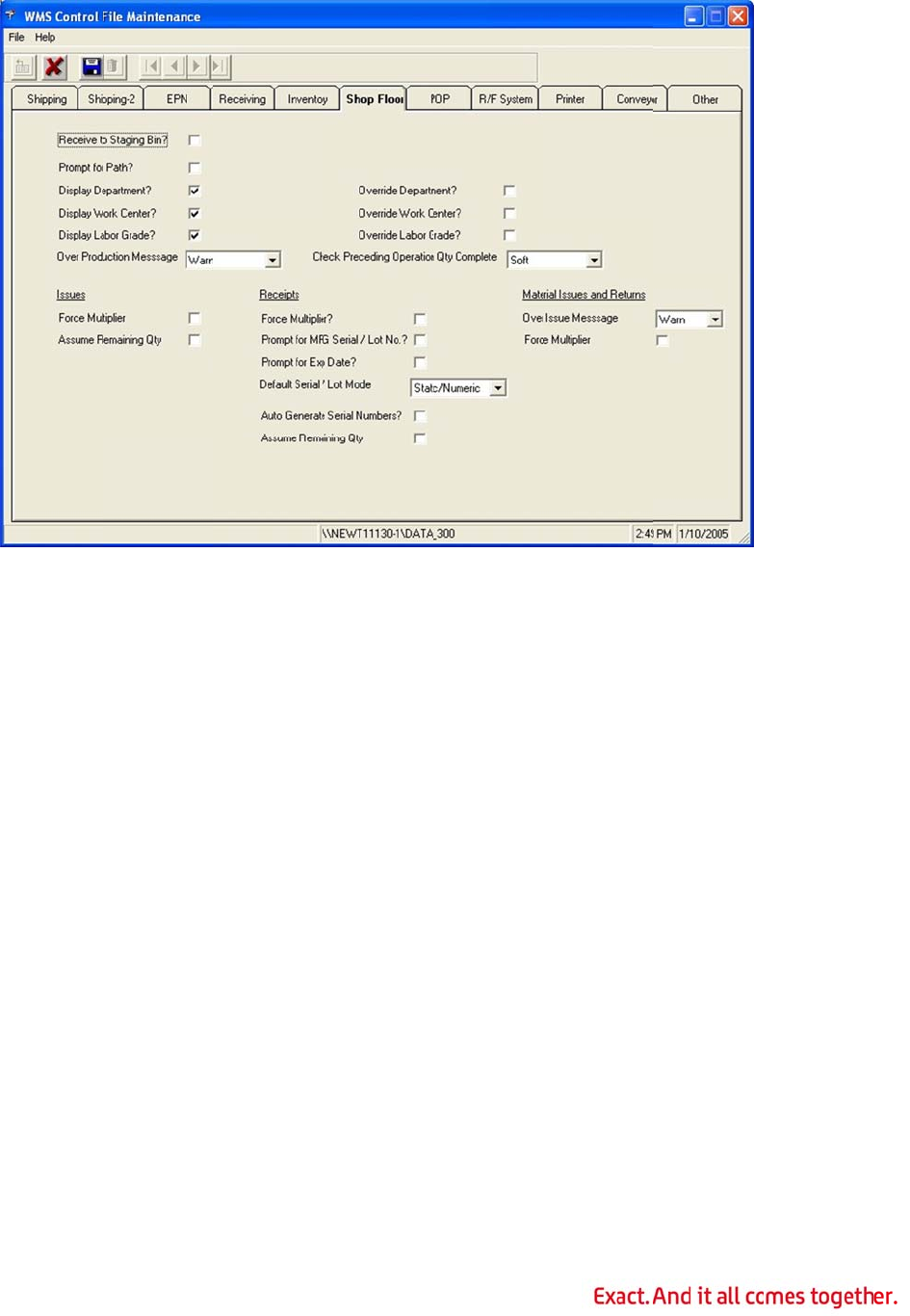
Shop
Rece
i
stagi
n
Prom
numb
Displ
a
for th
e
Over
r
depar
t
Displ
a
Over
r
work
c
Displ
a
user.
Over
r
grade
Over
Floor Tab
i
ve to Stag
n
g bin by d
e
pt for Pat
h
e
r. If this c
h
a
y Depart
m
e
user.
r
ide Depar
t
t
ment num
b
a
y Work C
e
r
ide Work
C
c
enter.
a
y Labor
G
r
ide Labor
.
Productio
n
Hard – Pr
e
Warn – W
a
ing Bin –
S
fault.
h
– Select t
h
h
eck box is
m
ent – Sel
e
t
ment – S
e
b
er.
e
nter – Sel
C
enter – S
e
G
rade – Sel
e
Grade – S
e
n
Message
e
vents ente
r
a
rns when
e
S
elect this c
h
is check b
o
cleared, th
e
e
ct this che
c
e
lect this ch
e
ect this ch
e
e
lect this c
h
e
ct this che
c
e
lect this ch
– Choose
a
r
ing an am
o
e
ntering an
44
heck box t
o
o
x for WMS
e
system wi
c
k box for
W
e
ck box to
a
e
ck box to d
h
eck box to
c
k box for
W
eck box to
a
a
method fo
r
o
unt that is
amount th
a
o
automatic
a
to prompt
t
ll force the
W
MS to disp
a
llow the u
s
isplay the
w
allow the u
s
W
MS to dis
p
allow the u
s
r handling
o
over produ
c
a
t is over p
r
a
lly receive
t
he user for
path to 00
0
lay the dep
a
s
er to enter
w
ork center
ser to ente
r
p
lay the lab
o
s
er to enter
o
ver produc
t
c
tion.
r
oduction.
orders to t
h
the path
0
0.
a
rtment nu
m
a different
for the use
r
r
a different
o
r grade fo
r
a different
tion entries
h
e
m
ber
r
.
r
the
labor
.

Chec
k
deter
m
Issu
e
Forc
e
multi
p
Assu
m
comp
o
remai
the u
s
Rece
i
Forc
e
multi
p
Prom
the m
Prom
expir
a
from
t
is the
Defa
u
WMS
is a s
e
check
Auto
nume
scan
m
Assu
m
comp
o
remai
the u
s
Mate
r
Over
k
Precedin
g
m
ine the qu
Hard – Pr
e
Soft – Wa
r
Ignore –
A
e
s
e
Multiplie
r
p
lier or qua
n
m
e Remai
n
o
nents duri
n
ning agains
s
er override
i
pts
e
Multiplie
r
p
lier or qua
n
pt for MF
G
anufacture
r
pt for Exp
a
tion date.
T
t
he item nu
m
current da
t
u
lt Serial/
L
Static/Nu
m
Scan Full
N
d
isplays on
e
e
rial or lott
e
box is clea
r
Generate
S
ric mode a
n
m
ode.
m
e Remai
n
o
nents duri
n
ning agains
s
er override
r
ial Issues
Issue Mes
g
Operati
o
antity com
p
e
vents ente
r
r
ns when e
n
A
llows over
r
– Select t
h
n
tity when
e
n
ing Qty --
n
g a back fl
t the lot. If
s it.
r
– Select t
h
n
tity when
e
G
Serial/Lo
r
's serial or
Date – Sel
e
T
he expirati
o
m
ber. If th
e
t
e plus fifte
e
L
ot Mode
–
m
eric -- Dis
p
N
umber --
D
e
of these s
e
d item, or i
r
ed.
S
erial Nu
m
n
d prevent t
n
ing Qty --
n
g a back fl
t the lot. If
s it.
and Retu
r
sage – Ch
o
o
n Qty – Ch
p
leted for it
s
r
ing an am
o
n
tering an a
production.
h
is check bo
e
ntering iss
u
This is use
d
u
sh. If sele
c
you clear t
h
h
is check bo
e
ntering rec
t No – Sel
e
lot number.
e
ct this che
o
n date def
a
e
Item Mast
e
n years.
Choose an
p
lays the bi
D
isplays th
e
creens if th
e
f the paren
t
m
bers – Sel
e
hem from
s
This is use
d
u
sh. If sele
c
you clear t
h
r
ns
o
ose an opti
45
ecks the q
u
s
parent ite
m
o
unt that is
mount that
x if users a
r
u
ed quantiti
d
in SFC w
h
c
ted, WMS
d
h
is check b
o
x if users a
r
eipt quanti
t
e
ct this che
c
ck box to h
a
a
ults to the
er Shelf Li
f
option for
t
n/serial/lot
e
bin/serial/
l
e
operation
t
item is bi
n
e
ct this che
s
witching b
e
d
in SFC w
h
c
ted, WMS
d
h
is check b
o
on for han
d
u
antity of th
m
.
over produ
c
is over pro
re typically
i
es.
h
en issuing
b
d
efaults to
i
o
x, the qua
n
re typically
t
y.
c
k box to h
a
ave WMS p
r
current da
t
f
e Days is
z
t
he default
s
static num
b
l
ot full scan
is a Y coun
n
ned and th
e
ck box to k
e
e
tween scan
h
en issuing
b
d
efaults to
i
o
x, the qua
n
d
ling over is
h
e previous
o
c
tion.
duction.
required to
b
inned, seri
i
ssuing the
f
n
tity defaul
t
required to
a
ve WMS pr
o
r
ompt user
s
t
e plus the
s
z
ero, the d
e
s
erial/lot m
b
er screen.
mode scre
e
t point and
e
Receive
t
e
ep the us
e
numeric
m
b
inned, seri
i
ssuing the
f
n
tity defaul
t
sues:
operation t
o
enter a
al, or lotte
d
f
ull quantit
y
t
s to 1 unle
s
enter a
o
mpt users
s
for an
s
helf life da
y
e
fault expir
a
ode:
e
n.
the parent
t
o Staging
e
rs in static
m
ode and ful
al, or lotte
d
f
ull quantit
y
t
s to 1 unle
s
o
d
y
s
s
for
y
s
a
tion
item
Bin
l
d
y
s
s
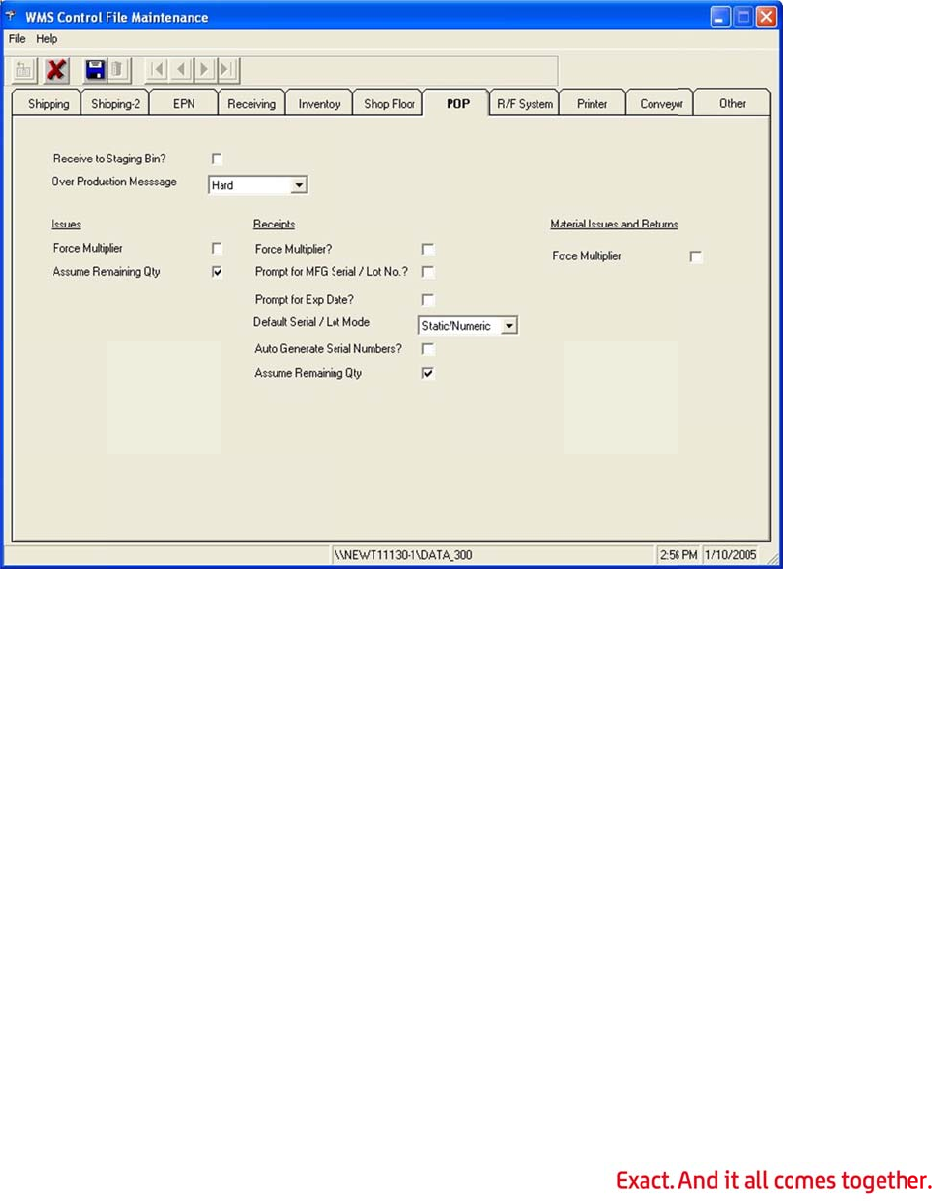
Forc
e
or qu
a
POP
T
Rece
i
stagi
n
Over
Issu
e
Forc
e
multi
p
Assu
m
comp
o
remai
check
Rece
i
Forc
e
or qu
a
Warn --
W
Hard -- Pr
e
e
Multiplie
r
a
ntity when
T
ab
i
ve to Stag
n
g bin by d
e
Productio
n
Warn --
W
Hard -- Pr
e
e
s
e
Multiplie
r
p
lier or qua
n
m
e Remai
n
o
nents duri
n
ning to issu
box, the q
u
i
pts
e
Multiplie
r
a
ntity when
W
arns users
e
vents use
r
r
– Select t
h
entering m
ing Bin –
S
fault.
n
Message
W
arns users
e
vents use
r
r
– Select t
h
n
tity when
e
n
ing Qty --
n
g a back fl
e against t
h
u
antity defa
r
– Select t
h
entering a
when issui
n
r
s from issu
i
h
is check bo
aterial issu
e
S
elect this c
-- Choose
a
when enter
r
s from ent
e
h
is check bo
e
ntering a r
e
This is use
d
u
sh. If sele
c
h
e lot, with
o
ults to 1 u
n
h
is check bo
receipt qua
46
n
g an amou
n
i
ng an amo
u
x if users a
r
e
s and retu
r
heck box t
o
a
n option f
o
ing an amo
u
e
ring an am
o
x if users a
r
e
ceipt quan
t
d
in POP w
h
c
ted, WMS
d
o
ut a user n
n
less the us
e
x if users a
r
ntity.
n
t greater t
u
nt greater
re typically
r
ns.
o
automatic
a
o
r handling
o
u
nt over pr
o
o
unt over p
re typically
tity.
h
en issuing
b
d
efaults to
i
eeding to e
e
r override
s
re typically
han what is
than what
i
required to
a
lly receive
o
ver produ
c
o
duction.
roduction.
required to
b
inned, seri
i
ssuing the
f
nter it. If y
o
s
it.
required to
required.
i
s required.
enter a m
u
orders to t
h
c
tion:
enter a
al, or lotte
d
f
ull quantit
y
o
u clear thi
s
enter a m
u
u
ltiple
h
e
d
y
s
u
ltiple

Prom
enter
Prom
expir
a
Defa
u
WMS
is a s
e
check
Auto
nume
scan
m
Assu
m
comp
o
remai
check
Mate
r
Forc
e
or qu
a
pt for MF
G
the manuf
a
pt for Exp
a
tion date.
u
lt Serial/
L
Static/Nu
m
Scan Full
N
d
isplays on
e
e
rial or lott
e
box is clea
r
Generate
S
ric mode a
n
m
ode.
m
e Remai
n
o
nents duri
n
ning to issu
box, the q
u
r
ial Issues
e
Multiplie
r
a
ntity when
G
Serial/Lo
a
cturer's se
r
Date – Sel
e
L
ot Mode
–
m
eric -- Dis
p
N
umber --
D
e
of these s
e
d item, or i
r
ed.
S
erial Nu
m
n
d prevent t
n
ing Qty –
T
n
g a back fl
e against t
h
u
antity defa
and Retu
r
r
– Select t
h
entering m
t No – Sel
e
r
ial or lot n
u
e
ct this che
Choose an
p
lays the bi
D
isplays th
e
creens if th
e
f the paren
t
m
bers – Sel
e
hem from
s
T
his is use
d
u
sh. If acti
v
h
e lot, with
o
ults to 1 u
n
r
ns
h
is check bo
aterial issu
e
47
e
ct this che
c
u
mber.
ck box to h
a
option for
t
n/serial/lot
e
bin/serial/
l
e
operation
t
item is bi
n
e
ct this che
s
witching b
e
d
in POP wh
e
v
ated, WMS
o
ut a user n
n
less the us
e
x if users a
r
e
s and retu
r
c
k box to h
a
ave WMS p
r
t
he serial/l
o
static num
b
l
ot full scan
is a Y coun
n
ned and th
e
ck box to k
e
e
tween scan
e
n issuing
b
defaults to
eeding to e
e
r override
s
re typically
r
ns.
a
ve WMS pr
o
r
ompt user
s
o
t mode:
b
er screen
mode scre
e
t point and
e
Receive
t
e
ep the us
e
numeric
m
b
inned, seri
a
issuing th
e
nter it. If y
o
s
it.
required to
o
mpt users
s
for an
e
n
the parent
t
o Staging
e
rs in static
m
ode and ful
a
l, or lotted
e
full quanti
t
o
u clear thi
s
enter a m
u
to
item
Bin
l
t
y
s
u
ltiple
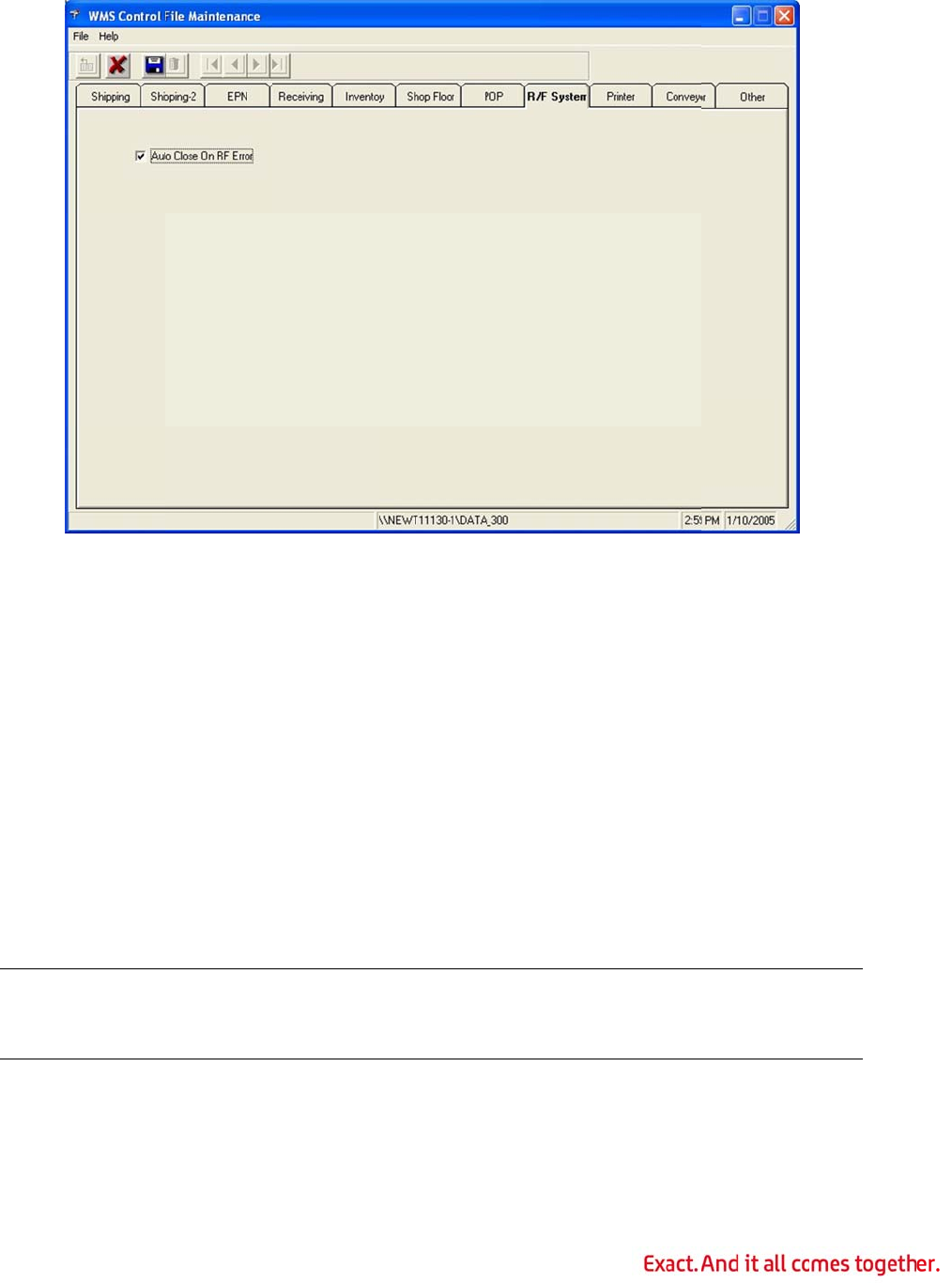
R/F
S
Auto
auto
m
on th
e
The e
r
The cl
gun,
s
client
the R
F
It is n
Print
e
The P
r
work
s
invok
e
Note
:
P/O p
u
use t
h
S
ystem Ta
b
Close on
R
m
atically if a
e
RF server
r
ror occurs
ient, runni
n
s
o the error
created, re
g
F
server be
c
ormally rec
o
e
r Tab
r
inter tab d
e
s
tation can
b
e
d.
:
Currently
t
u
taway tick
h
is feature
a
b
R
F Error –
S
n error occ
u
and the cli
e
w
hen an R
F
n
g as a sess
cannot be
d
g
ardless of
c
ause they
c
o
mmended
e
fines logic
a
b
e configur
e
t
his feature
e
ts, and P/
O
a
t this time.
S
elect this
c
u
rs in the R
e
nt will rem
a
F
disconnec
t
ion on the
R
d
isplayed o
n
the option
s
c
ontinue to
that this c
h
a
l printer n
a
e
d for the a
c
is support
e
O
product l
a
48
c
heck box t
o
F
connectio
n
a
in open un
t
occurs bet
w
R
F server, c
n
the RF gu
n
s
pecified he
use resour
c
h
eck box be
a
mes to be
u
c
tual printe
r
e
d for EPN s
t
a
bels.
T
he
S
o
allow the
R
n. If cleare
d
til the mes
s
w
een the R
F
c
an no long
e
n.
T
he RF g
re. Leaving
c
es.
selected.
u
sed throu
g
r
to be use
d
t
age pack r
e
S
hipping Re
p
R
F client to
d
, WMS will
s
age has be
F server an
d
e
r communi
un will res
e
old clients
g
hout WMS.
d
when this
e
ports, P/O
p
orting mo
d
shut down
display an
e
en address
e
d
the RF gu
cate with t
h
e
t and a ne
w
can slow d
o
Each
logical nam
scan sheet
d
ule does n
o
e
rror
e
d.
n.
h
e RF
w
RF
o
wn
e is
s,
o
t
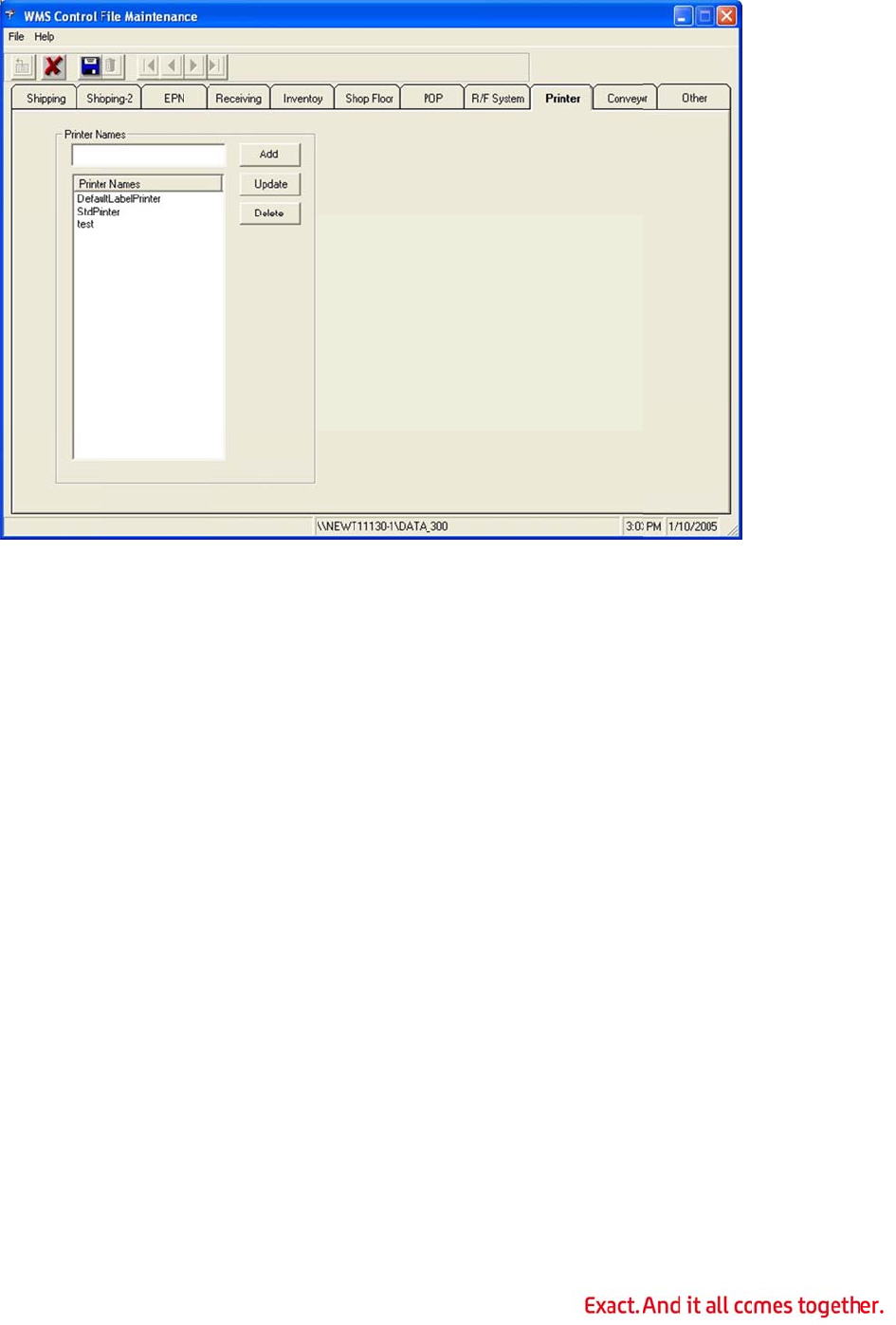
To ad
d
Add.
To de
l
and t
h
To ch
a
value
Use t
h
estab
l
On ea
these
Confi
Conv
e
WMS
opera
t
syste
m
d
a logical
p
l
ete a logic
a
h
en click D
e
a
nge an exi
s
in the field
,
h
e Printer t
a
ish printer
s
4 x 6 Lab
e
2 x 3 Lab
e
8 x 11.5
W
Manifest
F
ch worksta
t
printers to
guration f
o
e
yor Tab
C
onveyor S
t
ions to pa
c
m
must be
u
p
rinter nam
e
a
l printer na
e
lete.
s
ting printe
,
and then
c
a
b to establ
i
with the f
o
e
ls
e
ls
W
hite Stock
F
orm 811
t
ion, a wor
k
the approp
r
o
r more inf
o
upport is d
e
c
k standard
u
sed to con
t
e
, type the
me, click t
h
r name, cli
c
c
lick Updat
e
i
sh differen
t
o
llowing na
m
k
station con
f
r
iate local o
o
rmation.
e
signed for
cartons on
t
t
rol the aut
o
49
name in th
e
h
e name in
t
c
k the prefi
x
e
.
t
types of p
r
m
es:
f
iguration e
r network p
use when u
t
o pallets. A
o
mated con
v
e
Printer N
t
he Printe
r
x
in the list
t
r
inters. For
ntry would
p
rinter. See
sing stage
p
separate c
o
veyors.
ames field
,
r
Names lis
t
t
o select it.
example, y
o
be made to
Workstati
o
p
ick and st
a
o
nveyor m
a
,
and then
c
t
to select i
t
Type the n
e
o
u could
direct eac
h
o
n
a
ge pack
a
nagement
c
lick
t
,
e
w
h
of
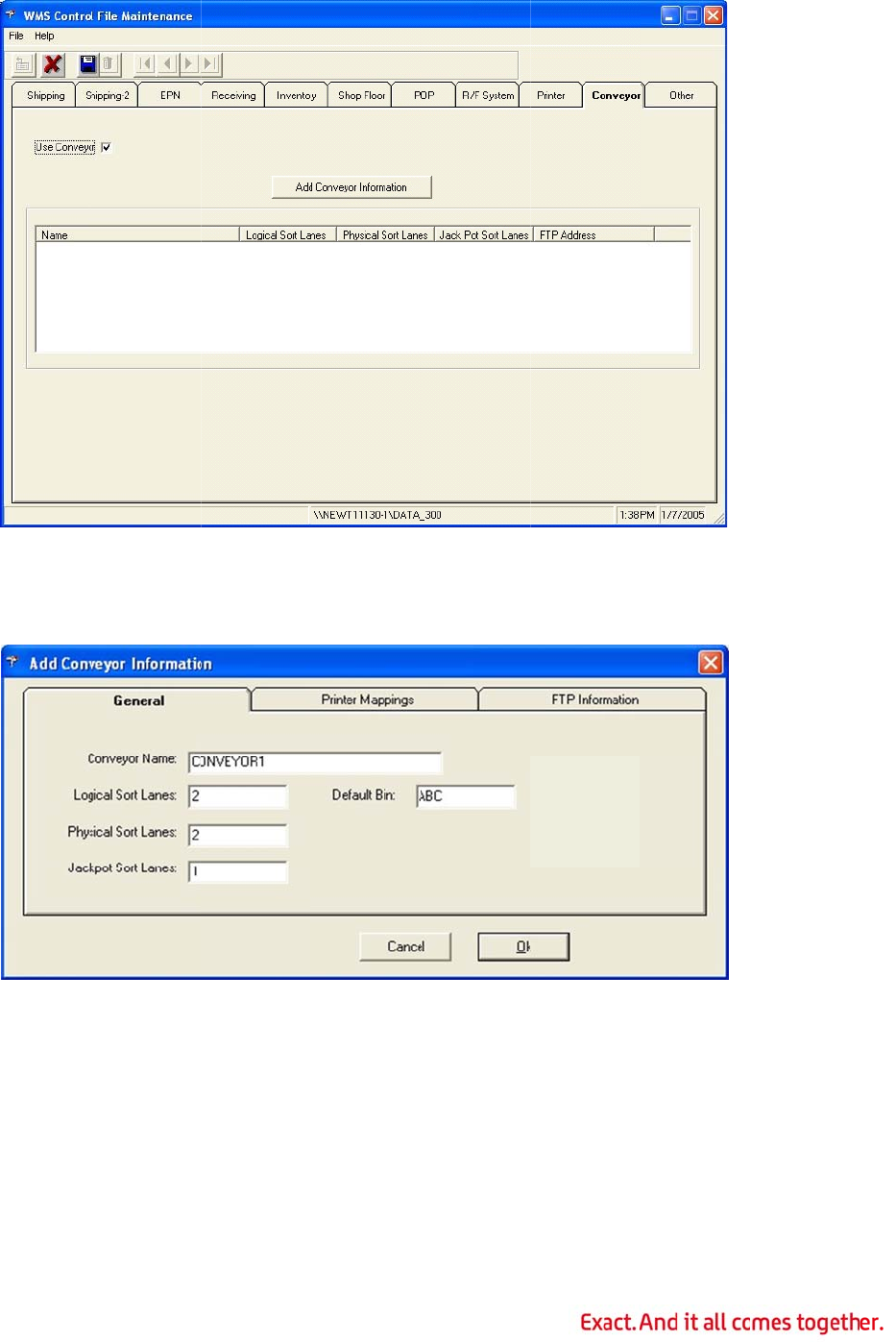
Selec
t
beco
m
Gene
r
Conv
e
Logi
c
A logi
c
first p
secon
Defa
u
Phys
i
conve
t
the Use C
o
m
e active. C
r
al Tab
e
yor Nam
e
al Sort La
n
c
al lane is
c
hysical lan
e
d one, and
u
lt Bin – T
y
i
cal Sort L
a
yor.
o
nveyor c
h
lick the Ad
d
e
– Type th
e
n
es – Type
c
omposed o
f
e
is full, the
t
hen contin
u
y
pe the I/M
a
nes – Typ
e
h
eck box. T
h
d
Conveyo
r
e
name of t
h
the numbe
r
f
two physi
c
conveyor
m
u
e alternati
bin to use
a
e
the numb
e
50
h
e Add Co
n
r
Informat
h
e conveyo
r
r
of logical
s
c
al lanes. W
m
anagemen
t
ng betwee
n
a
s the defa
u
e
r of physic
a
n
veyor Inf
o
t
ion button.
r
.
s
ort lanes t
o
hen the pal
t
system wi
n
the two a
s
u
lt staging
b
al sort lane
s
o
rmation
b
o
be used b
y
let being p
a
ll divert th
e
s
the order i
b
in for this
c
s
to be use
d
b
utton will t
h
y
this conv
e
a
cked on th
e
e
order to t
h
s packed.
c
onveyor.
d
by this
h
en
e
yor.
e
h
e
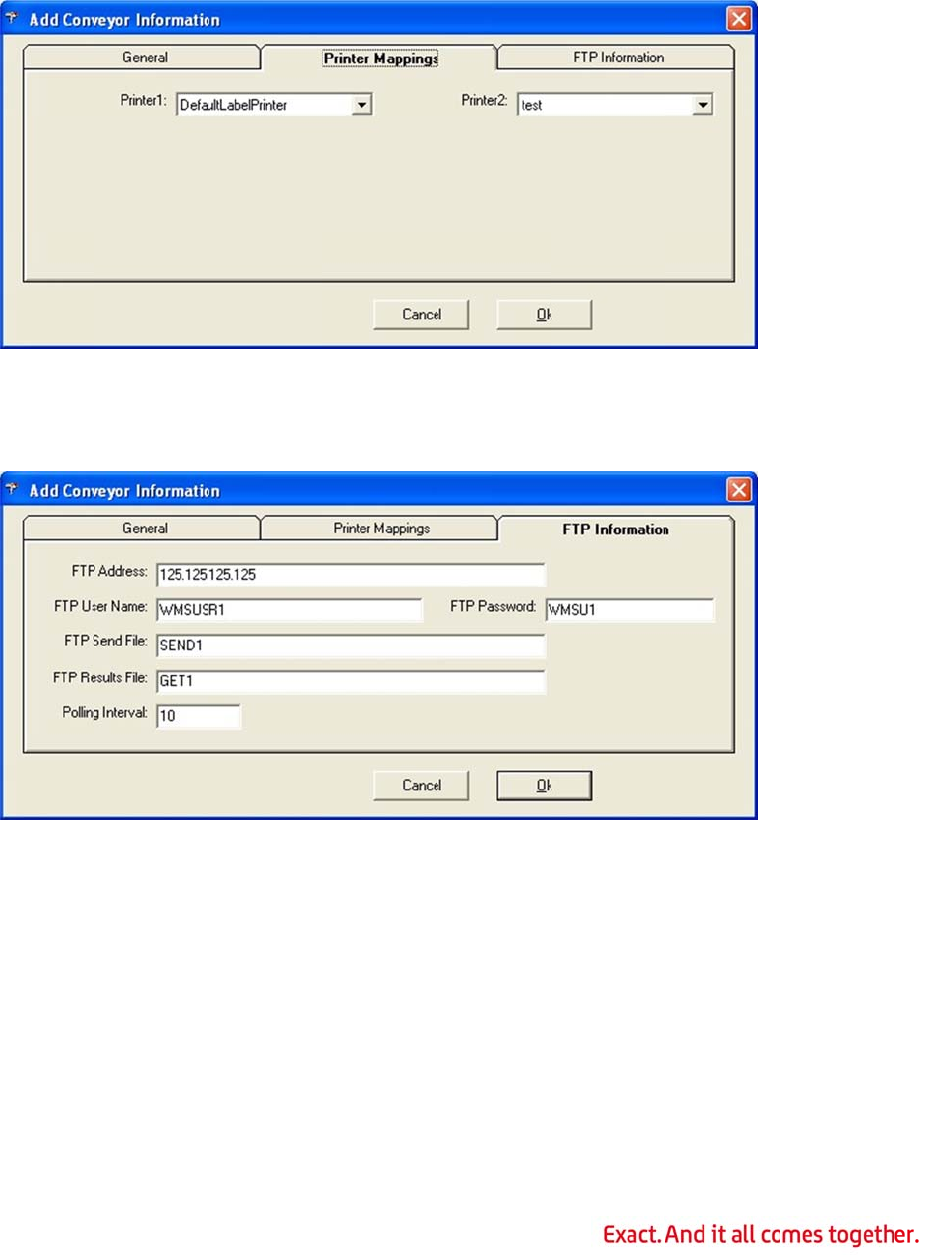
Jack
p
conve
excep
Print
e
A prin
Gene
r
FTP
I
FTP
A
FTP
U
FTP
P
FTP
S
sent t
The f
o
p
ot Sort La
yor. Packin
g
tions are r
o
e
r Mappin
g
ter drop-d
o
r
al tab. Sel
e
I
nformatio
n
A
ddress –
T
U
ser Name
P
assword
–
S
end File –
o the conv
e
o
llowing sp
e
* – Any v
a
? – Any o
n
%d – Dat
e
nes – Type
g
exception
s
o
uted to a j
a
g
s
o
wn list box
e
ct a printer
n
T
ype the IP
–
T
ype a u
s
–
Type a pa
s
Type the fi
l
e
yor manag
e
e
cial charac
t
a
lue
n
e byte val
u
e
/time sta
m
the numb
e
s
due to er
r
a
ckpot sort
l
will be disp
for each P
r
address for
s
er name f
o
s
sword for
F
l
ename of t
h
e
ment prog
r
t
ers are sup
u
e
p in format
51
e
r of jackpo
t
r
ors, special
l
ane for pa
c
layed for e
a
r
inter field
the FTP se
r
o
r FTP com
m
F
TP commu
n
h
e WMS co
n
r
am and co
n
ported for
f
yyyymmd
d
t
sort lanes
processing
c
king.
a
ch physica
l
displayed.
r
ver.
m
unications
.
n
ications.
n
veyor wav
e
n
tains the
o
f
ilenames:
d
hhmm
to be used
, or weight
l
sort lane
d
.
e
definition
o
rder packi
n
for this
and size
d
efined in t
h
file. This fil
e
n
g informati
o
h
e
e
is
o
n.
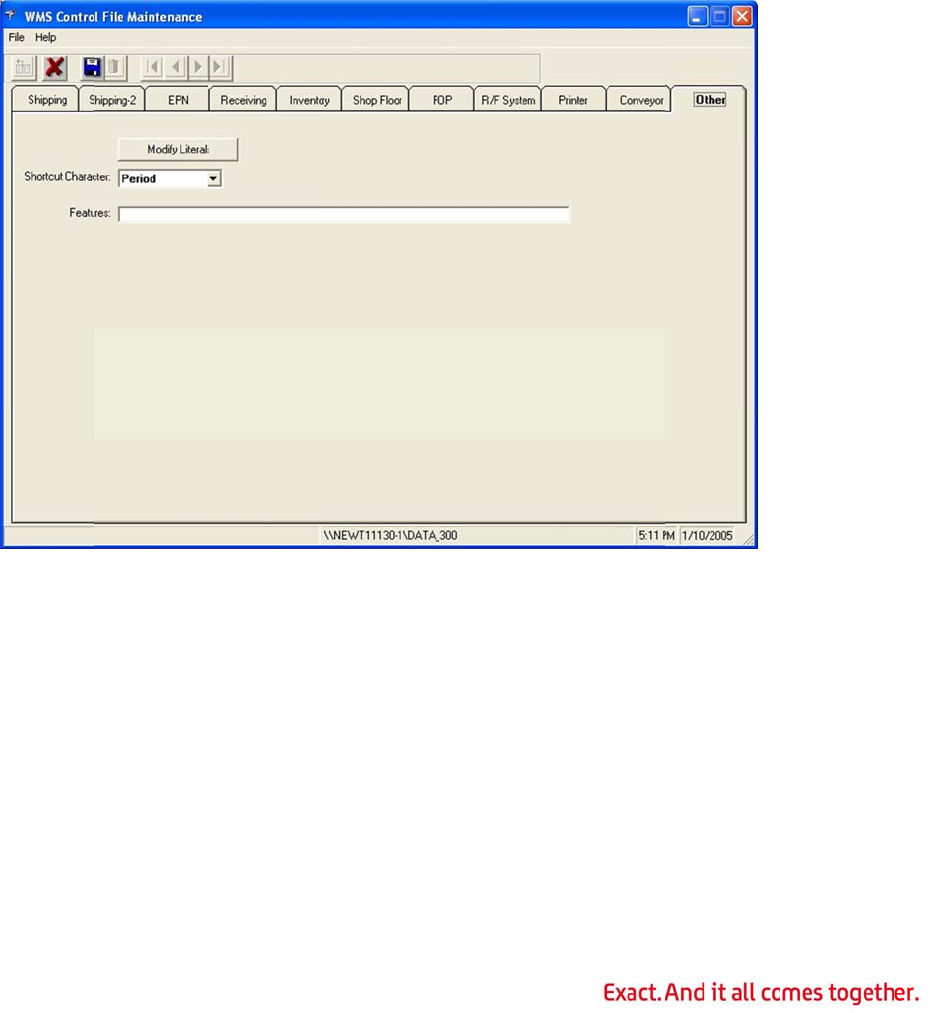
FTP
R
mana
g
for th
e
Polli
n
packi
n
Click
O
Othe
r
Modi
f
Ship
m
Shor
t
IDs t
o
0000
0
into t
h
drop-
d
featu
r
Feat
u
specif
y
R
esults Fil
e
g
ement sys
t
e
order. Th
e
* – Any v
a
? – Any o
n
%d – Dat
e
n
g Interva
l
n
g informat
i
O
K to save
r
Tab
f
y Literals
m
ents Page
5
t
cut Chara
c
o
eliminate
t
0
012, you c
a
h
e full valu
e
d
own list b
o
r
e.
u
res – This
y
a value.
e
– Type th
e
t
em to WM
S
e
following
s
a
lue
n
e byte val
u
e
/time sta
m
– Type a v
i
on from th
e
the convey
o
– Click this
5
and Page
c
ter – The
s
t
he need to
a
n use the
s
e
. Select Pe
o
x to chang
e
field should
e
filename
o
S
. This info
r
s
pecial char
u
e
p in format
alue, in sec
e
conveyor
s
o
r informati
button to c
6 tabs.
s
hortcut ch
a
type leadin
s
hortcut ch
a
riod, Com
m
e
the short
c
be left bla
n
52
o
f the wave
r
mation is u
acters are
s
yyyymmd
d
onds, for h
o
s
ystem.
on and ret
u
hange the l
a
a
racter can
g zeroes. F
o
a
racter and
m
a, or Se
m
c
ut characte
n
k unless in
results file
s
sed by WM
S
s
upported f
o
d
hhmm
o
w frequen
t
u
rn to the
m
a
bels for th
e
be used wh
o
r example
,
type only 0
m
icolon fro
m
r, or select
structed by
sent from t
h
S
to create
o
r filename
s
t
ly WMS sh
o
m
ain Conve
y
e fields on
t
en typing c
,
instead of
0
.12, which
m
the Shor
t
Disable to
support pe
h
e conveyo
r
and pack p
a
s
:
o
uld check
f
y
or tab.
t
he Pack
arton or pa
l
typing
is translate
d
t
cut Chara
c
disallow th
i
rsonnel to
r
a
llets
f
or
l
let
d
c
ter
i
s
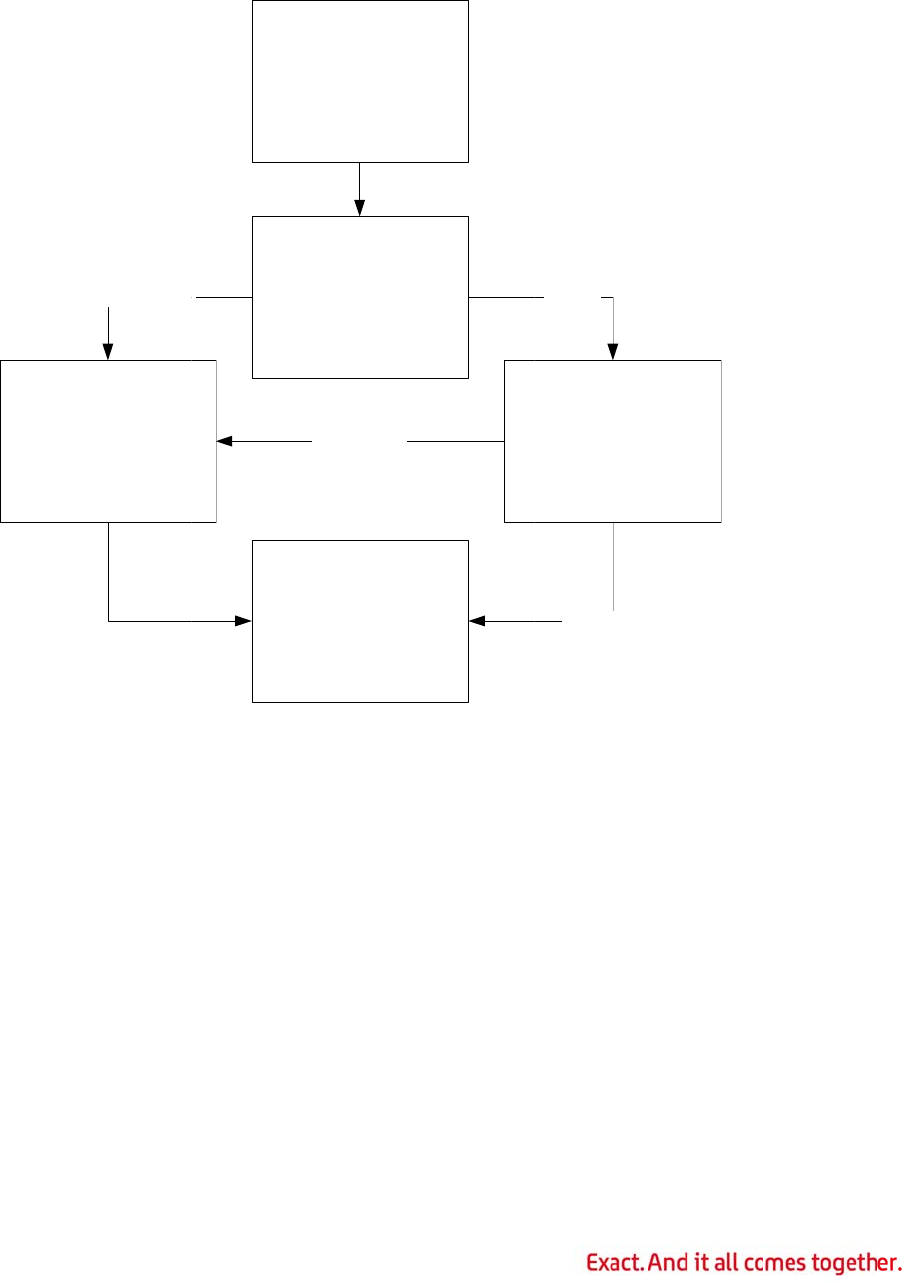
Auto
P
If you
carto
n
Using
Cross
-
check
WMS
If no
E
cross
-
item.
weigh
Once
quant
ASN
P
The A
carto
n
functi
o
P
ack Pack
a
are using
A
n
s based on
WMS se
a
I-Leve
the item n
u
-
Reference
e
s
for a valu
e
uses that v
a
E
DI item cr
o
-
reference,
W
Using the p
t cross-ref
e
WMS has f
o
ity in the I
t
P
ackage C
o
SN Packag
e
n
types. If
P
o
n to maint
a
ge Code a
A
utoPack,
W
definitions
a
rches for defau
l ASN package
NOT FOUN
D
u
mber from
e
ntry for th
e
in the Pa
c
a
lue to find
o
ss-referen
c
W
MS searc
h
ackage cod
e
e
rence for t
h
o
und the co
r
t
ems Per P
o
de Cross-
e
Code file i
s
P
rogression’
s
ain this tab
l
nd Bulk
W
W
MS will au
t
in the ASN
WM
S
lt
WMS
s
c
WM
S
v
D
the O/E or
d
is custome
r
c
kaging C
o
the ASN b
u
c
e is found,
h
es the AS
N
e
specified
i
h
e item.
r
rect ASN b
u
ack field to
Reference
s
used by t
h
s
EDI ASN
s
l
e. Howeve
r
53
W
eight Set
u
t
omatically
p
Bulk Weigh
S
finds item nu
m
s
earches for ED
c
ross-reference
S
uses package
c
v
alue to find AS
N
NOT FOUND
d
er, WMS s
e
r
for this ite
m
o
de field. If
lk weight c
r
or no pack
a
N
Package C
o
i
n that defa
u
lk weight
c
pack the it
Maintena
n
h
e Warehou
s
ubmodule i
r
, the Defa
u
u
p
p
ack the ite
t Cross-Ref
m
ber
I item
W
c
ode
N
e
arches for
m
. If a cros
a package
c
r
oss-refere
n
a
ge code h
a
ode file for
ult record,
W
c
ross-refere
em into th
e
n
ce
se Manage
m
s installed,
u
lt Record
e
ms from th
e
f
erence file.
W
MS checks for
P
Code field
FOUND
FOUND
a Progressi
o
s
s-referenc
e
c
ode has b
e
n
ce for the i
a
s been spe
the default
W
MS finds
t
e
nce for the
e
correct nu
m
m
ent Syste
m
Progressio
n
field is hid
d
e
order int
o
P
ackage
on EDI Ite
m
e
exists, W
M
e
en entered
,
tem.
cified in th
e
entry for t
h
t
he ASN bul
item, it us
e
m
ber of car
m
to establi
s
n
provides
a
d
en on the
o
m
M
S
,
e
h
e
k
e
s the
tons.
s
h
a
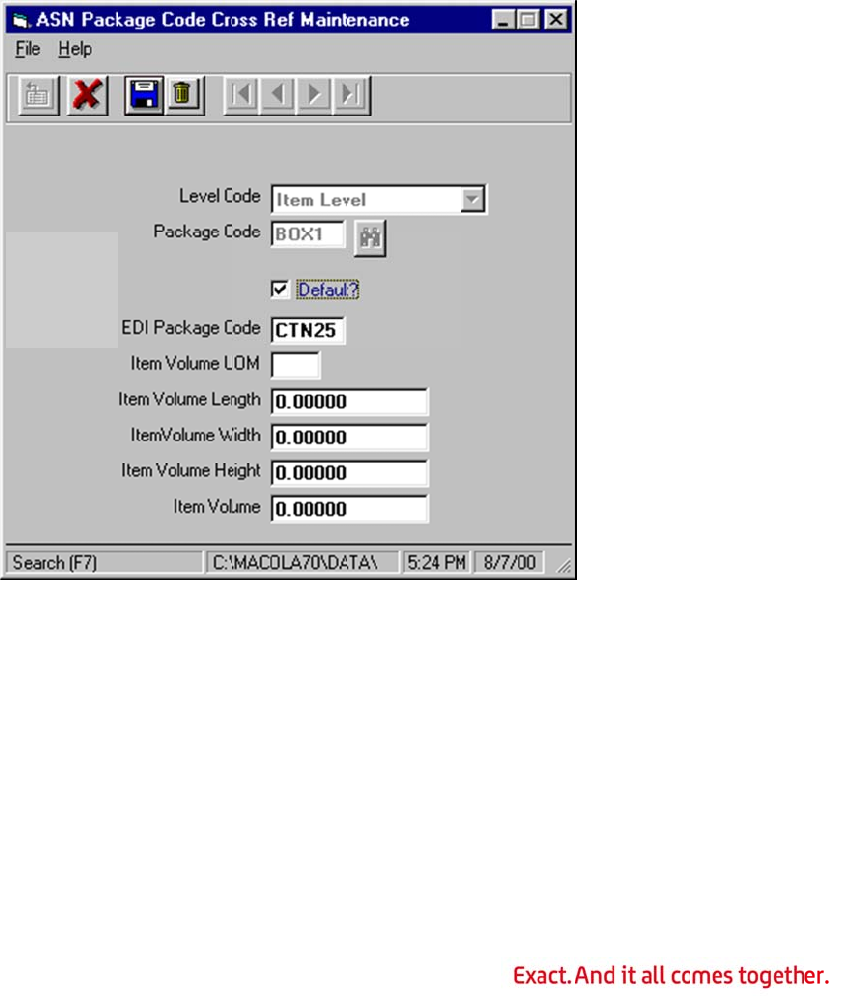
Progr
e
the D
e
have
S
progr
a
The
W
recor
d
The A
Entry
types
.
used.
ship
m
Simil
a
At th
e
being
Level
ship
m
Pack
a
specif
packa
corru
g
e
ssion scre
e
e
fault Rec
o
S
creen Des
i
a
m supplie
d
W
MS version
d
s (Level C
o
SN Packag
e
maintenan
c
.
The defini
t
At the ship
m
m
ent. For in
s
a
rly, PLT94
i
e
item level,
shipped.
Code – Th
m
ent and ite
m
a
ge Code
–
ied. For a s
h
ging for th
e
g
ated or sol
e
n. If you h
a
o
rd field an
gner, or yo
d
WMS.
of this scr
e
o
de = S or
e
Code cros
s
c
e menu. T
h
t
ion of the
c
m
ent level,
s
tance, CTN
2
i
ndicates a
w
this functi
o
is field has
m
are curre
–
This is a u
s
h
ipment ty
p
e
shipment.
id carton. S
a
ve Progres
d use the P
u do not ha
e
en provide
s
I).
s
-reference
h
e ASN Pac
k
c
arton type
d
it is a gene
2
5 is the E
D
w
ooden pal
l
o
n is used t
o
four selecti
o
ntly used b
y
s
er-defined
p
e, the pac
k
For instanc
imilarly, PL
T
54
sion’s Scre
e
rogression
p
ve the EDI
A
s
maintena
n
maintenan
c
k
age Code f
d
epends on
ric definitio
n
D
I package
c
l
et.
o
define th
e
o
ns: shipm
e
y
WMS.
field. Its u
s
k
age code i
s
e, CTN25 is
T
94 indicat
e
e
n Designe
r
p
rovided m
a
ASN subm
o
n
ce only for
c
e menu is
a
f
ile is used
b
the level o
f
n of the cla
s
c
ode for a
c
e
various bo
x
e
nt, tare, p
a
s
age depen
d
s
a generic
d
s
the EDI pa
e
s a woode
n
r
module, y
o
a
intenance.
o
dule, use t
h
shipment
a
a
ccessed fr
o
b
y WMS to
e
f
the ASN f
o
s
s of packa
g
c
orrugated
o
x sizes for
t
a
ck, and ite
d
s on the le
v
d
efinition o
f
a
ckage code
n
pallet.
o
u can unhi
d
If you do
n
h
e mainten
a
a
nd item le
v
o
m the Ord
e
e
stablish ca
o
r which it i
s
g
ing for the
o
r solid cart
t
he product
s
m. Only
v
el code
f
the class o
for a
d
e
n
ot
a
nce
v
el
e
r
rton
s
on.
s
f

At th
e
shipp
e
indica
Defa
u
packa
other
this l
e
The d
e
pack
w
for a
c
refer
e
Weig
h
EDI
P
searc
h
PLT9
4
Item
Item
Item
Item
Item
ASN
B
The A
relati
o
depe
n
to de
t
instru
is use
numb
If Pro
g
maint
the A
l
versi
o
Code
The A
Entry
e
item level,
e
d. This co
d
te a variet
y
u
lt Record
ge code for
record. If a
e
vel type, t
h
e
fault recor
d
w
hen calcul
a
c
ustomer-it
e
e
nce, the de
h
t file.
P
ackage C
o
h
ing for an
A
4
.
Volume U
M
Volume L
e
Volume
W
Volume H
e
Volume –
T
B
ulk Weig
h
SN Bulk W
e
o
nship betw
n
ds on the
W
t
ermine the
ctions on h
o
d when sca
n
e
r.
g
ression’s
E
e
nance of t
h
l
ternate It
e
o
n of this sc
r
= I) and al
SN Bulk W
e
maintenan
c
this field i
s
d
e, in associ
y
of standar
d
– Select thi
this level t
y
nother rec
o
h
at record
m
d
is used b
y
a
ting the n
u
e
m combin
a
fault packa
g
o
de – Type
t
A
SN Bulk
W
M
– This fie
e
ngth – Thi
W
idth – This
e
ight – Thi
s
T
his field is
h
t Cross-R
e
e
ight file is
u
een a pack
a
W
MS mode.
number of
o
w to set u
p
n
ning to cr
o
E
DI ASN su
b
h
is file. Ho
w
e
m Qualifi
e
r
een which
lows entry
e
ight cross-
r
c
e menu.
s
used to de
ation with t
d
pack size
s
s check bo
x
y
pe. Activa
t
o
rd was pre
v
m
ust be edit
e
y
WMS in A
u
u
mber of la
b
a
tion by sp
e
g
e code will
t
he EDI ap
p
W
eight recor
d
ld is not us
e
s field is no
field is not
s
field is no
t
not used b
y
e
ference
M
u
sed by the
a
ge code a
n
In autopac
k
labels to g
e
p
items for
a
o
ss-referen
c
b
module is i
n
w
ever, the
P
e
r and Alt
e
allows mai
n
in the alter
n
r
eference m
55
fine the va
r
he ASN Bul
s
for a speci
x
to indicat
e
t
ing this ch
e
v
iously sele
c
e
d and the
u
toPack mo
d
b
els to prin
t
e
cifying a p
a
be used to
p
roved pac
k
d
for the it
e
e
d by WMS.
t used by
W
used by W
M
t
used by
W
y
WMS.
M
aintenan
c
Warehous
e
n
d a case q
u
k
mode, po
s
nerate. Se
e
a
utopack.
O
c
e various i
t
n
stalled, Pr
o
P
rogression
f
e
rnate Ite
m
n
tenance of
n
ate item fi
e
aintenance
r
ious box si
z
k Weight cr
fic item.
e
that this p
e
ck box will
c
ted as the
Default R
e
d
e to deter
m
t
for a speci
f
a
ckage cod
e
find the ca
s
k
age code t
o
e
m. This ty
p
W
MS.
M
S.
W
MS.
c
e
e
Managem
e
u
antity for a
s
t pick tick
e
e
Appendi
x
O
therwise, t
h
t
em identifi
e
o
gression p
function do
e
m
Number
the item le
v
e
lds.
menu is ac
z
es for the
p
r
oss-referen
ackage cod
e
not clear t
h
default pac
e
cord chec
k
m
ine the st
a
fic item. Un
e
in an EDI i
s
e pack in
t
o
be used b
y
p
ically will b
e
e
nt System
n item. Ho
w
e
t processin
g
x
B EDI Fil
e
h
e Alternat
e
e
rs to a Pro
g
rovides a f
u
e
s not allo
w
fields. WM
S
v
el records
cessed fro
m
p
roducts be
ce file, can
e
is the def
a
h
e check bo
x
kage code
f
k
box cleare
a
ndard cas
e
less overri
d
tem cross-
t
he ASN Bul
y
WMS whe
e
CTN25 o
r
to establish
w
this is us
e
g
uses this
f
e
Usage fo
r
e
Item Iden
t
g
ression ite
u
nction to a
l
w
maintena
n
S
supplies a
only (Leve
l
m
the Order
ing
a
ult
x
any
f
or
d.
e
d
den
k
n
r
h
a
e
d
f
ile
r
t
ifier
m
l
low
n
ce of
new
l
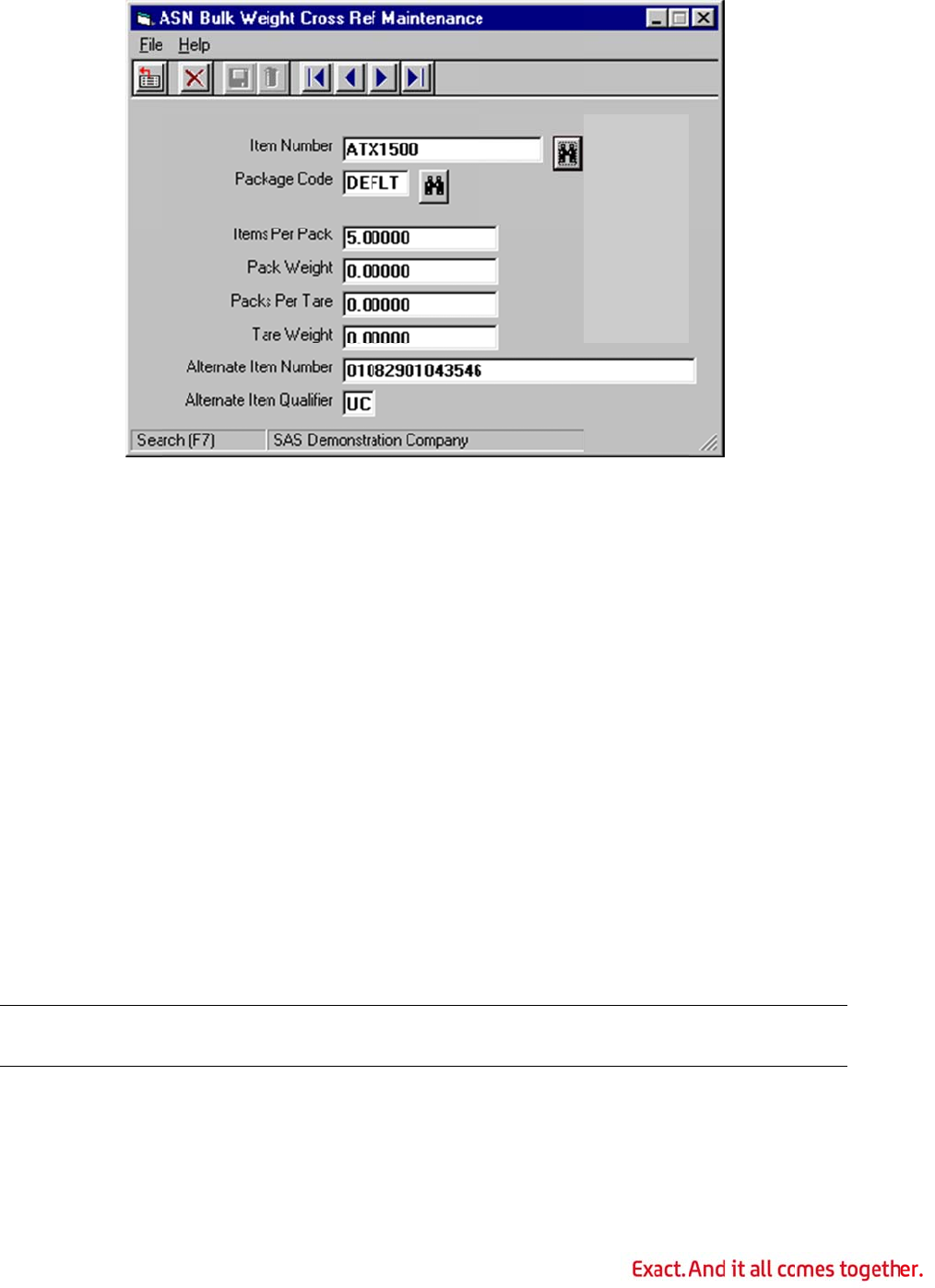
Item
numb
Pack
a
previ
o
Item
s
combi
Pack
Pack
s
Tare
W
Alter
n
Progr
e
The a
l
code
t
code
t
handl
e
neces
Note
:
Weig
h
Alter
n
carto
n
with
a
5, in
t
Alter
n
Number –
e
r.
a
ge Code
–
o
usly set up
s
Per Pack
nation.
Weight –
T
s
Per Tare
W
eight –
T
n
ate Item
e
ssion item
l
ternate ite
m
t
o different
t
o multiple
S
e
special n
e
s
ary.
:
WMS will
c
h
t Custome
r
n
ate Item
n
-item com
b
a
tare level
a
t
he pack le
v
n
ate ID Q
u
Type a Pro
g
–
Type the
c
in the ASN
– Type the
T
his field is
– This field
T
his field is
n
Number –
number. E
x
m
number
m
items base
d
S
KUs is not
eds for a la
c
heck for th
e
r
Prefix Loo
k
Qualifier
–
b
ination. Fo
r
a
nd the tra
d
v
el. UC is th
u
alifier fiel
d
g
ression ite
c
arton type
f
Package C
o
quantity o
f
not used b
y
is not used
n
ot used by
This field al
x
amples ar
e
m
ay be pre
c
d
on the cu
s
recommen
d
rge custom
e
e
customer
k
up check b
–
This field
s
r
example,
w
d
ing partne
r
e EDI stan
d
d
in the cus
t
56
m number.
f
or this rec
o
o
de file.
f
stocking u
n
y
WMS.
by WMS.
WMS.
lows differ
e
e
UPC or UC
C
c
eded by ^
C
s
tomer num
d
ed, it is so
e
r.
T
his sh
o
number pr
e
ox is select
e
s
pecifies th
e
w
hen shipp
i
r
would req
u
d
ard definiti
o
t
omer over
r
This must
b
o
rd. The pa
c
n
its associa
t
e
nt codes t
o
C
-14 codes
.
C
ustomer
N
m
ber. While
a
metimes th
e
o
uld be don
e
e
fix only if
t
e
d.
e
qualifier s
e
ing pallets,
u
ire a UCC-
o
n for UCC
-
r
ide file is p
o
b
e a valid P
r
c
kage code
ted with thi
o
be cross-r
e
.
N
umber^ t
o
a
ssigning t
h
e most exp
e
e
only if ab
s
t
he WMS co
e
nt in the A
S
an ASN wo
u
14, also kn
o
-
14. In addi
t
o
pulated, t
h
rogression i
must have
s item-cart
o
e
ferenced t
o
o
assign a b
h
e same ba
r
e
dient way
t
s
olutely
ntrol file Bu
S
N for this
u
ld be crea
t
o
wn as the
I
t
ion, if the
h
is field mu
s
tem
been
o
n
o
the
ar
r
to
lk
t
ed
I
2 of
s
t

matc
h
code
t
Note
:
the
W
that r
e
corre
c
h
it. This all
o
t
ype is criti
c
:
If you are
MS bulk w
e
e
presents a
c
t number o
o
ws WMS t
o
c
al.
using phan
t
e
ight cross-
r
carton inst
f cartons fo
o
force the
u
t
om carton
s
r
eference u
s
ead of an i
n
r the bill of
57
u
ser to ente
s
, you must
s
es an alter
n
n
ner pack.
O
lading.
e
r a specific
specify an
n
ate item n
O
therwise,
W
type of cod
alternate it
e
umber to d
e
W
MS will n
o
e when the
e
m qualifie
r
e
fine a valu
o
t calculate
t
bar
r
if
e
t
he
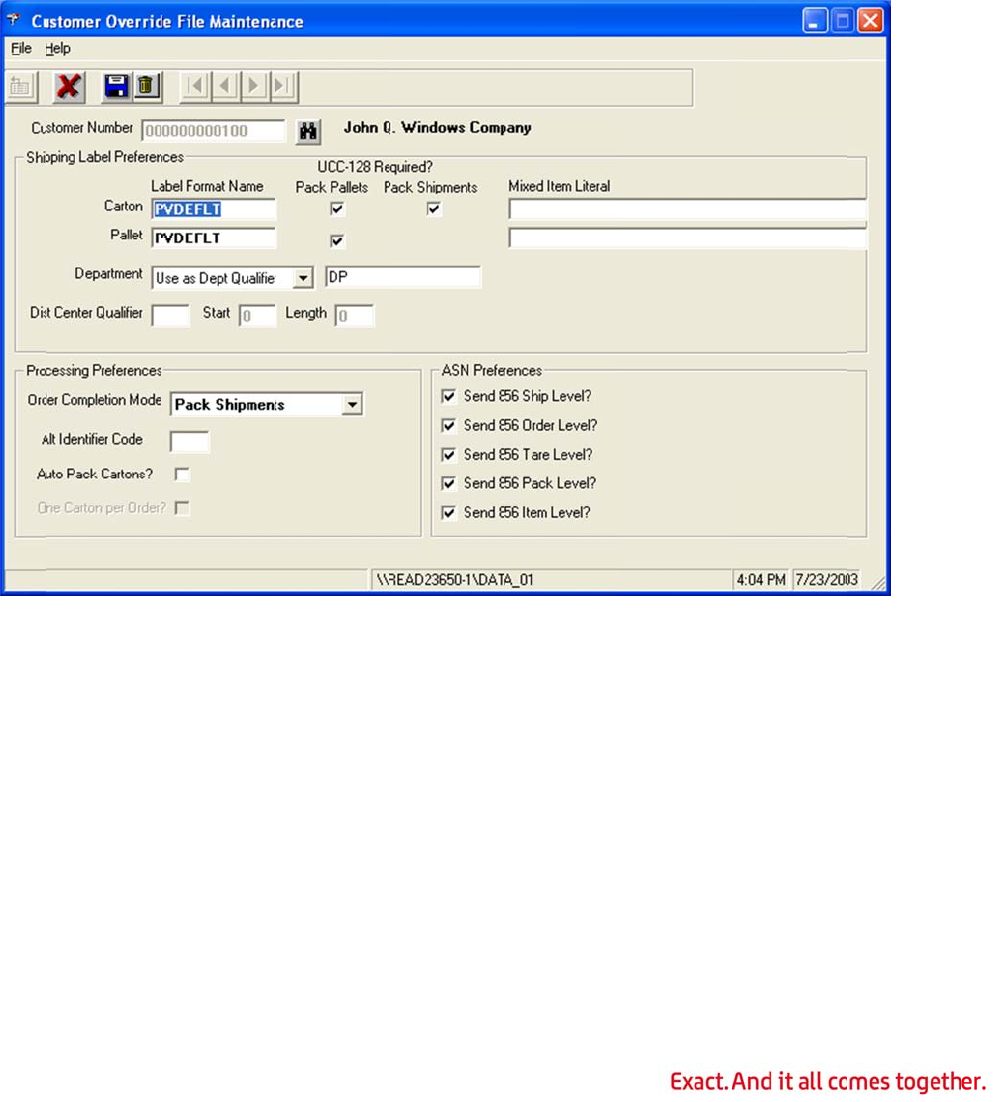
Cha
Cust
o
The c
u
The C
menu
overri
to sp
e
Cust
o
custo
m
Ship
p
Cart
o
forma
for th
i
*NO
N
the la
Palle
t
UCC-
1
Pack
produ
pter 5:
o
mer Over
r
u
stomer ov
e
ustomer O
v
. An entry i
n
dden for a
c
e
cify a uniq
u
o
mer Num
b
m
er numbe
r
p
ing Label
o
n Label F
o
t will be us
e
i
s customer
N
E is a rese
r
bel.
t
Label Fo
r
1
28 Requi
r
Pallets –
S
ct directly t
WMS S
e
r
ide File M
a
e
rride file o
v
v
erride File
M
n
this file is
c
ustomer.
F
u
e label for
m
b
er – Type
t
r
in Progres
s
Preferenc
e
o
rmat Nam
e
d when pri
,
the defaul
r
ved form n
r
mat Nam
e
r
ed?
S
elect this c
h
o a pallet i
n
e
tup –
S
a
intenanc
e
v
errides th
e
M
aintenanc
e
only requir
F
or example
m
at for a cu
t
he Progres
s
ion’s A/R
C
e
s
e –
T
ype th
nting carto
n
t UCC-128
c
ame which
e
–
h
eck box to
n
the pack
p
58
S
hippin
g
e
e
WMS cont
r
e
menu is a
c
ed if the de
,
a Custom
e
stomer.
sion custo
m
C
ustomer fil
e name of
t
n
level UCC
-
c
arton form
indicates t
o
generate a
p
allets funct
g
r
ol file defa
u
ccessed fro
m
fault functi
o
e
r Override
m
er number
e.
t
he carton l
a
-
128 labels
at entry in
t
o
generate
t
a
UCC-128 l
a
ion. If sele
c
u
lts for a s
p
m
the Orde
o
ns of the
W
File entry s
.
T
his must
a
bel format
and specifi
c
t
he WMS c
o
t
he records,
a
bel when
a
c
ted, WMS
w
p
ecific custo
r Entry Mai
n
W
MS need t
o
hould be m
a
be a valid
. The speci
f
c
ally overri
d
o
ntrol file.
but not to
a
ttaching a
w
ill generat
e
mer.
n
tain
o
be
a
de
f
ied
d
es,
print
e
a

new c
clear
e
accu
m
Phant
carto
n
The a
d
is als
o
When
gener
Pack
produ
a ne
w
When
accu
m
Phant
box n
o
Mixe
d
when
Palle
t
Labe
l
when
defau
l
name
UCC-
1
Pack
Mixe
d
when
Depa
list b
o
Distr
i
cente
r
the E
D
cente
r
arton num
b
e
d, WMS wil
m
ulating mu
o
m cartons
n
s generally
d
vantage is
o
greatly re
d
Autopack
a
tes phant
o
Shipment
s
ct directly t
w
carton nu
m
cleared, W
m
ulating mu
o
m cartons
o
rmally sho
d
Item Lit
e
a carton la
b
t
:
l
Format N
a
printing pa
l
l
t UCC-128
which indi
c
1
28 Requi
r
Pallets –
S
d
Item Lit
e
a pallet lab
e
rtment –
S
o
x. This con
t
Use as De
file to det
e
Use as Fix
used to s
p
not chang
e
i
bution Ce
n
r
for a give
n
D
I Ship-To
c
r
. This is th
e
b
er and prin
t
l generate
a
ltiple quant
are typicall
require UC
that the u
s
d
uced.
Cartons is
o
m cartons
o
s
– Select t
h
o a pallet i
n
m
ber and p
r
M
S will gen
e
ltiple quant
are rarely
u
uld be sele
c
e
ral – Type
b
el is printe
a
me – Typ
e
l
let level U
C
pallet form
a
c
ates to gen
r
ed?
S
elect this c
h
e
ral – Type
e
l is printe
d
S
elect Use
a
t
rols how
W
pt Qualifier
e
rmine the
d
ed Dept –
T
p
eed up pos
t
e
.
n
ter Quali
f
n
customer.
c
ross-refer
e
e
recomme
n
t
the associ
a
single pha
ities of the
s
y used whe
C-14/I-205
s
er will not
h
activated,
t
o
r regular c
a
h
is check b
o
n
the pack s
r
int the ass
o
e
rate a sin
g
ities of the
s
u
sed when
n
c
ted.
a value to
b
d
and more
e
the name
C
C-128 labe
l
a
t entry in
t
erate the r
e
h
eck box if
a value to
b
d
and more
t
a
s Dept Qu
W
MS proces
s
– The valu
e
d
epartment
T
he value s
p
t
pick ticke
t
f
ier –
T
his
v
Typically t
h
e
nce and th
e
n
ded metho
59
ated label f
o
ntom carto
n
s
ame code
n shipping
s
bar codes,
h
ave to lab
e
t
his option
c
a
rtons.
o
x to gener
a
hipments f
u
o
ciated labe
l
g
le phanto
m
s
ame code
n
ot using th
b
e printed i
n
than one i
t
of the palle
l
s and speci
t
he WMS C
o
e
cords, but
pallet proc
e
b
e printed i
n
t
han one it
e
alifier or
U
s
es the dep
a
e
specified
w
number fr
o
p
ecified is t
h
t
processing
v
alue specifi
h
is value sh
o
e
A/R Alter
n
d. If a valu
e
o
r each ite
m
n
for each
u
into the sa
m
s
tandard ca
but do not
e
l every car
t
c
ontrols wh
e
a
te a UCC-1
u
nction. If s
l for each it
e
m
carton for
into the sa
m
h
e pack pall
e
n
stead of t
h
t
em exists i
n
t label for
m
i
fically over
r
o
ntrol File.
*
not to print
e
ssing is us
e
n
stead of t
h
e
m exists o
n
U
se as Fixe
d
a
rtment val
u
w
ill be used
o
m the inbo
h
e departm
e
when the
d
es how to
d
ould be left
n
ate Addres
s
e
is entered
m
-multiplie
r
u
nique scan
m
e phanto
m
rtons on pa
require UC
C
t
on, and th
e
e
ther the a
u
1
28 Labels
w
elected, W
M
em-multipli
each uniqu
e
m
e phanto
m
e
ts function
h
e custome
r
n
the carto
n
m
at.
T
he for
m
r
ides, for th
*
NONE is a
the label.
e
d for this c
h
e custome
r
n
the pallet
.
d
Dept fro
m
u
e specified
to search t
und EDI pu
e
nt number
d
epartment
d
etermine t
h
blank. If bl
s
to find th
e
d
in the Dis
t
r
entered.
W
code,
m
carton.
llets. Stand
C
-128 label
s
e
size of th
e
u
topack fun
w
hen attach
M
S will gen
e
er entered.
e
scan cod
e
m
carton.
, so this ch
e
r
item num
b
n
.
m
at will be
is custome
r
reserved f
o
ustomer.
r
item num
b
.
m
the drop-
.
he EDI cap
t
rchase ord
e
. This can
b
number do
h
e distributi
ank, WMS
u
e
distributio
n
t
ribution
W
hen
ard
s
.
e
ASN
ction
ing a
e
rate
e
,
e
ck
b
er
used
r
, the
o
rm
b
er
down
t
ure
e
r.
b
e
es
on
u
ses
n

Cent
e
purch
a
For d
e
Distr
i
modu
Distr
i
qualif
i
to nu
m
segm
e
indica
numb
lengt
h
Progr
e
Proc
e
Orde
r
value
Alt I
d
type
o
send
a
level.
Bulk
W
Auto
auto
m
e
r Qualifie
r
a
se order u
s
e
tailed instr
u
i
bution Ce
n
le.
i
bution Ce
n
i
er is specifi
m
ber from
t
e
nt used is
d
tes the pos
i
e
r. WMS wi
h
of the val
u
e
ssion EDI
m
e
ssing Pre
f
r
Completi
o
overrides,
f
S
A
ind
oft
e
sel
e
Thi
sel
e
Pa
shi
or
d
co
m
bill
wh
Pa
un
i
be
is
t
shi
d
entifier C
o
o
f bar code
a
n ASN wit
h
By typing
U
W
eight file
w
Pack Cart
o
m
atically ba
s
r
field, WM
S
s
ing the inf
o
u
ctions on
s
n
ter Setup
n
ter Start
/
ed. The St
a
t
he fourth e
l
d
etermined
i
tion in the
l
l then extr
a
u
e of the L
e
m
odule.
f
erences
o
n Mode –
f
or this cus
t
A
S Billing –
ividually. U
s
e
n split am
o
e
cted only
a
s prevents
e
cts the up
d
c
k Shipme
pment that
d
er processi
m
pleted, eli
m
ing functio
n
en the use
r
c
k Verify
C
i
que shipm
e
attached t
o
t
ypically us
e
pped to dif
f
o
de – If pr
o
i
s required.
h
a tare lev
e
U
C in the Al
w
ith the Alt
e
o
ns? – This
s
ed on stan
d
S
will attem
p
o
rmation p
r
s
etting up d
. Distributi
o
/
Length –
T
a
rt and Le
n
l
ement of t
h
by the Dis
t
N
104 data
f
a
ct the info
r
e
ngth field.
This field d
t
omer, the
W
Indicates t
h
s
e this met
h
o
ng multipl
e
a
fter the la
s
accidentall
y
d
ate Progre
s
nts – Indic
a
it is attach
e
ng. Each or
m
inating th
n
. The selec
t
r
runs the U
C
artons – I
n
e
nt. When t
h
o
a shipmen
t
e
d for custo
m
f
erent locati
o
vided, the
a
For examp
l
e
l and the t
r
ternate Id
e
rnate ID
Q
check box
d
ard case q
u
60
p
t to find th
r
ovided in t
h
istribution
c
o
n center pr
o
T
hese fields
n
gth fields t
h
e N1 segm
t
ribution
C
f
rom which
r
mation to t
Distributio
n
etermines
w
W
MS Contr
o
h
at WMS re
h
od to allo
w
e
shipment
s
s
t shipment
y
selecting t
s
sion proce
s
a
tes that a
n
e
d to is co
m
der is flagg
e
e
need to p
t
ion inform
a
p
date Prog
r
n
dicates th
a
h
e order is
c
t
, and will
a
m
ers that s
e
ons or at di
a
lternate id
e
l
e, if you w
e
r
ading part
n
entifier C
o
Q
ualifier fi
allows UCC
-
u
antities an
h
e distributi
o
h
e Start an
d
c
enters, se
e
ocessing re
q
are only u
s
t
hen work t
o
ent in the
E
C
enter Qua
WMS will s
e
he right of
t
n
center pro
w
hen billing
o
l File defau
quires the
u
w
easier con
s
within a bi
for that or
d
he order p
a
s
s.
n
order sho
u
m
pleted. Us
e
e
d for selec
rocess eac
h
a
tion will b
e
r
ession func
a
t an order
c
ompleted
t
a
utomaticall
end individ
u
fferent tim
e
e
ntifier cod
e
e
re shippin
g
n
er would r
e
o
de field, o
n
eld set to
U
-
128 labels
n
d the quan
t
o
n center i
n
d
Length fi
e
Appendi
x
quires the
P
s
ed if a dist
r
o
gether to
e
E
DI purchas
lifier field.
e
arch for th
e
t
he starting
o
cessing req
selection i
s
lt.
u
ser to clos
e
trol when a
lling cycle.
T
d
er is proce
s
a
rtially whe
n
u
ld be com
p
e
this meth
o
tion when t
h
order agai
e
passed to
c
tion.
should be t
r
t
he order w
i
y be compl
e
u
al orders t
h
e
s.
e
indicates
t
g
pallets, y
o
e
quire a UC
C
n
ly those re
c
U
C can be u
s
to be gene
r
t
ity ordered
n
the EDI
elds.
x
A WMS &
P
rogression
r
ibution cen
e
xtract the
s
e order.
T
h
e
The Start
f
e
ship-to
position fo
r
uires the
s
done.
T
his
e
each orde
single ord
e
T
he order i
s
s
sed for th
e
n
the user
p
leted when
o
d to simpli
f
he shipme
n
n in the W
M
Progression
r
eated as a
i
ll automati
c
e
ted. This
m
h
at are eac
h
t
hat a speci
o
u would ha
v
C
-14 in the
c
ords in th
e
s
ed within
W
r
ated
. This setti
n
EDI
EDI
ter
s
hip-
e
N1
f
ield
r the
r
e
r is
s
e
day.
a
f
y
n
t is
M
S
c
ally
m
ode
h
fic
v
e to
pack
e
ASN
W
MS.
n
g

overri
carto
n
instru
ASN
D
One
C
carto
n
AutoP
carto
n
ASN
P
Send
level
r
EDI A
Send
recor
d
ASN
D
Send
level
r
EDI A
Send
(cart
o
the
W
Send
recor
d
ASN
D
Labe
l
Confi
BarTe
BarTe
Any
w
labels
install
Thes
e
des, for thi
s
n
s function i
ctions on s
e
D
ata Collect
i
C
arton per
n
for orders
ack will cre
a
n
. This opti
o
P
referenc
e
856 Ship
L
r
ecord. This
S
N Data Co
856 Orde
r
d
. This chec
D
ata Collect
i
856 Tare
L
r
ecord. This
S
N Data Co
856 Pack
o
n) level rec
MS EDI AS
N
856 Item
d
. This chec
D
ata Collect
i
l
Setup
guring W
M
nder create
nder and
m
w
orkstation
o
must have
ed before
p
steps mus
t
s
customer,
s unnecess
a
e
tting up st
a
i
on module
Order? –
T
that are be
a
te a single
o
n is disabl
e
e
s
L
evel – Thi
s
check box
llection mo
d
r
Level – T
h
k box norm
i
on module
L
evel – Thi
s
check box
llection mo
d
Level – Thi
ord. This c
h
N
Data Coll
e
Level – Th
i
k box norm
i
on module
M
S to Use
B
s formats t
h
ust reside i
o
r RF serve
r
BarTender
p
roceeding
w
t
be done f
o
the WMS c
o
a
ry. See A
S
a
ndard cas
e
is not insta
T
his check
b
ing packed
carton and
e
d if the Au
t
s
check bo
x
normally s
h
d
ule is not i
h
is check b
o
ally should
is not insta
s
check bo
x
normally s
h
d
ule is not i
s check bo
x
h
eck box no
e
ction mod
u
i
s check bo
x
ally should
is not insta
B
arTender
h
at have a
.
n a directo
r
r
used to p
r
version 6.2
w
ith the foll
o
o
r each wor
k
61
o
ntrol file d
S
N Bulk W
e
e
quantities.
lled.
b
ox can be
u
using the a
then pack
a
t
o Pack Ca
r
x
must be s
e
h
ould be sel
e
nstalled.
o
x must be
s
be selected
lled.
x
must be s
e
h
ould be sel
e
nstalled.
x
must be s
e
rmally sho
u
u
le is not in
s
x
must be s
e
be selected
lled.
.
btw extens
y that is co
n
r
int shippin
g
0 or higher
o
wing step
s
k
station.
efault. Wh
e
e
ight File
M
T
his field i
s
u
sed to forc
utopack fu
n
a
ll items on
rtons chec
k
e
lected to c
r
e
cted.
T
his
s
elected to
.
T
his field
i
e
lected to c
r
e
cted.
T
his
e
lected to c
u
ld be selec
t
s
talled.
e
lected to
c
. This field
i
ion.
T
hese
f
nfigured in
t
g
labels, pr
o
installed.
B
s
.
e
n using au
t
M
aintenan
c
s
ignored if
e WMS to c
n
ction. Whe
n
n
an order i
n
k
box is cle
a
r
eate the A
S
field is ign
o
create the
A
i
s ignored i
f
r
eate the A
S
field is ign
o
reate the A
S
t
ed.
T
his fie
c
reate the A
i
s ignored i
f
f
ormats are
the active
W
o
duct labels
,
B
arTender s
h
t
opack, the
c
e for
the WMS E
D
reate a sin
g
n
selected,
n
to that sin
g
a
red.
S
N shipmen
o
red if the
W
A
SN order l
e
f
the WMS
E
S
N tare (pa
l
o
red if the
W
S
N pack
ld is ignore
d
SN item le
v
f
the WMS
E
used by
W
MS INI fil
e
,
or putawa
y
h
ould be
pack
D
I
g
le
g
le
t
W
MS
e
vel
E
DI
l
let)
W
MS
d
if
v
el
E
DI
e
.
y
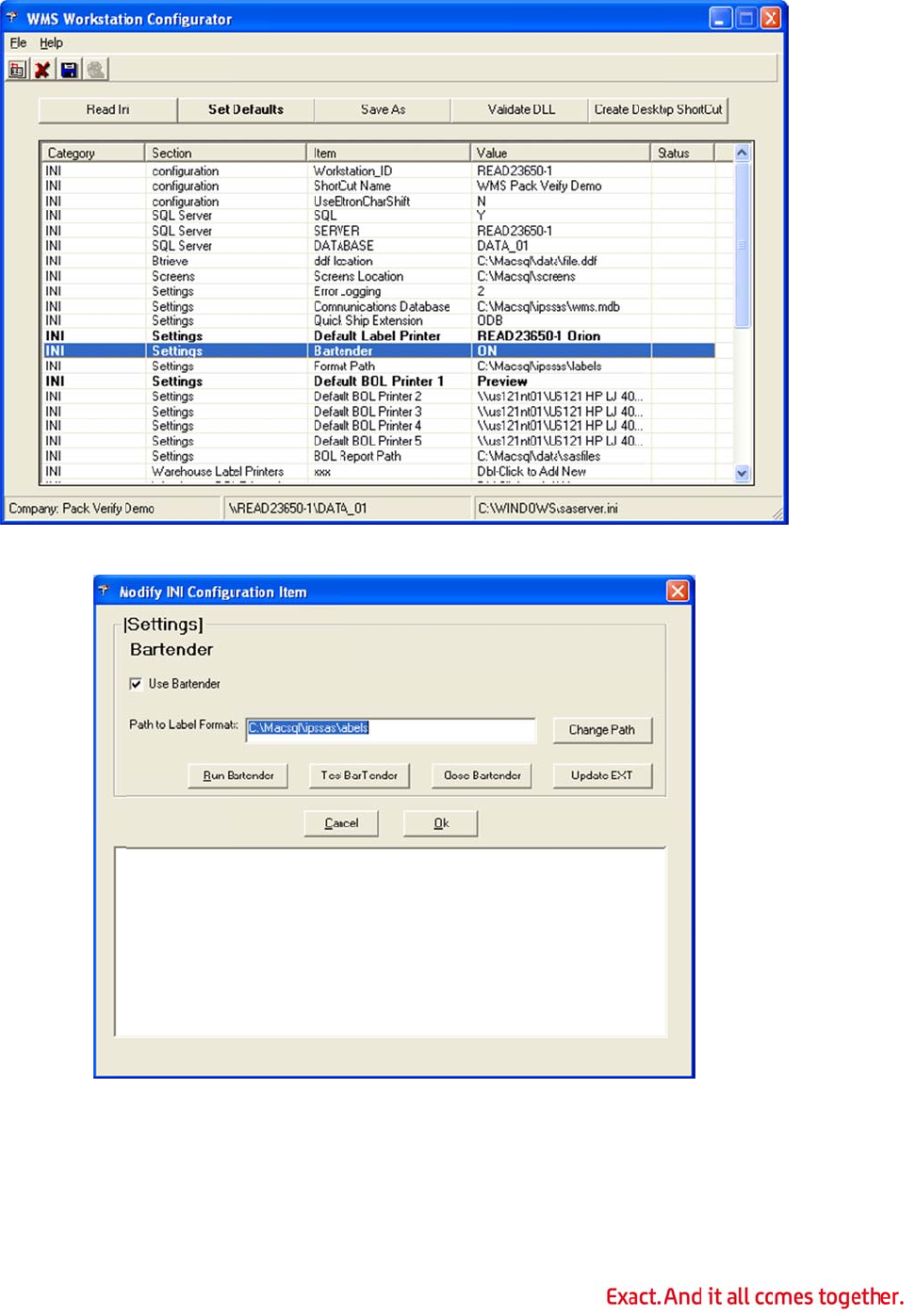
In th
e
If not
direct
o
Confi
r
follow
e
WMS Wor
k
already do
n
o
ry where t
r
m that Bar
T
ed by the
T
k
station Co
n
n
e, select t
h
he BarTend
T
ender is in
s
T
est BarTe
n
n
figurator,
d
h
e Use Bar
T
er label for
m
s
talled corr
e
n
der butto
n
62
d
ouble-click
T
ender ch
e
m
ats are st
o
e
ctly by clic
n
, and then
the BarTe
n
e
ck box. Ve
r
o
red.
king the R
u
the Close
B
n
der entry.
r
ify that the
u
n BarTen
d
B
arTender
path is the
d
er button,
button. If

corre
c
specif
Click
t
Work
s
The
W
as th
e
Print
i
WMS
Eltron
printe
printi
n
The d
i
can h
a
neces
Some
There
f
librar
y
EPL2
p
A sta
n
mini
m
The f
o
softw
a
exten
s
The
W
the P
r
additi
o
Form
a
To ini
t
printe
c
tly installe
d
ied in the
W
t
he Update
s
tation Con
f
W
orkstation
C
e
EXTs asso
c
SASERVE
R
[Settings]
Bartender
=
Format Pa
VB01602a
/
ON /PAT
H
i
ng Shippi
n
historically
was purch
a
rs from the
n
g shipping
i
rect Eltron
a
ve embed
d
s
ary as cus
t
of the new
e
f
ore, althou
y
of EPL2 la
b
p
rinting do
e
n
dard custo
m
m
um of 256
k
o
rm definiti
o
a
re availabl
e
s
ion.
W
MS installa
r
ogression
d
o
nal format
a
ts. These a
t
ialize a Ze
b
r using the
Copy A:\l
a
d
, BarTende
W
orkstation
EXT butto
n
f
igurator sc
r
C
onfigurat
o
c
iated with
R
.INI settin
g
=
ON
th=<Full p
a
.ext, VB01
6
H
<Full pat
h
n
g Labels
w
has been a
b
a
sed by Ze
b
Eltron pro
d
labels.
or EPL2 pri
n
d
ed VB scri
p
t
omers hav
e
e
r label for
m
gh WMS co
b
el formats
,
e
s not supp
o
m
er label is
k
memory t
o
o
ns, which
a
e
from Zeb
r
tion will cr
e
d
irectory. T
h
s may hav
e
dditional fo
b
ra EPL2 Pri
following c
o
a
bels\*.ejf
L
r should lo
a
Configurat
o
n
, and then
r
een to sav
e
o
r will have
m
post pick ti
c
g
s:
a
th to label
6
02b.ext V
B
h
to label fo
r
w
ithout Ba
b
le to print
s
b
ra, and Ze
b
d
uct line. W
M
n
ting capab
p
ting within
e
put more
m
ats are si
m
ntinues to
s
,
all new us
e
o
rt content
4 x 6 inch
e
o
print thes
e
a
re stored o
r
a. CALTOO
L
ate a direc
t
h
e standard
been supp
l
rmats also
n
nter with t
h
o
mmand:
L
PTx (wher
e
63
a
d and print
o
r.
click OK.
C
e
the settin
g
m
ade the f
o
c
ket proces
s
formats>
B
01602c.ex
r
mats>
rTender
s
hipping la
b
b
ra continu
e
M
S can still
ility has lim
the label fo
and more c
m
ply beyon
d
s
upport EPL
2
e
rs should
u
l
abels, prod
e
s. The EPL
2
e
labels pro
n the print
e
L
S creates l
t
ory named
label form
a
l
ied on a di
s
n
eed to be
c
h
ese format
s
e
x is the p
o
t
a label to
t
C
lick the Sa
v
g
s.
o
llowing en
t
s
ing.
t
b
els directly
e
s to manu
f
print to th
e
itations, ho
o
rmat defini
t
omplex de
m
d
the capab
i
2
printing t
o
u
se the Bar
T
d
uct labels
o
2
printer m
u
perly.
e
r, are crea
t
abel forma
t
Labels und
e
a
ts will be i
n
s
k labeled
T
c
opied to t
h
s
, these file
o
rt to which
t
he default l
v
e button o
t
ries into th
e
to Eltron E
f
acture a nu
e
se printers
wever. Bar
T
t
ion.
T
his h
a
m
ands on t
h
ilities of th
e
o
protect u
s
T
ender for
m
o
r putaway
t
u
st be confi
g
t
ed using t
h
t
s that hav
e
e
r the IPSS
A
n
stalled; ho
w
T
rading Part
n
h
e IPSSAS
L
s must be
p
the printer
abel printe
r
n the main
e
INI file as
PL2 printer
s
u
mber of EP
L
directly wh
T
ender for
m
a
s proven
h
eir vendor
s
e
EPL2 lang
u
s
ers with a l
m
at system.
t
ags.
g
ured with
a
h
e CALTOO
L
e
a .ejf
A
S director
y
w
ever,
ner Label
L
abels direc
t
p
rinted to t
h
is attached
r
WMS
well
s
.
L
2
en
m
ats
s
.
u
age.
arge
a
L
S
y
in
t
ory.
h
e
)
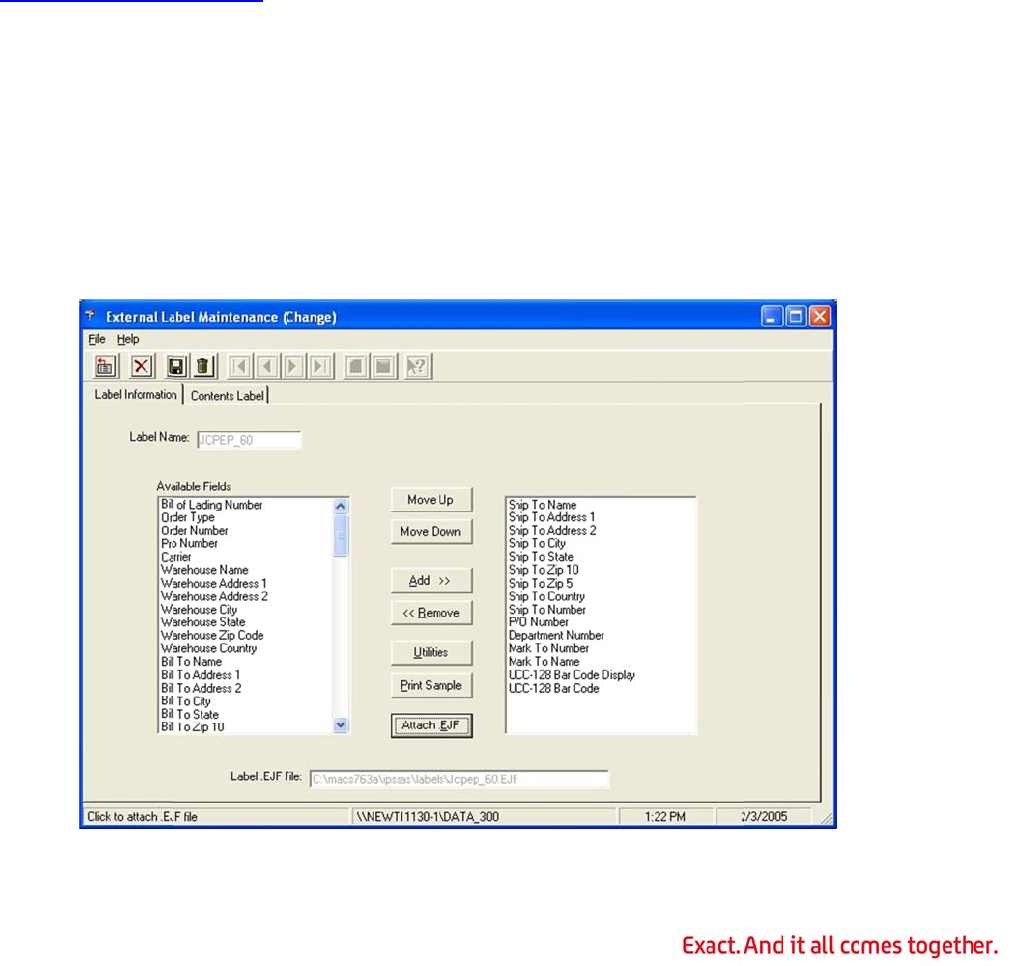
A bat
c
batch
wher
e
press
Do n
o
initiali
Exte
r
The E
x
forma
The l
a
supp
o
which
www.
s
Exter
n
WMS
every
entry.
The E
x
Purch
a
Appe
print
o
c
h file has
b
file, type
X
e
X is the Pr
Enter.
t use the I
n
ze Eltron p
r
r
nal Label
F
x
ternal Lab
e
ts to be us
e
a
bels thems
e
o
rts most th
e
printers ar
e
s
eagullscie
n
n
al label fil
e
a
bout the v
label form
a
x
ternal Lab
e
a
se Order
P
n
dix E. Ex
t
o
n custome
r
b
een suppli
e
:\MACOL
A
ogression d
n
itialize Pr
r
inters.
F
ile Maint
e
e
l File Main
t
e
d by WMS.
e
lves are fo
e
rmal print
e
e
supporte
d
n
tific.com,
o
e
maintenan
ariable fiel
d
a
t, there wil
e
l File Main
t
P
rocessing,
a
t
ernal Lab
e
r
labels.
e
d to simplif
y
A
70\IPSSA
rive and M
A
inter butto
e
nance
t
enance pro
rmatted us
i
e
rs, and ne
w
d
, please vi
s
o
r contact a
n
ce is used
t
d
s in the lab
l be a label
t
enance fun
a
nd System
e
l Field Lis
t
64
y
the proce
s
S
\Labels\
A
COLA70 is
n in Extern
a
gram allow
s
i
ng BarTen
d
w
printers a
s
it Seagull
S
n
authorize
d
t
o define th
e
el that nee
d
format and
ction can b
e
Manager
m
t
contains
a
ss of initiali
PRTSETU
P
the Progre
s
a
l Label File
s
the user t
o
d
er from Se
a
re added c
o
S
cientific’s
w
d
WMS rese
e
label form
d
to be upd
a
an Externa
e
accessed
f
m
aintenanc
e
a
complete l
zing the pri
P
at a comm
s
sion root d
i
Maintenan
c
o
define th
e
a
gull Scient
o
nstantly. T
w
eb site at
e
ller.
m
at names a
a
ted during
l Label File
f
rom the O
r
e
menus.
ist of fields
nter. To ru
n
and promp
t
i
rectory.
T
h
e
c
e Utilities
t
e
shipping l
a
ific. BarTen
o determin
e
nd to instr
u
printing. F
o
Maintenan
c
r
der Entry,
available t
o
n
this
t
,
e
n
t
o
a
bel
der
e
u
ct
o
r
c
e
o
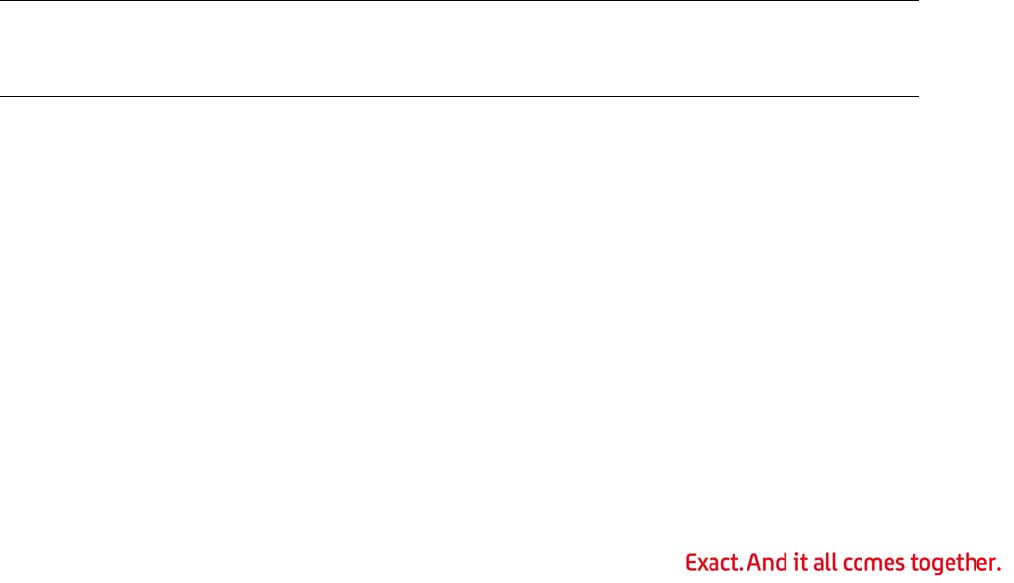
Labe
l
Move
line i
n
Move
down
Add
>
to th
e
list b
o
<< R
e
to th
e
list b
o
Utilit
i
appli
e
will b
e
curre
n
initiali
Print
appli
e
the p
r
Atta
c
will b
e
withi
n
batch
initiali
Note
:
warni
n
sites
u
l
Informat
i
Up – Click
n
the list.
Down – C
l
one line in
t
>
> – Click
t
e
bottom of
t
o
x will also
m
e
move – C
e
bottom of
t
o
x will also
m
i
es – Click
t
e
s only to El
t
e
document
e
n
tly used to
ze Eltron p
r
Sample –
C
e
s to Eltron
p
r
inter previ
o
h .EJF – Cl
e
used withi
n
External L
a
file to initi
a
zation is h
a
:
When the
n
g messag
e
u
sing the P
R
i
on
this button
l
ick this but
t
he list.
t
his button
t
t
he Used F
m
ove it to t
h
lick this bu
t
t
he Availa
b
m
ove it to t
h
t
his button
t
t
ron printer
e
d later. Th
initialize El
t
r
inters.
C
lick this b
u
p
rinters at
t
o
usly.
ick this but
t
n the utiliti
e
a
bel File Ma
a
lize Eltron
p
a
ndled via t
h
format is s
a
e
. This shou
R
TSETUP ba
to move th
ton to mov
e
t
o move th
e
ields list.
D
h
e Used Fi
e
t
ton to mov
e
b
le Fields l
i
h
e bottom
o
t
o access a
s. Develop
m
is function
w
t
ron printer
u
tton to pri
n
t
his time.
Th
t
on to store
e
s function
t
intenance.
A
p
rinters. It i
h
e batch fil
e
a
ved, if an .
ld be ignor
e
tch file to i
n
65
e selected
f
e
the select
e
e
selected fi
e
D
ouble-clicki
e
lds list bo
x
e
the select
i
st. Double-
o
f the Avail
utility scre
e
m
ent of this
w
ill ultimat
e
s.
T
his fun
c
n
t a sample
h
e Eltron la
b
an Eltron f
o
t
o allow ini
t
A
t this time
s not nece
s
e
. This func
t
ejf file has
n
e
d by BarTe
n
itialize Eltr
o
f
ield in the
U
e
d field in t
h
e
ld from th
e
i
ng an entr
y
x
.
ed field fro
m
clicking an
able Field
s
e
n for Eltro
n
function is
e
ly replace
t
c
tion should
of the curr
e
b
el format
m
o
rmat in W
M
t
ialization o
f
, most inst
a
s
sary to att
a
t
ion does n
o
n
ot been at
t
nder users,
o
n printers.
U
sed Field
s
he Used Fi
e
e
Availabl
e
y
in the Av
a
m
the Use
d
entry in th
e
s
list box.
n
printers.
T
in progress
t
he PRTSET
U
not be use
d
e
nt label. T
h
m
ust have
b
M
S.
T
his fe
a
f
the Eltron
a
llations us
e
a
ch the Eltr
o
o
t apply to
B
t
ached, W
M
and may b
e
s
list box u
p
e
lds list bo
x
e
Fields list
a
ilable Fiel
d
d
Fields list
e
Used Fiel
d
T
his functio
n
s
at this tim
e
U
P batch fil
e
d
at this ti
m
h
is function
b
een stored
a
ture ultima
printer fro
m
e
the suppli
e
o
n format
w
B
arTender
u
M
S will issue
e
ignored b
y
p
one
x
box
d
s
box
d
s
n
e
and
e
m
e to
only
on
a
tely
m
e
d
w
hen
u
sers.
a
y
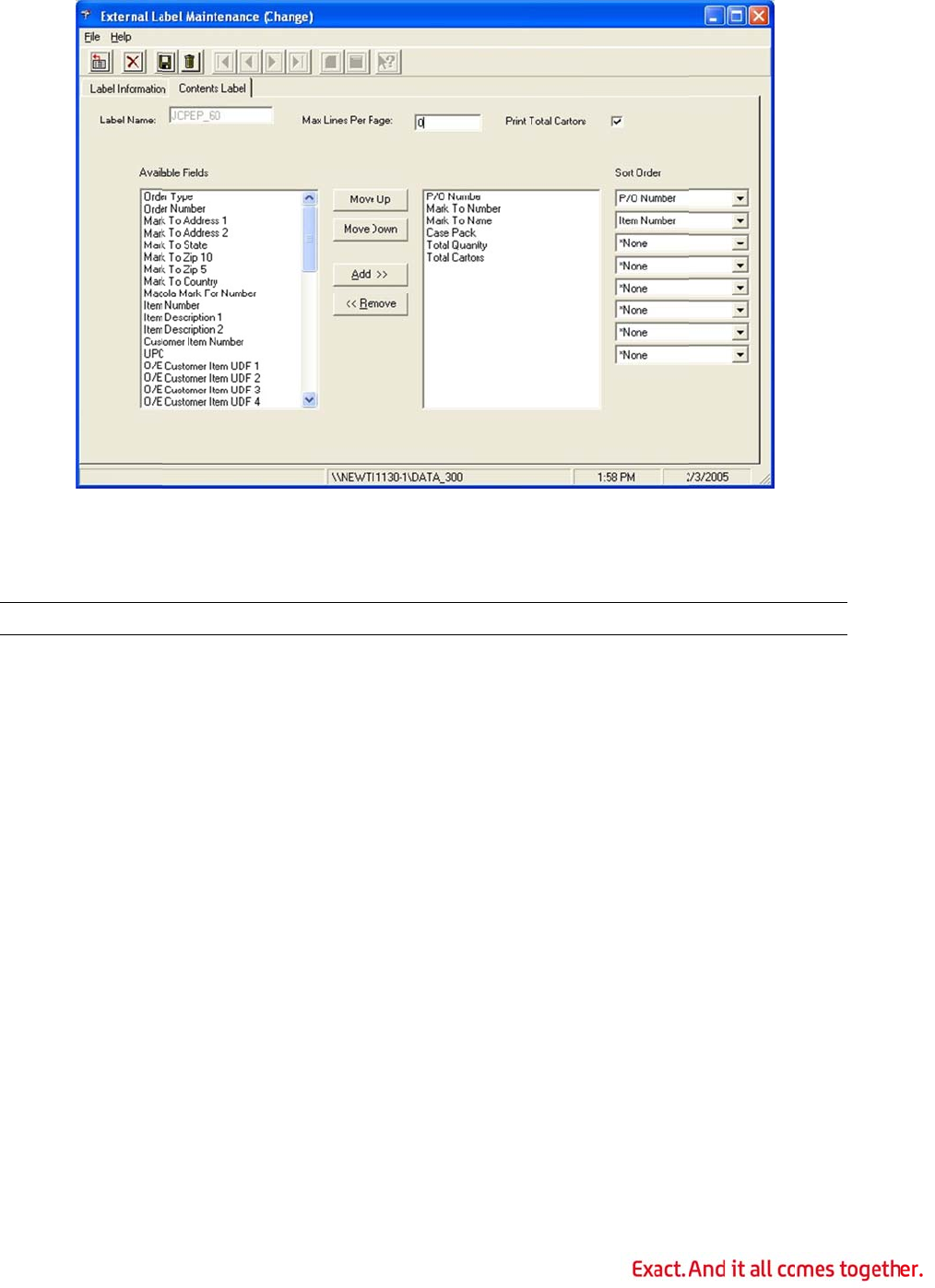
Cont
e
Use t
h
conte
n
Note
:
Labe
l
Label
Max
L
Print
this l
a
Move
line i
n
Move
down
Add
>
to th
e
list b
o
<< R
e
to th
e
list b
o
Sort
O
infor
m
e
nts Label
h
e Contents
n
ts of a car
t
:
This is su
p
l
– The na
m
Informatio
n
L
ines Per
P
Total Cart
a
bel printed
Up – Click
n
the list.
Down – C
l
one line in
t
>
> – Click
t
e
bottom of
t
o
x will also
m
e
move – C
e
bottom of
t
o
x will also
m
O
rder – Us
e
m
ation for t
h
Label tab t
t
on or palle
t
p
ported onl
y
m
e of the la
b
n
tab, and i
s
P
age – The
o
ns – Sele
c
on the shi
p
this button
l
ick this but
t
he list.
t
his button
t
t
he Used F
m
ove it to t
h
lick this bu
t
t
he Availa
b
m
ove it to t
h
e
the drop-
d
h
e label. Su
m
o set up sh
i
t
to be prin
t
y
for BarTen
b
el.
T
his fiel
d
s
a display
o
maximum
n
c
t this chec
k
p
ping label.
to move th
ton to mov
e
t
o move th
e
ields list.
D
h
e Used Fi
e
t
ton to mov
e
b
le Fields l
i
h
e bottom
o
d
own list b
o
m
mary tota
66
i
pping label
s
t
ed.
der label fo
d
is autom
a
o
nly field o
n
n
umber of l
i
k
box to ha
v
e selected
f
e
the select
e
e
selected fi
e
D
ouble-clicki
e
lds list bo
x
e
the select
i
st. Double-
o
f the Avail
o
xes to spe
c
ls are print
e
s
that requi
rmats.
a
tically set t
n
the Conte
n
i
nes per pa
g
v
e the total
f
ield in the
U
e
d field in t
h
e
ld from th
e
i
ng an entr
y
x
.
ed field fro
m
clicking an
able Field
s
c
ify sort ord
e
e
d for the l
o
re informat
o the label
n
ts Label ta
b
g
e.
number of
U
sed Field
s
he Used Fi
e
e
Availabl
e
y
in the Av
a
m
the Use
d
entry in th
e
s
list box.
e
rs. This gr
o
o
west grou
p
ion on the
name from
b
.
cartons list
e
s
list box u
p
e
lds list bo
x
e
Fields list
a
ilable Fiel
d
d
Fields list
e
Used Fiel
d
o
ups the
p
ing level o
n
the
e
d on
p
one
x
box
d
s
box
d
s
n
ly.
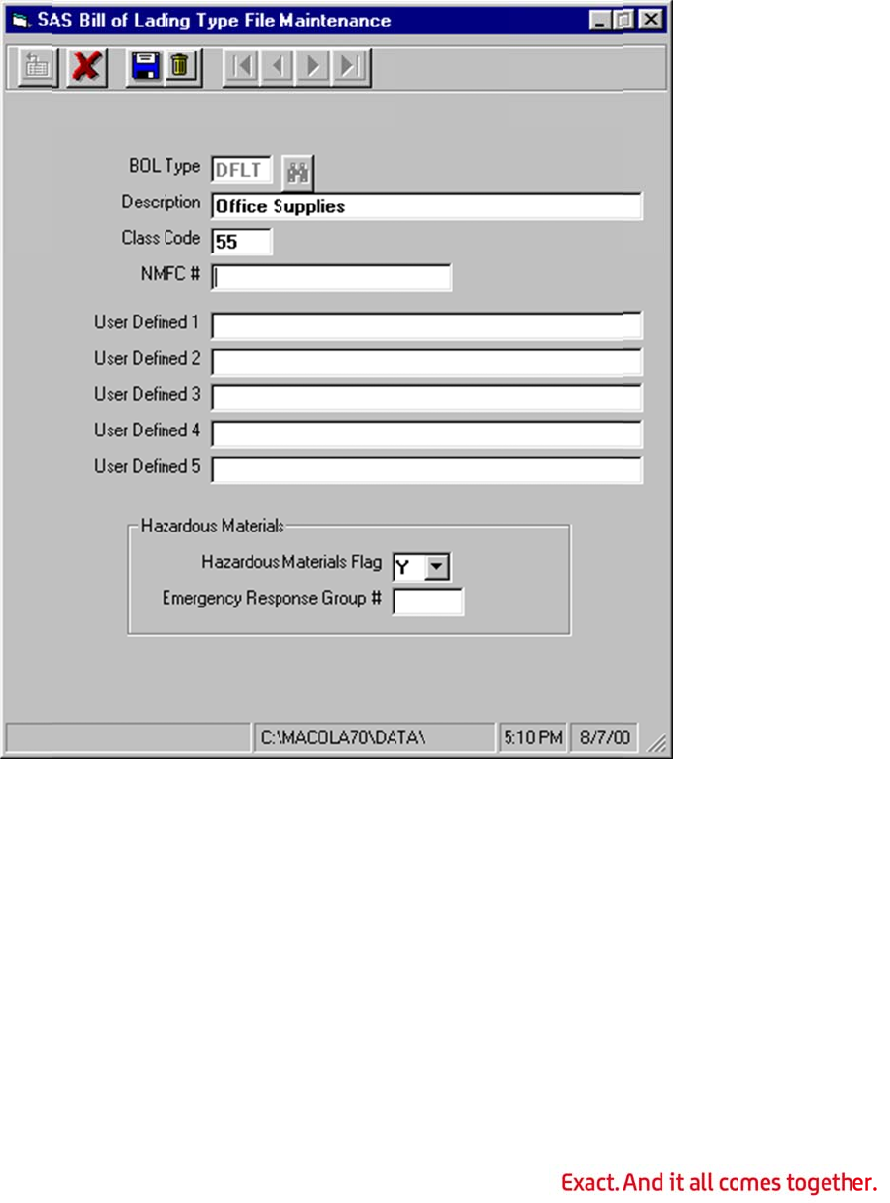
BOL
T
Bill of
descri
bill of
speci
a
Maste
BOL
T
items
sectio
freigh
other
Desc
r
descri
packa
Class
class
o
T
ype File
M
lading typ
e
ption for th
lading. At l
e
a
l BOL type
r.
T
ype – This
together w
i
n of the bill
t classificat
i
type is spe
c
r
iption – T
h
ption area.
ges being s
Code – Th
o
f items bei
M
aintenan
c
e
s group ite
m
e group wh
i
e
ast one en
DFLT is us
e
field is use
i
th a specifi
c
of lading.
M
i
on, each w
i
c
ified.
h
e Descrip
t
Generally,
t
hipped.
e class cod
e
ng shipped
.
c
e
m
s into spe
c
i
ch can be
u
try for the
d
e
d as the d
e
d in the Ite
m
c
descriptio
M
ore than o
i
th a uniqu
e
t
ion field a
p
t
his should
e
represent
s
.
67
c
ific freight
u
sed in the
c
d
efault BOL
e
fault when
m
Master t
o
n that will
p
ne bill of la
d
e
descriptio
n
p
pears on t
h
be a generi
c
s
the freigh
t
classificati
o
c
ommodity
type DFLT
no other t
y
o
classify th
e
p
rint in the
c
d
ing type
m
n
. BOL type
h
e bill of la
d
c descriptio
t
class code
o
ns and allo
w
description
should be
c
y
pe is speci
f
e item as
w
c
ommodity
m
ay be crea
t
DFLT is us
d
ing in the
c
n of the art
used to de
t
w
a specifi
c
section of
t
c
reated.
T
h
e
f
ied in Item
w
ell as grou
p
description
t
ed for a sp
e
ed when n
o
c
ommodity
icles or
t
ermine th
e
c
t
he
e
p
e
cific
o
e

NMF
C
assig
n
for a
s
User
relate
Haza
r
the h
a
Emer
hazar
d
Ship
V
The
W
carrie
progr
a
additi
o
forms
The S
menu
Users
gener
to pu
r
The f
o
See
A
these
C
# – Natio
n
n
ed by com
m
s
hipment.
Defined 1
d to the bill
r
dous Mat
e
a
zardous m
a
gency Res
d
ous mater
i
V
ia Repor
t
W
MS uses th
r. With this
a
ms to be e
o
n, a printe
can be set
hip Via Rep
o
.
familiar wi
t
a
te packing
r
chase cust
o
o
llowing pre
BOL_STN
D
bill of ladi
n
based on
c
BOL_TAR
E
of lading f
o
Progressi
o
VBI224P.
E
bill of ladi
n
BOL_VICS
variation
o
Laserjet o
n
A
ppendix G
reports.
n
al Motor F
r
m
odity typ
e
- 5 – Use t
h
of lading t
y
e
rials Flag
a
terial flag i
ponse Gro
i
als.
t
s File Mai
n
e Ship Via
R
function, t
h
xecuted wh
r number i
s
up, elimina
o
rts File Ma
t
h Crystal R
e
slips, mani
o
m reports.
-defined re
p
D
.rpt – A Cr
y
n
g form (Fo
c
artons.
E
.rpt – A Cr
y
o
rm (Form
o
n Forms D
e
E
XE – A Vis
u
n
g. Two ve
r
.rpt is the
s
o
f the VICS
n
plain pap
e
– Bill of L
a
r
eight Class
i
e
and is use
d
h
ese fields
t
y
pe.
– Set this f
s set to Y,
a
u
p # –
T
yp
n
tenance
R
eports file
h
e user can
en a shipm
e
s
assigned t
o
ting the ne
e
intenance
m
e
ports can
c
fests, etc.
U
p
orts are s
u
y
stal Repor
t
rm Numbe
r
y
stal Repor
t
Number FP
7
e
partment).
u
al Basic pr
e
r
sions of th
e
s
tandard VI
C
standard.
T
e
r. These r
e
a
ding Sett
i
68
i
fication Ite
m
d
by LTL ca
r
t
o store use
ield based
o
a
n emerge
n
e the emer
g
to indicate
specify up
t
e
nt is comp
o
the repor
t
e
d for the u
s
m
enu is acc
e
c
reate their
U
sers can al
u
pplied with
t
designed
t
r
FP728, FC
7
t
designed t
7
28, FC728
T
his report
e
-process p
r
e
VICS com
p
C
S bill of la
d
T
hese repor
t
e
ports supp
o
i
ngs for inf
o
m
Number.
r
riers to de
t
r defined v
a
o
n the type
n
cy respons
e
g
ency resp
o
which form
s
t
o five Crys
t
leted for th
t
so a serie
s
ser to selec
e
ssed from
own custo
m
l
so contact
a
the WMS
R
t
o work wit
h
7
28 or FK7
2
o work wit
h
or FK728 a
t
calculates
rogram use
p
liant repor
t
d
ing. BOL_
W
t
s were des
i
o
rt both pal
l
o
rmation a
b
T
he NMFC
n
t
ermine the
a
lues that n
of items b
e
e
number c
a
o
nse group
n
s
to print f
o
t
al Reports
is custome
r
s
of printers
t a printer
f
the Order
E
m
Crystal R
e
a
n authoriz
e
R
eporting m
o
h
the Progr
e
2
8).
T
his re
p
h
Progressio
vailable fro
m
based on p
a
d to print a
t
have bee
n
W
ALM.rpt is
i
gned to pri
lets and ca
r
b
out config
u
n
umber is
level of rat
e
eed to be
e
ing shippe
d
a
n be speci
f
n
umber for
o
r a specific
or Visual B
a
r
and carrie
r
with the c
o
f
or each re
p
E
ntry Maint
a
e
ports to
e
d WMS re
s
o
dule:
e
ssion stan
d
p
ort calcula
t
n’s standar
d
m
the
a
llets.
VICS com
p
n
provided.
the Wal-M
a
nt on an H
P
r
tons.
u
ring each
o
es
d
. If
f
ied.
a
sic
r
. In
o
rrect
p
ort.
a
in
s
eller
d
ard
t
es
d
bill
p
liant
a
rt
P
o
f
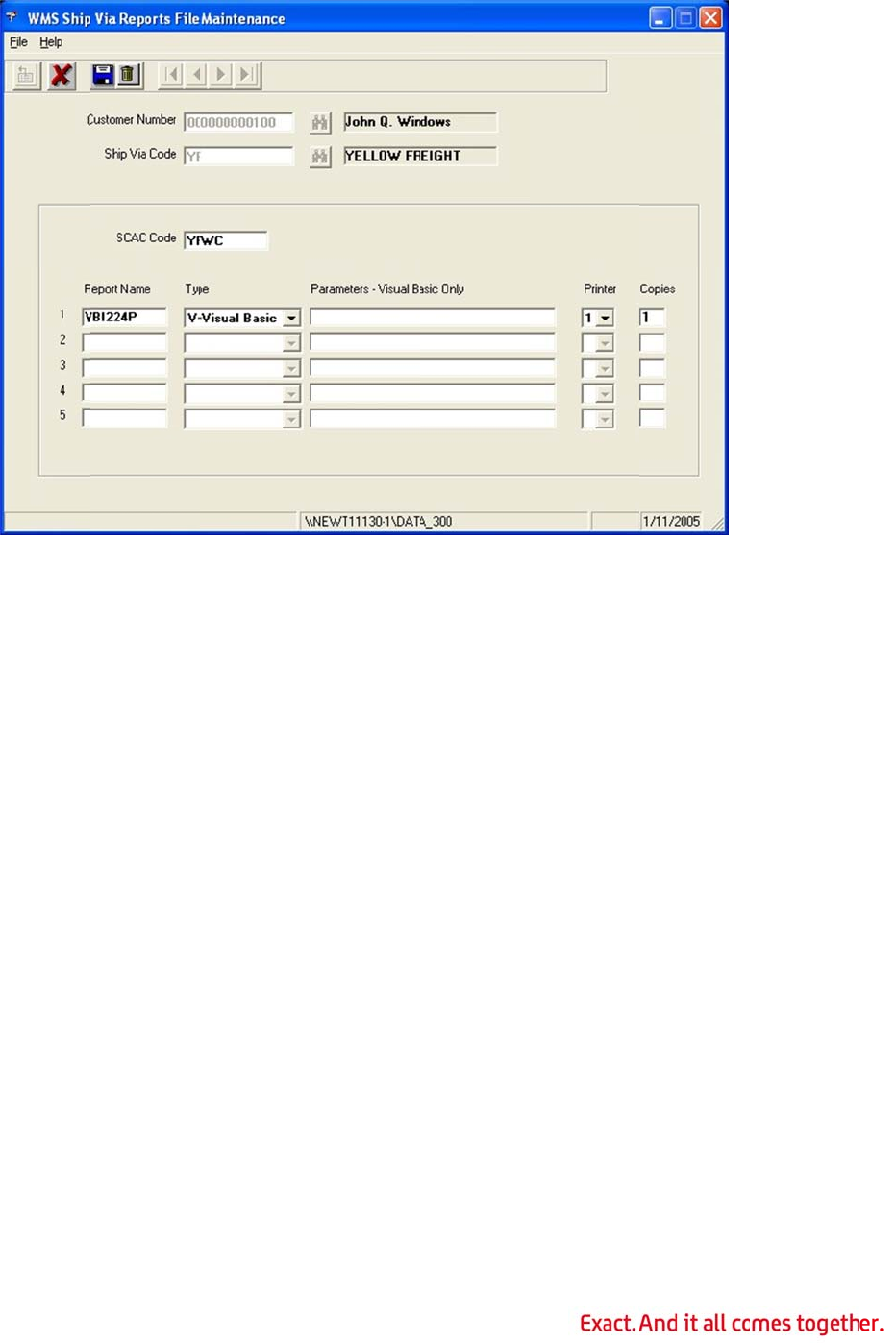
Cust
o
blank
carrie
indivi
d
Ship
V
compl
SCAC
carrie
4654
Repo
via co
Type
it is a
Para
m
applic
C=Cr
y
Print
e
code
a
infor
m
Copi
e
o
mer Num
b
to specify
a
r and only
t
d
ual ship vi
a
V
ia Code –
etion.
Code – Ty
r or the Na
t
for the cod
e
r
t Name (
1
de.
(1-5) – Ch
Crystal Re
p
m
eters –
V
ation launc
h
y
stal Rpt.
e
r (1 – 5)
–
a
re specifie
d
m
ation abou
t
e
s (1 – 5)
–
b
er – Type
t
a
default fo
r
t
hose custo
m
a
reports fil
e
Type the s
pe the Stan
t
ional Motor
e
for the ca
r
1
– 5) – Ty
p
oose V=Vi
s
p
ort.
isual Basi
c
h
ed by the
B
–
Specify t
h
d
in the WM
t
configurin
g
–
Type the
n
t
he custom
e
r
this carrie
r
m
ers that n
e
e
entry.
hip via cod
e
dard Carrie
Freight As
s
r
rier.
p
e the Crys
t
s
ual Basic
c
Only (1-
5
B
ill of Ladin
g
h
e printer fo
S INI file.
S
g
bill of ladi
n
umber of c
69
e
r number
f
r
. A default
e
ed to be h
a
e
that requi
r
r Alpha Co
d
s
ociation at
t
al Report o
if the repor
t
5
) – Specify
g
module.
T
r the repor
t
S
ee Appen
d
ng printers
.
opies (1 –
9
f
or the repo
entry shoul
d
a
ndled diff
e
r
es reports
d
e (SCAC) f
o
2200 Mill
R
o
r Visual Ba
s
t
is a VB pr
o
parameter
s
T
he field is
d
t
.
T
he actu
a
d
ix F WMS
.
9
) to print
o
rt.
T
his fiel
d
d be create
d
e
rently shou
to print at
s
o
r this carri
e
R
oad, Alexa
n
s
ic report n
a
o
gram or C
=
s
to control
d
isabled if t
a
l printer an
INI Settin
o
f the repor
t
d
may be le
f
d
for each
ld have an
s
hipment
e
r. Contact
n
dria, VA 2
2
a
me for thi
s
=
Crystal
R
a Visual B
a
he report t
y
d path for t
gs for
t
.
f
t
the
2
314-
s
ship
R
pt if
a
sic
y
pe is
his
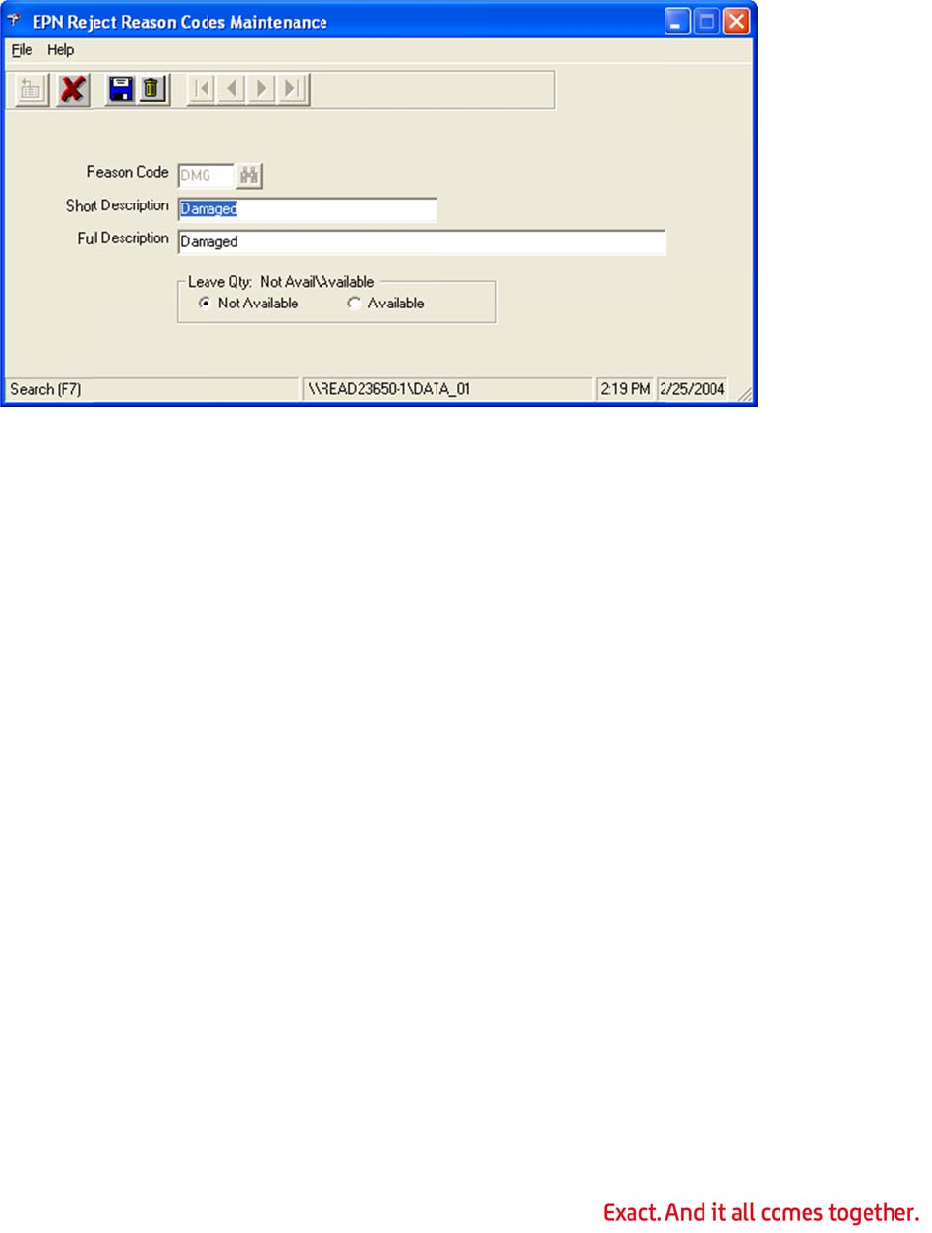
EPN
R
Rejec
t
reco
m
pickin
issue
s
Reas
o
Shor
t
Full
D
work
s
Leav
e
quant
hold
s
mana
g
Item
WMS
File t
o
seriali
If Pro
g
labele
made
,
can b
e
Exte
r
The I
t
can u
s
infor
m
R
eject Rea
t
reasons a
r
m
mendation
g product o
s
in the futu
o
n Code –
T
t
Descripti
o
D
escriptio
n
s
tation inqui
e
Qty: Not
ity that has
s
o no other
o
g
ement.
Master Fil
e
c
an use an
y
o
identify a
n
zed.
g
ression Sc
r
d accordin
g
,
the user n
e
changed
o
r
nal Serial
t
em Master
s
e any of th
m
ation. Typ
e
son Code
F
r
e used by
e
has been r
e
ther than
w
re.
T
ype a thre
o
n – Type
a
n
– Type a l
o
ries.
Avail\Ava
i
been rejec
t
o
rder can r
e
e
Mainten
a
y
of the five
n
item’s bill
o
r
een Desig
n
g
ly. If Scree
otes fields
c
o
n page fou
r
Number Fi
file can als
o
e five user
e
Y in the u
s
F
ile Maint
e
e
lectronic pi
e
jected by
a
w
hat was re
c
e character
a
short desc
o
nger descr
i
lable – Sel
t
ed remain
s
e
serve this
q
a
nce
user defin
e
o
f lading ty
p
n
er is install
e
n Designer
c
an be used
r
of the I/M
eld
o
be used t
o
defined fiel
d
s
er defined
70
e
nance
ck manage
m
a
user. Cod
e
c
ommende
d
code to id
e
ription, whi
c
iption, whic
ect the app
s
available f
o
q
uantity un
t
e
d fields or
u
p
e or that a
e
d, the UD
F
is not instal
instead.
Th
setup.
o
specify th
a
d
s or five u
s
field or use
m
ent to sp
e
e
s can be u
s
d
. This allo
w
e
ntify the re
j
ch can be d
c
h can be u
s
p
ropriate sel
o
r other or
d
t
il it has be
e
u
ser notes
f
a
n item is t
o
F
s can be pl
l
led so scre
e
h
e literal as
s
a
t an item i
s
s
er notes fi
e
r note spec
i
e
cify the re
a
s
ed to trac
k
w
s analysis
t
j
ect reason
isplayed on
s
ed in repor
t
ection for
w
d
ers or sho
u
e
n reviewe
d
f
ields in the
o
be tracked
aced on th
e
e
n changes
s
ociated wi
t
s
externally
e
lds to stor
e
i
fied in the
W
a
son that a
k
the reason
t
o avoid su
c
.
an RF devi
t
s and stan
d
w
hether the
u
ld be place
d
by
Item Mast
e
as externa
e
screen an
d
cannot be
t
h a user n
o
serialized.
e
this
W
MS contr
o
s for
c
h
ce.
d
ard
d on
e
r
lly
d
o
te
WMS
o
l
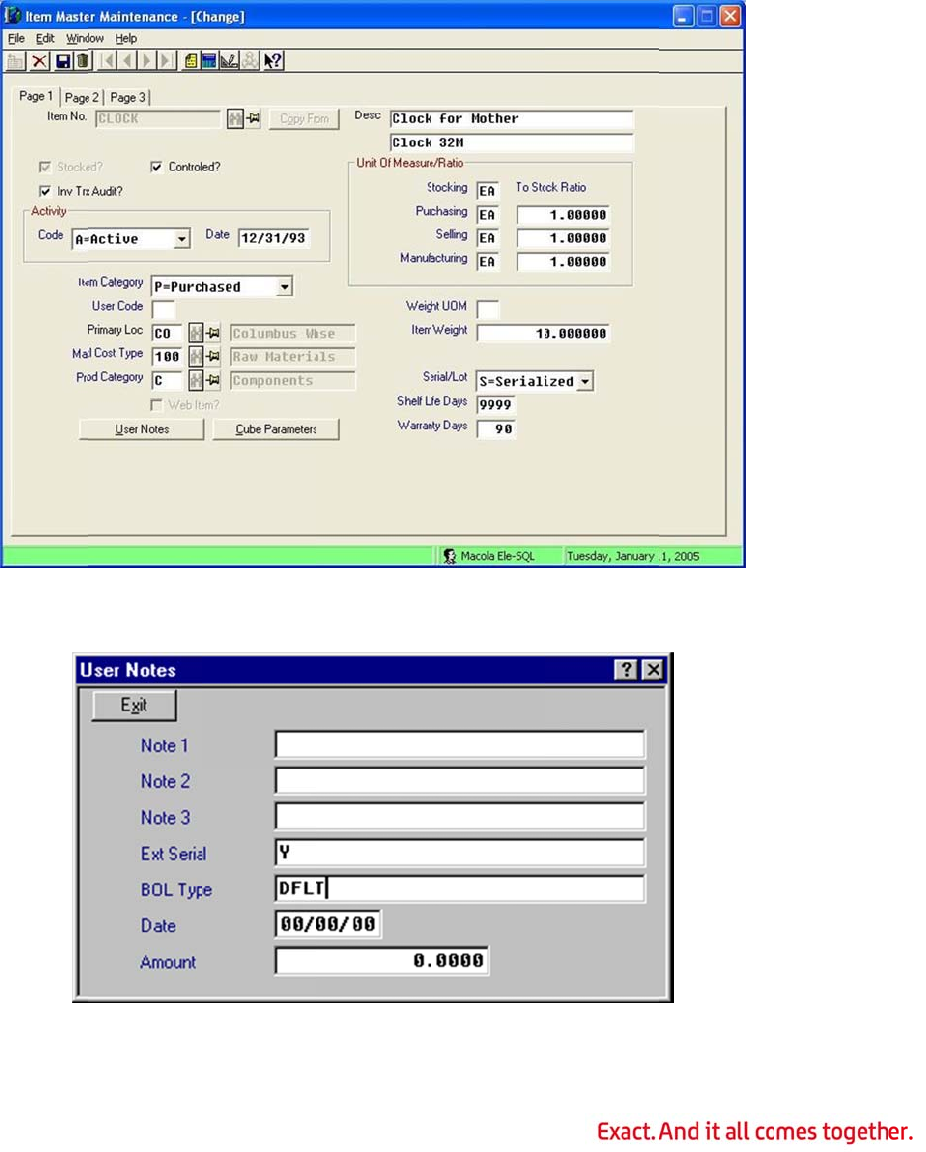
file. T
y
to tre
a
Bill o
f
Use t
h
contr
o
Maste
specif
In Ite
m
fields.
If the
elimi
n
y
ping a val
u
a
t the item
f
Lading T
y
h
e Progress
i
o
l file Item
r contains t
ic classifica
t
m
Master M
bill of ladin
n
ates the n
e
u
e other th
a
as not exte
y
pe Field
i
on Item M
a
Master Bil
he bill of la
d
t
ion code, d
aintenance
,
g type field
ed to enter
a
n Y in the
f
rnally serial
a
ster to clas
l of Ladin
g
d
ing type c
o
escription,
a
,
click the
U
is left blan
k
the BOL ty
p
71
f
irst positio
n
ized.
sify items
b
g
Type field
o
de for the
i
a
nd hazard
o
U
ser Notes
k
, WMS will
p
e in each
I
n
of the spe
b
y freight cl
a
specifies w
item.
T
he b
o
us materi
a
button to a
assume th
e
I
tem Maste
r
cified field
w
a
ssification
w
hich field i
n
ill of lading
a
l status.
ccess the fi
v
e
code is D
F
r
record if
m
w
ill cause
W
code. The
W
n
the Item
type defin
e
v
e user not
e
F
LT. This
m
ost items
h
W
MS
W
MS
e
s a
e
s
h
ave
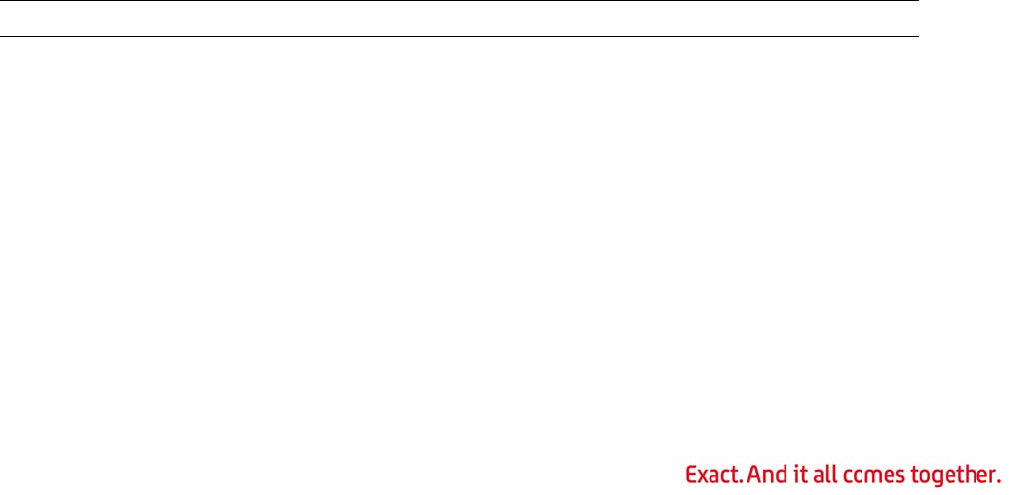
the s
a
Bill o
f
This f
i
exist
i
ladin
g
Inve
n
WMS
specif
y
labels
This f
e
A fiel
d
gener
Alter
n
WMS
overri
user
d
This f
e
A fiel
d
Accep
Note
:
Orde
r
WMS
the c
a
the
W
This f
e
Thes
e
WMS
w
custo
m
left bl
a
a
me type.
W
f
Lading T
y
i
eld is not v
n the bill o
f
g
.
n
tory Item
c
an use an
y
y
a sort se
q
. The user
d
e
ature requ
d
can be pla
a
ted by Au
t
n
ate Addr
e
c
an use an
y
de the ord
e
d
efined field
e
ature requ
d
can be pla
table value
s
VN = Pac
k
SN = Pac
k
SY = Pac
k
BN = WM
S
BY = WM
S
:
If any oth
e
r
Entry He
a
c
an use an
y
a
rton or pall
MS control
e
ature requ
fields can
b
w
ill use the
m
er overrid
e
a
nk, WMS
w
W
MS will cla
s
y
pe Field i
s
a
lidated by
f
lading typ
e
Location
F
y
of the five
q
uence othe
d
efined fiel
d
ires Progre
s
ced on the
t
oPack will
b
e
ss File Ma
y
of the five
e
r completio
to be used
ires Progre
s
ced on the
A
s
for the fie
k
Verify Mo
d
k
Shipment
s
k
Shipments
S
Billing Mo
d
S
Billing Mo
d
e
r value is
u
a
der File E
n
y
of the five
et label us
e
file.
ires Progre
s
b
e unhidde
n
form nam
e
e
file or the
w
ill revert t
o
s
sify all ite
m
s
set to XX
Progressio
n
e
file, WMS
F
ile Maint
e
user defin
e
r than orde
d
to be used
s
sion Scree
n
I/M Item L
o
b
e sorted b
y
intenance
user defin
e
n mode an
d
must be s
p
s
sion Scree
n
A
/R Alterna
l
d are:
d
e, AutoPac
k
s
Mode, Aut
o
Mode, Aut
o
d
e, AutoPa
c
d
e, AutoPac
u
sed, it will
n
try
user defin
e
e
d when pri
n
s
sion Scree
n
n
on the O/
E
e
specified i
n
default lab
e
o
the defaul
t
72
m
s as DFLT
= Not Defi
n
, so if the
b
will not pro
p
e
nance
e
d fields in
t
r entry or p
must be s
p
n
Designer.
o
cation scre
e
y
the value
s
e
d fields in
t
d
the autop
a
p
ecified in t
h
n
Designer.
te Address
k
Off
o
Pack Off
o
Pack On
c
k Off
k On
be ignored
a
e
d fields in
t
n
ting.
T
he u
n
Designer.
E
order hea
d
n
these fiel
d
e
l specified
t
name.
if the WMS
ned.
b
ill of ladin
g
perly classi
f
t
he invento
r
ick sequen
c
p
ecified in t
h
en and lab
e
s
pecified in
t
he A/R Alt
e
a
ck status f
o
h
e WMS co
n
screen and
and the de
f
t
he O/E ord
e
u
ser defined
d
er screen
a
d
s instead o
f
in the WM
S
control file
g
type speci
f
f
y the item
r
y item loca
c
e when pri
n
h
e WMS co
n
e
led accordi
n
that field.
e
rnate Addr
e
o
r a ship to
n
trol file.
labeled ac
c
f
ault value
u
e
r header fi
field must
a
nd labeled
f the value
s
S
control fil
e
Item Mas
t
f
ied does n
o
on a bill of
tion file to
n
ting autop
a
n
trol file.
n
gly. The la
e
ss file to
address.
Th
c
ordingly.
u
sed.
le to overri
d
be specifie
d
accordingl
y
s
specified i
n
e
. If the fiel
d
t
er
o
t
a
ck
bels
h
e
d
e
d
in
y
.
n
the
d
is
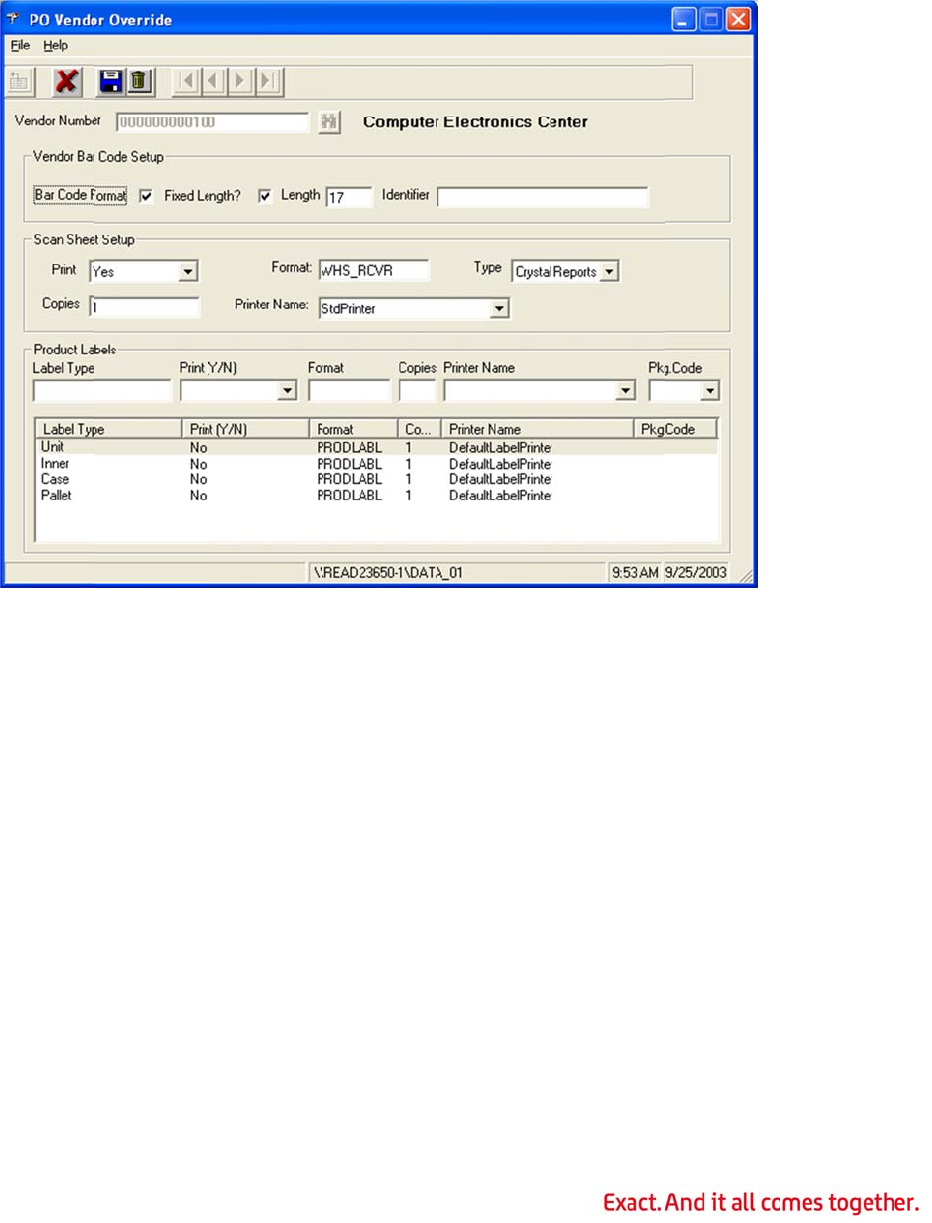
Cha
Vend
o
The V
Vend
o
Bar
C
specif
Fixe
d
This i
s
code.
Leng
t
Iden
t
exists
Scan
Print
recei
v
The r
e
The r
e
user t
pter 6:
o
r Overrid
e
endor Over
r
o
r Bar Co
d
C
ode Form
a
ic bar code
d
Length?
–
s
used to h
e
t
h – Type t
h
t
ifier – Typ
e
.
Sheet Set
u
– Use this
f
v
ing docum
e
e
ceiving do
c
e
ceiving do
c
o scan the
i
WMS S
e
e
File Mai
n
r
ide file ov
e
d
e Setup
a
t – Select
t
on product
s
–
Select thi
s
e
lp validate
h
e fixed len
g
e
the identi
f
u
p
f
ield to ove
r
e
nt is typica
c
ument is u
s
c
ument will
i
tem ID ins
t
e
tup –
P
n
tenance
e
rrides the
s
t
his check
b
s
.
s
check box
that the ba
r
g
th value f
o
f
ier code e
m
r
ride the se
t
lly needed
f
s
eful when
p
print with a
t
ead of havi
73
P
/O Re
c
s
ystem defa
b
ox if the ve
if the vend
o
r
code scan
n
o
r the lengt
h
m
bedded in
t
t
ting in the
W
f
or this ven
d
p
roducts ty
p
bar code f
o
ng to type i
c
eivin
g
ults for ven
e
ndor suppli
e
o
r specific
b
ned is in fa
c
h
of the ve
n
the bar cod
WMS contr
o
d
or. Select
Y
p
ically are
n
o
r each ite
m
t.
dor specific
es a multi-
s
b
ar code is
a
c
t the vend
o
n
dor specifi
c
e sent by t
h
o
l file to ind
Y
es, No, o
r
n
ot receive
d
m
on the PO
informatio
n
s
egment, v
e
a
fixed leng
t
o
r specific
b
c
bar code.
h
e vendor, i
icate wheth
r
Sometim
e
d
with bar c
o
to allow th
n
.
e
ndor
t
h.
b
ar
f one
er a
e
s.
o
des.
e
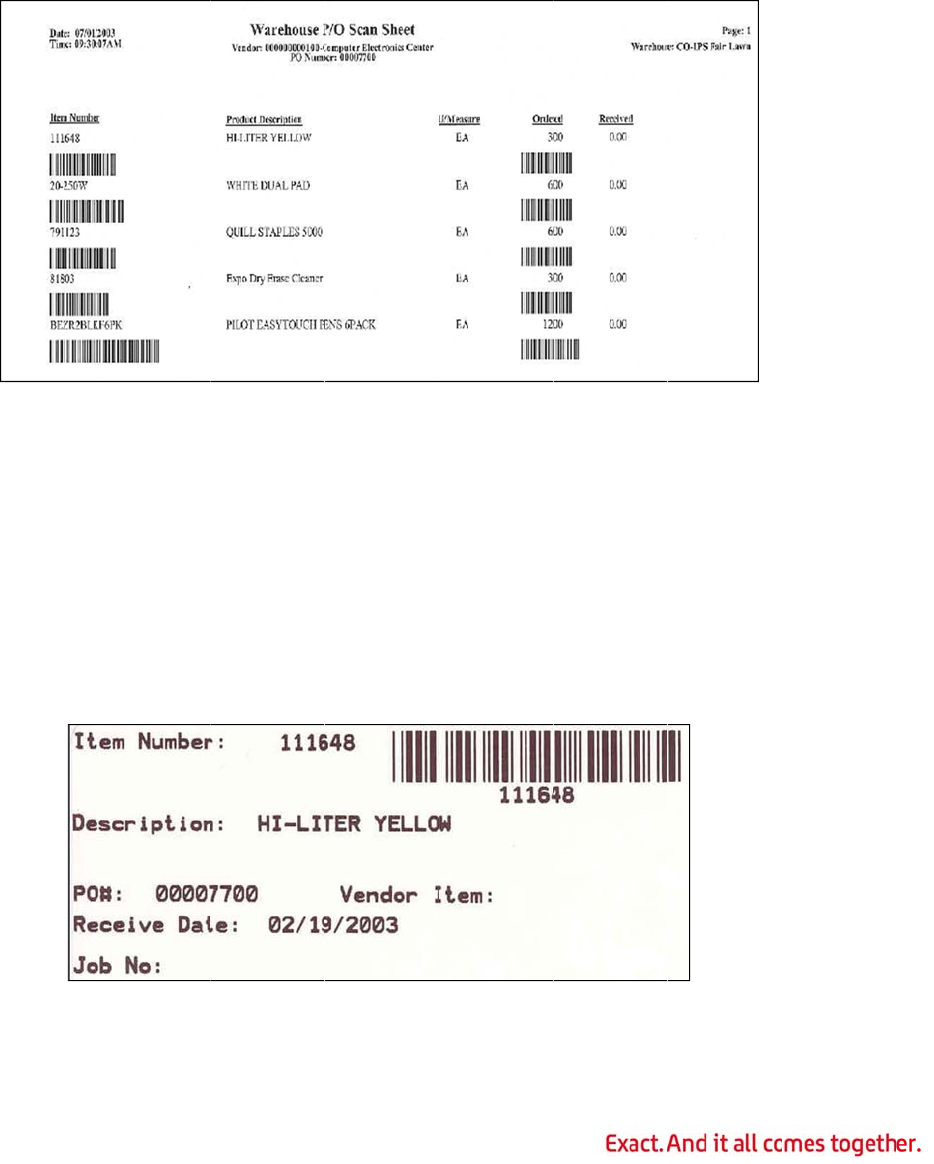
Form
the r
e
Type
Copi
e
Print
e
numb
Prod
u
The r
e
unit, i
defin
e
overri
For e
a
copie
s
bulk
w
settin
g
Labe
l
user
s
at – Type t
h
e
ceiver whe
n
– Indicate
w
e
s – Type t
h
e
r Numbe
r
e
r specifies
u
ct Label
S
e
ceiving fun
nner, case
a
e
s the defau
de file for a
a
ch layer, t
h
s
, which pri
n
w
eight file
w
g
s.
l
Type – Sh
s
elects an e
n
h
e name of
n
one is req
w
hether th
e
h
e number
o
r
– Type th
e
a printer n
a
S
etup
ction can a
u
a
nd pallet.
T
lt calculati
o
vendor or
i
h
e user spe
c
n
ter to use,
w
hen calcul
a
ows which
l
n
try to mod
the Crystal
uired.
e
receiver p
r
o
f copies of
e
printer nu
m
a
med in th
e
Sampl
e
u
tomaticall
y
T
he produc
t
o
ns for each
i
n the vend
o
c
ifies the la
b
and a defa
u
ting the nu
m
Sa
m
l
ayer is bei
n
ify.
74
Report or
V
r
ogram is w
the receive
r
m
ber that t
h
e
local INI fi
e
Scan Sheet
R
y
generate
p
t
label setu
p
layer.
T
he
s
o
r item ove
r
b
el format,
w
u
lt package
m
ber of lab
e
m
ple Product L
a
n
g changed.
V
B program
w
ritten in Cr
y
r that WMS
h
e report s
h
le as a BOL
R
eport
p
roduct lab
e
p
section of
s
e can be o
v
r
ride file fo
r
whether it i
code to us
e
els require
d
a
bel
.
This field
s
which will
b
y
stal or Vis
u
should pri
n
h
ould print
o
reports pri
n
e
ls for up t
o
the WMS c
o
v
erridden in
r
a specific
v
s printed,
h
e
in conjun
c
d
. Click a la
y
s
et by the s
y
b
e used to
p
u
al Basic.
n
t.
o
n. The pri
n
n
ter.
o
four levels
o
ntrol file
the vendo
r
v
endor ite
m
h
ow many
c
tion with t
h
y
er to chan
g
y
stem whe
n
p
rint
n
ter
:
r
m
.
h
e
g
e its
n
the
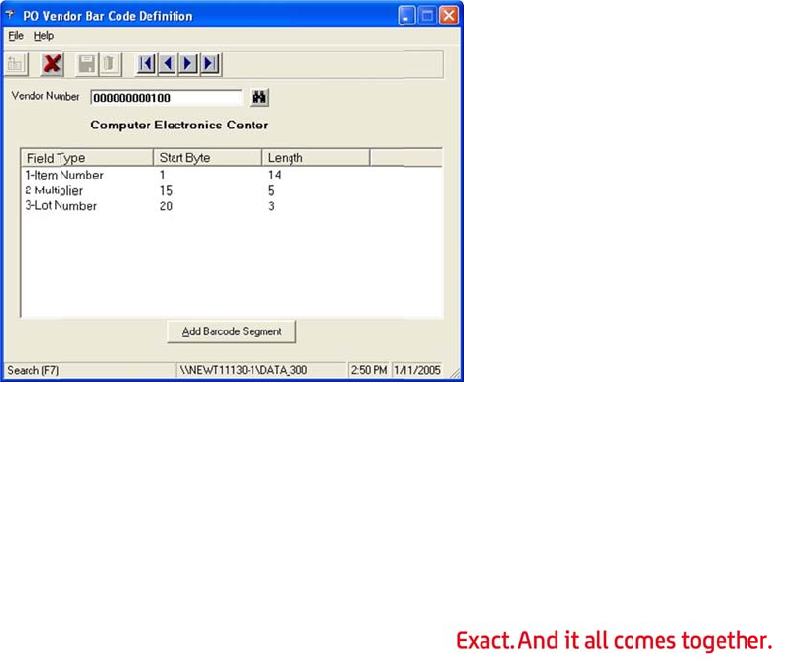
Print
whet
h
Form
Copi
e
layer.
Print
e
The p
Pkg.
C
quant
requi
r
Vend
o
The V
This f
i
file in
d
Click
t
Doubl
(Y/N) – S
e
h
er product
Yes: Print
No: Do no
Prompt:
D
number o
f
at – Type t
h
e
s – Type t
h
e
r Name –
r
inter nam
e
C
ode – Sel
e
ity per fro
m
r
ed.
o
r Bar Co
d
endor Bar
C
i
le defines
h
d
icates whe
t
he Add Ba
e-click an e
e
lect Yes,
N
labels shou
l
automatica
t allow pro
d
D
isplay the
c
f
labels prin
t
h
e form na
m
h
e number
o
Select the
p
e
s must hav
e
e
ct the pac
k
m
the ASN B
d
e File Mai
n
C
ode file all
o
h
ow to brea
k
n a vendor
rcode Seg
m
xisting ent
r
N
o, or Pro
m
l
d be printe
d
lly without
w
d
uct labels
t
c
alculated q
u
t
ed, as well
m
e to be us
o
f copies of
p
rinter to u
s
e
been add
e
k
age code t
o
ulk Weight
f
n
tenance
o
ws multi-s
e
k
down the
bar code is
m
ent butto
r
y to edit its
75
m
pt from th
e
d
when pro
d
w
aiting for
u
t
o be printe
d
u
antity of l
a
as the cas
e
e
d to print
t
each produ
c
s
e when pri
e
d using th
e
o
be used
w
f
ile when c
a
e
gmented v
vendor bar
in use.
n to add a
n
settings.
e drop-dow
d
uct is rece
u
ser confir
m
d
.
a
bels and al
e
pack used
t
he product
ct label tha
t
nting the p
r
e
Printer ta
b
w
ith the ite
m
a
lculating t
h
v
endor spec
i
code segm
e
n
ew bar co
d
n list box t
o
ived.
m
ation.
low the us
e
for this lay
labels for t
t
should be
r
oduct label
b
.
m
number t
o
h
e number
o
i
fic bar cod
e
e
nts.
T
he V
e
d
e segment
o
indicate
e
r to overrid
er.
his layer.
printed for
s for this la
y
o
find the
o
f labels
e
s to be def
e
ndor Over
r
definition.
e the
this
y
er.
ined.
r
ide
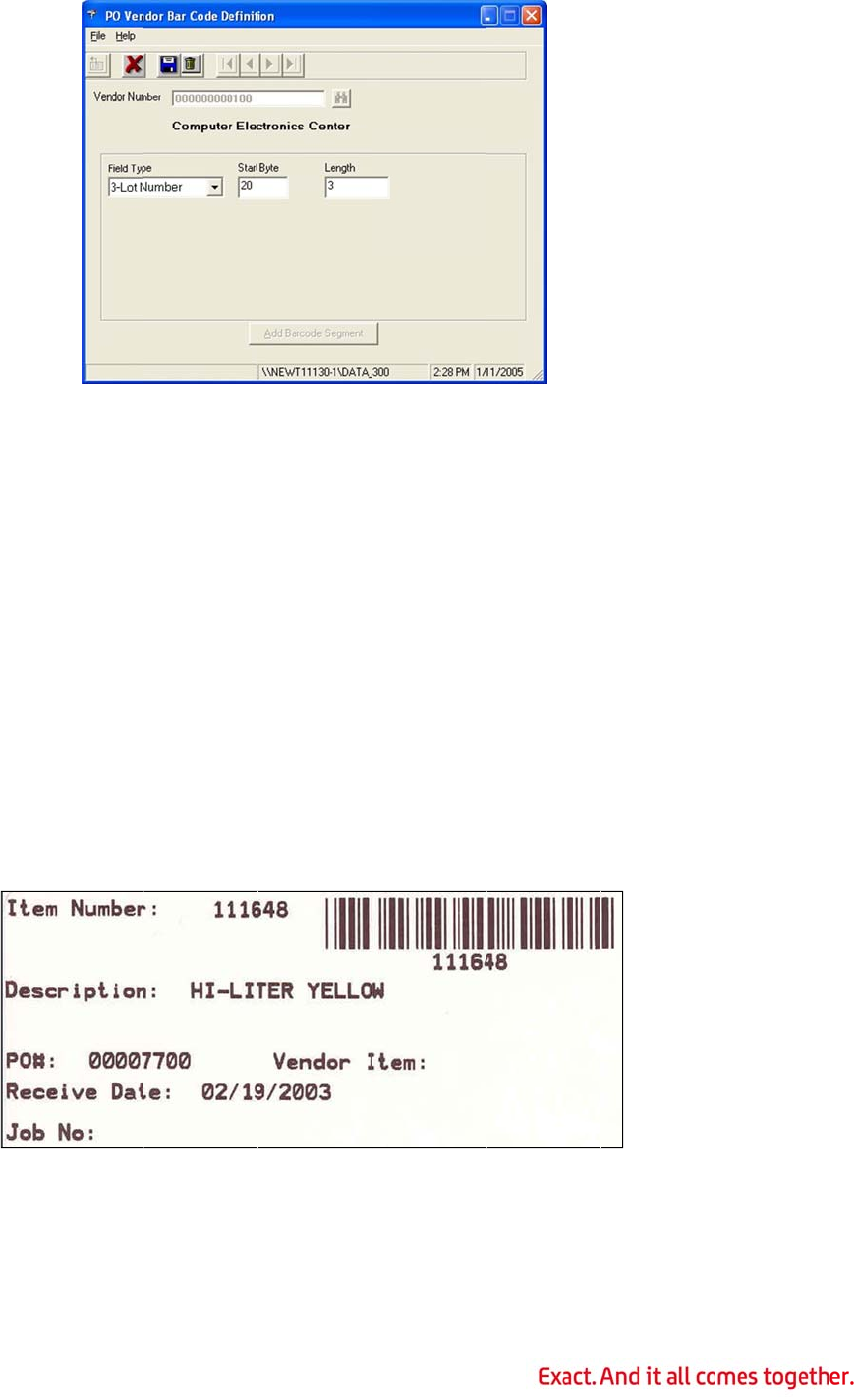
Field
Start
auto
m
enter
e
Leng
t
Vend
o
The r
e
unit, i
defin
e
overri
For e
a
copie
s
bulk
w
chan
g
Type – Sel
Byte – Ty
p
m
atically set
e
d.
t
h – Type t
h
o
r Item O
v
e
ceiving fun
nner, case
a
e
s the defau
de file for a
a
ch layer, t
h
s
, which pri
n
w
eight file
w
e its settin
g
ect the typ
e
p
e the starti
to the nex
t
h
e number
o
v
erride Fil
e
ction can a
u
a
nd pallet.
T
lt calculati
o
vendor or
i
h
e user spe
c
n
ter to use,
w
hen calcul
a
g
s.
e
of data fo
u
ng position
t
byte positi
o
f bytes th
a
e
Maintena
u
tomaticall
y
T
he produc
t
o
ns for each
i
n the vend
o
c
ifies the la
b
and a defa
u
ting the nu
m
Sa
m
76
u
nd in this
s
in the bar
c
on, based
o
a
t this segm
nce
y
generate
p
t
label setu
p
layer.
T
he
s
o
r item ove
r
b
el format,
w
u
lt package
m
ber of lab
e
m
ple Product L
a
s
egment fr
o
c
ode for thi
s
o
n the seg
m
ent contain
p
roduct lab
e
p
section of
s
e can be o
v
r
ride file fo
r
whether it i
code to us
e
els require
d
a
bel
o
m the drop
s
segment.
T
m
ent definiti
o
s.
e
ls for up t
o
the WMS c
o
v
erridden in
r
a specific
v
s printed,
h
e
in conjun
c
d
. Click a la
y
-down list
b
T
his is
o
ns already
o
four levels
o
ntrol file
the vendo
r
v
endor ite
m
h
ow many
c
tion with t
h
y
er in the li
s
b
ox.
:
r
m
.
h
e
s
t to
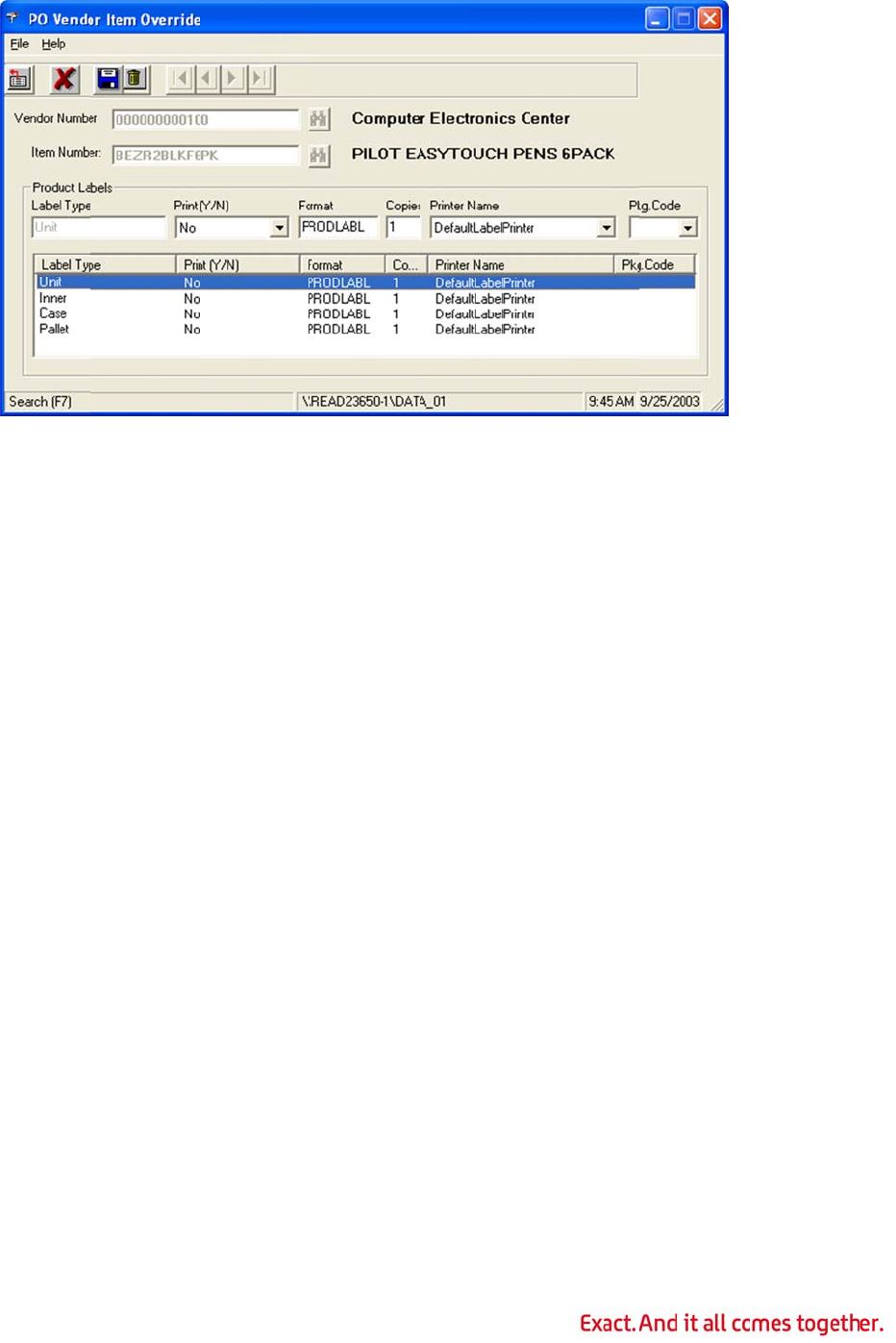
Vend
o
Item
not t
h
Labe
l
the u
s
Print
whet
h
Form
Copi
e
Print
e
been
a
Pkg.
C
quant
requi
r
o
r Numbe
r
Number –
h
e vendor’s
l
Type – Sh
s
er selects
a
(Y/N) – S
e
h
er product
Yes: Print
No: Do no
Prompt:
D
number o
f
at – Type t
h
e
s – Type t
h
e
r Name –
a
dded usin
g
C
ode – Sel
e
ity per fro
m
r
ed.
r
– Type th
e
Type the P
r
item numb
e
ows which
l
a
n entry to
m
e
lect Yes,
N
labels shou
l
automatica
t allow pro
d
D
isplay the
c
f
labels prin
t
h
e form na
m
h
e number
o
Select the
p
g
the Printe
r
e
ct the pac
k
m
the ASN B
e
vendor nu
r
ogression i
e
r.
l
ayer is bei
n
m
odify.
N
o, or Pro
m
l
d be printe
d
lly without
w
d
uct labels
t
c
alculated q
u
t
ed, as well
m
e used to
o
f copies of
p
rinter to u
s
r
tab.
k
age code t
o
ulk Weight
f
77
mber.
tem numb
e
n
g changed.
m
pt from th
e
d
when pro
d
w
aiting for
u
t
o be printe
d
u
antity of l
a
as the cas
e
print the pr
each produ
c
s
e for this l
a
o
be used
w
f
ile when c
a
e
r requiring
.
T
his field i
s
e drop-dow
d
uct is rece
u
ser confir
m
d
.
a
bels and al
e
pack used
oduct label
s
ct label to
b
a
yer.
T
he p
r
w
ith the ite
m
a
lculating t
h
an override
s
set by th
e
n list box t
o
ived.
m
ation.
low the us
e
for this lay
s
for this la
y
b
e printed f
o
r
inter name
m
number t
o
h
e number
o
record.
T
h
i
e
system w
h
o
indicate
e
r to overrid
er.
y
er.
o
r this laye
r
must have
o
find the
o
f labels
i
s is
h
en
e the
r
.
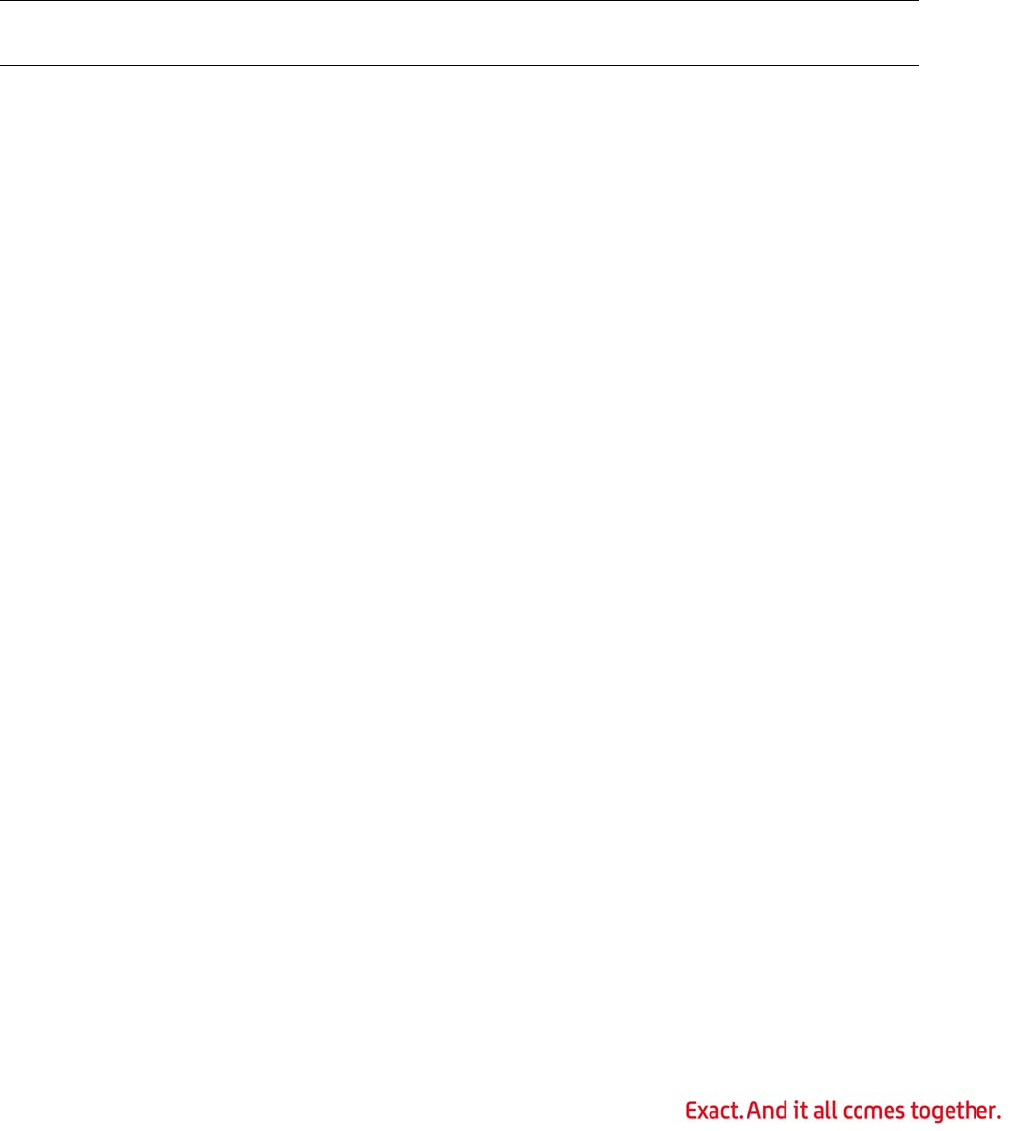
Cha
Pick
M
The
W
ware
h
are d
e
ware
h
Note
:
supp
o
An EP
creat
e
A pic
k
packe
imme
d
pallet
s
order
pallet
,
assoc
i
A pic
k
them
shippi
take t
EPN.
A sta
g
have
b
done
o
an or
d
A pic
k
requi
r
those
would
creat
e
with t
to se
p
A sec
o
for a l
produ
statio
n
to-sta
pter 7:
M
anagem
e
W
MS Pick M
a
h
ouse. Orde
e
signed to
b
h
ouse to pic
:
The electr
o
o
rted for th
e
N is a pick
w
e
d as a pick
-
k
-to-pack E
P
d into a shi
p
d
iately labe
s
being shi
p
that is too
l
,
they are s
c
i
ated with a
k
-to-stage E
to a stagin
g
ng. The pic
k
hem for st
a
g
e pack EP
N
b
een broug
h
o
n either a
n
d
er by orde
r
k
-to-stage E
r
e quantitie
s
20 orders i
n
have to be
e
d for the 2
0
he total qu
a
p
arate the i
t
o
nd exampl
e
arge numb
e
cts may re
q
n
. The prod
ge, the pic
k
WMS P
r
e
nt (EPN P
r
a
nagement
f
rs are relea
b
e used in a
k
the neces
o
nic picking
e
Pervasive.
S
w
ork order
c
-
to-pack or
P
N is create
d
p
ping conta
led for ship
p
p
ped togeth
e
l
arge to be
c
anned and
shipment
s
PN is creat
e
g
area wher
e
k
-to-stage
E
ging. A pic
k
N
is created
h
t to a stag
n
RF device
r
basis.
PN and sta
g
s
of the sa
m
n
dividually
made for t
h
0
orders. O
n
a
ntity of ea
c
t
ems based
e
of a pick-
t
e
r of items,
q
uire specia
l
ucts need t
o
k
er can be i
n
r
ocessi
n
r
ocessing)
f
unction m
a
sed to the
p
n RF enviro
sary produ
c
function r
e
S
QL databa
c
omprised
o
it can be c
r
d
when pro
d
iner, either
p
ing and ar
e
e
r. A typica
l
picked as p
a
associated
s
imply by s
c
e
d when it
m
e
they will
u
E
PN will ind
i
k
-to-stage
E
to direct th
e
ing area as
or at a pac
k
g
e pack EP
N
m
e basic ite
m
is very inef
f
h
e same it
e
n
e pass thr
o
c
h item bou
g
on the qua
n
t
o-stage/st
a
but cannot
l
packaging
o
be picked
n
structed a
b
78
ng
– Sh
i
a
nages the
p
p
ickers as e
nment and
c
ts.
e
quires the
M
se.
o
f one or m
o
r
eated as a
s
d
uct can be
a carton o
r
e
ready to
b
l
scenario u
a
rt of a bat
c
with the s
h
c
anning the
m
akes sens
e
u
ltimately b
i
cate what
p
E
PN will alw
a
e
packers a
the result
o
k
ing station
N
could be u
m
s. In a lar
g
f
icient beca
u
e
ms. Instea
d
o
ugh the w
a
g
ht to a sta
n
tity neede
d
a
ge pack pr
o
be easily p
a
material th
and taken
t
b
out what t
o
i
ppin
g
p
icking and
lectronic d
o
guide the p
M
icrosoft S
Q
o
re sales o
r
stage pick
a
easily pick
e
r
pallet.
T
he
b
e combine
d
sing a pick
-
c
h. As the
p
h
ipping pall
e
pallets lab
e
e
to pick th
e
e packed in
p
roducts ar
e
a
ys be asso
bout how t
o
o
f a pick-to
-
and prese
n
u
sed if a ser
g
e warehou
s
u
se 20 pas
s
d
, a bulk pi
c
a
rehouse ca
ging area.
T
d
for each
o
o
cess is wh
e
a
ckaged in
at can only
t
o the pack
a
o
pick and
w
packing pr
o
o
cuments c
a
p
icker throu
g
Q
L databas
e
r
ders. An E
P
a
nd a separ
a
e
d and the
n
e
cartons or
d
with othe
r
-
to-pack EP
N
p
roducts ar
e
e
t.
T
he pall
e
e
l.
e
products,
to cartons
o
e
to be pick
e
o
ciated with
o
break out
-
stage EPN.
n
ts the pac
k
ies of 20 si
m
se, sending
s
es through
c
k-to-stage
n be made
T
he stage p
o
rder.
e
n an orde
r
the aisle. F
o
be applied
a
ging stati
o
w
here to br
i
o
cesses for
t
a
lled EPNs
w
g
h the
e
. It is not
P
N can be
a
te stage p
a
n
immediat
e
pallets are
r
cartons or
N
would be
e
placed on
e
t can later
and then b
r
o
r pallets fo
e
d and wh
e
a stage pa
c
products t
h
This can b
e
k
out proces
m
ilar order
s
a team to
p
the wareh
o
EPN can be
for the ite
m
ack is then
r
is being pi
c
o
r example
,
at a packa
g
o
n. Using pi
c
i
ng the goo
d
t
he
w
hich
a
ck.
e
ly
an
the
be
r
ing
r
e
re to
c
k
h
at
e
s in
s
p
ick
o
use
e
m
s,
used
c
ked
,
g
ing
c
k-
d
s.
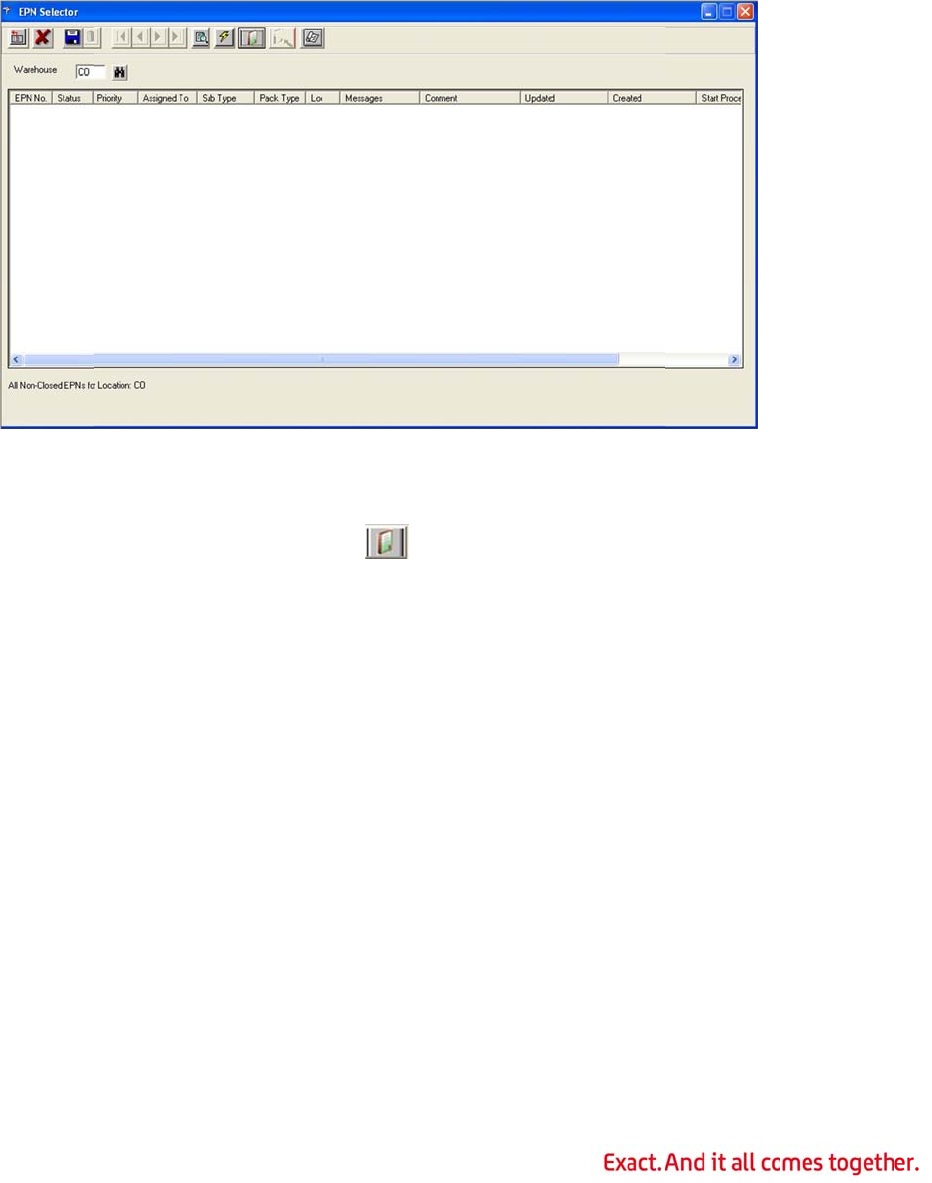
In ad
d
mista
k
trips
t
additi
o
Proc
e
The E
1.
2.
3.
d
ition, sinc
e
k
es will be
c
t
o get the c
o
o
n to tracki
n
e
ssing a Pi
c
PN Controll
e
Log in to
t
Type the
w
Click the
S
the picker
c
aught befo
o
rrect item.
n
g which it
e
c
k-to-Pac
k
e
r creates a
t
he EPN Co
n
w
arehouse l
S
ales Orde
is scanning
re items ar
e
The stage
p
e
ms are goi
n
k
EPN
nd manage
n
troller.
ocation in t
r Filter but
79
the produc
t
e
carried to
p
ack is the
n
n
g into whi
c
s electronic
he Wareh
o
ton o
n
t
s as they
a
the packin
g
n
used as a
c
h cartons.
picks or E
P
o
use field.
n
the toolba
r
a
re being pi
c
g
station, m
double che
c
P
Ns.
r
.
c
ked, any
inimizing r
e
c
k process i
e
turn
n
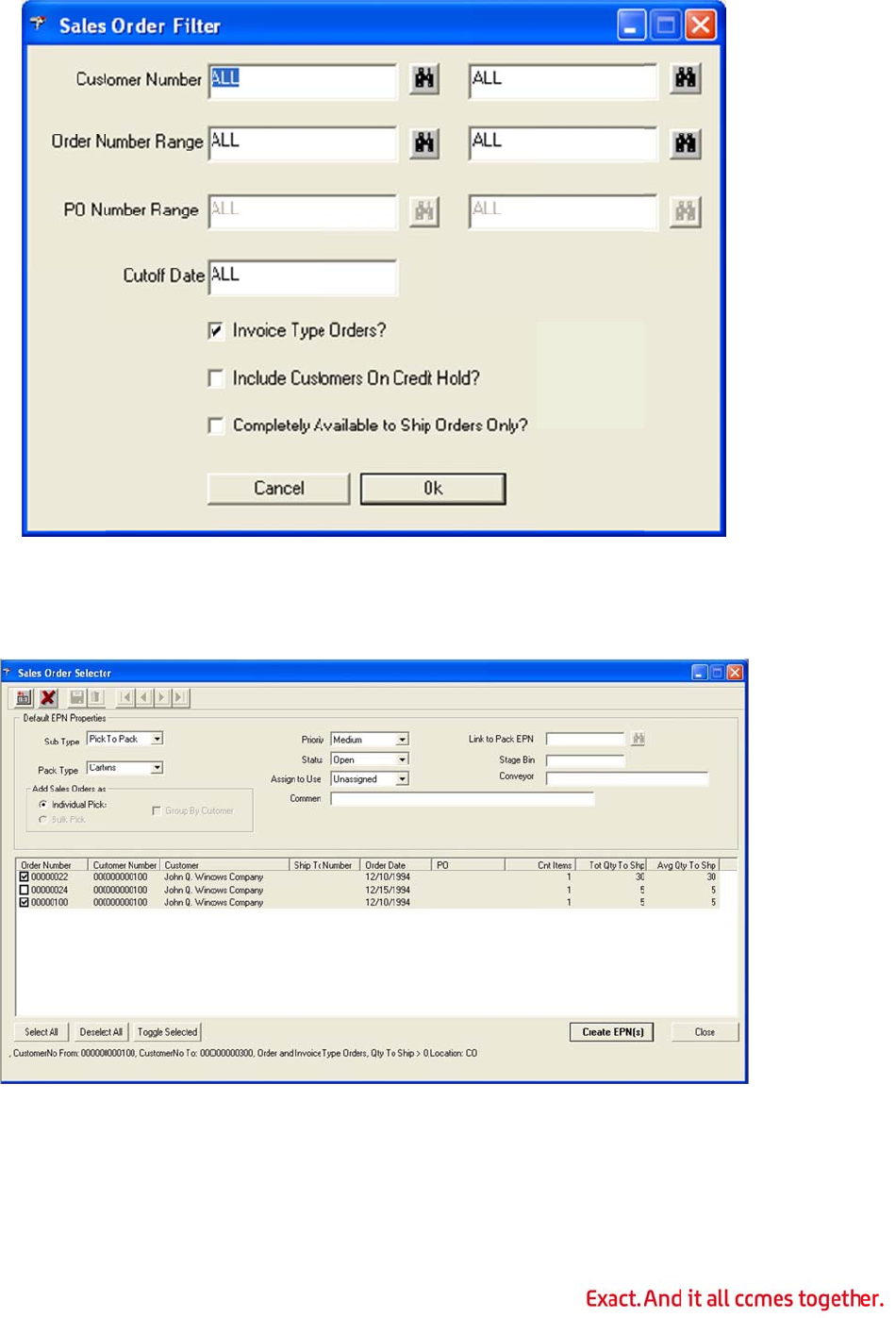
4.
5.
6.
7.
8.
Specify a
n
release.
Click OK
.
WMS will
d
released
a
Click any
c
Select Pic
n
y criteria t
o
d
isplay a lis
t
a
nd that me
c
olumn hea
d
k To Pack
o
restrict th
e
t
of all ord
e
et the crite
r
d
ing to sor
t
from the S
u
80
e
list of ope
rs that hav
e
r
ia specified
the list by
u
b Type dr
o
n orders to
e
items tha
t
d
in the pre
v
that colum
n
o
p-down lis
t
the group
t
t
have not
y
v
ious step.
n
.
t
box.
t
hat you wa
y
et been
nt to
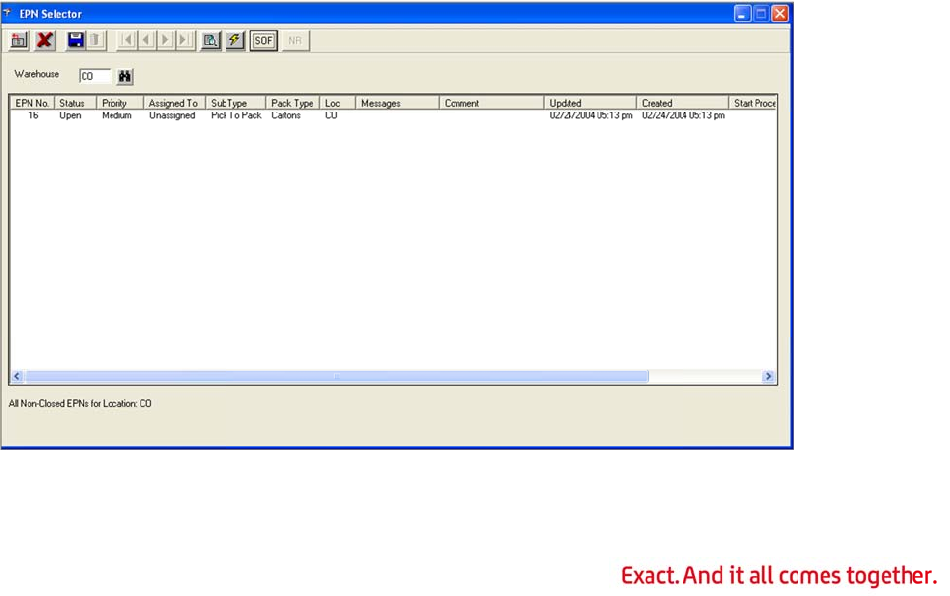
9.
1
0
1
1
1
2
1
3
1
4
1
5
1
6
1
7
Select Ca
r
0
. Verify tha
t
Picks is a
unique EP
the order
s
shipping t
o
1
. Choose a
v
Specific
U
2
. Type a co
m
3
. Select the
Select Al
l
Deselect
Toggle S
e
orders
4
. When the
5
. WMS will
c
recomme
n
unable to
recomme
n
about res
o
6
. Click the
C
selector s
c
7
. WMS will
d
r
tons or P
a
t
the Add
S
ctivated an
d
N for each
o
s
into a sing
o
different l
v
alue from
t
U
ser, or ac
c
m
ment for
t
orders to
b
l
– Selects
e
All – Unsel
e
e
lected –
C
list is corre
c
c
reate EPN
s
n
dations for
make a rec
o
n
dation err
o
o
lving thes
e
C
lose butto
c
reen.
d
isplay the
a
llets from
t
S
ales Orde
r
d
more tha
n
o
rder. If Bu
le EPN. Ho
w
ocations w
h
t
he drop-d
o
c
ept the de
f
t
his EPN in
t
b
e released.
e
very order
e
cts every
o
C
hanges the
c
t, click the
s
for the ord
products t
h
o
mmendati
o
o
r. See Res
o
e
conflicts.
n to close t
h
EPNs that h
81
t
he Pack T
y
r
As radio b
n
one order
lk Pick is a
w
ever, WM
S
h
en process
o
wn list box
f
aults.
t
he Comm
e
within the l
o
rder in the
selection s
t
Create E
P
ers selecte
d
h
at are bin,
o
n for one
o
o
lving Rec
o
h
e sales or
d
ave been c
r
y
pe drop-d
o
utton is set
is selected
,
a
ctivated,
W
S
will not co
m
ing a pick-t
o
for Status
,
e
nt field, if
d
ist
list
t
atus for th
e
P
N(s) butto
n
d
. It will als
o
serial, or l
o
o
r more ite
m
o
mmenda
t
d
er selector
r
eated.
o
wn list bo
x
t
correctly.
I
,
WMS will
g
W
MS will att
e
m
bine orde
r
o-pack EPN
,
Priority,
a
d
esired.
e
highlight
e
n.
o attempt t
o
o
t controlle
d
m
s, you will
t
ion Errors
and return
x
.
I
f Individu
a
g
enerate a
e
mpt to co
m
r
s that are
.
a
nd Assign
e
d range of
o
make
d
. If WMS is
receive a
s
for inform
a
to the EPN
a
l
m
bine
a
a
tion
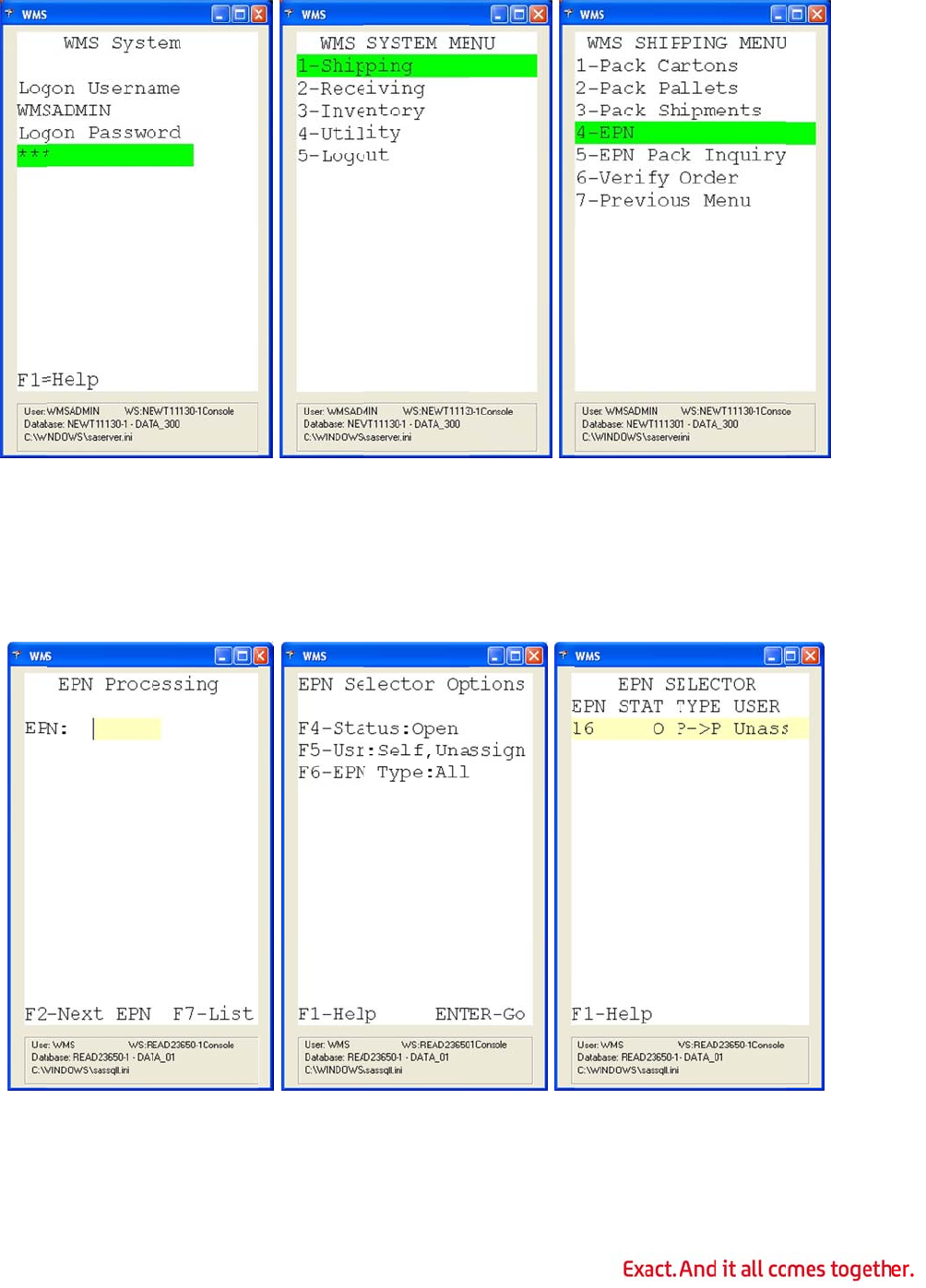
1
8
1
9
2
0
2
1
8
. Log in to
W
9
. If the ord
e
correct w
a
then pres
s
0
. Select Sh
i
1
. Press the
assigned
t
Selector
O
W
MS on an
e
r is not in
y
a
rehouse. T
y
s
Enter.
i
pping, an
d
F2 key on
t
t
o you or u
n
O
ptions scre
e
RF handhel
d
y
our defaul
t
y
pe the cor
r
d
then selec
t
t
he EPN Pro
c
n
assigned.
Y
e
n and sele
82
d
device.
t
warehous
e
r
ect wareho
t
EPN.
c
essing scr
e
Y
ou can als
o
ct from a li
s
e
, select Uti
o
use locatio
n
e
en for the
h
o
press the
F
s
t of EPNs.
i
lity to cha
n
n
code in th
h
ighest pri
o
F
7 key to a
c
n
ge to the
e To field,
a
o
rity, open
E
c
cess the E
P
a
nd
E
PN
P
N
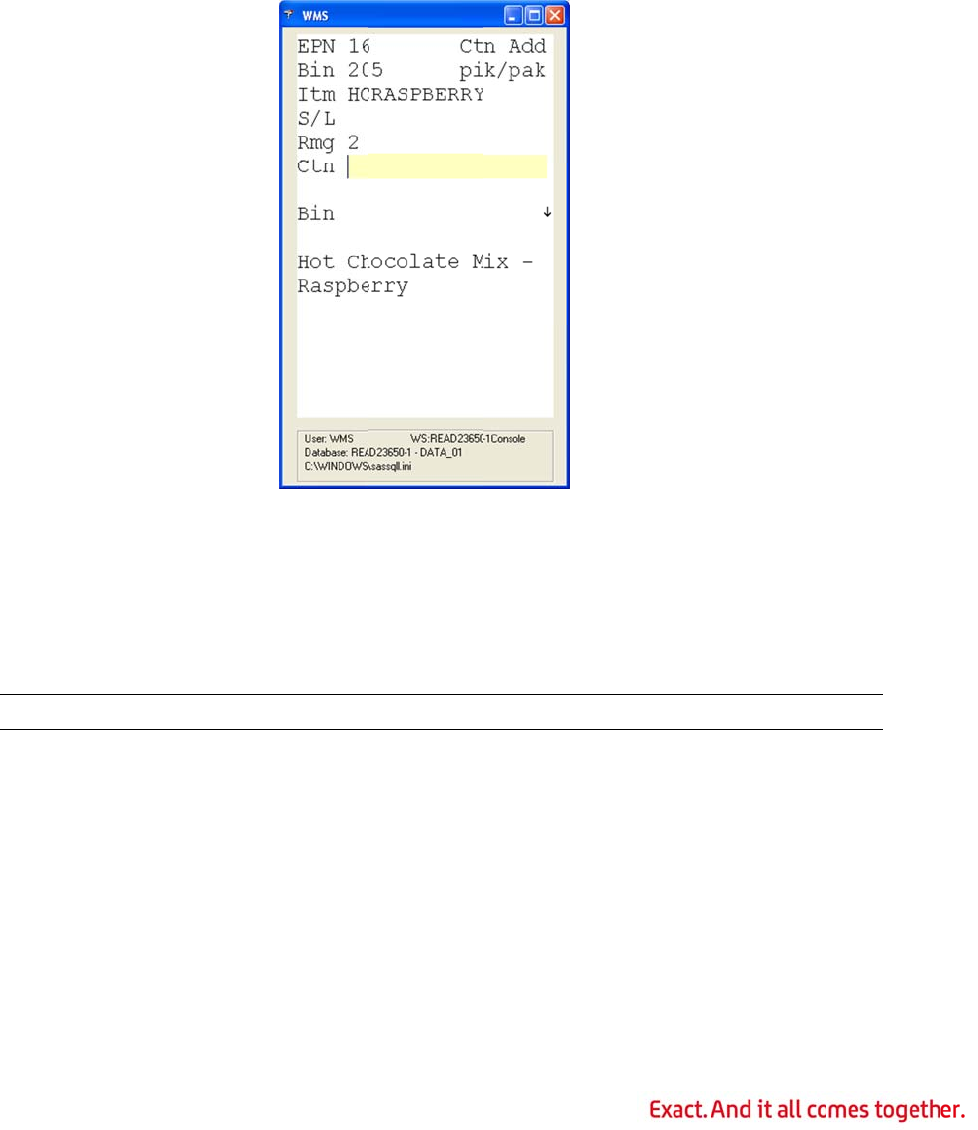
2
2
2
3
2
4
2
5
2
6
N
o
2
. On the EP
type of E
P
and Ope
n
Unassig
n
Type fiel
d
3
. Press Ent
e
the criteri
a
Enter.
4
. WMS will
d
5
. The carto
n
the F2 ke
y
6
. WMS will
g
shipping l
a
o
te: If the l
N Selector
O
P
N. Pressing
n
, Hold. Pre
ed; All; S
e
d
among All
e
r on the E
P
a
you speci
f
d
isplay the
f
n
that item
s
y
to have
W
g
enerate a
c
a
bel to atta
c
abel did no
t
O
ptions scr
e
the F4 ke
y
ssing the F
5
e
lf; and Un
a
, Stage Pi
c
P
N Selector
f
ied. Select
f
irst item t
o
s
are to be
p
W
MS genera
t
c
arton num
b
c
h to the ca
t
print corr
e
83
e
en, you ca
n
y
will toggle
5
key will t
o
a
ssigned.
P
c
k, Stage
P
Options sc
r
the EPN yo
u
o
be picked
a
p
acked in s
h
t
e a new ca
r
b
er and pri
n
rton.
e
ctly, press
t
n
change t
h
the Statu
s
o
ggle the U
s
P
ressing th
e
P
ack, and P
r
eens to se
e
u
want to p
r
a
nd packed
h
ould be lis
t
rton.
n
t a bar co
d
t
he F8 key
h
e status, t
h
s
field amon
s
er field a
m
e
F6 key wil
P
ick to Pac
k
e
a list of E
P
rocess, and
.
t
ed in the C
T
d
ed custom
e
to reprint i
t
h
e user, or
t
g: Open;
H
m
ong: Self,
l toggle the
k
.
P
Ns that m
e
then press
T
N field. Pr
e
e
r specific
t
.
t
he
H
old;
EPN
e
et
e
ss
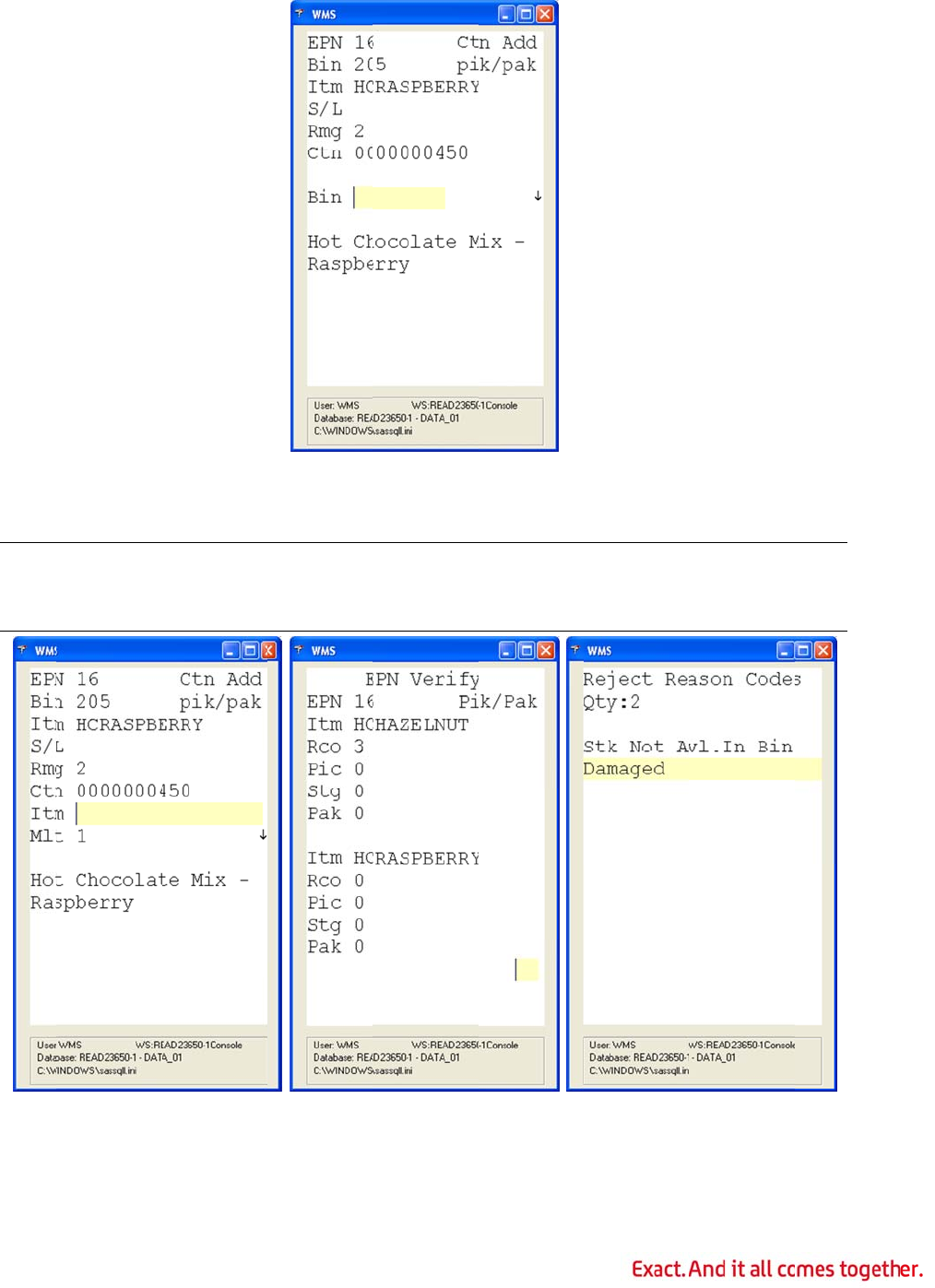
2
7
2
8
Note
:
value
numb
2
9
3
0
7
. WMS will
n
8
.
Scan the
b
:
In a non-
b
from the in
e
r.
9
. WMS will
p
0
. To enter
a
Mlt field,
a
n
ext promp
t
b
in number.
b
inned envi
r
ventory loc
a
p
rompt you
a
quantity f
o
a
nd then p
r
t
you to sc
a
r
onment, th
e
a
tion file, a
n
to scan an
d
o
r the item,
r
ess Enter.
84
a
n and valid
a
e
bin numb
e
n
d you will
n
d
verify the
press the
F
ate that yo
u
e
r displaye
d
n
ot be pro
m
item being
F
4 key. Typ
e
u
are at the
d
will be th
e
m
pted to ve
r
picked and
e
the new q
specified b
e
pick sequ
e
r
ify the bin
packed.
uantity in t
h
in.
e
nce
h
e
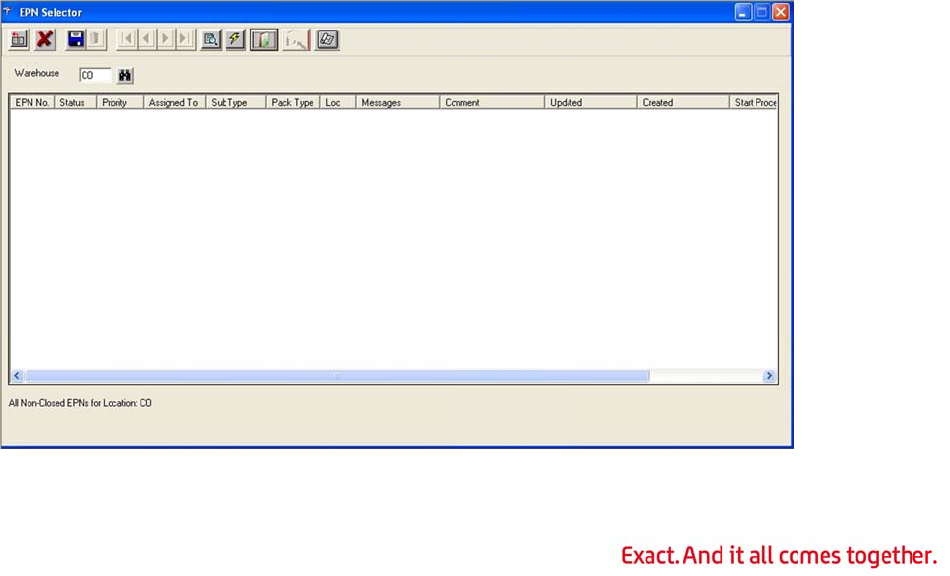
3
1
3
2
3
3
3
4
3
5
3
6
3
7
3
8
3
9
4
0
4
1
Proc
e
The E
1.
1
. Scan the i
number t
o
2
. When the
3
. In the pre
records a
f
records b
e
by pressi
n
4
. If you go
t
recomme
n
of reason
code that
5
. Press the
6
. Press the
7
. Press the
8
. Press the
9
. When the
EPN is co
m
0
. Press Esc
a
1
. Now that
t
shipment.
e
ssing a Pi
c
PN Controll
e
Log in to
t
tem. If the
o
be scanne
d
item has b
e
v
ious exam
ter the cur
r
e
fore the cu
n
g the up or
t
o the speci
n
dation can
codes to sp
best descri
b
F7 key to d
F5 key to e
F2 key to s
t
F6 key to t
o
EPN has b
e
m
pleted. Pr
e
a
pe until y
o
t
he cartons
See Packi
n
c
k-to-Stag
e
r creates a
t
he EPN Co
n
item is seri
a
d
as well.
e
en comple
t
ple, the do
w
ent one. A
n
rrently disp
down arro
w
fied locatio
n
be display
e
ecify why y
o
b
es the rea
s
isplay the
e
nter remov
e
t
art a new
c
o
ggle the
m
e
en complet
e
e
ss Enter t
o
o
u have exi
t
have been
n
g a Ship
m
e and Sta
g
nd manage
n
troller.
85
a
lized or lo
t
t
ely picked,
w
n arrow in
d
n
up arrow
w
layed recor
d
w
keys.
n
and the p
r
e
d by pressi
n
o
u are reje
c
s
on that th
e
e
ntire EPN.
e
mode.
c
arton.
m
ode among
e
ly picked,
W
o
accept th
e
t
ed to the E
picked and
m
ent for inf
o
g
e Pack EP
s electronic
t
ted, WMS
w
WMS will d
d
icates tha
t
w
ould indic
a
d
. You can
s
r
oduct is n
o
n
g the F3
k
c
ting the re
c
e
recommen
carton, pal
WMS will di
e
message.
PN Processi
packed, th
e
o
rmation a
b
N
picks or E
P
w
ill prompt
f
isplay the
n
t
there are
a
a
te that the
r
s
kip forwar
d
o
t available,
k
ey. You wil
l
c
ommenda
t
n
dation is b
e
l
let, and shi
splay a me
s
ng screen.
e
y need to
b
b
out packin
g
P
Ns.
f
or the seri
a
n
ext item.
a
dditional
r
e are addit
d
or backw
a
a new
l
be given a
t
ion. Select
e
ing rejecte
d
pment pac
k
s
sage that
t
b
e attached
g
a shipme
n
a
l/lot
ional
a
rd
list
the
d
.
k
ing.
t
he
to a
n
t.
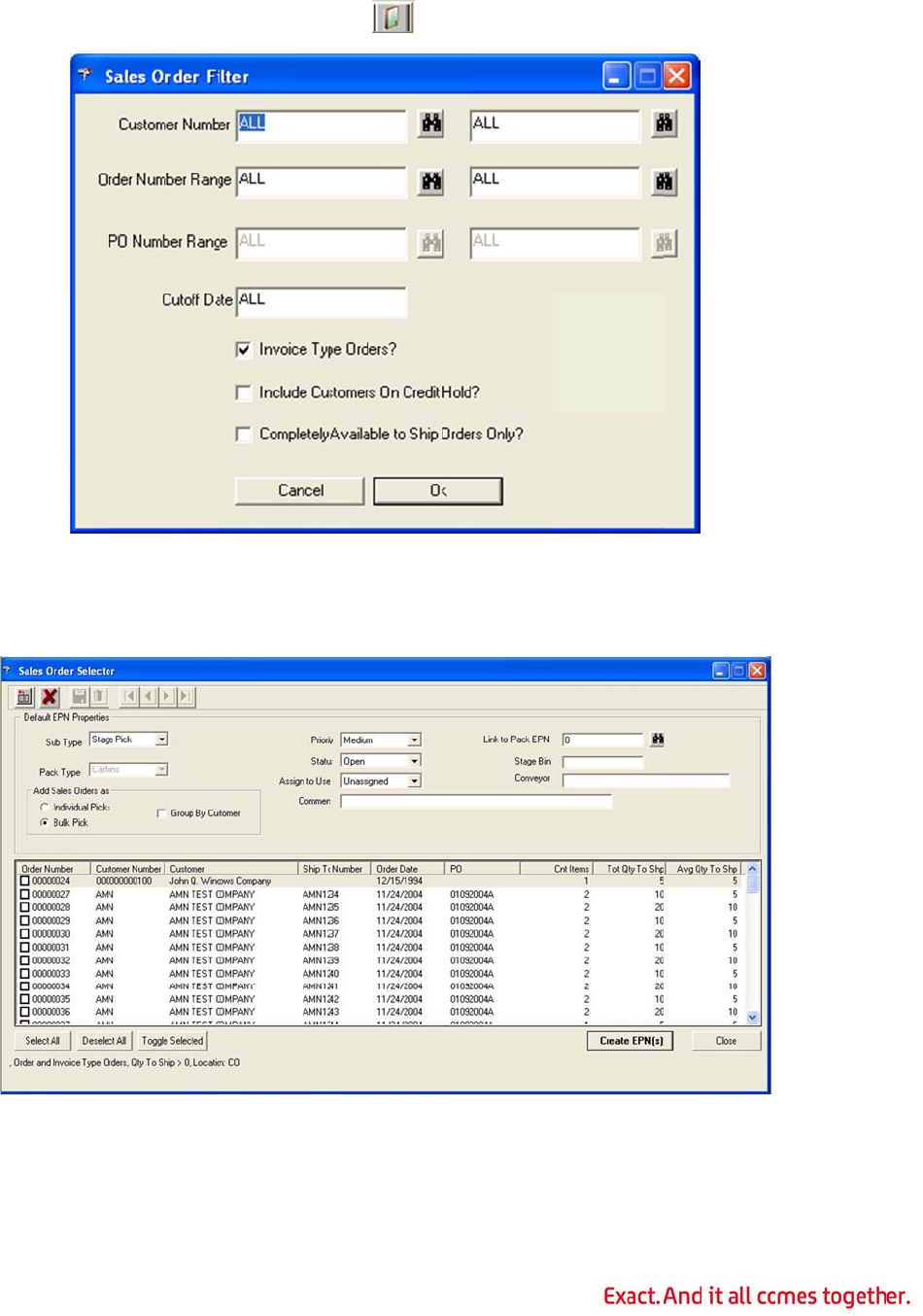
2.
3.
4.
5.
6.
7.
8.
Type the
w
Click the
S
Specify a
n
release.
Click OK.
WMS will
d
released
a
Click any
c
Select St
a
w
arehouse l
S
ales Orde
n
y criteria t
o
d
isplay a lis
t
a
nd that me
c
olumn hea
d
a
ge Pick fr
o
ocation in t
r Filter but
o
restrict th
e
t
of all ord
e
et the crite
r
d
ing to sor
t
o
m the Sub
86
he Wareh
o
ton o
n
e
list of ope
rs that hav
e
r
ia specified
the list by
Type drop
-
o
use field.
n
the toolba
r
n orders to
e
items tha
t
d
in the pre
v
that colum
n
-
down list
b
r
.
the group
t
t
have not
y
v
ious step.
n
.
b
ox.
t
hat you wa
y
et been
nt to
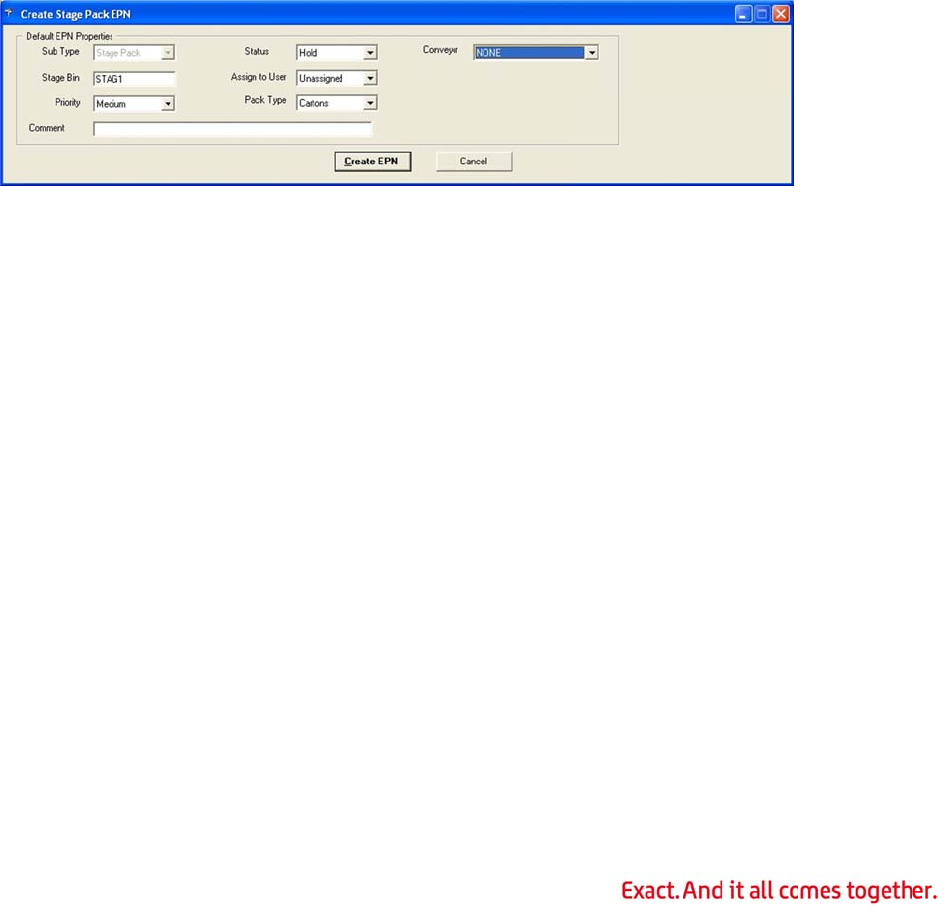
9.
1
0
1
1
1
2
1
3
1
4
1
5
1
6
1
7
1
8
1
9
2
0
The Pack
associate
d
0
. Verify tha
t
Picks is a
unique EP
the order
s
1
. When Bul
unique bu
bulk pick
w
2
. Choose a
v
Specific
U
3
. If this sta
g
the Link
t
stage pic
k
4
. On the Cr
e
type, as
w
5
. Type a co
m
6
. If you are
managem
from the
C
7
. Click Cre
a
screen.
8
. Select the
Select Al
l
Deselect
Toggle S
e
orders.
9
. When the
0
. WMS will
c
attempt t
o
controlled
Type field
d
to the sta
g
t
the Add
S
ctivated an
d
N for each
o
s
into a sing
k Pick is a
c
lk pick for
e
w
ill be for
m
v
alue from
t
U
ser, or ac
c
g
e pick will
f
t
o Pack EP
N
k
.
e
ate Stage
P
w
ell as the s
t
m
ment for
t
using the
W
e
nt system
,
C
onveyor
d
a
te EPN to
c
orders to
b
l
– Selects
e
All – Unsel
e
e
lected –
C
list is corre
c
c
reate one
o
o
make rec
o
. If WMS is
is automati
c
g
e pick.
S
ales Orde
r
d
more tha
n
o
rder. If Bu
le EPN.
c
tivated, yo
u
e
ach custo
m
m
ultiple cus
t
t
he drop-d
o
c
ept the de
f
f
eed an exi
s
N
field. Pre
s
P
ack EPN s
c
t
age bin fo
r
t
his stage p
a
W
MS Conve
y
,
select the
d
rop down li
c
reate the
s
b
e released.
e
very order
e
cts every
o
C
hanges the
c
t, click the
o
r more sta
g
o
mmendati
o
unable to
m
87
c
ally deter
m
r
As radio b
n
one order
lk Pick is a
u
can activ
a
m
er. If Grou
t
omers.
o
wn list box
f
aults.
s
ting stage
s
s the F2 k
e
c
reen, you
c
r
the produ
c
a
ck in the
C
y
or Interfac
name of th
e
st box.
s
tage pack
a
within the l
o
rder in the
selection s
t
Create E
P
g
e pick EPN
o
ns for prod
u
m
ake a reco
m
m
ined base
d
utton is set
is selected
,
a
ctivated,
W
a
te Group
b
p by Cust
o
for Status
,
pack, type
t
e
y to create
c
an specify
t
c
t.
C
omment f
i
e module t
o
e
conveyor
a
nd return
t
ist.
list.
t
atus for th
e
P
N(s) butto
n
N
s for the o
r
ucts that a
r
m
mendatio
n
d
on the sta
g
t
correctly.
I
,
WMS will
g
W
MS will att
e
b
y Custom
e
o
mer is not
,
Priority,
a
t
he stage p
a
e
a new sta
g
t
he user, p
r
i
eld, if desi
r
o
interface
w
to use for t
h
t
o the Sales
e
highlight
e
n.
r
ders select
e
r
e bin, seria
n
for one o
r
g
e pack
I
f Individu
a
g
enerate a
e
mpt to co
m
e
r to creat
e
activated,
t
a
nd Assign
a
ck numbe
r
g
e pack for
t
r
iority, and
p
r
ed.
w
ith a conv
e
h
is stage p
a
Order Sele
e
d range of
e
d. It will al
l, or lot
r
more item
s
a
l
m
bine
e
a
t
he
a
r
in
t
his
p
ack
e
yor
a
ck
ctor
so
s
,
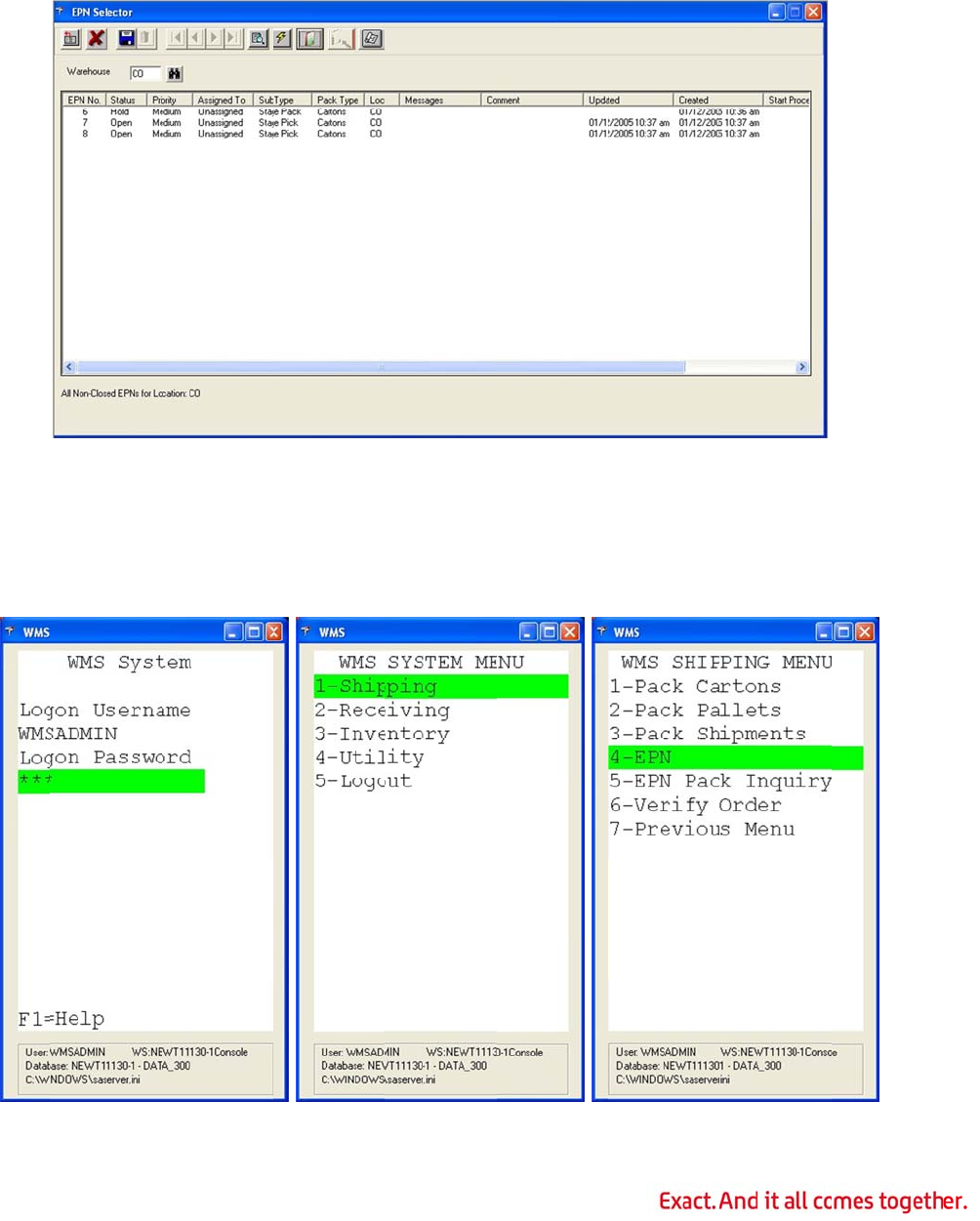
2
1
Proc
e
In a
p
are t
w
need
s
durin
g
1.
you will r
e
Errors fo
r
1
. Click Clos
have bee
n
e
ssing the
p
ick-to-stag
e
w
o separate
s
to be proc
e
g
the pick-t
o
Log in to
W
e
ceive a rec
o
r
informatio
n
e to return
n
created.
P
ick To St
a
e
, stage-to-
functions.
O
e
ssed. This
o
-stage pro
c
W
MS on an
o
mmendati
o
n
about res
o
to the EPN
a
ge EPN
pack proce
s
O
nce the pi
c
can be don
e
c
ess, and c
a
RF handhel
d
88
o
n error. S
e
o
lving thes
e
Selector sc
r
s
s, the picki
c
k to stage
e
as produc
t
a
n be done
d
device.
e
e Resolvi
n
e
conflicts.
r
een and s
e
ng process
has been c
o
ts are brou
g
by the sam
e
n
g Recom
m
e
e a list of t
h
and the pa
c
o
mpleted, t
h
g
ht to the s
t
e
or differe
n
m
endation
h
e EPNs th
a
c
king proce
s
h
e stage to
taging area
n
t users.
a
t
s
s
pack
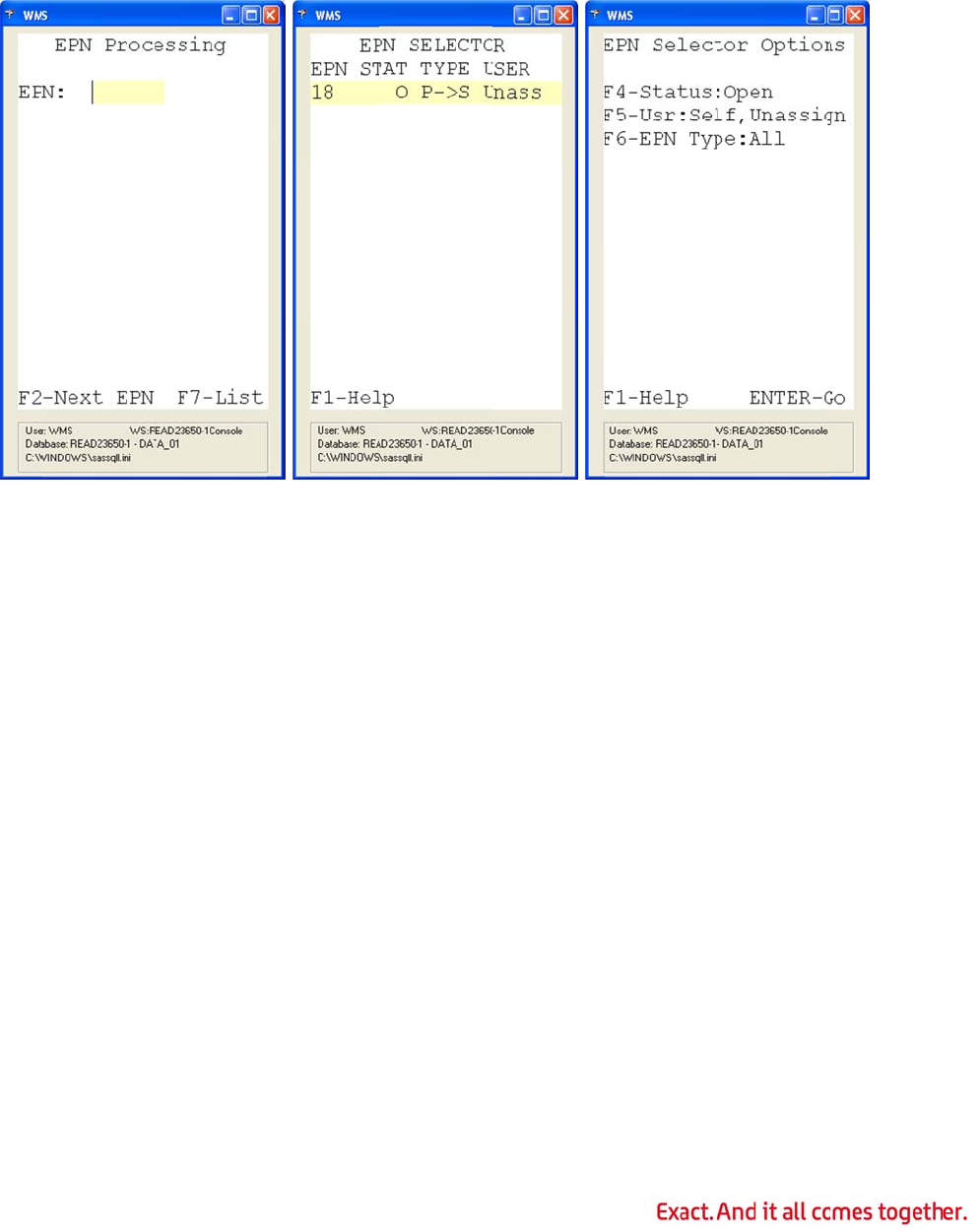
2.
3.
4.
5.
6.
If the ord
e
correct w
a
then pres
s
Select Sh
i
Press the
assigned
t
Selector
O
On the EP
type of E
P
and Ope
n
Unassig
n
Type fiel
d
Press Ent
e
the criteri
a
Enter.
e
r is not in
y
a
rehouse. T
y
s
Enter.
i
pping, an
d
F2 key on
t
t
o you or u
n
O
ptions scre
e
N Selector
O
P
N. Pressing
n
, Hold. Pre
ed; All; S
e
d
among: A
l
e
r on the E
P
a
you speci
f
y
our defaul
t
y
pe the cor
r
d
then selec
t
t
he EPN Pro
c
n
assigned.
Y
e
n and sele
O
ptions scr
e
the F4 ke
y
ssing the F
5
e
lf; and Un
a
l
l; Stage P
i
P
N Selector
f
ied. Select
89
t
warehous
e
r
ect wareho
t
EPN.
c
essing scr
e
Y
ou can als
o
ct from a li
s
e
en, you ca
n
y
will toggle
5
key will t
o
a
ssigned.
P
i
ck; Stage
Options sc
r
the EPN yo
u
e
, select Uti
o
use locatio
n
e
en for the
h
o
press the
F
s
t of EPNs.
n
change t
h
the Statu
s
o
ggle the U
s
P
ressing th
e
Pack; and
r
eens to se
e
u
want to p
r
i
lity to cha
n
n
code in th
h
ighest pri
o
F
7 key to a
c
h
e status, t
h
s
field amon
s
er field a
m
e
F6 key wil
Pick to Pa
c
e
a list of E
P
rocess, and
n
ge to the
e To field,
a
o
rity, open
E
c
cess the E
P
h
e user, or
t
g: Open;
H
m
ong: Self,
l toggle th
e
c
k.
P
Ns that m
e
then press
a
nd
E
PN
P
N
t
he
H
old;
e
EPN
e
et
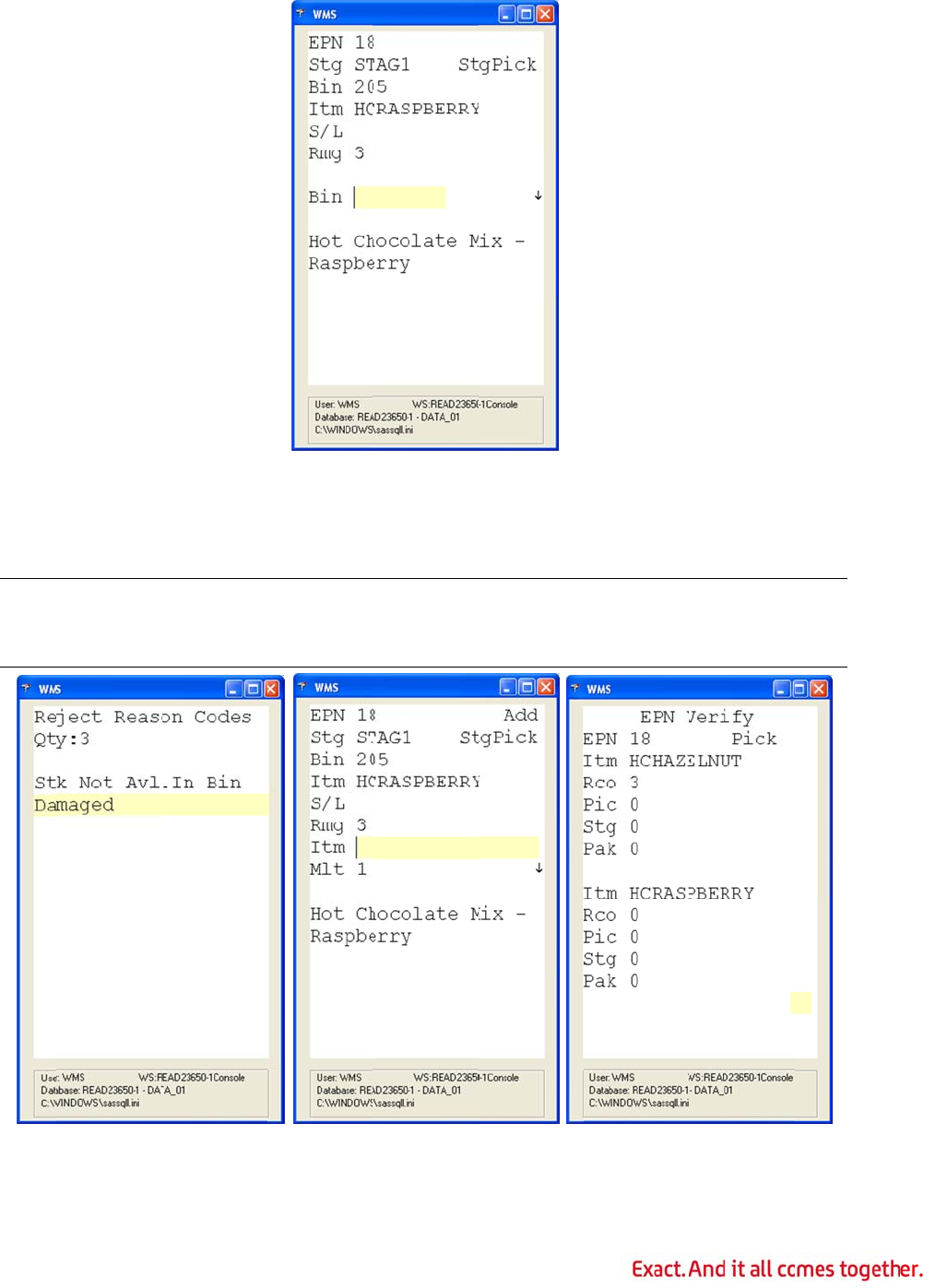
7.
8.
9.
Note
:
value
numb
1
0
1
1
WMS will
d
WMS will
p
Scan the
b
:
In a non-
b
from the in
e
r.
0
. WMS will
p
1
. To enter
a
Mlt field,
a
d
isplay the
f
p
rompt you
b
in number.
b
inned envi
r
ventory loc
a
p
rompt you
a
quantity f
o
a
nd then p
r
f
irst item t
o
to scan an
d
r
onment, th
e
a
tion file, a
n
to scan an
d
o
r the item,
r
ess Enter.
90
o
be picked.
d
validate t
h
e
bin numb
e
n
d you will
n
d
verify the
press the
F
h
at you are
e
r displaye
d
n
ot be pro
m
item.
F
4 key. Typ
e
at the spe
c
d
will be th
e
m
pted to ve
r
e
the new q
c
ified bin.
e
pick sequ
e
r
ify the bin
uantity in t
h
e
nce
h
e
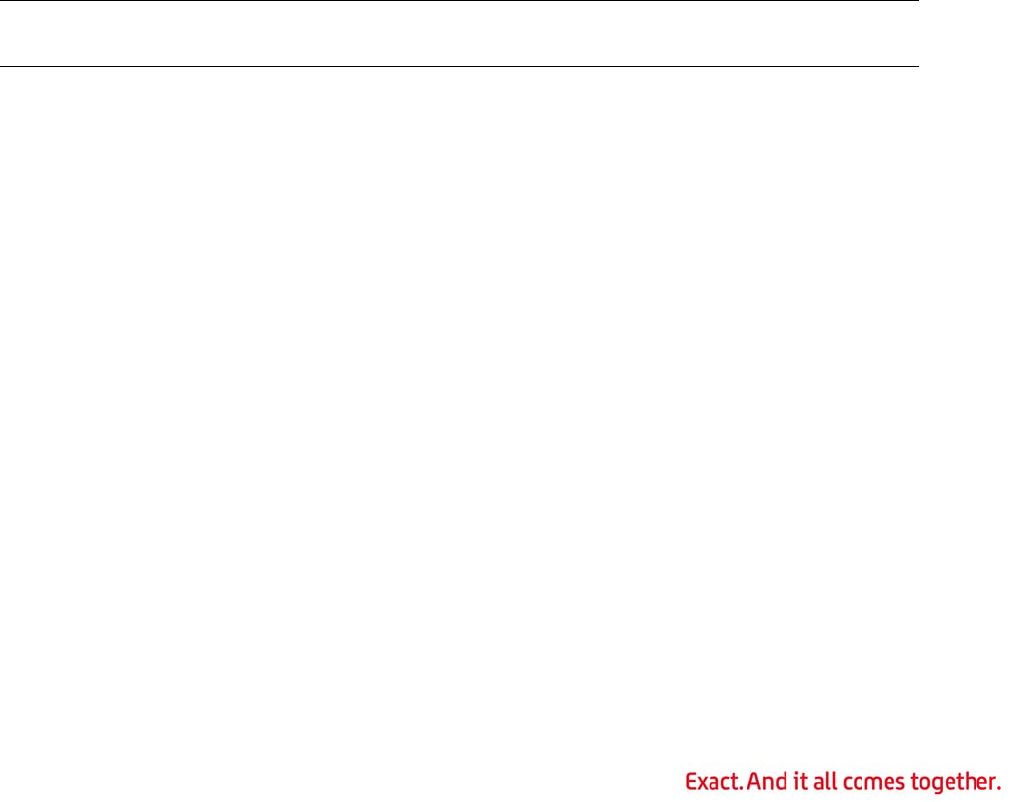
1
2
1
3
1
4
1
5
1
6
1
7
1
8
1
9
2
0
Note
:
proce
s
Proc
e
In a
p
separ
a
picke
d
accor
d
throu
g
2
. Scan the i
number t
o
3
. WMS will
d
4
. In the ex
a
current o
n
can move
5
. If you go
t
recomme
n
of reason
6
. Select the
rejected.
7
. Press the
8
. Press the
9
. When the
EPN is co
m
0
. Press Esc
a
:
As the ite
m
s
sed from t
h
e
ssing the
S
p
ick-to-stag
e
a
te functio
n
d
from one
o
d
ingly. In t
h
g
h the orde
r
tem. If the
o
be scanne
d
d
isplay the
a
mple, the
d
n
e. An up a
r
forward or
t
o the speci
n
dation can
codes for r
e
code that
b
F7 key to d
F5 key to e
EPN has b
e
m
plete. Pre
s
a
pe until y
o
m
s are pick
e
h
e item bin
S
tage To
P
e
, stage pa
c
n
s. The stag
o
r more sta
h
e RF client
r
s.
item is seri
a
d
.
next item
w
d
own arrow
r
row indicat
e
backward
b
fied bin an
d
be display
e
e
jecting the
b
est describ
isplay the
e
nter remov
e
e
en complet
e
s
s Enter to
o
u have exi
t
e
d in a binn
e
to the stag
e
P
ack EPN
–
c
k process,
t
e pack pro
c
ge pick pro
c
version of
t
91
a
lized or lo
t
w
hen the cu
r
indicates t
h
e
s that the
r
b
y pressing
t
d
the produ
c
e
d by pressi
n
recommen
d
es the reas
o
e
ntire EPN.
e
mode.
e
ly picked,
W
accept the
m
t
ed to the E
e
d environ
m
e
bin.
–
RF Client
t
he picking
c
ess is used
c
esses into
t
his process
t
ted, WMS
w
r
rent item
h
h
at addition
a
r
e are previ
o
t
he up and
c
t is not av
a
n
g the F3
k
d
ation.
o
n that the
WMS will di
message.
PN Processi
m
ent, an in
v
process an
d
to pack th
e
cartons or
p
, the RF de
v
w
ill prompt
f
h
as been co
m
a
l records
e
o
us, additio
down arro
w
a
ilable, a n
e
k
ey. WMS w
recommen
d
splay a me
s
ng screen.
v
entory tra
n
d
packing p
e
products t
p
allets and
l
v
ice will wa
l
f
or the seri
a
m
pletely pi
c
e
xist after t
h
nal records
.
w
keys.
e
w
ill display a
d
ation is be
s
sage that
t
n
sfer is
rocess are
t
hat have b
e
l
abel them
l
k the user
a
l/lot
c
ked.
h
e
.
You
list
ing
t
he
t
wo
e
en
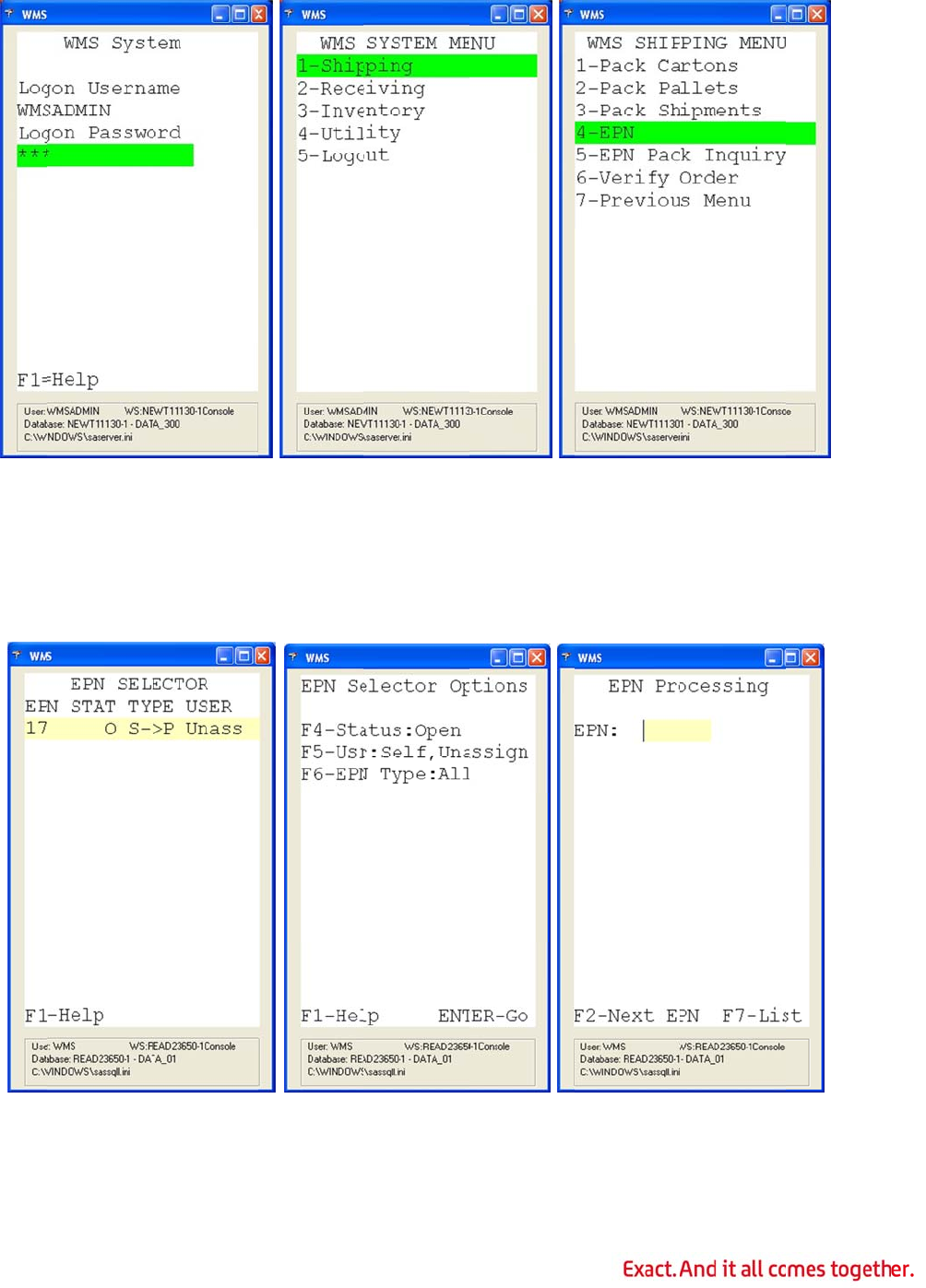
1.
2.
3.
4.
Log in to
W
If the ord
e
correct w
a
then pres
s
Select Sh
i
Press the
assigned
t
Selector
O
W
MS on an
e
r is not in
y
a
rehouse. T
y
s
Enter.
i
pping, an
d
F2 key on
t
t
o you or u
n
O
ptions scre
e
RF handhel
d
y
our defaul
t
y
pe the cor
r
d
then selec
t
t
he EPN Pro
c
n
assigned.
Y
e
n and sele
92
d
device.
t
warehous
e
r
ect wareho
t
EPN.
c
essing scr
e
Y
ou can als
o
ct from a li
s
e
, select Uti
o
use locatio
n
e
en for the
h
o
press the
F
s
t of EPNs.
i
lity to cha
n
n
code in th
h
ighest pri
o
F
7 key to a
c
n
ge to the
e To field,
a
o
rity, open
E
c
cess the E
P
a
nd
E
PN
P
N
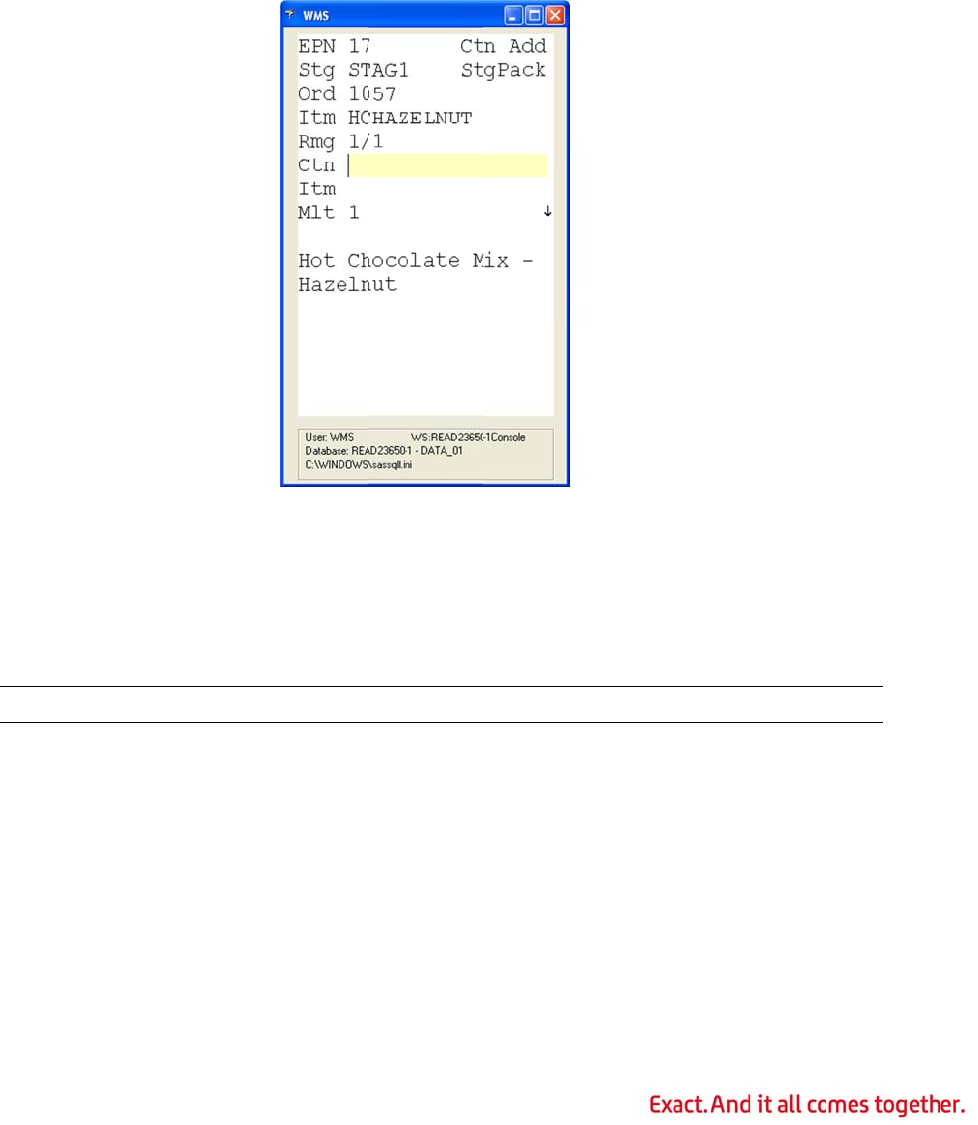
5.
6.
7.
8.
9.
N
o
On the EP
type of E
P
Open, H
o
All; Self;
among: A
Press Ent
e
the criteri
a
Enter
.
WMS will
d
The carto
n
the F2 ke
y
WMS will
g
shipping l
a
o
te: If the l
N Selector
O
P
N. Press th
e
o
ld. Press t
h
and Unass
ll; Stage P
e
r on the E
P
a
you speci
f
d
isplay the
f
n
that item
s
y
for WMS
t
g
enerate a
c
a
bel to atta
c
abel did no
t
O
ptions scr
e
e
F4 key to
h
e F5 key t
o
igned. Pre
s
ick; Stage
P
N Selector
f
ied. Select
f
irst item t
o
s
are to be
p
t
o generate
c
arton num
b
c
h to the ca
t
print corr
e
93
e
en, you ca
n
toggle the
o
toggle the
s
s the F6 k
e
Pack; and
Options sc
r
the EPN yo
u
o
be packed
.
p
acked in s
h
a new cart
o
b
er and pri
n
rton.
e
ctly, press
t
n
change t
h
Status fiel
d
User field
e
y to toggle
Pick to Pa
r
eens to se
e
u
want to p
r
.
h
ould be lis
t
o
n.
n
t a bar co
d
t
he F8 key
h
e status, t
h
d
among:
O
among: Se
e
the EPN T
y
a
ck.
e
a list of E
P
rocess, and
t
ed in the C
T
d
ed custom
e
to reprint i
t
h
e user, or
t
O
pen; Hold
;
lf, Unassi
g
y
pe field
P
Ns that m
e
then press
T
N field. Pr
e
e
r specific
t
.
t
he
;
and
g
ned;
e
et
e
ss
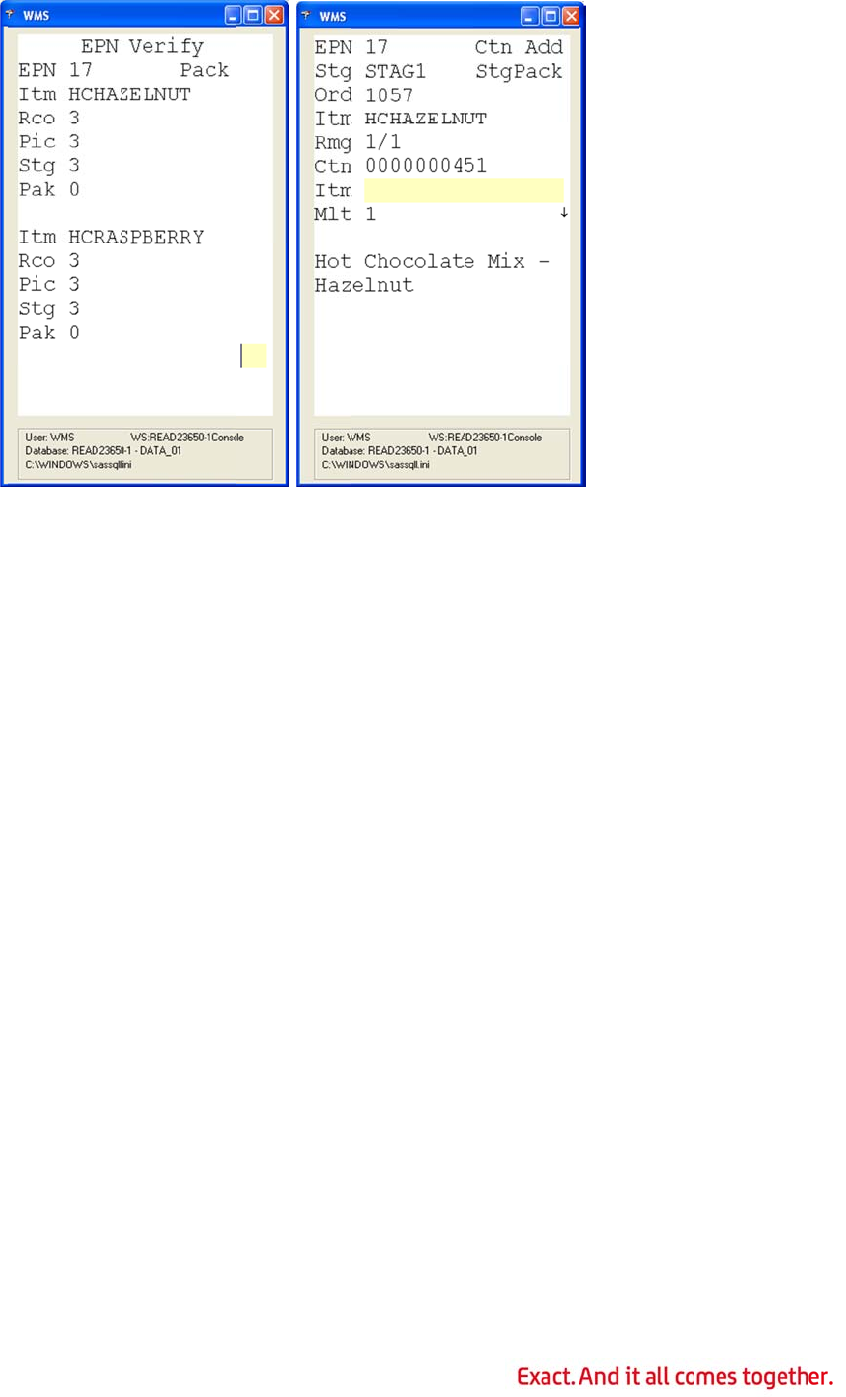
1
0
1
1
1
2
1
3
1
4
1
5
1
6
1
7
1
8
1
9
Proc
e
In a
p
separ
a
one o
r
When
for ea
0
. WMS will
p
1
. To enter
a
Mlt field,
a
2
. Scan the i
number t
o
3
. WMS will
d
4
. In the ex
a
current o
n
can move
5
. Press the
6
. Press the
7
. When the
EPN is co
m
8
. Press Esc
a
9
.
Now that
t
shipment.
e
ssing the
S
p
ick-to-stag
e
a
te functio
n
r
more stag
using a pa
c
ch order.
p
rompt you
a
quantity f
o
a
nd then p
r
tem. If the
o
be scanne
d
d
isplay the
a
mple, the
d
n
e. An up a
r
forward or
F7 key to d
F5 key to e
EPN has b
e
m
plete. Pre
s
a
pe until y
o
t
he cartons
See Packi
n
S
tage Pac
k
e
, stage pa
c
n
s. During t
h
e pick proc
e
c
king statio
n
to scan an
d
o
r the item,
r
ess Enter.
item is seri
a
d
.
next item
w
d
own arrow
r
row indicat
e
backward
b
isplay the
e
nter remov
e
e
en complet
e
s
s Enter to
o
u have exi
t
have been
n
g a Ship
m
k
EPN
– P
a
c
k process,
t
h
e stage pa
c
e
ss are pac
k
n
, WMS pri
n
94
d
verify the
press the
F
a
lized or lo
t
w
hen the cu
r
indicates t
h
e
s that the
r
b
y pressing
t
e
ntire EPN.
e
mode.
e
ly packed,
accept the
m
t
ed to the E
picked and
m
ent for inf
o
a
cking Sta
t
t
he picking
c
k process,
k
ed into ca
r
n
ts a report
item being
F
4 key. Typ
e
t
ted, WMS
w
r
rent item
h
h
at addition
a
r
e are previ
o
t
he up and
WMS will d
message.
PN Processi
packed, th
e
o
rmation o
n
t
ion
process an
d
items that
r
tons or pall
to indicate
packed.
e
the new q
w
ill prompt
f
h
as been co
m
a
l records
e
o
us, additio
down arro
w
isplay a m
e
ng screen.
e
y need to
b
n
packing s
h
d
packing p
have been
p
ets and lab
e
what prod
u
uantity in t
h
f
or the seri
a
m
pletely pi
c
e
xist after t
h
nal records
.
w
keys.
e
ssage that
b
e attached
h
ipments.
rocess are
t
p
icked duri
n
e
led accord
i
u
cts are nee
h
e
a
l/lot
c
ked.
h
e
.
You
the
to a
t
wo
n
g
i
ngly.
ded
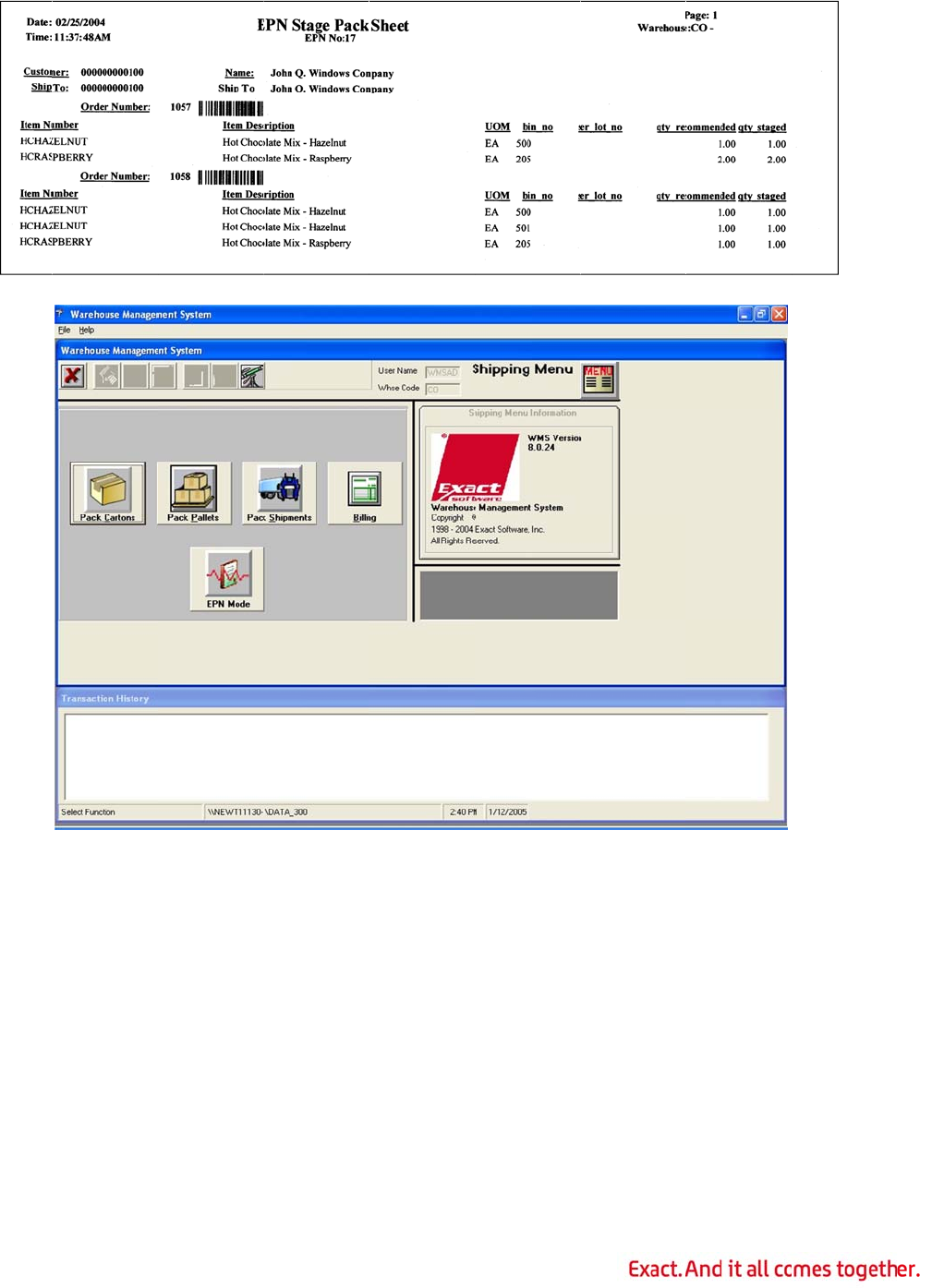
1.
2.
3.
Log in to
W
If the ord
e
then click
Warehou
Click the
E
W
MS at the
e
r is not in
y
Change W
se field, an
E
PN Mode
b
Sample
E
packing st
a
y
our defaul
t
arehouse.
d then clic
k
b
utton on t
h
95
E
PN Stage Pa
c
a
tion.
t
warehous
e
Type the c
o
OK.
h
e WMS Shi
c
k Sheet
e
, select Fil
e
o
rrect ware
h
i
pping men
u
e
from the
W
h
ouse locat
i
u
.
W
MS menu
,
i
on code in
,
and
the
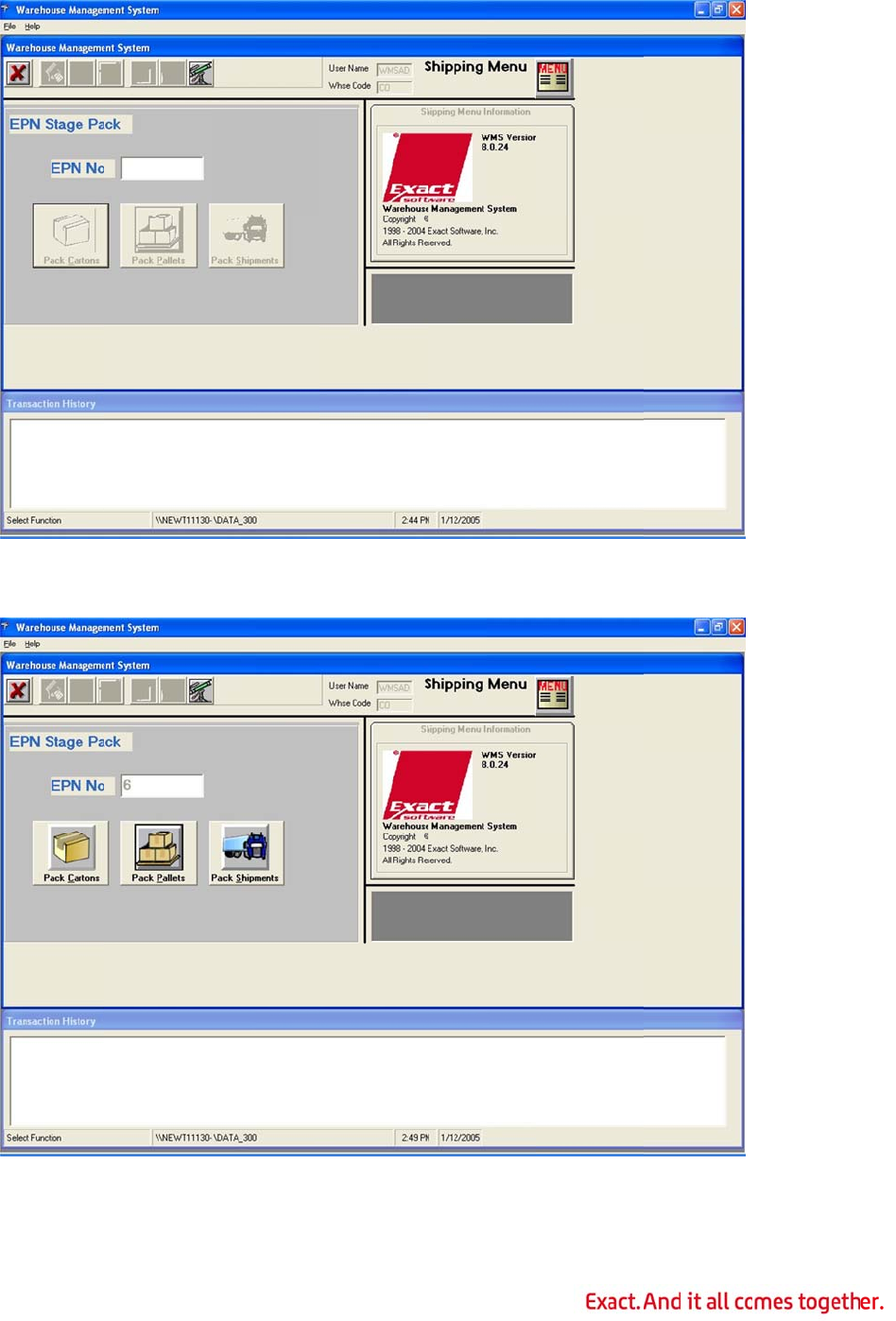
4.
5.
Type the
s
press Ent
e
Click the
b
Pack Shi
p
s
tage pack
E
e
r.
b
utton for t
h
p
ments.
E
PN numbe
r
h
e correct p
96
r
to be proc
acking mod
essed in th
e
d
e: Pack C
a
e
EPN No f
i
a
rtons; Pa
c
i
eld, and th
e
c
k Pallets;
e
n
or
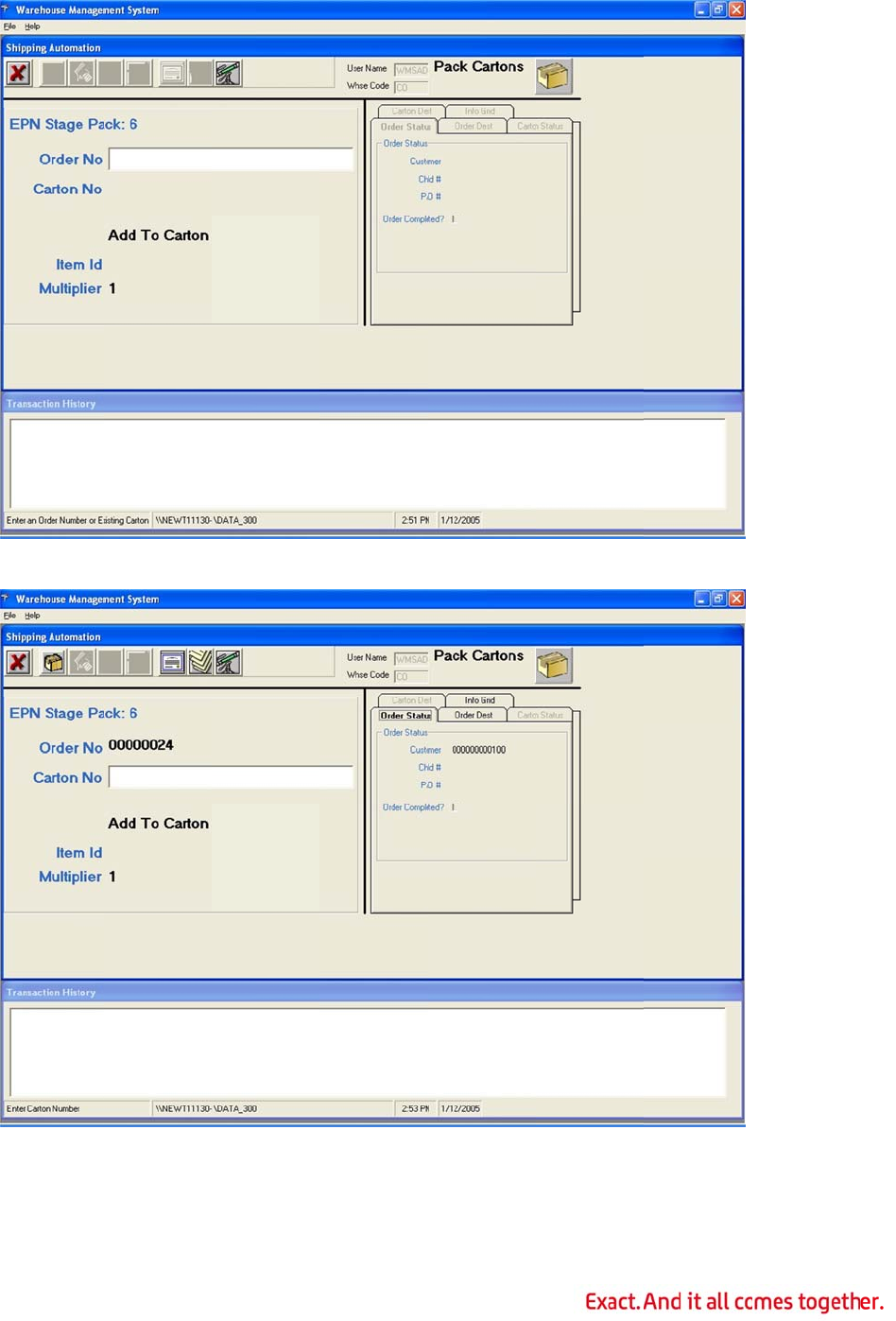
6.
7.
Scan the
o
If the cart
press the
appropria
t
o
rder numb
e
on exists,
y
F2 key; W
M
t
e custome
r
e
r from the
y
ou can sca
n
M
S will gen
e
r
specific sh
i
97
EPN scan s
n
the carto
n
e
rate a new
i
pping label
heet.
n
number. T
carton nu
m
.
T
o create a
n
m
ber and pri
n
ew carton,
nt the
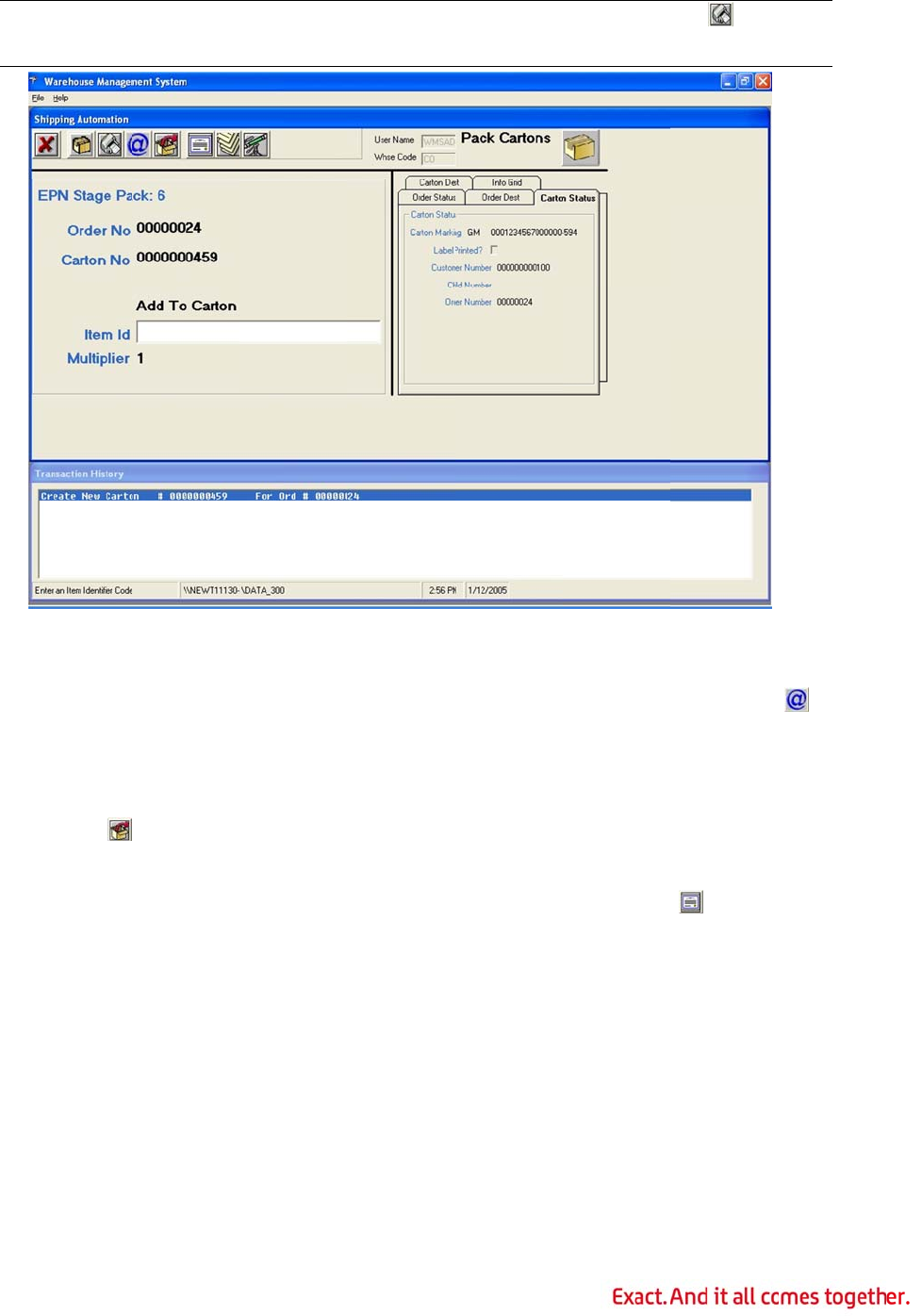
N
o
th
e
8.
9.
1
0
1
1
1
2
1
3
Reso
l
The P
i
on se
t
being
o
te: If the l
e
F8 key to
Scan or t
y
prompt y
o
To enter
a
or press t
h
Multiplie
r
0
. To remov
e
button
press Ent
e
1
. When the
F11 key.
I
verify the
2
. Proceed t
o
3
. Once the
c
shipment.
l
ving Reco
m
i
ck Manage
m
t
tings in th
e
released w
i
abel did no
t
reprint it.
y
pe the ite
m
o
u to scan t
h
a
quantity
m
h
e F4 key.
T
r
field, and
t
e
an item q
u
or press th
e
r.
order is co
m
I
f you pres
s
order.
o
the next
o
c
artons hav
See Packi
n
m
mendati
o
m
ent functi
o
e
WMS cont
r
i
ll result in
a
t
print corr
e
m
being pac
k
h
e serial/lo
t
m
ultiplier fo
r
T
ype the it
e
t
hen press
E
u
antity fro
m
e F5 key.
T
m
plete, clic
k
s
the Escap
rder on the
e been pick
n
g a Ship
m
o
n Errors
o
ns recom
m
r
ol file. Ho
w
a
n EPN with
98
e
ctly, click t
h
k
ed. If the i
t
t
number a
s
the item,
c
e
m quantity
E
nter.
m
the carton
T
ype the qu
a
k
the Verif
y
e key to ex
EPN, until
a
ed and pac
k
m
ent for inf
o
m
end the bi
n
w
ever, an in
s
a recomm
e
h
e Reprint
t
em is seria
s
well.
c
lick the Mu
to pack in
t
, click the
R
a
ntity in th
e
y
Order to
o
it the order
,
a
ll orders h
a
k
ed, they n
e
o
rmation a
b
n
, serial, an
s
ufficient q
u
e
ndation er
r
Label but
t
lized or lott
ltiplier too
t
his carton
i
R
emove M
o
e
Multiplie
r
o
lbar button
, WMS will
a
a
ve been p
a
e
ed to be a
t
b
out packin
g
d lot to fill
a
u
antity on h
r
or.
t
on or p
ed, WMS w
lbar button
i
n the
o
de toolbar
r
field, and
t
or pres
s
a
utomatical
a
cked.
t
tached to
a
g
shipment
s
a
n order ba
s
and of a pr
o
ress
ill
t
hen
s
the
ly
a
s
.
s
ed
o
duct
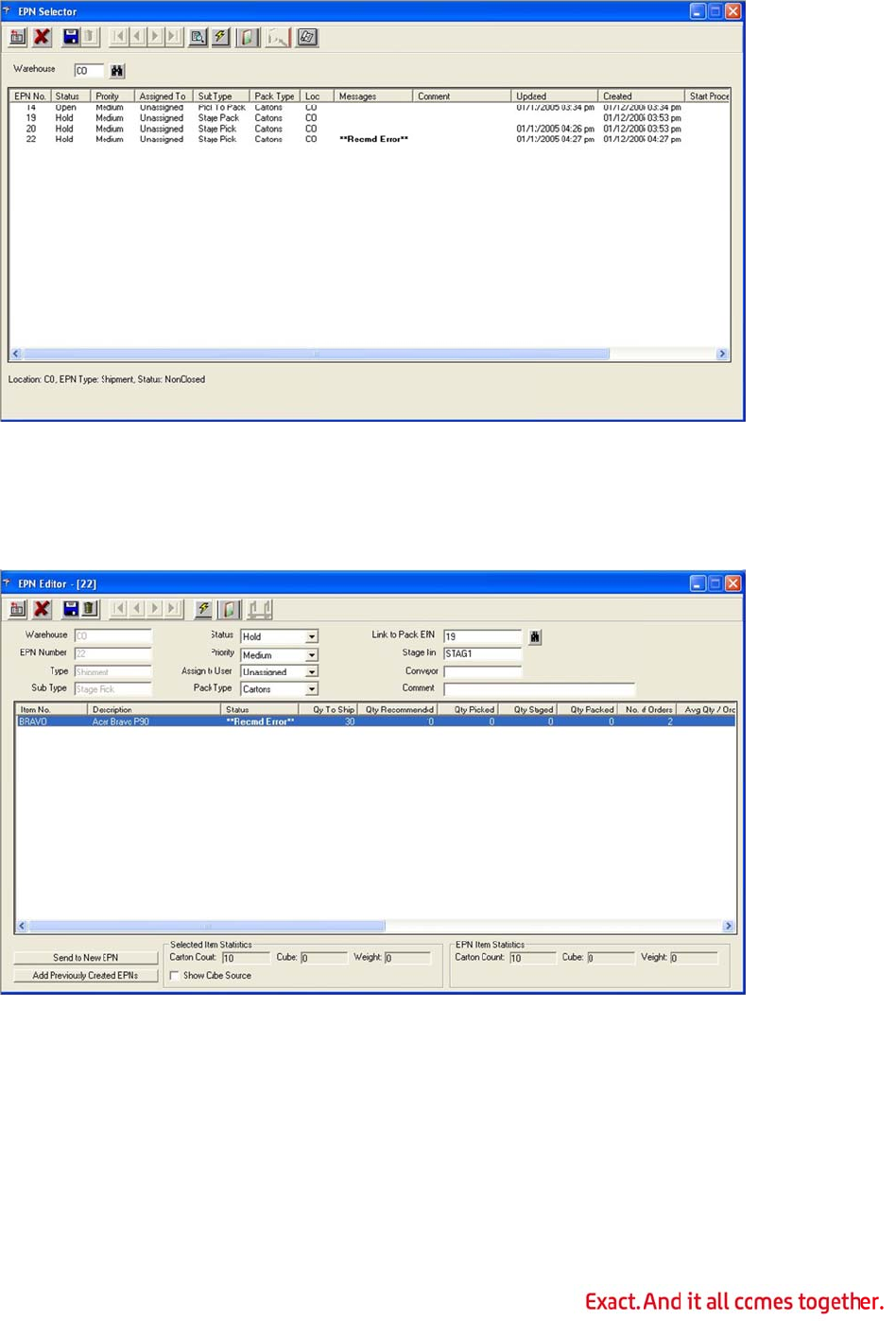
To m
a
resol
v
EPN
w
1.
2.
3.
a
ximize the
v
ed before t
h
w
ith recom
m
To resolv
e
WMS will
d
status of
R
Click it a
s
errors to
t
Double-cli
efficiency o
h
e picker r
e
m
endation e
r
e
the error,
d
d
isplay all i
t
R
ecmd Err
o
s
econd time
t
he top of t
h
ck an item
w
f the pickin
g
e
ceives the
E
r
rors on hol
d
ouble-clic
k
t
ems requir
e
o
r. Click th
e
to sort in
d
h
e list.
w
ith a reco
m
99
g
/packing
p
E
PN.
T
here
f
d.
k
the EPN w
e
d for the E
e
status col
u
d
escending
o
m
mendatio
n
p
rocess, the
s
f
ore, WMS
a
ith the rec
o
PN. Items
t
u
mn headin
o
rder, whic
h
n
error to di
s
e errors s
h
a
utomaticall
o
mmendatio
t
hat have is
s
g to sort th
h
should bri
i
splay the f
o
h
ould be
y places an
n error.
s
ues will ha
e list by sta
ng all item
s
o
llowing scr
e
y
ve a
tus.
s
with
e
en:
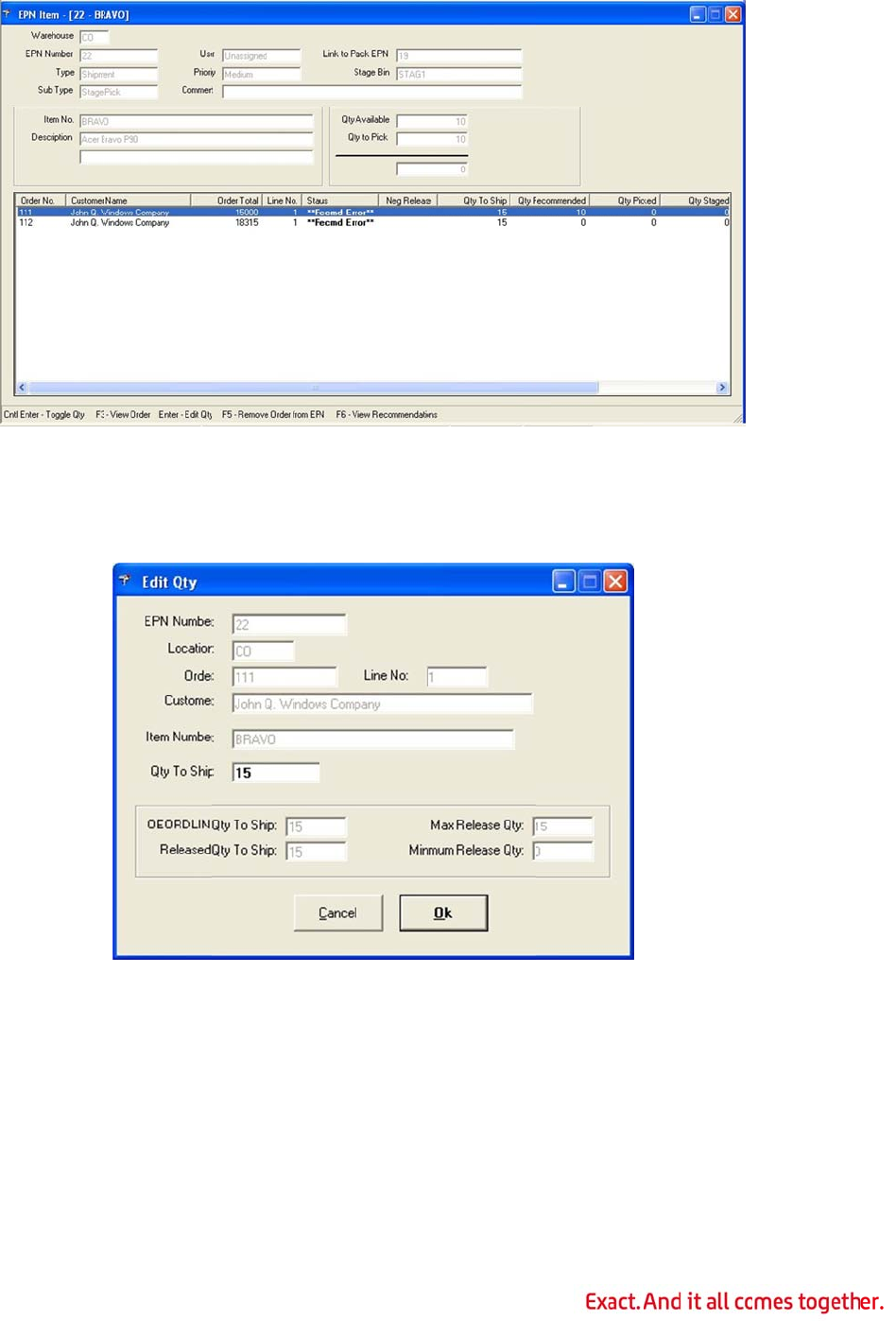
4.
5.
6.
The EPN I
t
Press the
quantity.
A
released.
Type the
r
Press the
order.
t
em screen
F3 key to v
A
new scre
e
r
evised qua
n
F6 key on
t
lists the or
d
iew the det
a
e
n will be di
s
n
tity to shi
p
t
he EPN Ite
m
100
d
ers for the
a
il for an o
r
s
played wh
e
p
, and then
c
m
screen to
selected E
P
r
der. Doubl
e
e
re you can
click Ok.
review the
P
N that req
u
e
-click a lin
e
change th
e
recommen
d
u
ire this ite
m
e
to edit th
e
e
amount
d
ation for a
m
.
e
n
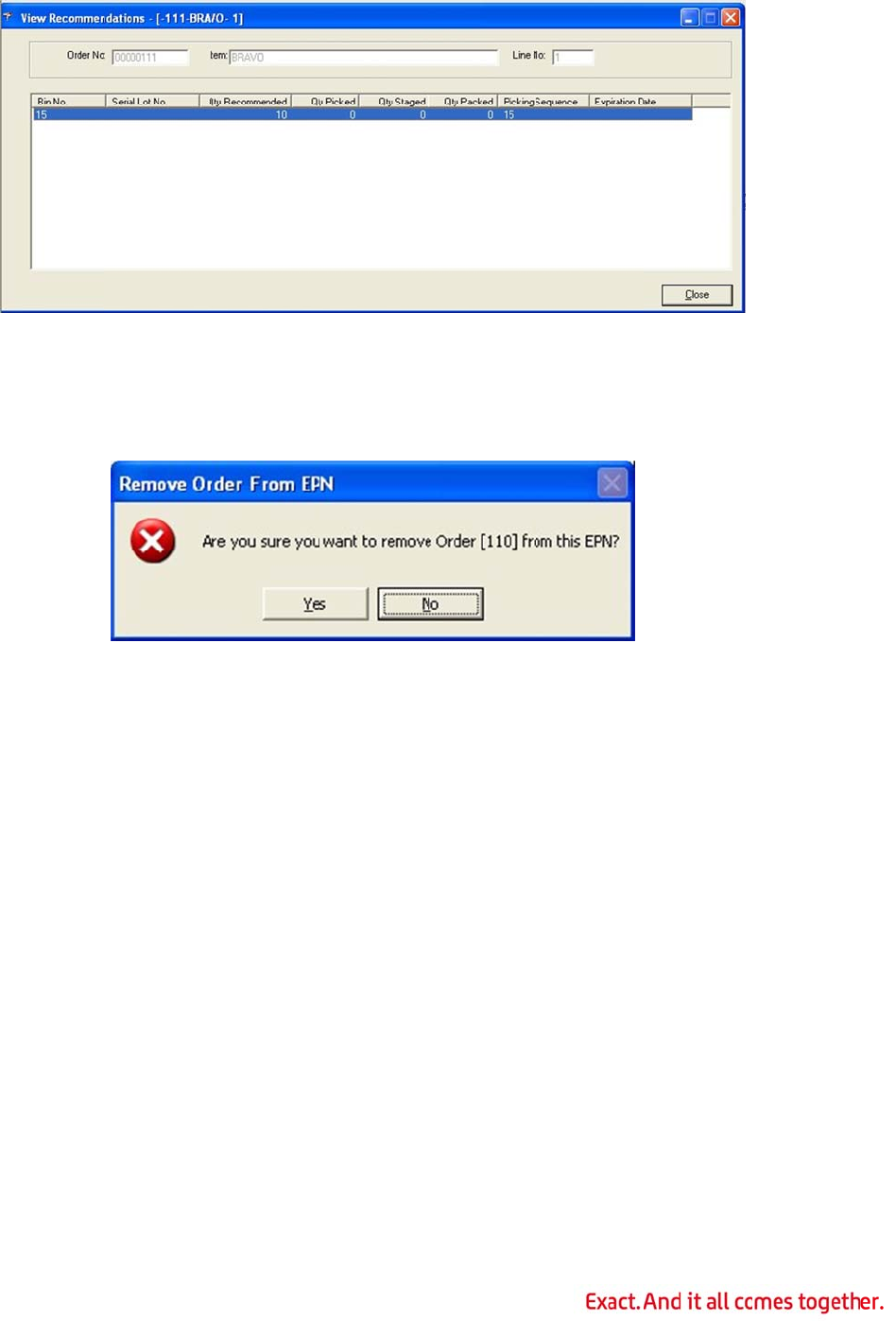
7.
8.
9.
Use t
h
the e
r
the st
Revi
e
When
reject
writte
lot fo
r
revie
w
To re
v
then
s
Press Co
n
an order
b
Press the
WMS will
p
Click Yes
h
ese tools t
o
r
rors have
b
atus on the
e
wing Rej
e
an item is
n
the recom
m
n to the rej
e
r
that item
m
w
ed and ad
d
v
iew the rej
e
s
elect Revie
n
trol+Ente
r
b
etween zer
F5 key on
t
p
rompt you
to remove
t
o
decide wh
b
een resolv
e
EPN to Op
e
cted Reco
m
n
ot availabl
m
endation.
e
cted reco
m
m
ay be ma
r
d
ressed.
e
cted reco
m
w
Rejected
r
on a line
o
o and the f
u
t
he EPN Ite
m
to verify t
h
t
he order fr
o
ich orders
s
e
d, press E
s
e
n, and clic
m
mendati
o
e to be pic
k
WMS prom
p
m
mendation
r
ked unavail
m
mendation
Recommen
101
o
n the EPN
I
u
ll released
m
screen to
h
at you wan
t
o
m the EPN
s
hould rem
a
s
cape to re
t
k the Save
o
ns
k
ed from a
s
p
ts for a rej
s system.
B
able until t
h
s, select Fil
e
dations.
I
tem screen
amount.
remove th
e
t to remov
e
.
a
in and whi
c
t
urn to the
E
button.
s
pecific bin,
ect reason,
B
ased on th
e
h
e rejected
e
from the
E
to toggle t
e
entire ord
e
e
the order.
c
h should b
e
E
PN editor
s
serial or lo
t
and the in
f
e
reason, t
h
recommen
d
E
PN Select
o
he quantity
e
r from the
e
removed.
s
creen, cha
n
t
, the picke
r
f
ormation is
h
at bin, seri
a
d
ation has
b
o
r screen, a
n
for
EPN.
Once
n
ge
r
can
a
l, or
b
een
n
d
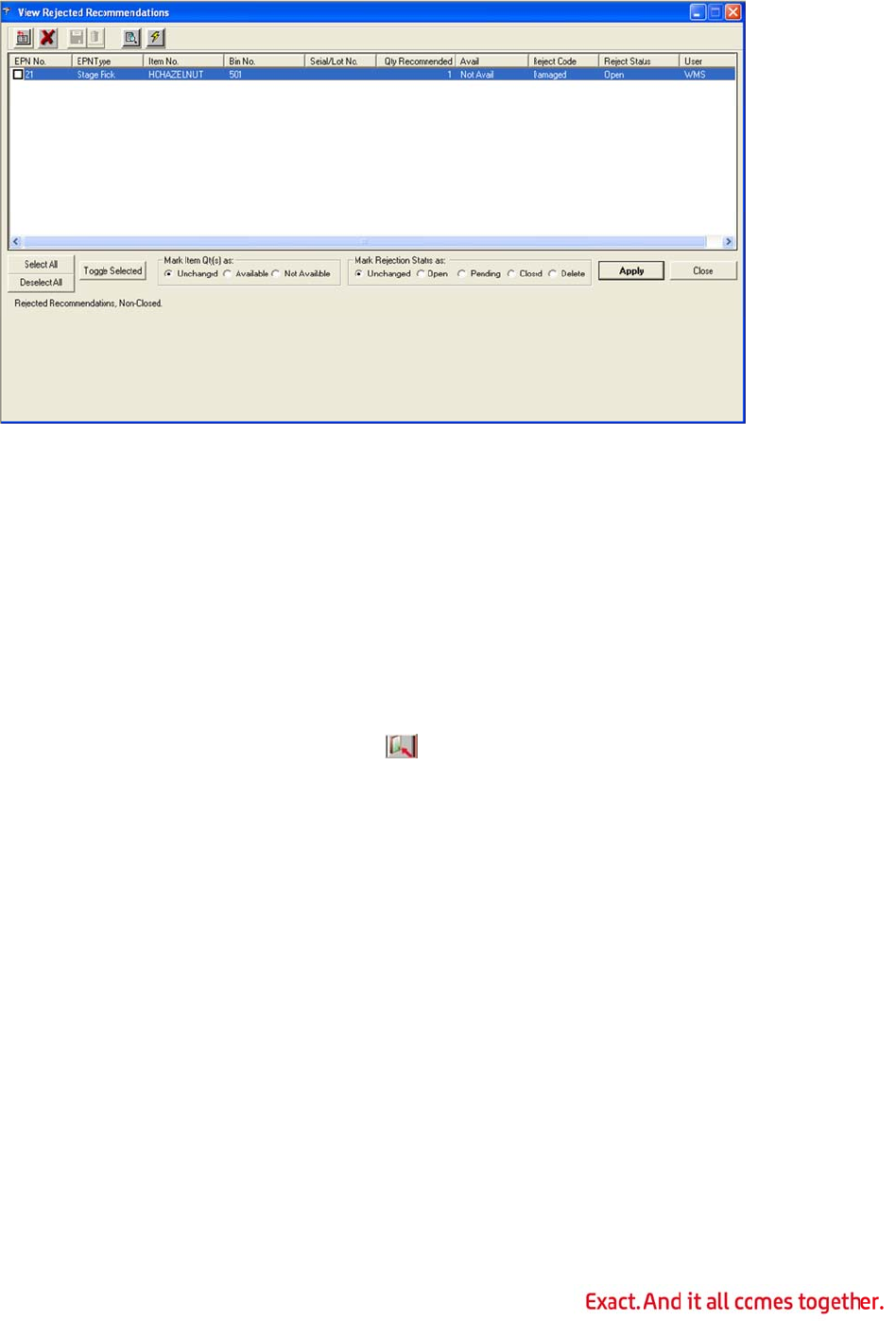
WMS
w
The q
u
recor
d
the r
e
awaiti
Revi
e
A neg
below
be re
v
1.
w
ill display
u
antity for
t
d
can be lef
t
e
commenda
t
ng dispositi
e
wing Neg
a
ative relea
s
the quanti
t
v
iewed to r
e
The Nega
Click the
N
negative
r
all open rej
t
he rejecte
d
t
open or m
t
ions displa
y
on.
a
tive Rele
a
s
e occurs w
h
t
y that has
b
e
move the
q
tive Relea
s
N
egative
R
r
elease stat
e
ected reco
m
d
recommen
arked pend
y
ed so new
a
ses
h
en a user
r
b
een releas
e
q
uantity.
s
e toolbar
b
R
elease too
l
e
.
102
m
mendatio
n
dations ca
n
ing, closed,
entries can
r
educes the
e
d to an EP
b
utton i
l
bar button.
n
s.
n
be made
a
or deleted.
be easily d
quantity fo
N. When th
s active wh
WMS displ
a
a
vailable or
T
he status
istinguishe
d
r a line ite
m
is occurs, t
h
en negativ
e
a
ys any EP
N
unavailable
codes cont
d
from one
s
m
in Order
E
h
e EPN nee
d
e
releases e
x
N
items wit
h
. The
rol
s
E
ntry
d
s to
x
ist.
h
a
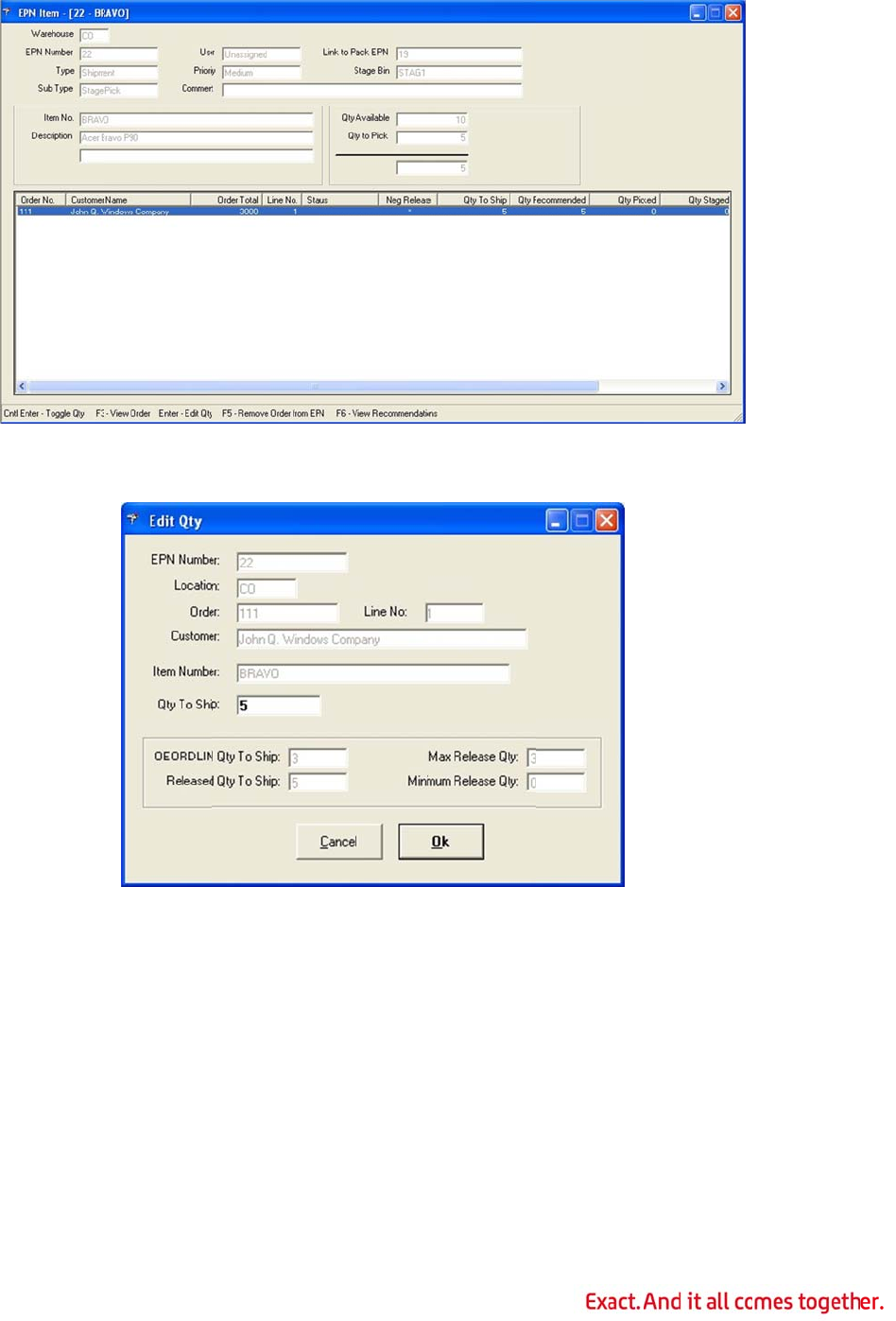
2.
3.
Tradi
t
Altho
u
traditi
ticket
s
Pick
M
Print
i
Pick t
i
order
s
Syste
m
Double-cli
displayed
Type the
r
through t
h
t
ional Pap
e
u
gh the Pic
k
onal paper
s
or that do
M
anagemen
t
i
ng a Pick
T
i
cket proce
s
s
that have
m
.
ck a line or
where you
c
r
evised qua
n
h
e recomm
e
e
r Pick Tic
k
Managem
e
environme
n
not have t
h
t
functions.
T
icket
s
sing is use
d
had pick ti
c
press Ente
c
an change
n
tity to shi
p
e
ndation sy
s
kets
e
nt function
s
n
t for sites
t
h
e RF infra
s
d
to authori
z
c
kets printe
d
103
r to edit th
e
the amoun
t
p
, and then
c
s
tem and th
s
provide
m
t
hat are mo
r
s
tructure ne
c
z
e WMS to
s
d
may be r
e
e
quantity.
T
t released.
click Ok. T
h
e EPN upd
a
m
any advan
t
re comforta
cessary to
t
s
hip a Prog
r
e
leased to t
h
T
he Edit Qt
y
h
e line will
b
a
ted.
t
ages, WMS
ble with pa
p
t
ake full ad
v
r
ession ord
e
h
e Wareho
u
y
screen wil
b
e reproces
s
supports a
per picking
v
antage of
t
e
r. Only tho
s
u
se Manage
m
l be
s
ed
t
he
se
m
ent
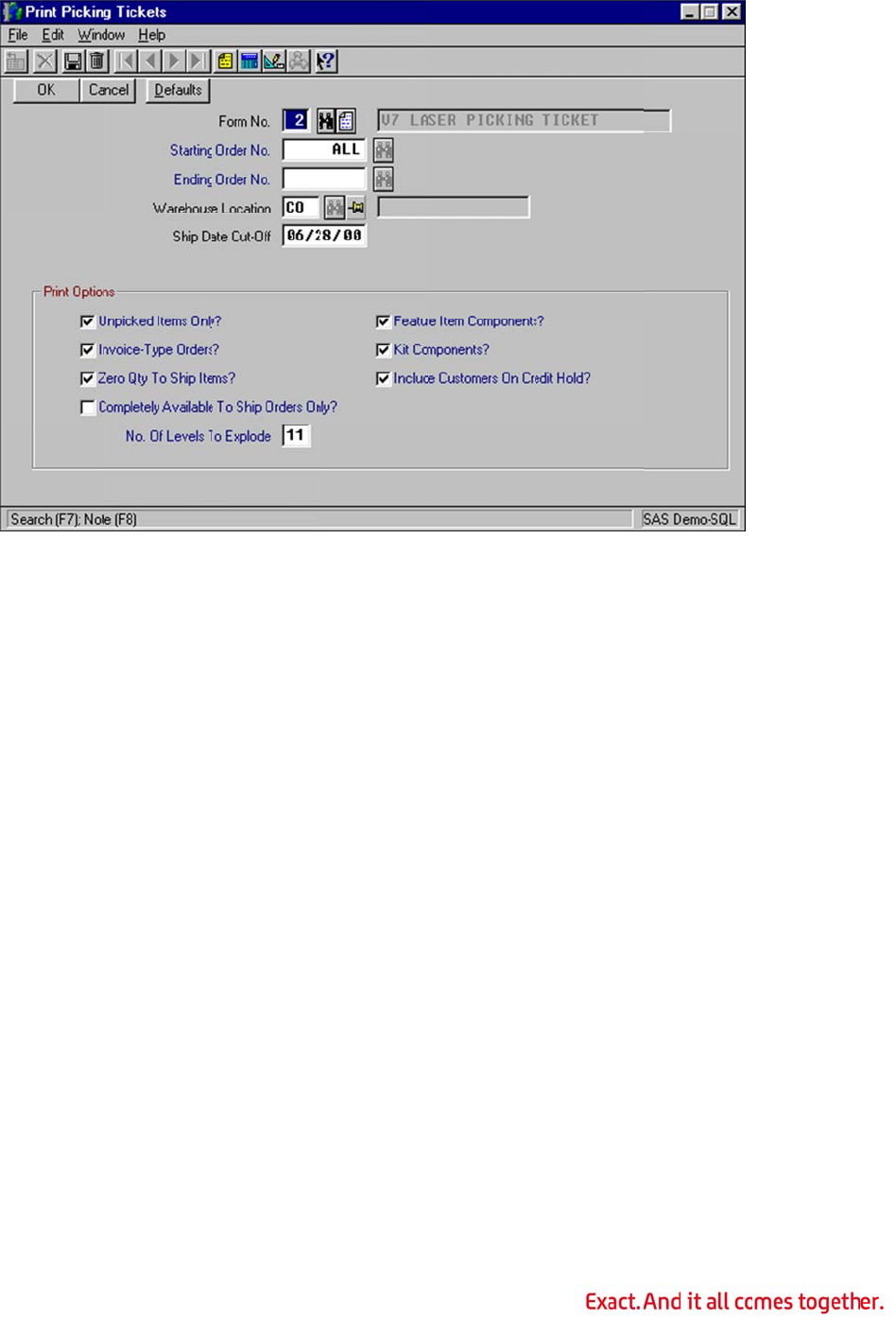
Comp
manu
a
Rele
a
Order
s
proce
s
order
perfo
r
requi
r
Users
confi
g
unpa
c
from
p
Ship
p
lete the pic
k
a
l.
a
sing Orde
r
s
that have
s
sing. In ad
for a custo
m
r
m carton p
a
r
ed.
of previou
s
ured for au
t
c
ked quanti
t
p
revious ve
r
p
ing Label
s
k
ticket sel
e
r
s to WMS
had pick ti
c
dition, if th
e
m
er configu
a
cking for t
h
s
versions o
f
t
opack is p
r
t
y for each l
r
sions of W
M
s
for an Or
d
e
ction scree
n
using Pos
t
c
kets printe
d
e
WMS EDI
red for aut
o
h
e order, g
e
f
WMS plea
s
r
ocessed,
W
ine item th
a
M
S. See Re
d
er for mo
r
104
n
as specifi
e
t
Pick Tick
e
d
are relea
s
ASN Data
C
o
pack is pro
e
nerating al
s
e note tha
t
W
MS will gen
a
t has had
a
printing E
x
r
e details.
e
d in the Pr
o
e
t Proces
s
s
ed to WMS
C
ollection M
o
cessed, W
M
l of the co
m
t
when an o
n
erate label
s
a
pick ticke
t
x
isting or
P
ogression
O
s
ing
using post
odule is ins
t
M
S will auto
m
m
pliant ship
p
rder for a c
s
for the re
m
t
printed. T
h
P
rinting A
d
O
rder Entry
pick ticket
t
alled, and
a
m
atically
p
ing labels
ustomer
m
aining
h
is is differ
e
d
ditional
a
n
e
nt
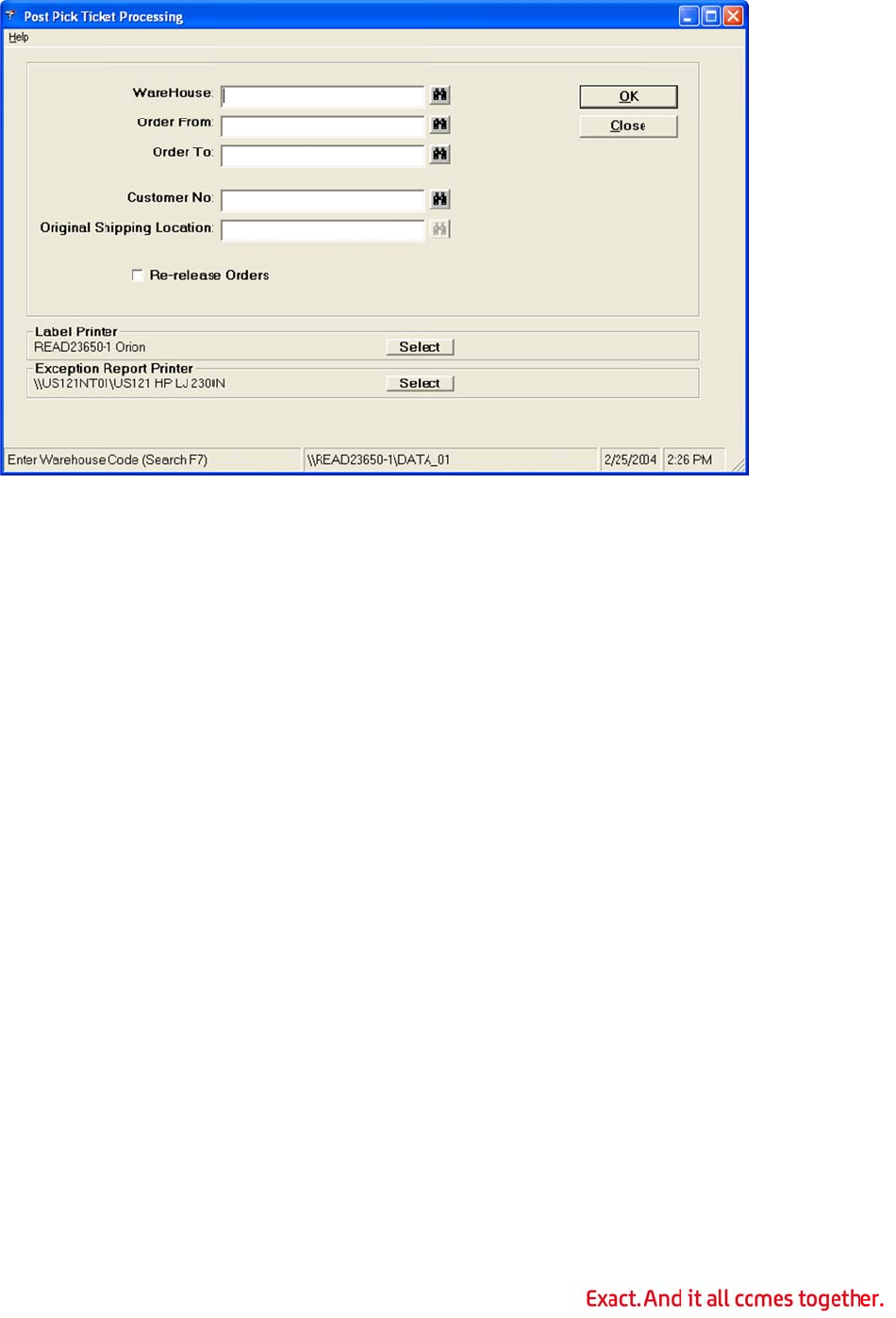
1.
2.
3.
4.
5.
6.
Closi
n
WMS
close
d
Progr
e
for sh
proce
s
In Progre
s
Post Pic
k
Type the
w
blank to p
Type an o
to proces
s
ticket prin
addition,
a
quantity t
o
order has
To force t
h
has been
m
Orders c
h
WMS for
s
Verify tha
t
locations,
Click OK.
n
g WMS O
r
maintains i
t
d
using the
P
e
ssion posti
ipment. No
r
s
sing, but f
o
s
sion Order
k
Ticket Pr
o
w
arehouse
t
rocess all
w
rder numb
e
s
all orders.
ted and ha
s
a
ny order w
o
ship and
t
been previ
o
h
e orders w
m
ade since
h
eck box. T
h
s
ome reaso
n
t
the label
p
or click the
r
ders whe
n
t
s own orde
P
rogression
ng function
,
r
mally the
o
o
r these or
d
Entry, sele
c
o
cess.
t
o be proce
s
w
arehouses.
e
r range, or
Note that
a
s
not been
p
ithin the ra
n
t
he pick tic
k
o
usly releas
e
ithin the ra
n
the order
w
h
is is typica
n
.
p
rinter and
t
Select but
n
the Prog
r
r informati
o
close orde
r
,
WMS mus
t
o
rder would
d
ers a pick
t
105
c
t the Trx
m
s
sed in the
W
leave the
O
a
ny order w
i
p
reviously s
e
n
ge that ha
s
k
et printed
w
e
d.
n
ge to be r
e
w
as previou
s
lly done wh
t
he excepti
o
t
on to chan
r
ession Or
d
o
n. When a
n
r
function,
o
t
be inform
e
be update
d
t
icket canno
m
enu. Selec
t
W
arehous
e
O
rder Fro
m
i
thin the ra
n
ent to WM
S
s had a cha
w
ill be proc
e
e
-released
e
s
ly released
en an orde
r
o
n report p
r
ge to the c
o
d
er has b
e
n
order is d
e
o
r automati
c
e
d that the
d
in WMS u
s
o
t be gener
a
t Picking,
a
e
field. This
m
and Orde
r
n
ge that ha
s
S
will be pro
nge to the
l
e
ssed whet
h
e
ven if no q
u
, select the
r
has been
d
r
inter are s
e
o
rrect print
e
e
en Closed
e
leted from
c
ally closed
order is no
s
ing post pi
c
a
ted, so an
o
a
nd then cli
field can b
e
r
To fields
b
s
had a pic
k
cessed. In
l
ine item
h
er or not t
h
u
antity cha
n
Re-releas
d
eleted fro
m
e
t to the cor
e
r.
Progressio
n
by the
longer eligi
b
c
k ticket
o
ther tool is
ck
e
left
b
lank
k
h
e
n
ge
e
m
r
rect
n
,
b
le
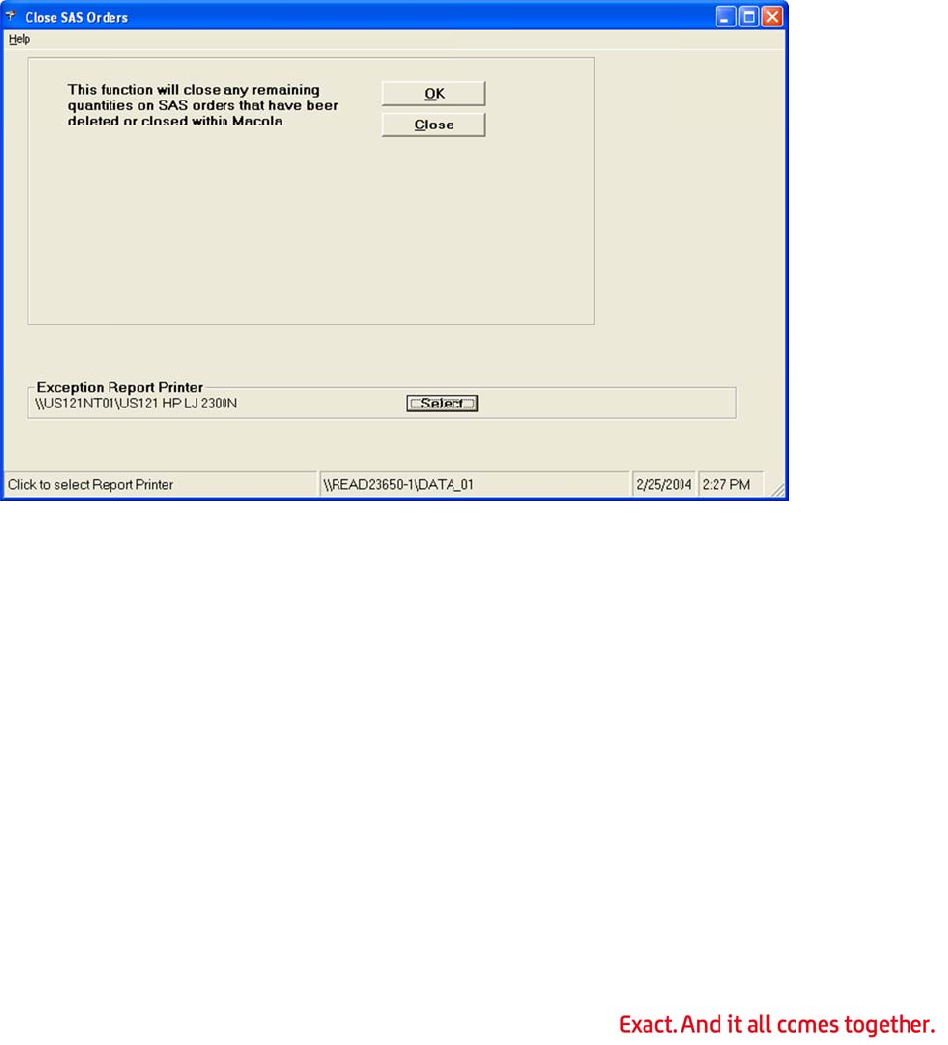
need
e
order
An ex
c
carto
n
This f
u
order
in W
M
Dele
t
In Pr
o
Clos
e
1.
2.
Repri
A use
r
stock
spille
d
Additi
the la
the a
u
relea
s
norm
a
e
d. The Clos
that is not
a
c
eption rep
o
n
s that hav
e
u
nction sho
u
is manuall
y
M
S using thi
s
t
ing an Or
d
o
gression O
r
e
WMS Ord
e
Verify the
the printe
r
Click the
O
quantity t
o
nting Exis
t
r
sometime
s
jammed w
h
d
on them
m
o
nal labels
c
bels have b
u
topack fun
c
s
ing a new
h
a
l release p
r
e WMS Ord
a
n open Pr
o
o
rt will be
p
e
not been
c
u
ld be used
y
closed. If
a
s
function,
o
d
er from
W
r
der Entry,
s
e
rs.
name of th
r
if necessa
r
O
K button.
W
o
ship to ze
t
ing or Pri
n
s
needs to
r
h
ile printing
,
m
aking the
m
c
an also be
een genera
t
c
tion now p
h
igher quan
t
r
ocess. This
e
rs functio
n
o
gression o
r
p
rinted to al
e
c
ompleted.
after posti
n
a
n order is
d
o
r deleted u
W
MS for info
s
elect the T
e exception
r
y.
W
MS will re
ro on all lin
e
n
ting Addi
t
r
eprint exis
t
,
someone
t
m
unreadabl
printed if t
h
t
ed for the
o
rints labels
t
ity automa
eliminates
106
n
searches
a
r
der by red
u
e
rt the use
r
n
g O/E invo
d
eleted fro
m
sing the W
M
rmation ab
o
rx menu. S
report prin
ad through
e
items for
t
ional Shi
p
t
ing shippin
g
t
ore one or
e, WMS ha
s
h
e custome
r
o
rder. With
for the unp
tically gene
the need t
o
a
ll open WM
u
cing the q
u
r
of any ord
e
ices to A/R
m
Progressi
o
M
S Inquiry
m
o
ut the ma
s
S
elect Invoi
ter. Click t
h
all open W
M
deleted or
c
p
ping Labe
g
labels for
more label
s
s
a number
r increases
WMS v7.5.
acked quan
rates the r
e
o
manually
p
S orders a
n
u
antity to s
h
e
r that con
t
function or
o
n, the ord
e
m
ass deleti
o
s
s deletion
f
ces/Cash,
h
e Select b
u
M
S orders
a
c
losed Prog
r
ls for an O
an order.
W
s
, or a cup
o
of ways to
r
the quantit
y
17 and hig
h
tity of each
e
quired lab
e
p
rint additi
o
n
d closes an
h
ip to zero.
t
ains packe
d
any time a
n
e
r can be cl
o
o
n function
.
f
unction.
and then c
u
tton to ch
a
a
nd reduce
t
r
ession ord
e
rder
W
hether the
o
f coffee wa
r
eprint labe
y
ordered a
f
h
er, howev
e
line item,
s
e
ls during t
h
o
nal labels.
y
d
n
o
sed
.
See
lick
a
nge
t
he
e
rs.
label
s
ls.
f
ter
e
r,
s
o
h
e
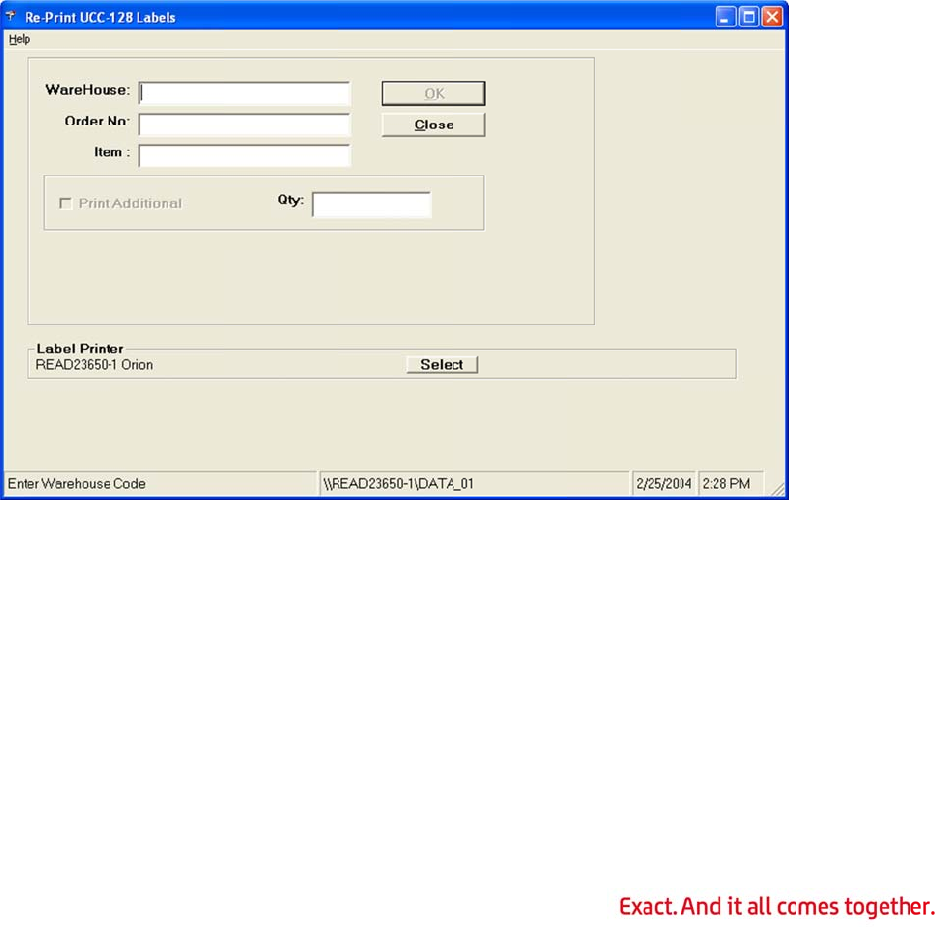
If pri
n
do th
a
permi
Additi
than
a
dama
g
an or
d
the p
a
pack
c
The f
o
Re-p
r
The R
all la
b
menu
1.
2.
3.
4.
5.
n
ting additi
o
a
t. Because
t
ted when
t
o
nal labels
s
a
s a metho
d
g
ed, the la
b
d
er or all la
b
a
ck cartons
c
artons rep
r
o
llowing sec
r
inting a S
e
e-Print UC
C
b
els for a pa
. Select Pic
Type the
w
Type the
o
order at a
Type the i
items on
t
Verify tha
t
printers if
Click the
O
o
nal labels i
s
this can ge
t
he WMS co
n
s
hould only
d
for replaci
n
b
els should
b
b
els for an i
t
function in
r
int is the r
e
tions descri
e
ries of Ex
C
-128 Label
s
rticular ite
m
king, and t
w
arehouse
c
o
rder numb
e
time.
tem numbe
t
he order wi
t
the correc
t
necessary.
O
K button.
W
s
required f
o
nerate an o
n
trol file O
v
be printed
n
g damage
d
b
e reprinte
d
t
em on the
WMS. If a
s
e
commende
be the met
h
isting Shi
p
s
function e
n
m
on an ord
e
hen click R
e
c
ode in the
e
r in the O
r
r in the Ite
ll be reprin
t
t
label prin
t
W
MS will re
107
o
r some re
a
ver ship sit
u
v
er Ship M
e
when more
d
labels. If
a
d
instead.
W
order. Indi
v
s
ingle shippi
d method.
h
ods for pri
n
p
ping Labe
n
ables a us
e
e
r. In Progr
e
-Print UC
C
W
arehous
e
r
der No fiel
d
m field. If t
t
ed.
t
er is select
e
print the re
a
son, thoug
h
u
ation, prin
e
ssage fiel
d
labels are
a
a
series of
e
W
MS allows
y
v
idual label
s
i
ng label ne
e
nting additi
o
ls
e
r to reprin
t
r
ession Ord
e
C
-128 Lab
e
e
field for t
h
d. Labels c
a
t
his field is l
e
d. Click th
e
e
quested la
b
h
, a functio
n
ting additio
d
is set to
W
a
ctually req
e
xisting lab
e
y
ou to repri
s
can also b
eds to be r
e
o
nal or repl
t
all labels
f
e
r Entry, se
l
e
ls.
h
e order to
a
n be repri
n
eft blank, t
h
e
Select bu
b
els.
n
still exist
s
nal labels i
s
W
for warni
n
uired, rath
e
e
ls are
i
nt all label
s
e reprinted
e
printed, th
e
acement la
b
f
or an order
l
ect the Tr
x
be reprinte
d
n
ted for onl
y
h
e labels fo
r
tton to cha
n
s
to
s
only
n
g.
e
r
s
for
from
e
b
els.
or
x
d
.
y
one
r all
n
ge
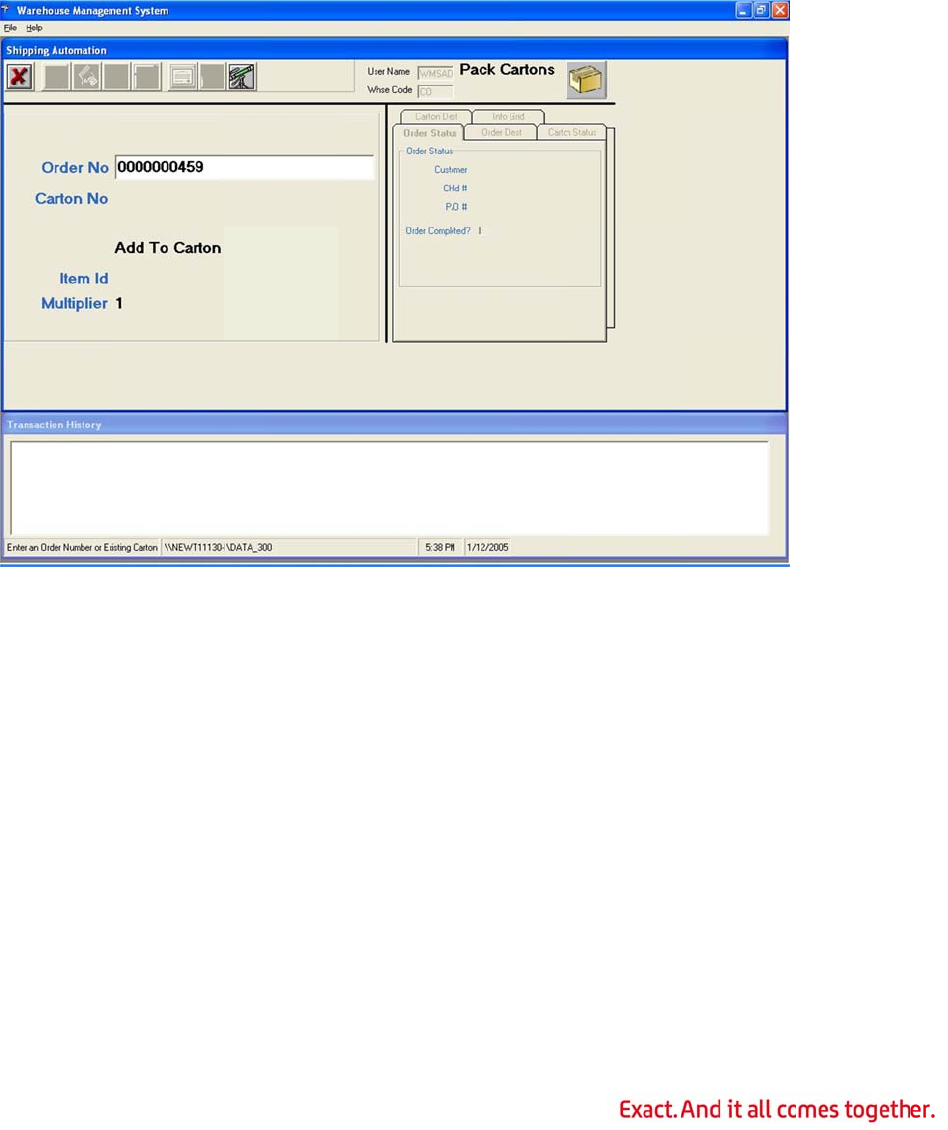
Re-p
r
Being
few.
W
label
w
To re
p
install
auto
m
mode
s
1.
r
inting Ind
able to rep
W
MS can re
p
w
as original
p
rint a singl
e
ed, select
P
m
atically en
t
s
.
Type the
c
or 20 digi
t
ividual Sh
i
rint an indi
v
p
rint a spec
ly generate
e
label, log
P
ack Carto
n
t
er the pac
k
c
arton num
b
t
carton nu
m
i
pping Lab
e
v
idual label
ific label du
d by the au
in to WMS.
n
s from th
e
k
verify func
b
er to be re
m
ber can b
e
108
e
ls
is convenie
ring carton
topack fun
c
If the WM
S
e
WMS men
u
tion.
T
he in
printed in t
h
e
used.
nt when yo
u
packing.
Th
c
tion.
S
EDI ASN
D
u
. In pack
v
structions
a
h
e Order
N
u
only need
h
is is true e
v
D
ata Collecti
v
erify mode
,
a
re the sam
e
N
o field. Eit
h
to reprint
a
v
en when t
h
on Module
i
,
WMS will
e
for both
h
er the 10
d
a
h
e
i
s
d
igit
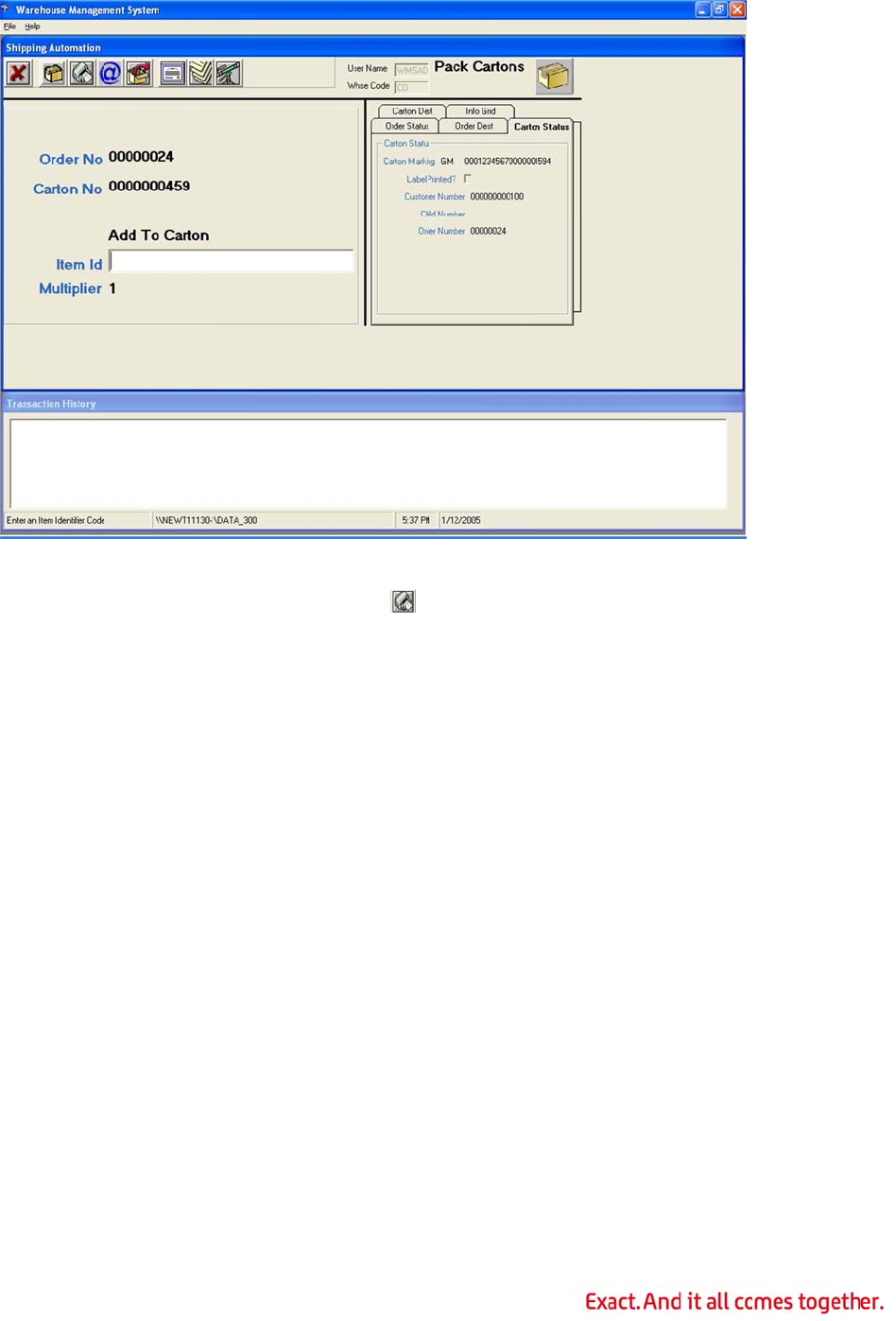
2.
3.
4.
Print
i
Printi
n
functi
o
warni
n
of an
each
c
availa
In Pr
o
UCC-
1
WMS will l
Click the
R
Press the
i
ng Additi
o
n
g addition
a
o
n is only p
n
g. In addit
item will b
e
c
arton are t
ble if the
W
o
gression O
r
1
28 Label
s
ook up the
R
eprint La
b
Escape ke
y
o
nal Shippi
a
l shipping l
a
ermitted if
t
ion, printin
g
packed int
o
he same as
W
MS EDI AS
N
r
der Entry,
s
s
to print ad
carton and
b
el toolbar
y
to exit th
e
ng Labels
a
bels can c
a
t
he WMS c
o
g
additional
o
each cart
o
those used
N
Data Coll
e
s
elect the T
ditional shi
p
109
automatica
button ,
e
order.
a
use an ov
e
o
ntrol file O
v
shipping la
o
n.
T
he rul
e
by the aut
o
e
ction Modu
rx menu. S
p
ping label
s
lly enter th
e
or press th
e
e
r ship situa
v
er Ship M
bels assum
e
e
s determin
i
o
pack func
t
u
le is install
e
S
elect Picki
n
s
.
e
order nu
m
e
F8 key.
a
tion.
T
here
f
essage fiel
e
s that a st
a
i
ng the qua
n
t
ion.
T
his fe
a
e
d.
n
g, and the
m
ber.
f
ore, this
d is set to
W
a
ndard qua
n
tity placed
a
ture is onl
y
n click Re-
P
W
for
ntity
in
y
P
rint
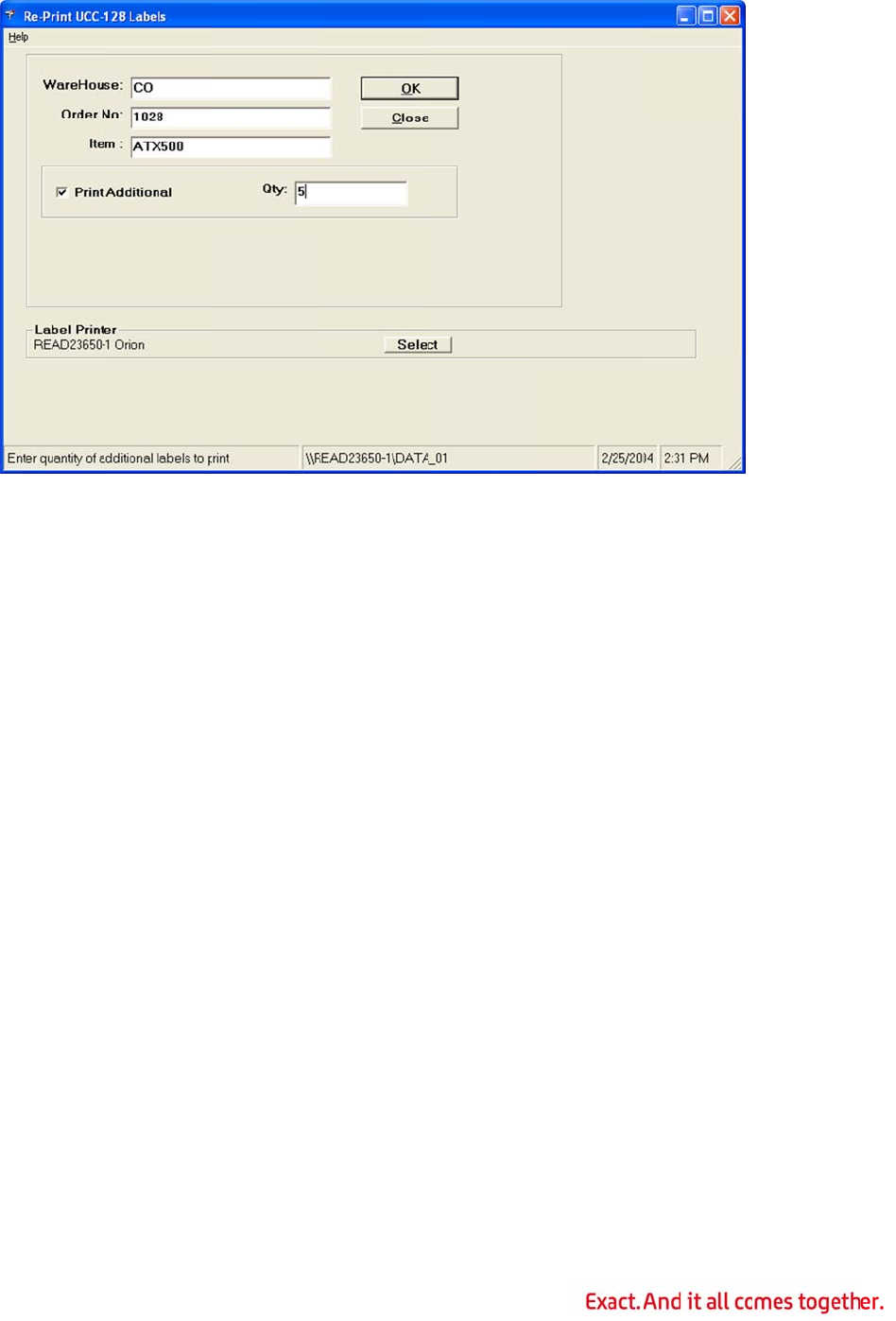
1.
2.
3.
4.
5.
6.
7.
Gene
While
com
m
incorr
would
order
proce
s
The fi
about
Once
select
In the W
a
additional
Type the
o
for one or
d
Type the i
Select the
Type the
n
the quant
i
of cartons
Click the
O
WMS will
p
rating a C
o
not a norm
m
on reason
f
ect case pa
c
generally
b
from the s
h
s
sed before
r
st step in t
this, refer
t
deleted, th
e
the Trx m
e
a
rehouse fi
e
labels to b
e
o
rder numb
e
d
er at a ti
m
tem numbe
Print Add
i
n
umber of
a
ty of the it
e
needed.
O
K button.
p
rint the sp
e
o
mpletely
N
al practice,
f
or this is w
h
c
k, which
m
b
e incorrect
h
ipping syst
e
.
his process
t
o Deletin
g
e
order nee
d
e
nu. Select
e
ld, type th
e
printed.
e
r in the O
r
m
e.
r to assign
t
i
tional che
c
a
dditional la
e
m that will
e
cified num
N
ew Set o
f
it is someti
h
en a setu
p
m
akes each
o
as well. W
M
e
m so it ca
n
is to delet
e
g
an Order
d
s to be re
p
Picking, a
n
110
e warehous
r
der No fiel
d
t
o the new
c
k box.
bels to prin
t
be placed i
ber of label
f
Labels fo
r
mes desira
b
p
problem c
a
o
f the label
s
M
S allows a
n
be reproc
e
e
the order
f
from WM
S
p
rocessed in
n
d then clic
k
s
e location f
o
d. Addition
a
labels in th
e
t
in the Qt
y
n each cart
o
s.
r an Order
b
le to start
a
uses label
s
s
incorrect.
user with s
e
ssed as th
o
f
rom WMS.
S
.
to WMS. In
k
Post Pic
k
o
r the orde
r
a
l labels ca
n
e
Item fiel
d
y
field. Note
o
n, but the
over compl
e
s
to be gen
e
T
he quanti
t
s
ufficient rig
o
ugh it had
For detaile
d
Progressio
n
k
Ticket Pr
o
r
that need
s
n
only be pr
d
.
that this is
actual num
e
tely. The
m
e
rated with
a
t
y of labels
hts to dele
t
never bee
n
d
instructio
n
n
Order Ent
o
cess.
s
inted
not
ber
m
ost
a
n
t
e an
n
n
s
ry,
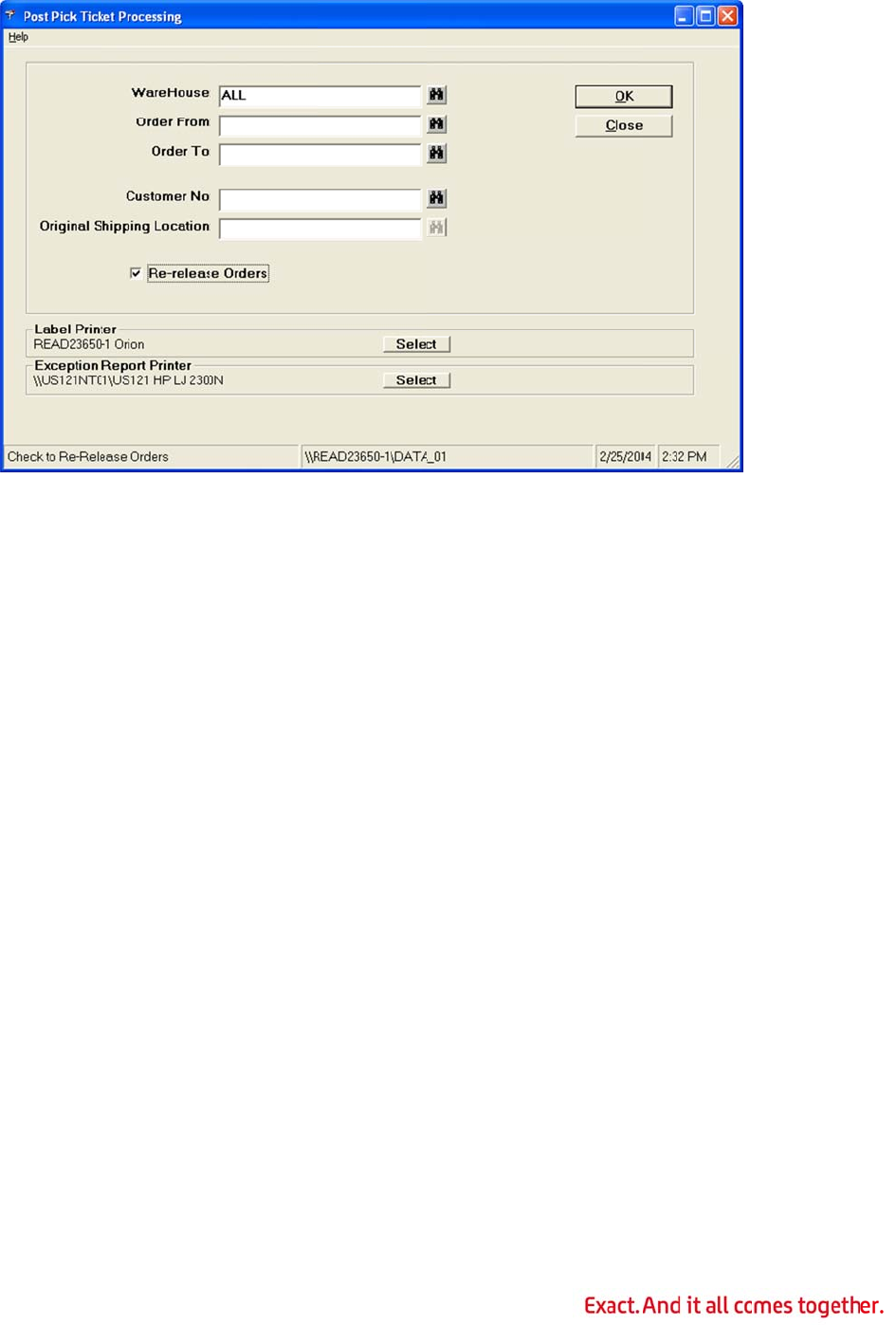
1.
2.
3.
4.
5.
6.
7.
Logg
i
WMS
Beca
u
can p
r
In the W
a
released.
In the Or
d
orders to
b
Select the
Verify tha
t
the Selec
t
Click OK
t
WMS will
r
order that
autopack.
range spe
c
When pro
c
i
ng In to
W
is executed
u
se Progres
s
r
event acce
s
a
rehouse fi
e
d
er From a
b
e re-relea
s
Re-releas
t
the correc
t
t
button to
t
o continue.
r
e-release t
contains u
n
The quanti
t
c
ified will b
e
c
essing is c
o
W
MS
external to
s
ion is not n
s
s to Progr
e
e
ld, type th
nd Order
T
s
ed.
e Orders c
t
label prin
t
change the
h
e orders
w
n
packed qu
a
t
y to pack f
o
e
updated t
o
o
mplete, cli
c
Progressio
n
ecessarily
r
e
ssion from
111
e warehous
T
o fields, ty
p
heck box.
t
er and exc
e
printer if n
e
w
ithin the ra
a
ntities and
o
r each line
o
the curre
n
c
k Close to
n
. It is typi
c
r
equired on
it.
s
e number f
o
p
e the orde
r
e
ption repo
r
e
cessary.
nge. Labels
that is for
item on ea
n
t quantity
t
o
exit.
c
ally used a
t
that works
t
o
r the orde
r
r
number r
a
r
t printer ar
e
s
will be ge
n
a customer
ch picked
o
t
o ship.
t
a packing
t
ation, the
a
r
s to be re-
a
nge of the
e
specified.
n
erated for
a
configured
o
rder in the
station.
a
dministrat
o
Click
a
ny
for
o
r
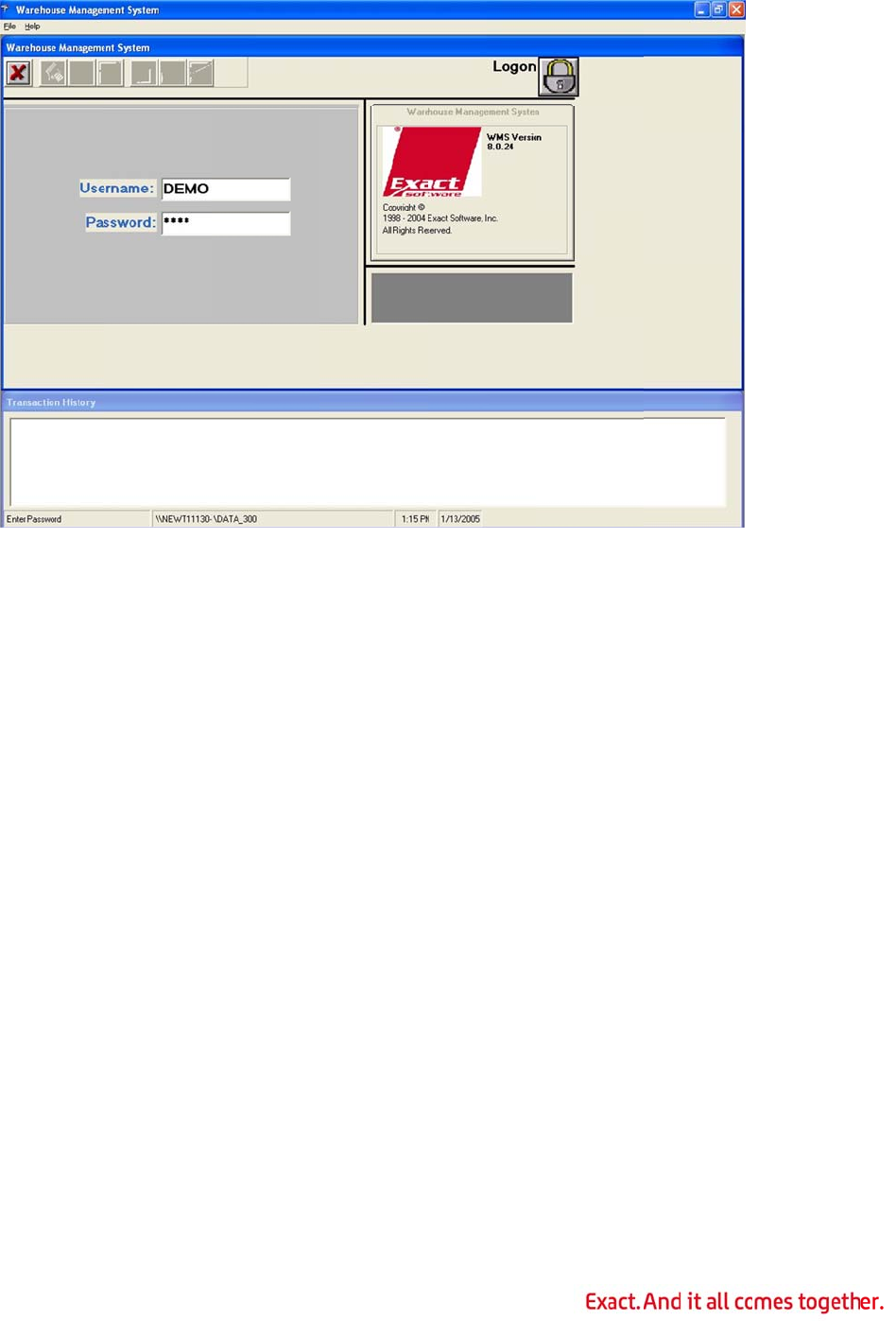
1.
2.
3.
Pack
i
The
W
multi
-
indivi
d
the p
r
The
m
overri
but w
h
confi
g
Pack
i
1.
2.
3.
Type the
u
Type the
p
Press Ent
e
ng Orders
W
arehouse
M
order ship
m
d
ual orders
r
ocess of ha
m
ode is det
e
de file. In
p
h
en an ord
e
ured for pa
ng the Or
d
Log in to
W
If the ord
e
then click
Warehou
Select Pa
c
u
ser name i
p
assword in
e
r.
in Pack V
e
M
anagemen
t
m
ents that
a
efficiently.
T
ndling indi
v
e
rmined by
s
p
ack verify
m
e
r is entere
d
c
k verify m
o
d
er
W
MS.
e
r is not in
y
Change W
se field, an
c
k Cartons.
n the User
n
the Pass
w
e
rify Mode
t
System h
a
a
re typical f
o
T
he WMS p
a
v
idual order
s
s
ettings in t
m
ode, the u
d
in Pack C
a
o
de, and Pa
y
our defaul
t
arehouse.
d then clic
k
112
n
ame field.
w
ord field.
a
s many ad
v
o
r EDI ASN
s
a
ck verifica
t
s
.
he WMS co
n
ser will hav
a
rtons, WM
S
ck Cartons
t
warehous
e
Type the c
o
OK.
v
anced opti
o
s
. However,
t
ion mode i
s
n
trol file an
d
e all of the
S
will deter
m
will operat
e
e
, select Fil
e
o
rrect ware
h
o
ns for han
d
WMS can
a
s
designed
t
d the WMS
advanced
o
m
ine that th
e
in pack ve
e
from the
W
h
ouse locat
i
d
ling the la
r
a
lso proces
s
t
o streamli
n
customer
o
ptions avai
l
e customer
rify mode.
W
MS menu
,
i
on code in
r
ge,
s
n
e
l
able,
is
,
and
the
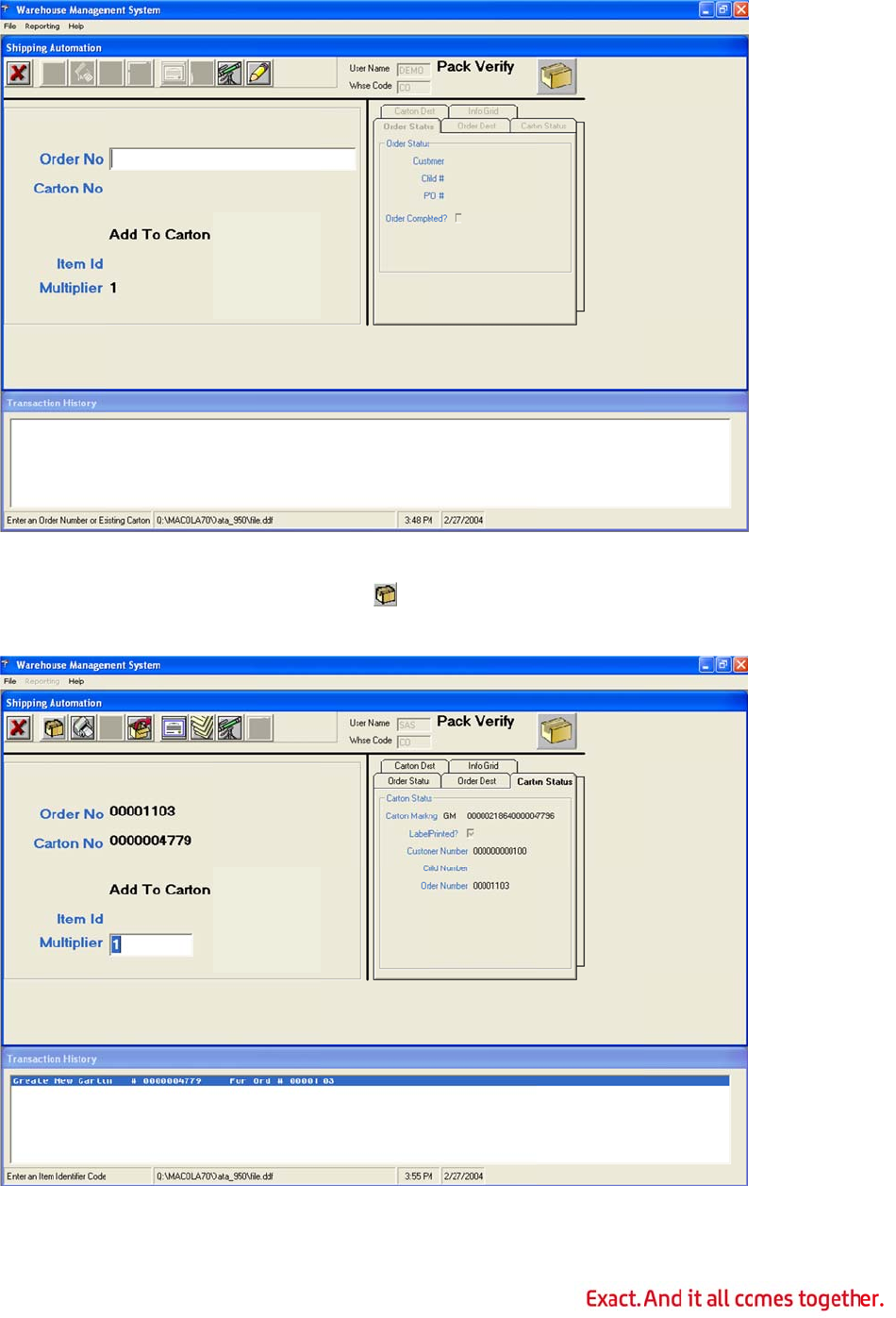
4.
5.
6.
Type or s
c
Click the
N
carton.
A shippin
g
c
an the ord
e
N
ew Carto
n
g
label will
b
e
r number i
n
n
toolbar b
u
b
e generate
d
113
n
the Orde
r
u
tton or
d
and will p
r
No field.
press the F
rint at this
t
2 key to cr
e
t
ime.
e
ate a new
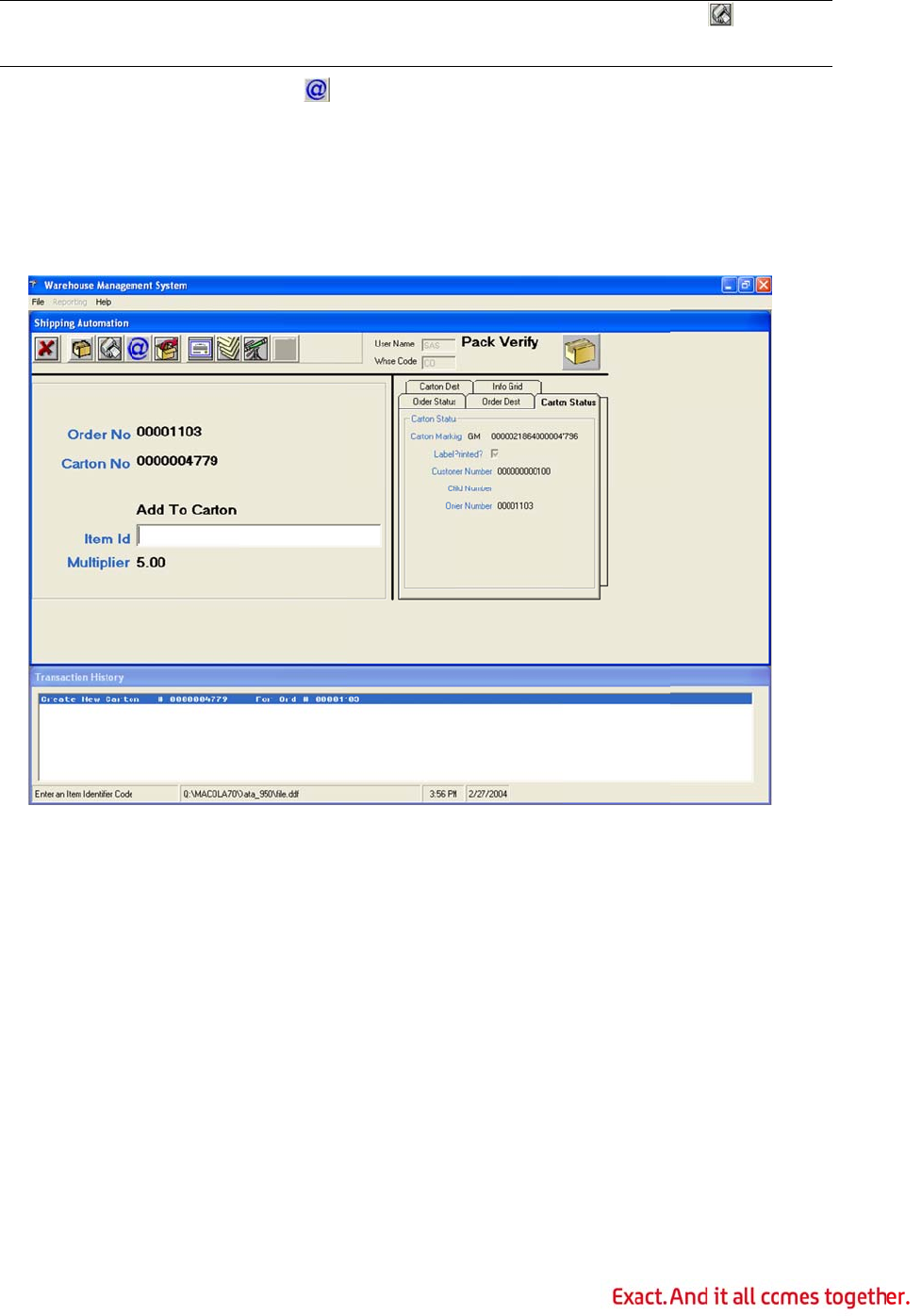
N
o
th
e
7.
8.
9.
o
te: If the l
e
F8 key to
Click the
M
next item
Type the
q
the exam
p
reference,
24 eache
s
In the Ite
205) num
Weight fil
e
abel did no
t
reprint it.
M
ultiplier
b
ID to be pr
o
q
uantity to
m
p
le, the nex
will be mu
l
will be pac
m Id field,
b
er, UPC n
u
e
.
t
print corr
e
b
utton o
o
cessed.
m
ultiply th
e
t
item case
l
tiplied by f
o
ked into th
e
scan or typ
u
mber, or a
n
114
e
ctly, click t
h
r press the
e
next item
e
pack, as d
e
o
ur. If the i
t
e
carton.
e any of th
e
n
y bar code
h
e Reprint
F4 key to
s
e
ntered by
e
fined in th
e
t
em’s case
p
e
following:
that has b
e
Label but
t
s
pecify a m
u
in the Mult
e
ASN Bulk
W
p
ack is defi
n
item numb
e
en set up i
t
on or p
u
ltiplier for
t
iplier field.
W
eight cro
s
n
ed as 6, t
h
er, UCC-14
n the ASN
B
ress
t
he
In
s
s-
h
en
(I-
B
ulk
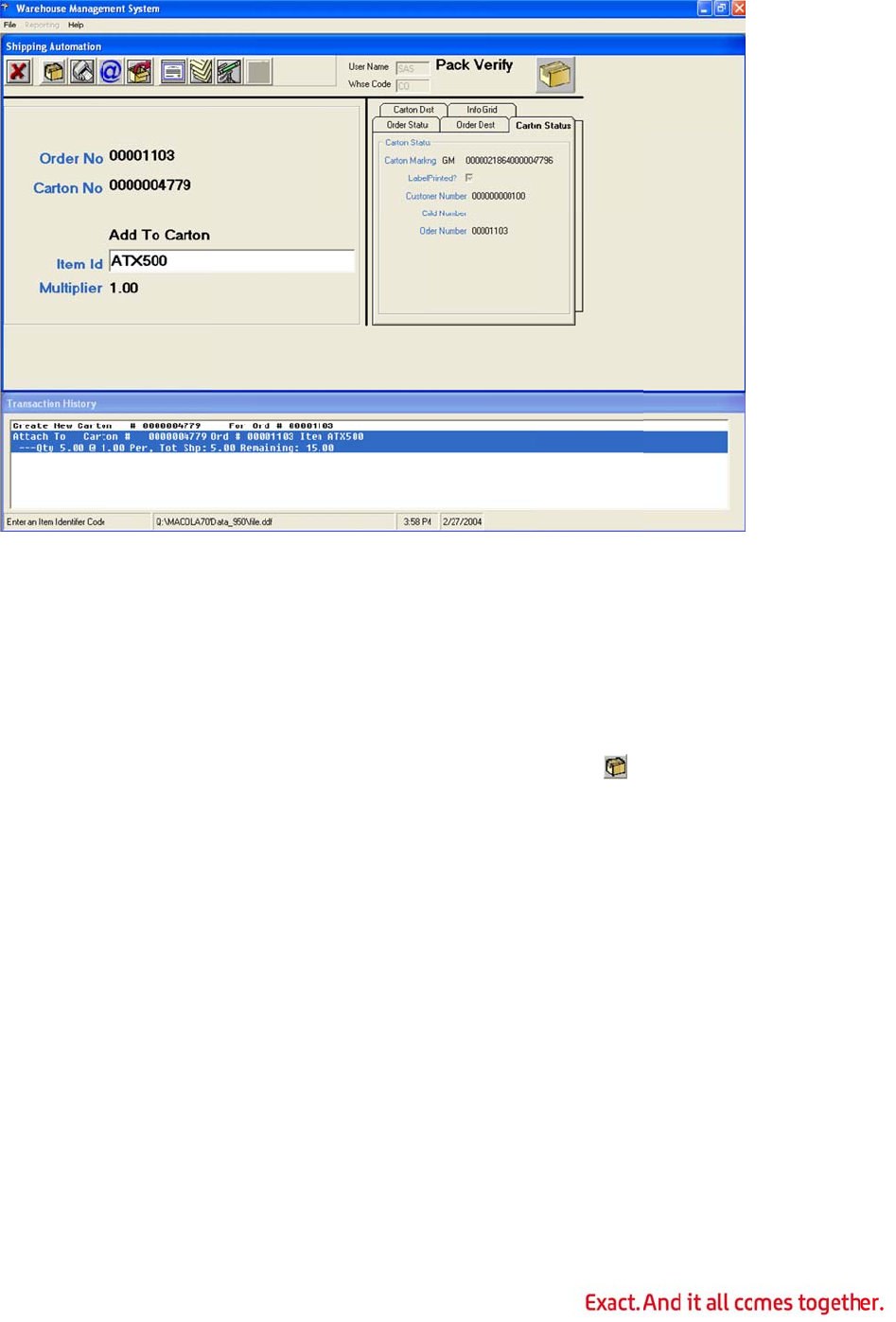
1
0
1
1
0
. Continue
t
history bo
processed
complete
d
clear the
t
words Tr
a
from the
m
1
. Once the
c
carton for
t
o type or s
c
x at the bo
t
during the
d
and a new
t
ransaction
a
nsaction
H
m
enu.
c
arton is ful
this order.
c
an the ite
m
t
tom of the
session.
T
h
session be
g
history, hig
h
H
istory, an
d
ly packed,
c
115
m
IDs being
screen disp
e history b
o
g
ins, or it c
a
h
light the t
r
d
then sele
c
c
lick the N
e
packed int
o
lays all tra
n
o
x will be cl
e
a
n be clear
e
r
ansaction
h
c
t File, Cle
a
e
w Carton
b
o
this carto
n
n
sactions th
eared once
e
d manuall
y
h
istory bar
b
a
r Transac
t
b
utton t
o
n
. A transa
c
at have be
e
the session
y
. To manu
a
b
y clicking
t
t
ion Histo
r
o
start a ne
c
tion
e
n
is
a
lly
t
he
r
y
w
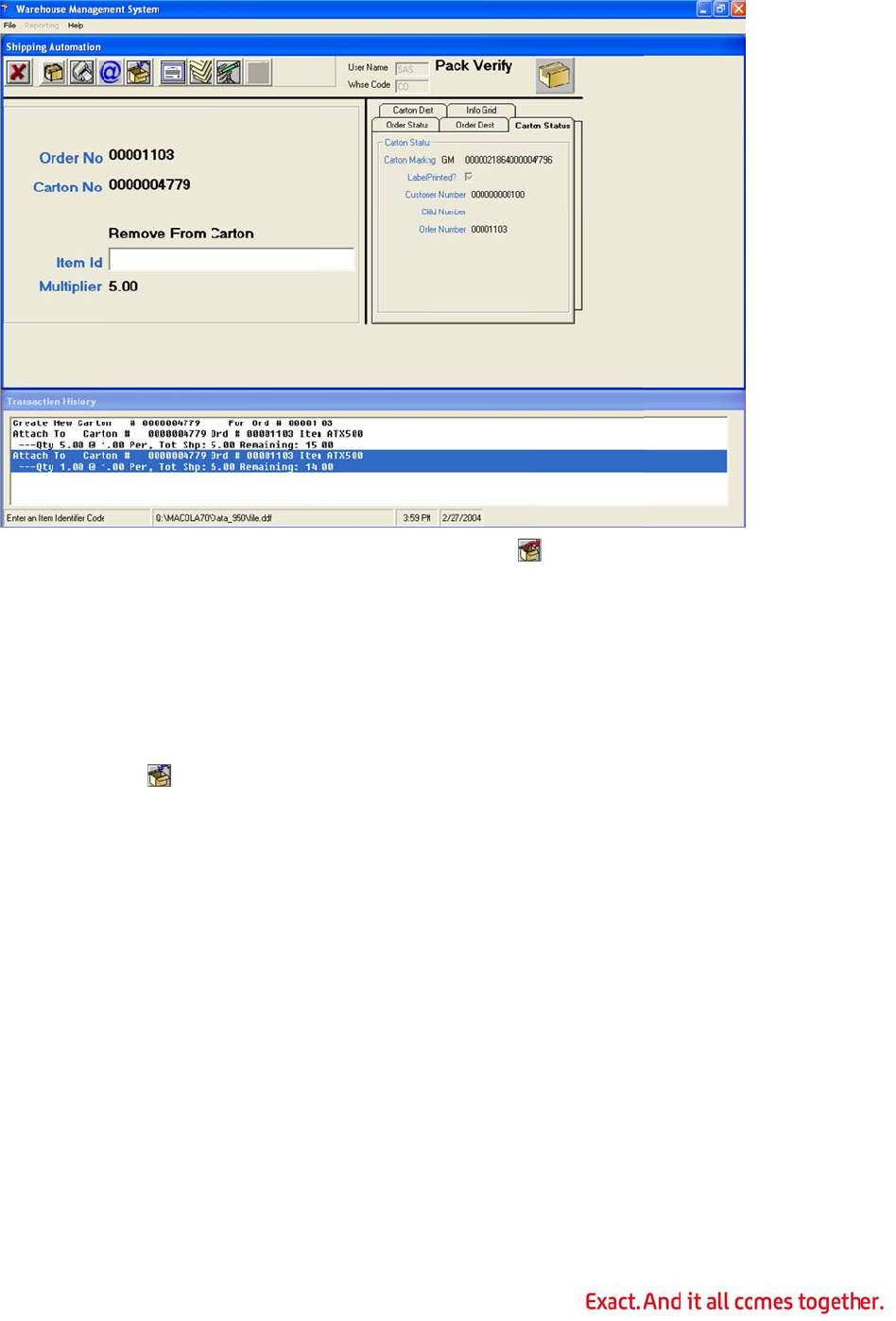
1
2
1
3
1
4
1
5
1
6
Exiti
n
When
to wo
r
in the
to be
Esca
p
WMS
w
error
s
2
. To remov
e
the F5 ke
y
3
. In the Ite
number t
o
4
. If necessa
5
. Press Ent
e
6
. Click the
A
items.
n
g the Ord
e
all cartons
r
k on anoth
WMS secu
r
completed
a
p
e again to
w
ill verify t
h
s
that are fo
e
an item fr
o
y
to enter
R
m Id field,
o
be remov
e
ry, use the
e
r to remo
v
A
dd tool
e
r
are packed
,
er one. To
c
r
ity file. If t
h
a
nd billed a
t
exit the or
d
h
at the ord
e
und.
o
m a carto
n
R
emove fro
m
type or sca
e
d from the
multiplier f
u
v
e the item.
bar button
t
,
the order
c
c
omplete th
h
e user doe
t
this time,
d
er.
e
r is compl
e
116
n
, click the
R
m
Carton m
o
n the item
n
carton.
u
nction to
m
t
o return to
c
an be com
e order, th
e
s not have
b
press Esca
e
tely packe
d
R
emove
o
de.
n
umber, U
C
m
ultiply the
o
Add to Ca
r
pleted, or t
h
e
user must
billing right
s
pe to exit t
d
. An inform
toolbar bu
C
C-14 (I-20
5
quantity r
e
r
ton mode
a
he user can
have billin
g
s
or the ord
he carton,
a
m
ation box
w
tton or pre
s
5
), or UPC
e
moved.
a
nd pack m
o
exit the or
d
g
rights spe
c
er is not re
a
a
nd then pr
e
w
ill display
a
s
s
o
re
d
er
cified
a
dy
e
ss
a
ny
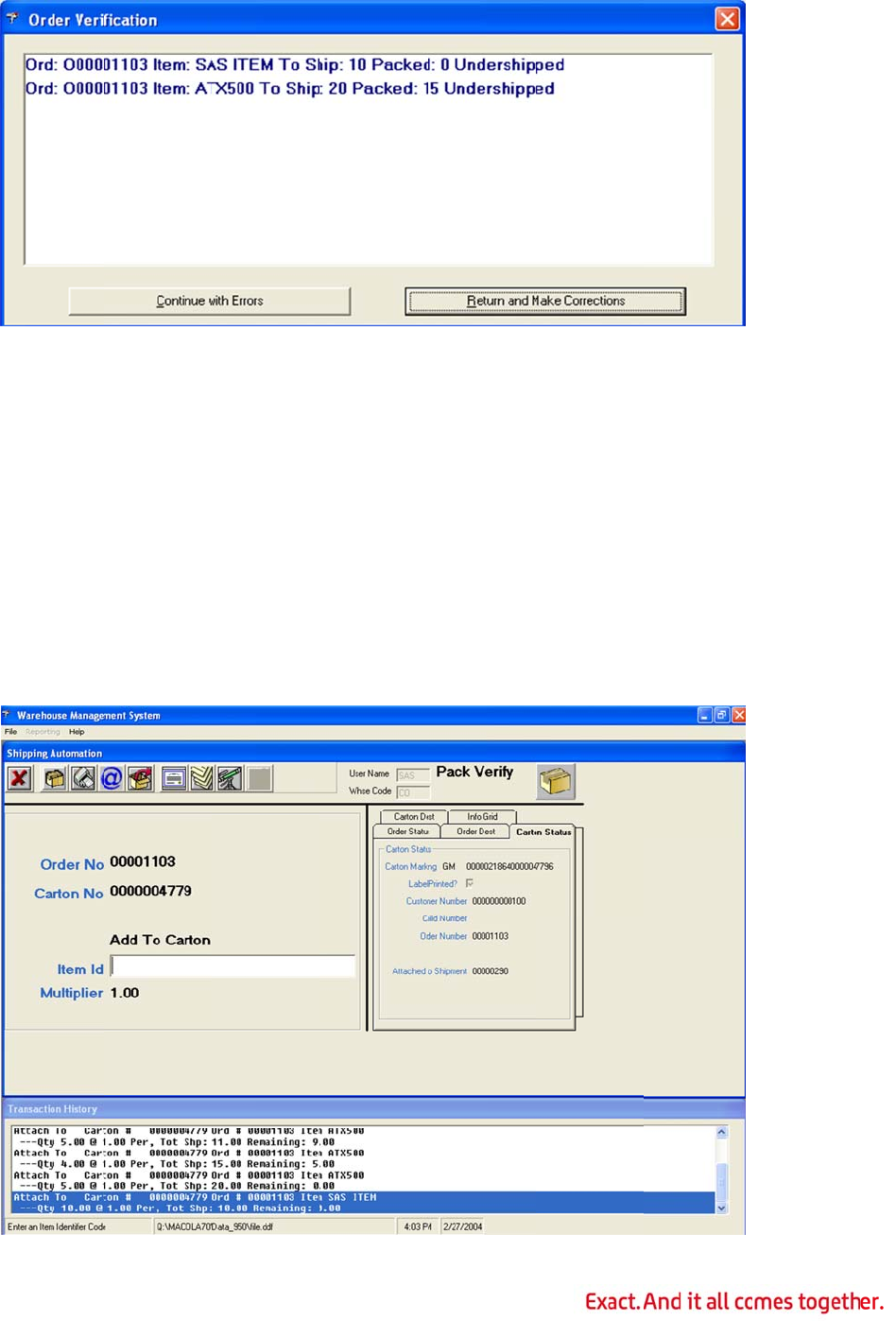
1.
2.
3.
Com
p
A use
r
has p
a
does
n
to a p
Click the
R
Click the
C
example,
c
back orde
r
WMS will
e
the user t
o
p
leting the
r
with WMS
a
ck cartons
n
ot have pa
acker for c
o
R
eturn an
d
C
ontinue
w
c
lick Conti
n
r
ed.
e
ither retur
n
o
the order
Order
billing righ
t
rights, he
w
ck cartons
r
o
rrections.
d
Make Cor
w
ith Errors
n
ue with E
r
n
the user t
number fie
l
t
s will have
w
ill be able
t
r
ights, he
w
117
rections b
u
button if t
h
r
rors as lo
n
o the order
d to work
o
the option
t
t
o make co
r
w
ill only be
a
u
tton if a c
o
h
e errors ar
e
n
g as the t
w
so correcti
o
o
n the next
o
t
o complet
e
r
rections to
a
ble to com
p
o
rrection ne
e
e
acceptabl
e
w
o items ar
e
o
ns can be
m
order.
e
the order.
the packag
p
lete the or
d
e
ds to be
m
e
. In the
e
going to b
e
m
ade, or r
e
If this user
ing. If the
u
d
er or retu
r
m
ade.
e
e
turn
also
u
ser
r
n it
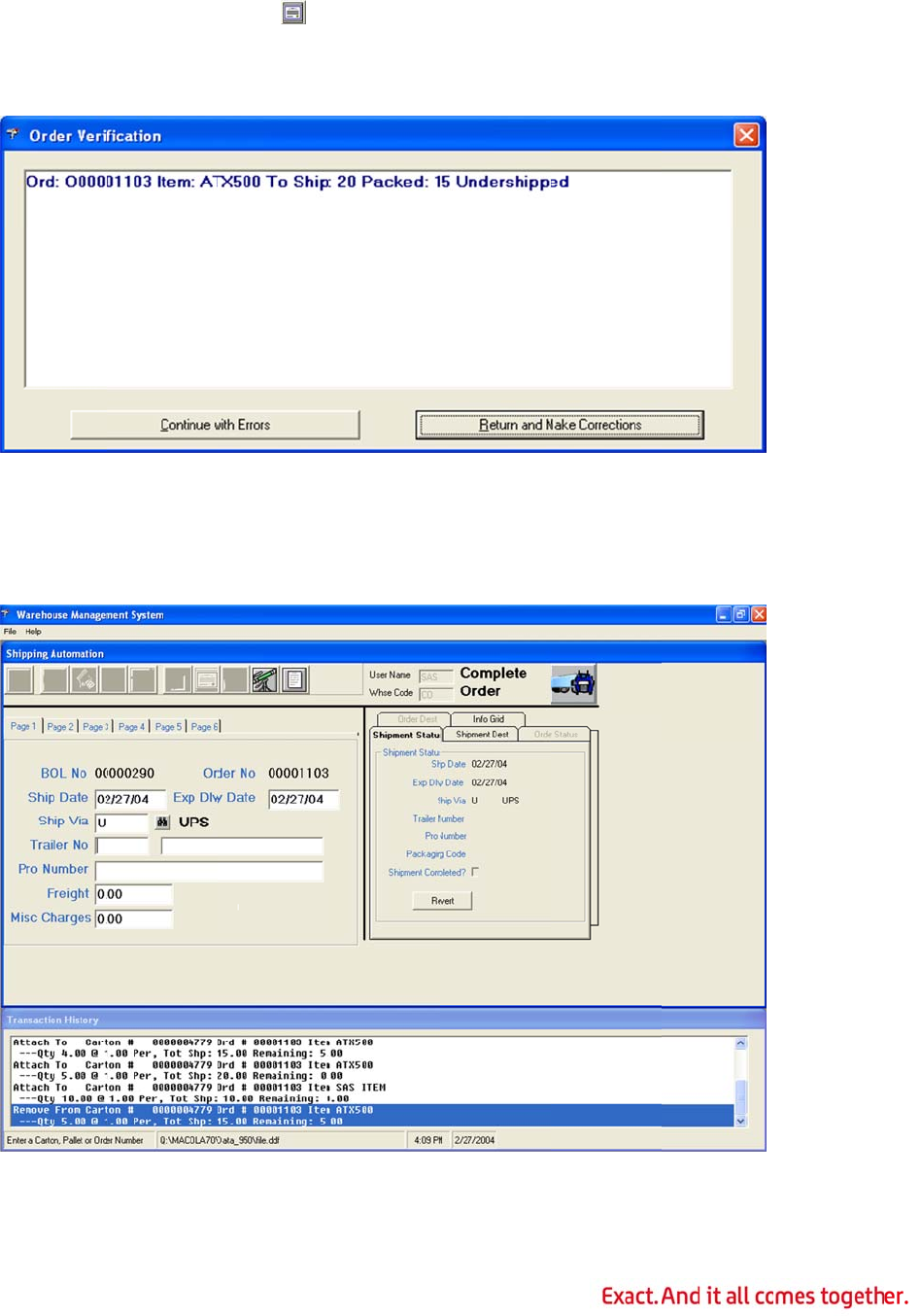
1.
2.
3.
4.
5.
6.
Type or s
c
Click the
C
WMS will
s
shipped,
a
Click Ret
u
screen if
y
If you clic
k
and then
d
The comp
l
the ship v
informati
o
c
an the ord
e
C
omplete
O
s
can the or
d
a
nd display
a
u
rn and M
a
y
ou have pa
k
Continu
e
d
isplay the
c
l
ete order s
c
ia code to
b
o
n that mig
h
e
r number t
o
O
rder t
o
d
er for erro
r
a
box with
a
a
ke Correc
t
ck carton ri
e
with Erro
r
c
omplete o
r
c
reen allow
s
b
e used for
t
h
t be neede
d
118
o
be compl
e
o
olbar butto
n
r
s, such as
i
a
ny messag
t
ions to ret
ghts, or to
t
r
s, the ord
e
r
der screen.
s
shipment
t
his order.
U
d
on a bill
o
e
ted in the
O
n or press
t
i
tems that
a
g
es.
urn to the
c
t
he order n
u
e
r completi
o
informatio
n
U
se Page 2
o
f lading or
o
O
rder No f
t
he F11 ke
y
a
re under s
h
c
arton packi
u
mber field
o
n process
w
n
to be ente
through P
a
o
ther repor
t
ield.
y
.
h
ipped or o
v
ng/pack ve
if you do n
o
w
ill continu
e
red, includi
n
a
ge 6 to en
t
t
.
v
er
rify
o
t.
e
,
n
g
t
er
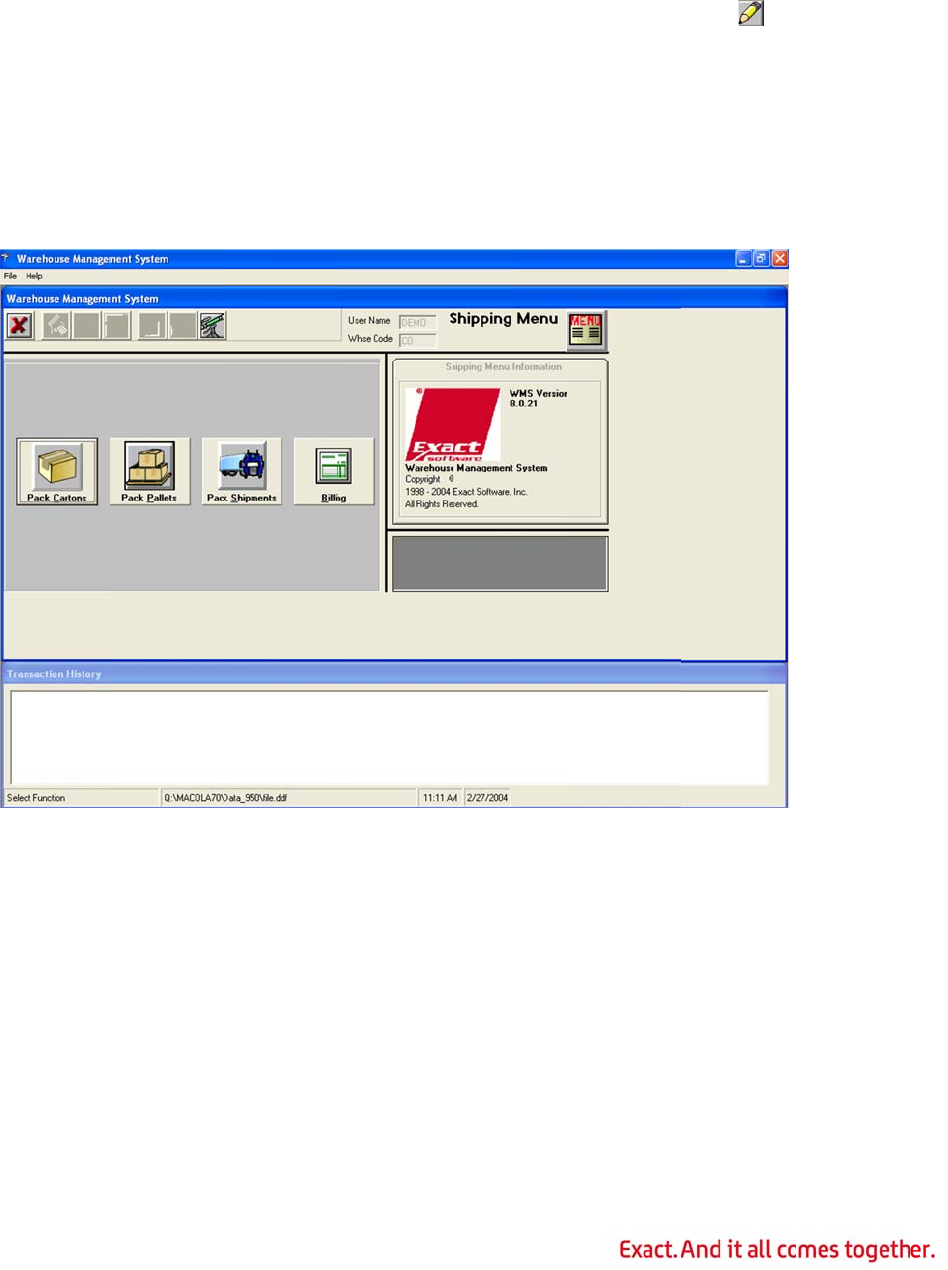
7.
8.
9.
1
0
Pack
i
The c
a
into a
1.
2.
3.
Press Ent
e
WMS will
g
WMS will
r
0
. When all
o
finalize th
e
Billing S
e
about imp
ng Carton
s
a
rton packi
n
carton. UC
C
Log in to
W
If the ord
e
then click
Warehou
Click the
P
e
r when all
g
enerate a
n
r
eturn to th
e
o
rders have
e
orders an
d
e
lection In
f
orting the
s
s
for a Pic
k
n
g function
C
-128 label
s
W
MS.
e
r is not in
y
Change W
se field, an
P
ack Carto
the inform
a
n
y bill of lad
e
Order N
o
been proc
e
d
pass the i
f
ormation
s
election inf
o
k
and Pac
k
is used in a
s
are gener
a
y
our defaul
t
arehouse.
d then clic
k
ns button.
119
a
tion is ent
e
ing reports
o
field so th
e
e
ssed, click
t
nformation
using Bar
o
rmation in
t
k
Environm
pick and p
a
a
ted at this
t
warehous
e
Type the c
o
OK.
e
red.
that have
b
e
next orde
t
he Updat
e
to Progres
s
Code for
D
to Progress
ent
a
ck environ
time.
e
, select Fil
e
o
rrect ware
h
b
een specifi
e
r can be pr
o
e
Macola b
u
s
ion. See I
m
D
istributio
n
ion.
ment to pa
c
e
from the
W
h
ouse locat
i
e
d.
o
cessed.
u
tton to
m
porting
n
for inform
c
k multiple
W
MS menu
,
i
on code in
ation
items
,
and
the
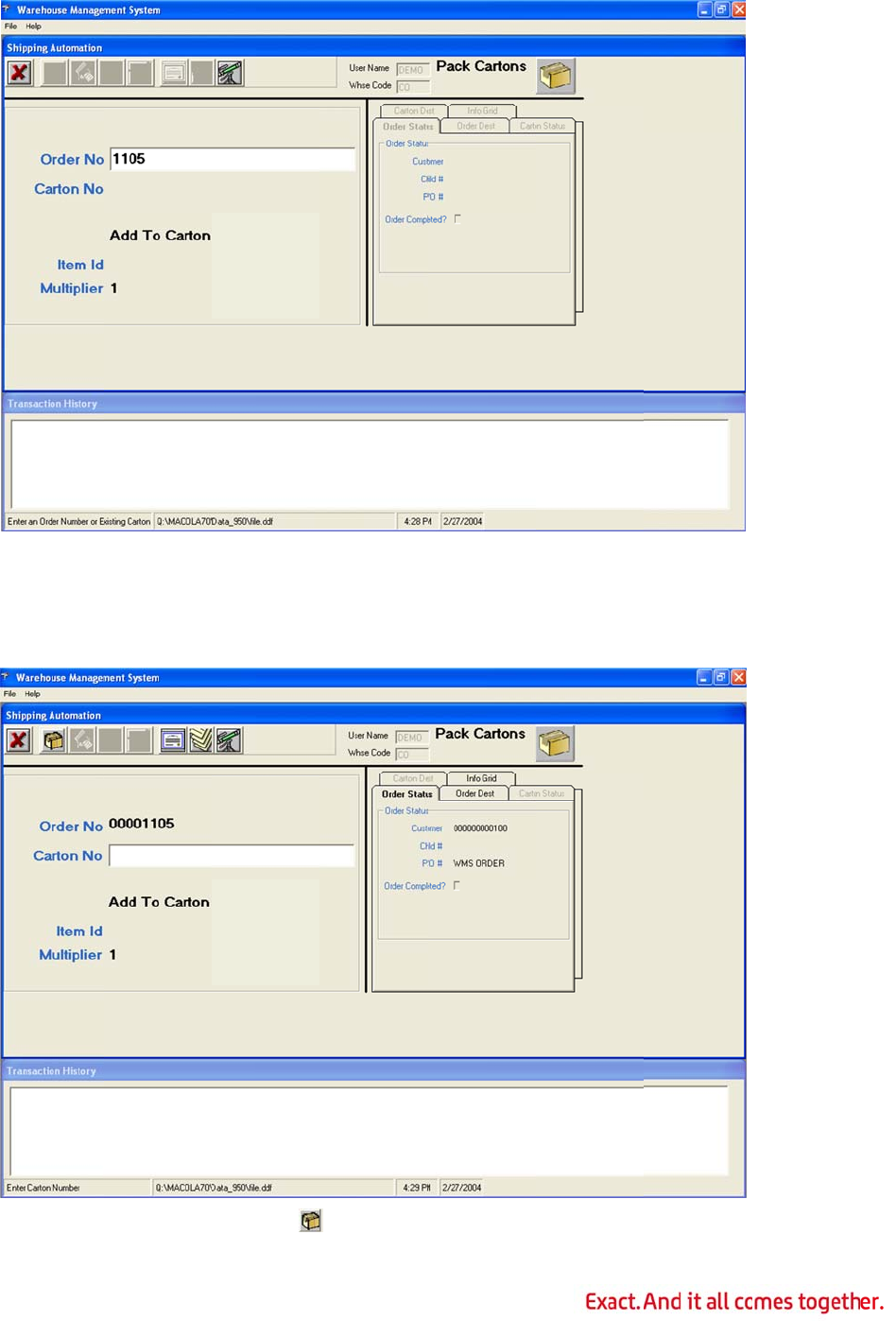
4.
5.
Type or s
c
carton an
d
WMS will
t
order.
Click the
N
c
an the Pro
g
d
generate
a
t
hen link th
e
N
ew Carto
n
g
ression or
d
a
UCC-128
l
e
carton nu
m
n
button
120
d
er number
l
abel, you
m
m
ber and t
h
or press t
h
in the Ord
e
m
ust first sp
h
e items pl
a
h
e F2 key t
o
e
r No field.
p
ecify the o
r
a
ced into th
e
o
create a n
To create a
r
der numbe
r
e
carton to
ew carton.
new
r
.
the
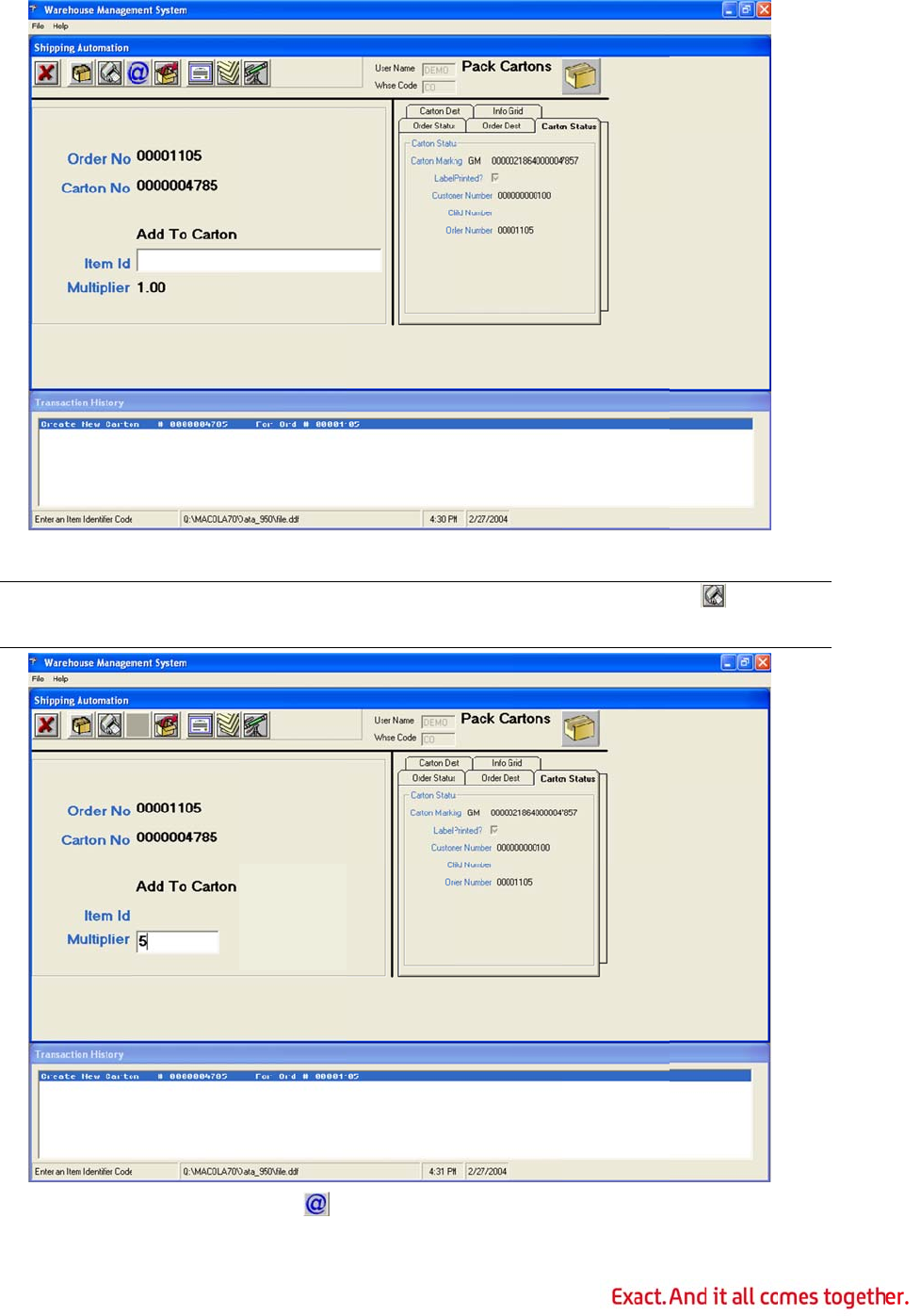
6.
N
o
th
e
7.
A UCC-12
8
o
te: If the l
e
F8 key to
Click the
M
processed
8
label will
b
abel did no
t
reprint it.
M
ultiplier
b
.
b
e generat
e
t
print corr
e
b
utton t
o
121
e
d and will
p
e
ctly, click t
h
o
specify a
m
p
rint at this
h
e Reprint
m
ultiplier f
o
time.
Label butt
o
o
r the next i
o
n or pr
tem to be
ess
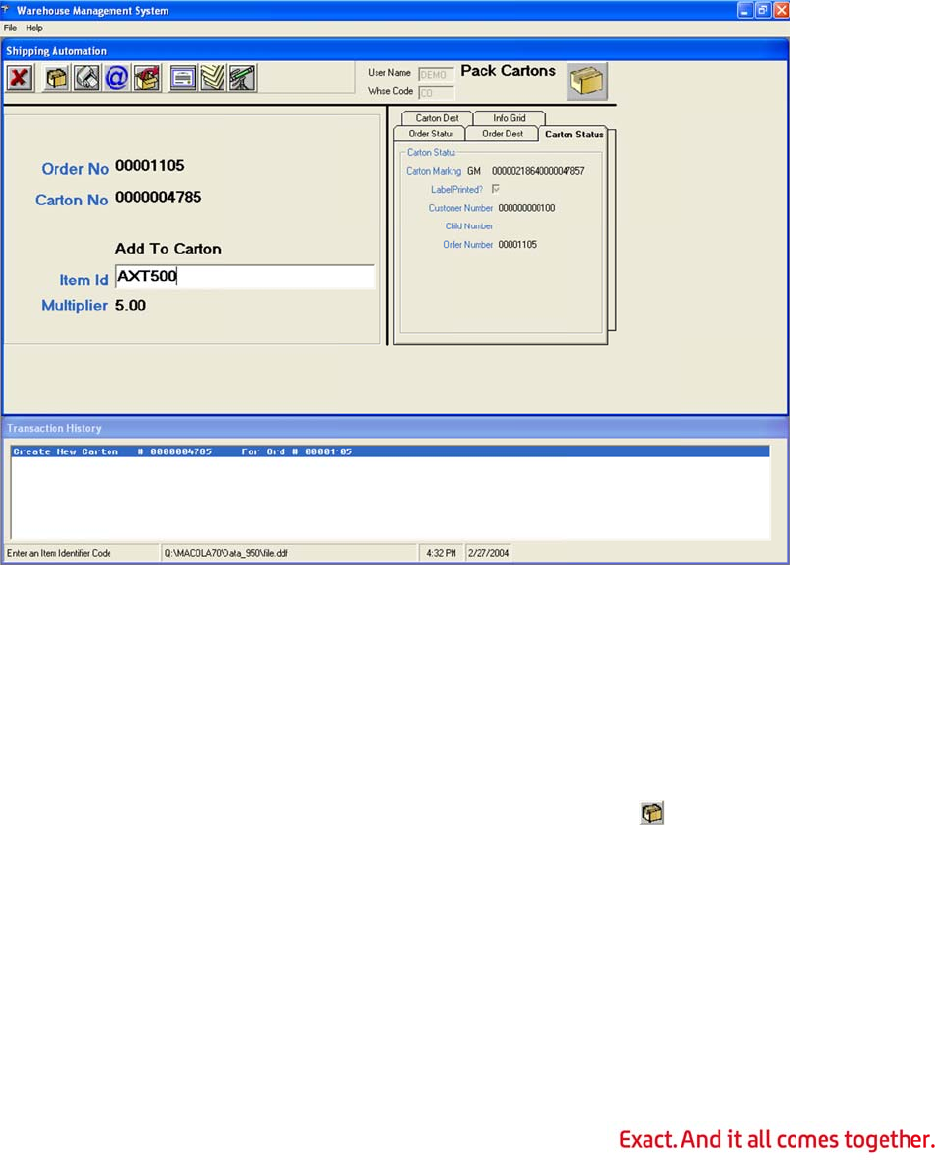
8.
9.
1
0
1
1
In the Mu
example,
t
reference,
24 eache
s
In Item I
number,
U
Weight fil
e
0
. Continue
t
history bo
processed
complete
d
clear the
t
words Tr
a
from the
m
1
. Once the
c
carton for
ltiplier fiel
d
t
he next ite
will be mu
l
will be pac
d field, sca
n
U
PC numbe
r
e
.
t
o type or s
c
x at the bo
t
during the
d
and a new
t
ransaction
a
nsaction
H
m
enu.
c
arton is ful
this order.
d
, type the
q
m case pac
l
tiplied by f
o
ked into th
e
n
or type o
n
r
, or any ba
r
c
an the ite
m
t
tom of the
session.
T
h
session be
g
history, hig
h
H
istory, an
d
ly packed,
c
122
q
uantity to
k, as defin
e
o
ur. If the i
t
e
carton.
n
e of the fol
r
code that
m
IDs being
screen disp
e history b
o
g
ins, or it c
a
h
light the t
r
d
then sele
c
c
lick the N
e
multiply th
e
e
d in the AS
t
em’s case
p
lowing: ite
m
has been s
e
packed int
o
lays all tra
n
o
x will be cl
e
a
n be clear
e
r
ansaction
h
c
t File, Cle
a
e
w Carton
b
e
next item
N Bulk Wei
g
p
ack is defi
n
m
number,
U
e
t up in the
o
this carto
n
n
sactions th
eared once
e
d manuall
y
h
istory bar
b
a
r Transac
t
b
utton t
o
by. In the
g
ht cross-
n
ed as 6, t
h
U
CC-14 (I-
2
ASN Bulk
n
. A transa
c
at have be
e
the session
y
. To manu
a
b
y clicking
t
t
ion Histo
r
o
start a ne
h
en
2
05)
c
tion
e
n
is
a
lly
t
he
r
y
w
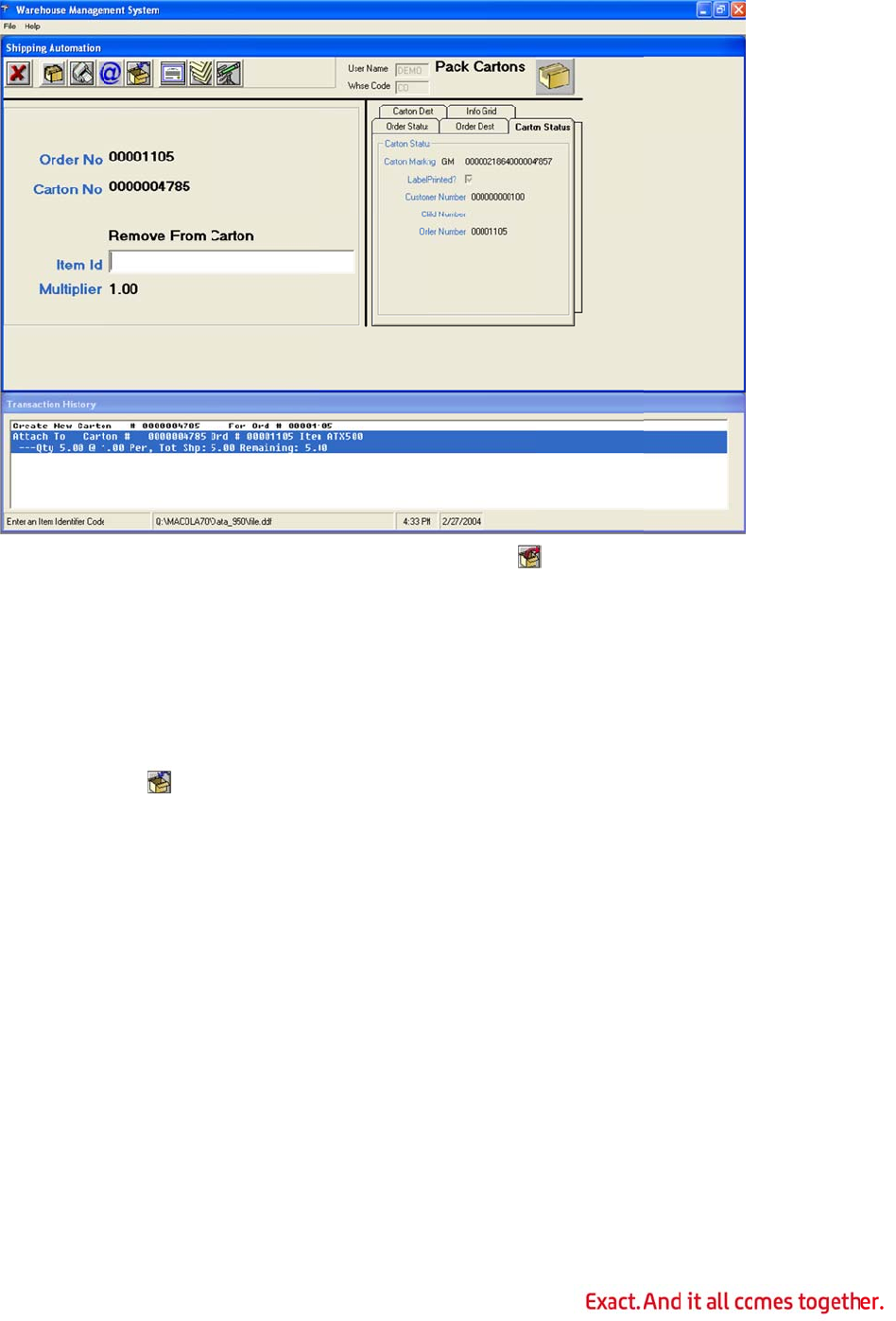
1
2
1
3
1
4
1
5
1
6
Pack
i
The p
a
packe
functi
o
aroun
2
. To remov
e
the F5 ke
y
3
. In the Ite
number t
o
4
. If necessa
5
. Press Ent
e
6
. Click the
A
items.
ng Pallets
a
ck pallets
f
d by carton
o
n as a res
u
d an item s
c
e
an item fr
o
y
to enter
R
m ID field,
o
be remov
e
ry, use the
e
r to remo
v
A
dd tool
f
unction is
u
packing or
u
lt of printi
n
c
anned dir
e
o
m a carto
n
R
emove fro
m
type or sc
a
e
d from the
multiplier f
u
v
e the item.
bar button
t
u
sed to pac
k
can have b
n
g pick tick
e
e
ctly onto a
123
n
, click the
R
m
Carton m
o
a
n the item
carton.
u
nction to
m
t
o return to
k
cartons o
n
een autom
a
e
ts. WMS c
a
pallet.
R
emove
o
de.
number, U
C
m
ultiply the
o
Add to Ca
r
n
to pallets.
T
a
tically gen
e
a
n also auto
toolbar bu
C
C-14 (I-20
quantity r
e
r
ton mode
a
T
he carton
s
e
rated by t
h
matically c
r
tton or pre
s
5), or UPC
e
moved.
a
nd pack m
o
s
can have
b
h
e auto pac
k
r
eate a cart
o
s
s
o
re
b
een
k
o
n
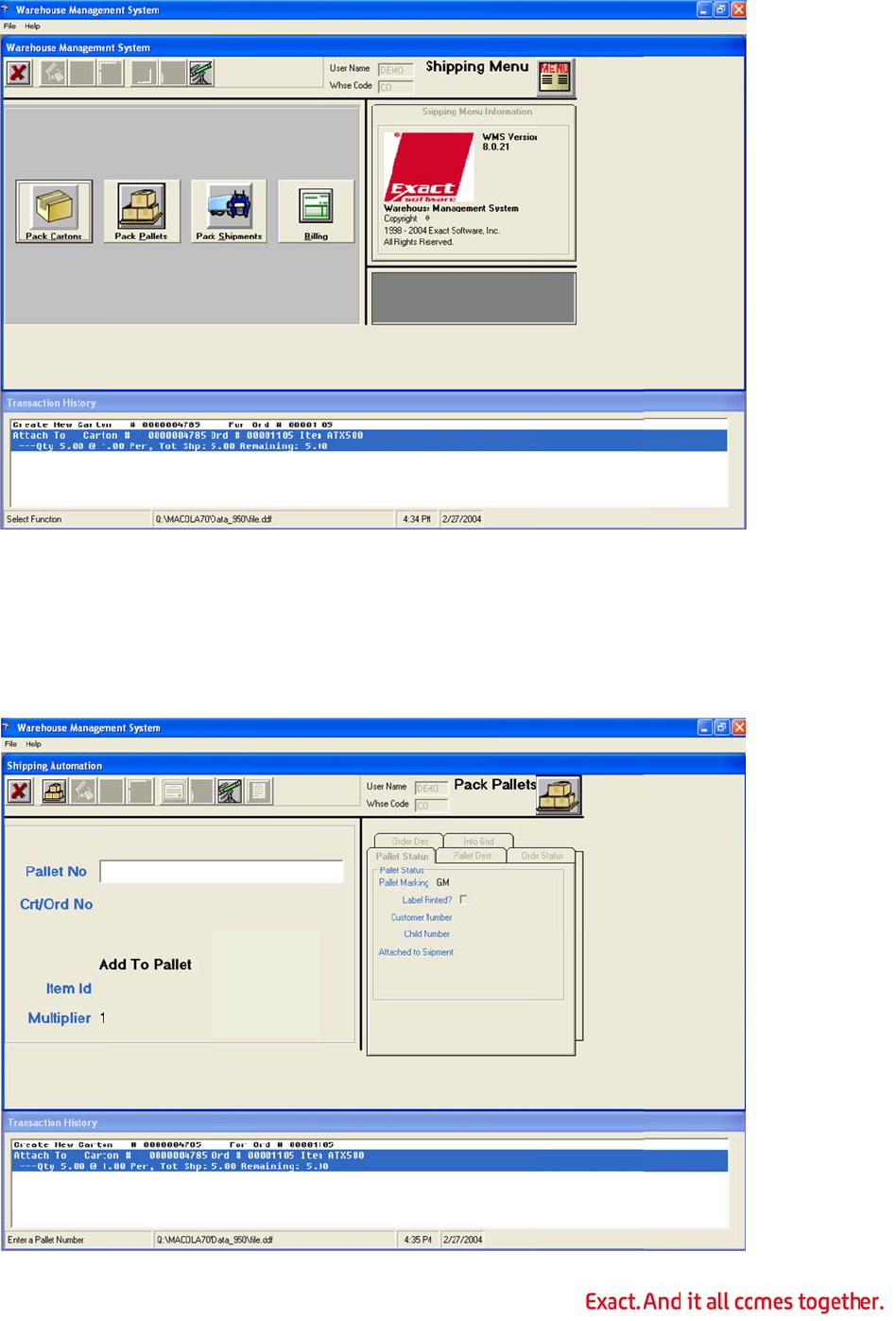
1.
2.
3.
Log in to
W
If the ord
e
then click
Warehou
Click the
P
W
MS.
e
r is not in
y
Change W
se field, an
P
ack Palle
t
y
our defaul
t
arehouse.
d then clic
k
t
s button.
124
t
warehous
e
Type the c
o
OK.
e
, select Fil
e
o
rrect ware
h
e
from the
W
h
ouse locat
i
W
MS menu
,
i
on code in
,
and
the
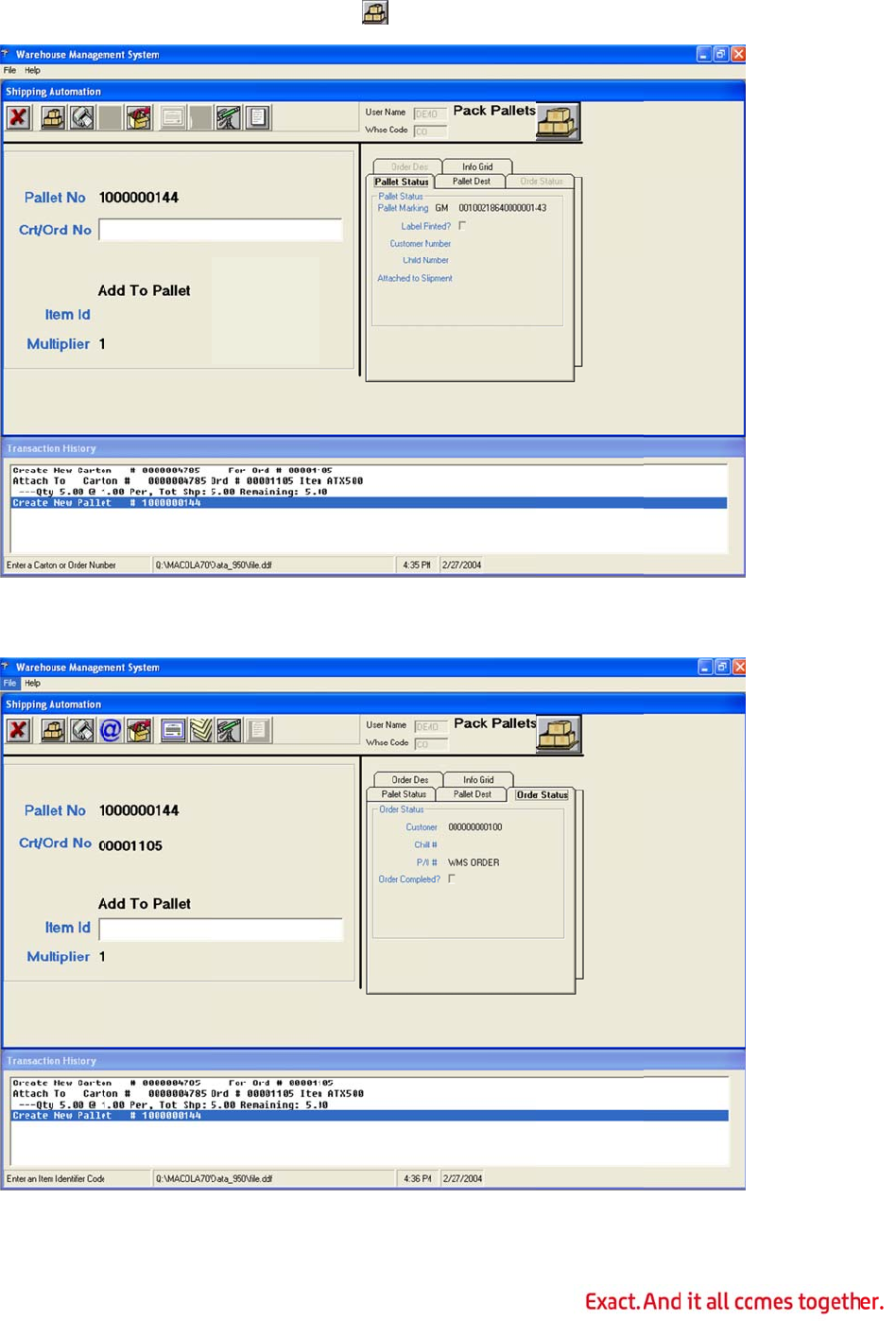
4.
5.
6.
Click the
N
To attach
function,
s
To attach
field.
N
ew Pallet
cartons tha
s
can or typ
e
an item dir
e
toolbar bu
t
t were crea
t
e
the UCC-1
e
ctly to the
125
t
ton or
p
t
ed by eith
e
28 number
pallet, typ
e
p
ress the F
2
e
r carton p
a
of the cart
o
e
the order
n
2
key to cre
a
cking or th
e
o
n in the C
r
n
umber in t
ate a new
p
e
auto pack
r
t/Ord No
f
he Crt/Or
d
p
allet.
f
ield.
d
No
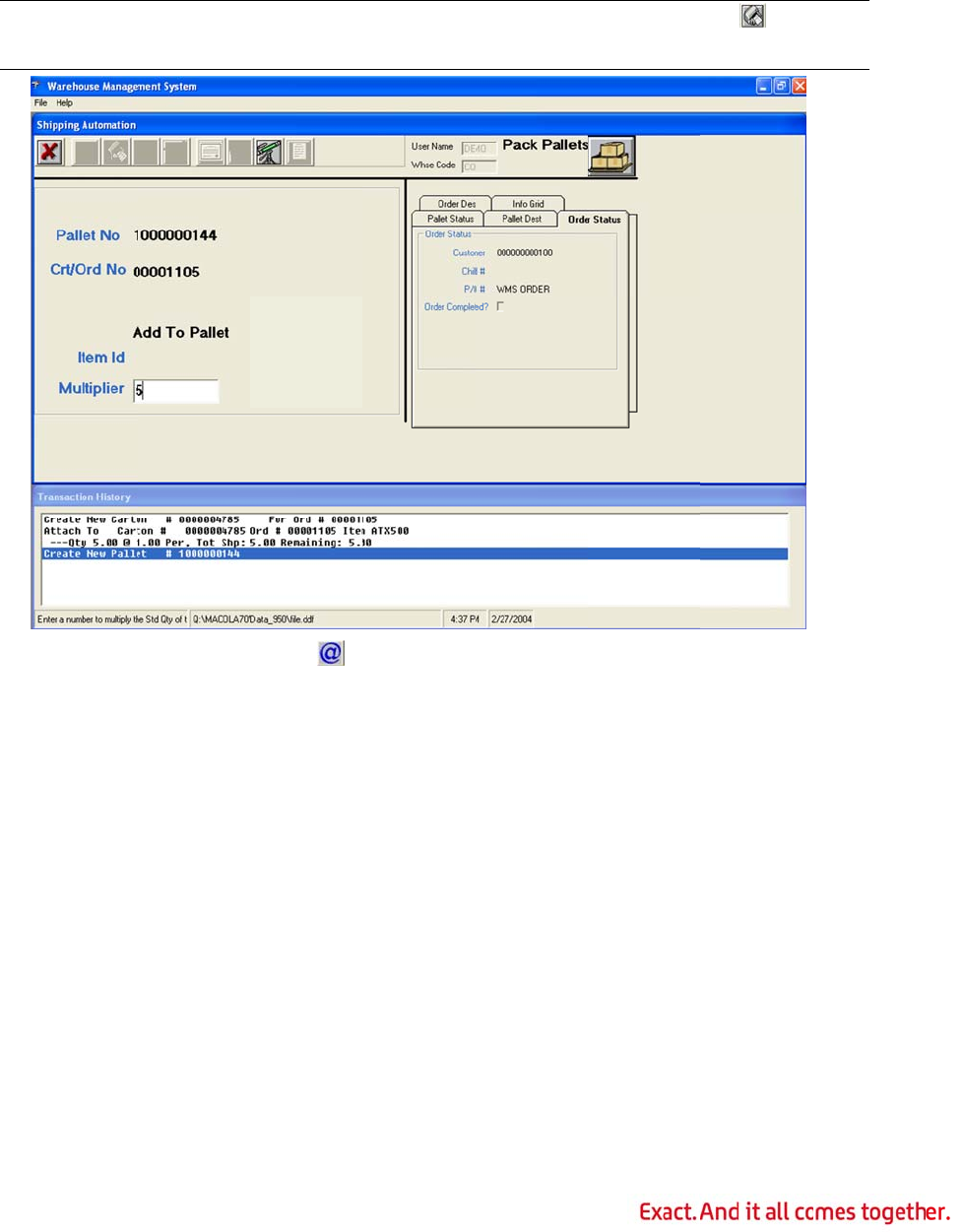
7.
8.
N
o
th
e
9.
1
0
1
1
Pack
i
Pack
S
functi
o
Progr
e
Exam
p
notep
a
dock
t
on on
e
cente
r
In the Ite
number,
o
If the cus
t
carton UC
C
o
te: If the l
e
F8 key to
Click the
M
0
. In the Mu
pallet.
1
. Note that
carton wil
l
ng a Ship
m
S
hipments
t
o
n, a single
e
ssion orde
r
p
le 1: Duri
n
a
ds. These
t
o handle t
h
e
truck to t
h
r
that will u
l
m Id field,
o
r any bar c
o
t
omer is co
n
C
-128 label
abel did no
t
reprint it.
M
ultiplier
b
ltiplier fiel
d
if the custo
l
be created
m
ent
t
ells WMS
w
Progressio
n
r
s can be c
o
n
g back-to-
s
cartons will
h
e order. W
M
h
e same cu
s
l
timately re
-
type or sca
o
de that ha
n
figured in
t
s, a UCC-1
2
t
print corr
e
b
utton t
o
d
, type the
mer is confi
to contain
w
hat cartons
n
order can
o
mbined int
o
s
chool seas
o
not fit in o
n
M
S defines
a
s
tomer des
t
-
route the
c
126
n the item
n
s been setu
t
he custom
e
2
8 label will
e
ctly, click t
h
o
specify a
m
number of
u
gured to re
the multipli
and pallet
s
be split int
o
o
one ship
m
o
n, Target
s
n
e truck. In
a
shipment
t
ination.
T
hi
c
artons to
m
n
umber, U
C
u
p in the AS
e
r override
m
print.
h
e Reprint
m
ultiplier f
o
u
nits of the
quire carto
n
ed quantit
y
s
were com
b
o
multiple s
m
ent.
s
ends a sin
g
fact, three
as all palle
t
i
s destinati
o
m
any stores
,
C
C-14 (I-20
5
N Bulk Wei
g
m
aintenanc
e
Label but
t
o
r the next i
next item
t
n
UCC-128
l
y
.
b
ined onto
a
hipments,
o
g
le order fo
r
trucks are
t
s or carton
s
o
n might be
,
but initiall
y
5
) number,
g
ht file.
e
to requir
e
t
on or p
tem.
t
o add to th
e
l
abels, a si
n
a
truck. Wit
h
o
r multiple
r
5000 cart
o
lined up at
t
s
being shi
p
a distributi
o
y
they are
a
UPC
e
ress
e
n
gle
h
this
o
ns of
t
he
p
ped
o
n
a
ll
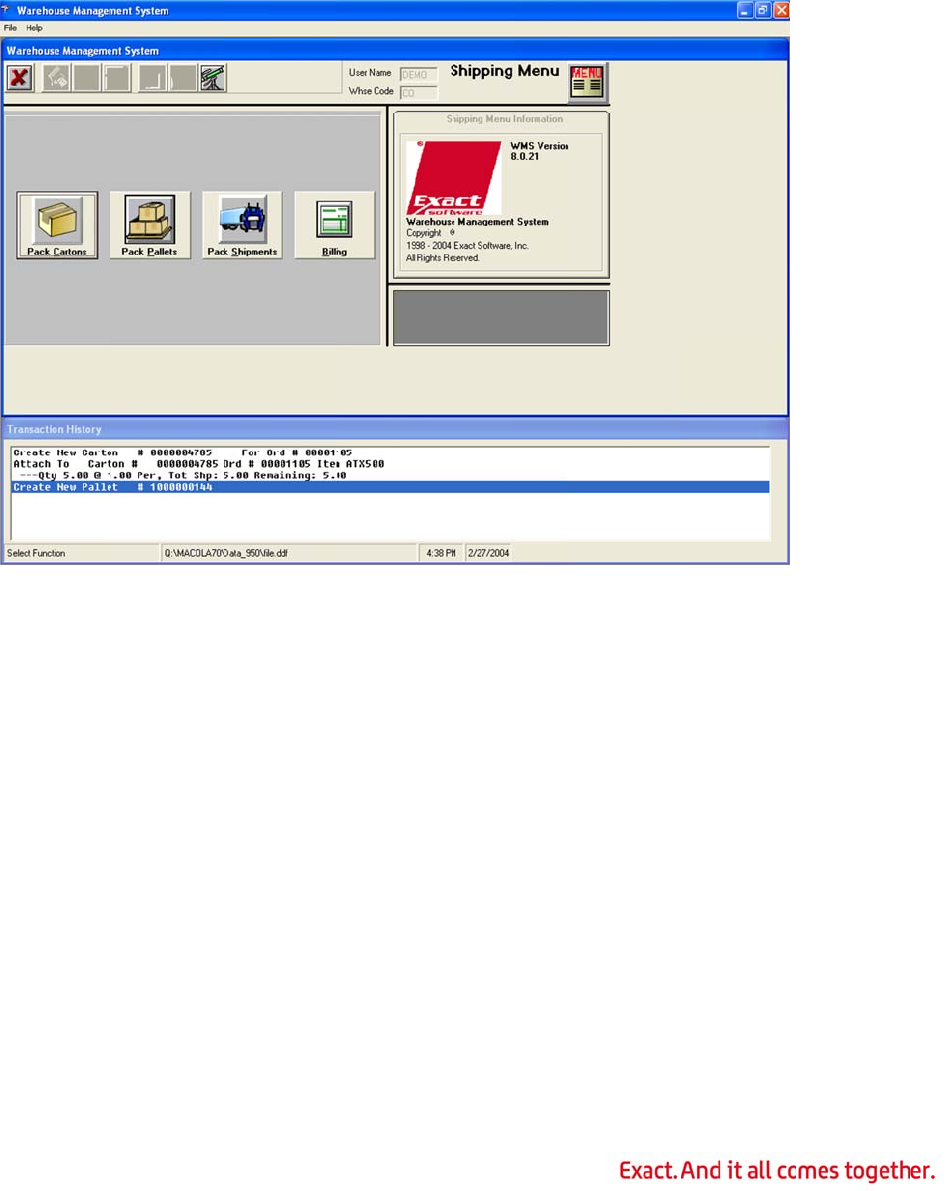
shippi
shoul
d
Exam
p
Progr
e
Feder
a
on on
e
1.
2.
3.
ng to the s
a
d
be create
d
p
le 2: Fede
r
e
ssion orde
r
a
ted requir
e
e
truck. Thi
s
Log in to
W
If the ord
e
then click
Warehou
Click the
P
a
me D/C. I
n
d
, one for e
a
r
ated sends
r
s. Of these
e
s the orde
r
s
would ind
W
MS.
e
r is not in
y
Change W
se field, an
P
ack Ship
m
n
this exam
p
a
ch truck.
a purchas
e
orders, 50
r
s going to
D
icate three
s
y
our defaul
t
arehouse.
d then clic
k
m
ents butt
o
127
p
le, three s
h
e
order for
1
are going t
o
D
/C 1 to be
s
hipments
a
t
warehous
e
Type the c
o
OK.
o
n.
h
ipments,
a
1
50 stores.
P
o
D/C 1, 60
treated as
a
nd therefo
r
e
, select Fil
e
o
rrect ware
h
a
nd therefo
r
P
rogression
0
to D/C 2 a
one shipm
e
r
e three AS
N
e
from the
W
h
ouse locat
i
r
e three AS
N
creates 15
nd 40 to D/
e
nt if they a
r
Ns.
W
MS menu
,
i
on code in
N
s,
0
/
C 3.
r
e all
,
and
the
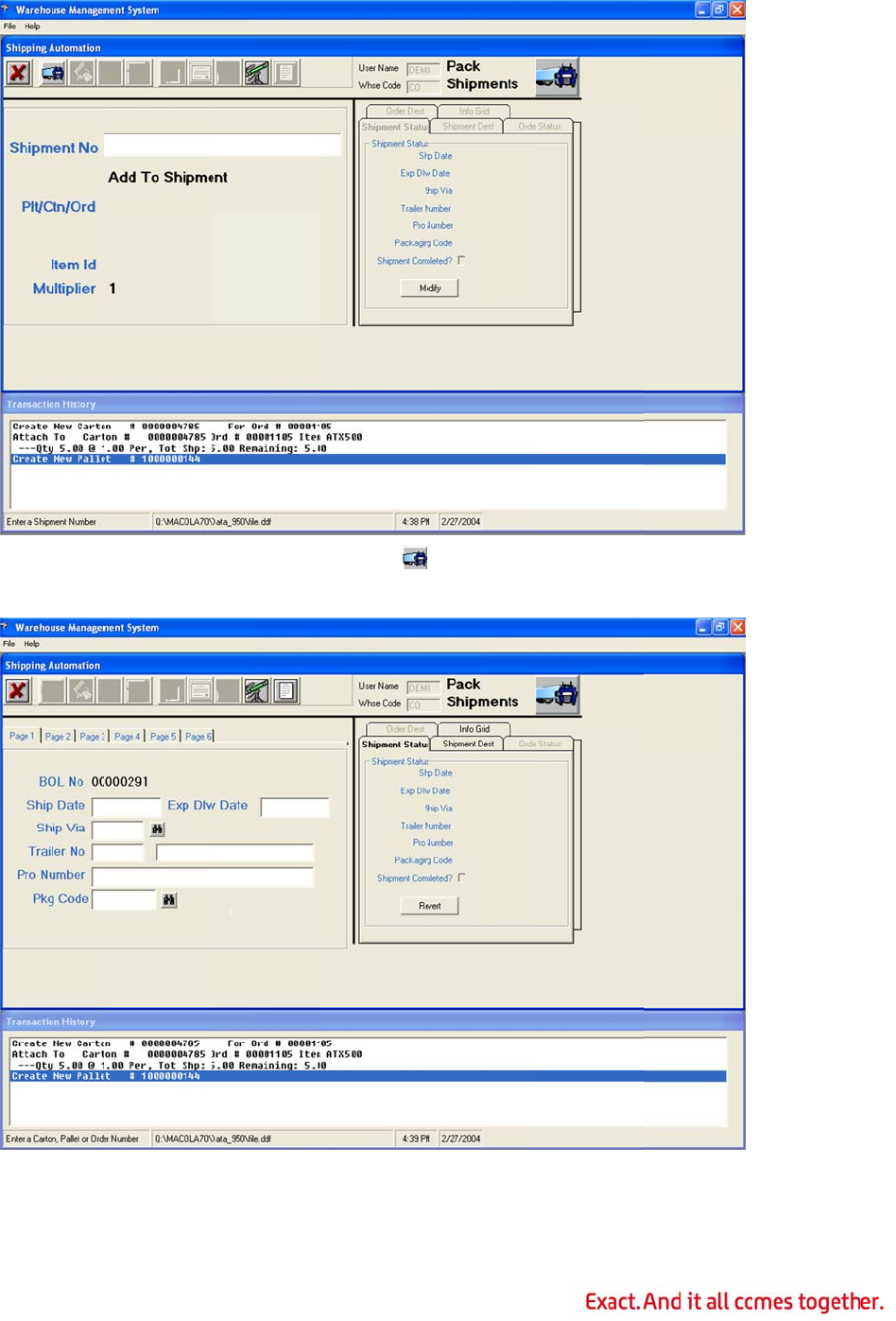
4.
5.
Click the
N
shipment.
Type the
s
today’s d
a
N
ew Ship
m
s
hipment d
a
a
te if not sp
e
m
ent toolba
r
a
te in the S
h
e
cified.
128
r
button
h
ip Date fi
e
or press th
e
ld.
T
he shi
p
e F2 key t
o
p
ment date
o
open a ne
w
will defaul
t
w
t
to
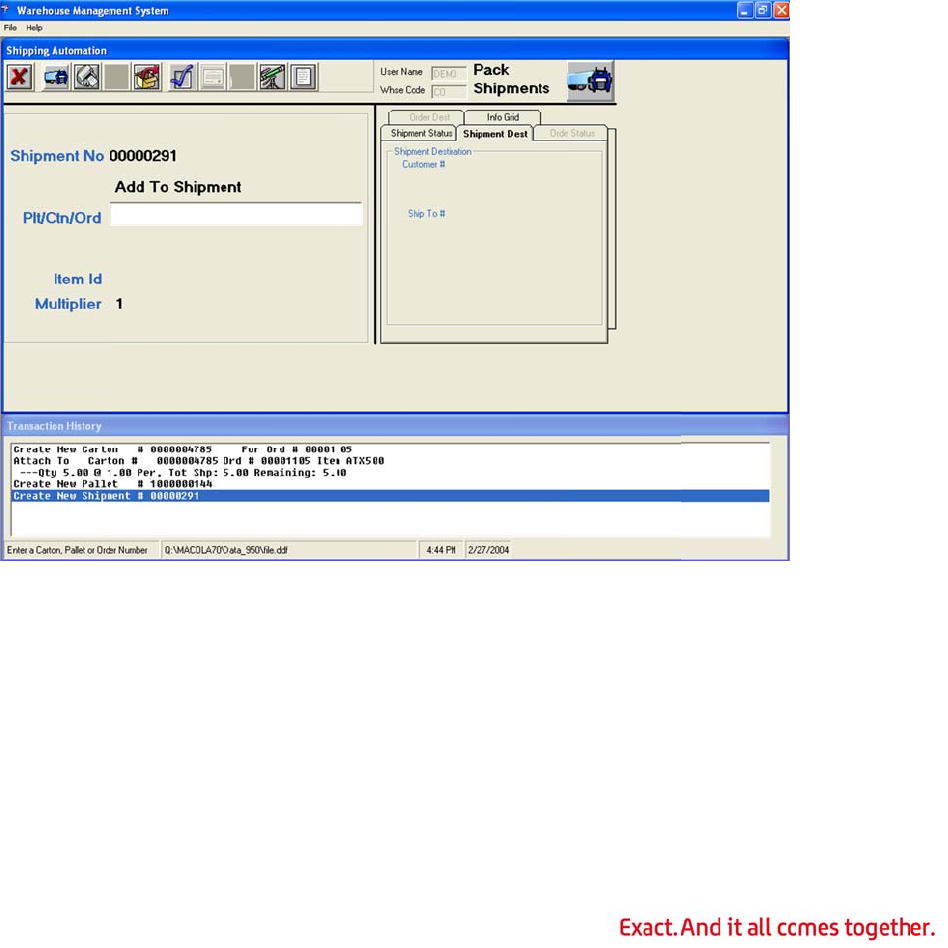
6.
7.
8.
9.
1
0
1
1
1
2
1
3
Type the
e
date will
d
Type the
s
If shippin
g
If using a
n
0
. Type the
p
Package
C
1
. Enter any
Page 6.
2
. Once the
f
label. Thi
s
truck that
3
. Scan or t
y
pallet to t
h
shipment.
e
xpected d
e
d
efault to to
s
hip via cod
e
g
by trucklo
a
n
LTL carrie
r
p
ackage co
d
C
ode cross-
r
informatio
n
f
ields are c
o
s
label is for
will be loa
d
y
pe a UCC-
1
h
e shipmen
t
e
livery date
day’s date i
e
in the Sh
i
a
d, type th
e
r
, type the
c
d
e in the P
k
r
eference.
n
needed o
n
o
mpleted, p
r
internal us
e
d
ed with or
d
1
28 number
t
. Type the
129
in the Exp
f not specif
i
i
p Via field.
e
trailer nu
m
c
arrier’s pr
o
k
g Code fiel
a bill of la
d
r
ess Enter
a
e
only.
T
he
d
ers going t
o
in the Plt/
order num
b
Dlvy Date
ied.
.
m
ber in the
o
number in
d.
T
he cod
e
d
ing or oth
e
and WMS
w
shipment t
a
o
a commo
n
Ctn/Ord fi
e
b
er to attac
h
field. The e
Trailer No
the Pro N
u
e
must be s
e
e
r report on
w
ill print a s
h
a
g represe
n
n
destinatio
e
ld to attac
h
the entire
xpected del
field.
u
mber fiel
d
e
t up in the
Page 2 th
r
h
ipment ta
g
n
ts a physic
a
n.
h a carton
o
order to th
ivery
d
.
ASN
r
ough
g
a
l
o
r a
e
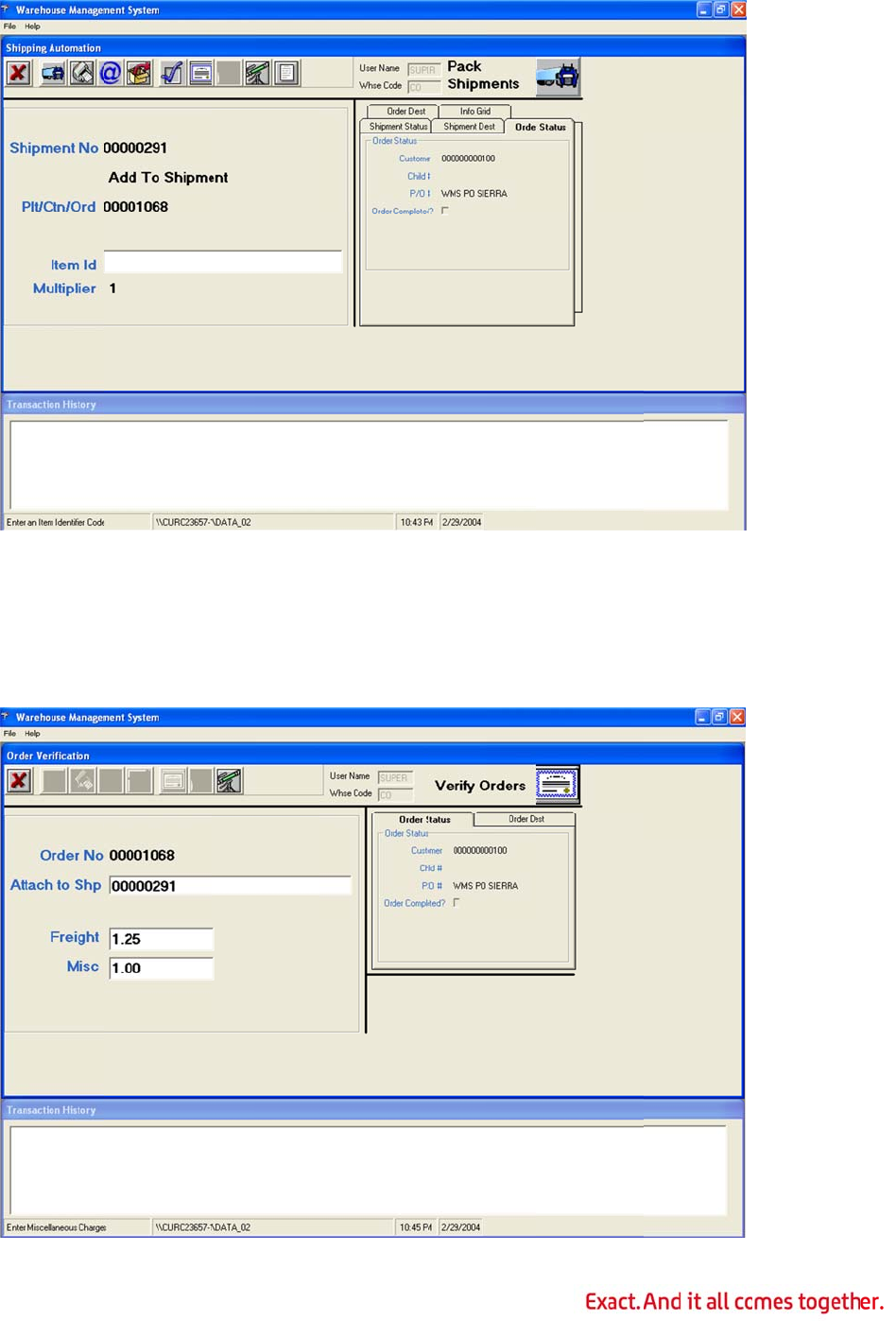
1
4
1
5
4
. If attachi
n
item ID t
o
the order
5
. To attach
Verify to
o
n
g an order,
o
pack the i
t
and UCC-1
2
all existing
o
lbar butto
n
the cursor
t
em directly
2
8 labels ar
e
cartons an
d
.
130
will move t
o
onto the s
h
e
printed, if
d
pallets for
o
the Item
h
ipment. Th
f
required.
an order t
o
Id field. T
y
h
e item is v
a
o
this shipm
y
pe or scan
a
lidated ag
a
ent, click t
h
an
a
inst
h
e
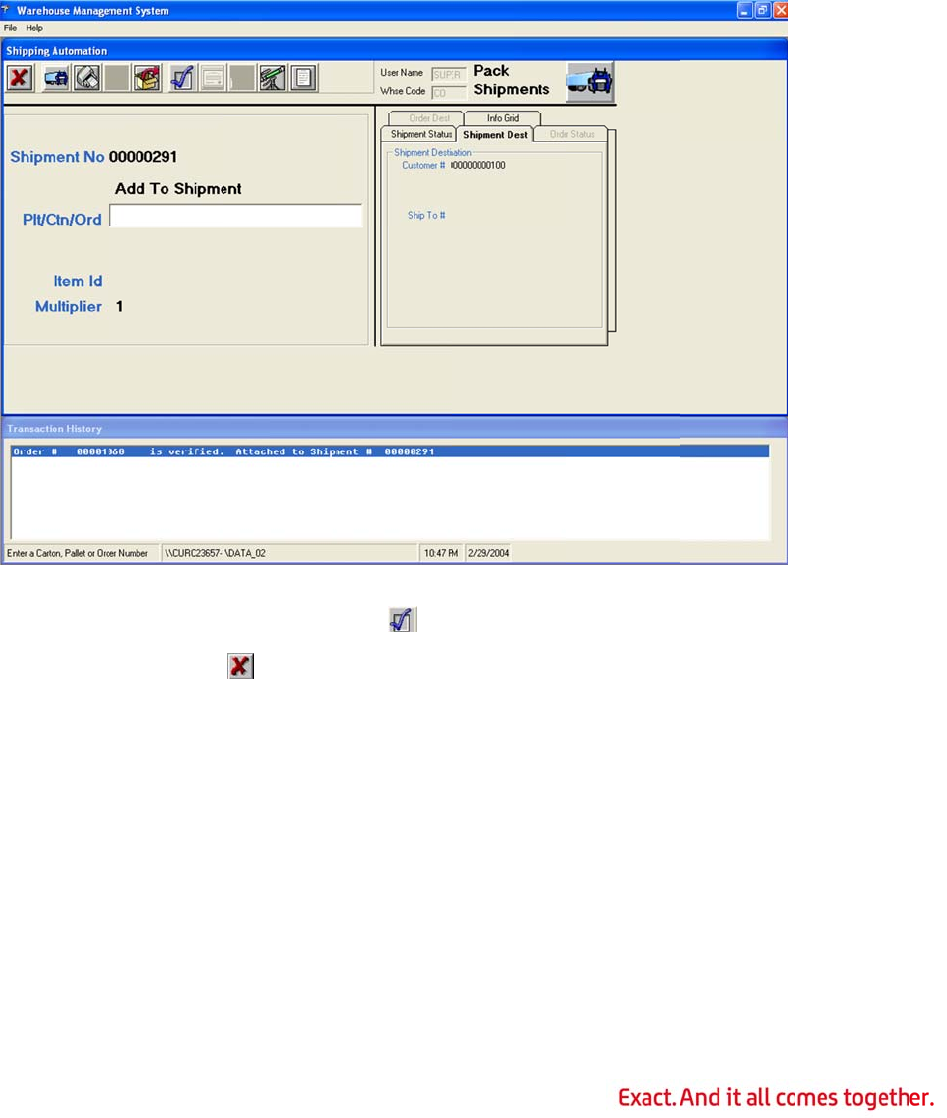
1
6
1
7
1
8
1
9
2
0
Usin
g
The
W
billing
select
when
It is i
m
but in
modu
infor
m
See I
m
detail
e
6
. If the ord
e
will be m
a
order mu
s
informati
o
7
. The Freig
the custo
m
into the fi
e
8
. Press Ent
e
9
. When all
c
Complet
e
0
. Click the
E
g
WMS Ord
W
arehouse
M
system to
ion informa
processing
m
portant to
stead pass
e
le. This Pro
g
m
ation to Pr
o
m
porting
B
e
d instructi
o
e
r completi
o
rked for co
m
s
t be closed
o
n about m
a
ht and Mis
c
m
er is set t
o
e
lds.
e
r.
c
artons, pal
l
e
Shipmen
t
E
xit button
er Billing
M
anagemen
t
close a billi
n
tion is pass
e
a backorde
r
note that
W
e
s informati
o
g
ression m
o
o
gression,
a
B
illing Sel
e
o
ns about i
m
o
n mode fo
r
m
pletion w
h
manually.
S
a
nually com
p
c
fields will
o
pack ship
m
l
ets and or
d
t
toolbar bu
when fi
n
t
System re
n
g cycle pr
o
e
d to Progr
e
r
against th
W
MS does n
o
n to Progr
e
o
dule allow
s
a
nd is there
f
e
ction Info
m
porting th
e
131
r
the custo
m
h
en the shi
p
S
ee Using
W
p
leting ord
e
only appea
r
m
ents; if th
e
d
ers have b
e
tton .
n
ished.
quires orde
o
perly.
T
his
e
ssion. If n
o
e order.
ot actually
s
e
ssion via P
s
systems li
k
f
ore requir
e
r
mation U
s
e
selection
i
m
er is set to
p
ment is co
m
W
MS Orde
e
rs.
r
when the
e
y appear,
t
e
en attache
d
rs to be pr
o
is required
o
t done pro
p
s
elect orde
r
rogression’
s
k
e WMS to
t
e
d to compl
e
s
ing Bar C
o
i
nformation
pack ship
m
m
pleted; ot
h
r Completi
order comp
t
ype the ap
p
d
to the shi
o
cessed thr
o
whether or
p
erly, probl
e
r
s for billing
s
Bar Code
f
t
ransfer bill
i
e
te the aut
o
o
de for Di
s
.
m
ents, the
o
h
erwise, th
e
on for
letion mod
e
p
ropriate v
a
pment, clic
k
o
ugh the W
M
not the
e
ms might
o
in Progres
s
f
or Distribu
t
i
ng selectio
n
o
mation pro
s
tribution
f
o
rder
e
e
for
a
lues
k
the
M
S
o
ccur
s
ion,
t
ion
n
cess.
f
or
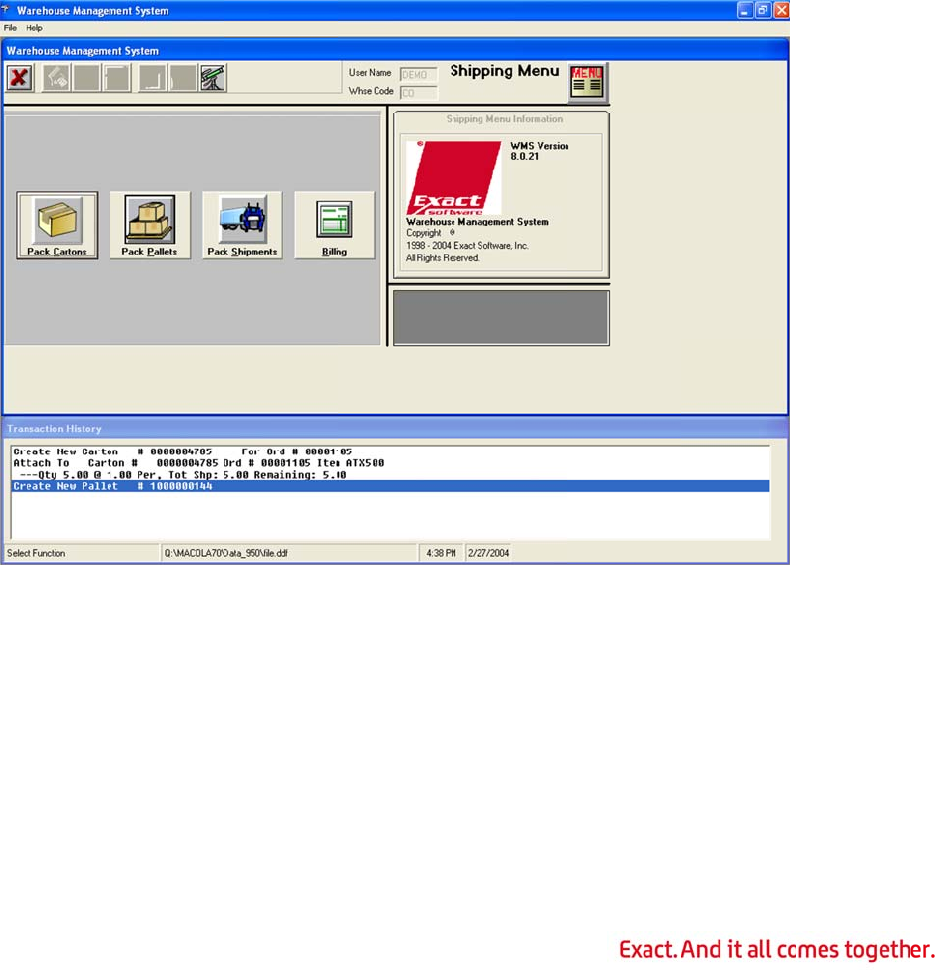
WMS
the st
be ov
e
If the
when
is set
the o
r
an or
d
comp
a
final
o
an in
d
manu
a
Orde
r
1.
2.
3.
has three d
atus of the
e
rridden fo
r
order com
p
a shipment
to WMS bill
r
der to be b
i
d
er into mu
l
a
nies that f
r
o
ption is pa
c
d
ividual shi
p
a
l billing is
n
r
Completi
o
Log in to
W
If the ord
e
then click
Warehou
Click the
B
ifferent mo
d
Default O
r
r
a specific
c
p
letion mod
e
that includ
e
ing, orders
i
lled. Pack
s
l
tiple shipm
e
r
equently s
p
c
k cartons
v
p
ment. Ord
e
n
ot necess
a
o
n Mode i
s
W
MS.
e
r is not in
y
Change W
se field, an
B
illing butt
o
d
es for com
r
der Compl
c
ustomer in
e
is set to p
e
s the orde
r
will be flag
g
s
hipments
m
e
nts within
p
lit orders i
n
v
erify mode
,
e
r completi
o
a
ry.
s
Upon W
M
y
our defaul
t
arehouse.
d then clic
k
o
n.
132
pleting ord
e
etion Mod
e
the custo
m
ack shipme
r
is comple
t
g
ed as com
p
m
ode is con
v
a billing cy
c
n
to multiple
,
which indi
c
o
n is done i
m
M
S Billing
t
warehous
e
Type the c
o
OK.
e
rs.
T
he mo
e
field in th
m
er override
nts, orders
t
ed. If the
o
p
lete when
v
enient for
c
c
le, while
W
shipments
c
ates that a
m
mediately
e
, select Fil
e
o
rrect ware
h
o
de used is
d
e WMS con
t
file.
will be flag
g
o
rder compl
e
a user spe
c
c
ompanies
t
W
MS billing i
s
within a bil
n order is t
o
during cart
o
e
from the
W
h
ouse locat
i
d
etermined
t
rol file, an
d
g
ed as com
p
e
tion mode
c
ifically req
u
t
hat rarely
s
s
best for
ling cycle.
T
o
be treate
d
on packing,
W
MS menu
,
i
on code in
by
d
can
p
lete
flag
u
ests
s
plit
T
he
d
as
so
,
and
the
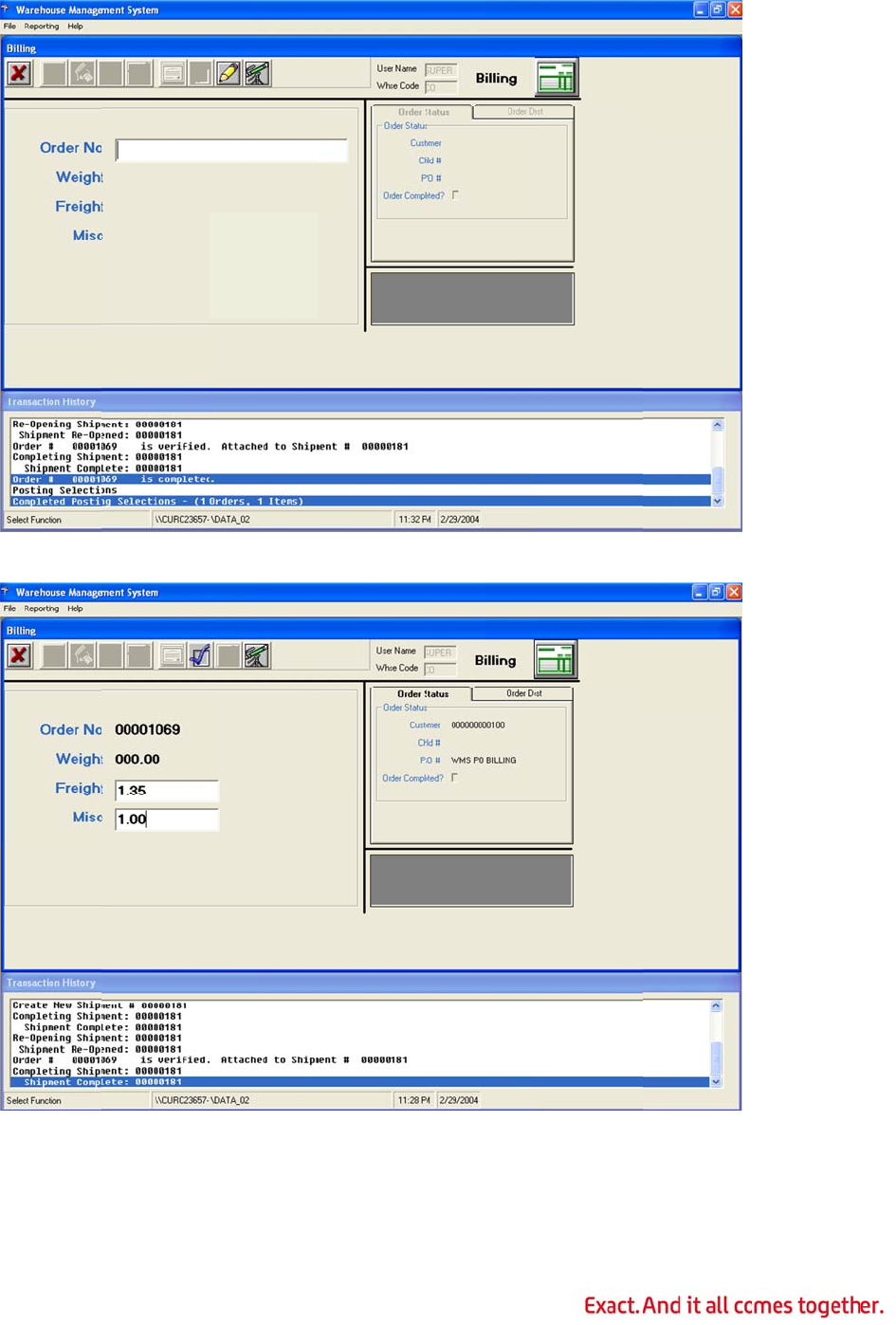
4.
5.
6.
7.
Type the
o
WMS will
c
Progressi
o
Type the
f
Type any
o
rder numb
e
c
alculate th
e
o
n Item Ma
s
f
reight char
g
m
iscellaneo
e
r in the O
r
e
order wei
g
s
ter.
g
es for the
o
us charges
133
r
der No fiel
d
g
ht based o
o
rder, if an
y
for the ord
e
d.
o
n the weig
h
y
, in the Fr
e
e
r in the Mi
h
t of the lin
e
e
ight field.
sc field.
e
items in t
h
h
e
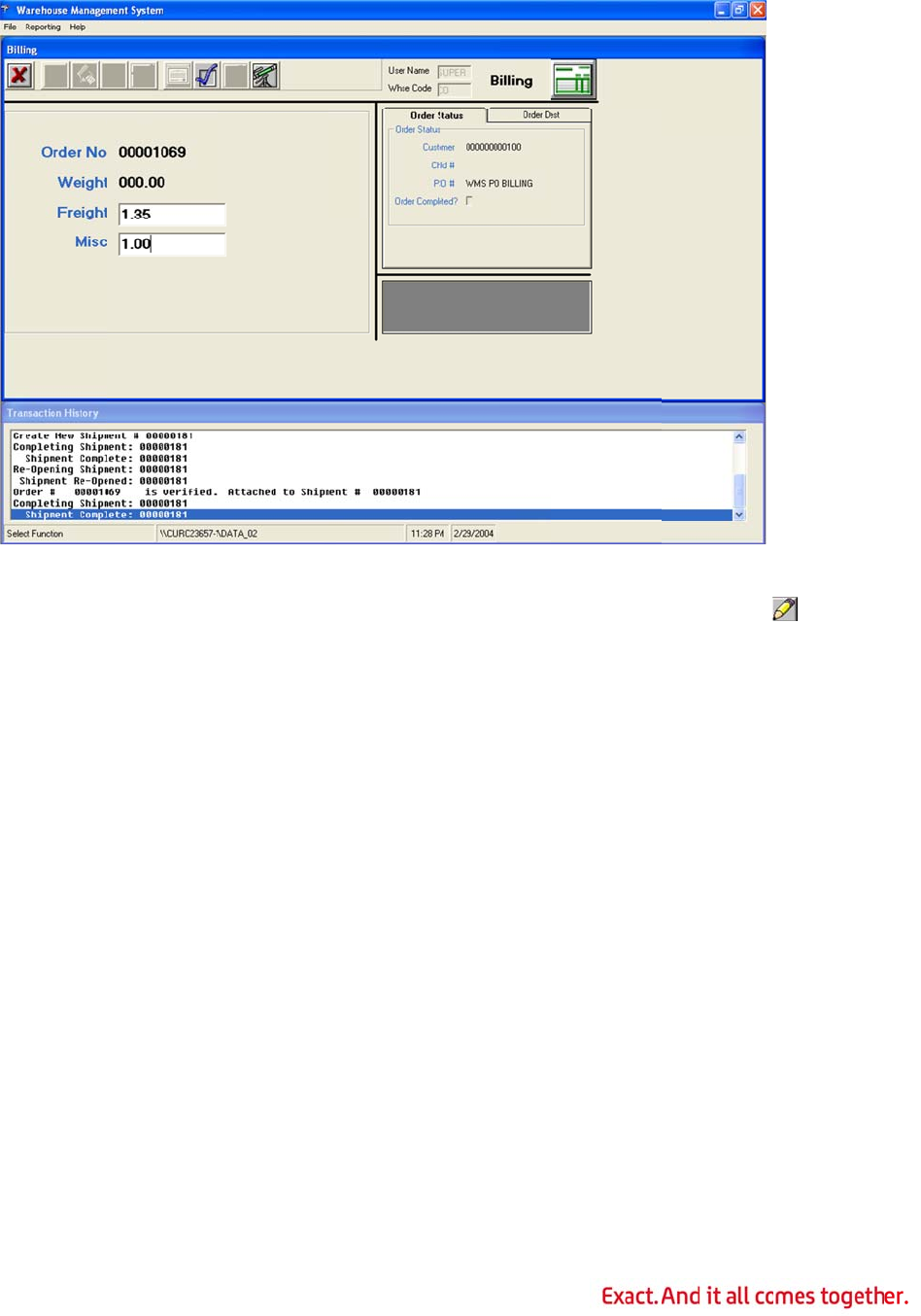
8.
9.
10
11
12
Press Ent
e
WMS will
c
. After all o
r
process al
module Q
u
Progressi
o
. WMS will
d
permanen
. Click OK
t
e
r.
c
omplete th
r
ders are c
o
l complete
d
u
ick Ship P
o
o
n.
d
isplay a w
a
t and cann
o
t
o allow the
e order.
o
mpleted, cl
orders to
a
o
lling functi
o
a
rning mes
s
o
t be undon
process to
134
ick the Up
d
a
file that t
h
o
n can proc
e
s
age alertin
g
e.
continue, o
r
d
ate Progr
e
h
e Progressi
e
ss to sele
c
g
the user t
r
Cancel to
e
ssion tool
on Bar Cod
e
c
t orders fo
r
hat this pr
o
abort.
bar button
e
for Distri
b
r
billing in
o
cess is
to
b
ution
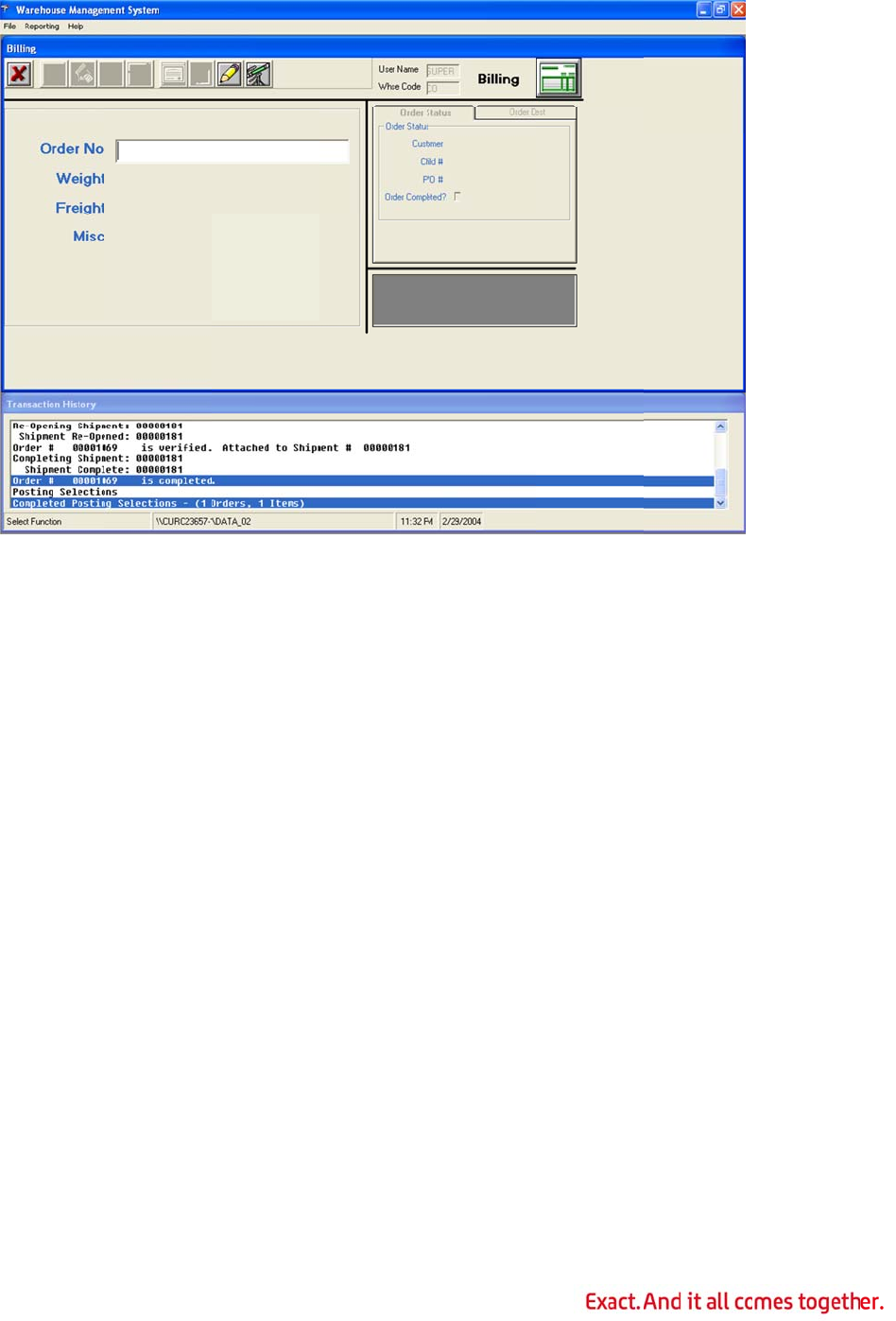
13. After the
U
display a
m
not be sel
e
Ship func
t
Using Ba
r
U
pdate Pro
g
m
essage th
a
e
cted for bi
l
t
ion has be
e
r
Code for
g
ression fun
a
t all compl
l
ling in Pro
g
e
n run. See
Distributi
o
135
ction has fi
n
eted orders
g
ression unt
Importing
o
n for infor
m
n
ished, the
were post
e
il the Bar C
o
Billing Se
l
m
ation abo
u
transaction
e
d. Note th
a
ode for Dis
t
l
ection In
f
u
t running t
history will
a
t the order
s
t
ribution Qu
f
ormation
hat process
s
will
ick
.
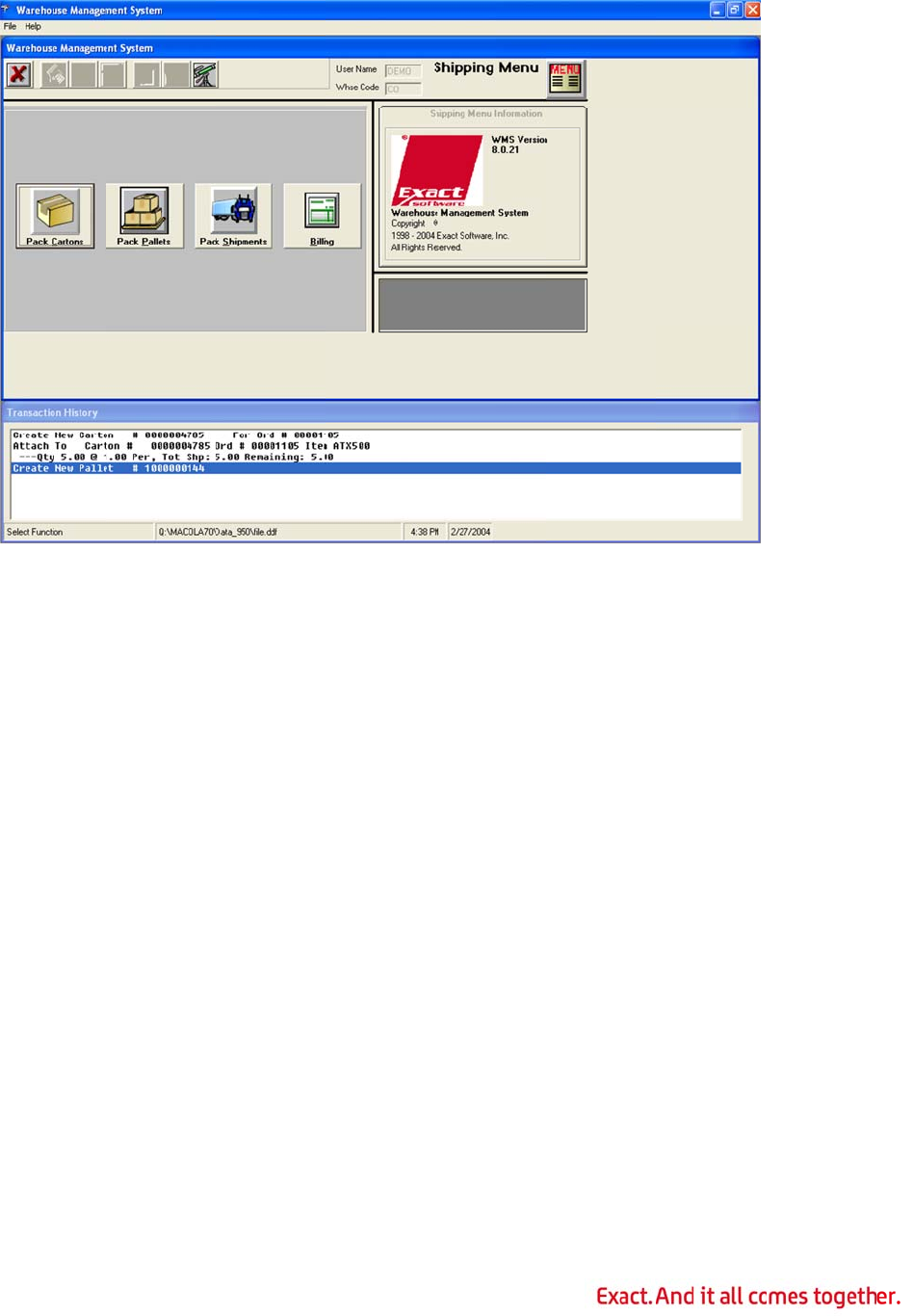
Orde
r
1.
2.
3.
r
Completi
o
Log in to
W
If the ord
e
then click
Warehou
Click the
B
o
n Mode i
s
W
MS.
e
r is not in
y
Change W
se field, an
B
illing butt
o
s
Upon Shi
p
y
our defaul
t
arehouse.
d then clic
k
o
n.
136
p
ment Co
m
t
warehous
e
Type the c
o
OK.
m
pletion
e
, select Fil
e
o
rrect ware
h
e
from the
W
h
ouse locat
i
W
MS menu
,
i
on code in
,
and
the
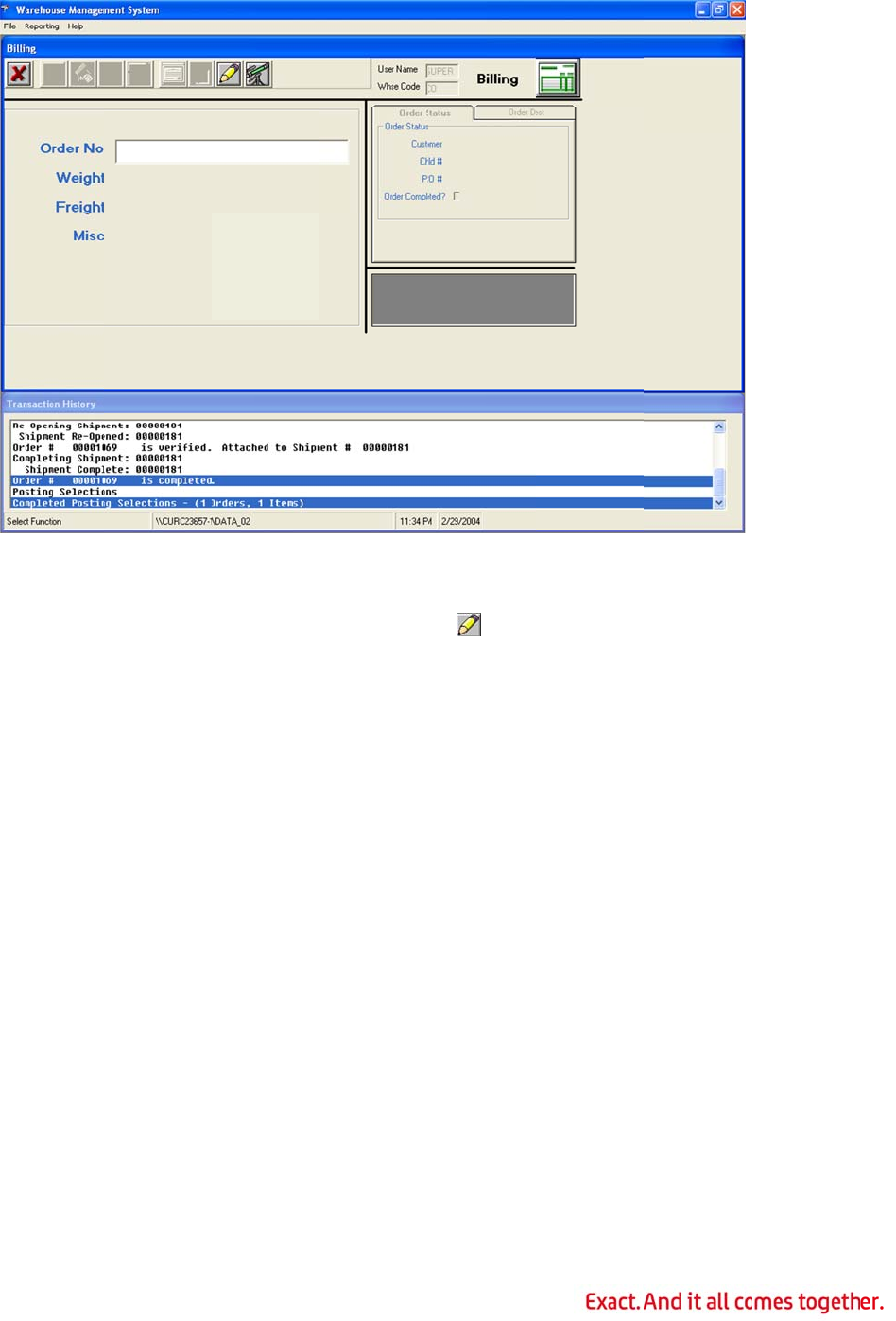
4.
5.
6.
7.
In this m
o
attached
t
Click the
U
to a file t
h
function c
a
WMS will
d
permanen
Click OK
t
o
de, all ord
e
t
o is comple
U
pdate Pr
o
h
at the Prog
a
n process
t
d
isplay a w
a
t and cann
o
t
o allow the
e
rs are flag
g
ted.
o
gression t
ression Bar
t
o select or
d
a
rning mes
s
o
t be undon
process to
137
ed for com
p
oolbar butt
o
Code for D
d
ers for billi
s
age alertin
g
e.
continue, o
r
p
letion whe
n
o
n to pr
o
istribution
m
i
ng in Progr
e
g
the user t
r
Cancel to
n a shipme
n
o
cess all co
m
m
odule Qui
c
ession.
hat this pr
o
abort.
n
t that they
m
pleted or
d
c
k Ship Polli
o
cess is
are
d
ers
ng
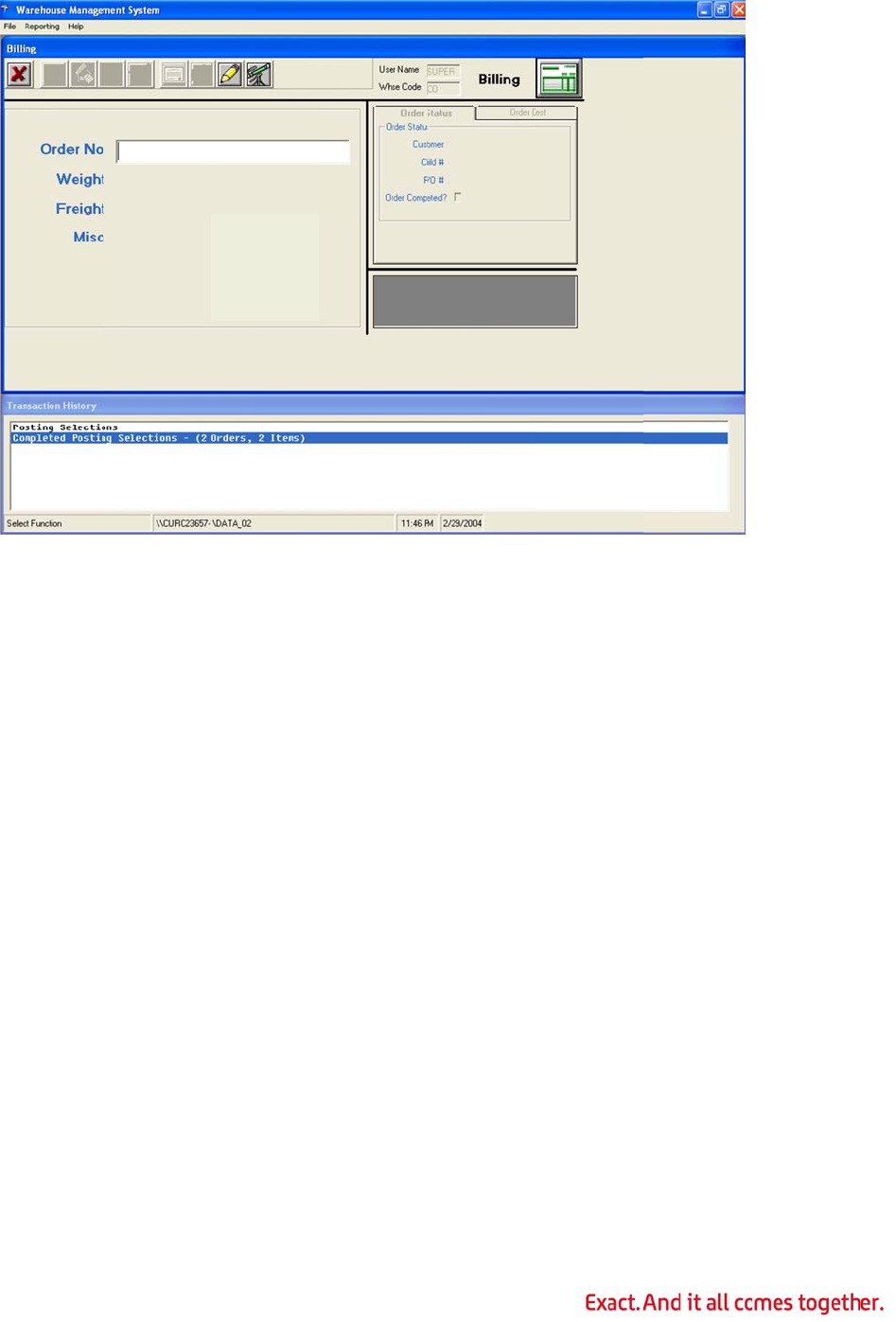
8.
Imp
o
WMS
Progr
e
Progr
e
Once
functi
o
into P
In Ba
r
After the
U
display a
m
not be sel
e
Distributi
o
Selectio
n
that proc
e
o
rting Billi
n
d
oes not a
c
e
ssion’s Ba
r
e
ssion.
t
he Update
o
n of the B
a
rogression.
r
Coding, s
e
U
pdate Pro
g
m
essage th
a
e
cted for bi
l
o
n module
Q
n
Informat
i
e
ss.
n
g Selectio
tually selec
t
r
Code for D
Progressio
n
a
r Code for
e
lect the Tr
x
g
ression fun
a
t all compl
l
ling in Pro
g
Q
uick Ship f
u
i
on Using
B
n Informa
t
t
Progressi
o
istribution
m
n
function h
a
Distributio
n
x
menu. Sel
138
ction has c
o
eted orders
g
ression unt
u
nction has
B
ar Code f
o
t
ion using
o
n orders fo
m
odule to p
a
s been co
m
module ca
n
ect Polling
o
mpleted, t
h
were post
e
il the Progr
e
been run.
S
o
r Distribu
Bar Code
f
r billing. In
s
p
ass order s
e
m
pleted, th
e
n be used t
o
g
, and then
c
h
e transacti
e
d. Note th
a
e
ssion Bar
C
S
ee Impor
t
tion for inf
o
f
or Distrib
u
s
tead, it int
e
e
lection inf
o
e
Progressi
o
o
import th
i
c
lick Quick
on history
w
a
t the order
s
C
ode for
t
ing Billin
g
o
rmation a
b
u
tion
e
rfaces wit
h
o
rmation in
t
o
n Quick Sh
i
s informati
o
Ship.
w
ill
s
will
g
b
out
h
t
o
ip
o
n
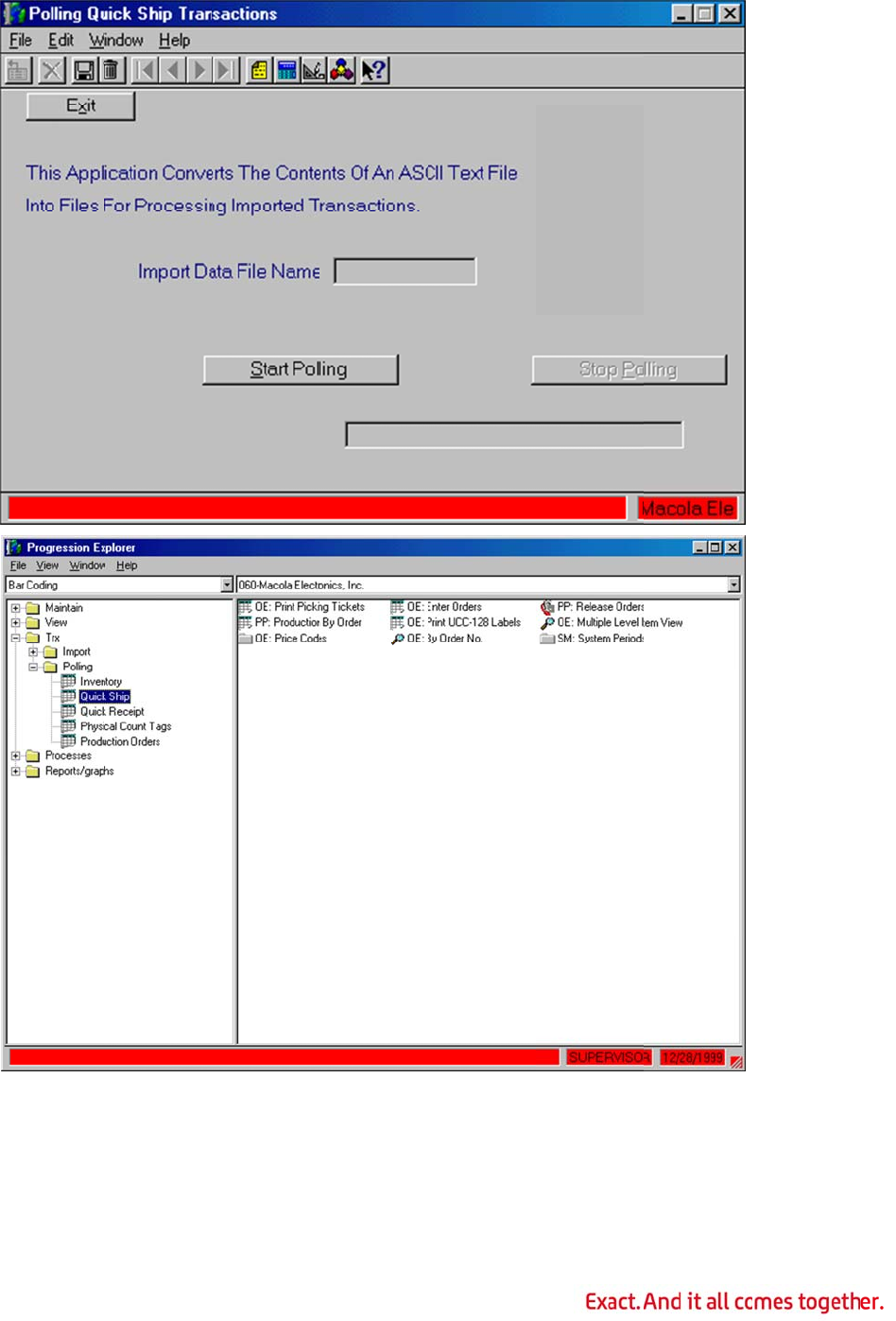
1. Click the
S
retrieve al
select the
WMS.
S
tart Polli
n
l orders th
a
Progressio
n
n
g button t
o
a
t were pro
c
n
orders ba
s
139
o
begin the
p
c
essed by t
h
s
ed on the i
n
p
olling proc
h
e Update P
nformation
c
ess.
T
his p
r
P
rogression
f
that was p
a
r
ocess will
f
unction an
d
a
ssed from
d
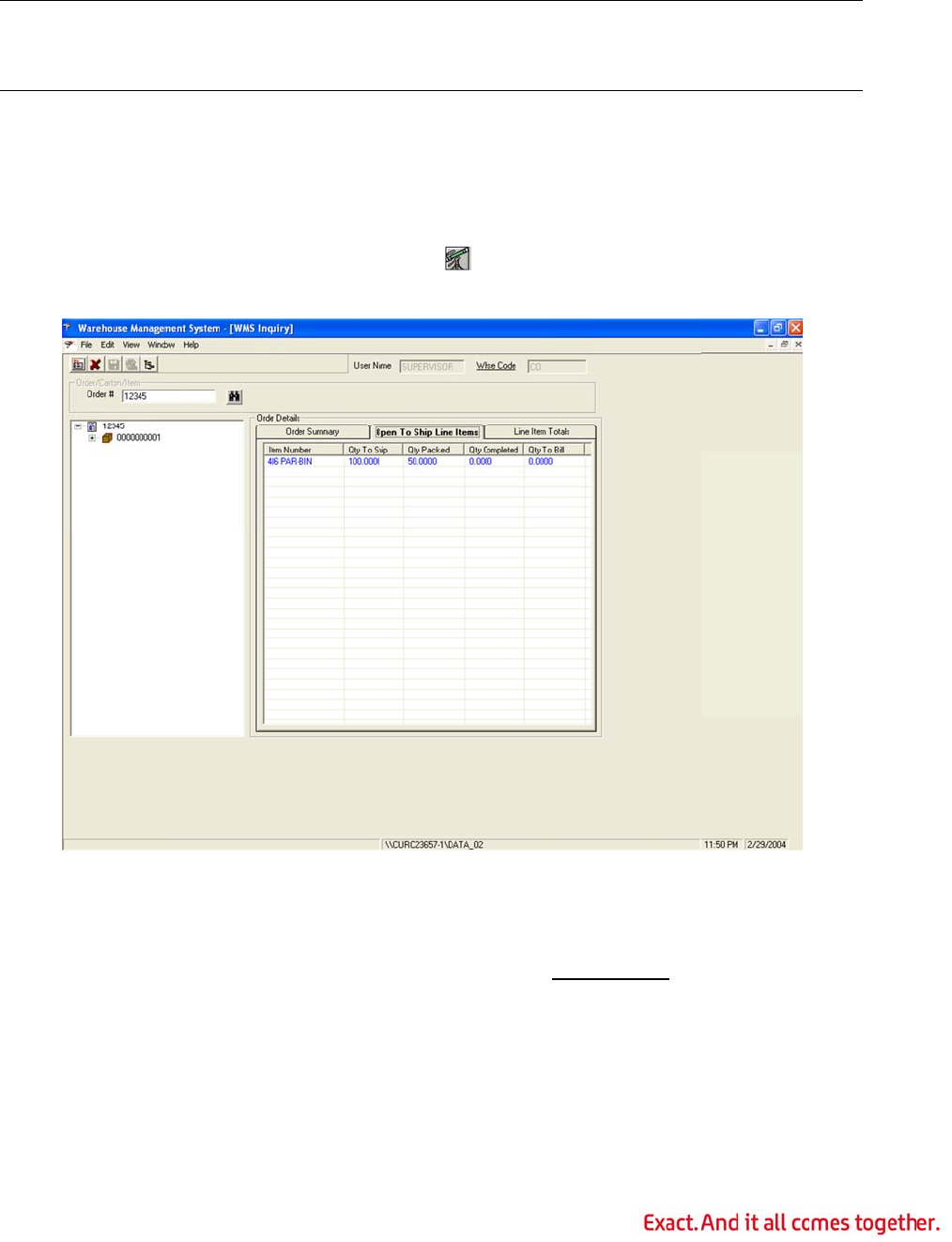
2.
Note
:
allow
s
neces
Dele
t
When
not b
e
1.
2.
3.
4.
5.
6.
Once com
Progressi
o
:
This progr
a
s
WMS to s
e
s
ary, but is
t
ing an Or
d
necessary,
e
taken ligh
t
Log in to
W
Click the
W
Inquiry.
Make sur
e
View fro
m
Item.
If the ord
e
warehous
e
Type the
o
Right-clic
k
plete, the o
o
n O/E man
u
a
m can be
s
e
nd billing i
n
available if
d
er from
W
the work d
o
t
ly, and onl
y
W
MS as a u
s
W
MS Inqui
e
that the c
u
m
the menu
,
e
r is not in
y
e
location c
o
o
rder numb
e
k
the order
n
rder will be
u
al for instr
s
tarted on
a
n
formation
t
desired.
W
MS
o
ne on an
o
y
certain us
s
er with m
a
ry toolbar
b
u
rrent view
,
and then
c
y
our defaul
t
o
de in the
W
e
r to be del
e
n
umber in t
140
selected fo
uctions on
c
a
dedicated
t
o Progressi
o
rder in WM
ers should
b
a
ss deletion
b
utton
o
is By Order
c
hange the
v
t
warehous
e
W
arehous
e
e
ted in the
he list, and
r billing. Pl
e
c
ompleting
t
machine a
n
on instanta
S can be re
b
e given ac
c
rights.
o
r press the
Number, C
v
iew to By
O
e
, click Wh
s
e
field, and
t
Order # fi
e
then click
D
e
ase refer t
o
the billing
c
n
d run conti
n
neously. Th
moved. Thi
c
ess to this
F3 key to l
arton, Item
O
rder Nu
m
s
e Code. T
y
t
hen click
O
e
ld.
D
elete.
o
your
c
ycle.
n
uously, w
h
is is not us
u
s process s
h
functionali
t
aunch the
W
. If not, sel
e
m
ber, Cart
o
y
pe the corr
O
K.
h
ich
u
ally
h
ould
t
y.
W
MS
e
ct
o
n,
ect
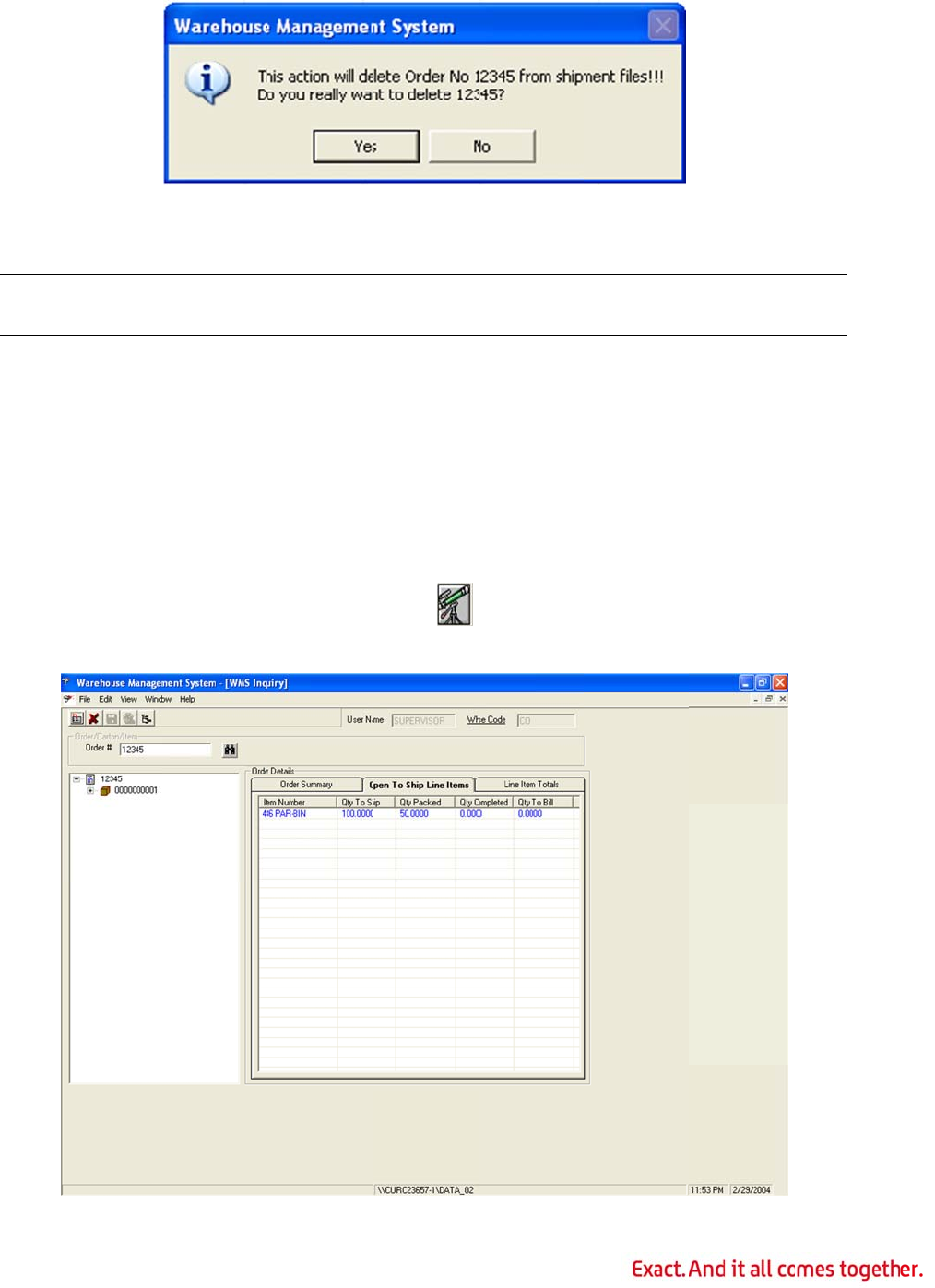
7.
8.
Note
:
witho
u
9.
Reca
l
Altho
u
with t
ship
m
when
1.
2.
WMS will
d
WMS will
d
:
If this ord
e
u
t first re-o
p
Exit the in
l
culating t
h
u
gh rare, th
he transact
i
m
ent comple
t
necessary.
Log in to
W
Click the
W
Inquiry.
d
isplay a m
e
d
elete the
o
e
r is attach
e
p
ening the
s
quiry when
h
e Totals f
o
e system t
o
i
on files. Th
t
ion. A utili
t
W
MS as a u
s
W
MS Inqui
e
ssage that
o
rder and al
l
e
d to a com
s
hipment.
done.
o
r an Ord
e
o
tal values f
is is most li
t
y has been
s
er with m
a
ry toolbar
b
141
the order
w
l
associated
pleted ship
m
e
r in WMS
or an order
kely to hap
p
provided t
o
a
ss deletion
b
utton
w
ill be delet
cartons fr
o
m
ent, the o
line item c
a
p
en if a pro
o
recalculat
e
rights.
or press th
e
ed. Click Y
e
o
m the ship
p
rder canno
t
a
n become
blem occur
s
e
the totals
e
F3 key to
e
s to contin
p
ing syste
m
t
be deleted
out of sync
h
s
during
for the ord
e
launch the
ue.
m
.
h
e
r
WMS
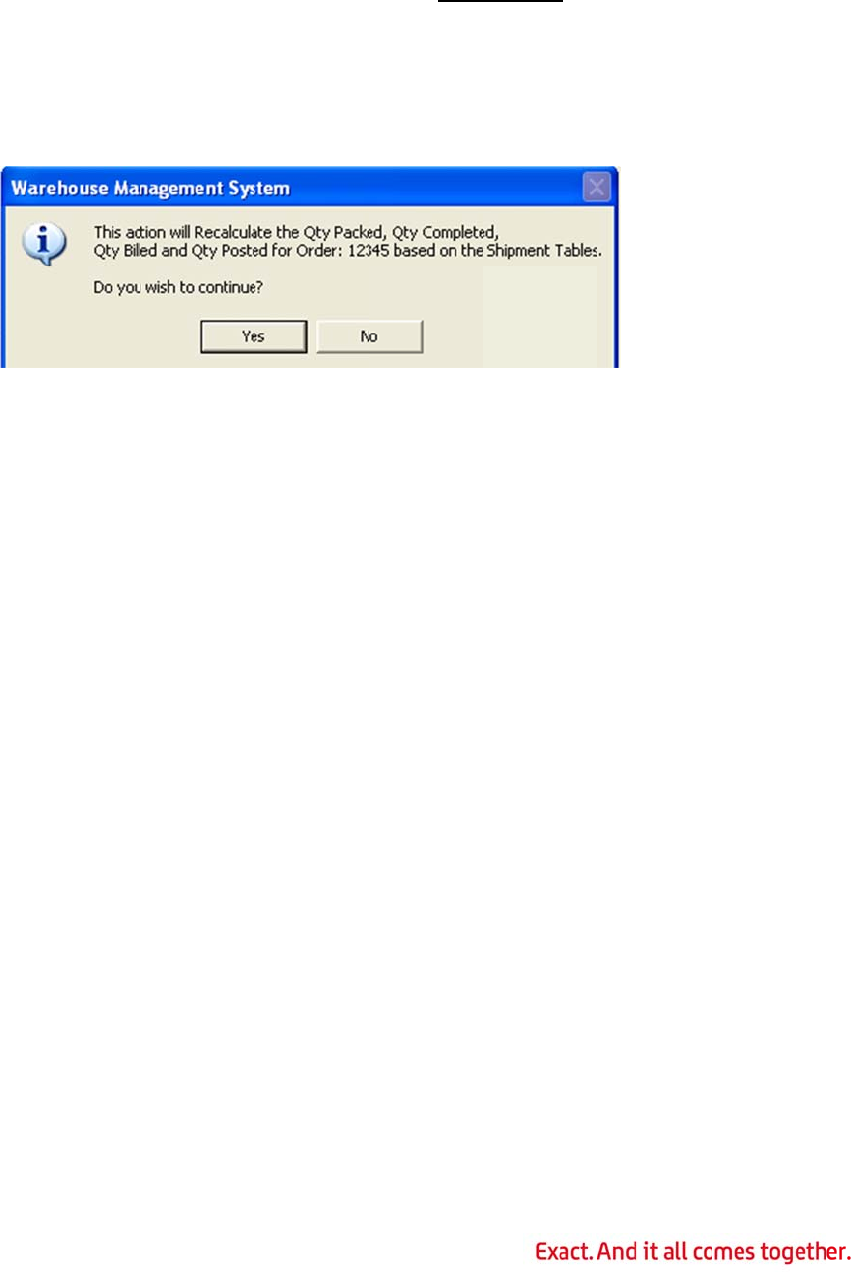
3.
4.
5.
6.
7.
8.
9.
Gene
If the
Colle
c
infor
m
using
The P
r
an AS
to Co
n
and if
had t
h
poste
d
is gen
incorr
be co
r
If the
File s
u
elimi
n
ship
m
1.
Make sur
e
View fro
m
Item.
If the ord
e
warehous
e
Type the
o
Right-clic
k
Totals.
WMS will
d
continue.
WMS will
r
quantity
p
Exit the I
n
rating an
A
Progressio
n
c
tion Modul
e
m
ation. Ref
e
WMS ship
m
r
ogression
E
N can be c
r
n
firm Bill. I
f
set to Con
f
h
e invoice p
d
. However
,
erally reco
m
ect or missi
r
rected so i
t
WMS EDI
A
u
b-module
a
n
ating the n
e
m
ent. The in
f
Click Trx
o
e
that the c
u
m
the menu
,
e
r is not in
y
e
location c
o
o
rder numb
e
k
the order
n
d
isplay a m
e
r
ecalculate
t
p
osted for t
h
n
quiry when
A
dvanced
S
n
EDI Bar C
o
e
are not bo
e
r to the ED
I
m
ent inform
a
E
DI ASN su
b
r
eated, the
o
f
O/E is set
t
f
irm Pick th
e
rinted, and
,
since data
m
mended t
o
ng informa
t
t
can be inc
l
A
SN Data C
o
a
re installe
d
e
ed to man
u
f
ormation c
o
o
n the Prog
u
rrent view
,
and then
c
y
our defaul
t
o
de in the
W
e
r requiring
n
umber in t
e
ssage that
t
he quantit
y
h
e order ba
s
done.
S
hip Notic
e
o
de Holding
th installed
,
I
manual fo
a
tion.
b
-module is
o
rder must
t
o Confirm
S
e
order mu
s
it is possibl
on the ord
e
o
create the
t
ion on the
o
l
uded on th
e
o
llection mo
d
, WMS can
u
ally enter
a
o
llected by
W
ression EDI
142
is By Order
c
hange the
v
t
warehous
e
W
arehous
e
re-calculat
he list, and
the order t
y
packed, q
u
s
ed on valu
e
e
Using W
M
File sub-m
,
ASN creat
i
r instructio
n
used to ge
have been
a
S
hip, the o
r
s
t have bee
n
e to genera
e
r cannot b
e
ASN befor
e
o
rder, such
e
ASN.
dule and th
greatly sim
a
ll the cart
o
W
MS will b
e
menu. Clic
Number, C
v
iew to By
O
e
, click Wh
s
e
field, and
t
ion in the
O
then click
R
t
otals will b
e
u
antity com
e
s in the sh
i
M
S Shipm
e
odule and t
i
on cannot
u
n
s about ge
nerate an a
a
t least sel
e
r
der must h
a
n
at least pi
a
te the ASN
e
changed
a
e
the invoic
e
as the ship
e Progressi
o
plify ASN c
r
o
n and palle
e
used duri
n
k Outboun
arton, Item
O
rder Nu
m
s
e Code. T
y
t
hen click
O
O
rder # fiel
d
R
e-calcula
t
e
recalculat
e
m
pleted, qua
ipment tra
n
e
nt Inform
a
t
he WMS E
D
u
se WMS s
h
nerating an
dvanced sh
e
cted for bil
a
ve been a
t
cked. The
o
after the o
r
a
fter the in
v
e
is posted.
p
date or sh
i
o
n EDI Bar
r
eation in P
r
e
t informati
o
n
g the ASN
d, and the
n
. If not, sel
e
m
ber, Cart
o
y
pe the corr
O
K.
d
.
t
e Order
e
d. Click Y
e
ntity billed,
n
saction tab
a
tion
D
I ASN Data
h
ipment
ASN witho
u
ip notice. B
ling if O/E i
s
t
least ship
p
o
rder can h
a
r
der has be
e
v
oice is pos
t
This allow
s
i
p via code,
Code Inter
f
r
ogression
b
o
n for a
creation in
s
n
click Crea
t
e
ct
o
n,
ect
e
s to
and
le.
u
t
efore
s
set
p
ed,
a
ve
e
n
t
ed, it
s
to
f
ace
b
y
s
tead.
t
e.
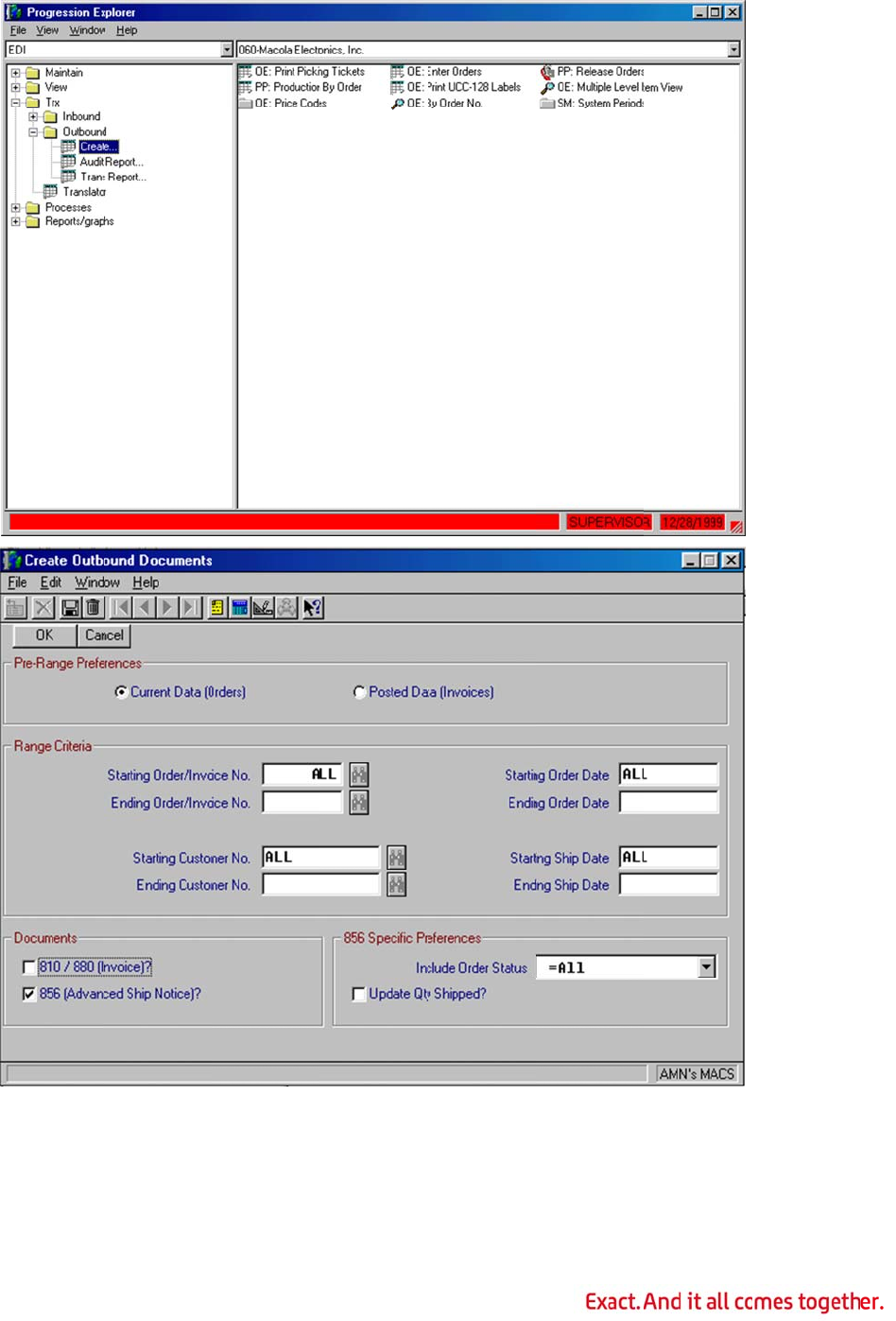
2.
a) If you
Data(
O
Tab to th
e
are creatin
g
O
rders) bu
e
Starting O
g
the ASN f
r
tton.
rder/Invoic
e
143
r
om an ope
n
e
No field.
n
order, cli
c
c
k the Curr
e
e
nt

3.
Note
:
poste
d
4.
5.
6.
7.
8.
9.
1
0
1
1
1
2
1
3
1
4
1
5
1
6
1
7
1
8
1
9
Type the
f
on all ord
e
:
Even if th
e
d
yet, you
m
Type the l
filtering b
y
b) If you
a
Data(In
v
Tab to th
e
are filteri
n
All.
Type the l
filtering b
y
If you are
Starting
C
All.
If you are
Ending C
u
All.
0
. If you are
Order Da
1
. If you are
Date field
2
. If you are
Ship Dat
e
3
. If you are
Date field
4
. Select the
5
. You can f
u
drop-dow
n
6
. Click the
O
7
. If a flatfil
e
messagin
g
8
. Append -
end of it.
9
. Erase --
D
f
irst order n
e
rs, leave t
h
e
invoice ha
s
m
ust enter
t
ast order n
u
y
order nu
m
a
re creating
v
oices) but
t
e
Starting
O
n
g by invoic
e
ast invoice
y
invoice n
u
filtering by
C
ustomer
N
filtering by
u
stomer N
filtering by
te field. To
filtering by
. To create
filtering by
e
field. To c
filtering by
. To create
856 (Adva
n
u
rther refin
e
n
list box. T
O
K button.
P
e
still exists
g
promptin
g
- Saves th
e
D
eletes the
umber, if y
o
h
is set to Al
s
been prin
t
t
he order n
u
u
mber in th
m
ber. To cre
the ASN fr
o
t
on.
O
rder/Inv
o
e
number.
T
number in
t
u
mber. To c
r
customer
n
N
o field. T
o
customer
n
o field. To
c
order date
,
create bas
e
order date
,
based on a
l
O/E ship d
a
reate base
d
O/E ship d
a
based on a
l
n
ced Ship
N
e
which ord
e
o include al
P
rogression
from the la
s
g
you to ap
p
e
data alrea
d
data alread
144
o
u are filter
l.
t
ed for the
o
u
mber here
,
e
Ending
O
ate based
o
o
m a poste
d
o
ice No fiel
T
o create b
a
t
he Ending
r
eate based
n
umber, ty
p
o
create bas
e
n
umber, ty
p
c
reate base
d
,
type the s
t
e
d on all or
d
,
type the e
l
l order dat
e
a
te, type th
d
on all ship
a
te, type th
l
l ship date
s
N
otice) chec
k
e
rs are incl
u
l orders reg
EDI will be
s
t outboun
d
p
end, erase,
d
y in the fla
y
in the fla
t
ing by orde
o
rder, if th
e
,
not the in
v
O
rder/Inv
o
o
n all order
s
d
invoice, cl
d. Type th
e
a
sed on all i
Order/In
v
on all invo
i
p
e the starti
n
ed on all cu
p
e the endin
d
on all cus
t
t
arting ord
e
d
er dates, l
e
nding orde
r
e
s, leave th
i
e starting s
dates, lea
v
e ending s
h
s
, leave thi
s
k box.
u
ded using
t
g
ardless of
s
gin the AS
N
d
creation,
P
,
or cancel.
tfile and pl
a
t
file and re
p
r number.
T
e
invoice ha
s
v
oice numb
e
o
ice No fiel
d
s
, leave this
ick the Po
s
e
first invoic
e
nvoices, le
a
v
oice No fi
e
i
ces, leave
t
ng custom
e
stomers, le
g custome
r
t
omers, lea
v
e
r date in th
e
ave this se
r
date in th
e
i
s set to All
hip date in
v
e this set t
o
h
ip date in t
h
s
set to All.
t
he Includ
e
s
tatus, leav
e
N
creation p
P
rogression
a
ces the ne
w
p
laces it wit
h
T
o create b
a
s
not been
e
r.
d
, if you ar
e
set to All.
s
ted
e
number, i
a
ve this set
e
ld, if you a
t
his set to
A
e
r number i
n
ave this se
t
r
number in
v
e this set
t
e Starting
t to All.
e
Ending O
r
.
the Starti
n
o
All.
h
e Ending
e
Order St
a
e
this set to
rocess.
will display
w
data at t
h
h
the new d
a
sed
e
f you
to
re
A
ll.
n
the
t
to
the
t
o
r
der
n
g
Ship
a
tus
All.
a
h
e
ata.
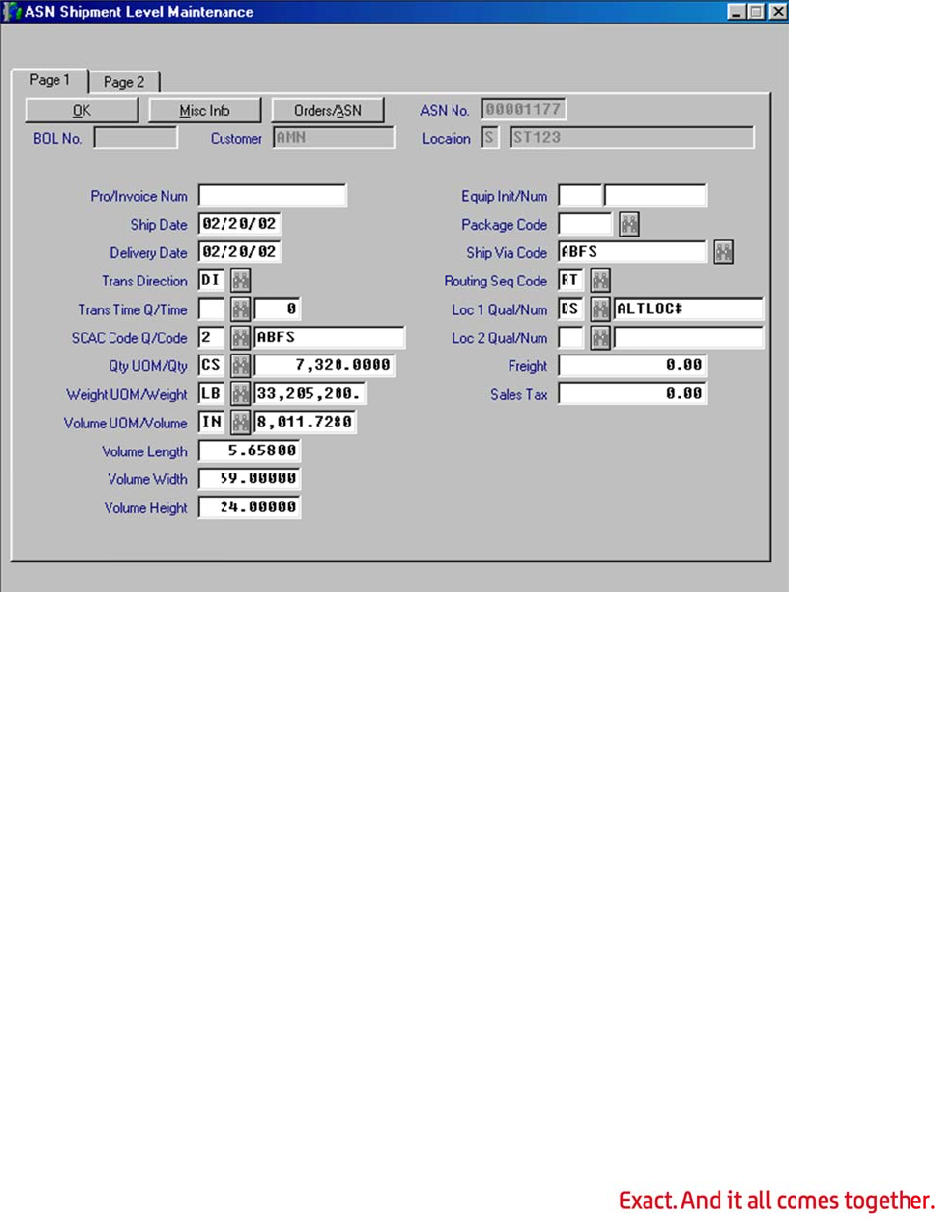
2
0
2
1
2
2
0
. Cancel --
Stops the
1
. Progressi
o
display th
e
Level Mai
n
2
. The ASN
S
certain sh
i
up with d
e
that overr
that field.
shipment
on this sc
r
ASN. It wi
Saves the
d
ASN creati
o
o
n will sort
t
e
ASN Ship
m
n
tenance sc
S
hipment L
e
i
pment det
a
e
fault infor
m
ide appear
o
If the EDF
O
level (S rec
o
r
een. The i
n
ll not affect
d
ata alread
y
o
n process.
t
he orders
b
m
ent Level
reen will be
e
vel Mainte
n
a
ils for this
A
m
ation in th
e
o
n the ASN
O
RMAT.TXT
o
rd) field in
n
formation
o
the order,
145
y
in the flat
f
b
ased on th
e
Maintenanc
e
displayed
o
n
ance scree
n
A
SN. Altho
u
e
m, you ca
n
if the form
a
lists that a
the EDBB
C
o
n this scre
e
tare, pack,
f
ile and do
e
e
filter crite
r
e screen. N
o
nce for ea
c
n allows yo
u
u
gh most or
n
only ente
r
a
t that you
shipment v
a
C
IFL, then y
o
e
n is only f
o
or item lev
e
e
s not creat
e
r
ia specifie
d
ote that th
e
c
h ASN that
u
to enter
o
r
all of thes
e
r
data in a f
i
are using p
a
lue is pull
e
o
u can gen
e
o
r the ship
m
e
ls of the A
S
e
any new
d
d
, and then
e
ASN Ship
m
is created.
o
r override
e
fields will
c
i
eld and ha
v
ulls data fr
o
e
d from a
e
rally overr
i
m
ent level o
f
S
N.
d
ata.
m
ent
c
ome
v
e
o
m
i
de it
f
the
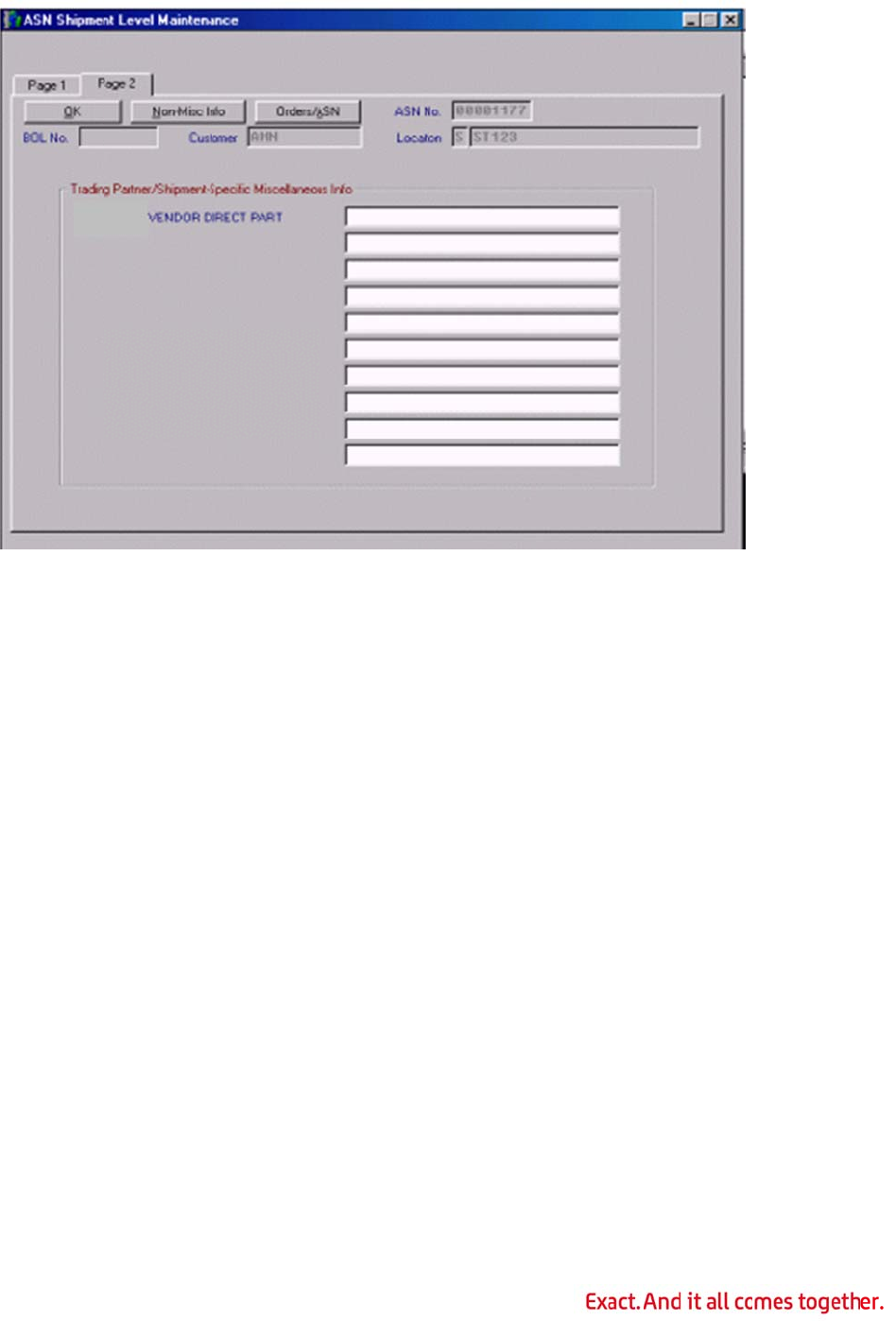
2
3
2
4
2
5
2
6
3
. If the Mis
c
click it to
e
field and
t
4
. To contin
u
5
. When the
you want
t
continue
w
6
. The outbo
c
Info butt
o
e
nter infor
m
he label dis
u
e with the
A
ASN creati
o
t
o print the
w
ithout prin
t
und creatio
o
n is active
m
ation in th
e
played for
t
A
SN creatio
o
n is compl
e
transmissi
o
t
ing the re
p
n will close
146
on the AS
N
e
ASN misc
t
he misc fiel
n, click OK
e
te, Progre
s
o
n report. C
p
ort.
automatica
N
Shipment
fields. The
l
d are deter
or press th
s
sion will di
s
C
lick Yes to
lly.
Level Main
t
data expec
t
r
mined by t
h
e Enter ke
y
s
play a mes
print the re
t
enance scr
e
t
ed in a mi
s
h
e ASN for
m
y
.
sage askin
g
e
port, or No
e
en,
s
c
m
at.
g
if
to
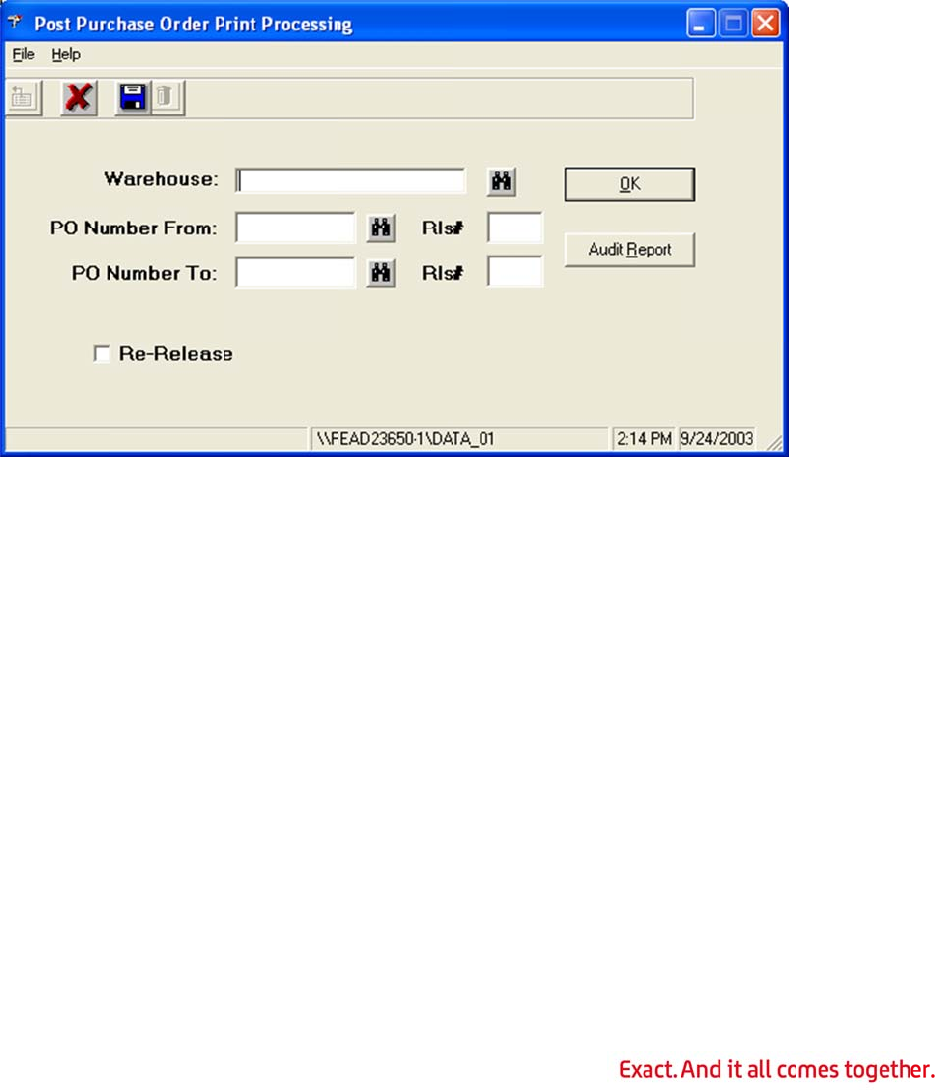
Cha
Rele
a
Post
P
and p
enter
e
In th
e
Proc
e
1.
2.
3.
4.
5.
pter 8:
a
sing Purc
h
P
urchase Or
d
rinted in Pr
o
e
d from W
M
e
Progressio
e
ssing.
Type the
w
blank to p
Type a pu
Number
T
order wit
h
processed
change to
been prev
Select the
if no quan
released.
T
WMS.
Click the
O
Click the
A
process.
WMS P
r
h
ase Orde
r
d
er Print Pr
o
o
gression t
o
M
S RF devic
e
n P/O mod
u
w
arehouse
t
rocess all
w
rchase ord
e
T
o fields bl
a
h
in the rang
e
. In additio
n
the quanti
t
iously relea
Re-Relea
s
tity change
T
his is typi
c
O
K button.
A
udit Rep
o
r
ocessi
n
r
s to WMS
o
cessing re
l
o
WMS. Rec
e
e
s.
u
le, select
T
t
o be proce
s
w
arehouses.
e
r number r
a
a
nk to proc
e
e
that has
n
n
, any print
e
t
y ordered
w
sed.
s
e check bo
has been
m
c
ally used w
o
rt button t
o
147
ng
– P/
O
using Pos
t
l
eases purc
h
e
ipts again
s
T
rx, Print P
s
sed in the
W
a
nge, or le
a
e
ss all orde
r
n
ot been pr
e
e
d purchas
e
w
ill be proc
e
x to force p
m
ade since
t
hen a purc
h
o
print a re
p
O
Recei
t
P/O Prin
t
h
ase orders
s
t the purch
urchase O
W
arehous
e
a
ve the PO
N
r
s. Note tha
t
e
viously se
n
e
order wit
h
e
ssed, even
p
urchase or
d
t
he purchas
h
ase order
h
p
ort of the
P
ving
t
Processi
n
that have
b
ase order c
rders, Pos
t
e
field. Lea
v
Number F
r
t any print
e
n
t to WMS
w
h
in the rang
if the purc
h
d
ers to be r
e
e order wa
s
h
as been d
e
P
Os release
d
n
g
b
een releas
e
an then be
t
PO Print
v
e this field
r
om and P
O
e
d purchase
w
ill be
e that has
h
h
ase order
h
e
-released
e
s
previously
e
leted from
d
by this
e
d
O
h
ad a
h
as
e
ven
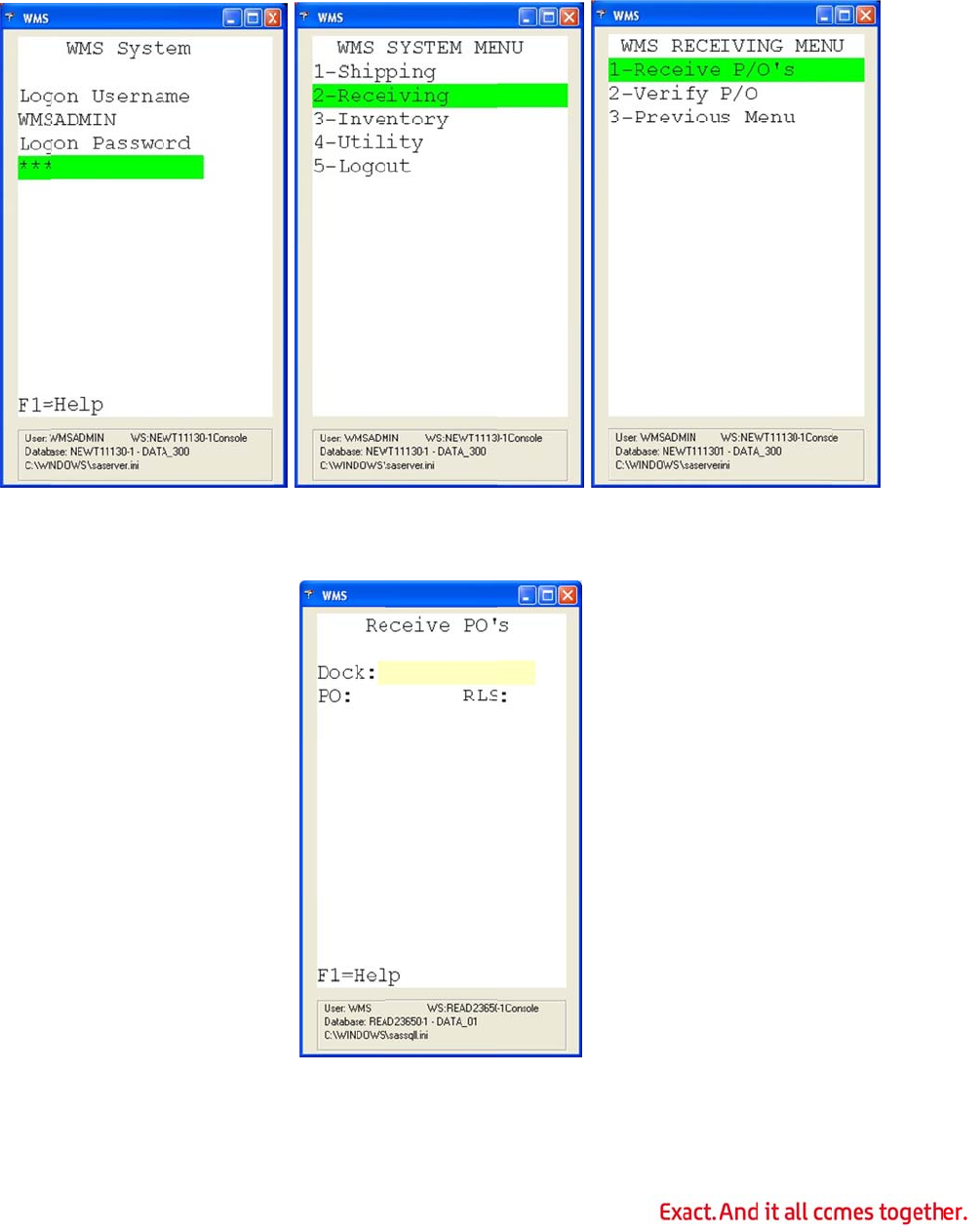
Proc
e
The
W
enter
e
gener
1.
2.
3.
e
ssing a R
e
W
MS
R
eceivi
e
d into the
P
a
ted during
Log in to
W
Select Re
c
If you are
this optio
n
field.
e
ceipt Aga
i
ng function
P
rogression
this proce
s
W
MS on an
c
eiving, an
using bins
n
is turned
o
i
nst a Purc
processes
r
Purchase
O
s
s.
RF handhel
d
d then sele
c
in Progressi
o
n, WMS wi
l
148
hase Orde
r
eceipts ag
a
O
rder modul
d
device.
c
t Receive
on, you ca
n
l
l prompt fo
r
a
inst a purc
h
e. Addition
a
P/O’s.
n
use the d
o
o
r a dock; o
t
h
ase order
t
a
lly, produc
t
o
ck as bin
m
t
herwise, it
t
hat was
t labels can
m
ode in WM
S
will skip thi
be
S
. If
s
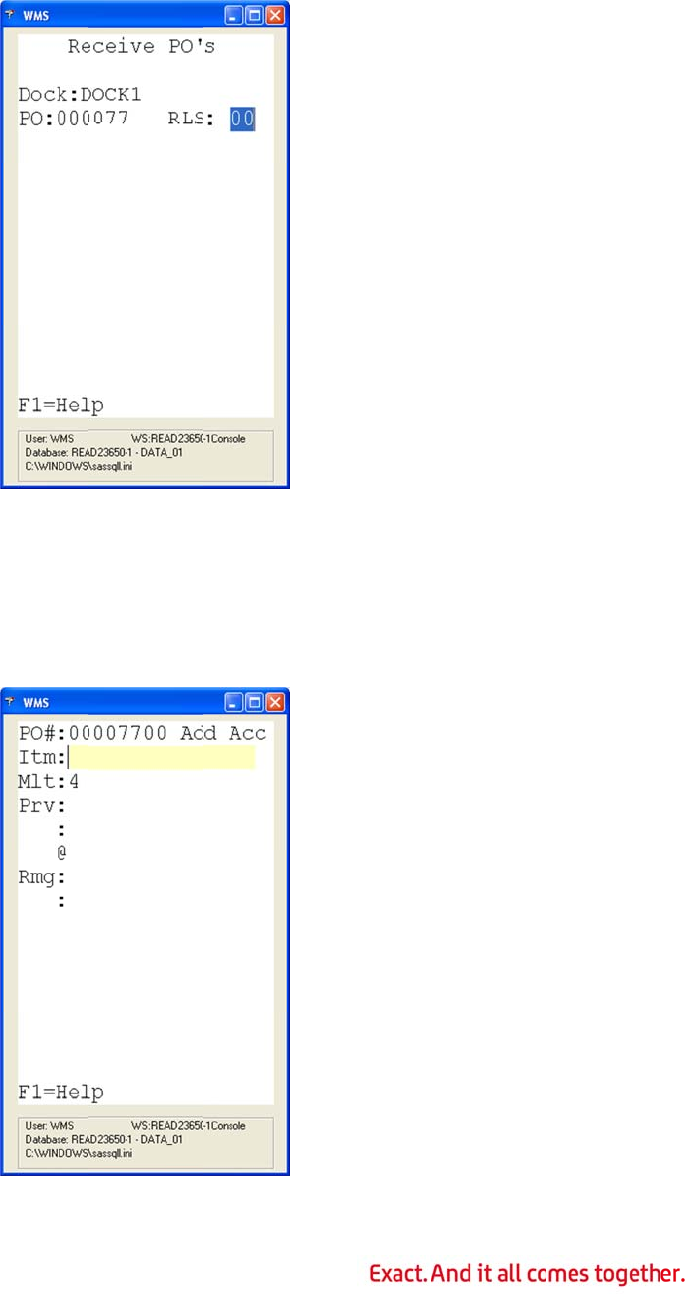
4.
5.
6.
7.
8.
In the Do
c
which you
this bin u
n
Type the
p
the PO fi
e
If this is a
If the ven
d
print it at
Press the
c
k field, ty
p
are receivi
n
n
til you cha
n
p
urchase or
d
e
ld.
release ag
a
d
or has be
e
this time.
F4 key to s
p
e the Prog
r
n
g product.
n
ge the doc
d
er numbe
r
a
inst a blan
e
n configure
pecify a mu
149
r
ession bin
n
All subseq
u
k.
r
for the pu
r
ket PO, typ
e
d to print a
ltiplier for t
n
umber tha
t
u
ent receip
t
r
chase orde
r
e
the relea
s
warehouse
he next ite
m
t
represent
s
t
s will be pr
o
r
that you
a
s
e number i
n
P/O scan s
m
, if neces
s
s
the dock t
o
cessed ag
a
a
re receivin
g
n
the RLS f
heet, WMS
s
ary.
o
a
inst
g
in
ield.
will
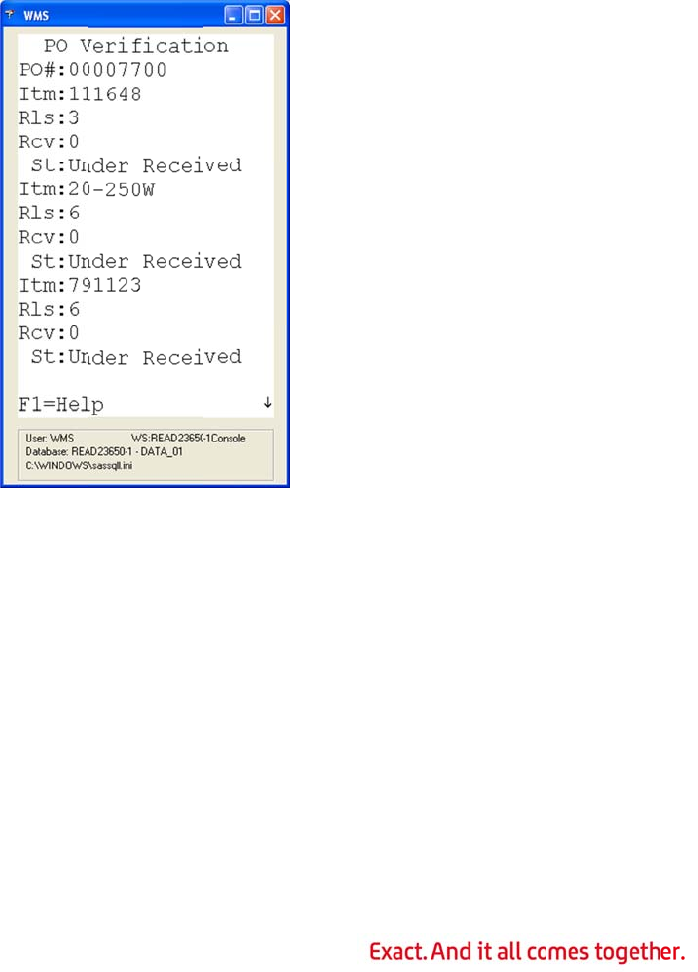
9.
1
0
1
1
1
2
1
3
1
4
1
5
1
6
Type the
v
example,
t
0
. Scan or t
y
number,
U
Weight fil
e
1
. WMS will
d
2
. WMS will
v
labels are
user. See
prompted
3
. When all
r
device.
4
. WMS will
v
that have
5
. Use the u
p
6
. After revi
e
v
alue to mu
t
he next ite
y
pe one of t
h
U
PC numbe
r
e
.
d
etermine i
f
v
alidate the
required. I
f
Overridin
g
product la
b
r
eceipts ha
v
v
erify if the
not been f
u
p
and down
e
wing, pres
s
ltiply the n
e
m quantity
h
e followin
g
r
, or any ba
r
f
putaway t
a
item again
f
so, it will
e
g
Product
L
b
els.
v
e been ent
e
purchase o
u
lly receive
d
arrow key
s
s
the Esca
p
150
e
xt item qu
a
will be mul
t
g
in the It
m
r
code that
a
gs are in u
st the purc
h
e
ither auto
m
L
abels Wh
e
e
red, press
rder has be
d
will be dis
p
s
to scroll th
p
e or CLR k
e
a
ntity by in
t
iplied by f
o
m
field: item
has been s
e
se and prin
h
ase order
a
m
atically pri
n
e
n Prompt
i
the Escap
e
e
en fully rec
p
layed.
rough the l
i
e
y on the R
the Mlt fiel
o
ur.
number, U
C
e
t up in the
t one if req
u
a
nd determ
i
n
t them or
p
i
ng for det
a
e
or CLR ke
y
eived; if no
t
i
st.
R
F device.
d. In the
C
C-14 (I-2
0
ASN Bulk
u
ired.
i
ne if produ
c
prompt the
a
ils about
y
on the RF
t, a list of i
t
0
5)
c
t
t
ems
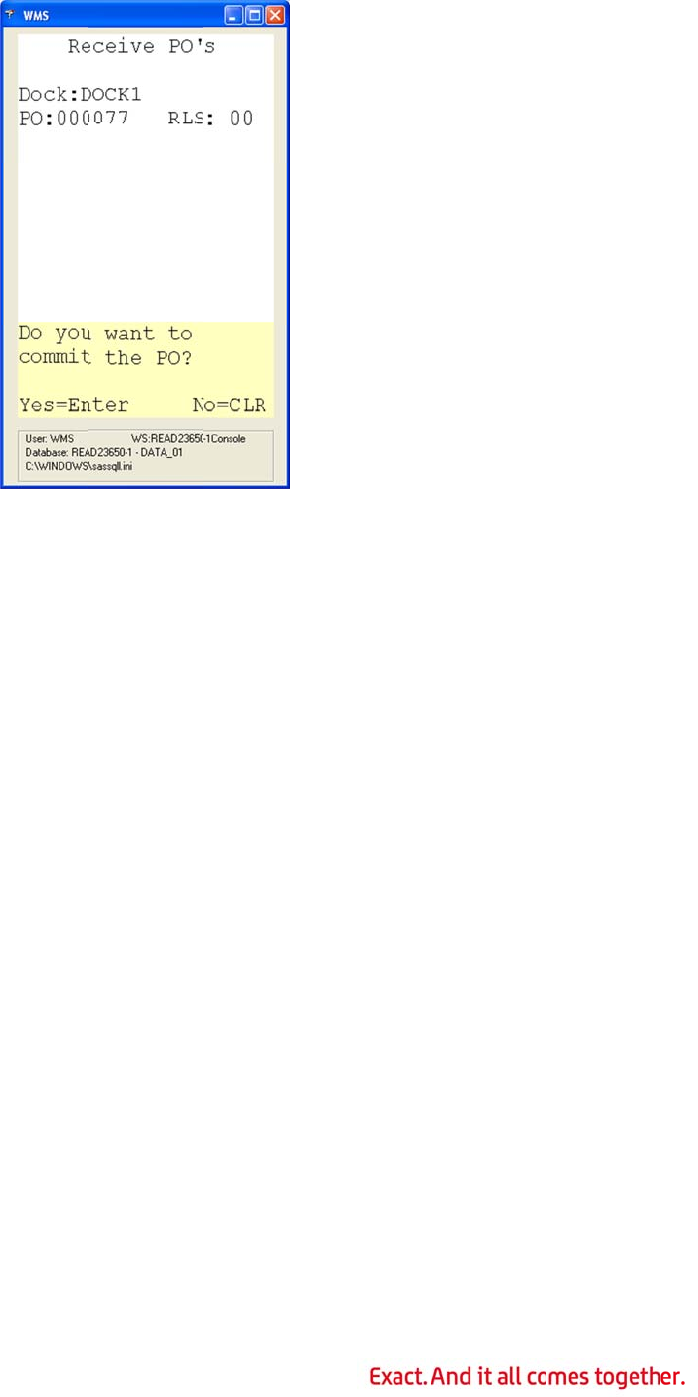
1
7
1
8
1
9
Over
r
The
W
setup
,
user
b
overri
File
M
settin
g
vend
o
by ve
n
7
. WMS will
p
8
. Press Ent
e
Progressi
o
must the
n
9
. Press Esc
a
This will n
r
iding Pro
d
W
MS Receivi
,
labels are
b
efore printi
dden by ve
n
M
aintenan
c
g
s. See Ve
n
o
r. See Ven
d
n
dor item.
p
rompt the
e
r to comm
o
n inventor
y
be made f
r
a
pe or CL
R
ot delete th
d
uct Label
s
ng function
configured
t
ng. This ca
n
n
dor item;
i
c
e Functio
n
n
dor Over
r
d
or Item
O
user to co
m
it the recei
p
y
. Any chan
g
r
om a work
s
R
to place th
e receipts.
s
When Pr
o
can produ
c
t
o print aut
o
n
be set as
t can also
b
n
, Purchas
e
r
ide File M
a
O
verride Fi
151
m
mit the re
c
p
ts. Once c
o
g
es or corr
e
s
tation.
e receipts
o
o
mpting
c
e product l
a
o
matically,
a global de
f
b
e set differ
e
e
Order Ta
a
intenanc
e
le Mainten
c
eipts.
o
mmitted,
W
e
ctions othe
o
n hold inst
e
a
bels as re
c
not to prin
t
f
ault, overri
e
ntly for ea
b for infor
m
e
for inform
a
n
ance for in
W
MS will up
d
r than addi
t
e
ad of com
m
c
eipts are e
n
t
at all, or t
o
dden by ve
n
ch PO laye
r
m
ation abou
a
tion about
formation
a
date the
t
ional recei
p
m
itting the
m
n
tered. Duri
o
prompt th
n
dor, and
r
. See Cont
r
t the global
overriding
b
a
bout overri
p
ts
m
.
ng
e
r
ol
b
y
ding
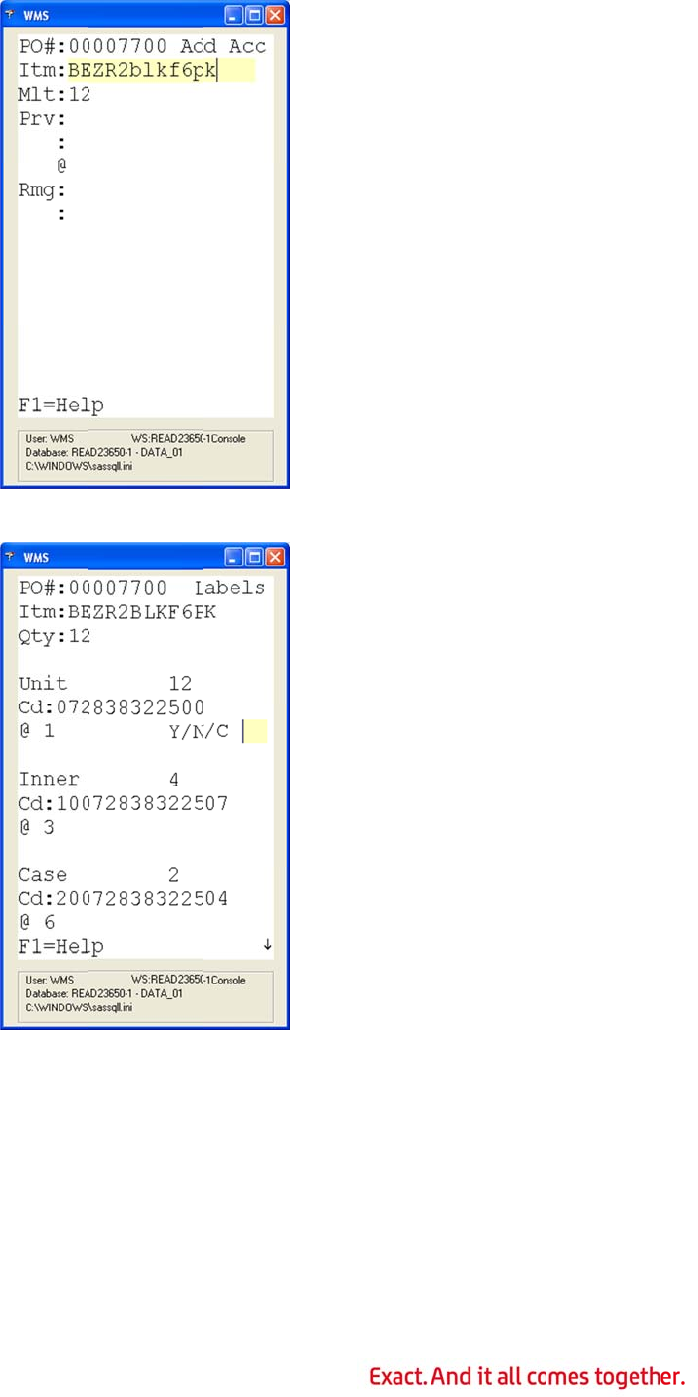
1.
2.
3.
4.
5.
6.
While ent
e
WMS will
d
received.
For each l
a
number o
f
set not to
Use the u
p
Type Y or
Type N or
e
ring receip
t
d
isplay the
a
yer set to
f
labels to b
print or al
w
p
and down
1 to set th
e
0 to set th
e
t
s, type or
s
PO number
,
prompt for
e printed, t
h
w
ays to prin
t
arrow key
s
e
entry to p
e
entry not
152
s
can the ite
m
,
the item n
product lab
e
h
e item ID,
t
, that laye
r
s
to scroll th
rint.
to print.
m code in t
h
umber, an
d
e
l printing,
and the qu
r
will not be
rough the
e
he Itm fiel
d
d
the quanti
t
WMS will d
i
antity per l
a
displayed.
e
ntries.
d
.
t
y being
i
splay the
a
bel. If a la
y
y
er is
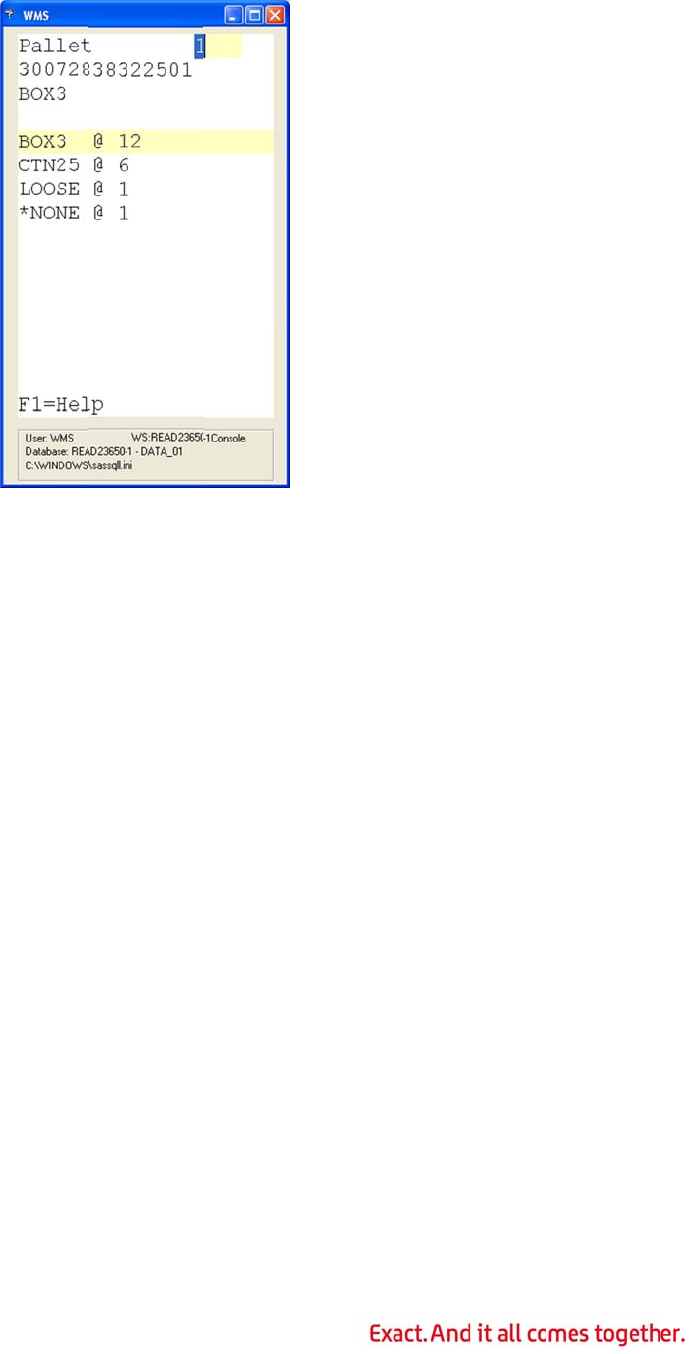
7.
8.
9.
1
0
1
1
Type C or
If you cho
being cha
n
associate
d
You can t
y
labels for
t
0
. Use the a
r
will chang
label.
1
. Press Ent
e
2 to chang
e
ose to cha
n
n
ged, the n
u
d
with thos
e
y
pe a new n
t
he layer, n
r
row keys t
o
e the numb
e
r to save t
e
the entry.
n
ge an entr
y
u
mber of la
e
labels.
umber of l
a
ot the qua
n
o
select a di
er of labels
he change.
153
y
, WMS will
bels to be
p
a
bels to pri
n
n
tity receive
fferent pac
k
calculated
a
display a s
c
p
rinted, and
n
t.
T
his will
o
d.
k
age code t
o
a
nd the ite
m
c
reen showi
the item I
D
o
nly chang
e
o
use for th
m
ID associ
a
ng the laye
r
D
that will b
e
the numb
e
e layer, wh
a
ted with t
h
r
e
e
r of
ich
h
e
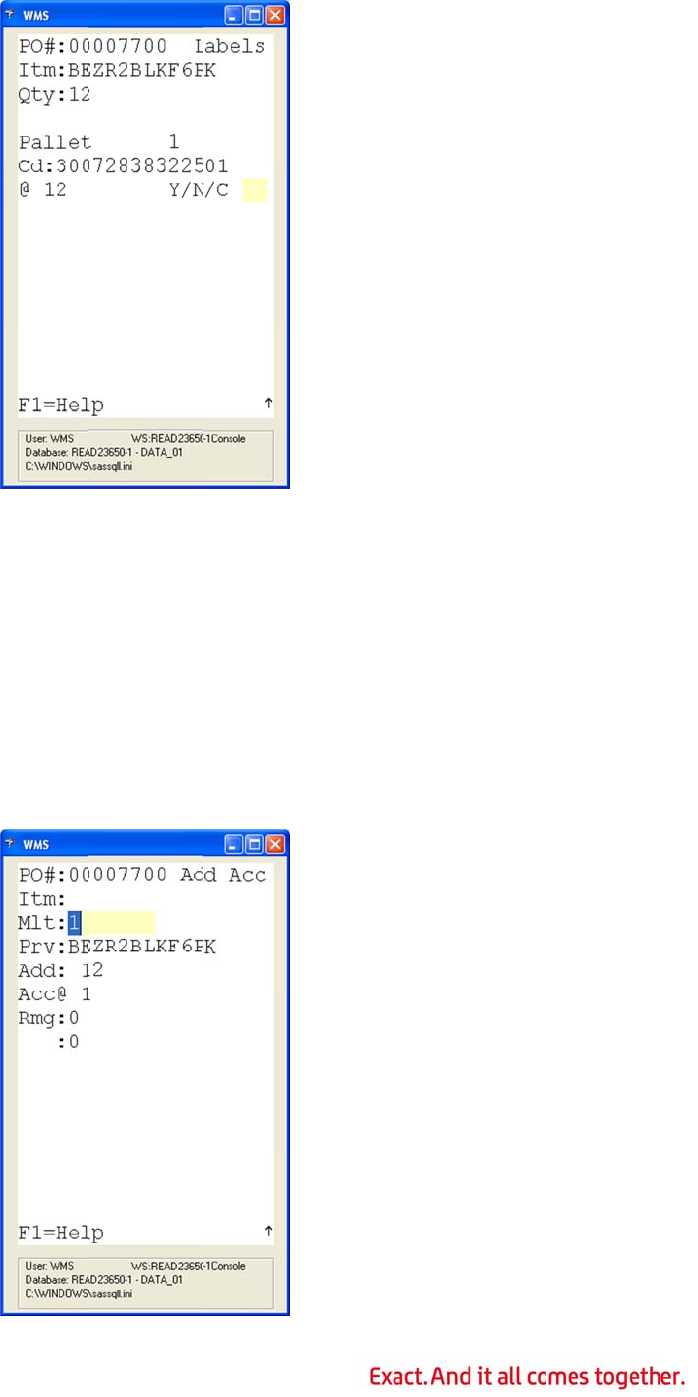
1
2
1
3
Verif
y
There
WMS
w
recei
p
Purc
h
Durin
g
in eit
h
2
. When all
c
3
. WMS will
p
y
ing What
are severa
l
w
ill automa
p
ts and esc
a
h
ase Orde
r
g
receiving,
h
er the Mlt
c
hanges ha
v
p
rint the la
b
Is Open o
n
l
ways to h
a
tically displ
a
a
pes out of
t
r
for more i
n
a user can
o
r Itm fiel
d
v
e been ma
d
b
els.
n
a Purcha
a
ve WMS di
s
a
y a verific
a
t
he purchas
n
formation.
also reque
s
d
.
154
d
e, press E
s
se Order
s
play a veri
f
a
tion scree
n
e order. Se
e
s
t a PO veri
f
s
cape or C
L
f
ication scr
e
n
when a us
e
e
Processi
n
f
ication scr
e
L
R on the
R
e
en for a p
u
er finishes
p
n
g a Recei
e
en by pres
s
R
F device.
u
rchase ord
e
p
rocessing
pt Against
s
ing the F7
e
r.
a
key
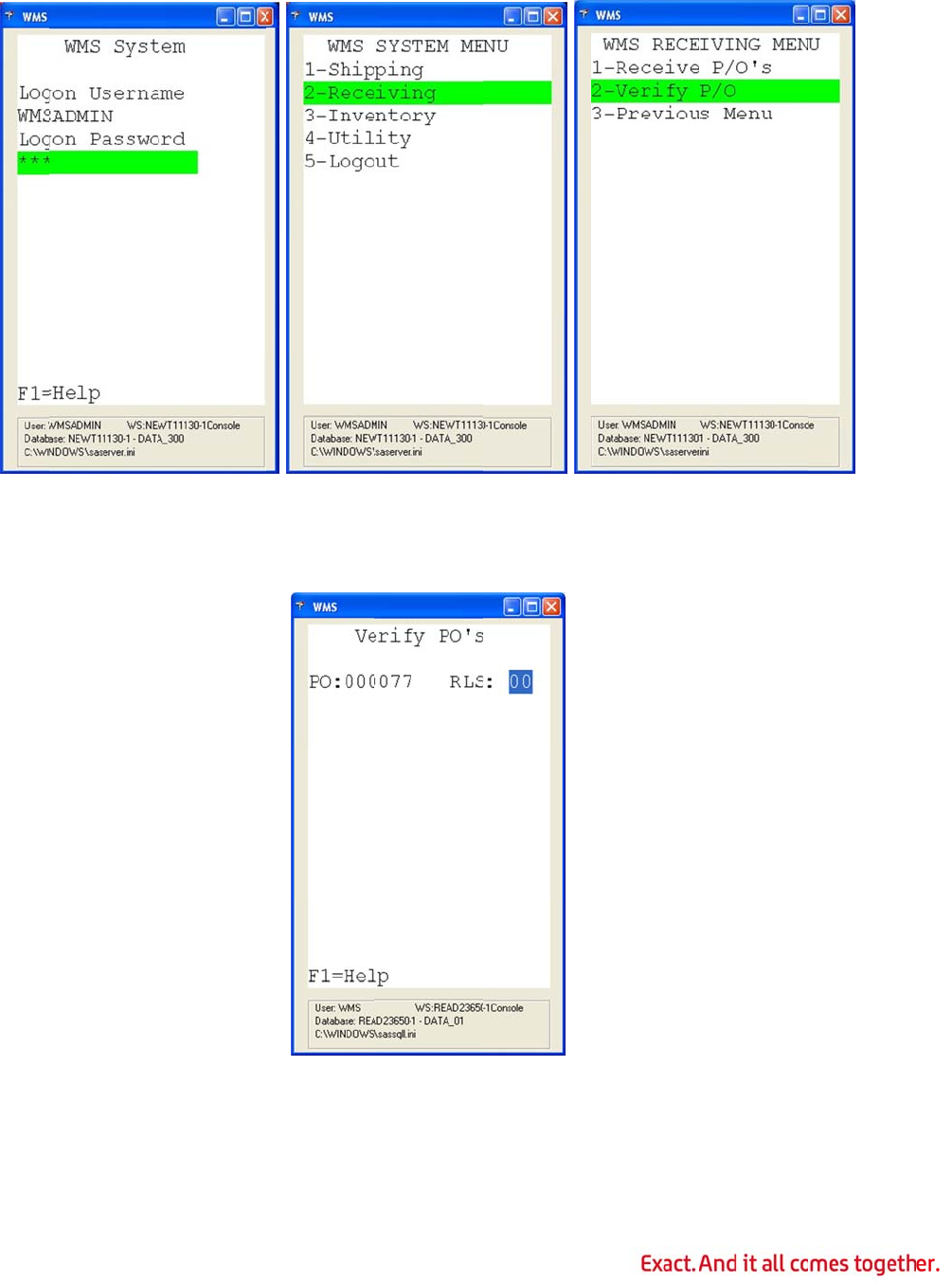
A use
r
1.
2.
3.
r
can also v
To check
t
on an RF
h
Select Re
c
Type the
p
against a
erify a PO
w
t
he status o
h
andheld d
e
c
eiving, an
p
urchase or
d
b
lanket PO,
w
ithout havi
f a purchas
e
e
vice.
d then sele
c
d
er numbe
r
type the r
e
155
ng to enter
e
order wit
h
c
t Verify P
/
r
to verify i
n
e
lease num
b
receipts.
h
out enteri
n
/
O.
n
the PO fie
b
er in the R
n
g receipts,
ld. If this is
LS field.
log in to W
M
a release
M
S
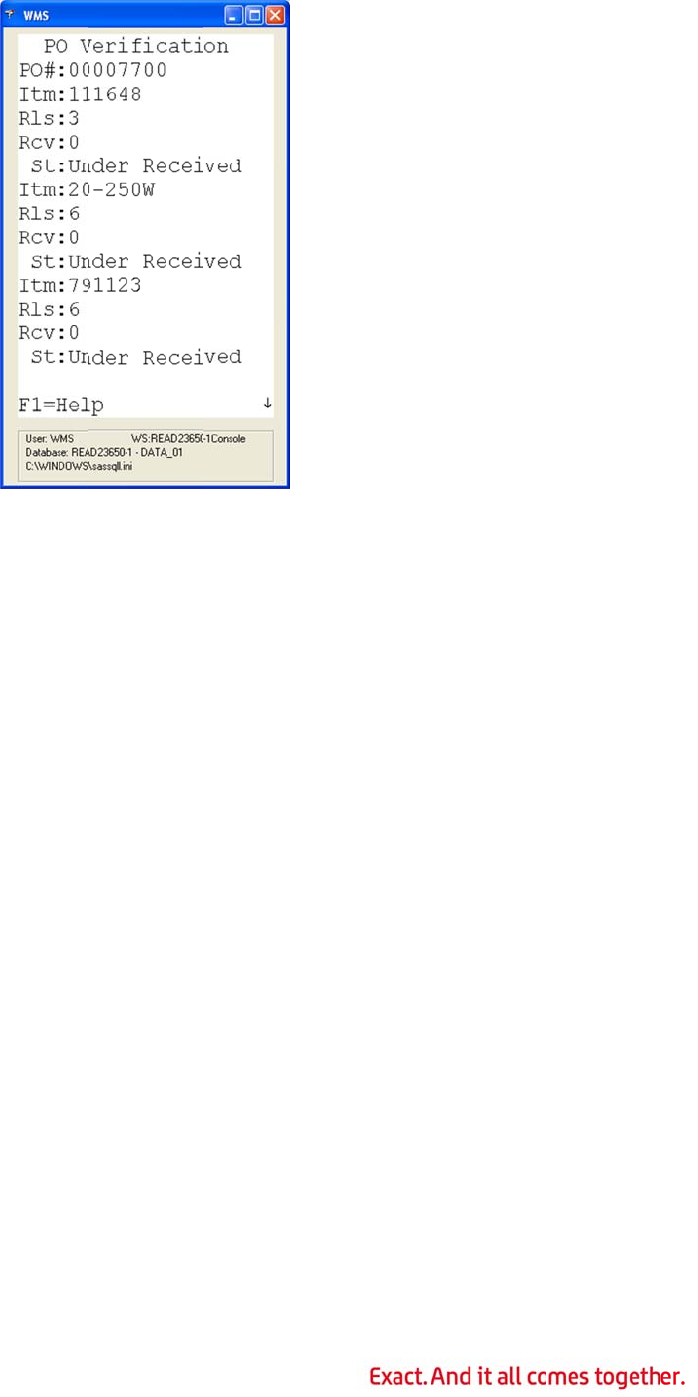
4.
5.
6.
WMS will
d
Press the
After revi
e
d
isplay a lis
t
up and do
w
e
wing the li
s
t
of items f
o
w
n arrow ke
y
s
t, press th
e
156
o
r the PO w
y
s to scroll
t
e
Escape o
r
hich are cu
r
t
hrough th
e
r
CLR key
o
r
rently not
f
e
list.
o
n the RF d
e
f
ully receiv
e
e
vice to exi
t
e
d.
t
.
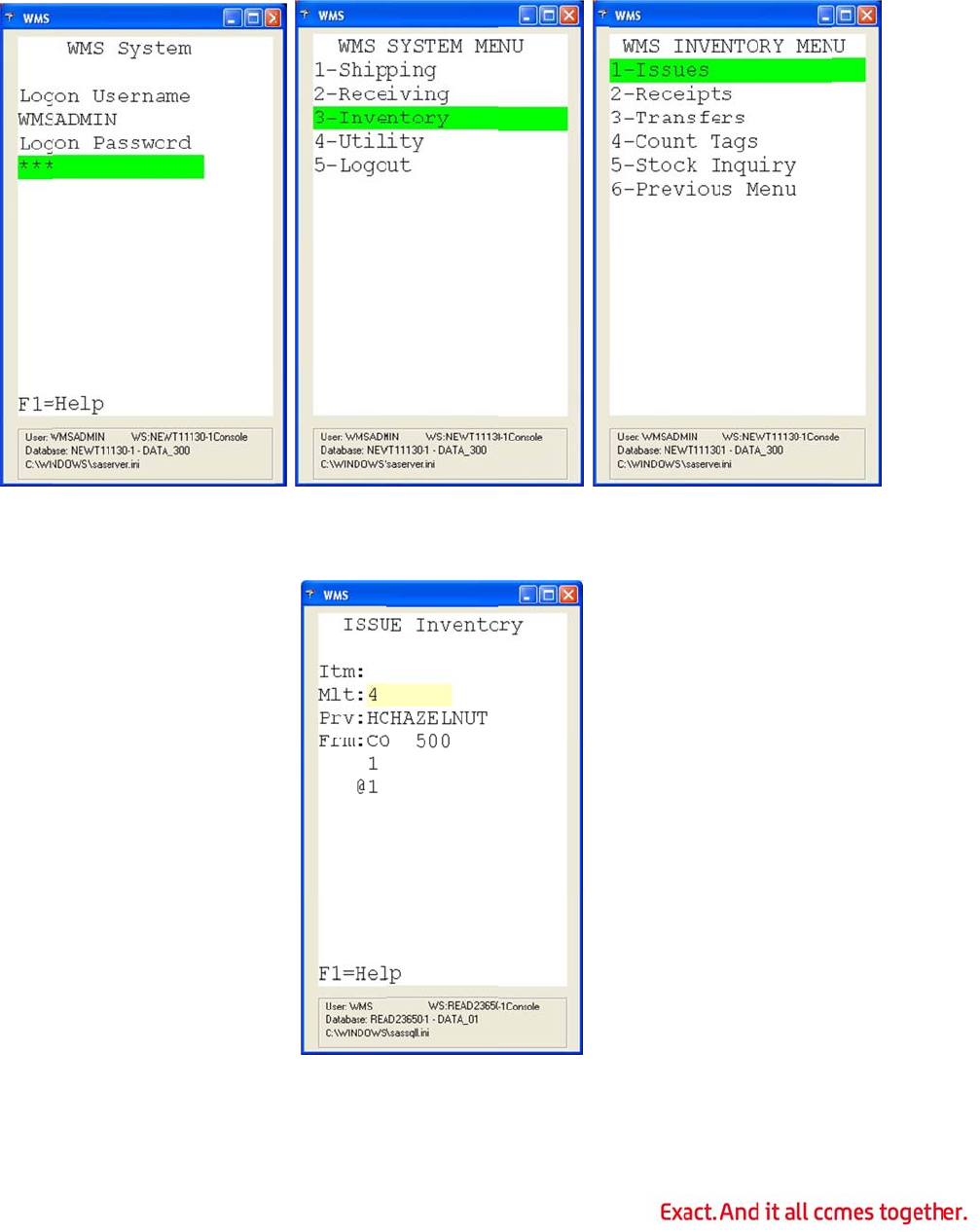
Cha
Proc
e
1.
2.
3.
4.
pter 9:
e
ssing an
I
Log in to
W
Select In
v
Type the
q
Type or s
c
been conf
i
WMS P
r
I
nventory
I
W
MS on an
v
entory, a
n
q
uantity to
i
c
an an item
i
gured to re
r
ocessi
n
I
ssue
RF handhel
d
n
d then sele
i
ssue in the
number, U
P
present th
e
157
ng
– I/
M
d
device.
ct Issues.
Mlt field.
P
C code, U
C
e
item in th
e
M
Trans
C
C-14, or a
n
e
Itm field.
s
actions
n
y other ba
r
r
code that
has
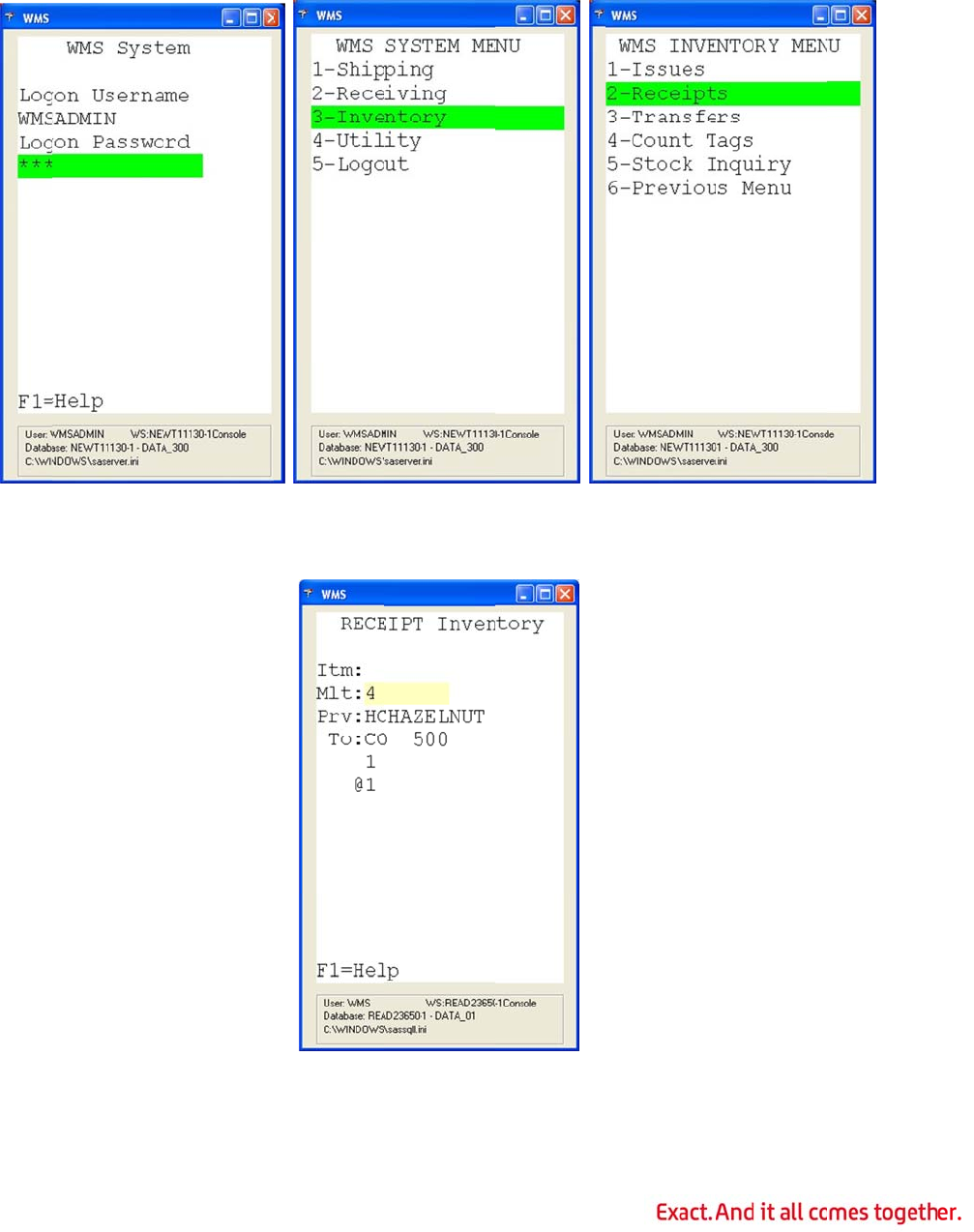
5.
6.
Proc
e
1.
2.
3.
4.
If the ite
m
WMS will
a
e
ssing an
I
Log in to
W
Select In
v
Type the
q
Type or s
c
been conf
i
m
is binned/
l
a
utomatical
I
nventory
R
W
MS on an
v
entory, a
n
q
uantity to
r
c
an an item
i
gured to re
l
otted, you
w
ly process t
R
eceipt
RF handhel
d
n
d then sele
r
eceive in t
h
number, U
P
present th
e
158
w
ill be pro
m
he issue an
d
device
.
ct Receipt
s
h
e Mlt field
.
P
C Code, U
C
e
item in th
e
m
pted for t
h
d remove t
h
s
.
.
C
C-14, or a
n
e
Itm field.
h
e bin/lot n
u
h
e quantity
n
y other ba
u
mber.
from inven
t
r code that
t
ory.
has
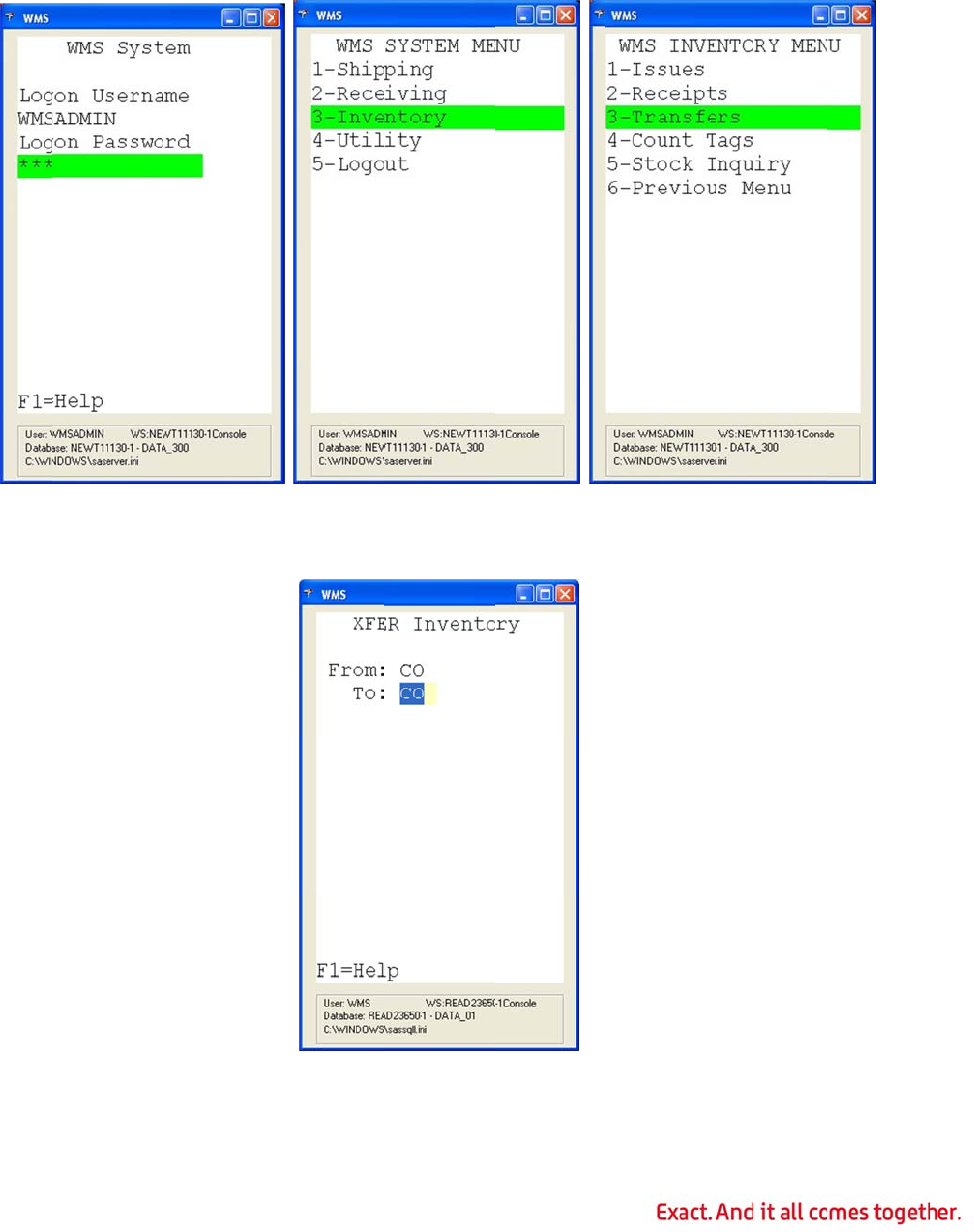
5.
6.
Proc
e
1.
2.
3.
If the ite
m
WMS will
a
e
ssing an
I
Log in to
W
Select In
v
Type the
w
automatic
m
is binned/
l
a
utomatical
I
nventory
T
W
MS on an
v
entory, a
n
w
arehouse
t
a
lly set to t
l
otted, you
w
ly process t
T
ransfer
RF handhel
d
n
d then sele
t
o transfer
p
he user’s c
u
159
w
ill be pro
m
he receipt
a
d
device
.
ct Transfe
r
p
roduct to i
n
u
rrent ware
h
m
pted for t
h
a
nd add the
r
s.
n
the To fie
h
ouse.
h
e bin/lot n
u
quantity t
o
ld. The Fro
u
mber.
o
inventory.
m field is
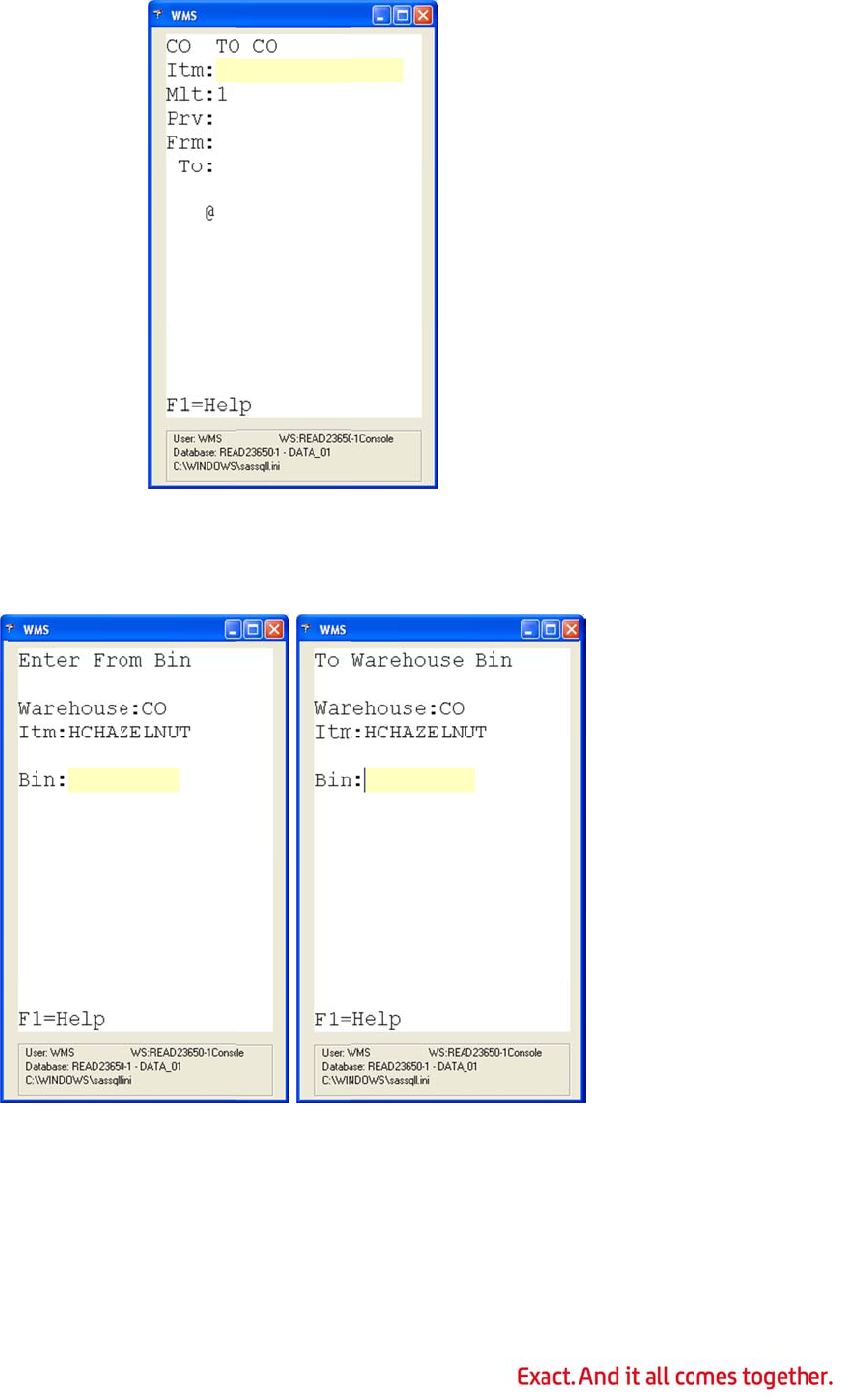
4.
5.
6.
7.
Type the
q
In the It
m
bar code
t
If the tra
n
from.
If the ite
m
transfer p
r
q
uantity to
r
m
field, typ
e
t
hat has be
e
n
sfer is for
a
m
being tran
r
oduct to.
r
eceive in t
h
e
or scan an
e
n configur
e
a
binned ite
m
sferred is a
160
h
e Mlt field
.
item numb
e
d to repres
e
m
, WMS wil
binned ite
m
.
er, UPC co
d
ent the ite
m
l prompt fo
r
m
, the prog
r
d
e, UCC-14,
m
.
r
the bin to
r
am will pr
o
or any oth
e
transfer pr
o
o
mpt for a
b
e
r
o
duct
b
in to
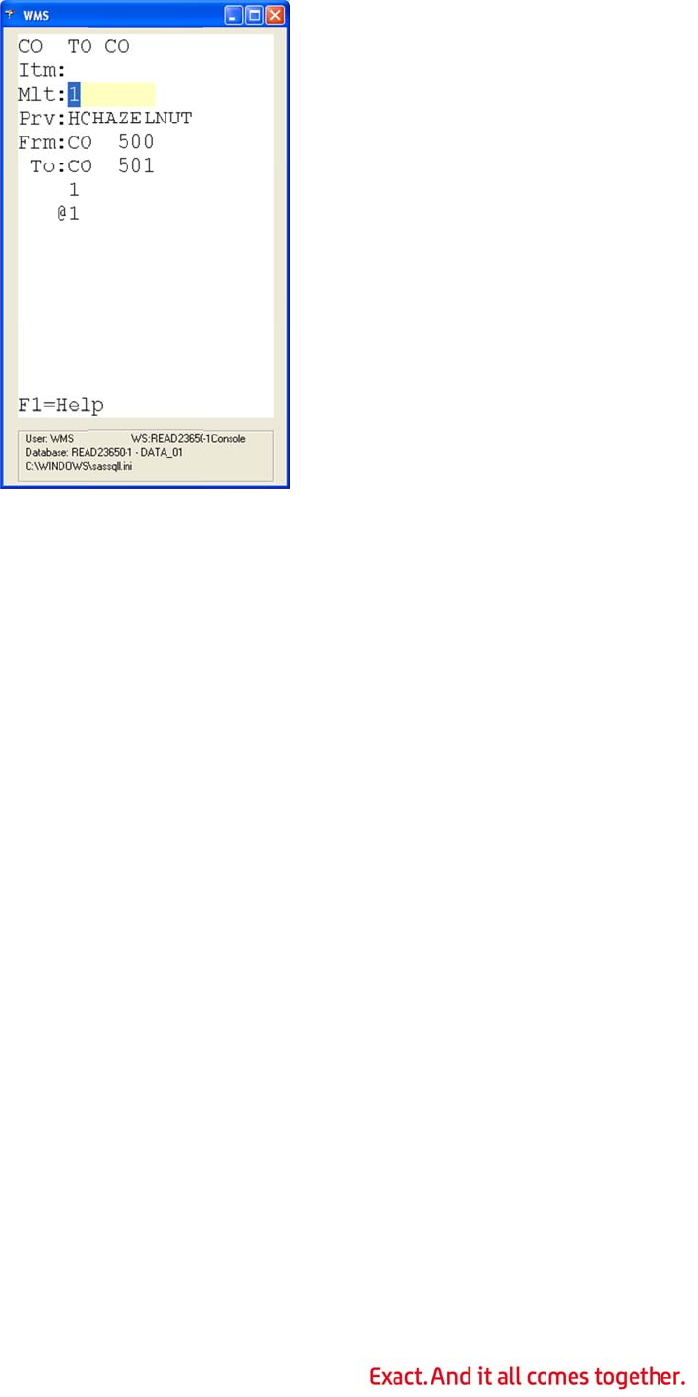
8.
Proc
e
WMS
count
.
cycle
c
Once
Direc
The d
i
shoul
d
code
a
WMS will
a
e
ssing a P
h
a
llows you
t
.
See the P
r
c
ount.
created, W
M
ted Count
i
rected cou
n
d
be create
d
a
nd range
o
a
utomatical
h
ysical or
C
t
o enter co
u
r
ogression I
/
M
S can pro
c
Processin
g
n
t process i
s
d
with the s
o
o
f tags to co
ly process t
C
ycle Coun
u
nt informa
t
/
M user ma
c
ess the co
u
g
s
particularl
o
rt by bin o
unt.
161
he transfer
t
t
ion with an
nual for inf
o
u
nt as eithe
r
y useful in
b
ption activ
a
and move
t
RF device
d
o
rmation a
b
r
a directed
b
inned envi
a
ted. Each
R
t
he quantit
y
d
uring a ph
y
b
out creatin
g
or a non-di
ronments.
T
R
F user is gi
y
in invento
r
y
sical or cy
c
g
a physica
l
i
rected cou
n
T
he count
ven a batc
h
r
y.
c
le
l
or
n
t.
h
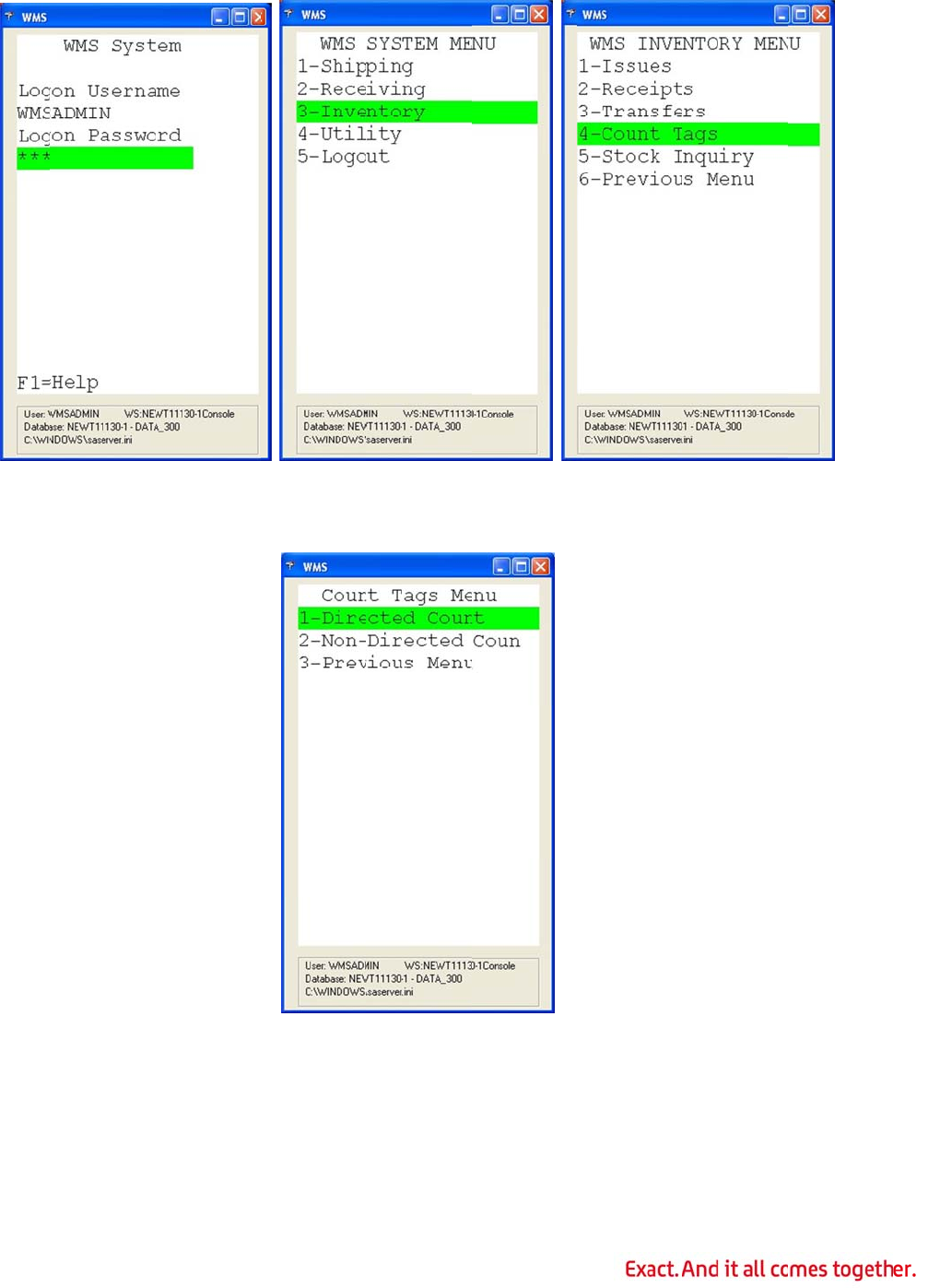
1.
2.
3.
Log in to
W
Select In
v
Select Di
r
W
MS on an
v
entory, a
n
r
ected Cou
n
RF handhel
d
n
d then sele
n
t from the
162
d
device
.
ct Count T
a
Count Tag
s
a
gs.
s
menu.
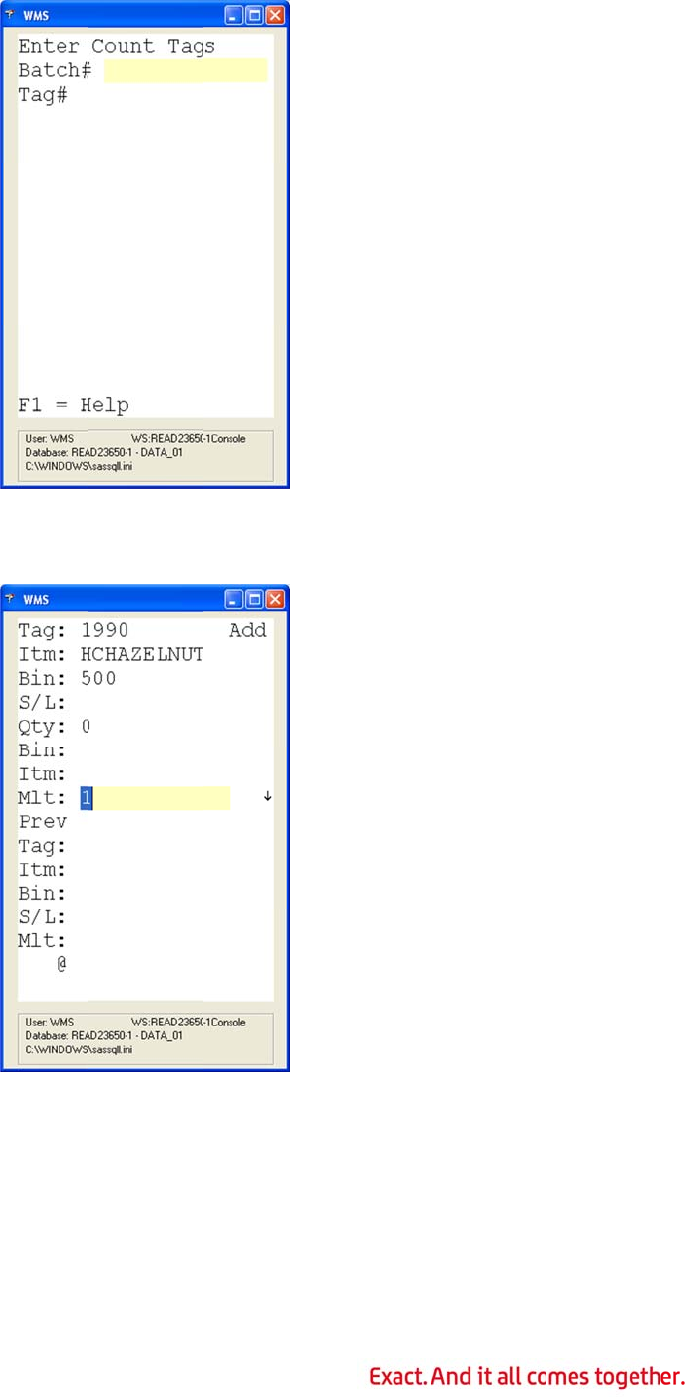
4.
5.
6.
7.
Type the
b
Type the
s
WMS will
d
Type the
c
b
atch numb
s
tarting tag
d
isplay the
c
ount in the
er in the B
a
number in
t
bin and ite
m
Mlt field.
163
a
tch # field
t
he Tag #
f
m
to count.
.
f
ield.
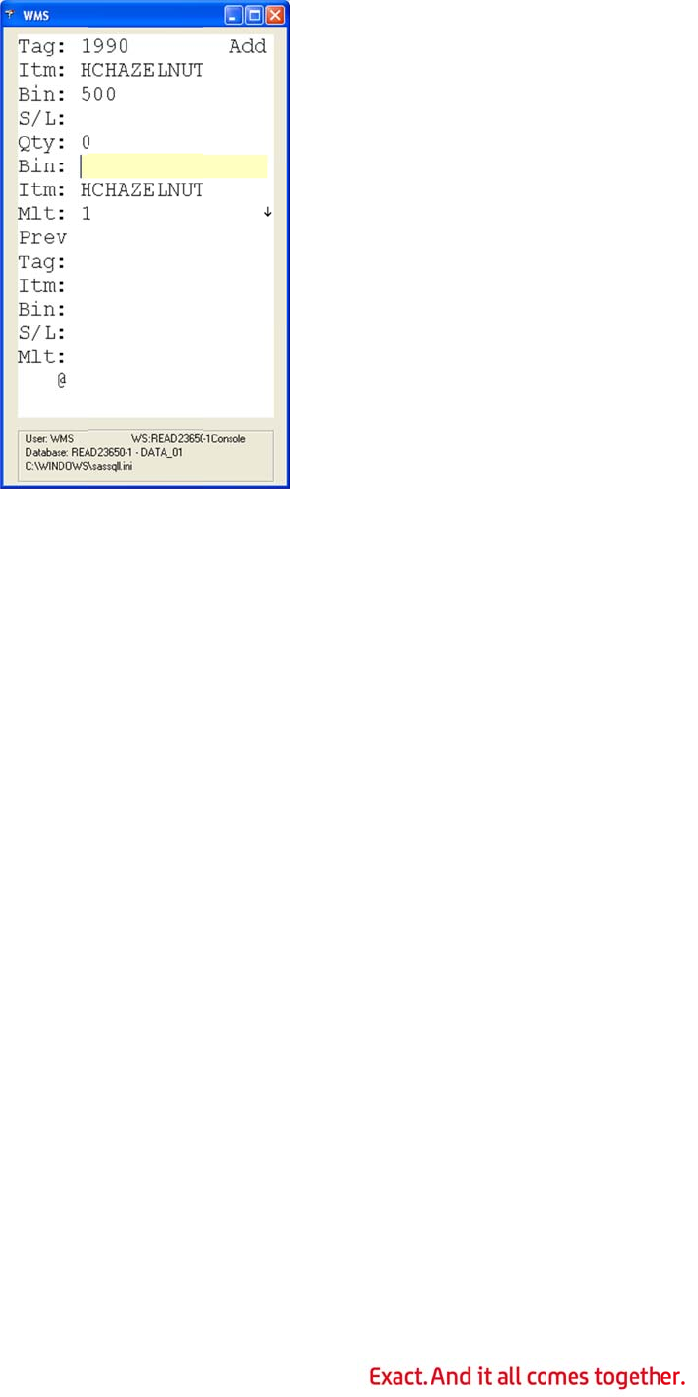
8.
9.
1
0
1
1
1
2
Non-
D
The n
o
situat
i
of the
In the It
m
other bar
code, the
WMS will
v
0
. Scan the
b
scanned,
W
1
. After the
c
2
. When fini
s
D
irected C
o
o
n-directed
i
ons. Each
R
warehous
e
m
field, typ
e
code that r
e
quantity in
v
alidate tha
b
in number
W
MS will g
e
c
urrent cou
n
s
hed with y
o
o
unt Proc
e
count proc
e
R
F user is g
i
e
.
e
the item n
u
e
presents t
h
the Mlt fiel
d
t you are c
o
to confirm
t
e
nerate an
e
n
t is entere
d
o
ur range,
p
e
ssing
e
ss is parti
c
i
ven a batc
h
164
u
mber, UP
C
h
is item. No
d
should be
o
unting the
t
hat you ar
e
e
rror messa
g
d
, WMS will
p
ress Esca
p
c
ularly usef
u
h
to count a
C
number,
U
o
te that if y
o
the numb
e
correct ite
m
e
at the cor
r
ge.
direct you
t
p
e or CLR t
o
u
l for non-b
nd directed
U
CC-14 nu
m
o
u type the
e
r of cases.
m
.
r
ect bin. If
t
to the next
o
exit.
inned or ful
to a specif
i
m
ber, or an
y
UCC-14 ca
s
t
he wrong
b
item.
l physical
i
c area or a
i
y
s
e
b
in is
i
sle
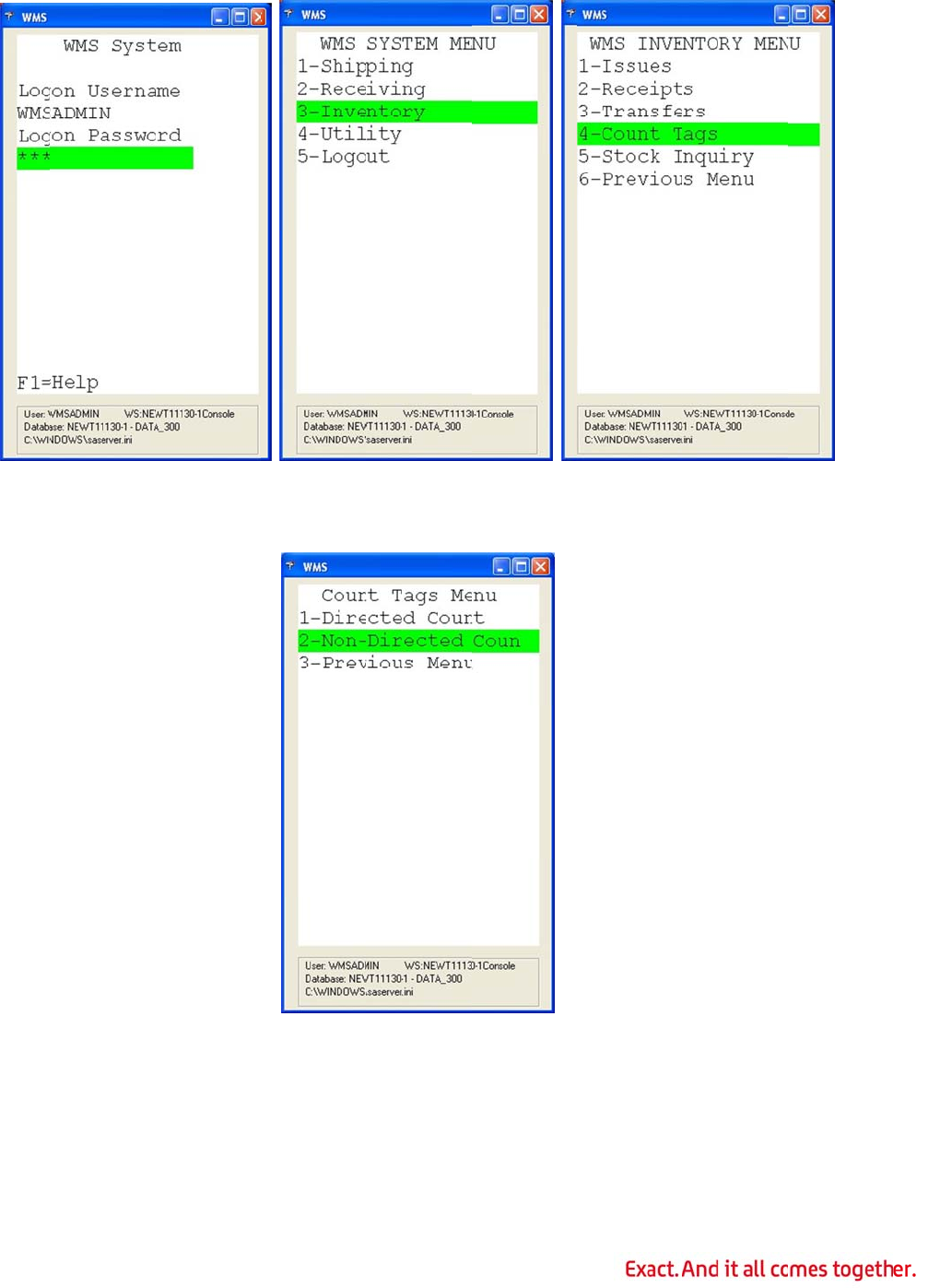
1.
2.
3.
Log in to
W
Select In
v
Select No
n
W
MS on an
v
entory, a
n
n
-Directe
d
RF handhel
d
n
d then sele
d
Count fro
m
165
d
device
.
ct Count T
a
m
the Coun
t
a
gs.
t
Tags men
u
u
.
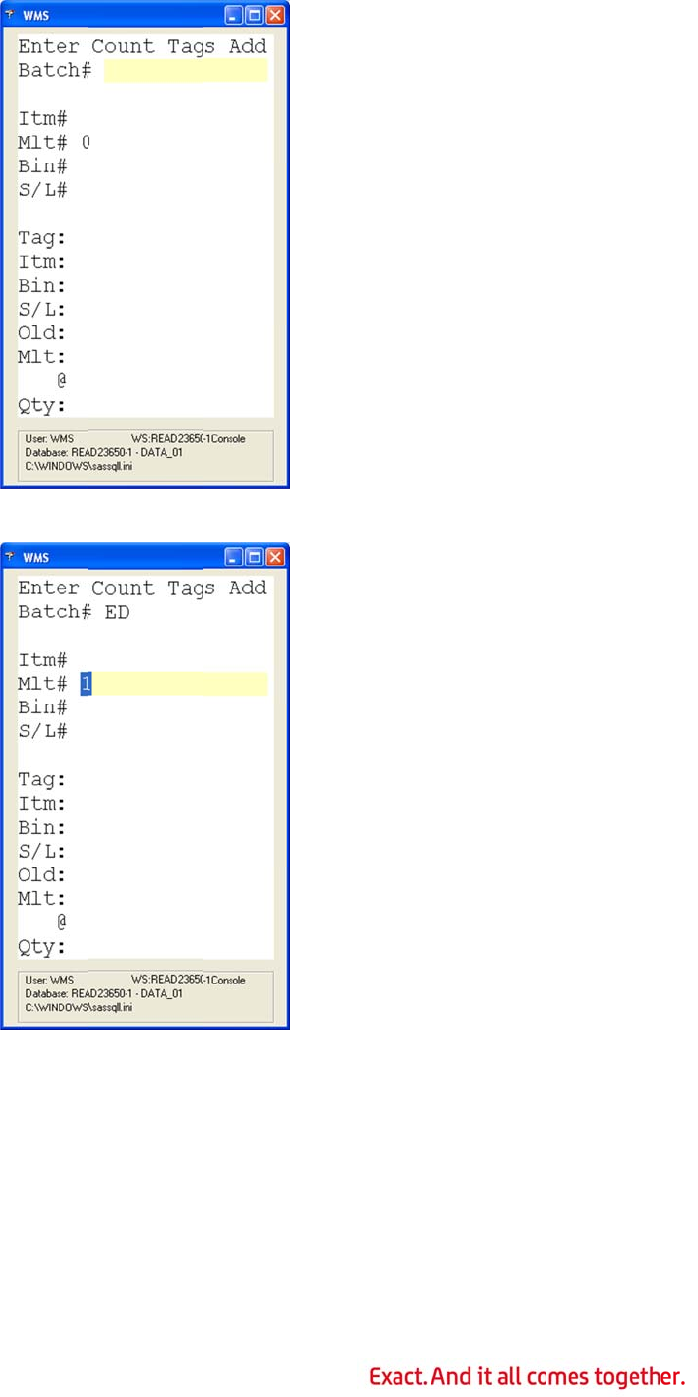
4.
5.
Type the
b
Type the
c
b
atch code i
c
ounted qu
a
n the Batc
h
a
ntity in the
166
h
# field.
Mlt# field.
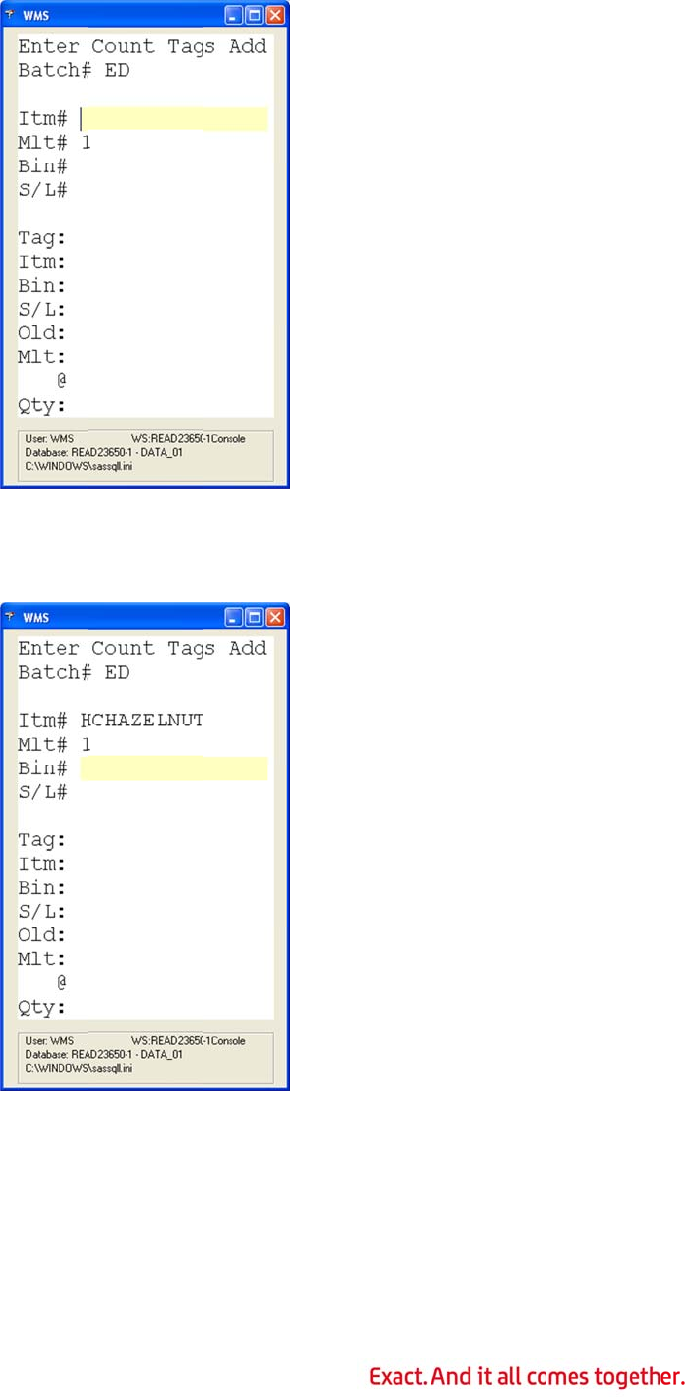
6.
7.
8.
In the It
m
or any ot
h
UCC-14 c
a
If the ite
m
number.
WMS will
u
m
# field, ty
p
h
er bar cod
e
a
se code, t
h
m
is binned,
u
pdate the
t
p
e or scan t
e
representi
n
h
e quantity
i
WMS will p
t
ag for that
167
he item nu
m
n
g the item
i
n the Mlt#
r
ompt for a
item-bin c
o
m
ber, UPC
n
being cou
n
field shoul
d
bin numbe
o
mbination.
n
umber, UC
n
ted. Note t
h
d
be the ca
s
r.
T
ype or
s
C
C-14 numb
h
at if you t
y
s
e quantity.
s
can the bin
er,
y
pe a
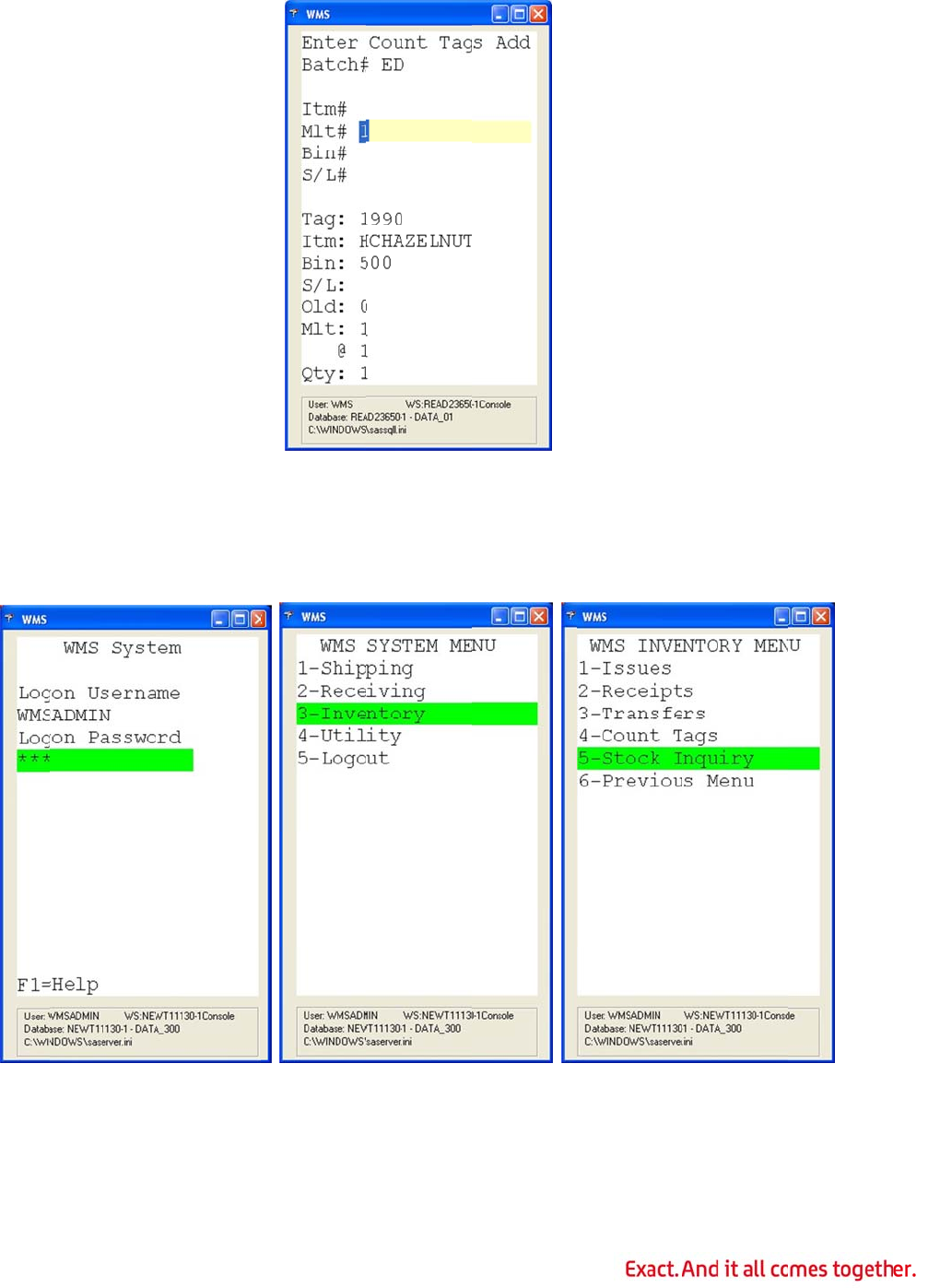
9.
View
i
Using
work
s
1.
2.
When co
m
i
ng a Bin
S
a WMS RF
d
s
tation.
Log in to
W
Select In
v
m
plete, pres
s
S
tock Inqu
i
d
evice, an i
W
MS on an
v
entory, a
n
s
Escape o
r
i
ry on RF
D
t
em can be
RF handhel
d
n
d then sele
168
r
CLR to ex
D
evices
located in
a
d
device
.
ct Stock I
n
it.
a
warehous
e
n
quiry.
e
without g
o
o
ing to a
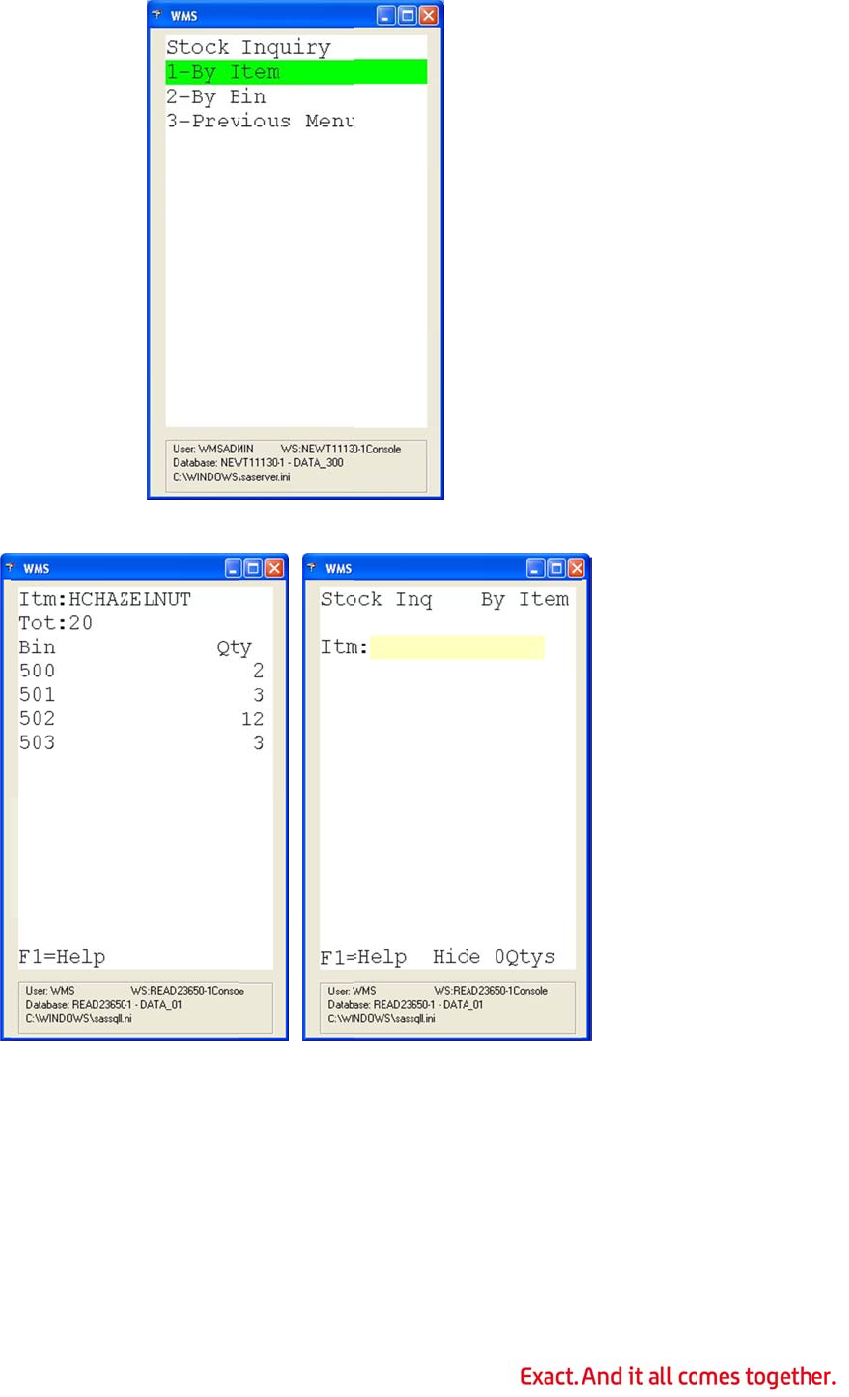
3.
4.
5.
Select eit
h
By Item
m
UCC-14 n
u
WMS will
d
location o
f
h
er By Ite
m
m
ode – In t
u
mber, or a
d
isplay the
f
the items,
m
or By Bin
he Itm fiel
d
ny other b
a
item numb
e
if bins are
i
169
from the S
d
, type or s
c
a
r code repr
e
e
r, the total
i
n use.
tock Inquir
y
c
an the ite
m
esenting th
e
for the cur
r
y
menu.
m
number,
U
e
item to b
e
r
ent wareh
o
U
PC numbe
r
e
located.
o
use, and t
h
r
,
h
e
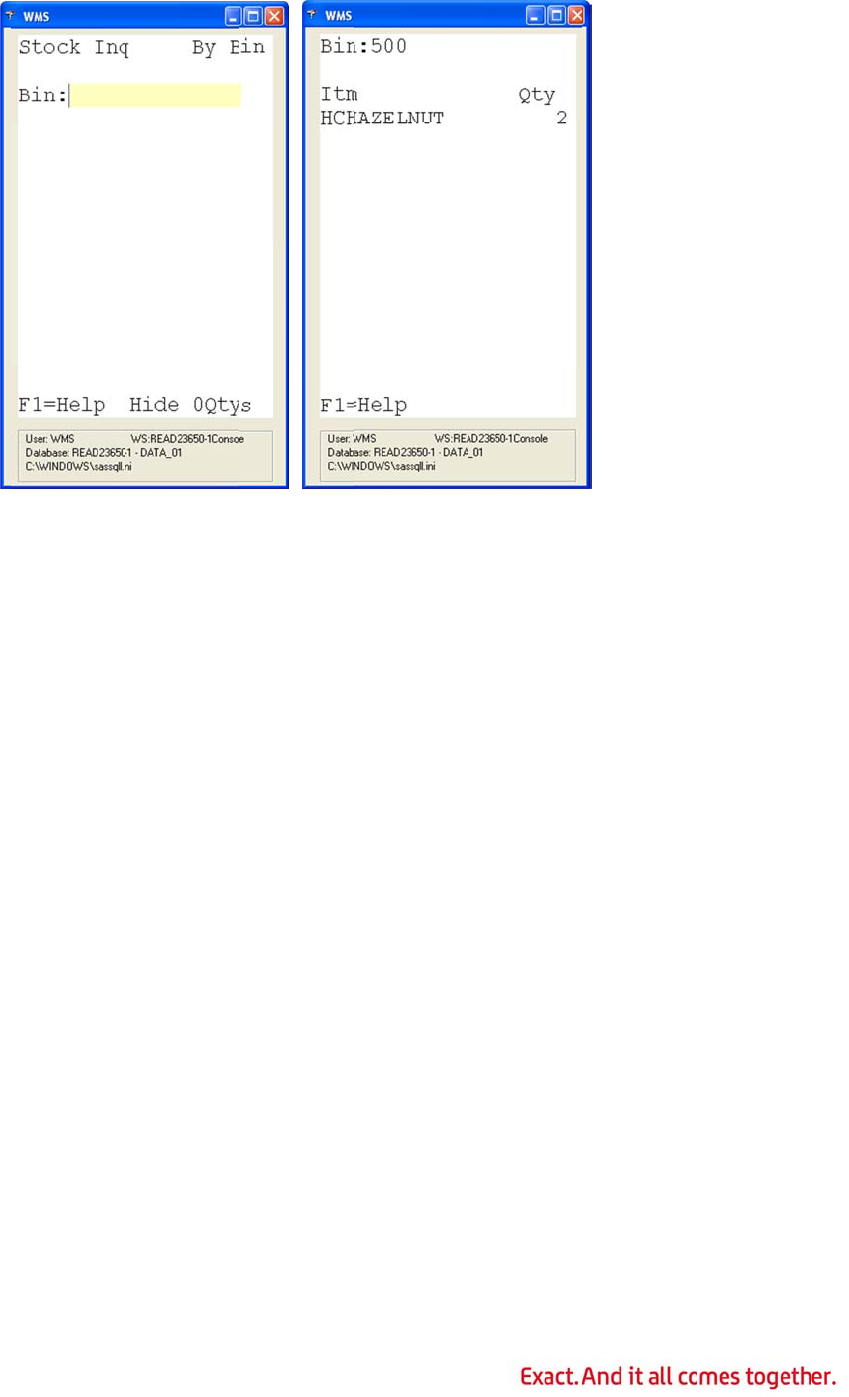
6.
7.
8.
9.
1
0
1
1
By Bin m
o
WMS will
d
Press the
Press the
quantities
0
. Use the u
p
1
. After revi
e
o
de – In th
e
d
isplay the
F6 key to t
o
F8 key to t
o
.
p
and down
e
wing the li
s
e
Bin field,
t
items and
q
o
ggle betw
e
o
ggle betw
e
arrows to
s
s
t, press th
e
170
t
ype or sca
n
q
uantity on
h
e
en By Item
e
en showin
g
s
croll throu
g
e
Escape o
r
n
the bin n
u
hand in the
m
and By Bi
n
g
zero quan
t
g
h pages.
r
CLR key t
o
u
mber.
bin.
n
modes.
t
ities and hi
o
exit.
ding zero
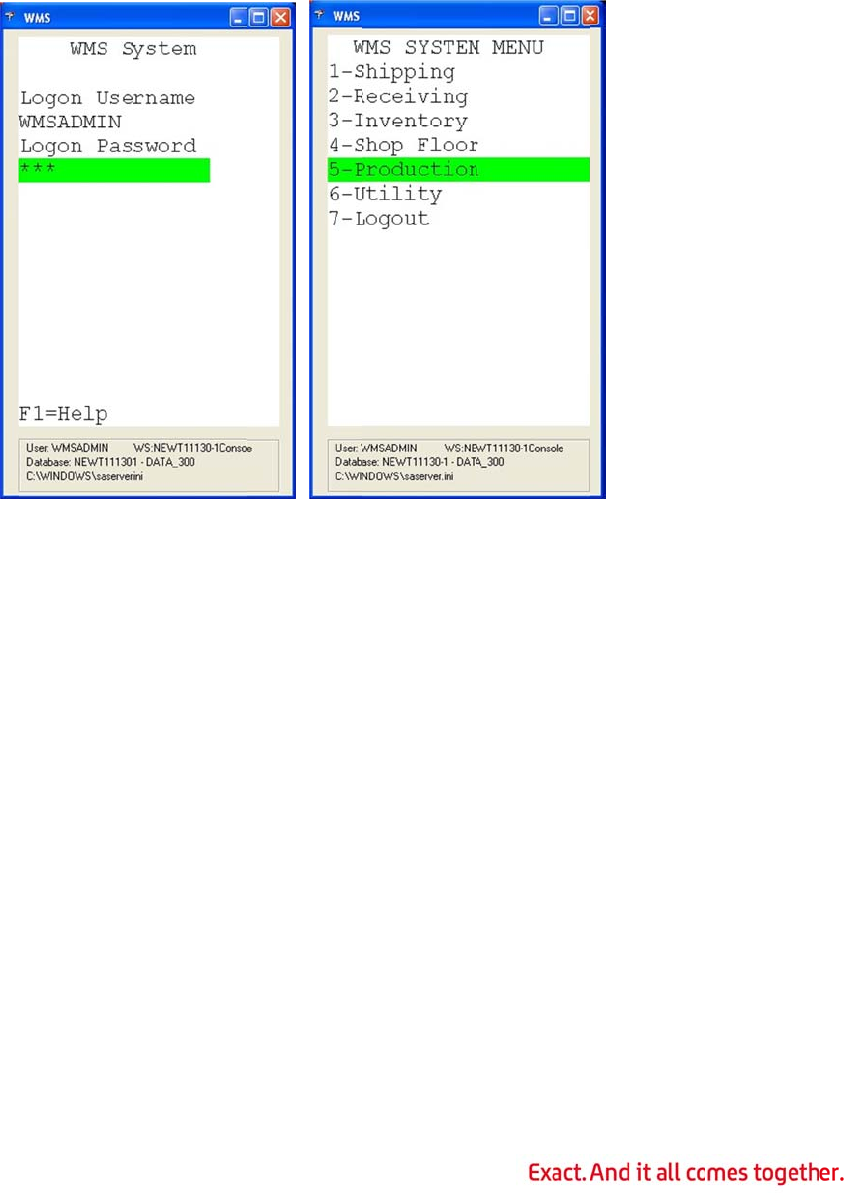
Cha
Ente
r
The P
r
an RF
1.
2.
3.
pter 10
r
ing Produ
c
r
oduction f
u
device.
Log in to
W
Select Pro
If Receiv
e
for a bin.
T
: WMS
P
c
tion for a
u
nction allo
w
W
MS on an
duction.
e
to Stagi
n
T
ype the bi
n
P
roces
s
Productio
n
w
s you to e
n
RF handhel
d
n
g Bin is ac
t
n
for the pr
o
171
s
in
g
– P
r
n
Order
n
ter produc
t
d
device.
t
ivated in t
h
o
duction in
r
oducti
o
t
ion for rel
e
h
e WMS Co
n
the Bin fiel
o
n Ord
e
e
ased produ
n
trol File,
W
d.
e
rs
ction order
s
W
MS will pro
s
on
mpt
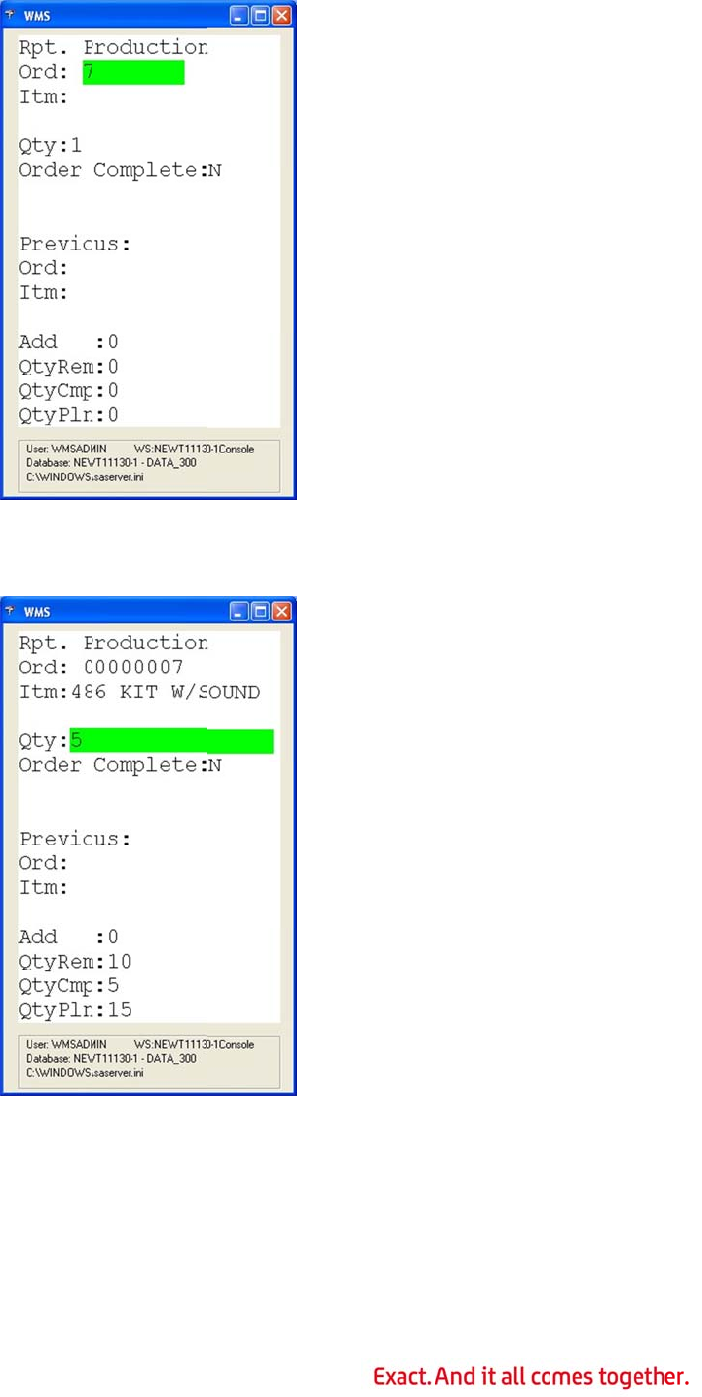
4.
5.
6.
7.
Type the
p
WMS will
d
Type the
q
Type Y in
not compl
e
p
roduction
o
d
isplay the
q
uantity pr
o
the Order
C
e
te.
o
rder numb
e
item numb
e
o
duced in th
C
omplete
f
172
e
r in the O
r
e
r for this o
r
e Qty field.
f
ield if the
o
r
d field.
r
der in the
I
o
rder is com
I
tm field.
m
plete; type
N if the or
d
d
er is
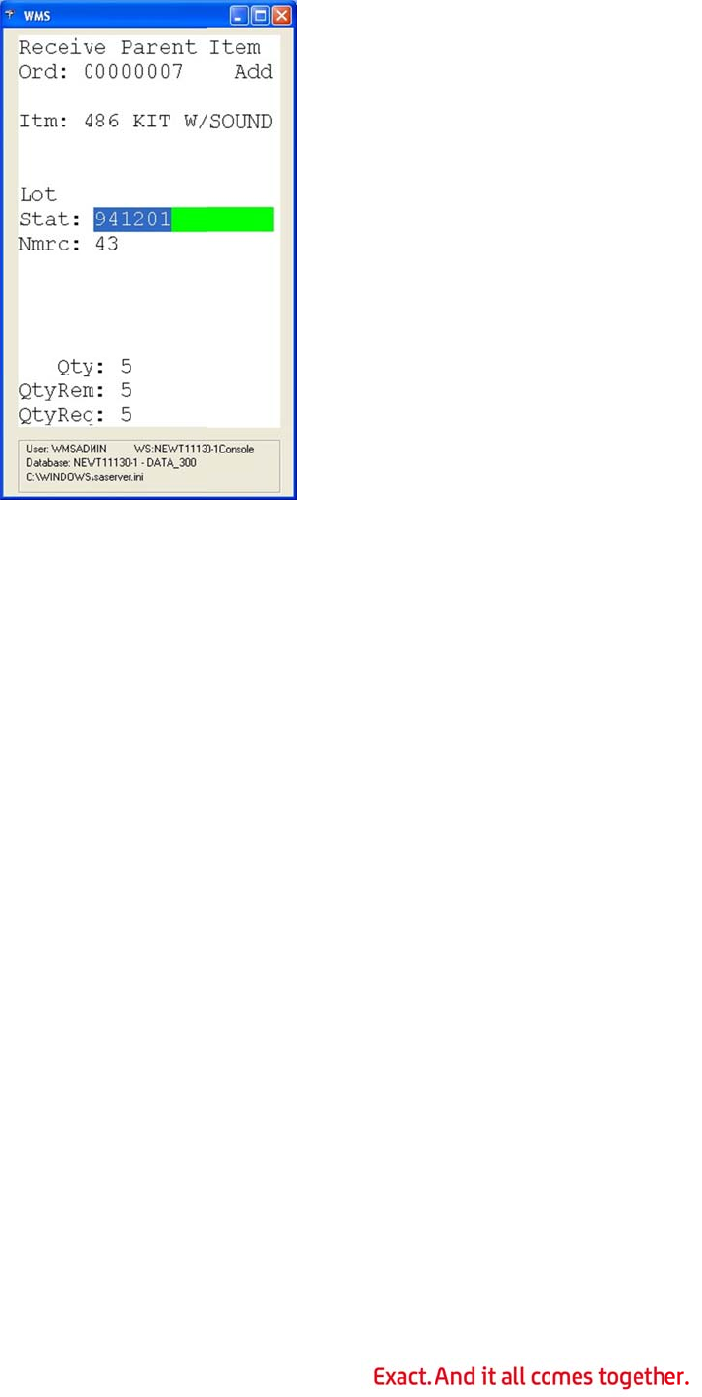
8.
9.
1
0
If there is
the lot or
s
If the ite
m
0
. WMS retu
r
transactio
a lotted or
s
erial infor
m
m
is a binne
d
r
ns to the
O
n, or press
serialized c
o
m
ation.
d
item, WM
S
O
rd field for
Escape or
C
173
o
mponent i
n
S
will prom
p
the next p
r
C
LR to retu
n the paren
p
t for the bi
r
oduction tr
a
u
rn to the
W
t item, WM
S
n informati
o
ansaction.
E
W
MS System
S
will prom
p
o
n.
E
nter the n
e
Menu.
p
t for
e
xt
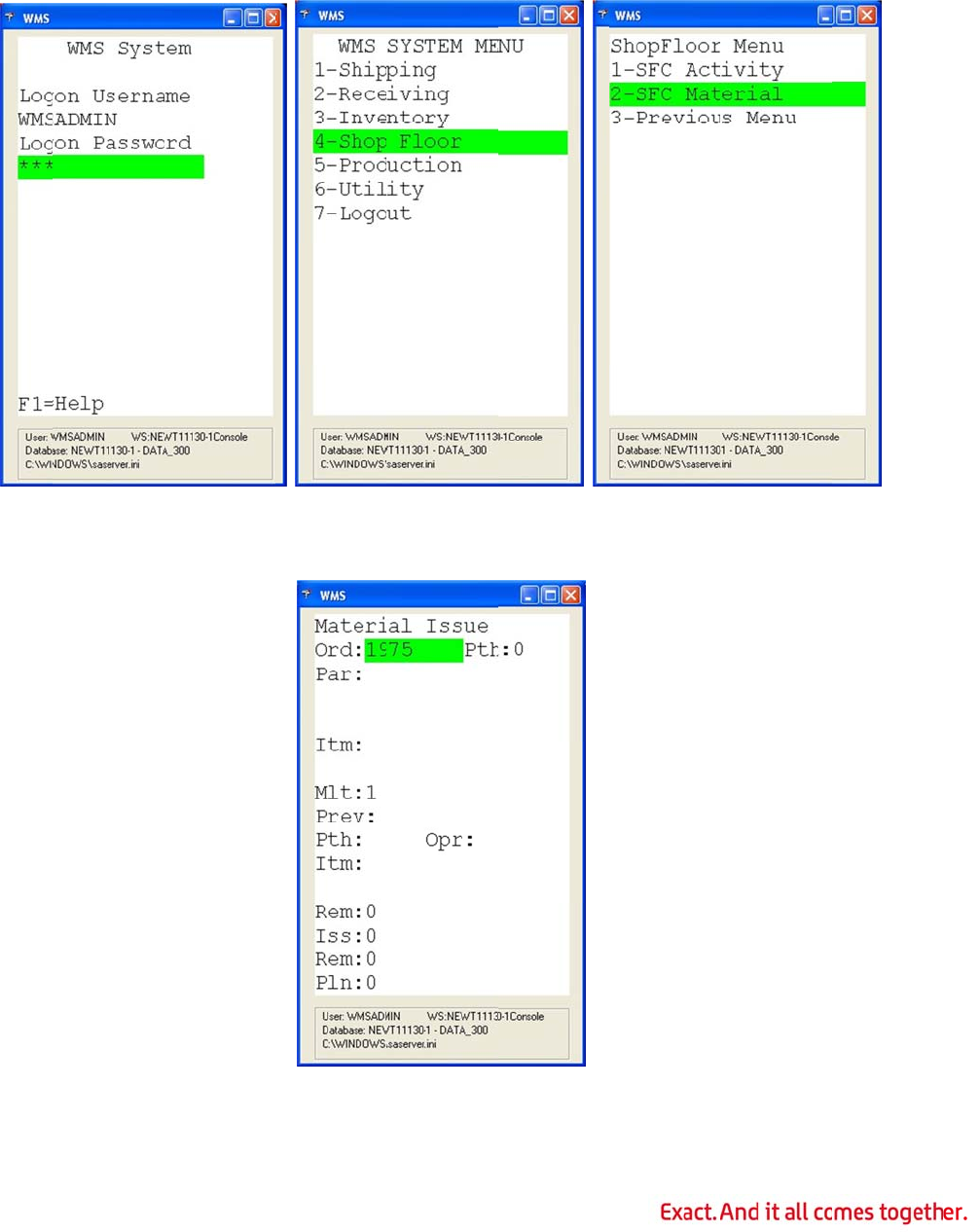
Cha
Issui
n
1.
2.
3.
4.
pter 11
n
g Materi
a
Log in to
W
Select Sh
o
Type the
S
If prompt
e
: WMS
P
a
l to a Sho
p
W
MS on an
o
p Floor, a
S
FC order n
e
d, type th
e
P
roces
s
p
Order
RF handhel
d
nd then sel
e
umber in t
h
e
path in th
e
174
s
in
g
– S
h
d
device.
e
ct SFC Ma
h
e Ord field
.
e
Pth field.
h
op Flo
o
terial.
.
o
r Tran
s
s
action
s
s
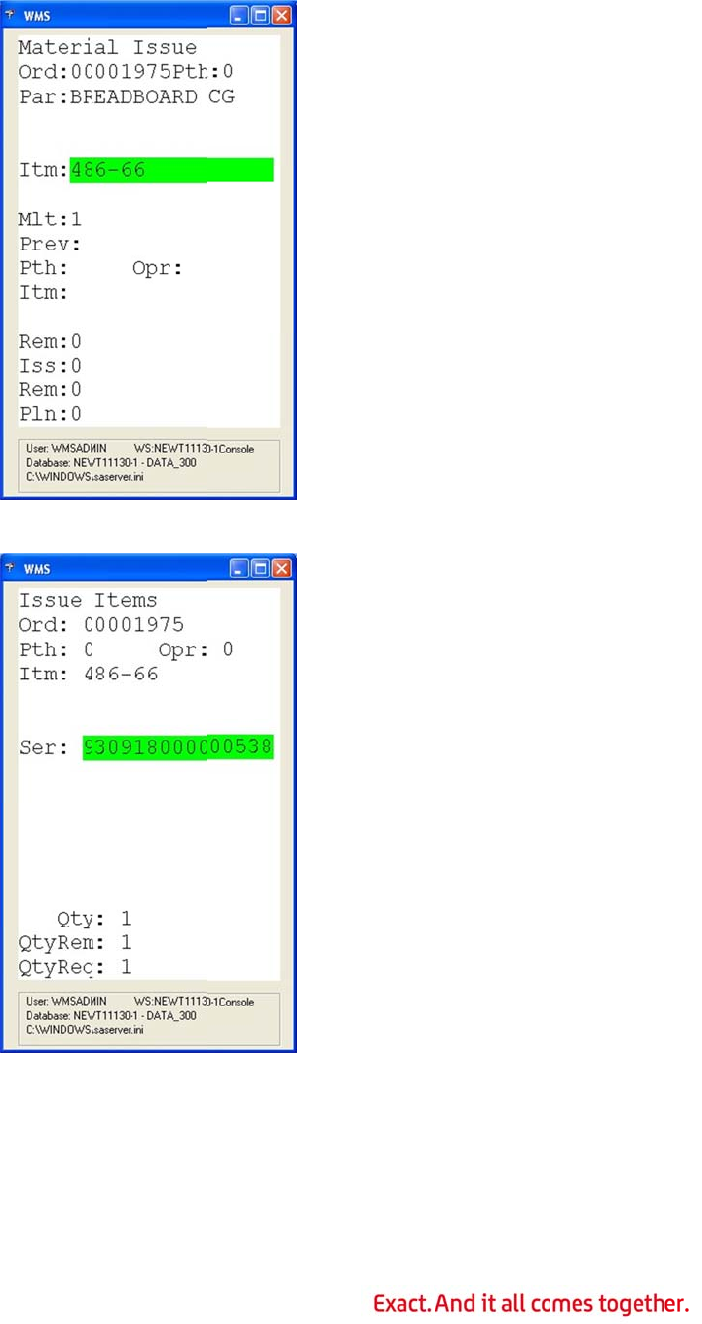
5.
6.
7.
8.
To enter
a
field.
Type the i
If the ite
m
you typed
entire qua
WMS retu
r
for the sh
o
a
quantity f
o
tem numbe
m
is lotted o
r
a quantity
ntity.
r
ns to the
O
o
p order, o
r
o
r the item,
r in the It
m
r
serialized,
in the Mlt
f
O
rd field for
r
press Esc
a
175
press the
F
m
field.
WMS will
p
f
ield, you wi
the next m
a
pe or CLR
F
4 key. Typ
e
p
rompt for t
ll need to e
m
aterial issu
e
to return t
o
e
the quant
he lot or se
nter serial
n
e
. Continue
o
the WMS
S
ity in the M
rial numbe
r
n
umbers fo
r
issuing ma
S
ystem Me
n
lt
r
. If
r
the
terial
n
u.
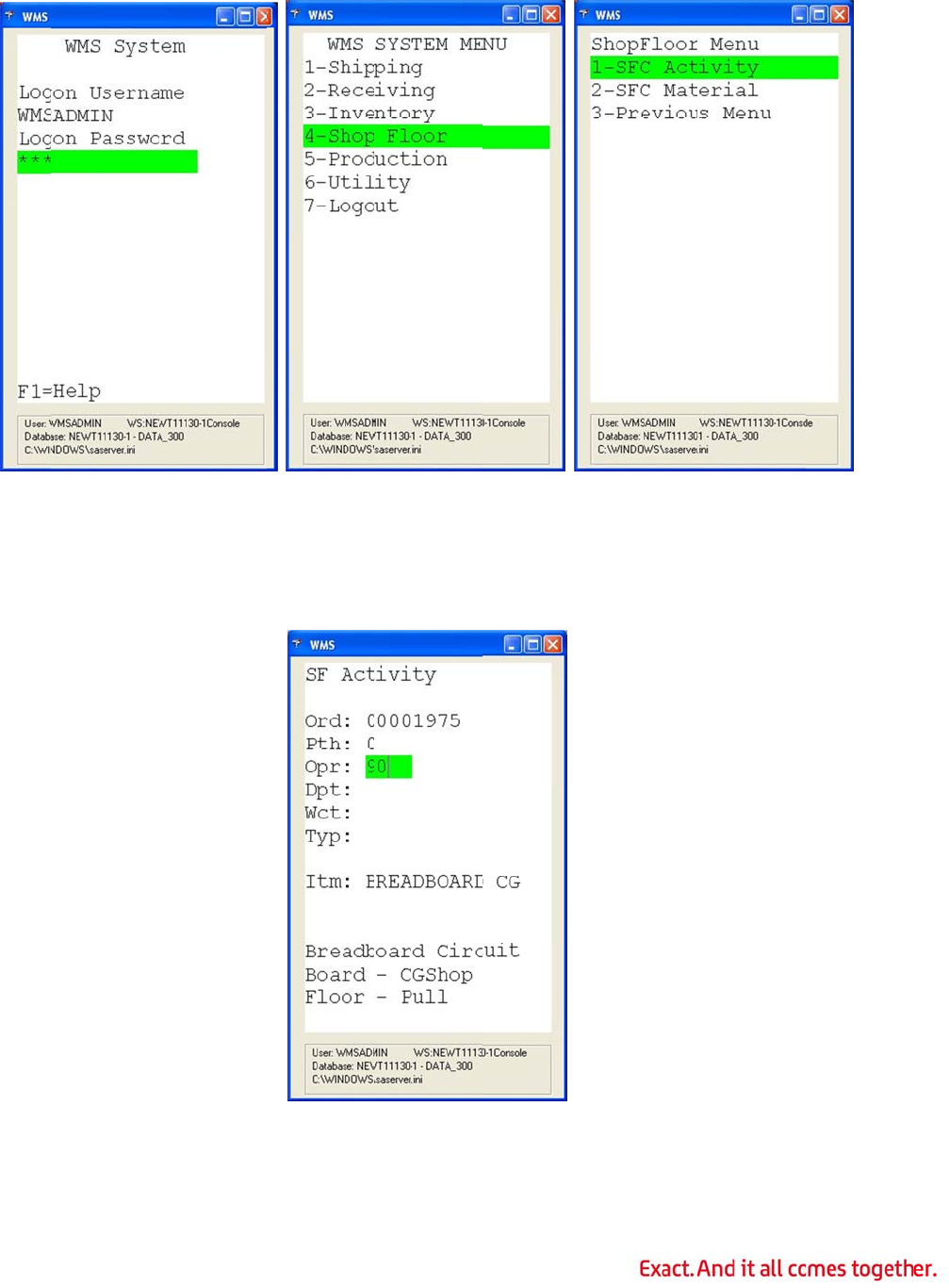
Ente
r
9.
1
0
1
1
1
2
1
3
1
4
r
ing Activi
t
Log in to
W
0
. Select Sh
o
1
. If prompt
e
default fo
r
2
. Type the
o
3
. If prompt
e
4
. Type the
o
t
y for a Sh
o
W
MS on an
o
p Floor, a
e
d for a bin
r
subseque
n
o
rder numb
e
e
d, type th
e
o
peration n
u
o
p Order
RF handhel
d
nd then sel
e
number, ty
n
t activity t
r
e
r in the O
r
e
path num
b
u
mber in th
e
176
d
device.
e
ct SFC Ac
t
pe it in the
r
ansactions
r
d field.
b
er in the P
t
e
Opr field.
t
ivity.
Bin field.
T
until you cl
o
t
h field.
T
his bin nu
m
o
se the SF
C
m
ber is the
C
Activity sc
r
r
een.
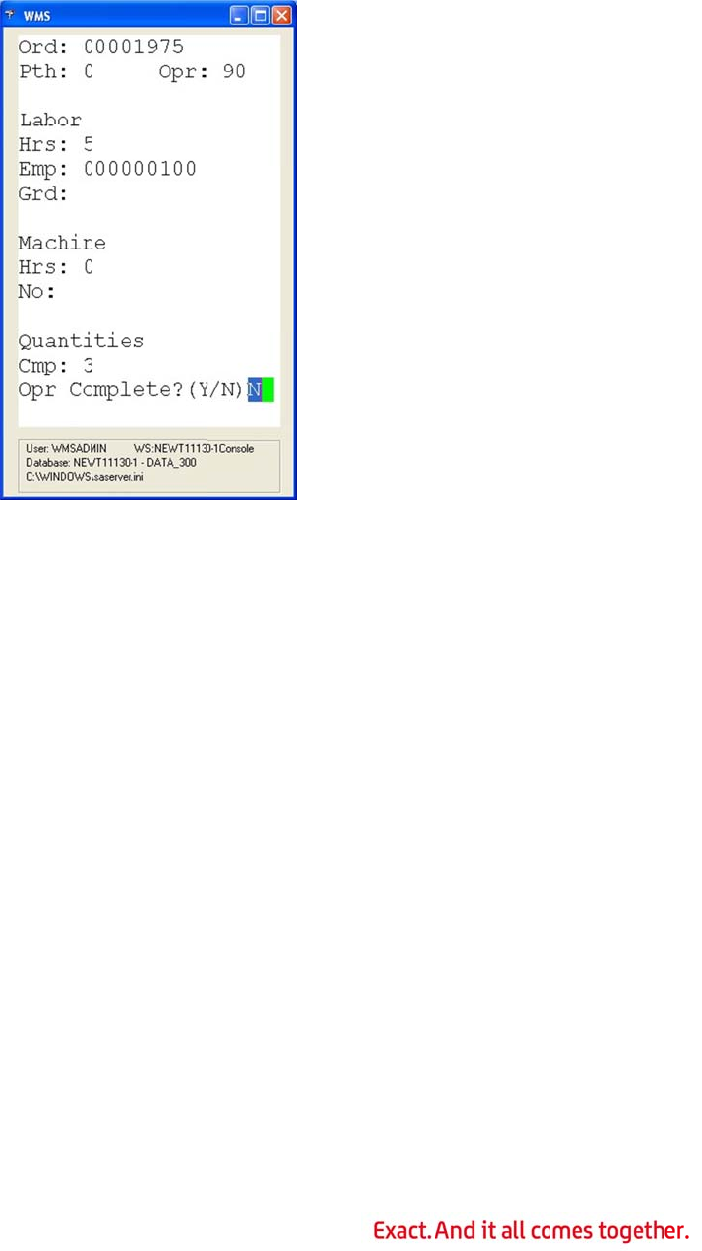
1
5
1
6
1
7
1
8
1
9
2
0
2
1
2
2
2
3
5
. If prompt
e
search for
6
. If prompt
e
search for
7
. In the La
b
enter hou
r
multiple t
r
8
. Type the
e
a manufa
c
9
. If prompt
e
the labor
g
0
. If the ope
r
in the Ma
c
1
. If the ope
r
2
. In the Qu
a
3
. If the ope
r
e
d, type th
e
a departm
e
e
d, type th
e
a work ce
n
b
or section,
r
s exceedin
g
r
ansactions
e
mployee n
u
c
turing emp
e
d, enter th
g
rade.
r
ation has
a
c
hine sectio
n
r
ation has
a
a
ntities sec
t
r
ation is co
m
e
departme
n
e
nt number
e
work cent
e
n
ter numbe
r
type the n
u
g
23.5. If y
o
to split the
u
mber in th
loyee. Pres
s
e labor gra
d
a
machine,
t
n
.
a
machine,
t
t
ion type th
e
m
plete, typ
e
177
n
t number i
n
.
e
r number i
n
r
.
u
mber of la
b
o
u need to
e
hours.
e Emp fiel
d
s
the F7 ke
y
d
e in the G
r
t
ype the nu
m
t
ype the m
a
e
quantity
c
e
Y in the
O
n
the Dpt fi
n
the Wct
f
b
or hours in
e
nter more
d
. This mus
t
y
to search
r
d field. Pre
s
m
ber of ma
a
chine num
b
c
omplete in
O
pr Compl
e
eld. Press t
h
f
ield. Press
t
the Hrs fi
e
than 23.5
h
t
be an em
p
for the em
p
s
s the F7 k
e
chine hour
s
b
er in the N
the Cmp fi
e
e
te field; if
n
h
e F7 key t
t
he F7 key
t
e
ld. You can
h
ours, ente
r
p
loyee set u
p
p
loyee.
e
y to searc
h
s
in the Hrs
o field.
e
ld.
n
ot type N.
o
t
o
not
r
p
as
h
for
field
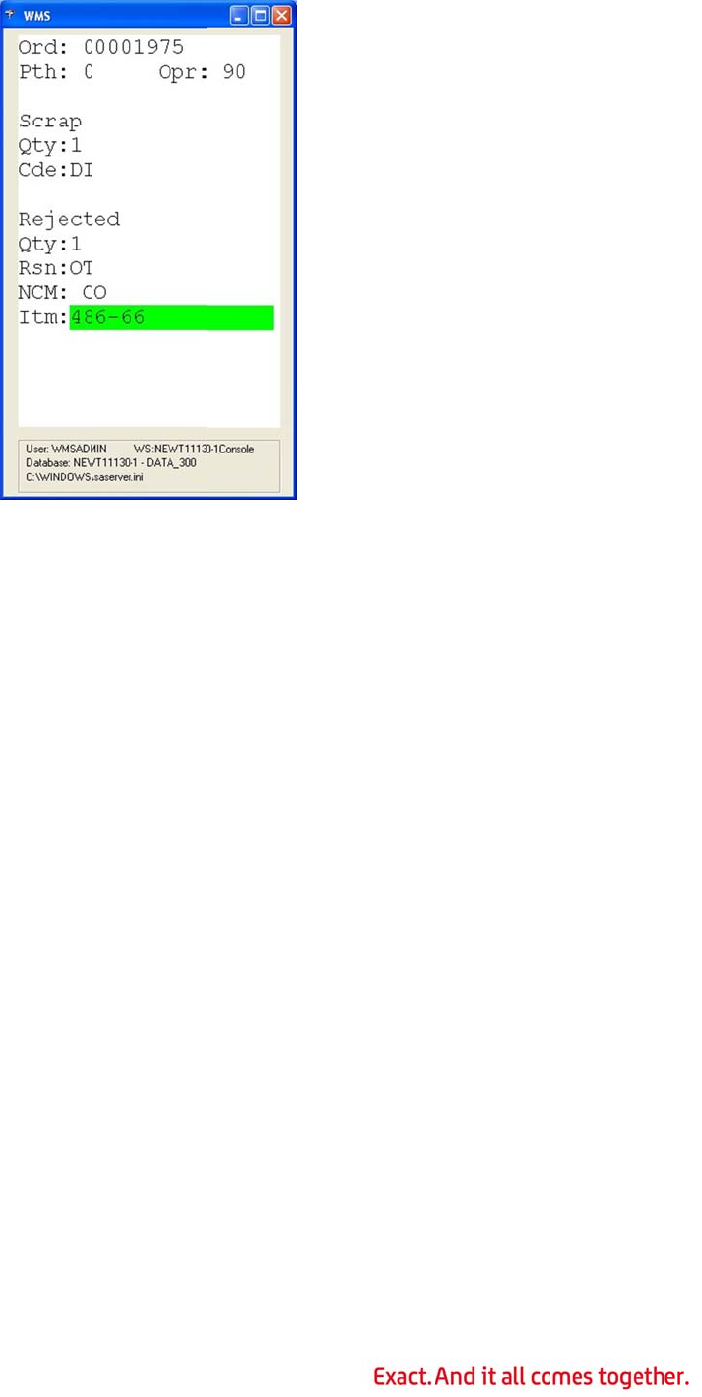
2
4
2
5
2
6
2
7
2
8
2
9
3
0
4
. Type the
s
5
. If you ent
e
search for
6
. If the ope
r
field in th
e
7
. If you ent
e
Press the
8
. Type a no
search for
9
. Type the
r
0
. WMS retu
r
processin
g
when don
e
s
crap quant
i
e
red a scra
p
the scrap
c
r
ation is a
Y
e
Rejected
s
e
red a reje
c
F7 key to s
e
n-conformi
n
the NCM l
o
r
eject item
n
r
ns to the
O
g
transactio
n
e
.
i
ty in the Q
t
p
quantity,
t
c
ode.
Y
count poin
s
ection.
c
ted quantit
e
arch for t
h
n
g material
o
cation.
n
umber in t
O
rd field to
p
n
s. Press E
s
178
t
y field in t
h
t
ype the sc
r
t operation
,
y
, type a r
e
h
e scrap rea
location in
t
he Itm fiel
d
p
rocess the
s
cape or C
L
h
e Scrap se
r
ap code in
,
type any
r
e
ject reason
son code.
t
he NCM fi
e
d
.
next activi
t
L
R to retur
n
ction.
the Cde fie
r
ejected qu
a
code in th
e
e
ld. Press t
h
t
y transacti
o
n
to the WM
ld. Press F
7
a
ntity in the
e
Rsn field.
h
e F7 key t
o
o
n. Continu
S System
M
7
to
Qty
o
e
M
enu

Cha
One
o
Inqui
r
revie
w
The
W
simila
right.
The P
O
order
numb
PO.
The
O
specif
The L
a
was u
one k
n
The S
packe
The
O
includ
The
W
icon
pter 12
f the most
p
r
y. This pro
g
w
the statu
s
W
MS Inquiry
r format wi
t
Navigate a
m
O
/Order/Ca
number. T
h
e
r for man
y
O
rder/Carto
n
ic order.
a
bel/Pallet/
C
sed for. Thi
n
ows why i
t
hipment/Pa
d.
O
rder/Shipm
ing the pall
e
W
MS Inquiry
on the t
o
: WMS
I
p
owerful fe
a
g
ram is inv
a
s
of a shipm
provides fi
v
t
h an expa
n
m
ong the a
v
rton/Item
v
h
is is comm
o
y
stores. Thi
n
/Item view
C
arton/Ite
m
s can be ha
t
was packe
llet/Carton
ent/Pallet/
C
e
ts and car
t
can be acc
o
olbar.
I
nquiry
a
tures of th
e
a
luable to s
h
e
nt.
v
e views in
t
n
dable tree
v
v
ailable vie
w
v
iew groups
o
nly used
w
s view give
s
is used to
s
m
view is us
e
ndy if a bo
x
d.
view is use
d
C
arton/Item
t
ons on eac
essed from
179
e
Warehou
s
h
ipping ma
n
t
o the shipp
v
iew on the
w
s by clicki
n
orders wit
h
w
hen custo
m
s
the shippi
s
ee the car
t
e
d to deter
m
x
is found i
n
d
to see all
view is us
e
h shipment
.
anywhere
w
s
e Manage
m
n
agers and
p
p
ing system
left and de
n
g View on
h
the same
c
m
ers send E
D
ng manage
t
ons that h
a
m
ine what
a
n
the wareh
o
pallets and
e
d to see all
.
w
ithin WMS
m
ent Syste
m
personnel
w
data. All vi
e
e
tailed infor
m
the WMS I
c
ustomer a
n
D
I orders
w
r an overvi
e
a
ve been pa
a
specific U
C
o
use with a
cartons th
a
l
shipments
by clicking
m
is the WM
S
w
ho need to
e
ws have a
m
ation on t
h
nquiry men
n
d purchas
e
w
ith the sam
e
w of the e
n
cked for a
C
C-128 lab
e
label, but
n
a
t have bee
n
for an ord
e
the telesco
S
h
e
u.
e
e PO
n
tire
e
l
n
o
n
e
r,
pe
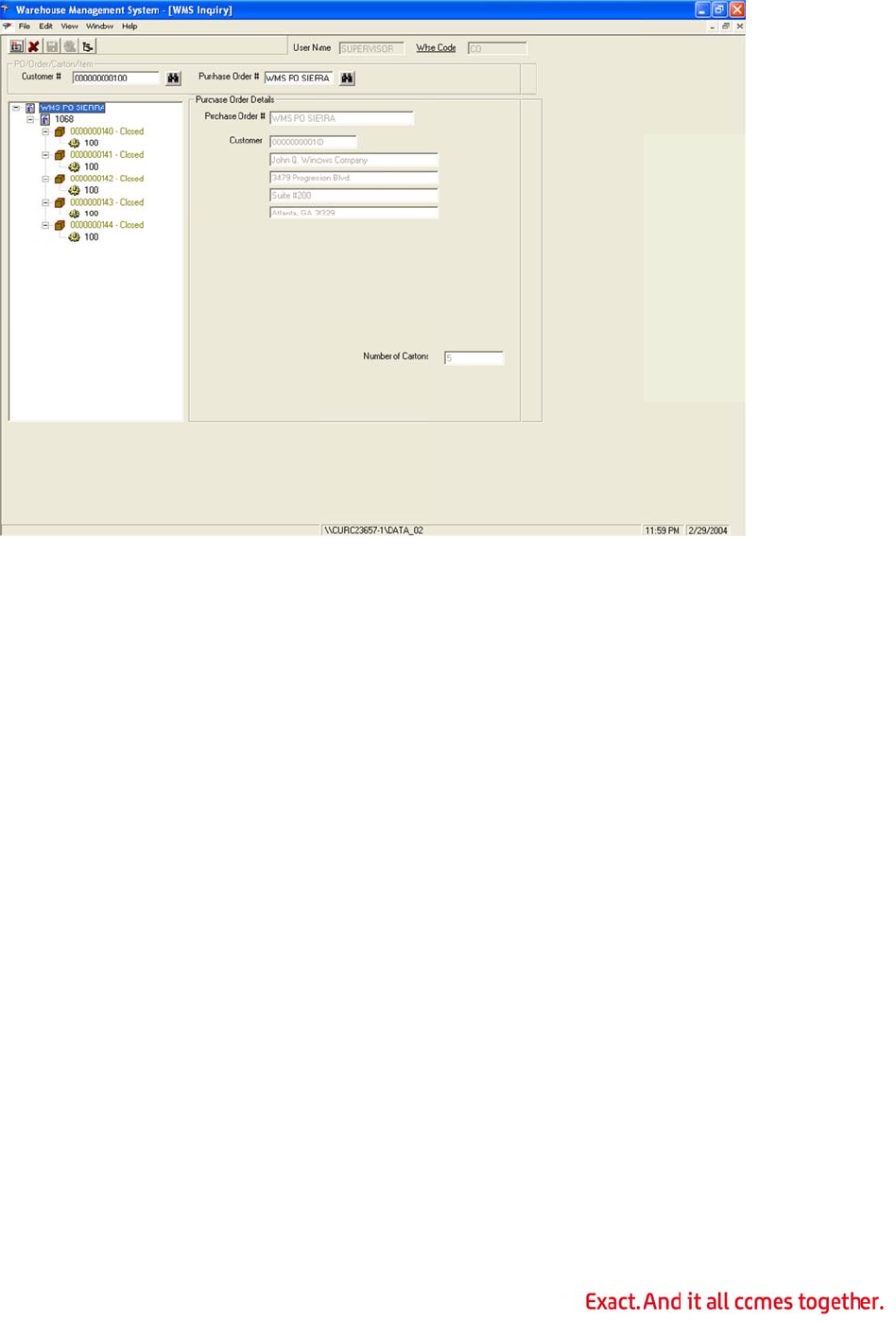
Click
t
Purch
a
about
The i
n
numb
numb
black,
t
he order n
u
a
se Order
D
that item.
n
quiry uses
e
r is displa
y
e
r displaye
d
it has bee
n
u
mber in th
e
D
etails secti
o
color to pro
y
ed in blue,
d
in red is c
u
n
completel
y
Inq
u
e
tree to di
s
o
n of the sc
vide easy v
that item i
s
u
rrently ov
e
y
packed as
180
iry by PO/Orde
r
s
play summ
reen. Click
isual identi
f
s
under shi
p
e
r shipped.
I
ordered.
r
/Carton/Item
ary line ite
m
an item to
d
f
ication of a
p
ped or not
If an item
n
m
informati
o
d
isplay det
a
n item’s st
a
fully packe
d
n
umber is d
i
o
n in the
a
iled inform
a
a
tus. If an i
t
d
. An item
i
splayed in
a
tion
t
em

Cha
As or
d
time,
maint
As wi
t
and v
e
WMS
The
W
In th
e
Purg
e
The d
a
field.
I
askin
g
is los
t
Purg
e
Man
u
In ad
d
to be
be m
a
1.
2.
pter 13
d
ers and sh
i
these files
c
e
nance sch
e
t
h any syst
e
e
rifying a f
u
Purge Uti
l
W
MS File Uti
l
WMS Pac
k
Pack Line
Shipment
Pallet (OE
S
Carton (O
E
Item (OE
S
Bin Serial
Catch Wei
e
System M
a
e
. Type a d
a
a
ta is then
p
I
f the date
s
g
you to ve
r
and can o
n
e
Activity
O
u
ally Purgi
n
d
ition to ru
n
purged peri
a
nually initi
a
In the Sy
s
File Initi
a
Select the
OEBOLW
R
EDVICSH
D
EDVICSL1
: WMS
F
i
pments ar
e
c
an becom
e
e
dule to pu
r
e
m mainten
a
u
ll system b
ity
l
ity Purge f
u
k
Header (O
E
(OEPCKLIN
)
Transactio
n
S
HPTTL)
E
SHPTCL)
S
HPTIL)
Lot (OESH
P
g
ht (OESH
P
a
nager Proc
e
a
te in the P
u
p
urged bas
e
s
pecified is
r
ify that yo
u
n
ly be retrie
v
O
n and Be
f
n
g WMS Fi
l
n
ning the W
odically. Th
a
lized.
s
tem Manag
a
lize.
check box
e
R
K – Bill of
L
D
– VICs B
O
– VICs BO
L
F
ile Mai
e
processed
e
large, deg
r
r
ge WMS re
a
nce, these
a
ckup.
u
nction will
E
PCKHDR)
)
n
Shipment
P
TBS)
P
TCW)
e
sses men
u
u
rge Activ
i
e
d on the d
a
less than o
n
u
want to p
u
v
ed by rest
o
f
ore date t
h
l
es
MS purge u
ese files ar
e
er Process
e
e
s for the f
o
L
ading Proc
e
L Header
L
Sub 1
181
ntenan
c
in WMS, da
r
ading perf
o
lated files
w
steps shou
purge the f
o
(OESHPTSL
u
, click WM
S
i
ty On and
a
te entered
n
e year old,
u
rge the da
t
o
ring it fro
m
h
at would p
u
tility, the O
e
not cleare
e
s menu, cli
c
o
llowing file
s
e
ssing File
c
e
a
ta is writte
n
o
rmance. S
e
w
ill help pre
v
ld only be
p
o
llowing fil
e
L
)
S
File Utili
t
Before fie
l
in the Pur
g
a warning
t
a. Once yo
u
m
a backup.
u
rge active
s
EBOLWRK
f
e
d by the W
M
c
k WMS Fil
s
:
n
to variou
s
e
tting up a
r
v
ent perfor
m
p
erformed a
e
s:
t
ies, and th
l
d, and the
n
g
e Activity
message w
u
purge, th
a
You shoul
d
shipments.
f
ile and VIC
S
M
S purge u
t
l
e Utilities
,
s
files. Over
r
egular
m
ance issu
e
fter compl
e
en select
n
click Purg
On and B
e
ill be displa
y
a
t historical
d
never ent
e
S
BOL files
n
t
ility and m
,
and then
s
e
s.
e
ting
g
e.
e
fore
y
ed
data
e
r a
n
eed
ust
s
elect

3.
4.
5.
Purgi
If you
subm
o
creati
o
infor
m
Over
t
Altho
u
EDBB
C
Mana
g
Note
t
users
initiali
ship
m
1.
2.
3.
4.
5.
If you
SQL
u
Barco
d
1.
2.
3.
You
w
to rec
compl
EDVICSL2
Click the
S
WMS will
d
message i
Once com
ng the ED
I
are using
t
o
dule, WM
S
o
n process
c
m
ation to th
e
t
ime, this fi
l
u
gh no purg
C
IFL EDI B
a
g
er.
t
hat you sh
o
must be ou
zation. The
m
ents and s
e
In the Sy
s
select ED
I
Select onl
y
Click the
S
A messag
e
ASN Barc
o
Once the
f
Exit the s
c
are using
P
sers do not
d
e Interfac
e
In the W
M
Click the
K
Select the
Save tool
b
w
ill now hav
e
reate an A
S
ete it again
– VICs BO
L
S
ave toolba
d
isplay a m
e
s displayed
plete, WMS
I
Barcode
H
t
he Progres
s
S
will write
s
c
an then a
c
e
customer
l
e can beco
m
e function
e
a
rcode Inte
r
o
uld have a
t of ASN cr
e
refore, it is
e
nding all A
S
s
tem Manag
I
Files.
y
the ASN
B
S
ave toolba
e
will be dis
o
de Interfa
c
f
ile is initiali
c
reen.
P
ervasive.S
Q
have to pe
e
file.
M
S Utilities
m
K
ey Creati
o
ASN Bar
C
b
ar button
t
e
an empty
S
N from pri
o
. The EDBB
L
Sub 2
r button to
e
ssage to c
o
once for e
a
automatic
a
H
olding In
s
ion EDI AS
s
hipment in
f
cess the da
on the ASN
m
e very lar
g
e
xists in Pr
o
r
face file, it
verified sy
s
e
ation and
W
recommen
d
S
Ns for the
er Process
e
B
arcode Int
e
r icon.
played aski
c
e (EDBBCI
F
zed, Progr
e
Q
L, you will
rform the
W
m
enu, click
o
n tab.
C
ode Inter
f
t
o add the
a
EDBBCIFL
f
o
r to the pu
r
CIFL record
182
initialize th
e
o
nfirm that
a
ch file. Clic
a
lly clears t
h
terface Fil
e
N submodu
f
ormation t
o
ta in this fil
.
g
e, degradi
n
o
gression E
D
can be pur
g
s
tem backu
p
W
MS shipm
e
d
ed to perf
o
day.
e
s menu, cli
c
e
rface File (
ng you to c
o
F
L) file. Clic
k
e
ssion will r
e
also need
t
W
MS key cr
e
File Initial
f
ace (EDB
B
a
dditional in
f
ile to be us
r
ge, reopen
s for that s
h
e
files.
you want t
o
k Yes to ini
h
e check bo
x
e
le and EDI
B
o
a file calle
d
e to return
n
g ASN cre
a
D
I or WMS
f
g
ed by initi
a
p
before co
m
ent comple
t
o
rm this pro
c
k Initializ
e
EDBBCIFL)
o
nfirm that
k
Yes to ini
t
e
turn to the
t
o run the
W
e
ation step
a
ize.
B
CIFL) che
c
dexes used
ed to gene
r
the shipm
e
h
ipment wil
o
re-initiali
z
tialize the
f
x
es for the
B
arcode Ho
l
d EDBBCIF
L
shipment r
e
a
tion perfor
f
or mainten
a
a
lizing the fi
m
pleting th
e
t
ion during
t
o
cedure afte
e Distribu
t
check box.
you want t
o
tialize the f
i
e
Initialize E
W
MS key cr
e
a
fter initiali
z
c
k box, and
by WMS.
r
ate new A
S
e
nt in WMS,
l be recrea
t
z
e the file.
T
f
ile.
files.
lding Interf
a
L
. The ASN
e
lated
mance.
a
nce of the
le in Syste
m
e
se steps.
A
t
he file
r completin
t
ion, and t
h
o
initialize t
i
le.
DI Files scr
e
e
ation. Micr
o
z
ing the AS
N
then click
t
S
Ns. If you
n
and then
t
ed.
T
his
a
ce
m
A
ll
g all
h
en
he
e
en.
o
soft
N
t
he
n
eed
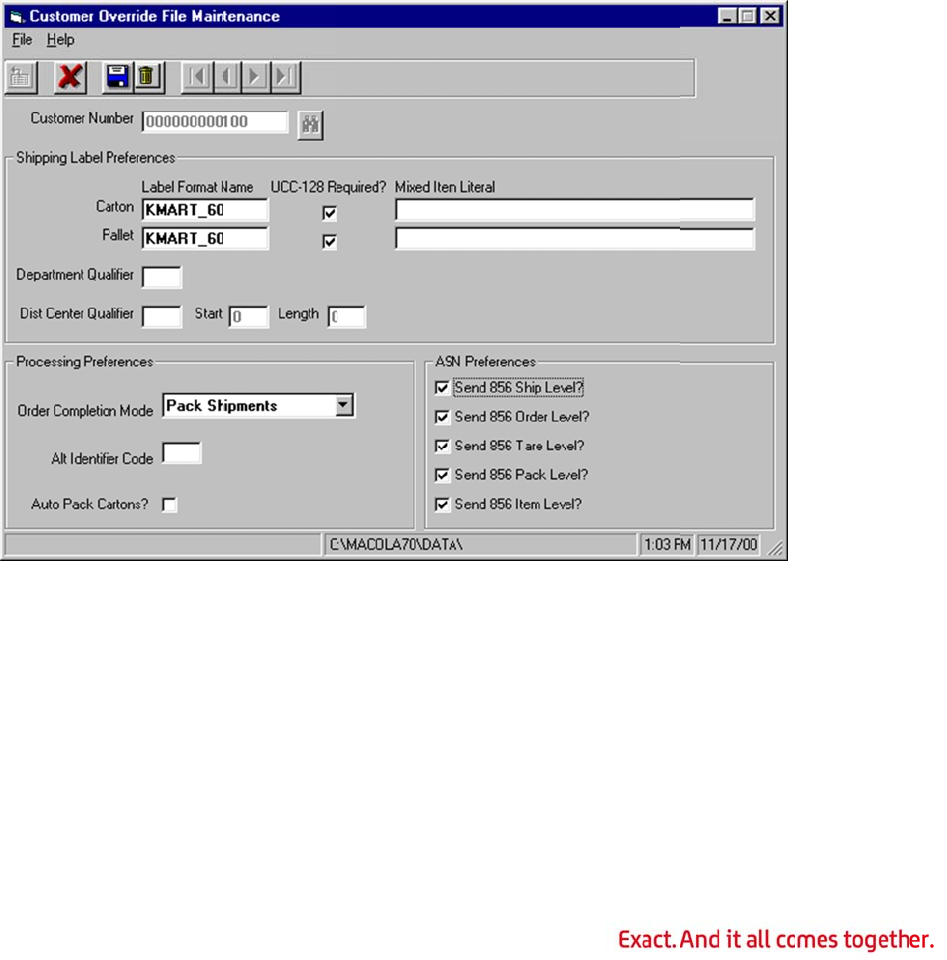
Ap
p
This a
proce
s
relati
o
Cust
o
If a c
u
Quali
assu
m
Other
w
Refer
e
use w
A/R
A
An A/
R
exam
p
four
A
p
endix
A
ppendix de
s
s
s distributi
o
nships, all
e
o
mer Over
r
u
stomer ov
e
fier field ty
m
e that it ca
w
ise, WMS
e
nces entri
e
hen printin
g
A
lternate
A
R
alternate
p
le, if custo
A
/R alternat
e
A
: WMS
s
cribes the
o
n centers
f
e
ntries use
r
ide File
e
rride file r
e
pically sho
u
n determin
e
will use the
e
s for the st
o
g
labels.
A
ddress Fil
address m
u
mer KMAR
0
e
addresse
s
& EDI
D
f
ile setting
s
f
or Progres
s
the parent
e
cord exists
u
ld be blank
e
the distri
b
Progressio
n
o
res and di
s
e
u
st exist for
0
01 has thr
e
s
, one for th
183
D
istribu
t
s
that must
s
ion store o
r
customer n
for the cus
t
. If a value
b
ution cent
e
n
A/R Alter
n
s
tribution c
e
each store
e
e stores an
e DC and o
n
t
ion Ce
n
be in place
r
ders. Whe
n
umber.
t
omer, the
D
is entered i
e
r from the
E
n
ate Addres
e
nter to fin
d
and each d
n
d one distri
ne for each
n
ter Se
t
for WMS to
n
using par
e
D
istributi
o
n this field,
E
DI purcha
s
s and EDI
S
d
the addre
s
istribution
c
i
bution cen
t
store.
t
up
correctly
e
nt/child
o
n Center
WMS will
s
e order.
S
hip-To Cro
s
s
ses and ID
c
enter. For
t
er, it must
s
s-
s to
have
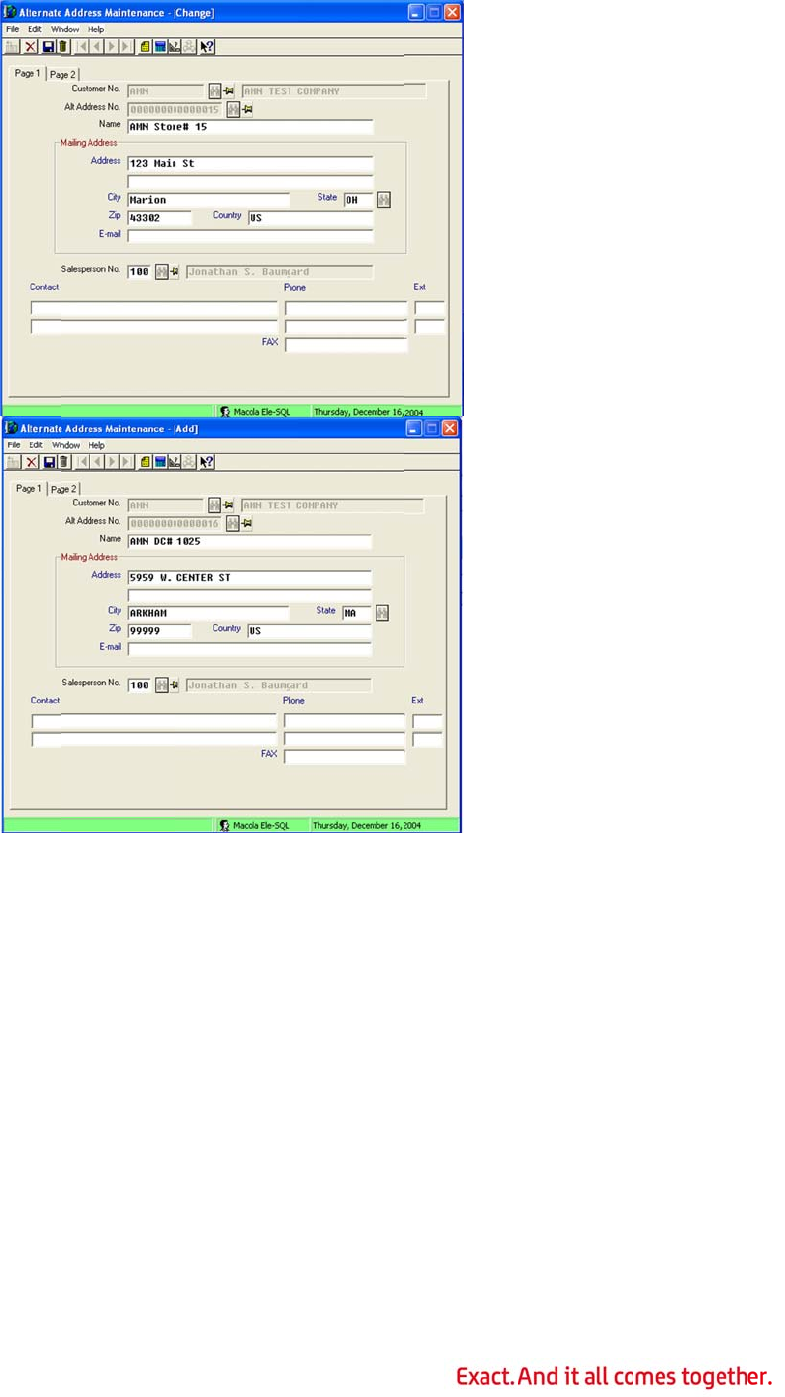
1.
2.
3.
4.
5.
EDI
S
The E
uses
f
A
/R Alternate
On the Pr
o
Type the
c
Type the l
that the c
u
Type the
a
would be
t
Populate
a
Progressi
o
Alternate
A
S
hip-To Cr
o
DI Ship-To
f
or a store
o
Address Entry
f
o
gression A
/
c
ustomer n
u
ocation nu
m
u
stomer us
e
a
ddress for
t
he store’s
a
a
ny other fi
e
o
n A/R user
A
ddress.
o
ss Refere
n
cross refer
e
o
r distributi
o
f
or a Store
and
/
R Maintain
u
mber in th
e
m
ber in the
A
e
s for the l
o
this locatio
n
a
ddress. Fo
r
e
lds necess
a
manual for
n
ce File
e
nce define
s
o
n center a
n
184
A
/R Alternate A
menu, sele
e
Cust No
f
A
lt Addre
s
o
cation, or
a
n
in the mai
r
a distribut
a
ry for Prog
informatio
n
s
the relatio
n
d the Prog
r
A
ddress Entry fo
r
e
ct Alterna
t
f
ield.
s
s No field.
a
different I
D
i
ling addres
s
t
ion center,
ression A/
R
n
about the
nship betw
e
r
ession A/R
r
a Distribution
t
e Address
This can b
e
D
that you
c
s
fields. Fo
r
it would be
R
processing
other field
s
e
en the ID
t
Alternate
A
Cente
r
s
.
e
the same
I
c
hoose.
r
a store, th
the DC ad
d
. See the
s
in the A/R
t
hat a custo
A
ddress ID
f
I
D
is
d
ress.
mer
f
or
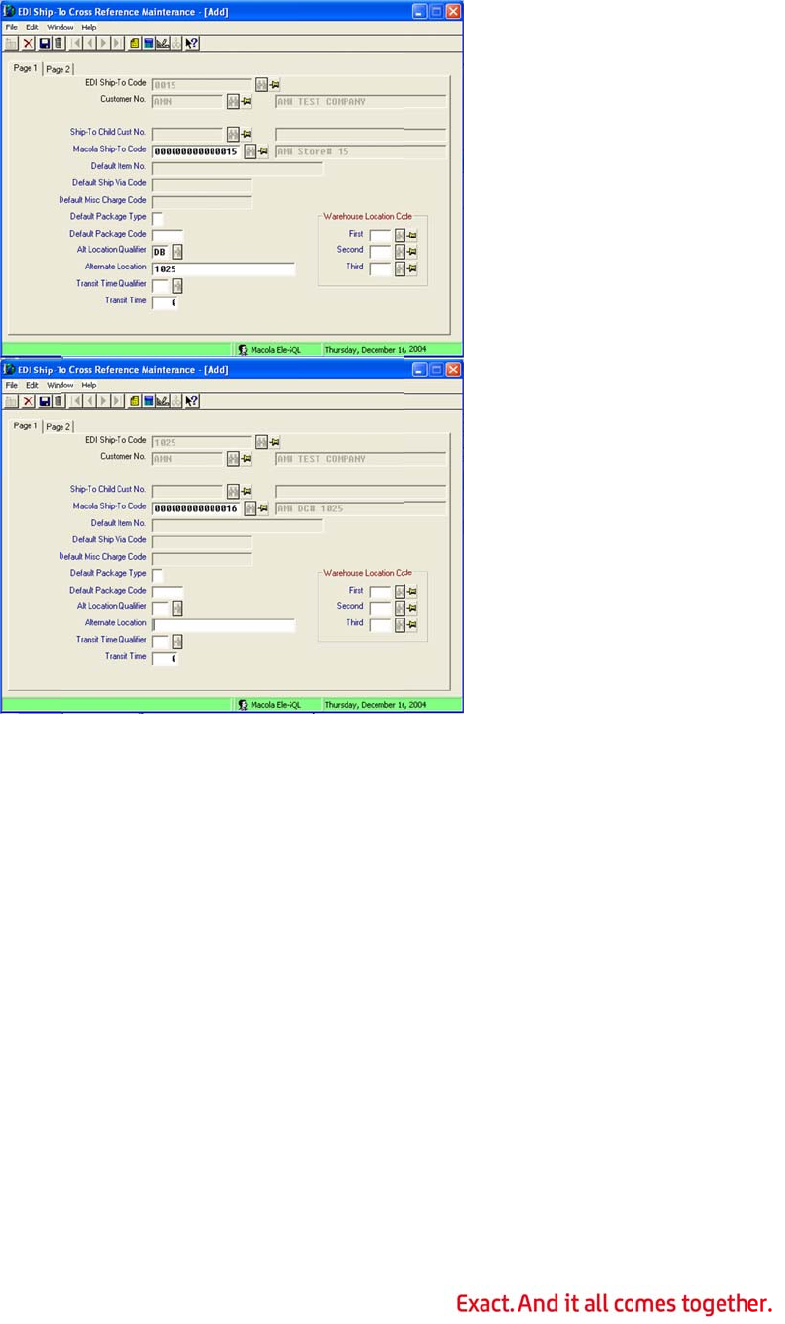
that l
o
cross
1.
2.
3.
4.
5.
o
cation. It
a
reference i
s
EDI Ship-To
C
On the Pr
o
Ship-To.
In the ED
I
informati
o
segment
o
Type the
P
match th
e
If you ha
v
reference,
Ship-To
C
EDI Tradi
n
In the Ma
c
for this lo
c
a
lso defines
s
required f
o
C
ross-
R
eferenc
e
o
gression E
D
I
Ship-To
C
o
n is found i
o
f the EDI p
P
rogression
customer
n
v
e selected
E
enter the
P
C
hild Cust
N
n
g Partner
c
c
ola Ship-
T
c
ation.
the distrib
u
o
r each sto
r
e
for a Store and
D
I Maintain
C
ode field,
t
n either th
e
urchase or
d
A/R custo
m
n
umber spe
c
E
ach Stor
e
P
rogression
N
o field. If
c
ross-refere
n
T
o Code fi
e
185
u
tion center
r
e and distri
EDI Ship-To C
r
menu, sele
t
ype the cu
s
e
fourth ele
m
d
er.
m
er number
c
ified in th
e
e
Mode=C i
n
A/R child c
u
you have s
e
n
ce, this fie
e
ld, type th
e
that servic
e
bution cent
r
oss-Reference
f
e
ct Cross R
e
s
tomer’s ID
m
ent of the
in the Cus
t
e
EDI Tradi
n
n the EDI
T
u
stomer nu
m
e
lected Eac
e
ld is disabl
e
e
Progressi
o
e
s a store.
A
er.
f
or a Distributio
e
ferences,
for this loc
N1 segme
n
t
omer No
f
n
g Partner c
rading Part
n
m
ber for th
i
h Store M
o
e
d.
o
n A/R Alter
A
n EDI Shi
p
n Cente
r
and then s
ation. This
n
t or in the
S
f
ield. This
m
ross refere
n
n
er cross-
i
s location i
n
o
de=N in t
h
nate Addre
s
p
-To
elect
S
DQ
m
ust
n
ce.
n
the
h
e
s
s ID

6.
7.
When
EDI S
then
u
the D
C
WMS
w
requi
r
In the Alt
If this cro
s
In the Alt
e
store. If t
h
a label is p
hip-To cros
s
u
se the DC’
s
C
so it can
p
w
ill use the
r
ed.
Location
Q
s
s-referenc
e
e
rnate Lo
c
h
is cross-re
f
rinted for t
h
s
reference
s
EDI Ship-
T
p
rint the di
s
individual
s
Q
ualifier fi
e
e
is for a di
s
c
ation field,
f
erence is f
o
h
e store, W
M
to find the
T
o cross ref
e
s
tribution c
e
s
tore’s addr
e
186
e
ld, type D
B
s
tribution c
e
type the d
i
o
r a DC, lea
v
M
S uses th
e
EDI Ship-
To
e
rence to fi
e
nter addre
s
e
ss in the
m
B
if this cro
s
e
nter, leave
i
stribution
c
ve this fiel
d
e
alternate l
o
cross-refe
nd the A/R
s
s in the shi
m
ark for se
c
s
s-referenc
e
this field b
l
c
enter num
b
d
blank.
ocation list
e
rence for t
h
Alternate A
d
p to sectio
n
c
tion of the
e
is for a st
o
l
ank.
b
er for this
e
d in the st
o
h
e DC. WM
S
d
dress entr
y
n
of the lab
e
label, if
o
re.
o
re’s
S
will
y
for
e
l.

Ap
p
This a
with
W
accor
d
EDI
S
1 AS
N
1 AS
N
ASN?
Bar
C
EDI
T
WMS
Holdi
n
On th
e
For al
Tradi
n
EDI I
If a p
a
progr
a
deter
m
For al
Tradi
n
EDI
S
See
A
distri
b
To as
s
1.
2.
3.
4.
5.
6.
p
endix
B
ppendix in
d
W
MS. Any fi
e
d
ing to the
P
S
etup File
N
/ Order?
N
/ BOL sh
o
must be a
c
C
ode? must
T
rading Pa
r
uses the 8
5
n
g interface
e
Page 4 t
a
l
other field
s
n
g Partner
C
tem Cross
a
ckaging co
a
m will use
m
ining the
q
l
other field
s
n
g Partner
C
S
hip To Cr
o
A
ppendix A
b
ution cent
e
s
ociate a di
s
Create an
Type the
t
Type the
P
Type the
P
Ship-To
C
Type DB i
n
Type the
t
Location
B
: EDI F
i
d
icates the
f
e
ld not me
n
P
rogression
should not
o
uld be acti
c
tivated (Th
be activat
e
r
tner Cros
s
5
6 check bo
file for AS
N
a
b, Ship T
o
s
, refer to t
C
D.
Referenc
e
de is specif
i
it in autop
a
q
uantity pe
r
s
, refer to t
C
D.
o
ss Refere
n
WMS & E
D
e
r settings.
s
tribution c
e
EDI Ship-T
o
t
rading part
P
rogression
P
rogression
C
ode field.
n
the Alt Lo
c
t
rading part
field.
i
le Usa
g
f
ile and fiel
d
n
tioned bel
o
EDI user
m
be activate
vated
is is control
d (This is c
o
s
Referenc
e
x to deter
m
N
creation.
Distributi
o
he EDFOR
M
e
i
ed on the
P
ck mode to
r
.
he EDFOR
M
n
ce
D
I Distribu
e
nter with a
o
Cross-Re
f
ner’s code
f
A/R custo
m
A/R altern
a
c
ation Qual
i
ner’s code
f
187
g
e
d
usage of t
h
o
w is not us
e
m
anual.
d
led by a Pr
o
o
ntrolled b
y
e
m
ine if it ne
e
o
n Center
AT.TXT file
P
age 2 tab,
find the bu
AT.TXT file
tion Cent
e
store:
f
erence rec
o
f
or the stor
e
m
er number
a
te address
i
fier field.
f
or the distr
h
e Progress
e
d by WMS
o
gression E
D
y
a Progres
s
e
ds to write
should be
a
included o
n
the post pi
u
lk weight fi
included o
n
e
r Setup fo
r
o
rd for the
s
e
in the ED
I
in the Cus
t
number for
ibution cen
t
s
ion EDI mo
and should
D
I registrat
s
ion EDI reg
to the EDI
a
ctivated.
n
the Progr
e
ck ticket pr
le record to
n
the Progr
e
r
detailed i
n
s
tore.
I
Ship-To
C
t
No field.
r
the store i
n
t
er in the A
l
dule when
u
be set
ion file)
istration fil
e
Bar Code
e
ssion EDI
ocessing
use in
e
ssion EDI
n
formation
a
C
ode field.
n
the Maco
l
ternate
u
sed
e
)
a
bout
la

7.
8.
9.
1
0
1
1
1
2
EDI
S
Refer
EDI
M
Refer
ASN
B
The
W
1.
2.
3.
The
W
Progr
e
4.
5.
ASN
P
At lea
For all oth
EDI Tradi
n
Create an
Type the
t
Code fiel
d
0
. Type the
P
1
. Type the
P
Ship-To
C
2
. For all oth
EDI Tradi
n
S
hip Via Cr
o
to the EDF
O
M
isc Charg
e
to the EDF
O
B
ulk Weig
h
W
MS uses th
Pick ticke
t
If an EDI
i
processed
item-pack
Otherwise
W
MS uses th
e
ssion item
Populate
t
UPC
UCC-14 (I
Populate
t
used.
UP = UPC
UC = UCC
P
ackage C
o
st one S pa
CTN25 =
c
PLT94 =
w
er fields, r
e
n
g Partner
C
EDI Ship-T
o
t
rading part
d
.
P
rogression
P
rogression
C
ode field.
er fields, r
e
n
g Partner
C
o
ss Refer
e
O
RMAT.TXT
e
Code
O
RMAT.TXT
h
t File
is file to de
t
t
is printed
f
i
tem cross
r
, and the P
a
age code c
o
, the defaul
is file to all
o
number.
t
he Alterna
-205)
t
he Alterna
-14 (I-205)
o
de File
ckage code
c
ardboard b
w
ooden pall
e
e
fer to the E
C
D.
o
Cross-Re
f
ner’s code
f
A/R custo
m
A/R altern
a
e
fer to the E
C
D.
e
nce
file include
d
file include
d
t
ermine th
e
f
or the item
r
eference re
a
ckage Co
d
o
mbination
i
t package
c
o
w scannin
g
te Item N
u
te Item Q
u
type recor
d
ox
e
t
188
DFORMAT.
T
f
erence rec
o
f
or the distr
m
er number
a
te address
DFORMAT.
T
d
on the Pr
o
d
on the Pr
o
items per
p
.
cord exists
d
e field is
p
i
s used to d
c
ode is used
g
and cross
-
u
mber field
u
alifier fiel
d
d
must be s
p
T
XT file incl
u
o
rd for the
D
ibution cen
t
in the Cus
t
number for
T
XT file incl
u
o
gression E
D
o
gression E
D
p
ack in aut
o
for the cus
t
p
opulated, t
h
etermine t
h
d
to determi
-
referencin
g
with the c
o
d
to indicat
e
p
ecified.
u
ded on th
e
D
/C.
t
er in the E
D
t
No field.
r
the D/C in
u
ded on th
e
D
I Trading
P
D
I Trading
P
o
pack mod
e
t
omer and i
t
h
e item lev
e
h
e items pe
r
ne the item
g
of any typ
o
de to be c
r
e
what type
e
Progressio
D
I Ship-T
o
the Macol
a
e
Progressio
P
artner CD.
P
artner CD.
e
, as follows
t
em being
e
l record fo
r
r
pack.
s per pack.
e of code t
o
r
oss-referen
of code is
b
n
o
a
n
:
r
this
o
a
ced.
b
eing

The
m
At lea
file.
If usi
n
m
ost comm
o
st one I pa
c
n
g AutoPac
k
o
n S record
s
c
kage code
k
, one I pac
s
hould be s
type recor
d
kage code
t
189
et as defau
l
d
must be s
p
t
ype record
l
t.
p
ecified to
u
must be se
t
u
se the ASN
t as default
Bulk Weig
h
.
h
t

Ap
p
This a
Syste
m
chan
g
WMS
Progr
a
Com
m
WMS
Progr
a
Com
m
WMS
Progr
a
Com
m
p
endix
C
ppendix do
c
m
. A numb
e
e the oper
a
Attached
W
a
m Details
Name: VB
Standard
I
m
and Line O
/SERVER:
/
INI= <p
a
/
NOSPLA
S
/LITE: For
/
USER= <
/
PASSWO
R
/
BTVISIB
L
applicatio
n
Inquiry
a
m Details
Name: VB
Standard
I
m
and Line O
/Wxxx: W
a
/
U<UserN
a
/
INI<Expl
i
Post Pick
T
a
m Details
Name: VB
Standard
I
m
and Line O
/REPRINT
:
C
: WMS
c
uments th
e
e
r of these
p
a
tion of the
W
orkstati
o
016.EXE
I
nstallation
ptions
Start prog
r
a
th>: Uses
s
S
H: Don’t di
s
ce executio
UserName
>
R
D= <Pass
w
L
E: If BarTe
n
n
instead of
022P1.EXE
I
nstallation
ptions
a
rehouse lo
a
me>: For
c
i
cit Path>:
U
T
icket Pro
c
01602.EXE
I
nstallation
ptions
:
Start prog
Pro
g
ra
m
e
programs
p
rograms h
a
program.
o
n and RF
S
Location: \
P
r
am in serv
e
s
pecified .I
N
s
play the st
n of the Pa
c
>
Ignored u
n
w
ord> Igno
n
der interfa
as a hidde
n
Location: \
P
cation
c
e a user na
U
ses specifi
c
essing Pr
o
Location: \
P
ram in repr
190
m
and
C
that compr
a
ve comma
S
erver Pro
P
rogression
7
e
r mode
N
I file in pla
artup splas
h
c
k Verify O
n
n
less /SER
V
red unless
/
ce is active
,
n
process.
P
rogression
7
me
ed .INI file
o
gram
P
rogression
7
int mode
C
omma
n
r
ise the Wa
r
nd line swit
o
gram
75\ISPSAS
ce of SASE
R
h
screen.
n
ly mode
V
ER is speci
f
/
SERVER is
, load BarT
e
75\ISPSAS
in place of
S
75\
n
d Line
O
r
ehouse Ma
n
ches that c
a
R
VER.INI
f
ied.
specified.
e
nder as a
v
S
ASERVER.
I
O
ption
s
n
agement
a
n be used
v
isible
I
NI
s
to

WMS
Progr
a
Com
m
WMS
Progr
a
Com
m
WMS
Progr
a
Com
m
WMS
Progr
a
Com
m
/
ON: Prin
t
/
PATH <p
a
/
INI= <p
a
printer
/CLOSE:
S
/TRACE:
F
Help men
u
External
L
a
m Details
Name: VB
Standard
I
m
and Line O
Not Applic
Control Fi
a
m Details
Name: VB
Standard
I
m
and Line O
Not Applic
Security
F
a
m Details
Name: VB
Standard
I
m
and Line O
Not Applic
Customer
a
m Details
Name: VB
Standard
I
m
and Line O
Not Applic
labels via
B
a
th>: Locat
a
th>: Locati
S
tart progra
F
orces WMS
u
L
abel Tool
s
01604.EXE
I
nstallation
ptions
able
l
e Mainten
I161P.EXE
I
nstallation
ptions
able
F
ile Mainte
n
I168P.EXE
I
nstallation
ptions
able
Override
F
I163P.EXE
I
nstallation
ptions
able
B
arTender f
r
ion of BarT
e
on of .INI
c
m in Close
W
into Trace
m
s
Location: \
P
ance
Location: \
P
n
ance
Location: \
P
F
ile Maint
e
Location: \
P
191
r
om Seagul
e
nder form
a
c
ontaining f
o
W
MS Order
s
m
ode witho
P
rogression
7
P
rogression
7
P
rogression
7
e
nance
P
rogression
7
l Scientific
a
ts
o
rmat of ca
s
s
mode
o
ut requirin
g
75\
75\
75\
75\
s
e packs an
g
the user t
o
d default la
o
select fro
m
bel
m
the

WMS
Progr
a
Com
m
WMS
Progr
a
Com
m
WMS
Progr
a
Com
m
WMS
Progr
a
Com
m
VICS
Progr
a
Com
m
Bill of Lad
a
m Details
Name: VB
Standard
I
m
and Line O
Not Applic
Ship Via
R
a
m Details
Name: VB
Standard
I
m
and Line O
Not Applic
Package
C
a
m Details
Name: VB
Standard
I
m
and Line O
Not Applic
Bulk Wei
g
a
m Details
Name: VB
Standard
I
m
and Line O
Not Applic
Preproce
s
a
m Details
Name: VB
Standard
I
m
and Line O
/
BOL= <
B
/
COPIES=
/
PRINTER
=
ing Type
F
I162P.EXE
I
nstallation
ptions
able
R
eports Fil
e
I167P.EXE
I
nstallation
ptions
able
C
ode File
M
I150X.EXE
I
nstallation
ptions
able
g
ht File Ma
i
I151X.EXE
I
nstallation
ptions
able
s
s Progra
m
I224P.EXE
I
nstallation
ptions
B
ol Number
>
<Number
o
=
<Printer
N
F
ile Mainte
n
Location: \
P
e
Mainten
a
Location: \
P
M
aintenanc
Location: \
P
i
ntenance
Location: \
P
m
Location -
\
>
- Bill of la
d
o
f Copies>:
N
ame>: Th
e
192
n
ance
P
rogression
7
a
nce
P
rogression
7
e
P
rogression
7
P
rogression
7
\
Progressio
n
d
ing (ship
m
T
he numb
e
e
printer to
75\
75\
75\
75\
n
75\ISPSA
S
m
ent) numb
e
e
r of copies
print the r
e
S
e
r to print
to print
e
port to

File
U
Progr
a
Com
m
PO V
e
Progr
a
Com
m
PO V
e
Progr
a
Com
m
/
DATAPA
T
attached)
/SQL: Co
n
/
DATABA
S
/
SERVER
=
server
/
USER= <
database
/
PASS= <
database
/
R= <Rep
assumes
B
/
B= <W,
X
Customer
pages.
/S: Save
t
modifying
U
tilities (I
n
a
m Details
Name: VB
Standard
I
m
and Line O
/
MOD= <
M
e
ndor Ove
r
a
m Details
Name: VB
Standard
I
m
and Line O
Not Applic
e
ndor Bar
C
a
m Details
Name: VB
Standard
I
m
and Line O
H= <Path t
n
nect to Pro
g
S
E= <SQL
D
=
<SQL Ser
v
SQL UserN
a
SQL Passw
o
o
rtName>
-
B
OL_VICS)
X
,Y,Z> - Lin
e
order othe
r
t
he data in
t
the reports
n
itialize, I
m
016P05.EX
E
I
nstallation
ptions
M
ode> - Se
t
r
ride
I372P.EXE
I
nstallation
ptions
able
C
ode Defi
n
I373P.EXE
I
nstallation
ptions
o Data>:
Th
g
ression S
Q
D
atabase N
a
v
er Name>
a
me> -
T
he
o
rd> -
T
he
p
-
Name of t
h
e
count for
s
r
pages, Y
=
t
he VICS w
o
)
m
port, Exp
o
E
Location -
\
t
program
m
Location -
\
n
ition
Location -
\
193
h
e path to
t
Q
L database
a
me> -
T
he
-
T
he nam
e
user name
p
assword t
o
h
e Crystal
R
s
ections; W
=
Class orde
o
rk files wh
e
o
rt)
\
Progressio
n
m
ode to INI
T
\
Progressio
n
\
Progressio
n
t
he Progres
s
name of th
e
e
of the Pro
g
to log in t
o
o
log in to t
h
R
eport to ru
W
= Custom
e
r first page
,
e
n complet
e
n
75
T
IALIZE, I
M
n
75
n
75
s
ion databa
s
e Progressi
o
g
ression S
Q
o
the Progre
h
e Progress
n (Optional
;
e
r order firs
,
Z = Class
e
d (used fo
r
M
PORT, EXP
O
s
e (no DDF
o
n SQL dat
a
Q
L database
ssion SQL
ion SQL
;
if blank
t page, X =
order othe
r
r
assisting i
n
O
RT
a
base
r
n

Post
P
Progr
a
Com
m
PO V
e
Progr
a
Com
m
WMS
Progr
a
Com
m
WMS
Progr
a
Com
m
Not Applic
P
urchase
O
a
m Details
Name: VB
Standard
I
m
and Line O
Not Applic
e
ndor Ite
m
a
m Details
Name: VB
Standard
I
m
and Line O
Not Applic
Purge Uti
l
a
m Details
Name: VB
Standard
I
m
and Line O
Not Applic
Workstati
a
m Details
Name: W
M
Standard
I
m
and Line O
Not Applic
able
O
rder Prin
t
I375P.EXE
I
nstallation
ptions
able
m
Override
I377P.EXE
I
nstallation
ptions
able
ity
I426P.EXE
I
nstallation
ptions
able
on Config
u
M
SCFG.EXE
I
nstallation
ptions
able
t
Processi
n
Location -
\
File Maint
e
Location -
\
Location -
\
u
ration Uti
l
Location -
\
194
n
g
\
Progressio
n
e
nance
\
Progressio
n
\
Progressio
n
l
ity
\
Progressio
n
n
75
n
75
n
75
n
75

Ap
p
This a
this s
e
supp
o
supp
o
Syst
e
The
W
provi
d
provi
d
scree
n
the di
or pri
n
WMS
WMS
probl
e
being
supp
o
helpf
u
To pri
functi
o
ship
m
will b
e
clicki
n
Post
P
The P
o
supp
o
with
d
optio
n
order
direct
o
Trou
b
The f
o
for th
e
Whe
n
WMS
the p
a
includ
p
endix
D
ppendix de
s
e
ction does
o
rt provider.
o
rt technicia
e
m Diagno
s
W
arehouse
M
d
er troubles
d
er, please
s
n
, click the
D
a
gnostic re
p
n
t and fax t
EDI / AS
N
provides a
d
e
ms during
A
passed int
o
o
rt provider
u
l in isolatin
g
nt this rep
o
o
n. Select
W
m
ent that is
n
e
printed to
n
g the Exp
o
P
ick Ticke
t
o
st Pick Tic
k
o
rt with trou
d
istribution
c
n
from post
normally.
A
o
ry.
b
leshootin
g
o
llowing sec
e
m.
n
I launch
t
must be ab
l
a
th, but if y
o
e C:\PVSW
\
D
: Trou
b
s
cribes ho
w
not provid
e
Please not
e
n assist yo
u
s
tic Tool
M
anagemen
t
hoot proble
s
elect Help,
D
iagnosti
c
p
ort. Note t
h
his informa
t
N
Diagnost
i
d
iagnostic r
e
A
SN gener
a
o
Progressio
to determi
n
g
the cause
rt, select t
h
W
MS EDI
/
A
S
n
ot process
the screen.
o
rt toolbar
b
t
Process
T
k
et Process
bleshootin
g
c
enter proc
e
pick ticket
p
A
file called
W
g
FAQ
tion discus
s
t
he Main
W
l
e to find P
e
o
urs does n
\
Bin in the
s
b
leshoo
t
w
to resolve
e
the solutio
e
that the d
u
more effe
c
t
System di
a
ms on your
then Abou
t
c
s button.
W
h
e director
y
t
ion to you
r
i
c Report
e
port desig
n
a
tion.
T
he r
e
n from WM
S
n
e where th
e
of the pro
b
h
e File men
u
S
N Diagnos
t
ing correctl
y
Either prin
b
utton, and
T
race Tool
program c
a
g
problems
w
e
ssing. To
g
p
rocessing
p
W
MSTrace.
L
s
es a numb
e
W
MS progr
a
e
rvasive.SQ
L
ot, edit the
s
earch path
195
t
in
g
Gu
i
the most c
o
n to your p
r
iagnostic t
o
c
tively.
a
gnostic uti
system. B
e
t
from the
m
W
MS will the
y
location a
n
r
WMS supp
o
n
ed to assi
s
e
port will g
e
S
. Providin
g
e
problem i
s
b
lem.
u
from the
P
t
ic Report.
T
y
. A report
c
t the repor
t
then select
i
a
n generate
w
ith releasi
n
g
enerate a t
p
rior to pro
c
L
og will be
c
e
r of comm
o
a
m, I rece
i
L
in the pat
environme
n
.
i
de
o
mmon pro
b
roblem, ple
a
o
ol describe
d
lity can hel
p
e
fore conta
c
m
ain WMS
p
e
n prompt y
o
n
d press En
o
rt provide
r
s
t technical
s
e
nerate a li
s
g
this infor
m
s
occurring
P
ack Shipm
e
T
ype the bil
l
containing
a
t
or export i
i
ng Word a
a trace file
n
g orders,
a
t
race file, s
e
c
essing the
c
reated in t
h
o
n setup pr
o
i
ve an Err
o
h. Most sys
t
n
t variables
b
lems that
o
a
se contact
d
below will
p
your tech
n
c
ting your
W
p
rogram. O
n
ou for a dir
e
n
ter. Be pre
r
.
support in
t
s
ting of the
m
ation allow
and provid
e
e
nts or Pac
k
l
of lading
n
a
ll of the in
t
t to a Micro
s the file ty
designed t
o
a
s well as t
r
e
lect the He
l
order. The
n
h
e Progres
s
o
blems and
o
r 20 mes
s
t
ems have
t
on the wo
r
o
ccur in W
M
your WMS
often help
n
ical suppo
r
W
MS suppor
t
n
the About
e
ctory to sa
pared to e
m
t
roubleshoo
t
information
s your tech
e
s informati
k
Cartons
n
umber for
t
t
erface rec
o
soft Word f
i
pe.
o
assist tec
h
r
acking pro
b
l
p, Trace M
o
n
process t
h
s
ion root
the resolut
s
age.
t
his directo
r
r
kstation to
M
S. If
your
r
t
t
a
ve
m
ail
t
ing
nical
on
t
he
o
rds
i
le by
h
nical
b
lems
o
de
h
e
ions
r
y in

Whe
n
mess
WMS
syste
m
Progr
e
is not
VB01
6
direct
o
files i
n
the I
S
WMS
v
On s
o
WMS
The
W
contr
o
progr
a
work
s
execu
about
Whe
n
prog
r
WMS
scree
n
short
c
will in
displa
begin
Anoth
mism
a
openi
n
45 mi
Perva
s
your l
I am
blan
k
A nu
m
printe
confi
g
The s
e
to pri
n
n
I launch
a
age.
programs
m
m
s have tro
e
ssion root.
working on
6
.EXE and
V
o
ry. Then,
u
n
the Progr
e
S
PSAS direc
t
v
ersion 7.5
.
o
me work
s
program
f
W
MS progra
m
o
ls that are
a
m must b
e
s
tation insta
te the WM
S
the workst
a
n
I run the
r
am appea
r
may have
d
n
. To deter
m
c
ut. At the
e
struct WMS
yed, you wi
to launch c
er possibili
t
a
tched Per
v
n
g files ma
y
nutes. If W
M
s
ive.SQL in
s
ocation.
printing d
i
k
label.
m
ber of thin
g
r is initializ
e
uration pa
g
e
cond label
n
t is not on
a
WMS pr
o
m
ust be abl
e
uble execu
t
While WM
S
your syste
V
B0022P1.E
X
u
sing Notep
e
ssion root
t
t
ory. Note t
.
11 or high
e
tations, I
a
f
rom the P
r
m
s are exte
not used b
y
e
run on an
y
ll should u
p
S
programs.
a
tion setup
main WM
S
r
s to hang
.
d
isplayed a
n
m
ine if this
i
e
nd of the c
u
not to disp
ll now be a
b
orrectly.
t
y is that W
M
asive.SQL
c
y
take as lo
n
M
S eventua
s
tallation. P
i
rectly to
a
g
s can caus
e
d, it shoul
d
g
e. Verify th
should con
t
the list, pl
e
o
gram fro
m
e
to find the
t
ing Visual
B
S
executabl
e
m
. To resol
v
X
E from th
e
ad or some
t
o call the e
hat these e
x
e
r.
a
m receivi
n
r
ogression
rnal to Pro
g
y
Progressi
o
y
workstatio
p
date your
W
See your i
n
program.
S
program
,
.
n
error mes
s
i
s the case,
u
rrent com
m
lay the spl
a
b
le to see i
t
M
S may no
t
c
omponents
n
g as 20 mi
lly starts, t
h
lease conta
c
a
n Eltron p
r
e this. First
d
print two l
at the imag
t
ain a list o
f
ase confir
m
196
m
the Prog
r
Pervasive.
S
B
asic progr
a
e
s typically
e
v
e this pro
b
e
ISPSAS di
r
other text
e
xecutables
x
ecutables
a
n
g an erro
menu.
g
ression an
d
o
n to be reg
i
n that is go
W
indows co
n
n
stallation
o
,
the splas
h
s
age that is
modify the
m
and in th
e
a
sh screen
a
. Once the
e
t
actually b
e
, Pervasive
.
nutes. Let
t
h
en you pr
o
c
t the pers
o
r
inter, but
, the printe
r
abels.
T
he
f
e buffer siz
f
your label
m
that this f
o
r
ession M
e
S
QL compo
n
a
ms from a
e
xist in the
b
lem, copy
a
r
ectory into
e
ditor, edit
from the P
r
a
re installe
d
r 429 or 3
3
d
require a
n
istered. Th
e
o
ing to run
W
n
trols and a
o
r upgrade
m
h screen i
s
being com
p
properties
o
e
Target fie
a
t startup. I
f
e
rror is cor
r
e
hung. If t
h
.
SQL may a
t
he progra
m
o
bably have
o
n responsi
b
I do not g
r must hav
e
f
irst label s
h
e listed on
t
formats. If
o
rmat is in
y
e
nu, I rece
i
n
ents. Som
e
directory o
t
ISPSAS su
b
a
ll executa
b
your Progr
e
the corres
p
r
ogression r
o
d
in the Pro
g
3
9 when I
n
umber of
W
e
workstati
o
W
MS. Runni
a
llow the w
o
m
anual for i
s
displaye
d
p
letely hidd
e
of the WM
S
ld, add /N
O
f
an error i
s
r
ected, the
p
h
e workstat
i
ctually fun
c
m
continue t
o
a problem
b
le for Perv
a
et a label,
e
been initi
a
h
ould be a
p
t
his page is
the format
y
our labels
s
i
ve an Err
o
e
Progressi
o
t
her than th
b
-directory,
b
les except
f
e
ssion Root
p
onding .EX
T
o
ot instead
g
ression ro
o
execute a
W
indows
o
n setup
ng the
o
rkstation t
o
nformation
d
and the
e
n by the s
p
S
desktop
O
SPLASH.
T
s
being
p
rogram sh
i
on has any
c
tion, but
o
run for at
with your
a
sive.SQL a
or I get a
a
lized. Whe
n
p
rinter
at least 15
7
you are try
i
s
ubdirector
y
o
r 20
o
n
e
this
f
or
t
T
of
o
t for
o
p
lash
T
his
ould
least
t
n
the
7
k.
i
ng
y
.
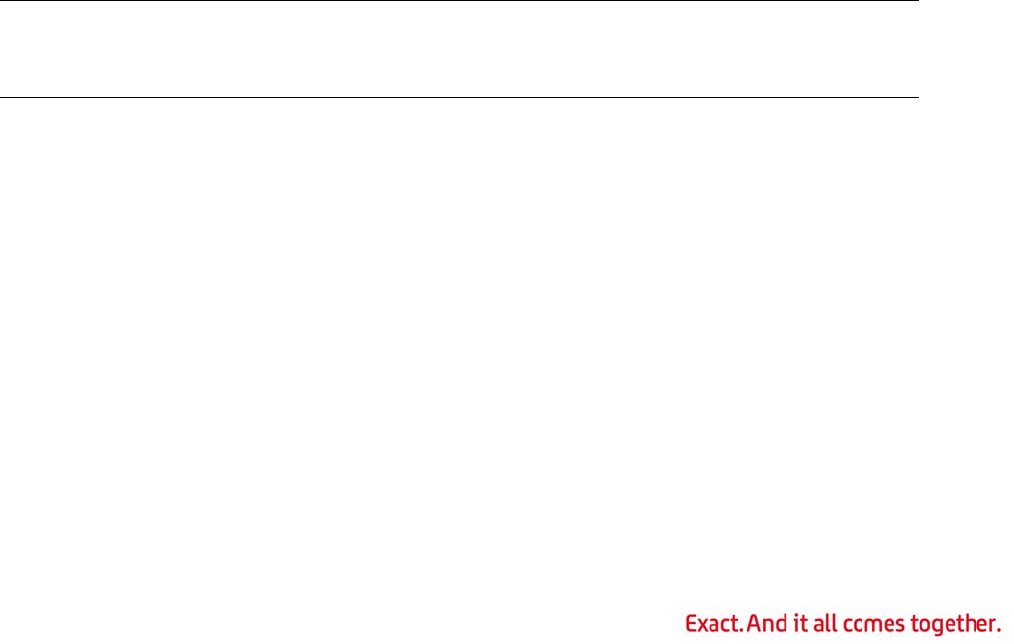
If the
then
b
If the
might
have
b
requi
r
your
W
I am
form
a
When
optio
n
copie
s
Whe
n
WMS
sent i
n
File
D
captu
r
the la
The P
O
the P
O
entry
order
Note
:
can b
e
numb
If the
check
is sha
ERR
O
BEEN
OEW
M
The
W
menu
,
Upda
t
If you
Macol
a
labels did
n
b
ack on, an
d
labels did
p
require a f
i
b
een select
e
r
ed fields lis
t
W
MS suppo
r
using the
B
a
t, I get m
the BarTe
n
n
s. Use the
f
s
. Then sav
e
n
I print th
uses the E
D
n
a REF seg
D
epartmen
t
r
e file for a
bel.
O
number
o
O
number o
in the EDI
c
was create
d
:
If the dep
a
e
activated
e
r field will
setups abo
v
the Extern
a
red with Ba
O
R #3021
E
DELETED.
M
SCTLW_
C
W
MS File Up
d
,
and then
c
t
e button.
are using
P
a
\ipssas\dd
n
ot print, ch
d
then try t
o
p
rint, check
i
eld that wa
e
d. Check t
h
t
ed have b
e
r
t provider.
B
arTender
ultiple co
p
der label fo
f
ull version
e
the forma
t
e label, th
e
D
I capture fi
ment. By s
e
t
field and
s
matching
R
o
n the O/E
o
n
the order
c
apture file.
d
, WMS will
a
rtment nu
m
in the Cust
o
then be us
e
v
e have be
e
a
l Label File
rTender. T
h
E
ITHER B
O
REQUEST
E
C
_PV_IMM
d
ate needs
c
lick WMS
F
P
ervasive.S
Q
f directory,
eck the co
n
o
re-initiali
z
the setting
s
s not selec
t
h
e label set
u
e
en selecte
d
interface
p
ies.
rmat is cre
a
of BarTend
e
t
. This shou
e
departm
e
le (EDCCA
P
e
lecting Us
e
s
pecifying a
R
EF segmen
t
o
rder must
m
was chang
e
If the EDI
c
also not b
e
m
ber is a c
o
o
mer Overri
e
d when pri
n
e
n verified
a
Maintenan
c
h
e share na
m
O
F OR EOF
I
E
D OPERA
T
E
D_AB SO
U
to be run. I
F
ile Export
Q
L, the DD
F
and then cl
197
n
nections to
z
e it.
s
in Externa
t
ed, or a fie
l
u
p docume
n
d
. If this do
e
and when
a
ted the nu
m
e
r to open
t
ld correct t
h
e
nt numb
e
P
FL) to dete
r
e
as Dept
Q
qualifier v
a
t
and retur
n
m
atch the
P
e
d, WMS wi
c
apture file
e
able to fin
d
o
nstant valu
de File. Th
e
n
ting the la
b
a
nd the dep
c
e to confir
m
m
e in the la
I
S TRUE,
O
T
ION REQ
U
U
RCELINE
#
n System
M
. Click the
U
F
s may also
ick OK to r
u
the printer
a
l Label File
l
d that is n
o
n
t for the la
e
s not corre
I print a c
a
m
ber of co
p
t
he format
a
h
is problem
e
r is missi
n
r
mine if the
Q
ualifier in
a
lue of DP,
W
n
the associ
a
P
O number i
ll not be ab
was purge
d
d
the depar
t
e for the c
u
e
value spe
c
bel.
artment nu
m
that the
D
bel configu
r
O
R THE CU
R
U
IRES A C
U
#
20075
M
anager, se
l
U
pdate tab
,
need to be
u
n the upd
a
.
T
urn the
p
Maintenan
c
o
t used by t
h
bel and ver
e
ct the prob
l
a
rton labe
p
ies can be
s
a
nd change
.
n
g.
departme
n
the Custo
m
W
MS will s
e
a
ted depart
n the EDI c
le to find th
d
or initializ
e
t
ment num
b
u
stomer, Us
c
ified in the
mber still d
o
D
epartme
n
r
ation is D
E
R
RENT RE
C
U
RRENT
l
ect the W
M
, and then
c
updated.
B
a
te.
p
rinter off a
n
c
e. The labe
h
e label mi
g
ify that all
o
l
em, contac
l for a spe
c
s
pecified in
the numbe
r
n
t number
w
m
er Overr
i
e
arch the E
D
ment numb
apture file.
e correspo
n
e
d after th
e
b
er.
e as Fixed
D
departmen
t
o
es not pri
n
n
t Number
E
PT_NUMB
E
C
ORD HAS
M
S File Utilit
y
c
lick the St
a
B
rowse to th
n
d
l
g
ht
o
f the
t
c
ific
print
r
of
w
as
i
de
D
I
er on
If
n
ding
e
O/E
D
ept
t
n
t,
field
E
R.
y
a
rt
e

Error
This
e
lower
probl
e
maxi
m
Contr
o
I get
File
U
WMS
out, i
n
Whe
n
Verify
your
u
I am
exce
e
cons
u
Click
H
Regis
t
of de
v
To cl
e
Devi
c
to W
M
auto
m
I get
This
m
this s
h
Verify
Data\
S
repor
t
If the
BOL_
W
I jus
t
Faile
d
The S
work
s
Copy
t
versi
o
regist
e
# 53 file
n
e
rror is retu
r
than the n
u
e
m, increas
e
m
um value
f
o
l file will r
e
an error 8
U
tility.
has encoun
t
n
cluding RF
n
I try to l
o
that your
u
u
ser has be
e
running t
h
e
ded our a
l
u
ming the
H
elp on th
e
t
ered Modul
v
ices in use
ar the devi
c
c
e License
s
M
S. If devic
e
m
atically rec
an Invali
d
m
essage ind
h
ipment. W
M
the report
S
ASFiles di
r
t
for the ca
r
customer i
s
W
ALM /B=
5
t
upgrade
d
d
to activa
t
QLBTR.OC
X
s
tation for S
t
he SQLBT
R
o
n of Windo
w
e
ring the O
C
n
ot found
r
ned if the
W
u
mber of th
e
e
the WMS
C
f
or this field
e
sult in an
E
8 Incomp
a
t
ered a loc
k
guns and
w
o
g in to W
M
u
ser name
a
e
n granted
a
h
e WMS D
e
l
lowable li
c
registrati
o
e
WMS men
u
es window,
in addition
c
es, click Fi
l
s
. All device
e
s are logg
e
onnect wit
h
File Nam
e
icates a pr
o
M
S is tryin
g
name, para
r
ectory. Ch
e
r
rier listed o
s
Wal-Mart,
5
,5,19,19.
WMS. Wh
t
e control
X
file is miss
QLBTR.OC
X
R
.OCX to th
e
w
s installed
C
X file.
W
MS ODB
G
e
ODB file t
C
ontrol File
is 9999. S
p
E
rror 6 Ove
r
a
tible mod
e
k
by a work
s
w
orkstation
s
M
S, I get a
a
nd passwo
r
a
ccess to t
h
e
vice Regi
s
c
enses. W
e
o
n. How ca
u
, and then
click the D
e
to a list of
t
l
e on the
W
s will be re
s
e
d in when
y
h
the next t
r
e
20507 er
o
blem with
t
g
to print a
C
meters pat
h
e
ck these fo
n shipment
the param
e
en I try to
'VB.Userc
o
ing from th
e
X
. More tha
n
e
IPSSAS di
on the wor
198
G
eneration f
i
h
e system i
ODB Gene
r
p
ecifying a
n
r
flow.
e
after cli
c
s
tation or b
y
s
. This is no
t
Cannot C
o
r
d are set u
p
h
e WMS fun
c
s
tration, a
n
e
cannot d
n I tell wh
click Abou
e
vices Cur
t
he devices.
W
MS Control
s
et, and th
e
y
ou clear th
e
r
ansaction t
ror when
p
t
he setup o
f
C
rystal Rep
o
h
, and that
r both the
c
in WMS.
e
ters path
m
start WM
S
o
ntrol'.
e
IPSSAS d
i
n
one copy
o
rectory, an
d
kstation, it
iles set up i
s trying to
c
r
ation num
b
n
umber hig
c
king Start
y
a gun. Ma
t
a registra
t
o
nnect to
M
p in the W
M
ctions.
n
d I now g
e
etermine
w
at devices
t. Click the
rently In
U
File menu
b
e
y will reco
n
e
devices li
c
hat they pe
p
rinting th
e
f
the Ship V
o
rt or VB p
r
the report i
c
ustomer s
p
m
ust be set
S
now, I g
e
i
rectory on
t
o
f the file
m
d
then regi
s
may also b
e
n the WMS
c
reate. To
c
b
er of file to
her than 9
9
Update P
r
a
ke sure ev
e
t
ion error.
M
acola Da
t
M
S Security
e
t an erro
r
w
hat devi
c
are runni
n
Modules
b
U
se tab to
v
b
ar, and th
e
n
nect when
t
c
enses, the
y
rform.
e BOL.
ia Reports
f
r
ogram and
s located in
p
ecific repor
as Paramet
e
t a runti
m
the workst
a
m
ay exist on
s
ter it. Dep
e
e
necessar
y
Control Fil
e
c
orrect this
be saved.
T
9
99 in the
W
r
ocess in
W
e
ryone is lo
g
t
abase err
o
File and th
a
r
that we
h
c
es are
n
g?
b
utton. On t
v
iew the nu
m
e
n click Cle
a
t
hey next l
o
y
will
f
ile record f
o
cannot find
the
t and the d
e
t
ers = /R=
m
e error 3
7
a
tion. Searc
the compu
t
e
nding on t
h
y
to reboot
a
e
is
T
he
W
MS
W
MS
g
ged
o
r.
a
t
h
ave
he
m
ber
a
r
o
g in
o
r
it.
e
fault
7
4
h the
t
er.
h
e
a
fter

The
w
orde
r
The
w
the ti
m
order
s
The
w
that t
h
creat
e
ASNs
calcul
a
from
t
Weig
h
forma
conta
c
I get
busy
.
WMS
BarTe
error
v
com
m
mess
a
supp
o
WMS
This
e
ship
m
the O
E
WMS
When
order
Ship”
exists
You c
a
WMS
The s
a
Inqui
r
name
icon a
saser
v
w
eight cal
c
r
.
w
eight in Or
d
m
e that the
s
integrated
w
eight in W
M
h
e shipmen
t
e
d but befo
r
created by
a
ted by W
M
t
he O/E he
a
h
t cross ref
e
ts. If the c
o
c
t EDI supp
an error t
h
.
returns this
nder error
m
v
isible, edit
m
and line fo
r
a
ge so you
c
o
rt at 425-6
4
BOL# not
e
rror is retu
r
m
ent/pallet/
c
E
BOLWRK f
i
Error 11_
0
a given or
d
and carton
is returned
in that car
t
a
n also get
Error No
D
a
server.ini
f
r
y does not
that has ei
g
nd select P
v
er.ini file b
c
ulation in
d
er Entry is
order was
c
by the EDI
M
S is calcul
a
t
is comple
t
r
e the ship
m
the EDI mo
M
S, dependi
n
der file or f
e
rence Pac
k
o
rrect weig
h
o
rt for assi
s
h
at the ac
t
error beca
u
m
essage wi
n
the proper
t
r
vb016.exe
c
an trouble
s
4
1-1408 fo
r
found OE
B
r
ned if the
p
c
arton inqui
i
le. This is
a
0
012- 01
d
er and car
t
number ex
i
when ther
e
t
on.
this error if
D
DF Locati
o
f
ile is in a d
i
support lon
g
ht or fewe
r
roperties.
y adding /i
n
WMS doe
s
calculated
u
c
reated. Th
i
module.
a
ted using t
h
t
ed. If the i
t
m
ent is com
p
dule can re
t
n
g on whet
h
rom the ED
k
Weight a
n
h
t is calcula
t
s
tance.
t
ion canno
t
u
se BarTen
d
n
dow is not
t
ies of the
W
. This will a
s
hoot the p
r
r
assistance
B
OLWRK
m
p
allet does
n
r
y option o
n
a
work file a
t
on number
i
st. Error 1
1
e
is no cart
o
you fail to
r
o
n Specifi
e
i
rectory wit
h
g
file name
s
r
character
s
Change th
e
n
i=<file pat
199
s
not seem
u
sing the it
e
i
s is true fo
r
h
e item wei
t
em weight
p
leted, WM
S
t
urn either
t
h
er the ASN
I Barcode
H
n
d Tare W
e
t
ed in WMS
t
be compl
d
er has gen
visible on
t
W
MS startu
p
llow you to
r
oblem with
with corre
c
m
essage du
n
ot show as
n
the WMS i
nd no loss
o
are entere
d
1
_0012-01
“
o
n that exis
t
r
un the WM
e
d
h
a name lo
s
. Place the
s
, with no s
p
e
command
h>.
to match
t
e
m weight
t
r
both man
u
ght listed i
n
is changed
S
will use t
h
t
he O/E ord
N
format is
d
H
olding file.
e
ight fields
but not ret
u
eted beca
u
erated an
e
t
he screen.
p
icon and
a
toggle and
that applic
a
c
ting the Ba
ring a WM
s
attached t
o
nquiry. To
c
o
f data will
o
d
by the us
e
“
Order Num
t
s for that o
S Post Pick
nger than
e
saserver.i
n
p
aces. Righ
t
line path to
t
he weigh
t
t
hat was in
I
u
ally entere
n
Item Mas
t
in I/M afte
r
h
e new item
er weight o
d
esigned to
The WMS
E
are not us
e
u
rned on th
u
se other
a
e
rror; howe
v
To make th
a
dd /btvisibl
see the Ba
r
a
tion. Cont
a
rTender er
r
S Inquiry
o
the shipm
c
orrect this
occur.
e
r, WMS val
ber is not
A
rder, or no
Ticket pro
c
e
ight chara
c
n
i file in a di
t
-click the
W
the new lo
c
t
on the O
/
I
tem Maste
r
d orders an
t
er at the ti
m
r
the order i
s
weight.
r the weigh
pull the we
E
DI ASN Bul
e
d by ASN
e ASN, ple
a
a
pplicatio
n
v
er, the
e BarTende
e to the
r
Tender
a
ct Seagull
r
or.
ent under t
error, initia
idates that
A
uthorized t
o
such order
c
ess.
c
ters. The
W
rectory wit
h
W
MS deskto
c
ation of th
e
/
E
r
at
d
m
e
s
t
ight
k
a
se
n
is
r
he
lize
the
o
W
MS
h
a
p
e

I ran
The E
WMS
the WMS
P
DBBCIFL E
D
File Maint
e
P
urge Utili
D
I Barcode
I
e
nance to
t
y, but my
I
nterface fil
e
purge the
E
200
EDBBCIF
L
e
is not pur
g
E
DBBCIFL fil
L
file is stil
g
ed by this
e.
l large.
process. U
s
s
e the step
s
s
in
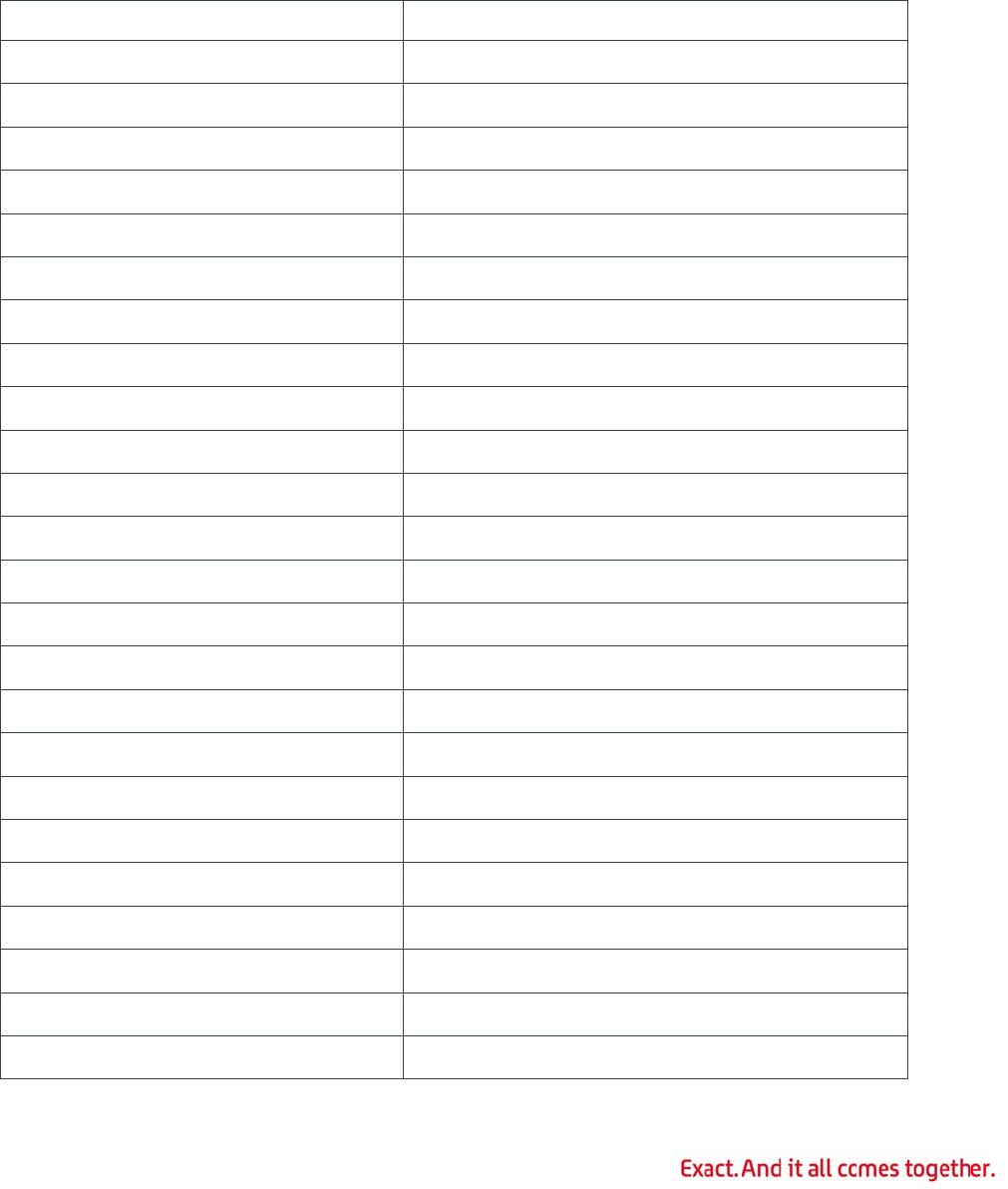
Ap
p
This a
field
n
label.
Field
Bill
o
Ord
e
Ord
e
P/O
N
Pro
N
Dep
a
Carri
UCC
-
UCC
-
War
e
War
e
War
e
War
e
War
e
War
e
War
e
Bill
T
Bill
T
Bill
T
Bill
T
Bill
T
Bill
T
Bill
T
Bill
T
p
endix
E
ppendix lis
t
n
ame must
b
Name
o
f Lading N
u
r Type
r Number
N
umber
N
umber
a
rtment Nu
m
er
-
128 Bar C
o
-
128 Bar C
o
e
house Na
m
e
house Add
r
e
house Add
r
e
house City
e
house Stat
e
e
house Zip
C
e
house Cou
n
T
o Name
T
o Address
1
T
o Address
2
T
o City
T
o State
T
o Zip 10
T
o Zip 5
T
o Country
E
: Exter
n
t
s the fields
b
e used as
t
u
mber
m
ber
o
de
o
de Display
m
e
r
ess 1
r
ess 2
e
C
ode
n
try
1
2
n
al Lab
e
that are a
v
t
he share n
a
201
e
l Field
v
ailable to p
r
a
me in Bar
T
BarTende
r
BILL_OF_
L
ORDER_T
Y
ORDER_N
PO_NUMB
PRO_NUM
DEPT_NU
M
CARRIER
UCC128_
B
UCC128_
D
WAREHO
U
WAREHO
U
WAREHO
U
WAREHO
U
WAREHO
U
WAREHO
U
WAREHO
U
BILL_TO_
N
BILL
_
TO_
A
BILL_TO_
A
BILL_TO_
C
BILL_TO_
S
BILL_TO_
Z
BILL_TO_
Z
BILL_TO_
C
List
rint on ship
T
ender for
W
r
Field Nam
e
L
ADING
Y
PE
UMBE
R
E
R
BE
R
M
BE
R
B
AR_CODE
D
ISPLA
Y
U
SE_NAME
U
SE_ADDRE
U
SE_ADDRE
U
SE_CIT
Y
U
SE_STATE
U
SE_ZIP_C
O
U
SE_COUN
T
N
AME
A
DDRESS_
1
A
DDRESS_
2
C
IT
Y
S
TATE
Z
IP
Z
IP_5
C
OUNTR
Y
ping labels.
W
MS to cor
r
e
E
SS_1
E
SS_2
O
DE
T
RY
1
2
The BarTe
n
r
ectly print
t
n
der
t
he
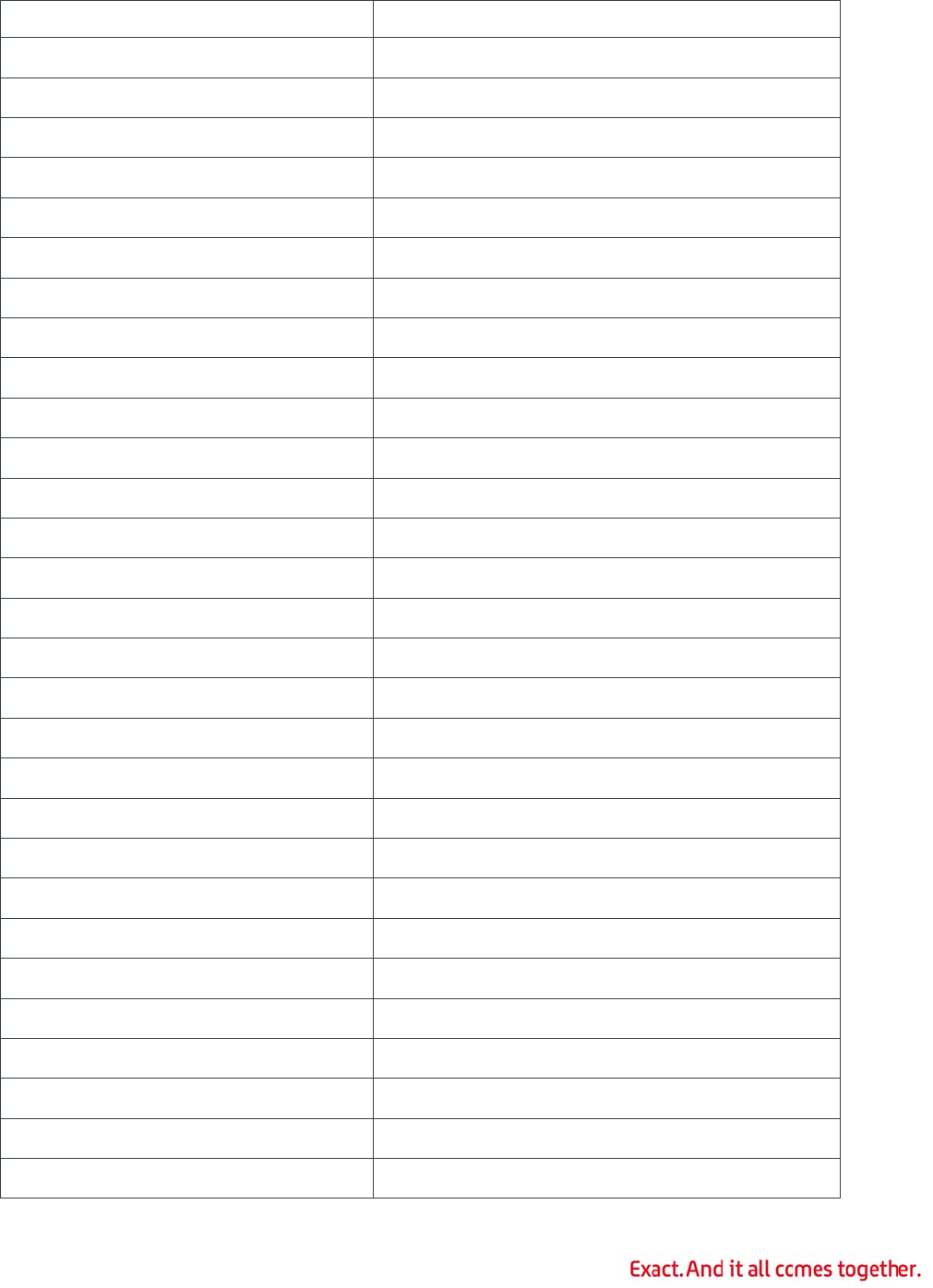
Field
Ship
Ship
Ship
Ship
Ship
Ship
Ship
Ship
Ship
Mar
k
Mar
k
Mar
k
Mar
k
Mar
k
Mar
k
Mar
k
Mar
k
Mar
k
Case
Item
Item
Item
Cust
o
UPC
Ord
e
O/E
C
O/E
C
O/E
C
O/E
C
Name
To Name
To Address
To Address
To City
To State
To Zip 10
To Zip 5
To Country
To Numbe
r
k
For Name
k
For Addre
s
k
For Addre
s
k
For City
k
For State
k
For Zip 10
k
For Zip 5
k
For Count
r
k
For Numb
e
Pack
Number
Descriptio
n
Descriptio
n
o
mer Item
N
r Carton N
u
C
ustomer I
t
C
ustomer I
t
C
ustomer I
t
C
ustomer I
t
1
2
r
s
s 1
s
s 2
r
y
e
r
n
1
n
2
N
umber
u
mber
t
em UDF 1
t
em UDF 2
t
em UDF 3
t
em UDF 4
202
BarTende
r
SHIP_TO
_
SHIP_TO
_
SHIP_TO
_
SHIP_TO
_
SHIP_TO
_
SHIP_TO
_
SHIP_TO
_
SHIP_TO
_
SHIP_TO
_
MARK_FO
R
MARK_FO
R
MARK_FO
R
MARK_FO
R
MARK_FO
R
MARK_FO
R
MARK_FO
R
MARK_FO
R
MARK_FO
R
CASE_PA
C
ITEM_NU
M
ITEM_DE
S
ITEM_DE
S
CUST_ITE
UPC
ORDER_C
A
CUST_ITE
CUST_ITE
CUST_ITE
CUST_ITE
r
Field Nam
e
_
NAME
_
ADDRESS_
_
ADDRESS_
_
CIT
Y
_
STATE
_
ZIP
_
ZIP_5
_
COUNTR
Y
_
NUMBE
R
R_NAME
R_ADDRES
S
R_ADDRES
S
R_CIT
Y
R_STATE
R_ZIP
R_ZIP_5
R_COUNTR
Y
R_NUMBER
C
K
M
BE
R
S
C_1
S
C_2
M_NUMBE
R
A
RT_NUMB
E
M_UDF_1
M_UDF_2
M_UDF_3
M_UDF_4
e
_
1
_
2
S
_1
S
_2
Y
R
ER
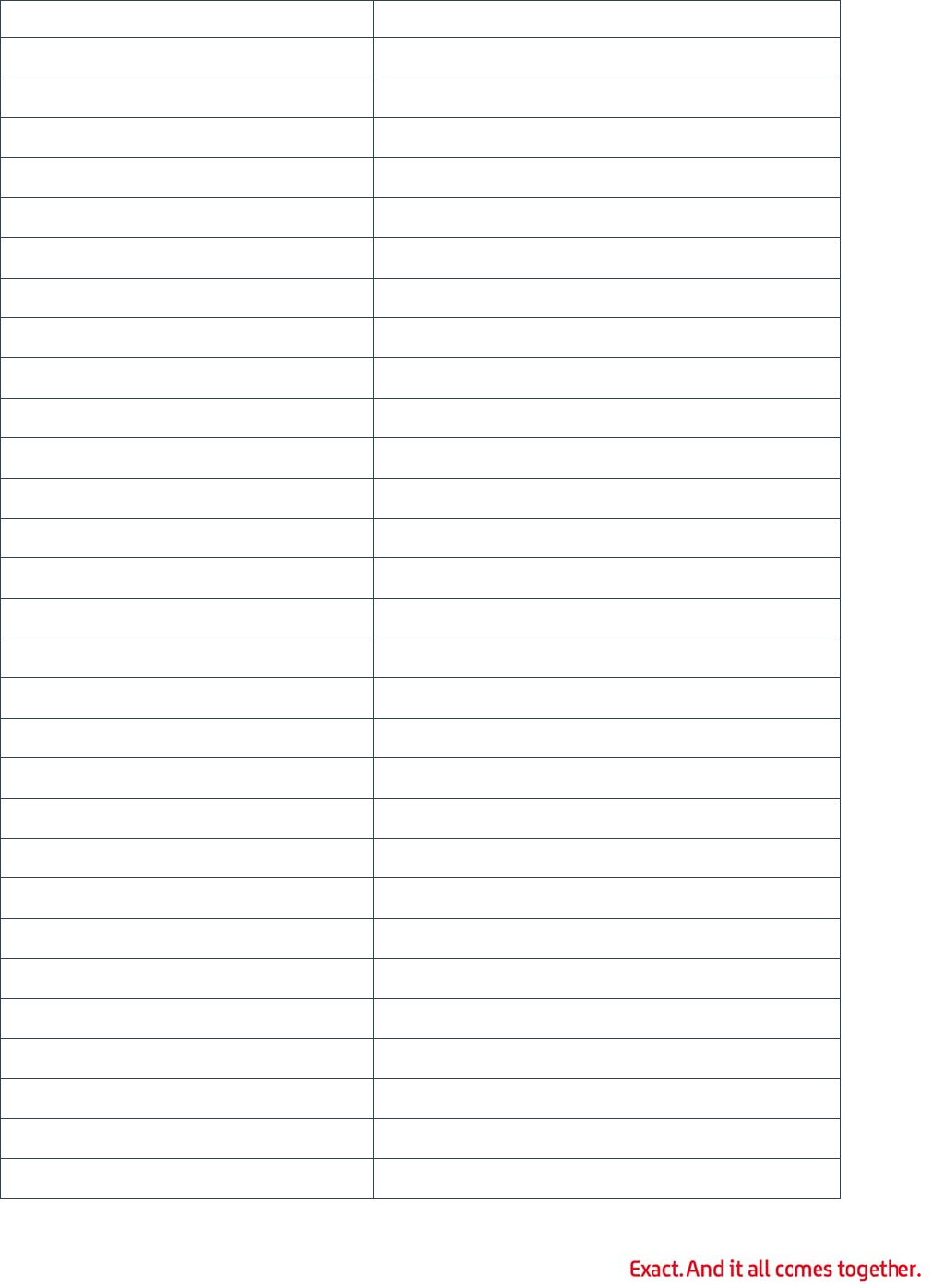
Field
O/E
C
Pare
n
Pare
n
Pare
n
Pare
n
Pare
n
Pare
n
Pare
n
Pare
n
Pare
n
Pare
n
Pare
n
Chil
d
Chil
d
Chil
d
Chil
d
Chil
d
Chil
d
Chil
d
Chil
d
Chil
d
Chil
d
Chil
d
Ship
Ship
Ship
Ship
Ship
Mar
k
Name
C
ustomer I
t
n
t Custome
n
t Custome
n
t Custome
n
t Custome
n
t Custome
n
t Custome
n
t Custome
n
t Custome
n
t Custome
n
t Custome
n
t Custome
d
Customer
d
Customer
d
Customer
d
Customer
d
Customer
d
Customer
d
Customer
d
Customer
d
Customer
d
Customer
d
Customer
To A/R Alt
A
To A/R Alt
A
To A/R Alt
A
To A/R Alt
A
To A/R Alt
A
k
For A/R Al
t
t
em UDF 5
r
Number
r
File UDF 1
r
File UDF
2
r
File UDF
3
r
File UDF
4
r
File UDF
5
r
File Note
1
r
File Note
2
r
File Note
3
r
File Note
4
r
File Note
5
Number
File UDF 1
File UDF 2
File UDF 3
File UDF 4
File UDF 5
File Note 1
File Note 2
File Note 3
File Note 4
File Note 5
A
ddress UD
A
ddress UD
A
ddress UD
A
ddress UD
A
ddress UD
t
Address U
D
2
3
4
5
1
2
3
4
5
F 1
F 2
F 3
F 4
F 5
D
F 1
203
BarTende
r
CUST_ITE
PARENT_
C
PARENT_
C
PARENT_
C
PARENT_
C
PARENT_
C
PARENT_
C
PARENT_
C
PARENT_
C
PARENT_
C
PARENT_
C
PARENT_
C
CHILD_C
U
CHILD_C
U
CHILD_C
U
CHILD_C
U
CHILD_C
U
CHILD_C
U
CHILD_C
U
CHILD_C
U
CHILD_C
U
CHILD_C
U
CHILD_C
U
S2_ALT_
A
S2_ALT_
A
S2_ALT
_A
S2_ALT_
A
S2_ALT_
A
M4_ALT_
A
r
Field Nam
e
M_UDF_5
C
USTOME
R
C
UST_UDF_
C
UST_UDF_
C
UST_UDF_
C
UST_UDF_
C
UST_UDF_
C
UST_NOTE
C
UST_NOTE
C
UST_NOTE
C
UST_NOTE
C
UST_NOTE
U
STOME
R
U
ST_UDF_1
U
ST_UDF_2
U
ST_UDF_3
U
ST_UDF_4
U
ST_UDF_5
U
ST_NOTE_
U
ST_NOTE_
2
U
ST_NOTE_
3
U
ST_NOTE_
4
U
ST_NOTE_
5
A
DR_UDF_1
A
DR_UDF_2
A
DR_UDF_3
A
DR_UDF_4
A
DR_UDF_5
A
DR_UDF_1
e
_
1
_
2
_
3
_
4
_
5
E
_1
E
_2
E
_3
E
_4
E
_5
1
2
3
4
5
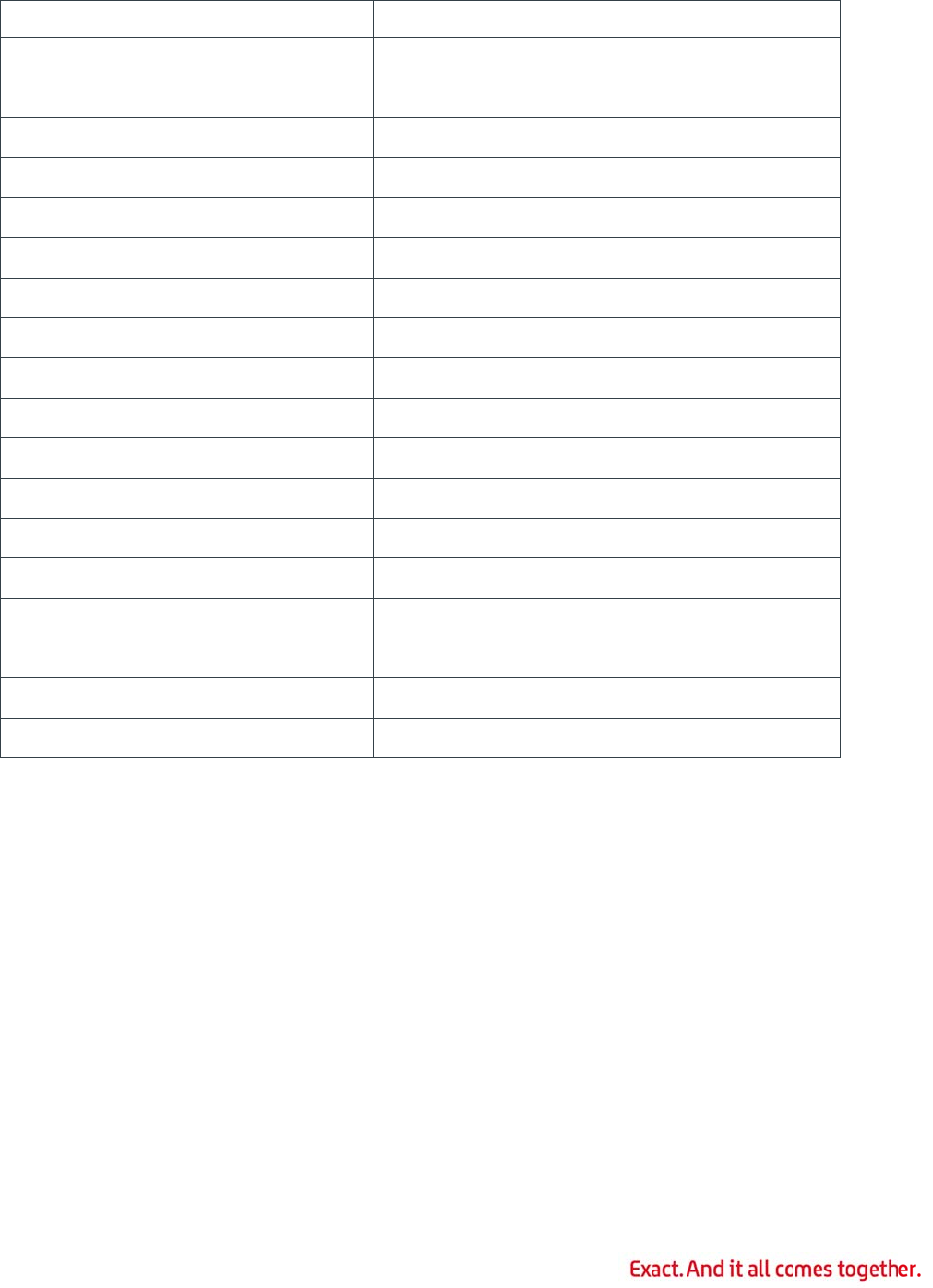
Field
Mar
k
Mar
k
Mar
k
Mar
k
Ord
e
Ord
e
Ord
e
Ord
e
Ord
e
Line
Line
Line
Line
Line
Prog
r
Prog
r
Ord
e
Seri
a
Name
k
For A/R Al
t
k
For A/R Al
t
k
For A/R Al
t
k
For A/R Al
t
r Header U
D
r Header U
D
r Header U
D
r Header U
D
r Header U
D
Item UDF
1
Item UDF
2
Item UDF
3
Item UDF
4
Item UDF
5
r
ession Shi
p
r
ession Mar
r Carton To
a
l / Lot Nu
m
t
Address U
D
t
Address U
D
t
Address U
D
t
Address U
D
D
F 1
D
F 2
D
F 3
D
F 4
D
F 5
2
3
4
5
p
To Numb
e
k For Num
b
tal
m
ber
D
F 2
D
F 3
D
F 4
D
F 5
e
r
b
er
204
BarTende
r
M4_ALT_
A
M4_ALT_
A
M4_ALT_
A
M4_ALT_
A
ORDER_H
ORDER_H
ORDER_H
ORDER_H
ORDER_H
ORDER_L
I
ORDER_L
I
ORDER_L
I
ORDER_L
I
ORDER_L
I
MAC_SHI
P
MAC_MA
R
Order_Ca
r
SERIAL_L
O
r
Field Nam
e
A
DR_UDF_2
A
DR_UDF_3
A
DR_UDF_4
A
DR_UDF_5
DR_UDF_1
DR_UDF_2
DR_UDF_3
DR_UDF_4
DR_UDF_5
I
NE_UDF_1
I
NE_UDF_2
I
NE_UDF_3
I
NE_UDF_4
I
NE_UDF_5
P
_TO_NUM
R
K_FOR_NU
M
r
ton_Total
O
T_NUMBE
R
e
M
R
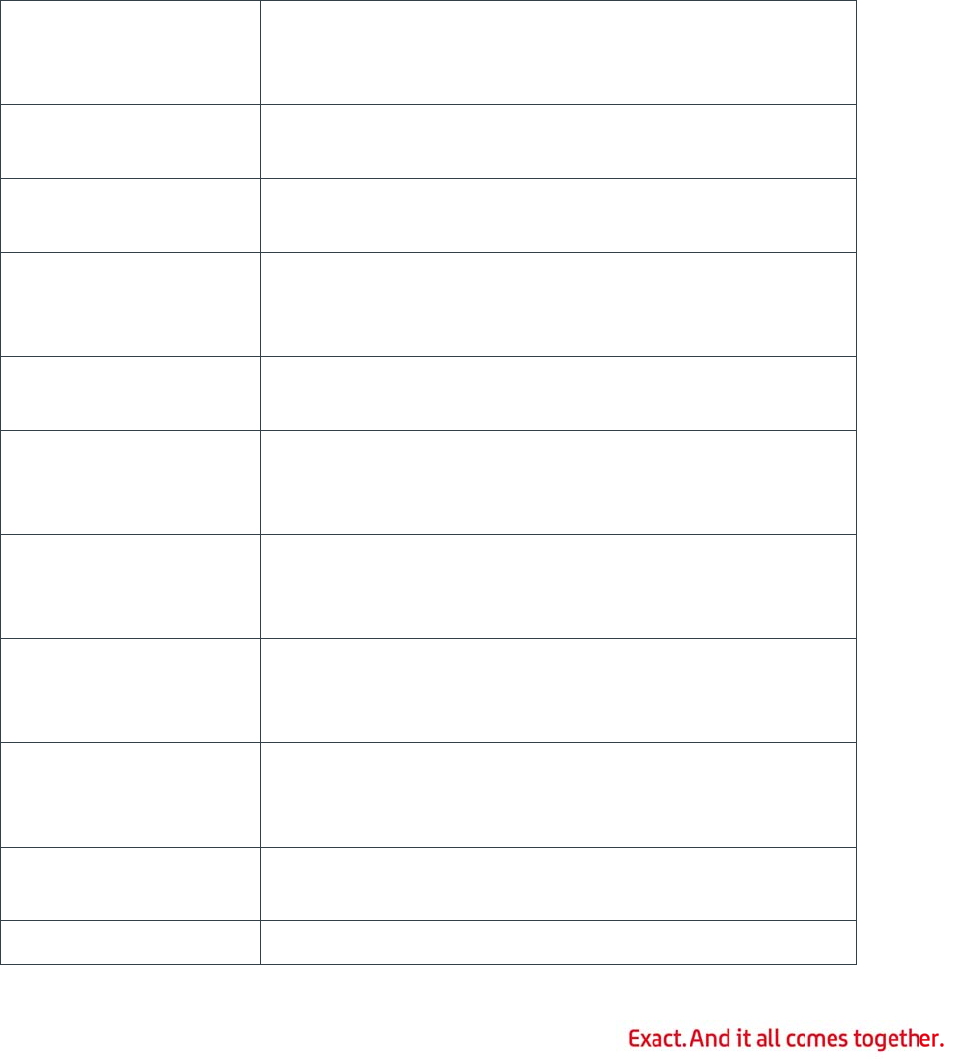
Ap
p
The
W
The .
I
differ
e
store
d
The n
a
WMS
infor
m
p
endix
F
W
arehouse
M
NI file allo
w
e
nt data co
m
d
in the Win
a
me and lo
c
programs.
S
m
ation abou
t
[Configura
t
Workstatio
[Btrieve]
DDF locati
o
[SQL Serv
e
SQL=
Server=
Database=
[Screens]
Screens L
o
[Settings]
F
: WMS
I
M
anagemen
t
w
s WMS to
b
m
panies. T
h
dows direc
t
c
ation of th
e
S
ee Appen
d
t
WMS pro
g
t
ion]
n_ID
o
n =
e
r]
o
cation =
I
NI Set
t
t
System re
b
e configur
e
h
e default n
a
ory of each
e
file can b
e
d
ix C. WM
S
g
ram comm
a
T
his se
c
WMS,
w
having
d
T
his ca
n
error lo
g
T
his se
c
Pervasi
v
Specifi
e
files th
a
directo
r
T
his se
c
SQL Se
r
Y = Ye
s
that if t
this val
u
T
he na
m
Progres
(Requir
e
T
he na
m
Progres
SQL=Y
)
T
his se
c
Screen
s
search
e
Specify
(Requir
e
T
his se
c
205
t
in
g
s
lies on an I
e
d differentl
y
a
me for the
machine u
s
e
overridde
n
S
Program
a
nd line op
t
c
tion can b
e
w
hich can h
e
d
ifficulties
b
n
be set to
a
g
by works
t
c
tion instru
c
v
e.SQL dat
a
e
s the path
t
a
t are uniqu
r
y called W
M
c
tion instru
c
r
ver for the
s
SQL Comp
he WMS S
Q
u
e must be
m
e of the M
sion datab
a
e
d if SQL=
Y
m
e of the M
sion compa
)
c
tion define
s
s
directory.
T
e
ngine. (Re
q
the path to
e
d)
c
tion config
u
NI file for
m
y
for differ
e
INI file is
S
s
ing WMS.
n
with a co
m
and Com
m
t
ions.
e
used to as
e
lp in identi
f
b
y analyzin
g
a
unique co
d
t
ation ID. (
O
c
ts WMS ho
w
a
files. (Req
t
o the Prog
r
e to WMS
w
M
SFiles. (R
e
c
ts WMS ho
w
SQL compl
i
liance, N =
Q
L Complian
set to N. (
O
icrosoft SQ
L
a
se resides
o
Y
)
icrosoft SQ
L
ny to be pr
o
s
the locati
o
This allows
quired)
o
the Progre
u
res a num
b
m
uch of its
c
e
nt worksta
t
S
ASERVER.I
m
mand line
m
and Line
O
sign a wor
k
f
ying which
g
the error l
d
e to allow
O
ptional)
w
to find th
e
uired)
r
ession dat
a
w
ill reside in
e
quired)
w
to conne
c
iant versio
n
Not SQL C
o
ce module
i
O
ptional)
L
Server th
a
o
n. Ignored
L
database
f
o
cessed. (
R
o
n of the Pr
o
access to P
ssion Scree
b
er of optio
c
onfiguratio
n
t
ions or eve
NI and it is
option for t
O
ptions fo
r
k
station ID
t
machines
a
og. (Option
analysis of
e
a
directory.
T
a sub-
c
t to Micros
o
n
. (Optional
)
o
mpliant. N
o
i
s not instal
a
t the
if SQL=N.
f
or the
R
equired if
o
gression
rogression’
s
ns director
y
ns and def
a
n
.
n
he
r
t
o
a
re
al)
the
The
o
ft
)
o
te
led,
s
y
.
a
ult
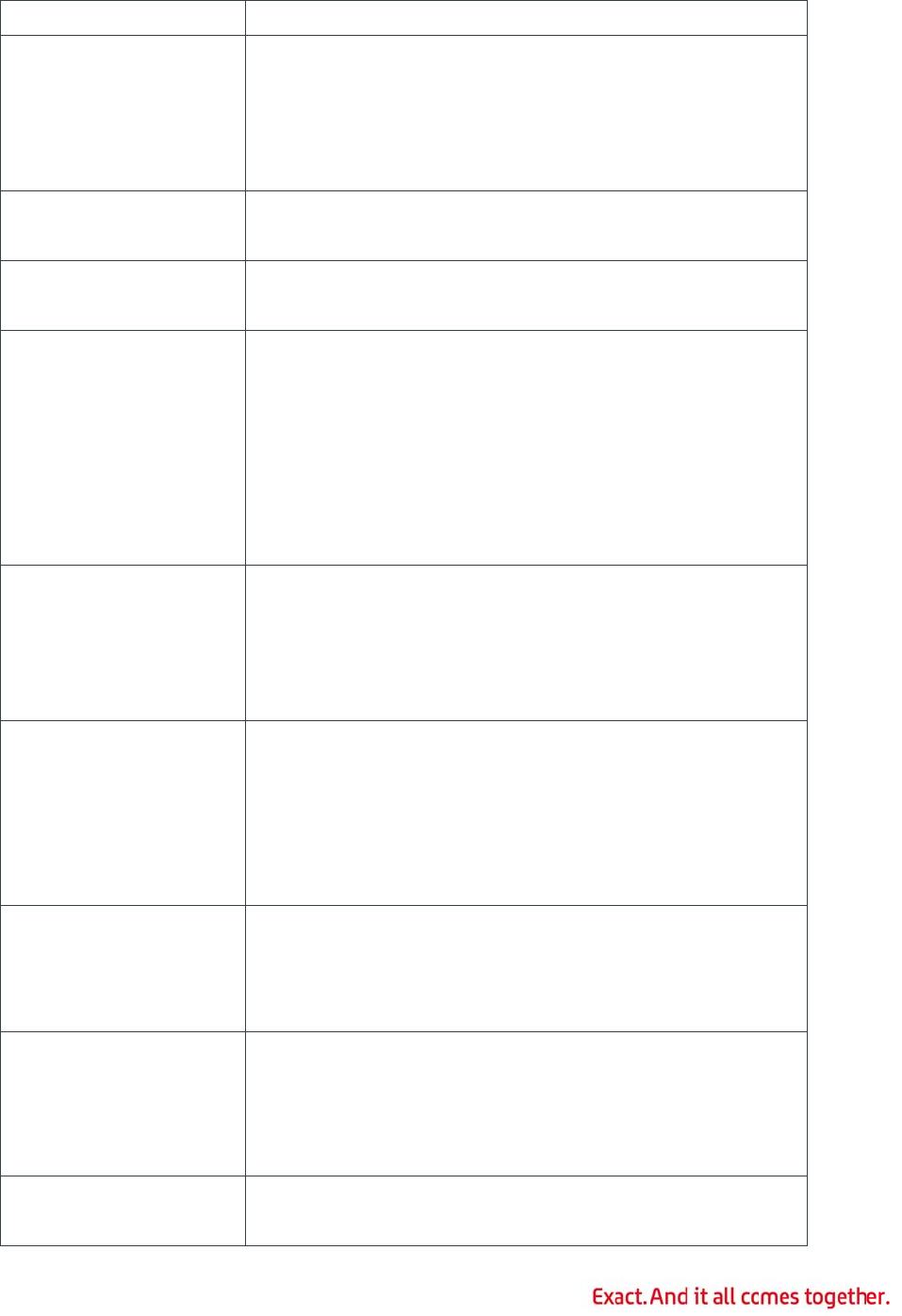
Format=
Pack UDF
=
Tare UDF=
Error Logg
i
Quick Ship
Communic
a
Database
=
Default La
b
BarTender
=
Format Pa
t
=
i
ng =
Extension
=
a
tions
=
b
el Printer=
=
t
h=
setting
s
T
he for
m
typicall
y
leading
formatt
(Option
T
his en
t
the WM
T
his en
t
the WM
Indicat
e
0 = No
1 = Lo
g
logging
2 = Lo
g
ERR.LO
G
T
his sh
o
=
Specify
file duri
used to
to quic
k
specifie
d
Specify
Access
d
messag
additio
n
are use
d
be the
d
Specify
on. Not
e
match
t
(Requir
e
Activat
e
On = P
r
Off = P
r
T
his se
t
Specifi
e
(Requir
e
206
s
within WM
m
at of case
y
####, w
h
zeros. For
m
ing rules. D
al)
t
ry is obsol
e
S Control F
i
t
ry is obsol
e
S Control F
i
e
s what lev
e
Logging
g
to Screen
–
g
to Screen
G
in applica
o
uld typicall
the extensi
ng the Upd
a
allow anot
h
k
ship pollin
g
d
. (Optiona
the locatio
n
d
atabase c
o
es for the
W
n
, this file c
o
d
during W
M
d
irectory W
M
the name
o
e
the name
t
he printer
n
e
d)
e
s the WMS
r
int labels v
r
int labels d
t
ting defaul
t
e
s the path
t
e
d, if BarTe
S. (Require
packs whe
n
h
ich indicat
e
m
at follows
s
D
efaults to
#
e
te. This se
t
i
le. (Ignore
d
e
te. This se
t
i
le. (Ignore
d
e
l of error l
o
– R/F serve
(in R/F ser
v
a
tion direct
o
y be set to
on to use
w
a
te Progres
s
h
er progra
m
g
. This valu
l)
n
of the file
o
ntains the
t
W
arehouse
M
o
ntains so
m
M
S processi
M
S is instal
l
o
f the print
e
is case sen
n
ame speci
f
BarTender
ia BarTend
e
irectly to El
t
s to Off if
n
t
o the BarT
e
nder=On)
d)
n
printed o
n
e
s four digi
t
s
tandard V
B
#
### if not
t
ting has b
e
d
)
t
ting has b
e
d
)
o
gging is pe
e
r only othe
r
v
er mode o
n
o
ry.
2. (Requir
e
w
hen creati
n
s
ion functio
m
to interce
p
e defaults
t
WMS.MDB.
t
ext of all t
h
M
anageme
n
m
e tempora
r
ng. Typicall
l
ed in. (Req
e
r labels sh
o
sitive and
m
f
ied on the
c
interface.
e
r interface
tron printe
r
n
ot specifie
d
e
nder label
n
labels. Thi
t
s with no
B
numeric
specified.
e
en moved
t
e
en moved
t
rformed.
r
wise no
n
ly) and Lo
g
e
d)
n
g the expo
r
n. This can
p
t the file p
r
t
o .ODB if n
o
This Micro
s
h
e error
n
t System.
I
r
y tables th
a
y this shou
l
uired)
o
uld be prin
t
m
ust exactl
y
c
omputer.
r
d
. (Optional
)
formats.
s is
t
o
t
o
g
to
r
t
be
r
ior
o
t
s
oft
I
n
a
t
l
d
t
ed
y
)
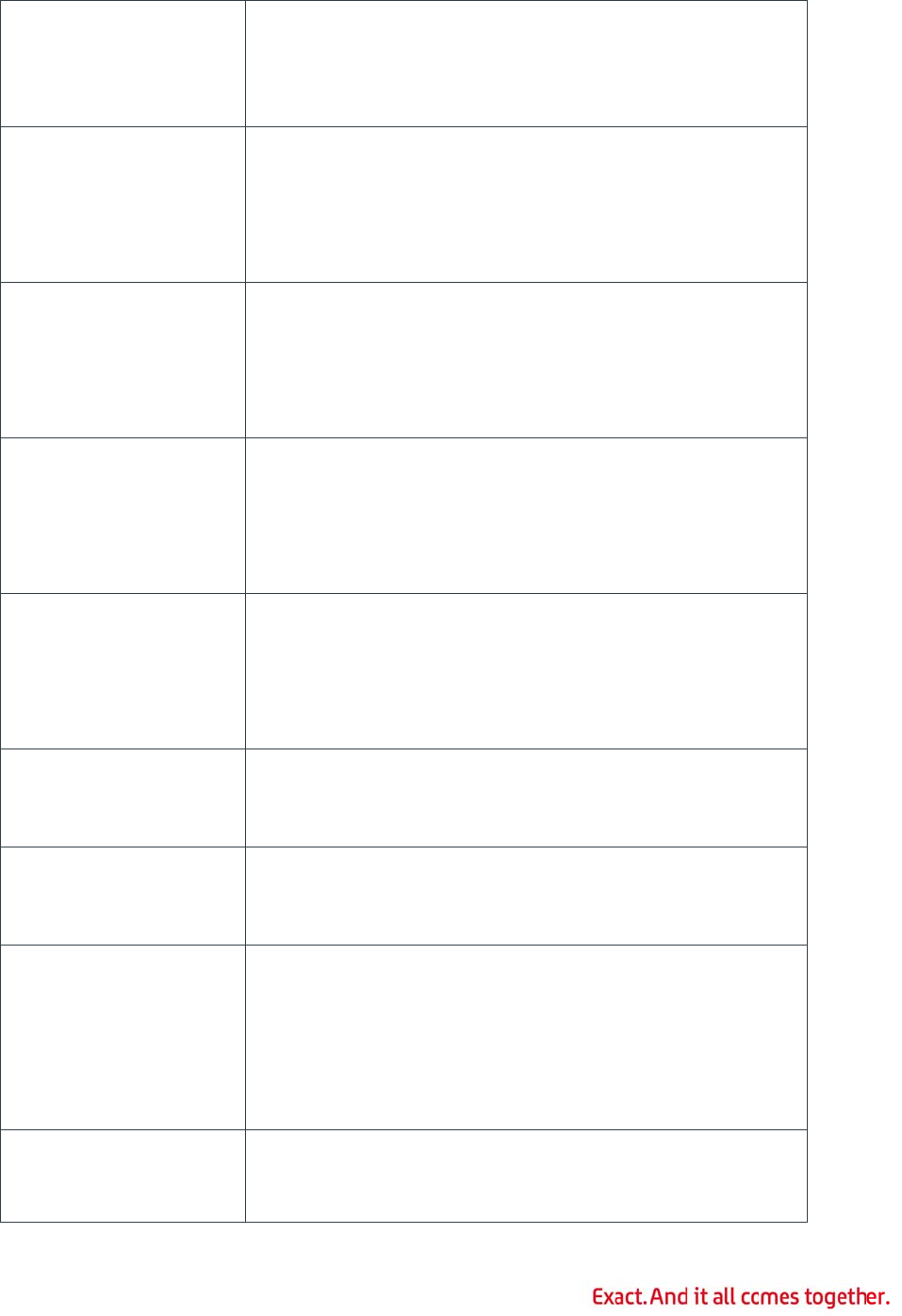
Default BO
Default BO
Default BO
Default BO
Default BO
BOL Repor
t
[Warehou
s
Printers]
XXX=
[Warehou
s
Printer 1]
L Printer 1
=
L Printer 2
=
L Printer 3
=
L Printer 4
=
L Printer 5
=
t
Path=
s
e Label
s
e BOL
=
Specify
Printer
sensitiv
specifie
d
=
Specify
for Prin
t
case se
n
specifie
d
be spec
=
Specify
for Prin
t
case se
n
specifie
d
be spec
=
Specify
for Prin
t
case se
n
specifie
d
be spec
=
Specify
for Prin
t
case se
n
specifie
d
be spec
Specifi
e
execut
e
the dat
a
T
his se
c
overrid
d
in an R
/
XXX =
P
overrid
d
T
he na
m
XXX sh
o
sensitiv
specifie
d
T
his se
c
reports
specific
207
the name
o
1 should be
e and must
d
on the co
m
the name
o
t
er 2 shoul
d
n
sitive and
d
on the co
m
ified. (Opti
o
the name
o
t
er 3 shoul
d
n
sitive and
d
on the co
m
ified. (Opti
o
the name
o
t
er 4 shoul
d
n
sitive and
d
on the co
m
ified. (Opti
o
the name
o
t
er 5 shoul
d
n
sitive and
d
on the co
m
ified. (Opti
o
e
s the locati
o
e
d for the Bi
a
directory.
c
tion allows
d
en for a sp
/
F environ
m
P
rogression
d
en. Wareh
o
m
e of the p
r
o
uld be prin
e and must
d
on the co
m
c
tion allows
coded for
P
warehouse
o
f the print
e
e
printed on
.
exactly m
a
mputer. (O
p
o
f the print
e
d
be printed
must exact
mputer. De
f
o
nal)
o
f the print
e
d
be printed
must exact
mputer. De
f
o
nal)
o
f the print
e
d
be printed
must exact
mputer. De
f
o
nal)
o
f the print
e
d
be printed
must exact
mputer. De
f
o
nal)
o
n of the C
r
ll of Lading
(Required)
the default
p
ecific ware
h
m
ent. (Optio
warehouse
o
use code
m
r
inter labels
ted on. No
t
exactly m
a
mputer. (O
p
the name
o
P
rinter 1 to
b
. This is us
u
e
r BOL repo
r
.
Note the
n
a
tch the pri
n
p
tional)
e
r that BOL
on. Note t
h
ly match th
e
f
ault BOL P
r
e
r that BOL
on. Note t
h
ly match th
e
f
ault BOL P
r
e
r that BOL
on. Note t
h
ly match th
e
f
ault BOL P
r
e
r that BOL
on. Note t
h
ly match th
e
f
ault BOL P
r
r
ystal Repo
r
module. U
s
label print
e
h
ouse. This
nal)
location co
m
ust occup
y
s
printed for
t
e the nam
e
a
tch the pri
n
p
tional)
o
f the print
e
b
e overridd
e
u
ally used i
n
r
ts code for
n
ame is cas
e
n
ter name
reports cod
h
e name is
e
printer n
a
r
inter 1 mu
s
reports cod
h
e name is
e
printer n
a
r
inter 2 mu
s
reports cod
h
e name is
e
printer n
a
r
inter 3 mu
s
reports cod
h
e name is
e
printer n
a
r
inter 4 mu
s
r
ts to be
s
ually this i
s
e
r to be
is usually u
de to be
y
three byt
e
r
warehous
e
e
is case
n
ter name
e
r that BOL
e
n for a
n
an R/F
e
ed
a
me
s
t
ed
a
me
s
t
ed
a
me
s
t
ed
a
me
s
t
s
sed
e
s.
e
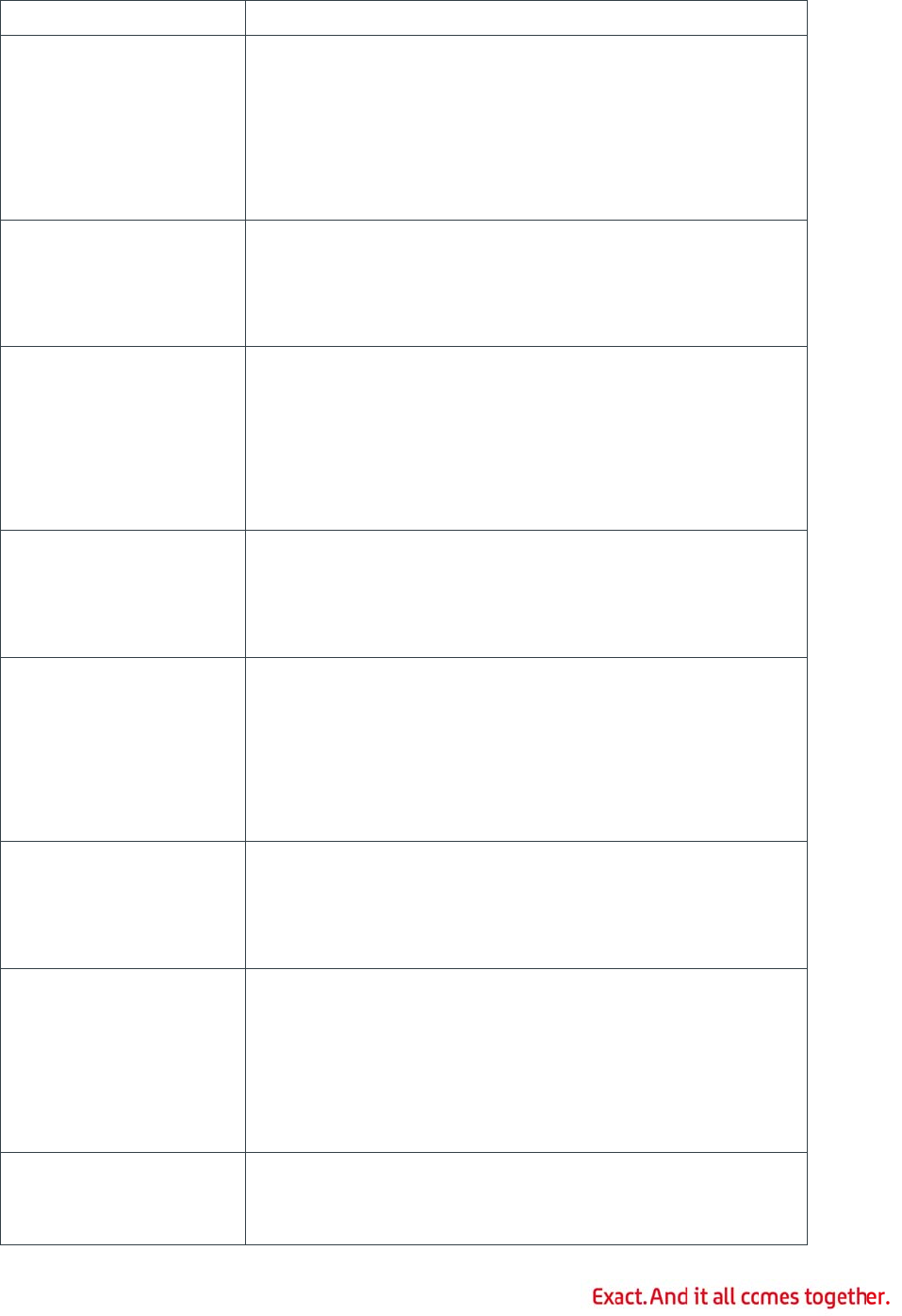
XXX=
[Warehou
s
Printer 2]
XXX=
[Warehou
s
Printer 3]
XXX=
[Warehou
s
Printer 4]
XXX=
[Warehou
s
Printer 5]
s
e BOL
s
e BOL
s
e BOL
s
e BOL
environ
XXX =
P
overrid
d
T
he na
m
Printer
the na
m
printer
T
his se
c
reports
specific
environ
XXX =
P
overrid
d
T
he na
m
Printer
2
the na
m
printer
T
his se
c
reports
specific
environ
XXX =
P
overrid
d
T
he na
m
Printer
3
the na
m
printer
T
his se
c
reports
specific
environ
XXX =
P
overrid
d
T
he na
m
Printer
4
the na
m
printer
T
his se
c
reports
specific
208
ment. (Opti
P
rogression
d
en. Wareh
o
m
e of the p
r
1 for wareh
m
e is case s
e
n
ame speci
f
c
tion allows
coded for
P
warehouse
ment. (Opti
P
rogression
d
en. Wareh
o
m
e of the p
r
2
for wareh
m
e is case s
e
n
ame speci
f
c
tion allows
coded for
P
warehouse
ment. (Opti
P
rogression
d
en. Wareh
o
m
e of the p
r
3
for wareh
m
e is case s
e
n
ame speci
f
c
tion allows
coded for
P
warehouse
ment. (Opti
P
rogression
d
en. Wareh
o
m
e of the p
r
4
for wareh
m
e is case s
e
n
ame speci
f
c
tion allows
coded for
P
warehouse
i
onal)
warehouse
o
use code
m
r
inter that
B
ouse XXX s
e
nsitive an
d
f
ied on the
the name
o
P
rinter 2 to
b
. This is us
u
i
onal)
warehouse
o
use code
m
r
inter that
B
ouse XXX s
e
nsitive an
d
f
ied on the
the name
o
P
rinter 3 to
b
. This is us
u
i
onal)
warehouse
o
use code
m
r
inter that
B
ouse XXX s
e
nsitive an
d
f
ied on the
the name
o
P
rinter 4 to
b
. This is us
u
i
onal)
warehouse
o
use code
m
r
inter that
B
ouse XXX s
e
nsitive an
d
f
ied on the
the name
o
P
rinter 5 to
b
. This is us
u
location co
m
ust occup
y
B
OL reports
hould be pr
d
must exa
c
computer.
(
o
f the print
e
b
e overridd
e
u
ally used i
n
location co
m
ust occup
y
B
OL reports
hould be pr
d
must exa
c
computer.
(
o
f the print
e
b
e overridd
e
u
ally used i
n
location co
m
ust occup
y
B
OL reports
hould be pr
d
must exa
c
computer.
(
o
f the print
e
b
e overridd
e
u
ally used i
n
location co
m
ust occup
y
B
OL reports
hould be pr
d
must exa
c
computer.
(
o
f the print
e
b
e overridd
e
u
ally used i
n
de to be
y
three byt
e
coded for
inted on. N
o
c
tly match t
h
(
Optional)
e
r that BOL
e
n for a
n
an R/F
de to be
y
three byt
e
coded for
inted on. N
o
c
tly match t
h
(
Optional)
e
r that BOL
e
n for a
n
an R/F
de to be
y
three byt
e
coded for
inted on. N
o
c
tly match t
h
(
Optional)
e
r that BOL
e
n for a
n
an R/F
de to be
y
three byt
e
coded for
inted on. N
o
c
tly match t
h
(
Optional)
e
r that BOL
e
n for a
n
an R/F
e
s.
o
te
h
e
e
s.
o
te
h
e
e
s.
o
te
h
e
e
s.
o
te
h
e
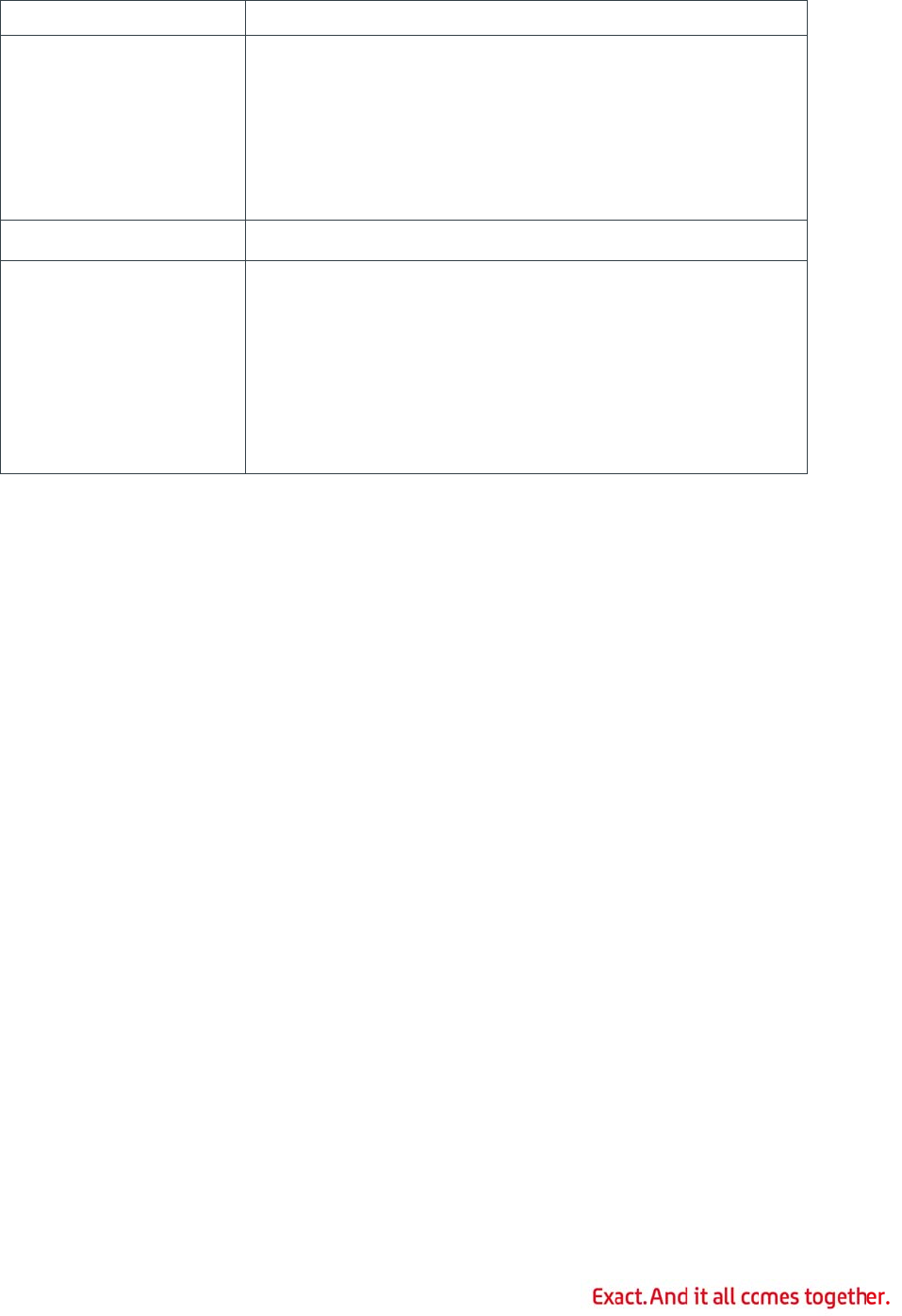
XXX=
[Misc Item
1=””
Prefix]
environ
XXX =
P
overrid
d
T
he na
m
Printer
5
the na
m
printer
1= Spe
c
that be
g
and will
selecte
d
be spec
conside
used b
y
209
ment. (Opti
P
rogression
d
en. Wareh
o
m
e of the p
r
5
for wareh
m
e is case s
e
n
ame speci
f
c
ify a prefi
x
g
in with thi
s
be billed a
u
d
for billing.
ified. Note
t
red to be a
y
the EDI m
o
i
onal)
warehouse
o
use code
m
r
inter that
B
ouse XXX s
e
nsitive an
d
f
ied on the
x
for special
t
s
prefix will
u
tomaticall
y
Up to 10 d
t
hat the pr
e
miscellane
o
o
dule. (Opt
i
location co
m
ust occup
y
B
OL reports
hould be pr
d
must exa
c
computer.
(
t
y item nu
m
not be writ
t
y
when the
ifferent pre
f
e
fix ** is au
o
us item pe
ional)
de to be
y
three byt
e
coded for
inted on. N
o
c
tly match t
h
(
Optional)
m
bers. Item
s
t
en into W
M
order is
f
ix codes m
tomatically
r standards
e
s.
o
te
h
e
s
M
S
ay

Ap
p
Supp
l
The f
o
BOL
_
ladin
g
carto
n
BOL
_
ladin
g
pallet
s
BOL
_
The V
via re
field
a
be sp
e
BOL
_
compl
befor
e
as V
B
/B=
5
the M
u
EDI u
s
Inter
f
Users
repor
t
Cryst
Cryst
a
para
m
The p
based
printe
to th
e
Visu
a
When
infor
m
com
m
p
endix
G
l
ied Repor
t
o
llowing rep
_
STND.rpt i
g
form. (For
m
n
s.
_
TARE.rpt i
s
g
form. (For
m
s
.
_
VICS.rpt i
s
ICS prepro
c
ports file e
n
a
s Visual B
a
e
cified as n
e
_
WALM.rpt
iant bill of l
e
printing.
T
B
I224P, th
e
5
,5,19,19.
u
st Deliver
s
er defined
f
ace to us
e
can create
t
s that are
w
al Reports
a
l Reports
m
m
eter field
m
r
ogram will
on the Shi
p
r name is
P
e
screen.
a
l Basic
launching
V
m
ation to th
e
m
and line th
a
/
BOL= <
B
G
: Bill o
f
t
s
orts come
a
s a Crystal
m
Number
F
s
a Crystal
R
m
Number
F
s
a Crystal
R
c
ess progra
m
n
try should
b
a
sic, and t
h
e
eded.
is a Crystal
ading. The
V
T
he ship via
e
Type field
Printer an
d
By Date to
map to po
p
e
r created
their own r
e
w
ritten usin
g
m
ust be cre
a
m
ust be cre
a
set the pri
n
p
Via Repor
t
P
review th
e
V
isual Basic
e
called pro
a
t must be
p
B
ol Number
>
f
Ladin
g
a
s standard
R
eport desi
F
P728, FC7
2
R
eport desi
g
F
P728, FC7
2
R
eport that
m
VBI224
p
b
e made wi
t
h
e Parame
t
Report tha
V
ICS prepr
o
reports file
as Visual
B
d
Copies s
h
be stored i
n
p
ulate that
v
reports
e
ports for t
h
g
either Cr
y
a
ted to acc
e
a
ted with th
n
ter device,
t
s file entri
e
e
system wi
l
programs,
gram.
T
he
f
p
arsed in t
h
>
- Bill of la
d
210
g
Settin
g
componen
t
g
ned to wo
r
2
8 or FK72
8
g
ned to wo
r
2
8 or FK72
8
prints the s
p
.exe must
t
h the Rep
o
t
ers field le
f
t prints the
o
cess progr
a
entry shou
B
asic, and
t
h
ould be sp
e
n
O/E order
v
alue.
h
e Bill of La
y
stal Report
s
e
pt the bill
o
e name Bil
l
driver and
e
s and the
c
l automatic
the system
f
ollowing d
e
h
e Visual Ba
d
ing (ship
m
g
s
t
s to the W
M
r
k with Pro
g
8
) This repo
r
k with Pro
g
8
) This repo
tandard VI
C
be execute
d
o
rt field se
t
f
t blank. Pr
Wal-Mart
v
a
m VBI22
4
ld be made
t
he Param
e
e
cified as n
e
header use
ding modul
e
s
or Visual
B
o
f lading nu
m
l
_Of_Ladi
n
port, and t
h
c
urrently ac
t
ally force C
uses com
m
e
tails the in
f
sic applicat
i
m
ent) numb
e
M
S Reportin
g
ression’s s
t
rt calculate
s
g
ression’s s
t
rt calculate
s
C
S complia
n
d before pr
i
t
as VBI22
4
r
inter and
C
v
ariation on
4
p.exe mu
s
with the R
e
e
ters as /
R
e
eded. This
r defined fi
e
e
.
T
he inte
r
B
asic.
m
ber as Pa
r
n
g.
h
e number
o
t
ive INI file
.
rystal to di
s
m
and line o
p
f
ormation p
r
ion.
e
r to print
g module.
t
andard bill
s
based on
t
andard bill
s
based on
n
t bill of lad
i
i
nting. The
s
4
P, the Ty
p
C
opies sho
u
the VICS
s
t be execu
t
e
port field
s
R
= BOL_W
A
report exp
e
e
ld 3. Use a
r
face can pr
o
r
ameter 0.
T
o
f copies to
.
Note that
i
s
play the re
p
tions to pa
s
r
ovided in t
h
of
of
i
ng.
s
hip
p
e
u
ld
t
ed
s
et
A
LM
e
cts
n
o
cess
T
he
print
i
f the
port
s
s
h
e

Any o
data
p
also s
Note
t
datab
a
/
COPIES=
/
PRINTER
=
/
DATAPA
T
attached)
ptions spec
i
p
ath. If ope
r
e
nt:
/SQL – Co
/
DATABA
S
database
/
SERVER
=
Server.
/
USER= <
database.
/
PASS= <
database.
t
hat the pa
s
a
se.
<Number
o
=
<Printer
N
H= <Path t
i
fied in the
P
r
ating unde
r
nnect to Pr
o
S
E= <SQL
D
=
<SQL Ser
v
SQL UserN
a
SQL Passw
o
s
sword is e
n
o
f Copies>
–
N
ame> –
Th
o Data> –
T
P
aramete
r
r
Microsoft
S
o
gression S
Q
D
atabase N
a
v
er Name>
a
me> –
T
h
e
o
rd> –
T
he
n
crypted an
d
211
–
The num
b
h
e printer t
o
T
he path to
r
s field of th
S
QL, the fol
Q
L databas
e
a
me> –
T
he
–
T
he nam
e
e
user nam
e
password t
o
d
ready to
u
b
er of copie
s
o
print the
r
the Progre
s
h
e Ship Via
R
l
lowing com
e
name of t
h
e
of the Pro
g
e
to log in t
o
o
log in to t
h
u
se to conn
e
s
desired
r
eport to
s
sion datab
a
R
eports file
m
mand line i
h
e Progressi
g
ression S
Q
o
the Progr
e
he Progres
s
e
ct to the P
r
a
se (no DD
F
will follow
t
nformation
on SQL
Q
L database
e
ssion SQL
s
ion SQL
r
ogression
S
F
t
he
is
S
QL
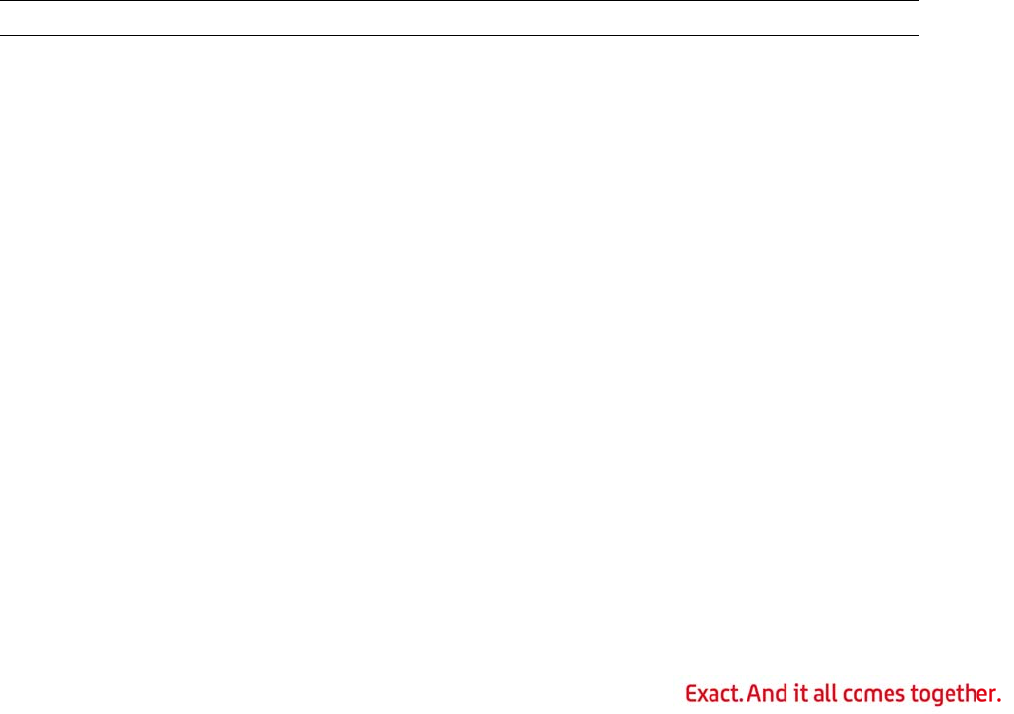
Ap
p
WMS
functi
o
Note
:
p
endix
H
uses functi
o
o
ns. The fol
F1 – Help
F2 – New
F3 – Laun
c
F4 – Ente
r
F5 – Add/
R
F6 – Seco
n
F7 – RF V
e
F8 – Repri
F9 – Exit
F10 – Nex
F11 – Veri
F12 – Veri
:
RF guns d
o
H
: Func
t
o
n keys con
s
lowing defi
n
c
h Inquiry
r
Multiplier
R
emove Mo
n
dary Mode
e
rify
nt Label
t Unproces
s
fy / Compl
e
fy / Compl
e
o
not suppo
t
ion Ke
y
s
istently th
r
n
es each fu
n
de Toggle
Toggle (R
e
s
ed Item (R
e
te Order (a
e
te Shipme
n
rt function
k
212
y
Usa
g
e
r
oughout th
n
ction key.
e
ceipt Entry
,
F devices o
n
ttached wo
r
n
t (attached
k
eys beyon
d
e warehou
s
,
toggles Ac
n
ly)
rkstations
o
d
workstatio
d
F10.
s
e transacti
o
c
cept / Reje
c
o
nly)
ns only)
o
n entry
c
t Mode)