Instructions
User Manual: Pdf
Open the PDF directly: View PDF ![]() .
.
Page Count: 7
Mounting the Mk7/Leapfrog Creatr spring loaded idler
This instruction shows you how to remove the existing extruder from your Leapfrog Creatr and replace
it with the spring loaded design.
Note that changing the design of the Creatr my void your warranty.
No original parts are modified for this upgrade so you can always restore the Creatr to its original state
when it needs to be shipped to Leapfrog for service.
Tools needed
•2.5mm Allen key
•3mm Allen key
•3 or 3.2 mm drill bit
•4mm drill bit
•M4 threading bit
•pliers, small flat file, Xacto nice to your liking
Parts needed
•Set 3D printed parts
•approx. 12 3mm steel washers
•2 3mm nylon washers
•2 M3 x 25mm screws
•1 M4 x 15mm screw
•1 M4 nut (a thin nut, approx 2mm thick)
•1 Spring (25mm OD 10mm, available from reprapworld.com)
Note that the M4 nut needs to be a thin nut of max. 2mm. These are not widely available, you can also
take a standard nut and file it down to the needed size.
Preparing the printed parts
Make sure surfaces are smooth, drill all holes up to 3 or 3.2mm.
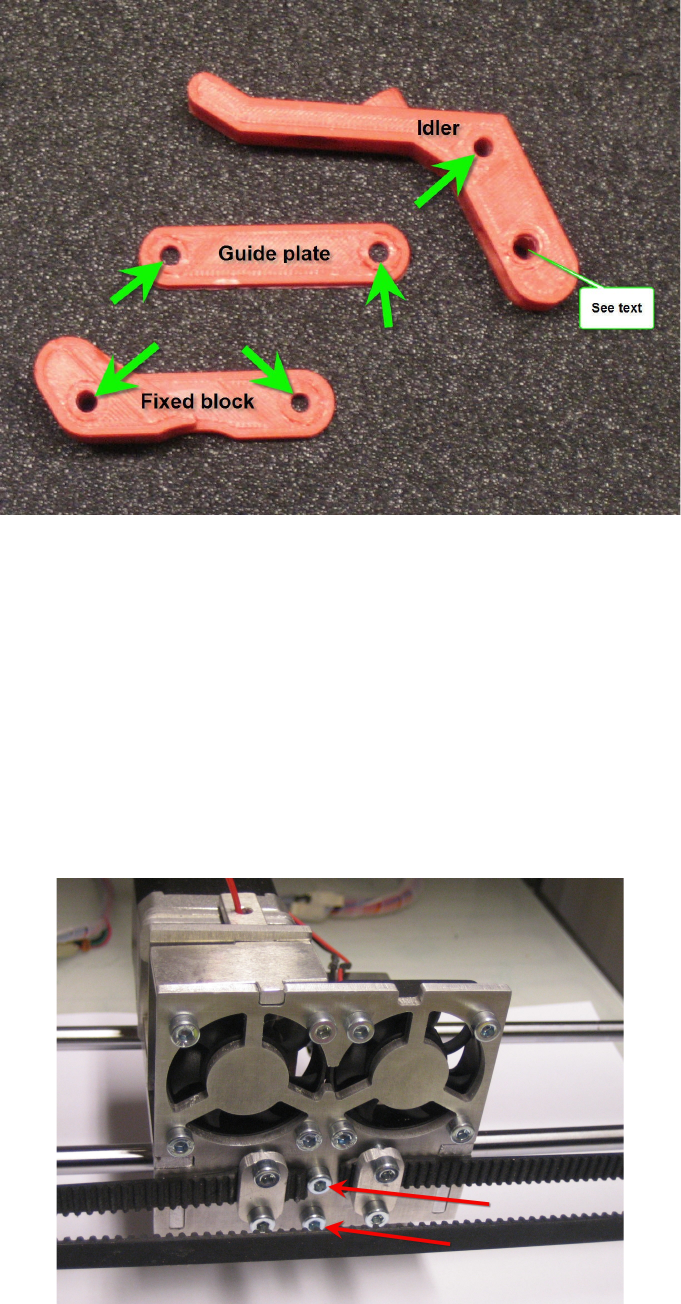
The hole for the ball bearing needs to be drilled 4mm but not all through: the hole in the bottom layer
should be tapped with 4mm thread. There is a thin cylinder printed inside the hole for the ball bearing,
this is support material and should be removed.
File the inner top surface in that hole such that it is smooth and flat.
Removing the original extruder
Before starting, make sure the printer is switched off !
Remove any filament from the extruder before starting.
Remove the two screws that mount the fan-guard:

Carefully remove the plate from the carriage by wiggling it back and forwards. The aluminum plate has
a tight fit and may even be held in place using some Loctite. By tilting the plate both horizontally and
vertically it will eventually come loose.
Now the carriage should look like this:
Remove the two screws, this will remove the cooling plate and the stepper motor. Note that the
aluminum block that is mounted directly on the carriage should not be removed.
Remove the ball bearing and keep it together with the two washers, these will be used in the new idler.
Remove the two top screws from the stepper motor and take both the angular and the square aluminum
plates from the stepper motor. The square plate has a bit of friction on the round mounting flange on the
stepper motor. When needed, carfully tap with a small hammer or a piece of wood on the corner.
Done! The original idler is now removed. The two pieces of aluminum plate that were mounted directly
on the stepper motor, the small plate that was used to guide the filament and the two screws just
removed can be put aside. We do not need those for the new construction.
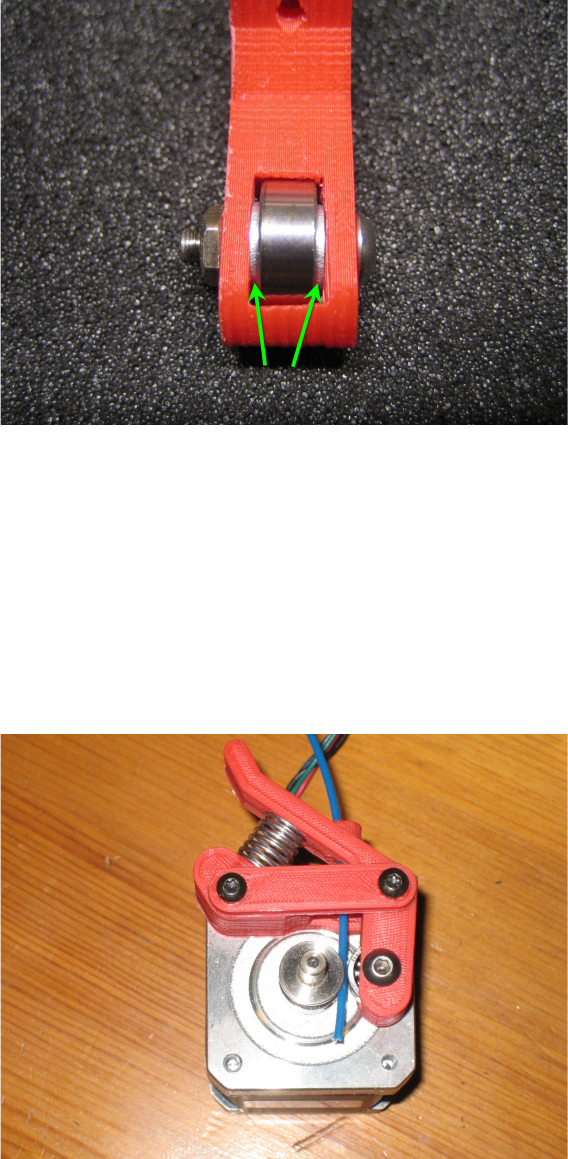
Mount the ball bearing in the new idler
The ball bearing and the two washers from the original extruder are placed inside the hole in the idler
part. It is OK when some force is needed to squeeze the washers in between. When you are scared
about breaking the part, just file away a bit more material until everything just fits.
Use the M4 x 15mm screw and the thin nut to keep the ball bearing in place.
Optionally, use some medium strength Loctite to prevent the nut from loosening.
Mount the idler on the stepper motor
Take the picture below as a reference of what the final construction looks like:
Temporarily place the fixed block and the idler and mount them on the stepper motor.
Place one nylon 3mm washer between the fixed block and the idler. Now check that there is still some

play between the motor flange and the nut as shown in the picture below. If this is not the case, remove
the nut and file it down a bit more.
Now mount the other 3D printer parts as shown in the picture above. The idler with the ball bearing is
mounted with two nylon washers between the fixed block and the guide on top.
Use the two M3 x 25mm screws to mount everything. You may need to use an additional washer when
the screw cannot be fully tightened.
Mounting is easiest when the left screw is first mounted, then place a nylon washer, the idler and
another washer on the right side. Move the guide that sits on top in place and put the second screw in.
You may now mount the spring but this can also be done at the end when the motor is fixed to the
carriage.
Mount the stepper motor on the carriage
Start by reinstalling the cooling plate and the two screws on the cooler block that hold the hot end:
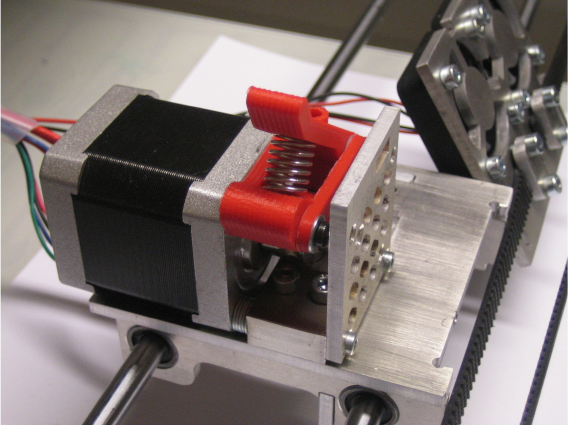
Place 5 washers on each screw to get a 4mm spacer. Now mount the stepper motor on the screws and
check that the input hole of the hot end aligns with the hobbed wheel of the extruder.
Your construction should now look like this:
Mount the fans
Place the front plate that holds the fans back on the carriage and gently push it in place. Tighten the two
screws. If the mating plate came loose while mounting the new extruder, hold it in place by hand.
When tightening the two screws, make sure the top screw is firmly tightened first. After this tighten the
bottom screw but do not use excessive force since you may then bend the two aluminum plates.
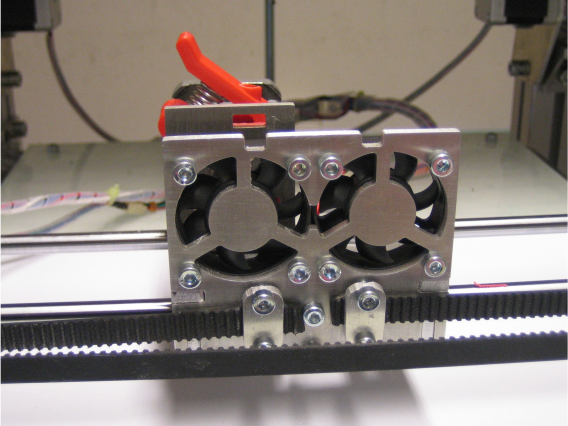
All done!
You are now ready to test-drive your new extruder.
Mounting filament in the extruder
First switch on the extruder (hot end) and feed the filament through the feeder tube, make sure the
filament sticks out far enough to be able to push it in the extruder.
Now feed the filament through the feeder hole until it stops on the hobbed wheel. Gently push the latch
downwards until you can slide the filament further in. This makes sure the hobbed wheel guides the
filament into the hot end.
You should now be able to push the filament in a good 40mm or so before you feel any pressure.
When the extruder reached its operating temperature you should be able to push the filament in by
applying a bit of force. You should see an extrusion coming out from the nozzle.
Removing filament from the extruder
With the extruder still hot, push the latch downwards and pull the filament out of the extruder. You
should not have to use excessive force, just gently pull the filament out.
When you notice the filament starts moving up, take it out with one quick movement. This prevents the
hot filament from stretching out into a long thin thread.