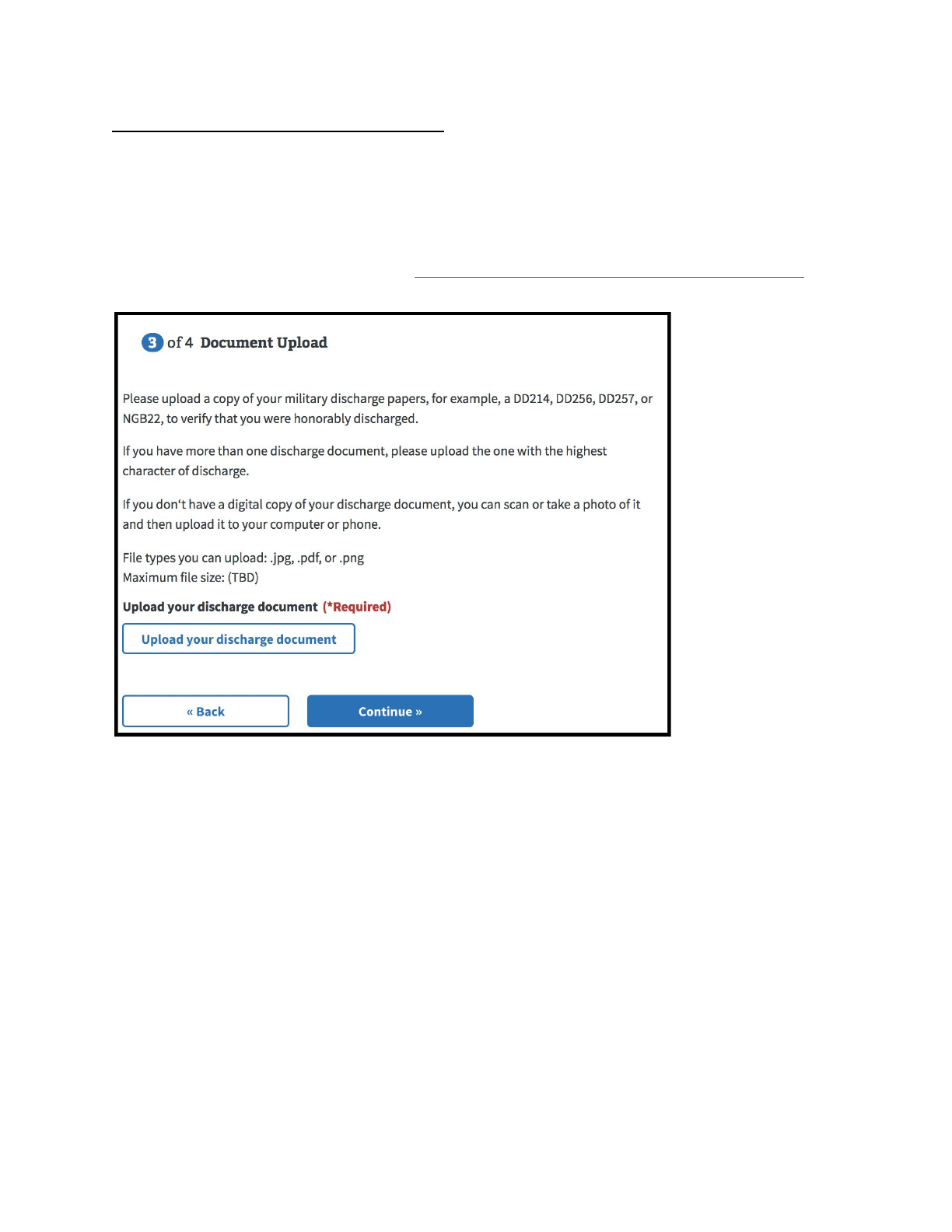Sample Application Guide
sample-product-guide
sample-product-guide
User Manual: Pdf
Open the PDF directly: View PDF ![]() .
.
Page Count: 14

VIC Application Guide
An application for a printed Veteran ID Card that helps Veterans
receive discounts at retailers.
Note: The print design is not final
Who can access it?
Technically, anyone who visits Vets.gov can access this tool. But it’s meant to be used
only by Veterans. Ideally a Veteran logs in and finishes the identify verification before
using the tool, but they can also use the tool without logging in. Both scenarios are
described in detail in the sections below.
Note:
all
information
shown
in
the
screenshots
below
is
fake
test
user
data.
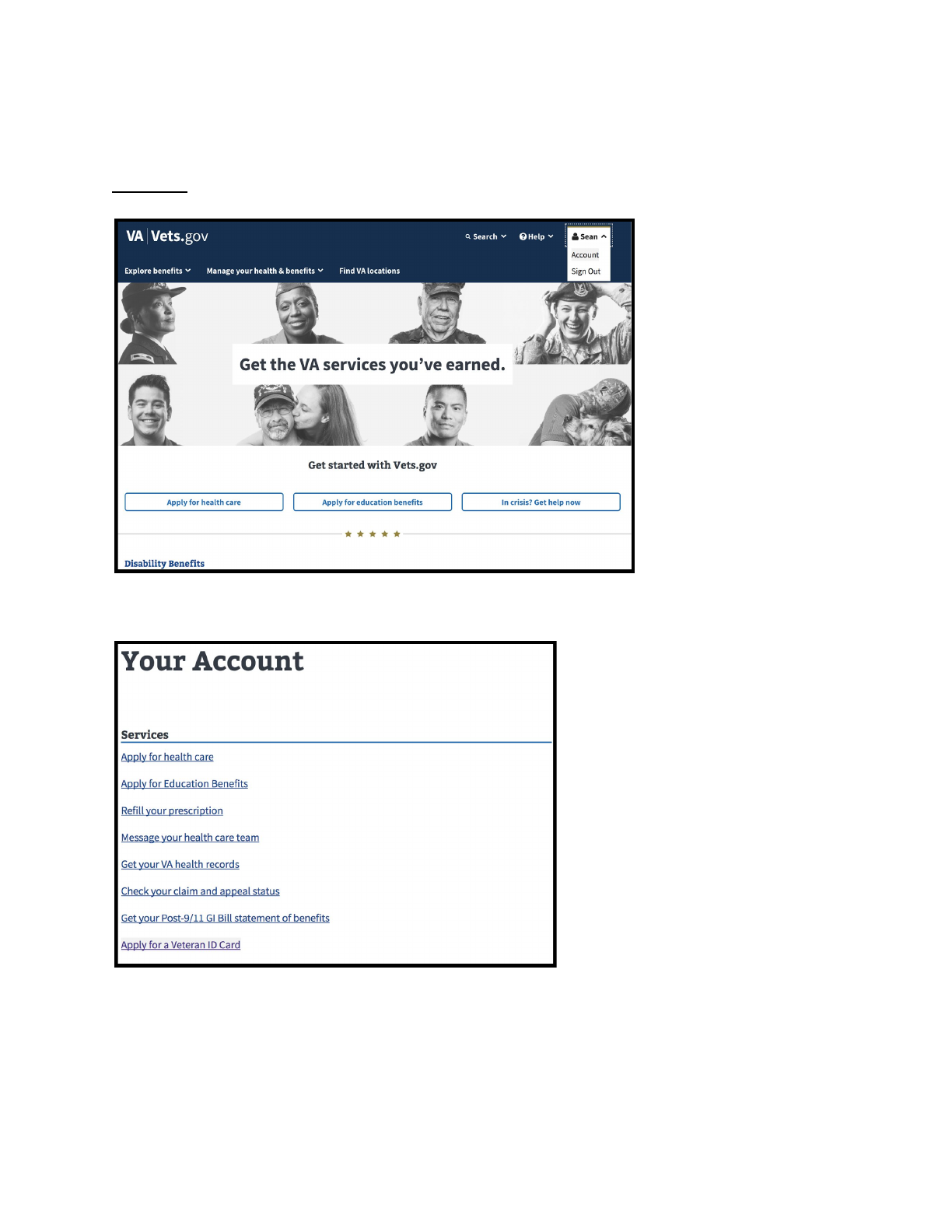
How do users navigate to it on Vets.gov?
Option 1: Vets.gov >> [user
name]
>> Account >> Apply for a Veteran ID Card
[Step 1]
[Step 2]
2
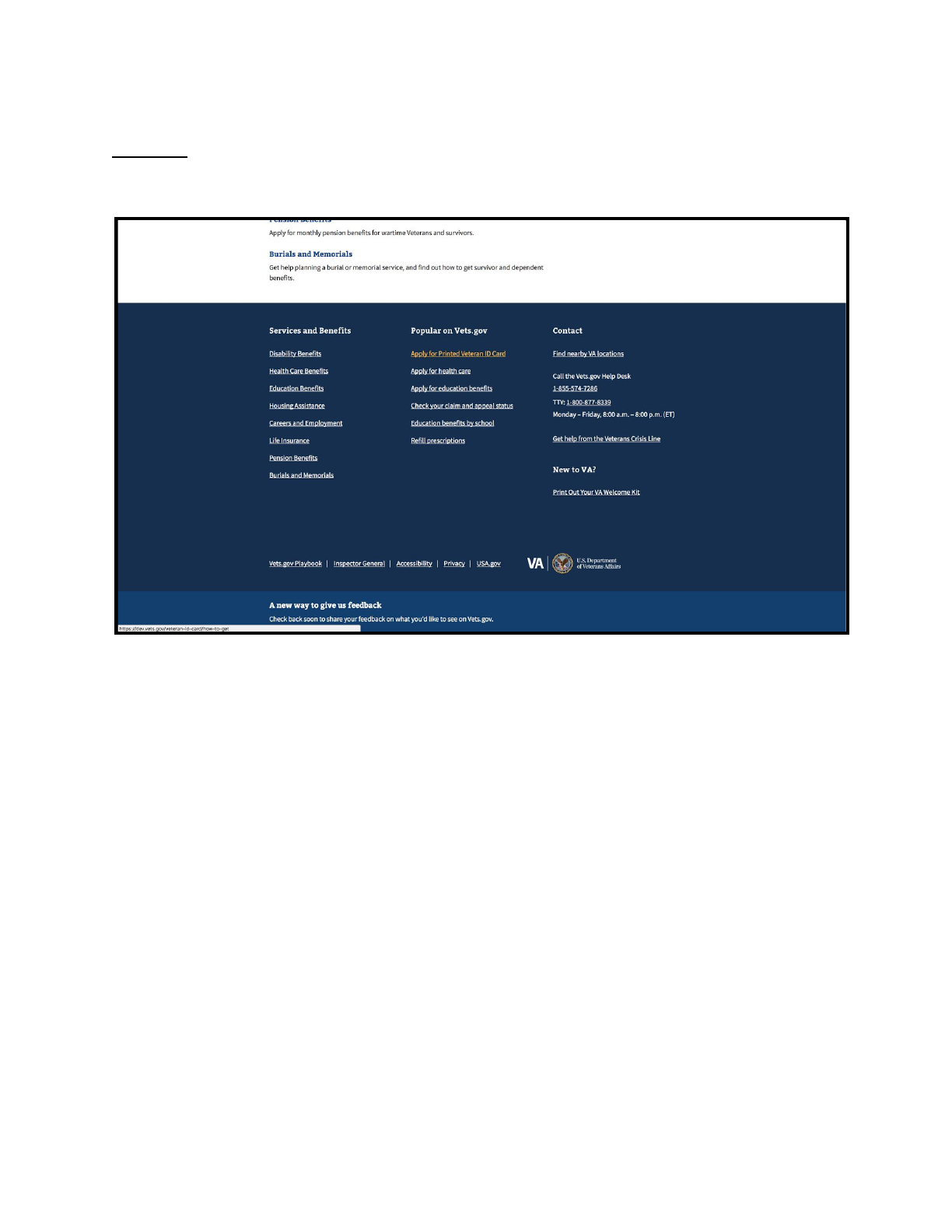
Option 2: Vets.gov >> Footer (Popular on Vets.gov) >> Apply for Printed Veteran ID
Card
3
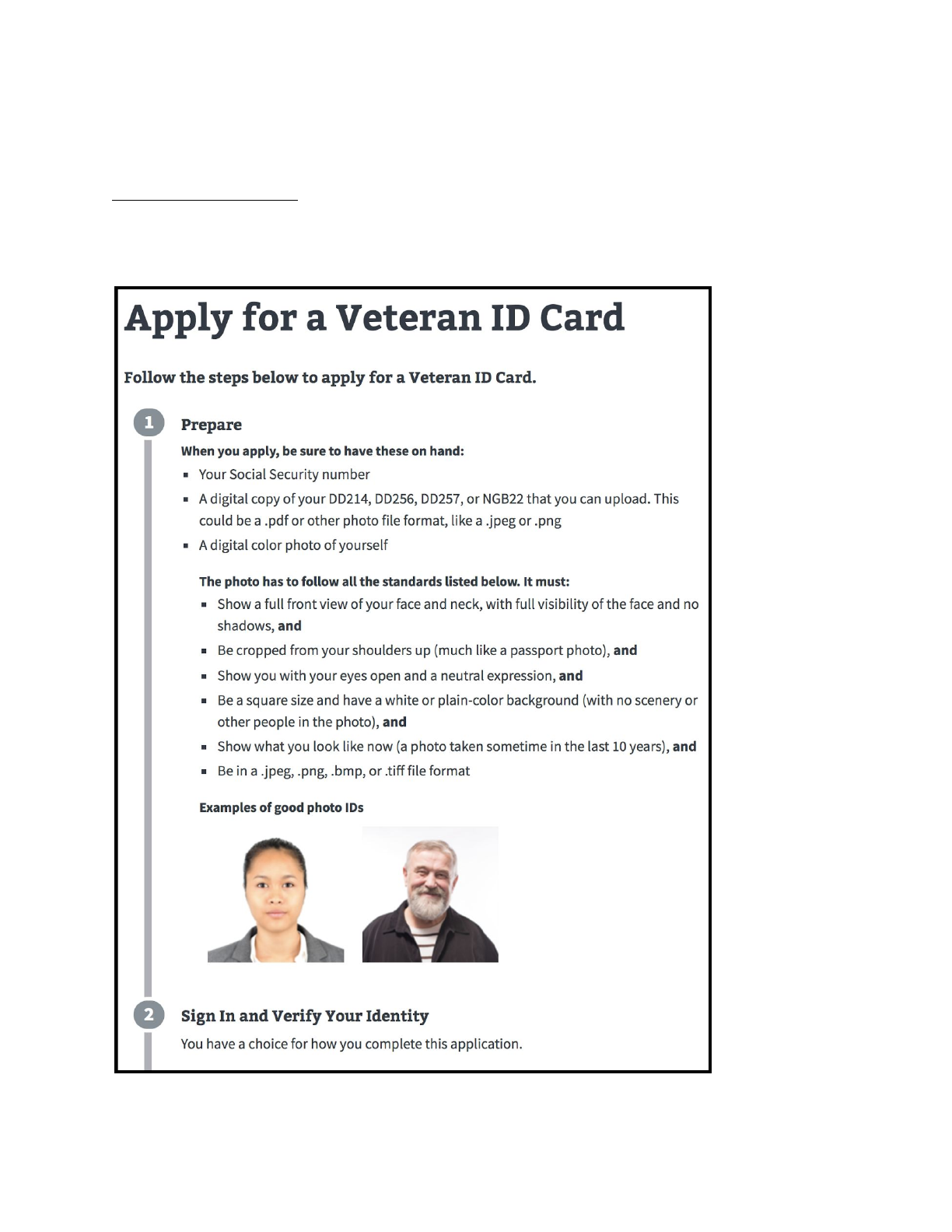
What does it look like, and how does it work?
Page 1 - Introduction: Before starting the application, users are asked to acquire the
appropriate documents/digital files and presented the details on the different ways to
apply (authenticated vs. anonymous).
4
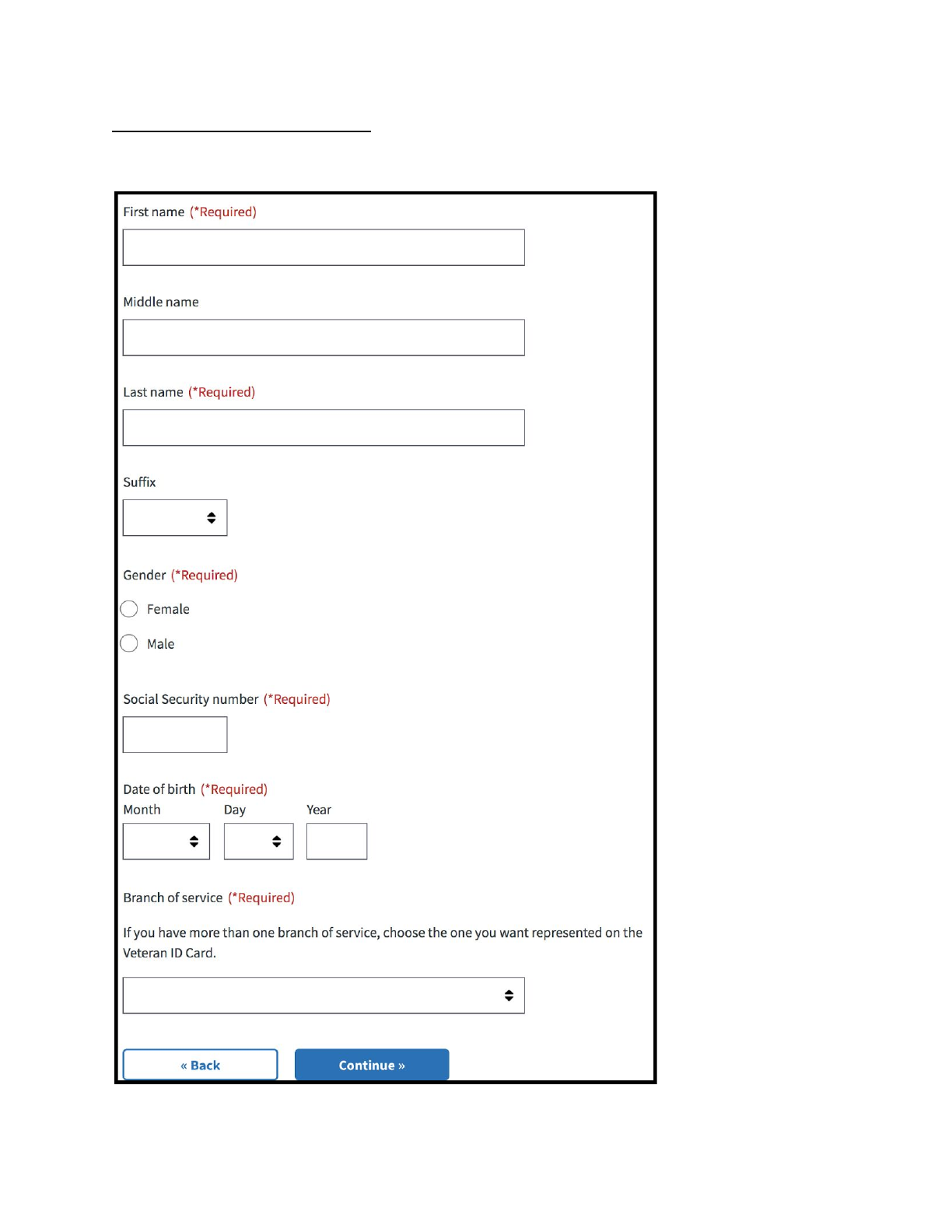
Page 2 - Veteran Information:
Note* if the user has logged in, some of their information may be prefilled
5
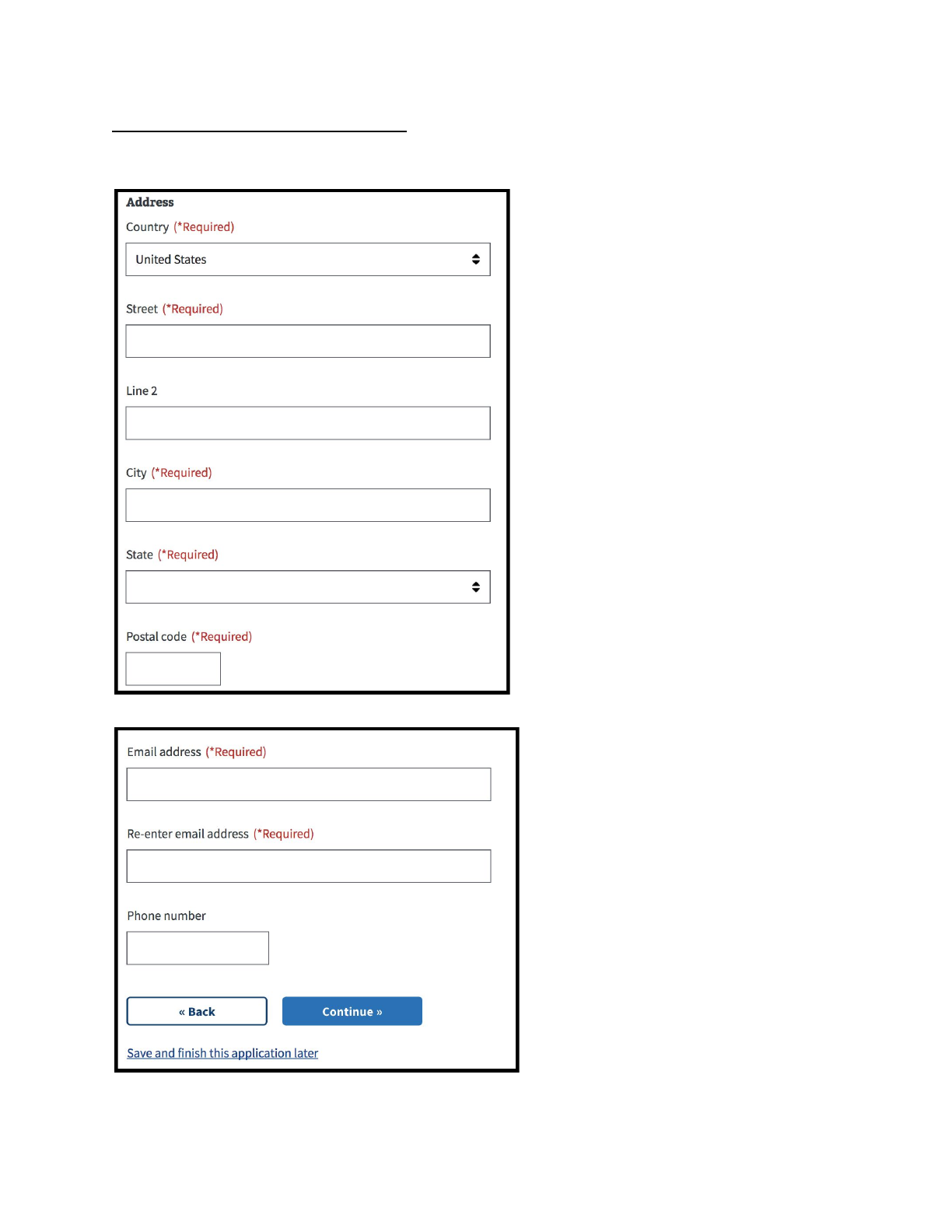
Page 3 & 4 - Contact Information:
Note* if the user has logged in, their address may be prefilled
6
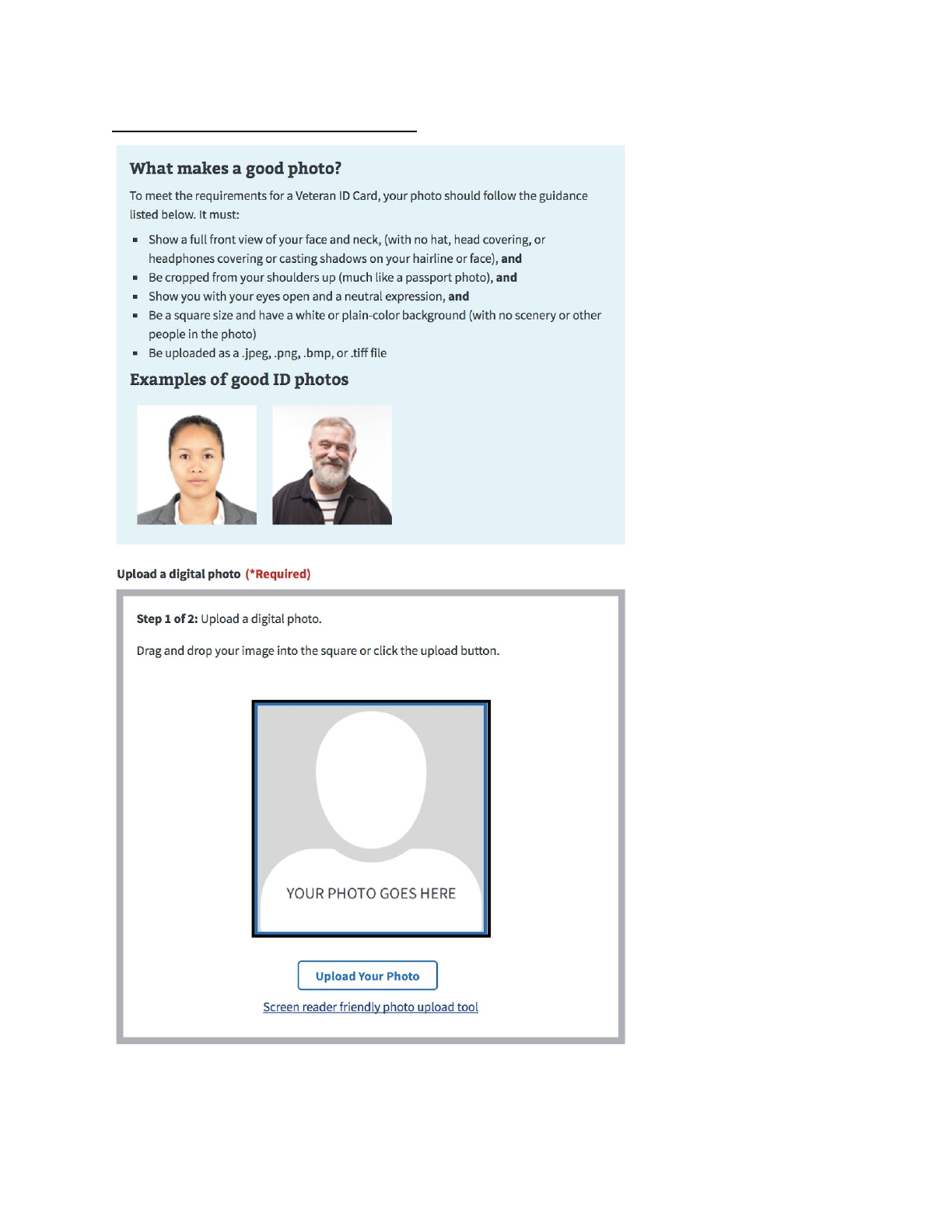
Page 5 - Photo Upload & Cropping
7
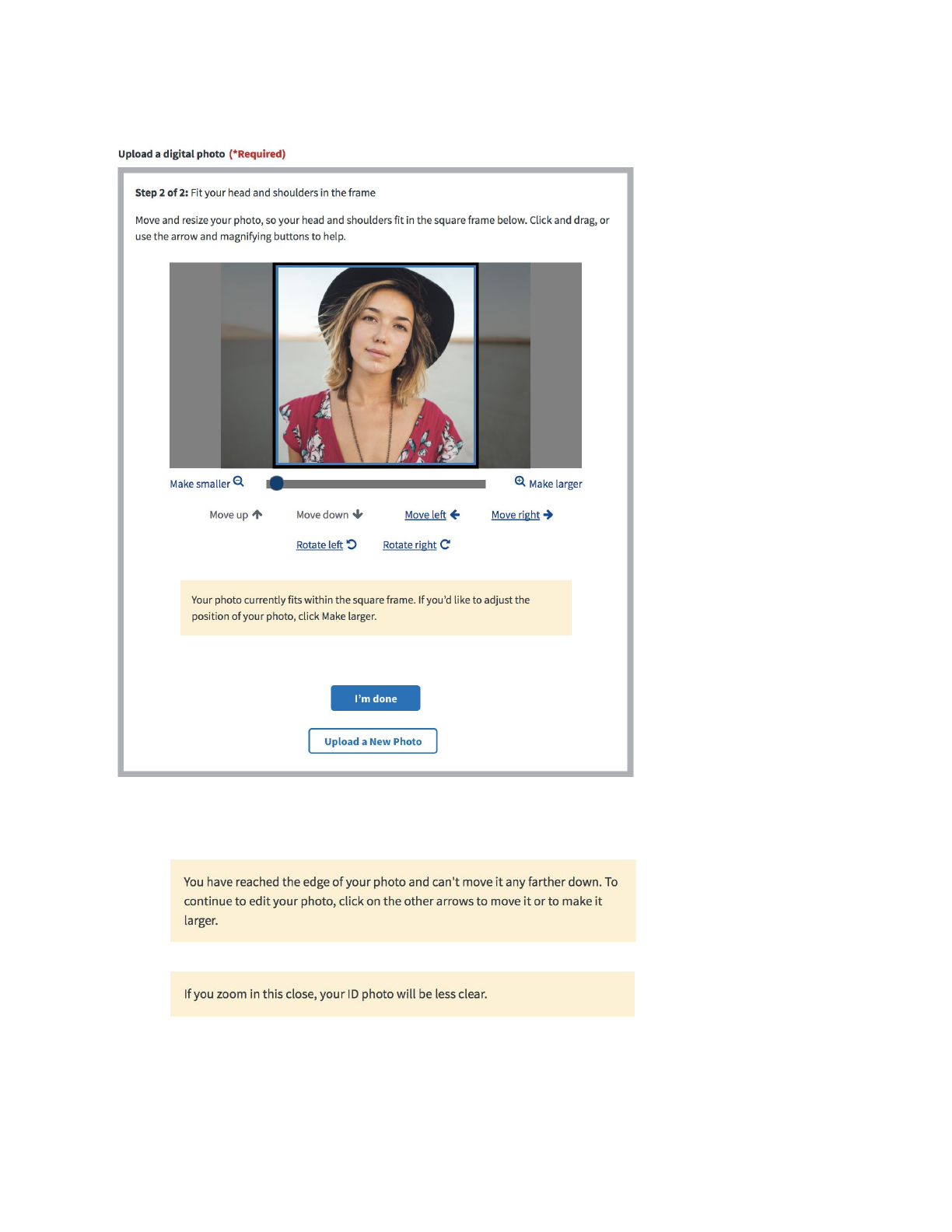
After photo is uploaded into cropper
Other warnings with Photo Cropper
1. User reached the edge of the photo
2. User zoomed in too much
8

After cropping the photo
Users can go back and change their photo or edit the photo they’ve already uploaded by clicking on those
two links underneath the cropped photo.
9
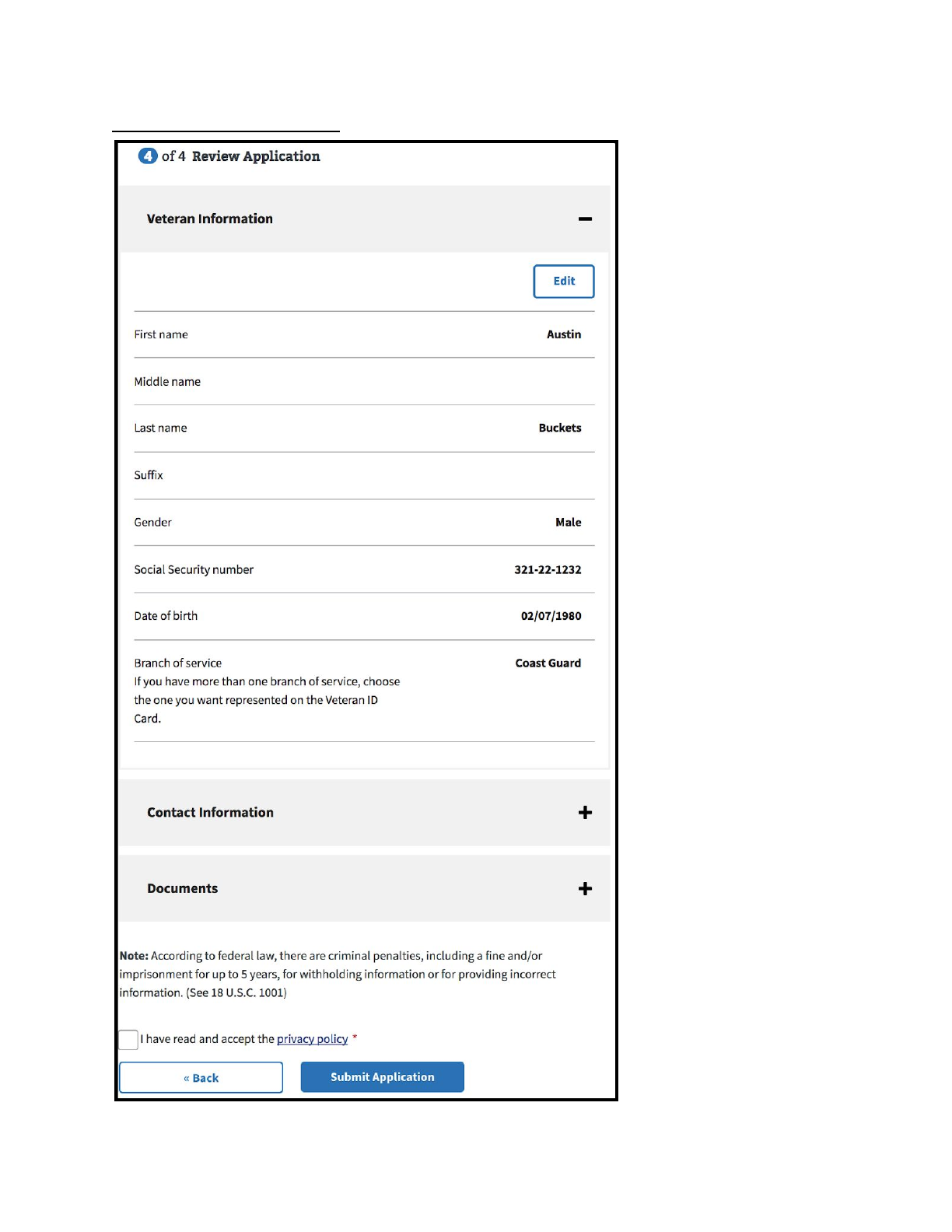
Page 7 - Review & Submit
11
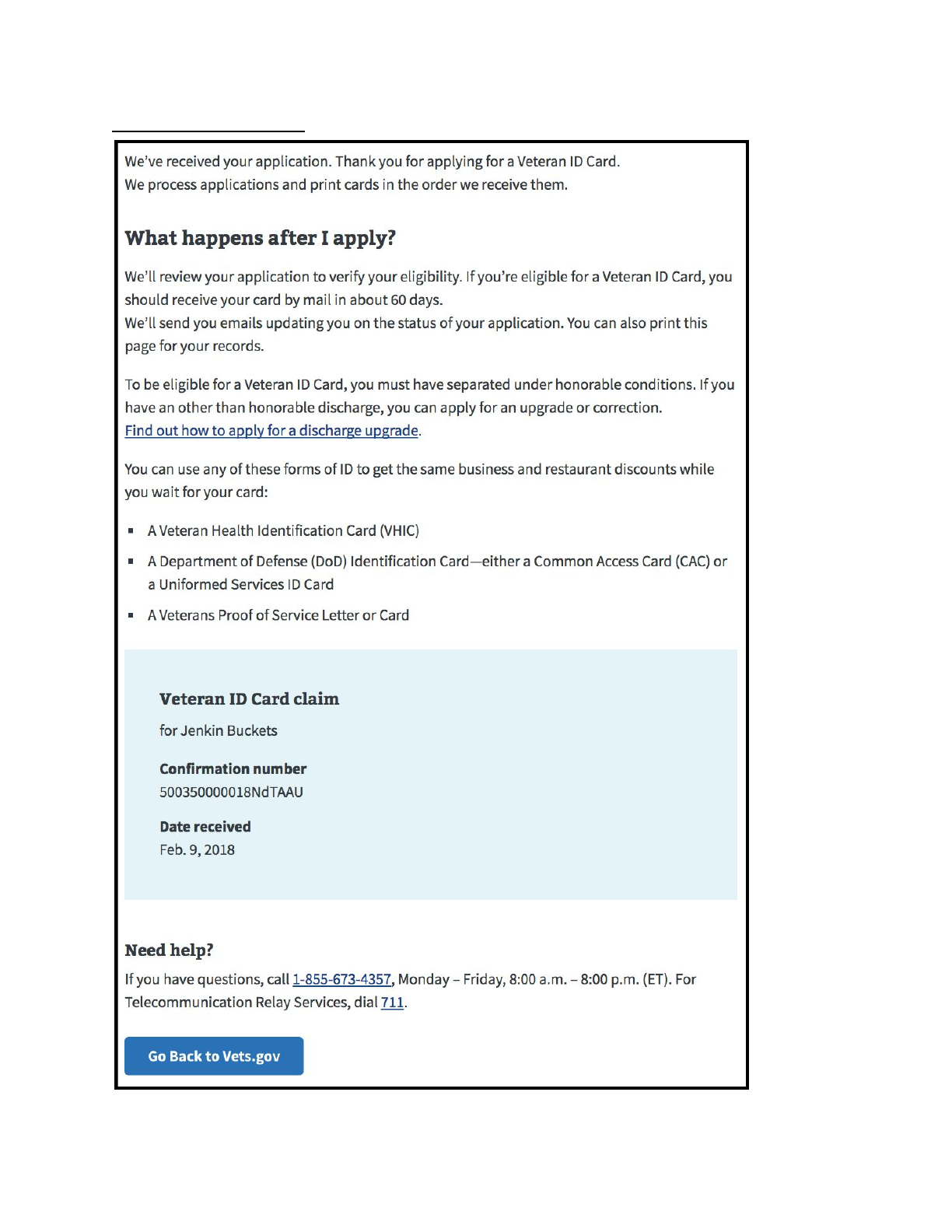
Page 8 - Confirmation
12
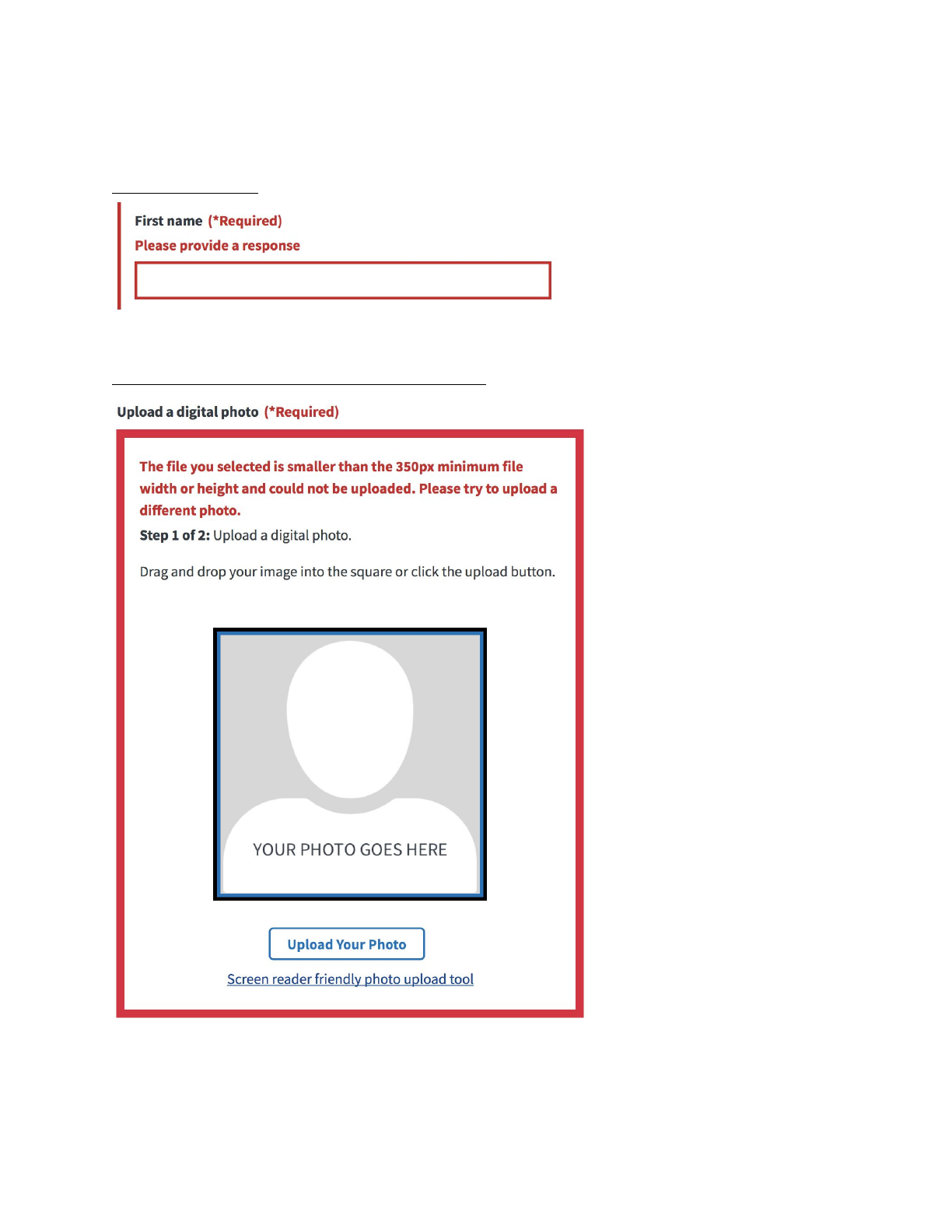
What error messages might a user see?
Required Response
Your photo is too small (less than 350px by 350px)
13
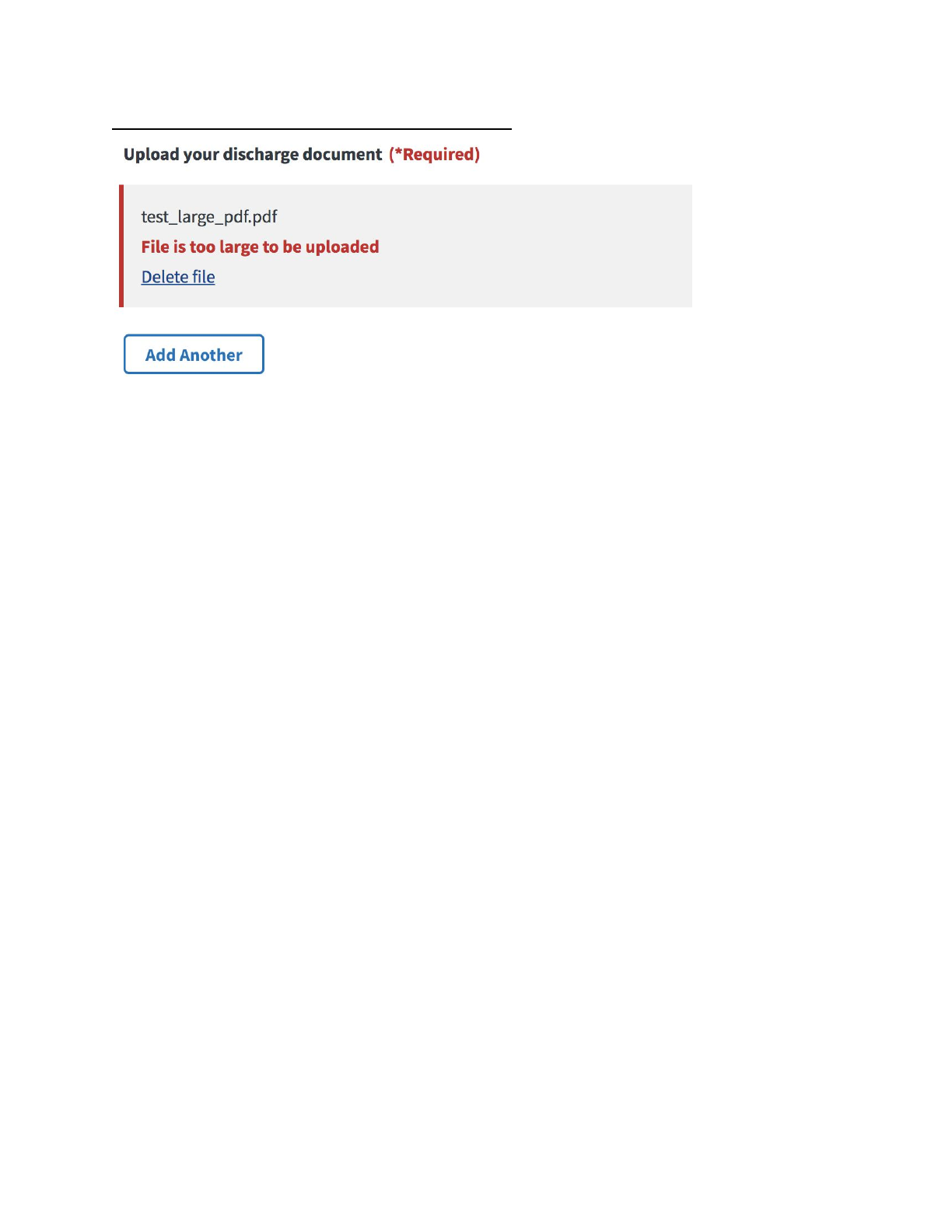
Discharge Document file is greater than 25 Megabytes
14