Philips Consumer Lifestyle HSB3280MU Soundbar Speaker Main Unit User Manual BOU HSB3280 135M HSB3280 rev1
Philips Consumer Lifestyle Soundbar Speaker Main Unit BOU HSB3280 135M HSB3280 rev1
Contents
- 1. User manual part1
- 2. User manual part2
User manual part2
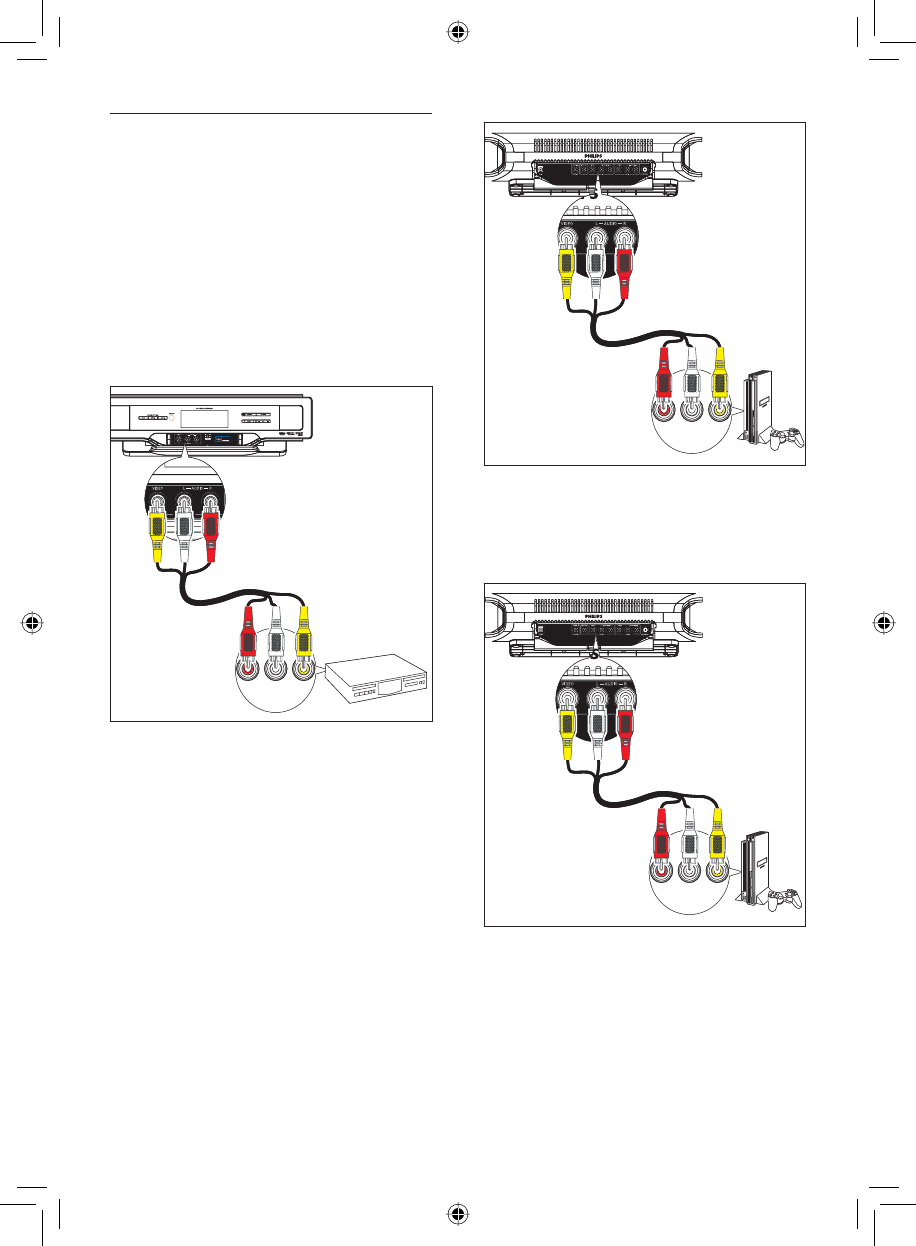
18
C Game console 2:
Connect the AV output sockets on
the other game console to the AV2
IN (VIDEO L - AUDIO - R) sockets.
2 Connect the video input socket on the
TV to the VIDEO OUT socket with the
supplied yellow composite cable.
AUDIO VIDEO
AUDIO OUT
L
R
AUDIO VIDEO
AUDIO OUT
L
R
AUDIO VIDEO
AUDIO OUT
L
R
AUDIO VIDEO
AUDIO OUT
L
R
Option 3: Connect devices through
this soundbar to the TV (advanced)
If you want to connect all the devices for use to
this soundbar and the TV has an available digital
output socket, follow these instructions.
1 Connect the AV devices directly to the
soundbar:
A DVD player:
Connect the AV output sockets on
the DVD player to the AV FRONT
(VIDEO L-AUDIO-R) sockets.
B Game console 1:
Connect the AV output sockets on a
game console to the AV1 IN (VIDEO
L - AUDIO - R) sockets.
AUDIO VIDEO
AUDIO OUT
L
R
AUDIO VIDEO
AUDIO OUT
L
R
EN
BLQGHVLJQ[POLQGG6HF
BLQGHVLJQ[POLQGG6HF
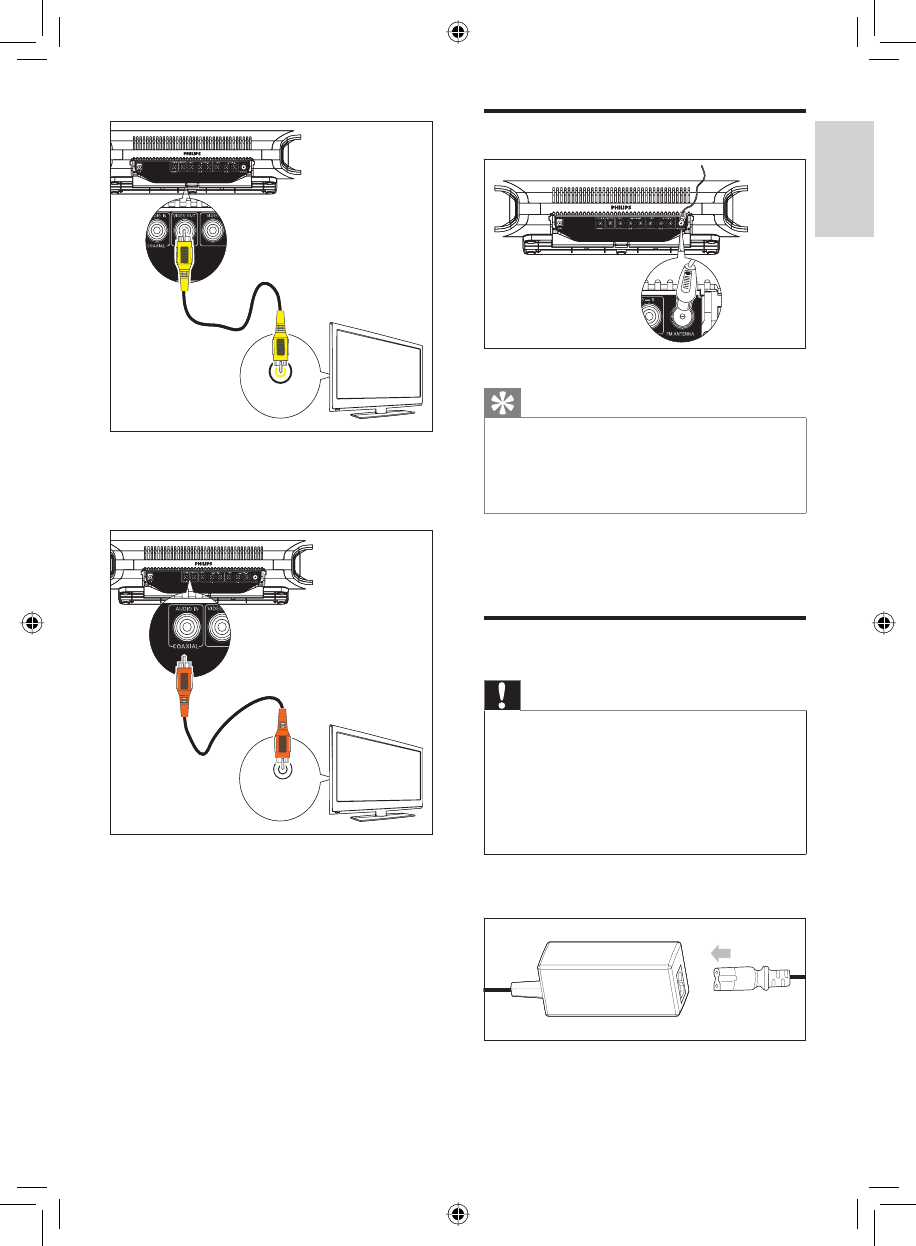
19
Connect FM antenna
Tip
For optimal reception, fully extend and adjust the
position of the antenna.
For better FM stereo reception, connect an outdoor
FM antenna to the FM ANTENNA socket.
The soundbar does not support AM radio reception.
•
•
•
1 Connect the supplied FM antenna to the
FM ANTENNA socket.
Connect power
Caution
Risk of product damage! Ensure that the power supply
voltage corresponds to the voltage printed on the back
or the underside of the soundbar.
Risk of electric shock! When you unplug the AC
adaptor, always pull the plug from the socket. Never
pull the cord.
Before connecting the AC adaptor, ensure you have
completed all other connections.
•
•
•
1 Prepare the AC adaptor.
2 Connect one end to the DC IN socket on
the main unit.
3 Connect the digital output socket on the
TV to the AUDIO IN - COAXIAL socket
with the supplied orange coaxial cable.
TV
VIDEO IN
TV
VIDEO IN
TV
AUDIO OUT
(DIGITAL)
TV
AUDIO OUT
(DIGITAL)
English
EN
BLQGHVLJQ[POLQGG6HF
BLQGHVLJQ[POLQGG6HF
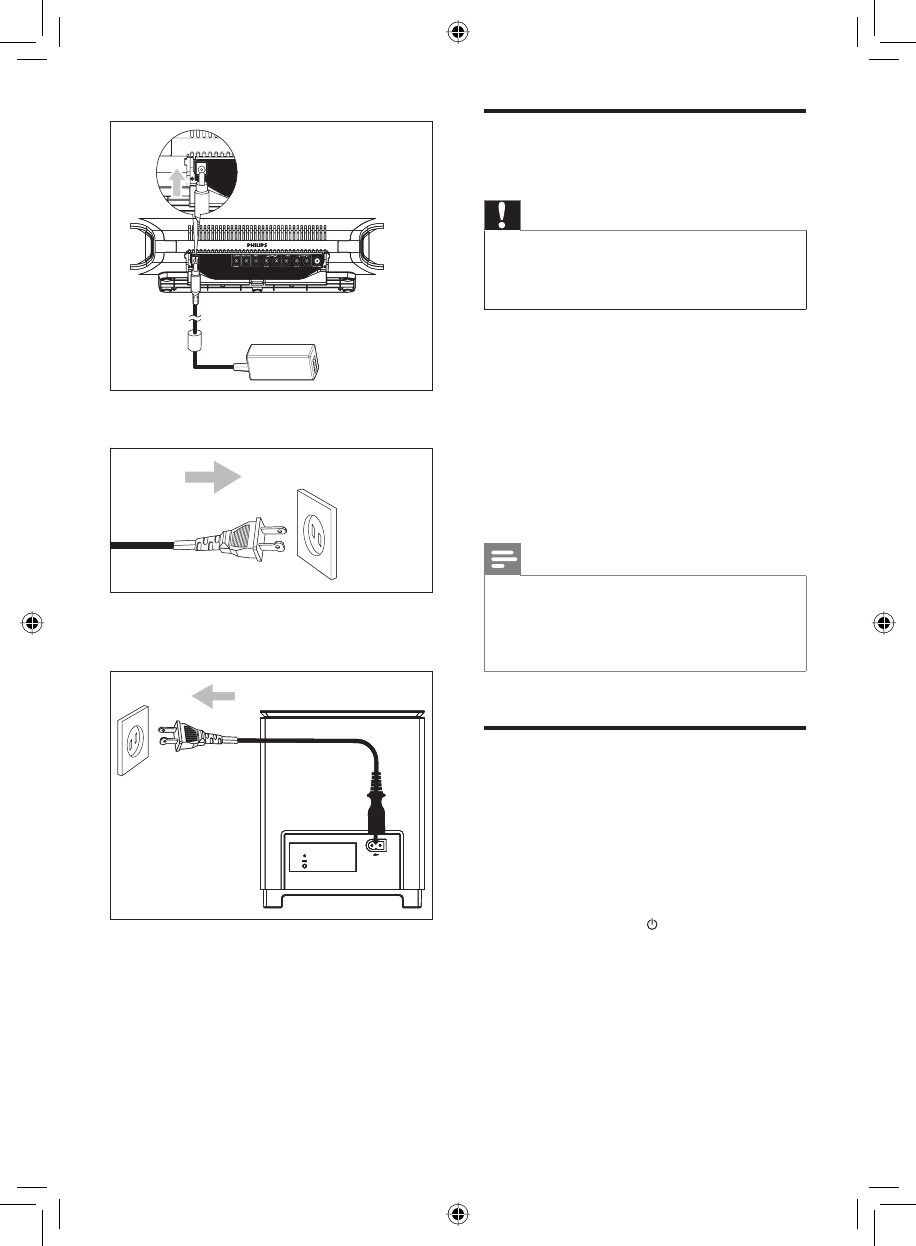
20
Install remote control
batteries
Caution
Risk of explosion! Keep batteries away from heat,
sunshine or fi re. Never discard batteries in fi re.
Perchlorate Material - special handling may apply. See
www.dtsc.ca.gov/hazardouswaste/perchlorate.
•
•
For fi rst-time use:
1 Remove the protective tab to activate the
remote control battery.
To replace the remote control battery:
1 Open the battery compartment.
2 Insert one lithium CR2025 battery with
correct polarity (+/-) as indicated.
3 Close the battery compartment.
Note
Before pressing any function button on the remote
control, fi rst select the correct source with the remote
control instead of the main unit.
If you are not going to use the remote control for a
long time, remove the battery.
•
•
Set clock
1 In the standby mode, press and hold SET
TIME/PROG to enter the clock setting
mode.
The hour digits are displayed and begin
to blink.
If the hour digits are not displayed,
press and hold for more than 2
seconds to switch to standby mode,
then repeat step 1.
2 Press + VOL - to set the hour.
The minute digits are displayed and
begin to blink.
3 Press + VOL - to set the minute.
»
»
»
3 Connect the other end to the wall outlet.
4 Connect the power plug of the digital
wireless subwoofer to the wall outlet.
EN
BLQGHVLJQ[POLQGG6HF
BLQGHVLJQ[POLQGG6HF
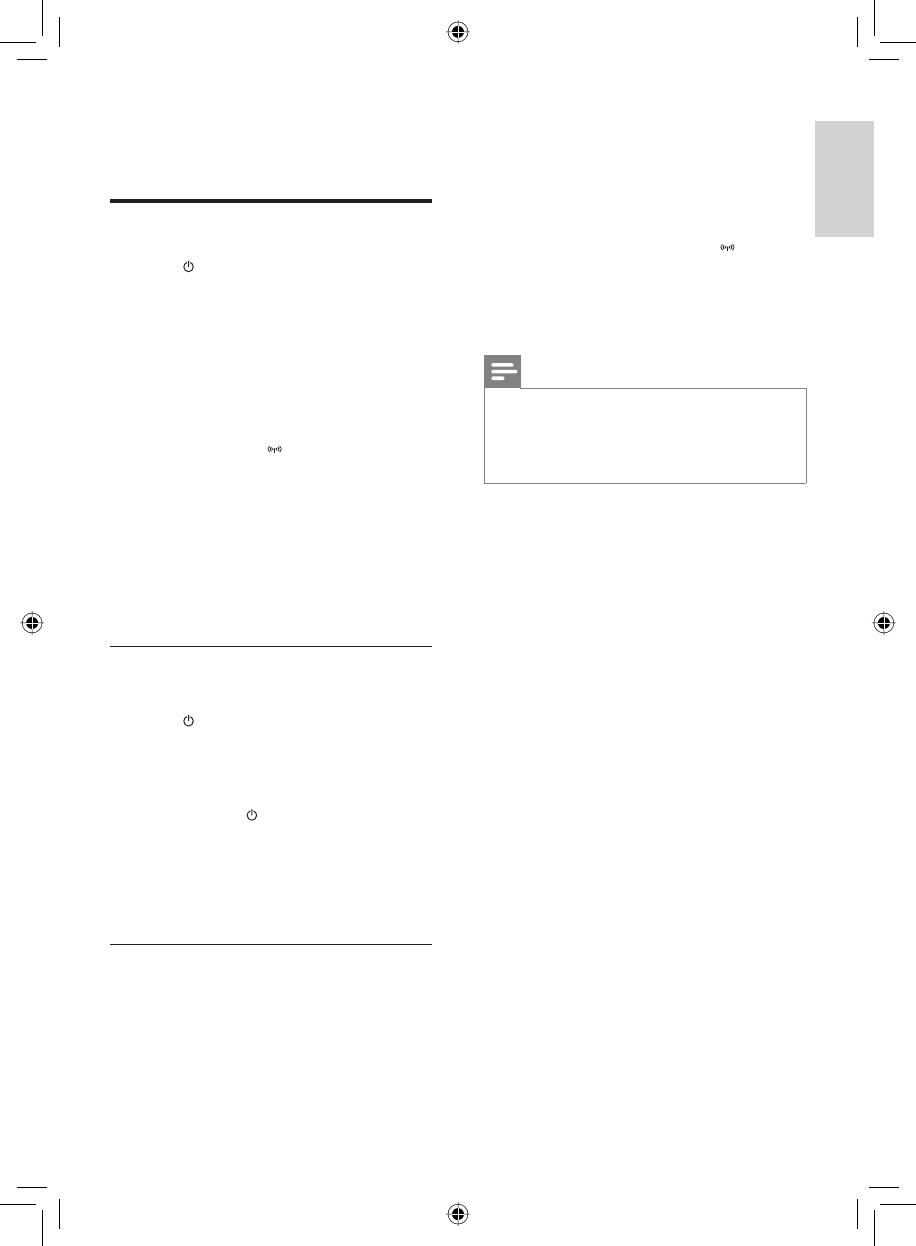
21
The blue and green indicators on the
subwoofer fl ash alternately.
[PAIRING] (pairing) fl ashes.
2 Press and hold PAIR on the subwoofer for
3 seconds.
[PAIR OK] (pair OK) and are
displayed and the blue indicators on
the subwoofer lights up.
3 Turn on the main unit again.
Note
If the wireless connection fails again, check whether
there is any confl ict or strong interference (for example,
interference from other electronic devices) around
your location. After removal of the confl ict or strong
interference, repeat the above procedures.
•
»
»
»
4 Press SET TIME/PROG to confi rm the
clock setting.
Turn on
1 Press .
The soundbar switches to the last
selected source.
2 Wait for automatic setup of wireless
connection between the main unit and
subwoofer.
[PAIRING] (pairing) fl ashes.
If the connection succeeds, [PAIR OK]
(pair OK) and are displayed and
the blue indicator on the subwoofer
lights up.
If the connection fails, [PAIR FAIL]
(pair fail) is displayed and the green
indicator on the subwoofer lights up.
If the wireless connection fails, set up
the connection manually.
Switch to standby mode
To switch the soundbar to standby mode:
1 Press .
The clock (if set) is displayed.
To switch the soundbar to Eco Power Standby
mode:
1 Press and hold to switch the soundbar
to Eco Power Standby mode.
The backlight on the display panel
turns off.
The blue Eco Power indicator lights up.
Set up wireless connection manually
1 In standby mode, press and hold SOURCE
on the main unit for 3 seconds.
»
»
»
»
»
»
»
»
English
EN
BLQGHVLJQ[POLQGG6HF
BLQGHVLJQ[POLQGG6HF
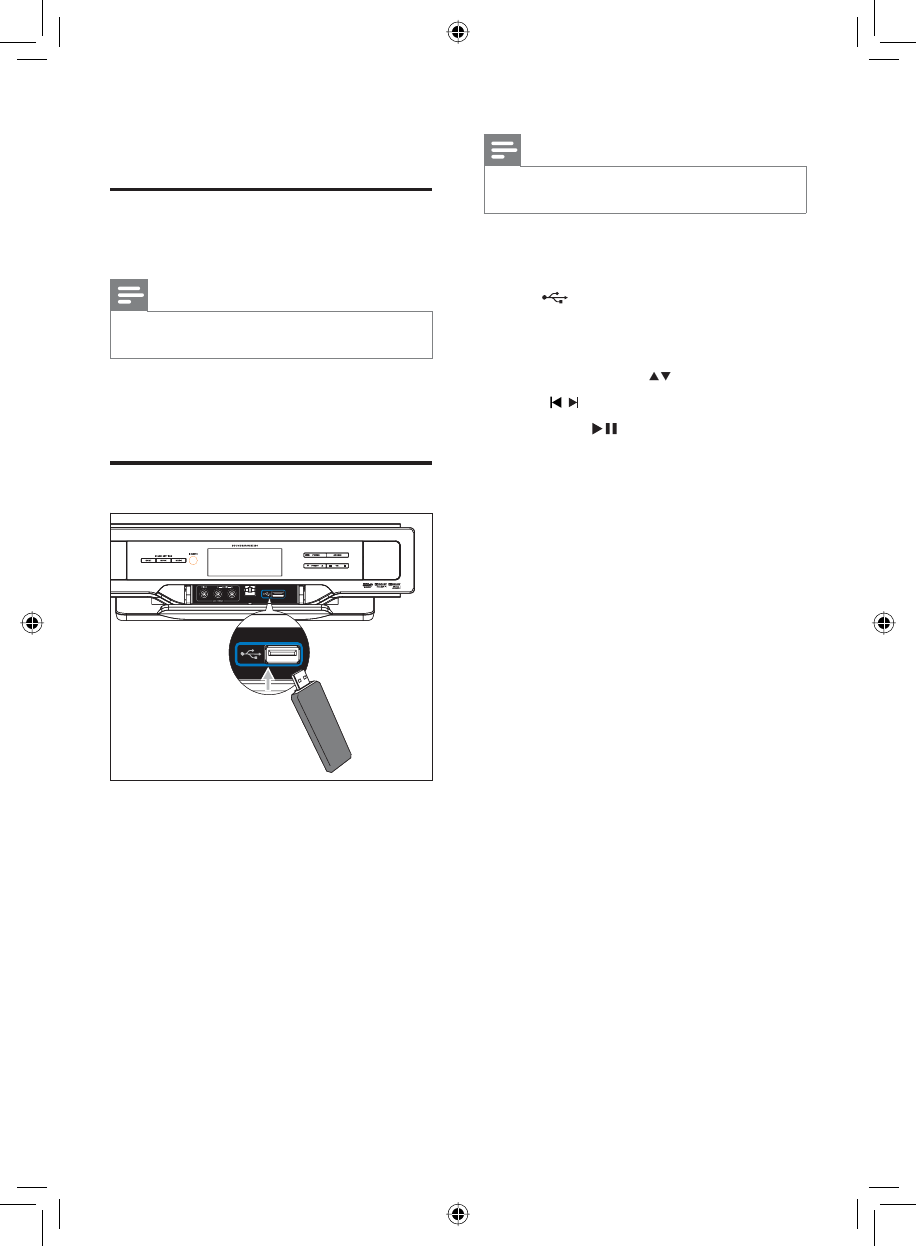
22
Note
Ensure that the USB device contains playable music
(see ‘USB playability information’ on page 26).
•
1 Flip open the cover on the front panel.
2 Insert the USB plug of a USB device into
the socket.
3 Press USB to select the USB source.
The total number of tracks is displayed.
4 Press PRESET/ALB/ to select a folder.
5 Press / to select a fi le.
6 Press OK / to start play.
»
4 Play
Play an AV source through
this soundbar
Note
Ensure that you have made the necessary AV
connections (see ‘Connect AV devices’ on page 14).
•
1 Press AV 1,AV 2,AV FRONT or COAX
to select an AV source.
Play from USB
EN
BLQGHVLJQ[POLQGG6HF
BLQGHVLJQ[POLQGG6HF
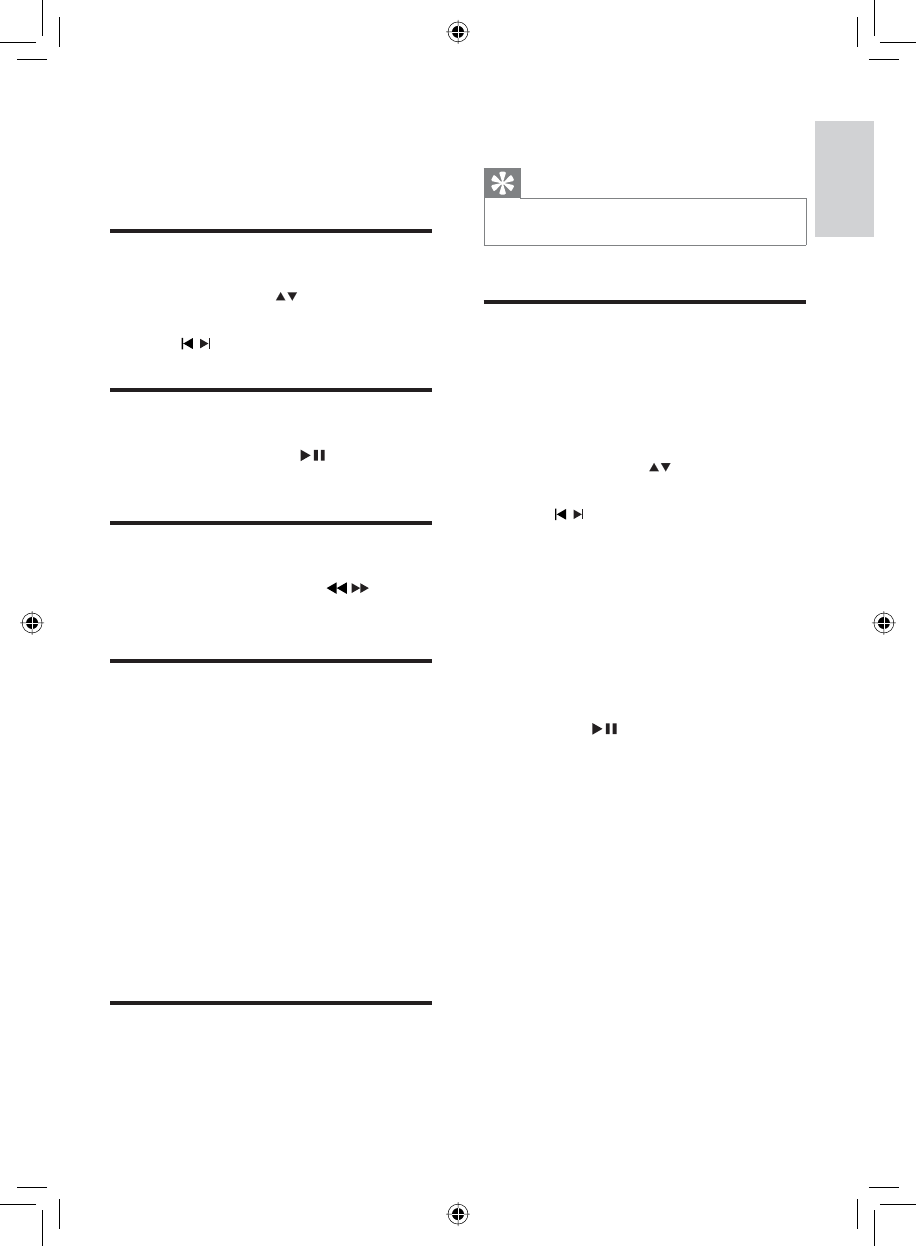
23
2 To return to normal play, press SHUF again.
Tip
The repeat and shuffl e functions cannot be activated at
the same time.
•
Program tracks
You can program a maximum of 20 tracks.
1 Press SET TIME/PROG to activate the
programming mode.
A track number fl ashes.
2 Press PRESET/ALB/ to select the album
where the track is located.
3 Press / to select a track number to
program, then press SET TIME/PROG to
confi rm.
[P-X] is displayed, where “X” is the
next position in the program.
4 Repeat steps 2 to 3 to select and store all
tracks to program.
5 Press SET TIME/PROG to complete.
[PROG] (program) is displayed.
6 Press OK / to play the programmed
tracks.
To erase the program, press SET
TIME/PROG.
»
»
»
•
5 Control USB
play
Skip to a track
1 Press PRESET/ALB/ to select an album
(folder).
2 Press / to select a track (fi le).
Pause/resume play
1 During play, press OK / to pause/
resume play.
Search within a track
1 During play, press and hold / .
2 Release to resume normal play.
Repeat play
1 During play, press REPEAT repeatedly to
select:
[REPEAT] (repeat): play the current
track repeatedly.
[REPEAT ALL] (repeat all): play all
tracks repeatedly.
[REPEAT] (repeat) and [ALB] (album):
play the current album repeatedly.
2 To return to normal play, press REPEAT
until the selected function is no longer
displayed.
Random play
1 Press SHUF.
All tracks are played randomly.
»
»
»
»
English
EN
BLQGHVLJQ[POLQGG6HF
BLQGHVLJQ[POLQGG6HF
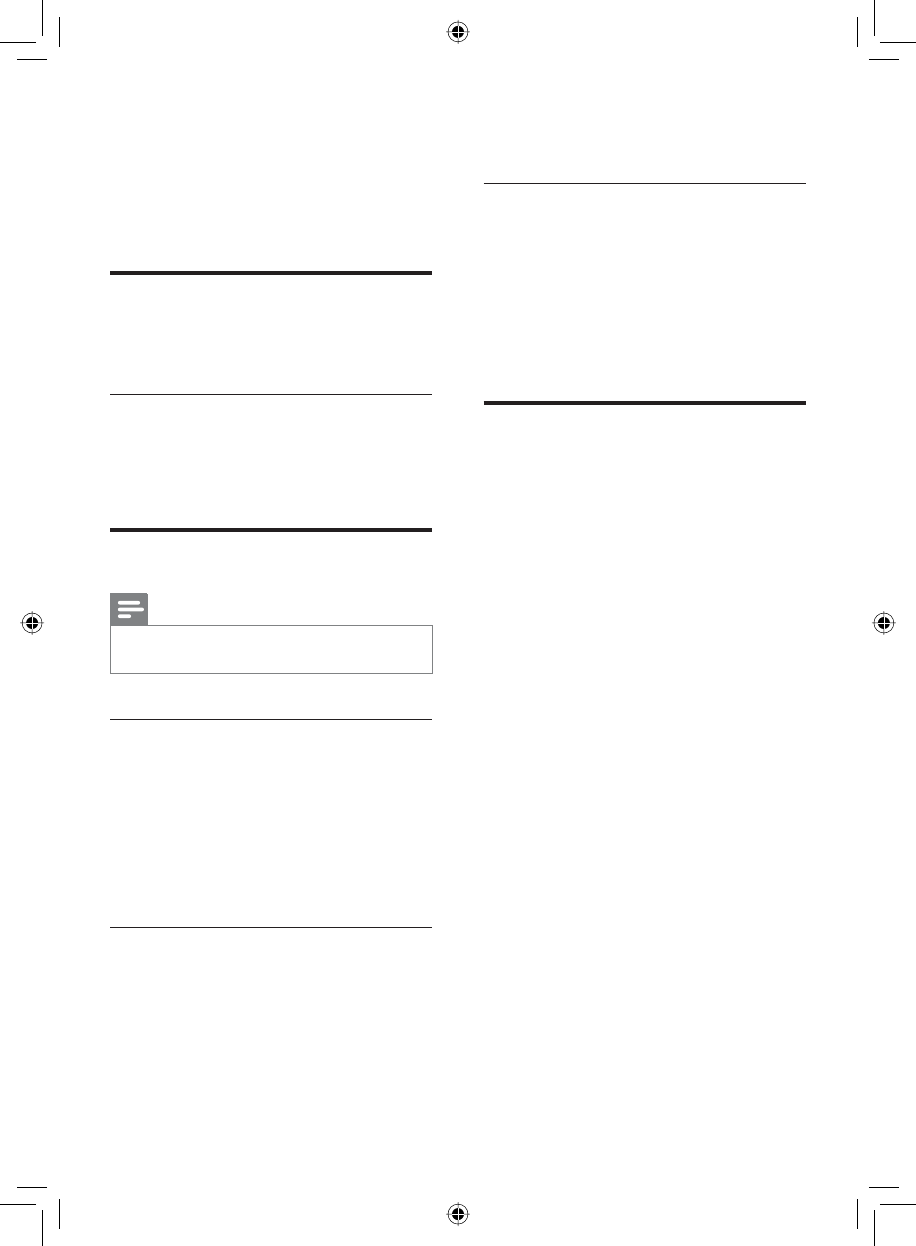
24
[CONCERT] (concert)
[NORMAL] (normal)
Select a music mode (for USB only)
1 During USB play, press MUSIC MODE/
SUBW VOL repeatedly to select:
[POP] (pop)
[JAZZ] (jazz)
[ROCK] (rock)
[CLASSIC] (classic)
[NORMAL] (normal)
Mute sound
1 During play, press MUTE to mute/unmute
sound.
•
•
•
•
•
•
•
6 Adjust volume
level and sound
effect
Adjust volume level
1 During play, press VOL + / - to increase/
decrease the volume level.
Adjust subwoofer volume
1 In AV1, AV2, AV FRONT or COAXIAL
mode, press MUSIC MODE/SUBW VOL
to adjust the subwoofer volume.
Select a sound effect
Note
You cannot use different sound effects at the same
time.
•
Select a game sound effect
1 During play, press GAME SOUND
repeatedly to select:
[SHOOTING] (sporting)
[SPORT] (sport)
[RACING] (racing)
[ARCADE] (arcade)
[NORMAL] (normal)
Select a movie sound effect
1 During play, press MOVIE SOUND
repeatedly to select:
[DRAMA] (drama)
[SCIENCE FICTION] (science
fi ction)
[ACTION] (action)
•
•
•
•
•
•
•
•
EN
BLQGHVLJQ[POLQGG6HF
BLQGHVLJQ[POLQGG6HF
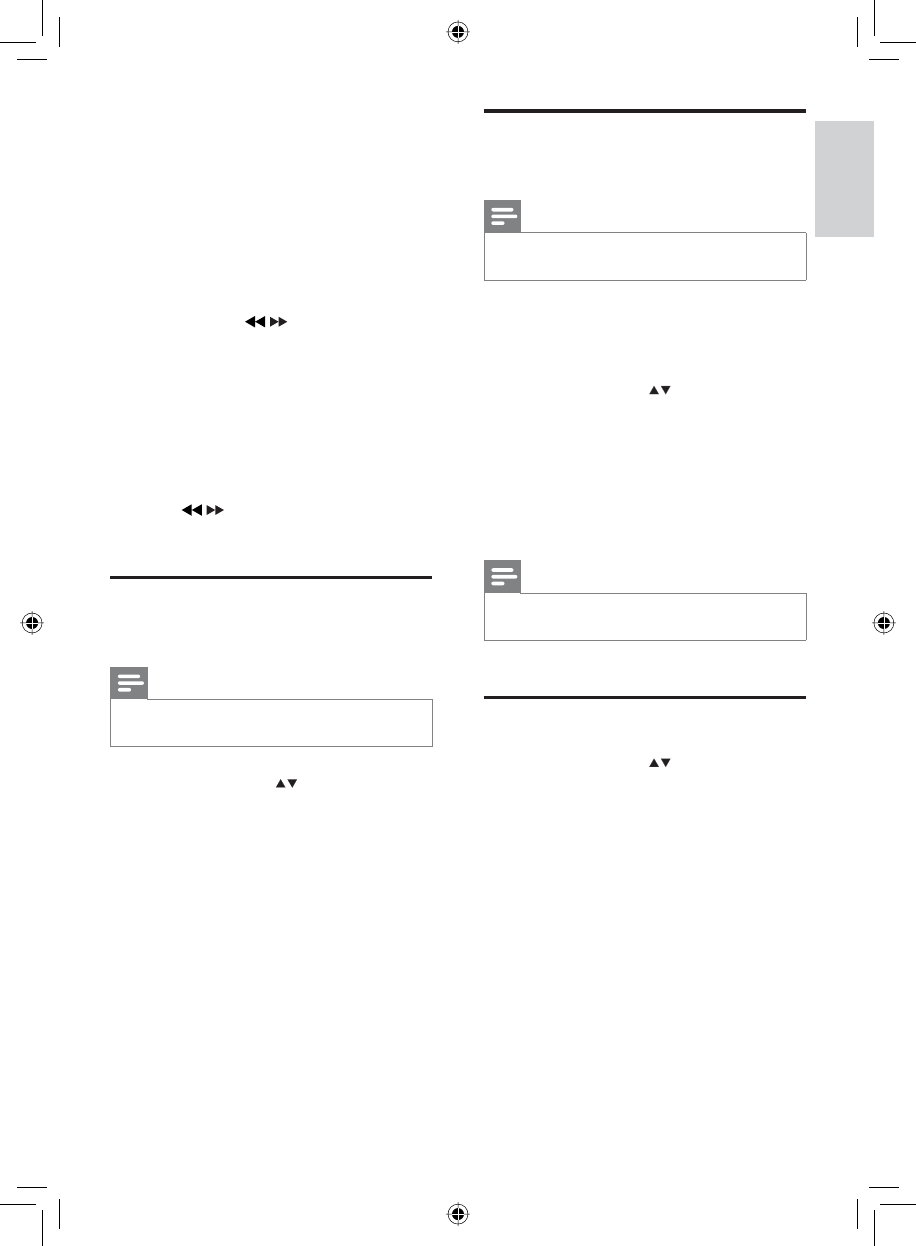
25
Program radio stations
manually
Note
You can program a maximum of 20 preset radio
stations.
•
1 Tune to a radio station.
2 Press SET TIME/PROG to activate
programming.
3 Press PRESET/ALB/ to allocate a
number from 1 to 20 to this radio station,
then press SET TIME/PROG to confi rm.
The preset number and the frequency
of the preset station are displayed.
4 Repeat the above steps to program other
stations.
Note
To overwrite a programmed station, store another
station in its place.
•
Tune to a preset radio station
1 Press PRESET/ALB/ to select a preset
number that you want.
»
7 Tune to FM
radio stations
1 Ensure that you have connected and fully
extended the supplied FM antenna.
2 Press TUNER.
3 Press and hold / .
4 When [SEARCH] (search) is displayed,
release the button.
The FM tuner tunes to a station with
strong reception automatically.
5 Repeat steps 3 and 4 to fi nd more stations.
To tune to a weak station:
1 Press / repeatedly until you fi nd
optimal reception.
Program radio stations
automatically
Note
You can program a maximum of 20 preset radio
stations.
•
1 Press PRESET/ALB/ to select a preset
number to start programing.
2 Press and hold SET TIME/PROG
for 2 seconds to activate automatic
programming.
[AUTO] (auto) is displayed.
All available stations are programmed
in the order of waveband reception
strength.
The last programed radio station is
played automatically.
»
»
»
»
English
EN
BLQGHVLJQ[POLQGG6HF
BLQGHVLJQ[POLQGG6HF
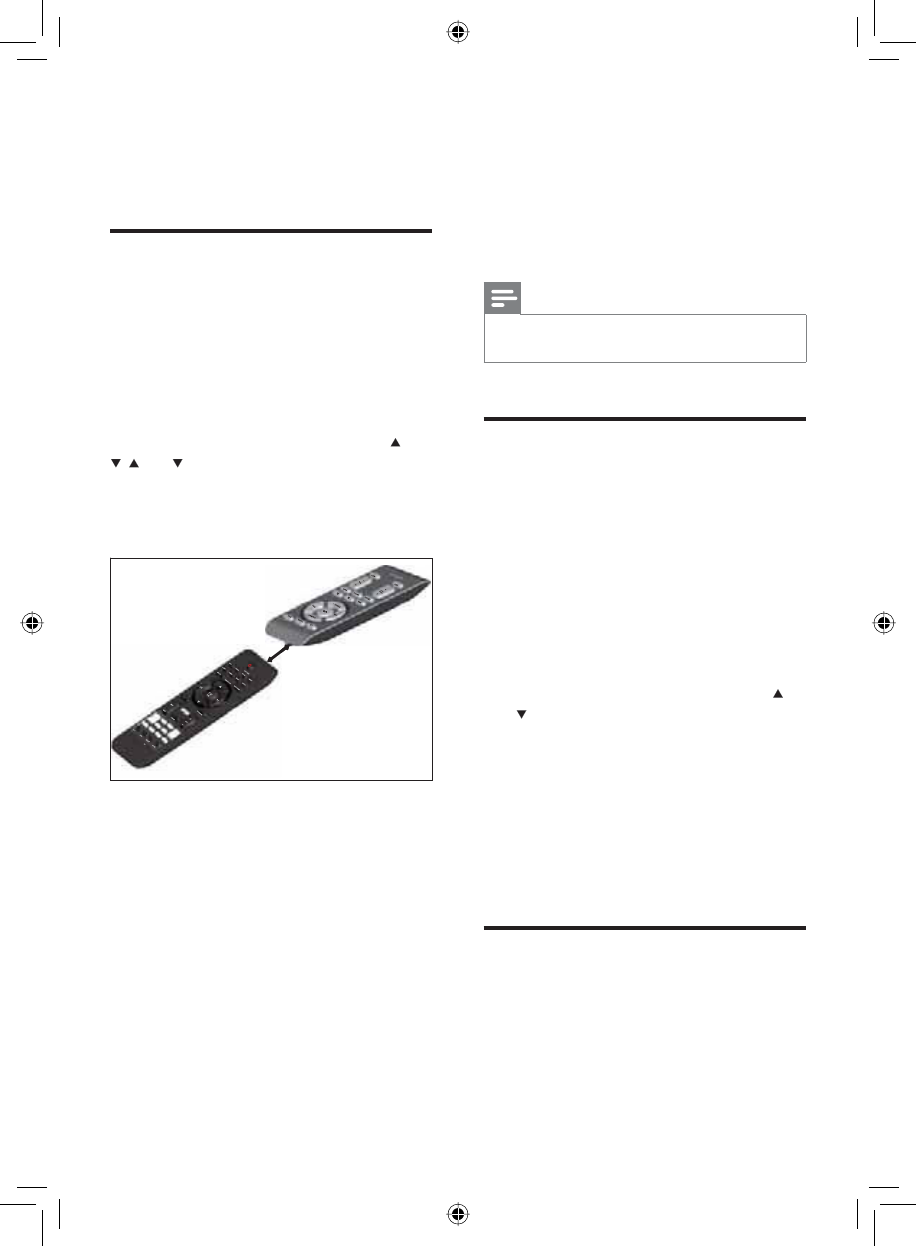
26
If the code is stored successfully, the
indicator fl ashes green for 2 seconds,
then turns blue again.
5 Repeat steps 3 and 4 to program more
buttons on the smart remote control (A).
6 Press LEARN to exit the learning mode.
Note
During the learning process, the normal remote control
functions are disabled.
•
Rename an AV source
1 Press AV 1,AV 2,AV FRONT or COAX
to select an AV source you want to
rename.
The default name of the selected
sound source is displayed.
2 Press SETUP to activate the renaming
mode.
The default name of the selected
sound source fl ashes for 4 seconds.
3 Within 2 seconds, press PRESET/ALB/
to select a name that matches the AV
device connected with the current socket
from:
[TV]
[DVD]
[GAME] (game)
[SET TOP BOX] (set top box)
[CABLE] (cable)
[SATELLITE] (satellite)
Enable/disable automatic on/
standby
This feature only applies to AV devices or
TV with audio connection to the soundbar.
The soundbar can detect the state of AV
»
»
»
•
•
•
•
•
•
8 Use more of
your soundbar
Program remote control
You can store a total of 12 most frequently
used functions of other AV devices in the smart
remote control. This feature allows you to use
only one remote control to operate all of your
AV devices.
By default, the remote control codes of a Philips
TV are stored in the smart remote control. The
available preset buttons are POWER,AV,CH
,VOL ,MUTE and SLEEP.
1 Place the smart remote control (A) within
1mm-10mm distance from the other
remote control (B).
2 Press LEARN for 2 seconds to activate the
learning mode.
A blue indicator on the smart remote
control (A) lights up.
3 Press the button on the other remote
control (B) that is to be stored on the
smart remote control (A).
If the code is received successfully, the
blue indicator fl ashes.
4 Press one of the white learning buttons on
the smart remote control (A) to store the
code of this button.
»
»
A (HSB3280)
1-10mm
B
A (HSB3280)
1-10mm
B
EN
BLQGHVLJQ[POLQGG6HF
BLQGHVLJQ[POLQGG6HF

27
Set the sleep timer
1 When the soundbar is turned on, press
SLEEP repeatedly to select a set period of
time (in minutes).
The soundbar turns off automaticaly
after the set period of time.
»
devices that are connected through the audio
connectors.
When automatic on/standby is enabled:
If an AV device turns on, the soundbar
turns on automatically.
If an AV device switches to standby,
the soundbar switches to standby
after 5 minutes.
To enable
When the soundbar is turned on,
press and hold SOURCE on the front
panel for more than 2 seconds.
To disable
1 When the soundbar is turned on, press
and hold SOURCE on the front panel for
more than 2 seconds again.
Set the alarm timer
1 Ensure that you have set the clock
correctly.
2 In standby mode, press and hold TIMER.
The hour digits are displayed and begin
to blink.
3 Press + VOL - to set the hour.
The minute digits are displayed and
begin to blink.
4 Press + VOL - to set the minute.
5 Press TIMER to confi rm.
6 To activate the wake-up timer, press + VOL
- to select [ON] (on).
A clock icon appears on the display.
The soundbar turns on automatically
at the set time and switches to the last
selected source.
To deactivate the alarm timer, select [OFF]
(off) at step 6.
•
•
»
»
»
»
•
English
EN
BLQGHVLJQ[POLQGG6HF
BLQGHVLJQ[POLQGG6HF
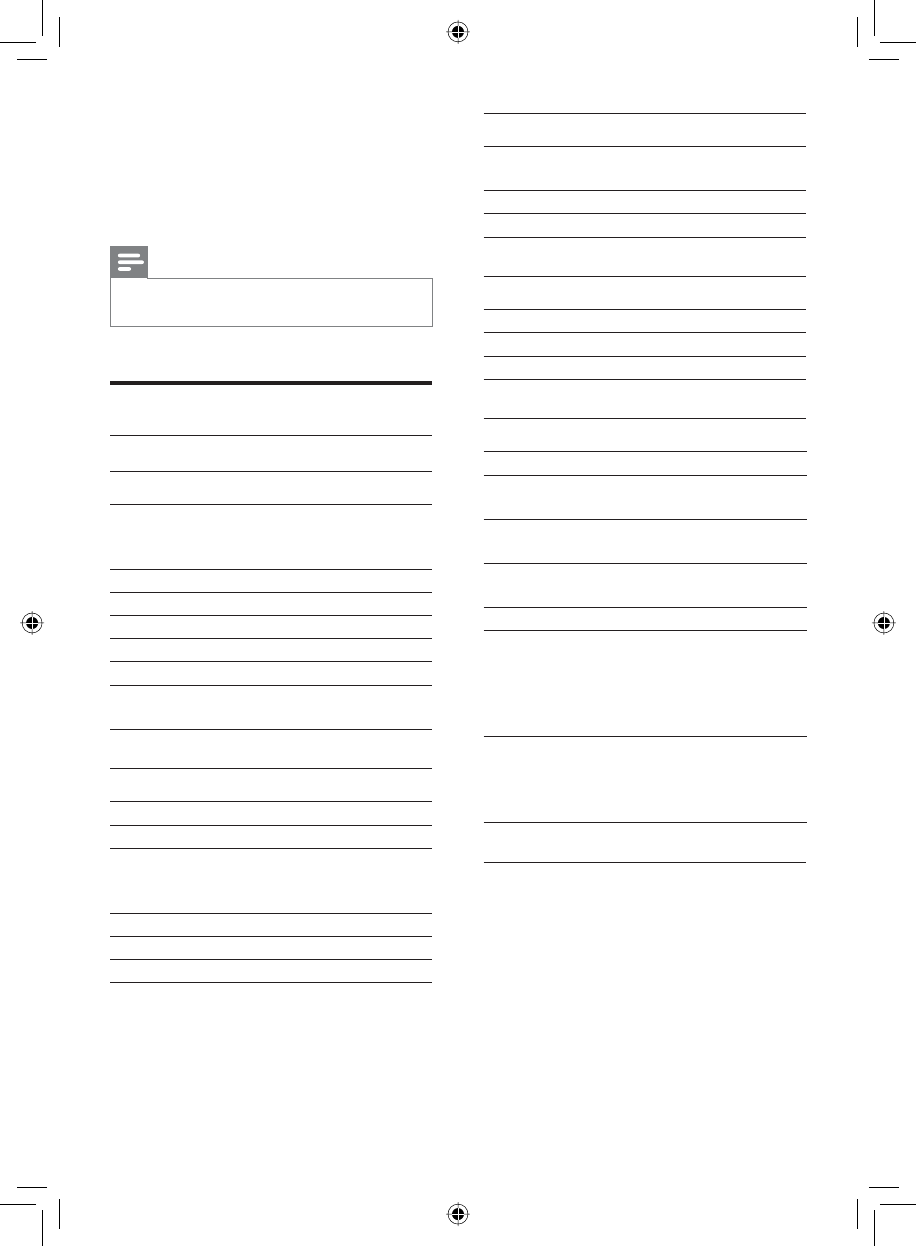
28
L/R speakers
Speaker
Impedance
3ohm (woofer) + 3ohm(
tweeter)
Speaker Driver 1.5” woofer+1.5” tweeter
Sensitivity >82dB/m/W
Subwoofer
Speaker Impedance ohm*subwoofer
Speaker Driver 6.5” subwoofer
Sensitivity >78dB/m/W
General information
AC power 120V, 60Hz
Operation Power
Consumption
W
Standby Power
Consumption
<
Eco Standby Power
Consumption
< W
USB Direct Full Speed Ver1.1
Dimensions (W x H x D)
Main unit and speakers
Subwoofer
800 x 90 x
89.7mm
328 x 302 x
180mm
Weight
With Packing
Main unit and speakers
Subwoofer
9kg
1. Kg
5 kg
USB playability information
Compatible USB devices:
USB fl ash memory (USB 2.0 or
USB1.1)
USB fl ash players (USB 2.0 or USB1.1)
memory cards (requires an additional
card reader to work with this
soundbar)
Supported formats:
•
•
•
9 Product
information
Note
Product information is subject to change without prior
notice.
•
Product information
Specifi cations
Amplifi er
Rated Output Power 180W + 120W
(wireless subwoofer)
RMS
Frequency Response 2 - 000 Hz, dB
Signal to Noise Ratio >65dB
AV1, 2 Input 1.0V RMS 20kohm
Front AV Input 1.0V RMS 20kohm
Coaxial Input 0.5V RMS 75ohm
Total Harmonic
Distortion
<1% (1 kHz)
Tuner (FM)
Tuning Range 87.5 - 108MHz
Tuning grid 50KHz
Sensitivity
- Mono, 26dB S/N Ratio
- Stereo, 46dB S/N Ratio
<22 dBf
>43 dBf
Search Selectivity >28dBf
Total Harmonic Distortion <%
Signal to Noise Ratio >5 dB
EN
BLQGHVLJQ[POLQGG6HF
BLQGHVLJQ[POLQGG6HF
3
9
1656
0
3
53
10W
1
+
--2

29
USB or memory fi le format FAT12,
FAT16, FAT32 (sector size: 512 bytes)
MP3 bit rate (data rate): 32-320 Kbps
and variable bit rate
WMA v9 or earlier
Directory nesting up to a maximum
of 8 levels
Number of albums/ folders: maximum
99
Number of tracks/titles: maximum 999
File name in Unicode UTF8
(maximum length: 128 bytes)
Unsupported formats:
Empty albums: an empty album is an
album that does not contain MP3/
WMA fi les, and is not be shown in the
display.
Unsupported fi le formats are skipped.
For example, Word documents (.doc)
or MP3 fi les with extension .dlf are
ignored and not played.
AAC, WAV, PCM audio fi les
DRM protected WMA fi les (.wav,
.m4a, .m4p, .mp4, .aac)
WMA fi les in Lossless format
•
•
•
•
•
•
•
•
•
•
•
•
English
EN
BLQGHVLJQ[POLQGG6HF
BLQGHVLJQ[POLQGG6HF