Philips SB7220/05 User Manual Sb7220 05 Dfu Ara
SB7200/05 User manual sb7200_05_dfu_ara wireless portable speaker SB7200/05 | PhilipsSB7200/05
SB7260/05 User manual sb7260_05_dfu_ara wireless portable speaker SB7260/05 | PhilipsSB7260/05
User manual sb7210_05_dfu_ara SB7210/05 | Philips
User Manual: Philips SB7220/05 User manual wireless portable speaker SB7220/05 | PhilipsSB7220/05
Open the PDF directly: View PDF ![]() .
.
Page Count: 2
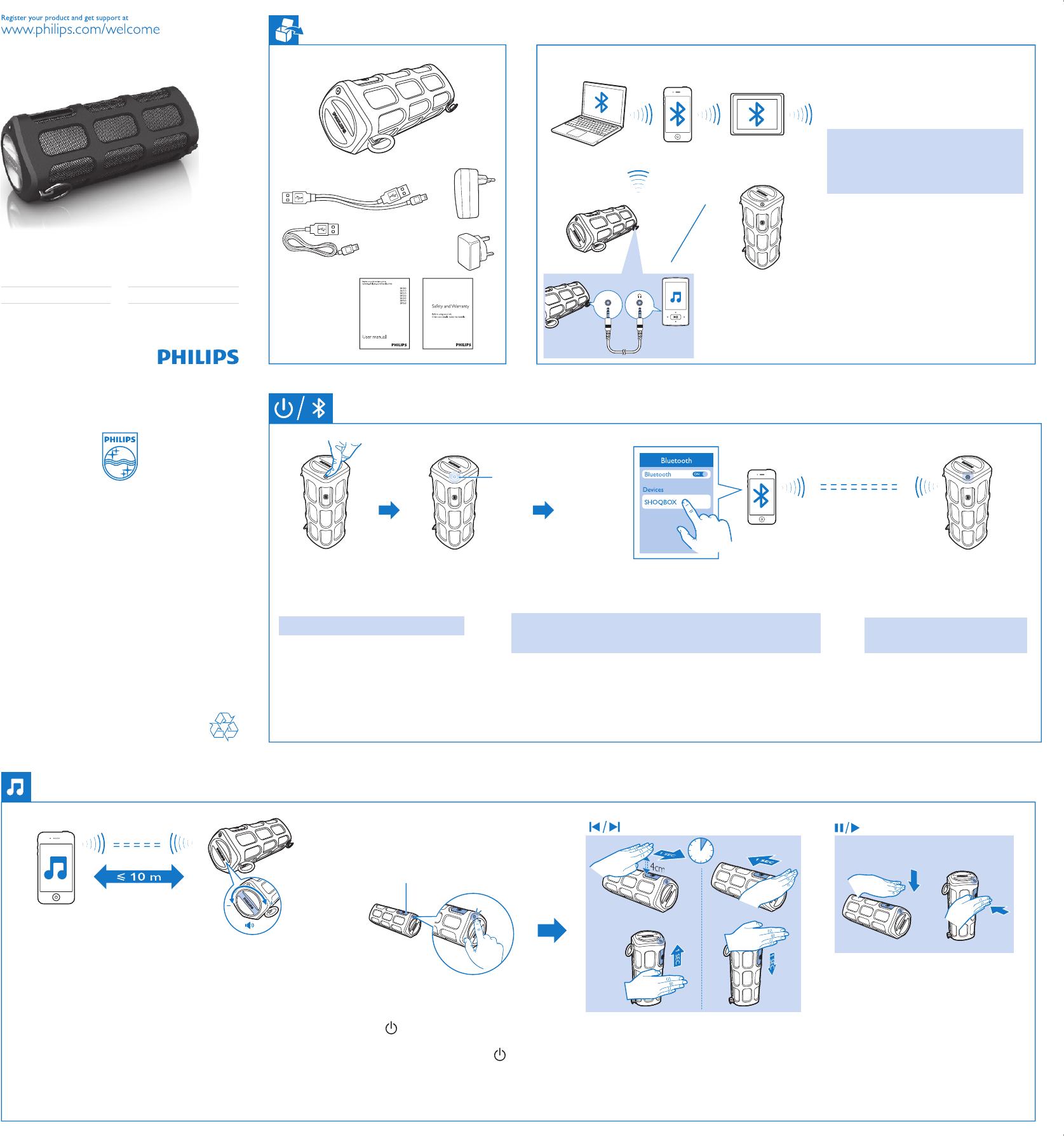
Specifications
If there is no music playback or connection for three minutes,
the amplifier on the speaker switches off to save power. The
blue light flashes at intervals. To resume, change the volume or
restart music playback. 15 minutes after the amplifier switches
off, the speaker switches off. The blue light turns off. To switch
on, press the power button.
Amplifier
Rated output power: 2 X 3 W/ THD 2%
Signal to noise ratio: LINE-IN/Bluetooth > 65dB
LINE-IN: Input sensitivity 230mV RMS
Connectivity
Bluetooth profiles: A2DP, AVRCP, HFP, HSP
Bluetooth version: 2.1
General information
Power adapter
Philips EFA01200500200EU(/12),EFA01200500200UK(/05)
Input: 100-240 V~ 50/60 Hz, 0.4A;
Output: 5 V DC 2 A
Charging
maximum 200 mA for USB, 800 mA for power adapter
(power off)/ 200 mA for operation
Power supply
1,500 mAh Li-ion polymer internal rechargeable battery
Power consumption (AC power)
Operation: < 10 W
Power off: ≤ 0.5 W
Extra - Pair two SHOQBOX speakers
• Gesture control
Press twice to switch the Smart Sensor on or off.
• Voice feedback\ Language options
When the speaker is on, press once to get the voice
feedback on battery level. To select a language, press and
hold the button when the speaker is off until you hear
language options. Press the button to confirm your option.
Charge
(for charging)
Flashing red light: Power charging ongoing
Red light off: Power charging complete
MODE & RESET
MODE
(/05)
(/12)
RESET
1.The first time you connect two speakers, place
them horizontally and together. 2.Switch on the
speakers (Follow Step a in Connect). 3.Press
twice to switch on the Smart Sensor.
4.Start
pairing as shown: swipe from left to right on the
left speaker, and at the same time, swipe from right
to left on the right speaker. Wait one minute until
you hear the voice feedback "Left speaker" and
"Right speaker". The two speakers are paired
successfully. Connect your Bluetooth device to
the speakers.
The Left speaker is the master one. With the
volume control on the Left speaker, you can
adjust the volume on both speakers.
To unpair, switch the two speakers off.
1 sec
Specifications are subject to change without notice
© 2012 Koninklijke Philips Electronics N.V.
All rights reserved.
SB7200_05_Arabic_V1.0 WK1238.2
After successful connection, you hear
"SHOQBOX is paired"
On the Bluetooth device, switch on Bluetooth and search for SHOQBOX. For
the first-time connection, select SHOQBOX to start connection. If necessary,
enter the passcode 0000 or 1234.
SB7200
SB7210
SB7220
SB7230
SB7240
SB7250
SB7260
Through Bluetooth, connect the SHOQBOX speaker
with your Bluetooth device, such as an iPad, iPhone,
iPod touch, Android phone, or laptop.
You can place the speaker horizontally or vertically.
DA Brugervejledning
EL Εγχειρίδιο χρήσησ
EN User manual
ES Manual del usuario
SHOQBOX
LINE-IN
Switch on & Connect
Sensor inteligente
Έξυπνοσ αισθητήρασ
Intelligent sensor
Smart Sensor
Play
Put your hand close to the Smart Sensor. Swipe forwards or
backwards to skip songs.
Press twice to switch on the Smart Sensor.
Put your hand close to the Smart Sensor. Swipe
downwards to pause; to resume, swipe
downwards again.
Press to switch on, press and hold to switch off.
(/12)
(/05)
After successful connection, start music play on the Bluetooth device. You
can listen to music from SHOQBOX. The music streaming may be
interrupted by obstacles between the device and SHOQBOX, such as walls,
metallic casing that covers the device, or other devices nearby that operate
in the same frequency.
LED
1 sec
SHOQBOXBluetooth
iPod touch iPhone iPadBluetooth
. Android
. «
.»SHOQBOX
.SHOQBOX BluetoothBluetooth
SHOQBOX 1234 0000 ..
.Bluetooth
.SHOQBOX
SHOQBOX
.
)(
.
.
.
.
AR
SB7200_05_Arabic_V1.0.indd 1 2012/9/18 9:37:39
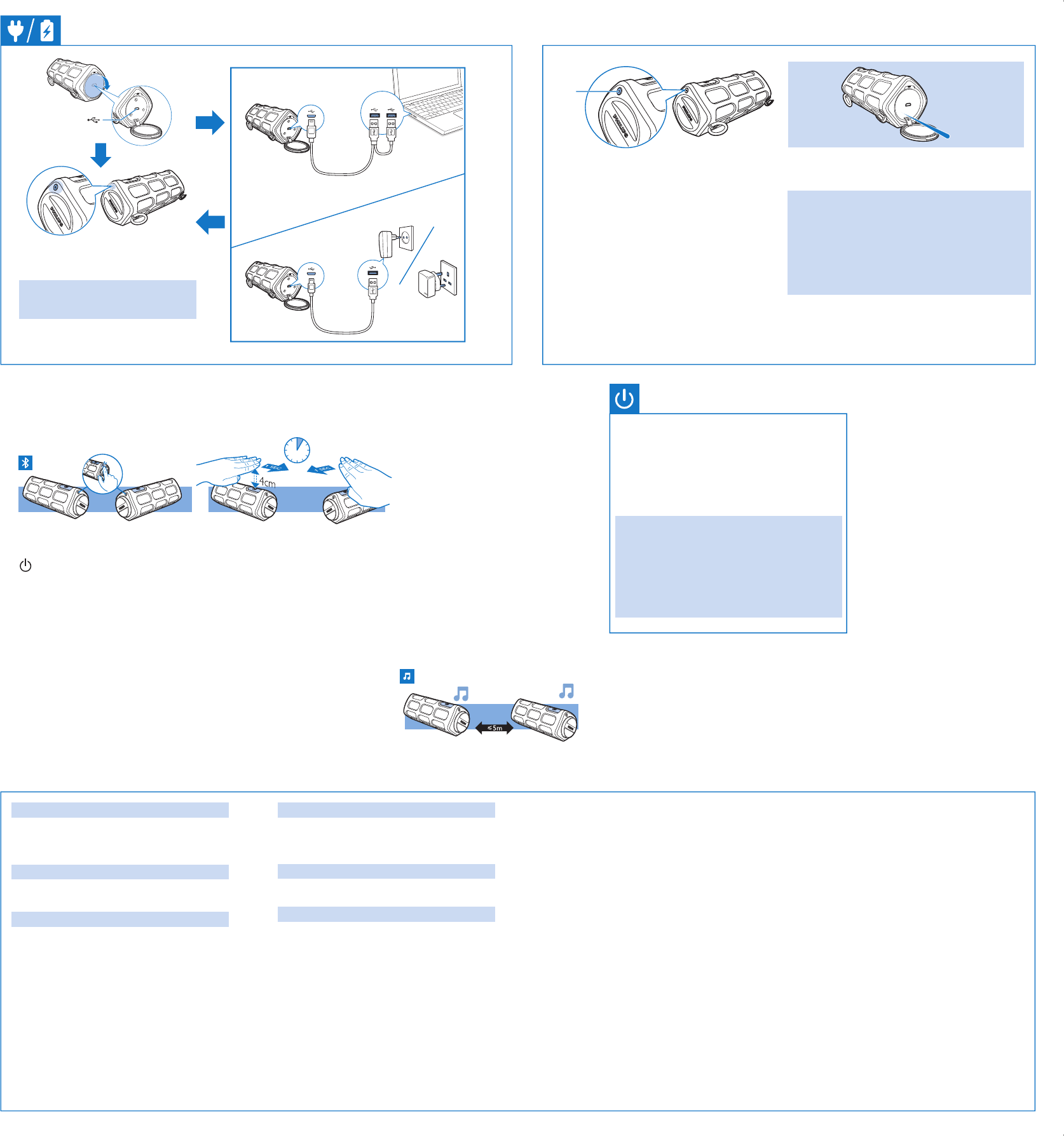
Specifications
If there is no music playback or connection for three minutes,
the amplifier on the speaker switches off to save power. The
blue light flashes at intervals. To resume, change the volume or
restart music playback. 15 minutes after the amplifier switches
off, the speaker switches off. The blue light turns off. To switch
on, press the power button.
Amplifier
Rated output power: 2 X 3 W/ THD 2%
Signal to noise ratio: LINE-IN/Bluetooth > 65dB
LINE-IN: Input sensitivity 230mV RMS
Connectivity
Bluetooth profiles: A2DP, AVRCP, HFP, HSP
Bluetooth version: 2.1
General information
Power adapter
Philips EFA01200500200EU(/12),EFA01200500200UK(/05)
Input: 100-240 V~ 50/60 Hz, 0.4A;
Output: 5 V DC 2 A
Charging
maximum 200 mA for USB, 800 mA for power adapter
(power off)/ 200 mA for operation
Power supply
1,500 mAh Li-ion polymer internal rechargeable battery
Power consumption (AC power)
Operation: < 10 W
Power off: ≤ 0.5 W
Extra - Pair two SHOQBOX speakers
• Gesture control
Press twice to switch the Smart Sensor on or off.
• Voice feedback\ Language options
When the speaker is on, press once to get the voice
feedback on battery level. To select a language, press and
hold the button when the speaker is off until you hear
language options. Press the button to confirm your option.
Charge
(for charging)
Flashing red light: Power charging ongoing
Red light off: Power charging complete
MODE & RESET
MODE
(/05)
(/12)
RESET
1.The first time you connect two speakers, place
them horizontally and together. 2.Switch on the
speakers (Follow Step a in Connect). 3.Press
twice to switch on the Smart Sensor.
4.Start
pairing as shown: swipe from left to right on the
left speaker, and at the same time, swipe from right
to left on the right speaker. Wait one minute until
you hear the voice feedback "Left speaker" and
"Right speaker". The two speakers are paired
successfully. Connect your Bluetooth device to
the speakers.
The Left speaker is the master one. With the
volume control on the Left speaker, you can
adjust the volume on both speakers.
To unpair, switch the two speakers off.
1 sec
Specifications are subject to change without notice
© 2012 Koninklijke Philips Electronics N.V.
All rights reserved.
SB7200_05_Arabic_V1.0 WK1238.2
After successful connection, you hear
"SHOQBOX is paired"
On the Bluetooth device, switch on Bluetooth and search for SHOQBOX. For
the first-time connection, select SHOQBOX to start connection. If necessary,
enter the passcode 0000 or 1234.
SB7200
SB7210
SB7220
SB7230
SB7240
SB7250
SB7260
Through Bluetooth, connect the SHOQBOX speaker
with your Bluetooth device, such as an iPad, iPhone,
iPod touch, Android phone, or laptop.
You can place the speaker horizontally or vertically.
DA Brugervejledning
EL Εγχειρίδιο χρήσησ
EN User manual
ES Manual del usuario
SHOQBOX
LINE-IN
Switch on & Connect
Sensor inteligente
Έξυπνοσ αισθητήρασ
Intelligent sensor
Smart Sensor
Play
Put your hand close to the Smart Sensor. Swipe forwards or
backwards to skip songs.
Press twice to switch on the Smart Sensor.
Put your hand close to the Smart Sensor. Swipe
downwards to pause; to resume, swipe
downwards again.
Press to switch on, press and hold to switch off.
(/12)
(/05)
After successful connection, start music play on the Bluetooth device. You
can listen to music from SHOQBOX. The music streaming may be
interrupted by obstacles between the device and SHOQBOX, such as walls,
metallic casing that covers the device, or other devices nearby that operate
in the same frequency.
LED
1 sec
SHOQBOX -
)(
:
:
. •
.
/ •
.
. .
.1
.
.) a( .2
)( MODE .3
: .4
.
.»» »«
Bluetooth .
. .
.
.
.
.
. .
.
THD 2% / 3 × 2 :
65 > Bluetooth /LINE-IN :
RMS 230 :LINE-IN
HSP HFP AVRCP A2DP Bluetooth
Bluetooth 2.1
Philips EFA01200500200CE
; 0.4 60/ 50 ~ 100-240 :
2 5 :
800 USB 200
200 /)(
/ 1500
)(
10 < :
0.5 =< :
SB7200_05_Arabic_V1.0.indd 2 2012/9/18 9:37:41