Philips Installation Guide Ced230 55 Qsg Eng
Guía de configuración rápida ced230_55_qsg_eng ¿Que tipo de tarjetas SD soporta mi sistema Philips? | Philips
Guía de configuración rápida ced230_55_qsg_aen ¿Que tipo de tarjetas SD soporta mi sistema Philips? | Philips
User Manual: Philips Installation Guide
Open the PDF directly: View PDF ![]() .
.
Page Count: 2
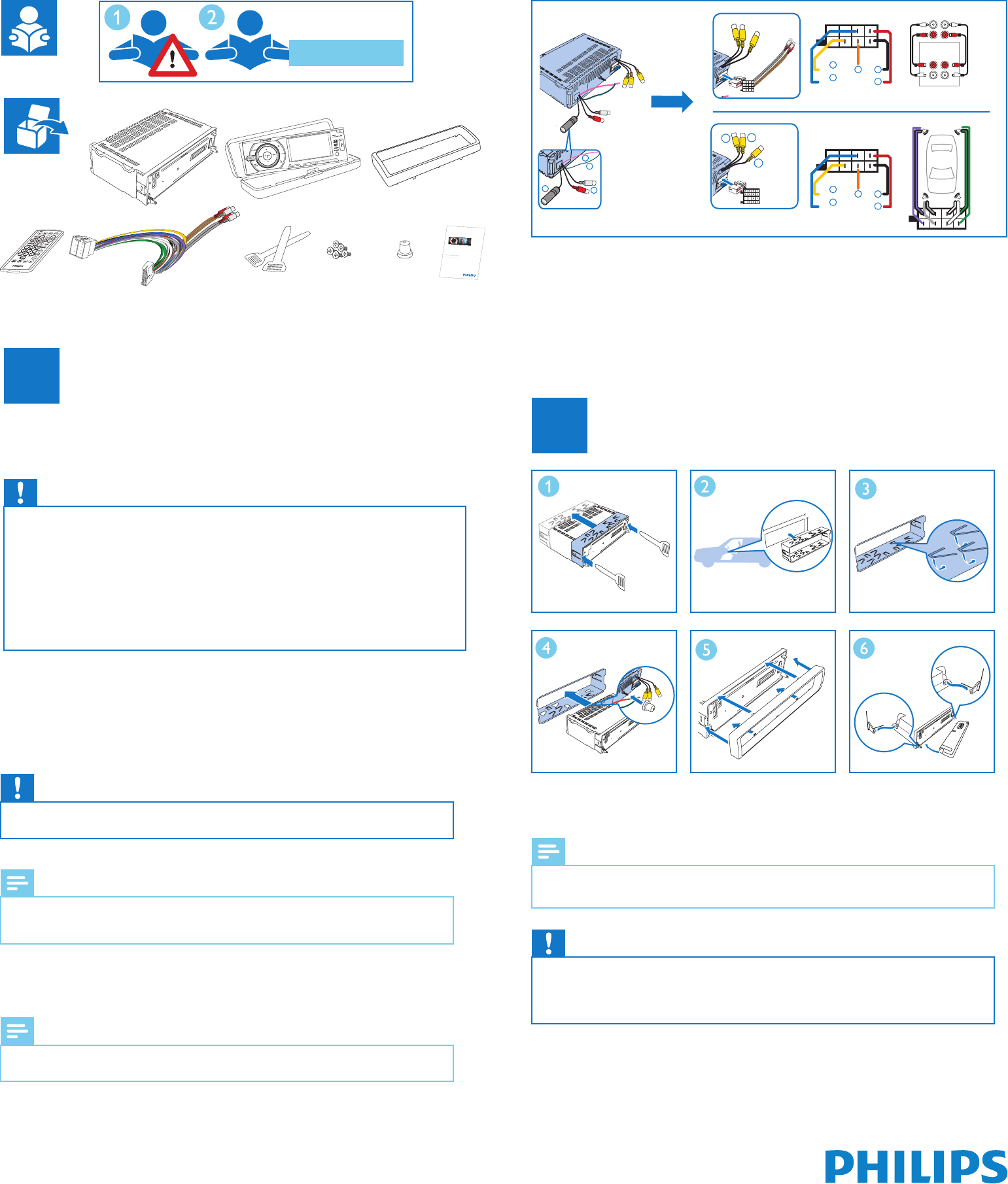
Installation Guide
Register your product and get supportat
www.philips.com/welcome
EN User manual
CED229
Installation guide
1Connect
These instructions are for a typical installation. However, if your car has different requirements, make the corresponding adjustment.
If you have any questions regarding installation kits, consult your Philips car audio dealer.
• This unit is designed for negative ground (earth) 12 V DC operation only.
• Always install this unit in the car dashboard. Other locations can be dangerous as the rear of the unit heats up during
use.
• To avoid short-circuit: before you connect, ensure that the ignition is off.
• Ensure that you connect the yellow and red power supply leads after all other leads are connected.
• Ensure that all loose leads are insulated with electrical tape.
• Ensure that the leads do not get caught under screws orin parts that will move (e.g. seat rail).
• Ensure that all ground (earth) leads are run to a common ground (earth) point.
• Use only the supplied mounting hardware for a safe and secure installation.
• Improper fuses can cause damage or fire. When you need to change the fuse, consult a professional.
Caution
Note on the power supply lead (yellow)
• When you connect other devices to this apparatus, ensure that the rating of the car circuit is higher than the total fuse
value of all the connected devices.
Notes on speaker connection
• Never connect speaker wires to the metal body or chassis of the car.
• Never connect speaker wires with stripes to one another.
• Make sure that all bare wires are insulated with electrical tape.
• As different cars have different requirements, you might need to connect CED229 differently from the user
manual’s instructions. In that case, consult a professional mechanic to connect.
Note
Caution
This car audio video system allows you to connect to the rear view backup camera. You can view the things that happens
behind your car in the display, especially you are driving a big vehicle. This helps protecting your bumper and anything it might
contact.
• Check your local driving regulations on whether it is legally required to install the rear view backup camera.
These connections require a professional mechanic to install.
Note
Connect parking brake cable and reverse driving cable to a rear view backup camera
67
8
9
++
++
--
--
mn
FR
FLRL
RR
1
2
3
4
5
12
11
10
1
2
3
4
5
a㻌㻌Illumination switch
b To the +12V car battery which is energized at all time
c Motor/electric antenna relay control lead. Amplifier relay
control lead
d Ground
e Ignition key +12V DC when ON/ACC
f Antenna
g Subwoofer Out
h Aux-In
i Parking switch cable
j Reverse driving cable
k Video-In
l Camera-In
m Video-out 1 and 2
n Rear line-out
o Front line-out
183mm
53.5mm
2Mount
• For proper operation of the DVD player, the chassis must be mounted within 20 degree horizontal. Ensure that the
unit is mounted within this limitation.
Note
• Keep the connection of the car battery if there is an on-board drive or navigation computer. Otherwise, the
computer may lost its memory.
• To avoid short circuit, ensure the bare wires do not touch each other and disconnect the negative terminal of the car
battery.
Caution
CED230/55
Installation Guide_BR-PT and AR-ES_110919.indd 1 9/19/2011 4:43:59 PM
CED230_55_QSG_EN.indd 1 6/14/2012 10:48:49 AM
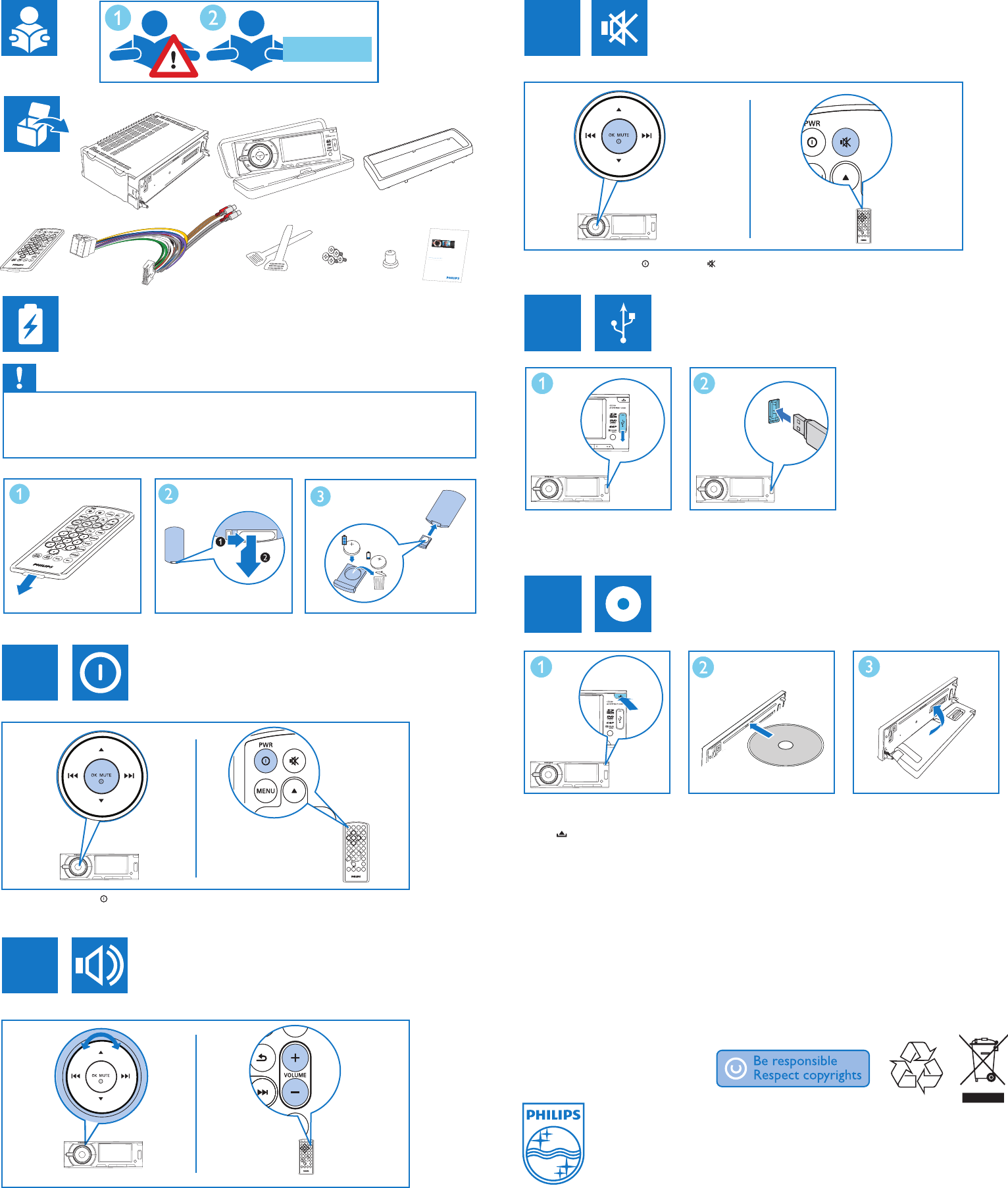
CED230/55
Quick start guide
Register your product and get supportat
www.philips.com/welcome
ENUser manual
CED229
CR2025
CR2025
3V
CR2025
3V
• Risk of explosion! Keep batteries away from heat, sunshine or fire. Never discard batteriesin fire.
• Risk of decreased battery life! Never mix different brands or types of batteries.
• Risk of product damage! When the remote control is not used for long periods, remove the batteries.
• Perchlorate Material - special handling may apply. See www.dtsc.ca.gov/hazardouswaste/percholorate.
Caution
Quick start guide
1
Turn on: Press OK/MUTE to turn on.
Turn off: Press and hold the same button for 3 seconds to turn off.
2
Adjust volume: Turn the control knob of the unit or press + or - of the remote control.
3
Mute volume: Press OK/MUTE on the unit or of the remote control to mute the sound.
Insert USB device:
1. Slide down the USB socket cover.
2. Then, insert the USB device into the USB socket.
4
Insert SD/SDHC card or CD:
1. Press to open the front panel.
2. Insert the SD/SDHC card into the card slot, or CD into the disc slot.
3. Flip and close the front panel.
5
QSG_BR-PT and AR-ES_110919.indd 1 9/19/2011 4:49:47 PM
All rights reserved.
www.philips.com
Specification are subject to change without notice.
Trademarks are the property of Koninklijke Philips Electronics N.V. or their respective owners.
© 2012 Koniniklijke Philips Electronics N.V.
CED230_55_QSG_EN.indd 2 6/14/2012 10:48:51 AM