Plantronics BBS Stereo Bluetooth/Corded Headset User Manual BBS
Plantronics Inc Stereo Bluetooth/Corded Headset BBS
BBS-User Manual
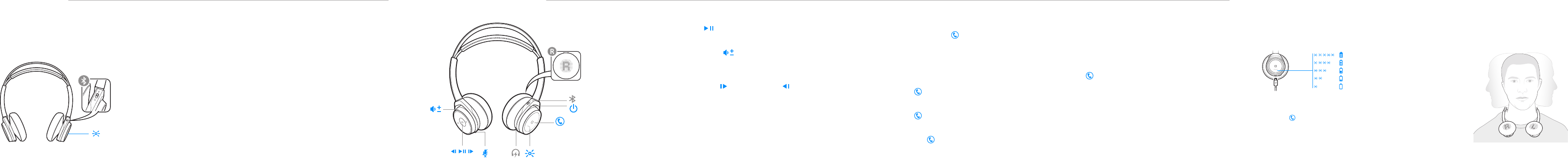
The rst time you power on your headphones, the
pairing process begins.
1Slide the power switch on. You hear "pairing" and
the LEDs ash red and blue.
GET PAIRED
2Activate Bluetooth on your phone and set it to
search for new devices.
•iPhone Settings > Bluetooth > On*
•Android Settings > On > Scan for devices*
*Menus may vary by device.
3Select “PLT_SLB.”
If necessary, enter four zeros (0000) for the
passcode or accept the connection.
Once successfully paired, you hear “pairing
successful” and the LEDs stop ashing.
([ ])
HEADPHONE OVERVIEW
Play/pause music
Tap the Play/pause button.
Volume
Rotate the volume wheel forward (+) or
backward (–) to control the volume.
Track selection
Tap the Forward button or Back button to
control the track selection.
Open mic
Tap the red button to hear your natural
surroundings.
Voice dial (smartphone)
If your smartphone has a voice-enabled assistant,
press and hold the Call button for 3 seconds
and wait for the phone prompt.
Answer a call
Choose:
•Put on the headset to answer call, or
•Tap the Call button
End a call
Tap the Call button to end current call.
Decline a call
Press and hold the Call button for 2 seconds.
Mute
During a call, press the red button. You hear
"mute on/o." While muted, taking o the
headphones transfers the call to your phone.
Call back last call (smartphone)
To dial your last number you dialed, double-tap
the Call button.
It takes up to 2 hours to fully charge your
headphones. The LEDs turn o once charging is
complete.
=
=
=
=
=
Tip: To check the headphones battery status, tap the Call
button while wearing your headphones. Headphones
must be in idle state.
Your headphones have up to 12 hours of listening
time.
CHARGE
Adjust the headphones for a comfortable t.
Lengthen or shorten the band until it ts
comfortably.
ADJUST THE FIT
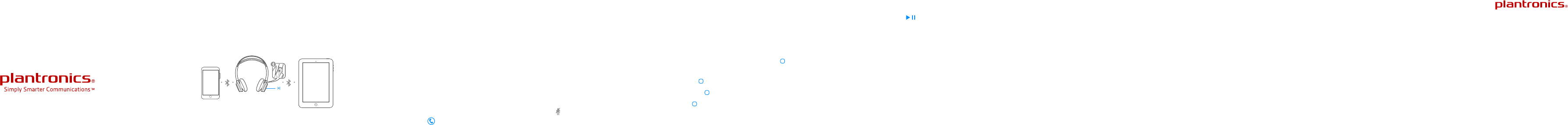
1Slide and hold the power button towards the
Bluetooth icon until the LEDs ash red and blue.
2Activate Bluetooth on your second device and
follow steps 2 and step 3 in "Get Paired."
PAIR SECOND DEVICE
Smart sensors respond when you put on or take
o your headphones.
Putting on your headphones will:
•Resume music
•Answer a call
Taking off your headphones will:
•Pause music (while music is playing)
•Transfer active call to phone
Disable sensors
To disable the sensors, hold both the Mute and
Call buttons for more than 6 seconds until the
LED ashes purple then red. Repeat to reactivate;
the LED ashes purple then blue.
USE SENSORS
When the battery is exhausted use your
headphones with the provided 3.5 mm Apple
cable.
Use the cable to:
•Adjust the volume with the (+) and (–) buttons.
•Play/pause music or answer/end a call with the
button = single tap
• Track forward with the button = double tap
• Track backward with the button = triple tap
•Activate Siri with the button = 3 second press
HYBRID_MODE
To enable HD voice (wideband), hold both the red
button and Play/pause buttons for more than
6 seconds until the LEDs ashes purple. Repeat to
disable.
HD voice functions properly when both devices support it.
ENABLE HD VOICE
If your Mac is Bluetooth-enabled, you can pair
your headset to it.
1Place your headset in pair mode (slide and hold
the power button towards the Bluetooth icon).
2On you mac, choose Apple menu > System
Preferences.
3Click Set Up New Device (+), select "PLT_SLB" and
follow the onscreen instructions.
PAIR TO MAC
You can change the language and other settings
by downloading Plantronics Hub for Windows
and Mac at plantronics.com/software. You can
also download the free mobile apps Plantronics
Hub for iOS and Android.
Plantronics Hub enables you to:
•Change language (Plantronics Hub for Windows
and Mac only)
• Receive rmware updates (Plantronics Hub for
Windows and Mac only)
• Turn "mute o" voice alert on/o
• Turn smart sensors on/o
CUSTOMIZE
GET STARTED
SUBLIME
Designed in Santa Cruz, California
Read the guides for setup, use and safety. For
more help, don’t return to the store; nd a local
phone support number at
plantronics.com/support.
NEED MORE HELP?
© 2014 Plantronics, Inc. All Rights Reserved. Bluetooth is
a registered trademark of Bluetooth SIG, Inc. and any use
by Plantronics is under license. iPhone is a trademark of
Apple, Inc. All other trademarks are the property of their
respective owners.
Patents: U.S. 5,712,453; 7,039,179; Patents pending.
200462-XX 11.14 MODEL ID: PITE14
FCC statement
·This device complies with part 15 of the FCC Rules. Operation is subject to the
following two conditions: (1) This device may not cause harmful interference, and (2)
this device must accept any interference received, including interference that may cause
undesired operation.
·These limits are designed to provide reasonable protection against harmful interference
in a residential installation. This equipment generates, uses and can radiate radio
frequency energy and, if not installed and used in accordance with the instructions, may
cause harmful interference to radio communications.
However, there is no guarantee that interference will not occur in a particular installation.
·If this equipment does cause harmful interference to radio or television reception,
which can be determined by turning the equipment off and on, the user is encouraged to
try to correct the interference by one or more of the following measures:
—Reorient or relocate the receiving antenna.
—Increase the separation between the equipment and receiver.
—Connect the equipment into an outlet on a circuit different from that to which the
receiver is connected.
—Consult the dealer or an experienced radio/TV technician for help.
RF exposure warning
This equipment complies with FCC radiation exposure limits set forth for an uncontrolled
environment. The equipment must not be co-located or operating in conjunction with any other
antenna or transmitter.
The measured SAR levels evaluated are in compliance with the FCC RF exposure guidelines.
.
NOTE: THE GRANTEE IS NOT RESPONSIBLE FOR ANY CHANGES OR
MODIFICATIONS NOT EXPRESSLY APPROVED BY THE PARTY RESPONSIBLE
FOR COMPLIANCE. SUCH MODIFICATIONS COULD VOID THE USER’S
AUTHORITY TO OPERATE THE EQUIPMENT.
IC Radiation Exposure Statement for Canada
This device complies with Industry Canada licence-exempt RSS standard(s). Operation is
subject to the following two conditions: (1) this device may not cause interference, and (2)
this device must accept any interference, including interference that may cause undesired
operation of the device.
Le présent appareil est conforme aux CNR d'Industrie Canada applicables aux appareils
radio exempts de licence. L'exploitation est autorisée aux deux conditions suivantes : (1)
l'appareil ne doit pas produire de brouillage, et (2) l'utilisateur de l'appareil doit accepter
tout brouillage radioélectrique subi, même si le brouillage est susceptible d'en
compromettre le fonctionnement.
NCC警語
低功率電波輻性電機管理辦法
第十二條
經型式認證合格之低功率射頻電機,非經許可,公司,商號或使用者均不得擅自變更頻率,加
大功率或變更原設計之特性及功能。
第十四條
低功率射頻電機之使用不得影響飛航影響安全及干擾合法通信,經發現有干擾現象時,應立
即停用,並改善至無干擾時方得繼續使用。前項合法通信, 指一電信法規定作業之無線電
通信低功率射頻電機需忍受合法通信或工業,科學及醫療用電波輻射性電機設備之干擾。