Plantronics Cs50 Owners Manual PIB V8
2014-07-31
: Plantronics Plantronics-Cs50-Owners-Manual plantronics-cs50-owners-manual plantronics pdf
Open the PDF directly: View PDF ![]() .
.
Page Count: 9
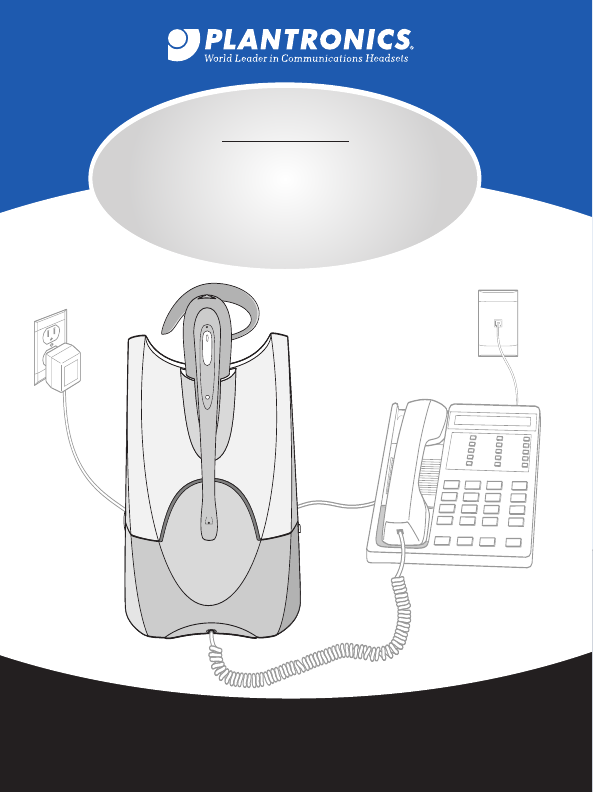
PRODUCT INFORMATION BOOKLET
W
IRELESS
O
FFICE
H
EADSET
S
YSTEM
CS50

3
2
WELCOME
This Product Information Booklet contains
information not described in the Quick Start
Guide* (QSG). The QSG should be used to set
up your CS50 Wireless Office Headset System.
BASICS
Installation . . . . . . . . . . . . 2
Location . . . . . . . . . . . . . . 3
Headset/Handset Mode . . . 3
Placing and Receiving
a Call Using Headset . . . 4
Placing and Receiving
a Call Using Handset . . . 4
FEATURES
Out of Range Warning . . . 5
Low Battery Warning . . . . . 5
Recharging Headset . . . . . 6
Replacing Battery . . . . . . . 6
OPTIONS
Optional Handset
Lifter Use . . . . . . . . . . . . . 7
IntelliStandTM Function. . . . . 8
Switching to Handset . . . . . 8
TROUBLESHOOTING . . . . 9
TECHNICAL SUPPORT . . 11
SUBSCRIPTION. . . . . . . . 12
SYSTEM RESET . . . . . . . . 13
MAINTENANCE. . . . . . . . 13
PARTS & ACCESSORIES . . 14
LOCATION
Do not position the CS50 system near other
electronic equipment. Incorrect positioning
can cause problems with noise or
interference.
HEADSET/HANDSET MODE
Pressing the talk button *on the headset
selects headset mode. The talk indicator
on the base unit will illuminate green and
the talk indicator light on the headset
will also illuminate when in headset mode.
Both of the indicators are off
when in handset mode.
*Callouts have been first identified
in the Examine Component
section of the QSG.
14
By selecting
handset mode
after completing
your call, you
will conserve the
headset battery
power and extend
the remaining
available talk time.
You can achieve
this by pressing
the talk button
immediately on
conclusion of
the call.
INSTALLATION
Please install the CS50 Wireless Office Headset System in
accordance with the instructions detailed in the QSG.
BASICS
BASICS
TALK
BUTTON
TIP
*This Product Information Booklet and Quick Start Guide are
available on-line at www.plantronics.com/documentation.
14
17
17
14
2

FEATURES
45
NOTE
If you have
installed a
Plantronics
Handset
Lifter please
refer to the
sections
“Making and
Receiving
a call using
the Lifter”
on page 7.
PLACING A CALL
USING YOUR HEADSET
To place a call using the headset, the system
must be in headset mode. Take the handset
off hook and dial in the normal way. You will
then be able to talk through your headset.
When the call is complete, return the
telephone handset to the cradle.
RECEIVING A CALL
USING YOUR HEADSET
When your telephone rings take the handset
off hook. Ensure that your CS50 Wireless
Office Headset System is in headset mode.
You will then be able to talk through your
headset.
When the call is complete, return the
telephone handset to the cradle.
PLACING AND RECEIVING
ACALL USING HANDSET
In handset mode the telephone can be used
to make and receive calls in the normal way.
Ensure that your CS50 Wireless Office
Headset System is in handset mode.
OUT OF RANGE WARNING
As you walk away from the base unit you will
eventually reach the system operating range
limit. When in headset mode a warning
alert of two beeps will sound in the headset
shortly before you meet the range limit.
On hearing this alert you should walk closer
to the base unit to ensure call quality is
maintained.
If you remain out of range for more than
15 minutes the system will drop the call
permanently. If using a Plantronics Handset
Lifter the handset will be replaced and the
call terminated.
LOW BATTERYWARNING
When the headset battery is running
low (approximately 5 minutes talk time
remaining), an audible warning will be
heard through the headset as a single
beep repeating every 10 seconds. Soon
after hearing this warning, you should
recharge the headset.
FEATURES
BASICS
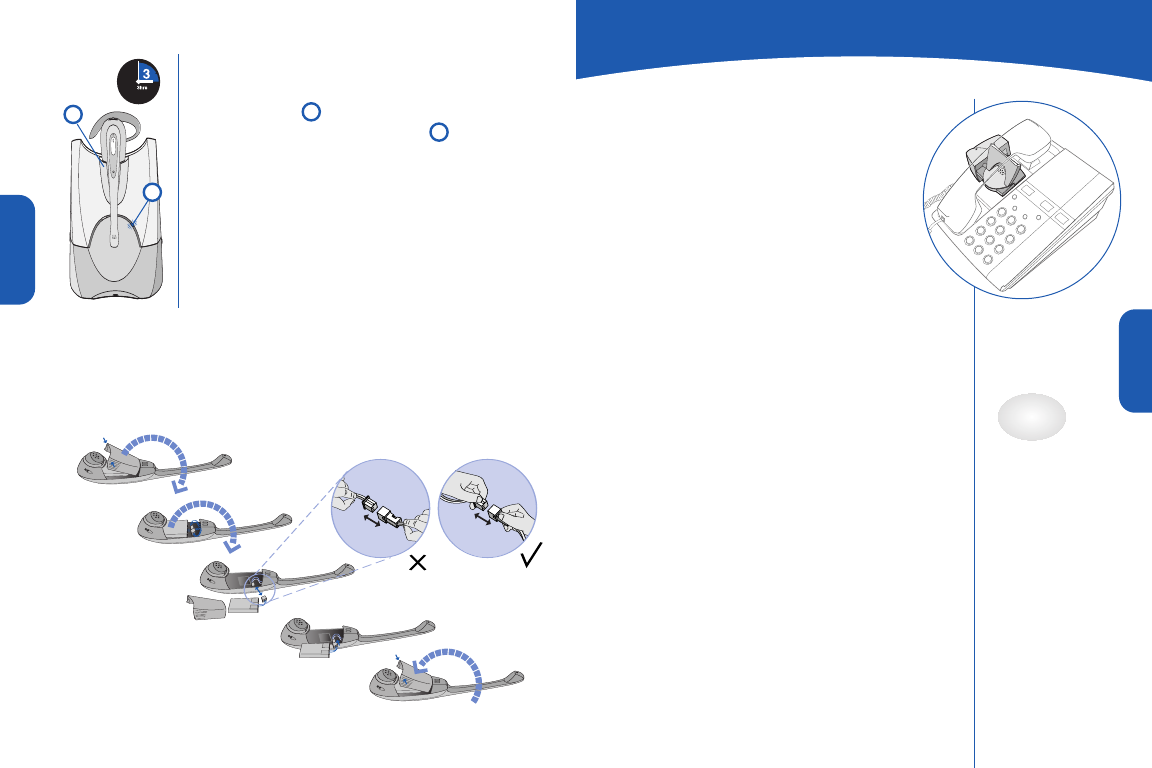
OPTIONS
1
2
3
4
5
7
6
SETTING UP THE
OPTIONAL HANDSET LIFTER
Use the directions provided with the
handset lifter to set it up.
MAKING A CALL USING
THE HANDSET LIFTER
Press the talk button on the headset.
The handset lifter will raise the telephone
handset off hook. You will then hear a dial
tone in your headset and can proceed to
make a call as normal.
When you finish your call press the talk
button. The handset lifter then lowers the
handset to end the call.
RECEIVING A CALL USING
THE HANDSET LIFTER
When a new call is received the telephone
rings as normal, but in addition, a ring alert
of three short beeps will be heard in your
headset, also the headset talk indicator light
will flash.
To answer the call press the talk button
on the headset. The handset lifter will then
raise the telephone handset off hook and
you will be able to talk to the caller.
When you have finished your call, press the
talk button on your headset. The handset
lifter then lowers the handset to end the call.
The ring alert
feature (audio
and visual)
is only active
when the
handset lifter
is connected.
RECHARGING THE HEADSET
To recharge the headset, place it into the
charge cradle in the base unit. During
charging, the charge indicator on the
base unit will flash amber.
When the headset is fully charged, the
charge indicator on the base unit will
stop flashing and remain illuminated.
A completely depleted headset requires
a minimum charge time of 1 hour before
use, and 3 hours to fully charge.
NOTE
OPTIONS
REPLACING THE HEADSET BATTERY
Should it be necessary to replace the headset battery at
anytime please refer to the diagrams below.
FEATURES
P
L
A
N
T
R
O
N
I
C
S
1
1
9
9
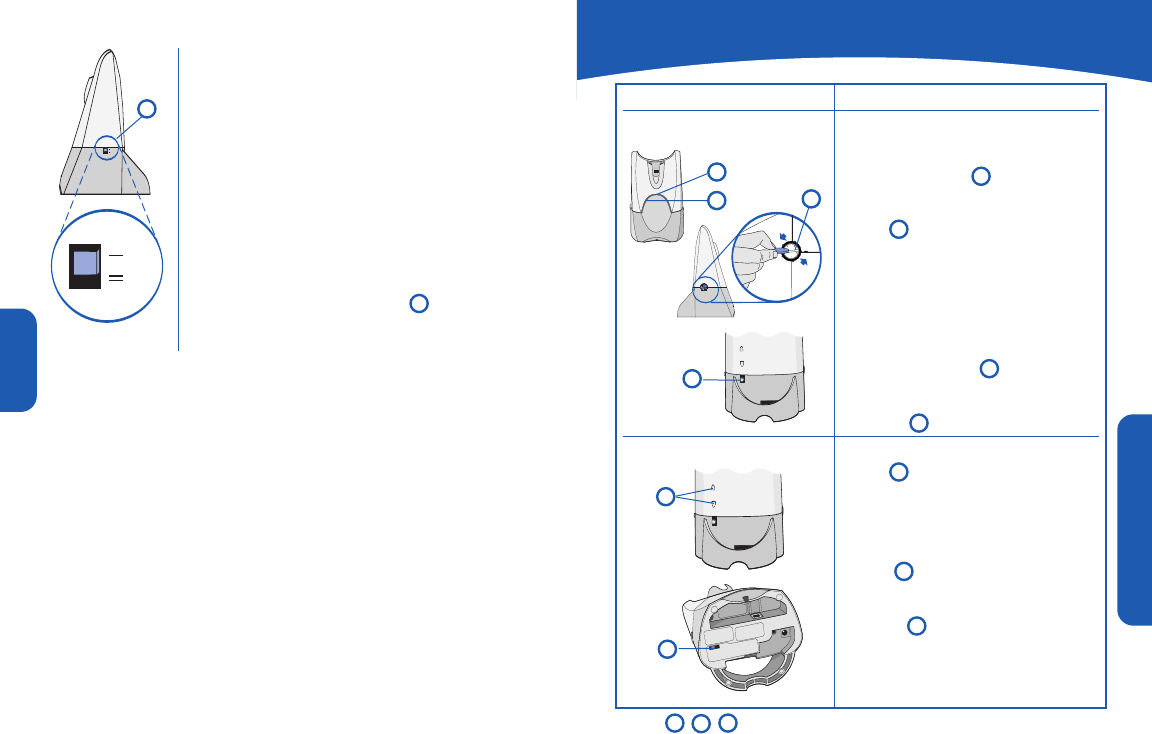
* ... Callouts refer to Quick Start Guide (QSG) for
details of corresponding numbered features.
TROUBLESHOOTING
9
8
INTELLISTANDTM FUNCTION
When the CS50 Wireless Office Headset
System is used in conjunction with a
Plantronics Telephone Handset Lifter,
you can enable the IntelliStand feature.
The IntelliStand senses when the headset
has been removed or placed in the CS50
base unit, automatically activating the
lifter and enabling headset/handset mode
to answer or end a call.
The IntelliStand feature is disabled (off)
when the IntelliStand switch is in
position I (up), or enabled (on) when
the switch is in position II (down).
SYMPTOM SUGGESTION
I cannot hear caller/dial tone. •Check that all cords and jacks are
connected correctly.
•Check that the base has power
(power indicator * is red) and
the headset battery is fully charged.
•Try other telephone configuration
dial settings on the base unit.
Ensure the selected number is
directly in line with the horizontal
position indicator. See Step 4.4 in
the QSG.
•Ensure you are in headset mode.
Press the talk button to select
correct mode.
The talk indicator light on the
base is on (green).
•Select another listen volume
master setting on the base.
Callers cannot hear me. •Try other telephone configuration
dial settings on the base unit.
Ensure the selected number is
directly in line with the horizontal
position indicator. See Step 4.4 in
the QSG.
•Increase the speak volume fine
tune on the base unit.
If the volume is still too low,
increase the talk volume master
setting on the bottom of the
base unit.
•Check that the mute function is off.
See Step 5.2 in the QSG.
TROUBLESHOOTING
OFF
ON
OPTIONS
SWITCHING FROM HEADSET TO
HANDSET WHEN USING THE HANDSET LIFTER
If during a call you are using your headset and want to switch
to the telephone handset, remove the handset from the
handset lifter, then press the talk button on your headset.
The handset lifter will lower and you will then be able to
continue the call using the handset.
SWITCHING FROM HANDSET TO
HEADSET WHEN USING THE HANDSET LIFTER
If during a call you are using the telephone handset and want
to switch to your headset, press the talk button on the headset.
The handset lifter will raise and you will be able to continue
the call using your headset.
Place the telephone handset on the handset lifter. When
the call is finished press the talk button on your headset.
The handset lifter will lower the handset and end the call.
10
10
3
4
11
13
3
4
11
4
13
12
12
2
2
1
3
2
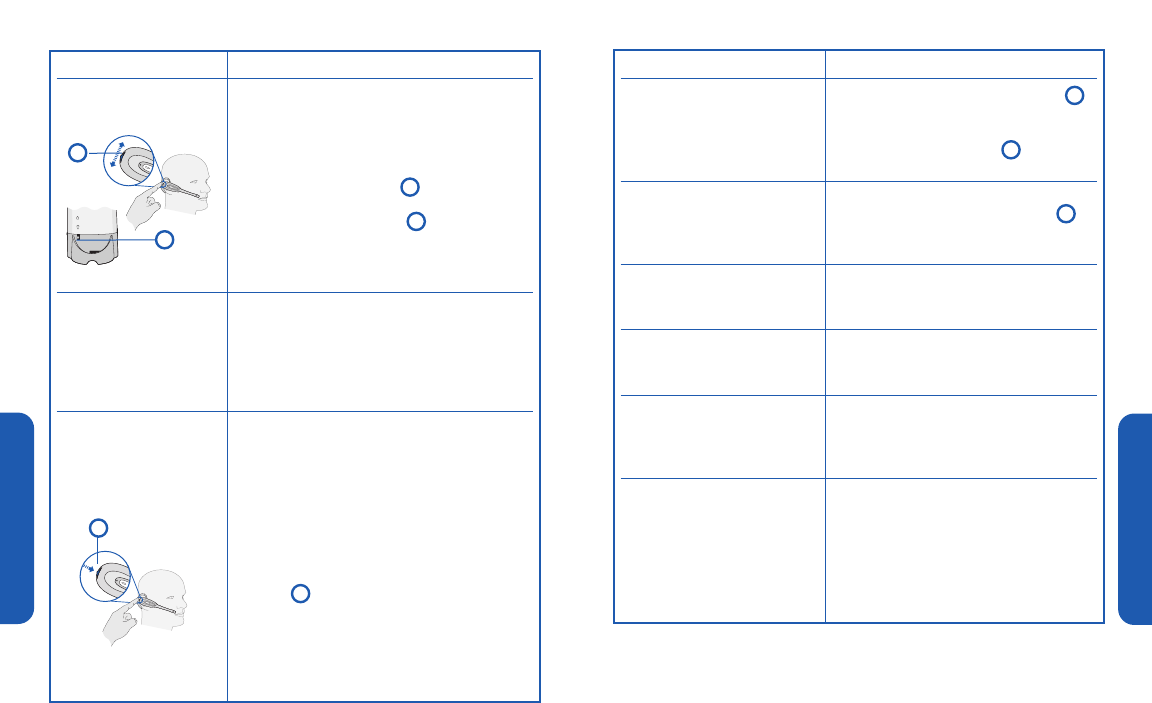
10 11
SYMPTOM SUGGESTION
Receive sounds distorted. •Move the CS50 base unit further away
from telephone or computer.
•If your telephone has a receive volume
control, lower your telephone volume
until the distortion disappears.
•Lower the listen volume control on
the headset. If the distortion persists, lower
the listen volume master setting on the
back of base. See Step 5.1 and 5.2 in
the QSG.
•Perform system reset. See page 13.
People I talk to can •Your phone may be sensitive to
hear a buzz in the 900 MHZ. Move the CS50 base
background. further away from your phone.
•If the AC Adapter is plugged into a power
strip, try plugging it into the wall directly.
•Call TAC for a RF filter.
I can hear beeps in the •One beep every 10 seconds is caused by
headset. a low battery warning. Recharge battery
by returning it to the base charge cradle for
one to three hours until charge light stays
lit or quits blinking.
•Two beeps is an out of range warning.
Move closer to the base.
•Three rapid beeps every 15 seconds
indicates your mute is on. Press the mute
control dial once to turn mute off.
•When an optional lifter is connected,
three repetitive beeps indicate a call is
coming into the headset. Press the talk
button on the headset to answer the call.
SYMPTOM SUGGESTION
I can hear too much •Lower the speak volume fine tune
echo or sidetone. on the base unit.
•If the volume is still too high, lower
the speak volume master setting.
See Step 5.4 and 5.5. in QSG.
My handset lifter operates •Disable the IntelliStand function
every time I remove or by moving the IntelliStand switch
replace my headset in the to position I (off).
base unit.
Battery talk time performance •Replace battery with a new battery
is significantly degraded even pack. Refer to the diagrams on
after a full recharge. page 6.
Headset is uncomfortable •Try changing earloop sizes.
when worn in over-the-ear Experiment to find the best fit.
mode.
Suddenly the call is dropped. •Try to reset the system. See page 13.
(Talk indicator on the headset If this does not work, try the
and base will not be re-subscription procedure on page 12.
illuminated.)
I hear static that does not •Try to re-establish a link by pressing
allow me to communicate. the headset talk button. If that does
not work, try resetting the base unit.
See Step 4 of System Reset on page
13. Last, try the whole System Reset
procedure on page 13.
TROUBLESHOOTING
TROUBLESHOOTING
The Plantronics Technical Assistance Center (TAC)
is ready to assist you! Dial (800) 544-4660 x5538
Sunday 5P.M.through Friday, 5P.M. Pacific Time or visit
the Support section of our website at www.plantronics.com.
Contact TAC for accessibility information.
15
11
15
11
13
12
15
10
15
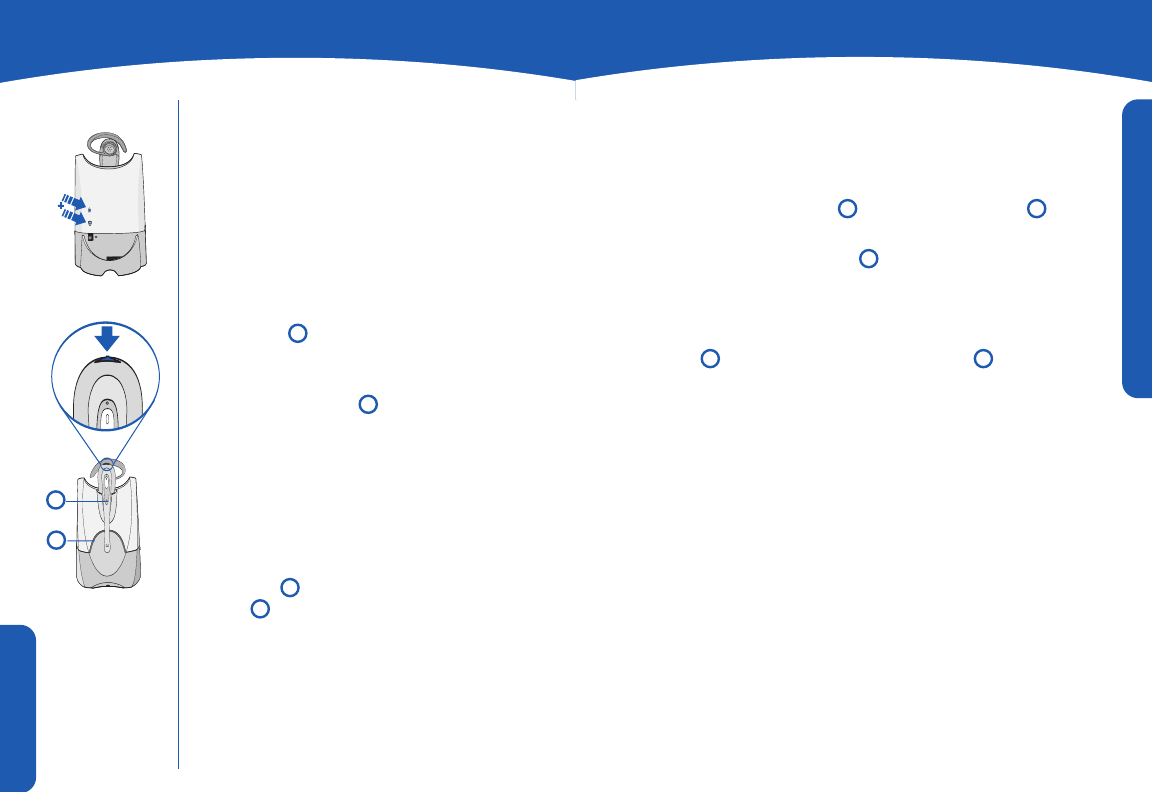
SUBSCRIPTION
12 13
The headset and base unit are supplied
subscribed to each other. However, if
you wish to use a replacement headset
with the base unit then the units must be
re-subscribed as follows:
1. Return the headset to the headset
charge cradle.
2. Press and hold both the talk volume
fine tune buttons on the base unit for
a minimum of 5 seconds. The power
indicator will then flash (red).
3. Press and hold the headset mute control
button for a minimum of 5 seconds. The
talk indicator light on the headset will
then illuminate (green).
Successful re-subscription is indicated
when the power indicator is fully
illuminated and the talk indicator light
is off.
4. To complete the process, reset the base
unit by disconnecting the AC power
adapter from the AC power adapter
jack for 5 seconds, then reconnect.
5. If re-subscription fails within
2 minutes the headset will return
to the un-subscribed state. Try the
re-subscription process again or call
Technical Support (page 11).
17
3
SUBSCRIPTION
SYSTEM RESET/MAINTENANCE
MAINTENANCE
1. Unplug the unit from the telephone and the AC adapter
from the power source before cleaning.
2. Clean the equipment with a damp (not wet) cloth.
3. Do not use solvents or other cleaning agents.
2.
3.
SYSTEM RESET
To recover from some fault conditions (refer to the
Troubleshooting Section) you may need to perform a
system reset.
To perform the system reset follow this procedure:
1. Press both the talk button and the mute control
button on the headset for 5 seconds.
2. When the talk indicator light on the headset blinks,
release both buttons.
3. Press the talk button again.
4. Next reset the base unit by disconnecting the AC power
adapter from the AC power adapter jack for
5 seconds, then reconnect.
The system reset operation is complete.
7
24
17
15
14
24
7
17
3
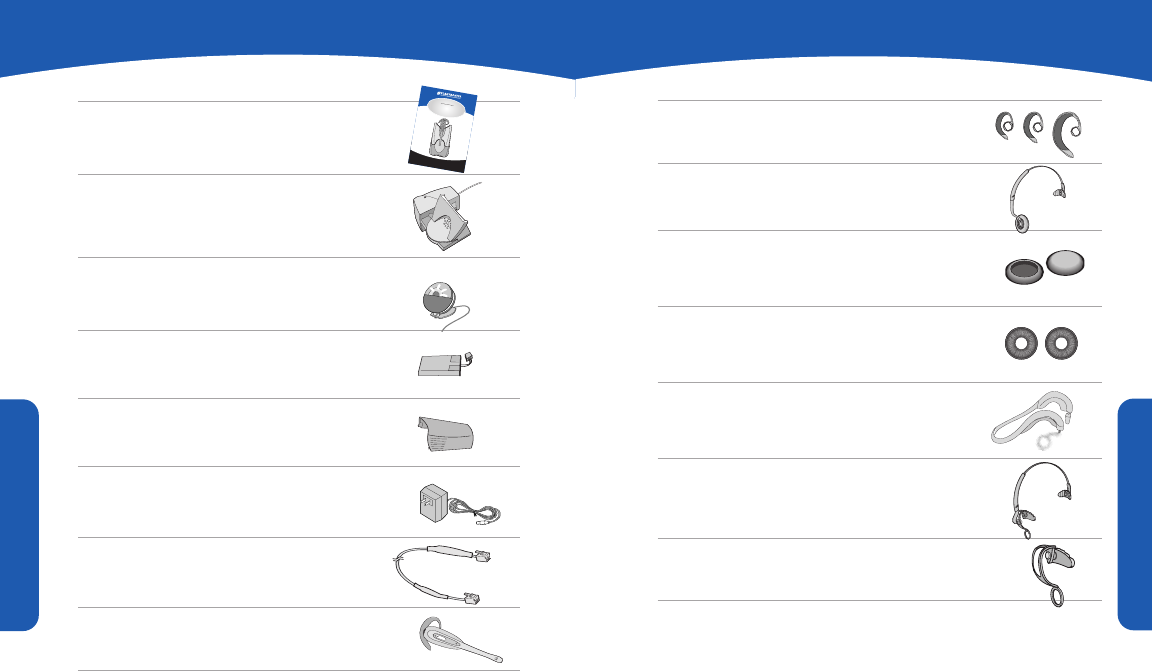
PARTS &ACCESSORIES
15
14
PARTS &ACCESSORIES
PARTS &ACCESSORIES
PARTS &ACCESSORIES
P/N DESCRIPTION
64416-01 Quick Start Guide*
60961-11 HL10 Telephone
Handset Lifter
65116-01 On-line Indicator
64399-01 Battery
64400-01 Battery Door
64401-01 AC Adapter
66291-01 Double Filter Cord
64402-11 CS50 Headset
P
L
A
N
T
R
O
N
I
C
S
PRODUCTINFORMATIONBOOKLET
W
IRELESS
O
FFICE
H
EADSET
S
YSTEM
CS50
*This Product Information Booklet and Quick Start Guide are
available on-line at www.plantronics.com/documentation.
P/N DESCRIPTION
64394-11 Earloops–pack of 3
66735-01 Over-the-Head Band
43937-01 Replacement Cushions
Foam (2)
67063-01 Replacement Cushions
Leatherette (2)
64397-01 Behind-the-Head
Neckband with Adapter
64395-11 Over-the-Head Band
with Tripod
64396-11 Tripod
For information on spare par ts and accessories,
call Plantronics at (800) 544-4660 x5538, or visit the
Plantronics website at www.plantronics.com.
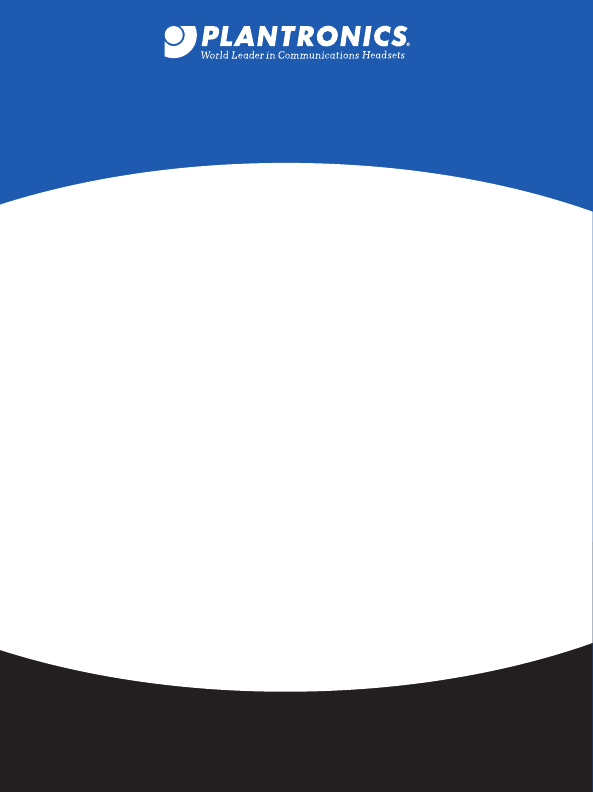
©2003 Plantronics, Inc. All rights reserved. Plantronics, the logo design,
Plantronics and the logo design combined, and IntelliStand are trademarks
or registered trademarks of Plantronics, Inc. All other trademarks are the
property of the respective owners.
Patent U.S. 5,210,791 and Patents Pending
Printed in China 63915-01 (7-04)
345 Encinal Street
Santa Cruz, California 95060
(800) 544-4660
www.plantronics.com