Primax Electronics KKBRFAJ21 Wireless Keyboard User Manual 30500287000A 141220 pin
Primax Electronics Ltd Wireless Keyboard 30500287000A 141220 pin
User Manual.pdf
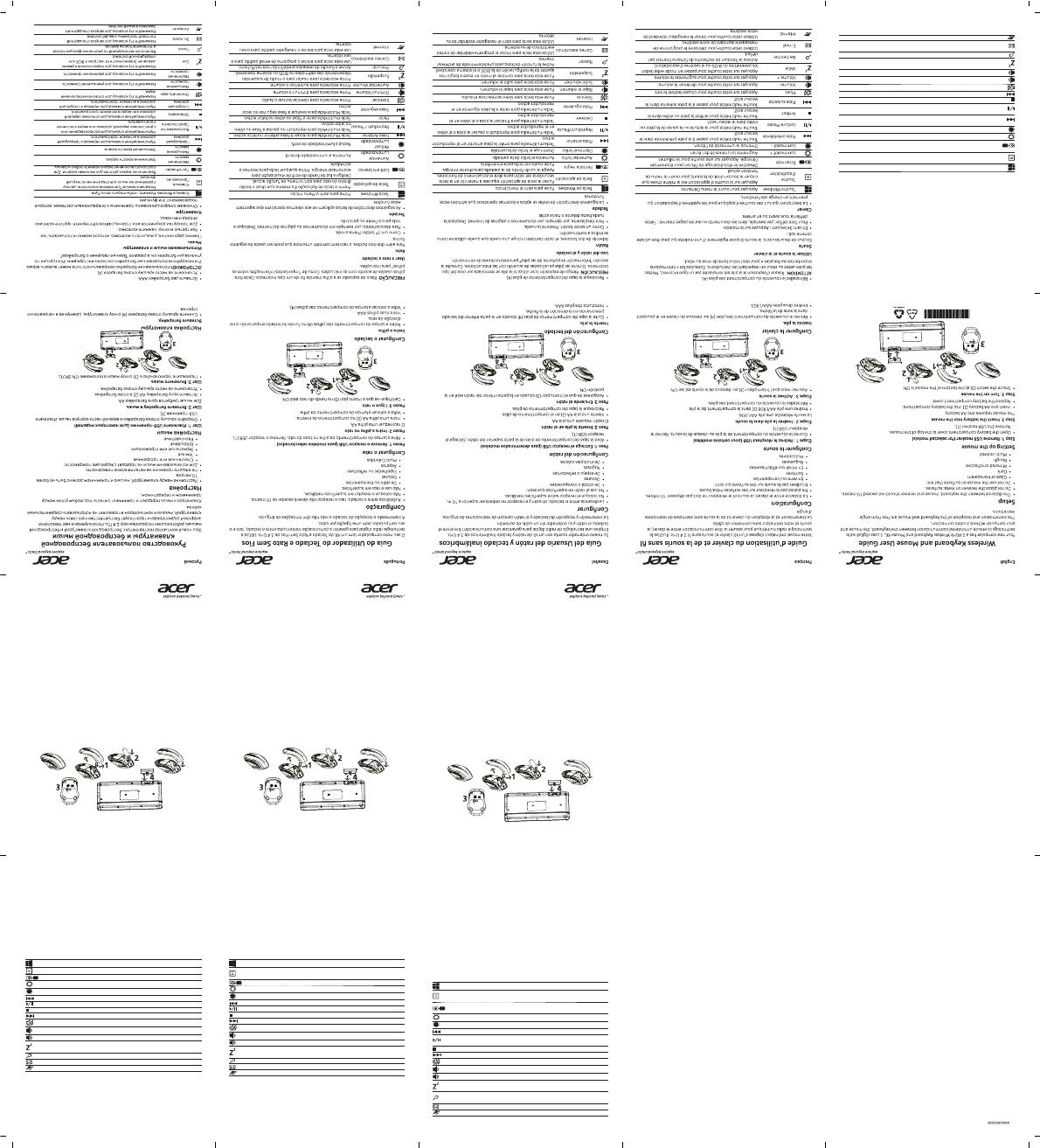
1
ᤀℬ⼫Ჷ㔰͐ᮢ༆ҩ
෨᱿ᅘヅ〉ⶪЈ 2.4 GHz ᤀℬ⼫㔰ȯ͐ᮢᄲ̤ᤀℬ༬⠛Ŋ˫ᷨΎ⼫ᲷȮ㔰ُヅ
〉⿵᱿ⳇ⤻ʃטぁჟʈʃト↿ℬⳐȯ
⼫Ჷُ㔰᱿Зⱚ⎞ᄇʃט⤑ಙくӼȯ
⥑હ
⼫ᲷȮ㔰ُᄇݽ⿵᱿⭡サʃະ⬢⳧ 10 ҝଙȯ
⦼խ૽ᄇݽᄍ⇦ᅠ⸉଼⠧ㄇȯ
⦼խ߱ʁӬ⠧ㄇ͐ᮢ㔰Ř
᪴ᬶⲿᆙ
ᛖ⏨
⽷ૼוૼ
⁏
ठघ㆞⏨
⥑હ㔰
ᔎ㊾ 1Řחӛ USB ᄇݽ ( ⣶ࠣ⚦≟હ )
༌㔰ㅫὉ᱿ヅᖷᐥ╾ȯחӛ USB ᄇݽ (1)ȯ
ᔎ㊾ 2Ř૽ヅᖷ⡶Ҙ㔰
㔰ト͐ᮢ 1 ㆗ 3 ⚦ (AA) ヅᖷȯ
૽ 1 ㆗ 3 ⚦ (AA) ヅᖷ (2) တҘヅᖷᐥȯ
⸅ᅘ⡶ߊヅᖷᐥ╾ȯ
ᔎ㊾ 3Ř༌㔰ヅ
ᷨ⦓㔰ಎⵒ᱿〦 (3) ᣅȵONȶȯ
+
_
+
_
+
_
+
_
AA
AAAAAA
AA
ⅺ㋤ʑᄽ
1
ワイヤレス キーボードおよびマウス ユーザー ガイド
ߎߩࠦࡦࡇࡘ࠲ߦߪޔ2.4 GHz ࡢࠗࡗࠬࠠࡏ࠼ߣࡑ࠙ࠬ ࠠ࠶࠻߇ઃ
ߡ߹ߔޕ࠺ࠫ࠲࡞ή✢ᛛⴚߦࠃࠅޔࠠࡏ࠼ޔࡑ࠙ࠬޔ߅ࠃ߮ࠦࡦࡇࡘ࠲
ࠍࠤࡉ࡞ߥߒߢធ⛯ߢ߈߹ߔޕ
ࠠࡏ࠼߅ࠃ߮ࡑ࠙ࠬߣࠦࡦࡇࡘ࠲㑆ߩㅍฃାߪޔߤߩࠃ߁ߥⷺᐲߢߞߡ
߽㒢ࠍฃߌ߹ߖࠎޕ
設定
ࠠࡏ࠼ޔࡑ࠙ࠬޔฃାⵝ⟎ߩ〒㔌߇ 10 m ࠍ߃ߥࠃ߁ߦߒߡߊߛߐޕ
ฃାⵝ⟎ࠍ㊄ዻ㕙ߩߦ⸳⟎ߒߥߢߊߛߐޕ
ᰴߩࠃ߁ߥ႐ᚲߢߪߏ↪ߦߥࠄߥߢߊߛߐޕ
ࠟࠬ߹ߚߪㅘߥ㕙
ᥧ⦡ߩ㕙
㏜߹ߚߪߔࠆ㕙
ߑࠄߑࠄߒߚ㕙
ࠞࡈ࡞ߥ㕙
マウスの設定
ステップ 1: USB 受信機を外す ( 特定モデルのみ )
ࡑ࠙ࠬߩㇱߦࠆࡃ࠶࠹ᩰ⚊ࠞࡃࠍ㐿߈߹ߔޕUSB ฃାᯏ (1) ࠍᄖߒ߹ߔޕ
ステップ 2: マウスにバッテリーを挿入する
ߎߩࡑ࠙ࠬߦߪනਃ㔚ᳰ 1 ߇ᔅⷐߢߔޕ
නਃ㔚ᳰ 1 (2) ࠍࡃ࠶࠹ᩰ⚊ᐶߦᝌߒ߹ߔޕ
ࡃ࠶࠹ᩰ⚊ࠞࡃࠍరߦᚯߒ߹ߔޕ
ステップ 3: マウスをオンにする
ࡑ࠙ࠬߩᐩㇱߦࠆࠬࠗ࠶࠴ (3) ࠍON ߦߒ߹ߔޕ
㩷
+
_
+
_
+
_
+
_
AA
AAA AAA
AA
日本語
4
IFETEL Statement
La operación de este equipo está sujeta a las siguientes dos condiciones:
(1) es posible que este equipo o dispositivo no cause interferencia perjudicial y (2) este
equipo o dispositivo debe aceptar cualquier interferencia, incluyendo la que pueda causar
su operación no deseada
㸩䕌㔱Ო㣊Ო㖆䰧ၼ䰧㼶㸩৭ᰵ䭼ژत
䕞एੲ
䕞एੲ౬
䕞एੲ䰧㾝
Ѻߋ⢳䰧∎䑧ᄰᕓ䰧ᾋネ⤲䓒∁
じθ᷉
㊿ಷᐻ㾹㽨ऴᵨͷѺߋ⢳ᄰ䵧䰧ᾋ喏䲊㊿㽝छ喏ژतȟੲ㮋ᝂҫ⩔㔱̹ᓃ᧱㜖䂶
ᰠ䵧⢳ȟߌ๓ߋ⢳ᝂ䂶ᰠ࣋㽙㼴ͷ➥ᕓࣶߋ㘩Ƞ
じఇ᷉
Ѻߋ⢳ᄰ䵧䰧ᾋͷҫ⩔̹ᓃᒝ䴫万㝖Ⴕڔࣶᨪऴ∁䕆ԍ啮㊿⮨⤪ᰵᨪ⤪䆍᭮喏
ᛵ⿷࢟ֈ⩔喏͒ᩥર㜟♍ᨪ᭮ᓃ㎨㎸ҫ⩔Ƞݹ䴱ऴ∁䕆ԍ喏ᠳӉ䰧ԍ∁㺻҈
ẙͷ♍㌆䰧䕆ԍȠ
Ѻߋ⢳ᄰ䵧䰧ᾋ䴴ᓹःऴ∁䕆ԍᝂẙȟႤࣶ䛗⭮⩔䰧∎䑧ᄰᕓ䰧ᾋ㽙ׅͷᨪȠ
ಯ౪ᶢ䂒㿊
CAUTION: Risk of Explosion if Battery is replaced by an Incorrect Type.
Dispose of Used Batteries According to the Instructions.
3
FEDERAL COMMUNICATIONS COMMISSION (FCC) STATEMENT
This equipment has been tested and found to comply with the limits for a Class B digital
device, pursuant to part 15 of the FCC Rules. These limits are designed to provide
reasonable protection against harmful interference in a residential installation. This
equipment generates, uses and can radiate radio frequency energy and, if not installed
and used in accordance with the instructions, may cause harmful interference to radio
communications. However, there is no guarantee that interference will not occur in a
particular installation. If this equipment does cause harmful interference to radio or
the user is encouraged to try to correct the interference by one or more of the following
measures:
Reorient or relocate the receiving antenna.
Increase the separation between the equipment and receiver.
receiver is connected.
Consult the dealer or an experienced radio/TV technician for help.
FCC Caution
could void the user’s authority to operate the equiqment.
This device complies with Part 15 of the FCC Rules. Operation is subject to the following
two conditions: (1) this device may not cause harmful interference, and (2) this device
must accept any interference received, including interference that may cause undesired
operation.
IC Statement
This device complies with RSS-210 of the Industry Canada Rules. Operation is subject to
the following two conditions: (1) This device may not cause harmful interference, and (2)
this device must accept any interference received, including interference that may cause
undesired operation.
Ce dispositif est conforme à la norme CNR-210 d'Industrie Canada applicable aux
appareils radio exempts de licence. Son fonctionnement est sujet aux deux conditions
suivantes: (1) le dispositif ne doit pas produire de brouillage préjudiciable, et (2) ce
dispositif doit accepter tout brouillage reçu, y compris un brouillage susceptible de
provoquer un fonctionnement indésirable
Operation is subject to the following two conditions: (1) this device may not cause
interference and (2) this device must accept any interference, including interference that
may cause undesired operation
L’utilisation de ce dispositif est autorisée seulement aux conditions suivantes: (1) il ne doit
pas produire de brouillage, et (2) l’utilisateur du dispositif doit être prêt à accepter tout
brouillage radioélectrique reçu, même si ce brouillage est susceptible de compromettre le
fonctionnement du dispositif.
2
キーボードの設定
電池を挿入します。
ࠠࡏ࠼ߩᐩ㕙ߦࠆࡃ࠶࠹ᩰ⚊ࠞࡃ (4) ࠍ⍫ශߩᣇะߦߒߡᄖߒ߹ߔޕ
න 4 㔚ᳰ 2 ࠍᝌߒ߹ߔޕ
ࡃ࠶࠹ᩰ⚊ࠞࡃ (4) ࠍరߦᚯߒ߹ߔޕ
注意:㔚ᳰߪᱜߒߊᝌߒߥߌࠇ߫⊒ߔࠆᕟࠇ߇ࠅ߹ߔޕ↪ᷣߺߩ㔚ᳰߪ
ᜰ␜ߦߒߚ߇ߞߡಣℂߒߡߊߛߐޕಣℂߩᣇᴺߦߟߡߪޔޟ㔚ᳰߦ㑐ߔࠆ㊀
ⷐߥᖱႎޠࠍ߅⺒ߺߊߛߐޕ
マウスとキーボードの使い方
マウス
ߎߩࡑ࠙ࠬߦߪ 2 ߩࡏ࠲ࡦߩ߶߆ߦޔᰴߩࠃ߁ߥᣇ߇ߢ߈ࠆࡎࠗ࡞߽ઃ
ߡ߹ߔޕ
3 ߟ⋡ߩࡏ࠲ࡦߣߒߡ㧦ࡎࠗ࡞ࠍߒ߹ߔޕ
࠼ࠠࡘࡔࡦ࠻߿ࠗࡦ࠲ࡀ࠶࠻ߩࠨࠗ࠻ࠍࠬࠢࡠ࡞ߔࠆ㧦ࡎࠗ࡞ࠍ೨ᓟߦ
ࠬࠢࡠ࡞ߒ߹ߔޕ
キーボード
ࠠߦߟߡߩᰴߩ⺑ߪޔߎࠇࠄߩᯏ⢻ߦኻᔕߔࠆࠝࡍ࠹ࠖࡦࠣ ࠪࠬ࠹
ࡓߦㆡ↪ߐࠇࠆ߽ߩߢߔޕ
Windows ࠠ ߔߣ [ ࠬ࠲࠻ ] ࡔ࠾ࡘ߇㐿߈߹ߔ 㨫
ࠕࡊࠤ࡚ࠪ
ࡦ ࠠ
ࡑ࠙ࠬࠍฝࠢ࠶ࠢߔࠆߣ㐿ߊࠠ ࡔ࠾ࡘߣหߓ߽ߩ
߇㐿߈߹ߔޕ
ⓨ⊕↹㕙 㔚ജࠍ▵⚂ߔࠆߚߦޔ࠺ࠖࠬࡊࠗ↹㕙ߩࡃ࠶ࠢࠗ
࠻ࠍࠝࡈߦߒ߹ߔޕࠠࠍߤࠇߢ߽ߔߣరߦᚯࠅ߹ߔޕ
ノᐲࠍߍࠆ ↹㕙ߩノᐲࠍߍ߹ߔޕ
ノᐲࠍਅߍࠆ ↹㕙ߩノᐲࠍਅߍ߹ߔޕ
೨ߩ࠻࠶ࠢ ↪ਛߩࡊࡗߢ೨ߩ࠻࠶ࠢߦᚯࠅ߹ߔޕ
ౣ↢ 㪆 ৻ᤨᱛ ↪ਛߩࡊࡗߢ࠻࠶ࠢ߹ߚߪേ↹ࠍౣ↢߹ߚߪ
৻ᤨᱛߒ߹ߔޕ
ਛᱛ
↪ਛߩࡊࡗߢ࠻࠶ࠢ߹ߚߪേ↹ࠍ⚳ੌߒ߹ߔޕ
ᰴߩ࠻࠶ࠢ ↪ਛߩࡊࡗߢᰴߩ࠻࠶ࠢߦㅴߺ߹ߔޕ
ࡒࡘ࠻ ࠝ࠺ࠖࠝࠍή㖸 /ή㖸⸃㒰ߒ߹ߔޕ
㖸㊂ࠍਅߍࠆ 㖸㊂ࠍਅߍ߹ߔޕ
㖸㊂ࠍߍࠆ 㖸㊂ࠍߍ߹ߔޕ
ࠬࡊ ࠬ࠲ࡦࡃࠗ ࡕ࠼ߦಾࠅᦧ߃߹ߔ (BIOS ߹ߚߪࠝࡍ
࠹ࠖࡦࠣ ࠪࠬ࠹ࡓߩ⸳ቯߦࠃࠅ߹ߔ )ޕ
ᬌ⚝ ࠺ࡈࠜ࡞࠻ߩࠗࡦ࠲ࡀ࠶࠻ /ࡈࠔࠗ࡞ᬌ⚝ᯏ⢻ࠍല
ߦߒ߹ߔޕ
㔚ሶࡔ࡞ ࠪࠬ࠹ࡓᮡḰߩ㔚ሶࡔ࡞ ࡊࡠࠣࡓࠍേߒ߹ߔޕ
ࠗࡦ࠲ࡀ࠶࠻ ࠪࠬ࠹ࡓᮡḰߩࡉ࠙ࠩࠍേߒ߹ߔޕ
2
ࣴ᠆ᮁሥ
ఠԗᆀໆˊ
ᣝㆁ༈ᮍࡼ䬂Ⲭᑩ䚼ⱘ⬉∴ҧⲪ (4) ᇚ݊পߎDŽ
ᦦܹϸ㡖 AAA ⬉∴DŽ
䞡ᮄ㺙Ϟ⬉∴ҧⲪ (4)DŽ
༉ଐƳབᵰᤶ㉏ൟϡℷ⹂ⱘ⬉∴Ӯ᳝⟚⚌ⱘॅ䰽DŽձ✻㾘ᅮ໘⧚ᑳᓗ⬉∴DŽখ䯙
Ā䞡㽕⬉∴ֵᙃāҹ㦋ᕫ໘㕂䇈ᯢDŽ
ҋᅶḂඓڔᮁሥ
Ḃඓ
䰸ϸϾᣝ䪂ˈ哴ᷛ䖬䜡᳝⒮䕂䖯㸠ҹϟ᪡˖
⫼ϝϾᣝ䪂˖ᣝϟ⒮䕂DŽ
བ䳔⒮ࡼˈ՟བ䯙䇏᭛ḷ㾖ⳟ Internet 㔥义ᯊ˖ࠡৢ⒮ࡼ⒮䕂DŽ
ᮁሥ
ҹϟᣝ䬂ⱘ䇈ᯢ䗖⫼Ѣᬃᣕ䖭ѯࡳ㛑ⱘ᪡㋏㒳DŽ
Windows 䬂 ᣝϟৃᠧᓔᓔྟ㦰ऩDŽ
ᑨ⫼ᑣ䬂 ᣝᑨ⫼ᑣ䬂ⱘ⫼Ϣऩߏ哴ᷛে䬂ҹᠧᓔᔧࠡࡳ㛑㦰ऩ
ⳌৠDŽ
ሣᐩぎⱑ ݇䯁ᰒ⼎ሣ㚠ܝҹ㡖ⳕ⬉䞣DŽ ᣝӏᛣ䬂ᇚᘶℷᐌᰒ⼎DŽ
䇗催҂ᑺ ᦤ催ሣᐩ҂ᑺDŽ
䇗Ԣ҂ᑺ 䰡Ԣሣᐩ҂ᑺDŽ
Ϟϔ᳆Ⳃ ৃ䏇䕀ࠄ⌏ࡼ᪁ᬒ఼ЁϞϔ᳆Ⳃⱘၦԧ䬂DŽ
᪁ᬒ / ᱖ذ ᪁ᬒ᱖ذ⌏ࡼ᪁ᬒ఼Ё᳆Ⳃ㾚乥ⱘၦԧ䬂DŽ
ذℶ ذℶ⌏ࡼ᪁ᬒ఼Ё᳆Ⳃ㾚乥ⱘၦԧ䬂DŽ
ϟϔ᳆Ⳃ ৃ䏇䕀ࠄ⌏ࡼ᪁ᬒ఼Ёϟϔ᳆Ⳃⱘၦԧ䬂DŽ
䴭䷇ ᣝℸ䬂ৃᇍ䷇乥䖯㸠䴭䷇ /প⍜䴭䷇DŽ
䇗Ԣ䷇䞣 ᣝℸ䬂ৃ䇗Ԣ䷇䞣DŽ
䇗催䷇䞣 ᣝℸ䬂ৃ䇗催䷇䞣DŽ
ⴵ ᣝℸ䬂ৃߛᤶࠄᕙᴎᓣ˄পއѢ BIOS 䆒㕂᪡㋏㒳
Ёⱘ䆒㕂˅DŽ
᧰㋶ ▔⌏咬䅸ⱘ Internet/ ᭛ӊ᧰㋶ࡳ㛑DŽ
⬉ᄤ䚂ӊ Փ⫼ℸ䬂ৃЎ㋏㒳ਃࡼᷛޚⱘ⬉ᄤ䚂ӊᑣDŽ
Internet ᣝℸ䬂ৃЎ㋏㒳ਃࡼᷛޚⱘ⌣㾜఼DŽ
2
⥑હ⼫Ჷ
⡶Ҙヅᖷȯ
ͩᾺㆊ྆ḻᅞՒ⼫Ჷಎⵒ᱿ヅᖷᐥ╾ (4) ૽Ңחʁȯ
⡶Ҙ 2 ㆗ 4 ⚦ (AAA) ヅᖷȯ
૽ヅᖷᐥ╾ (4) ⡶ߊȯ
ଅൔŘቍᔌᷨሩဘヅᖷŊר⋱ሳሷᦓᣄ᱿֭るȯ⦼ͩჇ〦྆ḻ⚠ፑヅᖷȯ
ॖトፑ྆ḻŊ⦼א〇ȵ⸅⣬ヅᖷ⫏⤻ȶȯ
͐ᮢ㔰ُ⼫Ჷ
㔰
ぜʴ 2 Τྈ⸹कŊ㔰ⴒңሷרᮢᅠʁӬԼᮢ᱿ញⱐŘ
̳ᣅὮ 3 Τྈ⸹Řྈʁញⱐȯ
ᮢᅠ࿉ՒŊॖ〇⩊ᄽ˴ᒑ⣶ℐもℐ⭰ㅪㄇŘԊര࿉Ւញⱐȯ
⼫Ჷ
ʁӬྈ⼫⦦ᆙ⳺ᮢᅠᄄိ˫ʁԼ⋱᱿̳Ꮘ₇⃥ȯ
Windows ⼫ ྈʁרۓআԼ⋱⠧ȯ
ະᮢỄೣ⼫ ྈʁະᮢỄೣ⼫⎞ྈʁ㔰⼫ŊሳۓᲿԊ᱿Լ⋱⠧ȯ
➔ౡἇᱺ 〦ㆴḻ➔ౡ⋍҆Ŋ˫ῃヅԻȯྈʁ˶า⼫֯רⲙߊȯ
⦲㋧ˌಙ ⦲㋧➔ౡˌಙȯ
⦲̥ˌಙ ⦲̥➔ౡˌಙȯ
ʀɺ㈪ሧᲿ ߱͐ᮢʑʠႩᄍݽ⎏ʀɺ㈪ሧᲿ᱿घ㋤⼫ȯ
Ⴉᄍ / ᇺϟ ߱͐ᮢʑʠႩᄍݽႩᄍᇺϟሧᲿഛᦸ᱿घ㋤⼫ȯ
ϟᔋ ߱͐ᮢʑʠႩᄍݽታሧᲿഛᦸ᱿घ㋤⼫ȯ
ʁɺ㈪ሧᲿ ߱͐ᮢʑʠႩᄍݽ⎏ʁɺ㈪ሧᲿ᱿घ㋤⼫ȯ
ㅠ ྈʁᔍྈ⼫⩕ㅠ⤻ㅠ /חᚉㅠȯ
が̥ㅠ⸇ ྈʁᔍྈ⼫רが̥ㅠ⸇ȯ
ဏ㋧ㅠ⸇ ྈʁᔍྈ⼫רဏ㋧ㅠ⸇ȯ
ᴍ᳡ ྈʁᔍ⼫רӡဘ⎏ഩᑨᑁೣ ( ͩ BIOS ʑ᱿⥑હ̳Ꮘ₇⃥≟
ሷʃ )ȯ
၃ଁ ۓՒㅷ⥑ℐもℐ⭰ /ᒆጊ၃ଁԼ⋱ȯ
ヅઈⵞ˴ ͐ᮢᔍྈ⼫ሳۓՒ෨₇⃥᱿ᐻヅઈⵞ˴Ễೣȯ
ℐもℐ⭰ ͐ᮢᔍ⼫רۓՒ෨₇⃥ʑ᱿ᐻᡕ⤍ݽȯ
1
ುᐰᮁሥڔḂඓᅶୗெ
ᙼⱘᮄ⬉㛥䜡᳝ 2.4 GHz ⱘ᮴㒓䬂Ⲭ哴ᷛ༫㺙DŽᅗ䞛⫼᭄ᄫ᮴㒓ᡔᴃˈ⹂ֱ䬂Ⲭǃ
哴ᷛϢ⬉㛥П䯈ⱘ䗮ֵ⬙䗮㗠᮴䳔㒓㓚䖲DŽ
䬂Ⲭ哴ᷛⱘֵোӴ䕧ᬊϡফ㾦ᑺ䰤ࠊDŽ
ࣴ᠆
䬂Ⲭǃ哴ᷛᬊ఼П䯈ⱘ䎱⾏ϡᑨ䍙䖛 10 ㉇DŽ
䇋࣓ᇚᬊ఼㕂Ѣ䞥ሲ㸼䴶DŽ
䇋࣓ҹϟ㸼䴶ϞՓ⫼哴ᷛ˖
⦏⩗䗣ᯢ⠽
⏅㡆
䬰䴶ডᇘ
㉫㊭
㡆ᔽ
ࣴ᠆Ḃඓ
ᴞ 1Ƴλ USB ఉಃݥơЦெࣽ߉ؿƢ
ᠧᓔ哴ᷛ乊䚼ⱘ⬉∴ҧⲪDŽौϟ USB ᬊ఼ (1)DŽ
ᴞ 2ƳयᆀໆఠԗḂඓ
哴ᷛ䳔ᅝ㺙ϔ㡖 AA ⬉∴DŽ
ᇚϔ㡖 AA ⬉∴ (2) ᦦܹ⬉∴ҧDŽ
䞡ᮄ㺙Ϟ⬉∴ҧⲪDŽ
ᴞ 3Ƴ୧ਥḂඓ
⹂䅸哴ᷛᑩ䚼ⱘᓔ݇ (3) ໘ѢĀᓔāԡDŽ
+
_
+
_
+
_
+
_
AA
AAA AAA
AA
Ꭲѱϔಞ
2
Setting up the keyboard
Insert the battery.
Remove the battery compartment cover (4) at the bottom of the keyboard by pushing it
in the direction of the arrow.
Insert two AAA batteries.
Replace the battery compartment cover (4).
CAUTION: Risk of explosion if battery is replaced by an incorrect type. Dispose of used
batteries according to instructions. Refer to “important Battery information” for disposal
instructions.
Using the mouse and keyboard
Mouse
In addition to two buttons, the mouse also has a wheel that can be used as follows:
As a 3rd button: Press on the wheel.
For scrolling, e.g. in documents or on Internet pages: Scroll the wheel forward or back.
Keyboard
The following key descriptions apply to the operating systems that support these
functions.
Windows Key Press to open the start Menu.
Application Key Pressing the Application key is the same as clicking the right
mouse key to open the current function munu.
Screen Blank
key to return.
Brightness Up Increases the screen brightness.
Brightness Down Decreases the screen brightness.
Previous Track Multimedia key to skip to the previous track in the active
player.
Play/Pause Multimedia key to play or pause the track or video in the active
player.
Stop Multimedia key to end the track or video in the active player.
Next Track Multimedia key to skip to the next track in the active player.
Mute Press this key to mute/unmute the audio.
Volume Down Press this key to decrease the volume.
Volume Up Press this key to increase the volume.
Sleep Press this key to switch to standby mode (depending on the
settings in the BIOS or operating system).
Search
Email Use this key to start the standard email program for your
system.
Internet Use this key to launch the standard browser for your system.
XXXXX
(印前请仔细核对, 本公司不承担印后责任. )TOPCOLOR-友邦-141220-ZZ0087649-ZT 1C