Psion 7525RADA HAND-HELD MICRO-COMPUTER User Manual 8000043 B
Psion Inc HAND-HELD MICRO-COMPUTER 8000043 B
Psion >
Contents
- 1. USERS MANUAL
- 2. USERS MANUAL 1 OF 3
- 3. USERS MANUAL 2 OF 3
- 4. USERS MANUAL 3 OF 3
USERS MANUAL 1 OF 3
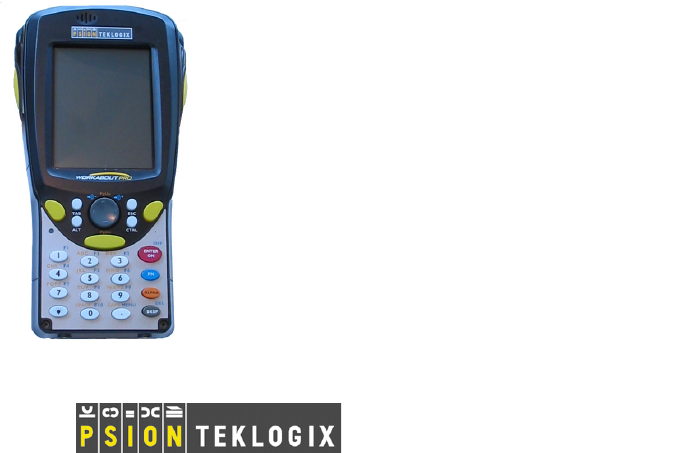
WORKABOUT PRO S
Hand-Held Computer
Quick Start Guide
December 21, 2004 PN 8000043.B
ISO 9001 Certified
Quality Management System
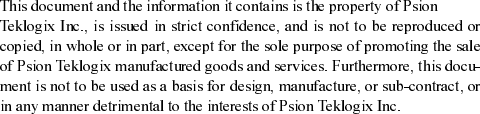
© Copyright 2004 by Psion Teklogix Inc., Mississauga, Ontario, Canada
All trademarks are the property of their respective holders.
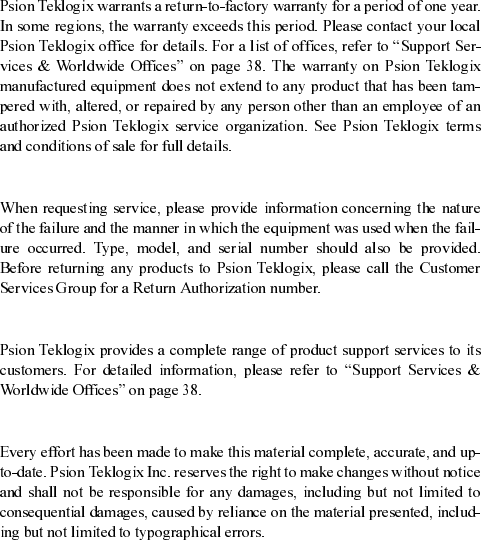
Return-To-Factory Warranty
Service
Support Services
Disclaimer

Psion Teklogix WORKABOUT PRO S Hand-Held Computer Quick Start Guide 1
Table Of Contents
Approvals And Safety Summary. . . . . . . . . . . . . . . . . . . . . . . . 3
1. Basic Preparation . . . . . . . . . . . . . . . . . . . . . . . . . . . . . . . . . 11
1.1 Charging The Battery . . . . . . . . . . . . . . . . . . . . . . . . . . 11
1.2 Installing The Battery. . . . . . . . . . . . . . . . . . . . . . . . . . 11
1.3 Switching The Unit On. . . . . . . . . . . . . . . . . . . . . . . . . 12
1.4 Switching The Unit Off (Suspend). . . . . . . . . . . . . . . . 12
2. Getting To Know The WORKABOUT PRO S. . . . . . . . . . . 13
2.1 Features. . . . . . . . . . . . . . . . . . . . . . . . . . . . . . . . . . . . . 13
2.2 The Battery . . . . . . . . . . . . . . . . . . . . . . . . . . . . . . . . . . 15
2.3 The Keyboard . . . . . . . . . . . . . . . . . . . . . . . . . . . . . . . . 17
2.3.1 Modifier Keys. . . . . . . . . . . . . . . . . . . . . . . . . . . 18
2.3.2 The Keys. . . . . . . . . . . . . . . . . . . . . . . . . . . . . . . 19
2.3.3 Adjusting The Keypad Backlight . . . . . . . . . . . . 20
2.4 The Display . . . . . . . . . . . . . . . . . . . . . . . . . . . . . . . . . 21
2.4.1 Calibrating The Touchscreen . . . . . . . . . . . . . . . 22
2.5 Indicators . . . . . . . . . . . . . . . . . . . . . . . . . . . . . . . . . . . 23
2.5.1 The LED. . . . . . . . . . . . . . . . . . . . . . . . . . . . . . . 23
2.5.2 Onscreen Indicators . . . . . . . . . . . . . . . . . . . . . . 24
2.5.3 Audio Indicators. . . . . . . . . . . . . . . . . . . . . . . . . 26
3. Navigating In Windows CE. . . . . . . . . . . . . . . . . . . . . . . . . . 27
3.1 Navigating A Touchscreen . . . . . . . . . . . . . . . . . . . . . . 27
3.2 Navigating Using The Keyboard . . . . . . . . . . . . . . . . . 27
3.3 The Startup Desktop. . . . . . . . . . . . . . . . . . . . . . . . . . . 28
3.3.1 Accessing Desktop Icons . . . . . . . . . . . . . . . . . . 29
2 Psion Teklogix WORKABOUT PRO S Hand-Held Computer Quick Start Guide
3.3.2 The Taskbar . . . . . . . . . . . . . . . . . . . . . . . . . . . . 29
3.4 The Start Menu . . . . . . . . . . . . . . . . . . . . . . . . . . . . . . . 30
3.5 Using A Dialogue Box . . . . . . . . . . . . . . . . . . . . . . . . . 36
4. General Maintenance. . . . . . . . . . . . . . . . . . . . . . . . . . . . . . . 37
4.1 Caring For The Touchscreen. . . . . . . . . . . . . . . . . . . . . 37
4.2 Cleaning The WORKABOUT PRO S . . . . . . . . . . . . . 38
Program License Agreements . . . . . . . . . . . . . . . . . . . . . . . . . . 41
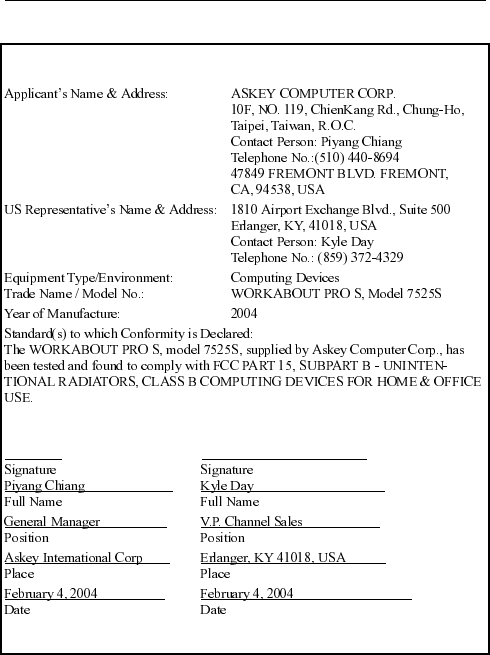
Psion Teklogix WORKABOUT PRO S Hand-Held Computer Quick Start Guide 3
Approvals And Safety Summary
FCC DECLARATION OF CONFORMITY (DoC)
I, the undersigned, hereby declare that the equipment as tested is representative within
manufacturing tolerance to units.
Applicant Legal Representative in U.S.
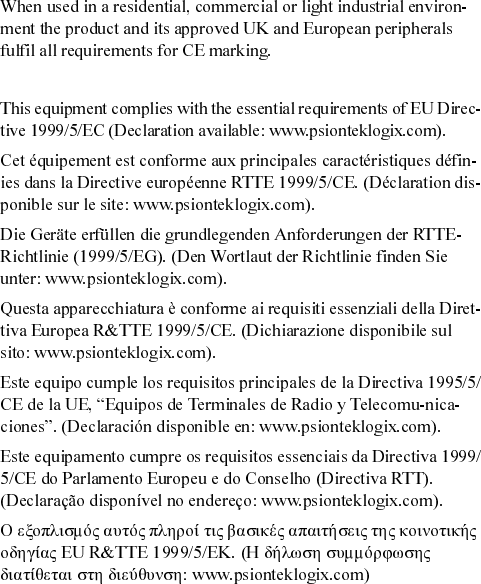
4 Psion Teklogix WORKABOUT PRO S Hand-Held Computer Quick Start Guide
CE Marking
R&TTE Directive 1999/5/EC
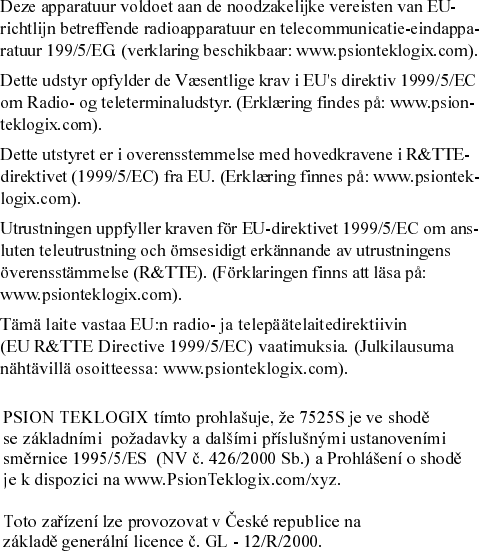
Psion Teklogix WORKABOUT PRO S Hand-Held Computer Quick Start Guide 5
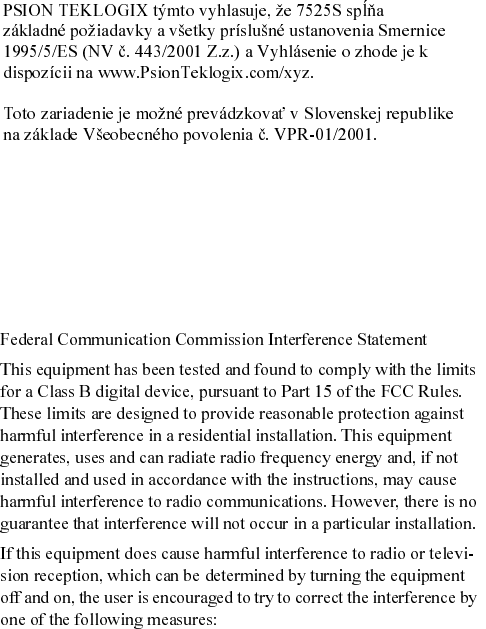
6 Psion Teklogix WORKABOUT PRO S Hand-Held Computer Quick Start Guide
Use of the 802.11b WORKABOUT PRO S in France:
Owing to French Government restrictions, the French 802.11b
WORKABOUT PRO S is limited to indoor use. They may be
used outdoors, on private property, only with prior authoriza-
tion from the French Ministry of Defense.
1. FCC Information to Users
L
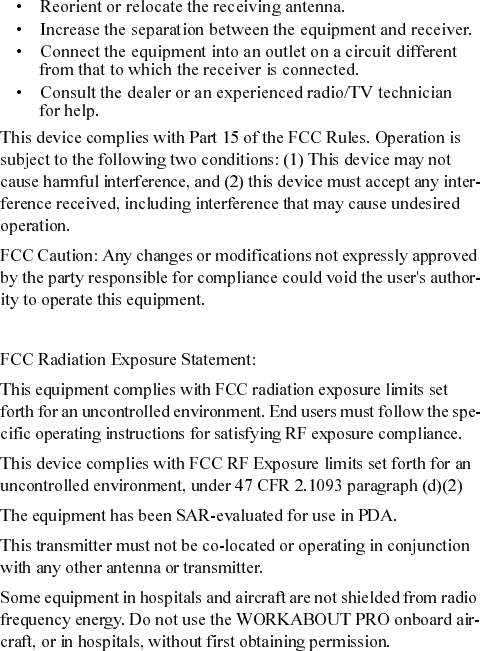
Psion Teklogix WORKABOUT PRO S Hand-Held Computer Quick Start Guide 7
IMPORTANT NOTE:
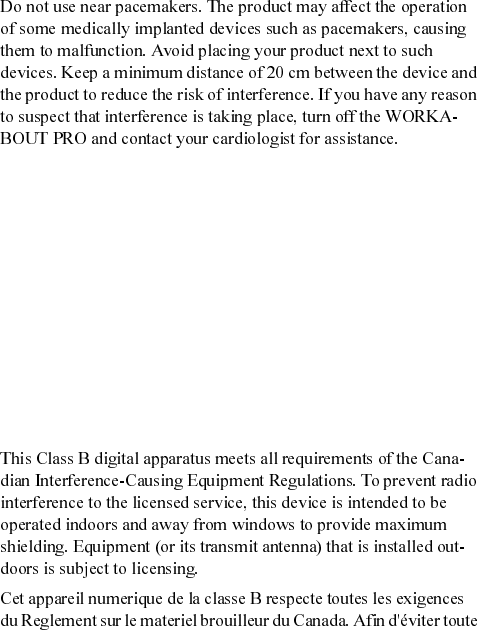
8 Psion Teklogix WORKABOUT PRO S Hand-Held Computer Quick Start Guide
Note: In August 1996 the Federal Communications Commission
(FCC) of the US adopted an updated safety standard for
human exposure to radio frequency energy emitted by FCC
regulated transmitters. The design of this product complies
with the FCC guidelines and those standards.To maintain
compliance with the FCC RF exposure guidelines, if you
wear the Workabout Pro on your body, use the supplied, or
Psion Teklogix approve, carrying case.
.
Use of non-approved accessories may violate FCC RF
exposure guidelines'
Emissions Information For Canada
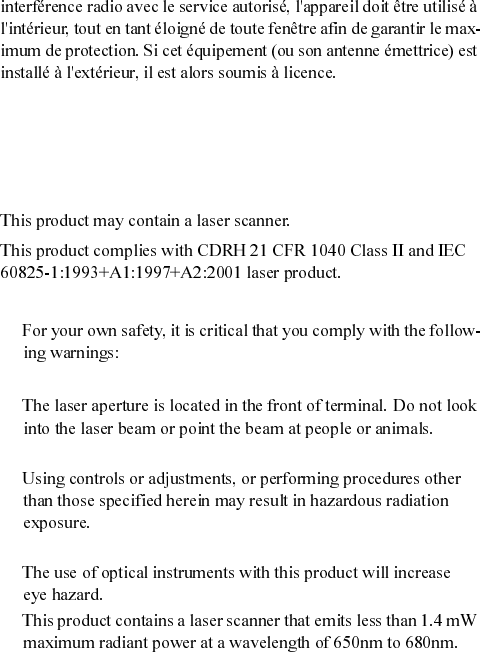
Psion Teklogix WORKABOUT PRO S Hand-Held Computer Quick Start Guide 9
2. Warning to Users
Warning: Changes or modifications not expressly approved by
Psion Teklogix Inc. could void the user's authority to
operate the equipment.
LASER WARNINGS
CAUTION
CAUTION
CAUTION
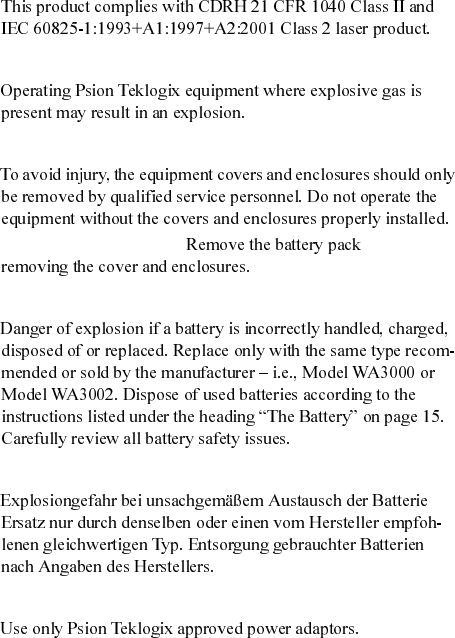
10 Psion Teklogix WORKABOUT PRO S Hand-Held Computer Quick Start Guide
DO NOT OPERATE IN AN EXPLOSIVE ATMOSPHERE
DO NOT REMOVE COVERS OR OPEN ENCLOSURES
For qualified personnel: before
CAUTION!
VORSICHT!
CAUTION!
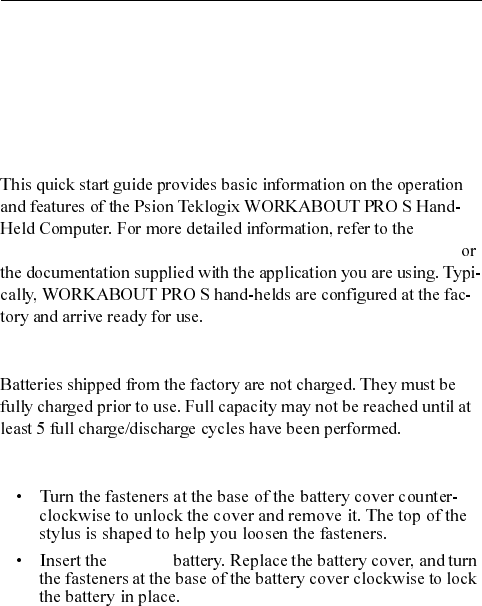
Psion Teklogix WORKABOUT PRO S Hand-Held Computer Quick Start Guide 11
1. Basic Preparation
Important: All approval and safety information is outlined in the
‘WORKABOUT PRO Hand-Held Computer User Manual’
– part number 8000024. This manual is available on our
web site www.psionteklogix.com. Open the ‘Products’ menu
followed by ‘Hand-Helds’. It is important that you review all
safety guidelines before charging a battery or operating a
scanner.
WORK-
ABOUT PRO Hand-Held Computer User Manual (PN 8000024)
1.1 Charging The Battery
1.2 Installing The Battery
charged
Note: If you are using a docking station, you can insert an
uncharged battery, dock the unit and switch it on.
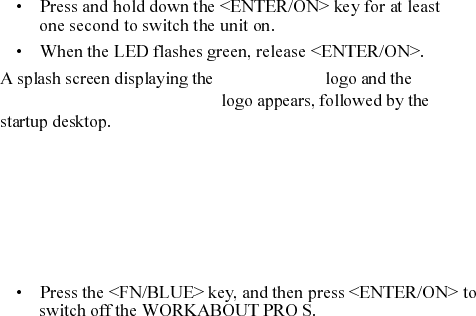
12 Psion Teklogix WORKABOUT PRO S Hand-Held Computer Quick Start Guide
1.3 Switching The Unit On
Psion Teklogix
Microsoft® Windows CE .NET
Note: If the unit was already in use – the unit may be off (suspend
state) – pressing <ENTER/ON> ‘wakes’ the unit from this
state. The screen in which you were working prior to the sus-
pend state is displayed.
1.4 Switching The Unit Off (Suspend)
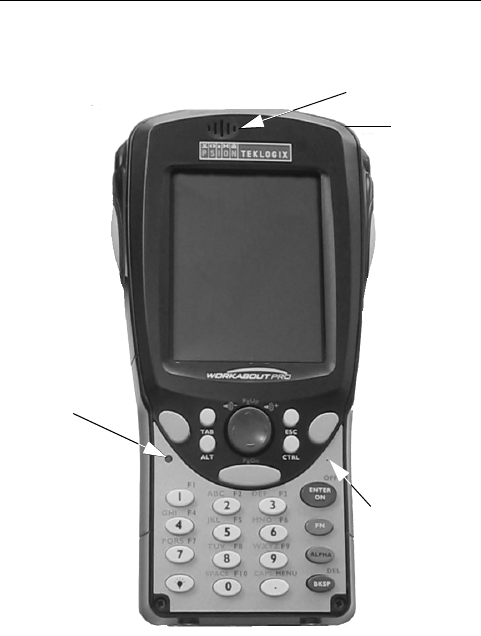
Psion Teklogix WORKABOUT PRO S Hand-Held Computer Quick Start Guide 13
2. Getting To Know The WORKABOUT PRO S
2.1 Features
Stylus
(pointing tool)
Sound Port
LED
Microphone
(Light Emitting
Diode)
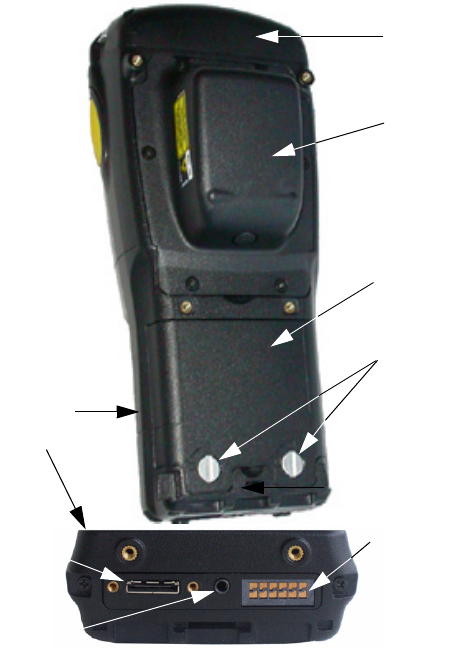
14 Psion Teklogix WORKABOUT PRO S Hand-Held Computer Quick Start Guide
Low Insertion
Force (LIF) Port
Audio Jack
Tether Port
Battery Cover
Battery Cover
Fasteners
End Cap
Back Cover
BACK
BOTTOM
with optional
Scanner
WORKABOUT PRO S
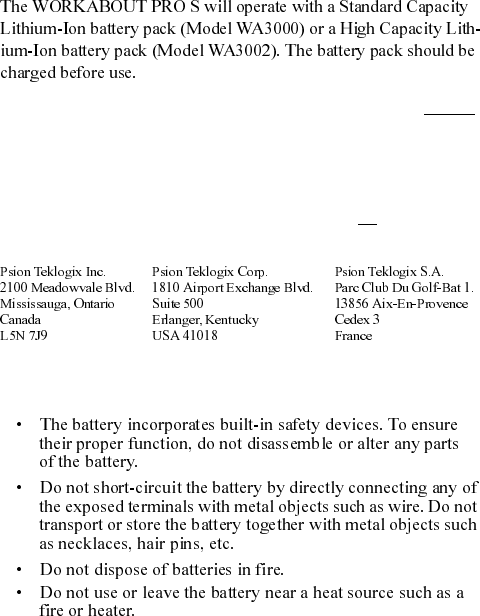
Psion Teklogix WORKABOUT PRO S Hand-Held Computer Quick Start Guide 15
2.2 The Battery
Warning: Before charging or using the battery pack, it is critical
that the safety information in this section be reviewed
and that all warnings are strictly followed.
BATTERIES ARE CONSIDERED HAZARDOUS
WASTE. For proper disposal, forward all used batteries
to one of:
Warning: TO PREVENT the battery from leaking acid, generat-
ing heat or exploding, adhere to precautions below.
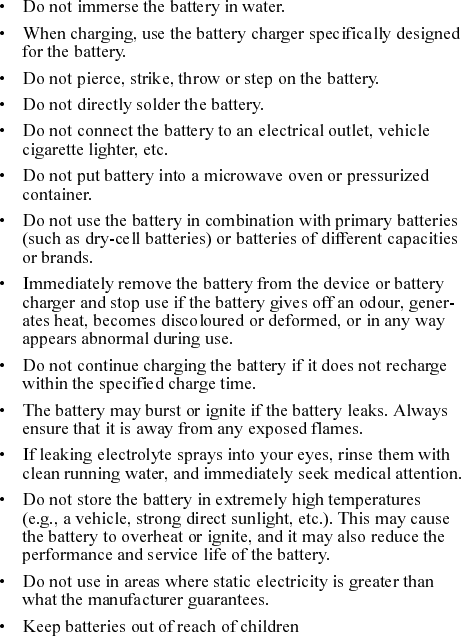
16 Psion Teklogix WORKABOUT PRO S Hand-Held Computer Quick Start Guide
.
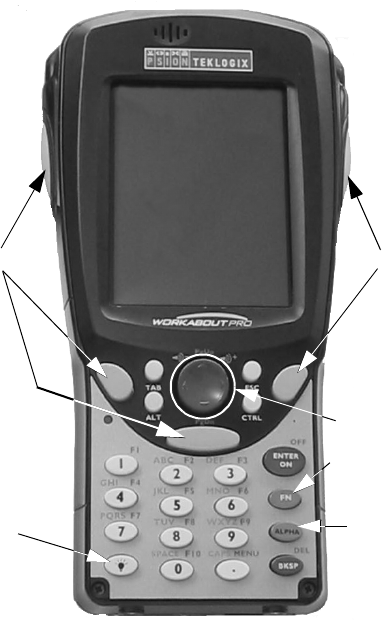
Psion Teklogix WORKABOUT PRO S Hand-Held Computer Quick Start Guide 17
2.3 The Keyboard
Arrow Keys
Scan Keys
Display
Backlight Key
ALPHA/
FN/Blue Key
Orange Key
Scan Keys