Qual Tron QTIMIDSMXMT MXMT – MIDS Single Channel Fixed Frequency Relay User Manual MIDS Manual
Qual-Tron, Inc. MXMT – MIDS Single Channel Fixed Frequency Relay MIDS Manual
Manual

9409 E. 55th Pl. S. * Tulsa, OK 74145 * (918) 622-7052 * Fax (918) 664-8557
M
MI
ID
DS
S
I
IN
NS
ST
TR
RU
UC
CT
TI
IO
ON
N
M
MA
AN
NU
UA
AL
L
Receivers
MPDM-MIDS Hand Held Receiver
(P/N 13D0109-1) and MRCR-MIDS Remote
Control Receiver
(
P/N 13D0148
)
Transmitters
MRCT-MIDS Remote Control Transmitter
(P/N 13D0160, 13D0812) and MXMT-MIDS
Transmitter
(
P/N 13D0159
)
All rights reserved. No part of this book may be reproduced or utilized in any form or by any means,
electronic or mechanical, without the prior written permission of Qual-Tron, Inc.
QTI Revision: C
Form #: 30Z0147 Effective Date: 24 August 2006
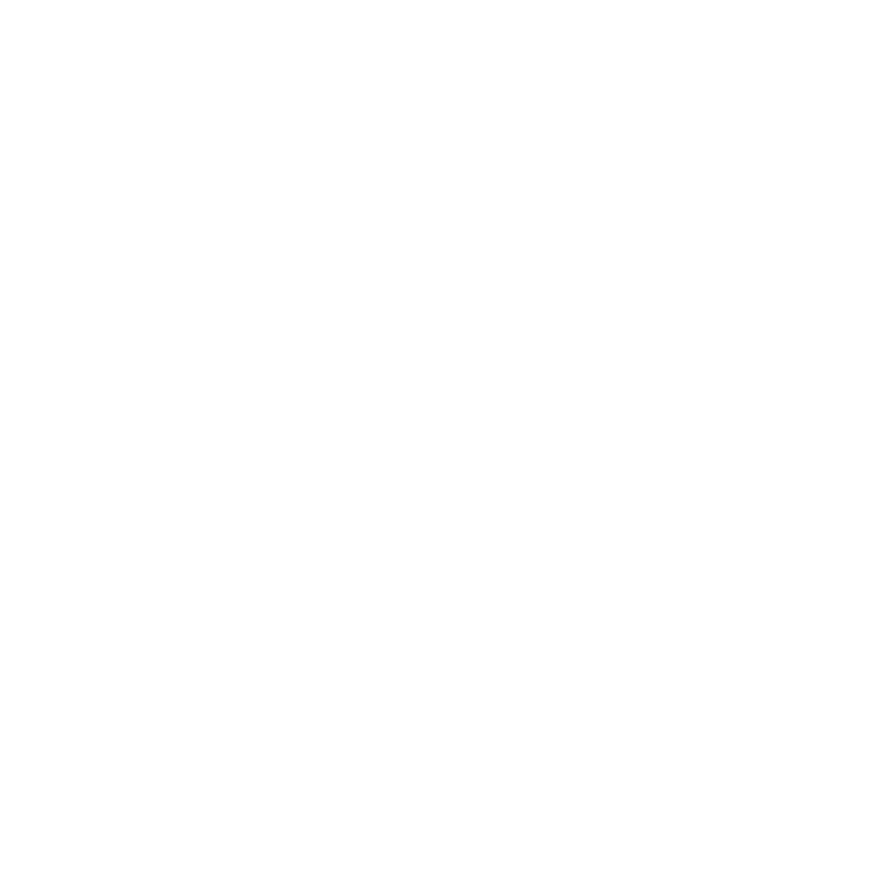
MIDS Manual
Table of Contents
Section 1: MIDS Transmitter (MXMT)
Description …………………………………………………………………………………… Page 3
Features …………………………………………………………………………………… Page 3
Operation …………………………………………………………………………………… Page 4
RF Link …………………………………………………………………………………… Page 5
Emplacement Considerations ………………………………………………………………… Page 5
Section 2: MIDS Remote Control Transmitter (MRCT)
Description …………………………………………………………………………………… Page 6
Features …………………………………………………………………………………… Page 6
Operation …………………………………………………………………………………… Page 7
RF Link …………………………………………………………………………………… Page 8
Emplacement Considerations ………………………………………………………………… Page 8
Section 3: MIDS Hand Held Receiver (MPDM)
Description …………………………………………………………………………………… Page 9
Features …………………………………………………………………………………… Page 9
Operation …………………………………………………………………………………… Page 10
RF Link …………………………………………………………………………………… Page 10
Section 4: MID Remote Control Receiver (MRCR)
Description …………………………………………………………………………………… Page 11
Features …………………………………………………………………………………… Page 11
Operation …………………………………………………………………………………… Page 12
RF Link …………………………………………………………………………………… Page 12
Section 5: Frequency/Channel Calculations
Channel to Frequency ………………………………………………………………………… Page 13
Frequency to Channel ………………………………………………………………………… Page 13
Section 6: FCC Notice / RF
FCC Notice ………………………………………………………………… Page 14
FCC Compliance Information
RF Exposure – MPE/SAR
…………………………………………………………………
…………………………………………………………………
Page 14
Page 14
QTI Page 2 Revision: C
Form #: 30Z0147 Effective Date: 24 August 2006
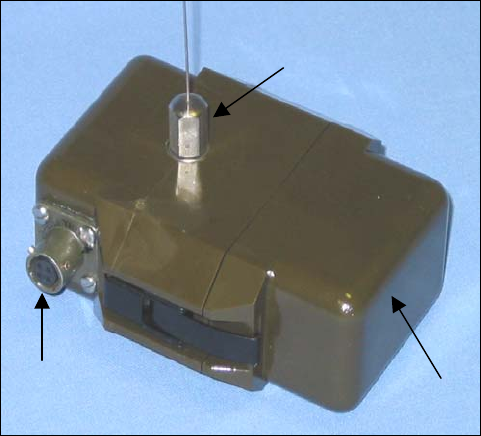
Section 1: MIDS Transmitter (MXMT)
Description
The MIDS Transmitter (MXMT) is used to transmit a digitally encoded ID number, via
narrow band VHF (138-174 MHz) RF frequencies, when activated by various types of
attached ground sensors. The transmitter is factory pre-set to a single (customer
specified) channel. See frequency range below.
Channel: Factory Pre-Set Single Channel
Sensor
Connecto
r
Battery Cap
Antenna
ID Codes: 00-63 (Even numbers only for
normal use, all numbers for
special applications.)
Antenna: Wire Whip, ¼ Wave
Frequency Range: 138-174 MHz
Power Supply: 1-2 each 9 V DC Batteries
(MN1604)
Battery Life: 4-6 months in temperate climate
Sensor: Any Qual-Tron sensor
Pin Connections: A: Ground
B: +9 VDC
C: Tx Trigger
D: ID Code Control (do not use)
Design Features
• ID code selection (Switches inside battery compartment)
• Internal power ON – Normal operation – Antenna up
• Internal power OFF – Non operating – Battery cap down
• Internal power ON – Sensor alignment – Battery cap up
• Transmit ID code alarms
• Sensor Fault alarms
• Sealed battery compartment
• Four pin Mil-Type (sensor) connector
• Potted and sealed electronic components
• Injection molded lexan plastic housing
• Metal battery cap clamps with heat welded screw inserts
• Frequency matched antenna
QTI Page 3 Revision: C
Form #: 30Z0147 Effective Date: 24 August 2006
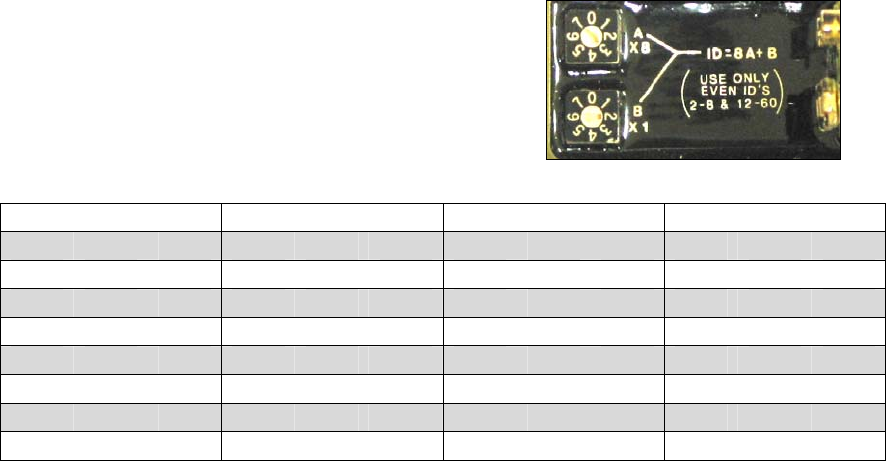
Operation
ID Code Set-Up – The ID is the number transmitted when the attached sensor is
activated. The ID number transmitted is the sum of the switches, 8A + B. These switches
should be set with the screwdriver provided to prevent damage to the plastic slots. Use
only even number ID codes between 00-62.
Example: ID Code 30
(A) x8 position = 3; (B) x1 position = 6;
= (8 x 3) + (1 x 6)
= 24 + 6 = 30
(ID number 30 will be transmitted)
ID Switch Setting Chart
ID X8 x1 ID x8 x1 ID x8 x1 ID x8 x1
00 0 0 16 2 0 32 4 0 48 6 0
02 0 2 18 2 2 34 4 2 50 6 2
04 0 4 20 2 4 36 4 4 52 6 4
06 0 6 22 2 6 38 4 6 54 6 6
08 1 0 24 3 0 40 5 0 56 7 0
10 1 2 26 3 2 42 5 2 58 7 2
12 1 4 28 3 4 44 5 4 60 7 4
14 1 6 30 3 6 46 5 6 62 7 6
Note: For all applications use even ID codes only. When a sensor fault occurs (if the
connection between the transmitter and sensor is broken for any reason), the
transmitter will activate and transmit the next higher odd ID number.
Example: If the normal ID code is 20, then 21 would be transmitted when
a sensor fault occurs. This would advise the user of a special problem,
which needs immediate attention.
QTI Page 4 Revision: C
Form #: 30Z0147 Effective Date: 24 August 2006

The MXMT has four modes of operation. These modes are controlled by internal tilt
switches.
Normal Operation – The MXMT may be put in normal mode by placing it with the
antenna up. While in normal mode the MXMT is triggered by an externally
connected sensor.
Sensor Alignment – The MXMT may be put in alignment mode by placing it with the
battery cap up. The alignment mode is used with the infrared sensors (Break beam
and Passive IR). When the sensors are aligned, the LED on the sensor will
illuminate when a target is detected. (Note: LED will not illuminate in normal
operation mode.)
Open/Input – The MXMT may be put in open/input by placing it with the antenna up
and disconnecting the sensor. An alarm is sent when a sensor is disconnected, sensor
cable is cut, or the sensor is out of alignment. The ID code transmitted is the next
higher odd ID code. This ID code message will repeat every 10 minutes until the
condition is corrected.
Power Off – Power is turned off by placing the unit with the battery cap down. This
mode is used to transport the transmitter to the deployment location with no
transmission.
Sensor Connection
The MXMT can be used with all Qual-Tron sensors. Simply attach any sensor using the
mil-type connector (align-twist-lock) to the connector on the MXMT. Set up the sensor
according to its instruction manual.
Sensors that are compatible with the MXMT:
• Break Wire
• Magnetic
• Active IR Break Beam
• Passive IR
• Passive IR Long Range
• Seismic
• Day/Night
• Sensor Timed Relay
• Others for Special Application
RF Link
The operational range of the RF link is dependent upon various conditions. The high
frequency of the RF link works best under line of sight conditions. Transmission can
range from a few hundred yards to several miles, depending on terrain. Non line-of-sight
can play a part in decreasing the transmission range. The transmission range can be
extended with the use of relays, or by elevating the antenna at either the transmitter or
receiver position.
Emplacement Considerations
The MXMT can be buried under one inch of compacted soil. Use caution not to bend the
antenna when burying.
QTI Page 5 Revision: C
Form #: 30Z0147 Effective Date: 24 August 2006
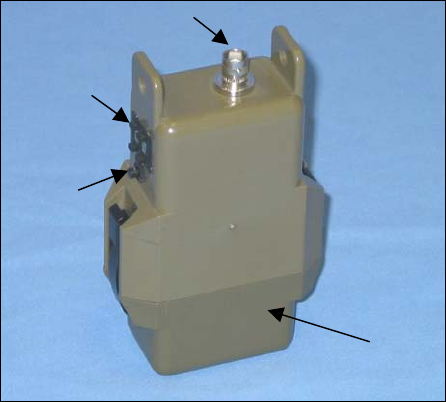
Section 2: MIDS Remote Control Transmitter (MRCT)
Description
The MIDS Remote Control Transmitter is used as a training and test unit. The MRCT
has changeable ID code switches mounted on the side of the receiver. The MRCT can be
set to ID codes 00-63. The switches are set to the desired ID code, and the transmit-
button is pressed. The hand held receiver receives the ID code that was set on the
MRCT. A special operation format is available for control of cameras, lights, gates, and
other devices to be activated.
Channel: Factory Pre-Set Single Channel
ID Codes: 00-63
Antenna: ¼ wave stub or ½ wave Rod
Frequency Range: 138-174 MHz
Power Supply: 2 each 9 V DC Batteries
(MN1604)
Battery Life: 4-6 months in temperate
climate
Antenna
Connecto
r
Transmit
Button
ID Code
Switches
Battery Cap
Design Features
• Easy to set ID code
• Command turn on for remote location items
• Training system for operators and deployed operations
• Allows for quick test of receivers and relays
• Sealed battery compartment
• Potted and sealed electronic components
• Injection molded lexan plastic housing
• Metal battery cap clamps with heat welded screw inserts
• Frequency matched antenna
QTI Page 6 Revision: C
Form #: 30Z0147 Effective Date: 24 August 2006
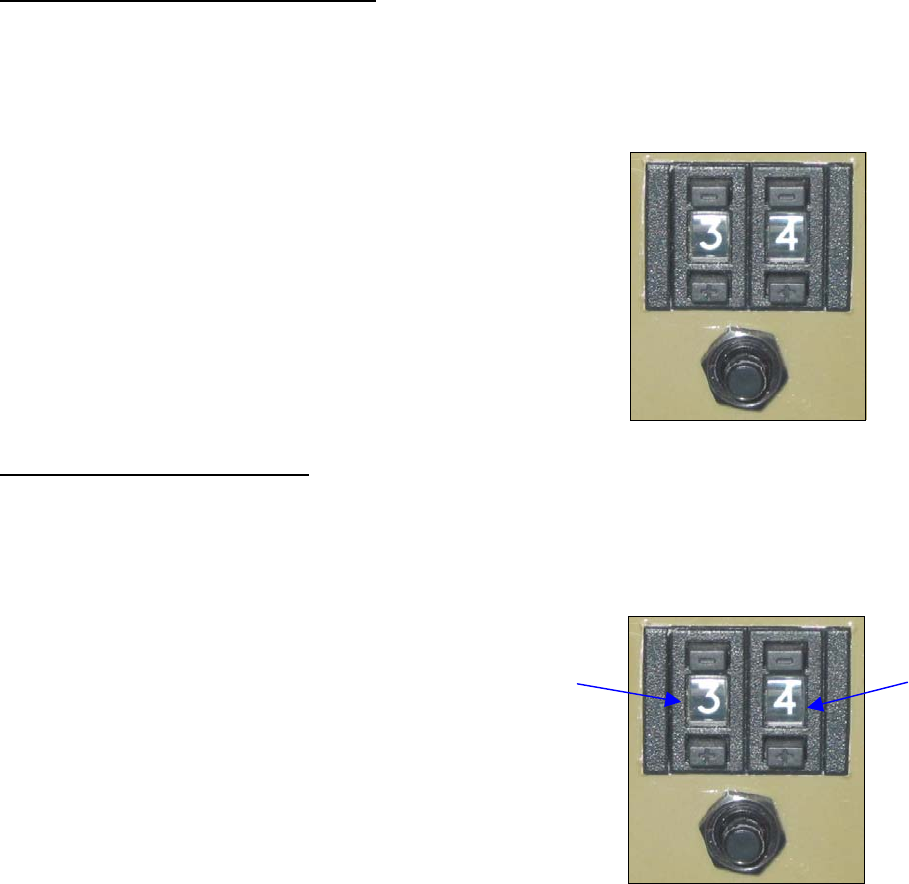
Operation
MODELS MRCT-2 or Later Models
ID Code Set-Up – The ID code is the number transmitted, once each time, when the
MRCT transmit button is depressed. The ID code is set using the switches located on the
side of the transmitter. The numbers can be changed by pressing either the ‘+’ button
below or ‘-’ button above the displayed number. The number displayed in the switch
window will be the ID code transmitted.
Example: ID Code 34
1
st switch = 3; 2nd switch = 4;
ID number 34 would be transmitted and displayed
on the MIDS Receiver/Monitor
NOTE: When switch ID’s 64-99 are transmitted they will
result in a received ID code of 63.
Transmit Button
MODELS MRCT & MRCT-1
ID Code Set-Up – The ID code is the number transmitted, once each time, when the
MRCT transmit button is depressed. The ID code transmitted must be determined based
on the table below. The ID code is set using the switches located on the side of the
transmitter. These switches are set by pressing either the ‘+’ button below or ‘-’ button
above the displayed number.
Example: ID Code 28
x8 switch = 3; x1 switch = 4;
= (8 x 3) + (1 x 4)
= 24 + 4 = 28
ID number 28 would be transmitted and displayed
x1 switch
x8 switch
on the MIDS Receiver/Monitor
Transmit Button
QTI Page 7 Revision: C
Form #: 30Z0147 Effective Date: 24 August 2006
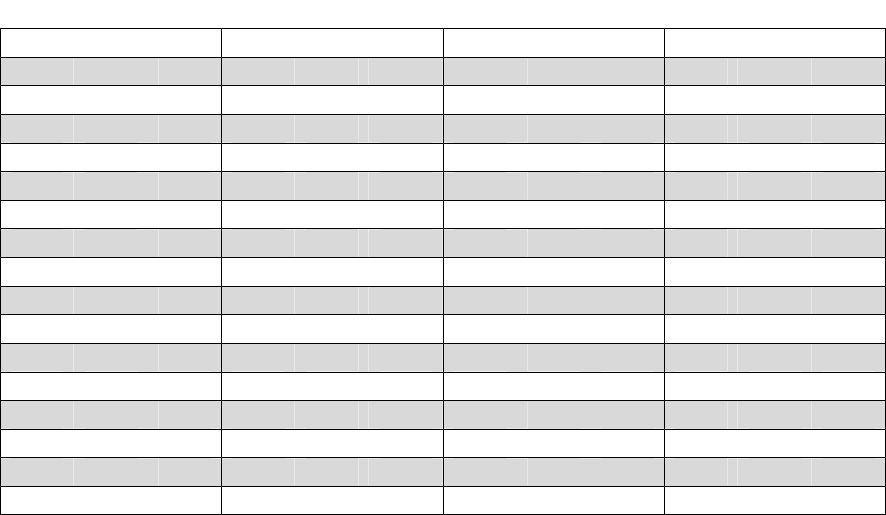
ID Switch Setting Chart
ID x8 x1 ID x8 x1 ID x8 x1 ID x8 x1
00 0 or 8 0 or 8 16 2 0 or 832 4 0 or 848 6 0 or 8
01 0 or 8 1 or 9 17 2 1 or 933 4 1 or 949 6 1 or 9
02 0 or 8 2 18 2 2 34 4 2 50 6 2
03 0 or 8 3 19 2 3
35 4 3
51 6 3
04 0 or 8 4 20 2 4 36 4 4 52 6 4
05 0 or 8 5 21 2 5
37 4 5
53 6 5
06 0 or 8 6 22 2 6 38 4 6 54 6 6
07 0 or 8 7 23 2 7
39 4 7
55 6 7
08 1 or 9 0 or 8 24 3 0 or 840 5 0 or 856 7 0 or 8
09 1 or 9 1 or 9 25 3 1 or 941 5 1 or 957 7 1 or 9
10 1 or 9 2 26 3 2 42 5 2 58 7 2
11 1 or 9 3 27 3 3
43 5 3
59 7 3
12 1 or 9 4 28 3 4 44 5 4 60 7 4
13 1 or 9 5 29 3 5
45 5 5
61 7 5
14 1 or 9 6 30 3 6 46 5 6 62 7 6
15 1 or 9 7 31 3 7
47 5 7
63 7 7
The MRCT selector switches use octal numbering system. 1-7 are their shown value.
The number ‘8’ has a value of ‘0’ and the number ‘9’ has a value of ‘1’.
RF Link
The operational range of the RF link is dependent upon various conditions. The high
frequency of the RF link works best under line of sight conditions. Transmission can
range from hundreds of yards to several miles, depending on terrain. The transmission
range can be extended with the use of relays, or by elevating the antenna at either the
transmitter or receiver position.
Emplacement Considerations
The MRCT is a hand held unit only.
QTI Page 8 Revision: C
Form #: 30Z0147 Effective Date: 24 August 2006
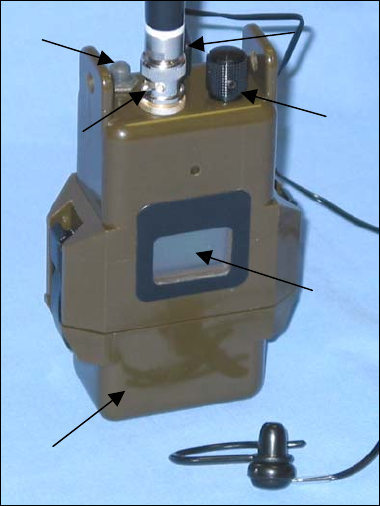
Section 3: MIDS Hand Held Receiver (MPDM)
Description
The Mini Portable Display Monitor (MPDM) is used to receive and display the ID code
number transmitted by an activated transmitter. Only one of 64 IDs can be displayed at a
time. When a sensor is activated, its ID replaces that of the previous ID displayed. Since
the MPDM can only display one ID at a time, it is intended to be used real time, for
immediate response or action.
Battery Cap
Display
Annunciator
Earphone
Jac
k
Antenna
Connector
Backlight
Channel: Factory Pre-Set Single Channel
Frequency Range: 138-174 MHz
Antenna: ¼ wave stub or ½ wave rod
Power Supply: 2 each 9 V DC Batteries
(MN1604)
Battery Life: 96+ hours with continuous
Operation
Design Features
• Adjustable audio level
• Backlight, for night time use
• ID lockout switches (selects which IDs are to be displayed)
• New ID indicator
• Receiver low battery indicator
• Sealed battery compartment
• Earphone jack, (when earphone is connected internal sonalert is muted)
• Recall last 10 received ID codes
• Potted and sealed electronic components
• Injection molded lexan plastic housing
• Metal battery cap clamps with heat welded screw inserts
• Frequency matched antenna
Caution: This receiver does not provide date and time information for received ID codes.
User must maintain a written log for use in determining history of ID codes received.
QTI Page 9 Revision: C
Form #: 30Z0147 Effective Date: 24 August 2006
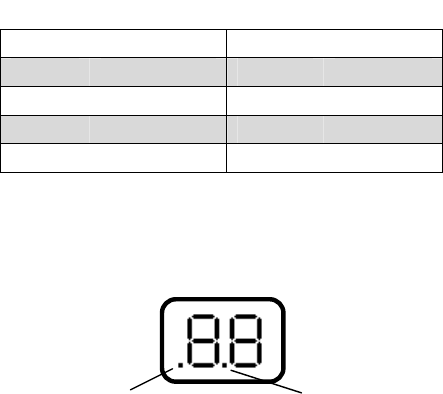
Operation
Determine which IDs are to be received and displayed by the MPDM. Set the lockout
switches accordingly. A lockout switch set to the ‘ON’ position will allow the ID codes
in the corresponding range to be displayed, and a lockout switch set to the ‘OFF’ position
will not allow the ID codes in the corresponding range to be displayed.
Lockout Switches
Switch ID Codes Switch ID Codes
1 00-09 5 40-49
2 10-19 6 50-59
3 20-29 7 60-63
4 30-39
The annunciator knob is used to turn the power on and off and to adjust the volume. The
backlight can be activated at any time by pressing the backlight button.
Display
N
ew ID code Low battery
ID codes are displayed on the LCD screen. When a new ID code is received the MPDM
will beep, the ID code will be displayed, and the left decimal point and the backlight will
activate for three seconds. The ID code will remain on the display until cleared or
another ID code is received. By pressing the push button switch, the last ten ID codes
can be displayed one at a time. To reset the display, tilt the unit forward until the antenna
is pointed downward and push the button. The display will show ’00’. The middle
decimal point will activate only when the receiver battery is low.
RF Link
The operational range of the RF link is dependent upon various conditions. The high
frequency of the RF link works best under line of sight conditions. Using the standard
stub antenna will result in RF ranges varying from 0.5 kilometer to 5-10 kilometers. The
use of relays can increase these ranges.
QTI Page 10 Revision: C
Form #: 30Z0147 Effective Date: 24 August 2006

Section 4: MIDS Remote Control Receiver (MRCR)
Description
The MIDS Remote Control Receiver (MRCR) is used to provide a contact open/closure
upon receipt of a user specified ID. This provides a means to interface MIDS equipment
with user provided auxiliary equipment (camera, video, tape recorder, etc). An external
connector and cable assembly is provided for access to the relay contacts and to provide a
means for selecting the relay operating time. The relay operates for ½ second and can be
extended up to 5 seconds. For longer relay times an MSTR switch should be used in
conjunction with the MRCR.
Battery Cap
Test
Button
Antenna
Connecto
r
Auxiliary
Cable
Connector
ON/OFF Channel: Factory Pre-Set Single Channel
Antenna: ¼ wave stub or ½ wave rod
Frequency Range: 138-174 MHz
Power Supply: 2 each 9 V DC Batteries
(MN1604)
Battery Life: 96+ hours with continuous
operation
Pin Connector: A: Ground
B: Power +9V
C: Capacitor
D: Relay Contact NO
E: Relay Contact Common
F: Relay Contact NC
Design Features
• Push button test
• Remote operation of external equipment
• 5 different cable choices
- Auxiliary equipment cable, flying leads, 10 feet
- Y-cable, 4-pin male connector and flying leads, 18 inches
- Y-cable, (2) 4-pin male NC/NO connectors, 18 inches
- Y-cable, (2) 4-pin male NC/NC connectors, 18 inches
- MSTR cable, 4-pin female connector, 5 feet
• Variable relay operating times
- From 0.5 to 5 seconds
- With MSTR: 0.25 seconds to 2 hours, switch setting
• Potted and sealed electronic components
• Injection molded lexan plastic housing
• Metal battery cap clamps with heat welded screw inserts
• Frequency matched antenna
QTI Page 11 Revision: C
Form #: 30Z0147 Effective Date: 24 August 2006
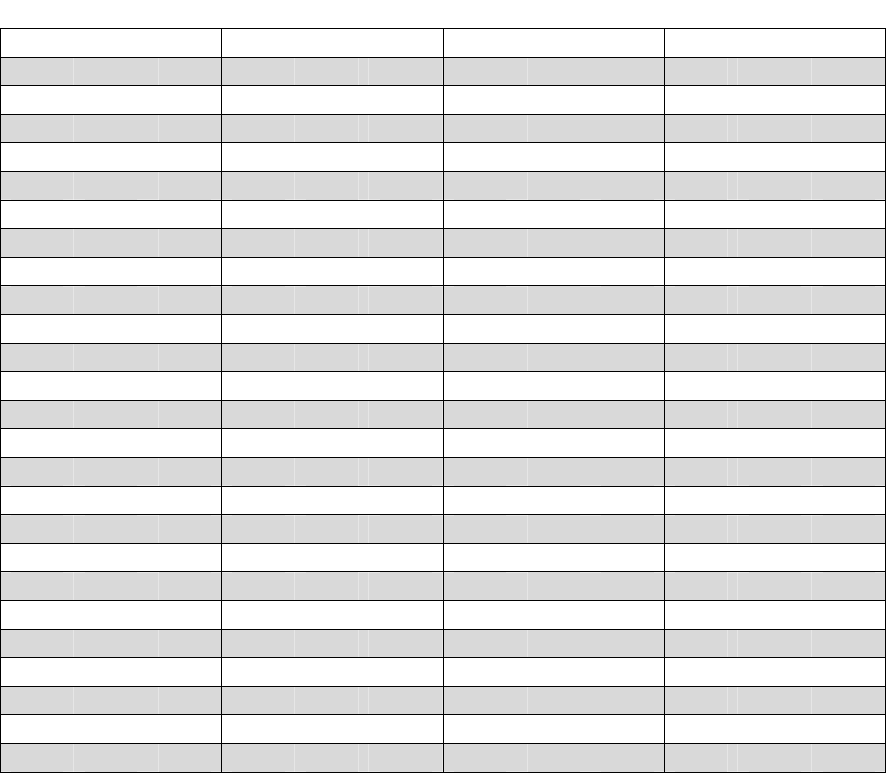
Operation
Set the ID code on the MRCR, using the ten-position switches, to match that of the
sensor/transmitter that it is to monitor. If either switch is set to 8 or 9, then the MRCR
will operate upon receipt of any ID code. Connect the MRCR to the external equipment
using the auxiliary equipment cable. Turn the MRCR on using the toggle switch. Test
the unit by pressing the test button. The external equipment should operate if the MRCR
is functioning and properly connected.
ID Switch Setting Chart
ID x8 x1 ID x8 x1 ID x8 x1 ID x8 x1
00 0 0 21 2 5 40 5 0 61 7 5
01 0 1 22 2 6 41 5 1 62 7 6
02 0 2 23 2 7 42 5 2 63 7 7
03 0 3 ALL 2 8 43 5 3 ALL 7 8
04 0 4 ALL 2 9 44 5 4 ALL 7 9
05 0 5 24 3 0 45 5 5 ALL 8 0
06 0 6 25 3 1 46 5 6 ALL 8 1
07 0 7 26 3 2 47 5 7 ALL 8 2
ALL 0 8 27 3 3 ALL 5 8 ALL 8 3
ALL 0 9 28 3 4 ALL 5 9 ALL 8 4
08 1 0 29 3 5 48 6 0 ALL 8 5
09 1 1 30 3 6 49 6 1 ALL 8 6
10 1 2 31 3 7 50 6 2 ALL 8 7
11 1 3 ALL 3 8 51 6 3 ALL 8 8
12 1 4 ALL 3 9 52 6 4 ALL 8 9
13 1 5 32 4 0 53 6 5 ALL 9 0
14 1 6 33 4 1 54 6 6 ALL 9 1
15 1 7 34 4 2 55 6 7 ALL 9 2
ALL 1 8 35 4 3 ALL 6 8 ALL 9 3
ALL 1 9 36 4 4 ALL 6 9 ALL 9 4
16 2 0 37 4 5 56 7 0 ALL 9 5
17 2 1 38 4 6 57 7 1 ALL 9 6
18 2 2 39 4 7 58 7 2 ALL 9 7
19 2 3 ALL 4 8 59 7 3 ALL 9 8
20 2 4 ALL 4 9 60 7 4 ALL 9 9
RF Link
The operational range of the RF link is dependent upon various conditions. The high
frequency of the RF link works best under line of sight conditions. Using the standard
stub antenna will result in RF ranges varying from 0.5 kilometer to 5-10 kilometers for
open areas. The use of relays can increase these ranges.
QTI Page 12 Revision: C
Form #: 30Z0147 Effective Date: 24 August 2006
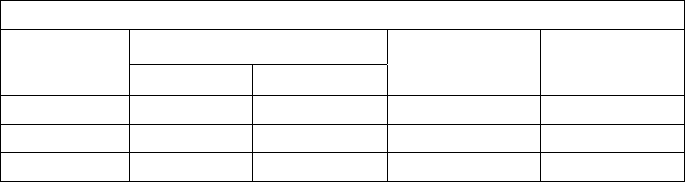
Section 5: Frequency/Channel Calculations
Frequency Ranges
Frequency
Freq.
Range MIN MAX
CHANNEL
STEPS
Max
Channels
LOW 138 MHz 154 MHz 25 kHz 640
Mid 154 MHz 162 MHz 5.0 kHz 1600
HIGH 162 MHz 174 MHz 6.25 kHz 1920
Channel to Frequency Calculation
Channel * Channel Step + Min Frequency = Frequency for Channel
Examples:
- Low Band Channel 20
- 20 * 0.025 + 138 = 138.5 MHz
- Mid Band Channel 300
- 300 * 0.005 + 154 = 155.5 MHz
Frequency to Channel Calculation
(Frequency - Minimum Frequency) / Channel Step = Channel for Frequency
Examples:
- Low Band 151.5 MHz
- (151.5 - 138) / 0.025 = Channel 540
- High Band 172.5 MHz
- (172.5 - 162) / 0.00625 = Channel 1680
QTI Page 13 Revision: C
Form #: 30Z0147 Effective Date: 24 August 2006
Section 6: FCC Notice / RF Exposure
FCC Notices (U.S. Only)
This equipment has been tested and found to comply with the limits for a Class B digital device pursuant to
Part 15 of the FCC Rules. These limits are designed to provide reasonable protection against harmful
interference when the equipment is operated in a residential installation. This equipment generates, uses
and can radiate radio frequency energy and if not installed and used in accordance with the manufacturer’s
instruction manual, may cause interference with radio communications. However there is no guarantee that
interference will not occur in a particular installation. If this equipment does cause harmful interference to
radio or television reception, which can be determined by turning the equipment off and on, you are
encouraged to try to correct the interference by one or more of the following measures:
- Reorient or relocate the receiving antenna.
- Increase the separations between the equipment and receiver
- Connect the equipment into an outlet on a circu8it different from that to which the receiver is
connected
- Consult the dealer or experience radio/TV technician for help.
FCC Compliance Information
The following information is provided on the device or devices covered in this document in compliance
with FCC regulations:
• Model Number: QTIMIDSMXMT, QTIMIDSMPDM
• Company Name:
Qual-Tron, Inc.
9409 E. 55th Pl. S.
Tulsa, OK 74145-8157 USA
918-622-7052
RF Exposure – MPE / SAR
“For body worn operation”, the MPDM has been tested and meets the FCC RF exposure guidelines when
used with the Qual-Tron, Inc. accessories (to include batteries) supplied or designated for this product, and
provided at least 10 cm separation between device including its antenna and the user’s body is maintained.
Use of other accessories may not ensure compliance with FCC RF exposure guidelines.
QTI Page 14 Revision: C
Form #: 30Z0147 Effective Date: 24 August 2006