Quanta Computer B82 Tablet PC User Manual 07 B82 user menu English Regulation 20140625
Quanta Computer Inc Tablet PC 07 B82 user menu English Regulation 20140625
User Manual.pdf

B82
User Manual
User Manual
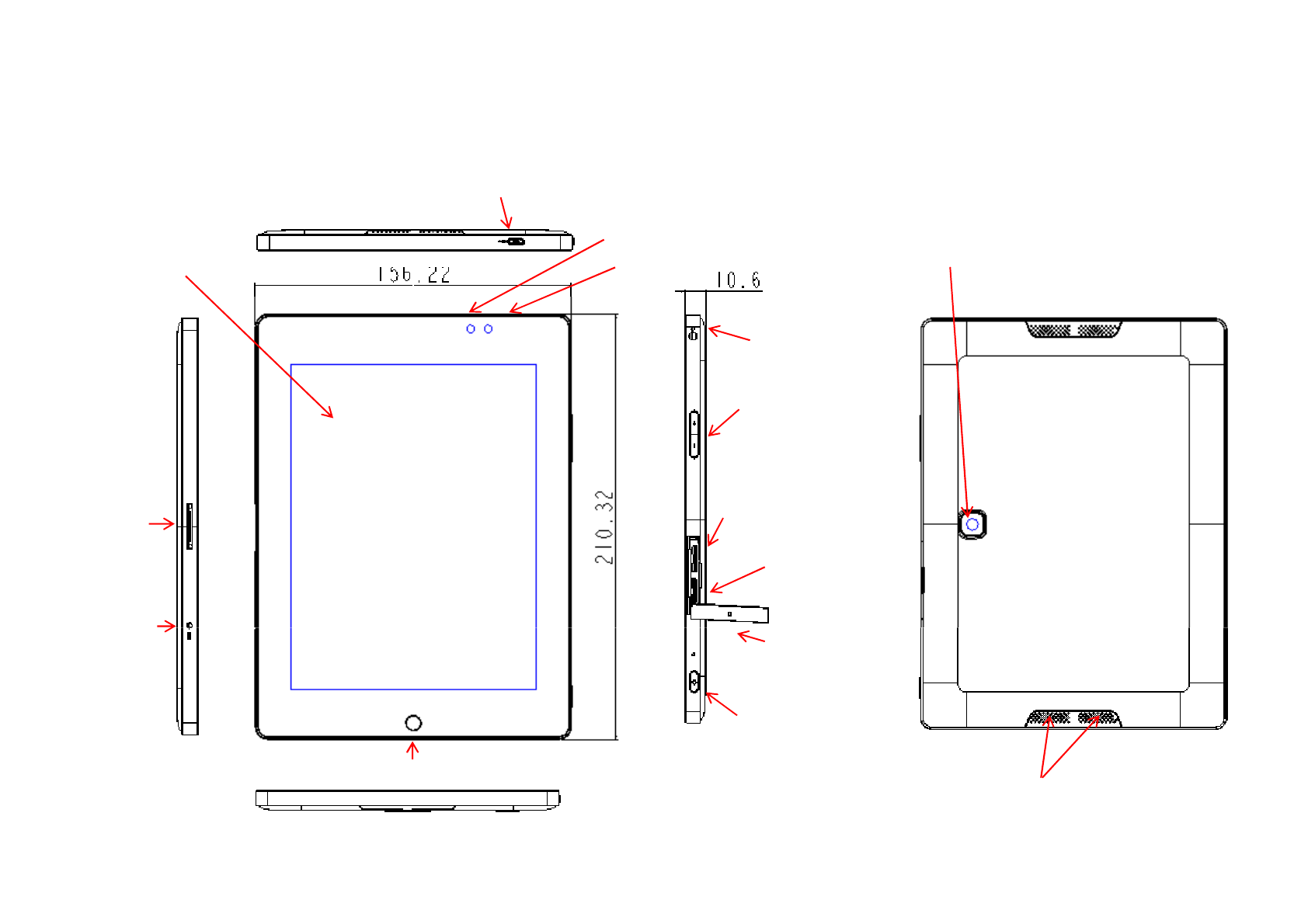
Device
layout figure
MICRO USB connector
2M CAMERA
LIGHT SENSOR
Touch screen
DOCKING
connector
DC JACK
HOME BUTTON
DC JACK
2M CAMERA
5M CAMERA
LIGHT SENSOR
Headset plug
VOLUME BUTTON
Micro SD socket
SIM card socket
(3G only)
SD DOOR
POWER BUTTON
SPEAKER
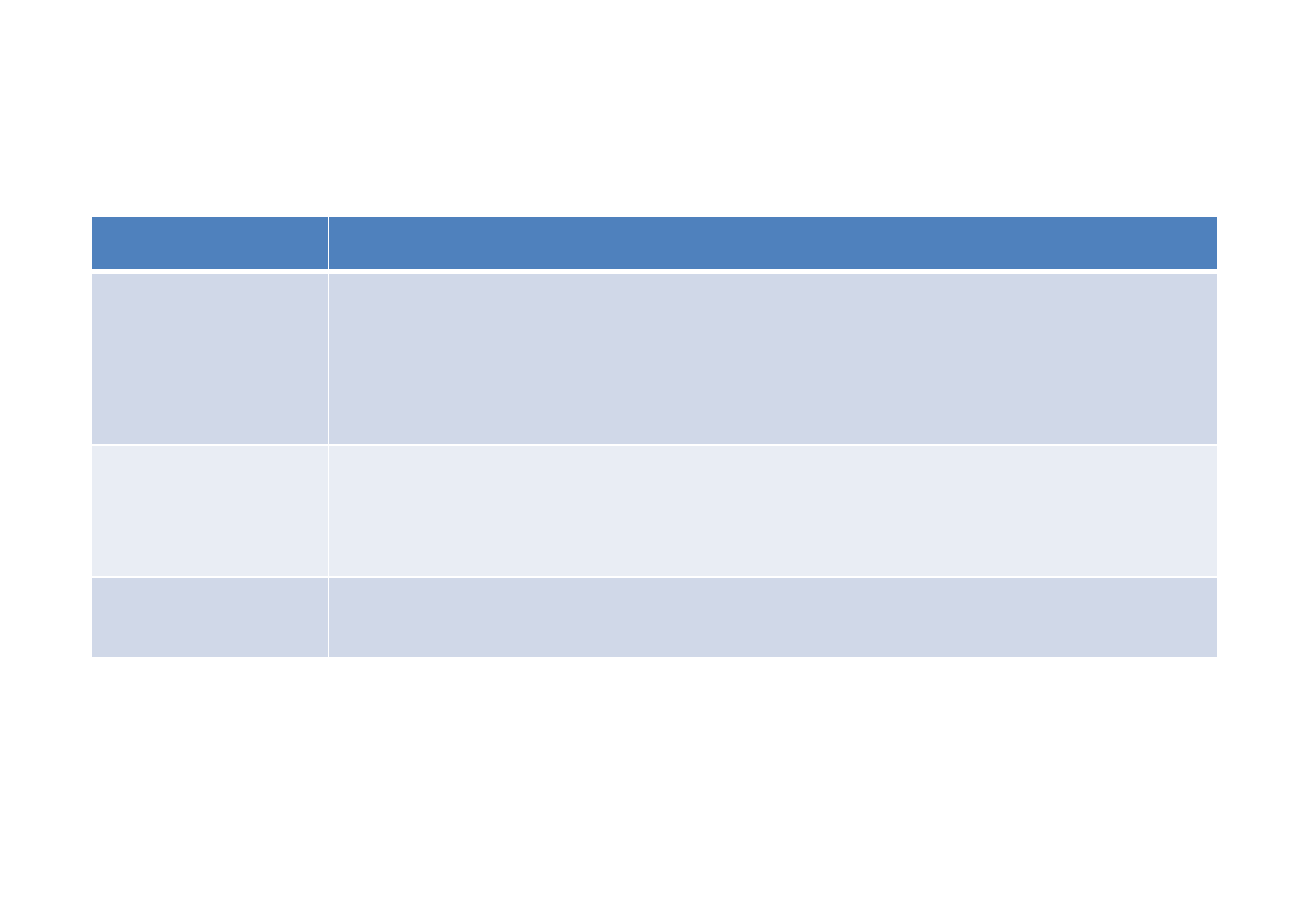
Buttons
Buttons Button Function
Power
• Press and hold to turn the device on or off.
Power
• Press and hold to turn the device on or off.
• Press and hold for 8
has fatal errors or hang
Home
• Press to return to the Home screen.
• Press and hold to open the list of recent applications.
Volume
• Press to adjust the device volume.
• Press and hold to turn the device on or off.
• Press and hold to turn the device on or off.
• Press and hold for 8
-10 seconds to reset the device if it
has fatal errors or hang
-ups, or freezes.
• Press to return to the Home screen.
• Press and hold to open the list of recent applications.
• Press to adjust the device volume.
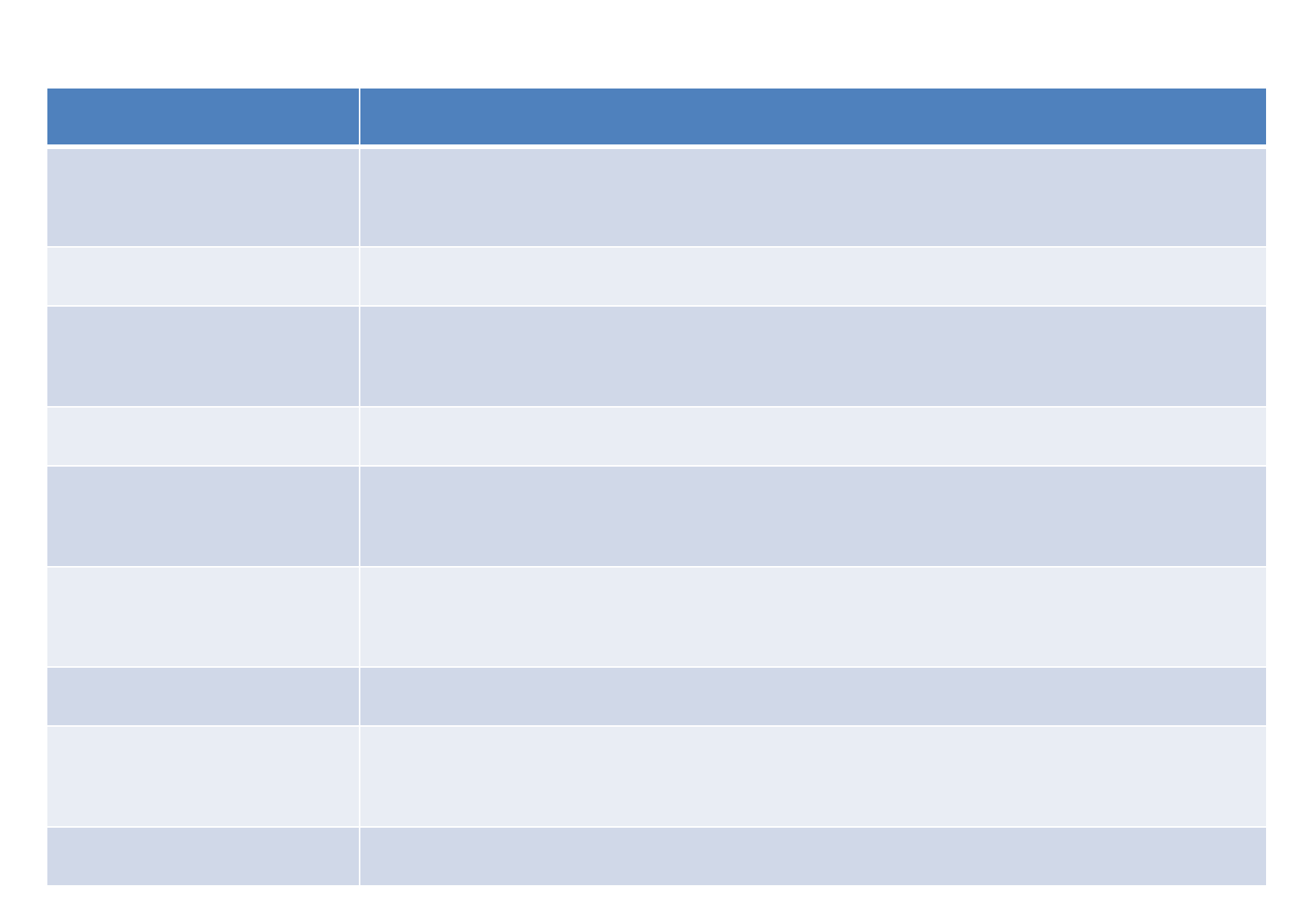
Socket
and Other Device
Name Function
Docking connector
For the connection with docking station; USB/
headphone/ UART
Charger Jack
Connect to power adapter for battery charging
USB connector
Connect to USB devices,
USB KB, USB
mouse, etc.
Headset jack
Connect to audio headset
SIM card socket
Only for 3G configuration unit; inserting the
enable 3G communication function
SD card socket
Support the Micro SD memory card (maximum capacities:
64 GB)
64 GB)
Speaker Internal speaker
Light sensor Built-
in Light sensor,
adjusted according to the environment
2M/5M Camera Built-in front 2M
Camera, Built
and Other Device
For the connection with docking station; USB/
interface included
Connect to power adapter for battery charging
Connect to USB devices,
such as USB memory module,
mouse, etc.
Connect to audio headset
Only for 3G configuration unit; inserting the
uSIM card to
enable 3G communication function
Support the Micro SD memory card (maximum capacities:
in Light sensor,
LCD brightness automatically
adjusted according to the environment
lightness
Camera, Built
-in rear 5M Camera
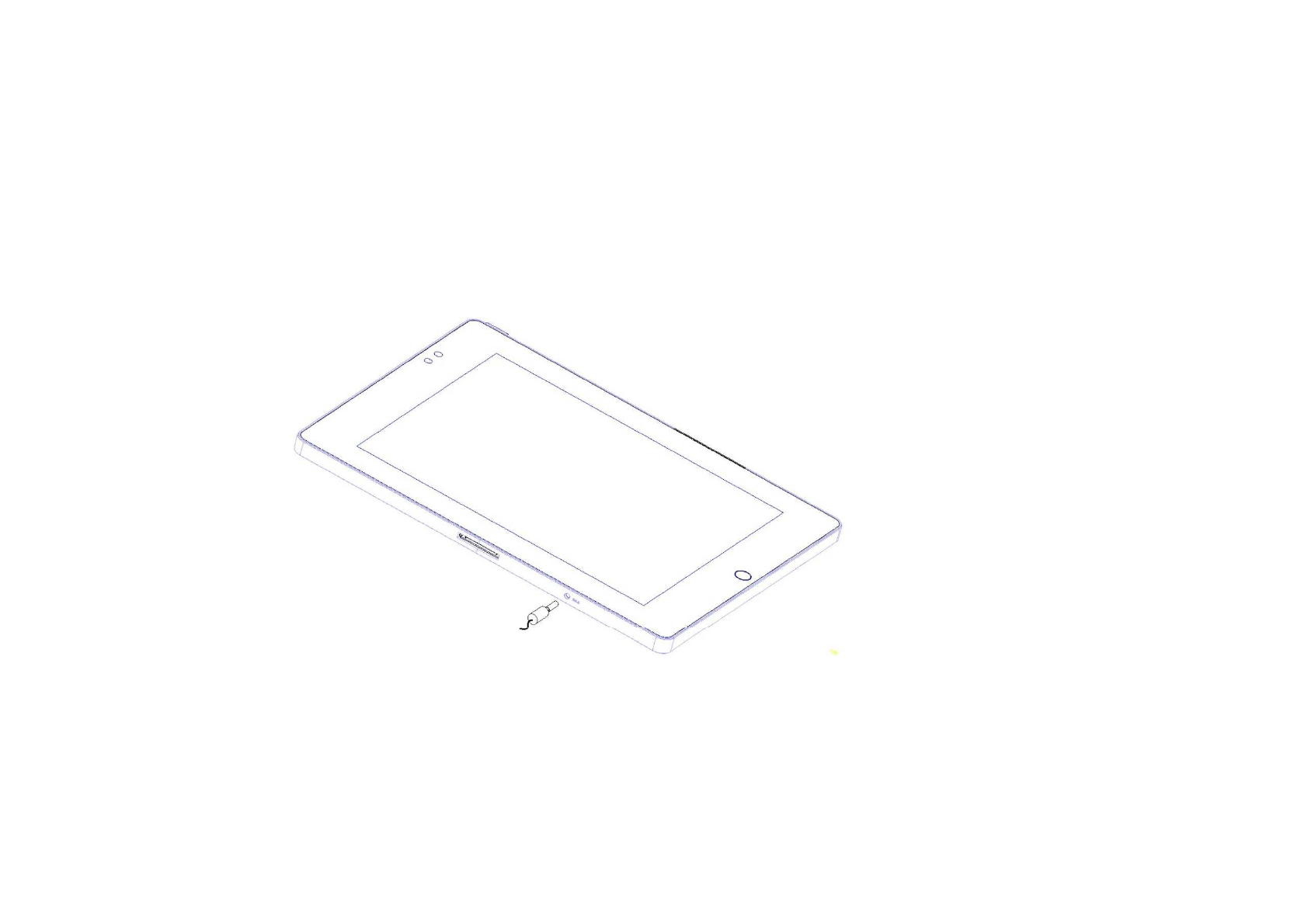
•
Use the charger to charge the battery before using it for the first time
•
This device doesn’t design the charging via USB socket. Please use
device-
provided chargers to charge battery.
cables can cause the battery to explode or damage the device.
Charging the battery
cables can cause the battery to explode or damage the device.
Use the charger to charge the battery before using it for the first time
.
This device doesn’t design the charging via USB socket. Please use
only
provided chargers to charge battery.
Unapproved chargers or
cables can cause the battery to explode or damage the device.
Charging the battery
cables can cause the battery to explode or damage the device.
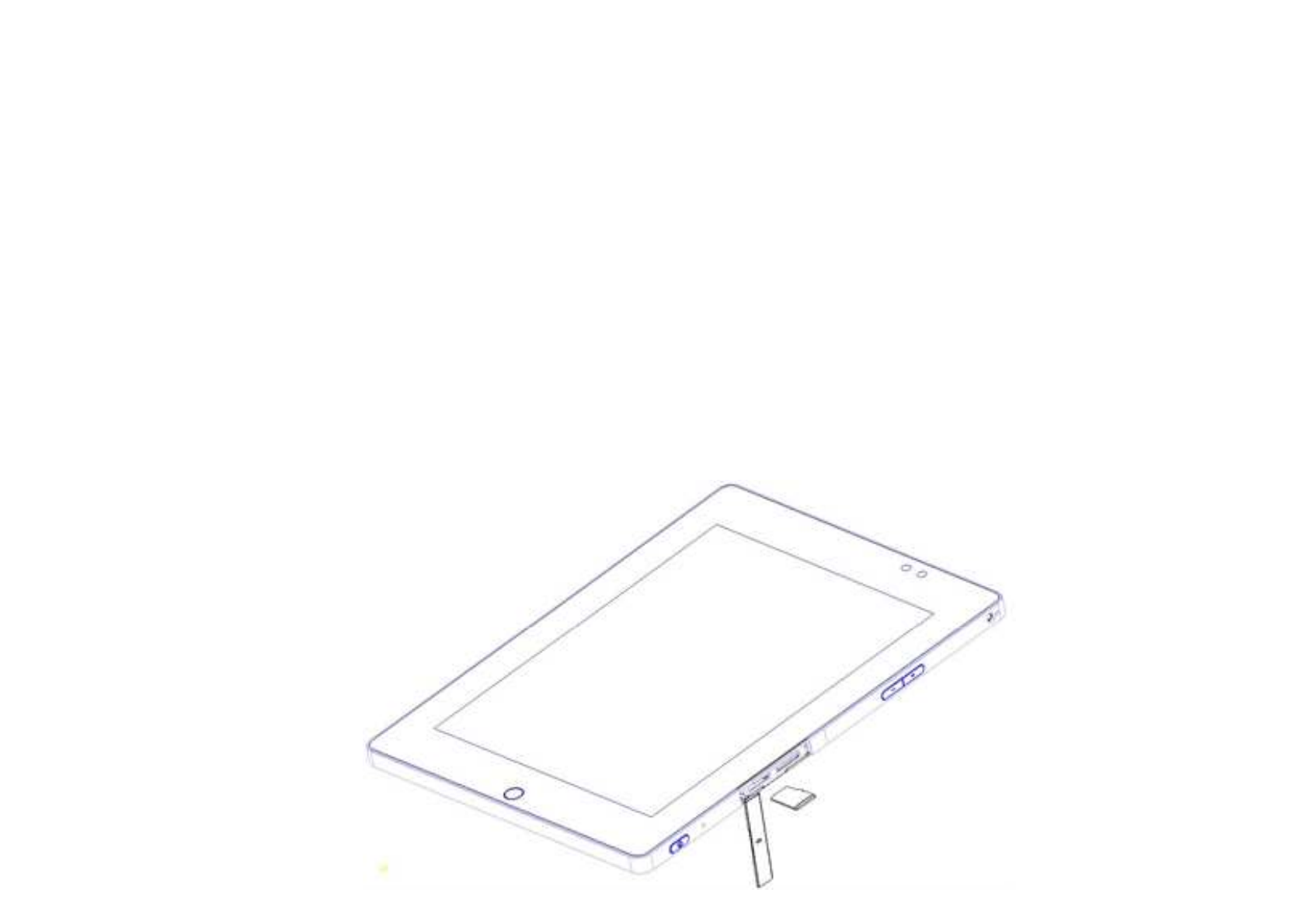
Inserting a memory card
Device
accepts memory cards with maximum capacities of 64 GB
1.
Insert a memory card with the gold
1.
Insert a memory card with the gold
2.
Push the memory card into the slot until it locks in place.
Inserting a memory card
accepts memory cards with maximum capacities of 64 GB
.
Insert a memory card with the gold
-
coloured
contacts facing downwards.
Insert a memory card with the gold
-
coloured
contacts facing downwards.
Push the memory card into the slot until it locks in place.

Using the touch screen
• Only fingers applicable to the
touch screen
damage,
do not tap it with anything sharp or
with your fingertips.
• Tapping: To select a menu item or
open an
screen button, or to enter
a character by using
it with a finger.
•
Dragging: To move an icon, thumbnail, or preview to a new location, tap
and hold it and drag it to the target
position
• Double-tapping: Double-
tap on a webpage, map, or image to zoom in a
part. Double
-
tap again to return
.
part. Double
-
tap again to return
.
•
Flicking: Flick left or right on the Home screen or the Applications screen
to see another panel. Flick up or
down to scroll through a webpage or a
•
Pinching: Spread two fingers apart on a webpage, map, or image to zoom
in a part. Pinch to zoom out.
Using the touch screen
touch screen
. To avoid the touch screen
do not tap it with anything sharp or
apply excessive pressure to it
open an
application by pressing an on-
a character by using
the on-screen keyboard, tap
Dragging: To move an icon, thumbnail, or preview to a new location, tap
position
.
tap on a webpage, map, or image to zoom in a
Flicking: Flick left or right on the Home screen or the Applications screen
down to scroll through a webpage or a
list.
Pinching: Spread two fingers apart on a webpage, map, or image to zoom
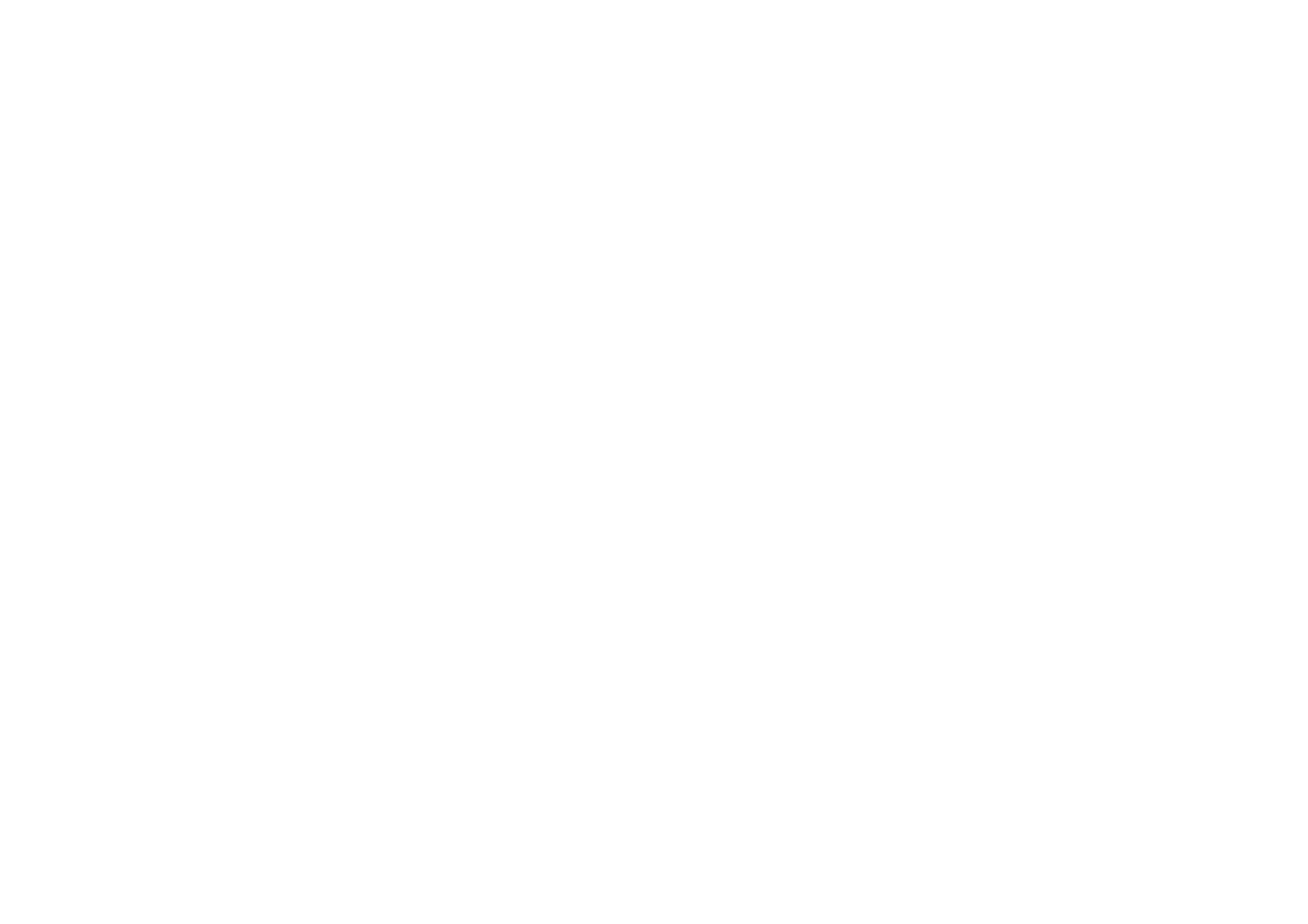
Federal
Communication Commission Interference Statement
This device complies with Part 15 of the FCC Rules. Operation is subject to the following two conditions: (1)
This device may not cause harmful interference, and (2) this device must accept any interference received,
including interference that may cause undesired operation.
This equipment has been tested and found to comply with the limits for a Class B digital device, pursuant to
Part 15 of the FCC Rules. These limits are designed to provide reasonable protection against harmful
interference in a residential installation. This equipment generates, uses and can radiate radio frequency
interference in a residential installation. This equipment generates, uses and can radiate radio frequency
energy and, if not installed and used in accordance with the instructions, may cause harmful interference to
radio communications. However, there is no guarantee that interference will not occur in a particular
installation. If this equipment does cause harmful interference to radio or television reception, which can be
determined by turning the equipment off and on, the user is encouraged to try to correct the interference by
one of the following measures:
Reorient or relocate the receiving antenna.
Increase the separation between the equipment and receiver.
Connect the equipment into an outlet on a circuit different from that
to which the receiver is connected.
Consult the dealer or an experienced radio/TV technician for help.
FCC Caution:
Any changes or modifications not expressly approved by the party responsible for compliance
could void the user's authority to operate this equipment.
This transmitter must not be co-
located or operating in conjunction with any other antenna or transmitter.
Communication Commission Interference Statement
This device complies with Part 15 of the FCC Rules. Operation is subject to the following two conditions: (1)
This device may not cause harmful interference, and (2) this device must accept any interference received,
including interference that may cause undesired operation.
This equipment has been tested and found to comply with the limits for a Class B digital device, pursuant to
Part 15 of the FCC Rules. These limits are designed to provide reasonable protection against harmful
interference in a residential installation. This equipment generates, uses and can radiate radio frequency
interference in a residential installation. This equipment generates, uses and can radiate radio frequency
energy and, if not installed and used in accordance with the instructions, may cause harmful interference to
radio communications. However, there is no guarantee that interference will not occur in a particular
installation. If this equipment does cause harmful interference to radio or television reception, which can be
determined by turning the equipment off and on, the user is encouraged to try to correct the interference by
Increase the separation between the equipment and receiver.
Connect the equipment into an outlet on a circuit different from that
Consult the dealer or an experienced radio/TV technician for help.
Any changes or modifications not expressly approved by the party responsible for compliance
could void the user's authority to operate this equipment.
located or operating in conjunction with any other antenna or transmitter.
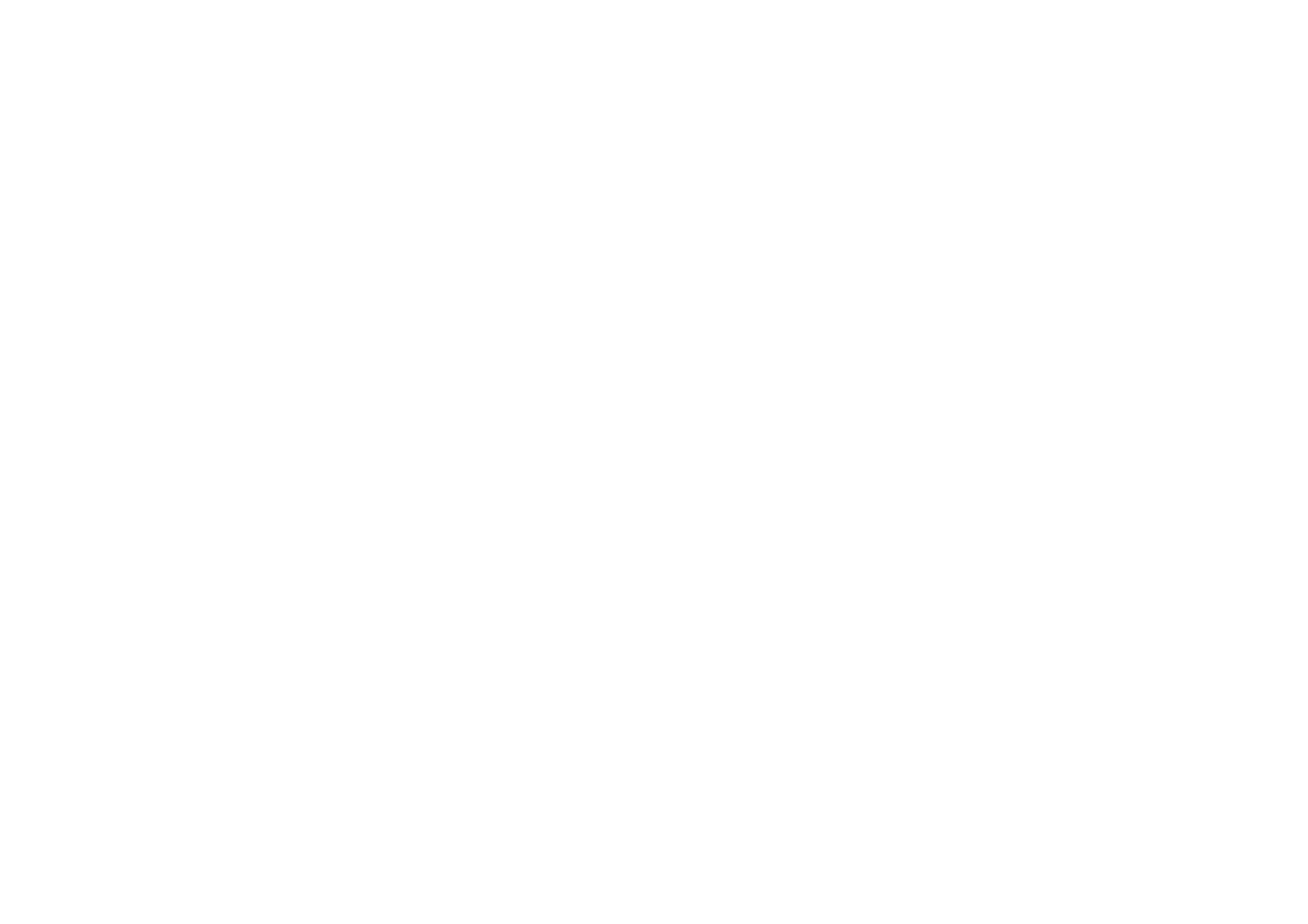
Continued
FOR PORTABLE DEVICE USAGE (<20cm from body/SAR needed)
Radiation Exposure Statement:
This device meets the government’s requirements for exposure to radio waves.
This device is designed and manufactured not to exceed the emission limits for exposure to radio frequency (RF)
This device is designed and manufactured not to exceed the emission limits for exposure to radio frequency (RF)
energy set by the Federal Communications Commission of the U.S. Government.
The exposure standard for wireless device employs a unit of measurement known as the Specific Absorption
Rate, or SAR. The SAR limit set by the FCC is 1.6W/kg. *Tests for SAR are conducted using standard operating
positions accepted by the FCC with the device transmitting at its highest certified power level in all tested
frequency bands.
FOR
COUNTRY CODE SELECTION USAGE (WLAN DEVICES
Note
: The country code selection is for non
-
US model only and is not available to all US model. Per FCC
Note
: The country code selection is for non
-
US model only and is not available to all US model. Per FCC
regulation, all WiFi
product marketed in US must fixed to US operation channels only.
FOR PORTABLE DEVICE USAGE (<20cm from body/SAR needed)
This device meets the government’s requirements for exposure to radio waves.
This device is designed and manufactured not to exceed the emission limits for exposure to radio frequency (RF)
This device is designed and manufactured not to exceed the emission limits for exposure to radio frequency (RF)
energy set by the Federal Communications Commission of the U.S. Government.
The exposure standard for wireless device employs a unit of measurement known as the Specific Absorption
Rate, or SAR. The SAR limit set by the FCC is 1.6W/kg. *Tests for SAR are conducted using standard operating
positions accepted by the FCC with the device transmitting at its highest certified power level in all tested
COUNTRY CODE SELECTION USAGE (WLAN DEVICES
)
US model only and is not available to all US model. Per FCC
US model only and is not available to all US model. Per FCC
product marketed in US must fixed to US operation channels only.

System specification
System
specification
System
specification
Voltage/ Current: Voltage
5V, Maximum current 2A
AC Adapter
Input voltage range / Frequency
:
DC Output:5V, 2A
Trade name / Model : APD
/
WB
-
10E05FU
Trade name / Model : APD
/
WB
-
10E05FU
Battery
Built-in Lithium-ion Polymer
rechargeable battery
Capacity: 4800 mAh
System specification
5V, Maximum current 2A
:
100 ~ 240 V AC, 50/60 Hz
10E05FU
-
DAAA
10E05FU
-
DAAA
rechargeable battery