R F Technologies PNPT007 WiFi Pendant Location Tag User Manual 0510 0332 A Staff Duress Pendant
R F Technologies Inc WiFi Pendant Location Tag 0510 0332 A Staff Duress Pendant
Users Manual
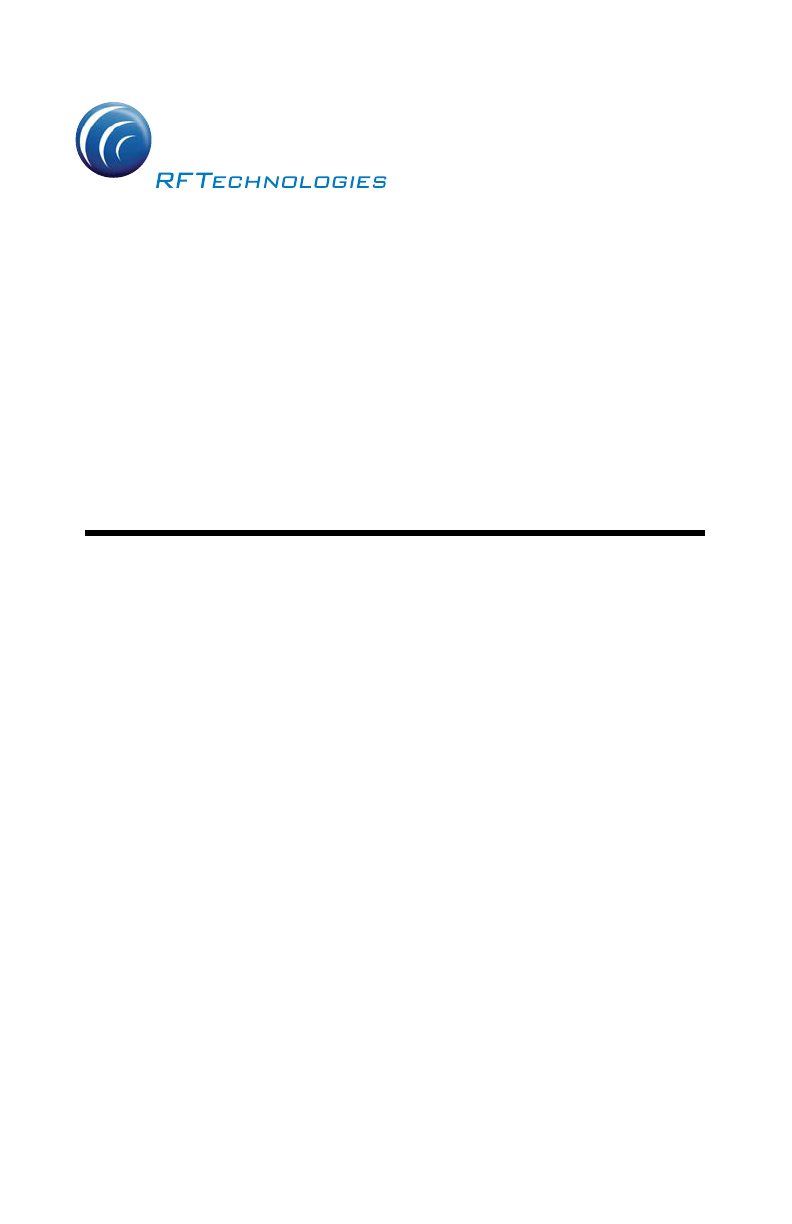
®
3125 North 126th Street, Brookfield, WI 53005
Phone: 800.669.9946 Web: www.rft.com
®®
Help Alert® Emergency Call
Solutions Staff Duress Pendant
User Guide
PN 0510-0332-A
Released 05/07/09
Users must read this Guide before using the Product.
Copyright 2009 by RF Technologies, Inc.
All Rights Reserved. No Part of this work may be reproduced or copied in any form or by
any means without written permission from RF Technologies, Inc.
Compliance
Federal Communication Commission (FCC)
Compliance
This device complies with Part 15 of the FCC Rules. Operation is subject to the
following two conditions: (1) this device may not cause harmful interference, and
(2) this device must accept any interference received, including interference that
may cause undesired operation of the device.
This equipment generates, uses, and can radiate radio frequency energy and, if not
installed and used in accordance with the instruction manual, may cause harmful
interference to radio communications. Operation of this equipment in a residential
area is likely to cause harmful interference in which case the user will be required
to correct the interference at his own expense. Changes or modifications not
expressly approved by the party responsible for compliance voids the user’s
authority to operate the equipment.
FCC and IC Radiation Exposure Statement for Portable Devices
(For the Staff Duress Pendant model 1000-9100)
This equipment complies with FCC and IC radiation exposure limits set forth for an
uncontrolled environment. This equipment is in direct contact with the body of the
user under normal operating conditions. This transceiver must not be co-located or
operating in conjunction with any other antenna or transceiver.

Important Warnings
It is important for your facility to implement and enforce the following WARNINGS in order to keep
all equipment functioning properly.
INSTALLATION AND CONFIGURATION—It is the responsibility of the facility to follow the
installation instructions carefully and to use the components and supplies specified by RF
Technologies, Inc. for all installations.
Failure to use the components and supplies specified by RF Technologies, Inc. may result in
equipment and/or system failure.
SYSTEM MAINTENANCE AND TESTING—It is the responsibility of the facility to
establish and facilitate a regular maintenance schedule for your system. This includes regular
inspection, testing, and cleaning. RF Technologies, Inc. recommend monthly maintenance
and testing of your system. It is also recommended that your facility keep records of
maintenance and test completions.
Failure to provide regular maintenance and testing of these products may result in equipment
and/or system failure.
SYSTEM INSPECTION—It is the responsibility of the facility to establish and facilitate a
regular inspection schedule for your system. RF Technologies, Inc. recommend quarterly
inspections of your system for safety and performance by a qualified RF Technologies, Inc.
representative.
To arrange for a quarterly inspection by RF Technologies, Inc., call our Technical Support
Department at (800)-669-9946 or (262) 790-1771.
Failure to provide regular inspection of these products may result in equipment and/or
system failure.
USER TRANING—It is the responsibility of the facility to implement structured training
procedures for all employees using the system. Only users who have received adequate training on the
use of the system should use the system.
Failure to adequately train employees may cause system failure due to user error. In addition,
incorrect use of the equipment may also result in system failure.
DISPOSAL—At the end of their service life the products described in this manual, as well as
accessories (i.e. lithium batteries, banding material, disposable pads, etc.), must be disposed
of in compliance with all applicable federal, state and local guidelines regulating the disposal
of products containing potential environmental contaminants. Dispose of the packaging
material by observing the applicable waste control regulations.
PRODUCT WARRANTIES—Failure to follow the Warnings and Cautions in this guide voids any
and all Product Warranties.

Staff Duress Pendant (0510-0332-A) - User Guide i
Contents
Preface . . . . . . . . . . . . . . . . . . . . . . . . . . . . . . . 1
Introduction . . . . . . . . . . . . . . . . . . . . . . . . . . . . . . . 1
Help Alert E-Call Solution . . . . . . . . . . . . . . . . . . . . 1
Intended Audience . . . . . . . . . . . . . . . . . . . . . . . . . . 1
Additional Detailed Documentation . . . . . . . . . . . . 2
Contact Information . . . . . . . . . . . . . . . . . . . . . . . . . 2
Product Warranty . . . . . . . . . . . . . . . . . . . . . . . . . . . 2
Chapter 1 Using and Staff Duress Pendant . . . . . . . . 3
Introduction . . . . . . . . . . . . . . . . . . . . . . . . . . . . . . . 3
The Staff Duress Pendant . . . . . . . . . . . . . . . . . . . . 3
Wearing the Pendant . . . . . . . . . . . . . . . . . . . . . . . . . 3
To Call for Assistance . . . . . . . . . . . . . . . . . . . . . . . . 4
LED Light Behavior . . . . . . . . . . . . . . . . . . . . . . . . . 5
Chapter 2 Maintenance. . . . . . . . . . . . . . . . . . . . 7
Replacing the Battery . . . . . . . . . . . . . . . . . . . . . . . . 7
Cleaning & Caring for the Pendant. . . . . . . . . . . . . 8
Chapter 3 Specifications . . . . . . . . . . . . . . . . . . . 9
Specifications . . . . . . . . . . . . . . . . . . . . . . . . . . . . . . 9
Environmental Specifications . . . . . . . . . . . . . . . . . . 9
Radio Specifications. . . . . . . . . . . . . . . . . . . . . . . . . . 9

Contents
ii Staff Duress Pendant (0510-0332-A) - User Guide
This page intentionally left blank.
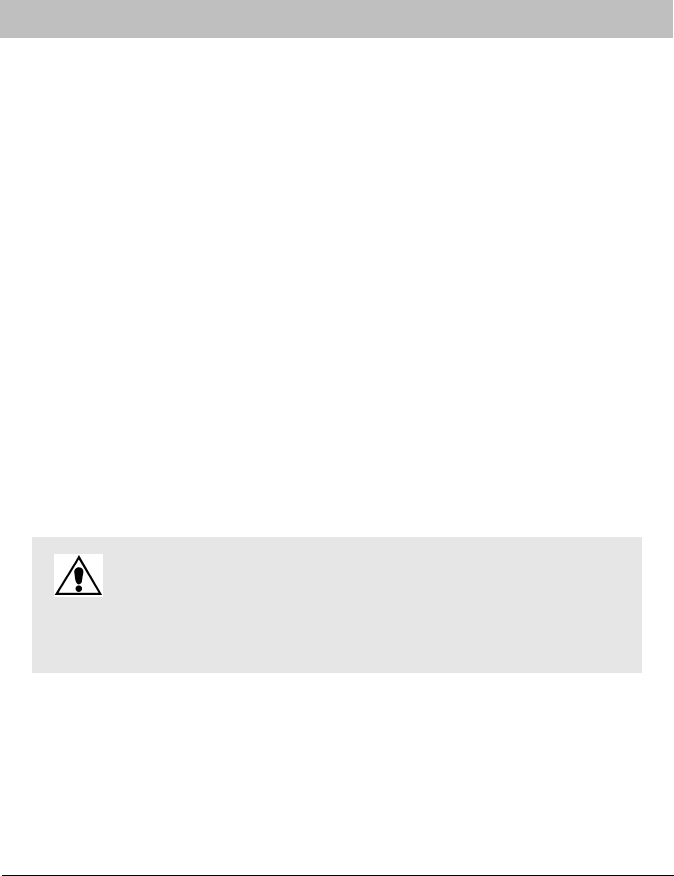
Staff Duress Pendant (0510-0332-A) - User Guide 1
Preface
Introduction
This guide provides important information about the Staff Duress Pendant, a
component of the Help Alert Emergency Call (E-Call) Solutions. It provides
detailed instructions about using the pendant as well as specific requirements.
Help Alert E-Call Solution
The Help Alert E-Call Solutions allow doctors, nurses and other staff members to
discreetly send a distress call when assistance is needed. The Help Alert software is
displayed on a monitor with the facility floor plan visible for accurate location
notification. The Help Alert E-Call Solution enables hospitals to secure the entire
facility (i.e. staff areas, departments, etc.) with a customized application based on
the PinPoint Real Time Location System (RTLS) platform.
The Reference Tags form a peer-to-peer network and enables the Staff Duress
Pendant to determine their exact location. The Help Alert E-Call Solution includes
mobile access functions via a PDA. This component allows security personnel to receive
visual and audible notifications and disable an alarm at the point of incident.
Intended Audience
The Staff Duress Pendant User Guide is intended for staff members who use the
Pendant. It includes detailed information about using the Pendant, LED behavior
and Pendant specifications.
WARNING: The Help Alert E-Call Solution is designed and
intended to work in conjunction with a facility’s overall security
program, including reasonable operating policies and procedures. The
Help Alert E-Call Solution, by itself, cannot prevent security
breaches.

: Preface
2 Staff Duress Pendant (0510-0332-A) - User Guide
Additional Detailed Documentation
Documentation for the Help Alert E-Call Solution is available in Portable
Document Format (PDF) on the system’s documentation CD-ROM. Please contact
your RF Technologies sales representative for replacement CR-ROMs.
Contact Information
For more information about RF Technologies, Inc. products go to www.rft.com.
For technical support, contact (800) 669-9946 or (262) 790-1784. For questions or
comments about documentation, contact the RF Technologies Technical
Publications team at techpubs@rft.com.
Product Warranty
Product Warranty information can be found on the Help Alert E-Call Solution
Documentation CD-ROM or with your original system proposal and invoice.

Staff Duress Pendant (0510-0332-A) - User Guide 3
Chapter 1
Using and Staff Duress Pendant
Introduction
The Staff Duress Pendant is a wireless, mobile device that allows staff members to
discreetly send a distress call when assistance is needed. When the system receives the call,
the facility floor plan is displayed on the monitor for accurate location data. The Staff
Duress Pendant sends periodic updates of its status to the Server via a check-in packet. The
check-in interval is configurable between 30 seconds and 7.5 days.
The Staff Duress Pendant
The Staff Duress Pendant is lightweight and compact. It can be worn outwardly to
maximize accessibility and used when emergency assistance is required. The Pendant is
battery powered and provides location data based on an existing infrastructure and
Reference tags when the Pendant’s button is pushed.
Wearing the Pendant
The Staff Duress Pendant is enclosed in a compact custom case. It can be worn around the
neck on a lanyard or clipped to a belt.

Chapter 1: Using and Staff Duress Pendant
4 Staff Duress Pendant (0510-0332-A) - User Guide
To Call for Assistance
Firmly press and hold the red button on the Pendant (for at least one second). A red light
illuminates while the button is depressed. When the light goes out, release the button. The
light blinks green briefly to indicate successful communication, then flashes red in 10-
second intervals to indicate that the Pendant is in an alarm state and transmitting data
packets.
When the alarm is acknowledged at the monitoring station, the light now flashes green in
10-second intervals to indicate that the alarm is now in an acknowledged state. Clearing the
alarm at the monitoring station automatically resets the Pendant for the next distress call.
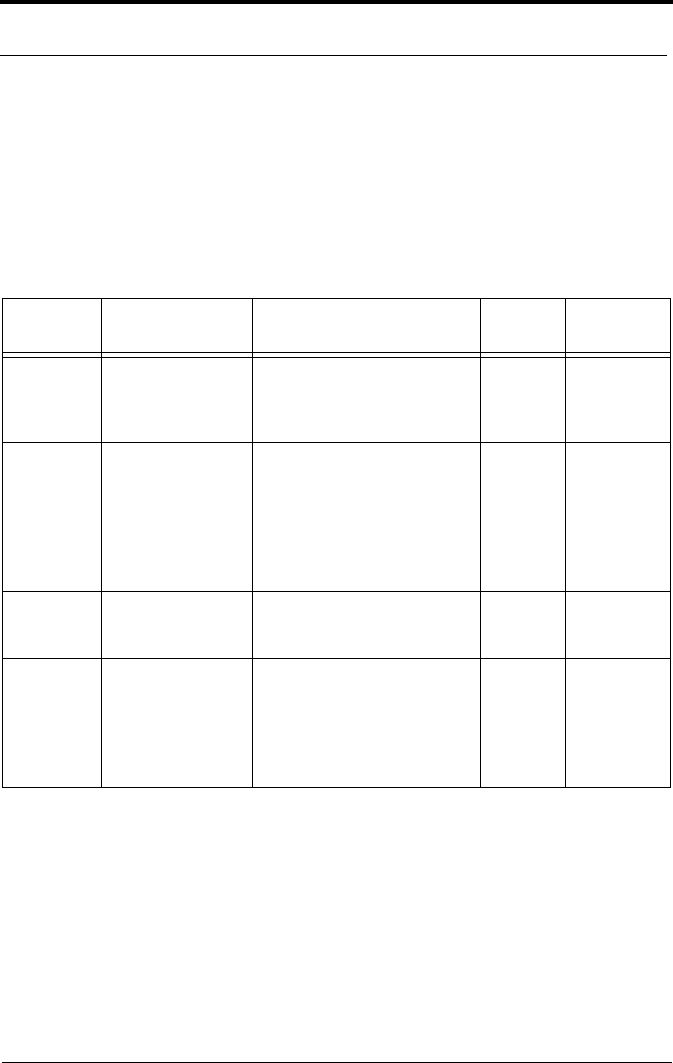
The Staff Duress Pendant
Staff Duress Pendant (0510-0332-A) - User Guide 5
LED Light Behavior
The Pendant contains two LED lights, one red and one green. These serves various
functions depending on the Pendant configuration and state. During normal operation the
red and green LEDs communicate battery status and provide visual indication that the
Pendant is operational. During an alarm condition the red and green LEDs indicate the
status of the alarm and the communication of this alarm to the Server software. The LED
behavior is outlined in the table below.
Pendant
Condition Condition Description Frequency Duration
Normal
Operation
Battery installed and
Pendant operating
properly
Green— indicates battery status OK.
Red—indicates battery needs
replacement.
Every 10
seconds
100 ms
(configurable 0
to 255ms)
Check
Working Status
User presses button <1
second. If the button is
pressed and released 5
times in quick
succession, the Pendant
sends a check-in packet
to the Server,
Red—illuminates once for each
button press to indicate button
operational.
Green—illuminates once if
successfully communicating with the
Server software,
Every 10
seconds
Duration of
button press < 1
second
In Alarm User presses button >1
second Red—illuminates for 10 seconds to
indicate that the Pendant is scanning
for nearby Reference tags.
Every 10
seconds
10 seconds
Alarm
Acknowledged
Security acknowledges
Alarm event on the
Help Alert software.
Software sent
acknowledged packet to
alarmed Pendant.
Green—illuminates for 10 seconds
to indicate that the Pendant is
scanning for nearby Reference tags.
Every 10
seconds
10 seconds

Chapter 1: Using and Staff Duress Pendant
6 Staff Duress Pendant (0510-0332-A) - User Guide

Staff Duress Pendant (0510-0332-A) - User Guide 7
Chapter 2
Maintenance
Replacing the Pendant Battery
The Staff Duress Pendant uses two AAA 1.5v lithium batteries. The battery holders are
found in the rear of the Pendant, on both sides of the circuit board.
To replace the batteries in the Pendant
1. Use your fingers or plastic tool to pray open the back cover of the Pendant. There
is a small notch in the casing to allow for opening the back cover.
2. If changing the batteries, use a small, non-conductive piece of plastic or wood to
pop the battery free from the battery holder.
NOTE: Do not use a metal screwdriver or metallic instrument to remove the
battery. This May damage the device.
3. Press the red button a few times ensure no charge is remaining in the circuits.
4. Insert each battery into its battery holder. Be sure to align the positive (+) end of
the battery as marked on the battery and battery holder.
5. Verify LED light communication.
6. Snap the back cover back onto the Pendant.
7. Dispose of the old lithium battery according to your federal, state and local
guidelines.
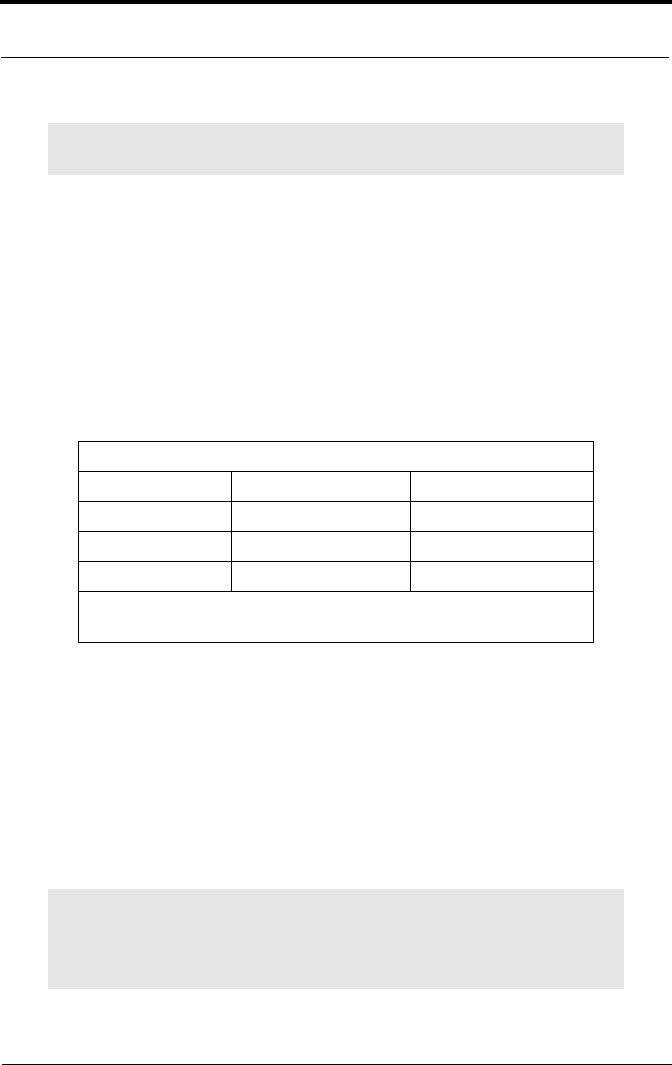
Chapter 2: Maintenance
8 Staff Duress Pendant (0510-0332-A) - User Guide
Cleaning & Caring for the Pendant
1. Remove the Pendant from the lanyard or belt clip.
2. Pre-clean the Pendant using an approved cleaner.
• A soft brush can be used to clean the hard-to-reach areas.
• Brushes must be sanitized after each use according to the manufacturer’s
instructions and your facility’s infection control procedure.
3. Sanitize the Pendant by spraying it with an approved .
Using an approved cleaner does not confirm the suitability of the cleaner to
meet your infection control standard; it only indicates that the Pendant will not
be harmed by the cleaner.
• Allow the cleaner to remain on the Pendant for the amount of time specified by
the manufacturer. When using surface disinfectants and decontaminate
cleaners, always follow the manufacturer’s instructions.
4. Wipe the Pendant with a clean cloth or towel, and then allow the Pendant to air-dry.
5. Place the clean Pendant in a storage container for future use.
CAUTION: Use of non-approved cleaners can cause permanent damage to
the Pendant and will void any and all warranties.
Approved Cleaners
Airex 109A Isopropyl Alcohol Quest 256
Cavicide™ Neutral Quat 128™ Virex II-256
Health-Tec™ Quik Fill 920™ Sani-cloth HB (wipes)
Hi-Tor Plus™
NOTE: Some agents are intended for topical, antimicrobial use only
and will not destroy viruses such as Hepatitis B and HIV
CAUTION: The Pendants may be sprayed or rinsed with water or the
approved cleaners during cleaning, but must not be soaked or submerged.
Soaking or submerging Pendants may result in equipment and/or system
failure.
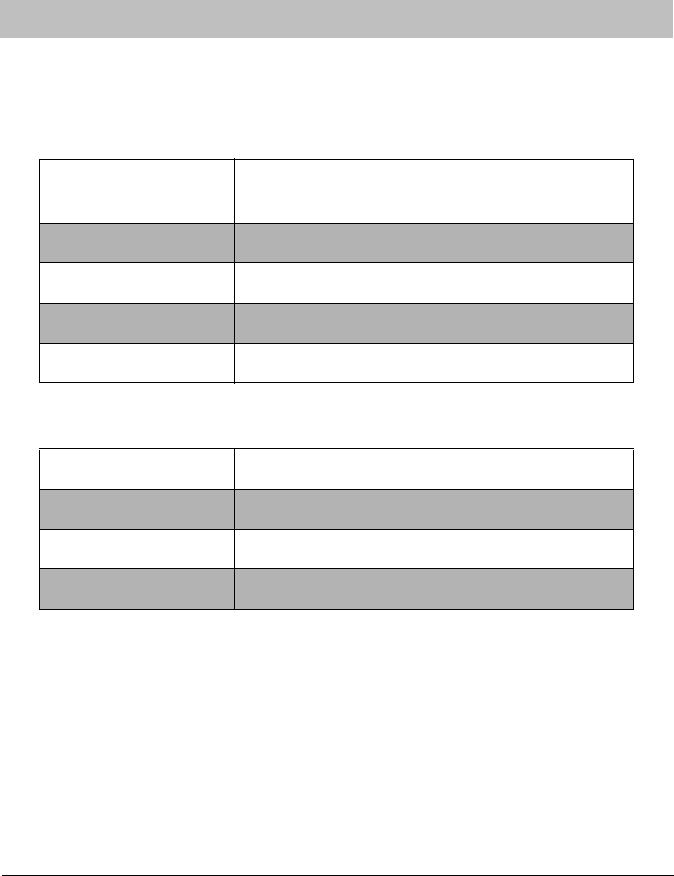
Staff Duress Pendant (0510-0332-A) - User Guide 9
Chapter 3
Specifications
Specifications
Environmental Specifications
Radio Specifications
Dimensions 62.5 mm x 50 mm x 16.3 mm (with lanyard
add 6.4 mm)
Weight 1.6 ounces
Power Two AAA 1.5v lithium batteries
Color Blue
Operating Temperature 40-125 degrees Celsius
Standard Compliance IEEE 802.11b, Wi-Fi
Frequency Range 2.412 - 2.462 GHz
Transmission Power +18dBm
Regulations Approvals FCC Part 15 Sub Part C
RF Technologies, Inc.
3125 North 126th Street, Brookfield, WI 53005
Phone: 800.669.9946 Web: www.rft.com