RDI Technology BM200M 5 Inch Wireless Touch Monitor User Manual CM542512 20180104
RDI Technology (Shenzhen) Co., Ltd. 5 Inch Wireless Touch Monitor CM542512 20180104
User Manual

1
5 InchWirelessTouchMonitorwithP/THDCamera
BC200WilrelessP/THDCamera
BM200M5 InchWirelssTouchMonitor
2
WARNING
STRANGULATIONHAZARD‐Keepcordoutofchild'sreach.NEVERplacecameraorcordswithin3
feetofcriborplaypen.NeveruseextensioncordswithACAdapters.OnlyusetheACAdapters
provided.
•Someadultassemblyorinstallationrequired.
•Thisproductcontainssmallpartsthatmaycausechoking.Keepsmallpartsawayfromchildren.
•ThisproductisNOTintendedtoreplacepropersupervisionofchildren.YouMUSTcheckyour
child’sactivityregularly,asthisproductwillnotalertparentstosilentactivitiesofachild.
•Beforeusingthisproduct,readandfollowallinstructionscontainedinthisbooklet,andreadand
followallinstructionsandwarningsontheproduct.
•NEVERusethetransmitterormonitornearwater,includingnearabathtub,sink,laundrytub,wet
basement,etc.
•Thisproductisintendedforindooruseonly.
•Thisproductisnotintendedforuseasamedicalmonitoranditsuseshouldnotreplaceadult
supervision.
•Thetransmitterdetectsnormalsoundlevelswithinarangeof2to3meters(6to10feet)froma
child.Ifthechildmovesoutsideofthisrange,ifmaynotbeabletodetectsoundsfromhimorher.
•Itisessentialthatyouchecktheoperatingrangeandconditionofthetransmittermonitoroninitial
installationandonaregularbasisafterthat.
•Checkreceptionregularly.Testmonitorbeforeuseandafterchangingcameralocation.
•Donottakeaparttheproductbyyourself.
•Topreventoverheating,keeptheproductandACpoweradaptersawayfromanydirectsunlight
andheatsourcessuchasradiators,heatregisters,cookingdevices(e.g.,stovesandovens)andother
appliancesthatproduceheat(e.g.,amplifiers,televisionsandstereos).
•Ensurethattheproductiswellventilatedduringuse.Avoidcontactwithpillowsandfurniturethat
mayblockventilation.
•UseonlytheACadaptersprovidedwiththeproduct,asotheradaptersmaydamagetheproduct.
Plugtheadaptersonlyintostandardhouseholdcurrent(100~240voltsAC).PlacetheACadapters
avoidingpinchpointsotherwiseyoucandamagetheadapters.
•WhenanACadapterispluggedintoapowersource,DONOTtouchtheexposedendoftheAC
adapter’scord.
•DonotuseextensioncordswiththeACpoweradapterstoavoidentanglement.
•Imagesandsoundsaretransmittedbytheproductoverpublicairwavesandtransmissionsmaybe
pickedupbyotherunits.(Althoughthetransmissiondistanceis100morlonger,itmayvary
dependingonwhetherthereareobstaclesbetweenthecameraandthemonitor.)
•Cautionifyouusethesystemtowatchayoungchild,donotplacethecamerawherethechildcan
reach.
•Whenusingthesystemwithonlybatterypowerandthechargeislow,thenthepictureandor
soundmayaffected.IfthisoccursthenpleaseconnecttheACpoweradapter.
Thetransmissionrangeofthewirelesssignalmayweakenifheavyobstructionssuchasaconcrete,
brick,ormetalwallsarebetweenthecameraandmonitor,orifthereareseveralWi‐Firoutersand
devicesinyourenvironment.
ToavoidinterferencewithRFsignal,keepyourcellphoneatleast3ftawayfromtheCameraand
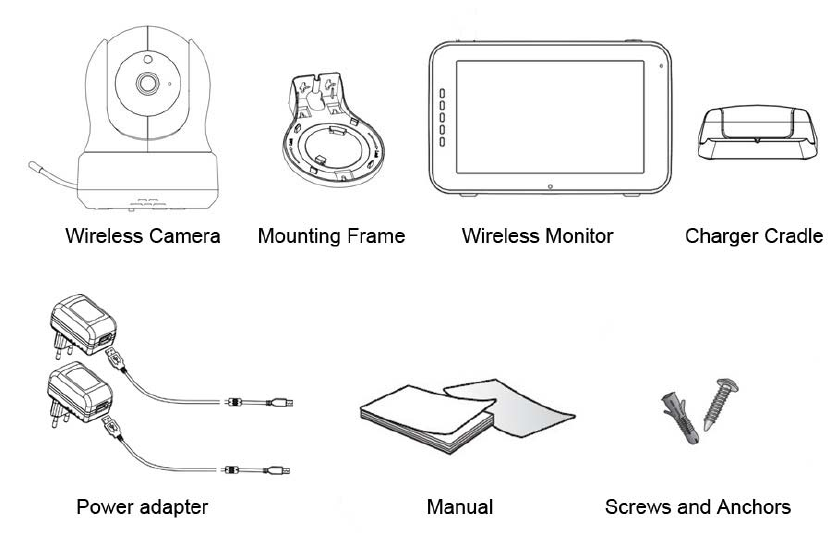
3
Monitor.
CAUTION
Riskofexplosionifbatteryisreplacedbyanincorrecttype.
Disposeofusedbatteriesaccordingtotheinstructions.
Features:
z 5’’portableLCDmonitor
z 2.4GHzdigitalwirelesstechnology
z Systemexpandableupto4cameras,signaldisplayorquaddisplay
z Multiplelanguageselection
z HD(720P)camerawithnightvisionandsoundtrigger
z Lullabyandtemperaturedisplay
z 2wayaudio‐monitorcantalkbacktocamera
z Nightlight
z Digitalzoom,pan&tilt
z RechargeableLithiumbatteryforportableuse
z ExtendedbatterylifewithPowerSavemode
z Secure,long‐rangedigitalwirelesssignalupto900ft
z Camerawithmountingbracketforwall/ceilingmounting
What'sIncluded
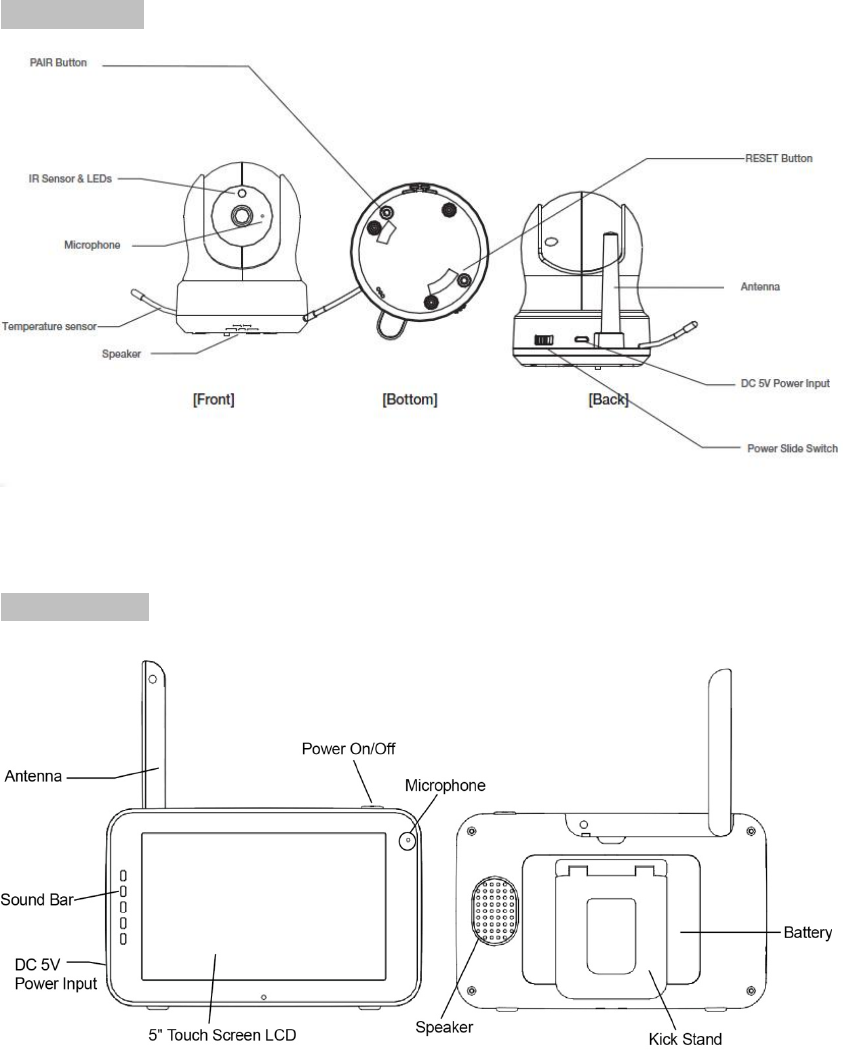
4
ProductOverview
WirelessCamera
WirelessMonitor
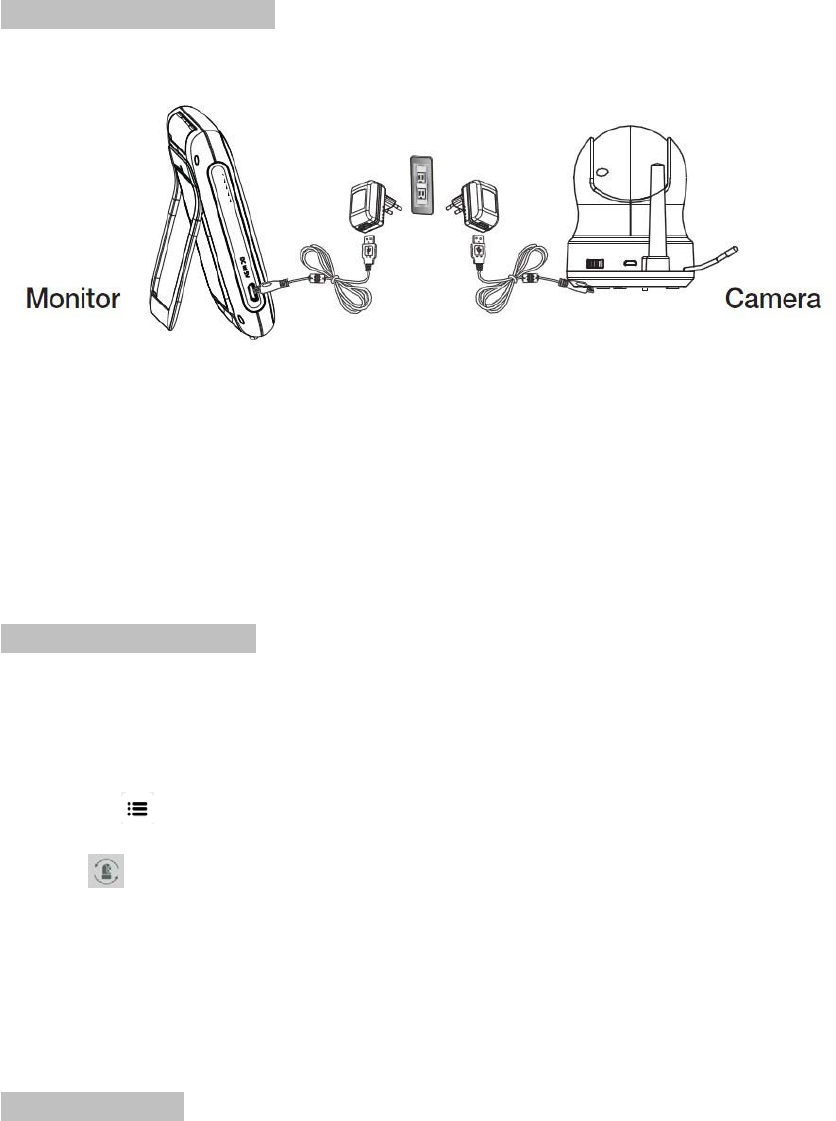
5
GettingStarted
InstallingtheMonitor&Camera
1. Fullychargethemonitorviapoweradapterorchargingcradlebeforeuse.Cameramustbe
pluggedinatalltimes.
2. Placethecamerainthepreferredposition.Youcanplaceitonthetable/cabinet,ormountitona
wallviamountingframe.
3.Pressthepowerbuttonforabout4‐5secondtoturnonthemonitor.
4.Pressandholdtheon/offbuttontoswitchthecameraon.
PairingtheMonitor&Camera
Theunitsalreadycomepairedforyourconvenience.
Ifyouhaveadditionalcamera,pairyourcameraasfollow:
1.Poweronwirelessmonitorandwirelesscamera.
2.Touchtheliveviewscreenonthemonitortomakethesettingsiconappear.
3.Pressthe[]buttononthemonitor.
4.Press[]iconandselectcameranumber.
(Themonitorwillsearchforthecamerawhensettopairingmode.Acountdownclockwillappearat
themiddleofthescreenandwillstartcountingfrom30to0).
5.Pressthe[PAIR]buttonfoundonthebottomofthecamera.
6.Ifthemonitorsuccessfullypairswiththecamerawithinthe30seconds,itwillautomaticallyswitch
tothecamera'scurrentview.
IndicatorDescription
LiveView
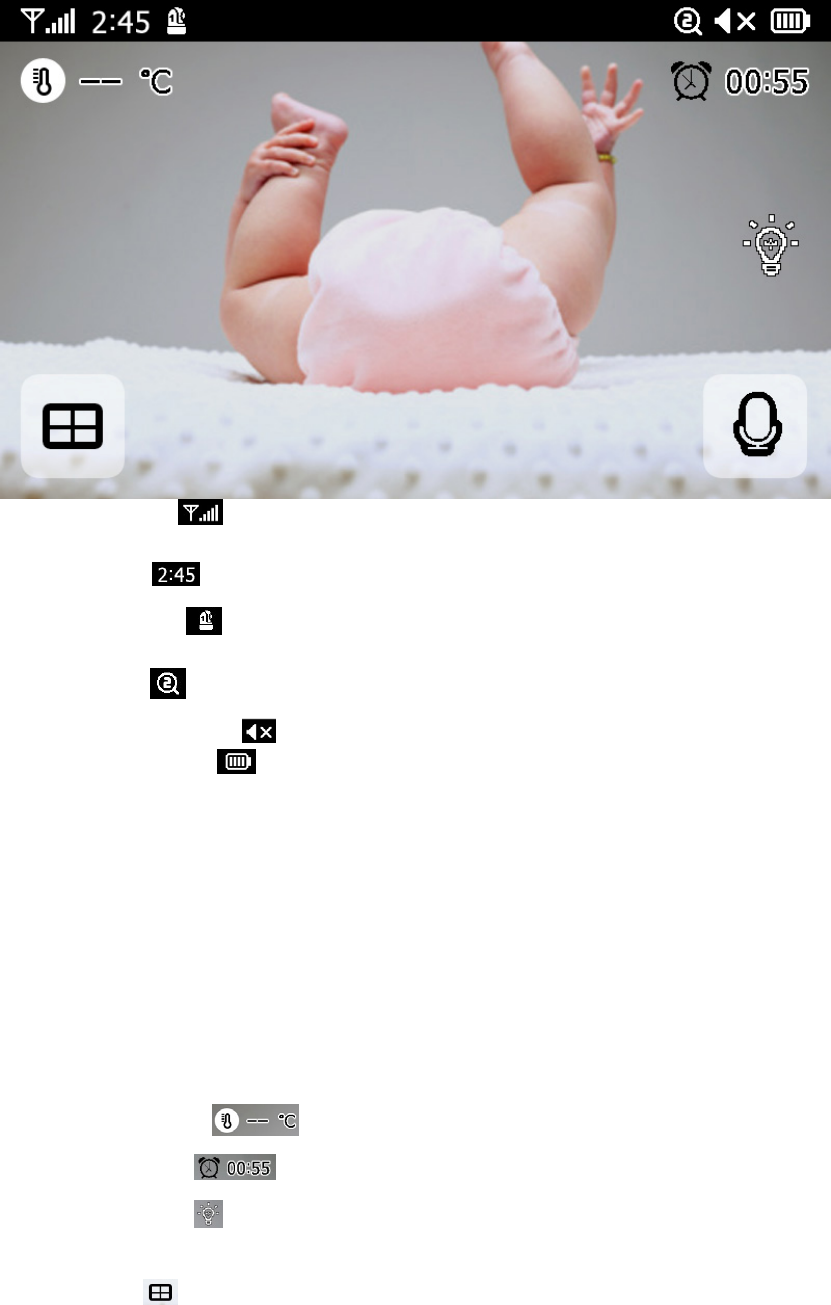
6
1. Signalindicator:Showsthestrengthofthesignalbeingreceivedfromthecamera.Ifan'x'
showsuponthesignalbar,thenthesystemis"outofrange".
2. DigitalClock:Displaysthetimethatissetonthemonitor.
3. Cameranumber:Indicateswhichcameraisbeingdisplayedonthecurrentscreen
4. Zoommode:IndicatesZoommode.x1/x1.5/x2
5. MonitorSpeakerMute:Indicatesthemonitor'sspeakerismuted
6. BatteryPowerLevel:Showsthestatusofthebattery
•BatteryStatus
AbatterychargestateindicatorwithintheLCDwillshowthelevelofchargeindicatingfivestates,
includingalert(flashingredbatteryoutline),1/4,1/2,3/4andfull.
FlashingRedBatteryFrame
¼BatteryfillRed
½BatteryfillWhite
¾BatteryfillWhite
FullBatteryfillWhite(thepowersupplyisnotconnected)
FullBatteryfillWhiteandlightningbolticonalternately(thepowersupplyisconnected)
Whenthepowersupplyisconnectedthelightningbolticondisplayedoverthecentre.
7. Temperatu reDisplay: Showsthetemperatureoftheroom.
8. Feedtimecounter: Acountdownclockofthefeedtime.
9. NightLightOn/Off: Indicatesifthenightlightisonoroff.Youcancontrolthenightlighton
thecameraremotelyormanually
10. QuadMode:Pressthisbuttontoswitchtoquadmode.Whentwocamerasarepaired,there
willbetwodisplays.Iftherearemorethantwocameraspaired,therewillbefourdisplays.Up
to4camerascanbepaired.Youcan’tlistentotheaudiofromcameras.

7
11. TalkBack: Pressthisbuttonwhiletalking.
Note:
a) “TalkBack”buttononlyappearonsinglecameraLiveViewmode
b) PressandholdTalkBackbutton,canactivatetalkbackfunction
c) Ifcameraunitwasplayinglullaby,itthenitwillbepaused.
d) Thecameraspeakerloudnesssettingissameaslullabyplaylevel.(selectMenu>Sound>Camera
Volume)
e) IfreleaseTalkBackbutton,thengobacktoLiveViewmode.IfCamerapreviouslylullabyhas
beenturnedon,thenitwillresumeplaylullabyagain.
OperationKey
Bytappinganypositiononthescreenthen“Operation”keyscomeout
Ifusertapesscreenwithouttouchinganyfunctionkey(ortimeisoutafter10seconds),thenitwill
backtoLiveViewmode.
1. MenuSetting: Menusettingincludesmonitorandcamerasettings
2. MonitorVolume: adjustthemonitorvolume
3. ZoomIn/Out: Youcanhaveacloserlookviathisbutton
4. Lullaby: PresstheLullabyicontoturnlullabiesON/OFF.Plays4pre‐programmedsongs
5. NavigationControls:UsethisicontoremotelyPan/Tiltthecamera
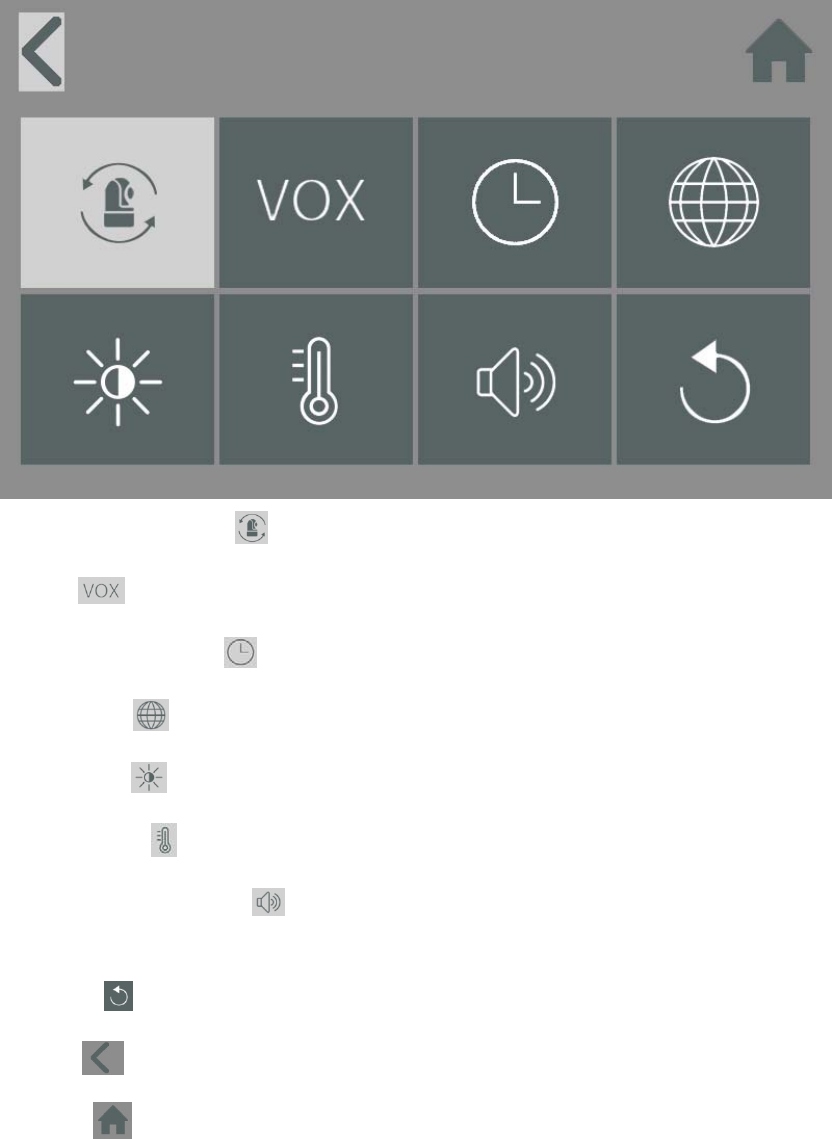
8
MenuPage
1. Pair/UnpairCamera:Youcanconnectupto4camerastoyoursystem.
2. VOX: SettheVOXsensitivitytodetectloworhighsoundlevels.
3. Date&Time&Timer: Setupthesystemdate&time&feedtimer.
4. Language:Settinglanguageforthemonitor.
5. Brightness: Youcanadjustthebrightnessofeachindividualcamera.
6. Temperature: YoucansetCelsiusorFahrenheit.
7. Camera&AlarmVolume: Youcanadjustthecameraandalarmvolume:5beingtheloudest
and0beingmute.
8. Default: Resetthemonitorbacktoitsfactorysettings.
9. Back: Savethesettingsandreturntopreviouspage.
10. Home: ReturntoLiveView.
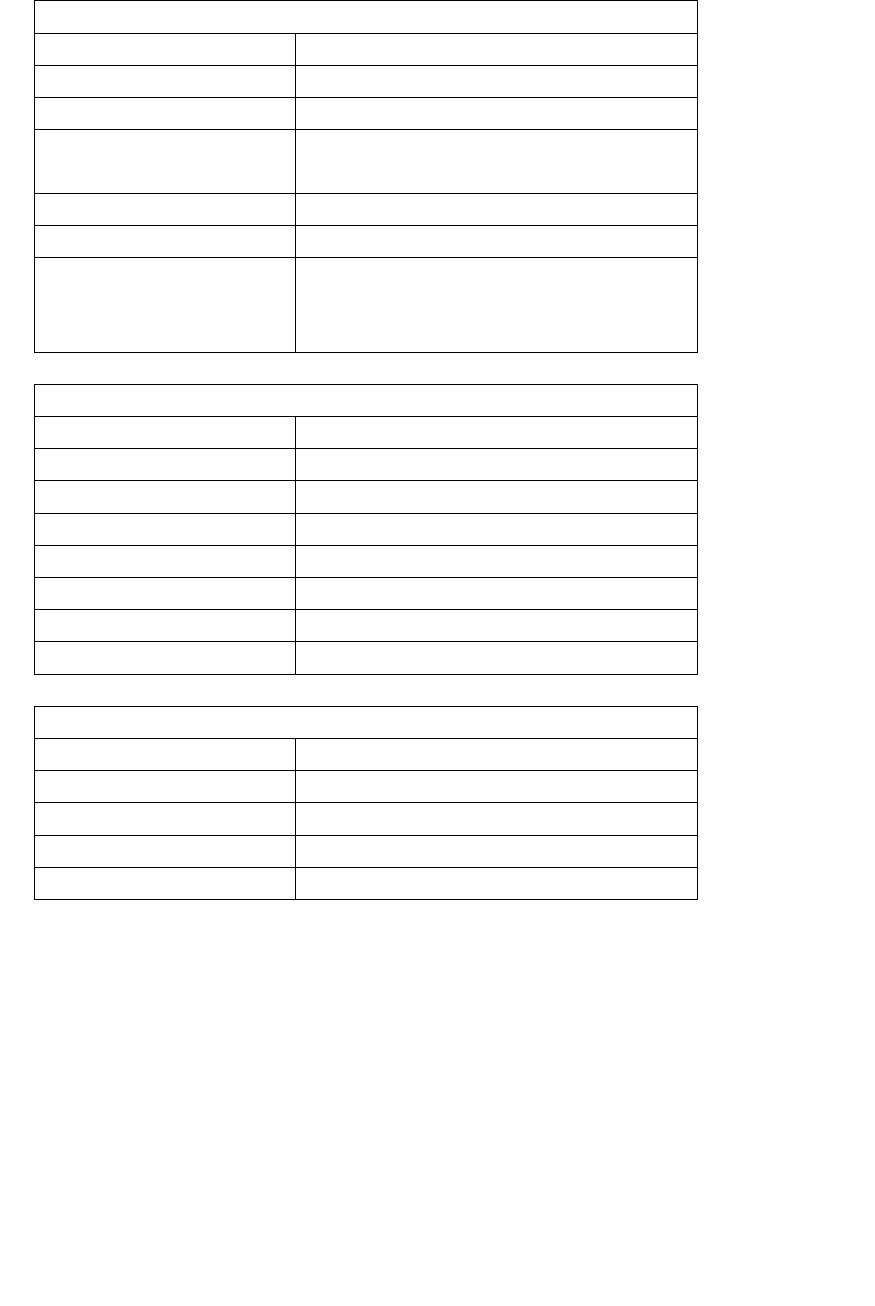
9
Specification
Kit
OperatingFrequencyRange2.4GHz
TXPower17dBm
RXSensitivity‐88dBm
TypeofSpreadSpectrum
Used
FHSS
TypeofModulationUsedGFSK
DataRate4Mbps
CommunicationRange300M
Thetransmissionrangeofthewirelesssignal
mayweakenaccordingtoyourenvironment.
Camera
Imagesensortype1/4"ColorCMOSImagesensor
EffectivePixel1280(H)x1024(V)
Powerrequirement5VDC1.5A
ImageResolution10fps@1280*720
Lens3.95mmF2.2
ViewingAngle(Diagonal)55°(FOV)
IRLED/NightVisionRange5m940nm
Operationtemperature‐10~40°C
Monitor
LCDPanelsize5"touchpanel
LCDResolution800x480
OperatingTe mperat ure14°F~104°F(‐10~40°C)
OperatingHumidity0%~85%
Powerrequirement5VDC1.5A
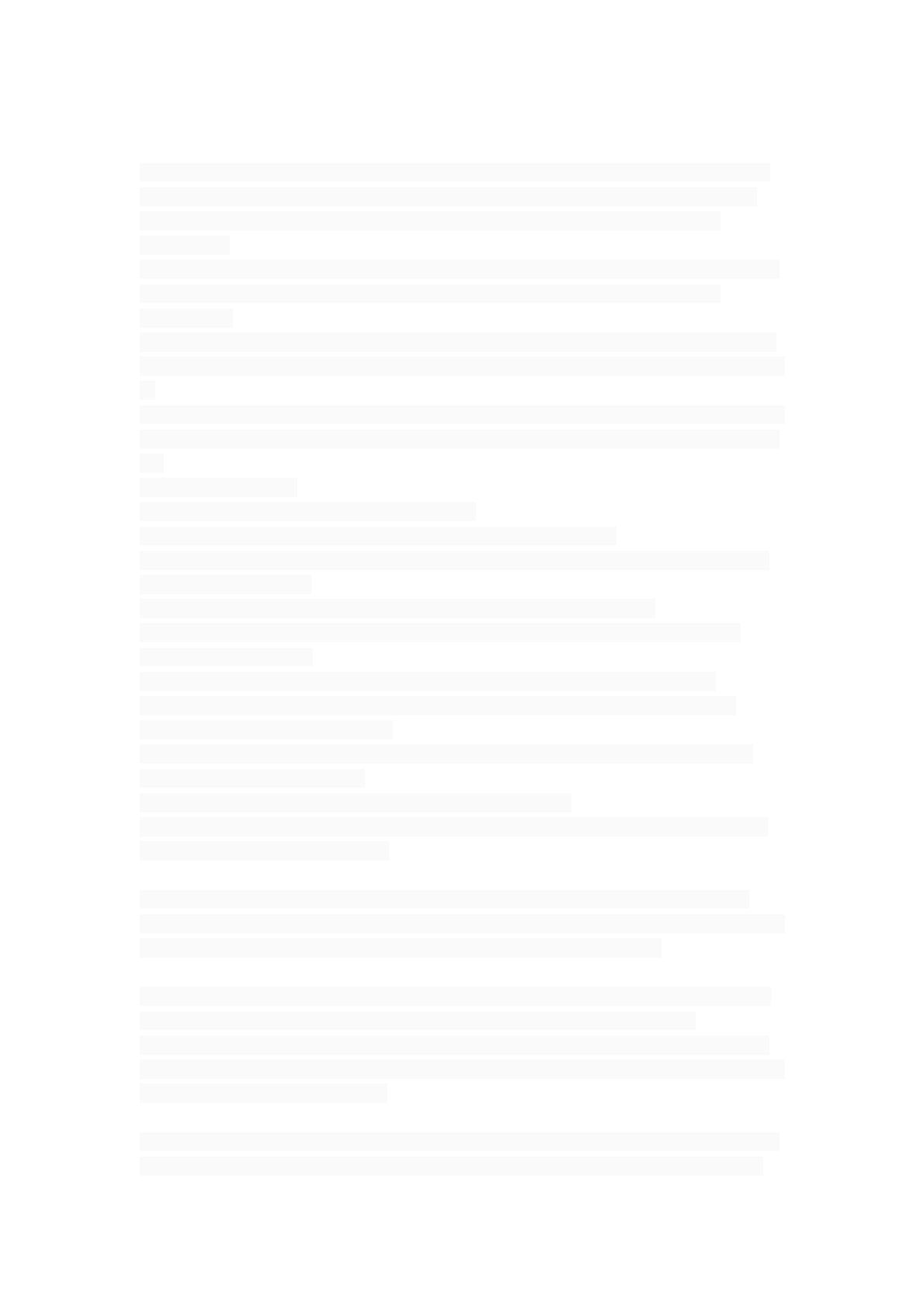
FCC Statement
This equipment has been tested and found to comply with the limits for a Class B
digital device, pursuant to part 15 of the FCC rules. These limits are designed to
provide reasonable protection against harmful interference in a residential
installation.
This equipment generates, uses and can radiate radio frequency energy and, if not
installed and used in accordance with the instructions, may cause harmful
interference
to radio communications. However, there is no guarantee that interference will not
occur in a particular installation. If this equipment does cause harmful interference
to
radio or television reception, which can be determined by turning the equipment off
and on, the user is encouraged to try to correct the interference by one or more of
the
following measures:
-Reorient or relocate the receiving antenna.
-Increase the separation between the equipment and receiver.
-Connect the equipment into an outlet on a circuit different from that to which the
receiver is connected.
-Consult the dealer or an experienced radio/TV technician for help.
To assure continued compliance, any changes or modifications not expressly
approved by the party.
Responsible for compliance could void the user’s authority to operate this
equipment. (Example- use only shielded interface cables when connecting to
computer or peripheral devices).
This equipment complies with Part 15 of the FCC Rules. Operation is subject to
the following two conditions:
(1) This device may not cause harmful interference, and
(2) This device must accept any interference received, including interference that
may cause undesired operation.
The SAR limit adopted by USA and Canada is 1.6 watts/kilogram (W/kg) averaged
over one gram of tissue. The highest SAR value reported to the Federal
Communications Commission (FCC) and the Industry Canada (IC) for this device
type when it is tested for use at the properly worn on the body is 0.084 W/kg.
The device complies with the RF specifications when the device is used near your
ear or at a distance of 0 mm from your body. Ensure that the device accessories

such as a device case and a device holster are not composed of metal components.
Keep your device 0 mm away from your body to meet the requirement earlier
mentioned.
This device was tested for typical body-worn operations. To comply with RF
exposure requirements, a minimum separation distance of 0 mm must be
maintained between the user’s body and the handset, including the antenna.
Third-party belt-clips, holsters, and similar accessories used by this device should
not contain any metallic components. Body-worn accessories that do not meet
these requirements may not comply with RF exposure requirements and should be
avoided. Use only the supplied or an approved antenna.