Rayrun Technology RM06 Remote Controller User Manual
Rayrun Technology Co., Ltd Remote Controller
User Manual
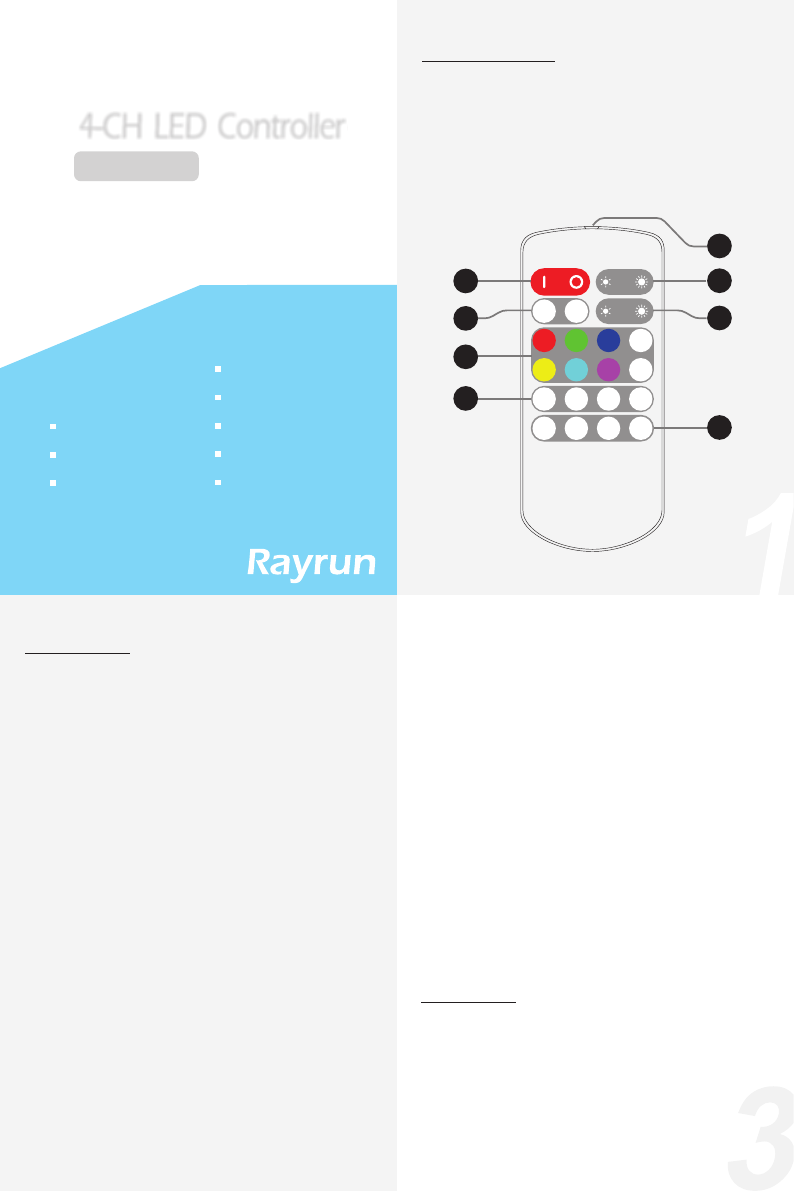
2
WHITE
All
Zone 1ZONE
MODE
+
MODE
-
WHI TE
2 3
ZONE
ZONE
COLOR
+
COLOR
-
ONLY
WHI TE
OFF
SPEEDSPEED
-
+
COLOR
Thank you for purchasing our products. RQ211 and RQ212 4-
ch RGBW LED controller is designed to drive constant voltage
LED products with common anode connection in voltage range
of DC6-24V. RQ211 is master unit controlled by a RF remote,
RQ212 is slave unit synchronized with RQ211 wirelessly. User
can program them to multi-zone group by the remote, and
setup white or color lighting or synchronized dynamic modes in
different zones.
4-CH LED Controller
User’s Manual
RQ211 / RQ212
RGBW 4-ch Output
Wireless Sychronizing
Full Protection
RF Remote Controller
Waterproof Option
Ultra Slim Design
Easy Group Setting
Multi-Zone Control
Introduction
Installing
1
25
6
8
Functions
1. Turn On/ Standby
Press ‘I’ key to turn on unit or press ‘O’ key to turn off. At power
on moment, unit will automatically restore to previous status
before power cut.
8. Remote Controller Indicator
This blue indicator will blink when remote controller works.
The remote controller works at radio frequency, the signal can
pass through barrier, so it’s not necessary to aim at the
controller when operate the remote.
Wireless Synchronizing
3
4
3. White Brightness
Adjust white LED brightness. Press the right side key to
increase white LED brightness and the left side key to
decrease.
4. Static RGB Color Selection
These keys control the RGB static color.
a) Press color printed keys will set the RGB LEDs to
correspond color light as the key. There are 6 shortcut color
keys to make direct color selection.
b) Press ‘COLOR+’ and ‘COLOR-’ to scroll over all preset static
colors, including the 6 shortcut key colors.
2. White Mode
These two keys control white LED working mode. Press
‘WHITE ONLY’ key, all RGB color will be shutdown and only
white LED lights up. Press ‘WHITE OFF’ key, the white LED
will turn off and RGB LED remain it’s previous status.
5. Color Brightness
Adjust RGB color brightness. Press the right side key to
increase RGB LED brightness and the left side key to decrease.
6. RGB Dynamic Modes Control
These keys control the RGB dynamic modes.
a) Press ‘MODE+’ and ‘MODE-’ key to select preset dynamic
modes.
b) Press ‘SPEED+’ and ‘SPEED-’ to control the dynamic
mode running speed.
7. Zone Control
Select the target zone controlled by remote. The RQ211
master unit is always zone 1 and the RQ212 slave unit can be
programmed to any zones. The remote will control the
corresponding zone(s) after the specific zone key is pressed
once. For every power up for RQ211, the zone is restored to
‘All Zone’.
RQ211 and RQ212 can be programmed to a group and
operate in different zones. RQ211 is a master controller which
receives remote control signal and sends out wireless
commands to RQ212. RQ212 is slave controller and can only
be programed to RQ211 master controller for group working.
For proper wireless working, RQ212 should be in a good
wireless receiving range from RQ211.
7
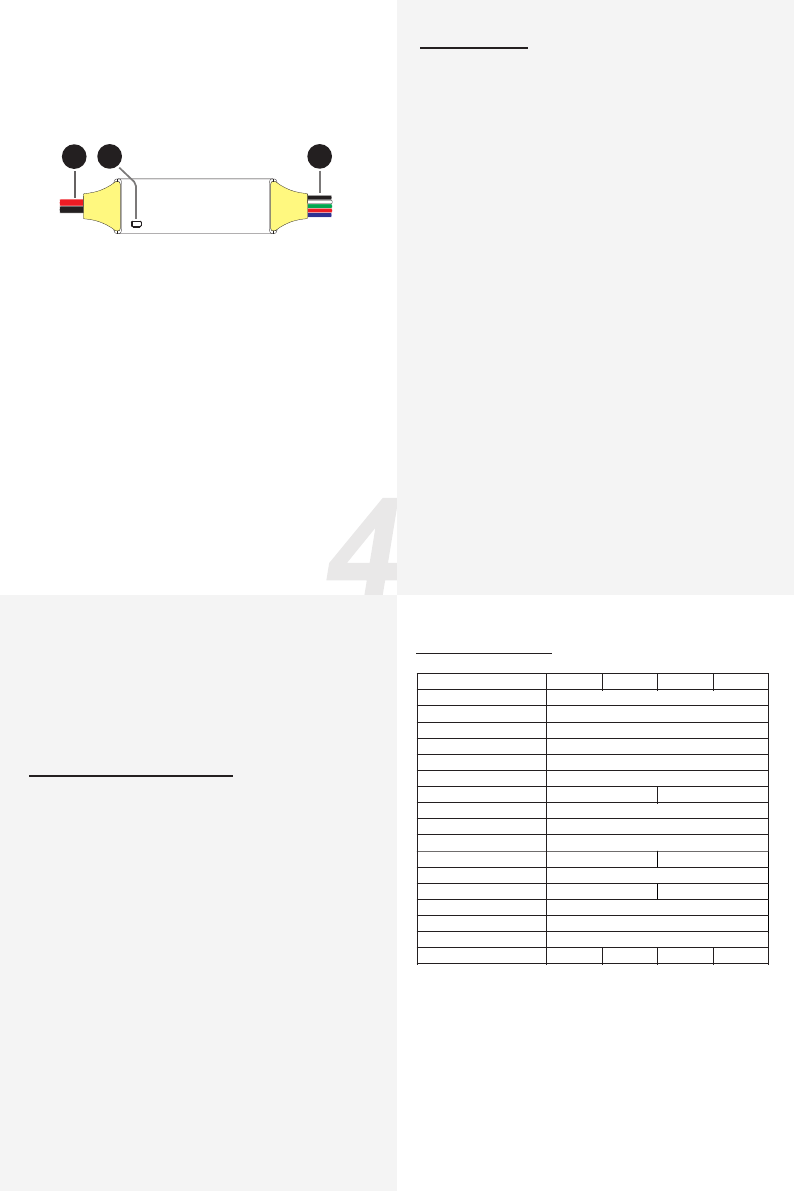
5
6
Specification
9
10
11
9. Power Supply
The red power cable should be connected to power positive
and black to negative. The controller unit can work from DC
6V to 24V, Please make sure the power supply voltage is
same as the LED load and the power is capable for the load
wattage.
10. LED Output
RQ211/RQ212 supports constant voltage driving LED
products with common anode connection. The black cable
on the output side is the common node, it connects to the
power supply positive inside the controller. The white,
green, red and blue cable runs the driving signal of relevant
LED color, please connect the color cables to the cathode of
relevant color LED loads and the black cable to the common
node.
11. Status Indicator
This is a full color status indicator. It displays all working status
of the controller. It indicates different events as following:
Blue: normal working.
Short single white flash: new command executed.
Long single white flash: reach mode or color cycle edge.
Long single yellow flash: reach speed or brightness limit.
Red flash: overload protected.
Yellow flash: overheat protected.
Operation
12. Using Remote
Please pull out the battery insulate tape before using. The RF
wireless remote signal can pass through some nonmetal
barrier. For proper receiving remote signal, please do not
install the controller in closed metal parts.
13. Pairing New Remote
The remote and RQ211 is 1 to 1 paired as default. Further
more, one master unit can be paired to 5 remote controllers
and every remote can be paired to any master unit.
Please do following steps to pair new remote to RQ211:
1). Plug off the power of RQ211 and plug in again after 5
seconds.
2). Press remote ‘ON’ and ‘White Bright +’ key together in 5
seconds after RQ211 power on, and then press ‘RED’ key in
another 5 seconds.
After this operation, the RQ211 indicator will flash white for
3 times to display the command is accepted, the master unit
now recognizes the new remote. Only 5 latest paired remote
controllers can be recognized by RQ211.
14. Program Slave to Zone
The RQ212 slave controllers can be programmed to zone1, 2
or 3. There’s no quantity limit in each zone group.
Do the following steps to program slave controller to master:
1). Keep the RQ211 controller power on and the remote
already paired to it.
2). Plug off the power of RQ212 slave controller and plug in
again after 5 seconds.
3). Press remote ‘ON’ and ‘White Bright +’ key together in 5
seconds after RQ212 power on, and then press ‘1 ZONE’, ‘2
ZONE' or ‘3 ZONE’ key in another 5 seconds.
After this operation, the RQ212 indicator will also flash
white for 3 times to display the programming is accepted,
the slave is now programmed to the relevant zone.
Advanced Features
15. Waterproof
RQ211/212 is a standard version which can be used in dry
environments. RQ211/212-S is fully waterproof with IP68
standard, and can be used under water within depth of 30
meters.
Note: The remote receiving and master to slave
communication sensitivity will decrease when controller
installed in wet environment.
16. Protection
RQ211/212 series controllers have full protection function
for output short circuit, overload, and overheat. The controller
will automatically recover from protection when working
status is good.
Please ensure the LED loads are in rated range, outputs are
not shorted and the controller unit is in a good heat
dissipation environment to avoid protection.
Model RQ211 RQ211-S RQ212 RQ212-S
Dynamic mode 34 modes
Static Color 30 colors
PWM Grade 256 steps
White Brightness Grade 10 levels
Color Brightness Grade 5 levels
Speed Grade 10 levels
Direct Color Select 6 direct keys None
Overload protection Yes
Overheat protection Yes
Working Voltage DC 6-24V
Remote frequency 433.92MHz None
Synchronization frequency 2.4GHz ISM band
Remote control distance >15m at open area None
Master/Slave sync. >15m at open area
Zone Control 3 zones, infinite RQ212 in each zone.
Rated Output Current 3x2.5A + 4A
IP Grade IP-63 IP-68 IP-63 IP-68
This device complies with Part 15 of the FCC Rules.
Operation is subject to the following two conditions:
(1) This device may not cause harmful interference;
(2) This device must accept any interference received, including
interference that may cause undesired operation.
Caution:
Any Changes or modifications not expressly approved by the party
responsible for compliance could void the user's authority to operate
the equipment.