Realtek Semiconductor RTL8192SE 802.11 b/g/n RTL8192SE miniCard User Manual UserMan TX2 RTL8192SE
Realtek Semiconductor Corp. 802.11 b/g/n RTL8192SE miniCard UserMan TX2 RTL8192SE
Contents
- 1. Manual
- 2. User Manual 1
- 3. User Manual 2
User Manual 1
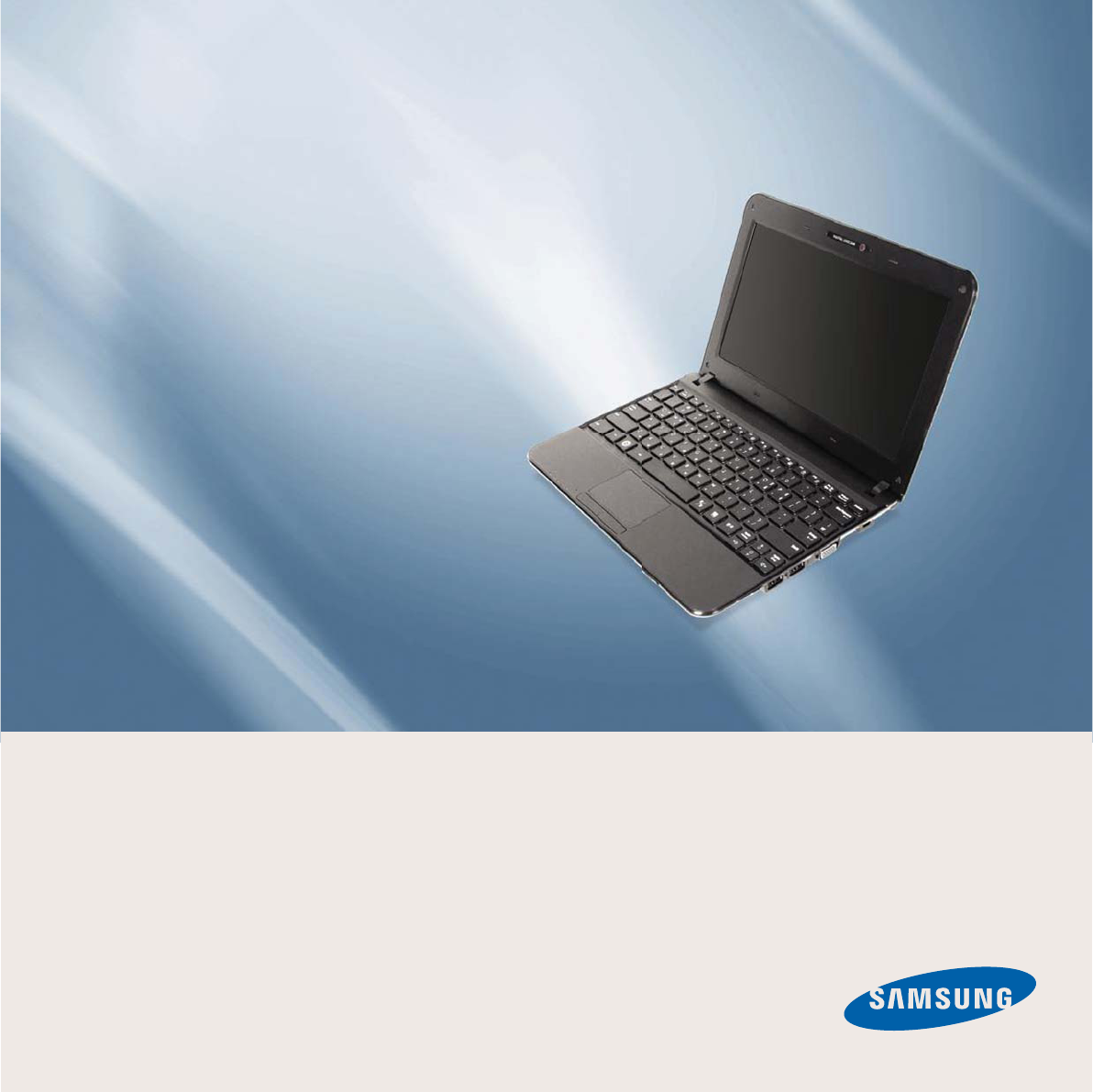
User Guide
SAMSUNG

Chapter 1.
Getting Started
Product Features 2
Before You Start 3
Contents 7
Safety Precautions 8
Proper Posture During Computer Use 24
Important Safety Information 27
Replacement Parts and Accessories 30
Regulatory Compliance Statements 33
WEEE SYMBOL INFORMATION 48
Overview 50
Turning the Computer On and Off 56
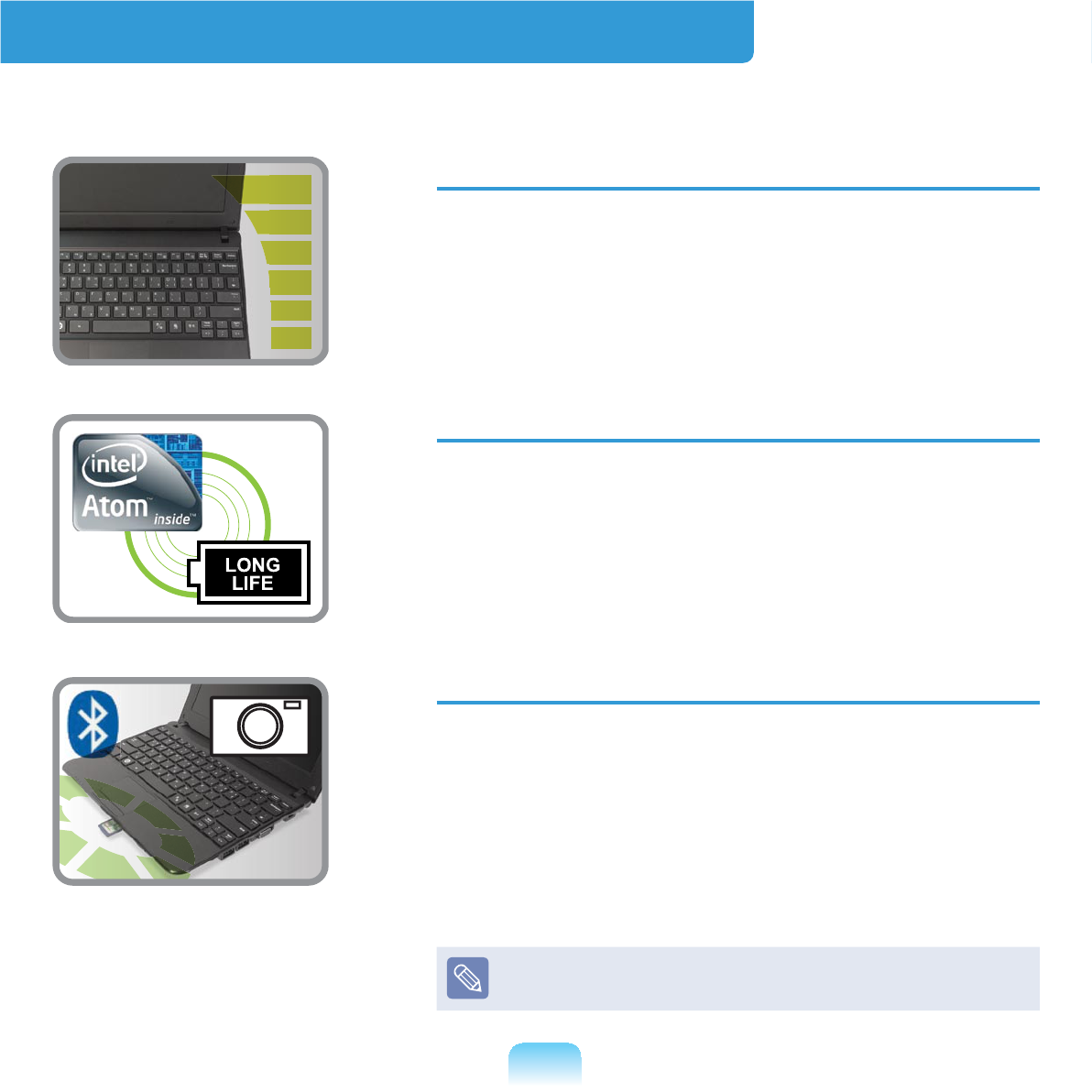
2
PC in Hand
z Improvedportabilitythroughitscompactsizeand
lightweight design
z Slim, Polished Design
Small but Powerful PC
z AnIntel“Atom”ProcessorwithLowPower
Consumption and Low Heat
z ExtendedUseTimethroughtheuseofPower-
(I¿FLHQW3DUWV
Versatile and Convenient Use
z ACameraModuleforVideoChattingor
Conferencing (Optional)
z WirelessLANandBluetoothFunction(Optional)
z MultiCardSlotSupport(Optional)
z Easy-to-Use Keyboard
Optionalitemsmaybechangedormaynotbe
provideddependingonthecomputermodel.
Product Features
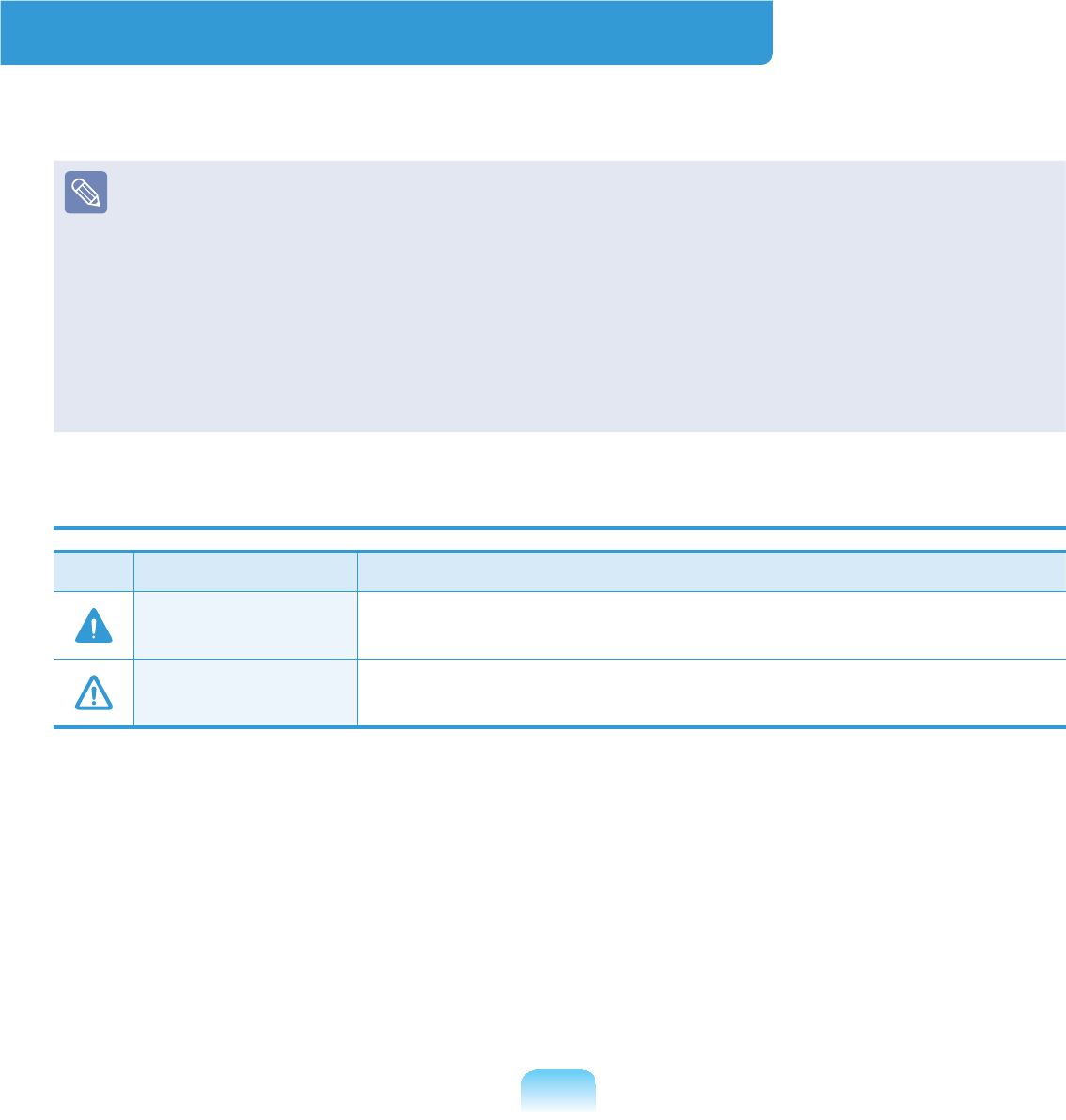
3
Before You Start
%HIRUHUHDGLQJWKH8VHU*XLGH¿UVWFKHFNWKHIROORZLQJLQIRUPDWLRQ
z Optional items, some devices and software referred to in the User Guide may not
be provided and/or changed by upgrade.
Note that the computer environment referred in the User Guide may not be the
same as your own environment.
z Images used in this User Guide may differ from actual product.
z This guide decribes procedures for using both the mouse and the touchpad.
z This manual has been written for the Windows operating system. The descriptions
DQG¿JXUHVPD\GLIIHUGHSHQGLQJRQWKHLQVWDOOHGRSHUDWLQJV\VWHP
z TheUserguidesuppliedwiththiscomputermayvarydependingonyourmodel.
Safety Precaution Notations
Icon Notation Description
Warning )DLOLQJWRIROORZLQVWUXFWLRQVPDUNHGZLWKWKLVV\PEROPD\
causepersonalinjuryandorfatality.
Caution )DLOLQJWRIROORZLQVWUXFWLRQVPDUNHGZLWKWKLVV\PEROPD\
causeslightinjurytoyourselfordamageyourproperty.
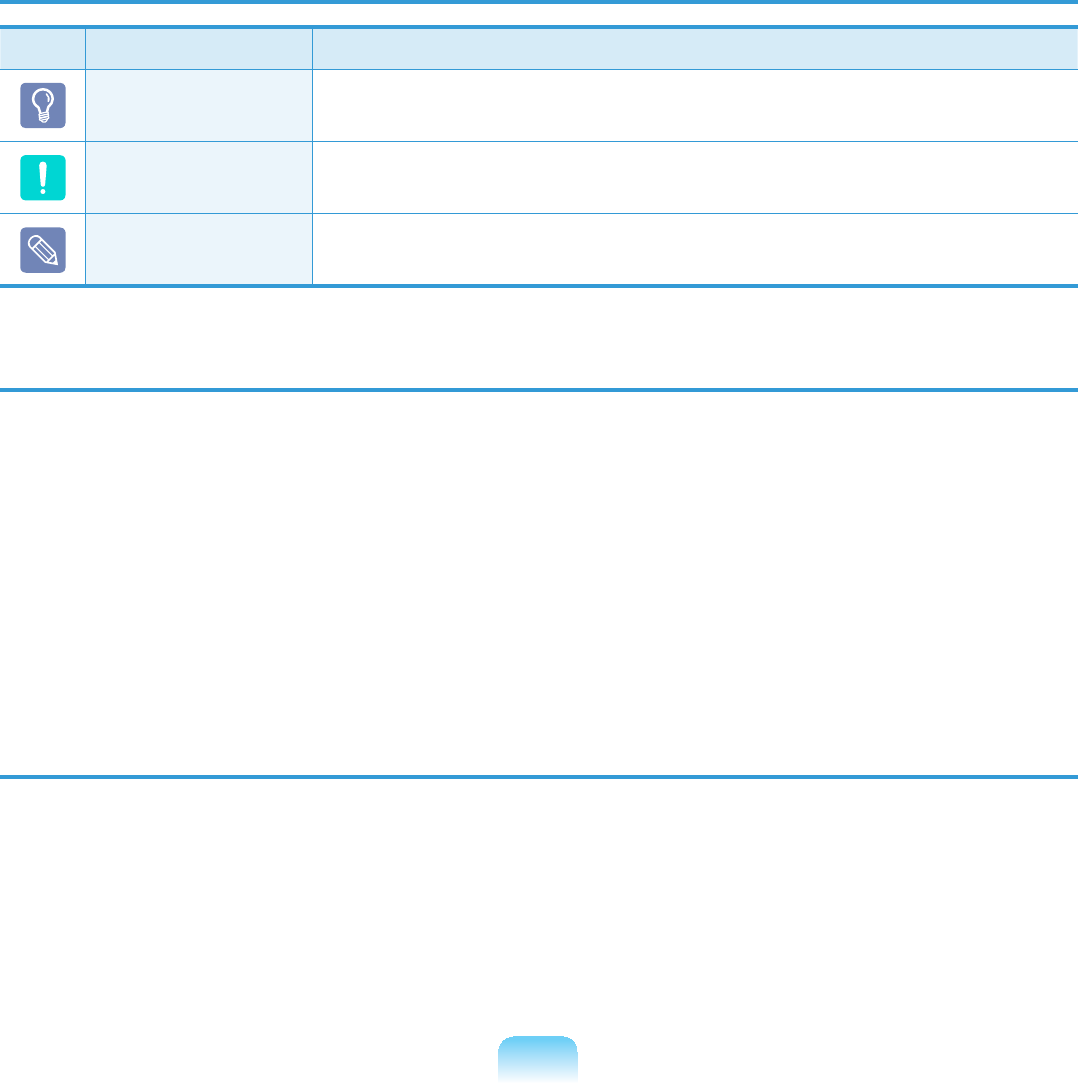
4
Text Notations
Icon Notation Description
Before You Start Contentincludedinthissectionincludesinformationrequired
before using a function.
Caution Contentincludedinthissectionincludesinformationrequired
about the function.
Note Contentincludedinthissectionincludeshelpfulinformationto
use the function.
Copyright
© 2010 Samsung Electronics Co., Ltd.
SamsungElectronicsCo.,Ltd.ownsthecopyrightofthismanual.
Nopartofthismanualmaybereproducedortransmittedinanyformorbyanymeans,
electronic or mechanical, without the consent of Samsung Electronics Co., Ltd.
The information in this document is subject to change without notice due to improving
the performance of the product.
6DPVXQJ(OHFWURQLFVVKDOOQRWEHOLDEOHIRUDQ\GDWDORVV3OHDVHWDNHFDUHWRDYRLG
ORVLQJDQ\LPSRUWDQWGDWDDQGEDFNXS\RXUGDWDWRSUHYHQWDQ\VXFKGDWDORVV
Precautions for Operating System Support
If a problem occurs because of the reinstallation of other operating systems(OS) or a
previousversionofaOSpre-installedonthiscomputer,orasoftwarethatdoesnot
supporttheOS,thecompanywillnotprovidetechnicalsupport,areplacementor
refund, and if our service engineer visits you due to this problem, a service charge will
be applied.
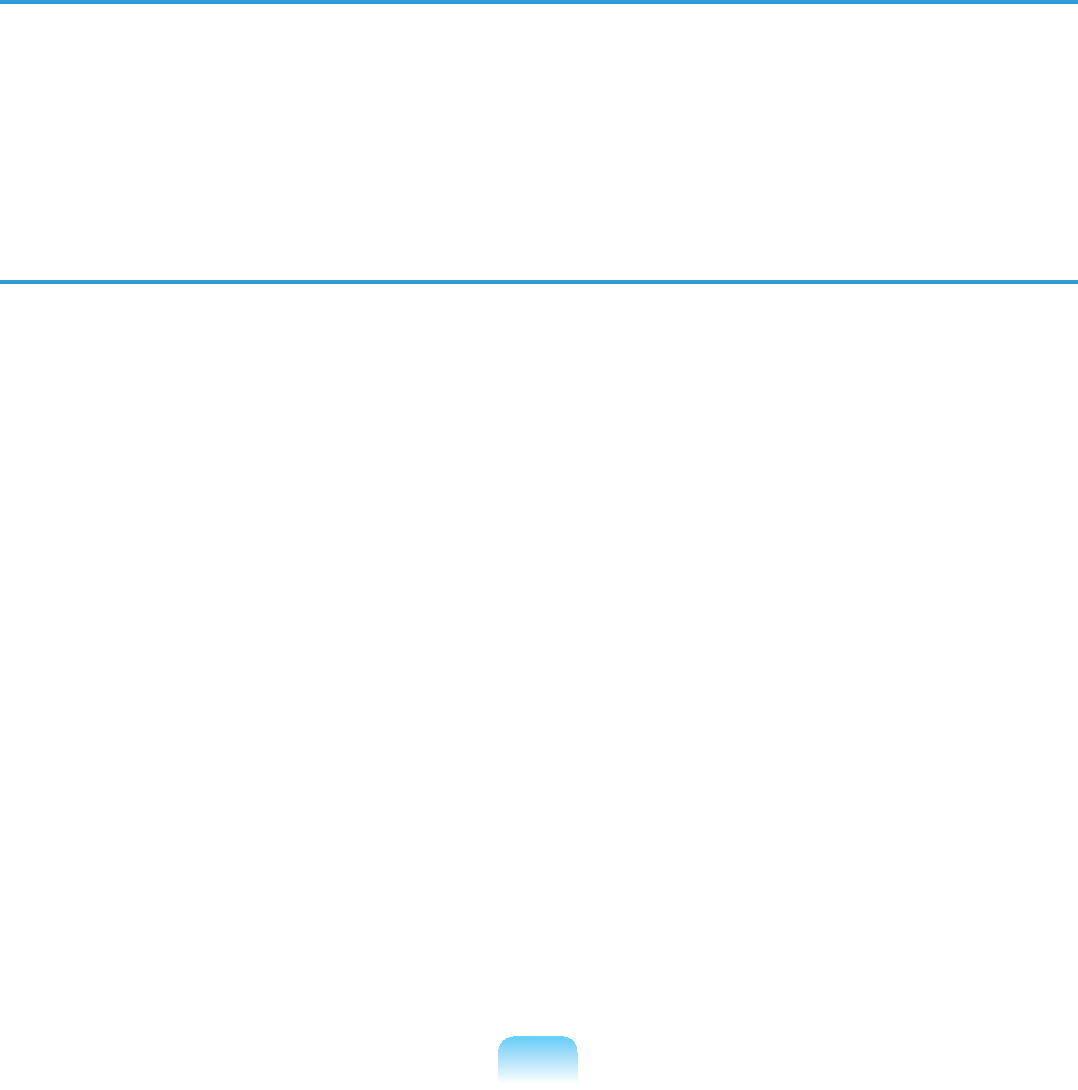
5
Performance Restrictions
nOnlinegamesandsomegames(3D,2D)maynotbesupportedandFullHDvideo
DQGVRPHKLJKELWUDWH+'YLGHRSOD\EDFNPD\EHVORZDQGVWXWWHURQWKLVFRPSXWHU
lThere is one memory slot provided on this computer. It supports 2GB memory
max.Toupgradeto 2GBmemory,replacethecurrentmemorywitha 2GBmemory
module.
About the Product Capacity Representation Standard
About HDD Capacity Representation
Thecapacityofthestoragedevice(HDD,SSD)ofthemanufactureriscalculated
assuming that 1KB=1,000 Bytes.
However,theoperatingsystem(Windows)calculatesthestoragedevicecapacity
assumingthat1KB=1,024 Bytes,andthereforethecapacityrepresentationofthe
HDDinWindowsissmallerthantheactualcapacityduetothedifferenceincapacity
calculation.
(E.g.Fora80GBHDD,Windowsrepresentsthecapacityas74.5GB,
80x1,000x1,000x1,000 byte/(1,024x1,024x1,024)byte = 74.505GB)
Inaddition,thecapacityrepresentationinWindowsmaybeevensmallerbecausesome
programssuchasRecoverySolutionmayresideinahiddenareaoftheHDD.
About Memory Capacity Representation
ThememorycapacityreportedinWindowsislessthantheactualcapacityofmemory.
ThisisbecauseBIOSoravideoadapterusesaportionofmemoryorclaimsitfor
further use.
(E.g.For1GB(=1,024MB)memoryinstalled,Windowsmayreportthecapacityas
1,022MBorless)
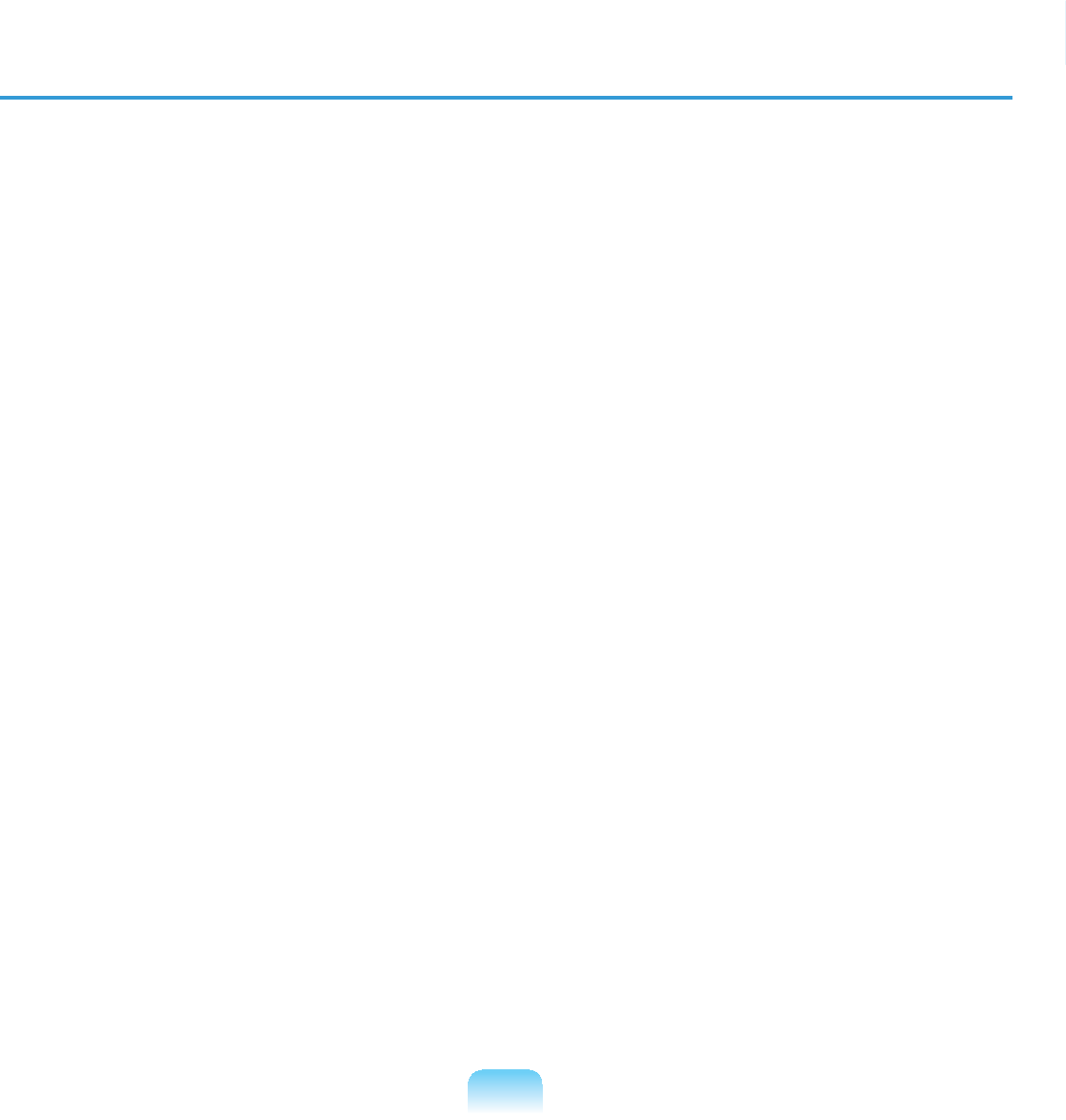
6
Recovery Solution Representation (Optional)
Q. What is a Recovery Area?
A . - Samsung computers have an additional par tition to rec over computers or save
EDFNXS¿OHV2QO\IRUPRGHOVZLWKWKH6DPVXQJ5HFRYHU\6ROXWLRQ
ThispartitioniscalledaRecoveryAreaanditincludesarecoveryimagethat
comprisesoftheOSandapplicationprograms.
<RXFDQHLWKHUGRXEOHFOLFNWKH6DPVXQJ5HFRYHU\6ROXWLRQLFRQRQWKHGHVNWRS
orpressF4whilebootingthecomputertoentertheRecoveryArea.Thenyou
FDQEDFNXSWKHSUHVHQWFRPSXWHUVWDWHRUUHFRYHUWKHFRPSXWHUIURPEDFNHGXS
images.
-FordeletingtheRecoveryArea,youneedtouseanadditionalRecoveryArea
RemovalTool.Afterdeletingtherecoveryarea,youcanusethenewlycreated
partitionforotheruses,suchasforsavingpersonaldata.Becarefulthatoncethe
UHFRYHU\DUHDLVGHOHWHGWKH6DPVXQJ5HFRYHU\6ROXWLRQVZLOOQRWZRUNDQ\PRUH
Q. The capacity representation of the hard disk drive(HDD) in Windows is
GLIIHUHQWIURPWKHSURGXFWVSHFL¿FDWLRQV
A . - The c apacit y of the storage device (HD D) of the manufacturer is c alculated
assuming that 1KB=1,000 Bytes. However, the operating system (Windows)
calculatesthestoragedevicecapacityassumingthat1KB=1,024 Bytes,and
therefore the capacity representation of the HDD in Windows is smaller than the
actualcapacity.Thisisduetothedifferenceincapacitycalculationanddoesnot
PHDQWKHLQVWDOOHG+''LVGLIIHUHQWIURPWKHSURGXFWVSHFL¿FDWLRQV
- The capacity representation in Windows may be smaller than the actual capacity
becausesomeprogramsoccupyacertainareaoftheHDDoutsideofWindows.
- For models with Samsung Recovery Solution, the HDD capacity representation
inWindowsmaybesmallerthantheactualcapacitybecauseSamsungRecovery
Solution uses a hidden area of about 5~20GB of the HDD to save the recovery
image,andthathiddenareaisnotcountedtowardsthetotalsizeavailableto
Windows.ThesizeofSamsungRecoverySolutionvariesbymodelsbecauseofthe
different size of applied programs.

7
Contents
Chapter 1. Getting Started
Product Features 2
Before You Start 3
Contents 7
Safety Precautions 8
Proper Posture During Computer Use 24
Important Safety Information 27
Replacement Parts and Accessories 30
Regulatory Compliance Statements 33
WEEE SYMBOL INFORMATION 48
Overview 50
Turning the Computer On and Off 56
Chapter 2. Using the Computer
Keyboard 60
Touchpad 63
External-type CD drive
(To be purchased) 68
Multi Card Slot (Optional) 70
Connecting a monitor / TV 73
Adjusting the Volume 78
Wired Network 83
Wireless Network (Optional) 87
Sharing Content in a Home Network
(Easy Content Share) (Optional) 90
HDD Protection Function (Optional) 97
Chapter 3. Settings and Upgrade
LCD Brightness Control 100
BIOS Setup 102
Setting a Boot Password 105
Changing the Boot Priority 108
Upgrading Memory 109
Battery 111
Using the Security Lock Port 116
Chapter 4. Troubleshooting
Using Samsung Recovery Solution 118
Reinstalling Windows 7 133
Reinstalling Windows XP 138
Questions and Answers 142
Chapter 5. Appendix
3URGXFW6SHFL¿FDWLRQV 4
Glossary 166
Index 171
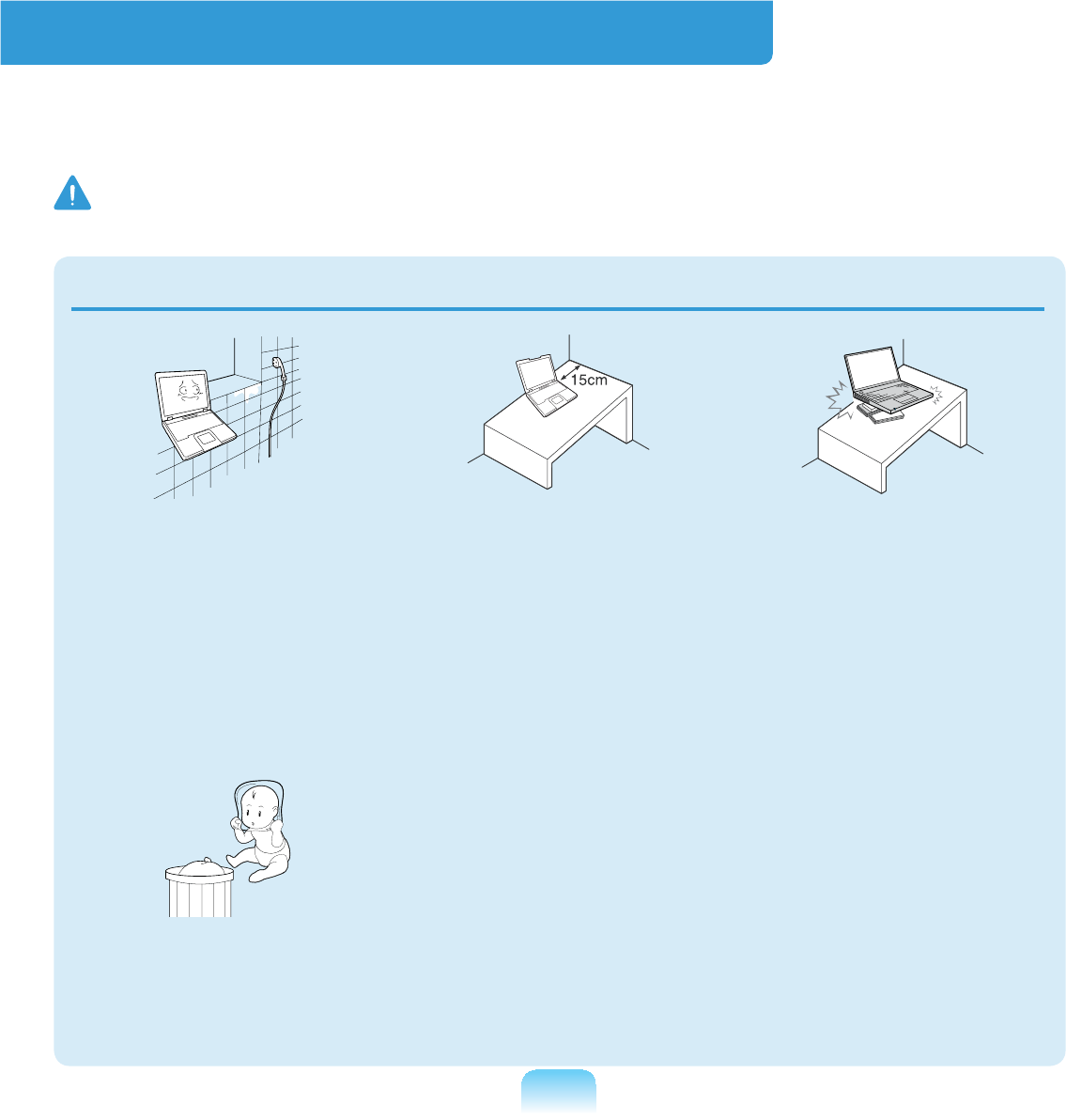
8
Safety Precautions
Foryoursecurityandtopreventdamage,pleasereadthefollowingsafetyinstructions
FDUHIXOO\6LQFHWKHVHDUHFRPPRQO\DSSOLHGWR6DPVXQJ&RPSXWHUVVRPH¿JXUHVPD\GLIIHU
fromtheactualproduct.
Warning
)DLOLQJWRIROORZLQVWUXFWLRQVPDUNHGZLWKWKLVV\PEROPD\FDXVHSHUVRQDOLQMXU\DQGHYHQIDWDOLW\
Installation Related
Do not install the product
in places exposed
to humidity such as
bathrooms.
Thereisadangerof
HOHFWULFVKRFN8VHWKH
product within the operating
FRQGLWLRQVVSHFL¿HGLQWKH
Manufacturers User Guide.
Keep the plastic bags out
of the reach of children.
Thereisadangerof
suffocation.
Keep a distance of 15cm
or more between the
computer and the wall
and do not place any
objects between them.
Failingtodosomay
causeanincreaseinthe
internal temperature of
the computer and result in
injury.
Do not install the
computer on a slant or a
place prone to vibrations,
or avoid using the
computer in that location
for a long time.
Failingtodosomayresult
LQDQLQFUHDVHGULVNRI
malfunctions or damage to
the product.
NB#Yhu#516
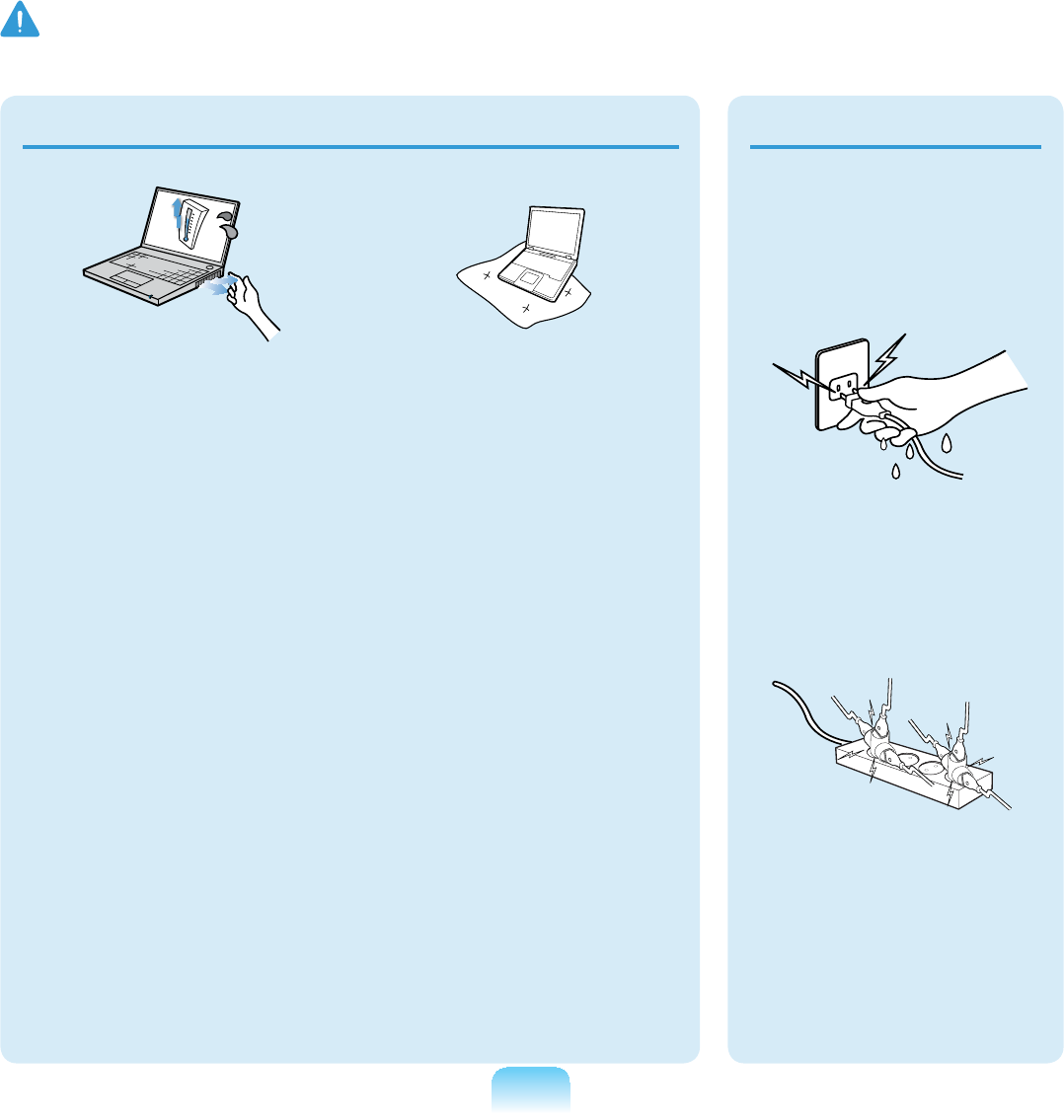
9
Warning
)DLOLQJWRIROORZLQVWUXFWLRQVPDUNHGZLWKWKLVV\PEROPD\FDXVHSHUVRQDOLQMXU\DQGHYHQIDWDOLW\
Avoid exposing any part
of your body to the heat
from the computer vent
or AC adapter for a long
time when the computer
is on.
Exposingapartofyour
body close to the heat from
theventorACadapterfor
longperiodsoftimemay
causeaburn.
Avoid blocking the vent
at the bottom or side
of the computer when
using it on a bed or
cushion.
,IWKHYHQWLVEORFNHG
thereisadangerof
damaging the computer or
overheating the inside of
the computer.
The power plug and
ZDOORXWOHW¿JXUHVPD\
differ depending on the
FRXQWU\VSHFL¿FDWLRQV
and the product model.
Do not touch the main
plug or power cord with
wet hands.
Thereisadangerof
HOHFWULFVKRFN
Do not exceed the
standard capacity
(voltage/current) of a
multi-plug or power
outlet extension when
using it for the product.
This may result in electric
VKRFNRU¿UH
Power Related
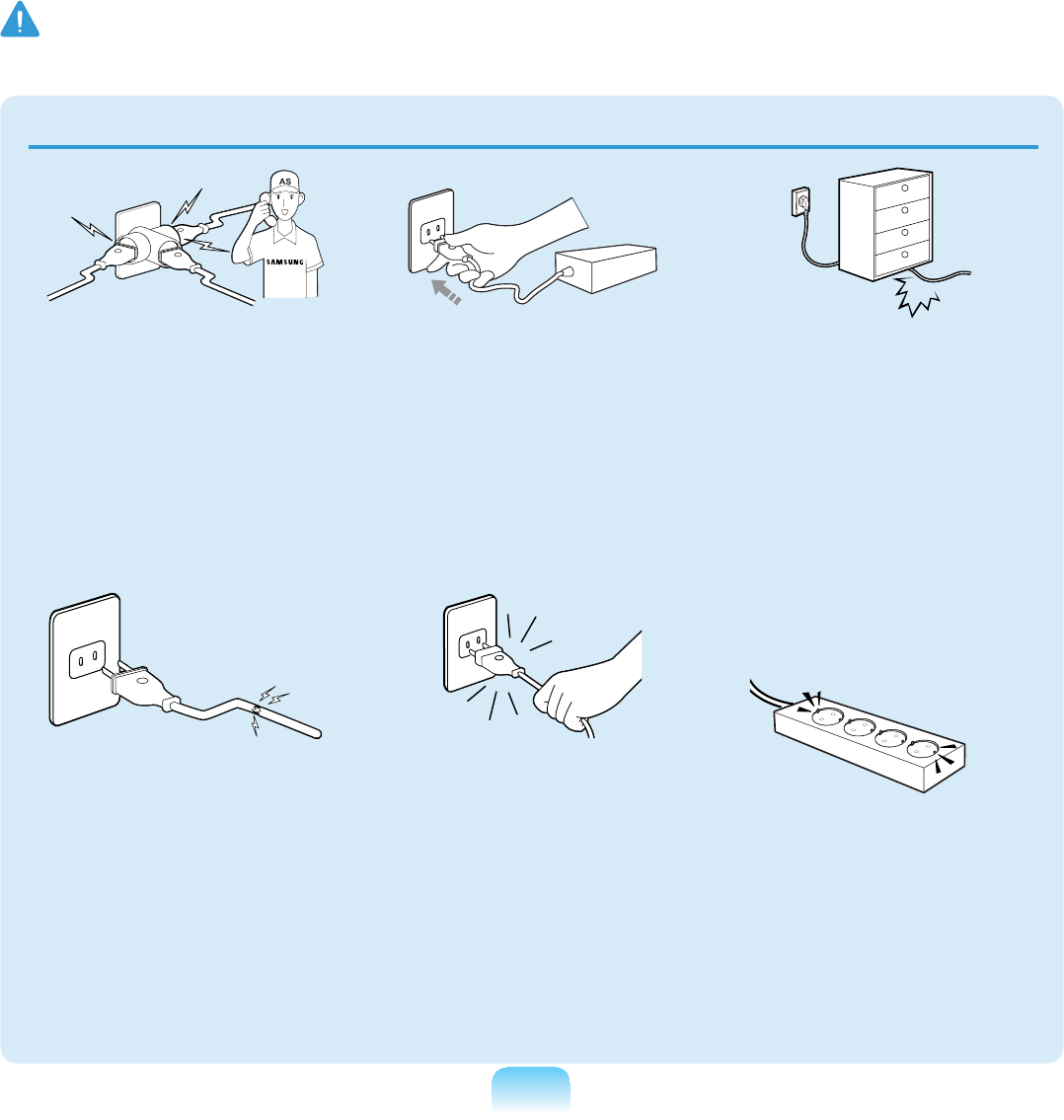
10
G
If the power cord or
power outlet makes a
noise, disconnect the
power cord from the
wall outlet and contact a
service center.
This may result in electric
VKRFNRU¿UH
Do not use a damaged or
loose main plug or power
cord or power outlet.
This may result in electric
VKRFNRU¿UH
Plug the power cord
¿UPO\LQWRWKHSRZHU
outlet and AC adapter.
Failingtodosomayresult
LQHOHFWULFVKRFNRU¿UH
Do not unplug the power
cord out by pulling the
cable only.
Ifthecordisdamaged,it
PD\UHVXOWLQHOHFWULFVKRFN
RU¿UH
Do not bend the power
cord excessively or do
not place a heavy object
over the power cord. It is
especially important to
keep the power cord out
of reach of infants and
pets.
Ifthecordisdamaged,it
PD\FDXVHHOHFWULFVKRFNRU
¿UH
Connect the power cord
to an outlet or multiple
power plug (extended
cable) with a ground
terminal.
Failingtodosomayresult
LQHOHFWULFVKRFN
Warning
)DLOLQJWRIROORZLQVWUXFWLRQVPDUNHGZLWKWKLVV\PEROPD\FDXVHSHUVRQDOLQMXU\DQGHYHQIDWDOLW\
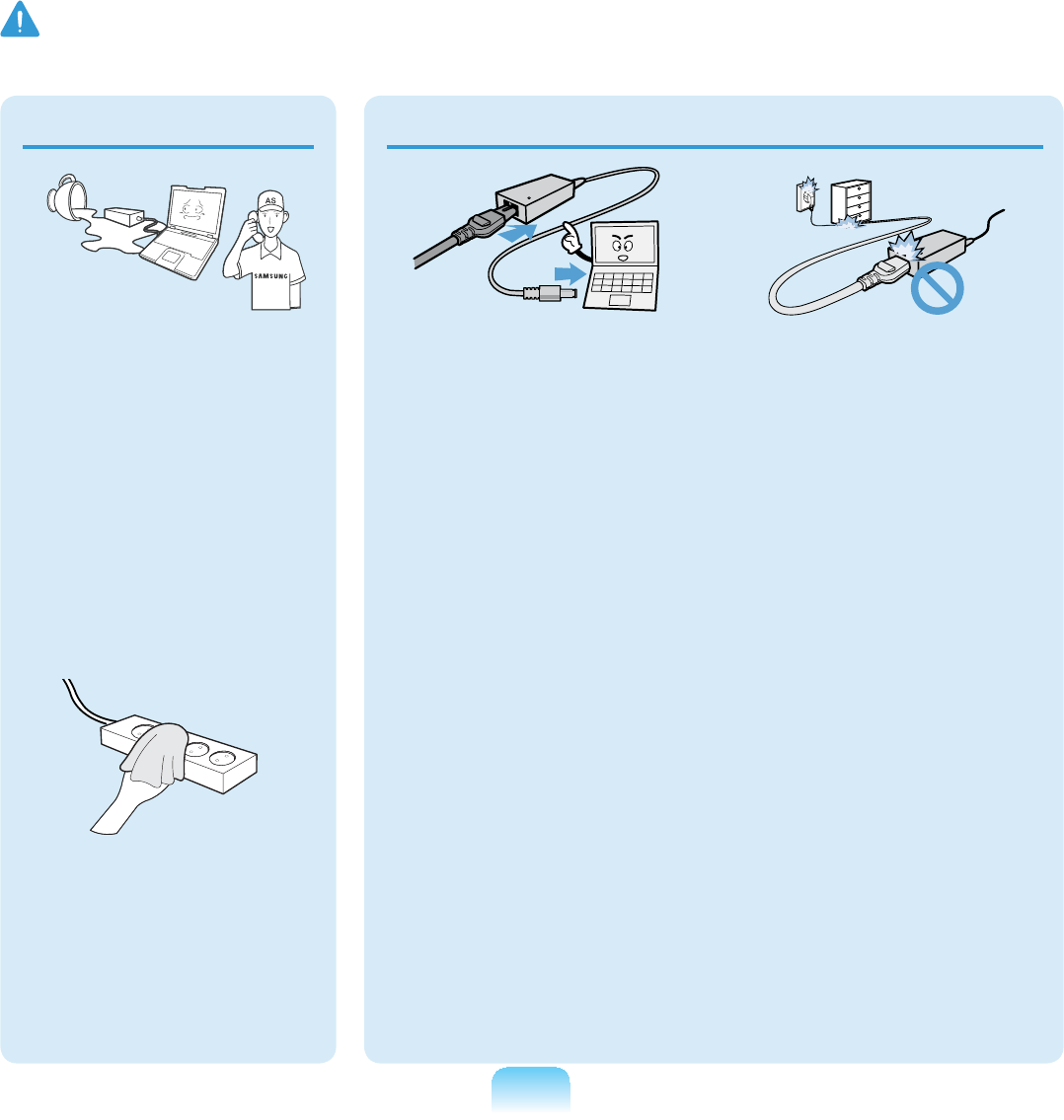
11
Connect the power cord
WRWKH$&DGDSWHU¿UPO\
Otherwise,thereisa
GDQJHURI¿UHGXHWRDQ
incomplete contact.
Use only the AC adapter
supplied with the
product.
Using another adapter may
FDXVHWKHVFUHHQWRÀLFNHU
Do not place heavy
objects or step onto
the power cord or
AC adapter to avoid
damaging the power
cord or AC adapter.
Ifthecordisdamaged,
thereisadangerofelectric
VKRFNRU¿UH
AC Adapter Usage Precautions
If any foreign substance
such as water enters
the power input jack,
AC adapter or the
computer, disconnect
the power cord and
contact the service
center.
Damage to the device
within the computer may
UHVXOWLQHOHFWULFVKRFNRU
¿UHKD]DUG
Keep the power cord or
outlet clean so that they
are not covered with
dust.
Failingtodosomayresult
LQ¿UH
Warning
)DLOLQJWRIROORZLQVWUXFWLRQVPDUNHGZLWKWKLVV\PEROPD\FDXVHSHUVRQDOLQMXU\DQGHYHQIDWDOLW\
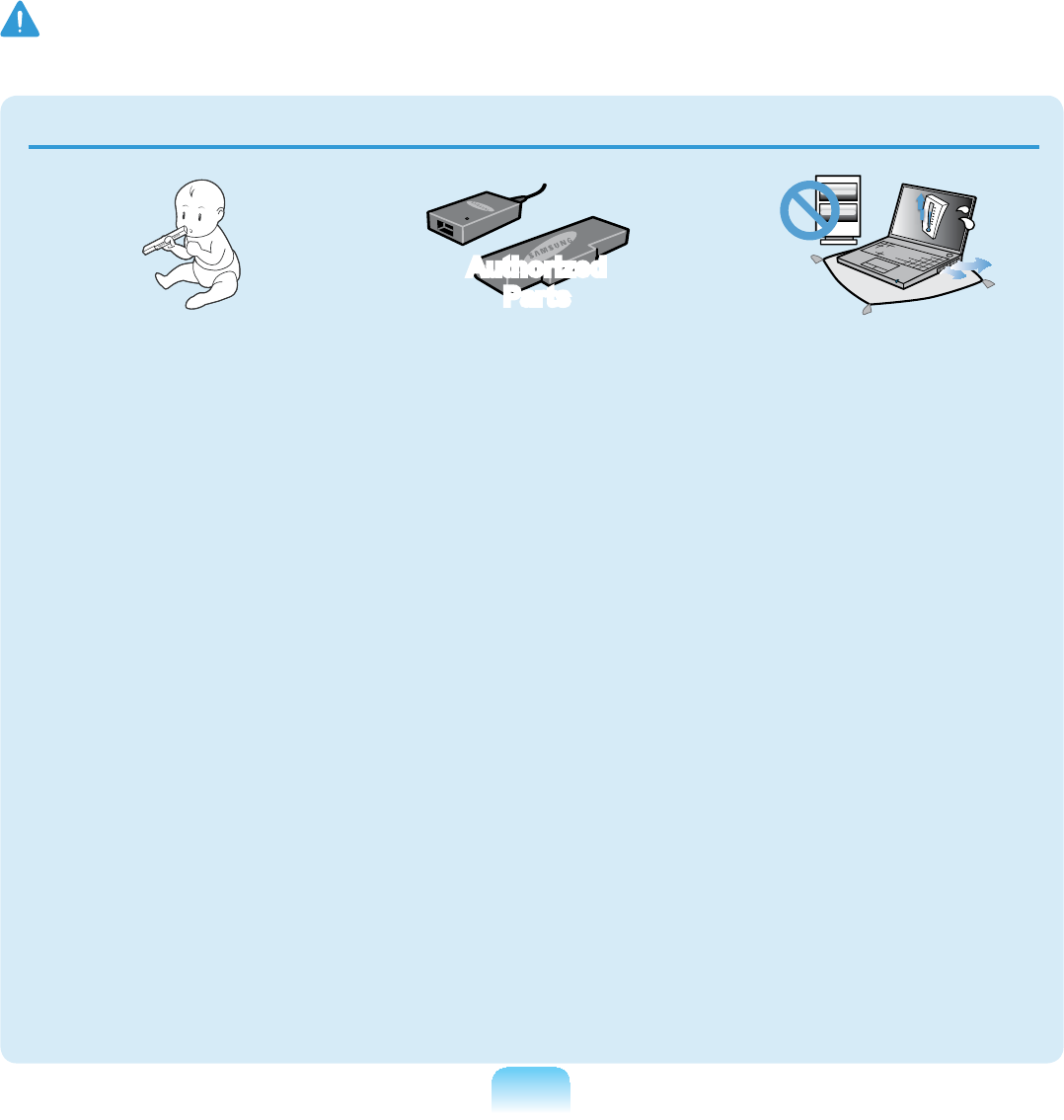
12
Keep the battery out of
the reach of infants and
pets, as they could put
the battery into their
mouths.
Thereisadangerofelectric
VKRFNRUFKRNLQJ
Authorized
Parts
Use an authorized battery
and AC adapter only.
Please use an authorized
battery and adapter
approvedbySamsung
Electronics.
Unauthorized batteries and
adapters may not meet the
proper safety requirements
andmaycauseproblemsor
malfunctions and result in
DQH[SORVLRQRU¿UH
Do not use the computer
in a badly ventilated
location such as on
bedding, on a pillow or
cushion, etc, and do
not use it in a location
VXFKDVURRPZLWKÀRRU
heating as it may cause
the computer to be
oveerheated.
7DNHFDUHWKDWWKH
computervents(onthe
side or the bottom) are not
EORFNHGHVSHFLDOO\LQWKHVH
environments. If the vents
DUHEORFNHGWKHFRPSXWHU
may overheat and it may
causeacomputerproblem,
or even an explosion.
Battery Usage Related
Warning
)DLOLQJWRIROORZLQVWUXFWLRQVPDUNHGZLWKWKLVV\PEROPD\FDXVHSHUVRQDOLQMXU\DQGHYHQIDWDOLW\
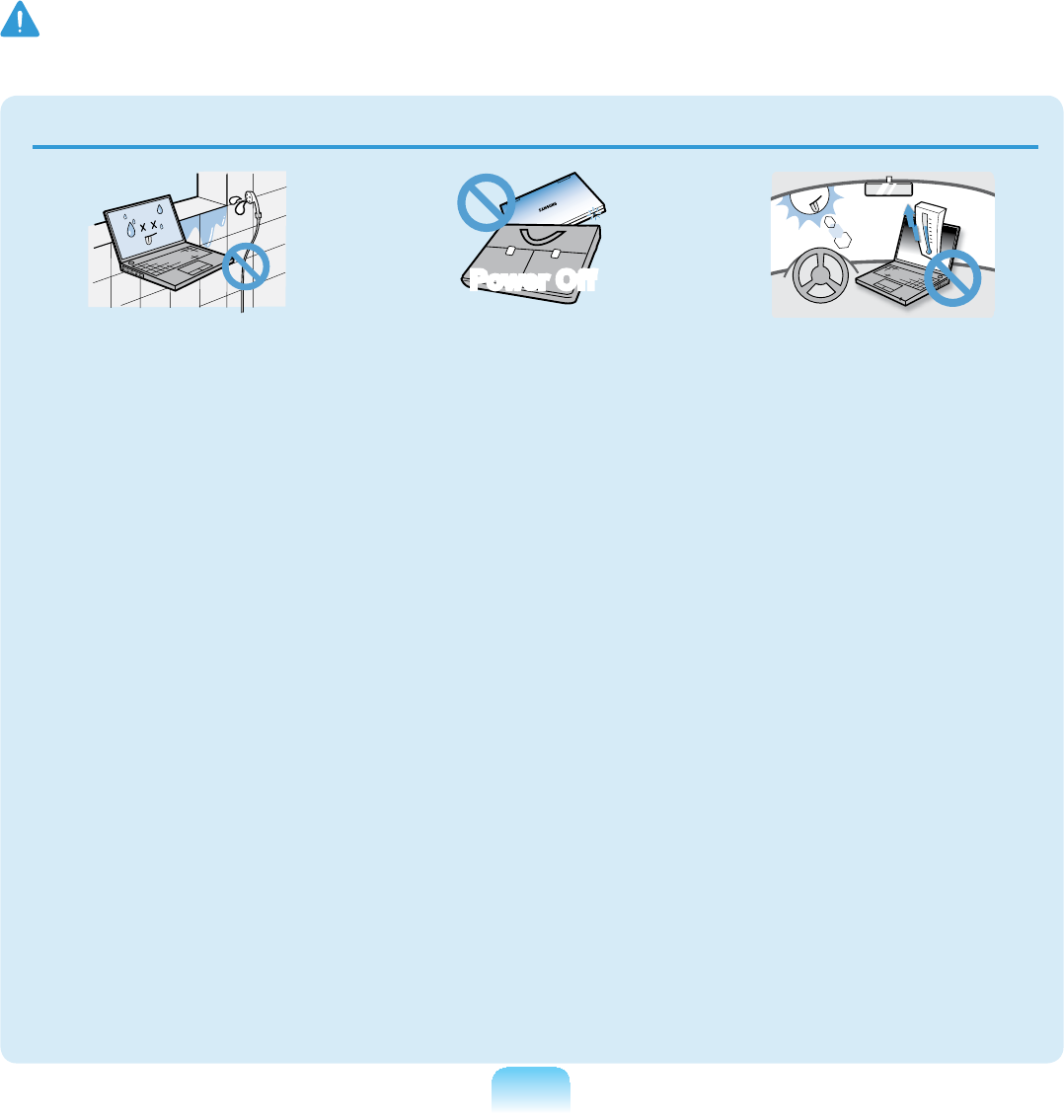
13
Do not use the computer
in a humid location such
as a bathroom or sauna.
Please use the computer
within the recommended
temperature and humidity
range (10~32ºC, 20~80%
RH).
Power Off
Do not close the LCD
panel and put the
computer into your bag
to move it when it is still
turned on.
Ifyouputthecomputerinto
your bag without turning
it off, the computer may
overheatandthereisa
GDQJHURI¿UH6KXWWKH
computerdownproperly
before moving it.
Never heat the battery
or put the battery into a
¿UH'RQRWSXWRUXVHWKH
battery in a hot location
such as a sauna, inside
a vehicle exposed to the
heat, and so on.
Thereisadangerofan
H[SORVLRQRU¿UH
Warning
)DLOLQJWRIROORZLQVWUXFWLRQVPDUNHGZLWKWKLVV\PEROPD\FDXVHSHUVRQDOLQMXU\DQGHYHQIDWDOLW\
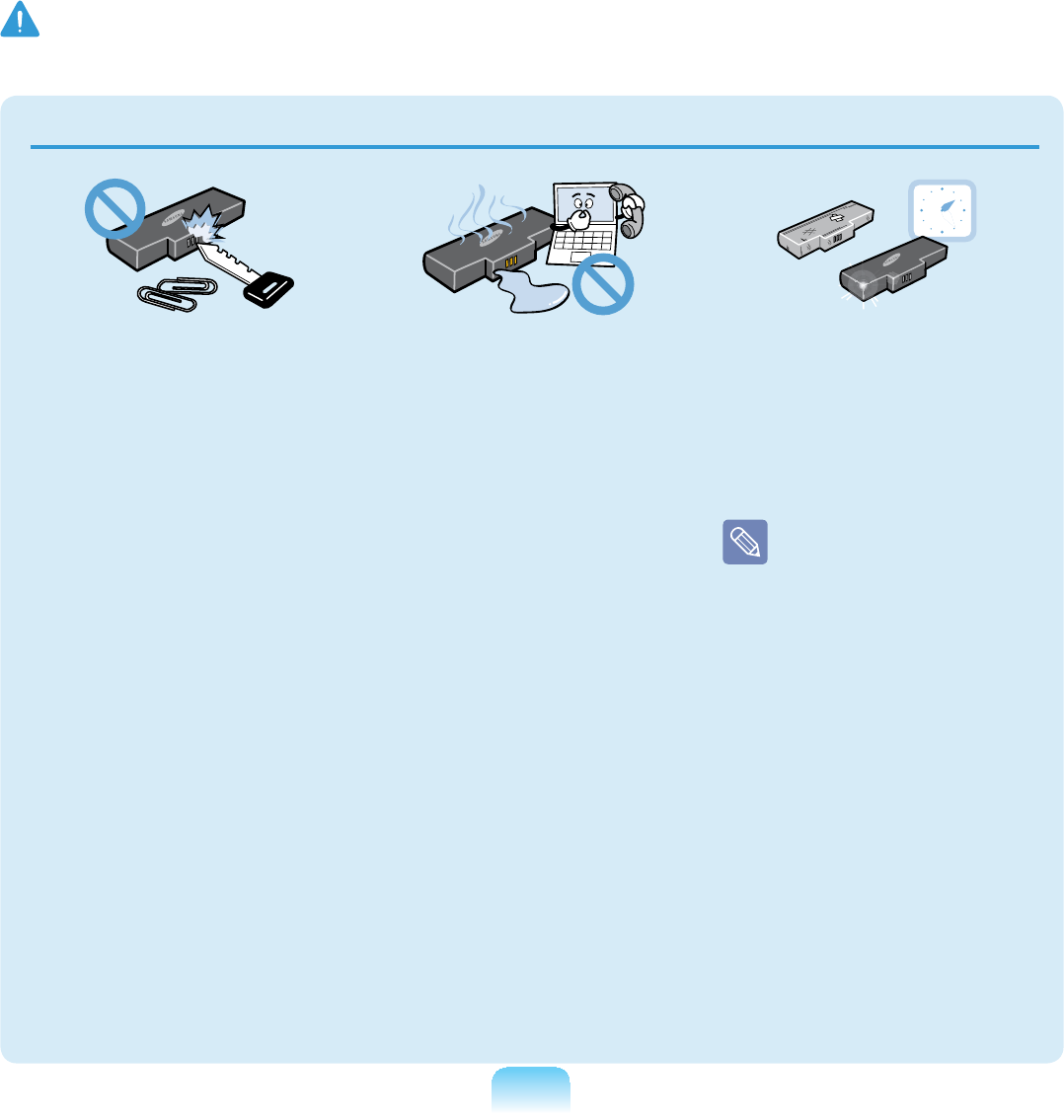
14
Take care not to allow
metal objects such as a
key or clip to touch the
battery terminal (metal
parts).
If a metal object touches
the battery terminals, it
may cause excessive
FXUUHQWÀRZDQGLWPD\
damage the battery, or
UHVXOWLQD¿UH
If liquid leaks out of
the battery or there is
a funny smell coming
from the battery, remove
the battery from the
computer and contact a
service center.
Thereisadangerofan
H[SORVLRQRU¿UH
To use the computer
safely, replace a dead
battery with a new,
authorized battery.
Please charge the
battery fully before
using the computer
IRUWKH¿UVWWLPH
Warning
)DLOLQJWRIROORZLQVWUXFWLRQVPDUNHGZLWKWKLVV\PEROPD\FDXVHSHUVRQDOLQMXU\DQGHYHQIDWDOLW\
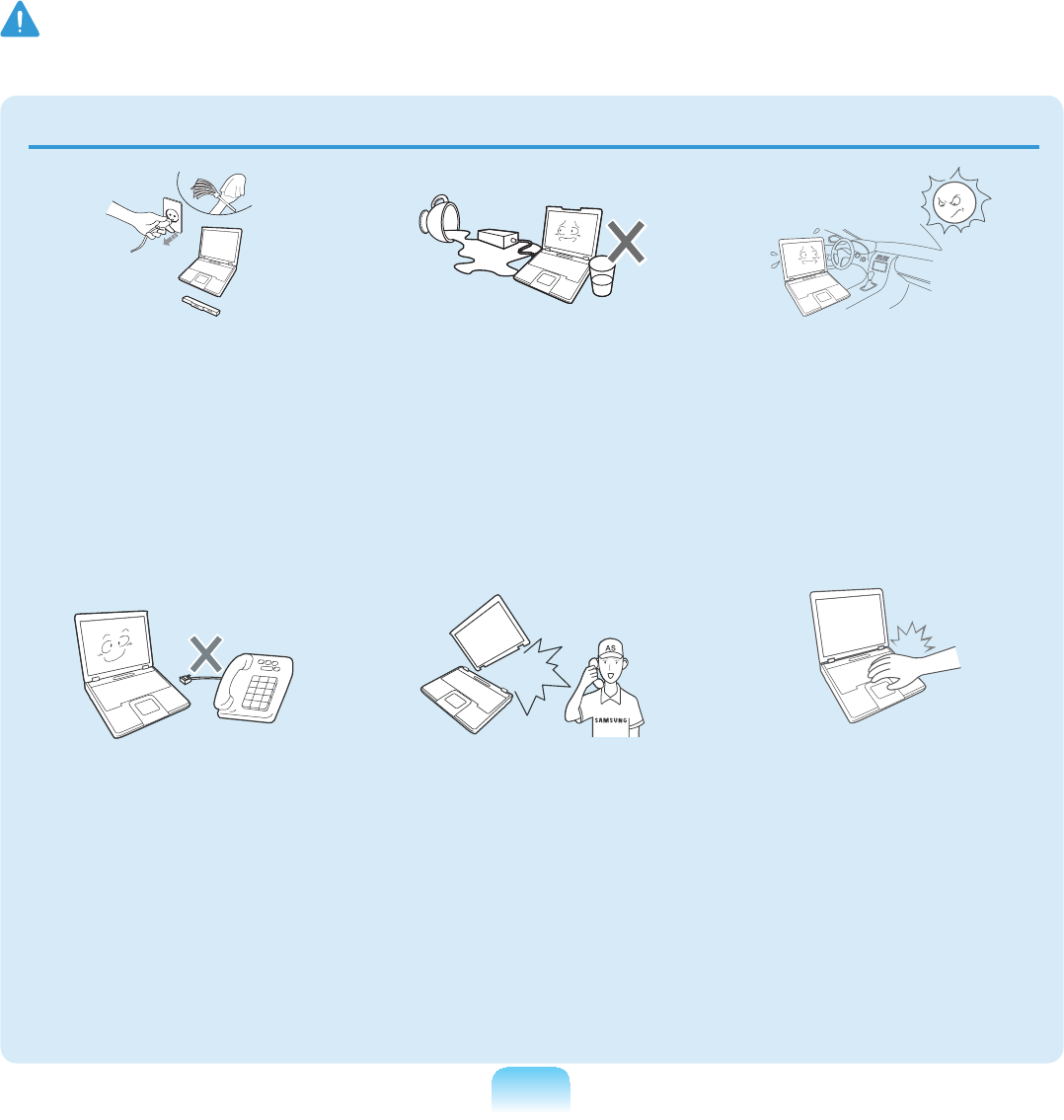
15
Disconnect all cables
connected to the
computer before cleaning
it. If you are cleaning
a notebook computer,
remove the battery.
Thereisadangerofelectric
VKRFNRUGDPDJHWRWKH
product.
Do not connect a phone
line connected to a digital
phone to the modem.
Thereisadangerofa
HOHFWULFVKRFN¿UHRU
damage to the product.
Do not place any
FRQWDLQHU¿OOHGZLWKZDWHU
or chemicals over or near
the computer.
If water or chemicals enter
the computer, this may
FDXVH¿UHRUHOHFWULFVKRFN
If the computer is broken
or dropped, disconnect
the power cord and
contact a service center
for a safety check.
Using a damaged computer
PD\UHVXOWLQHOHFWULFVKRFN
RU¿UH
Avoid leaving the
computer exposed to
direct sunlight when the
computer is in a badly
ventilated location such
as inside a vehicle.
This may result in
RYHUKHDWLQJ¿UHRUEHLQJ
stolen.
Do not use your
notebook PC for long
periods of time while
a part of your body is
making direct contact
with it. The temperature
of the product may
increase during normal
operation.
This may result in harming
RUEXUQLQJ\RXUVNLQ
Usage Related
Warning
)DLOLQJWRIROORZLQVWUXFWLRQVPDUNHGZLWKWKLVV\PEROPD\FDXVHSHUVRQDOLQMXU\DQGHYHQIDWDOLW\
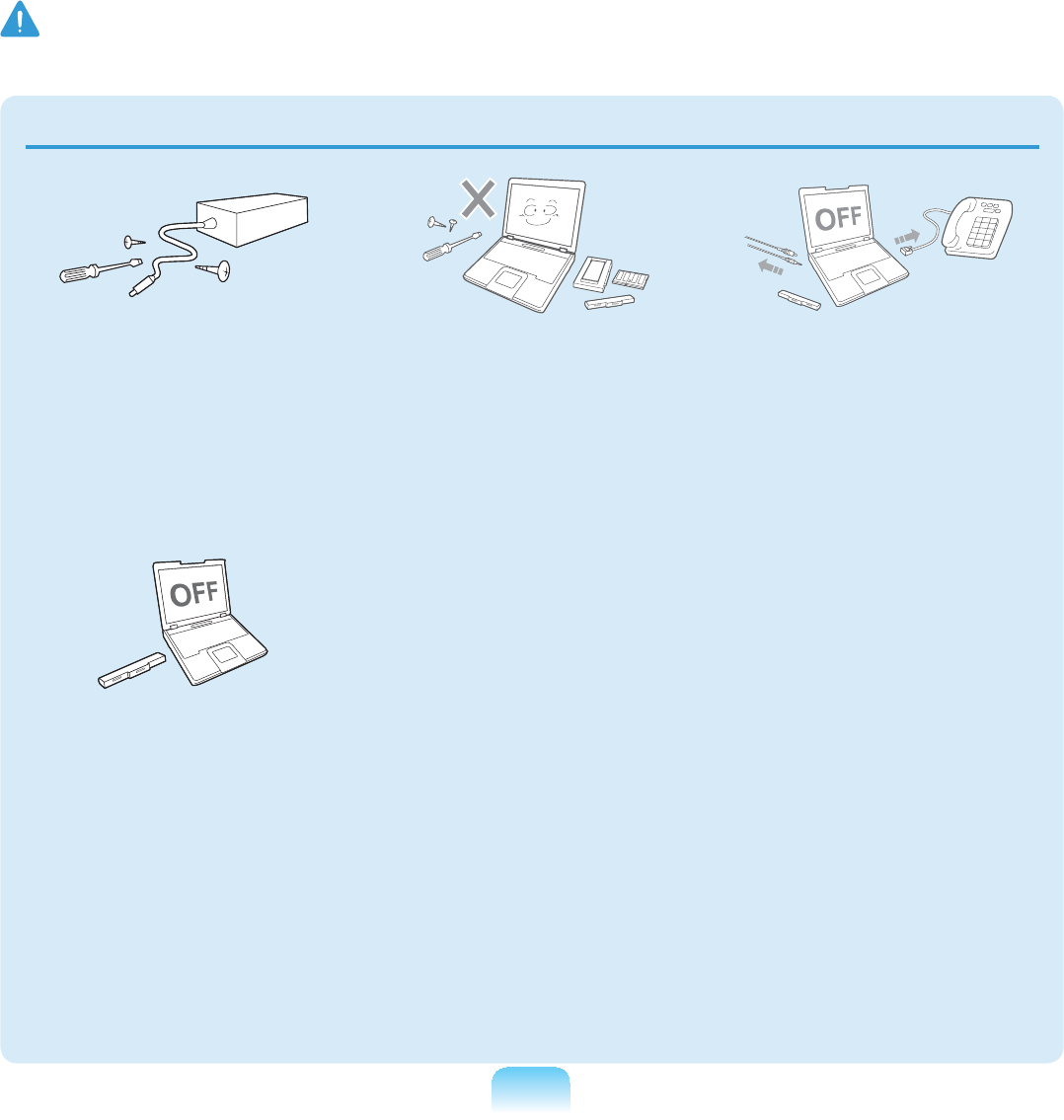
16
Upgrade Related
Never disassemble the
power supply or AC
adapter.
There is a danger of electric
VKRFN
When removing the RTC
(Real Time Clock) battery,
keep it out of the reach
of children as they could
touch and/or swallow it.
Thereisadangerof
FKRNLQJ,IDFKLOGKDV
swallowed it, contact a
doctor immediately.
Use only authorized
parts (multi-plug, battery
and memory) and never
disassemble parts.
Thismayresultindamage
to the product, electric
VKRFNRU¿UH
Shut down the computer
and disconnect all cables
before disassembling
the computer. If there is
a modem, disconnect
the phone line. If you
are disassembling a
notebook computer,
make sure to remove the
battery.
Failingtodoso,maycause
HOHFWULFVKRFN
Warning
)DLOLQJWRIROORZLQVWUXFWLRQVPDUNHGZLWKWKLVV\PEROPD\FDXVHSHUVRQDOLQMXU\DQGHYHQIDWDOLW\
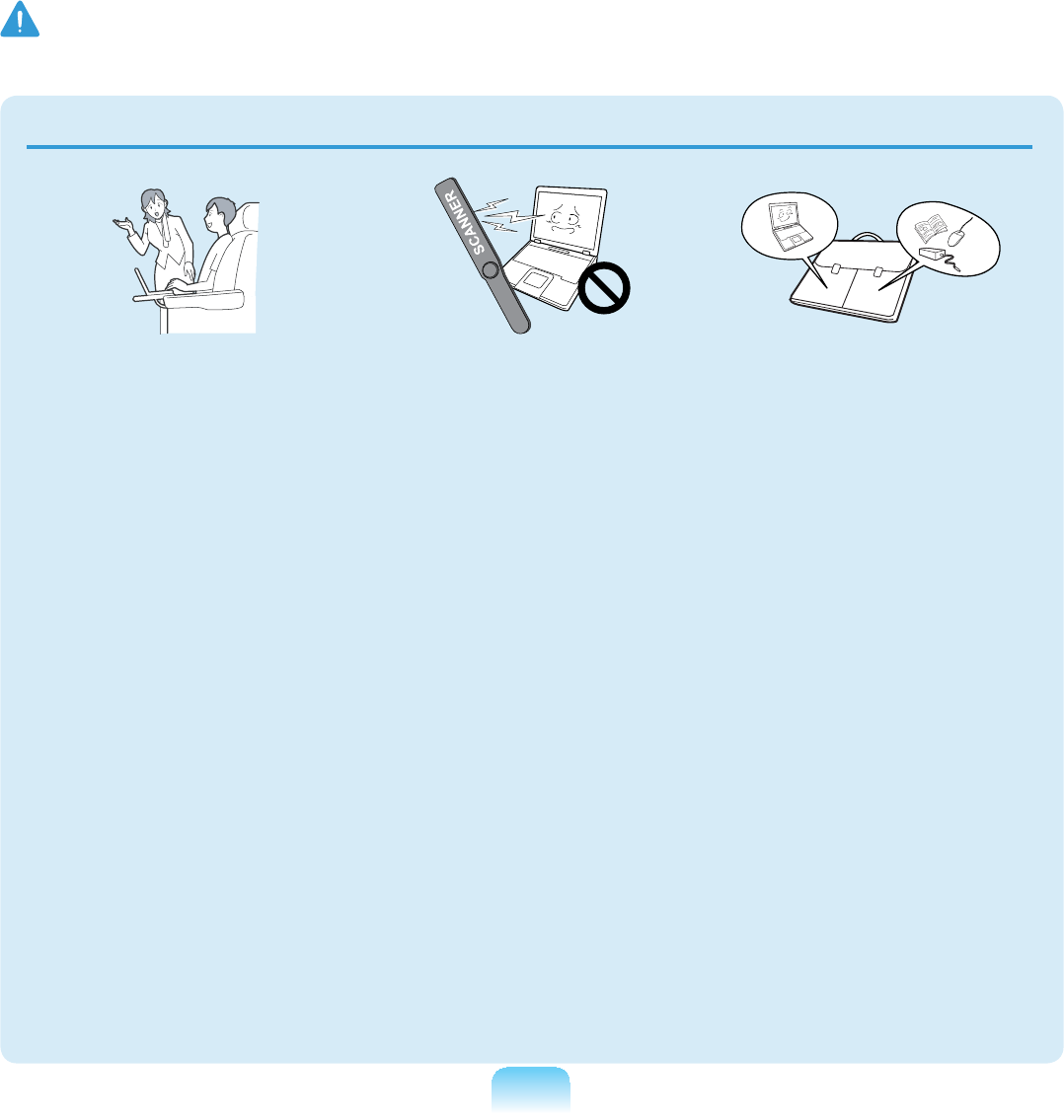
17
Custody and Movement Related
Follow the instructions
for the relevant location
(e.g. airplane, hospital,
etc.) when using a
wireless communication
device (wireless LAN,
Bluetooth, etc.).
Avoid exposing a drive
WRPDJQHWLF¿HOGV
Security devices with
PDJQHWLF¿HOGVLQFOXGH
airport walk-through
devices and security
wands. The airport
security devices that
check carry-on luggage,
such as conveyor belts,
use x-rays instead of
magnetism and will not
damage a drive.
When carrying the
notebook computer with
other items, such as the
adapter, mouse, books
etc, take care not to
press anything against
the notebook computer.
If a heavy object is pressed
DJDLQVWWKHQRWHERRN
computer, a white spot or
stainmayappearonthe
/&'7KHUHIRUHWDNHFDUH
nottoapplyanypressure
WRWKHQRWHERRN
In this case, place the
QRWHERRNFRPSXWHULQD
separate compartment
away from the other
objects.
Warning
)DLOLQJWRIROORZLQVWUXFWLRQVPDUNHGZLWKWKLVV\PEROPD\FDXVHSHUVRQDOLQMXU\DQGHYHQIDWDOLW\
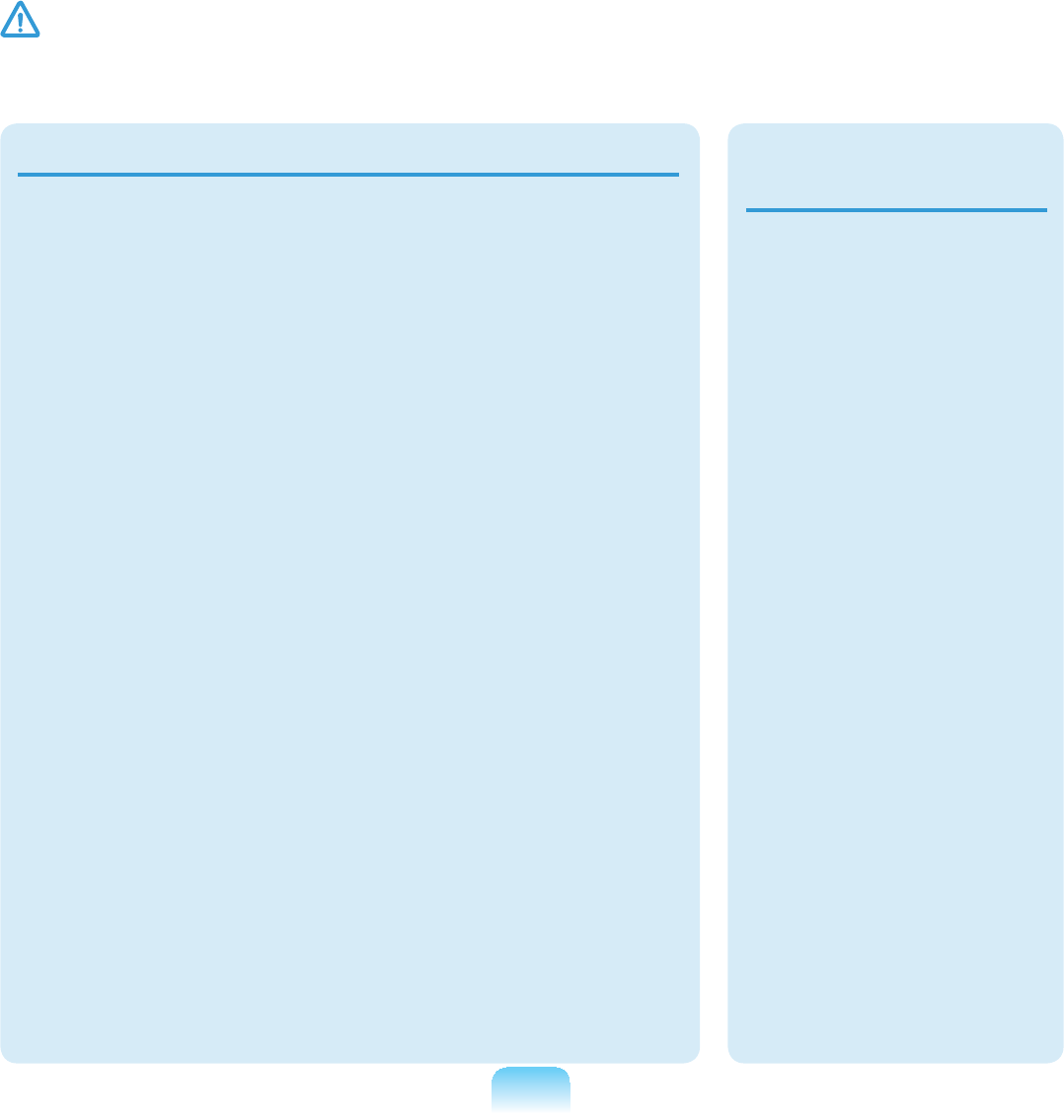
18
Caution
)DLOLQJWRIROORZLQVWUXFWLRQVPDUNHGZLWKWKLVV\PEROPD\FDXVHVOLJKWLQMXU\RUGDPDJHWRWKH
product.
Installation Related Battery Usage
Related
Do not block the ports
(holes), vents, etc. of the
product and do not insert
objects.
Damage to a component
within the computer may
FDXVHHOHFWULFVKRFNRU¿UH
When using the computer
with it lying on its side,
place it so that the vents
face upwards.
Failingtodoso,maycause
the internal temperature of
thecomputertoriseand
thecomputertomalfunction
or halt.
Do not place a heavy
object over the product.
This may cause a problem
with the computer. In
addition, the object may
fall and cause injury, or
damage the computer.
Dispose of worn-out
batteries properly.
z Thereisadangerof
¿UHRUH[SORVLRQ
z The battery disposal
method may differ
depending on your
country and region.
Dispose of the
used battery in an
appropriate way.
Do not throw or
disassemble the battery
and do not put it into
water.
This may cause an injury,
¿UHRUH[SORVLRQ
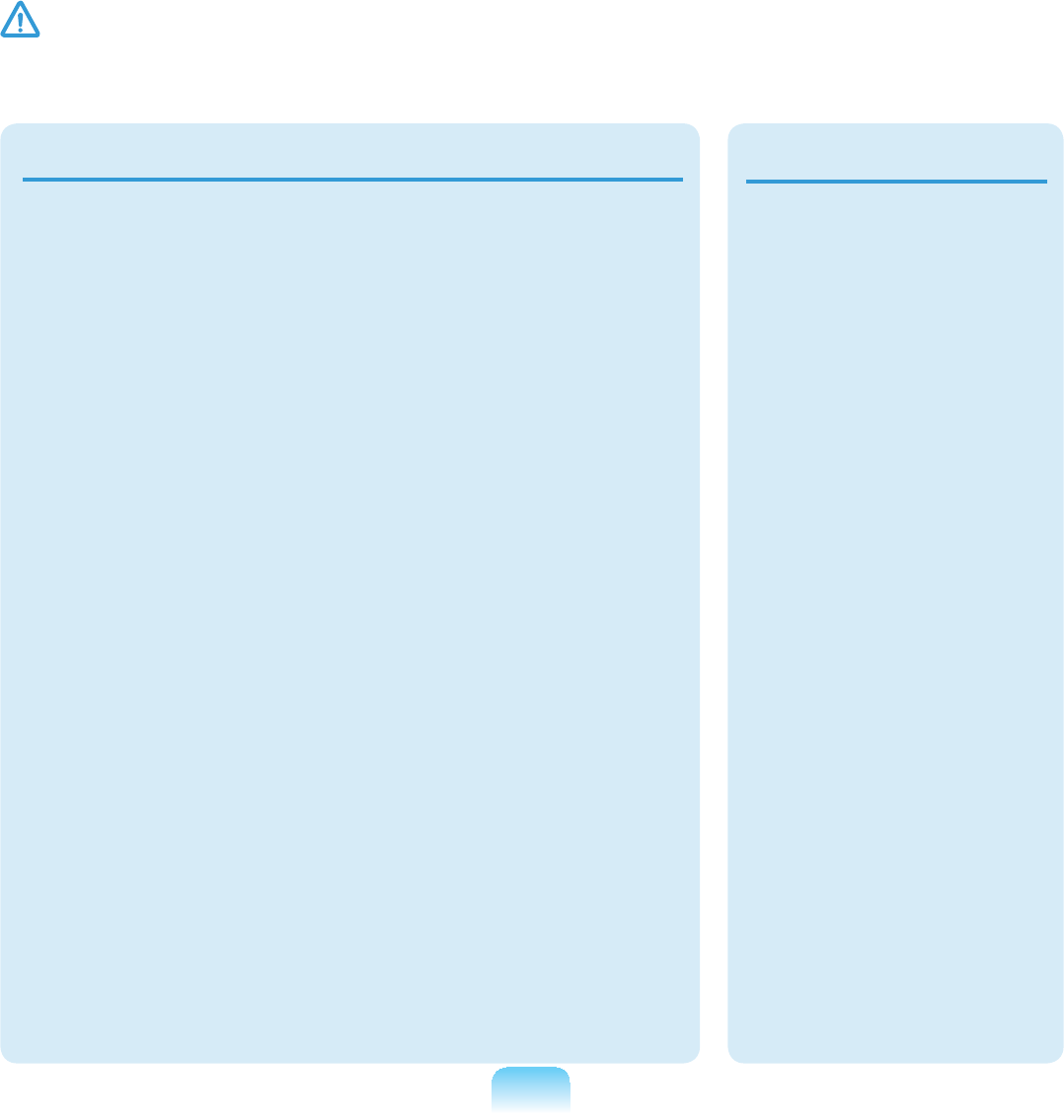
19
Use only a battery
authorized by Samsung
Electronics.
Failingtodosomaycause
an explosion.
Avoid contact with metal
objects such as car keys
or clips when keeping or
carrying a battery.
Contactwithametalmay
cause excessive current
andahightemperature
and may damage the
EDWWHU\RUFDXVHD¿UH
Charge the battery
according to the
instructions in the
manual.
Failingtodoso,maycause
DQH[SORVLRQRU¿UHIURP
damage to the product.
Do not heat the battery
or expose it to heat (e.g.
inside a vehicle during
the summer).
Thereisadangerof
H[SORVLRQRU¿UH
Usage Related
Do not place a candle,
light cigar, etc. over or
on the product.
7KHUHLVDGDQJHURI¿UH
Use a wall outlet or
multi-plug with a
grounding part.
Failingtodosomayresult
LQHOHFWULFVKRFN
Make sure to have the
product tested by a
safety service engineer
after repairing the
product.
Authorized Samsung
Repair Centers will carry
RXWVDIHW\FKHFNVDIWHUD
repair.Usingarepaired
product without testing it
forsafetymaycausean
HOHFWULFVKRFNRU¿UH
Caution
)DLOLQJWRIROORZLQVWUXFWLRQVPDUNHGZLWKWKLVV\PEROPD\FDXVHVOLJKWLQMXU\RUGDPDJHWRWKH
product.
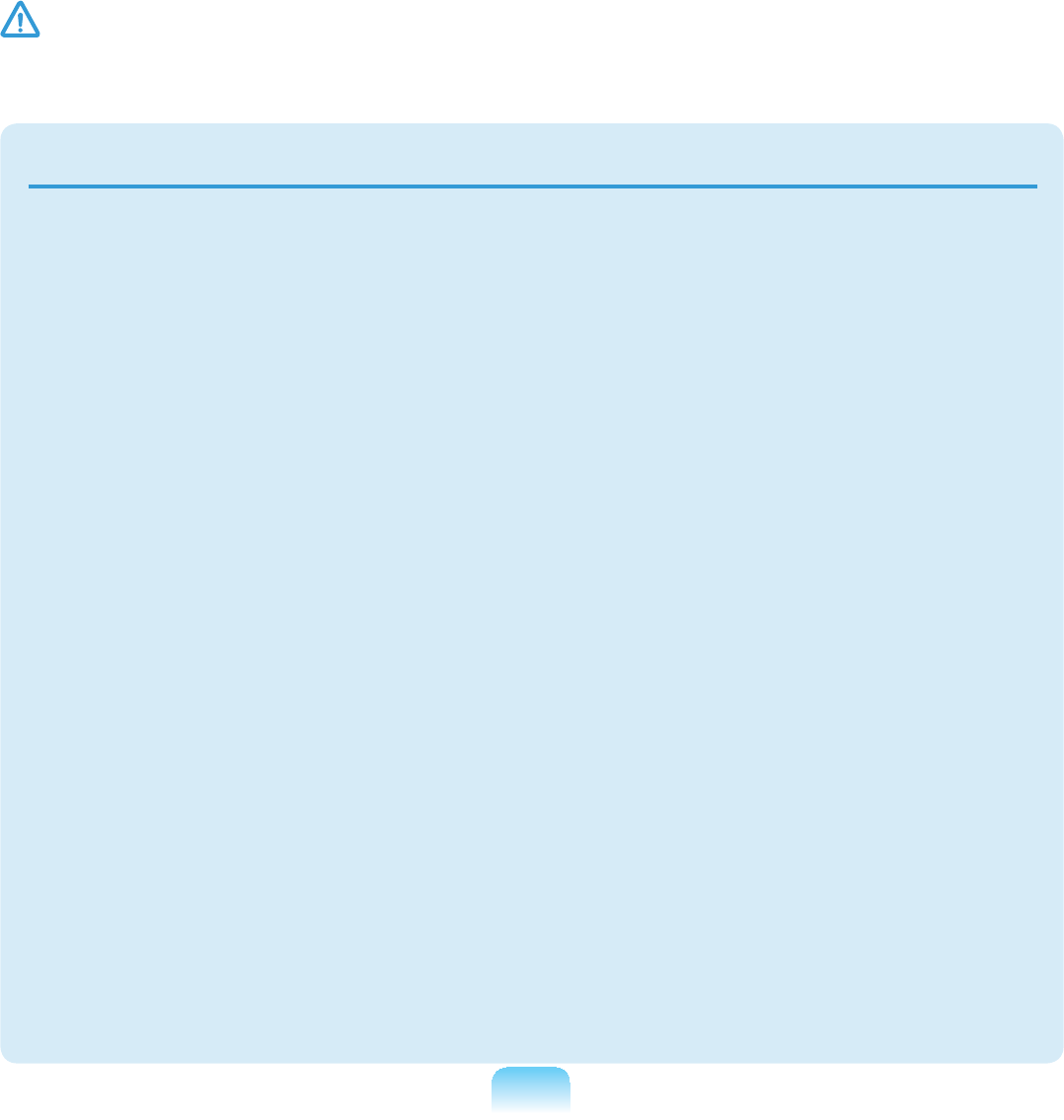
20
In case of lightning,
immediately turn the
system off, disconnect
the power cord from the
wall outlet and phone line
from modem. Do not use
a modem or phone.
Thereisadangerofelectric
VKRFNRU¿UH
Do not use your computer
and AC-Adapter on your
lap or soft surfaces.
If the computer temperature
increases, there is a danger
of burning yourself.
Connect only permitted
devices to the connectors
or ports of the computer.
Failingtodoso,maycause
HOHFWULFVKRFNDQG¿UH
Close the LCD panel
only after checking if the
notebook computer is
turned off.
The temperature may
riseanditmaycause
overheating and
deformationoftheproduct.
Do not press the Eject
Button while the Floppy
Disk/CD-ROM drive is in
operation.
You might lose data and
WKHGLVNPLJKWEHVXGGHQO\
ejectedandcouldcausean
injury.
Take care not to drop the
product while using it.
This may cause personal
injury or loss of data.
Do not touch the antenna
with electricity facility
such as the power outlet.
Thereisadangerofelectric
VKRFN
When handling
computer parts, follow
the instructions on the
manual supplied with the
parts.
Failingtodoso,maycause
damage to the product.
If the computer emits
smoke, or there is a
burning smell, disconnect
the power plug from the
wall outlet and contact
a service center. If your
computer is a notebook
computer, make sure to
remove the battery.
7KHUHLVDGDQJHURI¿UH
Caution
)DLOLQJWRIROORZLQVWUXFWLRQVPDUNHGZLWKWKLVV\PEROPD\FDXVHVOLJKWLQMXU\RUGDPDJHWRWKH
product.
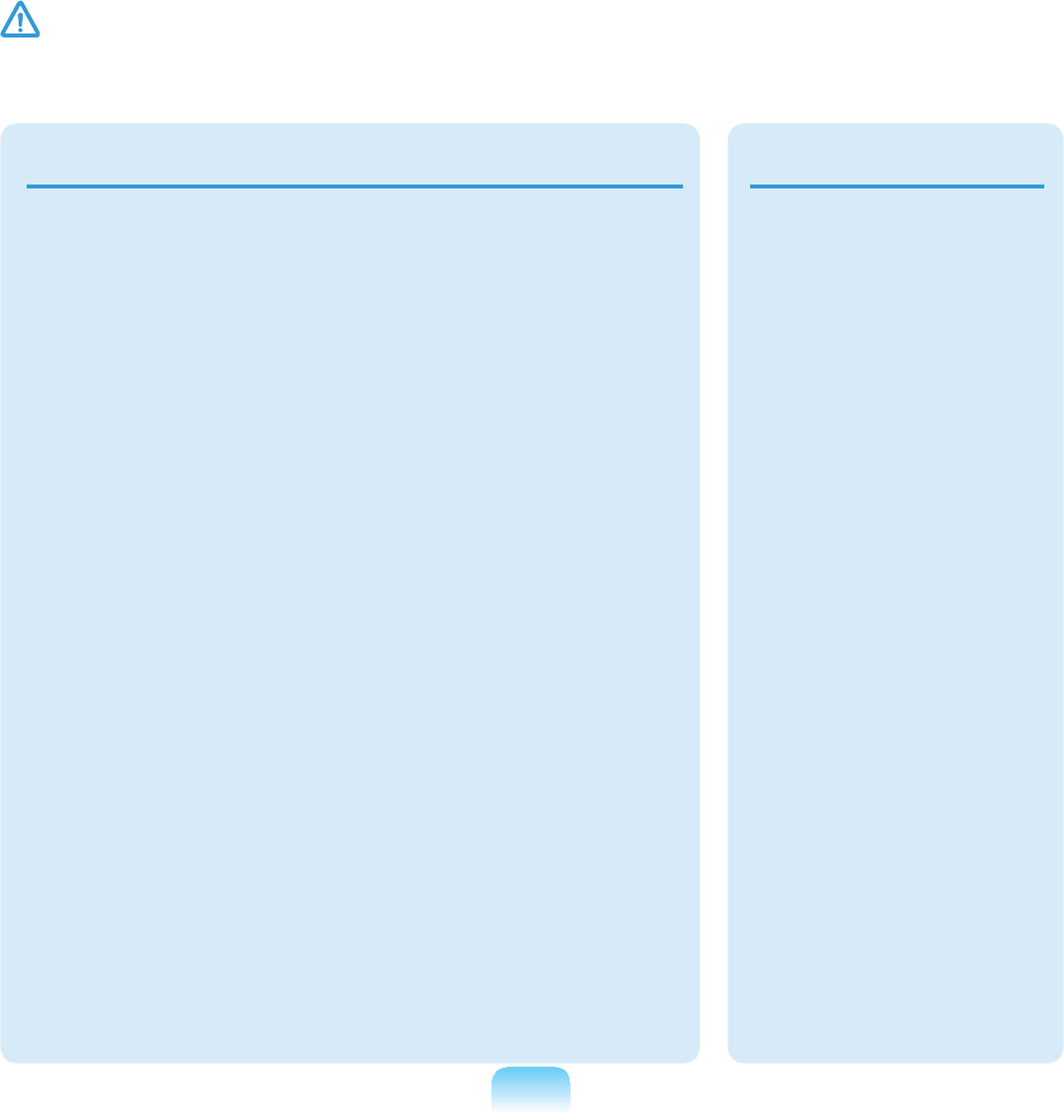
21
Upgrade Related
Do not use a damaged or
PRGL¿HG&')ORSS\'LVN
Thereisadangerof
damaging the product or
personal injury.
'RQRWLQVHUW\RXU¿QJHUV
into the PC Card Slot.
Thereisadangerofinjury
RUHOHFWULFVKRFN
Use recommended
computer cleansing
solution when cleaning
the product and only use
the computer when it is
completely dried.
Failingtodosomaycause
HOHFWULFVKRFNRU¿UH
Emergency disk eject
method using paperclip
should not be used while
the disk is in motion.
Make sure to use the
emergency disk eject
method only when the
Optical Disk Drive is
stopped.
Thereisadangerofinjury.
Do not place your face
close to the Optical Disk
Drive tray when it is
operating.
Thereisadangerofinjury
duetoanabruptejection.
Check CDs for cracks and
damage prior to use.
It may damage the disc and
causedisorderofdevice
andinjuryofuser.
Take care when
touching the product or
parts.
Thedevicemaybe
damaged or you may be
injured.
Take care not to throw
or drop a computer
part or device.
This may cause injury or
damage to the product.
Make sure to close the
computer cover before
connecting the power
after a reassembly.
Thereisadangerof
HOHFWULFVKRFNLI\RXU
body touches an internal
part.
Caution
)DLOLQJWRIROORZLQVWUXFWLRQVPDUNHGZLWKWKLVV\PEROPD\FDXVHVOLJKWLQMXU\RUGDPDJHWRWKH
product.
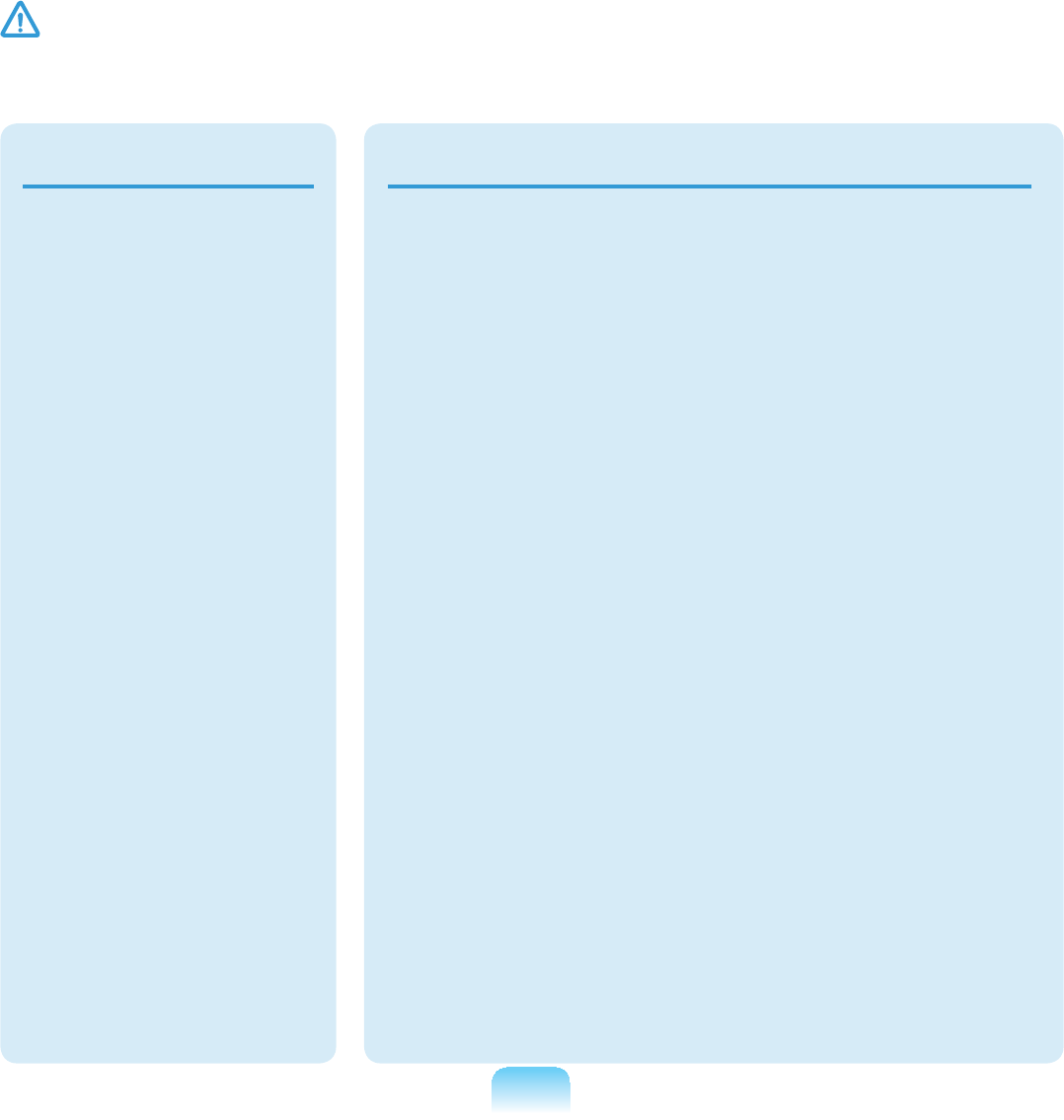
22
Use parts authorized
by Samsung
Electronics only.
Failingtodoso,may
FDXVH¿UHRUGDPDJHWKH
product.
Never disassemble or
repair the product by
yourself.
Thereisadangerof
HOHFWULFVKRFNRU¿UH
To connect a
device that is not
manufactured
or authorized by
Samsung Electronics,
enquire at your
service center before
connecting the device.
Thereisadangerof
damaging the product.
Custody and Movement Related
When moving the
product, turn the power
off and separate all
FRQQHFWHGFDEOHV¿UVW
Theproductmightbe
damaged or users may trip
over the cables.
For long periods of not
using the notebook
computer, discharge the
battery and preserve as
it is detached.
The battery will be
preserved at its best
condition.
Do not operate or watch
the computer while
driving a vehicle.
Thereisadangerofa
WUDI¿FDFFLGHQW3OHDVH
concentrate on driving.
Caution
)DLOLQJWRIROORZLQVWUXFWLRQVPDUNHGZLWKWKLVV\PEROPD\FDXVHVOLJKWLQMXU\RUGDPDJHWRWKH
product.
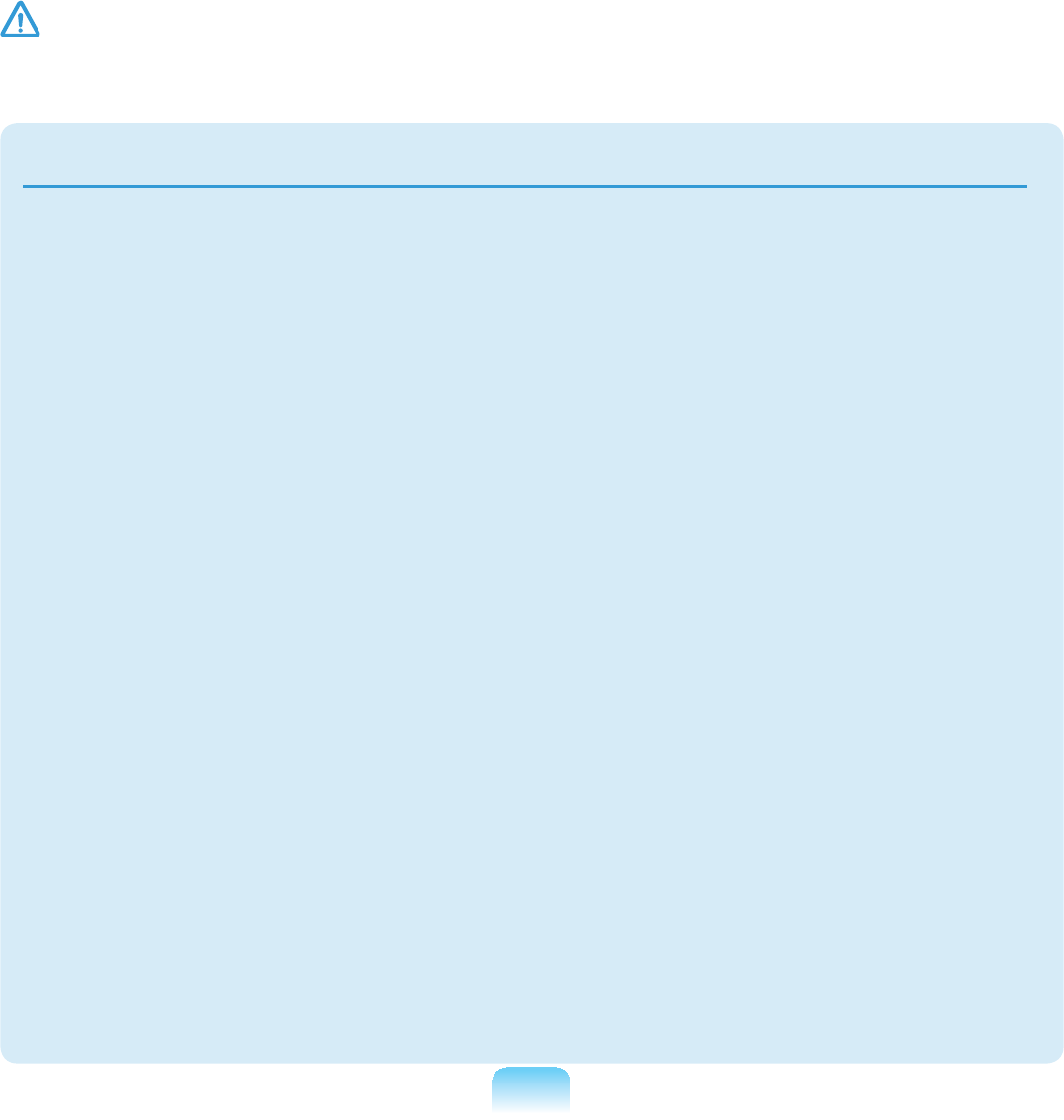
23
Cautions on Preventing Data Loss (Hard Disk Management)
Take care not to damage the data on a
hard disk drive.
z$KDUGGLVNGULYHLVVRVHQVLWLYHWR
external impact that an external impact
may cause loss of data on the surface
RIWKHGLVN
z7DNHH[WUDFDUHEHFDXVHPRYLQJWKH
computer or an impact on the computer
when it is turned on may damage the
GDWDRIWKHKDUGGLVNGULYH
z Thecompanyisnotliableforanyloss
ofanydatacausedbyacustomer’s
careless usage or bad environmental
conditions.
Causes that may damage the data of a
hard disk drive and the hard disk drive
itself.
z Thedatamaybelostwhenanexternal
LPSDFWLVDSSOLHGWRWKHGLVNZKLOH
disassembling or assembling the
computer.
z Thedatamaybelostwhenthe
computeristurnedofforresetbya
SRZHUIDLOXUHZKLOHWKHKDUGGLVNGULYHLV
operating.
z Thedatamaybelostandirrecoverable
duetoacomputervirusinfection.
z Thedatamaybelostifthepoweris
turned off while running a program.
z Moving or causing an impact to the
FRPSXWHUZKLOHWKHKDUGGLVNGULYH
LVRSHUDWLQJPD\FDXVH¿OHVWREH
corrupted or bad sectors on the hard
GLVN
To prevent data loss due to damage to the hard disk drive, please backup your
data frequently.
Caution
)DLOLQJWRIROORZLQVWUXFWLRQVPDUNHGZLWKWKLVV\PEROPD\FDXVHVOLJKWLQMXU\RUGDPDJHWRWKH
product.
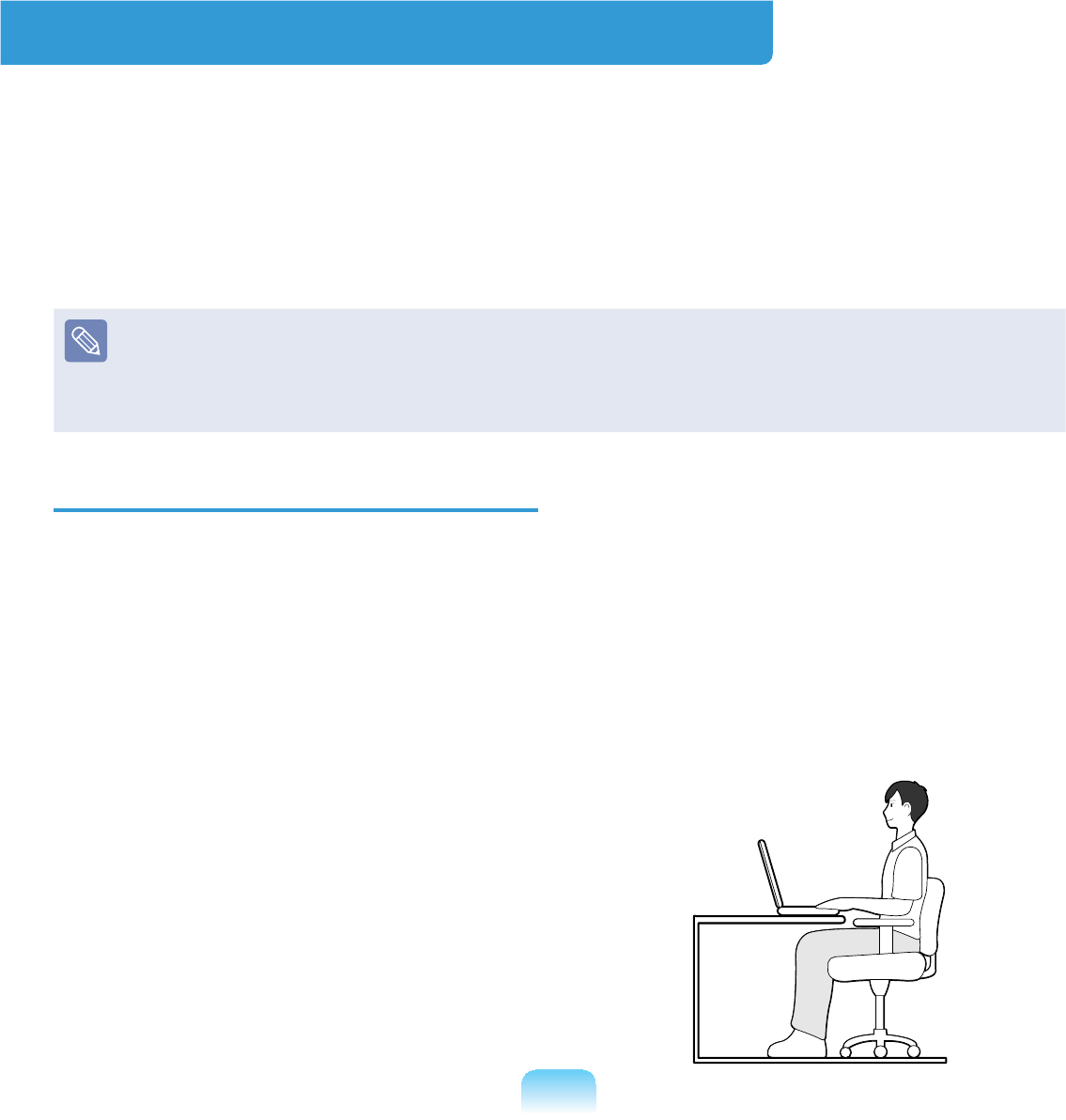
24
Proper Posture
Adjust the heights of desks and chairs
appropriate to your height.
Theheightsaretobeadjustedsothat
yourarmformsarightanglewhenyou
SODFH\RXUKDQGRYHUWKHNH\ERDUGZKLOH
sittingdownonachair.
Adjust the height of chair so that your heel
LVFRPIRUWDEO\SODFHGRQWKHÀRRU
z Do not use the computer while you
arelyingdown,butonlywhileyouare
sitting down.
z Donotusethecomputeronyourlap.
If the computer temperature increases,
there is a danger of burning yourself.
z:RUNZKLOHNHHSLQJ\RXUEDFNVWUDLJKW
z8VHDFKDLUZLWKDFRPIRUWDEOHEDFN
z Keepthecenterofyourlegweightnot
on the chair but on your feet when you
are sitting on a chair.
z7RXVHWKHFRPSXWHUZKLOHWDONLQJRYHU
thetelephone,useaheadset.Using
thecomputerwiththephoneonyour
shoulder is bad for posture.
z Keep frequently used items within a
FRPIRUWDEOHZRUNUDQJHZKHUH\RX
can reach them with your hands).
Proper Posture During Computer Use
Maintaining a proper posture during computer use is very important to prevent physical
harm.
The following instructions are about maintaining a proper posture during computer use
developedthroughhumanengineering.Pleasereadandfollowthemcarefullywhen
using the computer.
Otherwise,theprobabilityof(RSI:RepetitiveStrainInjury)fromrepeatedoperations
mayincreaseandseriousphysicalharmmaybecaused.
Theinstructionsinthismanualhavebeenpreparedsothattheycanbeappliedwithin
the coverage of general users.
If the user is not included in the coverage, the recommendation is to be applied
according to the user’s needs.
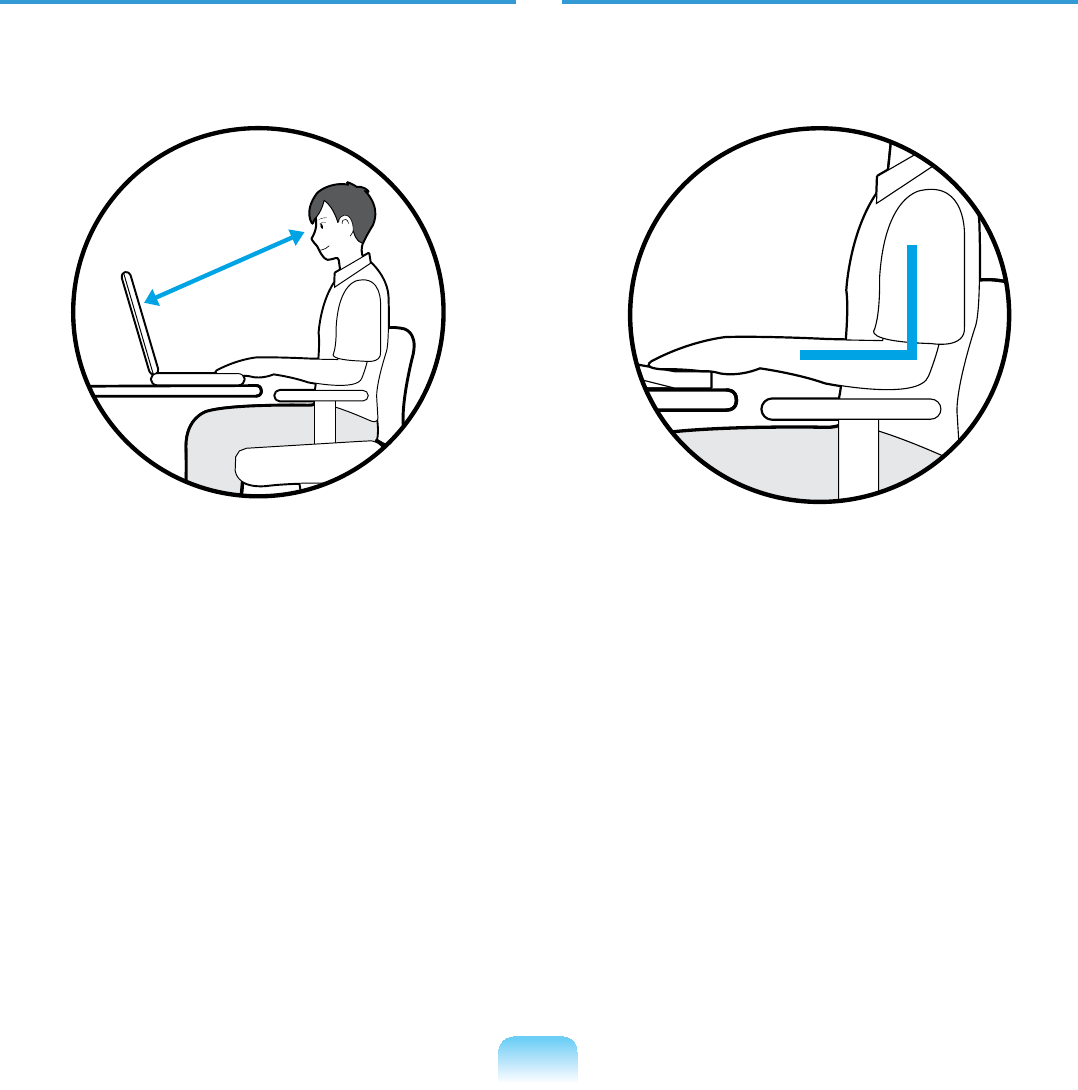
25
Eye Position
Keep the monitor or LCD away from
your eyes by at least 50cm.
50cm
z Adjusttheheightofthemonitorand
the LCD screen so that its top height is
equaltoorlowerthanyoureyes.
z Avoid setting the monitor and LCD
excessively bright.
z Keep the monitor and LCD screen
clean.
z Ifyouwearglasses,cleanthembefore
using the computer.
z When entering contents printed on a
paperintothecomputer,useastatic
paperholdersothattheheightofthe
paperisalmostequaltothatofthe
monitor.
Hand Position
Keep your arm at a right angle as
VKRZQE\WKH¿JXUH
z Keepthelinefromyourelbowtoyour
hand straight.
z Do not place your palm over the
NH\ERDUGZKLOHW\SLQJ
z Donotholdthemousewithexcessive
force.
z'RQRWSUHVVWKHNH\ERDUGWRXFKSDGRU
mouse with excessive force.
z It is recommended connecting an
H[WHUQDONH\ERDUGDQGPRXVHZKHQ
using the computer for long periods of
time.
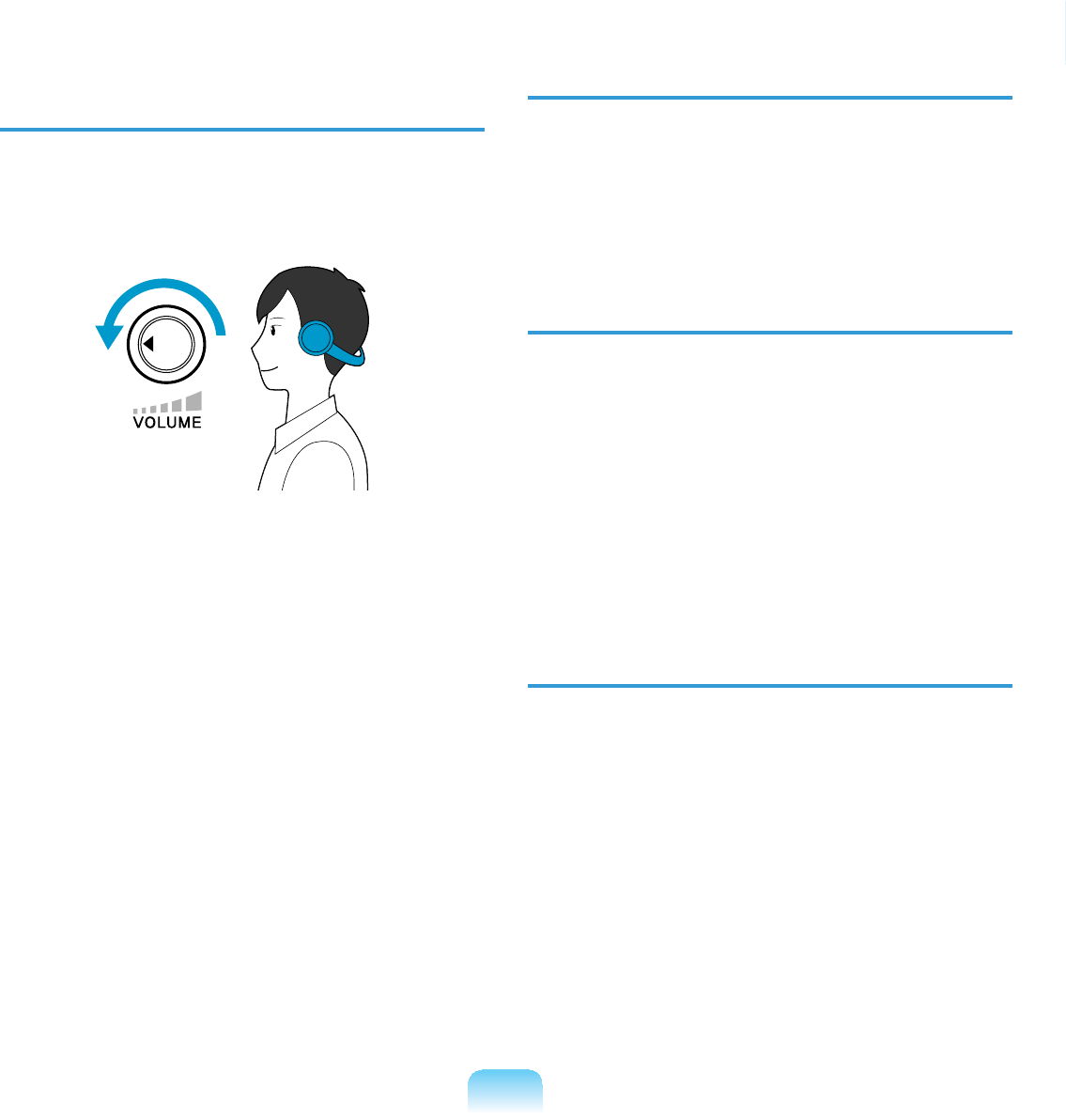
26
Volume Control
(Headphones and Speakers)
&KHFN\RXUYROXPH¿UVWWROLVWHQWR
music.
Check your
volume!!
z&KHFNLIWKHYROXPHLVWRRORXGEHIRUH
using headphones.
z It is not recommended using
headphones for long periods of time.
z Any deviation from the equalizer
default setting could cause hearing
impairment.
z The default setting can be changed
through software and driver updates
ZLWKRXW\RXULQWHUYHQWLRQ3OHDVHFKHFN
WKHHTXDOL]HUGHIDXOWVHWWLQJEHIRUH¿UVW
usage.
Use Time (Break Time)
z7DNHDEUHDNIRUPLQXWHVRUPRUH
DIWHUDPLQXWHSHULRGZKHQZRUNLQJ
formorethanonehour.
Illumination
z'RQRWXVHWKHFRPSXWHULQGDUN
locations. The illumination level for
computerusemustbeasbrightsofor
UHDGLQJDERRN
z Indirect illumination is recommended.
8VHDFXUWDLQWRSUHYHQWUHÀHFWLRQRQ
the LCD screen.
Operation Condition
z Donotusethecomputerinhotand
humid locations.
z Usethecomputerwithintheallowed
temperature and humidity range
VSHFL¿HGLQWKH8VHU*XLGH
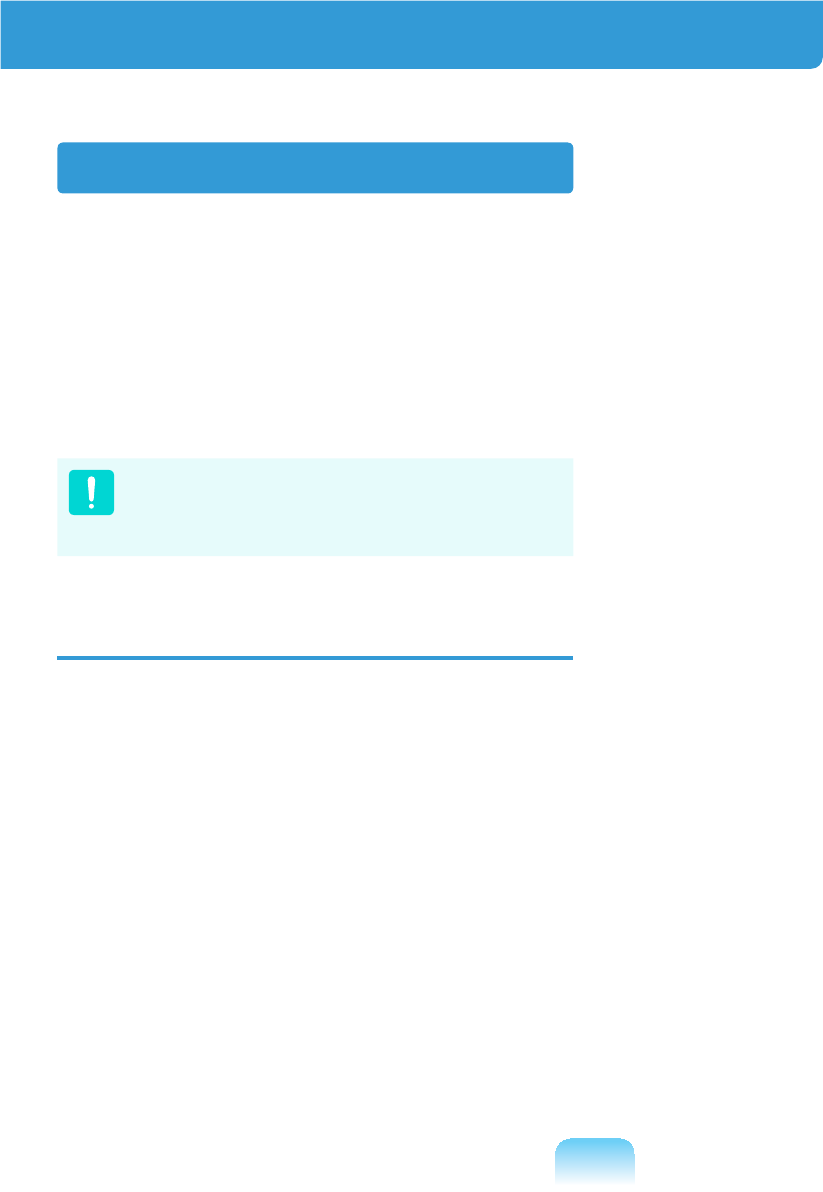
27
Safety Instructions
Your system is designed and tested
to meet the latest standards for safety
of information technology equipment.
However, to ensure safe use of this
product, it is important that the safety
LQVWUXFWLRQVPDUNHGRQWKHSURGXFWDQGLQ
the documentation are followed.
Always follow these instructions to
help guard against personal injury
anddamagetoyoursystem.
Setting Up your System
z Read and follow all instructions
PDUNHGRQWKHSURGXFWDQGLQWKH
documentation before you operate your
system. Retain all safety and operating
instructions for future use.
z Do not use this product near water or a
heat source such as a radiator.
z6HWXSWKHV\VWHPRQDVWDEOHZRUN
surface.
z The product should be operated only
with the type of power source indicated
ontheratinglabel.
z Ensure that the electrical outlet you
are using to power your equipment is
HDVLO\DFFHVVLEOHLQFDVHRI¿UHRUVKRUW
circuit.
z If your computer has a voltage selector
VZLWFKPDNHVXUHWKDWWKHVZLWFKLVLQ
the proper position for your area.
z Openingsinthecomputercaseare
SURYLGHGIRUYHQWLODWLRQ'RQRWEORFN
RUFRYHUWKHVHRSHQLQJV0DNHVXUH
youprovideadequatespace,atleast 6
inches (15 cm), around the system for
YHQWLODWLRQZKHQ\RXVHWXS\RXUZRUN
DUHD1HYHULQVHUWREMHFWVRIDQ\NLQG
into the computer ventilation openings.
z Ensurethatthefanventsonthebottom
of the casing are clear at all times.
Donotplacethecomputeronasoft
VXUIDFHGRLQJVRZLOOEORFNWKHERWWRP
vents.
z Ifyouuseanextensioncordwiththis
V\VWHPPDNHVXUHWKDWWKHWRWDOSRZHU
rating on the products plugged into the
extensioncorddoesnotexceedthe
extension cord power rating.
Important Safety Information

28
Care During Use
z'RQRWZDONRQWKHSRZHUFRUGRUDOORZDQ\WKLQJWRUHVWRQLW
z'RQRWVSLOODQ\WKLQJRQWKHV\VWHP7KHEHVWZD\WRDYRLGVSLOOVLVWRQRWHDWRUGULQN
near your system.
z Some products have a replaceable CMOS battery on the system board. There is a
dangerofexplosioniftheCMOSbatteryisreplacedincorrectly.Replacethebattery
with the same or equivalent type recommended by the manufacturer.
Disposeofbatteriesaccordingtothemanufacturersinstructions.IftheCMOSbattery
UHTXLUHVUHSODFHPHQWLQVXUHWKDWDTXDOL¿HGWHFKQLFLDQSHUIRUPVWKHWDVN
z:KHQWKHFRPSXWHULVWXUQHGRIIDVPDOODPRXQWRIHOHFWULFDOFXUUHQWVWLOOÀRZV
through the computer.
7RDYRLGHOHFWULFDOVKRFNDOZD\VXQSOXJDOOSRZHUFDEOHVUHPRYHWKHEDWWHU\DQG
modem cables from the wall outlets before cleaning the system.
z8QSOXJWKHV\VWHPIURPWKHZDOORXWOHWDQGUHIHUVHUYLFLQJWRTXDOL¿HGSHUVRQQHOLI
–Thepowercordorplugisdamaged.
–Liquidhasbeenspilledintothesystem.
– The system does not operate properly when the operating instructions are followed.
– The system was dropped or the casing is damaged.
– The system performance changes.

29
The Instruction On Safety Operation of NotePC
n When installing and operating devices please refer to safety requirements in the
user guide.
l'HYLFHVFDQEHXVHGRQO\ZLWKWKHHTXLSPHQWVSHFL¿HGLQWKHWHFKQLFDO
VSHFL¿FDWLRQVRIWKHGHYLFHV
W,IDQ\VPHOORIEXUQLQJRUVPRNHLVGHWHFWHGIURPWKHFRPSXWHUWKHXQLWVKRXOG
EHVZLWFKHGRIIDQGEDWWHU\UHPRYHG7KHXQLWVKRXOGEHFKHFNHGE\DTXDOL¿HG
technician before reuse.
j Service and repair of devices should be carried out by authorized service centers.
V Donotallowyourportablecomputertooperatewiththebaserestingdirectlyon
H[SRVHGVNLQIRUH[WHQGHGSHULRGVRIWLPH7KHVXUIDFHWHPSHUDWXUHRIWKHEDVH
will rise during normal operation (particularly when AC Power is present). Allowing
VXVWDLQHGFRQWDFWZLWKH[SRVHGVNLQFDQFDXVHGLVFRPIRUWRUHYHQWXDOO\DEXUQ
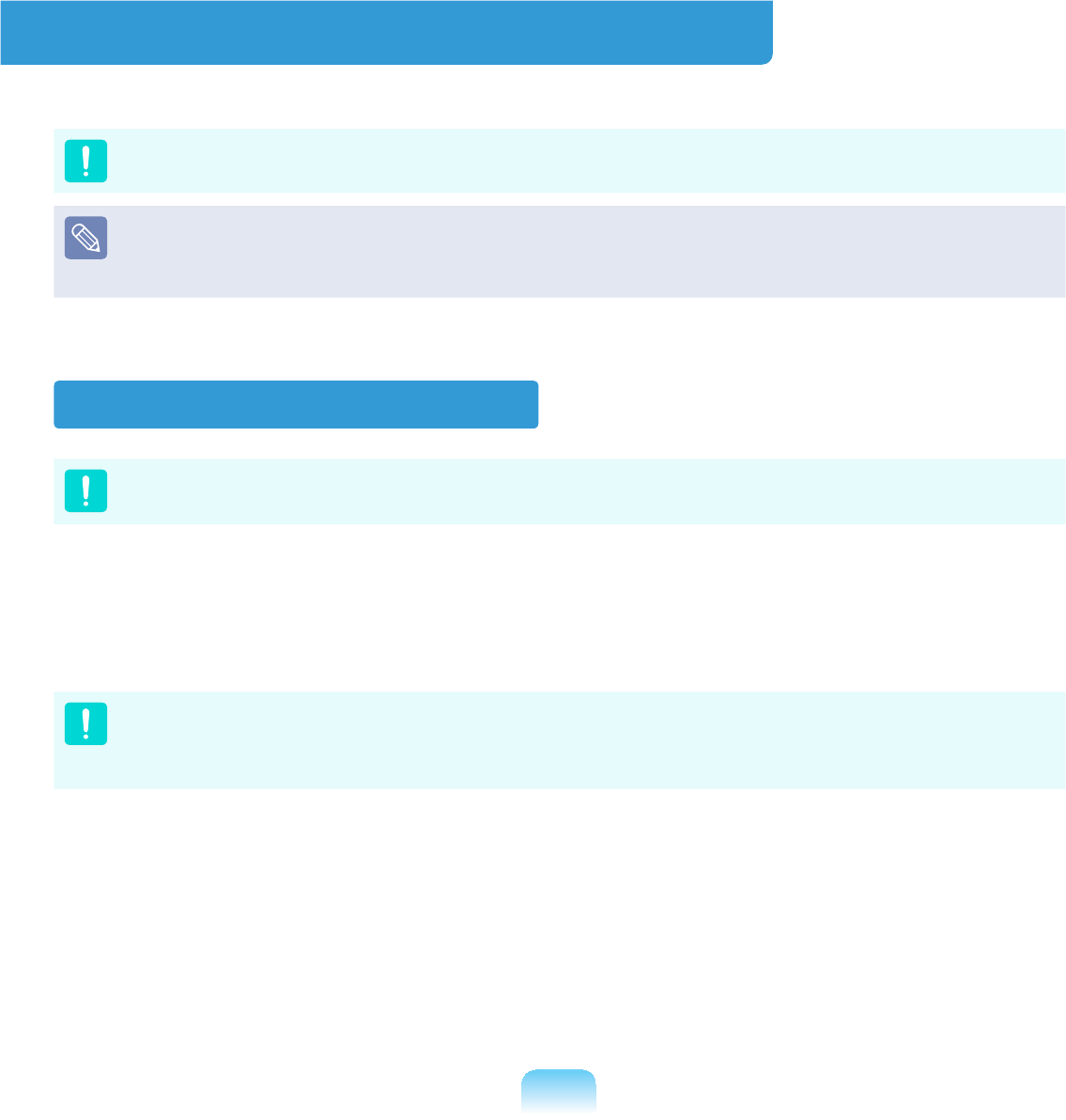
30
Battery Disposal
Do not put rechargeable batteries or products powered by non-removable
rechargeable batteries in the garbage.
ContacttheSamsungHelplineforinformationonhowtodisposeofbatteriesthatyou
cannotuseorrechargeanylonger.
Follow all local regulations when disposing of old batteries.
THEREISARISKOFEXPLOSIONIFBATTERYISREPLACEDBYAN
INCORRECT TYPE.
DISPOSE OF USED BATTERIES ACCORDING TO THE INSTRUCTIONS.
Replacement Parts and Accessories
Useonlyreplacementpartsandaccessoriesrecommendedbymanufacturer.
7RUHGXFHWKHULVNRI¿UHXVHRQO\1R$:*RUODUJHUWHOHFRPPXQLFDWLRQVOLQHFRUG
'RQRWXVHWKLVSURGXFWLQDUHDVFODVVL¿HGDVKD]DUGRXV6XFKDUHDVLQFOXGHSDWLHQW
care areas of medical and dental facilities, oxygen rich environments, or industrial
areas.
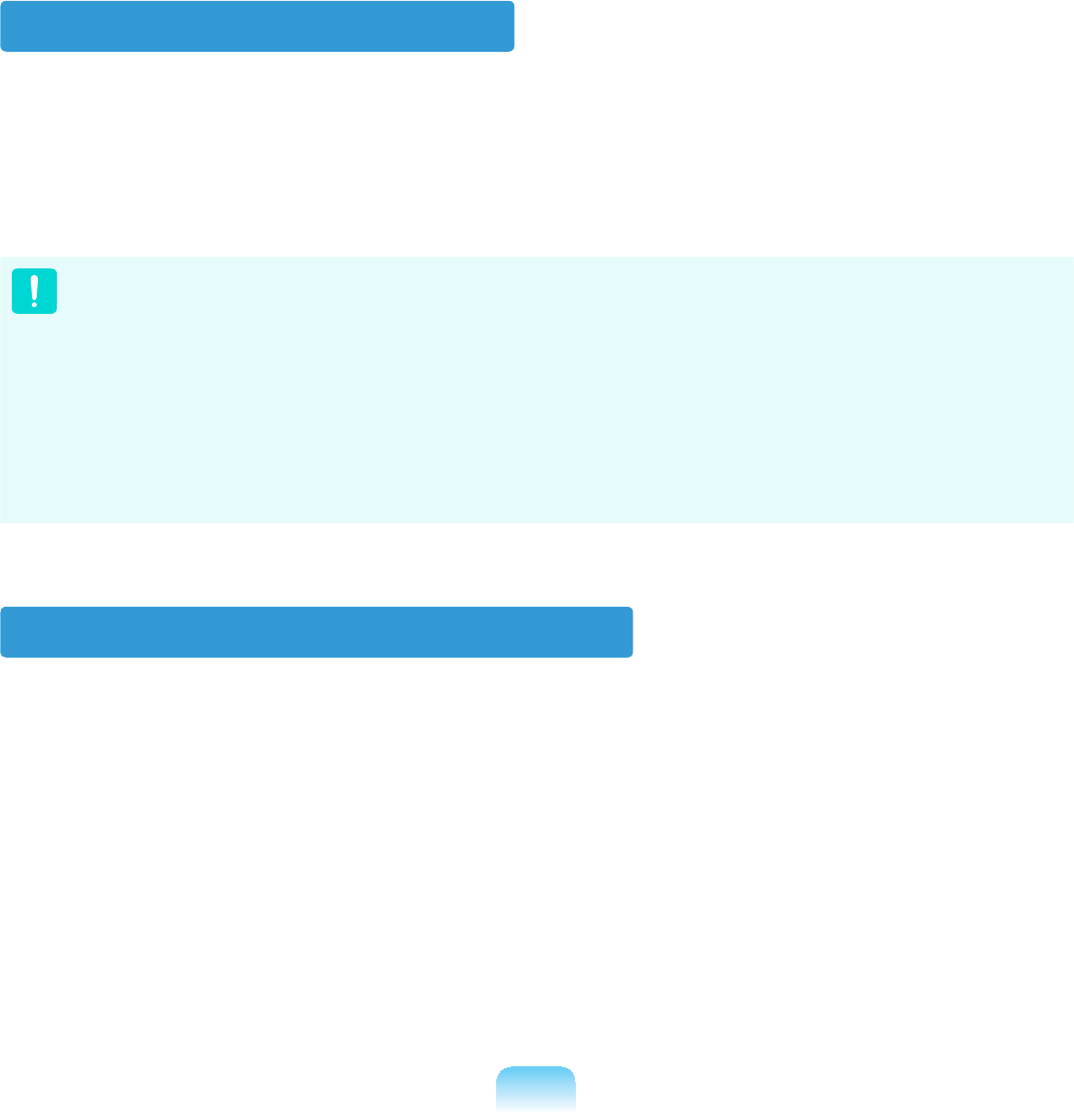
31
Laser Safety
AllsystemsequippedwithCDorDVDdrivescomplywiththeappropriatesafety
VWDQGDUGVLQFOXGLQJ,(&7KHODVHUGHYLFHVLQWKHVHFRPSRQHQWVDUHFODVVL¿HG
as“Class1LaserProducts”underaUSDepartmentofHealthandHumanServices
(DHHS) Radiation Performance Standard. Should the unit ever need servicing, contact
an authorized service location.
zLaser Safety Note:
Useofcontrolsoradjustmentsorperformanceofproceduresotherthanthose
VSHFL¿HGLQWKLVPDQXDOPD\UHVXOWLQKD]DUGRXVUDGLDWLRQH[SRVXUH7RSUHYHQW
exposuretolaserbeams,donottrytoopentheenclosureofaCDorDVDdrive.
z Class1Mlaserradiationwhenoperatingpartisopen.
Donotviewdirectlywithopticalinstruments.
z Class 3B invisible laser radiation when open.
Avoidexposuretothebeam.
Connect and Disconnect the AC adapter
7KHVRFNHWRXWOHWVKDOOEHLQVWDOOHGQHDUWKHHTXLSPHQWDQGVKDOOEHHDVLO\DFFHVVLEOH
Do not unplug the power cord out by pulling the cable only.
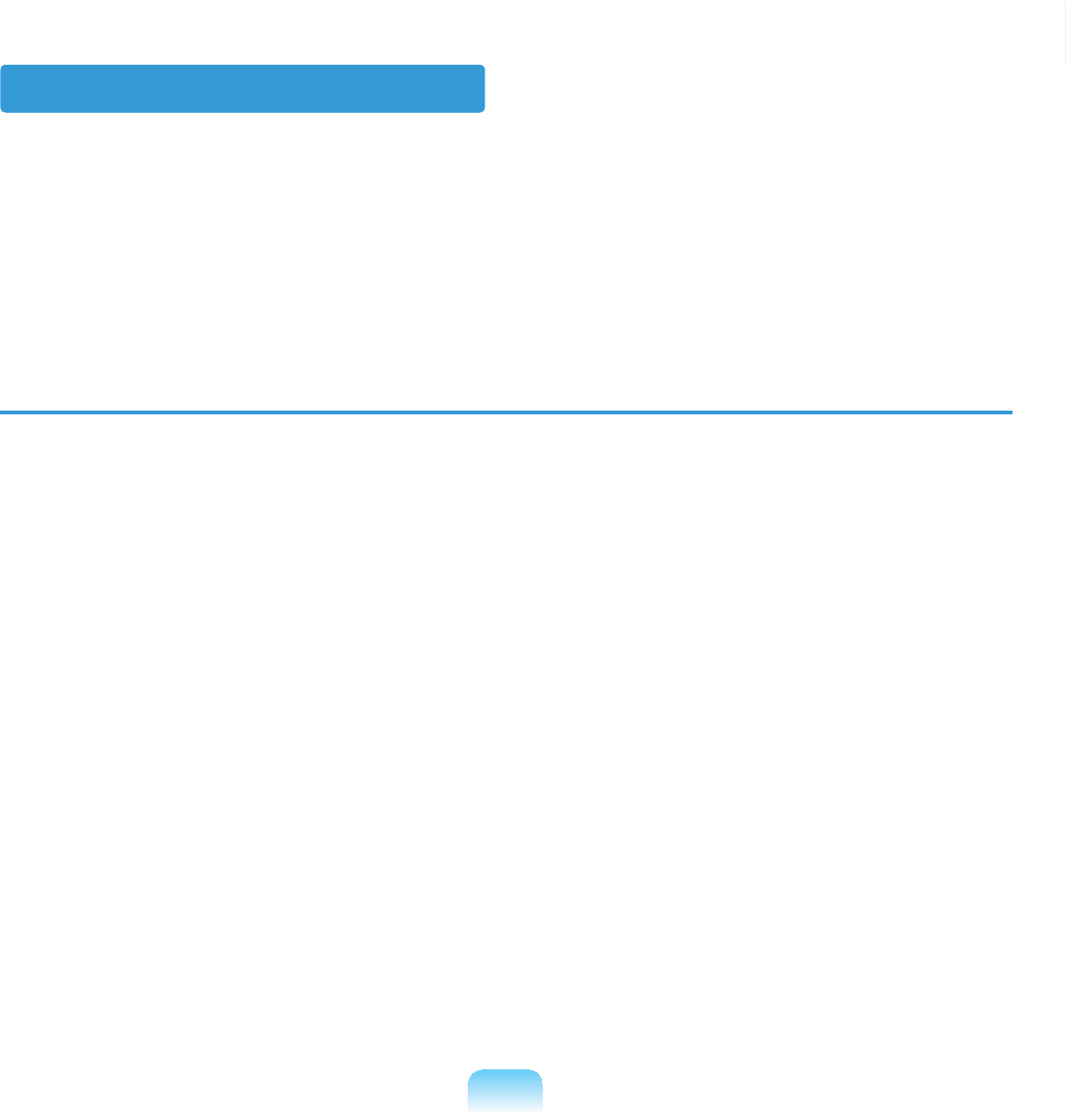
32
Power Cord Requirements
Thepowercordset(wallplug,cableandACadapterplug)youreceivedwithyour
computer meets the requirements for use in the country where you purchased your
equipment.
Power cord sets for use in other countries must meet the requirements of the country
where you use the computer. For more information on power cord set requirements,
contactyourauthorizeddealer,reseller,orserviceprovider.
General Requirements
The requirements listed below are applicable to all countries:
z All power cord sets must be approved by an acceptable accredited agency
responsibleforevaluationinthecountrywherethepowercordsetwillbeused.
z Thepowercordsetmusthaveaminimumcurrentcapacityof7Aandanominal
voltageratingof125 or 250voltsAC,asrequiredbyeachcountry’spowersystem.
(USA ONLY)
z7KHDSSOLDQFHFRXSOHUPXVWPHHWWKHPHFKDQLFDOFRQ¿JXUDWLRQRIDQ(1,(&
320StandardSheetC7(orC5)connector,formatingwithapplianceinletonthe
computer.
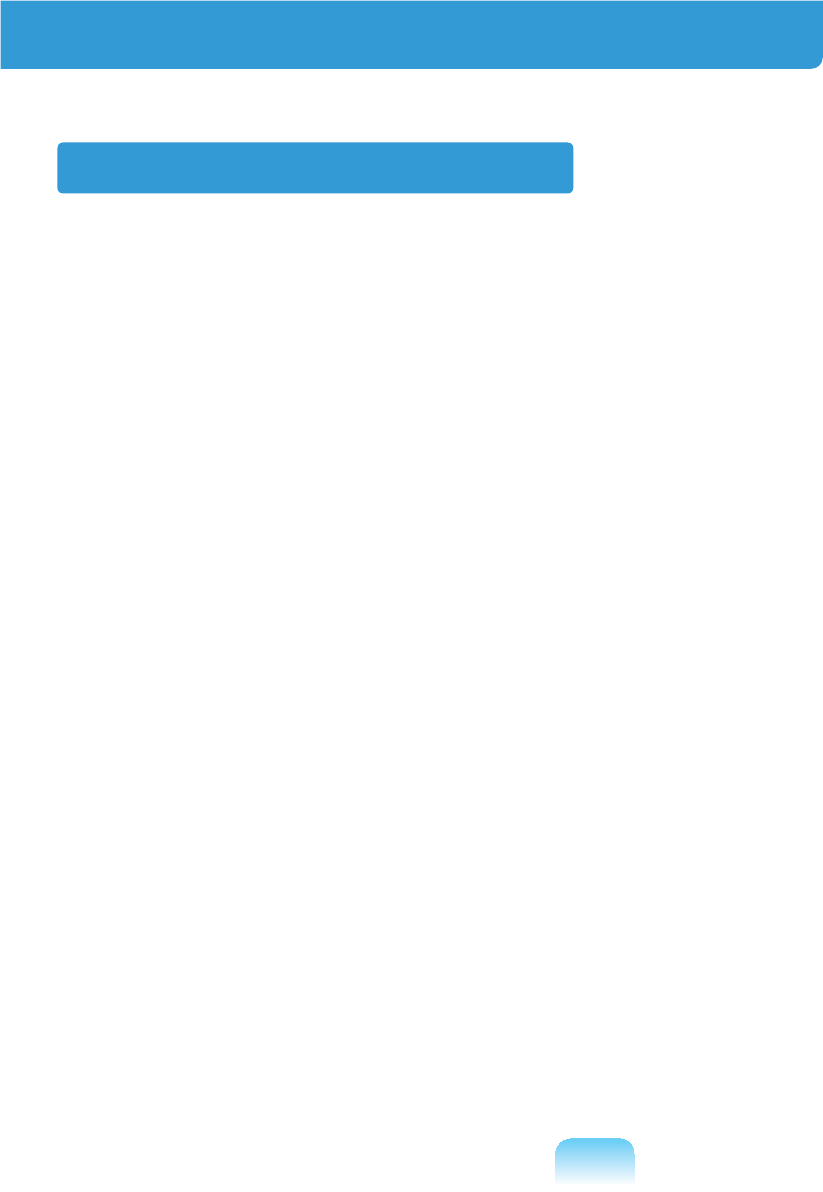
33
Regulatory Compliance Statements
Wireless Guidance
,I¿WWHGZLWK*EDQGRU*EDQG
Low power, Radio LAN type devices (radio frequency (RF) wireless communication
devices), operating in the 2.4GHz/5GHz Band, may be present (embedded) in your
QRWHERRNV\VWHP7KHIROORZLQJVHFWLRQLVDJHQHUDORYHUYLHZRIFRQVLGHUDWLRQVZKLOH
operating a wireless device.
$GGLWLRQDOOLPLWDWLRQVFDXWLRQVDQGFRQFHUQVIRUVSHFL¿FFRXQWULHVDUHOLVWHGLQWKH
VSHFL¿FFRXQWU\VHFWLRQVRUFRXQWU\JURXSVHFWLRQV7KHZLUHOHVVGHYLFHVLQ\RXU
V\VWHPDUHRQO\TXDOL¿HGIRUXVHLQWKHFRXQWULHVLGHQWL¿HGE\WKH5DGLR$SSURYDO0DUNV
onthesystemratinglabel.Ifthecountryyouwillbeusingthewirelessdevicein,isnot
listed,pleasecontactyourlocalRadioApprovalagencyforrequirements.Wireless
devicesarecloselyregulatedandusingthemmaynotbeallowed.
7KH5)¿HOGVWUHQJWKRIWKHZLUHOHVVGHYLFHRUGHYLFHVWKDWPD\EHHPEHGGHGLQ\RXU
QRWHERRNDUHZHOOEHORZDOOLQWHUQDWLRQDO5)H[SRVXUHOLPLWVDVNQRZQDWWKLVWLPH
%HFDXVHWKHZLUHOHVVGHYLFHVZKLFKPD\EHHPEHGGHGLQWR\RXUQRWHERRNHPLWOHVV
energy than is allowed in radio frequency safety standards and recommendations,
manufacturer believes these devices are safe for use. Regardless of the power levels,
FDUHVKRXOGEHWDNHQWRPLQLPL]HKXPDQFRQWDFWGXULQJQRUPDORSHUDWLRQ
Some circumstances require restrictions on wireless devices. Examples of common
restrictions are listed on the next page:
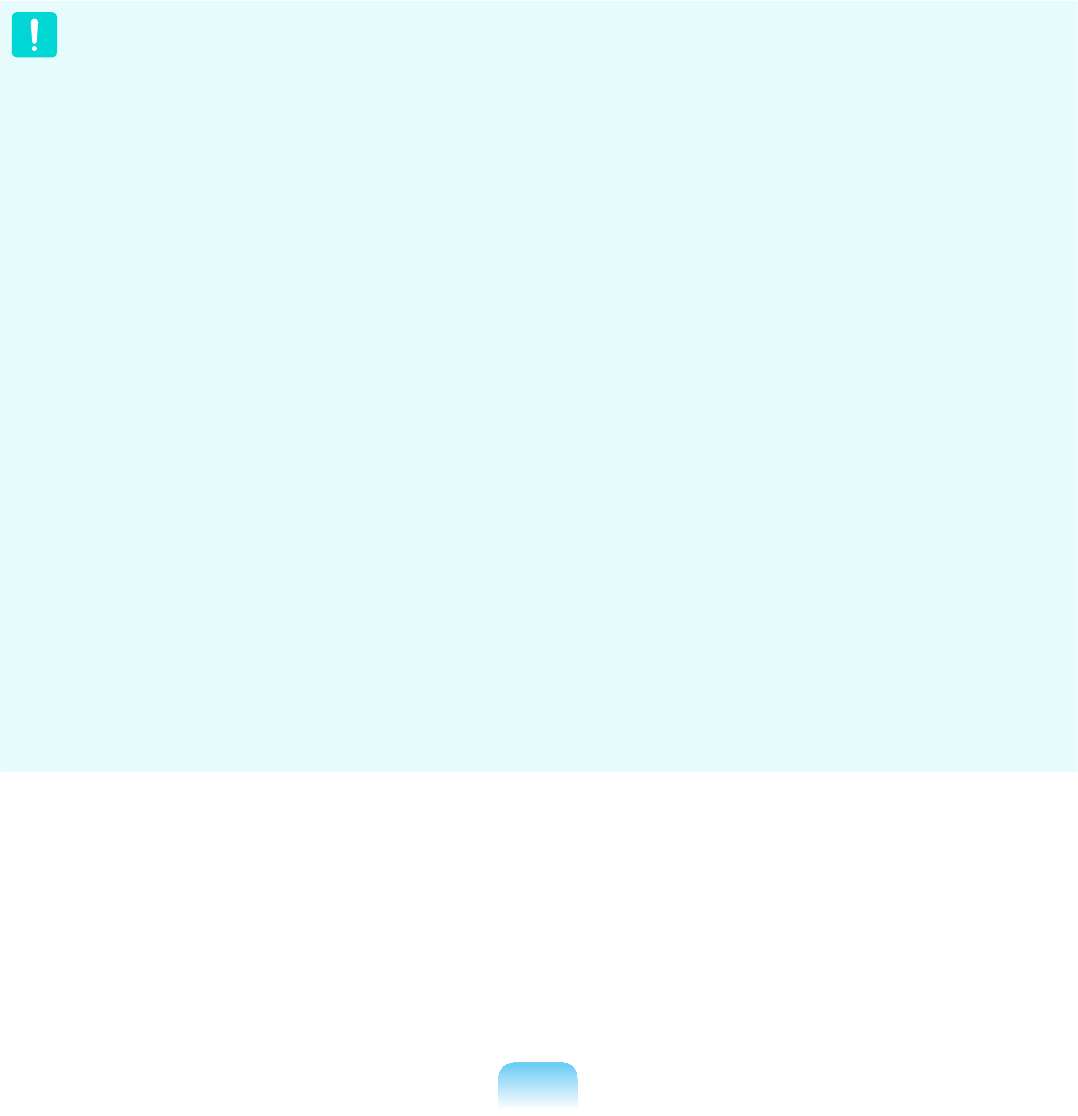
34
z Radio frequency wireless communication can interfere with equipment on
commercial aircraft. Current aviation regulations require wireless devices to be
turnedoffwhiletravelinginanairplane.
$%*1DOVRNQRZQDVZLUHOHVV(WKHUQHWRU:L¿DQG%OXHWRRWK
communication devices are examples of devices that provide wireless
communication.
z,QHQYLURQPHQWVZKHUHWKHULVNRILQWHUIHUHQFHWRRWKHUGHYLFHVRUVHUYLFHVLV
harmful or perceived as harmful, the option to use a wireless device may be
UHVWULFWHGRUHOLPLQDWHG$LUSRUWV+RVSLWDOVDQG2[\JHQRUÀDPPDEOHJDVODGHQ
atmospheresarelimitedexampleswhereuseofwirelessdevicesmayberestricted
or eliminated. When in environments where you are uncertain of the sanction to use
ZLUHOHVVGHYLFHVDVNWKHDSSOLFDEOHDXWKRULW\IRUDXWKRUL]DWLRQSULRUWRXVHRUWXUQLQJ
on the wireless device.
z Everycountryhasdifferentrestrictionson the use of wireless devices. Since your
system is equipped with a wireless device, when traveling between countries with
\RXUV\VWHPFKHFNZLWKWKHORFDO5DGLR$SSURYDODXWKRULWLHVSULRUWRDQ\PRYHRU
trip for any restrictions on the use of a wireless device in the destination country.
z If your system came equipped with an internal embedded wireless device, do not
operate the wireless device unless all covers and shields are in place and the
system is fully assembled.
z Wireless devices are not user serviceable. Do not modify them in any way.
0RGL¿FDWLRQWRDZLUHOHVVGHYLFHZLOOYRLGWKHDXWKRUL]DWLRQWRXVHLW3OHDVHFRQWDFW
manufacturer for service.
z Onlyusedriversapprovedforthecountryinwhichthedevicewillbeused.Seethe
manufacturer System Restoration Kit, or contact manufacturer Technical Support for
additional information.
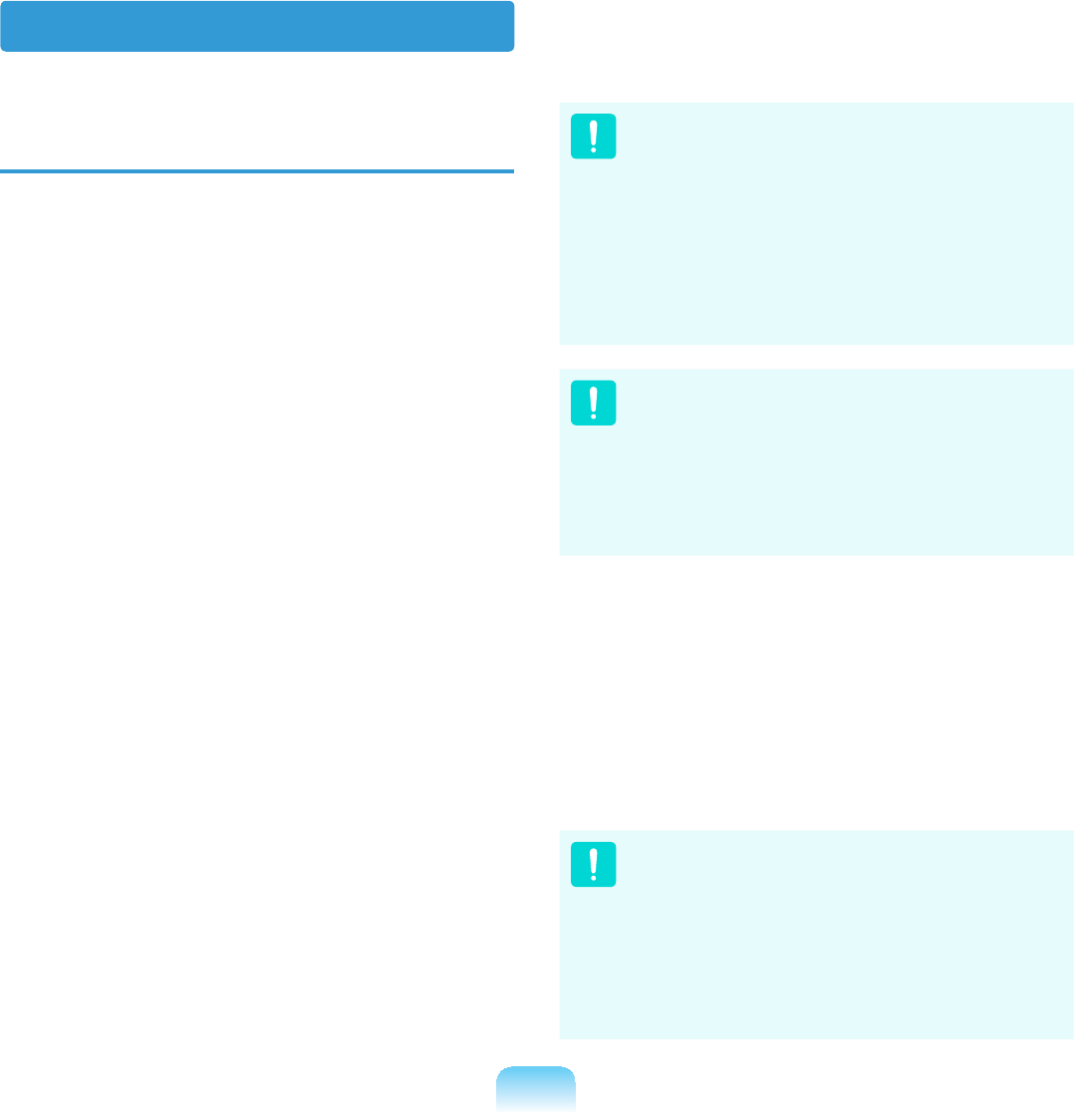
35
USA and Canada Safety
Requirements and Notices
Do not touch or move antenna while the
unit is transmitting or receiving.
Donotholdanycomponentcontaining
the radio such that the antenna is very
closeortouchinganyexposedpartsof
thebody,especiallythefaceoreyes,
while transmitting.
Do not operate the radio or attempt
to transmit data unless the antenna
is connected; if not, the radio may be
damaged.
8VHLQVSHFL¿FHQYLURQPHQWV
Theuseofwirelessdevicesinhazardous
locations is limited by the constraints
posedbythesafetydirectorsofsuch
environments.
Theuseofwirelessdevicesonairplanes
is governed by the Federal Aviation
Administration (FAA).
Theuseofwirelessdevicesinhospitals
isrestrictedtothelimitssetforthbyeach
hospital.
Explosive Device Proximity
Warning
Donotoperateaportabletransmitter
VXFKDVDZLUHOHVVQHWZRUNGHYLFH
near unshielded blasting caps or in
an explosive environment unless
WKHGHYLFHKDVEHHQPRGL¿HGWREH
TXDOL¿HGIRUVXFKXVH
Use On Aircraft Caution
RegulationsoftheFCCandFAA
prohibit airborne operation of radio-
frequency wireless devices because
their signals could interfere with
critical aircraft instruments.
Other Wireless Devices
Safety Notices for Other Devices in
the Wireless Network: Refertothe
documentation supplied with wireless
Ethernet adapters or other devices in the
ZLUHOHVVQHWZRUN
ThePart15radiodeviceoperateson
a non-interference basis with other
devices operating at this frequency.
$Q\FKDQJHVRUPRGL¿FDWLRQWRVDLG
product not expressly approved by
Intelcouldvoidtheuser’sauthorityto
operate this device.
United States of America
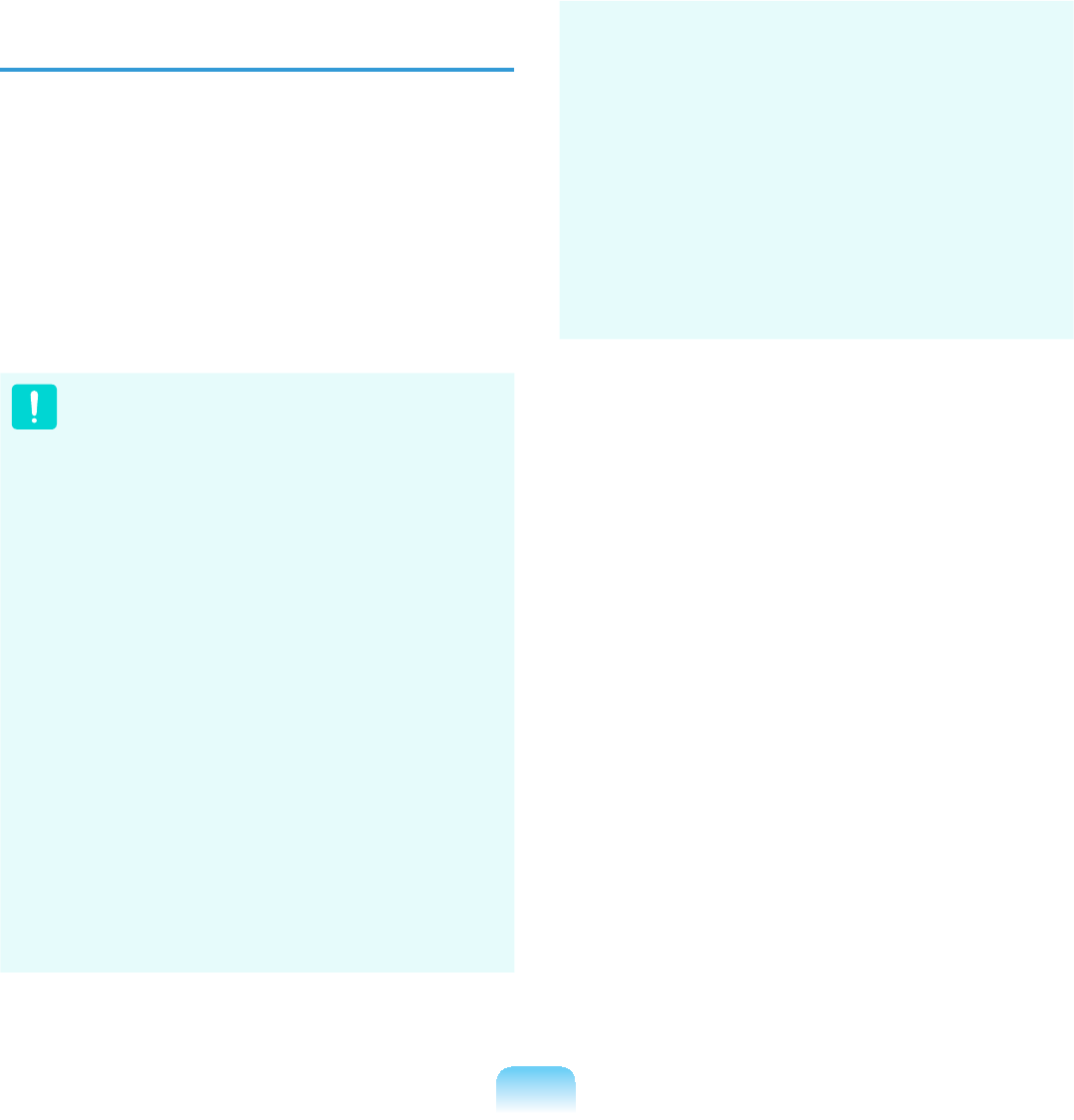
36
Unintentional Emitter per FCC Part
15
This device complies with Part 15 of the
FCC Rules. Operation is subject to the
following two conditions:(1) this device
may not cause harmful interference,
and (2) this device must accept any
interference received, including
interferencethatmaycauseundesired
operation.
This equipment has been tested
and found to comply with the limits
for a Class B digital device pursuant
to Part 15 of the FCC Rules. These
limitsaredesignedtoprovide
reasonable protection against
harmful interference in a residential
installation. This equipment
generates, uses, and can radiate
radio frequency energy and if not
installed and used in accordance
with the instructions may cause
harmful interference which will not
occurinacorrectinstallation.If
this equipment does cause harmful
interference to radio or television
reception, which can be determined
by turning the equipment off and
on, the user is encouraged to try to
correct the interference by one or
more of the following measures:
z Reorient or relocate the receiving
antenna.
z Increase the separation between
the equipment and receiver.
z Connecttheequipmentintoan
outletonacircuitdifferentfrom
that to which the receiver is
connected.
z Consult the dealer or an
experienced radio/TV technician
for help.
Ifnecessary,theusershouldconsultthe
dealer or an experienced radio/television
technician for additional suggestions.
7KHXVHUPD\¿QGWKHIROORZLQJERRNOHW
helpful: “Something About Interference.”
This is available at FCC local regional
RI¿FHV2XUFRPSDQ\LVQRWUHVSRQVLEOH
for any radio or television interference
FDXVHGE\XQDXWKRUL]HGPRGL¿FDWLRQV
of this equipment or the substitution or
attachment of connecting cables and
HTXLSPHQWRWKHUWKDQWKRVHVSHFL¿HG
byourcompany.Thecorrectionwillbe
theresponsibilityoftheuser.Useonly
shieldeddatacableswiththissystem.
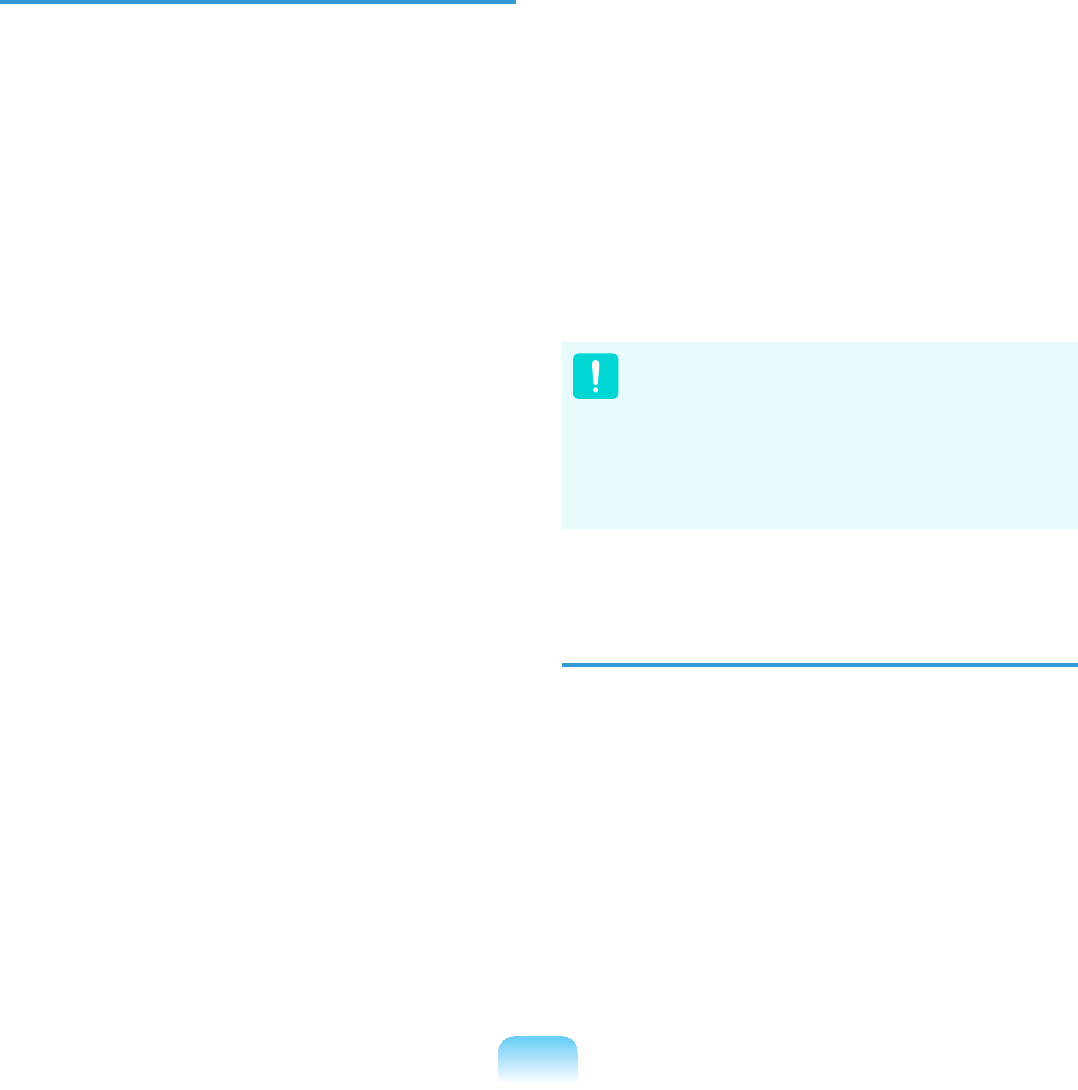
37
Intentional emitter per FCC Part 15
,I¿WWHGZLWK*EDQGRU*EDQG
Lowpower,RadioLANtypedevices
(radio frequency (RF) wireless
communication devices), operating in
the 2.4GHz/5GHz Band, may be present
HPEHGGHGLQ\RXUQRWHERRNV\VWHP
Thissectionisonlyapplicableifthese
devices are present. Refer to the system
labeltoverifythepresenceofwireless
devices.
Wireless devices that may be in your
V\VWHPDUHRQO\TXDOL¿HGIRUXVHLQWKH
UnitedStatesofAmericaifanFCCID
numberisonthesystemlabel.
This device is restricted to indoor use
duetoitsoperationinthe 5.15to 5.25
GHz frequency range. FCC requires
thisproducttobeusedindoorsfor
the frequency range 5.15 to 5.25 GHz
to reduce the potential for harmful
interference to co-channel Mobile Satellite
systems. High power radars are allocated
as primary users of the 5.25 to 5.35 GHz
and 5.65 to 5.85 GHz bands. These radar
stationscancauseinterferencewithand
/ordamagethisdevice.
The power output of the wireless device
(or devices), which may be embedded
LQ\RXUQRWHERRNLVZHOOEHORZWKH5)
exposure limits as set by the FCC.
This transmitter must not be collocated
or operate in conjunction with any other
antennaortransmitterexcepttheinstalled
Bluetooth transmitter.
Operationofthisdeviceissubjecttothe
following two conditions: (1) This device
may not cause harmful interference,
and (2) this device must accept any
interference received, including
interferencethatmaycauseundesired
operationofthedevice.
Wireless devices are not user
serviceable. Do not modify them in
any way.
0RGL¿FDWLRQWRDZLUHOHVVGHYLFH
will void the authorization to use it.
Contact manufacturer for service.
FCC Part 68
,I¿WWHGZLWKDPRGHPGHYLFH
This equipment compiles with part
RIWKH)&&UXOHV2QWKHEDFNRIWKLV
equipmentisalabelthatcontains,among
otherinformation,theFCCregistration
number and ringer equivalence number
(REN) for this equipment. If requested,
thisinformationmustbeprovidedtothe
telephone company.
This equipment uses the following USOC
MDFNV5-&

38
An FCC compliant telephone cord
and modular plug is provided with this
equipment. This equipment is designed
WREHFRQQHFWHGWRWKHWHOHSKRQHQHWZRUN
or promises wiring using a compatible
PRGXODUMDFNZKLFKLV3DUWFRPSOLDQW
See Installation Instructions for details.
The REN is used to determine the
quantity of devices which may be
connected to telephone line. Excessive
RENsonthetelephonelinemayresultin
the devices not ringing in response to an
incomingcall.Inmost,butnotallareas,
thesumofRENsshouldnotexceed
¿YH7REHFHUWDLQRIWKHQXPEHURI
devicesthatmaybeconnectedtoaline,
as determined by total RENs, contact the
localtelephonecompanytodeterminethe
maximum REN for the calling area.
Iftheterminalequipmentcausesharm
WRWKHWHOHSKRQHQHWZRUNWKH7HOHSKRQH
Companywillnotifyyouinadvancethat
temporary discontinuance of service may
berequired.Butifadvancenoticeisnot
practical, the telephone company will
notify the customer as soon as possible.
Also,youwillbeadvisedofyourright
WR¿OHDFRPSODLQWZLWKWKH)&&LI\RX
believeitisnecessary.
7KHWHOHSKRQHFRPSDQ\PD\PDNH
changesinitsfacilities,equipment,
operations,orproceduresthatcould
affect the operation of the equipment. If
this happens, the telephone company
willprovideadvancednoticeinorderfor
\RXWRPDNHQHFHVVDU\PRGL¿FDWLRQVWR
maintain uninterrupted service.
If trouble is experienced with this
equipment (Modem) for repair or warranty
information, please contact your local
distributor. If the equipment is causing
KDUPWRWKHWHOHSKRQHQHWZRUNWKH
telephone company may request that
youdisconnecttheequipmentuntilthe
problem is resolved.
Theusermustusetheaccessoriesand
cablessuppliedbythemanufacturer
togetoptimumperformancefromthe
product.
No repairs may be done by the customer.
This equipment cannot be used on public
coin phone service provided by the
telephonecompany.Connectiontoparty
lineserviceissubjecttostatetariffs.

39
Unintentional Emitter per ICES-003
Thisdigitalapparatusdoesnotexceed
the Class B limits for radio noise
emissions from digital apparatus as set
outintheradiointerferenceregulationsof
Industry Canada.
Le présent appareil numérique n’émet
pas de bruits radioélectriques dépassant
les limitesapplicables aux appareils
numériquesdeClasseBprescrites
dans le règlement sur le brouillage
radioélectrique édicté par Industrie
Canada.
Canada
TheTelephoneConsumerProtectionAct
RIPDNHVLWXQODZIXOIRUDQ\SHUVRQ
to use a computer or other electronic
device, including fax machines, to send
any message unless such message
clearlycontainsinamarginatthetopor
bottom of each transmitted page or on
WKH¿UVWSDJHRIWKHWUDQVPLVVLRQWKHGDWH
DQGWLPHLWLVVHQWDQGDQLGHQWL¿FDWLRQ
of the business or other entity, or other
individual sending the message and
thetelephonenumberofthesending
machineorsuchbusiness,otherentity,
orindividual.(Thetelephonenumber
provided may not be any number for
whichchargesexceedlocalorlong-
distance transmission charges.)
In order to program this information
into your fax machine, refer to your
communications software user manual.
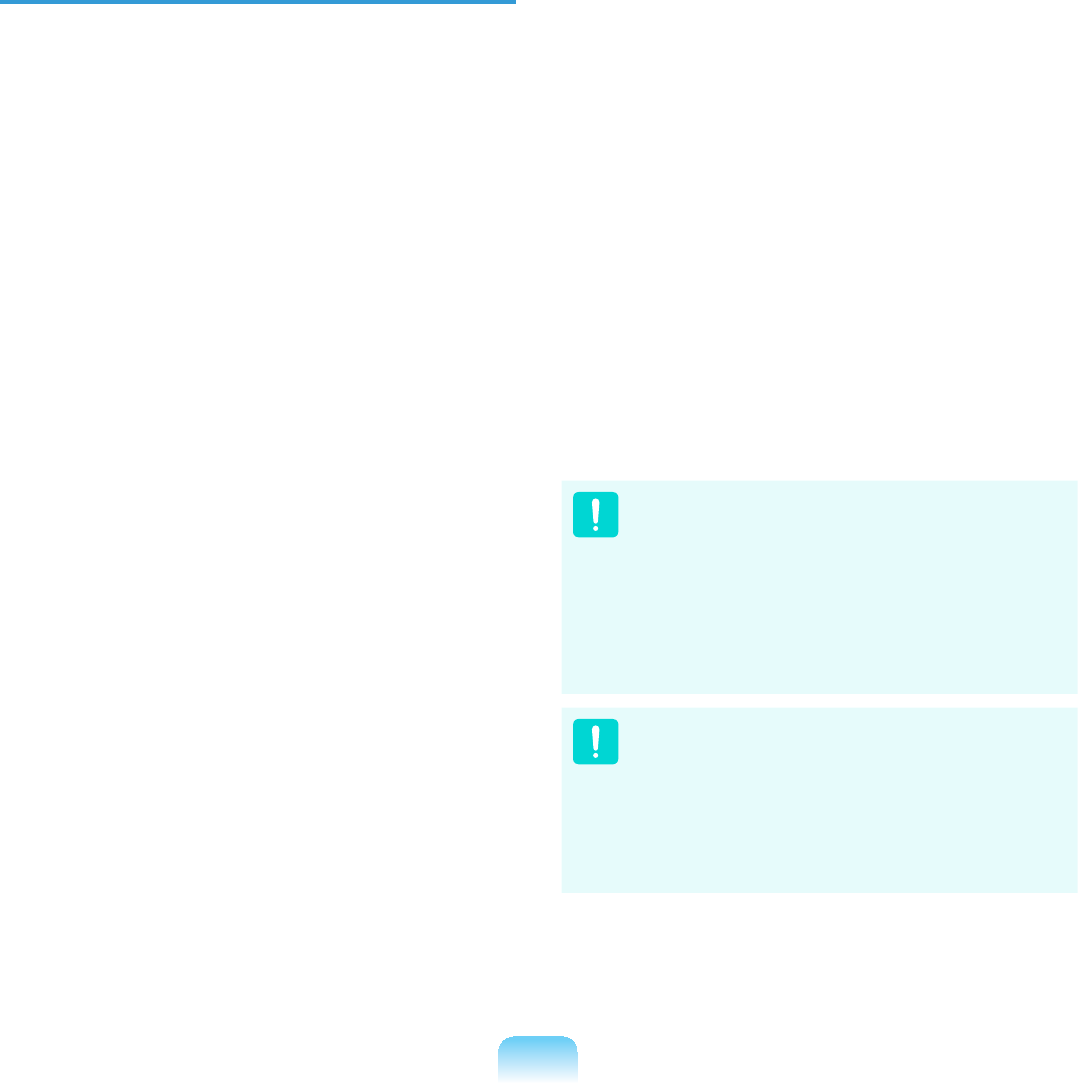
40
Intentional Emitter per RSS 210
,I¿WWHGZLWK*EDQGRU*EDQG
Lowpower,RadioLANtypedevices
(radio frequency (RF) wireless
communication devices), operating in
the 2.4GHz/5GHzBand,maybepresent
HPEHGGHGLQ\RXUQRWHERRNV\VWHP
Thissectionisonlyapplicableifthese
devices are present. Refer to the system
labeltoverifythepresenceofwireless
devices.
Wireless devices that may be in your
V\VWHPDUHRQO\TXDOL¿HGIRUXVHLQ
Canada if an Industry Canada ID number
is on the system label.
When using IEEE 802.11a wireless LAN,
thisproductisrestrictedtoindooruse
duetoitsoperationinthe 5.15-to 5.25-
GHz frequency range. Industry Canada
requires this product to be used indoors
for the frequency range of 5.15 GHz to
5.25 GHztoreducethepotentialfor
harmful interference to co-channel mobile
satellite systems. High power radar is
allocatedastheprimaryuserofthe
5.25- to 5.35-GHz and 5.65 to 5.85-GHz
bands. These radar stations can cause
interferencewithand/ordamagetothis
device.
The maximum allowed antenna gain for
usewiththisdeviceis 6dBiinorderto
comply with the E.I.R.P limit for the 5.25-
to 5.35 and 5.725 to 5.85 GHz frequency
range in point-to-point operation.
The power output of the wireless device
(or devices), which may be embedded
LQ\RXUQRWHERRNLVZHOOEHORZWKH
RF exposure limits as set by Industry
Canada.
This transmitter must not be collocated
or operate in conjunction with any other
antennaortransmitterexcepttheinstalled
Bluetooth transmitter.
Operationofthisdeviceissubjecttothe
following two conditions: (1) This device
may not cause harmful interference,
and (2) this device must accept any
interference received, including
interferencethatmaycauseundesired
operationofthedevice.
To prevent radio interference to
licensed service, this device is
intended to be operated indoors
and away from windows to provide
maximum shielding. Equipment (or
its transmit antenna) that is installed
outdoors is subject to licensing.
Wireless devices are not user
serviceable. Do not modify them in
DQ\ZD\0RGL¿FDWLRQWRDZLUHOHVV
device will void the authorization
to use it. Contact manufacturer for
service.
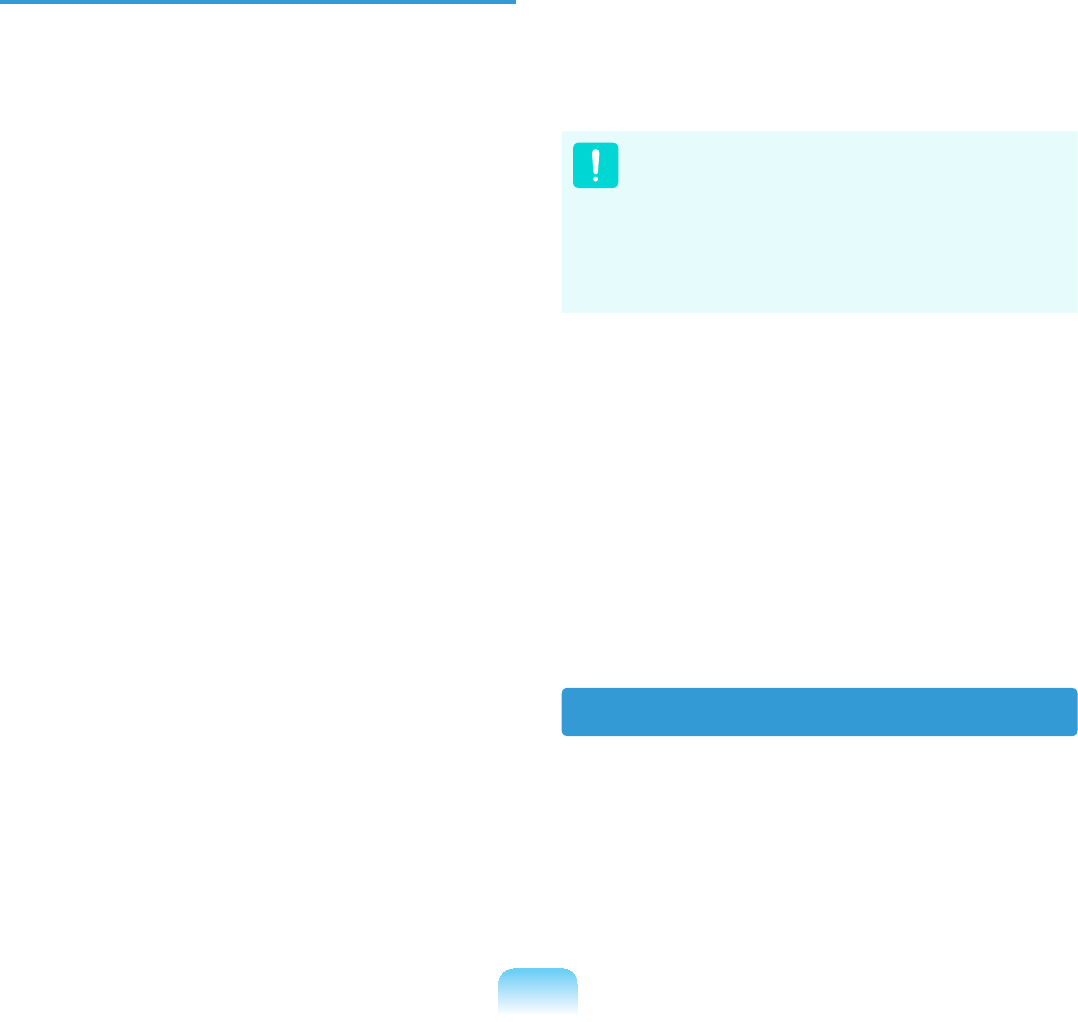
41
Telecommunications per DOC
QRWLFHIRUSURGXFWV¿WWHGZLWKDQ
IC-compliant modem)
7KH,QGXVWU\&DQDGDODEHOLGHQWL¿HV
FHUWL¿HGHTXLSPHQW7KLVFHUWL¿FDWLRQ
meansthattheequipmentmeetscertain
WHOHFRPPXQLFDWLRQVQHWZRUNSURWHFWLYH
operation, and safety requirements.
The Department does not guarantee
the equipment will operate to the users’
satisfaction.
Before installing this equipment, users
VKRXOGPDNHVXUHWKDWLWLVSHUPLVVLEOH
to be connected to the facilities of the
local telecommunications company. The
equipment must also be installed using
an acceptable method of connection. In
some cases, the inside wiring associated
with a single-line individual service may
EHH[WHQGHGE\PHDQVRIDFHUWL¿HG
connector assembly. The customer
shouldbeawarethatcompliancewith
the above conditions may not prevent
degradation of service in some situations.
5HSDLUVWRFHUWL¿HGHTXLSPHQWVKRXOG
be made by an authorized Canadian
maintenance facility designated by
the supplier. Any repairs or alterations
made by the user to this equipment, or
equipment malfunctions, may give the
telecommunications company cause
to request the user to disconnect the
equipment.
8VHUVVKRXOGPDNHVXUHIRUWKHLURZQ
protection,thattheelectricalground
connectionsofthepowerutility,telephone
lines, and internal metallic water pipe
system,ifpresent,areconnected
together.Thisprecautionmaybe
particularly important in rural areas.
7RDYRLGHOHFWULFDOVKRFNRU
equipment malfunction do not
DWWHPSWWRPDNHHOHFWULFDOJURXQG
connections by yourself. Contact the
appropriate inspection authority or an
electrician, as appropriate.
The Ringer Equivalence Number (REN)
assigned to each terminal device provides
an indication of the maximum number
of terminals allowed to be connected to
atelephoneinterface.Thetermination
on an interface may consist of any
combination of devices subject only to the
requirementthatthesumoftheRinger
Equivalence Numbers of all the devices
does not exceed 5.
Brazil
Este equipamento opera em caráter
secundário,istoé,nãotemdireitoa
proteção contra interferência prejudicial,
mesmodeestaçõesdomesmotipo,e
não pode causar interferência a sistemas
operando em caráter primário.
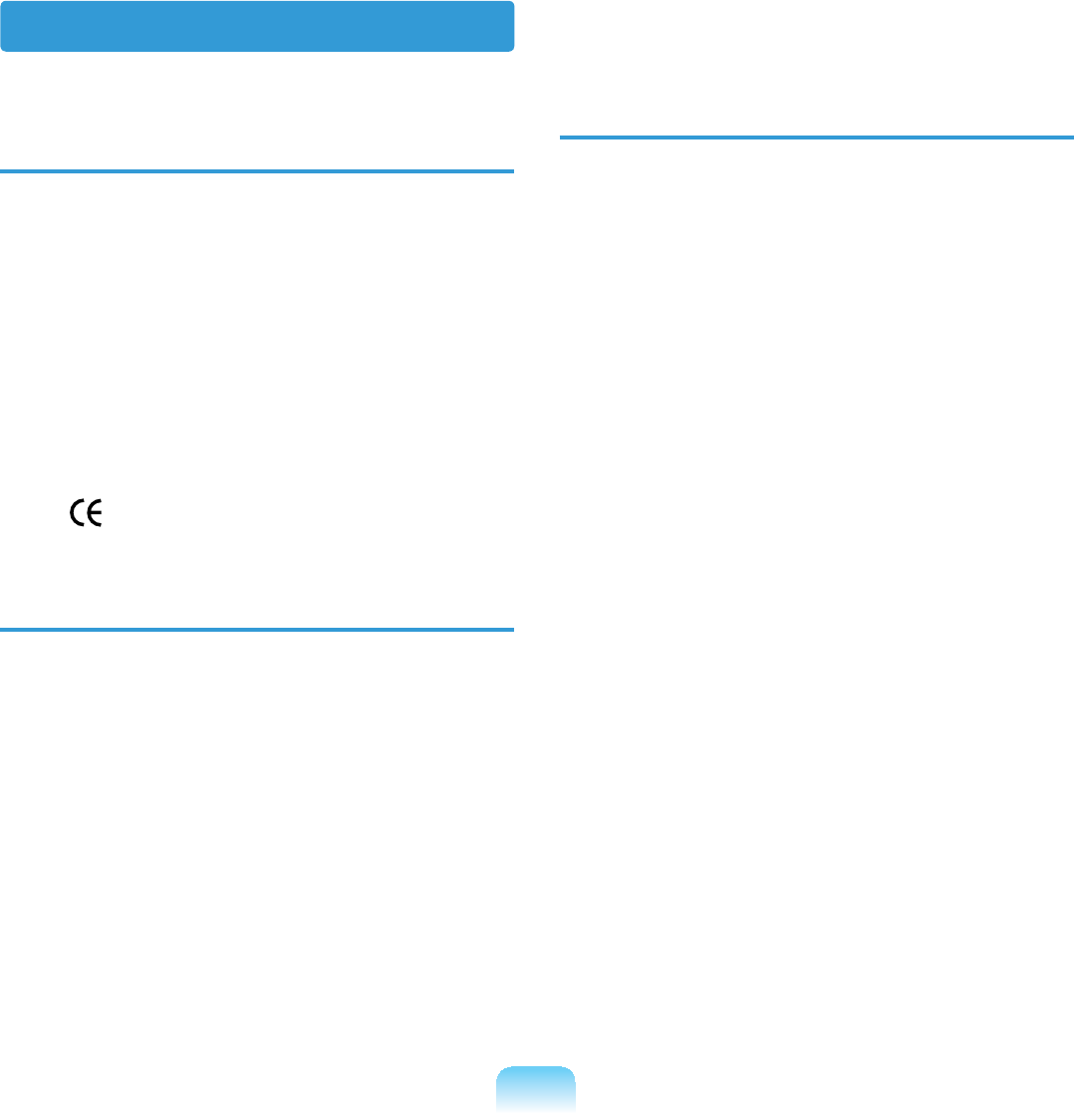
42
European Union CE Marking and
Compliance Notices
Products intended for sale within the
(XURSHDQ8QLRQDUHPDUNHGZLWKWKH
&RQIRUPLWp(XURSpHQH&(0DUNLQJ
which indicates compliance with the
applicable Directives and European
VWDQGDUGVDQGDPHQGPHQWVLGHQWL¿HG
below. This equipment also carries the
&ODVVLGHQWL¿HU
Thefollowinginformationisonly
applicable to systems labeled with the CE
PDUN .
European Directives
This Information Technology Equipment
hasbeentestedandfoundtocomplywith
the following European directives:
z EMC Directive 2004/108/EC
z Low Voltage Directive 2006/95/EC
z R&TTE Directive 1999/5/EC
Manufacturer Information
Samsung Electronics Co., Ltd.
416, Maetan-3Dong, Yeongtong-Gu,
Suwon-City, Gyeonggi-Do, 443-742,
Korea
Samsung Electronics Suzhou
Computer Co., Ltd.
No.198,FangzhouRoad,Suzhou
,QGXVWULDO3DUN-LDQJVX3URYLQFH
China
Tel:+86-512-6253-8988
Fortheweborthephonenumberof
Samsung Service Centre, see the
Warranty or contact the retailer where you
purchased your product.
European Union
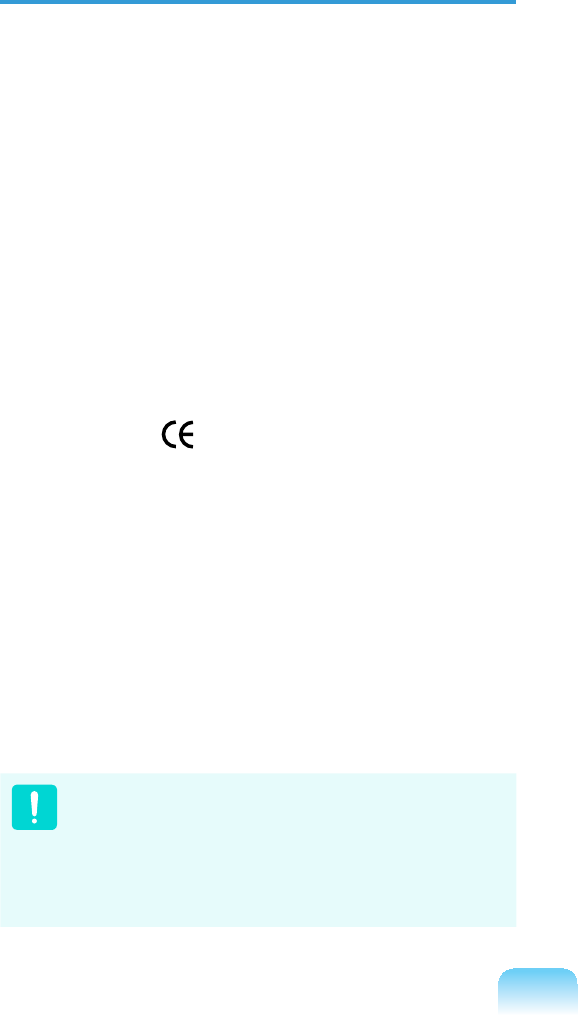
43
European Radio Approval
,QIRUPDWLRQIRUSURGXFWV¿WWHGZLWK
EU-approved radio devices)
7KLV3URGXFWLVD1RWHERRNFRPSXWHU
lowpower,RadioLANtypedevices(radio
frequency (RF) wireless communication
devices), operating in the 2.4GHz/5GHz
band,maybepresent(embedded)inyour
QRWHERRNV\VWHPZKLFKLVLQWHQGHGIRU
KRPHRURI¿FHXVH7KLVVHFWLRQLVRQO\
applicable if these devices are present.
Refertothesystemlabeltoverifythe
presence of wireless devices.
Wireless devices that may be in your
V\VWHPDUHRQO\TXDOL¿HGIRUXVHLQWKH
EuropeanUnionorassociatedareas
LID&(PDUN ZLWKD1RWL¿HG%RG\
Registration Number and the Alert
Symbol is on the system label.
The power output of the wireless device
ordevicesthatmaybeembeddedinyou
QRWHERRNLVZHOOEHORZWKH5)H[SRVXUH
limits as set by the European Commission
through the R&TTE directive.
Thelowband 5.15- 5.35 GHzisfor
indoor use only.
See 802.11b and 802.11g restrictions
IRUVSHFL¿FFRXQWULHVRUUHJLRQV
within countries under the heading
“European Economic Area
Restrictions” below.
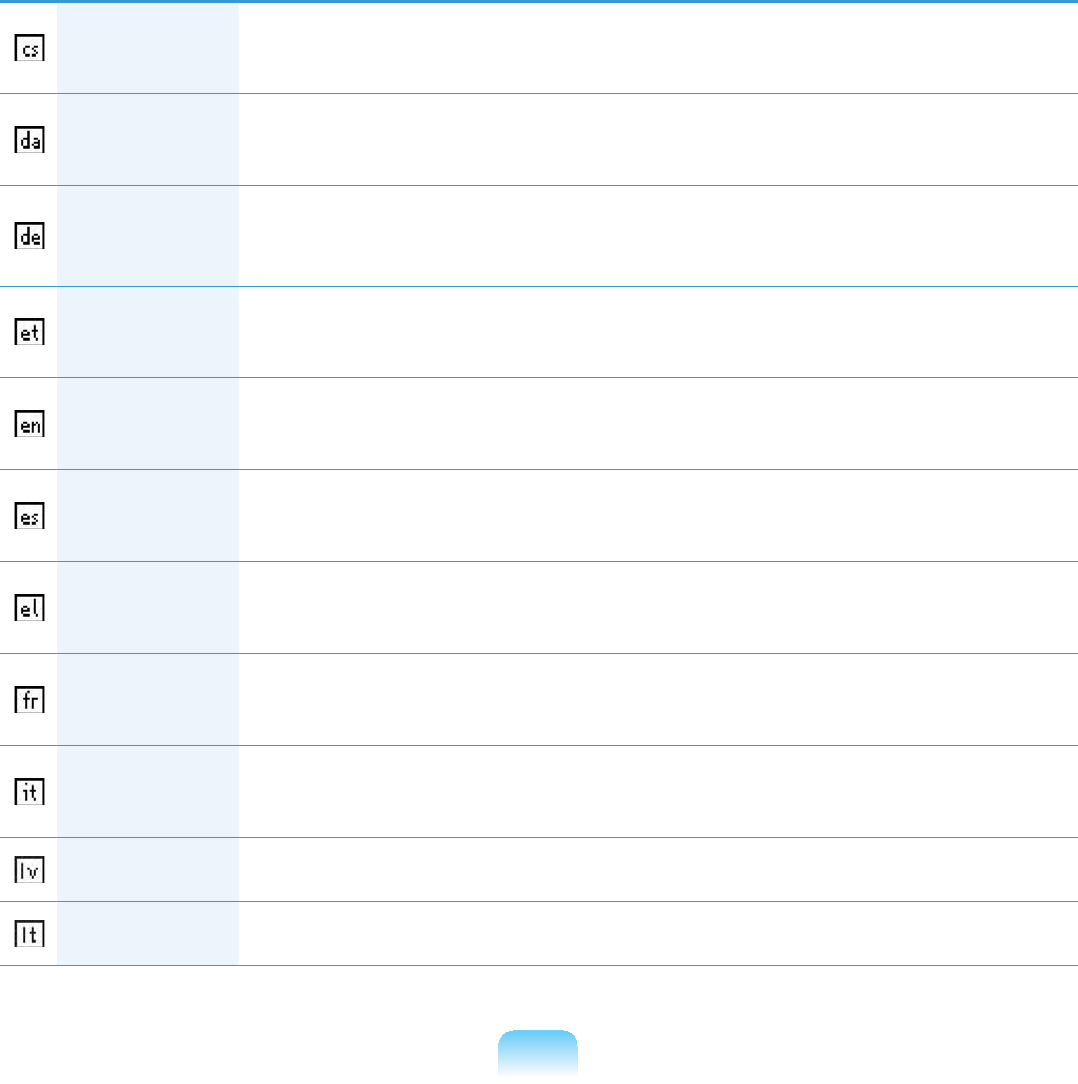
44
EU R&TTE Compliance Statements
ýHVN\
[Czech]
6DPVXQJWtPWRSURKODãXMHåHWHQWR1RWHERRN3&MHYHVKRGČVH
]iNODGQtPLSRåDGDYN\DGDOãtPLSĜtVOXãQêPLXVWDQRYHQtPLVPČUQLFH
1999/5/ES.
Dansk
[Danish]
8QGHUWHJQHGH6DPVXQJHUNOUHUKHUYHGDWI¡OJHQGHXGVW\U1RWHERRN
3&RYHUKROGHUGHYVHQWOLJHNUDYRJ¡YULJHUHOHYDQWHNUDYLGLUHNWLY
1999/5/EF.
Deutsch
[German]
+LHUPLWHUNOlUW6DPVXQJGDVVVLFKGDV*HUlW1RWHERRN3&LQ
Übereinstimmung mit den grundlegenden Anforderungen und den
EULJHQHLQVFKOlJLJHQ%HVWLPPXQJHQGHU5LFKWOLQLH(*EH¿QGHW
Eesti
[Estonian]
.lHVROHYDJDNLQQLWDE6DPVXQJVHDGPH1RWHERRN3&YDVWDYXVW
GLUHNWLLYL(hS}KLQ}XHWHOHMDQLPHWDWXGGLUHNWLLYLVWWXOHQHYDWHOH
WHLVWHOHDVMDNRKDVWHOHVlWHWHOH
English +HUHE\6DPVXQJGHFODUHVWKDWWKLV1RWHERRN3&LVLQFRPSOLDQFHZLWK
the essential requirements and other relevant provisions of Directive
1999/5/EC.
Español
[Spanish]
3RUPHGLRGHODSUHVHQWH6DPVXQJGHFODUDTXHHO1RWHERRN3&
cumpleconlosrequisitosesencialesycualesquiera otras disposiciones
aplicables o exigibles de la Directiva 1999/5/CE.
ǼȜȜȘȞȚțȒ
[Greek]
ȂǼȉǾȃȆǹȇȅȊȈǹ6DPVXQJǻǾȁȍȃǼǿȅȉǿ1RWHERRN3&
ȈȊȂȂȅȇĭȍȃǼȉǹǿȆȇȅȈȉǿȈȅȊȈǿȍǻǼǿȈǹȆǹǿȉǾȈǼǿȈȀǹǿȉǿȈ
ȁȅǿȆǼȈȈȋǼȉǿȀǼȈǻǿǹȉǹȄǼǿȈȉǾȈȅǻǾīǿǹȈǼȀ
Français
[French]
3DUODSUpVHQWH6DPVXQJGpFODUHTXHO¶DSSDUHLO1RWHERRN3&HVW
conformeauxexigencesessentiellesetauxautresdispositions
pertinentes de la directive 1999/5/CE.
Italiano
[Italian]
&RQODSUHVHQWH6DPVXQJGLFKLDUDFKHTXHVWR1RWHERRN3&q
conforme ai requisiti essenziali ed alle altre disposizioni pertinenti
stabilite dalla direttiva 1999/5/CE.
Latviski
[Latvian] $UãR6DPVXQJGHNODUƝND1RWHERRN3&DWELOVW'LUHNWƯYDV(.
EnjWLVNDMƗPSUDVƯEƗPXQFLWLHPDUWRVDLVWƯWDMLHPQRWHLNXPLHP
/LHWXYLǐ
[Lithuanian] âLXR6DPVXQJGHNODUXRMDNDGãLV1RWHERRN3&DWLWLQNDHVPLQLXV
UHLNDODYLPXVLUNLWDV(%'LUHNW\YRVQXRVWDWDV
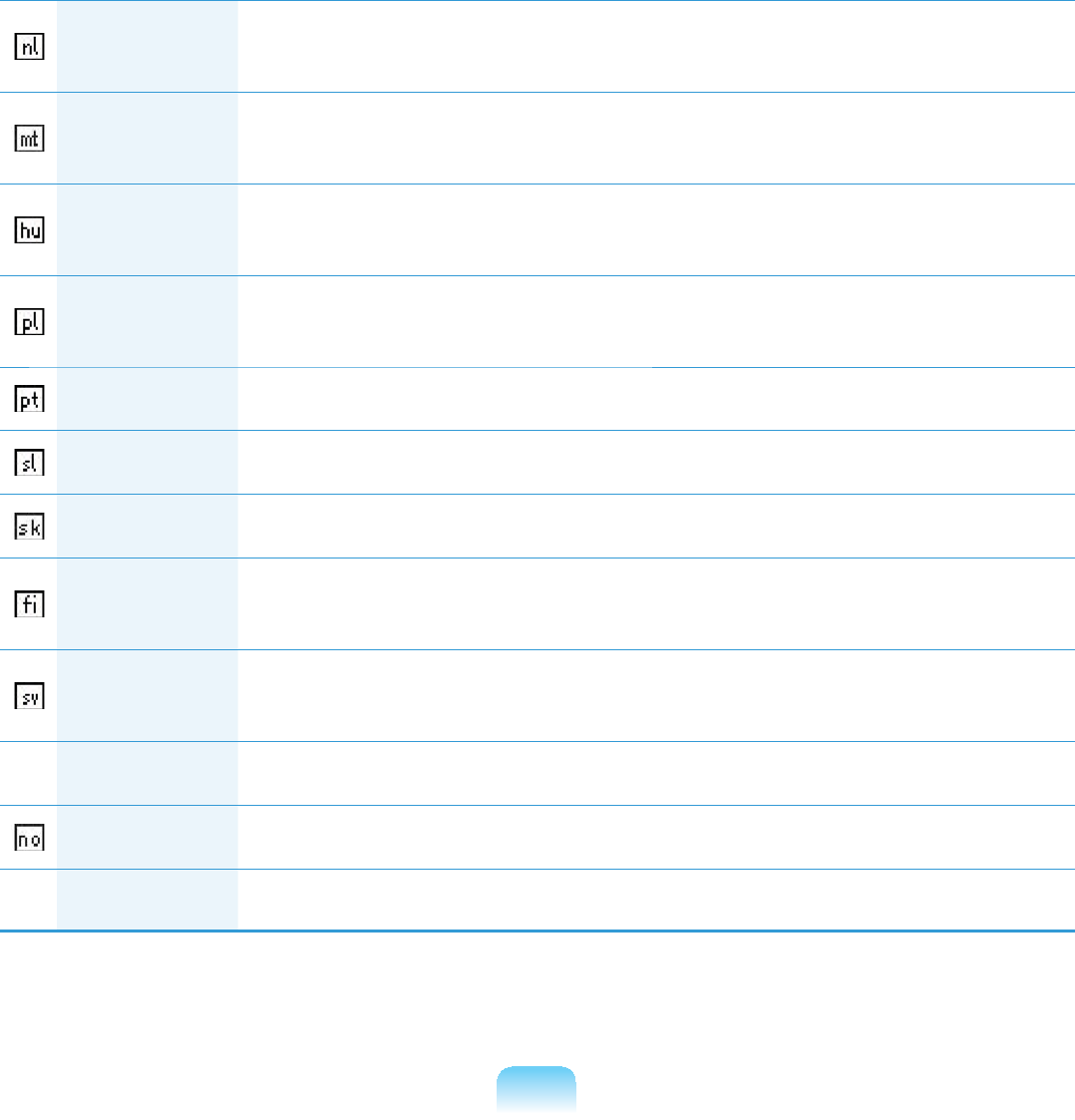
45
Nederlands
[Dutch]
+LHUELMYHUNODDUW6DPVXQJGDWKHWWRHVWHO1RWHERRN3&LQ
overeenstemming is met de essentiële eisen en de andere relevante
bepalingen van richtlijn 1999/5/EG.
Malti
[Maltese]
+DZQKHNN6DPVXQJMLGGLNMDUDOLGDQ1RWHERRN3&MLNNRQIRUPDPDO
ƫWLƗLMLHWHVVHQ]MDOLXPDSURYYHGLPHQWLRƫUDMQUHOHYDQWLOLKHPP¿G
Dirrettiva 1999/5/EC.
Magyar
[Hungarian]
$OXOtURWW6DPVXQJQ\LODWNR]RPKRJ\D1RWHERRN3&PHJIHOHOD
YRQDWNR]yDODSYHW}N|YHWHOPpQ\HNQHNpVD](&LUiQ\HOYHJ\pE
HO}tUiVDLQDN
Polski
[Polish]
1LQLHMV]\P6DPVXQJRĞZLDGF]DDžH1RWHERRN3&MHVW]JRGQ\
]]DVDGQLF]\PLZ\PRJDPLRUD]SR]RVWDá\PLVWRVRZQ\PL
SRVWDQRZLHQLDPL'\UHNW\Z\(&
Português
[Portuguese] 6DPVXQJGHFODUDTXHHVWH1RWHERRN3&HVWiFRQIRUPHFRPRV
requisitos essenciais e outras disposições da Directiva 1999/5/CE.
Slovensko
[Slovenian] 6DPVXQJL]MDYOMDGDMHWD1RWHERRN3&YVNODGX]ELVWYHQLPL]DKWHYDPL
LQRVWDOLPLUHOHYDQWQLPLGRORþLOLGLUHNWLYH(6
Slovensky
[Slovak] 6DPVXQJWêPWRY\KODVXMHåH1RWHERRN3&VSĎĖD]iNODGQpSRåLDGDYN\
DYãHWN\SUtVOXãQpXVWDQRYHQLD6PHUQLFH(6
Suomi
[Finnish]
6DPVXQJYDNXXWWDDWlWHQHWWl1RWHERRN3&W\\SSLQHQODLWHRQ
GLUHNWLLYLQ(<ROHHOOLVWHQYDDWLPXVWHQMDVLWlNRVNHYLHQGLUHNWLLYLQ
PXLGHQHKWRMHQPXNDLQHQ
Svenska
[Swedish]
+lUPHGLQW\JDU6DPVXQJDWWGHQQD1RWHERRN3&VWnU,
|YHUHQVVWlPPHOVHPHGGHYlVHQWOLJDHJHQVNDSVNUDYRFK|YULJD
UHOHYDQWDEHVWlPPHOVHUVRPIUDPJnUDYGLUHNWLY(*
Íslenska
[Icelandic] +pUPHèOêVLU6DPVXQJ\¿UìYtDè1RWHERRN3&HUtVDPUPLYLè
JUXQQNU|IXURJDèUDUNU|IXUVHPJHUèDUHUXtWLOVNLSXQ(&
Norsk
[Norwegian] 6DPVXQJHUNOUHUKHUYHGDWXWVW\UHW1RWHERRN3&HULVDPVYDUPHGGH
JUXQQOHJJHQGHNUDYRJ¡YULJHUHOHYDQWHNUDYLGLUHNWLY()
Türkiye
[Türkçe] %XEHOJHLOH6DPVXQJEX1RWHERRN3&¶QLQ(&<|QHWPHOL÷LQLQ
WHPHOJHUHNOLOLNOHULQHYHLOJLOLKNPOHULQHX\JXQROGX÷XQXEH\DQHGHU
ToviewtheEUDeclarationofConformityforthisproduct(inEnglishonly),goto:http://
ZZZVDPVXQJFRPXNVXSSRUWGRZQORDGVXSSRUW'RZQ0DLQGRWKHQVHDUFKWKHPRGHO
numberoftheproduct.IftheDeclarationofConformityforthemodelyouareinterested
in is not available on our web-site, please contact your distributor.
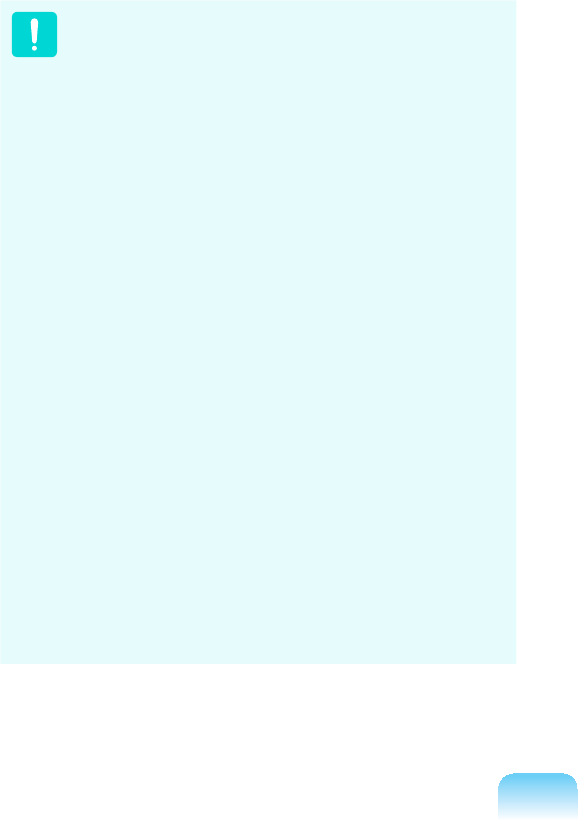
46
European Economic Area Restrictions
Local Restriction of 802.11b/802.11g
Radio Usage
[Notetointegrator:Thefollowing
statements on local restrictions must be
published in all end-user documentation
provided with the system or product
incorporating the wireless product.]
Duetothefactthatthefrequencies
used by 802.11b/802.11g wireless
LAN devices may not yet be
harmonized in all countries,
802.11b/802.11g products are
GHVLJQHGIRUXVHRQO\LQVSHFL¿F
countriesorregions,andarenot
allowedtobeoperatedincountries
or regions other than those of
designated use.
Asauseroftheseproducts,you
are responsible for ensuring that
the products are used only in the
countriesorregionsforwhichthey
were intended and for verifying
WKDWWKH\DUHFRQ¿JXUHGZLWKWKH
correctselectionoffrequencyand
channelforthecountryorregionof
use. Any deviation from permissible
settingsandrestrictionsinthe
countryorregionofusecouldbean
infringement of local law and may be
punished as such.
The European variant is intended for
use throughout the European Economic
Area.However,authorizationforuseis
furtherrestrictedinparticularcountriesor
regionswithincountries,asfollows:
General
European standards dictate maximum
radiatedtransmitpowerof100mW
effective isotropic radiated power (EIRP)
and the frequency range 2400 – 2483.5
MHz.
Thelowband 5.15- 5.35 GHzisfor
indoor use only.
Belgium
Theproductmaybeusedoutdoors,but
for outdoor transmissions over a distance
of 300m or more, a license from the BIPT
is required.
This restriction should be indicated in the
manual as follows:
Dans le cas d’une utilisation privée, à
l’extérieur d’un bâtiment, au-dessus d’un
espace public, aucun enregistrement n’est
nécessairepourunedistancedemoins
de 300m. Pour une distance supérieure
à 300m un enregistrement auprès de
l’IBPT est requise. Pour une utilisation
publique à l’extérieur de bâtiments, une
licencedel’IBPTestrequise.Pourles
enregistrements et licences, veuillez
contacter l’IBPT.
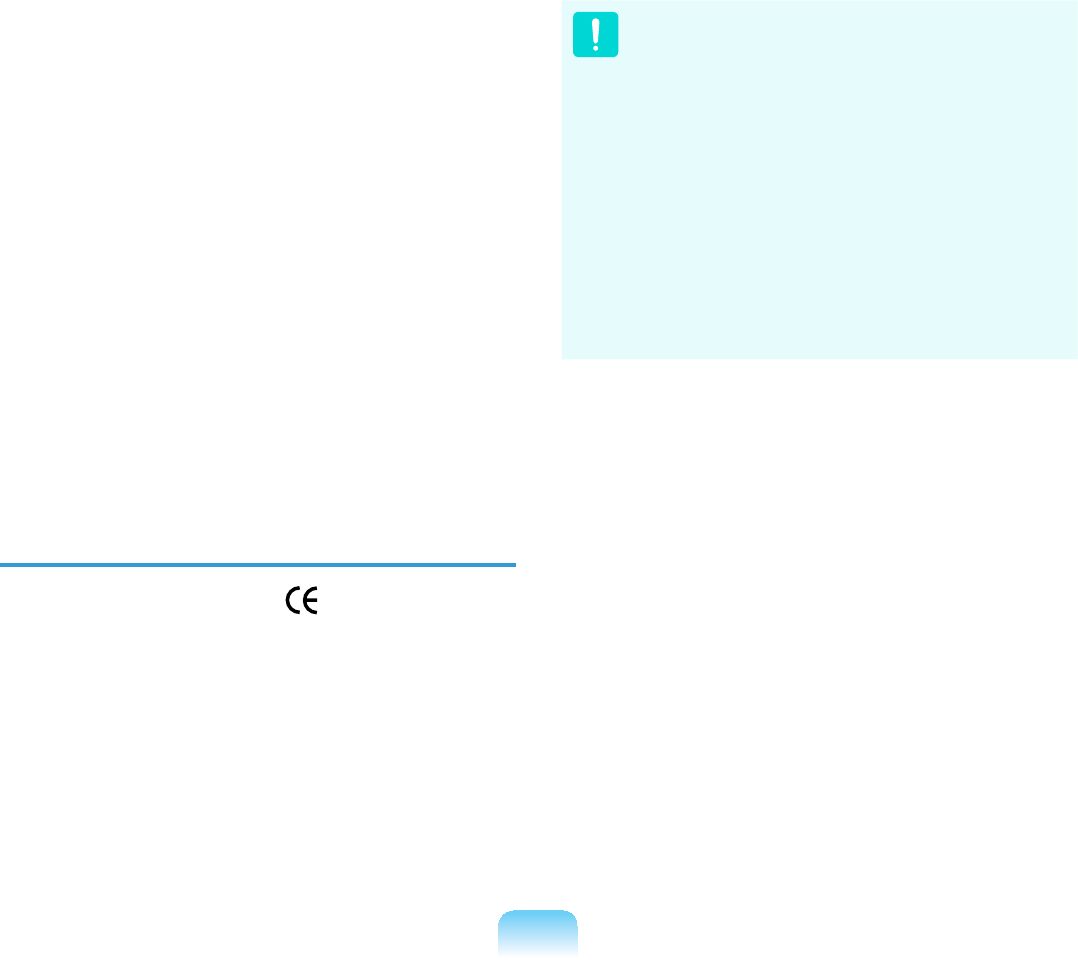
47
France
ForMetropolitandepartments:
2.400 - 2.4835 GHz for indoor use.
2.400- 2.454 GHz(channels1to7)for
outdoor use.
ForGuadeloupe,Martinique,StPierreet
Miquelon, Mayotte:
2.400 - 2.4835 GHz for indoor and
outdoor use.
ForReunion,Guyane:
2.400 - 2.4835 GHz for indoor use.
2.420 - 2.4835 GHz for outdoor use
(channels 5 to 13)
Thelowband 5.15- 5.35 GHzisfor
indoor use only.
European Telecommunication
,QIRUPDWLRQIRUSURGXFWV¿WWHGZLWK
EU-approved modems)
0DUNLQJE\WKHV\PERO indicates
compliance of this equipment to the
Radio and Telecom Terminal Equipment
'LUHFWLYH(&6XFKPDUNLQJLV
indicative that this equipment meets or
exceeds the following technical standards:
CTR 21 - Attachment requirements for
pan-European approval for connection to
theanaloguePublicSwitchedTelephone
1HWZRUNV3671VRI7(H[FOXGLQJ7(
supporting voice telephony services) in
ZKLFKQHWZRUNDGGUHVVLQJLISURYLGHGLV
by means of Dual Tone Multi-Frequency
(DTMF) signaling.
Although this equipment can use
either loop disconnect (pulse) or
DTMF (tone) signaling, only the
performance of the DTMF signaling
is subject to regulatory requirements
for correct operation.
It is therefore strongly recommended
that the equipment is set to use
DTMF signaling for access to public
or private emergency services.
DTMF signaling also provides faster
call setup.
This equipment has been approved to
Council Decision 98/482/EEC - “CTR
21” for Pan-European single terminal
connection to the Public Switched
7HOHSKRQH1HWZRUN3671
However, due to differences between
the individual PSTNs provided in
different countries, the approval does
not, of itself, give an unconditional
assurance of successful operation on
every PSTN termination point. In the
event of problems, you should contact
manufacturer Technical Support.
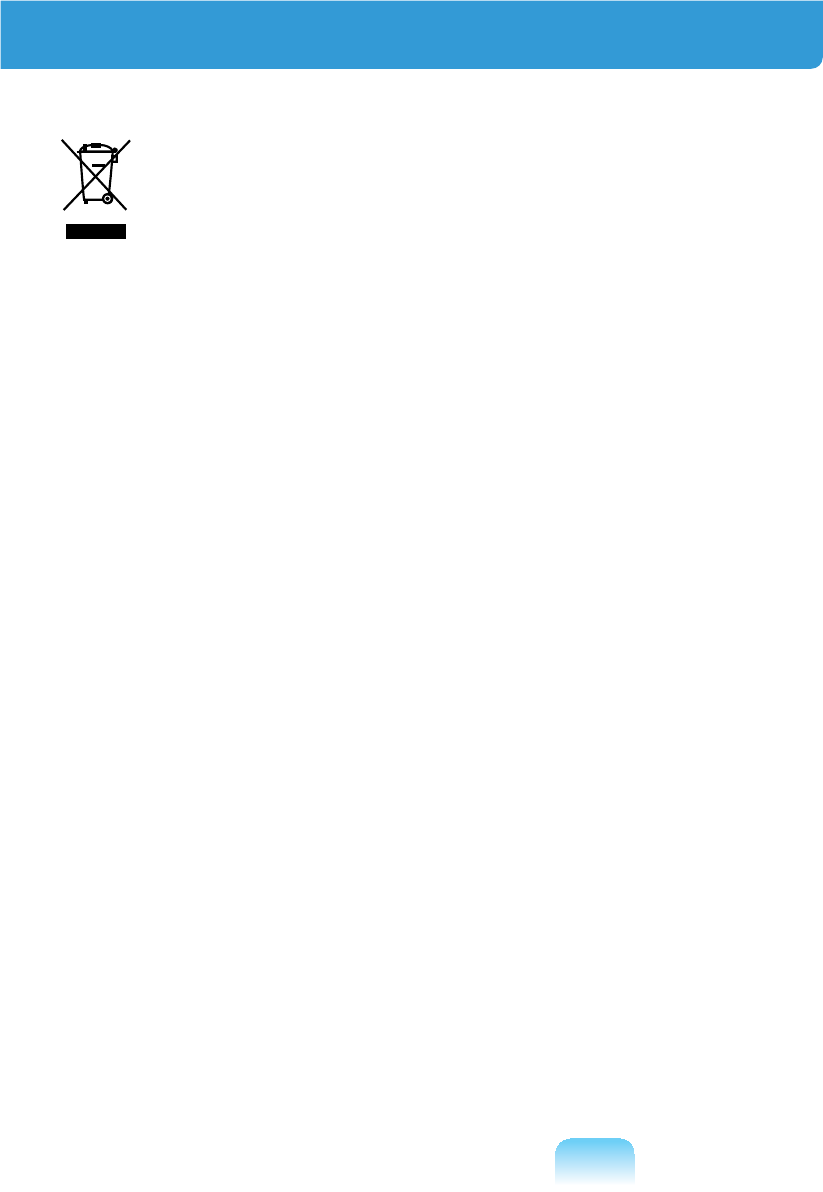
48
WEEE SYMBOL INFORMATION
Correct disposal of this product
(Waste Electrical & Electronic Equipment)
(Applicable in the European Union and other European countries with separate
collection systems.)
7KLVPDUNLQJRQWKHSURGXFWDFFHVVRULHVRUOLWHUDWXUHLQGLFDWHVWKDWWKHSURGXFWDQG
its electronic accessories (e.g. charger, headset, USB cable) should not be disposed
RIZLWKRWKHUKRXVHKROGZDVWHDWWKHHQGRIWKHLUZRUNLQJOLIH7RSUHYHQWSRVVLEOHKDUP
totheenvironmentorhumanhealthfromuncontrolledwastedisposal,pleaseseparate
theseitemsfromothertypesofwasteandrecyclethemresponsiblytopromotethe
sustainable reuse of material resources.
Household users should contact either the retailer where they purchased this product,
RUWKHLUORFDOJRYHUQPHQWRI¿FHIRUGHWDLOVRIZKHUHDQGKRZWKH\FDQWDNHWKHVHLWHPV
for environmentally safe recycling.
%XVLQHVVXVHUVVKRXOGFRQWDFWWKHLUVXSSOLHUDQGFKHFNWKHWHUPVDQGFRQGLWLRQVRIWKH
purchasecontract.Thisproductanditselectronicaccessoriesshouldnotbemixedwith
other commercial wastes for disposal.

49
Correct disposal of batteries in this product
Pb
(Applicable in the European Union and other European countries with separate
battery return systems.)
7KLVPDUNLQJRQWKHEDWWHU\PDQXDORUSDFNDJLQJLQGLFDWHVWKDWWKHEDWWHULHVLQWKLV
productshouldnotbedisposedofwithotherhouseholdwasteattheendoftheir
ZRUNLQJOLIH:KHUHPDUNHGWKHFKHPLFDOV\PEROV+J&GRU3ELQGLFDWHWKDWWKH
batterycontainsmercury,cadmiumorleadabovethereferencelevelsinECDirective
2006/66.Ifbatteriesarenotproperlydisposedof,thesesubstancescancauseharmto
humanhealthortheenvironment.
To protect natural resources and to promote material reuse, please separate batteries
fromothertypesofwasteandrecyclethemthroughyourlocal,freebatteryreturn
system.
USA ONLY
This Perchlorate warning applies only to primary CR (Maganese Dioxide) Lithium coin
cellsintheproductsoldordistributedONLYinCaliforniaUSA.
“Perchlorate Material- special handling may apply, See www.dtsc.ca.gov/
hazardouswaste/perchlorate.”
Contains Mercury, Dispose According to Local, State or Federal Laws.
Fordetailsseelamprecycle.org,eise.org,orcall1-800-Samsung.
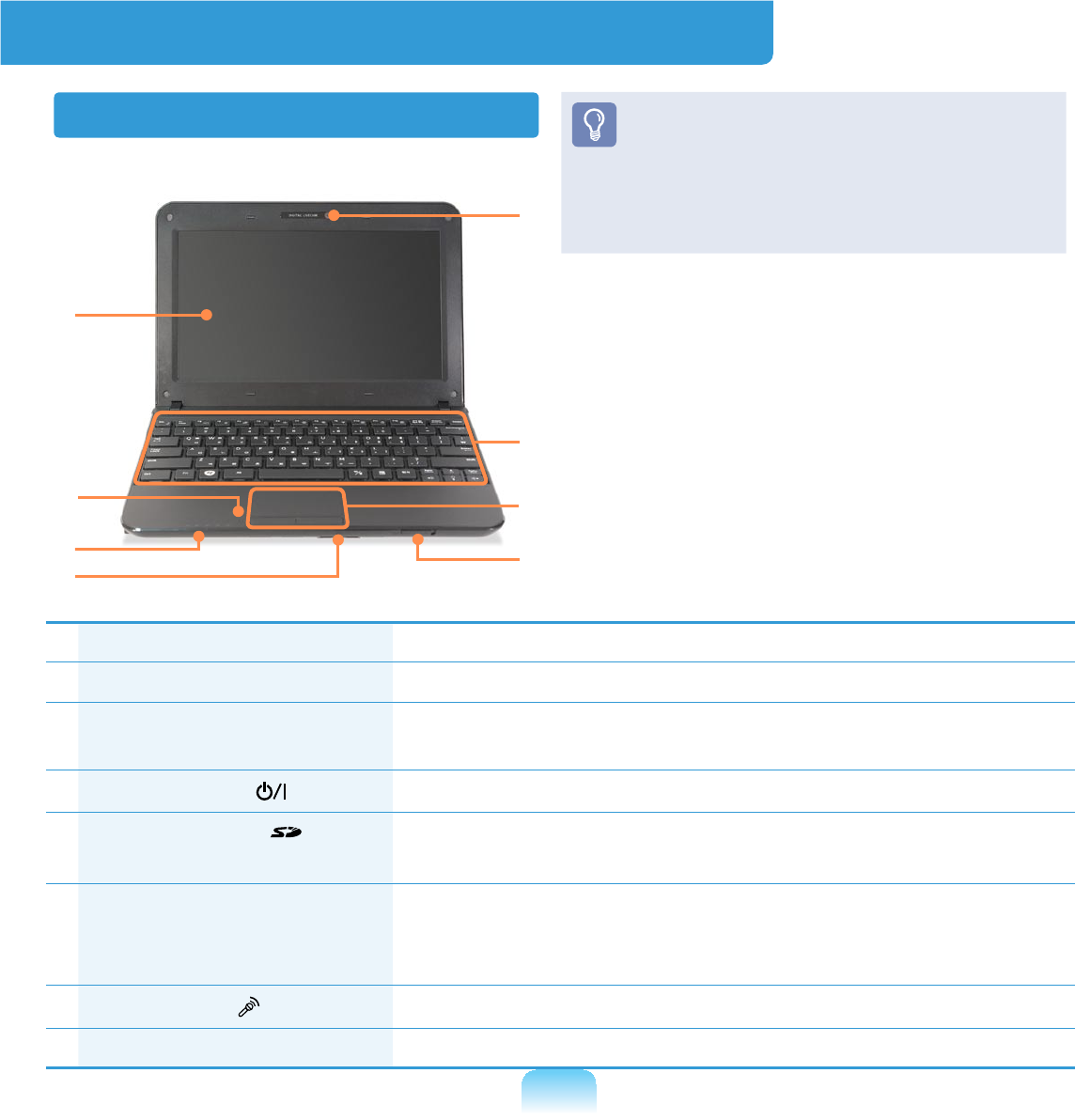
50
Overview
Front View
1Camera Lens (Optional) 8VLQJWKLVOHQV\RXFDQWDNHVWLOOSLFWXUHVDQGUHFRUGYLGHR
2Keyboard $GHYLFHWRHQWHUGDWDE\SUHVVLQJWKHNH\V
3Touchpad/Touchpad
Buttons The touchpad and touchpad buttons provide functions
similar to the mouse ball and buttons.
4Power Switch Turnsthecomputeronoroff.
5Multi Card Slot
(Optional)
AcardslotthatsupportsSDCard,SDHCandMMC.
6Status Indicators Showstheoperatingstatusofthecomputer.
The corresponding operating LED is lit when the
corresponding function operates.
7Microphone (Optional) You can use the built-in microphone.
8LCD Thescreenimagesaredisplayedhere.
z Optional items may be changed or
may not be provided depending on
thecomputermodel.
z Theactualcolorandappearance
of the computer may differ from the
picturesusedinthisguide.
1
8
2
3
6
54
7
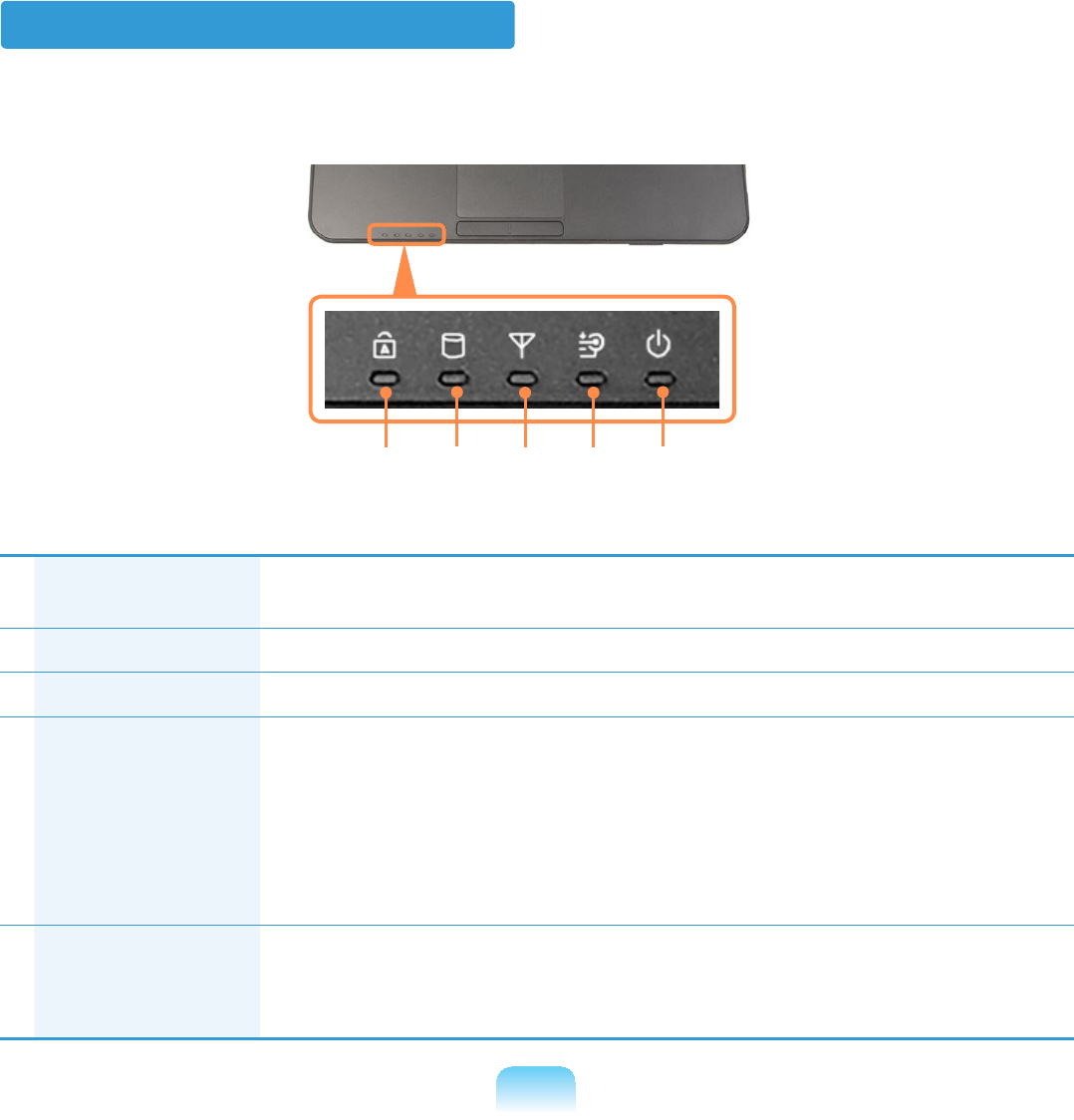
51
Status Indicators
1Caps Lock 7KLVWXUQVRQZKHQWKH&DSV/RFNNH\LVSUHVVHGDOORZLQJFDSLWDO
letterstobetypedwithoutholdingtheShiftbuttondown.
2Hard Disk Drive ,QGLFDWHVWKDWWKHKDUGGLVNGULYHLVUXQQLQJ
3Wireless LAN ThisturnsonwhenthewirelessLANisoperating.
4Charge Status This shows the power source and the battery charge status.
Green: Whenthebatteryisfullychargedorthebatteryisnot
installed.
Amber: When the battery is being charged.
Off: When the computer is running on battery power without
being connected to AC adapter.
5Power This shows the computer operating status.
On: Whenthecomputerisoperating.
Blinks: WhenthecomputerisinSleepmode.
4513
2
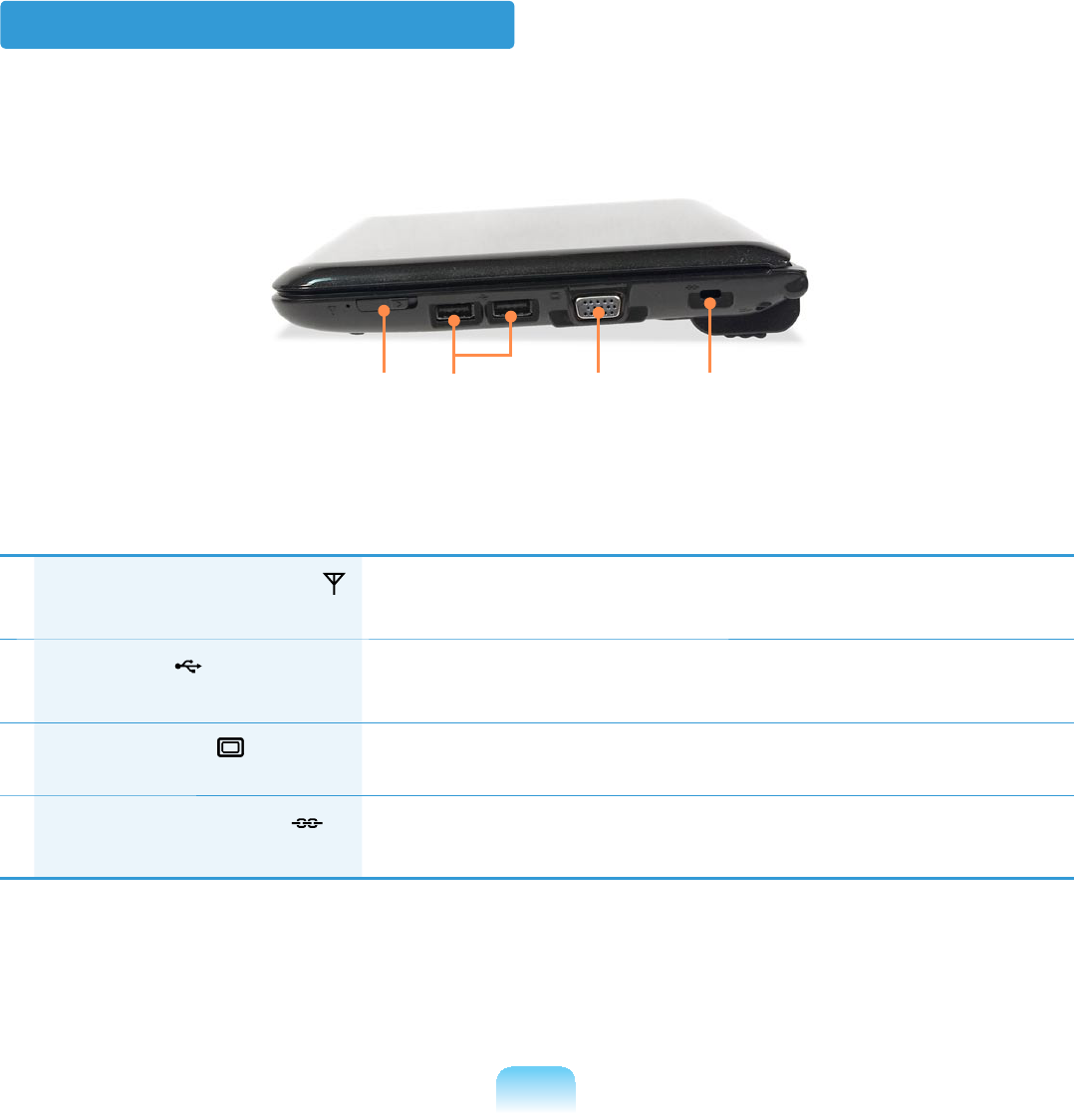
52
Right View
1Wireless LAN Switch
(Optional) ,QPRGHOVZLWKDZLUHOHVV/$1IXQFWLRQ¿UVWPDNHVXUHWKDW
thewirelessLANfunctionisturnedoff.
2USB Port YoucanconnectUSBdevicestotheUSBportsuchasa
NH\ERDUGPRXVHGLJLWDOFDPHUDHWF
3Monitor Port Aportusedtoconnectamonitor,TVorprojector
supporting a 15pin D-SUB interface.
4Security Lock Port <RXFDQFRQQHFWD.HQVLQJWRQORFNWRWKH6HFXULW\/RFN
Port to prevent the computer from being stolen.
2341
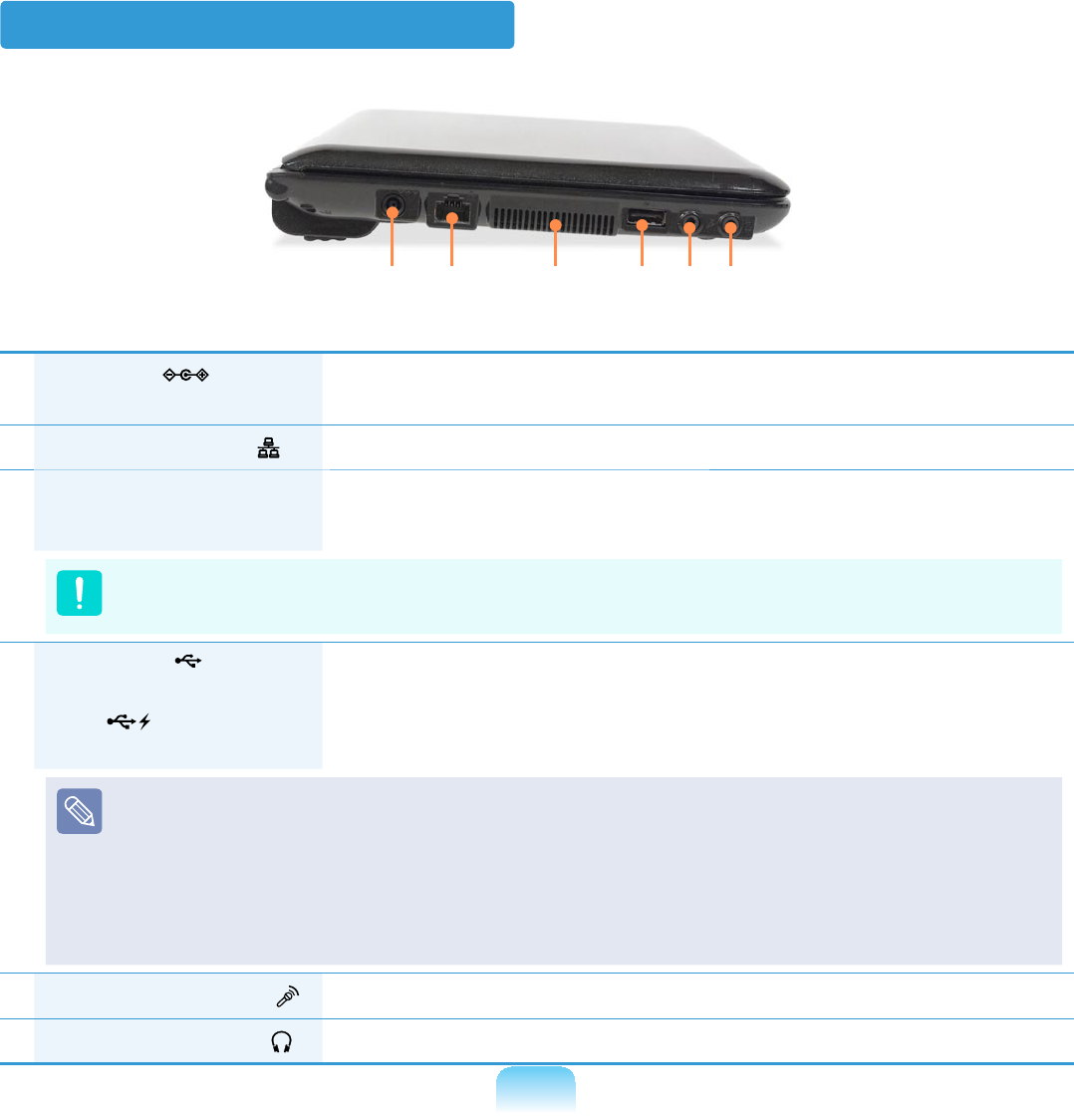
53
1DC Jack $MDFNWRFRQQHFWWKH$&DGDSWHUWKDWVXSSOLHVSRZHUWRWKH
computer.
2Wired LAN Port Connect the Ethernet cable to this port.
3Fan Vents Theinternalheatofthecomputerisemittedthroughthese
holes.
,IWKHYHQWVDUHEORFNHGWKHFRPSXWHUPD\RYHUKHDW
$YRLGEORFNLQJWKHYHQWVDVWKLVPD\EHGDQJHURXV
4USB Port /
Chargeable USB
Port (Optional)
YoucanconnectUSBdevicestotheUSBportsuchasa
NH\ERDUGPRXVHGLJLWDOFDPHUDHWF&KDUJHDEOH86%<RX
can charge USB devices through the USB port even when the
computeristurnedoff.)
z&KDUJLQJDGHYLFHWKURXJKD&KDUJHDEOH86%WDNHVORQJHUWKDQXVLQJD
regular charger.
z Press the F2NH\ZKHQWKH6DPVXQJORJRDSSHDUVLQWKHERRWLQJVHTXHQFHWR
enter the BIOS Setup, select Advanced > USB Charge In Sleep Mode,and
setittoEnable.ThenyoucanusetheChargeableUSBPortfeatureevenin
sleep mode.
5Microphone Jack $MDFNXVHGWRFRQQHFWWKHPLFURSKRQH
6Headphone Jack $MDFNXVHGWRFRQQHFWWKHKHDGSKRQHV
Left View
21345 6
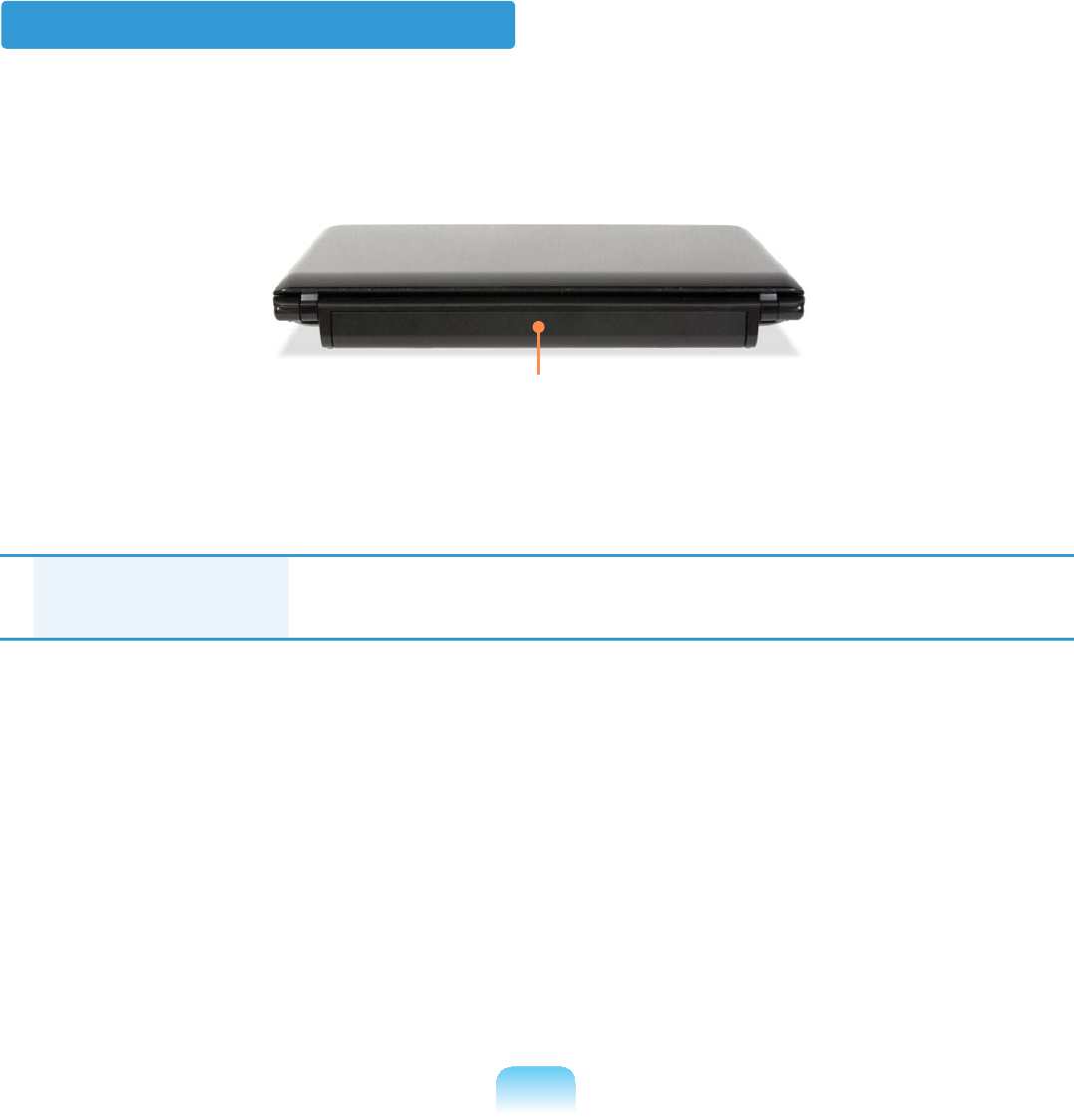
54
Back View
1Battery This is a Lithium-Ion rechargeable battery that supplies power to
the computer.
1

55
Bottom View
1Battery Latches Thelatchusedtoremoveorinstallthebattery.
2Memory Compartment Cover Themainmemoryisinstalledinsidethecover.
3Fan Vents Theinternalheatofthecomputerisemittedthrough
these holes.
,IWKHYHQWVDUHEORFNHGWKHFRPSXWHUPD\RYHUKHDW
$YRLGEORFNLQJWKHYHQWVDVWKLVPD\EHGDQJHURXV
4Speaker Adeviceusedtogeneratesound.
1
2
4
3
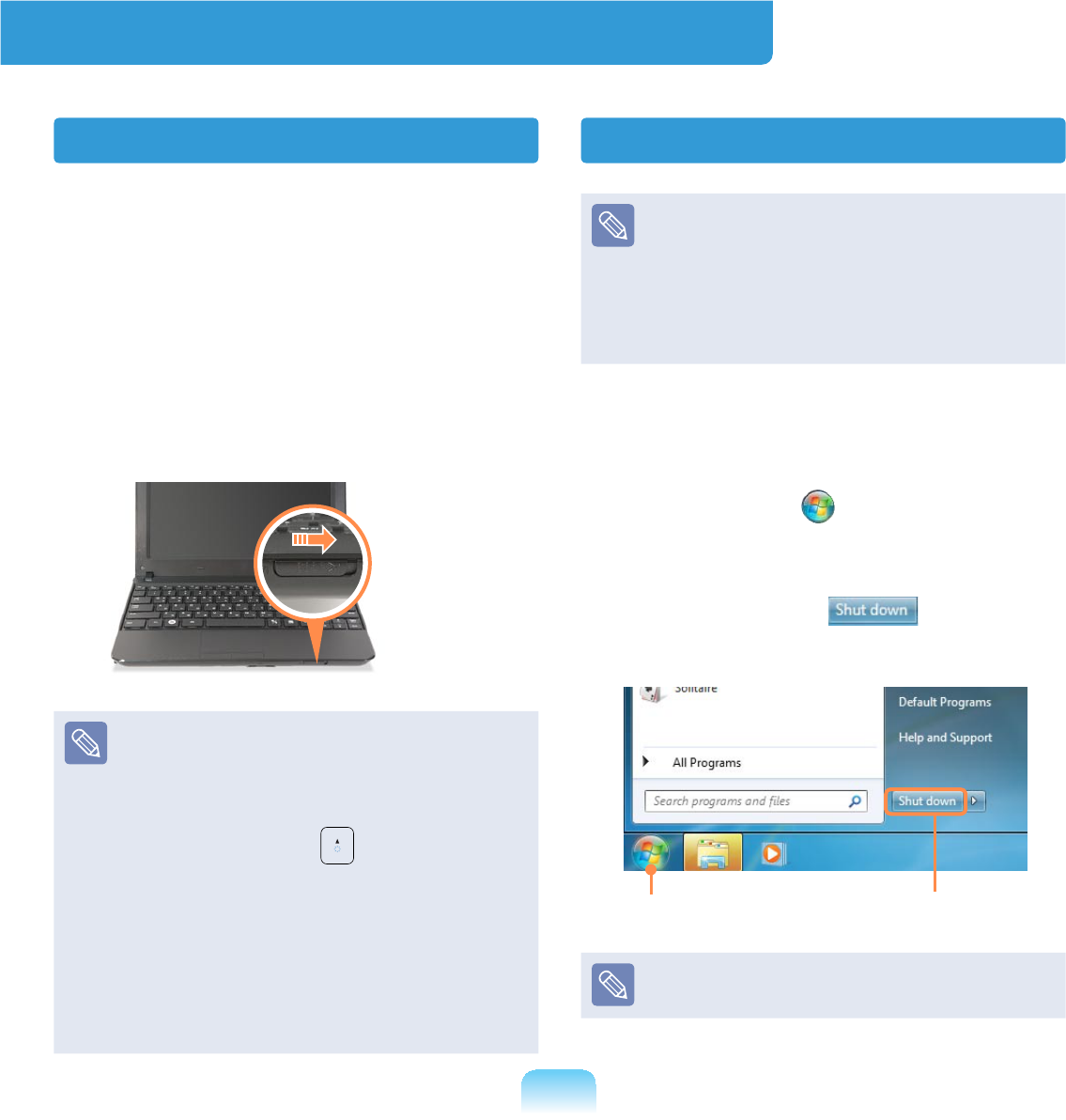
56
Turning the Computer On and Off
Turning the computer on
1 Install the battery and connect the
AC adapter.
2 Lift the LCD panel up.
3 Slide the Power Switch to turn the
computer on.
z Whenrunningthecomputeron
battery power, the LCD brightness
is dimmed automatically to save
battery power.
Press the Fn +NH\WRLQFUHDVH
the LCD brightness.
z When turning the computer on
IRUWKH¿UVWWLPHWKH5HJLVWHU
Windowsscreenappears.Youcan
use the computer after registering
your user information.
Turning the computer off
Since the procedures to turn the
computeroffmaydifferdepending
on the installed operating system,
please turn the computer off
accordingtotheproceduresforthe
purchased operating system.
君#For Windows 7
1 &OLFNWKHStart button on the
WDVNEDU
2 &OLFNShut down to shut
down the computer.
12
6DYHDOO\RXUGDWDEHIRUHFOLFNLQJRQ
Shut down.
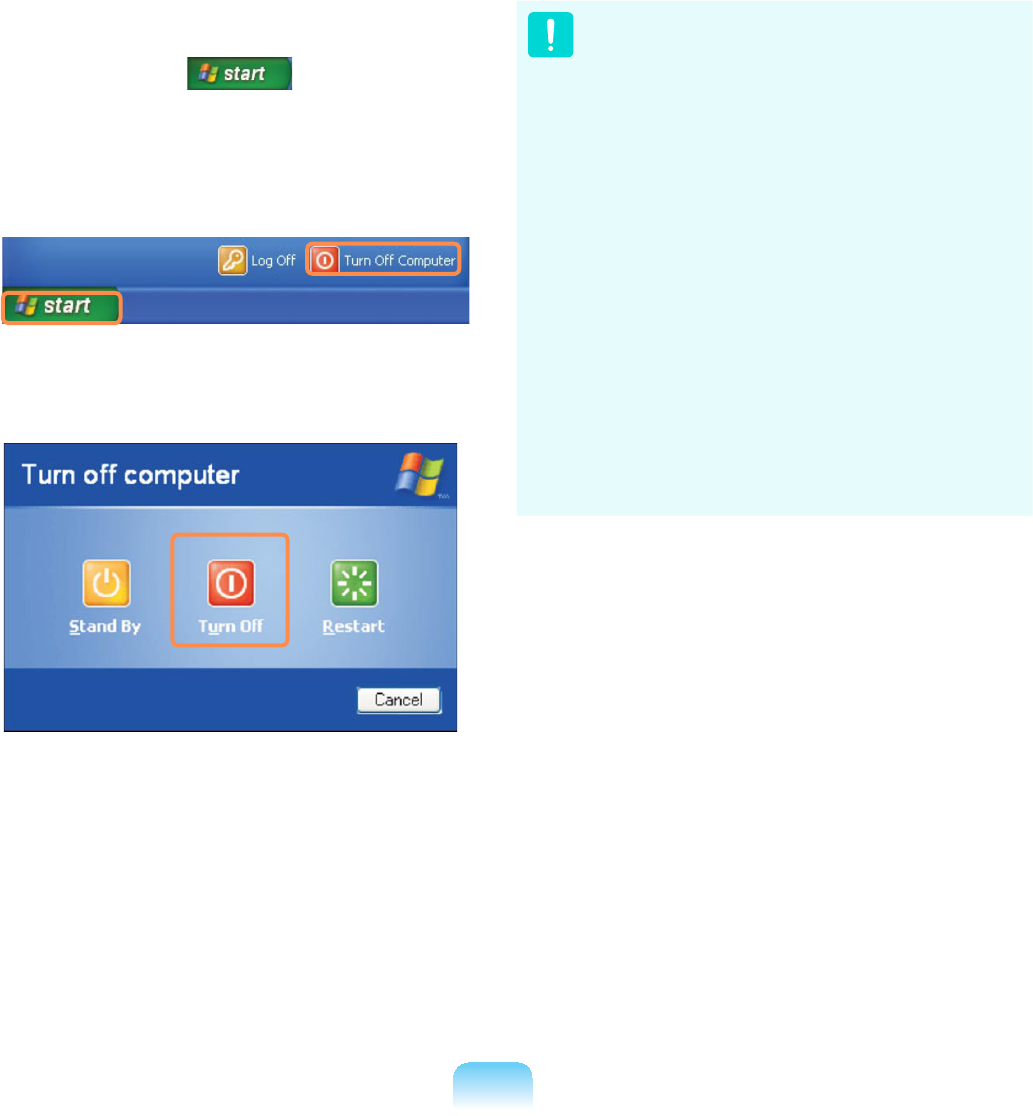
57
君#For Windows XP
1 Click the Start button on the
taskbar.
2 Click Turn Off Computer.
3 Click Turn Off.
z Ifthecomputerhasnotturnedoff
properly due to a system error,
press <Ctrl>+<Alt>+<Delete>.
When [Windows Task Manager]
dialog box appears, click Shut
Down >Turn Off to turn off the
computer. Your unsaved work may
be lost/damaged.
z If <Ctrl>+<Alt>+<Delete> keys
do not operate either, press the
power button for more than 4
seconds to turn off the computer.
Your unsaved work may be lost/
damaged.Thenexttimeyouturn
onyourcomputer,aharddisk
checkwillbeperformed,before
Windows starts.
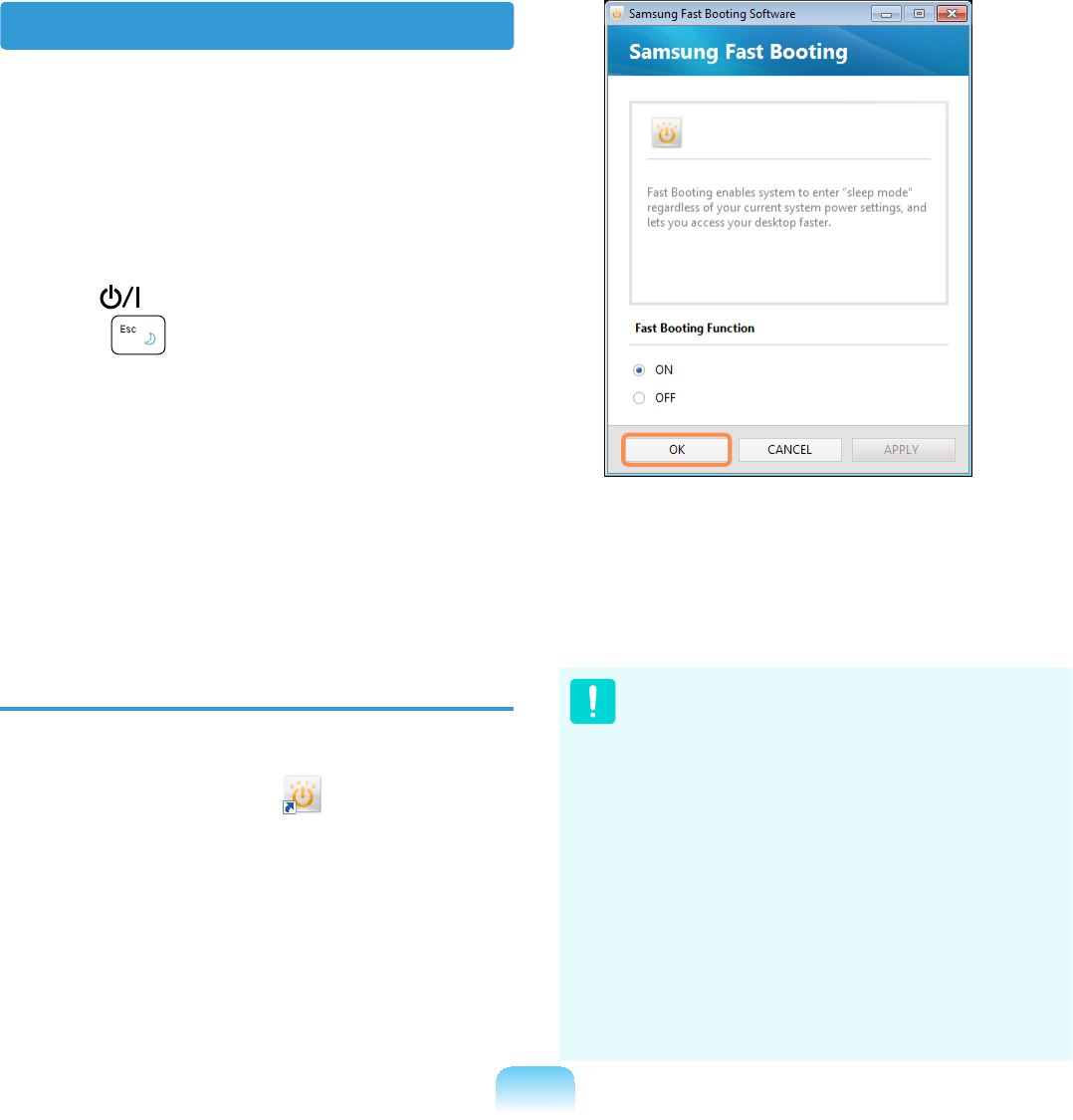
58
Samsung Fast Booting
If you are using the system very often
whileonthemove,useFast Booting to
reduce the booting time.
With Fast Booting active, the system will
switchtohybridpowersavingmodeif
youclosetheLCDpanel,slidethePower
Switch intotheonposition,orpress
the Fn +key.
In hybrid saving mode, the data you are
workingonwillbesavedtomemoryand
theHDD,intheeventofasuddenpower
failure,ensuringthesafetyofyourdata.
However, as unexpected accidents can
always occur, it is recommended backing
up any important data beforehand.
Using Fast Booting
1 From your desktop, double-click the
Fast Booting icon .
(Iftheprogramicondoesexiston
the Windows Desktop, select the
corresponding program from Start >
All Programs > Samsung.)
2 Select ON or OFF depending on your
requirements, and click OK.
3 TheFastBootingfunctionwillbe
turned on or off according to your
selection.
While the Fast Booting function is
enabled
z You cannot change some power
options in the Control Panel. To
FKDQJHWKHVH¿UVWGLVDEOHWKH
Fast Booting function.
z The existing power saving mode
andmaximumpowersavingmode
functionshavebeenreplacedby
this function.
7KH/&'PD\ÀLFNHURQFHLIWKH)DVW
BootingfunctionisturnedONor
OFF.
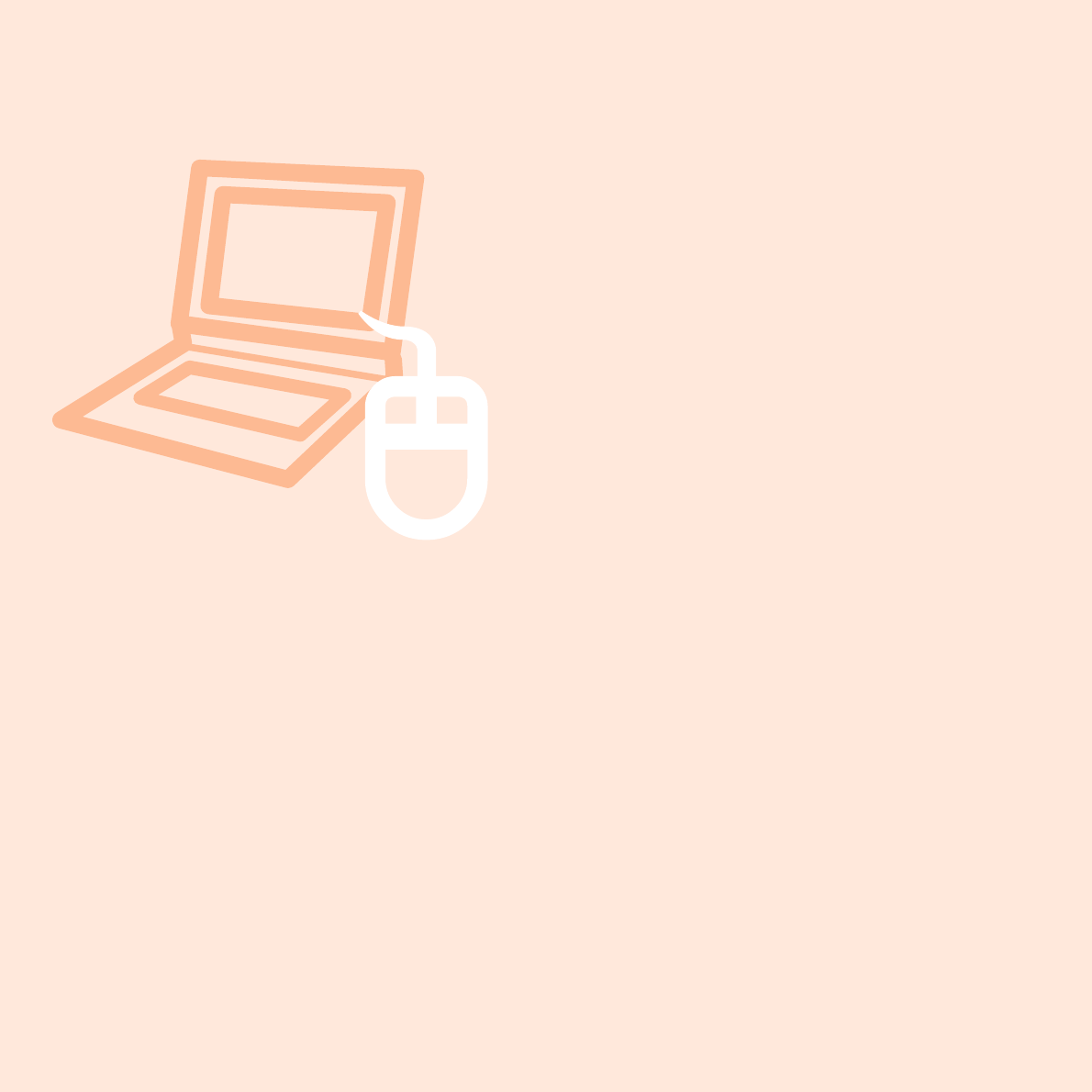
Chapter 2.
Using the computer
Keyboard 60
Touchpad 63
External-type CD drive (To be purchased) 68
Multi Card Slot (Optional) 70
Connecting a monitor / TV 73
Adjusting the Volume 78
Wired Network 83
Wireless Network (Optional) 87
Sharing Content in a Home Network
(Easy Content Share) (Optional) 90
HDD Protection Function (Optional) 97
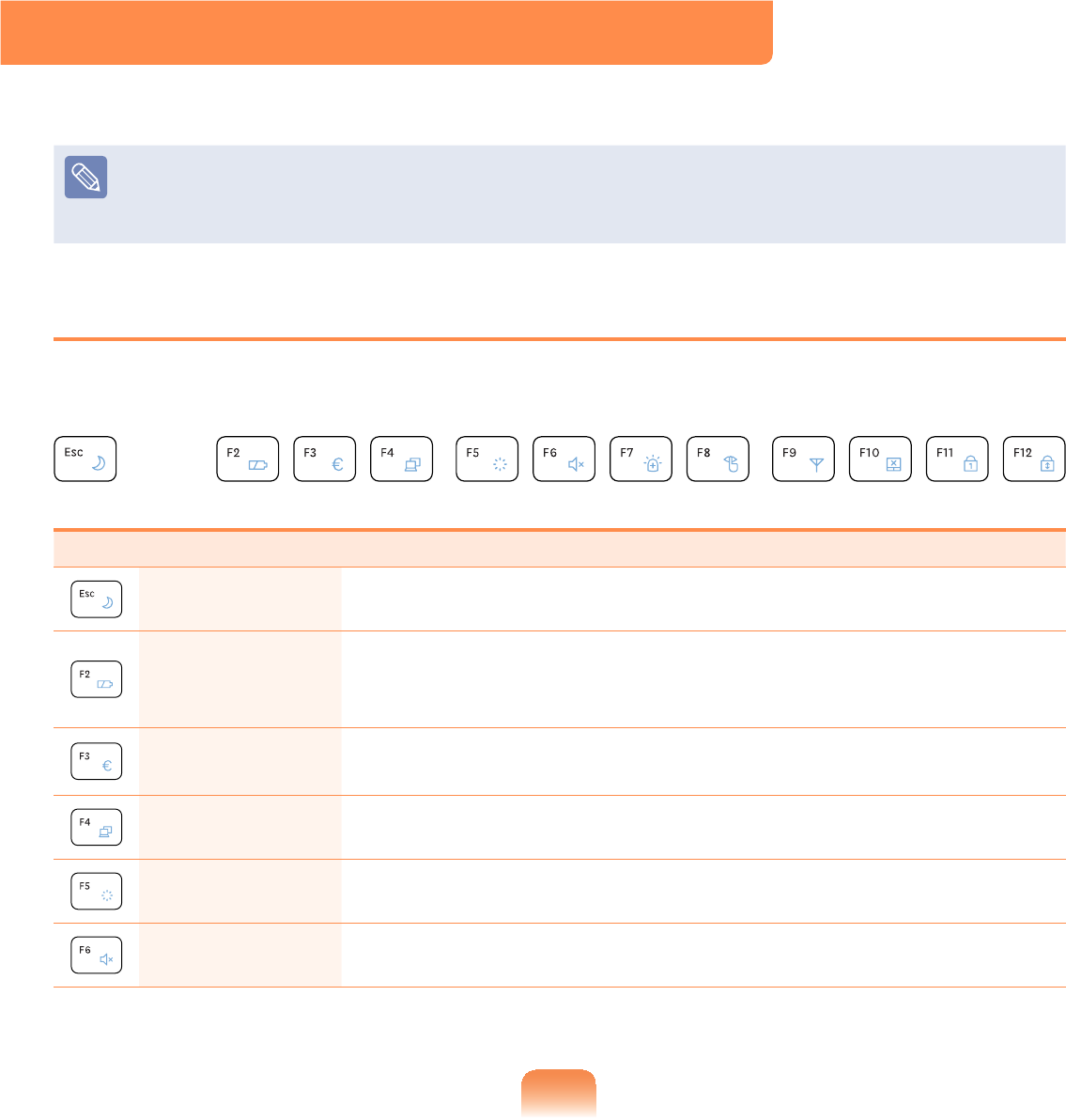
60
Keyboard
6KRUWFXWNH\IXQFWLRQVDQGSURFHGXUHVDUHGLVFXVVHGLQWKHIROORZLQJVHFWLRQV
z7KHNH\ERDUGLVVXSSOLHGDFFRUGLQJWRWKHFRUUHVSRQGLQJFRXQWU\
z7KHNH\ERDUGPD\GLIIHUGHSHQGLQJRQ\RXUFRXQWU\7KHIROORZLQJPDLQO\GHVFULEHV
WKHVKRUWFXWNH\V
Shortcut Keys
<RXFDQXVHWKHIROORZLQJIXQFWLRQVE\SUHVVLQJWKHNH\VEHORZZLWKWKHFnNH\
Fn+ Name Function
REST
(Sleep Mode) 6ZLWFKHVWR6OHHSPRGH7RZDNHWKHFRPSXWHUXSSUHVVWKH
Power button.
Gauge
Shows the remaining battery charge.
YoucanonlyusethisfunctionwhentheEasyDisplayManager
programisinstalled.
Euro EnterstheEuromonetaryunitsymbol.
7KLVNH\PD\QRWEHSURYLGHGGHSHQGLQJRQWKHNH\ERDUGW\SH
CRT/LCD SwitchesthescreenoutputtotheLCDorexternalmonitor
when an external monitor (or TV) is connected to the computer.
Backlight 7XUQVWKH/&'EDFNOLJKWRQRURII
Mute Mutesorcancelsmute.
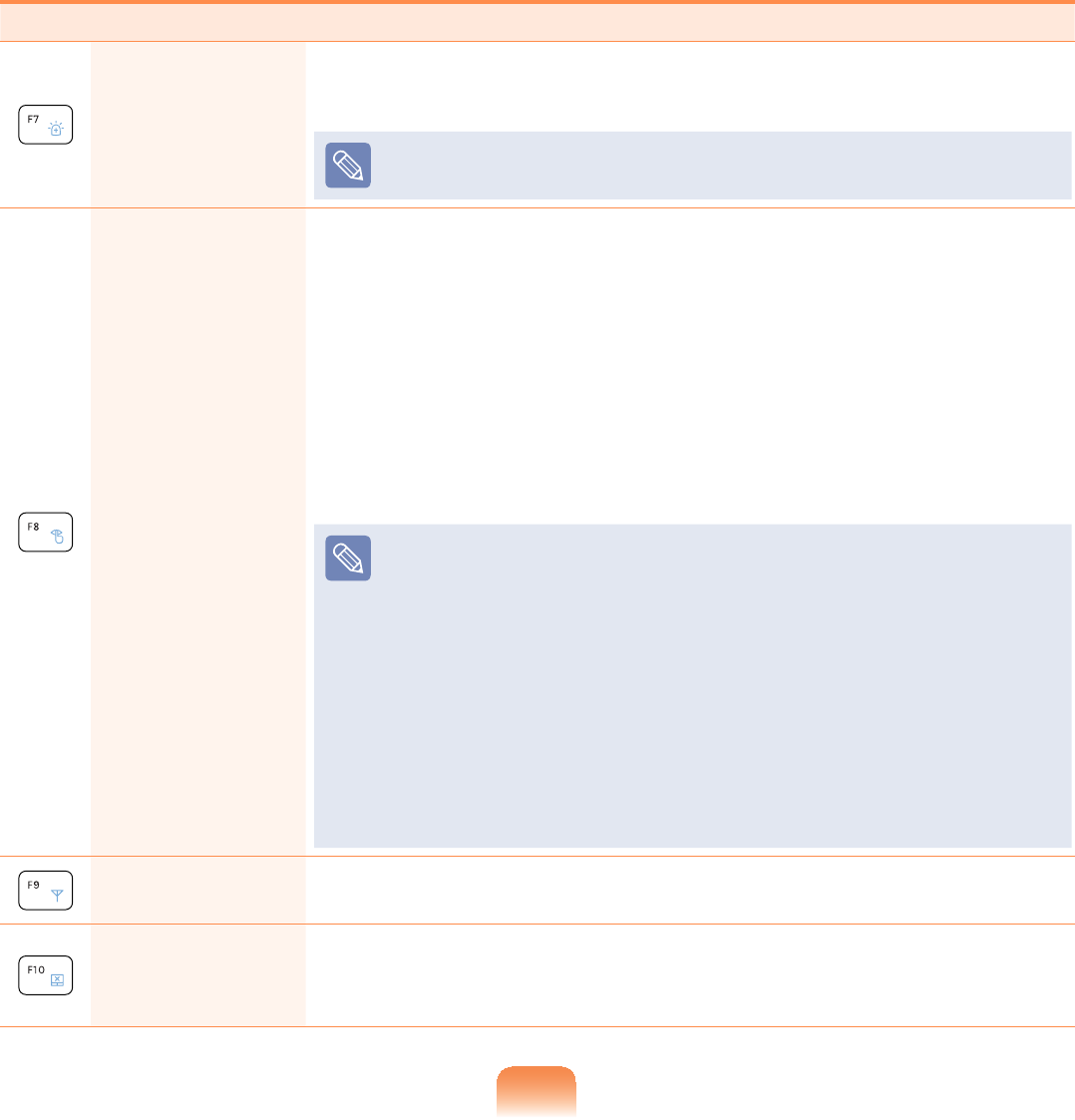
61
Fn+ Name Function
Samsung
Support Center
System diagnosis, recovery and Internet consultation program,
SamsungSupportCenter,willbelaunched.(Optional)
For some models, Samsung Magic Doctor is launched.
Easy SpeedUp
Manager
You can select operation mode when you need maximum
system performance or low-noise/low power consumption with
RQHFOLFN
zSilent: Low-noise and low power consumption mode
zNormal: Normal Mode
zSpeed: Maximum performance mode. The system operates
in its maximum performance, and system resources are
allocated to the currently active program with priority for
maximum performance.
z For Windows XP model, Easy SpeedUp Manager
function is provided in Magic Keyboard program.
IfyoureinstallWindowsXP,youhavetoinstallthe
Magic Keyboard program additionally using the System
SoftwareMediainordertousethisfunction.
(For models supplied with a System Software Media.)
z Ifyoudon’twantfannoiseturningONandOFFinthe
Silent mode, select the Advanced menu > Fan Silent
Mode >LowLQWKH%,266HWXS7KHIDQNHHSVWXUQLQJ
21DQGZRUNVLQ/RZQRLVHPRGH
Wireless
network 7XUQVRQRURIIZLUHOHVVQHWZRUNGHYLFHLQDPRGHOHTXLSSHG
ZLWKZLUHOHVVQHWZRUNGHYLFH
Touchpad
Turns the Touchpad function on or off.
When using an external mouse only, you can turn the Touchpad
off.
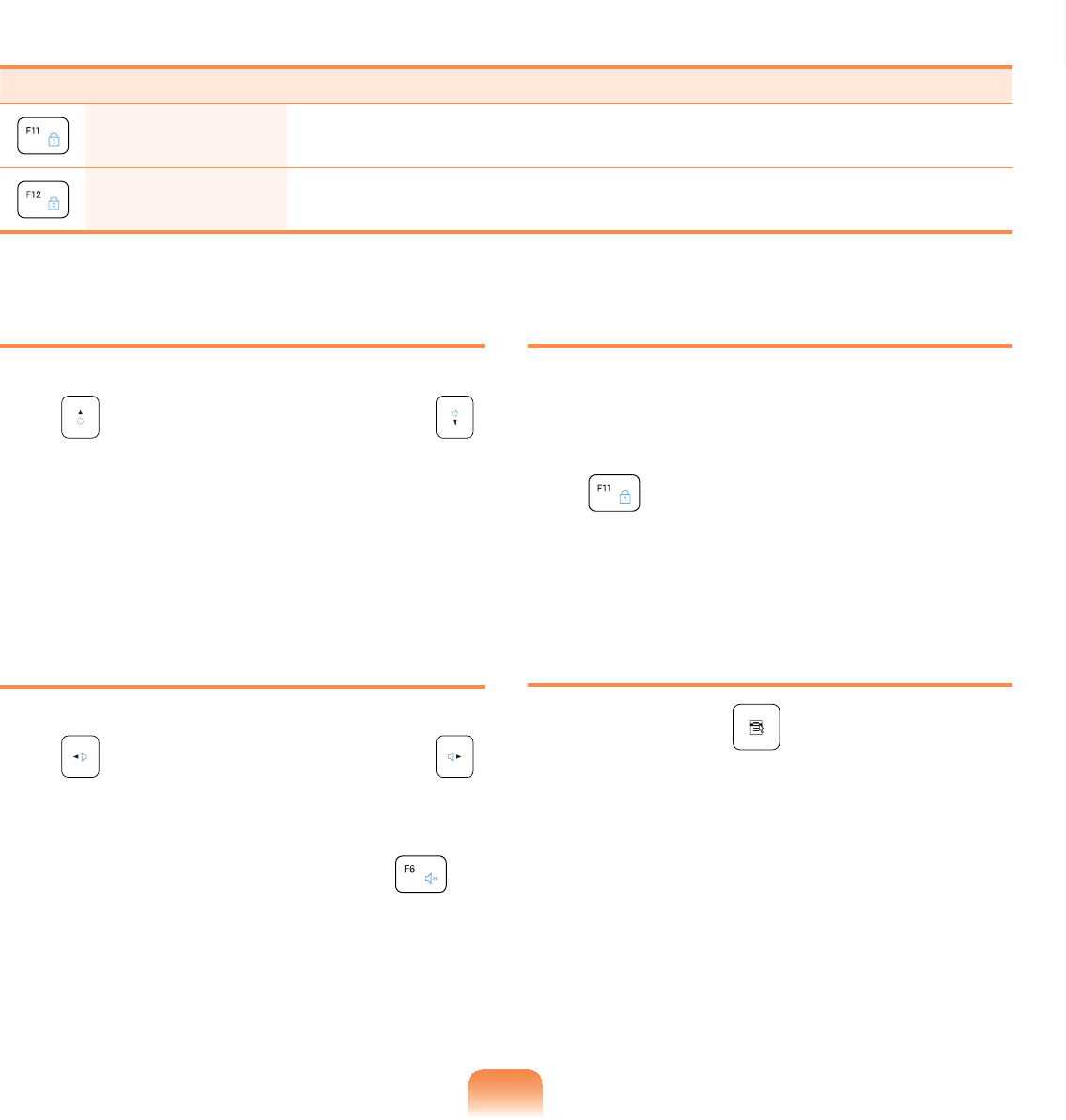
62
Screen Brightness Control
To adjust the LCD brightness press the
Fn +NH\FRPELQDWLRQRUWKHFn +
NH\FRPELQDWLRQ
Thechangedscreenbrightnessis
displayedatthecenterofthescreenfora
moment.
Volume Control
To control the volume, press the
Fn +NH\FRPELQDWLRQRUWKHFn +
NH\FRPELQDWLRQ
Youcanmutethesoundorcancelthe
PXWHIXQFWLRQE\FOLFNLQJWKHFn +
NH\FRPELQDWLRQ
Numeric Key
The numbers are printed in blue on the
QXPHULFNH\V
,I1XP/RFNLVWXUQHGRQE\SUHVVLQJWKH
Fn +NH\FRPELQDWLRQ\RXFDQXVH
WKHQXPHULFNH\VWRHQWHUGLJLWV
Other Function Keys
Application Key
3HUIRUPVWKHULJKWFOLFNPRXVHIXQFWLRQ
(touchpad).
Fn+ Name Function
Num Lock 7XUQVWKHQXPHULFNH\ERDUGRQRURII
Scroll Lock ,I\RXWXUQWKH6FUROO/RFNRQ\RXFDQVFUROOWKHVFUHHQXSRU
down without changing the cursor location in some applications.
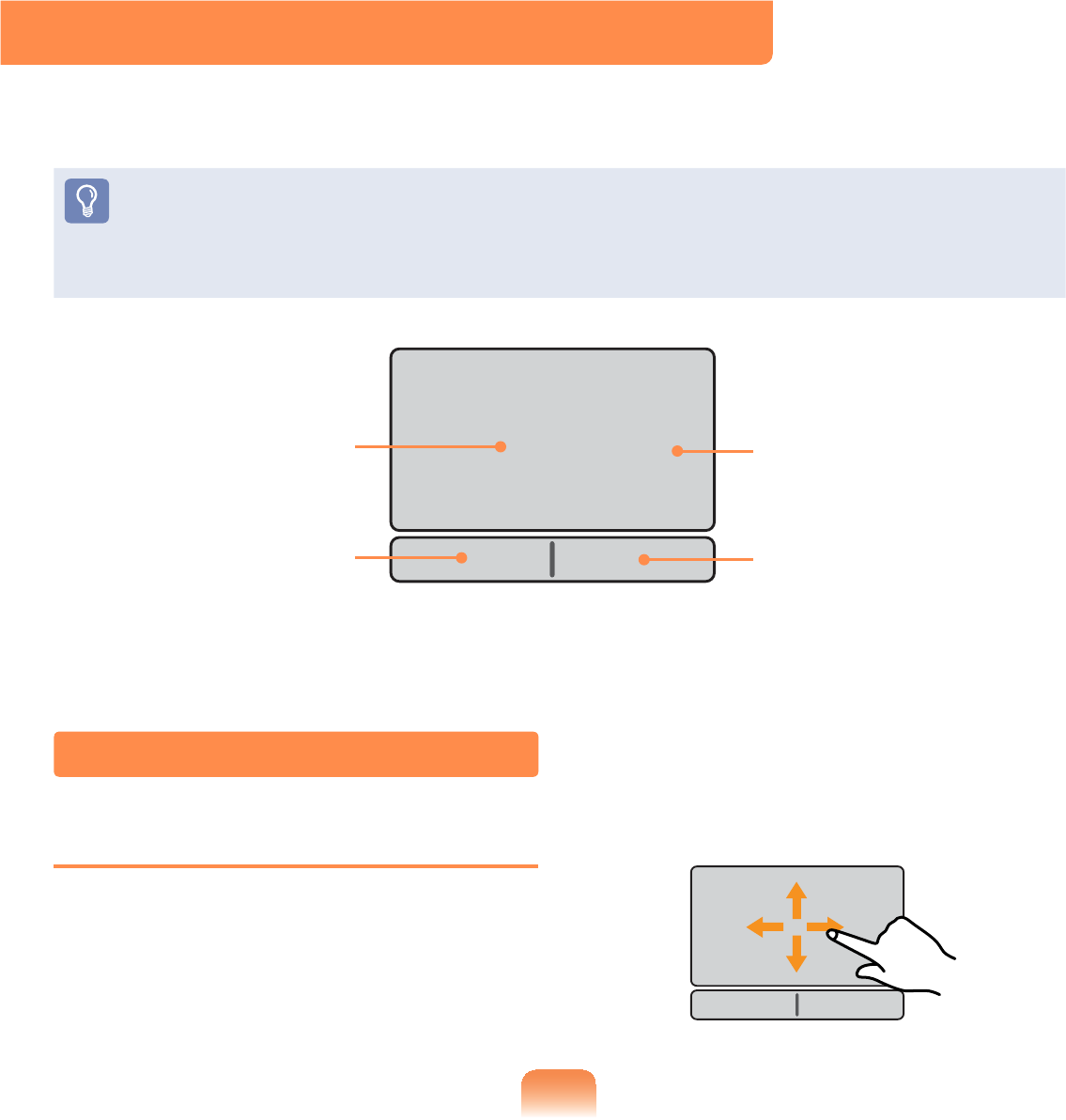
63
Touchpad
Thetouchpadprovidesthesamefunctionasamouseandtheleftandrightbuttonsof
thetouchpadplaystheroleoftheleftandrightbuttonsofamouse.
z8VHWKH7RXFKSDGZLWK\RXU¿QJHUV8VLQJDVKDUSREMHFWPD\GDPDJHWKH
Touchpad.
z If you touch the Touchpad or press the Touchpad buttons while booting up, the
Windowsboottimemaybeextended.
Touchpad
Usetomovethecursor.
Scroll Area
Plays the role of the mouse
wheel. You can scroll up
anddownusingtheScroll
Area.
Touchpad Left Button
You can select or run a
program using this button.
Touchpad Right Button
Plays the role of the right
mouse button.
Basic Touchpad Functions
Moving the cursor on the screen
3ODFH\RXU¿QJHURQWKHWRXFKSDGVOLJKWO\
DQGPRYH\RXU¿QJHU
The mouse cursor will move accordingly.
0RYH\RXU¿QJHULQWKHGLUHFWLRQ\RXZLVK
to move the cursor.
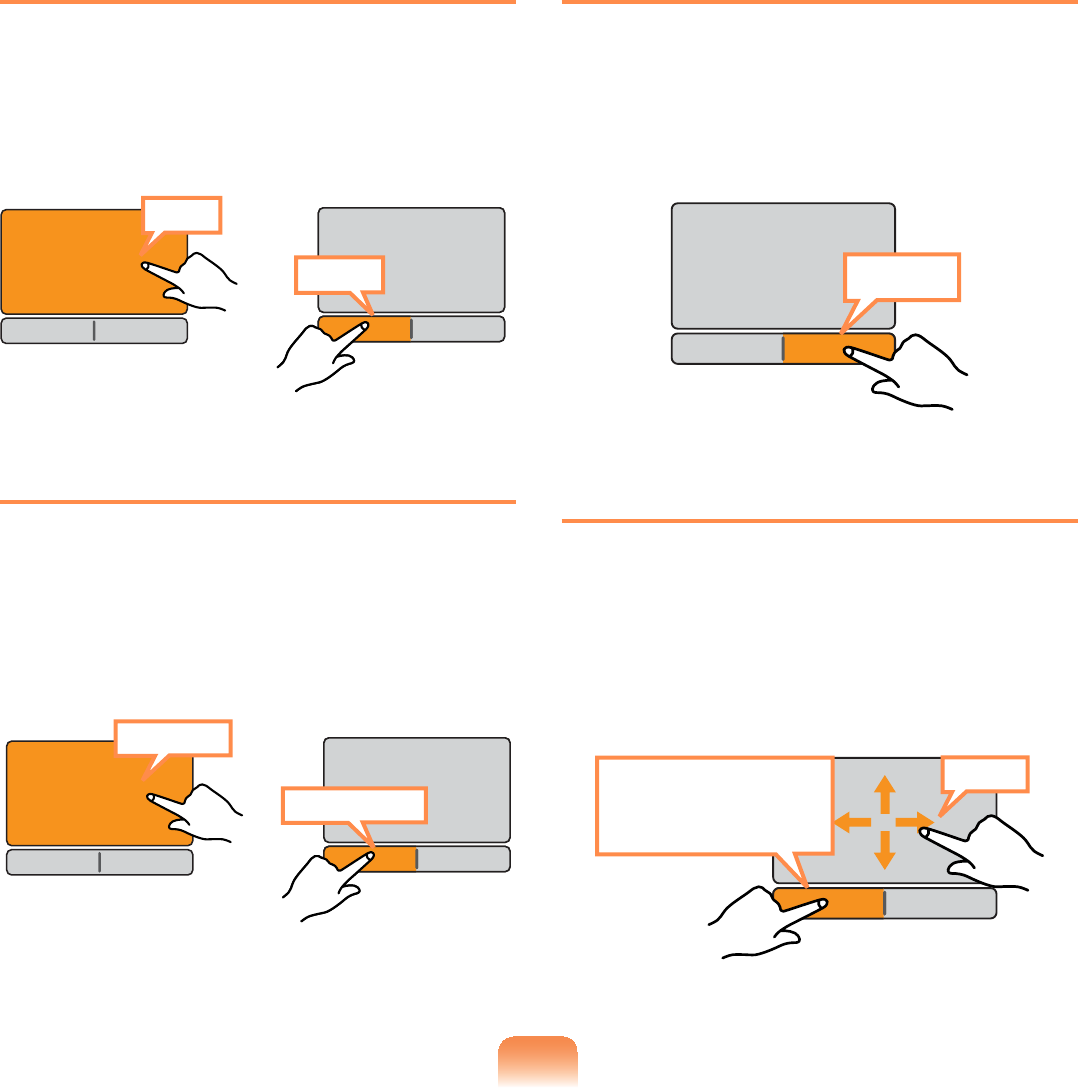
64
Click Function
3ODFH\RXU¿QJHURQWKHWRXFKSDGDQGWDS
\RXU¿QJHURQFHRYHUDQLWHP\RXZDQW
Alternatively, press the left touchpad
button once.
Tap
Click
or
Double-Click Function
3XW\RXU¿QJHURQWKHWRXFKSDGDQG
TXLFNO\WDSWZLFHZLWK\RXU¿QJHURQDQ
item you want.
Alternatively, press the left touchpad
EXWWRQWZLFHTXLFNO\
or ClickClick
TapTap
Right Button Function
7KLVFRUUHVSRQGVWRFOLFNLQJWKHULJKW
mouse button.
Press the right touchpad button once. The
correspondingpop-upmenuappears.
Click
Drag Function
Draggingreferstomovinganitemto
anotherplaceafterselectingit.
Pressandholddownthelefttouchpad
buttonoveranitemyouwanttodragand
movetheitemtothenewlocation.
Holding down
the left touchpad
button
Move
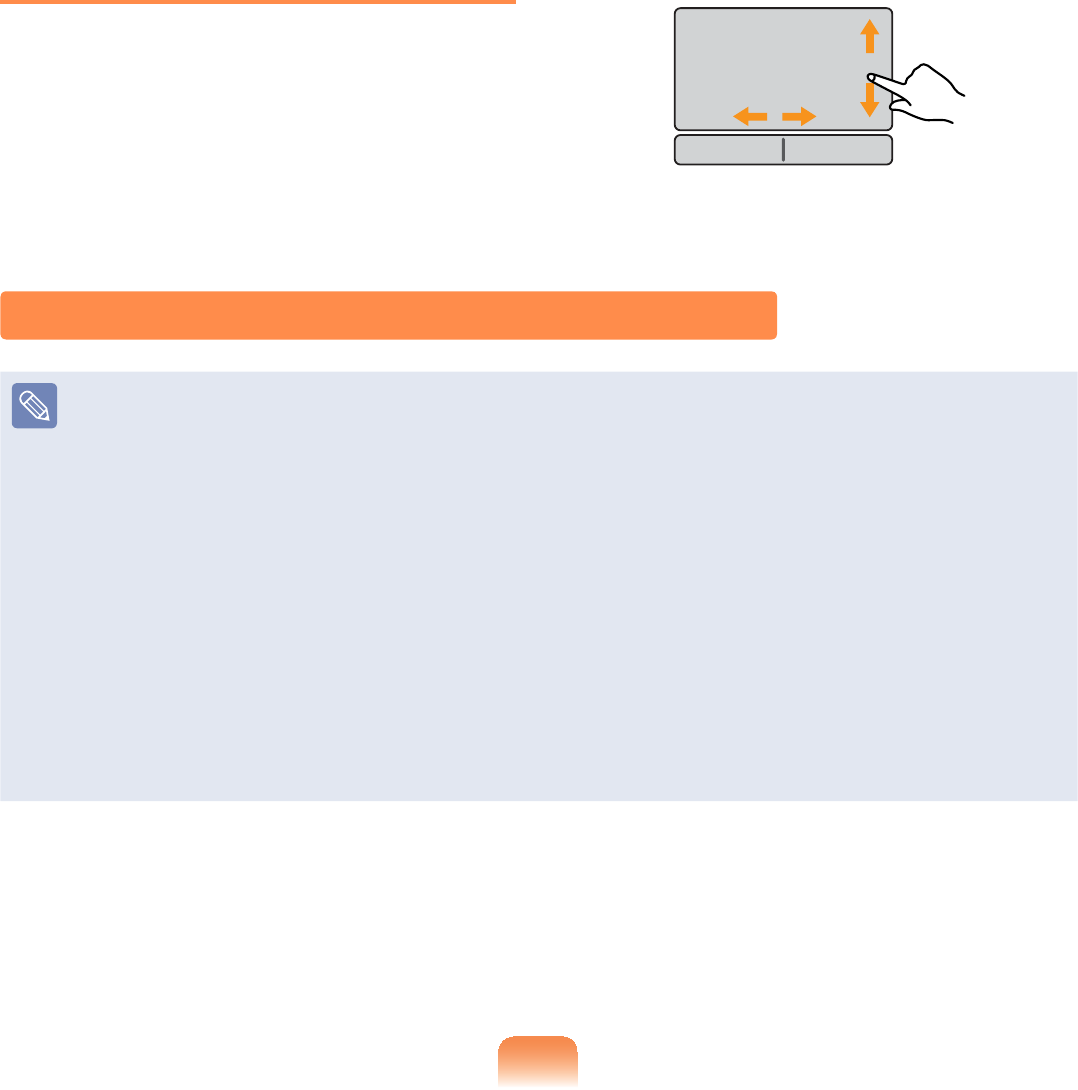
65
The Gesture Function of the Touchpad (Optional)
z TheTouchpadGesturefunctionmaynotbeprovidedandtheversionofthefunction
maydifferdependingonthemodel.Someusageproceduresmaydifferdepending
on the version.
z For detailed usage procedures, refer to the description in the Touchpad Settings
window.
z Theimagesinthisdocumentmaydifferfromtheactualscreenimagesanda
differentTouchpadmaybeprovideddependingonthemodel.Inaddition,sincethe
picturesusedinthisdocumentarepicturesofarepresentativemodel,theymay
differfromtheactualappearanceofyourcomputer.
z These descriptions are written based on Windows 7, the latest operating system.
7KHUHIRUHVRPHGHVFULSWLRQVDQG¿JXUHVPD\GLIIHUIURP\RXURSHUDWLQJV\VWHP
ButastheusageissimilartootherWindowsoperatingsystems,youcanusethese
descriptions for reference.
z Thepathmaydifferdependingontheoperatingsystem.
UsingtheTouchpad,youcanusethefollowingadditionalGesturefunctions.
z6FUROOIXQFWLRQXVLQJWZR¿QJHUV
z=RRPIXQFWLRQVXVLQJWZR¿QJHUV
z5RWDWLRQIXQFWLRQXVLQJWZR¿QJHUV
z0RYHIXQFWLRQXVLQJWKUHH¿QJHUV
Touchpad Scroll Function
Thetouchpadscrollareaprovidesthe
mouse wheel function (scroll function).
3ODFH\RXU¿QJHURQWKHWRXFKSDG¶VULJKW
edge for vertical scrolling or the bottom
edge for horizontal scrolling and then
PRYH\RXU¿QJHUDORQJWKHHGJHWRVFUROO
thescreenverticallyorhorizontally.
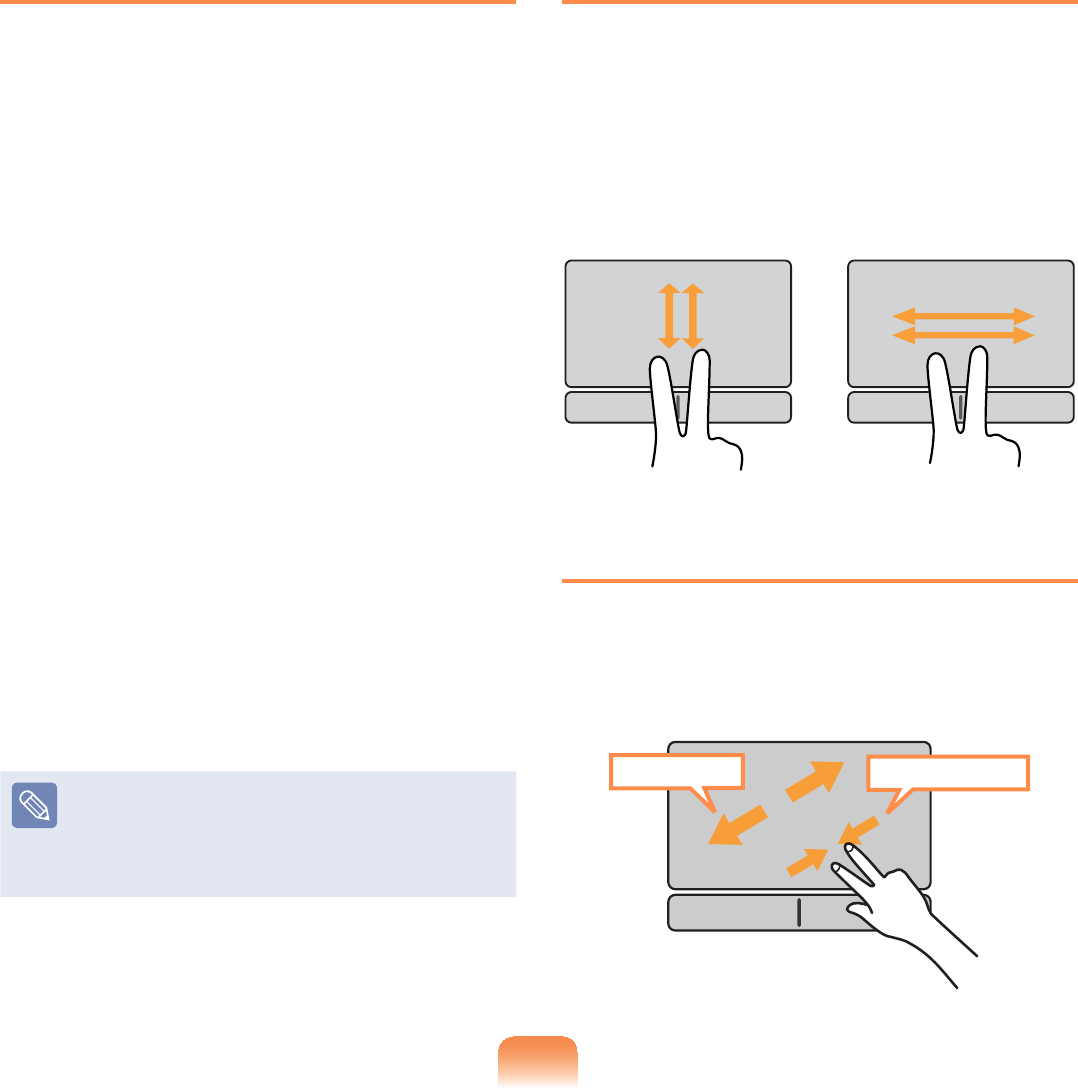
66
&RQ¿JXULQJWKH*HVWXUH)XQFWLRQ
If the Gesture function is not activated,
youcanactivateitaccordingtothe
following procedures.
1 Thegesturesettingpathmaydiffer
depending on the model.
君#A Model
&OLFNWKHStart > Control Panel >
Hardware and Sound > Mouse
> Device Settings tab > Settings
button.
君#B Model
&OLFNWKHStart > Control Panel >
Hardware and Sound > Mouse >
ELAN > Options button.
2 The Touchpad Settings window
DSSHDUV&OLFNRYHUWKHFRUUHVSRQGLQJ
itemtoselecttheitemintheSelect
an itemDQGFOLFNOK.
To cancel the Gesture function,
unselectthecorrespondingitemin
the Touchpad Settings window and
FOLFNOK.
The Scroll Function
Thisfunctionisthesameasthescroll
area of the Touchpad.
,I\RXSODFHWZR¿QJHUVRYHUWKH
Touchpadandmovethemup,down,left
orright,thescreenisscrolledup,down,
left or right.
or
Zoom Functions
,I\RXSODFHWZR¿QJHUVRYHUWKH
Touchpad together or apart, the current
imageortextiszoomedinorout.
or
Zoom-out
Zoom-in
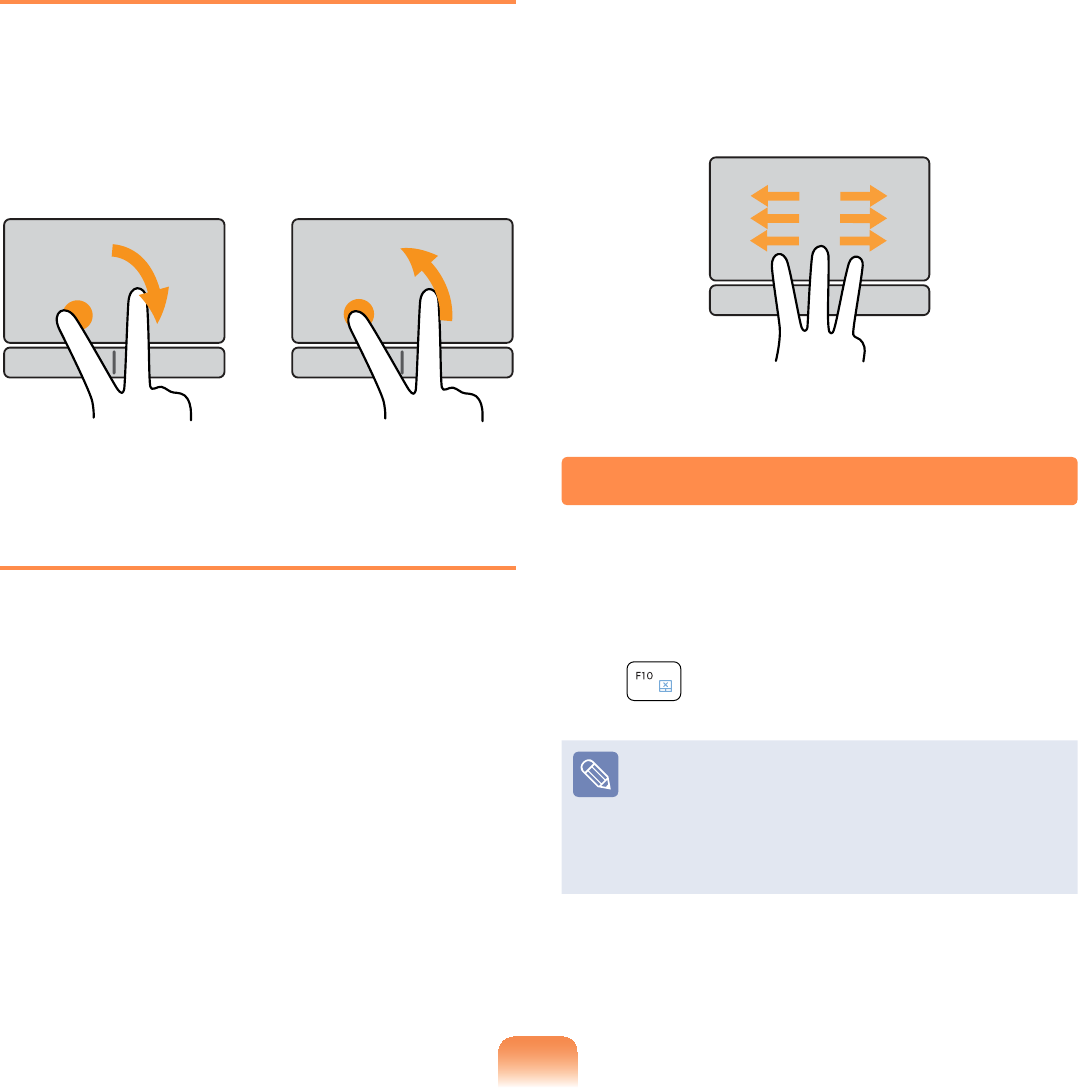
67
Rotation Function
3ODFHWZR¿QJHUVRYHUWKHWRXFKSDGKROG
RQHRIWKHPLQSODFHDQGWKHQWXUQWKH
RWKHURQHFRXQWHUFORFNZLVHRUFORFNZLVH
WRURWDWHWKHSKRWRRULPDJH
or
Move Function
:KHQZDWFKLQJDSKRWRRUVXU¿QJWKH
,QWHUQHW\RXFDQPRYHWRWKHSUHYLRXVRU
QH[WSKRWRRU,QWHUQHWSDJHZLWKRXWXVLQJ
WKHPRXVHRUEXWWRQV
3ODFHWKUHH¿QJHUVRYHUWKH7RXFKSDG
DQGVOLJKWO\WRXFKWKHVXUIDFHRIWKH
7RXFKSDGZLWKWKHPLQWKHOHIWRUULJKW
GLUHFWLRQWRPRYHWRWKHSUHYLRXVRUQH[W
SKRWRRU,QWHUQHWSDJH
)RUH[DPSOHLI\RXWRXFKWKH7RXFKSDGLQ
WKHOHIWGLUHFWLRQXVLQJWKUHH¿QJHUVZKLOH
ORRNLQJDWDZHEVLWHWKHSUHYLRXVSDJHLV
GLVSOD\HG
Touchpad On/Off Function
,I\RXZDQWWRXVHWKHPRXVHRQO\ZLWKRXW
XVLQJWKHWRXFKSDG\RXFDQWXUQWKH
WRXFKSDGRII
7RORFNWKHWRXFKSDGIXQFWLRQSUHVVWKH
Fn + NH\V
<RXFDQVHWWKHWRXFKSDGDQG
WRXFKSDGEXWWRQVHWWLQJVLQWKHWDEV
WKDWDSSHDUZKHQFOLFNLQJStart >
Control Panel > Hardware and
Sound > Mouse
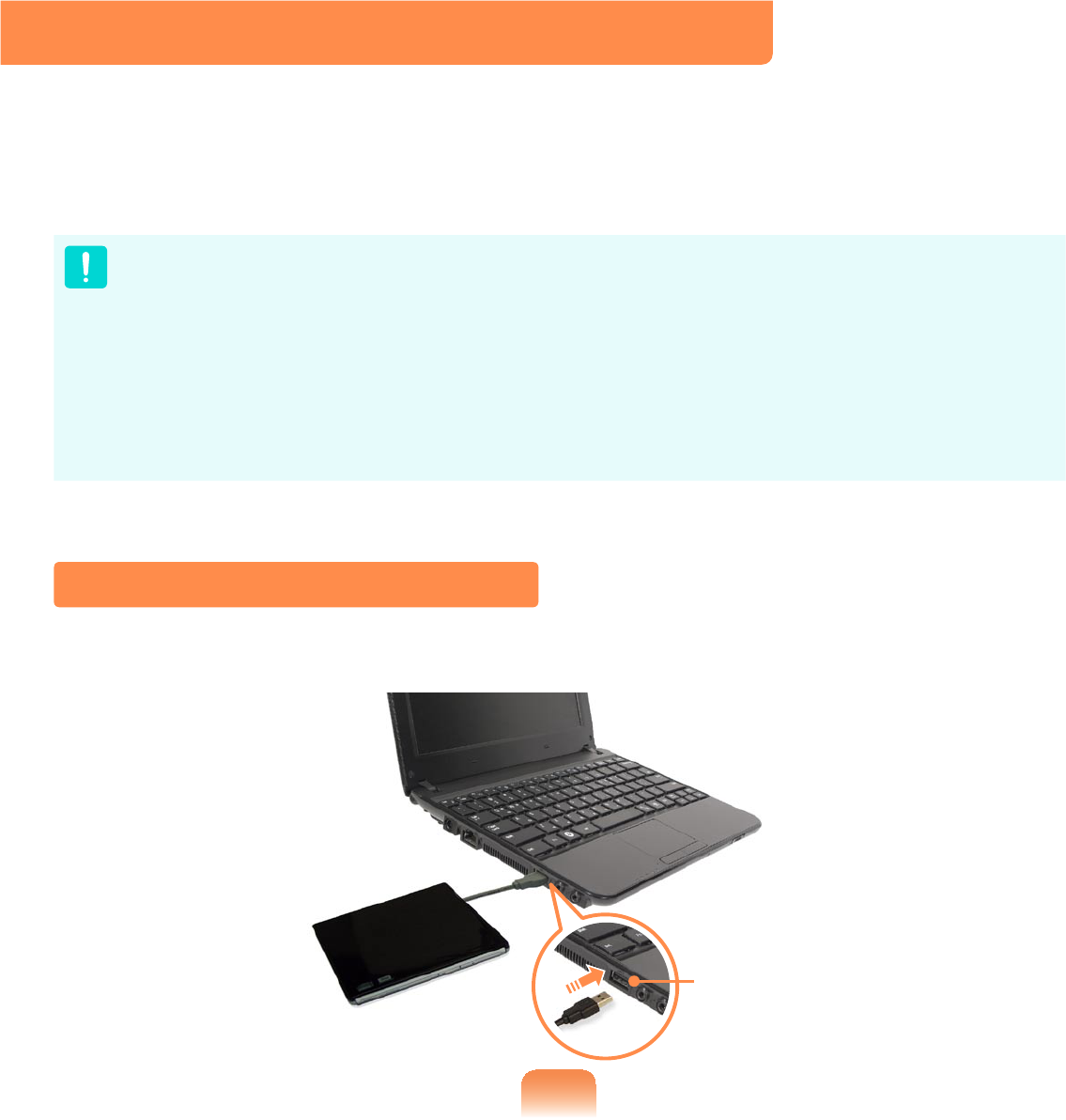
68
External-type CD drive (To be purchased)
ThiscomputersupportsanexternalUSBCD-ROMdrive(canbeadditionally
purchased).
&KHFNLIWKHLQWHUIDFHW\SHRIWKHH[WHUQDO&'520GULYHLVD86%W\SH)RUGHWDLOHG
VSHFL¿FDWLRQVUHIHUWRWKHFDWDORJ
z'RQRWLQVHUWDFUDFNHGRUVFUDWFKHG&'
2WKHUZLVHWKH&'PD\EUHDNDQGGDPDJHWKHRSWLFDOGLVNGULYHZKHQWKH&'
rotatesatahighspeed.
z WhenyoucleanaCDorDVDtitle,wipewithasoftclothfrominsidetooutside.
z DonotejectaCDwhentheCDoperatingLEDison.
z Theimagesusedfortheillustrationareofarepresentativemodel,thereforethe
imagesmaydifferfromthetheactualproduct.
z UsingaCDthatisnotintheshapeofacircleisnotrecommended.
Connecting the CD Drive
ConnecttheCDdrivetotheUSB port.
USB port
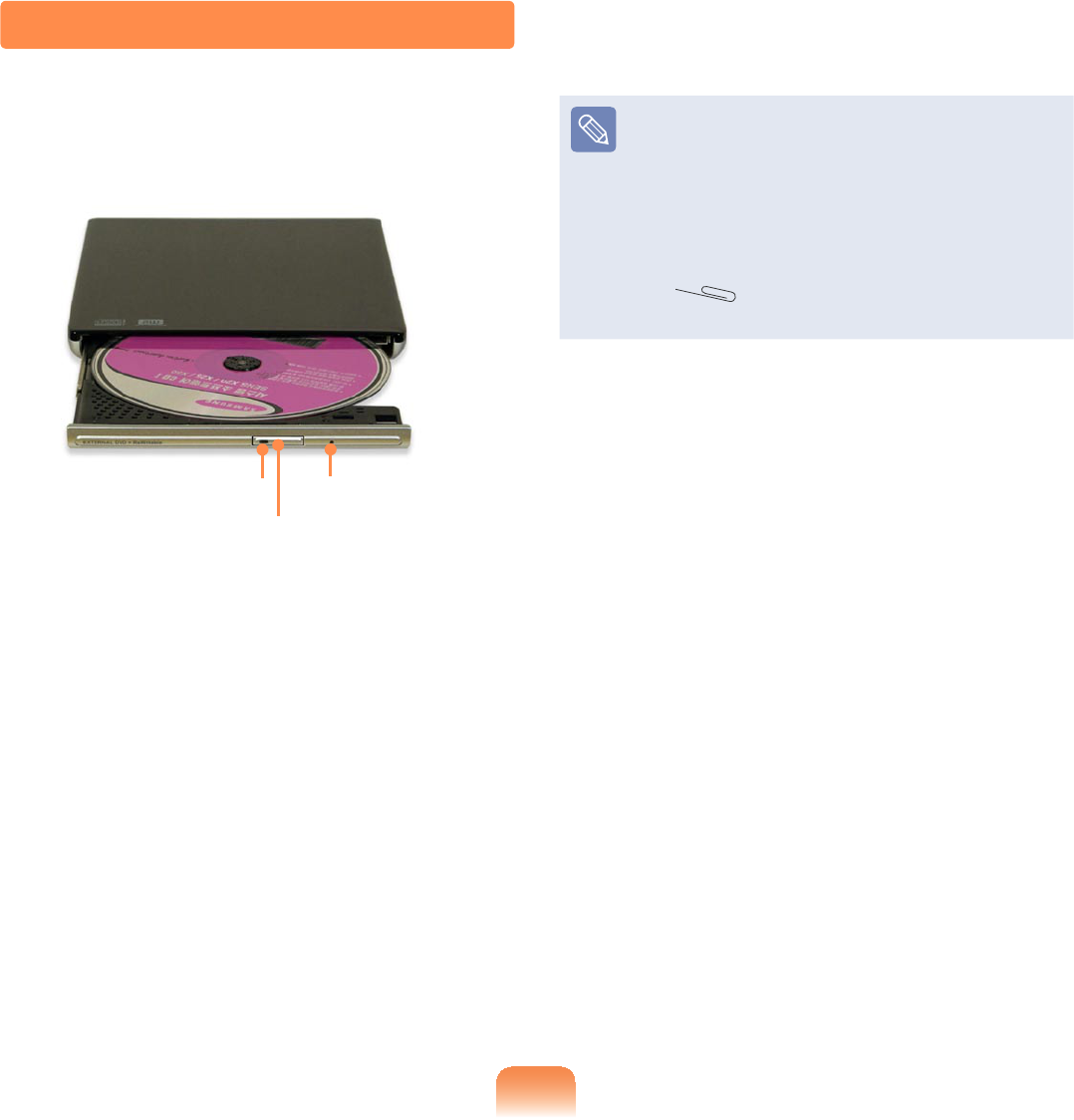
69
Inserting and Ejecting a CD
1 Press the Eject button of the CD
drive.
Status Indicator
Eject Button
Emergency Hole
2 WhentheCDtrayopens,insertaCD
orDVDandpushthetrayinuntilit
FOLFNV
3 3XVKWKH&'WUD\LQZDUGXQWLOLWFOLFNV
TheCDdrivestatusindicatoristurned
on.
z ACDdrive’sreadingandwriting
speedmaydifferdependingonthe
condition and type of the media.
z ToejectaCDwhentheCDdrive
GRHVQRWZRUNRUWKHFRPSXWHULV
off,placetheendofapaperclip
()intotheEmergencyHole
until the CD tray is ejected.
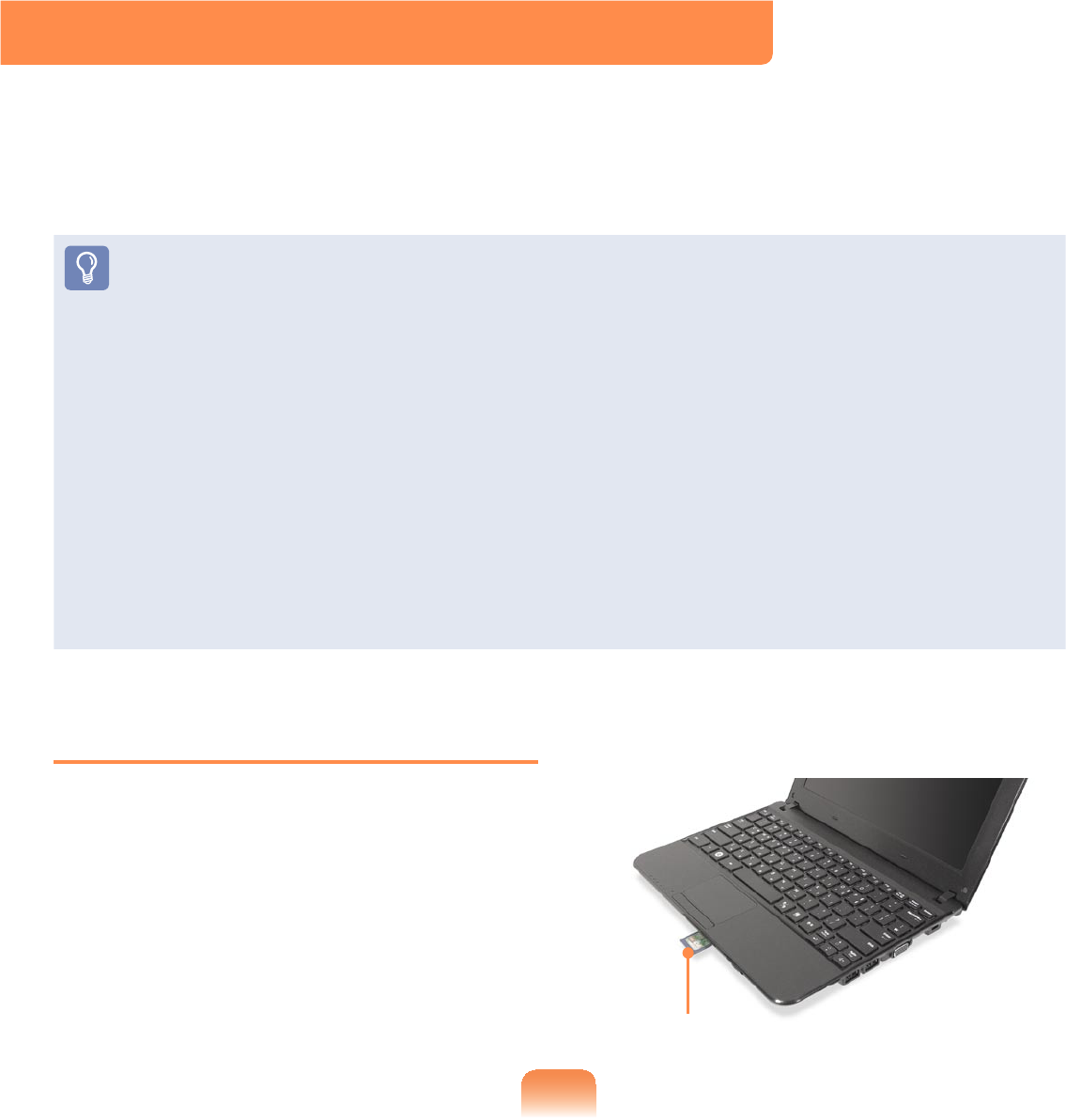
70
Multi Card Slot (Optional)
Usingthemulticardslot,youcanreadandwritedatafromandtoanSDcard,SDHC
card, MMC.
<RXFDQXVHDFDUGDVDUHPRYDEOHGLVNDQGFRQYHQLHQWO\H[FKDQJHGDWDZLWKGLJLWDO
devicessuchasadigitalcamera,digitalcamcorder,MP3,etc.
z Youhavetoadditionallypurchaseamulticardwiththenecessarycapacity
dependingonyourrequirements.
z<RXFDQXVHDPXOWLFDUGMXVWOLNHDQ\GDWDVWRUDJHGHYLFH$FRS\ULJKWSURWHFWLRQ
function is not supported.
z6LQFH\RXFDQORVHDFDUGZKHQPRYLQJWKHFRPSXWHUNHHSWKHFDUGVHSDUDWHO\
z Beforeusingtheslot,removethedummycardfromtheslot.(Onlymodelssupplied
withadummycard).
z SupportedCards:SDCard,SDHCCard,MMC
z Theimagesusedfortheillustrationareofarepresentativemodel,thereforethe
imagesmaydifferfromthetheactualproduct.
z These descriptions are written based on Windows 7, the latest operating system.
7KHUHIRUHVRPHGHVFULSWLRQVDQG¿JXUHVPD\GLIIHUIURP\RXURSHUDWLQJV\VWHP
ButastheusageissimilartootherWindowsoperatingsystems,youcanusethese
descriptions for reference.
To Insert and Use a Memory Card
1 Insertthecardintothemulticardslot
in the indicated direction.
Example) SD Card
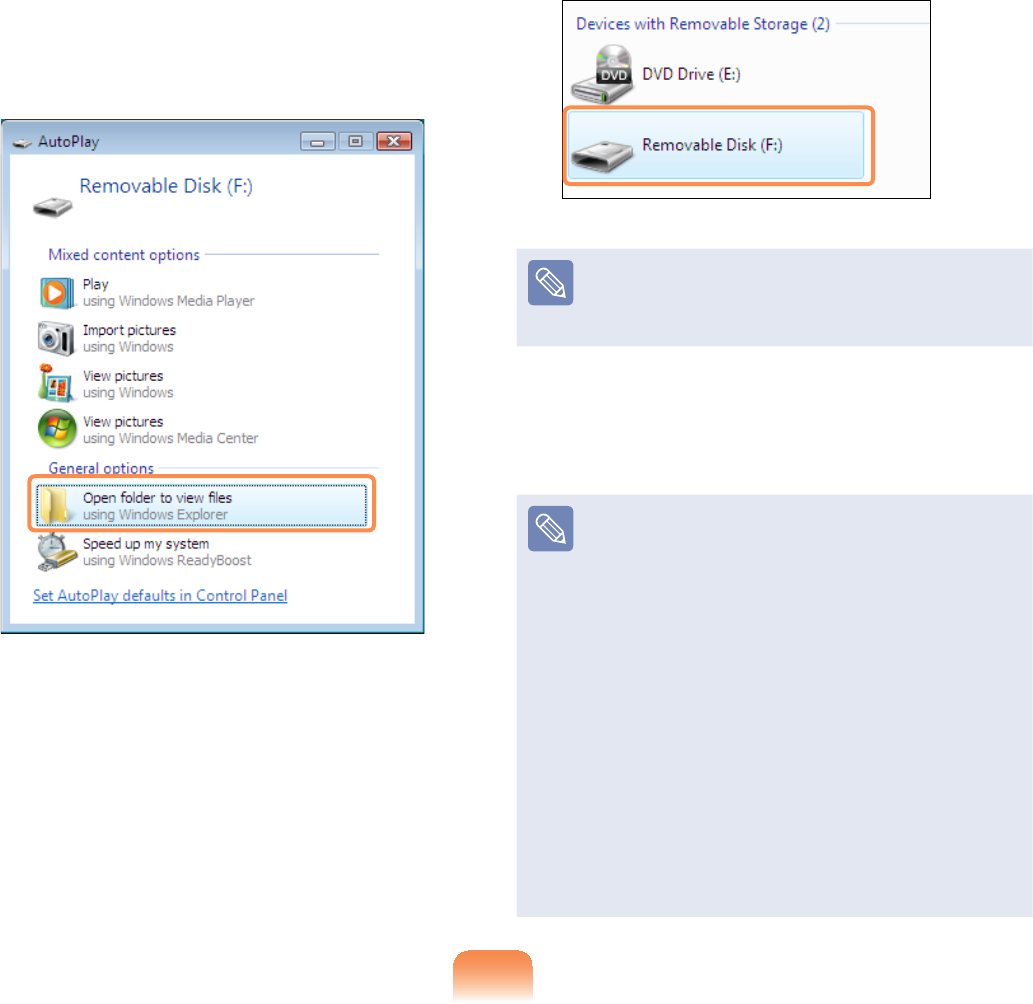
71
2 7KHFDUGGULYHDSSHDUV&OLFNOpen
IROGHUDQGYLHZ¿OHV.
,IWKHZLQGRZGRHVQRWDSSHDUFOLFN
Start > Computer.
)RU:LQGRZV;3FOLFNStart > My
Computer.)
3 You can save, move and delete data
E\GRXEOHFOLFNLQJWKHFRUUHVSRQGLQJ
drive.
Thedevicenameofthecarddrive
maydifferdependingonyour
computer model.
Youcanonlyusethecardafter
formatting it.
Using a Mini SD and RS-MMC
Sincetheabovecardsaretoosmall,
youcannotinsertthecardsintothe
slot directly.
Insert the card into the dedicated
adapter(availablefrommost
electronic retailers) and then insert
the adapter into the multi card slot.
However, depending on the adapter’s
body material, some RS-MMC cards
may not be recognized properly.
6DPVXQJUHFRPPHQGVFKHFNLQJWKH
card is recognized correctly prior to
purchasing.
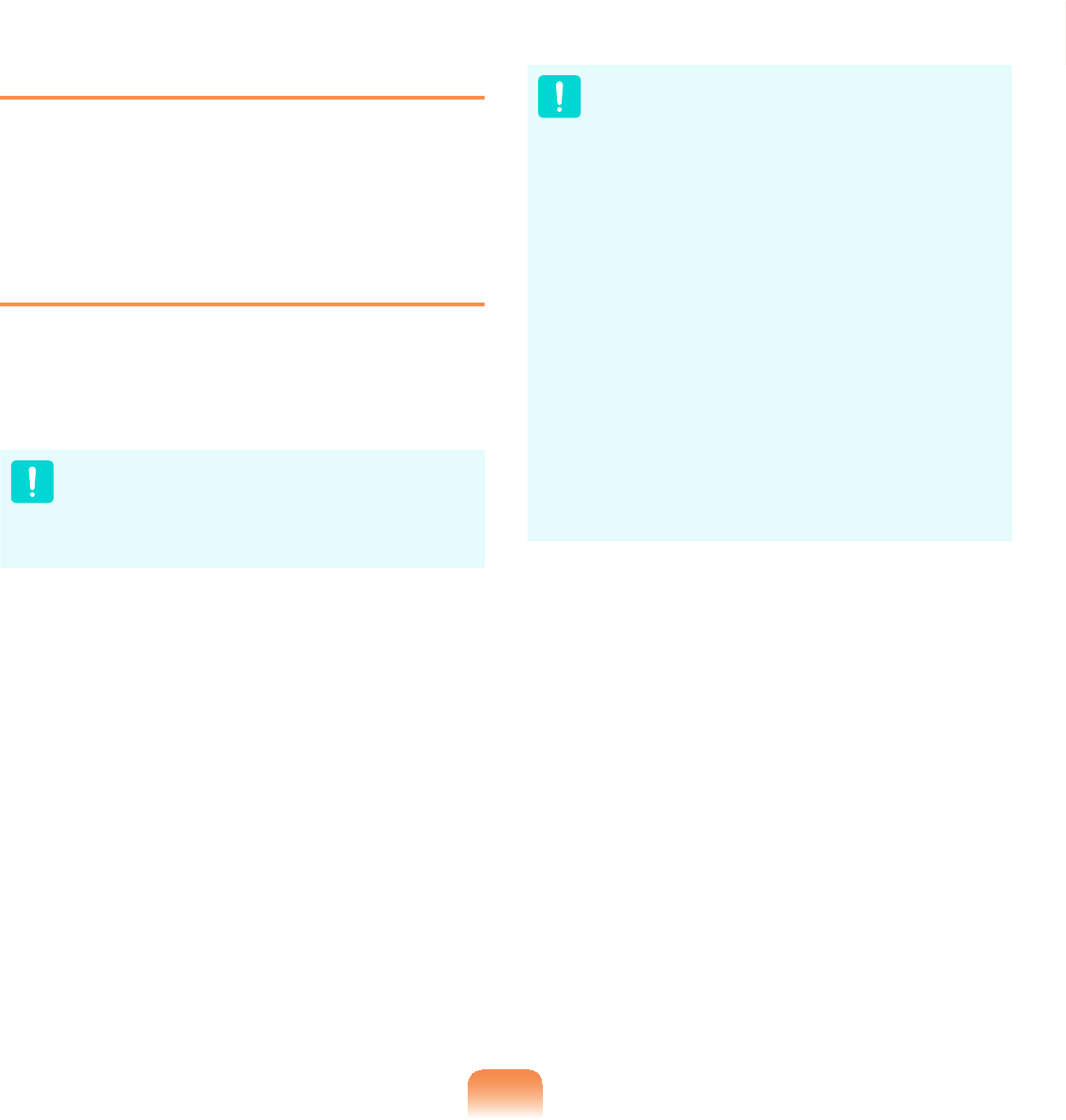
72
To remove a memory card
7DNHKROGRIWKHHQGRIWKHFDUGDQG
remove the card.
To format a memory card
:KHQXVLQJWKHPHPRU\FDUGIRUWKH¿UVW
time,youmustformatthecardbefore
using it.
Formattingacarddeletesalldata
savedonthecard.Ifthecard
LQFOXGHVGDWDEDFNXSWKHGDWD
before formatting it.
1 &OLFNStart > Computer.
)RU:LQGRZV;3FOLFNStart > My
Computer.)
2 5LJKWFOLFNRYHUDFDUGGULYHZLWKWKH
touchpad and select Format.
3 &OLFNStart to the formatting.
z Touseacardtoexchangedata
with a digital device such as a
digital camera, formatting the
data using the digital device is
recommended.
z When you try to use a card, which
is formatted in the computer, in
another digital device, you may
have to format the card again in
the device.
z You cannot format, write or delete
data from a SD, or SDHC card
with a write protection tab when it
LVLQWKH/RFNSRVLWLRQ
z Inserting and removing a memory
card repeatedly may damage the
memory card.
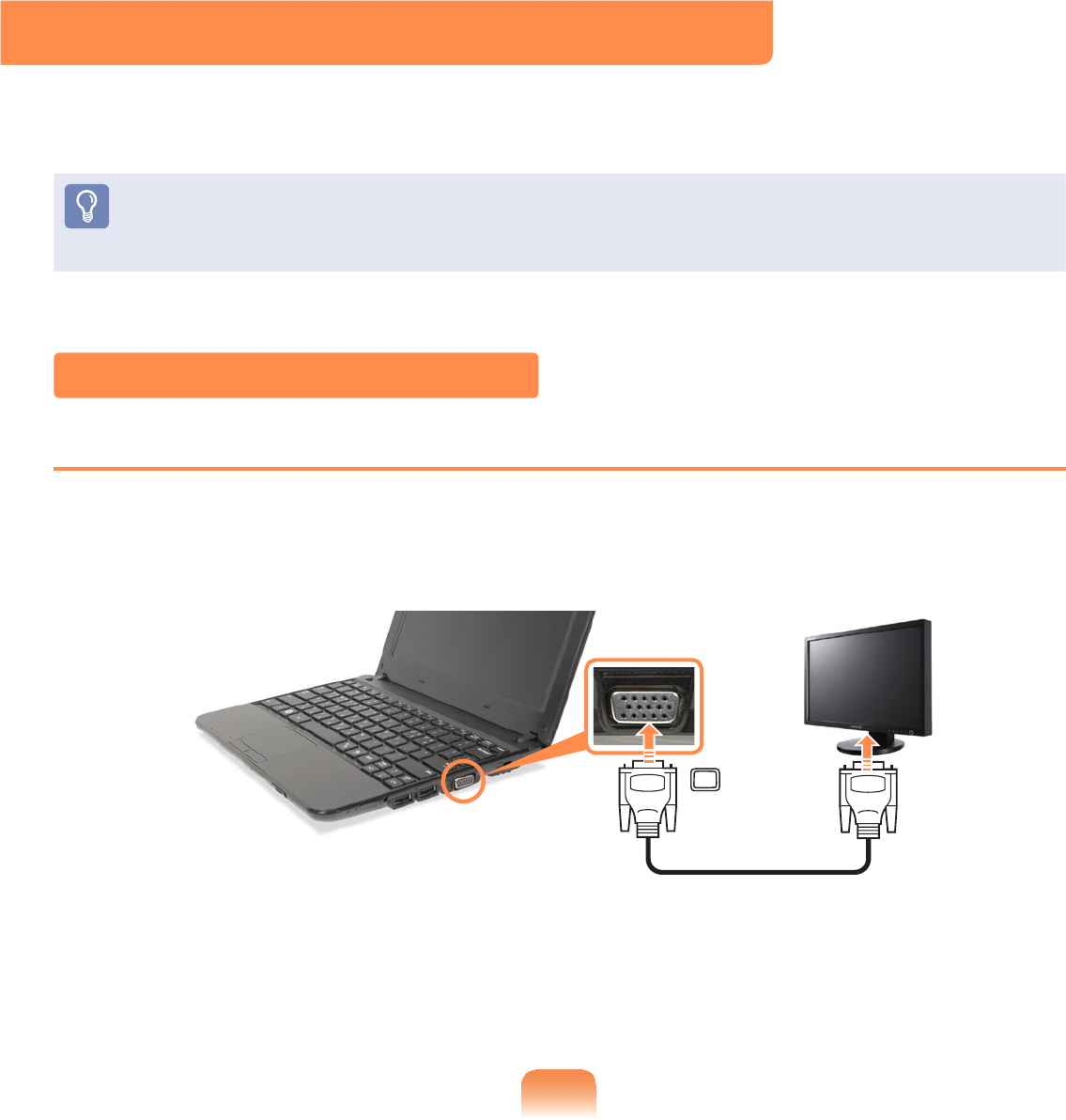
73
Connecting a monitor / TV
Usinganexternaldisplaydeviceisusefulwhenyouaregivingapresentationor
watchingavideoormoviethroughyourmonitor.
z Youhavetobuyaconnectioncableadditionally.
z DuetorestrictionsoftheoperatingsystemtheDualViewfunctionisnotsupported
forWindows7Starter.
Connecting to the Monitor / TV
Connecting to the Monitor port
ConnectthecomputertotheRGBportofthemonitororTVusingamonitorcable
(15-pin).
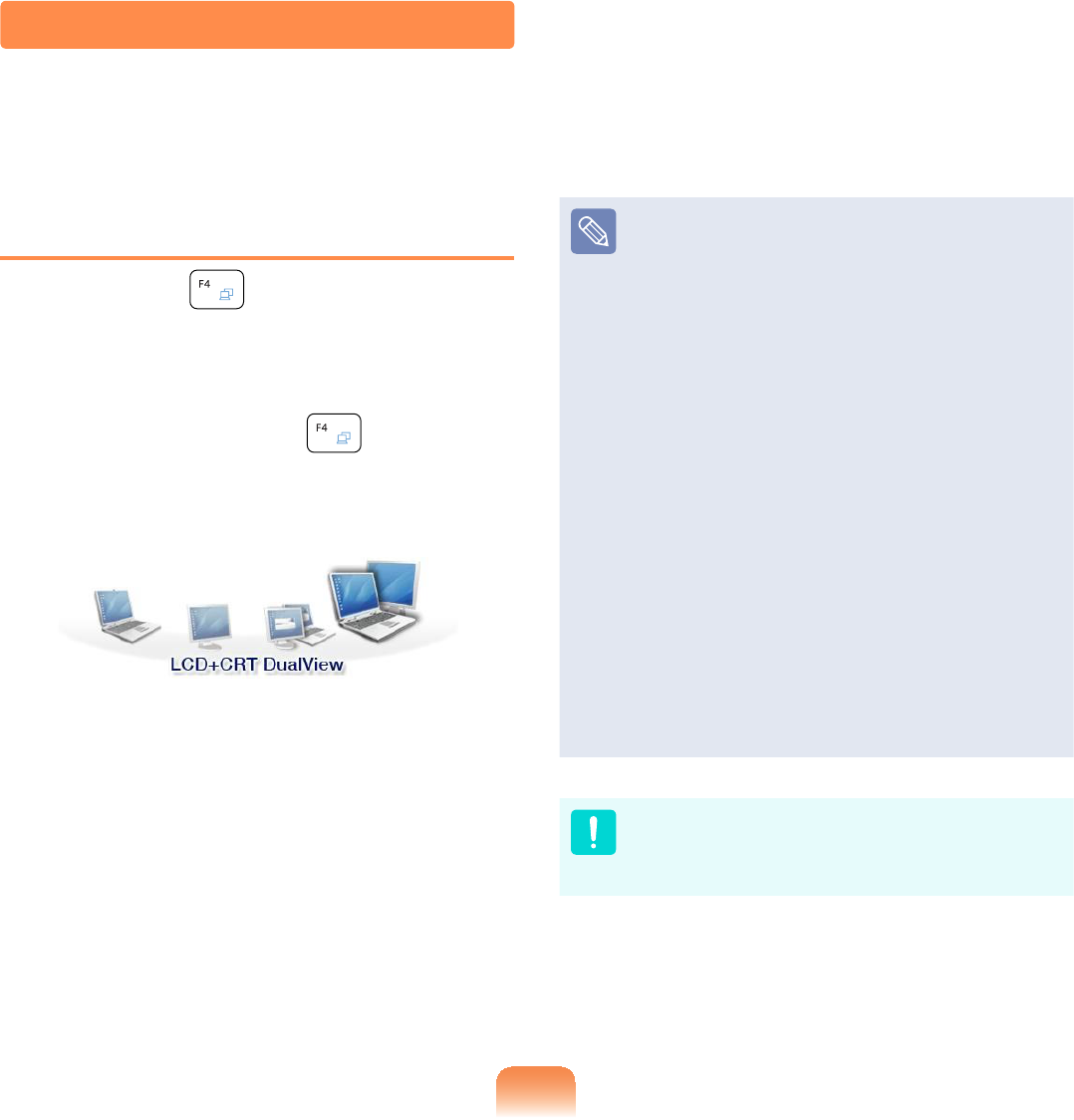
74
Switching the Display Device using
the Shortcut Key
Press the Fn +NH\FRPELQDWLRQ
once. Then the Easy Display Manager
screenappearsinwhichyoucanselecta
display device.
Whenever you press the NH\ZKLOH
holdingdowntheFnNH\WKHVHOHFWHG
option is changed.
Example) Selecting LCD+CRT
Dual View
zLCD1RWHERRN6FUHHQ
zCRT: External Monitor Screen
zLCD+CRT Clone :1RWHERRN
External Monitor Screen
zLCD+CRT DualView:1RWHERRN
ExternalMonitorScreeninDual
View
zWhat is Dual View?
DualViewisafunctionthat
enables you to view a computer
screen over two display devices.
It is convenient when you need a
wide screen.
z Duetorestrictionsoftheoperating
system the DualView function
is not supported for Windows 7
Starter.
ExternalMonitor/TVisnot
supportedintheDOSCommand
Prompt window.
Viewing Through a Monitor / TV
<RXFDQVZLWFKWKHGLVSOD\GHYLFHXVLQJWKHVKRUWFXWNH\
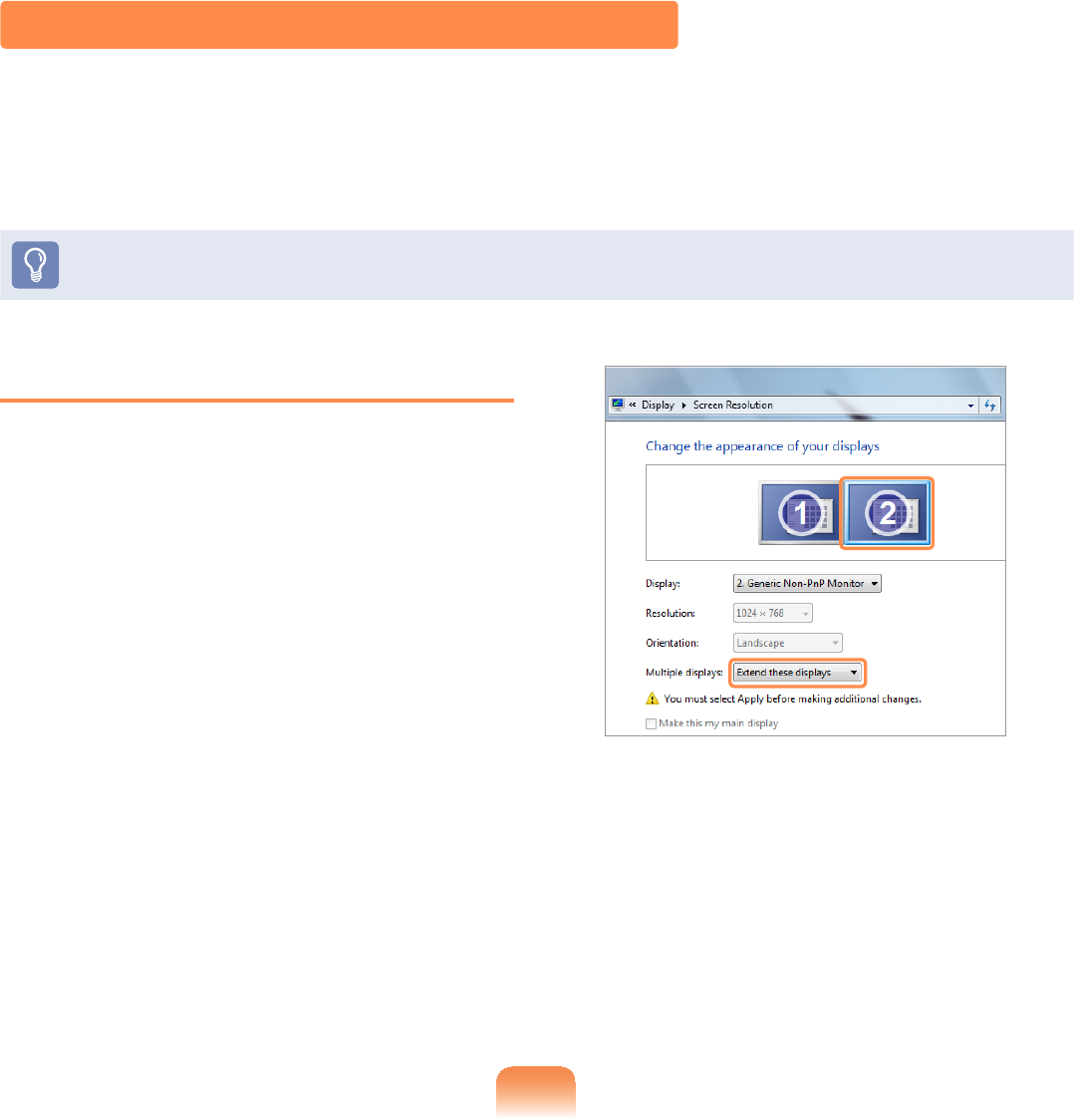
75
Using Dual View to View Extended Screen
Dual View is a function that enables you to view a computer screen over two display
GHYLFHV7KLVLVFRQYHQLHQWZKHQQHHGLQJDZLGHVFUHHQIRUZRUN
In Dual View mode, you can select the screen resolution and color quality for each
display device, as if there were two separate graphics cards.
DuetorestrictionsoftheoperatingsystemtheDualViewfunctionisnotsupportedfor
Windows7Starter.
Selecting Dual View
&KHFNLIWKHH[WHUQDOGLVSOD\GHYLFH
is properly connected and follow the
instructions below.
君#For Windows 7
1 &OLFNWKHStart > Control Panel >
Appearance and Personalization >
Adjust screen resolution.
2 &OLFNWKHPRQLWRUQXPEHULFRQDQG
select Extend these displays in the
Multiple displaysLWHP&OLFNWKH
Apply button and then the OK button. 3 :KHQQRWHERRN/&'LVVHWDVWKH
maindevice,the1digitisdisplayed
overitandthe 2 digitisdisplayedover
the auxiliary display device. Now you
FDQH[SDQGWKH'HVNWRSVFUHHQRYHU
2displaydevices.
When using Dual View, it is
recommended setting the LCD as the
main device (number 1).

76
Adjusting the resolution of the
auxiliary display device (Monitor
Number 2)
Iftheresolutionoftheauxiliary
displaydeviceisoutput,youcan
adjust the resolution and color quality
E\FOLFNLQJStart > Control Panel >
Appearance and Personalization
> Adjust screen resolution >
Monitor Number 2.
君#For Windows XP
1 Connect the external display device
(e.g.amonitororaprojector)tothe
correspondingportofthesystem.To
connectaTV,connecttheTVtothe
TV output port of the system.
2 Presstouchpadrightbuttononthe
GHVNWRSFOLFNProperties, and then
FOLFNWKHSettings tab.
3 &OLFNWKHPRQLWRU2icon, select the
Extend my Windows desktop onto
this monitorFKHFNER[DQGWKHQ
FOLFNApply.
4 :KHQWKHFRQ¿JXUDWLRQLVFRPSOHWH
FOLFNIdentify ontheleftsideof
Troubleshoot. The primary display
device(the LCD) is indicated as 1,
and the secondary display device is
indicated as 2.Nowyoucanviewthe
screen through two monitors.
:KHQ\RXXVH'XDO9LHZFRQ¿JXULQJ
the LCD as the 'Primary' monitor is
recommended.
1 : Primary 2 : Secondary
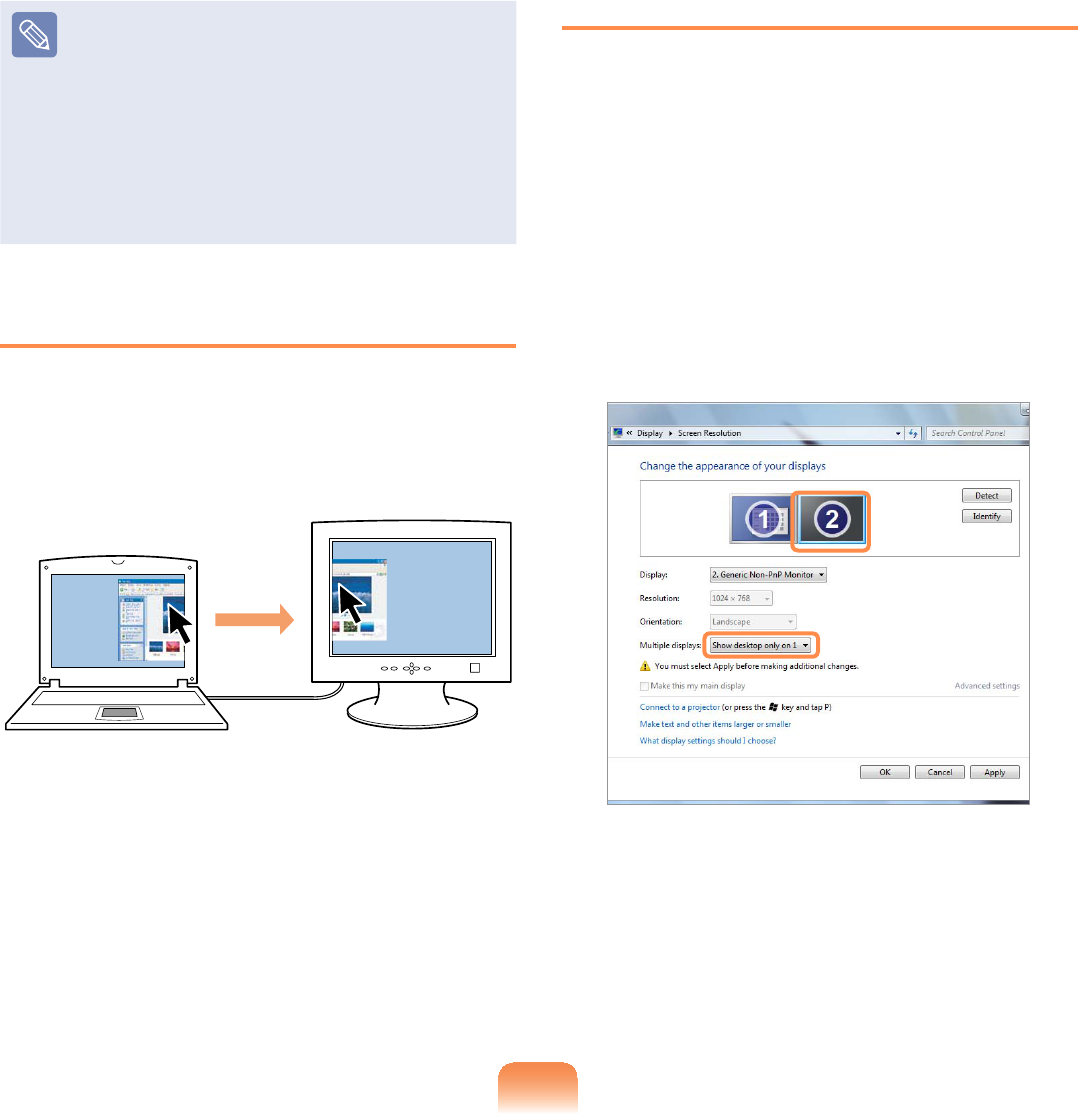
77
Adjusting the resolution of the
auxiliary display device (Monitor
Number 2)
Ifthescreenofthesecondary
displaydeviceisdisplayed,change
the settings to the desired screen
resolution and color quality in the
[Display Properties] dialog box.
Using Window in Dual View
&OLFNRQWKHZLQGRZWLWOHEDURIWKHPDLQ
LCD(monitornumber1)anddragitinto
theauxiliarydisplaydevice(monitor
number 2) to move the window.
OP
Canceling Dual View
君#For Windows 7
1 &OLFNWKHStart >Control Panel >
Appearance and Personalization >
Adjust screen resolution.
2 &OLFNWKHPRQLWRUQXPEHULFRQDQG
select Show Desktop on 1 only in
the Multiple displaysLWHP&OLFNWKH
Apply button and then the OK button.
君#For Windows XP
&OLFNWKHPRQLWRU2icon, clear the
Extend my Windows desktop onto
this monitorFKHFNER[DQGWKHQ
FOLFNApply.
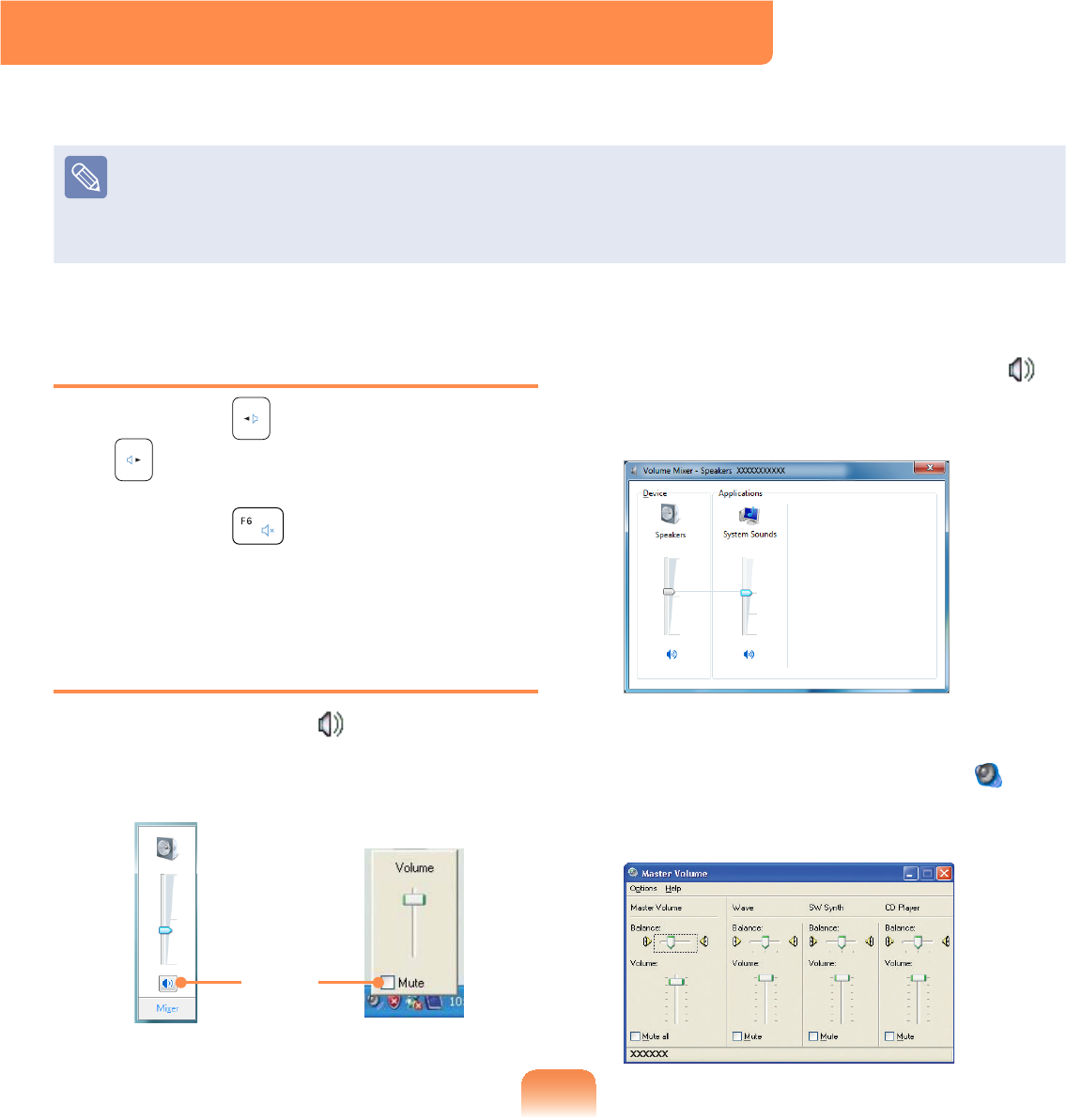
78
Adjusting the Volume using the
Keyboard
Press the Fn +NH\FRPELQDWLRQRU
Fn +NH\FRPELQDWLRQWRDGMXVWWKH
volume.
Press the Fn +NH\FRPELQDWLRQWR
turnthevolumeonoroff.
Adjusting the Volume using the
Volume Adjustment Program
&OLFNWKHVolume icon RQWKHWDVNEDU
andslidethevolumecontrolbartoadjust
the volume.
Mute
Windows XPWindows 7
君#For Windows 7
5LJKWFOLFNRYHUWKHVolume icon
and select Open Volume Mixer to
adjust the volume.
君#For Windows XP
'RXEOHFOLFNWKHVolume icon ,and
adjustthevolumelevelinthevolume
control program.
Adjusting the Volume
<RXFDQDGMXVWWKHYROXPHXVLQJWKHNH\ERDUGDQGWKHYROXPHFRQWUROSURJUDP
Since these descriptions are written on the basis of the latest operating system,
:LQGRZVVRPHRIWKHFRQWHQWDQGWKH¿JXUHVRIWKHGHVFULSWLRQVPD\GLIIHU
depending on the operating system. Since the procedures for other Windows operating
systems are similar, use the computer referring to these descriptions.
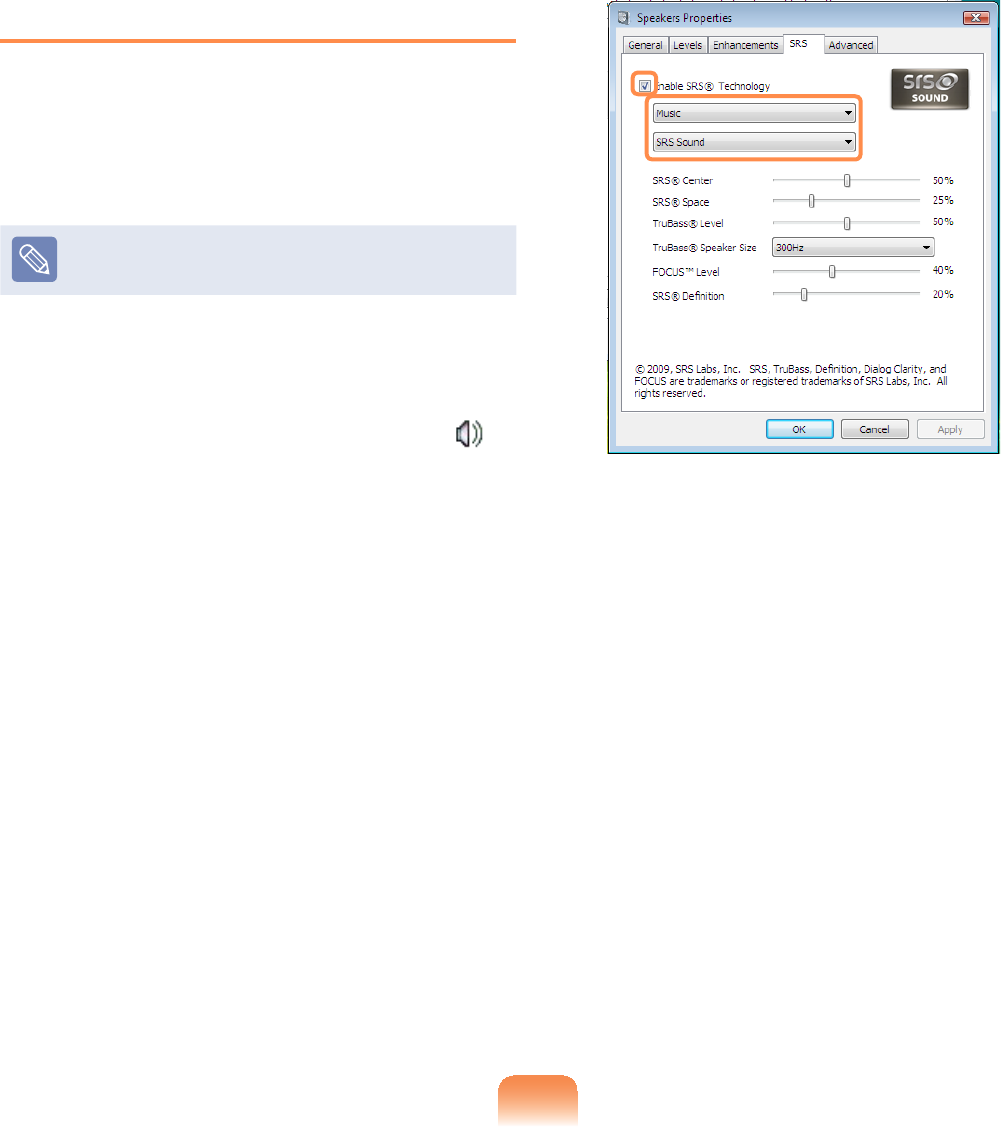
79
Using SRS
The SRS function enables you to
experiencemorestereophonicsoundby
expanding the space-perception through
WKHVWHUHRVSHDNHU
7KLVIXQFWLRQLVDYDLODEOHIRUVSHFL¿F
models only.
君#For Windows 7
1 5LJKWFOLFNRYHUWKHVolume icon in
WKH7DVNEDUDQGVHOHFWPlay Device
(P).
2 Select Speaker in the Play tab and
FOLFNProperties.
3 Select the SRS tab in the Speaker
Properties window. Select a mode
DQGFOLFNWKHUseFKHFNER[RQWKH
OHIW&OLFNOK. You will be able to
experienceamorestereophonic
sound in the selected mode.
n
l
zMusic: Select to listen to music.
WOW HD technology has been used.
zMovie: Select to watch a movie.
TruSurround XT technology has
been used.
zWhen using a Headphone plugged
in the Headphone jack:Someofthe
settingdetailsundereachmenuwill
change.
CS Headphone technology has been
used.
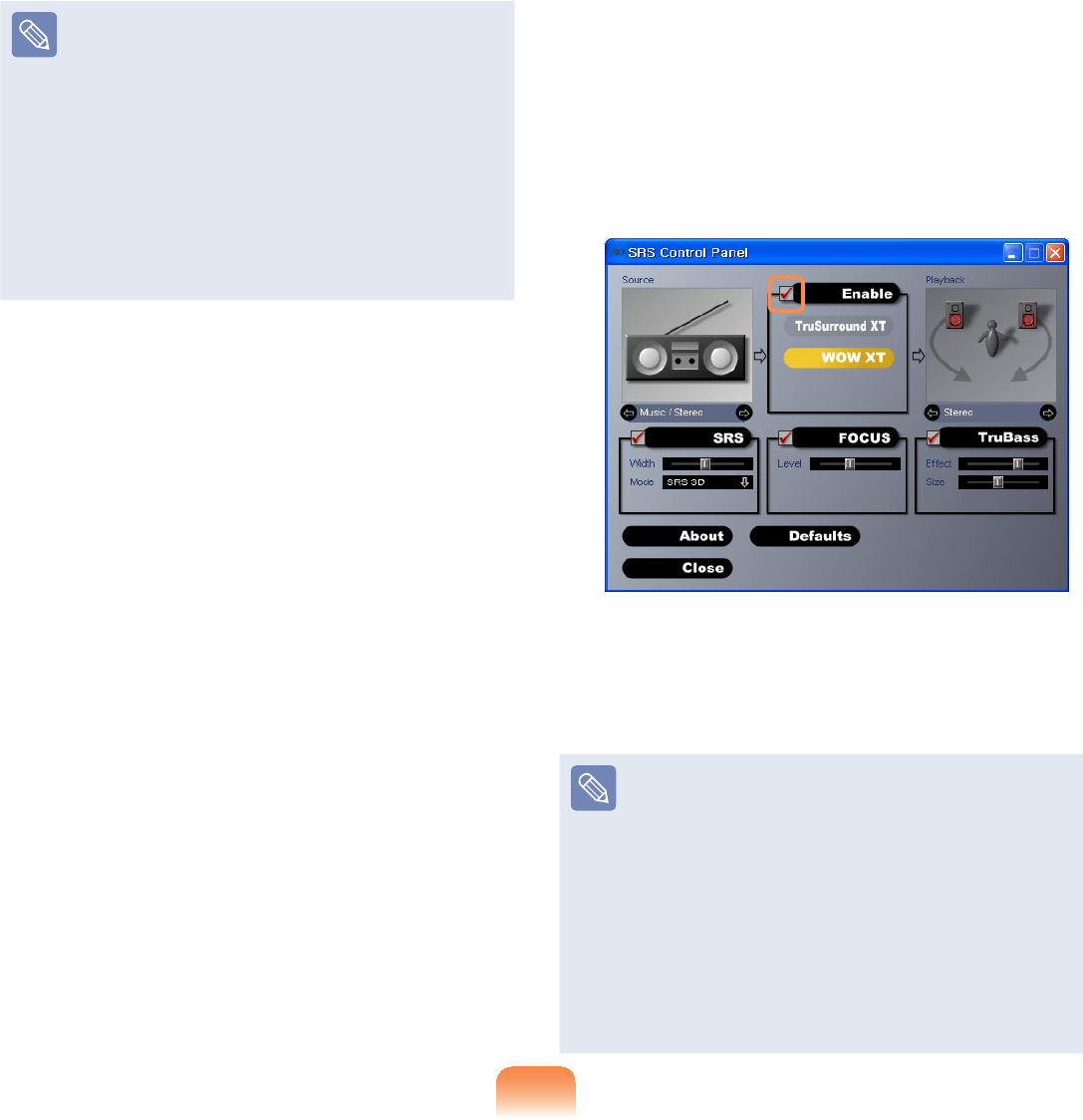
80
z The SRS function is only
supportedforacomputer'sbuilt-in
VSHDNHUVRUKHDGSKRQHV
z,WLVUHFRPPHQGHGWRXQFKHFNLQJ
the SRS option before recording,
DQGWRFKHFNLWEHIRUHSOD\,WLVWR
prevent sound distortion because
of double application of SRS effect
ZKHQXVHUSOD\VWKH¿OHUHFRUGHG
by using stereo mix.
君#For Windows XP
1 &OLFNControl Panel > Sound, Voice
and Audio Device > Sound and
Audio Devices.
2 &OLFNWKHDXGLRWDEVHOHFWSRS
Premium Sound in Play > Default
Device (D):DQGWKHQFOLFNWKHOK
button at the bottom.
In this case, although you can change
thevolumeintheSRSMixer,youcan
alsochangethevolumeintheMaster
Volume of the Realtek HD Audio
Output Mixer.
Therefore, when SRS is selected,
youcansettheMasterVolumeofthe
Realtek HD Audio Output Mixer to
themaximumvalueandthensetthe
actual volume using the SRS Mixer.
Thisoperationmaynotberequired
dependingonthetypeofSRSdriver.
3 &OLFNRQControl Panel > Sound,
Voice and Audio Device > SRS
Control Panel.
&KHFNWKHEnableFKHFNER[DQG
select a mode. Then you can listen
to sound through the selected SRS
effect.
zWOW XT (Music): Select to listen to
music.
zTruSurround XT (Movie/Video):
Select to watch a movie.
z The SRS function is only supported
IRUDFRPSXWHU¶VEXLOWLQVSHDNHUV
or headphones.
z,WLVUHFRPPHQGHGXQFKHFNLQJWKH
SRSoptionbeforerecording,and
FKHFNLQJLWEHIRUHSOD\LQJVRXQG
This is to prevent sound distortion
duetothedoubleapplicationofthe
SRSeffectwhenauserplaysthe
UHFRUGHG¿OHE\XVLQJVWHUHRPL[