Realtek Semiconductor RTL8821CE 802.11 a/b/g/n/ac RTL8821CE Combo module User Manual PRODUCT SPECIFICATION
Realtek Semiconductor Corp. 802.11 a/b/g/n/ac RTL8821CE Combo module PRODUCT SPECIFICATION
Contents
- 1. User Manual
- 2. User Manuel
- 3. User Manual OEM Manual for Restricted host platform
- 4. User Manual Safety Guide Part 1
- 5. User Manual Safety Guide Part 2
- 6. User manual_1
User Manual OEM Manual for Restricted host platform
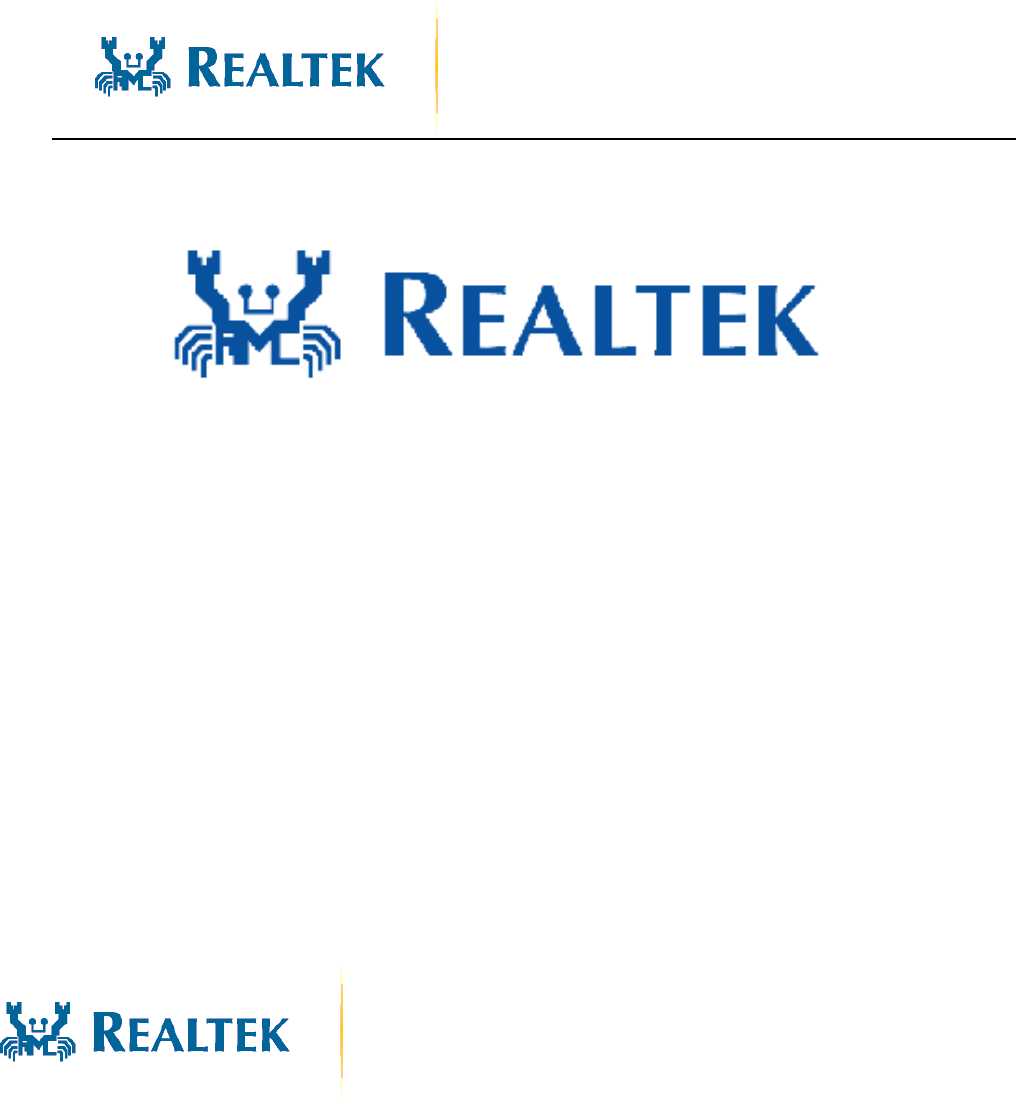
(Realtek RTL8821CE)
Combo NGFF Type2230 Module OEM Instructions
Preliminary Version
05/09/2016
Realtek Semiconductor Corp.
No
. 2, Innovation Road II, Hsinchu Science Park, Hsinchu 300, Taiwan
Tel.: +886-3-578-0211. Fax: +886-3-577-6047
www.realtek.com

CONTENT
ENVIRONMENTAL .............................................................................................................................. 3
OPERATING .................................................................................................................................................... 3
STORAGE ........................................................................................................................................................ 3
MTBF CALCULATION ..................................................................................................................................... 3
WARNING ............................................................................................................................................ 3
Federal Communication Commission Interference Statement ............................. 3
Industry Canada Statement ................................................................................................... 5
NCC 警語 ......................................................................................................... 13
Japan Statement ................................................................................................. 13
Korea Statement ................................................................................................ 14

ENVIRONMENTAL
Operating
Operating Temperature: 0°C to +70 °C
Relative Humidity: 5-90% (non-condensing)
Storage
Temperature: -40°C to +80°C (non-operating)
Relevant Humidity: 5-95% (non-condensing)
MTBF calculation
Over 150,000hours
Warning
Federal Communication Commission Interference Statement
This equipment has been tested and found to comply with the limits for a Class B digital device,
pursuant to Part 15 of the FCC Rules. These limits are designed to provide reasonable protection
against harmful interference in a residential installation. This equipment generates, uses and can
radiate radio frequency energy and, if not installed and used in accordance with the instructions,
may cause harmful interference to radio communications. However, there is no guarantee that
interference will not occur in a particular installation. If this equipment does cause harmful
interference to radio or television reception, which can be determined by turning the equipment off
and on, the user is encouraged to try to correct the interference by one of the following measures:
- Reorient or relocate the receiving antenna.
- Increase the separation between the equipment and receiver.
- Connect the equipment into an outlet on a circuit different from that to which the receiver is connected.
- Consult the dealer or an experienced radio/TV technician for help.
This device complies with Part 15 of the FCC Rules. Operation is subject to the following two
conditions: (1) This device may not cause harmful interference, and (2) this device must accept any
interference received, including interference that may cause undesired operation.
FCC Caution: Any changes or modifications not expressly approved by the party responsible for
compliance could void the user's authority to operate this equipment.

FCC Radiation Exposure Statement: This equipment complies with FCC radiation exposure limits
set forth for an uncontrolled environment.
Information To The OEM Integrator
This module is approved only for OEM integration in qualified laptop and tablet computers and
must not be co-located or transmit simultaneouslywith any other antenna or transmitter. The
grantee is responsible for ensuring all OEM implementations satisfy RF exposure and other
conditions for the compliance to all the rules that apply to the product into which this certified RF
module is integrated. Additional testing and certification are necessary when all conditions are not
satisfied. For all products market in US, OEM has to limit the operation channels in CH1 to CH13
for 2.4GHz band by supplied firmware programming tool. OEM shall not supply any tool or info
to the end-user regarding to Regulatory Domain change. The OEM should also inform the end
users that operations in the 5.15-5.25GHz band are restricted to indoor usage only.
For FCC Part 15.31 (h) and (k): The host manufacturer is responsible for additional testing to
verify compliance as a composite system. When testing the host device for compliance with Part
15 Subpart B, the host manufacturer is required to show compliance with Part 15 Subpart B while
the transmitter module(s) are installed and operating. The modules should be transmitting and the
evaluation should confirm that the module’s intentional emissions are compliant (i.e.
fundamental and out of band emissions). The host manufacturer must verify that there are no
additional unintentional emissions other than what is permitted in Part 15 Subpart B or emissions
are complaint with the transmitter(s) rule(s).
For RF Exposure requirements: The host manufacturer must also verify that the module continues
to comply with the FCC RF exposure limits. Preliminary assessment is normally required to
determine if Class I or Class II permissive change requirements apply.
Antenna Information:
Only the same or equivalent-type antennas as shown below may be used with this module. Other
un-equivalent-type antennas may require additional authorization for operation. The equivalent-
type means the same antenna type that results in similar in-band and out-of-band radiation patterns.
For incorporation in Mobile devices (the distance from the antenna to the user >20cm):
Brand
Model Name
Antenna Type
Connector
Gain (dBi)
2.4GHz
5GHz
LYNwave
ALA110-222050-300011
PIFA Antenna
IPEX MHF4
3.5
5
REALTEK
RTK-ANT-0006
PIFA Antenna
IPEX MHF4
3.5
5
PSA
RFDPA171320EMLB301
Dipole Antenna
IPEX MHF4
3.14
5
For incorporation in Laptop and Tablet platform (the distance from the antenna to the user according to OEM
installation requirements):
Brand
Model Name
Antenna Type
Connector
Gain (dBi)
2.4GHz
5GHz
REALTEK
RTK-ANT-0006
PIFA Antenna
IPEX MHF4
3.5
5

Antenna Placement Within the Laptop and Tablet Host Platform:
This module is authorized for installation in qualified laptops (i.e. notebooks and netbooks), and
tablets with overall diagonal dimension of the keyboard and/or display section is > 20 cm. To
ensure RF exposure compliance the antenna(s) used with this module must be installed in host
platforms to provide a minimum separation distance, in all operating modes and orientations of the
host platform. The separation distance is measured from the antenna and the outer surface of host
platform in all directions for portable exposure conditions. The antenna separation distance applies
to both horizontal and vertical orientation of the antenna when installed in the host system. This
module must not be co-located with any other RF modules or transmitters. Additional SAR
evaluation would be required if other RF modules or transmitters are co-located with this module.
The required minimum separation distance for the antenna placement is outlined below:
For antenna located in the keyboard section of Laptop platform: ≥ 5 mm from the antenna
to the bottom surface of keyboard section.
For antenna located in the display section of Laptop platform: ≥ 5 mm from the antenna to
the bottom surface of keyboard section.
For antenna located in Tablet platform: ≥ 10 mm from all surfaces and edges of the tablet.
This module is not approved for installation in hosts with multiple or additional transmitters.
Additional FCC equipment approval is required for installation in such hosts.

User Manual Of The End Product:
The end user has to be informed that the FCC radio-frequency exposure guidelines for an
uncontrolled environment can be satisfied. The end user has to also be informed that any changes
or modifications not expressly approved by the manufacturer could void the user's authority to
operate this equipment.
Label Of The End Product:
The final end product must be labeled in a visible area with the following
"Contains FCC ID: TX2-RTL8821CE".
The following FCC part 15.19 statement has to also be available on the label:
"This device complies with Part 15 of FCC rules. Operation is subject to the following two
conditions: (1) this device may not cause harmful interference and (2) this device must accept any
interference received, including interference that may cause undesired operation."
Industry Canada Statement
This device complies with Industry Canada license-exempt RSS standard(s). Operation is subject
to the following two conditions: (1) this device may not cause interference and (2) this device must
accept any interference, including interference that may cause undesired operation of the device
French translation:
Le présent appareil est conforme aux CNR d'Industrie Canada applicables aux appareils radio
exempts de licence. L'exploitation est autorisée aux deux conditions suivantes: (1) le dispositif ne
doit pas produire de brouillage préjudiciable, et (2) ce dispositif doit accepter tout brouillage reçu,
y compris un brouillage susceptible de provoquer un fonctionnement indésirable.
CAN ICES-3(B)/NMB-3(B)
IC Radiation Exposure Statement: This equipment complies with IC radiation exposure limits set forth for an uncontrolled
environment.
French translation:
Exposition à l'exposition au rayonnement IC: Cet équipement est conforme aux limites
d'exposition au rayonnement du CI établies pour un environnement non contrôlé.
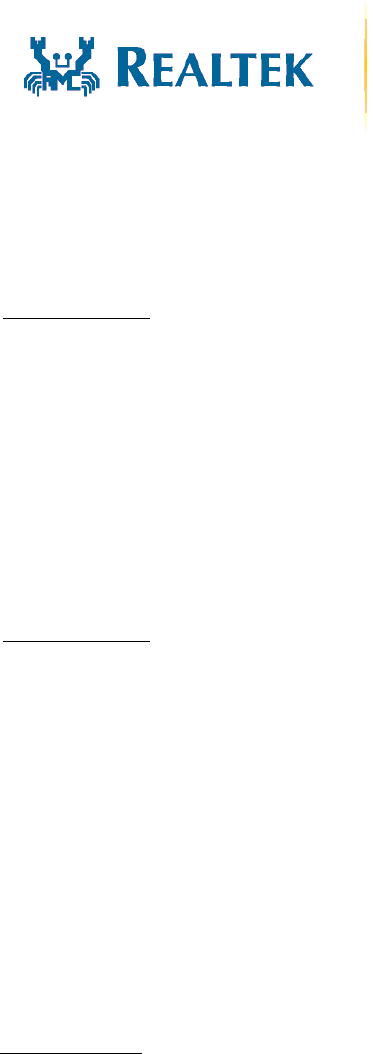
Information To The OEM Integrator
This module is intended only for OEM integrator. The OEM integrator is responsible for the
compliance to all the rules that apply to the product into which this certified RF module is
integrated. Additional testing and certification may be necessary when multiple modules are used.
French translation :
Ce module est destiné uniquement aux intégrateurs OEM. L'intégrateur OEM est responsable de la
conformité à toutes les règles qui s'appliquent au produit dans lequel ce module RF certifié est
intégré. D'autres tests et certifications peuvent être nécessaires lorsque plusieurs modules sont
utilisés.
For all products market in Canada, OEM has to limit the operation channels in CH1 to CH13 for
2.4GHz band by supplied firmware programming tool. OEM shall not supply any tool or info to
the end-user regarding to Regulatory Domain change. Operations in the 5.15-5.25GHz band are
restricted to indoor usage only.
French translation :
Pour tous les produits de marché au Canada, OEM doit limiter les canaux d'opération CH1 à CH13
pour la bande 2,4 GHz par l'outil de programmation fourni firmware. L'OEM ne doit fournir aucun
outil ou information à l'utilisateur final concernant la modification du domaine réglementaire. Les
opérations dans la bande 5.15-5.25GHz sont limitées à l'utilisation à l'intérieur seulement.
The host manufacturer is responsible for additional testing to verify compliance as a composite
system. When testing the host device for compliance with ICES-003, the host manufacturer is
required to show compliance with ICES-003 while the transmitter module(s) are installed and
operating. The modules should be transmitting and the evaluation should confirm that the
module’s intentional emissions are compliant (i.e. fundamental and out of band emissions). The
host manufacturer must verify that there are no additional unintentional emissions other than what
is permitted in ICES-003 or emissions are complaint with the transmitter(s) rule(s).
French translation:
Le fabricant hôte est responsable de tests supplémentaires pour vérifier la conformité en tant que
système composite. Lors de l'essai du dispositif hôte pour la conformité avec ICES-003, le
fabricant hôte doit démontrer la conformité avec ICES-003 pendant que le module émetteur est
installé et fonctionne. Les modules devraient transmettre et l'évaluation devrait confirmer que les
émissions intentionnelles du module sont conformes (c'est-à-dire les émissions fondamentales et
hors bande). Le fabricant de l'hôte doit vérifier qu'il n'y a pas d'autres émissions non
intentionnelles autres que celles autorisées dans la norme ICES-003 ou que les émissions sont une
plainte avec la (les) règle (s) de l'émetteur.

For RF Exposure requirements: The host manufacturer must also verify that the module continues
to comply with the ISED RF exposure limits. Preliminary assessment is normally required to
determine if Class I or Class II permissive change requirements apply.
French translation:
Pour les exigences d'exposition RF: Le fabricant hôte doit également vérifier que le module
continue à se conformer aux limites d'exposition RF ISED. Une évaluation préliminaire est
normalement nécessaire pour déterminer si des exigences de changement permissif de classe I ou
de classe II s'appliquent.
Antenna Information:
Only the same or equivalent-type antennas as shown below may be used with this module. Other
un-equivalent-type antennas may require additional authorization for operation. The equivalent-
type means the same antenna type that results in similar in-band and out-of-band radiation patterns.
French translation:
Informations sur l'antenne:
Seules les antennes de même type ou équivalent comme indiqué ci-dessous peuvent être utilisées avec ce
module. D'autres antennes de type non équivalent peuvent nécessiter une autorisation supplémentaire pour
fonctionner. Le type équivalent signifie le même type d'antenne qui se traduit par des diagrammes de
rayonnement intra-bande et hors bande.
For incorporation in Mobile devices (the distance from the antenna to the user >20cm) :
French translation:
Pour l'incorporation dans les appareils mobiles (la distance de l'antenne à l'utilisateur> 20cm):
Brand
Model Name
Antenna Type
Connector
Gain (dBi)
2.4GHz
5GHz
LYNwave
ALA110-222050-300011
PIFA Antenna
IPEX MHF4
3.5
5
REALTEK
RTK-ANT-0006
PIFA Antenna
IPEX MHF4
3.5
5
PSA
RFDPA171320EMLB301
Dipole Antenna
IPEX MHF4
3.14
5
For incorporation in Laptop and Tablet platform (the distance from the antenna to the user <=20cm):
French translation:
Pour l'incorporation dans la plate-forme d'ordinateur portable et de tablette (la distance de l'antenne à
l'utilisateur <= 20cm):
Brand
Model Name
Antenna Type
Connector
Gain (dBi)
2.4GHz
5GHz
REALTEK
RTK-ANT-0006
PIFA Antenna
IPEX MHF4
3.5
5

Antenna Placement Within the Laptop and Tablet Host Platform:
This module is authorized for installation in qualified laptops (i.e. notebooks and netbooks), and
tablets with overall diagonal dimension of the keyboard and/or display section is > 20 cm. To
ensure RF exposure compliance the antenna(s) used with this module must be installed in host
platforms to provide a minimum separation distance, in all operating modes and orientations of the
host platform. The separation distance is measured from the antenna and the outer surface of host
platform in all directions for portable exposure conditions. The antenna separation distance applies
to both horizontal and vertical orientation of the antenna when installed in the host system. This
module must not be co-located with any other RF modules or transmitters. Additional SAR
evaluation would be required if other RF modules or transmitters are co-located with this module.
The required minimum separation distance for the antenna placement is outlined below:
For antenna located in the keyboard section of Laptop platform: ≥ 5 mm from the antenna
to the bottom surface of keyboard section.
For antenna located in the display section of Laptop platform: ≥ 5 mm from the antenna to
the bottom surface of keyboard section.
For antenna located in Tablet platform: ≥ 10 mm from all surfaces and edges of the tablet.
French translation:
Placement d'antenne dans la plate-forme d'ordinateur portable et de tablette:
Ce module est autorisé pour l'installation sur les ordinateurs portables qualifiés (c.-à-d. Les ordinateurs
portables et les netbooks) et les tablettes avec une dimension diagonale globale de la section du clavier et / ou
de l'affichage sont> 20 cm. Pour assurer la conformité à l'exposition RF, l'antenne (s) utilisée (s) avec ce
module doit être installée dans les plates-formes hôtes pour assurer une distance de séparation minimale, dans
tous les modes de fonctionnement et les orientations de la plate-forme hôte. La distance de séparation est
mesurée à partir de l'antenne et de la surface extérieure de la plate-forme hôte dans toutes les directions pour les
conditions d'exposition portables. La distance de séparation de l'antenne s'applique à l'orientation horizontale et
verticale de l'antenne lorsqu'il est installé dans le système hôte. Ce module ne doit pas être localisé avec d'autres
modules RF ou transmetteurs. Une évaluation SAR supplémentaire serait requise si d'autres modules RF ou
émetteurs sont co-implantés avec ce module. La distance de séparation minimale requise pour le placement de
l'antenne est décrite ci-dessous:
Pour l'antenne située dans la section du clavier de la plate-forme de l'ordinateur portable: ≥
5 mm de l'antenne à la surface inférieure de la section du clavier.
Pour l'antenne située dans la section d'affichage de la plate-forme portable: ≥ 5 mm de
l'antenne à la surface inférieure de la section du clavier.
Pour l'antenne située dans la plate-forme Tablet: ≥ 10 mm de toutes les surfaces et les
bords de la tablette.

Label Of The End Product:
The final end product must be labeled in a visible area with the following
"Contains IC: 6317A-RTL8821CE"
The Host Model Number (HMN) must be indicated at any location on the exterior of the end
product or product packaging or product literature which shall be available with the end product or
online.
French translation:
ÉTIQUETTE DU PRODUIT FINAL:
Le produit final doit être étiqueté dans une zone visible avec les
"Contient IC: 6317A-RTL8821CE"
Le numéro de modèle hôte (HMN) doit être indiqué à tout endroit à l'extérieur du produit final ou
de l'emballage du produit ou de la documentation du produit qui doit être disponible avec le
produit final ou en ligne.
User Manual Of The End Product:
The OEM integrator has to be aware not to provide information to the end user regarding how to install or
remove this RF module in the user’s manual of the end product which integrates this module. The end user
manual shall include all required regulatory information/warning as show in this manual. The end user has to
also be informed that any changes or modifications not expressly approved by the manufacturer could void
the user's authority to operate this equipment.
French translation:
Manuel d'utilisation de la fin Produit:
L'intégrateur OEM doit être conscient de ne pas fournir des informations à l'utilisateur final quant
à la façon d'installer ou de supprimer ce module RF dans le manuel de l'utilisateur du produit final
qui intègre ce module. Le manuel de l'utilisateur final doit inclure toutes les informations
réglementaires requises et avertissements comme indiqué dans ce manuel.

Caution:
(i)
the device for operation in the band 5150-5250 MHz is only for indoor use to reduce the potential for
harmful interference to co-channel mobile satellite systems;
(ii)
the maximum antenna gain permitted for devices in the bands 5250-5350 MHz and 5470-5725 MHz
shall comply with the e.i.r.p. limit; and
(iii)
the maximum antenna gain permitted for devices in the band 5725-5825 MHz shall comply with the
e.i.r.p. limits specified for point-to-point and non point-to-point operation as appropriate.
(iv)
Users should also be advised that high-power radars are allocated as primary users (i.e. priority users)
of the bands 5250-5350 MHz and 5650-5850 MHz and that these radars could cause interference and/or
damage to LE-LAN devices.
(v)
Dynamic Frequency Selection (DFS) for devices operating in the bands 5250-5350 MHz, 5470-5600
MHz and 5650-5725 MHz
French translation:
Avertissement:
Le guide d’utilisation des dispositifs pour réseaux locaux doit inclure des instructions précises sur les restrictions
susmentionnées, notamment :
(i)
les dispositifs fonctionnant dans la bande 5 150-5 250 MHz sont réservés uniquement pour une
utilisation à l’intérieur afin de réduire les risques de brouillage préjudiciable aux systèmes de satellites
mobiles utilisant les mêmes canaux;
(ii)
le gain maximal d’antenne permis pour les dispositifs utilisant les bandes 5 250-5 350 MHz et 5
470-5 725 MHz doit se conformer à la limite de p.i.r.e.;
(iii)
le gain maximal d’antenne permis (pour les dispositifs utilisant la bande 5 725-5 825 MHz) doit
se conformer à la limite de p.i.r.e. spécifiée pour l’exploitation point à point et non point à point, selon
le cas.
(iv)
De plus, les utilisateurs devraient aussi être avisés que les utilisateurs de radars de haute puissance
sont désignés utilisateurs principaux (c.-à-d., qu’ils ont la priorité) pour les bandes 5 250-5 350 MHz
et 5 650-5 850 MHz et que ces radars pourraient causer du brouillage et/ou des dommages aux
dispositifs LAN-EL.
(v)
Sélection dynamique de fréquences (DFS) pour les dispositifs fonctionnant dans les bandes 5250-
5350 MHz, 5470-5600 MHz et 5650-5725 MHz.
The device could automatically discontinue transmission in case of absence of information to transmit, or
operational failure. Note that this is not intended to prohibit transmission of control or signaling information
or the use of repetitive codes where required by the technology.
French translation:
Le dispositif pourrait automatiquement cesser d'émettre en cas d'absence d'informations à transmettre, ou
une défaillance opérationnelle. Notez que ce n'est pas l'intention d'interdire la transmission des informations
de contrôle ou de signalisation ou l'utilisation de codes répétitifs lorsque requis par la technologie.

NCC 警語
經型式認證合格之低功率射頻電機,非經許可,公司、商號或使用者均不得擅自
變更頻率、加大功率或變更原設計之特性及功能。
低功率射頻電機之使用不得影響飛航安全及干擾合法通信;經發現有干擾現
象時,應立即停用,並改善至無干擾時方得繼續使用。前項合法通信,指依
電信法規定作業之無線電通信。低功率射頻電機須忍受合法通信或工業、科學
及醫療用電波輻射性電機設備之干擾。
本模組於取得認證後將依規定於模組本體標示審合格籤,並要求平台上標示
「本產品內含射頻模組:ID編號」
Japan Statement
Host system must be labeled with "Contains MIC ID:xxxxxx“, MIC ID displayed on
label.
5GHz band (W52, W53): Indoor use only.
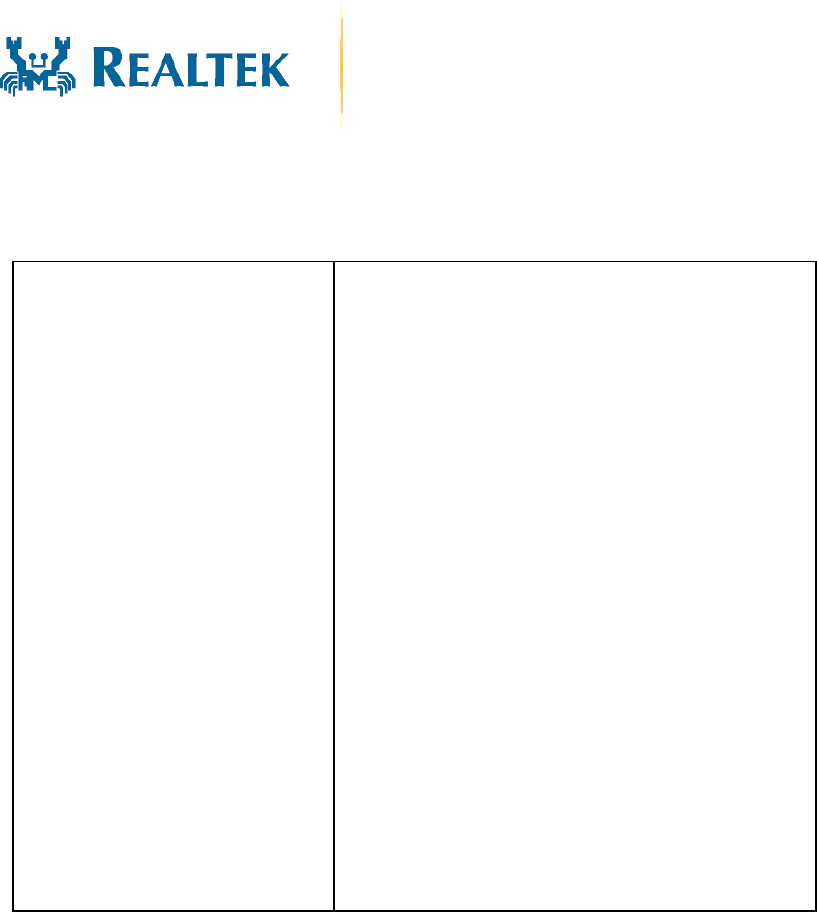
Korea Statement
B 급기기
(가정용
방송통신기자재)
이 기기는 가정용(B 급)
전자파적합기기로서 주로
가정에서 사용하는 것을
목적으로 하며, 모든
지역에서 사용할 수
있습니다.

Installing the Wireless PCIe NGFF2230 module
Hardware
Installing PCIe NGFF2230 module to PCIe NGFF2230 connector and connect two external Wi-
Fi antennas on I-PEX connectors.

Un-installing the Wireless PCIe NGFF2230 module Hardware
Remove 2 external Wi-Fi Antennas from the Wireless PCIe NGFF2230 module board and
remove the Wireless PCIe NGFF2230 module board from PCIe NGFF2230 connector port
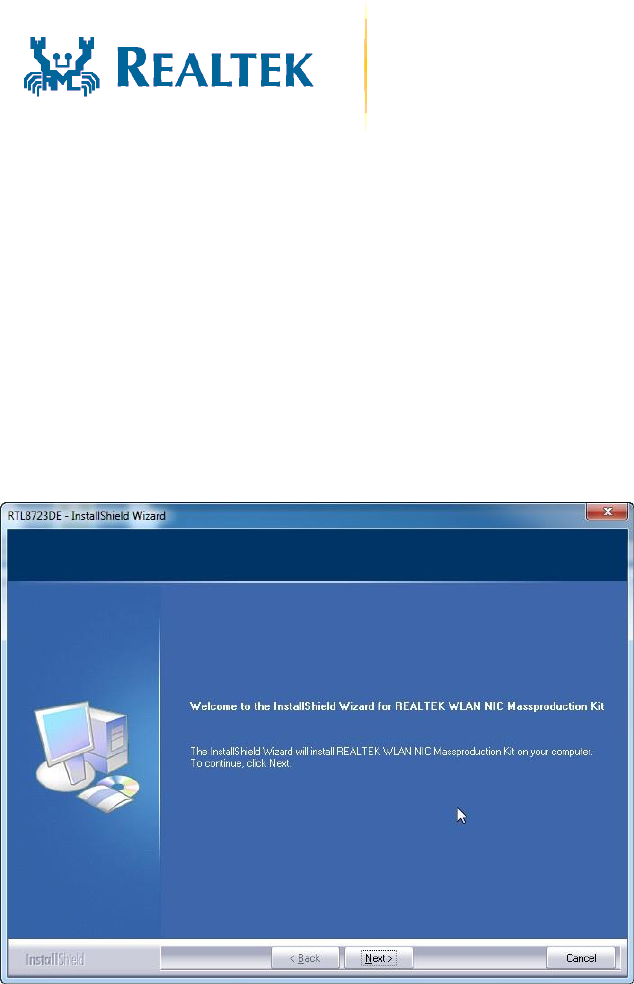
Installing the Wireless PCIe NGFF2230 module
Software
Before you proceed with the installation, please notice following descriptions.
Note1: The following installation was operated under Windows 7. Note2: If you
have installed the WLAN driver & utility before, please uninstall the old version
first.
A. Execute the “setup.exe”, Click “Next” to process the installation
B. Click “Install” to process the installation

C. Click Install this driver software anyway
D. After step “C” please press Next button.
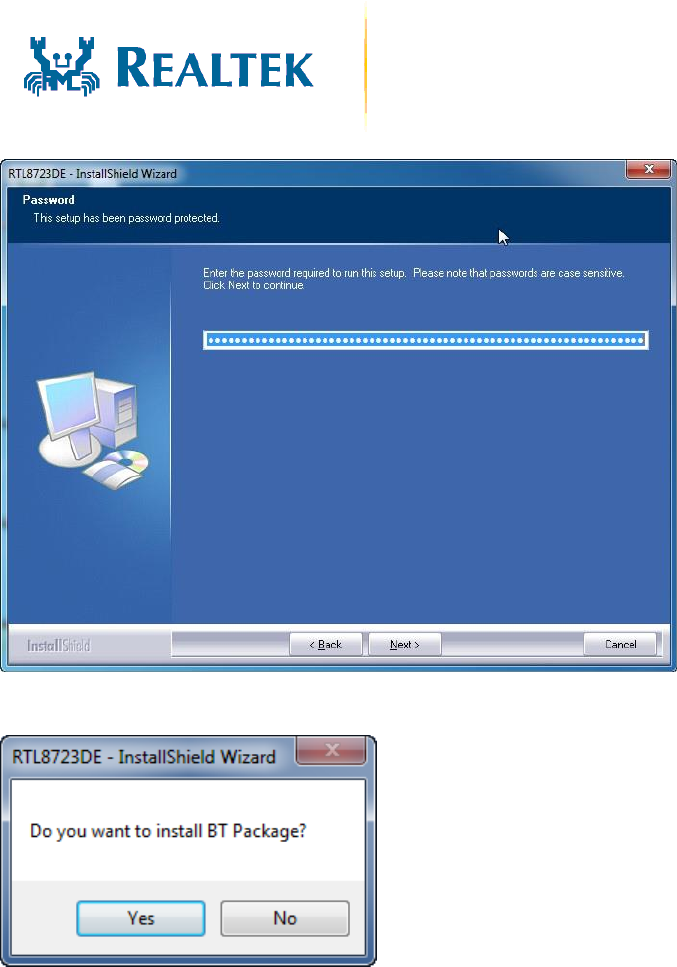
E. Please click “YES” to install BT package.
F. Please click “下一步”to continue.
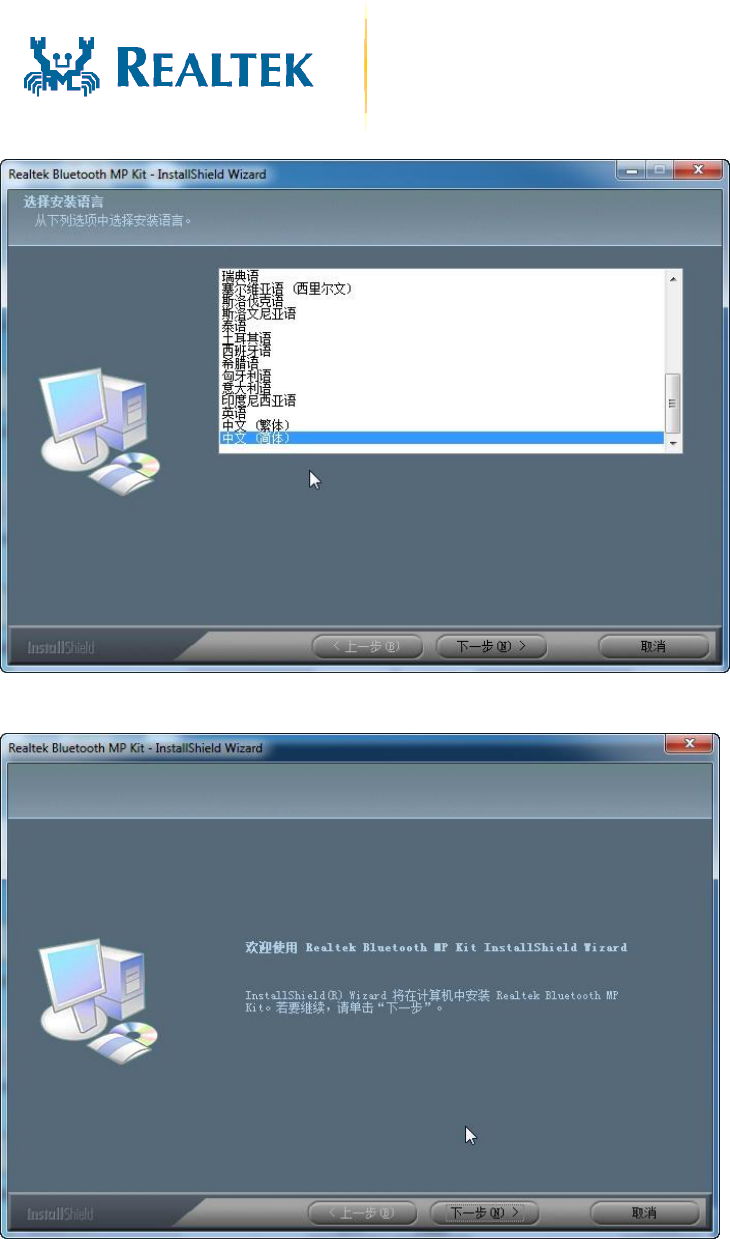
G. Please click “下一步”to continue.
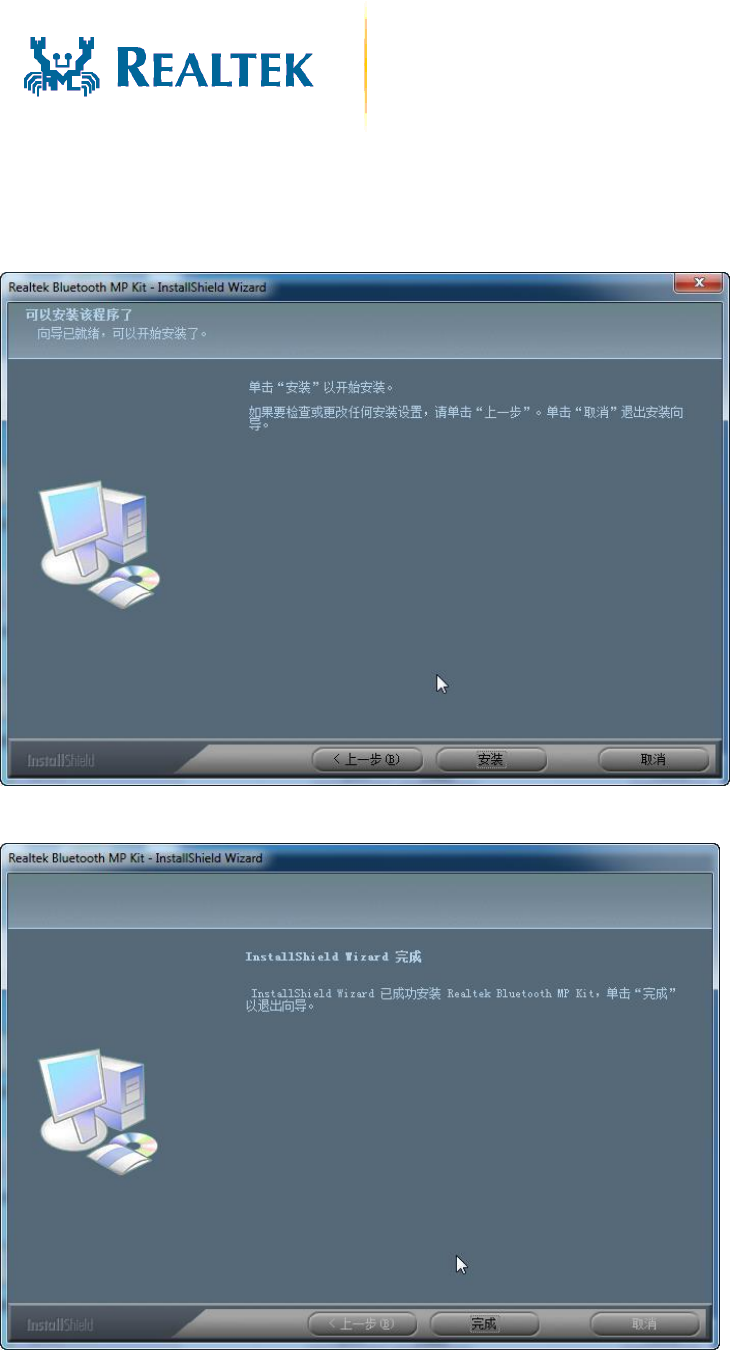
H. Please click “安装”to start installation.
I. Please click “完成”to finish the installation.
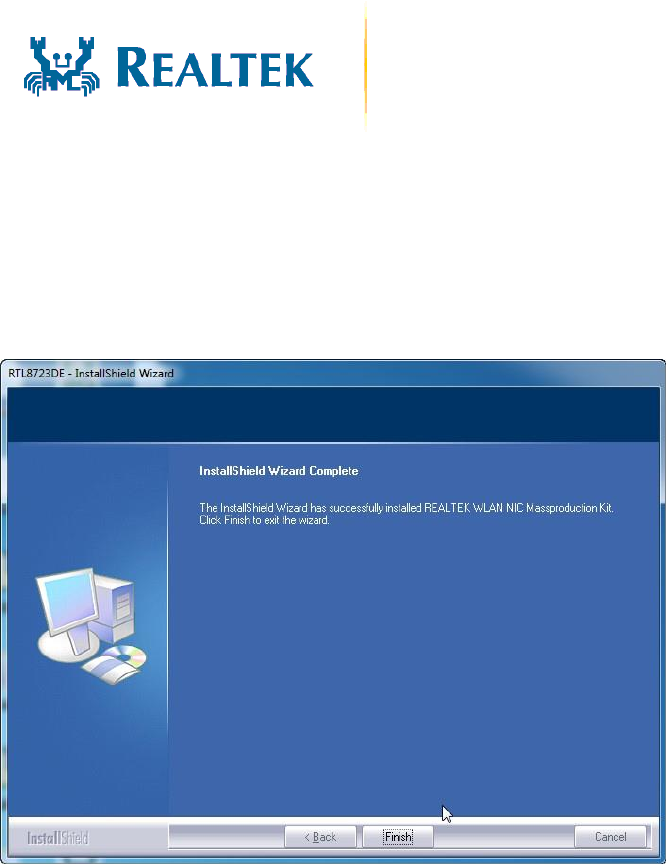
J. Press Finish button to complete the install process
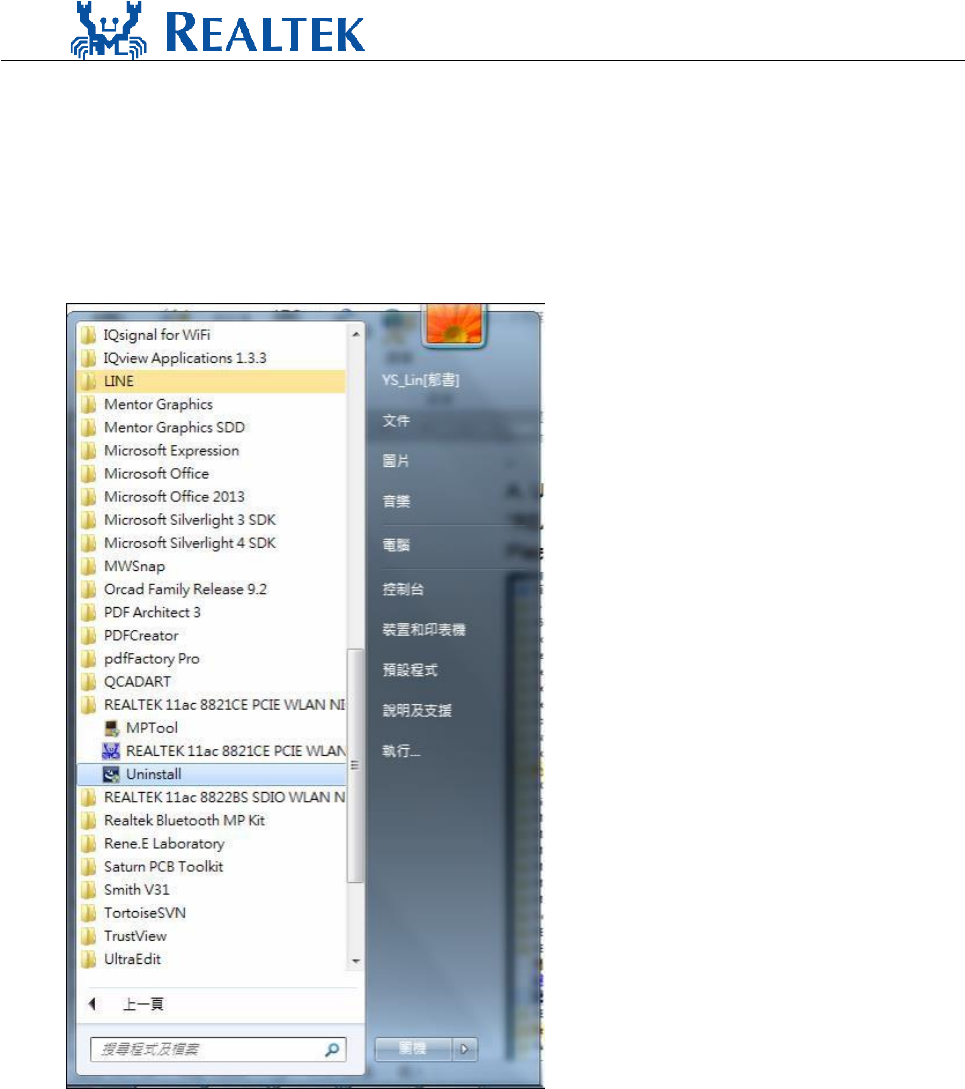
Un-installing the Wireless PCIe NGFF2230 module Software
A. Uninstall the RTL8821CE WLAN Driver from “Start”→ “All Programs”→
“REALTEK 11ac 8821CE PCIE WLAN NIC Massproduction kit”
Please click “Uninstall” to remove RTL8821CE WLAN driver.
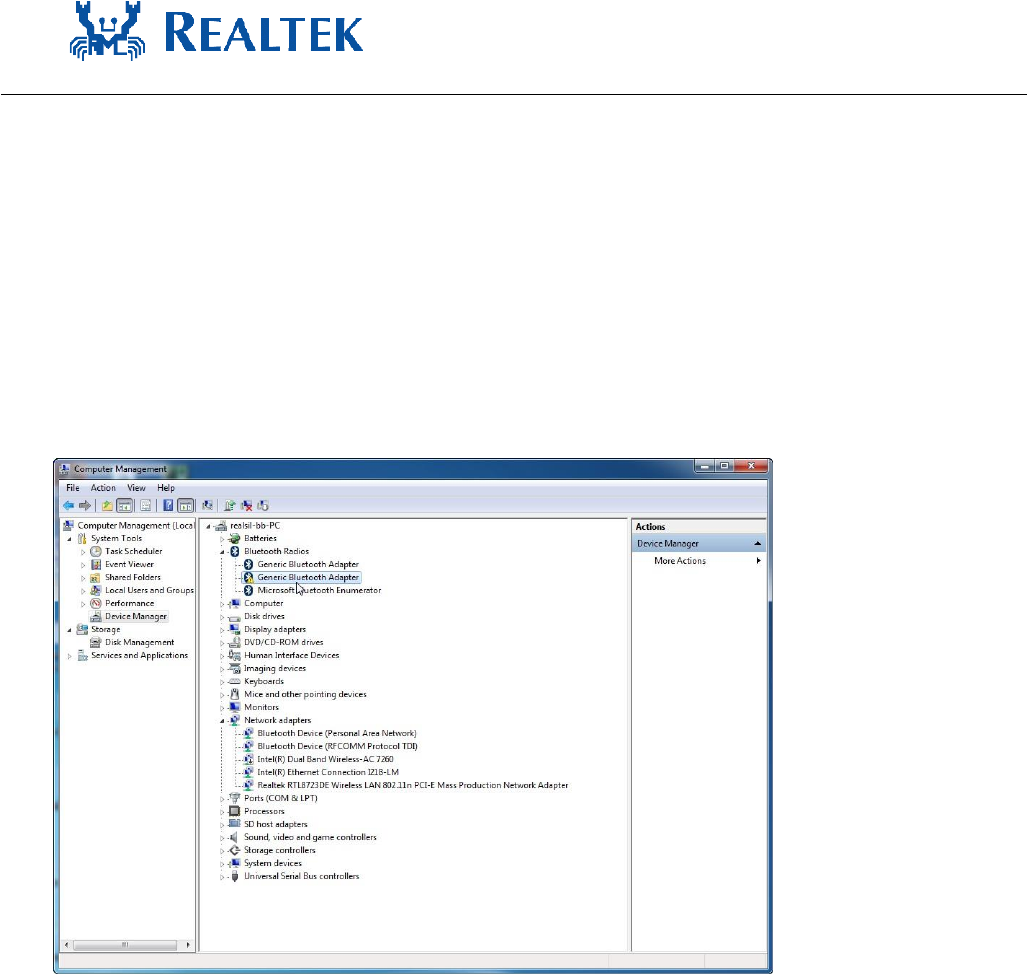
Installing the Bluetooth USB Module
Software
A. Insert the NGFF2230 card into system connector.
B. Boot on system then the “Geniric Bluttooth Adapter” device will show up in
device manager.
C. Click right button on “RT Bluetooth Radio” and select “Update Driver”.
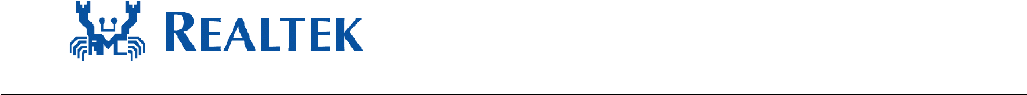
Page 24/29
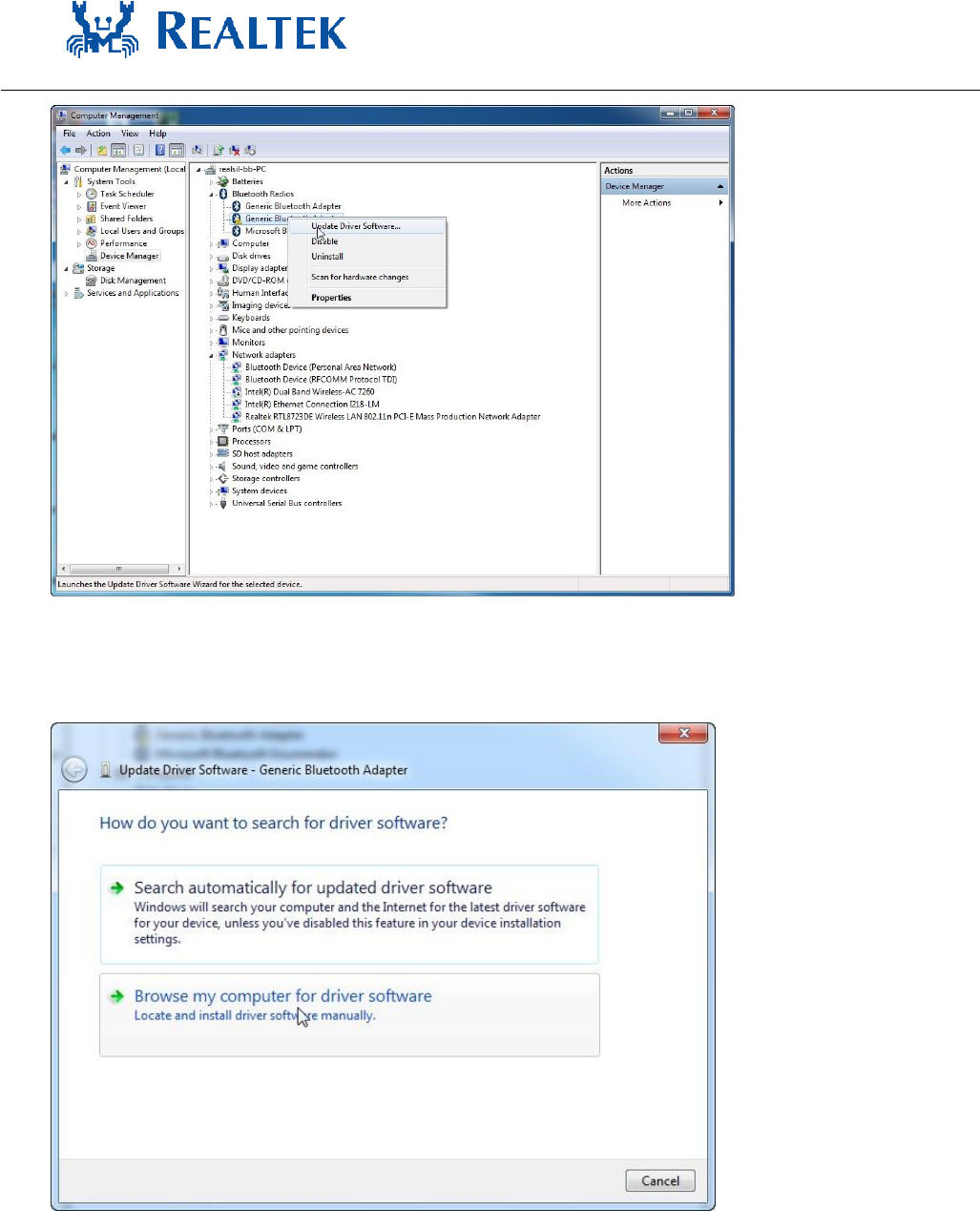
D. After select “Update Driver Software ” then the Hardware Update Wizard will
pop up, please select “Browse my computer for driver software” and press Next
button.
E. After step “D” please Select “Let me pick from a list of device drivers on my
computer ”.
Page 25/29
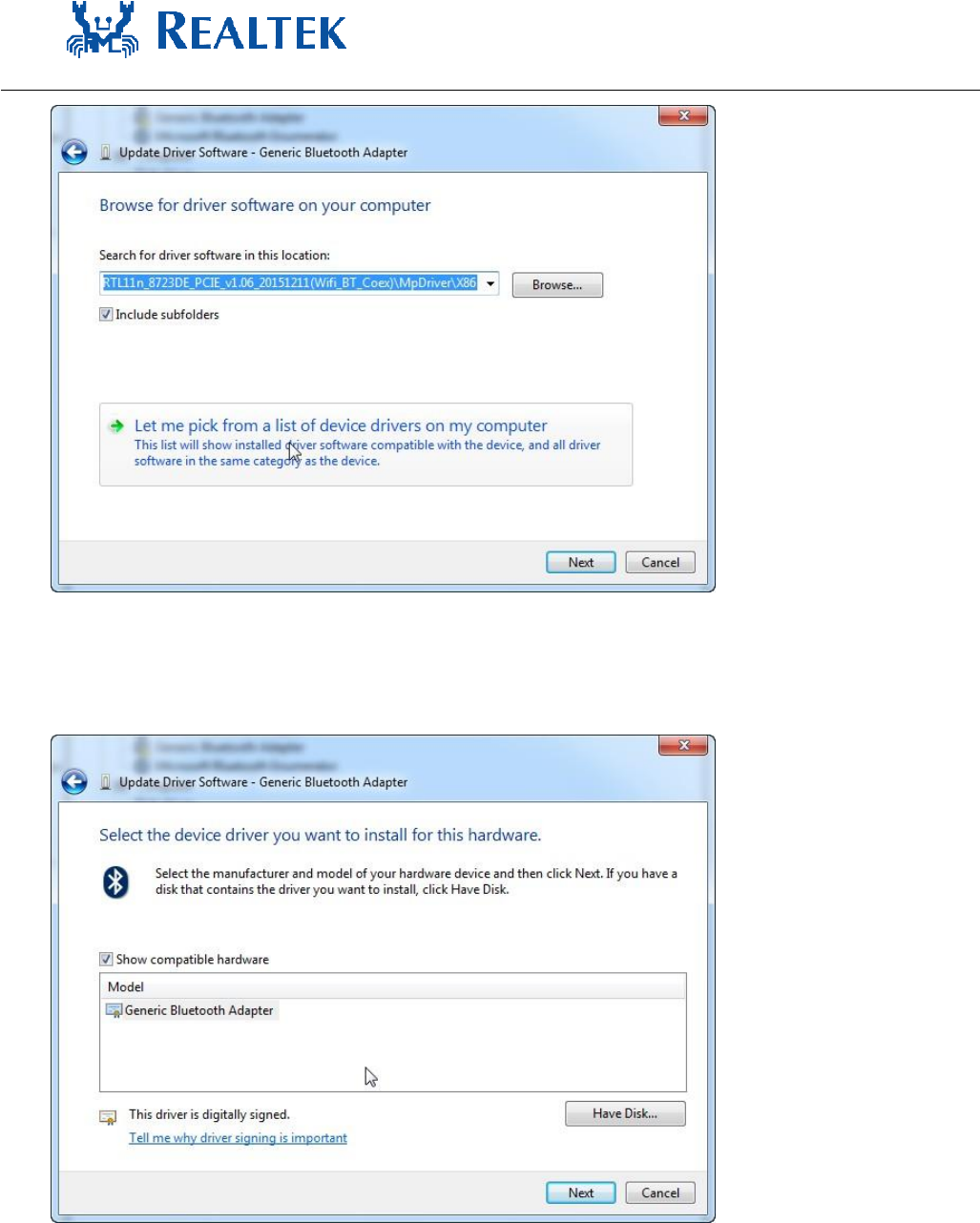
F. Finish step “E” then select “Have Disk..”
G. Now select browse to find the driver for device and press Next button.(The driver’s
locate is the same with WiFi driver )
Page 26/29
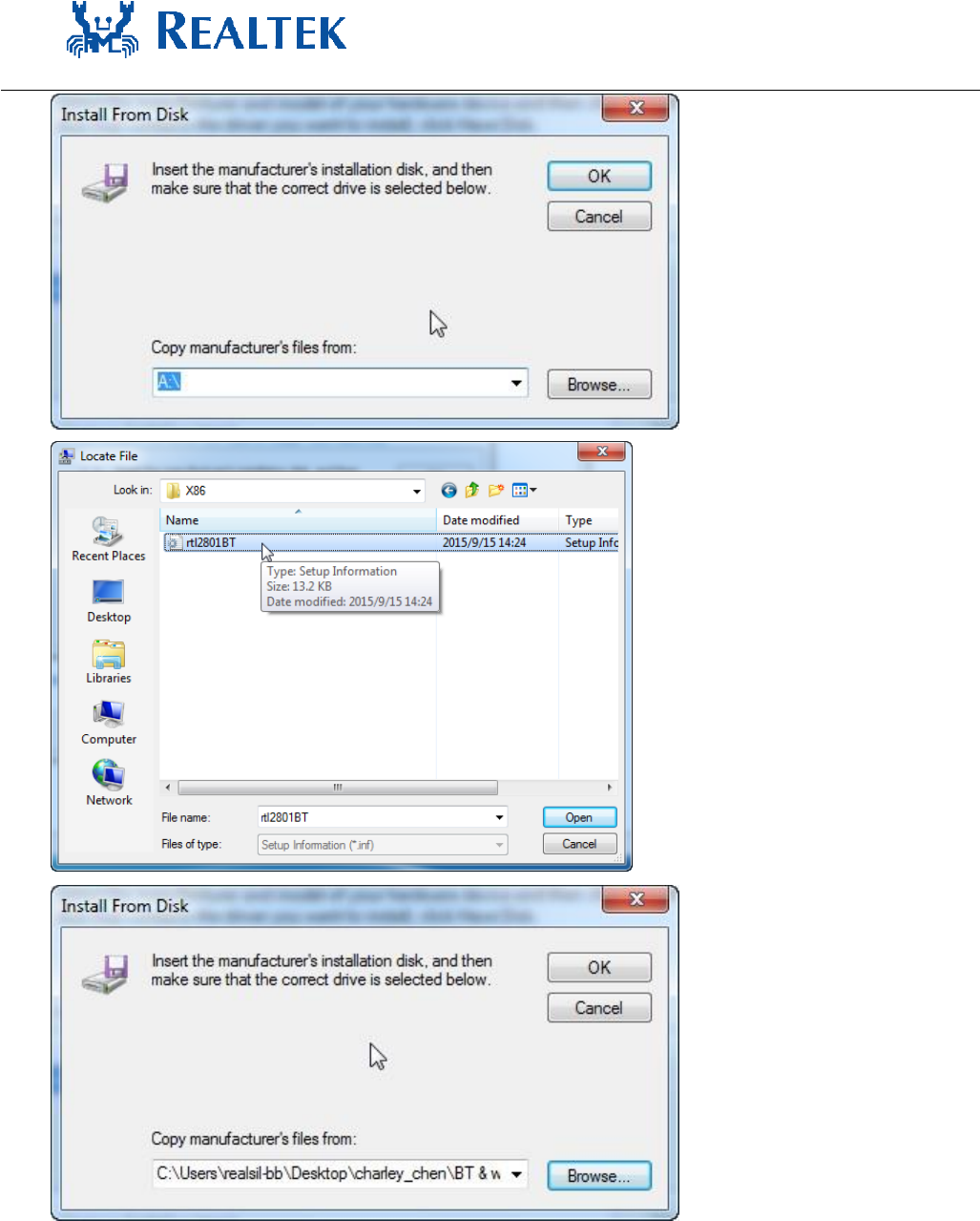
Page 27/29
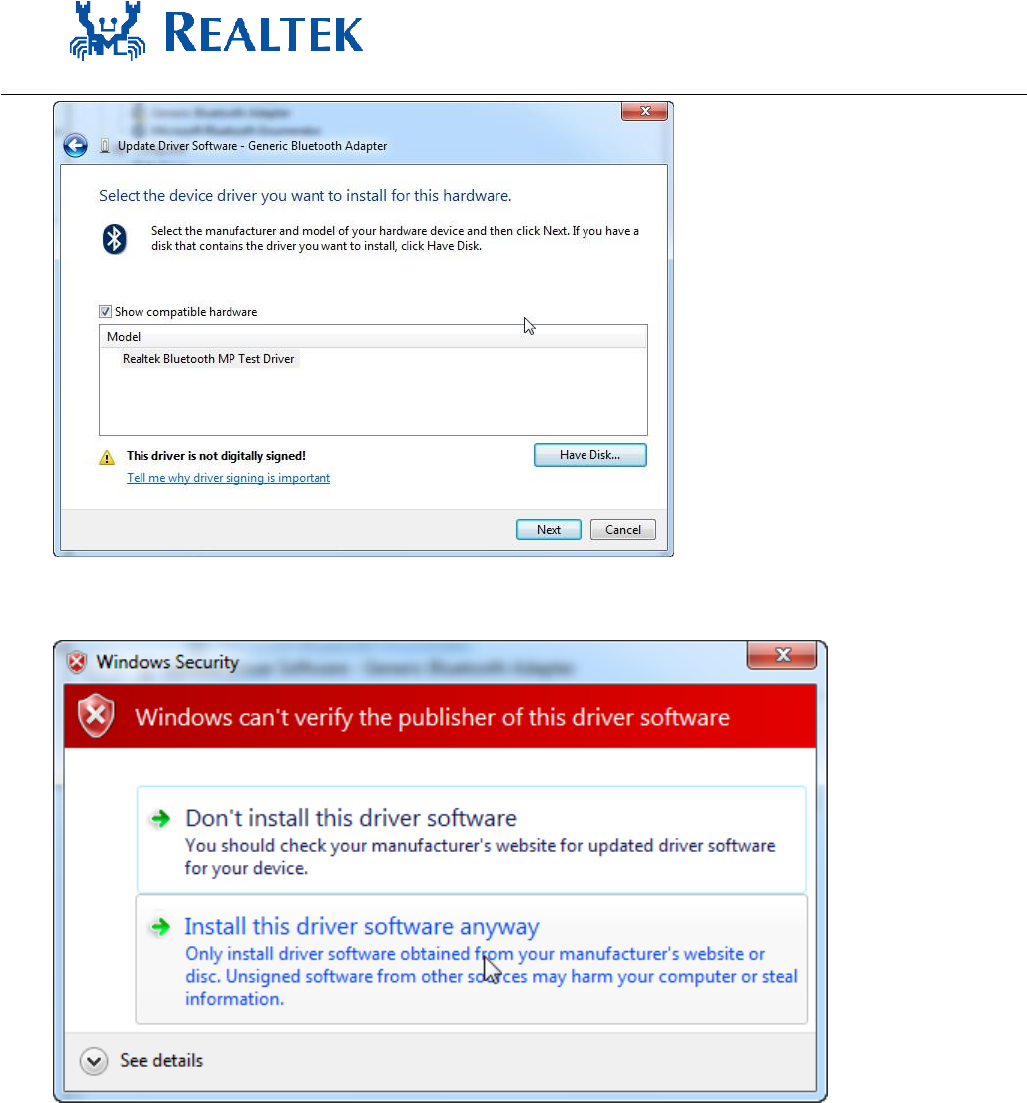
H. Then click “Install this driver software anyway” to continue.
I. Press close button to complete the install process and you can see the Driver will
be show up in Device Manager.
Page 28/29
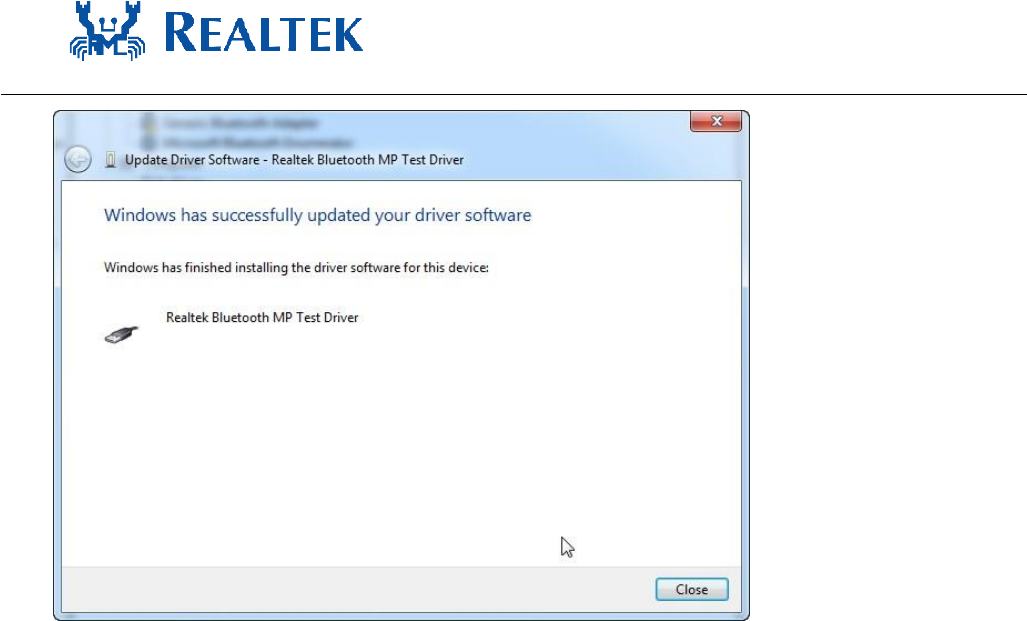
Page 29/29