Recon Dynamics PT10A Personal Tracker User Manual
Recon Dynamics, LLC Personal Tracker
User manual
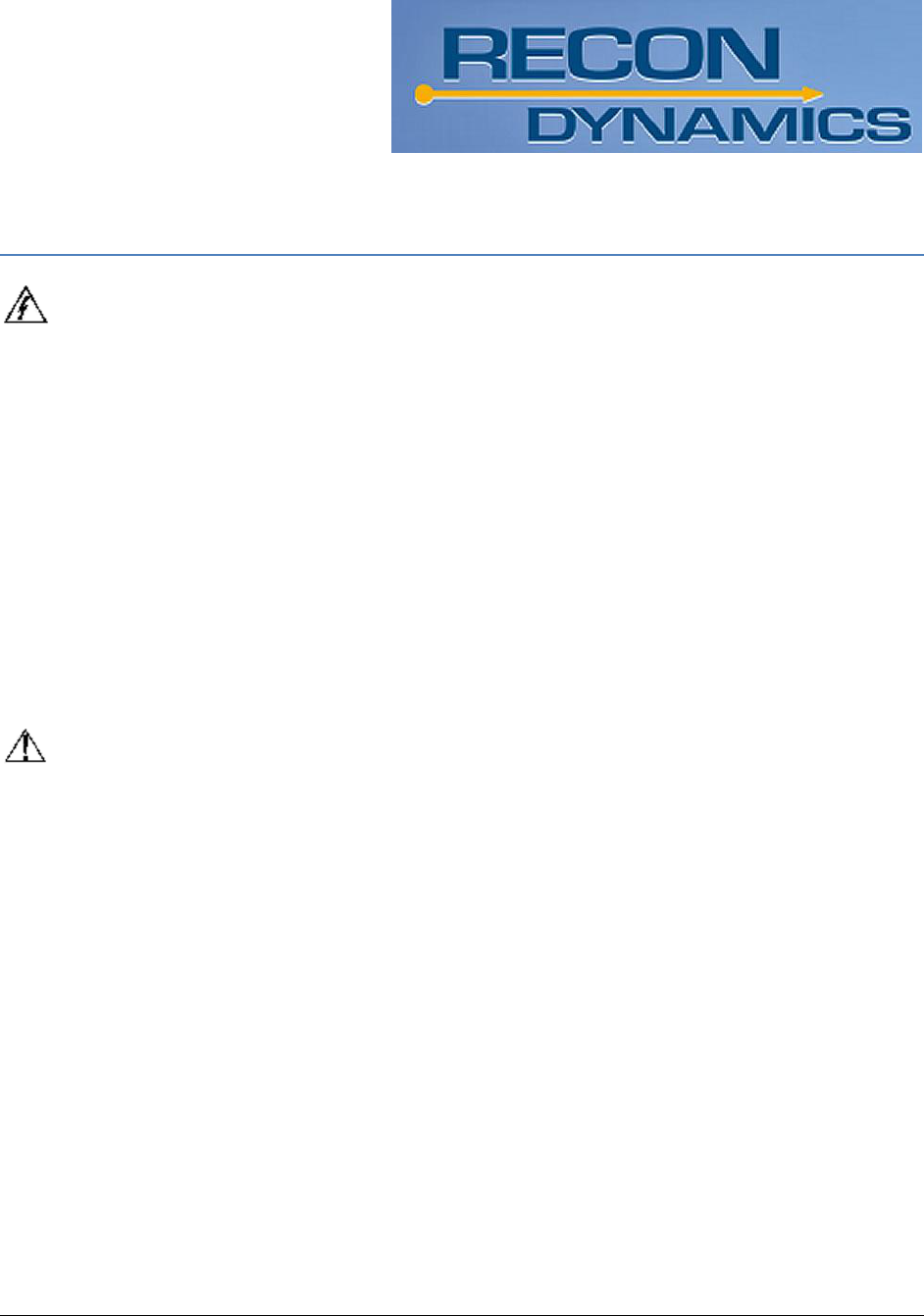
Personal Tracker © 2010 Recon Dynamics 1
PERSONAL TRACKER
WARNING:
Read and understand all instructions and warnings for this product. In
addition, read and follow all instructions and warnings provided.
DANGER OF EXPLOSION, INJURY OR FIRE. Carefully follow all instructions and
warnings on the battery label and package
CAUTION:
Never use a damaged or worn out battery
Discharged batteries should be replaced only with the correct
Rechargeable 3.7V lithium polymer battery.
Do not use rechargeable batteries or attempt to charge batteries.
Carefully remove the old. Discharged battery
Do not attempt to open.
Do not peel the label from the battery.
Never dispose of a battery in a fire
Dispose of used batteries in accordance with local regulations.
Recycle batteries
Always insert batteries correctly with regard to polarity (+ and -) as marked
on the battery and the equipment.
When installing the battery, do not use excessive force. If the battery does
not fit, check to make sure that it matches the polarity markings.
Never expose the battery terminals to any other metal objects. This can
short circuit the battery.
Avoid exposure to temperature extremes
When not in use, store the battery in a cool, dark, dry place.
Keep batteries out of the reach of children.
REGULATORY STATEMENT
This device complies with Part 15 of the FCC rules. Operation subject to the following two
conditions:

Personal Tracker
2 © 2010 Recon Dynamics Personal Tracker
1. This device may not cause harmful interference,
and
2. The device must accept any interference received, including interference that may
cause undesired operation.
Changes or modification to this device may void the user’s authority to operate this
product.
This product is designed for indoor/outdoor use.
CAUTION:
POTENTIAL EQUIPMENT MALFUNCTION OR FAILURE.
Do not touch the electronic components inside the device, except 'the reset button.
COMPONENTS
Figure 1
PRODUCT FUNCTION
RECON Dynamics lets you create that “always know where they are” and set some custom
rules for an additional sense of security. You'll be able to define specific parameters for

Personal Tracker
Personal Tracker © 2010 Recon Dynamics 3
location boundaries and crucial measurements like motion, temperature, altitude, and flow
rate - virtually anything you want to track and monitor. You can rest easy knowing RECON is
always keeping an eye out, ready to alert you at a moment's notice. You'll be notified based
on your custom parameters and event notification priorities.
In addition, if there is a problem, the user has a “panic button” to alert you to a problem.
Supports geo-fencing applications
Built-in telematic sensors - temperature, vibration (motion), barometer (elevation)
Operates up to 1 year between battery charges
Direct sequence spread spectrum (DSSS)
Low data rate, wide bandwidth spreading
Low power, long range
902 – 928 MHz unlicensed spectrum
Highly reliable and secure
Over-determined network topology
NOTE: Metal objects blocking radio frequency (RF) transmission can
affect the range of the sensor.
PREVENTION OF FALSE ALARMS
The majority of alarms that occur are false. These situations happen every day due to user
error, incorrect installation or improper maintenance of the system. False alarms will limit the
responsiveness to the system, and become a general inconvenience. As the number of false
alarms increases, authorities have become less likely to respond to alarm systems due to this
problem. Many of these situations can be avoided by following some very simple practices.
Ensure all users are properly trained on the operation of the system
Check that motion detectors are not obstructed. Do not allow sources of heat or sound in
range of the motion or vibration sensors.
Know how to cancel an alarm or turn off the system before activating.
If a false alarm is tripped notify customer service immediately.
Test the system on a monthly basis to ensure proper functioning
Check cellular signal, power supply, and that all sensors are secured on a daily basis.
RECOMMENDED LOCATIONS
Avoid placement near electrical devices that could prevent optimal communication.
Avoid placing near dense metal or thick materials (walls, concrete, etc.) that could affect
the signal
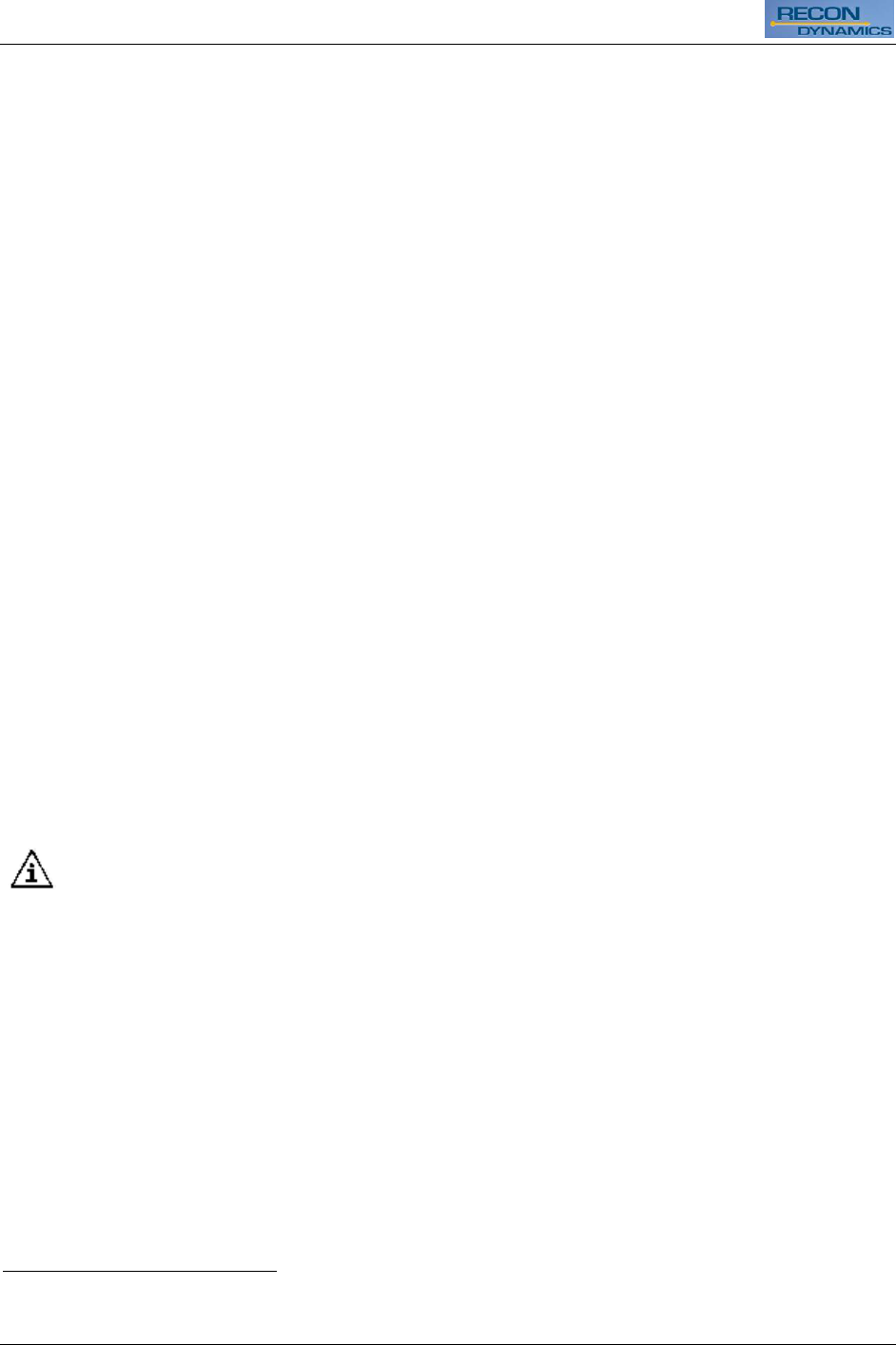
Personal Tracker
4 © 2010 Recon Dynamics Personal Tracker
Charging the Battery
This wireless sensor contains a rechargeable 3.7V lithium polymer battery. The battery will
have a lifetime of one year, at which point, barring other mechanical or power source failure,
the Monitoring service will be alerted to the batteries pending end of life via the Web UI.
TO CHARGE THE BATTERY
1. Locate the charging port on the side of the PT.
2. Plug in the selected charging unit (either wall plug or 12v source*1)
Note: If the unit is charging correctly, the LED will be red.
3. Disconnect the charger when the LED turns green,
Note: If the unit is functioning correctly, the LED will flash
intermittently. The flashing interval may be long enough that
you may not see it.
Device Registration
To activate the device, it must first be assigned to your PT monitoring application.
NOTE: The system must be disarmed prior to any changes.
1. Locate the corresponding ID for the PT in the Web GUI.
IMPORTANT
Write the device description and corresponding device number on the Sensor Location List
included with the Portable Alarm System. Keep this sheet for reference. This information
will be needed during the monitoring service enrollment process. As device changes are
made, be sure to contact customer service to make adjustments to the monitoring service.
2. After registration, test the sensor. If programming through the initial setup, the test
function will be included in the setup sequence.
Note: If the unit is reset and operating correctly, the LED will
intermittently flash.
Tamper Faults
Faults indicate when there has been a serious issue that needs to be addressed. This could
be a number of things including:
1 Refer to the Accessories list at the end of this document.
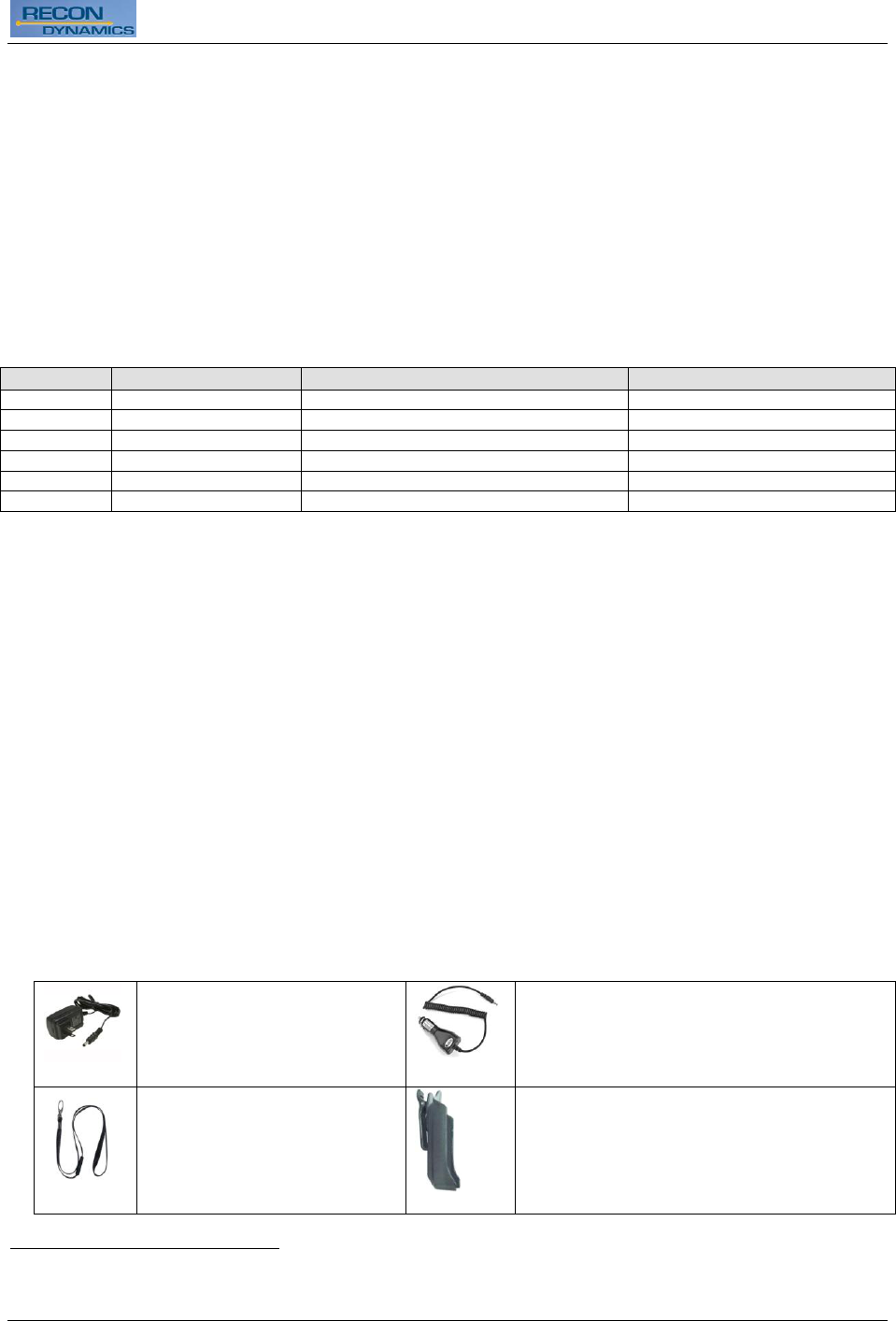
Personal Tracker
Personal Tracker © 2010 Recon Dynamics 5
an unsecured device
low battery
actual tampering
or
weak signal
If a fault is present, the system will chime and the Fault screen will be displayed. To silence
the chime, select SILENCE. To display the fault and resolve immediately, select DISPLAY.
Use the up and down arrows to scroll through the faults. Resolve the issue with the action
listed in Description of Fault Codes chart.
Table 1 DESCRIPTION OF FAULT CODES
Fault Code
Fault Display
Description
Action
TO REMOVE A TAMPER FAULT
1. To Clear the Fault.
a. Open the Personal Tracker Monitoring application in your web browser.
b. Select DISPLAY.
c. Scroll list of fault(s).
d. Locate the correct External ID (label is located on the unit).
e. Select CLEAR.
f. Select OK.
If the unit is reset and operating correctly, the LED will intermittently flash.
Accessories
The following accessories are available with the Personal Asset Tracker2.
Recon Dynamics Wall Charger
12V auto charger
Neck Lanyard
Belt Clip
2 Images are representative. Actual accessories may vary.

Personal Tracker
6 © 2010 Recon Dynamics Personal Tracker
Full One Year Warranty
The Personal Tracker is warranted for one year from date of purchase. We will repair, without
charge, any defects due to faulty materials or workmanship. For warranty repair information,
This warranty does not apply to accessory damage caused where repairs have been made or
attempted by others. This warranty gives you specific legal rights and you may have other rights
which vary in certain states or provinces.