Recsol I and C REP2000 900 MHz Cordless Telephone User Manual users manual
Recsol I&C; Co., Ltd. 900 MHz Cordless Telephone users manual
users manual
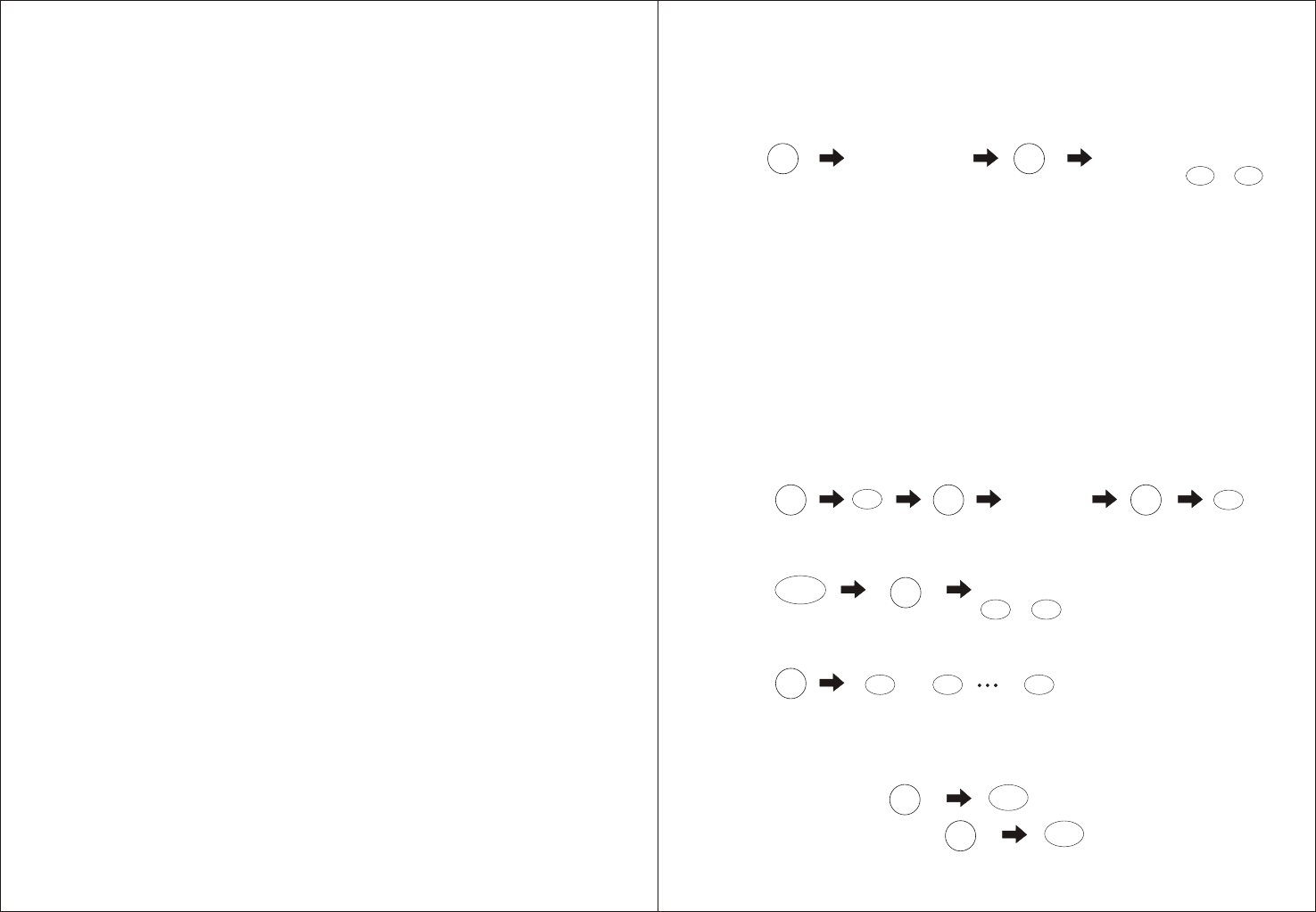
1. FUNCTION & FEATURES
7) Noise cancellation
8) Any key
9) MEMORY
10) Volume control
The music phone adapt a noise cancellation circuit to provide
better sound quality.
When there is an incoming call, you can make conversation by
pressing any key button
*Can memory 0~9 short number
*If you memory a new number then memorized number will
be erased.
*If the setting finished, then you can listen the beeper sound
-The Music phone set an initial sound value, when we shipped.
-Louder :
-Basic sound :
¨éDailing from short number
¨êTo store favorite channel at e-dio mode:
(Ex: You want memory "1" address with 123-4567)
123-4567
¨çMemory for short number:from stand-by status
¨èMemory for PABX or key-phone connected case
If the Music phone connect with PABX or Key-phone, then
most of case you must dial external local connection num-
ber(Normally"9") before dial telephone number.
When you memory the telephone number you must insert
"PAUSE" between local connection number and telephone.
Press the number
for memory
Press short number
from on of
1) Long range cordless phone with 900MHz
900MHz cordless phone provide a longer distance than 46/49
Mhz phone. When you visit your neighborhood, you can carry
the Music phone and use this phone even though you are in
your neighborhood.
2) Miniature type
Small size and light weight can gives you for easy hand-carry.
During you call, if the battery capacity drops to a certain level
you may listen a beeper sound and "LOW BAT" LED will turn
ON at which you must charge the battery.
The hand-set unit locate far from base-set unit, then alarm
beep will ringing. You can not call in that area, The Music
phone designed for disconnect, after alarm beep. You musit
move near area from the base-set unit.
When the hand-set is riniging while it is on the cradle of base-
set unit, if you pick-up the hand-set unit, the unit will go to
TALK mode automatically(Auto Talk) and if you put the hand-
set unit on the base-set unit, after calling it will go to standby
mode automatically. (Auto Stand-by)
Before using the music phone, the unit selects the empty
channel which has no interference out of 40 channels auto-
matically. You can call without any interference.
3) Low battery indication
4) 40Channel auto scanning
5) Auto talf/stand-by
6) Auto alarm for escape from communicable distance
VOL
RD
VOL
VOL
VOL
VOL
VOL
VOL
VOL
MEMORY
PAUSE
MEMORY
MEMORY
MEMORY
or
MEMORY
MEMORY
1
1 1 1
~
~
9
9
9
0
0
TALK
¡ã
¡å
*#
*Can memory 16 digit telephone number
Dial one of short number between
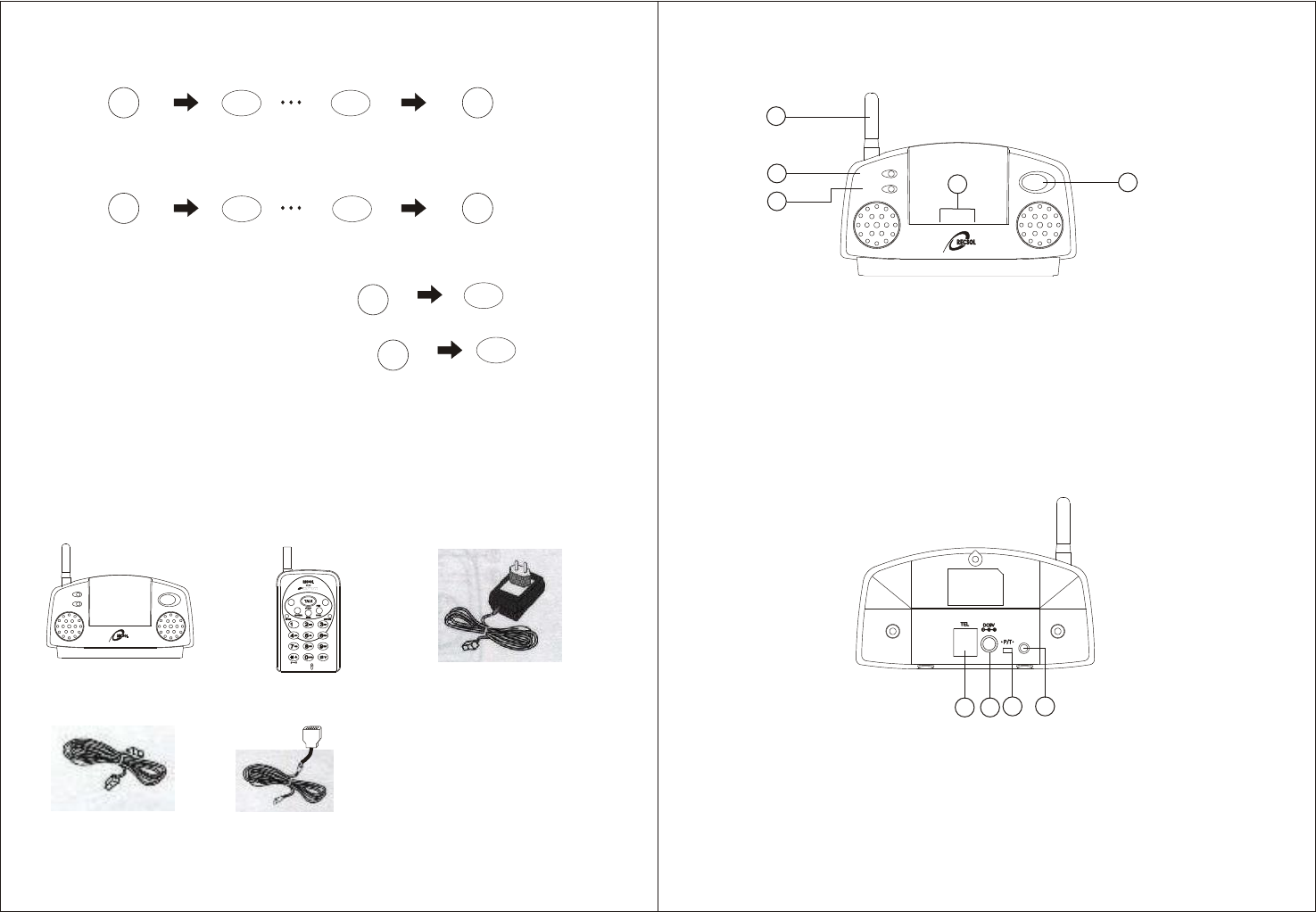
2. PACKAGES
3. LOCATION OF CONTROLS
Please check the contents as soon as you buy the Music phone
1) Base-Set Unit
MEMORY
PAUSE
RD VOL
Hand-set Unit
Base-Set Unit Adapter
CALL
CHARGE
IN USE
CALL
CHARGE
IN USE
1
2
3
4
5
<FRONT>
1.Antenna : This is for communication terminal between base-set
& Hand-set unit.
2.Charge LED : When the hand-set is ON the cradle of base-set
unit for charge, the LED will light, when charge
the battery
3.IN USE LED : The LED will turn ON when you are in TALK mode.
4.CALL : If you press this button, you may listen a beep sound
from hand-set so you may use for paging also.
5.CHARGE TERMINAL : The power is being supplied through these
terminals.
8.TONE/PULSE SWITCH:For select a telephone exchanger for
tone/pulse
9.AUDIO/232C JACK :To connect with the computer.
6.PHONE JACK (TEL):To connect to the telephone line
7.ADAPTER JACK:To connect with the adapter(DC9V, 200mA)
8 9
76
<BACK>
- E-dio mode volume control
¨ç To increase volume :
¨è To decrease volume :
- To channel up in e-dio mode :
- To channel down in e-dio mode :
If you press any number key button in e-dio mode then e-dio
phone will be service your favorite channel.
FUN
FUN
e-dio
e-dio
FUN
FUN
FLASH
FLASH
FLASH
FLASH
¡ã ¡ã
¡ã
¡å ¡å
¡å
* *
*
# #
#
10) Channel up/down
10) Favorite channel selection
Local cord Audio/232C code
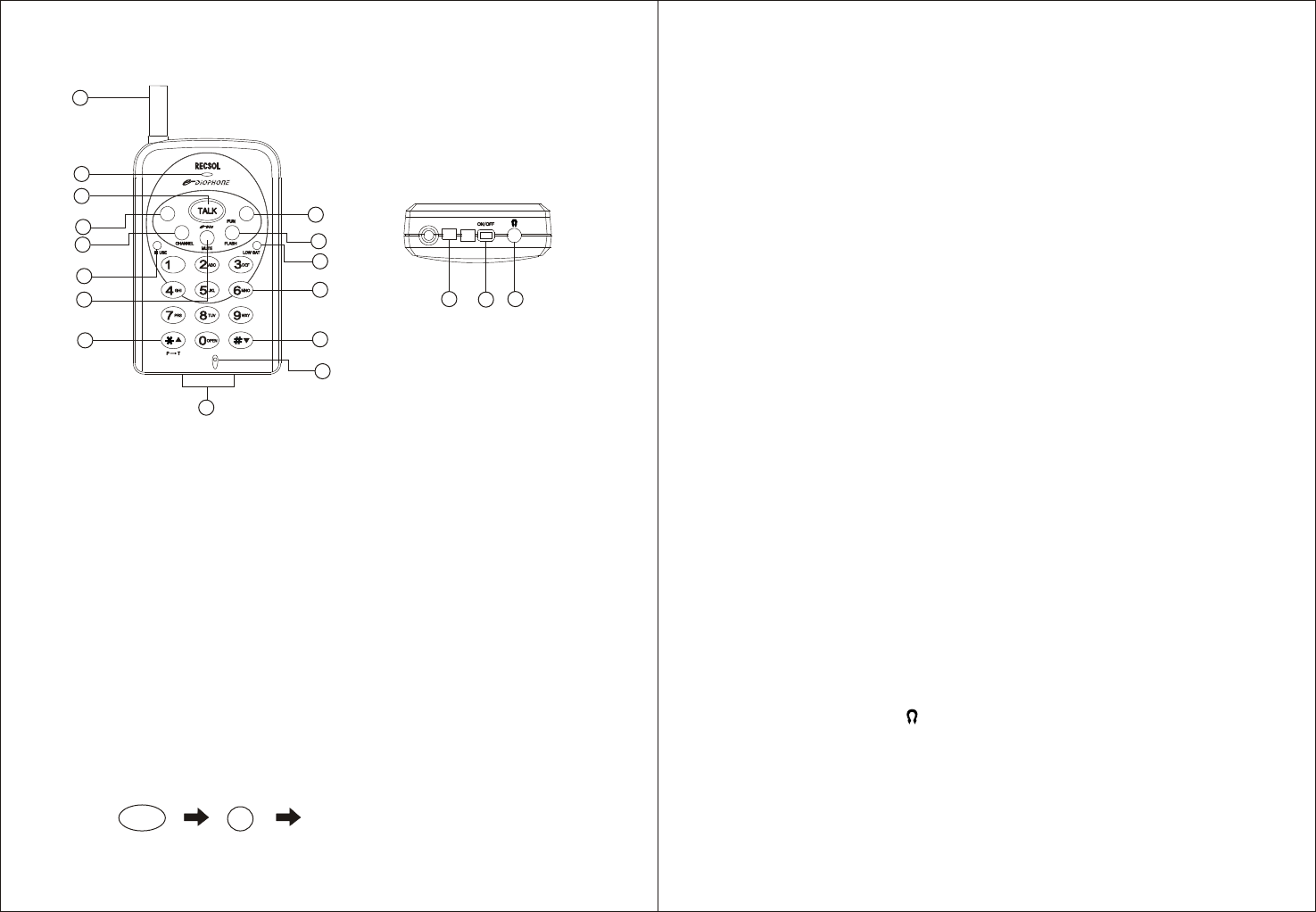
2) Hand-set unit
MEMORY
PAUSE
RD VOL
1
2
3
4
5
6
7
8
15
14
12
11
10
16 17 18
13
9
1.ANTENNA:This is for communication terminal between base-set
& hand-set unit
8.VOLUME UP/CHANNEL UP/TONE<PULSE SWITCH(*¡ã/P¡æT)
-VOLUME UP(¡ã):To increase volume level
-TONE/PULSE SWITCH(P¡æT):To adjust tone/pulse method
connection.
-CHANNEL UP(¡ã):To increase channel level.
9.CHARGE TERMINAL:For battery charging.
13.DIAL BUTTON:To dial key-pad.
14.VOLUNE DOWN(¡å):To reduce the volume level
CHANNEL DOWN(¡å):To reduce the channel level
15.C-MIC:Same as a transmitter in the phone. Transfer voice
signal to an electric signal
16.BELL:When there is an incoming call and paging from base-set
unit, the hand-set will be ringing.
17.ON/OFF SWITCH
18.EAR-PHONE JACK( )
12.LOW BAT LAMP:The LED indicates low battery when you listen
a beeper & LED turn ON
11.FLASH:Can use when you want to make a call-transfer and get
special service from telephone company.
10.VOLUME CONTROL/MEMORY
-VOLUME CONTROL:For adjust the volume level
-MEMORY:To store 10 sets of a frequently using telephone
number.
7.MUTE:During pressed this button, then your counter-partner
can not listen your voice
4.REDIAL/PAUSE
-REDIAL:Redial for the last number, which you dialed.
-PAUSE:To stop the dialing in a few seconds, it is convenient
for PABX application.
¡ØIf the music phone connect to a PABX or key phone, then you
have to dial the local number "9" in front of telephone number.
Ex) If you want dial to 123-4567
2.RECEIVER UNIT:Same as a hand-set of normal telephone.(You
can listen counter-partner's voice through
receiver unit.)
3.TALK/STAND-BY:If you press this button, it will be a TALK mode,
which you can communicate with you counter-
partner and press this button again, then it
will go to STAND-BY mode.
9RD
PAUSE 123-4567
6.IN USE LAMP:To indicate the current status for TALK/STAND_BY
5.CHANNEL:You can select another empty channel while you are
conversation with someone.
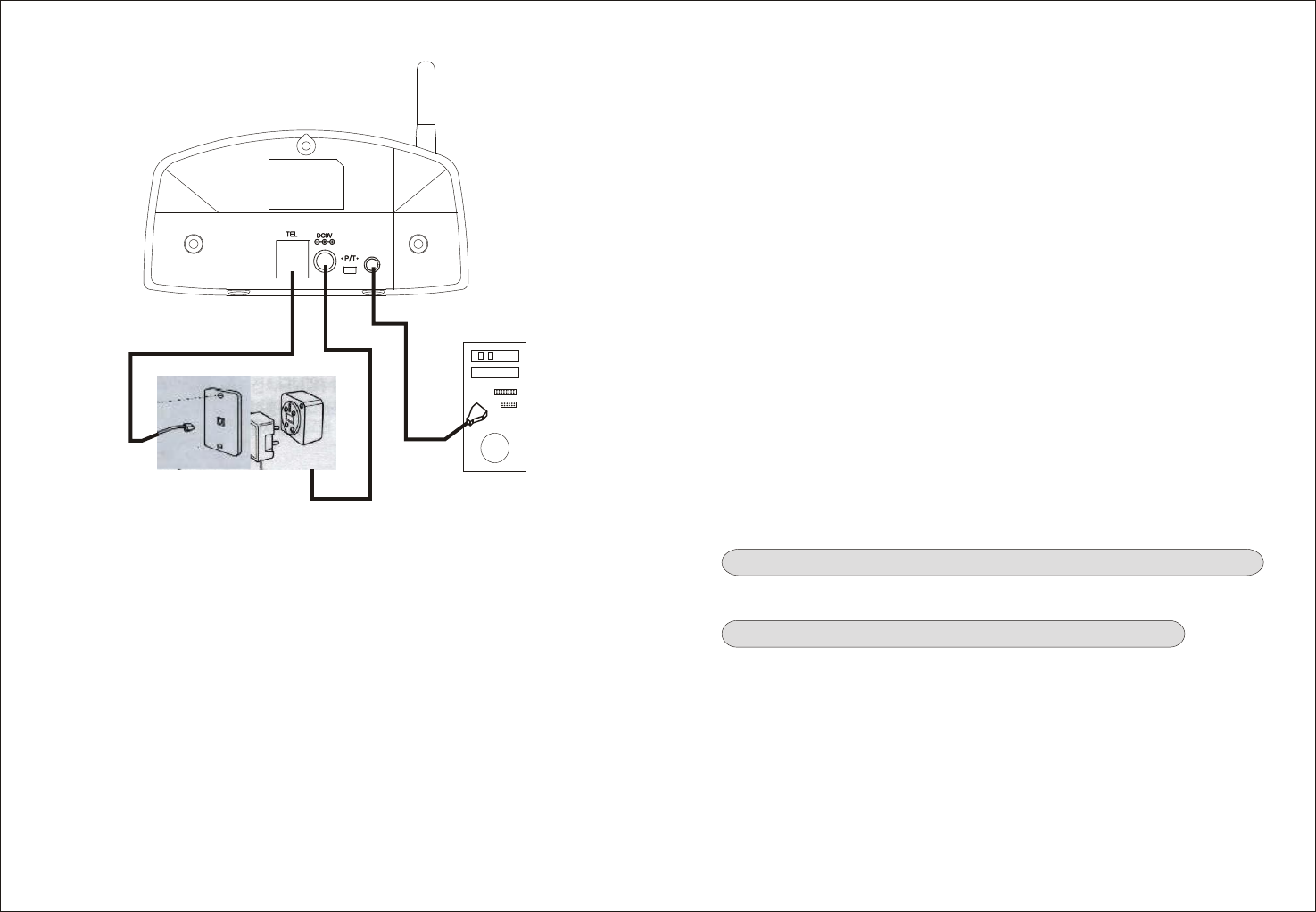
4.INSTALLATION
¡ßConnect to the
tel-line ¡ßConnect adapter
to a power outlet ¡ßConnect to the
computer
1.Connect the adapter to the well power outlet. You must check
the correct voltage before connection to your power outlet.
2.Connect to the telephone line.
3.Switch ON in the hand-set unit ON/OFF switch.
3.Connect the 232C cable between computer and input/output
jack of base unit correctly.
4.Place the hand-set unit on the base-set unit, then you can listen
a beeper sound.
5.CHARGING METHOD
1.For the first using the music phone
¡ØThe battery is a kinds of consumer product and 6 months
guarantee.
¡ØThe battery efficiency reduce to an half, then you had
better replace the battery.
¡ØIf you do not use in a long time, you must disconnect
battery from music phone.
2.CHARGING
Sometimes the battery already discharged during transporation,
we recommend to charge more than 12 Hrs before use.
* Check the "CHARGE" LED ON after place the hand-set unit
on the hand-set unit.
* 8HRs charging time is enough for charging the battery.
* We recommend to place the hand-set unit on the base-set
unit when you are sleep.
6.MAKING A CALL
2)How to receive a call from hand-set
1)How to make a call from hand-set
¨çWhen the hand-set unit does not place on the base-set unit
After ring the bell, press any key and call
¨èWhen the hand-set unit place on the base-set unit
After ring the bell, pick-up the hand-set unit & call
¡ØAfter call, please turn OFF the IN USE LAMP by pressing the
TALK button
¡ØAfter pick-up the hand-set unit from base-set unit, if you press
the TALK key again, then you may be disconnect.
¡ØThe bell will be ring 3~4 seconds delayed than normal telephone
so we recommend to receive after ringing.
Press the "TALK" button and check the dial tone sound, then
dialing.
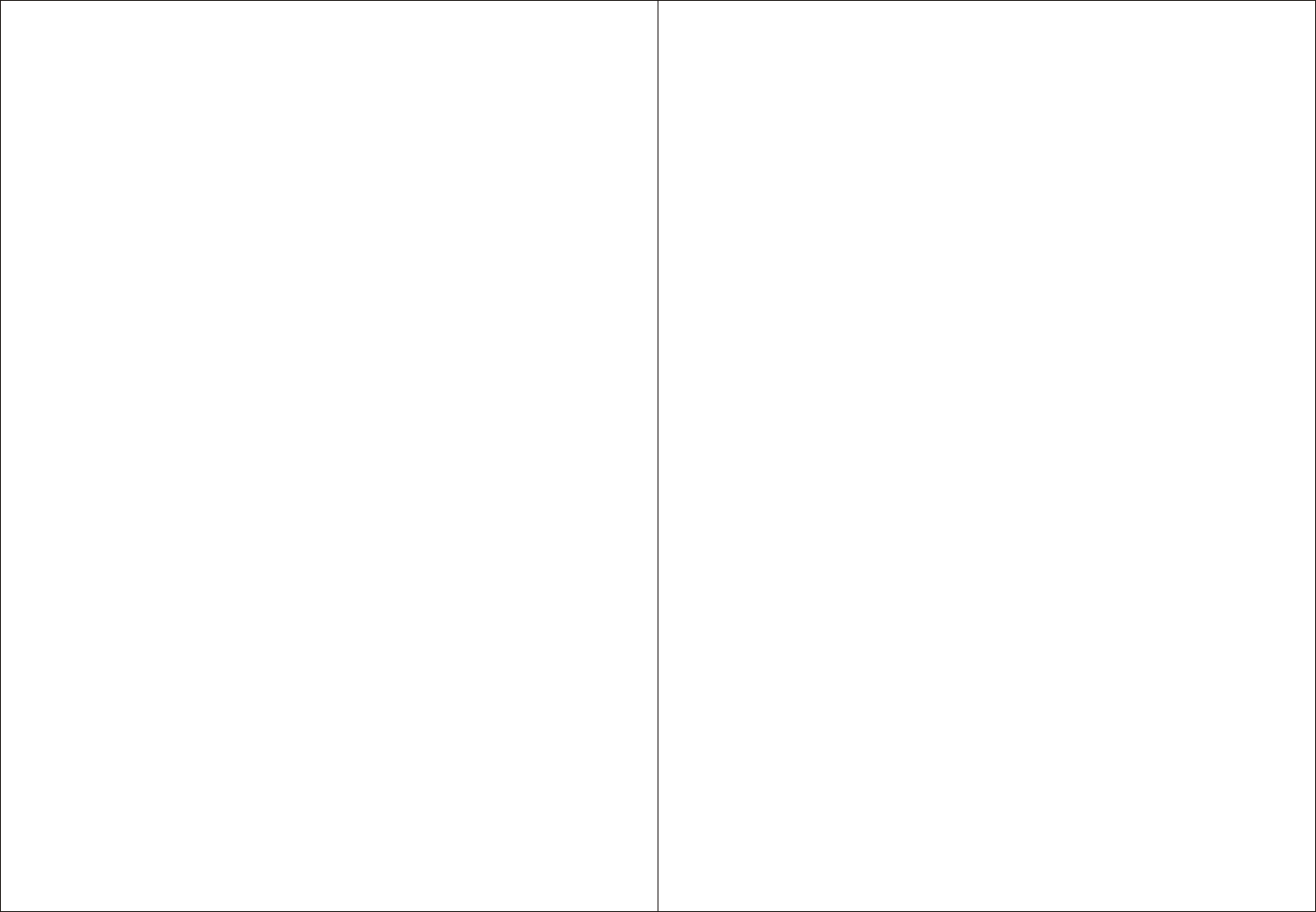
7.TROUBLE SHOOTING 8. CAUTIONS
1)When you can not make conversation by pressing the
TALK button of hand-set
1) Location of installation
2) Cautions
2)When you can not dial tone.
3)When there is an interference and noise.
4)When the hand-set does nat ring?
¨çCheck if the power is conneted to the base-set unit properly.
¨èCheck whether the telephone line of the base-set unit is
connected correctly to the wall plug phone jack.
¨éCheck hand-set unit whether the power ON/OFF switch is
on position.
¨êCheck if you press the TALK button after ringing at hand-set
unit.
¨ëPut the hand-set unit on the cradle of base-set unit at which
you will hear a beep sound. If you can not hear this beep
sound, please take out the hand-set unit and put on the cradle
again until you get the beep sound.
¨ìCheck if charging LED is lighting. When you get a warning tone
for low battery, you must charge the battery fully.
Do not install 900MHz Music phone at following places to use
more safely.
¨ç Partitioned place with thick wall or steel beam structure.
(Ex:Elevator )
¨è Exposed place from heat or sunny place by directly.
¨é Serious vibrating place or dusty or humidity place.
¨çThe battery can be discharged which is normal condition at
which set the power On/Off swich of hand-set to ON position
then charge the battery fully(about 8 hour) before use.
¨èWipe the charge contacts of base unit and hand-set with clear
clothes regularly for better charging condition.
¨éWhen you clean the Cabinet, use 2 or 3 drops of vinegar water,
then it will prevent an electric discharge. Do not use benzene
or alcohol when you clean the cabinet.
¨êWhen you have a severe thunderstorm , you must pull out the
power plug.
¨ëAfter finishing of phone call, do not turn off the power swich
of the hand-set. If you turn off, you can not receive the inco
-ming call.
¨ìIf you want not to use for a long period, we recommend to
Turn off the Hand-set.
¨çCheck if the charging Led is lighting in the hand-set.
¨èMove the hand-set to the base unit more closely.
¨éChange the location of base unit to other place.
¨êMake sure that there is no obstacle near Music phone.
(Ex:elevator, High power electric line, Electric game machine
, or electric fish cage etc.)The telephone should ve installed
gar from these equipments.
¡ØIn case the unit does not work momentalily or can nat operate
any button even though the power is being supplied, please
pull-off the power plug and plug in againg.
¨çPlease check the above points 1 again.
¨èMove the hand-set unit to the base-set unit more closely.
Please check the above points 1 and 2 againg.
¨íWhen you hear a warning sound while you are making conver
-sation and the charge Led is lightign, it means low battery so
you must recharge the hand-set fully(more than 4 hours).
¨îDo not dis-assemble.
¨ïDo not install at humidity & wet place.
¨ðAfter fully charged, you can use 3HRs on talk mode, 5HRs for
audio listening mode and 12HRs at stand-by mode.