Renishaw plc RMP40 PROBE FOR MACHINE TOOLS User Manual USERS MANUAL
Renishaw plc PROBE FOR MACHINE TOOLS USERS MANUAL
USERS MANUAL

Quick-start guide
H-5480-8500-01-A
RMP40
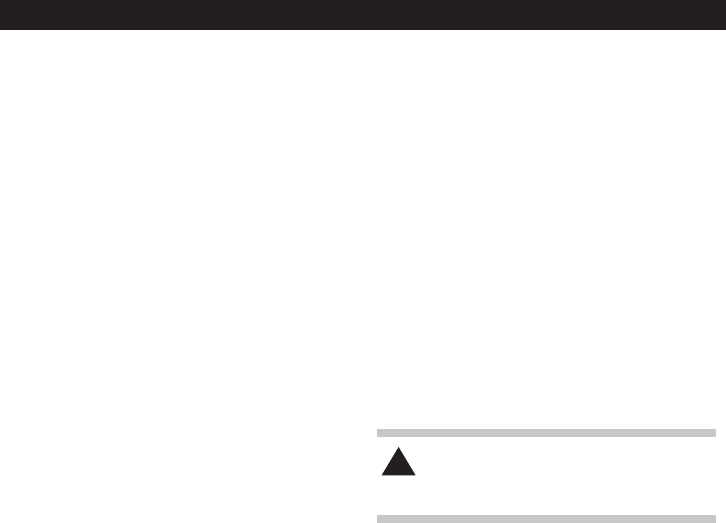
This document may not be copied or
reproduced in whole or in part, or transferred
to any other media or language, by any means,
without the prior written permission of Renishaw
plc.
The publication of material within this document
does not imply freedom from the patent rights of
Renishaw plc.
Disclaimer
Considerable effort has been made to ensure
that the contents of this document are free
from inaccuracies and omissions. However,
Renishaw makes no warranties with respect to
the contents of this document and specifically
disclaims any implied warranties. Renishaw
reserves the right to make changes to this
document and to the product described herein
without obligation to notify any person of such
changes.
Trademarks
RENISHAW® and the probe emblem used in the
RENISHAW logo are registered trademarks of
Renishaw plc in the UK and other countries.
apply innovation and Trigger Logic are
trademarks of Renishaw plc.
Adobe and Acrobat are either registered
trademarks or trademarks of Adobe Systems
Incorporated in the United States and/or other
countries.
All other brand names and product names
used in this document are trade names, service
marks, trademarks, or registered trademarks of
their respective owners.
Renishaw part no: H-5480-8500-01-A
Issued: 09.2007
!CAUTION: The RMP40 has a glass
window, handle with care if broken to
avoid injury
© 2007 Renishaw plc. All rights reserved.
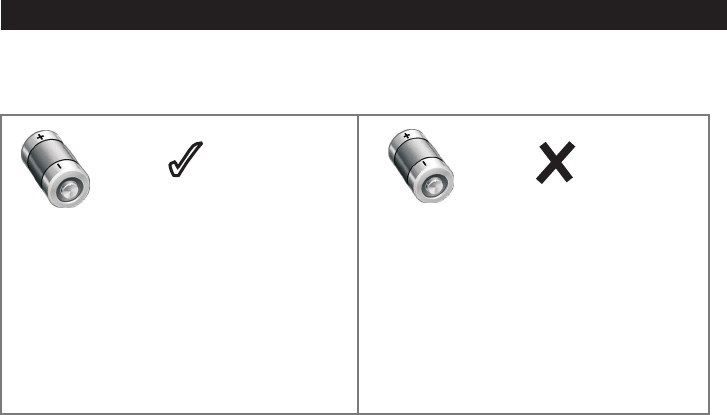
Batteries : 1/2 AA (3.6 V) Lithium Thionyl Chloride × 2
3
Ecocel: EB 1425, EB1426
Saft: LS 14250 C, LS 14250
Sonnenschein: SL-750
Xeno: XL-050F
Dubilier: SB-AA02
Maxell: ER3S
Sanyo: CR 14250 SE
Sonnenschein: SL-350, SL-550
Tadiran: TL-4902 TL-5902,
TL-2150, TL-5101
Varta: CR 1/2 AA
1
Batteries
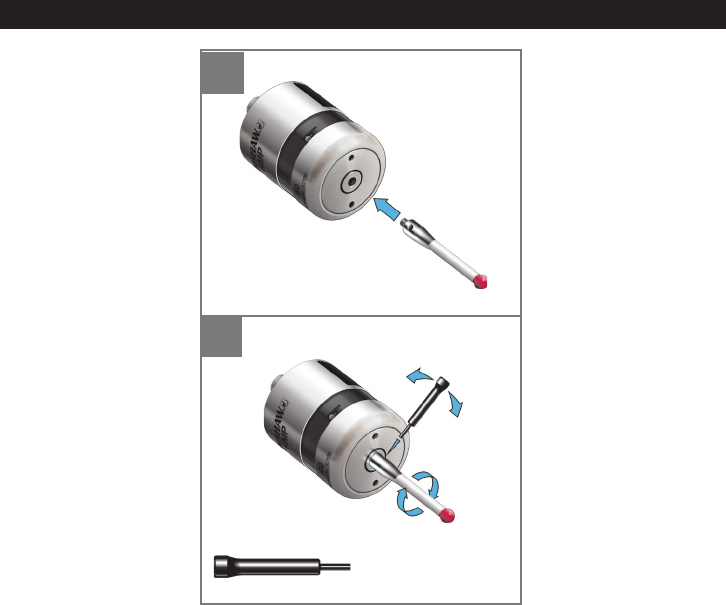
M-5000-3707
2
1
2
Fitting the stylus
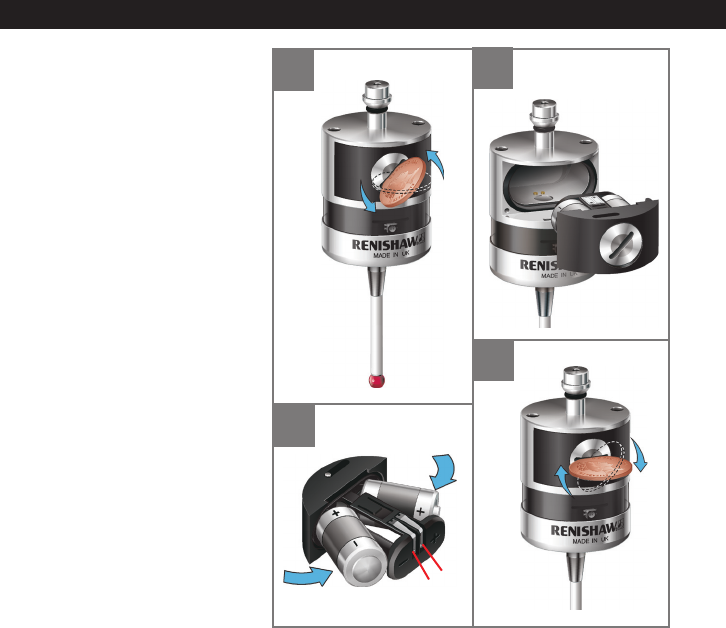
2
3
1
4
V Take care not to short the
battery contacts as this may
be a fire hazard. Ensure the
contact strips are located
securely.
V
3
Installing the batteries
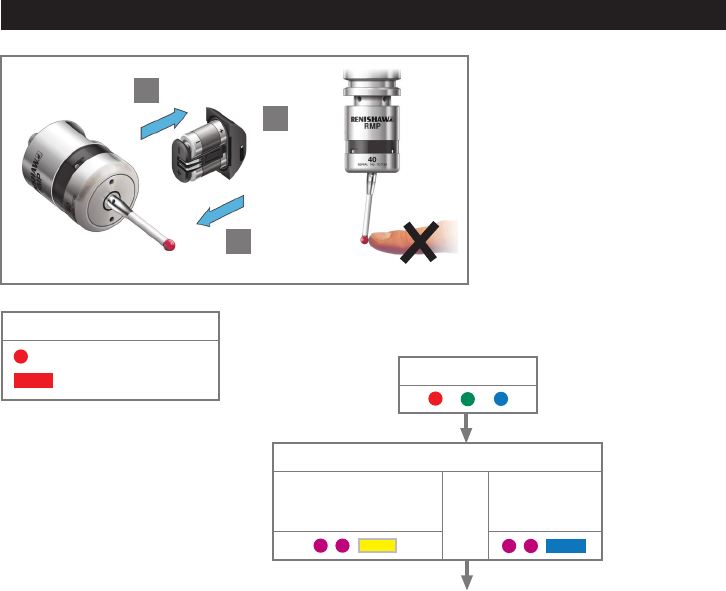
LED check
Switch on method
Radio on
(omitted if multiple probe
mode was selected) or
Spin on
Key to the symbols
LED short flash
LED long flash
Reviewing the probe settings
1
2
3
> 5 s
4
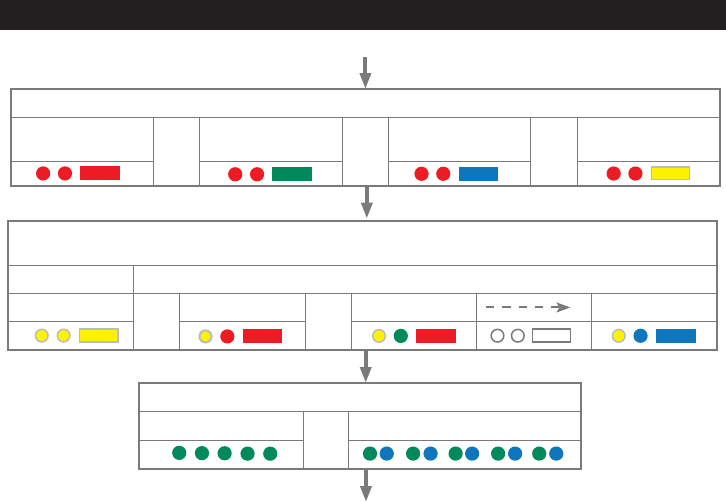
Multiple probe mode (omitted for radio-on)
(see ‘Multiple probe mode settings’ to view all 16 choices)
Mode off Mode on
or
Machine 1
or
Machine 2 Machine 16
Battery status
Battery good
or
Battery low
Probe in standby mode
(after 5 seconds)
Switch off method
Radio off or
Spin off or
Short time out
12 s or
Medium time out
33 s or
Long time out
134 s
Reviewing the probe settings
5

Multiple probe mode
Mode off Mode on
Machine 1 Machine 2 Machine 3 Machine 4
Machine 5 Machine 6 Machine 7 Machine 8
Machine 9 Machine 10 Machine 11 Machine 12
Machine 13 Machine 14 Machine 15 Machine 16
Deflect
stylus
< 4 sec
to cycle
to next
setting
Return to mode off
Multiple probe mode settings
6
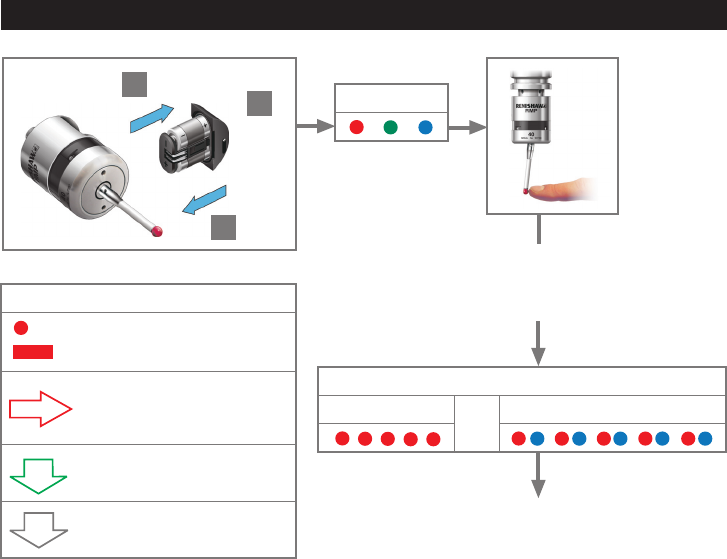
Placing the probe in configuration mode
Key to the symbols
LED short flash
LED long flash
Deflect the stylus < 4 seconds
to move to the next menu
option
Deflect the stylus > 4 seconds
to move to the next menu
To exit, leave the stylus
untouched for > 20 seconds
Battery status
Battery good or Battery low
Deflect the stylus and hold deflected until
the battery status has been displayed at
the end of the review sequence
To change to switch on method
go to the next page
LED check
1
2
3
> 5 s 3
7
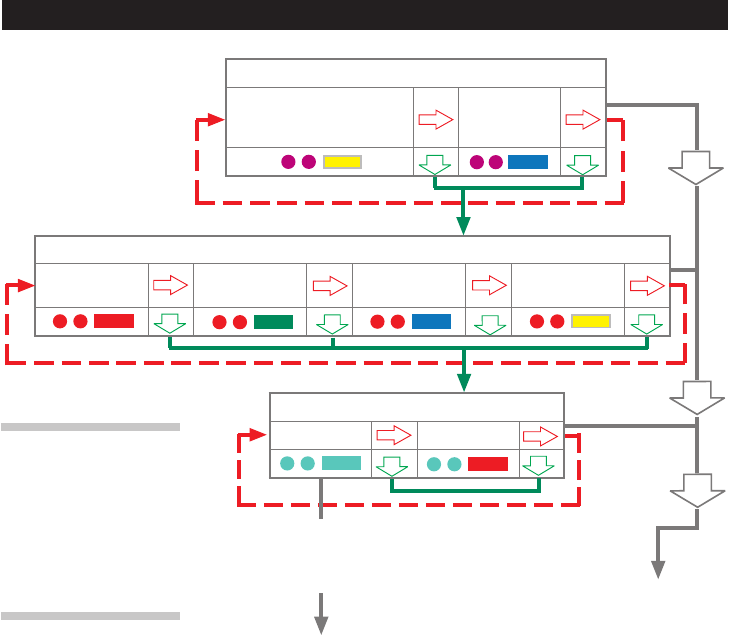
Acquisition mode
OFF ON
Cease triggering here, unless the
multiple probe mode is required in
which case deflect stylus > 4 seconds
Note: After the RMI
has been acquired, the
RMP40 will only show
Acquisition mode off.
See RMP40 - RMI
partnership.
To change switch on method
Radio on
(omitted if multiple probe
mode was selected)
Spin on
To change switch off method
Radio off or
Spin off
Short timeout
12 s
Medium timeout
33 s
Long timeout
134 s
New settings
complete
Changing the probe settings
8
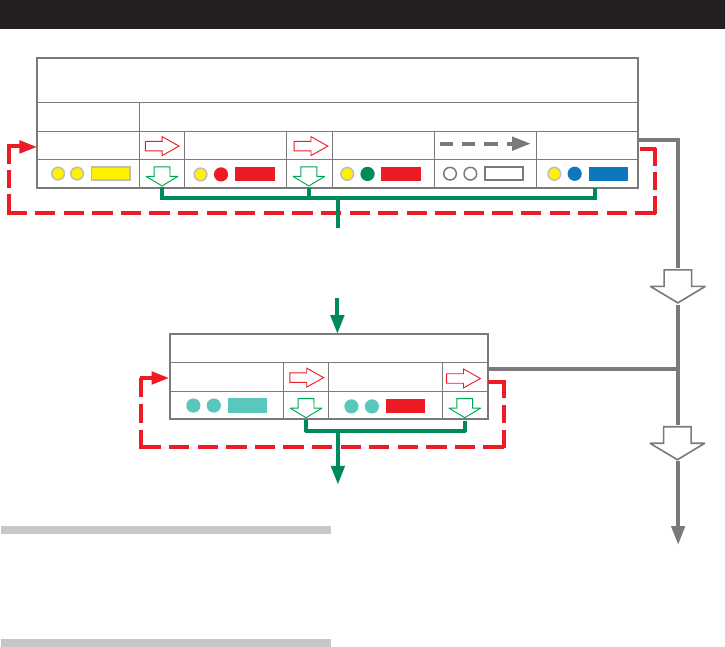
Multiple probe mode (omitted for radio-on)
(see ‘Multiple probe mode settings’ to view all 16 choices)
Mode off Mode on
Machine 1 Machine 2 Machine 16
Changing the probe settings (continued)
Acquisition mode
OFF ON
Return to ‘To change switch-on method’
Note: After the RMI has been acquired, the
RMP40 will only show Acquisition mode off.
See RMP40 - RMI partnership.
Note: If no changes are made in multiple probe mode, then deflecting the
stylus for more than 4 seconds will return the probe settings to
‘To change switch-on method’
New settings
complete
9
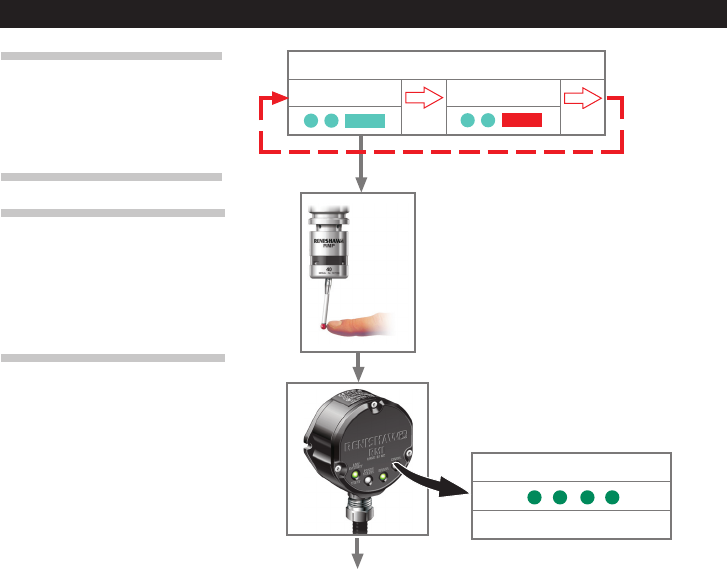
RMP40 - RMI partnership
Acquisition mode
OFF ON
Continuously deflect
stylus whilst switching
on the RMI
continued on next page
Note: In configuration mode,
configure settings as required
and then enter the ‘Acquisition
mode’ menu. Select
‘Acquisition mode off’.
Note: Unless the RMP40 is in
‘Multiple probe’ mode, it will be
necessary to partner it with the
RMI before use.
SIGNAL LED
RMI in acquisition mode
3
3
10
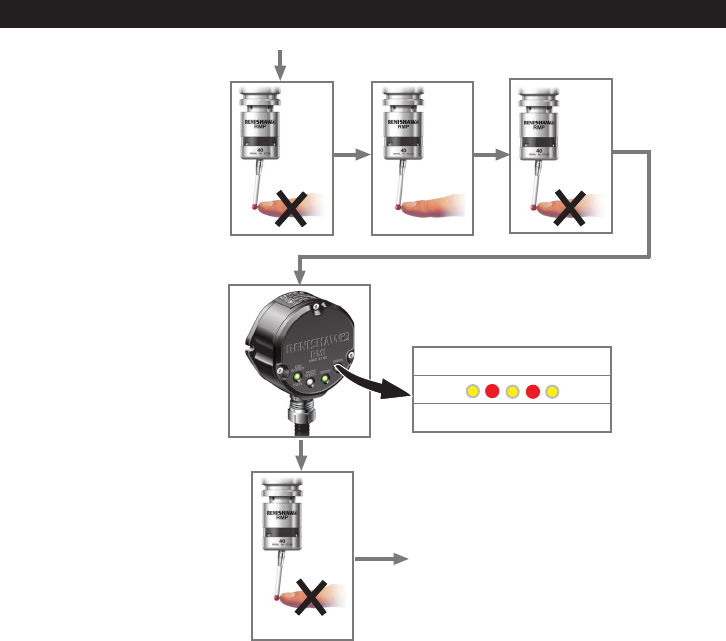
SIGNAL LED
New partner RMP acquired
RMP40 - RMI partnership
Release and deflect
the stylus to select
‘Acquisition mode on’.
> 20 s
Probe in standby and
system ready for use
3
3
11
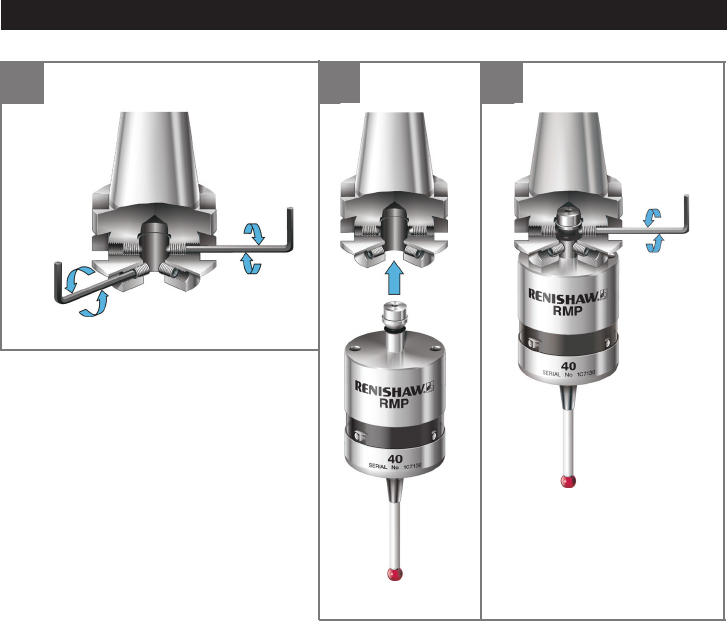
2 3
1
2.5 mm AF
× 4
2.5 mm AF
× 2
4 mm AF
2 Nm - 3 Nm
× 2
12
Mounting the probe on a shank
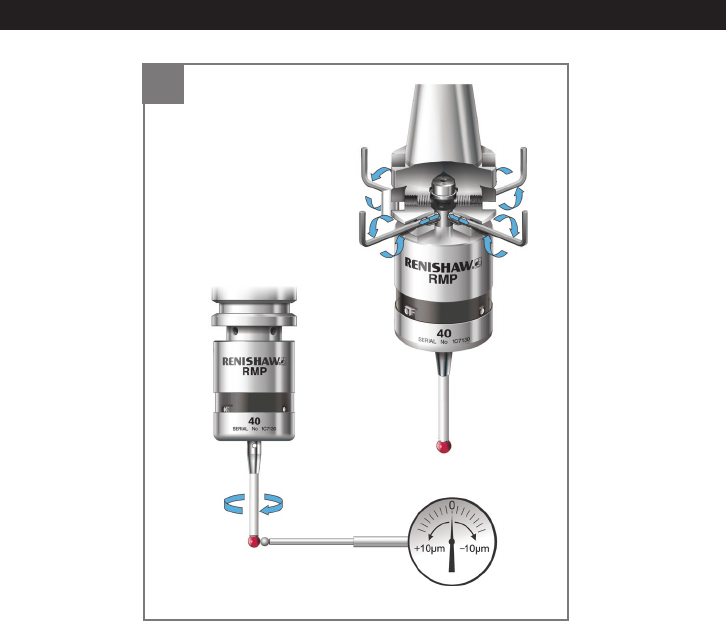
12,5 mm AF
1 Nm × 4
+10 µm -10 µm
13
Stylus on-centre adjustment
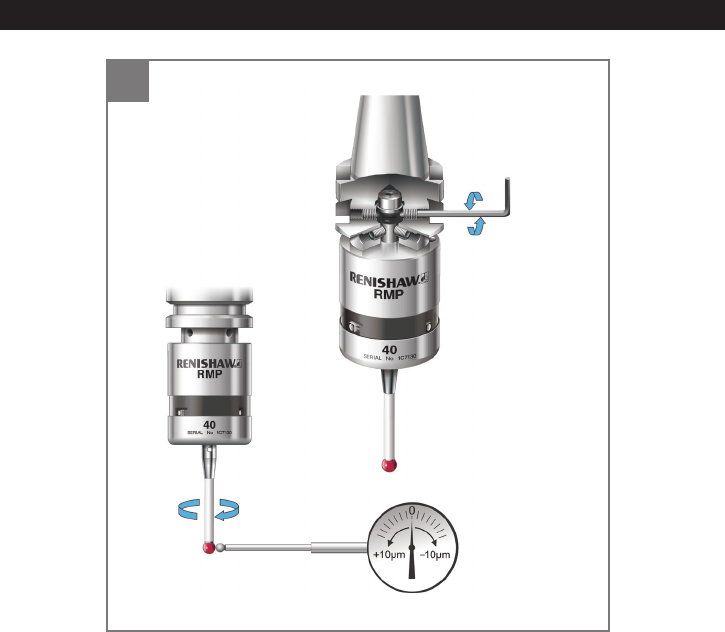
24 mm AF
6 Nm - 8 Nm
× 2
+10 µm -10 µm
14
Stylus on-centre adjustment
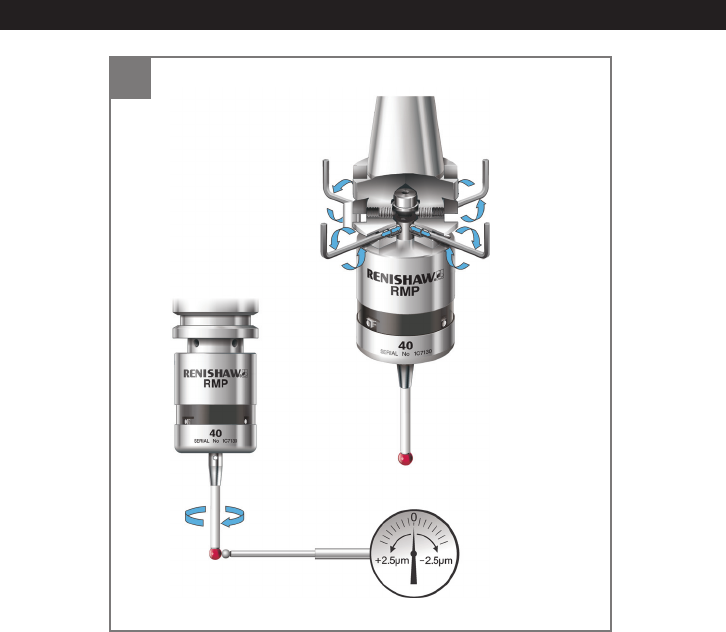
3
+2.5 µm -2.5 µm
2.5 mm AF
1,5 Nm - 3,5 Nm
× 4
15
Stylus on-centre adjustment
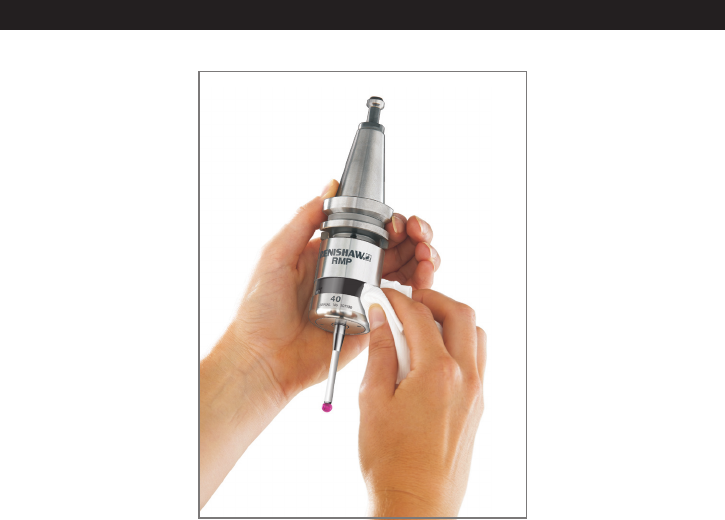
Use clean cloth
16
Cleaning
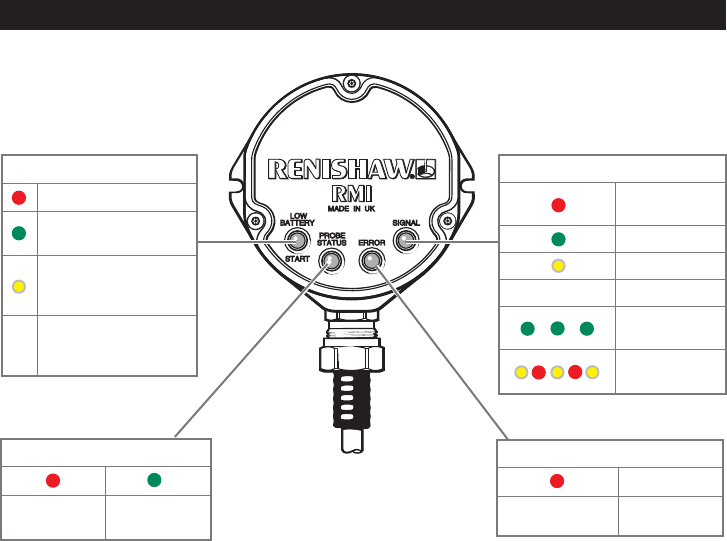
Low battery/start LED
Battery low
M code start/stop in
progress
Battery low and
M code start/stop
in progress
Off
Battery is OK and no
M code start/stop in
progress
Error LED
Off
Error No error
Probe status LED
Probe
triggered
Probe
seated
Signal LED
Signal
excellent
Signal good
Signal poor
Off No signal
In acquisition
mode
New partner
RMP acquired
RMI visual diagnostics
17

Declarations of conformity and compliance
FCC DECLARATION (USA)
FCC Section 15.19
This device complies with Part 15 of the FCC
rules. Operation is subject to the following
conditions:
1. This device may not cause harmful
interference, and
2. This device may accept any interference
received, including interference that may
cause undesired operation.
FCC Section 15.21
The user is cautioned that any changes or
modifications not expressly approved by
Renishaw plc, or authorised representative
could void the user’s authority to operate the
equipment.
EC DECLARATION OF CONFORMITY
Renishaw plc declares that the product:-
Name: RMP40
Description: Radio machine probe
has been manufactured in conformity with
the following standards:
61010-1:2001
EN 301 489-17
EN 300 328
EN 50371
and that it complies with the requirements of
directives (as amended):
1999/5/EC R&TTE radio and
telecommunications
terminal equipment
The above information is summarised from
the full EC declaration of conformity. A copy
is available from Renishaw on request.
C

PATENT NOTICE
Features of the RMP40 probe and features of similar probes are the
subject of one or more of the following patents and/or patent applications:
CN CN1732488A
EP 0390342
EP 0652413
EP 065926
EP 1185838
EP 1373995
EP 1425550 B
EP 1457786
EP 1477767
EP 1477768
EP 1576560
EP 1701234
EP 1734426
EP 1804020
JP 2,945,709
JP 2,994,401
JP 2004-279,417
JP 2004-522,961
JP 2005-502,035
JP 2006-313567
JP 2006-511860
JP 3,126,767
JP 3967592
WO 2007/028964
TW 200720626
US 2004-0178771
US 2006/0215614A1
US 5,040,931
US 5,150,529
US 5,212,872
US 5,279,042
US 5,669,151
US 6,776,344 B2
US 6,941,671 B2
Patent notice

Renishaw plc
New Mills, Wotton-under-Edge,
Gloucestershire, GL12 8JR
United Kingdom
T +44 (0)1453 524524
F +44 (0)1453 524901
E uk@renishaw.com
www.renishaw.com
For worldwide contact details,
please visit our main website at
www.renishaw.com/contact
*H-5480-8500-01*