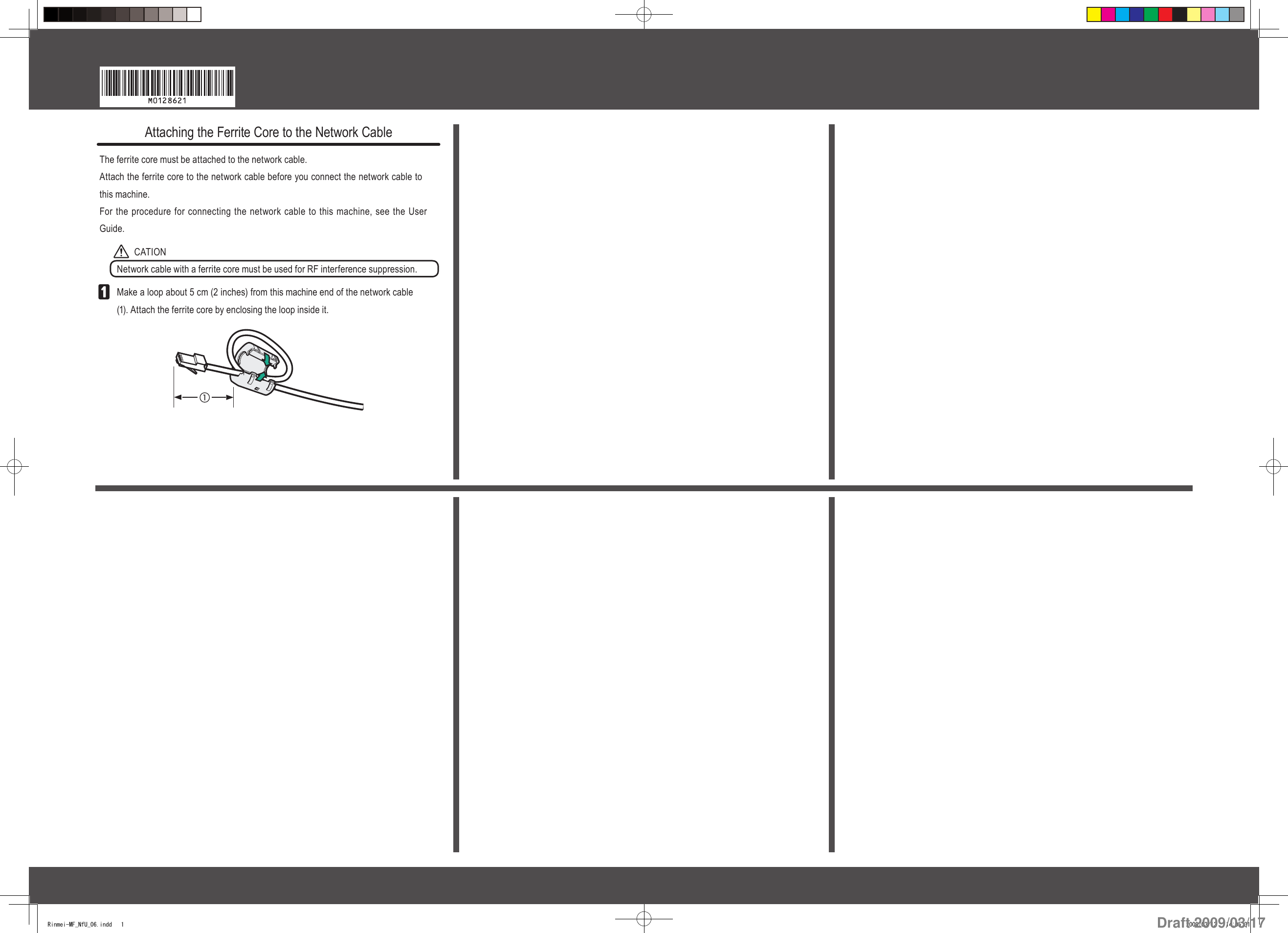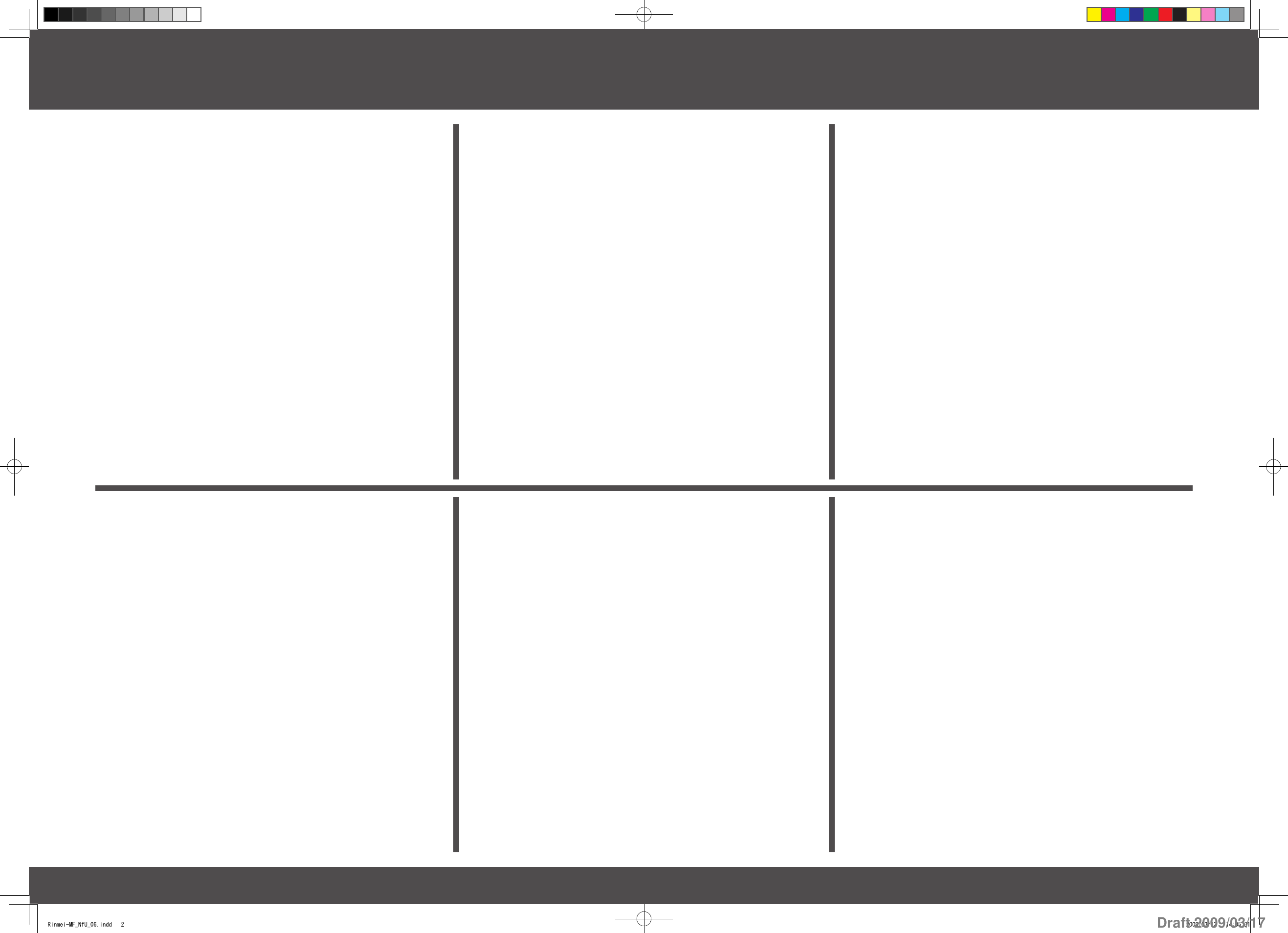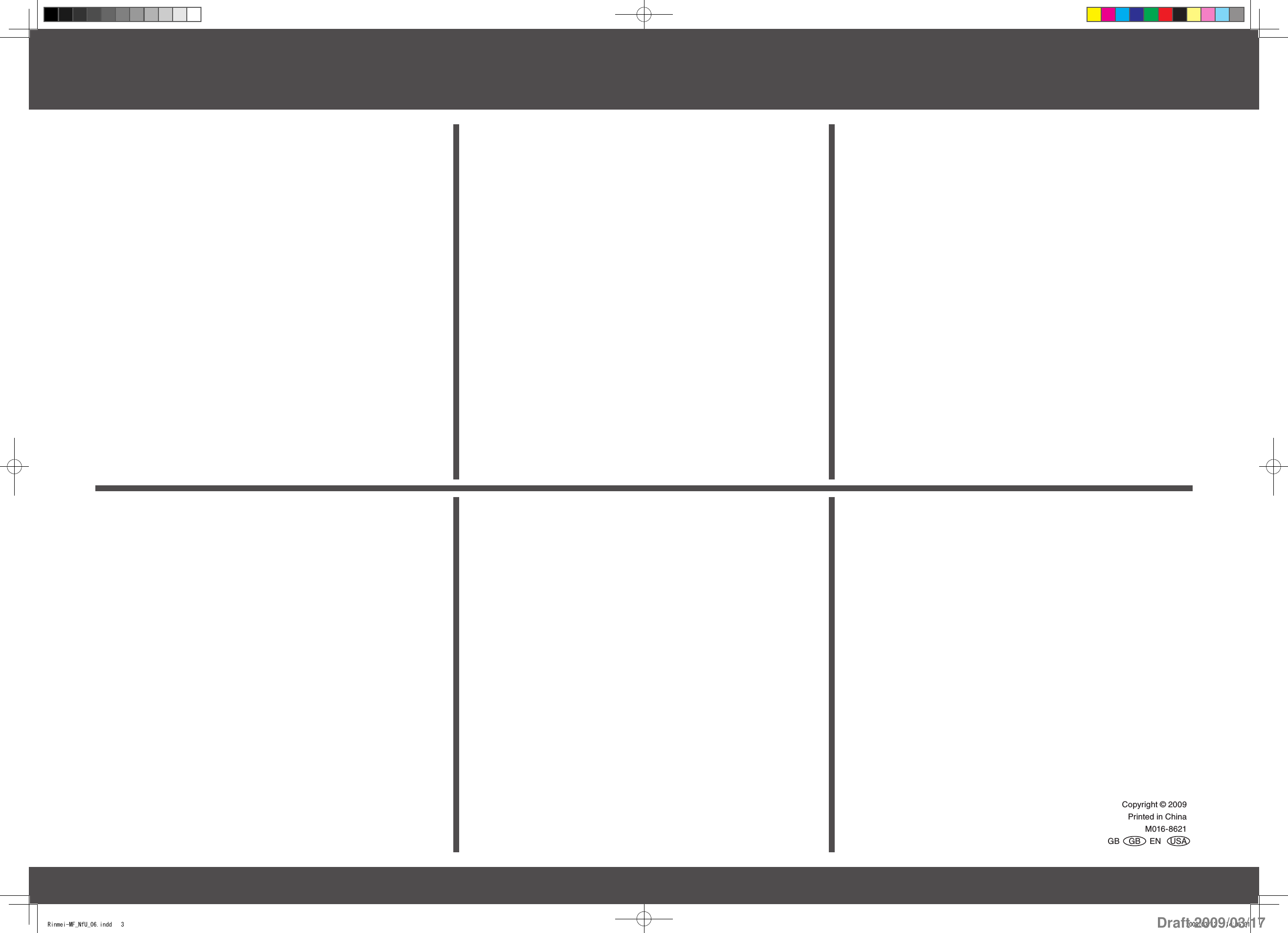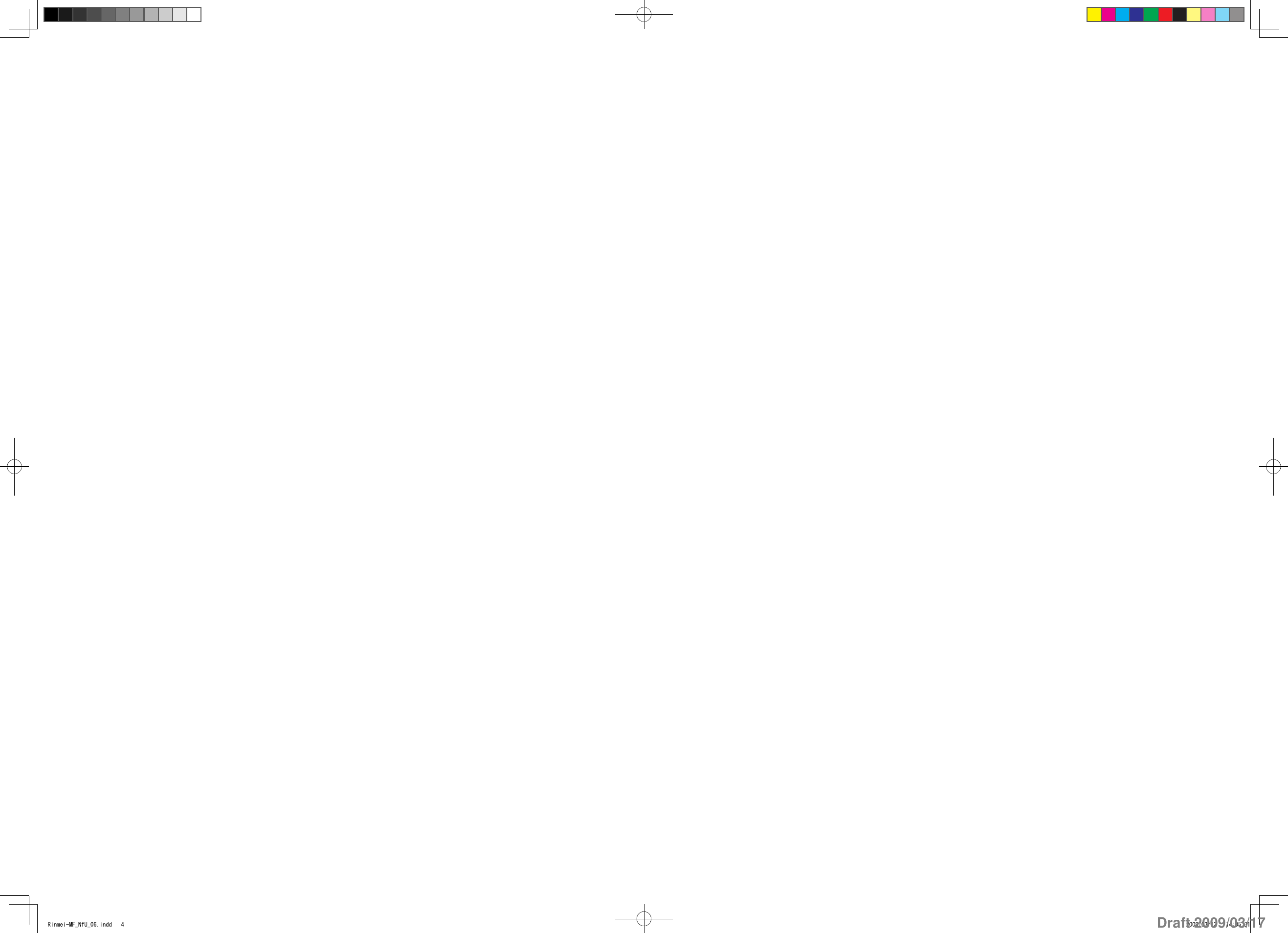Ricoh PRSP34101 Laser Printer User Manual statement ferrite core
Ricoh Company Ltd Laser Printer statement ferrite core
Ricoh >
Contents
- 1. User manual
- 2. User manual statement ferrite core
- 3. User manual warnings
User manual statement ferrite core