5AT1S9_User Manual

Beams Landscape
Transformer
Landscape_Transformer_Manual_Cert.indd 1 10/11/18 4:58 PM
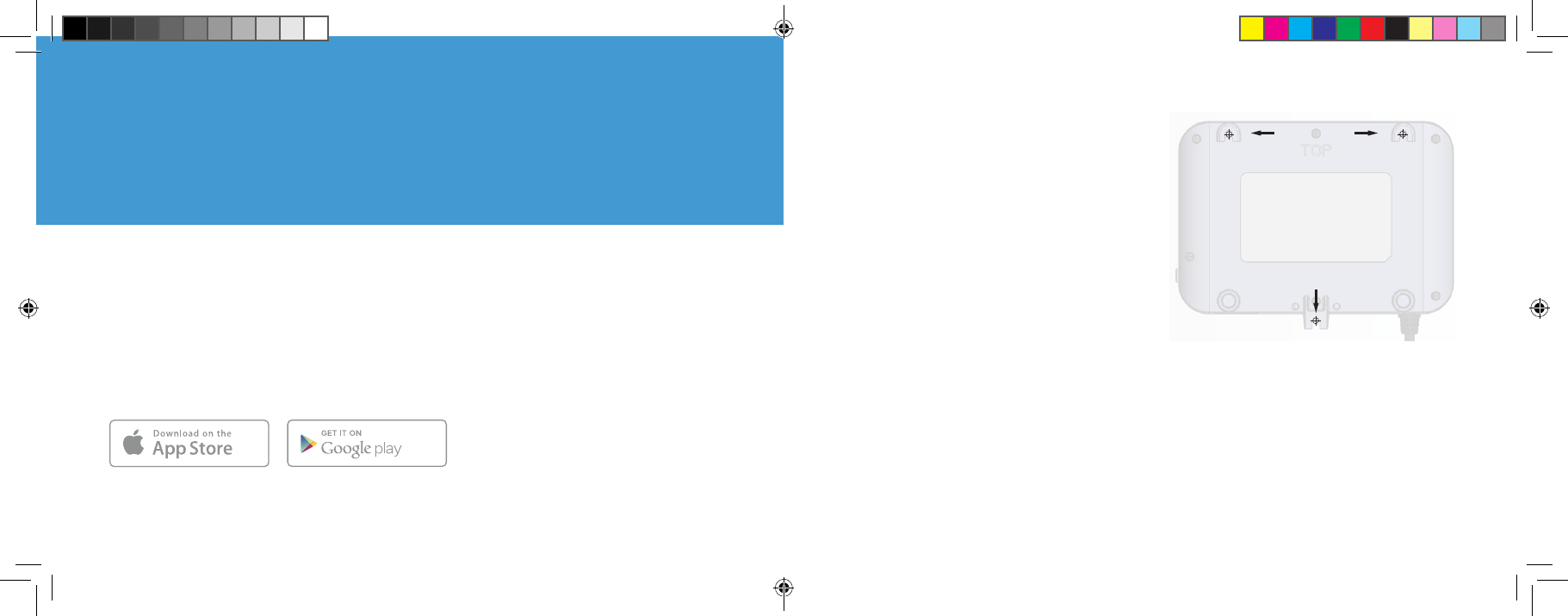
1. Set up your Ring Beams
Landscape Transformer.
Download the Ring app.
The app walks you through setting up and managing your
Landscape Transformer.
Search for “Ring” in one of the app stores below, or visit:
ring.com/app
Choose a location.
You’ll have to plug in your
Transformer, so the best spot
for it is near an exterior outlet.
Once you’ve found a spot, use
the mounting template to mark
the screw holes.
Download from
Windows Store
Ring Landscape Transformer
Mounting Screw Template
(FOR TESTING ONLY - DO NOT PRINT)
Tighten screws until heads are 1/8”
(~3.2 mm) above your mounting surface.
Top Screws
Bottom Screw
Mount the Transformer.
Drive the screws at the marked locations, leaving 1/8” of space
between the surface and screw head.
Align the slots on the rear of the Transformer with the screws.
Slide the Transformer down over the screws to lock it into place.
3
Landscape_Transformer_Manual_Cert.indd 3 10/11/18 4:58 PM
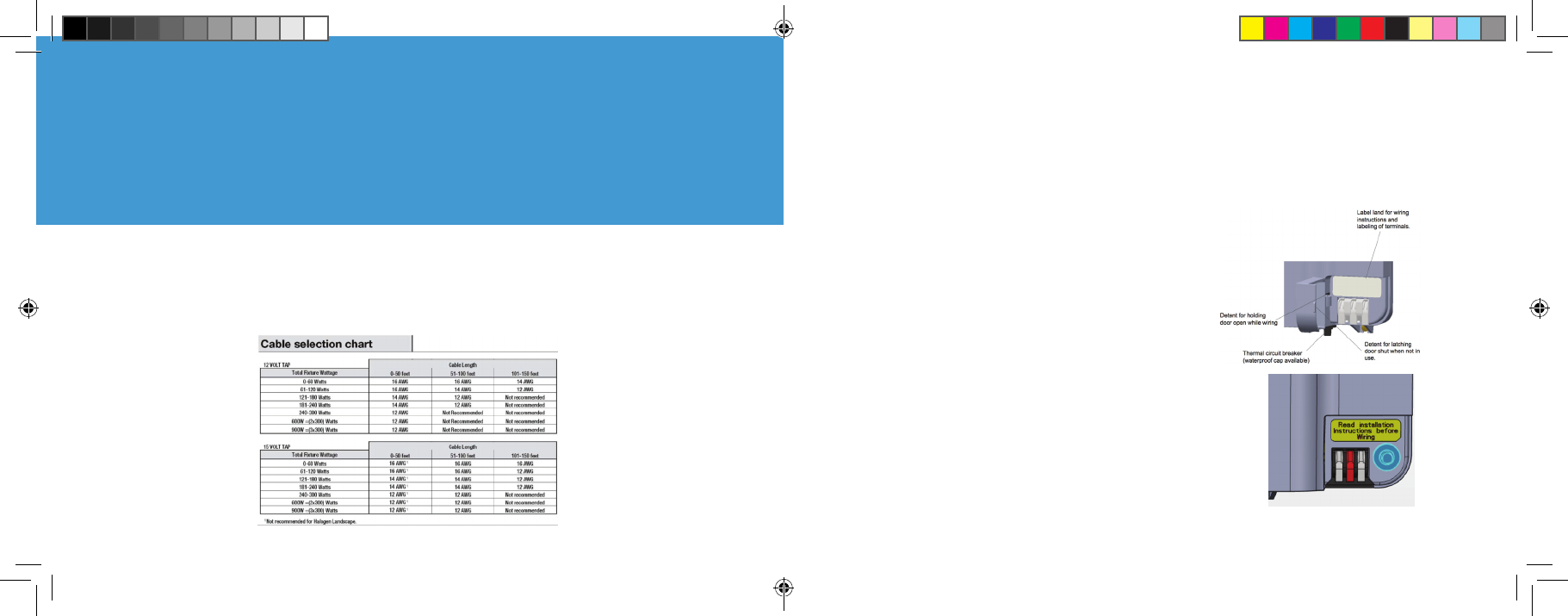
Select a cable to wire your Transformer to your light fixtures
using the chart below.
Decide where you would like to place your lights, and arrange them
in the desired locations.
Choose a cable.
2. Install lights and wiring. Place light fixtures.
Connect to Transformer.
Open the wiring cover to expose the
terminals, and lock the door in place.
Strip and split the cable. Feed one
end into the Common terminal,
and the other into the 12V or 15V
terminal, based on the cable you
chose. Close the wiring cover.
Then run the cable to each fixture,
making the necessary connections.
54
Landscape_Transformer_Manual_Cert.indd 5 10/11/18 4:58 PM
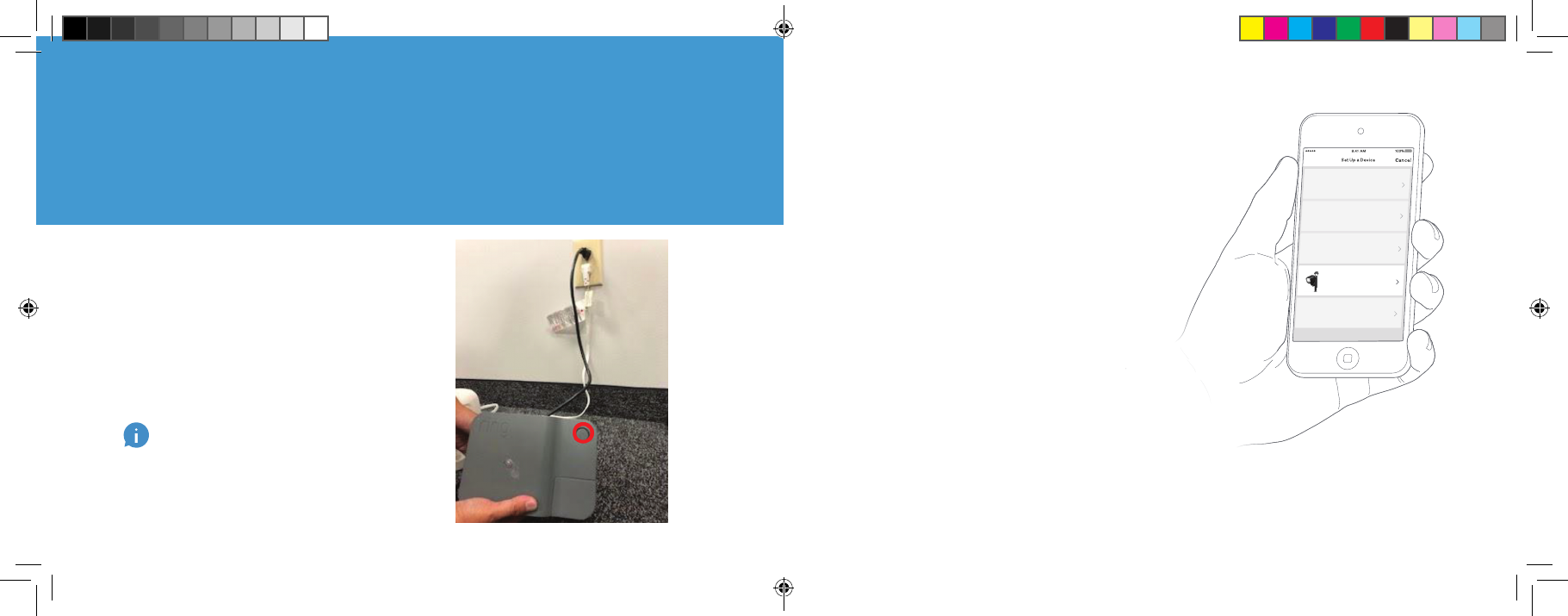
Plug the Transformer
into the power outlet.
Once plugged in, your
Transformer and light fixtures
will power on automatically and
connect to the Ring app.
If either the Transformer or light fixtures
don’t power on, unplug the Transformer,
check your connections and try again.
3. Connect your Transformer
to the Ring app.
Beams
Alarm
Doorbells
Security Cams
Chimes
Complete Setup in the
Ring app.
In the app, tap Set Up a Device.
When prompted, select
Beams and follow the in-app
instructions to complete setup.
Congratulations! Your
Landscape Transformer is
ready to manage your lighting.
76
Landscape_Transformer_Manual_Cert.indd 7 10/11/18 4:58 PM
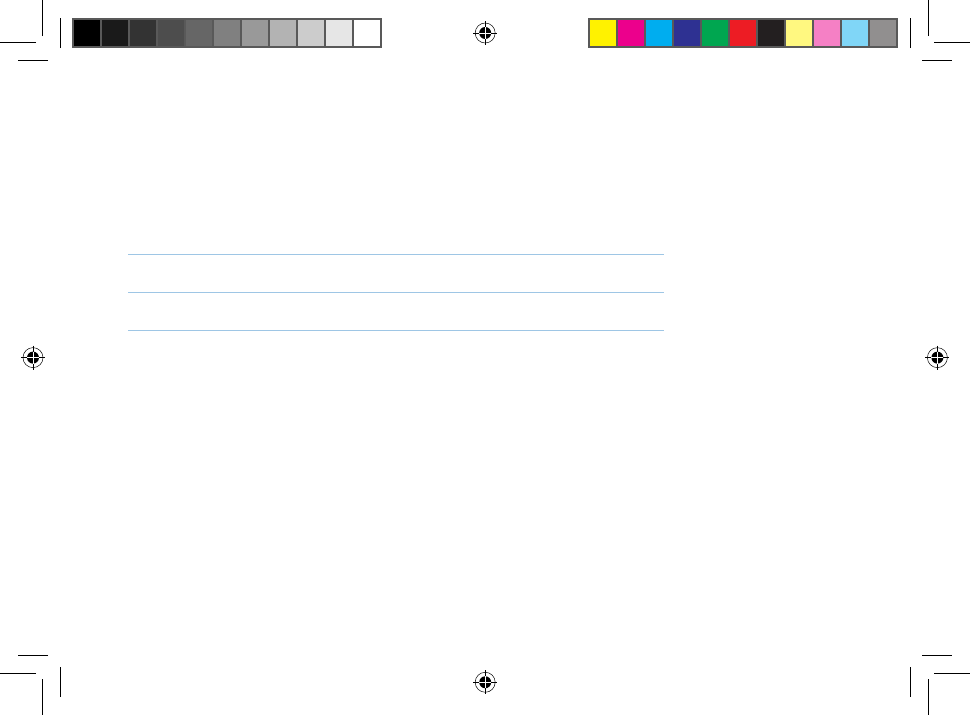
For additional help, visit: ring.com/help
Or give us a call…
US 1 800 656 1918
Canada 1 855 300 7289
Worldwide +1 310 929 7085
For a list of all our customer support numbers, visit:
ring.com/callus
To review your warranty coverage, please visit www.ring.com/warranty.
Patents: www.ring.com/patents
© 2018 Ring LLC or its affiliates.
RING, ALWAYS HOME, and all related logos are trademarks of Ring LLC or its affiliates.
Last updated: 10/11/18
Landscape_Transformer_Manual_Cert.indd 8 10/11/18 4:58 PM

Warnings
This device complies with part 15 of the FCC Rules and
Industry Canada licence-exempt RSS standard(s). Opera-
tion is subject to the following two conditions: (1) this
device may not cause interference, and (2) this device must
accept any interference, including interference that may
cause undesired operation of the device.
Le présent appareil est conforme aux CNR d'Industrie
Canada applicables aux appareils radio exempts de
licence. L'exploitation est autorisée aux deux conditions
suivantes : (1) l'appareil ne doit pas produire de brouillage,
et (2) l'utilisateur de l'appareil doit accepter tout brouillage
radioélectrique subi, même si le brouillage est susceptible
d'en compromettre le fonctionnement.
This equipment has been tested and found to comply with
the limits for a Class B digital device, pursuant to part 15 of
the FCC Rules. These limits are designed to provide reason-
able protection against harmful interference in a residential
installation. This equipment generates, uses and can
radiate radio frequency energy and, if not installed and
used in accordance with the instructions, may cause
harmful interference to radio communications. However,
there is no guarantee that interference will not occur in a
particular installation. If this equipment does cause harmful
interference to radio or television reception, which can be
determined by turning the equipment off and on, the user
is encouraged to try to correct the
interference by one or more of the following measures:
• Reorient or relocate the receiving antenna.
• Increase the separation between the equipment and
receiver.
• Connect the equipment into an outlet on a circuit different
from that to which the receiver is connected.
• Consult the dealer or an experienced radio/TV technician
for help.
Caution: Any changes or modifications to this device not
explicitly approved by manufacturer could void your
authority to operate this equipment.
MPE Reminding
To satisfy FCC / IC RF exposure requirements, a separation
distance of 20 cm or more should be maintained between
the antenna of this device and persons during device
operation.
To ensure compliance, operations at closer than this
distance is not recommended.
Les antennes installées doivent être situées de facon à ce
que la population ne puisse y être exposée à une distance
de moin de 20 cm. Installer les antennes de facon à ce que
le personnel ne puisse approcher à 20 cm ou moins de la
position centrale de l’ antenne.
La FCC des éltats-unis stipule que cet appareil doit être en
tout temps éloigné d’au moins 20 cm des personnes
pendant son functionnement.
This device complies with part 15 of the FCC Rules and
Industry Canada licence-exempt RSS standard(s). Opera-
tion is subject to the following two conditions: (1) this
device may not cause interference, and (2) this device must
accept any interference, including interference that may
cause undesired operation of the device.
Le présent appareil est conforme aux CNR d'Industrie
Canada applicables aux appareils radio exempts de
licence. L'exploitation est autorisée aux deux conditions
suivantes : (1) l'appareil ne doit pas produire de brouillage,
et (2) l'utilisateur de l'appareil doit accepter tout brouillage
radioélectrique subi, même si le brouillage est susceptible
d'en compromettre le fonctionnement.
This equipment has been tested and found to comply with
the limits for a Class B digital device, pursuant to part 15 of
the FCC Rules. These limits are designed to provide reason-
able protection against harmful interference in a residential
installation. This equipment generates, uses and can
radiate radio frequency energy and, if not installed and
used in accordance with the instructions, may cause
harmful interference to radio communications. However,
there is no guarantee that interference will not occur in a
particular installation. If this equipment does cause harmful
interference to radio or television reception, which can be
determined by turning the equipment off and on, the user
is encouraged to try to correct the
interference by one or more of the following measures:
• Reorient or relocate the receiving antenna.
• Increase the separation between the equipment and
receiver.
• Connect the equipment into an outlet on a circuit different
from that to which the receiver is connected.
• Consult the dealer or an experienced radio/TV technician
for help.
Caution: Any changes or modifications to this device not
explicitly approved by manufacturer could void your
authority to operate this equipment.
MPE Reminding
To satisfy FCC / IC RF exposure requirements, a separation
distance of 20 cm or more should be maintained between
the antenna of this device and persons during device
operation.
To ensure compliance, operations at closer than this
distance is not recommended.
Les antennes installées doivent être situées de facon à ce
que la population ne puisse y être exposée à une distance
de moin de 20 cm. Installer les antennes de facon à ce que
le personnel ne puisse approcher à 20 cm ou moins de la
position centrale de l’ antenne.
La FCC des éltats-unis stipule que cet appareil doit être en
tout temps éloigné d’au moins 20 cm des personnes
pendant son functionnement.