Roland 420321A Wireless Transmitter User Manual KTN AIR multi1225
Roland Corporation Wireless Transmitter KTN AIR multi1225
Roland >
05 User Manual
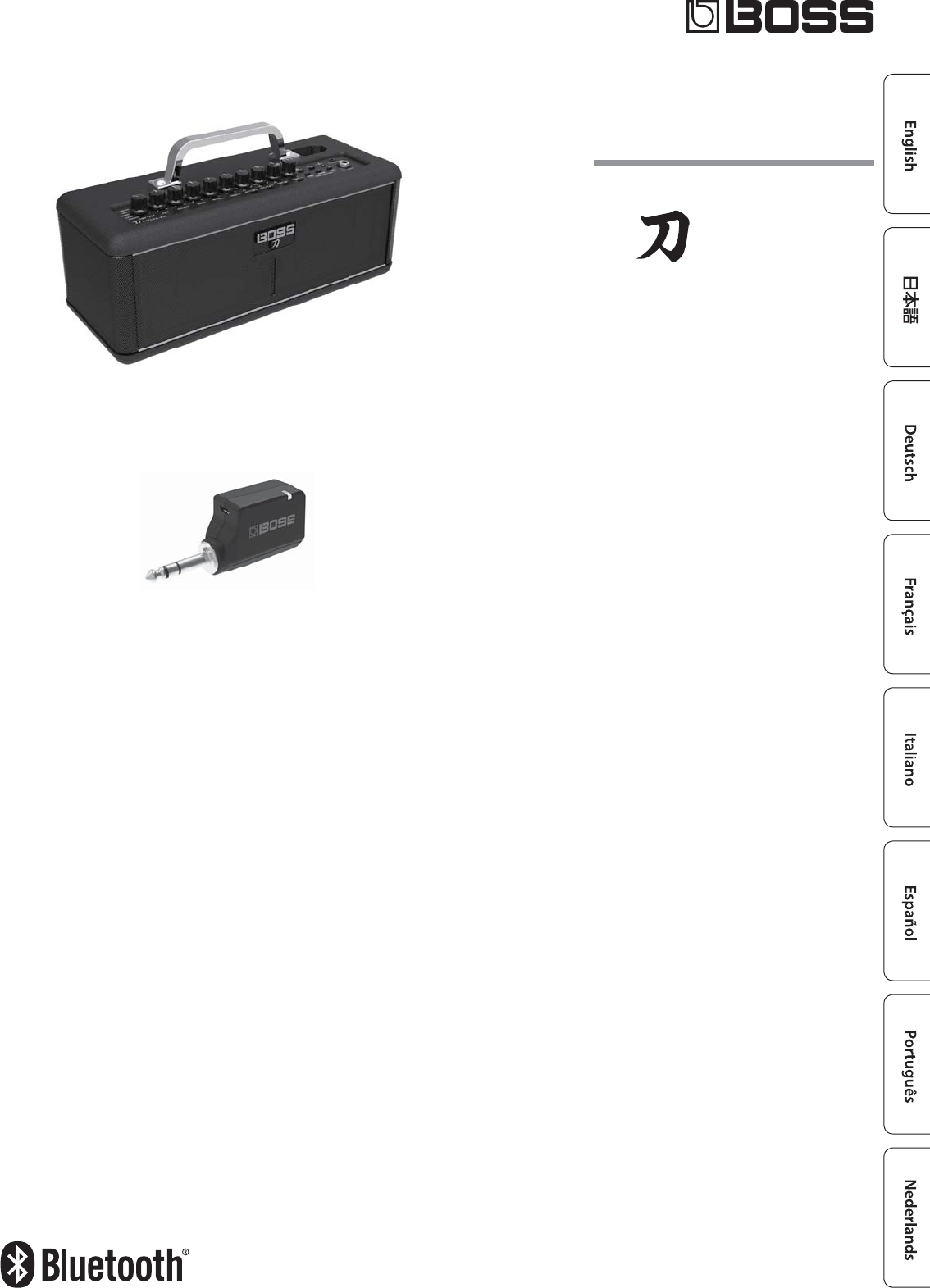
Owner’s Manual
Guitar Amplier
KATANA-AIR
KATANA-AIR
3 inch x 2 speaker
Transmitter
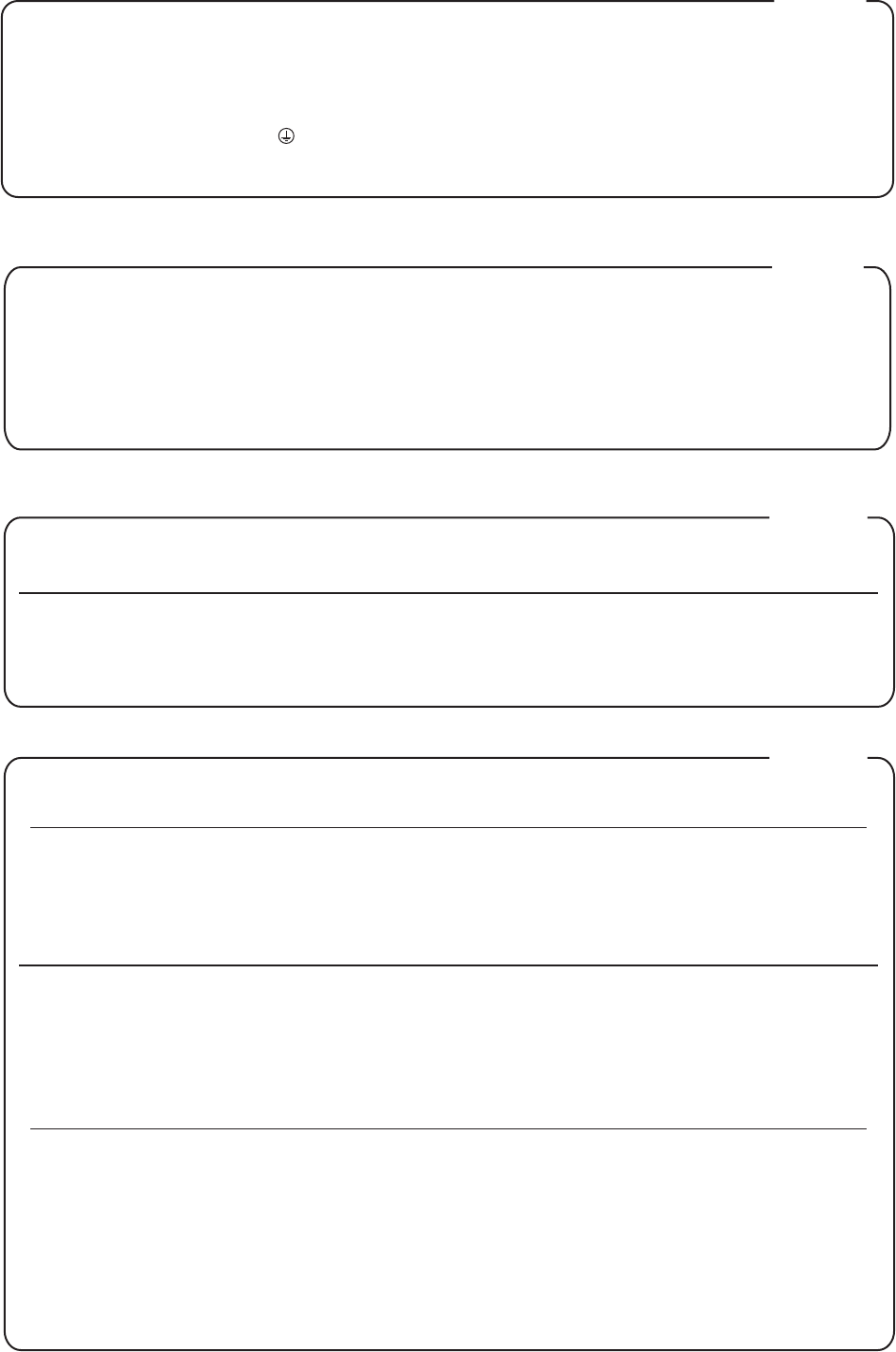
WARNING:
IMPORTANT:
As the colours of the wires in the mains lead of this apparatus may not correspond with the coloured markings identifying
the terminals in your plug, proceed as follows:
The wire which is coloured GREEN-AND-YELLOW must be connected to the terminal in the plug which is marked by the
letter E or by the safety earth symbol or coloured GREEN or GREEN-AND-YELLOW.
The wire which is coloured BLUE must be connected to the terminal which is marked with the letter N or coloured BLACK.
The wire which is coloured BROWN must be connected to the terminal which is marked with the letter L or coloured RED.
THIS APPARATUS MUST BE EARTHED
THE WIRES IN THIS MAINS LEAD ARE COLOURED IN ACCORDANCE WITH THE FOLLOWING CODE.
GREEN-AND-YELLOW: EARTH, BLUE: NEUTRAL, BROWN: LIVE
For the U.K.
For the USA
DECLARATION OF CONFORMITY
Compliance Information Statement
Model Name :
Type of Equipment :
Responsible Party :
Address :
Telephone :
KTN-AIR
Guitar Amplier
Roland Corporation U.S.
5100 S. Eastern Avenue Los Angeles, CA 90040-2938
(323) 890-3700
For the USA
This transmitter must not be co-located or operated in conjunction with any other antenna or transmitter.
(FCC Part15 Subpart C §15.247, 15.253, 15.255)
This device complies with Industry Canada licence-exempt RSSs. Operation is subject to the following two conditions:
(1) This device may not cause interference, and
(2) This device must accept any interference, including interference that may cause undesired operation of the device.
This equipment complies with FCC radiation exposure limits set forth for an uncontrolled environment and meets the FCC radio
frequency (RF) Exposure Guidelines. This equipment has very low levels of RF energy that are deemed to comply without testing of
specic absorption ratio (SAR).
(FCC Part15 Subpart C §15.247, 15.253, 15.255)
For Canada
Le présent appareil est conforme aux CNR d’Industrie Canada applicables aux appareils radio exempts de licence.
L’exploitation est autorisée aux deux conditions suivantes :
1) l’appareil ne doit pas produire de brouillage;
2) l’utilisateur de l’appareil doit accepter tout brouillage radioélectrique subi, même si le brouillage est susceptible d’en
compromettre le fonctionnement.
(RSS-Gen §8.4)
The available scientic evidence does not show that any health problems are associated with using low power wireless devices.
There is no proof, however, that these low power wireless devices are absolutely safe. Low power Wireless devices emit low levels of
radio frequency energy (RF) in the microwave range while being used. Whereas high levels of RF can produce health eects (by
heating tissue), exposure of low-level RF that does not produce heating eects causes no known adverse health eects. Many studies
of low-level RF exposures have not found any biological eects. Some studies have suggested that some biological eects might
occur, but such ndings have not been conrmed by additional research. WL-T has been tested and found to comply with IC
radiation exposure limits set forth for an uncontrolled environment and meets RSS-102 of the IC radio frequency (RF) Exposure rules.
Les connaissances scientiques dont nous disposons n’ont mis en évidence aucun problème de santé associé à l’usage des appareils
sans l à faible puissance. Nous ne sommes cependant pas en mesure de prouver que ces appareils sans l à faible puissance sont
entièrement sans danger. Les appareils sans l à faible puissance émettent une énergie fréquence radioélectrique (RF) très faible
dans le spectre des micro-ondes lorsqu’ils sont utilisés. Alors qu’une dose élevée de RF peut avoir des eets sur la santé (en chauant
les tissus), l’exposition à de faibles RF qui ne produisent pas de chaleur n’a pas de mauvais eets connus sur la santé. De nombreuses
études ont été menées sur les expositions aux RF faibles et n’ont découvert aucun eet biologique. Certaines études ont suggéré
qu’il pouvait y avoir certains eets biologiques, mais ces résultats n’ont pas été conrmés par des recherches supplémentaires. WL-T
a été testé et jugé conforme aux limites d’exposition aux rayonnements IC énoncées pour un environnement non contrôlé et
respecte les règles d’exposition aux fréquences radioélectriques (RF) CNR-102 de l’IC.
(RSS-102 §2.6)
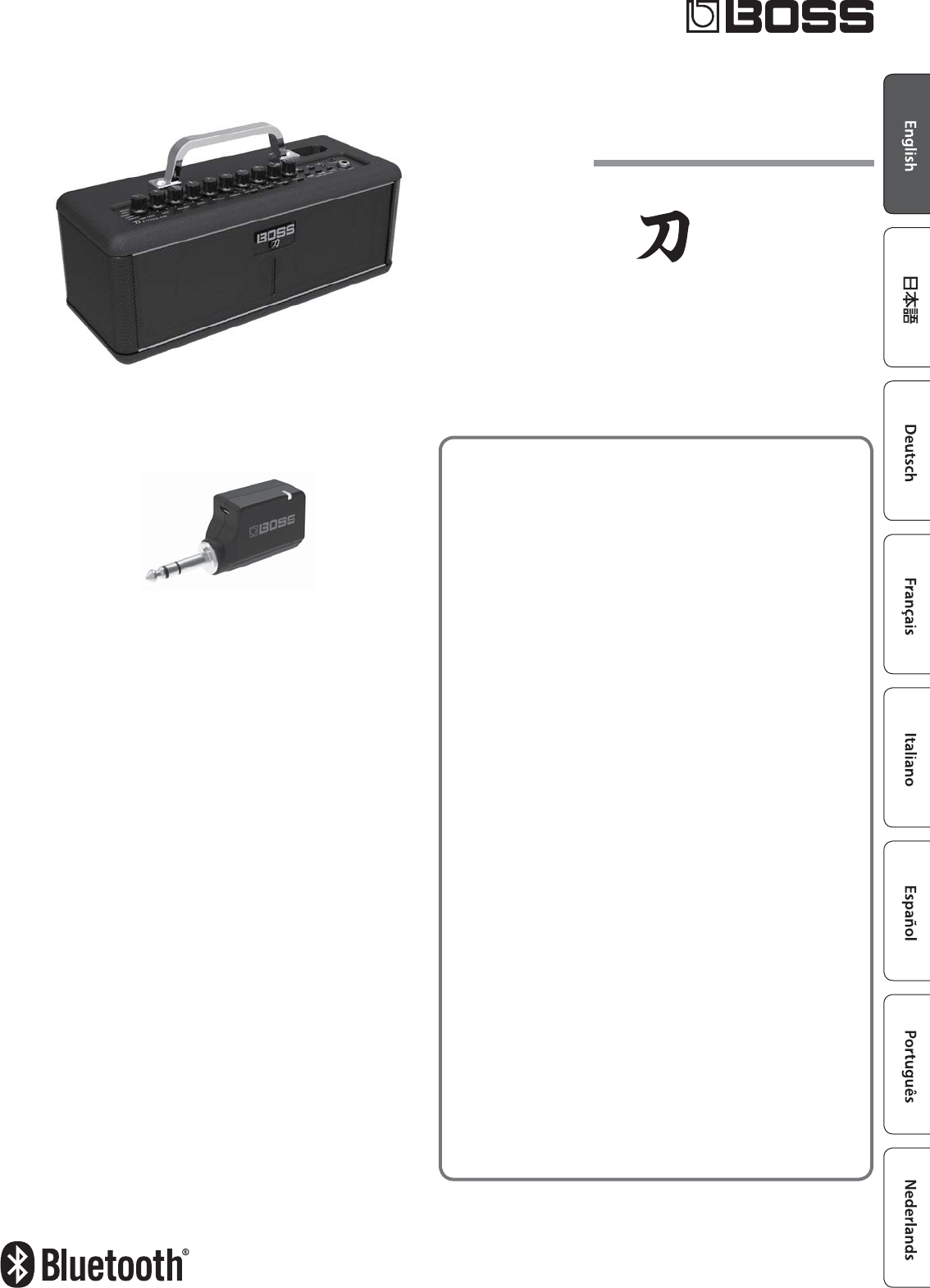
Owner’s Manual
Guitar Amplier
Transmitter
KATANA-AIR
KATANA-AIR
3 inch speaker x 2
An “all-wireless” guitar amp that supports wireless for guitar
as well
The KATANA-AIR is a guitar amp that provides wireless connectivity
for your guitar as well as Bluetooth and battery operation, making
it an “all-wireless” guitar amp that lets you enjoy playing without
connecting any cables to it.
Main Features
5Wireless transmitter for guitar achieves low latency.
Enjoy cable-free performance.
5Four original amp types are provided: the edgy
“brown” inherited from the BOSS Waza Head, as well
as clean, crunch, and lead. Additionally provided is
a dedicated acoustic amp that you can also use with
an acoustic guitar.
5Built-in BOSS eects are easy to operate and
provide high quality (up to three can be used
simultaneously).
If you connect the dedicated app via Bluetooth, you
can select from a total of 58 dierent types of eect.
5You can use headphones to enjoy sound that’s as
powerful as though you were hearing it from a
speaker.
5Stereo audio streaming via Bluetooth is also
supported.
5Two-way power supply allows operation using
either eight AA batteries or an AC adaptor.
Standby/Wakeup-On function lets the batteries last
even longer.
Before using this unit, carefully read “USING THE UNIT SAFELY” and
“IMPORTANT NOTES” (the leaet “USING THE UNIT SAFELY” and the
Owner’s Manual (p. 11)). After reading, keep the document(s) where it
will be available for immediate reference.
Copyright © 2018 ROLAND CORPORATION
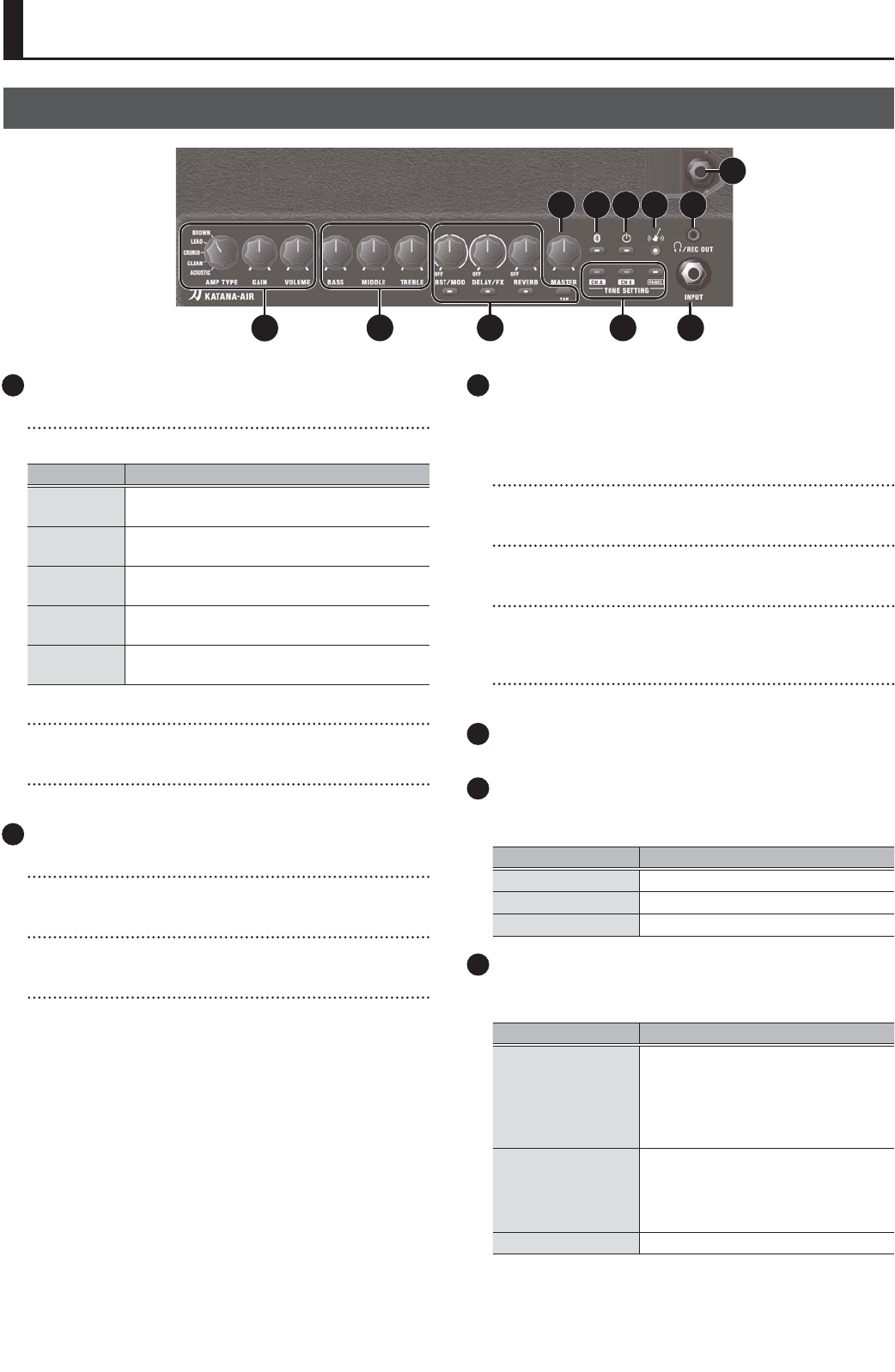
2
Panel Descriptions
Top Panel
12 3
4
810
5 6 7 9
11
1 AMPLIFIER
[AMP TYPE] knob
Selects the amp type. All provided amp types are original.
Type Explanation
BROWN A lead sound with an edge inherited from the
BOSS WAZA brown sound.
LEAD Dierent gain settings allow this sound to cover
a wide range from crunch to high-gain.
CRUNCH A fat crunch sound that faithfully responds to
the nuances of your picking.
CLEAN A clean and natural sound. In conjunction with
BST (BOOSTER), it can be used for solo or lead.
ACOUSTIC A dedicated acoustic guitar amp that supports
connection of an acoustic guitar.
[GAIN] knob
Adjusts the gain (amount of distortion).
[VOLUME] knob
Adjusts the volume.
2 EQUALIZER
[BASS] knob
Adjusts the sound level of the low-frequency range.
[MIDDLE] knob
Adjusts the sound level of middle-frequency range.
[TREBLE] knob
Adjusts the sound level of the high-frequency range.
3 EFFECTS
Here you can make settings for the built-in eects. For details on
the eect types and settings for each knob, refer to “Using the
Eects” (p. 6).
[BST/MOD] button/knob
Controls distortion-type eects and modulation eects.
[DELAY/FX] button/knob
Controls eects such as delay, wah, tremolo, and octave.
[TAP] button
Sets the delay time. When you press this button two or more
times, the delay time is set to the interval between presses.
[REVERB] button/knob
Controls the reverb.
4 [MASTER] knob
Adjusts the overall volume.
5 [Bluetooth] button/indicator
Registers a Bluetooth Device (p. 8). And indicates the Bluetooth
connection status.
Indicator Explanation
Lit Connected
Blinking Pairing mode
Unlit Not connected
6 [L] (POWER) button/indicator
Turn the power on/o. This also indicates the state of the power
supply.
Indicator Explanation
Lit green
On
To enter standby mode, long-press the
[L] button.
To turn the unit o, enter standby mode
and then long-press the [L] button.
Lit orange
Standby mode
To turn the unit on, press the [L] button.
To turn the unit o, long-press the [L]
button.
Unlit O
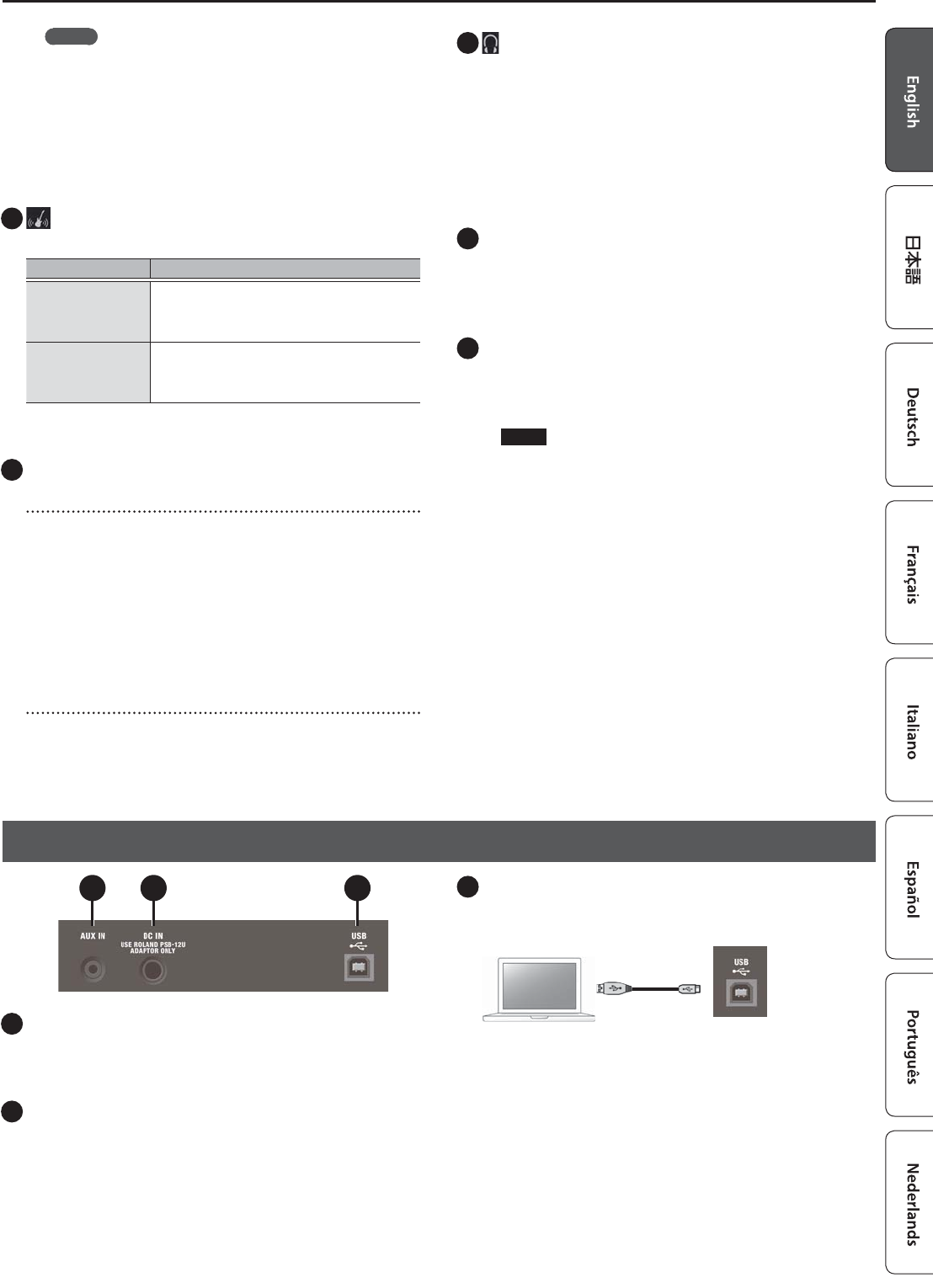
3
Panel Descriptions
MEMO
When the power is on, and a certain length of time
elapses since the unit was last played or operated, the unit
automatically enters standby mode. You can use a dedicated
app (subsequently referred to as BOSS Tone Studio) to
change the time after which the unit enters standby mode
(p. 7).
In standby mode, the power automatically turns on if the
transmitter plugged into the guitar detects vibration (p. 5).
7 (Guitar Wireless) indicator
Indicates the status of the connection with the transmitter.
Indicator Explanation
Lit white
Connected with the transmitter
When you play the guitar, the sound is
heard from the speaker.
Unlit
Not connected with the transmitter
Alternatively, the guitar is connected to the
INPUT jack
* If the guitar is connected to the INPUT jack, the sound of the
INPUT jack takes priority.
8 TONE SETTING
[CH A], [CH B] buttons
Each of these buttons stores three sets of settings for all top panel
knobs (except the [MASTER] knob) and buttons (p. 6). Each time
you press a button, the color alternates between green, red, and
orange, and the settings change accordingly. If you hold down
a button for one second, the settings of the sound that you’re
currently hearing are overwritten onto the previously-stored
settings.
* You can make the settings back to the factory state by turning
the power on while holding down the [PANEL] button (p. 9).
[PANEL] button
Makes the unit sound using the current settings of the panel
knobs.
9 (PHONES)/REC OUT jack
Connect headphones here. You can obtain powerful guitar sounds
just as if you were playing through the speaker. By using BOSS
Tone Studio you can obtain the sound of dierent micing (LINE
OUT AIR FEEL, p. 7). To adjust the volume, use the [VOLUME] knob
along with the [MASTER] knob.
* If a plug is inserted in this jack, no sound will be output from
the KATANA’s own speaker. This is convenient if you don’t want
loud sound to be produced from the speaker, such as when
you’re practicing at night.
10 INPUT jack
You can directly connect your electric guitar here.
* To prevent malfunction and equipment failure, always turn
down the volume, and turn o all the units before making any
connections.
11 TRANSMITTER IN jack
You can insert the included transmitter (p. 4) here to charge it.
The rst time that you use the unit, power-on the KATANA-AIR and
insert the transmitter here to charge it.
NOTE
Do not insert anything other than a transmitter made by
BOSS.
If you connect headphones, high-volume sound might be
emitted, or the headphones might be damaged.
Rear Panel
12 13 14
12 AUX IN jack
Here you can connect a CD player, audio player, electronic musical
instrument, or similar audio source, and listen to it while you play
your guitar.
13 DC IN jack
Connect the included AC adaptor (p. 5).
* Use only the AC adaptor that was included with the unit.
14 O (USB) port
You can use a commercially available USB 2.0 cable to record the
sound of the KATANA-AIR into your computer.
You must install the USB driver when connecting the unit to
your computer.
Download the USB driver from the Roland website. For details,
refer to Readme.htm which is included in the download.
https://www.boss.info/
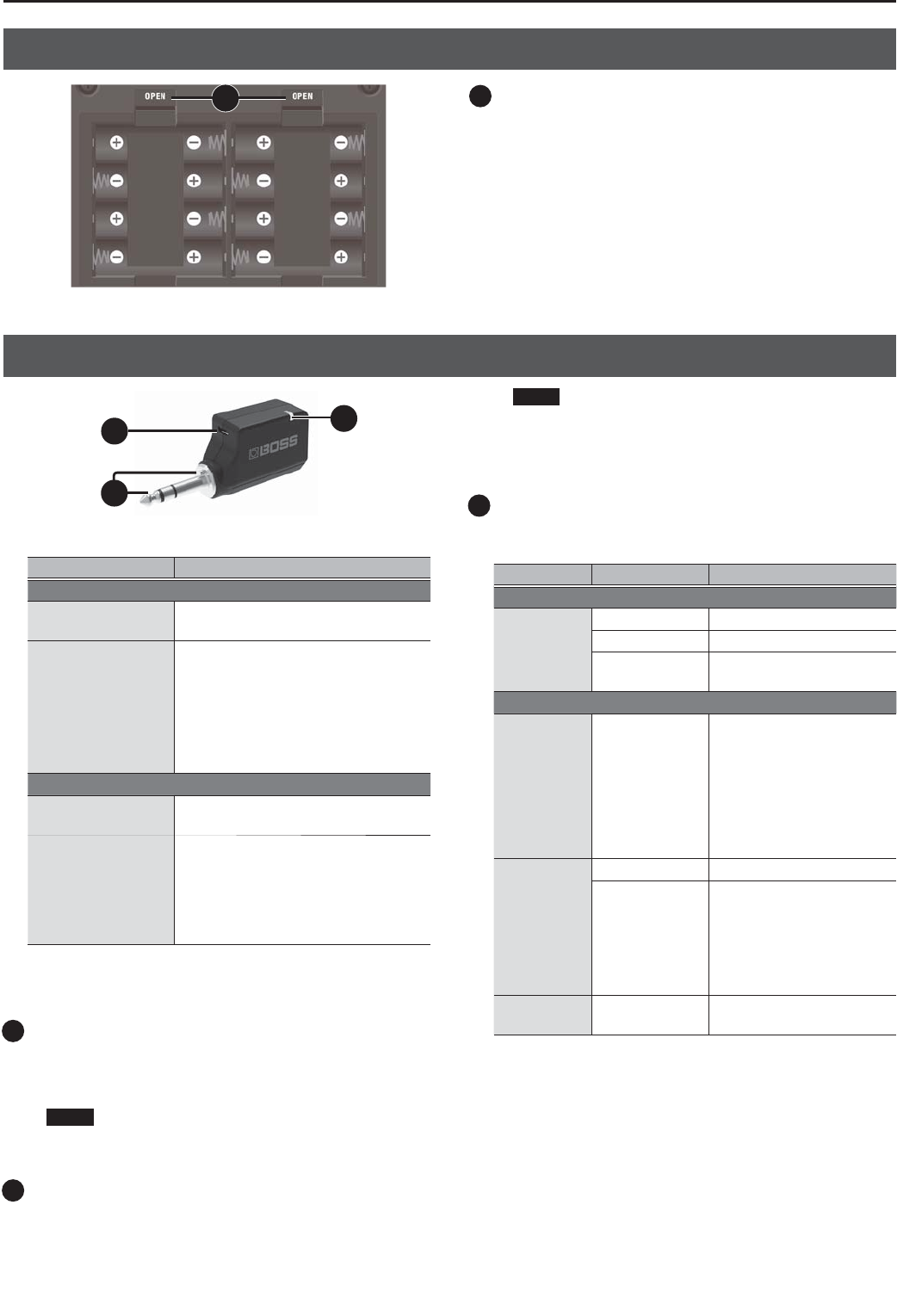
4
Panel Descriptions
16 18
17
The transmitter has the following functions.
Function Explanation
When inserted in the guitar
Wireless When you play the guitar, the sound is
heard wirelessly from the KATANA-AIR.
Wake up on
If the power is on, and no vibrations are
detected for a certain length of time, the
unit automatically enters standby mode.
In standby mode, if the transmitter
plugged into the guitar detects
vibration, the power turns on
automatically (p. 5).
When inserted in the TRANSMITTER IN jack
AUTO BATTERY
CHARGE
The transmitter is automatically
charged.
AUTO WIRELESS
CONNECTION
To ensure the most stable connection
between the KATANA-AIR and the
transmitter, nearby wireless usage in
the 2.4 GHz band is detected for ten
seconds, and adjustments are made
automatically.
By inserting the transmitter in the TRANSMITTER IN jack before
plugging it into your guitar, you can charge the transmitter and
also obtain a stable wireless connection.
16 DC IN 5 V port (USB Micro-B type)
You can use a commercially available USB cable to charge
the transmitter instead of inserting the transmitter in the
KATANA-AIR’s TRANSMITTER IN jack.
NOTE
Don’t charge the transmitter from the DC IN 5 V port while
performing with the transmitter inserted in the guitar.
17 Input plug/Power button
When you insert the transmitter into your guitar, the transmitter
automatically powers-on.
NOTE
If you insert the transmitter into a guitar whose electrical
specications dier from those of a standard guitar, the
transmitter might not power-on. For details, refer to the
BOSS website’s KATANA-AIR support page.
18 BATTERY indicator
Indicates the status of the transmitter’s battery and the wireless
connection status.
Status Indicator Explanation
When inserted in the guitar
Remaining
battery
amount
Lit green Sucient capacity remains.
Lit orange Capacity is becoming low.
Lit red Little capacity remains.
Charge the battery.
When inserted in the TRANSMITTER IN jack
AUTO
WIRELESS
CONNECTION
Blinking orange
To ensure the most stable
connection between
the KATANA-AIR and the
transmitter, nearby wireless
usage in the 2.4 GHz band
is detected for ten seconds,
and adjustments are made
automatically.
AUTO
BATTERY
CHARGE
Lit orange Charging.
Unlit
Charging is completed.
* If you’re using the
KATANA-AIR on batteries,
charging automatically
stops when the batteries
run low.
Overall Rapid blinking
red
A charging error occurred
(p. 10).
Transmitter
Bottom Panel
15 15 Battery cover
Detach the cover and install batteries (p. 5).

5
From Preparations to Performance
Battery Operation
The KATANA-AIR can be powered with eight AA batteries
(sold separately).
* If you handle batteries improperly, you risk explosion and uid
leakage. Make sure that you carefully observe all of the items
related to batteries that are listed in “USING THE UNIT SAFELY”
and “IMPORTANT NOTES” (the leaet “USING THE UNIT SAFELY”
and the Owner’s Manual (p. 11)).
Installing Batteries
This KATANA-AIR can be used with alkaline batteries or
rechargeable Ni-MH batteries. The operating time will depend on
the characteristics of the batteries.
1. Turn the KATANA-AIR over.
* When turning the unit over, be careful so as to protect the
buttons and knobs from damage. Also, handle the unit
carefully; do not drop it.
2. Remove the battery cover.
3. Insert the batteries, taking care
to orient them as shown in the
illustration.
AC Adaptor Operation
Use only the AC adaptor included with the KATANA-AIR. Use
of other AC adaptors may damage the amp or result in other
problems.
Turning the Power On/O
1. Turn the [MASTER] knob and the [VOLUME] knob of
the KATANA-AIR to 0.
2. Minimize the volume of the devices connected to
the KATANA-AIR.
3. Turn on the power of the devices that are
connected to the INPUT jack and AUX IN jack of the
KATANA-AIR.
4. Turn on the power of the KATANA-AIR.
5. Turn on the power of the device that is connected
to the (PHONES)/REC OUT jack.
6. Insert the transmitter into the TRANSMITTER IN
jack.
The wireless status is detected automatically.
7. When the BATTERY indicator stops blinking orange,
plug the transmitter into your guitar.
When turning the power o, turn the volume to 0 for all devices
that are connected to the KATANA-AIR and then turn o their
power; nally, turn o the power of the KATANA-AIR.
Automatically Turning On from Standby Mode
(Wake Up On)
When the KATANA-AIR and the transmitter are both in
standby mode (p. 2, p. 4), and the transmitter detects vibration
(for example, because you picked up the guitar), both will
automatically power-on (wake up on).
Standby
Orange
On
Pick up the guitar
Unlit
Green
Lit
+
+
+
+
+
+
+
+
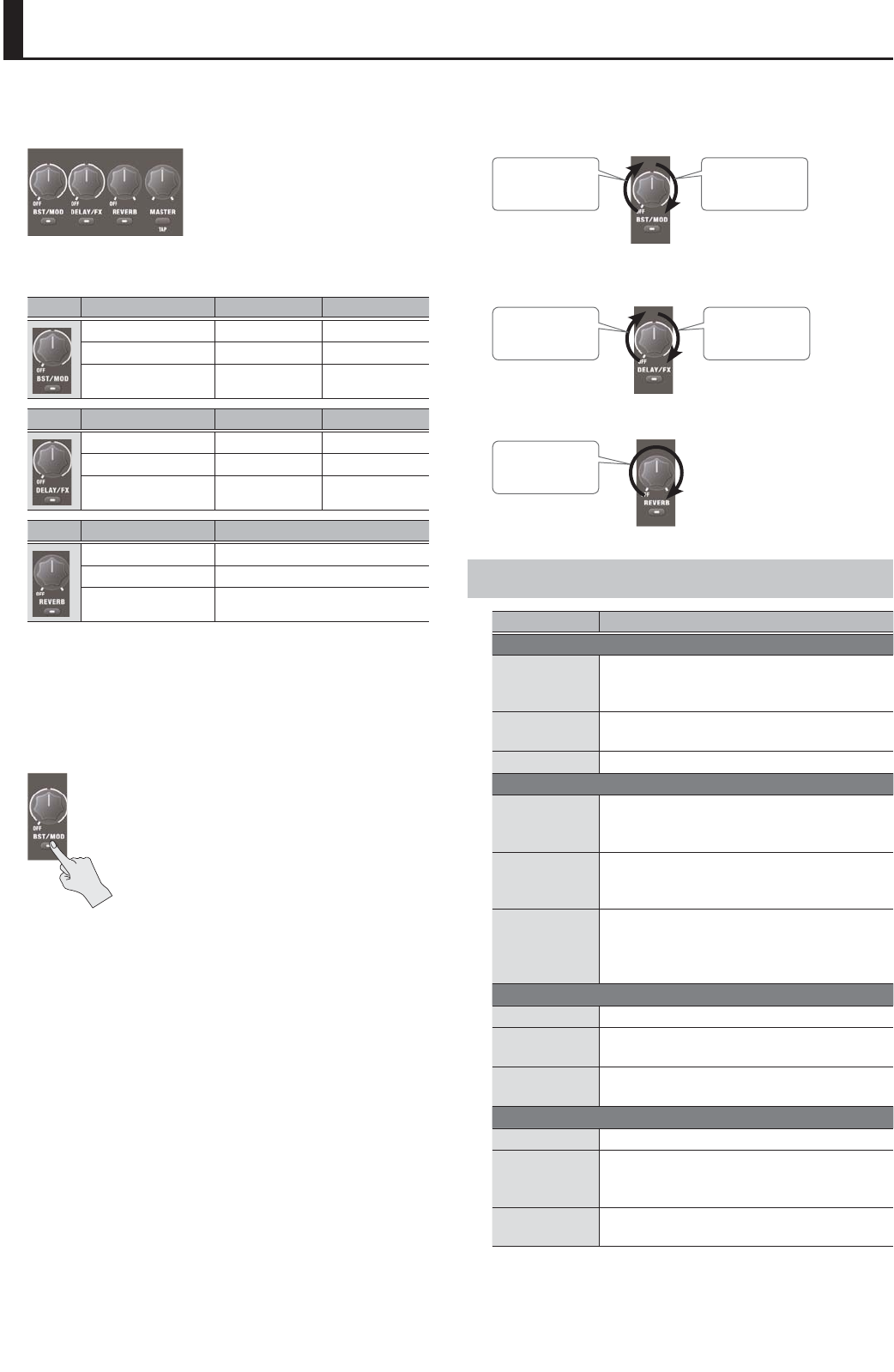
6
Using the Eects
The KATANA amp lets you switch between various types of eect
by using the buttons and knobs. You can use three types of eect
simultaneously.
Eects assigned to each knob when the unit is shipped
Knob Color of the button BST (BOOSTER) MOD
Green BLUES DRIVE CHORUS
Red OVERDRIVE FLANGER
Orange DISTORTION PHASER
Knob Color of the button DELAY FX
Green DIGITAL DELAY TREMOLO
Red ANALOG DELAY T.WAH
Orange TAPE ECHO OCTAVE
Knob Color of the button REVERB
Green PLATE REVERB
Red SPRING REVERB
Orange HALL REVERB
This table shows the eects when the [PANEL] button is on. Use
BOSS Tone Studio to see the eects that are assigned when the
[CH A] or [CH B] buttons are pressed.
1. Press the [BST/MOD], [DELAY/FX], or [REVERB]
button to select the eect that you want to use.
Each time you press the button, its color changes.
2. Turn the knob to adjust the depth of the eect.
* Either BST or MOD is selected depending on the position of the
knob.
BST depth MOD depth
* Either DELAY or FX is selected depending on the position of the
knob.
DELAY depth FX depth
REVERB
depth
About the Factory-Set Eects
Eect Explanation
BST
BLUES DRIVE
A crunch sound like the BOSS BD-2, creating
distortion that faithfully reproduces the
nuances of your picking.
OVERDRIVE An overdrive sound like the BOSS OD-1,
producing sweet and mild distortion.
DISTORTION A standard and highly usable distortion sound.
MOD
CHORUS
An eect that adds a slightly modulated
sound to the direct signal, creating beautiful
spaciousness and depth.
FLANGER
Produces a anging eect which applies
modulation that is reminiscent of a jet
airplane.
PHASER
Produces a phasing eect which applies a
sense of rotation to the sound by adding a
slightly phase-shifted sound to the direct
signal.
DELAY
DIGITAL DELAY A clear digital delay sound.
ANALOG
DELAY A mild analog delay sound.
TAPE ECHO A sound with the distinctive modulation of a
tape echo unit.
FX
TREMOLO An eect that cyclically modulates the volume.
T.WAH
A wah eect that modulates a lter according
to the volume of the guitar, producing a wah
eect.
OCTAVE Adds a sound one octave lower than the input,
generating a sense of low-frequency solidity.
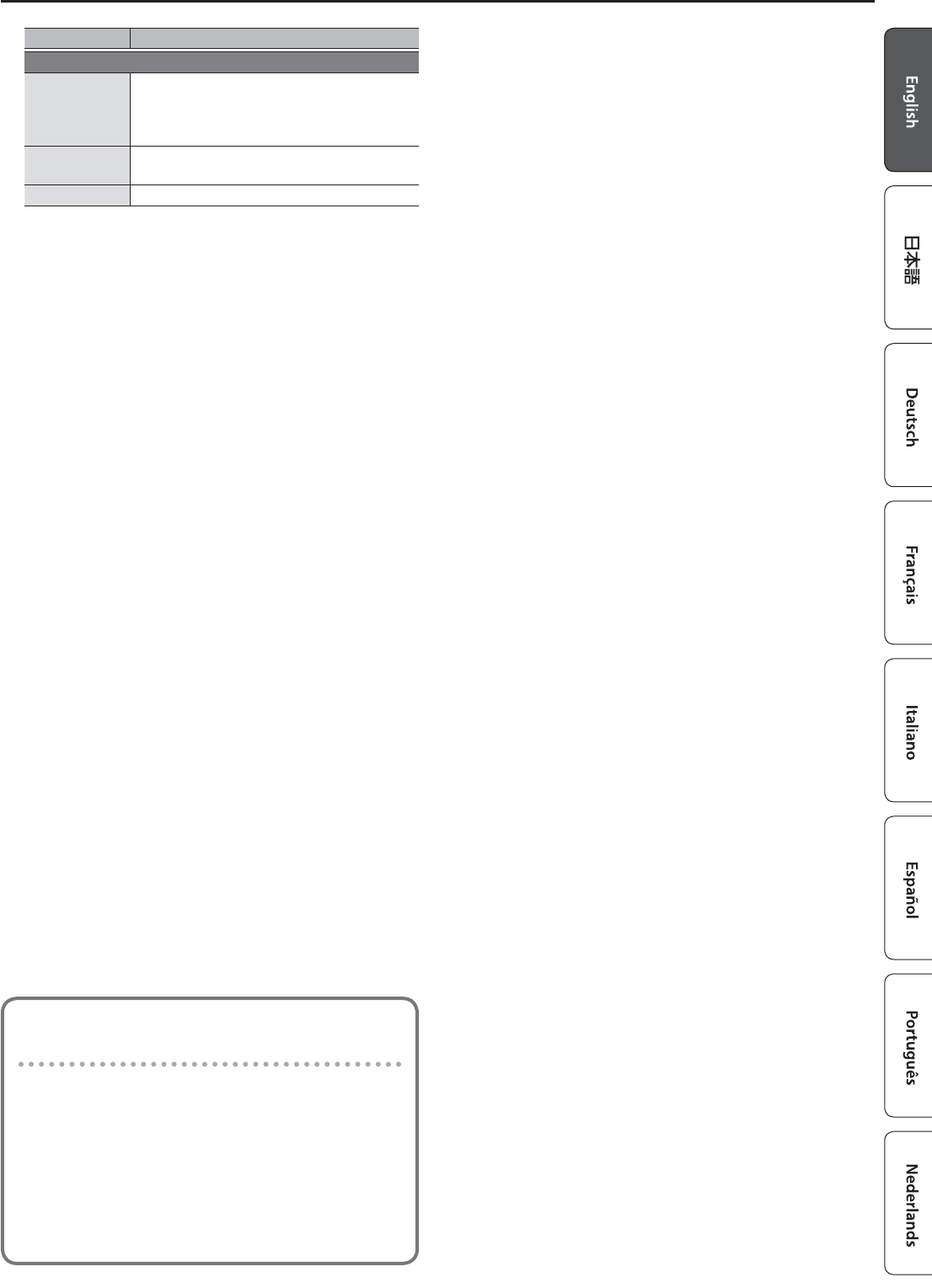
7
Using the Eects
Eect Explanation
REVERB
PLATE REVERB
Simulates a plate reverb (a reverb unit that
uses the vibration of a metal plate), providing
a metallic resonance with an extended high-
frequency range.
SPRING
REVERB
Simulates the spring reverb unit built into
some guitar amps.
HALL REVERB Simulates the reverberation of a concert hall.
Controlling the KATANA-AIR from a smartphone
or tablet
By using BOSS Tone Studio, you can edit the eects of the
KATANA-AIR from a mobile device such as a smartphone or
tablet (subsequently referred to as “mobile device”).
You can download dedicated eects from BOSS Tone
Central (http://bosstonecentral.com/).
You can also back up the eects and internal settings, or
restore the settings that you previously backed-up.
Apps for iOS and Android are available. You can install these
on your mobile device from the App Store or Google Play.
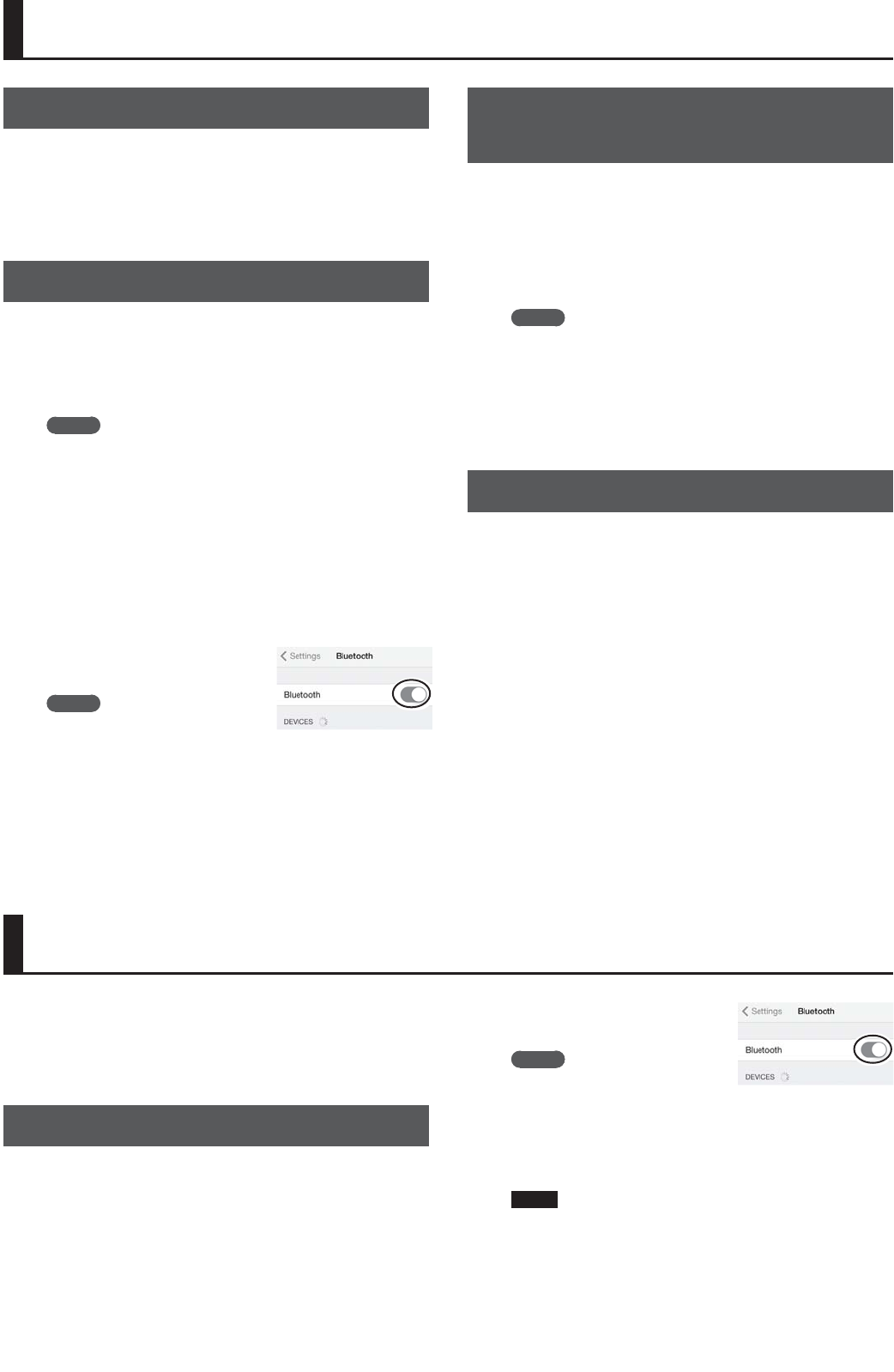
8
Listening to Sound via Wireless Connection with a Mobile Device
Bluetooth® Audio
By wirelessly connecting the KATANA-AIR to a mobile device that’s
equipped with Bluetooth audio functionality, you can do the
following things.
5You can use the speakers of this unit to listen to music or music
videos played on your mobile device.
Registering a Mobile Device (Pairing)
“Pairing” is the procedure by which the mobile device that you
want to use is registered on this unit (the two devices recognize
each other).
Make settings so that music data saved on the mobile device can
be played wirelessly via this unit.
MEMO
The following explanation of the procedure is only one
example. For details, refer to the owner’s manual of your
mobile device.
1. Turn on the power of the KATANA-AIR.
2. Place the mobile device that you want to connect
nearby the KATANA-AIR.
3. Long-press the KATANA-AIR’s [Bluetooth] button.
* The Bluetooth indicator blinks, and the sound is muted.
4. Turn on the Bluetooth
function of the mobile device.
MEMO
The explanation here uses the
iPhone as an example. For details, refer to the owner’s
manual of your mobile device.
5. Tap “KATANA-AIR Audio” that is shown in the
Bluetooth device screen of your mobile device.
This unit is paired with the mobile device. When pairing succeeds,
“KATANA-AIR Audio” is added to the list of “Paired Devices” on your
mobile device.
Connecting an Already-Paired Mobile
Device
1. With the KATANA-AIR’s [Bluetooth] indicator o,
press the [Bluetooth] button.
* The Bluetooth indicator blinks, and the sound is muted.
2. Turn on the Bluetooth function of the mobile
device.
MEMO
5If you were unable to establish a connection using the
procedure above, tap “KATANA-AIR Audio” that is displayed
in the Bluetooth device screen of the mobile device.
5To disconnect, press the KATANA-AIR’s [Bluetooth] button to
make the Bluetooth indicator go dark, or turn o the mobile
device’s Bluetooth function.
Adjusting the Volume
1. Adjust the volume on the mobile device.
Adjust the volume of Bluetooth audio.
2. Turn the KATANA-AIR’s [MASTER] knob.
The [MASTER] knob adjusts the volume of both the Bluetooth
audio and the guitar. When you turn the [MASTER] knob, the
volume of the Bluetooth audio and the volume of the guitar will
both change.
Controlling the KATANA-AIR from a Mobile Device App
You can use the BOSS Tone Studio app to edit sounds and manage
the sound library.
For details on BOSS TONE STUDIO, refer to the BOSS website.
https://www.boss.info/
Connecting to the App
Here’s how to make settings in order to use an app on your mobile
device.
1. Turn on the power of the KATANA-AIR.
2. Place the mobile device that you want to connect
nearby this unit.
3. Turn on the Bluetooth
function of the mobile device.
MEMO
The explanation here uses the
iPhone as an example. For details, refer to the owner’s
manual of your mobile device.
4. In the app, establish a connection with the
KATANA-AIR.
NOTE
Do not tap the “KATANA-AIR MIDI” that is shown in the
Bluetooth settings of the mobile device.
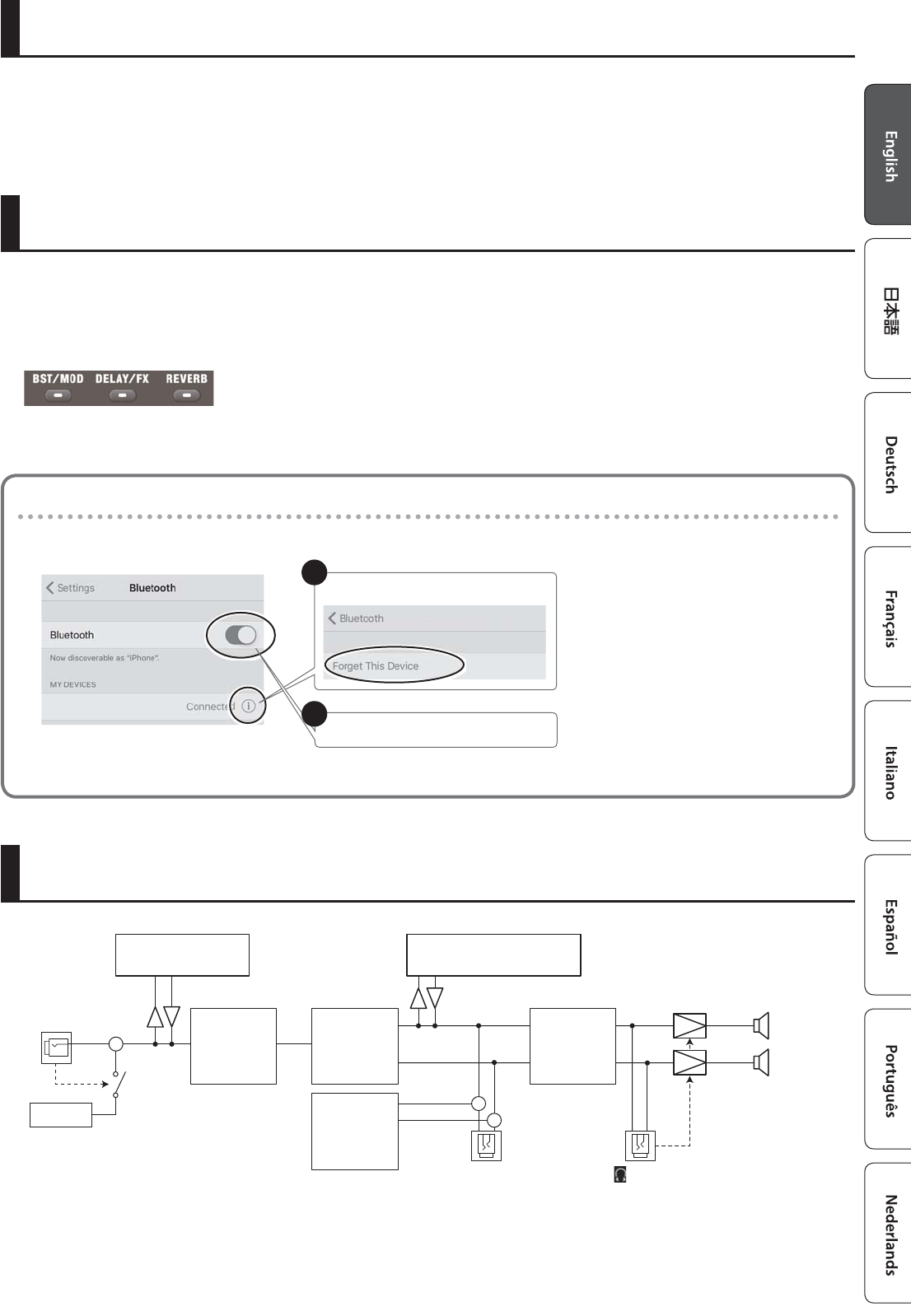
9
Disabling the Bluetooth Functionality
If you want to disconnect the Bluetooth connection between the KATANA-AIR and your mobile device, disable the Bluetooth functionality.
1. Press the KATANA-AIR’s [Bluetooth] button.
The Bluetooth indicator goes dark.
Restoring the Factory Settings
Here’s how the settings stored in the KATANA-AIR can be returned to their factory-set condition (factory reset).
1. While holding down the [PANEL] button, turn the power on.
Each of the EFFECTS buttons continues blinking consecutively from the left. When the blinking stops, all of the KATANA’s settings return to the
factory-set state.
* It takes approximately 30 seconds for the factory reset to be completed. Don’t turn o the power while the factory reset is in progress.
Block Diagram
SPEAKER
AUX IN
USB
-Secondary (Windows)
-Input/Output 3,4 (Mac)
PREAMP EFFECTS MASTER
INPUT
POWER AMP
USB
-Primary (Windows)
-Input 1,2/Stereo Out(1,2) (Mac)
MUTE
+
WIRELESS +
Bluetooth +
OFF
(PHONES)
/REC OUT
Note when using an already-paired iOS device
After executing a factory reset, you’ll need to perform the following operations.
KATANA-AIR MIDI
Disconnect “KATANA-AIR MIDI.”
KATANA-AIR MIDI
1
Turn o.
2
For details, refer to the owner’s manual of your iOS device.
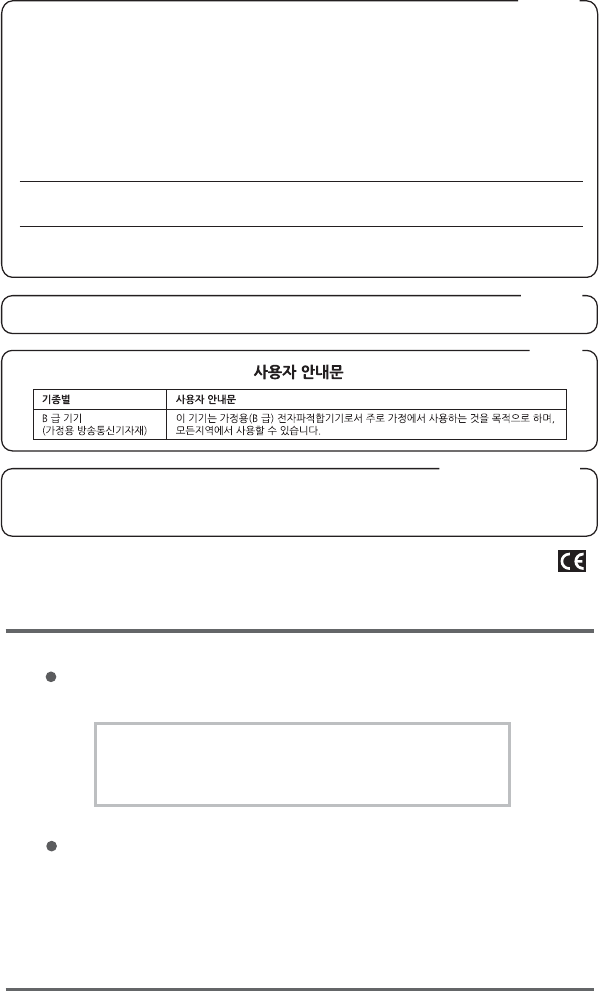
'16. 04. 01 現在(Roland)
製品に関するお問い合わせ先
050-3101-2555
ローランド・ホームページ http://www.roland.co.jp/
電話受付時間: 月曜日∼金曜日 10:00∼17:00(弊社規定の休日を除く)
※IP電話からおかけになって繋がらない場合には、お手数ですが、電話番号の前に“0000”
(ゼロ4回)をつけてNTTの一般回線からおかけいただくか、携帯電話をご利用ください。
※上記窓口の名称、電話番号等は、予告なく変更することがありますのでご了承ください。
お問い合わせの窓口
最新サポート情報
製品情報、イベント/キャンペーン情報、サポートに関する情報など
ローランドお客様相談センター
ボス・ホームページ http://jp.boss.info/
)RUWKH86$
)('(5$/&20081,&$7,216&200,66,21
5$',2)5(48(1&<,17(5)(5(1&(67$7(0(17
7KLVHTXLSPHQWKDVEHHQWHVWHG DQGIRXQGWRFRPSO\ZLWK WKHOLPLWVIRUD&ODVV % GLJLWDOGHYLFHSXUVXDQWWR3DUW RIWKH
)&& 5XOHV 7KHVH OLPLWV DUH GHVLJQHG WR SURYLGH UHDVRQDEOH SURWHFWLRQ DJDLQVW KDUPIXO LQWHUIHUHQFH LQ D UHVLGHQWLDO
LQVWDOODWLRQ 7KLV HTXLSPHQW JHQHUDWHV XVHV DQG FDQ UDGLDWH UDGLR IUHTXHQF\ HQHUJ\ DQG LI QRW LQVWDOOHG DQG XVHG LQ
DFFRUGDQFHZLWKWKHLQVWUXFWLRQVPD\FDXVHKDUPIXO LQWHUIHUHQFHWRUDGLRFRPPXQLFDWLRQV+RZHYHUWKHUH LV QRJXDUDQWHH
WKDW LQWHUIHUHQFH ZLOO QRW RFFXU LQ D SDUWLFXODU LQVWDOODWLRQ ,I WKLV HTXLSPHQW GRHV FDXVH KDUPIXO LQWHUIHUHQFH WR UDGLR RU
WHOHYLVLRQUHFHSWLRQZKLFKFDQEHGHWHUPLQHGE\WXUQLQJWKHHTXLSPHQWRIIDQGRQWKHXVHULVHQFRXUDJHGWRWU\WRFRUUHFWWKH
LQWHUIHUHQFHE\RQHRUPRUHRIWKHIROORZLQJPHDVXUHV
²5HRULHQWRUUHORFDWHWKHUHFHLYLQJDQWHQQD
²,QFUHDVHWKHVHSDUDWLRQEHWZHHQWKHHTXLSPHQWDQGUHFHLYHU
²&RQQHFWWKHHTXLSPHQWLQWRDQRXWOHWRQDFLUFXLWGLIIHUHQWIURPWKDWWRZKLFKWKHUHFHLYHULVFRQQHFWHG
²&RQVXOWWKHGHDOHURUDQH[SHULHQFHGUDGLR79WHFKQLFLDQIRUKHOS
7KLVGHYLFHFRPSOLHVZLWK3DUWRIWKH)&&5XOHV2SHUDWLRQLVVXEMHFWWRWKHIROORZLQJWZRFRQGLWLRQV
WKLVGHYLFHPD\QRWFDXVHKDUPIXOLQWHUIHUHQFHDQG
WKLVGHYLFHPXVWDFFHSWDQ\LQWHUIHUHQFHUHFHLYHGLQFOXGLQJLQWHUIHUHQFHWKDWPD\FDXVHXQGHVLUHGRSHUDWLRQ
7KLVHTXLSPHQWUHTXLUHVVKLHOGHGLQWHUIDFHFDEOHVLQRUGHUWRPHHW)&&FODVV%OLPLW
$Q\XQDXWKRUL]HGFKDQJHVRUPRGLILFDWLRQVQRWH[SUHVVO\DSSURYHGE\WKHSDUW\UHVSRQVLEOHIRUFRPSOLDQFHFRXOGYRLGWKHXVHU·V
DXWKRULW\WRRSHUDWHWKHHTXLSPHQW
:$51,1*
7KLVSURGXFWFRQWDLQVFKHPLFDOVNQRZQWRFDXVHFDQFHUELUWKGHIHFWVDQGRWKHUUHSURGXFWLYHKDUPLQFOXGLQJOHDG
)RU&$863URSRVLWLRQ
)RU&DQDGD
&$1,&(6%10%%
)RU.RUHD