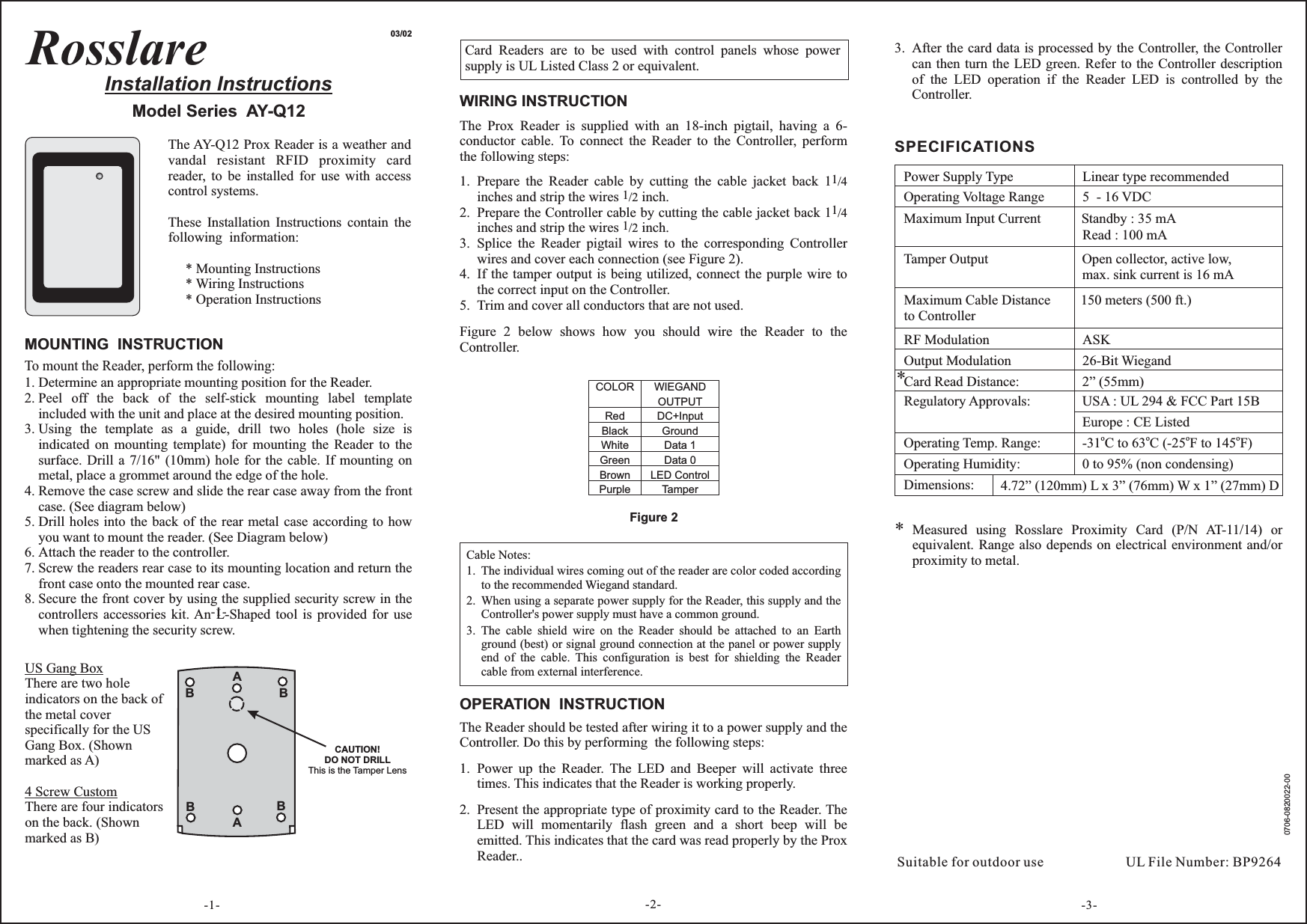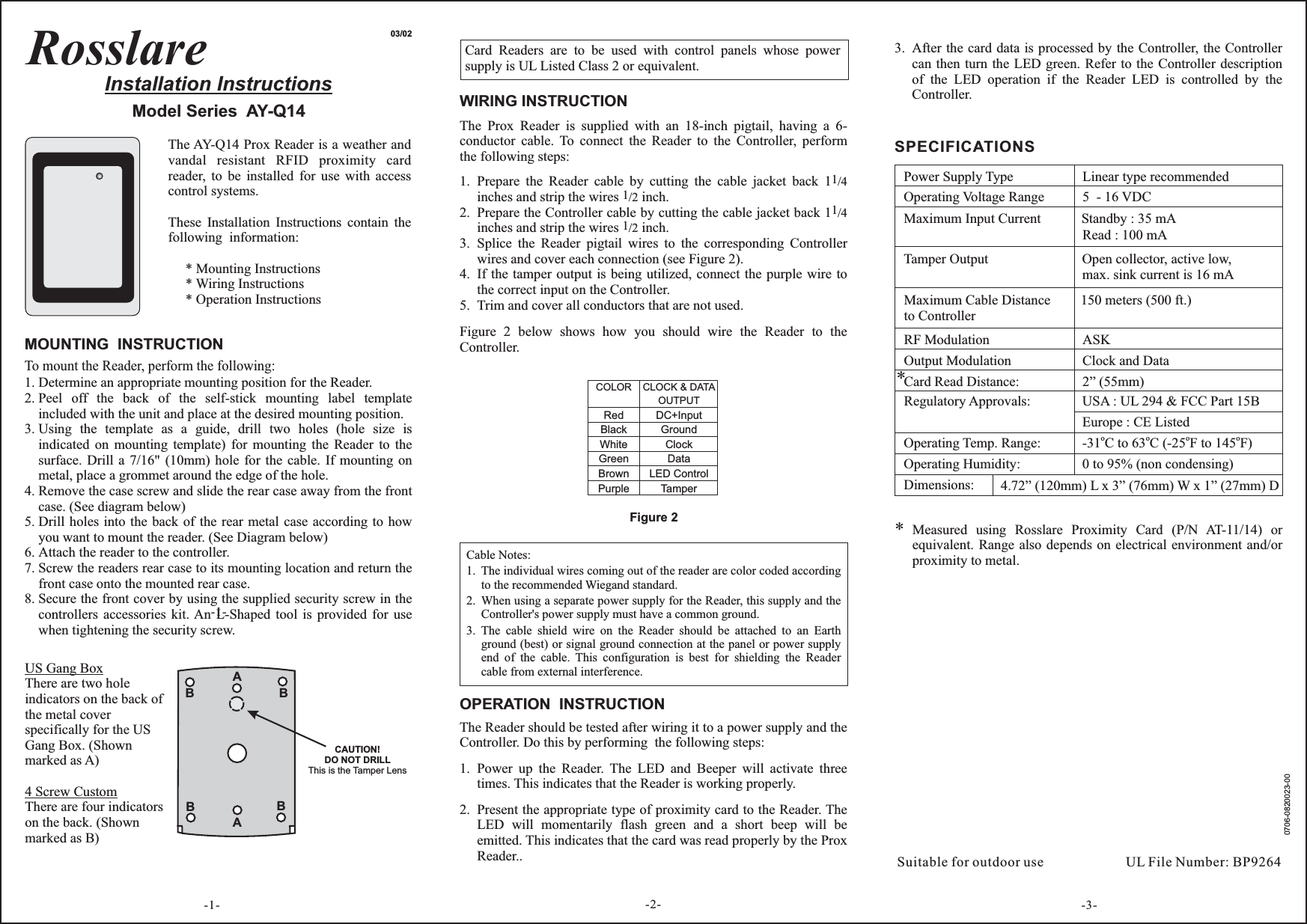Rosslare 20A302 Proximity Card Reader used for access control User Manual AY Q12 Series Prox Reader I I
Rosslare Enterprises Ltd Proximity Card Reader used for access control AY Q12 Series Prox Reader I I
Rosslare >
Exhibit D Users Manual per 2 1033 b3