RunCam Technology SPLIT Camera User Manual
RunCam Technology (Shenzhen) Co., Ltd. Camera Users Manual
User Manual
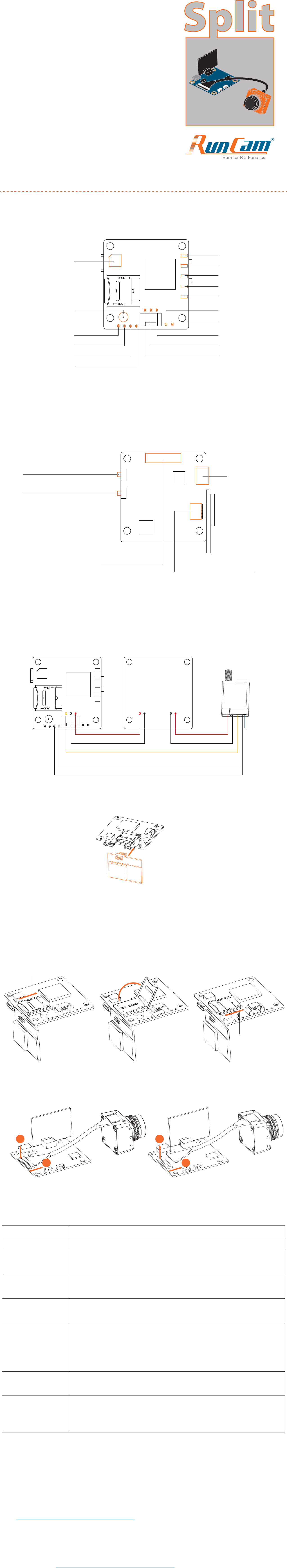
User Manual
RunCam
OPEN
LOCK
·
MicroSD Card
Capacity up to 64GB; Please use high speed cards(Class10/UHS-I/UHS-II).
·
Lens module connection diagram
OPEN
2
1
LOCK
1
2
Warning: WiFi module is removable. Please insert the WiFi module in the correct
direction! Otherwise the module could be damaged.
(WiFi module)
·
WiFi module connection diagram
·
Instruction diagram
Side A
LED 1: Blue ——WiFi status light
LED 2: Green ——Photo mode status light
LED 3: Blue —— Video mode status light
LED 4: Orange —— OSD Setup status light
LED 5: Red —— Power Status Light: Blinking during operation (solid red while charging)
WiFi module connector
Side B
Power/Shutter Button
Micro-USB
Sensor connector
WiFi/Mode Switch Button
Warning: When connecting to a computer via USB, please cut off the power of the
drone firstly.
USB or 3 pin power interface only supports DC 5V power supply.
Battery solder joints only support 4.2V lithium-ion battery.
TX
RX
GND
Audio
+5V (1A)
GND
Video
-BAT
+BAT (4.2V)
Microphone
Buzzer LED 1
LED 2
LED 3
LED 4
LED 5
·
App(Android | iOS)
Search 'RunCam App' on Google Play/Apple Store, or download on our website:
runcam.com/download/runcamSplit
Default SSID: RCSplit_ ****** (* for letters or numbers)
Default WiFi password: 1234567890
·
Check Complete User Manual
Please visit:runcam.com/download/runcamSplit
·
Basic Camera Operation
Powering On/O
WiFi On/O
Mode Switching
Video Mode
Photo Mode
OSD Setup Mode
Forced Shutdown
Reset
Long press the Power/Shutter button
Short press the WiFi/Mode Switch button
After powering on, long press the WiFi/Mode Switch button to cycle
through the three modes: Video/Photos/OSD settings.
Camera Status Light: Blue (LED 3)
• Press the Power/Shutter button to start/stop recording.
Camera Status Light: Green (LED 2)
• Press the Power/Shutter button to capture photos.
Camera Status Light: Orange (LED 4)
• Press the Power/Shutter button to move to a setting.
• Press the WiFi/Mode Switch button to select.
• Long press the WiFi/Mode Switch button to exit the menu.
Simultaneously press the Power/Shutter button and
WiFi/Mode Switch button.
In standby mode, press the WiFi/Mode Switch button three times in rapid
succession (within 2 seconds). When resetting is complete, the status
light (orange) blicks twice, and the camera automatically shuts dows.
www.runcam.com
+5V
GND
Video
Audio
GND
Power in
GND
Transmitter
5V 12V
PDB
·
5.8G Transmitter connection diagram
The module is designed to comply with the FCC statements. FCC ID: XXXXXX
the final device should contain the following text: "Contains FCC ID:XXXXXX”
FCC Statement
This equipment has been tested and found to comply with the limits for a Class B
digital device, pursuant to part 15 of the FCC rules. These limits are designed to
provide reasonable protection against harmful interference in a residential installation.
This equipment generates, uses and can radiate radio frequency energy and, if not
installed and used in accordance with the instructions, may cause harmful interference
to radio communications. However, there is no guarantee that interference will not
occur in a particular installation. If this equipment does cause harmful interference to
radio or television reception, which can be determined by turning the equipment off
and on, the user is encouraged to try to correct the interference by one or more of the
following measures:
-Reorient or relocate the receiving antenna.
-Increase the separation between the equipment and receiver.
-Connect the equipment into an outlet on a circuit different from that to which the
receiver is connected.
-Consult the dealer or an experienced radio/TV technician for help.
To assure continued compliance, any changes or modifications not expressly
approved by the party.
Responsible for compliance could void the user’s authority to operate this
equipment. (Example- use only shielded interface cables when connecting to
computer or peripheral devices).
This equipment complies with Part 15 of the FCC Rules. Operation is subject to
the following two conditions:
(1) This device may not cause harmful interference, and
(2) This device must accept any interference received, including interference that
may cause undesired operation.
RF warning statement:
This equipment complies with FCC radiation exposure limits set forth for an
uncontrolled environment.
This equipment should be installed and operated with
minimum distance 20cm between the radiator & your body.