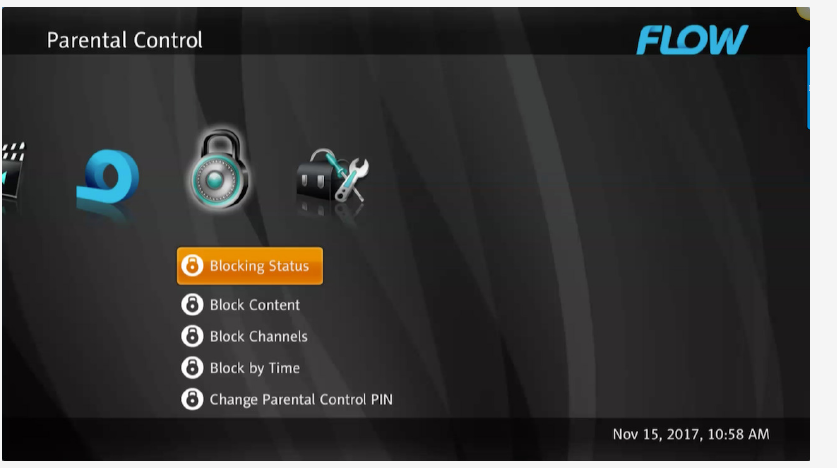SAGEMCOM BROANDS DIW362-V2 SET TOP BOX User Manual
SAGEMCOM BROADBAND SAS SET TOP BOX
Contents
- 1. User Manual
- 2. User Manual Warning Statements
User Manual
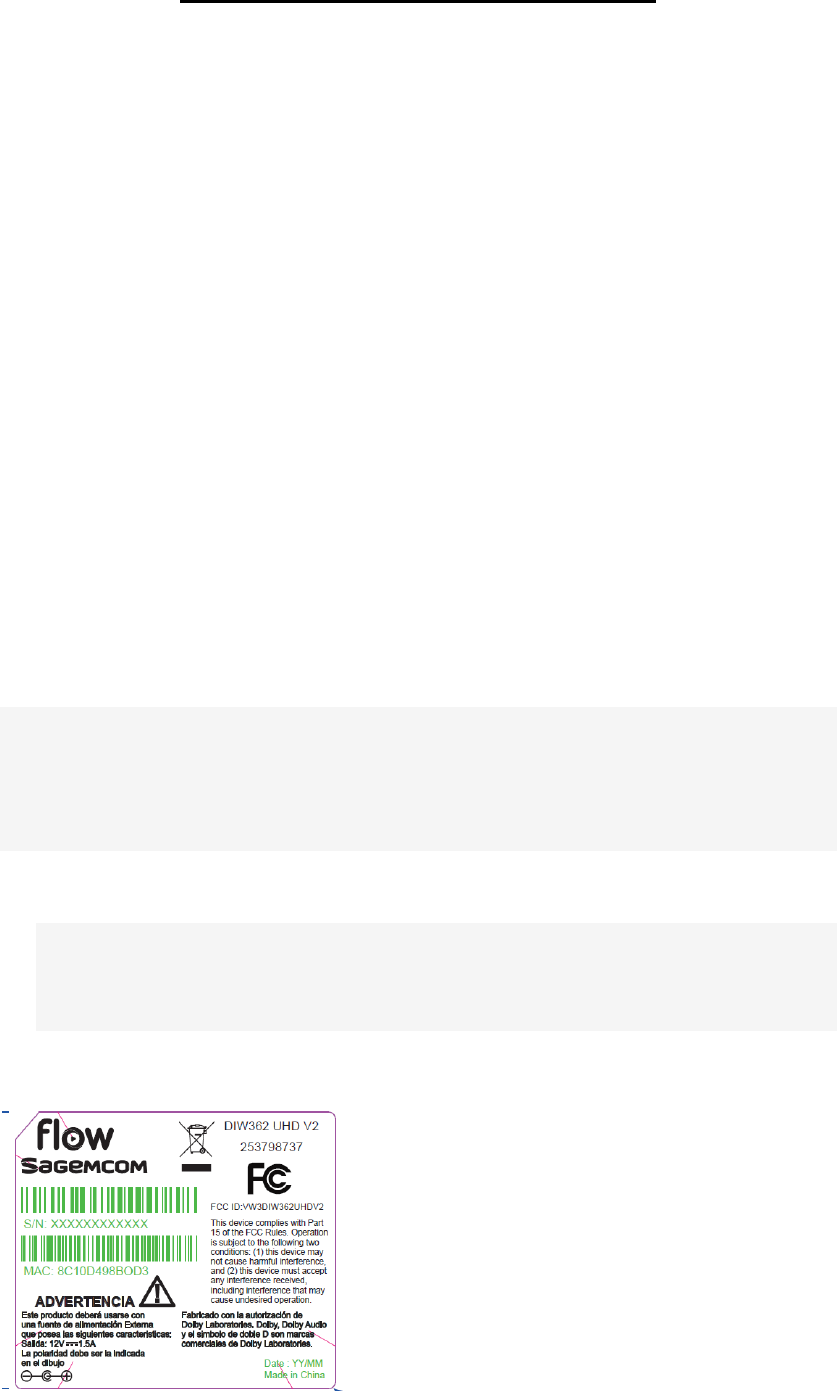
(
((
(Product Specification Description)
1. (Product Overview)
The DIW362 UHD V2 is cablevision next generation Full IP product
2. (Product Type/Name)
Set Top Box /DIW362 UHD V2
3. (FCC)
FCC ID: VW3DIW362-V2
4. (Brand)
SAGEMCOM
5. (Function)
The image input method uses the Ethernet cable to receive signals, and
can also receive via WiFi.
6. (Main function & work way)
Function: mainly for the interface device between the TV and the Ethernet
cable. After the received signal is decoded, it is displayed on the TV.
working principle:
a. Convert the received signal into a signal that the internal chip can receive.
b. The chip group processes the signal and converts the signal into other
signal outputs, including audio/video/program list/digital and analog signals.
7. (Material)
Top cover: plastic parts & lower cover: plastic parts
Size range (Dimension)
Length 150mm width 130mm height 35.60mm
8. (Label)

9. (Photos)
8. Accessories
Adapter、HDMI cable

TV Features
WE’RE MAKING CHANGES TO IMPROVE
YOUR EXPERIENCE!
It’s all about you and the way you enjoy Flow TV. That’s why we’re improving our TV
features and menu to enhance your viewing experience.
What’s up next
With the new extended programming bar at the bottom of your screen, all you need to
know about the next show is one glance away.
Stay in control
Missed a key scene or simply want to pick up where you left off? Now you can easily
rewind or fast-forward 30 seconds by using your remote’s left or right buttons. This feature
works for on demand, live TV and recordings. (Please note you cannot fast-forward
live TV.)

New categories added to Favorites
Find everything much faster with our new ‘favorites’ list. It helps you locate the type of
entertainment you want to watch with ease. Plus, you can still make selections from other
categories, even if you’re browsing another list.
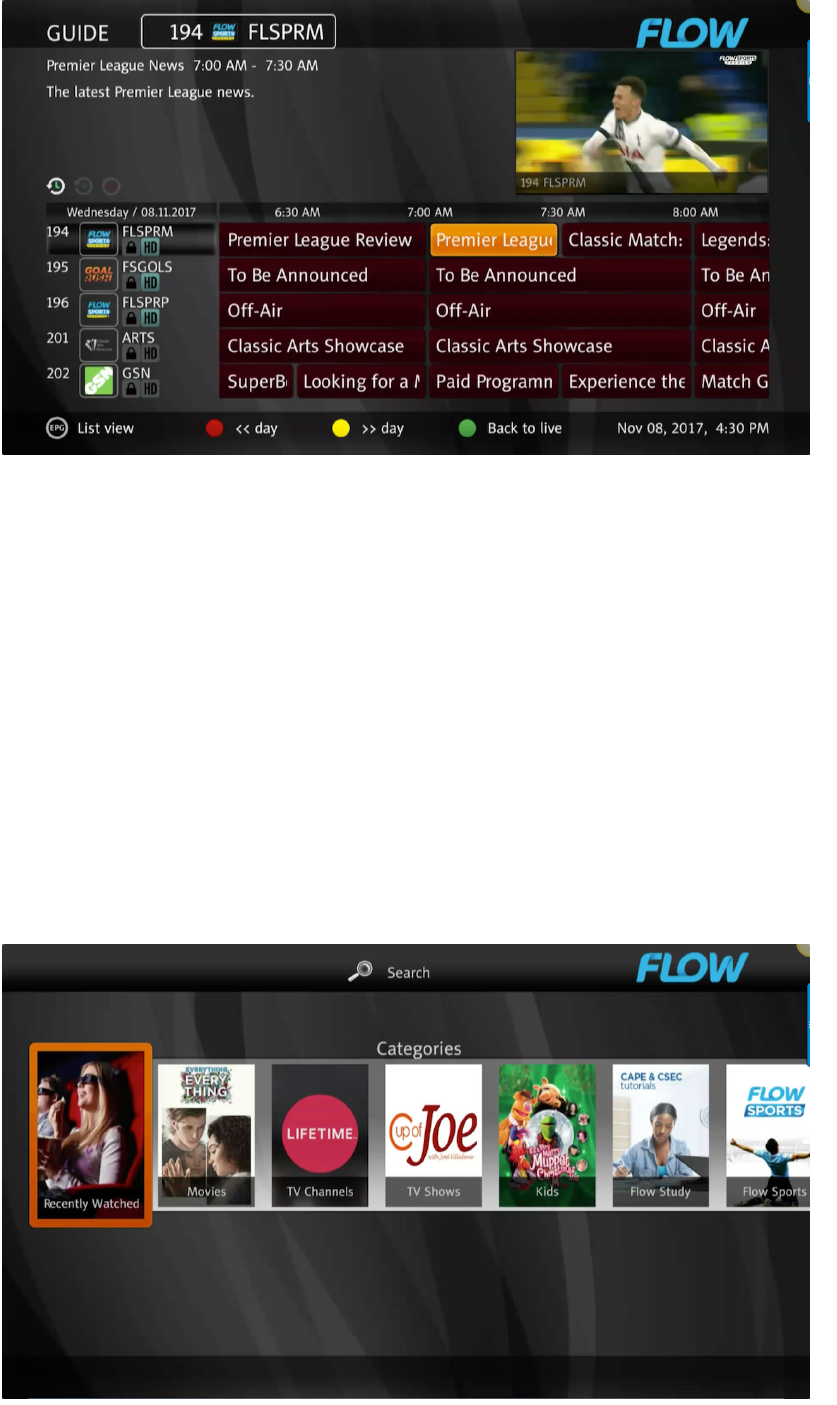
Know your remote
Finally, no need to play the guessing game. We’ve added a short description of each
button to your TV guide; so, you’ll know how every button can help you.
WITHIN FLOW ON DEMAND, FIND WHAT YOU
WANT FASTER!
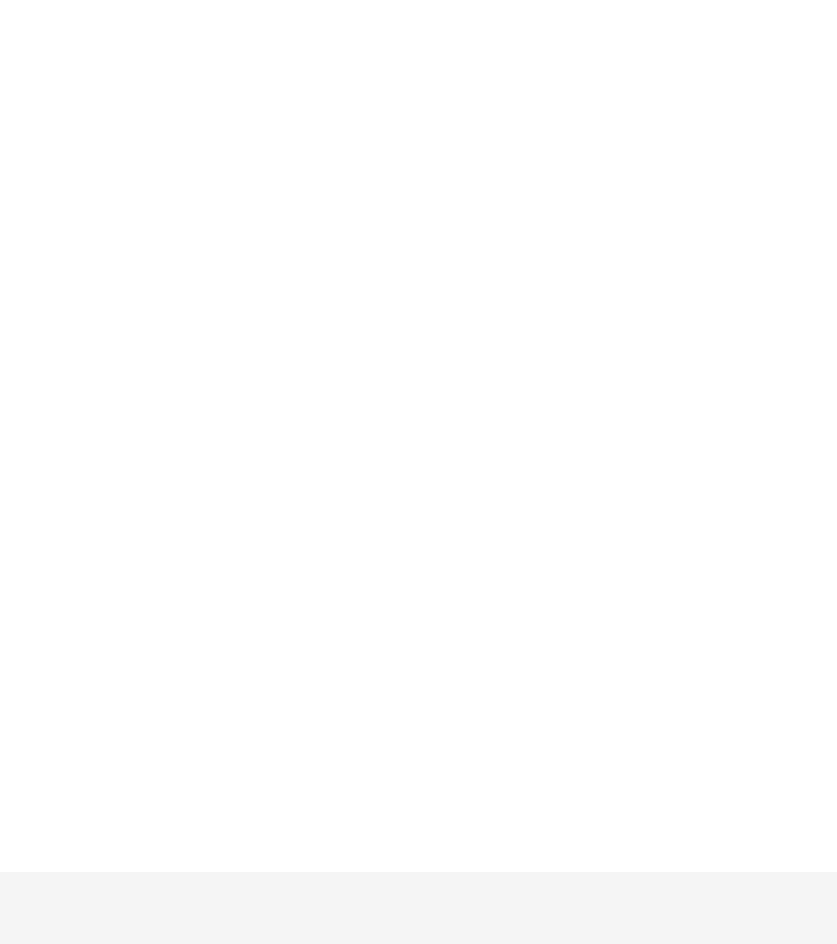
With improvements to its unique user-interface, Flow on Demand is destined to
keep you easily entertained!
We’ve moved ‘recently watched’ to the first selected folder. Divided ‘TV series’ into ‘TV
channels’ and ‘TV shows’; and even given HBO and FOX their own individual folders.
All this and more to help you watch your TV seamlessly!
SMALL TWEAKS, BIG DIFFERENCES!
Navigate with ease: Took a sneak peek at upcoming shows in your TV guide? Good
news! Your TV guide will now automatically take you back to today’s programming when
you navigate to another channel.
Find it faster: We’ve improved and consolidated some features to make it easier and
quicker for you to enjoy your TV.
•
Find all radio related functions in one single menu
•
Access the USB feature directly from the configuration menu
•
Utilize the exit button to consistently go back one step from any location in the
main menu
•
Chose a channel not currently available? We’ll automatically take you to the next
available channel
Plus, Flow TV remembers your parental pin while you’re on the parental control menu for
up to 15 minutes; so, you won’t have to enter it again and again.