SENA TECHNOLOGIES SP05 DUAL STREAM BLUETOOTH STEREO User Manual Users Guide
Sena Technologies,Inc. DUAL STREAM BLUETOOTH STEREO Users Guide
Users Manual
Dual Stream Bluetooth Stereo Transmitter
SENA SM10
Version 0.2

| SM10
2
SENA www.senabluetooth.com Users Guide
TABLE OF CONTENTS
INTRODUCTION................................................................................................................................................................................. 3
USING THE SM10............................................................................................................................................................................... 4
Installation ......................................................................................................................... 4
Power ON & OFF..............................................................................................................4
Bluetooth pairing with a headset .......................................................................................4
Bluetooth pairing with a second headset........................................................................... 4
Using with a headset.........................................................................................................4
Mute or un-mute AUX........................................................................................................ 4
Clearing the paring list (Factory Reset)............................................................................. 5
LED INDICATOR................................................................................................................................................................................. 6
Note..................................................................................................................................................................................................... 6
Certification and safety approvals--------------------------------------------------------------------------------------------------------------------------------7
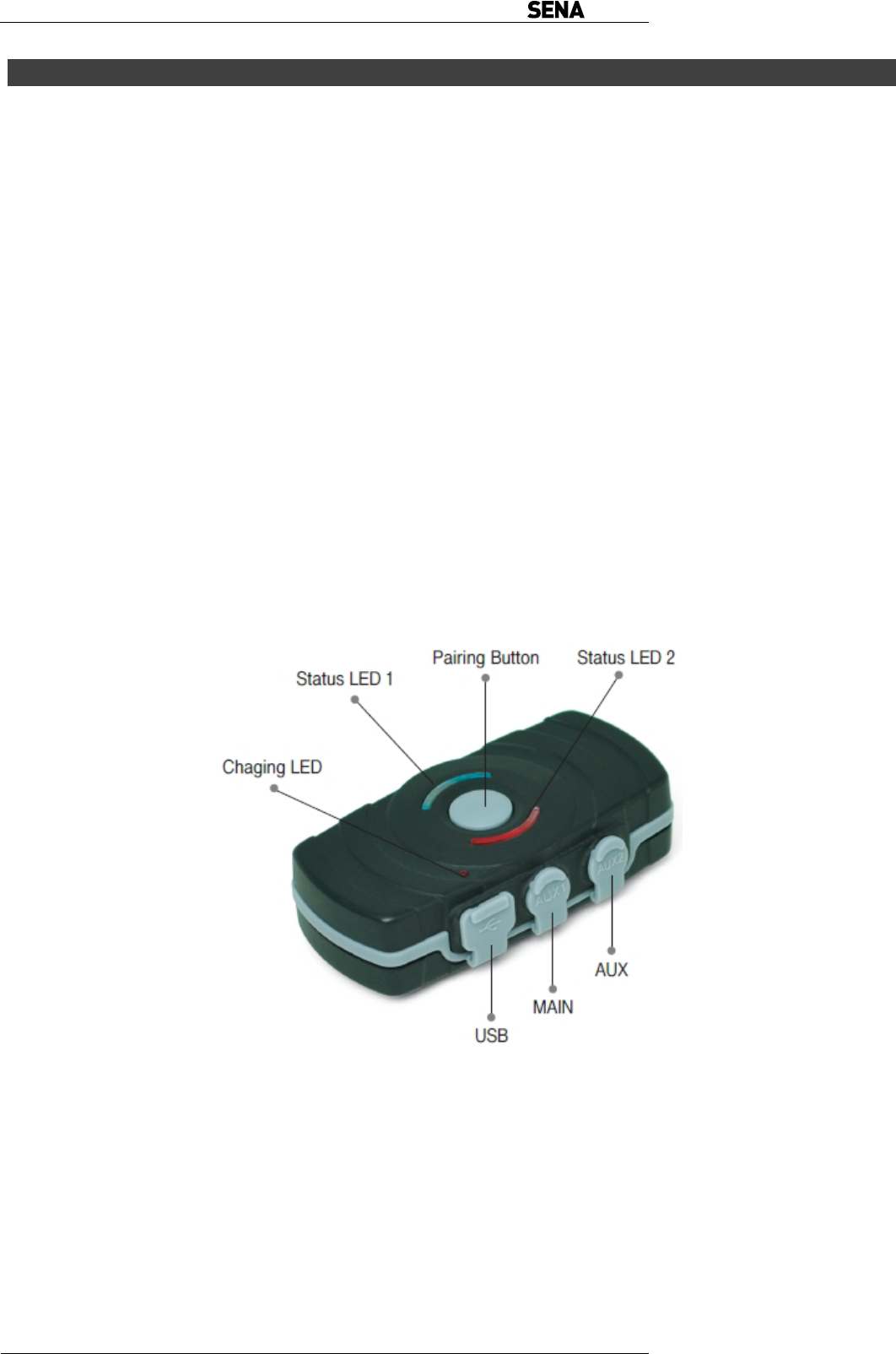
| SM10
3
INTRODUCTION
The SENA SM10 is a Bluetooth dual stream audio adapter.
Key Specifications:
Bluetooth v2.1 +EDR
Bluetooth Class 2
Profile Support:
Advanced Audio Distribution Profile (A2DP)
Audio Video Remote Control Profile (AVRCP)
The SM10 features:
Bluetooth Adapter for motorcycle stereo systems
Dual streaming to two Bluetooth headsets at the same time
Auxiliary stereo input for GPS or radar/laser alarm
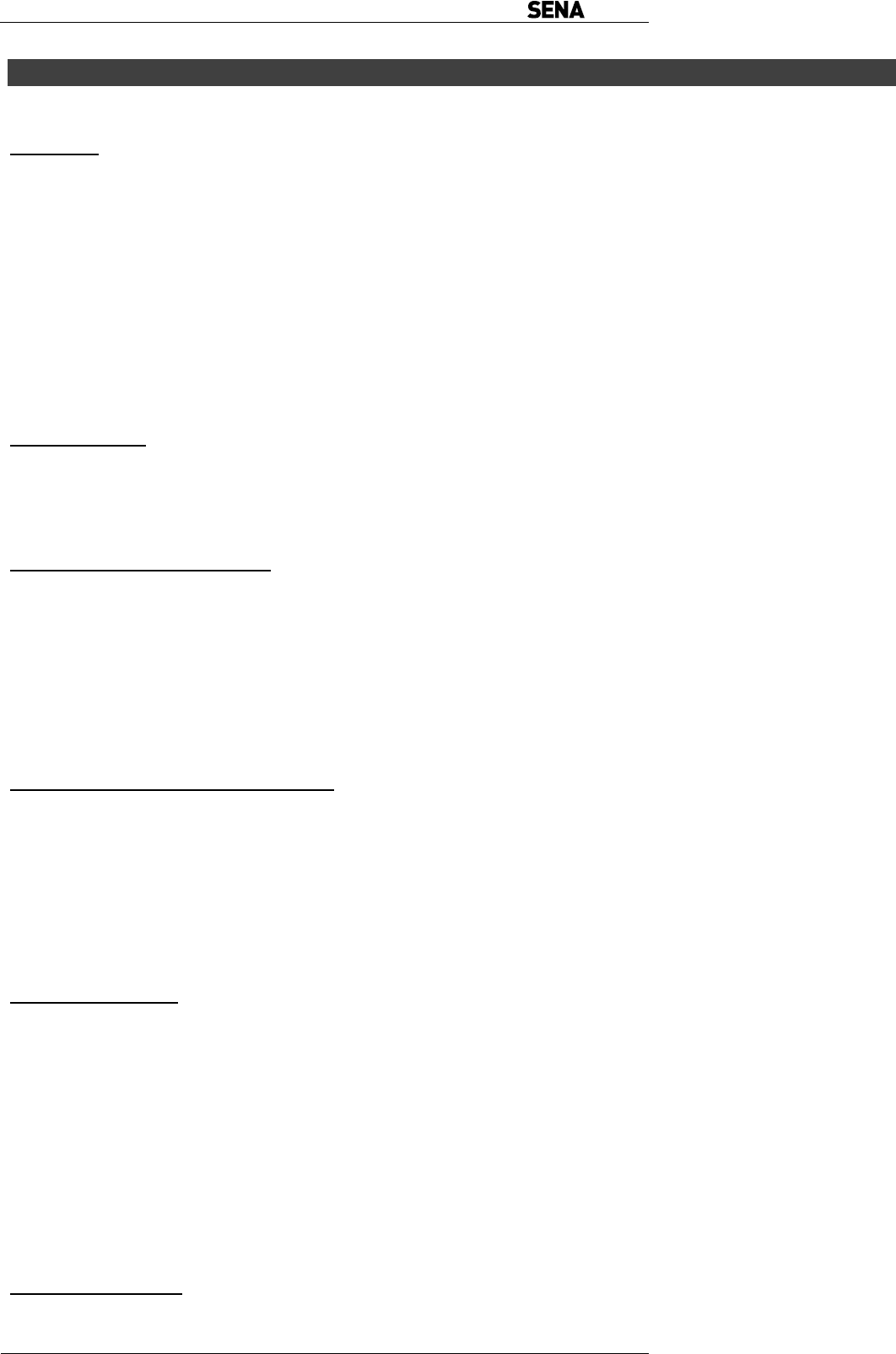
| SM10
4
USING THE SM10
Installation
Use the mounting kit included to install SM10 on handle bar.
Connect an audio device such as onboard motorcycle audio system, MP3 player or smart phone to the main port using 3.5mm jack
cable.
If any, connect GPS or radar detector to the auxiliary port using 3.5mm jack cable.
* On the sample SM10 unit, the mounting kit does not fit tightly with SM10. This problem will be fixed in the next hardware version.
* On the sample SM10 unit, a port marked as “AUX” is working as a main port. And a port marked as AUDIO IN is working as a
auxiliary port. This mismatch will be fixed in the next hardware version.
Power ON & OFF
To power on the SM10, slide the power switch to on. To power off, slide the power switch to off.
Bluetooth pairing with a headset
The SM10 must be paired with a Bluetooth headset to stream audio source.
1. Turn on the Bluetooth headset (Refer to the headset user guide)
2. Make the Bluetooth headset into pairing mode (Refer to the headset user guide)
3. Turn on the SM10 audio adapter.
4. The SM10 finds and connects the Bluetooth headset.
Bluetooth pairing with a second headset
1. Turn on the second Bluetooth headset. (Refer to the headset user guide)
2. Make the second Bluetooth headset into pairing mode (Refer to the headset user guide)
3. Turn on the SM10 audio adapter.
4. Press the pairing button for 5 seconds until the red LED is rapidly flashing.
5. The SM10 finds and connects the second Bluetooth headset.
Using with a headset
1. Turn on Bluetooth headsets that are already paired with the SM10.
2. Turn on audio device connected with SM10 and play the music if needed.
3. Turn on the SM10.
4. The SM10 automatically connects to Bluetooth headsets, and you will hear the music or other audio sound.
5. If you can’t hear any sound, press the Pairing button of SM10 once and then SM10 tries to connect the Bluetooth headset
paired again.
** Sena does not guarantee that SM10 supports all other Bluetooth headsets except for the SMH10.
Mute or un-mute AUX
1. To mute or un-mute AUX, press and hold Pairing button for 2 second

| SM10
5
Clearing the paring list (Factory Reset)
2. Power on the SM10, and press the Pairing button on the SM10 for 12 seconds until the Blue and Red LED is rapidly flashing.
3. Then within 10 seconds, press Pairing button to confirm reset. The SM10 will be restored to factory setting and returns to
standby mode.
4. If you don’t press the Pairing button within 10 seconds, the reset attempt is canceled and the SM10 returns to standby mode.
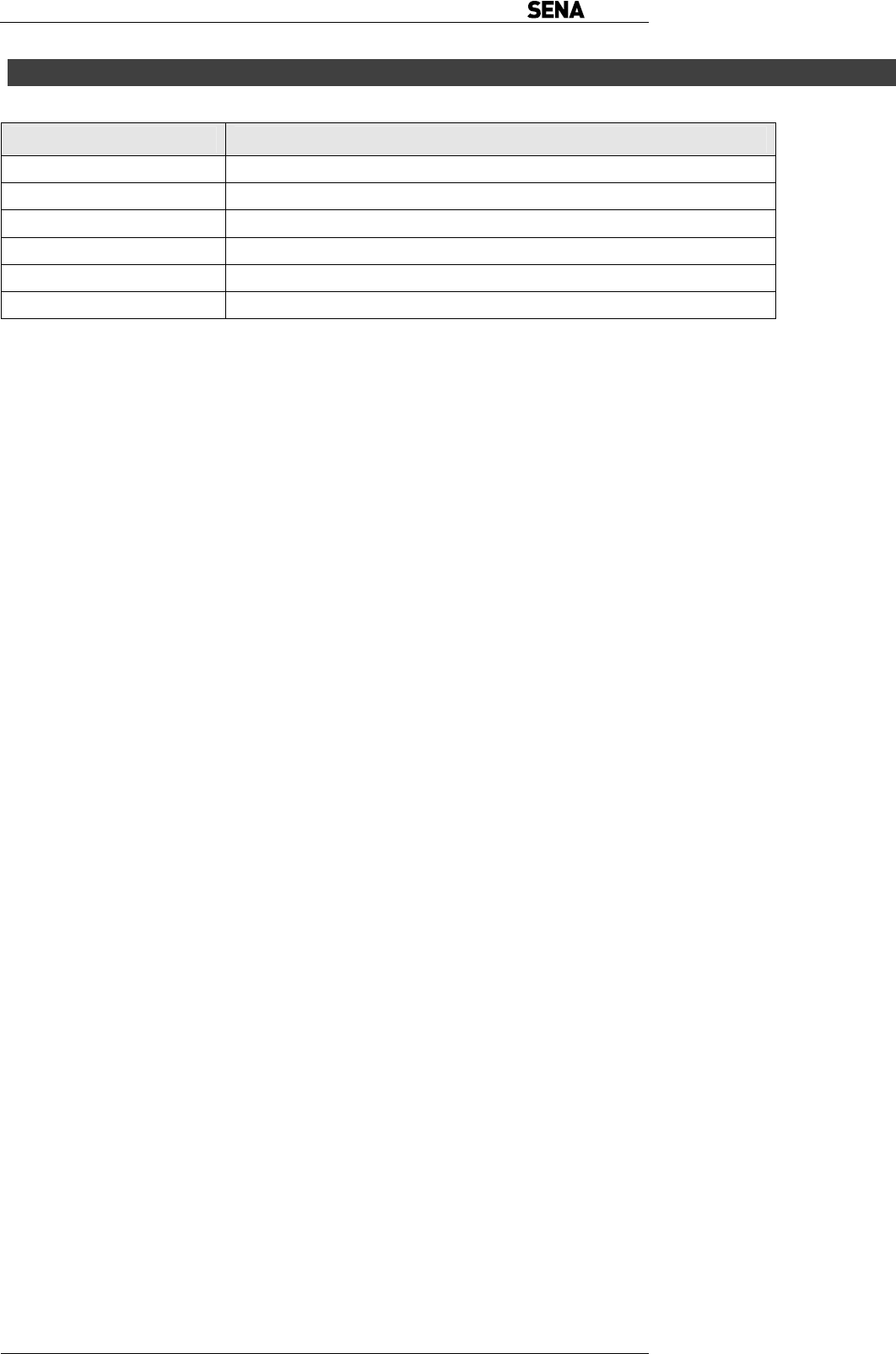
| SM10
6
LED INDICATOR
LED DESCRIPTION
Slow Blue Flashing Standby or connected
Slow Red Flashing Standby or connected (second headset)
Rapid Blue Flashing Pairing
Rapid Red Flashing Pairing (second headset)
Blue Double Flashing Streaming
Red Double Flashing Streaming(second headset)
Note
1. Play/Pause/Track back/Track forward will be support correctly only when iPhone is connected to the main port. Play/Pause can
be supported on some Android smart phone.
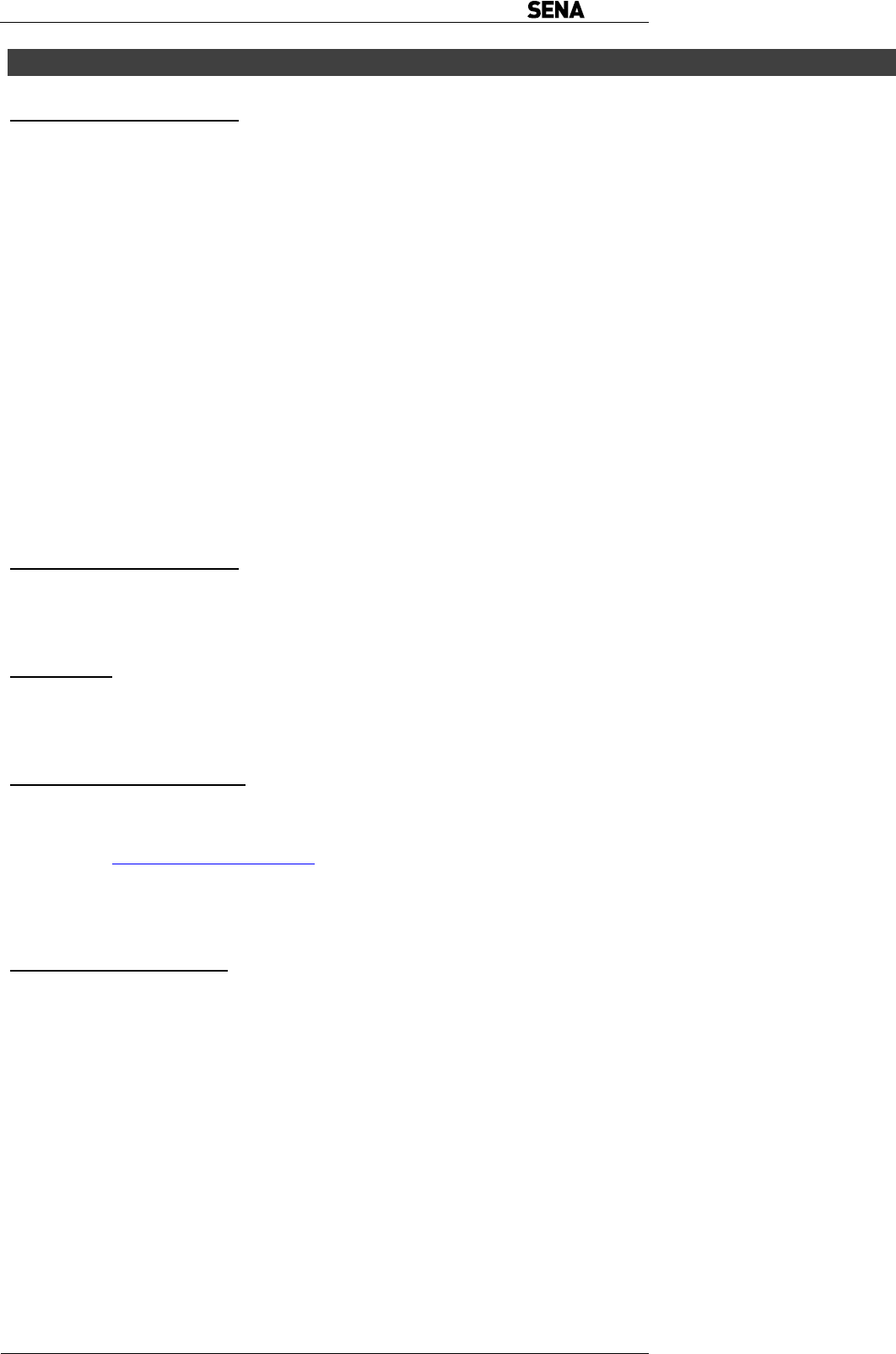
| SM10
7
CERTIFICATION AND SAFETY APPROVALS
FCC Compliance Statement
This device complies with part 15 of the FCC Rules. Operation is subject to the following two conditions:
- This device may not cause harmful interference, and
- This device must accept any interference received, including interference that may cause undesired operation.
This equipment has been tested and found to comply with the limits for a Class B digital device, pursuant to part 15 of the FCC
Rules. These limits are designed to provide reasonable protection against harmful interference in a residential installation.
This equipment generates, uses and can radiate radio frequency energy and, if not installed and used in accordance with the
instructions, may cause harmful interference to radio communications. However, there is no guarantee that interference will not
occur in a particular installation. If this equipment does cause harmful interference to radio or television reception, which can be
determined by turning the equipment off and on, the user is encouraged to try to correct the interference by one or more of the
following measures:
- Reorient or relocate the receiving antenna.
- Increase the separation between the equipment and receiver.
- Connect the equipment into an outlet on a circuit different from that to which the receiver is connected.
- Consult the dealer or an experienced radio/TV technician for help.
FCC RF Exposure Statement
The antenna(s) used for this device must be installed to provide a separation distance of at least 20 cm from all persons and must
not be co-located or operating in conjunction with any other antenna or transmitter.
FCC Caution
Any changes or modifications to the equipment not expressly approved by the party responsible for compliance could void user’s
authority to operate the equipment.
CE Declaration of Conformity
This product is CE marked according to the provisions of the R&TTE Directive (99/5/EC). Hereby, SENA declares that this product
is in compliance with the essential requirements and other relevant provisions of Directive 1999/5/EC. For further information
please consult http://www.senabluetooth.com. Please note that this product uses radio frequency bands not harmonized within EU.
Within the EU this product is intended to be used in Austria, Belgium, Denmark, Finland, France, Germany, Greece, Ireland, Italy,
Luxembourg, The Netherlands, Portugal, Spain, Sweden, United Kingdom and within EFTA in Iceland, Norway and Switzerland.
Industry Canada Statement
This device complies with Industry Canada license-exempt RSS standard(s).
Operation is subject to the following two conditions:
(1) This device may not cause interference, and
(2) This device must accept any interference, including interference that may cause undesired operation of the device.
Le présent appareil est conforme aux CNR d'Industrie Canada applicables aux appareils radio exempts de licence.
L'exploitation est autorisée aux deux conditions suivantes : (1) l'appareil ne doit pas produire de brouillage, et (2)
l'utilisateur de l'appareil doit accepter tout brouillage radioélectrique subi, même si le brouillage est susceptible d'en
compromettre le fonctionnement.