SPRINGCARDS MODK531232 RFID Module User Manual DETAILED VIEWS
Pro Active SAS RFID Module DETAILED VIEWS
User Guide
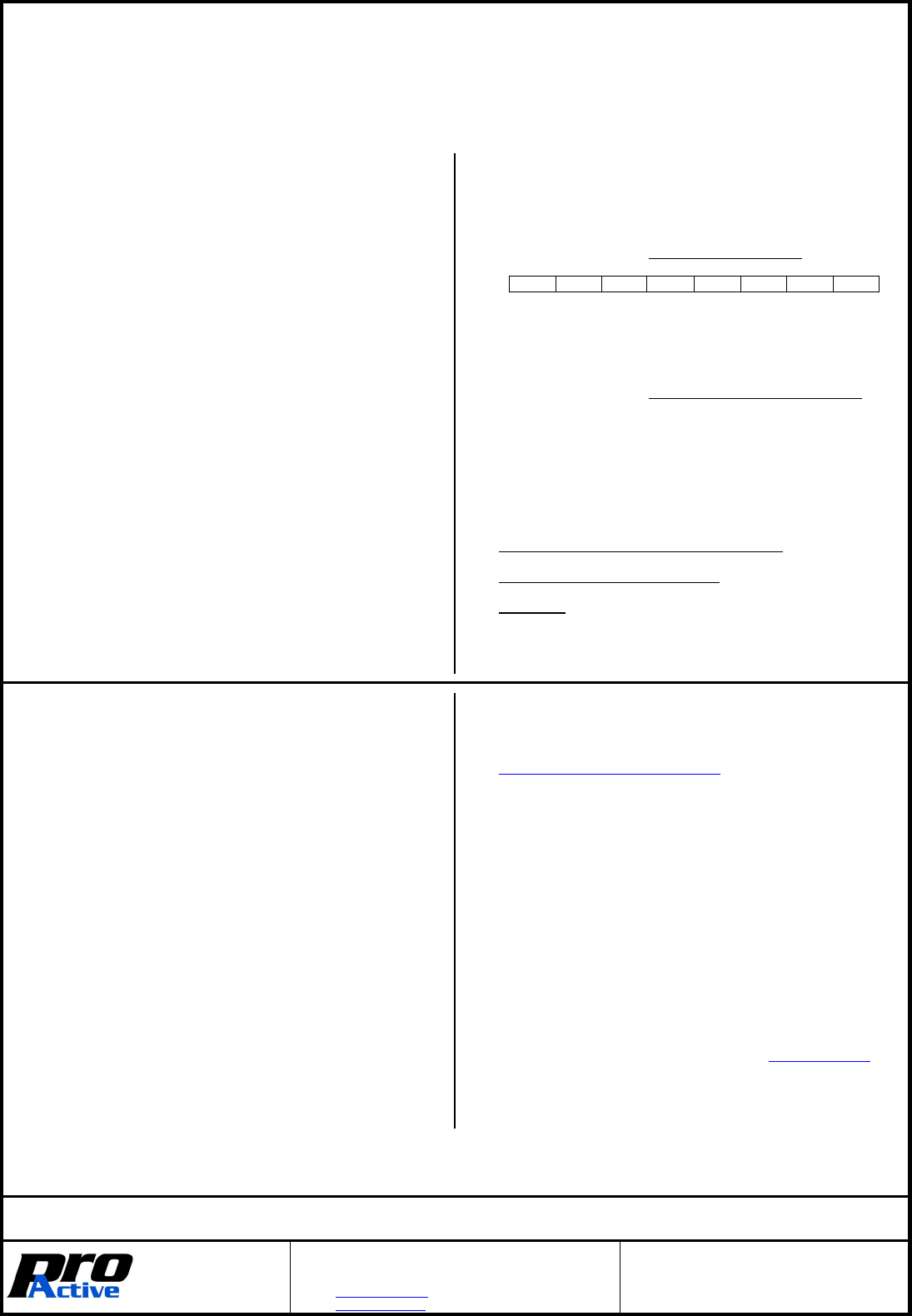
pftd2501-ae.doc
03/09/2004
SRK-K531 : OEM 14443-A READER STARTER KIT Version : AE
Information in this document is subject to change without notice. No part of this document may be reproduced or transmitted in any form or by any means, electronic or mechanical, for any purpose,
without the express written permission of PRO ACTIVE. PRO ACTIVE and the PRO ACTIVE logo are registered trademarks of PRO ACTIVE S.A.R.L. MIFARE and Philips areregistered trademarks
of Philips.
DATASHEET SRK-K531 : OEM 14443-A READER STARTER KIT 2/2
PRO ACTIVE phone. : +33 1 64 53 20 10 S.A.R.L. capital of 100 000€
PARC GUTENBERG Fax : +33 1 64 53 20 18 R.C.S. EVRY B 429 665 482
13 VOIE LA CARDON A.P.E. 722Z
F-91120 PALAISEAU mail : info@pro-active.fr VAT #. FR27 429 665 482 00015
France web : www.pro-active.fr
RS232 OPERATIONS
The OEM 14443-A Reader Starter Kit can operate with a RS232 terminal such as HyperTerminal.
RS232 Parameters........Transmission Speed : 38400, Parity : none, Data : 8, Stop : 1
AVAILABLES COMMANDS
Info ................................Retrieve version and RC chipset ID
poll.................................Poll for 14443-A tags (ESC to quit)
tag .................................Select Mifare or 14443-A tag
read ...............................Read Mifare 1k or 4k tag
halt ................................Mifare or 14443-A halt command
reset ..............................Reset the module
help................................Display a list of some availables
commands
rf_on ..............................Activate the RF field
rf_off..............................De-activate the RF field
rc_on .............................Open access to the RC chipset
rc_off .............................Close access to the RC chipset
rc_reset .........................Reset the RC chipset
rc_config.......................Configure the chipset with startup values
tcl_rats ..........................Open a T=CL 14443-A session
tcl_stop .........................Send the T=CL 14443-A « deselect »
tcl_pps ..........................Send a T=CL 14443-A PPS request
keys ...............................Load default keys to RC RAM
keys_e2 .........................Load default keys to RC EEPROM
keys[A|B]n=(key_data) .keys command immidiatly followed by key
type ‘A’ or ‘B’ and index of this key from
‘0’ to ‘F’.
(key_data) can be 12 bytes in
hexadecimal, or 6 letters.
regs ...............................Display RC register values
led=RG[Y]......................Control leds outputs, where R, G and
optionnaly Y are to be replaced a number
between 0 and 3 :
0 : Off 1 : On 2 : Fast blink
3 : Slow blink (for MOD-K531_OEM)
3 : Default action (for MOD-K531_CSB4)
115200........................... Switch the module to high speed
communication.
38400............................. Switch the module to normal speed
communication.
const=(configuration_structure_data)
Where the structure data is :
Serial configuration BYTE
PBK PNS RFU SBO SOD SEO SNC SHB
MSB LSB
PBK ...............................Blink LEDs before any action from host if
set to 1
PNS ...............................WARNING ! CURRENT ACTION CAN
NOT BE INTERRUPTED IF SET TO 1.
ALWAYS SET THIS BIT TO ZERO.
RFU ............................... Reserved for future use.
SBO............................... Use binary protocol in bus mode only if
set to 1
SOD............................... Don't use OSI protocol if set to 1
SEO ............................... No serial echo if set to 1
SNC ...............................Serial speed can't be changed by
software if set to 1
SHB ...............................Startup in high speed if set to 1
Address to be used in multi-point protocol BYTE
Action to be entered on startup BYTE
RFU BYTE
SEQUENCE EXAMPLES
Read a tag .....................1 . Present a 14443-A or MIFARE® tag in
the antenna area.
2 . keys
3 . tag Î You should obtain specific
data of your tag (Serial number, ATQ,
SAK)
4 . read Î You should obtain the
content of the differents sectors of the tag.
Store a key ....................To store the key 0xFF 0xFF 0xFF 0xFF
0xFF 0xFF as key B in position 2 :
keysB2=FFFFFFFFFFFF
Configure LEDS............To switch on the green LED switch off the
yellow LED and make the red LED
blinking fast :
led=210
Polling at Startup..........To ensure a continuous polling of any tag
at startup enter the following command
then rebooting the module :
const=00004F00
reset
Recover default configuration
Hit “Enter” key until “>” appears
const=00000000
reset
SOFTWARE OPERATIONS
The starter kit need the “SpringProx.dll” to operate with the
samples applications. This DLL and demonstration softwares are
availables on our web site at :
http://www.pro-active.fr/download/csb
Availables samples applications are :
MIFARE Tool................. Allow you to select read / write your
contactless cards.
Electronic Purse Tool... Demonstration of counter on a MIFARE®
1K contactless card.
SPECIFIC DEVELOPMENTS
A specific firmware for the OEM 14443-A Reader Module is
available, giving instant MIFARE® Tag ID
reading on the RS232 line.
For more details ask Pro-Active for the Application Note :
PMXZ010.
REGISTRATION
To obtain 3 months technical support and the source code
package, please send us an e-mail to this
electronic address : srk@pro-active.fr
Please, send us your :.... company name,
name and address,
the serial number of your SRK-K531.
CAUTION: Changes or modifications not expressly
approved by the party responsible for compliance could
void the user's authority to operate the equipment.