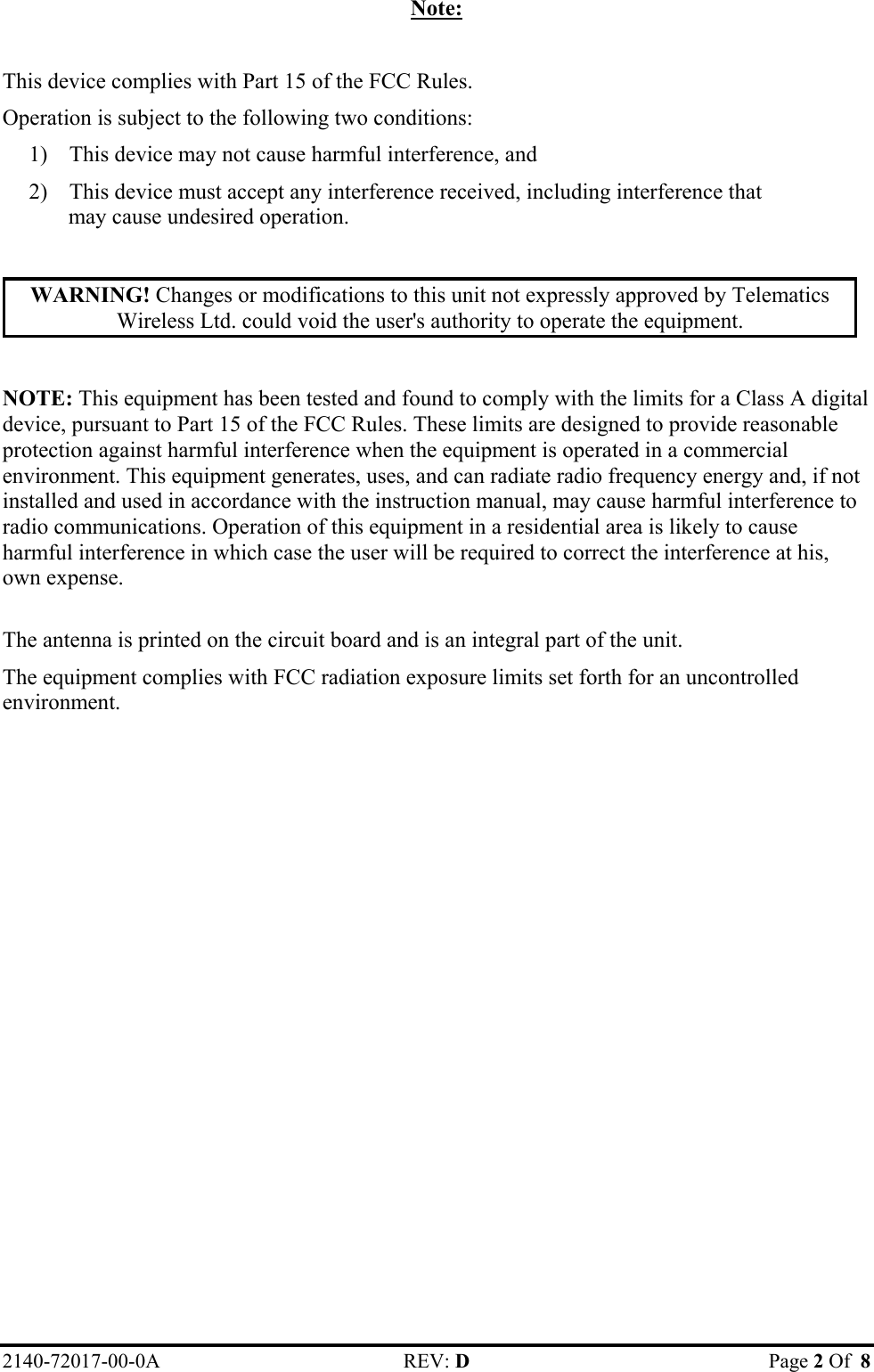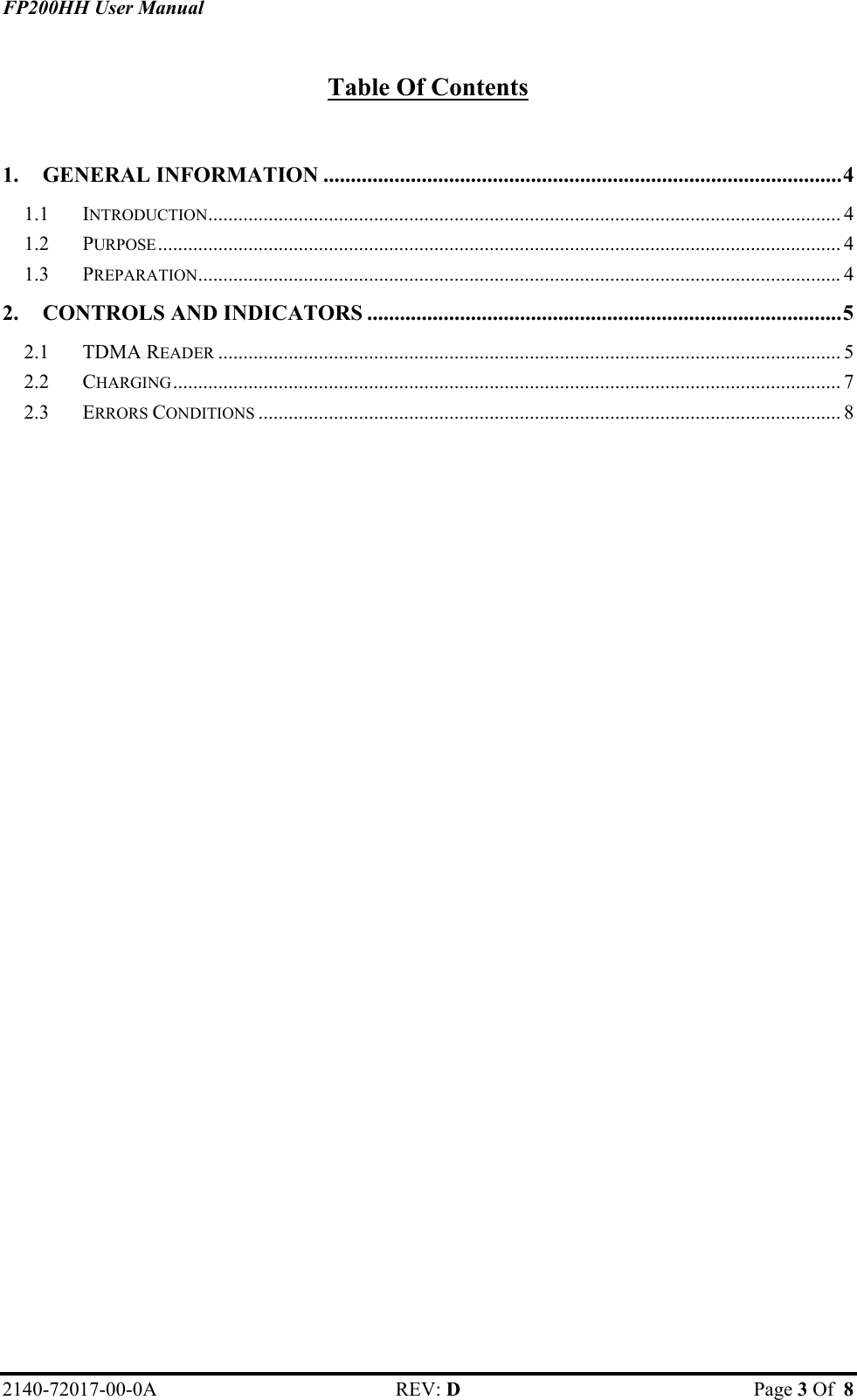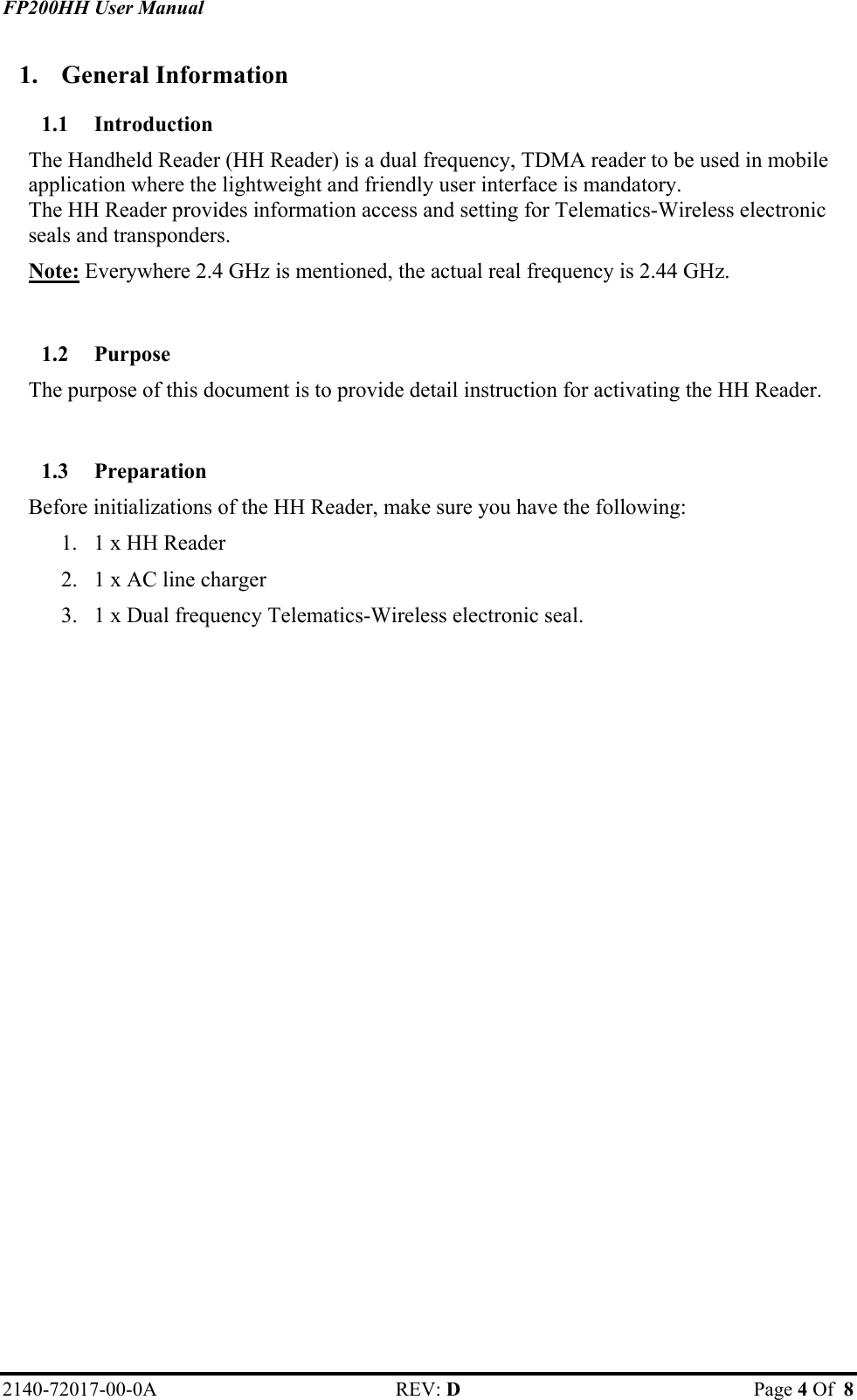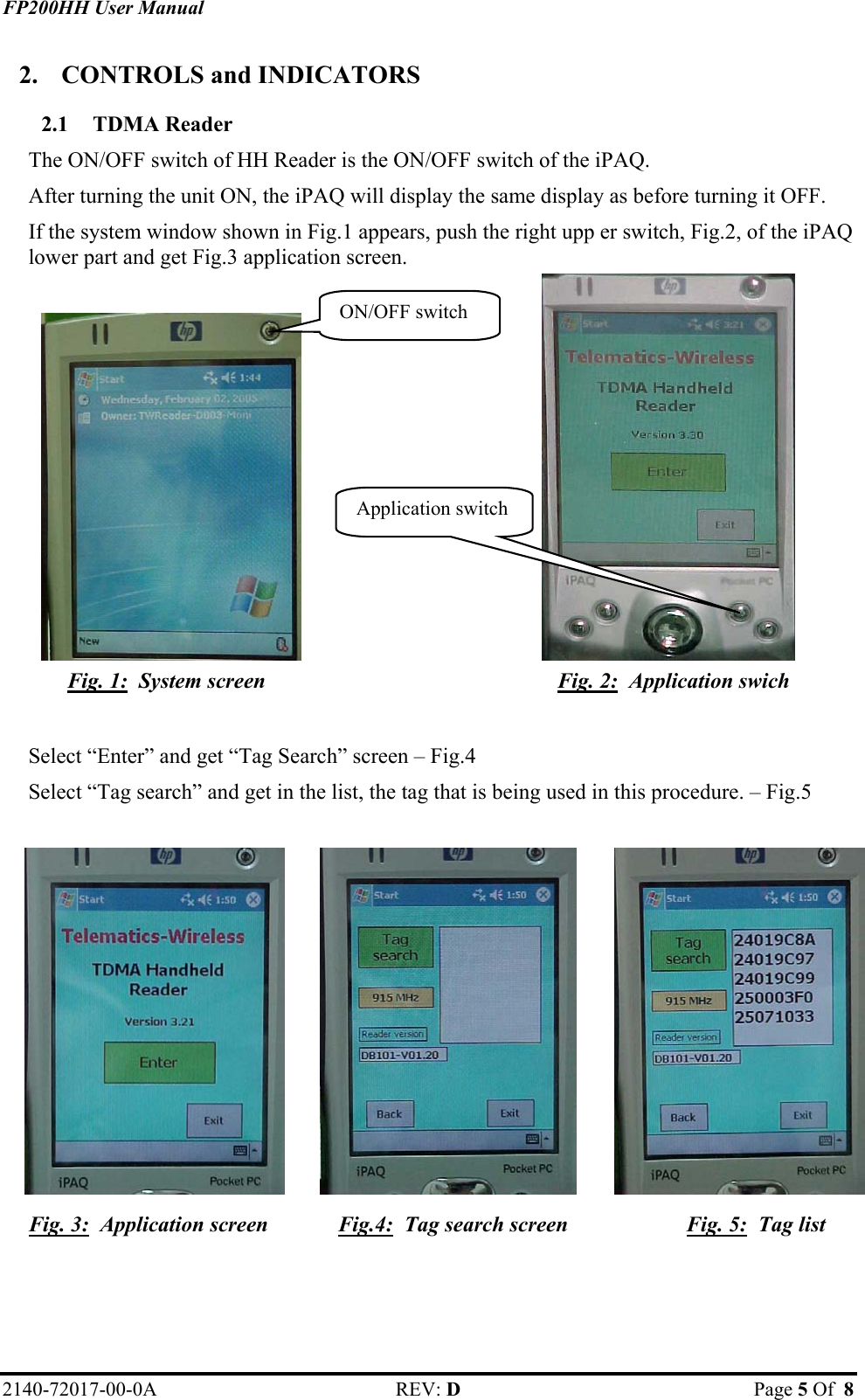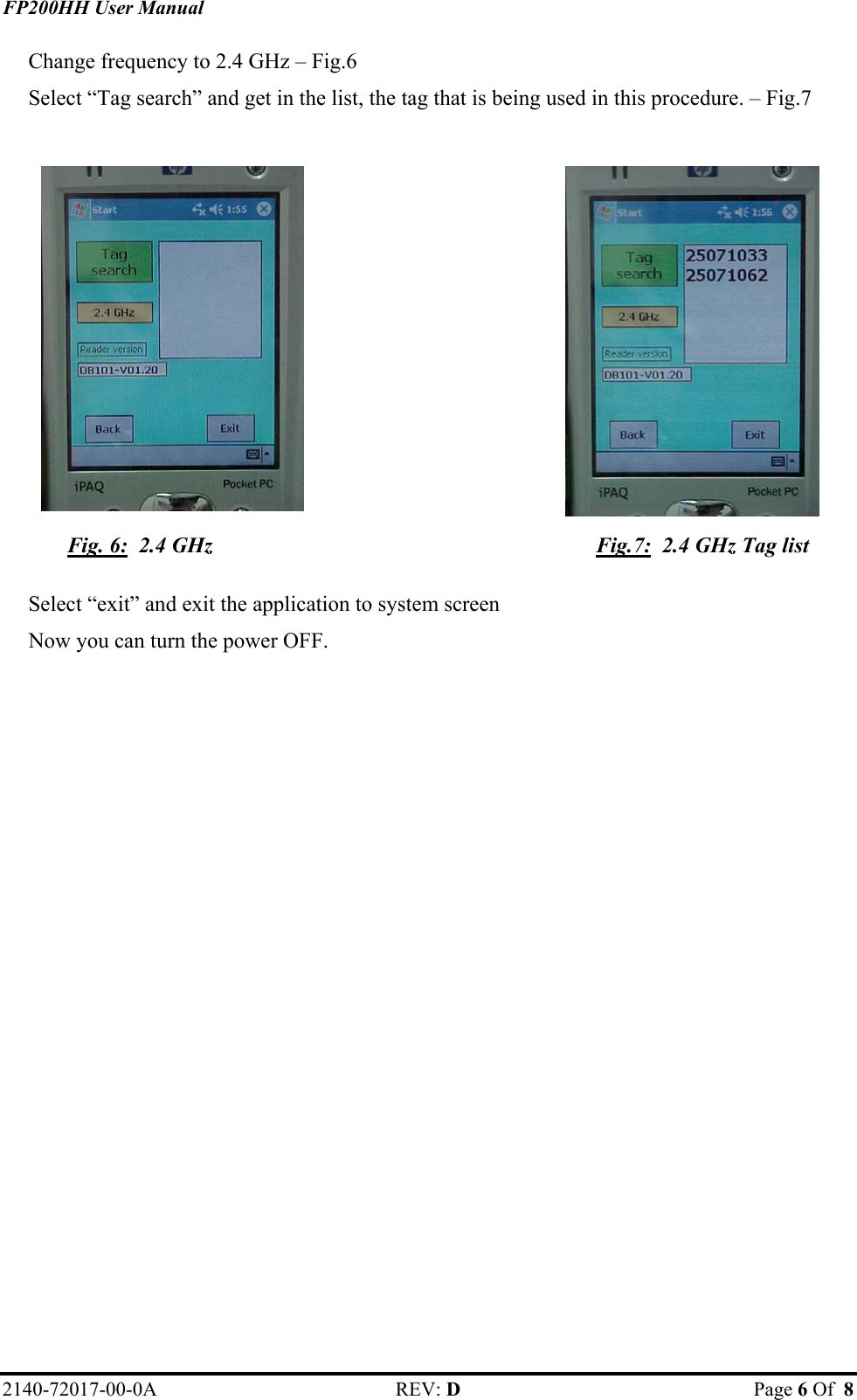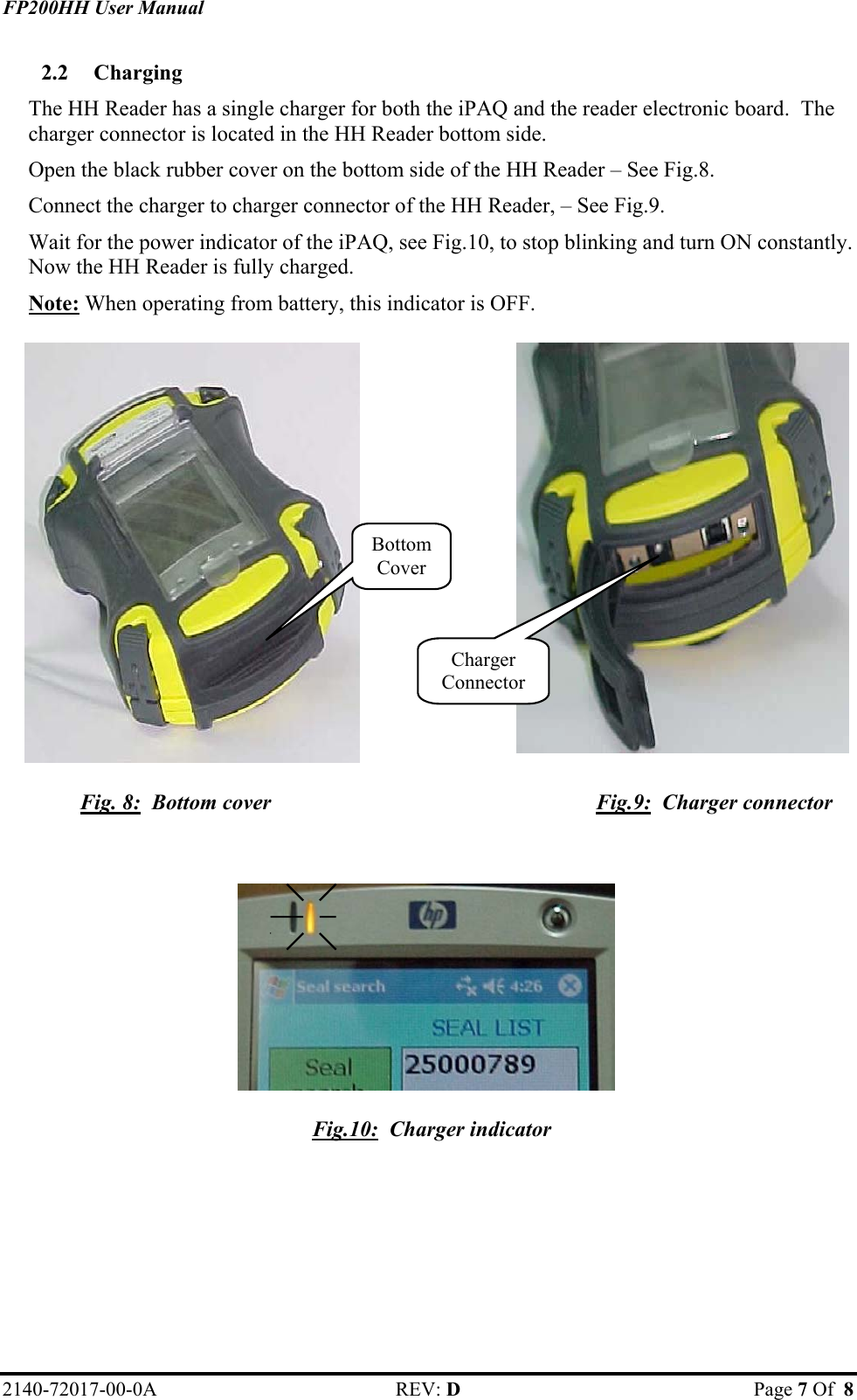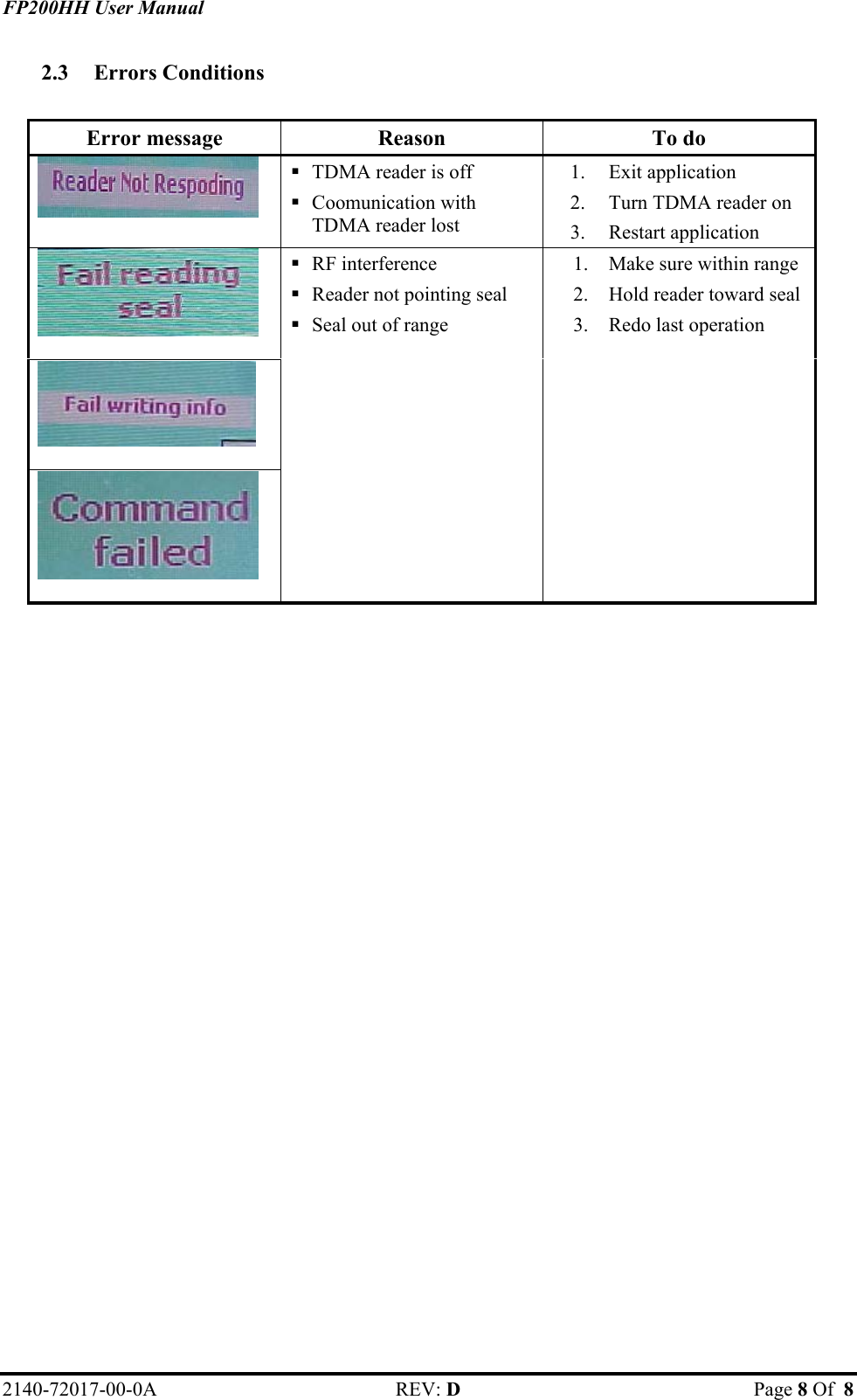ST Engineering Telematics Wireless FP200HH Dual Frequency Hand Held Reader User Manual Default Normal
Telematics Wireless Ltd. Dual Frequency Hand Held Reader Default Normal
Contents
- 1. Users Manual Revision 2
- 2. Users Manual Revison 2
Users Manual Revision 2