SUNVALLEYTEK TT-DL043 LED DESK LAMP User Manual TT DL043 20180514 V1 4
SUNVALLEYTEK INTERNATIONAL, INC. LED DESK LAMP TT DL043 20180514 V1 4
user manual

TT-DL043 中文说明书
尺寸:125 x 125 mm
装订成册
材质:封面128克铜版纸,内页书写纸80克

TT-DL043
EUROPE
E-mail:
support.uk@taotronics.com(UK)
support.de@taotronics.com(DE)
support.fr@taotronics.com(FR)
support.es@taotronics.com(ES)
support.it@taotronics.com(IT)
EU Importer: ZBT International Trading GmbH, Halstenbeker
Weg 98C, 25462 Rellingen, Deutschland
NORTH AMERICA
E-mail : support@taotronics.com(US)
support.ca@taotronics.com(CA)
Tel : 1-888-456-8468 (Monday-Friday: 9:00 – 17:00 PST)
Address: 46724 Lakeview Blvd, Fremont, CA 94538
www.taotronics.com
Learn more about the EU Declaration of Conformity:
https://www.taotronics.com/downloads-TT-DL043-CE-Cert.html
ASIA PACIFIC
E-mail: support.jp@taotronics.com(JP)
JP Importer: 株式会社ニアバイダイレクトジャパン LED DESK LAMP
User Guide
www.taotronics.com

CONTENTS
English
Deutsch
Français
Español
Italiano
日本語
01/02
03/04
05/06
07/08
09/10
11/12
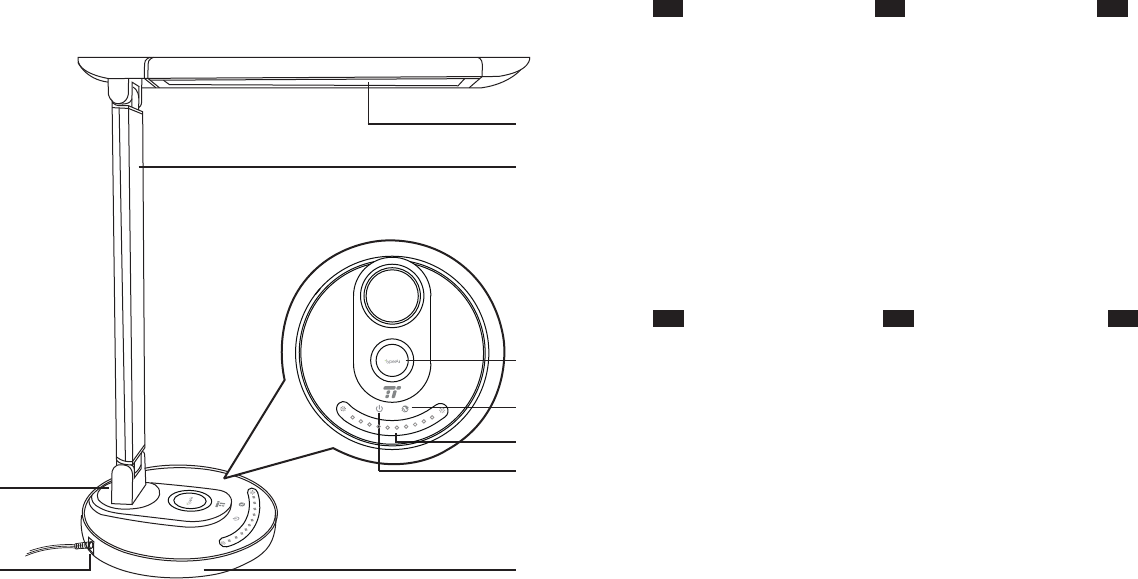
①
②
③
④
⑥
⑤
⑦⑧
⑨
EN
Product Diagram
① Lamp Head
② Lamp Arm
③ Wireless Charger
④ Mode Button
⑤ Brightness Slider
⑥ Power Button
⑦ Lamp Base
⑧ Power Adapter
Connector
⑨ USB Charging Port
DE
Produktabbildung
① Lampenkopf
② Lampenarm
③ Qi Ladegerät
④ Modus-Taste
⑤ Helligkeitsregler
⑥ Einschaltknopf
⑦ Basis
⑧ Stromkabel
⑨ USB-Ladebuchse
FR
Description du Produit
① Tête de la Lampe
② Bras de la Lampe
③ Chargeur Sans-l
④ Bouton Mode
⑤ Curseur de Luminosité
⑥ Interrupteur
⑦ Base de la Lampe
⑧ Port d’Alimentation
⑨ Port de Charge USB
ES
Diagrama del Producto
① Cabeza de Lámpara
② Brazo de Lámpara
③ Cargador Inalámbrico
④ Botón de Modos
⑤ Control Deslizante de Brillo
⑥ Botón de Encendido
⑦ Base de Lámpara
⑧ Conector del Adaptador
de Corriente
⑨ Puerto de Carga USB
IT
Schema del Prodotto
① Testa della Lampada
② Braccio della Lampada
③ Caricabatterie Wireless
④ Pulsante Modalità
⑤ Cursore Luminosità
⑥ Pulsante di Accensione
⑦ Base della Lampada
⑧ Connettore per Adattatore
di Alimentazione
⑨ Porta di Ricarica USB
JP
製品図
①ライトヘッド
② ラ イトア ー ム
③ワイヤレス充電
④モードボタン
⑤タッチコントロールパネル
⑥電源ボタン
⑦ライトベース
⑧電源アダプターポート
⑨USB充電ポート
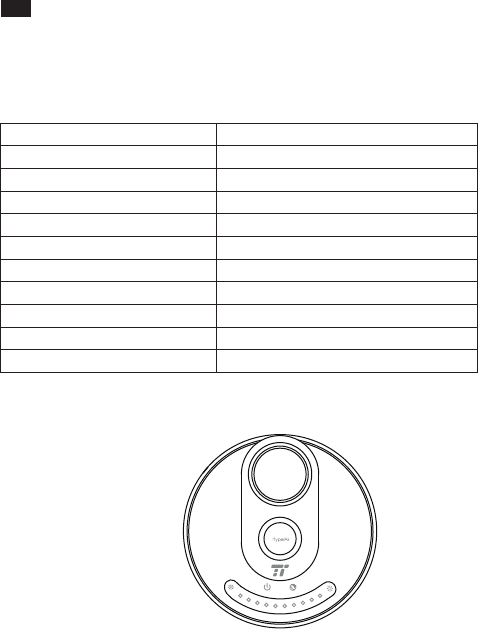
EN
What’s In the Box
· TaoTronics LED Desk Lamp (TT-DL043)
· Power Adapter
Specications
Model
Light Source
CRI
Operating Voltage
Power (Only for the Light)
USB Output
Wireless Charger Output
Lumens
Color Temperature
Operating Temperature
Lifespan
TT-DL043
LED
>80
DC 12V / 3A
12W
5W
10W Max
410 lm
2700-6000K
-10 °C to 40 °C / - 14 °F to 104 °F
50,000 hours
How to Use
Power On / Off
· Connect the adapter to a wall outlet, the lamp enters standby mode, all indicators ash
twice
· Tap the Power Button to turn on / off the lamp
Brightness Control
Slide your nger along the Brightness Slider to adjust the brightness
Color Temperature Control
Tap on the Mode Button to cycle through 5 levels of color temperature
Memory Function
The lamp will retain the color temperature and brightness setting of the time when it was last
turned off.
Note: Set the lamp to low brightness level when you turn it off to prevent glare.
USB Port
Charge your smartphone, tablet, e-reader or any USB devices through the 5V/1A USB port.
Wireless Charger
· Place your phone with Qi-BPP , Qi-EPP compatibility on the wireless charging station to
automatically start charging.
· The charger supports 7.5W wireless charging for newest iPhone X / 8 Plus / 8 in iOS 11.2 or
above and 10W fast charging to selected Samsung Galaxy, Google Nexus, or Microsoft
Lumia phones.
Note:
If charging does not occur, adjust the phone so its receiver can be detected. Please note
that different model phones have their receivers in different positions.
Caution
· Hold the lamp base when adjusting the angle of the lamp head.
· Rotate the lamp head within an appropriate angle range. Do not pull with excessive force
to prevent damaging the product
01/02
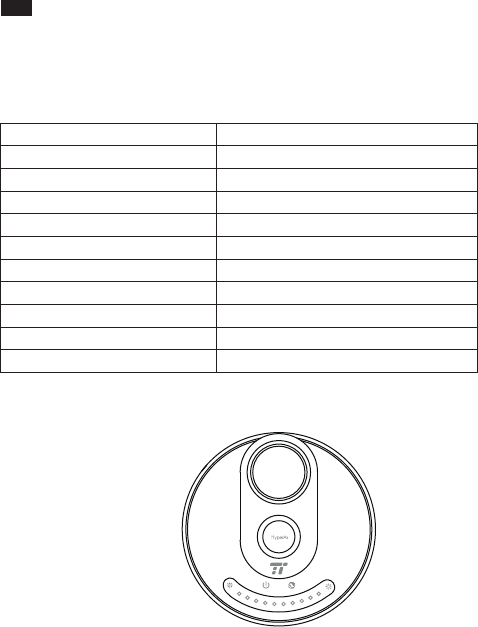
DE
Lieferumfang
· TaoTronics LED Schreibtischlampe (TT-DL043)
· Netzstecker
Spezikationen
Modell
Lichtquelle
CRI
Betriebsspannung
Leistung (nur beim Licht)
USB-Ausgang
Qi Ladegerät-Ausgang
Lumen
Farbtemperatur
Betriebstemperatur
Lebensdauer
TT-DL043
LED
>80
DC 12V / 3A
12W
5W
10W Max
410 lm
2700-6000K
-10 °C bis 40 °C / - 14 °F bis 104 °F
50.000 Stunden
Anleitung
Ein- / Ausschalten
· Verbinden Sie den Netzstecker mit einer Steckdose. Die Lampe ist jetzt im Standby-Modus
und alle Anzeigen leuchten zweimal auf
· Drücken Sie den Einschaltknopf, um die Lampe ein- / auszuschalten
Helligkeit einstellen
Streichen Sie mit dem Finger über den Helligkeitsregler, um die Helligkeit anzupassen
Farbtemperatur einstellen
Drücken Sie auf die Modus-Taste, um aus 5 verschiedenen Farbtemperaturen auszuwählen
Speicherfunktion
Die Lampe behält die Einstellungen der Farbtemperatur und Helligkeit bei.
Hinweis:
Stellen Sie vor dem Ausschalten die Lampe auf eine geringe Helligkeit ein, um beim erneuten
Einschalten Blenden zu vermeiden.
USB-Anschluss
Laden Sie Ihr Handy, Tablet, E-Reader oder andere USB-Geräte mit dem 5V/1A USB-Anschluss.
Kabellos auaden
· Legen Sie Ihr Handy mit Qi-Kompatibilität Qi-EPP auf die kabellose Ladestation, um es
automatisch aufzuladen.
· Das Ladegerät unterstützt 7.5W kabelloses Laden für die neuesten iPhone X / 8 Plus / 8 mit
dem aktuellen iOS 11.2 oder höher, und 10W Schnellladen für bestimmte Samsung Galaxy,
Google Nexus, oder Microsoft Lumia.
Hinweis:
Wenn das Laden nicht automatisch beginnt, legen Sie Ihr Handy so hin, dass der Empfänger
gesehen werden kann. Bitte beachten Sie, dass verschiedene Handymodelle ihren
Empfänger an unterschiedlichen Positionen haben.
Achtung
· Halten Sie die Basis der Lampe fest, wenn Sie den Lampenkopf / Lampenarm bewegen.
· Justieren Sie Lampenarm und -kopf innerhalb des zulässigen Bereichs. Wenden Sie keine
übermäßige Gewalt an.
03/04
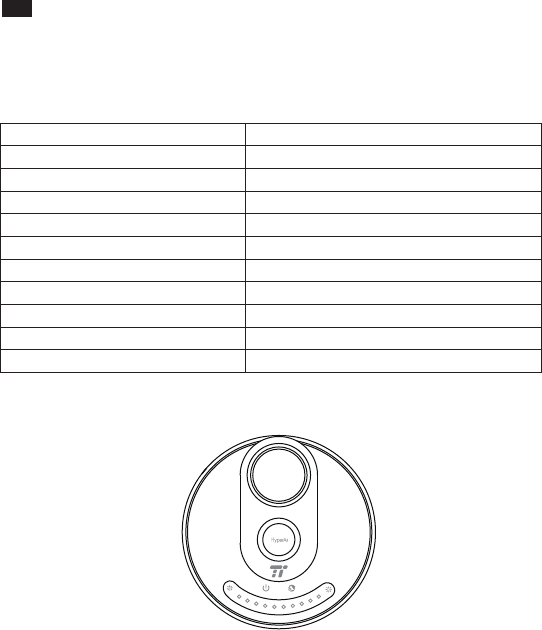
05/06
FR
Contenu de la Boîte
· Lampe de Bureau à LED TaoTronics (TT-DL043)
· Adaptateur Secteur
Spécications
Modèle
Source Lumineuse
CRI
Tension d’Alimentation
Puissance (lampe uniquement)
Sortie USB
Sortie Chargeur Sans-l
Lumens
Température de Couleur
Température de Fonctionnement
Durée de Vie
TT-DL043
LED
>80
DC 12V / 3A
12W
5W
10W Max
410 lm
2700-6000K
-10 °C to 40 °C
50,000 heures
Mode d’Emploi
Marche / Arrêt
· Connectez l'adaptateur à une prise murale, la lampe entrera en mode veille, tous les
voyants clignoteront deux fois
· Appuyez sur l’Interrupteur pour allumer / éteindre la lampe
Contrôle de Luminosité
Faites glisser votre doigt le long du Curseur de Luminosité pour régler la luminosité
Contrôle de la Température de Couleur
Appuyez sur le Bouton Mode pour alterner entre les 5 niveaux de température de couleur
Fonction Mémoire
La lampe mémorisera la température de couleur et la luminosité réglées lors de la
précédente extinction.
Nota :
Réglez la lampe sur un niveau de luminosité faible lorsque vous l'éteignez pour éviter d’être
éblouit.
Port USB
Chargez votre smartphone, tablette, liseuse électronique, ou tout autre périphérique USB via
le port USB 5V / 1A.
Chargeur Sans-l
· Placez votre téléphone compatible Qi-BPP Qi-EPP sur la station de charge sans l pour
démarrer automatiquement le chargement.
· Le chargeur supporte la recharge sans l de 7,5 W pour le dernier iPhone X / 8 Plus / 8 avec
iOS 11.2 ou supérieur, et le chargement rapide de 10W pour Samsung Galaxy, Google
Nexus ou Microsoft Lumia sélectionné.
Note :
Si le chargement ne démarre pas, bougez le téléphone pour que son récepteur puisse être
détecté. Veuillez noter que suivant le modèle de téléphone, les récepteurs sont dans
différentes positions.
Précautions
· Tenez la base de la lampe lorsque vous réglez l'angle de la tête.
· Tournez la tête de la lampe dans une plage d'angle appropriée. Ne pas tirer avec une force
excessive pour éviter d'endommager le produit.
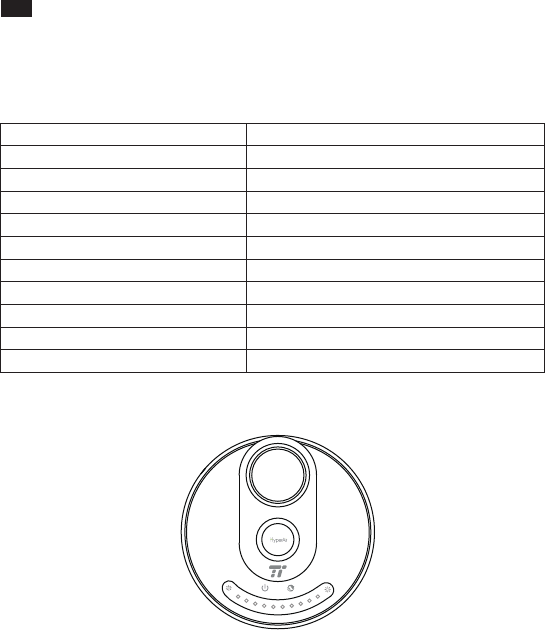
07/08
ES
Lo que está en la caja
· Lámpara LED de Escritorio de TaoTronics (TT-DL043)
· Adaptador de Corriente
Especicaciones
Modelo
Fuente de Luz
CRI
Voltaje de Operación
Potencia (solo para la luz)
Salida USB
Salida del Cargador Inalámbrico
Lúmenes
Temperatura de Color
Temperatura de Operación
Vida Útil
TT-DL043
LED
> 80
DC 12V / 3A
12W
5W
10W Max
410 lm
2700-6000K
-10°C a 40°C / - 14°F a 104°F
50,000 horas
Cómo Usarla
Encender/ Apagar On / Off
· Conecte el adaptador a una toma de corriente, la lámpara entrará en modo de espera,
todos los indicadores parpadearán dos veces
· Presione el Botón de Encendido para encender / apagar la lámpara
Control de Brillo
Deslice el dedo a lo largo del control deslizante de brillo para ajustar el brillo
Control de Temperatura de Color
Toque el Botón de Modo para recorrer los 5 niveles de temperatura de color
Función de Memoria
La lámpara retendrá la temperatura de color y la conguración de brillo de su último uso.
Nota:
Ajuste el brillo de la lámpara a bajo nivel cuando la apague para evitar el deslumbramiento.
Puerto USB
Cargue su smartphone, tableta, e-reader o cualquier dispositivo USB a través del puerto USB
5V /1A .
Cargador Inalámbrico
· Coloque su teléfono con compatibilidad Qi-BPP Qi-EPP en la estación de carga
inalámbrica para comenzar la carga automáticamente.
· El cargador soporta la carga inalámbrica de 7,5W para el nuevo iPhone X / 8 Plus / 8 con
el sistema iOS 11.2 o más superior y la de 10 W para la carga rápida a dispositivos
seleccionados de Samsung Galaxy, Google Nexus, o los Lumia de Microsoft.
Nota:
Si no se inicia la carga, ajuste el teléfono para que se pueda detectar su receptor. Tenga en
cuenta que diferentes modelos de teléfono tienen sus receptores en diferentes lugares.
Precaución
· Sostenga la base de la lámpara cuando está ajustando el ángulo de la cabeza de la
lámpara.
· Gire la cabeza de la lámpara dentro de un rango apropiado. No tire con demasiada
fuerza para evitar el daño del producto.
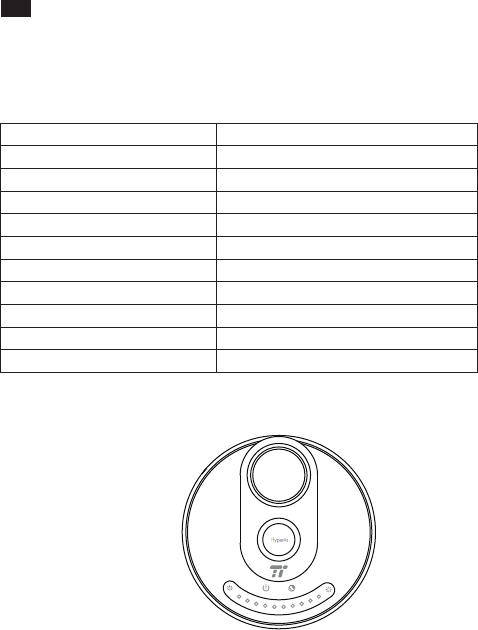
09/10
IT
Contenuto della Confezione
· Lampada da Tavolo a LED TaoTronics (TT-DL043)
· Adattatore di Alimentazione
Speciche
Modello
Fonte Luminosa
IRC
Tensione di Esercizio
Potenza (Luce)
Uscita USB
Uscita Caricabatterie Wireless
Lumen
Temperatura Colore
Temperatura di Esercizio
Durata di vita
TT-DL043
LED
>80
12V DC / 3A
12W
5W
10W Max
410 lm
2700-6000K
Da -10 °C a 40 °C / da -14 °F a 104 °F
50.000 ore
Modalità di Utilizzo
Accensione / Spegnimento
· Collegare l’adattatore ad una presa di corrente a parete. La lampada entrerà nella
modalità stand-by. Tutti gli indicatori lampeggeranno due volte
· Premere il Pulsante di Accensione per accendere / spegnere la lampada
Controllo della Luminosità
Far scorrere il dito sul Cursore Luminosità per regolare la luminosità
Controllo della Temperatura Colore
Premere sul Pulsante Modalità per passare in rassegna 5 diversi livelli di temperatura colore
Funzione Memoria
La lampada ricorderà le impostazioni di temperatura colore e luminosità attive prima
dell’ultimo spegnimento.
Nota:
Impostare la lampada su un livello di luminosità basso prima di spegnerla per evitare
bagliori indesiderati.
Porta USB
Per ricaricare smartphone, tablet, e-reader o qualsiasi altro dispositivo USB attraverso la porta
USB da 5V/1A.
Caricabatterie Wireless
· Appoggiare un telefono compatibile con lo standard Qi-BPP Qi-EPP sulla base di ricarica
wireless per iniziare automaticamente la ricarica.
· Supporta wireless charging no a 7.5W per l’iPhone X / 8 Plus / 8 con iOS 11.2 o superiore e
fast charging no a 10W per i dispositivi Samsung Galaxy, Google Nexus e Microsoft Lumia
compatibili.
Nota:
Se la ricarica non parte, regolare il telefono in modo che il suo ricevitore possa essere .
rilevato. Si prega di notare che non tutti i telefoni hanno il ricevitore nella stessa posizione.
Attenzione
· Tenere salda la base della lampada durante la regolazione dell’angolo della testa della
lampada.
· Ruotare la testa della lampada entro l’angolatura massima consentita. Non imprimere
una forza eccessiva per evitare danni al prodotto.
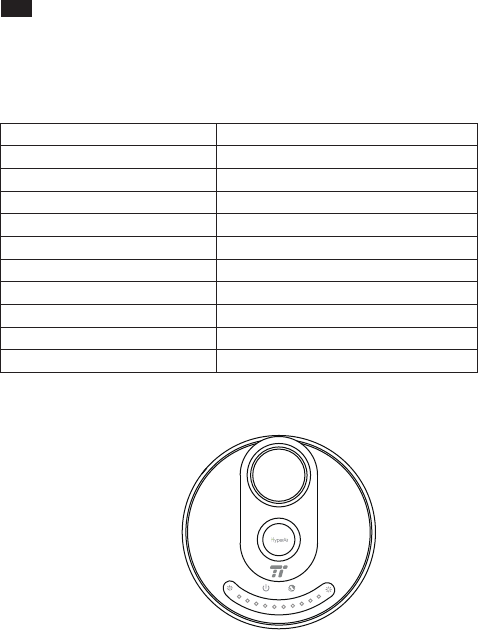
11/12
JP
同梱物
·TaoTronicsLEDデスクライト(TT-DL043)
·電源アダプター
仕様
モデル
光源
CRI
動作電圧
パワー(ライトのみ)
USB出力
ワイヤレス充電器出力
ルーメン
色温度
動作温度
寿命
TT-DL043
LED
>80
DC12V/3A
12W
5W
10WMax
410lm
2700-6000K
-10°Cto40°C/-14°Fto104°F
50,000時間
使い方
電源オン/オフ
·アダプターをコンセントに接続すると、ライトがスタンバイモードに入り、すべてのインジケータが2回点
滅します
·電源ボタンをタップしてライトをオン/オフします
明るさコントロール
タッチコントロールパネルに沿って指をスライドさせて明るさを調整します
色温度コントロール
モ ードボタンをタップ すると、5つのレベルの色温度に変えることができます
メモリ機能
ライトは、消灯前の色温度と明るさの設定で再開します。
注:点灯時に眩しくないように、暗めの設定で消灯することをおすすめします。
USBポ ート
5V / 1A USBポートからスマートフォン、タブレットなどのUSBデバイスを充電できます。
ワイヤレス充電器
Qi-BPP(Qi Baseline Power Prole)、Qi-EPP規格と互換性を備えたデバイスをワイヤレス充電スタンドに
設置すると、自動的に充電が開始されます。
注 意:
·充電が行われない場合は、検出されるようにスマホを調整してください。デバイスは、それぞれ異なる位
置に受信機を持っています。
· iOS 11.2及び以上のiPhone X / 8 Plus / 8は本製品を使用すれば、通常ワイヤレス(7.5W)充電が可能
になります。 Samsung Galaxy/Google Nexus/Microsoft Lumia機種を急速充電(10W)す る こ と が
できます。
注意
·ライトヘッドの角度を調整するときは、ライトベースを持ってください。
·ライトヘッドを適切な角度範囲内で回転させてください。製品に損傷を与えないように、無理な力を加え
て引っ張らないでください。
This device complies with part 18 of the FCC Rules. Operation is subject to the following two
conditions: (1) This device may not cause harmful interference, and (2) this device must
accept any interference received, including interference that may cause undesired operation.
CAUTION
Changes or modications not expressly approved by the party responsible for compliance
could void the user’s authority to operate the equipment.
NOTE:
This product has been tested and found to comply with the limits for Quick wireless charger,
pursuant to Part 18 of the FCC Rules.
This product can radiate radio frequency energy, which could cause interference to such
products as radio, TV, baby monitor, cordless phone, Bluetooth, wireless router, etc., which can
be conrmed by turning this product off and on. If present, the user is encouraged to try to
correct by taking one or more of the following countermeasures:
(1) Increase the spacing distance between the Quick wireless charger and other product
receiving the interference.
(2) If possible, use a properly installed receiver antenna and/or reorient the receiving
antenna of the other product receiving the interference.
(3) Plug the Quick wireless charger into a different outlet from the other product receiving
the interference.
This equipment complies with FCC radiation exposure limits set forth for an uncontrolled environment. This
equipment should be installed and operated with minimum distance of 20cm between the radiator & your body.