SZ DJI TECHNOLOGY GL6581502 C1 User Manual Part One
SZ DJI TECHNOLOGY CO., LTD C1 Users Manual Part One
Contents
- 1. Users Manual Part One
- 2. Users Manual Part Two
Users Manual Part One

User Manual
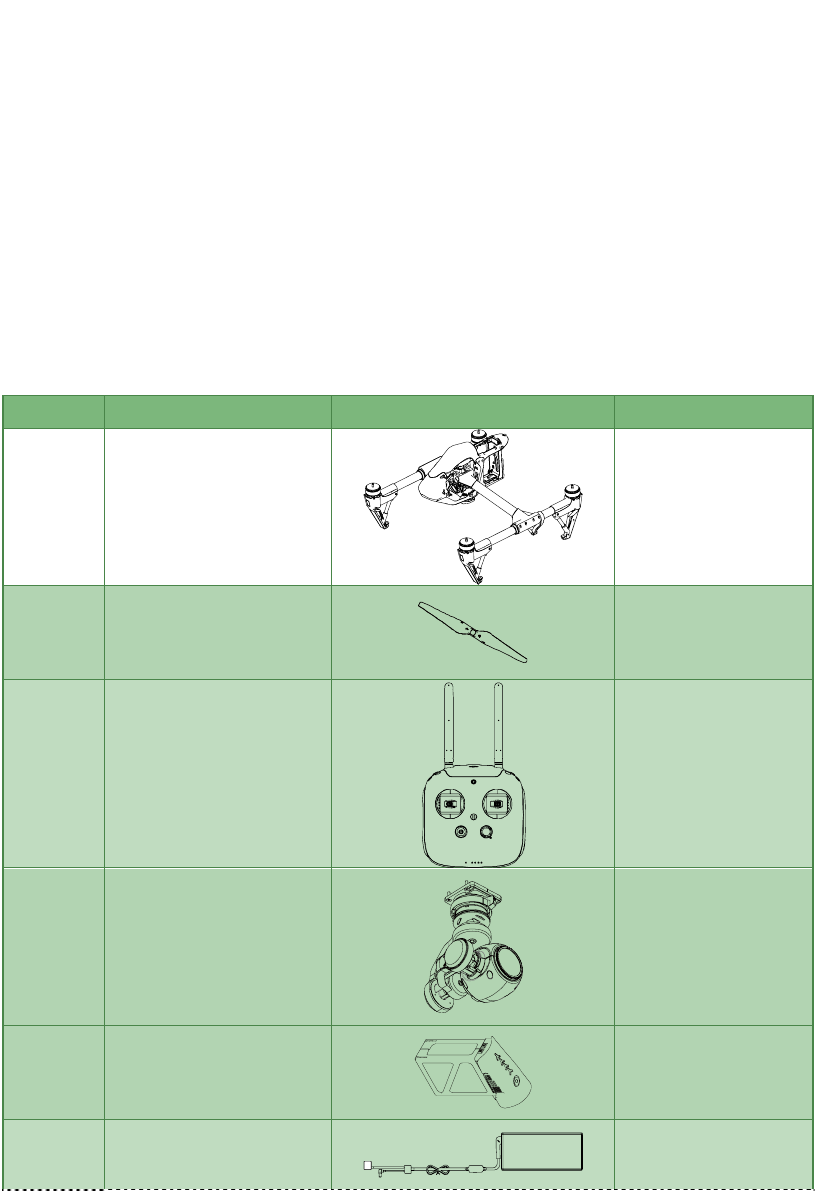
ComplianceInformation
KCC Warning Message
“해당무선설비는 운용 중 전파혼신 가능성이 있으므로 인명안전과 관련된
서비스는 할 수 없습니다.”
“해당 무선설비는 운용 중 전파혼신 가능성이 있음”
IntheBox
Checkthatallofthefollowingitemshavebeenincludedinyourpackagebeforeuse.Ifanythingismissing,pleasecontactyourlocaldealer.
IndexNamePictureQty.
1DJIInspire11
2Propeller
4
3C11
4Camerawithgimbal
1
5SmartBattery
1
6BatteryCharger1

Introduction
DJIInspire1packageincludesaircraft,C1,gimbal,cameraandDJIApp.Flightcontrolsystemisinside
theaircraft,thebuilt‐incamerahasbeenintegratedwithgimbal.C1andDJIAppareusedtocontrolthe
aircraft,gimbalandcamera.TheHDvideodownlinkandreceiverhavebeenintegratedintheaircraft,
whichisusedforHDvideotransmitterandcontroltheaircraft.
Features:
‐Equippedwithretractablelandinggear,andunobstructed360degreeviewfromthecameraismade
possiblebysimplymovingthelandinggearoutofsight.ThemaximumflightheightofDJIInspire1is
**,themaximumdistanceis**.DJIInspire1hasabatterycapacityof6S,4500mAh.Whenthebatteryis
fullycharged,ithasamaximumruntimeof**.
‐Thecameraisusinga21mmbugeyelens,whichhaslowopticaldistortionandhighresolution.Video
outputcanbeachievedatHD4Kp30@60Mbpsanditsupportsmanykindsoffilters.Ahigh
performancegimbalenablestoobtainstableimagesevenwhentheaircraftisflinginhighspeed.
-IntegratedtheadvancedflightcontrollerofDJI,theDJIInspire1hasstableperformanceduringflight.
ItcanautomaticallyflybackwhentheC1signalwasmissed.ThehoverassistantenabletheDJIInspire1
tohoverstablewithoutGPS.
‐TheHDvideodownlinkhasbeenintegratedinsidetheaircraft,whichisusedwithDJIApptodisplay
realtimeHDaerialimage,aircraftdataandcameradataonthemobiledevice.Inaddition,itprovides
groundstationfunctionwhichallowsuserstoplantheflightmissionandenablesaircrafttoflight
automatically.
Flightsafety
InGPSmode,theaircraftcanbepositionedaccuratelyandhoverstably,andthereturnhomefunctionis
available.(Orientationofaircraftisundercontrolbutitcouldnotavoidobstructerautomatically).
HoverassistantmakesaircrafthoverstablewithoutGPS(hoverassistantcanworkproperlybelow
heightof5m,andthefloorsurfacehavepatternvariationsingoodlightconditions).
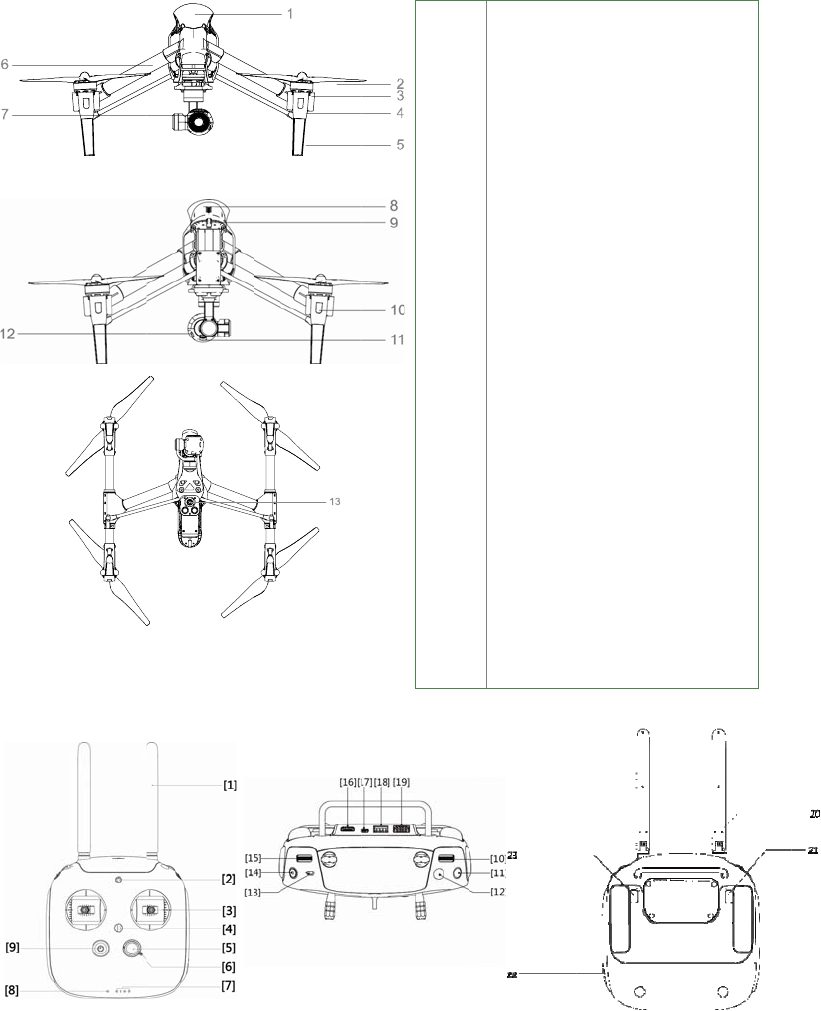
Airc
GL6
[1]
A
[2]
M
[3]
S
[4]
N
[5]
R
[6]
T
[7]
B
[8]
S
[9]
P
[10]
[11]
raft
58A
A
ntenna
M
ountingP
o
S
tick
N
eckStrap
A
R
THButton
T
ransformat
i
B
atteryLev
e
S
tatusLED
P
owerButto
n
CameraSet
t
PlaybackB
u
o
sition
A
ttachment
i
onSwitch
e
lLEDs
n
t
ingsDial
u
tton
[1]
[2]
[3]
[4]
[5]
[6]
[7]
[8]
[9]
[10]
[11]
[12]
[13]
Built‐in
G
Propelle
r
Motor
FrontL
E
Landing
Framea
r
Gimbal
DJISma
r
Micro‐U
S
RearLE
D
Camera
M
Camera
M
Port
Hovera
s
G
PS
r
E
D
gear
r
m
r
tBattery
S
BPort
D
M
icro‐USB
P
M
icro‐SDC
s
sistantcam
P
ort
ard
era

[12]ShutterButton
[13]FlightModeSwitch
[14]VideoRecordingButton
[15]GimbalDial
[16]HDMIPort
[17]UpgradePort
[18]CANPort
[19]USBPort
[20]HandleBar
[21]ReservedButton
[22]PowerSourcePort
[23]ReservedButton
Start
1.Watchthetutorialvideo
ScantheQRcodeorclickthelinkshownbelowtowatchthetutorialvideo.
Tutorialvideo
http://www.dji.com/Inspire1/training
2.DownloadDJIApp
SearchʺDJI”ontheAppStorethenfollowinstructionsforiOSversion.
SearchʺDJIʺonGooglePlaythenfollowinstructionsforAndroidversion.
Registeryoure‐mailaddresswhenusingtheappfortheveryfirsttime.
AppStore
GooglePlay
3.Ensurethesmartbattery\C1andthemobiledevicearefullycharged.Pleasechargethedeviceifit
haslowbatterylevel.
Important:PleasewatchthetutorialandreadthequickstartguidefullybeforeusingyourDJIInspire1.
*Forthebestexperience,installandusetheDJIAppontablet.
**SeeAppendixforcheckingbatterylevels.Refertousermanualforcharging。
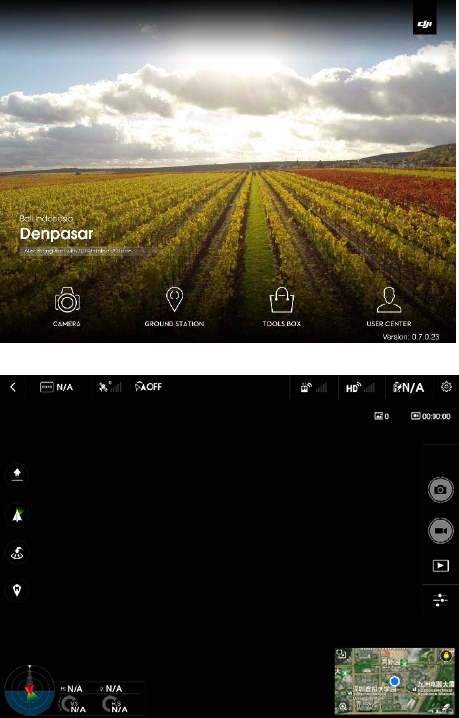
DJIApp
TherearefourpageofGUI:Camera,groundstation,toolboxandusercenter.
[1]Presentflightmode
[2]GPSsignalstatus
[3]Aircraftstatus
[4]RCsettings
[5]HDvideodownlinksettings
[6]Smartbatteryinformation
[7]Generalsettings
[8]Photoformat
[9]Videoformat/Recordingtime
[10]Shutter/Recordswitch
[11]Shutter/Record
[12]Playback
[13]Camerasettings
[14]Groundstation
[15]Aircraftorientation/Height/Distance
[16]Homepointsettings
[17]Returnhome
[18]Gimbalmode
[19]Takeoff
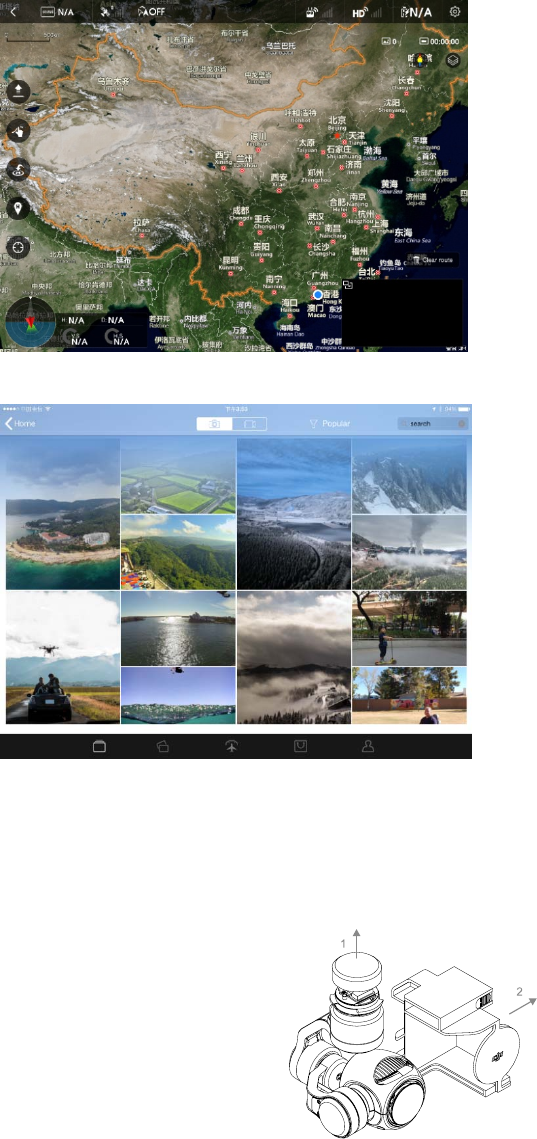
CameraGUI:FordisplaytherealtimeHDimagesandaircraftdata,enableshutterandvideorecording.
GroundStation:Fordisplaythemapforsettingflightmission.
UserCenter:photographandvideosynchronization,flightrecord,DJIShopandaccountinformation.
PreparingDJIInspire1
1.MountingtheGimbal
Step1:RemovetheGimbalCoverandtheGimbalClampfromthegimbal.
Step2:TurntheGimbalLocktotheright(whenyouarefacingthenoseoftheDJIInspire1)untilit
locksinplaceandyouhearaclickingsound.Refertothepicturebelowfordetails:
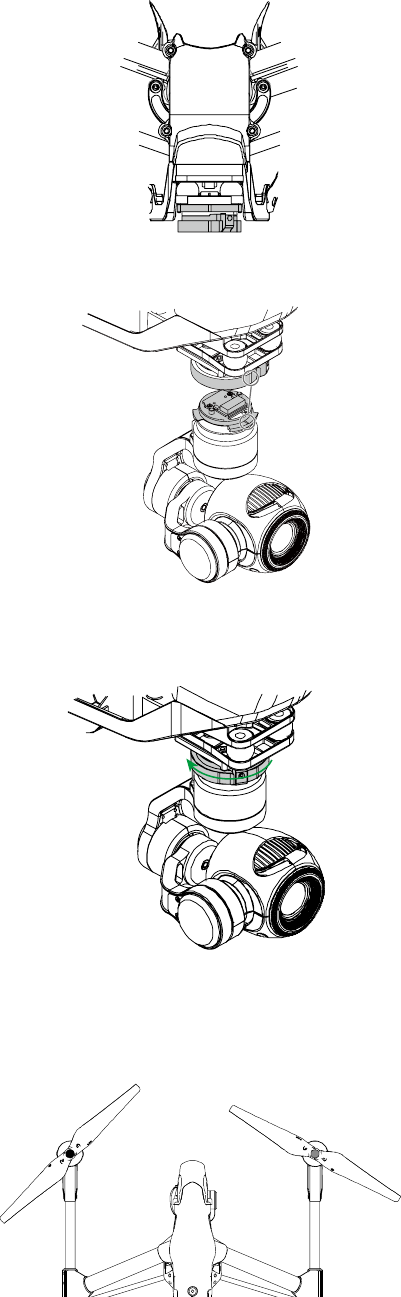
Step3:InsertthegimbalintotheGimbalLock.Ensurethewhitemarkonthegimbalisalignedwith
thewhitemarkontheleftoftheGimbalLock.Refertothepicturebelowfordetails:
Step4:Withthegimbalinplace,turntheGimbalLocktotheleft(whenyouarefacingthenoseof
theDJIInspire1)untilitlocksinthepositionshowninthebelow.Nowthegimbalis
secured:
2.AttachingthePropellers
Screwthepropellers,clockwiseforgreynutsandanti‐clockwiseforblacknuts,ontothefourmotors.Be
suretomatchtheblackpropellernutswiththeblackdotmotors.
Important:MakesureyoursmartflightbatteryandMicro‐SDcareareinsertedcorrectly.

3.DescriptionofAircraftPort
(SeethelocationonP)
Micro‐USBPort:ForconnectingaircraftandPCAssistanttoupgradefirmware.
CameraMicro‐USBPort:ForconnectingaircraftandPCtooutputthedatatoPC.
CameraMicro‐SDCardPort:ForplacingtheSDcard.
4.PoweringOnSmartFlightBattery
Pressthecircularpowerbuttononce,thenpressagainandholdfor2secondstopoweronthesmart
flightbattery.(Repeattheabovestepstopoweroffthesmartbattery.)
*Presscircularpowerbuttononcetocheckbatterylevel.
PreparingC1
1.SwitchtheflightmodeswitchtoGPSmode,ensurethetransformationswitchisonthelower
position.
Thereturnhomefunctionwouldbeunavailablewhenflyinnon‐GPSmode,andtheaircraftonly
canmaintainattitudeandwouldbedrift;Thecameramaybedamagedifthetransformationswitch
wasnotonthelowerpositionbeforeflight。
2.DescriptionofC1buttonandport
ShutterButton:Presstotakeaphoto.Ifburstmodeisactivated,multiplephotoswill
betakenwithasinglepress.
CameraSettingsDial:TurnthedialtoquicklyadjustcamerasettingssuchasISO,
shutterspeed,andaperturewithoutlettinggooftheC1.Movethedialbuttontoleftor
righttoselectyourpreferredsettings.
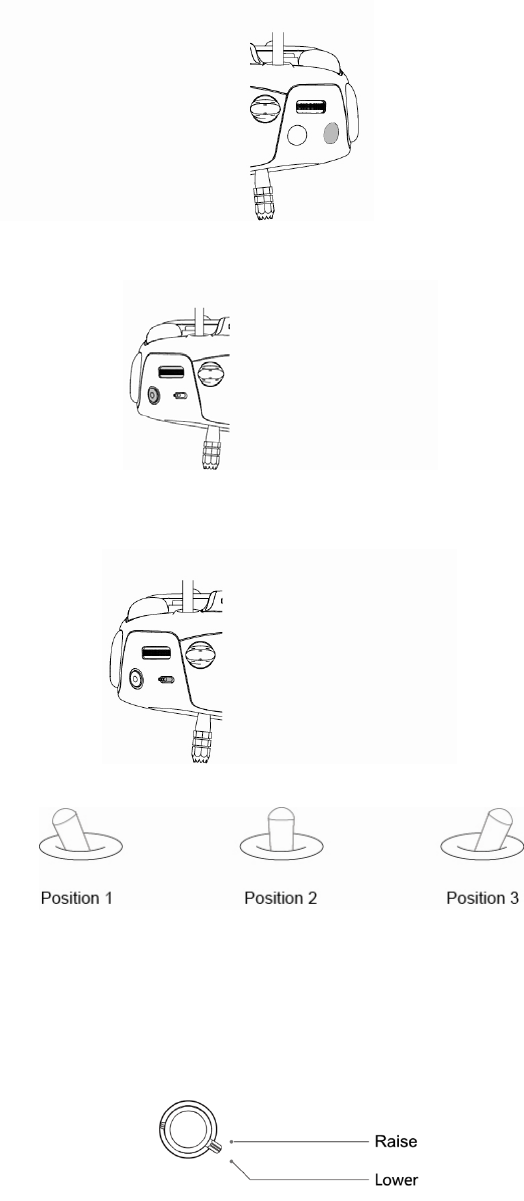
PlaybackButton:Presstoviewtheimagesorvideosthathavealreadybeencaptured.
RecordingButton:Pressoncetostartrecordingvideo,thenpressagaintostoprecording.
FlightModeSwitch:Toggletheswitchtoselectthedesiredflightmode.Youmaychoose
between;GPSmode,OPTImodeandATTImode.
Position1:GPSmodePosition2:OPTImodePosition3:ATTImode
TransformationSwitch:Thisswitchhastwopositions.Theeffectoftogglingtheswitchto
anyofthesefourpositionsisdefinedbelow:
1)Raise,2)Lower.
1)Raise:Raisethelandinggeartoitsuppermostposition.