Samsung Electronics Co SMG900T Multi band GSM/EDGE/UMTS/LTE Phone with WLAN, Bluetooth, RFID, and ANT+ User Manual T Mobile SGH M919 Samsung Galaxy S 4
Samsung Electronics Co Ltd Multi band GSM/EDGE/UMTS/LTE Phone with WLAN, Bluetooth, RFID, and ANT+ T Mobile SGH M919 Samsung Galaxy S 4
Users Manual
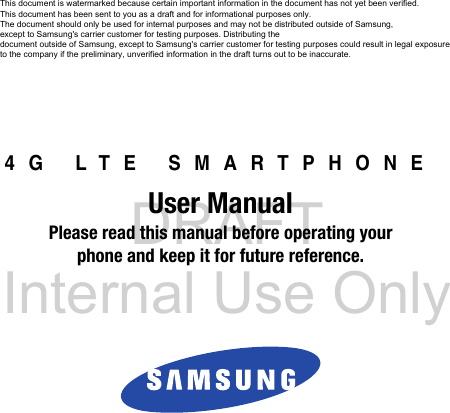
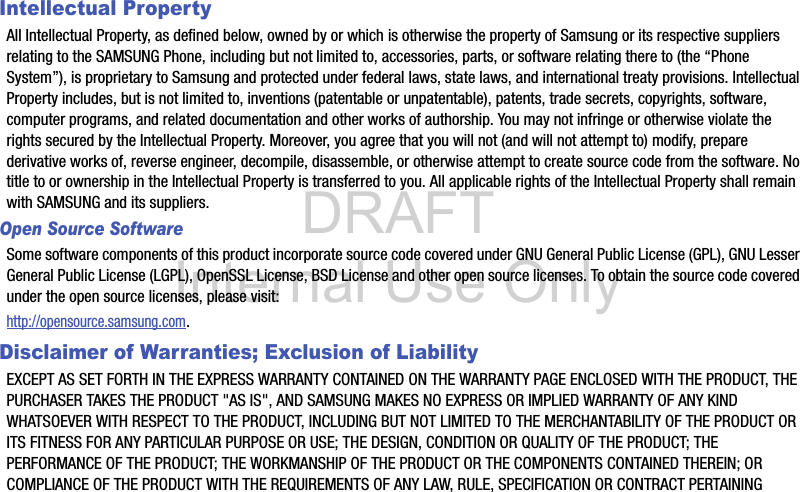
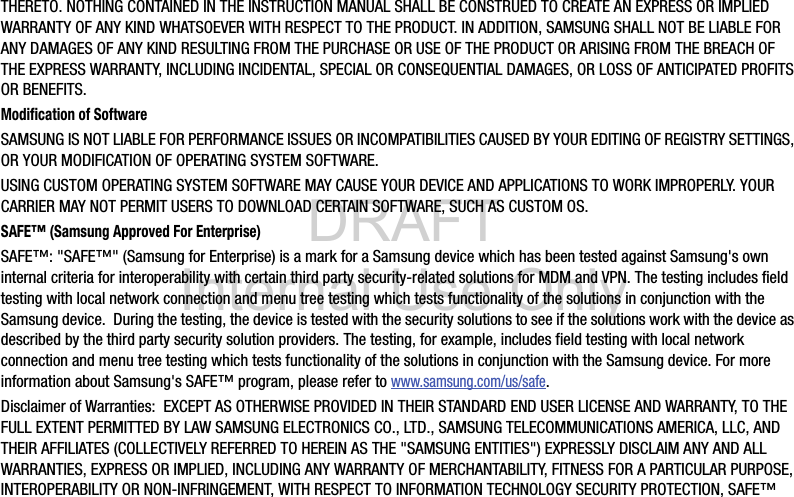
![DRAFT Internal Use OnlyDEVICES AND APPLICATIONS TESTED WITH SAFE™ DEVICES. IN NO EVENT SHALL THE SAMSUNG ENTITIES BE LIABLE FOR ANY DIRECT, INDIRECT, INCIDENTAL, PUNITIVE, OR CONSEQUENTIAL DAMAGES OF ANY KIND WHATSOEVER WITH RESPECT TO INFORMATION TECHNOLOGY SECURITY PROTECTION, SAFE™ DEVICES OR APPLICATIONS TESTED WITH SAFE™ DEVICES. In addition, information technology security protection will be affected by features or functionality associated with, among other things the e-mail platform, master data management, and virtual private network solutions selected by the software provider, solution provider or user. Choice of an e-mail, master data management, and virtual private network solution is at the sole discretion of the software provider, solution provider or user and any associated effect on information technology security protection is solely the responsibility of the software provider, solution provider or user. For complete statement of limited warranty, please refer to www.samsung.com/us/safe, available on the web and where Samsung smartphone and Galaxy Tab™ devices are sold. [101212] Samsung Telecommunications America (STA), LLCHeadquarters:1301 E. Lookout DriveRichardson, TX 75082Customer Care Center:1000 Klein Rd.Plano, TX 75074Toll Free Tel: 1.888.987.HELP (4357)](https://usermanual.wiki/Samsung-Electronics-Co/SMG900T/User-Guide-2208805-Page-4.png)
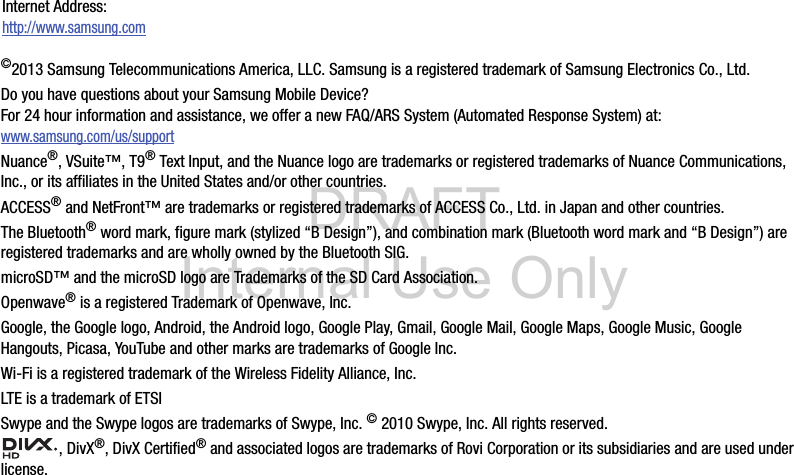
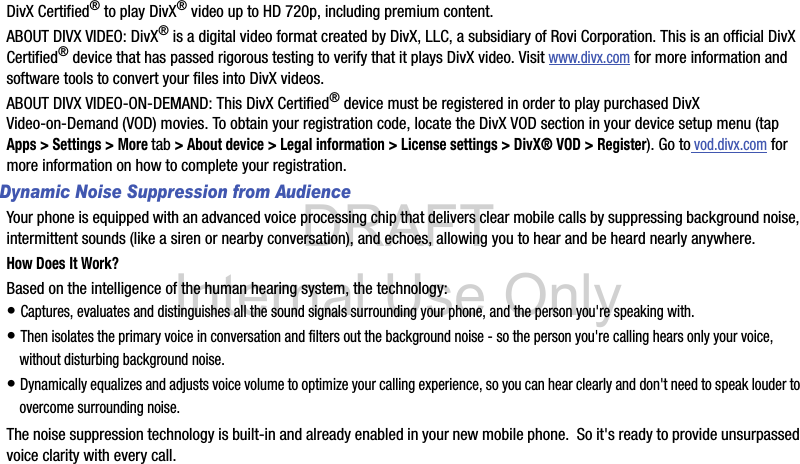
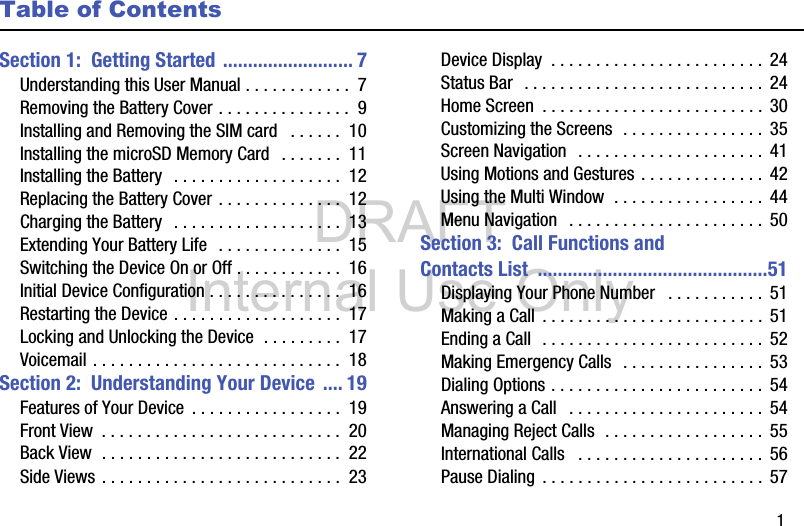
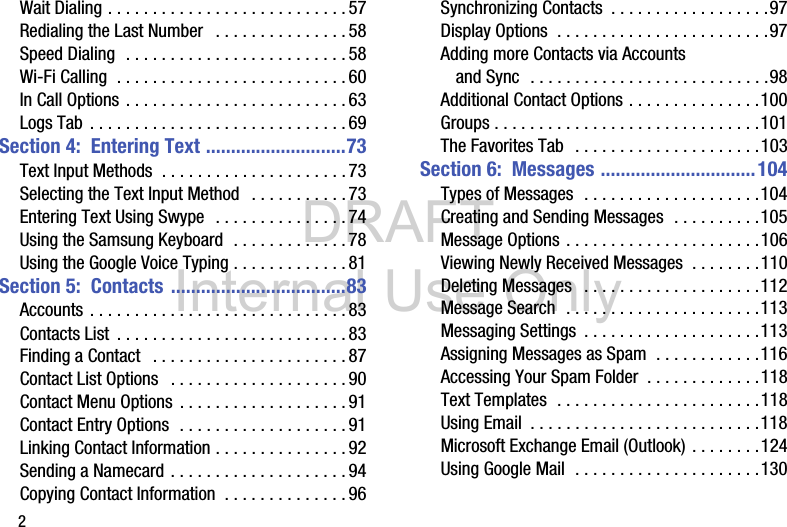
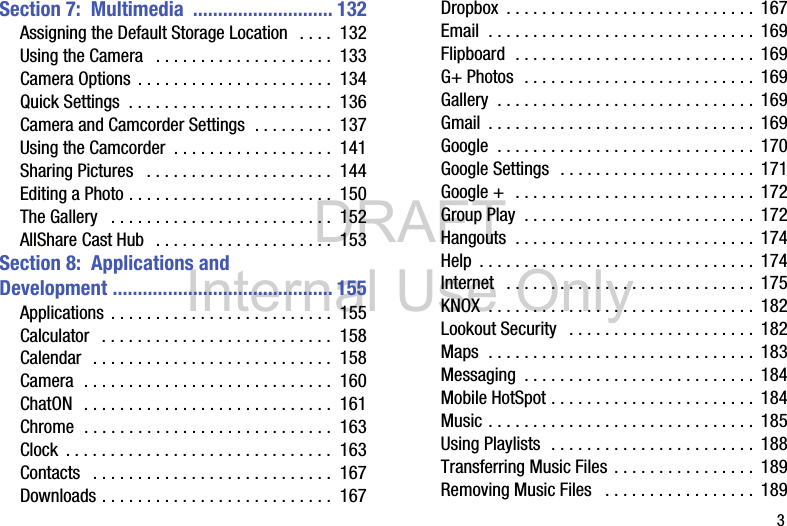
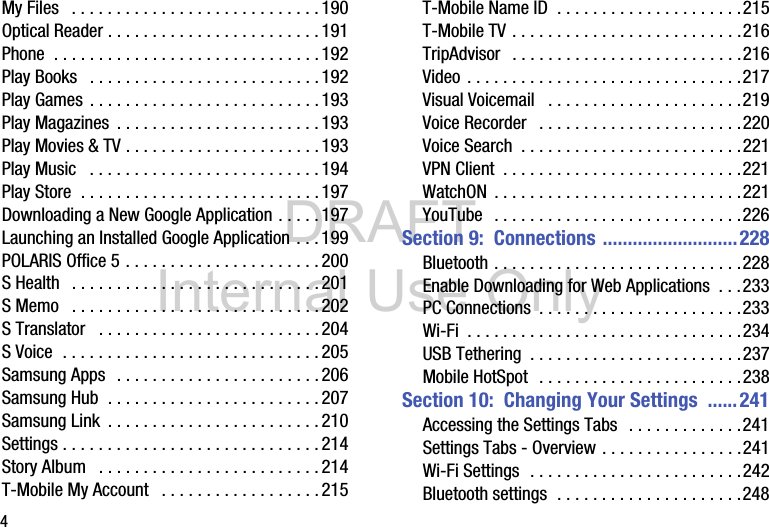
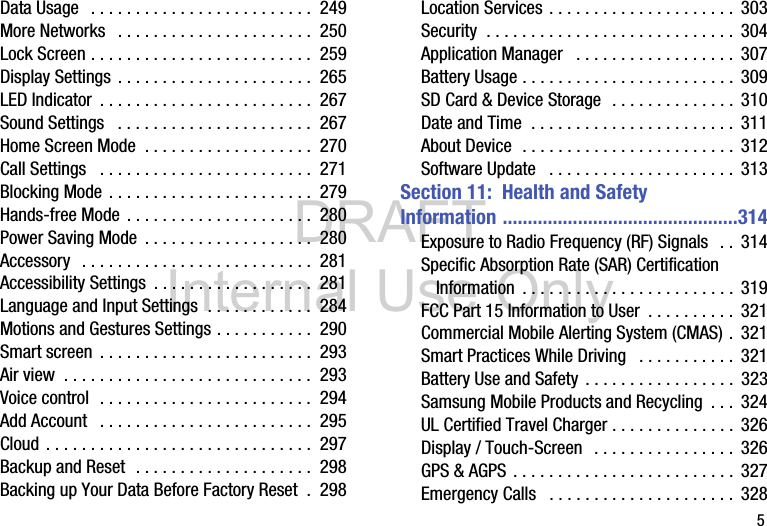
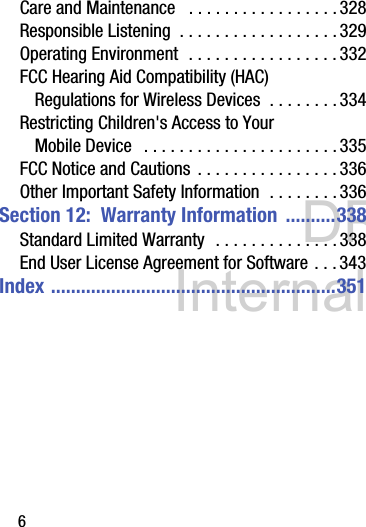
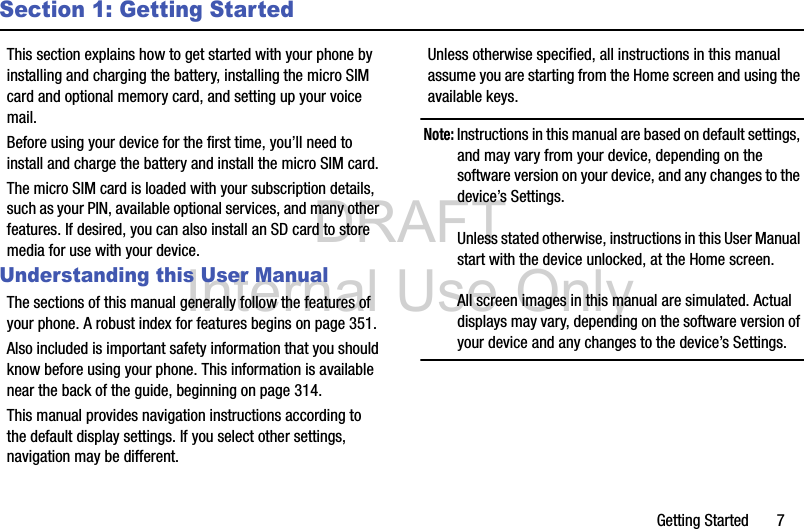
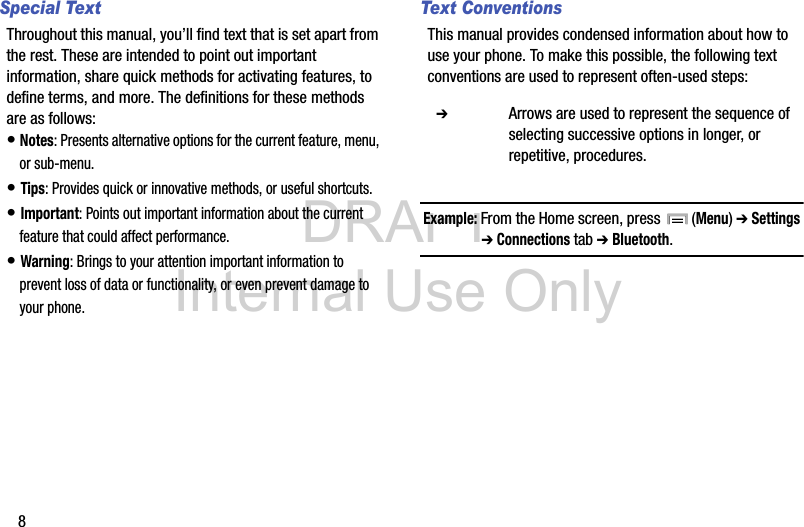
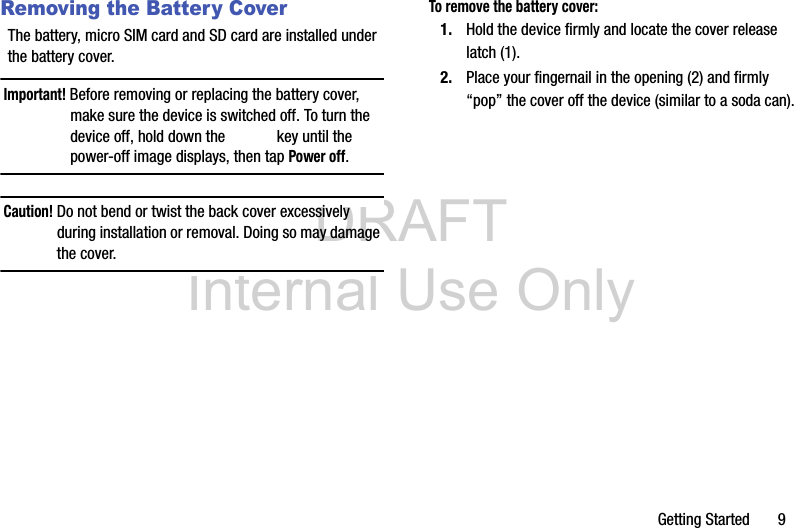
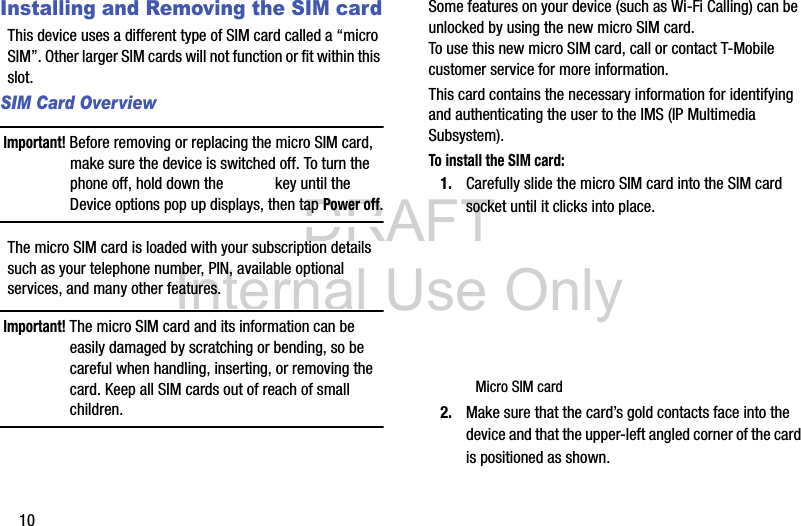
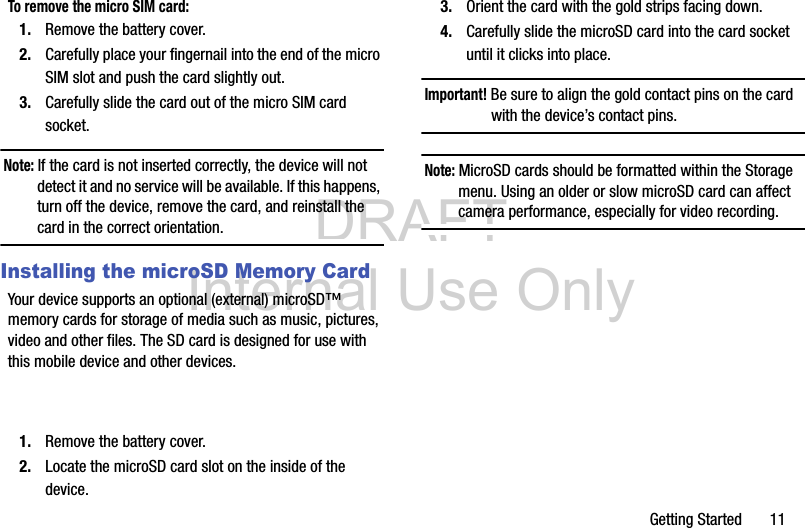
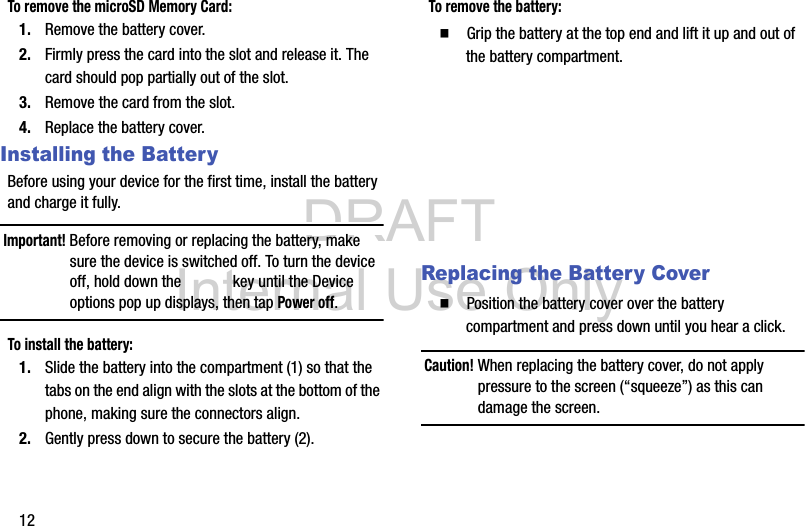
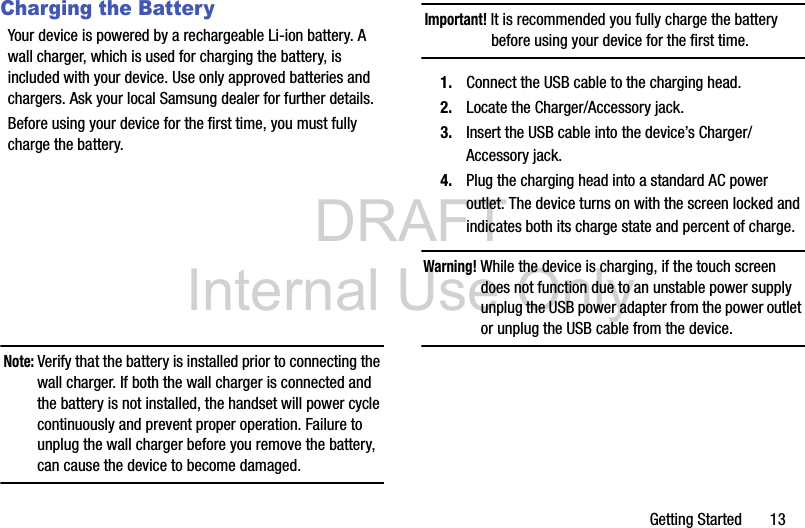
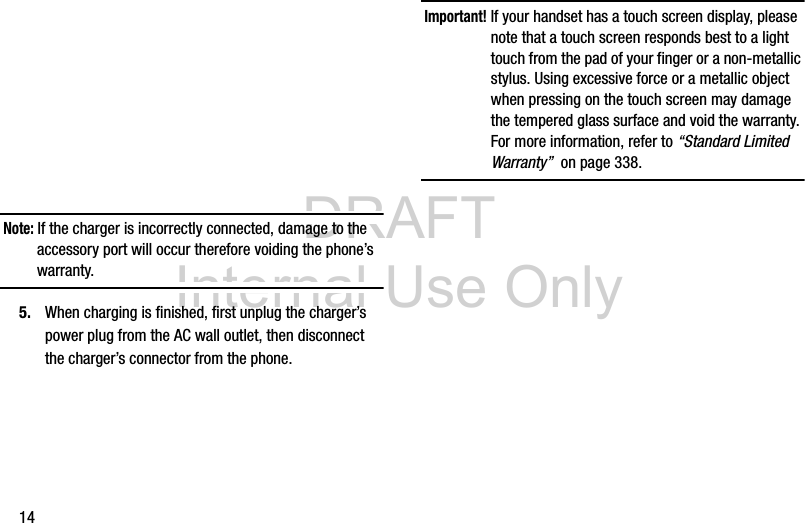
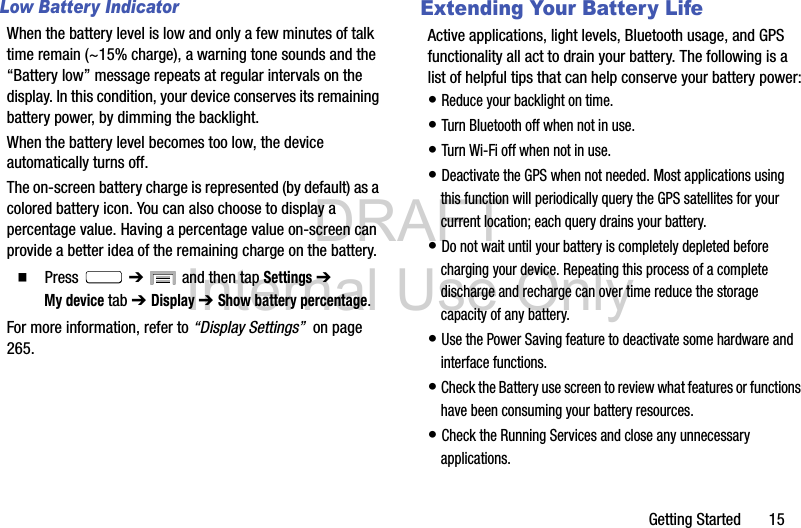
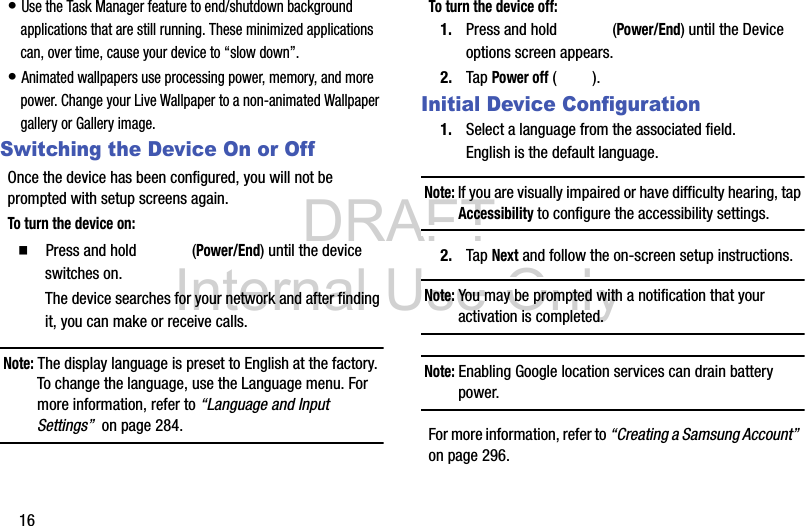
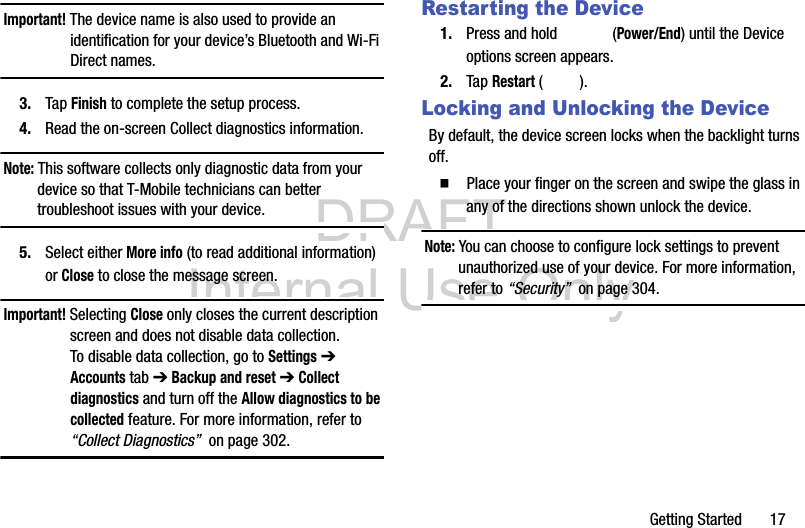
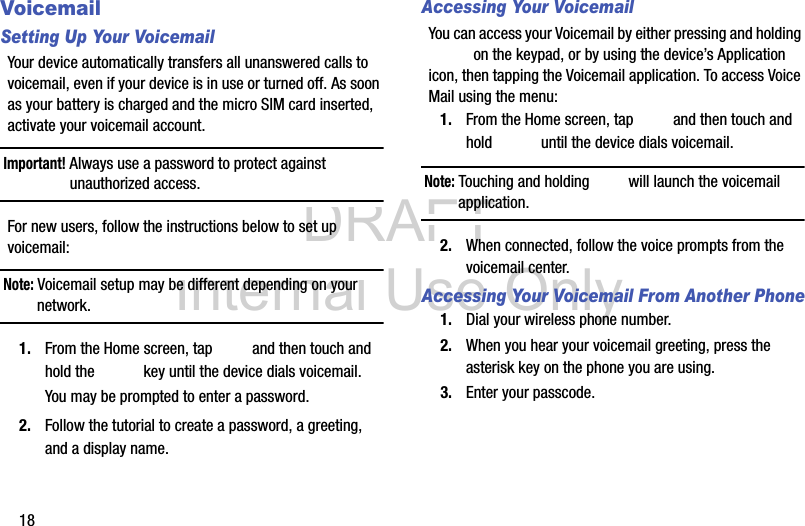
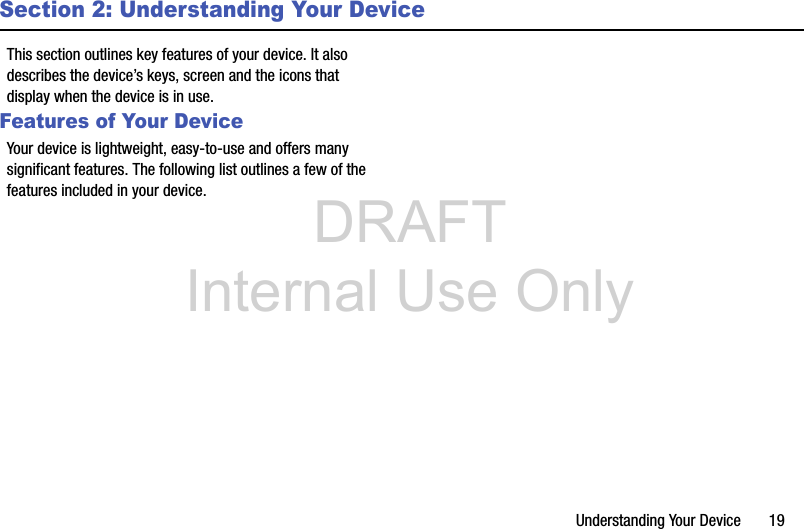
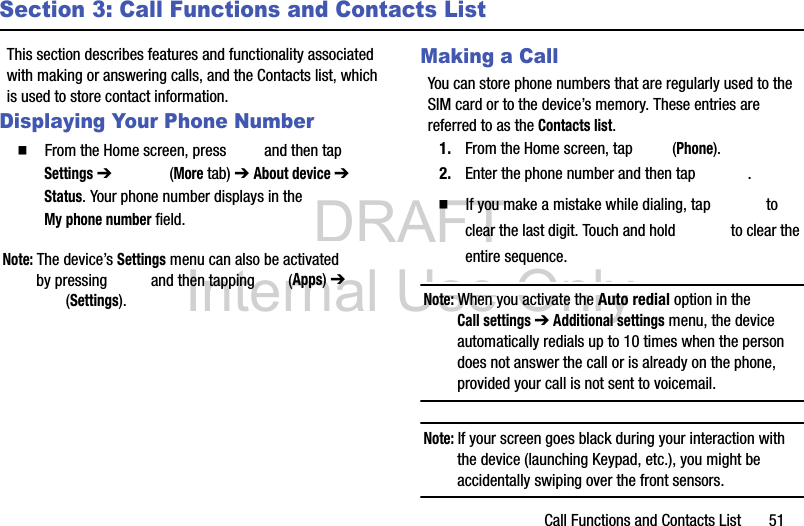
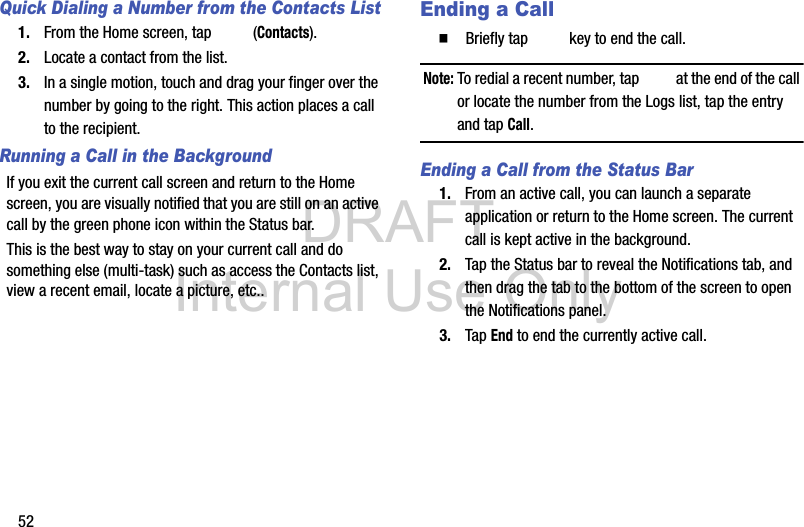
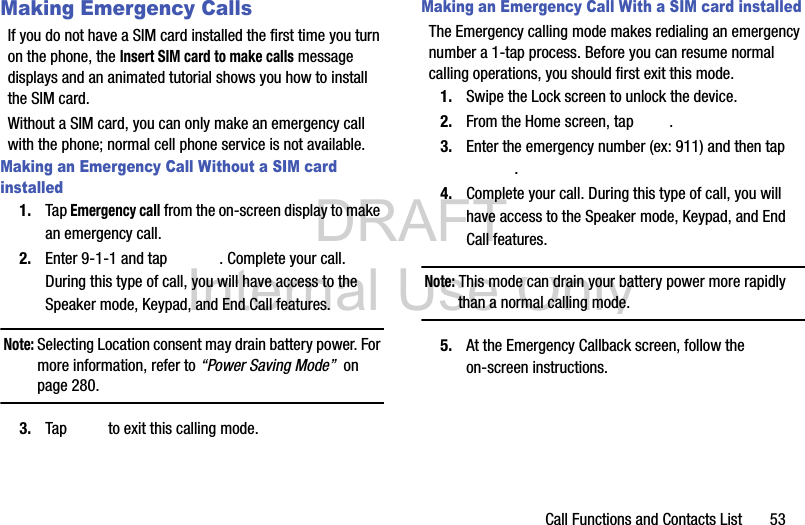
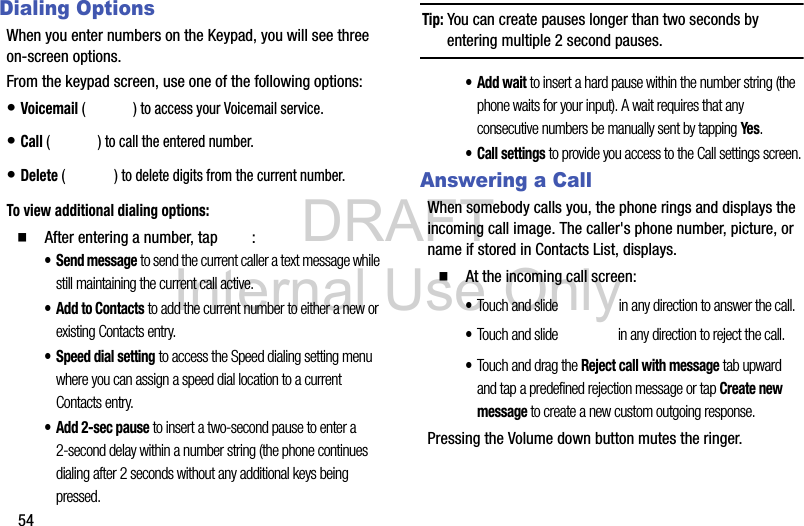
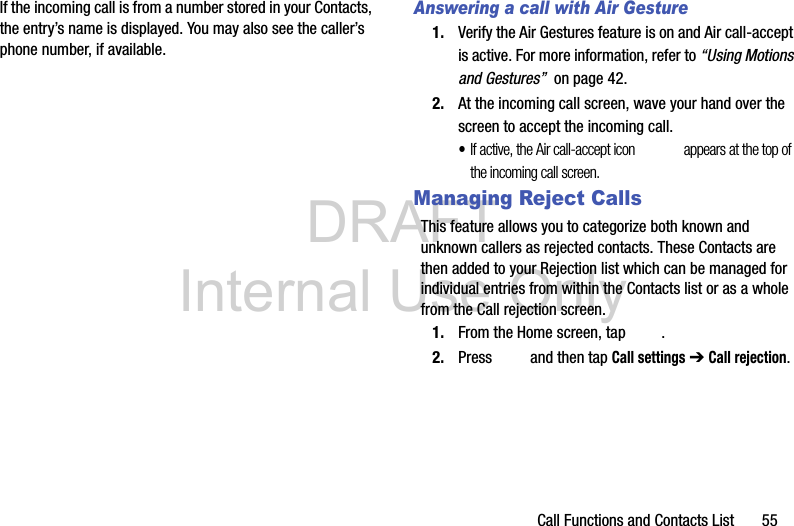
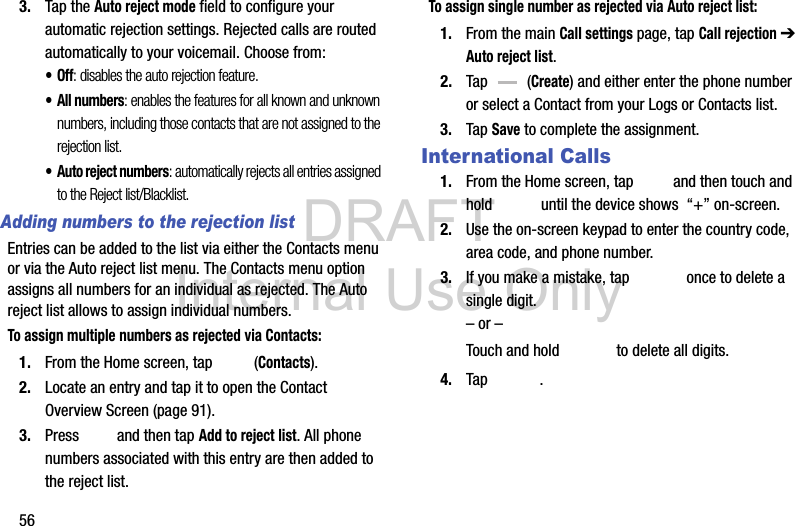
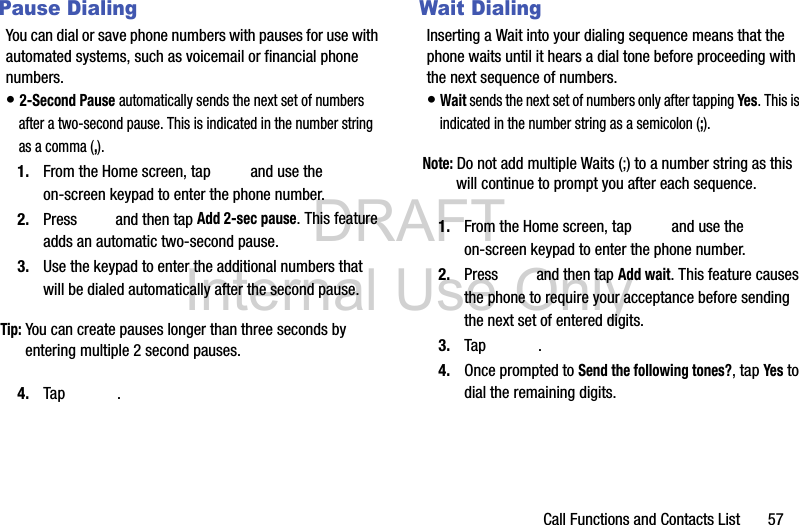
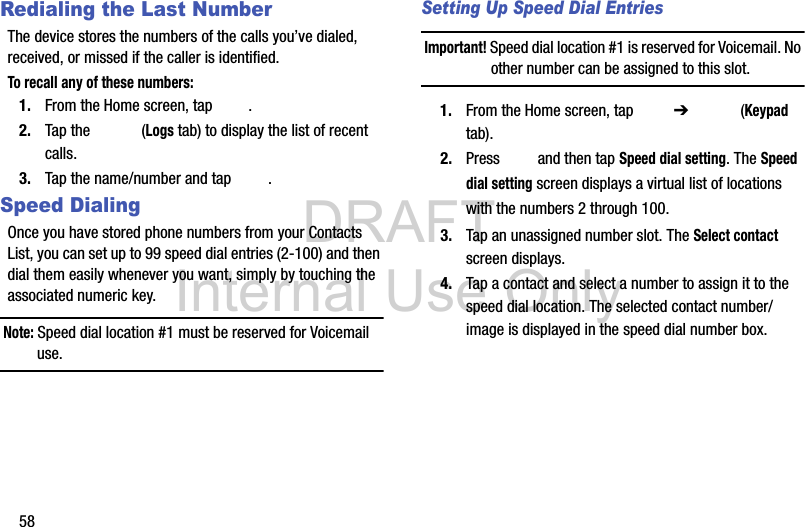
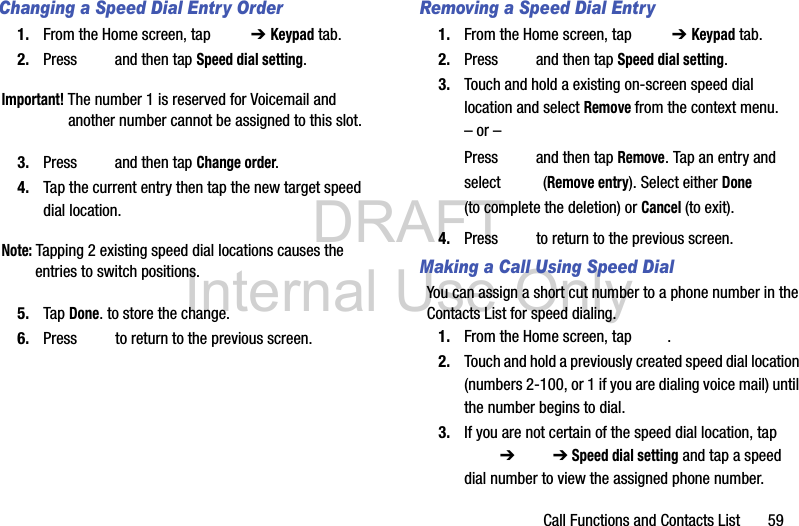
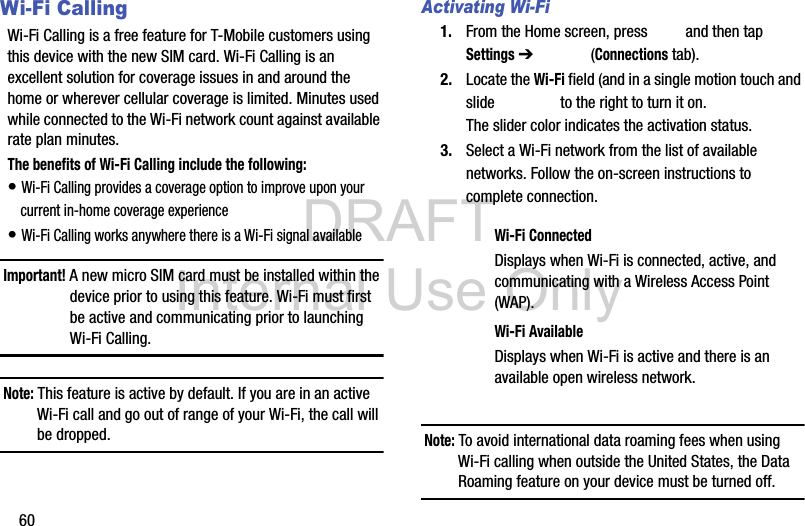
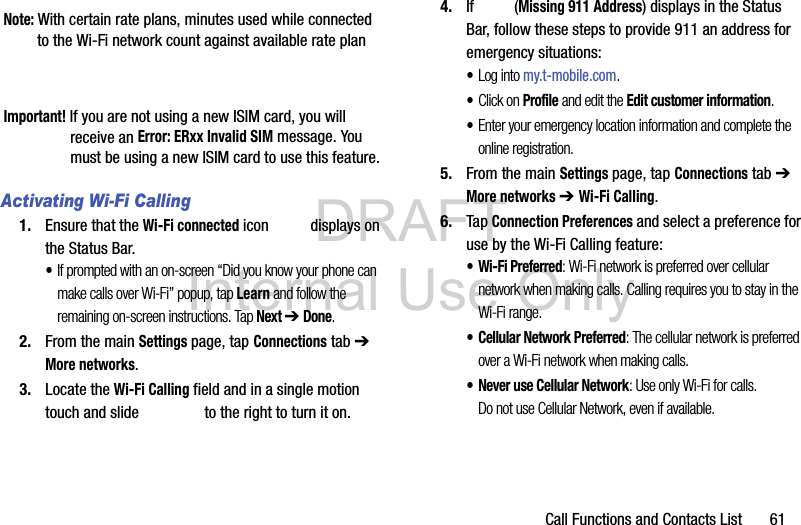
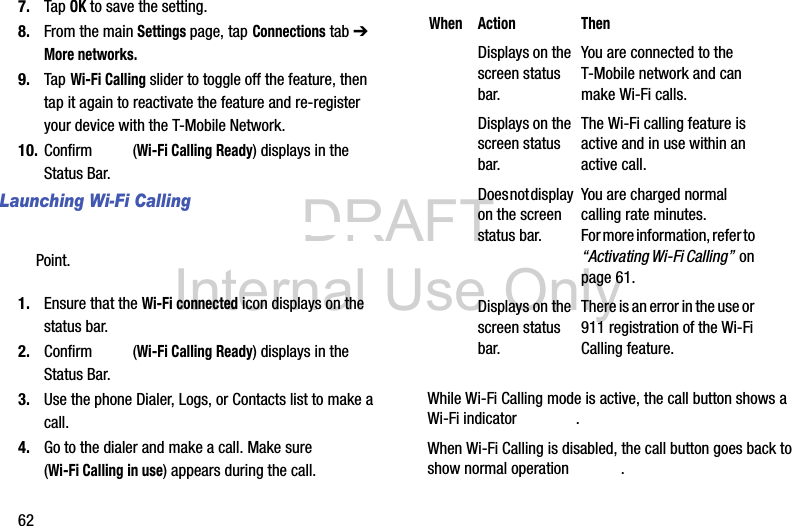
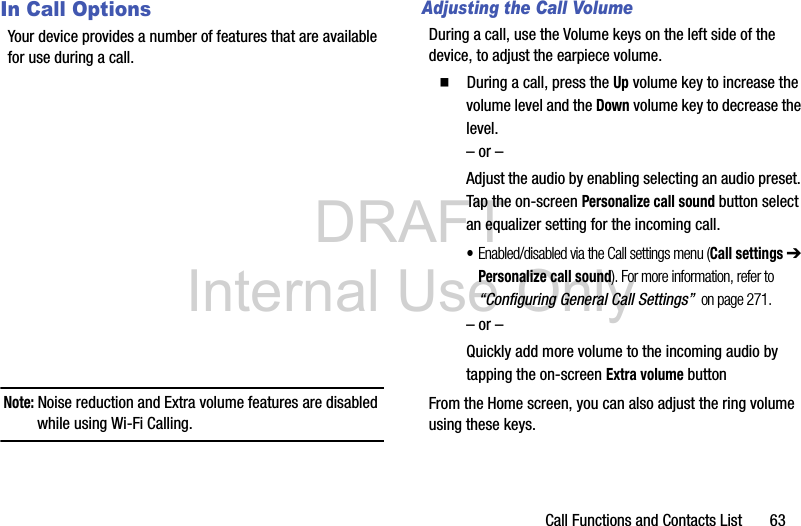
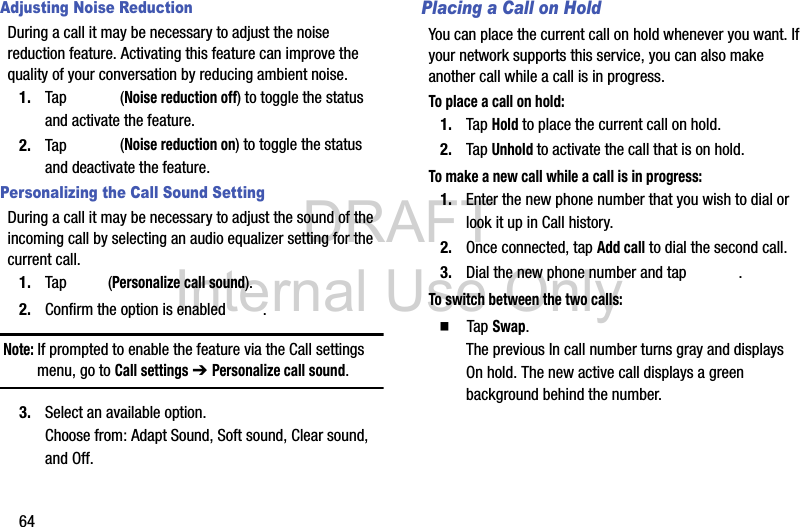
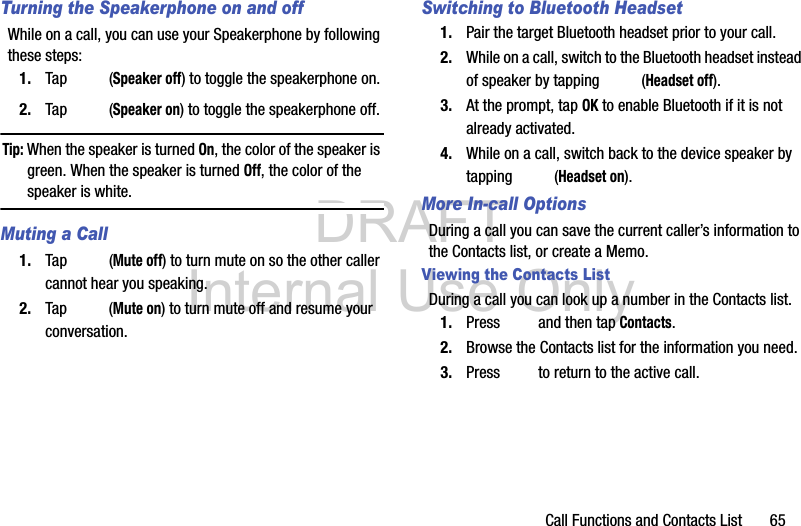
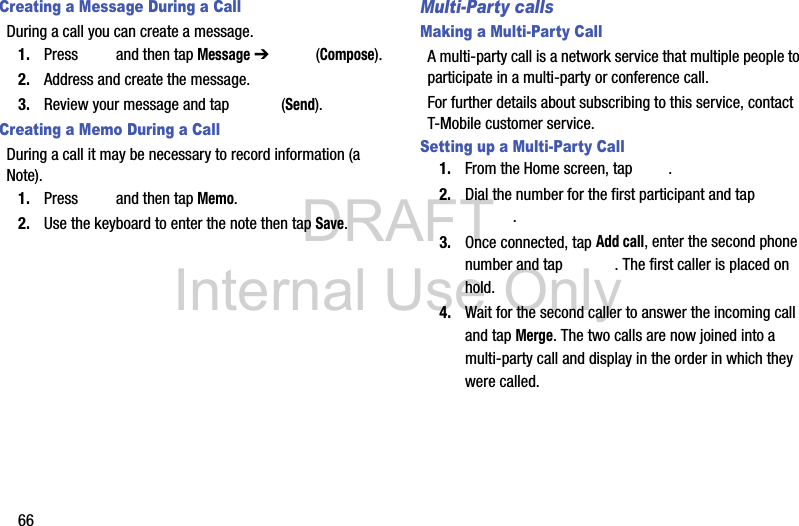
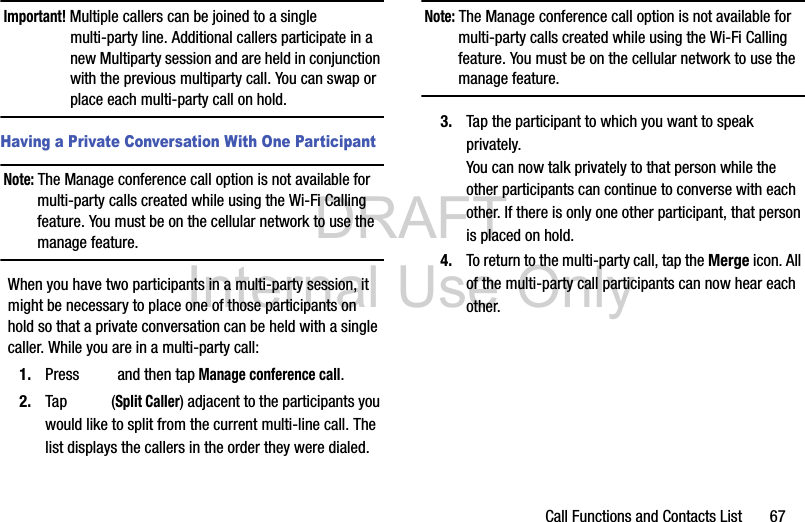
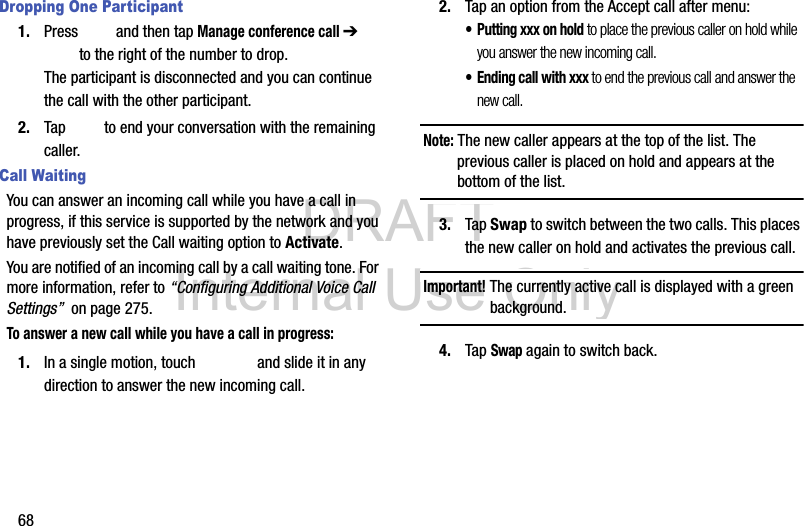
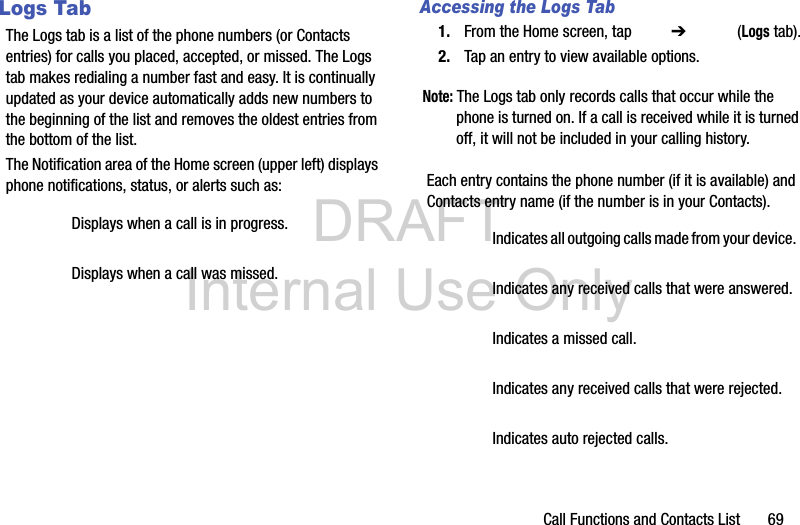
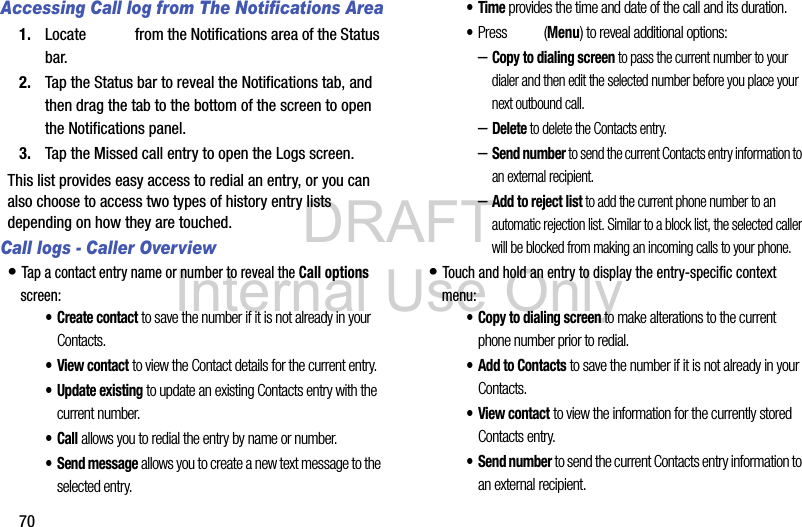
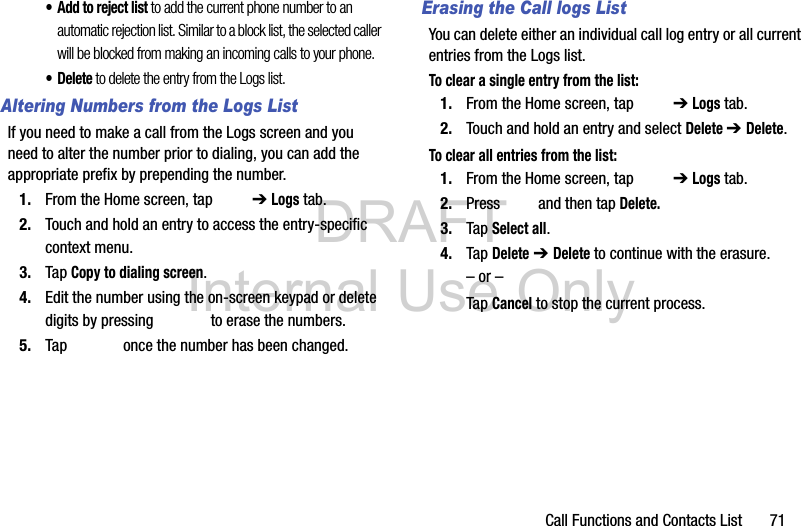
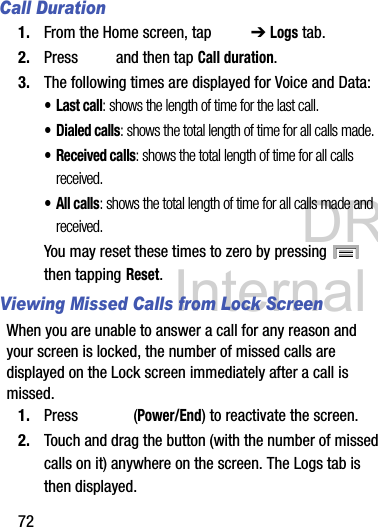
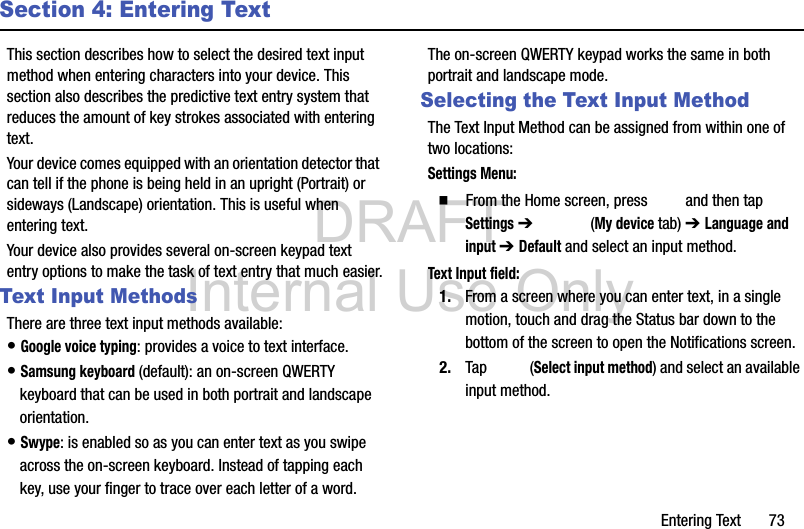
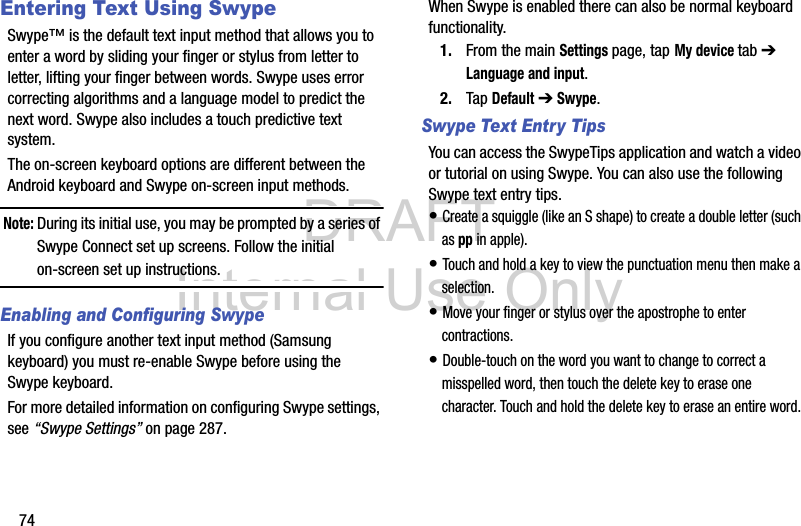
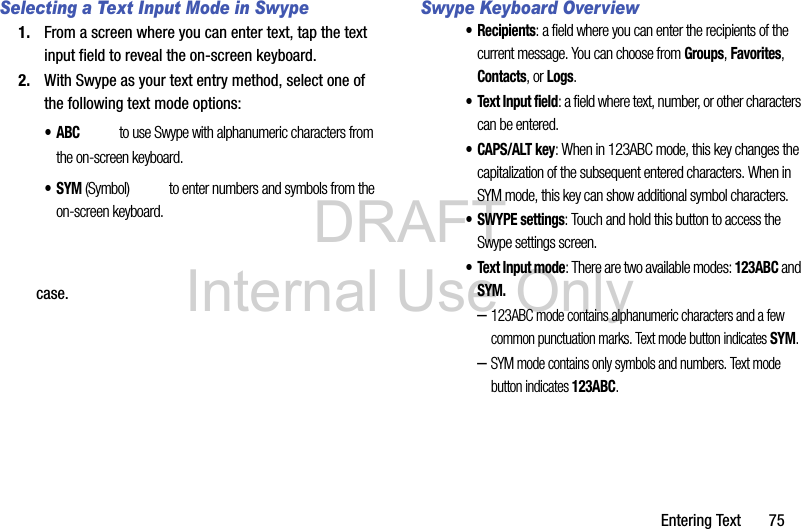
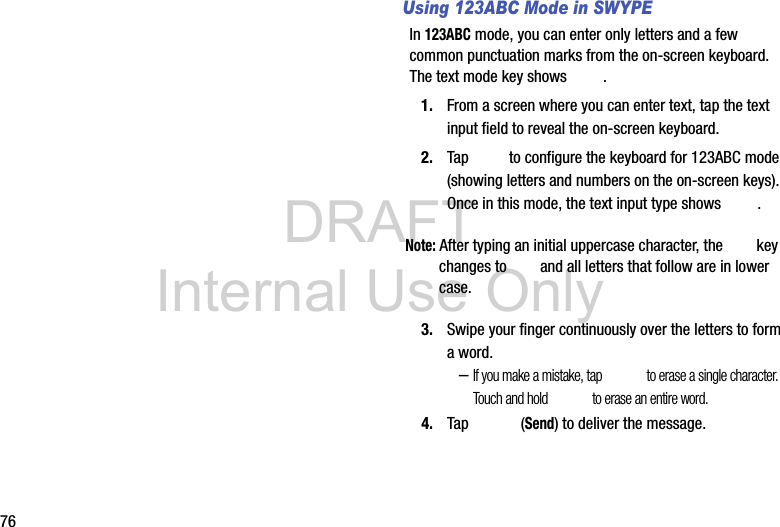
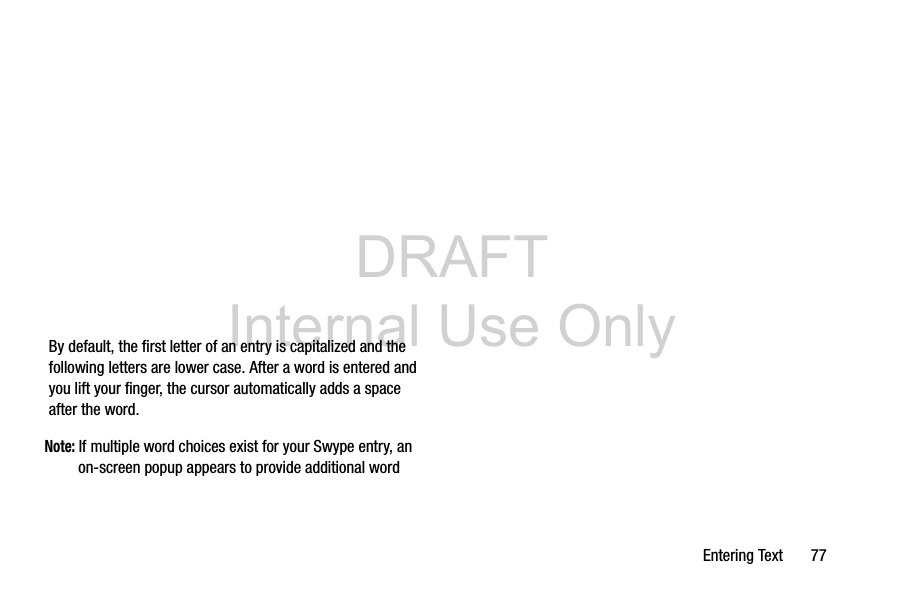
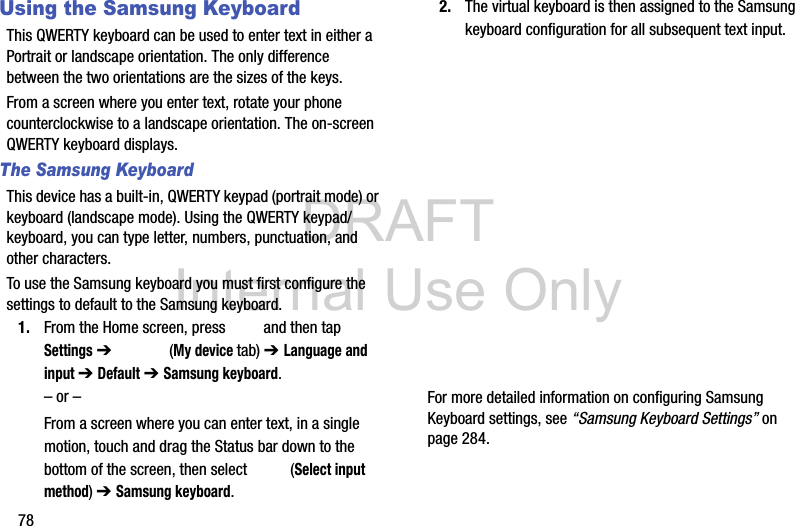
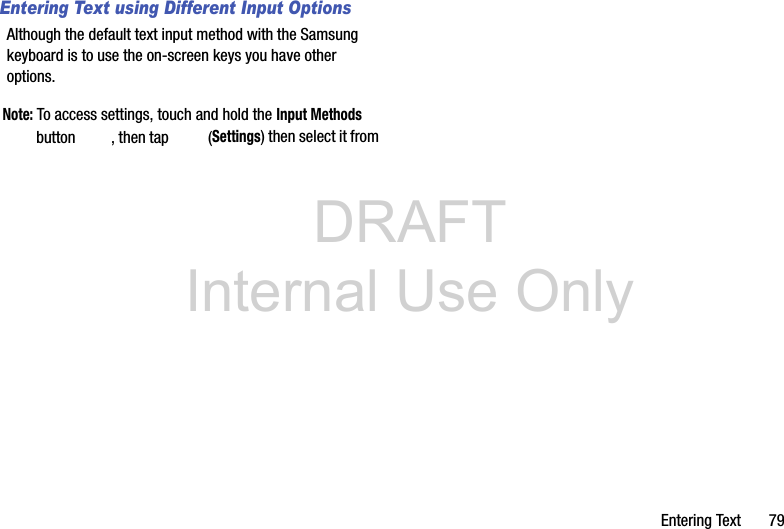
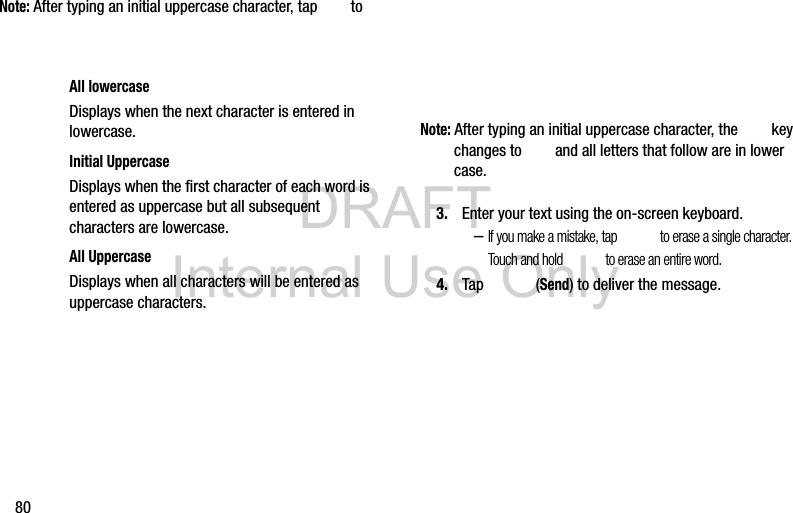
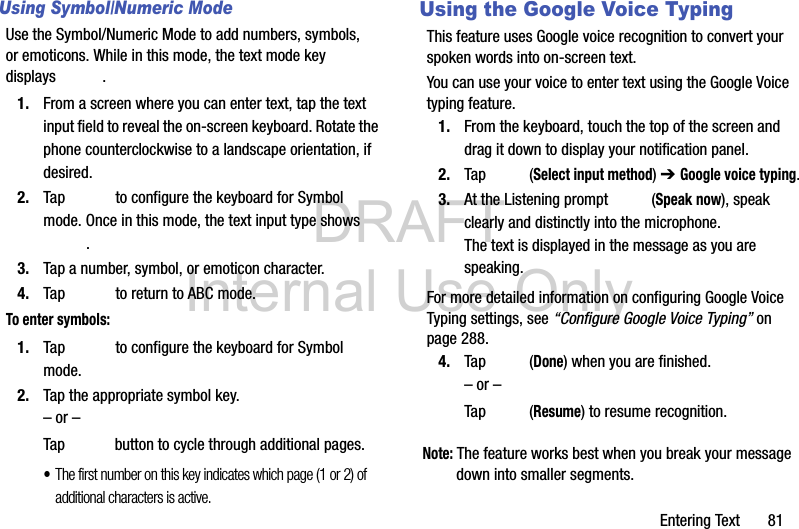
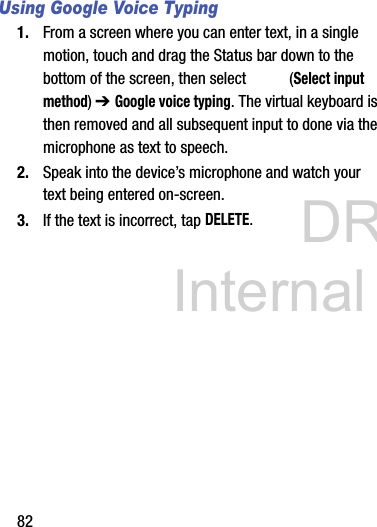
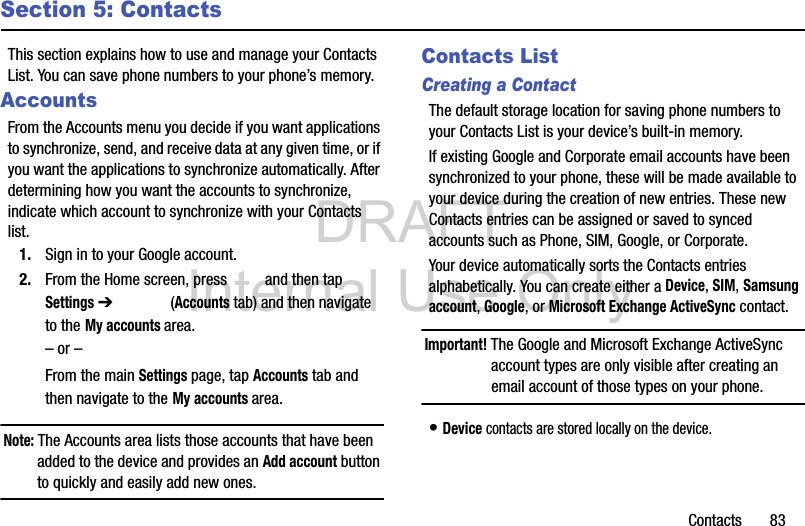
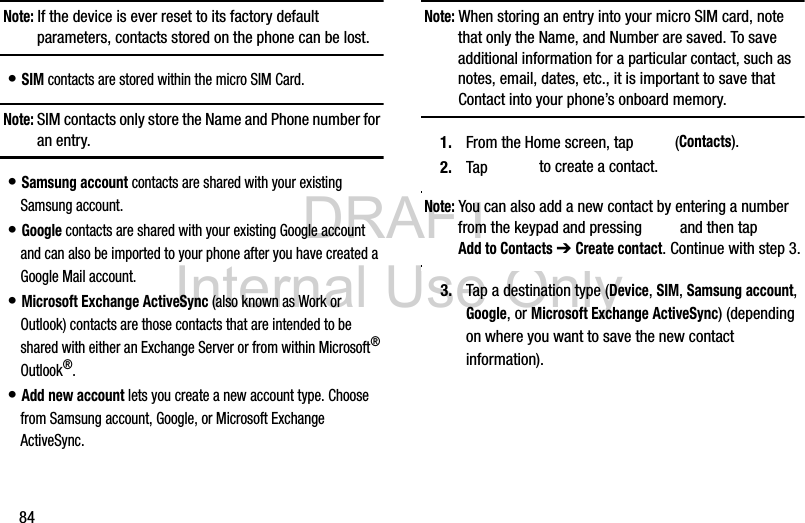
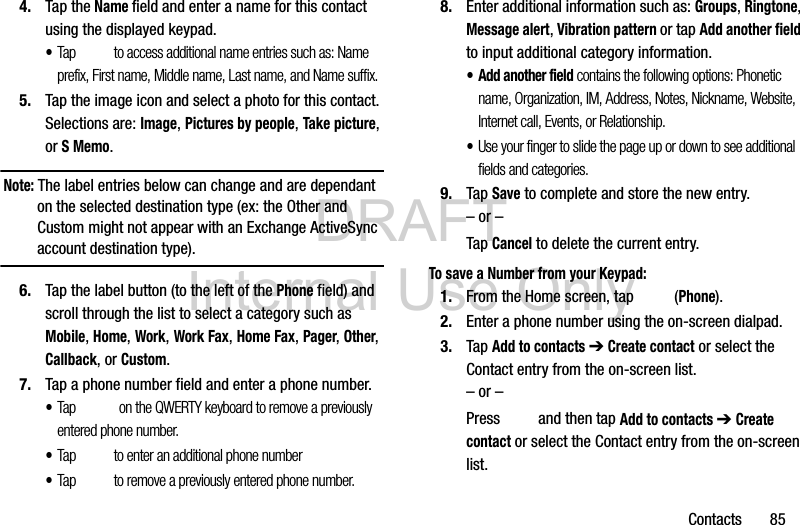
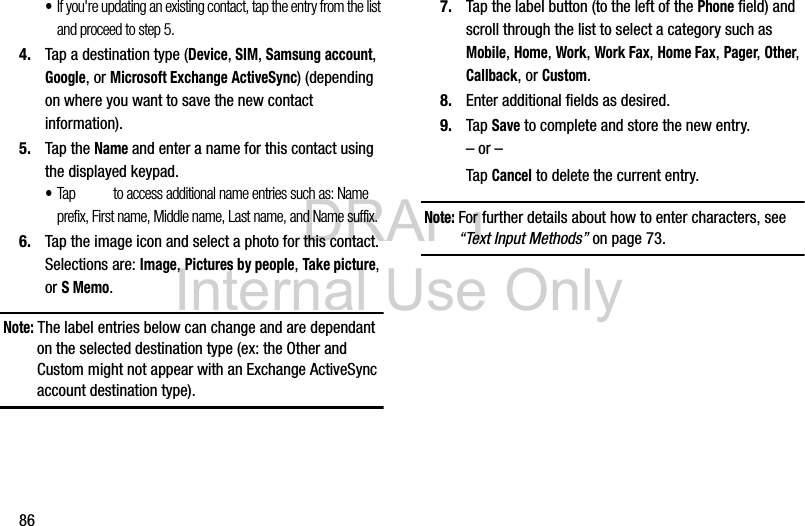
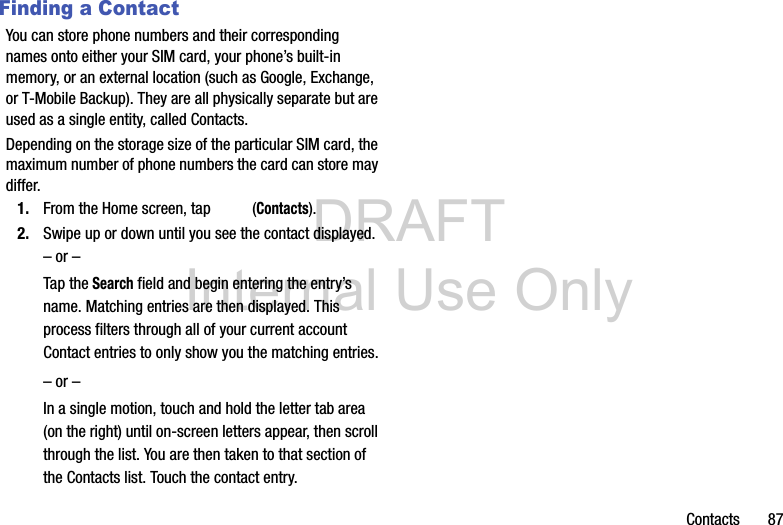
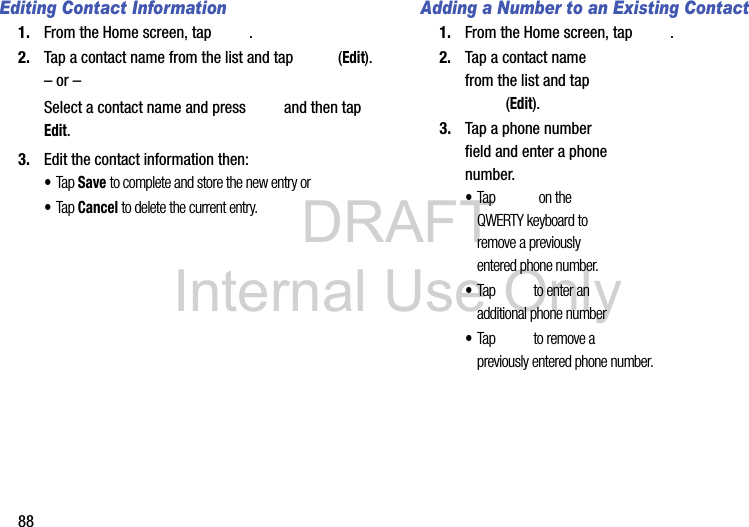
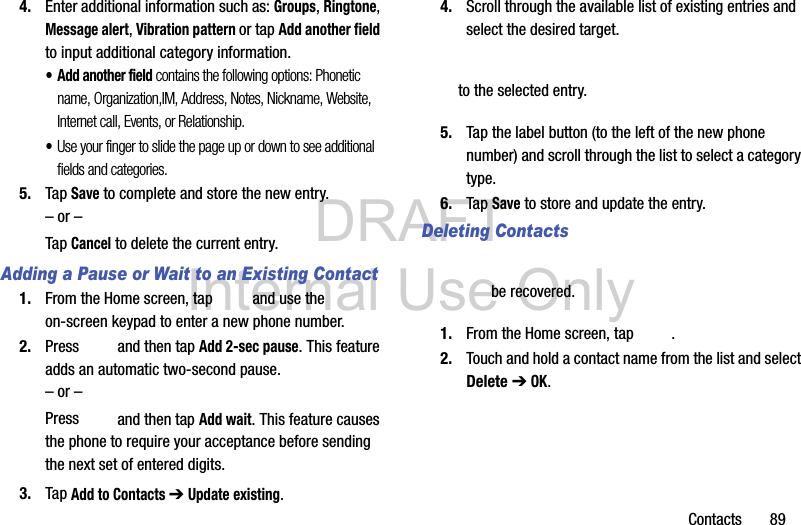
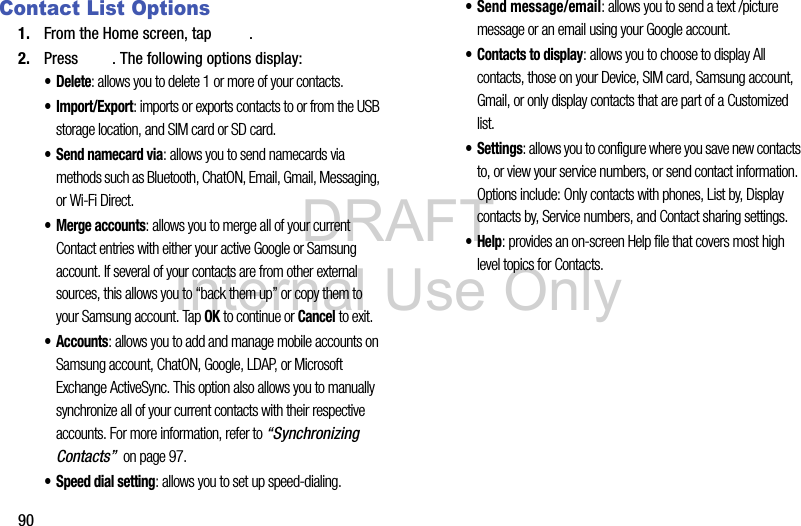
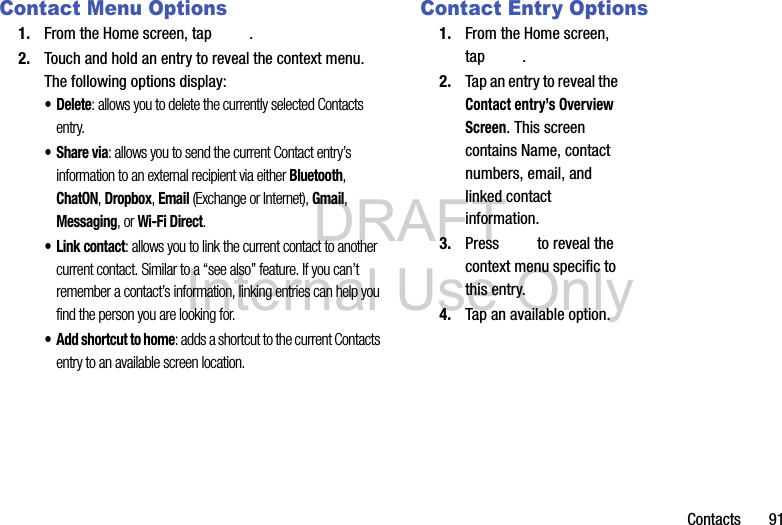
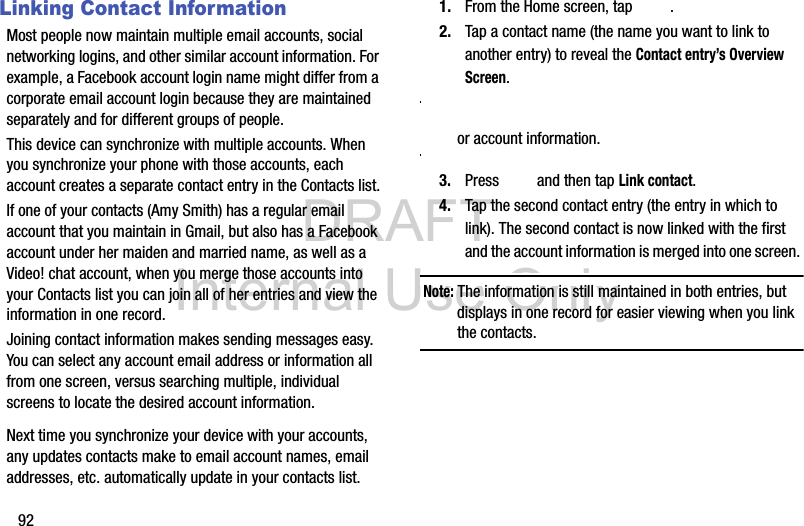
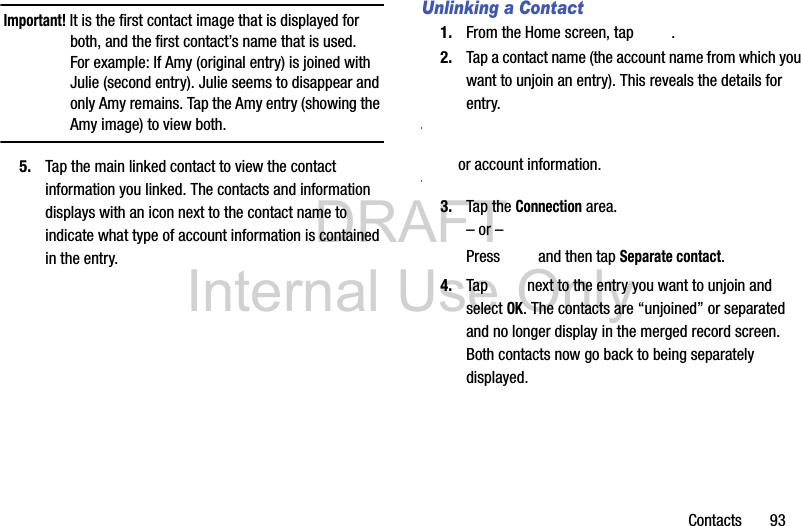
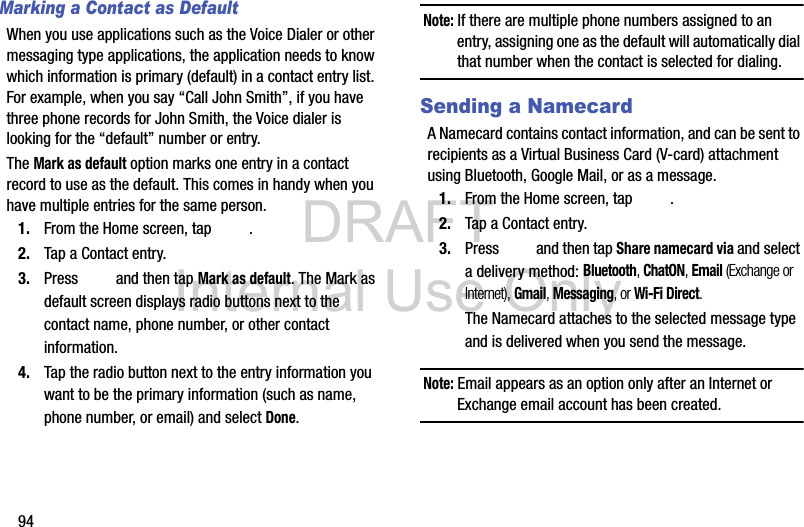
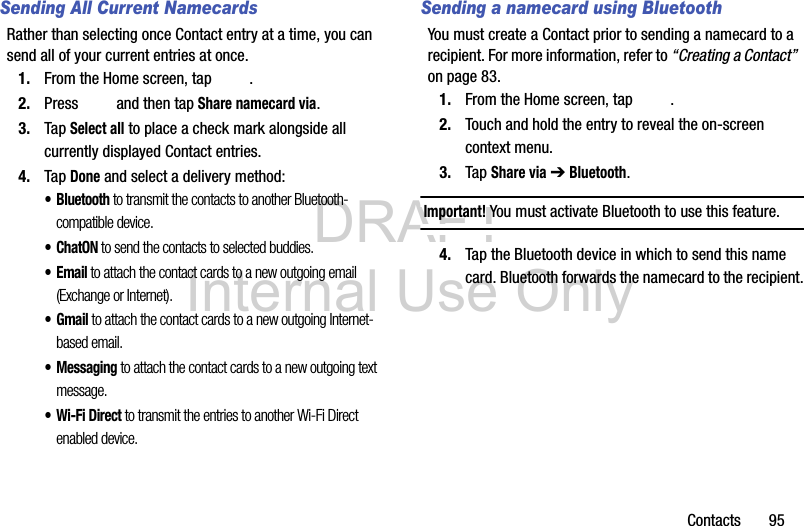
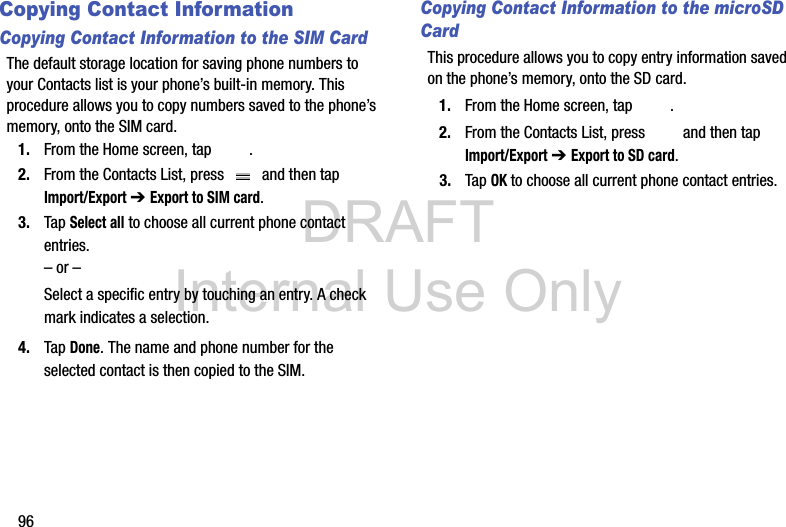
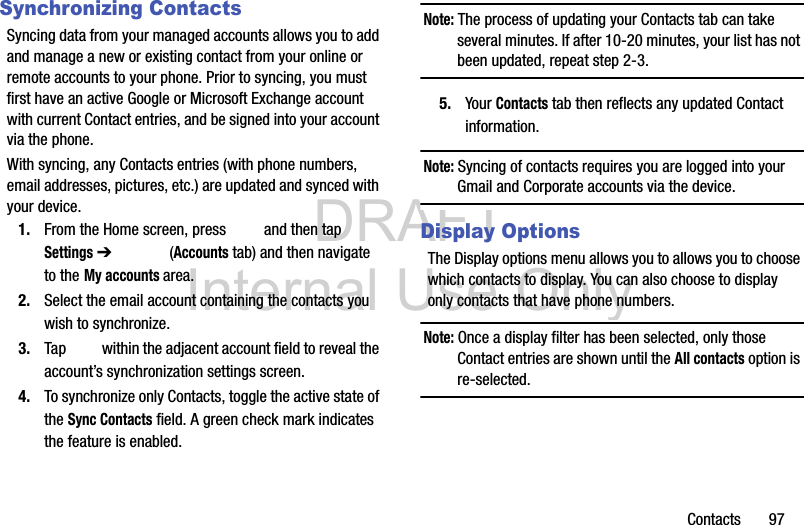
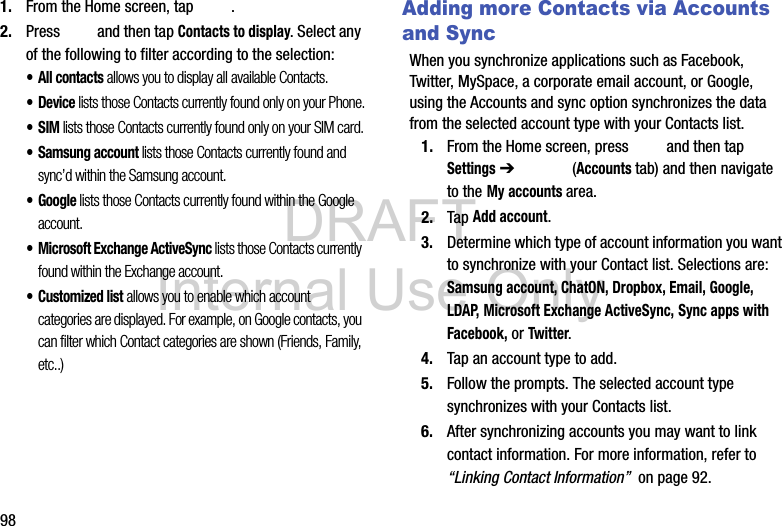
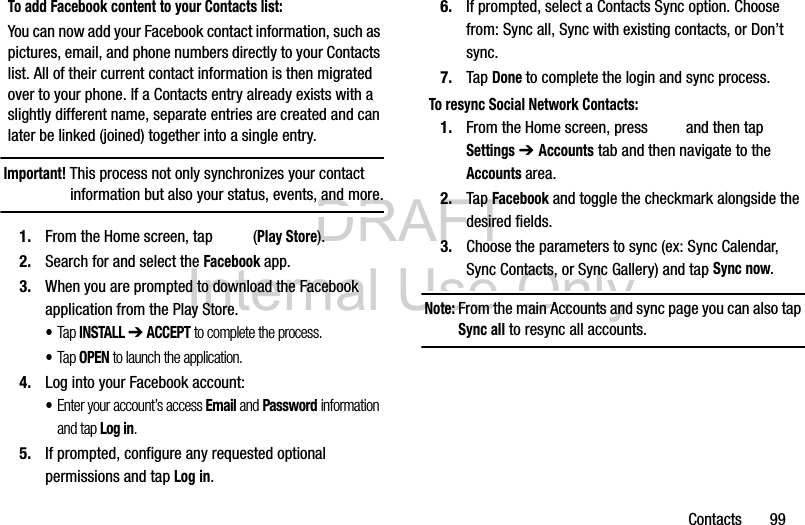
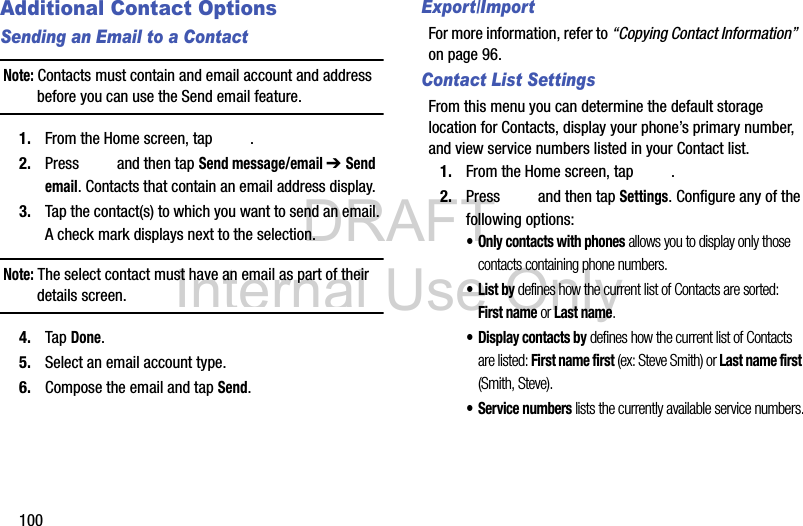
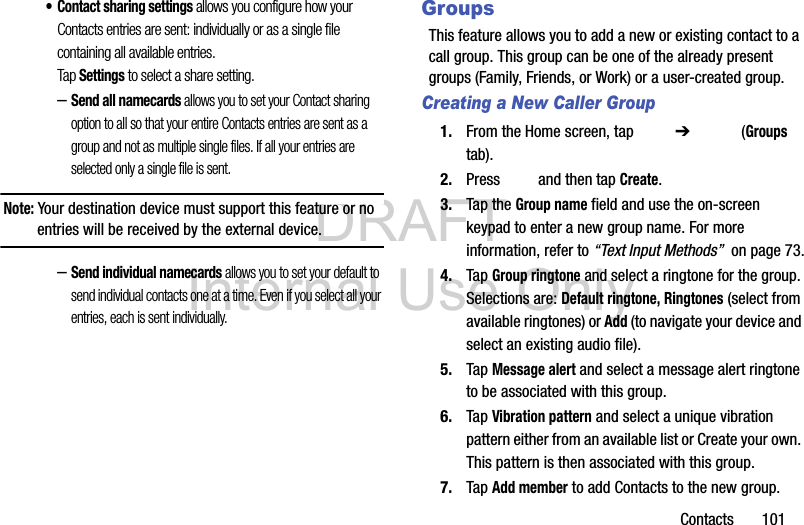
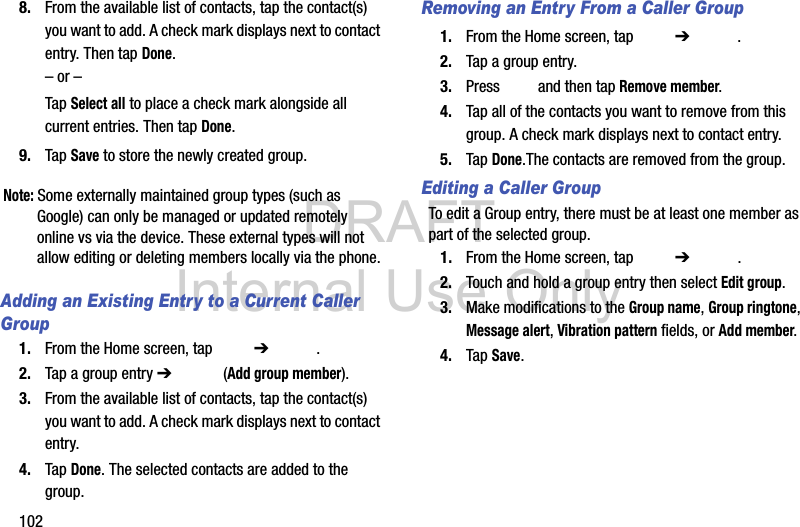
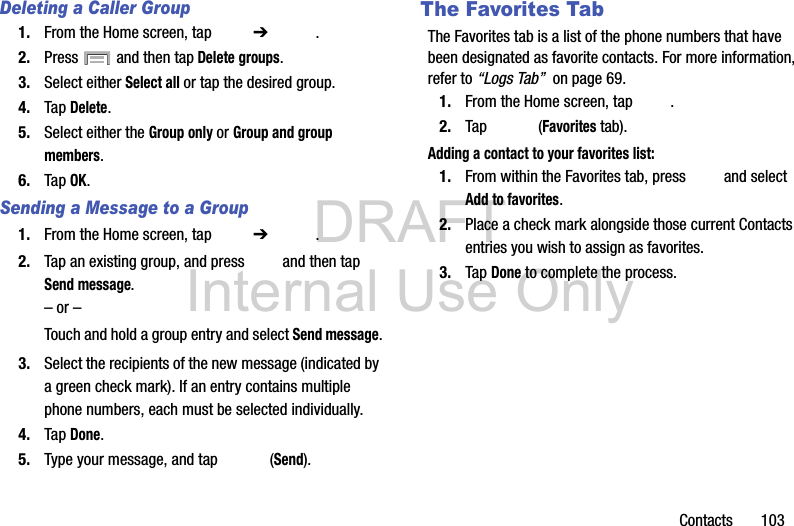
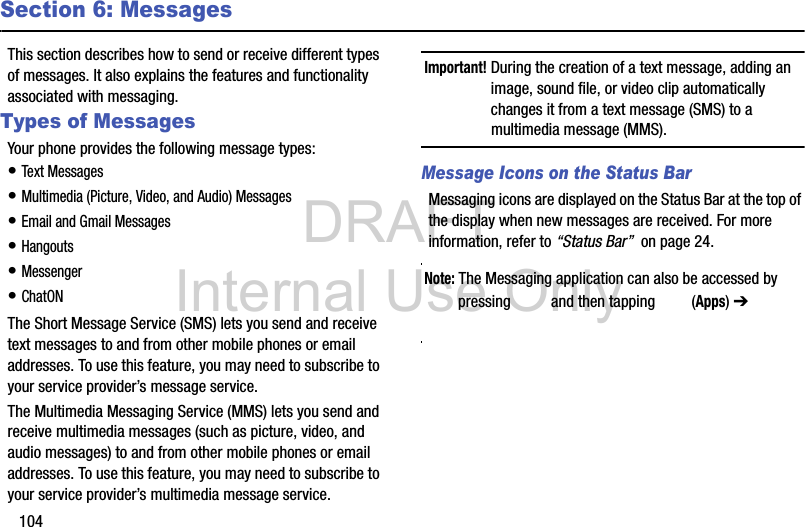
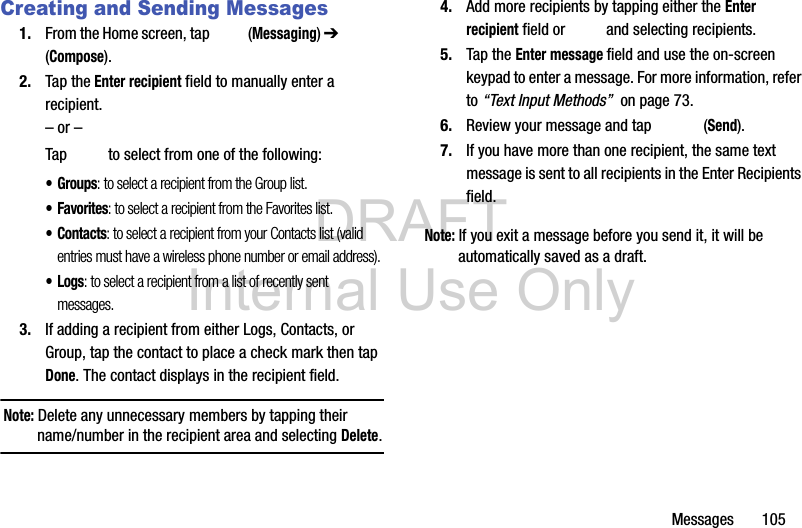
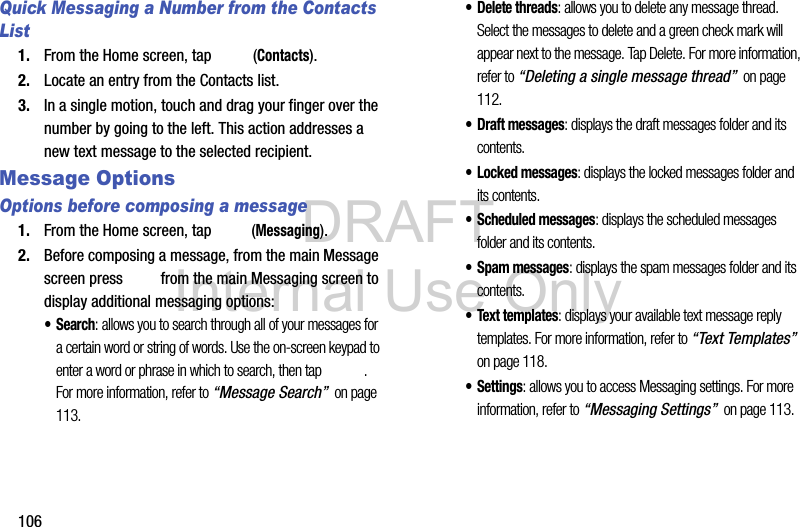
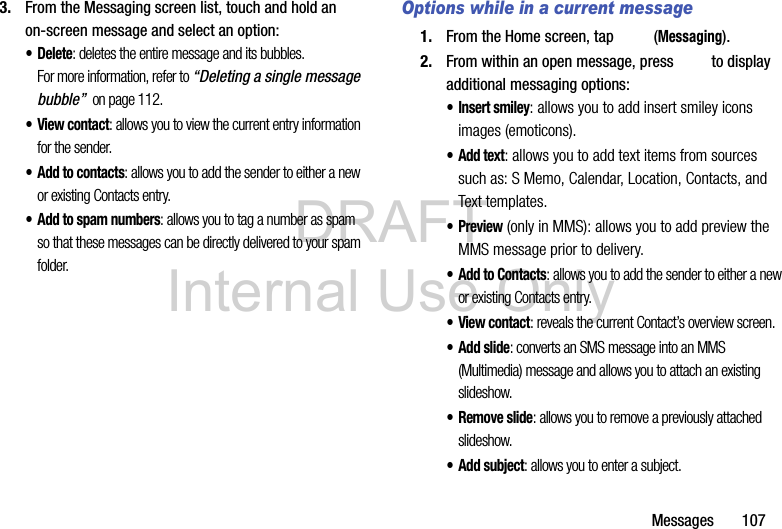
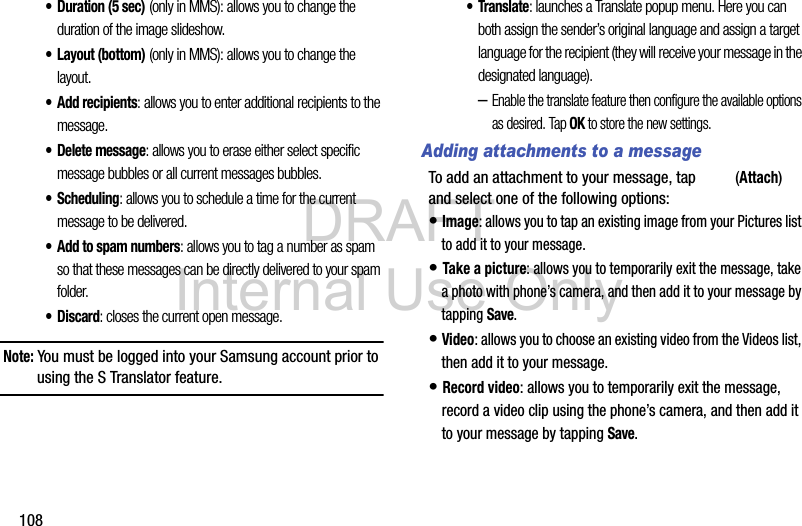
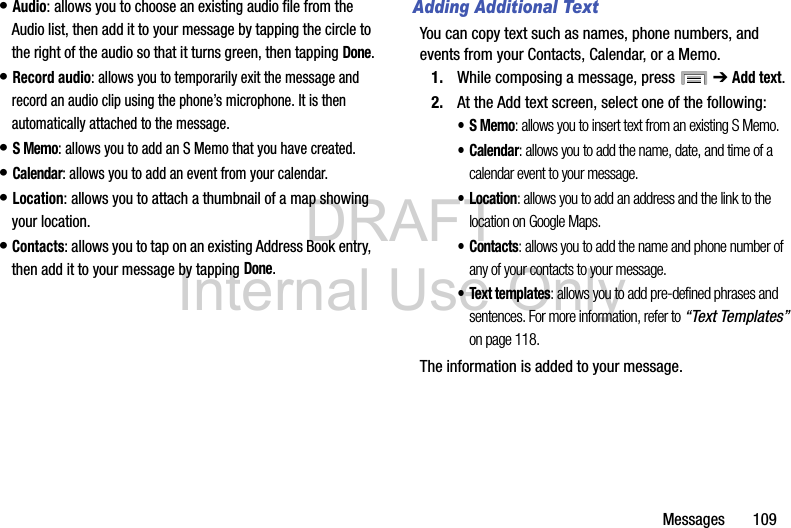
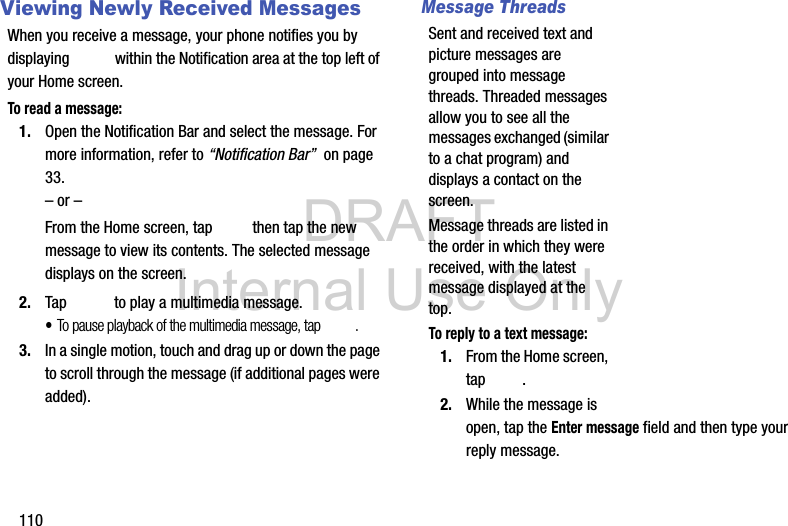
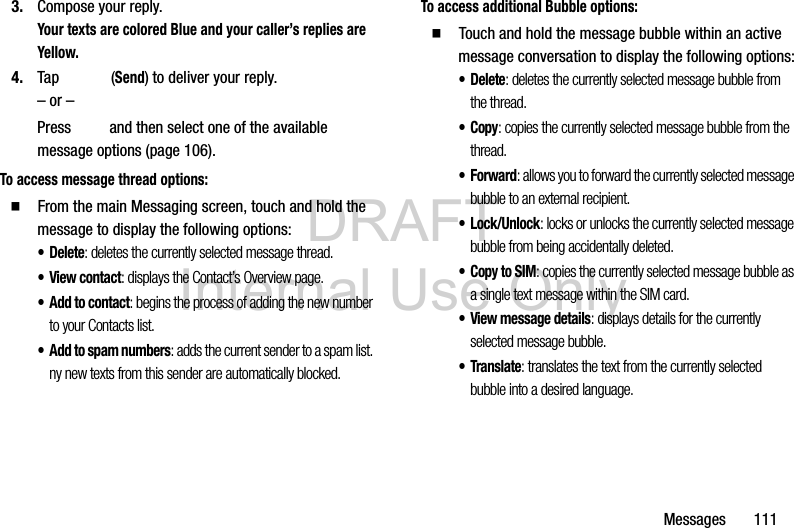
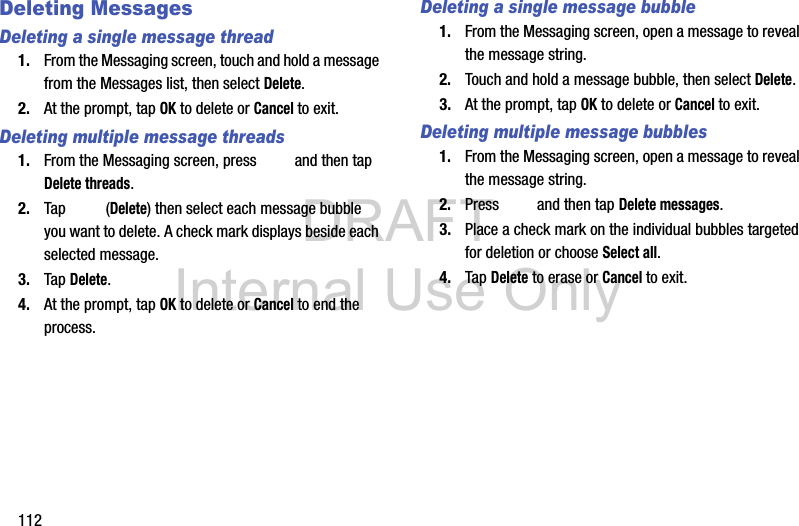
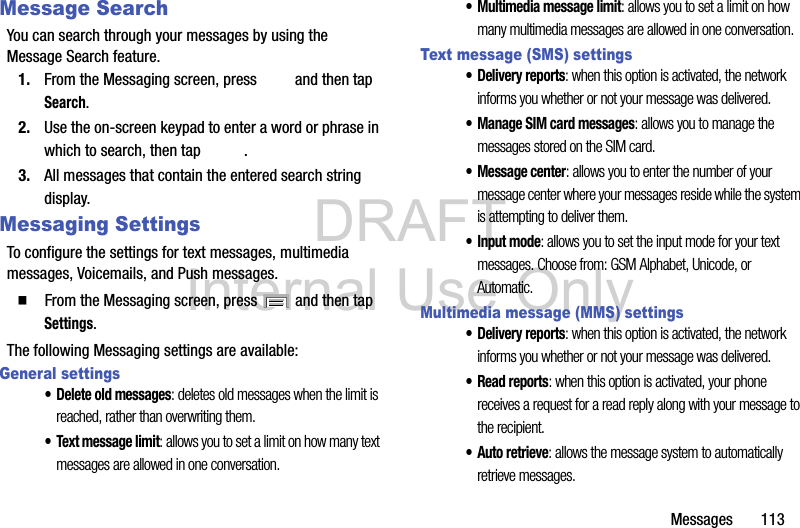
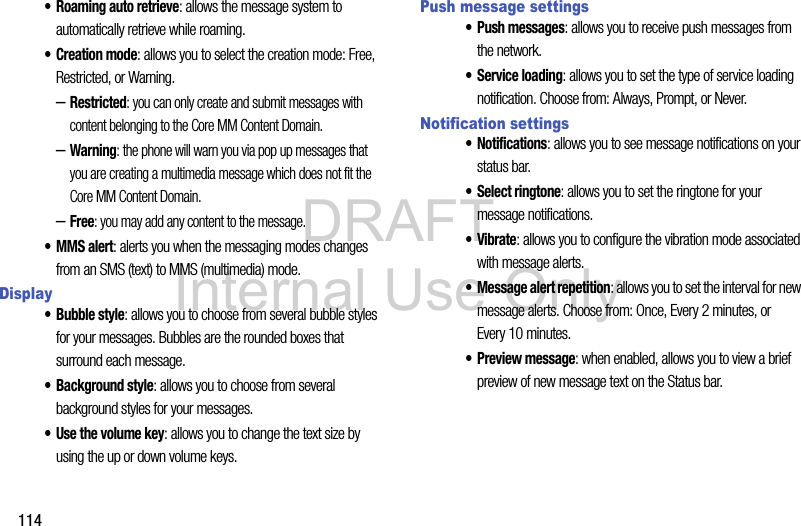
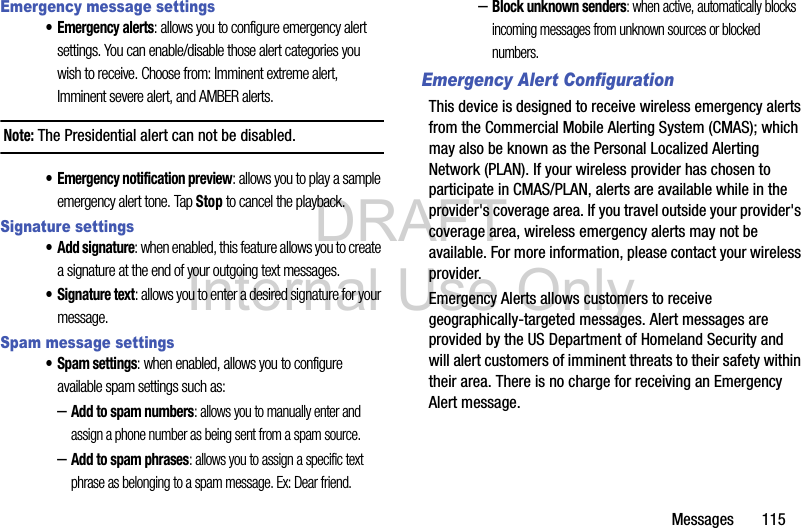
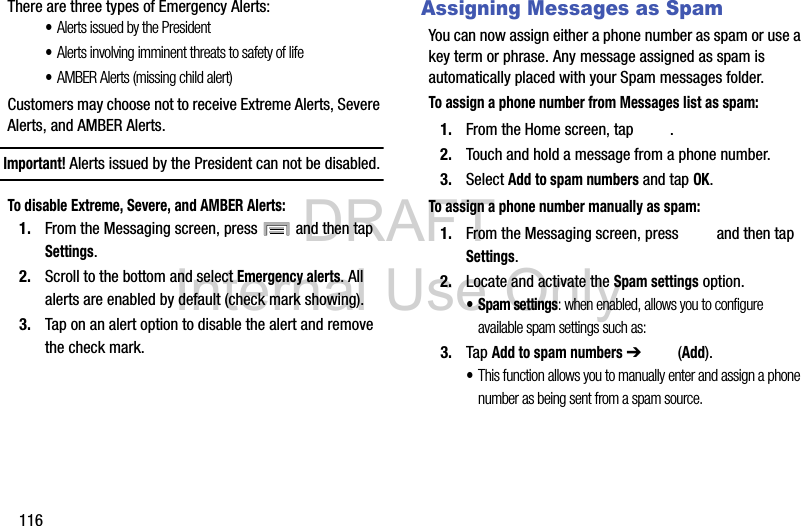
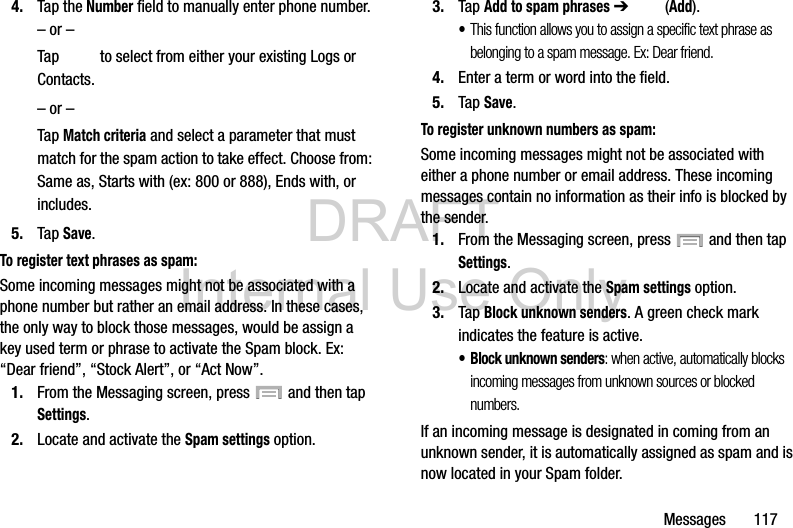
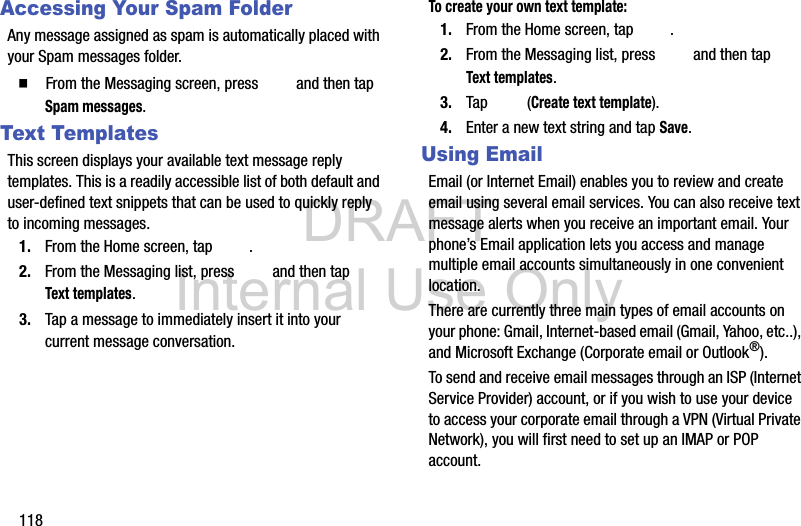
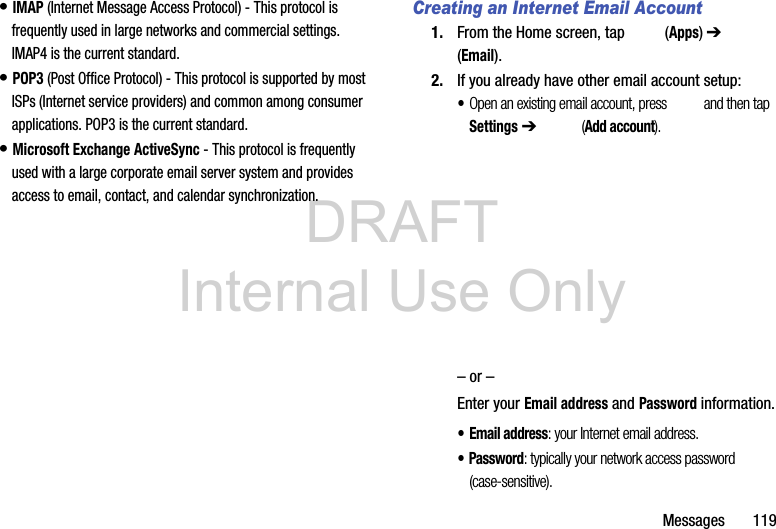
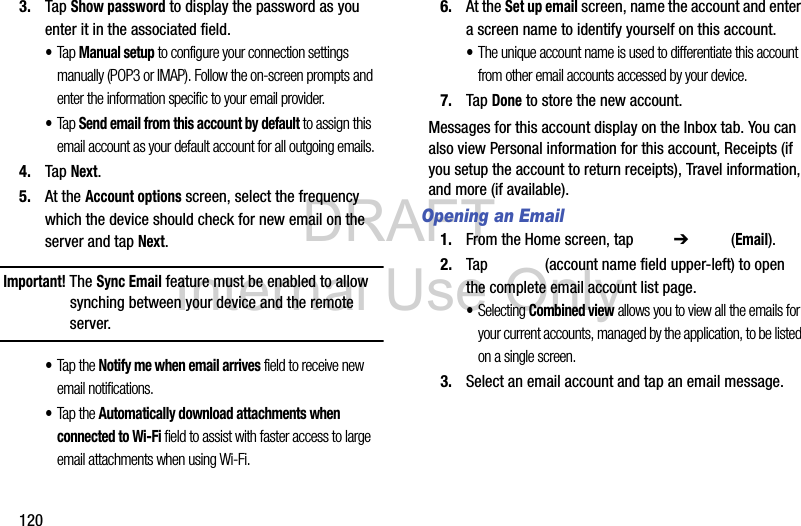
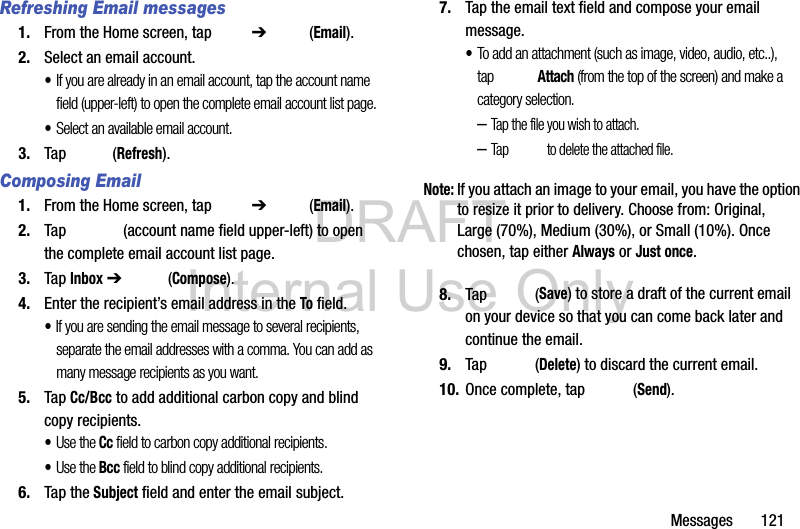
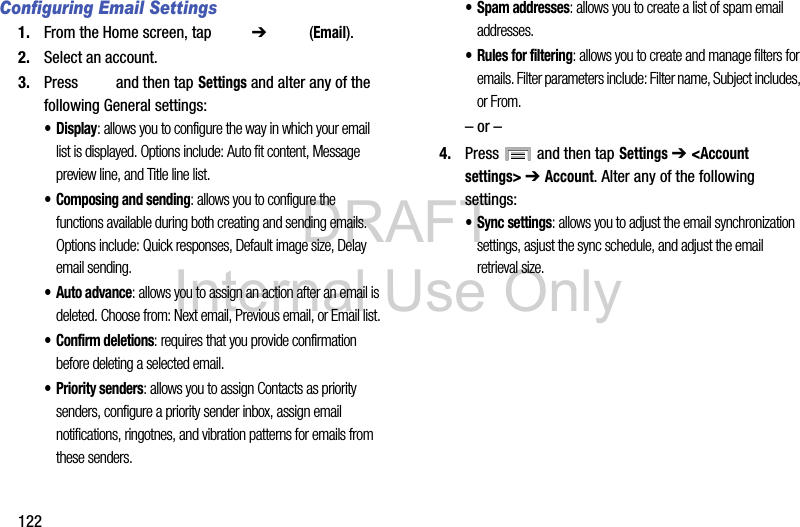
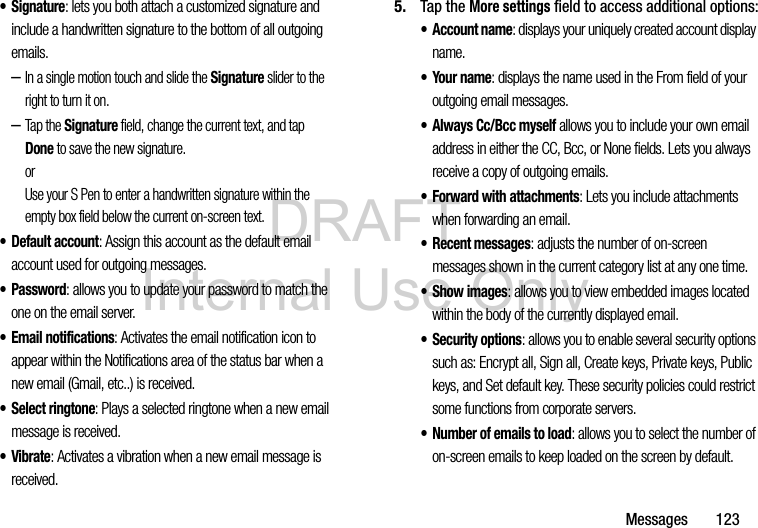
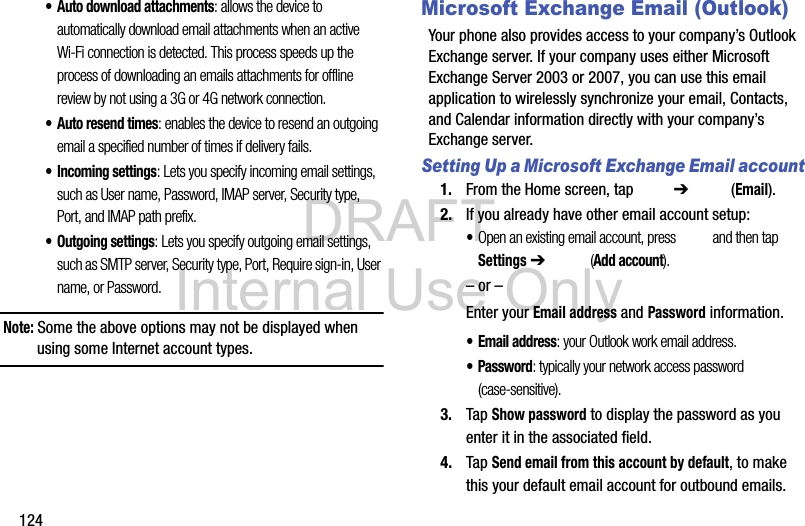
![DRAFT Internal Use OnlyMessages 125Note: If selected, the Manual setup button changes to read Microsoft Exchange ActiveSync. If activated, skip to step 6.5. Tap Next. Consult your Network or IT Administrator for further details and support.6. Tap Microsoft Exchange ActiveSync (from the add new email account screen).Note: If prompted with an on-screen notification that the connection that the “Setup could not finish”, tap Edit details to continue with a manual update of necessary information.7. When prompted to provide additional detailed information within the Exchange server settings screen, enter an updated Domain, and confirm your user name and Password information.Important! Remember to manually place the cursor in the correct spot and enter a Domain name before the “[Domain]\[user name]” entry. Most servers only provide a username.8. Update or re-enter your Exchange server information within the appropriate field. This field can often be populated with incorrect or out of date information provided by your server.• Exchange Server: your exchange server remote email address. Typically starts with mail.XXX.com. Obtain this information from your company network administrator. Important! Do not accept the default entry as this is a guess based on returned information.•If your network requires SSL encryption, tap the Use secure connection (SSL) field to place a check mark in the box and activate this additional level. Most often, this option should be enabled.](https://usermanual.wiki/Samsung-Electronics-Co/SMG900T/User-Guide-2208805-Page-100.png)
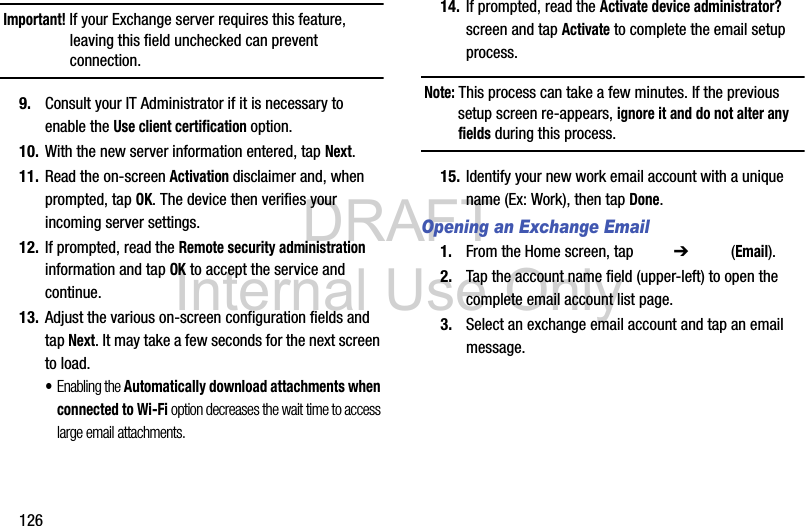
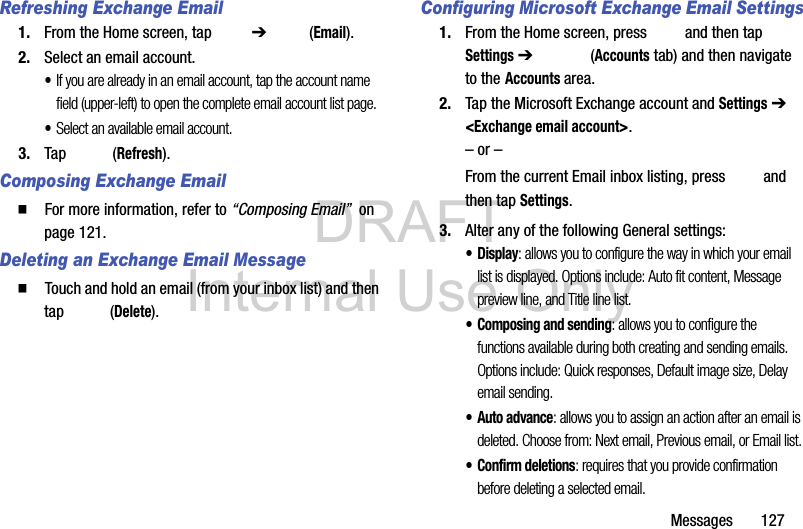
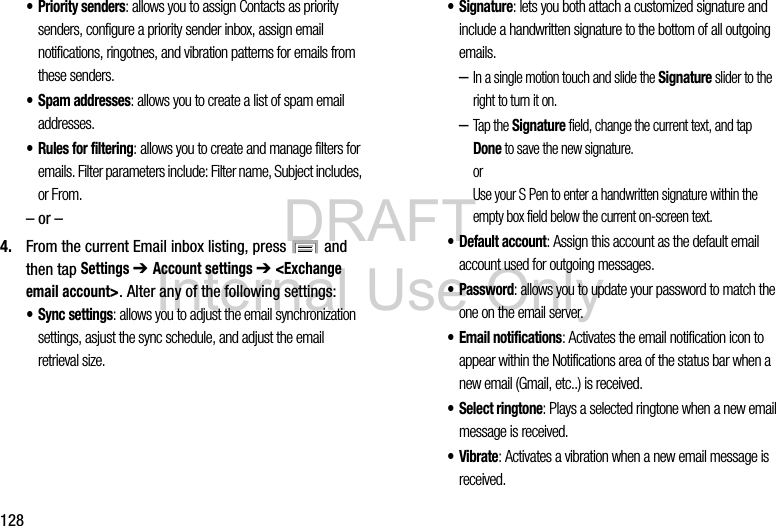
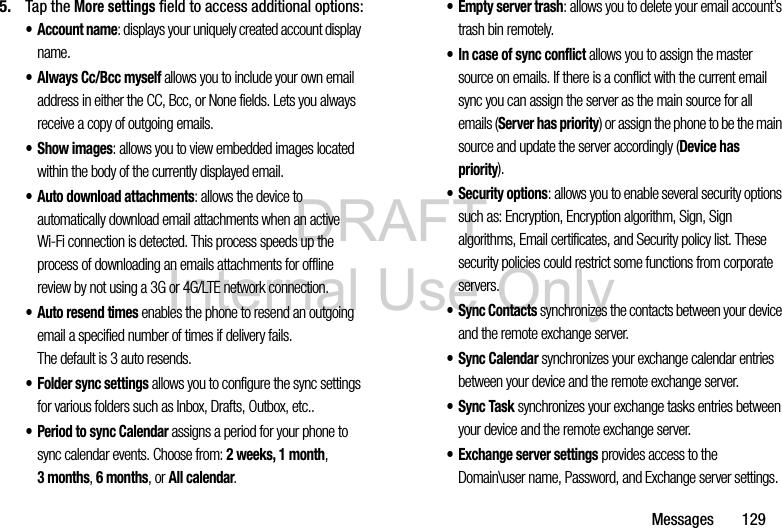
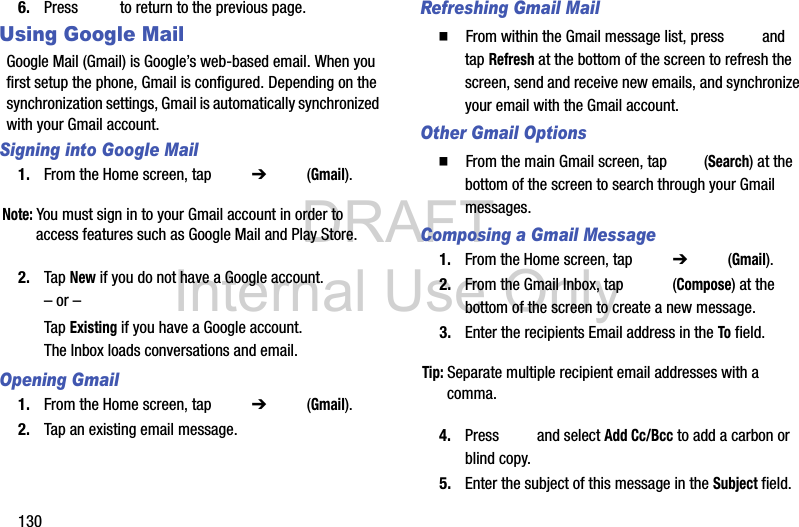
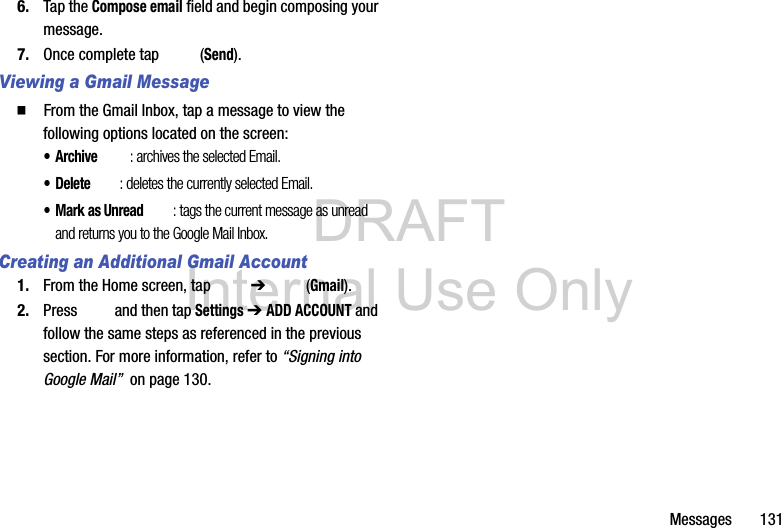
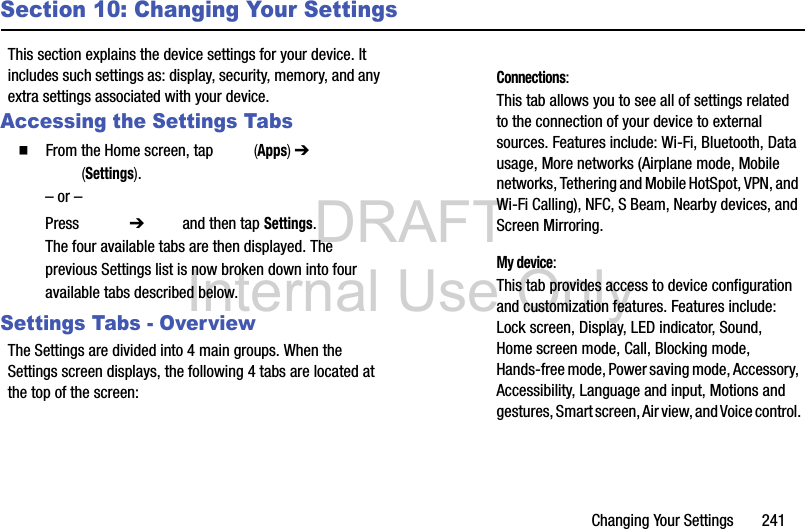
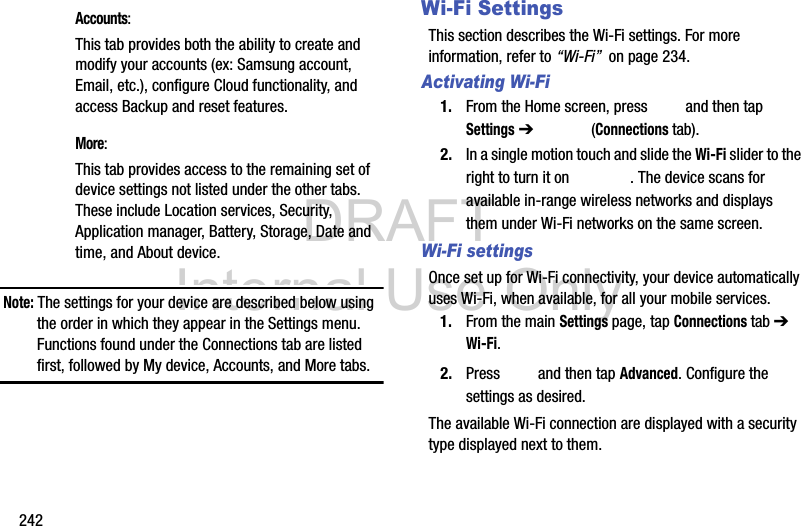
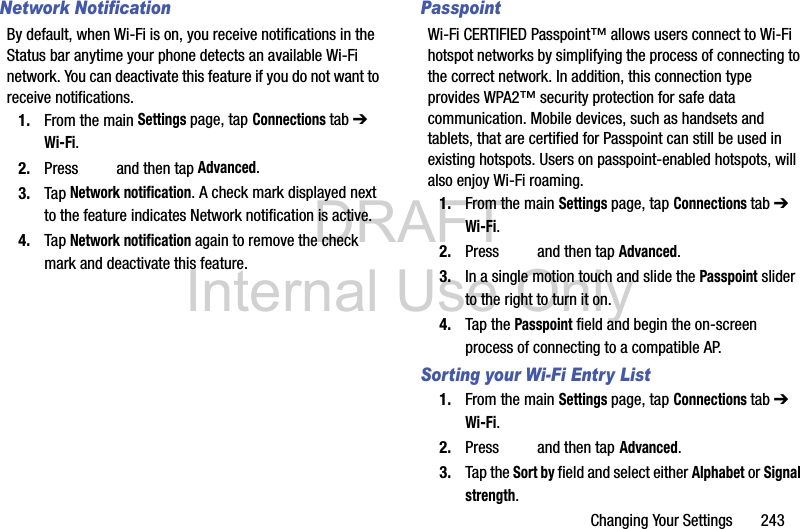
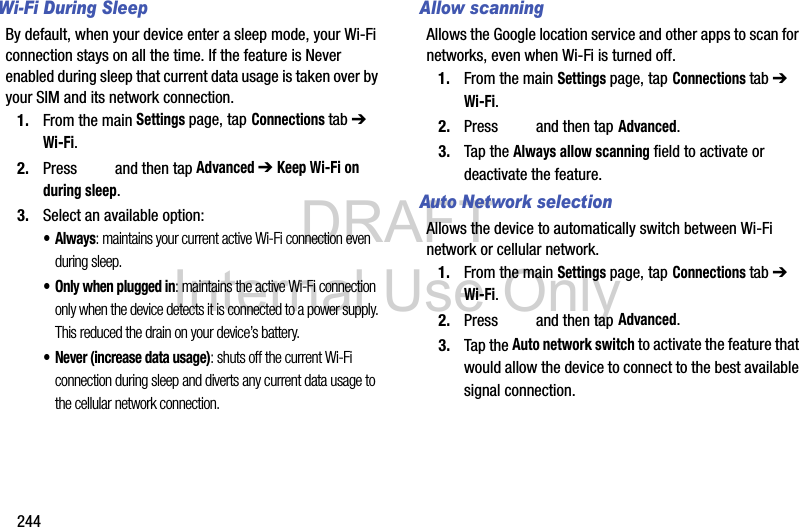
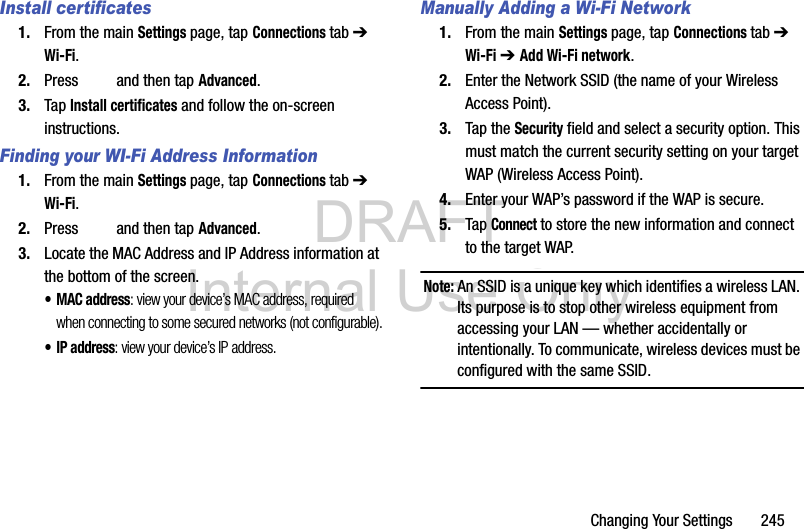
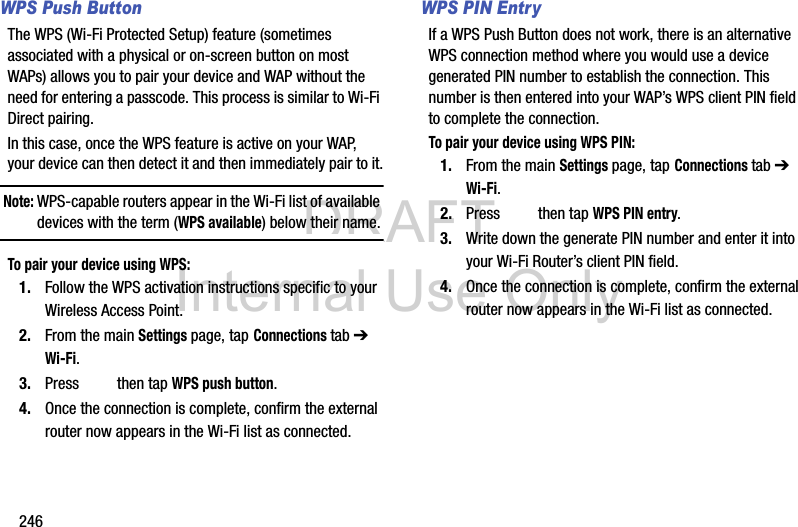
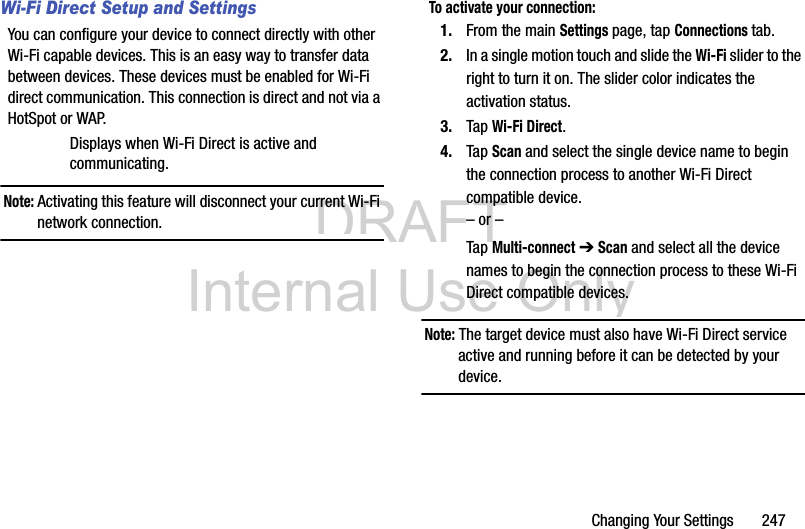
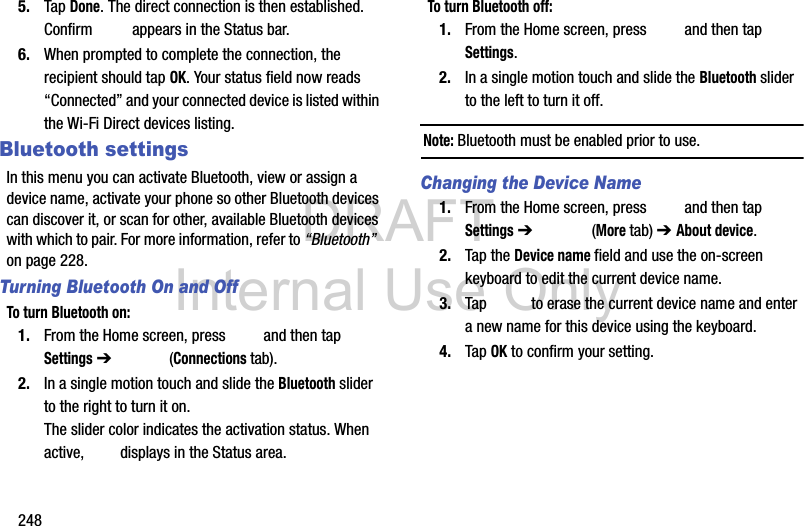
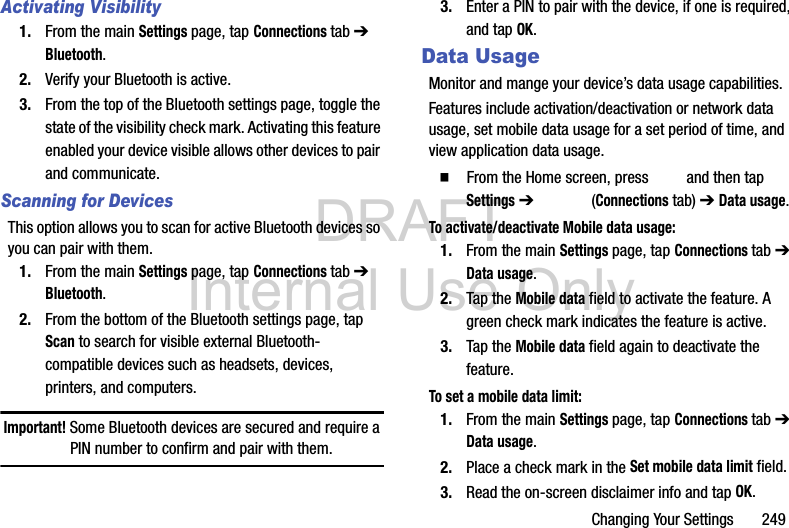
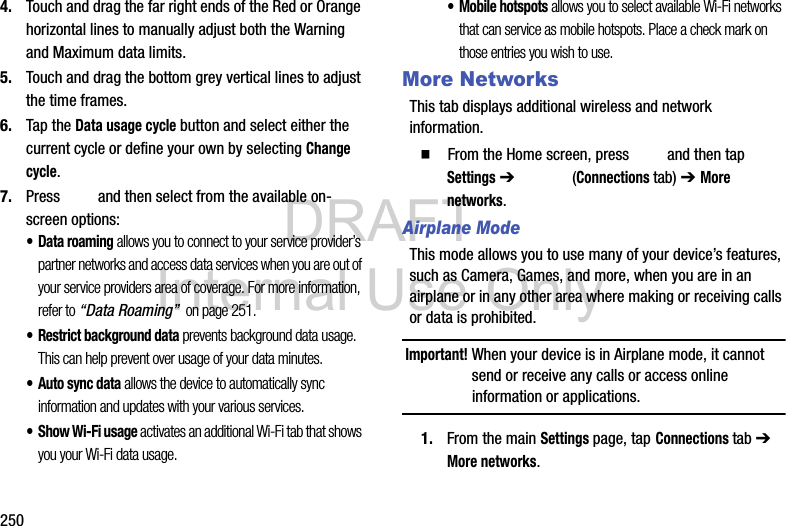

![DRAFT Internal Use Only252Network modeYou can configure your device to either automatically select the LTE option (LTE/WCDMA/GSM (auto connect) [by default]), WCDMA/GSM (auto connect), GSM only, or WCDMA only. From the main Settings page, tap Connections tab ➔ More networks ➔ Mobile networks ➔ Network mode.• LTE/WCDMA/GSM (auto connect) is the default network mode option. This selection allows the device to choose the fastest connection from among the available connection speeds, including LTE.• WCDMA/GSM (auto connect) allows you to exclude the LTE network and choose from only 4G, 3G, and 2G networks.• WCDMA only restricts your connection to only the 3G network.•GSM only restricts your connection to only the 2G network.Using the LTE Network OptionTo confirm you are always using the fastest possible connection, the device has an automatic detection method where it finds both the fastest and most stable connection/communication method from among this selected set (LTE/4G/3G/2G).1. From the main Settings page, tap Connections tab ➔ More networks ➔ Mobile networks ➔ Network mode.2. Tap LTE/WCDMA/GSM (auto connect). A selection indicator displays next to this option to show that it is active. This is the default mode for this device.Using the WCDMA/GSM OptionIf you wish to not use LTE but still require a fast connection using the standard 3G/2G network speed, follow these instructions to connect to these network types.1. From the main Settings page, tap Connections tab ➔ More networks ➔ Mobile networks ➔ Network mode.2. Tap WCDMA/GSM (auto connect). A selection indicator displays next to this option to show that it is active. This is the default mode for this device.](https://usermanual.wiki/Samsung-Electronics-Co/SMG900T/User-Guide-2208805-Page-118.png)
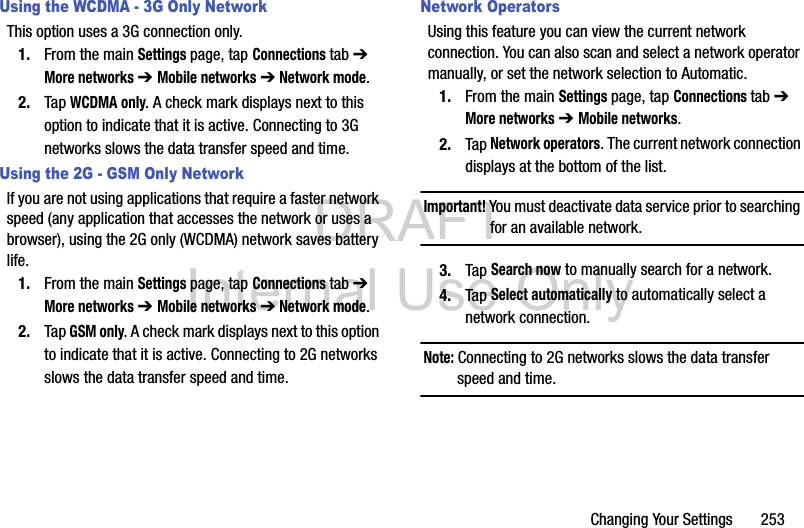
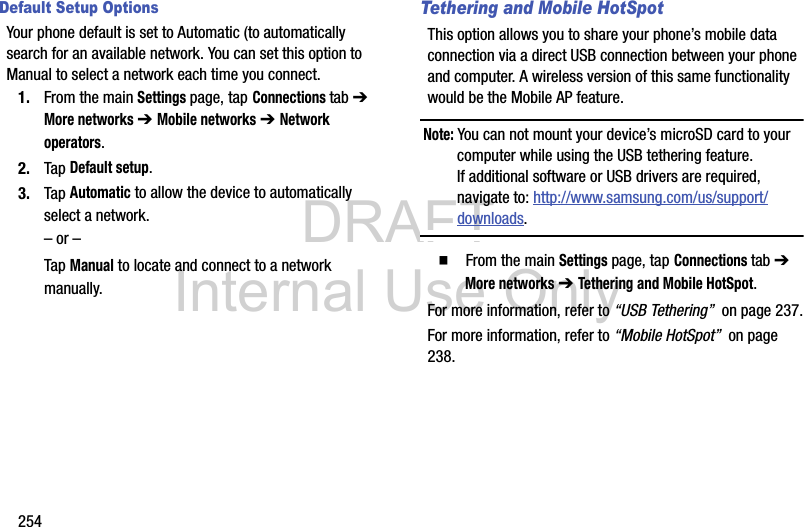
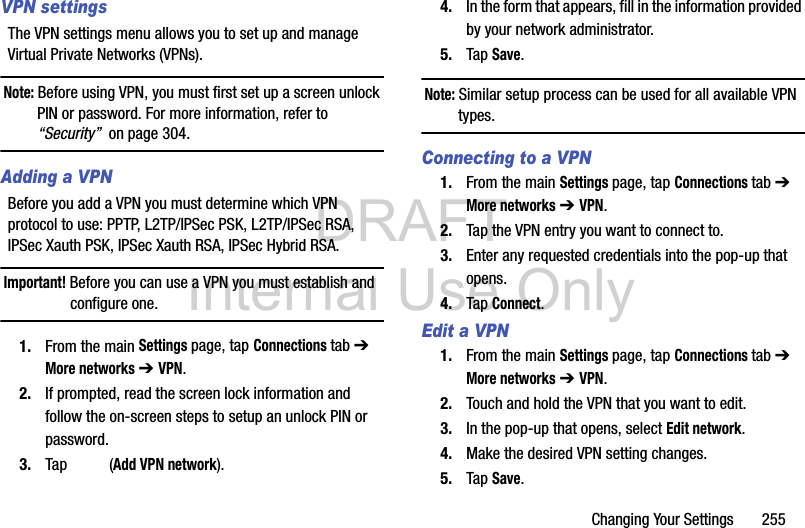
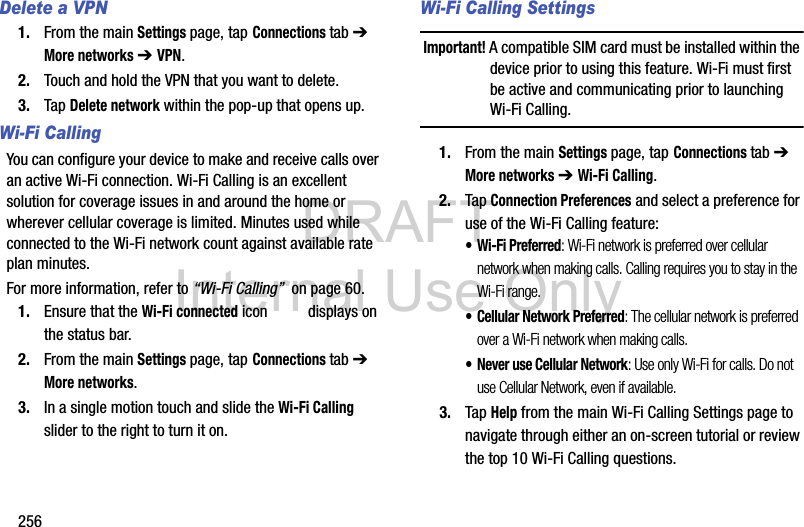
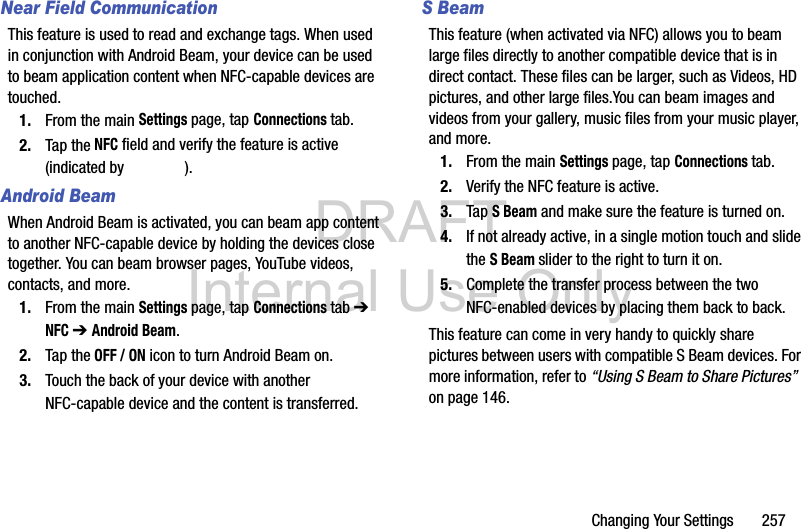
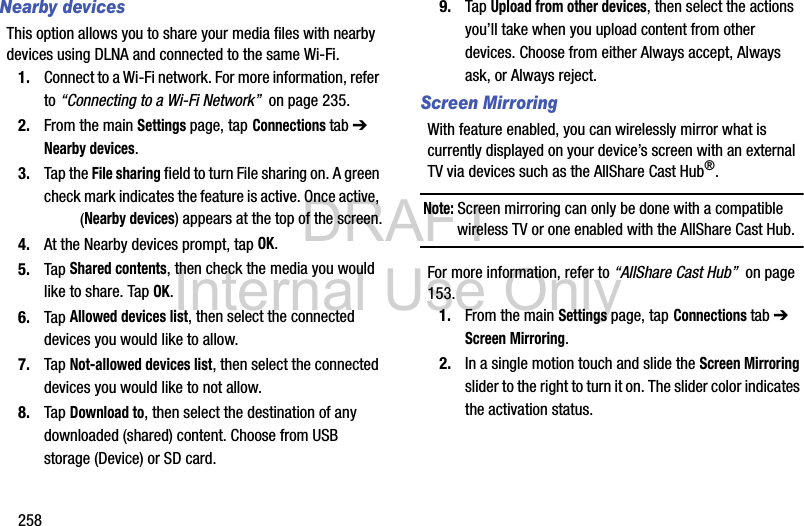
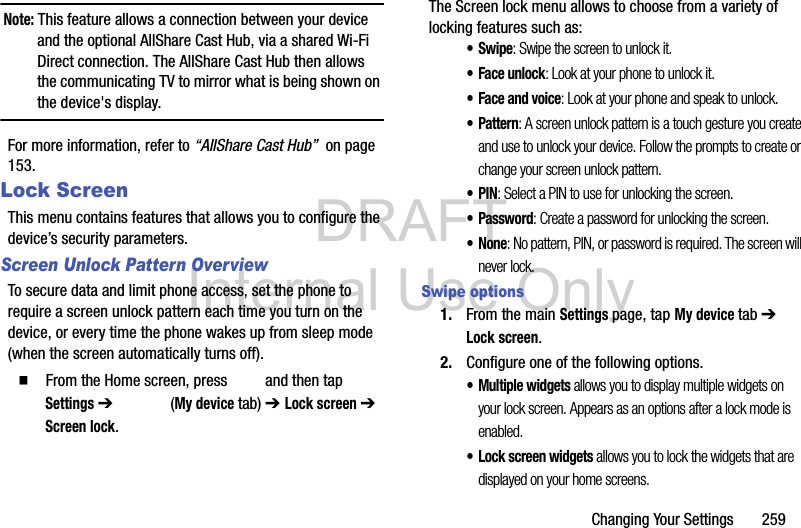
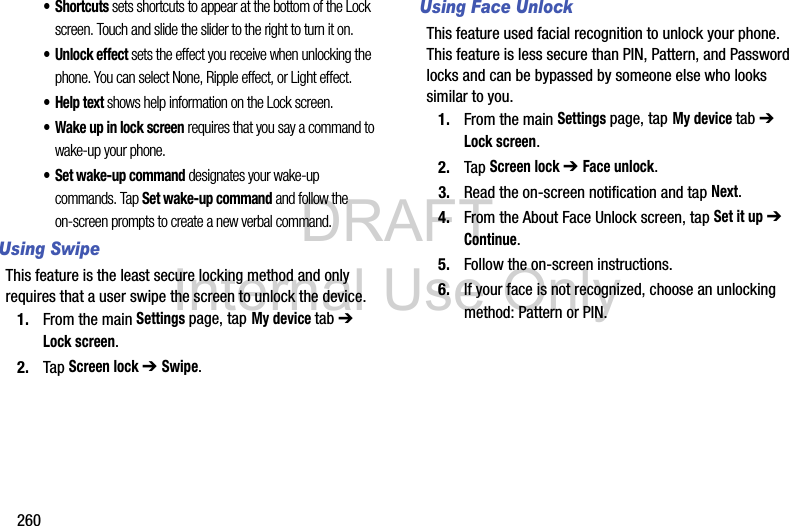
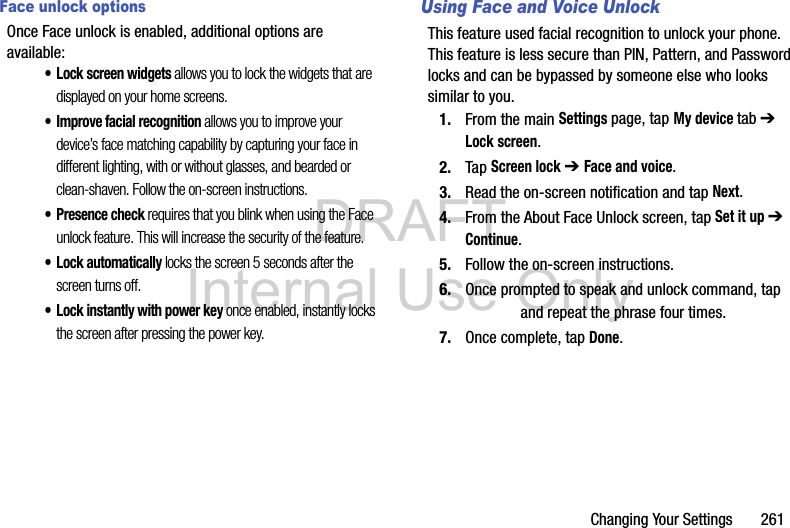
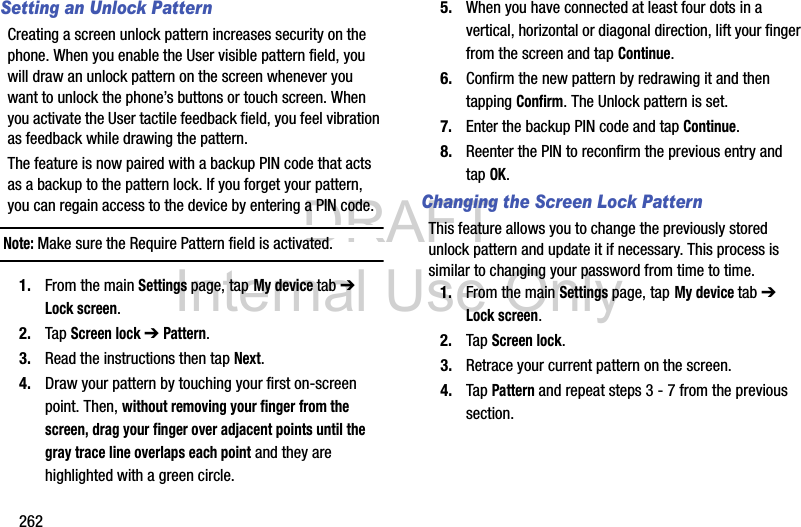
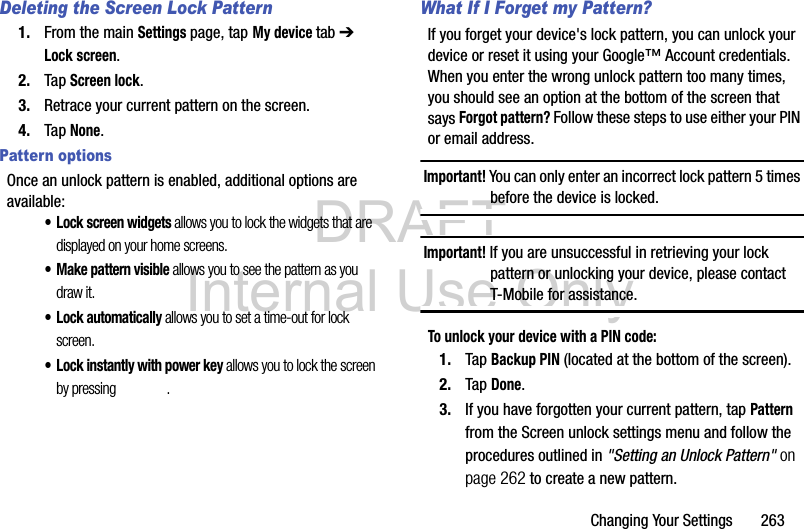
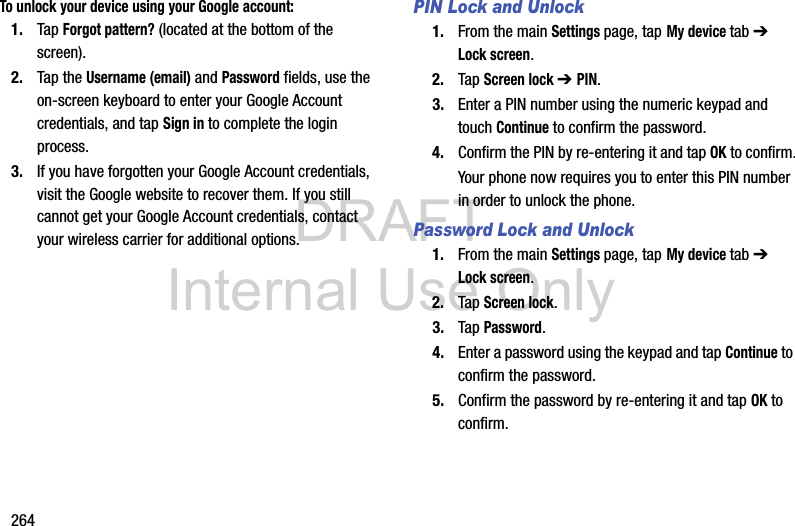
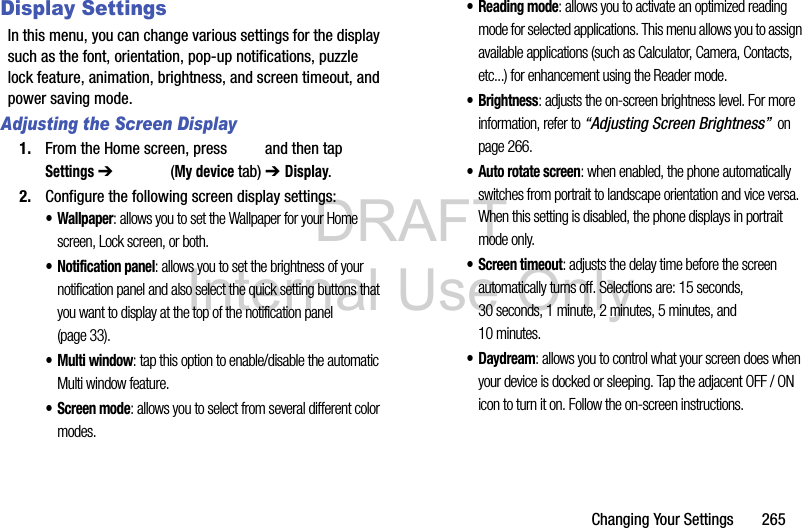
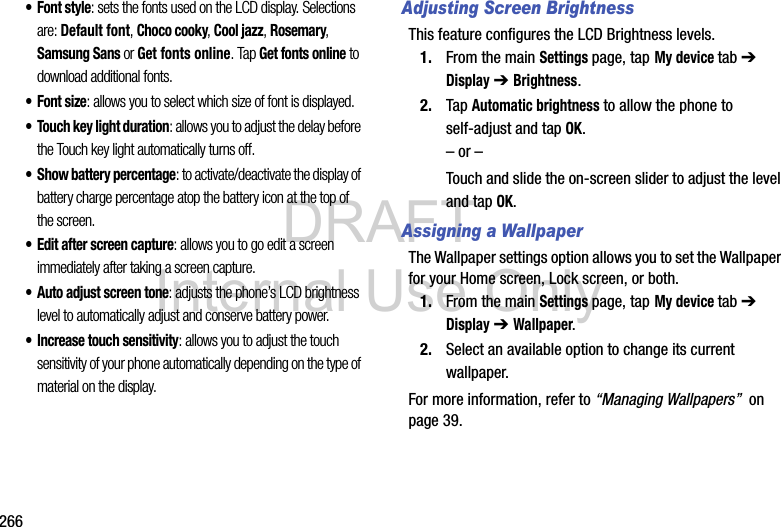
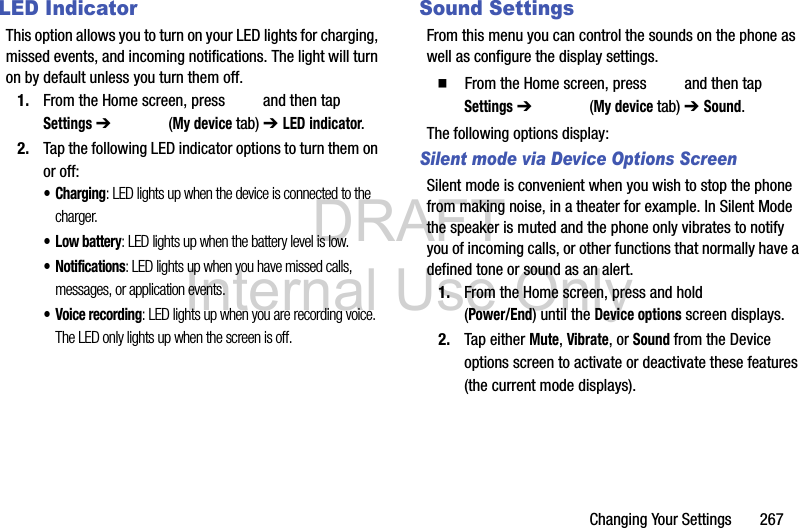
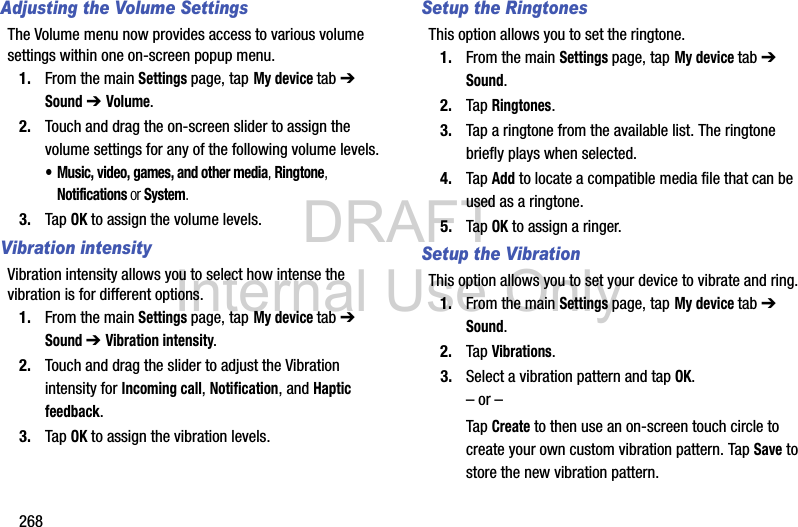
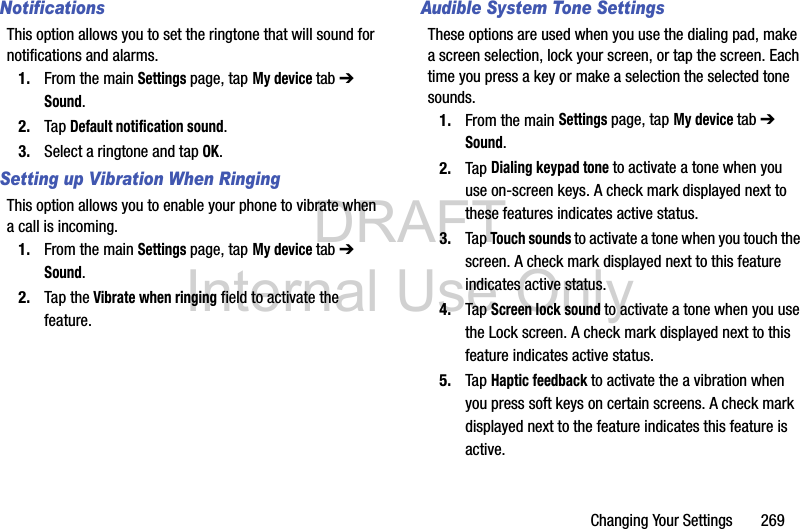
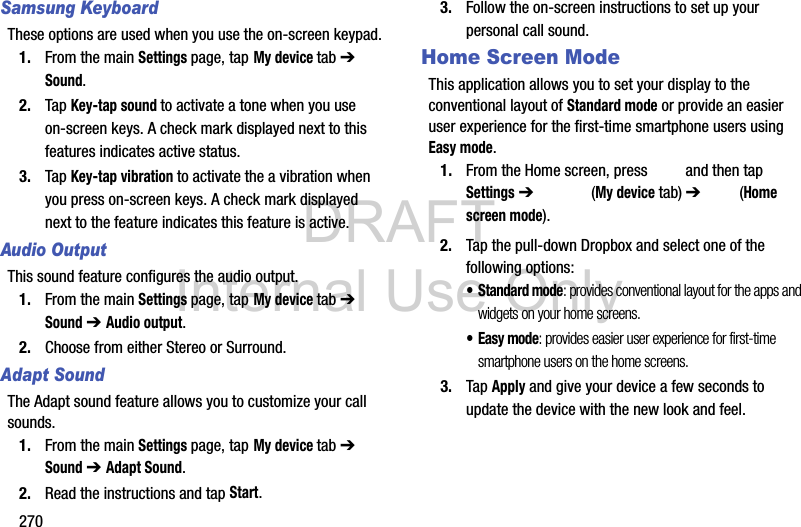
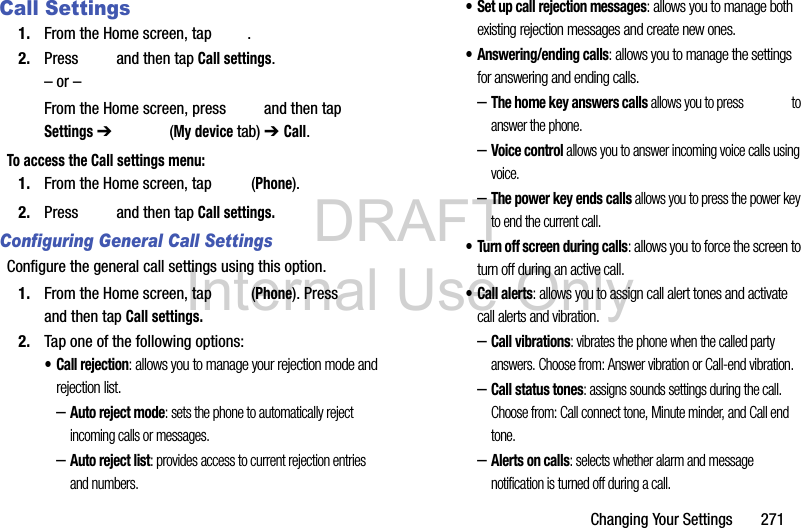
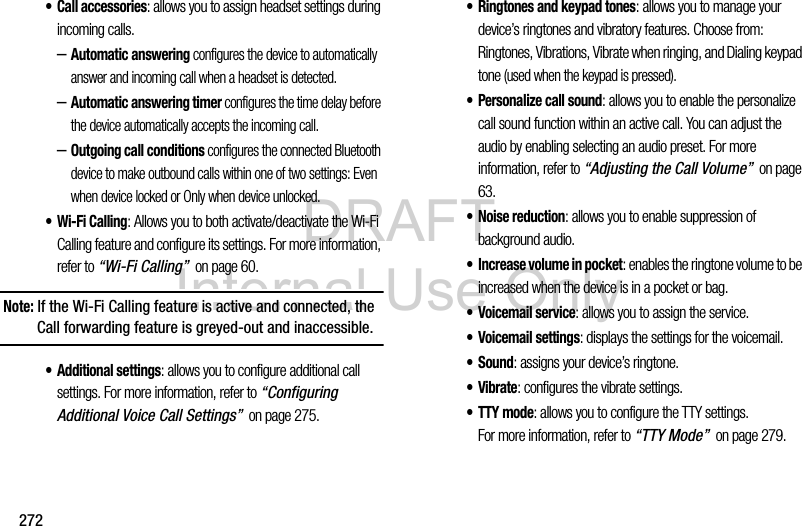
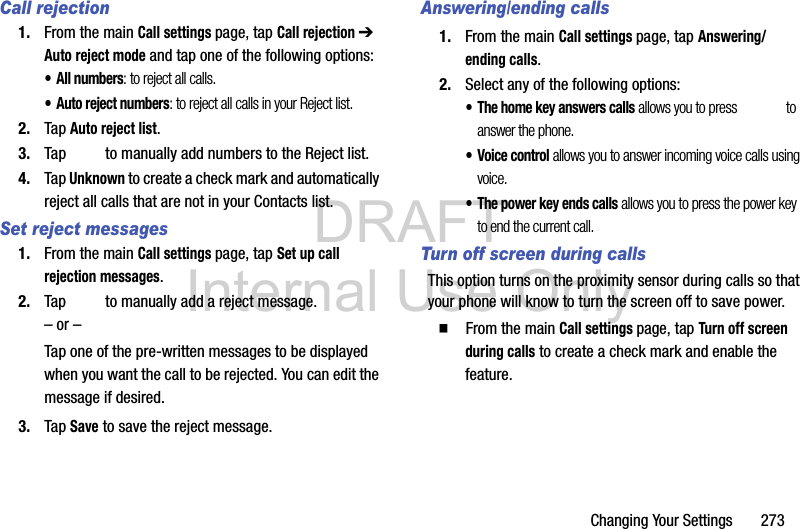
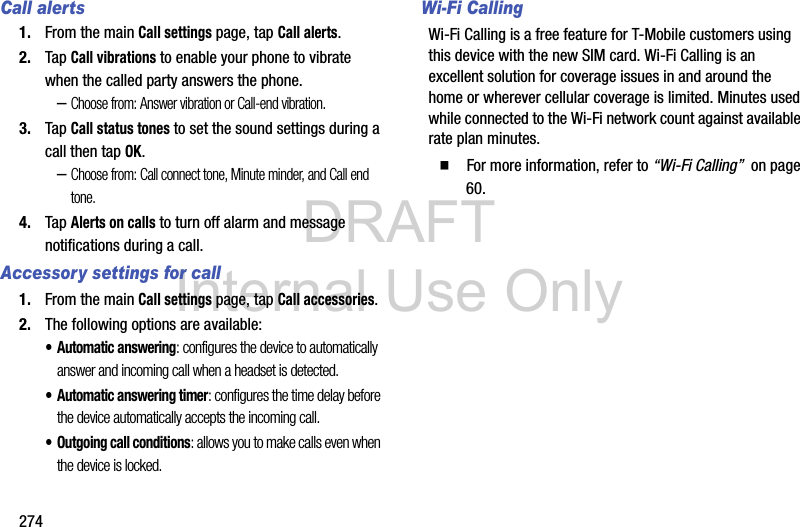
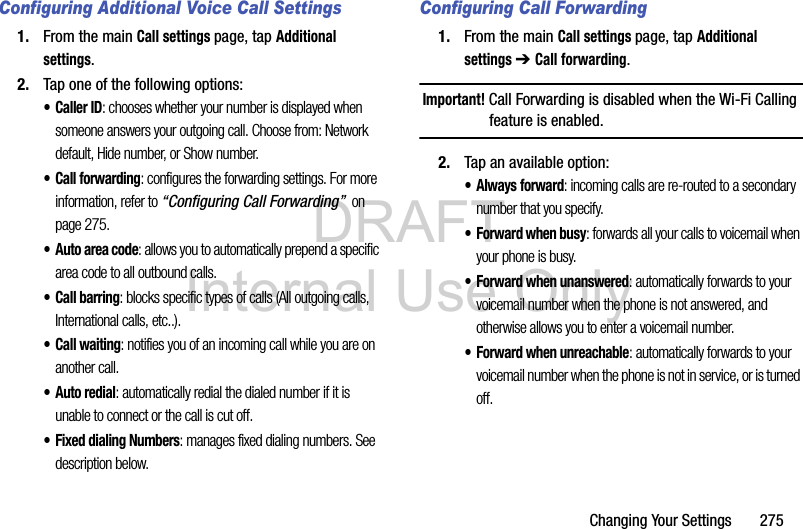
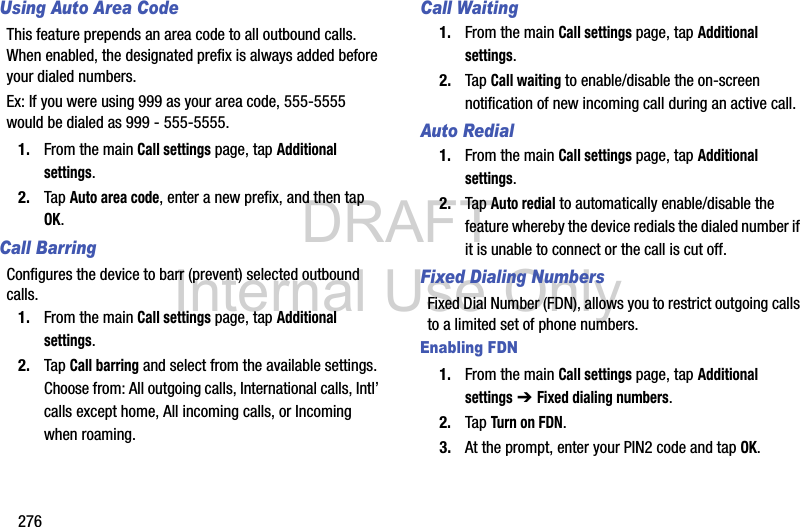
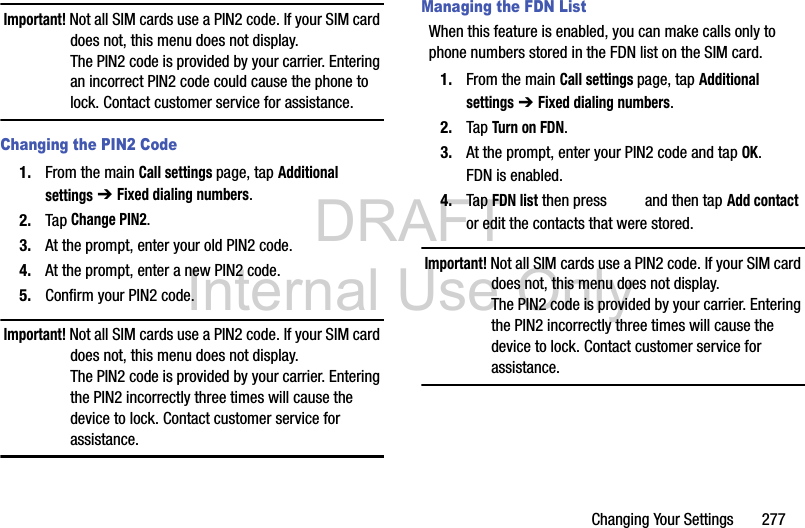
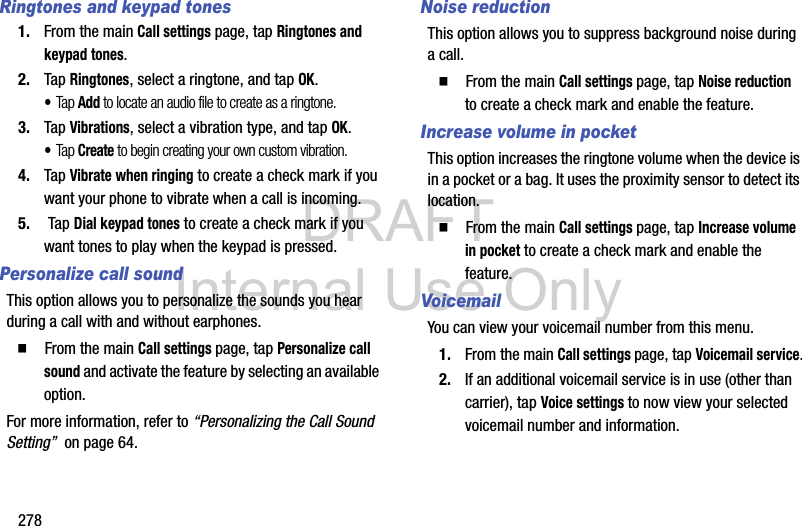
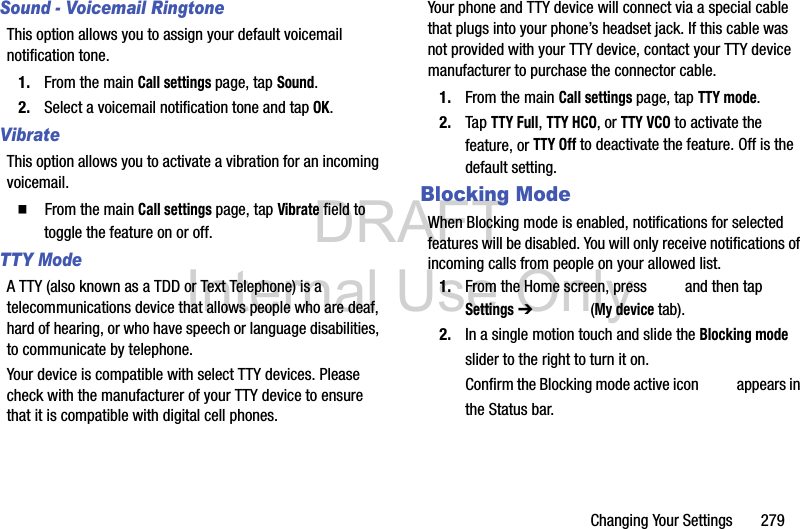
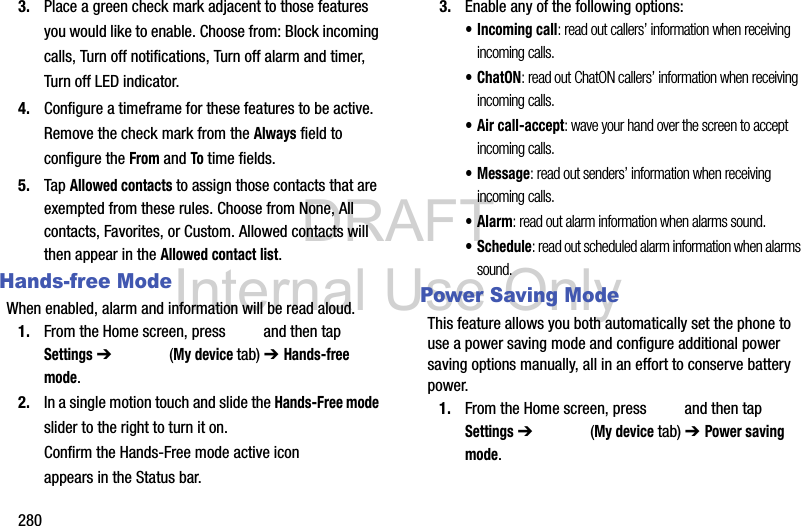
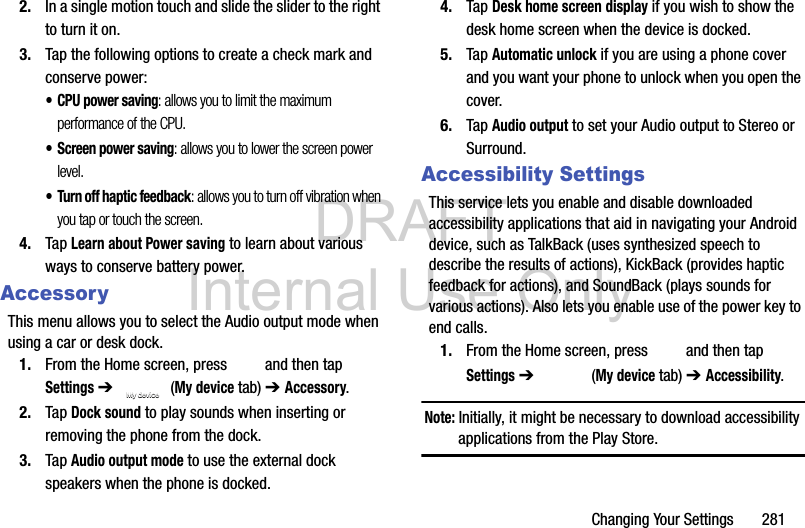
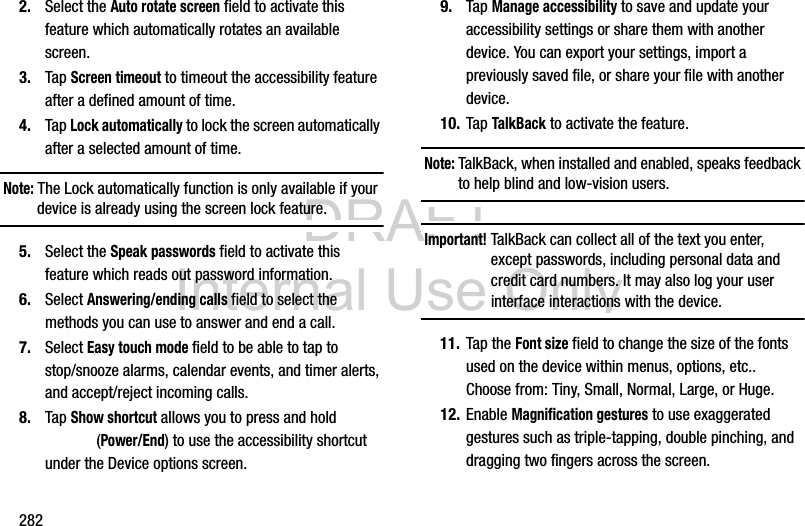
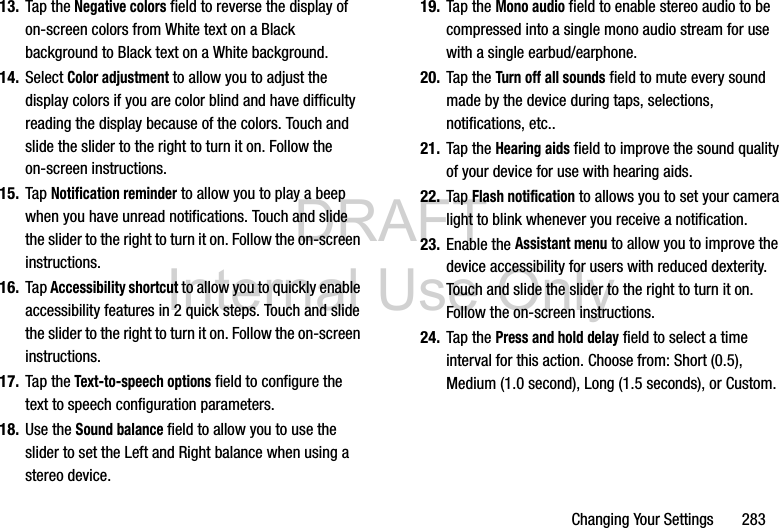
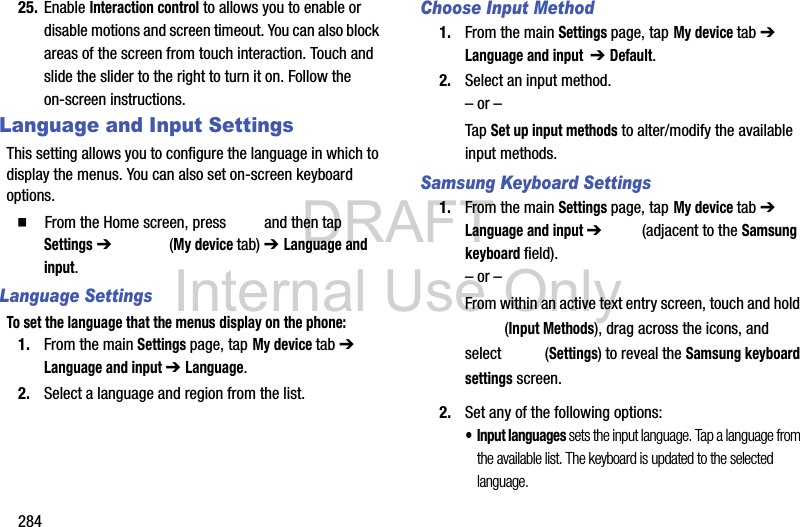
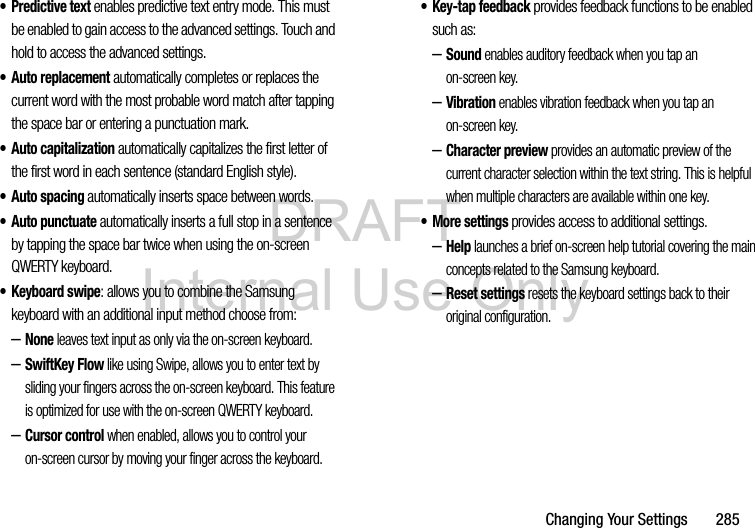
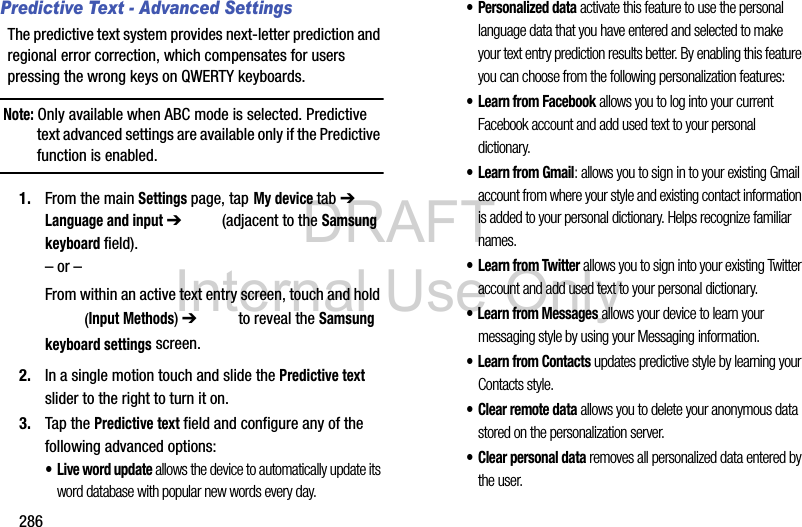
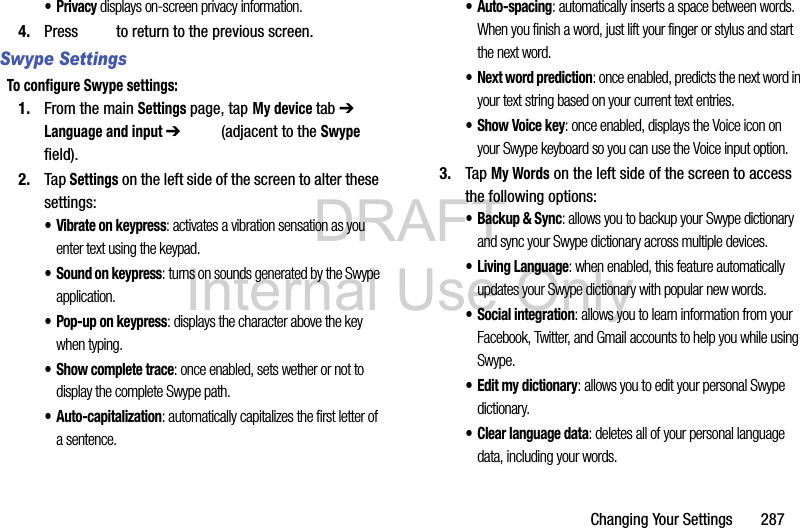
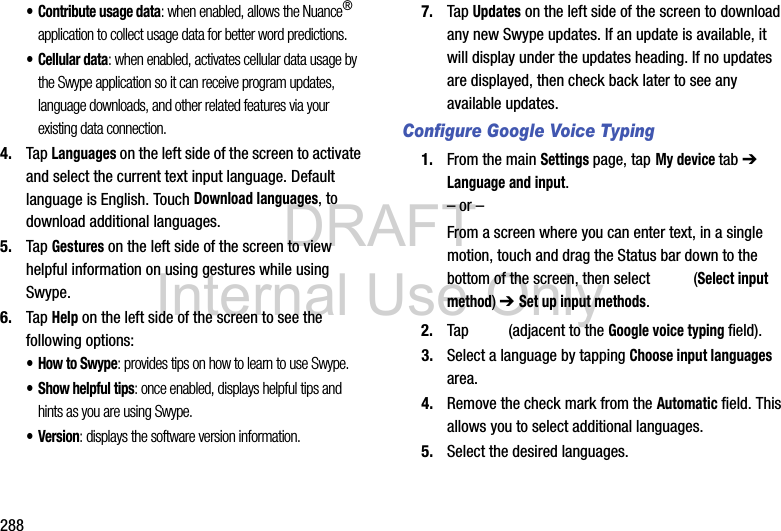
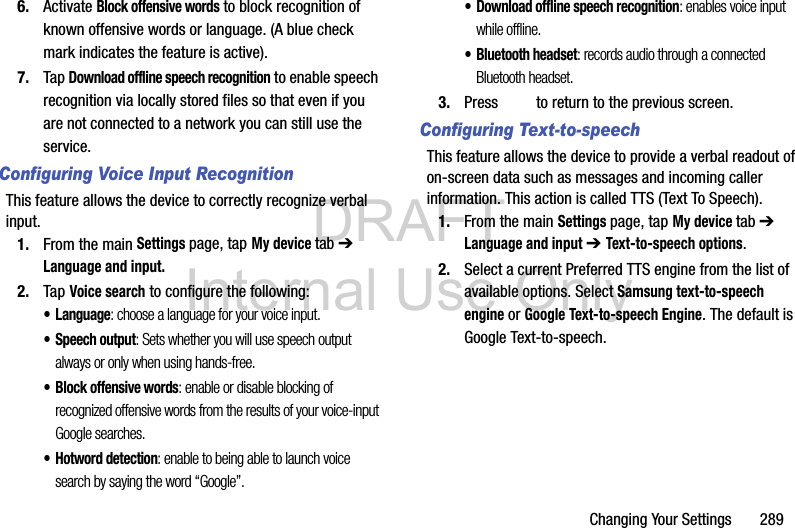
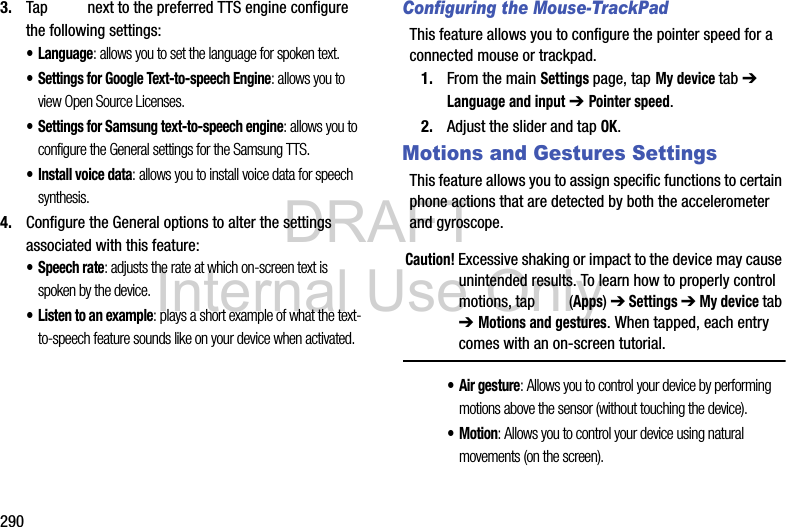
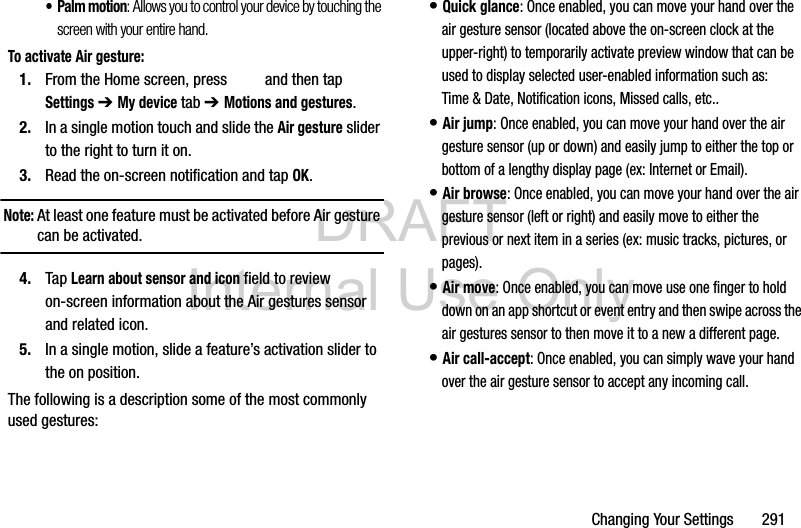
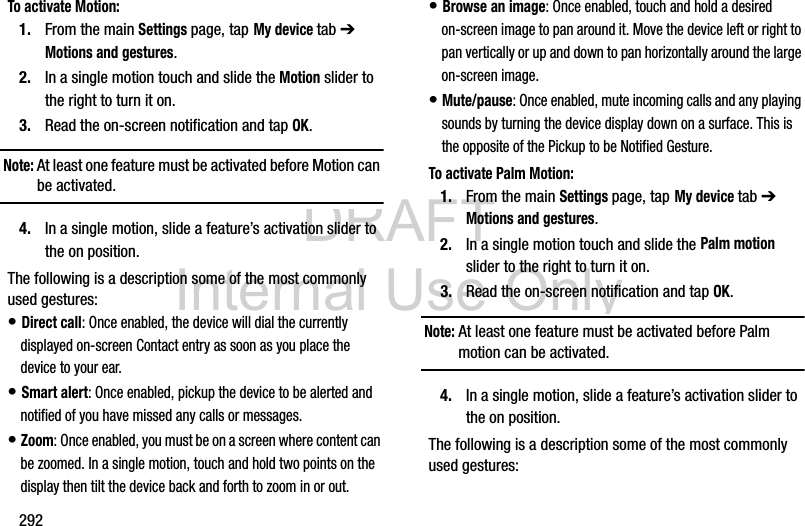
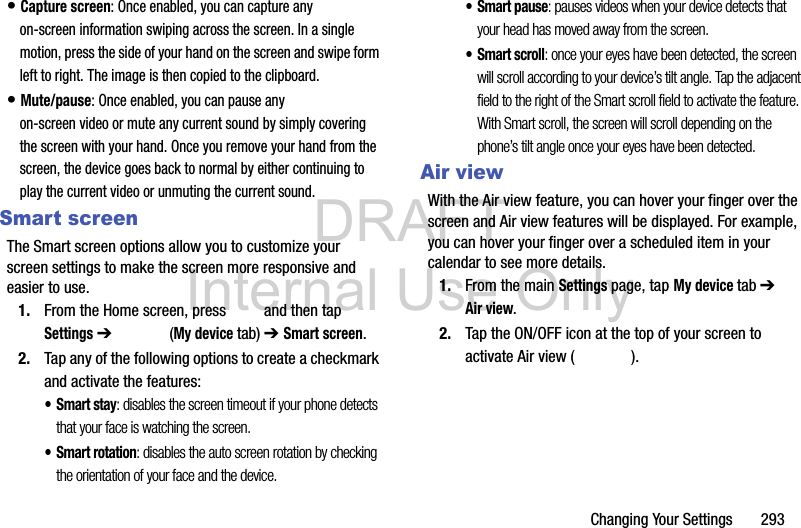
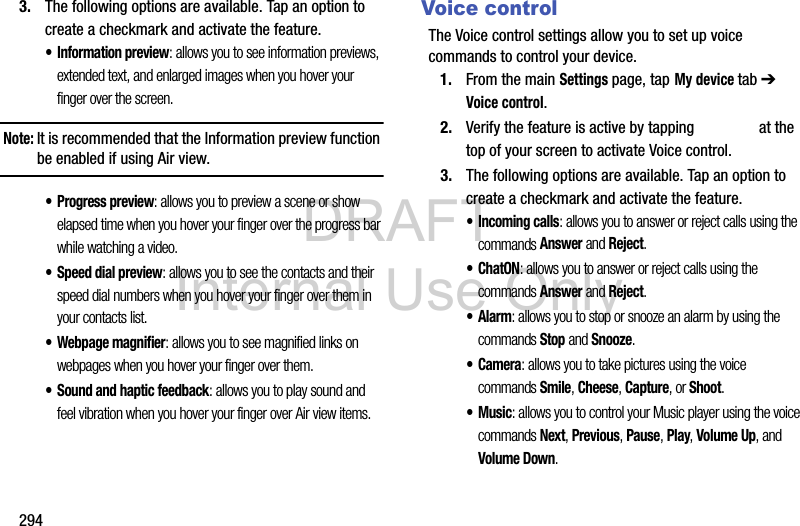
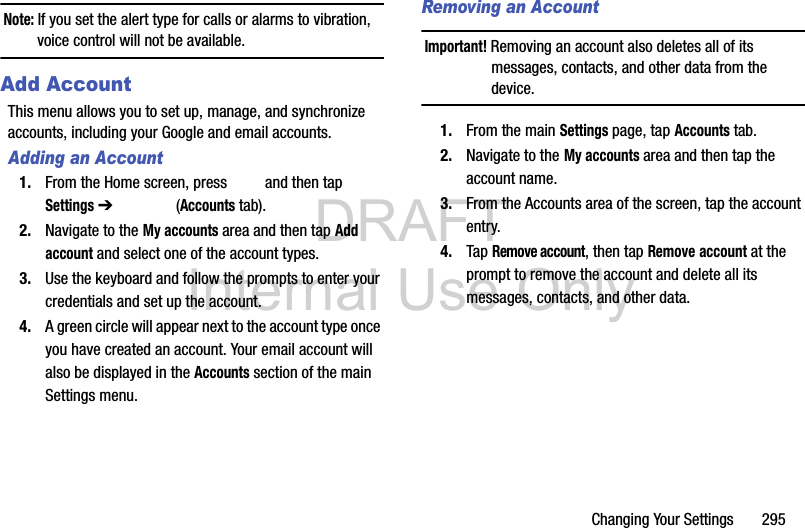
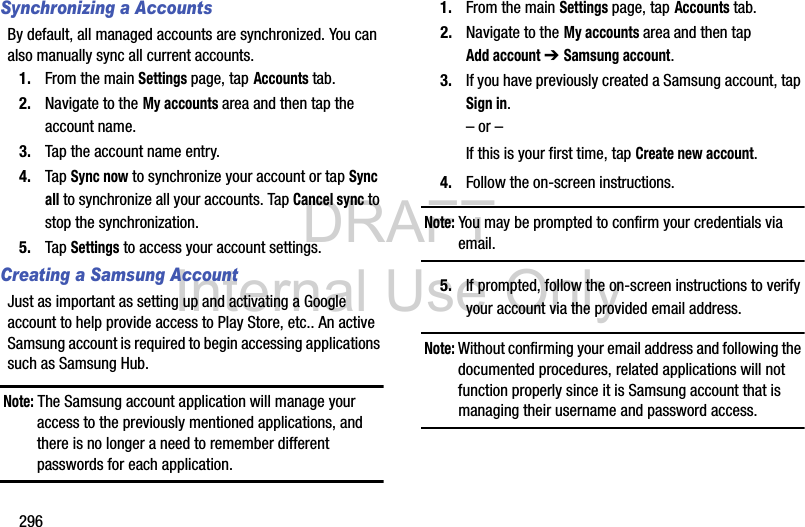
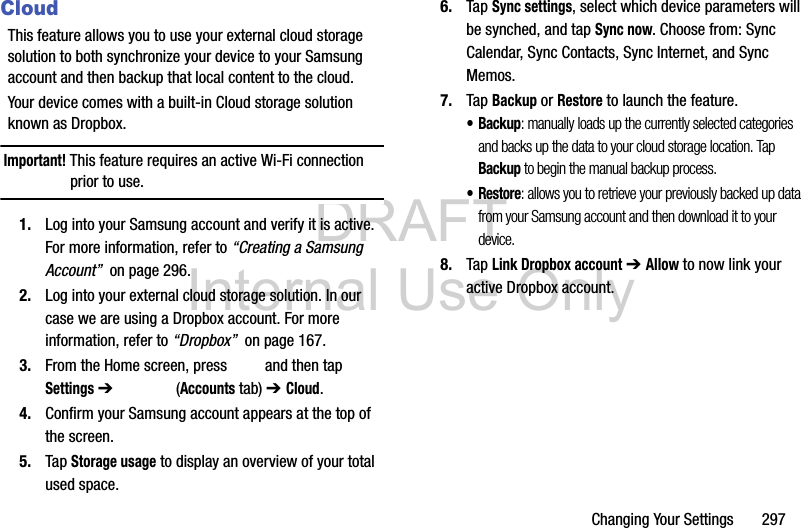
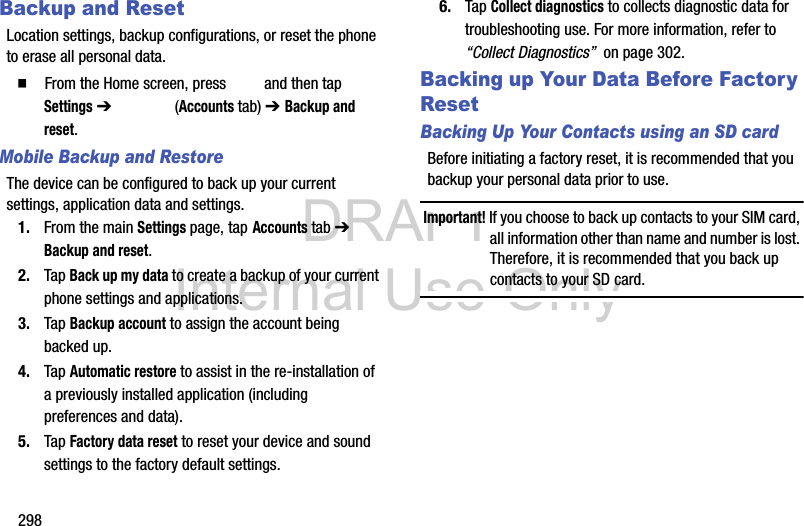
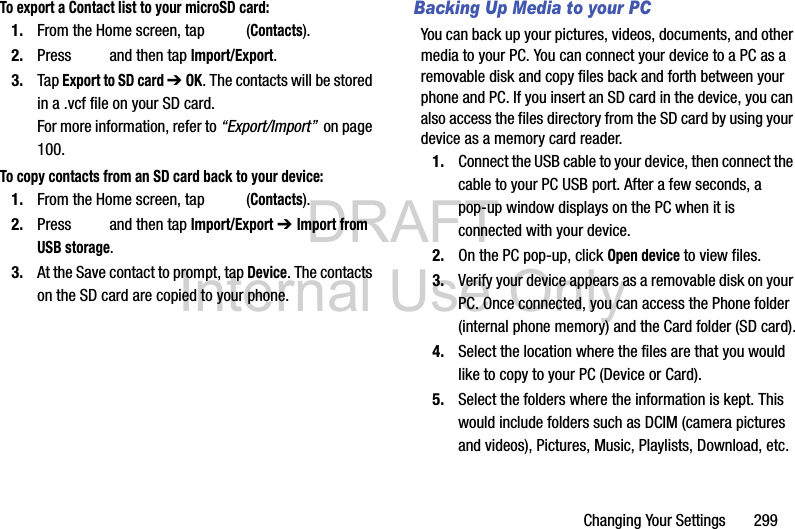
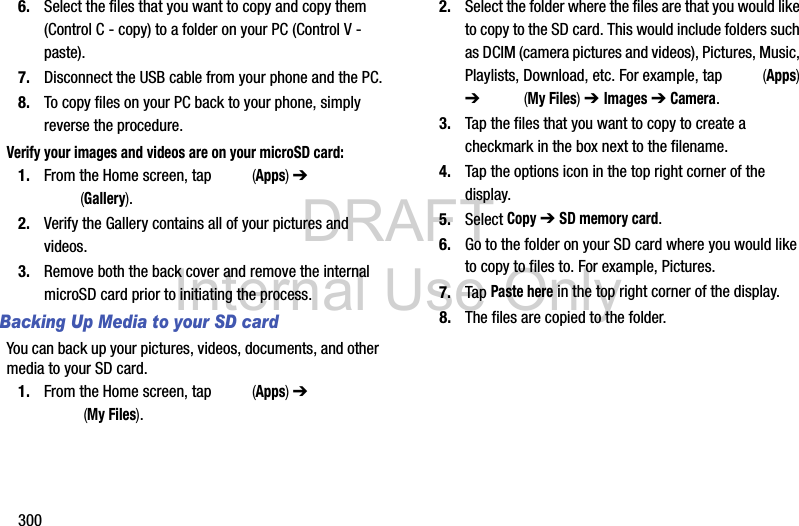
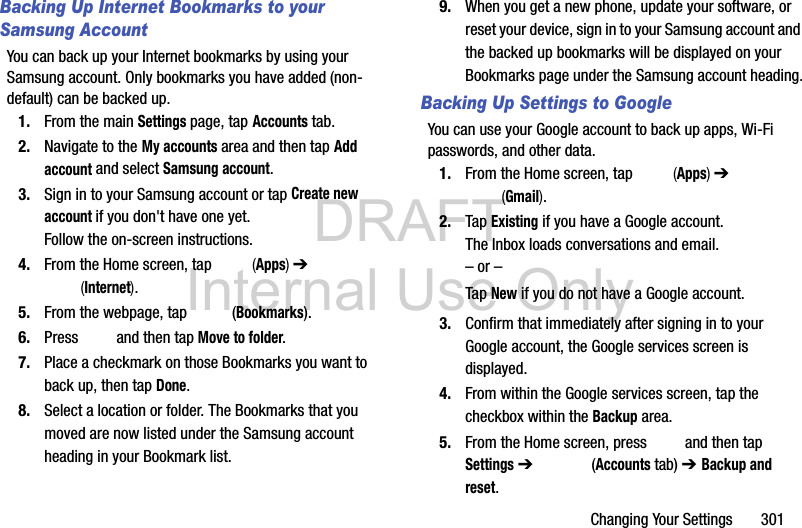
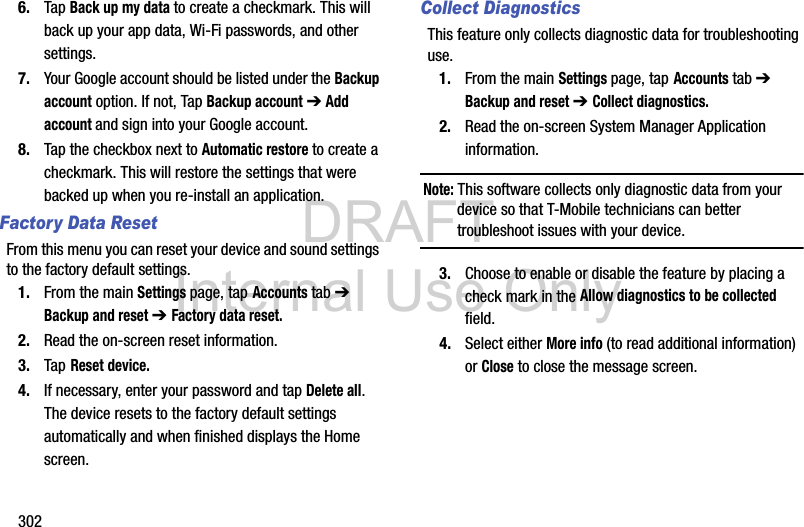
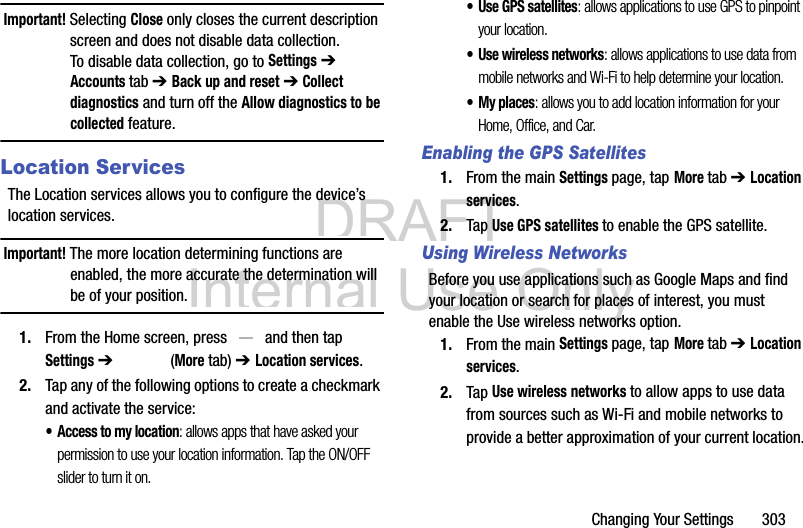
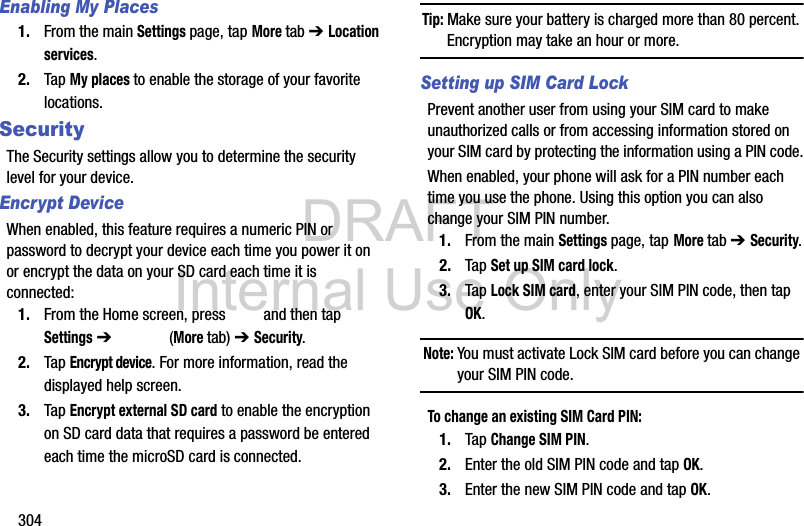
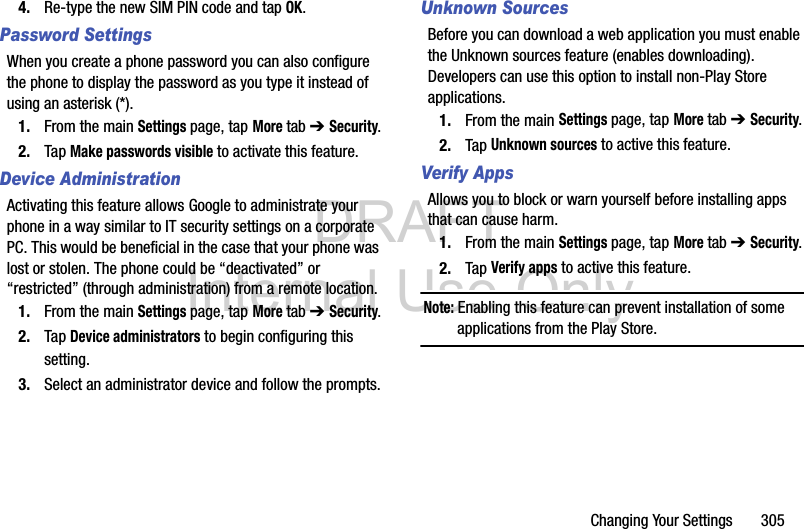
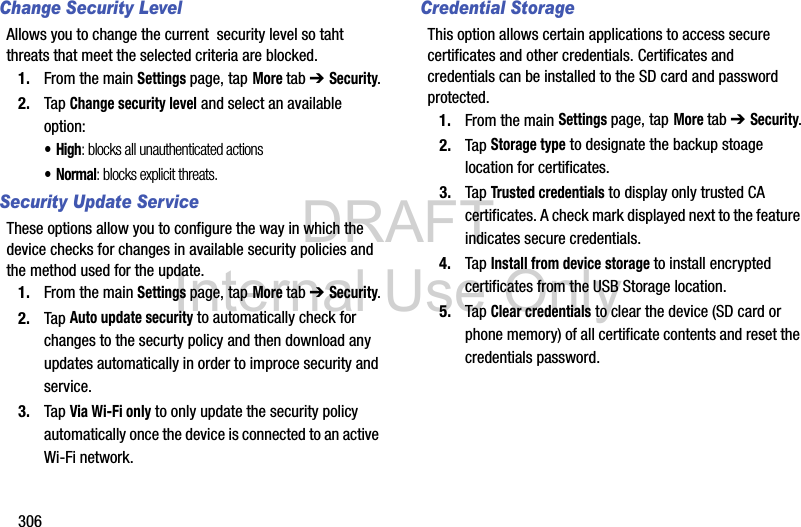
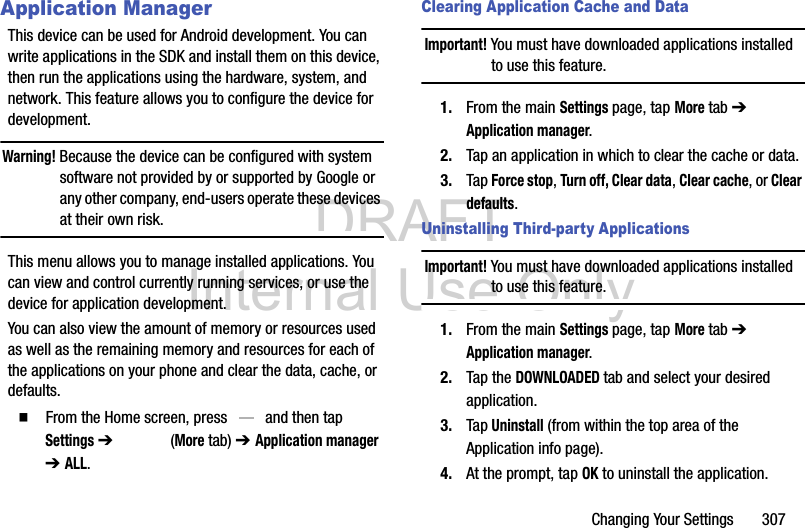
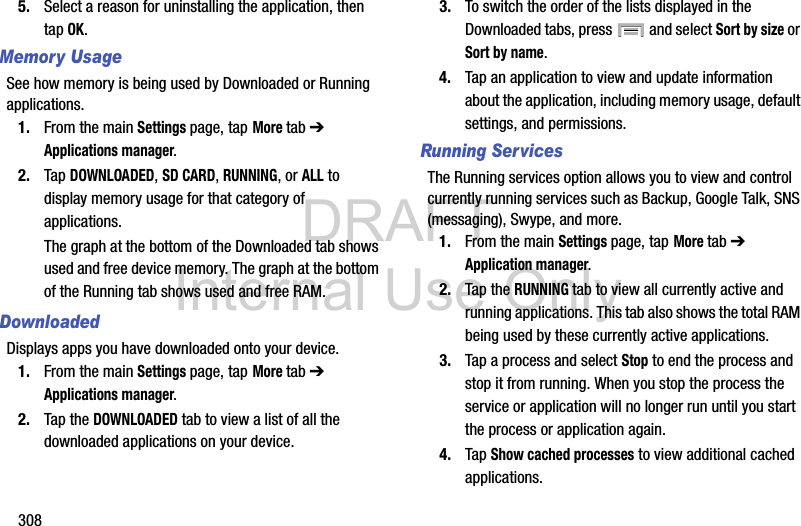
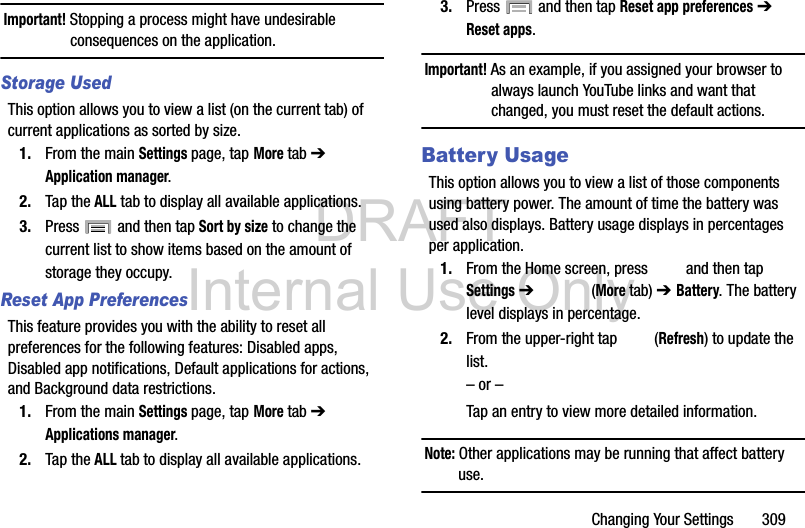
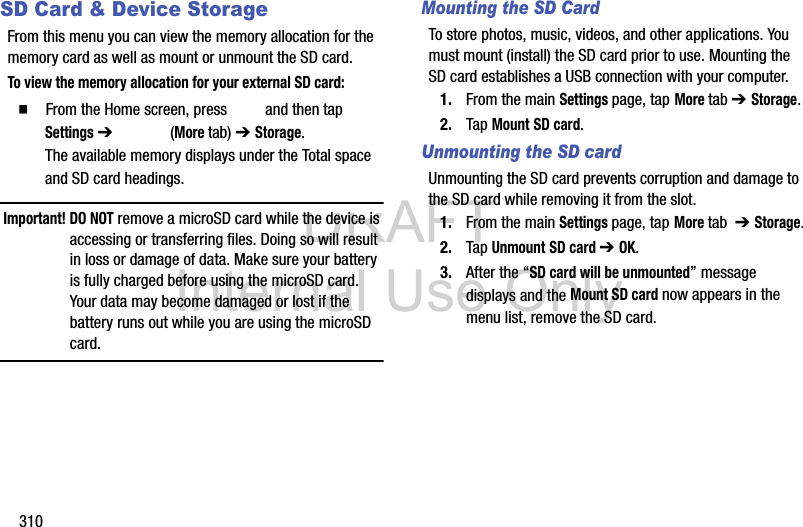
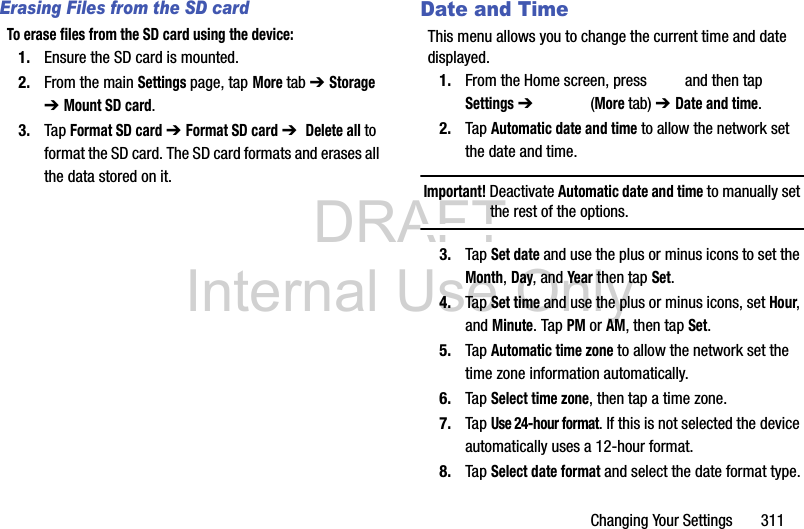
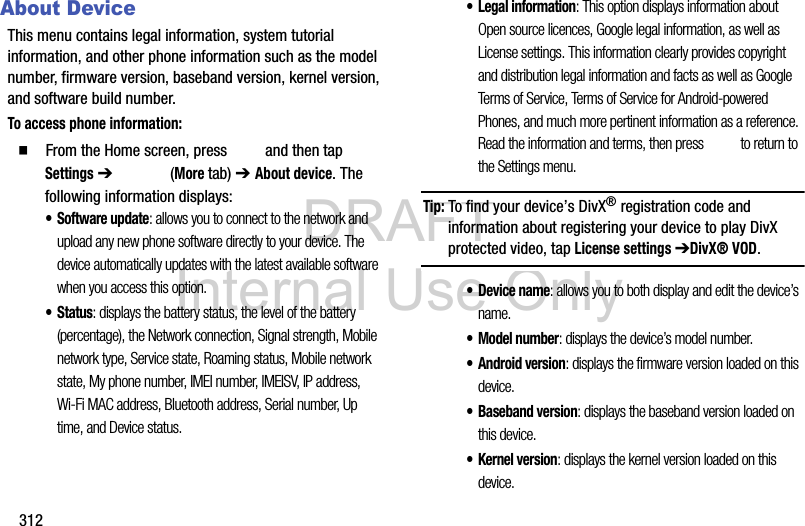
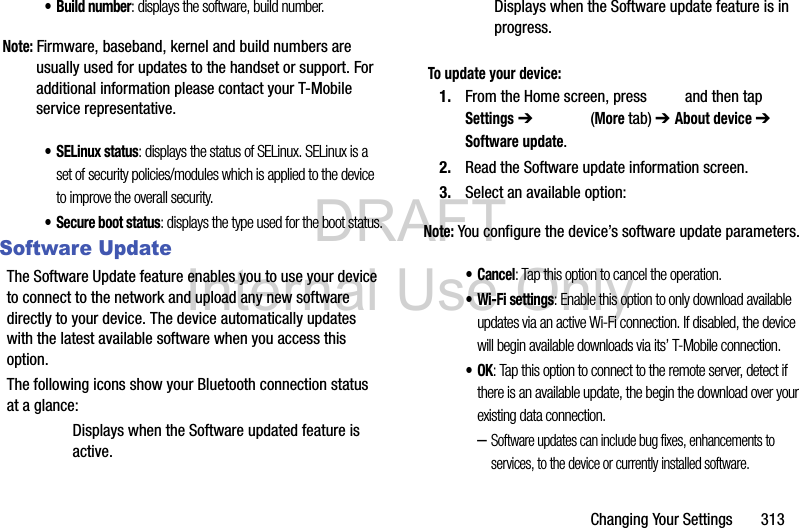
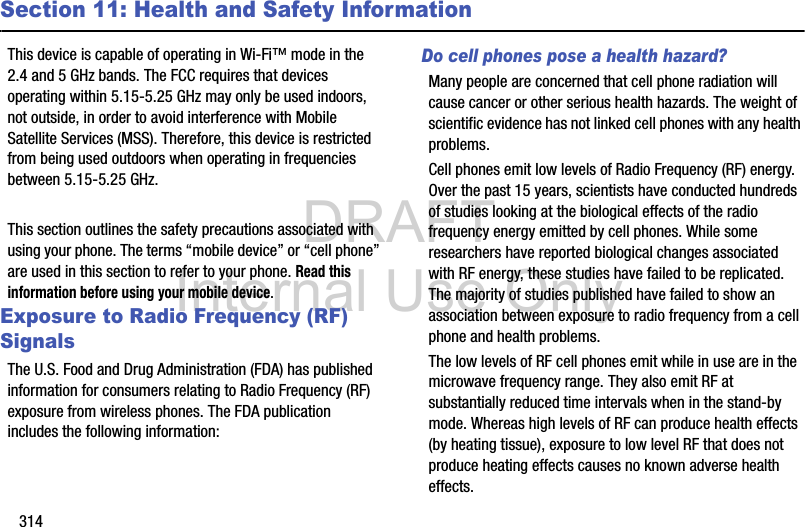
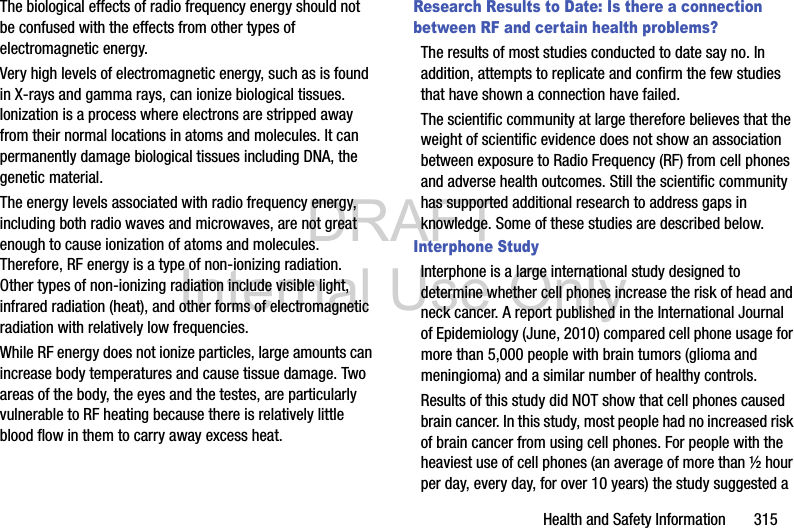
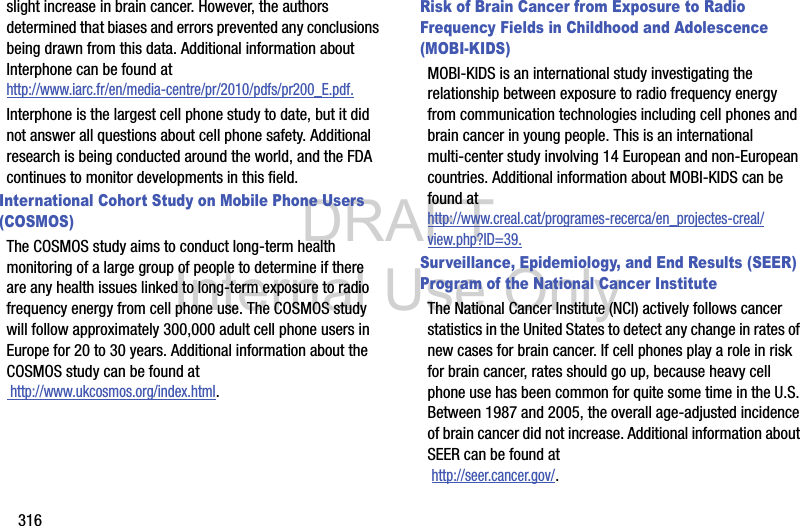
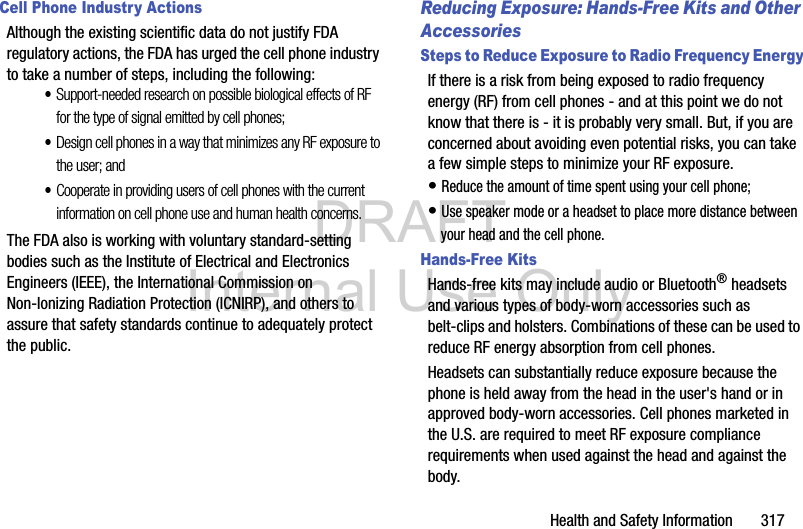
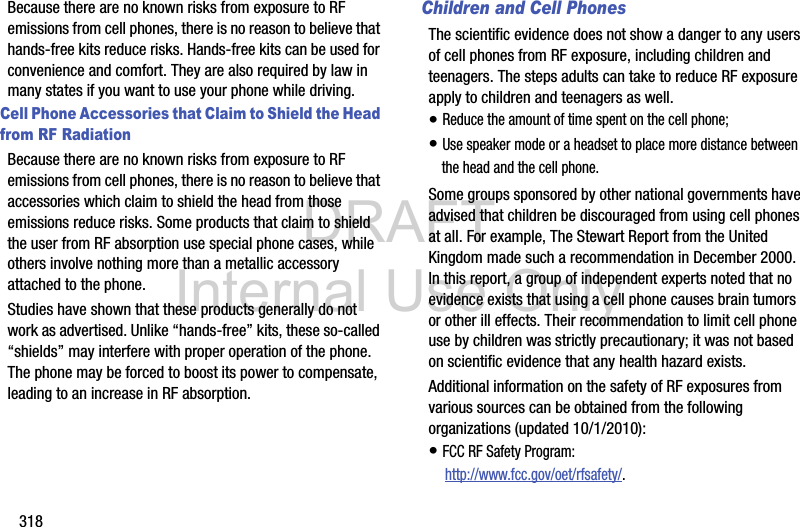
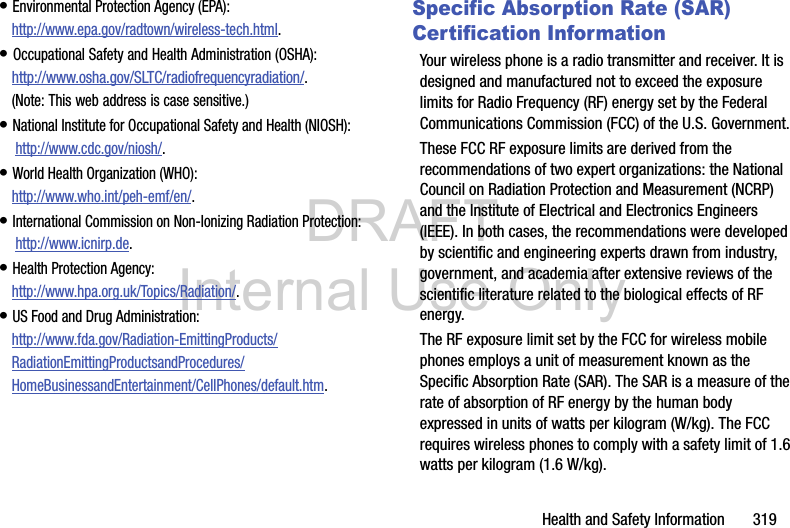
![DRAFT Internal Use Only320The FCC SAR limit incorporates a substantial margin of safety to give additional protection to the public and to account for any variations in measurements.SAR tests are conducted using standard operating positions accepted by the FCC with the phone transmitting at its highest certified power level in all tested frequency bands. Although the SAR is determined at the highest certified power level, the actual SAR level of the phone while operating can be well below the maximum reported value. This is because the phone is designed to operate at multiple power levels so as to use only the power required to reach the network. In general, the closer you are to a wireless base station antenna, the lower the power output of the phone.Before a new model phone is available for sale to the public, it must be tested and certified to the FCC that it does not exceed the SAR limit established by the FCC. Tests for each model phone are performed in positions and locations (e.g. at the ear and worn on the body) as required by the FCC. For body-worn operation, this phone has been tested and meets FCC RF exposure guidelines when used with an accessory that contains no metal and that positions the mobile device a minimum of 1.0cm from the body.Use of other accessories may not ensure compliance with FCC RF exposure guidelines. The FCC has granted an Equipment Authorization for this mobile device with all reported SAR levels evaluated as in compliance with the FCC RF exposure guidelines. This mobile phone has a FCC ID number: A3LSMG900T [Model Number: SM-G900T] and the specific SAR levels for this mobile phone can be found at the following FCC website:http://www.fcc.gov/oet/ea/.The SAR information for this device can also be found on Samsung’s website: http://www.samsung.com/sar. SAR information on this and other model phones can be accessed online on the FCC's website through http://transition.fcc.gov/oet/rfsafety/sar.html. To find information that pertains to a particular model phone, this site uses the phone FCC ID number which is usually printed somewhere on the case of the phone. Sometimes it may be necessary to remove the battery pack to find the number. Once you have the FCC ID number for a particular phone, follow the instructions on the website and it should provide values for typical or maximum SAR for a particular phone. Additional SAR information can also be obtained at http://www.fcc.gov/encyclopedia/specific-absorption-rate-sar-cellular-telephones.](https://usermanual.wiki/Samsung-Electronics-Co/SMG900T/User-Guide-2208805-Page-186.png)
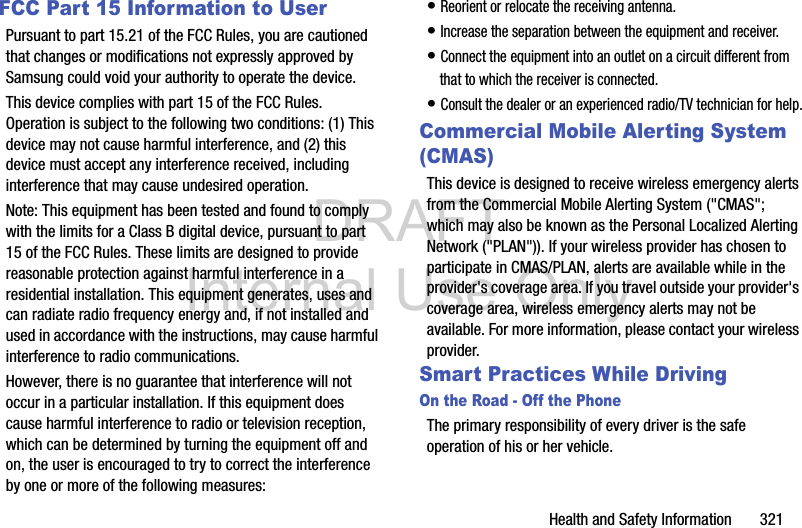
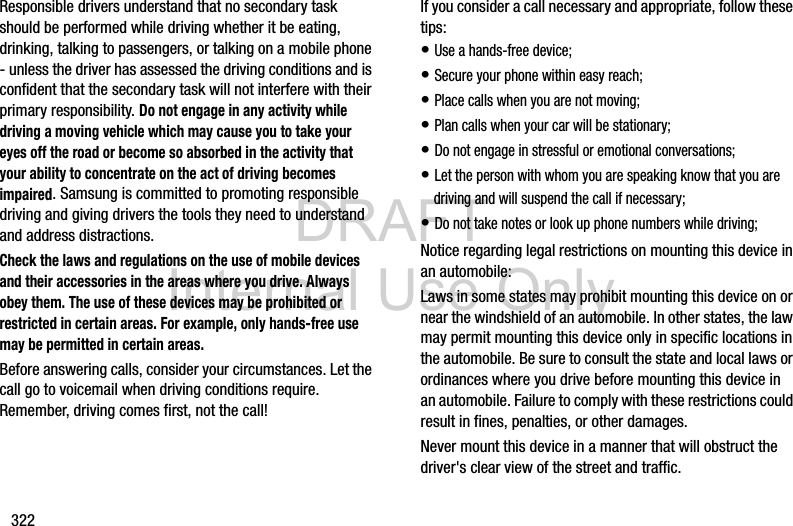
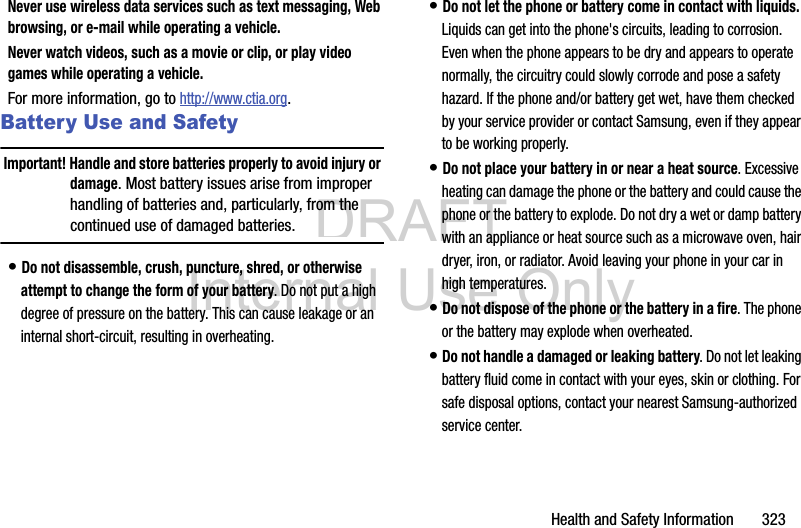
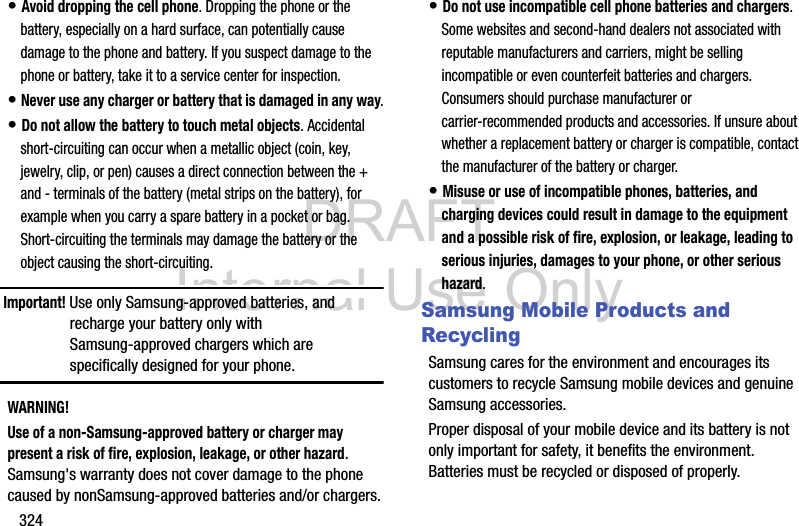
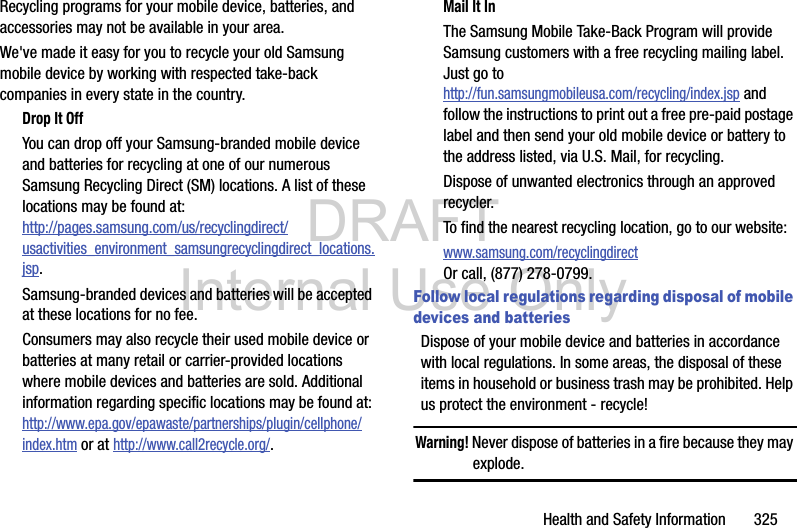
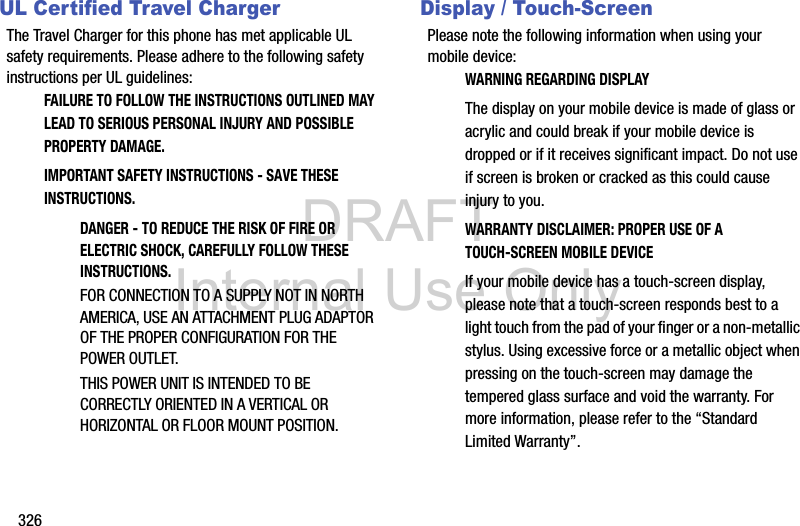
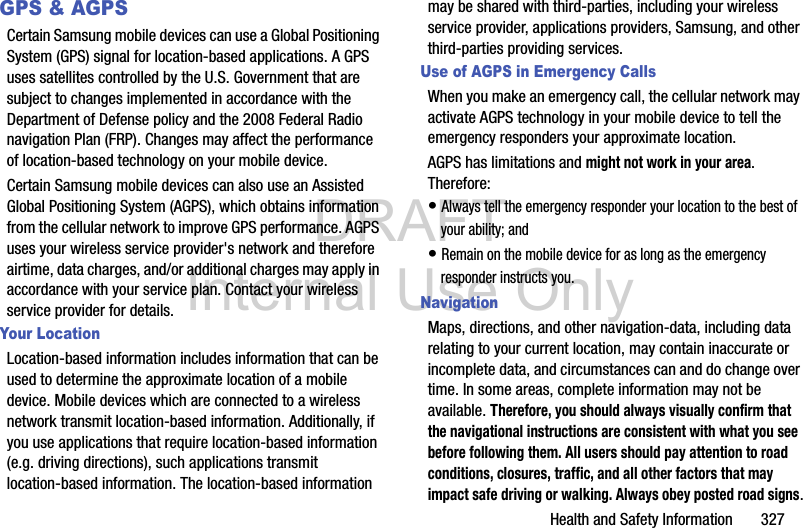
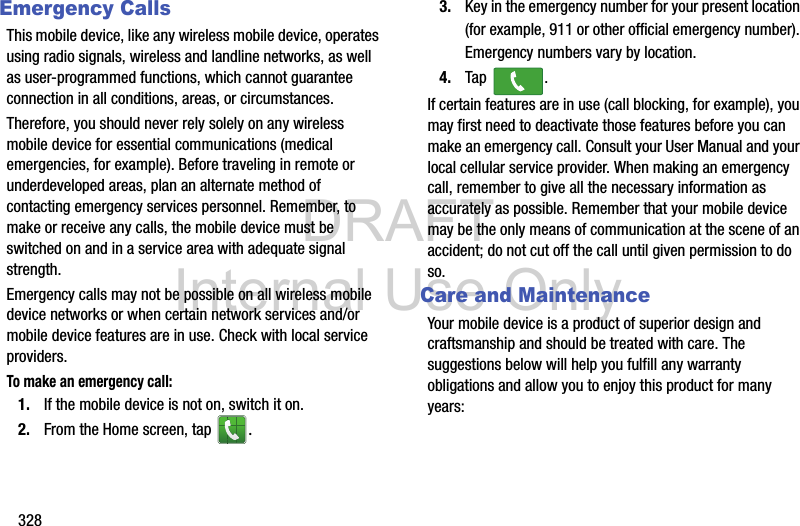
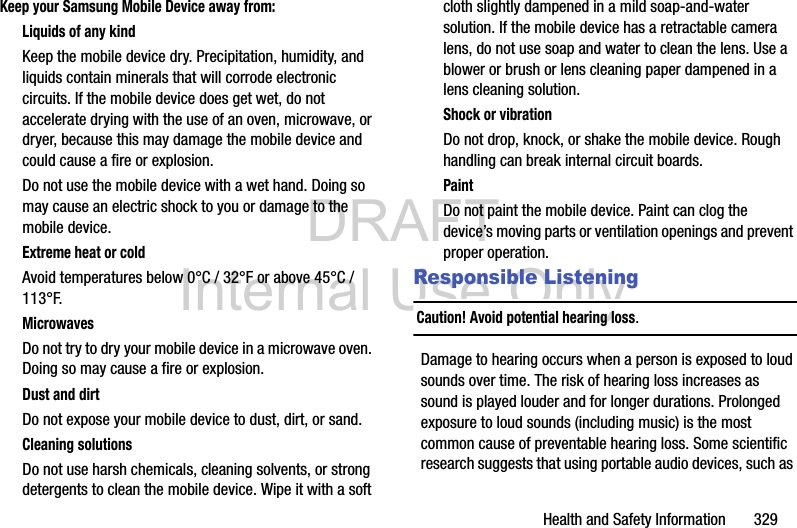
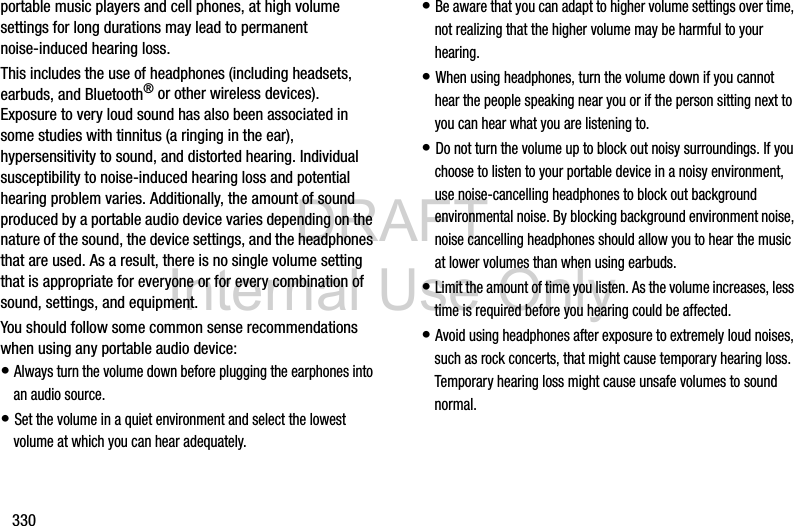
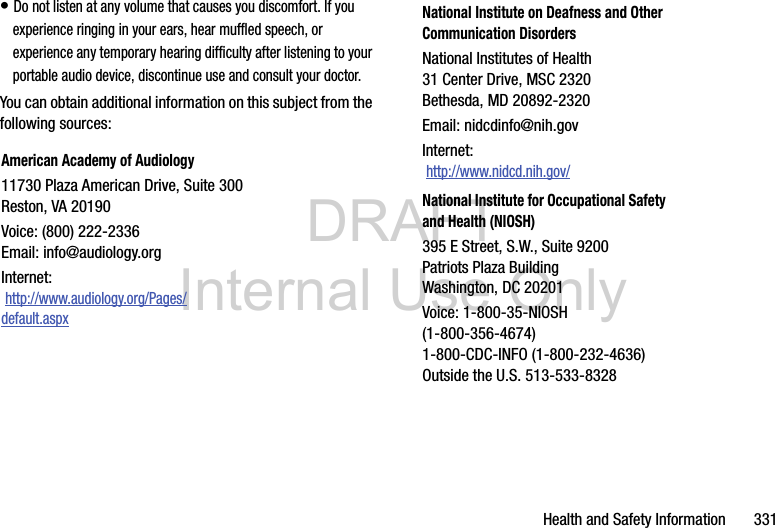
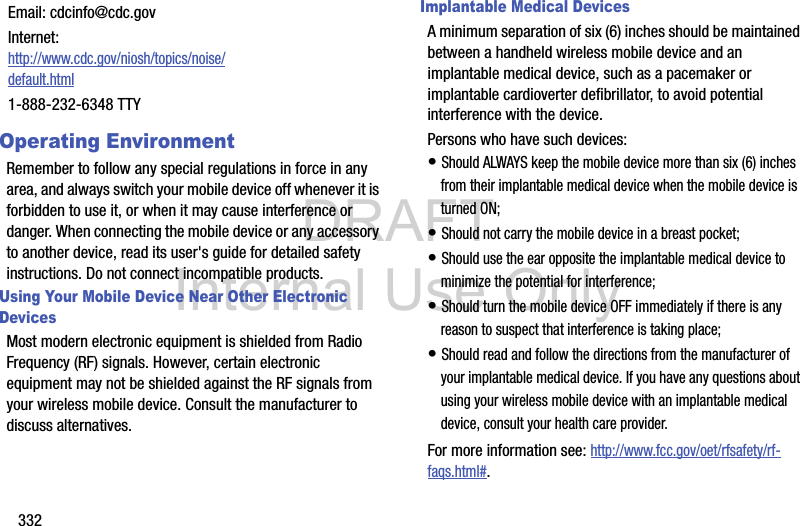
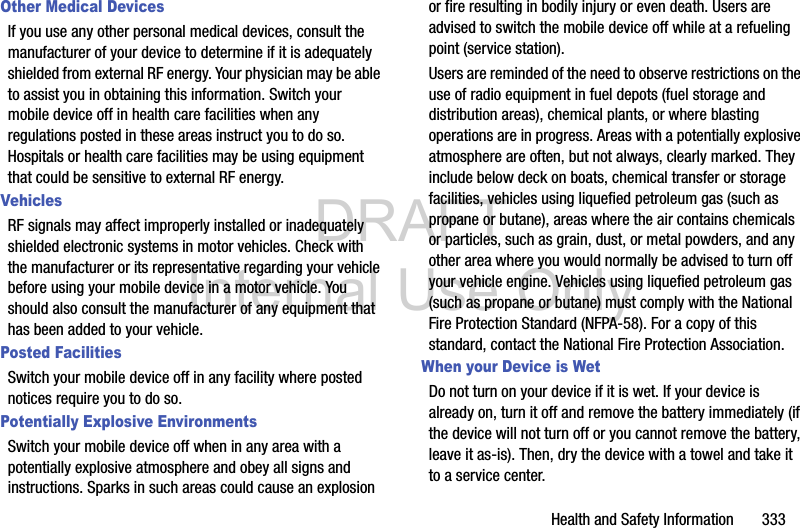
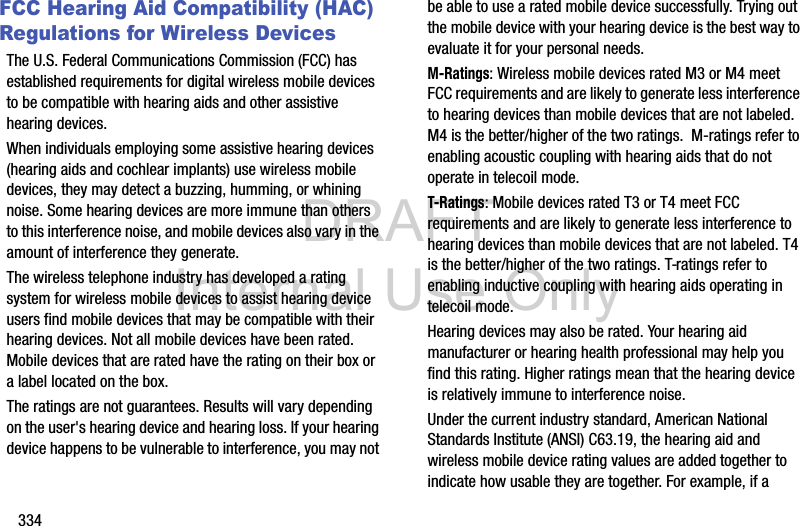
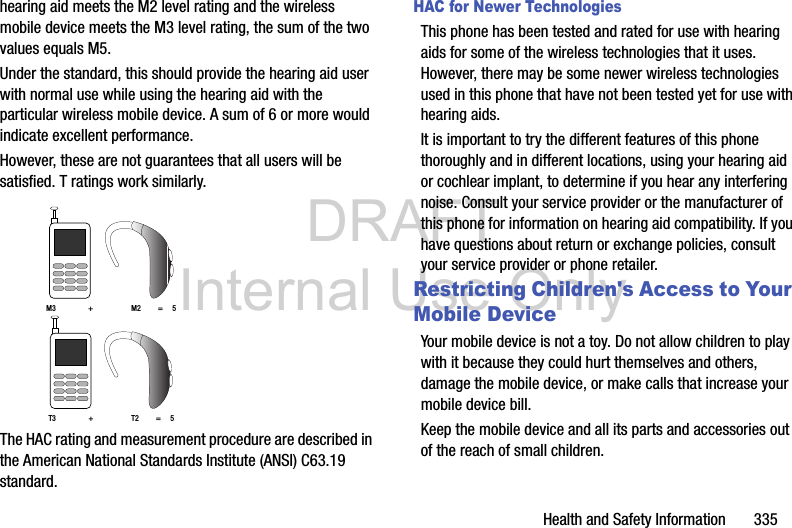
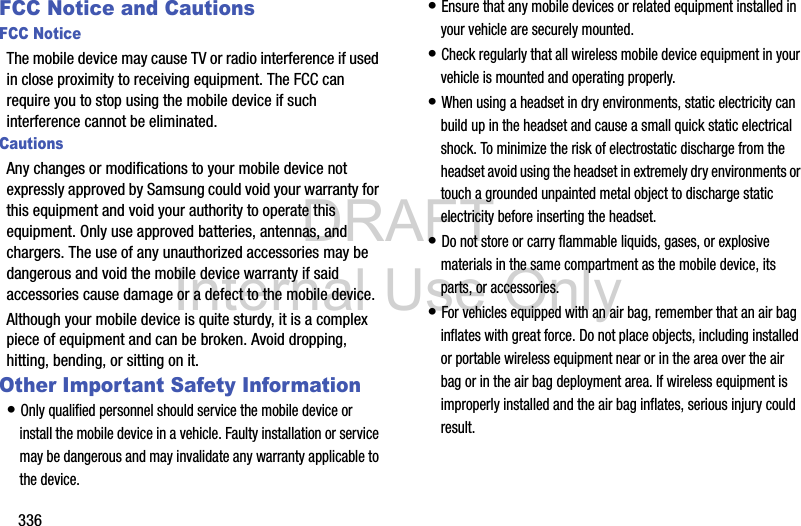
![DRAFT Internal Use OnlyHealth and Safety Information 337• Switch your mobile device off before boarding an aircraft. The use of wireless mobile devices in aircraft is illegal and may be dangerous to the aircraft's operation. Check with appropriate authorities before using any function of a mobile device while on an aircraft.• Failure to observe these instructions may lead to the suspension or denial of cell phone services to the offender, or legal action, or both.• While using your device, leave some lights on in the room and do not hold the screen too close to your eyes.• Seizures or blackouts can occur when you are exposed to flashing lights while watching videos or playing games for extended periods. If you feel any discomfort, stop using the device immediately.• Reduce risk of repetitive motion injuries. When you repetitively perform actions, such as pressing keys, drawing characters on a touch screen with your fingers, or playing games, you may experience occasional discomfort in your hands, neck, shoulders, or other parts of your body. When using your device for extended periods, hold the device with a relaxed grip, press the keys lightly, and take frequent breaks. If you continue to have discomfort during or after such use, stop use and see a physician.• If your device has a camera flash or light, do not use the flash or light close to the eyes of people or pets. [122011]](https://usermanual.wiki/Samsung-Electronics-Co/SMG900T/User-Guide-2208805-Page-203.png)
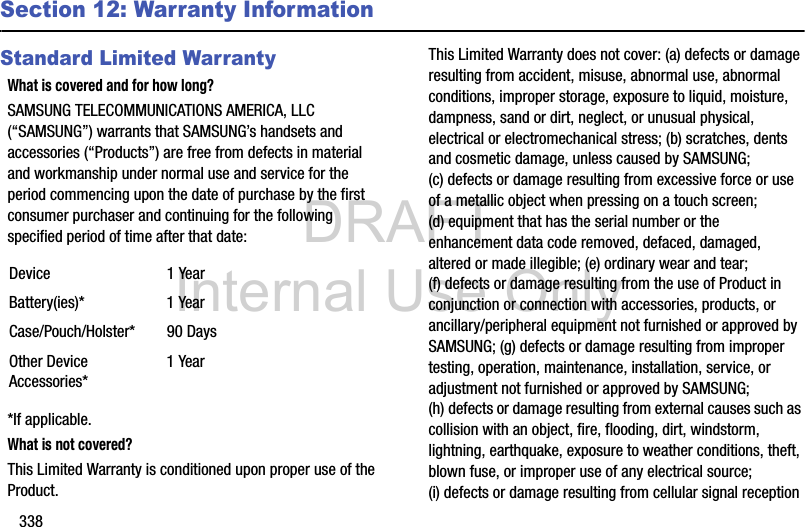
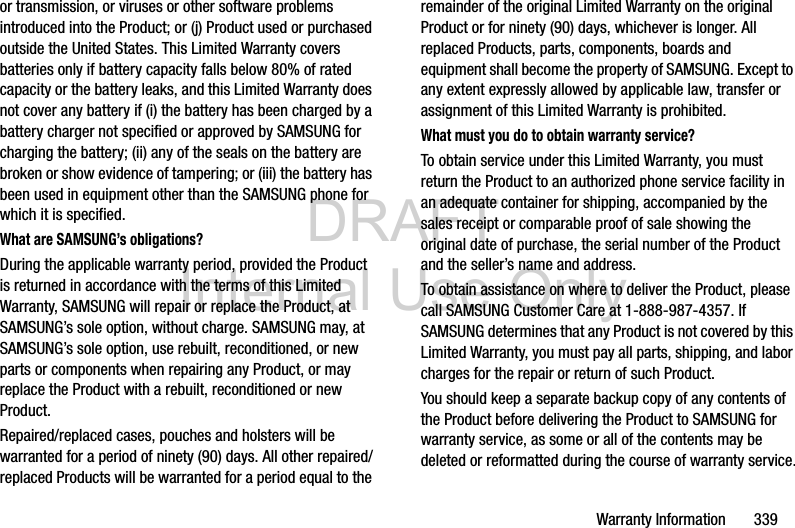
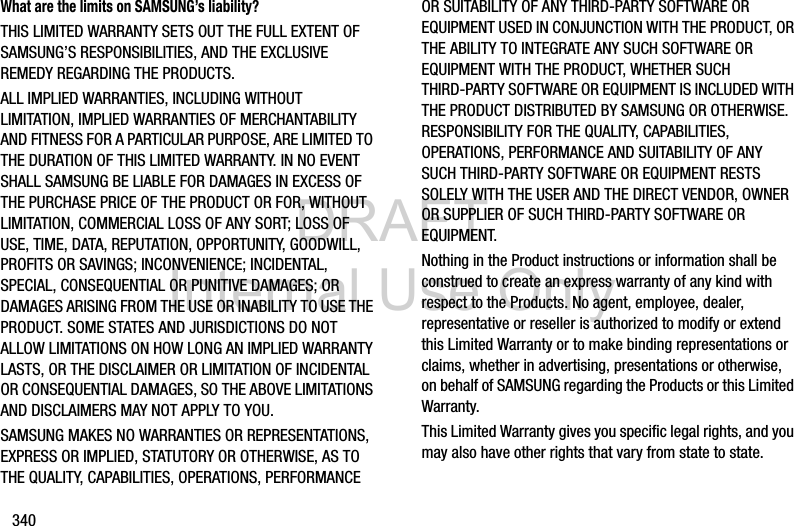
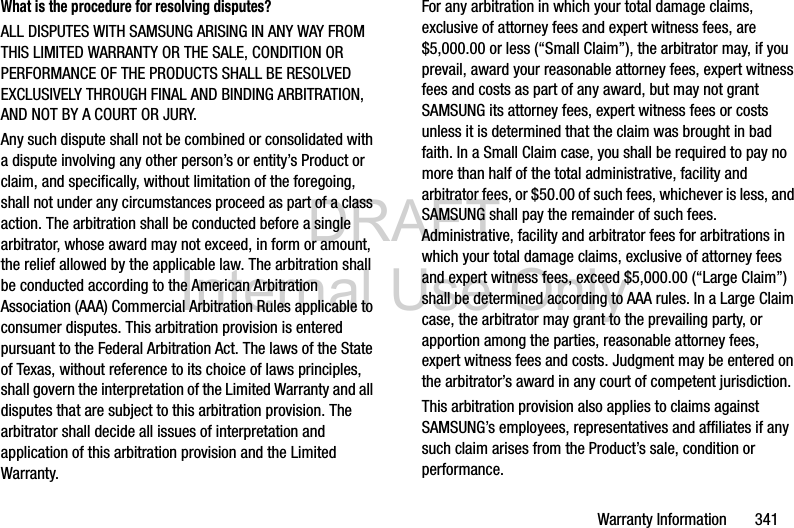
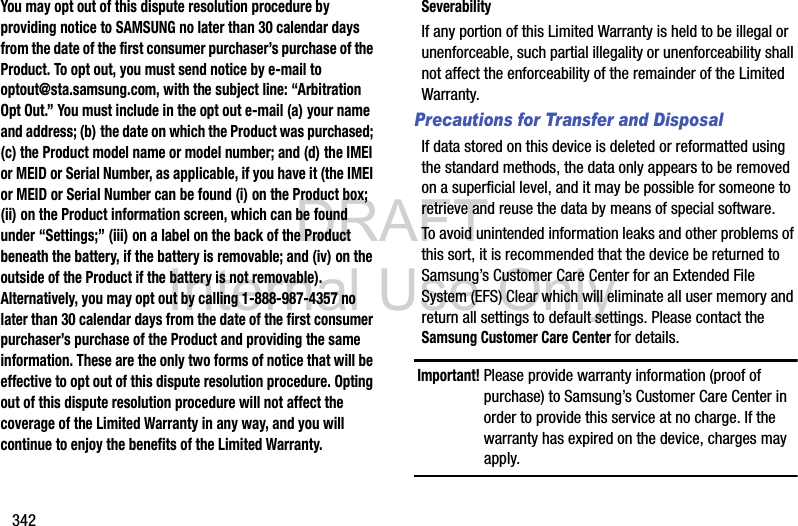
![DRAFT Internal Use OnlyWarranty Information 343Samsung Telecommunications America, LLC1301 E. Lookout DriveRichardson, Texas 75082Phone: 1-800-SAMSUNGPhone: 1-888-987-HELP (4357)No reproduction in whole or in part allowed without prior written approval. Specifications and availability subject to change without notice. [111611]End User License Agreement for SoftwareIMPORTANT. READ CAREFULLY: This End User License Agreement ("EULA") is a legal agreement between you (either an individual or a single entity) and Samsung Electronics Co., Ltd. ("Samsung") for software, owned by Samsung and its affiliated companies and its third party suppliers and licensors, that accompanies this EULA, which includes computer software and may include associated media, printed materials, "online" or electronic documentation in connection with your use of this device ("Software"). This device requires the use of preloaded software in its normal operation. BY USING THE DEVICE OR ITS PRELOADED SOFTWARE, YOU ACCEPT THE TERMS OF THIS EULA. IF YOU DO NOT ACCEPT THESE TERMS, DO NOT USE THE DEVICE OR THE SOFTWARE. 1. GRANT OF LICENSE. Samsung grants you the following rights provided that you comply with all terms and conditions of this EULA: You may install, use, access, display and run one copy of the Software on the local hard disk(s) or other permanent storage media of one computer and use the Software on a single computer or a mobile device at a time, and you may not make the Software available over a network where it could be used by multiple computers at the same time. You may make one copy of the Software in machine readable form for backup purposes only; provided that the backup copy must include all copyright or other proprietary notices contained on the original.Certain items of the Software may be subject to open source licenses. The open source license provisions may override some of the terms of this EULA. We make the applicable open source licenses available to you on the Legal Notices section of the Settings menu of your device.](https://usermanual.wiki/Samsung-Electronics-Co/SMG900T/User-Guide-2208805-Page-209.png)
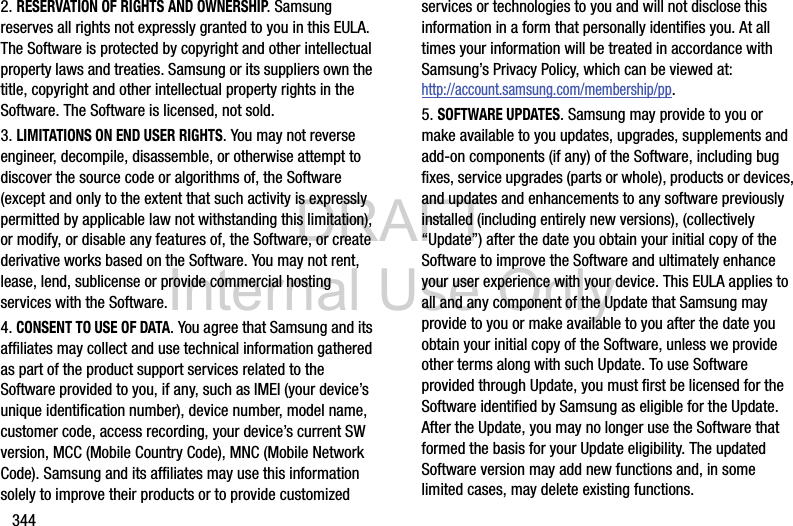
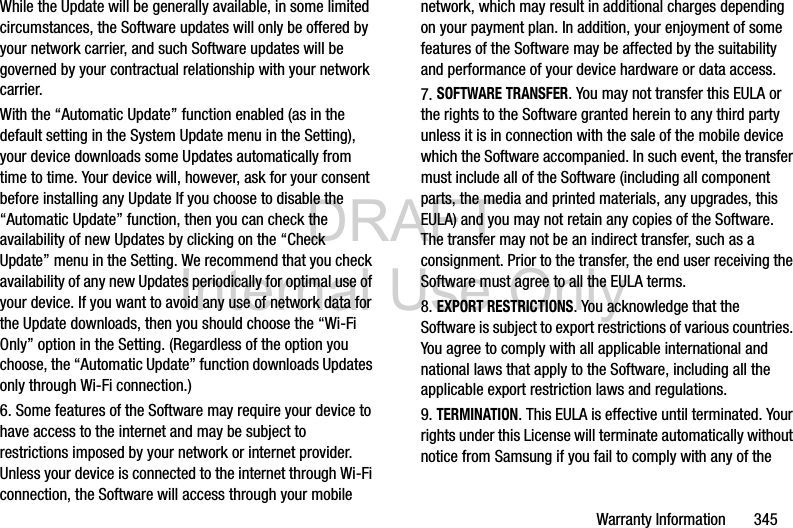
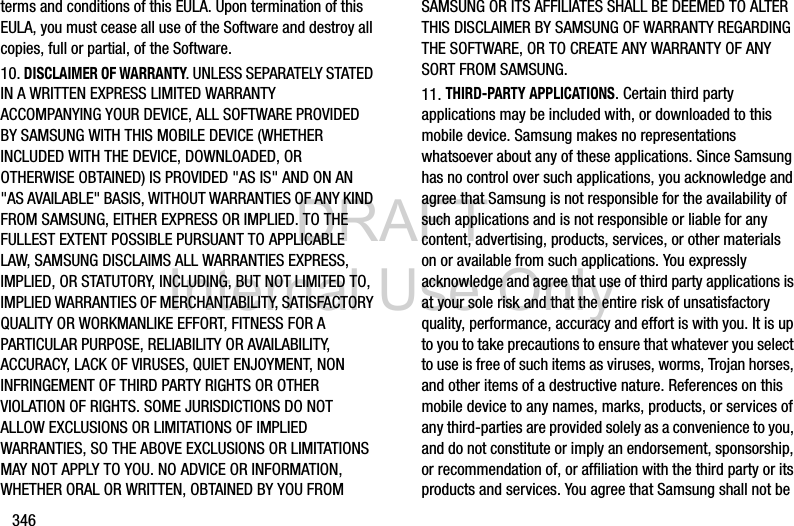
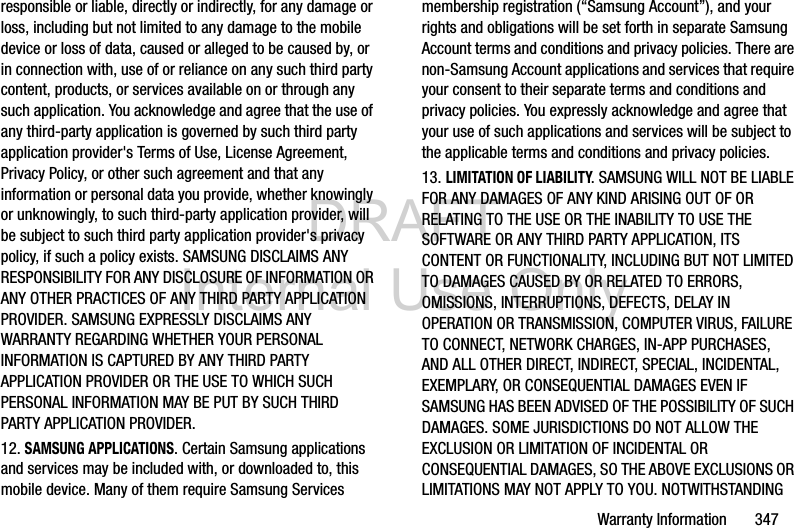
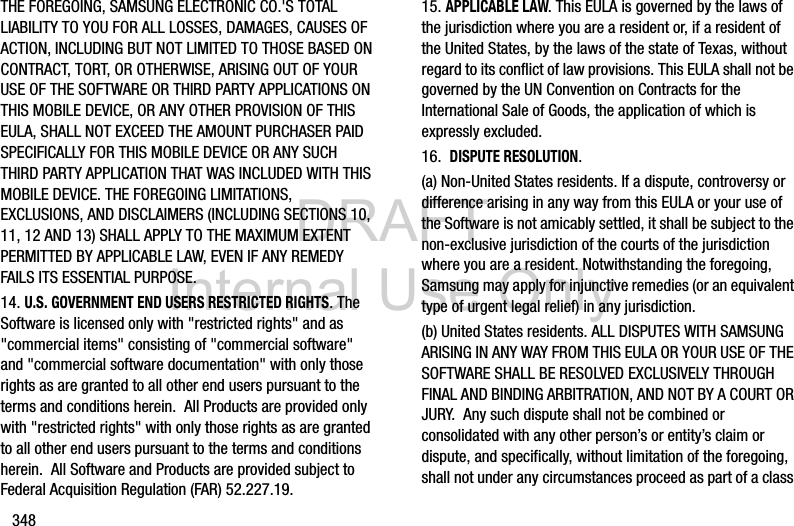
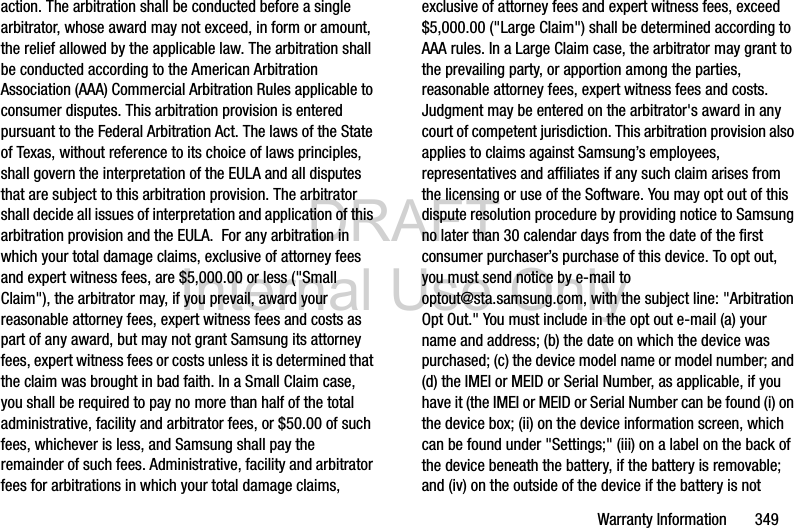
![DRAFT Internal Use Only350removable). Alternatively, you may opt out by calling 1-888-987-4357 no later than 30 calendar days from the date of the first consumer purchaser's purchase of the device and providing the same information. These are the only two forms of notice that will be effective to opt out of this dispute resolution procedure. Opting out of this dispute resolution procedure will not affect your use of the device or its preloaded Software, and you will continue to enjoy the benefits of this license.17. ENTIRE AGREEMENT; SEVERABILITY. This EULA is the entire agreement between you and Samsung relating to the Software and supersedes all prior or contemporaneous oral or written communications, proposals and representations with respect to the Software or any other subject matter covered by this EULA. If any provision of this EULA is held to be void, invalid, unenforceable or illegal, the other provisions shall continue in full force and effect. [050113]](https://usermanual.wiki/Samsung-Electronics-Co/SMG900T/User-Guide-2208805-Page-216.png)