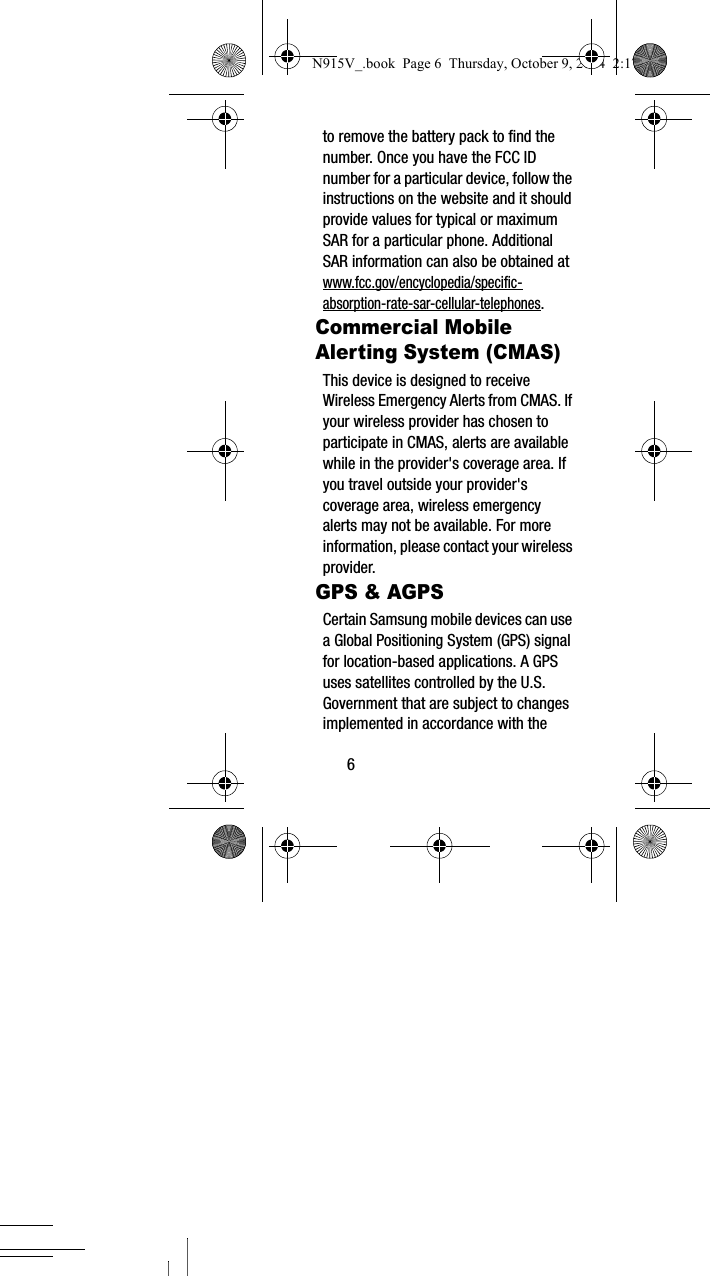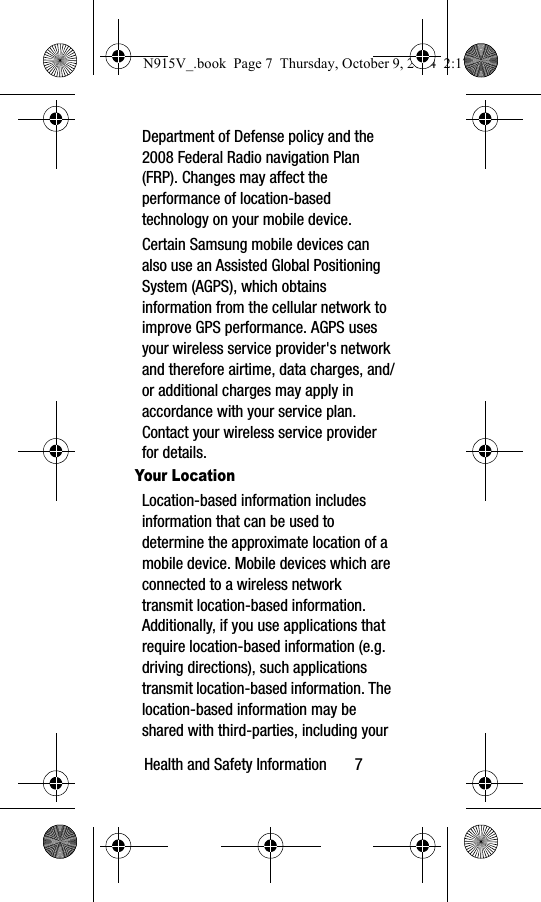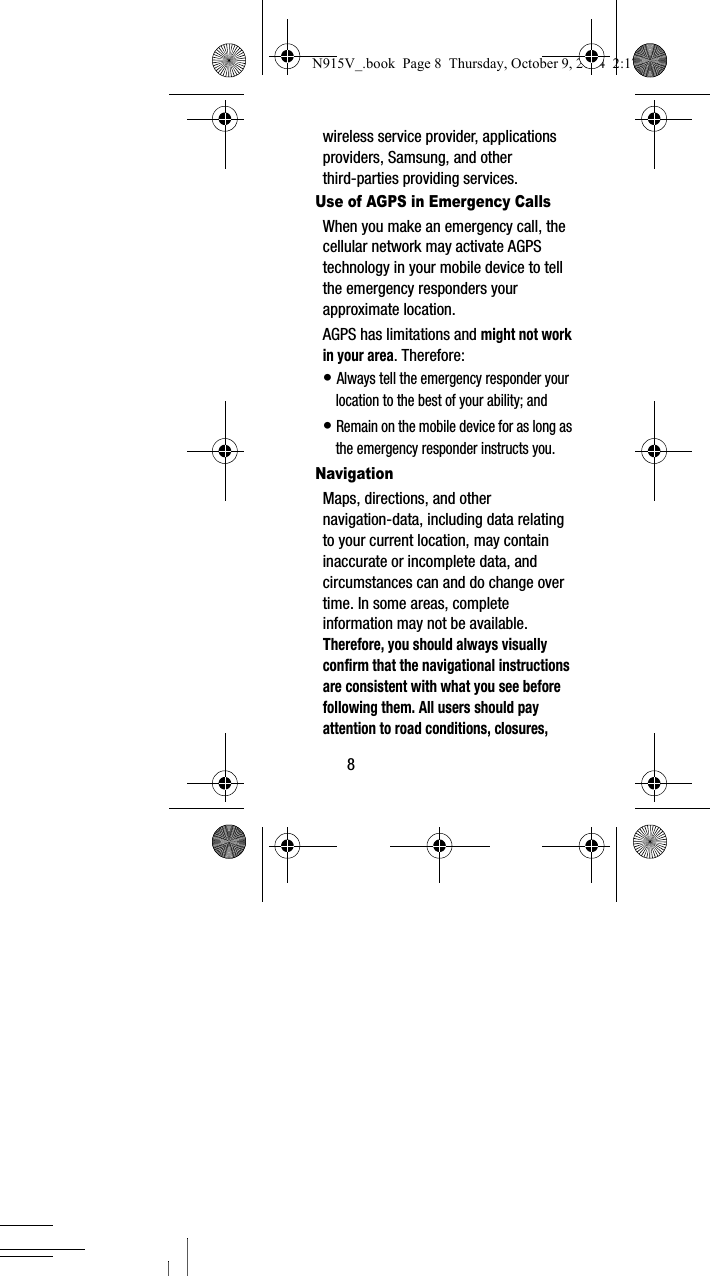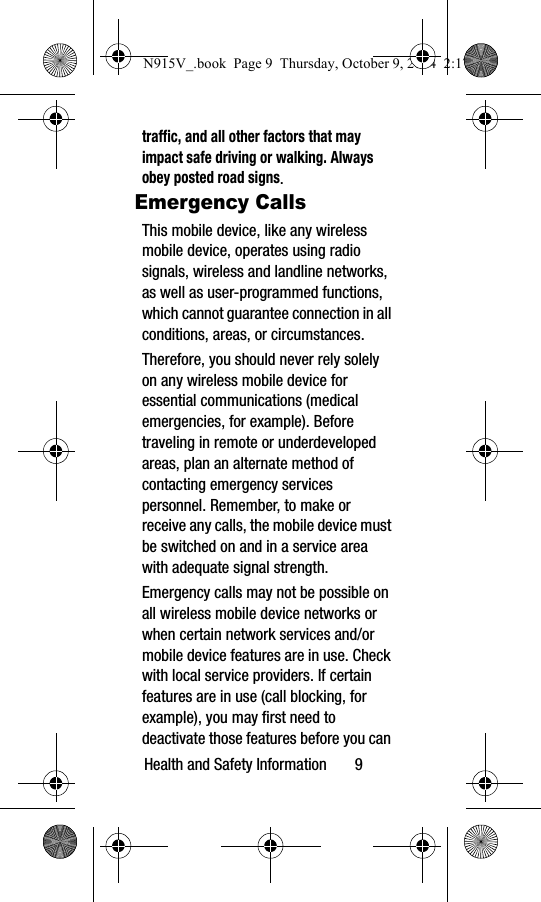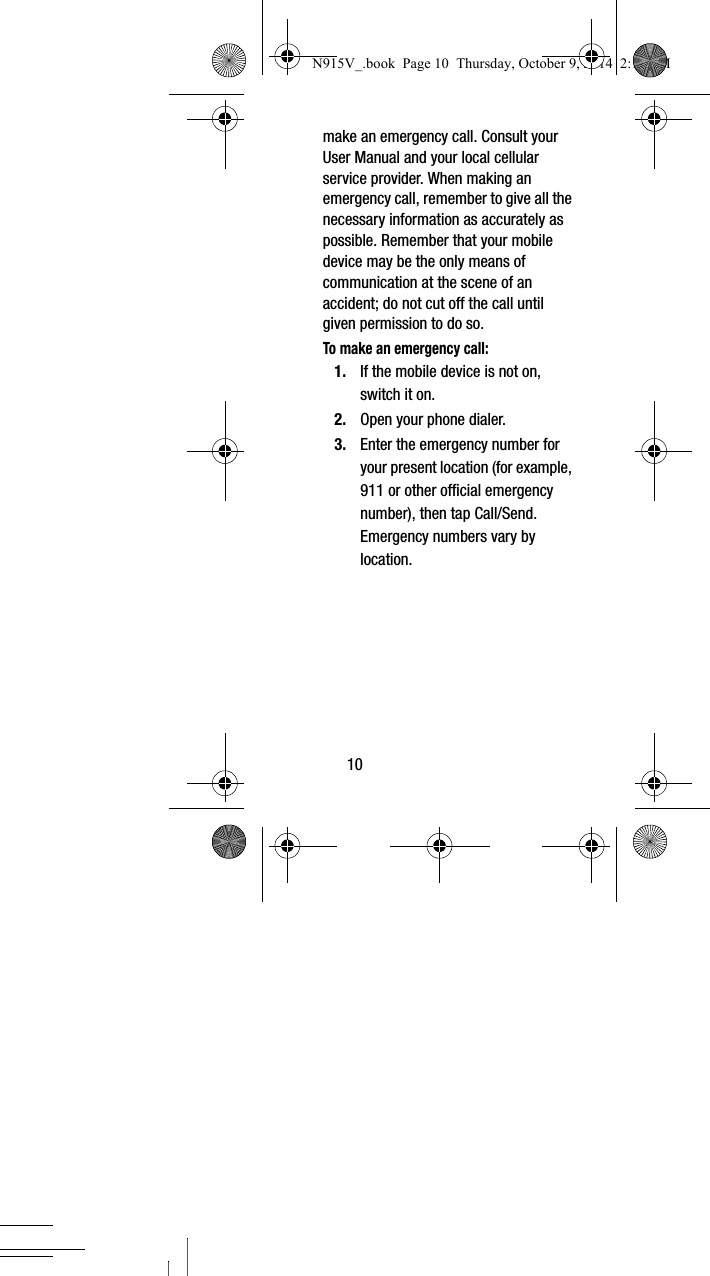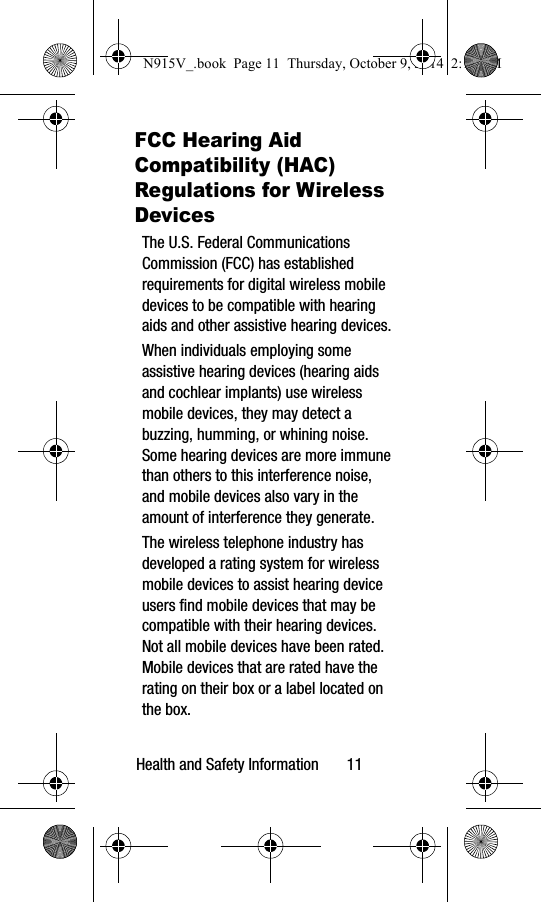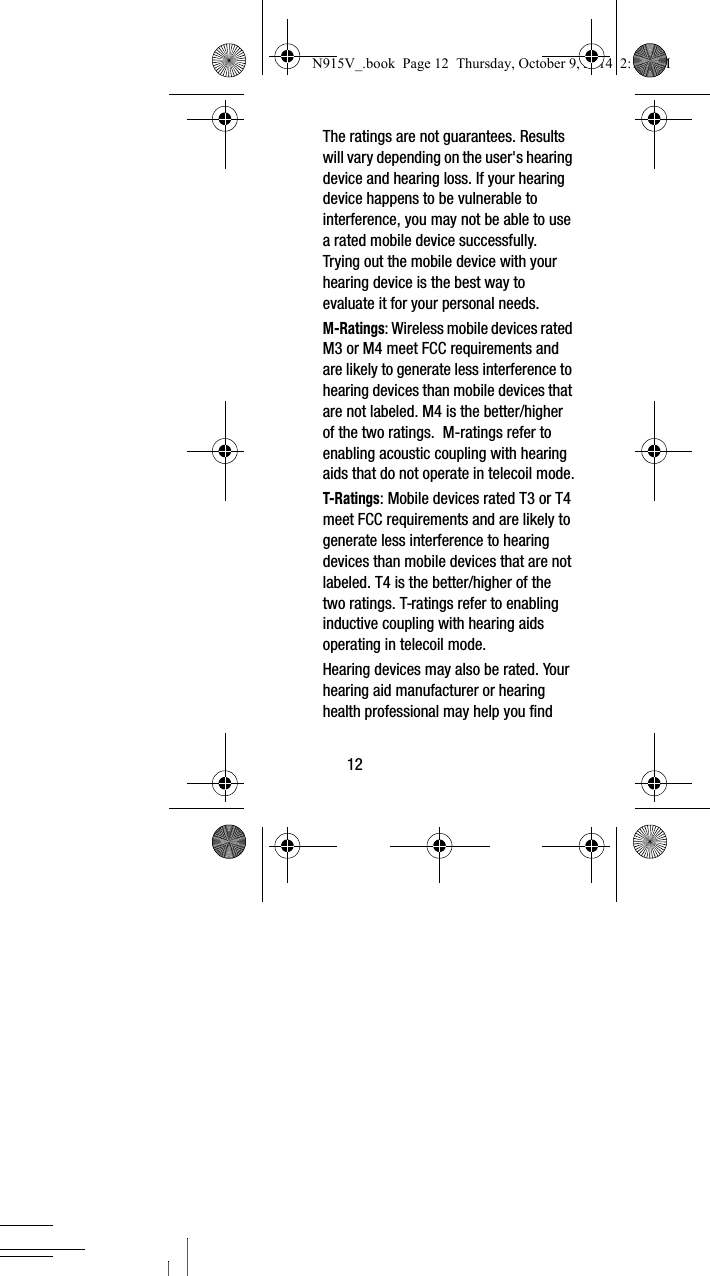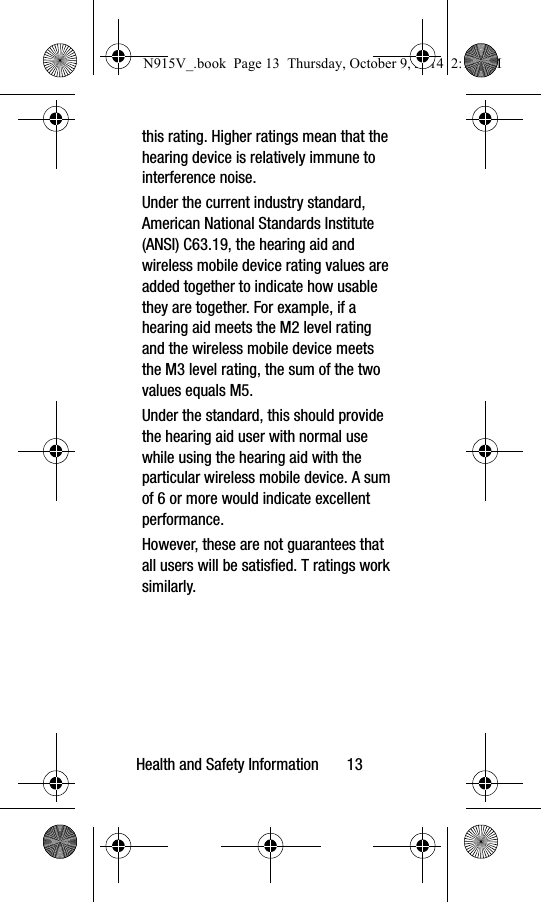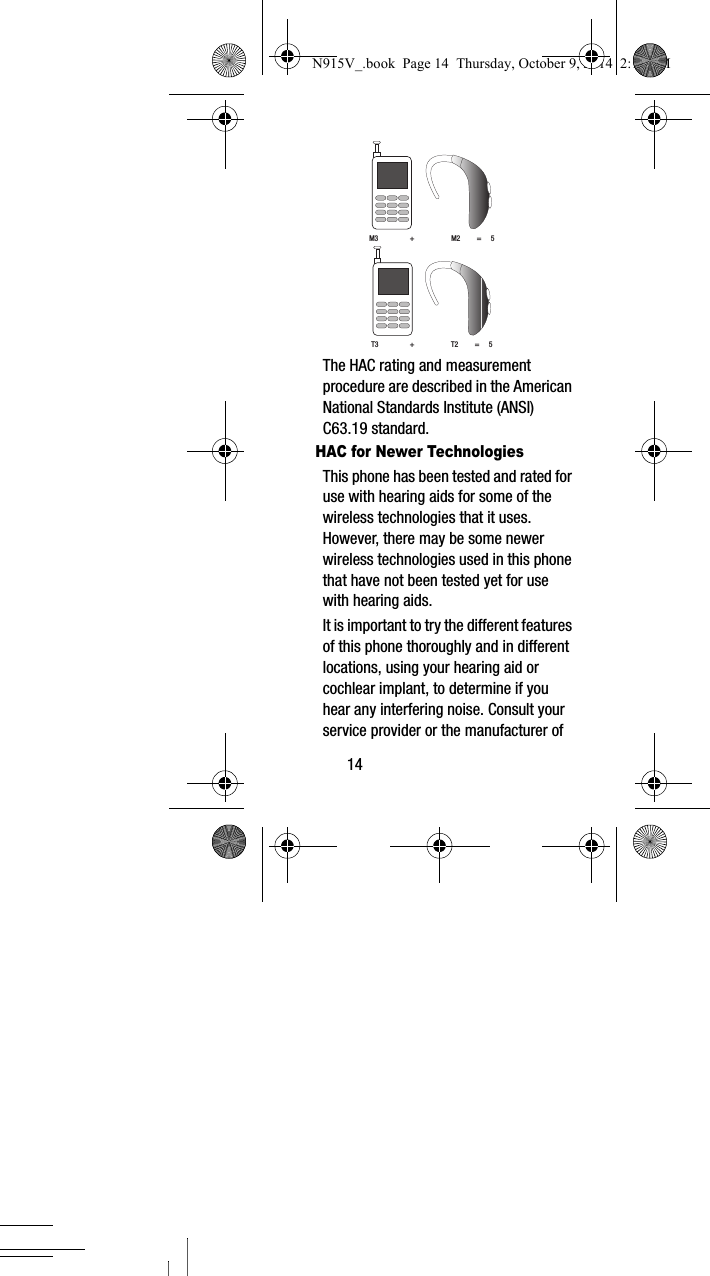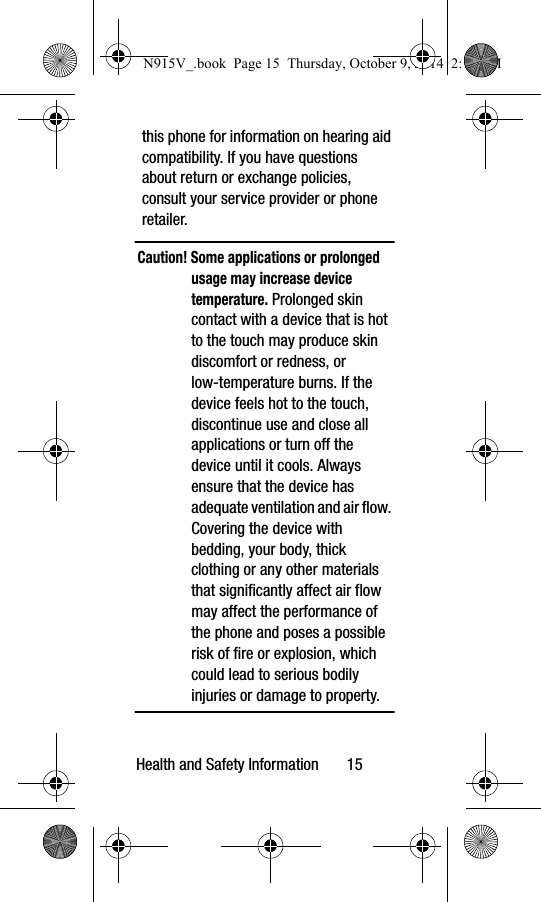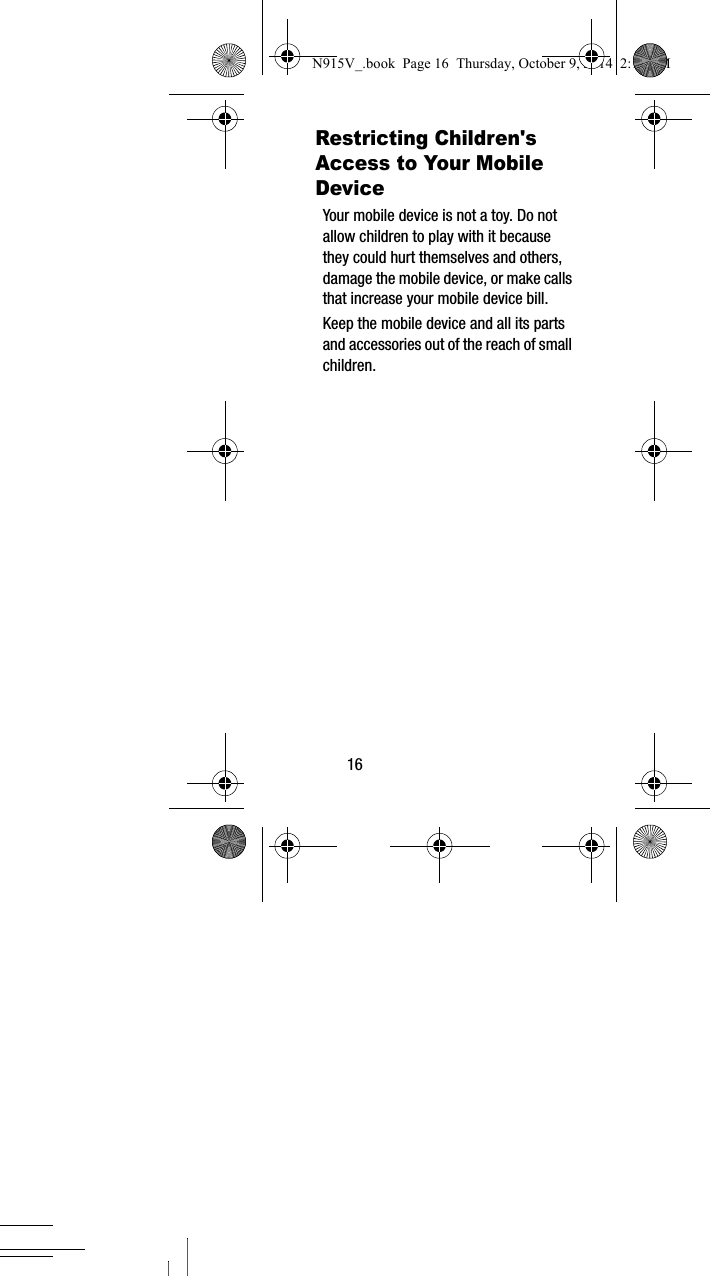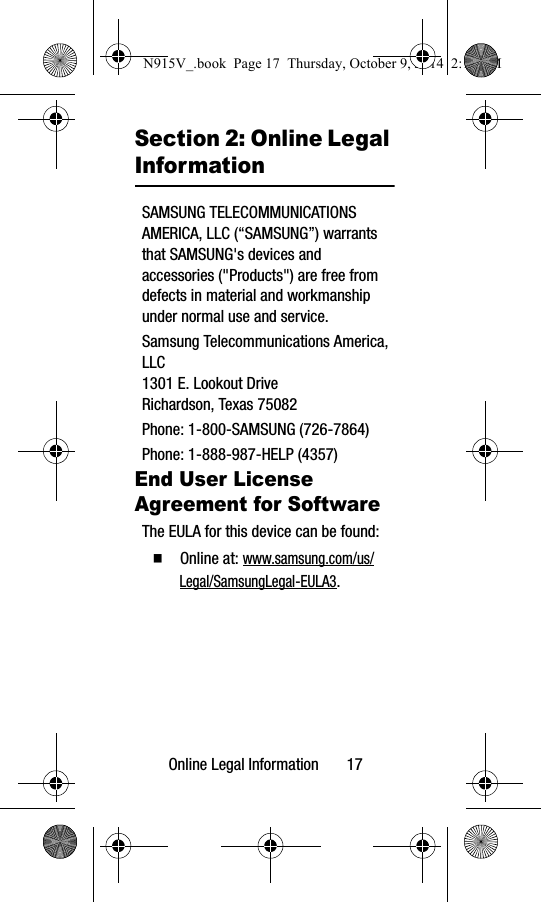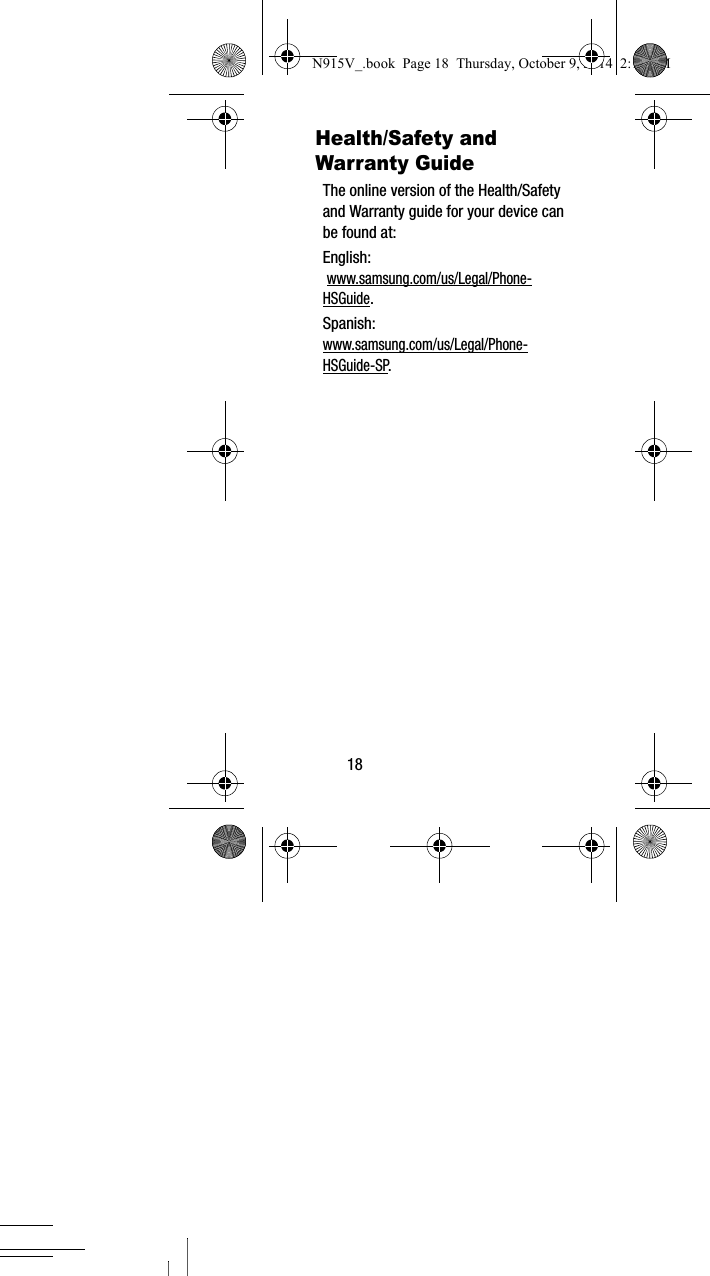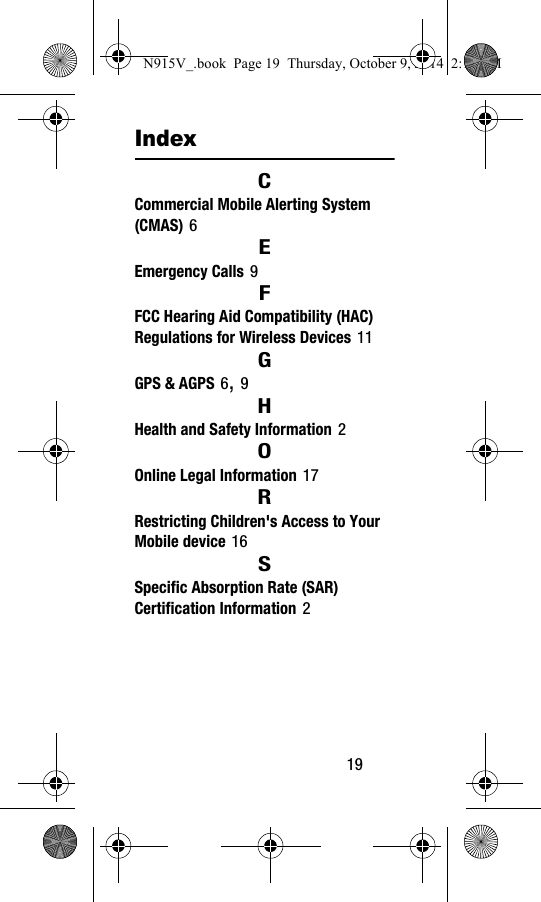Samsung Electronics Co SMN915V Multi-Band GSM/ EDGE/ WCDMA/ CDMA/ LTE Phone with WLAN, Bluetooth, NFC and ANT+ User Manual
Samsung Electronics Co Ltd Multi-Band GSM/ EDGE/ WCDMA/ CDMA/ LTE Phone with WLAN, Bluetooth, NFC and ANT+ Users Manual
Users Manual
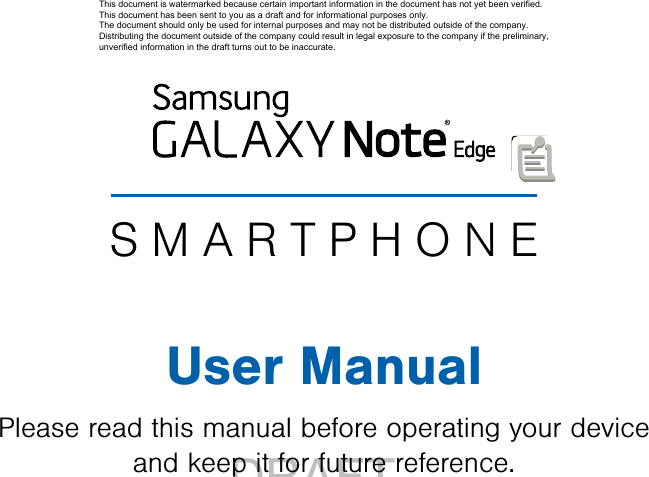
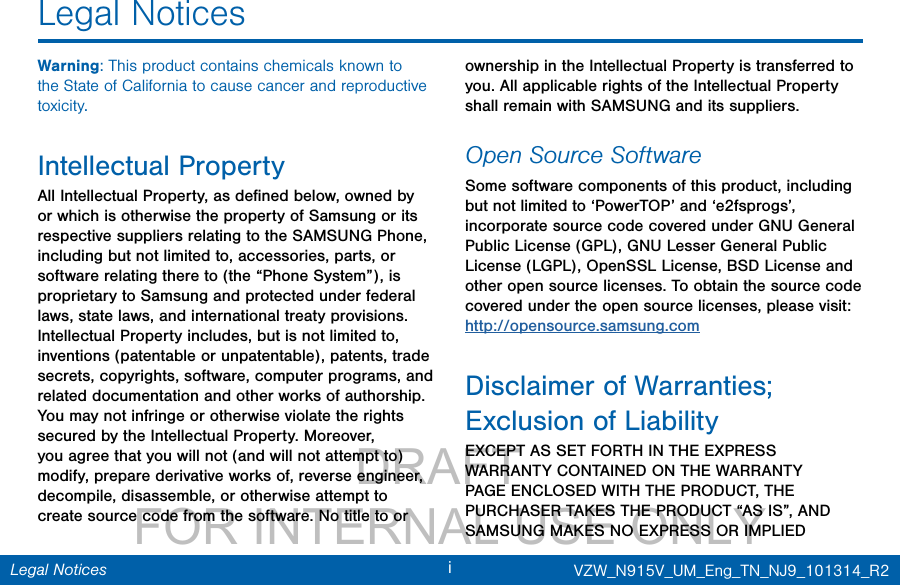
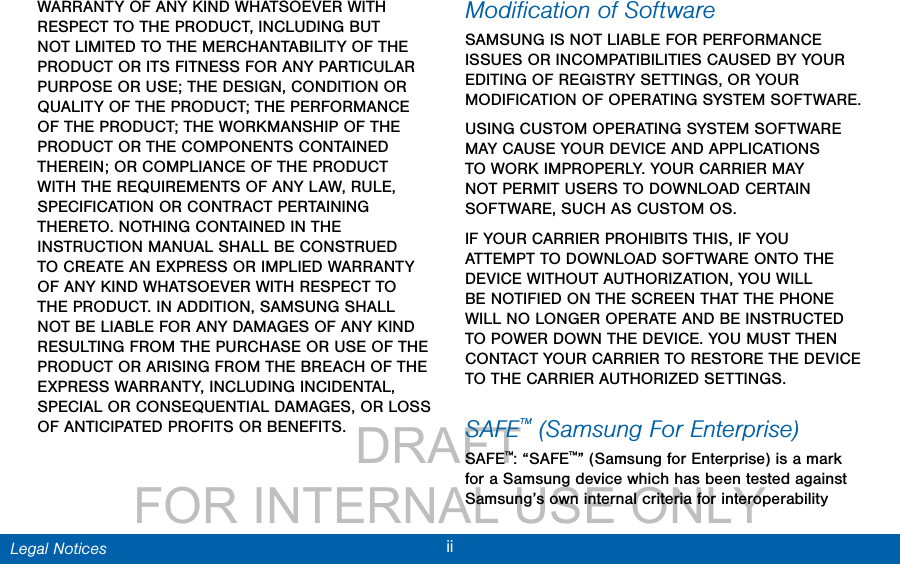
![DRAFT FOR INTERNAL USE ONLYiiiLegal Noticeswith certain third party security-related solutions for MDM and VPN. The testing includes field testing with local network connection and menu tree testing which tests functionality of the solutions in conjunction with the Samsung device. During the testing, the device is tested with the security solutions to see if the solutions work with the device as described by the third party security solution providers. The testing, for example, includes field testing with local network connection and menu tree testing which tests functionality of the solutions in conjunction with the Samsung device. For more information about Samsung’s SAFE™ program, please refer to www.samsung.com/us/safe.Disclaimer of Warranties: EXCEPT AS OTHERWISE PROVIDED IN THEIR STANDARD END USER LICENSE AND WARRANTY, TO THE FULL EXTENT PERMITTED BY LAW SAMSUNG ELECTRONICS CO., LTD., SAMSUNG TELECOMMUNICATIONS AMERICA, LLC, AND THEIR AFFILIATES (COLLECTIVELY REFERRED TO HEREIN AS THE “SAMSUNG ENTITIES”) EXPRESSLY DISCLAIM ANY AND ALL WARRANTIES, EXPRESS OR IMPLIED, INCLUDING ANY WARRANTY OF MERCHANTABILITY, FITNESS FOR A PARTICULAR PURPOSE, INTEROPERABILITY OR NON-INFRINGEMENT, WITH RESPECT TO INFORMATION TECHNOLOGY SECURITY PROTECTION, SAFE™ DEVICES AND APPLICATIONS TESTED WITH SAFE™ DEVICES. IN NO EVENT SHALL THE SAMSUNG ENTITIES BE LIABLE FOR ANY DIRECT, INDIRECT, INCIDENTAL, PUNITIVE, OR CONSEQUENTIAL DAMAGES OF ANY KIND WHATSOEVER WITH RESPECT TO INFORMATION TECHNOLOGY SECURITY PROTECTION, SAFE™ DEVICES OR APPLICATIONS TESTED WITH SAFE™ DEVICES. In addition, information technology security protection will be affected by features or functionality associated with, among other things the e-mail platform, master data management, and virtual private network solutions selected by the software provider, solution provider or user. Choice of an e-mail, master data management, and virtual private network solution is at the sole discretion of the software provider, solution provider or user and any associated effect on information technology security protection is solely the responsibility of the software provider, solution provider or user. For complete statement of limited warranty, please refer to www.samsung.com/us/safe, available on the web and where Samsung smartphones and mobile devices are sold. [091714]](https://usermanual.wiki/Samsung-Electronics-Co/SMN915V/User-Guide-2435231-Page-4.png)
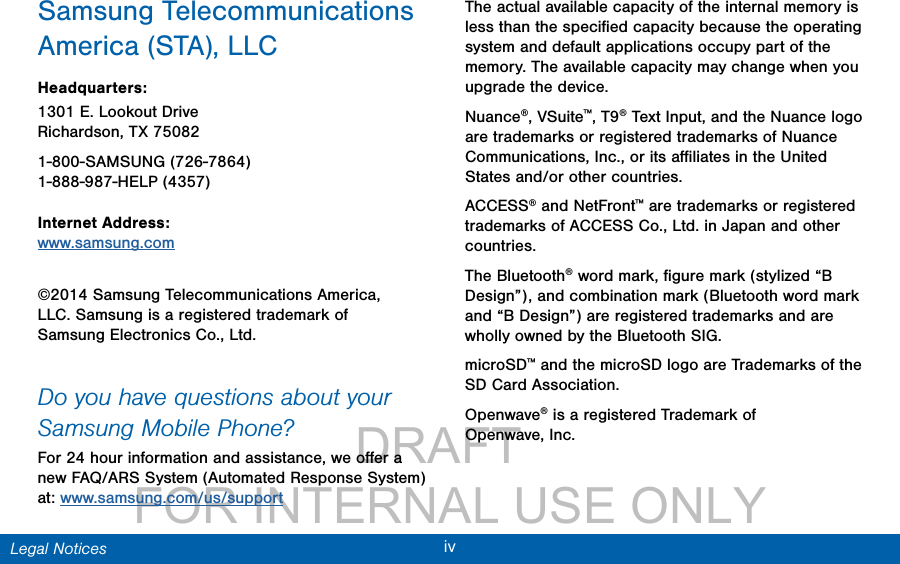
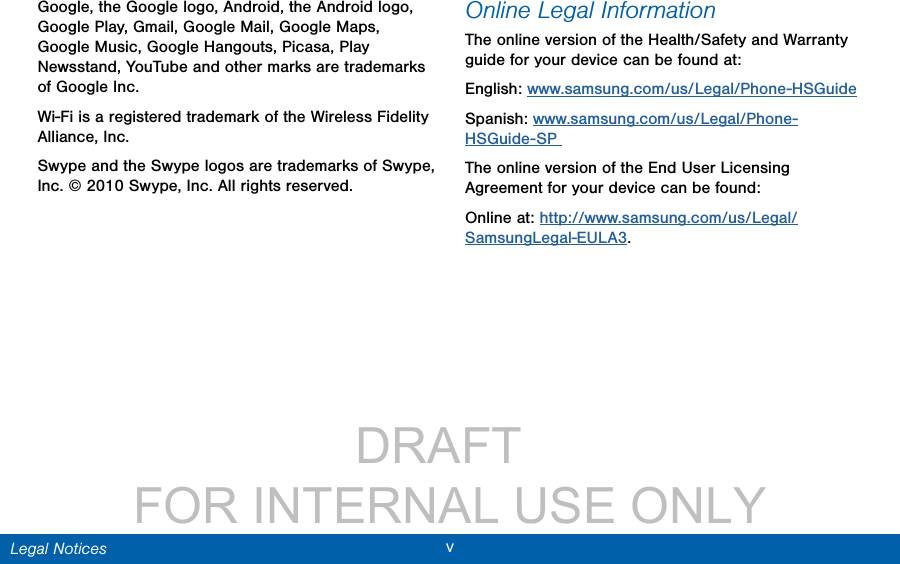
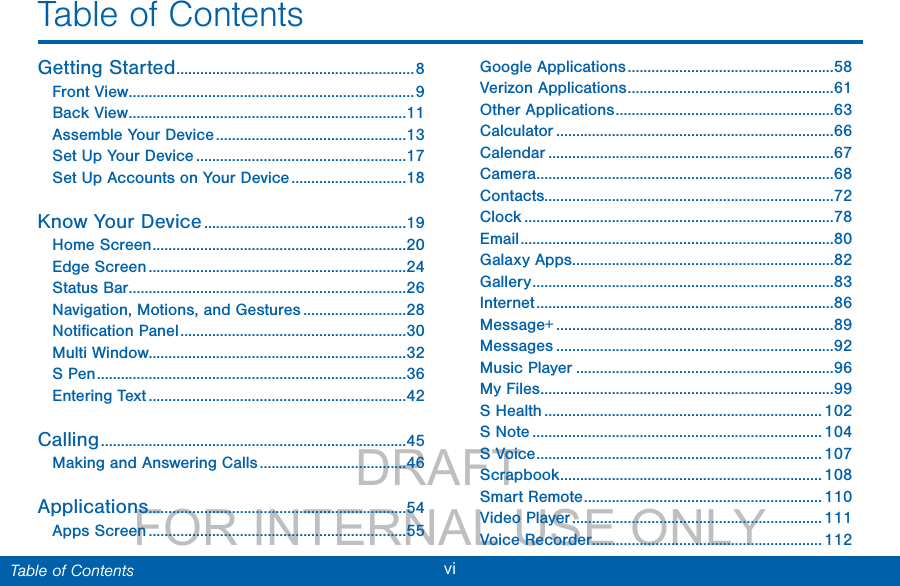
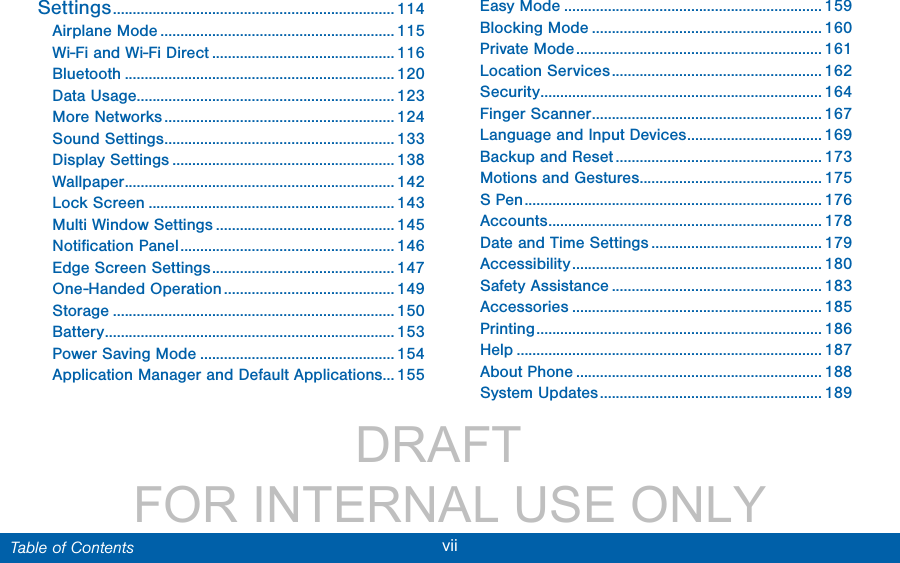
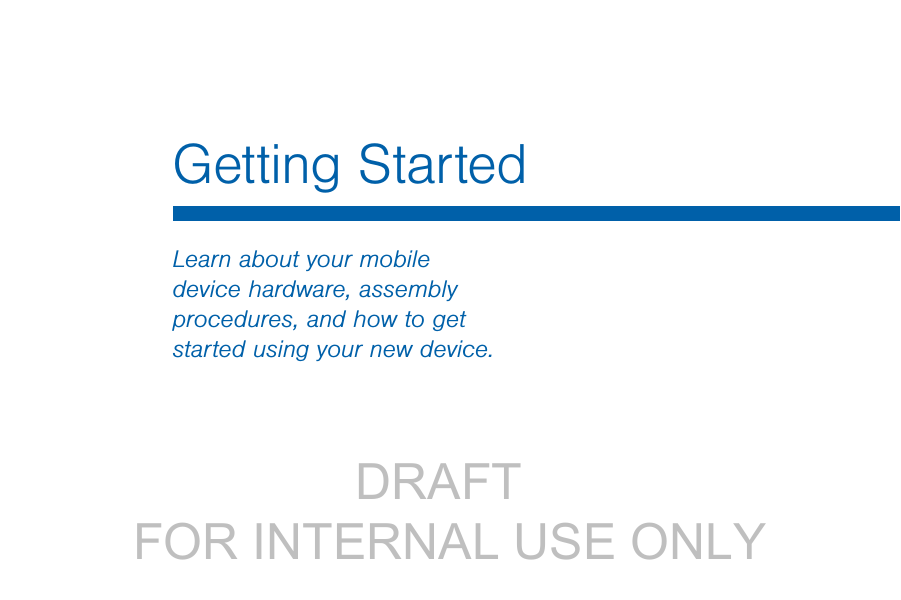
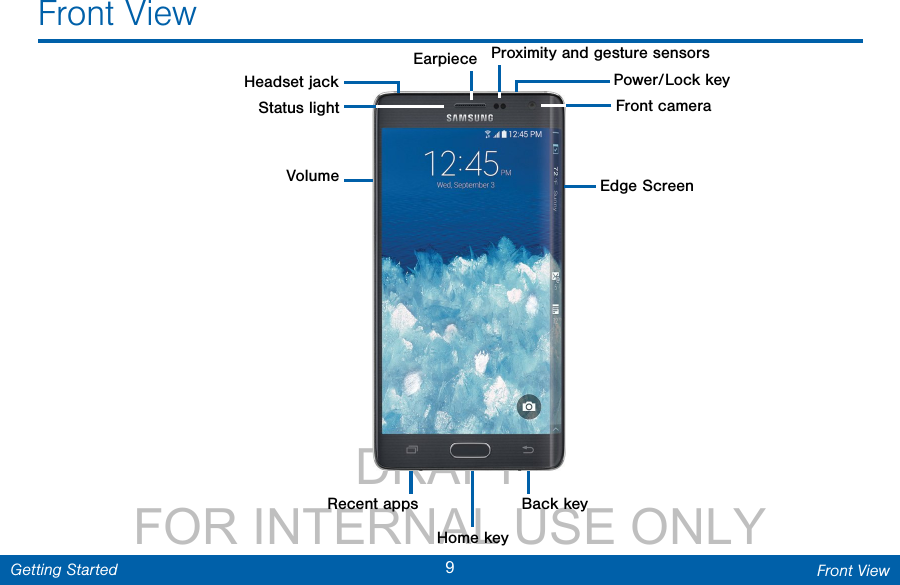
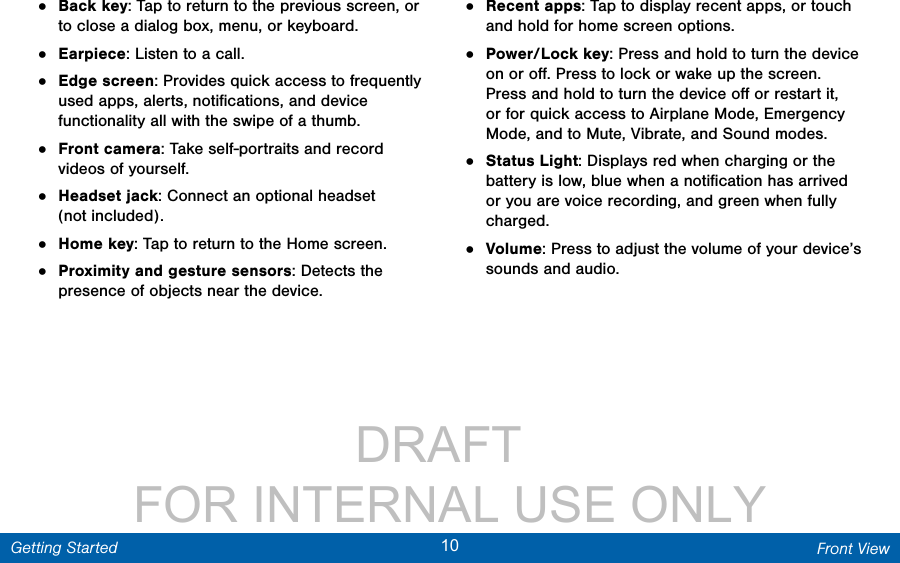
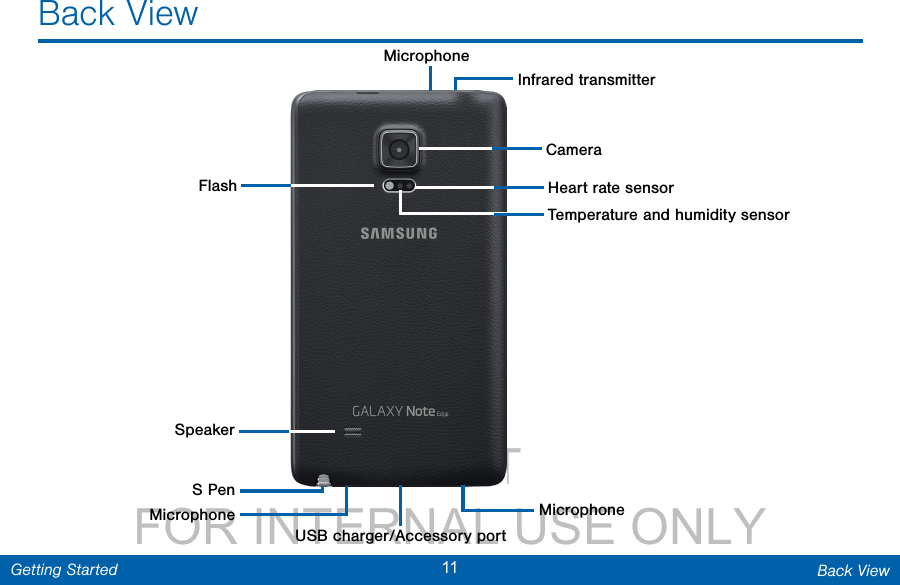
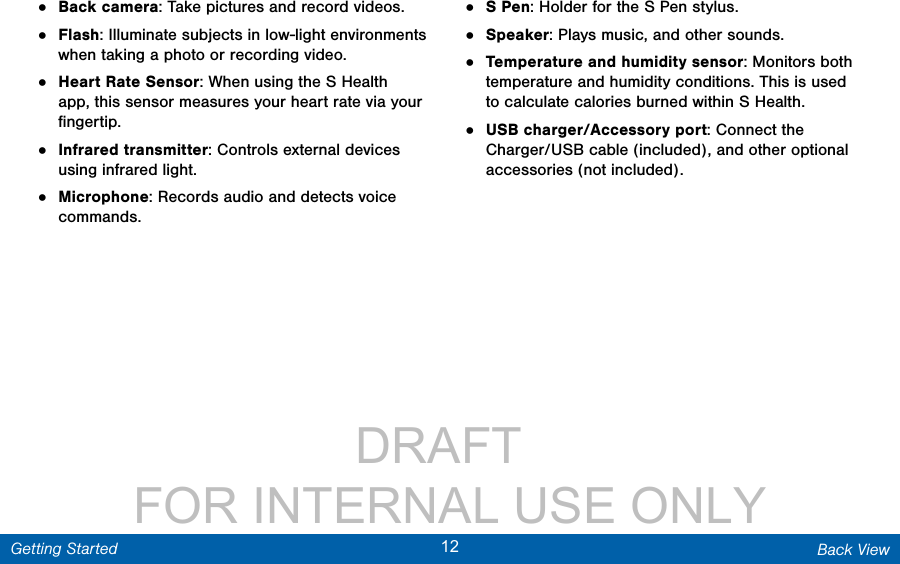
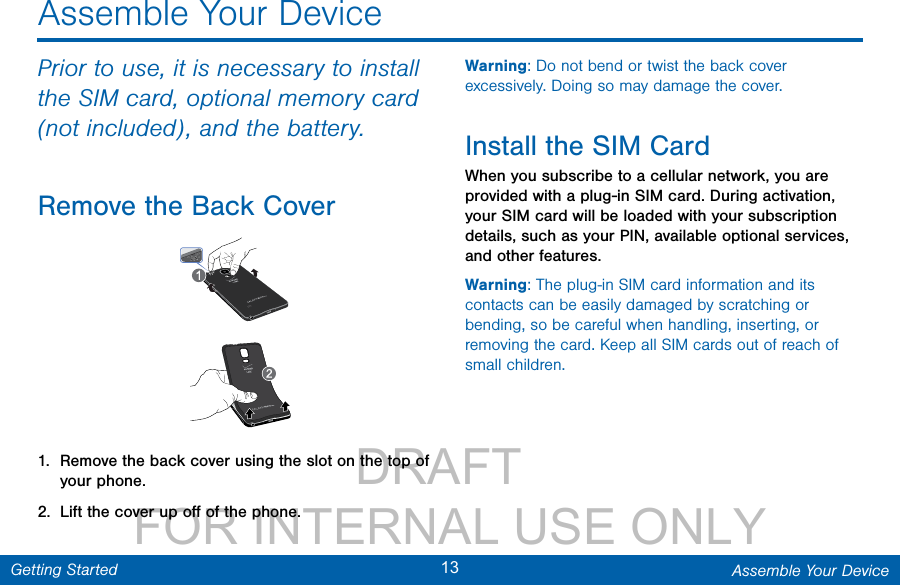
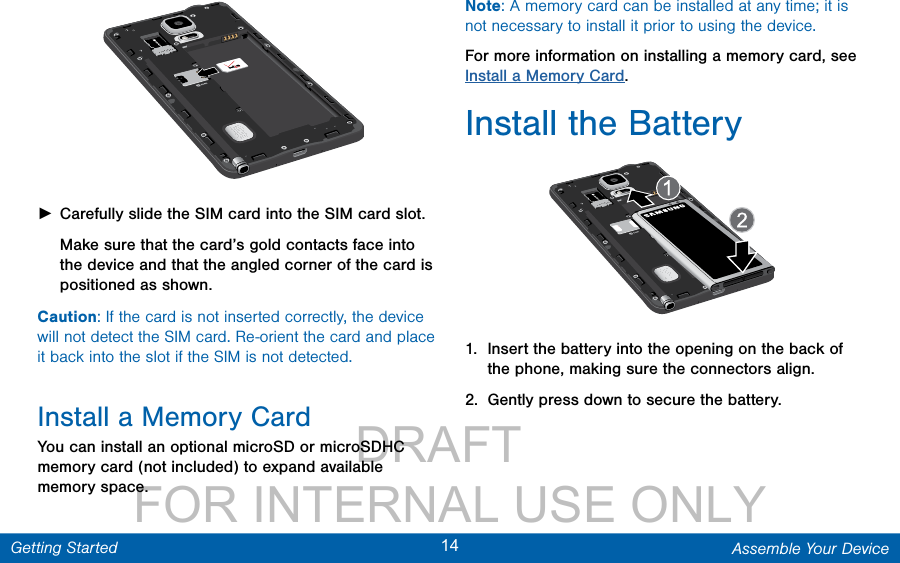
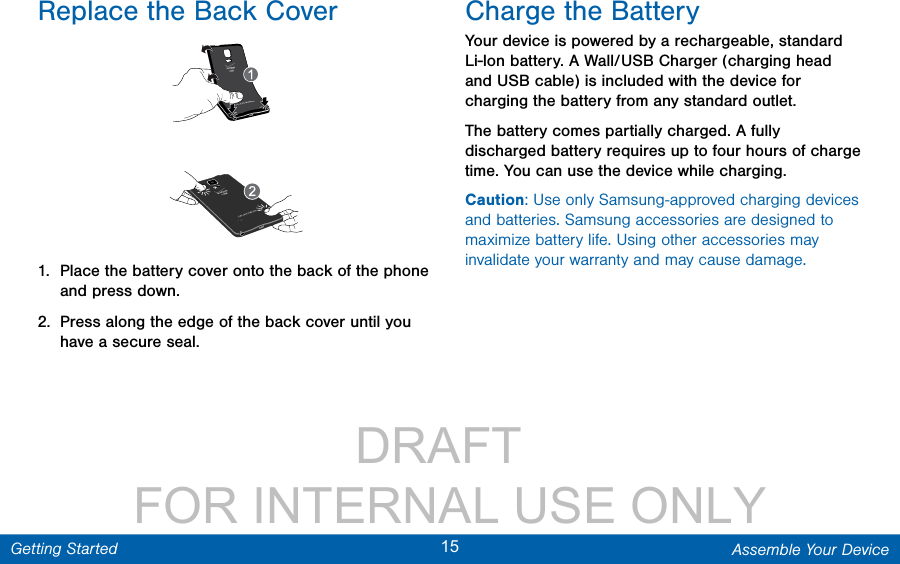
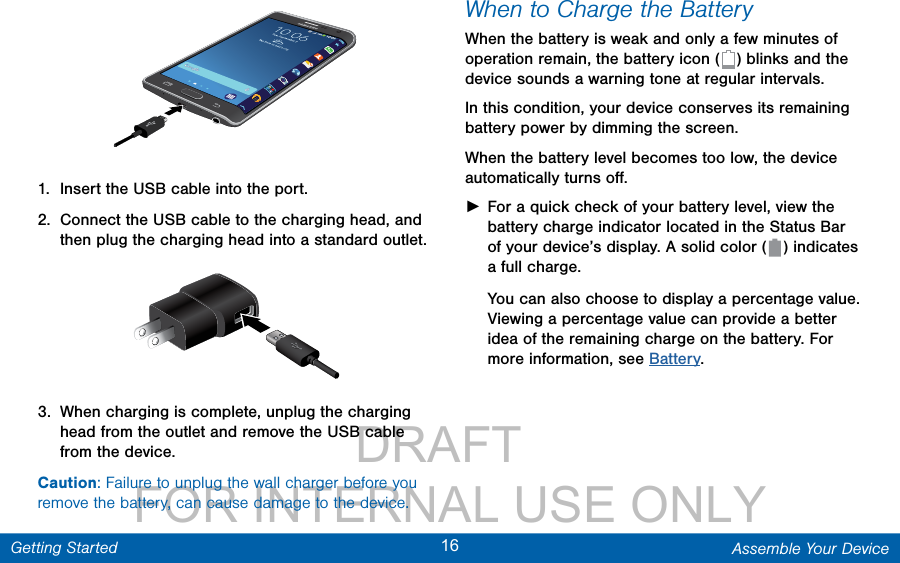
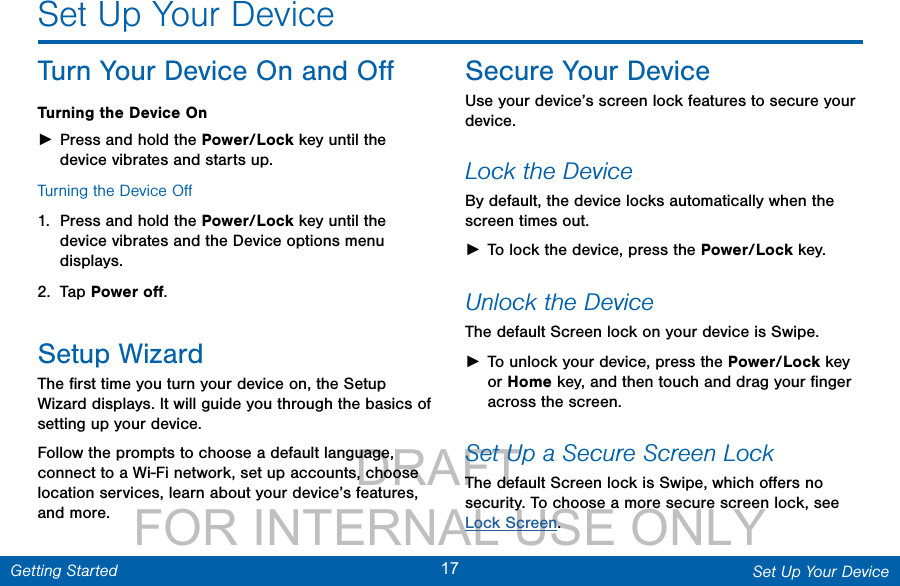
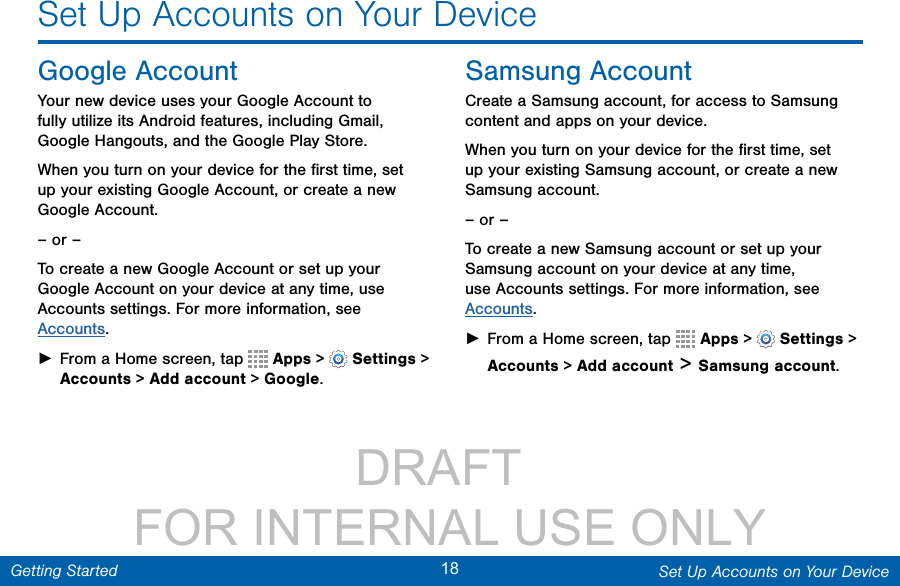
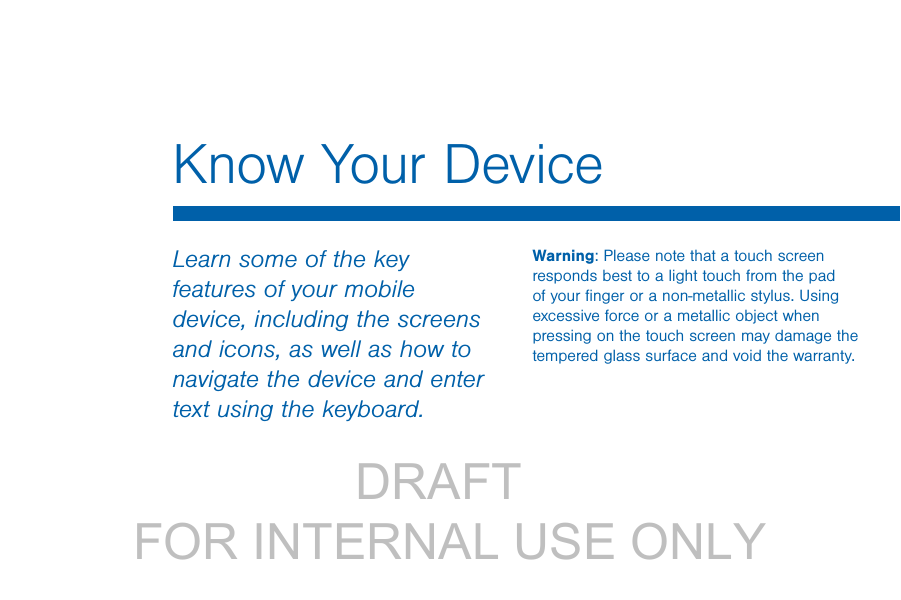
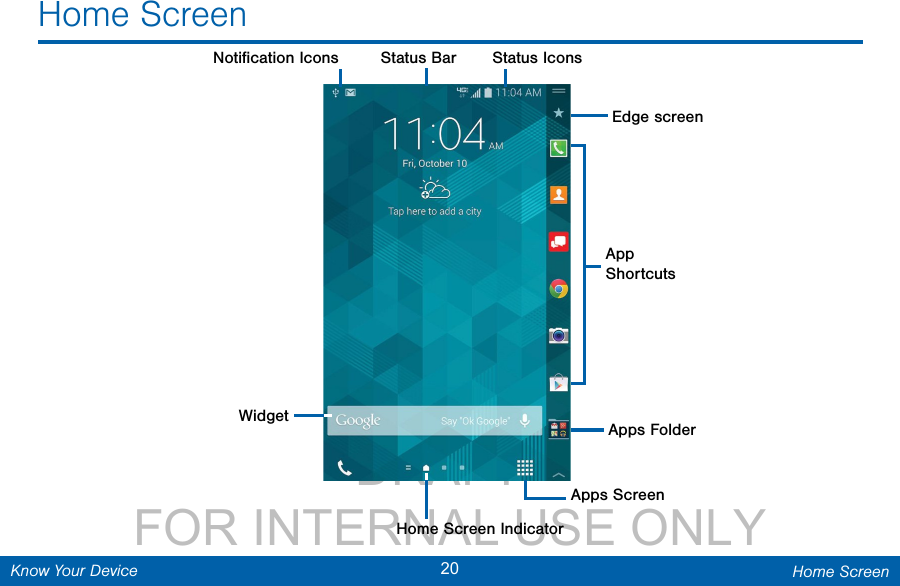
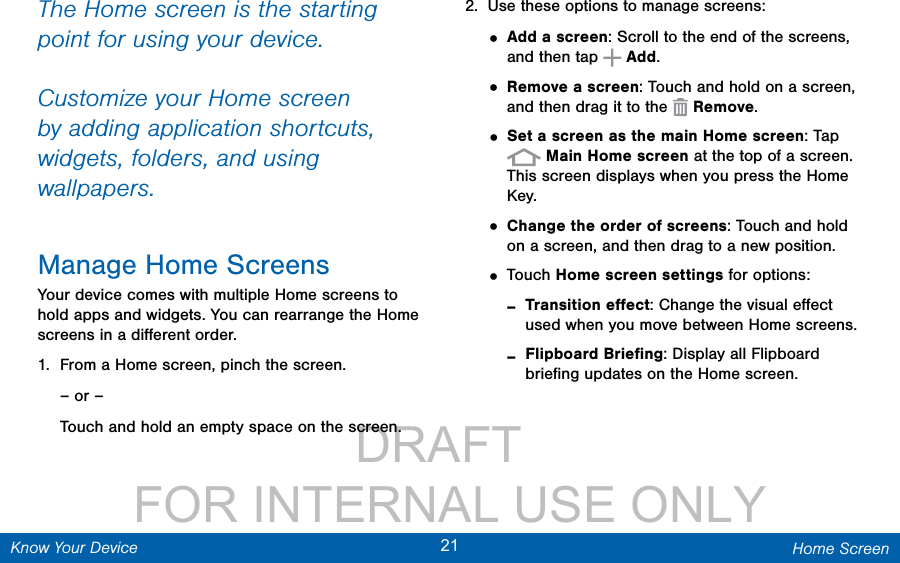
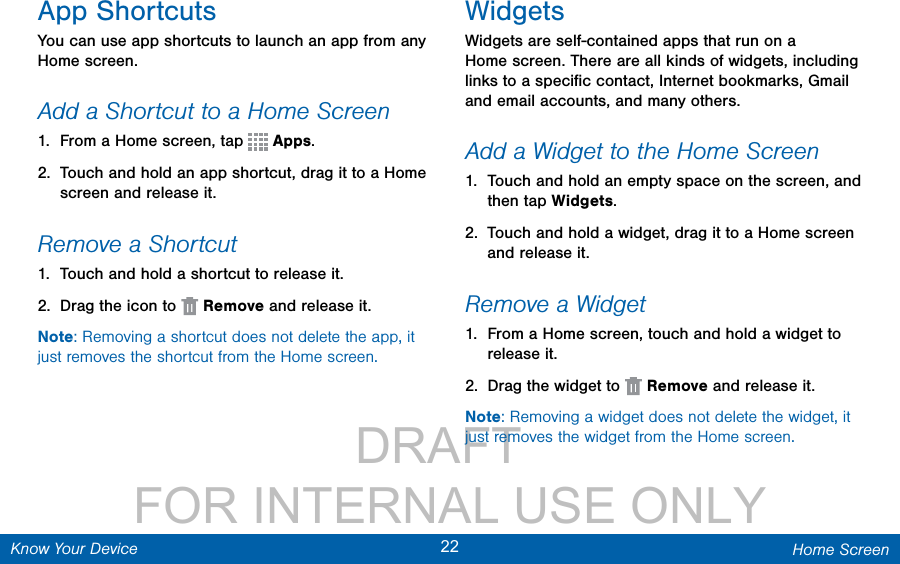
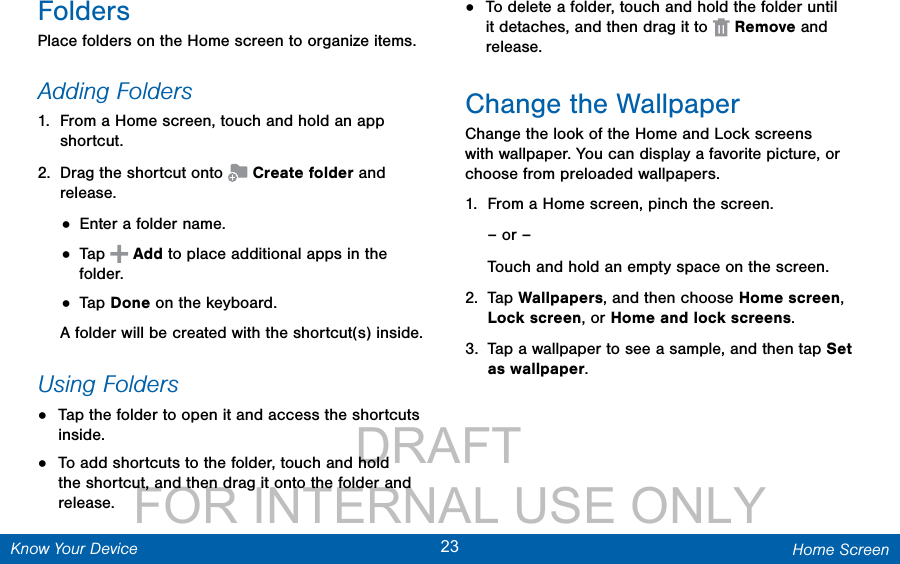
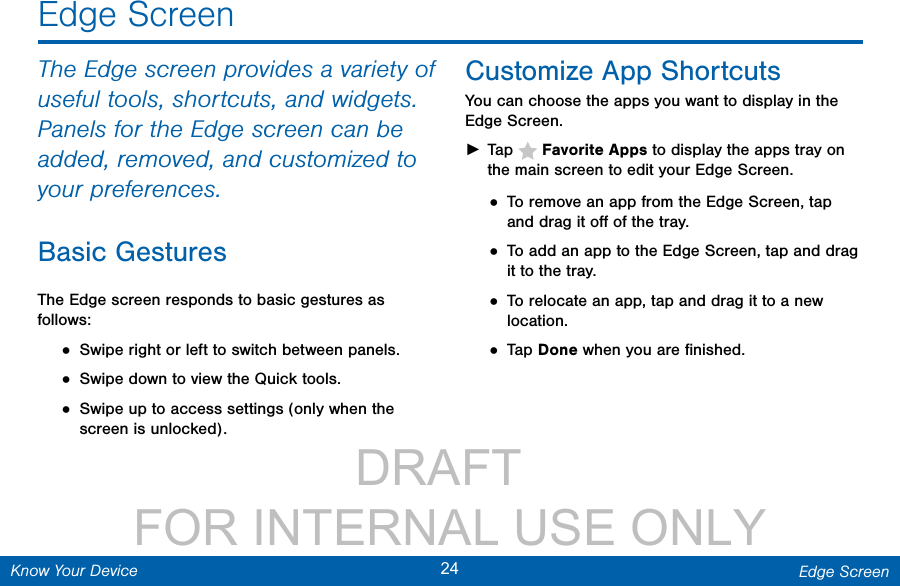
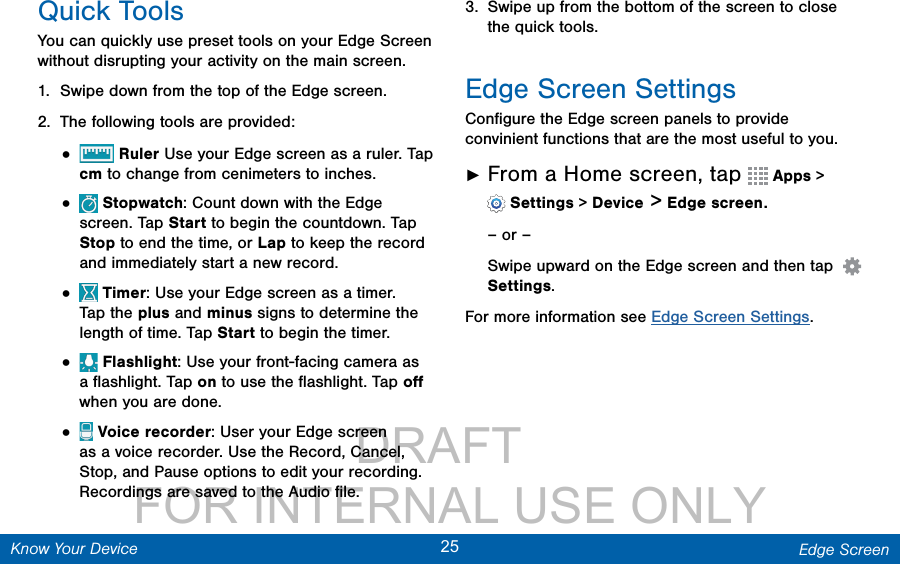
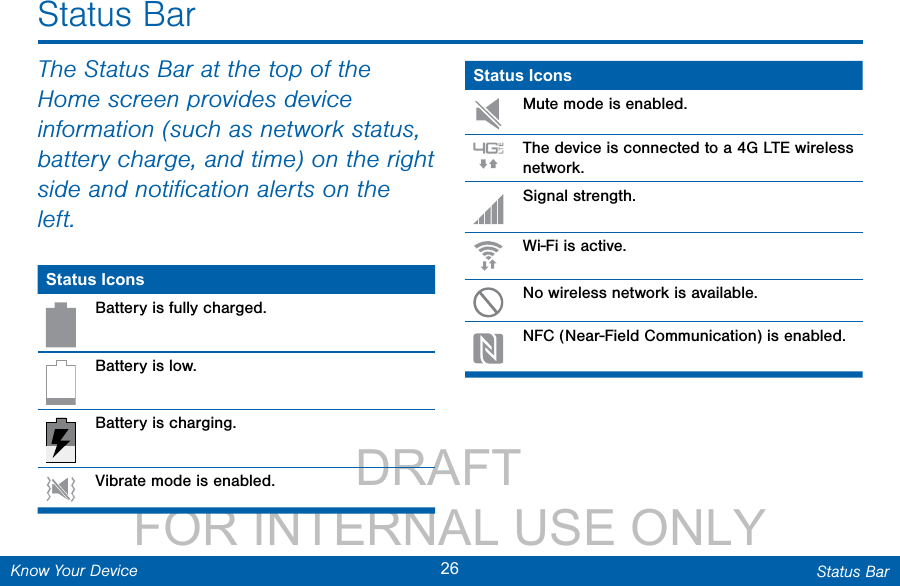
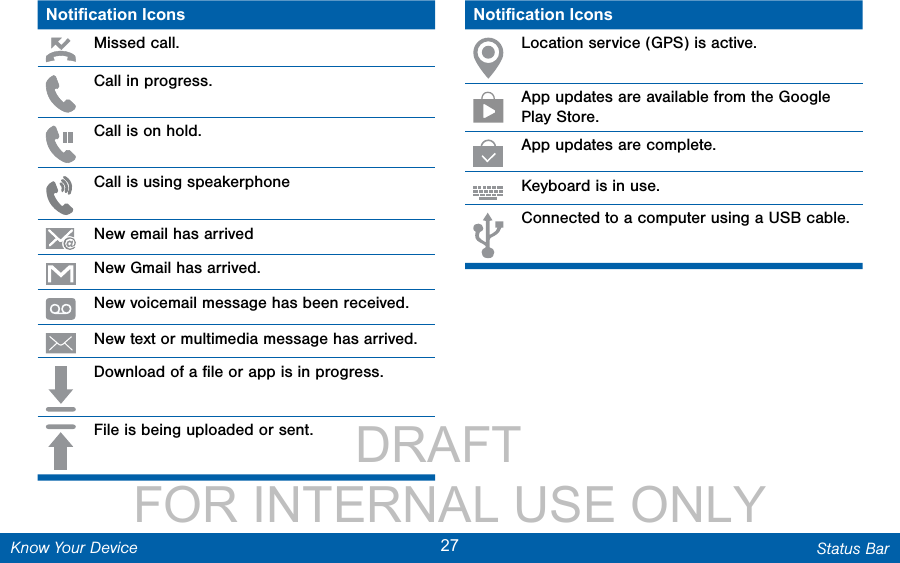
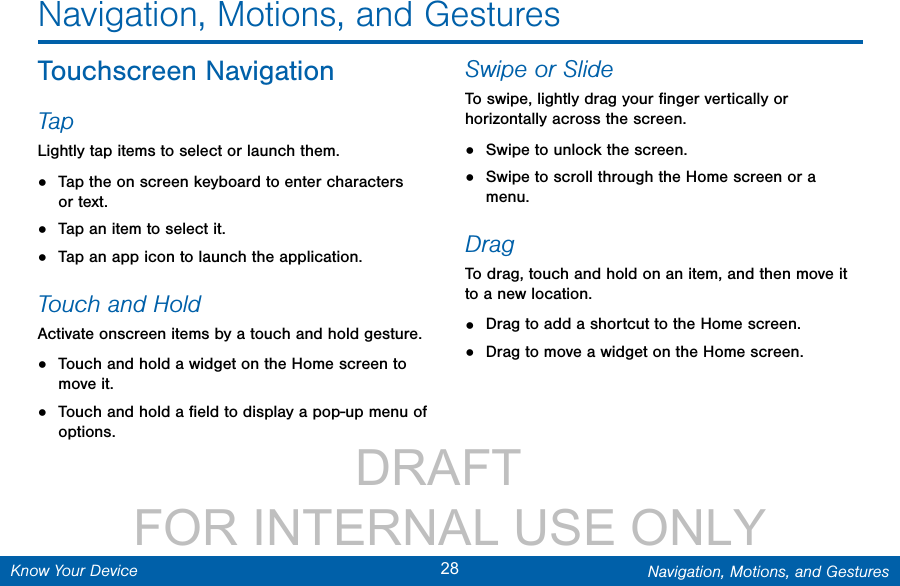
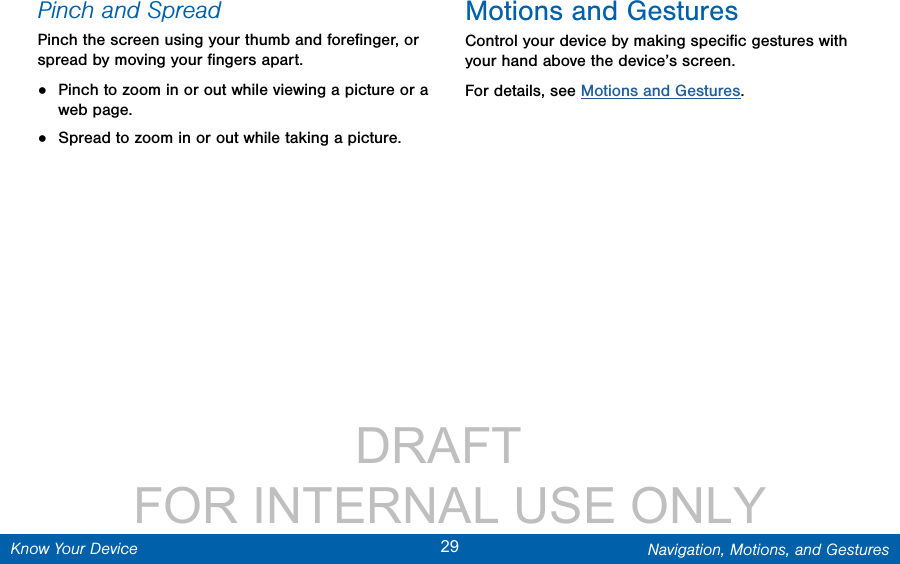
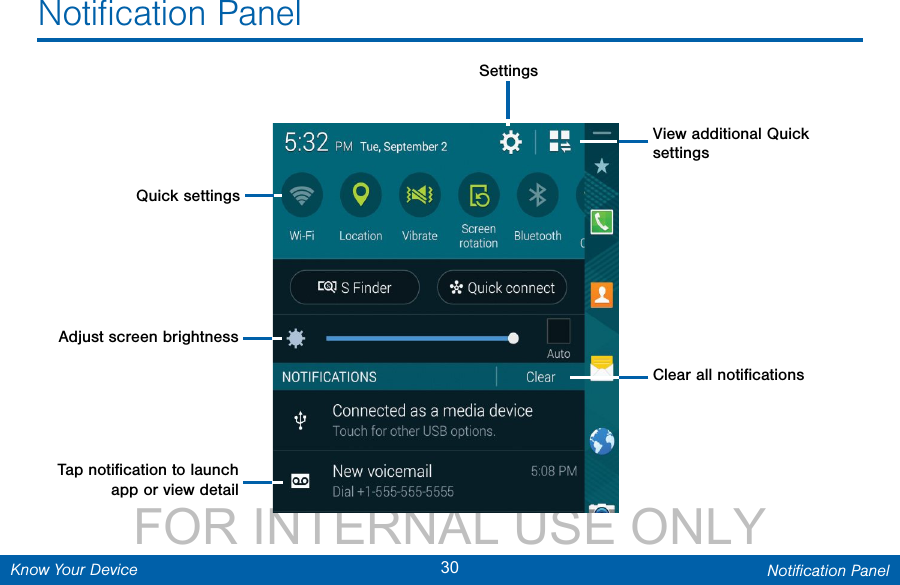
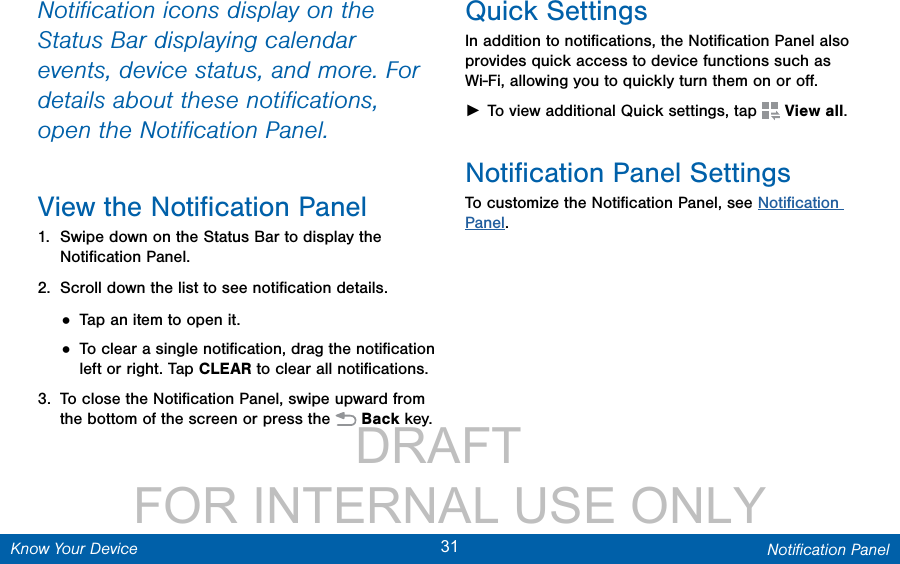
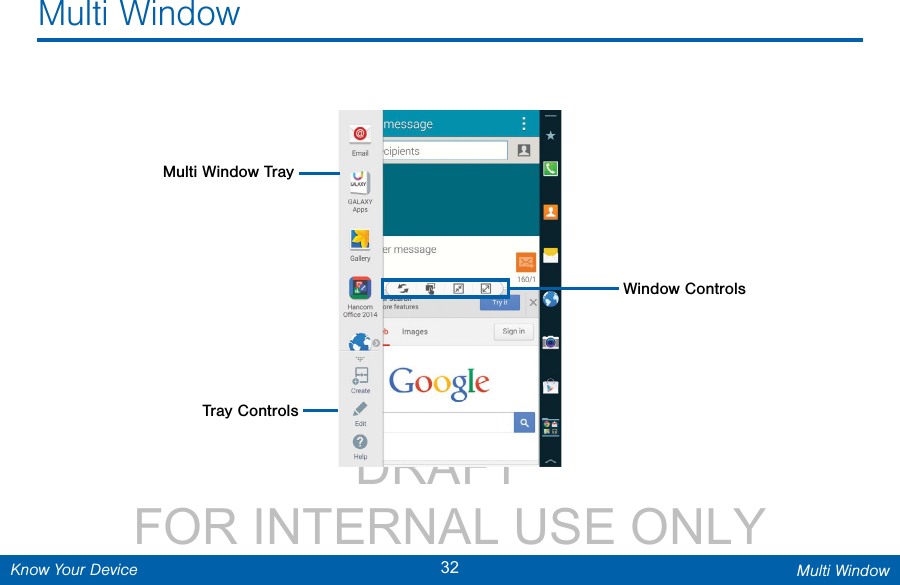
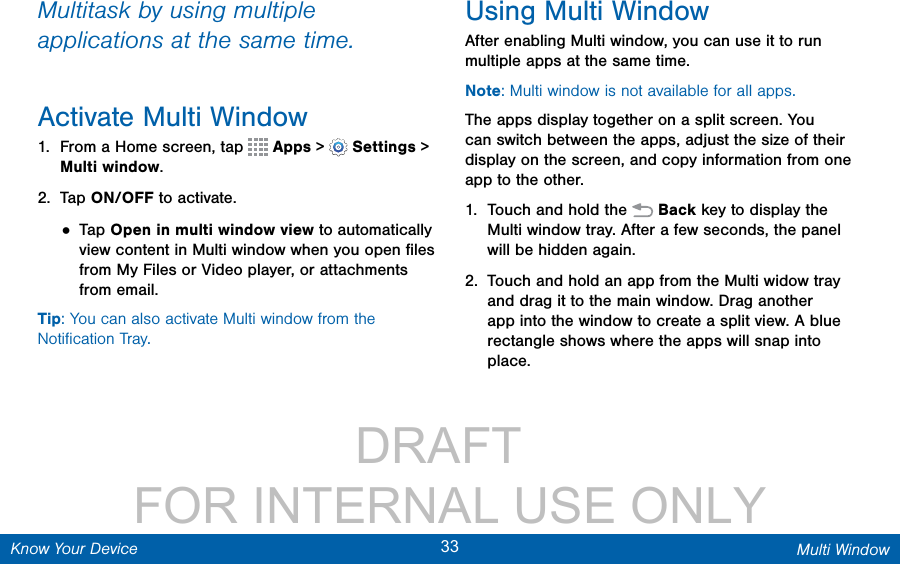
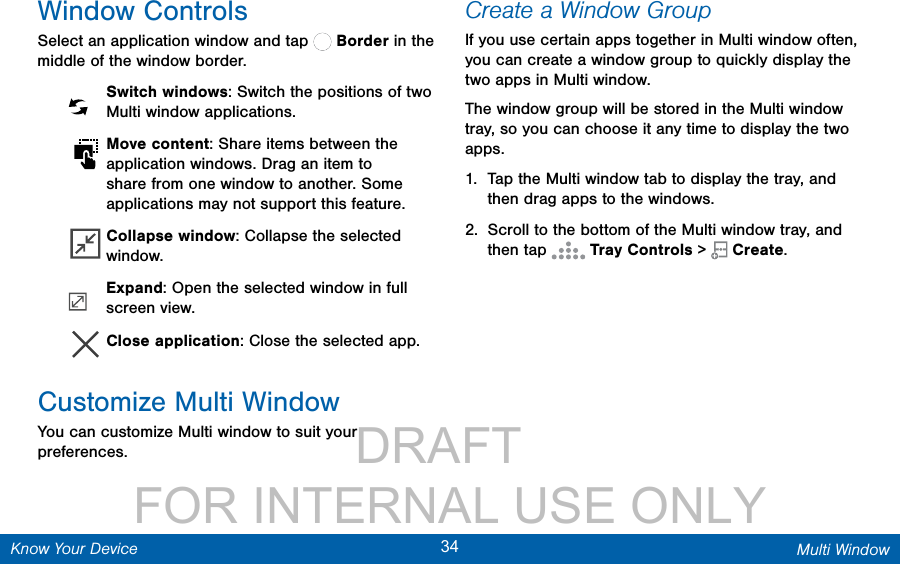
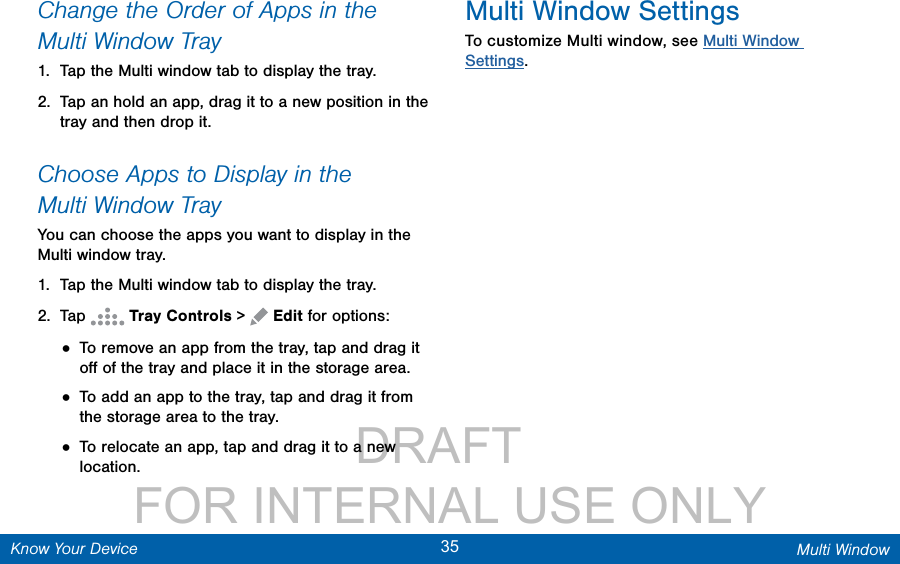
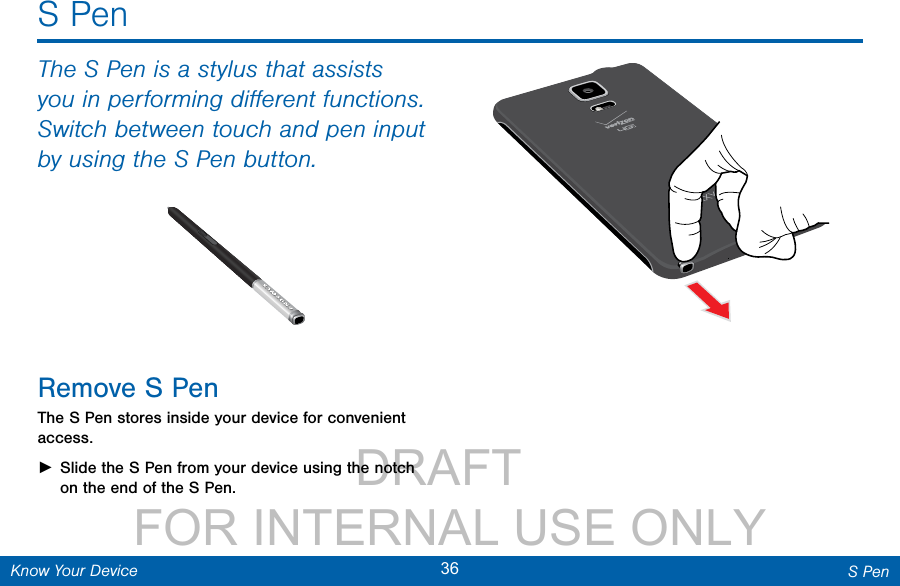
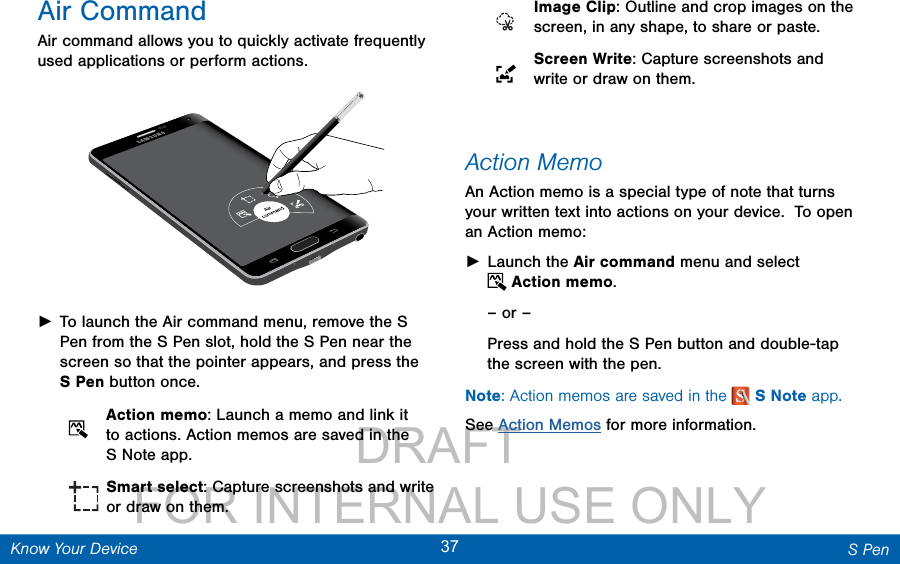
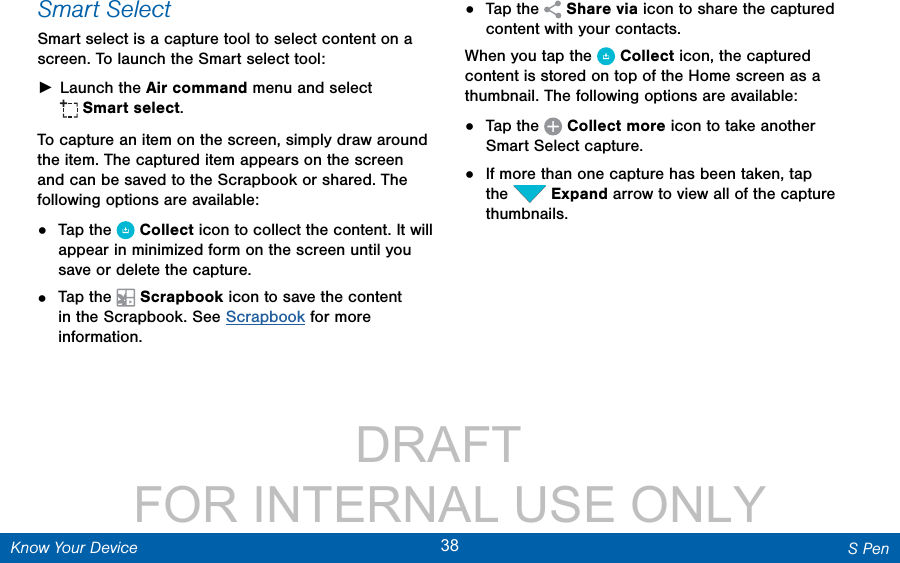
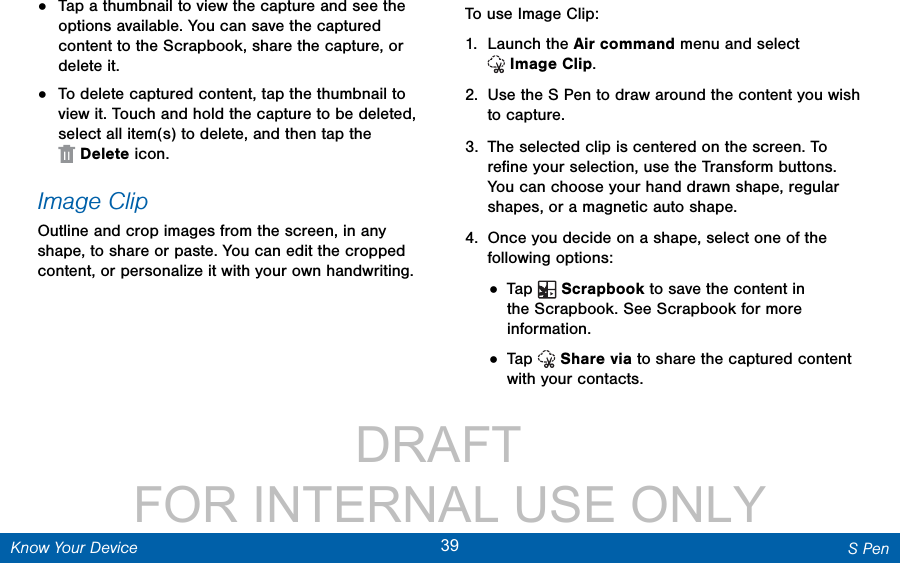
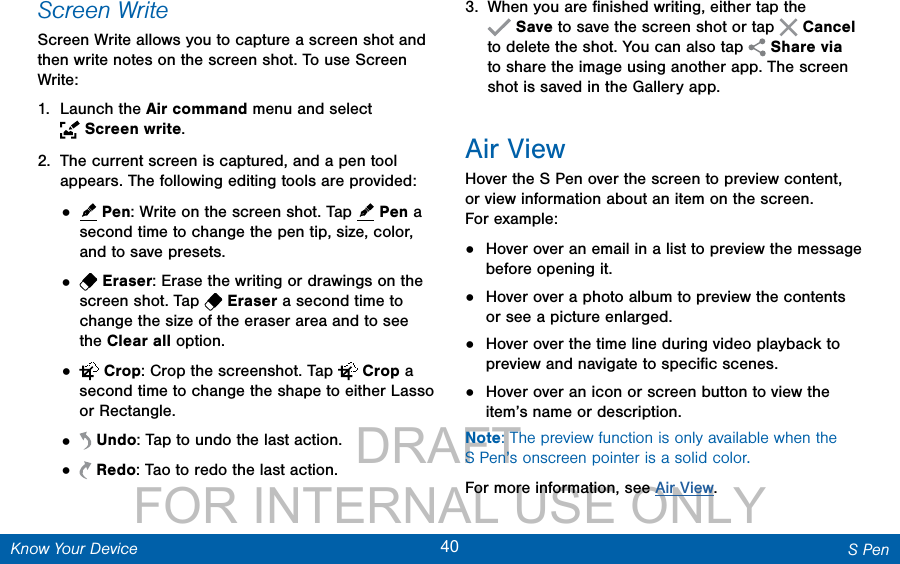
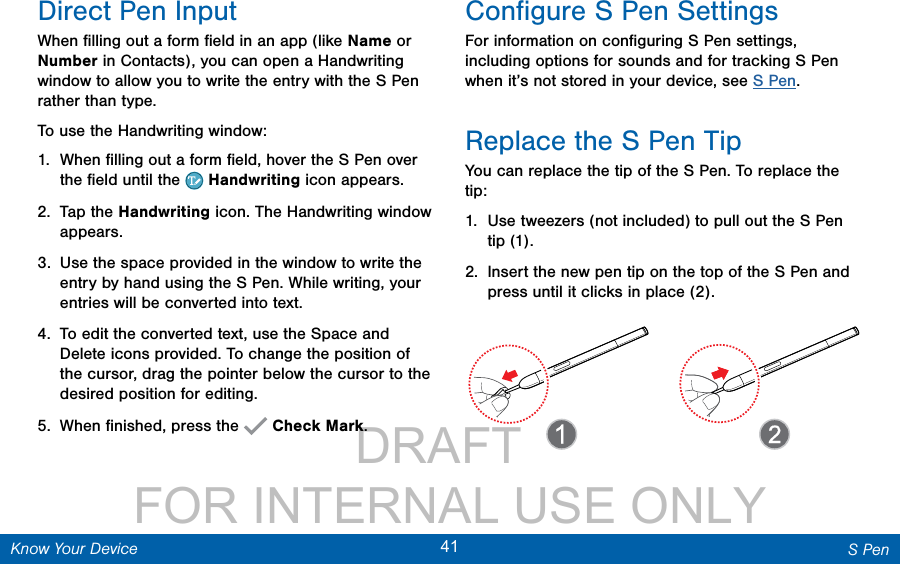
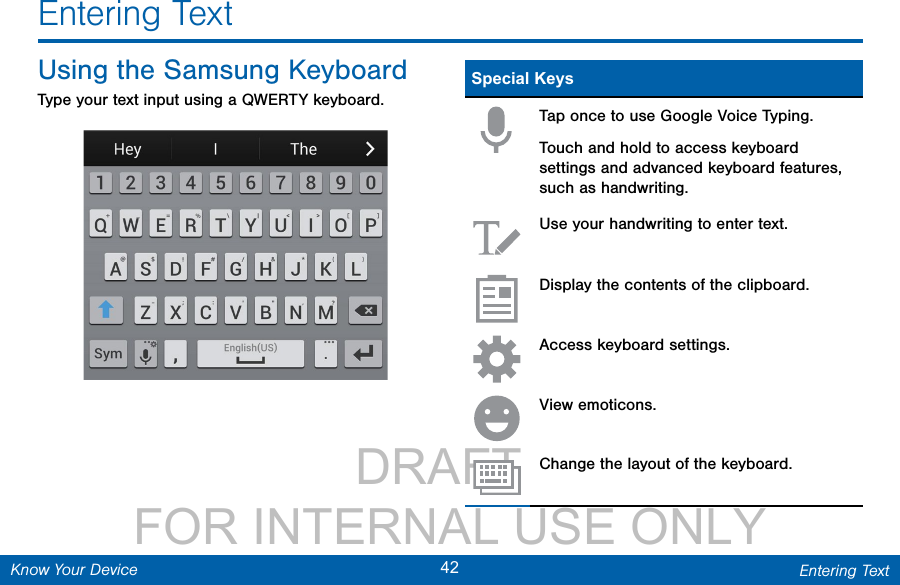
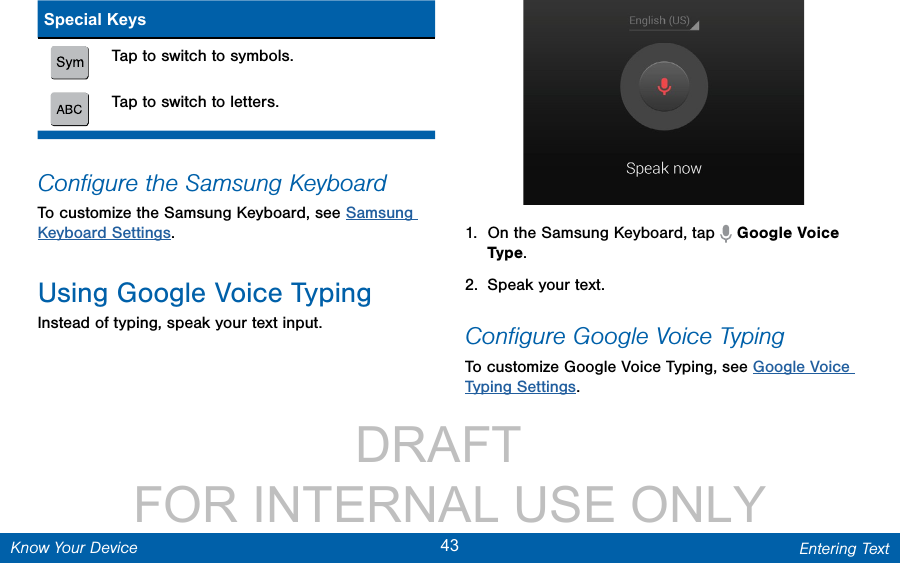
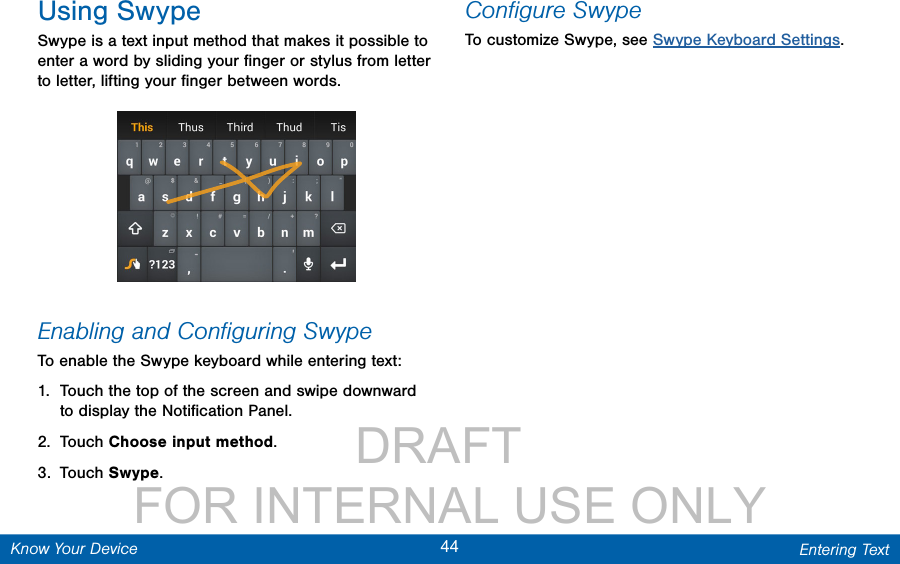
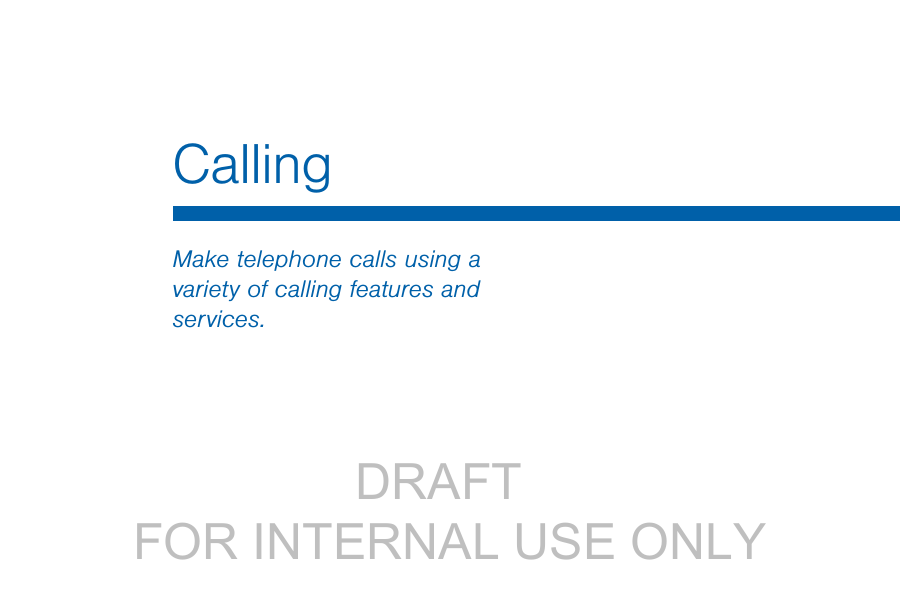
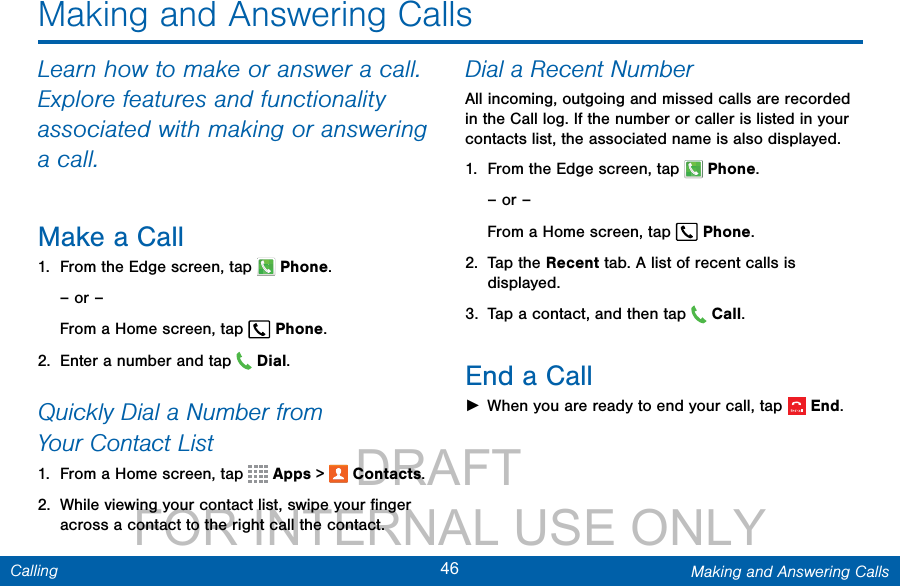
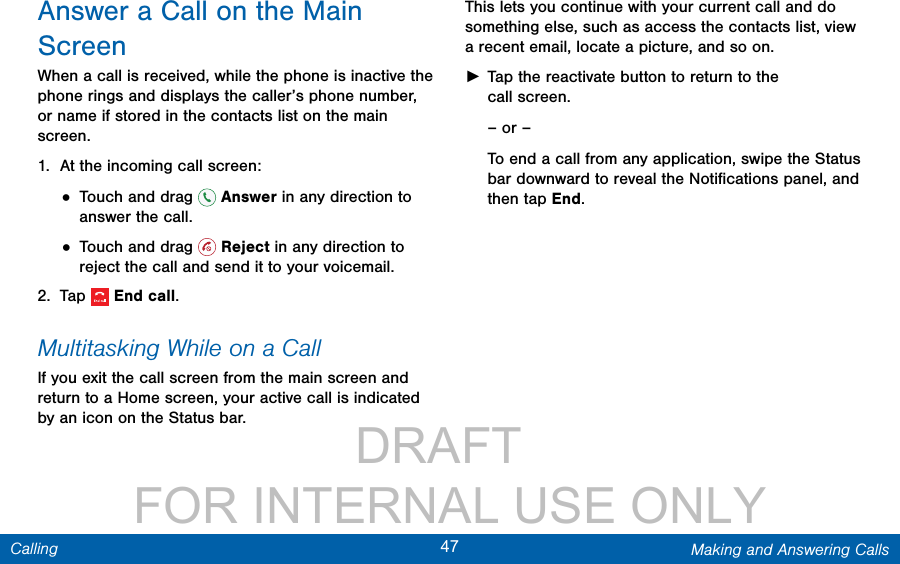
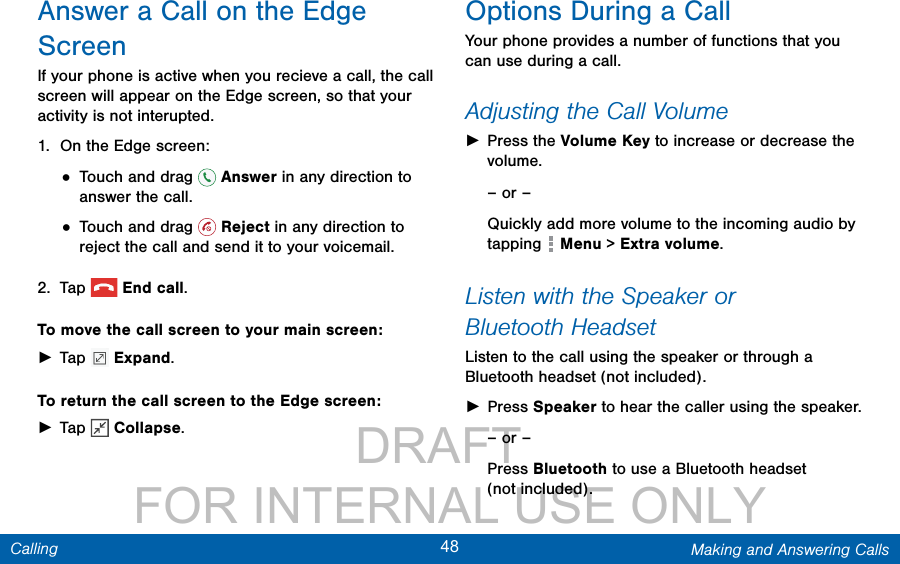
![DRAFT FOR INTERNAL USE ONLY49 Making and Answering CallsCallingPersonalize the Call Sound SettingAdjust the sound by using an audio equalizer. ►From the currently active call, tap Menu > Personalize call sound. Place a New Call While in a CallIf your service plan supports this feature, you can make another call while a call is in progress. 1. From the active call, tap Add call to dial the second call. The first call is displayed as a thumbnail. 2. Dial the new number and tap Dial.• Tap Swap to switch between the two calls.• Tap Merge to hear both callers at once (multiconferencing). Call WaitingIf your service plan supports this feature, you can answer an incoming call while you have a call in progress. You are notified of an incoming call by a call waiting tone. To answer a new call while you have a call in progress:1. Slide Answer in any direction to answer the new call. Tap an option:• Putting [Caller] on hold to place the previous caller on hold while you answer the new incoming call.• Ending call with [Caller] to end the previous call and answer the new call.2. Tap the previous On hold number entry and select Swap to switch between the two calls. This places the new caller on hold and activates the previous call.](https://usermanual.wiki/Samsung-Electronics-Co/SMN915V/User-Guide-2435231-Page-50.png)
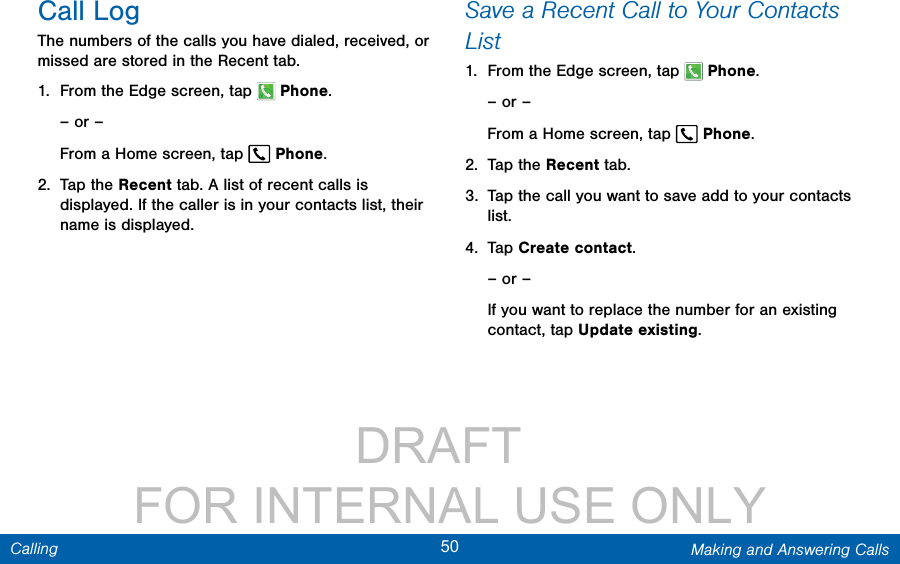
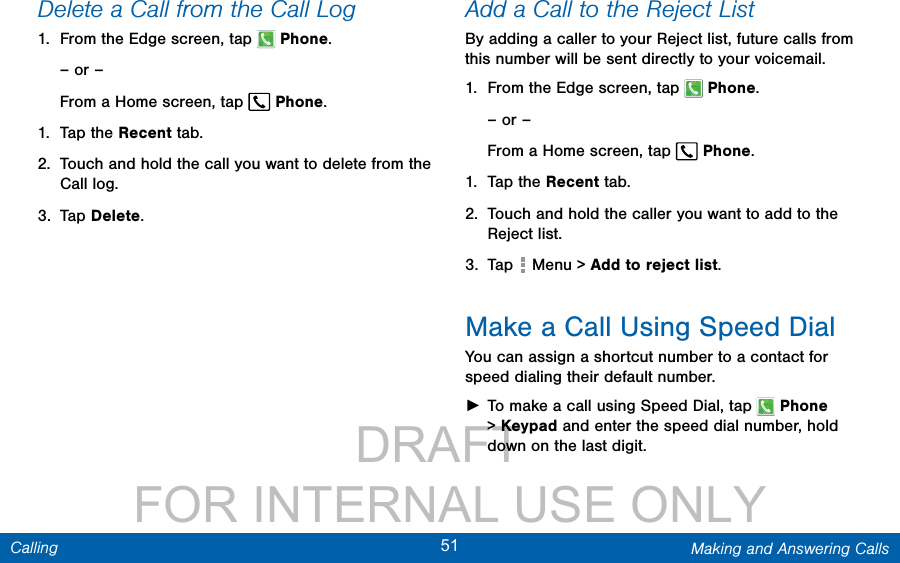
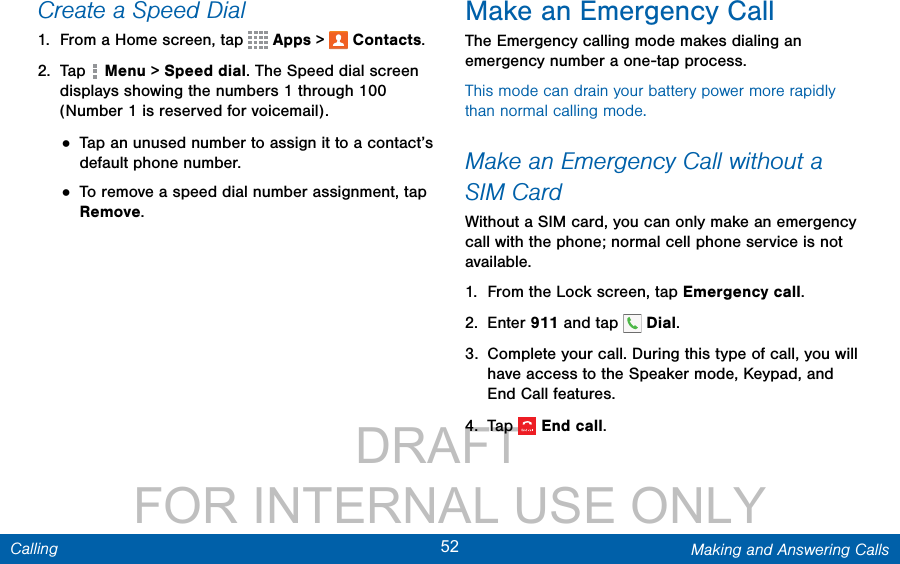
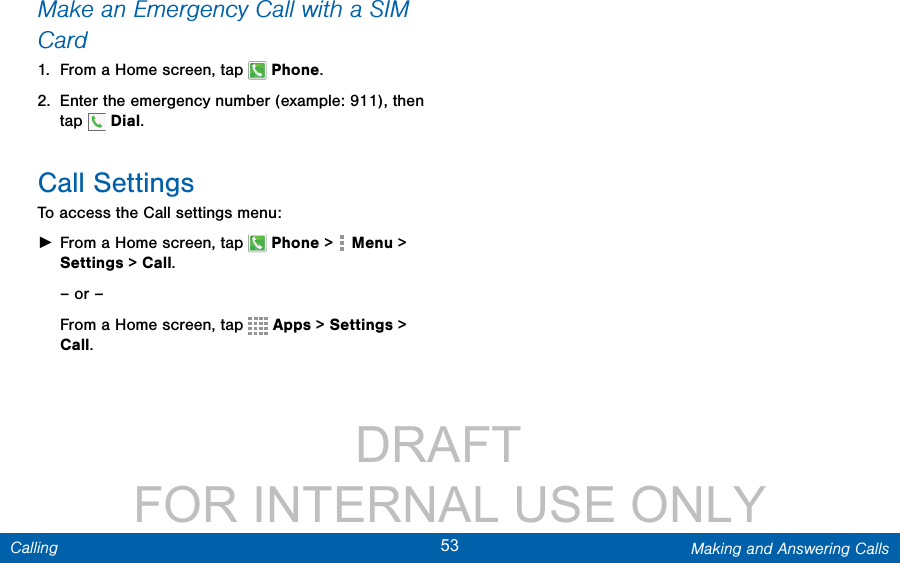
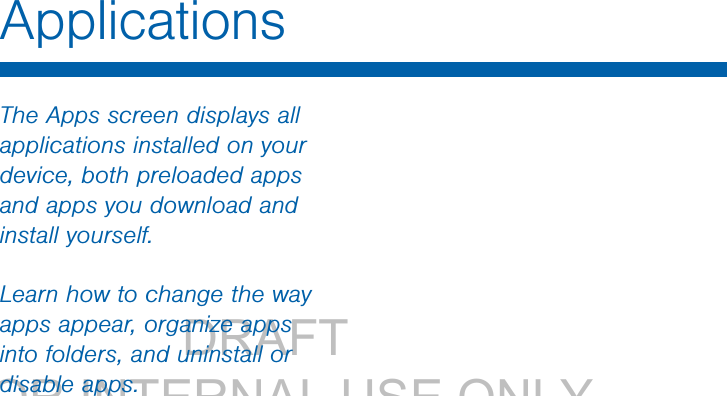
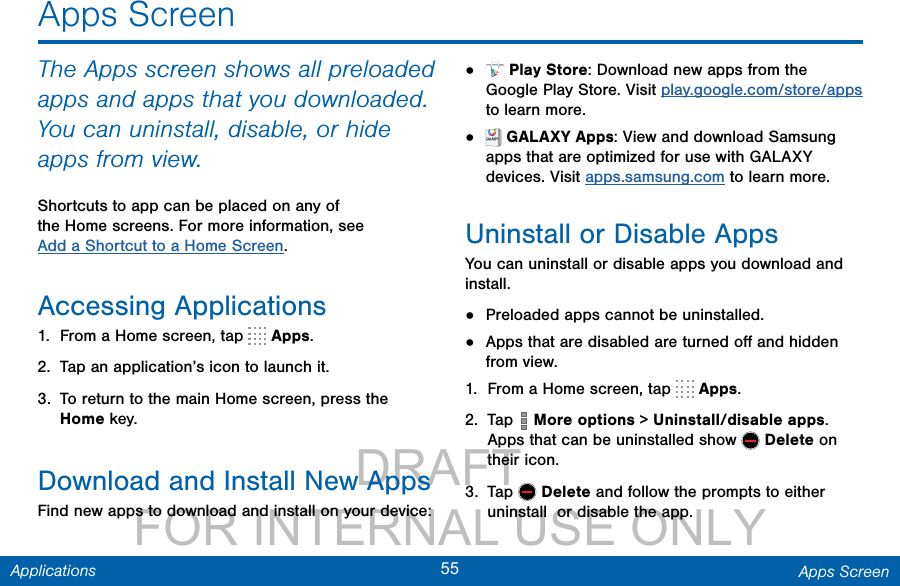
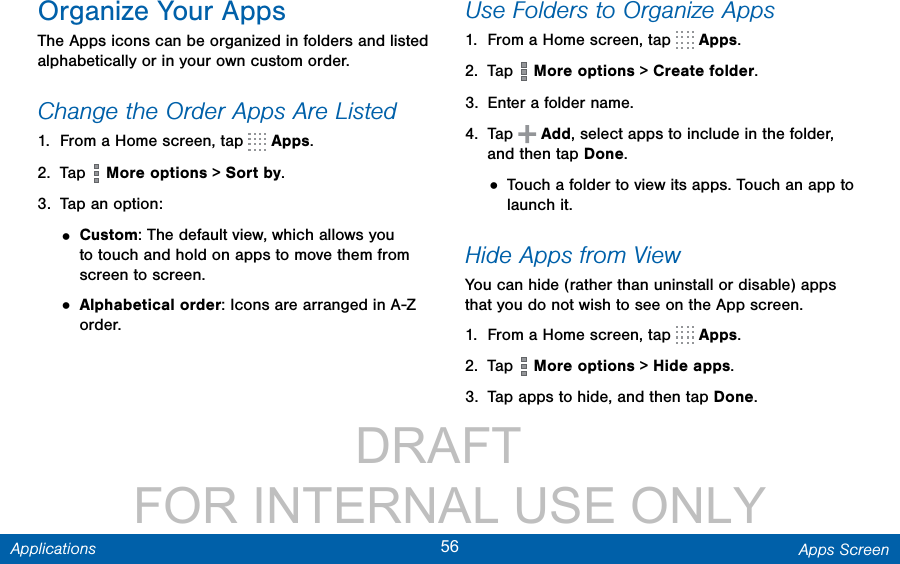
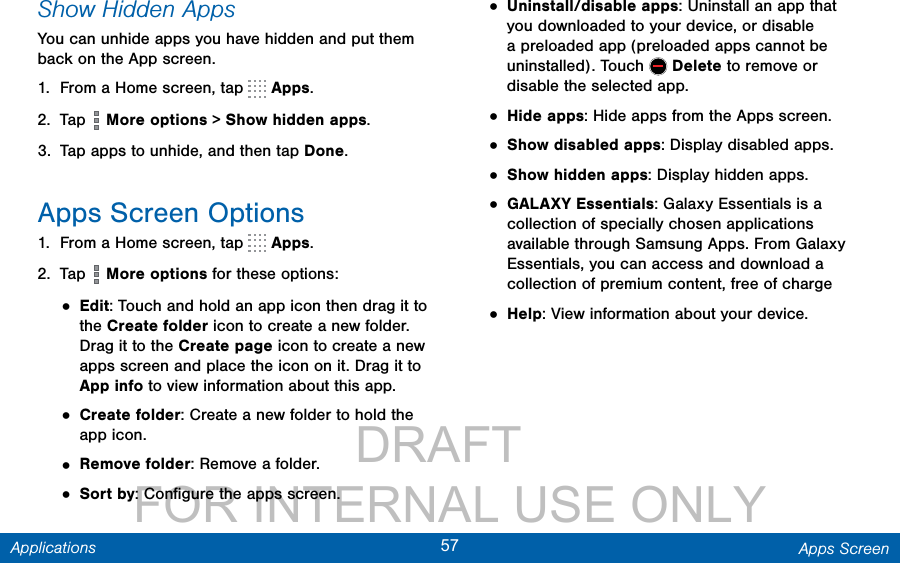
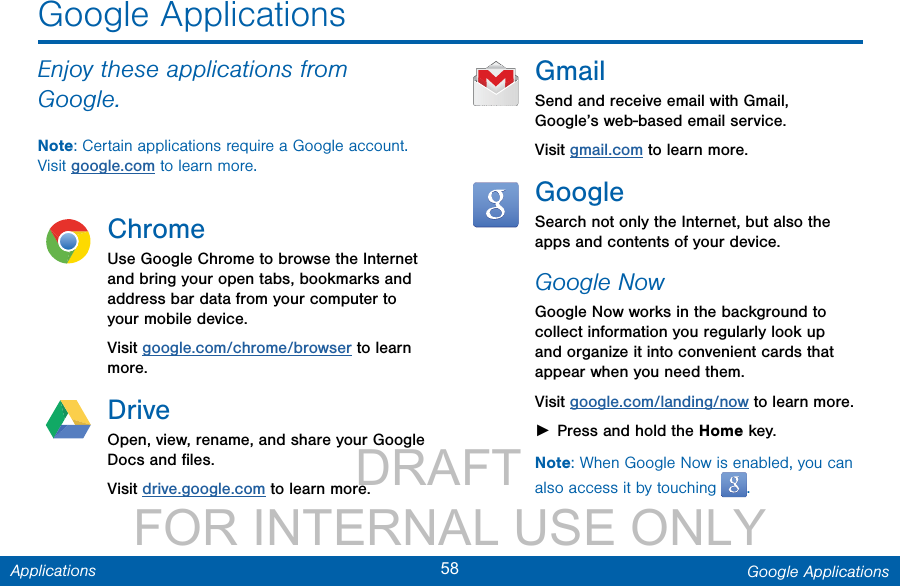
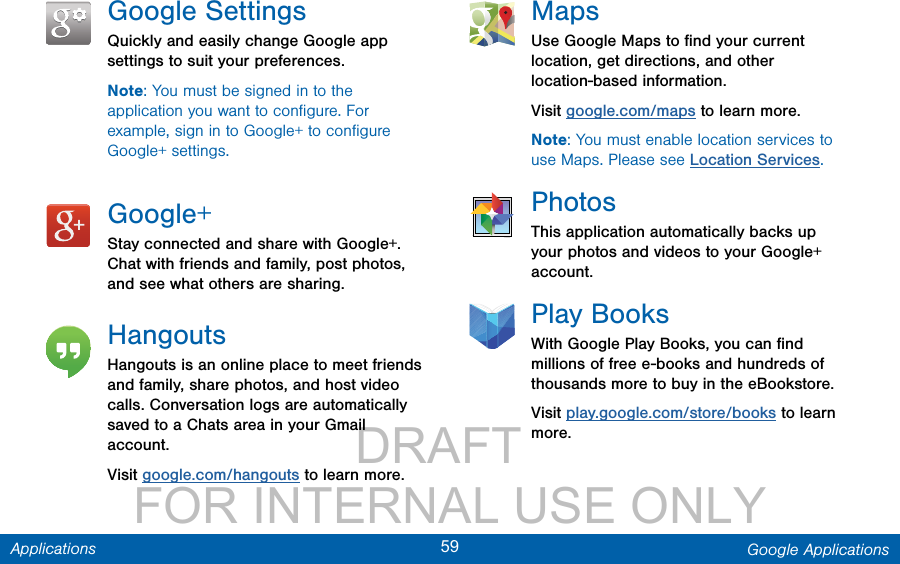
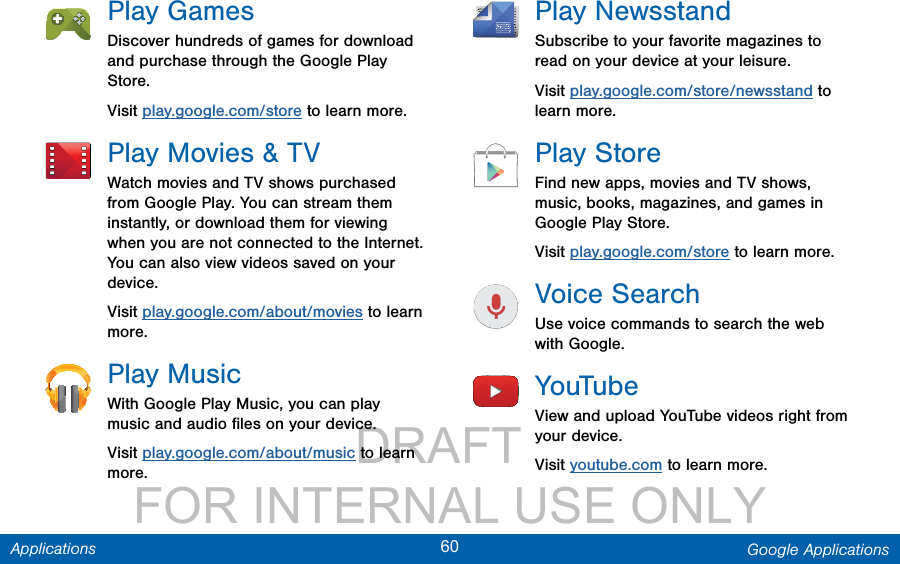
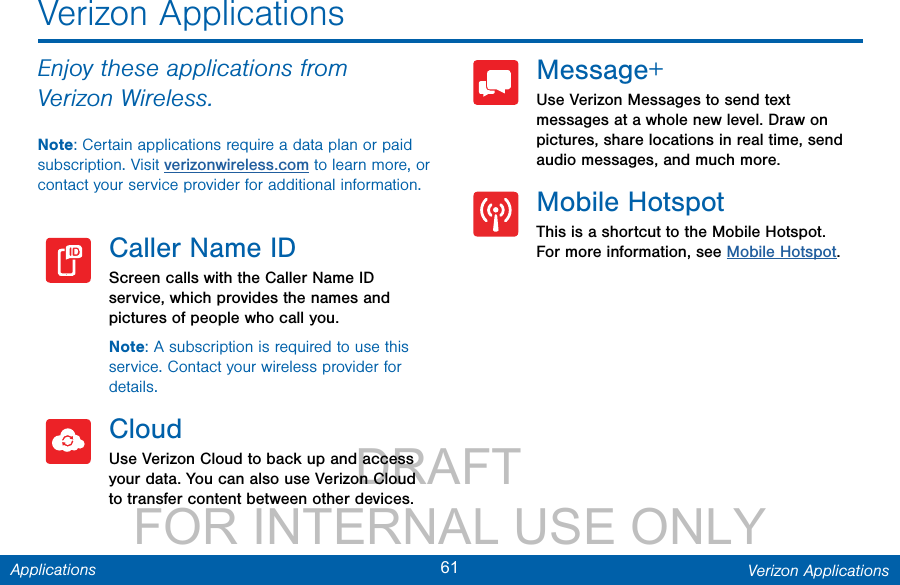
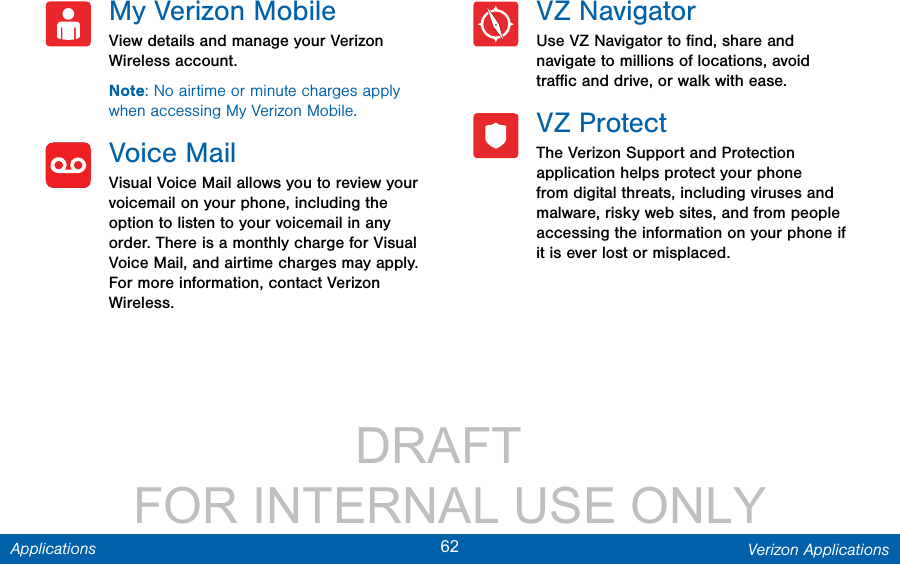
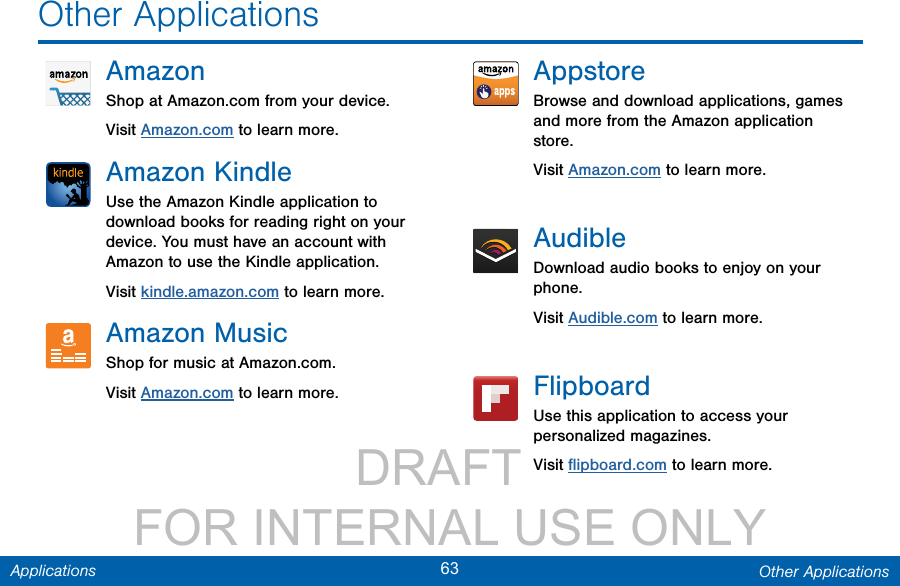
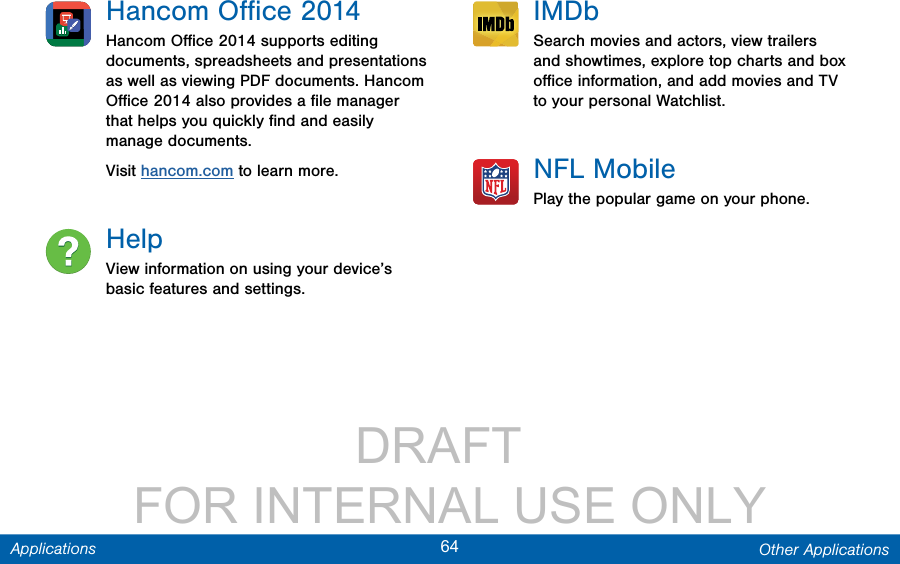
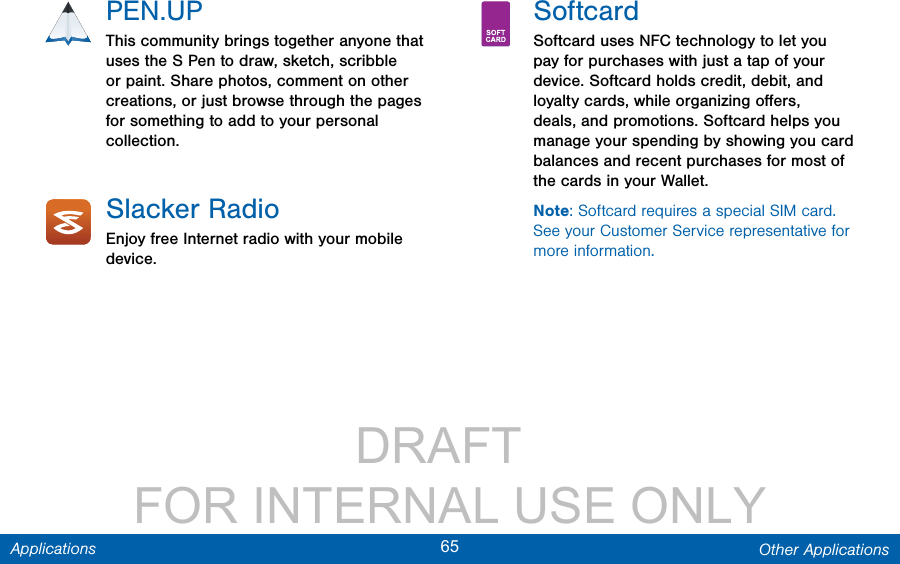
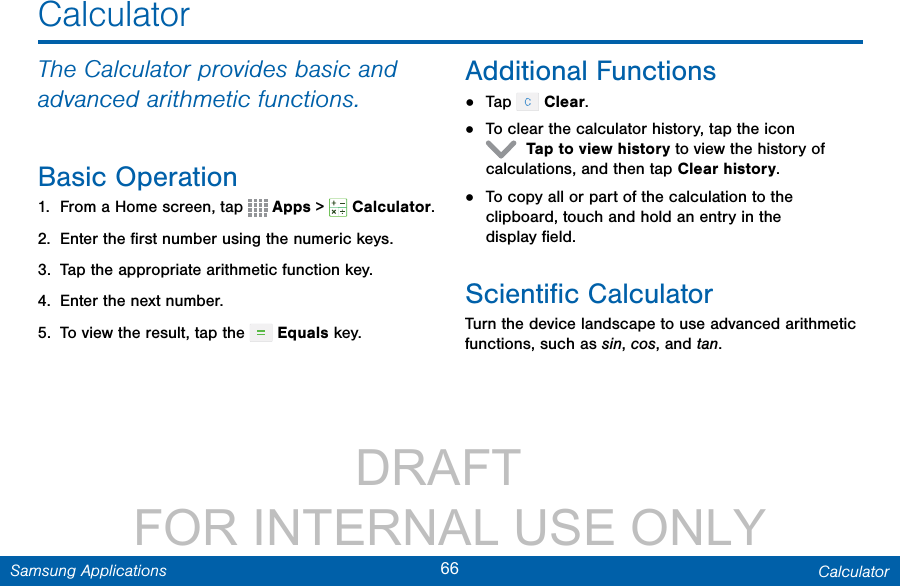
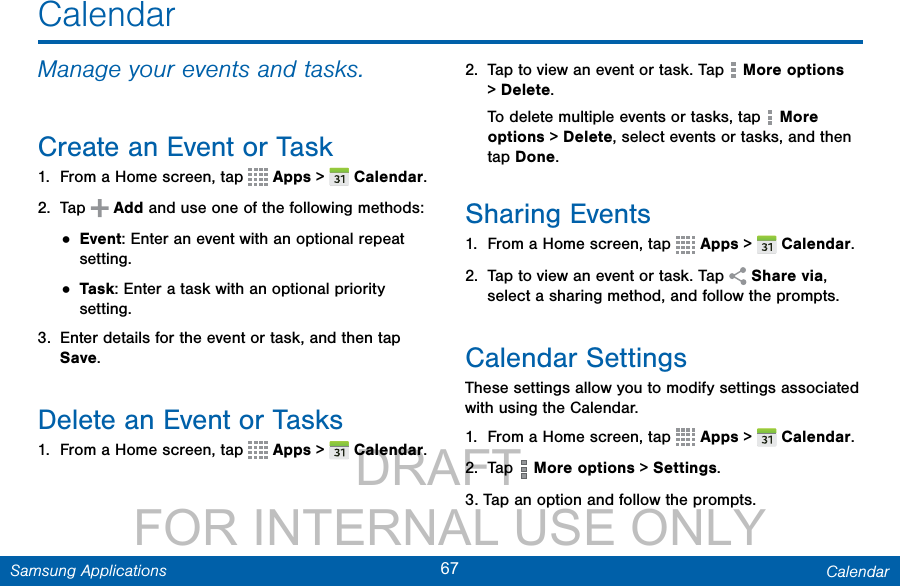
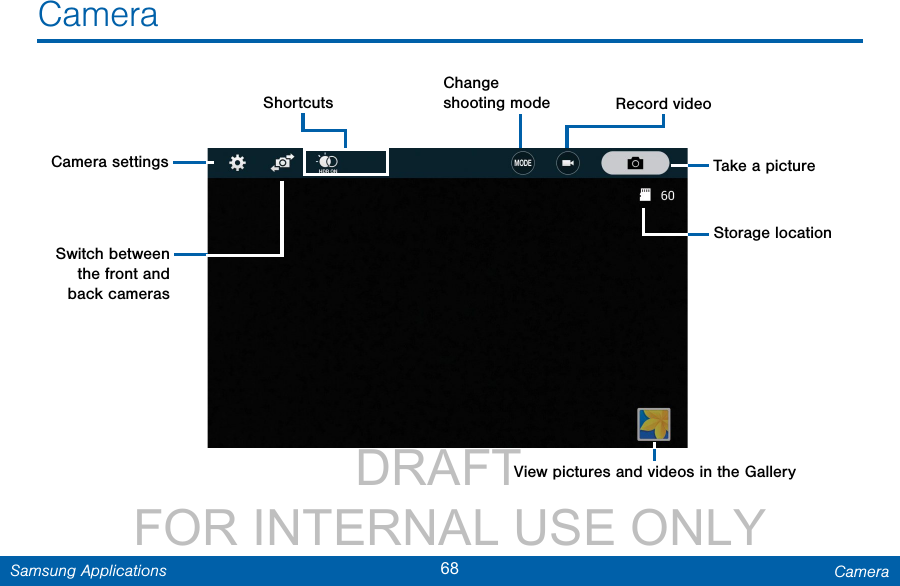
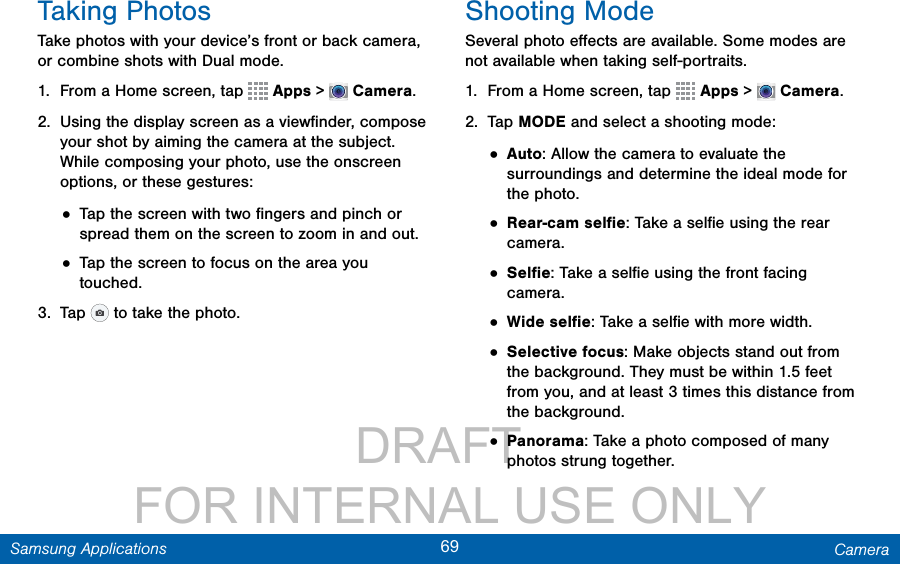
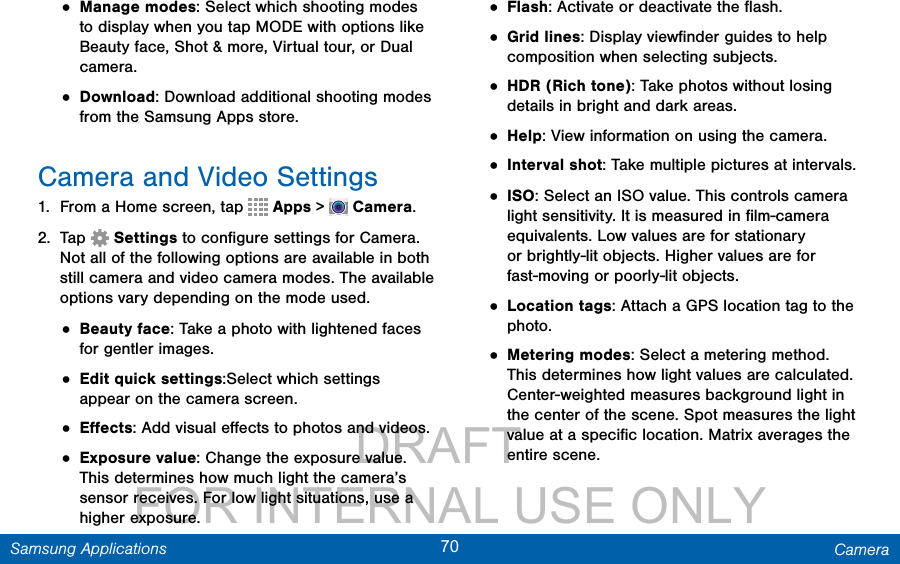
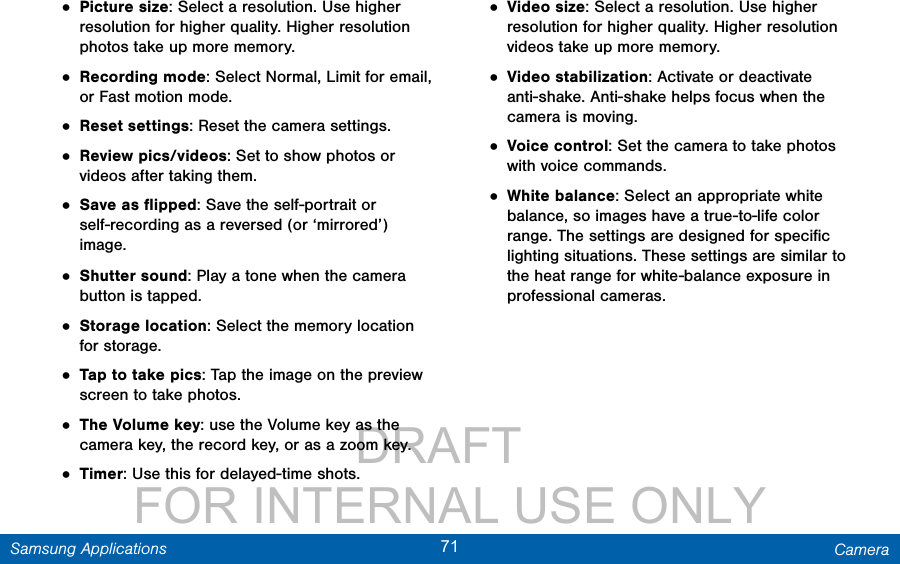
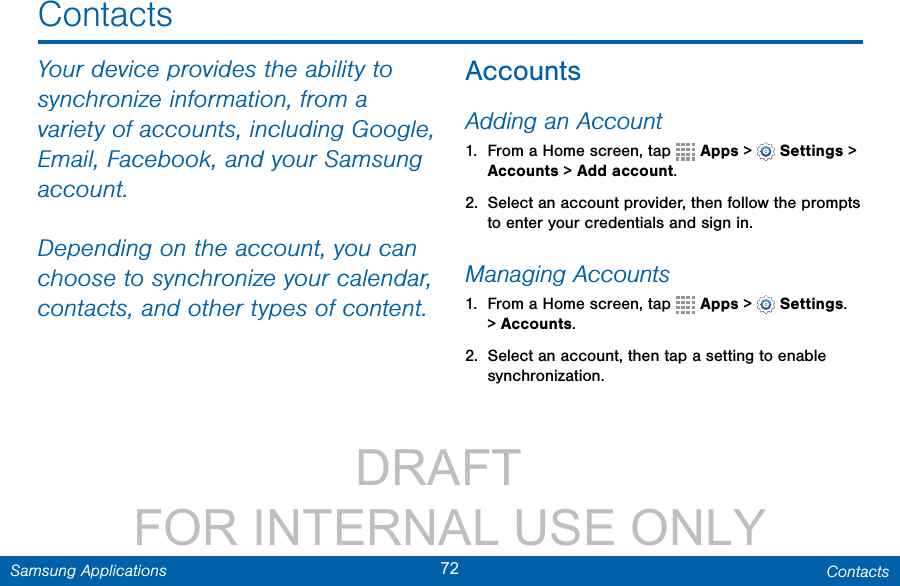
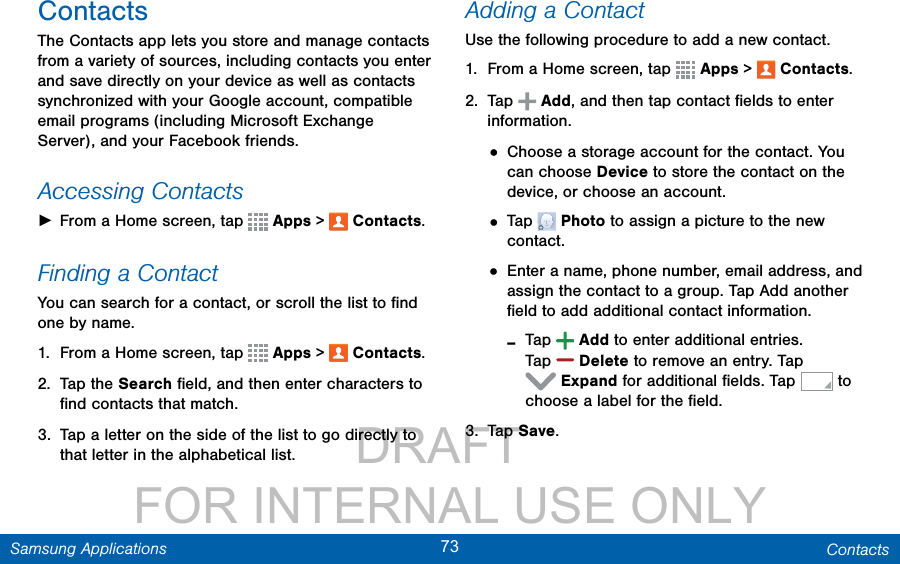
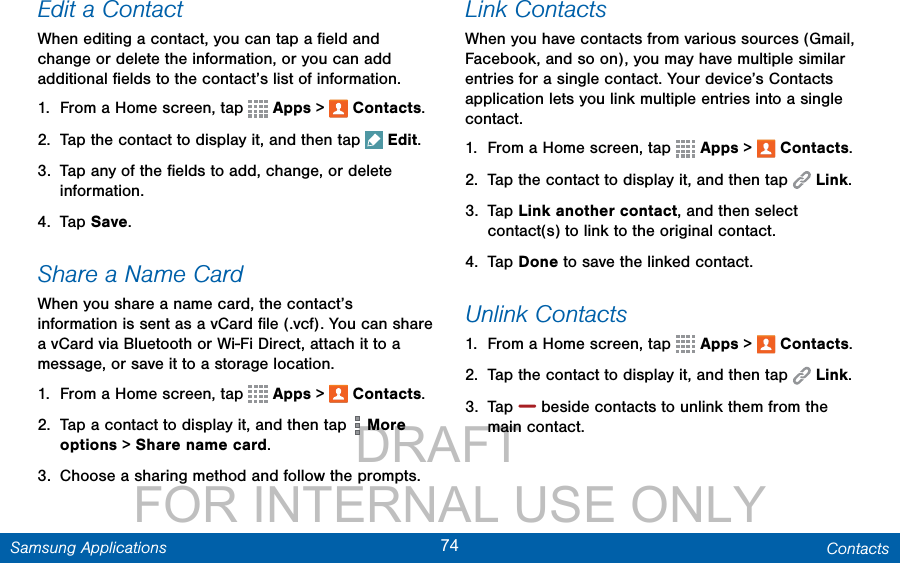
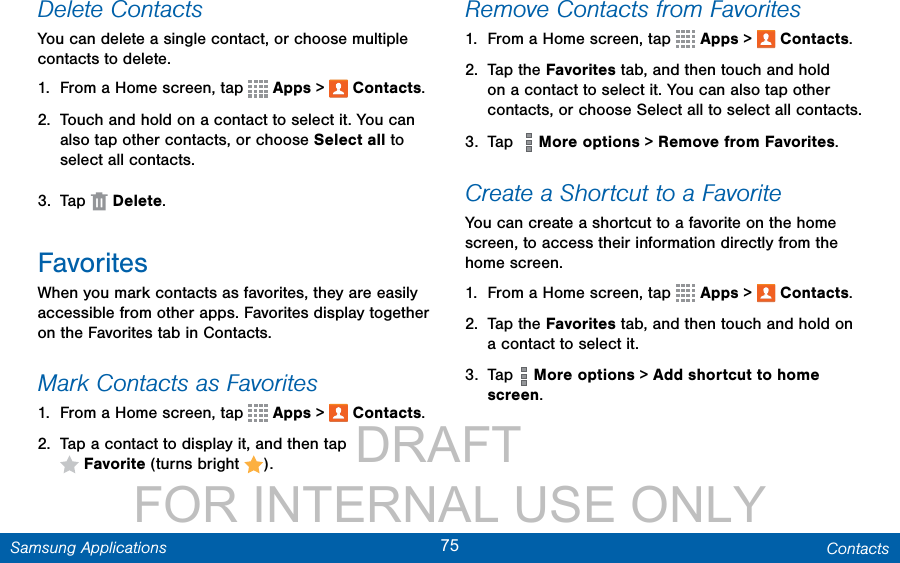
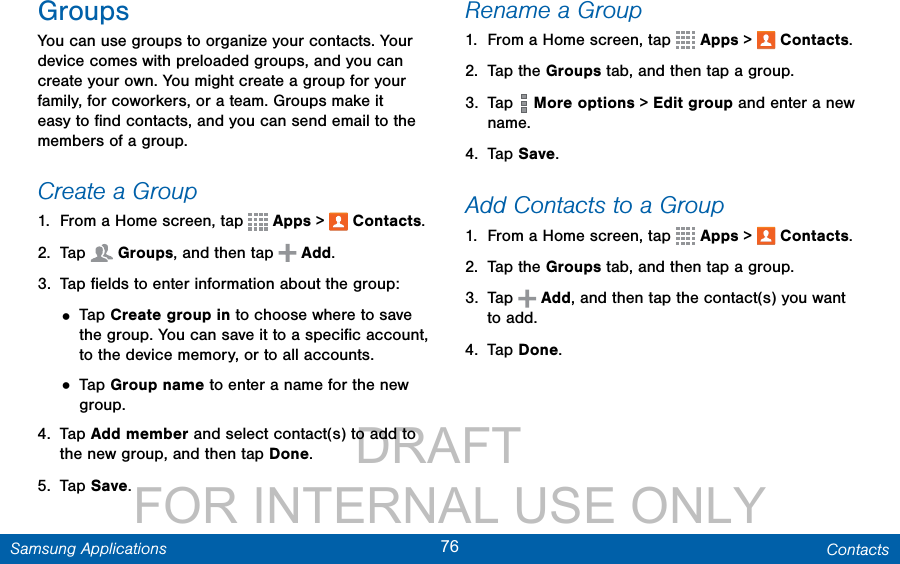
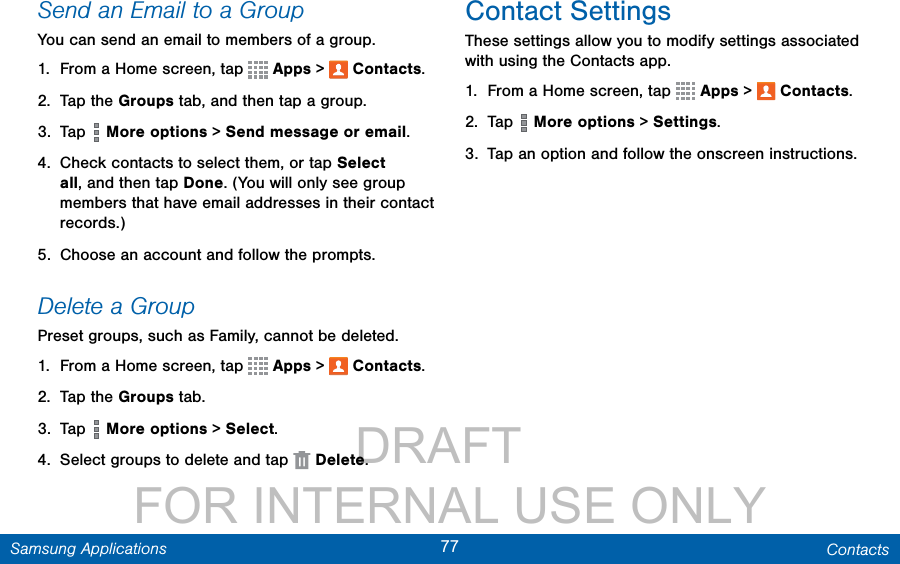
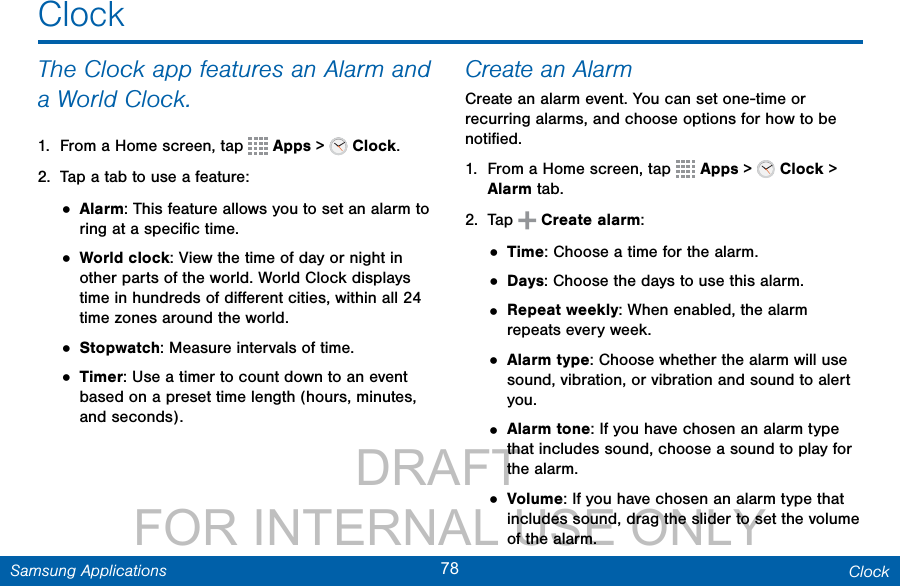
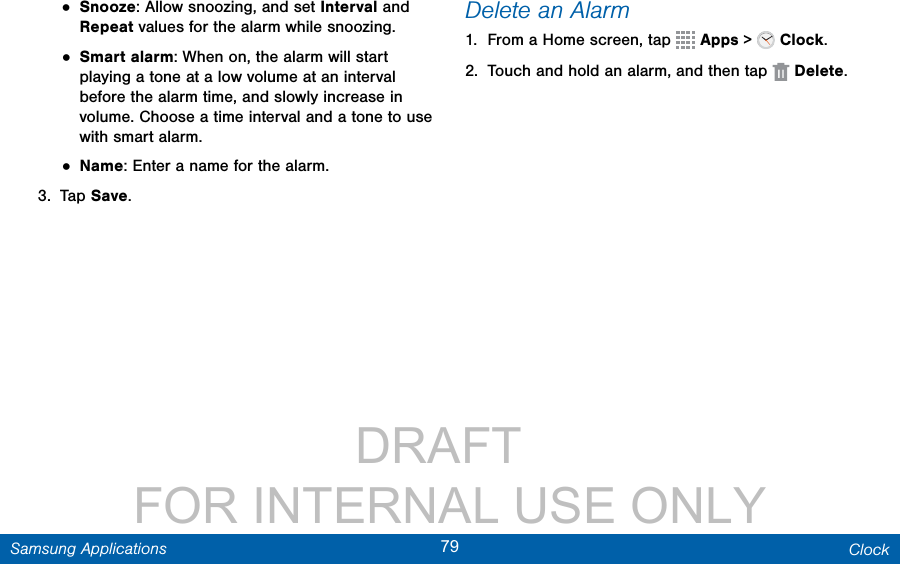
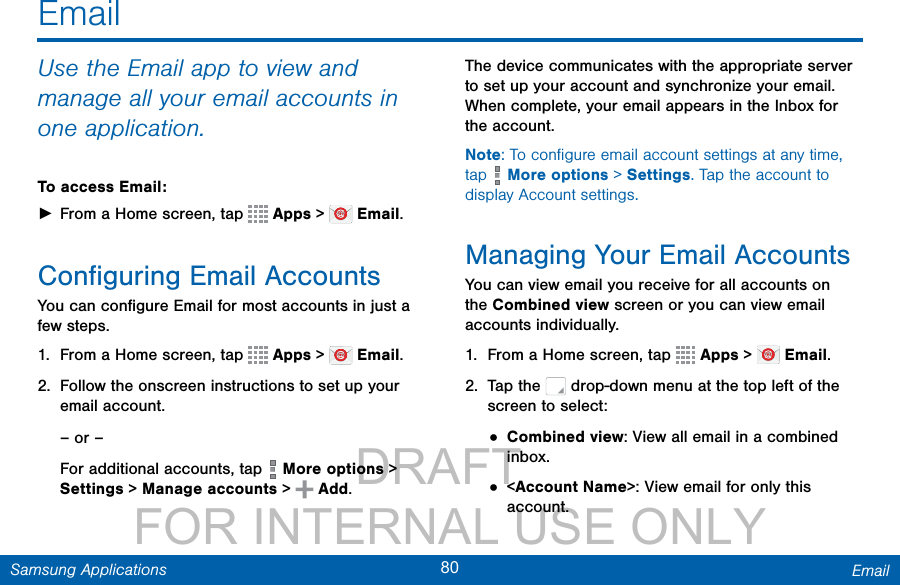
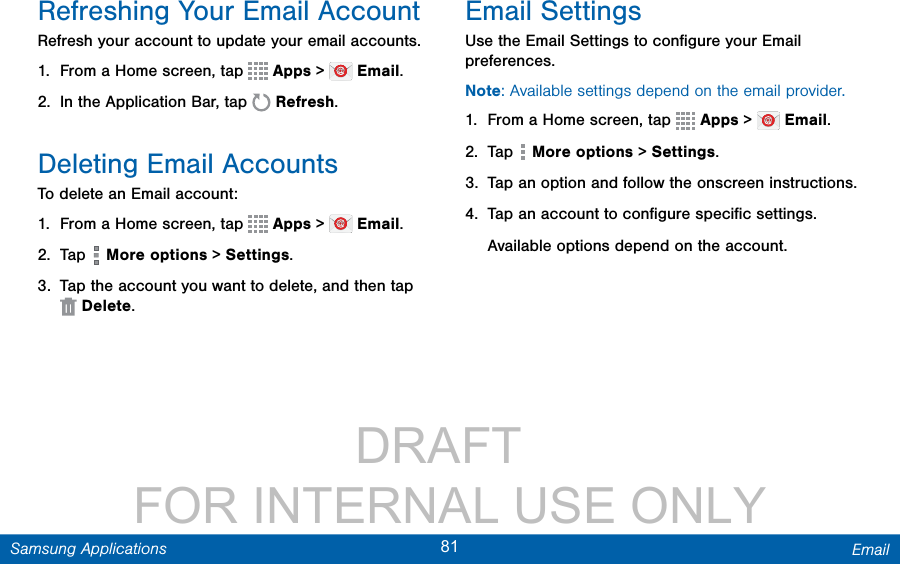
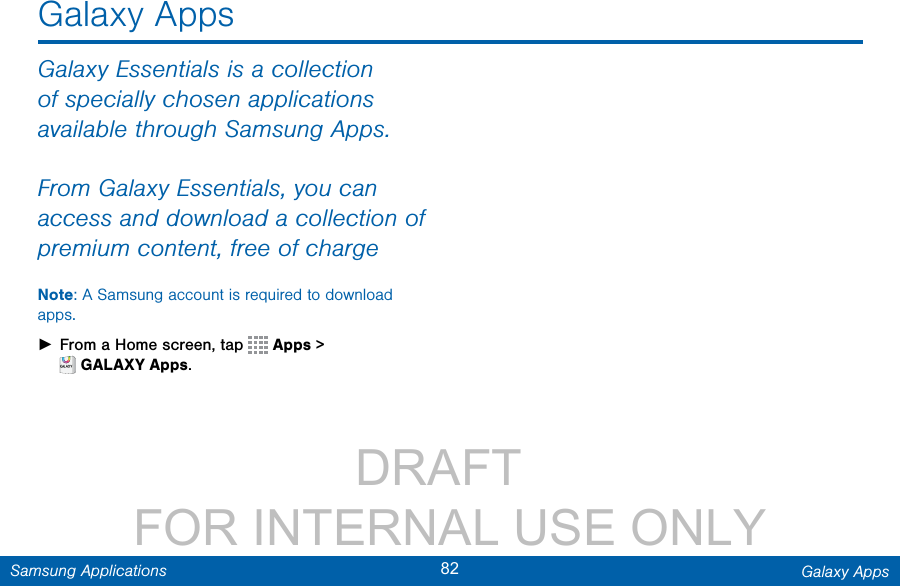
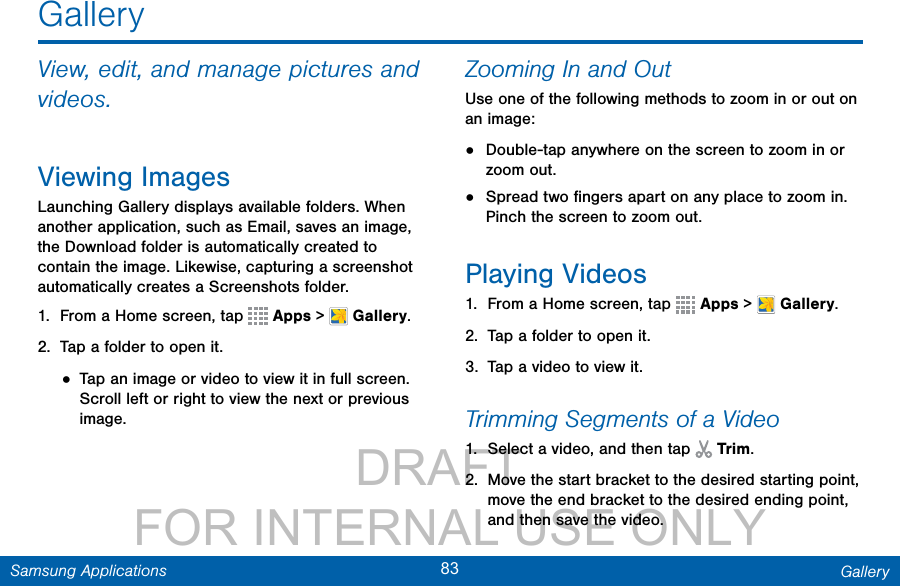
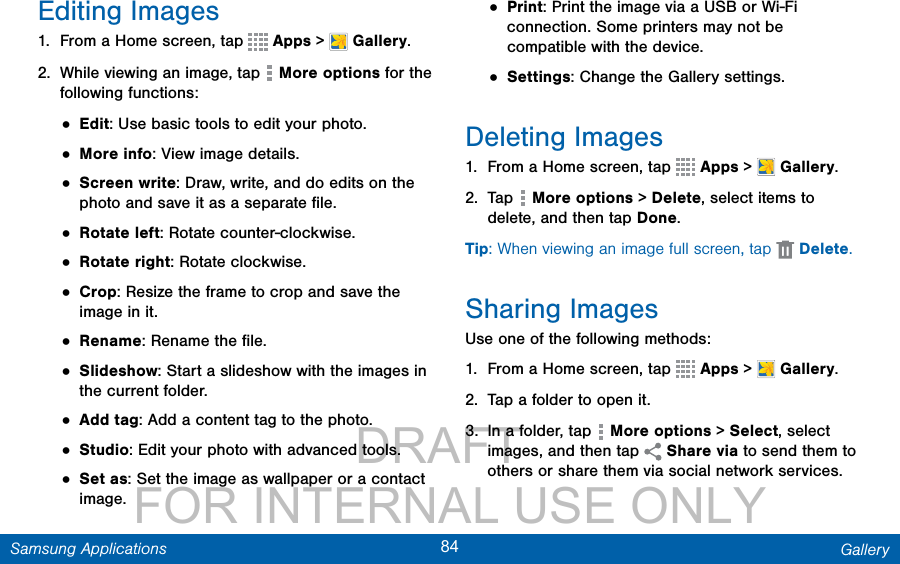
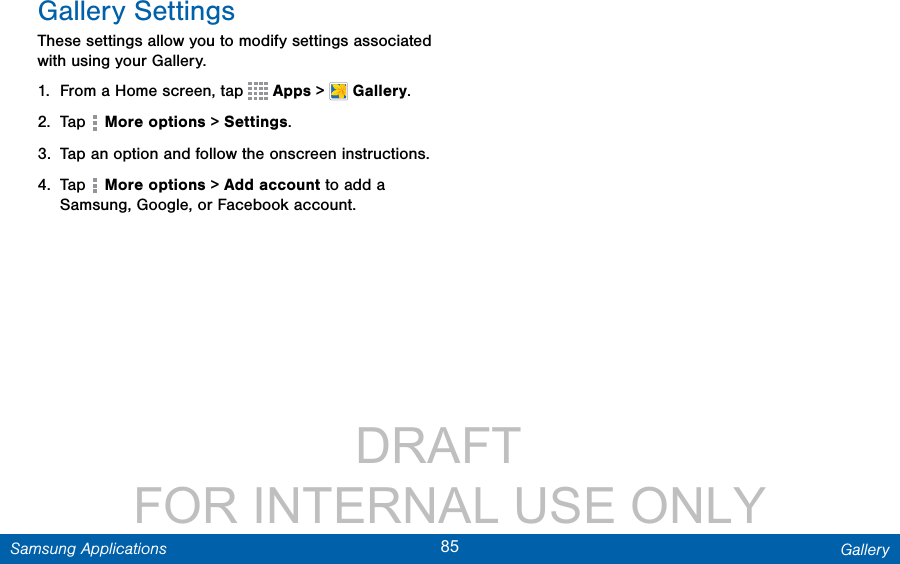
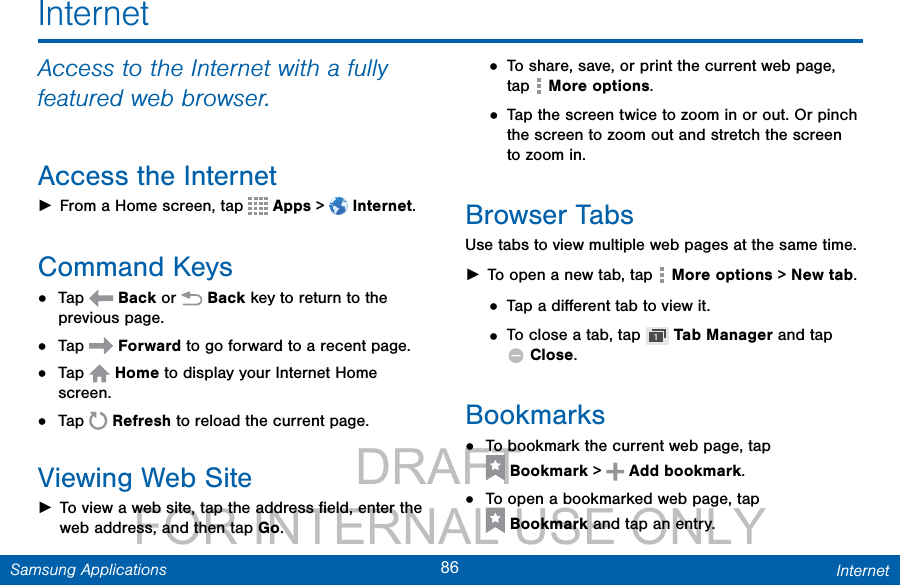
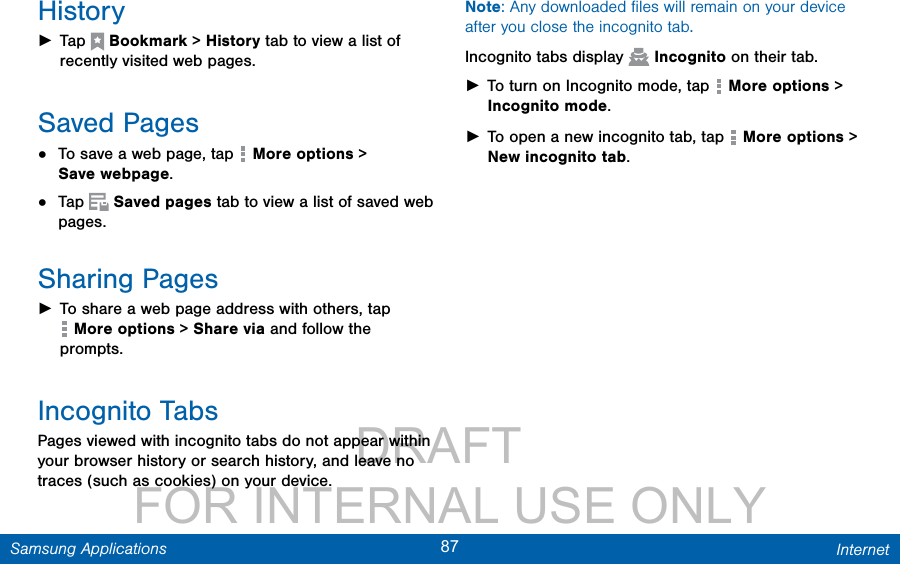
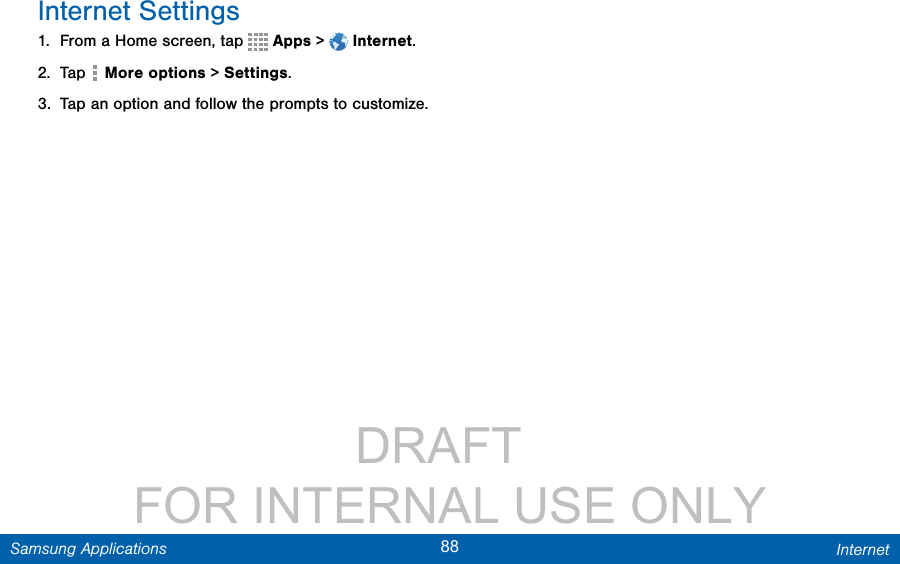
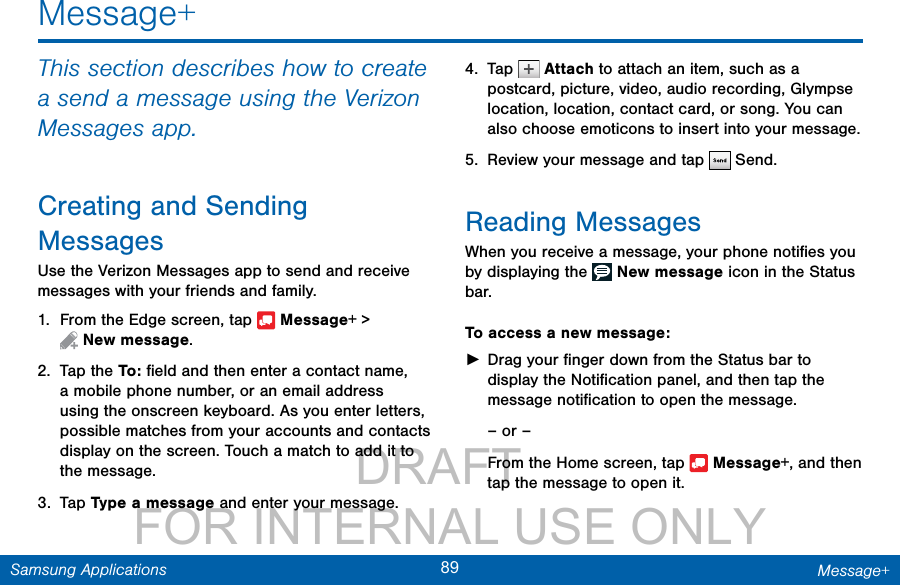
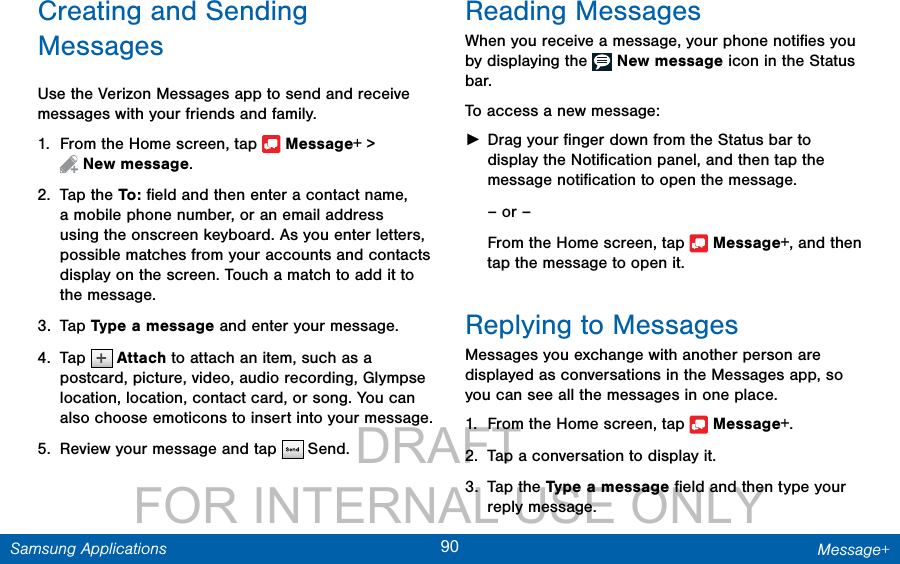
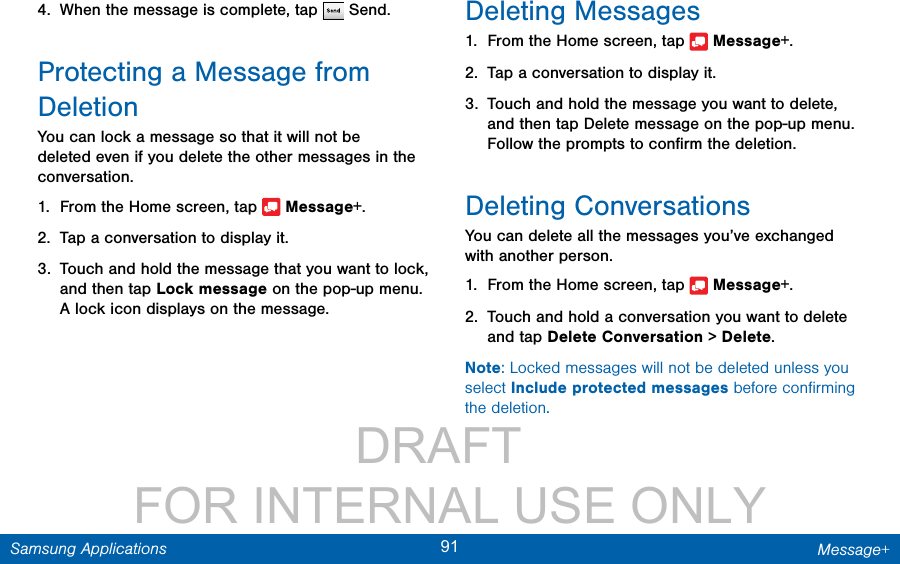
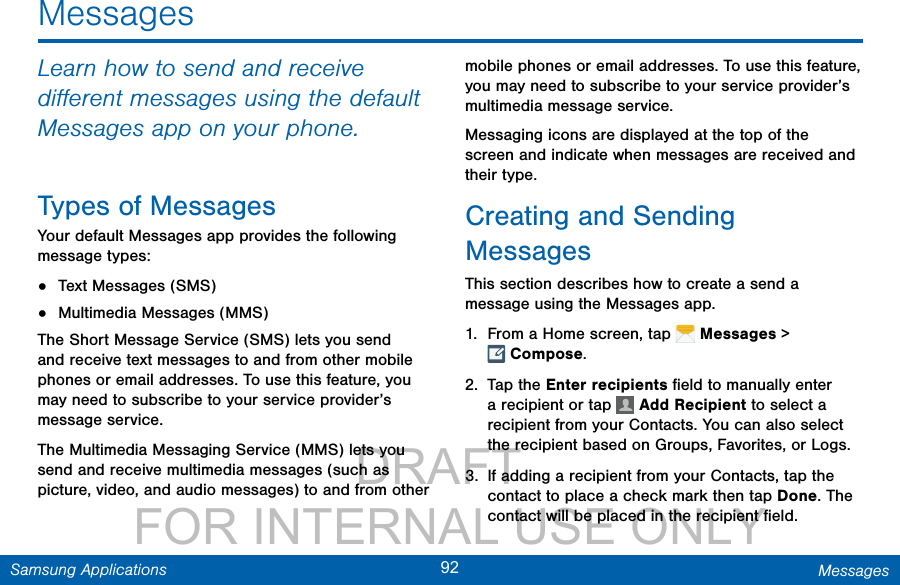
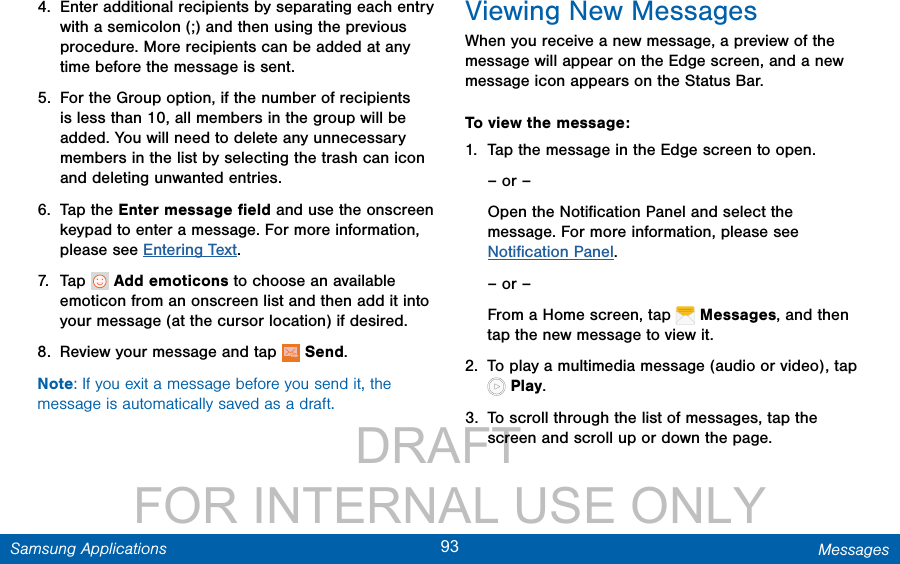
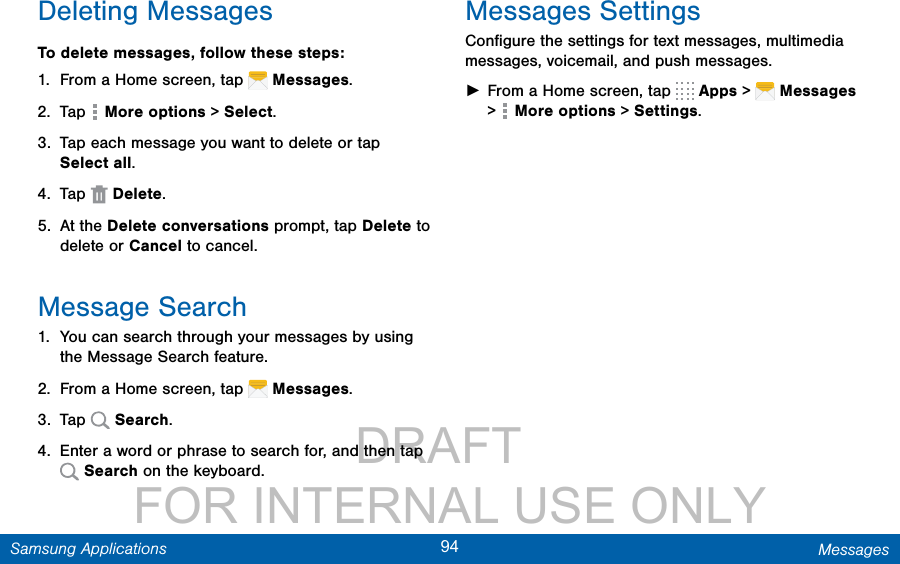
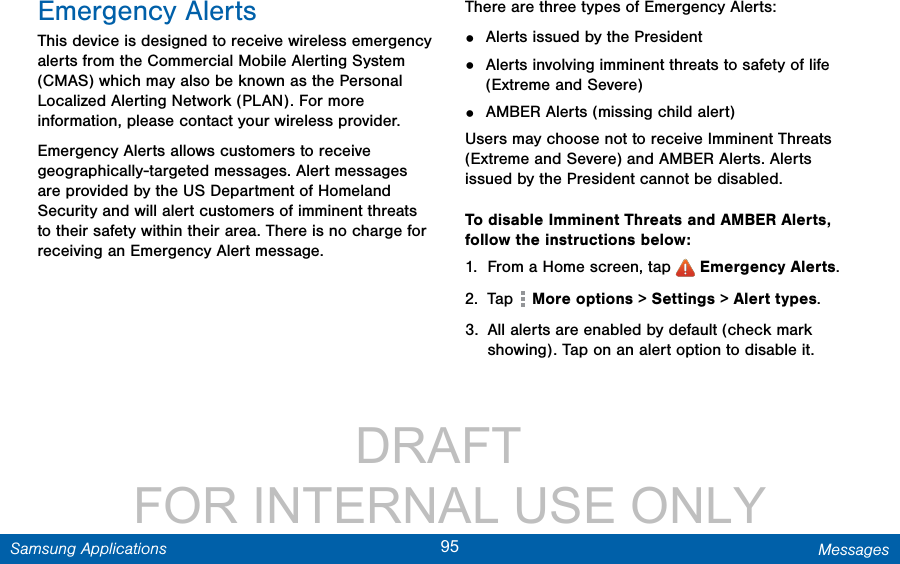
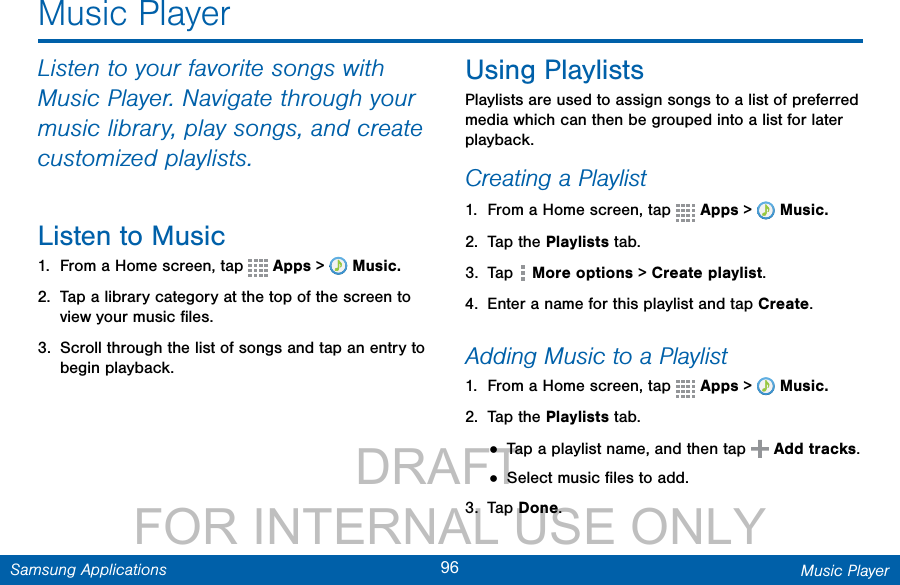
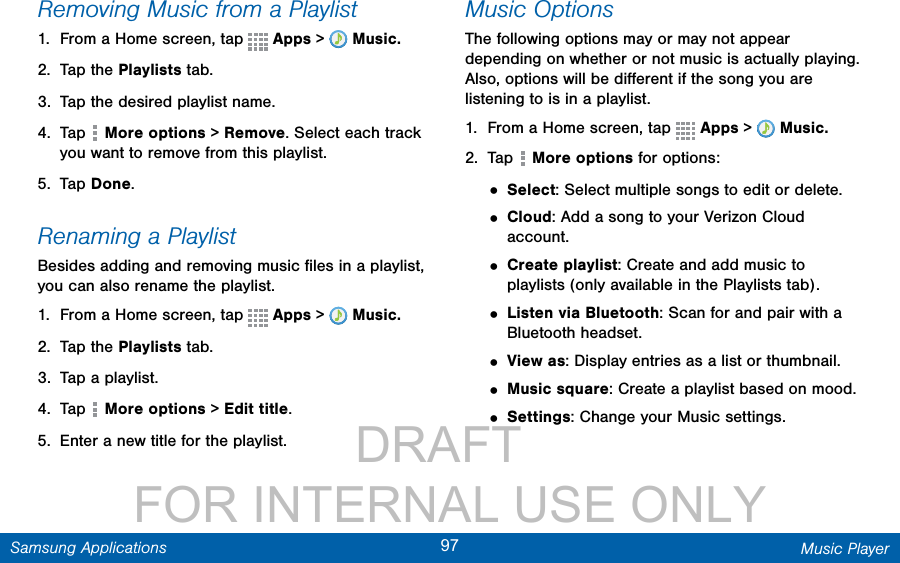
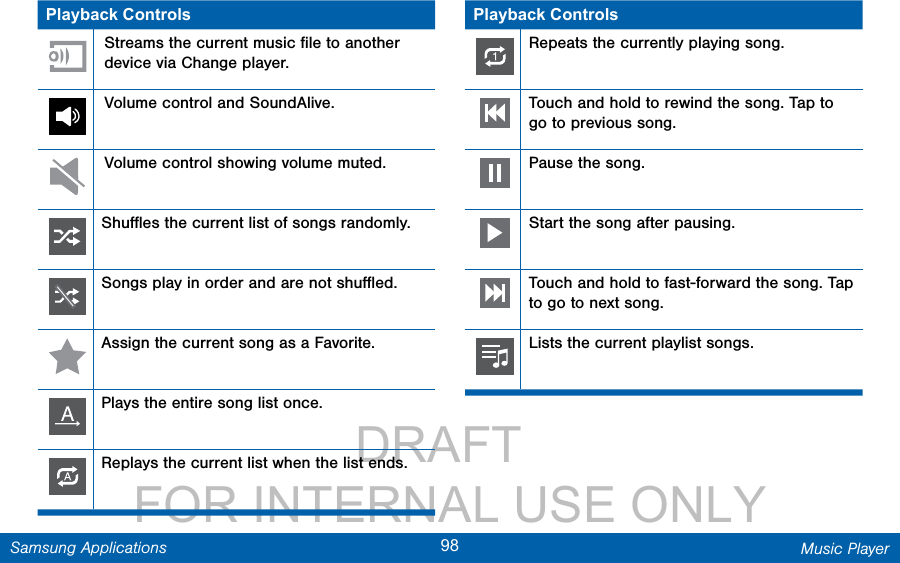
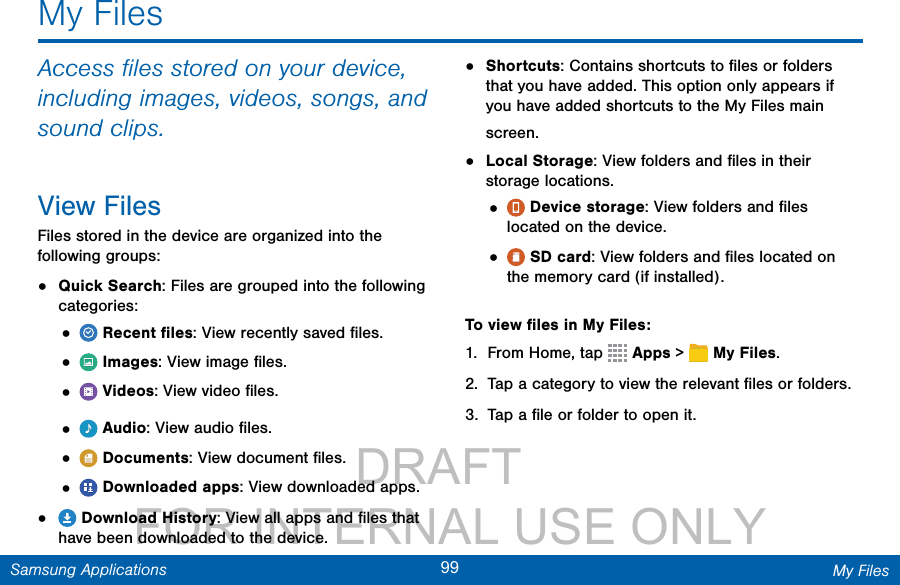
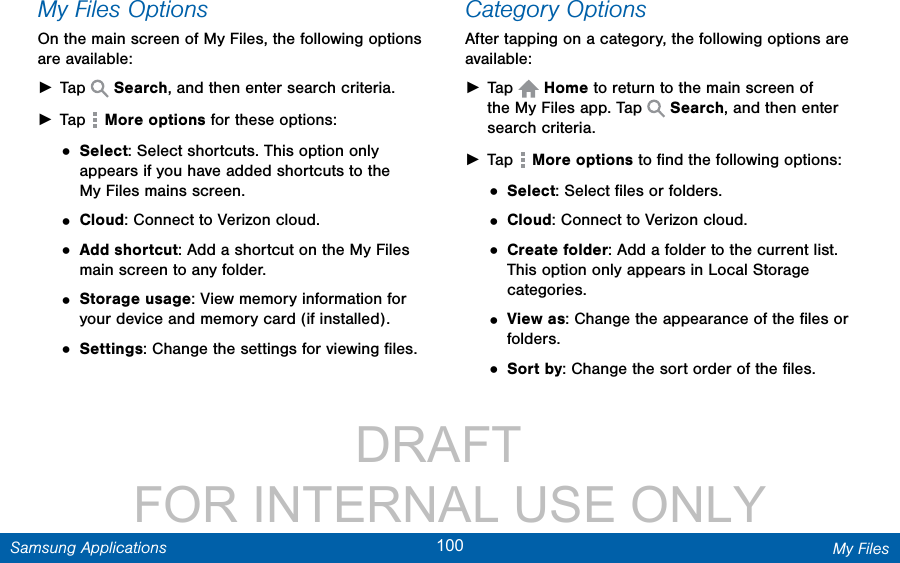
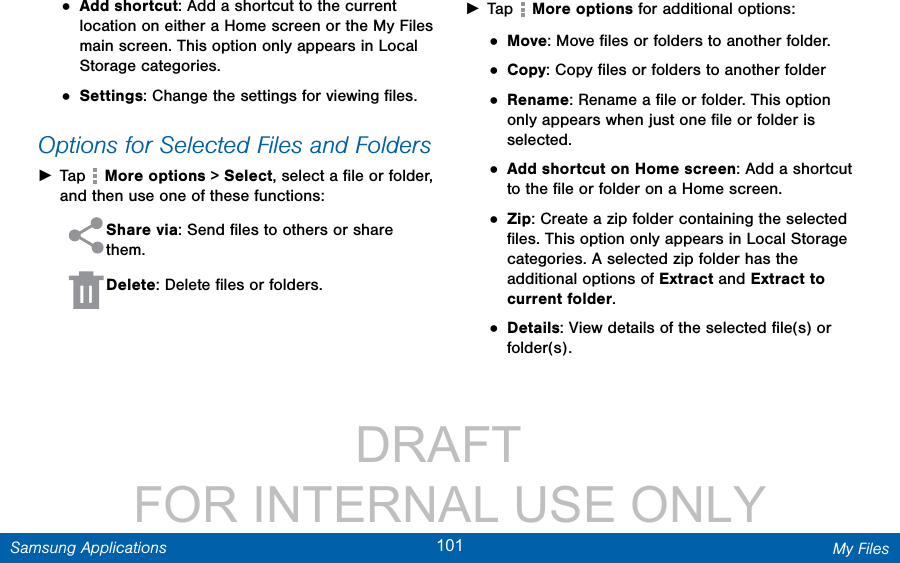
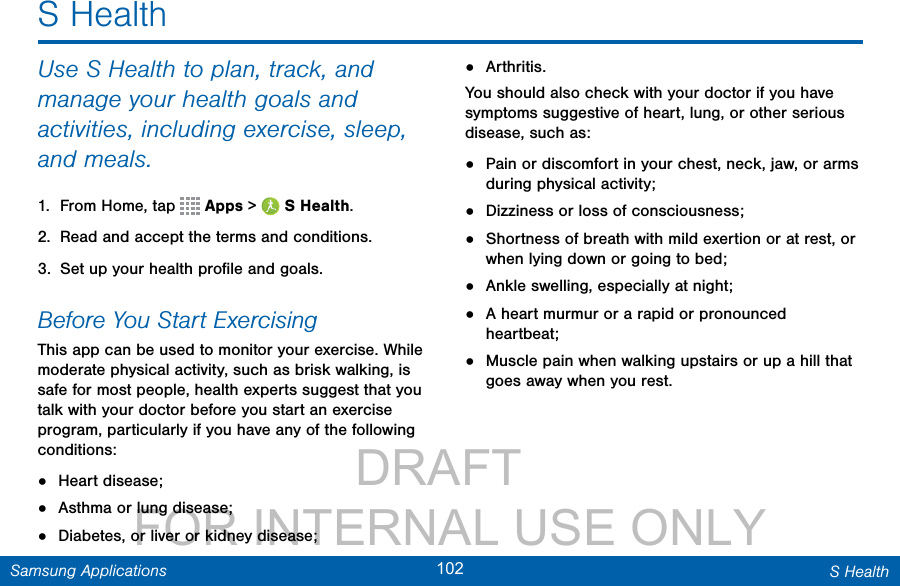
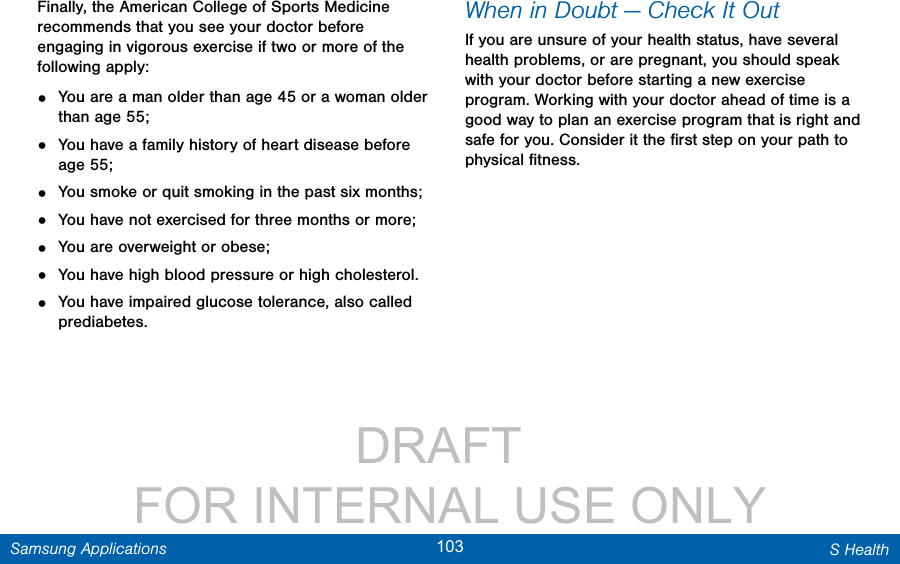
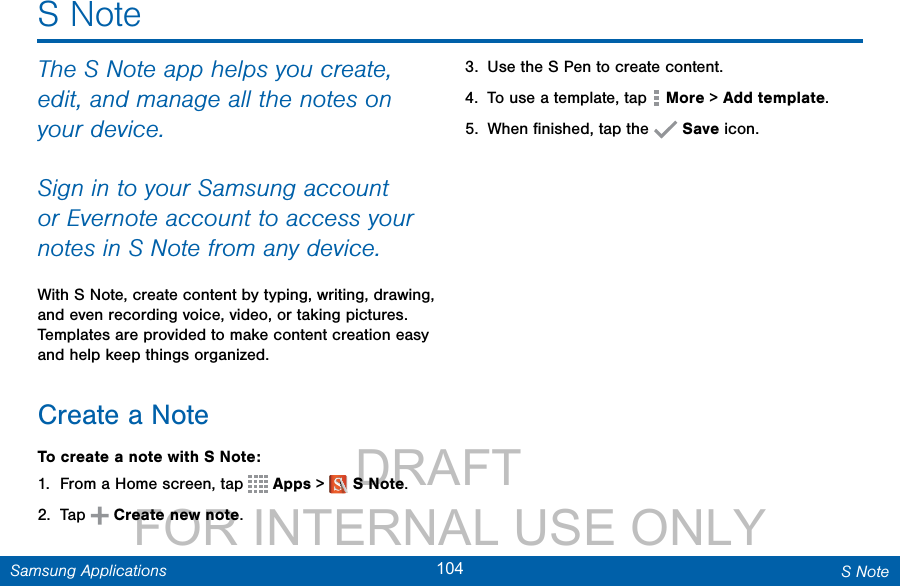
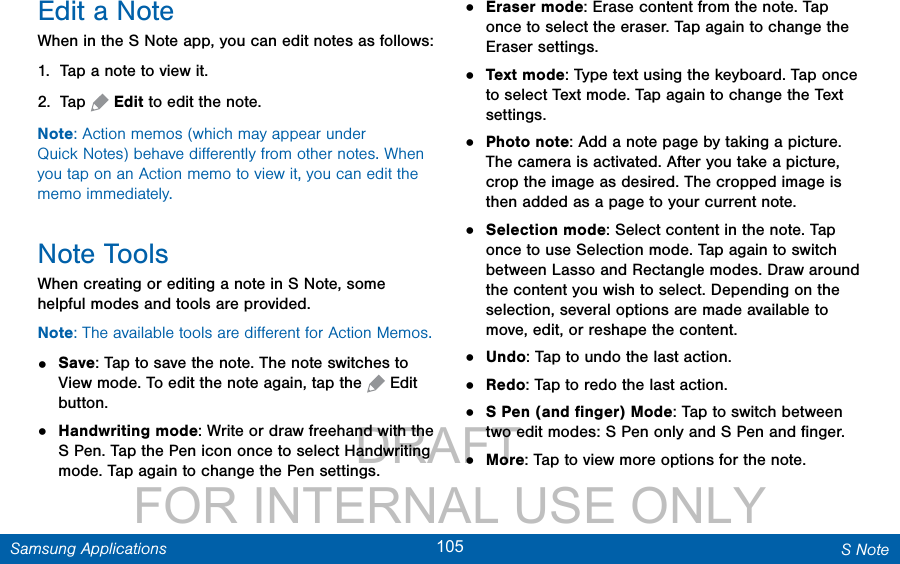
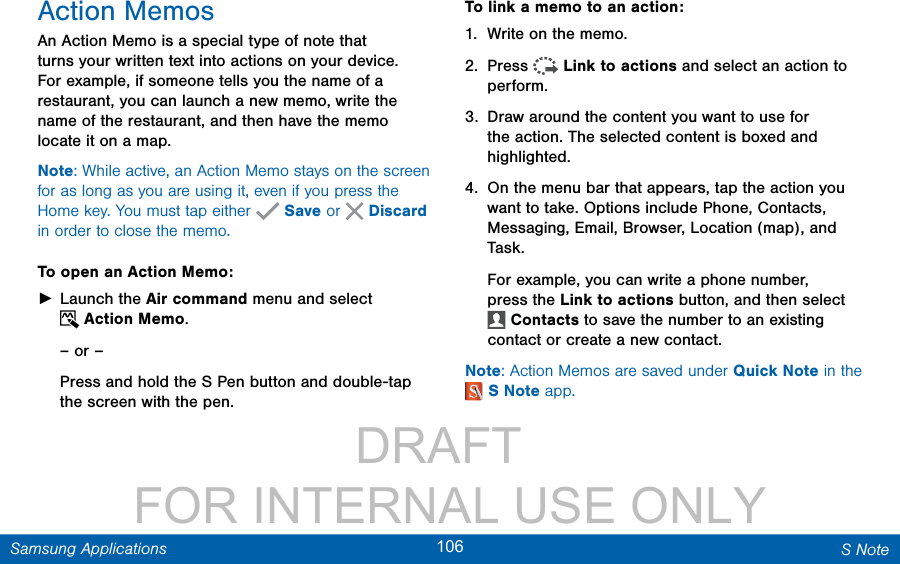
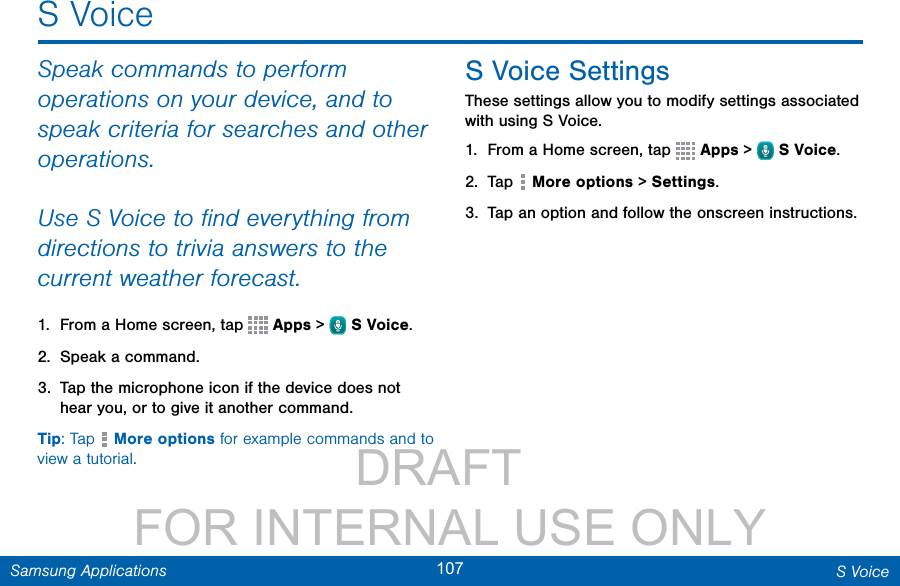
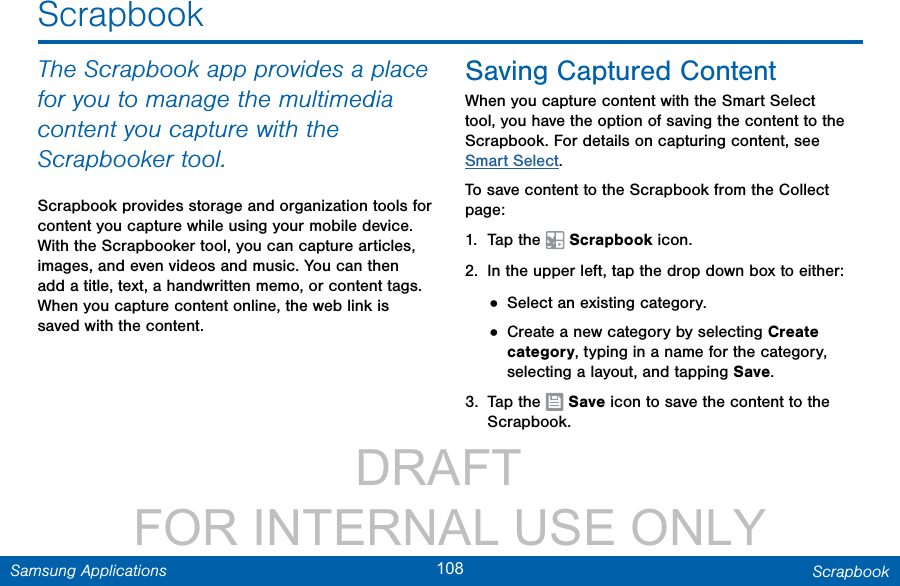
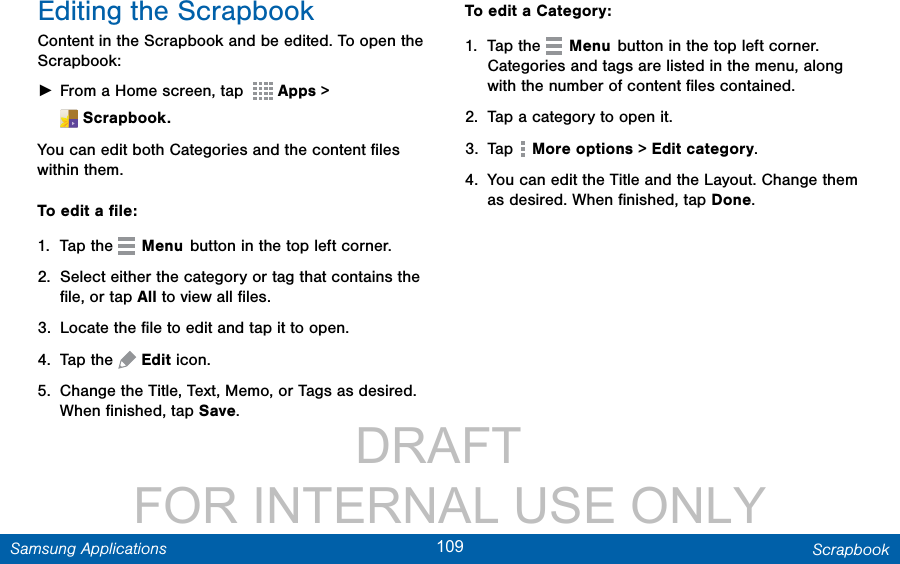
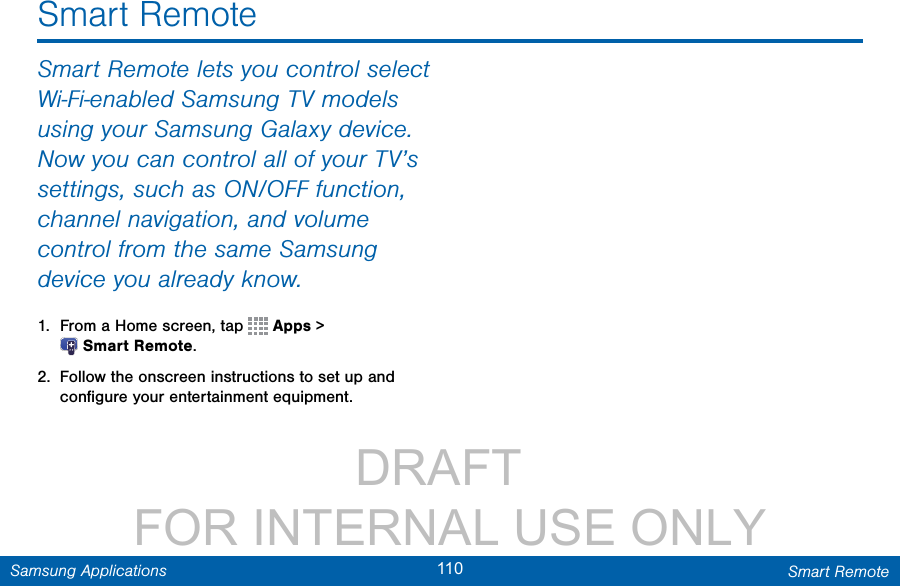
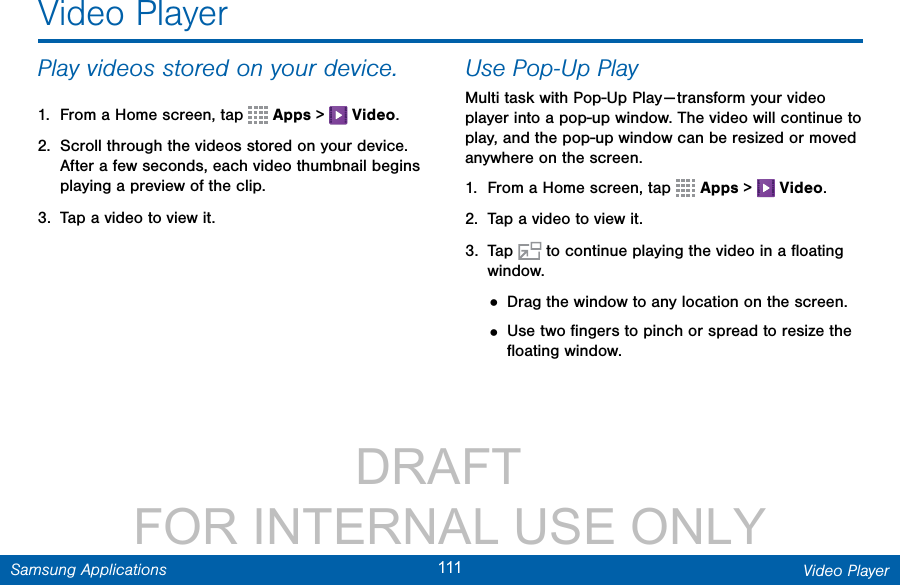
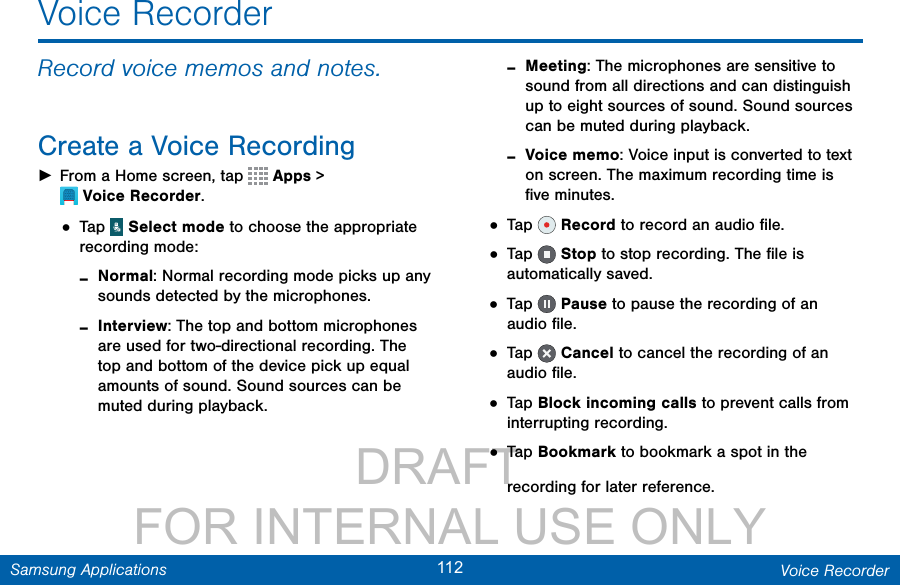
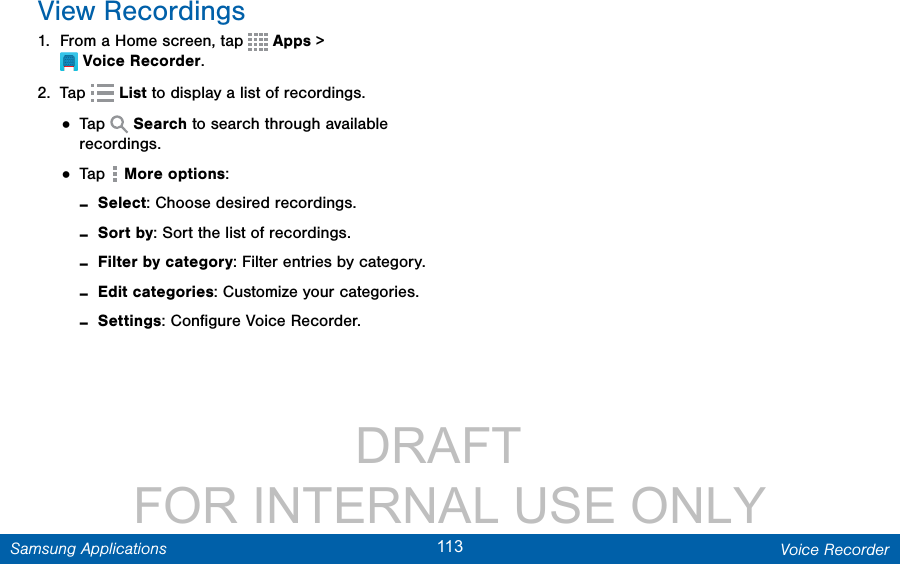
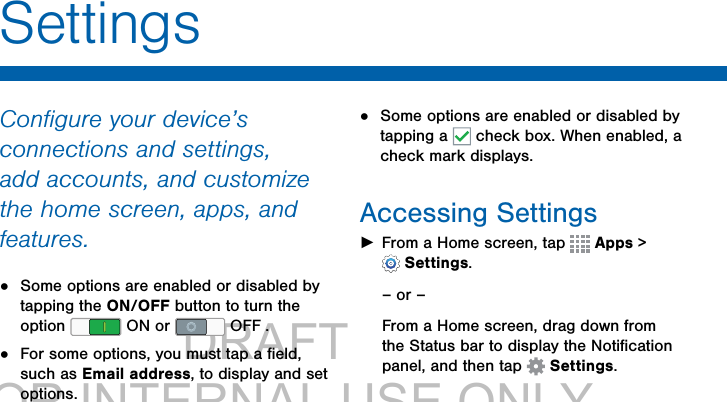
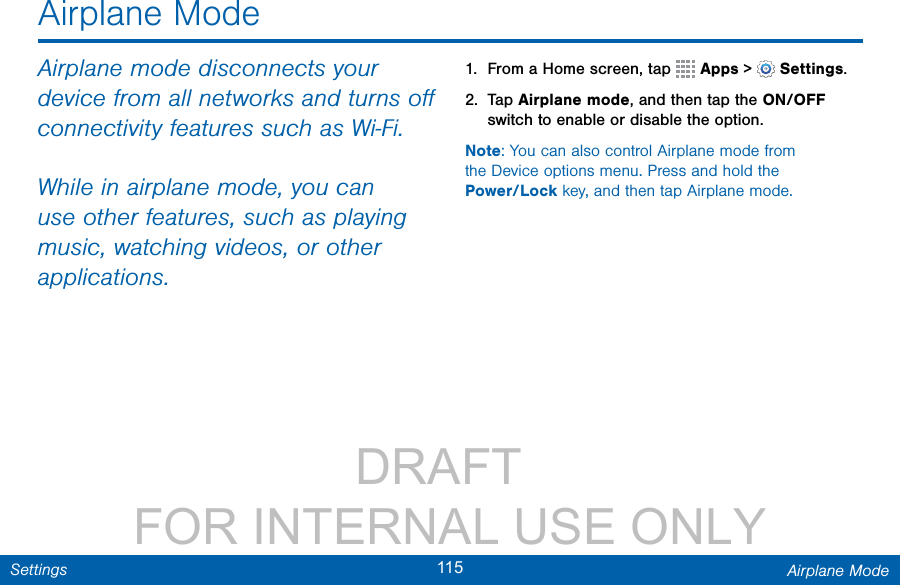
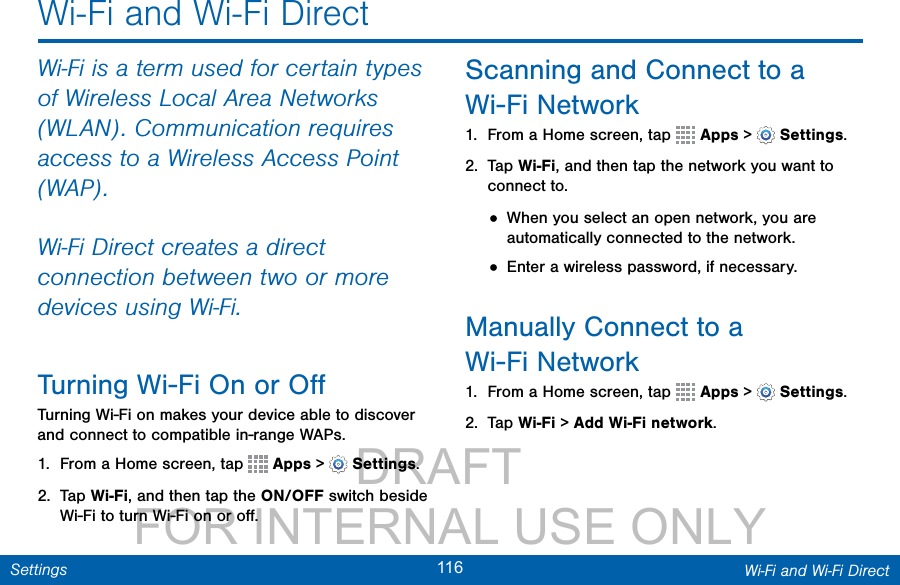
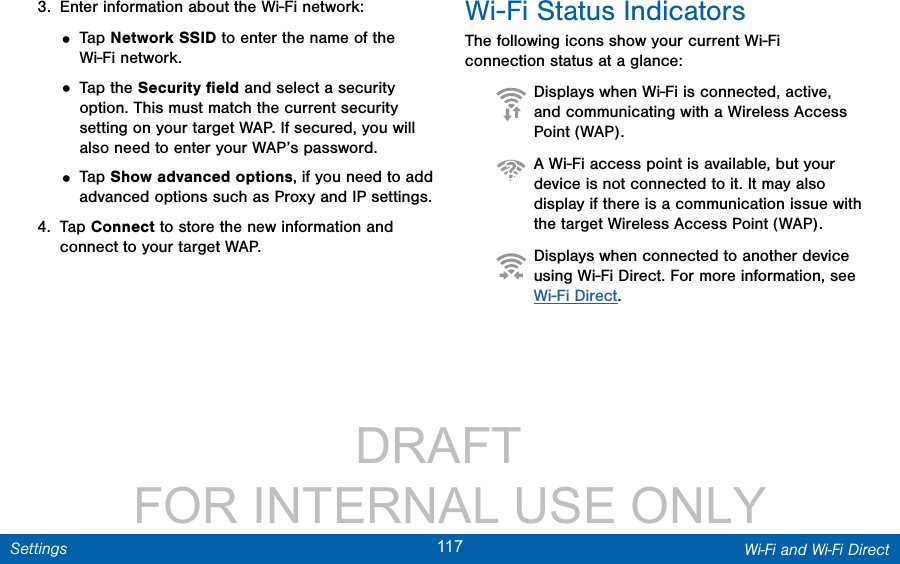
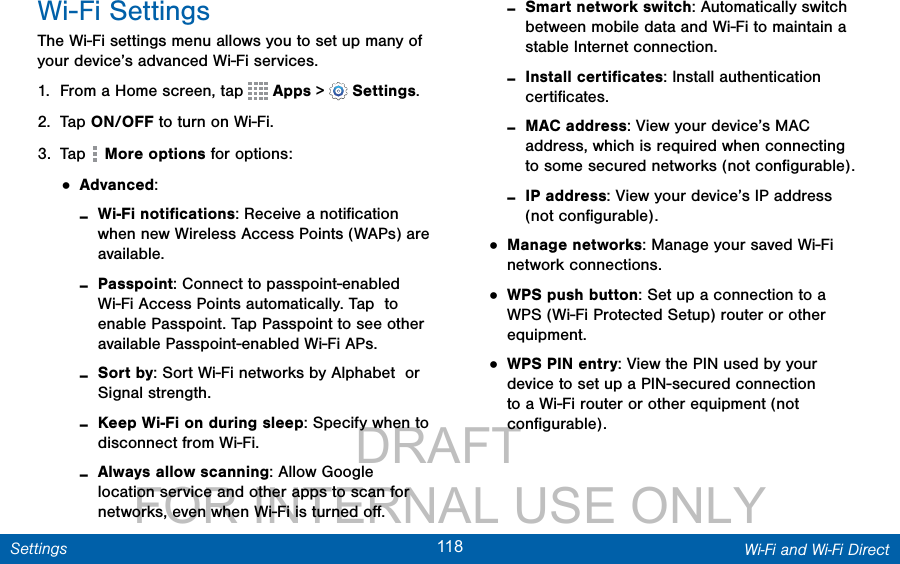
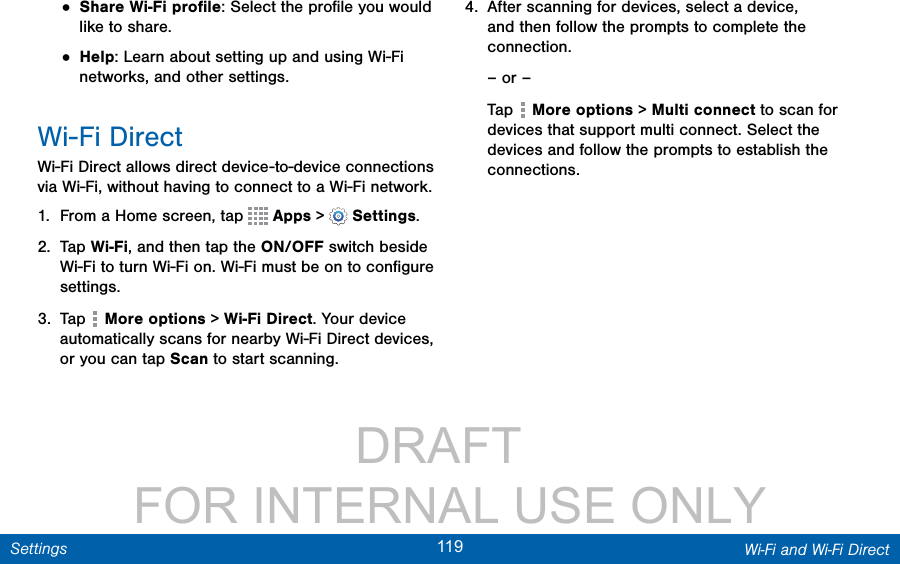
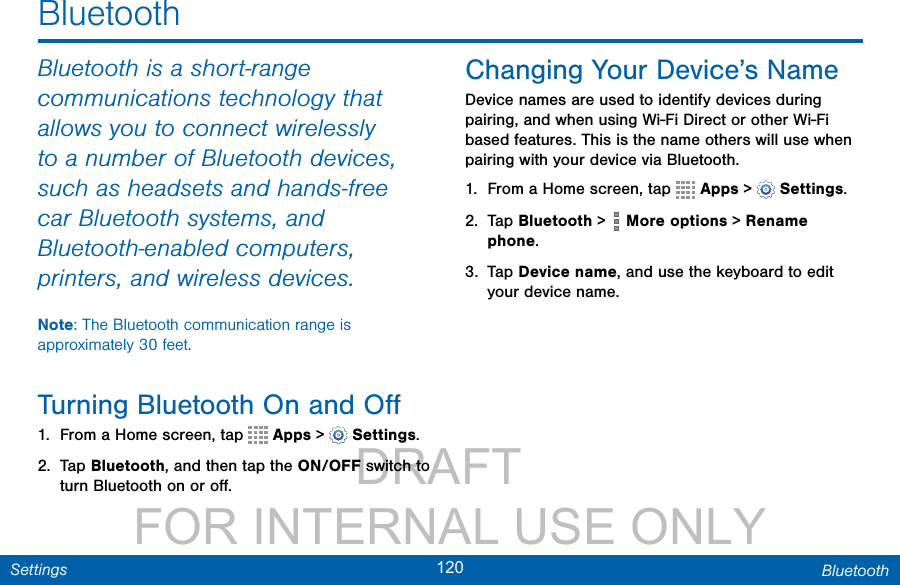
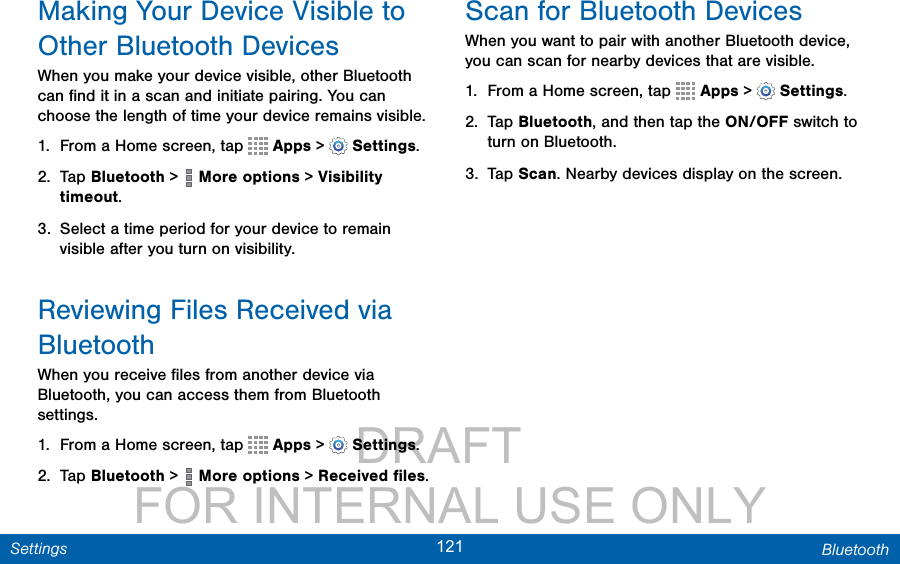
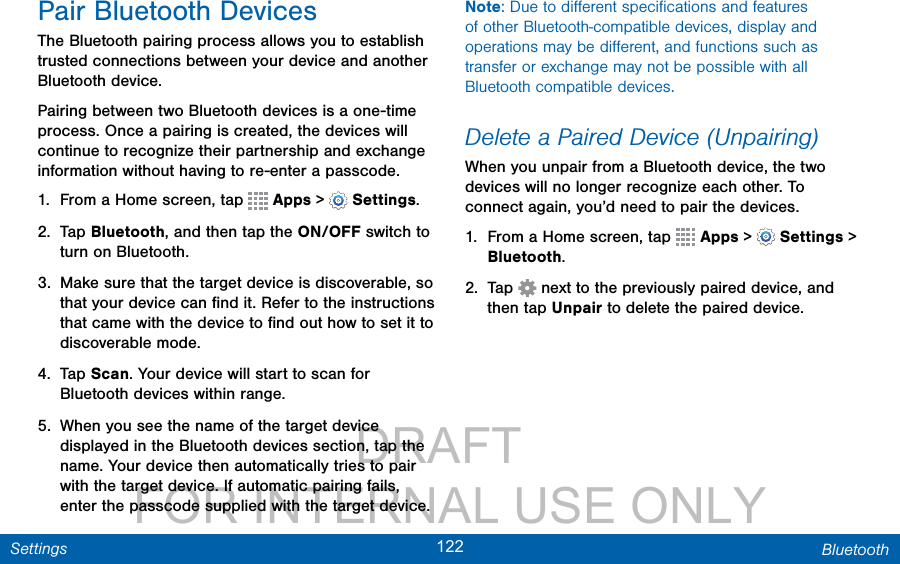
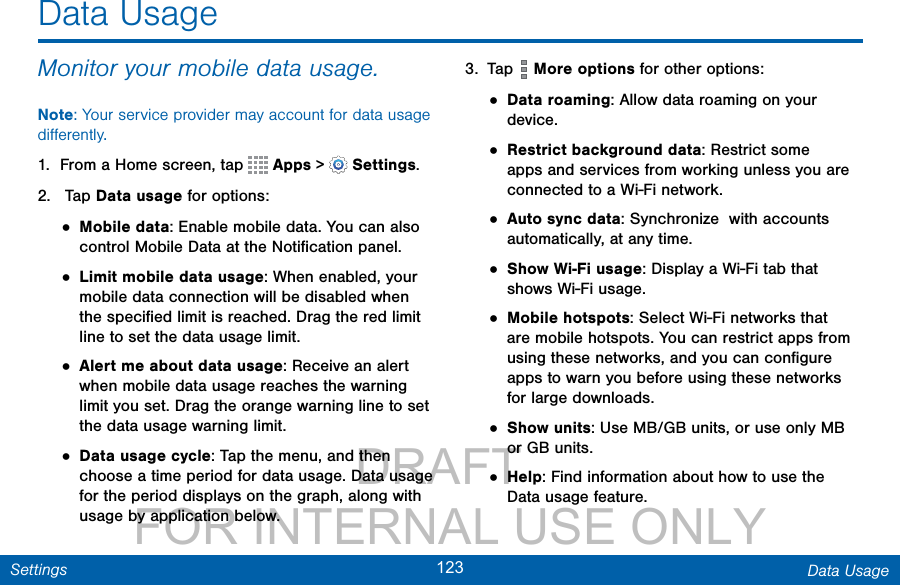
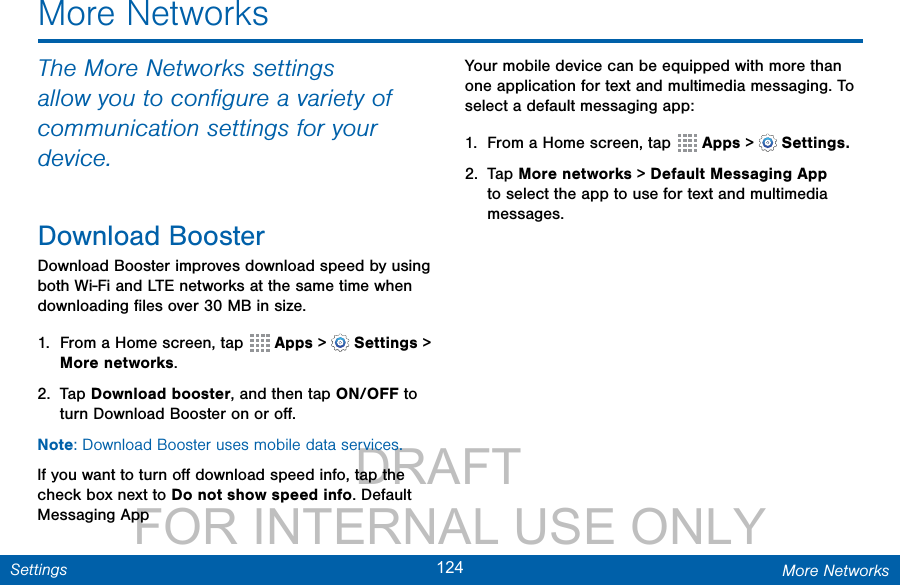
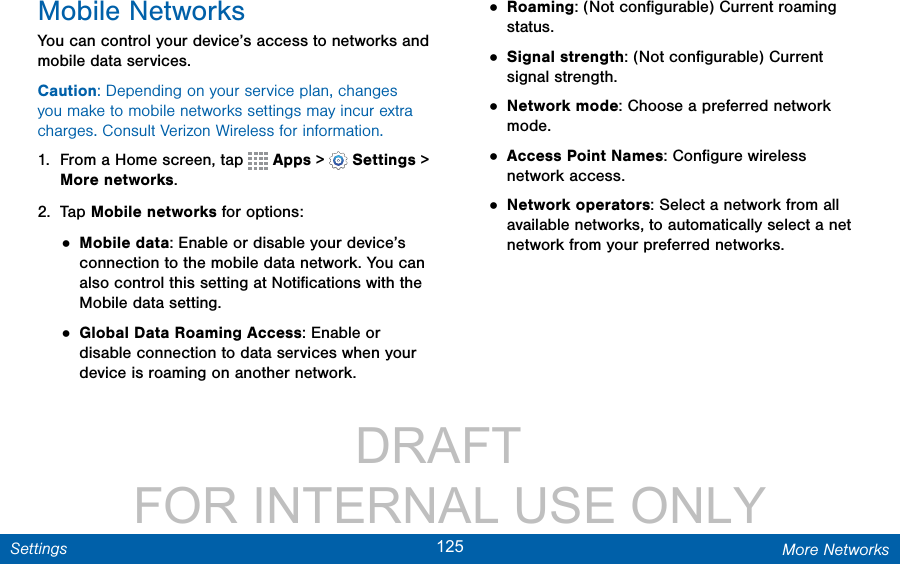
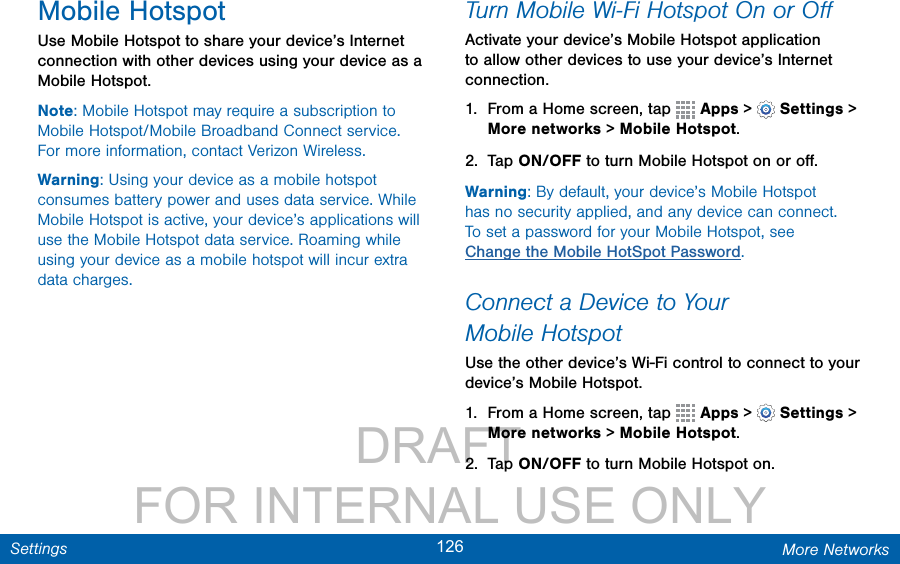
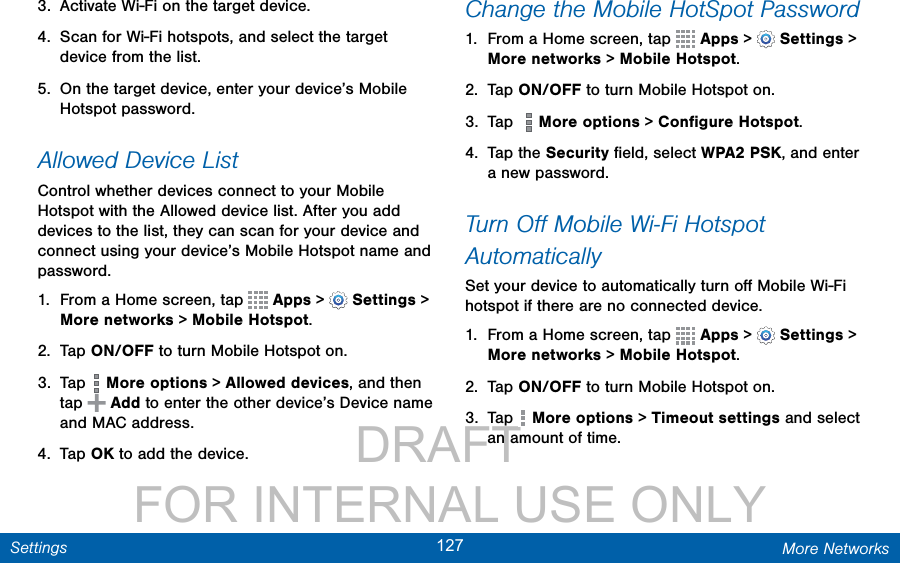
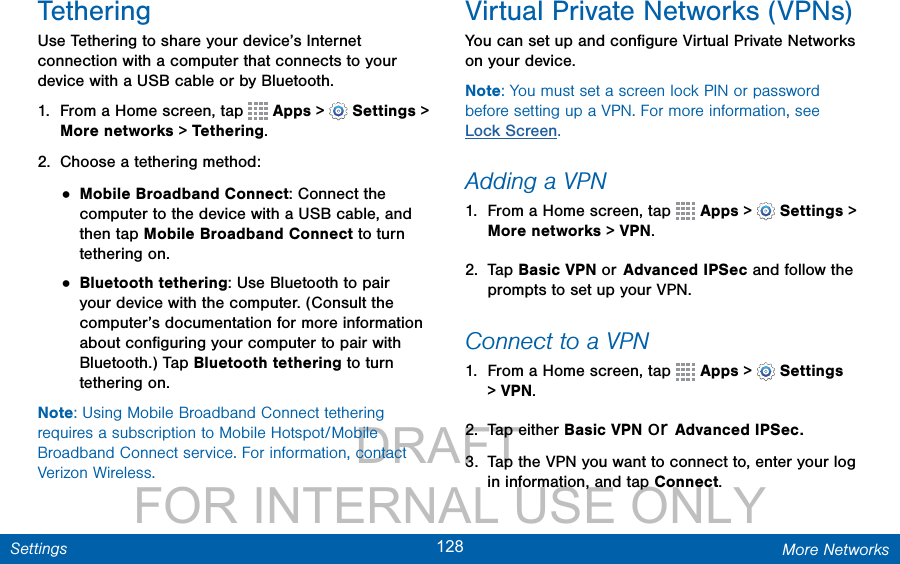
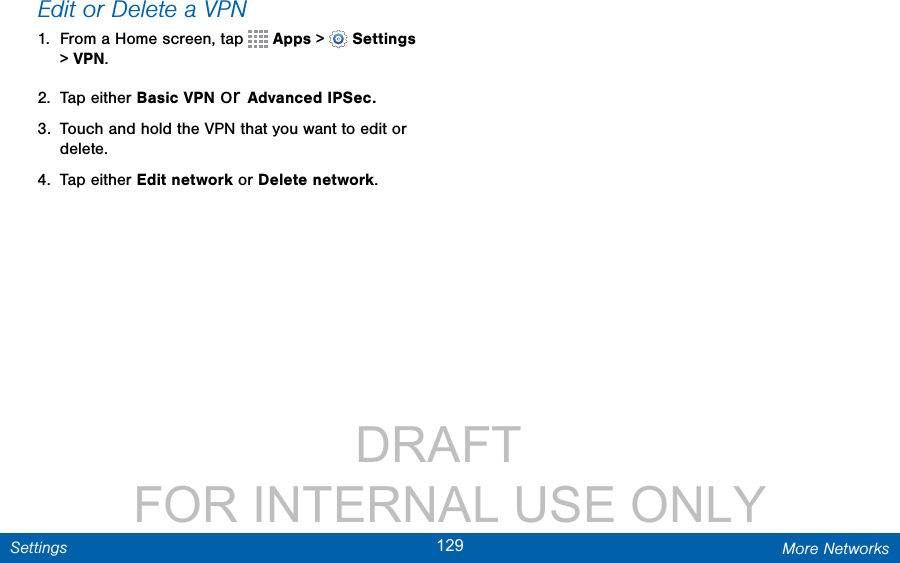
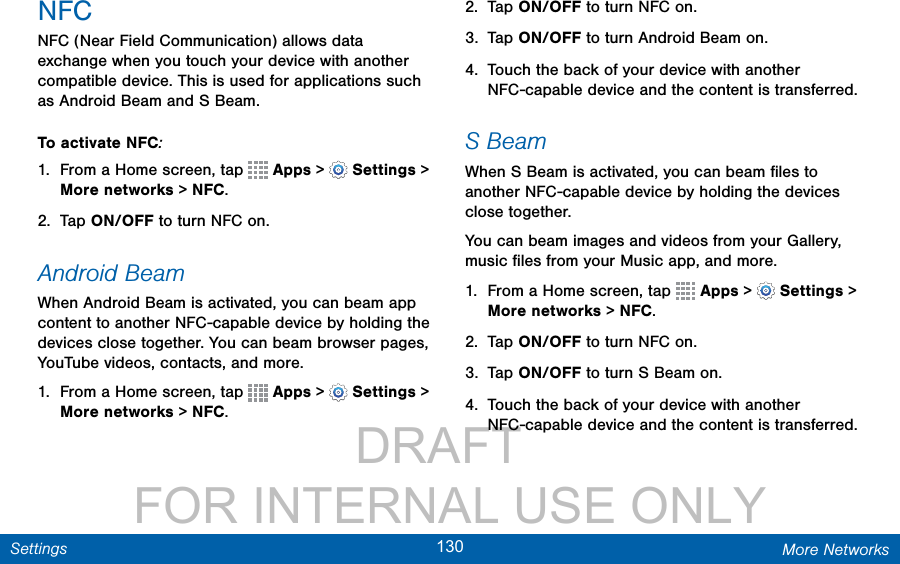
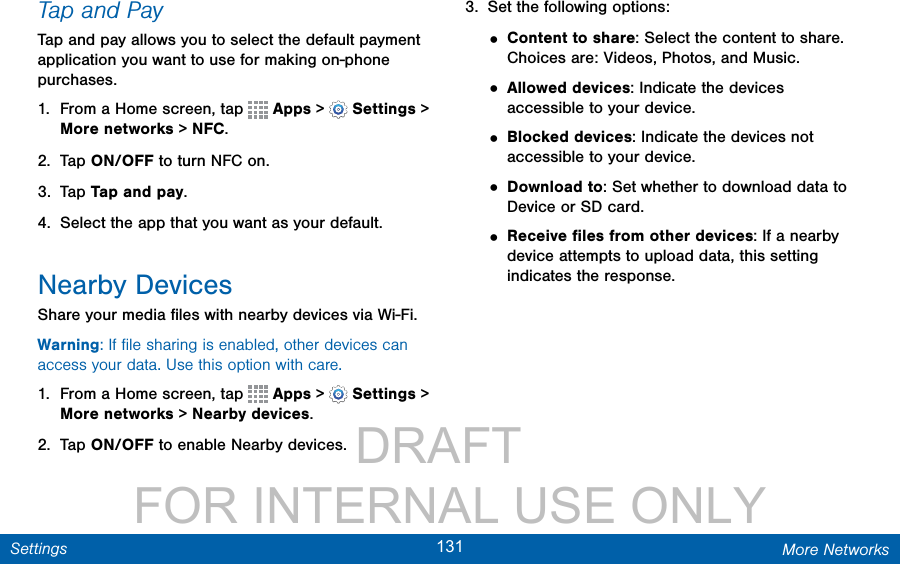
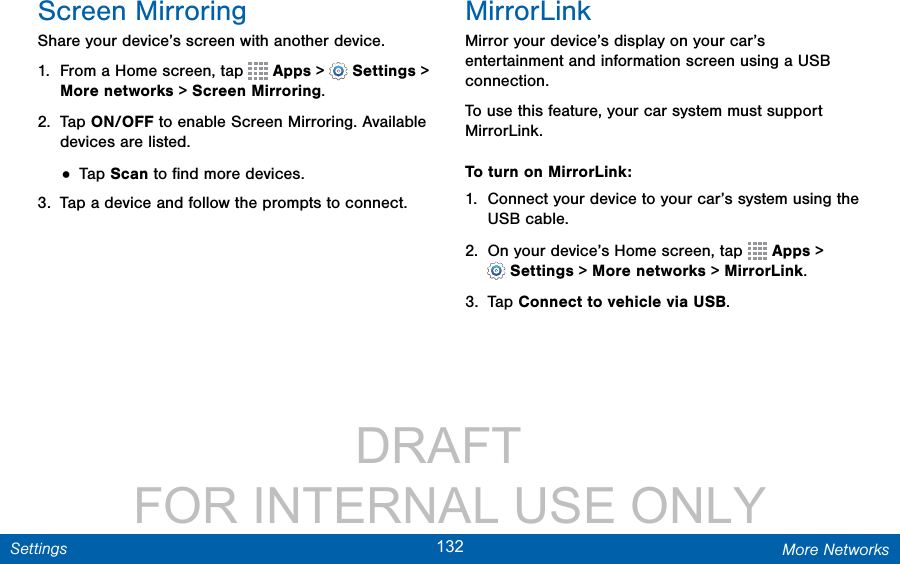
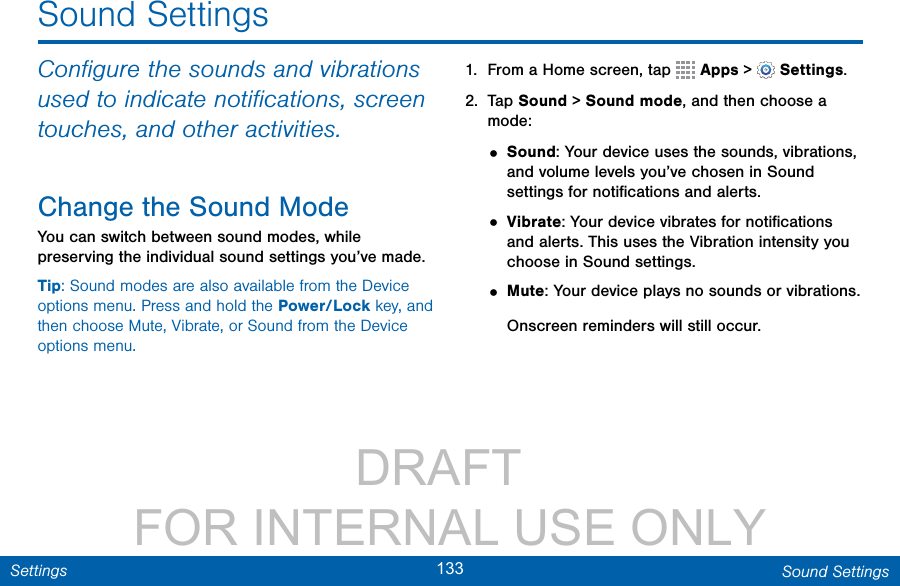
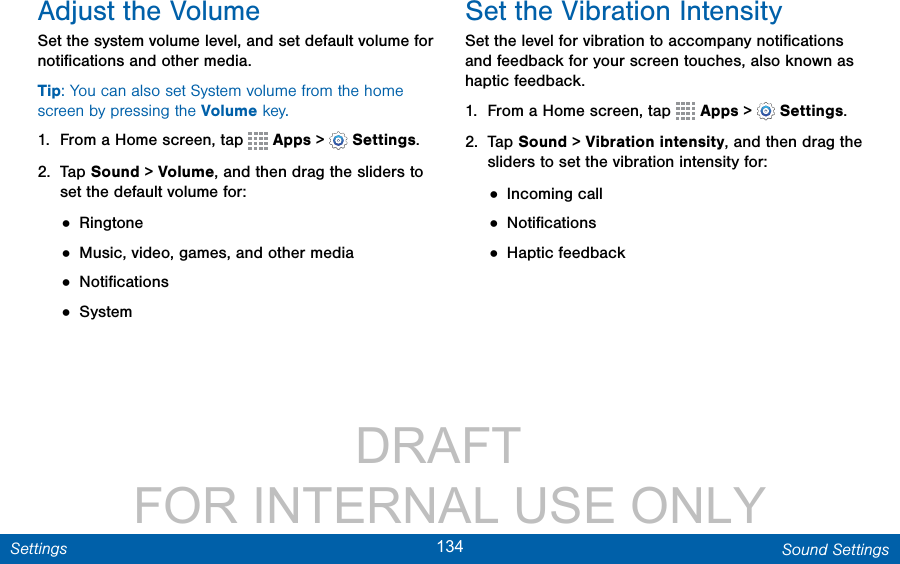
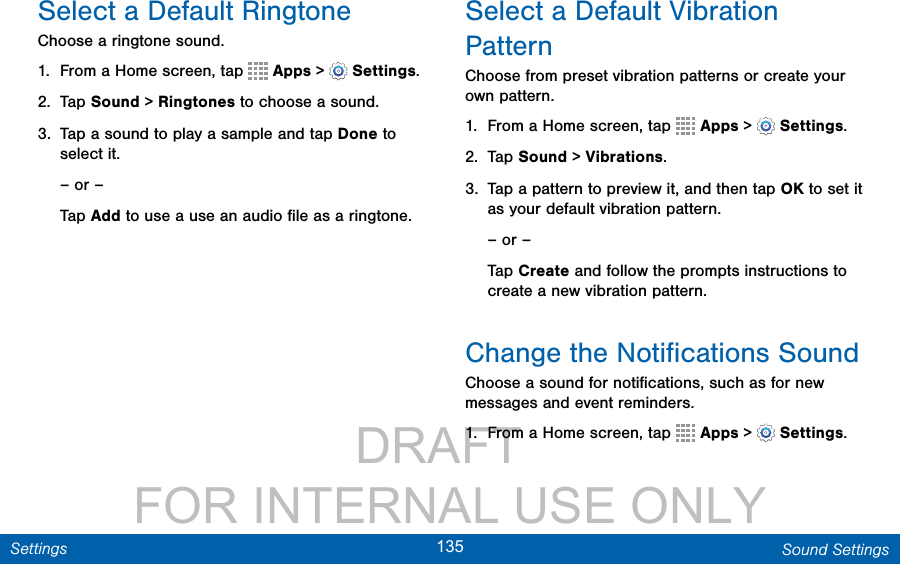
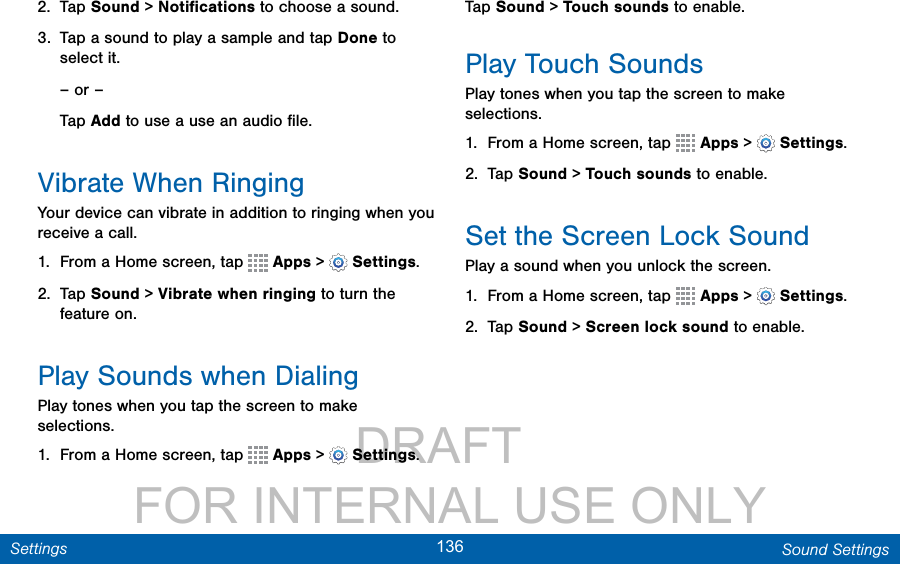
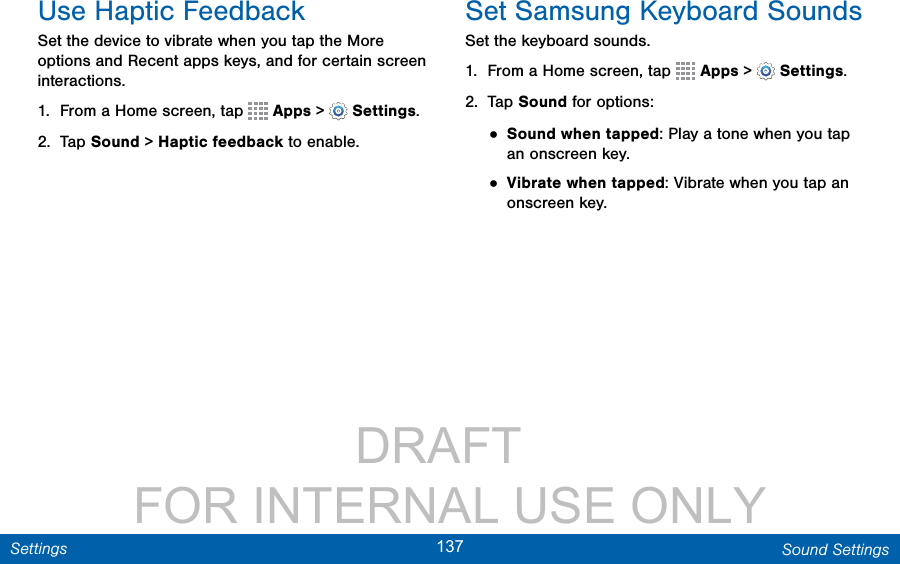
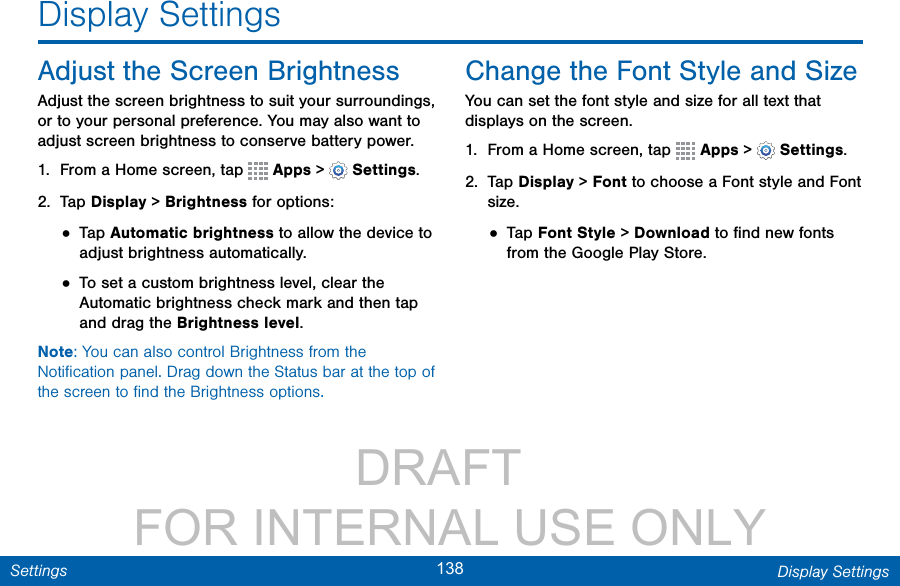
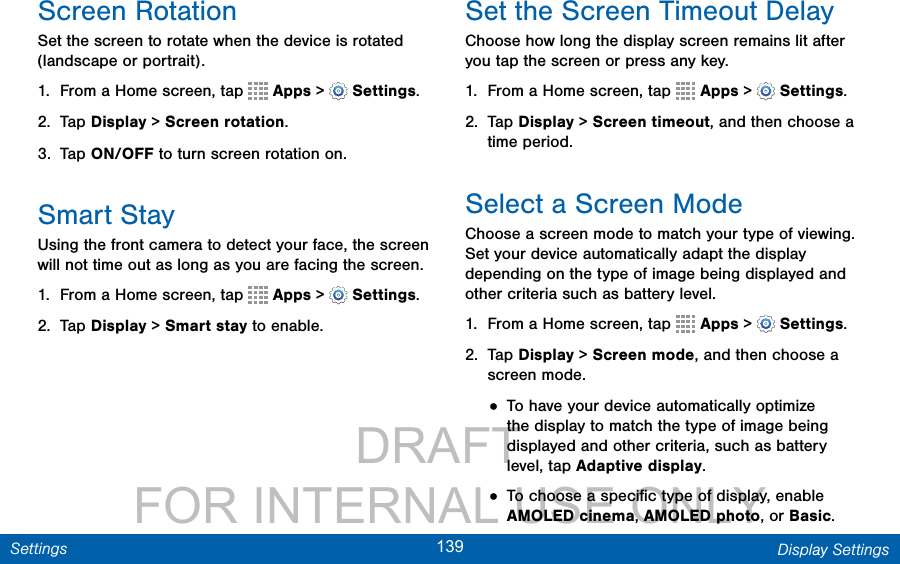
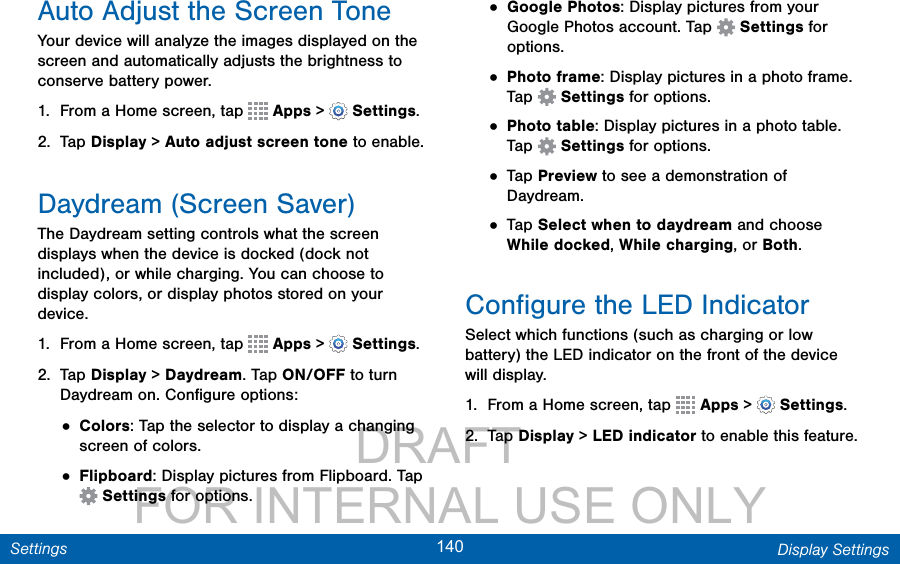
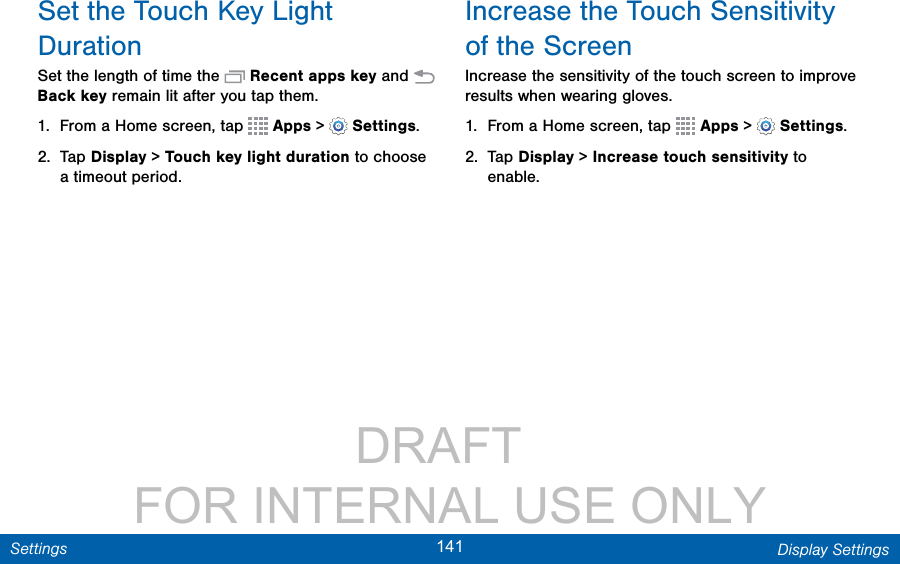
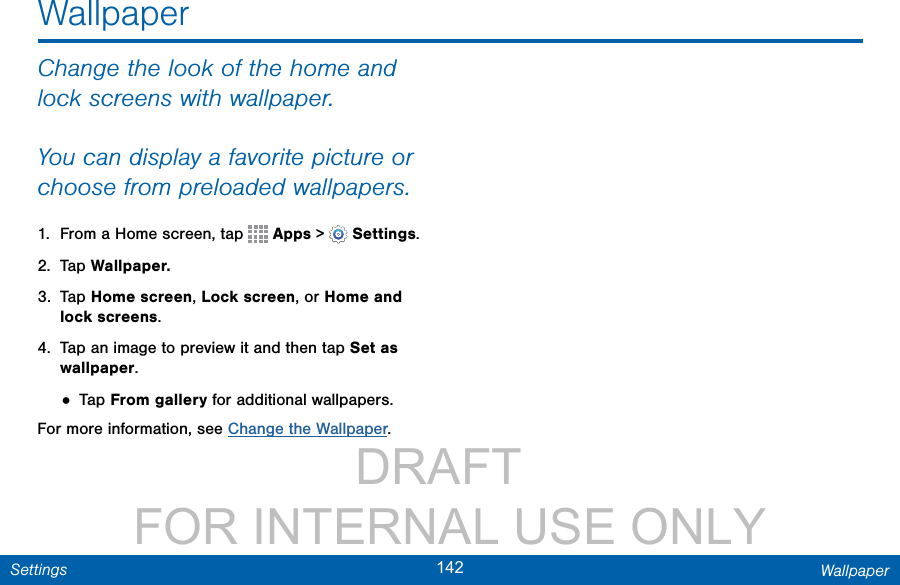
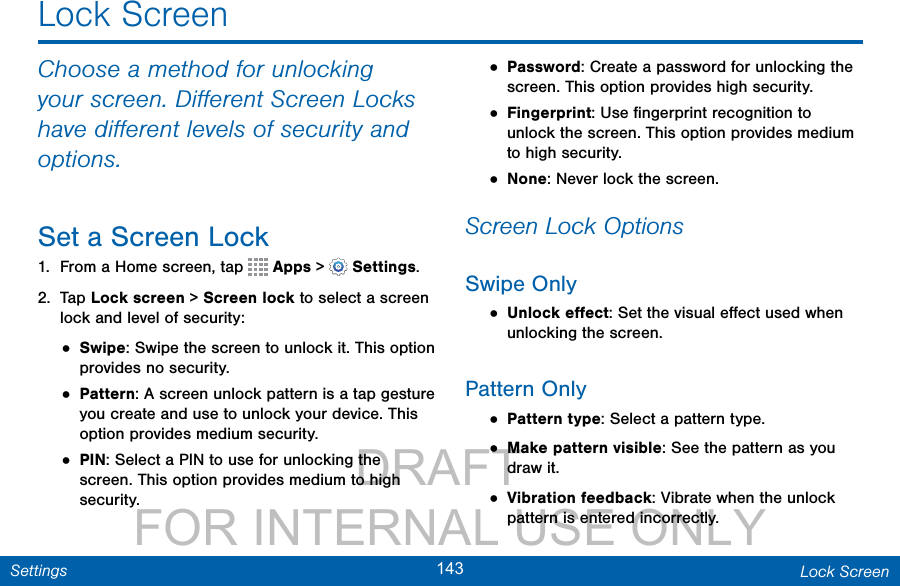
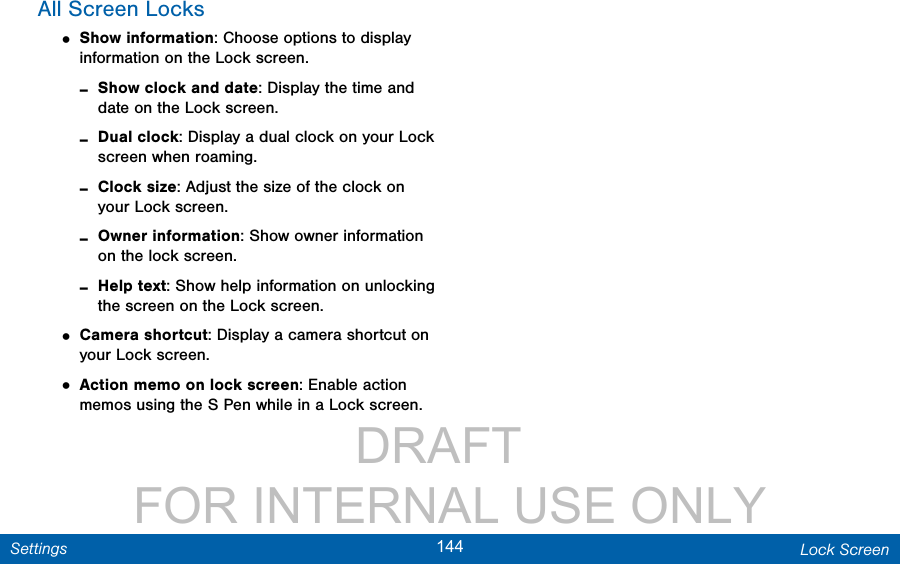
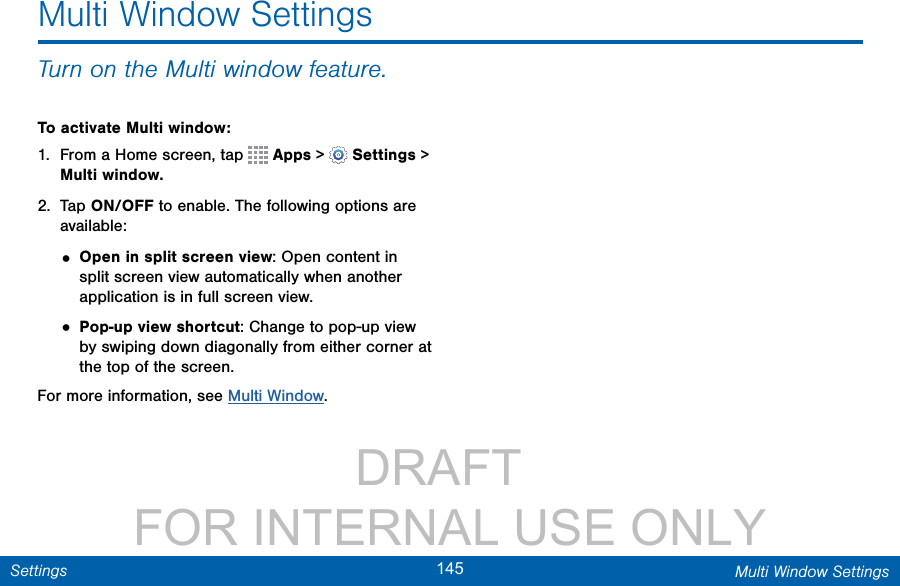
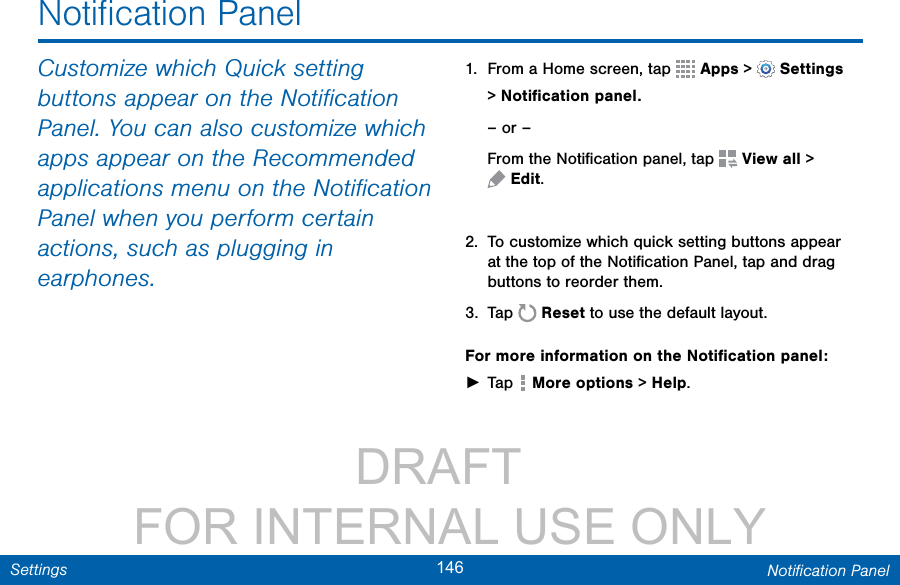
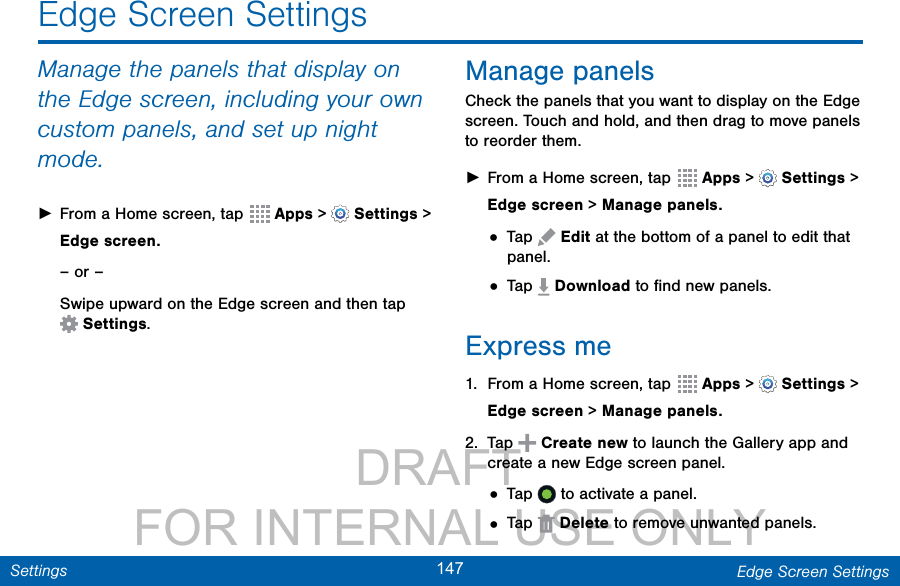
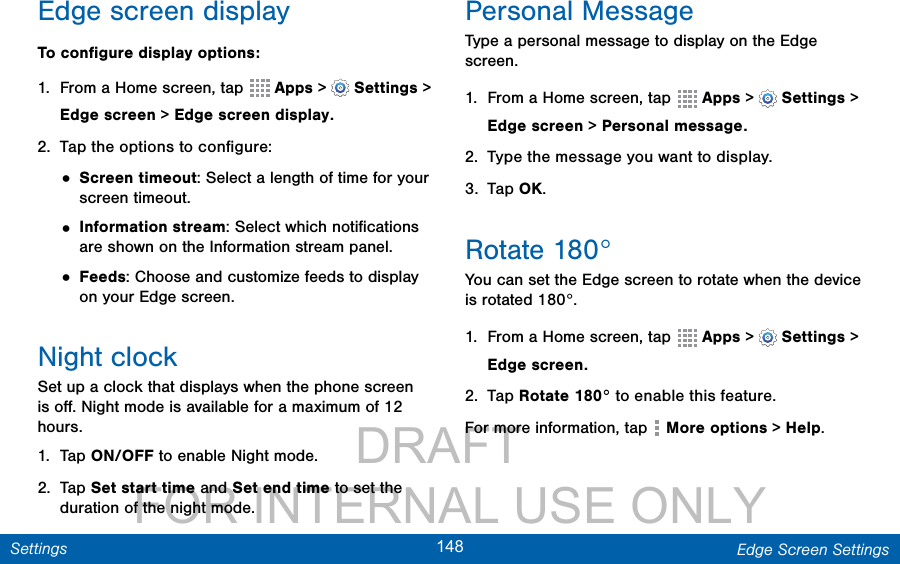
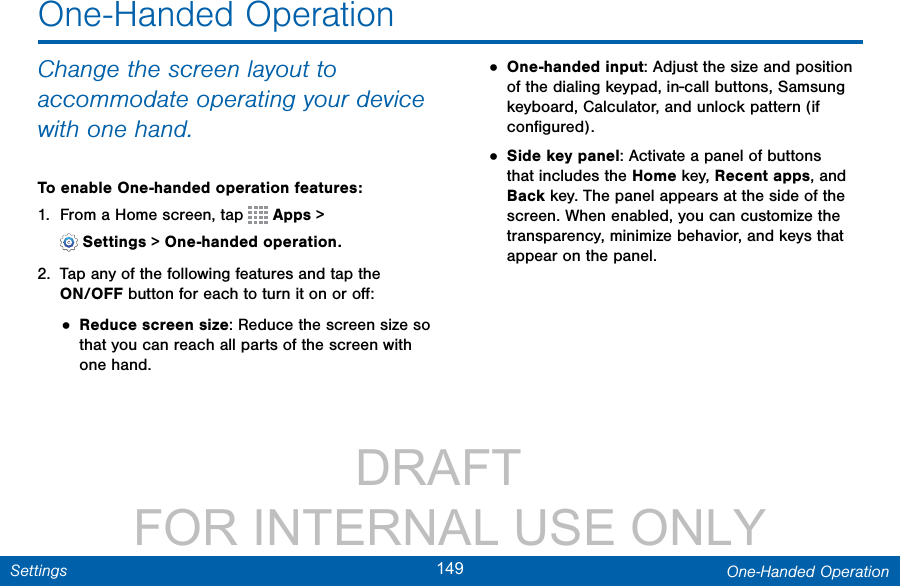
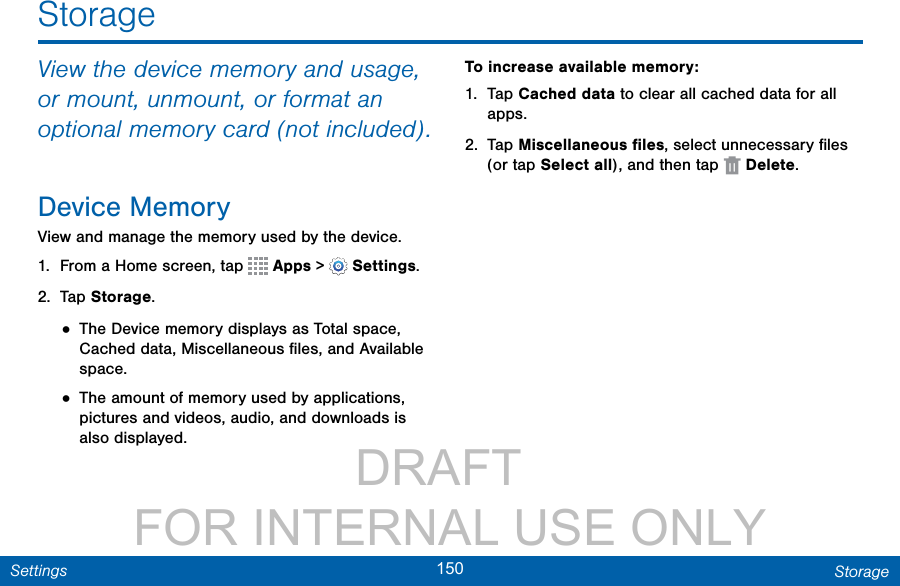
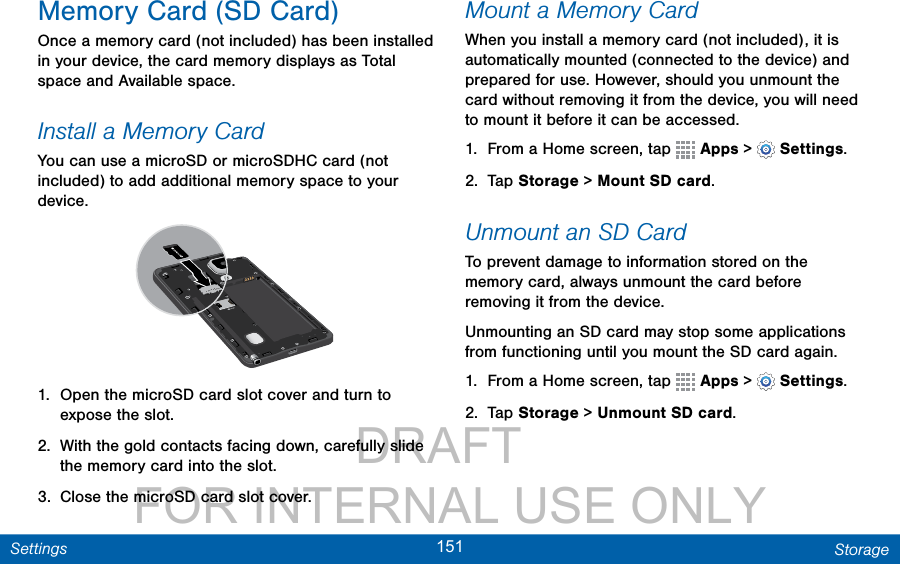
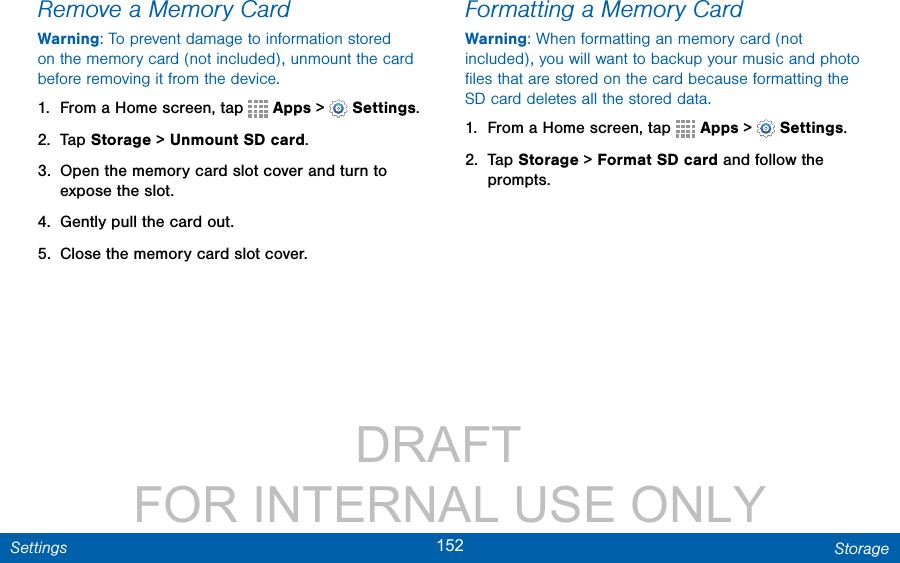
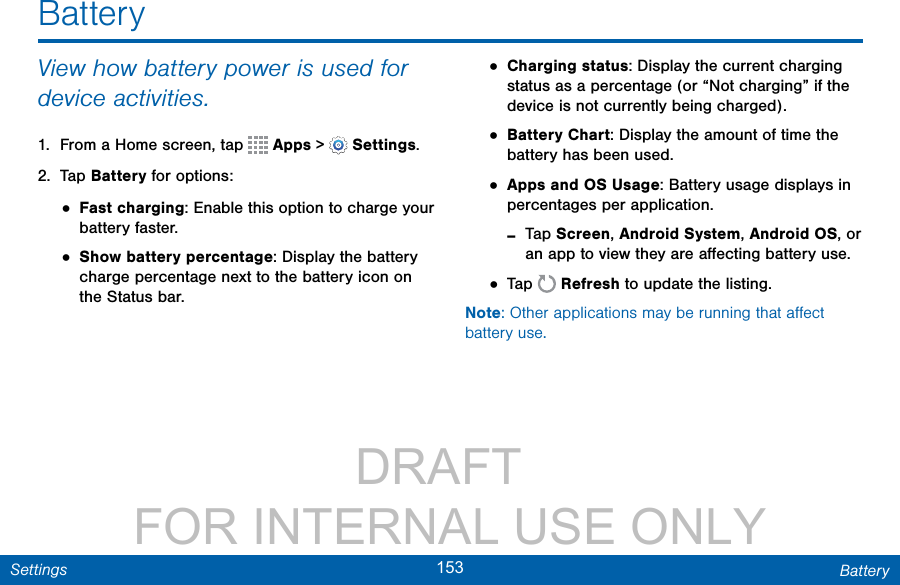
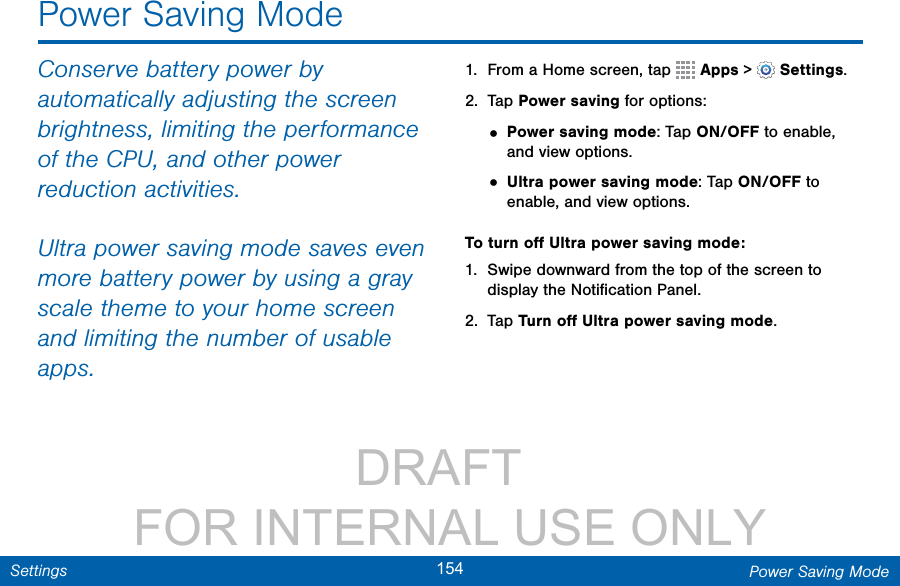
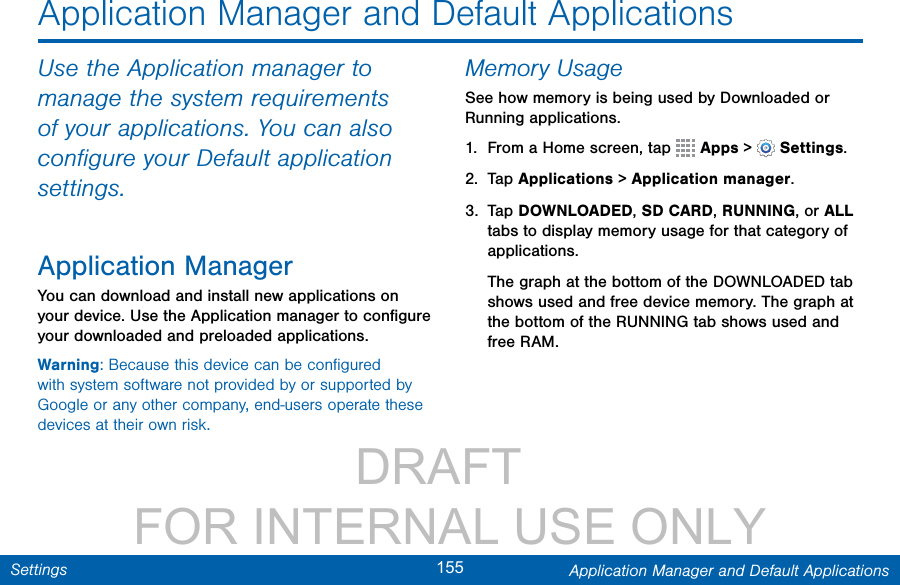
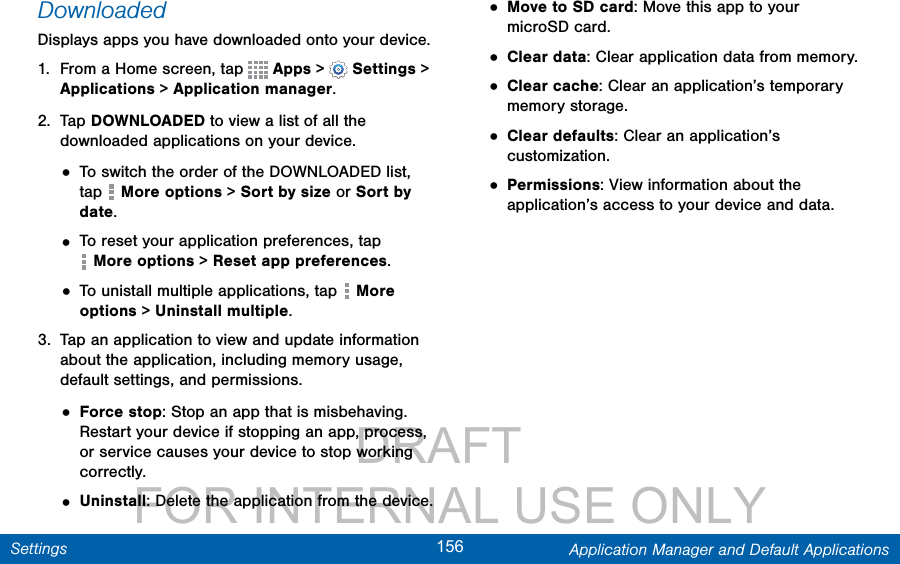
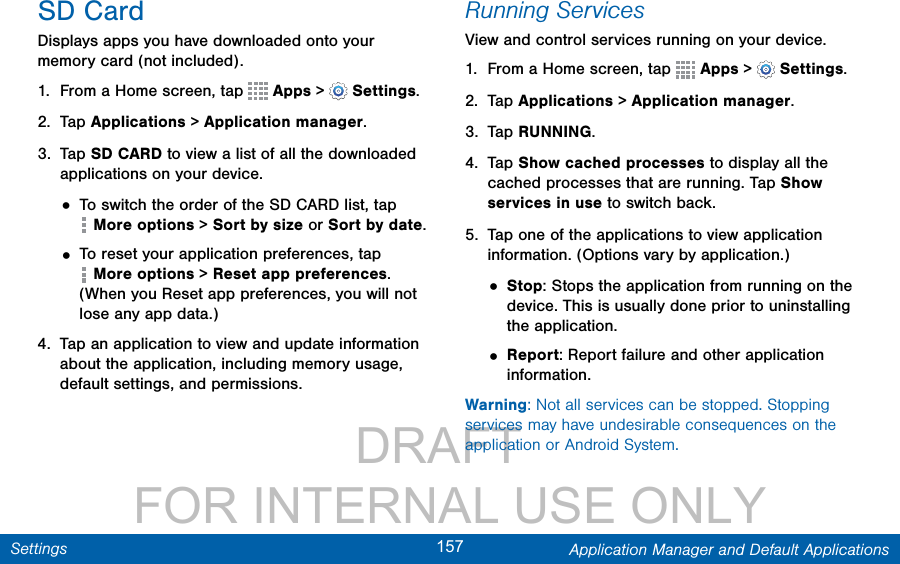
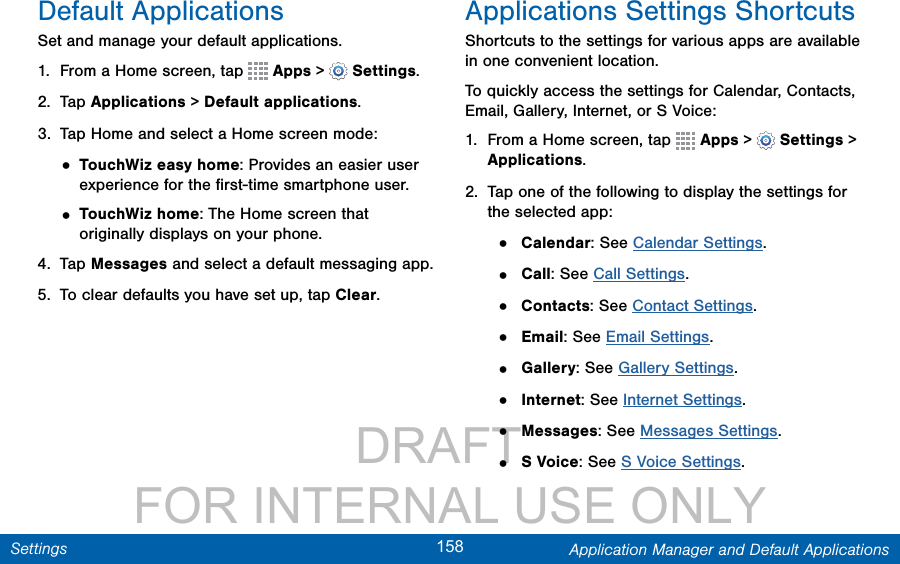
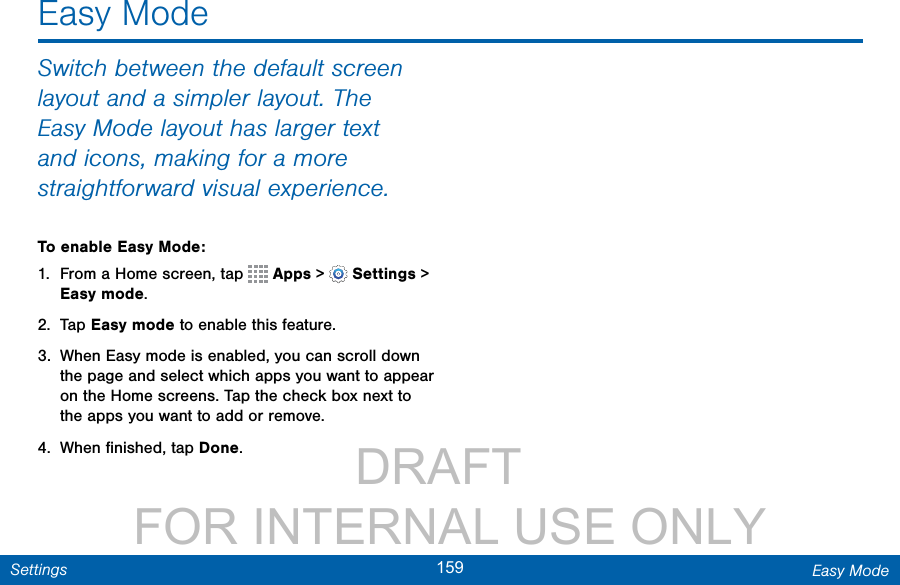
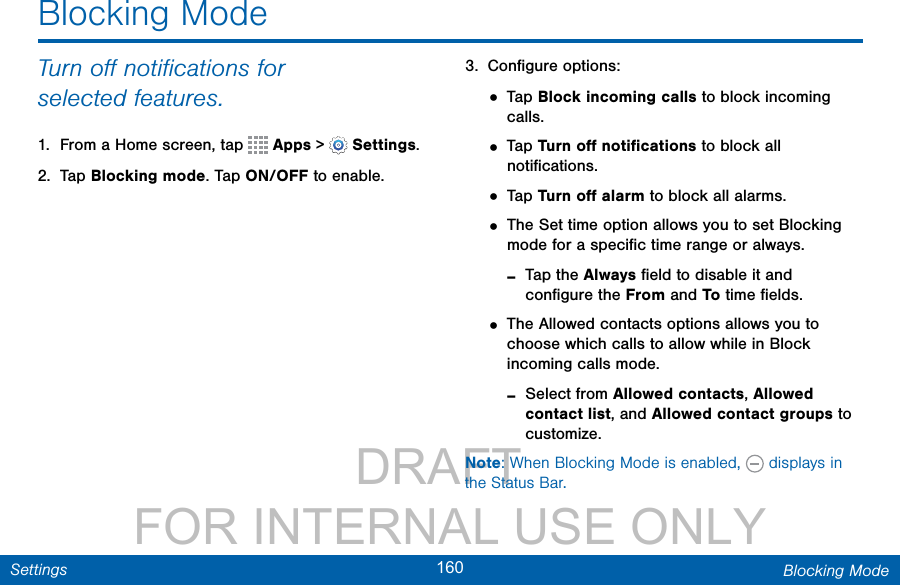
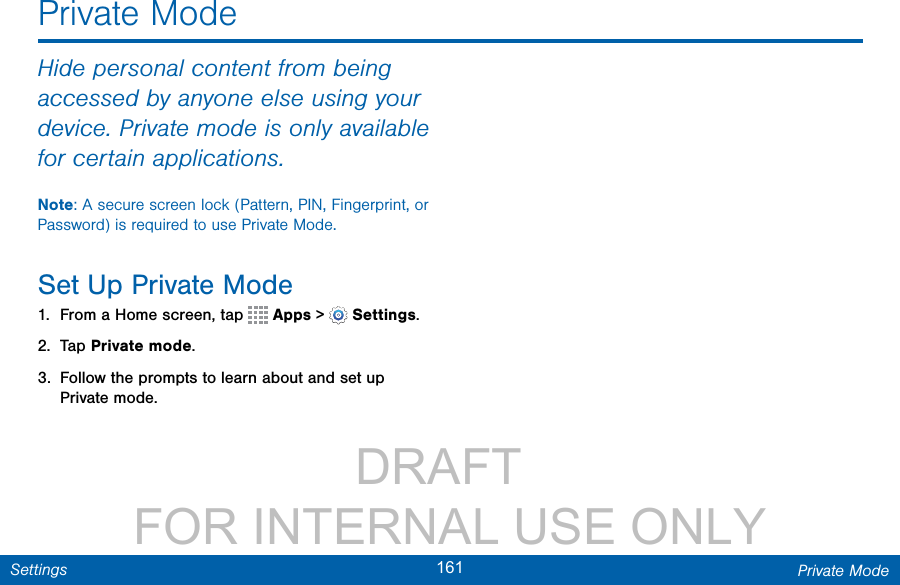
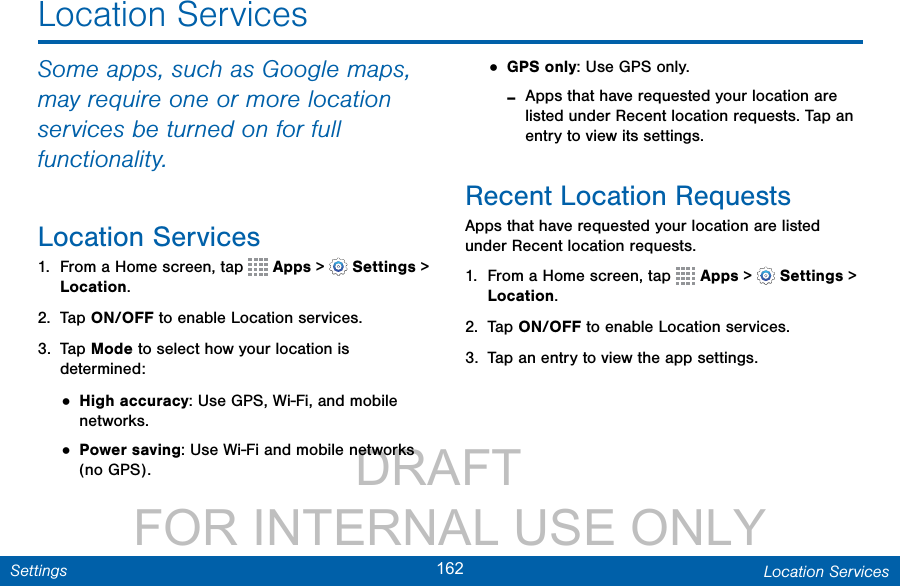
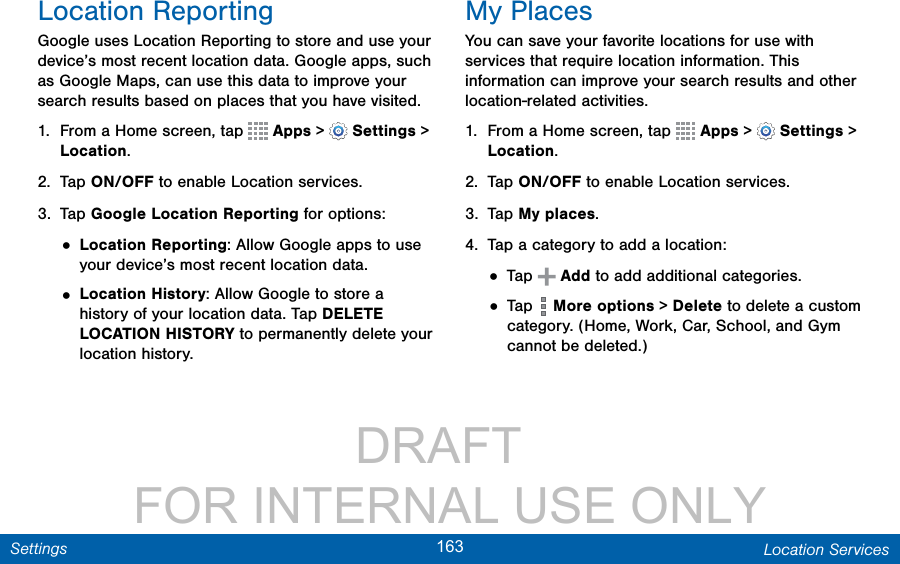
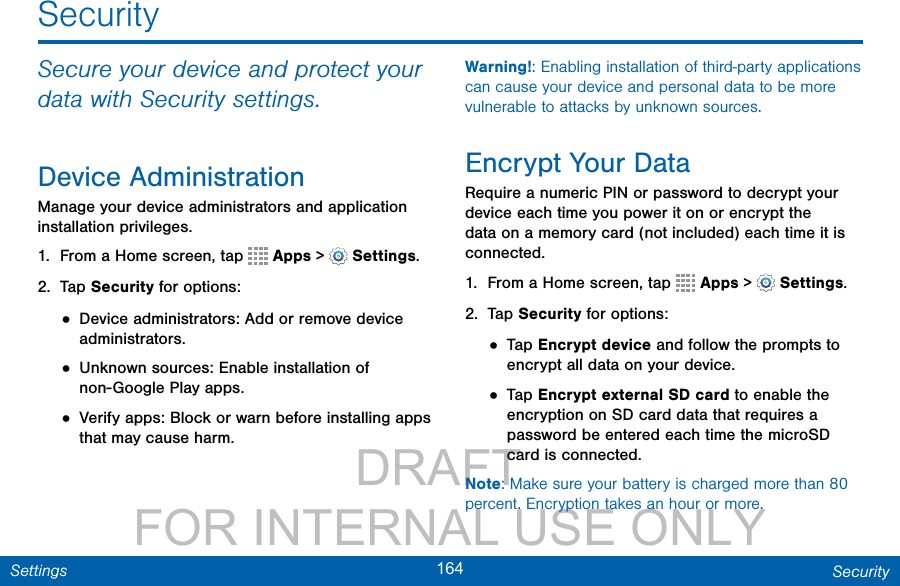
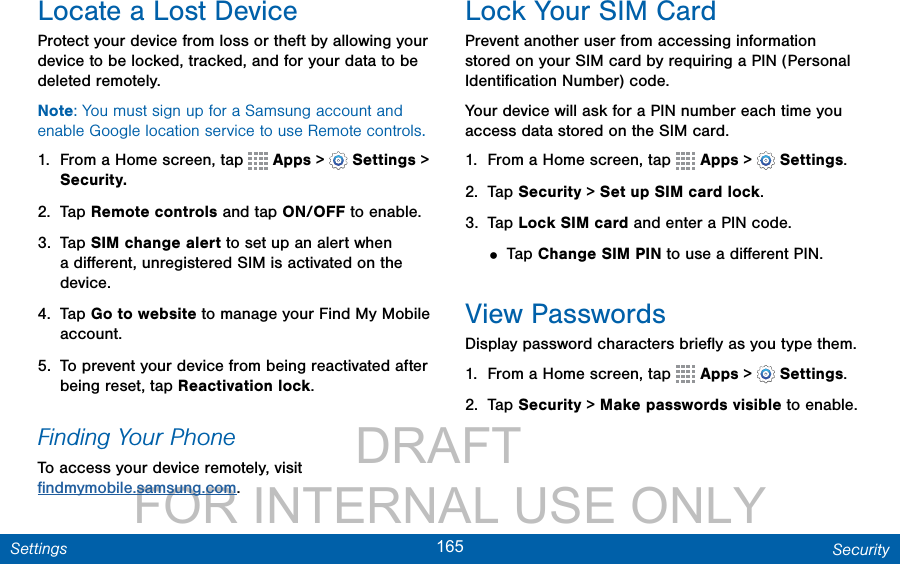
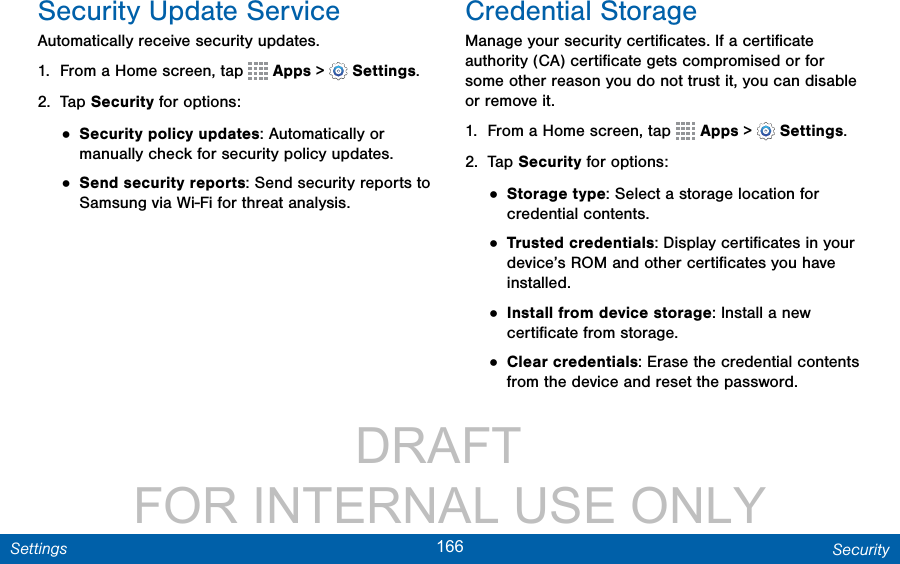
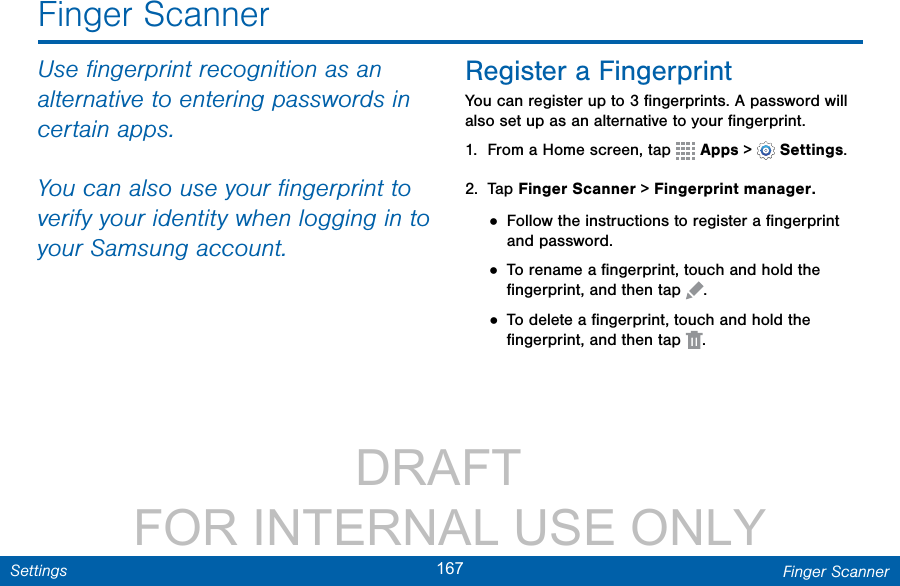
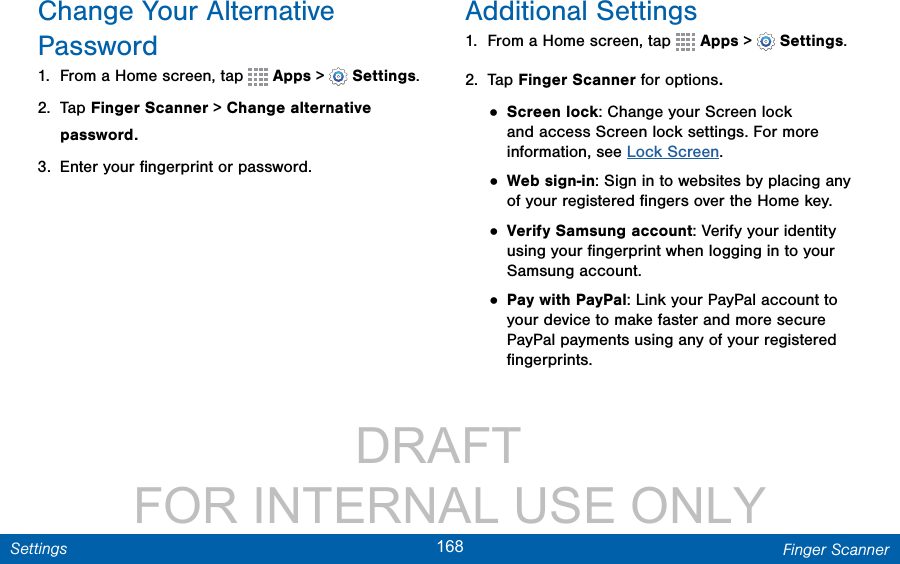
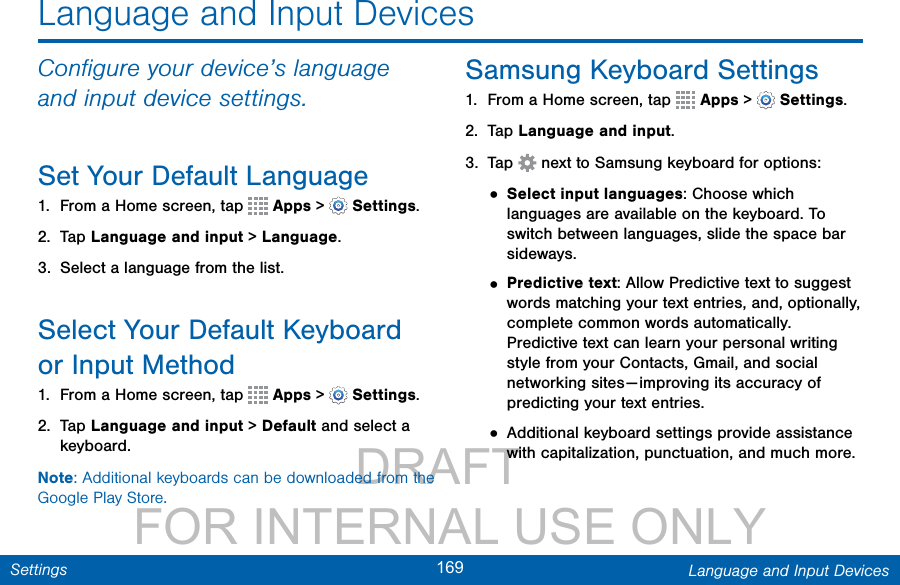
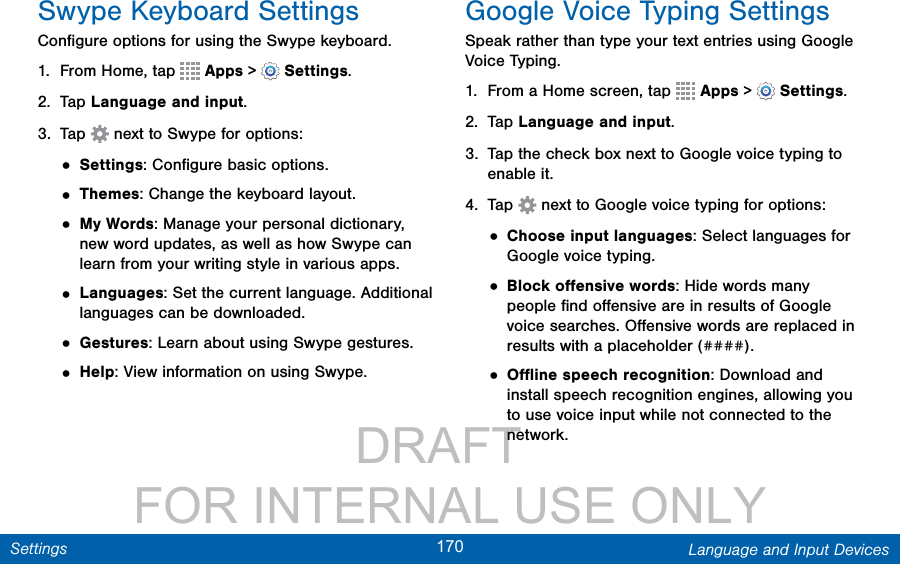
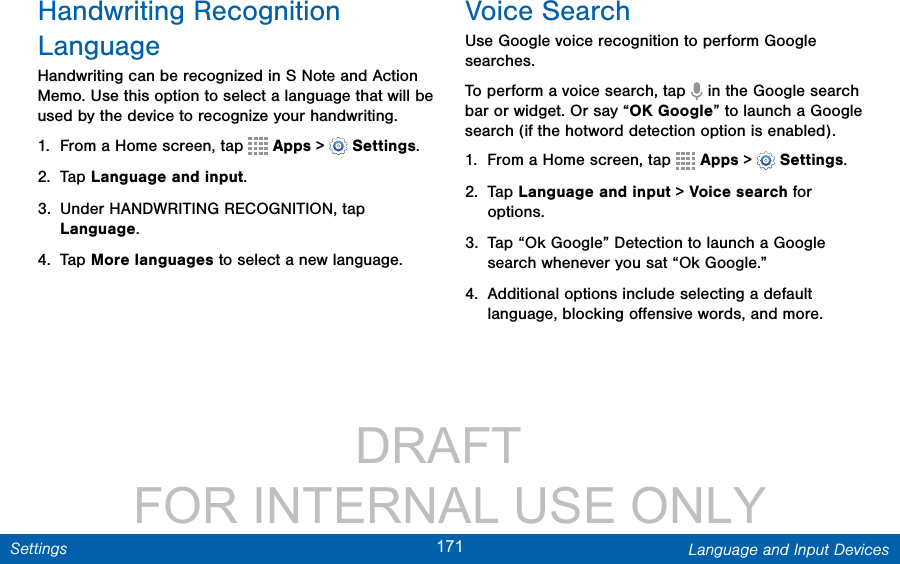
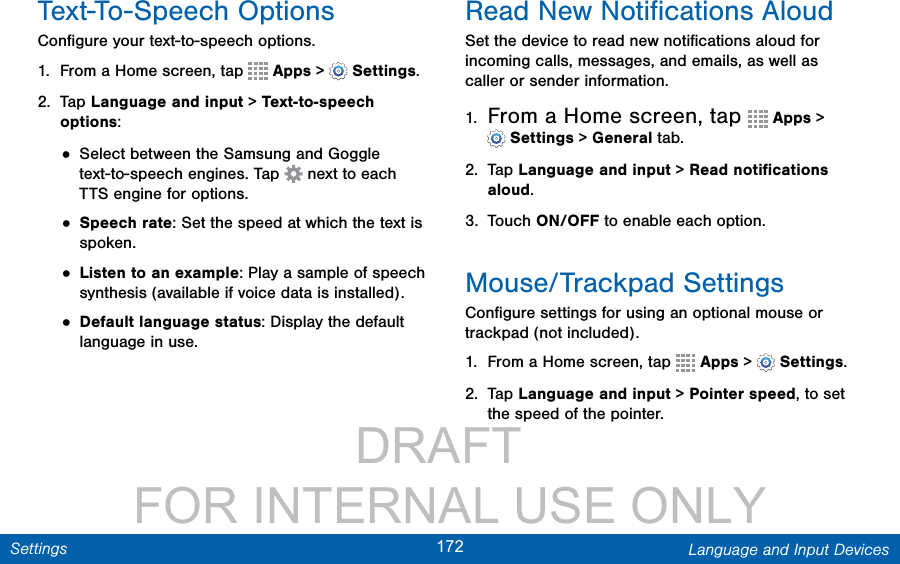
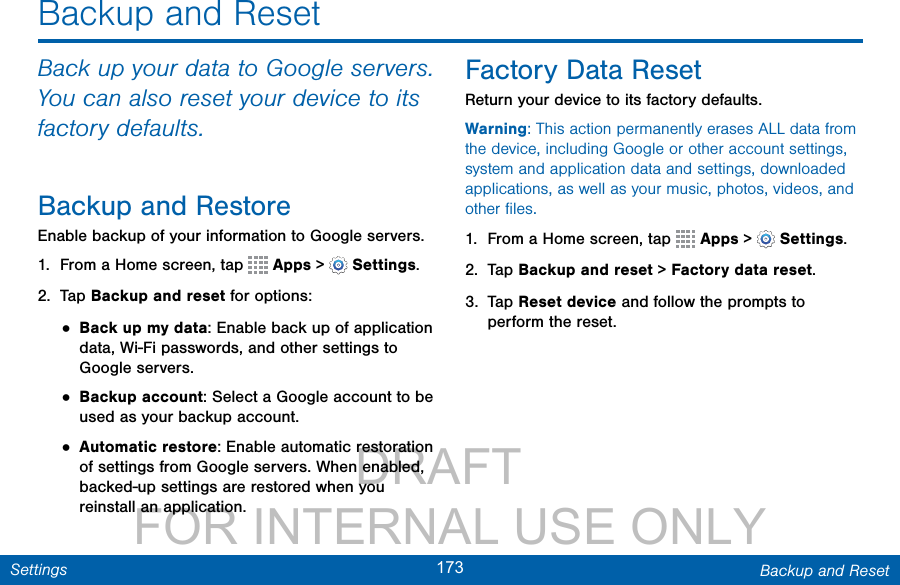
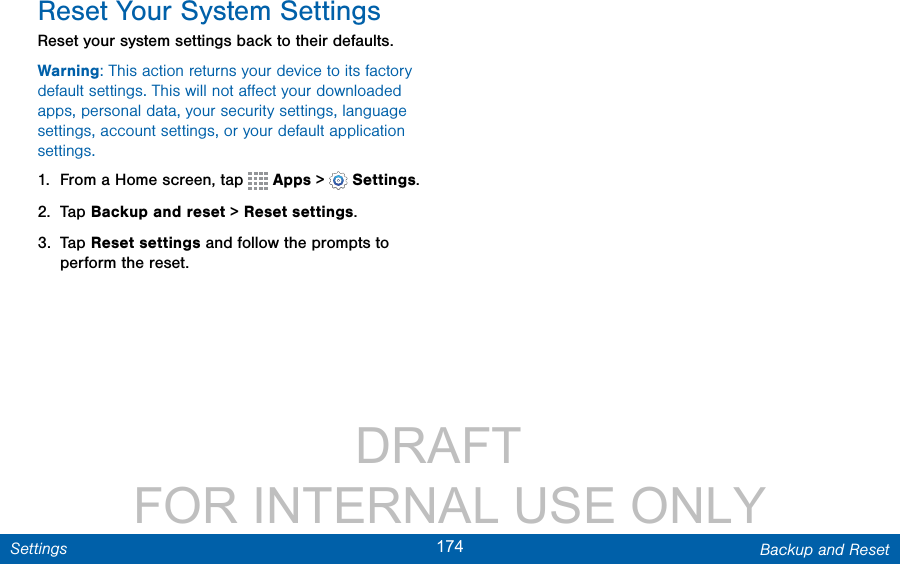
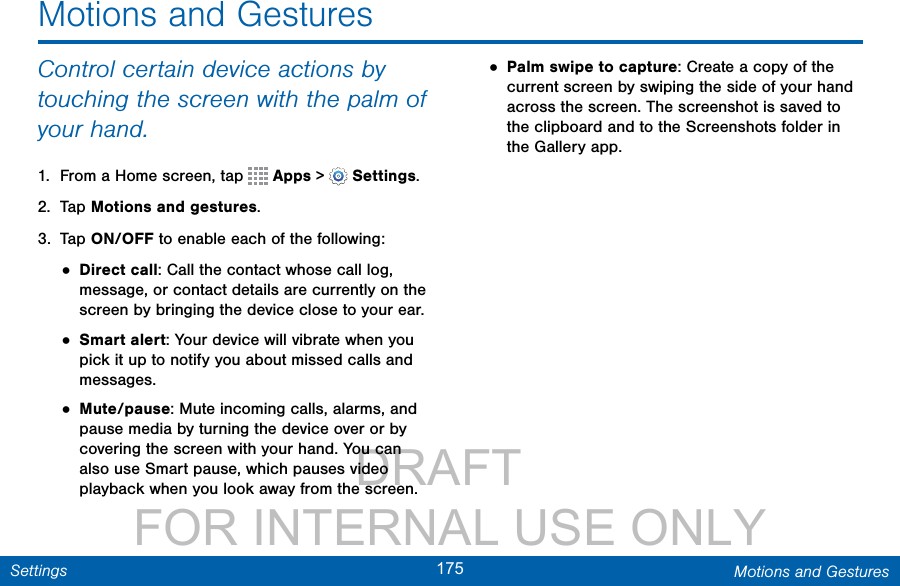
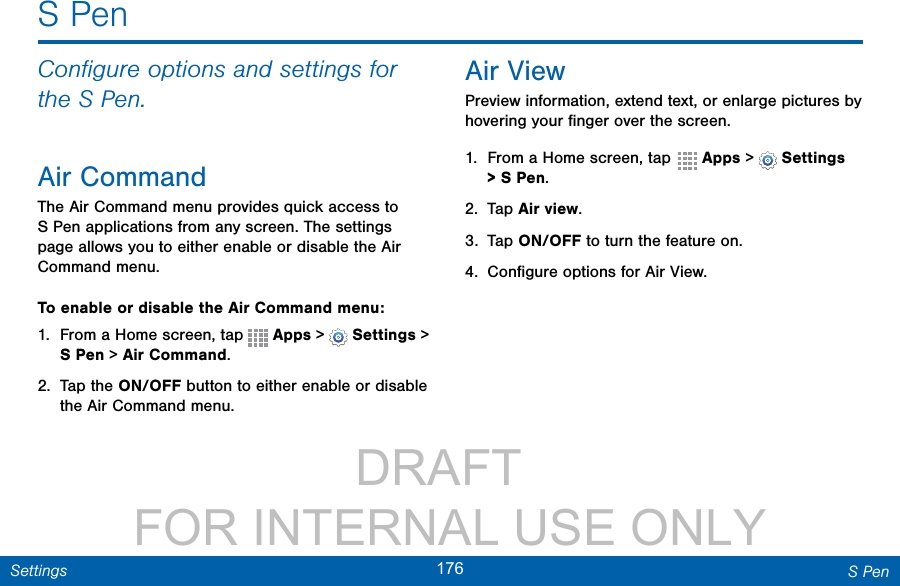
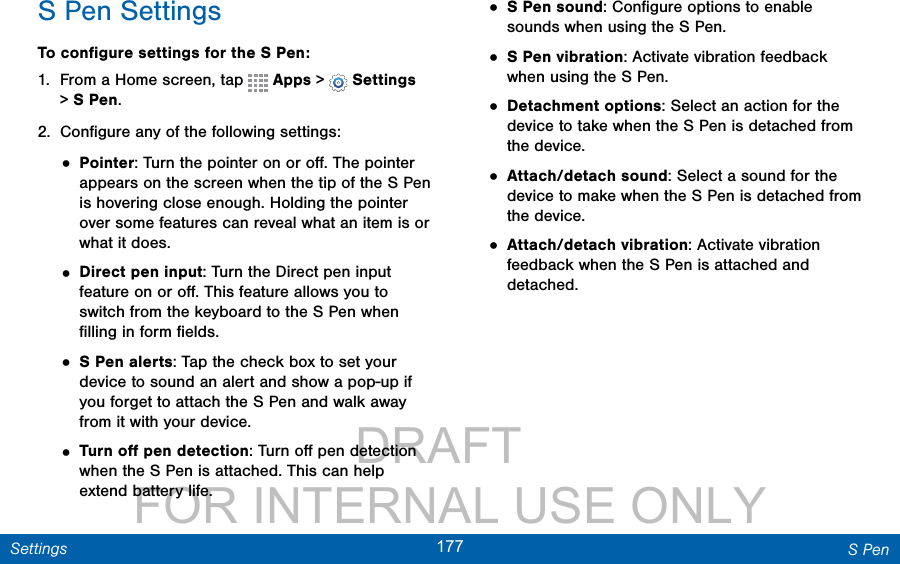
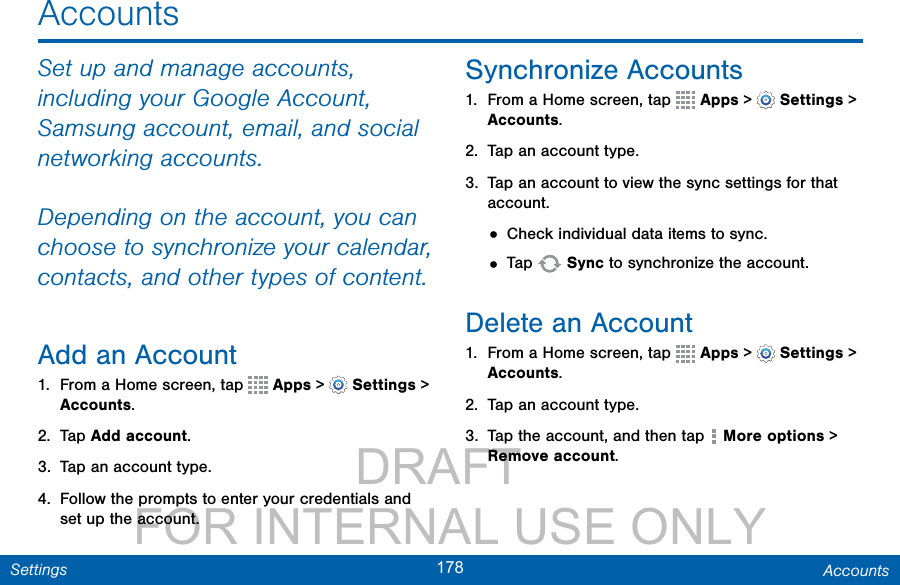
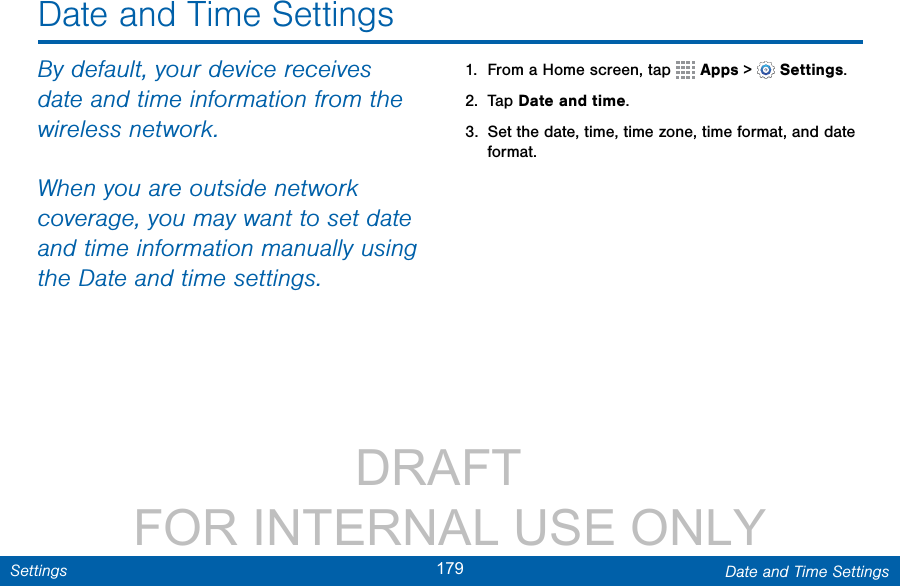
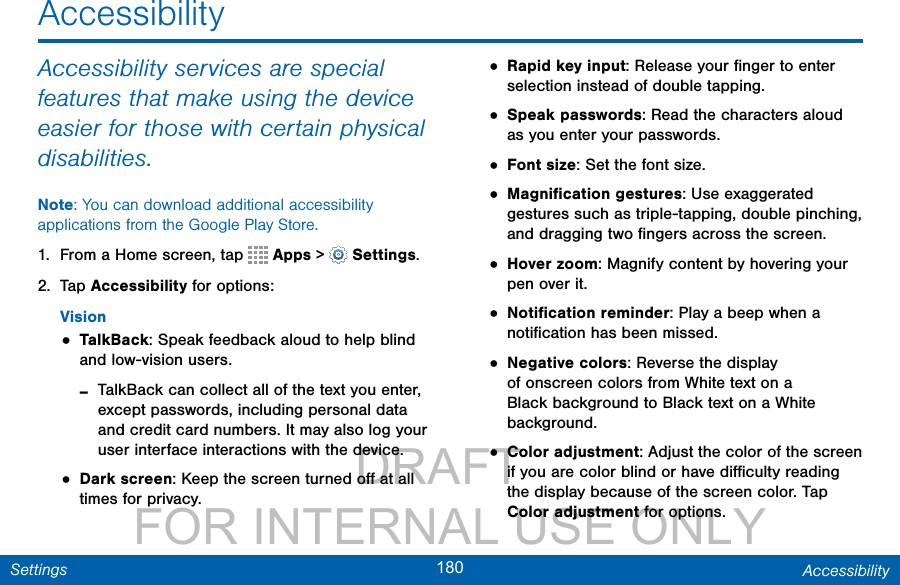
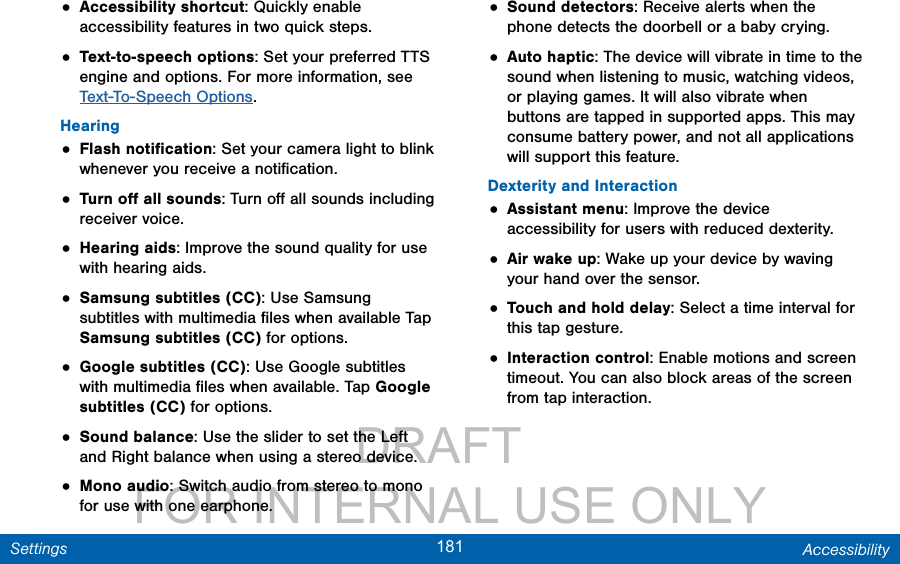
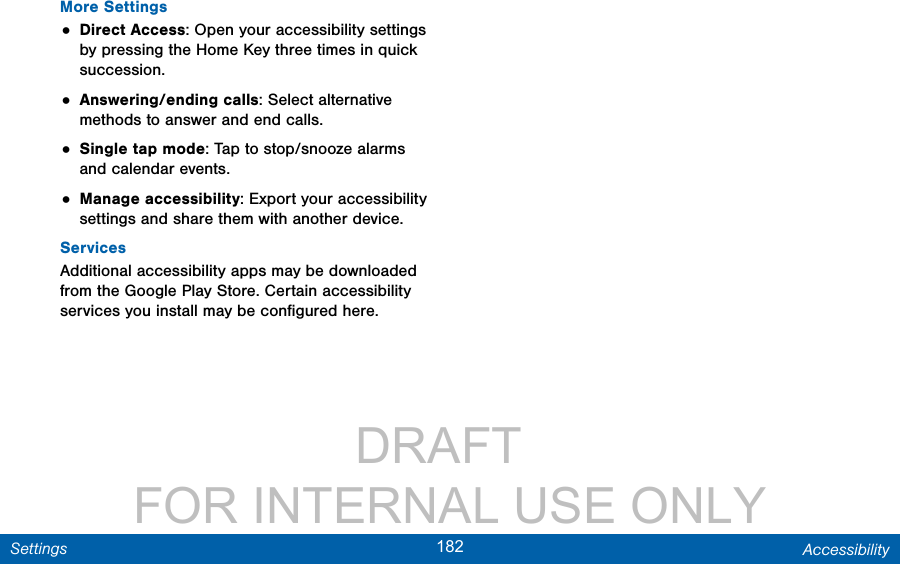
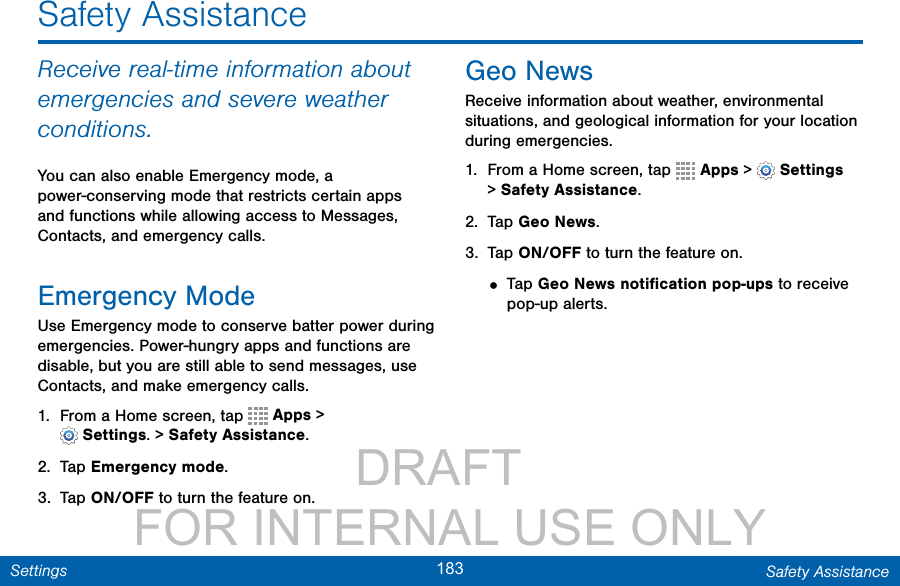
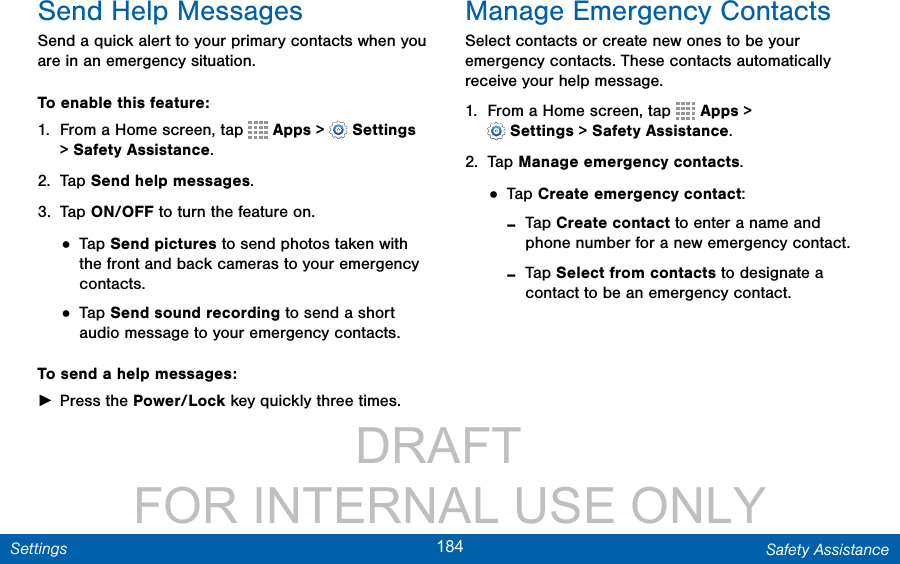
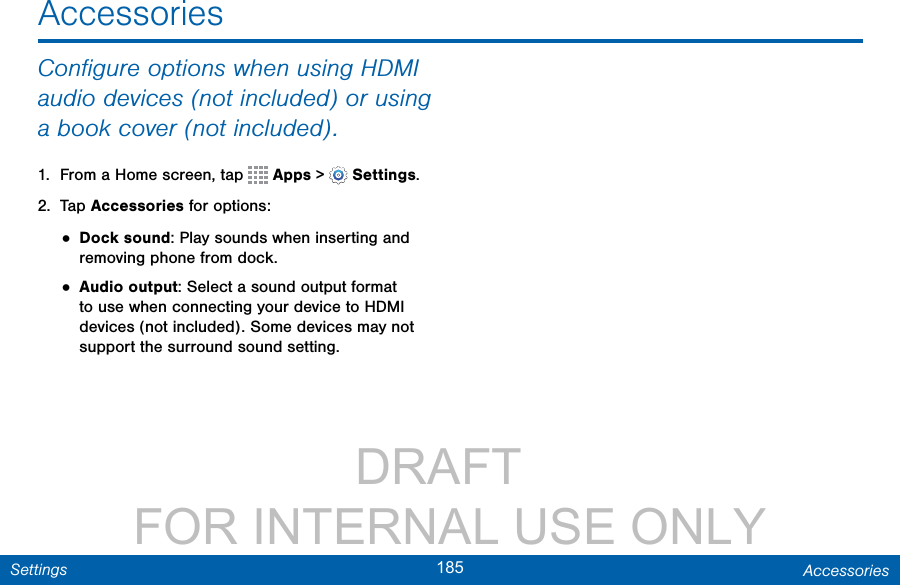
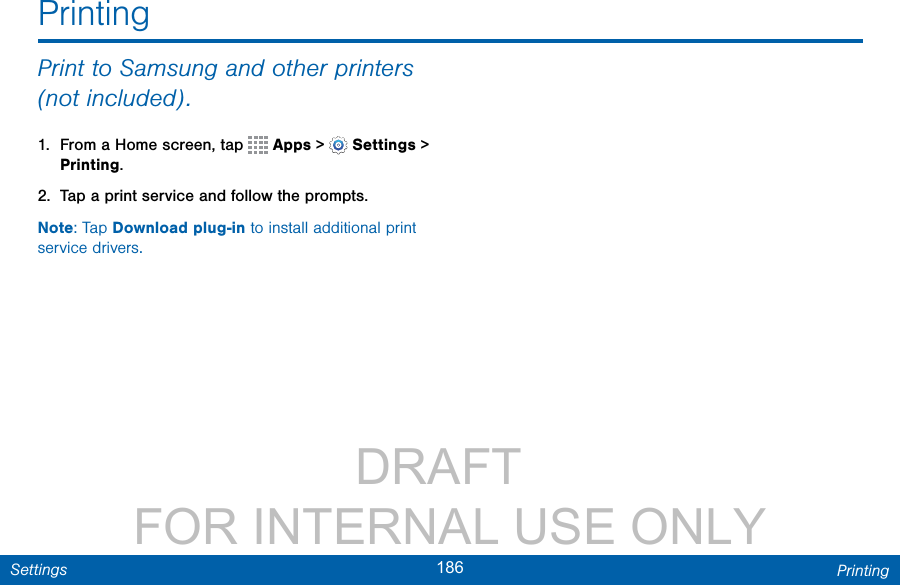
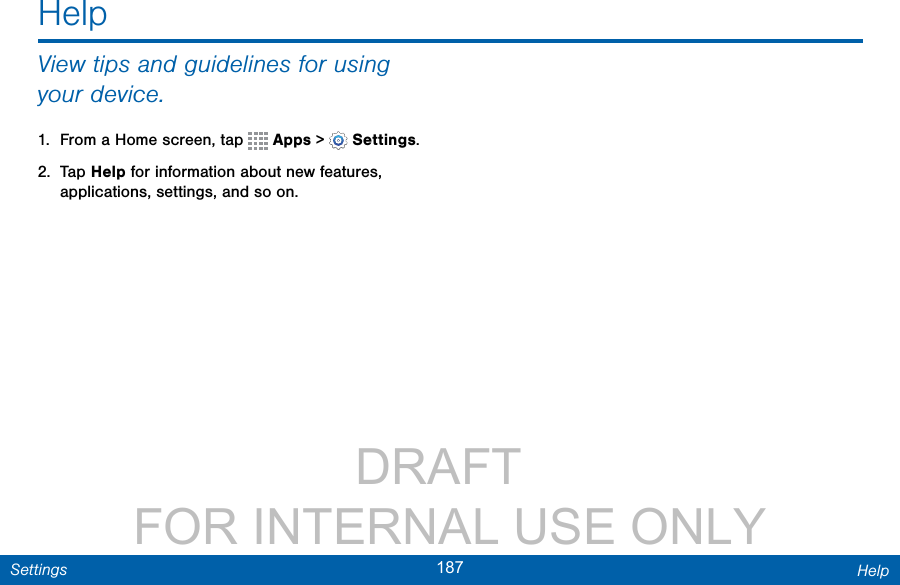
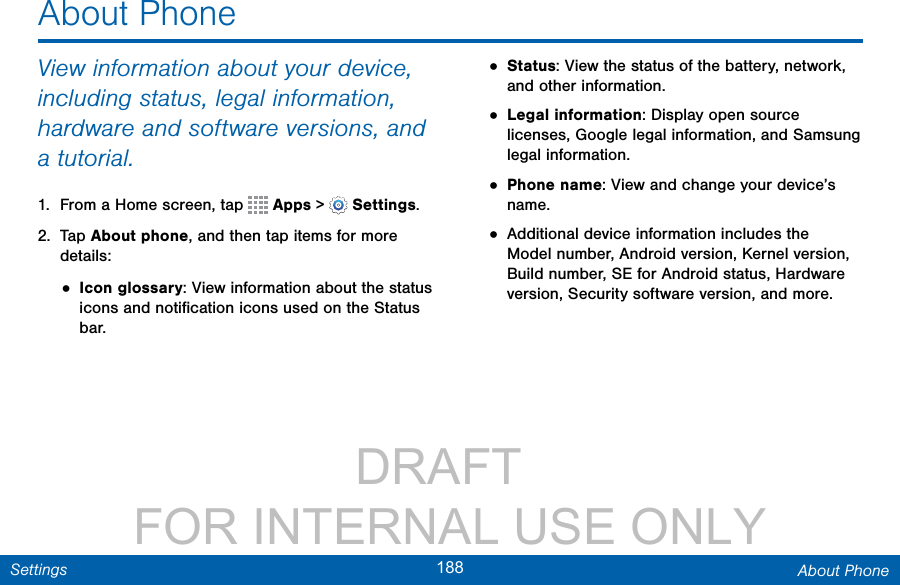
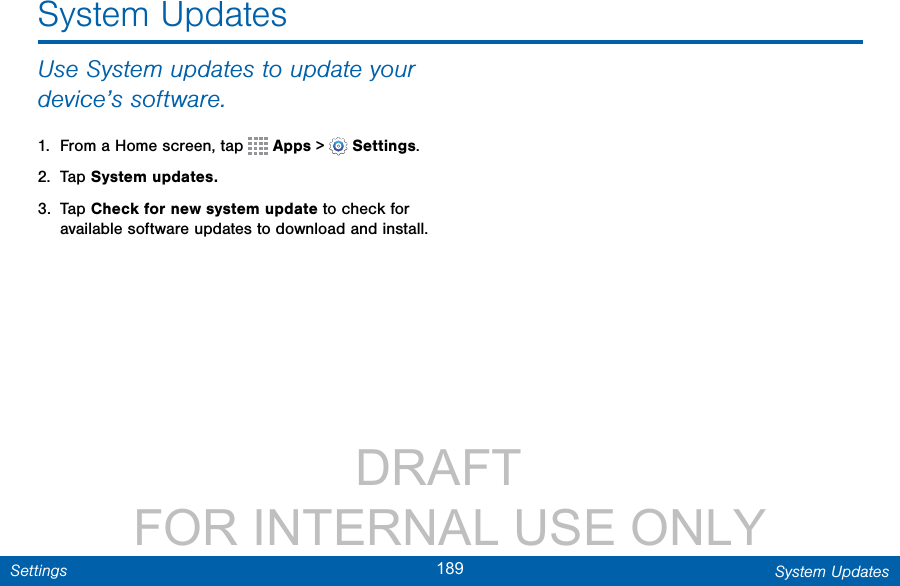
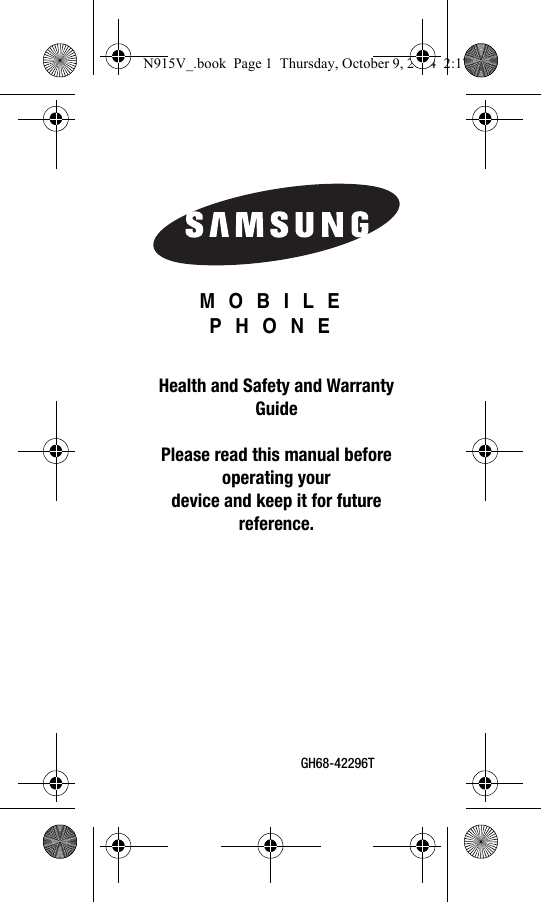
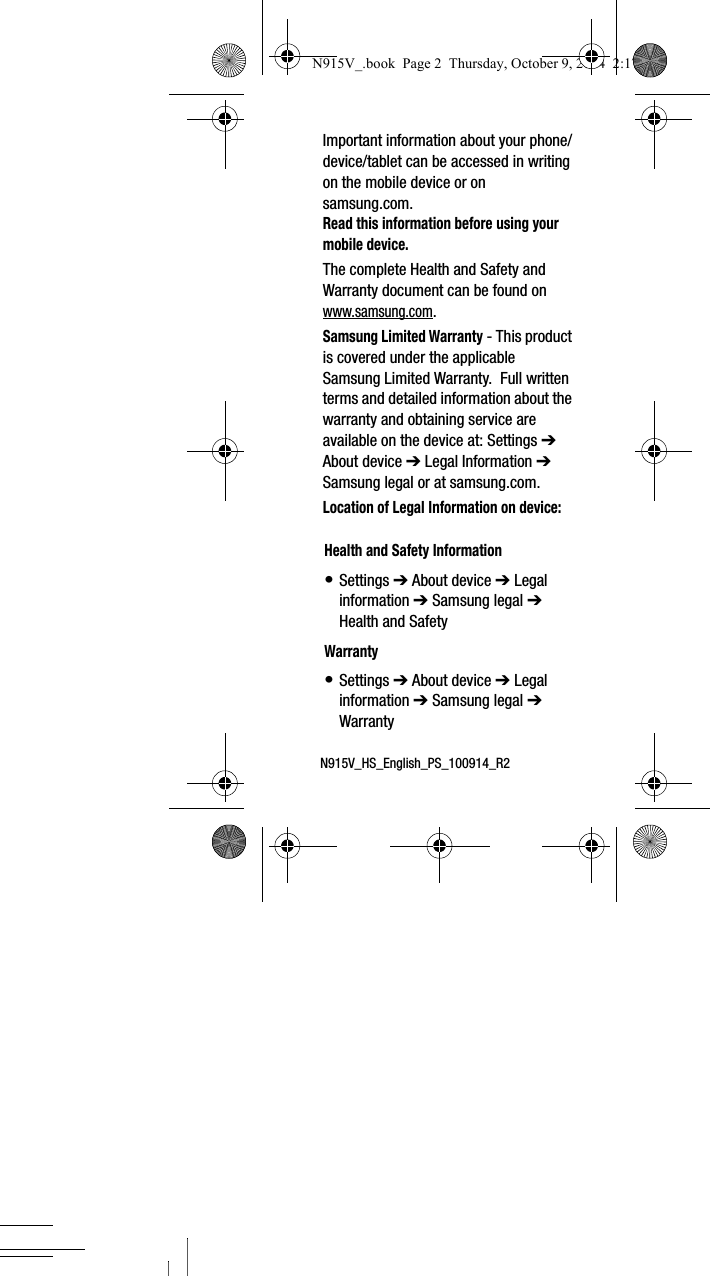
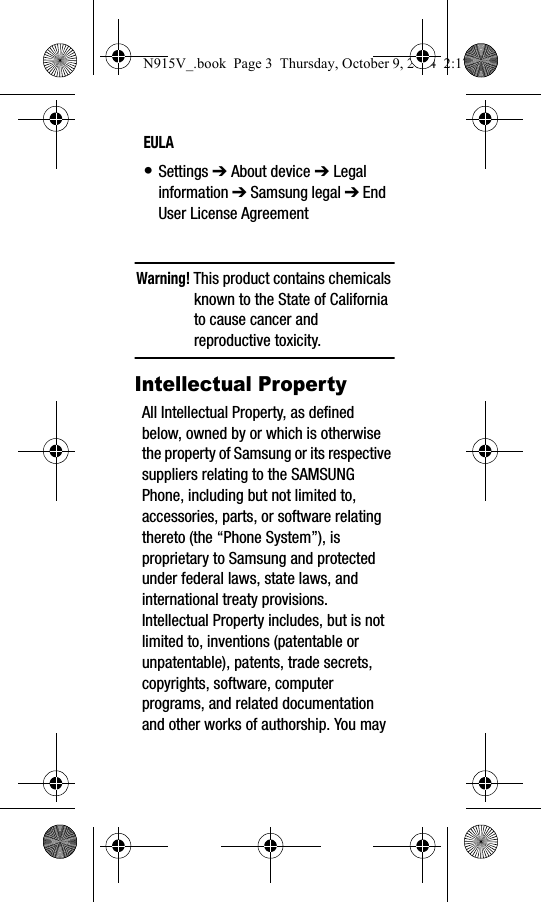
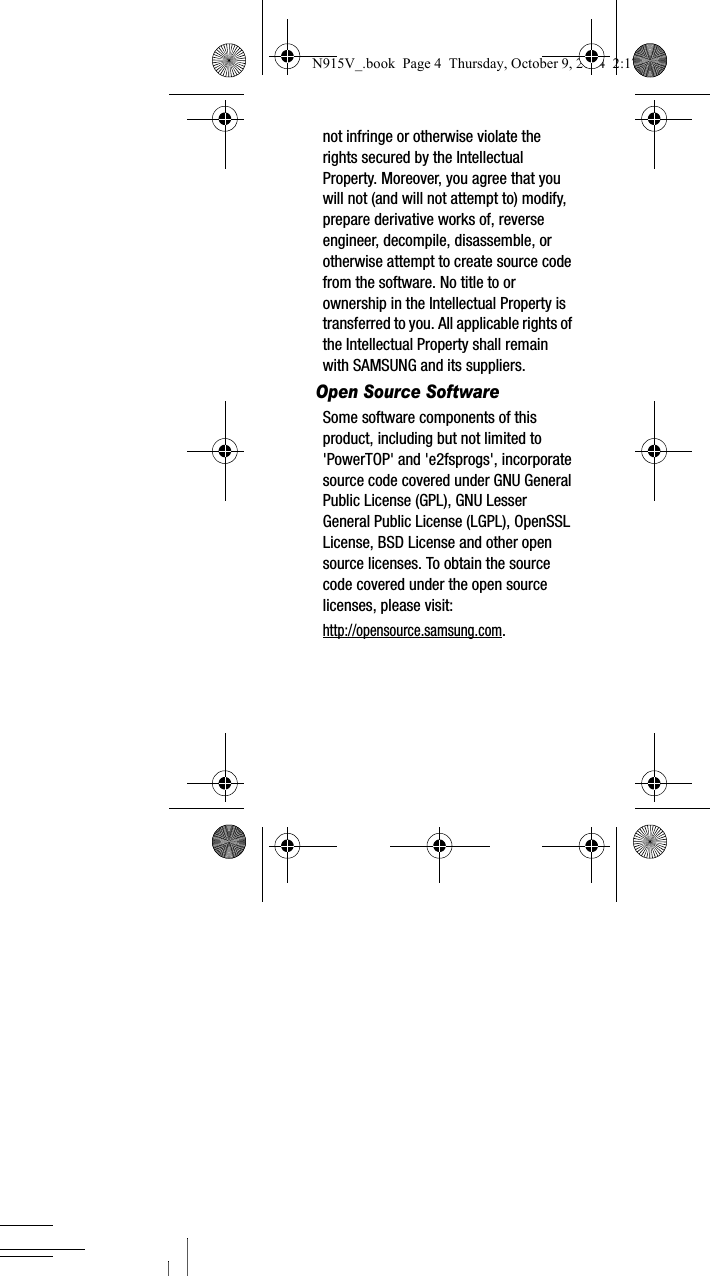
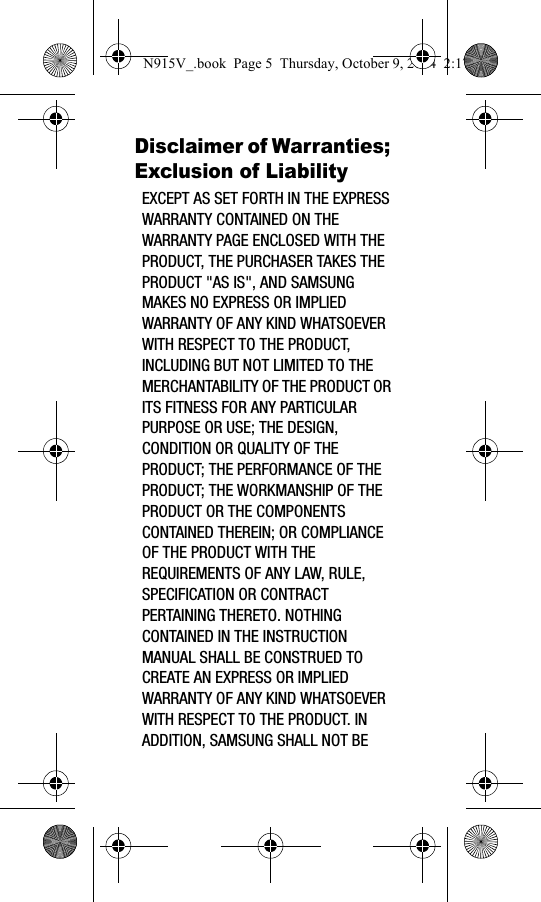
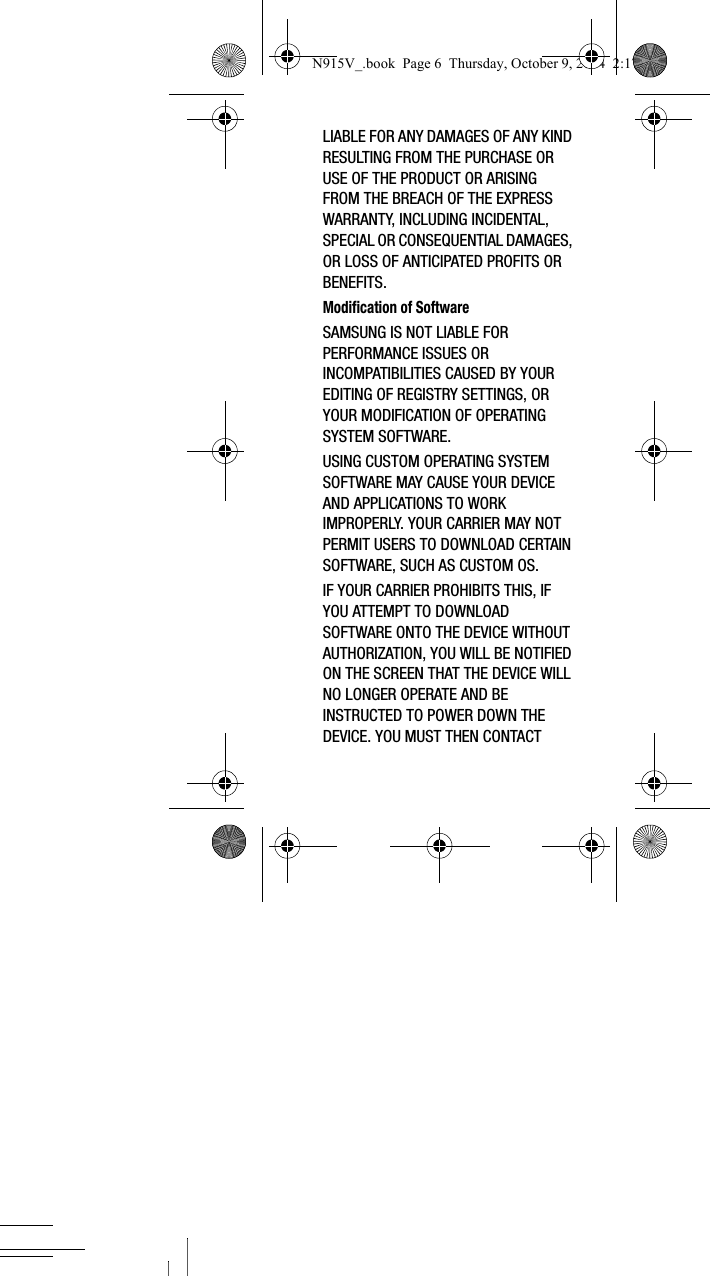
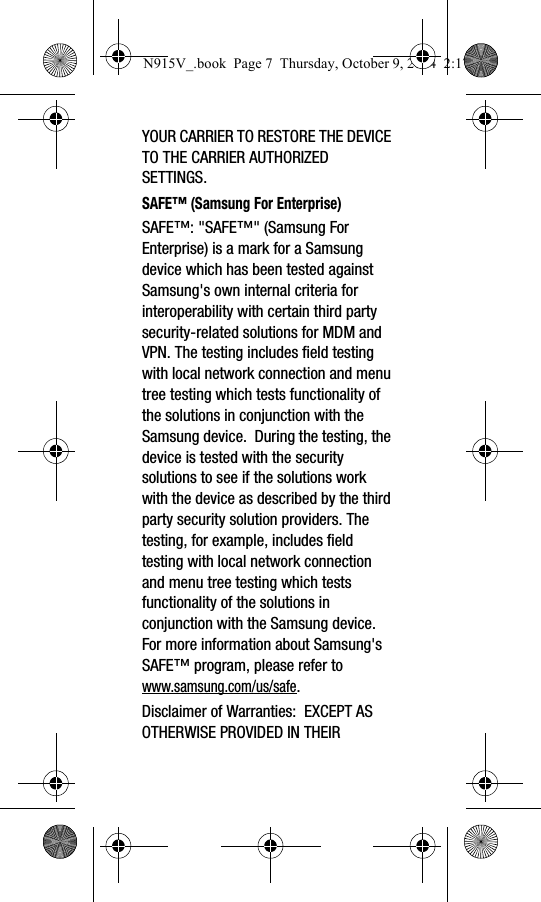
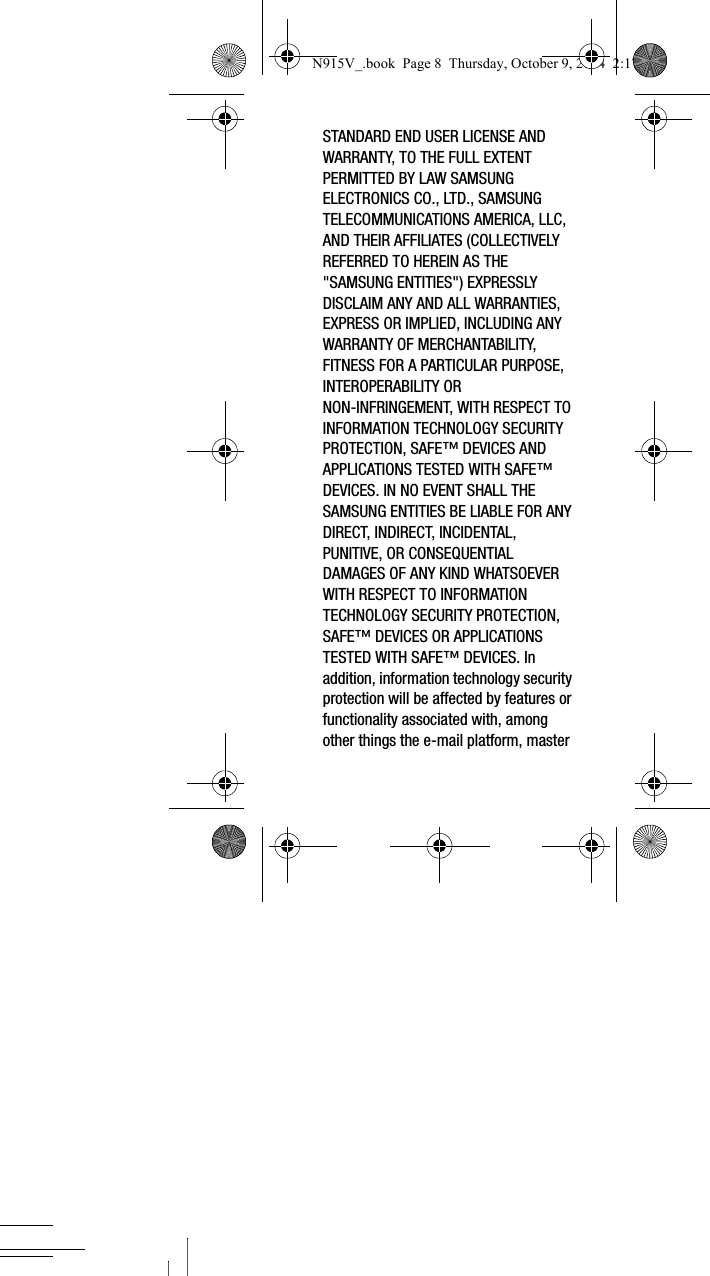
![data management, and virtual private network solutions selected by the software provider, solution provider or user. Choice of an e-mail, master data management, and virtual private network solution is at the sole discretion of the software provider, solution provider or user and any associated effect on information technology security protection is solely the responsibility of the software provider, solution provider or user. For complete statement of limited warranty, please refer to www.samsung.com/us/safe, available on the web and where Samsung smartphones and mobile devices are sold. [091714] Samsung Telecommunications America (STA), LLCAddress:1301 E. Lookout DriveRichardson, TX 75082Phone: 1-800-SAMSUNG (726-7864)Phone: 1-888-987-HELP (4357)N915V_.book Page 9 Thursday, October 9, 2014 2:17 PM](https://usermanual.wiki/Samsung-Electronics-Co/SMN915V/User-Guide-2435231-Page-199.png)
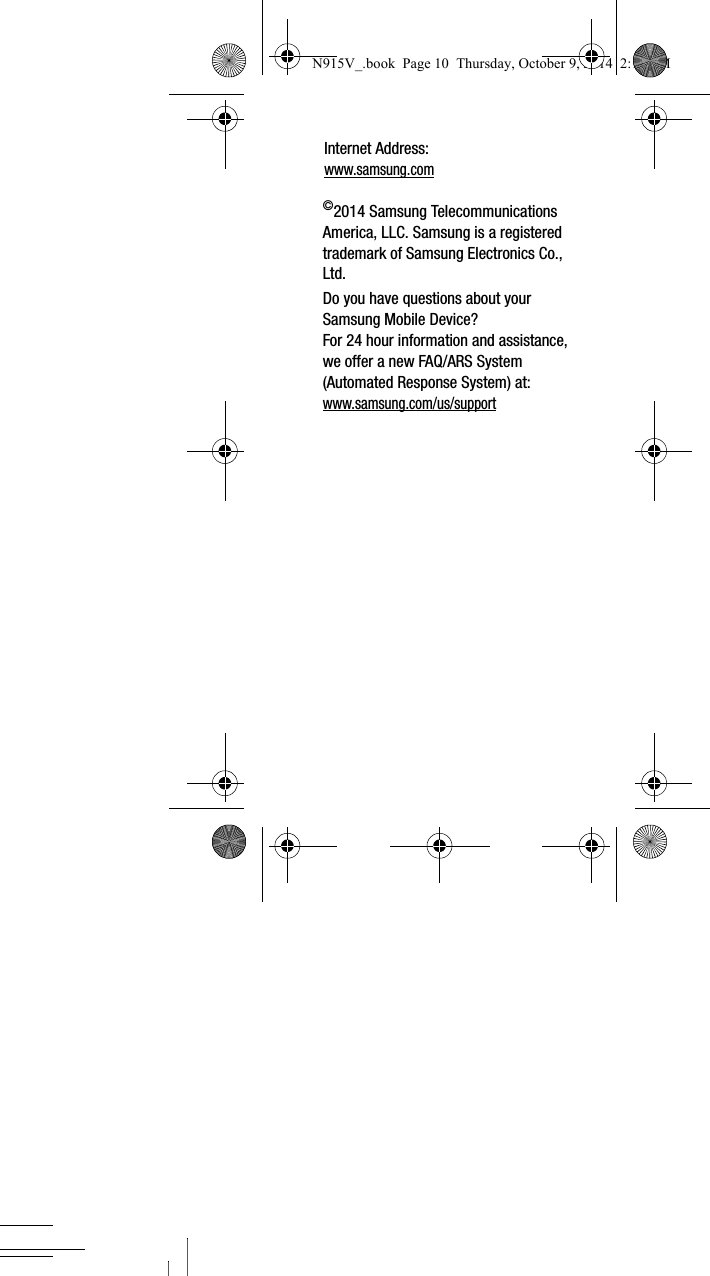
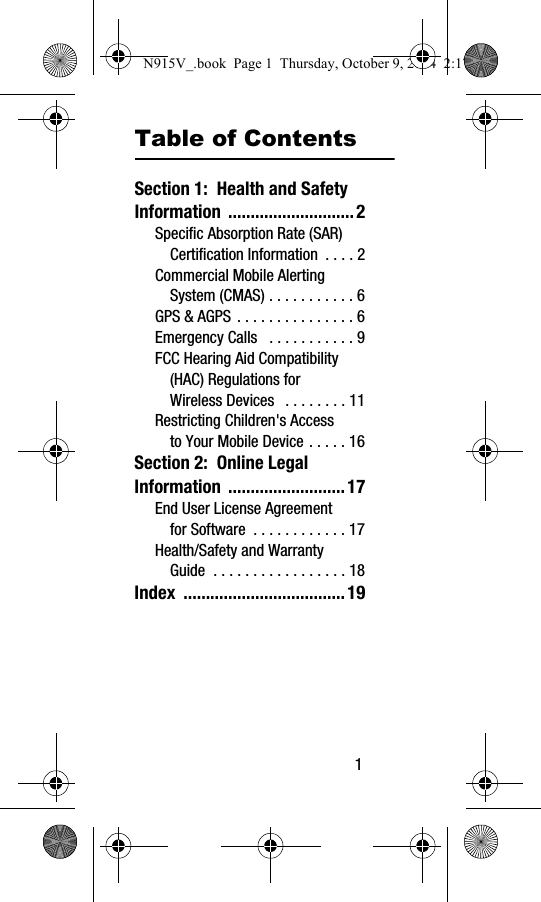
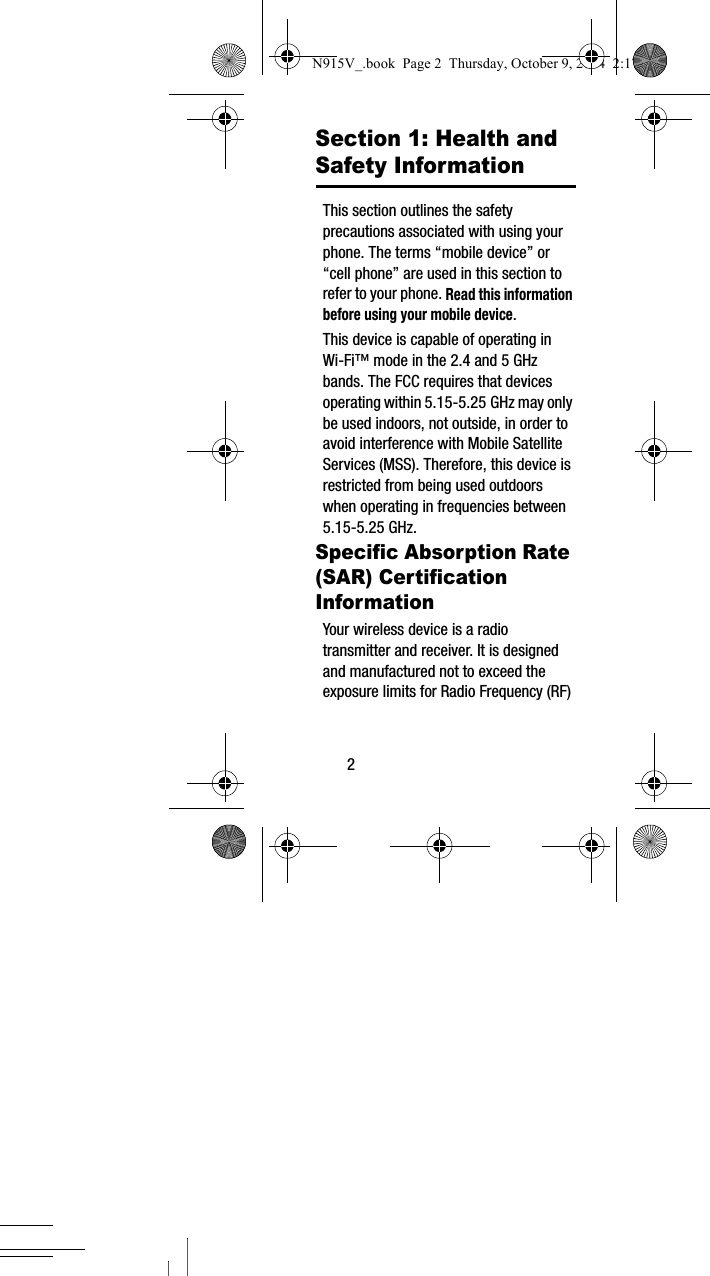
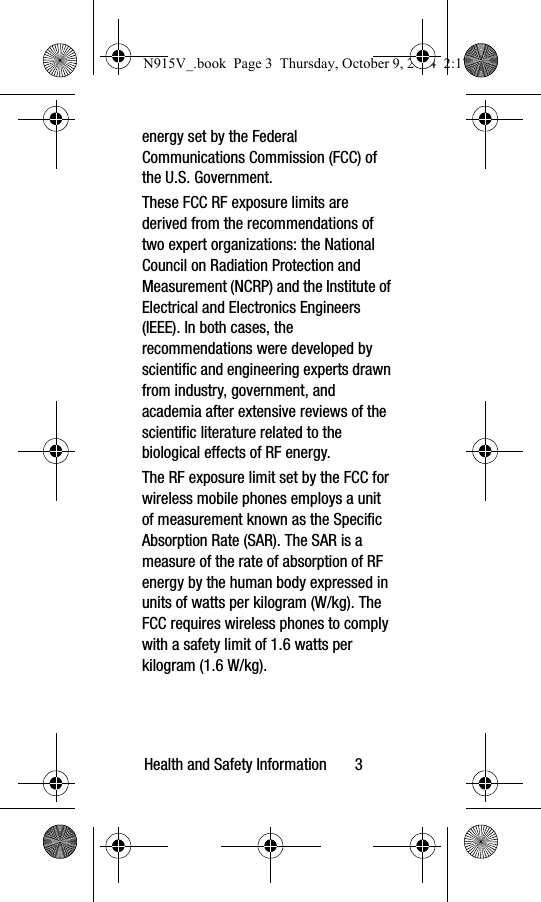
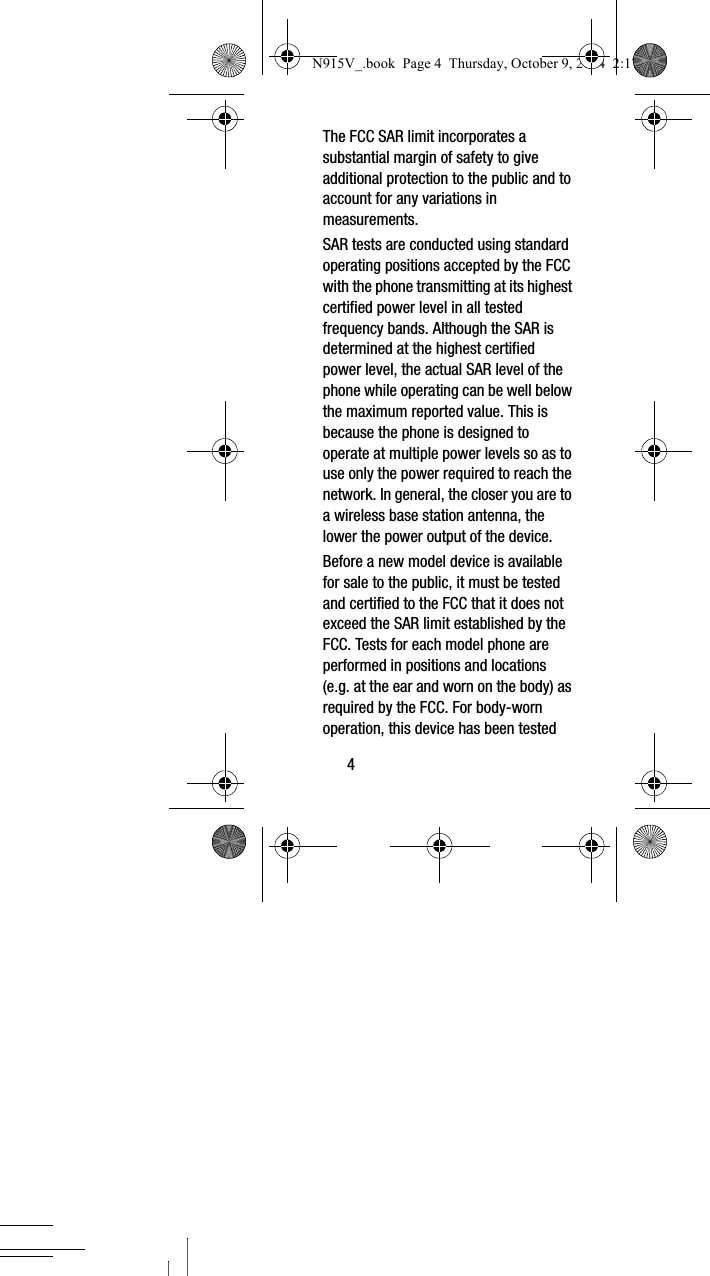
![Health and Safety Information 5and meets FCC RF exposure guidelines when used with an accessory that contains no metal and that positions the mobile device a minimum of 1.5 cm from the body. Use of other accessories may not ensure compliance with FCC RF exposure guidelines. The FCC has granted an Equipment Authorization for this mobile device with all reported SAR levels evaluated as in compliance with the FCC RF exposure guidelines. This device has a FCC ID number: A3LSMN915V [Model Number: SM-N915V] and the specific SAR levels for this device can be found at the following FCC website:www.fcc.gov/oet/ea/.The SAR information for this device can also be found on Samsung’s website: www.samsung.com/sar. SAR information on this and other model devices can be accessed online on the FCC's website through http://transition.fcc.gov/oet/rfsafety/sar.html. To find information that pertains to a particular model, this site uses the device FCC ID number which is usually printed somewhere on the case of the device. Sometimes it may be necessary N915V_.book Page 5 Thursday, October 9, 2014 2:17 PM](https://usermanual.wiki/Samsung-Electronics-Co/SMN915V/User-Guide-2435231-Page-205.png)