Samsung Electronics Co WAM250 Wireless Access Point User Manual
Samsung Electronics Co Ltd Wireless Access Point
Contents
- 1. User manual
- 2. user manual
User manual
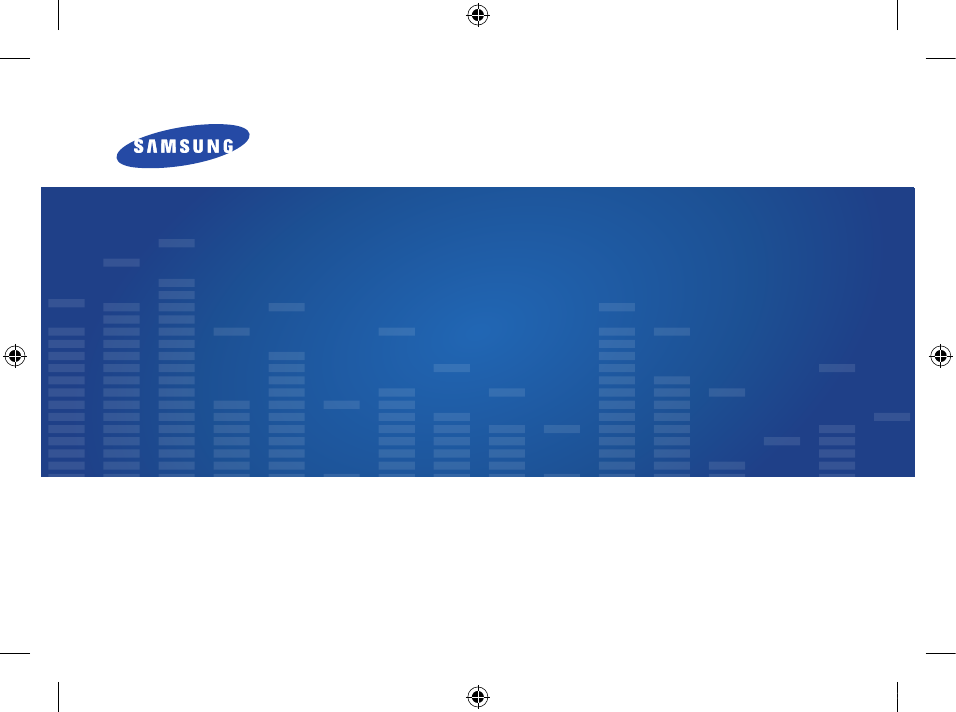
Quick Setup Guide
Room Speaker (HUB)
imagine the possibilities
Thank you for purchasing this Samsung product.
To receive more complete service,
please register your product at
www.samsung.com/register
WAM250
WAM250(HUB)-ZC_QG.indd 1 2013-06-07 오후 2:38:27
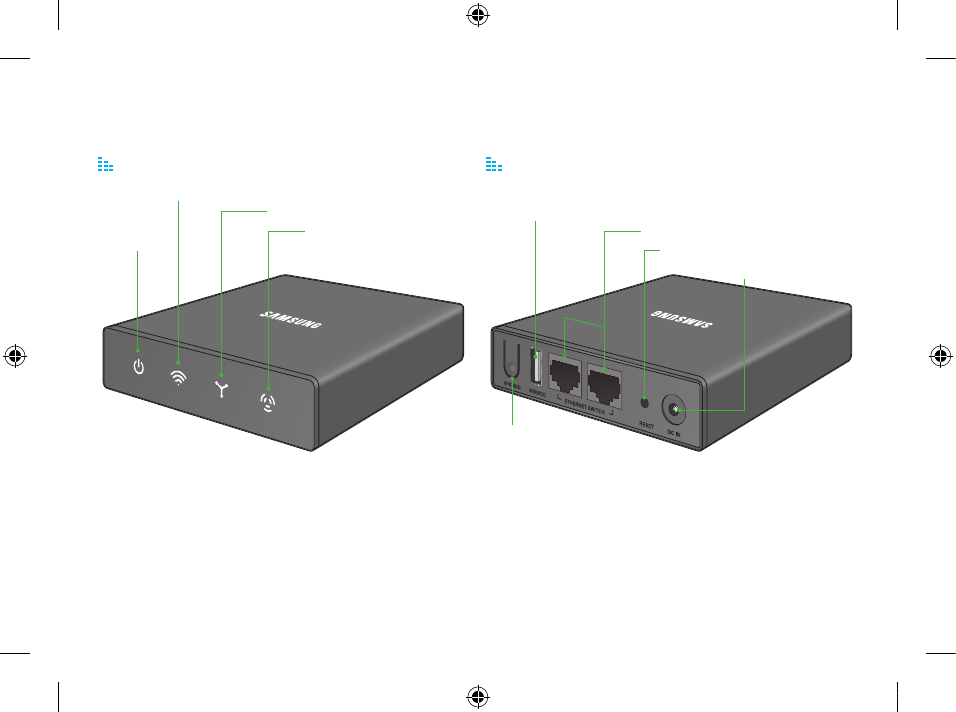
2
4
Getting Started
Front Panel Rear Panel
POWER
Pairing
B-HUB
R-HUB
SPK ADD
SERVICE
ETHERNET SWITCH
RESET
DC IN
WAM250(HUB)-ZC_QG.indd 2 2013-06-07 오후 2:38:27

3
4
Functions
Download Room Speaker app
1 On your Smartphone or Tablet PC, select the Play Store.
2 Download Room Speaker app.
Using the Room Speaker Wirelessly
with the HUB (Not Supplied)
1 For proper connection, connect the HUB (Not Supplied) to the
router before turning on the room speaker.
2 Turn on the Room speaker.
NOTE
9For proper connection, connect the HUB (Not Supplied) to the router before
turning on the room speaker.
3 On your Smartphone or Tablet PC, select the network to be
connected from the available network list.
4 On your Smartphone or Tablet PC, select the Room Speaker
app.
5 A confirmation dialog for the established connection between the
Room Speaker and Hub (Not supplied) appears.
WAM250(HUB)-ZC_QG.indd 3 2013-06-07 오후 2:38:27
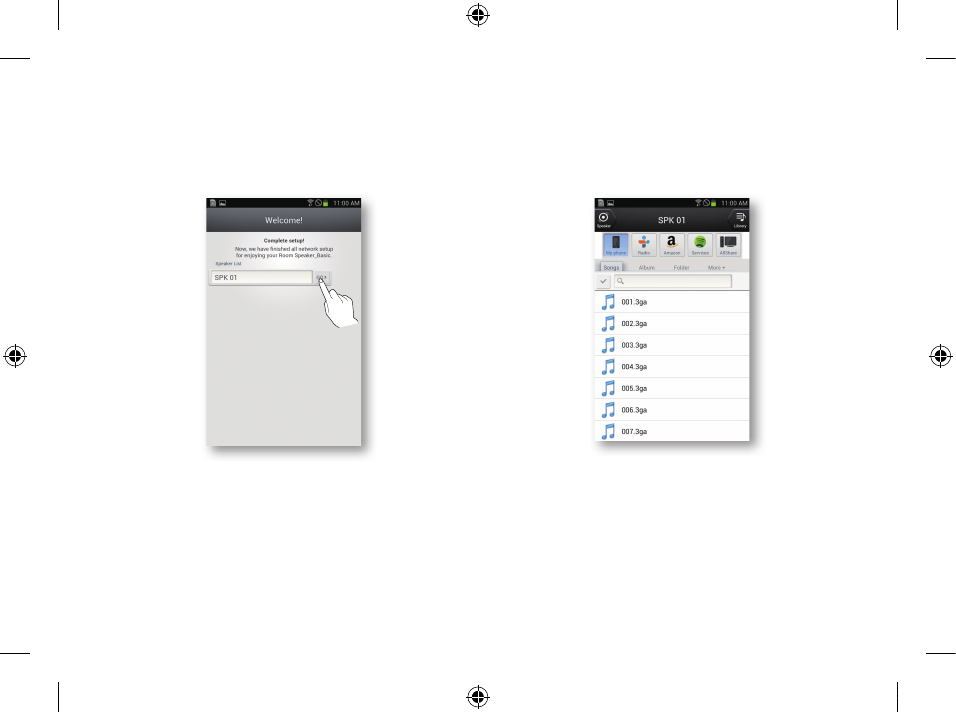
4
4
6 Once finished network connection, speaker naming screen
appears. Edit the name and select Go.
7 Select the desired track to be played from the appeared music
list.
8 The Room Speaker produces sound.
WAM250(HUB)-ZC_QG.indd 4 2013-06-07 오후 2:38:27
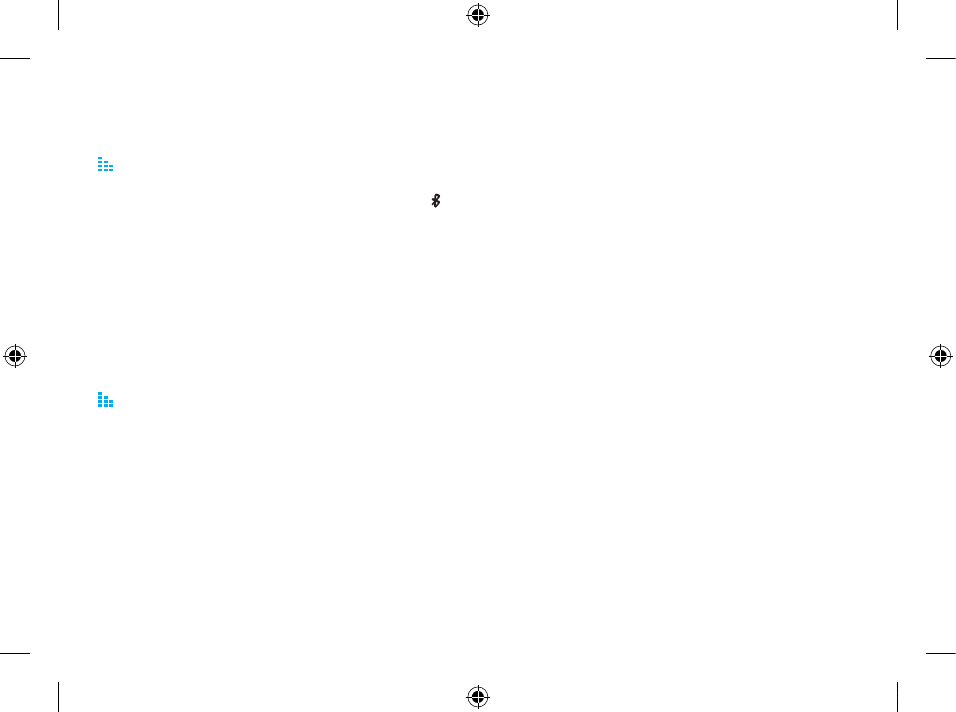
5
4
Using the Bluetooth function
1 Turn on the Room Speaker and then press the Bluetooth ( )
button on the front side of the Room Speaker.
2 On your Smartphone or Tablet PC, enable the Bluetooth function.
3 The Scan for devices appears on your Smartphone or Tablet
PC.
4 Select the [Samsung] Room Speaker.
5 Go to the music list on your Smartphone or Tablet PC and then
select the desired track to be played.
6 The Room Speaker produces sound.
Using the NFC function
1 Turn on the Room Speaker.
2 On your Smartphone or Tablet PC, enable the NFC function.
3 Gently touch the NFC Tag on the front side of the room speaker
with the Smartphone or Tablet PC.
4 The Scan for devices appears on your Smartphone or Tablet
PC.
5 Select the [Samsung] Room Speaker.
6 Go to the music list on your Smartphone or Tablet PC and then
select the desired track to be played.
7 The Room Speaker produces sound.
WAM250(HUB)-ZC_QG.indd 5 2013-06-07 오후 2:38:27
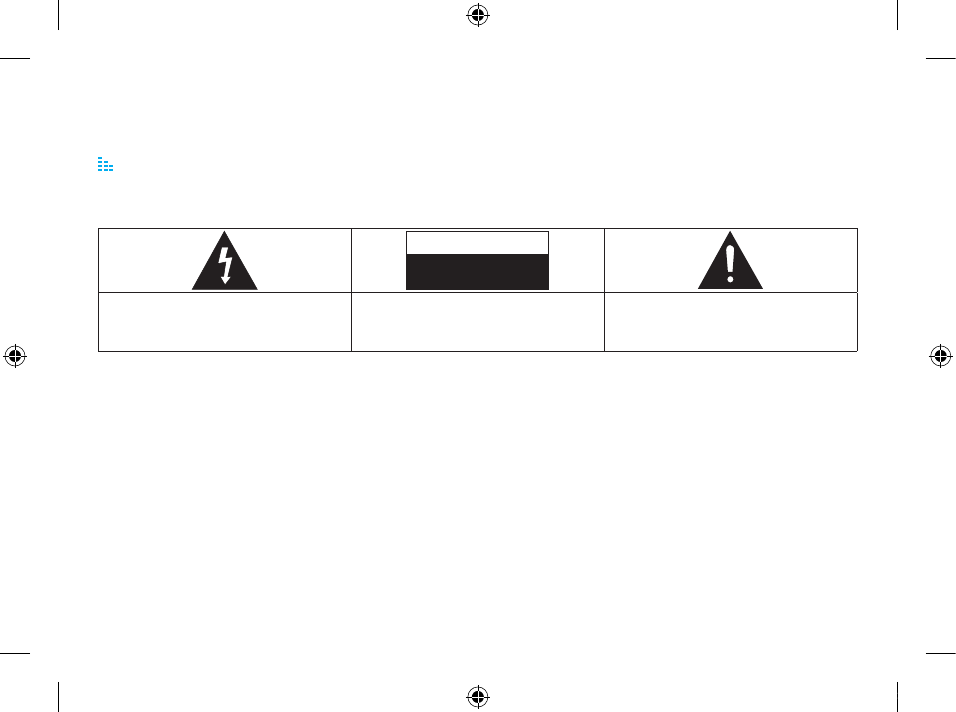
6
4
Appendix
Warning
TO REDUCE THE RISK OF ELECTRIC SHOCK, DO NOT REMOVE THE COVER (OR BACK).
NO USER-SERVICEABLE PARTS ARE INSIDE. REFER SERVICING TO QUALIFIED SERVICE PERSONNEL.
CAUTION
RISK OF ELECTRIC SHOCK
DO NOT OPEN
The lighting flash and Arrowhead within the triangle is
a warning sign alerting you of dangerous voltage inside
the product.
CAUTION:
TO REDUCE THE RISK OF ELECTRIC SHOCK, DO
NOT REMOVE COVER (OR BACK) NO USER SERVICEABLE
PARTS INSIDE. REFER SERVICING TO QUALIFIED SERVICE
PERSONNEL.
The explanation point within the triangle is a warning
sign alerting you of important instructions accompanying
the product.
WARNING
• To reduce the risk of fire or electric shock, do not expose this
appliance to rain or moisture.
FCC Statement:
Federal Communication Commission Interference Statement
This equipment has been tested and found to comply with the limits
for a Class B digital device, pursuant to Part 15 of the FCC Rules.
These limits are designed to provide reasonable protection against
harmful interference in a residential installation. This equipment
generates, uses and can radiate radio frequency energy and, if not
installed and used in accordance with the instructions, may cause
harmful interference to radio communications. However, there is no
guarantee that interference will not occur in a particular installation. If
this equipment does cause harmful interference to radio or television
reception, which can be determined by turning the equipment off and
on, the user is encouraged to try to correct the interference by one of
the following measures:
• Reorient or relocate the receiving antenna.
• Increase the separation between the equipment and receiver.
• Connect the equipment into an outlet on a circuit different from that
to which the receiver is connected.
• Consult the dealer or an experienced radio/TV technician for help.
WAM250(HUB)-ZC_QG.indd 6 2013-06-07 오후 2:38:27
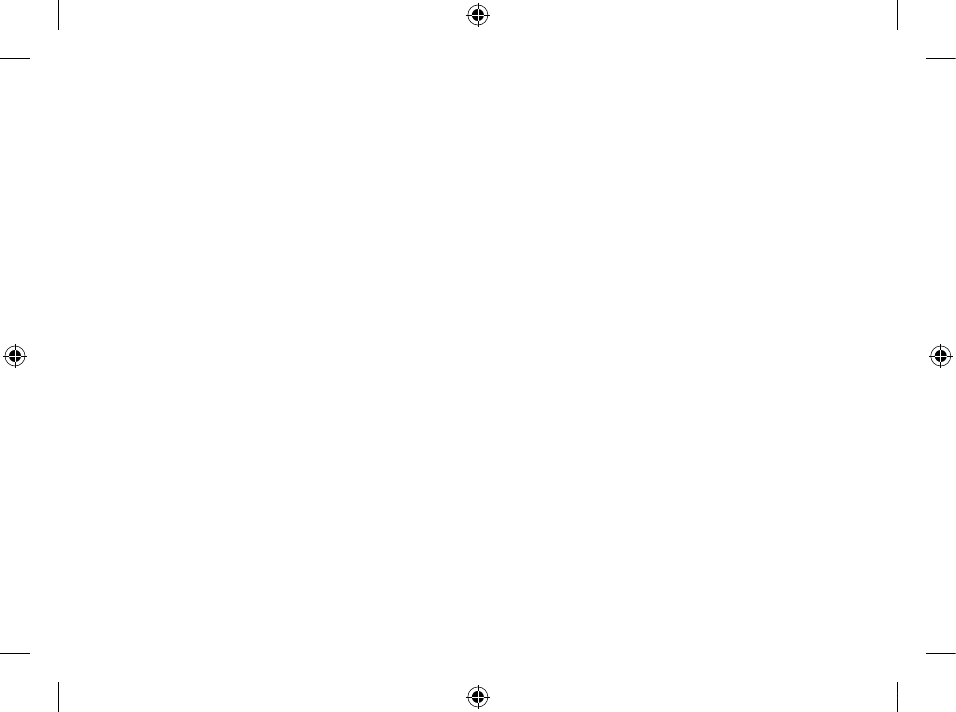
7
4
FCC Caution: Any changes or modifications not expressly approved
by the party responsible for compliance could void the user’s authority
to operate this equipment.
This device complies with Part 15 of the FCC Rules. Operation is
subject to the following two conditions: (1) This device may not cause
harmful interference, and (2) this device must accept any interference
received, including interference that may cause undesired operation.
For product available in the USA/Canada market, only channel 1~11
can be operated. Selection of other channels is not possible.
This device and it’s antennas(s) must not be co-located or operating
in conjunction with any other antenna or transmitter except in
accordance with FCC multi-transmitter product procedures.
This device is going to be operated in 5.15~5.25GHz frequency
range, it is restricted in indoor environment only.
IMPORTANT NOTE:
FCC Radiation Exposure Statement:
This equipment complies with FCC radiation exposure limits set forth
for an uncontrolled environment. This equipment should be installed
and operated with minimum distance 20cm between the radiator &
your body.
IC Statement:
CAN ICES-3 (B)/NMB-3(B)
This device complies with Industry Canada license-exempt RSS
standard(s). Operation is subject to the following two conditions:
(1) this device may not cause interference, and (2) this device must
accept any interference, including interference that may cause
undesired operation of the device.
For product available in the USA/Canada market, only channel 1~11
can be operated. Selection of other channels is not possible.
This device and it’s antennas(s) must not be co-located or operating
in conjunction with any other antenna or transmitter except in
accordance with IC multi-transmitter product procedures.
The device could automatically discontinue transmission in case of
absence of information to transmit, or operational failure. Note that
this is not intended to prohibit transmission of control or signaling
information or the use of repetitive codes where required by the
technology.
The device for the band 5150-5250 MHz is only for indoor usage to
reduce potential for harmful interference to co-channel mobile satellite
systems.
IMPORTANT NOTE:
IC Radiation Exposure Statement:
This equipment complies with IC RSS-102 radiation exposure limits
set forth for an uncontrolled environment. This equipment should be
installed and operated with minimum distance 20cm between the
radiator & your body.
WAM250(HUB)-ZC_QG.indd 7 2013-06-07 오후 2:38:28
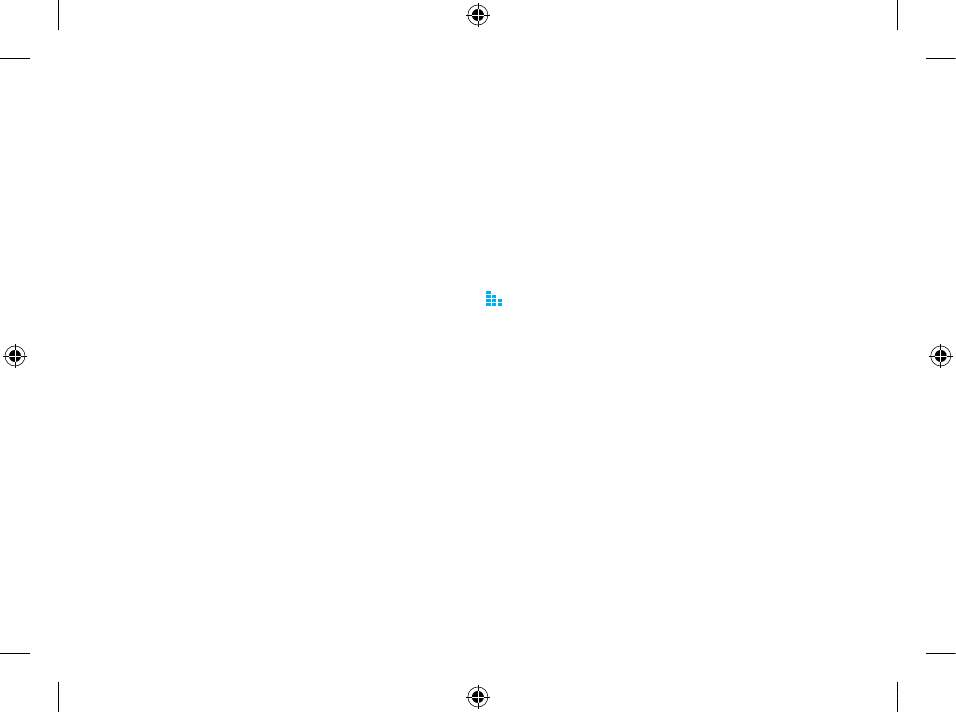
8
4
IC Statement:
CAN ICES-3 (B)/NMB-3(B)
Le présent appareil est conforme aux CNR d’Industrie Canada
applicables aux appareils radio exempts de licence. L’exploitation est
autorisée aux deux conditions suivantes : (1) l’appareil ne doit pas
produire de brouillage, et (2) l’utilisateur de l’appareil doit accepter tout
brouillage radioélectrique subi, même si le brouillage est susceptible
d’en compromettre le fonctionnement.
Pour les produits disponibles aux États-Unis / Canada du marché,
seul le canal 1 à 11 peuvent être exploités. Sélection d’autres canaux
n’est pas possible.
Cet appareil et son antenne (s) ne doit pas être co-localisés
ou fonctionnement en association avec une autre antenne ou
transmetteur.
Le dispositif pourrait automatiquement cesser d’émettre en
cas d’absence d’informations à transmettre, ou une défaillance
opérationnelle. Notez que ce n’est pas l’intention d’interdire la
transmission des informations de contrôle ou de signalisation ou
l’utilisation de codes répétitifs lorsque requis par la technologie.
les dispositifs fonctionnant dans la bande 5150-5250 MHz sont
réservés uniquement pour une utilisation à l’intérieur afin de réduire les
risques de brouillage préjudiciable aux systèmes de satellites mobiles
utilisant les mêmes canaux;
IMPORTANT NOTE:
IC Radiation Exposure Statement:
Declaración de exposición a la radiación de Canada: Este equipo
cumple con los límites de exposición a la radiación de la IC
establecidos para un ambiente no controlado. Este equipo se debe
instalar y operar con una distancia mínima de 20 cm entre el radiador
y su cuerpo.
Precautions
Important Safety Instructions
Read these operating instructions carefully before using the unit.
Follow all the safety instructions listed below.
Keep these operating instructions handy for future reference.
1 Read these instructions.
2 Keep these instructions.
3 Heed all warnings.
4 Follow all instructions.
5 Do not use this apparatus near water.
6 Clean only with a dry cloth.
7 Do not block any ventilation openings. Install in accordance with
the manufacturer’s instructions.
WAM250(HUB)-ZC_QG.indd 8 2013-06-07 오후 2:38:28
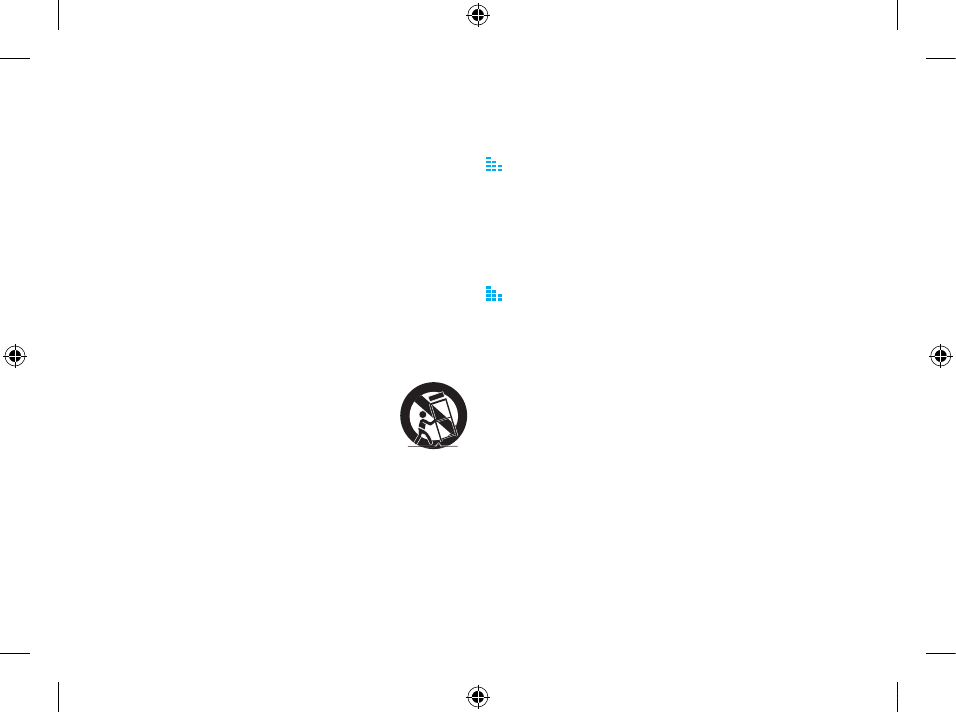
9
4
8 Do not install near any heat sources such as radiators, heat
registers, stoves, or other apparatus (including AV receivers) that
produce heat.
9 Do not defeat the safety purpose of the polarized or grounding-
type plug. A polarized plug has two blades with one wider than
the other. A grounding type plug has two blades and a third
grounding prong. The wide blade or the third prong are provided
for your safety. If the provided plug does not fit into your outlet,
consult an electrician for replacement of the obsolete outlet.
10 Protect the power cord from being walked on or pinched
particularly at plugs, convenience receptacles, and the point
where it exits the apparatus.
11 Only use attachments/accessories specified by the manufacturer.
12 Use only with the cart, stand, tripod, bracket, or
table specified by the manufacturer, or sold with
the apparatus. When a cart is used, use caution
when moving the cart/apparatus combination to
avoid injury from tip-over.
13 Unplug this apparatus during lightning storms or when unused for
long periods of time.
14 Refer all servicing to qualified service personnel. Servicing is
required when the apparatus has been damaged in any way,
such as when the power-supply cord or plug is damaged, liquid
has been spilled or objects have fallen into the apparatus, the
apparatus has been exposed to rain or moisture, does not
operate normally, or has been dropped.
Copyright
© 2013 Samsung Electronics Co.,Ltd.
All rights reserved; No part or whole of this user’s manual may be
reproduced or copied without the prior written permission of Samsung
Electronics Co.,Ltd.
Other Notes
About NFC
• NFC tagging for Bluetooth connection cannot be established while
powering on and off.
• NFC tagging for Bluetooth connection will not work while the
battery indicator is blinking.
About Automatic Bluetooth Connection
• When switching to Bluetooth mode or powered up in Bluetooth
mode, the last Bluetooth connection will be restored automatically
if available. Automatic Bluetooth connection attempt will abort after
1 minute.
• Within the automatic connection trial, connection to another
Bluetooth device can be limited. To connect to a different Bluetooth
device, switch the product’s Bluetooth mode to pairing mode.
WAM250(HUB)-ZC_QG.indd 9 2013-06-07 오후 2:38:28
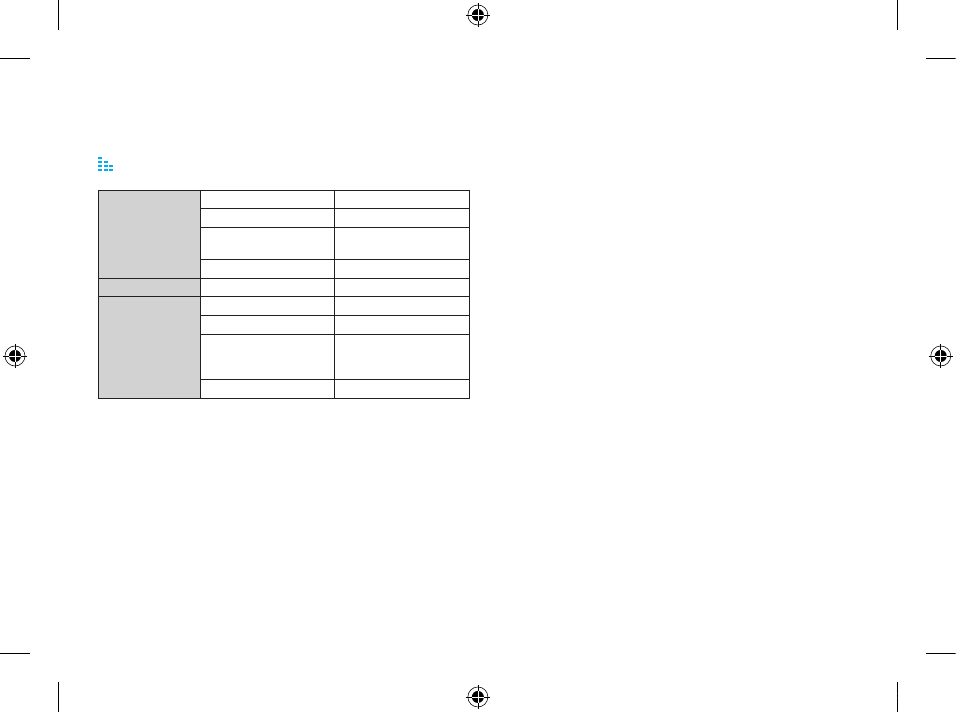
10
44
Specifications
General
Weight 0.8 Kg
Dimensions 100 x 106 x 25 mm
Operating Temperature
Range
+41°F to +95°F
Operating Humidity Range 10 % to 75 %
Audio Output Digital Audio Output Optical
Network
Ethernet 100BASE - TX Terminal
Wireless LAN Built-in
Security WEP (OPEN/SHARED)
WPA-PSK (TKIP/AES)
WPA2-PSK (TKIP/AES)
WPS(PBC) Supported
- Network speeds equal to or below 10Mbps are not supported.
- Design and specifications are subject to change without prior notice.
- For the power supply and power consumption, refer to the label
attached to the product.
- Weight and dimensions are approximate.
- Dispose unwanted electronics through an approved recycler.
To find the nearest recycling location, go to our website: www.
samsung.com/recyclingdirect.
- This Quick Guide is based on the product using the Android
operating system.
- For further details on using the Room Speaker, visit www.samsung.com.
WAM250(HUB)-ZC_QG.indd 10 2013-06-07 오후 2:38:28
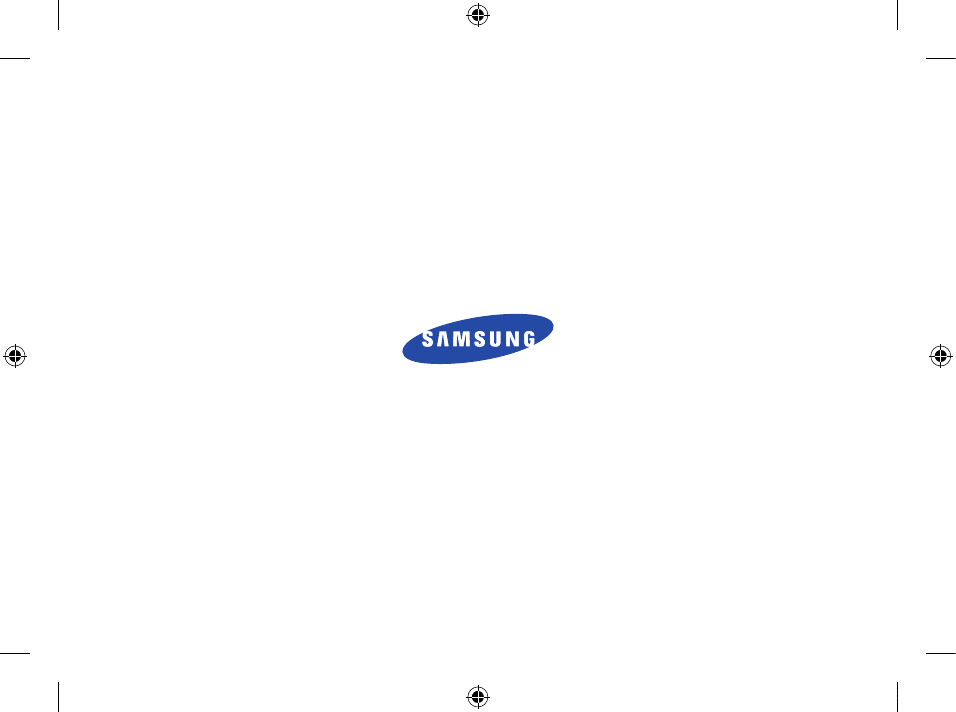
WAM250(HUB)-ZC_QG.indd 11 2013-06-07 오후 2:38:28