Sanwa Electronic Instrument Co ATX90150 2.4G RADIO SYSTEM User Manual
Sanwa Electronic Instrument Co Ltd 2.4G RADIO SYSTEM
User Manual
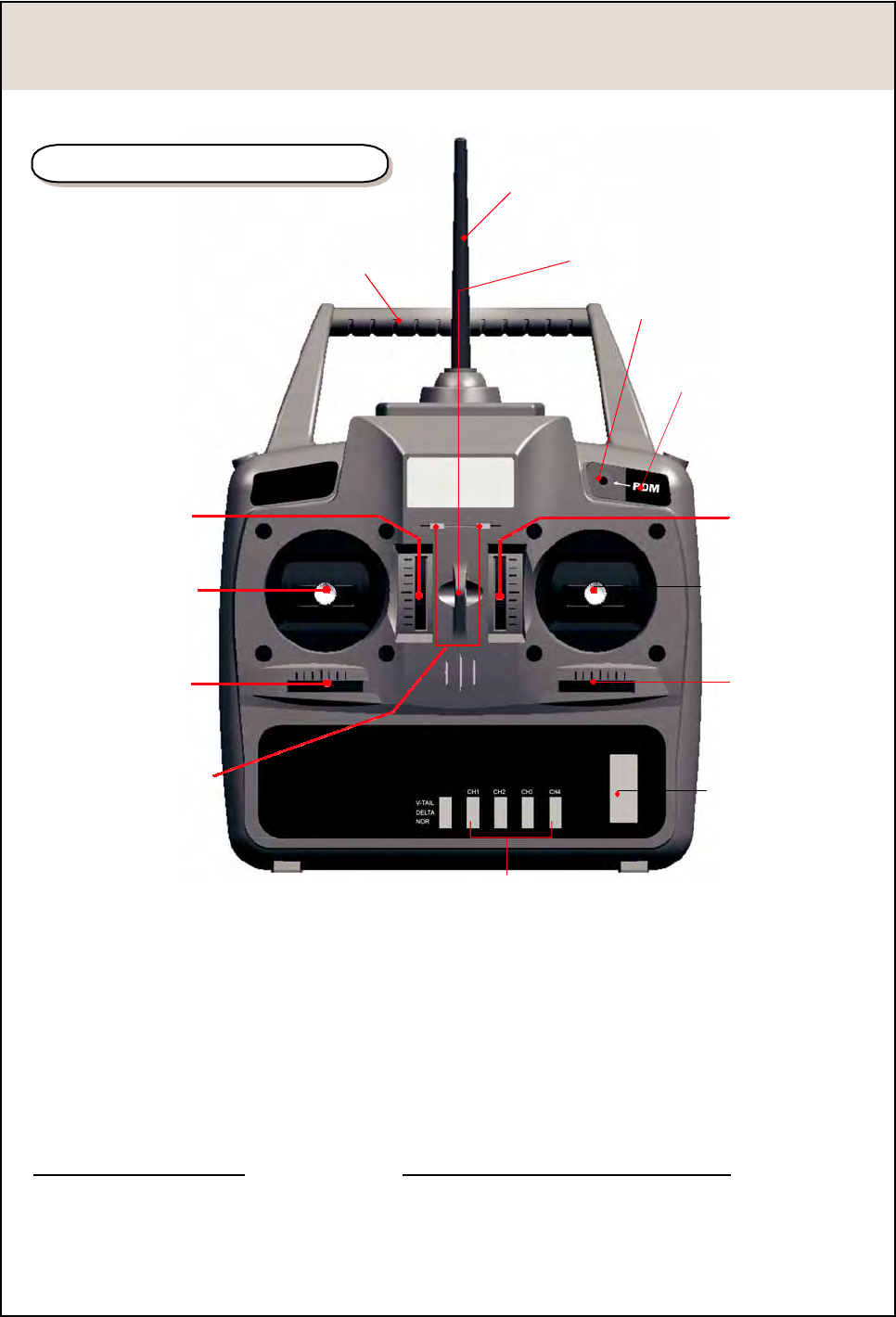
2.4GHZ
FHSS
RADIO
SYSTEM
Instruction manual
TRANSMITTER T5HG (Front Panel)
Antenna
Carrying
Bar
Hook
Bind-SW
/
PDM
GEAR
Trim Lever Trim Lever
Elevator/Throttle
(Mode 1)/(Mode 2)&
Rudder Stick
Rudder
Trim Lever
Throttle/Elevator
(Mode 1)/(Mode 2)&
Aileron Stick
Aileron
Trim Lever
LED Indicator
LED Indicator
Power Switch
Servo Reversing Switch
Two LEDs display to indicate batteries voltage level, Power Down Mode and ID setup function.
Power Switch
In the upper position, the power is turned on,
Servo Reversing Switch
Switches that reverse the direction of operation of the servos. The lower position is the normal side
and the upper position is the reverse side.
Channel display
ELE . : Elevator (CH1)
AIL . : Aileron (CH2)
THR. : Throttle (CH3)
RUD.: Rudder (Ch4)
GEA.: Landing Gear (CH5)
Operating direction display
REV.: Reverse side
NOR.: Normal side
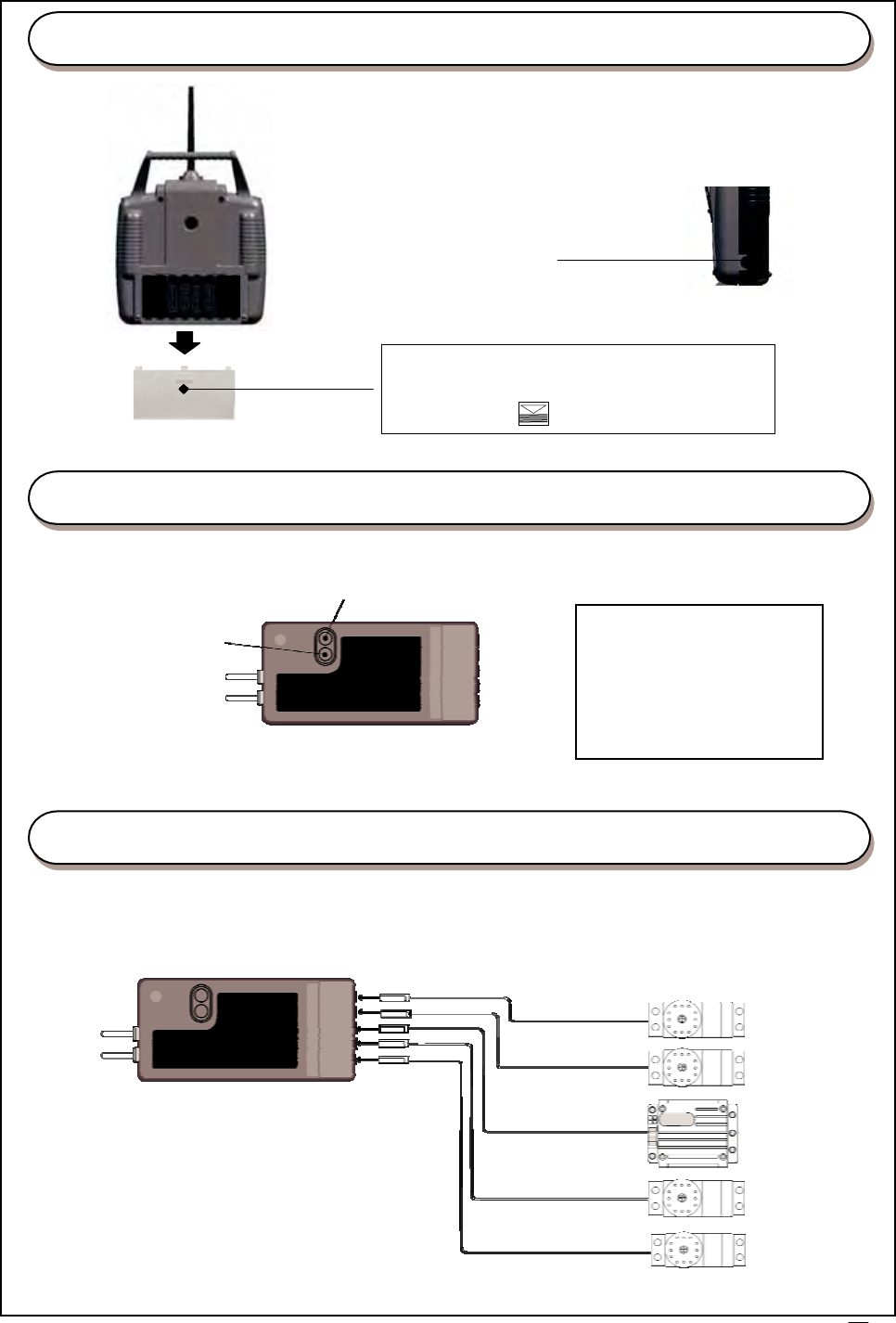
TRANSMITTER T5HF (Rear and Side Panel)
Charging jack
Battery cover
Use when replacing the battery.
Slide the cover downward while pressing the
part marked “ ”.
RECEIVER
R510FG
Bind
key
Antenna
Antenna
Link indicate LED
5
4
3
2
1
Channel Output
"
1
"
: Elevator servo (CH1)
"
2
"
: Aileron servo (CH2)
"
3
"
: Throttle servo (CH3)
"
4
"
: Rudder servo (CH4)
"
5
"
: Landing gear (Ch5)
CONNECTIONS
Connection
example
is
shown
below.
Connection
Example
*
The
number
of
servos
depends
on
the
set.
5
4
3
2
1
Receiver
R510SF
GEAR
(CH5)
Rudder
(CH4)
Throttle/Esc
(CH3)
Aileron
(CH2)
Elevator
(CH1)
2
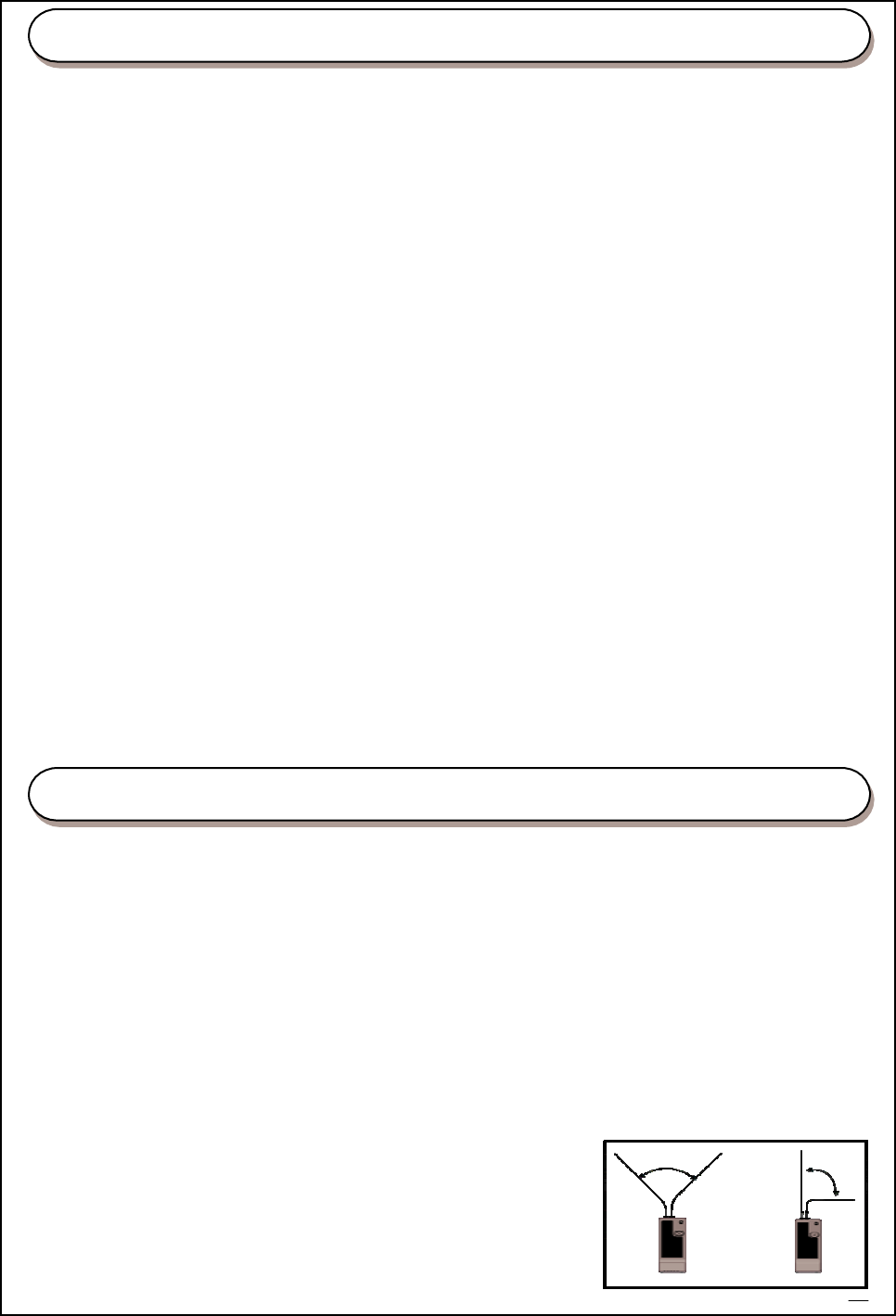
Spectial
note
for
2.4GHz
FHSS
radio
system
setup
Since the 2.4GHz have different characteristics than that of the conventional frequencies, please read
this section carefully to enjoy safe flight with the 2.4GHz system.
1.The 2.4GHz band may be used by other devices, or other devices in the immediate area may cause
interference on the same band, Always before taking off, conduct a bench test to make sure the
servos operate properly. Also, conduct checks with the transmitter as distant as possible from the
aircraft. Safety is best ensured by having an assistant carry the aircraft as far away as possible
for checks.
2. Do not fly aircraft in the vicinity of areas in which wireless LANs are being used, Also, do not operate
the transmitter any where near cell phones or other devices that generate radio waves, etc, This can
have adverse effects such as shortening the coverage distance of the aircraft.
3.The response speed of the receiver can be affected if used where multiple 2.4GHz radio controllers
are being used, therefore carefully check the area before taking off, if response seems slow while
flying,land immediately and stop flying.
4.Observe any applicable laws and regulations on fly zones when using the 2.4GHz radio controller.
5.Unlike frequency bands used with earlier radio controllers, reception with 2.4GHz radio controller is
adversely affected by large obstructions and concrete or steel structures between the aircraft and
transmitter. Also, wire mesh and similar barriers can adversely affect operation. Keep this in mind in
order to fly the aircraft safely.
General Precautions for use
1. Turn the transmitter ON first and then the receiver to fly the aircraft. When finished flying, turn the
receiver OFF first and then the transmitter. It is very dangerous to activate the components in
reverse order as the servo may start up inadvertently.
2. Before flying the aircraft, check that the batteries to the transmitter and receiver are sufficiently
charged.
Receiver’s Antenna Installation
The R510FG has two antennas, These antennas have a diversity function to decrease the chance of
a receiving error.
The wavelength of the 2.4GHz is much shorter than that of the conventional frequencies, it is very
susceptible to loss of signal which results in a receiving error. In order to avoid this phenomenon,
please must follow the receiver antenna installation shown as below. .
TO obtain the best results of the diversity funvtion, please refer to the following
instructions:
1. The two antenna must be kept as straight up as possible. Otherwise it will reduce the effective range.
2. The antenna should be placed at 90 degrees to the receiver case.
3. The antenna must be kept away from conductive materials,
such as metal and carbon by at least a half inch. The coaxial
part of the antennas does not need to follow these guidelines,
but do not bend it in a small radius.
90
0
90
0
3
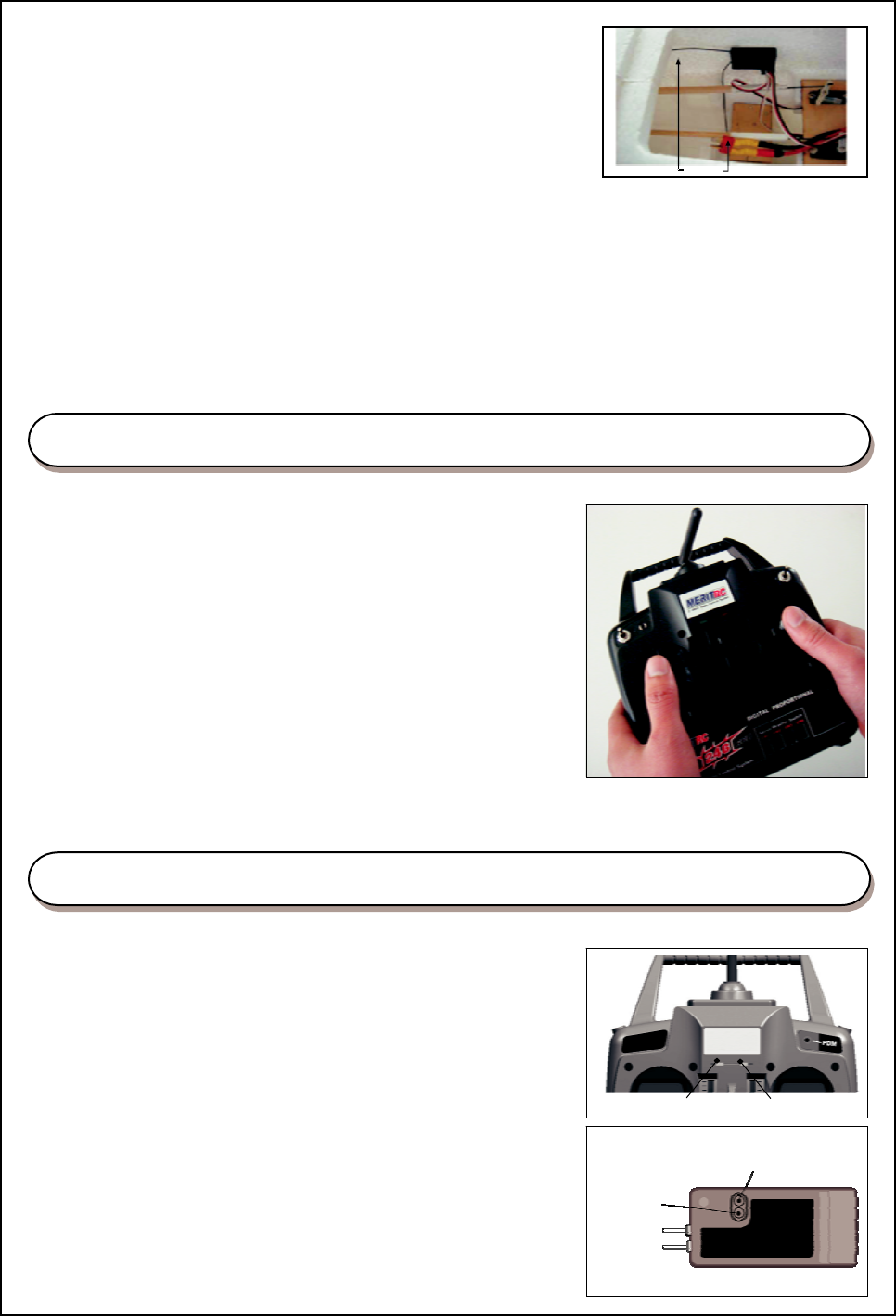
2
4. Keep the antenna away from the motor, ESC, and
other noise sources as much as possible.
*This photo demonstrates how the antenna should be placed.
For actual installation the receiver must be wrapped with a
sponge or placed with floating material to protect it from vibration .
Anlenna
The
receiver
contains
precision
electronic
parts.
It
is
the
most
delicate
radio
component
on-board
the
model
and
should
be
protected
from
vibration,
shock
and
temperature
extremes.
To
protect
the
receiver,
wrap
it
in
R/C
foam
rubber
or
other
vibration-absorbing
material.
If
appropriate,
waterproof
the
receiver
by
placing
it
in
a
plastic
bag
and
closing
the
open
end
with
a
rubber
band
before
wrapping
it
in
foam
.
If
moisture
enters
the
receiver,
intermittent
operation
or
a
failure
may
result.
Wrapping
the
receiver
in
a
plastic
bag
also
protects
it
from
fuel
and
exhaust
residue
which,
in
some
models,
can
work
its
way
into
the
fuselage.
.
Transmitter Antenna
1. The transmitter antenna is adjustable so please make sure
the antenna is never pointed directly at the model when
running it as this creates a weak signal for the receiver.
2. Keep the antenna vertical to the ground to create a better
RF condition for the receiver. Of course this depends on
how you hold the transmitter, but in most cases, adjusting
the transmitter antenna so that it is vertical to the ground
will give the best results.
3. Never grip the antenna when using this transmitter as this
degrades RF quality.
Pair Procedure
Pairing the transmitter and receiver
1. Drop the throttle stick of the transmitter to LOW.
2. Turn ON power to the transmitter, The BIND LED of the
transmitter lights.
*If an alarm sounds and the LED does not light, the throttle
sticks and Flight Mode switches are incorrectly positioned.
Repeat the setting procedure starting from Step1.
3. While holding down the BIND key on the receiver, turn
the receiver ON. The BIND LED will flash slowly, When
the BIND LED flashed slowly, let go of the receiver’s
BIND key.
Bind LED Power LED
Link indicate LED
Bind
key
5
4
Antenna
3
Antenna
1
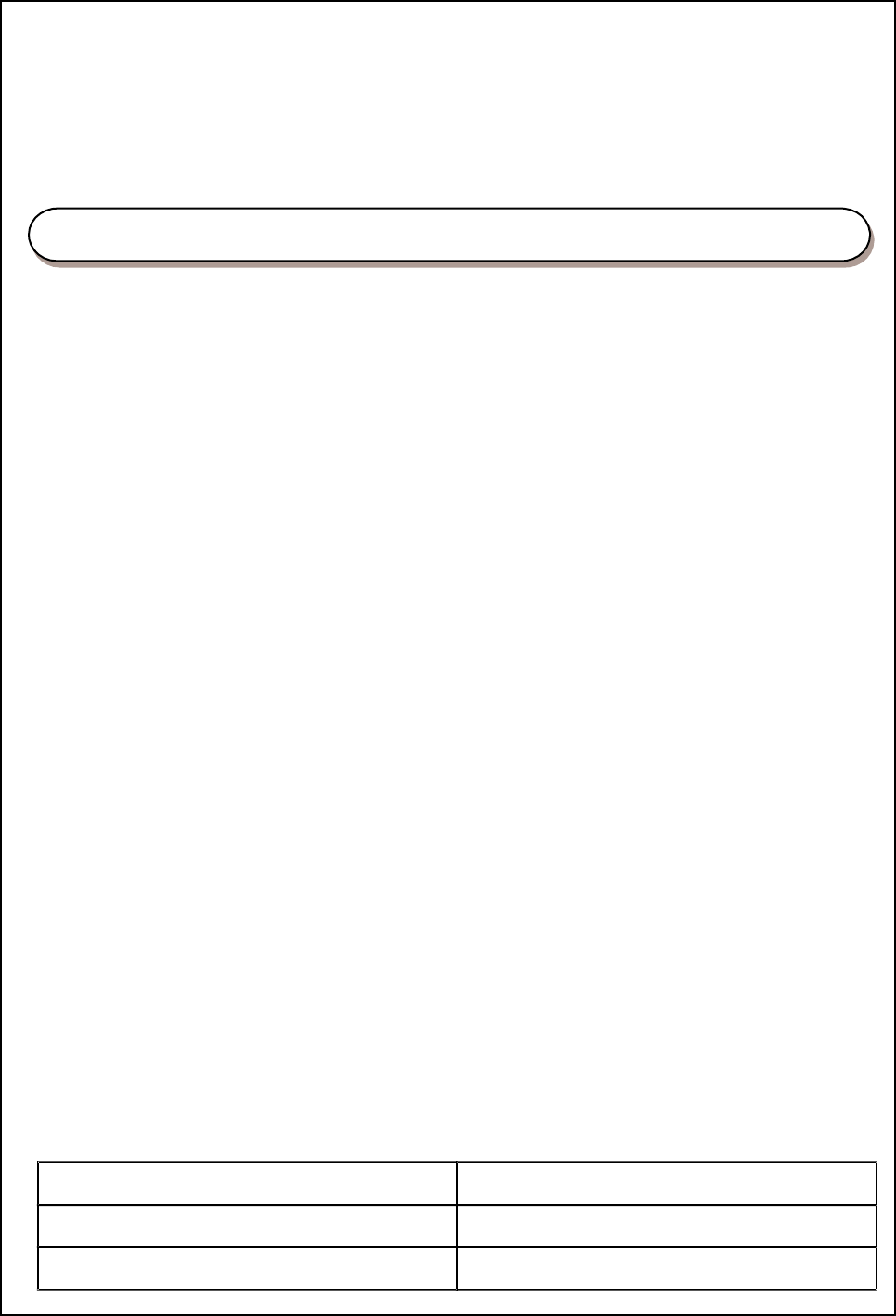
4. While the BIND LED on the receiver is flashing slowly, press the BIND Key on the transmitter. The
BIND LED on the receiver starts flashing rapidly and soon after lights solidly. This indicates that
pairing was successful.
*Unless the BIND key on the transmitter is pressed within 10 seconds, the BIND LED on the receiver
will automatically time out and stop flashing. If this occurs, you simply need to repeat steps 3 and 4
Range check the radio
The controller has a Range Check Mode function. Which lowers the transmitter’s output level to check
radio signal reception. Use this function to check radio signal reception on the ground, prior to flight. To
check reception, put the controller in Range Check Mode, walk about 30 paces away from the aircraft,
and check to make sure the servo moves without problem.
How to transmit to range check mode and check range
1. Drop the throttle sticks of the transmitter to the end of the low side.
2. While pressing the transmitter’s BIND key. Turn the transmitter power ON.
*If you hear a warning signal, correct the positions of the throttle sticks and Flight Mode switches and
repeat the, the setting procedure starting with Step1.
3. The transmitters BIND LED will blink steadily. Continue holding the BIND button in for approximately
5 seconds until the LED goes out and then let go of the BIND button. IF the LED then resumed a
steady blinking. The transition to Range Check Mode was successful.
4. Immediately turn the receiver ON, walk about 30 paces from the aircraft(approximately 90 feet)and,
with help from another person, check to make sure the servos move without problem
If there is a problem with servos movement, try moving while maintaining the same distance from the
aircraft, and check again to make sure the servos movement, without problem.
If there is still a problem with servos movement, check to make sure there are no problems with
servos connector connections and so on. Do not fly the aircraft until you have solved the problem.
*Range Check Mode automatically turns off in about 3 minutes, and the system changes to Normal
Mode.
Be sure to check servos movement while checking that the transmitter’s LED is blinking. If the LED
has changed to constantly lit status while checking servos movement, turn the transmitter power
OFF. Repeat the process from step 1, then go into Range Check Mode.
*In this case. It is not necessary to turn the receiver OFF.
*Caution! Do not fly the aircraft while in Range Check Mode. You will be unable to control the
aircraft once it has flown a certain distance.
Mode
Range Check Mode (Low transmission output)
Normal Mode (Normal transmission output)
Transmitter LED status
Steadily blinking
Constantly lit up
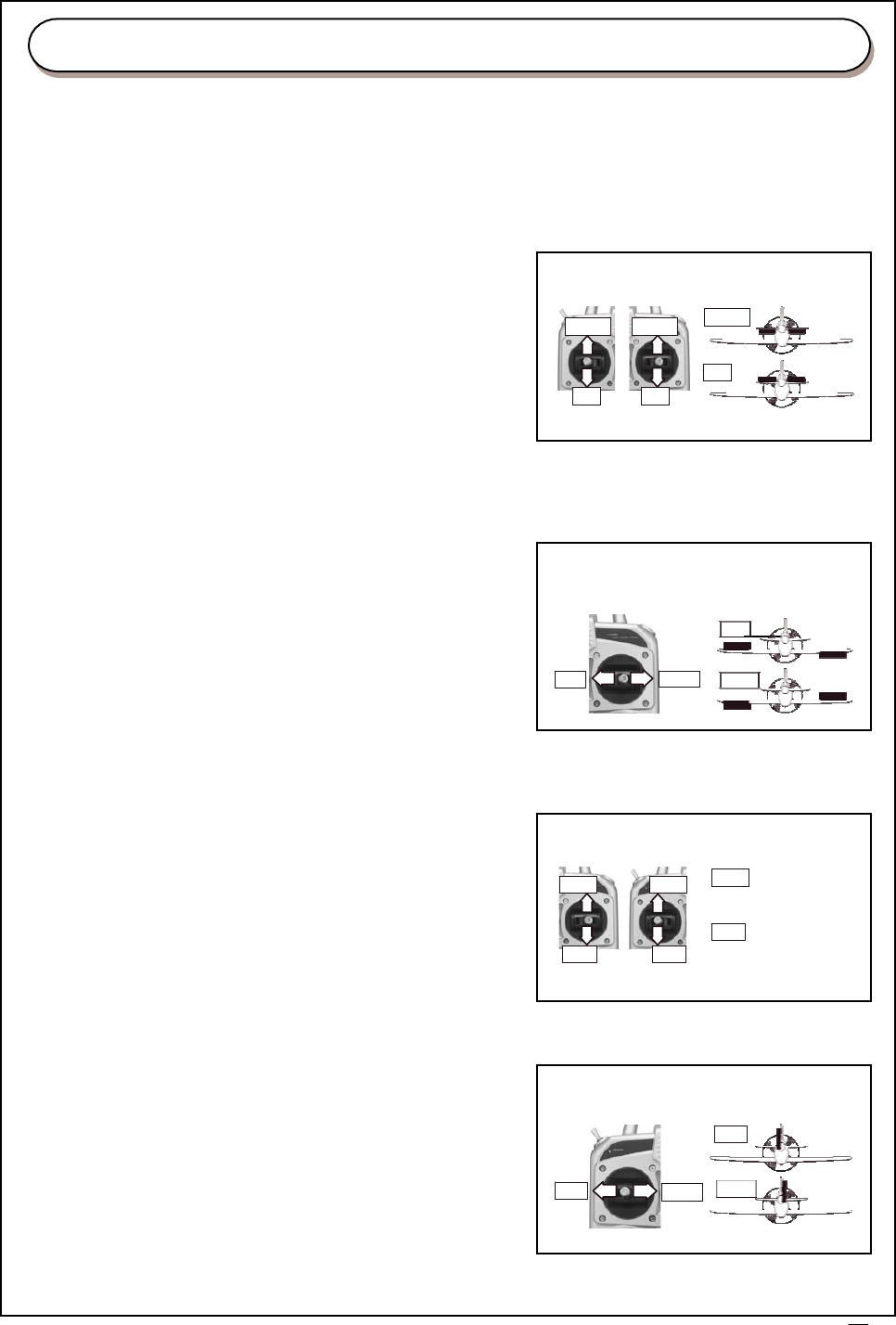
Transmitter operation and Movement of Each Servo
Before making any adjustments, learn the operation of the transmitter and the movement of each
servo.(In the following descriptions, the transmitter is assumed to be in the standby state.)
ELEVATOR OPERATION
When the elevator stick is pulled back, the tail elevator is
raised and the tail of the plane is forced down, the air flow
applied to the wings is changed, the lifting force is
increased, the lifting force increased, and the plane climbs
(UP operation). When the elevator stick is pushed forward,
the elevator is lowered, the tail of the plane is forced up,
the lifting force is decreased, and the plane dives
(DOWN operation).
Elevator(CH1)
Down
Down
Up
Up
(
Mode
1
)
(
Mode
2
)
Down
Up
AILERON OPERATION
When the aileron stick is moved to the right. The right
aileron is raised and the left aileron is lowered. Relative
to the direction of flight. And the plane turns to the right.
When the aileron stick is moved to the left, the ailerons
move in the opposite direction. To level the plant, the
aileron stick must be moved in the opposite direction
.
When the aileron stick is tilted and held, the plane will roll.
Aileron(CH2)
Left
Right
(Viewed
from
the
rear)
Left
Right
THROTTLE OPERATION
When the throttle stick is pulled back, the engine throttle
lever arm moves to the SLOW (low speed) side, When
the throttle stick is pushed forward, the throttle lever arm
moves to the HIGH (high speed) side.
Throttle (CH3)
High
High
Low
Low
(
Mode
1
)
(
Mode
2
)
High
Increase
throttle
speed
Low
Decrease
throttle
speed
THROTTLE OPERATION (Rudder)
When the rudder stick is moved to the right, the rudder
moves to the right and the nose points to the right,
relative to the direction of flight. When the rudder stick
is moved to the left, the rudder moves to the left and the
nose points to the left and the direction of travel of the
plane changes.
Engine throttle lever moves
Left
Left
Right
Right
6
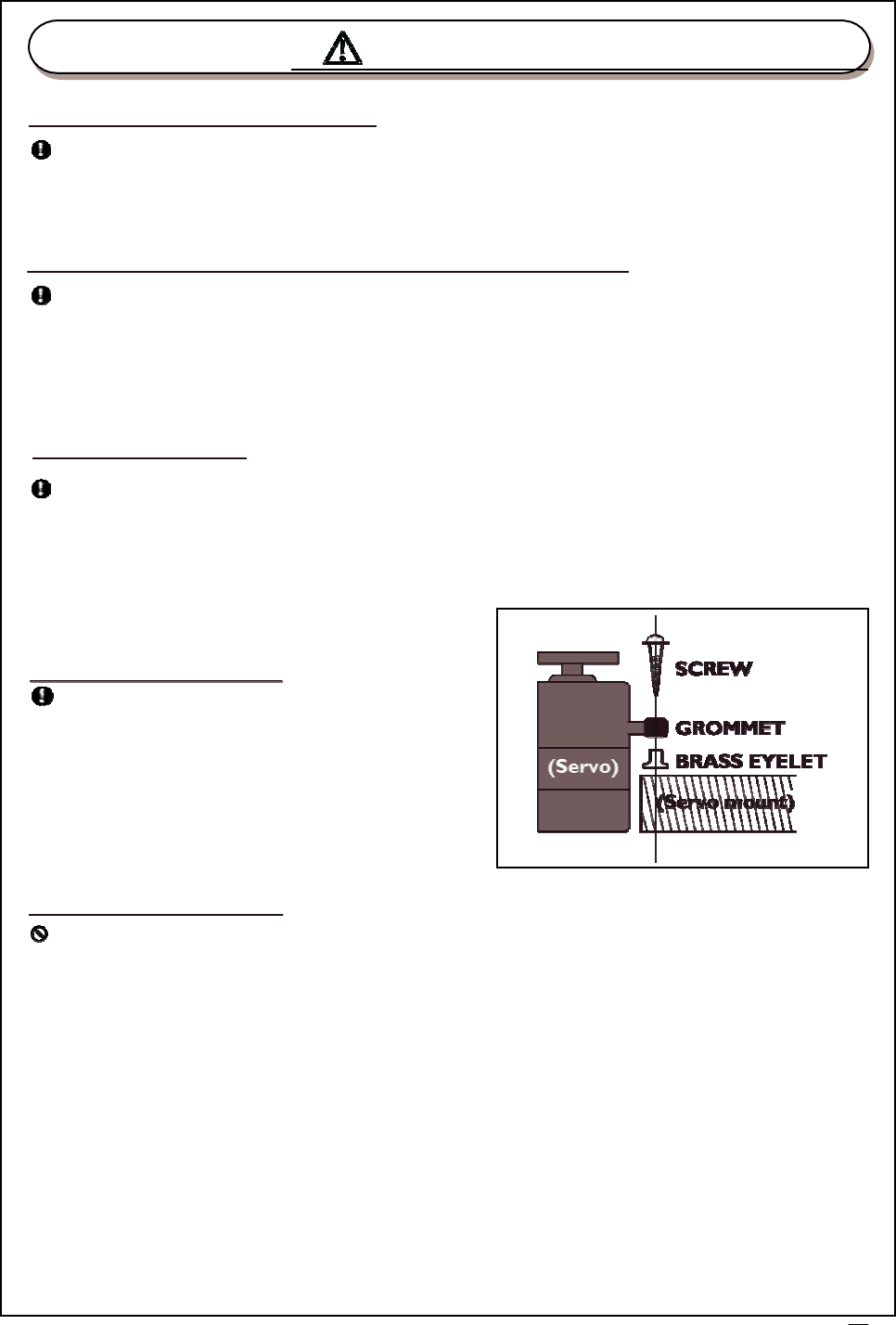
WARNING
Connector Connection
Insert the receiver, servo, and battery connectors fully and firmly.
If vibration, etc. causes a connector to work loose during running, the car may crash.
Receiver Vibration proofing/Waterproofing
Vibrationproof
the
receiver
by
wrapping
it
in
sponge
rubber
or
some
such
material.
If
the
receiver
may
get
wet,
waterproof
it
by
placing
it
in
a
plastic
bag.
If the receiver is subjected to strong vibration and shock, or gets wet, it may operate
erroneously and cause a crash.
Servo Throw
Operate the servo horn over its full stroke and adjust so that the pushrod does not bind or is not
too loose. .
Unreasonable
force
applied
to
the
servo
horn
will
adversely
affect
the
servo
and
drain
the
battery
quickly.
.
Servo Installation
Install the servo to the servo mount, etc. through
a rubber grommet. Also install the servo so that
the servo case does not directly touch the servo
mount or other parts of the chassis.
Receiver Antenna
Do
not
cut
or
bundle
the
receiver
antenna.
Also,
do
not
bundle
the
antenna
together
with
the
servo
lead
wires.
.
Cutting
or
bundling
the
receiver
antenna
will
lower
the
receiver
sensitivity
and
shorten
the
flight
range
and
cause
a
crash.
7
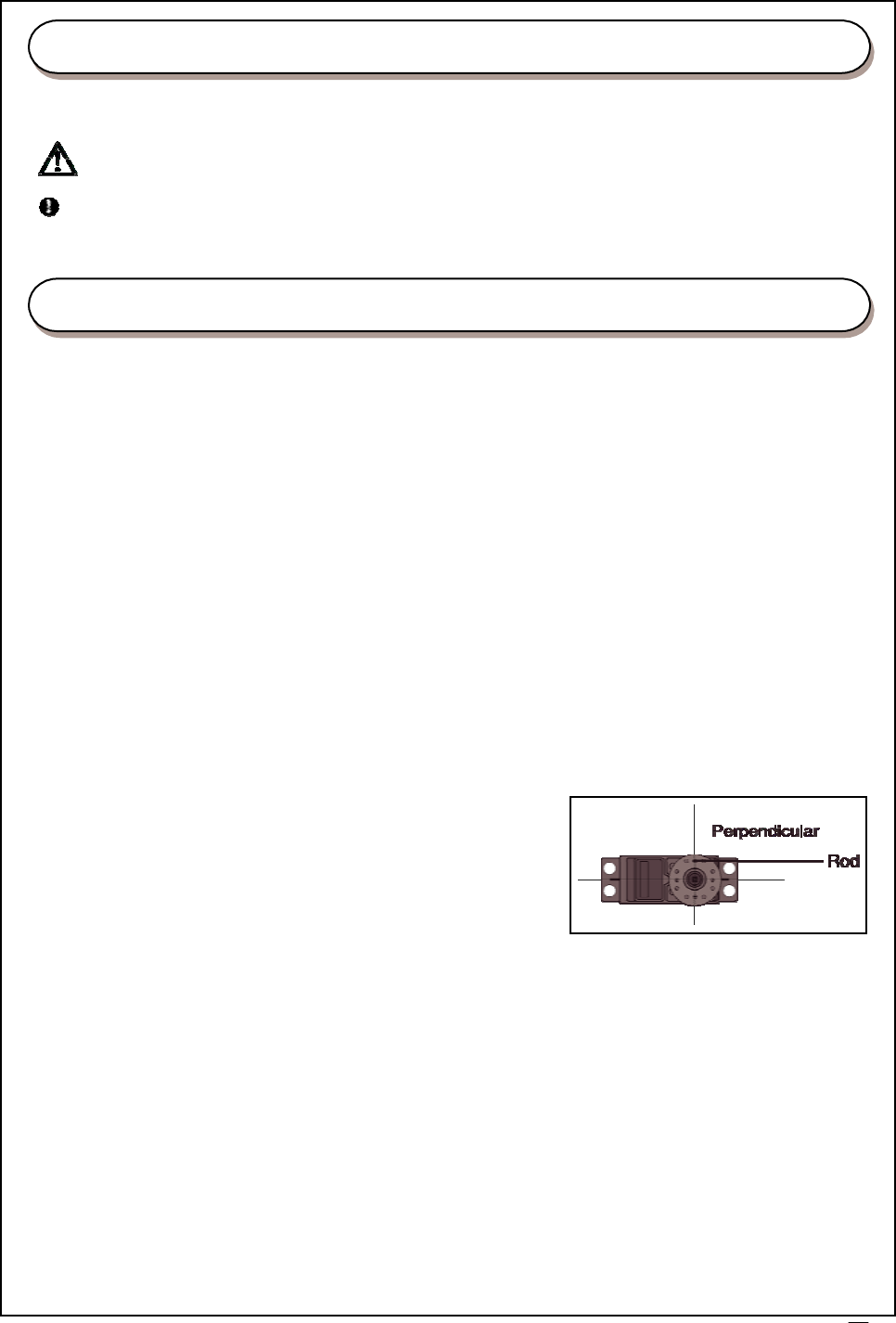
Adjustments
The operating direction, and steering angle of each servo are adjusted
.
CAUTION
The basic linkage and adjustments of the fuselage conform to the fuselage design drawings and
kit instruction manual. Be sure that the center of gravity is at the prescribed position.
Adjustment Procedure
Before
making
any
adjustments,
set
all
the
SERVO
REVERSER
switches
on
the
side
of
the
transmitter
to
the
lower
(NOR)
position.
(Switch
the
switches
with
a
small
screwdriver,
etc.)
Turn
on
the
transmitter
and
receiver
power
switch
and
make
the
following
adjustments:
1.
Check
the
direction
of
operation
of
the
servo.
If
a
servo
operates
in
the
wrong
direction,
switch
its
SERVO
REVERSER
switch.(The
direction
of
operation
can
be
changed
without
changing
the
linkage.)
*
Note
that
the
direction
of
the
aileron
servo
is
easily
mistaken.
.
2.
Check
the
aileron,
elevator,
and
rudder
neutral
adjustment
and
left-right
(up-down)
throw.
Check
that
when
trimmed
to
the
center,
the
servo
horn
is
perpendicular
to
the
servo
and
check
the
neutral
position
id
the
fuselage
control
surfaces
(aileron,
elevator,
rudder,
etc.).
If
the
neutral
position
has
changed,
reset
it
by
adjusting
the
length
if
the
rod
with
the
linkage
rod
adjuster.
When
the
throw
is
unsuitable
(different
from
steering
anglespecified
by
the
kit
instruction
manual),
adjust
it
by
changing
the
servo
horn
and
each
control
surface
horn
rod.
3
.
Check
the
engine
throttle
(speed
adjustment)
linkage.
Change
the
servo
horn
installation
position
and
hole
position
so
that
the
throttle
is
opened
fully
when
the
throttle
is
opened
fully
when
the
throttle
stick
is
set
to
HIGH
(forward)
and
is
closed
fully
when
the
throttle
stick
and
throttle
trim
are
srt
for
maximum
slow
(backward
position
and
lower
position,
respectively).
4.
After
all
the
linkages
have
been
connected,
recheck
the
operating
direction,
throw,
etc.
Before
running
adjust
the
car
in
accordance
with
the
kit
and
engine
instruction
manuals.
5.
Fly
the
plane
and
trim
each
servo.
.
8
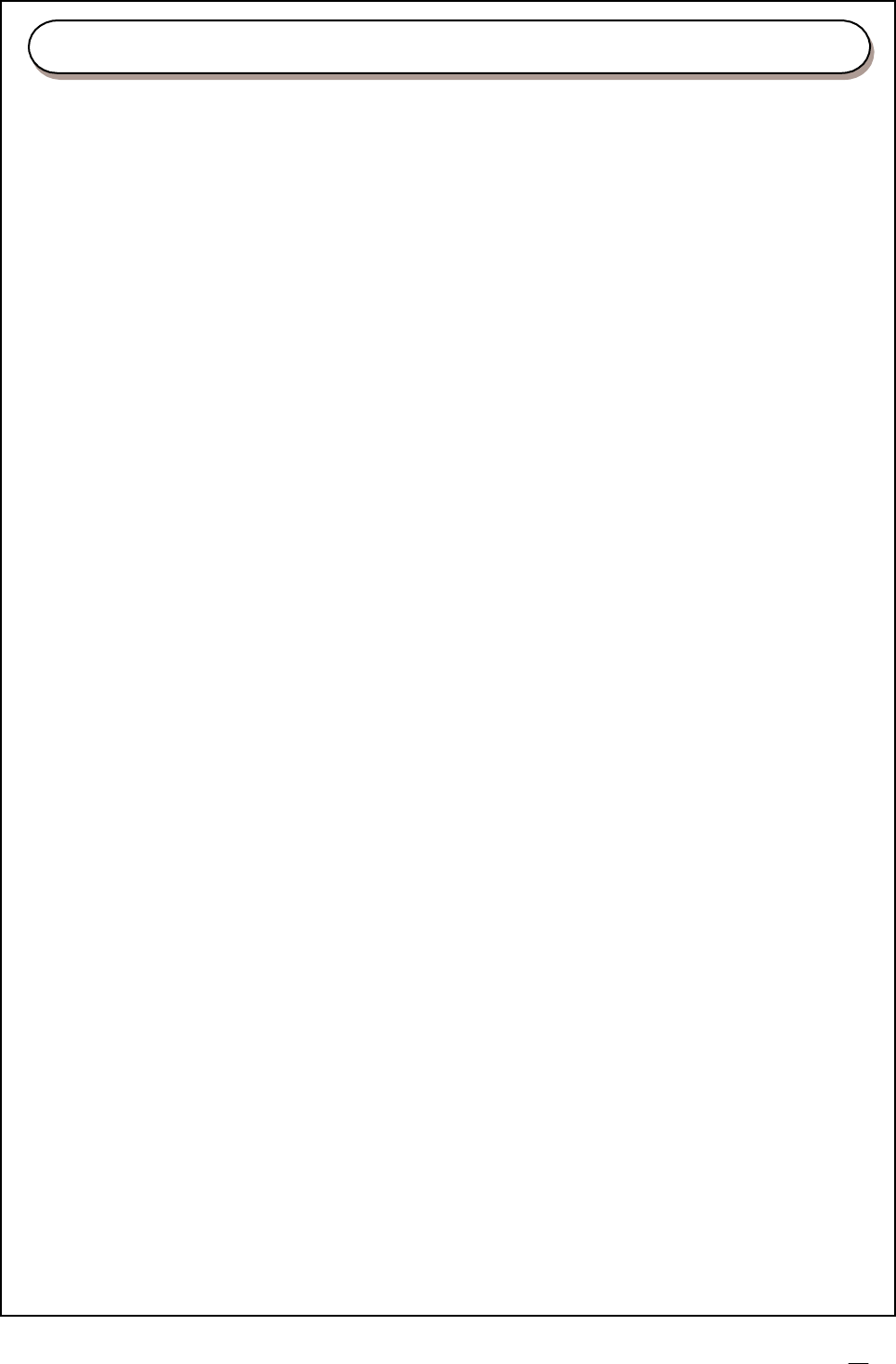
Federal
Communications
Commission
(FCC)
Statement
This equipment has been tested. And it found to comply with the limits for a Class B digital device
pursuant to Part 15 of the FCC Rules. These limits are designed to provide reasonable protection
against harmful interference in a residential installation. This equipment generates and uses and
radiates radio frequency energy and, if not installed and used in accordance with the instruction, may
cause harmful interference to radio communications. However, there is no guarantee that interference
will not occur in a particular installation. If this equipment does cause harmful interference to radio or
television reception, which can be determined by turning the equipment off and on, the user is
encouraged to try to correct the interference by one or more of the following measures:
- Reorient or relocate the receiving antenna.
- Increase the separation between the equipment and receiver.
- Connect the equipment into an outlet on a circuit different from that to which the receiver is connected
- Consult the dealer or an experienced radio /TV technician for help.
Warning: A shielded-type power cord is required in order to meet FCC emission limits and also to
prevent interference to the nearby radio and television reception. It is essential that only the supplied
power cord be used.
1. This device complies with Part 15 of the FCC Rules. Operation is subject to the following
two conditions: (1) This device may not cause harmful interference, and (2) This device must accept
any interference received, including interference that may cause undesired operation.
2. Changes or modifications not expressly approved by the party responsible for compliance
could void the user's authority to operate the equipment.
RF warning statement:
The device has been evaluated to meet general RF exposure requirement.
The device can be used in portable exposure condition without restriction.
9