Sato Cl408 412 Users Manual
M8490S 4507e384-f41f-42bb-b567-847886947b8c
M8459S to the manual 4507e384-f41f-42bb-b567-847886947b8c
2015-02-06
: Sato Sato-Cl408-412-Users-Manual-526352 sato-cl408-412-users-manual-526352 sato pdf
Open the PDF directly: View PDF ![]() .
.
Page Count: 212 [warning: Documents this large are best viewed by clicking the View PDF Link!]
- Contents
- 1. Introduction
- 2. Command Codes
- Bar Codes
- Bar Codes, Expansion
- Bar Codes, Variable Ratio
- Base Reference Point
- Characters, Custom-Designed
- Character Expansion
- Character, Fixed Spacing
- Character Pitch
- Character, Proportional Spacing
- Clear Print Job(s) & Memory
- Continuous Forms Printing
- Copy Image Area
- Cutter Command
- Fonts U, S, M, OA, OB, XU, XS & XM
- Font, Vector
- Fonts WB, WL, XB & XL
- Form Feed
- Form Overlay, Recall
- Form Overlay, Store
- Graphics, Custom
- Graphics, PCX
- Job ID Store
- Journal Print
- Lines and Boxes
- Line Feed
- Mirror Image (From Firmware Version1E2050, 1E3002 for 6xxVA)
- Off-Line/Pause
- Postnet
- Print Darkness
- Print Length, Expanded
- Print Position
- Print Quantity
- Print Speed
- Repeat Label
- Replace Data (Partial Edit)
- Reverse Image
- Rotate, Fixed Base Reference Point
- Rotate, Moving Base Reference Point
- Sequential Numbering
- Start/Stop Label
- Calendar Option Commands
- Calendar Increment
- Calendar Print
- Calendar Set
- Memory Card Option Commands
- Memory Card Function Clear Card Memory
- Memory Card Function Expand Memory Area
- Memory Card Function Fonts, TrueType Recall
- Memory Card Function Fonts, TrueType Store
- Memory Card Function Format/Field Recall
- Memory Card Function Format/Field Store
- Memory Card Function Graphics, Custom Recall
- Memory Card Function Graphics, Custom Store
- Memory Card Function Graphics, PCX Recall
- Memory Card Function Graphics, PCX Store
- Memory Card Function Initialize
- Memory Card Function Slot Select
- Memory Card Function Status
- Custom Protocol Command Codes Download
- 3. Command Code Quick Reference
- 4. Bar Code Specifications
- Codabar
- Code 39
- Interleaved Two of Five (I 2/5)
- UPC-A/EAN-13
- EAN-8
- Industrial Two of Five
- Matrix Two of Five
- Code 128
- MSI
- Code 93
- UPC-E
- Bookland (UPC/EAN Supplements)
- UCC-128
- Postnet
- Two-Dimensional Bar Codes Data Matrix, Data Format
- Two-Dimensional Bar Codes Data Matrix, Print Data
- Two-Dimensional Bar Codes Data Matrix, Sequential Numbering
- Two-Dimensional Bar Codes Maxicode Vers. 3
- Two-Dimensional Bar Codes PDF417
- Two-Dimensional Bar Codes QR Code (Optional Special Firmware)
- 5. Interface Specifications
- 6. Troubleshooting
- 6.1 Overview
- 6.2 Initial Checklist
- 6.3 Troubleshooting the Centronics (Parallel) Interface
- 6.4 Troubleshooting the RS232C (Serial) Interface
- 6.5 Error Signals M8400RV and M84S Series Printers (Some of the following procedures are not NA f...
- 6.6 Error Signals CL408/412
- 6.7 Error Signals CL608/612 (VA)
- 6.8 Error Signals XL400/410
- 7. Custom Protocol Command Codes
- 8. Custom Characters And Graphics
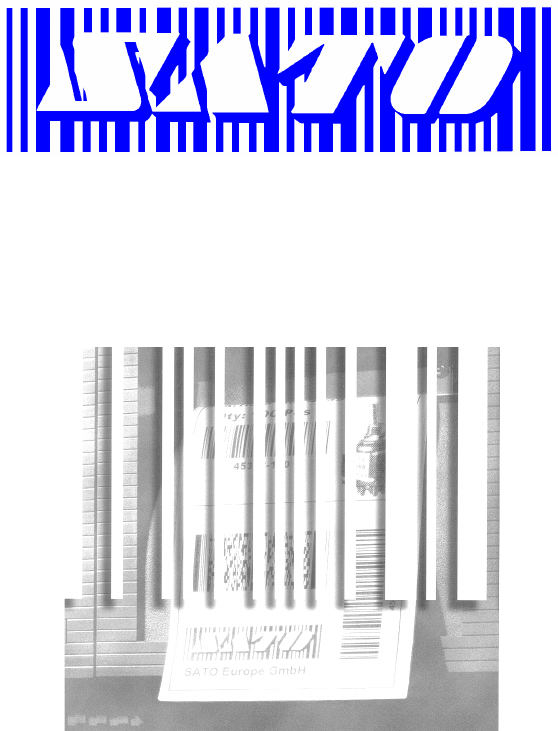
SATO Europe GmbH
SATO Europe GmbH
Im Hülsenfeld 13
40721 Hilden
Germany
Tel.:+49 (0)2103 9592-0
Fax.:+49 (0)2103 55322
PROGRAMMING MANUAL
SATO RISC PRINTERS
CL408/412, CL608/612 (VA), XL400/410,
M8400RV, M8459S, M8460S, M8485S, M8490S
Issued June 1999
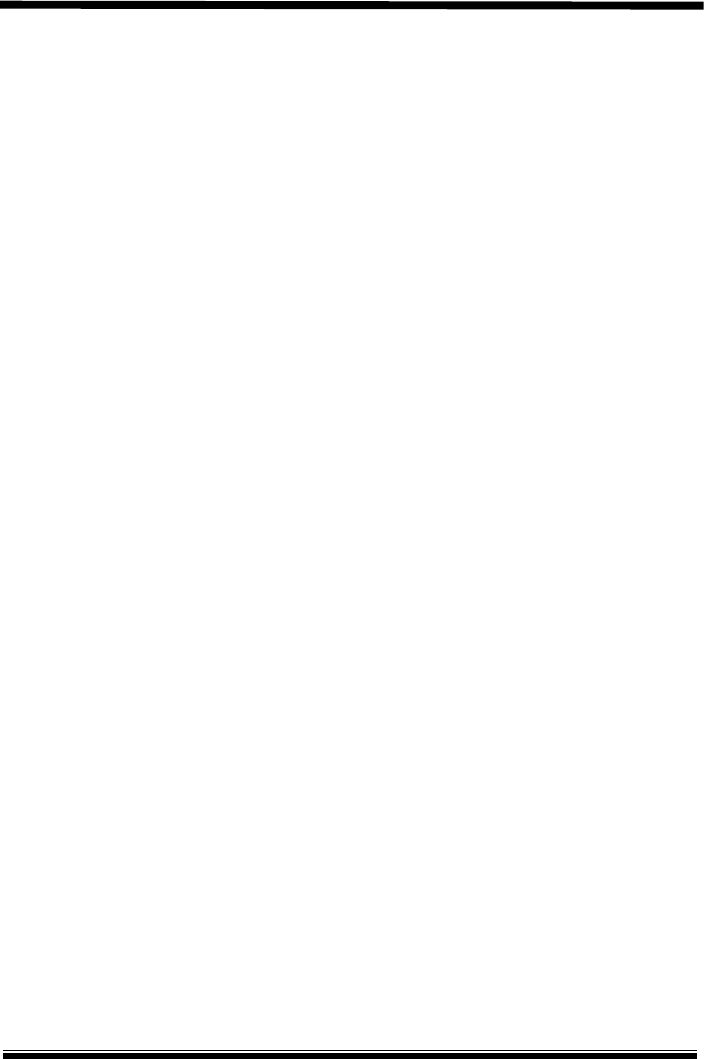
© Copyright 1999 SATO Europe GmbH

i
Contents
1. Introduction .................................................................................... 7
1.1 The SATO RISC Programming Language .......................... 8
1.3 Selecting Protocol Control Codes ....................................... 8
1.4 Using Basic ......................................................................... 9
1.5 Printing with the Parallel Port ........................................... 10
1.6 Printing with the RS232 Port .............................................11
1.7 The Print Area .................................................................. 12
1.8 First Method: Using Base Reference Point ...................... 16
1.9 Second Method: Using Horizontal Offset Position ............ 16
2. Command Codes ......................................................................... 21
Bar Codes .................................................................................... 22
Bar Codes, Expansion ................................................................. 27
Bar Codes, Variable Ratio ........................................................... 28
Base Reference Point .................................................................. 30
Characters, Custom-Designed .................................................... 32
Character Expansion ................................................................... 34
Character, Fixed Spacing ............................................................ 36
Character Pitch ............................................................................ 37
Character, Proportional Spacing .................................................. 39
Clear Print Job(s) & Memory ....................................................... 40
Continuous Forms Printing .......................................................... 41
Copy Image Area ......................................................................... 42
Cutter Command ......................................................................... 44
Fonts U, S, M, OA, OB, XU, XS & XM ......................................... 45
Font, Vector ................................................................................. 47
Fonts WB, WL, XB & XL .............................................................. 49
Form Feed ................................................................................... 51
Form Overlay, Recall ................................................................... 52
Form Overlay, Store ..................................................................... 53
Graphics, Custom ........................................................................ 54
Graphics, PCX ............................................................................. 56
Job ID Store ................................................................................. 57
Journal Print ................................................................................. 58
Lines and Boxes .......................................................................... 59

ii
Line Feed ..................................................................................... 61
Mirror Image
(From Firmware Version1E2050, 1E3002 for 6xxVA) .................. 63
Off-Line/Pause ............................................................................. 72
Postnet ......................................................................................... 73
Print Darkness ............................................................................. 74
Print Length, Expanded ............................................................... 75
Print Position ................................................................................ 76
Print Quantity ............................................................................... 78
Print Speed .................................................................................. 79
Repeat Label ................................................................................ 81
Replace Data (Partial Edit) .......................................................... 82
Reverse Image ............................................................................. 84
Rotate, Fixed Base Reference Point ............................................ 86
Rotate, Moving Base Reference Point ......................................... 88
Sequential Numbering ................................................................. 90
Start/Stop Label ............................................................................ 92
Calendar Option Commands ....................................................... 93
Calendar Increment ..................................................................... 94
Calendar Print .............................................................................. 96
Calendar Set ................................................................................ 98
Memory Card Option Commands ................................................ 99
Memory Card Function
Clear Card Memory ........................................................ 100
Expand Memory Area ..................................................... 101
Fonts, TrueType Recall ................................................... 102
Fonts, TrueType Store .................................................... 103
Format/Field Recall ......................................................... 104
Format/Field Store .......................................................... 105
Graphics, Custom Recall ................................................ 107
Graphics, Custom Store .................................................. 109
Graphics, PCX Recall ......................................................111
Graphics, PCX Store ...................................................... 112
Initialize ........................................................................... 113
Slot Select ....................................................................... 114
Status .............................................................................. 115

iii
Custom Protocol Command Codes Download ...........................117
3. Command Code Quick Reference ..............................................119
3.1 Instruction ........................................................................119
3.2 Calendar Option Commands .......................................... 129
3.3 Memory Card Option Commands ................................... 130
4. Bar Code Specifications ............................................................ 133
Codabar ..................................................................................... 134
Code 39 ..................................................................................... 135
Interleaved Two of Five (I 2/5) ................................................... 136
UPC-A/EAN-13 .......................................................................... 137
EAN-8 ........................................................................................ 139
Industrial Two of Five ................................................................. 140
Matrix Two of Five ...................................................................... 141
Code 128 ................................................................................... 142
MSI ......................................................................................... 145
Code 93 ..................................................................................... 146
UPC-E ........................................................................................ 147
Bookland (UPC/EAN Supplements) .......................................... 148
UCC-128 .................................................................................... 149
Postnet ....................................................................................... 151
Two-Dimensional Bar Codes
Data Matrix, Data Format ............................................... 152
Data Matrix, Print Data ................................................... 154
Data Matrix, Sequential Numbering ................................ 155
Maxicode Vers. 3 ............................................................ 157
PDF417 .......................................................................... 158
QR Code (Optional Special Firmware) ........................... 160
5. Interface Specifications .............................................................. 169
5.1 Overview ......................................................................... 169
5.2 Interface Types ............................................................... 169
5.3 The Receive Buffer ......................................................... 170
5.4 RS232C Serial Interface ................................................. 171
5.5 Centronics Parallel Interface .......................................... 179
5.6 I/F Connector .................................................................. 180
6. Troubleshooting ......................................................................... 187
6.1 Overview ......................................................................... 187

iv
6.2 Initial Checklist ................................................................ 188
6.3 Troubleshooting the Centronics (Parallel) Interface ....... 188
6.4 Troubleshooting the RS232C (Serial) Interface .............. 190
6.5 Error Signals M8400RV and M84S Series Printers
(Some procedures are not NA for M-8459S) .................. 191
6.6 Error Signals CL408/412 ................................................ 192
6.7 Error Signals CL608/612 (VA) ........................................ 193
6.8 Error Signals XL400/410 ................................................. 194
7. Custom Protocol Command Codes ........................................... 197
7.1 Description ...................................................................... 197
7.2 Download Command Structure ....................................... 198
7.3 Download Procedure ...................................................... 199
8. Custom Characters And Graphics ............................................. 201
8.1 Custom-designed Character Example ............................ 201
8.2 PCX Graphics Example .................................................. 211
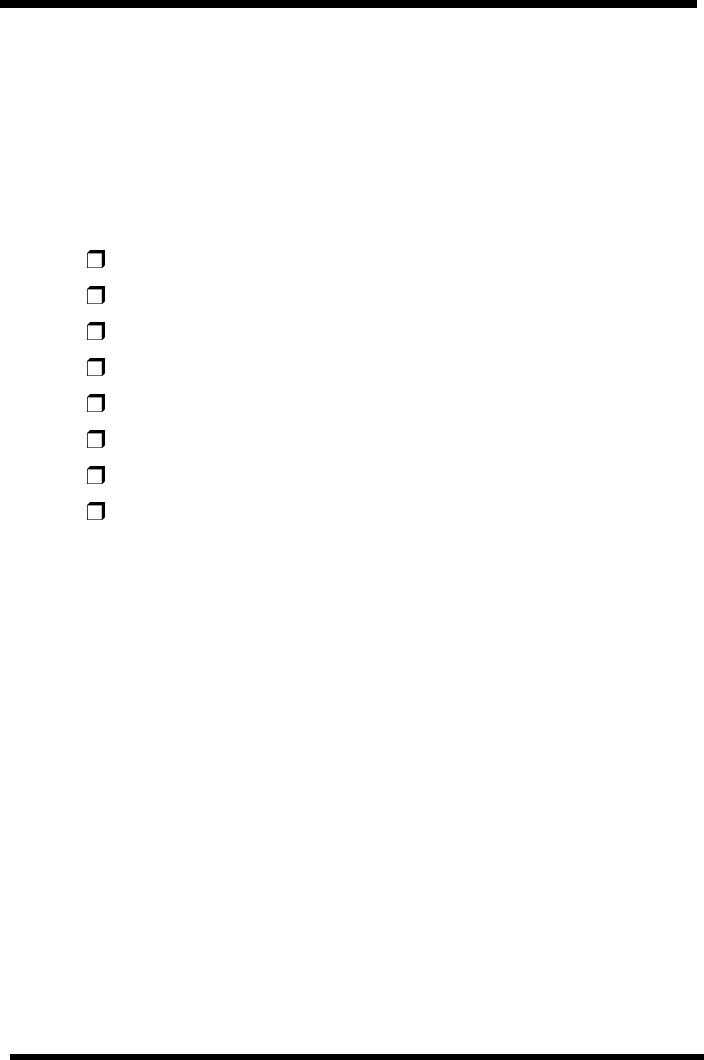
Programming Manual 1. Introduction
SATO RISC Printers 7
1. Introduction
This manual presents the commands that are used with the SATO RISC
Printers to produce labels with logos, bar codes and alphanumeric data.
All of the RISC commands use the same syntax. Some commands refer-
ence a physical point on the label using horizontal and vertical dot refer-
ence numbers. The allowable range for these references is dependent
upon the particular printer to accomodate different print widths and reso-
lutions. These differences are noted in tables under the commands
affected.
Introduction
Command Codes
Command Codes Quick Reference
Command Codes Specifications
Interface Specification
Troubleshooting
Custom Protocol Command Codes
Custom Characters And Graphics

8 SATO RISC Printers
1. Introduction Programming Manual
1.1 The SATO RISC Programming Language
A programming language for a printer is a familiar concept to most pro-
grammers. It is a group of commands that are designed to use the internal
intelligence of the printer. The commands, which are referred to as RISC
Command Codes, contain non-printable ASCII characters (such as
<STX>,<ETX>,<ESC>) and printable characters. These commands
must be assembled into an organized block of code to be sent as one data
stream to the printer, which in turn interprets the command codes and
generates the desired label output. The programmer is free to use any
programming language available to send the desired data to the SATO
RISC printer.
The command codes used by the SATO RISC Printers are based upon
“Escape” (1B hexadecimal) sequences. Typically there are four types of
command sequences:
<ESC>{Command}
These commands generally tell the printer to perform a specific action,
like “clear the memory.”
<ESC>{Command} {Data}
Commands with this format tell the printer to perform a specific action
which is dependent upon the following data, like “print X labels”, where
the value for X is contained in the data.
<ESC>{Command} {Parameter}
These commands set the operational parameters of the printer, like “set
theprintspeedto3.”
<ESC> {Command} {Parameter} {Data}
Some commands can contain both Parameter and Data elements, such
as “print a Code 39 symbol containing the data.”
1.3 Selecting Protocol Control Codes
Protocol codes are the special control characters that prepare the printer
to receive instructions. For example, the <ESC> character tells the printer
that a command code will follow and the <ENQ> character asks for the
printer status.
There are two pre-defined different sets of Protocol Control codes to
choose from. Each set is made up of six special characters. The Standard
Protocol Control codes are non-printable characters, and the Non-Stan-
dard Protocol Control codes are printable characters. The Non-Standard
set may be useful on host computers using protocol converters or in an
application where non-printable ASCII characters cannot be sent from the
host. This manual uses the Standard Protocol Control codes for all of the
examples. Alternately, the user may define and download a set of custom
Protocol Control Codes.
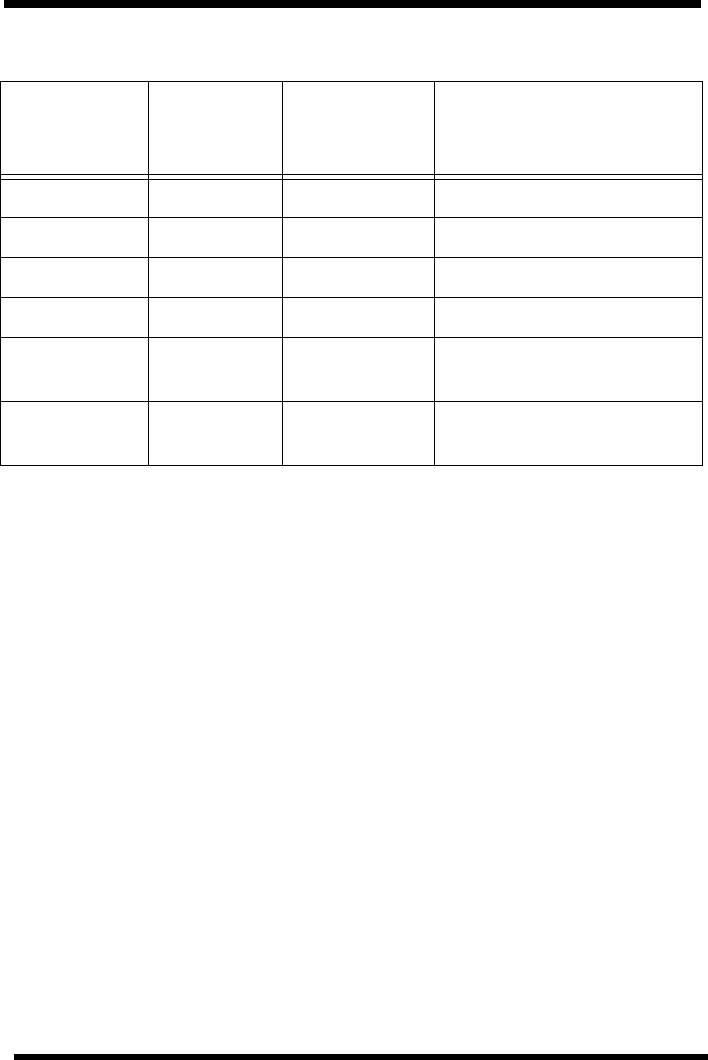
Programming Manual 1. Introduction
SATO RISC Printers 9
The Protocol Control codes are selected by a DIP switch DSW2-7 (Refer
to the Operation Manual,).
1.4 Using Basic
It may be useful to test your printer using a BASIC program on a PC. You
may also write your actual production programs in BASIC. Whatever the
reason, if you will be working in BASIC, some of the following hints may
help you get started:
1. Set the WIDTH of the output device to 255 characters to avoid auto-
matically sending <CR> and <LF> characters after every line. The
command string should be continuous and uninterrupted by <CR>
and/or <LF> commands. The examples given in this manual are prin-
ted on separate lines because they will not fit on one line and do not
contain any <CR> and/or <LF> characters. If these characters are
needed, they are explicitly noted by the inclusion of <CR> and <LF>
notations.
2. If you are using the printer’s RS232 interface, it is necessary to set the
COM port on the PC such that the CTS and DSR signals will be igno-
red. Send your OPEN “COM” statement in the following way: OPEN
“COM1:9600,E,8,1,CS,DS” AS #1
3. This sets the RS232 communication parameters of the host PC’s
COM1 port for 9600 baud, Even parity, 8 Data bits, 1 Stop bit and di-
recting the port to ignore the CTS and DSR control signals.
Control
Character Standard
DSW2-7
OFF
Non-
Standard
DSW2-7 ON
Description
STX 02 Hex 7B Hex = { Start of Data
ETX 03 Hex 7D Hex = } End of Data
ESC 1B Hex 5E Hex = ^ Command Code to follow
NULL 7E Hex 7E Hex = ~ Cutter Command
ENQ 05 Hex 40 Hex = @ Get printer status, Bi-Com
mode
CAN 18 Hex 21 Hex = ! Cancel print job, Bi-Com
mode

10 SATO RISC Printers
1. Introduction Programming Manual
4. You may want to minimize keystrokes and program size by assigning
the <ESC> character to a string variable since this character is used
quite often.
The following two examples in BASIC show a typical example using these
hints. Both of these examples use the Standard Protocol codes.
1.5 Printing with the Parallel Port
10 E$=CHR$(27) Sets the “E$” string as an
<ESC> character
20 WIDTH “LPT1:”,255 Sets the width of the output to
255 characters
30 LPRINT E$;"A"; Sends an “<ESC>A” command
code to the LPT1 parallel port
40 LPRINT E$;"H400";E$;"V100";E$;"XL1SATO"; Sends the data “SATO” to be to
be placed 400 dots horizontally
and 100 dots vertically on the
label and printed in the “XL”
font.
50 LPRINT E$;"Q1"; Instructs the printer to print one
label.
60 LPRINT E$; “Z”; Tells the printer that the last
command has been sent. The
printer can now create and print
the job.

Programming Manual 1. Introduction
SATO RISC Printers 11
1.6 Printing with the RS232 Port
10 E$=CHR$(27) Sets the “E$” string as an
<ESC> character.
20 OPEN “COM1:9600,N,8,1,CS,DS” AS #1; Opens the COM1 port for out-
put and sets the parameters as
9600 baud, No parity, 8 Data
bits, 1 Stop bit and instructs the
port to ignore the CTS and DSR
control signals.
30 PRINT #1,CHR$ (2); Sends an <STX> (ASCII Code
a decimal “2”) to the printer
instructing it to prepare to
receive a message.
50 PRINT #1,E$;"A"; Sends an “<ESC>A” command
code to Print Port #1 opened by
statement 20 above.
60 PRINT #1, E$;"H400",E$;"V100";E$;"XL1SATO"; Sends the data “SATO” to be
placed 400 dots horizontally
and 100 dots vertically on the
label and printed in the “XL”
autosmoothed font.
50 PRINT #1, E$;"Q1"; Instructs the printer to print a
quantity of one label.
60 PRINT #1, E$; “Z”; Tells the printer that the last
command has been sent. The
printer can now create and print
the job.
70 PRINT #1,CHR$ (3); Sends an <ETX> (ASCII Code
decimal “3”) to the printer telling
it that this is the end of the mes-
sage.
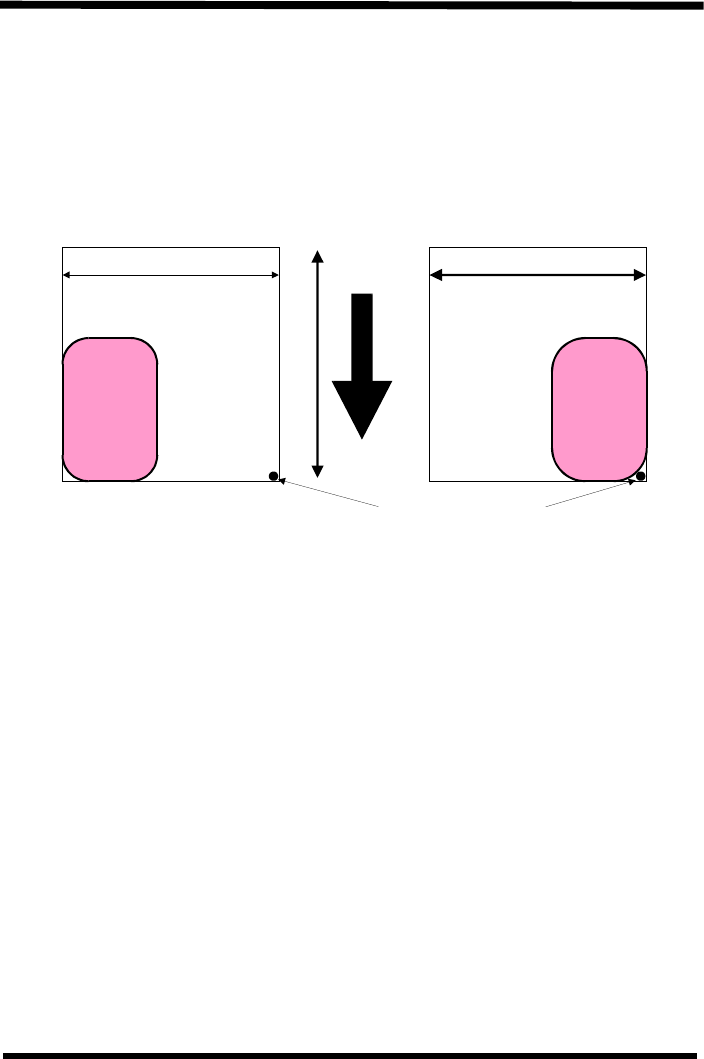
12 SATO RISC Printers
1. Introduction Programming Manual
1.7 The Print Area
The maximum print area for the various RISC printers are listed in the
table on the next pages. Most of your label applications will not require
tags/labels that fill the entire print area, therefore it is important to under-
stand how to work with labels that do not use the entire print area. The
goal is to help you avoid printing where no label exists, which may lead to
print head damage, not to mention frustration when you cannot see the
printed output..
The diagram above illustrates the maximum print area and a sample
50mm wide by 75mm long label placed within this area. As can be seen,
your label will be oriented against the inside left edge of the printer as
viewed from the front of the printer. The base reference point is located at
the H1, V1 position of the print area in the normal print orientation (no rota-
tion)
OEM right-hand and
desktop printer
Base reference point
Max print width Max print width
Max print length
OEM left-hand
printer
Label feed direction
Label
50 x 75mm Label
50 x 75mm
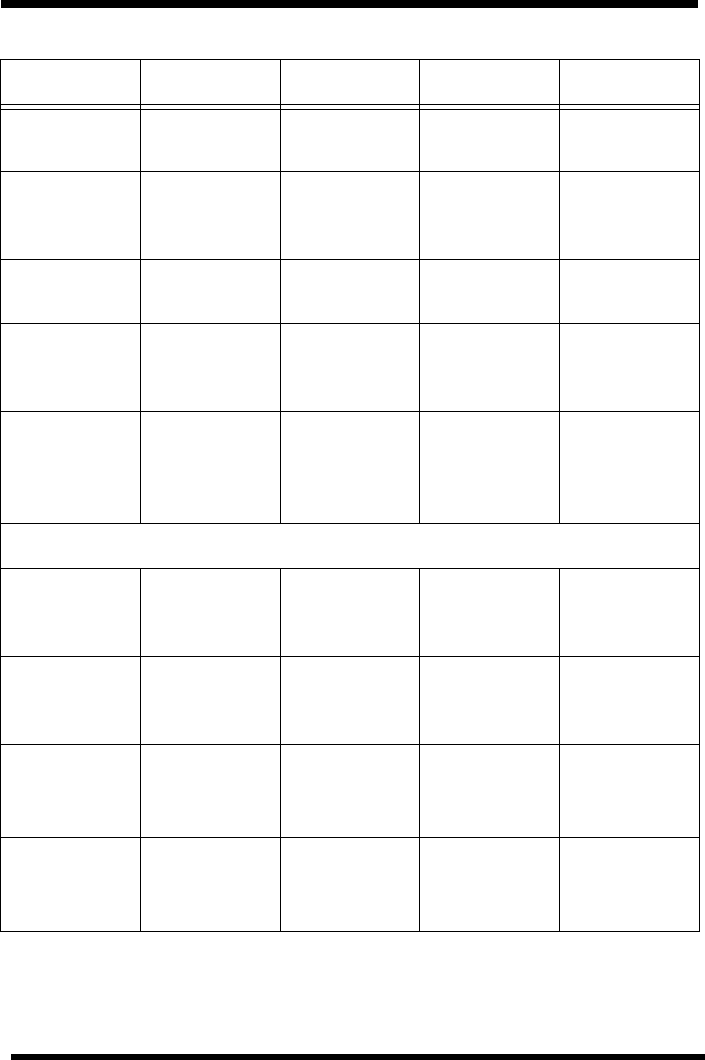
Programming Manual 1. Introduction
SATO RISC Printers 13
Print Area for CL Printers.
1.) When a memory card is used to expand the print length, the card capacity is
used instead, not in addition to, the internal memory.
2.) Limited by the digits in the command field.
CL 408 CL 412 CL 608 (VA) CL 612 (VA)
Resolution 203 dpi
8 dot/mm 305 dpi
12 dot/mm 203 dpi
8 dot/mm 305 dpi
12 dot/mm
Max print
width 832 dots
4.1 in.
104 mm
1248 dots
4.1 in.
104 mm
1216 dots
6.0 in.
152 mm
1984 dots
6.5 in.
165 mm
Max label
width 5.0 in.
128 mm 5.0 in.
128 mm 7.0 in.
178 mm 7.0 in.
178 mm
Standard
print length 1424 dots
7.0 in.
178 mm
2136 dots
7.0 in.
178 mm
1424 dots
7.0 in.
178 mm
2136 dots
7.0 in.
178 mm
Expanded
print length
using
<ESC>AX
2848 dots
14.0 in.
356 mm
4272 dots
14.0 in.
356 mm
2848 dots
14.0 in.
356 mm
4272 dots
14.0 in.
356 mm
Expanded print length with memory card1
128 Kb 1257 dots
6.2 in.
157 mm
838 dots
2.7 in.
69 mm
860 dots
4.2 in.
107 mm
528 dots
1.7 in.
44 mm
512 Kb 5038 dots
24.8 in.
629 mm
3359 dots
10.9 in.
278 mm
3447 dots
16.9 in.
430 mm
2113 dots
6.9 in.
176 mm
1Mb 9999 dots2
49.2 in.
1249 mm
6720 dos
22.0 in.
560 mm
6896 dots
33.9 in.
862 mm
4227 dots
13.6 in.
352 mm
2Mb 9999 dots2
49.2 in.
1249 mm
9999 dots2
32.8 in.
833 mm
9999 dots2
49.2 in.
1249 mm
8455 dots
27.7 in.
704 mm
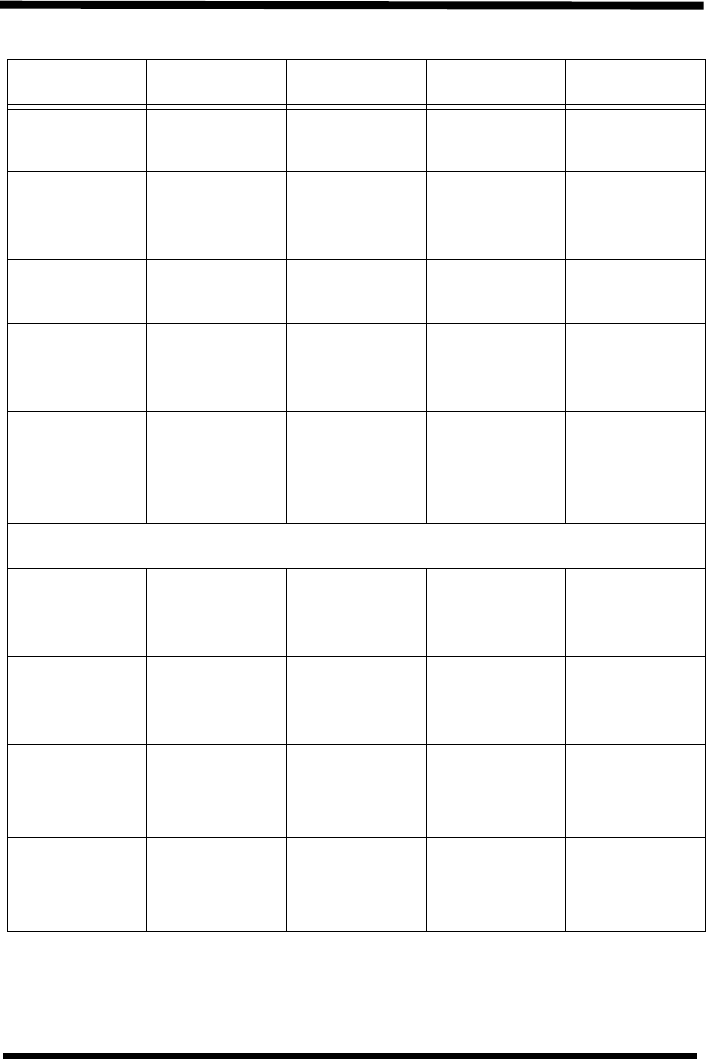
14 SATO RISC Printers
1. Introduction Programming Manual
Print Area for S-Type Printers
1.) When a memory card is used to expand the print length, the card capacity is
used instead, not in addition to, the internal memory.
2.) Limited by the digits in the command field.
M8485S M4890S M8460S M8459S
Resolution 203 dpi
8 dot/mm 305 dpi
12 dot/mm 203 dpi
8 dot/mm 203 dpi
8 dot/mm
Max print
width 1024 dots
5.0 in.
128 mm
1344 dots
4.4 in.
112 mm
1216 dots
6.0 in.
152 mm
896 dots
4.4 in.
112 mm
Max label
width 5.2 in.
134 mm 5.2 in.
134 mm 6.4 in.
165 mm 5.2 in.
134 mm
Standard
print length 1424 dots
7.0 in.
178 mm
2136 dots
7.0 in.
178 mm
1424 dots
7.0 in.
178 mm
1424 dots
7.0 in.
178 mm
Expanded
print length
using
<ESC>AX
2848 dots
14.0 in.
356 mm
4272 dots
14.0 in.
356 mm
2848 dots
14.0 in.
356 mm
2848 dots
14.0 in.
356 mm
Expanded print length with memory card1
128 Kb 1022 dots
5.0 in.
127 mm
778 dots
2.5 in.
64 mm
860 dots
4.2 in.
107 mm
1186 dots
5.7 in.
146 mm
512 Kb 4094 dots
20.1 in.
511 mm
3119 dots
10.1 in.
259 mm
3447 dots
16.9 in.
430 mm
4678 dots
23.0 in.
584 mm
1Mb 8190 dots2
40.3 in.
1023 mm
6240 dos
20.4 in.
520 mm
6896 dots
33.9 in.
862 mm
9360 dots
46.0 in.
1170 mm
2Mb 9999 dots2
49.2 in.
1249 mm
9999 dots2
32.8 in.
833 mm
9999 dots2
49.2 in.
1249 mm
9999 dots2
49.2 in.
1249 mm
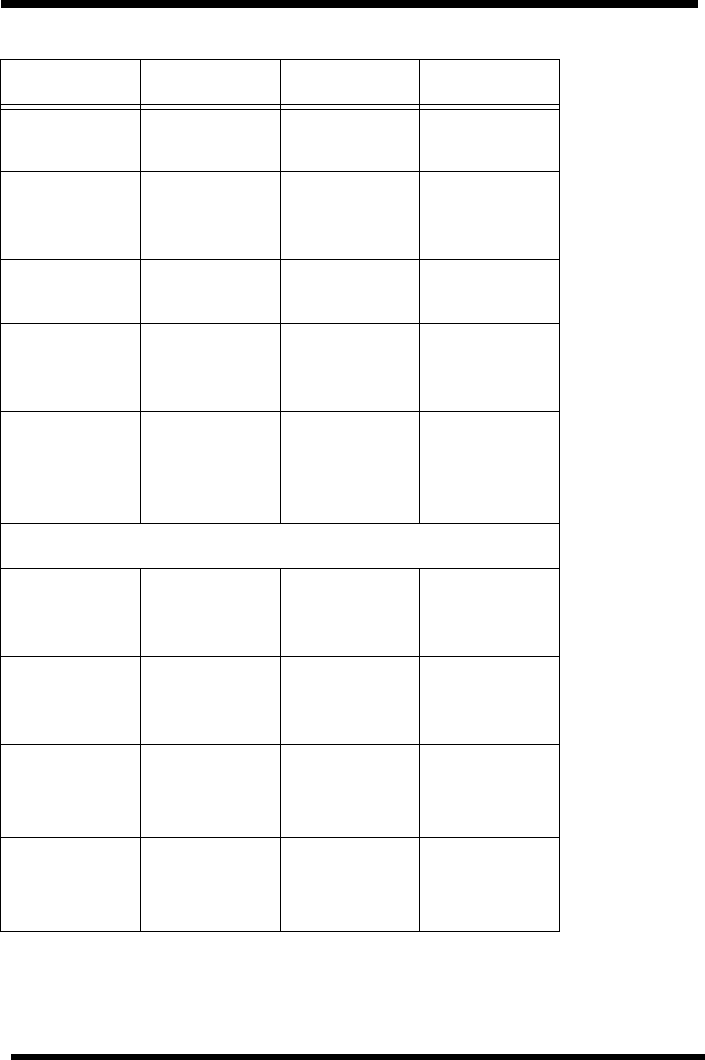
Programming Manual 1. Introduction
SATO RISC Printers 15
PrintAreaforXLandRVprinters
1.) When a memory card is used to expand the print length, the card capacity is
used instead, not in addition to, the internal memory.
2.) Limited by the digits in the command field.
XL 400 XL410 M8400RV
Resolution 203 dpi
8 dot/mm 305 dpi
12 dot/mm 203 dpi
8 dot/mm
Max print
width 800 dots
3.9 in.
100 mm
1200 dots
3.9 in.
100 mm
832 dots
4.1 in.
104 mm
Max label
width 4.0 in.
102 mm 4.0 in.
102 mm 5.0 in.
128 mm
Standard
print length 1920 dots
9.4 in.
240 mm
1920 dots
9.4 in.
240 mm
1424 dots
7.0 in.
178 mm
Expanded
print length
using
<ESC>AX
2848 dots
14.0 in.
356 mm
Expanded print length with memory card1
128 Kb 1168 dots
6.2 in.
146 mm
743 dots
6.2 in.
62 mm
1257 dots
6.2 in.
157 mm
512 Kb 4768 dots
24.8 in.
596 mm
2977 dots
24.8 in.
248 mm
5038 dots
24.8 in.
629 mm
1Mb 9360 dots2
49.2 in.
1170 mm
5956 dos
49.2 in.
496 mm
9999 dots2
49.2 in.
1249 mm
2Mb 9999 dots2
49.2 in.
1249 mm
9999 dots2
32.8 in.
833 mm
9999 dots2
49.2 in.
1249 mm

16 SATO RISC Printers
1. Introduction Programming Manual
There are two methods available to make sure your printed output will
appear correctly on your label. They are as follows:
1.8 First Method: Using Base Reference Point
Send the Base Reference Point command as part of your data to the
printer to set a new base reference point for your label. Calculate the dis-
tance (in dots) from the normal base reference point to the closest edge
of the label. Issue the Base Reference Point command <ESC>A3 after
the Start command in your data stream.
Input: <ESC>A
<ESC>A3HnnnnV0001. . . . . .
nnnn: New horizontal Base Reference Point
Formula nnnn = (Max print width [mm] - Label width [mm]) x Print head
density [dots/mm]
Example CL612 printer with 50mm wide label
Max. print width: 165mm
Print head density:12 dots/mm
nnnn = (165mm - 50mm) x 12 dots/mm
nnnn= 1380 dots
For the above escape sequence this results in
<ESC>A3H1380V0001
Note:
1. This operation resets the reference point for all the following
data in the non-volatile RAM
2. The <ESC>A3 Base Reference Point command can also shift the
reference point in the negative direction, towards the outside
edge of the label.
3. This calculation is not necessary for OEM left-hand printers.
1.9 Second Method: Using Horizontal Offset Position
Use the normal base reference point from the print area and use the hor-
izontal position for each field to properly locate it on the label. Calculate
the distance (in dots) from the normal base reference point to the closest
edge of the label.
Each <ESC>H command would have the value “nnnn" (see above exam-
ple) added to it to correctly position each field.
>ESC>H position + nnnn
For CL612: <ESC>H position +1380
Note: This calculation is not necessary for OEM left-hand
printers.
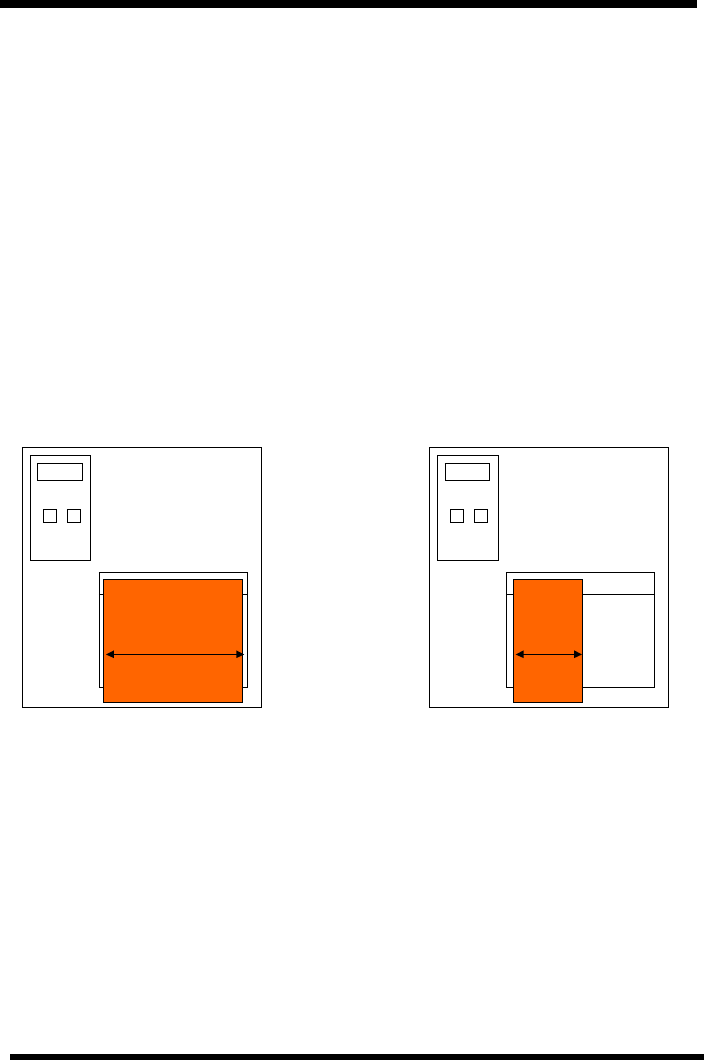
Programming Manual 1. Introduction
SATO RISC Printers 17
On the following 2 pages, the methods above are described with a sample
tag/label output. These samples reflect how the printed information would
appear on a 128mm wide label. If you want to test any of the sample tag/
label outputs and are using tags/labels less than 128mm in width, we sug-
gest that you add the Base Reference Point command to the data stream
in order for the images to print on your tags/labels.
Warning You must be careful not to print off the tag/label sur-
face as the tag/label provides a heat sink for the print
head elements. Doing so will cause irreparable dam-
age to the head. This damage is not covered under
the print head warranty. The addition of the base ref-
erence point command to the sample data stream
may help to adjust the print for your tags/labels. See
the following two examples or refer to the base refer-
ence point command description.
For example, the following illustrates a sample data stream for a CL612
printer and the resulting label assuming a 70mm wide label:
If you are using a 70mm wide tag/label, the entire image may not appear
on your tag/label. By adding the following Base Reference Point com-
mand to the second line of the data stream, the base reference point will
be changed, causing the image to be shifted over toward the inside of the
printer where it can be printed on the narrower label.
CL612 CL612
Label
100mm
Label
70mm

18 SATO RISC Printers
1. Introduction Programming Manual
Example for first Method, using base reference point
Calculation: nnnn = (165mm - 70mm) x 12 dot/mm = 1140
<ESC>A
<ESC>A3H1140V0001
<ESC>H0070<ESC>V0100<ESC>L0202<ESC>XL0SATO
<ESC>H0050<ESC>V0200<ESC>B103100*SATO*
<ESC>H0170<ESC>V0310<ESC>L0101<ESC>XSSATO
<ESC Q1
<ESC>Z
Example for second Method, horizontal position offset
<ESC>A
<ESC>H1210<ESC>V0100<ESC>L0202<ESC>XL0SATO
<ESC>H1190<ESC>V0200<ESC>B103100*SATO*
<ESC>H1310<ESC>V0310<ESC>L0101<ESC>XSSATO
<ESC Q1
<ESC>Z
Label feed direction
70mm
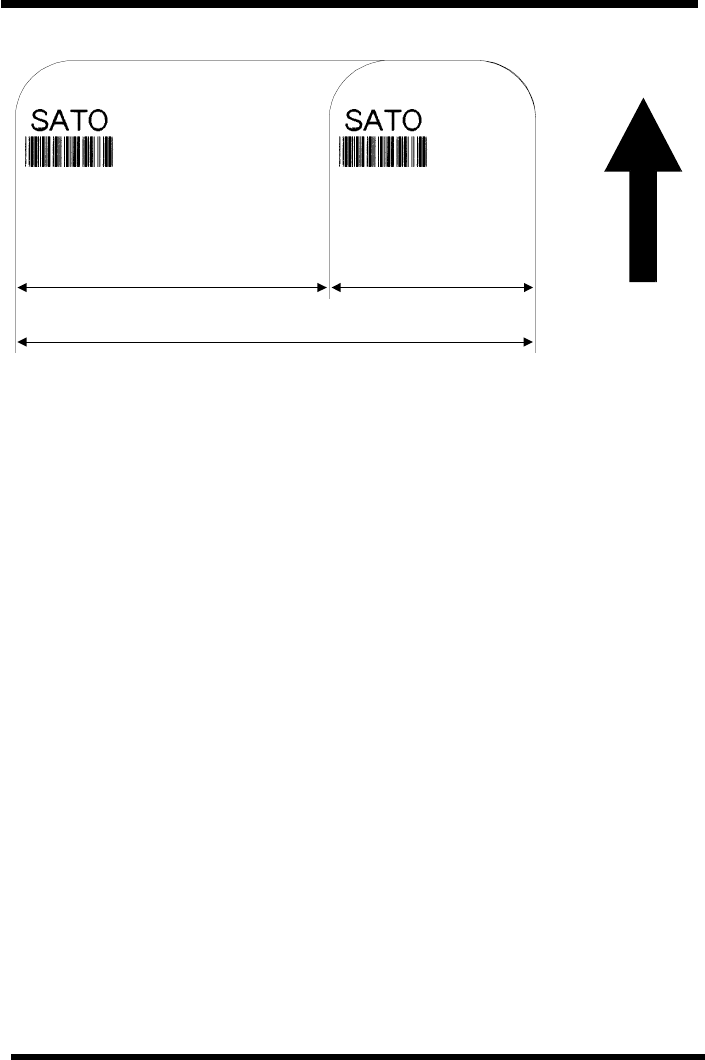
Programming Manual 1. Introduction
SATO RISC Printers 19
The image is moved horizontally to the right 95mm (1140 dots) so that it
canbeprintedona70mmwidelabel.
For more information, see the Base Reference Point command descrip-
tion.
Label feed direction
70mm95mm
165mm

20 SATO RISC Printers
1. Introduction Programming Manual
This page is intentionally left blank.

Programming Manual 2. Command Codes
SATO RISC Printers 21
2. Command Codes
This section contains all the RISC printer Command Codes. The com-
mands must be sent to the printer in an organized fashion in order for the
label(s) to print.
The objective of this chapter is to explain the different commands and pro-
vide examples of their usage, as well as to provide a detailed reference
for programming the printers.
Each command begins on a separate page with its own heading. A uni-
form layout is used to help you find key information about each command.
For each Command Code in this section, there will be a sample data input
stream to the printer and the expected print output. By studying the exam-
ples, you can learn how to use the particular command within a whole
block of printer code. Pay particular attention to the “Special Note” with
each command to learn other important information.
The subject commands are highlighted in bold letters in the Reference
Sheets. There are two parts of most, but not all, commands. The first is
the command character which immediately follows the <ESC> code.Itis
always an upper case alpha or a special character (such as an “&” or a
“%”). It is never a lower case alpha character. If the command requires
additional variable information, it is represented by a group of lower case
alpha characters immediately following the command character. For
example, if an aaaabb is listed following the basic command, the printer
will look for six characters immediately following the command. The first
four would represent the value of aaaa andthenexttwothevalueofbb.
The maximum number of characters defined in a parameter is repre-
sented by the number of characters shown in the command structure. For
example, a command followed by an aaaa canhaveuptofourcharacters.
In general, commands with only one parameter following the command
can be entered without the leading zeroes. However, certain commands
require the exact number of matching characters. A command with two
parameters listed following the command code without a comma delimiter,
such as aaaabbbb require the exact number of digits to be entered. If the
value of aaaa is “800” and the value of bbbb is “300”, then the parameters
must be entered as “08000300”. It is recommended that you make it a
practice to always enter leading zeros to prevent any mistakes.
Note: These examples assume the use of the Standard Protocol
Command Codes and a parallel interface. The labels for all
printers will be similar, but, because of different resolu-
tions and print widths may be larger or scaled differently.

22 SATO RISC Printers
2. Command Codes Programming Manual
Bar Codes
Command Structure:
1:3 narrow/wide bar ratio <ESC>Babbcccd
2:5 narrow/wide ratio <ESC>BDabbcccd
1:2 narrow/wide bar ratio <ESC>Dabbcccd
a: Bar Code Symbol
0: Codabar
1: Code 39
2: Interleaved 2 of 5 (I 2/5)
3: UPC-A / EAN-13
4: EAN-8
5: Industrial 2 of 5
6: Matrix 2 of 5
7: reserved
8: reserved
9: reserved
A: MSI
B: reserved
C: Code 93
D: reserved
E: UPC-E
F: Bookland
G: Code 128
I: UCC 128
bb: Number of dots (01-12) for narrow bar and narrow spa-
ce
ccc: Bar height in dots (001-600)
d: UCC 128 only. Not used for other bar code types
0 No human readable text
1 Human readable at top
2 Human readable at bottom
Example: <ESC>BD103200
Placement: Immediately preceding data to be encoded
Default: None

Programming Manual 2. Command Codes
SATO RISC Printers 23
Function:
To print bar code images on a label. With this command, there are 13
standard bar code symbologies available to be printed and three two
dimensional symbols. Each of the bar codes are unique, and it is im-
portant to know the differences.
Input:
<ESC>A
<ESC>H0050<ESC>V0025<ESC>B103100*CODE 39*
<ESC>H0230<ESC>V0130<ESC>XS*CODE 39*
<ESC>H0050<ESC>V0175<ESC>BD20310045676567
<ESC>H0215<ESC>V0285<ESC>XM45676567
<ESC>H050<ESC>V0325<ESC>BD30215001234567890
<ESC>H050<ESC>V0525<ESC>BD50310012345
<ESC>H0250<ESC>V0635<ESC>XS12345
<ESC>H050<ESC>V0675<ESC>BD60310012345
<ESC>H0230<ESC>V0785<ESC>XS12345
<ESC>H050<ESC>V0825<ESC>BA03100123455
<ESC>H0170<ESC>V935<ESC>XS12345
<ESC>H050<ESC>V980<ESC>BC03100081234ABCD
<ESC>H0155<ESC>V1095<ESC>XS1234ABCD
<ESC>H050<ESC>V1130<ESC>B002100A12345B
<ESC>H090<ESC>V1240<ESC>XS12345
<ESC>H0530<ESC>V0025<ESC>BD303100123456789012
<ESC>H0590<ESC>V0525<ESC>BD4031001234567
<ESC>H0575<ESC>V175<ESC>DE03100123456
<ESC>H0550<ESC>V0225<ESC>OB0
<ESC>H0583<ESC>V0280<ESC>OB123456
<ESC>H0325<ESC>V0325<ESC>D30315009827721123
<ESC>L0101<ESC>H0295<ESC>V0400<ESC>OB0
<ESC>H0340<ESC>V0478<ESC>OB98277
<ESC>H0480<ESC>V0478<ESC>OB21123
<ESC>H630<ESC>V0365<ESC>BF0313021826
<ESC>H645<ESC>V0335<ESC>OB21826
<ESC>H0450<ESC>V0675<ESC>D30315000633895260
<ESC>L0101<ESC>H0415<ESC>V0750<ESC>OB0
<ESC>H0465<ESC>V0828<ESC>OB06338
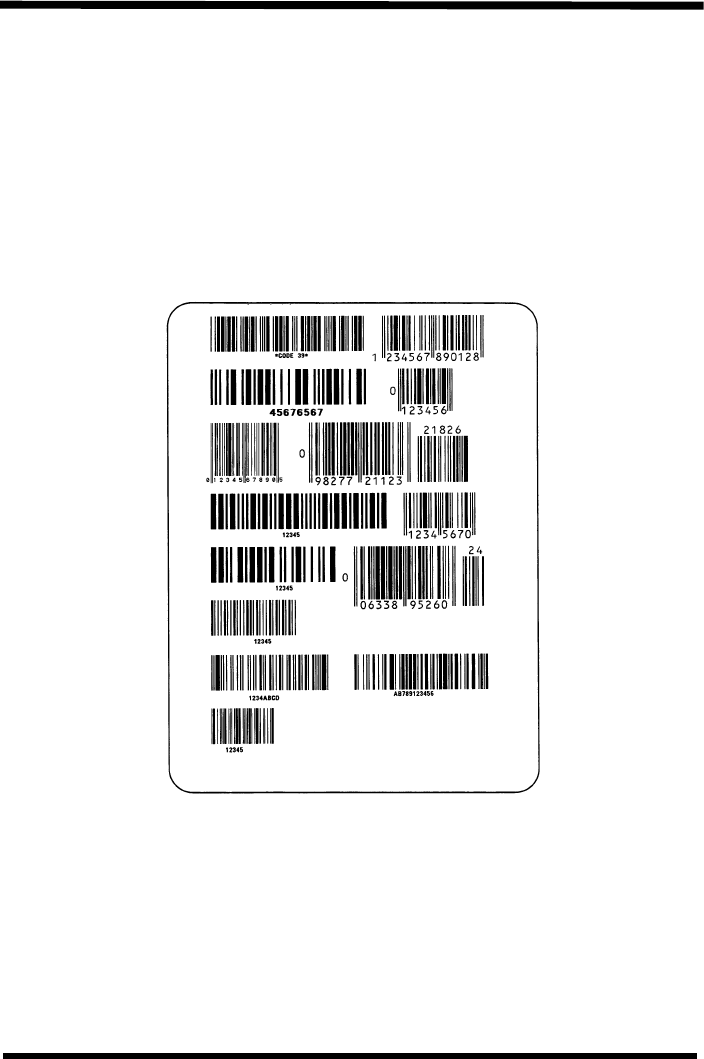
24 SATO RISC Printers
2. Command Codes Programming Manual
<ESC>H0605<ESC>V0828<ESC>OB95260
<ESC>H0755<ESC>V0705<ESC>BF0314024
<ESC>H0770<ESC>V0675<ESC>OB24
<ESC>H0450<ESC>V0980<ESC>BG03100>GAB>B789>C123456
<ESC>H0560<ESC>V1085<ESC>XS AB789123456
<ESC>Q1<ESC>Z
Note: Carriage Returns and Line Feeds have been added to the
command listing for clarity and should not be included in
the actual data stream
Output:
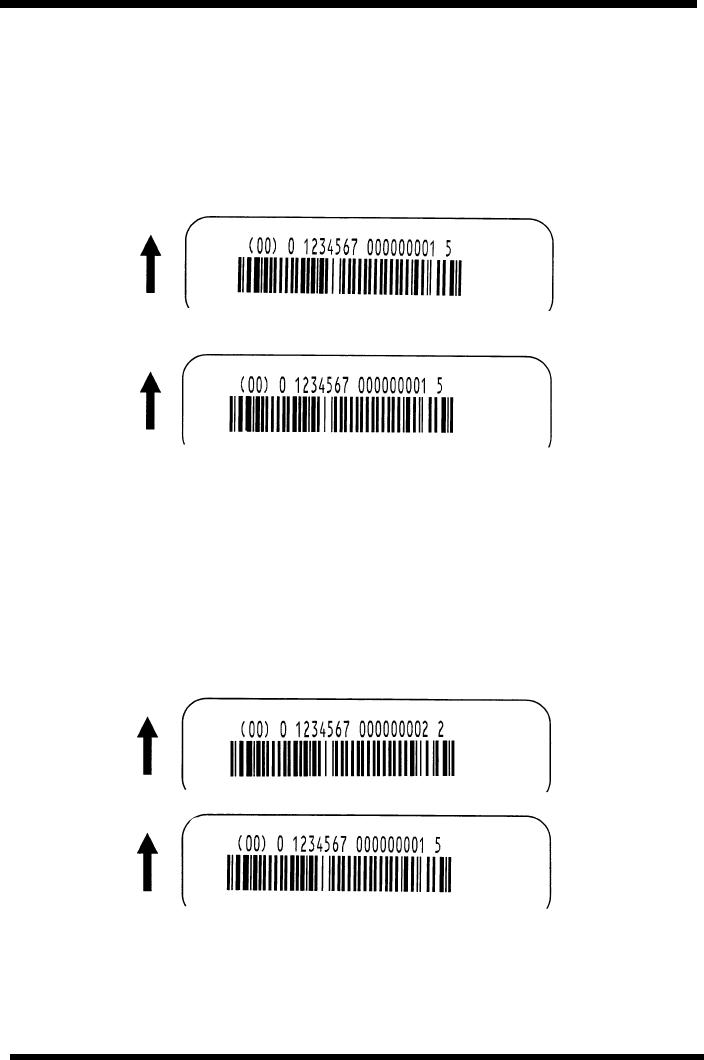
Programming Manual 2. Command Codes
SATO RISC Printers 25
UCC-128 without Incrementing
Input:
<ESC>A
<ESC>H0100<ESC>V0100<ESC>BI07150101234567000000001
<ESC>Q2<ESC>Z
Output:
UCC-128 with Incrementing
Input:
<ESC>A
<ESC>H0100<ESC>V0100<ESC>F001+001<ESC>BI0715010123456
7000000001
<ESC>Q2<ESC>Z
Output:

26 SATO RISC Printers
2. Command Codes Programming Manual
Note:
1. UPC and EAN bar codes are not affected by the different types of
narrow to wide ratios. Instead, the <ESC>D command adds
descender bars to these codes where needed to meet UPC spec-
ifications. The <ESC>BD command puts decender bars and
human readable text below the symbol.
2. The Code 128, UCC 128, MSI, and Code 93 bar codes are not
affected by the narrow to wide ratios.
3. The Codabar, Code 39, Industrial 2 of 5, and Matrix 2 of 5 bar
codes are affected by the Character Pitch command. This com-
mand must be placed before the Bar Code command.
4. Because of their unique characteristics, two-dimensional sym-
bols are covered separately.
5. For UCC128, the FNC1 code is automatically inserted and the
Mod 10 and Mod 103 check digits are automatically calculated.
6. For the MSI bar code, the check digit is not automatically calcu-
lated.
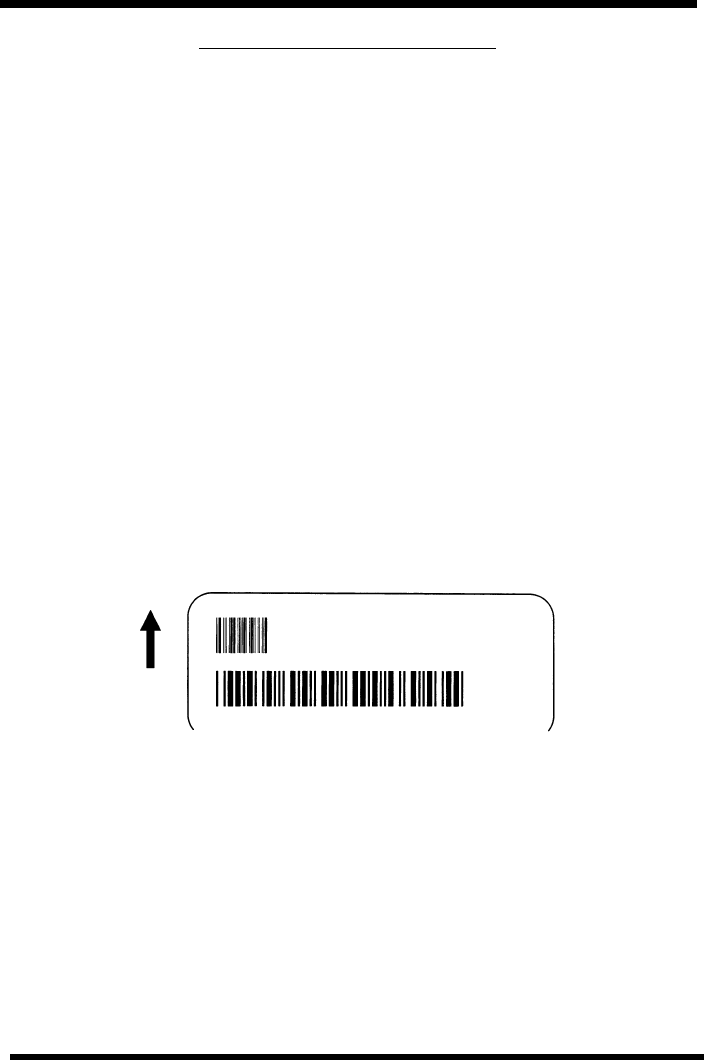
Programming Manual 2. Command Codes
SATO RISC Printers 27
Bar Codes, Expansion
Command Structure:
<ESC>BWaabbb
aa: Expansion factor by which the width of all bars and spa-
ces will be increased (01-12)
bbb: Bar height by dot (004-600 dots)
Example: <ESC>BW02100
Placement: Immediately follows the <ESC>BT command and pre-
cedes data to be encoded.
Default: None
Function:
This command works together with the <ESC>BT command to specify
an expansion factor and the bar code height for the particular symbol
being printed.
Input:
<ESC>A
<ESC>H0050<ESC>V0200<ESC>BD103100*M8400RV*
<ESC>H0050<ESC>V0050<ESC>BT001030103<ESC>BW03100123456
<ESC>Q1<ESC>Z
Output:
Note:
1. This command must be preceded by the Variable Ratio Bar Codes
<ESC>BT command.
2. The following bar codes will be affected by the Character Pitch
command: Codabar, Code 39, Interleaved 2 of 5, Matrix 2 of 5.
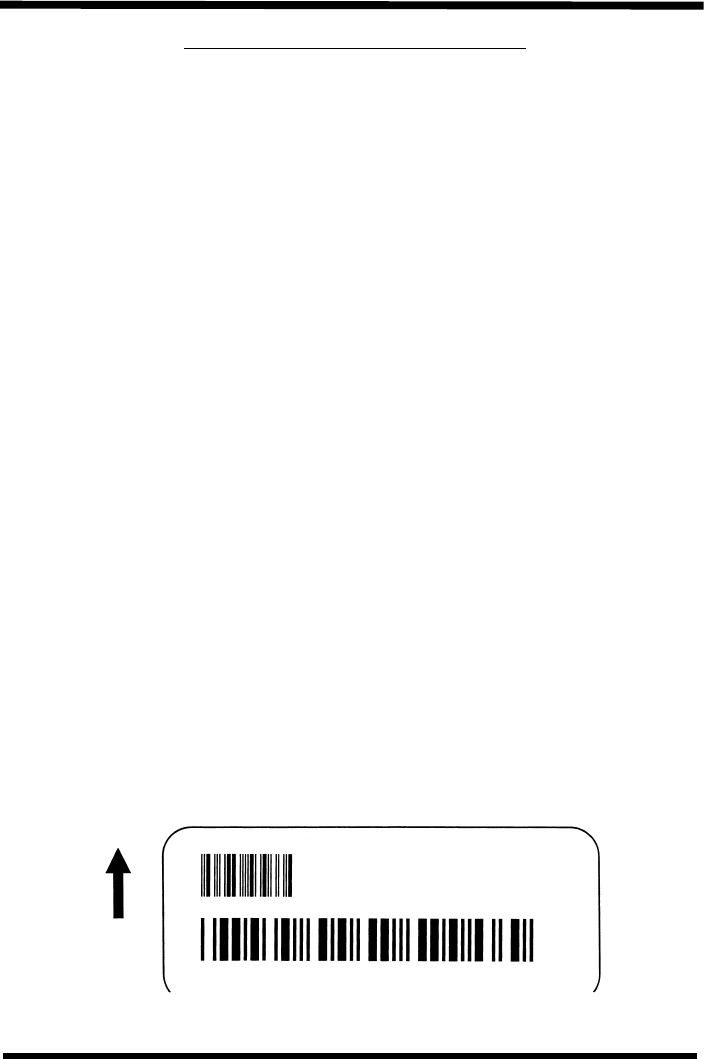
28 SATO RISC Printers
2. Command Codes Programming Manual
Bar Codes, Variable Ratio
Command Structure
<ESC>BTabbccddee
a: Bar Code Symbol
0: Codabar
1: Code 39
2: Interleaved 2 of 5
5: Industrial 2 of 5
6: Matrix 2 of 5
bb: Narrow space in dots (01-99)
cc: Wide space in dots (01-99)
dd: Narrow bar in dots (01-99)
ee: Wide bar in dots (01-99)
Example: <ESC>BT101030103
Placement: Following print position commands and preceding
<ESC>BW
Default: Current setting
Function:
To print a bar code with a ratio other than those specified through the
standard bar code commands (B,BD, and D). This is done through in-
dividual control of each of the bar code elements (bars, spaces) as
shown above. Remember that this command only applies to the five
bar code types shown.
Input:
<ESC>A
<ESC>H0050<ESC>V0200<ESC>BD104100*M8400RV*
<ESC>H0050<ESC>V0050<ESC>BT001030103<ESC>BW03100123456
<ESC>Q1<ESC>Z
Output:

Programming Manual 2. Command Codes
SATO RISC Printers 29
Note:
1. This command must be immediately followed by the <ESC>BW
Bar Code Expansion command.
2. You may use only one variable ratio bar code per label.
3. If the data specified in this command is incorrect, the command
is ignored and the ratio used will be based on the previous set-
ting.
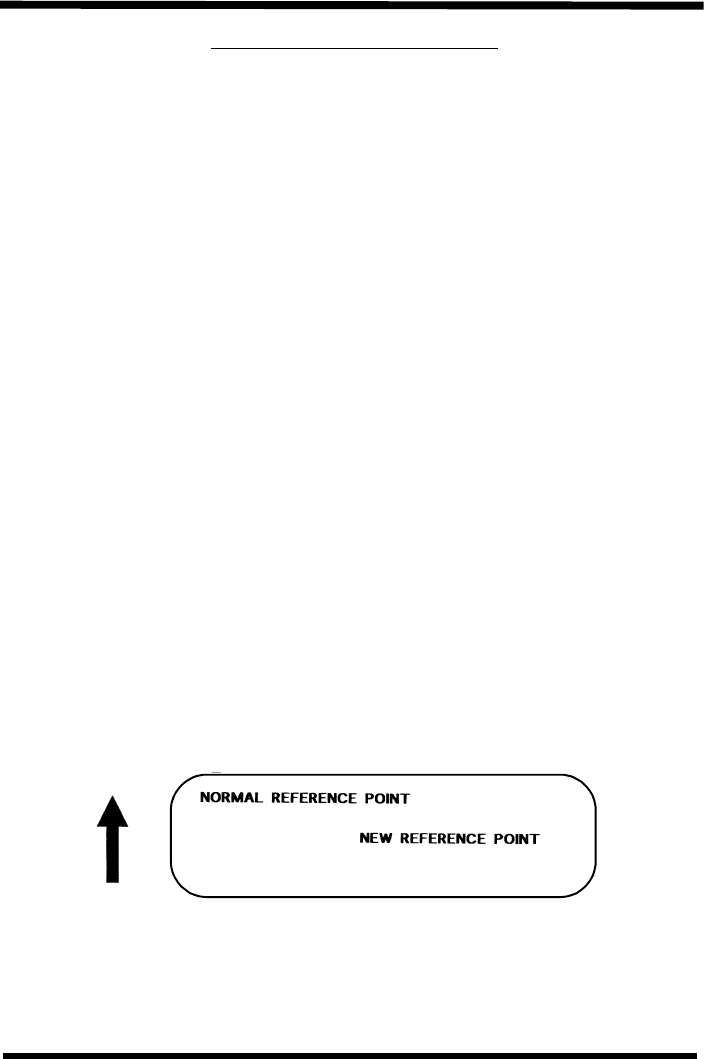
30 SATO RISC Printers
2. Command Codes Programming Manual
Base Reference Point
Command Structure:
<ESC>A3H-aaaaVbbbb
-: This character is optional. When present, it specifies
that the horizontal offset is in the negative direction. If
it is left out the offset direction is positive.
aaaa: Horizontal Print Offset (see Note 5 for field range)
bbbb: Vertical Print Offset (see Note 5 for field range)
Example: <ESC>A3H100V0050
Placement: Preceding all images that are based on the new base
reference point
Default: Current V and H offset setting in the printer configurati-
on
Function:
To establish a new base reference point for the current label. The base
reference point is the top left corner or “origin” from where all print po-
sition commands are based.
This command may be very helpful when using labels less than four
inches wide to place images on the printable label surface. It may also
be used to move images past preprinted fields on a label.
Input:
<ESC>A<ESC>L0202
<ESC>H0100<ESC>V0025<ESC>XMNORMAL REFERENCE POINT
<ESC>A3H0300V0075
<ESC>H0100<ESC>V0050<ESC>XMNEW REFERENCE POINT
<ESC>Q1<ESC>Z
Output:
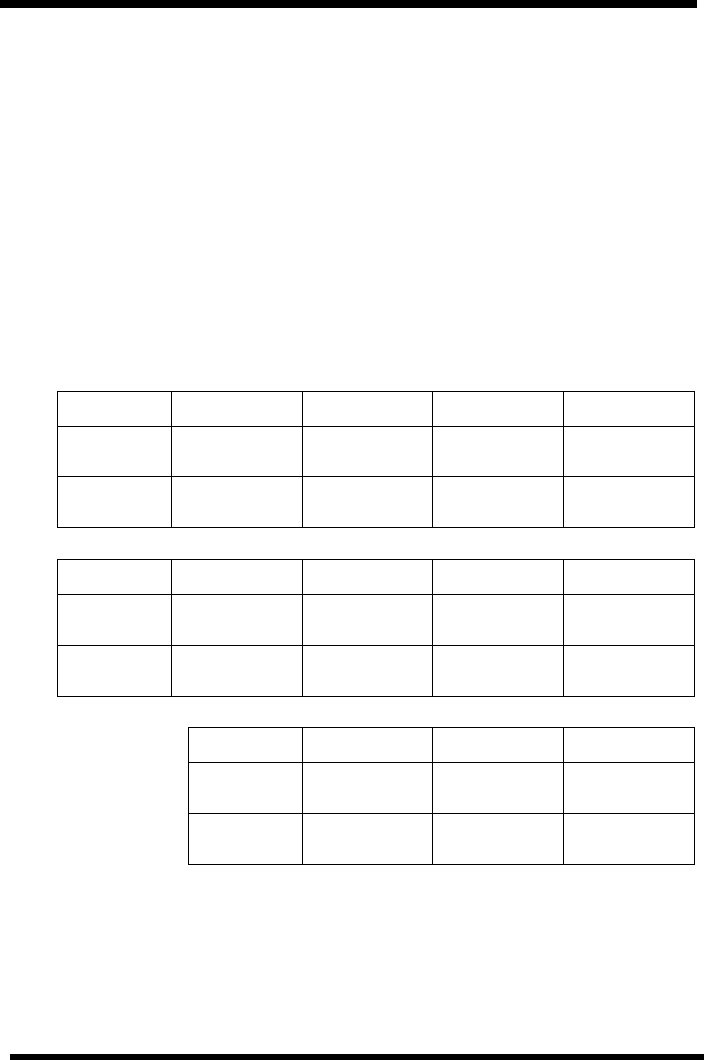
Programming Manual 2. Command Codes
SATO RISC Printers 31
Note:
1. Use of this command will set the Vertical/Horizontal Offset setting
of the printer configuration until a new Base Reference Point
command is issued or the setting is changed from the operator
panel.
2. This command may be used more than once in a print job.
3. An alternative to using this command is to make changes to your
current Horizontal and Vertical Print Position commands.
Example:
Let’s say the current base reference point is H=1, V=1 and you
wish to move all the fields on your label downward vertically by
150 dots. You could either (1) add the Base Reference Point com-
mand or (2) change all the vertical position commands by an
additional 150 dots.
4. For a more detailed example of the Base Reference Point com-
mand, see “Print Area” in this section.
5. The allowable field ranges for this command are:
CL 408 CL 412 CL 608 (VA) CL 612 (VA)
Horizontal
aaaa -0832 to 0832 -1248 to 1248 -1216 to 1216 -1984 to 1984
Vertical
bbbb 0001 to 1424 0001 to 2136 0001 to 1424 0001 to 2136
M8485S M8490S M8460S M8459S
Horizontal
aaaa -1248 to 1248 -1344 to 1344 -1216 to 1216 -0896 to 0896
Vertical
bbbb 0001 to 1424 0001 to 2136 0001 to 1424 0001 to 2136
XL 400 XL 410 M8400RV
Horizontal
aaaa -0800 to 0800 -1200 to 1200 -0832 to 0832
Vertical
bbbb 0001 to 1920 0001 to 1920 0001 to 1920

32 SATO RISC Printers
2. Command Codes Programming Manual
Characters, Custom-Designed
Command Structure:
Store Command <ESC>Tabcc
Recall command <ESC>Kab90cc
a: Matrix size
1: 16x16 matrix
2: 24x24 matrix
b: Specifies the character encoding method for the data
stream
H: Hexadecimal characters
B: Binary characters
cc: Memory location to store/recall the character. Valid
memory locations are 21 to 52 (counting in Hex) or “!”
to “R” in Binary
{data} Data to describe the character
Example: <ESC>T1H3F
<ESC>K1H903F
Placement: The Store command is typically sent in its own data st-
ream to the printer, between the Start/Stop commands.
The Recall command is sent in a secondary data st-
ream to print the character,and follows any necessary
position or size commands.
Default: None
Function:
To allow for the creation, storage, and printing of custom characters,
such as special fonts or logos. Up to 50 individual characters may be
stored in the custom character volatile memory.
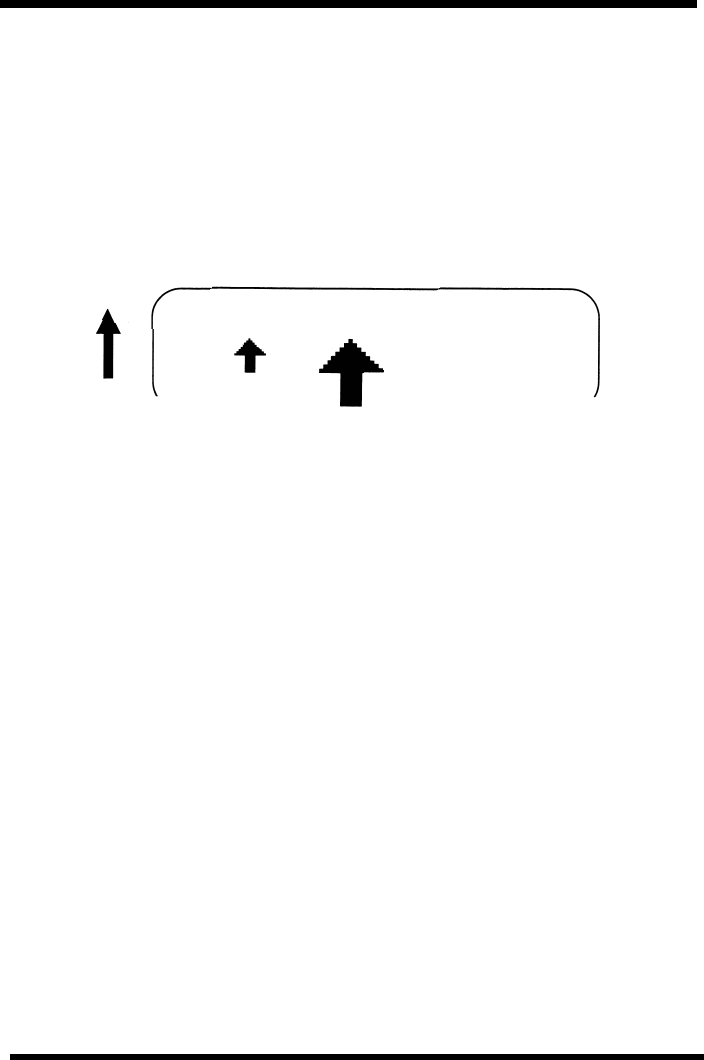
Programming Manual 2. Command Codes
SATO RISC Printers 33
Input:
<ESC>T1H3F
0100038007C00FE01FF03FF87FFCFFFE07C007C007C007C007C00
7C007C007C0
<ESC>Z
<ESC>A
<ESC>H150<ESC>V100<ESC>L0505<ESC>K1H903F
W2434SH
Output:
Note:
1. When printing the custom character using the Recall command,
the character is affected by the following commands:
2. Character Expansion
3. Character Pitch
4. Line Feed
5. Rotate, Fixed Base Reference Point
6. Rotate, Moving Base Reference Point
7. The characters are stored in volatile memory and must be
reloaded if the printer power is lost.
8. Do not use ASCII <CR> or <LF> characters (carriage return or line
feed) as line delimiters within the graphic data or the actual image
will not be printed as specified.
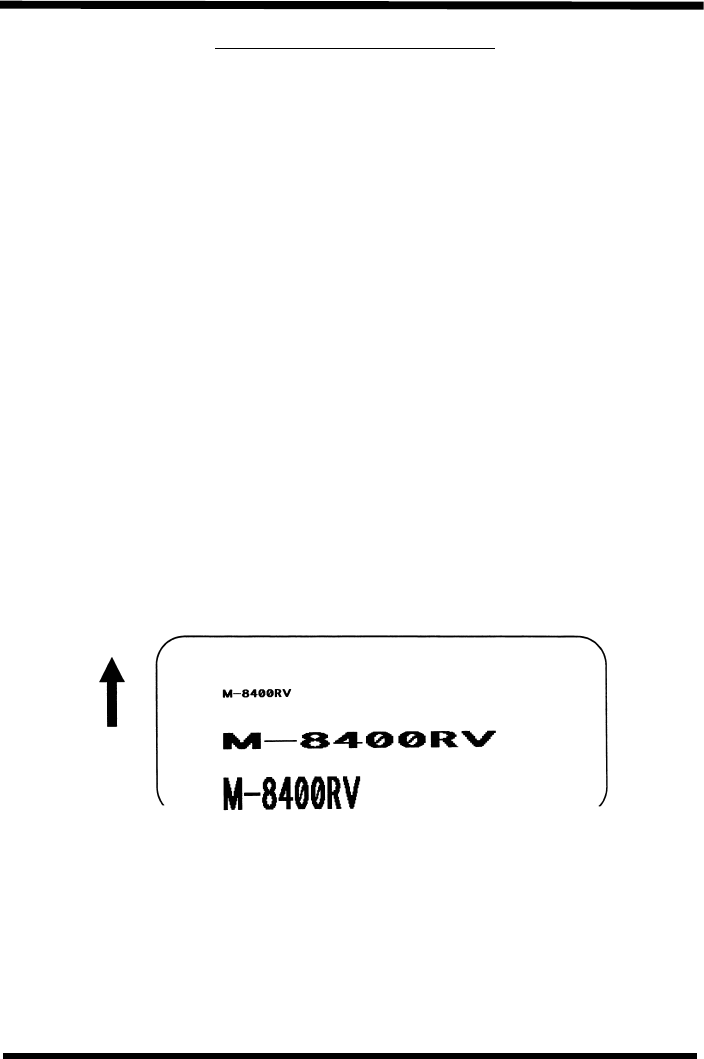
34 SATO RISC Printers
2. Command Codes Programming Manual
Character Expansion
Command Structure:
<ESC>Laabb
aa: Multiple to expand horizontally (01-12)
bb: Multiple to expand vertically (01-12)
Example: <ESC>L0305
Placement: Preceding the data to be expanded
Default: <ESC>L0101
Function:
To expand characters independently in both the horizontal and vertical
directions. The command allows you to enlarge the base size of each
font (except the vector font) up to 12 times in either direction. Expan-
ded characters are typically used for added emphasis or for long di-
stance readability.
Input:
<ESC>A
<ESC>A<ESC>H0100<ESC>V0100<ESC>XMM-8400RV
<ESC>H0100<ESC>V0200<ESC>L0402<ESC>XMM-8400RV
<ESC>H0100<ESC> V0300<ESC>L0204<ESC>XMM-8400RV
<ESC>Q1<ESC>Z
Output:

Programming Manual 2. Command Codes
SATO RISC Printers 35
Note:
1. This command will expand the following fonts: Fonts U, S, M, XU,
XS, XM, OA & OB and fonts WB, WL, XB and XL.
2. This command will also affect the following commands:
Character Pitch
Characters, Custom-Designed
3. The Character Expansion value is in effect for the current print
job until a new expansion command is specified.
4. The Line and Box command, if used within the data stream, may
return all subsequentext to the default expansion of 1x1. There-
fore, either send the Character Expansion command before all
printed data, or send Line and Box commands last, preceding the
<ESC>Q Quantity command.
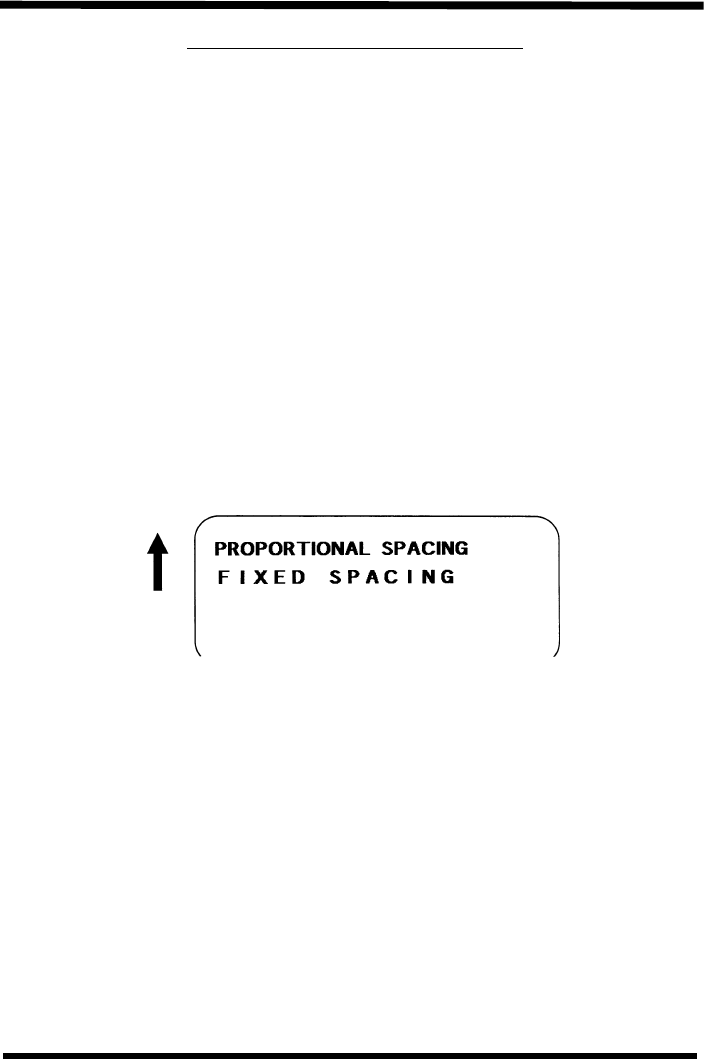
36 SATO RISC Printers
2. Command Codes Programming Manual
Character, Fixed Spacing
Command Structure:
<ESC>PR
Example: See Above
Placement: Preceding the data
Default: The default is Proportional Spacing.
Function:
To reset proportional spacing and place the printer to fixed spacing.
Input:
<ESC>A
<ESC>H0025<ESC>V0050<ESC>PS
<ESC>L0202<ESC>XMPROPORTIONAL SPACING
<ESC>H0025<ESC>V0130<ESC>PR
<ESC>L0202<ESC>XMFIXED SPACING
<ESC>Q1<ESC>Z
Output:
Note:
1. This command only works with the proportionally spaced fonts
XU, XM, XS, XL and XB.
2. Once this command is sent in the data stream, it is in effect until
the end of the print job or a reset command is sent.
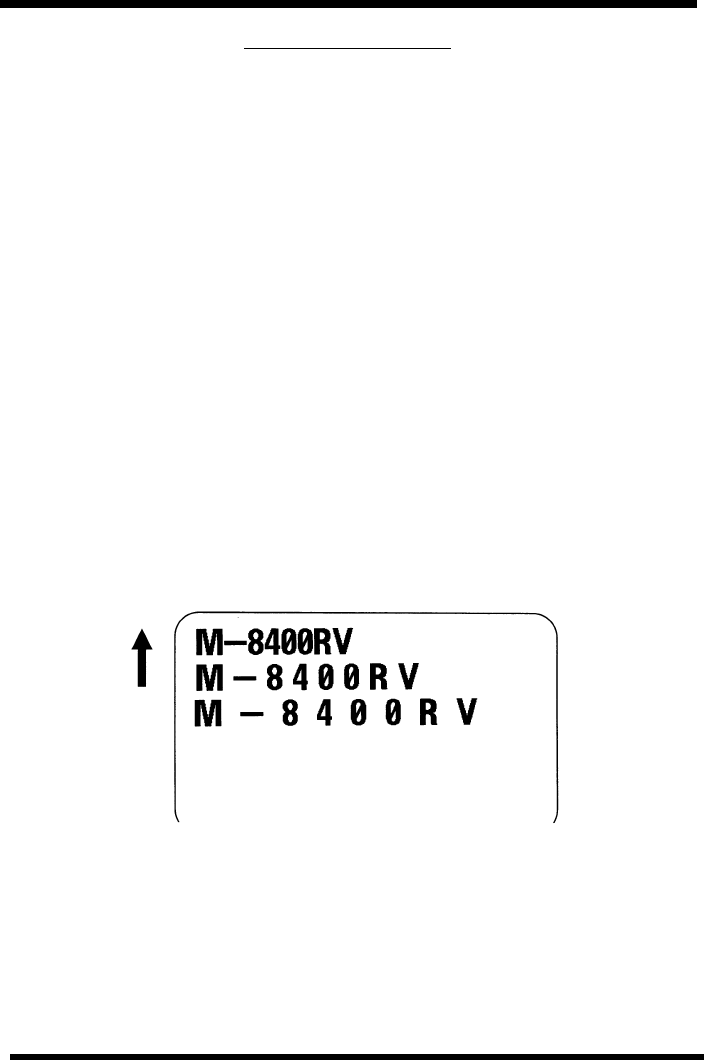
Programming Manual 2. Command Codes
SATO RISC Printers 37
Character Pitch
Command Structure:
<ESC>Paa
aa: Number of dots between characters (00-99)
Example: <ESC>P03
Placement: Preceding the text to be printed
Default: <ESC>P02
Funktion:
To designate the amount of spacing (in dots) between characters.
This command provides a means of altering character spacing for la-
bel constraints or to enhance readability.
Input:
<ESC>A
<ESC>H0025<ESC>V0025<ESC>L0202<ESC>XB1M-8400RV
<ESC>H0025<ESC>V0125<ESC>L0 202<ESC>P20<ESC>XB1M-
8400RV
<ESC>H0025<ESC>V0225<ESC>L0202<ESC>P40<ESC>XB1M-
8400RV
<ESC>Q1<ESC>Z
Output:

38 SATO RISC Printers
2. Command Codes Programming Manual
Note:
1. This command is affected by the <ESC>L Character Expansion
command . The character pitch is actually the product of the cur-
rent horizontal expansion multiple and the designated pitch
value.
Example:
<ESC>L0304
<ESC>P03
Pitch=(03)x(03)=9dots
2. To avoid confusion, you may want to include the <ESC>L Charac-
ter Expansion command and this command together in your pro-
gram.
3. This command affects fonts U, S, M, XU, XS, XM, OA & OB , fonts
WB, WL, XB and XL, and the vector font.
4. Character Pitch will always revert to the default value unless it is
specified before each new font command in the data stream.
5. This command also affects Codabar, Code 39 and Industrial 2 of
5 bar codes.
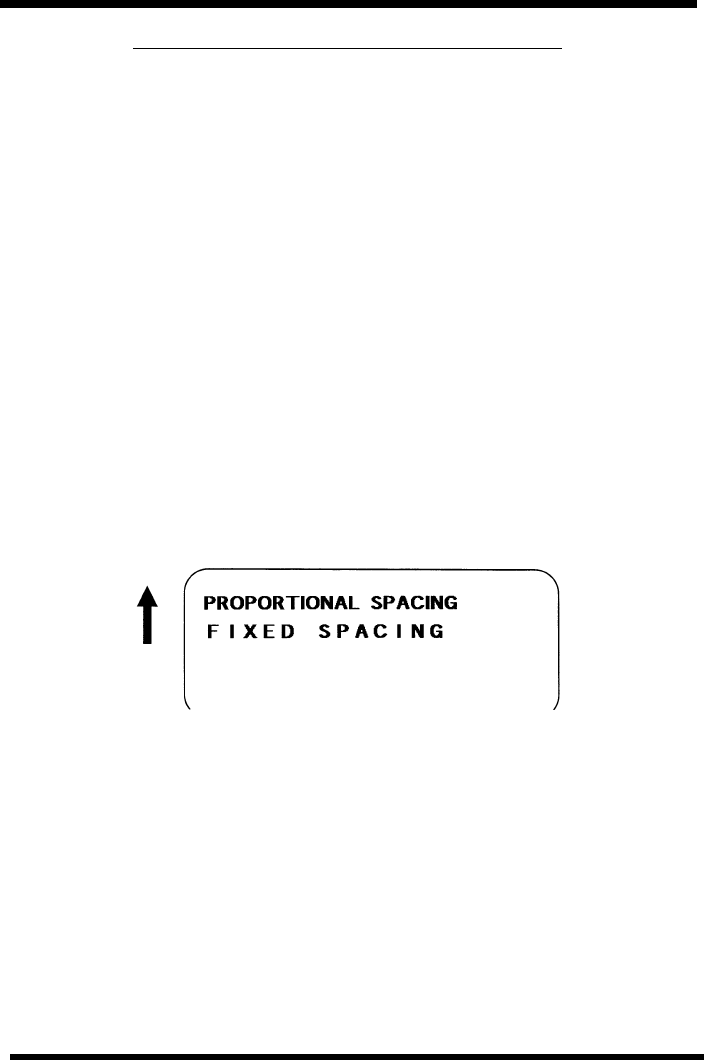
Programming Manual 2. Command Codes
SATO RISC Printers 39
Character, Proportional Spacing
Command Structure:
Reset to proportional spacing <ESC>PS (default)
Set to fixed spacing <ESC>PR
Example: See above
Placement: Preceding the data to be proportional spaced
Default: <ESC>PS
Function:
To specify the printing of proportional or fixed spacing for proportional-
ly spaced fonts.
Input:
<ESC>A
<ESC>H0025<ESC>V0050<ESC>PS
<ESC>L0202<ESC>XMPROPORTIONAL SPACING
<ESC>H0025<ESC>V0130<ESC>PR
<ESC>L0202<ESC>XMFIXED SPACING
<ESC>Q1<ESC>Z
Output:

40 SATO RISC Printers
2. Command Codes Programming Manual
Clear Print Job(s) & Memory
Command Structure:
<ESC>*a
a: specifies which part of the memory has to be cleared.
If the “a” parameter is not included with this command
and the printer is in the multi-buffer mode, this com-
mand clears all print jobs in the printer memory, inclu-
ding the current print job.
If “a” is included with this command, it specifies the in-
ternal memory section to be cleared
T To clear the custom character memory
& To clear the form overlay memory
X To clear all internal memory
Example: <ESC>*
<ESC>*X
Placement: This command should be sent to the printer as an inde-
pendent data stream.
Default: None
Function:
To clear individual memory or buffer areas of the printer.
Input:
<ESC>A
<ESC>*
<ESC>Z
Output:
There is no printer output as a result of this command. The current
print job in the buffer will be terminated and all other print jobs in the
buffer cleared.
Note:
1. See memory card functions for command variations used to clear
data from the memory card.
2. It is not necessary to clear the printer’s memory between each
print job.
3. The primary purpose of this command is to clear all print jobs in
the multi-buffer mode. The “a” parameter can be used in either
the multi-buffer or single job mode to clear specific parts of the
memory.
4. When the “a” parameter is used, the section of memory specified
will not be cleared until the label is printed.

Programming Manual 2. Command Codes
SATO RISC Printers 41
Continuous Forms Printing
No Command Structure
The printer locates the end of an adhesive label by sensing the
backing between labels or through the use of an eye-mark (black rec-
tangle on the reverse side of the backing). It locates the end of a tag
from a notch, eye-mark, or a hole between tags. Both sensors should
be disabled when printing continuous forms by placing the Label Sen-
sor Selection switch (DSW3-3) in the ON position. See Operation Ma-
nual: Printer Configuration for instructions on configuring the printer
using the front panel DIP switch array.
If you will be using continuous labels or tags, the printer must be told
to stop feeding in another manner. The length is determined by the po-
sition of the last printed image on the label or tag. The printer will stop
feeding when this last field is finished printing. The length may be
increased with printed spaces (20 hexadecimal) if necessary. There is
no command code to control label length.
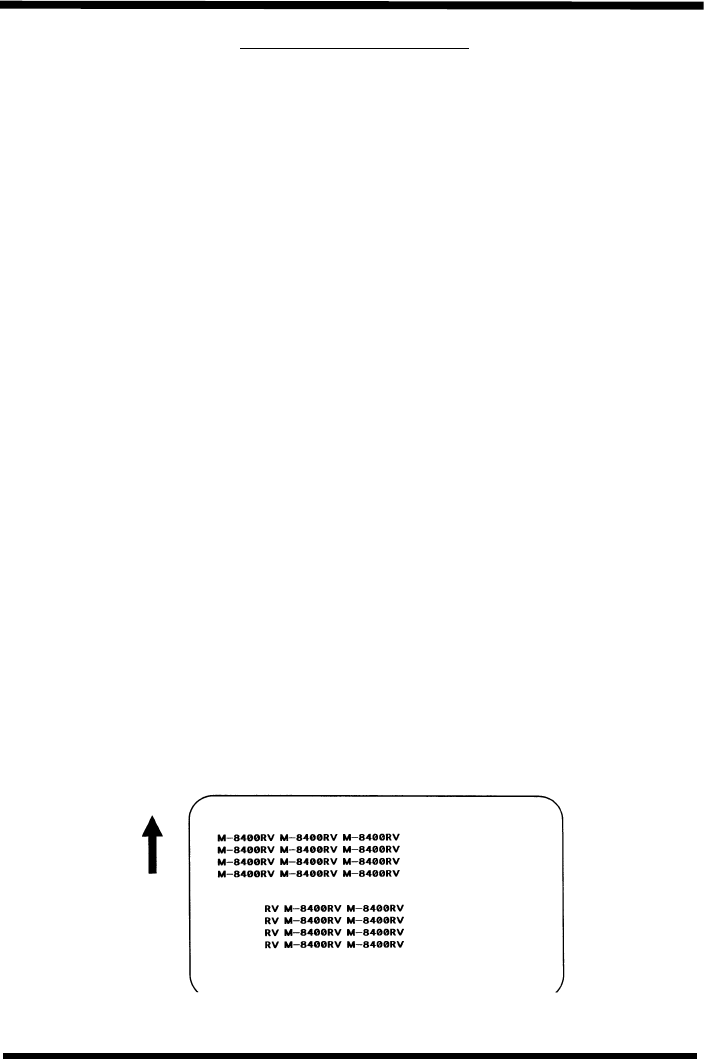
42 SATO RISC Printers
2. Command Codes Programming Manual
Copy Image Area
Command Structure:
<ESC>WDHaaaaVbbbbXccccYdddd
aaaa: Horizontal position of the top left corner of the area to
be copied
bbbb: Vertical position of the top left corner of the area to be
copied
cccc: Horizontal length of the image area to be copied
dddd: Vertical length of the image area to be copied
Example: <ESC>WDH0100V0050X0600Y0400
Placement: Anywhere within the data stream, after specifying the
location of the duplicate image.
Default: None
Function:
To copy an image from one location to another on the same label. This
may be useful for duplicating individual fields or entire sections of the
label with only one command.
Input:
<ESC>A
<ESC>H0050<ESC>V0050<ESC>E010<ESC>XM
M-8400RVM-8400RVM-8400RV
M-8400RVM-8400RVM-8400RV
M-8400RVM-8400RVM-8400RV
M-8400RVM-8400RVM-8400RV
<ESC>H0180<ESC>V0250<ESC>WDH0165V0050X0400Y0200
<ESC>Q1<ESC>Z
Output:
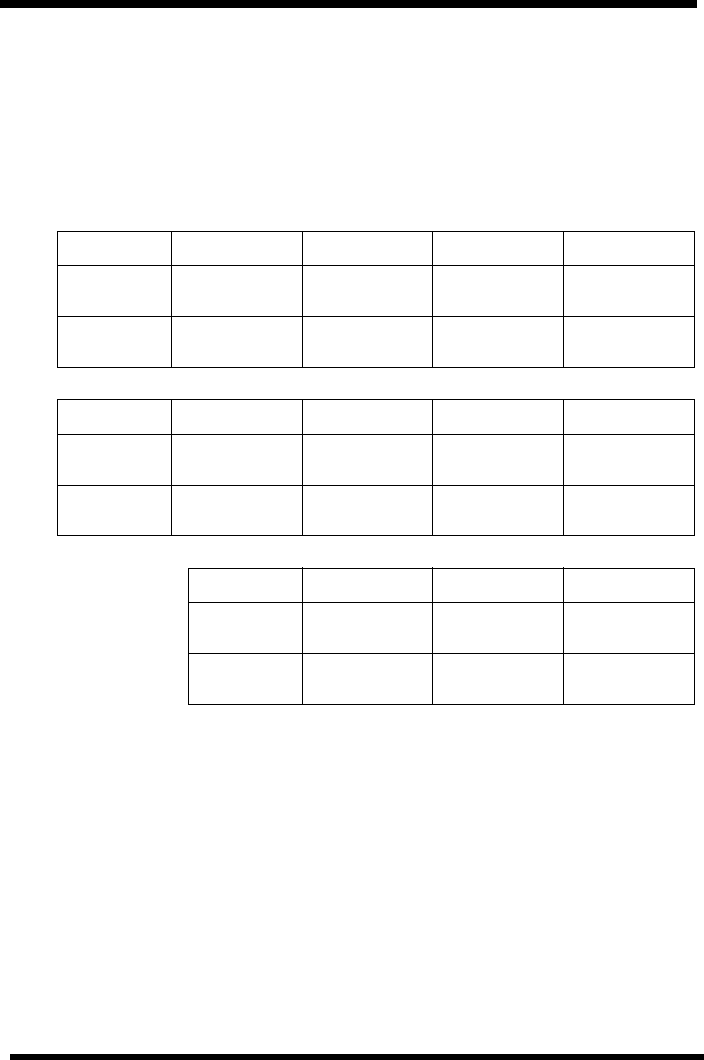
Programming Manual 2. Command Codes
SATO RISC Printers 43
Note:
1. Use the Print Position commands (V and H) to locate the new area
for the duplicate image.
2. Position of the new target area must not be inside the original
image.
3. If you use the Rotate command, V, H, X and Y axis will be reversed.
4. If the reference area of the target image exceeds the print area, it
will not be printed.
5. The allowable field ranges for this command are:
CL 408 CL 412 CL 608 (VA) CL 612 (VA)
Horizontal
aaaa 0 to 0832 0 to 1248 0 to 1216 0 to 1984
Vertical
bbbb 0001 to 1424 0001 to 2136 0001 to 1424 0001 to 2136
M8485S M8490S M8460S M8459S
Horizontal
aaaa 0 to 1248 0 to 1344 0 to 1216 0 to 0896
Vertical
bbbb 0001 to 1424 0001 to 2136 0001 to 1424 0001 to 2136
XL 400 XL 410 M8400RV
Horizontal
aaaa 0 to 0800 0 to 1200 0 to 0832
Vertical
bbbb 0001 to 1920 0001 to 1920 0001 to 1920

44 SATO RISC Printers
2. Command Codes Programming Manual
Cutter Command
Command Structure:
<ESC><NUL>aaaa
aa: Number of labels to print between each cut (01-9999)
Example: <ESC><NUL>0002
Placement: Following the Print Quantity command <ESC>Q
Default: <ESC><NUL>0001 (if cutter enabled)
Function:
To control the cutting of labels when using a SATO cutter unit with the
printer printer. This command allows the cutting of a multi-part tag or
label at a specified interval within a print job.
Input:
<ESC>A
<ESC>H0020<ESC>V0020<ESC>WB1TEST LABEL<ESC>Q3
<ESC><NUL>0002
<ESC>Z
Output:
This set of commands will print 6 labels (3 x 2) with two labels between
each cut.
Note:
1. You must have the optional printer Cutter to use this function.
Contact your SATO representative for more information.
2. To use this command, the printer configuration must have the
cutter option enabled.
3. If the cutter option has been enabled in the printer configuration
and the cut value (aa = 00), the cutter is inactive.
The <NUL> represents the ASCII 00 Hex character.
4. When using the Cutter command, the total number of labels
printed is the product of the cut value and the print quantity. For
example, if the cut value is 2, and the print quantity is 20, then 20
sets of two labels will be printed.

Programming Manual 2. Command Codes
SATO RISC Printers 45
FontsU,S,M,OA,OB,XU,XS&XM
Command Structure:
Font XU <ESC>XU
Font U <ESC>U
Font XS <ESC>XS
Font S <ESC>S
Font XM <ESC>XM
Font M <ESC>M
Font OA <ESC>OA
Font OB <ESC>OB
Example: See above
Placement: Preceding the data to be printed
Default: None
Function:
To print text images on a label. These are eight of the built-in fonts
available on the printer. All matrices include descenders.
Dot Matrix for Non-Proportional Fonts
U 5W x 9H dot matrix
S 8W x 15H dot matrix
M 13W x 20H dot matrix
OA 15W x 22H dot matrix
OB 20W x 24H dot matrix
Dot Matrix for Proportional Fonts
XU 5W x 9H dot matrix
XS 17W x 17H dot matrix
XM 24W x 24H dot matrix
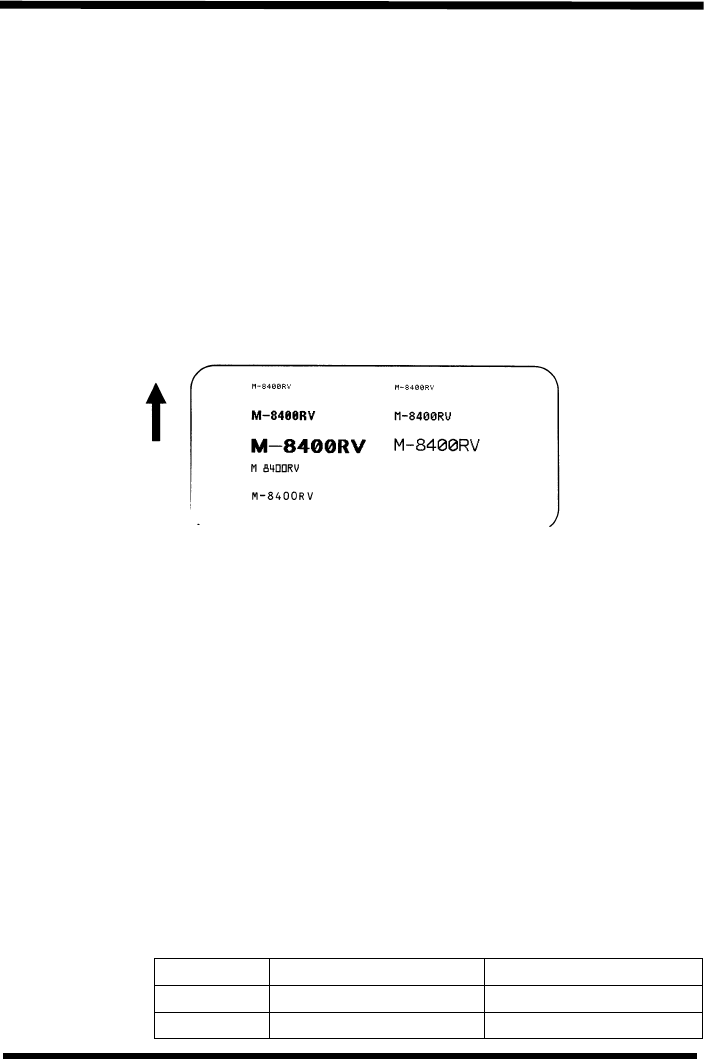
46 SATO RISC Printers
2. Command Codes Programming Manual
Input:
<ESC>A<ESC>PS
<ESC>H0001<ESC>V0100<ESC>L0202<ESC>XUM-8400RV
<ESC>H0001<ESC>V0175<ESC>L0202<ESC>XSM-8400RV
<ESC>H0001<ESC>V0250<ESC>L0202<ESC>XMM-8400RV
<ESC>H0001<ESC>V0325<ESC>L0101<ESC>OAM-8400RV
<ESC>H 0001<ESC>V0400<ESC>L0101<ESC>OBM-8400RV
<ESC>H0300<ESC>V0100<ESC>L0202<ESC>UM-8400RV
<ESC>H0300<ESC>V0175<ESC>L0202<ESC>SM-8400RV
<ESC>H0300<ESC>V0250<ESC>L02 02<ESC>MM-8400RV
<ESC>Q1<ESC>Z
Output:
Note:
1. Characters may be enlarged through the use of the Character
Expansion command.
2. Character spacing may be altered through the use of the Charac-
ter Pitch command. The default is 2 dots between characters. It
is recommended to use a spacing of 5 dots for OCR-A and 1 dot
for OCR-B.
3. You may also create custom characters or fonts. See the <ESC>T
Custom-Designed Characters command.
4. A font must be defined for each field to be printed. There is no
default font.
5. Fonts U, S, M, OA and OB are identical to fonts U, S, M, OA and
OB on the SATO M-8400 printer.
6. The proportionally spaced fonts XU, XS, XM, XL and XA can be
printed with fixed spacing using the <ESC>PS Proportional
Space command.
7. The matrices of the OA and OB fonts are scaled so that they will
remain a constant size according to the OCR-A and OCR-B spec-
ifications when printed on different resolution printers.
8 dot /mm 203 dpi 12 dot/mm 305 dpi
OA-Font 15 dots W x 22 dots H 22 dots W x 33 dots H
OB-Font 20 dots W x 24 dots H 30 dots W x 36 dots H

Programming Manual 2. Command Codes
SATO RISC Printers 47
Font, Vector
Command Structure:
Specify Vector Font <ESC>$a,b,c,d
Data for Vector Font <ESC>$=(data)
a: Font spacing
A Helvetica Bold (proportional spacing)
B Helvetica Bold (fixed spacing)
b: Font width (50-999)
c: Font height (50-999 dots)
d: Font variation (0-9) as follows:
0 Standard
1 Standard open (outlined)
2 Gray (mesh) pattern 1
3 Gray (mesh) pattern 2
4 Gray (mesh) pattern 3
5 Standard open, shadow 1
6 Standard open, shadow 2
7 Standard mirror image
8 Italic
9 Italic open, shadow
Example: <ESC>$A,100,200,0<ESC>$=123456
Placement: Immediately preceding data to be printed.
Default: None
Function:
To specify printing of the unique SATO vector font. The vector font al-
lows large characters to be printed with smooth, round edges. Each
character is made of a number of vectors (or lines), and will require
slightly more printer compiling time.
Input:
<ESC>A
<ESC>H0100<ESC>V0100<ESC>$A,100,100,0<ESC>$=SATO
<ESC>H0100<ESC>V0200<ESC>$=VECTOR FONT
<ESC>$A,200,300,8<ESC>H0100<ESC>V0350<ESC>$=M-8400RV
<ESC>Q1<ESC>Z
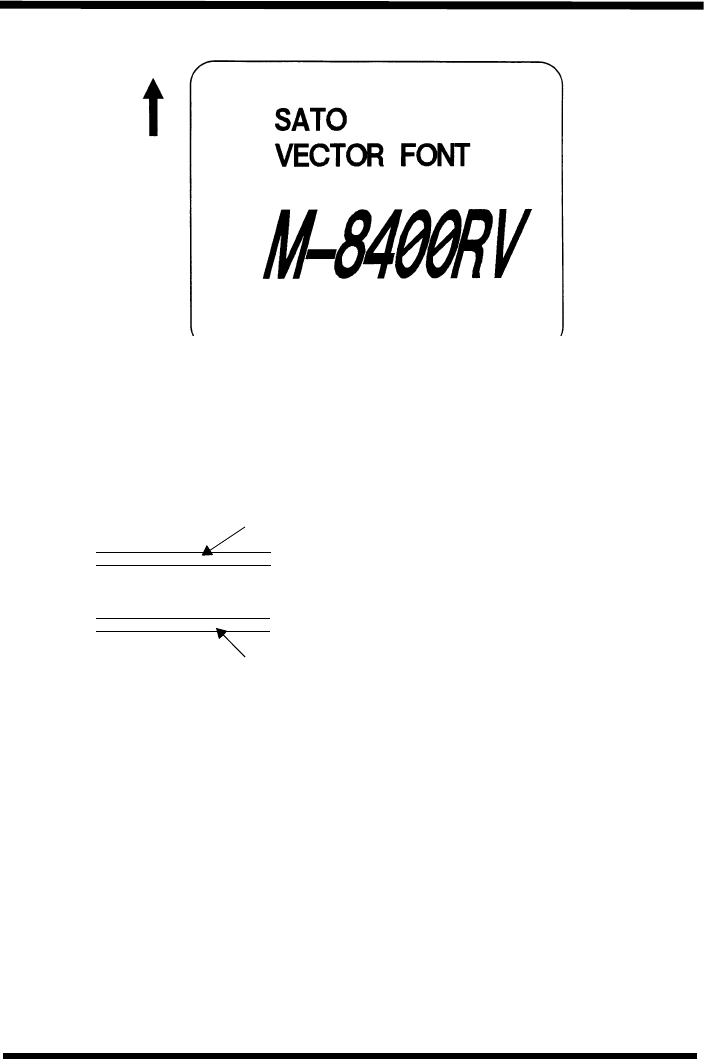
48 SATO RISC Printers
2. Command Codes Programming Manual
Output:
Note:
1. If the font size designation is out of the specified range, a default
valueof50isused.
2. The Pitch command can be used with Vector fonts.
3. The font width and height values include asenders, desenders
and other space.
4. A font must be defined for each field to be printed. There is no
default font.
Äg 64 %
}
ascenders
descenders

Programming Manual 2. Command Codes
SATO RISC Printers 49
Fonts WB, WL, XB & XL
Command Structure:
Font WB <ESC>WBa
Font XB <ESC>XBa
Font WL <ESC>WLa
Font XL <ESC>XLa
a: 0 Disables auto-smoothing of font
1 Enables auto-smoothing of font (see Note
below)
Example: <ESC>WB1123456
Placement: Preceding the data to be printed
Default: None
Function:
To print text images on a label. These are the four auto-smoothing
fonts available on the printer.
Dot Matrix for Non-Proportional Fonts
WB 18W x 30H dot matrix
WL 28W x 52H dot matrix
Dot Matrix for Proportional Fonts
XB 48W x 48H dot matrix
XL 48W x 48H dot matrix
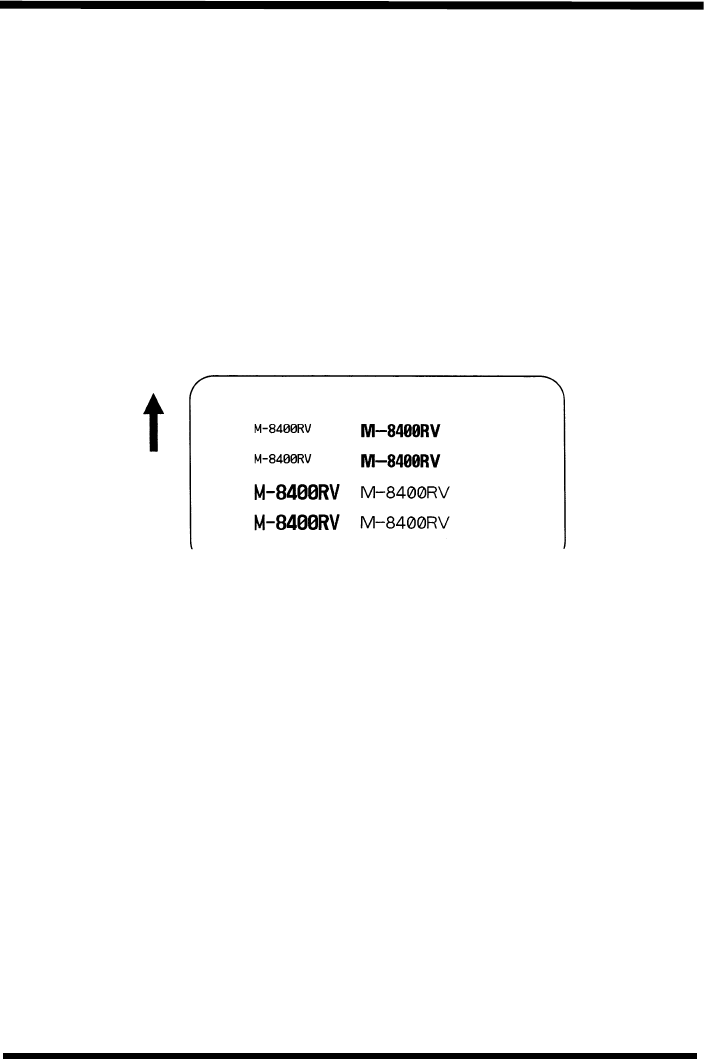
50 SATO RISC Printers
2. Command Codes Programming Manual
Input:
<ESC>A<ESC>PS
<ESC>H0001<ESC>V0100<ESC>WB0M-8400RV
<ESC>H0001<ESC>V0185<ESC>WB1M-8400RV
<ESC>H0001<ESC >V0270<ESC>WL0M-8400RV
<ESC>H0001<ESC>V0355<ESC>WL1 M-8400RV
<ESC>H0300<ESC>V0100<ESC>XB0M-8400RV
<ESC>H0300<ESC>V0185<ESC>XB1M-8400RV
<ESC>H0300<ESC>V0270<ESC>XL0M-8400RV
<ESC>H0300<ESC>V0355<ESC>XL1M-8400RV
<ESC>Q1<ESC>Z
Output:
Note:
1. Auto-smoothing (when enabled) is only effective if the character
expansion rate is at least (3) times in each direction.
2. Characters may be enlarged through the use of the <ESC>L Char-
acter Expansion command.
3. Character spacing may be altered through the use of the <ESC>A
Character Pitch command.
4. A font must be defined for each field to be printed. There is no
default font.
5. The proportionally spaced fonts XU, XS, XM, XL and XB can be
printed with fixed spacing using the <ESC>PR Proportional
Space command.

Programming Manual 2. Command Codes
SATO RISC Printers 51
Form Feed
Command Structure:
<ESC>A(space)
<ESC>Z
Example: See above
Placement: Separate data stream sent to printer
Default: None
Function:
To feed a blank tag or label, which is the equivalent of a “form feed”
Input:
<ESC>A(space)
<ESC>Z
Output:
Blank label or tag
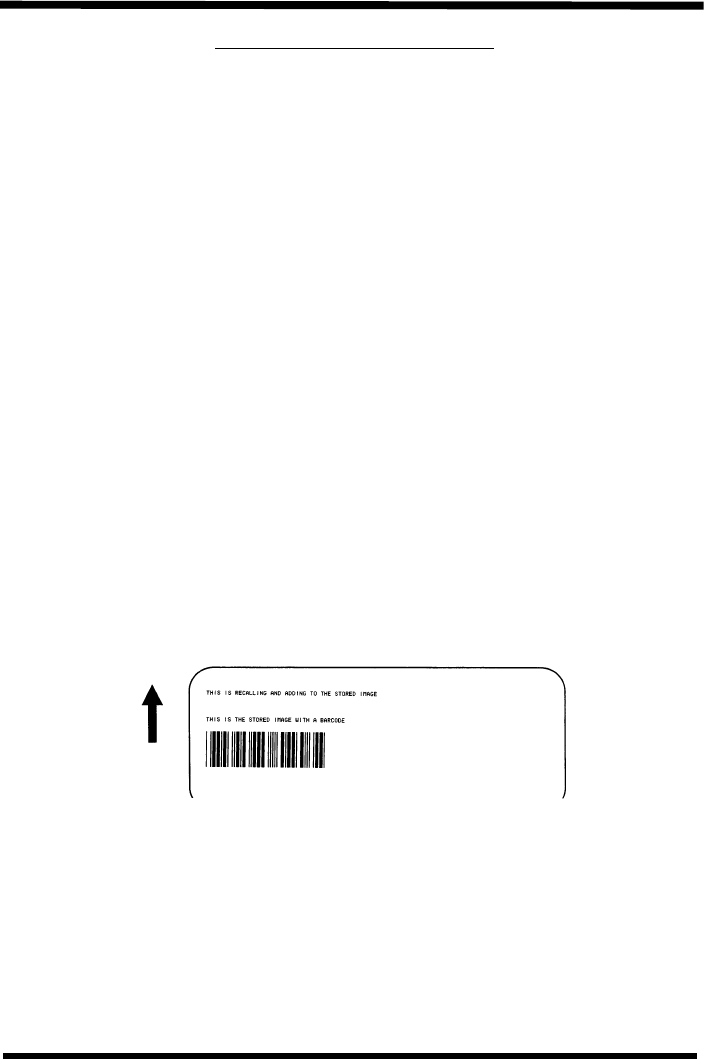
52 SATO RISC Printers
2. Command Codes Programming Manual
Form Overlay, Recall
Command Structure:
<ESC>/
Example: See above
Placement: Must be preceded by all other data and placed just be-
fore the Print Quantity command (<ESC>Q)
Default: None
Function:
To recall the label image from the form overlay memory for printing.
This command recalls a stored image from the overlay memory. Addi-
tional or different data can be printed with the recalled image.
Input:
<ESC>A
<ESC>H0001<ESC>V0125
<ESC>STHIS IS THE STORED IMAGE WITH A BARCODE
<ESC>H0001<ESC>V0165<ESC>B103100*12345*
<ESC>&<E SC>Z
<ESC>A<ESC>H0001<ESC>V0050
<ESC>STHIS IS RECALLING AND ADDING TO THE STORED
IMAGE<ESC>/
<ESC>Q1<ESC>Z
Output:
Note: The overlay is stored using the <ESC>& Form Overlay
Store command.

Programming Manual 2. Command Codes
SATO RISC Printers 53
Form Overlay, Store
Command Structure:
<ESC>&
Example: See above
Placement: Must be preceded by all other data and placed just be-
fore the Stop command (<ESC>Z)
Default: None
Function:
To store a label image in the volatile form overlay memory. Only one
label image may be stored in this memory area at a time.
Input:
<ESC>A
<ESC>H0001<ESC>V0125
<ESC>STHIS IS THE STORED IMAGE WITH A BARCODE
<ESC>H0001<ESC>V0165<ESC>B103100*12345*
<ESC>&
<ESC>Z
Output:
There is no output from this command. It stores the label image in the
overlay buffer.
Note:
1. Remember that this storage is volatile. Therefore, if the printer
loses power, the overlay must be sent again.
2. The overlay is recalled using the <ESC>/ Form Overlay Recall
command.
3. Form overlays do not have to be recompiled each time they are
called to be printed and therefore may result in much faster print
output.

54 SATO RISC Printers
2. Command Codes Programming Manual
Graphics, Custom
Command Structure:
<ESC>Gabbbccc(data)
a: Specifies format of data stream to follow
B Binary format
H Hexadecimal format
bbb: Number of horizontal 8 x 8 blocks (001-248)
ccc: Number of vertical 8 x 8 blocks (001-267)
(data):Hex data to describe the graphic image
Example: <ESC>GH006006
Placement: May be placed anywhere within the data stream after
the necessary position commands.
Default: None
Function:
To create and print custom graphics (logos, pictures, etc.) on a label.
The graphic image may be printed along with other printed data to en-
hance label appearance or eliminate the need for preprinted label
stock. Using a dot-addressable matrix, design the graphic image in 8
dot by 8 dot blocks, then send it in a binary format to the printer.
Input:
<Esc>A
<Esc>H100<Esc>V100
<Escsc>GH006006
FFFFFFFFFFFF FFFFFFFFFFFF C00000000003
C00000000003 C000FFFFFFF3 C00080000013
C00080000013 C0009FFFFF13 C00080000013
C00080000013 C0009FFFFF13 C00080000013
C00080000013 CO0O9FFFFFF3 C00000000003
C00000000003 C00000000003 C00000000003
C00000000003 C00000000003 C00003C00003
C00007E00003 C0000FF00003 C0000FF00003
C0000FF00003 C0000FF00003 C00007E00003
C00003C00003 C00000000003 C00000000003
C00000000003 C00000000003 C00001800003
C00003C00003 C00003C00003 C00003C00003
C00003C00003 C00003C00003 C00003C00003
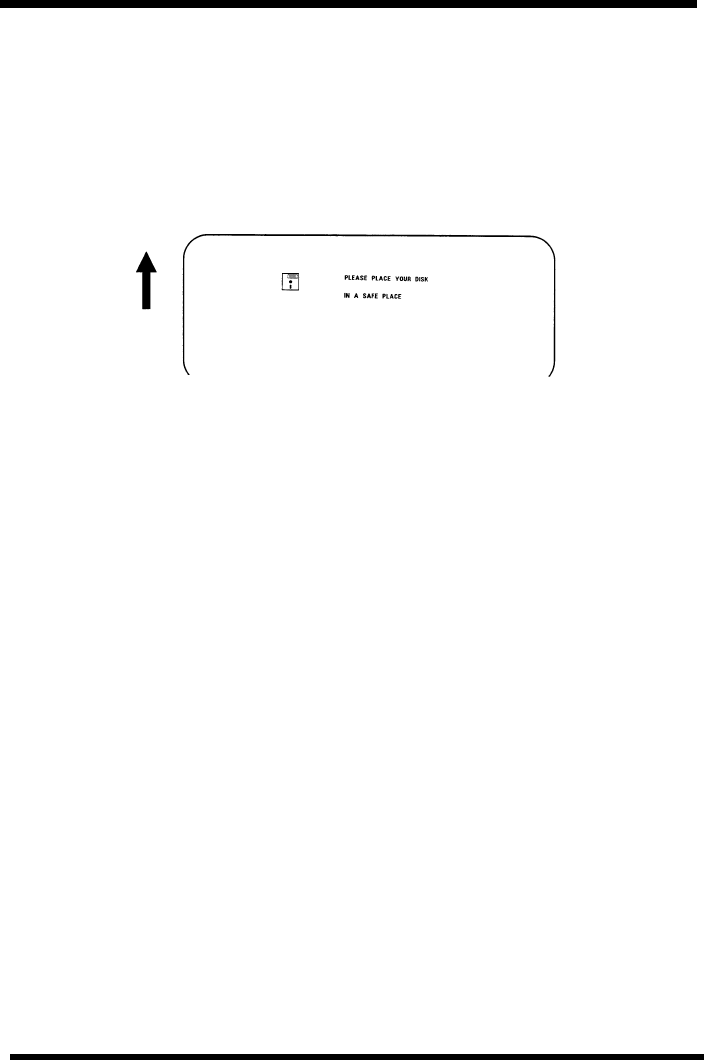
Programming Manual 2. Command Codes
SATO RISC Printers 55
C00003C00003 C00003C00003 C00003C00003
C00003C00003 C00001800003 C00000000003
C00000000003 FFFFFFFFFFFF FFFFFFFFFFFF
<ESC>H0300<ESC>V0100<ESC>XSPLEASE PLACE YOUR DISK
<ESC>H0300<ESC>V0150<ESC>XSIN A SAFE PLACE
<ESC>Q1<ESC>Z
Output:
Note:
1. Do not use ASCII <CR> or <LF> characters (carriage return or line
feed) as line delimiters within the graphic data or the actual image
will not be printed as specified.
2. A custom graphic can be enlarged by the <ESC>L Character
Expansion command.
3. Use an optional Memory Card to expand the print length.
4. To store graphic images in an optional memory card, see the
Memory Card Functions section.
5. The binary format reduces the transmission time by 50%.
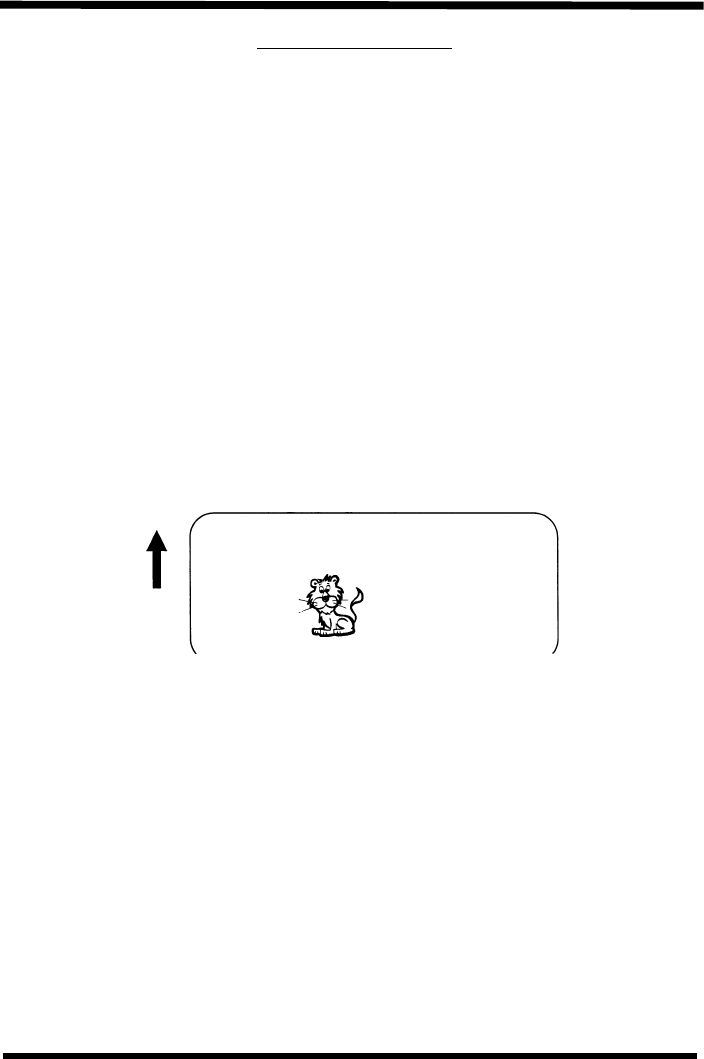
56 SATO RISC Printers
2. Command Codes Programming Manual
Graphics, PCX
Command Structure:
<ESC>GPaaaaa,(data)
aaaaa: Number of bytes to be downloaded
Example: <ESC>GP32000, ... data...
Placement: Anywhere within the job data stream
Default: None
Function:
To allow the creation and printing of graphic images using a PCX file
format.
Input:
<ESC>A
<ESC>V0150<ESC>H0100<ESC>GP03800,(...Data...)
<ESC>Q1
<ESC>Z
Output:
Note:
1. The maximum number of bytes that can be downloaded is 32K
(compressed). The number specified by this command includes
the PCX header information. The maximum size of the uncom-
pressed PCX file is 64K. If the uncompressed file exceeds 64K,
the graphic will not print.
2. Only black and white PCX files can be downloaded.
3. The image created by this command cannot be rotated.
4. The file size specified by this command is the DOS file size in
bytes.
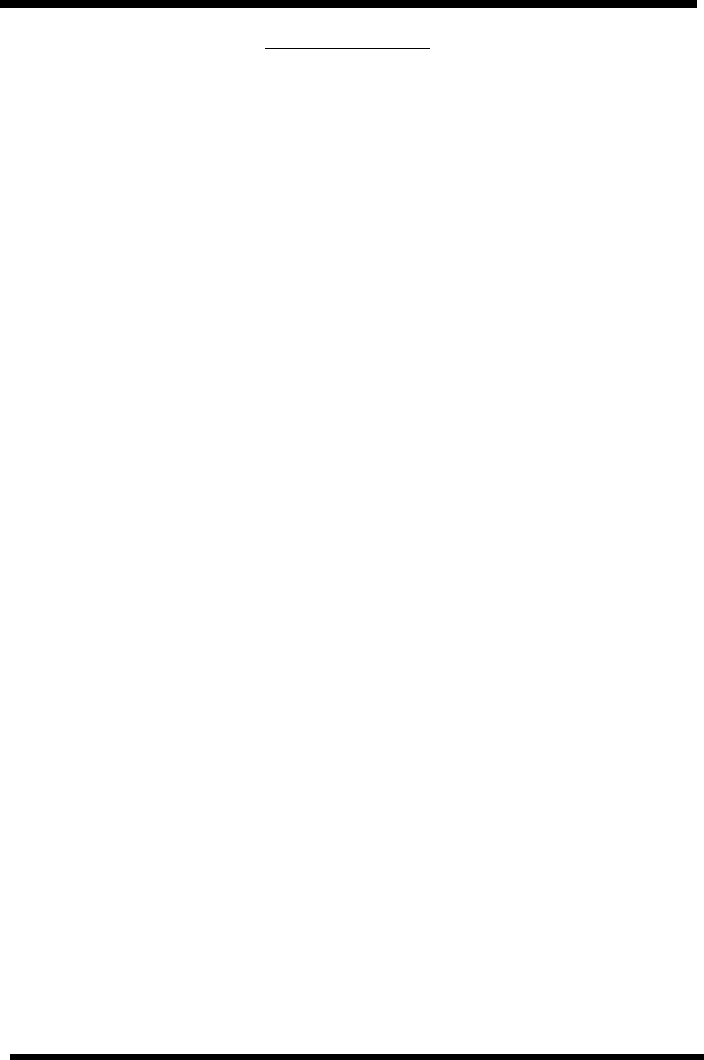
Programming Manual 2. Command Codes
SATO RISC Printers 57
Job ID Store
Command Structure:
<ESC>IDaa
aa: JobIDassigned(01to99)
Example: <ESC>ID09
Placement: Immediately following the <ESC>A in the job data
stream.
Default: None
Function:
To add an identification number to a job. The status of the job can then
be determined using the ENQ command in the Bi-Com status mode
(See Interface Specifications for more information).
Input:
<ESC>A
<ESC>ID02
...Job...
<ESC>Z
Output:
There is no printer output as a result of this command.
Note:
1. Works only in Bi-Com mode. The Job ID number must be stored
before Bi-Com status mode can be used.
2. If more than one ID number is sent in a single job, the last number
transmitted will be used, i.e.
<ESC>A
<ESC>ID01
..........
<ESC>ID02
.........
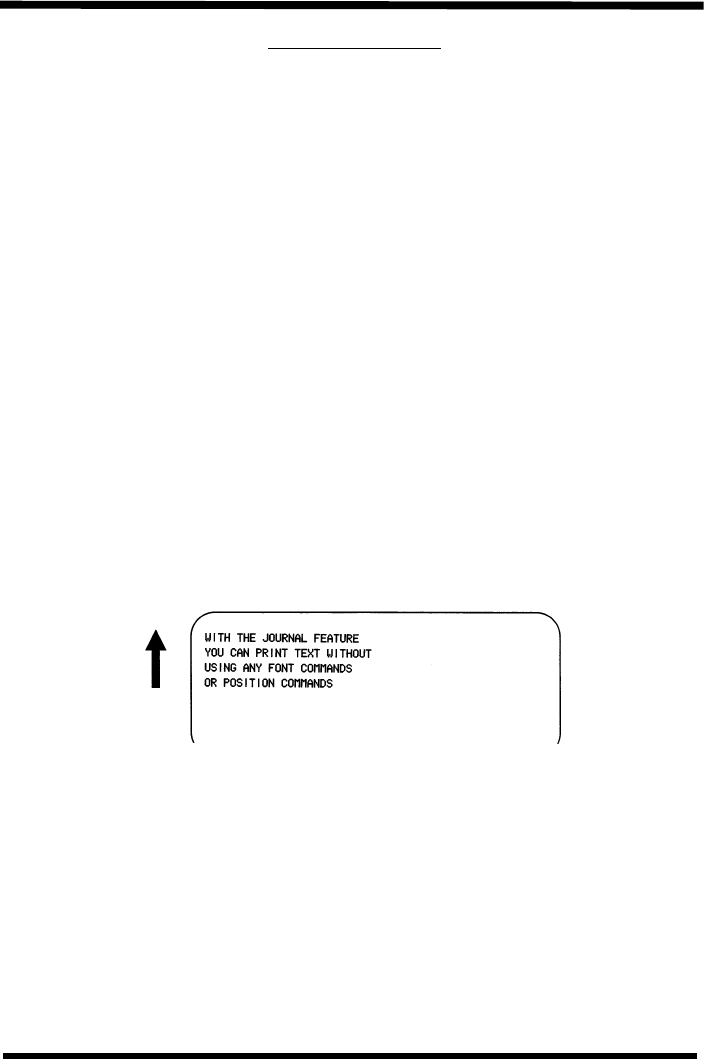
58 SATO RISC Printers
2. Command Codes Programming Manual
Journal Print
Command Structure:
<ESC>J
Example: See above
Placement: Immediately following <ESC>A
Default: None
Function:
To print text in a line by line format on a label. By specifying this com-
mand, you automatically select Font XS with a Character Expansion
of 2x2. You also establish a base reference point of H2,V2. The cha-
racter pitch is 2 dots and the line gap is 16 dots. Simply issue an ASCII
<CR> at the end of each text line.
Input:
<ESC>A
<ESC>J WITH THE JOURNAL FEATURE
YOU CAN PRINT TEXT WITHOUT
USING ANY FONT COMMANDS
OR POSITION COMMANDS
<ESC>Q1<ESC>Z
Output:
Note:
1. Journal mode assumes a maximum label width . Otherwise, you
may print where there is no label and damage your print head.
2. It is effective only for the current print job.
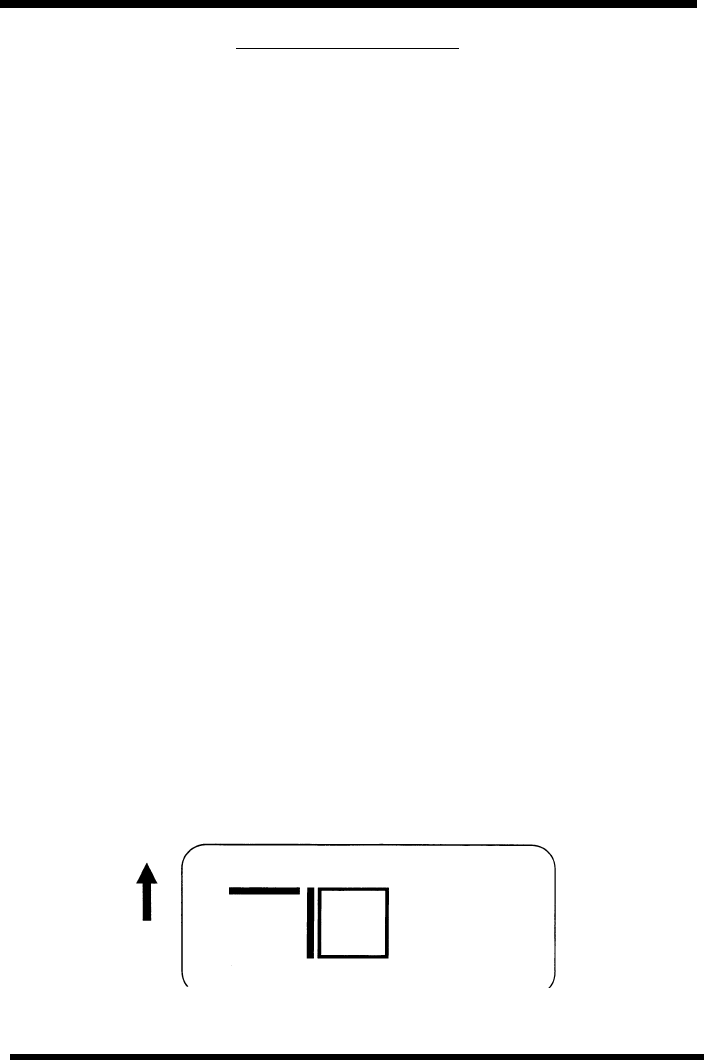
Programming Manual 2. Command Codes
SATO RISC Printers 59
Lines and Boxes
Command Structure:
Line: <ESC>FWaabcccc
aa: Width of horizontal line in dots (01-99)
b: Line orientation
H Horizontal line
VVerticalLine
cccc: Length of line in dots (see Note for max length)
Box: <ESC>FWaabbVccccHdddd
aa: Width of horizontal side in dots (01-99)
bb: Width of vertical side in dots (01-99)
cccc: Length of vertical side in dots (see Note 2 for max
length)
dddd: Length of horizontal side in dots (see Note 2 for max
length)
Example: <ESC>FW02H0200
Placement: Following the necessary positioning commands
Default: None
Function:
To print horizontal lines, vertical lines, and boxes as images on the la-
bel.
Input:
<ESC>A
<ESC>H0100<ESC>V0100<ESC>FW20H0200
<ESC>H0320<ESC>V0100<ESC>FW20V0200
<ESC>H0350<ESC>V0100<ESC>FW1010H0200V0200
<ESC>Q1<ESC>Z
Output:
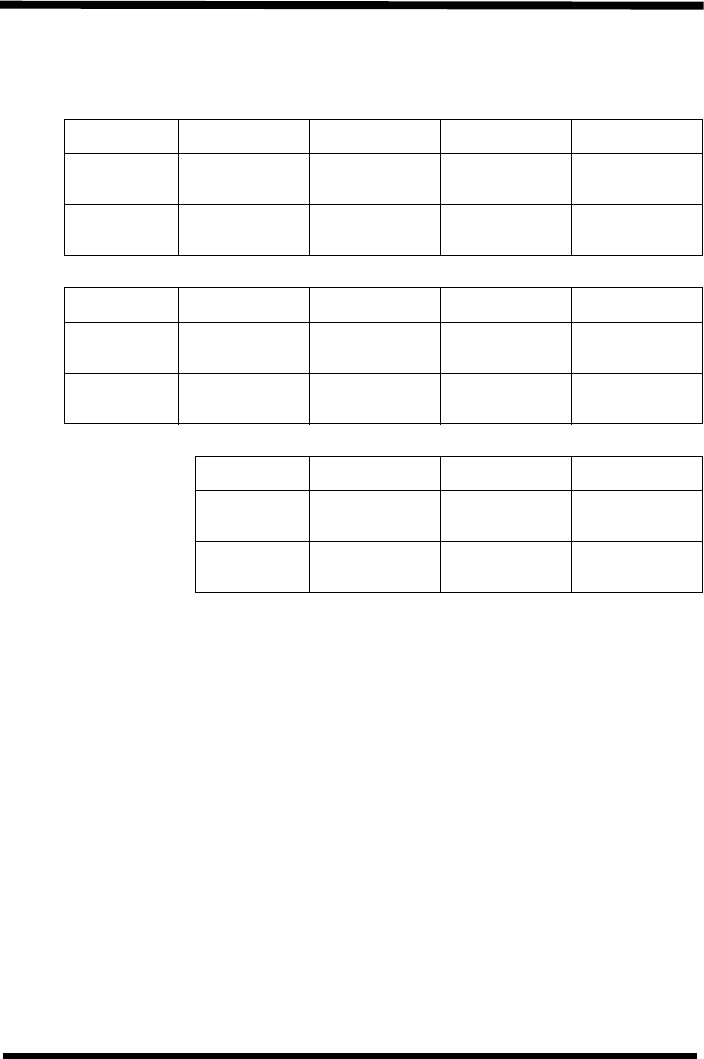
60 SATO RISC Printers
2. Command Codes Programming Manual
Note:
1. It is recommended that all lines and boxes be specified in the nor-
mal print direction.
2. The maximum allowable lengths are as follows:
CL 408 CL 412 CL 608 (VA) CL 612 (VA)
Horizontal
aaaa 0 to 0832 0 to 1248 0 to 1216 0 to 1984
Vertical
bbbb 0001 to 1424 0001 to 2136 0001 to 1424 0001 to 2136
M8485S M8490S M8460S M8459S
Horizontal
aaaa 0 to 1248 0 to 1344 0 to 1216 0 to 0896
Vertical
bbbb 0001 to 1424 0001 to 2136 0001 to 1424 0001 to 2136
XL 400 XL 410 M8400RV
Horizontal
aaaa 0 to 0800 0 to 1200 0 to 0832
Vertical
bbbb 0001 to 1920 0001 to 1920 0001 to 1920
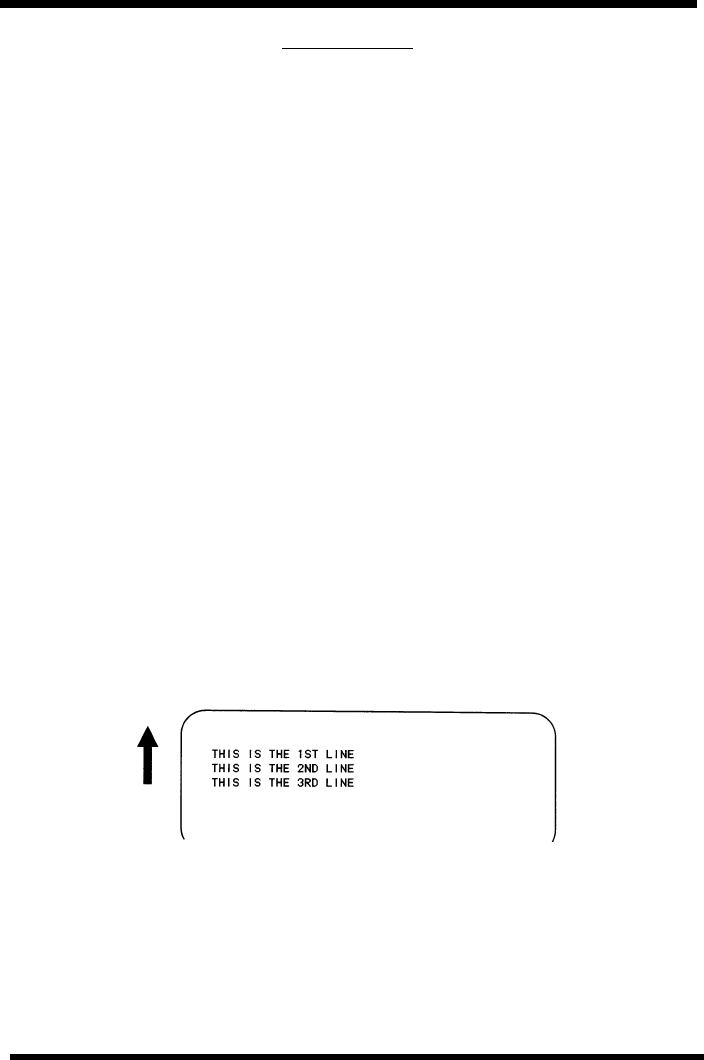
Programming Manual 2. Command Codes
SATO RISC Printers 61
Line Feed
Command Structure:
<ESC>Eaaa
aaa: Number of dots (001-999) between the bottom of the
characters on one line to the top of the characters on
the next line
Example: <ESC>E010
Placement: Preceding the text that will use the line feed function
Default: None
Function:
To print multiple lines of the same character size without specifying a
new print position for each line. With the Line Feed command, specify
the number of dots you want between each line. Then, send an ASCII
<CR> at the end of each line of text. The printer automatically identi-
fies the size of the last character, moves down the number of dots spe-
cified, and begins printing the next line.
Input:
<ESC>A
<ESC>E010<ESC>H0050<ESC>V0050<ESC>L0202<ESC>S
THIS IS THE 1ST LINE
THIS IS THE 2ND LINE
THIS IS THE 3RD LINE
<ESC>Q1<ESC>Z
Output:

62 SATO RISC Printers
2. Command Codes Programming Manual
Note:
1. This command can be used for text as well as for bar codes.
2. It is effective only for the current data stream.
3. When printing lines or boxes in the same data stream with the
Line Feed command, the Lines and Boxes command should be
specified last, preceding <ESC>Q Quantity command.
4. This command is invalid only if the value specified is zero.
5. The rotation command can be used with this command.
6. Following this command with a <CR> character will allow you to
print with auto line feed. In this case, the print position will be
determined from the value specified in the command and the H
value set in the printer. However, if you specify several H values
after this command, the print position will be determined by the
H value last specified. You must redefine the font to be used after
each H command.

Programming Manual 2. Command Codes
SATO RISC Printers 63
Mirror Image
(From Firmware Version1E2050, 1E3002 for 6xxVA)
Command Structure:
<ESC>RMaaaa, bbbb
aaaa: Horizontal position of the top left corner of the image
area to be mirrored 0008 ~ 9999 dot.
bbbb: Vertical position of the top left corner of the image area
to be mirrored 0008 ~ 9999 dot.
Example: <ESC>RM0150, 0050
Function/Placement:
This command allows you to print a data as mirrored, not only whole
or part of data.
If you specify the image area with horizontal <H> and vertical <V> po-
sition, both specified before <RM> command are valid for start positi-
on.
A data with <RM> command parameter over the printable area is not
mirrored as treated as a command error. Also, a print job with <RM>
command without print date is treated as a command error.
<RM> command can be used without command parameters for hori-
zontal and vertical position. In this case, data placed before this com-
mand are mirrored.
This command can be used with <%> command, while do not use with
<R> command regardless of its effect.
Note:
1. This command can not be used with commands requiring re.edit-
ing print image, like sequential numbering, RTC, Copy image or
so. Also, it can not be used with commands for data storage, like
graphic, format, etc.
2. This command should not be used with bar codes to avoid the
scanning problem caused by refractive index through the glass
or the window.
3. Do not specify this command multiple times in a job.
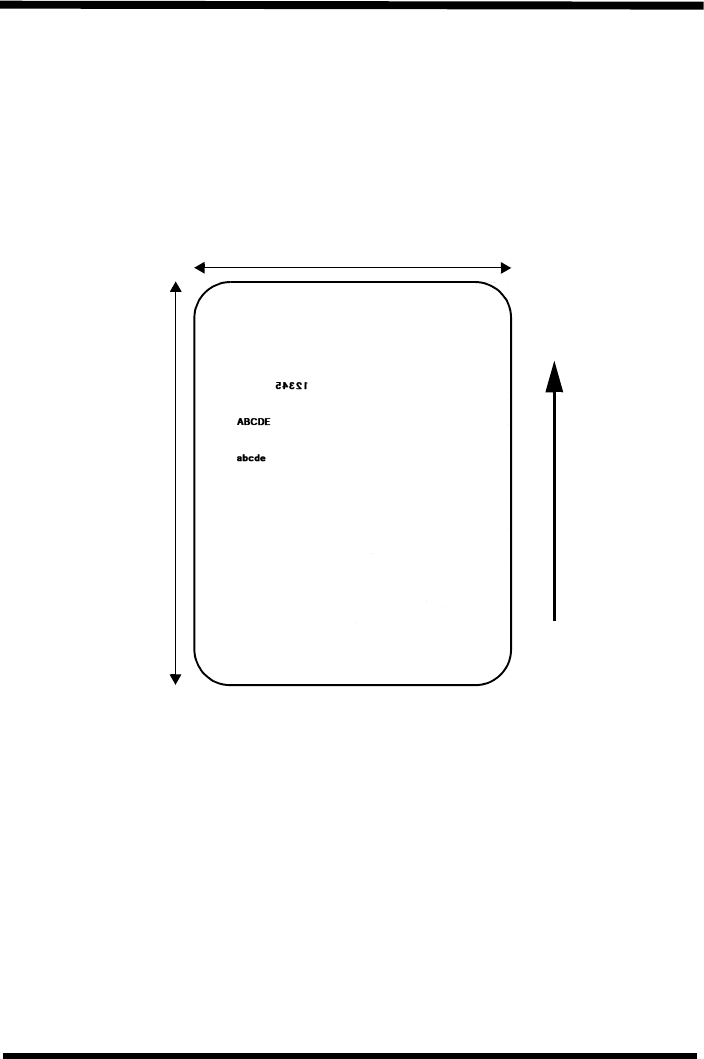
64 SATO RISC Printers
2. Command Codes Programming Manual
Input:
<ESC>A
<ESC>V100<ESC>H100<ESC>XM12345
<ESC>V200<ESC>H100<ESC>XMABCDE
<ESC>V300<ESC>H100<ESC>XMabcde
<ESC>V100<ESC>H100<ESC>RM0200, 0080
<ESC>Q1<ESC>Z
Output:
H Max
V
M
a
x
Print Direction
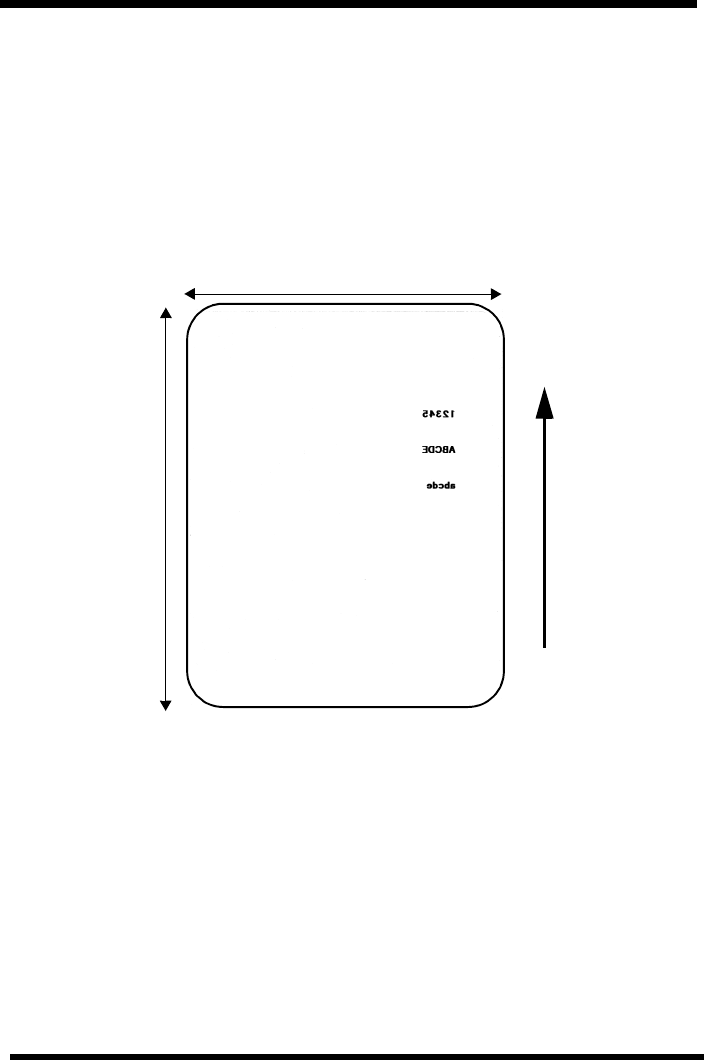
Programming Manual 2. Command Codes
SATO RISC Printers 65
Input:
<ESC>A
<ESC>V100<ESC>H100<ESC>XM12345
<ESC>V200<ESC>H100<ESC>XMABCDE
<ESC>V300<ESC>H100<ESC>XMabcde
<ESC>RM
<ESC>Q1<ESC>Z
Output:
H Max
M
a
x
Print Direction
V
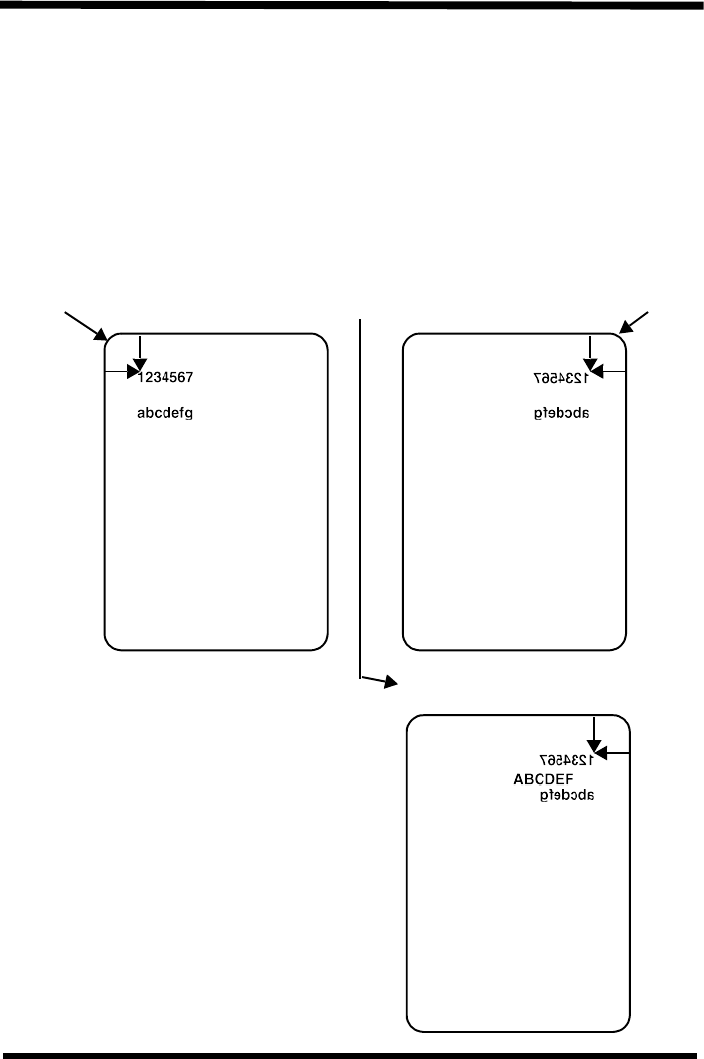
66 SATO RISC Printers
2. Command Codes Programming Manual
1. Normal Direction
Input:
<ESC>A
<ESC>V100<ESC>H100<ESC>XM12345
<ESC>V300<ESC>H100<ESC>XMabcdefgh
<ESC>RM
<ESC>V200<ESC>H100<ESC>XMABCDEF
<ESC>Q1<ESC>Z
Output:
Base reference point w/o <RM> Base reference point w <RM>
Mirror position as normal direction
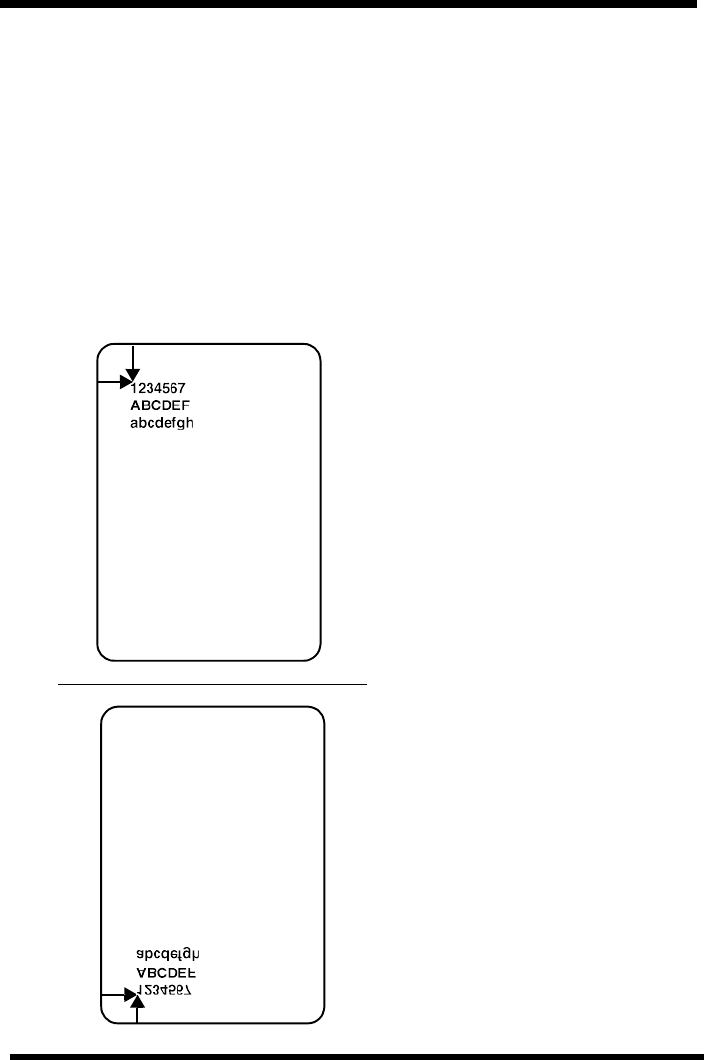
Programming Manual 2. Command Codes
SATO RISC Printers 67
2. Mirror Image with Rotation
Mirror position is changed if <RM> is specified with <%> command.
Input:
<ESC>A
<ESC>V100<ESC>H100<ESC>XM12345
<ESC>V200<ESC>H100<ESC>XMABCDEF
<ESC>V300<ESC>H100<ESC>XMabcdefgh
<ESC>%1<ESC>RM
<ESC>Q1<ESC>Z
Output:
Mirror Position
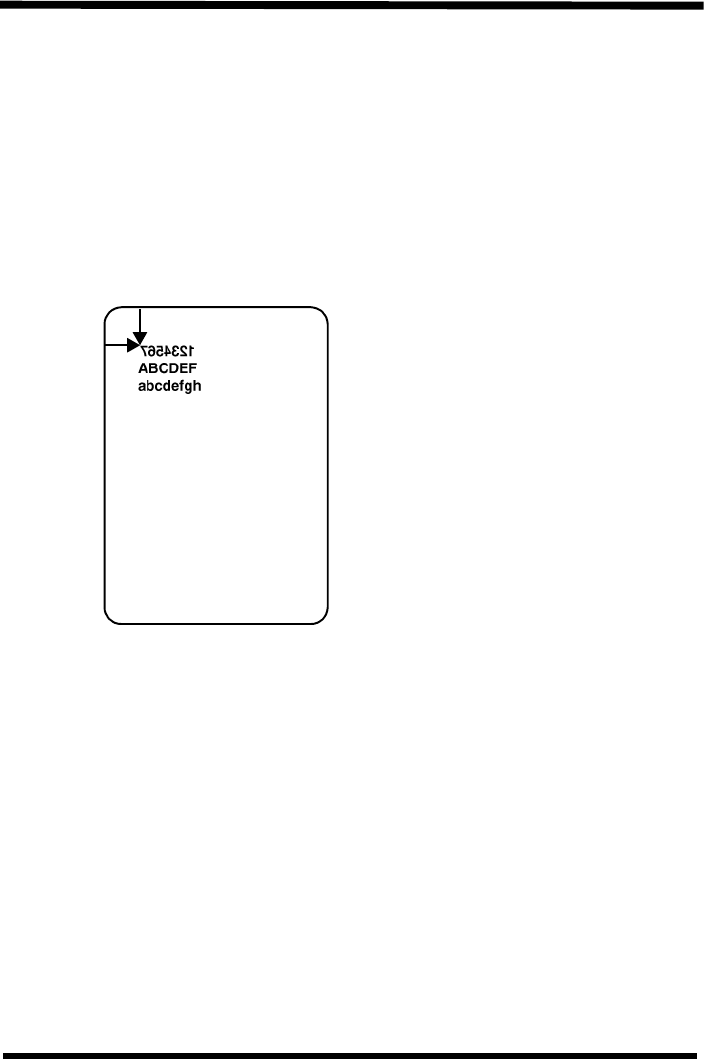
68 SATO RISC Printers
2. Command Codes Programming Manual
3. Mirror Image with specifying area
Input:
<ESC>A
<ESC>V100<ESC>H100<ESC>XM12345
<ESC>V100<ESC>H100<ESC>RM0150, 0050
<ESC>V200<ESC>H100<ESC>XMABCDEF
<ESC>V300<ESC>H100<ESC>XMabcdefgh
<ESC>Q1<ESC>Z
Output:
4. Specifying of a mirror command between print fields
Input:
<ESC>A
<ESC>V100<ESC>H100<ESC>XM12345
<ESC>RM
<ESC>V200<ESC>H100<ESC>XMABCDEF
<ESC>V300<ESC>H100<ESC>XMabcdefgh
<ESC>Q1<ESC>Z
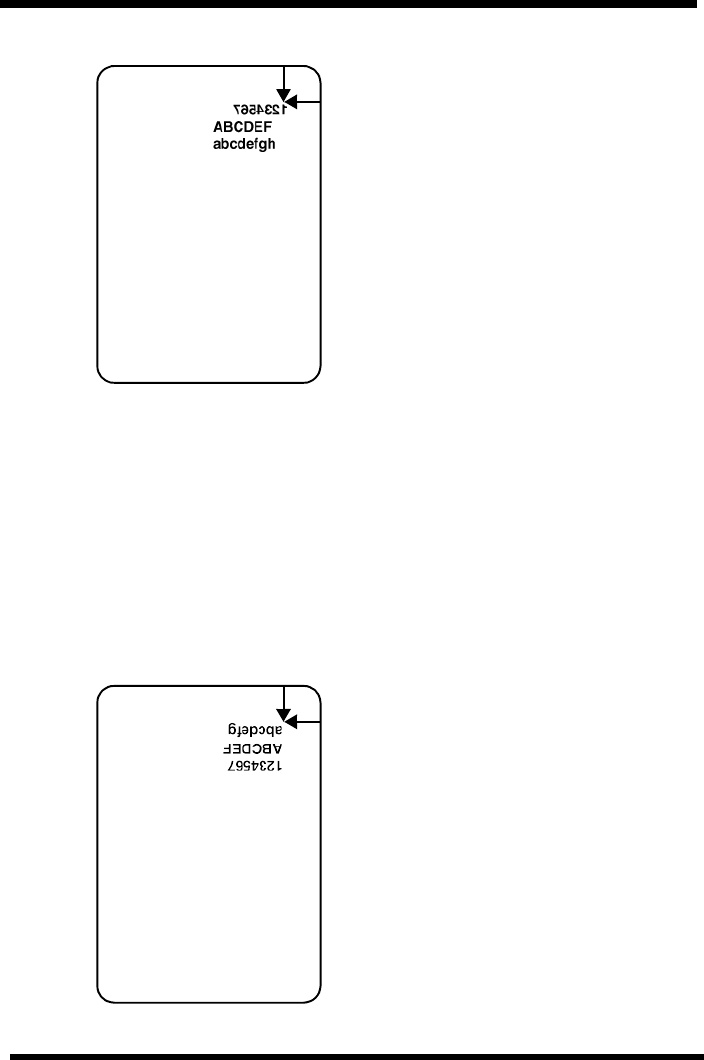
Programming Manual 2. Command Codes
SATO RISC Printers 69
Output:
5. In case of specifying mirror command after the last print field.
Input:
<ESC>A
<ESC>V100<ESC>H100<ESC>XM12345
<ESC>V200<ESC>H100<ESC>XMABCDEF
<ESC>V300<ESC>H100<ESC>XMabcdefgh
<ESC>RM
<ESC>Q1<ESC>Z
Output:
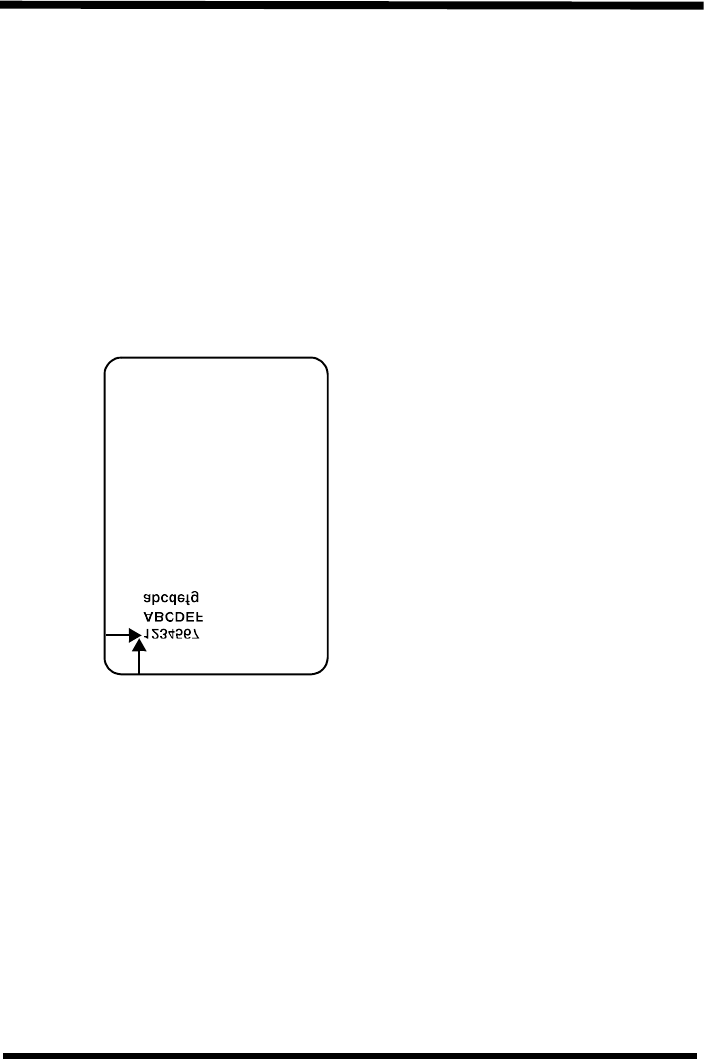
70 SATO RISC Printers
2. Command Codes Programming Manual
6. <%> specifying effects on <RM> command only
In this case a base mirror position is only changed
Input:
<ESC>A
<ESC>V100<ESC>H100<ESC>XM12345
<ESC>V200<ESC>H100<ESC>XMABCDEF
<ESC>V300<ESC>H100<ESC>XMabcdefgh
<ESC>%1<ESC>RM
<ESC>Q1<ESC>Z
Output:
7. <%> specifying effects on <RM> command and print fields
#1
Input:
<ESC>A
<ESC>%1
<ESC>V800<ESC>H100<ESC>XM12345
<ESC>V800<ESC>H100<ESC>XMABCDEF
<ESC>V800<ESC>H100<ESC>XMabcdefgh
<ESC>RM
<ESC>Q1<ESC>Z
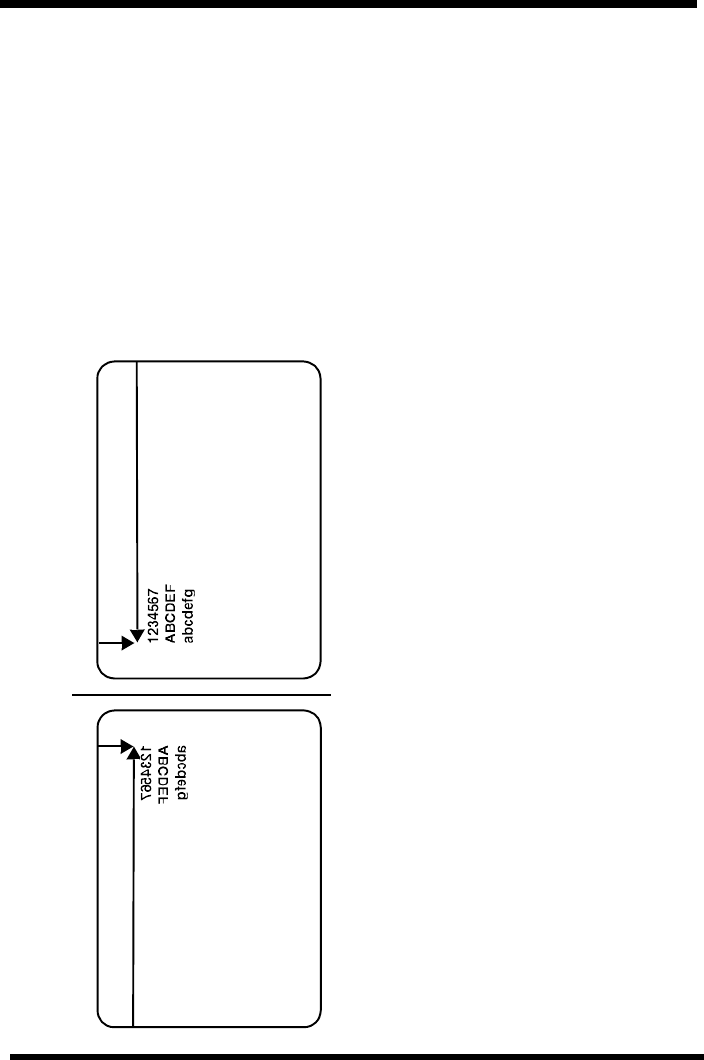
Programming Manual 2. Command Codes
SATO RISC Printers 71
#2
Input:
<ESC>A
<ESC>%1
<ESC>V800<ESC>H100<ESC>XM12345
<ESC>V800<ESC>H100<ESC>XMABCDEF
<ESC>V800<ESC>H100<ESC>XMabcdefgh
<ESC>RM
<ESC>Q1<ESC>Z
Output:
Mirror position

72 SATO RISC Printers
2. Command Codes Programming Manual
Off-Line/Pause
Command Structure:
<ESC>@,nn...n
nn...n: Optional message to be displayed on the LCD.
Maximum of 32 characters
Example: See above
Placement: Anywhere in the print job between <ESC>A and
<ESC>Z
Default: None
Function:
To specify the printer to come to an off-line state. When used within a
print job, the printer goes off-line after finishing the print job.
Input:
<ESC>A
<ESC>@,Load Blue Labels and place printer On-Line
...Job...
<ESC>Z
Output:
There is no printer output for this command. The printer is placed in
the Off-Line mode as soon as the current print job is finished.
Note:
1. You must press the LINE key on the front panel to return the
printer to an On-Line status.
2. Remember, when using this command, that if the print job spec-
ifies <ESC>Q10, all ten labels will print before the printer will go
off-line.
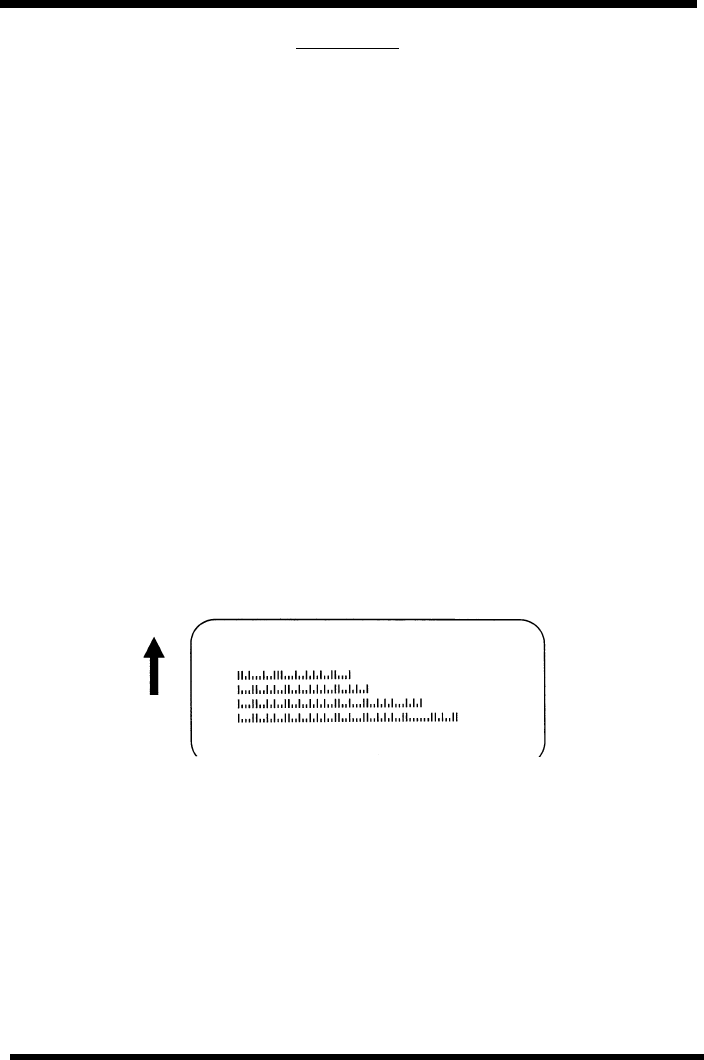
Programming Manual 2. Command Codes
SATO RISC Printers 73
Postnet
Command Structure:
<ESC>BPn...n
n...n: 5 digits (Postnet-32 format)
6 digits (Postnet-37 format)
9 digits (Postnet-52 format)
11 digits (Postnet-62, Delivery Point format)
Example: <ESC>BP123456789
Placement: Immediately preceding the data to be encoded
Default: None
Function:
To print Postnet bar codes
Input:
<ESC>A
<ESC>H0100<ESC>V0120<ESC>BP94089
<ESC>H0100<ESC>V0160<ESC>BP123456
<ESC>H0100<ESC>V0200<ESC>BP1 23456789
<ESC>H0100<ESC>V0240<ESC>BP12345678901
<ESC> Q1<ESC>Z
Output:
Note:
1. If the number of data digits does not match those listed, the com-
mand is ignored.
2. Only numeric data will be accepted.
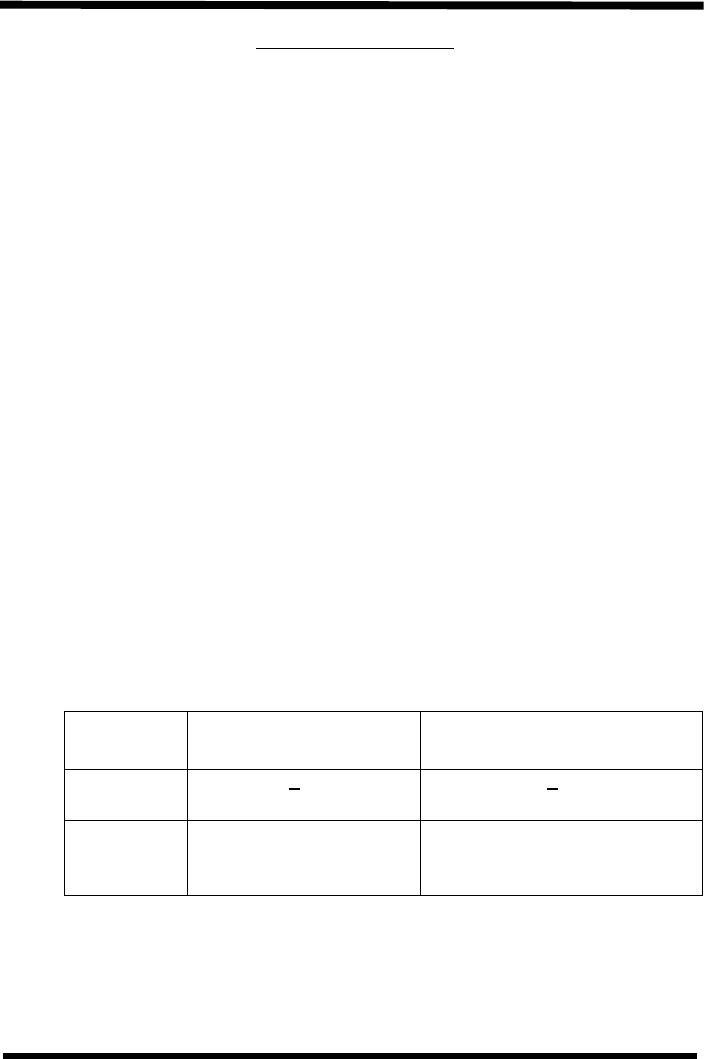
74 SATO RISC Printers
2. Command Codes Programming Manual
Print Darkness
Command Structure:
<ESC>#Ea
a: Print darkness value
(see Note for allowable setting)
Example: <ESC>#E2
Placement: Must be placed immediately after <ESC>A and imme-
diately before <ESC>Z in its own separate data stream
Default: See Note
Function:
To specify a new print darkness setting. This command allows soft-
ware control of the darkness setting for unique media and ribbon com-
binations.
Input:
<ESC>A
<ESC>#E2
<ESC>Z
Output:
There is no printer output for this command.
Note:
1. This becomes the new setting in the printer configuration for all
subsequent print jobs, unless changed. The setting is stored in
non-volatile memory and is not affected by cycling power.
2. This command will overwrite the Display Setup.
3. The allowable Print Darkness settings are as follows:
M8459S, CL 408/CL 412
M8400RV M8485S, M8490S, M8460S,
CL 608/612 (VA), XL400/410
Darkness
Settings 1, 2, 3,4or5 1,2or 3
Default = 3
Minimum = 1
Maximum = 5
Default = 2
Minimum = 1
Maximum = 3

Programming Manual 2. Command Codes
SATO RISC Printers 75
Print Length, Expanded
Command Structure:
Normal length <ESC>AR
Expanded length <ESC>AX
AX: Sets the print length to 14" (356 mm)
AR: Resets the maximum print length to 7" (178 mm)
Example: See above
Placement: Must follow the Start Code command and be in it’s own
separate data stream.
Default: <ESC>AR
Function:
To double the maximum print length (in feed direction) for a label.
Input:
<ESC>A
<ESC>AX
<ESC>Z
<ESC>A
<ESC>H0050<ESC>V0100<ESC>WB1EXPAND TO:
<ESC>H0050<ESC>V2700<ESC>WB114 INCHES
<ESC>Q1<ESC>Z
<ESC>A
<ESC>AR
<ESC>Z
Note:
1. AX is effective until AR is sent to reset the printer to its standard
print length, or until the printer is repowered.
2. It may be included in an independent data stream to specify the
size of the maximum print area.
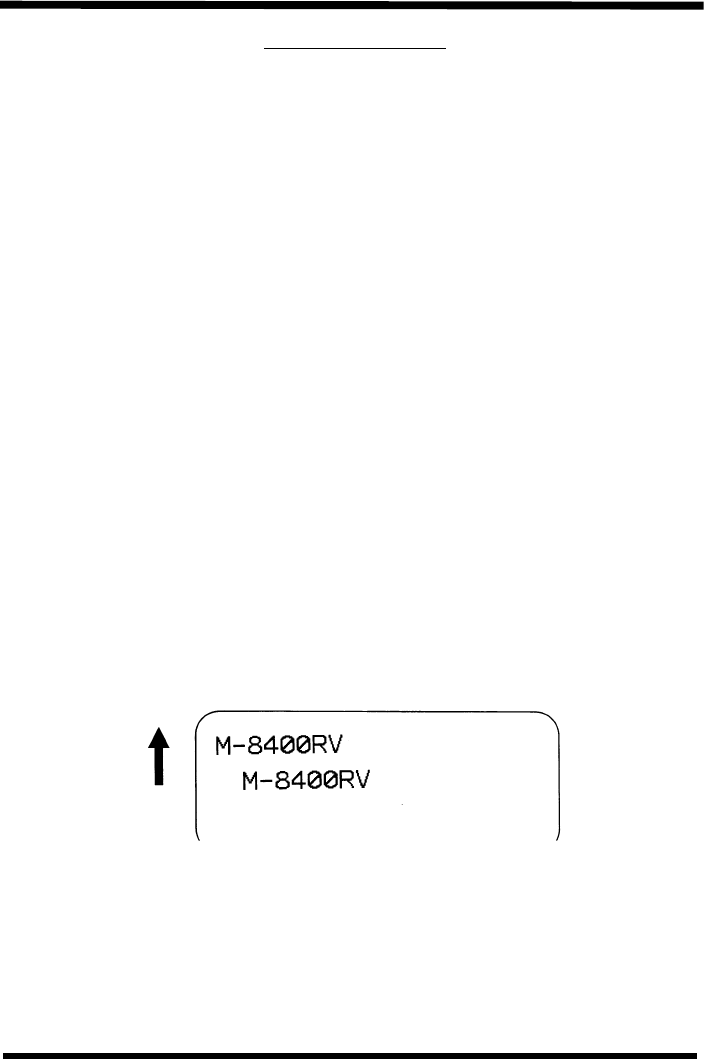
76 SATO RISC Printers
2. Command Codes Programming Manual
Print Position
Command Structure:
Horizontal Position <ESC>Haaa
Vertical Position <ESC>Vbbb
aaaa: Number of dots horizontally from the base reference
point (1 to maximum)
bbbb: Number of dots vertically from the base reference point
(1 to maximum)
Example: <ESC>H0020<ESC>V0150
Placement: Preceding any printed field description of lines/boxes,
fonts, bar codes or graphics.
Default: <ESC>H0001
<ESC>V0001
Function:
The Horizontal and Vertical commands specify the top left corner of a
field or label, using the current base reference point as an origin. They
also establish a reference point for subsequent fields until the next ho-
rizontal and/or vertical print position command is issued.
Input:
<ESC>A
<ESC>H0025<ESC>V0050<ESC>L0303<ESC>MM-8400RV
<ESC>H0100<ESC>V0150<ESC>MM-8400RV
<ESC>Q1<ESC>Z
Output:

Programming Manual 2. Command Codes
SATO RISC Printers 77
Note:
1. The print position of a field is affected by both the Rotate
(<ESC>R and <ESC>A3) commands.
2. For print lengths greater than 14 inches an optional Memory Card
must be used.
3. If any part of an image is placed past the maximum number of
dots for standard length and or the capacity of the memory card,
that part of the image will be lost.
4. If any part of an image is placed past maximum allowable dots
across the label, that part of the image will be lost.
5. If you attempt to print where there is no paper, you may damage
the print head.
6. For these commands, the leading zeroes do not have to be
entered. The command V1 is equivalent to V0001.

78 SATO RISC Printers
2. Command Codes Programming Manual
Print Quantity
Command Structure:
<ESC>Qaaaaaa
aaaaaa: Total number of labels to print (1-999999)
Example: <ESC>Q500
Placement: Just preceding <ESC>Z, unless <ESC>NUL exists,
then preceding that. This command must be present in
every print job.
Default: None
Function:
To specify the total number of labels to print for a given print job.
Input:
<ESC>A
<ESC>H0100<ESC>V0100<ESC>WB1M-8400RV
<ESC>Q3
<ESC>Z
Output:
Three labels containing the data “M-8400RV” will be printed.
Note:
1. To pause during a print job, you must press the LINE key on the
Operator Panel.
2. To cancel a print job, you must turn off the printer, or you may
send the <CAN> code if using the Bi-Com mode. Multi-Buffer jobs
can be cleared with the <ESC>* Clear Print Job(s) and Memory
command.
3. When used with the <ESC>F Sequential Numbering command ,
the Print Quantity value should be equal to the total number of
labels to be printed.
4. If you do not specify a Print Quantity, the printer will not print a
label.
5. For this command, leading zeroes do not have to be entered. The
command Q1 is equivalent to Q000001.
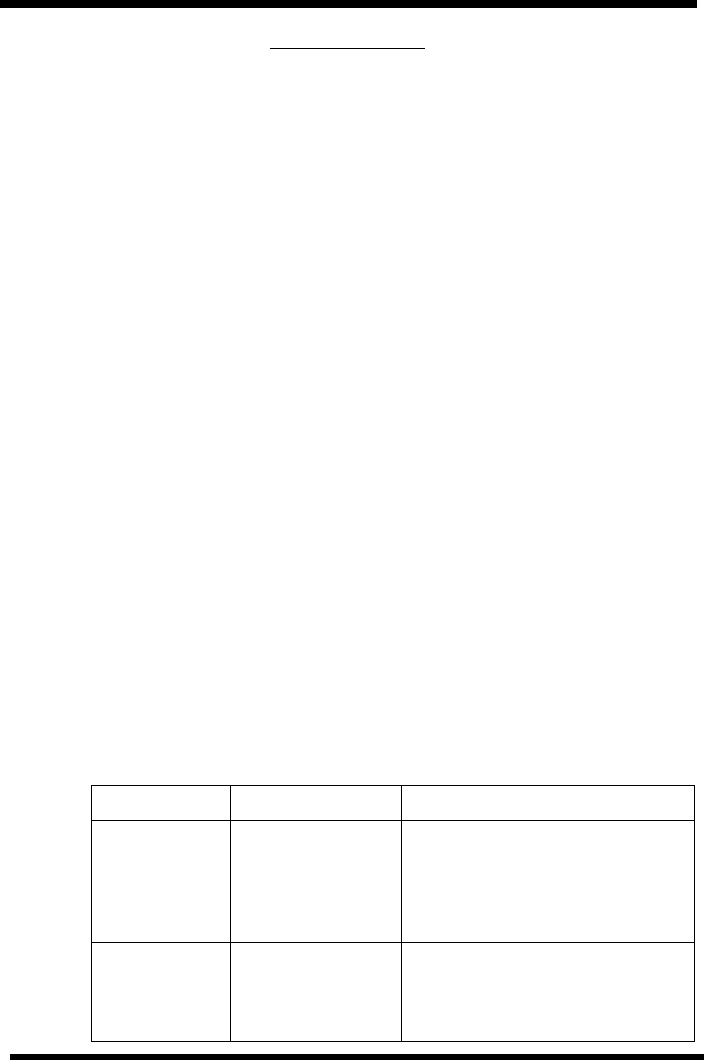
Programming Manual 2. Command Codes
SATO RISC Printers 79
Print Speed
Command Structure:
<ESC>CSa
a: Designates the speed selection
See Note for allowable settings
Example: <ESC>CS6
Placement: Must be placed immediately after <ESC>A and imme-
diately before <ESC>Z in its own separate data stream
Default: As previously set in the printer configuration
Function:
To specify a unique print speed through software for a particular label.
This allows flexibility in finding the best performance and quality for the
particular label format, media, and ribbon. All subsequent labels will
print at this speed unless the speed is changed with this command or
through the Operator Panel.
Input:
<ESC>A
<ESC>CS5
<ESC>Z
Output:
There is no printer output for this command. It sets the print speed of
the printer.
Note:
1. This becomes the new setting in the printer configuration for all
subsequent print jobs, unless changed. The setting is stored in
non-volatile memory and is not affected by cycling the power.
2. This command will overwrite the Display Settings.
3. The allowable Print Speed settings are as follows:
Printer a Speed
CL 408
CL 412 1
2
3
4
5
2ips,50mm/s
3ips,75mm/s
4 ips, 100 mm/*s
5 ips, 125 mm/s
6 ips, 150 mm/s
CL 608 (VA)
CL 612 (VA)
M8490S
M8460S
4
6
8
4 ips, 100 mm/s
6 ips, 150 mm/s*
8 ips, 200 mm/s
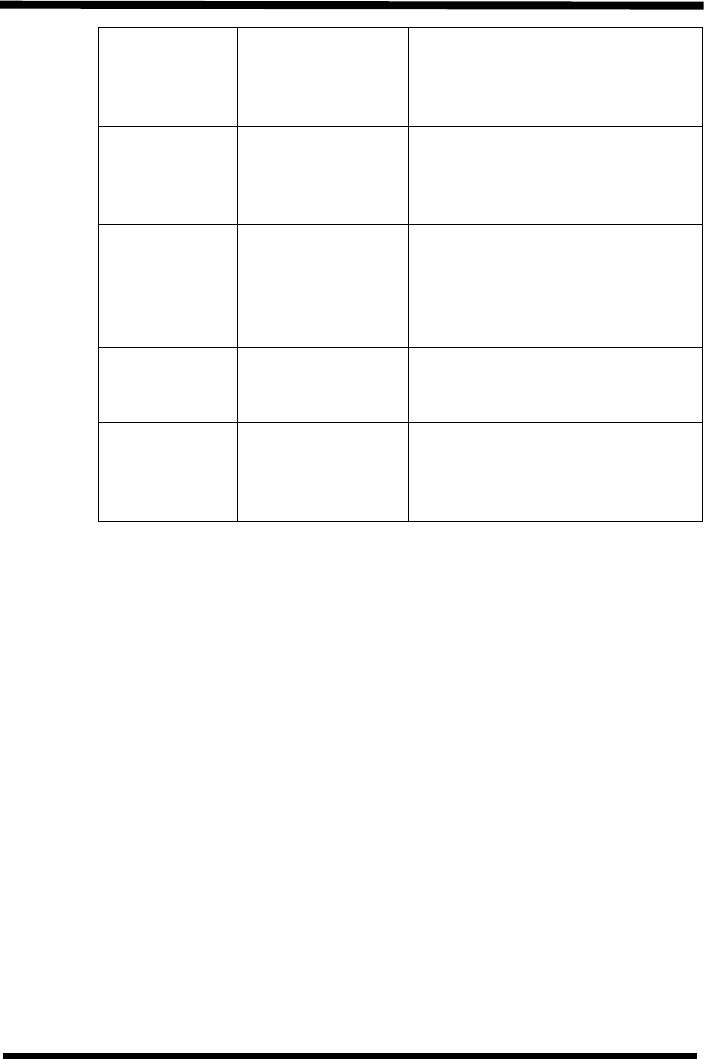
80 SATO RISC Printers
2. Command Codes Programming Manual
*=default
M8459S 2
3
4
5
2ips,50mm/s
3ips,75mm/s
4 ips, 100 mm/s*
5 ips, 125 mm/s
M8485S 4
6
8
10
4 ips, 100 mm/s
6 ips, 150 mm/s*
8 ips, 200 mm/s
10 ips, 250 mm/s
M8400RV 1
2
3
4
5
2ips,50mm/s
4 ips, 100 mm/s
6 ips, 150 mm/s*
8 ips, 200 mm/s
10 ips, 250 mm/s
XL 410 4
5
6
4 ips, 100 mm/s
5 ips, 125 mm/s*
6 ips, 150 mm/s
XL 400 5
6
7
8
5 ips, 125 mm/s
6 ips, 150 mm/s*
7 ips, 175 mm/s
8 ips, 200 mm/s

Programming Manual 2. Command Codes
SATO RISC Printers 81
Repeat Label
Command Structure:
<ESC>C
Example: See above
Placement: Must be placed immediately after <ESC>A and imme-
diately before <ESC>Z in its own separate data stream
Default: None
Function:
To print duplicate of the last label printed
Input:
<ESC>A
<ESC>C
<ESC>Z
Output:
A duplicate of the previous label will be printed.
Note: This command will have no effect if the power to the
printer was cycled off and back on since printing the pre-
vious label.
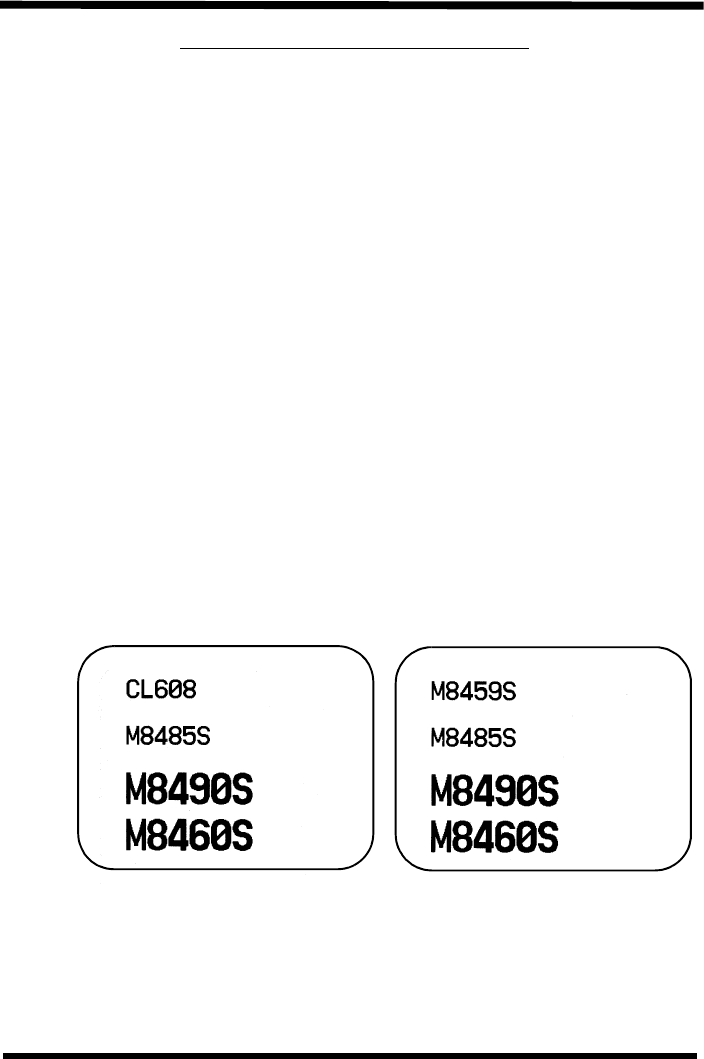
82 SATO RISC Printers
2. Command Codes Programming Manual
Replace Data (Partial Edit)
Command Structure:
<ESC>0(<ESC>zero)
Example: See above
Placement: Must follow <ESC>A and precede all other print data
Default: None
Function:
To replace a specified area of the previous label with new data. This
command will cause the previous label to print along with any changes
specified within the current data stream.
Input:
<ESC>A
<ESC>H0025<ESC>V0020<ESC>W0BCL 608
<ESC>H0025<ESC>V0085<ESC>WB1M8485S
<ESC>H0025<ESC>V0150<ESC>WL0M8490S
<ESC>H0025<ESC>V0215 <ESC>WL1M8460S
<ESC>Q1<ESC>Z
<ESC>A
<ESC>0<ESC>H0025<ESC>V0020<ESC>WB0M8459S<ESC>Q1<ESC>Z
Output:
Note:
1. Specify the exact same parameters for the image to be replaced
as were specified in the original data stream, including rotation,
expansion, pitch, etc. This will ensure that the new data will
exactly replace the old image. If the replacement data contains

Programming Manual 2. Command Codes
SATO RISC Printers 83
fewer characters than the old data, then the characters not
replaced will still be printed.
2. This command will not function if the power has been cycled off
and back on since the last label was printed.
3. Proportional Pitch text cannot be used with this command.
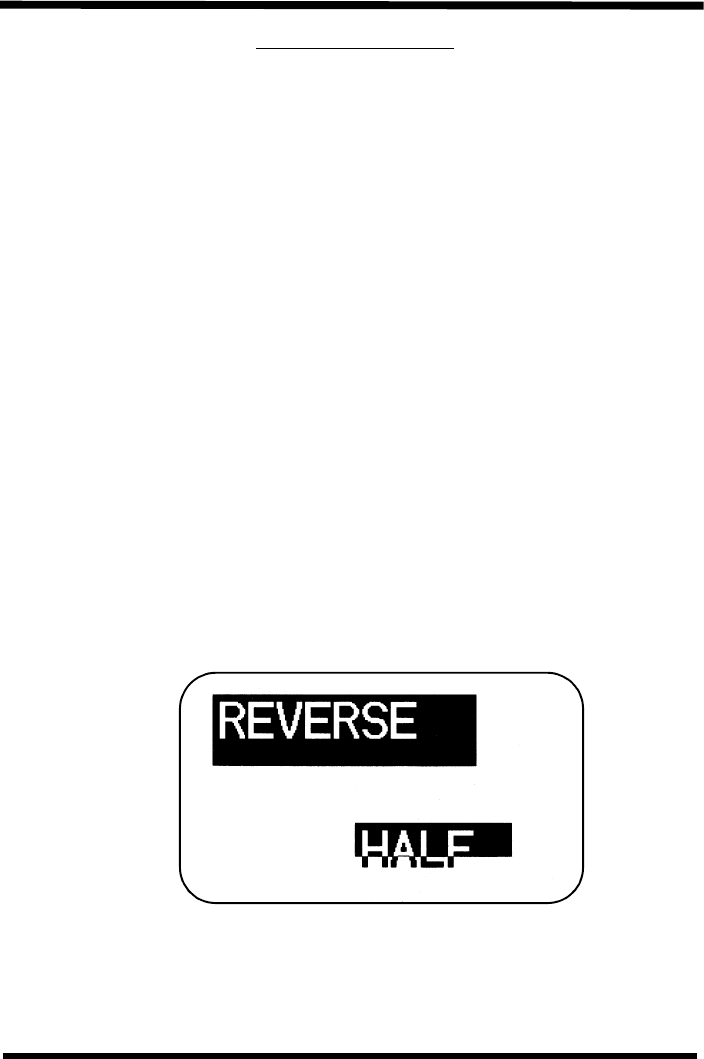
84 SATO RISC Printers
2. Command Codes Programming Manual
Reverse Image
Command Structure:
<ESC>(aaaa,bbbb
a: Horizontal length in dots of reverse image area
b: Vertical height in dots of reverse image area.
See Note 6 for field ranges
Example: <ESC>(100,50
Placement: Thiscommandmustbeprecededbyallotherdataandbe
placed just before <ESC>Q
Default: None
Function:
Toreverseanimageareafromblacktowhiteandviceversa.Usethe
Print Position commands (<ESC>H and <ESC>V) to locate the top left
corner of the reverse image area.
Input:
<ESC>A
<ESC>H0050<ESC>V0120<ESC>L0202<ESC>WB1REVERSE
<ESC>H0250<ESC>V0300<ES C>L0202<ESC>WB1HALF
<ESC>H0040<ESC>V0110<ESC>(370,100
<ESC>H0240<ESC>V0290<ESC>(220,47
<ESC>Q1<ESC>Z
Output:
Note:
1. A reverse image area is affected by the rotate commands. There-
fore, always assume the printer is in the normal print orientation
when designing and sending the Reverse Image command...
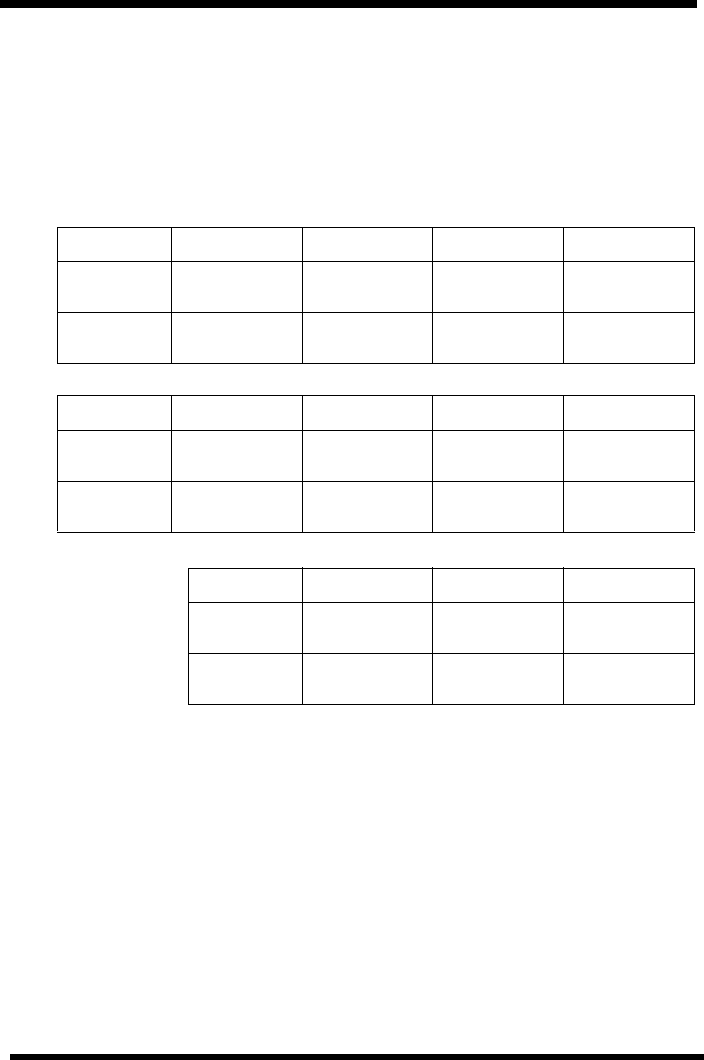
Programming Manual 2. Command Codes
SATO RISC Printers 85
2. If using reverse images with the form overlay, place this com-
mand before the Form Overlay command in the data stream.
3. If the Rotate commands are used with this command, the V and
H parameters are reversed.
4. If the height and width to be reversed contain other than alpha-
numeric data, the area is not printed.
5. If the values specified exceed the maximum ranges, the reverse
image is not created.
6. The maximum allowable settings are:
7. The Reverse Image is not working in combination with Sequential
Numbering.
CL 408 CL 412 CL 608 (VA) CL 612 (VA)
Horizontal
aaaa -0832 to 0832 -1248 to 1248 -1216 to 1216 -1984 to 1984
Vertical
bbbb 0001 to 1424 0001 to 2136 0001 to 1424 0001 to 2136
M8485S M8490S M8460S M8459S
Horizontal
aaaa -1248 to 1248 -1344 to 1344 -1216 to 1216 -0896 to 0896
Vertical
bbbb 0001 to 1424 0001 to 2136 0001 to 1424 0001 to 2136
XL 400 XL 410 M8400RV
Horizontal
aaaa -0800 to 0800 -1200 to 1200 -0832 to 0832
Vertical
bbbb 0001 to 1920 0001 to 1920 0001 to 1920
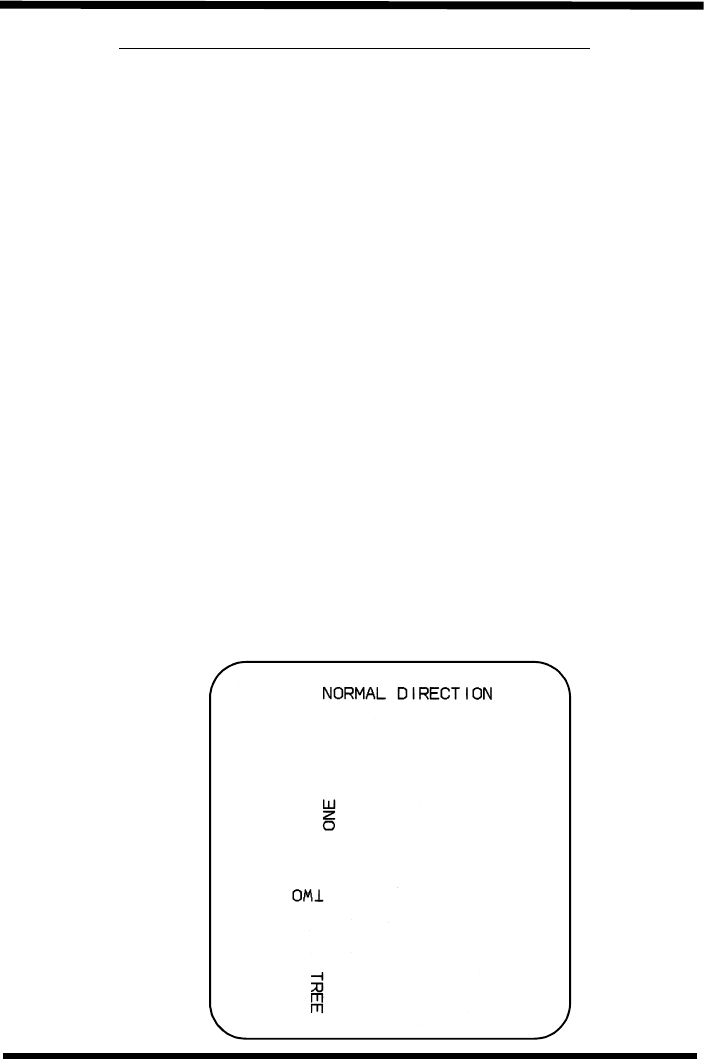
86 SATO RISC Printers
2. Command Codes Programming Manual
Rotate, Fixed Base Reference Point
Command Structure:
<ESC>%a
a: 0 Sets print to normal direction
1 Sets print to 90°CCW
2 Sets print to 180° rotated (upside down)
3 Sets print to 270° CCW
Example: <ESC>%3
Placement: Preceding any printed data to be rotated
Default: <ESC>%0
Function:
To rotate the print direction in 90° increments without changing the lo-
cation of the base reference point. The diagram below illustrates the
use of the <ESC>% Rotate command. Note that the entire print area
is shown, but your label will probably not be as large as the entire area.
Input:
<ESC>A
<ESC>%0<ESC>H0200<ESC>V0100<ESC>MNORMAL DIRECTION
<ESC>%1<ESC>H0200<ESC>V0300<ESC>MONE
<ESC>%2<ESC>H0200<ESC>V0400<ESC>MTWO
<ESC>%3<ESC H0200<ESC>V0500<ESC>MTHREE
<ESC>Q1<ESC>Z
Output:

Programming Manual 2. Command Codes
SATO RISC Printers 87
Note:
1. Do not combine this command and the <ESC>R Rotate command
inthesamedatastream.
2. The specified values are valid until another Rotate (<ESC>%)
command is received.
3. Receipt of a Stop Print (<ESC>Z) command will reset the setting
to the default value.

88 SATO RISC Printers
2. Command Codes Programming Manual
Rotate, Moving Base Reference Point
Command Structure:
Normal Direction: <ESC>N
Rotated Direction: <ESC>R
Example: See above
Placement: Preceding any printed data to be rotated
Default: <ESC>N
Function:
The <ESC>R command rotates the printing of all subsequent images
in a print job by 90° counterclockwise each time it is used. It also mo-
ves the base reference point to a different corner of the print area.
The <ESC>N command returns to the original base reference point
and returns printing to the normal orientation.
Input:
<ESC>A
<ESC>N<ESC>H0100<ESC>V0010<ESC>MNORMAL DIRECTION
<ESC>R<ESC>H0100<ESC>V0100<ESC>MONE
<ESC>R<ESC>H0100<ESC>V0100<ESC>MTWO
<ESC>R<ESC>H0100<ESC>V0100<ESC>MTHREE
<ESC>R<ESC>H0100<ESC>V0100<ESC>MFOUR
<ESC>Q1<ESC>Z
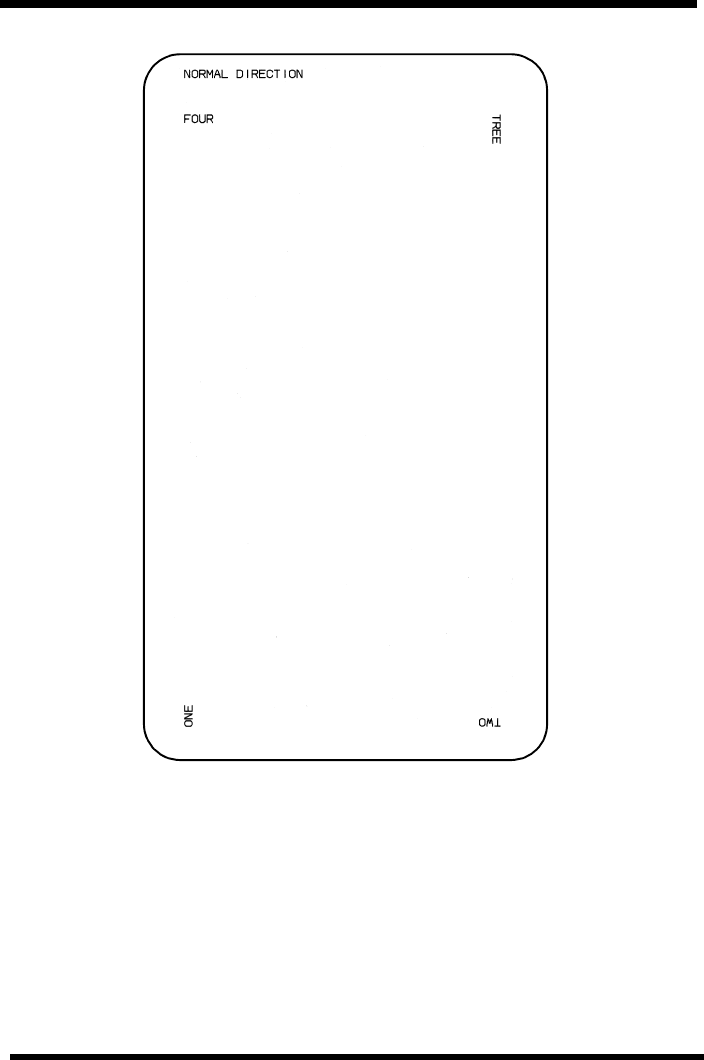
Programming Manual 2. Command Codes
SATO RISC Printers 89
Output:
Note:
1. Do not combine this command and the <ESC>% rotate command
inthesamedatastream.
2. A custom graphic is not affected by this command. Therefore,
always design and locate your graphic image to print in the
appropriate orientation.
3. The specified values are valid until another Rotate (<ESC>R)
command is received.
4. Receipt of a Stop Print (<ESC>Z) command will reset the setting
to the default value.
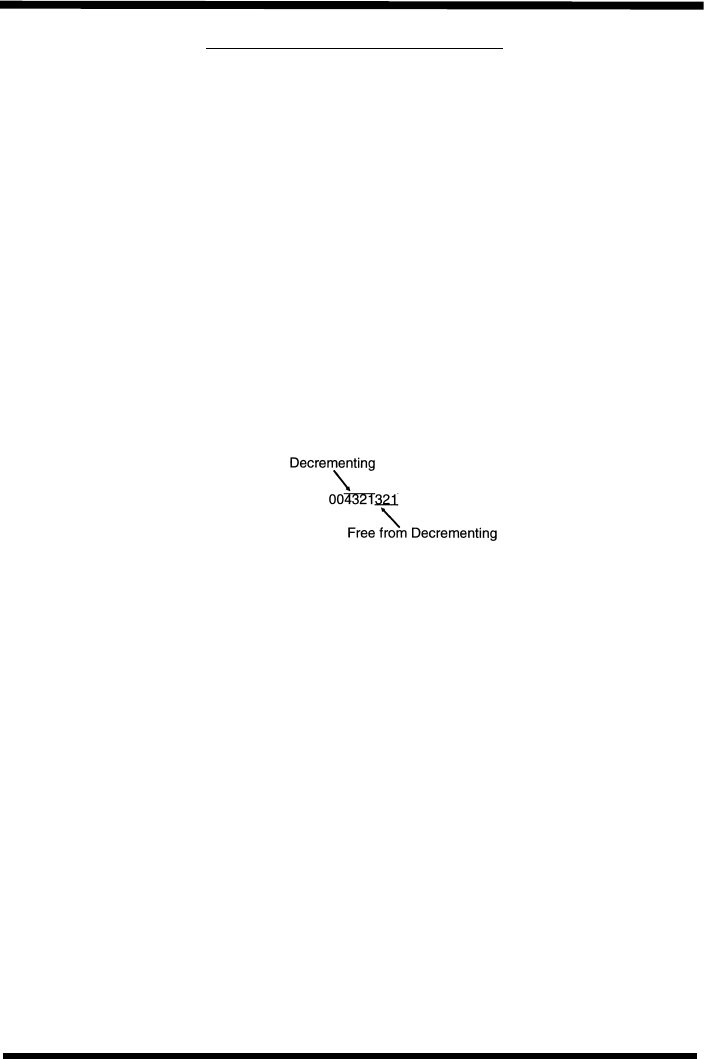
90 SATO RISC Printers
2. Command Codes Programming Manual
Sequential Numbering
Command Structure:
<ESC>Faaaabcccc,dd,ee
aaaa: Number of times to repeat the same data (0001-9999)
b: Plus or minus symbol (+ for increments; - for decre-
ments)
cccc. Value of step for sequence (0001-9999)
,dd: Number of digits for sequential numbering (01-99). The
first incrementing character position starts after the po-
sitions exempted from sequential numbering as speci-
fied in ee.
If these digits are left out, the default is 8.
,ee: Number of digits free from sequential numbering (00-
99) starting with the right most position. If these digits
are left out, the default is 0.
Example: <ESC>F001-001,04,03
In this example, the right most (least significant) three
digits would not decrement and the next four would de-
crement.
Placement: Preceding the starting value to be incremented or de-
cremented.
Default: None
Function:
To allow the ability to print sequential fields (text, bar codes) where all
incrementing is done within the printer. Up to eight different sequential
fields can be specified per label. Sequencing is effective for up to 99-
digit numeric data within each field.
Input:
<ESC>A<ESC>H0100<ESC>V0050<ESC>MSERIAL NUMBER
<ESC>H0100<ESC>V0100<ESC>F001+001,04,03
<ESC>L0202<ESC>MABC0001B25
<ESC>Q2<ESC>Z
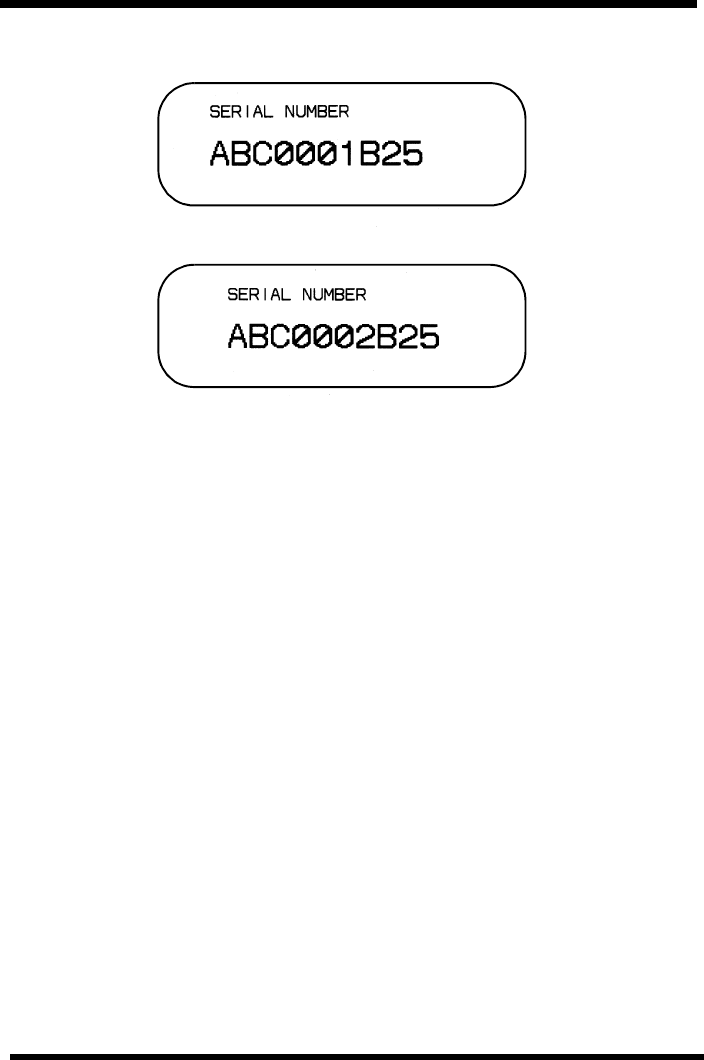
Programming Manual 2. Command Codes
SATO RISC Printers 91
Output:
Note:
1. The value specified for Print Quantity should be equal to the num-
ber of different sequential values desired multiplied by the num-
ber of repeats specified.
Example:
To print 2 sets each of the numbers 1001-1025 on separate labels,
we need 50 total labels. The commands would be as follows:
<ESC>A
<ESC>H0100<ESC>V0100<ESC>F002+001<ESC>XM1001
<ESC>Q50
<ESC>Z
2. It is necessary to specify the print position for each sequential
field on a label.
3. Up to eight different sequential fields can be specified per label.
4. This command ignores alpha characters in the sequential num-
ber field.
5. This command can not be used with the following commands:
Copy Image,
Reverse Image,
Line Feed.

92 SATO RISC Printers
2. Command Codes Programming Manual
Start/Stop Label
Command Structure:
Start Command:<ESC>A
Stop Command:<ESC>Z
Example: See above
Placement: <ESC>A must precede data
<ESC>Z must follow data
Default: None
Function:
For all print jobs, the Start command must precede the data, and the
Stop command must follow. The print job will not run properly if these
are not in place.
Input:
<ESC>A
<ESC>H0001<ESC>V0100<ESC>WB1SATO
<ESC>H0130<ESC>V0200<ESC>B103150*M-8400RV*
<ESC>H0170<ESC>V0360<ESC>L0202<ESC>S*M-8400RV*
<ESC>Q1<ESC>Z
Output:
There is not output for these commands they are not accompanied by
other label printing commands. However, these commands must pre-
cede and follow each print job sent to the printer.

Programming Manual 2. Command Codes
SATO RISC Printers 93
Calendar Option Commands
The following commands in this section require the Calendar option.
(SEG No. 4449 Real Time Clock)
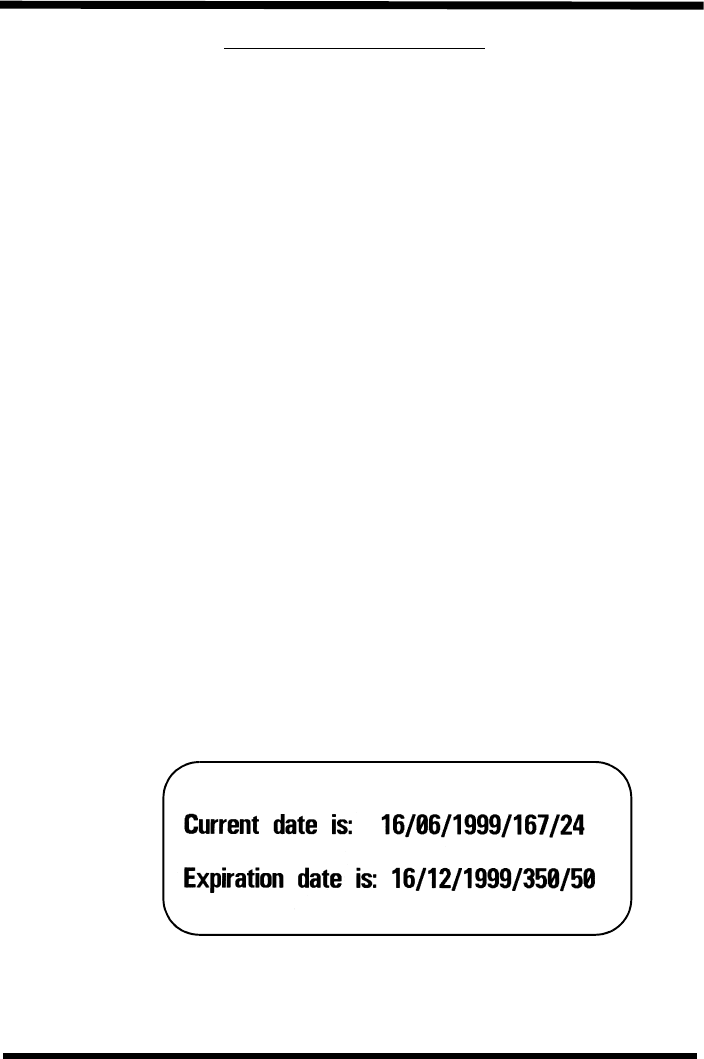
94 SATO RISC Printers
2. Command Codes Programming Manual
Calendar Increment
Command Structure:
<ESC>WPabbb
a: YYears
M Months
DDays
h Hours
bbb: Numeric data: Years (0-9), Months (00-99),
Days (000-999), Hours (000-999),
Example: <ESC>WPM03
Placement: Anywhere within the data stream
Default: None
Function:
To add a value to the printer’s current date and/or time, which may
then be printed on the label. This command does not change the prin-
ter’s internal clock setting.
Input:
<ESC>A
<ESC>H0010<ESC>V0100<ESC>XB1Current Date is:
<ESC>XB1<ESC>WADD/MM/YYY*Y*/JJJ*/ww*
<ESC>WPM06
<ESC>H0010<ESC>V0200<ESC>XB1Expiration Date is:
<ESC>XB1<ESC>WA/DD/MM/YYY*Y*/ww*
<ESC>Q1<ESC>Z
Output:
*Note: From Firmware 1E2050, 1E3002 for CL6xxVA
**
**
**
**

Programming Manual 2. Command Codes
SATO RISC Printers 95
Note:
1. This command requires the Calendar Option. See your SATO rep-
resentative for more details
2. Once the year increments past “99” it will wrap back to “00”.
3. This command can only be used once per data stream.
4. The printer’s internal clock may be set through the Calendar Set
command.
5. If a print quantity of more than one label per job is used, the same
time and date will be on each label of the entire print job.

96 SATO RISC Printers
2. Command Codes Programming Manual
Calendar Print
Command Structure:
<ESC>WA aaa...a
*YYYY 4 digit Year: 1981 ~ 2080
YY last 2 digit Year: 00 ~ 99
MM Month: 01 ~ 12
DD Day: 01 ~ 31
hh 12 Hour: 00 ~ 23
mm Minute: 00 ~ 59
*ss Second: 00 ~ 59
*TT AM/PM: AM, PM (
Do not use for numeric barcode)
*HH 24 Hour: 00 ~ 11
*JJJ Julian Date: 001 ~ 366
*WWWeek: 00 ~ 53
*ww Week: 01 ~ 54
Example: <ESC>XB1<ESC>WADD/MM/YYYY/WW
Placement: Anywhere within the data stream .
Default: None
Function:
To specify the printing of a date and/or time field from the printer’s in-
ternal clock. This may be used to date/time stamp your labels.
Input:
<ESC>A
<ESC>H0010<ESC>V0100<ESC>XB1The current date is:
<ESC>XB1<ESC>WADD/MM/YYY*Y*/WW*
<ESC>H0010<ESC>V0200<ESC>XB1The current time is:
<ESC>XB1<ESC>WAhh:mm:ss*
<ESC>H0010<ESC>V0300<ESC>XB1The current time is:
<ESC>XB1<ESC>WAHH*:mm:ss*:TT*
<ESC>Q1<ESC>Z
* = from firmware version 1E2050, 1E3002 for CL6xxVA
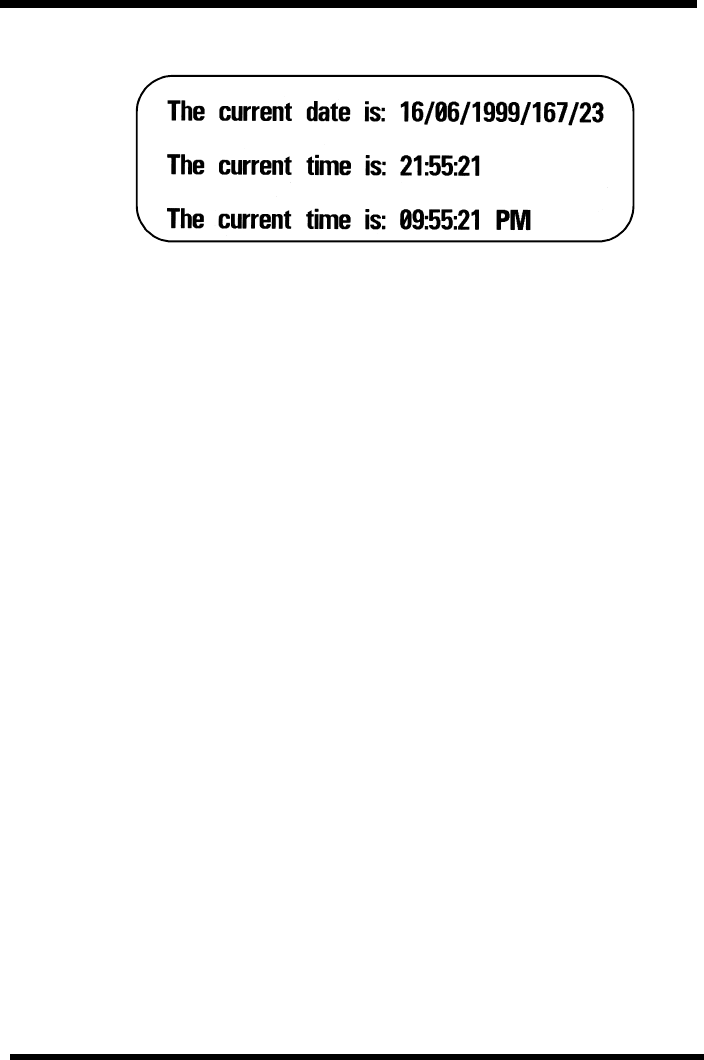
Programming Manual 2. Command Codes
SATO RISC Printers 97
Output:
Note:
1. This function requires the Calendar Option. See your SATO rep-
resentative for details.
2. The date and time elements may be placed in any order for print-
ing.
3. Use a slash (/) to separate date elements and a colon (:) to sepa-
rate time elements.
4. The font for the date/time elements must be specified before this
command.
5. The printer’s internal clock may be set through the Calendar Set
command.
6. This command can be used up to six times per job.
7. The Copy or Reverse Image commands cannot be used with this
command.
8. Up to 16 characters can be used with this command.
*
*
**
*
*
*

98 SATO RISC Printers
2. Command Codes Programming Manual
Calendar Set
Command Structure:
<ESC>WTaabbccddee
aa Year (01-99)
bb Month (01-12)
cc Day (01-31)
dd Hour (00-23)
ee Minute (00-59)
Example: <ESC>WT9101311200
Placement: This command must be sent in an independent data
stream.
Default: None
Function:
To set the time and date of the printer’s internal clock.
Input:
<ESC>A
<ESC>WT9312251300
<ESC>Z
Output:
There is no printer output for this command. It sets the current date to
December 25, 1993 and the current time to 1:00 PM in the printer.
Note: This command requires the Calendar Option. See your
SATO representative for details.

Programming Manual 2. Command Codes
SATO RISC Printers 99
Memory Card Option Commands
These commands require the Memory Card Option.
Note: Before a Memory Card can be used for the first time, it
must be initialized using the <ESC>BJF command. If it is
not initialized, the printer will not recognize the card and
respond as if no card was installed.

100 SATO RISC Printers
2. Command Codes Programming Manual
Memory Card Function
Clear Card Memory
Command Structure:
<ESC>*a,bb
a: Memory card section to be cleared
G To clear SATO graphic files from memory card
P To clear PCX graphic files
F To clear formats from the memory card
O To clear TrueType fonts
bb: Memory Card storage area to be cleared
01 to 99 for Graphics, PCX or Formats
00 to 09 for TrueType fonts
Example: <ESC>*G,01
Placement: This command should be sent to the printer immediately
following the <ESC>CC Slot Select command.
Default: None
Function:
To clear individual memory areas in the Memory Card.
Input:
<ESC>A
<ESC>CC1<ESC>*O,09
<ESC>Z
Output:
There is no printer output as a result of this command.
Note:
1. To clear everything in the memory card, use the <ESC>BJF Mem-
ory Card Initialize command.
2. This command is ignored if there is no data to be cleared.
3. This command is ignored if a memory card is not installed in the
printer.

Programming Manual 2. Command Codes
SATO RISC Printers 101
Memory Card Function
Expand Memory Area
Command Structure:
<ESC>EXa
a: Memory Designation
0 Use Printer Memory
1 Use Memory Card Slot 1
2 Use Memory Card Slot 2
Example: <ESC>EX1
Placement: In its own data stream imediately after powering on.
Default: None
Function:
This command expands the memory available to image labels by
using the Memory Card.
Input:
<ESC>A
<ESC>EX2
<ESC>Z
Output: There is no printer output as a result of this command.
Note:
1. You must have the optional Memory Card to use this command.
Call your local SATO representative for details.
2. When the printer is turned off, the the Memory Card is reset to
normal operation.
3. If the Memory Card specified already contains data, it cannot be
used for memory expansion.
4. The printer will reserve the specified Memory Card for expanded
memory until it is turned off or receives another <ESC>EX
Expand Memory Area command.
5. Use care with Line and Box commands as excessively long lines
can damage the print head.
6. The maximum vertical position that can be specified by the
<ESC>V vertical position command is shown in the table below:
7. If a job contains elements out of the memory range, it is ignored.
8. This command cannot be used with the <ESC>AX and <ESC>AR
Expanded Print Length commands or the <ESC>R Rotate, Mov-
ing Base Reference Point command.
9. If the Forms Overlay command <ESC>& is used with a Memory
Card to expand the print area, the Form Overlay length is still lim-
ited to 14".
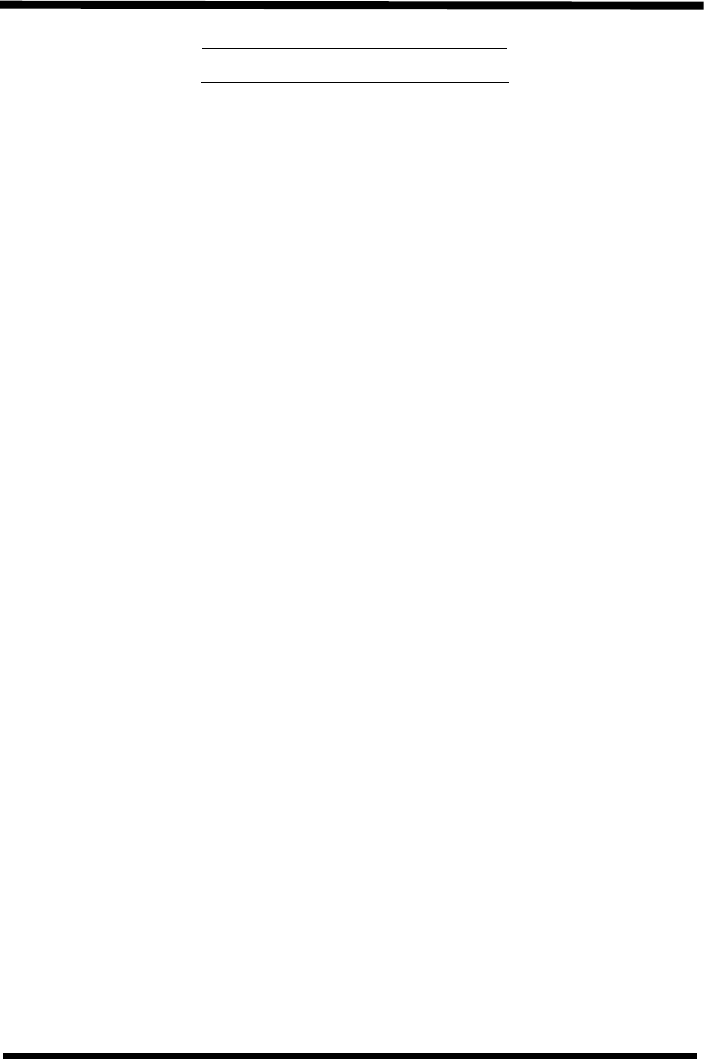
102 SATO RISC Printers
2. Command Codes Programming Manual
Memory Card Function
Fonts, TrueType Recall
Command Structure:
<ESC>BJRabbccddeeeeff...f
a: Font ID (0 thru 9)
bb: Horizontal Expansion (01 thru 12)
cc: Vertical Expansion (01 thru 12)
dd: Character Pitch (01 thru 99)
eeee: Number of characters to be printed using the font
ffff: Data to be printed
Example: <ESC>BJR1020201000004SATO
Placement: Immediately following the <ESC>CC Slot Select com-
mand.
Default: None
Function:
This command recalls previously stored TrueType fonts from a Memo-
ry Card.
Input:
<ESC>A
<ESC>V0100<ESC>H0100<ESC>CC1<ESC>BJR1020201000004SATO
<ESC>Q1<ESC>Z
Note: This command requires the Memory Card option. See
your SATO representative for details.

Programming Manual 2. Command Codes
SATO RISC Printers 103
Memory Card Function
Fonts, TrueType Store
Command Structure:
Begin Download <ESC>BJ( aa...abb..b
Download <ESC>BJDcccccddddee...e
End Download<ESC>BJ)
aa..a: 40 byte font description
bb..b: 10 byte date information
ccccc: Memory offset (hexadecimal)
dddd: Number of data bytes to be stored (0001-2000)
ee...e: Font data to be downloaded
Example: <ESC>BJ({50 byte header}
<ESC>BJD{5 byte hex memory offset}{data}
<ESC>BJ)
Placement: Immediately following the <ESC>CC Slot Select com-
mand.
Default: None
Function:
This command allows TrueType fonts to be stored in a Memory Card.
Input:
With software: Memory Card Manager (Call local dealer).
The download data stream is very complex and it is recommended
that the TrueType Download utility program be used instead of manu-
ally creating the required command and data stream.
Output:
There is no printer output as a result of this command. See
<ESC>BJR TrueType Font Recall command.
Note:
1. This command requires the Memory Card option. See your SATO
representative for details.
2. The SATO TrueType Download utility program can be used to
automate the download process from a computer running Win-
dows 3.1 or above. A copy of this utility program is included as a
part of the Memory Card Option.

104 SATO RISC Printers
2. Command Codes Programming Manual
Memory Card Function
Format/Field Recall
Command Structure:
<ESC>YR,aa <ESC>/D,bb,cc...c
aa: Format number to be recalled (01-99)
bb: Field number to be recalled (01-99)
cc...c: Data to be placed in recalled field.
Example: <ESC>YR,01<ESC>/D,01,99
Placement: Immediately after <ESC>CC Slot Select command
Default: None
Function:
To recall a field from a stored format and place new data in the field.
Input:
<ESC>A
<ESC>CC1
<ESC>YR,02<ESC>/D,01,TWO FIELDS OF<ESC>/D,02,VARIABLE
DATA
<ESC>Q1<ESC>Z
Note:
1. This command requires the Memory Card option. See your SATO
representative for details.
2. Only one format can be recalled at a time. However, multiple fields
may be recalled from the same format.
3. The number of data characters contained in the “cc...c” field can-
not exceed the value designated in the <ESC>/N Field Store com-
mand. If it does, the data will be truncated to fit the field length
defined in the Field Store Command.
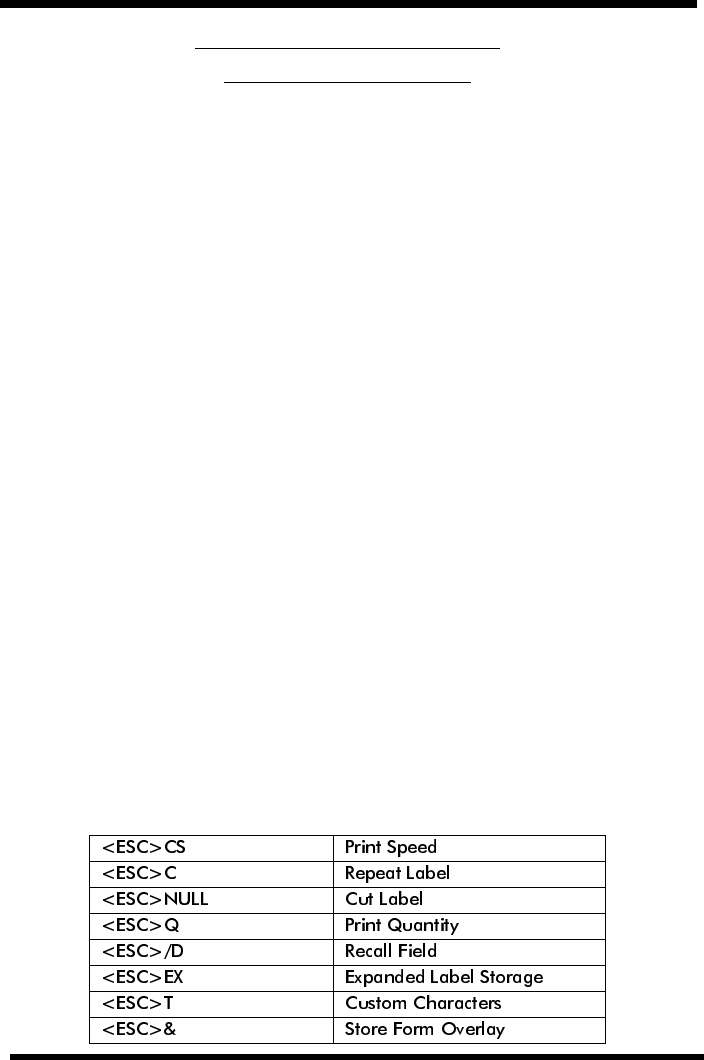
Programming Manual 2. Command Codes
SATO RISC Printers 105
Memory Card Function
Format/Field Store
Command Structure:
<ESC>YS,aa<ESC>/N,bb,cc{.......}
aa: Format number to be stored (01-99)
bb: Field number to be stored (01-99)
cc: Length of field to be stored (01-99)
{.....}: Command stream describing the field to be stored.
Example: <ESC>YS,01<ESC>/N,01,05
Placement: Immediately after <ESC>CC Slot Select command.
Default: None
Function:
To store a format field description in the memory card.
Input:
<ESC>A
<ESC>CC1
<ESC>YS,02<ESC>/N,01,13<ESC>V0100<ESC>H0100<ESC>XB1
<ESC>/N,02,13<ESC>V0200<ESC>H0200<ESC>XB1
<ESC>Z
Output:
There is no printer output as a result of this command. See <ESC>YR
Format/Field Recall command.
Note:
1. This command requires the Memory Card option. See your SATO
representative for details.
2. Each job should be sent individually. If more than one job is sent
in a data stream, only the first one will be accepted and the
remainder ignored.
3. The following commands cannot be stored in a format:
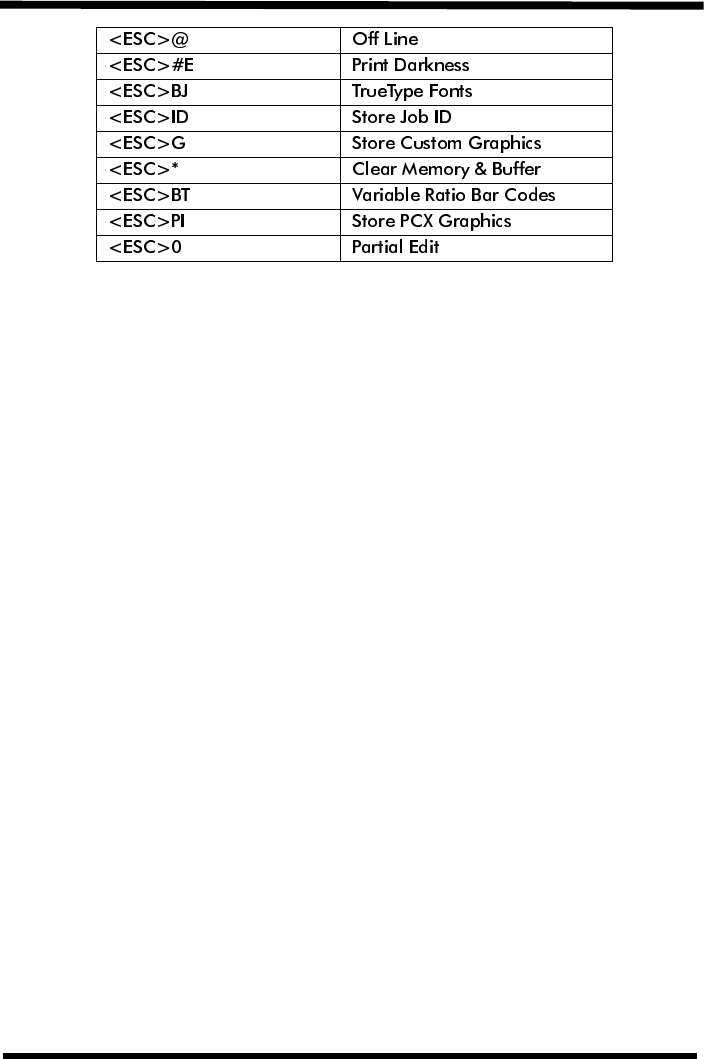
106 SATO RISC Printers
2. Command Codes Programming Manual

Programming Manual 2. Command Codes
SATO RISC Printers 107
Memory Card Function
Graphics, Custom Recall
Command Structure:
<ESC>GRaaa
aaa: Graphics storage number (001-999)
Example: <ESC>GR111
Placement: The Recall command is sent in a secondary data st-
ream to print the graphic, and follows any necessary
position or size commands.
Default: None
Function:
Use the Recall command any time you want to print a graphic image
on a label along with other printed data.
Input:
Non Rotated Graphic
<ESC>A<ESC>CC1
<ESC>V0100<ESC>H0080<ESC>L0505
<ESC>GR001
<ESC>Q1<ESC>Z
Graphic Rotated 90°
<ESC>A<ESC>CC1<ESC>%1
<ESC>V0180<ESC>H0250<ESC>L0505
<ESC>GR001
<ESC>Q1<ESC>Z
Graphic Rotated 180°
<ESC>A<ESC>CC1<ESC>%2
<ESC>V0180<ESC>H0500<ESC>L0505
<ESC>GR001
<ESC>Q1<ESC>Z
Graphic Rotated 270°
<ESC>A<ESC>CC1<ESC>%3
<ESC>V0100<ESC>H0700<ESC>L0505
<ESC>GR001
<ESC>Q1<ESC>Z

108 SATO RISC Printers
2. Command Codes Programming Manual
Note:
1. The graphic image to be stored cannot be rotated before it is
stored.Itcanberotatedwhenitisrecalled.
2. Graphic images cannot be stored as part of a label format.
3. See the <ESC>GI Custom Graphic Store command.

Programming Manual 2. Command Codes
SATO RISC Printers 109
Memory Card Function
Graphics, Custom Store
Command Structure:
<ESC>GIabbbcccddd{data}
a: Specifies character format of the data
H Hex data
B Binary data
bbb: Number of horizontal 8 x 8 blocks (001-248)
ccc: Number of vertical 8 x 8 blocks (001-267)
ddd: Graphics storage number (001-999)
{data}: Hex or binary data to describe the graphic image
Placement: Immediately following the <ESC>CC Slot Select com-
mand.
Default: None
Function:
To provide similar functionality to the <ESC>G Custom Graphic com-
mand, but allows for the graphic image to be stored in a Memory Card.
Use the Store command to send the graphic data to the printer, which
is held in the optional memory card, even if printer power is lost.
Input:
<ESC>A
<ESC>CC1<ESC>GIH002002001
0100038007C00FE01FF03FF87FFCFFFE07C007C007C007C007C00
7C007C007C0
<ESC>Z
Output:
There is no printer output as a result of this command. See <ESC>GR
Recall Custom Graphics command.
Note:
1. You must have the optional Memory Card to use this command.
Call your SATO representative for details.
2. The maximum storage capacity is 999 graphics, up to the capac-
ity of the memory card used.
3. If a data transmission error occurs, the printer will beep and the
“ERROR” LED will come on. You must then retransmit the image.
4. Eachgraphictobestoredmustbesentinitsowndatastream.
Example of correct data stream:
<ESC>A

110 SATO RISC Printers
2. Command Codes Programming Manual
<ESC>GIHaaabbb001(DATA)
<ESC>Z
<ESC>A
<ESC>GIHaaabbb002(DATA)
<ESC>Z
Example of incorrect data stream:
<ESC>A
<ESC>GIHaaabbb001(DATA)
<ESC>GIHaaabbb002(DATA)
<ESC>Z
5. Do not use ASCII <CR> or <LF> characters (carriage return or line
feed) as line delimiters within the graphic data or the actual image
will not be printed as specified.
6. The graphics storage number (ddd) must be specified with this
command.

Programming Manual 2. Command Codes
SATO RISC Printers 111
Memory Card Function
Graphics, PCX Recall
Command Structure:
<ESC>PYaaa
aa: Storageareanumber(001thru099)
Example: <ESC>PY001
Placement: This command must be placed within its own data st-
ream specifying the placement of the graphic.
Default: None
Function:
To recall for printing a graphic file previously stored in a PCX format in
the Memory Card.
Input:
Normal Rotation
<ESC>A<ESC>CC1
<ESC>V0100<ESC>H0000<ESC>PY001
<ESC>Q1<ESC>Z
Rotate Base Reference Point
<ESC>A<ESC>CC1<ESC>%1
<ESC>V0330<ESC>H0180<ESC>PY001
<ESC>Q1<ESC>Z
2nd Rotation, Base Reference Point
<ESC>A<ESC>CC1<ESC>%2
<ESC>V0330<ESC>H0600<ESC>PY001
<ESC>Q1<ESC>Z
3rd Rotation, Base ReferencePoint
<ESC>A<ESC>CC1<ESC>%3
<ESC>V0100<ESC>H0800<ESC>PY001
<ESC>Q1<ESC>Z
Note:
1. This command requires Memory Card option. See your SATO rep-
resentative for details.
2. See the <ESC>PI Store PCX Graphics command.
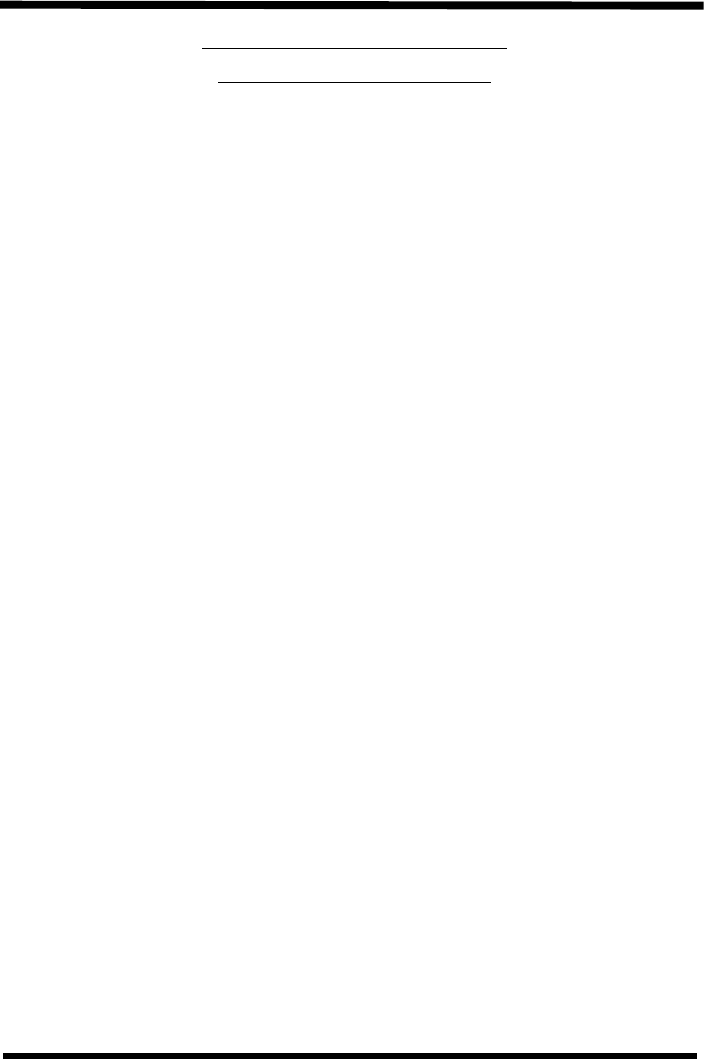
112 SATO RISC Printers
2. Command Codes Programming Manual
Memory Card Function
Graphics, PCX Store
Command Structure:
<ESC>PIaaa,bbbbb,{data}
aaa: Storage area number (001 thru 999)
bbbbb: Size of PCX file in bytes
{data}: Data
Example: <ESC>PI001,32000,{data}
Placement: This command must be placed within its own data st-
ream
Default: None
Function:
To store for later printing a PCX graphic file in the Memory Card.
Input:
BASIC Program to Download a PCX file to Memory Card #1, Location
#1
OPEN “C:\WIZARD\GRAPHICS\LION.PCX” FOR INPUT AS #2
DA$ = INPUT$(3800,#2)
E$ = CHR$(27)
WIDTH “LPT1:”,255
LPRINT E$;"A";E$;"CC1";
LPRINTE$; “PI001,03800,”;DA$
LPRINT E$;"Z";
CLOSE #2
Output:
There is no printer output as a result of this command. See <ESC>PY
PCX Graphics Recall command.
Note:
1. This command requires Memory Card option. See your SATO rep-
resentative for details.
2. Graphics cannot be stored as part of a format.
3. Only black and white PCX files can be stored.
4. The file size specified by this command is the DOS file size in
bytes.

Programming Manual 2. Command Codes
SATO RISC Printers 113
Memory Card Function
Initialize
Command Structure:
<ESC>BJFaaaaaaaa
aaaaaaa: Eight character alphanumeric user ID
Example: <ESC>BJFsatocard
Placement: Immediately following the <ESC>CC Slot Select com-
mand.
Default: None
Function:
This clears all of the data from Memory Card in the specified slot and
prepares the card to accept data.
Input:
<ESC>A
<ESC>CC2<ESC>BJFsatocard
<ESC>Z
Output:
There is no printer output as a result of this command.
Note:
1. You must have the optional memory card to use this command.
Call your local SATO representative for information.
2. All Memory Cards must be initialized before they can be used for
the first time.
3. Care should be exercised when using this command as it
destroys any data previously written to the card. It will clear all
data from the card and assign the new ID (“satocard” in the above
example).

114 SATO RISC Printers
2. Command Codes Programming Manual
Memory Card Function
Slot Select
Command Structure:
<ESC>CCa
a: Memory Card Slot
1Slot1
2Slot2
Example: <ESC>CC1
Placement: Immediately following the <ESC>A Start Code.
Default: Last selected Memory Card Slot.
Function:
Selects the card slot to be used for following Memory Card com-
mands.
Input:
<ESC>A
<ESC>CC1
{commands}
<ESC>Z
Output:
There is no printer output as a result of this command.
Note: This command requires the Memory Card option. See
your SATO representative for more information.
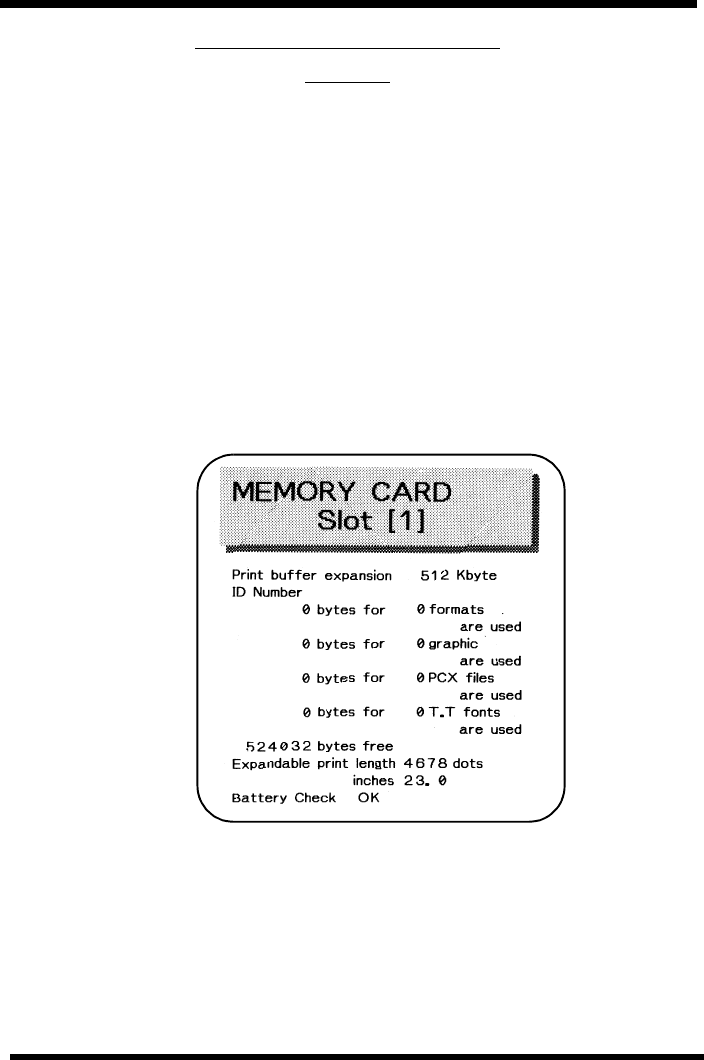
Programming Manual 2. Command Codes
SATO RISC Printers 115
Memory Card Function
Status
Command Structure:
<ESC>BJS
Example: <ESC>BJS
Placement: After the <ESC>CC Slot Select command.
Default: None
Function:
Casues the printer to print the card status.
Input:
<ESC>A
<ESC>CC1<ESC>BJS
<ESC>Z
Output:
Note:
1. This command requires the Memory Card option. See your SATO
representative for more information
2. The following information is provided on the status label:
Line 1: Memory size of the card in Kbytes
Line 2: The ID number assigned with the <ESC>BJF command
Line 3: Number of formats stored and bytes used
Line 4: Number of graphics stored and bytes used

116 SATO RISC Printers
2. Command Codes Programming Manual
Line 5: Number of PCX files and bytes used
Line 6: Number of TT fonts stored and bytes used
Line 7: Remaining free memory
Line 8: Max expandable print length using the card
Line 9: Battery check results

Programming Manual 2. Command Codes
SATO RISC Printers 117
Custom Protocol Command Codes
Download
Command Structure:
<ESC>LD,a,b,c,d,e,f,g,h,i
a: Replacement character for STX in ASCII or hex format
b: Replacement character for ETX in ASCII or hex format
c: Replacement character for ESC in ASCII or hex format
d: Replacement character for ENQ in ASCII or hex format
e: Replacement character for CAN in ASCII or hex format
f: Replacement character for NULL in ASCII or hex for-
mat
g: Replacement character for OFFLINE in ASCII or hex
format
h: Auto-Online. Printer powers up in the On Line mode.
0=Yes
1=No
i: Zero Slash. Places a slash through the “0” character.
0=Yes
1=No
Example: <ESC>LD,{,},%,#,&,*,~,0,0
Placement: Immediately following the <ESC>A Start command and
in an independent data stream.
Default: Standard Protocol command Codes
Function:
Allows the user to defines custom Protocol Command codes.
Input:
<ESC>A
<ESC>LD,{,},%,#,&,*,~,0,0
<ESC>Z
Output:
A Protocol Command code status label will be printed as a result of the
a successful download of a custom set of Protocol Command codes.

118 SATO RISC Printers
2. Command Codes Programming Manual
Note
1. Commas must be used to separate the parameters. If a parameter
is omitted between two commas, the default Non-Standard Pro-
tocol Command codes for that parameter will be used.
2. This command must be sent as an independent data stream
immediately following the <ESC>A Start code and immediately
preceding the <ESC>Z Stop code. No other commands can be
included in the data stream.
3. If more or less than nine commas are included in the command,
the entire command sequence will be ignored. The command
must contain exactly nine commas.
4. If two characters are specified for a parameter, it will be inter-
preted as a hex value. For example:
Command ParameterResulting Command Code
2B+
++
If a combination of characters are outside the hexadecimal range,
the entire command sequence will be ignored.
5. Downloading Auto Online and Zero Slash settings will overwrite
the values selected using the LCD panel. If these settings are
changed using the LCD panel, they will overwrite any previously
downloaded settings.

Programming Manual 3. Command Code Quick Reference
SATO RISC Printers 119
3. Command Code Quick Reference
3.1 Instruction
A Start Code. Begins all print jobs.
A(space)Z Form Feed. Feeds a blank tag or label.
AR Normal Print Length. This command resets the prin-
ter to the Standard print length (7 inches).
AX Expanded Print Length. This command sets the prin-
ter to the Expanded print length (14 inches).
A3H-aaaa
Vbbbb Base Reference Point. Establishes a new base refe-
rence point position in dots for the current label. Units
of measurement are dots.
Babbcccd Bar Codes. Prints a 1:3 ratio bar code.
a = 0 Codabar
1Code39
2 Interleaved 2 of 5 (I 2/5)
3 UPC-A/EAN-13
4EAN-8
5 Industrial 2 of 5
6Matrix2of5
7 reserved
8 reserved
9 reserved
AMSI
B reserved
CCode93
D reserved
EUPC-E
FBookland
GCode128
I UCC 128
bb = Number of dots (01-12) for narrow bar and nar-
row space
ccc= Bar height in dots (001-600)
d = UCC 128 only
0 No human readable text
1 Human readable at top
2 Human readable at bottom

120 SATO RISC Printers
3. Command Code Quick Reference Programming Manual
Dabbcccd Bar Codes. Prints a 2:5 ratio bar code, except for UPC,
EAN, Code 93, Code 128 and UCC128 symbols, which
are fixed width bar codes. For values a, bb, ccc and d
see instructions for Babbcccd.
For UPC/EAN bar codes, this command puts descen-
der bars and humand readable text below the symbol.
BKaabbcdd
eeefffnn...n PDF417. Prints PDF417 2-D symbols.
aa = Minimum module dimension (03-09 dots). Will
not print for values of 01, 02 or >= 10.
bb = Minimum module pitch dimension (04-240
dots). Will not print for values of 01, 02, 03 or
greater than 25.
c = Security level (1-8).
dd = Code words per line (01-30). If 00 is specified
for dd and ee, printer will automatically opti-
mize settings.
ee = Rows/symbol (00 or 03). If 00 is specified for
dd and ee, printer will automatically optimize
settings.
fff = Number of characters to be encoded (0001-
2700)
nn..n= Data to be printed.
BPn...n Postnet. Prints Postnet bar codes.
n..n = 5 digit ZIP (Postnet-32 format)
6 digits (Postnet-37 format)
9 digit ZIP+4 (Postnet -52 format)
11 digit ZIP+4+DPC (Postnet-62, Delivery
Point format).
BTabbccddee Bar Codes. Variable Ratio. provides the ability to print
a bar code with a ratio other than those specified
through the standard bar code commands (B, BD, and
D).
a = Bar code option:
0 Codabar
1Code39
2 Interleaved 2 of 5
5 Industrial 2 of 5
6Matrix2of5

Programming Manual 3. Command Code Quick Reference
SATO RISC Printers 121
bb = Narrow space in dots (01-99)
cc = Wide space in dots (01-99)
dd = Narrow bar in dots (01-99)
ee = Wide bar in dots (01-99)
BVaaa,bbb,
cccccc,dddd,
ee...e Maxicode. Prints Version 0 2-D Maxicode symbols.
aaa = Service class, numeric only (001-999).
bbb = Country code, numeric only (001-999).
cccccc= ZIP code, alphanumeric (000000-999999).
dddd = Extended ZIP code, numeric only (0001-
9999)
ee...e = Low priority message, alphanumeric, 84 cha-
racters.
BWaabbb Bar Codes - Expansion. Works together with the BT
command to specify an expansion factor and the bar
code height for the particular symbol being printed.
aa = Expansion factor by which the width of all bars
and spacesis increased (01-12)
bbb = Bar height by dot (004-600 dots)
BXaabbccdd
eeefffghh Data Matrix - Data Format. Specifies the format of the
Data Matrix 2-D symbology.
aa = Format ID (01-16, The values 07 and 17 will
not be accepted)
bb = Error correction level (00, 01, or 04-14, the
values 02, 03 or >/= 15 will not be accepted).
cc = Horizontal cell size (03-12 dots/cell)
dd = Vertical cell size (03-12 dots per cell)
eee = Cells per line. Must use 000 for optimized sym-
bol.
fff = Cell lines. Must use 000 to optimize.
g = Mirror image
0 Normal Print
1 Reverse Print
hh = Guide cell thickness (01-15) 01 indicates nor-
mal type.

122 SATO RISC Printers
3. Command Code Quick Reference Programming Manual
C Repeat Label. Prints a duplicate of the last label prin-
ted.
CSa Print Speed Selection. Specifies a unique print speed
in in./sec. through software for a particular label.
Dabbcccd Bar Codes. Prints 1:2 ratio bar code. For UPC and
EAN bar codes, this will add descender bars. For
values a, bb, ccc and d see instructions for Babbcccd.
DCxx...x Data Matrix. Print Data. Prints data using Data Matrix
format specified in BX Data Format command.
xx...x = Data to be printed. Cannot exceed 500 cha-
racters.
Eaaa Line Feed. Provides the ability to print multiple lines of
the same character size without specifying a new print
position for each line.
aaa = Number of dots (1-999) between the bottom
of the characters on one line to the top of the
characters on thenext line.
Faaaabcccc
ddee Sequential Numbering. Allows the printing of sequen-
cing fields (text, bar codes) where all incrementing is
done within the printer.
aaaa = Number of times to repeat the same data
(0001-9999)
b = Plus or minus symbol (+ for increments; - for
decrements)
cccc = Value of step for sequence (001-9999)
dd = No. of digits for sequential numbering (01-99,
default = 8)
ee = No. of digits free from sequential numbering
(01-99, default = 0)
FWaaHbbbb Horizontal Line. Prints a horizontal line. Units of mea-
surement are dots.
FWaabbVccc
Hdddd Box. Prints a box. For values aa, bbbb, cc, and dddd,
see instructions for horizontal and vertical lines. Units
of measurement are dots.
FWccVddd Vertical Line. Prints a vertical line. Units of measure-
ment are dots.

Programming Manual 3. Command Code Quick Reference
SATO RISC Printers 123
FXaaabccc
dddeee Data Matrix. Sequential Numbering. Prints sequential
numbered Data Matrix 2-D symbols.
aaa = Number of duplicate labels (001-999)
b = Increment or decrement
+ Increment
- Decrement
ccc = Increment/decrement steps (001-999)
ddd = Sequential numbering start position (001-999).
Referenced to left side.
eee = Incremented data length (001-999). Measured
from start position.
Gabbbccc
(data) Custom Graphics. Allows the creation and printing of
graphic images using a dot-addressable matrix.
a = Specifies format of data stream to follow
B Binary
H Hexadecimal
bbb = Number of horizontal 8 x 8 blocks (001-152)
ccc = Number of vertical 8 x 8 blocks
(001-178 or 001-356 for 14" label)
data = Data to describe the graphic image
GPaaaaa PCX File. Downloads PCX file to the internal graphics
image memory.
aaaaa = No. of bytes to be downloaded
(max DOS file size = 32K)
Haaaa Horizontal Position. Specifies a field’s horizontal
location across the width of the label from the current
base reference point. The units of measurement are
dots.
IDaa Store Job ID. Stores the Job ID number.
aa = Job ID number assigned (01-99)
J Journal Print. Provides the ability to print text line by
line. Fixed spacing between lines and characters.
Kab90cc Recall Custom Designed Characters. Recalls for
printing a custom character stored by the Tabcc(data)
command.
a=116x16matrix

124 SATO RISC Printers
3. Command Code Quick Reference Programming Manual
2 24 x 24 matrix
b = Indicates the format that data stream was stored
in
B Binary
H Hexadecimal
bb = Memory location where the character was
stored.
Valid locations are 21 to 52 or “!” to “R” in hex
values.
Laabb Character Expansion. Expands characters in both
directions.
aa = Multiple to expand horizontally (01-12)
bb = Multiple to expand vertically (01-12)
LD,a,b,c,d,
e,f,g,i Download Protocol Command Codes. Downloads a
user defined set of Alternate Protocol Command
Codes. See Appendix E for details on the proper usage
of this command.
M Font type. Specifies the 13W x 20H dot matrix font
(including descenders).
NRotate. Moving Base Reference Point. Sets the origi-
nal base reference point and returns printing to normal
orientation.
OA Font type. Specifies the OCR-A font with dot matrix.
OB Font type. Specifies the OCR-B font dot matrix.
Paa Character Pitch. Designates the number of dots bet-
ween characters.
aa = Number of dots between characters (01-99)
PR Fixed Font Spacing. Returns the printer to fixed cha-
racter spacing mode.
PS Proportional Font Spacing. Places the printer in the
proportional character spacing mode. Will not work
with U Font.
Qaaaaaa Print Quantity. Specifies the total number of labels to
print.
aaaaaa =Total number of labels to print for the job
(000001-999999)

Programming Manual 3. Command Code Quick Reference
SATO RISC Printers 125
R Rotate, Moving Base Reference Point. Rotates the
printing of all subsequent images by 90 degrees coun-
terclockwise each time it is used. Also moves the base
reference point.
S Font type. Specifies the 8W x 15H dot matrix font
(including descenders).
Tabcc(data) Store Custom Designed Characters. To create and
store custom characters or images in the printer’s vola-
tile memory. See Kab90cc to recall the character for
printing.
a = 1 16 x 16 matrix
224x24matrix
b = Specifies data stream format to follow
B Binary
H Hexadecimal
cc = Memory location to store the character.
Validlocationsare21to52or“!”to“R”inhex
values.
(data) = Data to describe the character.
U Font type. Specifies a 5W x 9L dot matrix font (inclu-
ding descenders).
Vbbbb Vertical Position. Specifies a field’s vertical location
down the length of the label from the current base refe-
rence point. Units of measurement are dots.
WBa Font type. Specifies the 18W x 30L dot matrix font
(including descenders).
a = 0 Disables auto-smoothing of font
1 Enables auto-smoothing if expansion is
greater than 3
WDHaaaaVbbbb
XccccYdddd Copy Image Area. To copy an image to another loca-
tion of the label.
aaaa= Horizontal position of the top left corner of
image area
bbbb= Vertical position of the top left corner of image
area
cccc = Horizontal length of image area
dddd= Vertical length of image area

126 SATO RISC Printers
3. Command Code Quick Reference Programming Manual
WLa Font type. Specifies the 28W x 52H dot matrix font
(including decenders).
a = 0 Disables auto-smoothing of font
1 Enables auto-smoothing if expansion is
greater than 3
XBa Font type. Specifies the 48W x 48L dot matrix font
(including descenders).
a = 0 Disables auto-smoothing of font
1 Enables auto-smoothing if expansion is
greater than 3
XLa Font type. Specifies the428W x 48H dot matrix font
(including decenders).
a = 0 Disables auto-smoothing of font
1 Enables auto-smoothing if expansion is
greater than 3
XM Font type. Specifies the 24W x 24H dot matrix font
(including descenders).
XS Font type. Specifies the 17W x 17H dot matrix font
(including descenders).
XU Font type. Specifies the 5W x 9H dot matrix font (inclu-
ding descenders).
XWa Font type. Specifies the 48W x 48H dot matrix font
(including descenders).
a = 0 Disables auto-smoothing of font
1 Enables auto-smoothing if expansion is
greater than 3
Z Stop Code. Ends all print jobs.
%a Rotate - Fixed Base Reference Point. Rotates prin-
ting in 90° increments without changing the base refe-
rence point.
a = 0 Sets print to normal direction
1 Sets print to 90° CCW
2 Sets print to 180° rotated (upside down)
3 Sets print to 270° CCW (90° CW)
$a,b,c,d Vector font. Specifies printing of the unique SATO
vector font.
a = A Helvetica Bold (proportional spacing)
B Helvetica Bold (fixed spacing)

Programming Manual 3. Command Code Quick Reference
SATO RISC Printers 127
b = Font width (50-999 dots*)
c = Font height (50-999 dots*)
d = Font variation (0-9) as follows:
0 Standard
1 Standard open (outlined)
2 Gray (mesh) pattern 1
3 Gray (mesh) pattern 2
4 Gray (mesh) pattern 3
5 Standard, shadow 1
6 Standard, shadow 2
7 Standard mirror image
8 Italic
9 Italic open (outlined)
$=(data) Data for Vector font.
#Ea Print Darkness. Specifies a new print darkness set-
ting. The lightest setting is “1”.
(aaaa,bbbb Reverse Image. Reverse image from black to white
and vice versa. Units of measure are dots.
& Store Form Overlay. Stores a specified label image in
the printer’s volatile form overlay memory.
/ Recall Form Overlay. Recalls the label image from the
printer’s form overlay memory for printing.
0 (zero) Replace Data (Partial Edit). Provides the ability to
replace a specified area of the previous label with new
data.
*a Clear Print Job(s) and Memory. Clears individual
memory and buffers.
a = When not included in command, clears print jobs
in Multi-Buffer mode.
a = If included in command, specifies memory sec-
tion to be cleared
T Custom character memory, printer
& Form overlay memory, printer
X Clears all memory all memory and buffers
@, nn...n Off-Line/Pause. Signals the printer to go off-line after
the completion of a print job.
nn..n = Optional 32 character message to be dis-
played on the LCD.

128 SATO RISC Printers
3. Command Code Quick Reference Programming Manual
~aaaa Cutter Command. Controls the cutting of labels when
using the optional SATO cutter unit. (A <NULL> can be
used in place of the “~”.)
aaaa = Number of labels to print between each cut
(0000-9999)

Programming Manual 3. Command Code Quick Reference
SATO RISC Printers 129
3.2 Calendar Option Commands
WA(elements) Calendar Print. Prints the date and/or time field (up to
16 characters) from the printer’s internal clock. Use
slash to separate date elements and colon to separate
time elements.
elements = YYYY 4 digit Year: 1981 ~ 2080
YY last 2 digit Year: 00 ~ 99
MM Month: 01 ~ 12
DD Day: 01 ~ 31
hh 12 Hour: 00 ~ 23
mm Minute: 00 ~ 59
ss Second: 00 ~ 59
TT AM/PM: AM, PM (
Do not use for
numeric barcode)
HH 24 Hour: 00 ~ 11
JJJ Julian Date: 001 ~ 366
WW Week: 00 ~ 53
ww Week: 01 ~ 54
WPabbb Calendar Increment. To add a value to the printer’s
current date and/or time. Does not change the printer’s
internal time setting.
a = Y Years
MMonths
DDays
hHours
bbb = Numeric data, Years (1-9), Months (01-99),
Days (001-999), Hours (001-999).
WTaabbccddee Calendar Set. To set the time and date of the printer’s
internal clock.
aa = Year (00-99)
bb = Month (01-12)
cc = Day (01-31)
dd = Hour (00-23)
ee = Minute (00-59)

130 SATO RISC Printers
3. Command Code Quick Reference Programming Manual
3.3 Memory Card Option Commands
BJ(aa..abb..b Start TrueType Font Storage. Prepares the Memory
Card to accept TrueType font data.
aa...a = 40 byte font description
bb...b= 10bytedatefield
BJDcccccdddd
ee...e Download TrueType Font Data. Downloads the True-
Type font data to the memory area specified.
ccccc = Memory Offset (hexadecimal)
dddd = Data size in bytes (max = 2000)
ee...e = Font data to be downloaded
BJ) End TrueType Font Storage. Ends the TrueType font
storage process
BJFaaaaaaaa Initialize Memory Card. Initializes the Memory Card
and formats it for use. Should be preceded by the Slot
Select command for the card to be initialized.
aaaaaaaa = 8 character alphanumeric password
BJRabbccdd
eeeeff..f TrueType Font Recall. Recalls a previously stored
TrueType font for use.
a = Font ID (1-9
bb = Horizontal Expansion (01-12)
cc = Vertical Expansion (01-12)
dd = Character pitch (01-99)
eeee = Number of characters
ff...f = Data to be printed using font
BJS Memory Card Status. Reports the status of the cur-
rently active Memory Card to the host by printing a sta-
tus label.
CCa Slot Select. Selects the Memory Card slot for all follo-
wing Memory Card commands.
a=1Slot1
b=2Slot2
EXa Expand Memory Area. Expands the memory area
used by the printer to image the label.
a = 0 Return to using internal printer RAM
1 Use Memory Card in Slot 1
2 Use Memory Card in Slot 2

Programming Manual 3. Command Code Quick Reference
SATO RISC Printers 131
GIabbbcccdd
ee...e Store Custom Graphics. Stores a graphic image in
the memory card to be called later for printing on a
label.
a = Specifies format of data stream to follow
B Binary
H Hexadecimal
bbb = Number of horizontal 8 x 8 blocks (001-248)
ccc = Number of vertical 8 x 8 blocks
(001-267 for 7" label)
dd = Graphics storage number (01-99)
ee...e = Data to describe the graphic image
GRcc Recall Custom Graphics. Recalls for printing the gra-
phic image stored by the GI command.
cc = Storage number (01-99)
PIaa,bbbbb,
cc...c Store PCX Graphics File. Stores a PCX graphic file.
aa = Storage number (01-99)
bbbbb = Number of bytes in the file to be stored.
PYaa Recall PCX Graphics File. Recalls a PCX graphics
file.
aa = The storage number assigned to the file (01-99)
YR,aa
/D,bb,cc...c Recall Format/Field. To recall a field from a format
previously stored in the memory card.
aa = Number of format to be recalled (01 to 99)
bb = Number of field to be recalled (01-99)
cc...c = Data to be placed in field.
YS,aa
/Nbb,cc Store Format/Field.Tostoreafieldinaformatinthe
memory card.
aa = Format number
bb = Field number (01-99)
cc = Number of characters in the field
*abb Clear Card Memory. Clears individual memory and
buffer areas.
a = Memory section to be cleared
G SATO graphic files (01-99)

132 SATO RISC Printers
3. Command Code Quick Reference Programming Manual
P PCX graphic file (01-99)
F Stored formats (01-99)
O TrueType fonts, memory card (01-09)
bb = Storage number
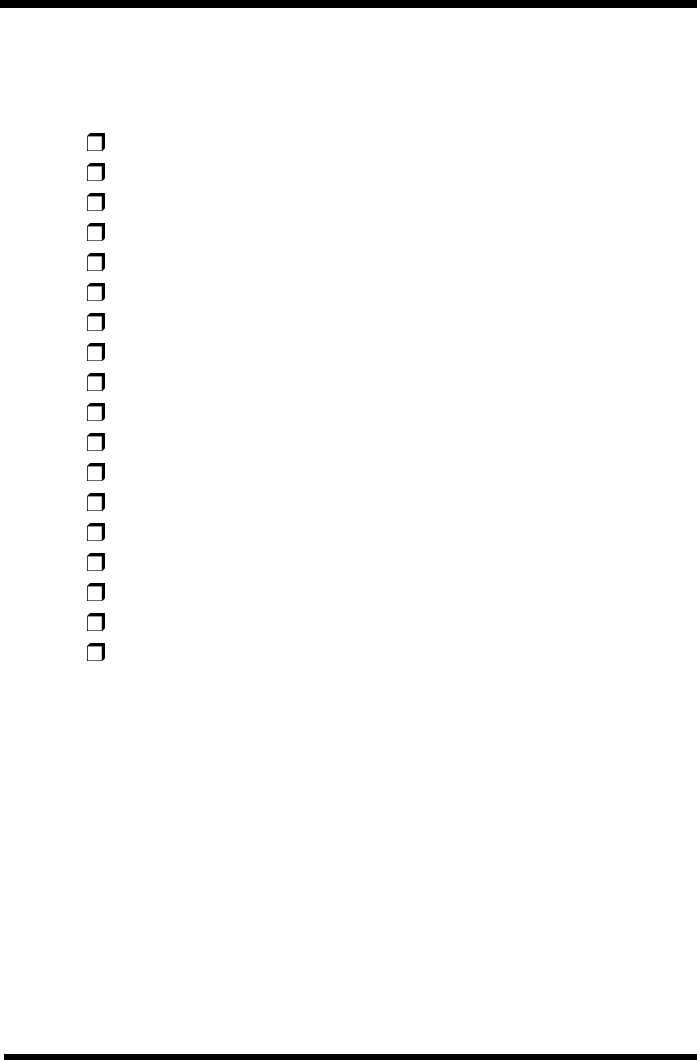
Programming Manual 4. Bar Code Specifications
SATO RISC Printers 133
4. Bar Code Specifications
This section contains detailed information on the printing of bar codes on
the SATO RISC printers. Information on printing the following bar code
symbologies is provided:
Codabar
Code 39
Interleaved 2 of 5
UPC-A/EAN-13
EAN-8
Industrial 2 of 5
Matrix 2 of 5
Code 128
MSI
Code 93
UPC-E
UPC Supplements (Bookland)
UCC-128
Postnet
Data Matrix
Maxicode Vers. 3
PDF417
QR Code (Optional, special firmware)
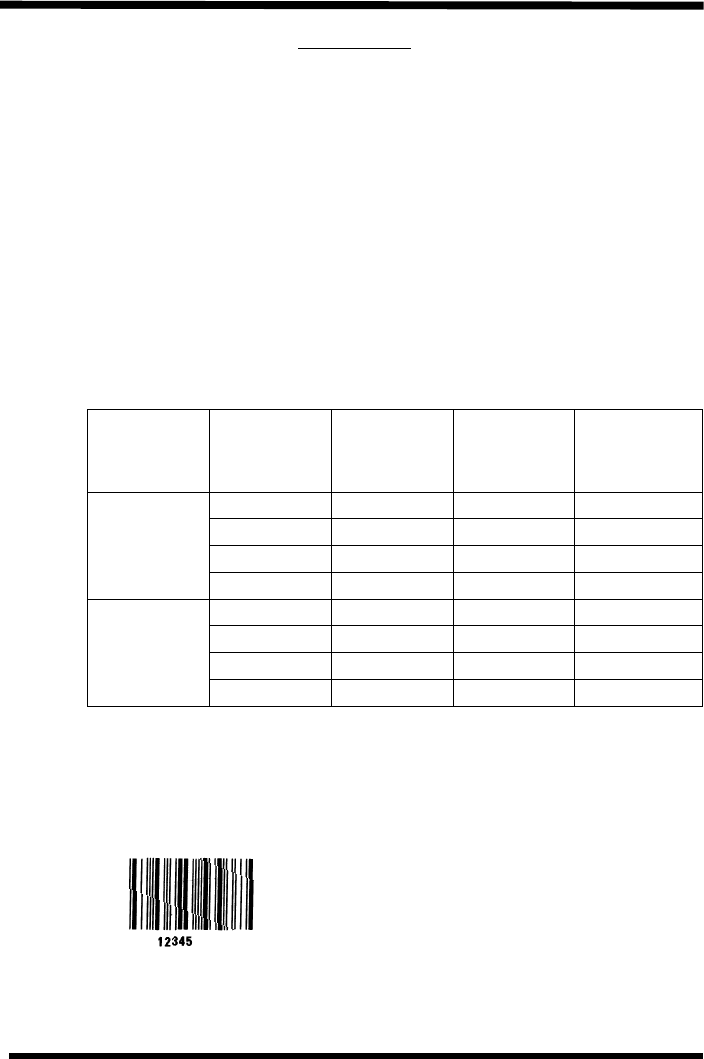
134 SATO RISC Printers
4. Bar Code Specifications Programming Manual
Codabar
Command Structure:
1:3 ratio <ESC>B0bbcccd (data) d
2:5 ratio <ESC>BD0bbcccd (data) d
1:2 ratio <ESC>D0bbcccd (data) d
bb: Width of narrow element in dots (01-12)
ccc: Bar height in dots (001-600)
d: Required Start and Stop character (A, B, C, or D)
(data): Bar code data (alphanumeric)
Character Set:
0-9, -,$,:,/,+, .
A, B, C, D (Start/Stop characters)
Density Table:
Input:
<ESC>H0400<ESC>V0025<ESC>B002100A12345B
<ESC>H0440<ESC>V0135<ESC>XS12345
Output:
Note: You must add the appropriate (A, B, C or D) Start and Stop
characters to the data string. The printer does not auto-
matically add them when printing.
Printer
Resolution Narrow/
Wide Ratio Value of
“bb” “X”
Dimension
(mils)
Density
(char/inch)
12 dot/mm 1 : 3 01 3.3 25.0
1 : 3 02 6.7 12.6
2 : 5 01 6.7 13.6
1 : 2 02 3.3 15.1
8 dot/mm 1 : 3 01 5.0 16.9
1:30210.08.5
2:50110.09.2
1 : 2 02 5.0 10.2
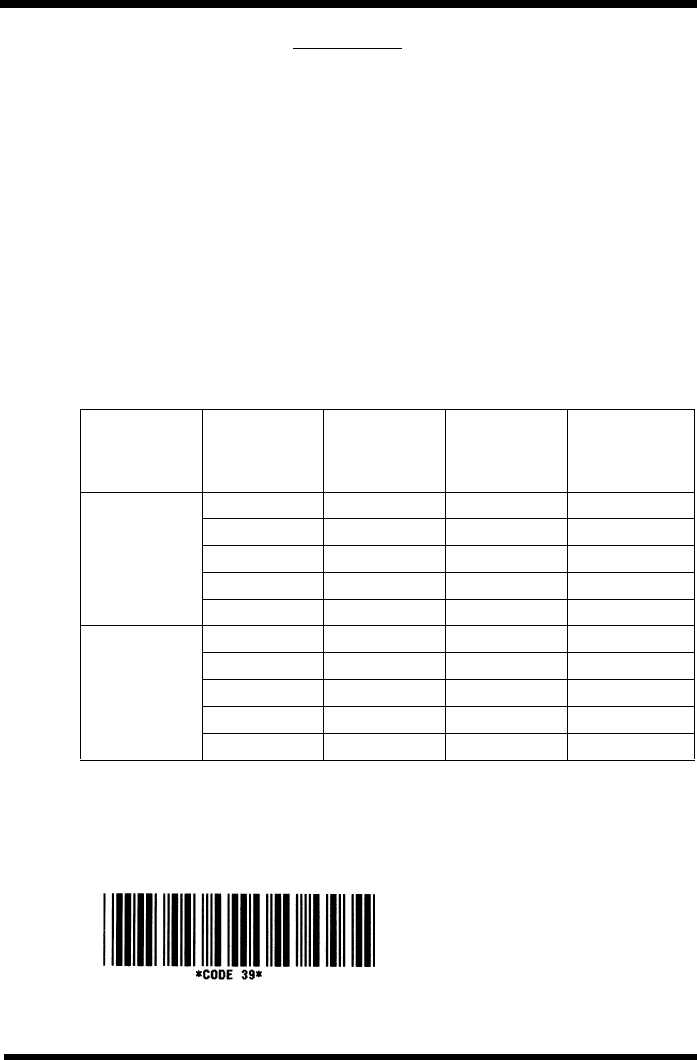
Programming Manual 4. Bar Code Specifications
SATO RISC Printers 135
Code 39
Command Structure:
1:3 ratio: <ESC>Blbbccc* (data) *
2:5 ratio: <ESC>BD1bbccc* (data) *
1:2 ratio: <ESC>D1bbccc* (data) *
bb: Width of narrow element in dots (01-12)
ccc: Bar height in dots (001-600)
*: Required Start and Stop character (asterisk)
(data): = Bar code data (alphanumeric)
Character Set:
0-9, A-Z, Space, $, %, +, -, .,/
* (Start/Stop character)
Density Table:
Input:
<ESC>H0100<ESC>V0025<ESC>B103100*CODE 39*
<ESC>H0230<ESC>V0130<ESC>XS*CODE 39*
Output.
Note: You must add the “*” Start/Stop characters to the data
stream. The printer does not add them automatically.
Printer
Resolution Narrow/
Wide Ratio Value of
“bb” “X”
Dimension
(mils)
Density
(char/inch)
12 dot/mm
1 : 3 01 3.3 18.8
1:3 02 6.7 9.5
2 : 5 01 3.3 10.3
1 : 2 01 6.7 23.1
1 : 2 02 3.3 11.5
8 dot/mm
1 : 3 01 5.0 12.7
1:30210.06.4
2:50110.07.0
1 : 2 01 5.0 15.6
1:20210.07.8
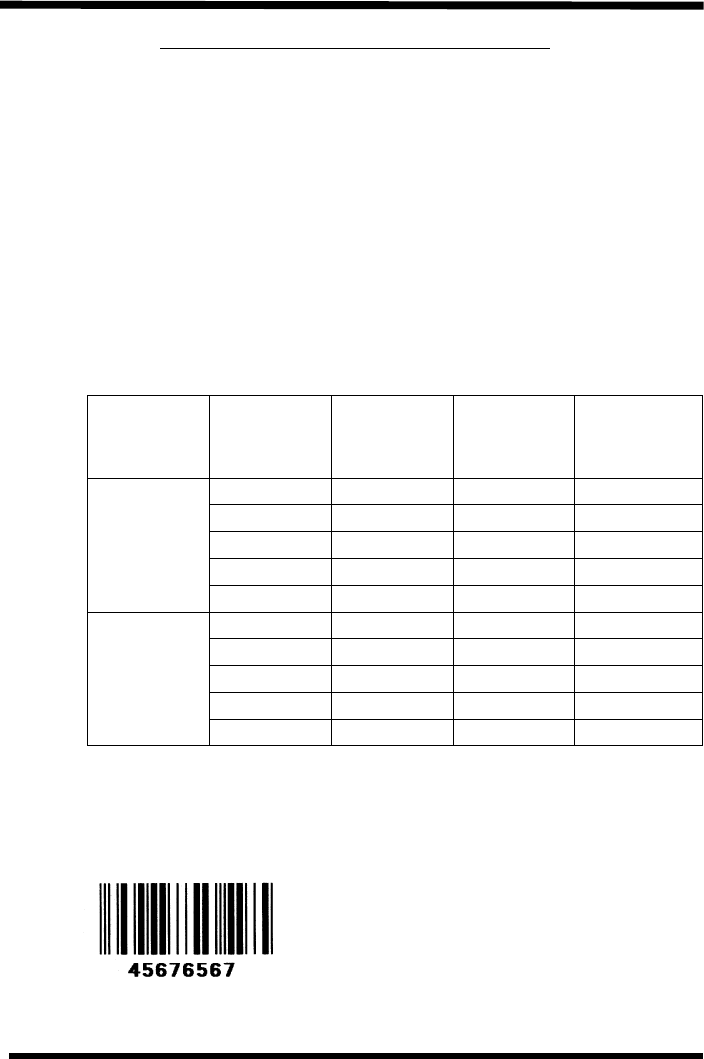
136 SATO RISC Printers
4. Bar Code Specifications Programming Manual
Interleaved Two of Five (I 2/5)
Command Structure:
:3 ratio: <ESC>B2bbccc (data)
2:5 ratio: <ESC>BD2bbccc (data)
1:2 ratio: <ESC>D2bbccc (data)
bb: Width of narrow element in dots (01-12)
ccc: Bar height in dots (001-600)
(data): Bar code data (numeric); must be an even number of
digits or else the printer will add a leading zero; start
and stop code are provided by the printer
Character Set:
0-9 (numeric only)
Density Table:
Input:
<ESC>H0100<ESC>V0100<ESC>B20310045676567
<ESC>H0140<ESC>V0210<ESC>XM45676567
Output:
Note: To add horizontal guard bars to the top and bottom of the
bar code, use the Line and Box command.
Printer
Resolution Narrow/
Wide Ratio Value of
“bb” “X”
Dimension
(mils)
Density
(char/inch)
12 dot/mm
1 : 3 01 3.3 33.4
1 : 3 02 6.7 16.7
2 : 5 01 3.3 18.8
1 : 2 01 6.7 21.4
1 : 2 02 3.3 14.3
8 dot/mm
1 : 3 01 5.0 22.6
1 : 3 02 10.0 11.3
2 : 5 01 10.0 12.7
1 : 2 01 5.0 14.5
1:20210.09.7
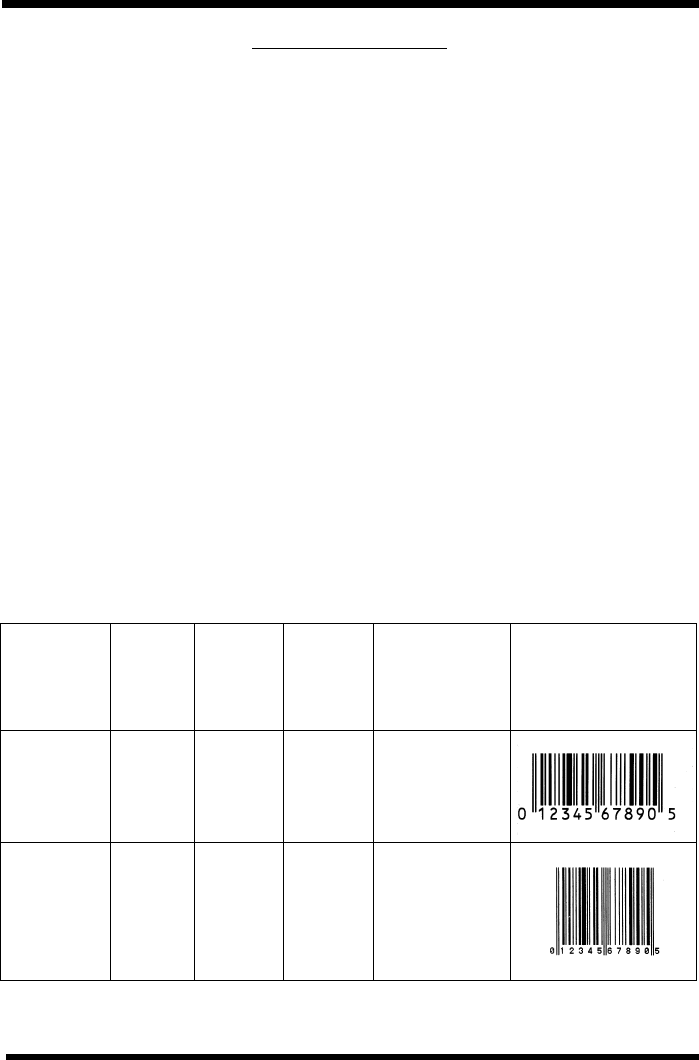
Programming Manual 4. Bar Code Specifications
SATO RISC Printers 137
UPC-A/EAN-13
Command Structure:
<ESC>B3bbccc (data)
<ESC>D3bbccc (data)
<ESC>BD3bbccc (data)
bb: Width of narrow element in dots (01-03)
ccc: Bar height in dots (001-600)
(data): Bar code data (numeric); must be exactly 13 digits. For
UPC-A,thefirstdigitmustbeazeroandthelast11di-
gits are the actual UPC-A data followed by a check di-
git.
To select UPC-A, 11 digits of data is sent. The printer adds a “0” and
automatically generates the check digit. If 12 digits of data are sent,
the printer assumes an EAN-13 symbol and automatically generates
the check digit. The last digit of the bar code data is a modulo 10 check
digit. If 13 digits of data are sent to the printer, the check digit is not
created and must be supplied by the programmer. It must be the last
character in the 13 digit string and can be determined by using the cal-
culations outlined below.
Character Set:
0-9 (numeric only)
Density table and Output:
Printer
Resolution Value of
“bb” Narrow
Bar
Width
(mils)
Narrow
Bar
Width
(mm)
Magnification
Factor Example
output
(scaled 70%)
12 dot/mm 04 13.0 0.333 100%
8 dot/mm 02 10.0 0.25 75%
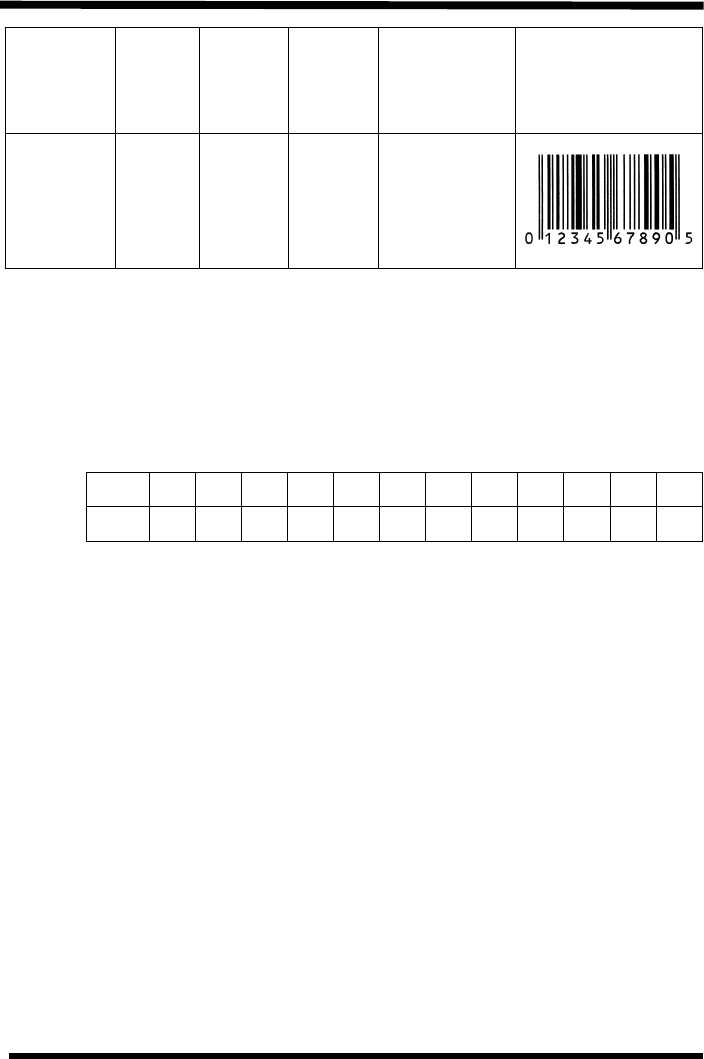
138 SATO RISC Printers
4. Bar Code Specifications Programming Manual
Input:
<ESC>H0100<ESC>V0375<ESC>BD30215001234567890
Note: D3 provides guide bars that extend longer than the rest of
the bar code. BD3 provides guide bars and the human
readable text below the symbol.
Calculating the Mod 10 Check Digit:
If you wish to encode the UPC-A data “01234567890”, follow these
steps to find the correct check digit.
1. First add all the numbers in the ODD positions.
i.e., 0+2+4+6+8+0 = 20
2. Multiply the result of Step 1 by 3.
i.e., 20 x 3 = 60
3. Add up all the numbers in the EVEN positions.
i.e., 1+3+5+7+9 = 25
4. Add the result of Step 2 to that of Step 3.
i.e., 60 + 25 = 85
5. Subtract the result of Step 4 from the next highest increment
of 10.
i.e., 90 - 85 = 5
6. The correct Modulo 10 check digit for the 11 digit string
“01234567890” is 5.
8 dot/mm 03 15.0 0.375 112%
ODD 024680
EVEN 13579CD
Printer
Resolution Value of
“bb” Narrow
Bar
Width
(mils)
Narrow
Bar
Width
(mm)
Magnification
Factor Example
output
(scaled 70%)
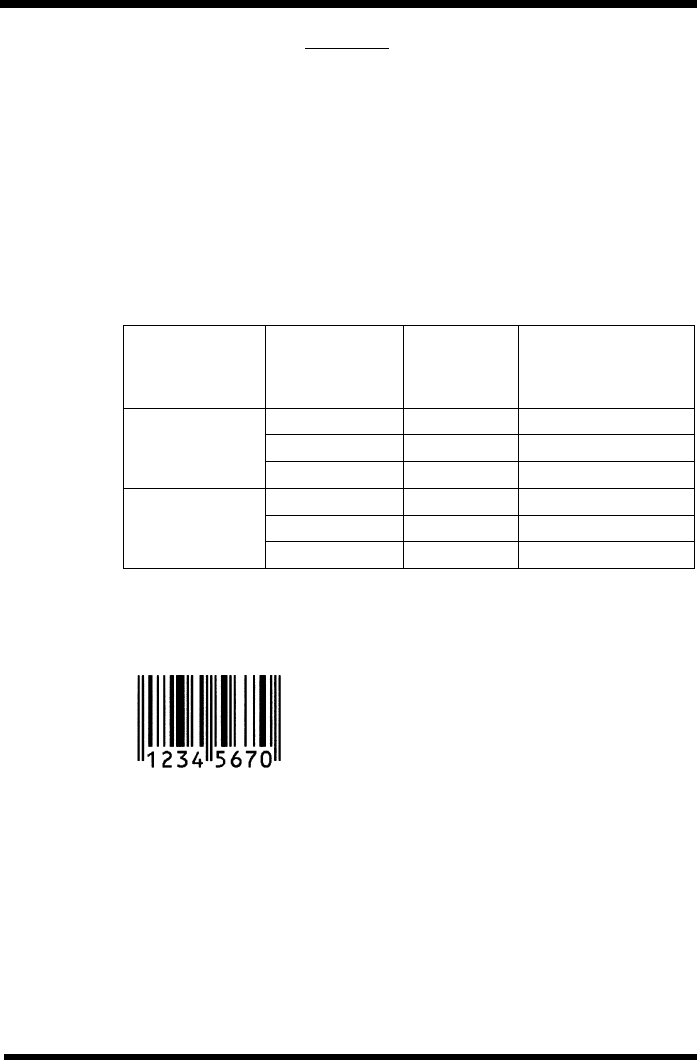
Programming Manual 4. Bar Code Specifications
SATO RISC Printers 139
EAN-8
Command Structure:
<ESC>B4bbccc (data)
<ESC>D4bbccc (data)
bb: Width of narrow element in dots (01-03)
ccc: Bar height in dots (001-600)
(data): Bar code data (numeric); must be exactly 8 digits.
Character Set:
0-9 (numeric only)
Density table:
Input:
<ESC>H0400<ESC>V0375<ESC>BD4031001234567
Output:
Note:
1. D4 provides guide bars that extend longer than the rest of the bar
code and the human readable text below the symbol.
2. The check digit is automatically calculated for EAN-8.
Printer
Resolution Value of “bb” Narrow Bar
Width
(mils)
Magnification
Factor
12 dot/mm 02 6.7 Below Minimum
03 10.0 75%
04 13.0 100%
8 dot/mm 02 10.0 75%
03 15.0 112%
04 20.0 150%
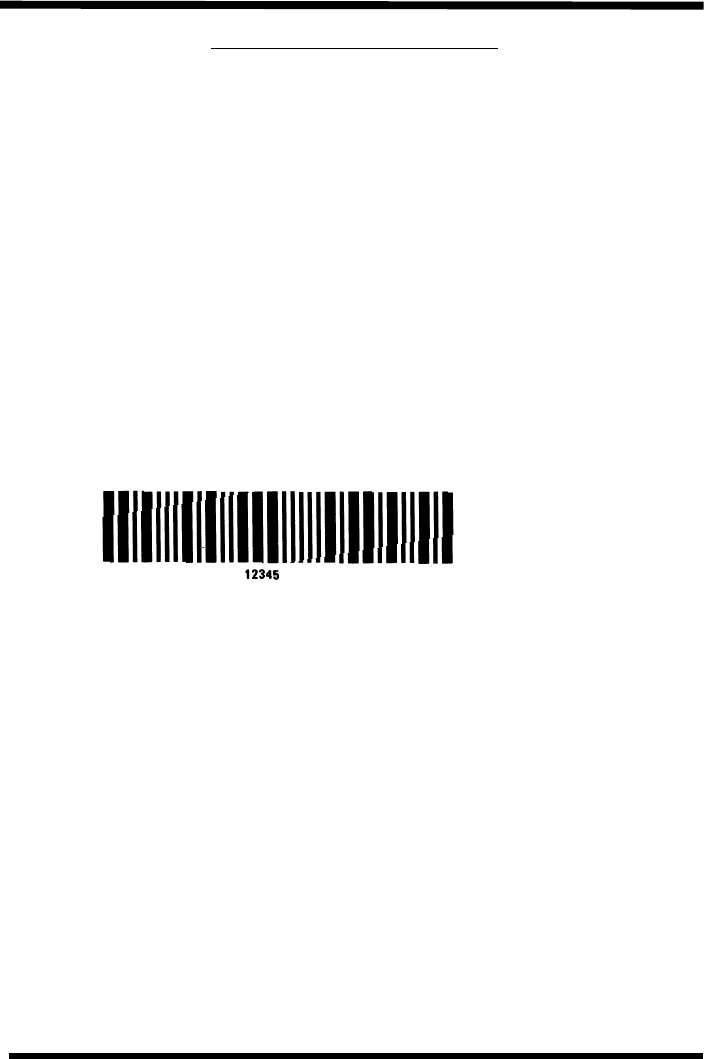
140 SATO RISC Printers
4. Bar Code Specifications Programming Manual
Industrial Two of Five
Command Structure:
1:3 ratio: B5bbccc (data)
2:5 ratio: BD5bbccc (data)
1:2 ratio: D5bbccc (data)
bb: Width of narrow element in dots (01-12)
ccc: Bar height in dots (001-600)
(data): Bar code data (numeric); must be an even number of
digits or else the printer will add a leading zero
Character Set:
0-9 (numeric only)
Input:
<ESC>H0100<ESC>V0600<ESC>BD50310012345
<ESC>H0300<ESC>V0710<ESC>XS12345
Output.
Note: To add horizontal guard bars to the top and bottom of the
bar code, use the Line and Box command.
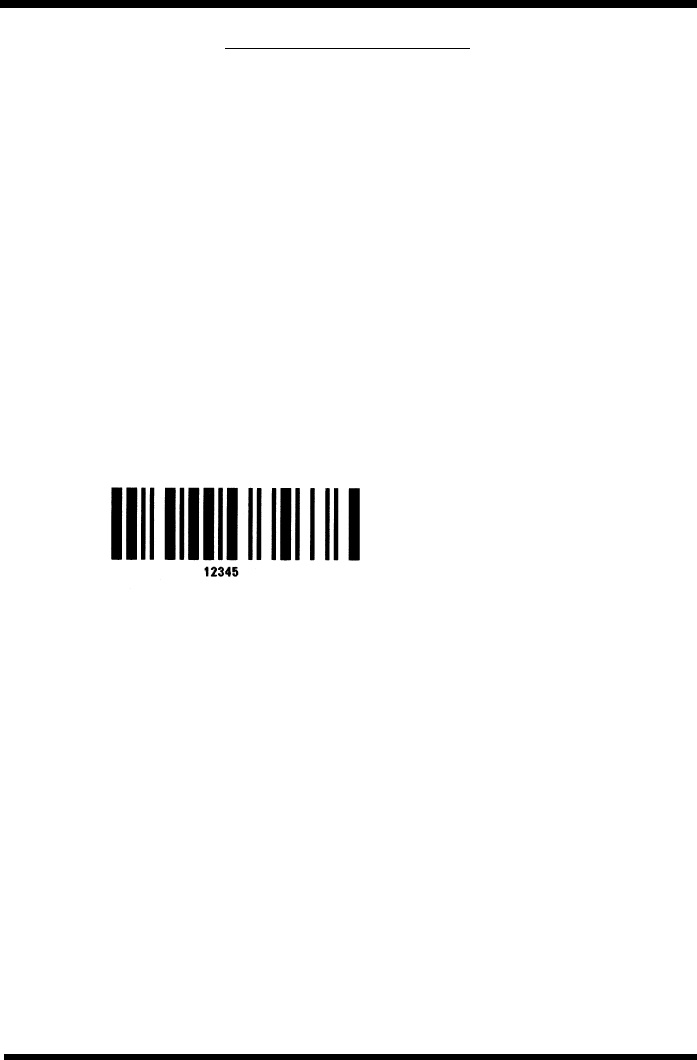
Programming Manual 4. Bar Code Specifications
SATO RISC Printers 141
Matrix Two of Five
Command Structure:
1:3 ratio: <ESC>B6bbccc (data)
2:5 ratio: <ESC>BD6bbccc (data)
1:2 ratio: <ESC>D6bbccc (data)
bb: Width of narrow element in dots (01-12)
ccc: Bar height in dots (001-600)
(data): Bar code data (numeric only); must be an even number
of digits or else the printer will add a leading zero.
Character Set:
0-9 (numeric only)
Input:
<ESC>H0100<ESC>V0775<ESC>BD60310012345
<ESC>H0230<ESC>V0885<ESC>XS12345
Output:
Note: To add horizontal guard bars to the top and bottom of the
bar code, use the Line and Box command.
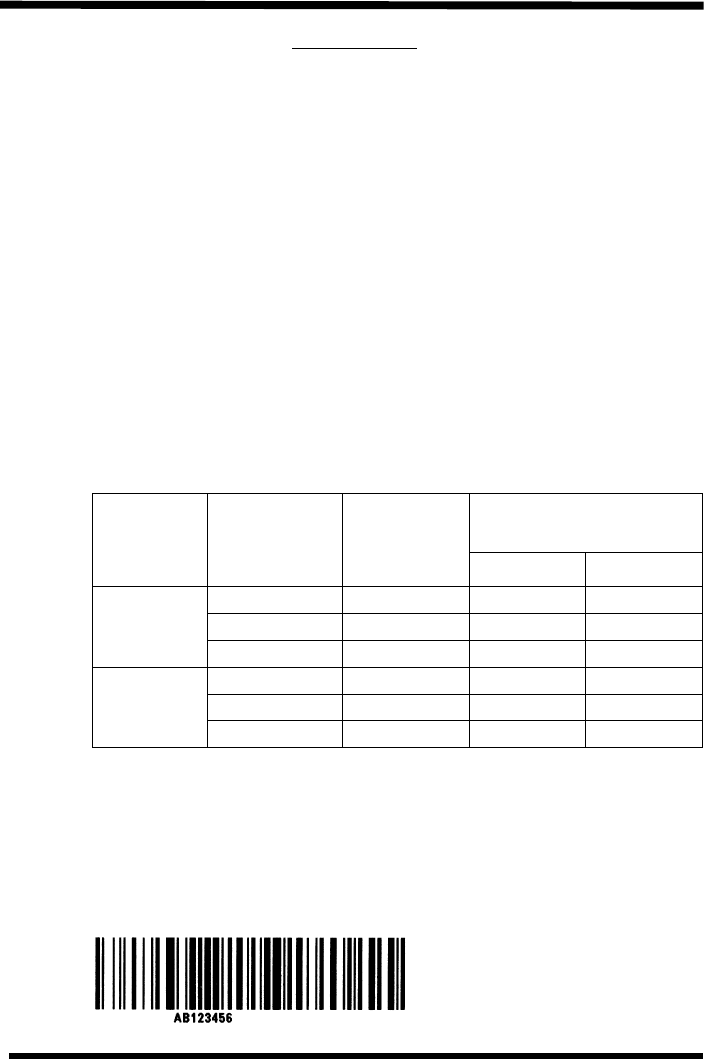
142 SATO RISC Printers
4. Bar Code Specifications Programming Manual
Code 128
Command Structure:
<ESC>BGbbcccdd (data)
bb: Width of narrow element in dots (01-12)
ccc: Bar height in dots (001-600)
dd: Start code to specify initial subset of bar code data
>G Subset A Start code
>H Subset B Start code
>I Subset C Start code
(data): IncludesbarcodedataandsubsetShiftcodes;Shiftcodes
areusedtochangethesubsettypewithinthebarcode
data.
Shift codes:
>E Subset A Shift code
>D Subset B Shift code
>C Subset C Shift code
Density Table:
Input:
The following will start in Subset A for the characters “AB”, shift to Sub-
set B for “789”, then shift to Subset C for “123456”.
<ESC>H0200<ESC>V0550<ESC>BG03100>GAB>B789>C123456
<ESC>H0310<ESC>V655<ESC>XSAB789123456
Output:
Printer
Resolution Value of "bb" "X"
Dimension
(mils)
Density
(char/inch)
Subset A, B Subset C
12 dot/mm 01 3.3 27.3 54.7
02 6.7 13.6 27.2
03 10.0 9.1 18.3
8 dot/mm 01 5.0 18.2 36.5
02 10.0 9.1 18.3
03 15.0 13.8 12.2
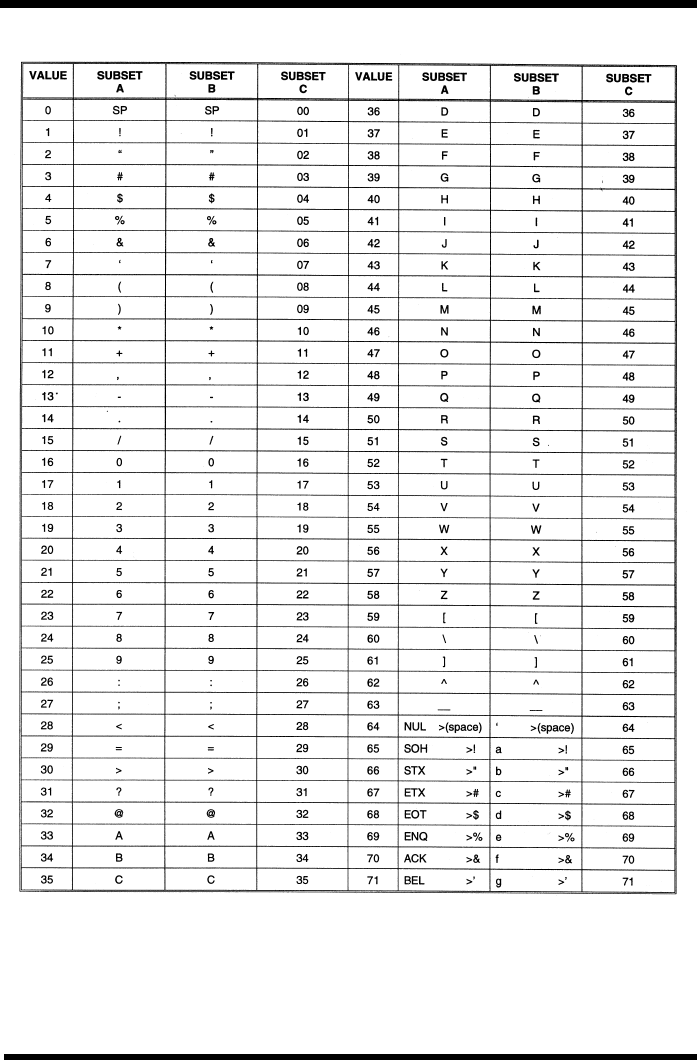
Programming Manual 4. Bar Code Specifications
SATO RISC Printers 143
Character Set:
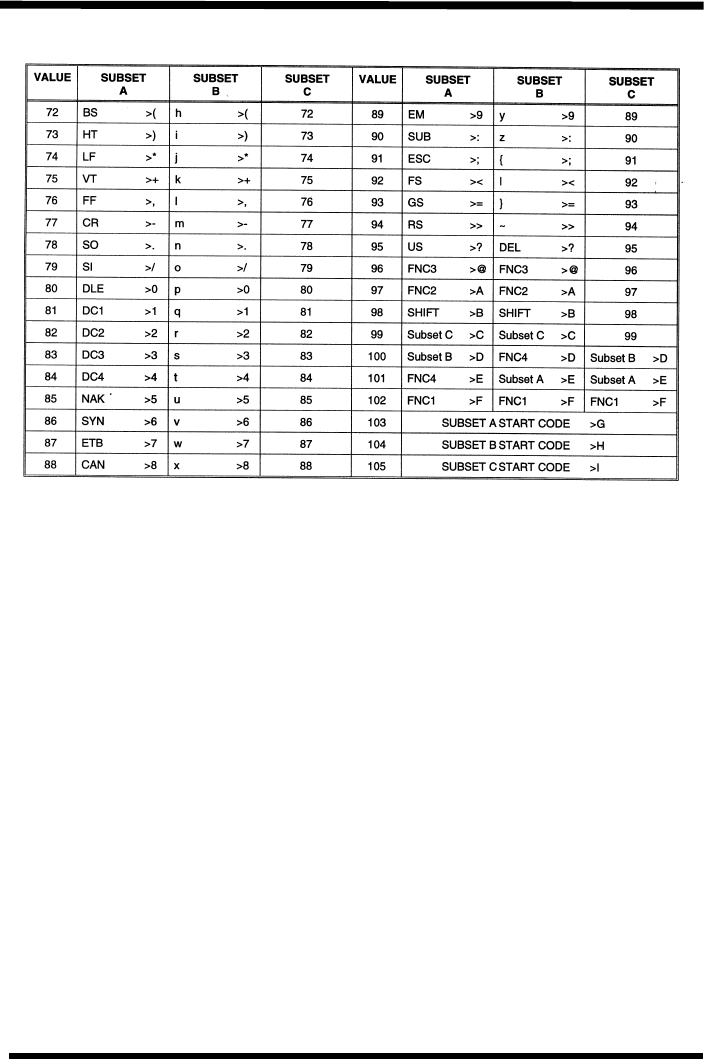
144 SATO RISC Printers
4. Bar Code Specifications Programming Manual
Character Set:
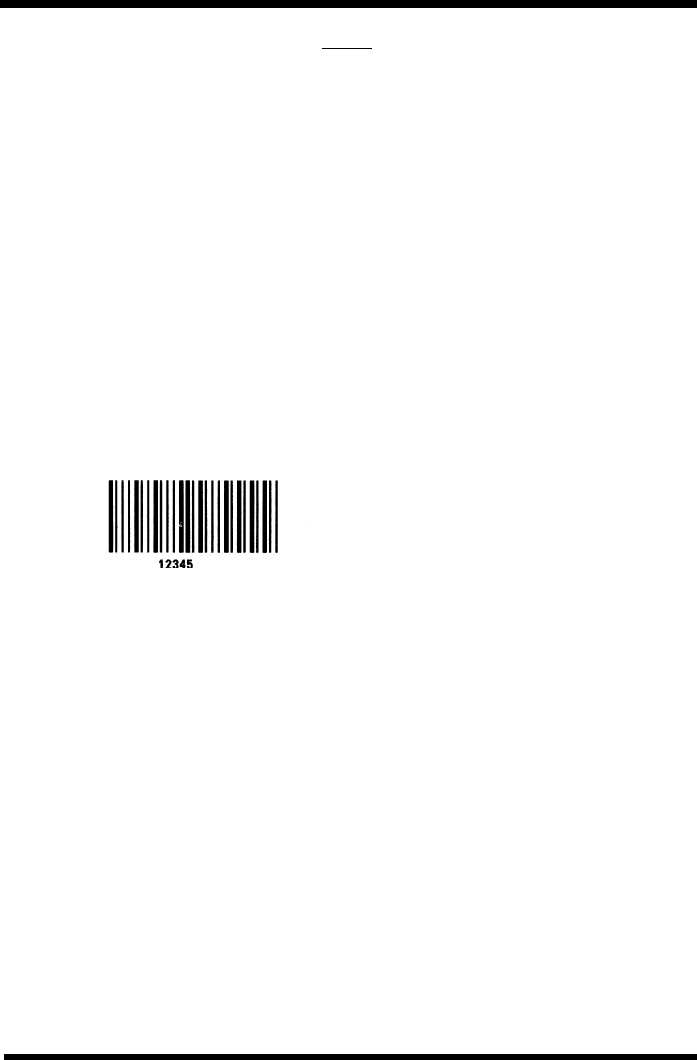
Programming Manual 4. Bar Code Specifications
SATO RISC Printers 145
MSI
Command Structure:
1:3 ratio: <ESC>BAbbccc (data) d
2:5 ratio <ESC>BDAbbccc (data) d
1:2 ratio <ESC>DAbbccc (data) d
bb: Width of narrow element in dots (01-12)
ccc: Bar height in dots (001-600)
(data): Bar code data (numeric); maximum of 15 digits
d: Required check digit
Character Set:
0-9 (numeric only)
Input:
<ESC>H0100<ESC>V0950<ESC>BA03100123455
<ESC>H0170<ESC>V1060<ESC>XS12345
Output:
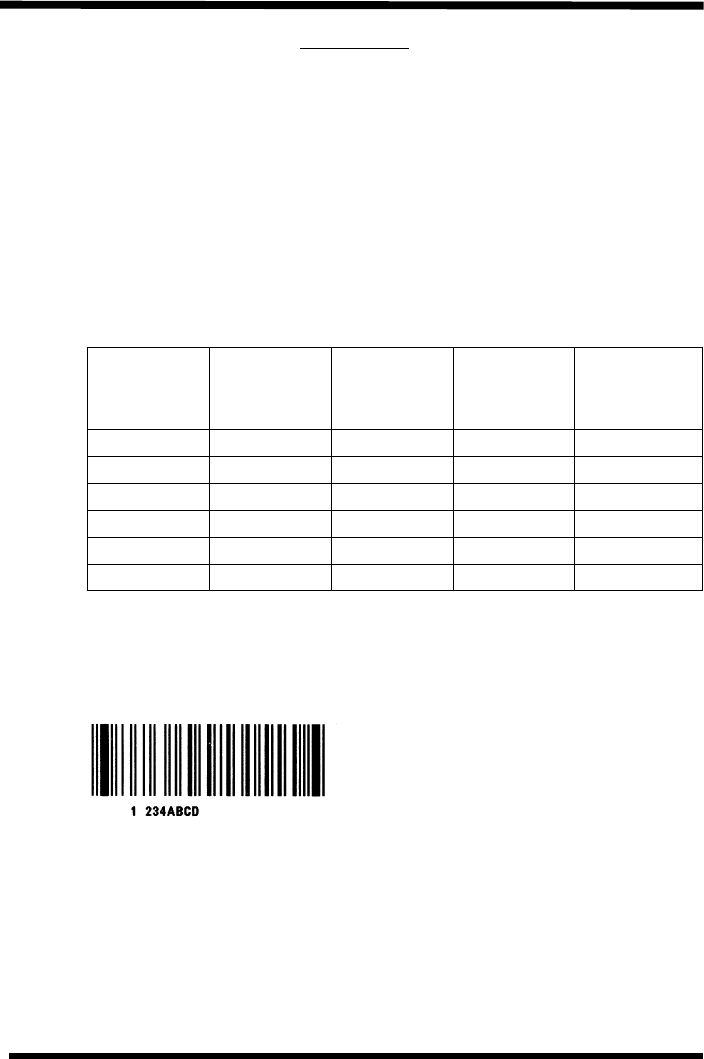
146 SATO RISC Printers
4. Bar Code Specifications Programming Manual
Code 93
Command Structure:
1:3 ratio:<ESC>BCbbcccdd (data)
bb: Width of narrow element in dots (01-12)
ccc: Bar height in dots (001-600)
dd: Length of data (number of digits, 00-99)
(data): Bar code data (alphanumeric); length must match va-
lue of parameter “dd”; check digit is supplied by printer
Character Set:
0-9, A-Z, -, ., Space, $, /, +, %
Density Table:
Input:
<ESC>H0100<ESC>V1125<ESC>BC03100081234ABCD
<ESC>H0155<ESC>V1240<ESC>XS1234ABCD
Output:
Printer
Resolution Narrow/
Wide Ratio Value of
“bb” “X”
Dimension
(mils)
Density
(char/inch)
12 dot/mm 1 : 3 01 3.3 33.3
1 : 3 02 6.7 16.7
1 : 3 03 10.0 11.1
8 dot/mm 1 : 3 01 5.0 22.5
1 : 3 02 10.0 11.3
1:30315.07.5
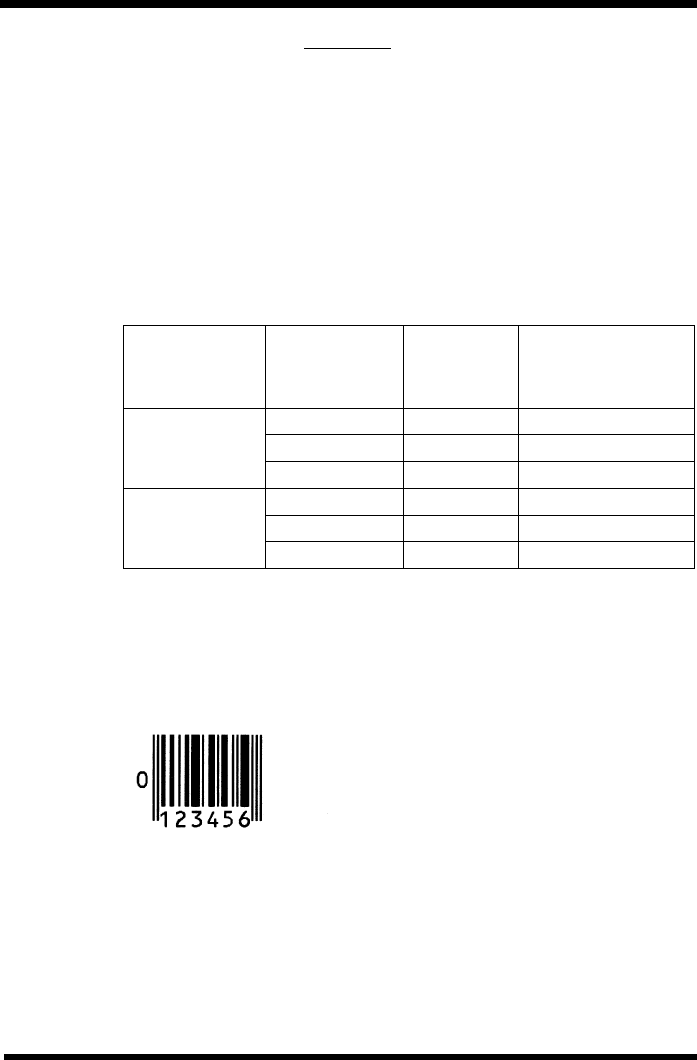
Programming Manual 4. Bar Code Specifications
SATO RISC Printers 147
UPC-E
Command Structure:
<ESC>BEbbccc (data)
<ESC>DEbbccc (data)
bb: Width of narrow element in dots (01-03)
ccc: Bar height in dots (001-600)
(data): Bar code data (numeric); must be exactly 6 digits
Character Set:
0-9 (numeric only)
Density table:
Input:
<ESC>H0400<ESC>V0550<ESC>DE03100123456
<ESC>H0375<ESC>V0600<ESC>OB0
<ESC>H0408<ESC>V0655<ESC>OB123456
Output:
Note: Command DE provides guide bars that extend longer than
therestofthebarcode.
Printer
Resolution Value of “bb” Narrow Bar
Width
(mils)
Magnification
Factor
12 dot/mm 02 6.7 Below Minimum
03 10.0 75%
04 13.0 100%
8 dot/mm 02 10.0 75%
03 15.0 112%
04 20.0 150%
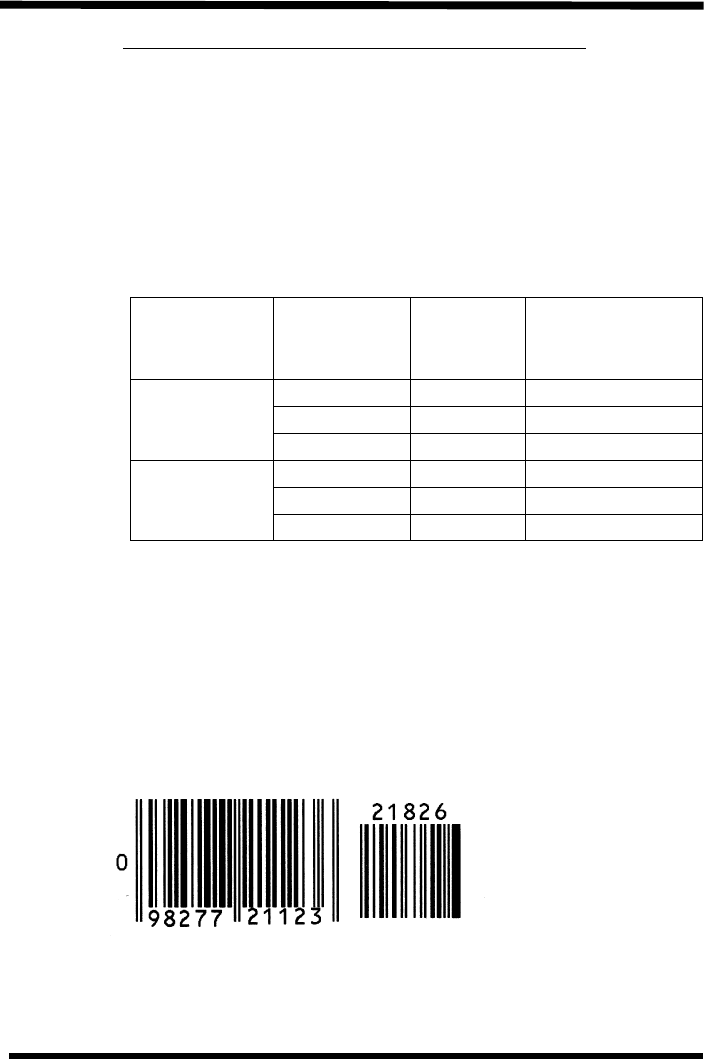
148 SATO RISC Printers
4. Bar Code Specifications Programming Manual
Bookland (UPC/EAN Supplements)
Command Structure:
<ESC>BFbbccc (data)
bb: Width of narrow element in dots (01-03)
ccc: Bar height in dots (001-600)
(data): Bar code data (numeric); must be exactly 2 or 5 digits
Character Set:
0-9 (numeric only)
Density table:
Input:
<ESC>H0325<ESC>V0725<ESC>D30315009827721123
<ESC>L0101<ESC>H0295<ESC>V0800<ESC>OB0
<ESC>H0340<ESC>V0878<ESC>OB98277
<ESC>H0480<ESC>V0878<ESC>OB21123
<ESC>H640<ESC>V0760<ESC>BF0313021826
<ESC>H655<ESC>V0730<ESC>OB21826
Output:
Printer
Resolution Value of “bb” Narrow Bar
Width
(mils)
Magnification
Factor
12 dot/mm 02 6.7 Below Minimum
03 10.0 75%
04 13.0 100%
8 dot/mm 02 10.0 75%
03 15.0 112%
04 20.0 150%
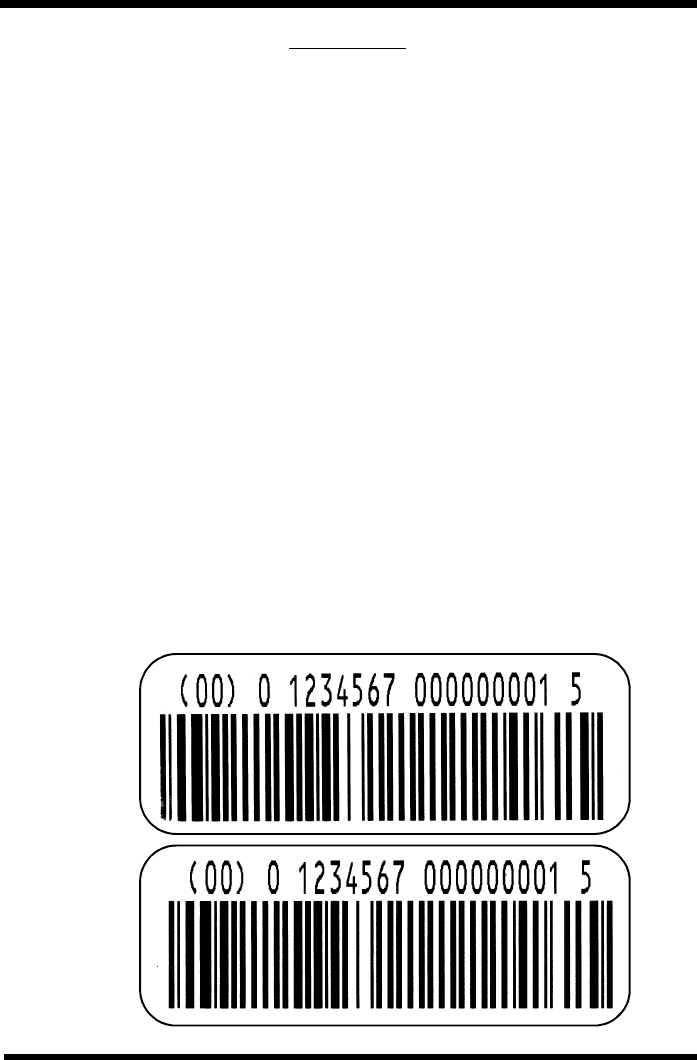
Programming Manual 4. Bar Code Specifications
SATO RISC Printers 149
UCC-128
Command Structure:
<ESC>BIbbcccd (data)
bb: Width of the narrow elements in dots (01 to 12)
ccc: Bar height in dots (001 to 600)
d: Placement of human readable text
0 None
1 Text at top of bar code
2 Text at bottom of bar code
(data): 17 digits made up of the following:
1st digit = Container type
digits 2-8, Shipper identification
digits 9-17, Container Sequential number
Note: The Container Sequential number is not automa-
tically sequenced by the printer.
Density Table and Character Set: See Code 128
Input:
Without incrementing
<ESC>A
<ESC>H0100<ESC>V0100<ESC>BI04150101234567000000001
<ESC>Q2<ESC>Z
Output:
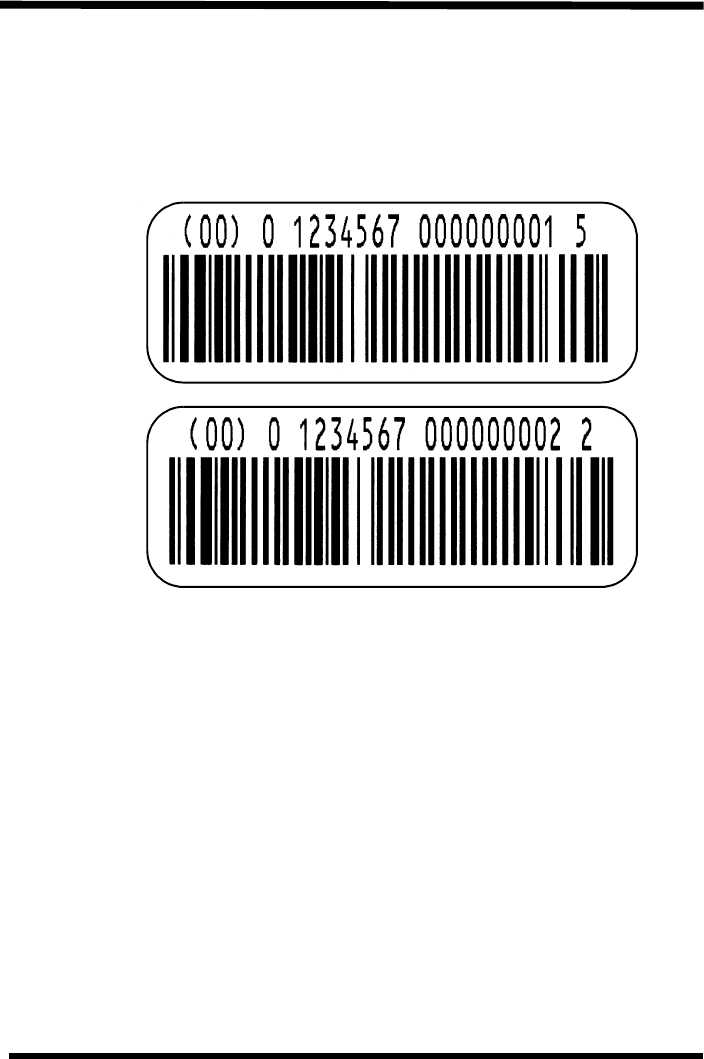
150 SATO RISC Printers
4. Bar Code Specifications Programming Manual
With incrementing
<ESC>A
<ESC>H0100<ESC>V0100<ESC>F001+001
<ESC>BI04150101234567000000001
<ESC>Q2<ESC>Z
Output:
Note:
1. The Start, Function, Stop and Extension codes will be created by
the printer and added automatically.
2. The internal Modulo 10 check character will be automatically cre-
ated and added by the printer. The overall Code 128 symbol check
character will be automatically created by the printer and added.
3. The automatically created human readable text will be created
according to the following rules:
• The spacing between the bar code and the text is fixed at 10
dots (.050 inches).
• If the width of the human readable text is wider than the bar
code, it will start at the same position as the bar code and
extend past the right of the bar code.
• If the width of the human readable text is less than the bar
code, it will be centered on the bar code.
• The automatically generated human readable font is OCR-B.
• If any part of the human readable text extends outside the
printable area, none of it will be printed. Care should be exer-
cised when placing the bar code to allow for any automatically
created human readable text.
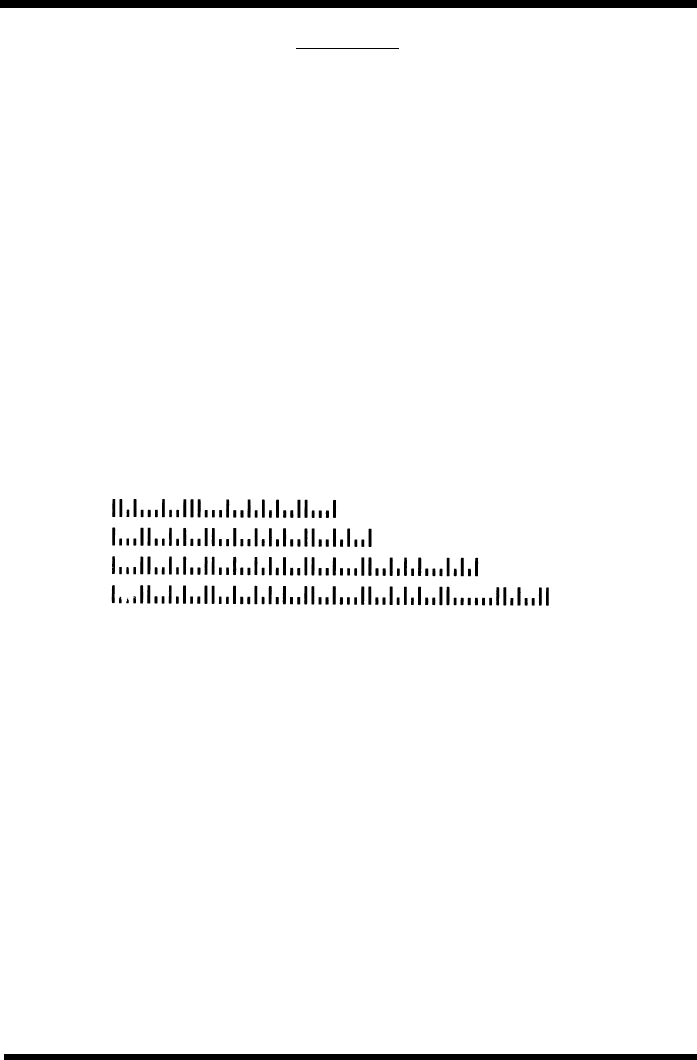
Programming Manual 4. Bar Code Specifications
SATO RISC Printers 151
Postnet
Command Structure:
<ESC>BP (data)
data: 5 digits ZIP
6 digits for Postnet 37
9 digits for ZIP+4
11 digits for Dlelivery Point Bar Code
Character Set:
1-9 (numeric only)
Input:
<ESC>H0100<ESC>V0120<ESC>BP94089
<ESC>H0100<ESC>V0160<ESC>BP123456
<ESC>H0100<ESC>V0200<ESC>BP123456789
<ESC>H0100<ESC>V0240<ESC>BP12345678901
Output:
Note:
1. Frame bits and check digits added automatically by printer.
2. Bar code width and height are fixed and cannot be changed.
3. If the number of digits sent to the printer as data does not match
one of the formats specified above (i.e. 5, 6, 9 or 11), the command
is ignored and nothing will be printed.
4. If a “–” is included in the data stream (i.e. 84093-1565), it is
ignored.

152 SATO RISC Printers
4. Bar Code Specifications Programming Manual
Two-Dimensional Bar Codes
Data Matrix, Data Format
Command Structure:
<ESC>BXaabbccddeeefffghh
aa: Format ID. 01-06 or 11-16. The values 07 and 17
will not be accepted by the printer.
bb: Error correction level. 00 ,01, or 04-14. The values 02,
03 or values of 15 or greater will be processed as a 00.
cc: Horizontal cell size. 03 - 12 dots/cell.
dd: Vertical cell size. 03 - 12 dots/cell.
eee: Number of cells in one line. Must use 000 to optimize.
fff: Number of cell lines. Must use 000 to optimize.
g: Mirror Image
0=NormalPrint
1=ReversePrint
hh: Guide Cell Thickness. 01-15. 01 indicates normal type.
Example: <ESC>BX03080505000000001
Placement: Immediately preceding data to be encoded
Default: None
Function:
To designate the format for a Data Matrix two-dimensional bar code
image on a label.
Input:
<ESC>A
<ESC>%0<ESC>V0100<ESC>H0100<ESC>BX05051010000000001
<ESC>DCDATA MATRIX DATA MATRIX
<ESC>Q1<ESC>Z
Output:
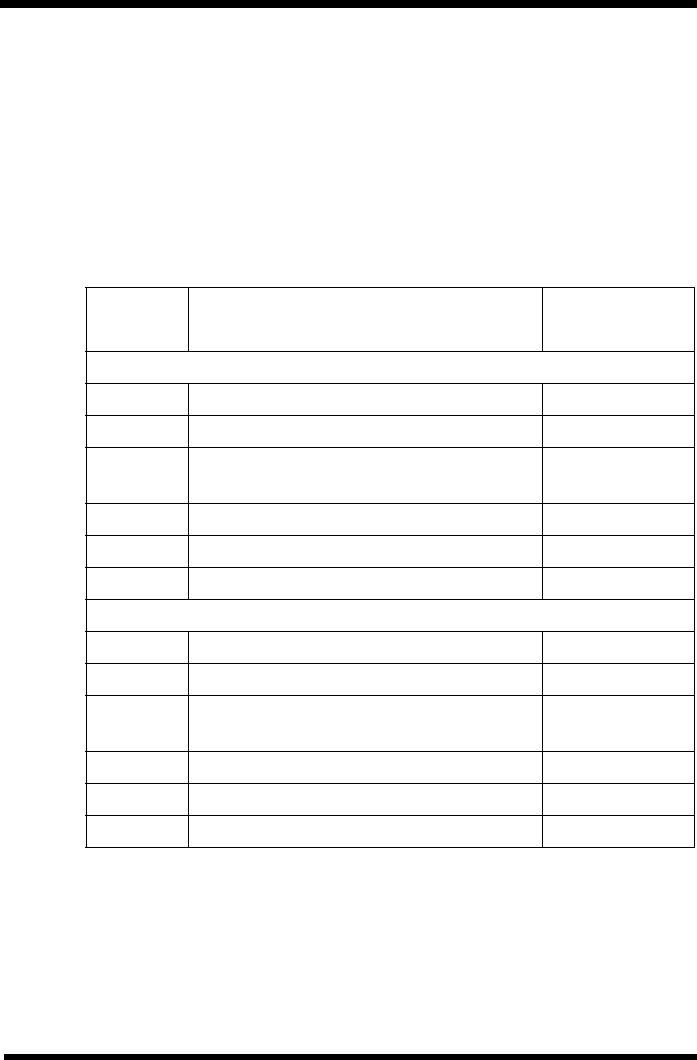
Programming Manual 4. Bar Code Specifications
SATO RISC Printers 153
Note:
1. If any of the parameters entered are outside the valid range, a
symbol will not be printed when the <ESC>DC Print Data com-
mand is sent to the printer.
2. The number of cells per line (eee) and the number of cell lines (fff)
should be specified as all zeroes, allowing the printer to automat-
ically calculate the optimum configuration for the symbol.
3. The Reference Point for the Data Matrix symbol is the upper-left
corner. If an <ESC>R Rotate command is used to rotate the sym-
bol, it will rotate in the counter-clockwise direction.
4. The Format ID specified for “aa” is defined by the following table.
The printer only supports the Format ID’s defined in the table.
5. The maximum number of data characters that can be specified for
either the 16-Bit or 32-Bit CRC modes is 500.
ID
Number CHARACTER SET ENCODING
SCHEME
16 Bit CRC
01 Numeric, Space Base 11
02 Upper Case Alpha, Space Base 27
03 Upper Case Alpha, Space,Comma,
Period, Slash, Minus Base 41
04 Upper Case Alphanumeric, Space Base 37
05 ASCII 7-bit, Full Keyboard (20H -7FH) ASCII
06 ISO 8-bit, International (20H -FFH) 8-Bit
32 Bit CRC
11 Numeric, Space Base 11
12 Upper Case Alpha, Space Base 27
13 Upper Case Alpha, Space, Comma,
Period, Slash, Minus Base 41
14 Upper Case Alphanumeric, Space Base 37
15 ASCII 7-bit, Full Keyboard (20H -7FH) ASCII
16 ISO 8-bit, International (20H -FFH) 8-Bit

154 SATO RISC Printers
4. Bar Code Specifications Programming Manual
Two-Dimensional Bar Codes
Data Matrix, Print Data
Command Structure:
<ESC>DCxx...x
xx...x: Data, maximum of 500 characters
Example: <ESC>DC00006000
Placement: Immediately following the <ESC>BC Data Format de-
signation command or the <ESC>FX Sequentia Num-
bering command.
Default: None
Function:
To print a Data Matrix two-dimensional bar code image on a label.
Input:
<ESC>A
<ESC>%0<ESC>V0100<ESC>H0100<ESC>BX05051010000000001
<ESC>DCDATA MATRIX DATA MATRIX
<ESC>Q1<ESC>Z
Output:
Note:
1. The maximum amount of data that can be printed with this com-
mand is 500 characters.
2. If an <ESC>BX Data Format designation command contains any
parameters out of the valid range, no symbol will be printed when
this command is sent.

Programming Manual 4. Bar Code Specifications
SATO RISC Printers 155
Two-Dimensional Bar Codes
Data Matrix, Sequential Numbering
Command Structure:
<ESC>FXaaabcccdddeee
aaa: Number of duplicate labels to be printed (001 -999)
b: Increment or Decrement
+ = Increment
- =Decrement
ccc: Increment/Decrement Steps (001 - 999)
ddd: Sequential numbering start position (001 - 999)
Referenced to left side.
eee: Incremented data length measured from start position
(001 - 999)
Placement: Immediately following the <ESC>BX Data Format de-
signation command and preceding the <ESC>DC Print
Data Command.
Default: Non
Function:
To print sequential numbered Data Matrix symbols.
Input:
<ESC>A
<ESC>V0100<ESC>H0100
<ESC>BX03081010000000001
<ESC>FX002+001005003<ESC>DC000060000
<ESC>Q4<E SC>Z
Output:
Label Set #1

156 SATO RISC Printers
4. Bar Code Specifications Programming Manual
Label Set #2
Note:
1. The maximum number of <ESC>FX Sequential Numbering com-
mands that can be used in one job is eight.
2. In the example above four total labels will be printed
(<ESC>FX002+005003<ESC>DC00006000), the sequential num-
bering will start at position 5 and the three digits “600” will be
incremented in steps of 1. A total of two sets of labels will be
printed, the first set of two labels with the value “00006000” and
the next two label set with the value “00006010”.
Label Set #1 Label Set #2
1st Label 00006000 3rd Label 00006010
2nd Label 00006000 4th Label 00006010
3. The <ESC>Q Label Quantity command must be set for the total
number of labels to be printed. In the above example, the value
for the <ESC>Q command should be 2 sets x 2 labels/set = 4. If,
in the above example, it was set to a value of “1”, only the first
label would be printed.

Programming Manual 4. Bar Code Specifications
SATO RISC Printers 157
Two-Dimensional Bar Codes
Maxicode Vers. 3
Command Structure:
<ESC>BVa,b,c,ddddddddd,eee,fff,DDD
a: Symbol Number 1 - 8
b: Number Symbol 1 - 8
c: Mode 2: Structured Carrier Message
3: Structured Carrier Message
4: Standard Symbol
6: Reader Programming
ddd..d: Postal Code
ee...e: Country Code
fff: Service Class
DDD: Data Message (Do not enter Null Code!)
Function:
To print a Maxicode two-dimensional bar code image on a label.
Input:
<ESC>A<ESC>V0100<ESC>H0100
<ESC>BV1,1,2,152382802,840,001
[)><RS>01<GS>951Z00004951<GS>UPSMAXICODE
<GS>06X610
<GS>UPS<GS>PA<RS><EOT>
<ESC>Q1<ESC>Z
Output:
Note:
1. The Secondary Message field (ee...e) must contain exactly 84
characters. If a smaller message is specified, the field must be
padded with “exclamation point” character(s).
2. <Rs> represents Hex 1E, <Gs> represents Hex 1D, <Eot> repre-
sents Hex 04, <ESC> represents Hex 1B and <Sp> represents Hex
20.

158 SATO RISC Printers
4. Bar Code Specifications Programming Manual
Two-Dimensional Bar Codes
PDF417
Command Structure:
<ESC>BKaabbcddeeffffnn...n
aa: Minimum module dimension (03-09 dots). Will not print
if values of 01, 02 or greater than 10 are specified.
bb: Minimum module pitch dimension (04-24 dots). Will not
print if values of 01, 02, 03 or greater than 25 are spe-
cified.
c: Security (error detection) Level (1-8).
dd: Code words per line (01-30). If 00 is specified for both
dd and ee, the printer automatically optimizes the num-
ber of rows per symbol.
ee: Rows per symbol (00 or 03-40). If 00 is specified for
both dd and ee, the printer automatically optimizes the
number of rows per symbol.
ffff: Number of characters to be encoded (0001-2700).
nn...n: Data to be printed.
Example: <ESC>BK0304400000021
Placement: Immediately preceding data to be encoded
Default: None
Function:
To print a PDF417 two-dimensional bar code image on a label.
Input:
<ESC>A
<ESC>V0100<ESC>H0100<ESC>BK0607400000021PDF417 PDF417
PDF417
<ESC>Q1<ESC>Z
Output:

Programming Manual 4. Bar Code Specifications
SATO RISC Printers 159
Note:
1. When the code words per line and the number of rows per symbol
(“dd” and“ee”) are set to all zeroes, the printer will calculate the
optimum configuration.
2. If the product of the values entered for “dd” and “ee” are not
equal to or less than the value of “fff” (i.e.,“ffff” is greater that
“dd” x “ee”), an error will occur and the symbol will not be
printed. It is recommended that these values each be set to “000”
and the printer be allowed to automatically calculate the optimum
values.
3. The values for “dd” and “ee” need to be made larger if the secu-
rity level is increased.
4. The maximum data length is 2700 characters, but may be less
depending upon:
- the minimum module dimension (“aa”)
- the security level specified by “c”.
- the number of data characters
5. The Reference Point of the PDF417 symbol is the upper-left cor-
ner.
6. The <ESC>F Sequential Numbering command cannot be used
with this command.
7. The <ESC>E Line Feed command cannot be used with this com-
mand.
8. The Macro and Truncated PDF417 symbols are not supported.
9. The values 00H thru 1FH can be specified as print data.
10.This command can be stored in a format.
11.The <ESC>R Rotate command can be used.
12.The print height of the symbol will vary depending upon the data
specified; numeric only, alpha only or alphanumeric.

160 SATO RISC Printers
4. Bar Code Specifications Programming Manual
Two-Dimensional Bar Codes
QR Code (Optional Special Firmware)
Available for CL 412 only (other printers on demand)
Limited factor without Maxicode and Datamatrix
Command Structure:
<ESC>2D30, a,bb,c,d (ee, ff, gg)
a: Error Correction Level L: 7%, M: 15%, Q: 25%, H: 30%
bb: Cell size 01 - 32 dots/cell
c: Connection Mode 0 = Normal, 1 = Nonnection
(The parameter for "ee", "ff", & "gg" will be used with "1"
if the file is split into several blocks as independent
symbol).
ee: Total Connection Number 01 - 16
ff: Connection Number for each symbol encoded as an in-
dependent one 01 - 16.
gg: Connection Mode Parity Data 00 - FF hex
<ESC>DS k, nn...n
k: Input Data Type
1 = Numeric, 2 = Alphanumeric, 3 = Kanji (Shift JIS co-
de)
nn...n: Data
<ESC>DN IIII, nn...n
IIII: Data Size 0001 - 7089 bytes
This should be specified with either automatic code or
manual mode with binary.
nn...n: Data
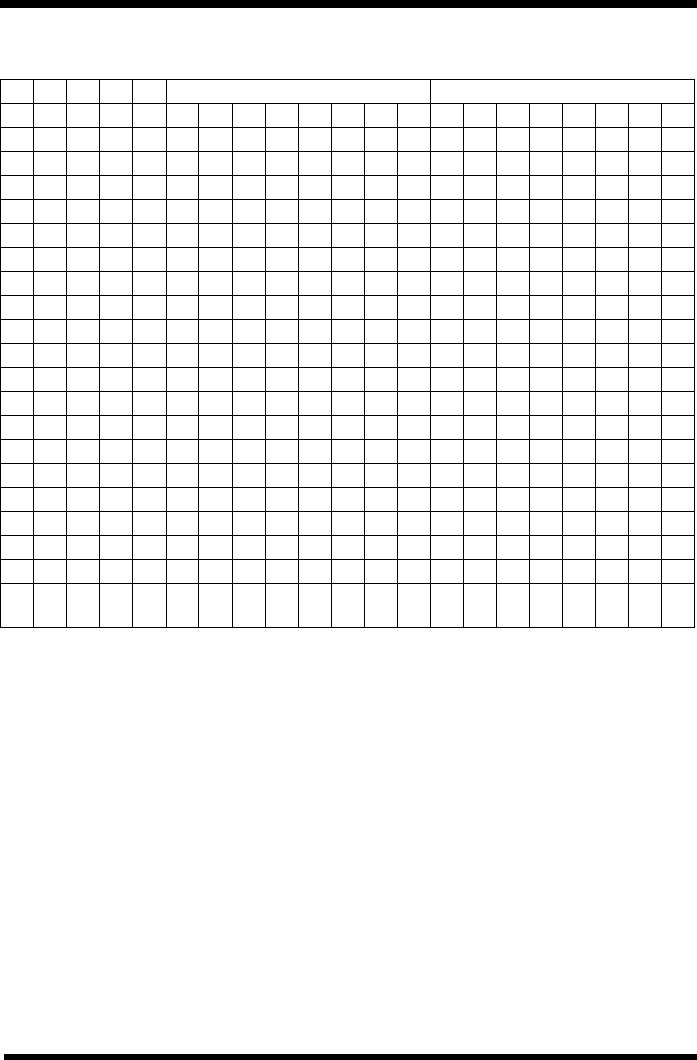
Programming Manual 4. Bar Code Specifications
SATO RISC Printers 161
Character Set:
Binary
S1 S0
b80000000011111111
b70000111100001111
b60011001100110011
b50101010101010101
b4b3b2b1 0123456789ABCDEF
00000 SP0@P´p
00011 !1AQaq
00102 "2BRbr
00113 #3CScs
01004 $4DTdt
01015 %5EUeu
01106 &6FVf v
01117 ’7GWgw
10008 (8HXhx
10019 )9 IYi y
1010A * : JZ j z
1011B + ;K[ k {
1100C ,<L\ l |
1101D -=M]m}
1110E .>N^n~
1111F /?O_oDE
L
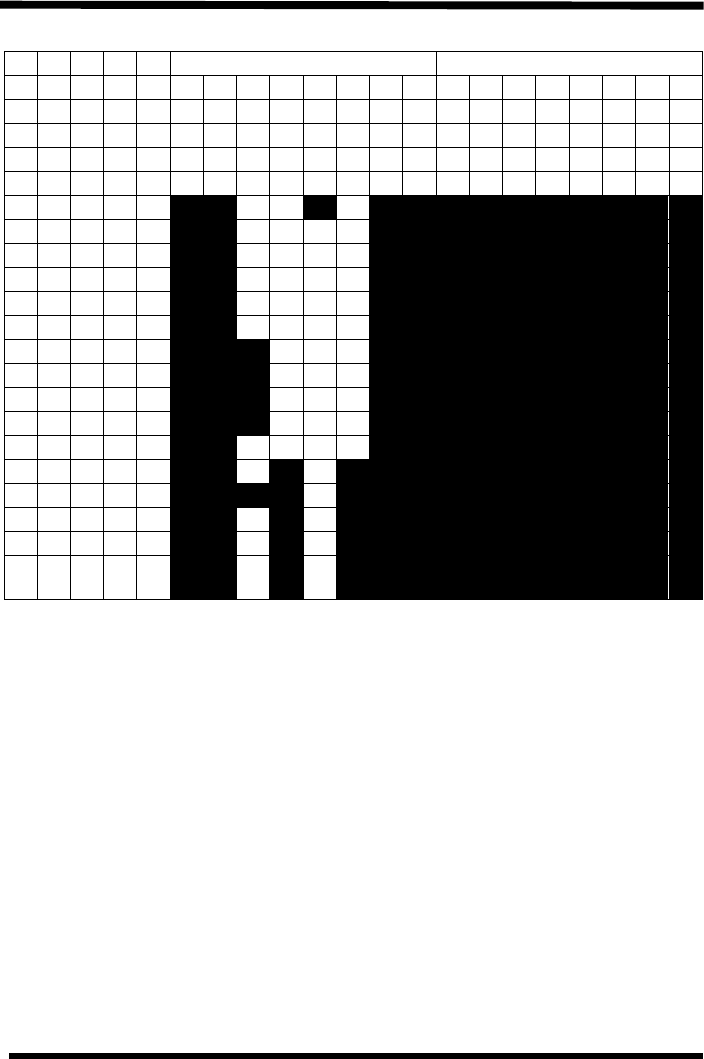
162 SATO RISC Printers
4. Bar Code Specifications Programming Manual
Alphanumeric
S1 S0
b80000000011111111
b70000111100001111
b60011001100110011
b50101010101010101
b4b3b2b1 0123456789ABCDEF
00000 SP 0 @P ° p
00011 !1AQa q
00102 "2BRb r
00113 #3CSc s
01004 $4DTd t
01015 %5EUe u
01106 &6FVf v
01117 ’7GWg w
10008 (8HXh x
10019 )9IYi y
1010A *:JZj z
1011B +;K[ k {
1100C ,<L \ l |
1101D -=M ] m }
1110E .>N^ n ~
1111F /?O_ o DE
L
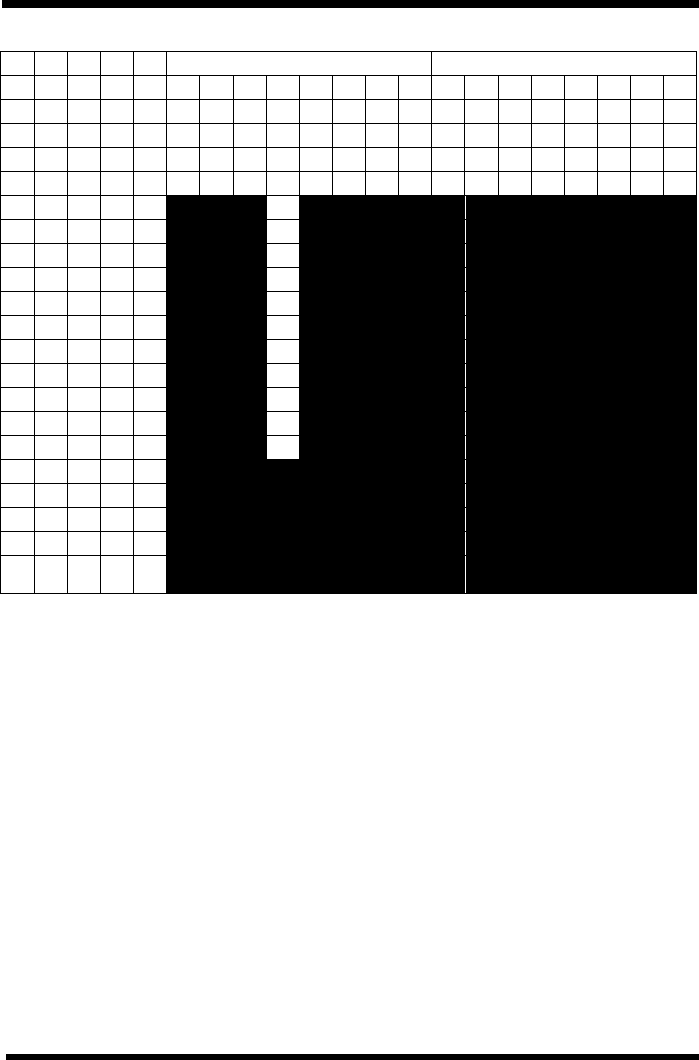
Programming Manual 4. Bar Code Specifications
SATO RISC Printers 163
Numeric
Input (Quick Basic Example):
QR barcode test for CL412 1Y0200A/2E2000
CLS
E$ = CHR$(27)
WIDTH "LPT1:", 255
OPEN "lpt1:" FOR OUTPUT AS #1
Print Data
DATA1$ = "0123456789"
DATA2$ = " $%*+-./0123456789:ABCDEFGHIJKLMNOPQRSTUVWXYZ"
DATA3$ = ""
FORi=0TO31
DATA3$ = DATA3$ + CHR$(i)
NEXT i
PRINT #1, E$; "A";
S1 S0
b80000000011111111
b70000111100001111
b60011001100110011
b50101010101010101
b4b3b2b1 0123456789ABCDEF
00000 SP 0 @ P ° p
00011 !1A Q a q
00102 "2B R b r
00113 #3C S c s
01004 $4D T d t
01015 %5E U e u
01106 &6F V f v
01117 ’7G W g w
10008 (8H X h x
10019 )9I Y i y
1010A *:J Z j z
1011B + ; K [ k {
1100C , < L \ l |
1101D - = M ] m }
1110E . > N ^ n ~
1111F / ? O _ o DE
L

164 SATO RISC Printers
4. Bar Code Specifications Programming Manual
Manual Mode with NUMERIC
PRINT #1, E$; "H050"; E$; "V010"; E$; "XSMANUAL MODE WITH
NUMERIC"
PRINT #1, E$; "H050"; E$; "V050"; E$; "2D30,L,06,0,0"; E$;
"DS1,"; DATA1$;
PRINT #1, E$; "H350"; E$; "V050"; E$; "2D30,M,06,0,0"; E$;
"DS1,"; DATA1$;
PRINT #1, E$; "H650"; E$; "V050"; E$; "2D30,Q,06,0,0"; E$;
"DS1,"; DATA1$;
PRINT #1, E$; "H950"; E$; "V050"; E$; "2D30,H,06,0,0"; E$;
"DS1,"; DATA1$;
Manual Mode with ALPHANUMERIC
PRINT #1, E$; "H050"; E$; "V310"; E$; "XSMANUAL MODE WITH ALPHA-
NUMERIC";
PRINT #1, E$; "H050"; E$; "V350"; E$; "2D30,L,06,0,0"; E$;
"DS2,"; DATA2$;
PRINT #1, E$; "H350"; E$; "V350"; E$; "2D30,M,06,0,0"; E$;
"DS2,"; DATA2$;
PRINT #1, E$; "H650"; E$; "V350"; E$; "2D30,Q,06,0,0"; E$;
"DS2,"; DATA2$;
PRINT #1, E$; "H950"; E$; "V350"; E$; "2D30,H,06,0,0"; E$;
"DS2,"; DATA2$;
Manual Mode with BINARY
PRINT #1, E$; "H050"; E$; "V610"; E$; "XSMANUAL MODE WITH
BINARY";
PRINT #1, E$; "H050"; E$; "V650"; E$; "2D30,L,06,0,0"; E$;
"DN0033,"; DATA3$;
PRINT #1, E$; "H350"; E$; "V650"; E$; "2D30,M,06,0,0"; E$;
"DN0033,"; DATA3$;
PRINT #1, E$; "H650"; E$; "V650"; E$; "2D30,Q,06,0,0"; E$;
"DN0033,"; DATA3$;
PRINT #1, E$; "H950"; E$; "V650"; E$; "2D30,H,06,0,0"; E$;
"DN0033,"; DATA3$;

Programming Manual 4. Bar Code Specifications
SATO RISC Printers 165
Multiple Data
PRINT #1, E$; "H050"; E$; "V910"; E$; "XSMULTIPLE DATA";
PRINT #1, E$; "H050"; E$; "V950"; E$; "2D30,H,06,0,0";
PRINT #1, E$; "DS1,"; DATA1$;
PRINT #1, E$; "DS2,"; DATA2$;
PRINT #1, E$; "DN0033,"; DATA3$;
Connection Mode
DATA$ = DATA1$ + DATA2$
X = LEN(DATA$)
XORDATA = ASC(MID$(DATA$, 1, 1))
FORi=2TOX
XORDATA = XORDATA XOR ASC(MID$(DATA$, i, 1))
NEXT i
XORDATA$ = HEX$(XORDATA)
Manual Mode
PRINT #1, E$; "H050"; E$; "V1410"; E$; "XSMANUAL MODE";
PRINT #1, E$; "H050"; E$; "V1450"; E$; "2D30,Q,06,0,1,03,01,";
XORDATA$;
PRINT #1, E$; "DS1,"; DATA1$;
PRINT #1, E$; "H500"; E$; "V1450"; E$; "2D30,Q,06,0,1,03,02,";
XORDATA$;
PRINT #1, E$; "DS2,"; DATA2$;
Automatic Mode
PRINT #1, E$; "H050"; E$; "V1710"; E$; "XSAUTOMATIC MODE";
PRINT #1, E$; "H050"; E$; "V1750"; E$; "2D30,Q,06,1,1,03,01,";
XORDATA$;
PRINT #1, E$; "DN0010,"; DATA1$;
PRINT #1, E$; "H500"; E$; "V1750"; E$; "2D30,Q,06,1,1,03,02,";
XORDATA$;
PRINT #1, E$; "DN0045,"; DATA2$;
PRINT #1, E$; "H800"; E$; "V2000"; E$; "XSf:BASIC\QBA-
SIC\CL412\QR_CODE.BAS";
PRINT #1, E$; "Q1";
PRINT #1, E$; "Z";
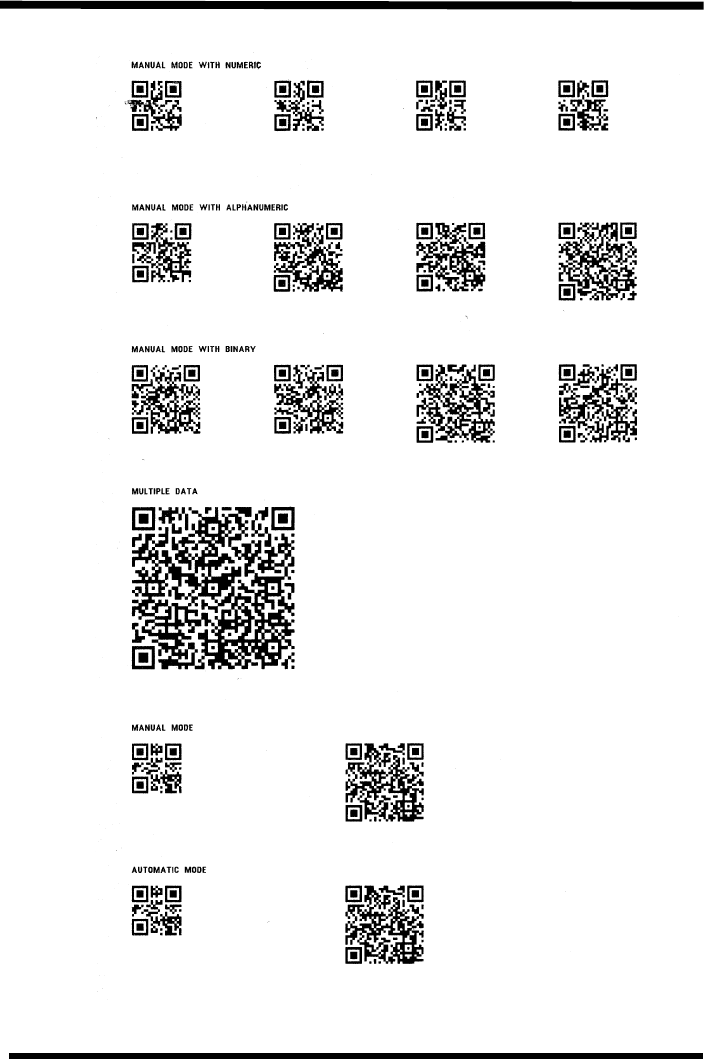
166 SATO RISC Printers
4. Bar Code Specifications Programming Manual
Output:

Programming Manual 4. Bar Code Specifications
SATO RISC Printers 167
Note:
1. The data command should be used according to the input mode
or data type. Please refer to the attached programm sample and
print sample.
2. With automatic mode, the data for 80 - 9F hex or E0 - FF hex will
be handled for Kanji data, not Binary data.
3. With manual mode, the multiple data fields for Numeric, Alphanu-
meric, Kanji and Binary can be specified in one job. Also, the
maximum data size should be less than 7000 bytes.

168 SATO RISC Printers
4. Bar Code Specifications Programming Manual
This page is intentionally left blank.

Programming Manual 5. Interface Specifications
SATO RISC Printers 169
5. Interface Specifications
5.1 Overview
This section explains the interface specifications for the SATO RISC print-
ers. These specifications include detailed information on how to properly
interface your printer with your host system and includes data about the
following:
• Interface Types
• Using The Receive Buffer
• RS232C Serial Interface
• Centronics Parallel Interface
• I/F Connector
5.2 Interface Types
In order to provide flexibility in communicating with a variety of host com-
puter systems, the SATO RISC printers can be configured for operation
with either parallel or serial data transfers. Both a parallel Centronics and
a serial RS232 interface are supplied with the standard printer.
The Centronics Parallel interface will probably be the most useful in com-
municating with IBM PCs and compatibles. The RS232C Serial interface
allows connectivity to a number of other hosts. For instructions on how to
properly configure the printer for either of these interface types, see the
printer configuration instructions in Section 2 of your service manual.
NOTE: Both the Centronics and RS232C interfaces are
active at the same time, i.e. data can be received on
either one, however no provision is made for port
contention. If data is transmitted to both ports simul-
taneously, it will cause the data in the receive buffer
to be corrupted.
WARNING: Never connect or disconnect interface cables or use
a switch box with power applied to either the host or
the printer. This may cause damage to the interface
circuitry in the printer/host and is not covered by
warranty.
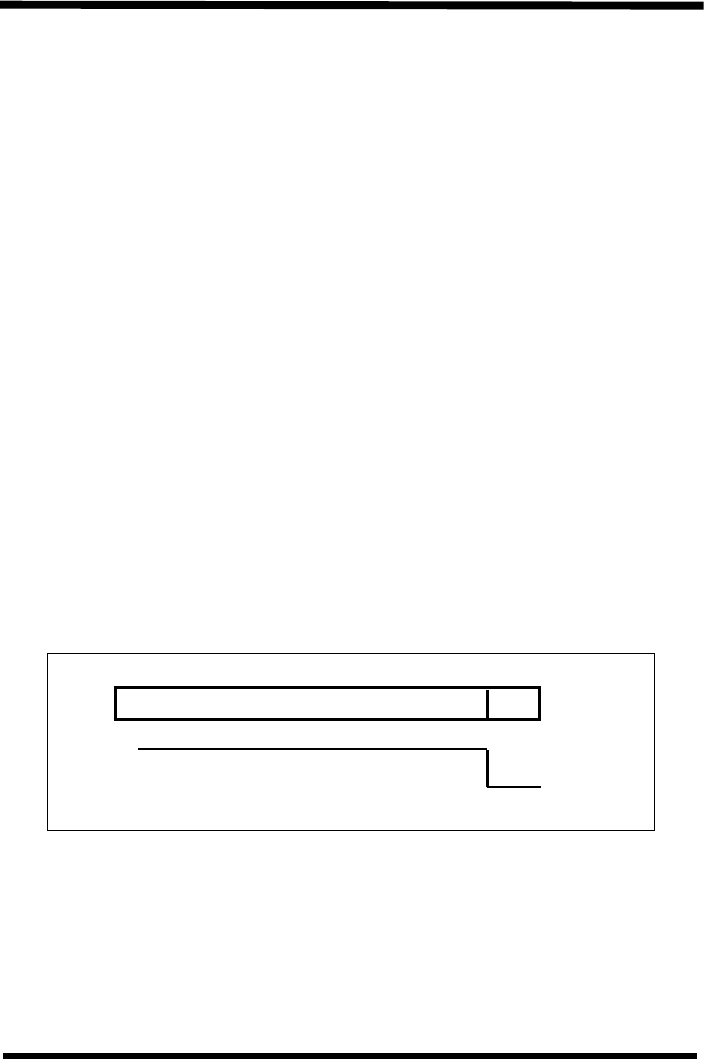
170 SATO RISC Printers
5. Interface Specifications Programming Manual
5.3 The Receive Buffer
The SATO RISC printers have the ability to receive a data stream from
the host in one of two ways. The receive buffer may be configured to
accept one print job at a time or multiple print jobs. The single job print
buffer is generally used by software programs that wish to maintain con-
trol of the job print queue so that it can move a high priority job in front of
ones of lesser importance. The multiple job buffer, on the other hand
prints all jobs in the order they are received by the printer, and the order
of printing cannot be changed.
Single Job Buffer
The printer receives and prints one job at a time. Each job must not
exceed 64 K bytes.
Multi Job Buffer
The printer is able to continuously receive print jobs, compiling and print-
ing other jobs at the same time. It acts much like a “print buffer” to maxi-
mize the performance of the host and the printer.The Multi Job Buffer
mode is selected with DSW2-5. When using the RS232 Serial interface,
the Multi Job Buffer uses either the Ready/Busy with DTR (pin 20) or X-
On/X-Off flow control protocols. See these sections for more details. With
an empty receiving buffer, the status of DTR is “high” (or an X-On status
if using X-On/X-Off), meaning the printer is ready to receive data. When
the receive buffer is holding 62K bytes of data (2K bytes from being full),
DTR will go “low” (or an X-Off is sent) indicating the printer can no longer
receive data. This condition is called “Buffer Near Full”.
The receiving buffer will not be able to receive more data again until a
“Buffer Available” condition occurs. This takes place when the receiving
buffer has emptied so that only 56K bytes of data are being held (8K bytes
DTR High or
X-On
Buffer Near Full
DTR Low or
X-Off
062K 64K
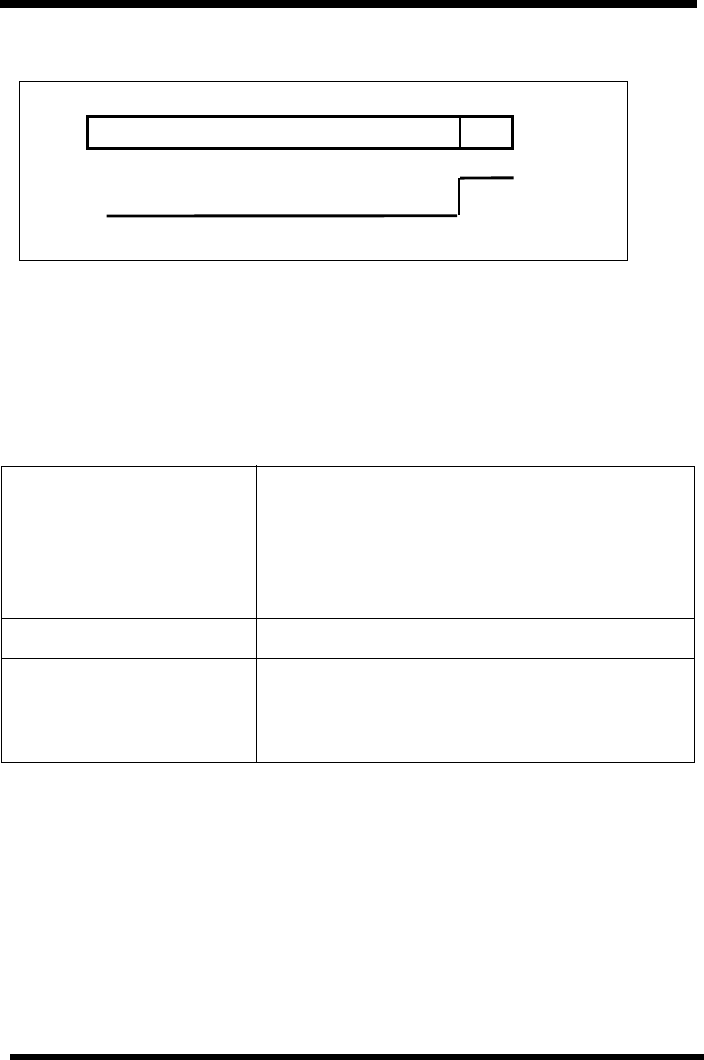
Programming Manual 5. Interface Specifications
SATO RISC Printers 171
from being full). At this time, DTR will go “high” or an X-On is sent to tell
the host that it can again receive data.
All printer error conditions (i.e., label out, ribbon out) will cause the printer
to go busy (DTR “low” or X-Off) until the problem is corrected and the
printer is placed on-line. The printer will also be busy if taken off-line from
the front panel.
5.4 RS232C Serial Interface
General Specifications
Asynchronous ASCII Half-duplex communication.
Ready/Busy Hardware Flow Control
Pin 20, DTR Control
Pin 4, RTS Error Condition
X-On/X-Off Software Flow Control.
Bi-Directional communication (ENQ/Response)
Data Transmission Rate 2400, 4800, 9600 and 19200 bps
Character Format 1 Start Bit (fixed)
7 or 8 data bits (selectable)
Odd, Even or No Parity (selectable)
1 or 2 Stop bits (selectable)
DTR Low or
X-Off
Buffer Available
DTR High or
X-On
056K 64K
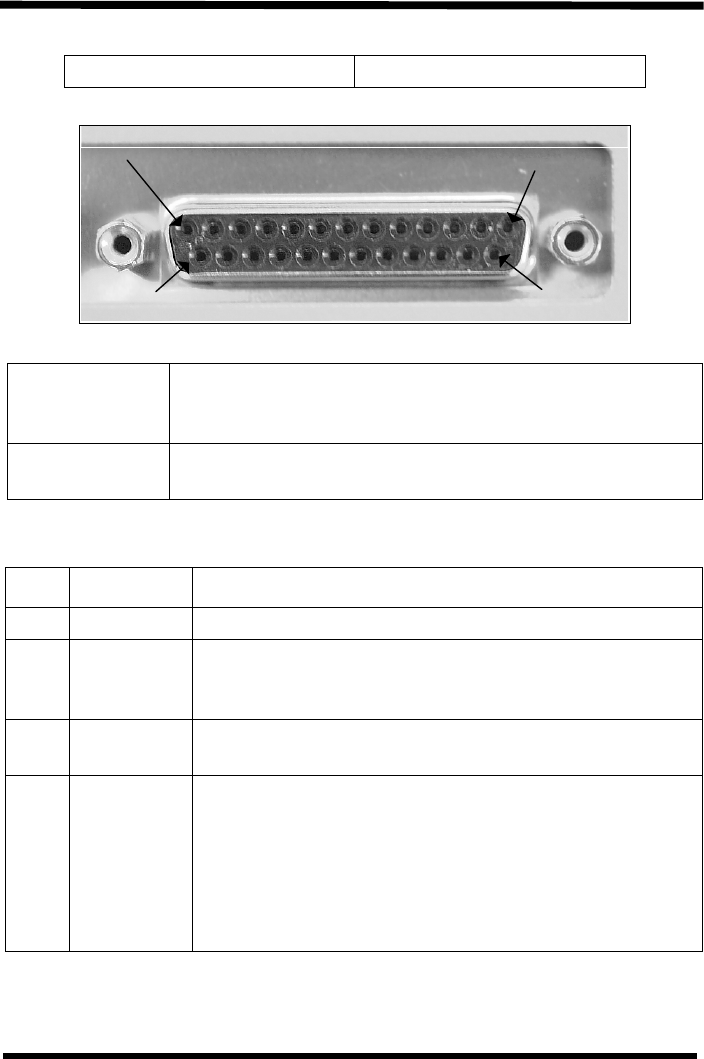
172 SATO RISC Printers
5. Interface Specifications Programming Manual
Electrical Specifications
Pin Assignments
RS232C Interface Signals
Connector DB-25S (Female)
Cable DB-25P (Male), 50 ft. maximum length. For cable configu-
ration, refer to cable requirements appropriate to the
RS232C protocol chosen.
Signal Levels High = +5V to +12V
Low = -5V to -12V
PIN DIRECTION SIGNAL DESCRIPTION
1 Reference FG (Frame Ground)
2 To Host TD (Transmit Data) - Data from the printer to the host
computer. Sends X-On/X-Off characters or status data
(Bi-Directional protocol).
3 To Printer RD (Receive Data) - Data to the printer from the host
computer.
4 To Host RTS (Request to Send) Used with Ready/Busy flow con-
trol to indicate an error condition. RTS is high and
remains high unless the print head is open, (in this case,
RTS would return to the high state after the print head is
closed and the printer is placed back on-line) or an error
condition occurs during printing (e.g., ribbon out, label
out).
PIN 13 PIN 1
PIN 25 PIN 14
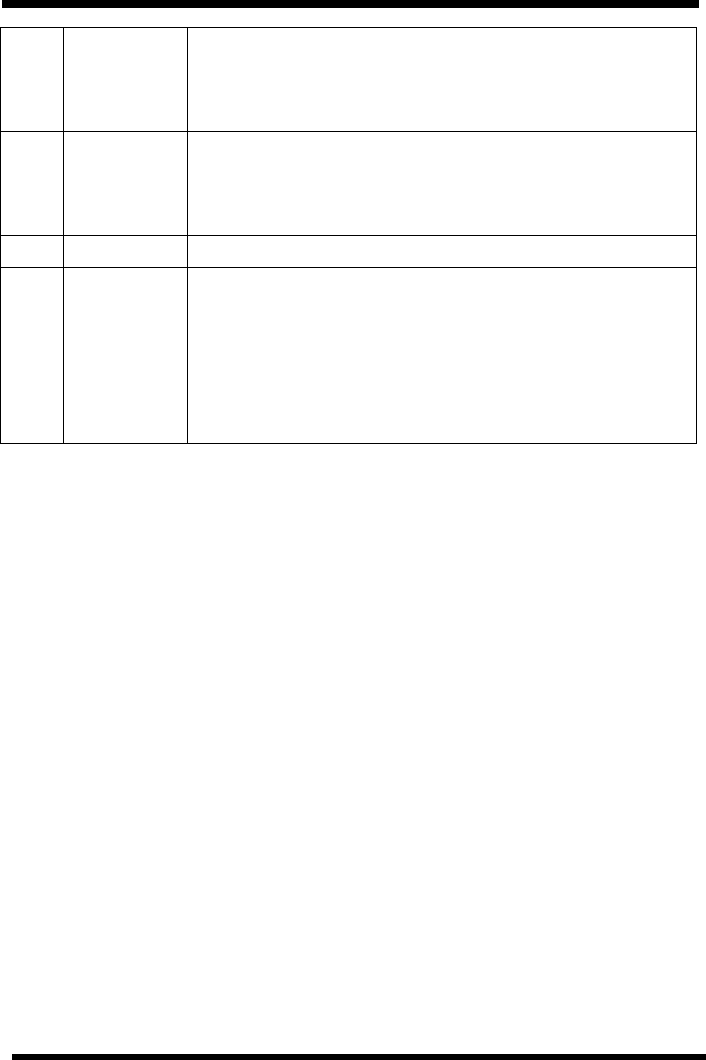
Programming Manual 5. Interface Specifications
SATO RISC Printers 173
5 To Printer CTS (Clear to Send) - When this line is high, the printer
assumes that data is ready to be transmitted. The printer
will not receive data when this line is low. If this line is
not being used, it should be tied high (to pin 4).
6 To Printer DSR (Data Set Ready) - When this line is high, the prin-
ter will be ready to receive data. This line must be high
before data is transmitted. If this line is not being used, it
should be tied high (to pin 20).
7 Reference SG (Signal Ground).
20 To Host DTR (Data Terminal Ready) - This signal applies to
Ready/Busy flow control. The printer is ready to receive
data when this pin is high. It goes low when the printer is
off-line, either manually or due to an error condition, and
while printing in the Single Job Buffer mode. It will also
go low when the data in the buffer reaches the Buffer
Near Full level.
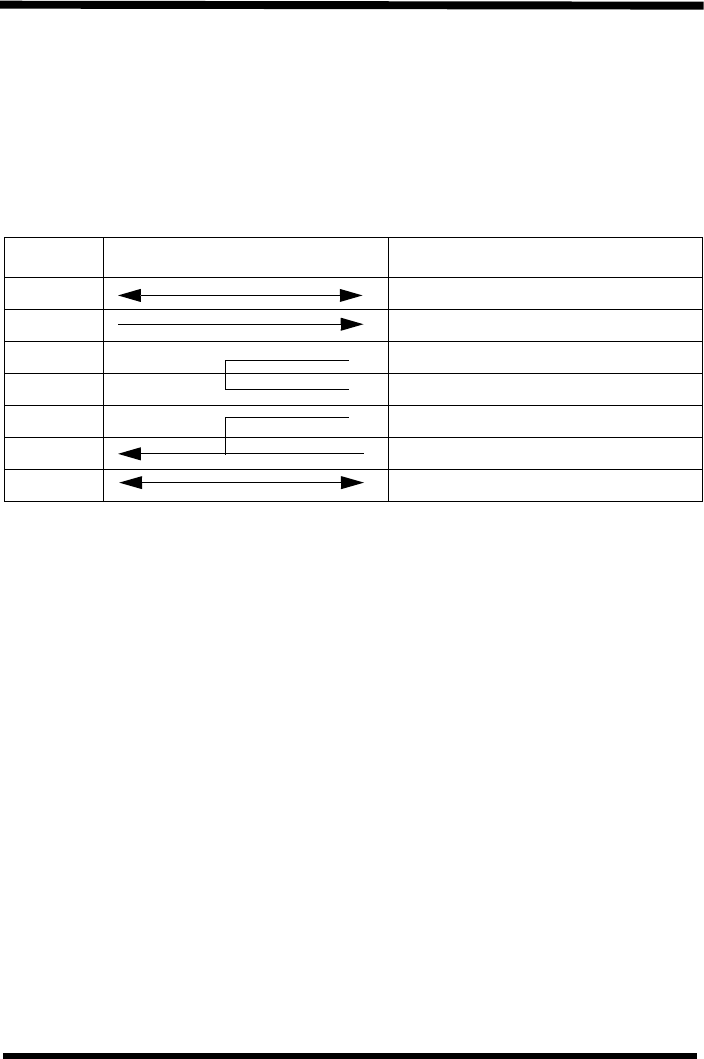
174 SATO RISC Printers
5. Interface Specifications Programming Manual
Ready/Busy Flow Control
Ready/Busy is the hardware flow control for the serial interface on the
printer. By raising/lowering the voltage level on Pin 20 of the RS232 port,
the printer notifies the host when it is ready to receive data. Pin 4 (RTS)
and Pin 20 (DTR) are the important signals on the printer for this method
of flow control. The host must be capable of supporting this flow control
method for it to function properly.
Cable Requirements
* This connection at the host side of the interface would depend upon the
pin that is being used as the Ready/Busy signal by the driving software.
TypicallyonaPC,itwouldbeeitherCTS(pin5)orDSR(pin6)onaDB-
25 connector.
Data Streams
Once the flow control method has been chosen for the RS232C interface,
the data stream must be sent in a specific manner. The STX and ETX con-
trol characters must frame the data stream.
<STX><ESC>A . . Job#1 . . <ESC>Z<ETX><STX><ESC>A . . Job#n . .
<ESC>Z<ETX>
NOTE: All characters, including STX, ESC and ETX are in ASCII.
X-On/X-Off Flow Control
X-On/X-Off flow control must be used whenever hardware (Ready/Busy)
flow control is not available or desirable. Instead of a voltage going high/
low at pin 20, control characters representing “Printer Ready” (X-On = 11
hexadecimal) or “Printer Busy” (X-Off = 13 hexadecimal) are transmitted
by the printer on pin 2 (Transmit Data) to the host. In order for this method
of flow control to function correctly, the host must be capable of supporting
it. X-On/X-Off operates in a manner similar to the function of pin 20 (DTR)
as previously explained. When the printer is first switched on and goes
HOST INTERCONNECTION PRINTER
FG 1 FG (Frame Ground)
TD 3 RD (Receive Data)
4 RTS (Request to Send)
5 CTS (Clear to Send)
6 DSR (Data Set Ready)
* 20 DTR (Data Terminal Ready)
SG 7 SG (Signal Ground)
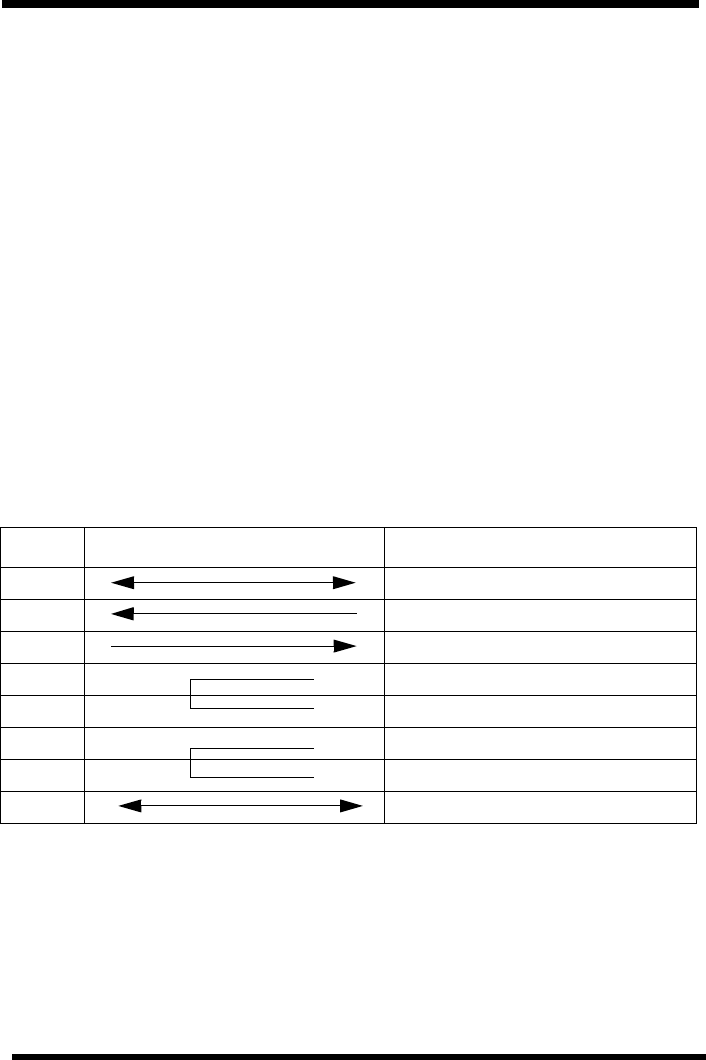
Programming Manual 5. Interface Specifications
SATO RISC Printers 175
on-line, an X-On is sent out. In the Single Job Buffer mode, when the
printer receives a print job, it transmits an X-Off and begins printing. When
it is done printing, it transmits an X-On. In the Multi Job Buffer mode, the
printer sends an X-Off when the “Buffer Near Full” level is reached and a
X-On when the data level of the buffer drops below the “Buffer Available”
mark. When the printer is taken off-line manually, it transmits an X-Off
indicating it cannot accept data. When it is placed back on line manually,
it sends an X-On, indicating it is again available for receipt of data. If an
error occurs during printing (paper out, ribbon out), the printer sends noth-
ing in the Single Job Buffer mode since the last character transmitted was
an X-Off. When the error is cleared and the printer resumes printing, no
X-On is sent until the current job is completed and the printer is once
again read to receive the next job. If it is in the Multi Job Buffer mode, it
sends an X-Off as soon as an error condition is detected. When the error
is cleared and the printer is placed back on-line, it transmits an X-On indi-
cating it is again ready to accept data.
Upon switch up, if no error conditions are present, the printer will
continually send X-On characters at five millisecond intervals until
it receives a transmission from the host.
Cable Requirements
Data Streams
The data streams for X-On/X-Off are constructed in the same way as they
are for Ready/Busy flow control. The STX and ETX control characters
must frame the data stream. (NOTE: All characters, including STX,ESC
and ETX areinASCII).
<STX><ESC>A . . Job#1 . . <ESC>Z<ESC>A . . Job#n . .
<ESC>Z<ETX>
Example: <STX>A . . Job#1 . . <ESC>Z<ETX>XXXXX
HOST INTERCONNECTION PRINTER
FG 1FG(FrameGround)
RD 2 TD (Transmit Data)
TD 3RD(ReceiveData)
4 RTS (Request to Send)
5CTS(CleartoSend)
6 DSR (Data Set Ready)
20 DTR (Data Terminal Ready)
SG 7 SG (Signal Ground)
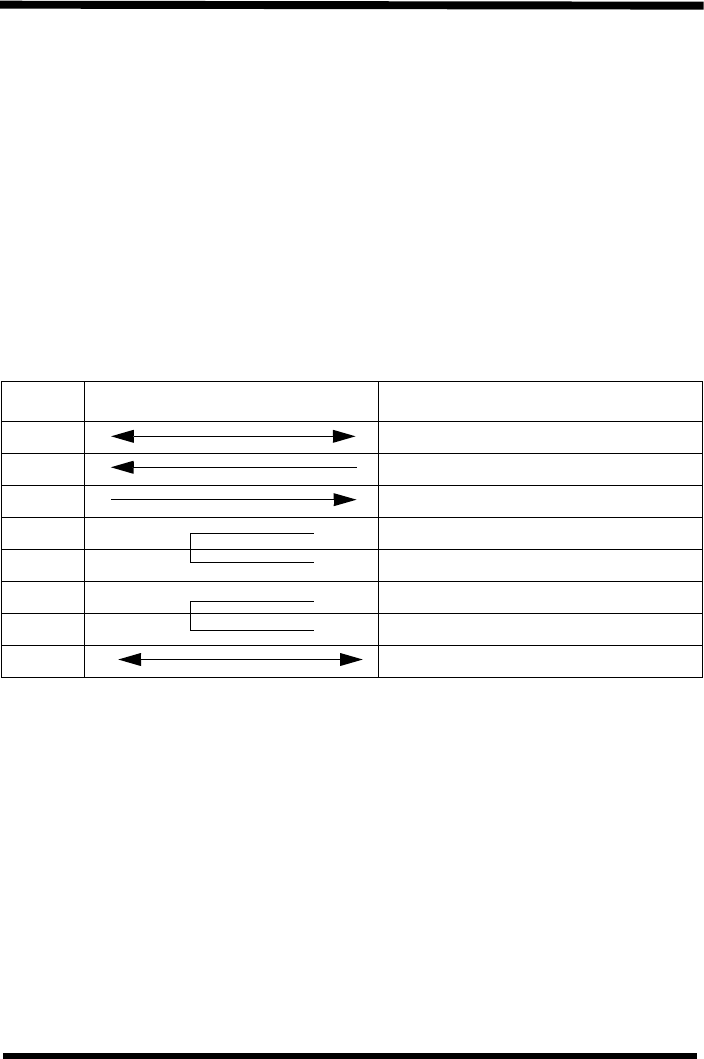
176 SATO RISC Printers
5. Interface Specifications Programming Manual
Bi-Directional Communications
This is a two-way communications protocol between the host computer
and the printer, thus enabling the host to check printer status. When this
protocol is selected, there is no busy signal from the printer (pin 20, DTR,
is always high). The host must request the complete status from the
printer, including ready/busy. Whenever the host requests printer status,
it transmits an ENQ to the printer and the printer will respond with its sta-
tus within five milliseconds. If printing, it will respond upon finishing the
current label, then resume printing. In order for this protocol to work prop-
erly, pin 6 (DTR) and pin 5 (CTS)mustbeheldhighbythehost.Oneway
to ensure these pins are always in the correct state is to tie pin 20 (DTR)
to pin 6 (DSR) and pin 4 (RTS)topin5(CTS) at the printer end of the
cable.
Cable Requirements
If a CAN (18 hexadecimal) is received by the printer, it will cancel the cur-
rent print job and clear all data from the receive buffer.
Status Response
The Bi-Com protocol is an advanced version of bi-directional communica-
tions where the printer can also report the number of labels remaining to
be printed for the current print job. Upon receipt of an ENQ command, the
printer responds with nine bytes of status information bounded by an STX/
ETX pair. The Bi-Com protocol works only in the Multi Job Buffer mode.
The status information is defined as follows:
<STX>{ 2 Byte ID}{1 Status Byte}{6 Byte Label Remaining}<ETX>
ID - This is a two byte number identifying the current print job ID. The print
job ID is defined using the <ESC>ID Job ID command transmitted with
the print job (see Job ID Store in the command listing for more information
on how to use this command). The range is from 00 to 99.
HOST INTERCONNECTION PRINTER
FG 1FG(FrameGround)
RD 2 TD (Transmit Data)
TD 3RD(ReceiveData)
4 RTS (Request to Send)
5CTS(CleartoSend)
6 DSR (Data Set Ready)
20 DTR (Data Terminal Ready)
SG 7 SG (Signal Ground)

Programming Manual 5. Interface Specifications
SATO RISC Printers 177
Status - A single byte defining the current status of the printer.
Label Remaining - Six bytes defining the number of labels remaining in
the current print job. The range is from 000000 to 999999 labels.
If an ENQ is received after the print job specified in the ID bytes has been
completed, or there is no data in the buffer, the printer will respond with
two “space” characters (20 hexadecimal) for the ID number and six “zero”
characters (30 hexadecimal) in the Remaining Labels bytes.
If a CAN (18 hexadecimal) command is received , it will stop the print job
and clear all data from the receive and print buffers. A delay of five milli-
seconds or more is required before any new data can be downloaded.
The CAN command is effective immediately upon receipt, even if the
printer is off-line or in an error condition. The printer will return an ACK
(06 hexadecimal) if there is no printer error condition and a NAK (15 hexa-
decimal) if an error condition exists.
Upon receipt of a valid print job (<ESC>A . . . <ESC>Z),andACK (06
hexadecimal) will be returned by the printer if there are no errors and a
NAK (16 hexadecimal) if a printer error exists.
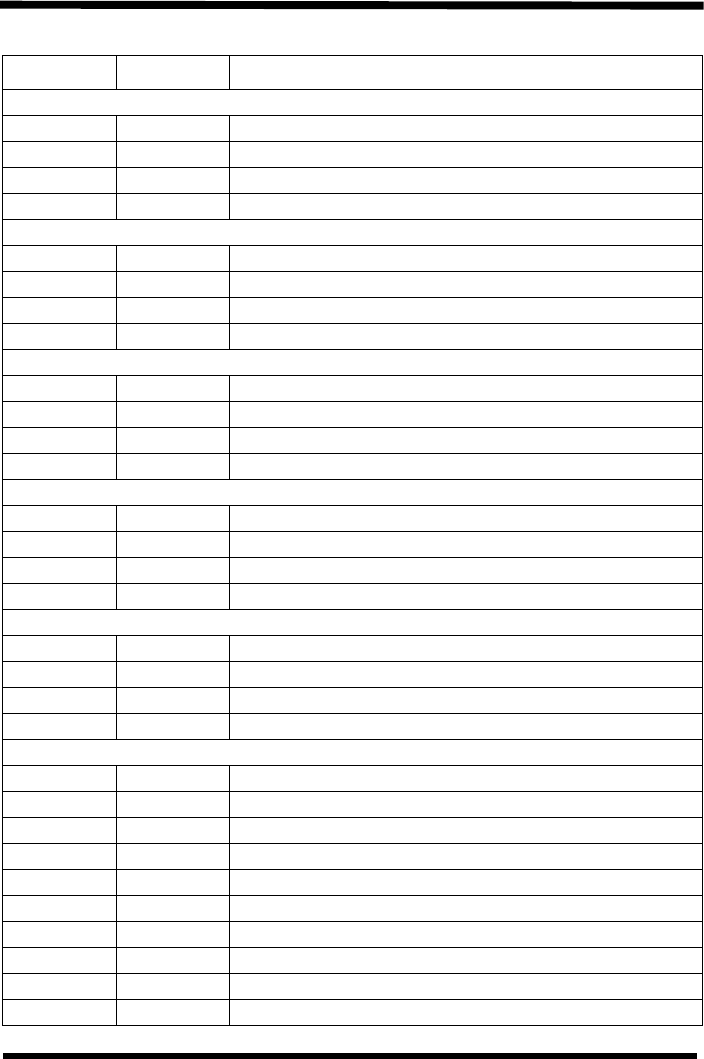
178 SATO RISC Printers
5. Interface Specifications Programming Manual
Status Byte Definition, Bi-Com Protocol
ASCII HEX DEFINITION
OFF-LINE
030NoErrors
1 31 Ribbon Near End
2 32 Buffer Near Full
3 33 Ribbon Near End and Buffer Near Full
ON-LINE, WAITING FOR DATA
A41NoErrors
B 42 Ribbon Near End
C 43 Buffer Near Full
D 44 Ribbon Near End and Buffer Near Full
ON-LINE, PRINTING
G47NoErrors
H 48 Ribbon Near End
I 49 Buffer Near Full
J 4A Ribbon Near End and Buffer Near Full
ON-LINE, WAITING TO DISPENSE A LABEL
M4DNoErrors
N 4E Ribbon Near End
O 4F Buffer Near Full
P 50 Ribbon Near End and Buffer Near Full
ON-LINE, COMPILING PRINT JOB
S53NoErrors
T 54 Ribbon Near End
U 55 Buffer Near Full
V 56 Ribbon Near End and Buffer Near Full
OFF-LINE, ERROR CONDITION
a 61 Receive Buffer Full
b 62 Head Open
c 63 Paper End
d 64 Ribbon End
e 65 Media Error
f 66 Sensor Error
g 67 Head Error
i 68 Memory Card Error
j 6A Cutter Error
k 6B Other Error Condition
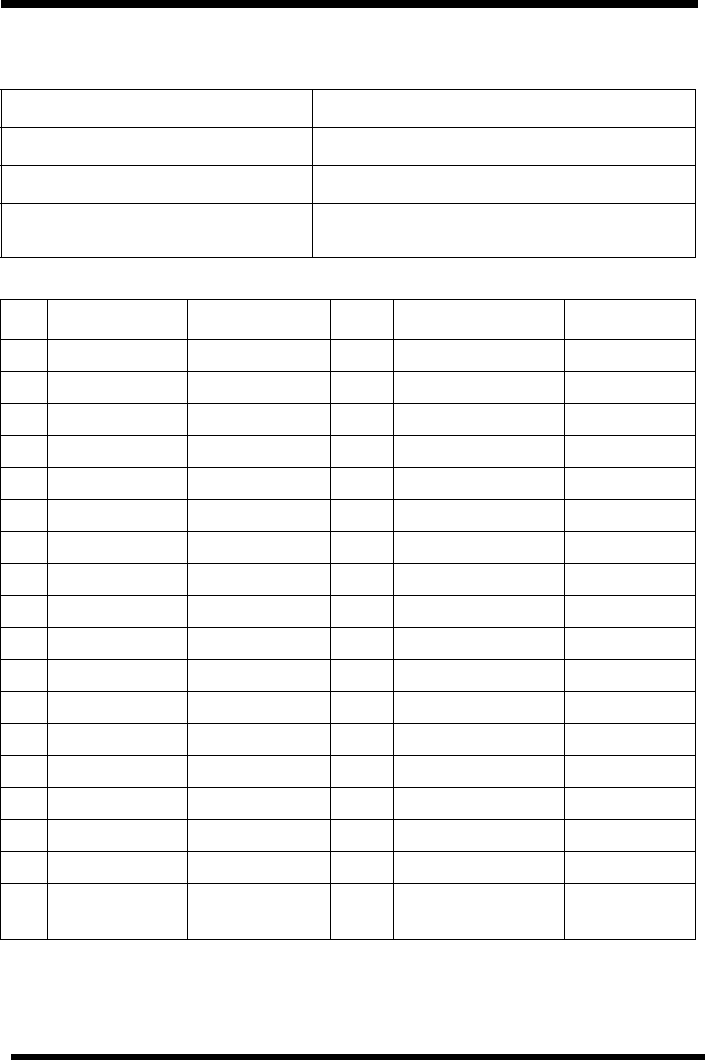
Programming Manual 5. Interface Specifications
SATO RISC Printers 179
5.5 Centronics Parallel Interface
Electrical Specifications
Centronics Parallel Interface Pin Assignments
Printer Connector AMP 57-40360 (DDK) or equivalent
Cable Connector AMP 57-30360 (DDK) or equivalent
Cable Length 10 ft. or less
Signal Level High = +2.4V to +5.0V
Low = 0V to -0.4V
PIN SIGNAL DIRECTION PIN SIGNAL DIRECTION
1 STROBE To Printer 19 STROBE Return Reference
2 DATA 1 To Pr inter 20 DATA 1 Return Reference
3 DATA 2 To Pr inter 21 DATA 2 Return Reference
4 DATA 3 To Pr inter 22 DATA 3 Return Reference
5 DATA 4 To Pr inter 23 DATA 4 Return Reference
6 DATA 5 To Pr inter 24 DATA 5 Return Reference
7 DATA 6 To Pr inter 25 DATA 6 Return Reference
8 DATA 7 To Pr inter 26 DATA 7 Return Reference
9 DATA 8 To Pr inter 27 DATA 8 Return Reference
10 ACK To Printer 28 ACK Return Reference
11 BUSY To Host 29 BUSY Return Reference
12 PTR ERROR To Host 30 PE Return Reference
13 SELECT To Host 31
14 32 FAULT To Host
15 33
16 34
17 FG Frame Ground 35
18 +5V
(Z=24K ohm) 36
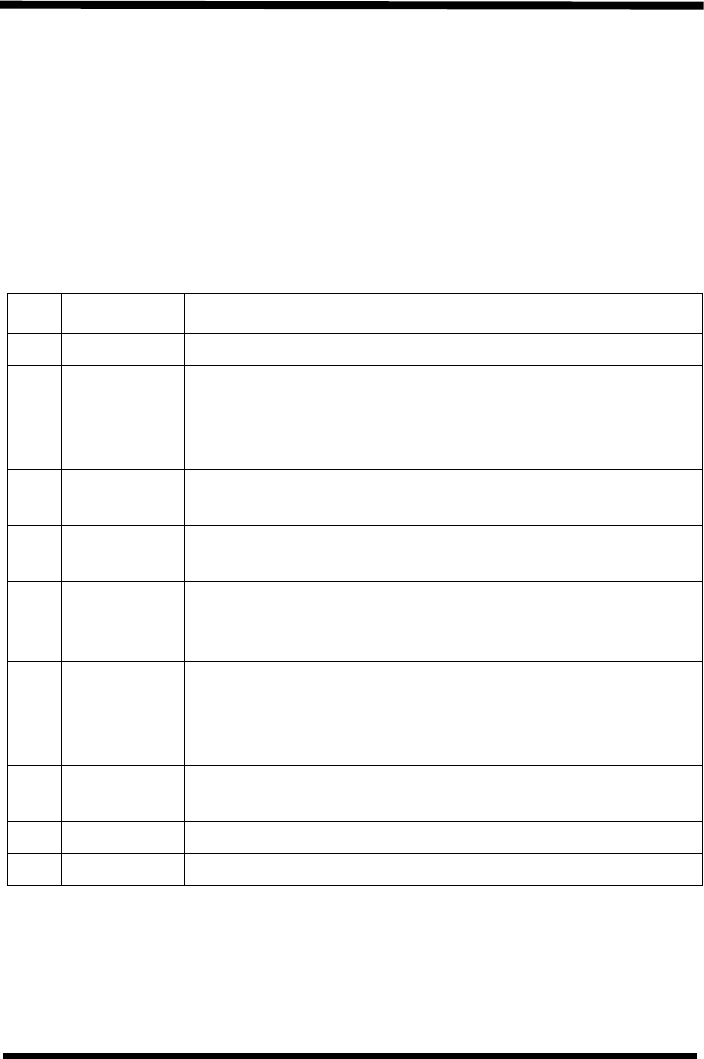
180 SATO RISC Printers
5. Interface Specifications Programming Manual
DATA STREAMS
Single Job Buffer: The Single Job Buffer mode is not available when
using the Centronics interface.
Multi Job Buffer:<STX><ESC>A . . Job#1 . . <ESC>Z<ETX>
<STX><ESC>A . . Job#n . . <ESC>Z<ETX>
Note: For parallel communications, the STX and ETX characters
are not required .
5.6 I/F Connector
PIN Assignments S-Types and M8400RV
NOTE: The signals on pins 2, 3, 6, 7 and 8 each have an open collec-
tor output. These pins normally measure +.07V maximum when a
true condition exists. If a false condition occurs, the voltage will drop
to 0V. To achieve a signal level of +5V, you must add a 1K ohm, ¼ W
pull-up resistor between the open collector output pin and Vcc (pin
1) as illustrated. This will provide a signal level of +5V for a true con-
PIN DIRECTION SIGNAL DESCRIPTION
1ToHostVcc-+5V
2 To Host Ribbon Near End - This pin goes high when the amount
of ribbon on the unwind shaft is approximately 46 feet (14
m). The output will be low when the ribbon is completely
out.
3 To Host Error - This pin goes low when the printer detects an error
condition such as head open or receiving buffer full.
4 To Printer Reprint - The last label will be reprinted when this signal
is received.
5 To Printer Print Start - The printer will print one label when this pin is
pulled to ground. This signal must be enabled by placing
switch DSW3-5 on the Control Panel in the OFF position.
6 To Host End Print - It is used to drive an applicator or other exter-
nal device requiring synchronisation with the print cycle.
You may choose between four types of output signals
using control panel DSW3-6 and DSW3-7 selections.
7 To Host Label Out - This pin goes low (OV) when a label out error
exists.
8 To Host Ribbon Out - This pin goes low when the ribbon is out.
9 Reference Signal Ground
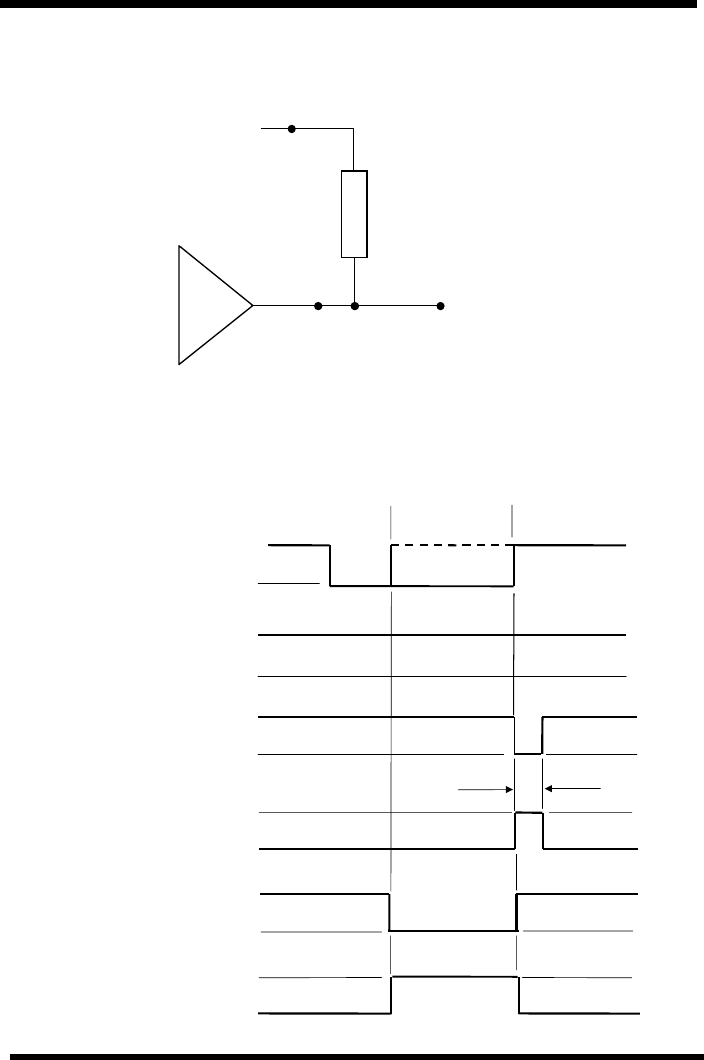
Programming Manual 5. Interface Specifications
SATO RISC Printers 181
dition and 0V when a false condition exists. The maximum voltage
that can be applied to these pins is +50V and the maximum current
they can sink is 500 milliamps.
STANDARD OPERATION
1Kohm,¼W
Pin 1
Vcc = +5V
Signal Out
Pin2,3,6,7or8
External Output Signal Types (Pin #6)
End PrintStart Print
20 milliseconds
+5V
0V
PRINT END
TYPE 4
+5V
0V
PRINT END
TYPE 3
+5V
0V
PRINT END
TYPE 2
+5V
0V
PRINT END
TYPE 1
+5V
0V
+5V
0V
PRINT START
INPUT
PRINT
REPEAT
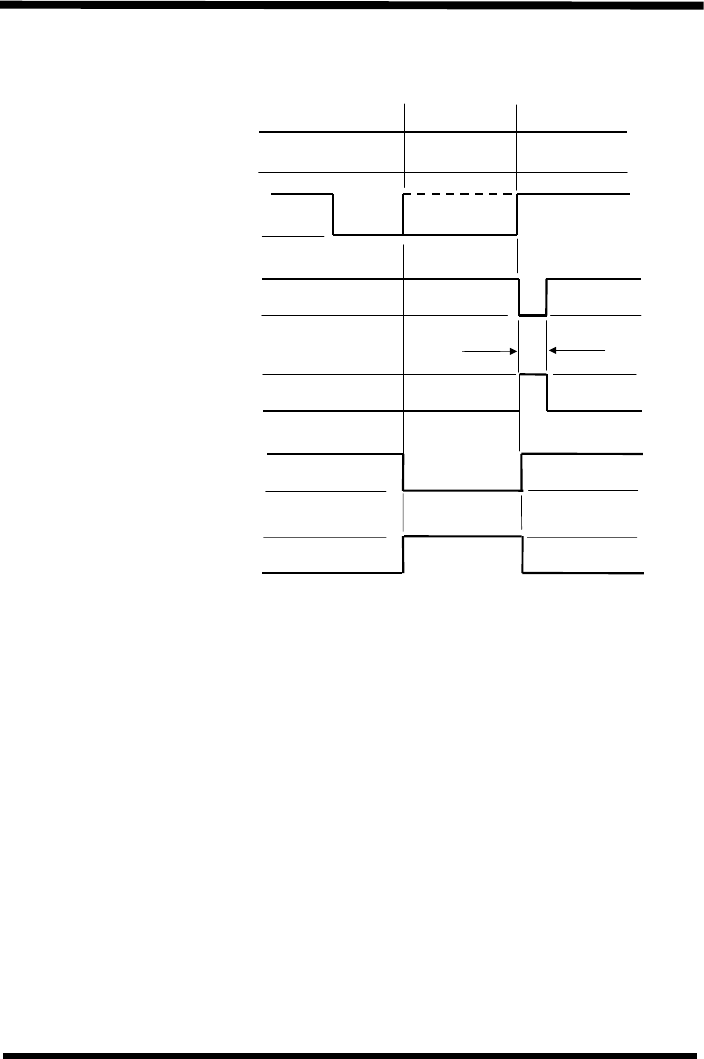
182 SATO RISC Printers
5. Interface Specifications Programming Manual
REPEAT PRINT
End PrintStart Print
+5V
0V
+5V
0V
PRINT START
INPUT
PRINT
REPEAT
+5V
0V
PRINT END
TYPE 4
+5V
0V
PRINT END
TYPE 3
20 milliseconds
+5V
0V
PRINT END
TYPE 2
+5V
0V
PRINT END
TYPE 1
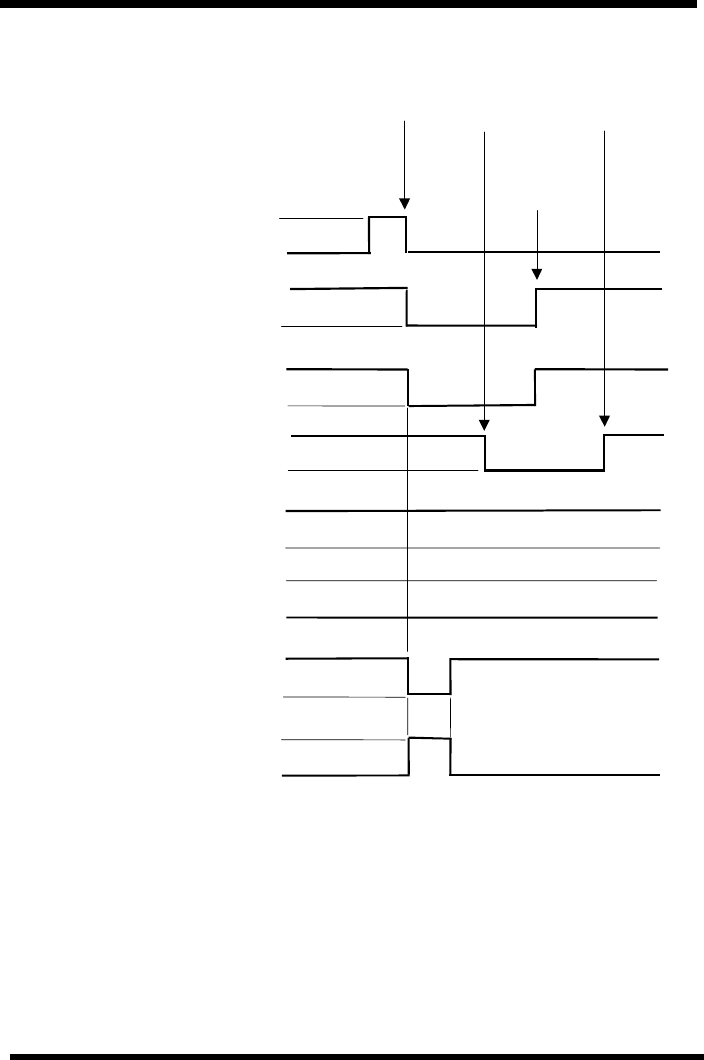
Programming Manual 5. Interface Specifications
SATO RISC Printers 183
ERROR SIGNALS
+5V
0V
+5V
0V
PAPER END
MOVING
STOPPED
PRINT MOTION
+5V
0V
PRINT END
TYPE 4
+5V
0V
PRINT END
TYPE 3
+5V
0V
PRINT END
TYPE 2
+5V
0V
PRINT END
TYPE 1
+5V
0V
RIBBON END
MACHINE
ERROR
Head
Closed
Paper or Ribbon End
Paper/Ribbon
Replenished
Head
Open
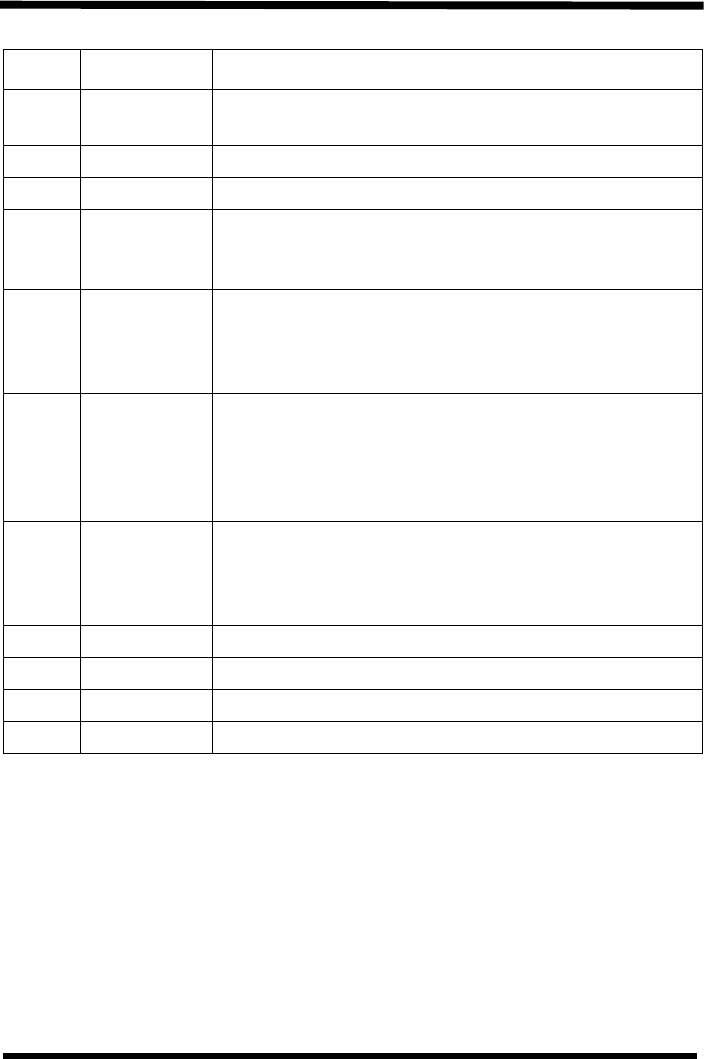
184 SATO RISC Printers
5. Interface Specifications Programming Manual
PIN Assignments CL 408/412 and CL608/612 (VA)
NOTE: The signals on pins 1, 3 4 and 6 each have an open
collector output. These pins normally measure
+.07V maximum when a true condition exists. If a
false condition occurs, the voltage will drop to 0V. To
achieve a signal level of +5V, you must add a 1K ohm,
¼ W pull-up resistor between the open collector out-
put pin and Vcc (pin 13) as illustrated. This will pro-
vide a signal level of +5V for a true condition and 0V
when a false condition exists. The maximum voltage
PIN DIRECTION SIGNAL DESCRIPTION
1 To Host Label Out - This pin goes low (0V) when a label out
error exists.
2 Reference Signal Ground
3 To Host Ribbon Out - This pin goes low when the ribbon is out.
4 To Host Error - This pin goes low when the printer detects an
error condition such as head open or receiving buffer
full.
5 To Printer Print Start - The printer will print one label when this
pin is pulled to ground. This signal must be enabled
by placing switch DSW3-5 on the Control Panel in the
ON position.
6 To Host End Print - It is used to drive an applicator or other
external device requiring synchronization with the print
cycle. You may choose between four types of output
signals using control panel DSW3-6 and DSW3-7 sel-
ections.
7 To Printer Print Repeat - The printer repeatedly prints the current
label in the print buffer immediately after receiving this
signal.
DSW3-8 must be ON.
10 To Host +12V - Used to power accessory items.
12 To Host +24V - Used to power accessory items.
13 To Host Vcc - +5V
14 Reference Frame Ground
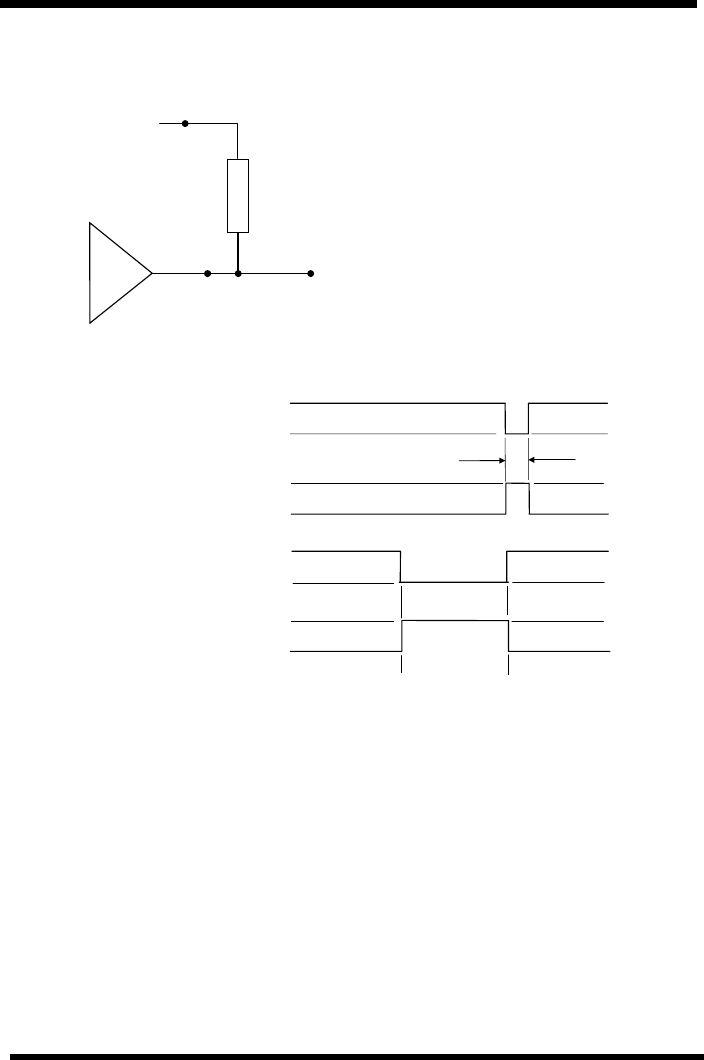
Programming Manual 5. Interface Specifications
SATO RISC Printers 185
that can be applied to these pins is +50V and the
maximum current they can sink is 500 milliamps.
1 K ohm, ¼W
Pin 13
Vcc = +5V
Signal Out
Pin1,34or6
End Print
(Label Feed
Stop)
Start Print
(Label Feed
Stop)
20 milliseconds
+5V
TYPE 1 0V
+5V
TYPE 2 0V
+5V
TYPE 3 0V
+5V
TYPE 4 0V
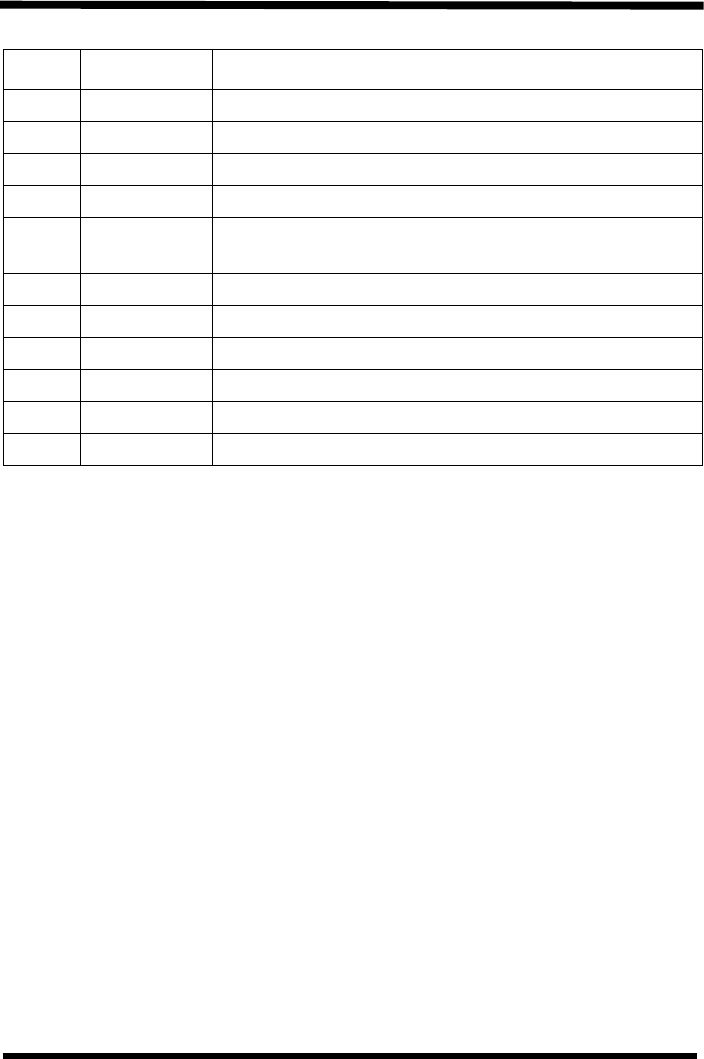
186 SATO RISC Printers
5. Interface Specifications Programming Manual
PIN Assignments XL400/410
PIN DIRECTION SIGNAL DESCRIPTION
1 No Connection
2 Reference Signal Ground
3 To Rewinder Enables the rewinder
4 No Connection
5 To Printer Full switch - Stops the printer when the stacker or
rewinder is full
6 To Stacker Enables the stacker
7 No Connection
10 No Connection
12 To Host +24V - Used to power accessory items.
13 To Host Vcc - +5V
14 Reference Frame Ground

Programming Manual 6. Troubleshooting
SATO RISC Printers 187
6. Troubleshooting
6.1 Overview
The design of SATO RISC printers is based upon proven technology and
reliable components. When a problem occurs, the solution can be easily
traced using the troubleshooting tables in this section. This table list
symptoms, probable causes, and suggested corrective actions. Both print
quality and general operational problems are listed in the troubleshooting
table.
Make sure the basics have been checked before deciding you are unable
to proceed any further. To help you this section has been divided into the
following parts:
• Initial Checklist
• Centronics Parallel Interface
• RS232C Serial Interface
• Error Signals

188 SATO RISC Printers
6. Troubleshooting Programming Manual
6.2 Initial Checklist
If you are unable to produce output on your printer, check the following
before deciding you are unable to proceed any further.
1. Is the printer switched up and ON-LINE?
2. Do any of the Front Panel LEDs indicate an error condition? If this light
is ON, it may indicate the print head assembly is open.
3. Is the Print Head and the Label Hold Down in the down and latched
position?
Other areas that may need looking at include:
6.3 Troubleshooting the Centronics (Parallel) Interface
1. Is the IBM parallel printer cable connected securely to your parallel
port (DB-25S Female) on the PC and to the Centronics connector on
the printer?
Warning: Never connect or disconnect interface cables (or use a
switch box) with power applied to either the printer or the host. This
may cause damage to the interface circuitry and is not covered by
warranty.
2. Is there more than one parallel interface port on your PC (LPT1, LPT2,
etc.)? If so, make sure you are sending data out the correct port.
3. When you send the print job to the printer, and it does not respond, do
you get an error message on your PC that says “Device Fault” or
something similar?
This may mean that the computer doesn’t know the printer is there. Verify
that:
a) Both ends of the cable are securely inserted into their respective con-
nectors.
b) The printer is ON-LINE.
c) The cable is not defective. There are other things that can cause this
error message on your computer, but at this stage, a defective cable
may be one of the reasons.

Programming Manual 6. Troubleshooting
SATO RISC Printers 189
4. When you send the print job to the printer and it does not respond, and
thereisnoerrormessageonthePC:
a) Check your data stream for some of the basics. Is your job framed as
follows?
<ESC>A—DATA---<ESC>Z
b) Verify that you’ve included all required parameters in the data stream.
c) Verify the following:
• You have not typed a “0” (zero) for an “O” (letter) or vice-versa.
• You have not missed any <ESC> characters where they’re needed.
• Make sure all printer command codes are capital letters.
• Your protocol codes are set for Standard or Non-Standard and your
data stream is consistent with these.
5. If you’ve checked all of the above and the printer still isn’t printing, you
may want to try a Receive Buffer Hex Dump to determine what (if any-
thing) the printer is receiving from your computer.
The Centronics port is now listening for incoming data. Send your print
job. The printer will now print (only once) a Hexadecimal (Hex) Dump
of everything it received from the host computer. Each 2-digit hexadec-
imal character represents a character the printer received. It may be
tedious, but now you can analyse and troubleshoot the data stream.
6. While checking the Hex Dump printout, if you notice 0D 0A (Carriage
Return and Line Feed) characters throughout. The command string
should be continuous. CR or LF characters are not allowed between
the Start Command (<ESC>A) and the Stop Command (<ESC>Z). If
you are using BASIC, it may be adding these characters automatically
as the line wraps. Adding a “width” statement to your program can help
to suppress these extra 0D 0A characters by expanding the line length
up to 255 characters.
If you’re not programming in BASIC, check to see if you have an equiv-
alent statement in the language you’re using to suppress extra car-
riage returns and line feeds from your data being sent out to the printer.
We want the data stream to be one complete line going to the printer.

190 SATO RISC Printers
6. Troubleshooting Programming Manual
6.4 Troubleshooting the RS232C (Serial) Interface
1. Is the RS232C Serial cable connected securely to your serial port on
the PC (DB-25S Male) and to the RS232C connector on the printer?
Warning: Never connect or disconnect interface cables (or use a
switch box) with power applied to either the printer or the host. This
may cause damage to the interface circuitry and is not covered by
warranty.
2. Is the cable defective? At the very least, you should be using a “Null
Modem Cable,” which crosses pins in a specific manner. This should
enable your printer to print. We recommend that you use a cable built
to specifications described in Section 3, Interface Specifications.
3. Check for obvious errors in the data stream. Remember that all print
jobs for serial data must be framed by an STX and ETX.
4. If after sending your job to the printer, it only “beeps” (or displays a
Framing Error message on the LCD panel), you may have a configu-
ration problem. There may be some inconsistencies with the Baud
Rate, Parity, Data Bits, or Stop Bits in relation to your host computer.
If you are confused as to what the printer’s current RS232 settings are,
you may choose the SATO defaults (all DIP switches in the OFF posi-
tion) to achieve 9600 baud, no parity, 8 data-bits, and 1 stop bit).
5. If you still are unable to get printer output, try the Hex Dump as
described in Step 5 under the Centronics Interface troubleshooting. In
this case, the printer monitors its RS232C interface for incoming data.
6. From the Hex Dump, if you are seeing extra 0D 0A (CR and LF) char-
acters, and are using BASIC, refer to the beginning of the Command
Code section in the Operator and Technical Reference Manual.
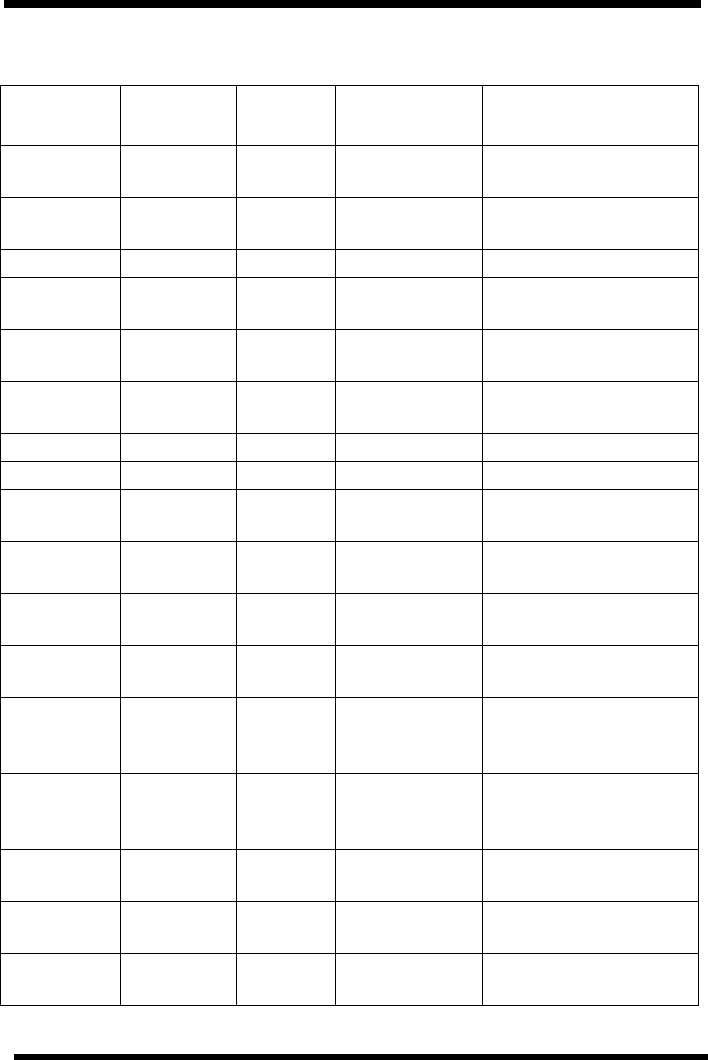
Programming Manual 6. Troubleshooting
SATO RISC Printers 191
6.5 Error Signals M8400RV and M84S Series Printers
(Some of the following procedures are not NA for M-8459S)
LED LCD
MESSAGE AUDIBLE
BEEP ERROR
CONDITION TO CLEAR
Error On Machine
Error 1 Long Machine Error Switch power ON/OFF
Error On EEPROM
Error 1 Long EEPROM
Read/Write Switch power ON/OFF
Error On Head Error 1 Long Head Switch power ON/OFF
Error On Sensor
Error 3 Short Sensor Switch power ON/OFF
Error Blinks Card R/W
Error 1 Long Memory Card
Read/Write Switch power ON/OFF
Error Blinks Card Low
Battery 1 Long Memory Card
Battery Low Switch power ON/OFF
Error Blinks Head Open 3 Short Head Open Close head lever
Error Blinks Cutter Error 3 Short Cutter Switch power ON/OFF
Error On
Line Blinks PARITY
ERROR 3 Short RS232 Parity
Error Switch power ON/OFF
Error On
Line Blinks Overrun
Error 3 Short RS232Overrun
Error Switch power ON/OFF
Error On
Line Blinks Framing
Error 3 Short RS232 Fra-
ming Error Switch power ON/OFF
Error On
Line Blinks Buffer Over 3 Short Buffer Overflow Switch power ON/OFF
Error Blinks
Label On Paper End 3 Short Label End Open/close Head
Lever Open/close
Label Hold down
Error Blinks
Ribbon On Ribbon End 3 Short Ribbon End Open/close Head
Lever Open/close
Label Hold down
Error Blinks
Label Blinks Media Error 3 Short Media Error Open/Close Head
Lever
Ribbon
Blinks None Ribbon Near
End Replaceribbonwithfull
roll
Line Blinks None Buffer Near Full Slow down transmis-
sion rate
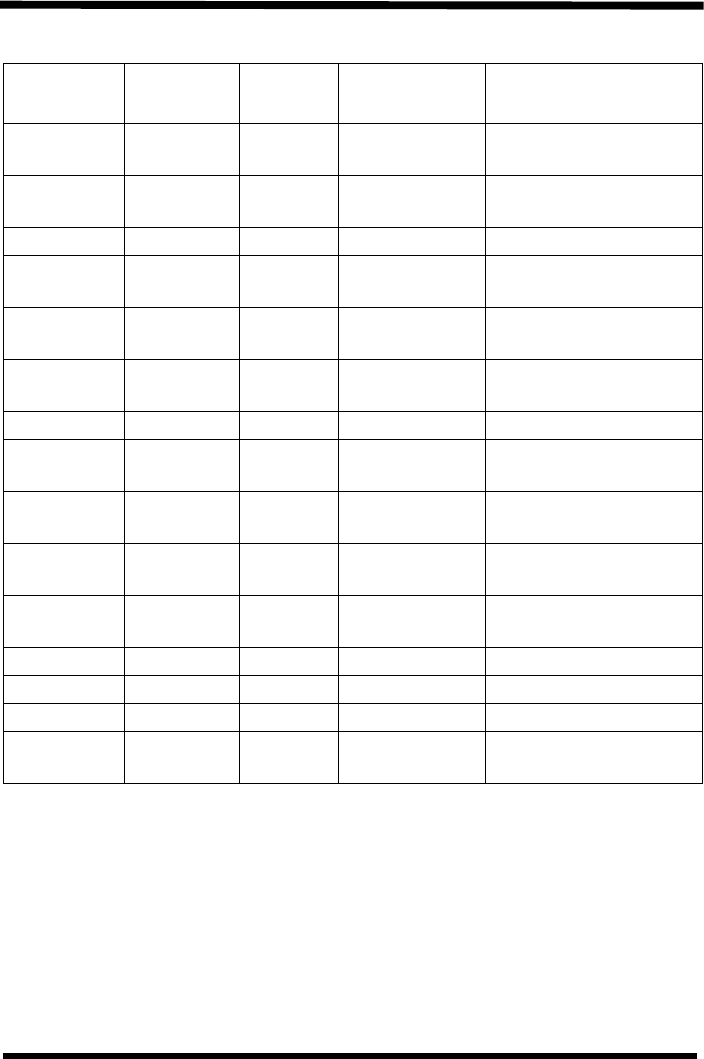
192 SATO RISC Printers
6. Troubleshooting Programming Manual
6.6 Error Signals CL408/412
LED LCD
MESSAGE AUDIBLE
BEEP ERROR
CONDITION TO CLEAR
Red Machine
Error 1 Long Machine Error Switch power ON/OFF
Red EEPROM
Error 1 Long EEPROM
Read/Write Switch power ON/OFF
Red Head Error 1 Long Head Switch power ON/OFF
Red Sensor
Error 3 Short Sensor Switch power ON/OFF
Red Blinking Card R/W
Error 1 Long Memory Card
Read/Write Switch power ON/OFF
Red Blinking Card Low
Battery 1 Long Memory Card
Battery Low Switch power ON/OFF
Red Blinking Head Open 3 Short Head Open Close Head Lever
Red Blinking Cover Open 3 Short Front/Top Door
Open Close Doors
Red Blinking Parity Error 3 Short RS232 Parity
Error Switch power ON/OFF
Red Blinking Overrun
Error 3 Short RS232Overrun
Error Switch power ON/OFF
Red Blinking Framing
Error 3 Short RS232 Fra-
ming Error Switch power ON/OFF
Red Blinking Buffer Over 3 Short Buffer Overflow Switch power ON/OFF
Red Blinking Paper End 3 Short Label End Open/Close Head
Red Blinking Ribbon End 3 Short Ribbon End Open/Close Head
Red Blinking Cutter Error 3 Short Cutter Mal-
function Open/Close Head
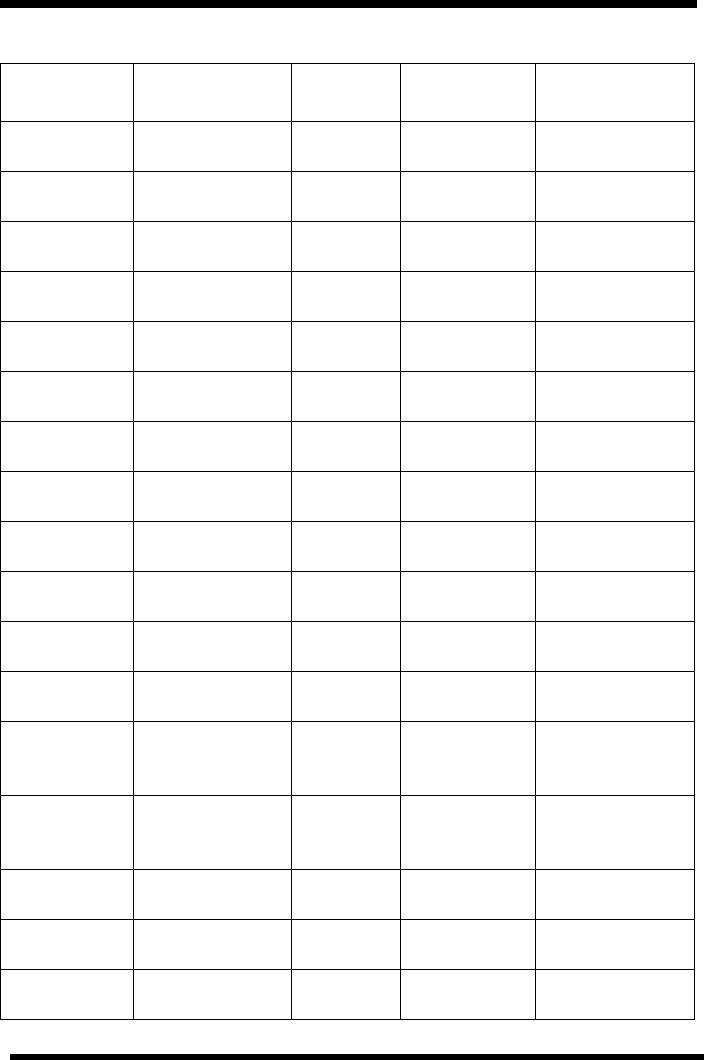
Programming Manual 6. Troubleshooting
SATO RISC Printers 193
6.7 Error Signals CL608/612 (VA)
LED LCD MESSAGE AUDIBLE
BEEP ERROR
CONDITION TO CLEAR
Erroron MaschineError 1Long MaschineErro Cyclepoweron/
off
Error on EEPROM Error 1 Long EEPROM
Read/Write Cycle power on/
off
Error on Head Error 1 Long Head Cycle power on/
off
Error on Sensor Error 3 Short Sensor Cycle power on/
off
Error Blinks Card R/W Error 1 Long Memory Card
Read/Write Cycle power on/
off
Error Blinks Card Low Battery 1 Long Memory Card
Battery Low Cycle power on/
off
Error Blinks Head Open 3 Short Head Open Close Head
Lever
Error Blinks Cutter Error 3 Short Cutter Cycle power on/
off
Error On
Error Blinks PARITY ERROR 3 Short RS232 Parity
Error Cycle power on/
off
Error On
Error Blinks Overrun Error 3 Short RS232 Over-
run Error Cycle power on/
off
Error On
Error Blinks Framing Error 3 Short RS232 Fra-
ming Error Cycle power on/
off
Error On
Error Blinks Buffer Over 3 Short Buffer Over-
flow Cycle power on/
off
Error Blinks
Label On Paper End 3 Short Label End Open/Close
Head Lever or
Label Holddown
Error Blinks
Ribbon On Ribbon End 3 Short Ribbon End Open/Close
Head Lever or
Label Holddown
Error Blinks
Label Blinks Media Error 3 Short Media Error Open/Close
Head Lever
Ribbon Blinks None Ribbon Near
End Replace Ribbon
with full roll
Line Blinks None Buffer Near
Full Slow down trans-
mission rate
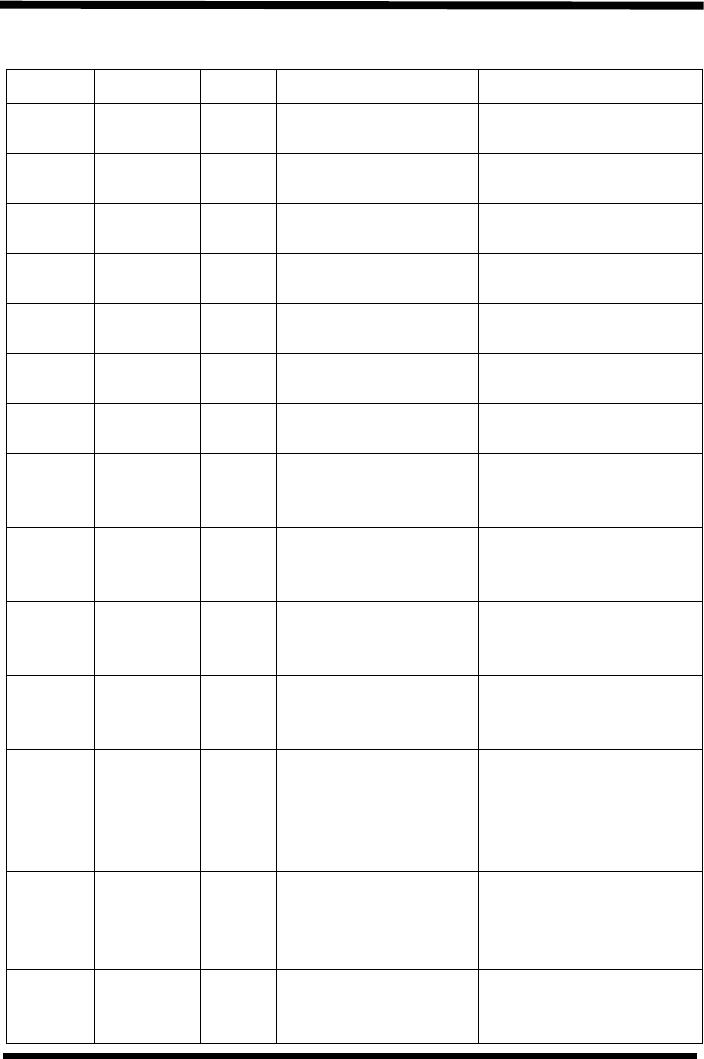
194 SATO RISC Printers
6. Troubleshooting Programming Manual
6.8 Error Signals XL400/410
LED LCD Beep Error Condition To Clear
Error On Machine
Error 1 Long Machine Error Cycle power ON/OFF
Error On EEPROM
Error 1 Long EEPROM Read/Write Cycle power ON/OFF
Error On Head Error 3 Short Print Head is dama-
ged Replace Print Head
Cycle power ON/OFF
Error On Sensor
Error 3 Short Media wandering Mis-
selected sensor type Check media guides
Cycle power ON/OFF
Error
Blinks Card R/W
Error 1 Long Memory Card Read/
Write Format Memory Card
Cycle power ON/OFF
Error
Blinks Card Low
Battery 1 Long Memory Card Battery
Low Replace MC battery
Cycle power ON/OFF
Error
Blinks Head
Open 3 Short Head Open Close head lever
Error On
Line
Blinks
Parity Error 3 Short RS232 Parity Error Cycle power ON/OFF
Error On
Line
Blinks
Overrun
Error 3 Short RS232 Overrun Error Cycle power ON/OFF
Error On
Line
Blinks
Framing
Error 3 Short RS232 Framing Error Cycle power ON/OFF
Error On
Line
Blinks
Buffer Full 3 Short Buffer Overflow Cycle power ON/OFF
Error
Blinks
Label On
Paper End 3 Short Media End or Mis-sel-
ected media type Replenish media
Select correct media
type Open/close Head
Lever Open/close Media
Hold down
Error
Blinks Ribbon
End 3 Short Ribbon End
Ribbon Broken Replace Ribbon
Open/close Head Lever
Open/close Media Hold
down
Error
Blinks Media
Error 3 Short Media pitch is diffe-
rent than specified by
command
Install proper media
Open/close Head Lever
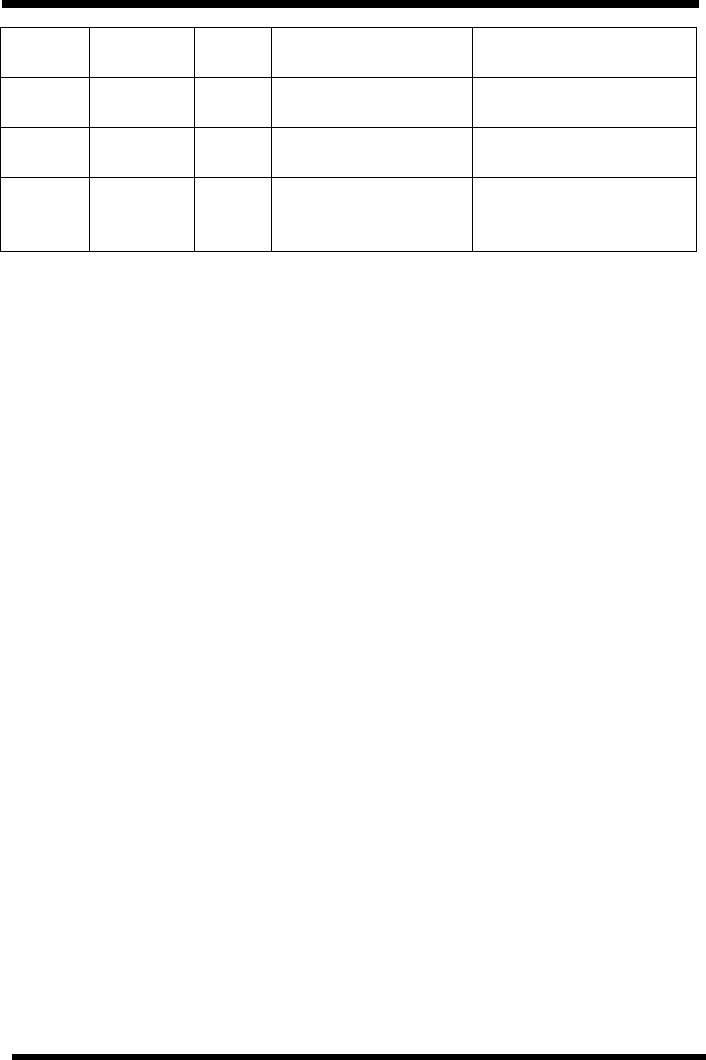
Programming Manual 6. Troubleshooting
SATO RISC Printers 195
Error
Blinks Stacker
Full 3 Short Stacker is full of cut
media Empty Stacker
Error
Blinks Rewinder
Full 3 Short Rewinder is full Remove roll from rewin-
der
Error
Blinks Cutter
Error 3 Short Cutter is jammed Clear Cutter
Cycle power ON/Off
Error
Blinks Cutter
Sensor
Error
3 Short Media in cutter sensor
Wrong cutter sensor
position
Remove media from cut-
ter sensor Select correct
sensor

196 SATO RISC Printers
6. Troubleshooting Programming Manual
This page is intentionally left blank.
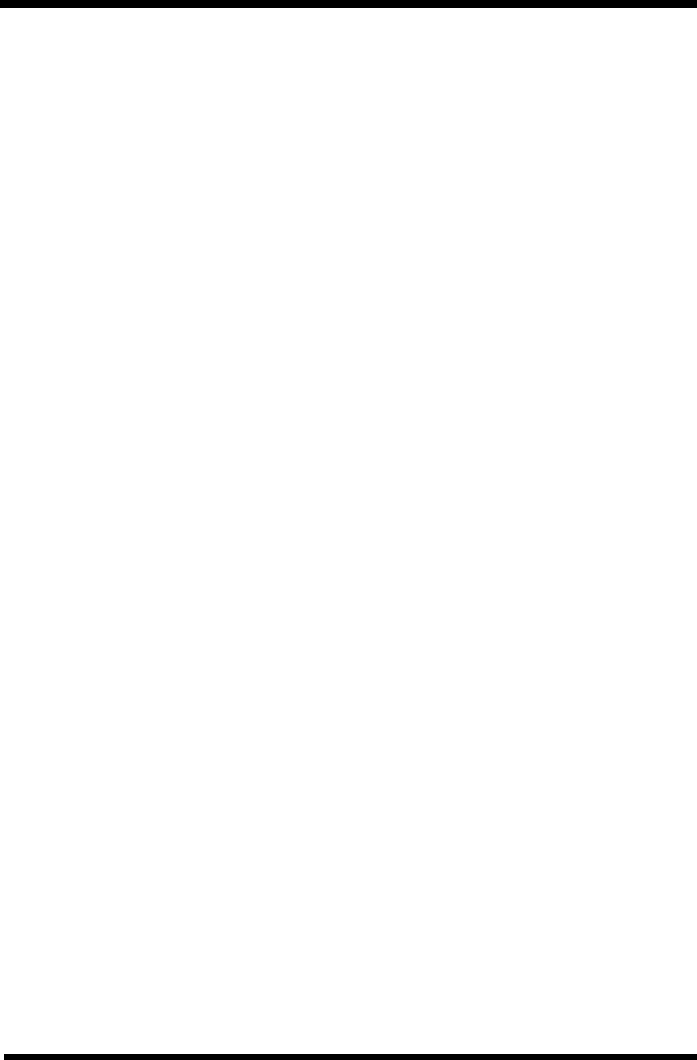
Programming Manual 7. Custom Protocol Command Codes
SATO RISC Printers 197
7. Custom Protocol Command Codes
7.1 Description
This section contains information on creating custom Protocol Command
Codes for operating the RISC printer. The Protocol Command codes are
used to tell the printer that a specific type of information is being transmit-
ted to the printer. As an example, the Standard Protocol Command Code
specifies the use of an <ESC>character to tell the printer that the following
character(s) will represent a specific command. Sometimes the host com-
puter is unable to generate the character or it uses the <ESC> character
to control another function. In this case, an Alternate Protocol Command
Code set can be selected for use by placing DIP switch 2-7 in the ON posi-
tion. When the Alternate set is selected, the <ESC> character is not used
and is instead replaced with a “carrot” (^) character. A command stream
would then start with an “^A” instead of an “<ESC>A”. These two sets of
Protocol Command Codes are adequate for the majority of all applica-
tions, but occasionally situations occur where conflicts exist when using
the Alternate set. In these cases, the user can define and download a cus-
tom set of Protocol Command Codes that are stored in EEPROM memory
in the printer. After these are downloaded, they replace the Alternate
Command Code set when DIP switch DS2-7 is in the ON position. When
DIP switch DS2-7 is in the OFF position, the Standard Protocol Command
Codes are used.
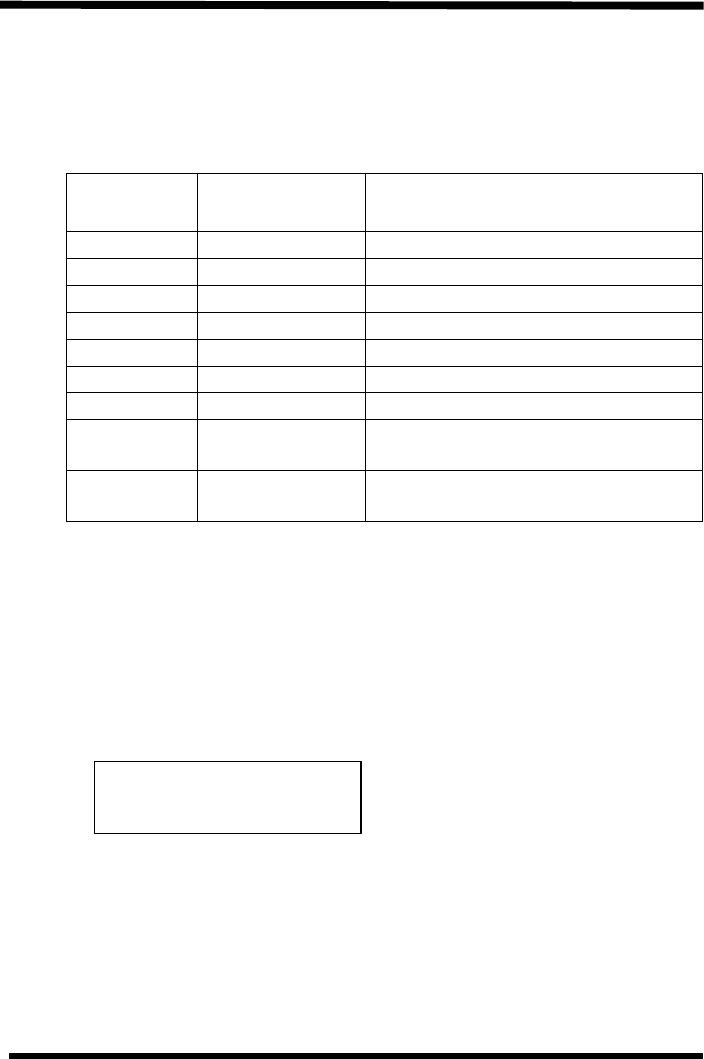
198 SATO RISC Printers
7. Custom Protocol Command Codes Programming Manual
7.2 Download Command Structure
The command for downloading a new set of Protocol Command Codes
takes the form of <ESC>LD,a,b,c,d,e,f,g,h,i. The parameters specified for
“a” through “i” can be transmitted in either ASCII characters or hex nota-
tion, allowing a complete 128 character (except for the “,”) set to be used
for selecting the custom code.
If the custom Protocol Command codes are incorrect or if the printer does
not respond to commands using the custom set, the Alternate Protocol
Control Codes can be restored by the following procedure:
1. Turn the printer off.
2. Place DIP switch DS2-7 in the ON position.
3. Turn power on while simultaneously pressing the FEED and LINE
switches.
4. When the message “ALT PROTOCOL DEFAULT COMPLETED”
appears on the display turn the printer off.
For printers that do not have a display panel and the completion of the
Protocol Default is signified by a single “beep”. Once this beep is
heard, then turn the printer off.
5. When the printer is powered up again, the Alternate Protocol Com-
mand Code set will be active. All previous custom settings will be lost.
PARAMETER STANDARD
SETTING ALTERNATE SETTING (DEFAULT)
aSTX {
bETX }
cESC ^
dENQ @
eCAN !
f~ ~
g OFFLINE )
h(Auto
ONLINE) No 0 = YES
1=NO
i (Zero Slash) No 0 = YES
1=NO
ALT. PROTOCOL
DEFAULT COMPLETE
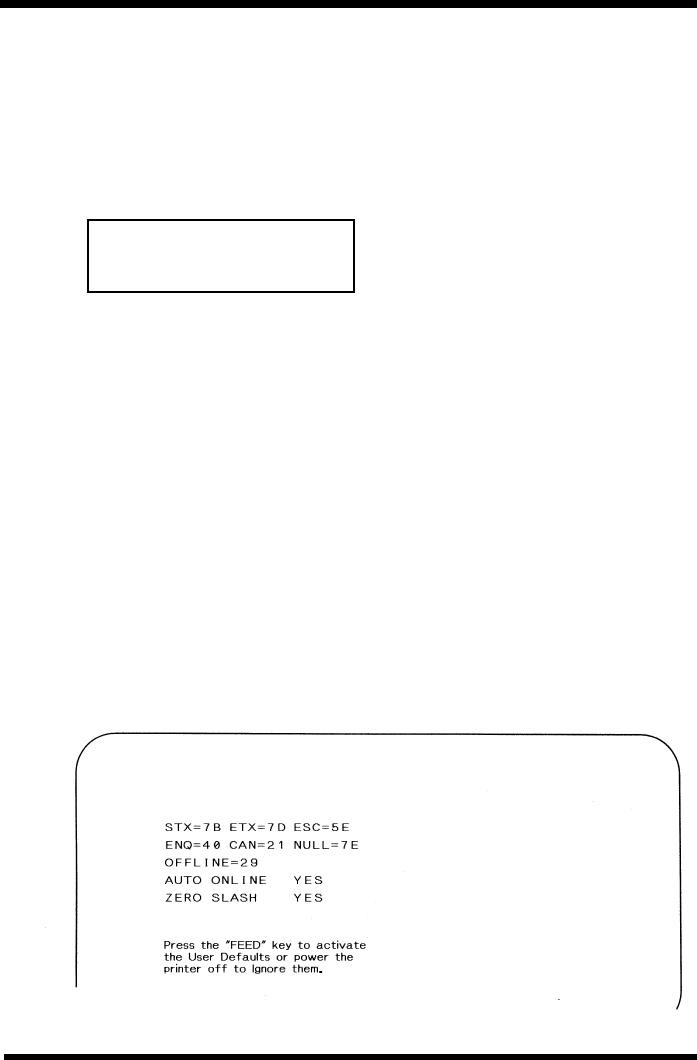
Programming Manual 7. Custom Protocol Command Codes
SATO RISC Printers 199
7.3 Download Procedure
The procedure for downloading a custom Protocol Command Code set is:
1. Reset the printer to the default settings using the Reset procedure.
2. Place DIP switch DS2-7 in the ON position.
3. Turn the POWER switch ON while simultaneously pressing the LINE
switch. This places the printer in the USER DOWNLOAD mode as sig-
nified by a “User Download” displayed on the LCD panel.
For printers that do not have an LCD panel, you will hear a single
“beep” signifying the printer is in the User Download mode.
4. Set DIP switch DS2-7 in the position to accept the Protocol Control
codes to be used for downloading (i.e. DS2-7 = OFF for Standard
codes and DS2-7 ON to use the Alternate set).
5. Press the LINE key to place the printer in the On-Line mode. The
printer is ready to receive the download command data stream.
6. After the command has been sent, the unit will beep and print a status
label. If it does not beep and print the label, the printer did not accept
the data.
7. If the printer does not beep and print a setting label, turn the printer
off, check your download command stream for errors and start the
download process over at step 1.
8. If the custom codes are correct, press the FEED key to accept them
and terminate the download process. If they are incorrect, turn the unit
off without pressing the FEED key and begin the download process
again at step 1.
USER DOWNLOAD

200 SATO RISC Printers
7. Custom Protocol Command Codes Programming Manual
Custom Protocol Command Download for Sample command Stream:
WIDTH "LPT1:", 255
E$ = CHR$(27)
LPRINT E$; "A";
LPRINT E$; "LD,{,},^,@,!,~,),0,0";
LPRINT E$; "Z";
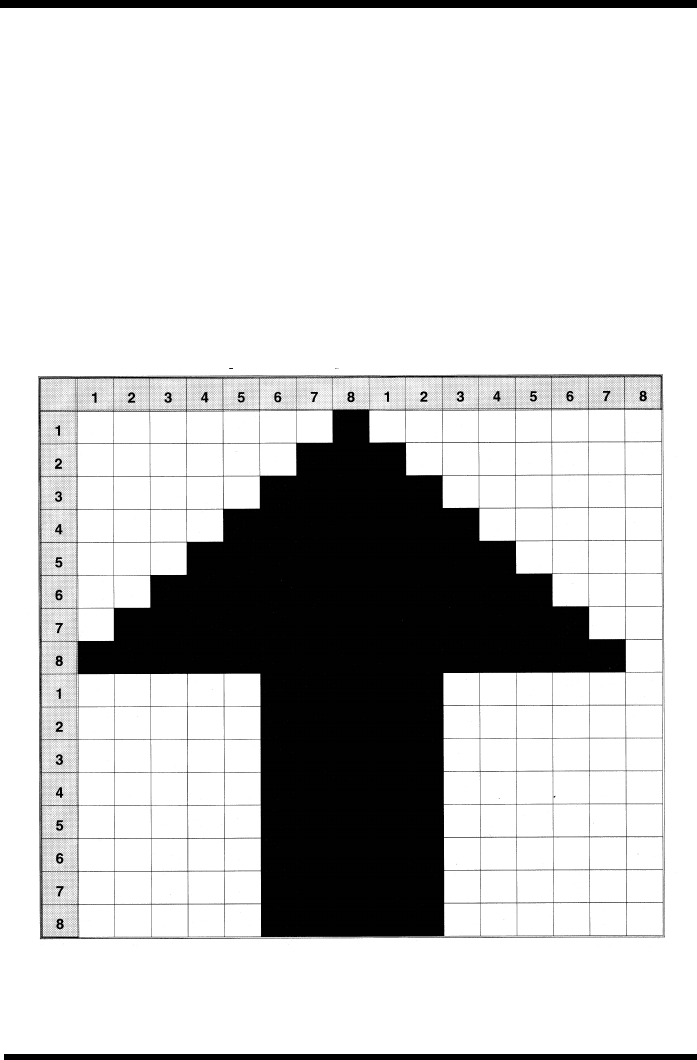
Programming Manual 8. Custom Characters And Graphics
SATO RISC Printers 201
8. Custom Characters And Graphics
8.1 Custom-designed Character Example
The following example is presented to help understand the use of the
Custom-Designed Characters command. It demonstrates the design and
printing of an “arrow” in a 16 x 16 matrix.
1. Determine which matrix size to use
• 16 dot x 16 dots
• 24 dots by 24 dots
2. Lay out a grid and draw the image on the grid.
• Each square represents one dot
• Blacken squares for each printed dot

202 SATO RISC Printers
8. Custom Characters And Graphics Programming Manual
3. Transfer the image into two bit map representations and then into
hexadecimal or binary format.
ROW BIT MAP HEX
1 0000 0001 0000 0000 01 00
2 0000 0011 1000 0000 03 80
3 0000 0111 1100 0000 07 C0
4 0000 1111 1110 0000 0F E0
5 0001 1111 1111 0000 1F F0
6 0011 1111 1111 1000 3F F8
7 0111 1111 1111 1100 7F FC
8 1111 1111 1111 1110 FF FE
9 0000 0111 1100 0000 07 C0
10 0000 0111 1100 0000 07 C0
11 0000 0111 1100 0000 07 C0
12 0000 0111 1100 0000 07 C0
13 0000 0111 1100 0000 07 C0
14 0000 0111 1100 0000 07 C0
15 0000 0111 1100 0000 07 C0
16 0000 0111 1100 0000 07 C0
4. To store the custom designed character in memory using a hexadec-
imal data stream, the command would be:
<ESC>A
<ESC>T1H3F0100038007C00FE01FF03FF87FFCFFFE07C007C007C
007C007C007C007C007C0<ESC>Z
Note: This should be a continuous data string without any CR or LF
characters.
5. To recall the custom character from memory, send the following code
to the printer. Note that you can print other data as well. Also note how
the character size was expanded using the <ESC>L command.
<ESC>A
<ESC>L0505<ESC>H0150<ESC>V100<ESC>K1H903F
<ESC>L0505<ESC>H0600<ESC>V100<ESC>K1H903F
<ESC>L0303<ESC>H0125<ESC>V0250<ESC>MTHIS SIDE UP !
<ESC>Q1
<ESC>Z
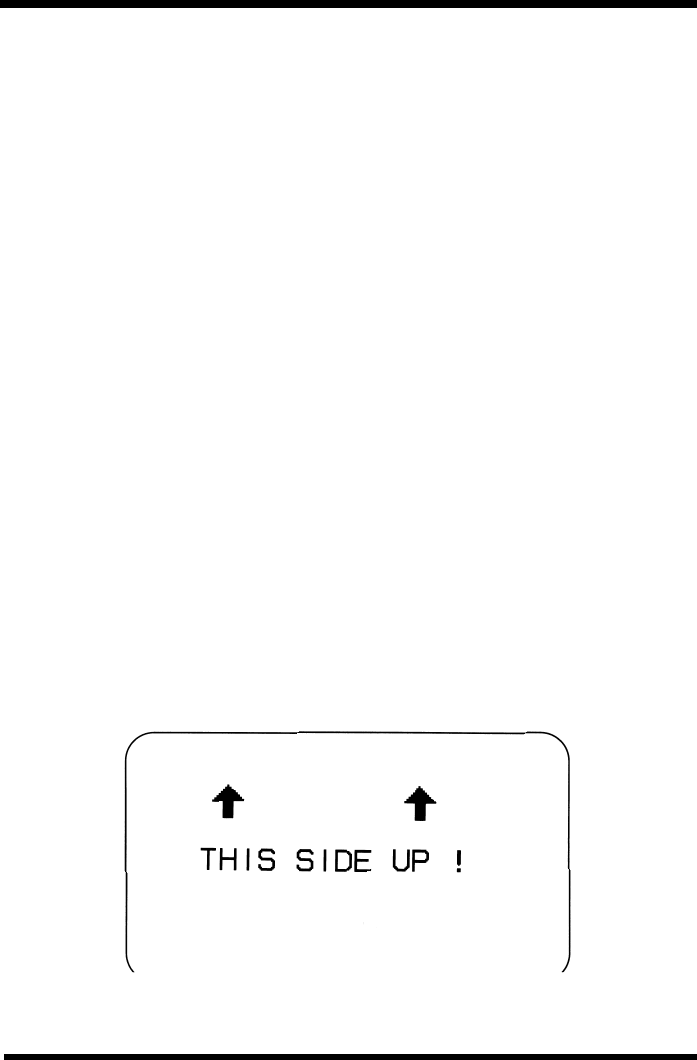
Programming Manual 8. Custom Characters And Graphics
SATO RISC Printers 203
6. To store the custom designed character in memory using a binary data
stream, the command would be:
<ESC>A
<ESC>T1B3F 01H 00H 03H 80H 07H C0H 0FH E0H 1FH
F0H 3FH F8H 7FH FCH FFH FEH 07H C0H 07H C0H
07H C0H 07H C0H 07H C0H 07H C0H 07H C0H 07H C0H
<ESC>Z
Note: Spa
ces are shown between hexidecimal values in the above
example for clarity only and are not included in the data string.
Note that the data stream is only half as long as the hexadecimal for-
mat. This is because we can send the binary equivalent of
“11111111” (represented above in its hexidecimal value of FFH), for
example, using one eight bit word while it takes two eight bit words
to transmit the hexadecimal equivalent “F” and “F”. To send binary
characters
using BASIC, the expression “CHR (&HFF) will send the
binary equivalent of FF (i.e., 11111111).
7. To recall the custom character from memory, send the following code
to the printer:
<ESC>A
<ESC>L505<ESC>H0150<ESC>V100<ESC>K1B903F
<ESC>L505<ESC>H0600<ESC>V100<ESC>K1B903F
<ESC>L0303<ESC>H0125<ESC>V0250<ESC>XMTHIS SIDE UP !
<ESC>Q1
<ESC>Z
The printer output for both the hexadecimal and binary format examples
is:
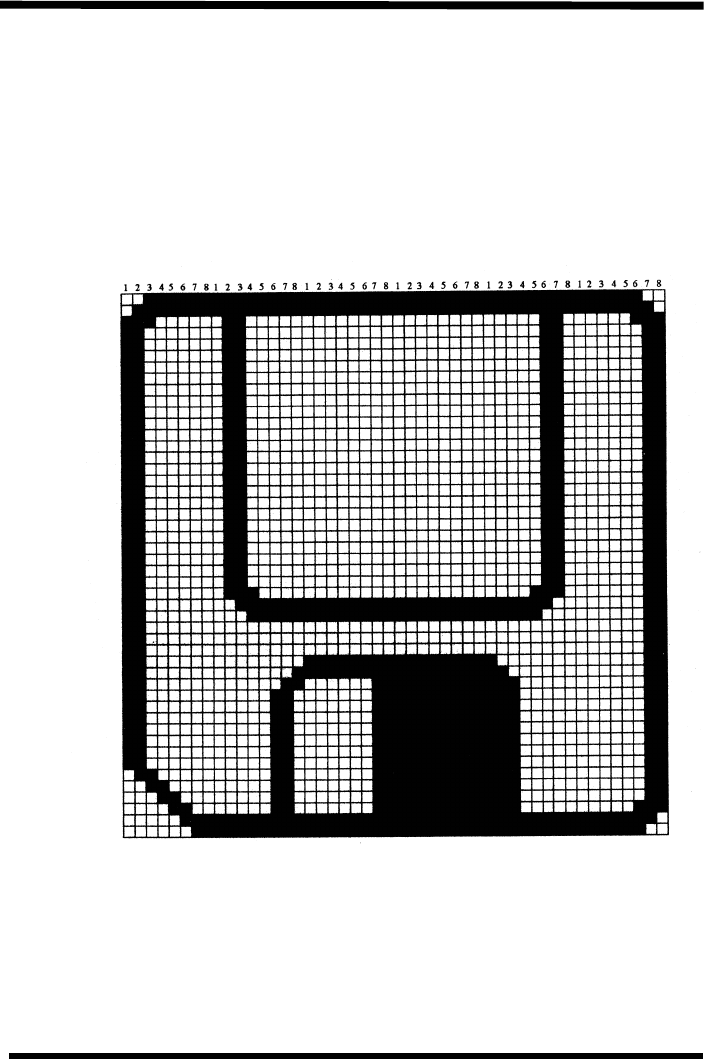
204 SATO RISC Printers
8. Custom Characters And Graphics Programming Manual
The following example is presented to help you understand the use of the
Custom Graphics command. It demonstrates the design and printing of a
“diskette” in a 48 x 48 matrix.
1. Determine the matrix size for the graphic. It must be in 8 dot by 8 dot
blocks. The example here has six blocks horizontally and six blocks
vertically (48 x 48 dots).
2. Lay out a grid and draw the image on the grid.
• Each square represents one dot
• Blacken squares for each printed dot

Programming Manual 8. Custom Characters And Graphics
SATO RISC Printers 205
3. Transfer the image into a bit map representation and then into hexa-
decimal format:
Binary:
1 00111111 11111111 11111111 11111111 11111111 11111100
2 01111111 11111111 11111111 11111111 11111111 11111110
3 11100000 01100000 00000000 00000000 00000110 00000111
4 11000000 01100000 00000000 00000000 00000110 00000011
5 11000000 01100000 00000000 00000000 00000110 00000011
6 11000000 01100000 00000000 00000000 00000110 00000011
7 11000000 01100000 00000000 00000000 00000110 00000011
8 11000000 01100000 00000000 00000000 00000110 00000011
1 11000000 01100000 00000000 00000000 00000110 00000011
2 11000000 01100000 00000000 00000000 00000110 00000011
3 11000000 01100000 00000000 00000000 00000110 00000011
4 11000000 01100000 00000000 00000000 00000110 00000011
5 11000000 01100000 00000000 00000000 00000110 00000011
6 11000000 01100000 00000000 00000000 00000110 00000011
7 11000000 01100000 00000000 00000000 00000110 00000011
8 11000000 01100000 00000000 00000000 00000110 00000011
1 11000000 01100000 00000000 00000000 00000110 00000011
2 11000000 01100000 00000000 00000000 00000110 00000011
3 11000000 01100000 00000000 00000000 00000110 00000011
4 11000000 01100000 00000000 00000000 00000110 00000011
5 11000000 01100000 00000000 00000000 00000110 00000011
6 11000000 01100000 00000000 00000000 00000110 00000011
7 11000000 01100000 00000000 00000000 00000110 00000011
8 11000000 01100000 00000000 00000000 00000110 00000011
1 11000000 01100000 00000000 00000000 00000110 00000011
2 11000000 01100000 00000000 00000000 00000110 00000011
3 11000000 01100000 00000000 00000000 00000110 00000011
4 11000000 00111111 11111111 11111111 11111100 00000011
5 11000000 00011111 11111111 11111111 11111000 00000011
6 11000000 00000000 00000000 00000000 00000000 00000011
7 11000000 00000000 00000000 00000000 00000000 00000011
8 11000000 00000000 00000000 00000000 00000000 00000011
1 11000000 00000000 11111111 11111111 10000000 00000011
2 11000000 00000001 11111111 11111111 11000000 00000011
3 11000000 00000011 00000011 11111111 11100000 00000011
4 11000000 00000110 00000011 11111111 11100000 00000011
5 11000000 00000110 00000011 11111111 11100000 00000011
6 11000000 00000110 00000011 11111111 11100000 00000011
7 11000000 00000110 00000011 11111111 11100000 00000011
8 11000000 00000110 00000011 11111111 11100000 00000011
1 11000000 00000110 00000011 11111111 11100000 00000011
2 11000000 00000110 00000011 11111111 11100000 00000011
3 01100000 00000110 00000011 11111111 11100000 00000011
4 00110000 00000110 00000011 11111111 11100000 00000011
5 00011000 00000110 00000011 11111111 11100000 00000011
6 00001100 00000110 00000011 11111111 11100000 00000111
7 00000110 11111111 11111111 11111111 11111111 11111110
8 00000011 11111111 11111111 11111111 11111111 11111100

206 SATO RISC Printers
8. Custom Characters And Graphics Programming Manual
Hex:
13F FF FF FF FF FC
27F FF FF FF FF FE
3E06000000607
4C06000000603
5C06000000603
6C06000000603
7C06000000603
8C06000000603
1C06000000603
2C06000000603
3C06000000603
4C06000000603
5C06000000603
6C06000000603
7C06000000603
8C06000000603
1C06000000603
2C06000000603
3C06000000603
4C06000000603
5C06000000603
6C06000000603
7C06000000603
8C06000000603
1C06000000603
2C06000000603
3C06000000603
4C03FFFFFFC03
5C01FFFFFF803
6C00000000003
7C00000000003
8C00000000003
1C000FFFF8003
2C001FFFFC003
3C00303FFE003
4C00603FFE003
5C00603FFE003
6C00603FFE003
7C00603FFE003
8C00603FFE003
1C00603FFE003
2C00603FFE003
3600603FFE003
4300603FFE003
5180603FFE003
60C0603FFE007
706 FF FF FF FF FE
803 FF FF FF FF FC

Programming Manual 8. Custom Characters And Graphics
SATO RISC Printers 207
4. Using the hexadecimal data, send the following code to print the
graphic image as designed.
E$ = CHR$(27)
WIDTH "lpt1:", 255
LPRINT E$; "A";
LPRINT E$; "V0100"; E$; "H0100"; E$; "GH006006";
LPRINT "3FFFFFFFFFFC"; "7FFFFFFFFFFE"; "E06000000607";
LPRINT "C06000000603"; "C06000000603"; "C06000000603";
LPRINT "C06000000603"; "C06000000603"; "C06000000603";
LPRINT "C06000000603"; "C06000000603"; "C06000000603";
LPRINT "C06000000603"; "C06000000603"; "C06000000603";
LPRINT "C06000000603"; "C06000000603"; "C06000000603";
LPRINT "C06000000603"; "C06000000603"; "C06000000603";
LPRINT "C06000000603"; "C06000000603"; "C06000000603";
LPRINT "C06000000603"; "C06000000603"; "C06000000603";
LPRINT "C03FFFFFFC03"; "C01FFFFFF803"; "C00000000003";
LPRINT "C00000000003"; "C00000000003"; "C000FFFF8003";
LPRINT "C001FFFFC003"; "C00303FFE003"; "C00603FFE003";
LPRINT "C00603FFE003"; "C00603FFE003"; "C00603FFE003";
LPRINT "C00603FFE003"; "C00603FFE003"; "C00603FFE003";
LPRINT "600603FFE003"; "300603FFE003"; "180603FFE003";
LPRINT "0C0603FFE007"; "06FFFFFFFFFE"; "03FFFFFFFFFC";
LPRINT E$; "H0200"; E$; "V0100"; E$; "XMSATO Printer Driver"
LPRINT E$; "H0200"; E$; "V0150"; E$; "XMDisk1"
LPRINT E$; "Q1";
LPRINT E$; "Z";
Note: Spaces shown in the hexidecimal listing above are for empha-
sis only. Spaces must not be encoded within the graphic portion of
the data stream to the printer. Also, CR and LF characters to sepa-
rate the lines must not be encoded in the data stream.
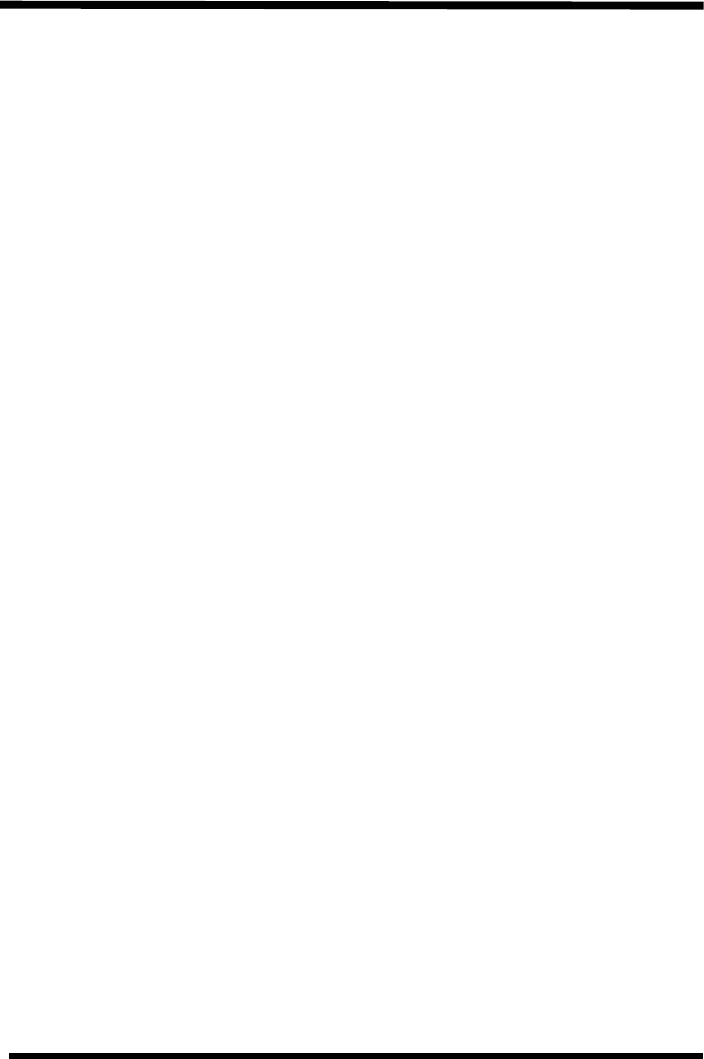
208 SATO RISC Printers
8. Custom Characters And Graphics Programming Manual
5. To send the data in binary format, the software must convert the data
into binary format before transmitting it to the printer. Using the BASIC
programming language for example, this is done by notation “CHR$
(&HC0)” which sends the hexidecimal value of “C0” as binary data
(11000000). The BASIC program listing for sending this graphic to the
printer (using the RS232 port) in binary format is:
E$ = CHR$(27)
OPEN "lpt1:" FOR RANDOM AS #1
PRINT #1, E$; "A";
PRINT #1, E$; "V0100"; E$; "H0100"; E$; "GB006006";
PRINT #1, CHR$(&H3F); CHR$(&HFF); CHR$(&HFF); CHR$(&HFF);
CHR$(&HFF); CHR$(&HFC);
PRINT #1, CHR$(&H7F); CHR$(&HFF); CHR$(&HFF); CHR$(&HFF);
CHR$(&HFF); CHR$(&HFE);
PRINT #1, CHR$(&HE0); CHR$(&H60); CHR$(&H0); CHR$(&H0);
CHR$(&H6); CHR$(&H7);
PRINT #1, CHR$(&HC0); CHR$(&H60); CHR$(&H0); CHR$(&H0);
CHR$(&H6); CHR$(&H3);
PRINT #1, CHR$(&HC0); CHR$(&H60); CHR$(&H0); CHR$(&H0);
CHR$(&H6); CHR$(&H3);
PRINT #1, CHR$(&HC0); CHR$(&H60); CHR$(&H0); CHR$(&H0);
CHR$(&H6); CHR$(&H3);
PRINT #1, CHR$(&HC0); CHR$(&H60); CHR$(&H0); CHR$(&H0);
CHR$(&H6); CHR$(&H3);
PRINT #1, CHR$(&HC0); CHR$(&H60); CHR$(&H0); CHR$(&H0);
CHR$(&H6); CHR$(&H3);
PRINT #1, CHR$(&HC0); CHR$(&H60); CHR$(&H0); CHR$(&H0);
CHR$(&H6); CHR$(&H3);
PRINT #1, CHR$(&HC0); CHR$(&H60); CHR$(&H0); CHR$(&H0);
CHR$(&H6); CHR$(&H3);
PRINT #1, CHR$(&HC0); CHR$(&H60); CHR$(&H0); CHR$(&H0);
CHR$(&H6); CHR$(&H3);
PRINT #1, CHR$(&HC0); CHR$(&H60); CHR$(&H0); CHR$(&H0);
CHR$(&H6); CHR$(&H3);
PRINT #1, CHR$(&HC0); CHR$(&H60); CHR$(&H0); CHR$(&H0);
CHR$(&H6); CHR$(&H3);
PRINT #1, CHR$(&HC0); CHR$(&H60); CHR$(&H0); CHR$(&H0);
CHR$(&H6); CHR$(&H3);
PRINT #1, CHR$(&HC0); CHR$(&H60); CHR$(&H0); CHR$(&H0);
CHR$(&H6); CHR$(&H3);
PRINT #1, CHR$(&HC0); CHR$(&H60); CHR$(&H0); CHR$(&H0);
CHR$(&H6); CHR$(&H3);
PRINT #1, CHR$(&HC0); CHR$(&H60); CHR$(&H0); CHR$(&H0);
CHR$(&H6); CHR$(&H3);

Programming Manual 8. Custom Characters And Graphics
SATO RISC Printers 209
PRINT #1, CHR$(&HC0); CHR$(&H60); CHR$(&H0); CHR$(&H0);
CHR$(&H6); CHR$(&H3);
PRINT #1, CHR$(&HC0); CHR$(&H60); CHR$(&H0); CHR$(&H0);
CHR$(&H6); CHR$(&H3);
PRINT #1, CHR$(&HC0); CHR$(&H60); CHR$(&H0); CHR$(&H0);
CHR$(&H6); CHR$(&H3);
PRINT #1, CHR$(&HC0); CHR$(&H60); CHR$(&H0); CHR$(&H0);
CHR$(&H6); CHR$(&H3);
PRINT #1, CHR$(&HC0); CHR$(&H60); CHR$(&H0); CHR$(&H0);
CHR$(&H6); CHR$(&H3);
PRINT #1, CHR$(&HC0); CHR$(&H60); CHR$(&H0); CHR$(&H0);
CHR$(&H6); CHR$(&H3);
PRINT #1, CHR$(&HC0); CHR$(&H60); CHR$(&H0); CHR$(&H0);
CHR$(&H6); CHR$(&H3);
PRINT #1, CHR$(&HC0); CHR$(&H60); CHR$(&H0); CHR$(&H0);
CHR$(&H6); CHR$(&H3);
PRINT #1, CHR$(&HC0); CHR$(&H60); CHR$(&H0); CHR$(&H0);
CHR$(&H6); CHR$(&H3);
PRINT #1, CHR$(&HC0); CHR$(&H60); CHR$(&H0); CHR$(&H0);
CHR$(&H6); CHR$(&H3);
PRINT #1, CHR$(&HC0); CHR$(&H3F); CHR$(&HFF); CHR$(&HFF);
CHR$(&HFC); CHR$(&H3);
PRINT #1, CHR$(&HC0); CHR$(&H1F); CHR$(&HFF); CHR$(&HFF);
CHR$(&HF8); CHR$(&H3);
PRINT #1, CHR$(&HC0); CHR$(&H0); CHR$(&H0); CHR$(&H0);
CHR$(&H0); CHR$(&H3);
PRINT #1, CHR$(&HC0); CHR$(&H0); CHR$(&H0); CHR$(&H0);
CHR$(&H0); CHR$(&H3);
PRINT #1, CHR$(&HC0); CHR$(&H0); CHR$(&H0); CHR$(&H0);
CHR$(&H0); CHR$(&H3);
PRINT #1, CHR$(&HC0); CHR$(&H0); CHR$(&HFF); CHR$(&HFF);
CHR$(&H80); CHR$(&H3);
PRINT #1, CHR$(&HC0); CHR$(&H1); CHR$(&HFF); CHR$(&HFF);
CHR$(&HC0); CHR$(&H3);
PRINT #1, CHR$(&HC0); CHR$(&H3); CHR$(&H3); CHR$(&HFF);
CHR$(&HE0); CHR$(&H3);
PRINT #1, CHR$(&HC0); CHR$(&H6); CHR$(&H3); CHR$(&HFF);
CHR$(&HE0); CHR$(&H3);
PRINT #1, CHR$(&HC0); CHR$(&H6); CHR$(&H3); CHR$(&HFF);
CHR$(&HE0); CHR$(&H3);
PRINT #1, CHR$(&HC0); CHR$(&H6); CHR$(&H3); CHR$(&HFF);
CHR$(&HE0); CHR$(&H3);
PRINT #1, CHR$(&HC0); CHR$(&H6); CHR$(&H3); CHR$(&HFF);
CHR$(&HE0); CHR$(&H3);
PRINT #1, CHR$(&HC0); CHR$(&H6); CHR$(&H3); CHR$(&HFF);
CHR$(&HE0); CHR$(&H3);
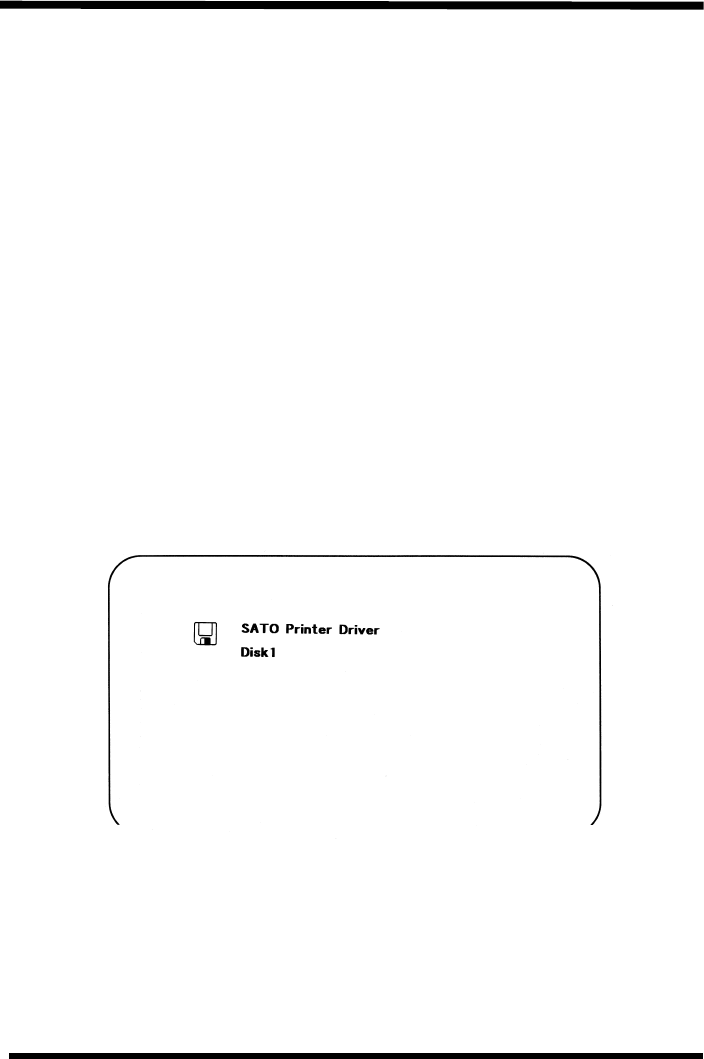
210 SATO RISC Printers
8. Custom Characters And Graphics Programming Manual
PRINT #1, CHR$(&HC0); CHR$(&H6); CHR$(&H3); CHR$(&HFF);
CHR$(&HE0); CHR$(&H3);
PRINT #1, CHR$(&HC0); CHR$(&H6); CHR$(&H3); CHR$(&HFF);
CHR$(&HE0); CHR$(&H3);
PRINT #1, CHR$(&H60); CHR$(&H6); CHR$(&H3); CHR$(&HFF);
CHR$(&HE0); CHR$(&H3);
PRINT #1, CHR$(&H30); CHR$(&H6); CHR$(&H3); CHR$(&HFF);
CHR$(&HE0); CHR$(&H3);
PRINT #1, CHR$(&H18); CHR$(&H6); CHR$(&H3); CHR$(&HFF);
CHR$(&HE0); CHR$(&H3);
PRINT #1, CHR$(&HC); CHR$(&H6); CHR$(&H3); CHR$(&HFF);
CHR$(&HE0); CHR$(&H7);
PRINT #1, CHR$(&H6); CHR$(&HFF); CHR$(&HFF); CHR$(&HFF);
CHR$(&HFF); CHR$(&HFE);
PRINT #1, CHR$(&H3); CHR$(&HFF); CHR$(&HFF); CHR$(&HFF);
CHR$(&HFF); CHR$(&HFC);
PRINT #1, E$; "H0200"; E$; "V0100"; E$; "XMSATO Printer
Driver"
PRINT #1, E$; "H0200"; E$; "V0150"; E$; "XMDisk1"
PRINT #1, E$; "Q1";
PRINT #1, E$; "Z";
The printer output for both the hexadecimal and binary format examples
is:
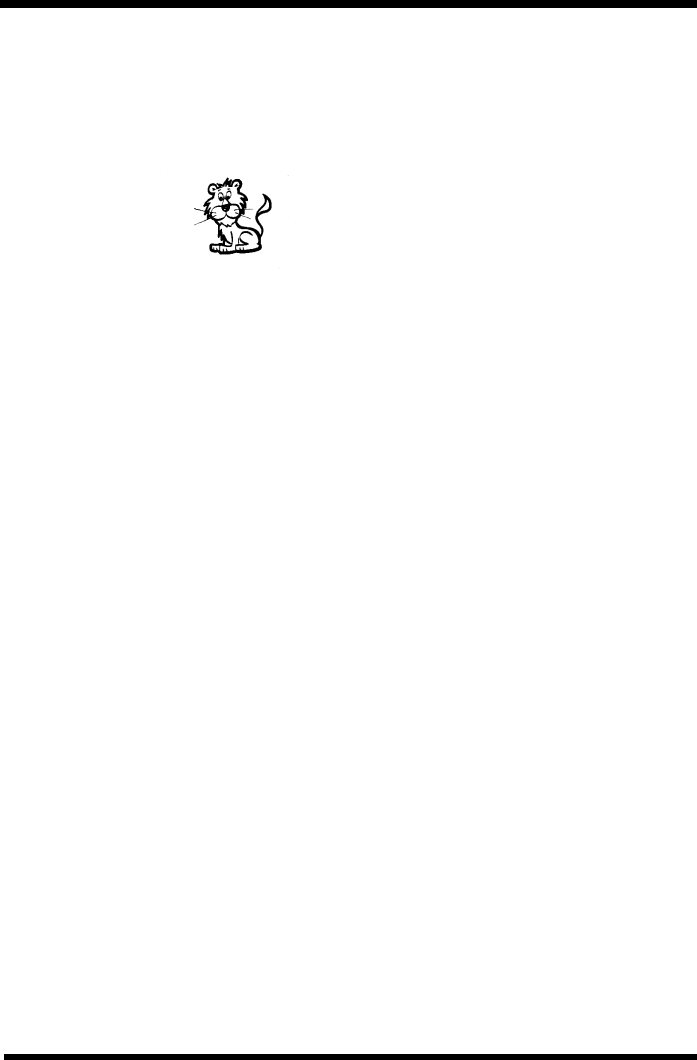
Programming Manual 8. Custom Characters And Graphics
SATO RISC Printers 211
8.2 PCX Graphics Example
AgraphicsfileinaPCXformatmayalsobetransmittedtotheprinter.The
file must not be larger than 32K bytes (DOS file size reported in a DIR
listing). For example, the Lion.PCX image shown below has a file size of
3800 bytes.
The uncompressed size (PCX is a compressed file) of the file must not be
greater than 64K bytes. Generally this is not a problem unless the graphic
image is surrounded by large amount of white space which the PCX algo-
rithm can compress very efficiently. If this is the case, the file should be
recaptured to eliminate the surrounding white space as much as possible.
The following basic program will send and print this file:
OPEN "c:\dynamic\graphics\lion.pcx "FOR INPUT AS #1
WIDTH"LPT1:",255
DA$=INPUT$(3800,#1)
E$=CHR$(27)
LPRINT E$;"A";
LPRINT E$;"V150";E$;"H100";E$;"GP3800,";DA$;
LPRINT E$;"Q1";E$;"Z";

212 SATO RISC Printers
8. Custom Characters And Graphics Programming Manual
This page is intentionally left blank.