Contents
- 1. User Manual Part 1
- 2. User Manual Part 2
User Manual Part 2

2
G
G
etstarted
2. Pr
e
pl
a
th
N
o
in
s
th
th
e
ssthehol
d
a
cetheme
d
emediarol
o
teThed
e
s
talla1.5‐i
n
umbscrew
s
emback.
d
erlockon
d
iarollbet
w
lisclampe
d
e
faultcore
n
chIDmed
i
s
onbothh
o
12
theMedia
w
eentheh
o
d
tightlyby
holderiss
e
i
aroll,use
y
o
lders,flip
t
RollHolde
r
o
lders.Ma
k
theholder
s
e
tfor1‐inc
h
y
ourhand
o
t
hecoreho
l
r
stoslidet
h
k
esurethe
p
s
.
h
insidedia
m
o
racointo
l
dershoriz
o
Load
m
h
emoutwa
p
rintsidei
s
m
eter(ID).
T
loosentwo
o
ntallyand
s
1in
c
1.5i
n
m
edia
rd,and
s
up,and
T
o
s
ecure
c
h
n
ch
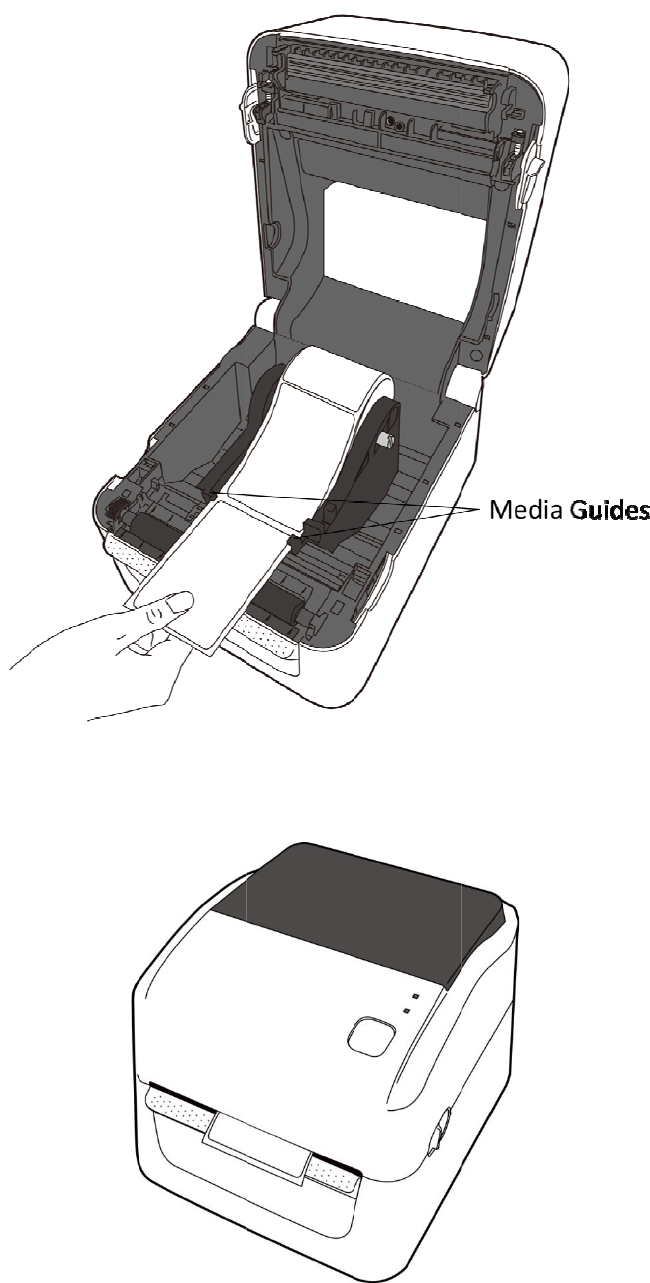
2
G
G
etstarted
3. P
u
m
e
4. Cl
o
u
llthemedi
e
diaguides
o
sethetop
auntilitre
a
.
cover.
13
a
chesout
o
o
ftheprint
e
e
r.Threadt
h
Load
m
h
emediau
n
m
edia
n
derthe
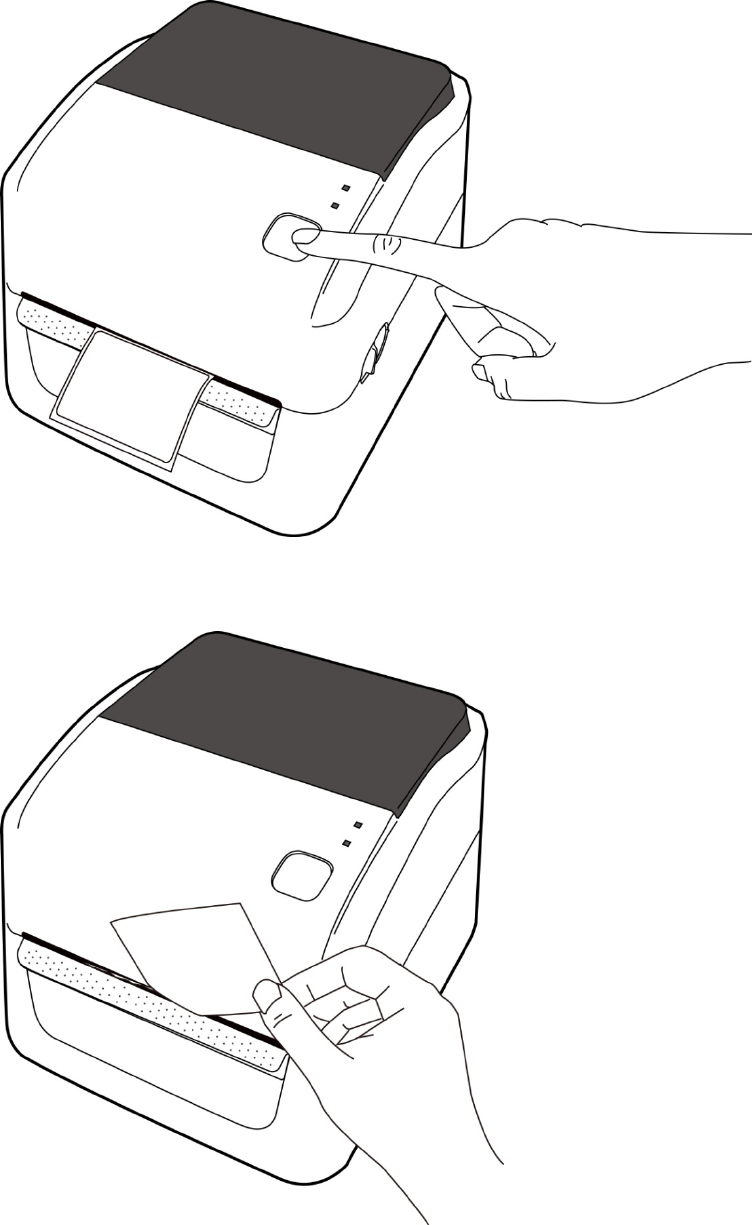
2Getstarted Loadmedia
14
2.3.3 Testmediafeed
1. Turnontheprinter,andpresstheFEEDbuttontofeedalabel.
2. Flipthemediaandtearitalongtheedgeofthetopcover.
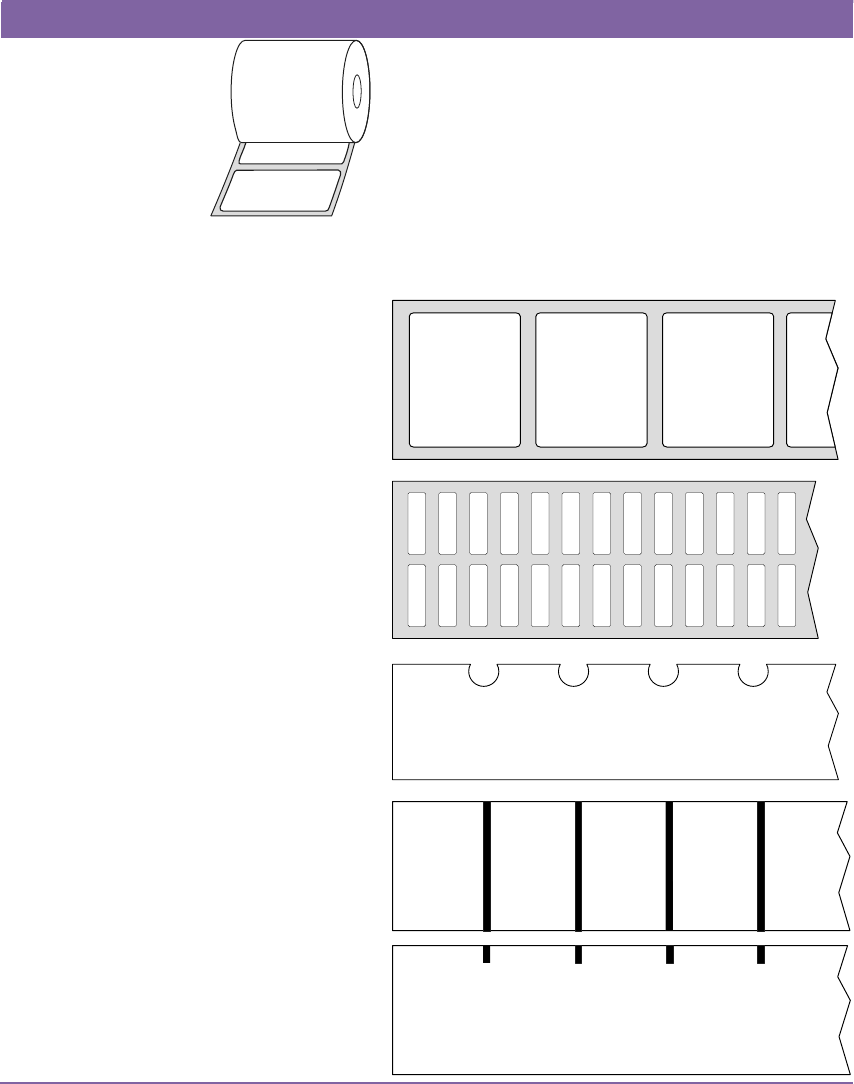
2Getstarted Mediatypes
15
2.4 Mediatypes
Yourprintersupportsvariousmediatypes,includingnon‐continuousmedia,
continuousmedia,andfanfoldmedia.Thefollowingtableprovidesdetailsabout
them.
MediaTypeLooksLikeDescription
Non‐Continuous
Media
Non‐continuousmediaisthetypicalmediafor
barcodeprinting.Labelsandtagsaremadeof
variousmaterials,suchaspaper,fabricor
cardstock,andareseparatedbygaps,holes,
notchesorblackmarks.Manylabelsare
self‐adhesivewithliners,whilesomeare
linerless.

2Getstarted Mediatypes
16
MediaTypeLooksLikeDescription
FanfoldMediaFanfoldmediaisincontinuousform,butitcan
beusedasnon‐continuousmedia,becauseits
labelsareseparatedbyfolds.Somefanfold
mediaalsohasblackmarksorliners.
3PrinteroperationMediasensorcalibration
17
3 Printeroperation
Thischapterprovidesinformationaboutprinteroperation.
3.1 Mediasensorcalibration
Youwillwanttheprintertoworkproperlybeforestartingyourprintjobs.To
dothis,youneedtocalibratethemediasensor.WSprintersprovide
transmissiveandreflectivesensorcalibration.Takethefollowingstepsto
usethem.
1. Makesurethemediaisproperlyloaded,theprintmoduleisclosed,and
theprinter’spowerswitchissettotheOFFposition.
2. PressandholdtheFEEDbutton,andturnontheprinter.
3. Bothstatuslightsglowsolidorangeforafewseconds.Next,theyturnto
greenshortly,andthenturntoothercolors.Dooneofthefollowingto
selectthesensor:
Ifyouwanttocalibratethetransmissivesensor,whenLED1turnsto
greenandLED2turnstored,releasetheFEEDbuttonimmediately.
Ifyouwanttocalibratethereflectivesensor,whenLED1turnstogreen
andLED2turnstoorange,releasetheFEEDbuttonimmediately.
4. PresstheFEEDbutton.Themediacalibrationiscompleteafterthe
printerfeeds3‐4labelsandstops.
3Printeroperation Selftest
18
3.2 Selftest
Theprintercanrunaselftesttoprintaconfigurationlabel,whichhelpsyou
understandcurrentsettingsoftheprinter.
1. Turnofftheprinter.
2. PressandholdtheFEEDbutton,andturnontheprinter.
3. Bothstatuslightsglowsolidorangeforafewseconds.Next,theyturnto
greenshortly,andthenturntoothercolors.WhenLED1turnstoorange
andLED2turnstogreen,releasetheFEEDbutton.
4. PresstheFEEDbuttontoprintaconfigurationlabel.
Yourconfigurationlabelshouldlooklikethis:
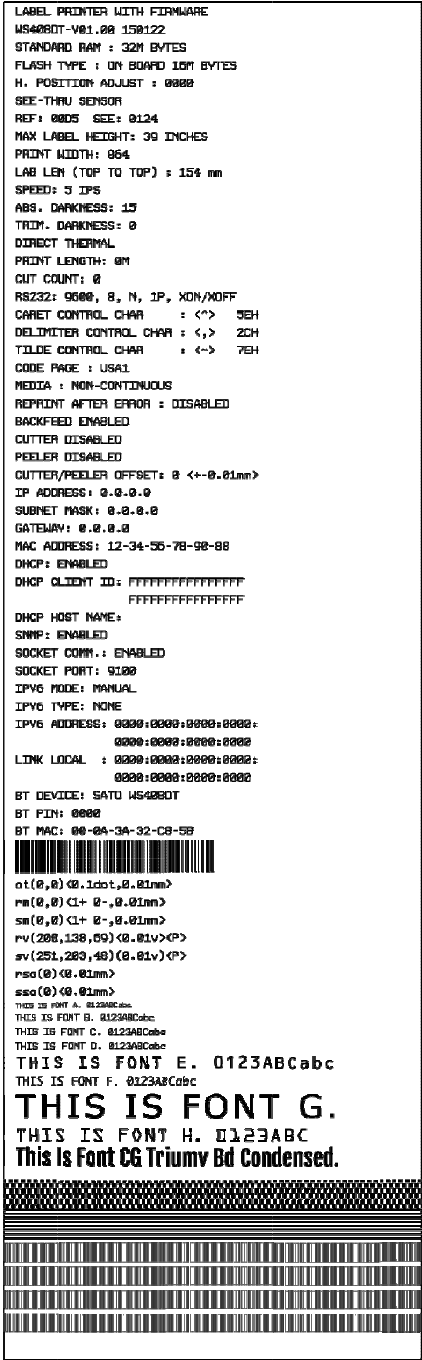
3
P
P
rinteropera
t
t
ion
19
Se
l
l
ftest
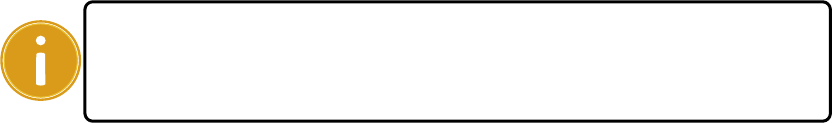
3Printeroperation Resetyourprinter
20
3.3 Resetyourprinter
Byresettingyourprinter,youcanreturnyourprintertothestateitwasin
whenyoureceiveit.Thiscanhelpyousolvesomeproblemscausedby
settingschangedduringtheprinting.
Dothefollowingtoresetyourprinter:
1. Turnofftheprinter.
2. PressandholdtheFEEDbutton,andturnontheprinter.
3. Bothstatuslightsglowsolidorangeforafewseconds.Next,theyturnto
greenshortly,andthenturntoothercolors.Whenbothlightsturnto
red,releasetheFEEDbuttonimmediately.
4. PressandholdtheFEEDbuttonfor3secondsandreleaseit.Bothstatus
lightsblinkredthreetimes,andturntosolidorangeforafewseconds.
Aftertheprinterisreset,LED2goesoutwhileLED1turnstosolidgreen.
ImportantInstep4,ifyoudonotholdtheFEEDbuttonlongenough,
LED2willblinkorangethreetimeswhileLED1goesout.Itmeansthe
printerisnotreset.

3Printeroperation Mediasensing
21
3.4 Mediasensing
WSprintersoffertwotypesofmediasensor:transmissiveandreflective.
Theyareusedfordetectingspecificmediatypes.
3.4.1 Transmissivesensor
Thetransmissivesensorisfixedandplacednearthecenteroftheprinthead.
Itisusedfordetectinggapsacrosstheentirewidthofthelabel.
SingleColumn
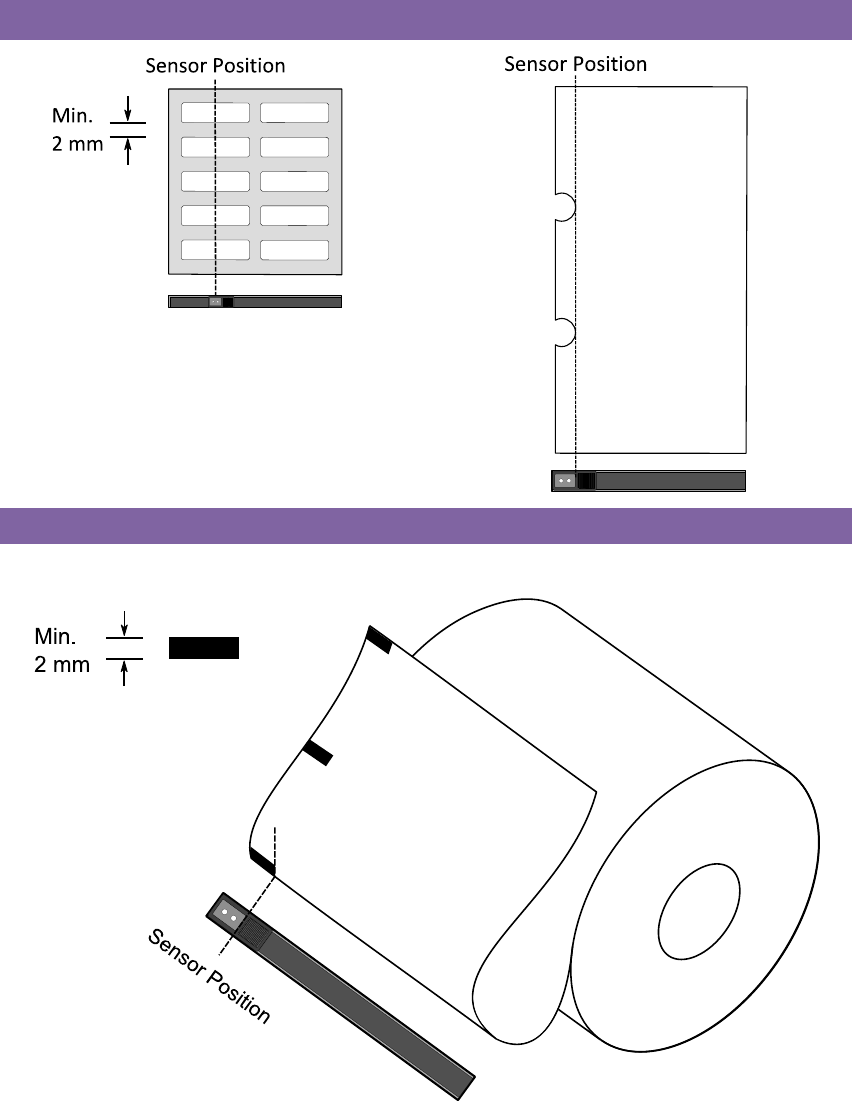
3Printeroperation Mediasensing
22
3.4.2 Reflectivesensor
Thereflectivesensorismovablewithintheentirewidthofthemedia.It
detectsgaps,notchesandblackmarksnotlocatedatthecenterofthe
media.
MultiColumnsNotch
BlackMark
Flipthemediasotheblack‐marksideisfacingdowntoalignwiththesensor.
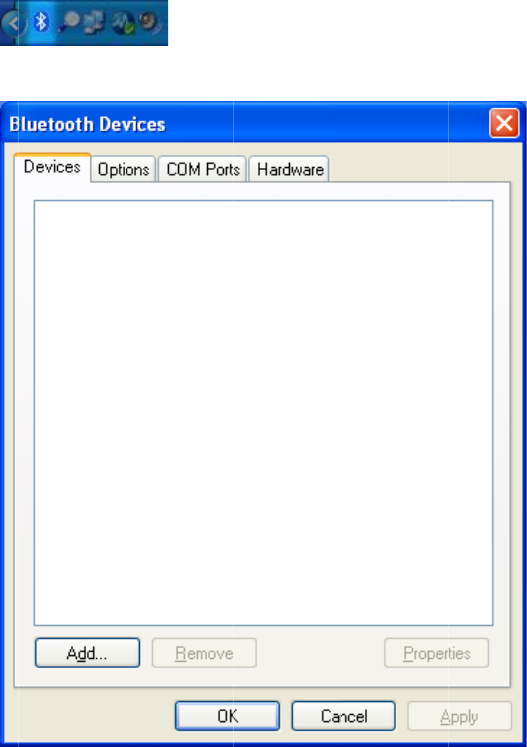
3
P
3.
3.
5
P
rinteropera
t
5 Wi
Printe
amor
withi
n
5
.1 Bl
Befor
e
orde
v
geta
n
mayv
Wind
o
Doth
e
1. Cl
i
2. In
t
ion
reles
s
rswhichh
a
eflexible
w
n
Bluetooth
uetoo
t
e
youuseB
v
icehasab
u
n
adaptera
n
arydepen
d
o
wsXPco
m
e
following
i
cktheBlu
e
theBlueto
o
s
con
n
a
vebuilt‐in
w
ay.Youcan
range.
t
h
luetoothto
u
ilt‐inBlue
t
n
dplugiti
n
d
ingonyou
r
m
puterasa
n
tosetupa
e
toothicon
o
thDevice
s
23
n
ecti
o
Bluetooth
a
transmitd
connecty
o
t
oothadap
t
n
totheUSB
r
computer
n
example.
Bluetooth
c
inthenoti
f
s
dialogbo
x
o
n
a
reableto
c
a
tatoyour
o
urprinte
r
,
t
e
r
.Ifyour
c
port.The
B
ordevice.
I
c
onnection
f
icationare
a
x
,clickAdd
.
W
c
onnectto
t
printerin
a
makesure
y
c
omputerd
B
luetooths
e
I
nthisartic
l
foryourpr
a
(systemt
r
.
W
irelessconn
e
t
heinterne
t
a
nylocatio
n
y
ourcomp
u
oesn’thav
e
e
tupscreen
l
e,weuse
a
inter:
r
ay).
e
ction
t
in
n
u
ter
e
it,
a
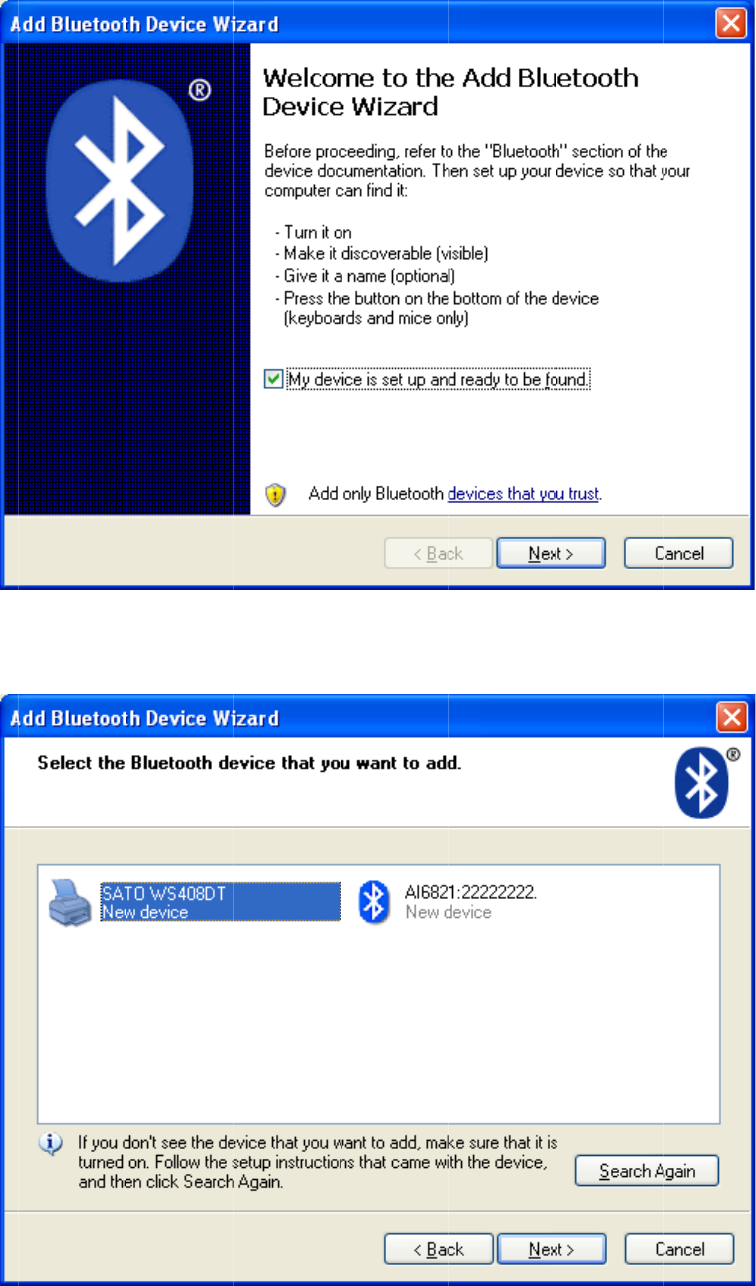
3
P
P
rinteropera
t
3. In
se
4. Cl
i
t
ion
theAddBl
u
tupandre
i
ckSATOW
u
etoothD
e
adytobef
o
S408DT,a
n
24
e
viceWizar
d
o
undchec
k
n
dclickNex
t
d
dialogbo
x
k
box,and
c
t
.
W
x
,selectth
e
c
lickNext.
W
irelessconn
e
e
Mydevic
e
e
ction
e
is

3Printeroperation Wirelessconnection
25
5. ClickLetmechoosemyownpasskey.Thedefaultkeyis0000.After
enteringthekey,clickNext.
6. Thecomputerwilltrytoconnecttheprinter.Ifitsucceeds,you’llseethe
successfulmessage.TakeanoteoftheoutgoingCOMportandclick
Finish.
NoteIfyouforgettheportnumber,intheBluetoothDevicesdialog
box,clicktheCOMPortstabtoseethevirtualCOMportassignedto
yourprinter.
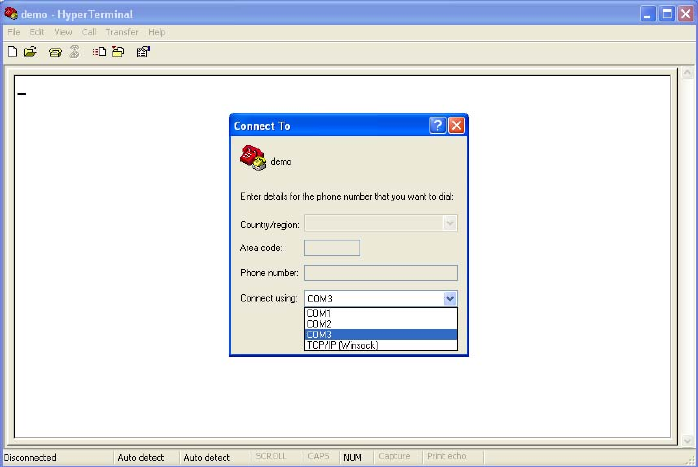
3Printeroperation Wirelessconnection
26
7. Useanythird‐partyapplicationtotransmitdatatotheprinter,suchas
HyperTerminal.WhenyousetupaconnectioninHyperTermi nal,
choosetheCOMportyouobtainedinthepreviousstep,soyoucanuse
Bluetoothtocommunicatewithyourprinter.
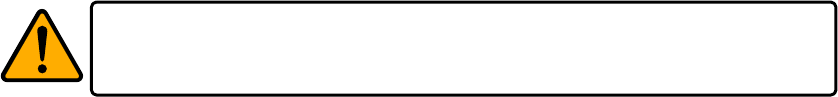
4Maintenance Cleaning
27
4 Maintenance
Thischapterdescribesroutinecleaningprocedure.
4.1 Cleaning
Tomaintainprintqualityandprolongtheprinter’slife,youneedtoperform
someroutinemaintenance.Dailymaintenanceshouldbedoneforhigh
volumeprinting,andweeklyforlowvolumeprinting.
CautionAlwaysturnofftheprinterbeforecleaning.
4.1.1 Printhead
Itisessentialtokeepprintheadcleanifyouwantthebestprintquality.We
stronglyrecommendthatyoucleantheprintheadwhenyouloadanew
mediaroll.Iftheprinterisoperatedincriticalenvironment,ortheprint
qualitydeclines,youneedtocleantheprintheadmorefrequently.
Keepinmindthesethingsbeforeyouclean:
■ Keepthewaterawayincaseofcorrosiononheatingelements.
■ Ifyoujustfinishprinting,waituntiltheprintheadcoolsdown.
■ Donottouchtheprintheadwithbarehandsorhardobjects.
Cleaningsteps:
1. Moistenasoftclothoracottonswabwithethylalcohol.
2. Gentlywipetheprintheadinonedirection.Thatis,wipeitonlyfromleft
torightorviceversa.Donotwipeback‐and‐forth,incasedustordirt
attachestotheprintheadagain.

4Maintenance Cleaning
28
ImportantPrintheadwarrantybecomesvoidifprinthead’sserial
numberisremoved,altered,defected,ormadeillegible,underevery
circumstance.
4.1.2 Mediahousing
Useasoftclothtocleanthedust,dirtordebrisbuiltupontheMediaRoll
Holders,MediaGuidesandmediapath.
1. Moistenasoftclothwithethylalcohol.
2. WipetheMediaRollHolderstocleandust.
3. WipetheMediaGuidestocleandustanddirt.
4. Wipethemediapathtocleanpaperdebris.
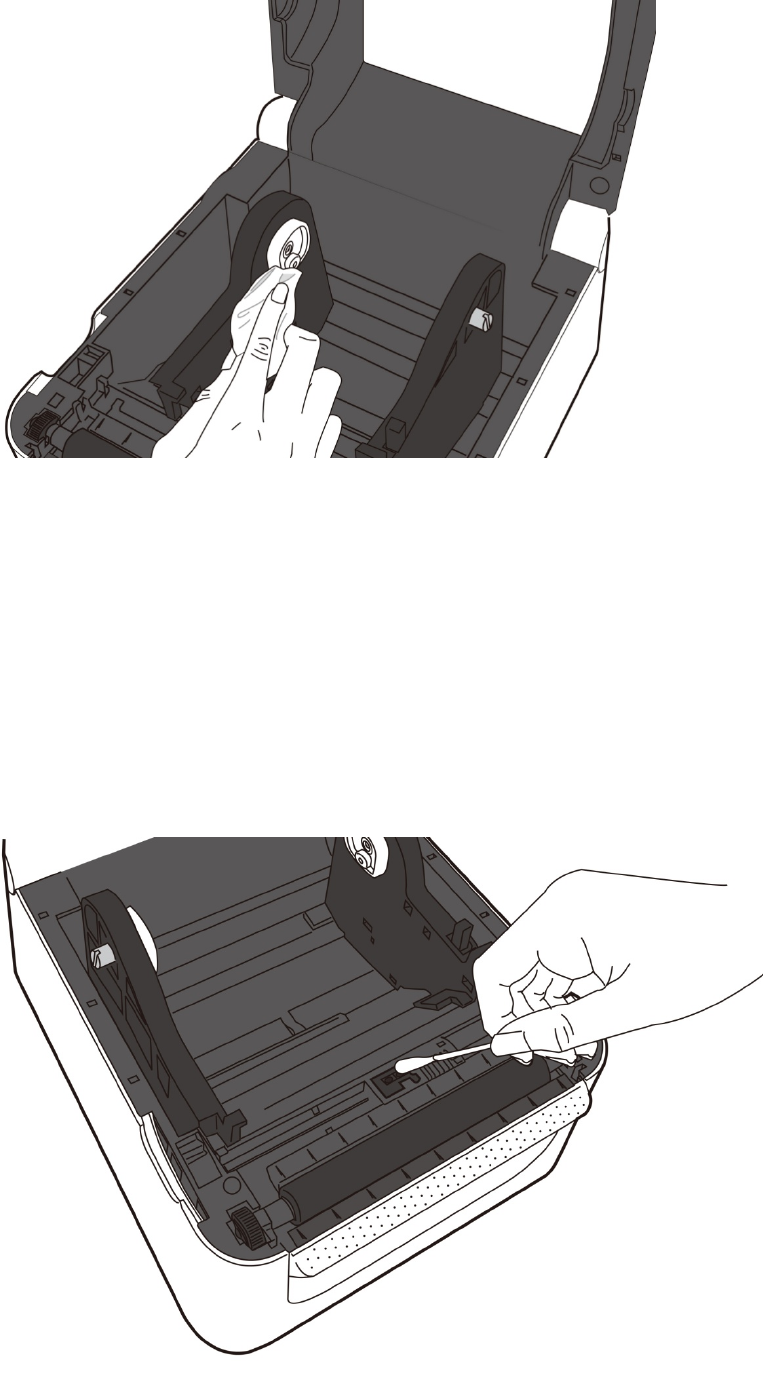
4Maintenance Cleaning
29
4.1.3 Sensor
Mediasensorsmaynotbeabletodetectthemediacorrectlyifitbecomes
dirty.
1. Moistenasoftclothoracottonswabwithabsoluteethylalcohol.
2. Gentlybrushsensorstoremovethedustaway.
3. Useadryclothtocleantheresidue.
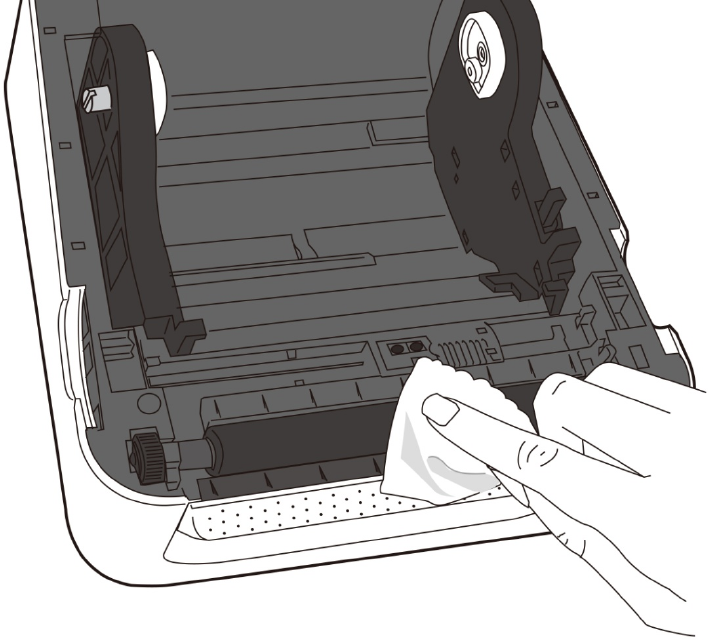
4Maintenance Cleaning
30
4.1.4 Platenroller
Theplatenrollerisalsoimportantforprintquality.Dirtyplatenrollermay
damagetheprinthead.Cleantheplatenrollerrightawayiftheadhesive,
dirtordustaccumulatesonit.
1. Moistenasoftclothwithabsoluteethylalcohol.
2. Gentlywipetheplatenrollertoremovethedustandadhesive.
5Troubleshooting Printerissues
31
5 Troubleshooting
Thischapterprovidestheinformationaboutprinterproblemsandsolutions.
5.1 Printerissues
Theprinterwon’tturnon
■ DidyouattachtheACpowercord?
■ Makesurethepowersupply’sconnectorisinsertedintotheprinter
powerjack.
■ Checkthepowerconnectionfromthewallsockettotheprinter.Test
thepowercordandthesocketwithotherelectricaldevices.
■ Disconnecttheprinterfromthewallsocket,andconnectitagain.
Theprinterturnsitselfoff
■ Turnontheprinteragain.
■ Makesurethepowersupply’sconnectorandthepowercordare
properlyplugged.
■ Makesurethepowersupplyandthepowercordarenotdamaged.
■ Usetheapplicablepowersupply.
■ Iftheprinterkeepsturningitselfoff,checkthesocketandmakesureit
hasenoughpowerfortheprinter.
Theprinterdoesnotfeedthemediaout
■ Themediaisnotloadedcorrectly.SeeSection2.3,“LoadingMedia”to
reloadthemedia.
■ Ifthereisapaperjam,clearit.
5Troubleshooting Mediaissues
32
5.2 Mediaissues
Themediaisout
■ Loadanewmediaroll.
Thepaperisjammed
■ Opentheprinterandclearthejammedpaper.
■ MakesurethepaperisheldproperlybytheMediaGuides.
Theprintingpositionisnotcorrect
■ Didyouusethecorrectmediatypeforprinting?
■ Themediaisnotloadedcorrectly.SeeSection2.3,“LoadingMedia”to
reloadthemedia.
■ Themediasensorneedstobecalibrated.SeeSection3.1,“Media
SensorCalibration”tocalibratethesensor.
■ Themediasensorisdirty.Cleanthemediasensor.
Nothingisprinted
■ Themediaisnotloadedcorrectly.SeeSection2.3,“LoadingMedia”to
reloadthemedia.
■ Theprintdatamightnotbesentsuccessfully.Makesuretheinterfaceis
setcorrectlyintheprinterdriver,andsendtheprintdataagain.
Theprintqualityispoor
■ Theprintheadisdirty.Cleantheprinthead.
■ Theplatenrollerisdirty.Cleantheplatenroller.
■ Adjusttheprintdarkness,orlowertheprintspeed.
■ Themediaisincompatiblefortheprinter.UseSATO‐approvedmedia
rollinstead.
5Troubleshooting Otherissues
33
5.3 Otherissues
Therearebrokenlinesintheprintedlabel
■ Theprintheadisdirty.Cleantheprinthead.
AnerroroccurredwhenwritingdatatotheUSBmemory
■ DidyouinserttheUSBdrive?
■ MakesuretheUSBdriveispluggedtightlyintotheport.
■ TheUSBdrivemightbebroken.Replaceitwithanotherone.
TheprinterisunabletosavefilesduetoinsufficientUSB
memory
■ DeletethefilesonyourUSBdrivetofreesomespace,orreplaceyour
USBdrivewithanemptyone.
Theprintheadtemperatureisextremelyhigh
■ Theprintheadtemperatureiscontrolledbytheprinter.Ifitisextremely
high,theprinterwillstopprintingautomatically,untiltheprintheadis
cooldown.Afterthat,theprinterwillresumeprintingautomatically,if
thereisanyunfinishedprintjob.
Theprintheadisbroken
■ Contactyourlocaldealerforassistance.
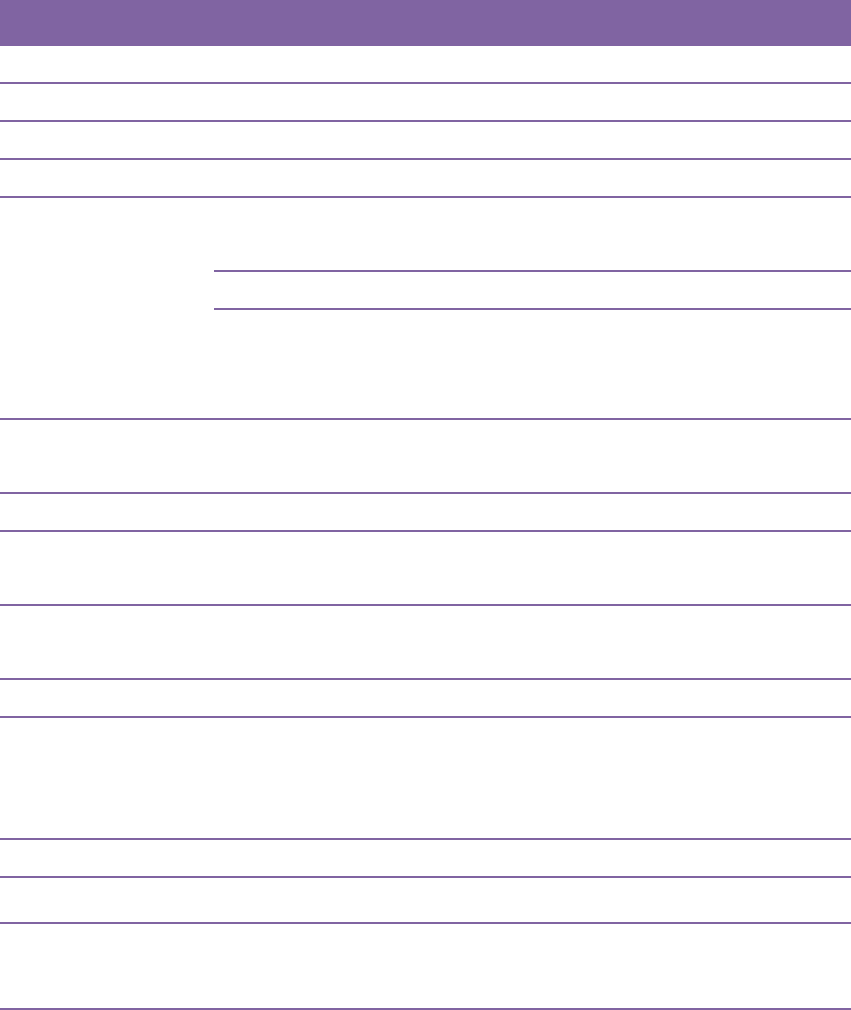
6Specifications Printer
34
6 Specifications
Thischapterprovidesspecificationsfortheprinter.
6.1 Printer
ModelWS408DT
PrintmethodDirectThermal
Resolution203dpi(8dots/mm)
MediaAlignmentCentered
OperationModeStandard:Continuousmode,Tear‐offmode
Sensor
MediaSensor:GapSensor(Transmissive,Fixed)
I‐MarkSensor(Reflective,Movable)
HeadOpenSwitch
PrintSpeed
2,3,4,5,6inches/sec
(50.8,76.2,101.6,127,152.4mm/sec)Default:5onches/sec
2&3ipsforpeeloffmode
PrintDarknessDarknesslevel–SZPL:0~30
Default–SZPL:SD15
MaxPrintableAreaLength999mmxWidth108mm
Non‐PrintableAreaPitchDirection‐Top: 1mm,Bottom:1mm(excludingliner)
WidthDirection‐Left:1mm,Right:1mm(excludingliner)
PrintRatioAverageprintratiowithin15%orless(wholeprintlayoutarea)
Fullwidthwith1mmpitchisrequired
InterfaceUSB(TypeAandTypeB),Ethernet,Bluetooth
OnboardMemory
StandardMemory(FlashROM):16MB
UserMemory:3MB
StandardMemory(SDRAM):32MB
ExternalMemoryUSB:Max16GB
Panel2LED,1Button
LED1stLED:RedandGreen(VariousCombinations:Orange)
2ndLED:RedandGreen(VariousCombinations:Orange)
FontStandard:SeetheSZPLCommandReference
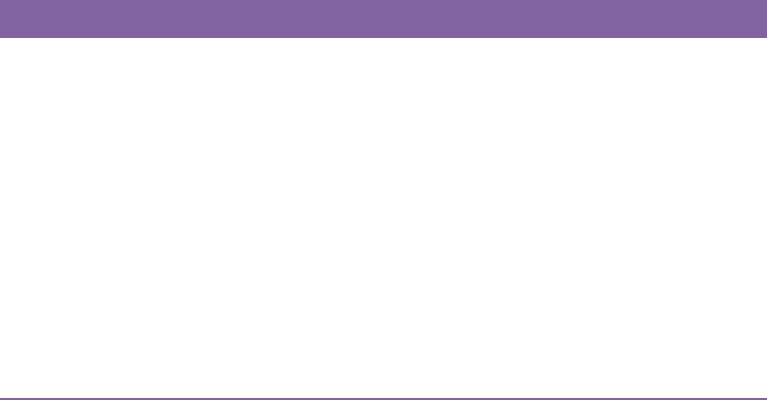
6Specifications Media
35
6.2 Media
PropertiesDescription
MediaSizeContinuousMode
Length:8mm~997mm
Width:22.4mm~115mm(includingliner25.4~118mm)
Tear‐OffMode
Length:30mm~997mm
Width:22.4mm~115mm(includingliner25.4~118mm)
MaxRollDiameterSize:127mm(5inches)
MaxRollDiameterSizeforExternalMediaStand:203.2
mm(8inches)
MediaTypeDirectThermalLabel
DirectThermalTag
RollPaper(InsideWoundorOutsideWound)
FanfoldPaper
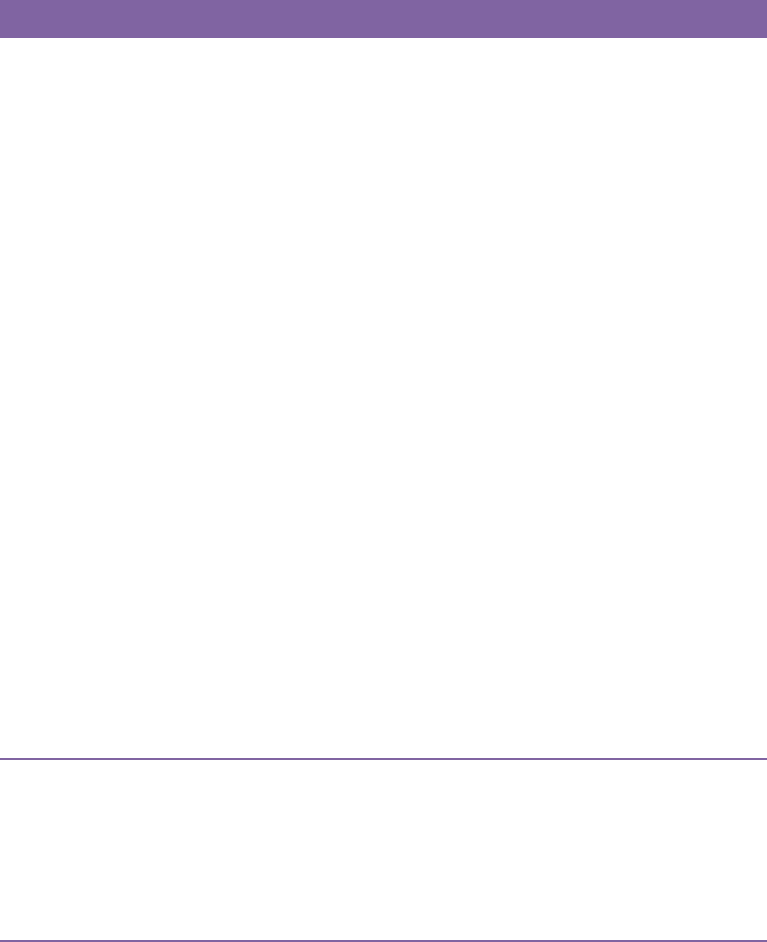
6Specifications Barcode
36
6.3 Barcodes
ProgrammingLanguageSZPL
OneDimensionalBarCodeUPC‐A
UPC‐E
JAN/EAN
CODE39
CODE93
CODE128
GS1‐128(UCC/EAN128)
CODABAR(NW‐7)
ITF
Industrial2of5
MSI
UPCadd‐oncode
POSTNET
GS1DataBarOmnidirectional
GS1DataBarTruncated
GS1DataBarStacked
GS1DataBarStackedOmnidirectional
GS1DataBarLimited
GS1DataBarExpanded
GS1DataBarExpandedStacked
TwoDimensionalBarCodeQRCode
PDF417(includingMicroPDF)
DataMatrix(ECC200)
GS1DataMatrix
MaxiCode
CompositeSymbolEAN‐13Composite(CC‐A/CC‐B)
EAN‐8Composite(CC‐A/CC‐B)
UPC‐AComposite(CC‐A/CC‐B)
UPC‐EComposite(CC‐A/CC‐B)
GS1DataBarComposite(CC‐A/CC‐B)
GS1DataBarTruncatedComposite
(CC‐A/CC‐B)
GS1DataBarStackedComposite
(CC‐A/CC‐B)

6Specifications Barcode
37
ProgrammingLanguageSZPL
GS1DataBarExpandedStacked
Composite(CC‐A/CC‐B)
GS1DataBarExpandedComposite
(CC‐A/CC‐B)
GS1DataBarStackedOmnidirectional
Composite(CC‐A/CC‐B)
GS1DataBarLimitedComposite
(CC‐A/CC‐B)
GS1‐128Composite(CC‐A/CC‐B/CC‐C)
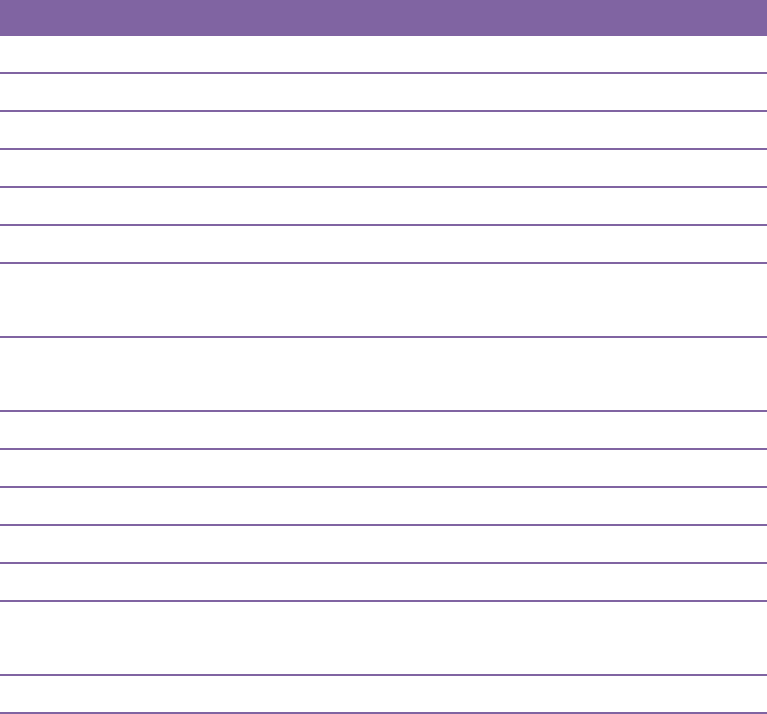
6Specifications Bluetooth
38
6.4 Bluetooth
PropertiesBluetoothI/F
StandardBluetooth2.1+EDRorlater
EnableDeviceWSSeries
OperatingTemperature41°F(5°C)~104°F(40°C)
StorageTemperature‐4°F(‐20°C)~140°F(60°C)
OperatingHumidity25~85%Non‐condensingR.H
StorageHumidity10~90%Non‐condensingR.H
ConnectionFormOnlyone‐to‐oneconnectionis
supported.
SupportProfileSerialPortProfile(SPP)
PINcodeissupported.
ClassofRadioTransmissionCLASS2
TransmissionMethodBi‐directional(Half‐duplex)
FlowControlCreditbasedflowcontrol
OperatingModeSlaveMode
TransmissionDistance3m(360degrees)
SRModeinPage/InquiryScanningR1ScanInterval1.28sec.
ScanWindow22.5msec.
RFFrequencyRange2402~2480MHz
NominalOutputPower+4dBm(2.51mW)MAX

6Specifications Ethernet
39
6.5 Ethernet
PropertiesDescription
PortRJ‐45
Speed10Base‐T/100Base‐T(AutoDetecting)
ProtocolARP,IP,ICMP,UDP,TCP,HTTP,DHCP,
Socket,LPR,IPv4,SNMPv2
ModeTCPServer/Client,UDPClient
TechnologyHPAuto‐MDIX,Auto‐Negotiation
6.6 Electricalandoperating
environment
PropertiesRange
PowerSupplyVoltage:AC100V~240V±10%(fullrange)
Frequency:50Hz‐60Hz±5%
PowerConsumption60W
TemperatureOperating:5°C~40°C
Storage:‐40°C~60°C
HumidityOperating:25%RH~85%RH(non‐condensing)
Storage:10%RH~90%RH(non‐condensing)
6.7 Physicaldimension
DimensionSizeandWeight
SizeW183.8xD222.6mxH166mm
WeightApprox.1.76kg

6Specifications Interfaces
40
6.8 Interfaces
ThissectionprovidesinformationaboutIOportspecificationsforthe
printer.
6.8.1 USB
TherearetwocommonUSBconnectors.Typically,typeAisfoundonhosts
andhubs;typeBisfoundondevicesandhubs.Thefigurebelowshowstheir
pinouts.
TypeATypeB
PinSignalDescription
1VBUS+5V
2D‐ Differentialdatasignalingpair‐
3D+Differentialdatasignalingpair+
4GroundGround

6Specifications Interfaces
41
6.8.2 Ethernet
TheEthernetusesRJ‐45cable,whichis8P8C(8‐Position8‐Contact).The
figurebelowshowsitspinout.
12345678
PinSignal
1Transmit+
2Transmit‐
3Receive+
4Reserved
5Reserved
6Receive‐
7Reserved
8Reserved