Scotts Spreader 3000 Users Manual
3000 to the manual ddd0ae81-be7c-410c-858b-d067e057edf1
2015-02-05
: Scotts Scotts-Scotts-Spreader-3000-Users-Manual-359029 scotts-scotts-spreader-3000-users-manual-359029 scotts pdf
Open the PDF directly: View PDF ![]() .
.
Page Count: 2

• Number 1 selling drop spreader nationwide
• Cushioned, U-shaped handle with positive-
locking on/off control
• Easy-to-read precision micrometer rate setting
for increased accuracy
• Hopper holds 10,000-square-feet (930 sq.
meter) of Scotts fertilizer
• Heavy duty frame
• 22 inch (56 cm) spread pattern for maximum
coverage
• Rustproof hopper, agitator
and polymer components
• Easy-rolling 12-inch (30 cm)
wheels provide high ground
clearance to help prevent clogging
• Scotts No-Quibble Guarantee®
• Made in the U.S.A.
INSTRUCTIONS INSIDE —SAVE FOR FUTURE REFERENCE
Spend a few minutes on
maintenance after each use
1. Never leave product in the spreader. Pour leftover material
back into the package and seal the package tightly.
2. After each use, wash thoroughly to remove all material
clinging to the spreader. Hot water may be required
at times to remove stubborn residue. Allow the
spreader to dry thoroughly in the sun.
3. Store your spreader in a clean dry place.
NOTE: This unit does not require lubrication.
Thank you
for purchasing a Scotts®AccuGreen®3000TM spreader. The Scotts Company
introduced the first home lawn spreader in 1946 and has continued to offer
superior quality that translates into more accurate application, a better-
looking lawn, and a longer-lasting, more durable spreader. The lawn care
industry’s most extensive research, design, and testing have gone into
making the AccuGreen series spreaders the most accurate in their class. With
its durable rustproof hopper, the AccuGreen®3000TM spreader is guaranteed
to give you great results — now
and for many years to come.
Calibration
Your AccuGreen®3000TM spreader was calibrated at
the factory. You may check the calibration as follows:
1. Adjust the micrometer setting to 6.
2. Squeeze the trigger against the handle.
3. The front edge of the shutoff bar should be
flush with the calibration line engraved on the bot-
tom of the hopper.
4. To adjust alignment, use a small wrench to turn the
black calibration screw at the lower end of the control
wire leading from the micrometer rate setting barrel.
Ready to use!
No assembly!
The Scotts Difference®
ACCUGREEN 3000 73730
PROOF OF PURCHASE
STRIP IN UPC CODE
0 32247 73730 2
01-AG3000 Printed in USA ©2001, The Scotts Company. World rights reserved.
CALIBRATION
LINE
SHUTOFF
BAR
125001212
Questions, Comments, Information
Scotts No-Quibble
Guarantee®
If for any reason you, the consumer, are not satisfied
after using this product, you are entitled to get your
money back. Simply send us evidence of purchase
and we will mail you a refund check promptly.
®
Call Scotts’ toll- free
Consumer Helpline:
1-800-543-TURF
“Lawn Success Made Easy” ™
Visit Scotts’ website at
www.scottslawn.com
The Scotts Company
14111 Scottslawn Rd.
Marysville, Ohio 43041
DROP SPREADER
Printed on Recyled Paper
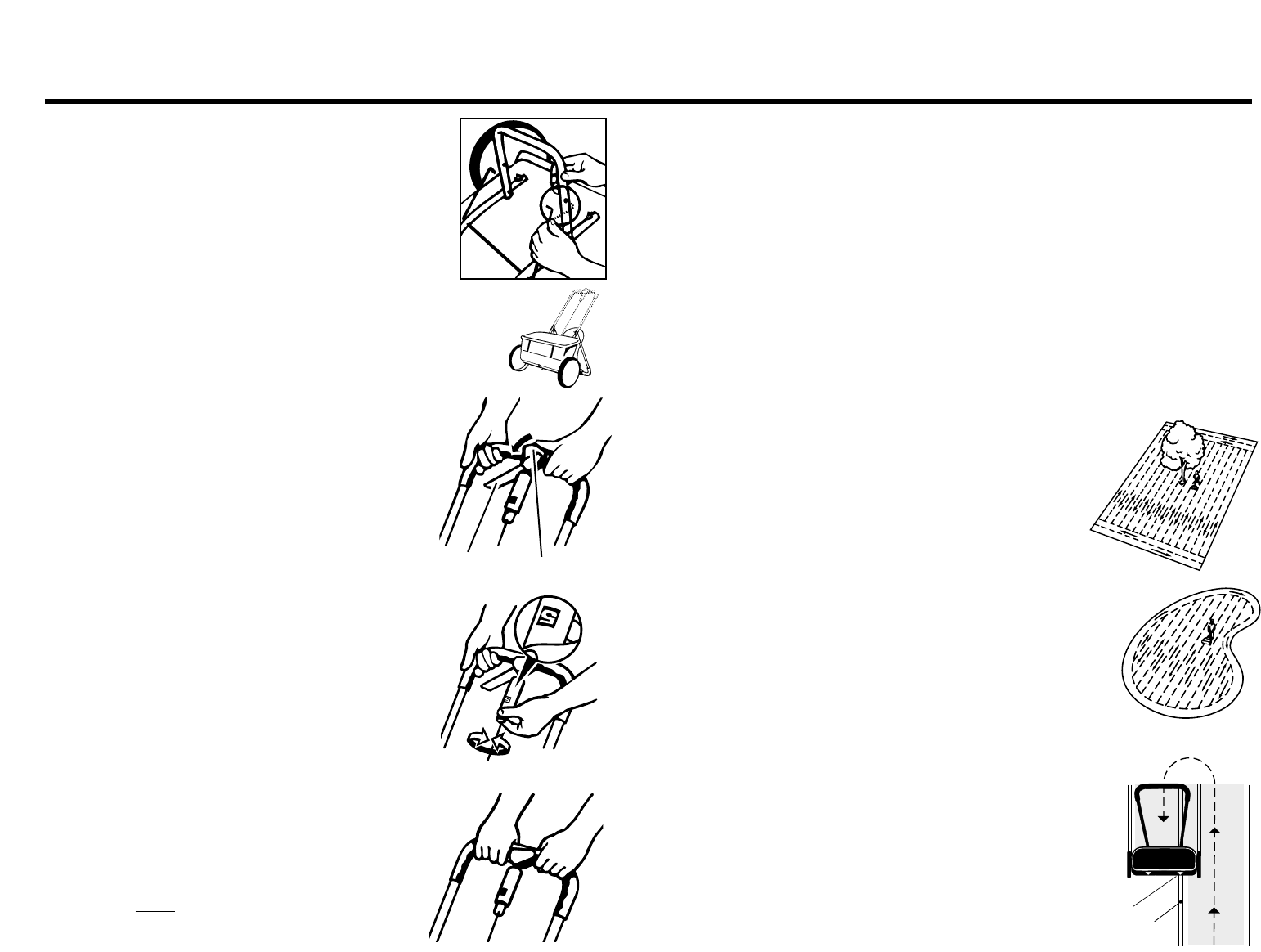
Set up the stand and handle
1. Lay the spreader down so that it rests on the
front of the hopper. Lift the stand and brace,
then spread the sides of the brace and insert
the ends into the holes in the stand.
2. Place the spreader upright on its wheels. Raise
the top half of the handle to the upright position
and tighten the wing nuts by hand. With our
patented locking wing nuts, no tools are needed.
NOTE: Reverse steps 1 and 2 for convenient, compact
storage of your AccuGreen®3000TM spreader.
Set the spreading rate before
you begin
For best results, use a Scotts Lawn Fertilizer
or Grass Seed Product.
1. First check the back of your Scotts®product
package for the proper rate setting number
under the heading “Scotts Drop.” Some
other lawn product manufacturers provide
settings for Scotts drop spreaders, but using
Scotts products will assure the best possible
results. (If you already purchased a product which
does not provide a setting for Scotts drop
spreaders, you can use the method described
in #5.)
2. Be sure spreader is turned off (trigger control
is away from the handle) by rocking the lock
lever(A).
3. Always fill the spreader on the driveway or
sidewalk — not on the lawn. Turn the
micrometer rate setting barrel (B) until the proper
number is visible in the window.
4. Ready? Start walking, then squeeze the trigger
to open the spreader (C). You may lock the
spreader in the “on” position by rocking the
lock mechanism into place.
Always
push
the spreader when applying
product. When pulled backward while
open, the spreader may apply an excessive
amount and damage the lawn.
5. If the lawn product you purchased does not give the setting for
your Scotts®AccuGreen®spreader, you can test for the proper
setting.
Empty the number of pounds the manufacturer recommends for
1,000 square feet (90 sq. meters) into the spreader. Adjust the
spreader to a very low setting and spread product over a 1,000-
square- foot (90 sq. meter) area (50 by 20 feet, 33 by 30 feet, 15 by 6
meters, 10 by 9 meters, or equivalent). Adjust the setting upward
after judging how much product has been applied to the test
area. Remember: it is safer to under-apply with the test and
increase setting later as needed. Some fertilizers can burn your
lawn if over- applied.
Follow these application tips for
guaranteed results
1. If your lawn is rectangular, apply product the
longest direction. Apply two header strips across
each end for a turning area. Do not leave the
spreader open as you turn — shut it off as you
reach the end of a strip, then open it as you
begin the next one.
If there are trees in the lawn, shut off the spreader just
before getting to the trunk, then
move to the opposite side and continue with the
spreading pattern.
2. If your lawn is an irregular shape, apply a head-
er strip completely around it. Then apply prod-
uct back and forth in the longest direction,
shutting off the spreader when you reach the
header strip.
3. Avoid “skips” or missed streaks. This means
slightly overlapping each strip over the edge
of the previous strip by lining up the arrow
on the hopper with the wheel track from the
previous row. Do not use the wheel for
alignment.
TIP: Applying a slight amount of water to
your lawn prior to using the spreader will
highlight your rows, making consistent
application easier.
To use your new AccuGreen®3000TM spreader:
(B)
(C)
ARROW
WHEEL TRACK FROM
PREVIOUS ROW
ARROW
WHEEL TRACK FROM
PREVIOUS ROW
TRIGGER
CONTROL
LOCK
LEVER (A)