Secure Care 678-2C Door Management Radio (6.78 MHz LP transmitter, 433.92 MHz LP transmitter and UWB) User Manual Secure Care Products Inc
Secure Care Products Inc Door Management Radio (6.78 MHz LP transmitter, 433.92 MHz LP transmitter and UWB) Secure Care Products Inc
User Manual
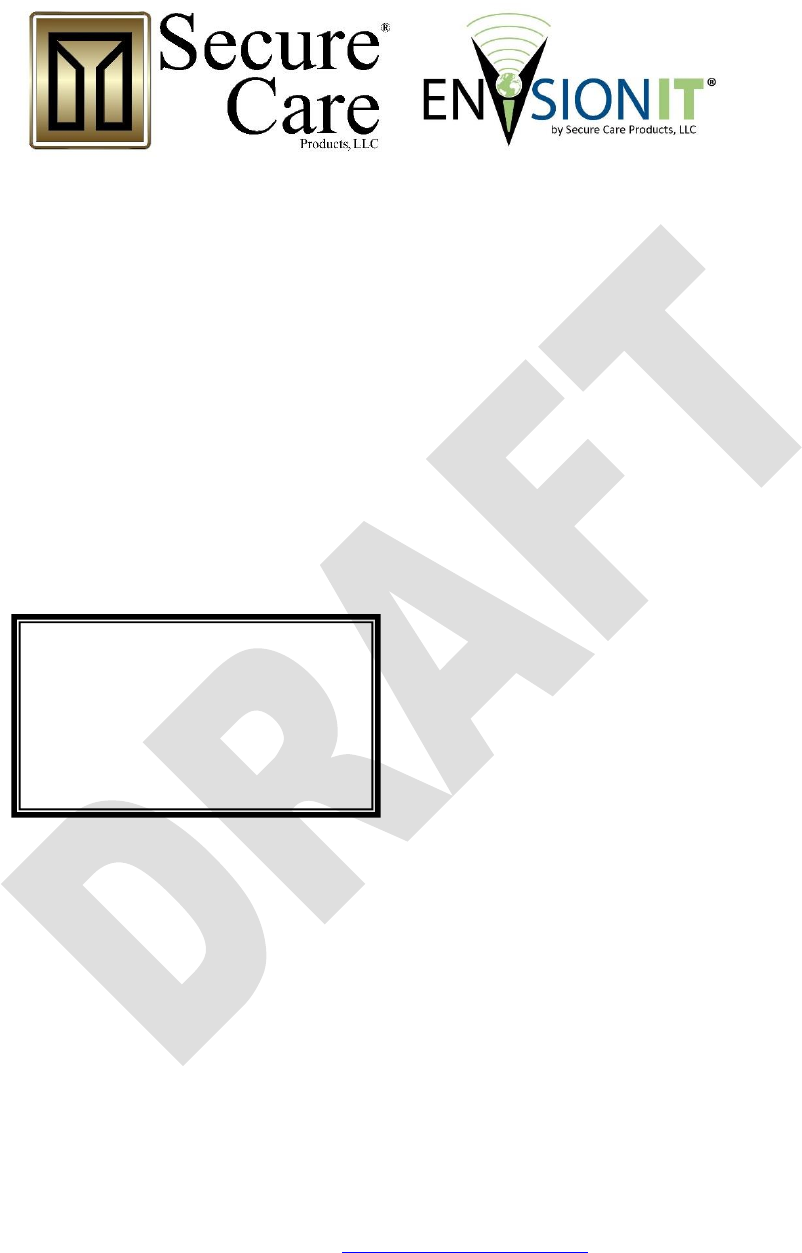
Doc No.: A20450690 Rev.2 ECO 012029 Date: 06/29/16 1
User Guide
RTLS ALL-IN-ONE Multi Vision Tag
A204509x0
39 Chenell Drive
Concord, NH USA 03301-8501
Phone: (800) 451-7917/(603) 223-0745
Fax: (603) 227-0200http://www.securecare.com
© 2016 Secure Care Products®, LLC
CONTENT IS SUBJECT TO CHANGE WITHOUT NOTICE
FOR THE LATEST UPDATED MANUALS PLEASE VISIT AND LOG INTO THE DISTRIBUTOR PORTAL
AT
WWW.SECURECARE.COM
Please contact your
Distributor /
Installer for service …
Tel.: ___________________________

Doc No.: A20450690 Rev.2 ECO 012029 Date: 06/29/16 2
TABLE OF CONTENTS
SECTION 1 IMPORTANT NOTICES 4
PLEASE READ THIS MANUAL BEFORE BEGINNING THE INSTALLATION OF A SECURE CARE
SYSTEM 4
SECTION 2 POLICY AND PROCEDURES 8
Intent of the STAT® ID System 8
Tag Battery Monitoring 8
Ordering New or Replacement Tags 8
Tag Warranty 8
Applying the Tag to the Patient 10
SECTION 3 USING THE TAGS 10
Removing the Tag from the Patient 12
SECTION 5 CLEANING THE TAGS 13
Clearing Alarm Procedures 13
Adding a Tag to ENvisionIT 15
SECTION 5 TROUBLESHOOTING FLOWCHART 17
SECTION 6 COMPLIANCE STATEMENTS 18
FCC Compliance Statement 18
SECTION 9 GENERAL PRODUCT WARRANTY STATEMENT 19
SECTION 8 19
1. Notices 19
2. Limited Warranty 21
3. Limitations of Liability 22
4. Governing Law and Arbitration 23
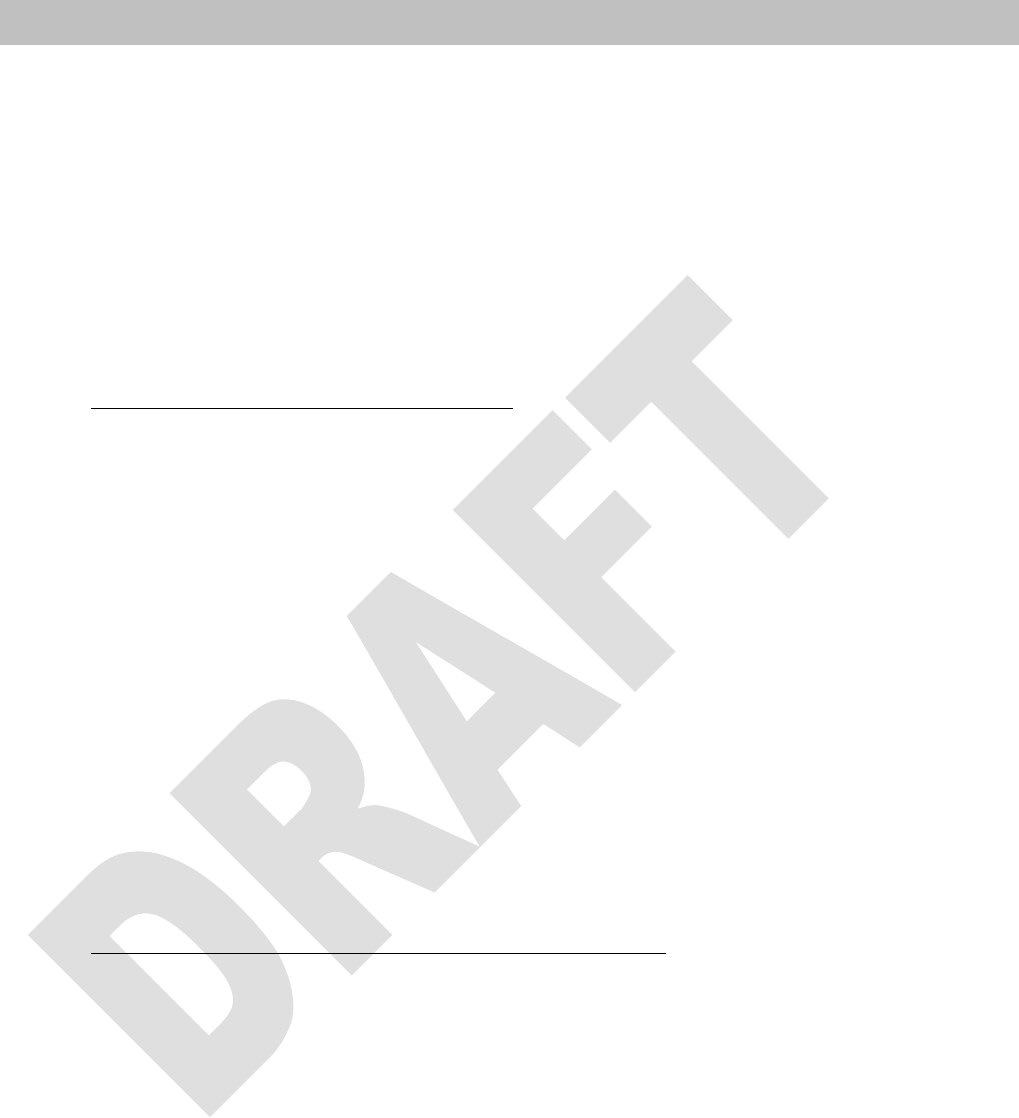
Doc No.: A20450690 Rev.2 ECO 012029 Date: 06/29/16 4
PLEASE READ THIS MANUAL BEFORE BEGINNING
THE INSTALLATION OF A SECURE CARE SYSTEM
This installation manual is provided for reference by purchasers and installers of Secure Care Products, LLC
(“Secure Care’s”) systems. This manual is not intended as a catalog of warnings for the protection of anyone or as a
substitute for obtaining professional training or assistance in the design of a facility’s security procedures and systems, or
in the installation, set-up, testing, support, operation, maintenance, repair or use of Secure Care’s systems. Nothing in this
manual modifies the terms of Secure Care’s General Product Warranty Statement or of any written agreement signed by
Secure Care or creates further warranties or extends benefits of any sort to anyone beyond those already expressly
established in Secure Care’s General Product Warranty Statement and in any written contract signed by Secure Care.
1. Secure Care is Not Responsible for the Locks
ALL LOCKS USED WITH SECURE CARE’S SYSTEM ARE DESIGNED, MANUFACTURED,
LABELED AND DELIVERED SOLELY BY AN INDEPENDENT VENDOR OVER WHOM SECURE
CARE HAS NO CONTROL AND FOR WHOSE ACTIONS OR FAILURES TO ACT SECURE CARE
DISCLAIMS ALL RESPONSIBILITY. REGARDLESS OF WHETHER THE LOCKS CARRY SECURE
CARE’S LOGO OR NAME OR ANY OTHER TRADEMARK, SERVICE MARK OR TRADE NAME
USED OR CLAIMED BY SECURE CARE, SECURE CARE DISCLAIMS ALL WARRANTIES, EXPRESS
OR IMPLIED, WITH RESPECT TO THE LOCKS AND/OR THEIR USE WITH OR OPERATION IN
THE SECURE CARE SYSTEM, INCLUDING, WITHOUT LIMITATION, ALL IMPLIED WARRANTIES
OF MERCHANTABILITY, FITNESS FOR A PARTICULAR PURPOSE, TITLE AND/OR NON-
INFRINGEMENT. SECURE CARE ALSO DISCLAIMS ALL OBLIGATIONS WITH RESPECT TO THE
LOCKS AND/OR THEIR USE WITH OR OPERATION IN THE SECURE CARE SYSTEM THAT
MIGHT OTHERWISE ARISE OR BE IMPLIED FROM THE FACT THAT SUCH LOCKS CARRY
SECURE CARE’S LOGO OR NAME OR ANY OTHER TRADEMARK, SERVICE MARK OR TRADE
NAME USED OR CLAIMED BY SECURE CARE OR FROM THE DELIVERY OR INSTALLATION OF
THE LOCKS WITH SECURE CARE SOFTWARE, PARTS AND/OR PRODUCTS OR FROM A COURSE
OF DEALING OR USAGE IN TRADE. ALL RESPONSIBILITY FOR DESIGNING,
MANUFACTURING, LABELING AND WARNING OF HIDDEN DEFECTS OR DANGERS IN THE
LOCKS AND/OR THEIR USE WITH AND OPERATION IN THE SECURE CARE SYSTEM RESTS
EXCLUSIVELY WITH THE INDEPENDENT VENDOR, AND ANY CLAIMS, COSTS, DAMAGES OR
LIABILITIES ARISING FROM THE LOCKS AND/OR THEIR USE WITH OR OPERATION IN THE
SECURE CARE SYSTEM SHALL BE MADE SOLELY AGAINST THE INDEPENDENT VENDOR.
2. Secure Care Is Not Responsible for The Computer Hardware.
IF YOU PURCHASE COMPUTER HARDWARE THROUGH SECURE CARE AND REQUEST THAT
SECURE CARE SOFTWARE BE INSTALLED AND TESTED ON THAT HARDWARE AT THE
FACTORY, SECURE CARE WARRANTS ONLY THAT THE HARDWARE AND THE SOFTWARE
PACKAGES WERE INSTALLED, SET-UP AND TESTED PRIOR TO SHIPMENT IN ACCORDANCE
WITH ALL SECURE CARE PRODUCT MANUALS AND THAT, AT THE TIME THE HARDWARE
AND THE SOFTWARE PACKAGES WERE FINALLY INSPECTED AT THE FACTORY, THEY WERE
PERFORMING (SUBJECT TO SECURE CARE’S SPECIFIED TOLERANCES) IN ACCORDANCE
WITH SECURE CARE’S SPECIFICATIONS. SECURE CARE WILL NOT BE RESPONSIBLE FOR ANY
DEFECTS IN OR PROBLEMS CAUSED BY THE HARDWARE, ALL CLAIMS FOR WHICH MUST BE
MADE TO THE HARDWARE MANUFACTURER AND/OR VENDOR. SECURE CARE DISCLAIMS
ALL WARRANTIES, EXPRESS OR IMPLIED, WITH RESPECT TO THE HARDWARE AND/OR ITS
USE WITH OR OPERATION IN THE SECURE CARE SYSTEM, INCLUDING, WITHOUT
LIMITATION, ALL IMPLIED WARRANTIES OF MERCHANTABILITY, FITNESS FOR A
PARTICULAR PURPOSE, TITLE AND/OR NON-INFRINGEMENT. SECURE CARE ALSO
DISCLAIMS ALL OBLIGATIONS WITH RESPECT TO THE HARDWARE AND/OR ITS USE WITH
OR OPERATION IN THE SECURE CARE SYSTEM THAT MIGHT OTHERWISE ARISE OR BE
SECTION 1 IMPORTANT NOTICES
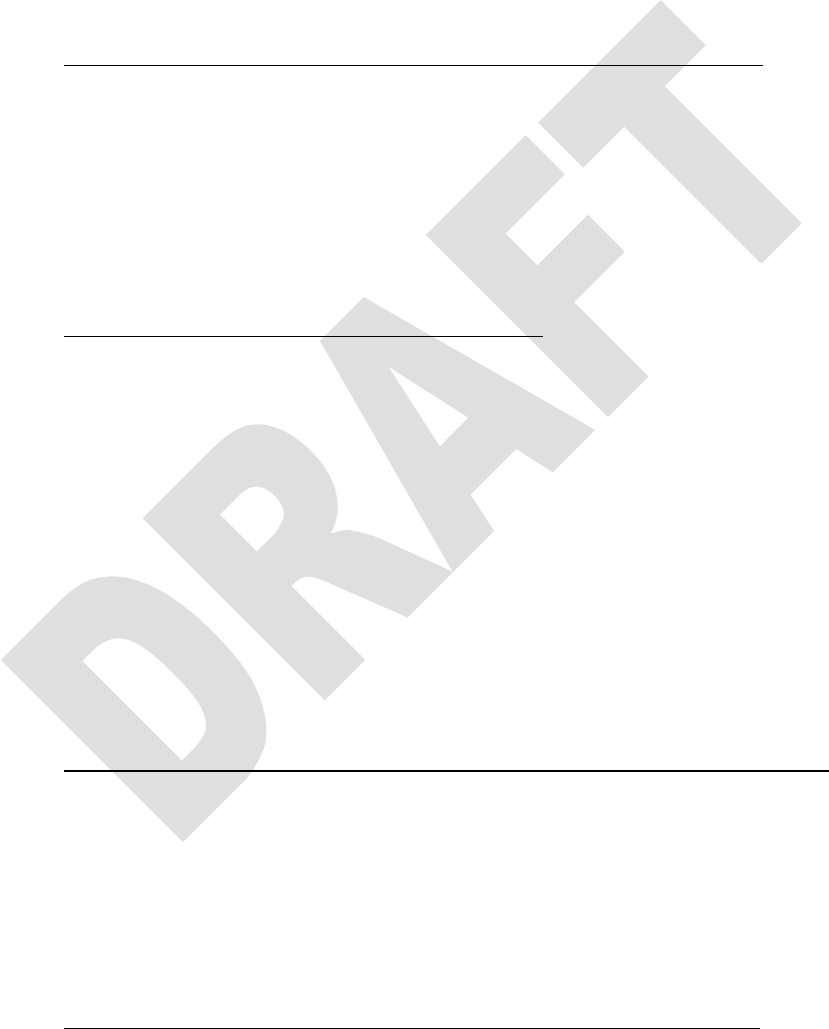
Doc No.: A20450690 Rev.2 ECO 012029 Date: 06/29/16 5
IMPLIED FROM THE FACT THAT SUCH HARDWARE CARRIES SECURE CARE’S LOGO OR NAME
OR ANY OTHER TRADEMARK, SERVICE MARK OR TRADE NAME USED OR CLAIMED BY
SECURE CARE OR FROM THE DELIVERY OR INSTALLATION OF THE HARDWARE WITH
SECURE CARE SOFTWARE, PARTS AND/OR PRODUCTS OR FROM A COURSE OF DEALING OR
USAGE IN TRADE. ALL RESPONSIBILITY FOR DESIGNING, MANUFACTURING, LABELING
AND WARNING OF HIDDEN DEFECTS OR DANGERS IN THE HARDWARE AND/OR ITS USE
WITH AND OPERATION IN THE SECURE CARE SYSTEM RESTS EXCLUSIVELY WITH THE
HARDWARE MANUFACTURER AND/OR VENDOR, AND ANY CLAIMS, COSTS, DAMAGES OR
LIABILITIES ARISING FROM THE HARDWARE AND/OR ITS USE WITH OR OPERATION IN THE
SECURE CARE SYSTEM SHALL BE MADE SOLELY AGAINST THE HARDWARE MANUFACTURER
AND/OR VENDOR.
3. Several Factors Outside the Secure Care System Can Affect its Performance
Secure Care’s software, parts and products are designed for operation in a wireless system. However
the range, performance, and predictability of any wireless system, including Secure Care’s, is dependent
on several factors, including, but not limited to, the following: building structure; environmental
extremes (e.g., temperature, earth tremors, air pollution, etc.); the proximity of other wireless devices;
the presence of variable speed products; sources of Radio Frequency Interference (RFI); physical
orientation and positioning of the equipment; and sources of Electro Static Discharge (ESD). Secure
Care is not responsible for the effect of these types of factors on operation of its software, parts and
products and disclaims all responsibility for any claim relative thereto.
4. The Secure Care System Must be Properly Installed
Secure Care's system must be installed, set-up, tested, supported, operated, maintained, repaired and used only
in accordance with all manuals and instructions (including the user, installation, technical and other manuals)
issued by Secure Care (the "Product Manuals"). It is your responsibility to assure that any person who might be
installing, setting-up, testing, supporting, maintaining or repairing the Secure Care system knows the contents of
and has access to the Product Manuals and has successfully completed Secure Care technical training. It is also
your responsibility to assure that any person who might be operating or using this Product knows the contents
of and has access to the Product Manuals and has successfully completed Secure Care in-service training. Secure
Care can not be responsible for performance problems caused by a failure to follow prescribed and appropriate
procedures for installation, set-up, testing, support, operation, maintenance, repair and use.
All adjustable features on new and repaired Secure Care software, parts and products are shipped with “factory
default” settings. These “factory default” settings may not comply with building and life safety codes or other
applicable laws and regulations in the location where they are installed or operated. Secure Care strongly
recommends, therefore, that the settings on all Secure Care software, parts and products be checked and, if
necessary, reset to comply with local building and life safety codes and other applicable laws and regulations at
the time of any installation, set-up, testing, support, maintenance or repair.
5. Performance of the Secure Care System Software Depends on Proper Maintenance
Secure Care’s system is driven by software. However, the performance and reliability of any software-driven
system depends on adequately maintaining the recommended minimum configuration of computing platform,
operating systems and applications programs and on regularly performing industry-standard and application-
specific backup processes. If recommended minimum configurations of computing platform, operating systems,
and applications programs are not adequately maintained, or if appropriate backups are not regularly performed,
the software may not drive the system as intended. Secure Care is not responsible for operational problems
caused by a failure to perform these maintenance and backup procedures and disclaims all responsibility for
any claim relative thereto.
6. Only a Qualified Service Technician Should Work on a Secure Care System
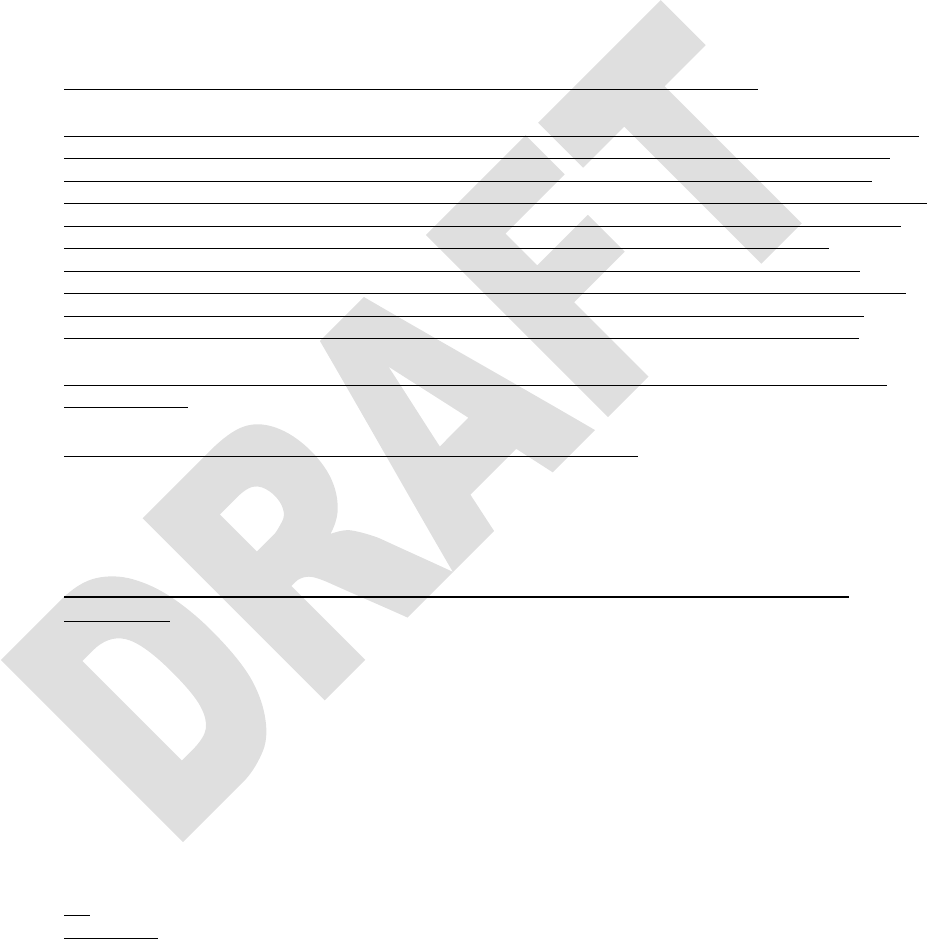
Doc No.: A20450690 Rev.2 ECO 012029 Date: 06/29/16 6
Secure Care does not authorize, and strongly recommends against, any installation or field replacement of
software, parts or products by untrained contractors or facility staff. Such work can be hazardous, can render
the system ineffective and will void any Secure Care warranty or liability that might otherwise relate to the system.
Before any software, parts or products which have been designed and manufactured by Secure Care can be
safely installed, set-up, tested, supported, maintained or repaired, technical training in accordance with
standards established by Secure Care is required. Regardless of how Secure Care’s software, parts or products
are obtained, they should not be installed, set-up, tested, supported, maintained or repaired by any person who
has not satisfactorily completed that technical training (a “qualified service technician”.) When Secure Care’s
software, parts or products are sold separately from installation services, it is assumed that only a qualified
service technician will conduct any installation, set-up, testing, support, maintenance or repair involving that
software, part or products.
7. Only a Authorized Distributor or Installer can Install a Secure Care System
Secure Care Products LLC, requires all installations, upgrades or servicing of an existing installation of any and
all SCP products or systems to be performed by factory certified Distributors and/or Installers with signed
distributor or installer agreements. Customers that gain technical service certifications and maintain their
certifications over time are allowed to install replacement hardware and service previous installations conducted
by certified distributors for the facilities they own and operate only for the products they are certified to and
for the sole purpose of maintenance and repairs. In doing so, they assume liability for those repairs
and maintenance. Any individual working for and assisting a company who has not signed a distributor
agreement and as a result is not a certified distributor of Secure Care Products LLC will assume all liability of
the equipment/system in its entirety. Certified individuals no longer working for a certified Secure Care
distributor is no longer considered certified to install/service Secure Care Product equipment/systems.
Equipment/systems installed outside the above criteria will void any and all warranty given by Secure Care
Products, LLC.
8. Any Work Must Comply with Electrical and Life Safety Codes
It is important that any installation, set-up, testing, support, operation, maintenance, repair or use involving the
system comply with all local and national electrical and life safety codes. If you have any questions about
compliance with those codes, please contact your local authorities.
9. Immediately Have Replacements or Repairs Checked On-Site by a Qualified Service
Technician
Secure Care receives and responds to telephone and dial-in inquires (the “Help Line”) about its software, parts
and products for the purpose of discussing users’ experiences with Secure Care’s system, helping users better
understand how their systems work, and providing ideas about what may be causing difficulties. However, Secure
Care cannot accurately diagnose the cause of any problems or give complete instructions on how to fix problems
over the telephone or Internet. The only way to assure that software, parts or products are installed, set-up,
tested, supported, maintained or repaired correctly or that a Secure Care system is functioning properly is to have
it examined on site by a qualified service technician. In addition, Secure Care software, parts and products cannot
be operated or used correctly by anyone who has not successfully completed Secure Care in-service training.
Secure Care’s Help Line is not a substitute for on-site diagnosis and servicing by a qualified service technician or
for successful completion of Secure Care in-service training. Secure Care strongly recommends that any
installation, set-up, testing, support, maintenance or repair of a system that is performed by a person who has
not satisfactorily completed technical training in accordance with standards established by Secure Care be
immediately checked on-site by a qualified service technician.
WARNING: EVEN SLIGHT MODIFICATIONS TO THE SYSTEM OR CHANGES IN THE
OPERATING ENVIRONMENT MAY CAUSE SECURE CARE’S SYSTEM TO MALFUNCTION. THE
ONLY WAY TO ASSURE THAT SECURE CARE’S SYSTEM HAS BEEN INSTALLED, SET-UP,

Doc No.: A20450690 Rev.2 ECO 012029 Date: 06/29/16 7
TESTED, SUPPORTED, MAINTAINED AND REPAIRED CORRECTLY IS TO HAVE A QUALIFIED
SERVICE TECHNICIAN DO THE WORK.
10. The Secure Care System is not a Substitute for Careful Identification and Monitoring by
Professional Staff
Secure Care’s software, parts and products have been designed to augment a facility’s reasonable procedures for
protecting residents, patients, and infants. However, no system or combination of procedures and equipment
can eliminate all risk or assure complete security. Secure Care’s system is not intended as a substitute for the
careful identification and monitoring of residents, patients, and infants by a facility’s professional staff.
Revised 3/10/16

Doc No.: A20450690 Rev.2 ECO 012029 Date: 06/29/16 8
Intent of the STAT® ID System
The RTLS Cutband Tags are designed to be placed on the infant’s ankle soon after birth. In the event the monitored
infant is taken near an exit monitored by the RTLS System, the system will arm and/or lock the door. If the
monitored infant is taken through a monitored exit location by an unauthorized person, the system will sound an
audible alarm indicating the exit location through which the infant has been taken.
If the strap of the RTLS Cutband Tag is tampered with, resulting in tearing of the conductive material within the
strap, the system will alert nursing staff of the event via an audible and visual alarm condition at the Nurse Station
location. All exit locations monitored by the system will arm and/or lock. In the event the door is open at the exit
location, the Exit Panel at the exit location will alarm, alerting nursing staff of the event via an audible and visual
alarm at the Nurse Station location.
In the event a cutband alarm condition occurs, existing security procedures should be enacted until staff have located
the infant and cleared the alarm condition.
The RTLS Cutband Tag is constantly being monitored by the GUI Nurse Station. In the event a Tag stops
transmitting, the Nurse Station will display a STAT alarm. In the event of a STAT alarm, the infant and Tag can be
located immediately with the RTLS information.
The RTLS Tag location is constantly being monitored and the position/location of the Tag will be displayed on the
GUI at the nurse station and/or the security monitor.
Tag Battery Monitoring
This Tag actively monitors the status of its battery. When the Tag battery is near the end of its useful life (less than
2.7v) it will issue a low battery signal that will trigger an audible and visual alert at Secure Care Software versions
2.8.3 and above. A “Low Battery Alert” will be displayed on the computer. The Tag should be replaced at this
time. Failure to replace a weak Tag will compromise performance of the system.
Ordering New or Replacement Tags
Tags and straps are purchased directly from Secure Care Products. Please call 1-800-451-7917 to order Tags.
Tags and a roll of straps will typically be shipped within two weeks after receipt of your order. All Tag sales are final
because they are date sensitive products. The Tag straps are sold on a reel.
Tag Warranty
The actual expiration date of the Tag is the last day of the month engraved on the Tag. If within the warranty period a
Tag is not performing to our specification, CALL our toll free number (1-800-451-7917), for a Tag Return
Authorization (TXRA) BEFORE returning any Tag.
A replacement Tag will be sent at a prorated fee (based on the end of the original warranty of the Tag being returned)
along with a postage paid label marked with a Return Authorization number. Simply replace the suspect Tag with the
new replacement and send the suspect Tag back to Secure Care Products within 15 days with facility name and address,
and the TXRA Number displayed, and a description of the Tag problem. When the Tag is returned to Secure Care
Products, it is tested on a system similar to that in the facility to verify that the Tag is not working to our specifications.
.
If the Tag tests properly, and is in good working condition, the facility may be charged a prorated amount
up to the original due date, as well as freight charges incurred.
If the Tag is physically damaged, the facility will be charged the full replacement Tag charge.
SECTION 2 POLICY AND PROCEDURES

Doc No.: A20450690 Rev.2 ECO 012029 Date: 06/29/16 9
If the suspect Tag is not returned to us within the 15-day period, the facility will be charged the prorated
Tag amount.
Daily Tag Testing
Each day, the aide responsible for the care of the infants utilizing the Secure Care System, must ensure that the ankle
Tag is in place. This must be done at each shift change. Documentation of this check should be made by the nurse's
aide. This should be recorded on the aide's daily checklist for the particular infant. Each Tag should be tested daily
to ensure working properly. Date imprinted Tags should be checked for expiration date at this time. There are testers
available to purchase for fast, easy testing of all Tags.
A documented test of each ankle Tag at the facility must be made each day. This testing should also include those
Tags not currently in use. The procedure involves using the Tag Tester and/or the Exit Panel on the wall by the exit,
and documenting the performance of the Tag.
Attached is a daily Tag testing log, which you may find useful. (See Section 7)
SECTION 2 POLICY AND PROCEDURES
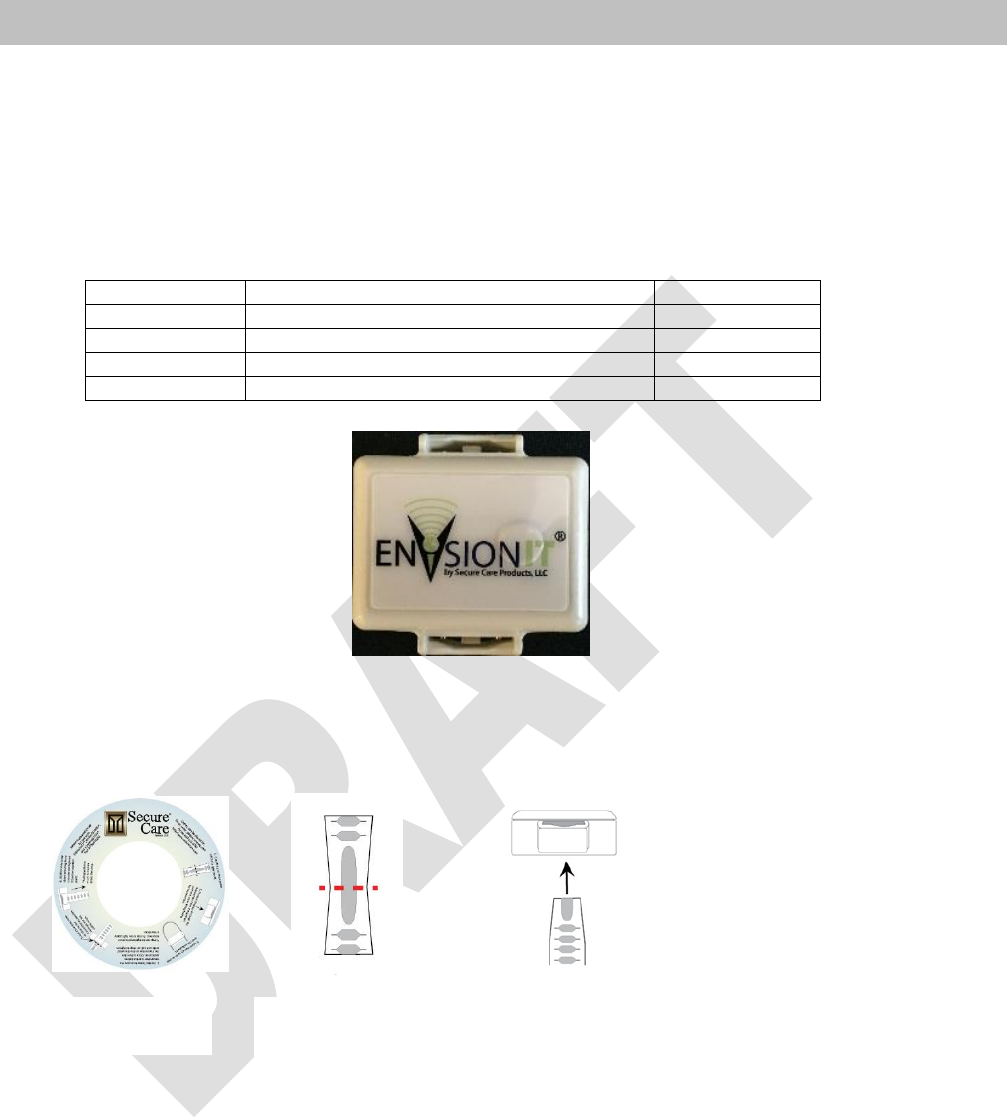
Doc No.: A20450690 Rev.2 ECO 012029 Date: 06/29/16 10
The RTLS Multi Vision tag is used for UWB location information with use status button, door management and
cutband technology. It is intended to be applied to a patients ankle or wrist.
Applying the Tag to the Patient
Table 1 RTLS Multi Vision Tags
1. Remove the Tag from the Tag Storage Box.
2. Cut the needed length of strap from the strap reel (cut the strap at the center of the oval cut out as to better
feed the strap through the Tag latching mechanism).
3. Admit the infant’s information into the software with their name, room number, and any other identification
information that may be pertinent.
4. Begin feeding the strap up through the Tag on one side ensuring the silver conductive side of the strap is
facing the Tag. Only go to the first notch leaving enough strap to hold onto (See Figure 1.3). Repeat this step
for the other side of the Tag ensuring the loop is large enough to slide over the infant’s ankle. Once the strap is
in contact with the pins of the Tag, a green LED will light up on the tag indicating it is functioning.
XMITTR Part #
Description
Tester #
A20450900
13.56 MHz RTLS Multi Vision
A07300920
A20450930
6.78 MHz RTLS Multi Vision
A07390900
A20450950
40.68 MHz RTLS Multi Vision
A07300940
A20450960
40.68 MHz RTLS Multi Vision 12m
A07300940
SECTION 3 Using the Tags
Figure 1.1
31 foot spool
Figure 1.2
Cut strap in center of
oval.
Figure 1.3
Feed up to first notch
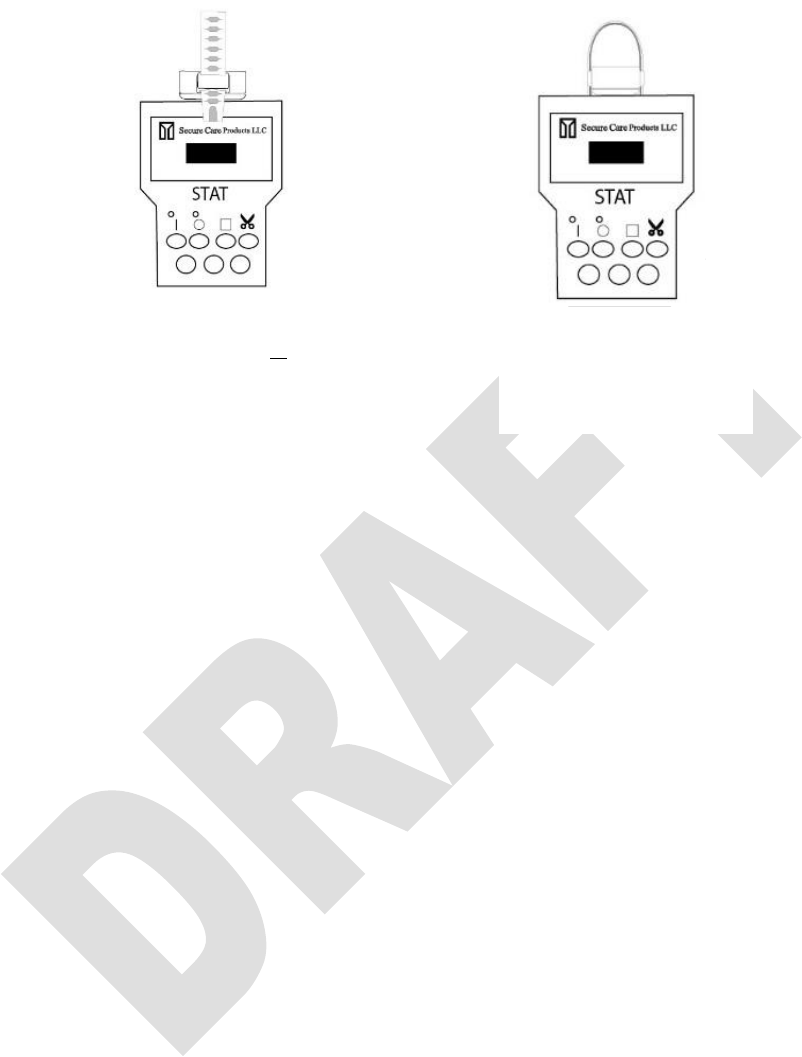
Doc No.: A20450690 Rev.2 ECO 012029 Date: 06/29/16 11
5. Give the Tag 60 seconds to wake up.
6. After waiting the full 60 seconds put the tester up to the Tag so that the top of the tester touches the top of the
Tag. The tester should flash TX OK and the Tags ID. (Please refer to Figure 1.4, and Figure 1.5 for proper
orientation of the Tag to the tester.)
7. Once the Tag is awake, press the button on the tag to send the RTLS location and tag information to the
RTLS system.
8. Next, go to the computer and verify that the system sees the Tag. Do this by going into the Tag list within the
software and ensure it shows up green and the “Tag Not Active” Alert has cleared, if the facility chooses to
use that feature of the Secure Care Software.
9. Once both ends of the strap are fed through the latching mechanisms and the Tag has confirmed activation,
apply the Tag to the patient. Slide the strap over the patient’s ankle and begin to pull on one of the ends of the
strap sticking out to tighten until you can only fit about a finger width of space between the strap and patient’s
skin.
10. Double check the strap to ensure it is not too loose and adjust the tension appropriately by pulling the strap up
as many notches as necessary to ensure a secure fit.
NOTE: STRAPS CAN ONLY BE TIGHTENED, NOT LOOSENED. IF A STRAP IS TOO
TIGHT YOU MUST DEACTIVATE THE TAG AND BEGIN THE ACTIVATION
PROCESS AGAIN.
10. Once the Tag is on the patient and secured correctly cut the excess strap as close to the Tag as possible by
cutting flush against the latching mechanism (See Figure 1.7). It is very important to cut it as close to the Tag
as possible to prevent any strap from possibly rubbing or catching on anything. Gently wiggle strap down to
hide any strap that extrudes past the top of the latching mechanism (See Figure 1.8)
Figure 1.4
Orientation for
A20450960
Figure 1.5
Orientation for
A20450900, A20450930,
A20450950
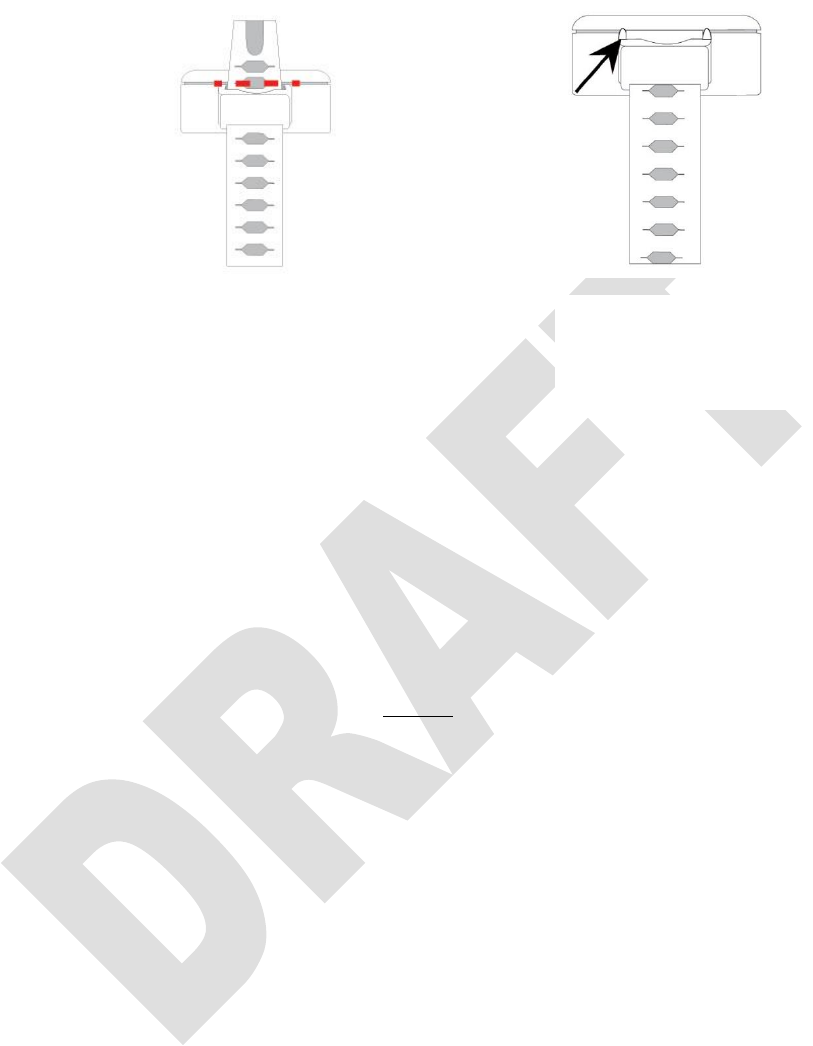
Doc No.: A20450690 Rev.2 ECO 012029 Date: 06/29/16 12
Removing the Tag from the Patient
1. Turn on the Tester and verify the green power LED labeled PWR is on solid; if blinking, replace the (2) 9-volt
batteries.
2. Enter the Security Code *23456 and verify that "ENABLE" is displayed on tester.
3. Orient the Tag on the front of the patient’s leg. (Please refer to Figure 1.4 and Figure 1.5 on page 7 for proper
orientation.
4. Place the Tester display end so it is actually touching the Tag front and verify the Tester toggles between the
Tag ID code and “TX OK”.
5. Enter sleep command on the Tester keypad by pressing # (Press and release the # key, do not hold). Hold the
tester against the Tag until a "SLEEP OK" message is displayed and you hear 6 beeps. This may take up to 15
seconds.
6. You now have 30 seconds to remove the Tag from the patient by cutting the strap. The Tag reactivates after 30
seconds if the strap is not compromised in that time period.
NOTE: DO NOT CUT STRAP UNLESS "SLEEP OK "IS BEING DISPLAYED
7. Keep the cut strap on the Tag until you are ready to clean it back at the Tag Storage Box.
8. Remove old strap from the Tag by pulling the strap up in the direction of the Tag label.
9. If you pull down on the strap pieces may break off in the latching mechanism and you will have to push out excess
strap pieces left inside.
10. If the tester flashes “SLEEP FAIL” turn the tester off and repeat the process over again.
Figure 1.7
Cut strap as close to the
latching mechanism as
possible.
Figure 1.8
Ensure the strap does not go
past the top two notches on
the latching mechanism.

Doc No.: A20450690 Rev.2 ECO 012029 Date: 06/29/16 13
Secure Care recommends Tags are cleaned after each use. To properly clean the Tag use lint free IPA (Isopropyl
Alcohol) wipes. With the Tag removed from the patient, wipe the Tag on all sides with the IPA wipe. We recommend
using the MediChoice brand medium sized alcohol wipes (See Figure 2.1). Using larger wipes could cause false
alarms. Ensure there are no lint fibers attached to the gold pins on the Tag.
To clean the latching mechanism of the strap:
1. Fold the prep pad in half-length wise and insert upward in the same direction as the strap was inserted.
2. Grab the pad on both ends and slide it back and forth along the width of the latching mechanism (See Figure
2.2).
3. Once clean place in the containment box.
NOTE: ALWAYS STORE TAGS IN THE TAG CONTAINMENT WHEN
NOT BEING USED ON RESIDENTS
Clearing Alarm Procedures
1. If Exit System is in alarm:
Identify the location of the alarm shown on the nurse station display or computer monitor.
Follow the hospital Policy and Procedure.
2. If one or more cutband zones are in alarm with an patient’s name and room number:
Go to the area of the alarm condition and locate the baby.
Follow the hospital Policy and Procedures.
3. If the Tag has not been cut off the patient or the strap looks intact:
Verify that the Tag strap is not too tight on the patient
Excess strap has been secured to Tag case with tape.
4. If the Tag passes the visual test and the system is still reporting a cutband alarm:
Remove the Tag by cutting the strap.
Replace the strap and apply the Tag to the patient.
Verify that the alarm has been silenced.
SECTION 5 Cleaning the Tags
Figure 2.1
Recommended cleaning wipe. Larger wipes
cause excess moisture which could cause
false alarms.
Figure 2.2
Slide pad back and forth in
the transmitter latching
mechanism to clean.

Doc No.: A20450690 Rev.2 ECO 012029 Date: 06/29/16 14
SECTION 4 REGISTERING THE TAG
The RTLS ID System was designed to assist your facility nursing staff with the difficult task of managing your patients
and assets. This system was designed to identify the Tag, who the Tag is assigned to, and where the Tag is. In order
for the RTLS ID System to provide this valuable information, theENVisionIT system at the Nurse Station must first
be programmed with the tag information.
NOTE: New Tags need to be added to the Tag list before they will be displayed in the
Tag ID drop down menu.
Tag ID #
In this example the tag ID # is 04CA
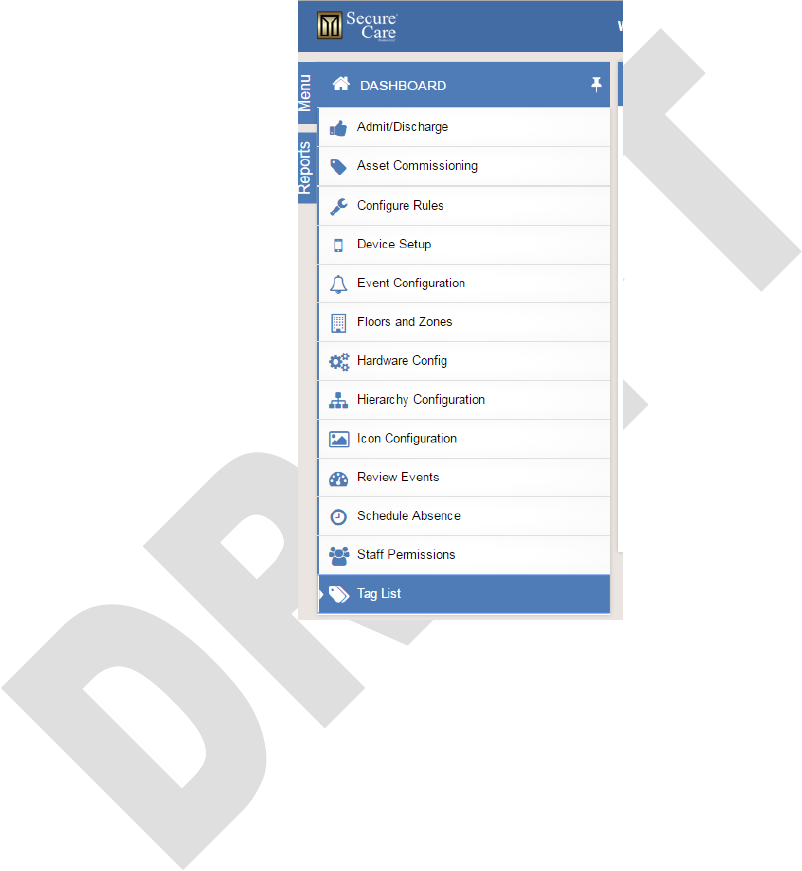
Doc No.: A20450690 Rev.2 ECO 012029 Date: 06/29/16 15
Adding a Tag to ENvisionIT
1. Log in to ENvisionIT Software with your respective User Name and Password.
2. Click on the MENU tab on the left side of the window.
3. Click on “TAG LIST” and fill out all of the required information following the hospital policy and procedure.
Figure 1 - Selecting the Tag list
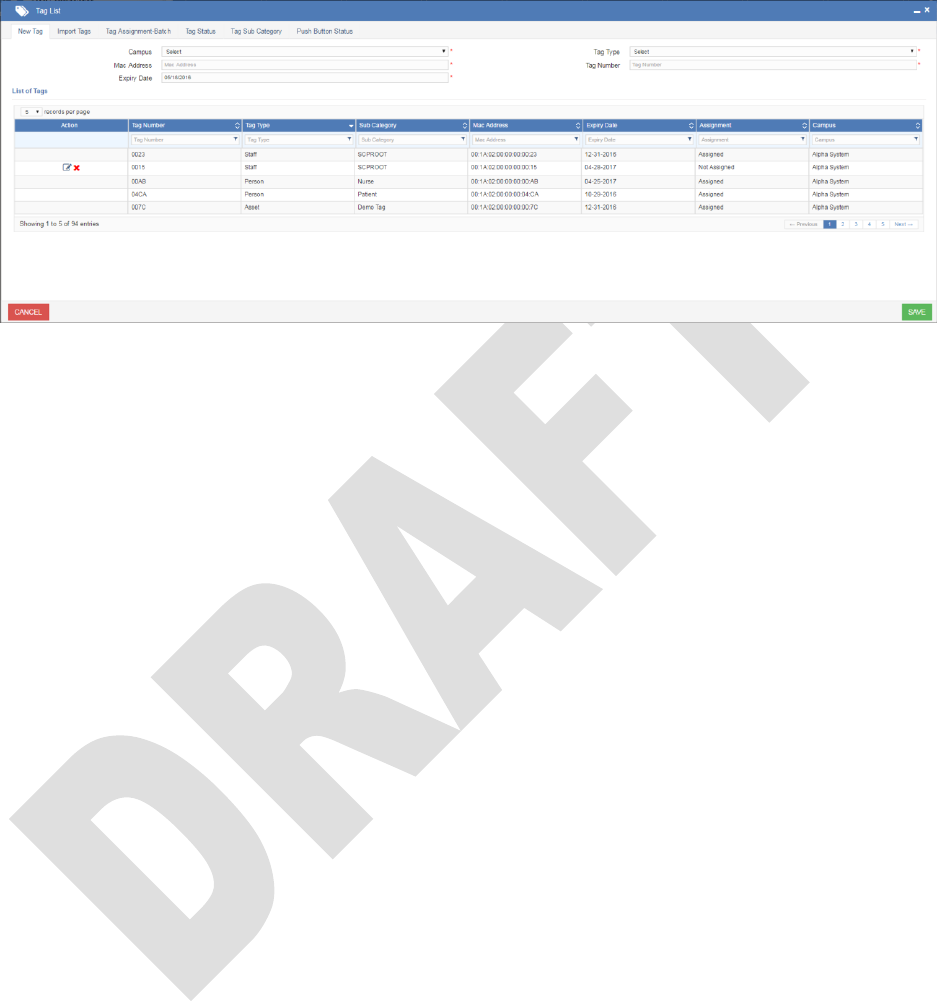
Doc No.: A20450690 Rev.2 ECO 012029 Date: 06/29/16 16
4. Click on the “New Tag” button and fill out the information for the new tag.
Figure - New Tag Screen
5. Click the “Save” button.
Now the Tag can be added to the rules list and configured as needed.
Refer to the ENvisionIT Users Guide for detailed steps
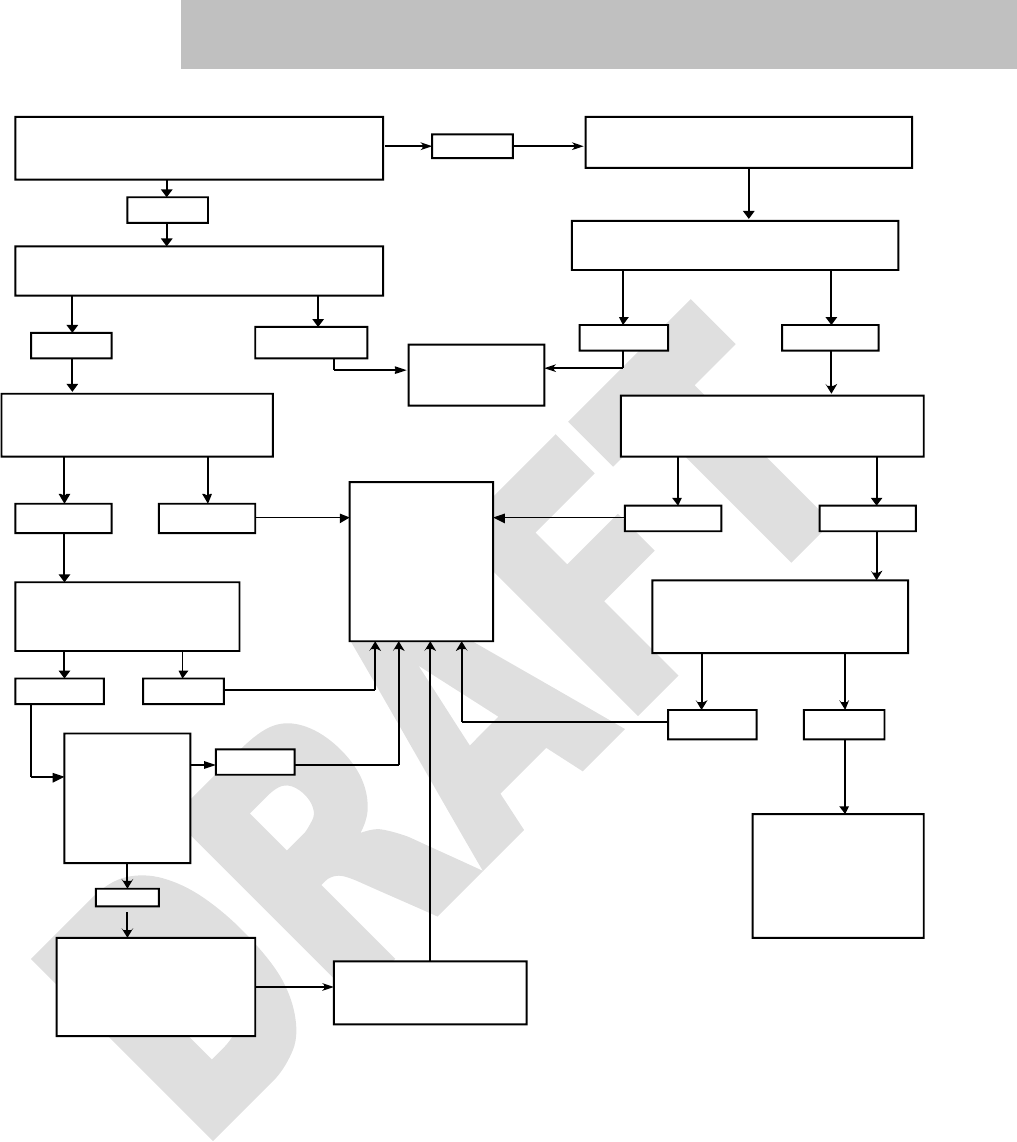
Doc No.: A20450690 Rev.2 ECO 012029 Date: 06/29/16 17
Do you own a Tester?
NO
Test Transmitter at an Exit
With door open and Transmitter
present, does the Exit alarm?
No
Yes
Please call
Secure Care
Products, LLC
Service
Department
1-800-451-
7917
Does the Transmitter test OK on the Tester?
Yes
No
Please call your
local Distributor
for parts and
service
Transmitter
Ok
Does a known working
Transmitter test OK on
the Tester?
Yes
No
Is Power LED on
Tester solid
green?
No
Have the
batteries been
changed
recently in your
Tester ?
Does another known working
Transmitter work at the same
Exit?
No
Yes
At another exit location
do the Transmitters
make the Exit alarm?
Yes
No
Yes
Yes
NO
Still not working
with Tester
Yes
Change batteries in
Tester and retest
Transmitter that is not
working
SECTION 5 TROUBLESHOOTING FLOWCHART
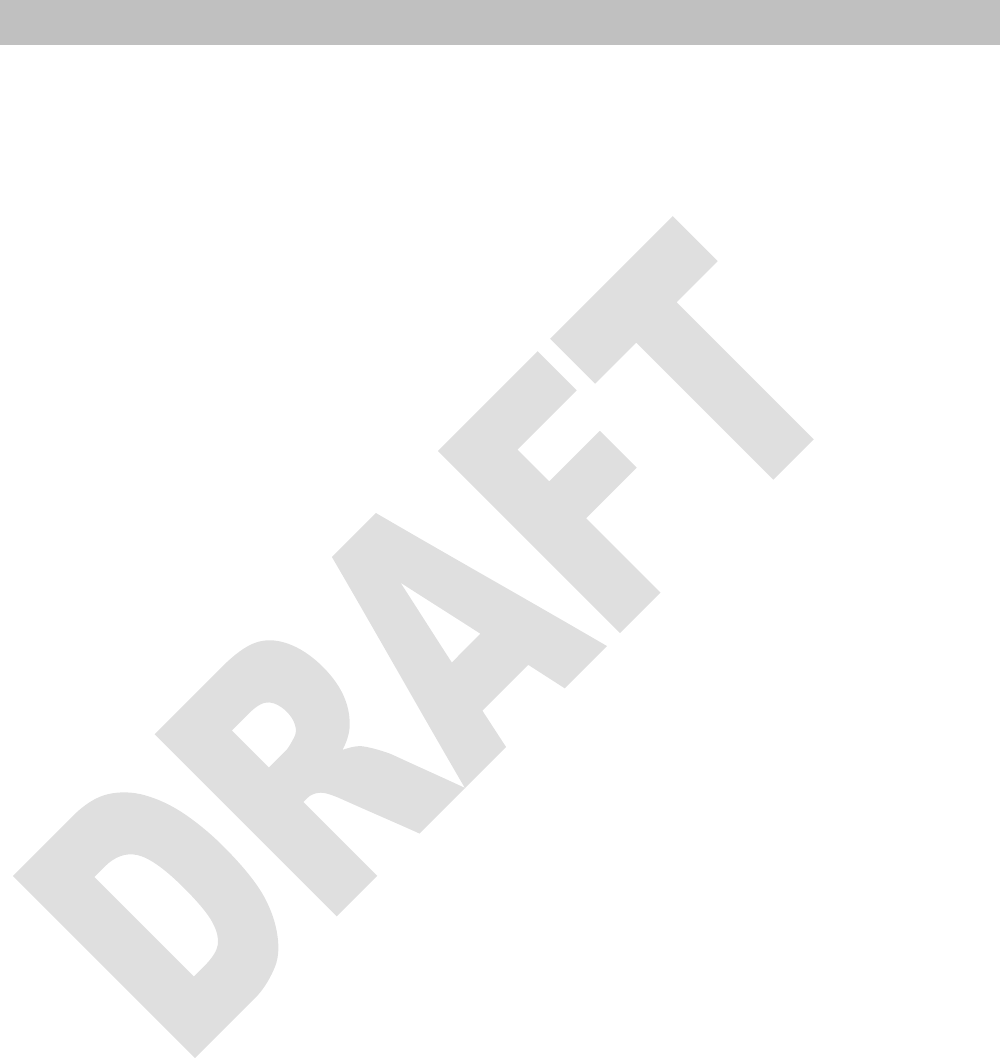
Doc No.: A20450690 Rev.2 ECO 012029 Date: 06/29/16 18
FCC Compliance Statement
This device complies with Part 15 of the FCC Rules:
Operation is subject to the following conditions:
1. This device may not cause harmful interference, and
2. This device must accept any interference received, including interference
that may cause undesired operation.
Changes and Modifications not expressly approved by Secure Care
Products LLC. Can void your authority to operate this equipment under
Federal Communications Commissions rules.
Changes or modifications to the Tags not expressly approved by Secure Care Products, LLC may void the
user’s authority to operate the system Tags.
SECTION 6 COMPLIANCE STATEMENTS
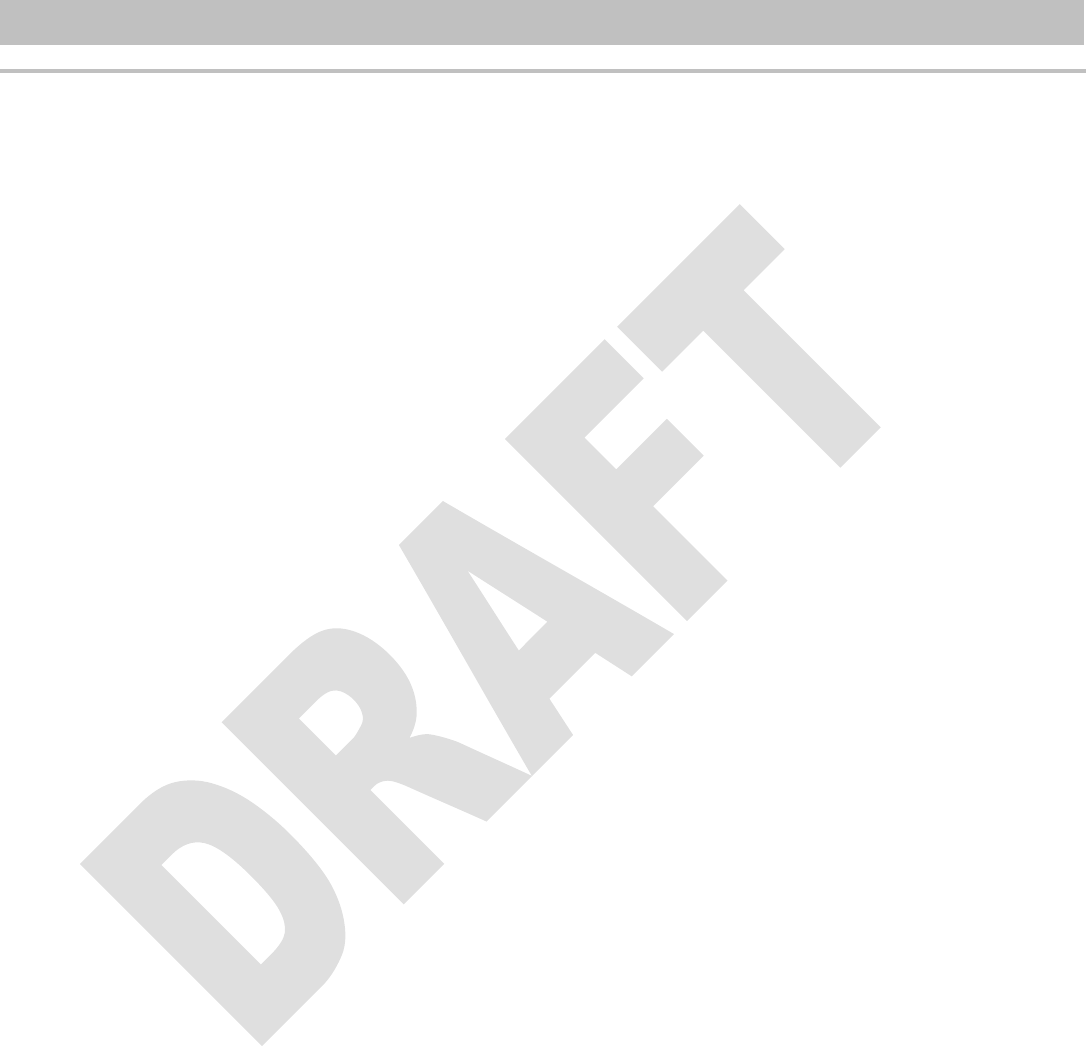
Doc No.: A20450690 Rev.2 ECO 012029 Date: 06/29/16 19
BY PERMITTING INSTALLATION OR BY MAKING USE OF ANY PRODUCT OR SERVICE DESIGNED OR
MANUFACTURED BY SECURE CARE PRODUCTS, LLC (“SECURE CARE”) (INCLUDING SUPPORT
SERVICES, MAINTAINED SOFTWARE AND MAJOR RELEASES, WHETHER OR NOT IT IS COVERED BY
ANY SOFTWARE MAINTENANCE OR LICENSE AGREEMENT) (“THIS PRODUCT”), YOU
ACKNOWLEDGE THAT YOU HAVE READ ALL THE TERMS AND CONDITIONS OF THIS GENERAL
PRODUCT WARRANTY STATEMENT, THAT YOU UNDERSTAND THEM, AND THAT YOU AGREE TO BE
BOUND BY THEM. YOU UNDERSTAND THAT, IF YOU PURCHASED THIS PRODUCT FROM ANY
AUTHORIZED DISTRIBUTOR OF SECURE CARE, THAT DISTRIBUTOR IS NOT SECURE CARE’S AGENT
AND IS NOT AUTHORIZED TO MAKE ANY REPRESENTATIONS OR WARRANTIES OR TO AGREE TO
ANY TERMS OR CONDITIONS WHICH ARE DIFFERENT FROM ANYTHING EXPRESSLY SET FORTH IN
THIS GENERAL PRODUCT WARRANTY STATEMENT.
If you do not agree to the terms and conditions of this General Product Warranty Statement, do not permit the
installation or make use of this Product and promptly return this Product to the place where you obtained it for a full
refund. If you have any difficulty obtaining a refund, please contact Secure Care at the telephone number provided in
Section 2.B below.
1. Notices
A. ALL LOCKS USED WITH THE SECURE CARE SYSTEM ARE DESIGNED, MANUFACTURED,
LABELED AND DELIVERED SOLELY BY AN INDEPENDENT VENDOR OVER WHOM SECURE CARE
HAS NO CONTROL AND FOR WHOSE ACTIONS OR FAILURES TO ACT SECURE CARE DISCLAIMS ALL
RESPONSIBILITY. REGARDLESS OF WHETHER THE LOCKS CARRY SECURE CARE’S LOGO OR NAME
OR ANY OTHER TRADEMARK, SERVICE MARK OR TRADE NAME USED OR CLAIMED BY SECURE
CARE, SECURE CARE DISCLAIMS ALL WARRANTIES, EXPRESS OR IMPLIED, WITH RESPECT TO THE
LOCKS AND/OR THEIR USE WITH OR OPERATION IN THE SECURE CARE SYSTEM, INCLUDING,
WITHOUT LIMITATION, ALL IMPLIED WARRANTIES OF MERCHANTABILITY, FITNESS FOR A
PARTICULAR PURPOSE, TITLE AND/OR NON-INFRINGEMENT. SECURE CARE ALSO DISCLAIMS ALL
OBLIGATIONS WITH RESPECT TO THE LOCKS AND/OR THEIR USE WITH OR OPERATION IN THE
SECURE CARE SYSTEM THAT MIGHT OTHERWISE ARISE OR BE IMPLIED FROM THE FACT THAT
SUCH LOCKS CARRY SECURE CARE’S LOGO OR NAME OR ANY OTHER TRADEMARK, SERVICE
MARK OR TRADE NAME USED OR CLAIMED BY SECURE CARE OR FROM THE DELIVERY OR
INSTALLATION OF THE LOCKS WITH SECURE CARE SOFTWARE, PARTS AND/OR PRODUCTS OR
FROM A COURSE OF DEALING OR USAGE IN TRADE. ALL RESPONSIBILITY FOR DESIGNING,
MANUFACTURING, LABELING AND WARNING OF HIDDEN DEFECTS OR DANGERS IN THE LOCKS
AND/OR THEIR USE WITH AND OPERATION IN THE SECURE CARE SYSTEM RESTS EXCLUSIVELY
WITH THE INDEPENDENT VENDOR, AND ANY CLAIMS, COSTS, DAMAGES OR LIABILITIES ARISING
FROM THE LOCKS AND/OR THEIR USE WITH OR OPERATION IN THE SECURE CARE SYSTEM SHALL
BE MADE SOLELY AGAINST THE INDEPENDENT VENDOR.
B. IF YOU PURCHASE COMPUTER HARDWARE THROUGH SECURE CARE AND REQUEST THAT
SECURE CARE SOFTWARE BE INSTALLED AND TESTED ON THAT HARDWARE AT THE FACTORY,
SECURE CARE WARRANTS ONLY THAT THE HARDWARE AND THE SOFTWARE PACKAGES WERE
INSTALLED, SET-UP AND TESTED PRIOR TO SHIPMENT IN ACCORDANCE WITH ALL SECURE CARE
PRODUCT MANUALS AND THAT, AT THE TIME THE HARDWARE AND THE SOFTWARE PACKAGES
WERE FINALLY INSPECTED AT THE FACTORY, THEY WERE PERFORMING (SUBJECT TO SECURE
CARE’S SPECIFIED TOLERANCES) IN ACCORDANCE WITH SECURE CARE’S SPECIFICATIONS.
SECURE CARE WILL NOT BE RESPONSIBLE FOR ANY DEFECTS IN OR PROBLEMS CAUSED BY THE
HARDWARE, ALL CLAIMS FOR WHICH MUST BE MADE TO THE HARDWARE MANUFACTURER
SECTION 9 GENERAL PRODUCT WARRANTY STATEMENT
SECTION 8

Doc No.: A20450690 Rev.2 ECO 012029 Date: 06/29/16 20
AND/OR VENDOR. SECURE CARE DISCLAIMS ALL WARRANTIES, EXPRESS OR IMPLIED, WITH
RESPECT TO THE HARDWARE AND/OR ITS USE WITH OR OPERATION IN THE SECURE CARE SYSTEM,
INCLUDING, WITHOUT LIMITATION, ALL IMPLIED WARRANTIES OF MERCHANTABILITY, FITNESS
FOR A PARTICULAR PURPOSE, TITLE AND/OR NON-INFRINGEMENT. SECURE CARE ALSO
DISCLAIMS ALL OBLIGATIONS WITH RESPECT TO THE HARDWARE AND/OR ITS USE WITH OR
OPERATION IN THE SECURE CARE SYSTEM THAT MIGHT OTHERWISE ARISE OR BE IMPLIED FROM
THE FACT THAT SUCH HARDWARE CARRIES SECURE CARE’S LOGO OR NAME OR ANY OTHER
TRADEMARK, SERVICE MARK OR TRADE NAME USED OR CLAIMED BY SECURE CARE OR FROM THE
DELIVERY OR INSTALLATION OF THE HARDWARE WITH SECURE CARE SOFTWARE, PARTS AND/OR
PRODUCTS OR FROM A COURSE OF DEALING OR USAGE IN TRADE. ALL RESPONSIBILITY FOR
DESIGNING, MANUFACTURING, LABELING AND WARNING OF HIDDEN DEFECTS OR DANGERS IN
THE HARDWARE AND/OR ITS USE WITH AND OPERATION IN THE SECURE CARE SYSTEM RESTS
EXCLUSIVELY WITH THE HARDWARE MANUFACTURER AND/OR VENDOR, AND ANY CLAIMS,
COSTS, DAMAGES OR LIABILITIES ARISING FROM THE HARDWARE AND/OR ITS USE WITH OR
OPERATION IN THE SECURE CARE SYSTEM SHALL BE MADE SOLELY AGAINST THE HARDWARE
MANUFACTURER AND/OR VENDOR.
C. Secure Care’s software, parts and products are designed for operation in a wireless system. However, the range,
performance, and predictability of any wireless system, including Secure Care’s, is dependent on several factors,
including, but not limited to, the following: building structure; environmental extremes (e.g., temperature, earth
tremors, air pollution, etc.); the proximity of other wireless devices; the presence of variable speed products; sources
of Radio Frequency Interference (RFI); physical orientation and positioning of the equipment; and sources of Electro
Static Discharge (“ESD”). Secure Care cannot be responsible for the effect of these types of factors on operation of
its software, parts and products.
D. This Product must be installed, set-up, tested, supported, operated, maintained, repaired and used only in
accordance with all manuals and instructions (including the user, installation, technical and other manuals) issued by
Secure Care (the “Product Manuals”). It is your responsibility to assure that any person who might be installing,
setting-up, testing, supporting, maintaining or repairing this Product knows the contents of and has access to the
Product Manuals and has successfully completed Secure Care technical training. It is also your responsibility to assure
that any person who might be operating or using this Product knows the contents of and has access to the Product
Manuals and has successfully completed Secure Care in-service training. If you do not have the Product Manuals or
if you have any questions regarding this Product and/or its installation, set-up, testing, support, operation,
maintenance, repair or use, please call Secure Care at the telephone number provided in section 2.B below. Secure
Care cannot be responsible for performance problems caused by a failure to follow published and appropriate
procedures for installation, set-up, testing, support, operation, maintenance, repair and use.
All adjustable features on new and repaired Secure Care software, parts and products are shipped with “factory
default” settings. These “factory default” settings may not comply with building and life safety codes or other
applicable laws and regulations in the location where they are installed or operated. Secure Care strongly recommends,
therefore, that the settings on all Secure Care software, parts and products be checked and, if necessary, reset to comply
with local building and life safety codes and other applicable laws and regulations at the time of any installation, set-
up, testing, support, maintenance or repair.
E. Secure Care’s system is driven by software. However, the performance and reliability of any software-driven
system depends on adequately maintaining the recommended minimum configuration of computing platform,
operating systems and applications programs and on regularly performing industry-standard and application-specific
backup processes. If recommended minimum configurations of computing platform, operating systems, and
applications programs are not adequately maintained, or if appropriate backups are not regularly performed, the
software may not drive the system as intended. Secure Care cannot be responsible for operational problems caused
by a failure to perform these maintenance and backup procedures.
F. Secure Care does not authorize, and strongly recommends against, any installation or field replacement of
software, parts or products by untrained contractors or facility staff. Such work can be hazardous, can render the
system ineffective and will void any Secure Care warranty or liability that might otherwise relate to the system.

Doc No.: A20450690 Rev.2 ECO 012029 Date: 06/29/16 21
Before any software, parts or products, which have been designed and manufactured by Secure Care can be safely
installed, set-up, tested, supported, maintained or repaired, technical training in accordance with standards established
by Secure Care is required. Regardless of how Secure Care’s software, parts or products are obtained, they should
not be installed, set-up, tested, supported, maintained or repaired by any person who has not satisfactorily completed
that technical training (a “qualified service technician”.) When Secure Care’s software, parts or products are sold
separately from installation services, it is assumed that only a qualified service technician will conduct any installation,
set-up, testing, support, maintenance or repair involving that software, part or products.
G. It is important that any installation, set-up, testing, support, operation, maintenance, repair or use involving the
system comply with all local and national electrical and life safety codes. If you have any questions about compliance
with those codes, please contact your local authorities.
H. Secure Care receives and responds to telephone and dial-in inquires (the “Help Line”) about its software, parts
and products for the purpose of discussing users’ experiences with Secure Care’s system, helping users better
understand how their systems work, and providing ideas about what may be causing difficulties. However, Secure
Care cannot accurately diagnose the cause of any problems or give complete instructions on how to fix problems over
the telephone or Internet. The only way to assure that software, parts or products are installed, set-up, tested,
supported, maintained or repaired correctly or that a Secure Care system is functioning properly is to have it examined
on site by a qualified service technician. In addition, Secure Care software, parts and products cannot be operated or
used correctly by anyone who has not successfully completed Secure Care in-service training. Secure Care’s Help
Line is not a substitute for on-site diagnosis and servicing by a qualified service technician or for successful completion
of Secure Care in-service training. Secure Care strongly recommends that any installation, set-up, testing, support,
replacement, maintenance or repair of a system that is performed by a person who has not satisfactorily completed
technical training in accordance with standards established by Secure Care be immediately checked on-site by a person
who has completed that technical training.
WARNING: EVEN SLIGHT MODIFICATIONS TO THE SYSTEM OR CHANGES IN THE OPERATING
ENVIRONMENT MAY CAUSE SECURE CARE’S SYSTEM TO MALFUNCTION. THE ONLY WAY TO
ASSURE THAT SECURE CARE’S SYSTEM HAS BEEN INSTALLED, SET-UP, TESTED, SUPPORTED,
MAINTAINED, AND REPAIRED CORRECTLY IS TO HAVE A QUALIFIED SERVICE TECHNICIAN DO THE
WORK.
I. Secure Care’s software, parts and products have been designed to augment a facility’s reasonable procedures
for protecting residents, patients, and infants. However, no system or combination of procedures and equipment can
eliminate all risk or assure complete security. Secure Care’s system is not intended as a substitute for the careful
identification and monitoring of residents, patients, and infants by a facility’s professional staff.
2. Limited Warranty
A. Subject to the limitations set forth in this general product warranty statement (as amended from time to time
by Secure Care in its absolute discretion), and unless a different period is specified in writing by Secure Care for a
particular product or service, Secure Care warrants that this product (subject to Secure Care's specified tolerances and
excluding any expendable items), if sold by Secure Care to an authorized Secure Care distributor, shall conform to
the specifications which accompany this product for a period of one (1) year from the date of delivery of this product
by Secure Care to a common carrier, f.o.b. Secure Care’s manufacturing facility in Concord, New Hampshire or, in
the case of services, from the date of first provision of such services. This warranty does not extend to and is not for
the benefit of any person other than an authorized Secure Care distributor who purchases this product from Secure
Care, any sub-distributor thereof and/or the customer to whom this product is first provided for use, by Secure Care,
an authorized Secure Care distributor or any sub-distributor thereof. In the event that this product does not comply
with this warranty, Secure Care will, at its option, either repair or replace this product or refund the purchase price,
provided that this product is returned as provided in section 2.b below. Replacement of this product under warranty
will not extend the original warranty period.
Secure Care will also, at its option, either repair or replace this Product after the warranty has expired, for an additional
charge, provided that this Product is returned as provided in Section 2.B below. If Secure Care repairs or replaces this
Product after the warranty has expired, the terms of the warranty set forth in this Section 2.A for a new Product will

Doc No.: A20450690 Rev.2 ECO 012029 Date: 06/29/16 22
apply to the repaired or replaced Product, with the exception that the term will run for ninety (90) days from the date
of repair or replacement.
Repair may include the replacement of parts and products with functionally equivalent, reconditioned parts or
products. Any part or product replaced by Secure Care will become the property of Secure Care upon replacement.
B. Warranty service is available by contacting Secure Care at 800-451-7917 and obtaining a Return Authorization
Number. No Product may be returned to Secure Care without first obtaining a Return Authorization Number. When
this Product is returned to Secure Care, please include the Return Authorization Number and a detailed written
description of the problem. Issuance of a Return Authorization Number by Secure Care will not constitute an
admission that there is a problem with the Product being returned, that any problem is covered by warranty or that
Secure Care has any responsibility to repair, replace, make refunds for or pay claims, costs, damages or liabilities
connected with the Product being returned.
NOTE: Tags are not repaired, nor is the warranty extended, beyond the expiration date.
If this Product is returned to Secure Care for any reason, you will retain title (unless and until a part or product is
replaced, in which case you will obtain title to the replacement part or product at the time of replacement), the risk of
loss, and the obligation to pay all costs of shipping, storage and other charges and obligations relating to this Product.
C. Except as stated in this section 2, Secure Care disclaims all warranties, express or implied, with respect to the
whole or any part of this product, including, without limitation, all implied warranties of merchantability, fitness for
a particular purpose, title and/or non-infringement. Secure Care also disclaims all obligations that might otherwise
arise or be implied from a course of dealing or usage in trade.
3. Limitations of Liability
A. Regardless of the form of any claim or action, Secure Care’s total liability to all persons, whether singly or
together, for all occurrences combined, for claims, costs, damages or liabilities based on any cause whatsoever and
arising from or in connection with this product, or the manufacture, distribution, promotion, sale, installation, set-up,
testing, support, maintenance, operation, servicing, use or performance of this product, or from or in connection with
any delay or failure in providing this product, shall not exceed the aggregate price (without interest) paid to Secure
Care for this product.
B. In no event shall Secure Care be liable to anyone for any loss of data, loss of profits or loss of use of this product
or any equipment, or for any special, incidental, consequential, exemplary, punitive, multiple, or other damages,
arising from or in connection with the manufacture, distribution, promotion, sale, installation, set-up, testing, support,
maintenance, operation, servicing, use or performance of this product or from or in connection with any delay or
failure in providing or delivering this product.
C. In no event shall Secure Care be liable to anyone for any claims, costs, damages or liabilities caused by: (i)
any distributor’s failure to perform its obligations and responsibilities under a distributor agreement with Secure Care;
(ii) improper or defective promotion, distribution, sale, installation, set-up, testing, support, maintenance or repair of
this product, including work performed, without Secure Care’s prior written consent in its absolute discretion, by a
person who has not satisfactorily completed Secure Care technical training, or in a manner not consistent with Secure
Care technical training; (iii) improper or defective operation or use of this product by a person who has not successfully
completed Secure Care in-service training, or in a manner not consistent with Secure Care in-service training; (iv)
supply of this product by a distributor for use in, or the use of this product in, any system or configuration not designed
to Secure Care standards or in which a distributor or any third party has substituted materials and/or goods not specified
by Secure Care; or (v) deterioration of this product during storage.
D. You agree to indemnify and hold Secure Care harmless from all claims, costs, damages and liabilities asserted
by anyone for any damages that are excluded and waived, or are intended to be excluded and waived, by this section
3, or which are imposed by law on behalf of anyone but which are not expressly stated in this general product warranty
statement.

Doc No.: A20450690 Rev.2 ECO 012029 Date: 06/29/16 23
E. The exclusions, waivers and limitations on claims, costs, damages and liabilities and any rights of
indemnification set forth in this Section 3 shall be enforceable to the maximum extent allowed by law and shall not
be expanded or negated in any respect by Secure Care’s operation of a “help line” to receive and respond to telephone
or dial-in inquires about this product, by any communications through that “help line” or by any actions taken by
anyone following communications with Secure Care over such “help line.”
4. Governing Law and Arbitration
A. This General Product Warranty Statement, and all questions arising out of or relating to it, shall be governed
by and construed in accordance with the laws of the State of New Hampshire, without giving effect to the conflict of
laws provisions thereof, and excluding the United Nations Convention on contracts for the international sale of goods,
the 1974 convention on the limitation period on the international sale of goods (the “1974 convention”), and the
protocol amending the 1974 convention, done at Vienna April 11, 1980.
B. Any dispute, controversy or claim arising out of or relating to this general product warranty statement shall be
resolved by arbitration. Regardless of the amount in dispute, the arbitration shall be conducted by a single arbitrator
selected by the parties or, if they cannot agree, by a single arbitrator selected in accordance with the commercial
arbitration rules of the American Arbitration Association without regard to the amount in dispute. The arbitration
shall be conducted in English, in accordance with the commercial arbitration rules of the American Arbitration
Association, in Concord, New Hampshire. The decision of the arbitrator shall be binding and enforceable by any state
or federal court in New Hampshire, and you hereby consent to the personal jurisdiction of any state or federal court
in New Hampshire for that purpose. The expense of the arbitration (excluding each side’s own attorneys' fees, costs,
and related expenses) shall initially be paid in equal shares by each side, but the total of such expenses plus any award
of attorneys' fees, cost and expenses shall finally be paid by the parties as the arbitrator determines. Nothing in this
section 4.b shall preclude Secure Care from seeking provisional or equitable relief from any appropriate court to
protect its rights prior to, pending or in the absence of such arbitration proceedings.
5. Severability
The invalidity or unenforceability of any provision of this General Product Warranty Statement shall not affect the
validity or enforceability of any other provision hereof.
6. WAIVER SECTION 1 IMPORTANT NOTICES
4
PLEASE READ THIS MANUAL BEFORE BEGINNING THE INSTALLATION OF A SECURE CARE
SYSTEM 4
SECTION 2 POLICY AND PROCEDURES 8
Intent of the STAT® ID System 8
Tag Battery Monitoring 8
Ordering New or Replacement Tags 8
Tag Warranty 8
Applying the Tag to the Patient 10
SECTION 3 USING THE TAGS 10
Removing the Tag from the Patient 12

Doc No.: A20450690 Rev.2 ECO 012029 Date: 06/29/16 24
SECTION 5 CLEANING THE TAGS 13
Clearing Alarm Procedures 13
Adding a Tag to ENvisionIT 15
SECTION 5 TROUBLESHOOTING FLOWCHART 17
SECTION 6 COMPLIANCE STATEMENTS 18
FCC Compliance Statement 18
SECTION 9 GENERAL PRODUCT WARRANTY STATEMENT 19
SECTION 8 19
1. Notices 19
2. Limited Warranty 21
3. Limitations of Liability 22
4. Governing Law and Arbitration 23
5. Severability 23
6. Waiver 23
SECTION 9 DAILY TAG TESTING LOG 25
No term or condition of this General Product Warranty Statement may be waived except in writing signed by Secure
Care. A waiver on one or more occasions of any term or condition of this General Product Warranty Statement shall
not constitute or be deemed to be a waiver of such term or condition on any other occasion. No delay or failure of
Secure Care to exercise any right or remedy under this General Product Warranty Statement will operate as a waiver
thereof; no failure to enforce or insist upon compliance with any provision of this General Product Warranty Statement
on any one occasion shall be deemed to be a waiver of Secure Care's right to do so on another occasion; and no course
of dealing will constitute a waiver, alteration, limitation or expansion of any of the parties' rights and obligations under
this General Product Warranty Statement.
Revised 01/22/14
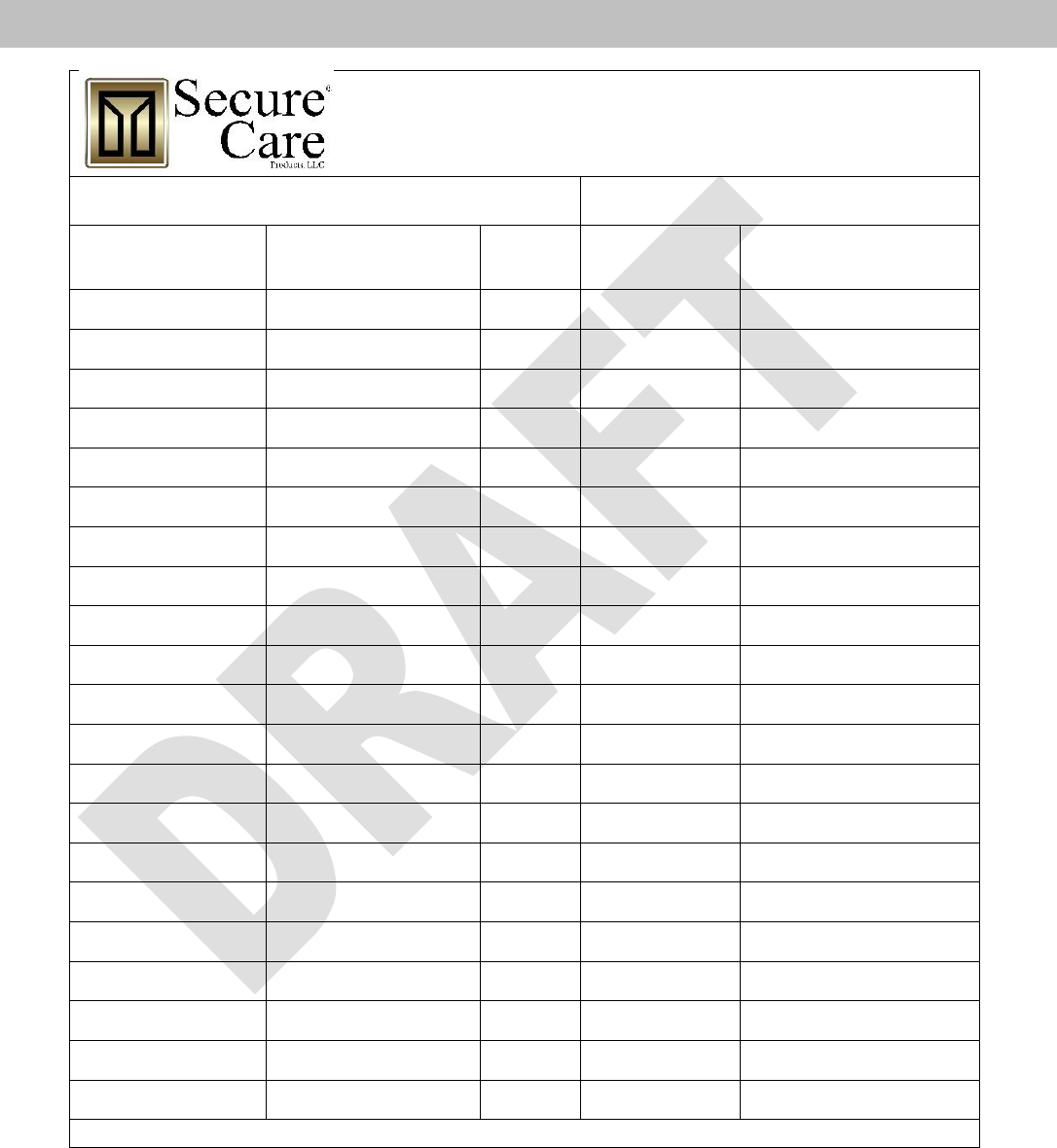
Doc No.: A20450690 Rev.2 ECO 012029 Date: 06/29/16 25
Monthly Cutband Testing Log
Date: ________________________________
Cutband Zone
Received Signal
Date
Cutband Test
Pass/Fail
Comments
Test all Cutband Zones on a Monthly basis
SECTION 9 DAILY TAG TESTING LOG
