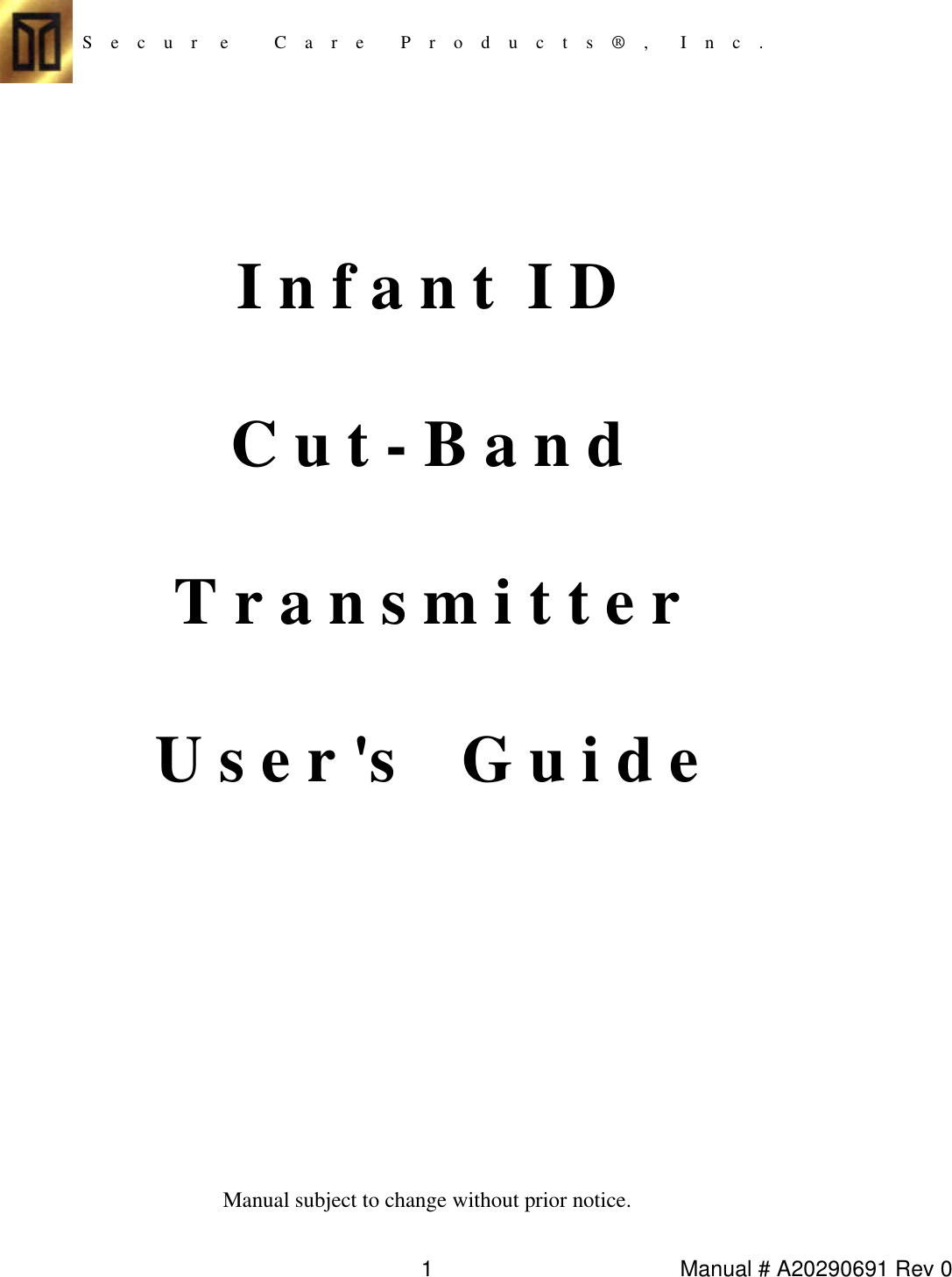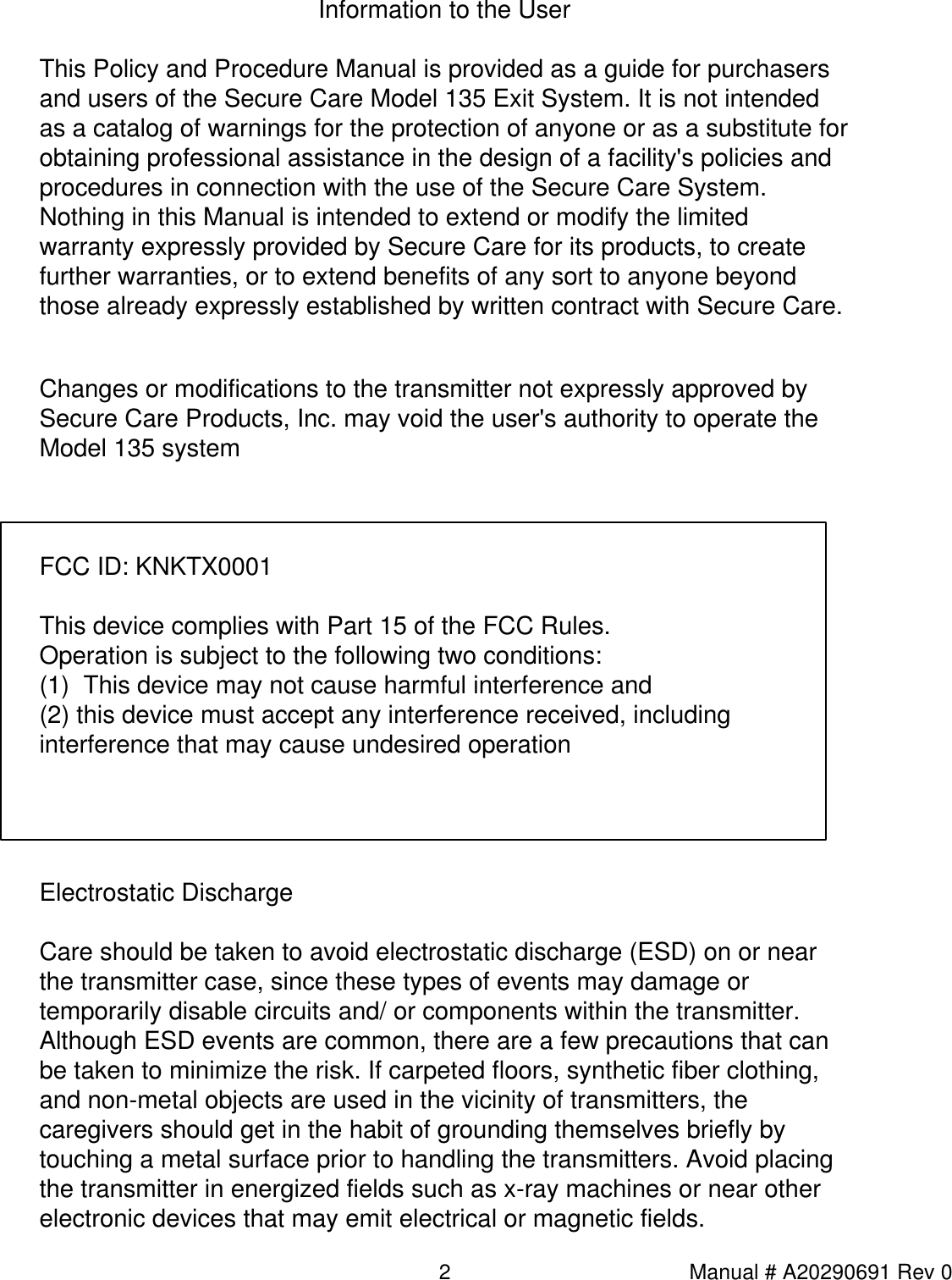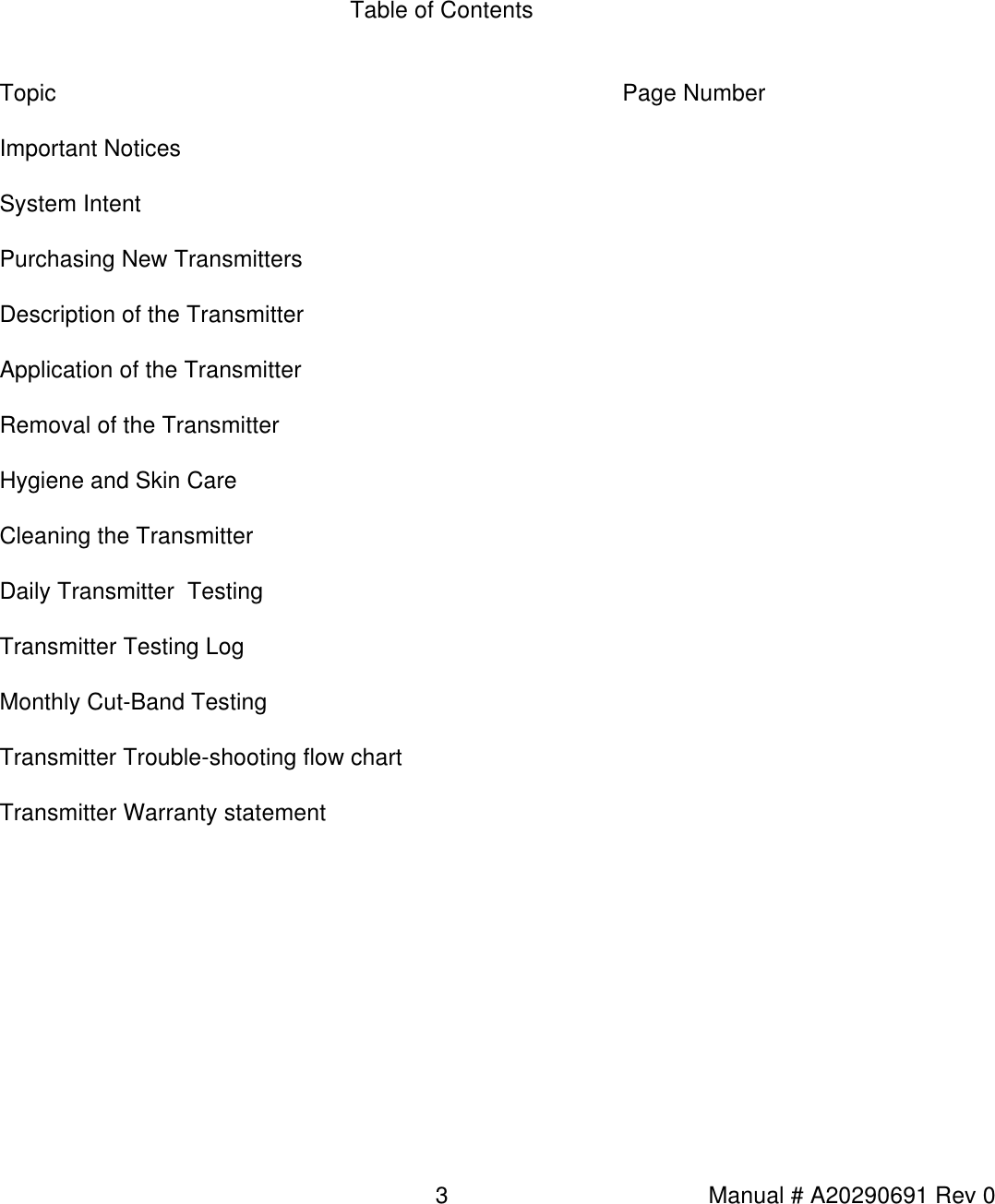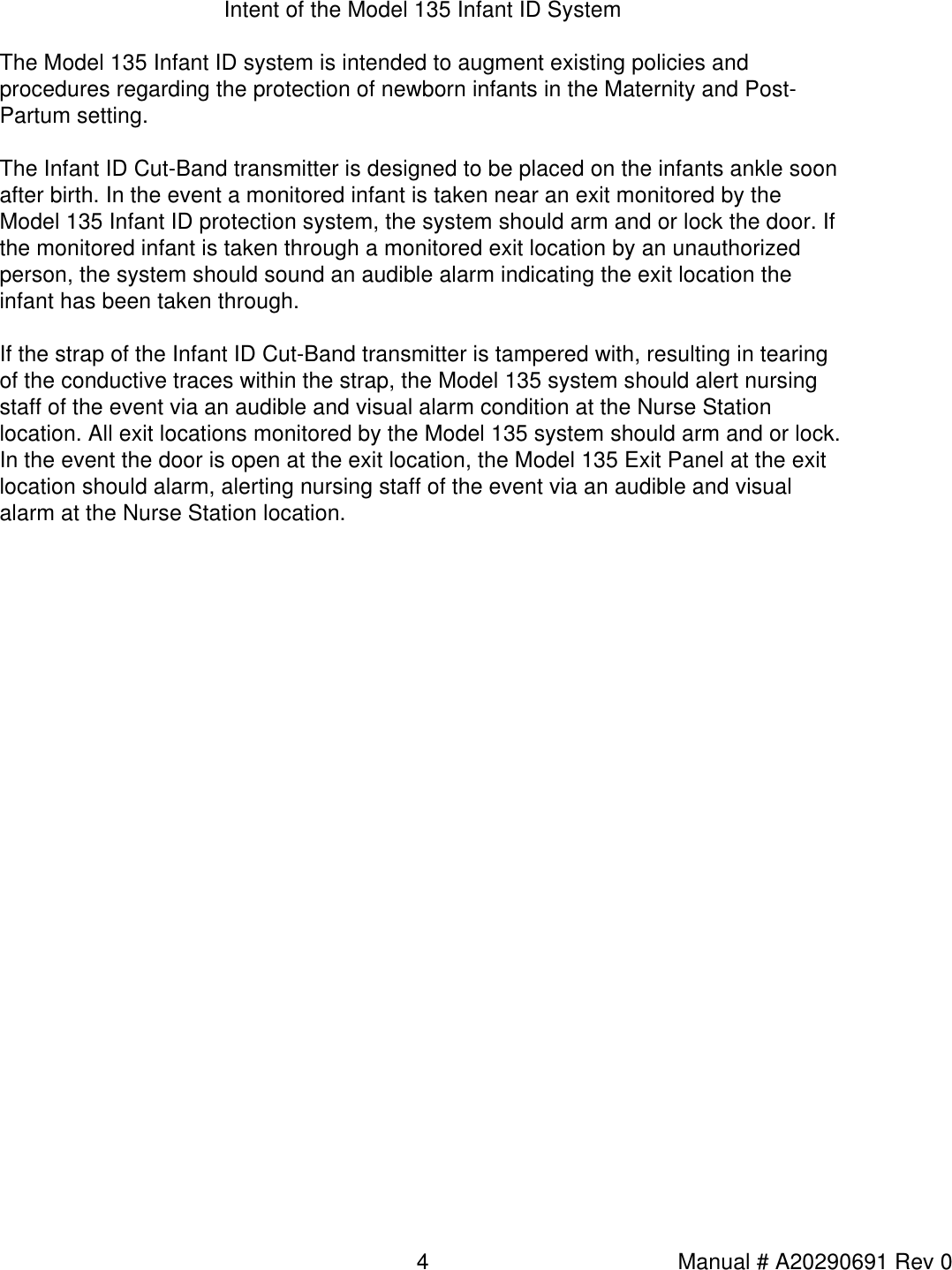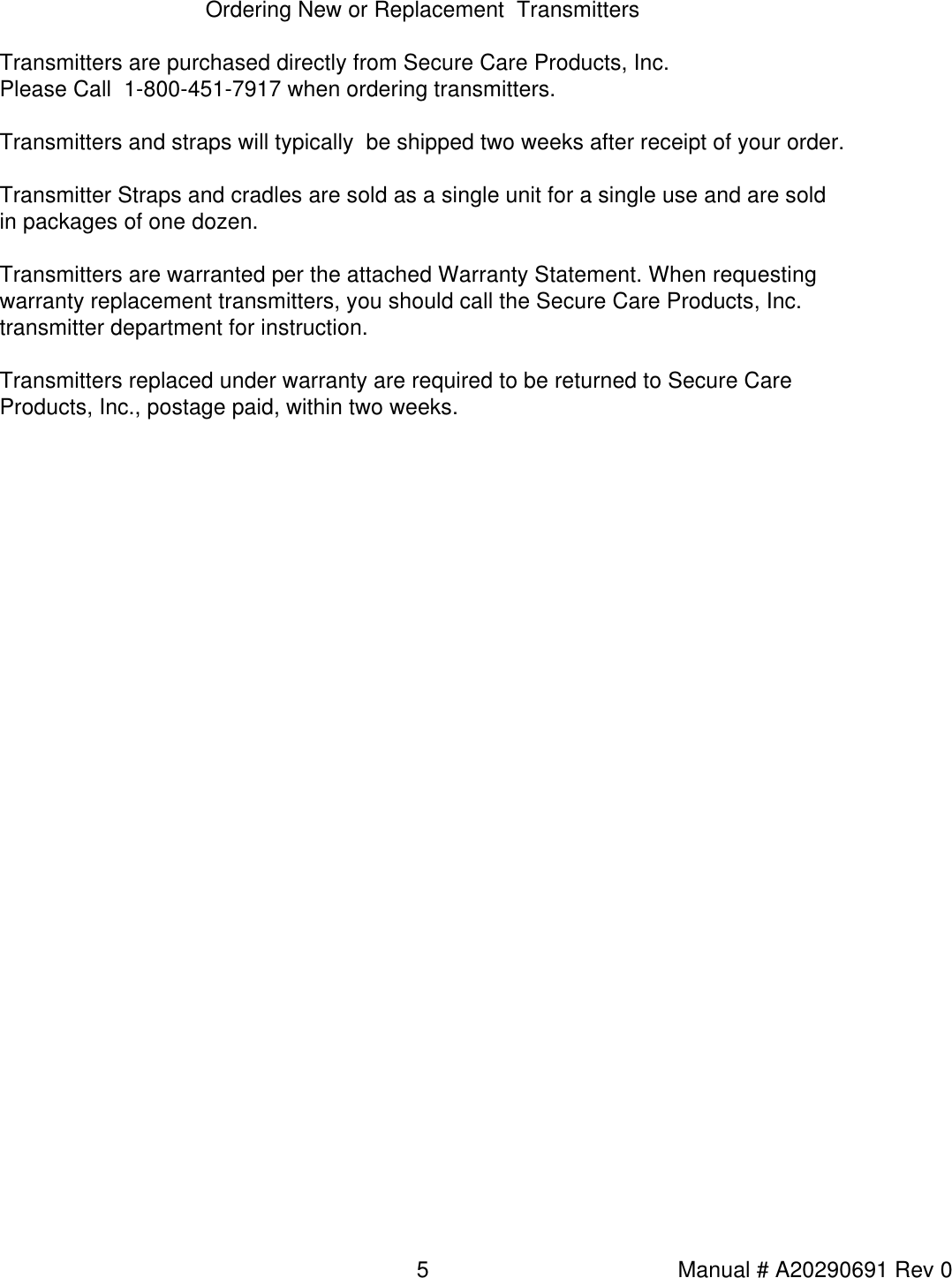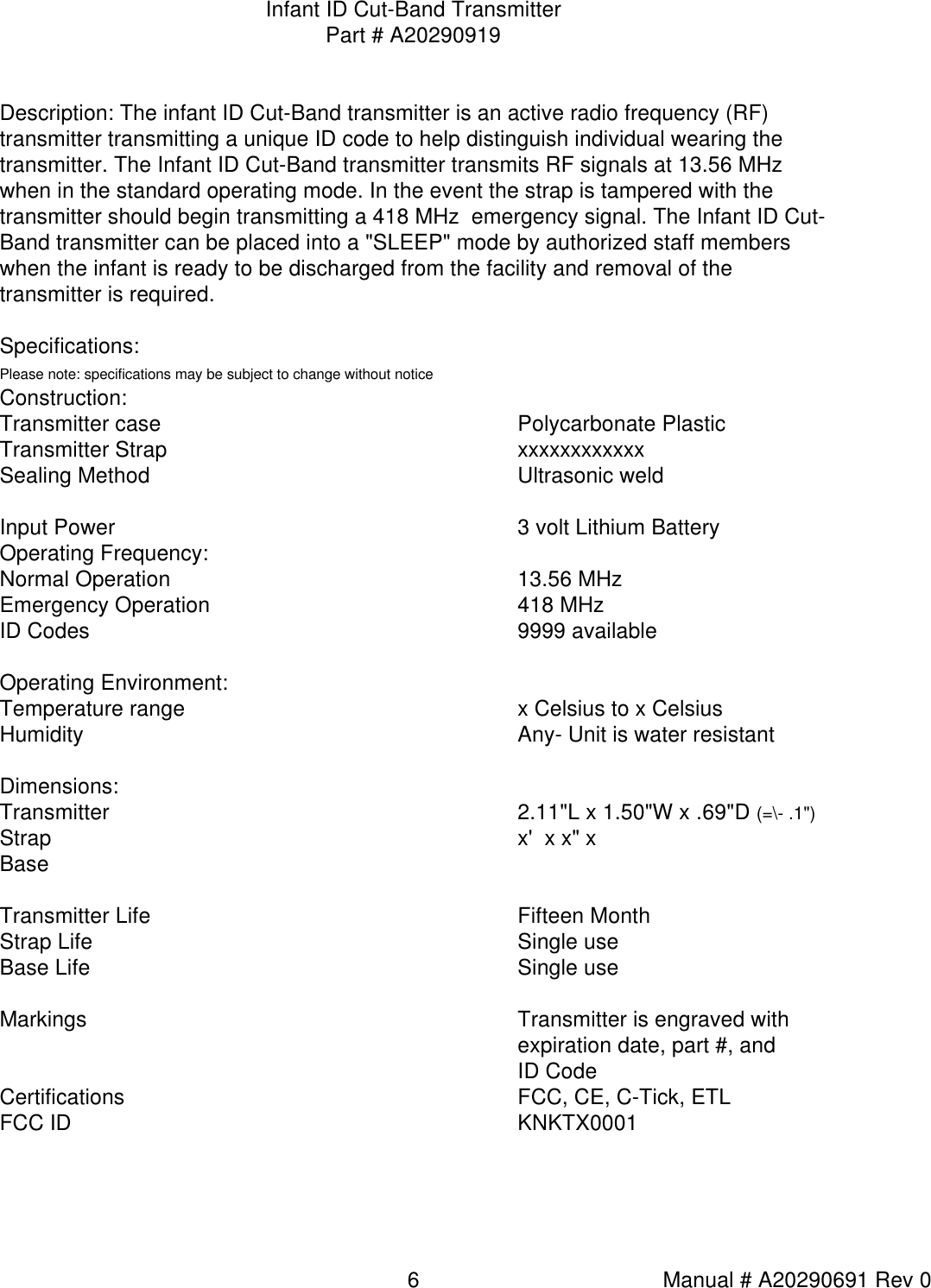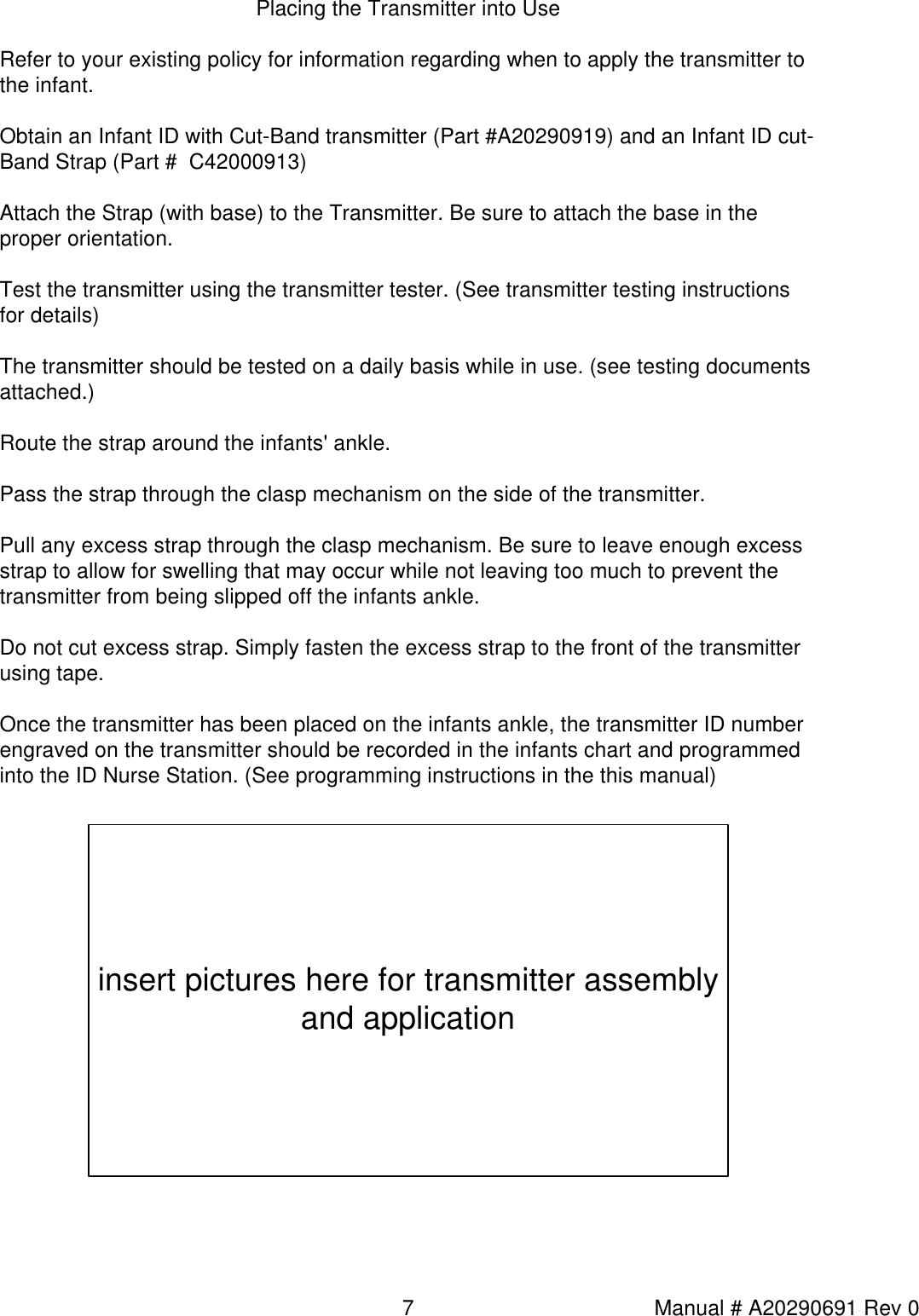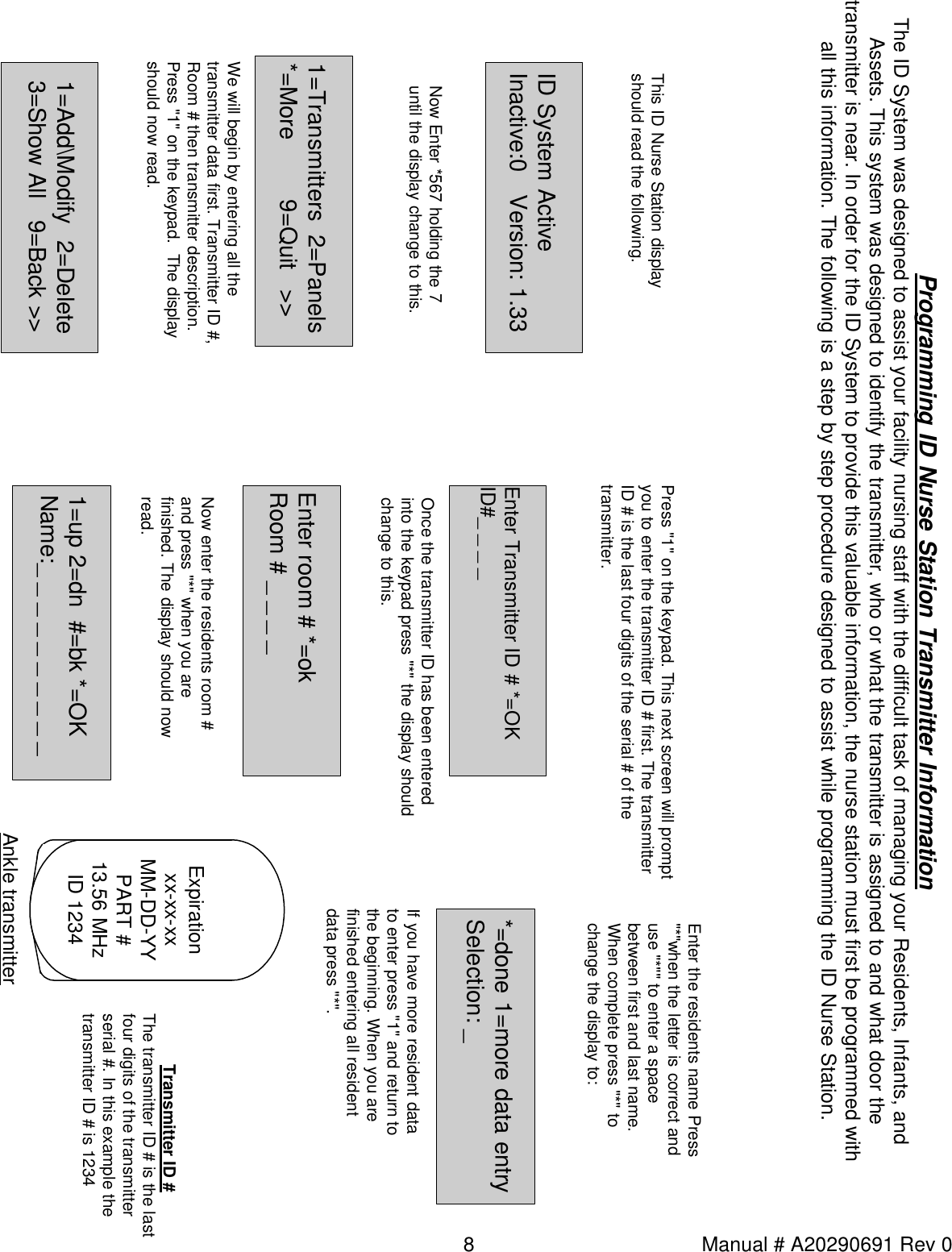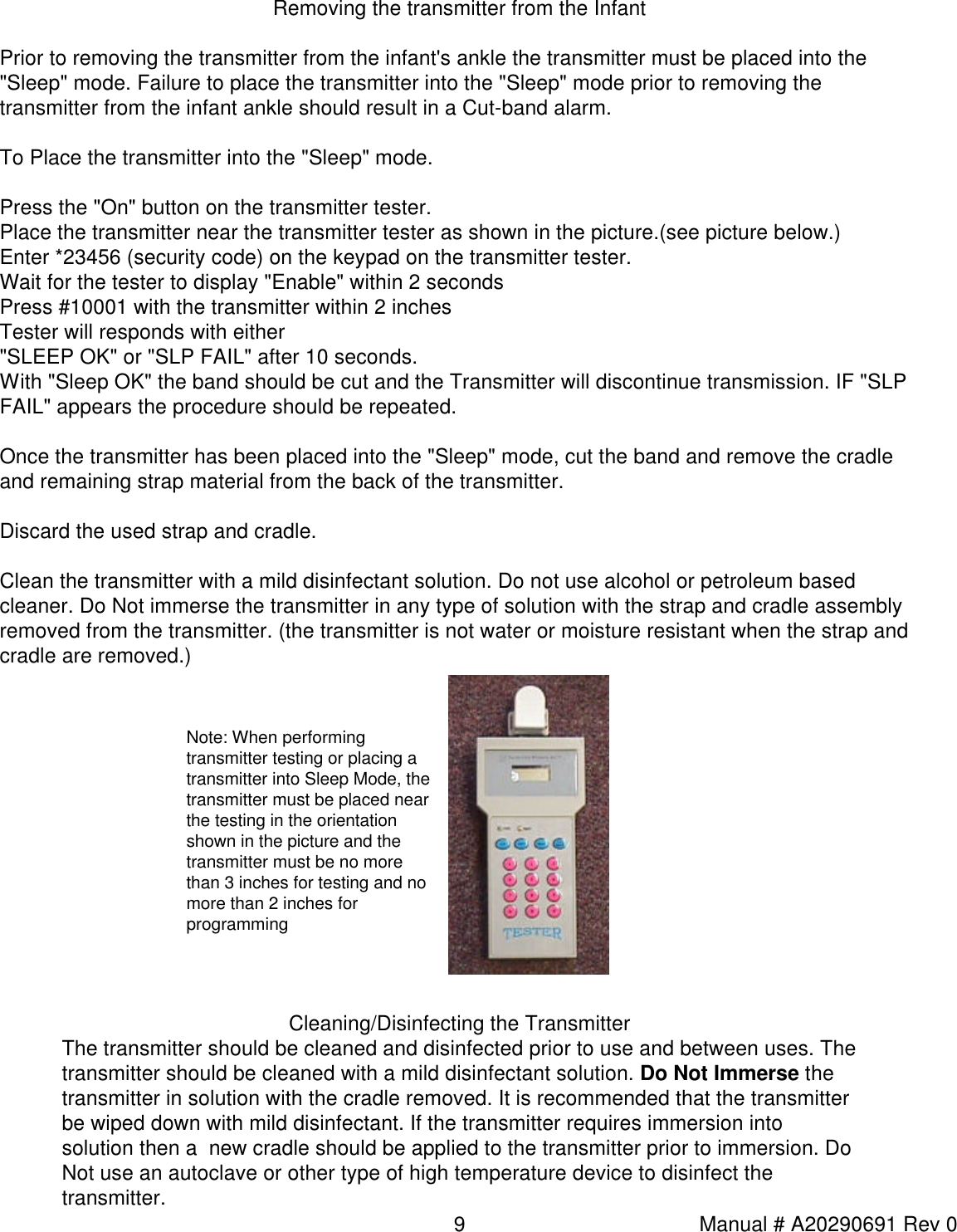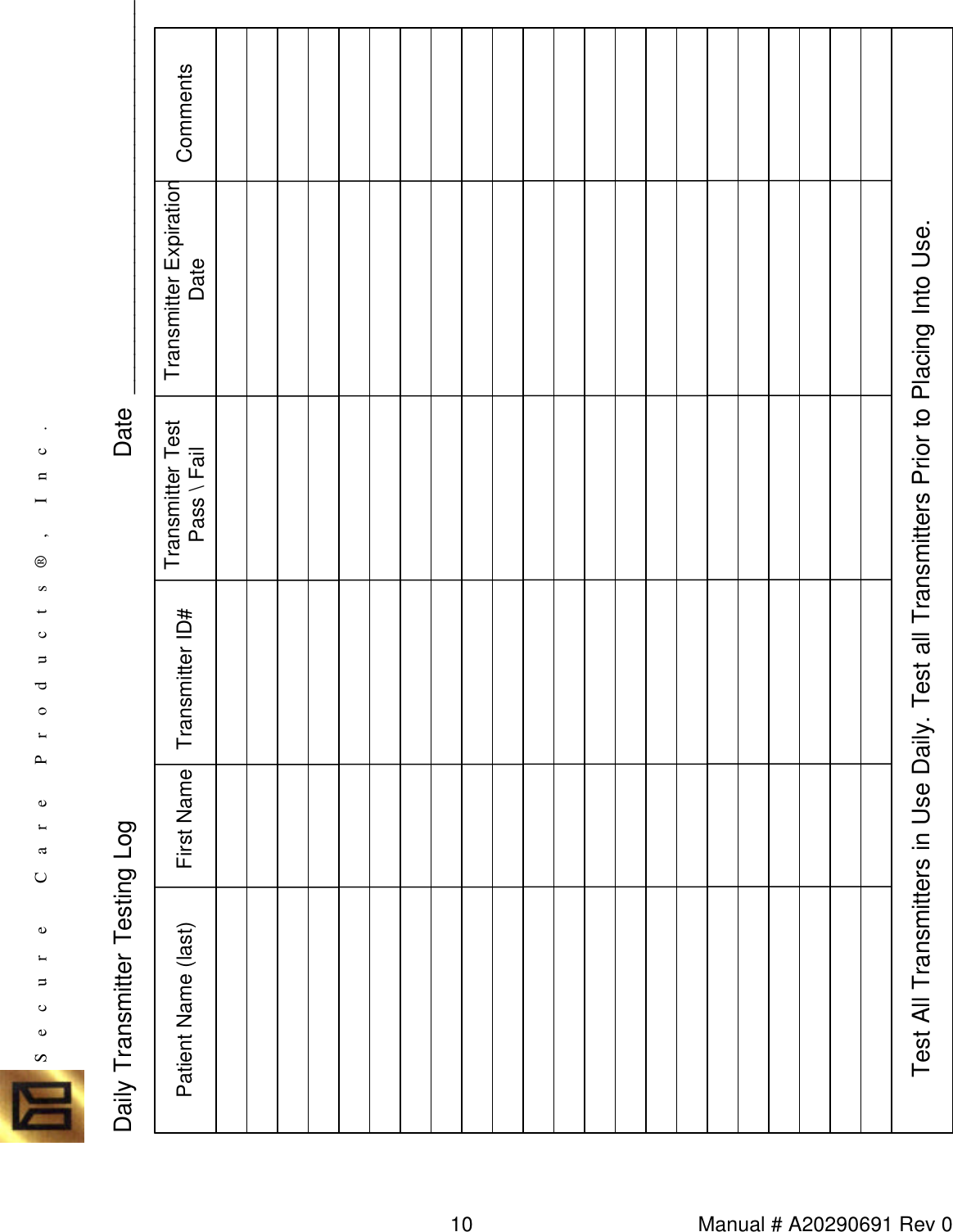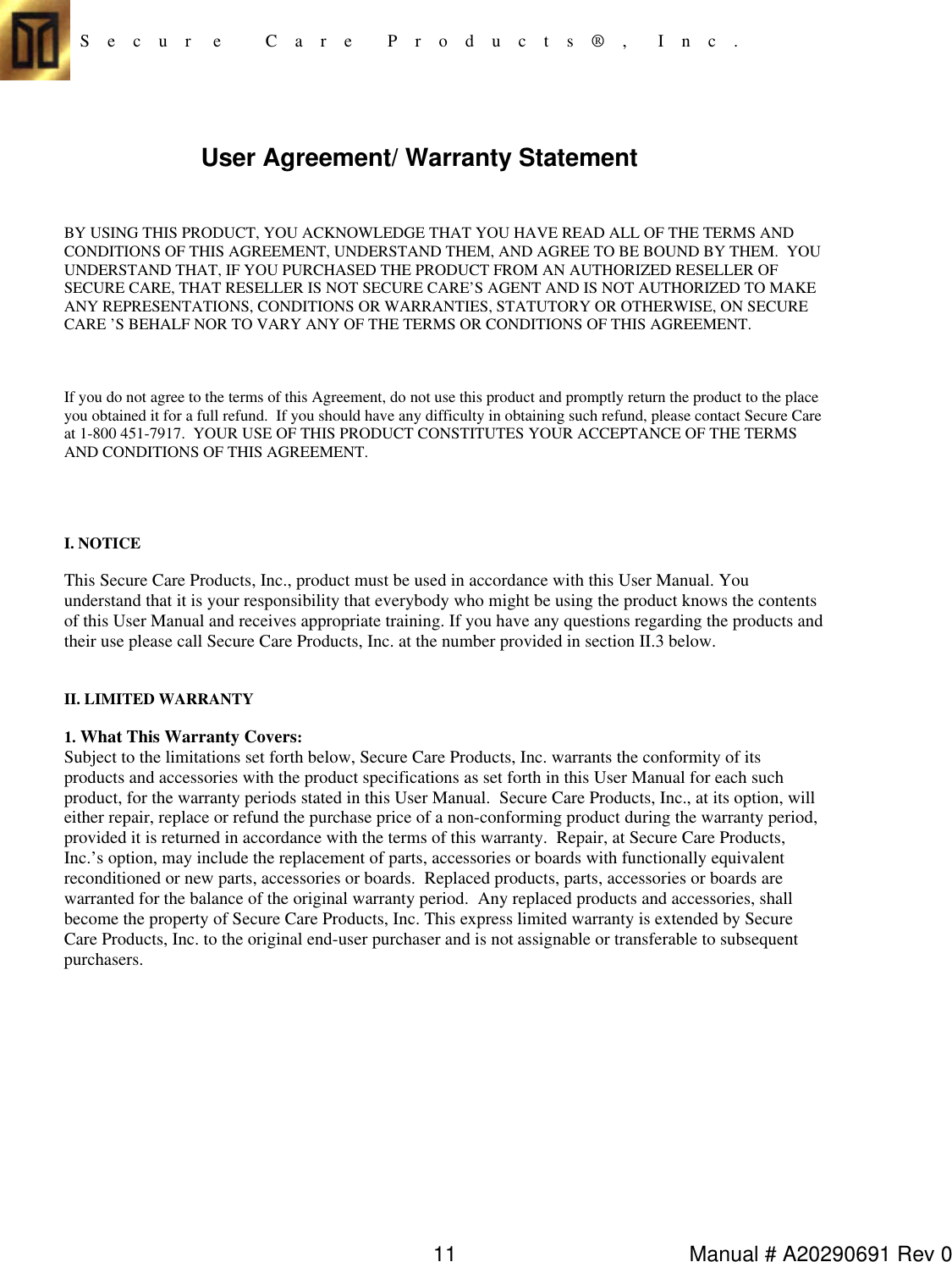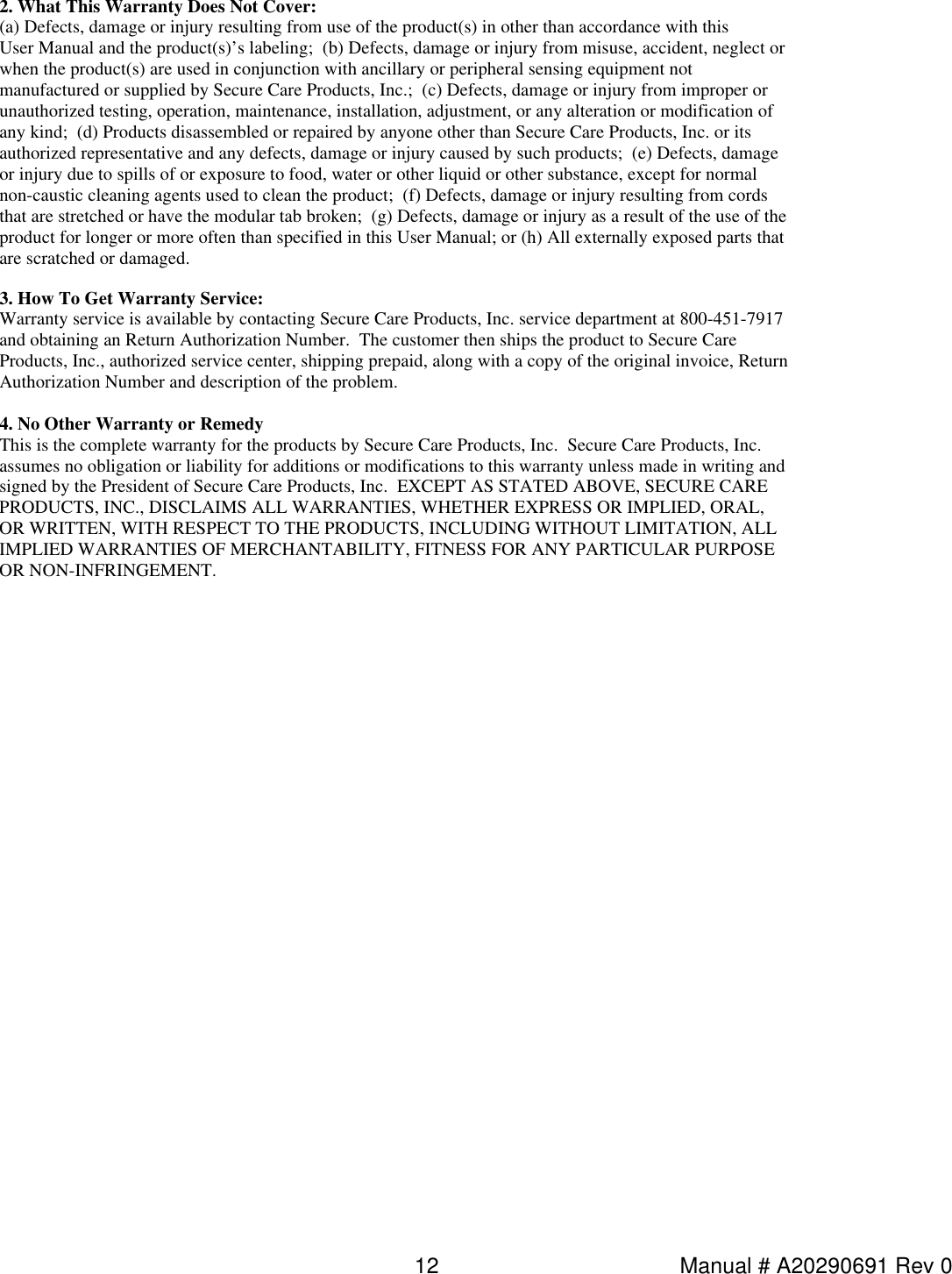Secure Care TX0001 ID System Transmitter User Manual Visio 13 5TX vsd
Secure Care Products Inc ID System Transmitter Visio 13 5TX vsd
Contents
- 1. Exhibit D Users manual instructions per 2 1033 b 3
- 2. Exhibit D Users manual per 2 1033 b 3
Exhibit D Users manual instructions per 2 1033 b 3