Secure Wireless EVP319 Secure Wireless Pet Immune PIR User Manual
Secure Wireless, Inc Secure Wireless Pet Immune PIR Users Manual
Users Manual
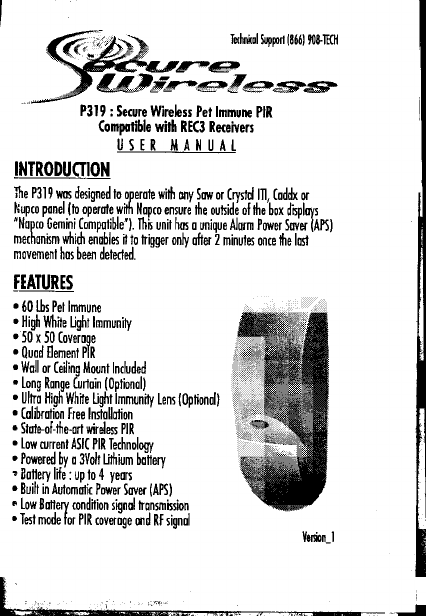
,
TethnKal s..,~rlI8661908-1KH
r.r-~
U1'.#I-:E» IE» ~~
P319 : Secure Wireless Pel Immune PIR
Compatible with REC3 Receivers
USER MANUAL
INTRODUCTION
The P319 wos deligned to operote with lilY Sow or C~sfollll, Coddx or
Nupco ponel (to operate w~ Nopco ensure the outside of the box displays
'Nopco Gemini Compatible"). This unff hIlS 0 unique Alarm Power Snver (APS)
mechon5m whim enoblel ff to trigger only oller 2 minutes once the losl
movement hos been detected.
f~
860 Lbs Pet Immune
8 High Whffe Ught Immunity
850 x 50 Coverage
8 Quod Element PIR
8 Wall or Ceuing Mount Included
8 Long Range Curtain (Optional)
8 Ultra Hign Whffe Ugh! Immunity Lens (Optional)
8 Calibration Free Inslallation
8 State-of-the-art wireless PIR
8 Low curren! ASIC PIR Te!hnology
8 Powered by a 3VoIt lithium ba"erv
.Ba"ery I~e: up fo 4 years
8 Buut in Automatic Power Saver (APS)
.Low Banery condffion signoltransmission
8 Telf mode for PIR coverage ood RF signal
Ye~n_l
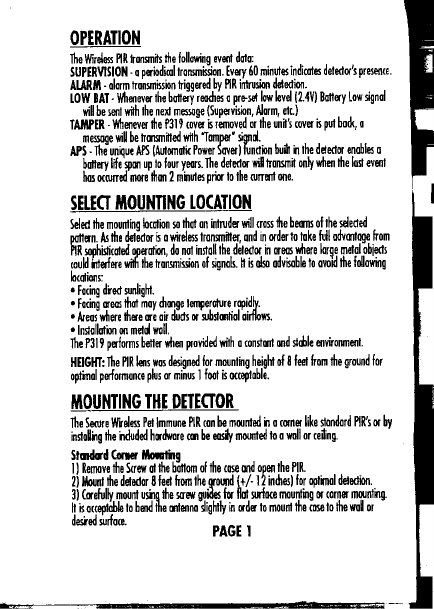
OPERATION
The WirelelS PlR lronO11ffs the following evool data
SUPERVISION. a p«;,dirollronO11jsgon Evpsy 60 minutes indicates detedor'spresO!l('
AlARM. alormlronO11~Km Iriggered by PlR in1rusion deled,,".
LOW BAT .l\11eneverthe battery reomes a pre-'" WwlevelI2.4V)Batt«ylowsignai
wilibesentwiththenexlmessage(lupervis;,n"lJarm,ett)
TAMPER -VI11eneverthe P319 (ov« is removed or theun~'s (ov« is put bali<, a
m~ewiUbeIrIllOnMedwith1amper'sign...
APS .The unKju, API (Automat. Power laver) fund;,n boOt ilthe d~edor enables a
battpsy I~e ~oo up to four yeors The detedor willransm~ only when the WIlt event
has O!(lJrredmore thlm 2 milutes pr'Kr to the (lJrrool one
SELEG MOUNTING LOCATION I
leIed the mounting w,cat;,n \0 that an mtllJderM11 crass the berl11S of the seleded
patt«nAsthedeledor~ a wireless lranO11Mer, and mordertolokefullodvll1l~from
PlR ~Nicated ~erat""' do oaf insfallthe detedor m orerlS where w,r~e metal abieds
rouk! iIt«!ere with the Iransm...n of sigoo~. It is also advisoble ta avoid the foUawing
w,(at;,.,s:
-Facmgdiedsun~ght
-FacmgorerlSthatmaymll!get~eraturer~idw.
-Areas where th«e Ire aw dUds or Subsfooliol airflaws.
-lnsfatWlt"" on m~.. wall.
The P319 p«!onnsbetfer wen provided with a (onsfoof ood sfml, environmool
HEIGHT: The PlR lens was des~ned far mountmg height af B feet from thegraund for
optimalperiormo",ephJsarminuslfoot~OIcep!oble.
MOUNTING THE DETEGOR
The I""re Wreless Pet Immune PlR can be mounted iI a corner like standard PlR's or by
insfaUilg the ilduded hordware 011 be eosiy mounted fa a wall ar ce~ing.
S'mId«d COlIer MoOIIiIg
11 Rernove the Screw at the battam althe (ase ood open the PIR
2) IMunt the d~edor 8 feet from the ,oood I+/- 12 mmes) far aptmal deled,,"
3) Corefully mount u~ the saew gl!ides frI flat surf Ole rnountmg M (orn. rnountilg.
ltisa(ep!Qbletobendtheoofenoo~ightlyinMd«tomountthecasetoth.waior
desied surface. PAGEl
~ ~-_.~-_.;,-
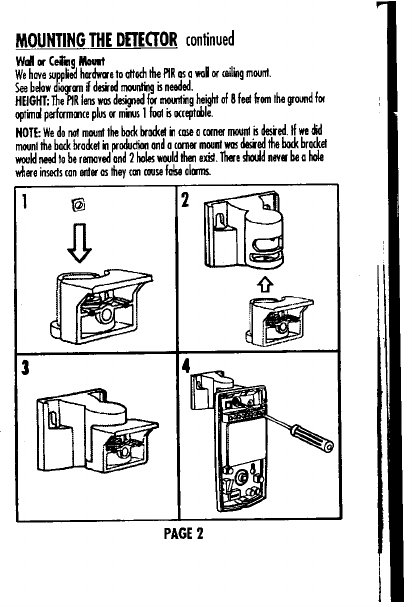
MOUNTING THE DETECTOR continued
w" CO' CeIiIg MoUlt
We have suppled h..dwlleto oItod1 the PlR as 0 wi or <eil;,g mount
\eo below d~..n ~ desied moun\i)g .needed.
HEIGHT: The PlR lens was des9ledfor mOII1filg helqilt of 8 feellrom the grooodfor
opti11c1perform(l1(eplusormillslfoot.Q«(epttille.
NOTE: We do no! mount tho bo<k !Jodi" i1 (aseo (ornor mount. desred If we md
mount the bOlk bro<ket i1 "odudioo and 0 lorn. mount was desied the bO<k bracket
woohl neodlo be IMIIOVed and 2 hoIeswoo~th., e.s ThwesfWd nev. be 0 hole
~.einseds(Onoot.asthey(",""..folseolllll1!.
1 @ 2 ~~1~3
JJ ~Dl~~~
[§J flfJ
3~
PAGE 2
,'c~.,
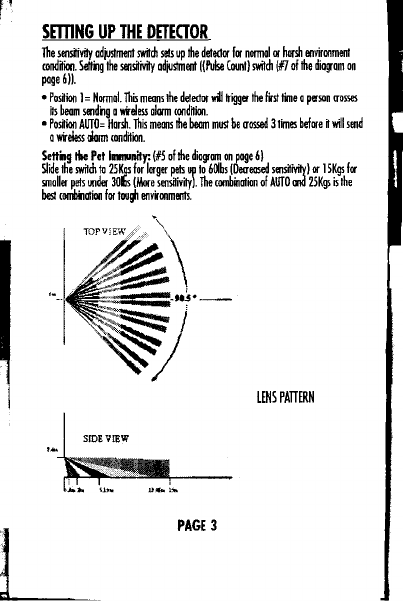
r'
SETTING UP THE DETECTOR
l1Ie sensitivity adi!s\monf swilm sets up the deledor for nOl111OI or harsh environment
caooitioo. Sellilg the senOlivily ad~l1rnent I(PuIse Caunl)swilm (#7 althe diOJam an
page 6)1.
.PaOlian 1= HOmlall1l. moon' the deledor MlIr~~ the first line a p~san !lasses
"' beam sendilg a .vel", akrrn conditioo
.PaOlianAUTO= Harsh l1Iismeonsthebearn must be !lassed 3tmes befare ~w;II,end
a.veless iIorm cond~kln
Sellilg ~ Petlnlllnily;(#5 afthediagram an page 6)
Slide the swilm ta 25~lar lorge, pels up la 6IMbs IOeaeased sensitivity) or ISK~ for
""all~ pels ooder 30~ IliIIIe senOliv~) l1Ie combmalmn af AUTO !lid 25K~ .Ihe
besI corOOilalian far t"'~ envronments
"
TO.V'EW co"
,~\
4!l~~~~
-l~.-
1 LENS PATTERN
SIDE V[EW
,.
;... "" "...;,.L
PAGE 3
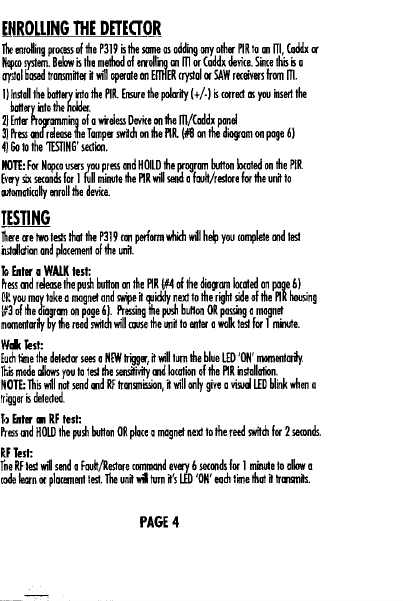
lNROLLING THE DETECTOR
Jr.O1rolingprocessofthe P319 0 the smne as addUlg onyath« PlRta '" III, CocIdxor
NilJcc!ys\em Be~othemethcdofelYclli1g", III crCOddxdevite.Smcelhooa
alltalbcsedtransmM« iWl11 operate'" EIrnERcryslalorSAWre<eiv«slrom III
Illnstalilhebctt«yiltathePIREnsurelhepcicriy(+/.)ocorredcsycumsel1lhe
batt«yiltathehlJl!er
21Ent« Pr'!rommmg or a wieless DevKe ",the III/Caddx pan~
31 Press ",d r~ecsethe ramp« swifm ",the PlR. (#8 '" the diagram on page 6)
4) Go 10 the 1ISTING' sectkln.
NOrt: For Napca US«\ you press and HOILDthe ~cg'am button located on the PlR.
Ev«y six seconds la, 1 fullmmutethe PlRwiU serid a fauh/resfore for the unit 10
""orncIKal~ en,all the device
lE.SDNG
lIereorelwclesflthctlhe P319(", perfcrm~id1wil h~yau 'a~~e",dlesf
m;1mlatkln and~acementafthe unit
'" Enter a WALK test:
Press ~ r~easelhe push button '" the PlR (#4 oflhe dia'lom ~,ated an page 6)
CI:you may take a mcgnelandsw\lei~KJdynex!tatherightsideafthe PlRhcusing
1#3 01 the dmgr!l11 on P!Jge 61 PressingthepilshbunonORpa~amcgnel
momentcr~bythe'eed swifm will CIIJIe the lft1i 10 enl« a woD.lesf for 1 mr.rte
W"'Tesl:
Eum!inethe detedor Seel a NEWIrigg«, it will lum the OIue LED 'ON' momentarily
fuomodemkJwlyoolatesfthesensilivily~~cclionofthePlRi1stallatKm
NOrt: Tho Wl11 not send ",d RF tr",wOsicn, it will on~ give a vi.,m LID OIink ~en a
~igger 0 detected
II Enler ..RF lest:
Press ood HOLD Ihe push button OR pIc,e 0 magnet nex! to the reed switm for 2 seconds
iF Test:
rne RFlesfWl11 send a Fooh/Resfcre command ev«y 6 sec",ds for 1 mmute 10 al~a
rodeleilln or platanentlesf The UM dlu,n it's LID 'ON' ecmlinethatit troosnj,
PAGE 4
--"""
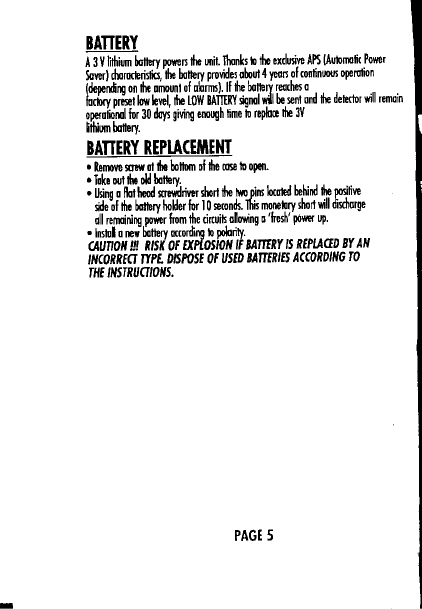
IAmRY
A 3 V nthium ba11ery ~rs Ihe ooit. ]\.,nks m Ihe exdulive APS (Au1>""fic Power
Saver) ~roderis1ks, Ihe battery provides about 4 years 01 continuous opem1ion
(deper.&~ on Ihe amount of aHlrms). II the battery reaches a
facm.y~t~~veI, Ihe LOW BAillRY signal wil be sent and Ihe detector will remain
operational far 30 day! giving enaugh time ta replace Ihe 3V
Ijf;umbattery.
BATTERY REPlACEMENT
oRenMlve~al1heba~oftherosetaopet1.
0 Take out Ihe aid ballery.
0 Using a Ilathead~river~r11he lwapins lxaRd behind lhepos)tive
\ide 01 the battery hakler far 10Ie(ands.11Hsmaoo!lrysha~willdi!!harge
all ,enllining power from the circuits anowing 0 'fresh' pOwer up.
0 Instal a 000 OOl1eryO!contl~m~rily
CAUnON II! RISK OF EXPLOSION IF BATTFRY IS REPLACEO BY AN
INCORRECT TYPE. DISPOSE OF USED BATTFRIES ACCOROING TO
THE INSTRUCTIONS.
PAGE 5-
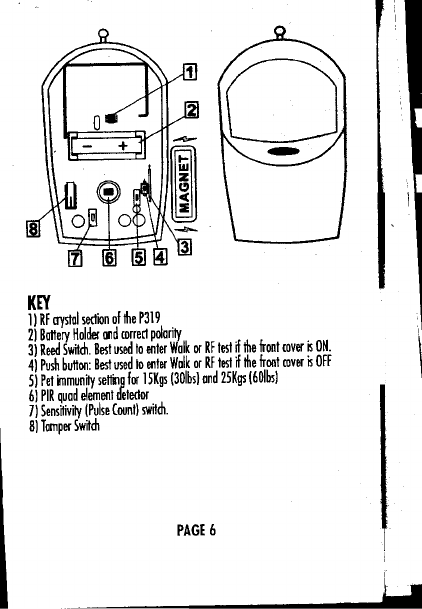
I
I
KEY
1) RF crystal sedion of !he P319
2) Boltery Holder ood correct polori1y i
3) Reed Swi1m. Best used 10 enter Wolk or RF lest n!he Ironl cover is ON. 14) Push button: Best used 10 enter Wolk or RF test n !he Iront caver is OFF
5) Pet rnmunjty settils for 15Kgs (30Ibs) and 25KgI (601bsl
6) PIR quod element delector
7) Sensi1ivi1y (Pulse (aunl) sw~m.
8) Tomper Swi1m
PAGE 6
r
U
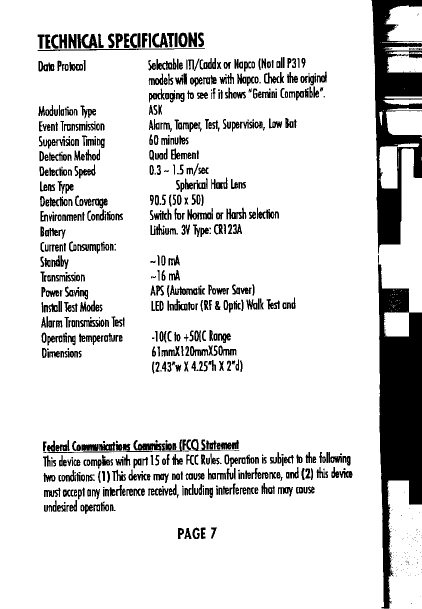
TECHNICAL SPECIFICATIONS
Do-. Pro~1 \e~ble m/CoddxOl Napco (Nol 011 P319
n.Jde\s~1 operole wi1h IIoplo O1e<k the OI~I.I
pOI'KO~ng to see if il shows 'Gemni Compoib~'
Modulolion Type AIK
Evenl Tronsmi,s;on Amrm, Tomper, Test, luperlisiOll, lao Bol
lupervigon liming 60 minutes
Oeleclion Me1hod Quod ~menl
Deleclionlpeed 03-1.lm/...
lens Type Ipoorinl Htrd lens
Oeledion Cove~ 90.S (SO x 101
EnyironmenlCOIIdilions lwi1!hforNomXlIOlHarshse~
Ballery lilhium3VType:Cl123A
CurrenlConsumption
IkJndby -10mA
Tronlmillion -16mA
P~rlaving AP5 (Au1O/1.stic Power IaYO/I
Install Test Mod.s LED Ind"KOtor (Rf & OptilJ Walk Test and
Amrm Transn1ssion Test
Operoti~lempera1ure .1D(Cto +SD(C Range
Oimensions 61mmXI2DmmXSDmm
(243'w X 4.2S'h X rdJ
federal Co-nilt." CaIIIi5,..IICO Slatement
Th. de... compies~th pori IS of~ f{C Rules Operolion. subjertto the following
~cOl.lJmons:(I)T1isdevice"W1lool(QUse honnfulinlerfererKe, and (2) this device
nws! o«epl any inlerference received, inlluding interference that "W1I cause
undesired aperolion
PAGE 7
Warning:Changes or modifications not expressly approved by the
party responsible for compliance could void the user's authority to
operate the equipment.