Secure Wireless PAN319 Panic FOB User Manual
Secure Wireless, Inc Panic FOB
User Manual
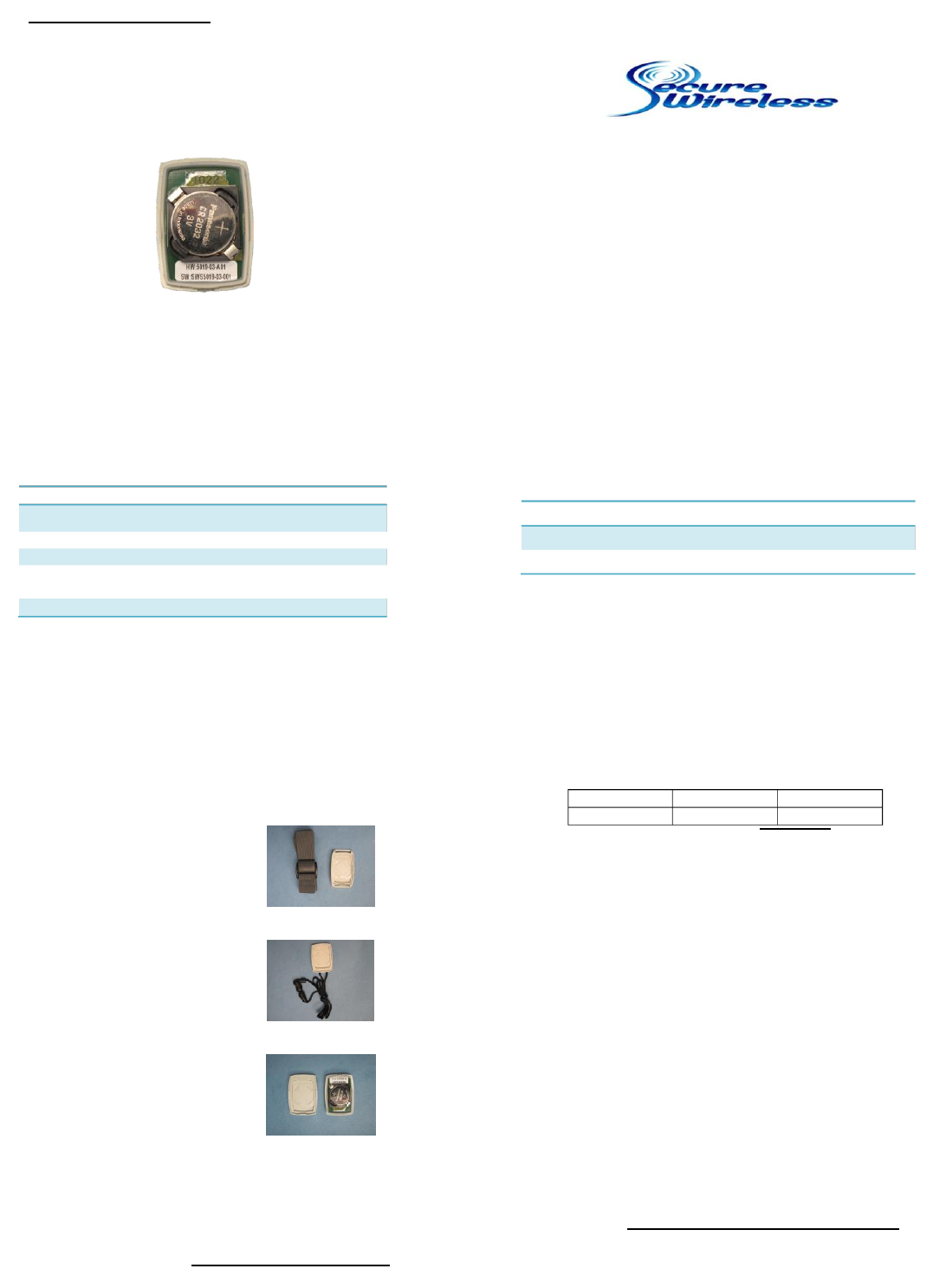
SW-NAP-PAN
Single Button Panic
NAPCO CAMPATIBLE
INSTALLATION MANUAL
TECHNICAL SUPPORT
Secure Wireless 866-908-Tech
www.mysecurewireless.com
KEYFOB ENROLLMENT PROGRAMMING
For a detail programming guide, the instruction manual
should be consulted for that panel. The below guide
should only be used as a reference and not as a
replacement for using the programming instructions.
1. ENTER Panel Programming
2. SELECT Zone #
3. ENTER 6 Digit Id Number ( located on back
of unit)
4. ENTER Check sum (0-9 ; A-F) (located on
back on unit. Digit that follows “:” on the
Serial ID
5. ENTER Point “3” – for Panic
6. Push On/Off to Save
Note : Panic trouble must reset at
keypad after disarm
Alpha Chart
A - *0
C - *2
E - *4
B - *1
D- * 3
F - * 5
REPLACING THE BATTERY
Open the case using a flathead screwdriver. (+) should
be facing up. . Re-assembly by pressing the board into
place firmly and re-attach with the screw. Snap case
back together.
FCC Compliance
This device complies with Part 15 FCC Rules. Operation
complies with the following 2 conditions (1) This device
may not cause harmful interference and (2) this device
must accept any interference received, including
interference that may cause undesired operation
MODEL
SW-NAP-PAN
FCC ID
QNP-PAN319
FREQUENCY
319.5 MHz
WARRARTY
Limited Life Time
BATTERY
CR2032 Replace with
Panasonic
MANUAL PART #
200-10002 Rev A
USING PANIC ACCESSORIES
The SW-NAP-PAN is equipped with an accessory pack to
allow for a variety of uses for the SW-NAP-PAN.
For WRIST-STRAP or NECK-STRAP:
1. Open the case with a
flathead screw driver
NECK-STRAP
WRIST-STRAP
2. Choose NECK-STRAP
or WRIST-STRAP
case
3. Attach the new
bottom case by
pressing together
firmly
The other accessories can be used with the standard case
bottom that is on the remote when taken out of the box.